2-07-01-Scaling the Network with NAT and PAT
GSMR接口需求规范

ERTMS/ETCS – Class 1GSM-R InterfacesClass 1 RequirementsREF : SUBSET-093ISSUE : 2.3.0DATE : 10-Oct-2005Company Technical Approval Management approval ALCATELALSTOMANSALDO SIGNALBOMBARDIERINVENSYS RAILSIEMENS1. M ODIFICATION H ISTORYIssue NumberDateSection Number Modification / Description Author0.1.0 (8-Aug-02) Creation based on subset052LK0.1.1 (8-Aug-02) All Minor editorial changes LK0.1.1ec All englishcheck JH0.2.0 (9-Sep-02) 3., 4.2, 4.1, 6.3, 7.2,8.2 Updated after email discussionLK0.3.0 (24-Oct-02) All Updated after FlorencemeetingLK+TS0.4.0 (14-Nov-02) All Updated after LondonmeetingLK0.5.0 (5-Dec-02) 4.2, 5.6.1, 6.2, 7.1,7.3, 9.2 Updated after Berlin meetingLK0.6.0 (12-Dec-02) 3., 6.3., 10.4.3 Email comments included TS+LK2.0.0 (12-Dec-02) Erroneous versionnumber 2.2.0correctedFinal issue LK2.1.0 (28-March-03)3.1.1.1, 6.3.1.3,7.1.1.1, 8.1.1.1 Update acc. to super group commentsLK2.2.0 (28-March-03) - Final version LK2.2.2.31-03-03 Versionnumberchangedfor release to the usersGroupWLH2.2.3 (12-June-03) All Update after Brussels mtg.and GSM-R Op. grp.commentsLK2.2.4 (26-June-03) editorial Draft release to UsersGroupJH2.2.5 - FormalreleaseJH 2.2.5.1 4.2, 6.2, 6.3, new 6.4 Update after Paris mtg. andGSM-R Op. grp. commentsLK2.2.5.2 Various update after further GSM-ROp grp reviewJH2.2.5.3 cleanversion JH 2.2.5.4 6.4 Updated after further GSM-R Op grp requestRB2.2.6 CleanversionRB2.2.6 revA (31-Jan-05) 4.2, 6.3, 6.4, Annex A Proposal for QoS parametervaluesLK2.2.6 revB (14-Feb-05) 6.3, 6.4, Annex A Updated after QoSmeeting#6 BrusselsLK2.2.6 revC (24-Feb-05) 6.3, 6.4, Annex A,Annex B added Updated during BerlinmeetingLK2.2.6 revD (25-Feb-05) 6.2, 6.3.5, 10.3, 10.5.2 Email comments inserted LK2.2.6 revE (6-Apr-05)3.1., 3.2,4.1,5.1,6.3,10.1, 10.3, 10.5, 10.7 Updated after QoSmeeting#7 BrusselsLK2.2.6 revF (25-Apr-05)3.1,4.1,5.1,6.3, 6.4,10.1, 10.3, 10.5, 10.6,10.7Edinburgh meeting TS+LK2.2.6revG (20-May-05)3.1, 5.1, 6.3, 6.4, 8.2 Changes according toBrussels meetingLK2.2.6revH (1-Sep-05) 4.1, 5.1, 6.3, 6.4, 7.2,10.3, 10.4, 10.5 Comments from SG andEEIGLK2.2.6revI (8-Sep-05) 5.1, 6.3, 6.4, 10.4 Zürich meeting PL+LK 2.3.0 (10-Oct-05) update for issue JH2. T ABLE OF C ONTENTS1.M ODIFICATION H ISTORY (2)2.T ABLE OF C ONTENTS (4)3.R EFERENCES (6)3.1Normative Documents (6)3.2Informative Documents (7)4.T ERMS AND DEFINITIONS (8)4.1Abbreviations (8)4.2Definitions (9)5.G ENERAL (10)5.1Scope of this document (10)5.2Introduction (10)6.E ND-TO-END SERVICE REQUIREMENTS TO GSM-R NETWORKS (12)6.1Data bearer service requirements (12)6.2Additional services (12)6.3Quality of Service requirements (13)6.3.1General (13)6.3.2Connection establishment delay (14)6.3.3Connection establishment error ratio (14)6.3.4Transfer delay (15)6.3.5Connection loss rate (15)6.3.6Transmission interference (15)6.3.7GSM-R network registration delay (16)6.4Summary of QoS requirements (16)7.R EQUIREMENTS TO FIXED NETWORK INTERFACE (17)7.1Foreword (17)7.2Interface definition (17)7.3Communication signalling procedures (17)8.R EQUIREMENTS TO MOBILE NETWORK INTERFACE (18)8.1Foreword (18)8.2Interface definition (18)9.A NNEX A(I NFORMATIVE) TRANSMISSION INTERFERENCE AND RECOVERY (19)9.1General (19)9.2Transmission interference in relation to HDLC (19)10.A NNEX B(INFORMATIVE)J USTIFICATION OF Q O S PARAMETER VALUES (22)10.1General (22)10.2Connection establishment delay (22)10.3Connection establishment error ratio (22)10.4Transfer delay (23)10.5Connection loss rate (23)10.5.1QoS targets (23)10.5.2Conclusions (24)10.6Transmission interference (24)10.7Network registration delay (26)3. R EFERENCESDocuments3.1 Normative3.1.1.1 This document list incorporates by dated or undated references, provisions from otherpublications. These normative references are cited at the appropriate place in the textand the publications are listed hereafter. For dated references, subsequentamendments to or revisions of any of these publications apply to this document onlywhen incorporated in it by amendment or revision. For undated references the latestedition of the publication referred to apply.Reference DateTitleU-SRS 02.02 ERTMS/ETCS Class 1; Subset 026; Unisig SRS, version 2.2.2 Subset 037 07.03 ERTMS/ETCS Class 1; Subset 037; EuroRadio FIS; Class1requirements, version 2.2.5EIRENE FRS 10.03 UIC Project EIRENE; Functional Requirements Specification.Version 6.0, CLA111D003EIRENE SRS 10.03 UIC Project EIRENE; System Requirements Specification.Version 14.0, CLA111D004ETS 300011 1992 ISDN; Primary rate user-network interface; Layer 1 specificationand test principlesETS 300102-1 1990 ISDN; User-network interface layer 3; Specification for basiccall controlETS 300125 1991 ISDN; User-network interface data link layer specificationsGSM04.21 12.00 Rate Adaptation on the MS-BSS Interface, v.8.3.0GSM 07.0711.98 ETSI TS 100916; Digital cellular telecommunications system(Phase 2+); AT command set for GSM Mobile Equipment (ME),GSM TS 07.07 version 6.5.0 Release 1997ITU-T V.24 02.00 List of definitions for interchange circuits between data terminalequipment (DTE) and data circuit-terminating equipment (DCE)ITU-T V.25ter 07/97 Serial asynchronous dialling and controlITU-T V.110 02.00 Support of data terminal equipments (DTEs) with V-series typeinterfaces by an integrated services digital network (ISDN) EuroRadio FFFIS 09.03 UIC ERTMS/GSM-R Unisig; Euroradio Interface Group; RadioTransmission FFFIS for Euroradio; A11T6001; version 12O-2475 09.03 UIC ERTMS/GSM-R Operators Group; ERTMS/GSM-R Qualityof Service Test Specification; O-2475; version 1.0Documents3.2 InformativeTitleReference DateEEIG 04E117 12.04 ETCS/GSM-R Quality of Service - Operational Analysis, v0.q(draft)ERQoS 08.04 GSM-R QoS Impact on EuroRadio and ETCS application,Unisig_ALS_ERQoS, v.0104. T ERMS AND DEFINITIONS4.1 AbbreviationsAT ATtention command setATD AT command DialB channel User channel of ISDNB m channel User channel of GSM PLMN on the air interfaceBRI Basic Rate InterfaceByte 1 start bit + 8 data bits + 1 stop bitDCE Data Circuit EquipmentDCD Data Carrier DetectD channel Control channel of ISDND m channel Control channel of GSM PLMN on the air interfaceDTE Data Terminal EquipmenteMLPP enhanced Multi-Level Precedence and Pre-emptionFIS Functional Interface SpecificationGPRS General Packet Radio Service (a phase 2+ GSM service) GSM-R Global System for Mobile communication/RailwayHDLC High level Data Link ControlISDN Integrated Services Digital NetworkMLPP Multi-Level Precedence and Pre-emption (ISDN service) MOC Mobile Originated CallMS Mobile Station (a GSM entity)Termination/Terminated MT MobileMTC Mobile Terminated CallMTBD Mean Time Between DisturbanceUnitOBU On-BoardPLMN Public Land Mobile NetworkPRI Primary Rate InterfaceQoS Quality of ServicesRBC Radio Block CentreT TI Duration of Transmission Interference periodT REC Duration of Recovery periodUDI Unrestricted Digital4.2 Definitions4.2.1.1 Definitions for the purpose of this specification are inserted in the respective sections.5. G ENERAL5.1 Scope of this document5.1.1.1 The scope of this document is to specify the Radio Communication Systemrequirements to the GSM-R network services (including fixed side access) andinterfaces and also the pre-requisites to be fulfilled by GSM-R networks and ETCSinfrastructures. Presently the requirements for high-speed lines are covered,requirements for conventional lines may be included in future versions of thisdocument.5.1.1.2 The data transmission part of the communication protocols is fully described in theEuroRadio FIS [Subset 037].5.1.1.3 The Radio Transmission FFFIS for EuroRadio [EuroRadio FFFIS] specifies thephysical, electrical and functional details related to the interfaces.5.1.1.4 All requirements apply to GSM-R unless indicated otherwise .5.2 Introduction5.2.1.1 The definition of the GSM services and associated physical and communicationsignalling protocols on the air interface are fully standardised in the specificationsproduced by the ETSI GSM Technical Committee for the public GSM implementationas well as for the GSM-R. Additionally, some railway specific services are alsospecified in the EIRENE SRS. However, in both cases, not all are required for ERTMSclass 1 system definition.5.2.1.2 The following ETSI GSM phases 1/2/2+ services are required:a) Transparent data bearer serviceb) Enhanced multi-level precedence and pre-emption (eMLPP).5.2.1.3 Other ETSI GSM phases 1/2/2+ services are not required for Class 1. These are thefollowing :a) GSM supplementary services:• Call forwardingb) General packet radio service (GPRS)5.2.1.4 Other ETSI GSM phases 1/2/2+ services are not required. Examples of these are thefollowing :a) Non-transparent data bearer serviceb) GSM supplementary services:• Line identification•Call waiting and hold• Multiparty•Closed User Group•Advice of charge• Call Barringc) Short message service point to point or cell broadcastd) Voice broadcast servicee) Voice group call service5.2.1.5 The following EIRENE railway specific service [EIRENE SRS] is required:a) Location dependent addressing5.2.1.6 The following EIRENE specific services [EIRENE SRS] are not required :a) Functional addressingb) Enhanced location dependent addressingc) Calling and connected line presentation of functional identitiesd) Emergency callse) Shunting modef) Multiple driver communications6. E ND-TO-END SERVICE REQUIREMENTS TO GSM-RNETWORKS6.1 Data bearer service requirements6.1.1.1 For the transmission of information between OBU and RBC, the EuroRadio protocoluses the bearer services of a GSM-R network. The service provider makes these databearer services available at defined interfaces.6.1.1.2 The data bearer services are described as data access and transfer in the GSMnetwork from Terminal Equipment (TE) on the mobile side (i.e. OBU) to a networkgateway interworking with Public Switched Telephonic Network (PSTN) or IntegratedServices Digital Network (ISDN) on the fixed side (i.e. RBC).6.1.1.3 The following features and attributes of the required bearer service shall be provided:a) Data transfer in circuit switched modeb) Data transfer allowing multiple rate data streams which are rate-adapted[GSM04.21] and [ITU-T V.110]c) Unrestricted Digital Information (UDI) – only supported through ISDN interworking(no analogue modem in the transmission path)d) Radio channel in full ratee) Transfer of data only (no alternate speech/data)f) Transfer in asynchronous transparent modeg) The required data rates are listed in the following table:Bearer service Requirement24. Asynchronous 2.4 kbps T O25. Asynchronous 4.8 kbps T M26. Asynchronous 9.6 kbps T MT: Transparent; M: Mandatory; O: OptionalTable1 GSM-R bearer servicesservices6.2 Additional6.2.1.1 The following supplementary services shall be provided:a) Enhanced multi-level precedence and pre-emption.b) The selection of a particular mobile network shall be possible on-demand.6.2.1.2 The priority value for command control (safety) shall be assigned to according to[EIRENE FRS §10.2] and [EIRENE SRS §10.2].6.2.1.3 The following railway specific service shall be provided by GSM-R networks:a) Location dependent addressing based on the use of short dialling codes inconjunction with cell dependent routing.6.3 Quality of Service requirements6.3.1 General6.3.1.1 As an end-to-end bearer service is used, a restriction of requirements on the servicequality placed on the air interface is not sufficient.6.3.1.2 End-to-end quality of service has to be considered at the service access points.6.3.1.3 The service access points are:•the service access points to the signalling stack for the establishment or release of a physical connection,•the service access points to the data channel.6.3.1.4 The network shall be able to support transparent train-to-trackside and trackside-to-train data communications at speeds up to 500 km/h e.g. in tunnels, cuttings, onelevated structures, at gradients, on bridges and stations.6.3.1.5 The network shall provide a Quality of Service for ETCS data transfer that is at least asgood as listed below1. The parameters are valid for one end-to-end connection for onetrain running under all operational conditions.6.3.1.6 The required QoS parameters shall not depend on network load.6.3.1.7 These performance figures reflect railway operational targets [EEIG 04E117].6.3.1.8 Note: A justification of the performance figures is given by Annex B.6.3.1.9 QoS requirements are specified independently of the method of measurement (refer to[O-2475] for specification of testing).6.3.1.10 Conventional line quality of service requirements may be included in future versions ofthis document. Also the values may not be applied at all locations and times (e.g.discontinuous radio coverage at some locations).6.3.1.11 Given the performance constraints of GSM-R, pre-conditions may be necessary tomeet the railway operational targets of [EEIG 04E117]. If different operational QoStargets are required, then other pre-conditions on ETCS application may be necessary.1 Early experience suggests that GSM-R performance can be better than these parameters suggest, after network optimisation and tuning.Such a case is not covered by this specification and this aspect of ETCS SystemPerformance becomes the responsibility of whoever specifies different operationaltargets.6.3.2 Connection establishment delay6.3.2.1 Connection establishment delay is defined as:Value of elapsed time between the connection establishment request and theindication of successful connection establishment.6.3.2.2 In case of mobile originated calls, the delay is defined between the request bycommand ATD and indication by the later of the two events response CONNECT ortransition of DCD to ON.6.3.2.3 The connection establishment delay of mobile originated calls shall be <8.5s (95%),≤10s (100%).6.3.2.4 Delays>10s shall be evaluated as connection establishment errors.6.3.2.5 The required connection establishment delay shall not depend on user data rate of theasynchronous bearer service.6.3.2.6 The required connection establishment delay is not valid for location dependentaddressing.6.3.3 Connection establishment error ratio6.3.3.1 The Connection establishment error ratio is defined as:Ratio of the number of unsuccessful connection establishment attempts to the totalnumber of connection establishment attempts.6.3.3.2 “Unsuccessful connection establishment attempt” covers all possible types ofconnection establishment errors caused by end-to-end bearer service.6.3.3.3 Connection establishment delays >10s shall be evaluated as connection establishmenterrors.6.3.3.4 The GSM-R networks should be designed in such a way, that at least two consecutiveconnection establishment attempts will be possible (pre-condition on GSM-Rnetworks), e.g. regarding GSM-R radio coverage related to maximal possible trainspeed.6.3.3.5 If the operational QoS targets of [EEIG 04E117] are wanted, then the ETCSinfrastructure should be designed in such a way, that at least two consecutiveconnection establishment attempts will be possible (Recommended pre-condition forETCS infrastructure).6.3.3.6 The connection establishment error ratio of mobile originated calls shall be <10-2 foreach attempt .6.3.3.7 Note: entry into Level 2 is of particular importance; commonly, a time of 40s may berequired in the case the GSM-R mobile station is already registered with the GSM-Rnetwork (see [ERQoS]).6.3.4 Transfer delay6.3.4.1 The end-to-end transfer delay of a user data block is defined as:Value of elapsed time between the request for transfer of a user data block and theindication of successfully transferred end-to-end user data block6.3.4.2 The delay is defined between the delivery of the first bit of the user data block at theservice access point of transmitting side and the receiving of the last bit of the sameuser data block at the service access point of the receiving side.6.3.4.3 The end-to-end transfer delay of a user data block of 30 bytes shall be ≤0.5s (99%).6.3.5 Connection loss rate6.3.5.1 The Connection loss rate is defined as:Number of connections released unintentionally per accumulated connection time.6.3.5.2 The requirements for connection loss rate varies depending on ETCS system variablessuch as T_NVCONTACT and the possible train reactions after connection loss (seesection 10.5).6.3.5.3 If the operational QoS-targets of [EEIG 04E117] are wanted, then the ETCSinfrastructure should be designed in such a way, that at least the following conditionsare fulfilled (Recommended pre-condition for ETCS infrastructure):• T_NVCONTACT ≥ 41s and• M_NVCONTACT different to train trip and• a new MA reach the OBU before standstill.6.3.5.4 If the connection establishment error ratio is <10-2, then the connection loss rate shallbe <10-2/h.6.3.6 Transmission interference6.3.6.1 A transmission interference period T TI is the period during the data transmission phaseof an existing connection in which, caused by the bearer service, no error-freetransmission of user data units of 30 bytes is possible.6.3.6.2 A transmission interference happens, if the received data units of 30 bytes deviatepartially or completely from the associated transmitted data units.6.3.6.3 The transmission interference period shall be < 0.8s (95%), <1s (99%).6.3.6.4 An error-free period T Rec shall follow every transmission interference period to re-transmit user data units in error (e.g. wrong or lost) and user data units waiting to beserved.6.3.6.5 The error-free period shall be >20s (95%), >7s(99%).6.3.7 GSM-R network registration delay6.3.7.1 The GSM-R network registration delay is defined as:Value of elapsed time from the request for registration to indication of successfulregistration by +CREG response.6.3.7.2 The GSM-R network registration delay shall be ≤30s (95%), ≤35s (99%).6.3.7.3 GSM-R network registration delays > 40 s are evaluated as registration errors.6.4 Summary of QoS requirements6.4.1.1 Table 2 contains the summary of QoS requirements at GSM-R interface.QoS Parameter Value (see 6.3) Connection establishment delay of mobile< 8.5s (95%), ≤10s (100%) originated callsConnection establishment error ratio <10-2≤ 0.5s (99%)Maximum end-to-end transfer delay (of 30 bytedata block)Connection loss rate ≤ 10-2 /hTransmission interference period < 0.8s (95%), <1s (99%)Error-free period >20s (95%), >7s(99%)Network registration delay ≤30s (95%), ≤35s (99%), ≤40s (100%)Table 2 Summary of QoS requirements7. R EQUIREMENTS TO FIXED NETWORK INTERFACE7.1 Foreword7.1.1.1 This part of the specification does not define mandatory requirements forinteroperability. It is a preferred solution, in case interchangeability between tracksideRBC and access point to the fixed network is required for a given implementation.7.1.1.2 This section gives only limited information. [EuroRadio FFFIS] must be used for fullcompliance.7.1.1.3 Note: The requirements to fixed network interface refer to a set of ETSI specifications[ETS 300011, ETS 300125, ETS 300102-1]. This set is the basis of conformancerequirements for network terminations. Instead of these specifications updatedspecifications can be referred, if they state that they are compatible with the followingrequirements.7.2 Interfacedefinition7.2.1.1 The ISDN Primary Rate Interface (PRI) shall be provided as specified by [ETS300011].7.2.1.2 The service access point on the fixed network side corresponds with the S2M interfaceat the T-reference point.7.2.1.3 The Basic Rate interface might also be used as an option in some particular cases likeradio infill unit.7.2.1.4 In addition to these interfaces, the V.110 rate adaptation scheme shall be applied tothe user data channel. The RA2, RA1 and RA0 steps are mandatory.7.2.1.5 End-to-end flow control in layer 1 shall not be used.7.3 Communication signalling procedures7.3.1.1 The signalling protocols shall be provided as specified by:a) Link Access Procedure on the D channel [ETS 300125]b) User-network interface layer 3 using Digital Subscriber Signalling [ETS 300102-1]7.3.1.2 ISDN multi-level precedence and pre-emption (MLPP) supplementary service shall beprovided according to the EIRENE specification [EIRENE SRS].7.3.1.3 The SETUP message contains Information Elements including the bearer capabilityand the low layer compatibility (refer to [EuroRadio FFFIS] specifying the Euroradiodata bearer service requirements.8. R EQUIREMENTS TO MOBILE NETWORK INTERFACE8.1 Foreword8.1.1.1 This part of the specification does not define mandatory requirements forinteroperability. It is a preferred solution, in case interchangeability between OBU andMobile Terminal is required for a given implementation.8.1.1.2 This section gives only limited information. [EuroRadio FFFIS] must be used for fullcompliance.definition8.2 Interface8.2.1.1 If an MT2 interface is used at the mobile side, the service access point at the mobilestation corresponds with the R-reference point of the MT2.8.2.1.2 [GSM 07.07] specifies a profile of AT commands and recommends that this profile beused for controlling Mobile Equipment functions and GSM network services through aTerminal Adapter.8.2.1.3 For the mobile termination type MT2 the signalling over the V interface has to be inaccordance with [GSM 07.07], using the V.25ter command set.8.2.1.4 The online command state shall not be used to guarantee interoperability. To avoiddifferent behaviour, it is recommended to enable/disable this escape sequence usingthe appropriate AT command usually referred as ATS2=<manufacturer defined value>.This particular command shall be sent to the mobile terminal as part of its initialisationstring.8.2.1.5 State control using physical circuits is mandatory.8.2.1.6 The V-interface shall conform to recommendation ITU-T V.24. The signals required arespecified in [EuroRadio FFFIS].8.2.1.7 Note that in the case of class 1 mobile originated calls, it is allowed to set the priorityvalue “command control (safety)” at subscription time.8.2.1.8 The call control commands, interface control commands and responses used on the V-interface at the R reference point are specified in [EuroRadio FFFIS].9. A NNEX A(I NFORMATIVE) TRANSMISSION INTERFERENCEAND RECOVERY9.1 General9.1.1.1 The usual QoS parameter used as measure of accuracy of data transmission viatransparent B/B m channels is the bit error rate.9.1.1.2 The QoS parameter relevant for layer 2 accuracy is the HDLC frame error rate.9.1.1.3 It is not possible to define relationships between both rates. The channel behaviour isnot known: error bursts and interruptions of data transmission during radio cellhandover can happen.9.1.1.4 Additionally, statistical distributions of values such as error rates do not accurately mapthe requirements from the ETCS point of view. Transfer of user data is requested inbursts; the transfer delay can be critical for the application. It has to be guaranteed forsome application messages that data can be transferred to the train in a defined timeinterval.9.1.1.5 A model of service behaviour is necessary reflecting all relevant features of GSM-Rnetworks.9.1.1.6 This model can be used as a normative reference for acceptance tests and for networkmaintenance during ETCS operation. It enables the ETCS supplier to demonstrate thecorrect operation of ETCS constituents during conformance testing without thevariations of real world GSM-R networks.9.1.1.7 Transmission interference and recovery is a first approximation of such a servicebehaviour model.9.2 Transmission interference in relation to HDLC9.2.1.1 Transmission interference is characterised by a period in the received data streamduring which the received data units deviate partially or completely from those of thetransmitted data stream. The service user cannot see the causes of transmissioninterference.9.2.1.2 The user data units erroneously transmitted or omitted during the transmissioninterference must be corrected by re-transmission. These re-transmissions result in atime delay and in higher load in the B/B m channel. Therefore, after transmissioninterference a period of error-free transmission, called the recovery period, must follow.9.2.1.3 In the normal data transfer phase after recovery, user data units are transmitted toprovide the data throughput requested by application messages.9.2.1.4 Figure 1 shows a simplified relationship of B/B m channel and HDLC errors: because ofthe selected options for the HDLC protocol (e.g. multi selective reject) the recoveryperiod and the normal data transfer phase are not strictly separated.error-free frameHDLC statecorrupted frameerror-freeChannel stateerroneousFigure 1 B/B m channel and HDLC errors9.2.1.5 Some special cases exist in Figure 1:A Beginning of HDLC frame (corrupted by transmission) is earlier than beginning oftransmission interferenceB Error-free time is not sufficient for transfer of HDLC frameC No HDLC frame is ready for transferD End of corrupted HDLC frame is later than end of transmission interference9.2.1.6 Figure 2 shows as an example the HDLC behaviour in case of transmissioninterference.Figure 2 Event "Transmission interference"9.2.1.7 The sender does not receive an acknowledgement in the case of a corrupted last Iframe of a sequence of I frames. The timer T1 expires and a RR (poll bit set) frame willbe sent.9.2.1.8 After receiving an RR frame with an indication of successful transmission of thepreceding I frame, the lost I frame will be re-transmitted.9.2.1.9 Again the sender does not receive an acknowledgement and requests for thesequence number. Eventually, the transmission is successful but the delivery of userdata will be delayed towards the receiver.9.2.1.10 The occurrence of the above defined event represents a QoS event “Transmissioninterference” at the sender side. The beginning and the end of the transmissioninterference are not exactly known. But the second repetition clearly indicates an event“Transmission interference”:a) The transmission interference time was too long orb) The recovery time was too short.。
HP Color LaserJet Enterprise MFP M776用户指南说明书

Legal informationCopyright and License© Copyright 2019 HP Development Company, L.P.Reproduction, adaptation, or translation without prior written permission is prohibited, except as allowedunder the copyright laws.The information contained herein is subject to change without notice.The only warranties for HP products and services are set forth in the express warranty statementsaccompanying such products and services. Nothing herein should be construed as constituting anadditional warranty. HP shall not be liable for technical or editorial errors or omissions contained herein.Edition 1, 10/2019Trademark CreditsAdobe®, Adobe Photoshop®, Acrobat®, and PostScript® are trademarks of Adobe Systems Incorporated.Apple and the Apple logo are trademarks of Apple Inc., registered in the U.S. and other countries.macOS is a trademark of Apple Inc., registered in the U.S. and other countries.AirPrint is a trademark of Apple Inc., registered in the U.S. and other countries.Google™ is a trademark of Google Inc.Microsoft®, Windows®, Windows® XP, and Windows Vista® are U.S. registered trademarks of MicrosoftCorporation.UNIX® is a registered trademark of The Open Group.iiiT able of contents1 Printer overview (1)Warning icons (1)Potential shock hazard (2)Printer views (2)Printer front view (2)Printer back view (4)Interface ports (4)Control-panel view (5)How to use the touchscreen control panel (7)Printer specifications (8)T echnical specifications (8)Supported operating systems (11)Mobile printing solutions (12)Printer dimensions (13)Power consumption, electrical specifications, and acoustic emissions (15)Operating-environment range (15)Printer hardware setup and software installation (16)2 Paper trays (17)Introduction (17)Load paper to Tray 1 (multipurpose tray) (17)Load Tray 1 (multipurpose tray) (18)Tray 1 paper orientation (19)Use alternative letterhead mode (24)Enable Alternative Letterhead Mode by using the printer control-panel menus (24)Load paper to Tray 2 (24)Load Tray 2 (24)Tray 2 paper orientation (26)Use alternative letterhead mode (29)Enable Alternative Letterhead Mode by using the printer control-panel menus (29)Load paper to the 550-sheet paper tray (30)Load paper to the 550-sheet paper tray (30)550-sheet paper tray paper orientation (32)Use alternative letterhead mode (35)Enable Alternative Letterhead Mode by using the printer control-panel menus (35)ivLoad paper to the 2 x 550-sheet paper trays (36)Load paper to the 2 x 550-sheet paper trays (36)2 x 550-sheet paper tray paper orientation (38)Use alternative letterhead mode (41)Enable Alternative Letterhead Mode by using the printer control-panel menus (41)Load paper to the 2,700-sheet high-capacity input paper trays (41)Load paper to the 2,700-sheet high-capacity input paper trays (41)2,700-sheet HCI paper tray paper orientation (43)Use alternative letterhead mode (45)Enable Alternative Letterhead Mode by using the printer control-panel menus (45)Load and print envelopes (46)Print envelopes (46)Envelope orientation (46)Load and print labels (47)Manually feed labels (47)Label orientation (48)3 Supplies, accessories, and parts (49)Order supplies, accessories, and parts (49)Ordering (49)Supplies and accessories (50)Maintenance/long-life consumables (51)Customer self-repair parts (51)Dynamic security (52)Configure the HP toner-cartridge-protection supply settings (53)Introduction (53)Enable or disable the Cartridge Policy feature (53)Use the printer control panel to enable the Cartridge Policy feature (54)Use the printer control panel to disable the Cartridge Policy feature (54)Use the HP Embedded Web Server (EWS) to enable the Cartridge Policy feature (54)Use the HP Embedded Web Server (EWS) to disable the Cartridge Policy feature (55)Troubleshoot Cartridge Policy control panel error messages (55)Enable or disable the Cartridge Protection feature (55)Use the printer control panel to enable the Cartridge Protection feature (56)Use the printer control panel to disable the Cartridge Protection feature (56)Use the HP Embedded Web Server (EWS) to enable the Cartridge Protection feature (56)Use the HP Embedded Web Server (EWS) to disable the Cartridge Protection feature (57)Troubleshoot Cartridge Protection control panel error messages (57)Replace the toner cartridges (58)T oner-cartridge information (58)Remove and replace the cartridges (59)Replace the imaging drums (62)Imaging drum information (62)Remove and replace the imaging drums (63)Replace the toner-collection unit (66)T oner-collection unit information (66)vRemove and replace the toner-collection unit (67)Replace the staple cartridge (M776zs model only) (70)Staple cartridge information (70)Remove and replace the staple cartridge (71)4 Print (73)Print tasks (Windows) (73)How to print (Windows) (73)Automatically print on both sides (Windows) (74)Manually print on both sides (Windows) (74)Print multiple pages per sheet (Windows) (75)Select the paper type (Windows) (75)Additional print tasks (76)Print tasks (macOS) (77)How to print (macOS) (77)Automatically print on both sides (macOS) (77)Manually print on both sides (macOS) (77)Print multiple pages per sheet (macOS) (78)Select the paper type (macOS) (78)Additional print tasks (79)Store print jobs on the printer to print later or print privately (79)Introduction (79)Create a stored job (Windows) (79)Create a stored job (macOS) (80)Print a stored job (81)Delete a stored job (81)Delete a job that is stored on the printer (81)Change the job storage limit (82)Information sent to printer for Job Accounting purposes (82)Mobile printing (82)Introduction (82)Wi-Fi, Wi-Fi Direct Print, NFC, and BLE printing (82)Enable wireless printing (83)Change the Wi-Fi Direct name (83)HP ePrint via email (83)AirPrint (84)Android embedded printing (85)Print from a USB flash drive (85)Enable the USB port for printing (85)Method one: Enable the USB port from the printer control panel (85)Method two: Enable the USB port from the HP Embedded Web Server (network-connectedprinters only) (85)Print USB documents (86)Print using high-speed USB 2.0 port (wired) (86)Method one: Enable the high-speed USB 2.0 port from the printer control panel menus (86)Method two: Enable the high-speed USB 2.0 port from the HP Embedded Web Server (network-connected printers only) (87)vi5 Copy (88)Make a copy (88)Copy on both sides (duplex) (90)Additional copy tasks (92)6 Scan (93)Set up Scan to Email (93)Introduction (93)Before you begin (93)Step one: Access the HP Embedded Web Server (EWS) (94)Step two: Configure the Network Identification settings (95)Step three: Configure the Send to Email feature (96)Method one: Basic configuration using the Email Setup Wizard (96)Method two: Advanced configuration using the Email Setup (100)Step four: Configure the Quick Sets (optional) (104)Step five: Set up Send to Email to use Office 365 Outlook (optional) (105)Introduction (105)Configure the outgoing email server (SMTP) to send an email from an Office 365 Outlookaccount (105)Set up Scan to Network Folder (108)Introduction (108)Before you begin (108)Step one: Access the HP Embedded Web Server (EWS) (108)Step two: Set up Scan to Network Folder (109)Method one: Use the Scan to Network Folder Wizard (109)Method two: Use Scan to Network Folder Setup (110)Step one: Begin the configuration (110)Step two: Configure the Scan to Network Folder settings (111)Step three: Complete the configuration (118)Set up Scan to SharePoint (118)Introduction (118)Before you begin (118)Step one: Access the HP Embedded Web Server (EWS) (118)Step two: Enable Scan to SharePoint and create a Scan to SharePoint Quick Set (119)Scan a file directly to a SharePoint site (121)Quick Set scan settings and options for Scan to SharePoint (122)Set up Scan to USB Drive (123)Introduction (124)Step one: Access the HP Embedded Web Server (EWS) (124)Step two: Enable Scan to USB Drive (124)Step three: Configure the Quick Sets (optional) (125)Default scan settings for Scan to USB Drive setup (126)Default file settings for Save to USB setup (126)Scan to email (127)Introduction (127)Scan to email (127)Scan to job storage (129)viiIntroduction (129)Scan to job storage on the printer (130)Print from job storage on the printer (132)Scan to network folder (132)Introduction (132)Scan to network folder (132)Scan to SharePoint (134)Introduction (134)Scan to SharePoint (134)Scan to USB drive (136)Introduction (136)Scan to USB drive (136)Use HP JetAdvantage business solutions (138)Additional scan tasks (138)7 Fax (140)Set up fax (140)Introduction (140)Set up fax by using the printer control panel (140)Change fax configurations (141)Fax dialing settings (141)General fax send settings (142)Fax receive settings (143)Send a fax (144)Additional fax tasks (146)8 Manage the printer (147)Advanced configuration with the HP Embedded Web Server (EWS) (147)Introduction (147)How to access the HP Embedded Web Server (EWS) (148)HP Embedded Web Server features (149)Information tab (149)General tab (149)Copy/Print tab (150)Scan/Digital Send tab (151)Fax tab (152)Supplies tab (153)Troubleshooting tab (153)Security tab (153)HP Web Services tab (154)Networking tab (154)Other Links list (156)Configure IP network settings (157)Printer sharing disclaimer (157)View or change network settings (157)Rename the printer on a network (157)viiiManually configure IPv4 TCP/IP parameters from the control panel (158)Manually configure IPv6 TCP/IP parameters from the control panel (158)Link speed and duplex settings (159)Printer security features (160)Introduction (160)Security statements (160)Assign an administrator password (160)Use the HP Embedded Web Server (EWS) to set the password (160)Provide user access credentials at the printer control panel (161)IP Security (161)Encryption support: HP High Performance Secure Hard Disks (161)Lock the formatter (161)Energy-conservation settings (161)Set the sleep timer and configure the printer to use 1 watt or less of power (161)Set the sleep schedule (162)Set the idle settings (162)HP Web Jetadmin (163)Software and firmware updates (163)9 Solve problems (164)Customer support (164)Control panel help system (165)Reset factory settings (165)Introduction (165)Method one: Reset factory settings from the printer control panel (165)Method two: Reset factory settings from the HP Embedded Web Server (network-connectedprinters only) (166)A “Cartridge is low” or “Cartridge is very low” message displays on the printer control panel (166)Change the “Very Low” settings (166)Change the “Very Low” settings at the control panel (166)For printers with fax capability (167)Order supplies (167)Printer does not pick up paper or misfeeds (167)Introduction (167)The printer does not pick up paper (167)The printer picks up multiple sheets of paper (171)The document feeder jams, skews, or picks up multiple sheets of paper (174)Clear paper jams (174)Introduction (174)Paper jam locations (174)Auto-navigation for clearing paper jams (175)Experiencing frequent or recurring paper jams? (175)Clear paper jams in the document feeder - 31.13.yz (176)Clear paper jams in Tray 1 (13.A1) (177)Clear paper jams in Tray 2 (13.A2) (182)Clear paper jams in the fuser (13.B9, 13.B2, 13.FF) (188)ixClear paper jams in the duplex area (13.D3) (194)Clear paper jams in the 550-sheet trays (13.A3, 13.A4) (199)Clear paper jams in the 2 x 550 paper trays (13.A4, 13.A5) (206)Clear paper jams in the 2,700-sheet high-capacity input paper trays (13.A3, 13.A4, 13.A5, 13.A7) (213)Resolving color print quality problems (220)Introduction (220)Troubleshoot print quality (221)Update the printer firmware (221)Print from a different software program (221)Check the paper-type setting for the print job (221)Check the paper type setting on the printer (221)Check the paper type setting (Windows) (221)Check the paper type setting (macOS) (222)Check toner-cartridge status (222)Step one: Print the Supplies Status Page (222)Step two: Check supplies status (222)Print a cleaning page (222)Visually inspect the toner cartridge or cartridges (223)Check paper and the printing environment (223)Step one: Use paper that meets HP specifications (223)Step two: Check the environment (223)Step three: Set the individual tray alignment (224)Try a different print driver (224)Troubleshoot color quality (225)Calibrate the printer to align the colors (225)Troubleshoot image defects (225)Improve copy image quality (233)Check the scanner glass for dirt and smudges (233)Calibrate the scanner (234)Check the paper settings (235)Check the paper selection options (235)Check the image-adjustment settings (235)Optimize copy quality for text or pictures (236)Edge-to-edge copying (236)Improve scan image quality (236)Check the scanner glass for dirt and smudges (237)Check the resolution settings (238)Check the color settings (238)Check the image-adjustment settings (239)Optimize scan quality for text or pictures (239)Check the output-quality settings (240)Improve fax image quality (240)Check the scanner glass for dirt and smudges (240)Check the send-fax resolution settings (242)Check the image-adjustment settings (242)Optimize fax quality for text or pictures (242)Check the error-correction setting (243)xSend to a different fax machine (243)Check the sender's fax machine (243)Solve wired network problems (244)Introduction (244)Poor physical connection (244)The computer is unable to communicate with the printer (244)The printer is using incorrect link and duplex settings for the network (245)New software programs might be causing compatibility problems (245)The computer or workstation might be set up incorrectly (245)The printer is disabled, or other network settings are incorrect (245)Solve wireless network problems (245)Introduction (245)Wireless connectivity checklist (245)The printer does not print after the wireless configuration completes (246)The printer does not print, and the computer has a third-party firewall installed (246)The wireless connection does not work after moving the wireless router or printer (247)Cannot connect more computers to the wireless printer (247)The wireless printer loses communication when connected to a VPN (247)The network does not appear in the wireless networks list (247)The wireless network is not functioning (247)Reduce interference on a wireless network (248)Solve fax problems (248)Checklist for solving fax problems (248)What type of phone line are you using? (249)Are you using a surge-protection device? (249)Are you using a phone company voice-messaging service or an answering machine? (249)Does your phone line have a call-waiting feature? (249)Check fax accessory status (249)General fax problems (250)The fax failed to send (250)No fax address book button displays (250)Not able to locate the Fax settings in HP Web Jetadmin (250)The header is appended to the top of the page when the overlay option is enabled (251)A mix of names and numbers is in the recipients box (251)A one-page fax prints as two pages (251)A document stops in the document feeder in the middle of faxing (251)The volume for sounds coming from the fax accessory is too high or too low (251)Index (252)xiPrinter overview1Review the location of features on the printer, the physical and technical specifications of the printer,and where to locate setup information.For video assistance, see /videos/LaserJet.The following information is correct at the time of publication. For current information, see /support/colorljM776MFP.For more information:HP's all-inclusive help for the printer includes the following information:●Install and configure●Learn and use●Solve problems●Download software and firmware updates●Join support forums●Find warranty and regulatory informationWarning iconsUse caution if you see a warning icon on your HP printer, as indicated in the icon definitions.●Caution: Electric shock●Caution: Hot surface●Caution: Keep body parts away from moving partsPrinter overview1●Caution: Sharp edge in close proximity●WarningPotential shock hazardReview this important safety information.●Read and understand these safety statements to avoid an electrical shock hazard.●Always follow basic safety precautions when using this product to reduce risk of injury from fire orelectric shock.●Read and understand all instructions in the user guide.●Observe all warnings and instructions marked on the product.●Use only a grounded electrical outlet when connecting the product to a power source. If you do notknow whether the outlet is grounded, check with a qualified electrician.●Do not touch the contacts on any of the sockets on the product. Replace damaged cordsimmediately.●Unplug this product from wall outlets before cleaning.●Do not install or use this product near water or when you are wet.●Install the product securely on a stable surface.●Install the product in a protected location where no one can step on or trip over the power cord.Printer viewsIdentify certain parts of the printer and the control panel.Printer front viewLocate features on the front of the printer.2Chapter 1 Printer overviewPrinter front view3Printer back viewLocate features on the back of the printer.Interface portsLocate the interface ports on the printer formatter. 4Chapter 1 Printer overviewControl-panel viewThe control panel provides access to the printer features and indicates the current status of the printer.NOTE:Tilt the control panel for easier viewing.The Home screen provides access to the printer features and indicates the current status of the printer.screens.NOTE:The features that appear on the Home screen can vary, depending on the printerconfiguration.Control-panel view5Figure 1-1Control-panel view?i 12:42 PM6Chapter 1 Printer overviewHow to use the touchscreen control panelPerform the following actions to use the printer touchscreen control panel.T ouchT ouch an item on the screen to select that item or open that menu. Also, when scrolling T ouch the Settings icon to open the Settings app.How to use the touchscreen control panel 7SwipeT ouch the screen and then move your finger horizontally to scroll the screen sideways.Swipe until the Settings app displays.Printer specificationsDetermine the specifications for your printer model.IMPORTANT:The following specifications are correct at the time of publication, but they are subject to change. For current information, see /support/colorljM776MFP .T echnical specificationsReview the printer technical specifications.Product numbers for each model ●M776dn - #T3U55A ●Flow M776z - #3WT91A ●Flow M776zs - #T3U56APaper handling specificationsPaper handling features Tray 1 (100-sheet capacity)Included Included Included Tray 2 (550-sheet capacity)IncludedIncludedIncluded8Chapter 1 Printer overview550-sheet paper trayOptional Included Not included NOTE:The M776dn models accept one optional550-sheet tray.Optional Included Included2 x 550-sheet paper tray and standNOTE:The M776dn models accept one optional550-sheet tray that may be installed on top of thestand.Optional Not included Not included2,700-sheet high-capacity input (HCI) paper trayand standNOTE:The M776dn models accept one optional550-sheet tray that may be installed on top of theoptional printer stand.Printer standOptional Not included Not included NOTE:The M776dn models accept one optional550-sheet tray that may be installed on top of theoptional printer stand.Inner finisher accessory Not included Not included Included Automatic duplex printing Included IncludedIncludedIncluded Included Included10/100/1000 Ethernet LAN connection with IPv4and IPv6Hi-Speed USB 2.0Included Included IncludedIncluded Included IncludedEasy-access USB port for printing from a USBflash drive or upgrading the firmwareIncluded Included Included Hardware Integration Pocket for connectingaccessory and third-party devicesHP Internal USB Ports Optional Optional OptionalOptional Optional OptionalHP Jetdirect 2900nw Print Server accessory forWi-Fi connectivity and an additional Ethernet portOptional IncludedIncludedHP Jetdirect 3100w accessory for Wi-Fi, BLE, NFC,and proximity badge readingPrints 45 pages per minute (ppm) on Letter-sizepaper and 46 ppm on A4-size paperEasy-access USB printing for printing from a USBIncluded Included Includedflash driveT echnical specifications9Included Included Included Store jobs in the printer memory to print later orprint privatelyScans 100 pages per minute (ppm) on A4 andIncluded Included Included letter-size paper one-sidedIncluded Included Included 200-page document feeder with dual-headscanning for single-pass duplex copying andscanningNot included Included Included HP EveryPage T echnologies including ultrasonicmulti-feed detectionNot included Included Included Embedded optical character recognition (OCR)provides the ability to convert printed pages intotext that can be edited or searched using acomputerIncluded Included Included SMART Label feature provides paper-edgedetection for automatic page croppingIncluded Included Included Automatic page orientation for pages that haveat least 100 characters of textIncluded Automatic tone adjustment sets contrast,Included Includedbrightness, and background removal for eachpageIncluded Included Includedfolders on a networkIncludedSend documents to SharePoint®Included IncludedIncluded Included Included NOTE:Memory reported on the configurationpage will change from 2.5 GB to 3 GB with theoptional 1 GB SODIMM installed.Mass storage: 500 GB hard disk drive Included Included IncludedSecurity: HP Trusted Platform Module (TPM)Included Included IncludedT ouchscreen control panel Included Included IncludedRetractable keyboard Not included Included Included 10Chapter 1 Printer overviewFax Optional Included IncludedSupported operating systemsUse the following information to ensure printer compatibility with your computer operating system.Linux: For information and print drivers for Linux, go to /go/linuxprinting.UNIX: For information and print drivers for UNIX®, go to /go/unixmodelscripts.The following information applies to the printer-specific Windows HP PCL 6 print drivers, HP print driversfor macOS, and to the software installer.Windows: Download HP Easy Start from /LaserJet to install the HP print driver. Or, go tothe printer-support website for this printer: /support/colorljM776MFP to download the printdriver or the software installer to install the HP print driver.macOS: Mac computers are supported with this printer. Download HP Easy Start either from /LaserJet or from the Printer Support page, and then use HP Easy Start to install the HP print driver.1.Go to /LaserJet.2.Follow the steps provided to download the printer software.Windows 7, 32-bit and 64-bit The “HP PCL 6” printer-specific print driver is installed for this operating system aspart of the software installation.Windows 8.1, 32-bit and 64-bit The “HP PCL-6” V4 printer-specific print driver is installed for this operating systemas part of the software installation.Windows 10, 32-bit and 64-bit The “HP PCL-6” V4 printer-specific print driver is installed for this operating systemas part of the software installation.Windows Server 2008 R2, SP 1, 64-bit The PCL 6 printer-specific print driver is available for download from the printer-support website. Download the driver, and then use the Microsoft Add Printer tool toinstall it.Windows Server 2012, 64-bit The PCL 6 printer-specific print driver is available for download from the printer-support website. Download the driver, and then use the Microsoft Add Printer tool toinstall it.Windows Server 2012 R2, 64-bit The PCL 6 printer-specific print driver is available for download from the printer-support website. Download the driver, and then use the Microsoft Add Printer tool toinstall it.Windows Server 2016, 64-bit The PCL 6 printer-specific print driver is available for download from the printer-support website. Download the driver, and then use the Microsoft Add Printer tool toinstall it.Windows Server 2019, 64-bit The PCL 6 printer-specific print driver is available for download from the printer-support website. Download the driver, and then use the Microsoft Add Printer tool toinstall it.Supported operating systems11macOS 10.13 High Sierra, macOS 10.14 MojaveDownload HP Easy Start from /LaserJet , and then use it to install the print driver.NOTE:Supported operating systems can change.NOTE:For a current list of supported operating systems and HP’s all-inclusive help for the printer, go to /support/colorljM776MFP .NOTE:For details on client and server operating systems and for HP UPD driver support for this printer, go to /go/upd . Under Additional information , click Specifications .●Internet connection●Dedicated USB 1.1 or 2.0 connection or a network connection● 2 GB of available hard-disk space ●1 GB RAM (32-bit) or2 GB RAM (64-bit)●Internet connection●Dedicated USB 1.1 or 2.0 connection or a network connection●1.5 GB of available hard-disk spaceNOTE:The Windows software installer installs the HP Smart Device Agent Base service. The file size is less than 100 kb. Its only function is to check for printers connected via USB hourly. No data is collected. If a USB printer is found, it then tries to locate a JetAdvantage Management Connector (JAMc) instance on the network. If a JAMc is found, the HP Smart Device Agent Base is securelyupgraded to a full Smart Device Agent from JAMc, which will then allow printed pages to be accounted for in a Managed Print Services (MPS) account. The driver-only web packs downloaded from for the printer and installed through the Add Printer wizard do not install this service.T o uninstall the service, open the Control Panel , select Programs or Programs and Features , and then select Add/Remove Programs or Uninstall a Programto remove the service. The file name isHPSmartDeviceAgentBase.Mobile printing solutionsHP offers multiple mobile printing solutions to enable easy printing to an HP printer from a laptop, tablet, smartphone, or other mobile device.T o see the full list and to determine the best choice, go to /go/MobilePrinting .NOTE:Update the printer firmware to ensure all mobile printing capabilities are supported.●Wi-Fi Direct (wireless models only, with HP Jetdirect 3100w BLE/NFC/Wireless accessory installed)●HP ePrint via email (Requires HP Web Services to be enabled and the printer to be registered with HP Connected)●HP Smart app ●Google Cloud Print12Chapter 1 Printer overview。
众至防火墙说明

适用机器UR-910、UR-915、UR-918、UR-930、UR-935、UR-938、UR-955、UR-958、UR-959适用版本2.2.0.1注意事项======================================================================= 01 软件更新之后, 系统会自动重新启动, 约 3 ~ 5 分钟.更新事项======================================================================= #1# 系统设定修正 讯息通知 > 软件更新通知 > 新韧体释出时,只会发出一次通知信,通知讯息不再继续发送修正 讯息通知 > DDNS更新失败 > 通知信内容不正确修正 讯息通知 > SLB主机侦测断线 > 通知信内容有误修正 讯息通知 > HA状态切换及资料同步异常 > 通知信内容有误修正 讯息通知 > 硬盘容量过低(Usage over 90%)和坏轨 > 通知信内容有误修正 数据导出及挂载 > 远程数据挂载 > 按下 "检视远程磁盘内容" 之后,就会出现整个UI卡住的状况新增 讯息通知 > 各项次内容可自定义检查时间新增 讯息通知记录 > 报表功能寄送成功失败的纪录查询新增 管理员 [系统设定] > 通透的LAN/DMZ联机可经由其他WAN线路NAT 上网开关#2# 网络接口及路由修正 port自定义之后,没有对应的ipv6设定修改 网络接口 > [外部网络_1],增加 若DMZ为BRI模式时,不能切换WAN1联机模式的防呆显示通知。
新增 外部网络 > PPPOE联机模式 wan 接口 支持带vlan tag新增 网络接口 > DMZ 切换成 Transparent Routing时,要先关闭 DMZ dhcp 的防呆显示通知。
the dynamic network marker method -回复

the dynamic network marker method -回复中括号内的主题是“the dynamic network marker method”。
本文将一步一步回答如下。
1. 引言(200字左右):在当前的数字时代,网络已经成为人们获取信息、交流和合作的主要方式之一。
然而,网络的动态性使得我们很难准确地了解其结构和演化规律。
为了解决这一问题,研究人员提出了一种称为“动态网络标记方法”的技术。
本文将详细介绍这种方法的原理、应用以及未来的发展方向。
2. 动态网络标记方法的原理(400字左右):动态网络标记方法是一种基于网络动态演化的数据分析技术。
它通过给网络中的节点和边赋予标记,实时跟踪网络的变化,并从中提取出有价值的信息。
该方法的核心思想是将节点和边的变化看作标记的变化,并利用这些变化来推测网络的结构和演化规律。
具体而言,动态网络标记方法包括以下几个步骤:- 数据收集:通过网络爬虫或其他方式收集网络数据,并将其转化为合适的格式。
- 数据标记:根据网络的基本特征,给节点和边赋予相应的标记。
例如,可以将节点的标记设置为该节点的度数,边的标记设置为两个节点之间的距离等。
- 标记识别:利用模式识别和机器学习的方法,提取出标记的变化模式。
- 结构分析:根据标记的变化模式,推测网络的结构和演化规律。
3. 动态网络标记方法的应用(500字左右):动态网络标记方法在各个领域都有着广泛的应用。
以下列举几个典型的应用案例:- 社交网络分析:通过对社交网络的动态标记分析,可以揭示人们之间的社交关系和信息传播的模式。
这对于社交网络营销、疾病传播预测等方面具有重要意义。
- 交通网络规划:通过对交通网络的动态标记分析,可以了解道路网络的拥堵情况、交通流量的变化以及交通事故的发生模式。
这对于交通规划和交通管理有着重要的指导意义。
- 金融网络研究:通过对金融网络的动态标记分析,可以揭示金融市场中不同金融机构之间的关联性和风险传播机制。
毛家网官方产品介绍:AWK-1131A系列入门级工业IEEE802.11a b g n无线AP 客户

AWK-1131A SeriesEntry-level industrial IEEE802.11a/b/g/n wireless AP/clientFeatures and Benefits•IEEE802.11a/b/g/n AP/client support•Millisecond-level Client-based Turbo Roaming1•Integrated antenna and power isolation•5GHz DFS channel supportCertificationsIntroductionThe AWK-1131A industrial wireless AP/client meets the growing need for faster data transmission speeds by supporting IEEE802.11n technology with a net data rate of up to300Mbps.The AWK-1131A is compliant with industrial standards and approvals covering operating temperature, power input voltage,surge,ESD,and vibration.The two redundant DC power inputs increase the reliability of the power supply.The AWK-1131A can operate on either the2.4or5GHz bands and is backwards-compatible with existing802.11a/b/g deployments to future-proof your wireless investments.Improved Higher Data Rate and Channel Capacity•High-speed wireless connectivity with up to300Mbps data rate•MIMO technology to improve the capability of transmitting and receiving multiple data streams•Increased channel width with channel bonding technology•Supports flexible channel selection to build up wireless communication system with DFSSpecifications for Industrial-Grade Applications•Redundant DC power inputs•Integrated isolation design with enhanced protection against environmental interference•Compact aluminum housing,IP30-ratedSpecificationsWLAN InterfaceWLAN Standards802.11a/b/g/n802.11i Wireless SecurityModulation Type DSSSMIMO-OFDMOFDMFrequency Band for US(20MHz operating channels) 2.412to2.462GHz(11channels)5.180to5.240GHz(4channels)5.260to5.320GHz(4channels)25.500to5.700GHz(11channels)25.745to5.825GHz(5channels)Frequency Band for EU(20MHz operating channels) 2.412to2.472GHz(13channels)5.180to5.240GHz(4channels)1.The Turbo Roaming recovery time indicated herein is an average of test results documented,in optimized conditions,across APs configured with interference-free20-MHz RF channels,WPA2-PSK security,and default Turbo Roaming parameters.The clients are configured with3-channel roaming at100Kbps traffic load.Other conditions may also impact roaming performance.For more information about Turbo Roaming parameter settings,refer to the product manual.5.260to5.320GHz(4channels)35.500to5.700GHz(11channels)3Frequency Band for JP(20MHz operating channels) 2.412to2.484GHz(14channels)5.180to5.240GHz(4channels)5.260to5.320GHz(4channels)35.500to5.700GHz(11channels)3Wireless Security WEP encryption(64-bit and128-bit)WPA/WPA2-Enterprise(IEEE802.1X/RADIUS,TKIP,AES)WPA/WPA2-PersonalTransmission Rate802.11b:1to11Mbps802.11a/g:6to54Mbps802.11n:6.5to300MbpsTransmitter Power for802.11a23±1.5dBm@6to24Mbps21±1.5dBm@36Mbps20±1.5dBm@48Mbps18±1.5dBm@54MbpsTransmitter Power for802.11b26±1.5dBm@1Mbps26±1.5dBm@2Mbps26±1.5dBm@5.5Mbps25±1.5dBm@11MbpsTransmitter Power for802.11g23±1.5dBm@6to24Mbps21±1.5dBm@36Mbps19±1.5dBm@48Mbps18±1.5dBm@54MbpsTransmitter Power for802.11n(2.4GHz)23±1.5dBm@MCS0/820MHz18±1.5dBm@MCS7/1520MHz23±1.5dBm@MCS0/840MHz17±1.5dBm@MCS7/1540MHzTransmitter Power for802.11n(5GHz)23±1.5dBm@MCS0/820MHz18±1.5dBm@MCS7/1520MHz23±1.5dBm@MCS0/840MHz17±1.5dBm@MCS7/1540MHzTransmitter Power2.4GHz26dBm18dBm18dBm5GHz(UNII-1)23dBm21dBm21dBm5GHz(UNII-2)23dBm21dBm21dBm5GHz(UNII-2e)23dBm23dBm23dBm5GHz(UNII-3)23dBm––Note:Based on regional regulations,the maximum transmission power allowed onthe UNII bands is restricted in the firmware,as indicated above.Receiver Sensitivity for802.11a-90dBm@6Mbps-88dBm@9Mbps-88dBm@12Mbps-85dBm@18Mbps-81dBm@24Mbps-78dBm@36Mbps-74dBm@48Mbps-72dBm@54MbpsReceiver Sensitivity for802.11b-93dBm@1Mbps-93dBm@2Mbps-93dBm@5.5Mbps-88dBm@11MbpsReceiver Sensitivity for802.11g-88dBm@6Mbps-86dBm@9Mbps-85dBm@12Mbps-85dBm@18Mbps-85dBm@24Mbps-82dBm@36Mbps-78dBm@48Mbps-74dBm@54MbpsReceiver Sensitivity for802.11n(2.4GHz)-70dBm@MCS720MHz-69dBm@MCS1520MHz-67dBm@MCS740MHz-67dBm@MCS1540MHzReceiver Sensitivity for802.11n(5GHz)-69dBm@MCS720MHz-71dBm@MCS1520MHz-63dBm@MCS740MHz-68dBm@MCS1540MHzWLAN Operation Mode Access point,Client,SnifferAntenna External,2/2dBi,Omni-directionalAntenna Connectors2RP-SMA femaleEthernet Interface10/100/1000BaseT(X)Ports(RJ45connector)1Standards IEEE802.1X for authenticationIEEE802.3for10BaseTIEEE802.3ab for1000BaseT(X)IEEE802.3u for100BaseT(X)Ethernet Software FeaturesManagement DHCP Server/Client,DNS,HTTP,IPv4,LLDP,Proxy ARP,SMTP,SNMPv1/v2c/v3,Syslog,TCP/IP,Telnet,UDP,Wireless Search Utility,VLAN,MXview,MXconfig Security HTTPS/SSL,RADIUS,SSHTime Management SNTP ClientFirewallFilter ICMP,MAC address,IP protocol,Port-basedSerial InterfaceConsole Port RS-232,8-pin RJ45LED InterfaceLED Indicators PWR,FAULT,STATE,SIGNAL,WLAN,LANInput/Output InterfaceButtons Reset buttonPhysical CharacteristicsHousing MetalIP Rating IP30Dimensions58x115x70mm(2.29x4.53x2.76in)Weight307g(0.68lb)Installation DIN-rail mounting,Wall mounting(with optional kit)Power ParametersInput Current0.56A@12VDC,0.14A@48VDCInput Voltage12to48VDCPower Connector1removable4-contact terminal block(s)Power Consumption 6.96W(max.)Reverse Polarity Protection SupportedEnvironmental LimitsOperating Temperature Standard Models:0to60°C(32to140°F)Wide Temp.Models:-40to75°C(-40to167°F)Storage Temperature(package included)-40to85°C(-40to185°F)Ambient Relative Humidity5to95%(non-condensing)Standards and CertificationsEMC EN55032/24EMI CISPR32,FCC Part15B Class BEMS IEC61000-4-2ESD:Contact:4kV;Air:8kVIEC61000-4-3RS:80MHz to1GHz:10V/mIEC61000-4-4EFT:Power:2kV;Signal:1kVIEC61000-4-5Surge:Power:2kV;Signal:1kVIEC61000-4-6CS:3VIEC61000-4-8PFMFRadio ANATEL,EN300328,EN301489-1/17,EN301893,FCC ID SLE-WAPN008,MIC,NCC,RCM,SRRC,WPC,KC,RCMSafety EN60950-1,UL60950-1Vibration IEC60068-2-6MTBFTime749,476hrsStandards Telcordia SR332WarrantyWarranty Period5yearsDetails See /warrantyPackage ContentsDevice1x AWK-1131Series wireless AP/clientInstallation Kit1x cap,plastic,for RJ45port1x DIN-rail kitAntenna2x2.4/5GHz antennaDocumentation1x quick installation guide1x warranty cardDimensionsOrdering InformationModel Name Band Standards Operating Temp. AWK-1131A-EU EU802.11a/b/g/n0to60°C AWK-1131A-EU-T EU802.11a/b/g/n-40to75°C AWK-1131A-JP JP802.11a/b/g/n0to60°C AWK-1131A-JP-T JP802.11a/b/g/n-40to75°C AWK-1131A-US US802.11a/b/g/n0to60°C AWK-1131A-US-T US802.11a/b/g/n-40to75°C Accessories(sold separately)AntennasANT-WDB-ANF-0407 2.4/5GHz,omni-directional antenna,4/7dBi,N-type(male)ANT-WDB-ANF-0609 2.4/5GHz,omni-directional antenna,6/9dBi,N-type(female)ANT-WDB-ANM-0306 2.4/5GHz,omni-directional antenna,3/6dBi,N-type(male)ANT-WDB-ANM-0407Dual-band omni-directional antennas,4dBi at2.4GHz or7dBi at5GHzANT-WDB-ANM-0502 2.4/5GHz,omni-directional antenna,5/2dBi,N-type(male)ANT-WDB-ANM-0609 2.4/5GHz,omni-directional antenna,6/9dBi,N-type(male)ANT-WDB-ARM-02 2.4/5GHz,omni-directional rubber duck antenna,2dBi,RP-SMA(male)ANT-WDB-ARM-0202 2.4/5GHz,panel antenna,1.8/1.8dBi,RP-SMA(male)ANT-WDB-PNF-1518 2.4/5GHz,panel antenna,15/18dBi,N-type(female)MAT-WDB-CA-RM-2-0205 2.4/5GHz,ceiling antenna,2/5dBi,MIMO2x2,RP-SMA-type(male)MAT-WDB-DA-RM-2-0203-1m 2.4/5GHz,desktop antenna,2/3dBi,MIMO2x2,RP-SMA-type(male),1m cableMAT-WDB-PA-NF-2-0708 2.4/5GHz,panel antenna,7/8dBi,MIMO2x2,N-type(female)ANT-WSB5-ANF-125GHz,omni-directional antenna,12dBi,N-type(female)ANT-WSB5-PNF-185GHz,directional panel antenna,18dBi,N-type(female)ANT-WSB-ANF-09 2.4GHz,omni-directional antenna,9dBi,N-type(female)ANT-WSB-PNF-12 2.4GHz,directional panel antenna,12dBi,N-type(female)ANT-WSB-PNF-18 2.4GHz,directional panel antenna,18dBi,N-type(female)ANT-WSB-AHRM-05-1.5m 2.4GHz,omni-directional/dipole antenna,5dBi,RP-SMA(male),1.5m cableWireless AdaptorsA-ADP-RJ458P-DB9F-ABC01DB9female to RJ45connector for the ABC-01Wireless Antenna CableA-CRF-RFRM-R4-150RF magnetic stand,RP-SMA(male)to RP-SMA(female),RG-174/U cable,1.5mA-CRF-RFRM-S2-60SS402cable,RP-SMA(male)to RP-SMA(female)A-CRF-RMNM-L1-300N-type(male)to RP SMA(male),LMR-195Lite cable,3mA-CRF-RMNM-L1-600N-type(male)to RP SMA(male),LMR-195Lite cable,6mA-CRF-RMNM-L1-900N-type(male)to RP SMA(male),LMR-195Lite cable,9mSurge ArrestorA-SA-NFNF-01Surge arrestor,N-type(female)to N-type(female)A-SA-NMNF-01Surge arrester,N-type(female)to N-type(male)Wireless Terminating ResistorA-TRM-50-RM Termination resistor,50ohms,N-type maleWireless Antenna CableCRF-N0117SA-3M N-type(male)to RP SMA(male),CFD200cable,3mWall-Mounting KitsWK-51-01Wall-mounting kit,2plates,6screws,51.6x67x2mm©Moxa Inc.All rights reserved.Updated Apr30,2019.This document and any portion thereof may not be reproduced or used in any manner whatsoever without the express written permission of Moxa Inc.Product specifications subject to change without notice.Visit our website for the most up-to-date product information.。
惠普 LaserJet Pro M12w 打印机系列联网安装指南说明书
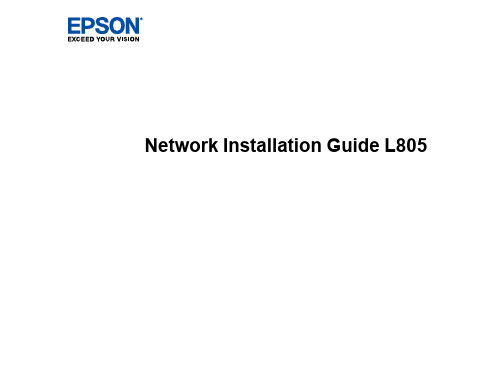
11
• If your Windows computer cannot connect automatically, you see the screen below. Go to step 11.
• If your Mac computer cannot connect automatically, you can complete setup using a temporary USB connection. See the link for those instructions below.
5
Control Panel Buttons and Lights
1 The power button and light 2 The Wi-Fi button and light 3 The network status button and light 4 The ink button and light 5 The paper/cancel button and light
NR 5G等级考试试题(含答案)
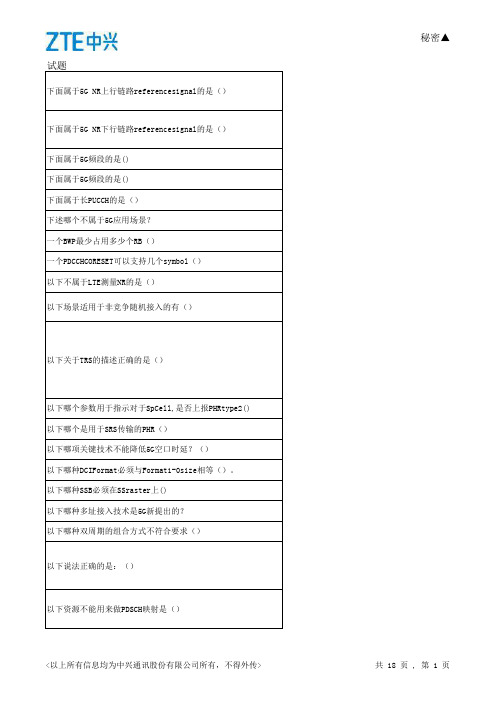
秘密▲试题下面属于5G NR上行链路referencesignal的是()下面属于5G NR下行链路referencesignal的是()下面属于5G频段的是()下面属于5G频段的是()下面属于长PUCCH的是()下述哪个不属于5G应用场景?一个BWP最少占用多少个RB()一个PDCCHCORESET可以支持几个symbol()以下不属于LTE测量NR的是()以下场景适用于非竞争随机接入的有()以下关于TRS的描述正确的是()以下哪个参数用于指示对于SpCell,是否上报PHRtype2()以下哪个是用于SRS传输的PHR()以下哪项关键技术不能降低5G空口时延?()以下哪种DCIFormat必须与Format1-0size相等()。
以下哪种SSB必须在SSraster上()以下哪种多址接入技术是5G新提出的?以下哪种双周期的组合方式不符合要求()以下说法正确的是:()以下资源不能用来做PDSCH映射是()秘密▲用于PUSCH的上行控制信息包括()与PUSCH有关的上行参考信号有哪些()运营商运营5G网络应当力争哪些方面的领先?在5G技术中,用于提升接入用户数的技术是()在5G中PDCCH共有多少种DCI格式()在5G中PDSCH最大调制是()在NR下,满足如下哪几个条件之后,UE才会验证接收到的PDCCH是否用于SPS的激活和释放()以下哪些选项属于5G的波束管理流程扫描方式()目前5G网络部署方式()()属于5GC的基本功能模块5G时隙类型中,上行自包含类型里存在()信道AAU A9611 S35产品是()360度全景VR直播演示方案中需要以下哪个设备?5G网络建议使用4TR PAD或高频小站的用处是:5G商用IT BBU—V9200的安装方式为:NSA组网场景,5G网管UME需要配置的单板有哪些?5N NR版本包包含那些版本文件?下面哪些技术在PaaS上进行了使用?CXA具有哪些功能?工程勘察采集的信息主要包含哪些内容?覆盖测试站点选择需要满足哪些要求?以下说法正确的是在开通NR1.0DRAN基站中,VGC单板容器需要进行安装,在开通过程中一般需要执行下列哪些脚本?部署UME网管必备的有4/5G链路预算的主要差异A9611这款AAU可以使用哪种电源线供电?SA和NSA组网,影响上行覆盖的主要因素在于SMF具备以下哪些功能下列哪些是5G网络关键性能指标?以下说法正确的是如下哪些原因可能导致数据库监听无法启动部署UME网管必备的有传统的链路预算计算方法无法完整体现5G新技术对覆盖的改善,以下说法正确的是SN添加前,主站会下发准备进行4/5G测量的RRC重配消息,该重配消息里包含哪些信息一个完整的SN添加过程,包含哪些信令消息NSA option3x组网下,SN添加过程中,下列哪些消息不会在从站建立一个完整的NSA切换过程,我们会看到哪些切换事件5G独立组网的优势有AAU9611A S26支持2.6G频段,对于下列描述正确的是使用命令查看小区状态时,下列说法正确的是以下NG-C功能()5G商用BBU—V9200交换板VSW的主要功能是:传统DAS建设5G网络主要困难有( )关于5G NR低频3.5Ghz的覆盖能力,假设采用64T64R 产品,下行:上行时隙配占比为30%,SA (Standalone)方式组网,以下描述正确的是以下组网方案中属于SA组网方案的有哪些NR1.0可用的PCI组有哪些SA组网的优势包括以下哪些事件可以触发NR随机接入5G实验网阶段测试工作所需工具主要包含双连接信令流程中常见的SN流程有以下属于gNB功能()在5G中一个资源元素(RE)分为()类推荐户外设备端口采用哪种防水方式进行防水Option2组网的优势有哪些DCPD10直流电源输入端支持何种规格的电源线5G的三大业务场景包括()下面属于5G的RAN高频产品的有()5G使用的主要编码方式是()微服务有下列的()特点FB-OFDM技术的优势是()CPE500的调制方式有()ZXRAN V9200支持的制式有()AAU A9611支持的频段有()以下哪个属于下行物理信道()云计算的三层组成包括()ZXRAN V9200支持的单板型号有()以下属于5G的F1-C功能有()5G的上行物理信号包括()以下属于AMF功能()V9200支持哪些制式传统室分网络5G演进对DAS系统进行改造时,需要替换的无源器件有网管MTS跟踪任务可以配置的时间类型有哪些5G网管自定义方式配置权值时,涉及的参数包括下面哪些设备支持5G演进配置小区需要和射频AAU进行关联,那么下列哪些配置可以关联到AAU相关配置根据不同的供电距离,AAU可以选用的电源线有ITBBU V9200相比SDR BBU B8X00有哪些优点下列哪些属于V9200支持的单板64t64r产品推荐应用于以下哪些场景AAU作为具备64通道天线阵列的AAU,可以如何安装5GSA组网方式下BBU使用单板有答案DemodulationreferencesignalforPUSCHPhase-trackingreferencesignalsforPUSCHDemodulationreferencesignalforPUCCHDemodulationreferencesignalsforPDSCHPhase-trackingreferencesignalsforPDSCHDemodulationreferencesignalsforPDCCH3300-3400MHz3400-3600MHz4800-5000MHz1880-1900MHz3400-3600MHz2515-2675MHzPUCCHformat0PUCCHformat1PUCCHformat2URLLC mMTC NB-IOT 162224 123 EventB1EventB2EventA3UE初始接入UE重建UE有上行数据发送,但上行失步在空闲态时,UE根据接收到的TRS进行时频域同步R15中支持周期和非周期的TRS 周期TRS需要配置对应的CSI-ReportConfigphr-Type2SpCell phr-Type2OtherCellphr-ModeOtherCGType1Type2Type3CRSFREE免授权调度时隙聚合调度DCIformat0-0DCIformat0-1DCIformat1-1用于NRPcell接入的SSB用于NRScell接入的SSB 用于PScell 接入的SSBFDMA CDMA TDMA 0.625ms+0.625ms1ms+0.5ms2ms+0.5ms对于NR测量对象中配置的黑列表中的小区,UE不需要进行事件评估和测量NR测量中即使同一个频率即使子载波间隔不同,也需要配置两个不同的MONR测量中测量事件的评估是以beam信号质量进行评估的DMRS,includingco-scheduledDMRSportsintheindicatedCDMgroupwithoutdata。
2021年CCNA(200-301)带中文翻译考试题库

CCNA(200-301)题库V1.0(2020.11.23)Exam AQUESTION 1A network engineer must create a diagram of a multivendor network.which command must be configured on the Cisco devices so that the topology of the network can be mapped?网络工程师必须创建一个多供应商网络图。
必须在Cisco设备上配置哪个命令才能映射网络拓扑?A. Device(config)#lldp runB. Device(config)#cdp runC. Device(config)# cdp enableD. Device(config)# flow-sampler-map topologyCorrect Answer: A Section:choice E xplanationExplanation/Reference:QUESTION 2Which feature on the Cisco Wireless LAN Controller when enabled restricts management access from specific networks?启用时,思科无线局域网控制器上的哪个功能会限制来自特定网络的管理访问?A. CPU ACLB. TACACSC. Flex ACLD. RADIUSCorrect Answer: A Section:choice E xplanationExplanation/Reference:Reference:https:///c/en/us/support/docs/wireless-mobility/wlan-security/71978-acl-wlc.htmlQUESTION 3When a site-to-site VPN is used, which protocol is responsible for the transport of user data?使用站点到站点VPN时,哪个协议负责用户数据的传输?A. IKEv2B. IKEv1C. IPsecD. MD5Correct Answer: C Section:choice E xplanationExplanation/Reference:QUESTION 4How do TCP and UDP differ in the way that they establish a connection between two endpoints?TCP和UDP在两个端点之间建立连接的方式有何不同?A. TCP use the three-way handshake,and UDP dose no guarantee message deliveryA. TCP使用三向握手,而UDP不保证消息传递B. TCP use synchronization packets,and UDP uses acknowledgement packetsC. UDP provides reliable message transfer,and TCP is a connectionless protocol.D. UDP use SYN,SYN ACK,and FIN bits in the frame header while TCP uses SYN,SYN ACK,and ACK bis.Correct Answer: A Section:choice E xplanationExplanation/Reference:QUESTION 5What are two reasons that cause late collisions to increment on an Ethernet interface?(choose two) 导致延迟冲突在以太网接口上增加的两个原因是什么?(选择两个)A. when the sending device waits 15 seconds before sending the frame againB. when the cable length limits are exceeded超出电缆长度限制时C. when one side of the connection is configured for half-duplexD. when Carner Sense Multiple Access/Collision Detection is used使用Carner Sense多路访问/冲突检测时E. when a collision occurs after the 32nd byte of a frame has been transmittedCorrect Answer: BDSection: choiceExplanationExplanation/Reference:QUESTION 6A Cisco IP phone receive untagged data traffic from an attached PC. Which action is taken by the phone? 思科IP电话从连接的PC接收未标记的数据流量。
李宏毅-B站机器学习视频课件BP全

Gradient Descent
Network parameters
Starting
0
Parameters
L
L w1
L w
2
L b1
L b2
w1 , w2 ,, b1 , b2 ,
b
4
2
=
′
’’
′ ′′
(Chain rule)
=
+
′ ′′
Assumed
?
?
3
4
it’s known
Backpropagation – Backward pass
Compute Τ for all activation function inputs z
Chain Rule
y g x
Case 1
z h y
x y z
Case 2
x g s
y hs
x
s
z
y
dz dz dy
dx dy dx
z k x, y
dz z dx z dy
ds x ds y ds
Backpropagation
2
Compute Τ for all parameters
Backward pass:
Compute Τ for all activation
function inputs z
Backpropagation – Forward pass
1+x初级云计算练习题库(附答案)

1+x初级云计算练习题库(附答案)一、单选题(共50题,每题1分,共50分)1、以下nova命令,可以查询nova服务状态列表的是?A、nova server-listB、nova service listC、nova server listD、nova service-list正确答案:D2、NFS是什么系统的简称?A、磁盘B、网络文件C、文件D、操作正确答案:B3、35在软件生命周期中,能准确地确定软件系统必须做什么和必须具备哪些功能的阶段是?A、详细设计B、概要设计C、需求分析D、可行性分析正确答案:D4、EBS 卷可以同时连接到多个 EC2 实例吗?A、NoB、是的。
C、只有 EC2 优化的 EBS 卷。
D、只在读取模式。
正确答案:A5、Nginx服务使用什么语言编写?A、CB、JAVAC、pythonD、PHP正确答案:A6、以下OpenStack命令,可以查询服务详细信息的命令是?A、openstack service listB、openstack service showC、openstack show serviceD、openstack list service正确答案:B7、数据库系统的核心任务是?A、数据管理B、实现数据共享C、将信息转化成数据D、保证数据安全正确答案:A8、下面哪个是Dockerfile运行进程的指令?A、FROMB、MAINTAINERC、RUND、CMD正确答案:D9、其中哪些允许您SSH进入专用子网内的EC2实例?A、一个NAT网关B、互联网网关C、NAT实例D、堡垒主机正确答案:D10、请问您应该在下列哪些模式中使用degbug命令?A、特权模式B、接口配置模式C、全局配置模式D、用户模式正确答案:A11、当执行容量状态检查时使用容量状态检查,如果状态是不充足的数据,它意味着什么?A、没有这样的状态B、检查失败C、检查已经通过D、检查可能仍在进行中正确答案:D12、在使用docker images命令时,添加-f参数的含义是?A、以交互模式运行容器B、指定返回值的模板文件C、显示满足条件的镜像D、显示总的文件大小正确答案:C13、使用fdisk工具如果想退出但不保存结果,可使用命令?A、qB、wC、eD、p正确答案:A14、以下哪个提供最大的IP地址范围?A、/20B、/28C、/16D、/24正确答案:C15、SVN全称是Subversion,即?A、版本控制系统B、测试开发系统C、项目实施系统D、设计管理系统正确答案:A16、下面关于docker info命令解释正确的是?A、查询容器版本信息B、查询容器网络C、查询容器日志D、查询容器系统信息正确答案:D17、以下哪项服务允许您进行 root 访问(即您可以使用 SSH 登录)?A、ELBB、EMRC、EBSD、RDS正确答案:B18、分布式系统(distributed system)是建立在_____之上的软件系统?A、主机B、网络C、集群D、硬件正确答案:B19、下面关于UnionFS说法错误的是?A、隔离进程组之间的资源B、允许只读和可读写目录并存C、一种分层.轻量级并且高性能的文件系统D、可以把只读和可读写文件系统合并在一起正确答案:A20、以下OpenStack服务中哪项是提供块存储服务?A、heatB、ceilometerC、cinderD、swift正确答案:C21、下列选项当中,哪个是SSH服务通常使用的服务端口号?A、22B、23C、21D、20正确答案:A22、下列哪项nova服务不是OpenStack平台控制节点必须的服务A、nova-schedulerB、nova-apiC、nova-conductorD、nova-compute正确答案:D23、如果DHCP客户端发送给DHCP中继的DHCP Discovery报文中的广播标志位置0,那么DHCP中继回应DHCP客户端的DHCP Offer报文采用?A、unicastB、broadcastC、multicastD、anycast正确答案:A24、下列选项当中,哪个是Docker自己的编排工具A、MesosB、SwarmC、Amazon ECSD、Kubernetes正确答案:B25、下面关于docker push命令解释正确的是?A、上传镜像B、下载镜像C、搜索镜像D、打包镜像正确答案:A26、要在以太网交换机之间的链路上配置Trunk,并允许传输VLAN 10和VLAN 20的信息,则必须在交换机上配置。
5G赋能试题汇总
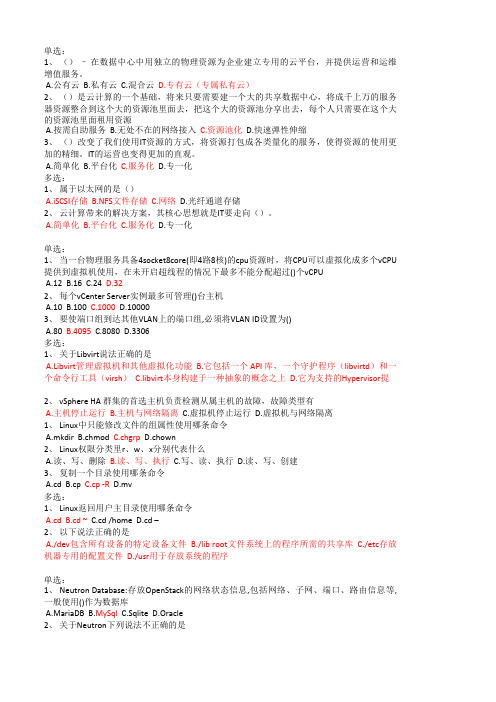
A.iSCSI存储 B.NFS文件存储 C.资料存储 D.计算能力 标准答案:CD
单选题(1/3) 本题分数:20 1、 对ESXi的管理有2种方式,使用vsphere client直接管理esxi主机和使用vcenter server来管 理,vsphere client和vcenter Server分别访问ESXi的什么服务 A.hostd,vpxa B.hostd,ipfx C.vpfa,hostd D.ipx,vps 标准答案:A 单选题(2/3) 本题分数:20 2、 以下哪个不是VMkernel可以提供的核心功能 A.资源调度 B.I/O 堆栈 C.虚拟机发布 D.设备驱动程序 标准答案:C 单选题(3/3) 本题分数:20 3、 要使端口组到达其他VLAN上的端口组,必须将VLAN ID设置为() A.80 B.4095 C.8080 D.3306 标准答案:B 多选题(1/2) 本题分数:20 1、 与其他Hypervisor相比,ESXi具有以下的优点: A.简化部署和配置 B.减少管理开销 C.简化程序的修补和更新 D.提高可靠性和安全性 标准答案:ABCD 多选题(2/2) 本题分数:20 2、 在整个vCenter Server的体系架构中,包括了哪几部分 A.vCenter Server核心模块 B.数据库服务 C.AD服务 D.管理客户端 标准答案:ABCD
set_ideal_network -no_propagation用法 -回复

set_ideal_network -no_propagation用法-回复set_ideal_network 是一个用于设置网络的理想传播模式的函数。
该函数可以用于优化和调整网络节点之间的连接方式,以实现更高效、更可靠的数据传输和通信。
传统的网络传播模式存在一些缺陷和局限性,例如信号衰减、干扰、延迟等问题,这些问题可能导致数据传输的错误和不稳定性。
为了解决这些问题,研究人员提出了一种新的传播模式——no_propagation(无传播)。
no_propagation 模式的基本原理是消除传播过程中产生的影响和干扰,使数据能够直接从发送节点到达接收节点,从而提高数据传输的效率和成功率。
下面将详细介绍set_ideal_network 函数的用法,并讨论它在不同领域的应用。
首先,我们需要了解set_ideal_network 函数的基本调用方法。
该函数接受一个参数,即网络对象的引用,通过修改网络对象的属性来设置传播模式。
以下是函数的调用示例:pythonset_ideal_network(network)接下来,我们将一步一步地回答set_ideal_network 函数的用法以及它在不同领域的应用。
一、理论基础no_propagation 模式的原理基于无线通信中的近场传输原理。
传统的无线通信模式中,信号会通过空气或其他介质的传播而衰减、受到干扰,从而导致数据传输的不可靠性。
而no_propagation 模式通过直接将信号传递到接收节点,避免了传播过程中的干扰,从而提高了数据传输的效率和可靠性。
二、函数参数说明set_ideal_network 函数需要一个网络对象的引用作为参数。
网络对象是一个数据结构,用于表示网络中的节点和它们之间的连接关系。
通过修改网络对象的属性,我们可以对网络的连接方式进行调整。
三、函数实现步骤set_ideal_network 函数的实现步骤如下:1. 创建一个空的理想网络对象。
3GPP TS 36.331 V13.2.0 (2016-06)

3GPP TS 36.331 V13.2.0 (2016-06)Technical Specification3rd Generation Partnership Project;Technical Specification Group Radio Access Network;Evolved Universal Terrestrial Radio Access (E-UTRA);Radio Resource Control (RRC);Protocol specification(Release 13)The present document has been developed within the 3rd Generation Partnership Project (3GPP TM) and may be further elaborated for the purposes of 3GPP. The present document has not been subject to any approval process by the 3GPP Organizational Partners and shall not be implemented.This Specification is provided for future development work within 3GPP only. The Organizational Partners accept no liability for any use of this Specification. Specifications and reports for implementation of the 3GPP TM system should be obtained via the 3GPP Organizational Partners' Publications Offices.KeywordsUMTS, radio3GPPPostal address3GPP support office address650 Route des Lucioles - Sophia AntipolisValbonne - FRANCETel.: +33 4 92 94 42 00 Fax: +33 4 93 65 47 16InternetCopyright NotificationNo part may be reproduced except as authorized by written permission.The copyright and the foregoing restriction extend to reproduction in all media.© 2016, 3GPP Organizational Partners (ARIB, ATIS, CCSA, ETSI, TSDSI, TTA, TTC).All rights reserved.UMTS™ is a Trade Mark of ETSI registered for the benefit of its members3GPP™ is a Trade Mark of ETSI registered for the benefit of its Members and of the 3GPP Organizational PartnersLTE™ is a Trade Mark of ETSI currently being registered for the benefit of its Members and of the 3GPP Organizational Partners GSM® and the GSM logo are registered and owned by the GSM AssociationBluetooth® is a Trade Mark of the Bluetooth SIG registered for the benefit of its membersContentsForeword (18)1Scope (19)2References (19)3Definitions, symbols and abbreviations (22)3.1Definitions (22)3.2Abbreviations (24)4General (27)4.1Introduction (27)4.2Architecture (28)4.2.1UE states and state transitions including inter RAT (28)4.2.2Signalling radio bearers (29)4.3Services (30)4.3.1Services provided to upper layers (30)4.3.2Services expected from lower layers (30)4.4Functions (30)5Procedures (32)5.1General (32)5.1.1Introduction (32)5.1.2General requirements (32)5.2System information (33)5.2.1Introduction (33)5.2.1.1General (33)5.2.1.2Scheduling (34)5.2.1.2a Scheduling for NB-IoT (34)5.2.1.3System information validity and notification of changes (35)5.2.1.4Indication of ETWS notification (36)5.2.1.5Indication of CMAS notification (37)5.2.1.6Notification of EAB parameters change (37)5.2.1.7Access Barring parameters change in NB-IoT (37)5.2.2System information acquisition (38)5.2.2.1General (38)5.2.2.2Initiation (38)5.2.2.3System information required by the UE (38)5.2.2.4System information acquisition by the UE (39)5.2.2.5Essential system information missing (42)5.2.2.6Actions upon reception of the MasterInformationBlock message (42)5.2.2.7Actions upon reception of the SystemInformationBlockType1 message (42)5.2.2.8Actions upon reception of SystemInformation messages (44)5.2.2.9Actions upon reception of SystemInformationBlockType2 (44)5.2.2.10Actions upon reception of SystemInformationBlockType3 (45)5.2.2.11Actions upon reception of SystemInformationBlockType4 (45)5.2.2.12Actions upon reception of SystemInformationBlockType5 (45)5.2.2.13Actions upon reception of SystemInformationBlockType6 (45)5.2.2.14Actions upon reception of SystemInformationBlockType7 (45)5.2.2.15Actions upon reception of SystemInformationBlockType8 (45)5.2.2.16Actions upon reception of SystemInformationBlockType9 (46)5.2.2.17Actions upon reception of SystemInformationBlockType10 (46)5.2.2.18Actions upon reception of SystemInformationBlockType11 (46)5.2.2.19Actions upon reception of SystemInformationBlockType12 (47)5.2.2.20Actions upon reception of SystemInformationBlockType13 (48)5.2.2.21Actions upon reception of SystemInformationBlockType14 (48)5.2.2.22Actions upon reception of SystemInformationBlockType15 (48)5.2.2.23Actions upon reception of SystemInformationBlockType16 (48)5.2.2.24Actions upon reception of SystemInformationBlockType17 (48)5.2.2.25Actions upon reception of SystemInformationBlockType18 (48)5.2.2.26Actions upon reception of SystemInformationBlockType19 (49)5.2.3Acquisition of an SI message (49)5.2.3a Acquisition of an SI message by BL UE or UE in CE or a NB-IoT UE (50)5.3Connection control (50)5.3.1Introduction (50)5.3.1.1RRC connection control (50)5.3.1.2Security (52)5.3.1.2a RN security (53)5.3.1.3Connected mode mobility (53)5.3.1.4Connection control in NB-IoT (54)5.3.2Paging (55)5.3.2.1General (55)5.3.2.2Initiation (55)5.3.2.3Reception of the Paging message by the UE (55)5.3.3RRC connection establishment (56)5.3.3.1General (56)5.3.3.1a Conditions for establishing RRC Connection for sidelink communication/ discovery (58)5.3.3.2Initiation (59)5.3.3.3Actions related to transmission of RRCConnectionRequest message (63)5.3.3.3a Actions related to transmission of RRCConnectionResumeRequest message (64)5.3.3.4Reception of the RRCConnectionSetup by the UE (64)5.3.3.4a Reception of the RRCConnectionResume by the UE (66)5.3.3.5Cell re-selection while T300, T302, T303, T305, T306, or T308 is running (68)5.3.3.6T300 expiry (68)5.3.3.7T302, T303, T305, T306, or T308 expiry or stop (69)5.3.3.8Reception of the RRCConnectionReject by the UE (70)5.3.3.9Abortion of RRC connection establishment (71)5.3.3.10Handling of SSAC related parameters (71)5.3.3.11Access barring check (72)5.3.3.12EAB check (73)5.3.3.13Access barring check for ACDC (73)5.3.3.14Access Barring check for NB-IoT (74)5.3.4Initial security activation (75)5.3.4.1General (75)5.3.4.2Initiation (76)5.3.4.3Reception of the SecurityModeCommand by the UE (76)5.3.5RRC connection reconfiguration (77)5.3.5.1General (77)5.3.5.2Initiation (77)5.3.5.3Reception of an RRCConnectionReconfiguration not including the mobilityControlInfo by theUE (77)5.3.5.4Reception of an RRCConnectionReconfiguration including the mobilityControlInfo by the UE(handover) (79)5.3.5.5Reconfiguration failure (83)5.3.5.6T304 expiry (handover failure) (83)5.3.5.7Void (84)5.3.5.7a T307 expiry (SCG change failure) (84)5.3.5.8Radio Configuration involving full configuration option (84)5.3.6Counter check (86)5.3.6.1General (86)5.3.6.2Initiation (86)5.3.6.3Reception of the CounterCheck message by the UE (86)5.3.7RRC connection re-establishment (87)5.3.7.1General (87)5.3.7.2Initiation (87)5.3.7.3Actions following cell selection while T311 is running (88)5.3.7.4Actions related to transmission of RRCConnectionReestablishmentRequest message (89)5.3.7.5Reception of the RRCConnectionReestablishment by the UE (89)5.3.7.6T311 expiry (91)5.3.7.7T301 expiry or selected cell no longer suitable (91)5.3.7.8Reception of RRCConnectionReestablishmentReject by the UE (91)5.3.8RRC connection release (92)5.3.8.1General (92)5.3.8.2Initiation (92)5.3.8.3Reception of the RRCConnectionRelease by the UE (92)5.3.8.4T320 expiry (93)5.3.9RRC connection release requested by upper layers (93)5.3.9.1General (93)5.3.9.2Initiation (93)5.3.10Radio resource configuration (93)5.3.10.0General (93)5.3.10.1SRB addition/ modification (94)5.3.10.2DRB release (95)5.3.10.3DRB addition/ modification (95)5.3.10.3a1DC specific DRB addition or reconfiguration (96)5.3.10.3a2LWA specific DRB addition or reconfiguration (98)5.3.10.3a3LWIP specific DRB addition or reconfiguration (98)5.3.10.3a SCell release (99)5.3.10.3b SCell addition/ modification (99)5.3.10.3c PSCell addition or modification (99)5.3.10.4MAC main reconfiguration (99)5.3.10.5Semi-persistent scheduling reconfiguration (100)5.3.10.6Physical channel reconfiguration (100)5.3.10.7Radio Link Failure Timers and Constants reconfiguration (101)5.3.10.8Time domain measurement resource restriction for serving cell (101)5.3.10.9Other configuration (102)5.3.10.10SCG reconfiguration (103)5.3.10.11SCG dedicated resource configuration (104)5.3.10.12Reconfiguration SCG or split DRB by drb-ToAddModList (105)5.3.10.13Neighbour cell information reconfiguration (105)5.3.10.14Void (105)5.3.10.15Sidelink dedicated configuration (105)5.3.10.16T370 expiry (106)5.3.11Radio link failure related actions (107)5.3.11.1Detection of physical layer problems in RRC_CONNECTED (107)5.3.11.2Recovery of physical layer problems (107)5.3.11.3Detection of radio link failure (107)5.3.12UE actions upon leaving RRC_CONNECTED (109)5.3.13UE actions upon PUCCH/ SRS release request (110)5.3.14Proximity indication (110)5.3.14.1General (110)5.3.14.2Initiation (111)5.3.14.3Actions related to transmission of ProximityIndication message (111)5.3.15Void (111)5.4Inter-RAT mobility (111)5.4.1Introduction (111)5.4.2Handover to E-UTRA (112)5.4.2.1General (112)5.4.2.2Initiation (112)5.4.2.3Reception of the RRCConnectionReconfiguration by the UE (112)5.4.2.4Reconfiguration failure (114)5.4.2.5T304 expiry (handover to E-UTRA failure) (114)5.4.3Mobility from E-UTRA (114)5.4.3.1General (114)5.4.3.2Initiation (115)5.4.3.3Reception of the MobilityFromEUTRACommand by the UE (115)5.4.3.4Successful completion of the mobility from E-UTRA (116)5.4.3.5Mobility from E-UTRA failure (117)5.4.4Handover from E-UTRA preparation request (CDMA2000) (117)5.4.4.1General (117)5.4.4.2Initiation (118)5.4.4.3Reception of the HandoverFromEUTRAPreparationRequest by the UE (118)5.4.5UL handover preparation transfer (CDMA2000) (118)5.4.5.1General (118)5.4.5.2Initiation (118)5.4.5.3Actions related to transmission of the ULHandoverPreparationTransfer message (119)5.4.5.4Failure to deliver the ULHandoverPreparationTransfer message (119)5.4.6Inter-RAT cell change order to E-UTRAN (119)5.4.6.1General (119)5.4.6.2Initiation (119)5.4.6.3UE fails to complete an inter-RAT cell change order (119)5.5Measurements (120)5.5.1Introduction (120)5.5.2Measurement configuration (121)5.5.2.1General (121)5.5.2.2Measurement identity removal (122)5.5.2.2a Measurement identity autonomous removal (122)5.5.2.3Measurement identity addition/ modification (123)5.5.2.4Measurement object removal (124)5.5.2.5Measurement object addition/ modification (124)5.5.2.6Reporting configuration removal (126)5.5.2.7Reporting configuration addition/ modification (127)5.5.2.8Quantity configuration (127)5.5.2.9Measurement gap configuration (127)5.5.2.10Discovery signals measurement timing configuration (128)5.5.2.11RSSI measurement timing configuration (128)5.5.3Performing measurements (128)5.5.3.1General (128)5.5.3.2Layer 3 filtering (131)5.5.4Measurement report triggering (131)5.5.4.1General (131)5.5.4.2Event A1 (Serving becomes better than threshold) (135)5.5.4.3Event A2 (Serving becomes worse than threshold) (136)5.5.4.4Event A3 (Neighbour becomes offset better than PCell/ PSCell) (136)5.5.4.5Event A4 (Neighbour becomes better than threshold) (137)5.5.4.6Event A5 (PCell/ PSCell becomes worse than threshold1 and neighbour becomes better thanthreshold2) (138)5.5.4.6a Event A6 (Neighbour becomes offset better than SCell) (139)5.5.4.7Event B1 (Inter RAT neighbour becomes better than threshold) (139)5.5.4.8Event B2 (PCell becomes worse than threshold1 and inter RAT neighbour becomes better thanthreshold2) (140)5.5.4.9Event C1 (CSI-RS resource becomes better than threshold) (141)5.5.4.10Event C2 (CSI-RS resource becomes offset better than reference CSI-RS resource) (141)5.5.4.11Event W1 (WLAN becomes better than a threshold) (142)5.5.4.12Event W2 (All WLAN inside WLAN mobility set becomes worse than threshold1 and a WLANoutside WLAN mobility set becomes better than threshold2) (142)5.5.4.13Event W3 (All WLAN inside WLAN mobility set becomes worse than a threshold) (143)5.5.5Measurement reporting (144)5.5.6Measurement related actions (148)5.5.6.1Actions upon handover and re-establishment (148)5.5.6.2Speed dependant scaling of measurement related parameters (149)5.5.7Inter-frequency RSTD measurement indication (149)5.5.7.1General (149)5.5.7.2Initiation (150)5.5.7.3Actions related to transmission of InterFreqRSTDMeasurementIndication message (150)5.6Other (150)5.6.0General (150)5.6.1DL information transfer (151)5.6.1.1General (151)5.6.1.2Initiation (151)5.6.1.3Reception of the DLInformationTransfer by the UE (151)5.6.2UL information transfer (151)5.6.2.1General (151)5.6.2.2Initiation (151)5.6.2.3Actions related to transmission of ULInformationTransfer message (152)5.6.2.4Failure to deliver ULInformationTransfer message (152)5.6.3UE capability transfer (152)5.6.3.1General (152)5.6.3.2Initiation (153)5.6.3.3Reception of the UECapabilityEnquiry by the UE (153)5.6.4CSFB to 1x Parameter transfer (157)5.6.4.1General (157)5.6.4.2Initiation (157)5.6.4.3Actions related to transmission of CSFBParametersRequestCDMA2000 message (157)5.6.4.4Reception of the CSFBParametersResponseCDMA2000 message (157)5.6.5UE Information (158)5.6.5.1General (158)5.6.5.2Initiation (158)5.6.5.3Reception of the UEInformationRequest message (158)5.6.6 Logged Measurement Configuration (159)5.6.6.1General (159)5.6.6.2Initiation (160)5.6.6.3Reception of the LoggedMeasurementConfiguration by the UE (160)5.6.6.4T330 expiry (160)5.6.7 Release of Logged Measurement Configuration (160)5.6.7.1General (160)5.6.7.2Initiation (160)5.6.8 Measurements logging (161)5.6.8.1General (161)5.6.8.2Initiation (161)5.6.9In-device coexistence indication (163)5.6.9.1General (163)5.6.9.2Initiation (164)5.6.9.3Actions related to transmission of InDeviceCoexIndication message (164)5.6.10UE Assistance Information (165)5.6.10.1General (165)5.6.10.2Initiation (166)5.6.10.3Actions related to transmission of UEAssistanceInformation message (166)5.6.11 Mobility history information (166)5.6.11.1General (166)5.6.11.2Initiation (166)5.6.12RAN-assisted WLAN interworking (167)5.6.12.1General (167)5.6.12.2Dedicated WLAN offload configuration (167)5.6.12.3WLAN offload RAN evaluation (167)5.6.12.4T350 expiry or stop (167)5.6.12.5Cell selection/ re-selection while T350 is running (168)5.6.13SCG failure information (168)5.6.13.1General (168)5.6.13.2Initiation (168)5.6.13.3Actions related to transmission of SCGFailureInformation message (168)5.6.14LTE-WLAN Aggregation (169)5.6.14.1Introduction (169)5.6.14.2Reception of LWA configuration (169)5.6.14.3Release of LWA configuration (170)5.6.15WLAN connection management (170)5.6.15.1Introduction (170)5.6.15.2WLAN connection status reporting (170)5.6.15.2.1General (170)5.6.15.2.2Initiation (171)5.6.15.2.3Actions related to transmission of WLANConnectionStatusReport message (171)5.6.15.3T351 Expiry (WLAN connection attempt timeout) (171)5.6.15.4WLAN status monitoring (171)5.6.16RAN controlled LTE-WLAN interworking (172)5.6.16.1General (172)5.6.16.2WLAN traffic steering command (172)5.6.17LTE-WLAN aggregation with IPsec tunnel (173)5.6.17.1General (173)5.7Generic error handling (174)5.7.1General (174)5.7.2ASN.1 violation or encoding error (174)5.7.3Field set to a not comprehended value (174)5.7.4Mandatory field missing (174)5.7.5Not comprehended field (176)5.8MBMS (176)5.8.1Introduction (176)5.8.1.1General (176)5.8.1.2Scheduling (176)5.8.1.3MCCH information validity and notification of changes (176)5.8.2MCCH information acquisition (178)5.8.2.1General (178)5.8.2.2Initiation (178)5.8.2.3MCCH information acquisition by the UE (178)5.8.2.4Actions upon reception of the MBSFNAreaConfiguration message (178)5.8.2.5Actions upon reception of the MBMSCountingRequest message (179)5.8.3MBMS PTM radio bearer configuration (179)5.8.3.1General (179)5.8.3.2Initiation (179)5.8.3.3MRB establishment (179)5.8.3.4MRB release (179)5.8.4MBMS Counting Procedure (179)5.8.4.1General (179)5.8.4.2Initiation (180)5.8.4.3Reception of the MBMSCountingRequest message by the UE (180)5.8.5MBMS interest indication (181)5.8.5.1General (181)5.8.5.2Initiation (181)5.8.5.3Determine MBMS frequencies of interest (182)5.8.5.4Actions related to transmission of MBMSInterestIndication message (183)5.8a SC-PTM (183)5.8a.1Introduction (183)5.8a.1.1General (183)5.8a.1.2SC-MCCH scheduling (183)5.8a.1.3SC-MCCH information validity and notification of changes (183)5.8a.1.4Procedures (184)5.8a.2SC-MCCH information acquisition (184)5.8a.2.1General (184)5.8a.2.2Initiation (184)5.8a.2.3SC-MCCH information acquisition by the UE (184)5.8a.2.4Actions upon reception of the SCPTMConfiguration message (185)5.8a.3SC-PTM radio bearer configuration (185)5.8a.3.1General (185)5.8a.3.2Initiation (185)5.8a.3.3SC-MRB establishment (185)5.8a.3.4SC-MRB release (185)5.9RN procedures (186)5.9.1RN reconfiguration (186)5.9.1.1General (186)5.9.1.2Initiation (186)5.9.1.3Reception of the RNReconfiguration by the RN (186)5.10Sidelink (186)5.10.1Introduction (186)5.10.1a Conditions for sidelink communication operation (187)5.10.2Sidelink UE information (188)5.10.2.1General (188)5.10.2.2Initiation (189)5.10.2.3Actions related to transmission of SidelinkUEInformation message (193)5.10.3Sidelink communication monitoring (195)5.10.6Sidelink discovery announcement (198)5.10.6a Sidelink discovery announcement pool selection (201)5.10.6b Sidelink discovery announcement reference carrier selection (201)5.10.7Sidelink synchronisation information transmission (202)5.10.7.1General (202)5.10.7.2Initiation (203)5.10.7.3Transmission of SLSS (204)5.10.7.4Transmission of MasterInformationBlock-SL message (205)5.10.7.5Void (206)5.10.8Sidelink synchronisation reference (206)5.10.8.1General (206)5.10.8.2Selection and reselection of synchronisation reference UE (SyncRef UE) (206)5.10.9Sidelink common control information (207)5.10.9.1General (207)5.10.9.2Actions related to reception of MasterInformationBlock-SL message (207)5.10.10Sidelink relay UE operation (207)5.10.10.1General (207)5.10.10.2AS-conditions for relay related sidelink communication transmission by sidelink relay UE (207)5.10.10.3AS-conditions for relay PS related sidelink discovery transmission by sidelink relay UE (208)5.10.10.4Sidelink relay UE threshold conditions (208)5.10.11Sidelink remote UE operation (208)5.10.11.1General (208)5.10.11.2AS-conditions for relay related sidelink communication transmission by sidelink remote UE (208)5.10.11.3AS-conditions for relay PS related sidelink discovery transmission by sidelink remote UE (209)5.10.11.4Selection and reselection of sidelink relay UE (209)5.10.11.5Sidelink remote UE threshold conditions (210)6Protocol data units, formats and parameters (tabular & ASN.1) (210)6.1General (210)6.2RRC messages (212)6.2.1General message structure (212)–EUTRA-RRC-Definitions (212)–BCCH-BCH-Message (212)–BCCH-DL-SCH-Message (212)–BCCH-DL-SCH-Message-BR (213)–MCCH-Message (213)–PCCH-Message (213)–DL-CCCH-Message (214)–DL-DCCH-Message (214)–UL-CCCH-Message (214)–UL-DCCH-Message (215)–SC-MCCH-Message (215)6.2.2Message definitions (216)–CounterCheck (216)–CounterCheckResponse (217)–CSFBParametersRequestCDMA2000 (217)–CSFBParametersResponseCDMA2000 (218)–DLInformationTransfer (218)–HandoverFromEUTRAPreparationRequest (CDMA2000) (219)–InDeviceCoexIndication (220)–InterFreqRSTDMeasurementIndication (222)–LoggedMeasurementConfiguration (223)–MasterInformationBlock (225)–MBMSCountingRequest (226)–MBMSCountingResponse (226)–MBMSInterestIndication (227)–MBSFNAreaConfiguration (228)–MeasurementReport (228)–MobilityFromEUTRACommand (229)–Paging (232)–ProximityIndication (233)–RNReconfiguration (234)–RNReconfigurationComplete (234)–RRCConnectionReconfiguration (235)–RRCConnectionReconfigurationComplete (240)–RRCConnectionReestablishment (241)–RRCConnectionReestablishmentComplete (241)–RRCConnectionReestablishmentReject (242)–RRCConnectionReestablishmentRequest (243)–RRCConnectionReject (243)–RRCConnectionRelease (244)–RRCConnectionResume (248)–RRCConnectionResumeComplete (249)–RRCConnectionResumeRequest (250)–RRCConnectionRequest (250)–RRCConnectionSetup (251)–RRCConnectionSetupComplete (252)–SCGFailureInformation (253)–SCPTMConfiguration (254)–SecurityModeCommand (255)–SecurityModeComplete (255)–SecurityModeFailure (256)–SidelinkUEInformation (256)–SystemInformation (258)–SystemInformationBlockType1 (259)–UEAssistanceInformation (264)–UECapabilityEnquiry (265)–UECapabilityInformation (266)–UEInformationRequest (267)–UEInformationResponse (267)–ULHandoverPreparationTransfer (CDMA2000) (273)–ULInformationTransfer (274)–WLANConnectionStatusReport (274)6.3RRC information elements (275)6.3.1System information blocks (275)–SystemInformationBlockType2 (275)–SystemInformationBlockType3 (279)–SystemInformationBlockType4 (282)–SystemInformationBlockType5 (283)–SystemInformationBlockType6 (287)–SystemInformationBlockType7 (289)–SystemInformationBlockType8 (290)–SystemInformationBlockType9 (295)–SystemInformationBlockType10 (295)–SystemInformationBlockType11 (296)–SystemInformationBlockType12 (297)–SystemInformationBlockType13 (297)–SystemInformationBlockType14 (298)–SystemInformationBlockType15 (298)–SystemInformationBlockType16 (299)–SystemInformationBlockType17 (300)–SystemInformationBlockType18 (301)–SystemInformationBlockType19 (301)–SystemInformationBlockType20 (304)6.3.2Radio resource control information elements (304)–AntennaInfo (304)–AntennaInfoUL (306)–CQI-ReportConfig (307)–CQI-ReportPeriodicProcExtId (314)–CrossCarrierSchedulingConfig (314)–CSI-IM-Config (315)–CSI-IM-ConfigId (315)–CSI-RS-Config (317)–CSI-RS-ConfigEMIMO (318)–CSI-RS-ConfigNZP (319)–CSI-RS-ConfigNZPId (320)–CSI-RS-ConfigZP (321)–CSI-RS-ConfigZPId (321)–DMRS-Config (321)–DRB-Identity (322)–EPDCCH-Config (322)–EIMTA-MainConfig (324)–LogicalChannelConfig (325)–LWA-Configuration (326)–LWIP-Configuration (326)–RCLWI-Configuration (327)–MAC-MainConfig (327)–P-C-AndCBSR (332)–PDCCH-ConfigSCell (333)–PDCP-Config (334)–PDSCH-Config (337)–PDSCH-RE-MappingQCL-ConfigId (339)–PHICH-Config (339)–PhysicalConfigDedicated (339)–P-Max (344)–PRACH-Config (344)–PresenceAntennaPort1 (346)–PUCCH-Config (347)–PUSCH-Config (351)–RACH-ConfigCommon (355)–RACH-ConfigDedicated (357)–RadioResourceConfigCommon (358)–RadioResourceConfigDedicated (362)–RLC-Config (367)–RLF-TimersAndConstants (369)–RN-SubframeConfig (370)–SchedulingRequestConfig (371)–SoundingRS-UL-Config (372)–SPS-Config (375)–TDD-Config (376)–TimeAlignmentTimer (377)–TPC-PDCCH-Config (377)–TunnelConfigLWIP (378)–UplinkPowerControl (379)–WLAN-Id-List (382)–WLAN-MobilityConfig (382)6.3.3Security control information elements (382)–NextHopChainingCount (382)–SecurityAlgorithmConfig (383)–ShortMAC-I (383)6.3.4Mobility control information elements (383)–AdditionalSpectrumEmission (383)–ARFCN-ValueCDMA2000 (383)–ARFCN-ValueEUTRA (384)–ARFCN-ValueGERAN (384)–ARFCN-ValueUTRA (384)–BandclassCDMA2000 (384)–BandIndicatorGERAN (385)–CarrierFreqCDMA2000 (385)–CarrierFreqGERAN (385)–CellIndexList (387)–CellReselectionPriority (387)–CellSelectionInfoCE (387)–CellReselectionSubPriority (388)–CSFB-RegistrationParam1XRTT (388)–CellGlobalIdEUTRA (389)–CellGlobalIdUTRA (389)–CellGlobalIdGERAN (390)–CellGlobalIdCDMA2000 (390)–CellSelectionInfoNFreq (391)–CSG-Identity (391)–FreqBandIndicator (391)–MobilityControlInfo (391)–MobilityParametersCDMA2000 (1xRTT) (393)–MobilityStateParameters (394)–MultiBandInfoList (394)–NS-PmaxList (394)–PhysCellId (395)–PhysCellIdRange (395)–PhysCellIdRangeUTRA-FDDList (395)–PhysCellIdCDMA2000 (396)–PhysCellIdGERAN (396)–PhysCellIdUTRA-FDD (396)–PhysCellIdUTRA-TDD (396)–PLMN-Identity (397)–PLMN-IdentityList3 (397)–PreRegistrationInfoHRPD (397)–Q-QualMin (398)–Q-RxLevMin (398)–Q-OffsetRange (398)–Q-OffsetRangeInterRAT (399)–ReselectionThreshold (399)–ReselectionThresholdQ (399)–SCellIndex (399)–ServCellIndex (400)–SpeedStateScaleFactors (400)–SystemInfoListGERAN (400)–SystemTimeInfoCDMA2000 (401)–TrackingAreaCode (401)–T-Reselection (402)–T-ReselectionEUTRA-CE (402)6.3.5Measurement information elements (402)–AllowedMeasBandwidth (402)–CSI-RSRP-Range (402)–Hysteresis (402)–LocationInfo (403)–MBSFN-RSRQ-Range (403)–MeasConfig (404)–MeasDS-Config (405)–MeasGapConfig (406)–MeasId (407)–MeasIdToAddModList (407)–MeasObjectCDMA2000 (408)–MeasObjectEUTRA (408)–MeasObjectGERAN (412)–MeasObjectId (412)–MeasObjectToAddModList (412)–MeasObjectUTRA (413)–ReportConfigEUTRA (422)–ReportConfigId (425)–ReportConfigInterRAT (425)–ReportConfigToAddModList (428)–ReportInterval (429)–RSRP-Range (429)–RSRQ-Range (430)–RSRQ-Type (430)–RS-SINR-Range (430)–RSSI-Range-r13 (431)–TimeToTrigger (431)–UL-DelayConfig (431)–WLAN-CarrierInfo (431)–WLAN-RSSI-Range (432)–WLAN-Status (432)6.3.6Other information elements (433)–AbsoluteTimeInfo (433)–AreaConfiguration (433)–C-RNTI (433)–DedicatedInfoCDMA2000 (434)–DedicatedInfoNAS (434)–FilterCoefficient (434)–LoggingDuration (434)–LoggingInterval (435)–MeasSubframePattern (435)–MMEC (435)–NeighCellConfig (435)–OtherConfig (436)–RAND-CDMA2000 (1xRTT) (437)–RAT-Type (437)–ResumeIdentity (437)–RRC-TransactionIdentifier (438)–S-TMSI (438)–TraceReference (438)–UE-CapabilityRAT-ContainerList (438)–UE-EUTRA-Capability (439)–UE-RadioPagingInfo (469)–UE-TimersAndConstants (469)–VisitedCellInfoList (470)–WLAN-OffloadConfig (470)6.3.7MBMS information elements (472)–MBMS-NotificationConfig (472)–MBMS-ServiceList (473)–MBSFN-AreaId (473)–MBSFN-AreaInfoList (473)–MBSFN-SubframeConfig (474)–PMCH-InfoList (475)6.3.7a SC-PTM information elements (476)–SC-MTCH-InfoList (476)–SCPTM-NeighbourCellList (478)6.3.8Sidelink information elements (478)–SL-CommConfig (478)–SL-CommResourcePool (479)–SL-CP-Len (480)–SL-DiscConfig (481)–SL-DiscResourcePool (483)–SL-DiscTxPowerInfo (485)–SL-GapConfig (485)。
2020年XXX移动云中级培训方案经理培训认证习题题库

2020年XXX移动云中级培训方案经理培训认证习题题库XXX移动云中级培训方案经理培训认证题题库1.大数据平台中的()属于数据仓库工具。
[单选题]A、FlumeB、SqoopC、PigD、Hive(正确答案)2.公司管理层更多的关注()[单选题]A、应用操作B、业务绩效(正确答案)C、战略发展D、业务执行3.以下哪个是描述战略管控型企业的特点()。
[单选题]A、有头脑,没手脚B、上下有头脑(正确答案)C、上是头脑下是手脚D、只有头脑4. 1U服务器中的U是()单位。
[单选题]A、高度(正确答案)B、长度C、时间D、体积5.以下哪种容灾是仅对本地关键应用异地保存()。
[单选题]A、业务级容灾B、应用级容灾C、数据级容灾(正确答案)D、主机级容灾6.以下()是属于分布式文件系统。
[单选题]A、HDFS(精确答案)B、XXXC、HiveD、Hbase7.以下哪项属于安全管理制度()。
[单选题]A、安全意识教育和培训B、工程实施C、系统管理D、安全策略(正确答案)8.普通二层交换机具备的功能不包括()[单选题]A、研究B、广播C、组播(正确答案)D、单播9.()攻击的是数据库[单选题]A、恶意程序B、SQL注入(正确答案)C、系统漏洞D、DDoS10.设计容灾方案时()可以应对设备故障[单选题]A、数据备份B、本地高可用(正确答案)C、同城容灾机房D、异地灾备机房11.只做存储容灾的劣势是()[单选题]A、应用无法得到及时恢复(正确答案)B、容灾建设成本较小C、运维管理难度较低D、数据可以得到及时备份恢复12.存储双活的优势包括()[单选题]A、为业务跨数据中心高可用提供支持(精确答案)B、投资成本高C、对线路依赖强D、无法规避逻辑错误13.在云数据中心设计时()用于承载用户访问数据流量。
[单选题]A、带内办理网B、带外管理网C、业务网(精确答案)D、储备网14.在云数据中心设计时云管理资源池一般设置()台服务器。
计算机英语试题及答案
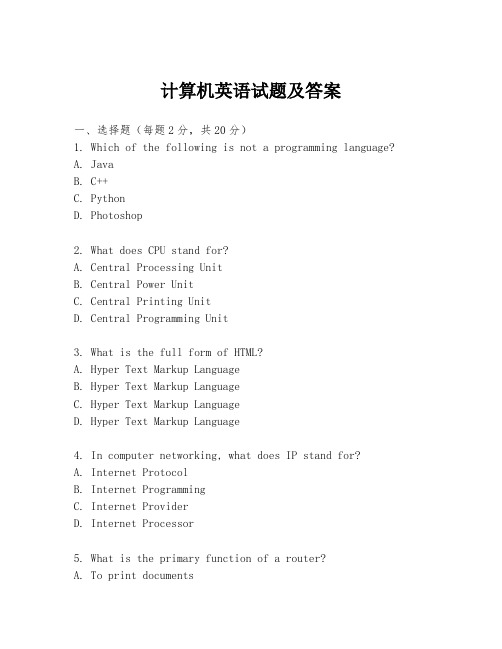
计算机英语试题及答案一、选择题(每题2分,共20分)1. Which of the following is not a programming language?A. JavaB. C++C. PythonD. Photoshop2. What does CPU stand for?A. Central Processing UnitB. Central Power UnitC. Central Printing UnitD. Central Programming Unit3. What is the full form of HTML?A. Hyper Text Markup LanguageB. Hyper Text Markup LanguageC. Hyper Text Markup LanguageD. Hyper Text Markup Language4. In computer networking, what does IP stand for?A. Internet ProtocolB. Internet ProgrammingC. Internet ProviderD. Internet Processor5. What is the primary function of a router?A. To print documentsB. To store dataC. To connect multiple networksD. To provide internet access6. Which of the following is a type of database management system?A. MS WordB. MS ExcelC. MS AccessD. MS PowerPoint7. What does the acronym RAM stand for?A. Random Access MemoryB. Rapid Access MemoryC. Remote Access MemoryD. Real Access Memory8. What is the term for a collection of data stored in a computer in a structured format?A. FileB. DocumentC. DatabaseD. Folder9. Which of the following is not a type of computer virus?A. TrojanB. WormC. AntivirusD. Ransomware10. What does the term "bandwidth" refer to in the context ofinternet usage?A. The width of the cableB. The speed of data transferC. The number of usersD. The quality of the connection二、填空题(每题2分,共20分)1. The basic unit of data in computing is called a ________.2. A ________ is a type of software that is designed to prevent, detect, and remove malware.3. The process of converting data into a form that can be easily transmitted or stored is known as ________.4. A ________ is a hardware device that allows a computer to connect to a network.5. The term "cybersecurity" refers to the practice of protecting systems, networks, and programs from ________ and other types of cyber attacks.6. A ________ is a collection of related data and the way it is organized.7. The ________ is a type of computer memory that retains data even when the power is off.8. The process of finding and fixing errors in a program is known as ________.9. A ________ is a type of software that allows users to create and edit documents.10. The ________ is a set of rules that define how data is formatted, transmitted, and received.三、简答题(每题10分,共30分)1. Explain the difference between a server and a client in a network.2. Describe the role of an operating system in a computer system.3. What are the key components of a computer system?四、论述题(每题30分,共30分)1. Discuss the importance of data backup and recovery in a computer system.答案:一、选择题1. D2. A3. A4. A5. C6. C7. A8. C9. C10. B二、填空题1. bit2. Antivirus3. Encoding4. Network Interface Card (NIC)5. unauthorized access6. Database7. Hard disk8. Debugging9. Word processor10. Protocol三、简答题1. In a network, a server is a computer system or device that provides resources or services to other computers, known as clients. The server manages network traffic, centralizes data storage, and provides access to shared resources, while the client is a computer that requests and uses these resourcesor services.2. An operating system is the software that manages computer hardware, software resources, and provides services for computer programs. It acts as an intermediary between theuser and the computer hardware, allowing users to interactwith the computer without needing detailed knowledge of the hardware.3. The key components of a computer system include thecentral processing unit (CPU), memory (RAM), storage devices (hard disk, SSD), input devices (keyboard, mouse), output devices (monitor, printer), and peripheral devices (scanner, webcam).四、论述题1. Data backup and recovery are critical in a computer system because they ensure that data is preserved in case ofhardware failure, data loss, or cyber attacks. Regularbackups allow for the restoration of data to a previous state, minimizing downtime and potential loss of information. This process is essential for maintaining business continuity and protecting against data loss.。
FortiADC 产品数据表说明书
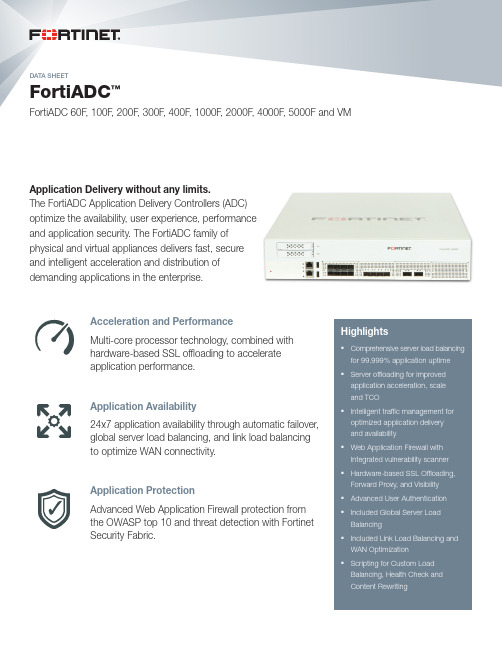
DATA SHEETFortiADC ™FortiADC 60F , 100F , 200F , 300F , 400F , 1000F , 2000F , 4000F , 5000F and VMHighlights§Comprehensive server load balancing for 99.999% application uptime §Server offloading for improved application acceleration, scale and TCO§Intelligent traffic management for optimized application delivery and availability§Web Application Firewall with Integrated vulnerability scanner §Hardware-based SSL Offloading, Forward Proxy, and Visibility §Advanced User Authentication §Included Global Server Load Balancing§Included Link Load Balancing and WAN Optimization §Scripting for Custom Load Balancing, Health Check and Content RewritingApplication Delivery without any limits.The FortiADC Application Delivery Controllers (ADC) optimize the availability, user experience, performance and application security. The FortiADC family of physical and virtual appliances delivers fast, secure and intelligent acceleration and distribution of demanding applications in the enterprise.Acceleration and PerformanceMulti-core processor technology, combined with hardware-based SSL offloading to accelerate application performance.Application Availability24x7 application availability through automatic failover, global server load balancing, and link load balancing to optimize WAN connectivity.Application ProtectionAdvanced Web Application Firewall protection from the OWASP top 10 and threat detection with Fortinet Security Fabric.DATA SHEET | FortiADC ™2HighlightsHardware-Based SSL Offloading, SSL Inspection, and VisibilityFortiADC offloads server-intensive SSL processing with support for 4096-bit keys, TCP connection management, data compression and HTTP request processing from servers. This speeds up response times, reduces load on the backend servers, allowing them to serve more users.SSL Forward Proxy utilizes FortiADC’s high-capacity decryption and encryption to allow other devices, such as a FortiGate firewall, to easily inspect traffic for threats. An inline pair of FortiADCs at the front end and back end of a firewall remove all encryption so that the firewall isn’t taxed with the additional load of SSL processing. FortiADC ensures seamless re-encryption with certificates intact with no user disruptions.FortiADC’s Transparent HTTP/S and TCP/S Mirroring Capabilities decrypt secure traffic for inspection and reporting. Copies of clear traffic can be sent for analysis by FortiGate or other third-party solutions for an indepth view of threats that may be hidden in encrypted traffic while FortiADC continues to perform its application delivery functions.FortiADC integrates with Gemalto’s SafeNet Enterprise Hardware Security Modules (HSMs) to use the advanced security certificates managed by the HSM for the encryption and decryption of secure application traffic. This lets organizations that use Gemalto’s SafeNet HSMs deploy a high-performance ADC solution using a strong, centrally-managed set of certificates and encryption keys.Disaster Recovery with Global Server Load BalancingFortiADC’s included Global Server Load Balancing (GSLB) makes your network reliable and available by scaling applications across multiple data centers for disaster recovery or to improve application response times. Administrators can set up rules that direct traffic based on site availability, data center performance and network latency.Web Application FirewallFortiADC offers multiple levels of protection to defend against attacks that target your web applications. FortiADC Web Application Firewall can detect a zero day attack and protect from OWASP top-10 and many other threats with multi-vector protection such as SQLi and XSS Protection, Web Scraping, Brute Force, Web Defacement, Protocol Validation (HTTP RFC) and Web Attack Signature using FortiGuard WAF Security Services for layer 7 attacks (subscription required). Also, FortiADC WAF provides full Web Vulnerability Scanning for your website to detect and alert against known attacks.Optimize Performance with PageSpeed, Caching, and CompressionFortiADC provides multiple services that speed the delivery of applications to users. The PageSpeed suite of website performance enhancement tools can automatically optimize HTTP , CSS, Javascript and image delivery to application users. Caching on FortiADC dynamically stores popular application content such as images, videos, HTML files and other file types to alleviate server resources and accelerate overall application performance. HTTP Compression employs GZIP and DEFLATE to intelligently compress many content types used by today’s latest web-based applications to reduce bandwidth needs and improve the user application experience.Deep Integration into the Fortinet Security FabricAs the threat landscape evolves, many new threats require a multi-pronged approach for protecting applications. Advanced Persistent Threats that target users can take many different forms than traditional single-vector attack types and can evadeprotections offered only by a single device. FortiADC’s antivirus and integration with FortiSandbox extend basic security protections toscan file attachments for known and unknown threats.DDoS Application, Web Filtering, IPS, Geo-IP and IP Reputation for Enhanced SecurityFortiGuard Web Filtering works with FortiADC’s SSL Forward Proxy feature to simplify the process of managing exceptions for secure traffic inspection. Instead of manually configuring single URLs, Web Filtering gives administrators the ability to choose websitesDATA SHEET | FortiADC™HighlightsAdvanced Layer 7 Load Balancing Intuitive L7 policy-based routing to dynamically rewrite content to support complex applications andserver configurations.Web Application Firewall Advanced Web Application Firewall that protects applications with Web Application Attack Signatures,Protocol Validation, Web Vulnerability Scanner, Bot Detection, DLP and File Restriction.SSL Offloading, Forward Proxy,and VisiblityHardware and software-based SSL offloading reduces the performance impact on your server infrastructure.Also provides SSL visibility, decryption and re-encryption for FortiGate to easily inspect traffic for threats.Application Optimization Speed up web application delivery with Compression, Caching, HTTP 2.0, and HTTP Page Speed-UP forimproved network and web server utilization.Global Server Load Balancing Included Global Server Load Balancing distributes traffic across multiple geographical locations for disaster Key Features and Benefitsby category type to enable or disable SSL traffic inspection as agroup instead of on a site by site basis. FortiADC also supports ourFortiGuard which provides multi services such as: IPS, Antivirusand IP Reputation service (subscription required) that protectsyou from sources associated with DoS/DDoS attacks, phishingschemes, spammers, malicious software and botnets.Scripting to Extend Built-in FeaturesFortiADC’s Lua-based scripting language gives you the flexibilityto create custom, event-driven rules using predefined commands,variables and operators. Using easy-to-create scripts, you get theflexibility you need to extend your FortiADC with specializedbusiness rules that give you almost unlimited possibilities for serverload balancing, health checks, application validation, content routing,and content rewriting to meet the needs of your organization.Link Load BalancingBuilt-in Link Load Balancing (LLB) gives you the option to connectyour FortiADC to two or more WAN links to reduce the risk ofoutages or to add additional bandwidth to relieve traffic congestion.FortiADC supports inbound and outbound Link Load Balancing tomanage traffic leaving or entering the device. Using policy routing,FortiADC can support complex NAT and routing requirements toaddress almost any network LLB architecture. With Tunnel Routingyou get high-speed, reliable site-to-site connectivity without theneed to lease expensive WAN links. It aggregates multiple linksto create a virtual tunnel to a remote data center that ensuresavailability especially for applications that are time sensitive andrequire large single-session bandwidth such as video conferencing.Analytics and VisibilityFortiADC offers real-time and historical information about yourappliance, which includes the logical topology of real-server pools,user/application data-analytics, security threats, attack maps andsome other system events and alerts.FortiADC DashboardVM and Public Cloud OptionsFortiADC provides maximum flexibility in supporting your virtual andhybrid environments. The virtual versions of FortiADC support all thesame features as our hardware-based devices and can be deployedin VMware, Microsoft Hyper-V, Citrix XenServer, Open Source Xen,and KVM platforms. FortiADC is also available for Amazon WebServices, Microsoft Azure, Google Cloud and Oracle Cloud.DATA SHEET | FortiADC™4Global Server Load Balancing (GSLB)§Global data center DNS-based failover of web applications§Delivers local and global load balancing between multi-site SSL VPN deployments§DNSSEC§DNS Access Control Lists§GSLB setup wizardDeployment Modes§One arm-mode (Proxy with X-forwarded for support)§Router mode§Transparent mode (switch)§High Availability (AA/AP Failover)Web Application FirewallApplication Protection§OWASP Top 10§Web Attack Signature§Bot Detection§Web Vulnerability Scanner§HTTP RFC complianceSecurity Services§SQLi/XSS Injection Detection§Web Scraping§CSRF Protection§Brute Force Protection§Web Defacement Protection§Data Leak Prevention§File Restriction§Cookie Security§XML/JSON/SOAP Validation§HTTP Header SecurityApplication AvailabilityEasy to use and configure Layer 4/7 policy andgroup management§Virtual service definition with inherited persistence, load balancing method and pool members§Static, default and backup policies and groups§Layer 4/7 application routing policy§Layer 4/7 server persistence§Application load balancing based on round robin, weighted round robin, least connections, shortest response§Granular real server control including warm up rate limiting and maintenance mode with session ramp down§Custom Scripting for SLB and Content Rewriting§Application Templates for Microsoft Applications including SharePoint, Exchange and Windows Remote Desktop§Application and script health checks§Clone Traffic PoolsLayer 4 Application Load Balancing§TCP, UDP stateless protocols supported§Round robin, weighted round robin, least connections, shortest response§L4 dynamic load balancing based on server parameters (CPU, Memory and disk)§Persistent IP, has IP/port, hash header, persistent cookie, hash cookie, destination IP hash, URI hash, full URI hash, host hash, host domain hashLayer 7 Application Load Balancing§DNS, HTTP, HTTPS, HTTP 2.0 GW, FTP, SIP, RDP, RADIUS, MySQL, RTMP, RTSP supported§L7 content switching– HTTP Host, HTTP Request URL, HTTP Referrer– Source IP Address§URL Redirect, HTTP request/response rewrite (includes HTTP body)§Layer 7 DNS load balancing, security, and caching§403 Forbidden Rewrite§Content rewritingLink Load Balancing§Inbound and outbound LLB§Support for Policy Route and SNAT§Multiple health check target support§Configurable intervals, retries and timeouts§Tunnel RoutingFeaturesDATA SHEET | FortiADC ™5FeaturesApplication AccelerationSSL Offloading and Acceleration§Offloads HTTPS and TCPS processing while securing sensitive data§Full certificate management features§SSL Forward Proxy for secure traffic inspection §HTTP/S Mirroring for traffic analysis and reporting §Support TLS 1.3HTTP and TCP Optimization§100x acceleration by off-loading TCP processing§Connection pooling and multiplexing for HTTP and HTTPS §HTTP Page Speed-UP for Web Server Optimization and Acceleration §TCP buffering§HTTP Compression and Decompression §HTTP Caching (static and dynamic objects) §Bandwidth allocation with Quality of Service (QoS) §HTTP and Layer 4 Rate Limiting Authentication Offloading §Local §LDAP §RADIUS §Kerberos§SAML 2.0 (SP & Idp)§Two-Factor Authentication — FortiToken and Google AuthenticationNetworking§NAT for maximum flexibility and scalability §VLAN and port trunking support§Cisco ACI, Nutanix, OpenStack and Ansible §NVGRE and VXLAN Support§BGP and OSPF with Route Health Inspection (RHI) §IPv6 Support §IPv6 routing §IPv6 firewall rulesApplication Security§FortiGuard Antivirus and FortiSandbox integration §GEO IP security and logs (subscription required) §Stateful firewall§Web Filtering (subscription required) §IP Reputation (subscription required) §IPv4 and 6 firewall rules§Granular policy-based connection limiting §Syn Cookie Protection §Connection Limits§Intrusion Prevention System (subscription required) §Application DDoS Protection §DNS SecurityManagement§Single point of cluster management§CLI Interface for configuration and monitoring §Secure SSH remote network management §Secure Web UI access§Central management for multiple FortiADC devices §RESTful API§SNMP with private MIBs with threshold-based traps §Real-time Data Analytics §Syslog support§Role-based administration §In-build diagnostic utilities §Real-time monitoring graphs §Built-in reporting§FortiView Integration §Data Analytics§Getting Started wizard for first-time login §Virtual Domains (VDOMs)DATA SHEET | FortiADC ™6SpecificationsHeight x Width x Length (mm)38 x 216 x 16044 x 440 x 26844 x 432 x 301.4Weight2.2 lbs (1 kg)9.9 lbs (4.5 kg)10.98 lbs (4.98 kg)All performance values are “up to” and vary depending on the system configuration.* Layer 7 CPS — measures number of new HTTP connections (1 HTTP request per TCP connection)** Tested with 1 HTTP request per SSL connection; SSL Ciphers=AES256-SHA; 2K KeysFortiADC 100FFortiADC 200FFortiADC 60FDATA SHEET | FortiADC ™7SpecificationsHeight x Width x Length (mm)44 x 438 x 41644 x 438 x 41644 x 438 x 530 Weight20 lbs (9.07 kg)20 lbs (9.07 kg)22.6 lbs (10.3 kg)All performance values are “up to” and vary depending on the system configuration.* Layer 7 CPS — measures number of new HTTP connections (1 HTTP request per TCP connection) ** Tested with 1 HTTP request per SSL connection; SSL Ciphers=AES256-SHA; 2K KeysFortiADC 1000FFortiADC 400FFortiADC 300FDATA SHEET | FortiADC ™8Height x Width x Length (mm)44 x 438 x 530 88 x 438 x 53080.6 x 436.9 x 777.2Weight22.6 lbs (10.3 kg)27 lbs (12.25 kg)68.3 lbs (31 kg)All performance values are “up to” and vary depending on the system configuration.* Layer 7 CPS — measures number of new HTTP connections (1 HTTP request per TCP connection) ** Tested with 1 HTTP request per SSL connection; SSL Ciphers=AES256-SHA; 2K Keys *** Subject to availabilitySpecificationsFortiADC 2000FFortiADC 4000FFortiADC 5000FDATA SHEET | FortiADC™SpecificationsHardware SpecificationsHypervisor Support VMware ESX/ESXi, Citrix XenServer, Open Source Xen, Microsoft Hyper-V, KVM, AWS, Azure, Google Cloud, Oracle Cloud. Please see the FortiADC-VM Install Guide for thelatest hypervisor versions supported.L4 Throughput* 1 Gbps 2 Gbps 4 Gbps10 Gbps16 Gbps24 GbpsVirtual Domains005101520vCPU Support (Maximum)12481632Memory Support (Maximum) 4 GB 4 GB8 GB16 GB32 GB64 GBNetwork Interface Support (Maximum)101010101010Storage Support (Minimum / Maximum)50 MB / 1 TB50 MB / 1 TB50 MB / 1 TB50 MB / 1 TB50 MB / 1 TB50 MB / 1 TB Throughput Hardware Dependent Hardware Dependent Hardware Dependent Hardware Dependent Hardware Dependent Hardware Dependent Management HTTPS, SSH CLI, Direct Console DB9 CLI, SNMP*********************************************************************************************************************************************************************************.5.Order Information Copyright © 2019 Fortinet, Inc. All rights reserved. Fortinet®, FortiGate®, FortiCare® and FortiGuard®, and certain other marks are registered trademarks of Fortinet, Inc., and other Fortinet names herein may also be registered and/or common law trademarks of Fortinet. All other product or company names may be trademarks of their respective owners. Performance and other metrics contained herein were attained in internal lab tests under ideal conditions, and actual performance and other results may vary. Network variables, different network environments and other conditions may affect performance results. Nothing herein represents any binding commitment by Fortinet, and Fortinet disclaims all warranties, whether express or implied, except to the extent Fortinet enters a binding written contract, signed by Fortinet’s General Counsel, with a purchaser that expressly warrants that the identified product will perform according to certain expressly-identified performance metrics and, in such event, only the specific performance metrics expressly identified in such binding written contract shall be binding on Fortinet. For absolute clarity, any such warranty will be limited to performance in the same ideal conditions as in Fortinet’s internal lab tests. Fortinet disclaims in full any covenants, representations, and guarantees pursuant hereto, whether express or implied. Fortinet reserves the right to change, modify, transfer, or otherwise revise this publication without notice, and the most current version of the publication shall be applicable. Fortinet disclaims in full any covenants, representations, and guarantees pursuant hereto, whether express or implied. Fortinet reserves the right to change, modify, transfer, or otherwise revise this publication without notice, and the most current version of the publication shall be applicable.FST-PROD-DS-ADC3FAD-DAT-R36-201908。
failed to establish a new connection -2

failed to establish a new connection -2"Failed to establish a new connection -2" is a commonly encountered error message in network communication. This error typically occurs when a client, such as a web browser, tries to establish a connection with a server and is unable to do so. There can be several reasons for this error, including network connectivity issues, incorrect server configurations, firewall blocking, or a problem with the client-side software.One possible reason for this error is a network connectivity problem. It could be due to a temporary network outage, a misconfiguration of network settings, or a physical problem with the network infrastructure. In such cases, it is recommended to check network cables, routers, and switches to ensure proper connectivity. Additionally, running network diagnostics tools or contacting the network administrator can help identify and resolve any network-related issues.Another possibility is incorrect server configurations. The server may not be properly configured to accept incoming connections or may be using incorrect port or protocol settings. It is essential to review the server configuration files and ensure that they match the expected settings. Common configuration files include the hosts file, which maps network names to IP addresses, and the server's firewall rules. Verifying these configurations, restarting the server, or seeking assistance from server administrators can help in resolving the issue.Firewall blocking is another frequent cause for "Failed to establish a new connection -2" error. Firewalls, either built-in on the clientor server-side, are security measures designed to protect networks by restricting incoming and outgoing connections. Sometimes, a firewall may block the connection attempts from the client. In such cases, checking the firewall settings, adding exceptions for the necessary ports or applications, or disabling the firewall temporarily can help establish a successful connection.Lastly, the error can be attributed to a problem with the client-side software, such as a web browser or an application making the connection. Outdated or incompatible software versions, conflicting extensions or plugins, or misconfigured proxy settings can all lead to connection failures. Updating the software, disabling conflicting extensions, verifying proxy settings, or even trying a different client tool can help resolve the issue.To summarize, encountering a "Failed to establish a new connection -2" error message indicates a problem in establishing a connection between the client and server. It can be caused by network connectivity issues, incorrect server configurations, firewall blocking, or client-side software problems. By troubleshooting these potential causes and addressing them accordingly, it is possible to resolve the issue and establish a successful connection.。
云计算基础(习题卷11)

云计算基础(习题卷11)说明:答案和解析在试卷最后第1部分:单项选择题,共59题,每题只有一个正确答案,多选或少选均不得分。
1.[单选题]以下关于非关系型数据库类型举例错误的是哪一项?A)键值数据库:MySQL、SQL ServerB)文档数据库:MongoDB、CouchDBC)列式数据库:Hbase、CassandraD)图形数据库:Neo4j、FlockDB2.[单选题]MapReduce 适用于()A)任意应用程序B)任意可在windows servet2008上运行的程序C)可以串行处理的应用程序D)可以并行处理的应用程序3.[单选题]创建好备份策略后,可将()状态的云硬盘绑定至备份策略。
A)可用B)恢复失败C)过户D)错误4.[单选题]在IE浏览器中,采用( )可将Web网页中的图片保存到指定文件夹。
A)选择“文件”菜单下的“图片另存为…”B)在图片上单击右键,选择弹出菜单中的“图片另存为…”C)选择“收藏”菜单下的“添加到收藏夹”D)选择“编辑”菜单下的“粘贴图片”5.[单选题]所以RAID相关技术中,读写性能最高的是A)RAID0B)RAID1C)RAID3D)RAID56.[单选题]Bigtable中的数据压缩形式有 ()种A)2B)3C)4D)57.[单选题]专属云支持的计费模式是()。
D)按时计费8.[单选题]如果您在非阿里云的服务器上安装了云盾安骑士客户端,通过________可以确保在您的管理控制台中能查到此服务器的相关报告。
A)报告无法在阿里云的管理控制台查看B)通过阿里云官网帐号关联C)非阿里云服务器不支持安骑士D)在安装安骑士的过程中需要输入“安装验证key”,通过此Key关联用户的管理控制台9.[单选题]( )负责给ApplicationMaster分配计算所需资源。
A)ResourceManagerB)SchedulerC)ApplicationManagerD)NodeManager10.[单选题]IDC无合同预占资源测试不得超过()。
减毒流感活疫苗生产流程

减毒流感活疫苗生产流程English.Attenuated Influenza Vaccine Production Process.The production of attenuated influenza vaccines involves several key steps to ensure the safety and effectiveness of the vaccine. Here is a detailed overview of the process:1. Virus Isolation:The first step involves isolating the influenza virus strain to be used in the vaccine. This is typically done by collecting nasal swabs or throat swabs from individuals infected with the influenza virus. The collected samples are then sent to a laboratory for virus isolation.2. Virus Propagation:Once the virus is isolated, it is propagated in cell culture. This involves growing the virus in a controlled environment using specialized cells, such as Madin-Darby Canine Kidney (MDCK) cells or embryonated chicken eggs. The virus is allowed to replicate and multiply within the cells.3. Attenuation:The next step is attenuation, where the virus is modified to reduce its virulence while maintaining itsability to induce an immune response. This is achieved through various methods, such as serial passage in cell culture or using genetic engineering techniques.4. Master Seed Production:The attenuated virus is used to produce a master seed virus. This virus is carefully characterized and tested to ensure its stability, safety, and immunogenicity. Themaster seed virus serves as the starting material for all subsequent vaccine production batches.5. Vaccine Production:The master seed virus is used to produce the bulk vaccine. This involves scaling up the virus propagation process in bioreactors, which are large vessels designedfor cell culture. The virus is harvested, purified, and concentrated to meet specific potency and purity requirements.6. Formulation:The purified virus is then formulated into a vaccine. This involves adding stabilizers, preservatives, and adjuvants to the vaccine solution. Stabilizers help preserve the virus during storage and transportation, while preservatives prevent contamination. Adjuvants enhance the immune response to the vaccine.7. Quality Control:Throughout the production process, rigorous quality control measures are implemented to ensure the safety andefficacy of the vaccine. Testing includes viral titer determination, purity assessment, and safety testing in animal models.8. Sterilization and Filling:The formulated vaccine is sterilized using methods such as filtration or chemical treatment. It is then filled into vials or prefilled syringes under aseptic conditions to maintain sterility.9. Freeze-Drying (Optional):Some attenuated influenza vaccines undergo freeze-drying to increase their stability and extend their shelf life. Freeze-drying involves removing water from the vaccine solution, creating a dry powder that can be reconstituted before administration.10. Packaging and Distribution:The finished vaccine is packaged and distributed tohealthcare providers. It is typically stored in a refrigerated environment to maintain its potency.Chinese.减毒流感活疫苗生产流程。
路由器扩展IP地址介绍

ip nat inside source static 10.1.1.1 192.168.2.2
!Hale Waihona Puke interface Ethernet0 ip address 10.1.1.10 255.255.255.0 ip nat inside
This interface connected to the inside
C
Simple NAT table D
Inside Local IP Address
A 10.1.1.2 10.1.1.1
Inside Global IP Address
B 192.168.2.3 192.168.2.2
内部本地地址:私有IP,不能直接用于互连网。 内部全局地址:用来代替内部本地IP地址的,对
!
network.
interface Serial0 ip address 172.16.2.1 255.255.255.0 ip nat outside
!
This interface connected to the outside
world.
Maps the inside local address to the inside global address.
A translation for a Telnet is still active. Two different inside hosts appear on the outside with a single IP address.
IP Address
Address
10.1.1.1
192.168.2.2
BRI
Windows 95 PC Modem Small office
- 1、下载文档前请自行甄别文档内容的完整性,平台不提供额外的编辑、内容补充、找答案等附加服务。
- 2、"仅部分预览"的文档,不可在线预览部分如存在完整性等问题,可反馈申请退款(可完整预览的文档不适用该条件!)。
- 3、如文档侵犯您的权益,请联系客服反馈,我们会尽快为您处理(人工客服工作时间:9:00-18:30)。
RouterX# show ip nat translations Pro Inside global Inside local --- 171.69.233.209 192.168.1.100 --- 171.69.233.210 192.168.1.101
Outside local -----
Outside global -----
Verify that:
There are no inbound ACLs that are denying the packets entry to the NAT router The ACL referenced by the NAT command is permitting all necessary networks There are enough addresses in the NAT pool The router interfaces are appropriately defined as NAT inside or NAT outside
Clears an extended dynamic translation entry (PAT entry)
© 2007 Cisco Systems, Inc. All rights reserved. ICND2 v1.0—7-12
Translation Not Occurring: Translation Not Installed in the Table
ICND2 v1.0—7-5
Enabling Static NAT Address Mapping Example
interface s0 ip address 192.168.1.1 255.255.255.0 ip nat outside ! interface e0 ip address 10.1.1.1 255.255.255.0 ip nat inside ! ip nat inside source static 10.1.1.2 192.168.1.2
Establishes static translation between an inside local address and an inside global address
ห้องสมุดไป่ตู้
RouterX(config-if)# ip nat inside
Marks the interface as connected to the inside
© 2007 Cisco Systems, Inc. All rights reserved.
ICND2 v1.0—7-4
Configuring and Verifying Static Translation
RouterX(config)# ip nat inside source static local-ip global-ip
Configuring Overloading
RouterX(config)# access-list access-list-number permit source source-wildcard
Defines a standard IP ACL that will permit the inside local addresses that are to be translated
RouterX(config)# ip nat inside source list access-list-number interface interface overload
Establishes dynamic source translation, specifying the ACL that was defined in the previous step
Scaling the Network with NAT and PAT
Address Space Management
© 2007 Cisco Systems, Inc. All rights reserved.
ICND2 v1.0—7-1
Network Address Translation
An IP address is either local or global. Local IPv4 addresses are seen in the inside network. Global IPv4 addresses are seen in the outside network.
ICND2 v1.0—7-6
Configuring and Verifying Dynamic Translation
RouterX(config)# ip nat pool name start-ip end-ip {netmask netmask | prefix-length prefix-length}
hostname RouterX ! interface Ethernet0 ip address 192.168.3.1 255.255.255.0 ip nat inside ! interface Ethernet1 ip address 192.168.4.1 255.255.255.0 ip nat inside ! interface Serial0 description To ISP ip address 172.17.38.1 255.255.255.0 ip nat outside ! ip nat inside source list 1 interface Serial0 overload ! ip route 0.0.0.0 0.0.0.0 Serial0 ! access-list 1 permit 192.168.3.0 0.0.0.255 access-list 1 permit 192.168.4.0 0.0.0.255 !
© 2007 Cisco Systems, Inc. All rights reserved.
ICND2 v1.0—7-13
Displaying Information with show and debug Commands
RouterX# debug ip nat NAT: s=192.168.1.95->172.31.233.209, d=172.31.2.132 [6825] NAT: s=172.31.2.132, d=172.31.233.209->192.168.1.95 [21852] NAT: s=192.168.1.95->172.31.233.209, d=172.31.1.161 [6826] NAT*: s=172.31.1.161, d=172.31.233.209->192.168.1.95 [23311] NAT*: s=192.168.1.95->172.31.233.209, d=172.31.1.161 [6827] NAT*: s=192.168.1.95->172.31.233.209, d=172.31.1.161 [6828] NAT*: s=172.31.1.161, d=172.31.233.209->192.168.1.95 [23312] NAT*: s=172.31.1.161, d=172.31.233.209->192.168.1.95 [23313]
RouterX# show ip nat translations
Displays active translations
© 2007 Cisco Systems, Inc. All rights reserved. ICND2 v1.0—7-7
Dynamic Address Translation Example
© 2007 Cisco Systems, Inc. All rights reserved. ICND2 v1.0—7-2
Port Address Translation
© 2007 Cisco Systems, Inc. All rights reserved.
ICND2 v1.0—7-3
Translating Inside Source Addresses
Defines a pool of global addresses to be allocated as needed
RouterX(config)# access-list access-list-number permit source [source-wildcard]
Defines a standard IP ACL permitting those inside local addresses that are to be translated
RouterX# show ip nat translations Pro Inside global Inside local --- 192.168.1.2 10.1.1.2
Outside local ---
Outside global ---
© 2007 Cisco Systems, Inc. All rights reserved.
RouterX# clear ip nat translation outside local-ip global-ip
Clears a simple dynamic translation entry that contains an outside translation
RouterX# clear ip nat translation protocol inside global-ip global-port local-ip local-port [outside local-ip local-port global-ip global-port]
