HPF Library, Language and Compiler Support for Shadow Edges in Data Parallel Irregular Comp
WRF编译指南2

WRF编译指南2 编译NetCDF4.0, intel fortran Performance Tools for Software Developers - Building NetCDF* with the Intel® CompilersIntroductionThis guide is intended to help Intel® Fortran Compiler customers build the NetCDF software libraries on Intel® architecture systems running Linux* or Mac OS*. This guide will also cover use of the Intel® C++ Compiler, although it is not required to build NetCDF.NetCDF (Network Common Data Form) is a machine-independent, self-describing, binary data format standard for exchanging scientific data. Information about NetCDF can be obtained from the University Corporation for Atmospheric Research (UCAR), website: /software/netcdf/ †Version informationThis application note was created to help users of NetCDF 3.6.2 build the libraries with the latest versions of Intel Fortran Compilers, specifically, version 10.0. This application note will also cover use of the Intel C++ Compiler version 10.0.Obtaining the source codeThe source code download is under NetCDF-3.6.2 C/C++/Fortran Source Code and Documentation from this URL:/downloads/netcdf/netcdf-3_6_2/index.jsp† . For example, select "netcdf.tar.gz - netCDF-3.6.2 as a gzipped tar file" to download.Obtaining the latest version of Intel® compilersIntel® Compilers for Linux*/cd/software/products/asmo-na/eng/compilers/284264.htmIntel® Compilers for Mac OS*/cd/software/products/asmo-na/eng/compilers/270528.htmPrerequisitesThe Intel Fortran Compiler and the Intel C++ Compiler are required to build the NetCDF libraries.Hardware: The steps in this guide have been tested on Intel® Core™2 Duo processors Software: This guideapplies to version 10.0 of the Intel Compilers.Configuration and set-up informationThe Intel Fortran and C++ Compilers should be in your $PATH environment variable. Also, your $LD_LIBRARY_PATH environment variable should include the directory for the libraries provided with the Intel Compilers. Using the bash shell, this can be done by sourcing the ifortvars.sh and iccvars.sh files in the compiler bin/ directory. For example: $ source /opt/intel/cce/10.0.xxx/bin/iccvars.sh$ source /opt/intel/fce/10.0.xxx/bin/ifortvars.shAfter downloading the NetCDF tar file, extract the NetCDF source code in a work directory.$ cd <work directory>$ tar -xvzf netcdf-3.6.2.tar.gzBelow are the steps needed to build NetCDF on Linux. If you wish to build for Mac OS X, skip ahead by clicking on this link to building NetCDF on Mac OS*.Building NetCDF on Linux*The NetCDF build process starts with a configuration step. The configuration script uses environment variables to select the compilers and compiler options to use when building NetCDF.Set environment variablesTo build for Linux with the Intel Fortran Compiler and Intel C++ Compiler, export the following environment variables: $ export CC=icc$ export CXX=icpc$ export CFLAGS='-O3 -xT -ip -no-prec-div -static'$ export CXXFLAGS='-O3 -xT -ip -no-prec-div -static'$ export F77=ifort$ export FC=ifort$ export F90=ifort$ export FFLAGS='-O3 -xT -ip -no-prec-div -static'$ export CPP='icc -E'$ export CXXCPP='icpc -E'Note that the -xT compiler option will generate code using SSE3 instructions that are not available on processors older than Intel Core™ 2 Duo processors. If you will be using the lib raries on systems with older Intel® processors, you will want to use the –xP, -xN, or –xW options. Consult the online compiler documentation installed with the compiler for details about these options.Run configuration utilityAfter the environment variables are exported, perform the configuration step by changing your directory to the NetCDF source directory and running the configuration script$ cd netcdf-3.6.2$ ./configureThe configuration script will set up the Makefiles that will be used to build the NetCDF libraries and utilities. It will also set up the installation directory for the default location of /usr/local. If you would like to install the libraries in another location, use this configure command:$ ./configure --prefix=/your/desired/install/directoryMake the librariesWhen the configuration step completes successfully, you can build the libraries using ‘make’.$ make如果make以确定成功,则不再需要make check。
在万全R630上用ifort或pgf90-libgoto-mpich2编译并行版vasp纪要

在万全R630上用ifort9.1/pgf90-libgoto-mpich2编译并行版vasp纪要一、准备文件1、PGI-6.0(有正版lisence的)/ 非商业版的intel fortran 9.1.0432、GotoBLAS-1.26.tar.gz3、mpich2-1.0.8.tar.gz4、vasp代码:vasp.4.6.tar.gz和vasp.4.lib.tar.gz二、安装PGI/intel fortran安装完注意在用户目录下.bashrc中设置环境变量(类似以下内容)#pgi fortran compiler#export PGI=/usr/pgi/#export PATH=$PGI/linux86-64/6.0/bin:$PATH#export MANPATH=$MANPATH:$PGI/linux86-64/6.0/man/man1#export LM_LICENSE_FILE=$PGI/license.dat#mpich2-ifortexport PA TH=/usr/local/mpich2-ifort/bin:$PATH#mpich2#export PATH=/usr/local/mpich2/bin:$PA TH#mpich#export PATH=/usr/local/mpich/bin:$PATH#rshrsh=/usr/bin/rsh#intel fortran compilerexport PA TH=/opt/intel/fce/9.1.043/bin:$PATHLD_LIBRARY_PA TH="/opt/intel/fce/9.1.043/lib:$LD_LIBRARY_PA TH"export LD_LIBRARY_PA THexport FC=ifort三、安装GotoBLAS修改Makefile.rule、和detect./quickinstall.64bit四、安装mpich2export FC=pgf90./configure –prefix=/usr/local/mpich2make && make install五、编译vasp1、编译库$cd vasp4.lib$cp makefile.linux_pg makefile$make2、生成vasp$cd vasp.4.6$cp makefile.linux_pg makefile 修改makefile(见附件)FC=BLAS=LAPACK=等。
HP 打印机字体和符号集说明书

Chapter 12: Unbound Fonts and Downloaded Symbol Sets Contents of this Chapter•Introduction ................................................................................. 12-1•Unbound Font Operations ............................................................ 12-2•Downloading Symbol Sets ........................................................... 12-5•Managing User-Defined Symbol Sets ......................................... 12-11This chapter describes the following PCL commands:Symbol Set Code ................ Esc*c#R................................................... 12-5Download Symbol Set ........ Esc(f#W[symbol set definition] ................ 12-6Symbol Set Control ............ Esc*c#S................................................. 12-1112.1 IntroductionBound and Unbound FontsA bound font is restricted to a single symbol set. An unbound font contains the union of multiple symbol sets described by a Symbol Index such as Hewlett-Packard's Master Symbol List (MSL) or Unicode (TrueType). Unbound fonts typically contain 300, 400, or even more characters. Downloading Symbol SetsSymbol sets may be downloaded like fonts. Both customized and standard HP-supported symbol sets may be downloaded.12 - 2 Unbound Fonts and Downloaded Symbol Sets12.2 Unbound Font OperationsFont Selection and Unbound FontsWhen a font is requested, the printer selects an available font that most closely matches the current font selection characteristics ⎯ symbol set, spacing, pitch, height, style, stroke weight, and typeface. (See Chapter 9 for font selection.)Since the symbol set attribute has the highest priority, the printer first makes a list of all the available fonts ⎯ bitmap, bound, and unbound ⎯ that contain the requested symbol set. Bitmap and bound fonts are easily checked because they contain only one symbol set. However, to determine which unbound fonts match a symbol set, the printer must identify the appropriate symbol collections.Symbol CollectionsThe symbols in an unbound font can be divided into symbol collections that classify symbols according to language or application. The symbols in each collection do not change from one unbound font to another ⎯ that is, the Basic Latin collection always contains the same symbols. However, different fonts may contain different collections. For example, the internal Univers font in LaserJet IIIP contains the Latin, Math, and Semi-graphic collections, which together contain all the symbols required for the 35 symbol sets that Univers provides. On the other hand, the Dingbats font contains only the Dingbats collection, which contains all the symbols required for the five supported Dingbat symbol sets.Matching Unbound Fonts to Requested Symbol SetsThe Character Complement number, which is a 64-bit field in an unbound font definition (see Chapter 11), identifies the symbol collections contained in the font. Each bit in this field corresponds to a symbol collection. For example, if bit 63 is cleared, an unbound Intellifont contains the Basic Latin collection. If bit 31 is cleared, an unbound TrueType font contains ASCII.The Character Requirements number, which is a 64-bit number provided to the printer for each symbol set, identifies the character collections needed by the symbol set. The printer matches bit-by-bit the Character Requirements number for the requested symbol set with the Character Complement number of every unbound font in the printer.After matching the Character Complement number with the required symbol collections, the printer will contain a list of all fonts (bitmap, bound, and unbound) that support the requested symbol set. If no fonts are found for the requested symbol set, the printer continues with the font selection algorithm described in Chapter 9.Unbound Fonts and Downloaded Symbol Sets 12 - 3Summary of Symbol Set MatchingSymbol set matching for unbound fonts uses the following general procedure:1. The host requests a font through font attribute selection by updating the font attributetable.2. Since the symbol set attribute has the highest priority, the printer looks for the requestedsymbol set.3. The printer uses the Character Requirements number of the requested symbol set toidentify the symbol collections needed by the symbol set.4. The printer checks the Character Complement field of available fonts for symbolcollections that contain symbols in the requested symbol set.5. Fonts whose symbol collections together contain the necessary symbols are included inthe next round of attribute matching.Symbol set or point size are not specified when an unbound scalable font is downloaded. Designation by ID is equivalent to a PCL font select string containing parameters with fixed values (spacing, stroke weight, style, and typeface), but not point size and symbol set. To designate an unbound scalable font by ID, first select the desired symbol set and point size, and then select the font by ID.Symbol Indexes (MSL and Unicode)Symbol Indexes identify HP printer symbols by a unique number. Two symbol indexes are used for unbound fonts. Unbound Intellifonts use MSL (Master Symbol List) numbers; unbound TrueType fonts use Unicode numbers. Character collections differ between Intellifont and TrueType fonts.Since the printer identifies symbols by their Symbol Index Number (0-65535), but receives character codes (0-255), the printer has a symbol set mapping table for each available symbol set. Using this mapping, the printer identifies which indexed character will be printed for the requested character code. A partial mapping for Roman-8 set is shown below.12 - 4 Unbound Fonts and Downloaded Symbol SetsPrinting a CharacterAfter an unbound font has been selected and the printer receives a character code for printing, the printer must access the mapping table to get the Symbol Index Number for that character. The printer then searches the selected unbound font for the correct MSL or Unicode number and prints that character.For example, if Roman-8 is requested and the printer receives character code 254, the printer accesses the Roman-8 mapping table. In the Roman-8 mapping table, character code 254 is mapped to MSL number 191 or Unicode number 0x00b1, corresponding to the plus-over-minus symbol, which is then printed.Unbound Fonts and Downloaded Symbol Sets 12 - 512.3 Downloading Symbol SetsSymbol sets may be downloaded and used to bind an unbound font. The downloaded symbol set may be one of the standard HP-supported symbol sets listed in Chapter 9 that is not internal to the printer, or it may be a user-defined or modified symbol set. The following process is used to download a symbol set:1. Specify an identification number for the symbol set ⎯Esc*c#R.2.Download the symbol set definition ⎯Esc(f#W [data].3. Select the symbol set for printing ⎯Esc(ID.4. Delete the symbol set or designate it as permanent ⎯Esc*c#S.Symbol Set Identification: Before a symbol set can be downloaded or manipulated as an individual entity, it must be assigned a unique identification number. Esc*c#R designates an identification number prior to downloading the symbol set. An existing symbol set with this code is deleted at download.Symbol Set Definition: Esc(f#W downloads a group of symbol set attributes as well as a list that maps each symbol set character code to a character ID number by which the given character may be specified in unbound scalable fonts.Symbol Set Selection: After downloading the symbol set definition, the user may select the symbol set by Esc(ID.Symbol Set Management: Once a user-defined symbol set is downloaded, the Symbol Set Control command (Esc*c#S) can assign symbol sets as temporary or permanent, or delete them. Symbol Set Code Esc * c # r/RAssigns an identification code to a downloadable symbol set.Value(#) = Identification codeDefault = 0Range = 0 to 65535DEVICE NOTE: LJIIIP and 4 have an upper range of 32767, corresponding to 1023Z. They do not allow values above 1023Z for user-defined symbol sets.The Symbol Set Code is analogous to Font ID and Character Code. It is used to download and manage symbol sets.Any downloaded symbol set already associated with this code is deleted when the symbol set definition is received.The value (#) used for this command must match the Encoded Symbol Set Designator field in the downloaded symbol set definition.12 - 6 Unbound Fonts and Downloaded Symbol SetsThe Symbol Set Code is derived from the identification number (ID) used by Esc(ID in font selection:Symbol Set Code= (# * 32) + (L - 64)where # is the number portion of the ID, and L is the ASCII value of the letter portion. (See Chapter 9 for a list of symbol set IDs.)EXAMPLEAssume that a symbol set has an ID of 1Q, which will be used as a font select parameter byEsc(ID⎯ that is, Esc(1Q. The Symbol Set Code command for this symbol set would beEsc*c49R ⎯that is, (1 * 32) + (81 - 64) = 49.Then the Download Symbol Set command, Esc(#W, will create a symbol set with a symbol set code of 49. And the Symbol Set Control command (Esc*c#S) will execute the specified action for any symbol set with a symbol set code of 49.Download Symbol Set Esc ( f # W [symbol set definition]Defines the characters and character mapping for a downloaded symbol set.Value(#) = Number of bytes in symbol set definitionDefault = NARange = 0 to 32767 (command ignored if invalid definition or out-of-memory)This command must be sent subsequent to Symbol Set Code (Esc*c#R). The last symbol set code sent is used; if no code has been sent, the default (0) is assigned.A previously downloaded symbol set with the same symbol set code is deleted. An internal symbol set with the same code is overridden by the new symbol set.If the symbol set definition is invalid, if the Encoded Symbol Set Designator field of the definition does not match the symbol set code, or if there is insufficient memory to create the symbol set, the command is ignored and the symbol set discarded.Unbound Fonts and Downloaded Symbol Sets 12 - 7 The format for a downloaded symbol set definition is shown below:User-defined Symbol Set Definition FormatHeader Size (UINT16)Specifies the number of bytes in the header of the symbol set definition. This is the number of bytes preceding the Symbol Map.For a format 1 (MSL) symbol set definition, the header size must be 18 or greater; otherwise, the symbol set is invalidated.Encoded Symbol Set Designator (UINT16)This field must match the value designated by Symbol Set Code (Esc*c#R).Format (UBYTE)This field specifies the symbol index and format of the symbol set definition:Value Format1 MSL (Intellifont)3 Unicode (TrueType)Unrecognized values invalidate symbol set creation.DEVICE NOTE: LJIIIP recognizes only a format of 1.12 - 8 Unbound Fonts and Downloaded Symbol SetsSymbol set Type (UBYTE)Defines printable and unprintable codes for the symbol set:Value Symbol Set Organization0 7-bit (32-127 are printable)*1 8-bit (32-127 and 160-255 are printable)*2 PC-8 (All codes are printable except 0, 7 - 15, and 27)** All character code positions print in transparency mode.First Code (UINT16)Designates the first character code in the set. In a Format 1 or 3 symbol set, this value can be 0 to 255. The symbol set is invalid unless the First Code is less than or equal to the Last Code.Last Code (UINT16)Designates the last character code in the set. The value must be between 0 and 255 inclusive, and must not be smaller than the First Code.Together, the First Code through the Last Code identify the range of character codes that map to the Symbol Index numbers (characters) in the Symbol Map field.Character Requirements (Array of UBYTE)This 8-byte field, in conjunction with the Character Complement field in the unbound font definition, determines the compatibility of the unbound font to a symbol set. Each bit in the field represents a specific collection of symbols. Setting a bit to 1 indicates that collection is required; setting the bit to 0 indicates that collection is not required. (Bit 63 is the most significant bit of the first byte; bit 0 is the least significant bit of the 8-byte field.) A font and a symbol set are compatible only if the result of AND'ing the Character Complement field of the font definition with the Character Requirements field of the symbol set definition is 8 bytes of zero.Unbound Fonts and Downloaded Symbol Sets 12 - 9 As described below, Character Requirements differ between MSL-based symbol sets and Unicode-based symbol sets. Unbound Intellifonts are ordered in MSL numbers; unbound TrueType fonts are ordered in Unicode numbers.MSL Symbol Index Character RequirementsIndividually defined bits include:Unicode Symbol Index Character Complements12 - 10 Unbound Fonts and Downloaded Symbol SetsIndividually defined bits include:There are no invalid Character Requirements field values. Examples of values are:Symbol Map (Array of UINT16)Maps each character code to a symbol index number. The number of symbol index characters in the array must match the number of character codes in the range, First Code through Last Code. If no printable symbol is associated with a given character code (e.g., codes 128 through 160 of Roman-8), the corresponding entry in the Symbol Map is 65535 (0xffff).Unbound Fonts and Downloaded Symbol Sets 12 - 1112.4 Managing User-Defined Symbol Sets Symbol set management involves the same types of operations as font management: •Designating a symbol set temporary or permanent•Deleting a symbol setSymbol set management operations are performed on the symbol set designated by the current symbol set code (Esc*c#R).Symbol Set Control Esc * c # s/SDesignates user-defined symbol sets as permanent or temporary, or deletes them.Value(#) = 0 Delete all temporary and permanent user-defined symbol sets = 1 Delete all temporary user-defined symbol sets= 2 Delete current user-defined symbol set (last Symbol Set Codespecified)= 4 Make current user-defined symbol set temporary= 5 Make current user-defined symbol set permanentDefault = NARange = 0 to 2, 4, 5A downloaded symbol set is temporary by default. Internal symbol sets cannot be deleted or made temporary; however, a downloaded symbol set can overlay (redefine) an internal symbol set, but this is not recommended. An overlaying symbol set must be deleted to access an overlaid ROM-based symbol set. The priority scheme is (highest priority to lowest):1.Downloaded symbols set (lowest ID)2.Read/Write removeable disk (lowest ID)3.Read/Write removeable flash (lowest ID)4.Read/Write permanent disk (lowest ID)5.Read/Write permanent flash (lowest ID)6.Cartridge (lowest unit to highest unit)17.SIMM (lowest ID)8.Internal1 DEVICE NOTE: On LJIII the left cartridge has priority over the right cartridge. OnDeskJets below 1200, the back cartridge has priority over the front.12 - 12 Unbound Fonts and Downloaded Symbol Sets。
NVIDIA HPC Compilers Support Services Quick Start
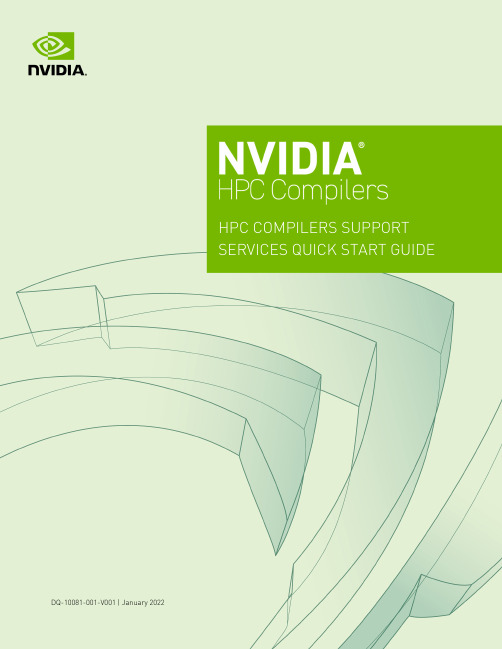
DQ-10081-001-V001 | January 2022HPC Compiler Support Services Quick Start Guide provides minimal instructionsfor accessing NVIDIA® portals as well as downloading and installing the supported software. If you need complete instructions for installation and use of the software, please refer to the HPC SDK Installation Guide and HPC Compilers Documentation for your version of the HPC SDK software, or PGI Documentation for legacy PGI software. After your order for NVIDIA HPC Compiler Support Service is processed, youwill receive an order confirmation message from NVIDIA. This message contains information that you need for accessing NVIDIA Enterprise and Licensing Portalsand getting your NVIDIA software from the NVIDIA Licensing Portal. To log in to the NVIDIA Licensing Portal, you must have an NVIDIA Enterprise Account.1.1. Your Order Confirmation MessageAfter your order for NVIDIA HPC Compiler Support Services is processed, you will receive an order confirmation message to which your NVIDIA Entitlement Certificate is attached.Your NVIDIA Entitlement Certificate contains your order information.Your NVIDIA Entitlement Certificate also provides instructions for using the certificate.To get the support for your NVIDIA HPC Compiler Support Services , you must have an NVIDIA Enterprise Account.For a HPC Compiler Support Services renewal, you should already have an NVIDIAEnterprise AccountIf you do not have an account, follow the Register link in the instructions for using the certificate to create your account. For details, see the next section, Creating your NVIDIA Enterprise Account.If you already have an account, follow the Login link in the instructions for using the certificate to log in to the NVIDIA Enterprise Application Hub.1.2. Creating your NVIDIA Enterprise AccountIf you do not have an NVIDIA Enterprise Account, you must create an account to be able to log in to the NVIDIA Licensing Portal.If you already have an account, skip this task and go to Downloading Your NVIDIA HPCSDK or PGI Software.Before you begin, ensure that you have your order confirmation message.1.In the instructions for using your NVIDIA Entitlement Certificate, follow the Register link.2.Fill out the form on the NVIDIA Enterprise Account Registration page and click Register.A message confirming that an account has been created appears and an e-mail instructing you to set your NVIDIA password is sent to the e-mail address you provided.3.Open the e-mail instructing you to set your password and click SET PASSWORDAfter you have set your password during the initial registration process, you willbe able to log in to your account within 15 minutes. However, it may take up to 24business hours for your entitlement to appear in your account.For your account security, the SET PASSWORD link in this e-mail is set to expire in 24 hours.4.Enter and re-enter your new password, and click SUBMIT.A message confirming that your password has been set successfully appears.You will land on the Application Hub with access to both NVIDIA Licensing Portal and NVIDIA Enterprise Support Portal.2.1. Downloading Your NVIDIA HPC SDK or PGI SoftwareBefore you begin, ensure that you have your order confirmation message and have created an NVIDIA Enterprise Account.1.Visit the NVIDIA Enterprise Application Hub by following the Login link in the instructions for using your NVIDIA Entitlement Certificate or when prompted after setting the password for your NVIDIA Enterprise Account.2.When prompted, provide your e-mail address and password, and click LOGIN.3.On the NVIDIA APPLICATION HUB page that opens, click NVIDIA LICENSING PORTAL.The NVIDIA Licensing Portal dashboard page opens.Your entitlement might not appear on the NVIDIA Licensing Portal dashboard pageuntil 24 business hours after you set your password during the initial registrationprocess.4.In the left navigation pane of the NVIDIA Licensing Portal dashboard, click SOFTWARE DOWNLOADS.5.On the Product Download page that opens, follow the Download link for the release, platform, version and package type of NVIDIA software that you wish to use, for example, NVIDIA HPC SDK for Linux/x86-64 RPM version 22.1.If you don't see the release of NVIDIA HPC SDK or PGI software that you wish to use, click ALL A V AILABLE to see a list of all NVIDIA HPC SDK and PGI softwareavailable for download. The “Product” box can be used to select only HPC SDK (“HPC”) or PGI. Use the drop-down lists or the search box to further filter the software listed.For PGI software, the following archive versions are available:Linux x86-64: 10.2 to 20.4Linux OpenPOWER: 16.1 to 20.4Windows: 18.10 to 20.4 (command line only)The last PGI release was version 20.4. Product descriptions may not match those onthe legacy PGI website, but provided packages contain the most features available.Some older versions of PGI are no longer available to new customers and are notprovided here.6.When prompted to accept the license for the software that you are downloading, click AGREE & DOWNLOAD.7.When the browser asks what it should do with the file, select the option to save the file.8.For PGI software only, you will also need to download a License Key. This is not required for HPC SDK software.1.Navigate to the SOFTWARE DOWNLOADS page as described in step 4 above2.Search for “PGI License Key” and download the License File for your platform.This is a text file that contains instructions for use. Open with any text editor.3.Save this file for use after installing the PGI software as described in the nextsection.2.2. Installing Your NVIDIA HPC SDK or PGI Software1.HPC SDK Software1.Install per the instructions in the Installation Guide for your version available athttps:///hpc-sdk/.2.There are no License Files or License Servers to setup for the HPC SDK2.PGI Software1.Install per the instructions in the Installation Guide for your version available athttps:///hpc-sdk/pgi-compilers/, skipping any steps regardinginstallation of License Files or License Servers.2.After installation is complete, follow the instructions included within the LicenseFile from step 8 in section 2.1 above. This typically involves renaming the License File to “license.dat” for x86 platforms or “license.pgi” for OpenPOWER, andplacing it in the top level PGI installation directory, e.g., /opt/pgi, replacing any existing License File that may already exist.NoticeALL NVIDIA DESIGN SPECIFICATIONS, REFERENCE BOARDS, FILES, DRAWINGS, DIAGNOSTICS, LISTS, AND OTHER DOCUMENTS (TOGETHER AND SEPARATELY, "MATERIALS") ARE BEING PROVIDED "AS IS." NVIDIA MAKES NO WARRANTIES, EXPRESSED, IMPLIED, STATUTORY, OR OTHERWISE WITH RESPECT TO THE MATERIALS, AND EXPRESSLY DISCLAIMS ALL IMPLIED WARRANTIES OF NONINFRINGEMENT, MERCHANTABILITY, AND FITNESS FOR A PARTICULAR PURPOSE.Information furnished is believed to be accurate and reliable. However, NVIDIA Corporation assumes no responsibility for the consequences of use of such information or for any infringement of patents or other rights of third parties that may result from its use. No license is granted by implication of otherwise under any patent rights of NVIDIA Corporation. Specifications mentioned in this publication are subject to change without notice. This publication supersedes and replaces all other information previously supplied. NVIDIA Corporation products are not authorized as critical components in life support devices or systems without express written approval of NVIDIA Corporation.TrademarksNVIDIA, the NVIDIA logo, CUDA, CUDA-X, GPUDirect, HPC SDK, NGC, NVIDIA Volta, NVIDIA DGX, NVIDIA Nsight, NVLink, NVSwitch, and Tesla are trademarks and/or registered trademarks of NVIDIA Corporation in the U.S. and other countries. Other company and product names may be trademarks of the respective companies with which they are associated.Copyright© 2022 NVIDIA Corporation. All rights reserved.。
斑马技术公司DS8108数字扫描仪产品参考指南说明书

VASP编译

1、解压文件:
[root@yanshanwenbin* opt] tar jxvf Filename.tar.bz2
2.进入openmpi解压文件夹
[root@yanshanwe opt]: cd openmpi-1.6.5
3.安装前的配置问题。需要配置一个安装路径以及编译的程序。
export PATH=/opt/intel/impi/4.1.1.036/include64:$PATH
#source /etc/profile.d/paths.sh
!!!!!!到此VASP需要的文件安装完成##########
四.VASP编译
1.VASP.5.l的都是最新版本
在下载过程中提供邮箱获取序列号,从2011版ifort编译器开始已经自带MKL数学库,因此不需要在另外安装MKL数学库
一.ifort安装
1.下载ifort编译器(Intel非商业版)l_fcompxe_2013.4.183.tgz
export LD_LIBRARY_PATH=/opt/intel/composer_xe_2013.4.183/mkl/lib/intel64/:$LD_LIBRARY_PATH
export LD_LIBRARY_PATH=/opt/intel/composer_xe_2013.4.183/compiler/lib/intel64/:$LD_LIBRARY_PATH
############makefile####################################
.SUFFIXES: .inc .f .F
#-----------------------------------------------------------------------
西门子技术问题总汇

文档标题
如何设置模拟量输入模板 SM 431-7KF00的温度补偿? 如何解决 SIMATIC BATCH 的 IL43基本设备上 hotfix 安装的问题? 如果通过 PCS7 V6.1 SP1 DVD 单独安装 SIMATIC BATCH Report 需要注意哪些设置? 为什么冗余模拟量输出模块的每个通道只有一半电流输出? 使用WinCC/Web Navigator V6.1 SP1需要什么样的操作系统和软件? 是否 COM PROFIBUS 可以使用所有版本的 GSD 文件? 如何在 WinCC flexible 中组态与S7 控制器的 Profinet 连接? 如何在操作面板上设定定时器时间, 同时如何输出定时器的剩余时间? 数据块初始值与实际值的含义 如何通过窗口对象滚动条步进调节过程值参数? 使用 SINAUT ST7 向电子邮箱接受方发送文本信息 SMS 需要做何设置? 可以使用CPU317-2PN/DP替代在iMap中组态的CPU315-2PN/DP吗? 什么情况下插入C-PLUG卡或者C-PLUG有什么作用? 通过一台PC,可以使用哪种方式访问与IWLAN/PB link PNIO或IE/PB link PNIO连接的PROFIBUS设备? 当在SINAUT网络中使用4线变压器应该注意哪些设置? 在 SINAUT 网络中,使用MD3拨号调制解调器作为专线调制解调器时,要进行哪些设置? 如何安装 DCF77 天线, 当选择 DCF77 天线时需要注意什么? 使用SINAUT ST7向传真机发送文本信息时,需要进行哪些设置? 在 SINAUT 项目中发送短消息必须进行哪些特殊服务的设置? 如何在S7-300 PN CPU和CP343-1之间建立一个open TCP 通讯连接,以及如何进行数据交换? 如何在两个S7-300 PN CPU之间建立一个open TCP 通讯连接,以及如何进行数据交换? 哪些控制系统可以成功与SINAUT ST7一起使用? 使用“零-Modem”电缆连接 TIM 模块应该注意什么? 当用 SINAUT 诊断工具的ST1协议进行诊断时,为什么TIM的状态不能显示? TIM 3V-IE 和 TIM 3V-IE Advanced 模块在以太网上通信时使用哪个端口号? 如何对没有接入网络的S7-200CPU编程? 掉电后,LOGO!的程序会丢失吗? 从 PCS7 V6.1 起,为什么没有分配任何 hierarchy (PH) 的 测量点(变量)通过编译不能在OS中自动创建相应的变量? 在SFC中,如何实现从一个 Sequencer 跳出后回到另一个 Sequencer 的某个固定位置并继续执行? 如何实现过程变量的平均值归档? 存储文件的目标路径和备份可选路径有何作用? WinCC变量归档中如何实现采集周期小于500ms的变量归档? 为什么在 OS 上会显示如下信息“时间跳变通知-永久切换为从站模式”? 在西门子A&D产品支持网站是否可以下载关于ET200M的手册? 在S7-400上怎样安装冗余电源? UDT改变后怎样更新使用UDT产生的数据块。 为什么在FB块中使用OUT变量赋值被调用FB块的IN变量时出现错误信息34:4469? 如何查看4-mation导入-导出错误 不能正确引导8212-1QU IBM/Lenovo M52 ThinkCentre 实时趋势更新缓慢的原因 如何保存变量名字典CSV文件的格式
HP Universal CMDB软件版本15.00(CP15)发现和集成内容指南——支持的内容文档
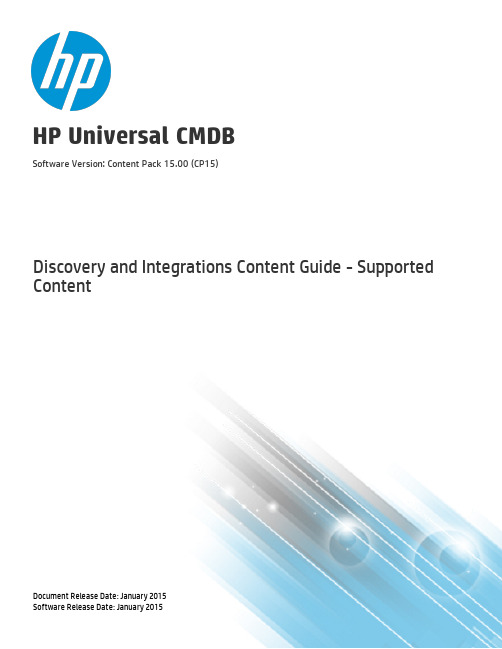
HP Universal CMDBSoftware Version:Content Pack15.00(CP15)Discovery and Integrations Content Guide-Supported ContentDocument Release Date:January2015Software Release Date:January2015Discovery and Integrations Content Guide-Supported ContentLegal NoticesWarrantyThe only warranties for HP products and services are set forth in the express warranty statements accompanying such products and services.Nothing herein should be construed as constituting an additional warranty.HP shall not be liable for technical or editorial errors or omissions contained herein.The information contained herein is subject to change without notice.Restricted Rights LegendConfidential computer software.Valid license from HP required for possession,use or copying.Consistent with FAR12.211and12.212,Commercial Computer Software, Computer Software Documentation,and Technical Data for Commercial Items are licensed to the ernment under vendor's standard commercial license.Copyright Notice©2002-2015Hewlett-Packard Development Company,L.P.Trademark NoticesAdobe™is a trademark of Adobe Systems Incorporated.Microsoft®and Windows®are U.S.registered trademarks of Microsoft Corporation.UNIX®is a registered trademark of The Open Group.Documentation UpdatesThe title page of this document contains the following identifying information:Software Version number,which indicates the software version.Document Release Date,which changes each time the document is updated.Software Release Date,which indicates the release date of this version of the software.To check for recent updates or to verify that you are using the most recent edition of a document,go to:https:///.This site requires that you register for an HP Passport and to sign in.To register for an HP Passport ID,click Register on the HP Support site or click Create an Account on the HP Passport login page.You will also receive updated or new editions if you subscribe to the appropriate product support service.Contact your HP sales representative for details.SupportVisit the HP Software Support site at:https://.This website provides contact information and details about the products,services,and support that HP Software offers.HP Software online support provides customer self-solve capabilities.It provides a fast and efficient way to access interactive technical support tools needed to manage your business.As a valued support customer,you can benefit by using the support website to:Search for knowledge documents of interestSubmit and track support cases and enhancement requestsDownload software patchesManage support contractsLook up HP support contactsReview information about available servicesEnter into discussions with other software customersResearch and register for software trainingMost of the support areas require that you register as an HP Passport user and to sign in.Many also require a support contract.To register for an HP Passport ID,click Register on the HP Support site or click Create an Account on the HP Passport login page.To find more information about access levels,go to:https:///web/softwaresupport/access-levels.HP Software Solutions Now accesses the HPSW Solution and Integration Portal website.This site enables you to explore HP Product Solutions to meet your business needs, includes a full list of Integrations between HP Products,as well as a listing of ITIL Processes.The URL for this website is /sc/solutions/index.jsp.ContentsChapter1:Discovered Applications5Chapter2:Discovered Operating Systems20 Chapter3:Universal Discovery IPv6Support22 Chapter4:Supported Agents26Chapter5:Universal Discovery Agent,Software Utilization Plug-In,Scanner,Scanner Scheduler,and SAI Support27 Chapter6:Store and Forward Server Support30 Chapter7:Supported Protocols31 AS400ProtocolAWS ProtocolCA CMDB Protocol32 Generic DB Protocol(SQL)33 Generic Protocol35 HP Asset Manager Protocol35 HP Network Automation(NA)Protocol36 HP SIM Protocol36 HTTP Protocol37 JBoss Protocol38 LDAP Protocol38 NetApp Protocol39 NetApp SANscreen/OnCommand Protocol39 NNM Protocol40 NTCMD ProtocolPowerShell Protocol43Discovery and Integrations Content Guide-Supported ContentRemedy Protocol43SAP Protocol44SAP JMX Protocol45Siebel Gateway Protocol45SNMP Protocol46 Troubleshooting and Limitations48 SSH Protocol48Telnet Protocol56TIBCO Protocol62UDDI Registry Protocol62Universal Discovery Protocol63vCloud Protocol65VMware Infrastructure Management(VIM)Protocol65WebLogic Protocol66WebSphere ProtocolWMI Protocol68 Chapter8:Default Ports for Supported Protocols70 Chapter9:Supported Discovery Modules and Jobs72 Chapter10:Supported Integrations82 Out-of-the-Box Integration Adapters83 Chapter11:Support for HP UCMDB Integration Service on Linux87 Chapter12:Localization88 Send Documentation Feedback89Chapter1:Discovered ApplicationsChapter2:Discovered Operating SystemsDiscovery and Integrations Content Guide-Supported Content Chapter2:Discovered Operating SystemsChapter3:Universal Discovery IPv6Support This section is an overview of Universal Discovery jobs,adapters,and protocols that support IPv6.Discovery JobsThe following discovery jobs support IPv6.IntegrationsThe following integration adapters support IPv6.ProtocolsThe following protocols support IPv6. l HTTPl NTCMDl PowerShelll SQL(Generic DB)l SNMPl SSHl Telnetl Universal Discovery Agentl WMIChapter4:Supported Agents The following agents are supported:Chapter5:Universal Discovery Agent,Software Utilization Plug-In,Scanner,Scanner Scheduler, and SAI SupportThe Universal Discovery Agent,Software Utilization Plug-in,Scanner,Scanner Scheduler,and the Software Application Library(SAI)are installed on the discovered machines.These components are supported for machines running on the following operating systems and platforms:WindowsLinuxIBMOracle SolarisHP UNIXApple MacChapter6:Store and Forward Server Support The Store and Forward server is supported on the following operating systems and platforms: WindowsLinuxChapter7:Supported ProtocolsThis section describes the credentials for the supported protocols for the Discovery and Integration Content Pack.For information about setting up protocol credentials in UCMDB,see the section about setting up the Data Flow Probe in the HP Universal CMDB Data Flow Management Guide.AS400Protocol32AWS Protocol32CA CMDB ProtocolGeneric DB Protocol(SQL)33Generic Protocol35HP Asset Manager Protocol35HP Network Automation(NA)Protocol36HP SIM Protocol36HTTP ProtocolJBoss Protocol38LDAP Protocol38NetApp Protocol39NetApp SANscreen/OnCommand Protocol39NNM Protocol40NTCMD Protocol41PowerShell Protocol43Remedy Protocol43SAP Protocol44SAP JMX Protocol45Siebel Gateway Protocol45SNMP Protocol46Troubleshooting and Limitations48SSH Protocol48 Telnet Protocol56 TIBCO Protocol62 UDDI Registry Protocol62 Universal Discovery ProtocolvCloud Protocol65 VMware Infrastructure Management(VIM)Protocol65 WebLogic ProtocolWebSphere Protocol67 WMI ProtocolAS400ProtocolAWS ProtocolCA CMDB ProtocolGeneric DB Protocol(SQL)Generic ProtocolThis protocol is intended for integrations that do not need a specific protocol.It is recommended to use this protocol for all out-of-the-box integrations,as they require a user name and password only.HP Asset Manager ProtocolHP Network Automation(NA)ProtocolHP SIM ProtocolHTTP ProtocolJBoss ProtocolLDAP ProtocolNetApp ProtocolNetApp SANscreen/OnCommand ProtocolNNM ProtocolNTCMD ProtocolSee also:the section about the Extended Shell Interface in the HP UCMDB Universal Discovery Content Guide-General Reference document.PowerShell ProtocolRemedy ProtocolSAP ProtocolSAP JMX ProtocolSiebel Gateway ProtocolSNMP ProtocolTroubleshooting and LimitationsProblem.Failure to collect information from SNMP devices.l Solution1:Verify that you can actually access information from your Network Management station by using a utility that can verify the connectivity with the SNMP agent.An example of such a utility is GetIf.l Solution2::Verify that the connection data to the SNMP protocol has been defined correctly.l Solution3:Verify that you have the necessary access rights to retrieve data from the MIB objects on the SNMP agent.SSH ProtocolParametersPrivileged Mode Properties。
HP服务器的一些启动报错的原因和解决办法(中英双语)
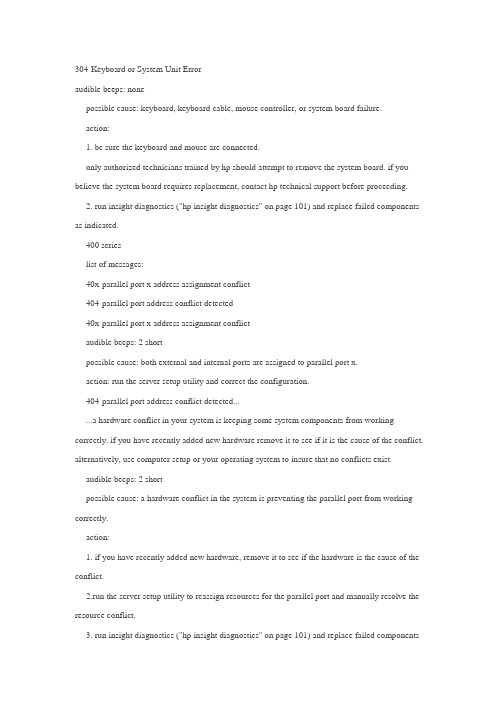
304-Keyboard or System Unit Erroraudible beeps: nonepossible cause: keyboard, keyboard cable, mouse controller, or system board failure.action:1. be sure the keyboard and mouse are connected.only authorized technicians trained by hp should attempt to remove the system board. if you believe the system board requires replacement, contact hp technical support before proceeding.2. run insight diagnostics ("hp insight diagnostics" on page 101) and replace failed components as indicated.400 serieslist of messages:40x-parallel port x address assignment conflict404-parallel port address conflict detected40x-parallel port x address assignment conflictaudible beeps: 2 shortpossible cause: both external and internal ports are assigned to parallel port x.action: run the server setup utility and correct the configuration.404-parallel port address conflict detected......a hardware conflict in your system is keeping some system components from working correctly. if you have recently added new hardware remove it to see if it is the cause of the conflict. alternatively, use computer setup or your operating system to insure that no conflicts exist.audible beeps: 2 shortpossible cause: a hardware conflict in the system is preventing the parallel port from working correctly.action:1. if you have recently added new hardware, remove it to see if the hardware is the cause of the conflict.2.run the server setup utility to reassign resources for the parallel port and manually resolve the resource conflict.3. run insight diagnostics ("hp insight diagnostics" on page 101) and replace failed componentsas indicated.600 serieslist of messages:601-diskette controller error602-diskette boot record error605-diskette drive type error611-primary floppy port address assignment conflict612-secondary floppy port address assignment conflict601-diskette controller erroraudible beeps: nonepossible cause: diskette controller circuitry failure occurred.action:1. be sure the diskette drive cables are connected.2. replace the diskette drive, the cable, or both.3. run insight diagnostics ("hp insight diagnostics" on page 101) and replace failed components as indicated.602-diskette boot record erroraudible beeps: nonepossible cause: the boot sector on the boot disk is corrupt.action:1. remove the diskette from the diskette drive.2. replace the diskette in the drive.3. reformat the diskette.605-diskette drive type error.audible beeps: 2 shortpossible cause: mismatch in drive type occurred.action: run the server setup utility to set the diskette drive type correctly.611-primary floppy port address assignment conflictaudible beeps: 2 shortpossible cause: a hardware conflict in the system is preventing the diskette drive fromoperating properly.action:1. run the server setup utility to configure the diskette drive port address and manually resolve the conflict.2. run insight diagnostics ("hp insight diagnostics" on page 101) and replace failed components as indicated.612-secondary floppy port address assignment conflictaudible beeps: 2 shortpossible cause: a hardware conflict in the system is preventing the diskette drive from operating properly.action:1. run the server setup utility to configure the diskette drive port address and manually resolve the conflict.2. run insight diagnostics ("hp insight diagnostics" on page 101) and replace failed components as indicated.1100 serieslist of messages:1151-com port 1 address assignment conflict1151-com port 1 address assignment conflictaudible beeps: 2 shortpossible cause: both external and internal serial ports are assigned to com x.action: run the server setup utility and correct the configuration.1600 serieslist of messages:1609 - the server may have a failed system battery. some1610-temperature violation detected. - waiting 5 minutes for system to cool1611-cpu zone fan assembly failure detected. either1611-cpu zone fan assembly failure detected. single fan1611-fan failure detected1611-fan x failure detected (fan zone cpu)1611-fan x failure detected (fan zone i/o)1611-fan x not present (fan zonecpu)1611-fan x not present (fan zone i/o)1611- power supply zone fan assembly failure detected. either1611-power supply zone fan assembly failure detected. single fan1611-primary fan failure (fan zone system)1611-redundant fan failure (fan zone system)1612-primary power supply failure1615-power supply configuration error1615-power supply configuration error1615-power supply failure, power supply unplugged, or power supply fan failure in bay x 1616-power supply configuration failure1609 - the server may have a failed system battery. some......configuration settings may have been lost and restored to defaults. refer to server documentation for more information. if you have just replaced the system battery, disregard this message.audible beeps: nonepossible cause: real-time clock system battery has lost power. the system will lose its configuration every time ac power is removed (when the system is unplugged from ac power source) and this message displays again if a battery failure has occurred. however, the system will function and retain configuration settings if the system is connected to the ac power source.action: replace battery (or add external battery).1610-temperature violation detected. - waiting 5 minutes for system to coolaudible beeps: nonepossible cause: the ambient system temperature exceeded acceptable levels.action: lower the room temperature.1611-cpu zone fan assembly failure detected. either......the assembly is not installed or multiple fans have failed in the cpu zone.audible beeps: nonepossible cause: required fans are missing or not spinning.action:1. check the fans to be sure they are installed and working.2. be sure the assembly is properly connected and each fan is properly seated.3. if the problem persists, replace the failed fans.4. if a known working replacement fan is not spinning, replace the assembly.1611-cpu zone fan assembly failure detected. single fan......failure. assembly will provide adequate cooling.audible beeps: nonepossible cause: required fan not spinning.action: replace the failed fan to provide redundancy, if applicable.1611-fan failure detectedaudible beeps: 2 shortpossible cause: required fan not installed or spinning.action:1. check the fans to be sure they are working.2. be sure each fan cable is properly connected and each fan is properly seated.3. if the problem persists, replace the failed fans.1611-fan x failure detected (fan zone cpu)audible beeps: 2 shortpossible cause: required fan not installed or spinning.action:1. check the fans to be sure they are working.2. be sure each fan cable is properly connected, if applicable, and each fan is properly seated.3. if the problem persists, replace the failed fans.1611-fan x failure detected (fan zone i/o)audible beeps: 2 shortpossible cause: required fan not installed or spinning.action:1. check the fans to be sure they are working.2. be sure each fan cable is properly connected, if applicable, and each fan is properly seated.3. if the problem persists, replace the failed fans.1611-fan x not present (fan zonecpu)audible beeps: 2 shortpossible cause: required fan not installed or spinning.action:1. check the fans to be sure they are working.2. be sure each fan cable is properly connected, if applicable, and each fan is properly seated.3. if the problem persists, replace the failed fans.1611-fan x not present (fan zone i/o)audible beeps: 2 shortpossible cause: required fan not installed or spinning.action:1. check the fans to be sure they are working.2. be sure each fan cable is properly connected, if applicable, and each fan is properly seated.3. if the problem persists, replace the failed fans.1611- power supply zone fan assembly failure detected. either......the assembly is not installed or multiple fans have failed.audible beeps: nonepossible cause: required fans are missing or not spinning.action:1. check the fans to be sure they are installed and working.2. be sure the assembly is properly connected and each fan is properly seated.3. if the problem persists, replace the failed fans.4. if a known working replacement fan is not spinning, replace the assembly.1611-power supply zone fan assembly failure detected. single fan......failure. assembly will provide adequate cooling.audible beeps: nonepossible cause: required fan not spinning.action: replace the failed fan to provide redundancy, if applicable.1611-primary fan failure (fan zone system)audible beeps: nonepossible cause: a required fan is not spinning.action: replace the failed fan.1611-redundant fan failure (fan zone system)audible beeps: nonepossible cause: a redundant fan is not spinning.action: replace the failed fan.1612-primary power supply failureaudible beeps: 2 shortpossible cause: primary power supply has failed.action: replace power supply.1615-power supply configuration erroraudible beeps: nonepossible cause: the server configuration requires an additional power supply. a moving bar is displayed, indicating that the system is waiting for another power supply to be installed.action: install the additional power supply.1615-power supply configuration error- a working power supply must be installed in bay 1 for proper cooling.- system halted!audible beeps: nonepossible cause: the server configuration requires an additional power supply. a moving bar is displayed, indicating that the system is waiting for another power supply to be installed.action: install the additional power supply.1615-power supply failure, power supply unplugged, or power supply fan failure in bay x audible beeps: nonepossible cause: the power supply has failed, or it is installed but not connected to the system board or ac power source.action: reseat the power supply firmly and check the power cable or replace power supply.1616-power supply configuration failure-a working power supply must be installed in bay 1 for proper cooling.-system halted!audible beeps: nonepossible cause: power supply is improperly configured.action: run the server setup utility and correct the configuration.304键盘或系统组合误差听见蜂鸣声:无可能的原因:键盘,键盘线,鼠标控制器或系统板故障。
HPE NV for LR PC 8.61 Patch 4 软件说明说明书
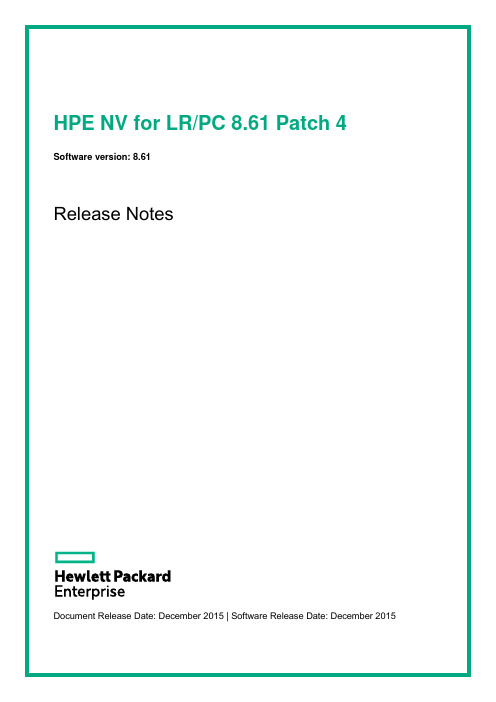
HPE NV for LR/PC 8.61 Patch 4Software version: 8.61Release NotesDocument Release Date: December 2015 | Software Release Date: December 2015This document provides the following information about this patch:•What’s New•Fixed Defects•System Requirements•Installation Instructions•Known Issues•Software Support•Legal NoticesWhat’s New•The patch provides fixes for defects (see the Fixed Defects section below).•Java 8 support.•The patch is a cumulative patch containing all fixes and enhancements provided in all previous patches. Fixed DefectsDefect ID: QCCR1J82530When installing on Windows 8.1 or Windows Server 2012 R2 and not on the system drive, the NV service is not installed.Defect ID: QCCR1J82632The NV Agent might crash on some LG machines (does not affect the emulation).Defect ID: QCCR1J82535The Virtual Location network parameters might not be saved on some PC servers.Defect ID: QCCR1J82631The SafeNet Sentinel licensing RTE (runtime environment) service may crash on some machines.Defect ID: QCCR1J83191LR/PC test fails when using an NV Virtual Location imported from the Global Library with unlimited bandwidth. System RequirementsNV for LR/PC componentsHardware: the same as for the LR and PC components.Operating Systems (English, French, German): the same Windows OS supported by the LR and PC components. LoadRunner v11.52 / v12.02 is installed, or Performance Center v11.52 / v12.20 is installed.Browsers: IE 9 and higher, Firefox, Chrome.Microsoft .NET Framework v4.0 Full or higher (will be installed during the installation if not already present).JRE 32-bit (Java Runtime Environment): v6 update 38, v7, or v8 (JRE v7 update 25 32-bit will be installed during the installation if a supported JRE version is not already present).Installation InstructionsNV for LR/PC components1.Uninstall all the existing NV components:a.In a LR environment, from the Controllers and Load Generators.b.In a PC environment, from the PC Server, PC Hosts and Load Generators.2.For system requirements, see the System Requirements section above.3.On Load Generators, install …\Setups\SNV4HPLGSetup.exeOn LR Controllers and PC Hosts, install …\Setups\SNV4HPControllerSetup.exeOn PC Server, install …\Setups\SNV4HPPCSetup.exe4.On Load Generators installed on Windows 8.1 or Windows Server 2012 R2, disable Large Send Offload V2(IPv4), as follows:a.Open Control Panel and browse to Network and Sharing Center > Change adapter settings.b.Open the properties of each Ethernet adapter and select Configure > Advanced > Large SendOffload V2 (IPv4) > Disable.NV AnalyticsThe NV Analytics installer is included in the Patch 4 package for convenience sake only; it was not modified in this patch or in a previous patch so updating existing installations is not required.For system requirements and installation instructions, refer to the Shunra Analytics Manual.Note: NV Analytics can be installed on Windows 8, Windows 8.1, Windows Server 2012, and Windows Server 2012 R2 after performing the following steps:1.Run ...\NV for LR and PC 8.61 Patch 4 GA\Additional components\haspdinst.bat as administrator.2.Download WinPcap 4.1.3 and install it as administrator.You can ignore the message “Operating system is not supported” which will appear during the NV Analytics installation.Known IssuesWhen installing Shunra NV for HP Load Generator on Windows 8.1, there are rare occasions where the setup hangs in the middle of the installation (user will see an InstallShield screen with the following message “the InstallShield Wizard is installing Shunra NV for HP Load Generator v8.61”). If needed, contact HP support to obtain additional information and a workaround for this problem.Software SupportVisit the HPE Software Support Online web site at: https://This web site provides contact information and details about the products, services, and support that HPE Software offers.HPE Software online support provides customer self-solve capabilities. It provides a fast and efficient way to access interactive technical support tools needed to manage your business. As a valued support customer, you can benefit by using the support web site to:•Search for knowledge documents of interest•Submit and track support cases and enhancement requests•Download software patches•Manage support contracts•Look up HPE support contacts•Review information about available services•Enter into discussions with other software customers•Research and register for software trainingMost of the support areas require that you register as an HPE Passport user and sign in. Many also require a support contract. To register for an HPE Passport ID, go to: https:// and click Register.To find more information about access levels, go to: https:///web/softwaresupport/access-levels.To check for recent updates or to verify that you are using the most recent edition of a document, go to: https://.Legal NoticesWarrantyThe only warranties for Hewlett Packard Enterprise Development LP products and services are set forth in the express warranty statements accompanying such products and services. Nothing herein should be construed as constituting an additional warranty.HPE shall not be liable for technical or editorial errors or omissions contained herein.The information contained herein is subject to change without notice.Restricted Rights LegendConfidential computer software. Valid license from HPE required for possession, use or copying. Consistent with FAR 12.211 and 12.212, Commercial Computer Software, Computer Software Documentation, and Technical Data for Commercial Items are licensed to the U.S. Government under vendor's standard commercial license.Copyright Notice© Copyright 1992-2015 Hewlett Packard Enterprise Development LPTrademark NoticesIntel® Core™ are trademarks of Intel Corporation in the U.S. and other countries.Microsoft®, Windows®, Windows® XP, Windows® 7, Windows® 8, Windows Server™ 2008, Windows Server™ 2012 are U.S registered trademarks of Microsoft Corporation.Oracle and Java are registered trademarks of Oracle and/or its affiliates.Red Hat® is a registered trademark of Red Hat, Inc. in the United States and other countries.Unix® is a registered trademark of The Open Group.。
C语言常见错误分析汇总
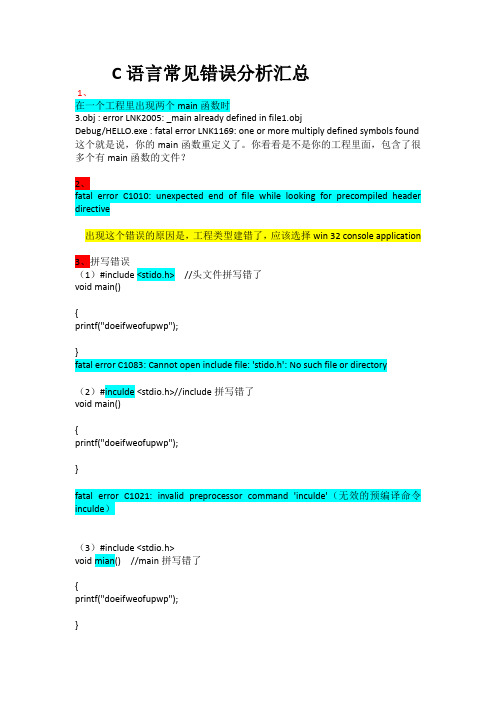
C语言常见错误分析汇总1、在一个工程里出现两个main函数时3.obj : error LNK2005: _main already defined in file1.objDebug/HELLO.exe : fatal error LNK1169: one or more multiply defined symbols found 这个就是说,你的main函数重定义了。
你看看是不是你的工程里面,包含了很多个有main函数的文件?2、fatal error C1010: unexpected end of file while looking for precompiled header directive出现这个错误的原因是,工程类型建错了,应该选择win 32 console application3、拼写错误(1)#include <stido.h> //头文件拼写错了void main(){printf("doeifweofupwp");}fatal error C1083: Cannot open include file: 'stido.h': No such file or directory(2)#inculde <stdio.h>//include拼写错了void main(){printf("doeifweofupwp");}fatal error C1021: invalid preprocessor command 'inculde'(无效的预编译命令inculde)(3)#include <stdio.h>void mian() //main拼写错了{printf("doeifweofupwp");}error LNK2001: unresolved external symbol _mainDebug/HELLO.exe : fatal error LNK1120: 1 unresolved externals你用vc建了一个控制台程序,它的入口函数应该是main.4、(1)书写标识符时,忽略了大小写字母的区别。
ebpf 环境准备 -回复
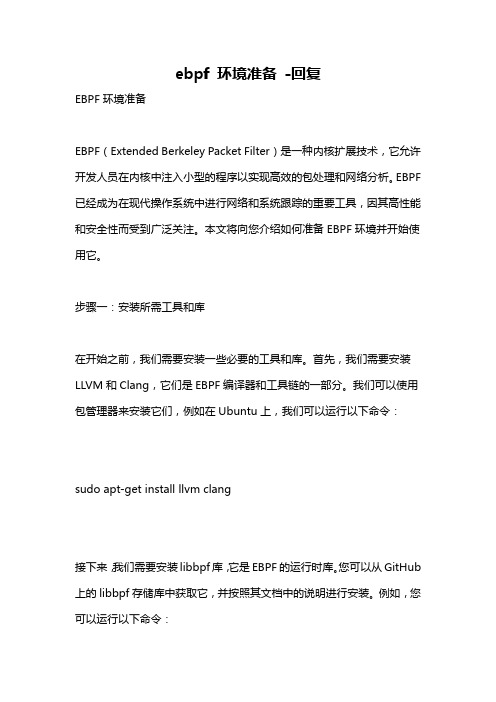
ebpf 环境准备-回复EBPF环境准备EBPF(Extended Berkeley Packet Filter)是一种内核扩展技术,它允许开发人员在内核中注入小型的程序以实现高效的包处理和网络分析。
EBPF 已经成为在现代操作系统中进行网络和系统跟踪的重要工具,因其高性能和安全性而受到广泛关注。
本文将向您介绍如何准备EBPF环境并开始使用它。
步骤一:安装所需工具和库在开始之前,我们需要安装一些必要的工具和库。
首先,我们需要安装LLVM和Clang,它们是EBPF编译器和工具链的一部分。
我们可以使用包管理器来安装它们,例如在Ubuntu上,我们可以运行以下命令:sudo apt-get install llvm clang接下来,我们需要安装libbpf库,它是EBPF的运行时库。
您可以从GitHub 上的libbpf存储库中获取它,并按照其文档中的说明进行安装。
例如,您可以运行以下命令:git clonecd libbpfmakesudo make install步骤二:编写和编译EBPF程序一旦我们安装了所需的工具和库,我们就可以开始编写和编译我们的第一个EBPF程序了。
EBPF程序可以使用C语言编写,因此我们可以使用任何支持C语言的文本编辑器来编写它。
在本例中,我们将创建一个简单的EBPF程序来统计收到的数据包数量。
首先,我们需要创建一个名为`packet_counter.c`的文件,并在其中编写以下代码:c#include <linux/bpf.h>SEC("socket")int packet_counter(struct __sk_buff *skb){int key = 0;__u64 *value;value = bpf_map_lookup_elem(&packet_map, &key);if (value)*value += 1;return XDP_PASS;}在这个简单的EBPF程序中,我们首先定义了一个名为`packet_counter`的函数,它接收一个名为`skb`的数据包作为参数。
vasp.5.2安装 虫帖
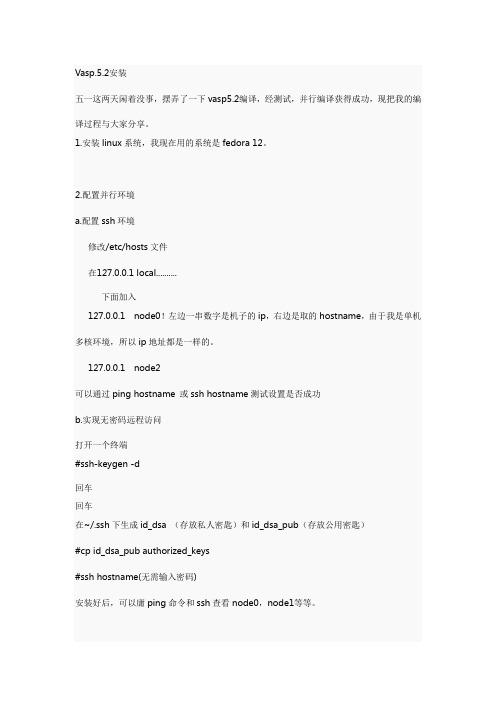
Vasp.5.2安装五一这两天闲着没事,摆弄了一下vasp5.2编译,经测试,并行编译获得成功,现把我的编译过程与大家分享。
1.安装linux系统,我现在用的系统是fedora 12。
2.配置并行环境a.配置ssh环境修改/etc/hosts文件在127.0.0.1 local..........下面加入127.0.0.1 node0!左边一串数字是机子的ip,右边是取的hostname,由于我是单机多核环境,所以ip地址都是一样的。
127.0.0.1 node2可以通过ping hostname 或ssh hostname测试设置是否成功b.实现无密码远程访问打开一个终端#ssh-keygen -d回车回车在~/.ssh下生成id_dsa (存放私人密匙)和id_dsa_pub(存放公用密匙)#cp id_dsa_pub authorized_keys#ssh hostname(无需输入密码)安装好后,可以庸ping命令和ssh查看node0,node1等等。
3.安装pgi10.0,按照提示安装即可,只不过在安装过程中要选择mpich,选用ssh,这样就把mpich安装到默认目录/opt/pgi/linux86/2010 /mpi/mpich了,其中编译过程中要用到的数学库被安装到/opt/pgi/linux86/2010/mpi/mpich/lib中,比如并行编译中经常用到的libscalapack.a ,blacsF77init_MPI-LINUX-0.a,blacs_MPI-LINUX-0.a,blacsF77init_MPI-LINUX- 0.a等等。
安装完毕后,配置环境变量。
如:gedit ~/.bashrc,在这个文件中加入如下内容:PGI=/opt/pgi; export PGIMANPATH=$MANPATH:$PGI/linux86/10.0/manexport MANPATHLM_LICENSE_FILE=$PGI/license.datexport LM_LICENSE_FILEPATH=$PGI/linux86/10.0/bin:$PATHsource /opt/pgi/linux86/10.0/mpi.shexport PATH其中,source /opt/pgi/linux86/10.0/mpi.sh配置mpi环境。
spyglass-高级lint-check

Richest set of built-in syntax checks2350+ built-in rules for Verilog, VHDL, V2K, SystemVerilog and mixed languageLint, Openmore, Morelint standards575+ lint, coding style, IP-reuse rulesSTARC, STARC2002, STARCAD21, STARC 2005Recognized industry standard rules from consortium of top 11 semiconductor companies in Japan500+ rules for best practices, coding guidelines, IP-reuse, etc.
Source: I.B.S. Inc.
Source: Gartner
SoC Development Cost
Typical Impact Of Poorly Coded RTL
Chip killer bugs/escapesFixing the problems late in design cycle delays scheduleCombinational loops, non tri-state nets cause functional failureIncorrect FSM behavior causes functional failureLong time to complete verificationIncomplete coverage - Only as complete as your set of simulation vectorsCreating test vectors/assertions is time-consuming and complexSynthesis/simulation mismatch, incomplete initialization cause verification delaysPoor area, power, testability and timing of the chipUnintended redundant logic, use of complex FSM’s lead to poor QoRNo predictability in the design process to hit the market windowDesign reviews are manual, ad-hoc and subjectiveA chip company identified 10+ structural issues that would take 2 to 4 days each to identify and fix in the normal implementation flow
system

shpf:
a Subset High Performance Fortran compilation system
John Merlin, Bryan Carpenter and Tony Heyy Department of Electronics and Computer Science, University of Southampton, Southampton, SO17 1BJ, UK. email: jhm@ February 1, 1996
1 Introduction
`shpf' is a public domain Subset High Performance Fortran (HPF) compilation system. It must be used in conjunction with a Standard Message-passing Interface (MPI, 1]) implementation and a Fortran 90 compiler, and is portable to any computer or computer network that has these. It has been developed at Southampton University by enhancing the earlier ADAPT system 2, 3], which originally accepted Fortran 90 supplemented by ad hoc data distribution extensions, to HPF. shpf was released to a number of test sites in June 1995 and is now publically available by anonymous ftp. Now that the initial version of the system is nished, we intend to use it as a testbed for the research and development of advanced optimisations for HPF and for the implementation of new language features. This paper gives a brief overview of shpf, the language it supports, and the optimisations that are currently implemented and planned. It also contains details of how to obtain shpf and a related tool, ida, which is an inter-procedural analyser for Fortran programs that can help users convert existing programs into e cient HPF programs.
libvpl 编译

libvpl 编译英文回答:To compile libvpl, you will need to follow a series of steps. Here is a step-by-step guide:1. Install the necessary dependencies: Before compiling libvpl, make sure you have installed all the required dependencies on your system. These dependencies may include libraries, development tools, and other software packages that are needed for the compilation process. For example, you may need to install the CMake build system, the GNU Compiler Collection (GCC), and other development libraries.2. Download the libvpl source code: Visit the official libvpl website or its repository on a version control system like GitHub to download the source code. You can either download a release version or clone the repository to get the latest development version.3. Configure the build system: Once you have the source code, you need to configure the build system. This step involves setting various options and paths that arespecific to your system. For example, you may need to specify the installation directory for the compiled library or enable/disable certain features. This configuration step is usually done using the CMake build system. You can run the CMake command with appropriate options to generate the necessary build files.4. Build the library: After configuring the build system, you can proceed to build the library. This step involves invoking the build command, such as "make" or "cmake --build". The build process will compile the source code and generate the libvpl library file. Depending on the size of the project and your system's performance, this step may take some time.5. Install the library: Once the library is successfully built, you can choose to install it on your system. This step copies the necessary files to the appropriate directories, making the library accessible toother programs. The installation process may require administrative privileges, depending on the destination directory. You can use the "make install" command or equivalent to perform the installation.6. Test the library: After installation, it is a good practice to test the library to ensure it is working correctly. You can write a simple test program that uses the libvpl library and compile it using the appropriate compiler flags and options. Running the test program should demonstrate the functionality of the library and verify its integration with your system.中文回答:要编译libvpl,您需要按照一系列步骤进行操作。
Mingw64编译wxWidgets3.0.2常见错误分析

Mingw64编译wxWidgets3.0.2常见错误分析cd X:\wxWidgets-3.0.2\build\msw make -f makefile.gcc SHARED=1 UNICODE=1 然⽽编译到⼀半,从C代码变为C++代码时,就会产⽣如下错误(有许多类似错误,只选取⼀处):In file included from e:\mingwd\mingw\include\c++\5.2.0\type_traits:35:0, from ..\..\include/wx/strvararg.h:25, from ..\..\include/wx/string.h:46, from ..\..\include/wx/any.h:19, from ../../src/common/any.cpp:18:e:\mingwd\mingw\include\c++\5.2.0\bits\c++0x_warning.h:32:2: error: #error This file requires compiler and library support for the ISO C++ 2011 standard. This support is currently experimental, and must be enabled with the -std=c++11 or -std=gnu++11 compiler options. 既然只是c++11⽀持没有打开的问题,只要改⼀下CXXFLAGS即可,于是乎,按如下命令重新编译。
make -f makefile.gcc CXXFLAGS="-std=c++11" SHARED=1 UNICODE=1 clean make -f makefile.gcc CXXFLAGS="-std=c++11" SHARED=1 UNICODE=1 这次编译完了所有中间件,但是到链接时候⼜出了问题:E:\wxWidgets-3.0.2\lib\gcc_lib64/libwxmsw30ud.a(monolib_filename.o): In function `wxChmod(wxStringconst&, unsigned short)':E:\wxWidgets-3.0.2\build\msw/../../include/wx/filefn.h:513: undefined reference to `wxMSLU__wchmod(wchar_t const*, int)'E:\wxWidgets-3.0.2\lib\gcc_lib64/libwxmsw30ud.a(monolib_filename.o): In function `wxOpen(wxString const&, int, unsigned short)':E:\wxWidgets-3.0.2\build\msw/../../include/wx/filefn.h:515: undefined reference to `wxMSLU__wopen(wchar_tconst*, int, int)'E:\wxWidgets-3.0.2\lib\gcc_lib64/libwxmsw30ud.a(monolib_file.o): In function `wxRemove(wxString const&)':E:\wxWidgets-3.0.2\build\msw/../../include/wx/wxcrt.h:758: undefined reference to`wxMSLU__wremove(wchar_t const*)'E:\wxWidgets-3.0.2\lib\gcc_lib64/libwxmsw30ud.a(monolib_file.o): In function `wxAccess(wxString const&,unsigned short)':...... 这实在是令我百思不得其解了,翻遍了docs⽂件夹的每个⾓落,终于在install.txt中找到了答案,⾥⾯有这么⼀句话:C++11 note: If you want to compile wxWidgets in C++11 mode, you currently haveto use -std=gnu++11 switch as -std=c++11 disables some extensionsthat wxWidgets relies on. I.e. please use CXXFLAGS="-std=gnu++11". 说的很清楚,不能⽤”std=c++11"进⾏编译,这会导致⼀些wxWidgets依赖的extensions(扩展名?)被屏蔽的问题。
PEPS软件架构介绍

系统介绍—操作模式
Condition 1: Initialization Over Condition 2: After 40ms Condition 3: Go to Limp home Condition 4: non-Condition 3 Condition 5: Go to sleep Condition 6: Extern Interrupter Condition 7: Api Awake time Interrupter Condition 8: Api Sleep time Interrupter Condition 9: find the input by Polling Condition 10: find the input after debounce Condition 11: non-Condition 10
void Srv_20msecOutputTask(void); void Srv_10msecOutputTask(void); void Srv_5msecOutputTask(void); void Srv_2_5msecOutputTask(void);
DRV
Drv_Interface.c void Drv_20msecInputTask(void); void Drv_10msecInputTask(void); void Drv_5msecInputTask(void); void Drv_2_5msecInputTask(void);
Scheduler
Slot 1
2.5ms Timer EES_SynchronizeRecords(); LFS_Task();
Slot 2
5ms Timer
Slot 3
方正软件常见问题及其解决办法
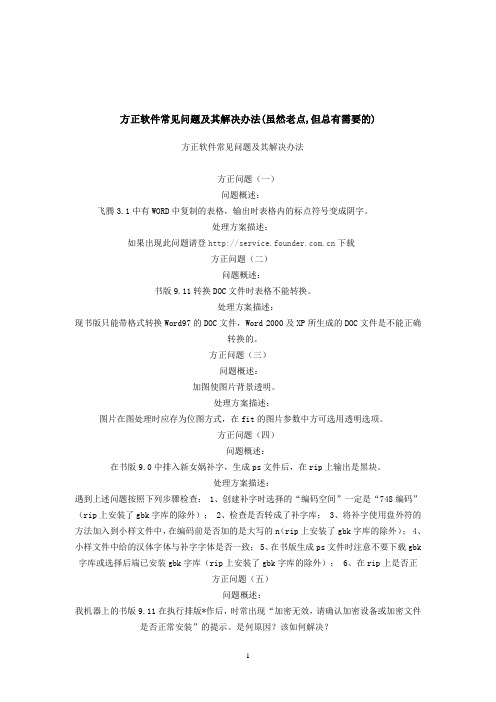
方正软件常见问题及其解决办法(虽然老点,但总有需要的)方正软件常见问题及其解决办法方正问题(一)问题概述:飞腾3.1中有WORD中复制的表格,输出时表格内的标点符号变成阴字。
处理方案描述:如果出现此问题请登下载方正问题(二)问题概述:书版9.11转换DOC文件时表格不能转换。
处理方案描述:现书版只能带格式转换Word97的DOC文件,Word 2000及XP所生成的DOC文件是不能正确转换的。
方正问题(三)问题概述:加图使图片背景透明。
处理方案描述:图片在图处理时应存为位图方式,在fit的图片参数中方可选用透明选项。
方正问题(四)问题概述:在书版9.0中排入新女娲补字,生成ps文件后,在rip上输出是黑块。
处理方案描述:遇到上述问题按照下列步骤检查: 1、创建补字时选择的“编码空间”一定是“748编码”(rip上安装了gbk字库的除外); 2、检查是否转成了补字库; 3、将补字使用盘外符的方法加入到小样文件中,在编码前是否加的是大写的n(rip上安装了gbk字库的除外); 4、小样文件中给的汉体字体与补字字体是否一致; 5、在书版生成ps文件时注意不要下载gbk 字库或选择后端已安装gbk字库(rip上安装了gbk字库的除外); 6、在rip上是否正方正问题(五)问题概述:我机器上的书版9.11在执行排版*作后,时常出现“加密无效,请确认加密设备或加密文件是否正常安装”的提示。
是何原因?该如何解决?处理方案描述:1、请将计算机的并口模式改为“ECP”的模式,安装加密狗驱动,加密狗驱动可网站上下载;2、将书版加密狗安装在其它的计算机上运行书版是否正常,如果在其他的计算机上运行正常,则说明此台计算机并口有问题;3、以上两种方法均无效的情况下请维修加密狗。
方正问题(六)问题概述:在书版的大样预显中选择打印时报“不支持打印机类型”的错误。
处理方案描述:书版9.11软件本身只支持针式打印机。
方正问题(七)问题概述:在书版中使用[ht2k],大样预显时显示的是其他字体。
- 1、下载文档前请自行甄别文档内容的完整性,平台不提供额外的编辑、内容补充、找答案等附加服务。
- 2、"仅部分预览"的文档,不可在线预览部分如存在完整性等问题,可反馈申请退款(可完整预览的文档不适用该条件!)。
- 3、如文档侵犯您的权益,请联系客服反馈,我们会尽快为您处理(人工客服工作时间:9:00-18:30)。
Thomas Brandes Institute for Algorithms and Scienti c Computing (SCAI) German National Research Center for Information Technology (GMD) Schlo Birlinghoven, D-53754 St. Augustin, Germany
e-mail: ห้องสมุดไป่ตู้randes@gmd.de
Abstract
On distributed memory architectures data parallel compilers emulate the global address space by distributing the data onto the processors according to the mapping directives of the user and by generating explicit inter-processor communication automatically. A shadow is additionally allocated local memory to keep on one processor also non-local values of the data that is accessed or de ned by this processor. While shadow edges are already well studied for structured grids, this paper focuses on its use for applications with unstructured grids where updates on the shadow edges involve unstructured communication with complex communication schedules. The use of shadow edges is considered for High Performance Fortran (HPF) as the de facto standard language for writing data parallel programs in Fortran. A library with a HPF binding provides the explicit control of unstructured shadows and their communication schedules, also called halos. This halo library allows writing HPF programs with a performance close to hand-coded message-passing versions but where the user is freed of the burden to calculate shadow sizes and communication schedules and to do the exchanging of data with explicit message passing commands. In many situations, the HPF compiler can create and use halos automatically. This paper outlines how the HPF compiler has to be extended to use the functionality of the halo library and shows the advantages and also the limits of this approach. The halo library and an automatic support of halos have been implemented within the ADAPTOR HPF compilation system. Example programs of typical simulation codes show the use of the concepts and the results verify the e ectiveness of the chosen approach.
reduces portability and requires a certain understanding of the user, the HPF compiler can be extended in such a way that halos are used automatically. Section 2 explains the current manual practice used in message passing programs for the parallelization of applications with unstructured grids. Section 3 explains the bene ts of shadow edges for HPF compilation. Section 4 de nes halos as a data structure for unstructured shadow edges together with their communication schedules. The functionality of the halo library is described in Section 5. A typical example program that bene ts from using halos is presented for a FEM kernel in Section 6. The support of halos by additional HPF language features instead of a halo library is discussed in Section 7. Section 8 shows how far it is possible that the HPF compiler uses halos completely automatically. The library and the automatic techniques presented in this report have been implemented and evaluated within the ADAPTOR HPF compilation system. This implementation and performance results are outlined in Section 9. Some basic performance results give insight when it is useful to use unstructured shadows and how important the reuse of halo schedules is. The results for an FEM kernel demonstrate how the performance can be dramatically increased by using halos. Conclusions are given in Section 10.
1 Introduction
High Performance Fortran (HPF) 9] is a data parallel, high level programming language for parallel computing that is expected to be more convenient than explicit message passing and to allow higher productivity in software development. Especially, HPF can reduce the manual e ort required to convert sequential programs into a useful, scalable parallel form. Yet, current HPF compilers su er from low performance of the generated code, especially for application codes that use indirect addressing of distributed data, e.g. in computational mechanics programs on unstructured meshes (computation uid dynamics, nite element, etc). In this paper, we address the issue of shadow edges that have been proven to be one kind of optimization that is absolutely necessary to make HPF competitive. While shadow edges are already a well known optimization technique for structured applications 8] and are considered within HPF 2.0 9], they are equally important for unstructured applications. Beside the performance, shadow edges are also very helpful to avoid memory allocation for temporary data. As many scienti c applications are already very keen on memory, this optimization will allow to run bigger problem sizes on the same machine con guration. The idea of unstructured shadow edges with corresponding communication schedules, also called halos, has already been followed within the HPF+ project 2] and implemented in the Vienna Fortran Compiler 4]. Their approach is based on additional language features and gives for typical examples nearly the same performance as the hand-written counterpart using message-passing 3]. This paper describes a library approach that allows the user to create and to use halos explicitly and therefore gives more exibility. As the use of the halo library 1
