SCR2100-D08 Datasheet 82177700B0
吉时利万用表选型指南(DMMeguideCN-print)
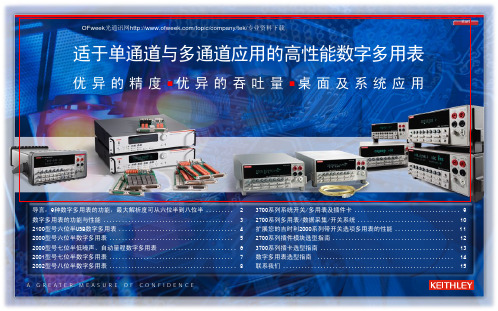
● 嵌入式智能。我们最新的型号加入了板上TSP (测试脚本处理器)性能,能够简化甚至消除测 试编程,因此您能够比以往更快得到所需的精 确结果。
a gr eater m easu r e of con f i dence
前一页
首页
下一页
导言
数字多用表的 功能与性能
2100型号6位半 USB数字多用表
2000型号6位半 数字多用表
2000型号7位半低噪声、 自动量程数字多用表
2001型号7位半 2002型号8位半
数字多用表
数字多用表
3700系列系统开关/ 多用表及插件卡
2700系列多用表/数据采集/开关系统
插卡和模块
数字多用表选型指南
九种数字多用表的功能,最大解析度 可从六位半到八位半
无论你是需要2100型号的廉价,2002型号的 至高解析度,新的3706型号系统/开关多用表卓 越的集成灵活性,还是想综合考量,吉时利的 精确数字多用表系列总能让你轻易找到最完美 符合你的测试与测量应用的那一款。
2700系列多用表/数据采集/开关系统
插卡和模块
数字多用表选型指南
低电阻测量时的低噪声性能
2010型号七位半低噪声自动量程数字多用表
2010型号具备了所有在记录单个仪 器中的触点、插头、开关和继电器的电 阻、线性、绝缘性时所需的功能。它的噪 音下限经优化可达100n伏RMS,可用于低
2010型号的特性与优势
A gr eater m easu r e of con f i dence
派克液压密封件说明书

派克汉尼汾公司版权所有未经许可不能摘录,翻印。
保留修改权利2021年6月警告销售条件本样本中产品和/或系统或相关产品出现故障,选型不当或使用不当,均可能导致人身伤亡和财产损失。
本文档以及由派克·汉尼汾公司及其子公司和授权经销商提供的其他资料,为具有技术知识的用户提供进一步研究所需的产品和/或系统选项。
重要的是,用户必须对您的应用进行全面的分析,并对当前产品样本中与产品或系统相关的资料进行评估。
由于工作条件以及产品或系统的多样性,用户必须自行分析和测试,并独自承担一切后果,包括:产品和系统的最终选型以及确保满足应用的所有性能、安全和警告等方面的要求。
派克·汉尼汾及其子公司可能会随时对本样本中的产品,包括但不限于:产品的特性、产品的规格、产品的结构、产品的有效性以及产品的价格作出变更而不另行通知.本样本中的所有产品均由派克·汉尼汾公司及其子公司和援权经销商销售。
与派克签订的任何销售合同均按照派克标准条件和销售条件中规定的条款执行(提供复印件备索)。
本公司的密封件,只能在本公司的文件资料述及的应用参数范围与接触介质、压力、温度和存放时间相一致的情况下才能使用。
在规定的应用参数范围外使用以及错误选用不同的材料都可能导致密封件寿命的缩短以及设备的损坏,甚至更严重的后果(如生命安全,环境污染等)。
样本中所列出的工作压力、温度范围、运动速度是极限值,它们之间相互关联、相互影响;在极端的工况下,建议不要同时把各个参数都同时用到极限值。
对于特殊的要求(压力、温度、速度、介质等),请联系派克汉尼汾公司以咨询合适的密封结构、材料、配置、安装建议等。
由于诸多工作参数会影响到流体传动系统及密封元件,这些设备的制造商必须在实际工作条件下测试、验证并批准密封系统的功能与可靠性。
此外,对于不断出现的新的介质(液压油、润滑脂、清洗剂等),用户特别注意它们与目前所用的密封件弹性体材料的兼容性。
我们建议用户在大批量应用之前,在厂内或现场先做密封材料的兼容性能测试,作为密封产品与系统供应商,我们建议用户遵循我们的这些建议。
华创 D2008 型电子称重仪表 使用说明书
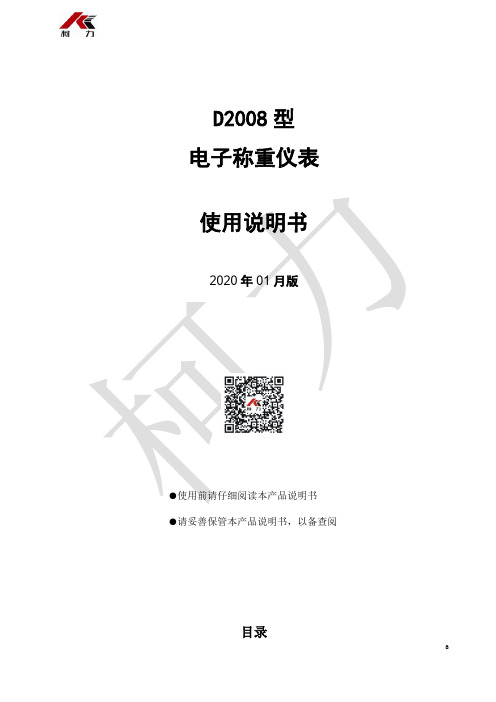
D2008型电子称重仪表使用说明书2020年01月版●使用前请仔细阅读本产品说明书●请妥善保管本产品说明书,以备查阅目录第一章技术参数 (1)第二章常规操作说明 (2)一、开机及开机自动置零 (2)二、手动置零 (2)三、去皮 (2)四、清皮 (2)五、日期与时间查询与设置 (2)第三章称重记录的储存与打印 (2)一.称重记录的储存 (2)二. 车号皮重的设置与清除方法: (3)三、车号皮重的批量查看与清除方法: (3)四. 称重记录的打印 (3)五. 明细报表打印 (4)六.称重记录的查询与清除 (4)七.称重记录和车号皮重的全部删除操作 (5)八.查询打印 (5)第四章信息提示 (5)附录A:打印操作举例: (6)附录B:明细表及统计报表示例 (7)▲仪表电源接地线必须符合电气安全规定,接线盒、传感器的外壳必须接地良好。
▲数字传感器与仪表的连接必须可靠,数字传感器的屏蔽线必须可靠接地。
▲在仪表通电状态下,所有连接线不允许进行插拔,防止静电和漏电损坏仪表或传感器。
▲传感器和仪表都是静电敏感设备,在使用中必须切实采取防静电措施。
▲在雷雨季节,系统必须落实可靠的避雷措施,防止因雷击造成传感器和仪表的损坏,确保操作人员的人身安全和称重设备及相关设备的安全运行。
▲不得在有可燃性气体或可燃性蒸汽的场合使用,不得在有压力的罐装系统中使用。
▲仪表和传感器须远离强电场强磁场,远离强腐蚀性物体,远离易燃易爆物品。
▲严禁使用强溶剂(如:苯、硝基类油)清洗机壳。
▲不得将液体或其他导电颗粒注入仪表内,以防仪表损坏和触电。
▲本产品非经技术监督部门授权,不得擅自开启铅封,不破坏铅封不能标定。
◆为保证仪表显示清晰和使用寿命,仪表不宜放在阳光直射下使用,放置地点应较平整。
◆仪表不宜放在粉尘及振动严重的地方使用,避免在潮湿的环境中使用。
◆在插拔仪表与外部设备连接线前,必须先切断仪表及相应设备电源。
◆仪表对外接口须严格按使用说明书中所标注的方法使用,不得擅自更改连接。
罗克韦尔自动化-2080-um002_-zh-e.pdf-Micro830、Micro850 和 M

Micro830、Micro850 和 Micro870可编程控制器Micro810 控制器产品目录号 2080-LC10-12AWA、2080-LC10-12QWB、2080-LC10-12DWD、2080-LC10-12QBBMicro820 控制器产品目录号 2080-LC20-20AWB、2080-LC20-20AWBR、2080-LC20-20QWB、2080-LC20-20QWBR、2080-LC20-20QBB、2080-LC20-20QBBRMicro830 控制器产品目录号 2080-LC30-10QWB、2080-LC30-10QVB、2080-LC30-16AWB、2080-LC30-16QWB、2080-LC30-16QVB、2080-LC30-24QWB、2080-LC30-24QVB、2080-LC30-24QBB、2080-LC30-48AWB、2080-LC30-48QWB、2080-LC30-48QVB、2080-LC30-48QBBMicro850 控制器产品目录号 2080-LC50-24AWB、2080-L50E-24AWB、2080-LC50-24QWB、2080-L50E-24QWB、2080-LC50-24QVB、2080-L50E-24QVB、2080-LC50-24QBB、2080-L50E-24QBB、2080-LC50-48AWB、2080-L50E-48AWB、2080-LC50-48QWB、2080-L50E-48QWB、2080-LC50-48QWBK、2080-L50E-48QWBK、2080-LC50-48QVB、2080-L50E-48QVB、2080-LC50-48QBB、2080-L50E-48QBBMicro870 控制器产品目录号 2080-LC70-24AWB、2080-L70E-24AWB、2080-LC70-24QWB、2080-L70E-24QWB、2080-LC70-24QWBK、2080-L70E-24QWBK、2080-L70E-24QWBN、2080-LC70-24QBB、2080-L70E-24QBB、2080-LC70-24QBBK、2080-L70E-24QBBK、2080-L70E-24QBBN2罗克⻙尔⾃动化出版物2080-UM002M-ZH-E - 2022 年4 月Micro830、Micro850 和 Micro870 可编程控制器⽤⼾⼿册重要⽤⼾须知在安装、配置、操作或维护本产品之前,请阅读本文档以及“其他资源”章节所列的文档,了解关于安装、配置和操作该设备的信息。
中央线2100电机控制中心部件拦锁替换指南说明书

Installation Instructions Replacing the Unit Interlock for CENTERLINE 2100 Motor Control Centers Catalog Numbers 2100H-UNTLK1, 2100H-UNTLK2, 2100H-UNTLK3, 2100H-UNTLK4, 2100H-UNTLK5, 2100H-UNTLK6About This Publication This document provides information on how to remove and install theunit interlock on the following units.Refer to page 2 for an illustration of the interlocks.Topic Page About This Publication 1Replacing the Unit Interlock 2Remove the Interlock from the Unit 2Install the Interlock in the Unit 5Additional Resources 7Interlock with Corresponding Units Kit Cat. ed with Unit2100H-UNTLK1Plug-in units with 200 A disconnect switch2100H-UNTLK2Plug-in units with 400 A disconnect switch2100H-UNTLK3Plug-in units with 250 A or 400 A frame circuit breaker and singlestab assembly2100H-UNTLK4Plug-in units with 250 A or 400 A frame circuit breaker anddual-power stab assembly2100H-UNTLK5Plug-in units with 600 A frame circuit breaker2100H-UNTLK6Plug-in units with 400 A LA-tripac circuit breakerPublication 2100-IN068A-EN-P - July 20092 Replacing the Unit Interlock for CENTERLINE 2100 Motor Control CentersInterlock KitReplacing the UnitInterlock The following sections provide information on how to remove andinstall your unit interlock after removing the unit from theCENTERLINE 2100 Motor Control Center (MCC).Remove the Interlock fromthe Unit Follow this procedure to remove the interlock from the unit. Refer tothe CENTERLINE 2100 Low Voltage Motor Control Centers InstructionManual, publication 2100-IN012, for information on removing powerand removing the unit from the MCC.1.Remove power from the unit.2100H-UNTLK6 Interlock2100H-UNTLK3 and 2100H-UNTLK4Interlock 2100H-UNTLK1Interlock 2100H-UNTLK2 Interlock 2100H-UNTLK5Interlock ATTENTION When working on or near energized electrical equipment, followestablished electrical safety-related work practices. Refer to NFPA70E Standard for Electrical Safety in the Workplace.We recommend that maintenance performed on the MCC units be performed away from the MCC in a suitable work area.ATTENTION To prevent personal injury or damage to equipment, make sure theunit handle is in the OFF/O position before removing the unit. Serious injury or death can result from working on energized MCCs.Replacing the Unit Interlock for CENTERLINE 2100 Motor Control Centers 3 2.Remove the unit from the MCC.Plug-in MCC units may be heavy or awkward to handle. Use anassistant or a platform lift device if necessary to help you handle theunit.3.Loosen the taptight on the side of the unit, if used, to be able toremove the interlock from the unit.A taptight is not required for units that use interlock kit numbers2100H-UNTLK3 and 2100H-UNTLK4.Taptight Location(if used)press the tab on the interlock to make the tab flush with therest of the interlock.Interlock TabInterlockPublication 2100-IN068A-EN-P - July 20094 Replacing the Unit Interlock for CENTERLINE 2100 Motor Control Centers5.Slide the interlock up until the bottom of the interlock can beremoved from the slot in the side of the operator handleassembly.InterlockSlot6.Tilt the bottom of the interlock towards the center of the unit.7.If you have kit numbers 2100H-UNTLK3 and 2100H-UNTLK4,pull the interlock through the slot on the top of the unit asshown. For the other units, pull the interlock down to remove itfrom the unit.Publication 2100-IN068A-EN-P - July 2009Replacing the Unit Interlock for CENTERLINE 2100 Motor Control Centers 5Install the Interlock in the Unit Follow this procedure to install the unit interlock.press the tab on the interlock to make the tab flush with therest of the interlock.2.If you have kit numbers 2100H-UNTLK3 and 2100H-UNTLK4,push the interlock down through the slot on the top of the unit as shown. For the other units, push the interlock up and through the top slot to insert it into the unit.Tab Location (for interlock kit number 2100H-UNTLK3)Publication 2100-IN068A-EN-P - July 2009Publication 2100-IN068A-EN-P - July 20096 Replacing the Unit Interlock for CENTERLINE 2100 Motor Control Centers3.Move the interlock, if necessary, until the bottom of the interlock can be inserted into the slot in the side of the operator handle assembly.It may be necessary to manipulate the interlock up and down to position it into the slot. Make sure the tab on the interlock is not bent away from the interlock. This could affect the interlock being placed into the slot. In addition, make sure that the interlock is not caught behind the handle linkage.4.Slide the interlock down to the bottom of the slot.5.Move the handle to the ON and OFF position to help ensure that the interlock is functioning properly. Refer to the CENTERLINE 2100 Low Voltage Motor Control Centers Instruction Manual, publication 2100-IN012, for information regarding unit interlock functionality.6.Uncompress the tab on the interlock to the approximate thickness of the interlock.7.Tighten the taptight on the side of the unit, if used.Slot Interlock Handle Linkage Interlock TabPublication 2100-IN068A-EN-P - July 2009Replacing the Unit Interlock for CENTERLINE 2100 Motor Control Centers 78.Install the unit into the MCC.Refer to the CENTERLINE 2100 Low Voltage Motor Control Centers Instruction Manual, publication 2100-IN012, for information regarding installing units with vertical operating handles.9.Apply power to the MCC.Refer to the CENTERLINE 2100 Low Voltage Motor Control Centers Instruction Manual, publication 2100-IN012, for information for applying power.Additional Resources These documents contain additional information concerning MCCproducts.You can view or download publications at . To order paper copies oftechnical documentation, contact your local Rockwell Automation distributor or sales representative.To prevent personal injury or damage to equipment, make sure the unit handle is in the OFF/O position before installing the unit. Serious injury or death can result from working on energized MCCs.Plug-in MCC units may be heavy or awkward to handle. Use an assistant or a platform lift device if necessary to help you handle the unit.Resource DescriptionCENTERLINE 2100 Low Voltage Motor Control Centers Instruction Manual, publication 2100-IN012Provides information on installing and usingthe CENTERLINE 2100 Motor ControlCenter.CENTERLINE 2100 Motor Control Center (MCC) Units with Vertical Operating Handles Installation Instructions, publication 2100-IN014Provides information on installing theCENTERLINE 2100 Motor Control Centerwith vertical operating handles.Publication 2100-IN068A-EN-P - July 2009 PN-51577Copyright © 2009 Rockwell Automation, Inc. All rights reserved. Printed in the U.S.A.Rockwell Automation SupportRockwell Automation provides technical information on the Web to assist you in using its products. At , you can find technical manuals, a knowledge base of FAQs, technical and application notes, sample code and links to software service packs, and a MySupport feature that you can customize to make the best use of these tools.For an additional level of technical phone support for installation, configuration, and troubleshooting, we offer TechConnect support programs. For more information, contact your local distributor or Rockwell Automation representative, or visit .Installation AssistanceIf you experience a problem within the first 24 hours of installation, please review the information that's contained in this manual. You can also contact a special Customer Support number for initial help in getting your product up and running.New Product Satisfaction ReturnRockwell Automation tests all of its products to ensure that they are fully operational when shipped from the manufacturing facility. However, if your product is not functioning and needs to be returned, follow these procedures.CENTERLINE, CENTERLINE 2100, Allen-Bradley, Rockwell Automation, and TechConnect are trademarks of Rockwell Automation, Inc.Trademarks not belonging to Rockwell Automation are property of their respective companies.United States1.440.646.3434 Monday – Friday, 8 a.m. – 5 p.m. EST Outside United States Please contact your local Rockwell Automation representative for any technical support issues.United StatesContact your distributor. You must provide a Customer Support case number (call the phone number above to obtain one) to your distributor to complete the return process.Outside United StatesPlease contact your local Rockwell Automation representative for the return procedure.。
08系列灯板料站表

08V01A-2灯板制 程:AVK 首点08V01A-2灯板点 数:8备注注意区分物料型号及极性站位型号规格物料规格极性1JW 26MM 2470R-1/4W 26MM 310K-1/4W26MM456789101112131415161718192021222324252627282930313233343536373839碳膜电阻R1-R6碳膜电阻R7物料名称位 置跳线J1机型名称:板 号:08V02A-2灯板制 程:AVK 首点08V02A-2灯板点 数:16备注注意区分物料型号及极性站位型号规格物料规格极性1JW 26MM 2470R-1/4W 26MM 310K-1/4W26MM456789101112131415161718192021222324252627282930313233343536373839跳线J1-J8碳膜电阻R1-R7碳膜电阻机型名称:物料名称位 置板 号:R808V02A-2灯板制 程:RH 首点08V02A-2灯板点 数:14备注注意区分物料型号及极性站位型号规格物料规格极性123456○5MM 2.5MM 正7220UF/10V 5MM 负89101112131415161718192021222324252627282930313233343536373839发光二极管L1-L13电解电容C1物料名称位 置机型名称:板 号:08V02B-2灯板制 程:AVK 首点08V02B-2灯板点 数:14备注注意区分物料型号及极性站位型号规格物料规格极性1JW 26MM 2470R-1/4W 26MM 310K-1/4W26MM456789101112131415161718192021222324252627282930313233343536373839碳膜电阻R1-R7碳膜电阻R8机型名称:板 号:物料名称位 置跳线J1-J608V03A-2灯板制 程:AVK 首点08V03A-2灯板点 数:15备注注意区分物料型号及极性站位型号规格物料规格极性1JW 26MM 2470R-1/4W 26MM 310K-1/4W26MM456789101112131415161718192021222324252627282930313233343536373839碳膜电阻R1-R7碳膜电阻R8机型名称:板 号:物料名称位 置跳线J1-J708V03A-2灯板制 程:RH 首点08V03A-2灯板点 数:18备注注意区分物料型号及极性站位型号规格物料规格极性123456○5MM 2.5MM 正7220UF-10V 5.0MM 负89101112131415161718192021222324252627282930313233343536373839机型名称:板 号:物料名称位 置红灯L1-L17电解电容C108V03B-2灯板制 程:AVK 首点08V03B-2灯板点 数:12备注注意区分物料型号及极性站位型号规格物料规格极性1JW 26MM 2470R-1/4W 26MM 310K-1/4W26MM456789101112131415161718192021222324252627282930313233343536373839机型名称:板 号:物料名称位 置碳膜电阻R8跳线J1-J4碳膜电阻R1-R708V04A-2灯板制 程:AVK 首点08V04A-2灯板点 数:9备注注意区分物料型号及极性站位型号规格物料规格极性1JW 26MM 2470R-1/4W 26MM 310K-1/4W26MM456789101112131415161718192021222324252627282930313233343536373839跳线J1-J2碳膜电阻R1-R6机型名称:板 号:物料名称位 置碳膜电阻R708V05A-2灯板制 程:AVK 首点08V05A-2灯板点 数:17备注注意区分物料型号及极性站位型号规格物料规格极性1JW 26MM 2470R-1/4W 26MM 310K-1/4W26MM456789101112131415161718192021222324252627282930313233343536373839机型名称:板 号:物料名称位 置碳膜电阻R7跳线J1-J10碳膜电阻R1-R6文件编号版 本0/A生效日期序号O8-1008V06A-2灯板制 程:AVK 首点08V06A-2灯板点 数:备注注意区分物料型号及极性站位型号规格物料规格极性120K-1/4W 26MM 2IN414826MM 向上3 2.2M-1/4W 26MM 410K-1/4W 26MM 534K-1/4W26MM6789101112131415161718192021222324252627282930313233343536373839金膜电阻机型名称:板 号:物料名称位 置碳膜电阻开关二极管 料站表DKE/QW-DCL-SC-AI-082011-9-15碳膜电阻碳膜电阻08V06A-2灯板制 程:RH 首点08V06A-2灯板点 数:备注注意区分物料型号及极性站位型号规格物料规格极性123456789101112131415161718192021222324252627282930313233343536373839机型名称:板 号:物料名称位 置08V07A-2灯板制 程:AVK 首点08V07A-2灯板点 数:29备注注意区分物料型号及极性站位型号规格物料规格极性1JW 26MM 2470R-1/4W 26MM 310K-1/4W26MM456789101112131415161718192021222324252627282930313233343536373839跳线J1-J15碳膜电阻R1-R13机型名称:板 号:物料名称位 置碳膜电阻R1408V08A-2灯板制 程:AVK 首点08V08A-2灯板点 数:14备注注意区分物料型号及极性站位型号规格物料规格极性1JW 26MM 2470R-1/4W 26MM 310K-1/4W26MM456789101112131415161718192021222324252627282930313233343536373839机型名称:板 号:物料名称位 置碳膜电阻R8跳线J1-J6碳膜电阻R1-R708V09A-2灯板制 程:AVK 首点08V09A-2灯板点 数:21备注注意区分物料型号及极性站位型号规格物料规格极性1JW 26MM 210K-1/4W 26MM 320K-1/4W 26MM 4IN414826MM 向上5 2.2M-1/4W 26MM 634K-1/4W26MM789101112131415161718192021222324252627282930313233343536373839跳线JI-J7碳膜电阻R15-R16机型名称:板 号:物料名称位 置碳膜电阻R1-R7金膜电阻R17碳膜电阻R8-R14开关二极管D1-D708V09A-2灯板制 程:RH 首点08V09A-2灯板点 数:17备注注意区分物料型号及极性站位型号规格物料规格极性123456718P-50V 5MM 8104M-50V 5MM 9220UF-10V 5MM负极101112131415161718192021222324252627282930313233343536373839机型名称:板 号:物料名称位 置瓷片电容C11-C17独石电容C3-C10电解电容C1-C208V10A-2/08V18A-2灯板制 程:AVK 首点08V10A-2/08V18A-2灯板点 数:21备注注意区分物料型号及极性站位型号规格物料规格极性120K-1/4W 26MM 2IN414826MM 向上32.2M-1/4W 26MM 4IN414826MM 向下510K-1/4W 26MM 634K-1/4W26MM789101112131415161718192021222324252627282930313233343536373839碳膜电阻R7-R12开关二极管D1-D6机型名称:板 号:物料名称位 置碳膜电阻R14-R15金膜电阻R13碳膜电阻R1-R6开关二极管D1-D608V10A-2/08V18A-2灯板制 程:RH 首点08V10A-2/08V18A-2灯板点 数:15备注注意区分物料型号及极性站位型号规格物料规格极性1234567104M-50V 5MM 818P-50V 5MM 9220UF-10V 5MM负极101112131415161718192021222324252627282930313233343536373839机型名称:板 号:物料名称位 置独石电容C1-C7瓷片电容C8-C13电解电容C14-C1508V11A/08V19A 灯板制 程:AVK 首点08V11A/08V19A灯板点 数:24备注注意区分物料型号及极性站位型号规格物料规格极性110K-1/4W 26MM 234K-1/4W 26MM 320K-1/4W 26MM 4IN414826MM 向上52.2M-1/4W26MM6789101112131415161718192021222324252627282930313233343536373839碳膜电阻R15-R16金膜电阻R17机型名称:板 号:物料名称位 置碳膜电阻R8-R14碳膜电阻R1-R7开关二极管D1-D708V11A/08V19A 灯板制 程:RH 首点08V11A/08V19A灯板点 数:17备注注意区分物料型号及极性站位型号规格物料规格极性123456718P-50V 5MM 8104M-50V 5MM 9220UF-10V 5MM负极101112131415161718192021222324252627282930313233343536373839机型名称:板 号:物料名称位 置瓷片电容C11-C17独石电容C3-C10电解电容C1-C208V12P 灯板制 程:AVK 首点08V12P灯板点 数:31备注注意区分物料型号及极性站位型号规格物料规格极性1IN414826MM 向上220K-1/4W 26MM 32.2M-1/4W 26MM 410K-1/4W 26MM 534K-1/4W 26MM 682R-1/4W26MM789101112131415161718192021222324252627282930313233343536373839开关二极管D1-D6碳膜电阻R1-R6机型名称:板 号:物料名称位 置金膜电阻R15碳膜电阻R17-R26碳膜电阻R7-R12碳膜电阻R13-R1408V12P 灯板制 程:RH 首点08V12P 灯板点 数:备注注意区分物料型号及极性站位型号规格物料规格极性123456789101112131415161718192021222324252627282930313233343536373839机型名称:板 号:物料名称位 置08V12P-2灯板制 程:AVK 首点08V12P-2灯板点 数:35备注注意区分物料型号及极性站位型号规格物料规格极性1IN414826MM 向上220K-1/4W 26MM 32.2M-1/4W 26MM 410K-1/4W 26MM 534K-1/4W 26MM 682R-1/4W26MM 7JW26MM89101112131415161718192021222324252627282930313233343536373839开关二极管D1-D6碳膜电阻R1-R6机型名称:板 号:物料名称位 置金膜电阻R15碳膜电阻R16-R25碳膜电阻R7-R12碳膜电阻R13-R14跳线J1-J808V12P-2灯板制 程:RH 首点08V12P-2灯板点 数:备注注意区分物料型号及极性站位型号规格物料规格极性123456789101112131415161718192021222324252627282930313233343536373839机型名称:板 号:物料名称位 置08V13P 灯板制 程:AVK 首点08V13P灯板点 数:40备注注意区分物料型号及极性站位型号规格物料规格极性1234567891011121314151617JW 26MM 1834K-1/4W 26MM 1910K-1/4W 26MM 2082R-1/4W 26MM 21IN414826MM 向下22IN414826MM 向上232.2M-1/4W 26MM 2420K-1/4W 26MM 2510R-1W 52MM2627282930313233343536373839机型名称:板 号:物料名称位 置跳线J2-J8金膜电阻R37开关二极管D2-D7开关二极管D2-D7碳膜电阻R31-R32碳膜电阻R15-R24绕线电阻R36碳膜电阻R2-R7碳膜电阻R9-R1408V13P 灯板制 程:RH 首点08V13P灯板点 数:18备注注意区分物料型号及极性站位型号规格物料规格极性1234567220UF-10V 5MM 818P-50V 5MM 9104M-50V 5MM 10220UF-10V 5MM 负极1178L055MM反D12131415161718192021222324252627282930313233343536373839机型名称:板 号:物料名称位 置电解电容C1-C2瓷片电容C15-C20三端稳压管IC4独石电容C5-C7,C10-C13电解电容C1-C208V13PS 灯板制 程:AVK 首点08V13PS灯板点 数:60备注注意区分物料型号及极性站位型号规格物料规格极性123456789101112JW 26MM 13IN414826MM 向上142.2M-1/4W 26MM 1520K-1/4W 26MM 16IN414826MM 向下1734K-1/4W 26MM 183.6V-0.5W 26MM 向下192K-1/4W 26MM 20470R-1/4W 26MM 21270K-1/4W 26MM 2210K-1/4W 26MM 2382R-1/4W 26MM 241K-1/4W 26MM 2522R-1W 52MM2627282930313233343536373839机型名称:板 号:物料名称位 置开关二极管D1-D7碳膜电阻R1-R7跳线J1-J8金膜电阻R37稳压二极管Z1碳膜电阻R8-R14开关二极管D1-D7碳膜电阻R33碳膜电阻R29-R32碳膜电阻R34碳膜电阻R25-R28绕线电阻R36碳膜电阻R15-R24碳膜电阻R3508V13PS 灯板制 程:RH 首点08V13PS 灯板点 数:备注注意区分物料型号及极性站位型号规格物料规格极性123456789101112131415161718192021222324252627282930313233343536373839机型名称:板 号:物料名称位 置08V15A-2灯板制 程:AVK 首点08V15A-2灯板点 数:41备注注意区分物料型号及极性站位型号规格物料规格极性110K-1/4W 26MM 2IN414826MM 向下320K-1/4W 26MM 4 2.2M-1/4W 26MM 534K-1/4W26MM 6JW26MM789101112131415161718192021222324252627282930313233343536373839碳膜电阻R13-R14开关二极管D1-D6机型名称:板 号:物料名称位 置金膜电阻R15跳线J1-J20碳膜电阻R7-R12碳膜电阻R1-R608V15A-2灯板制 程:RH 首点08V15A-2灯板点 数:15备注注意区分物料型号及极性站位型号规格物料规格极性1234567220UF-10V 5MM 负818P-50V 5MM 9104M-50V 5MM101112131415161718192021222324252627282930313233343536373839机型名称:板 号:物料名称位 置电解电容C1-C2瓷片电容C10-C15独石电容C3-C908V17A-2灯板制 程:AVK 首点08V17A-2灯板点 数:27备注注意区分物料型号及极性站位型号规格物料规格极性1JW 26MM 2470R-1/4W 26MM 310K-1/4W26MM456789101112131415161718192021222324252627282930313233343536373839跳线J1-J14碳膜电阻R1-R12机型名称:板 号:物料名称位 置碳膜电阻R1308V20P 灯板制 程:AVK 首点08V20P灯板点 数:33备注注意区分物料型号及极性站位型号规格物料规格极性12345678910111213141516171882R-1/4W 26MM 1910K-1/4W 26MM 2034K-1/4W 26MM 211K-1/4W 26MM 22IN414826MM 向上2320K-1/4W 26MM 242.2M-1/4W 26MM 2510R-1W 52MM2627282930313233343536373839机型名称:板 号:物料名称位 置碳膜电阻R13.R14金膜电阻R15碳膜电阻R17-R26碳膜电阻R1-R6碳膜电阻R7-R12碳膜电阻R16开关二极管D1-D6绕线电阻R2708V20P 灯板制 程:RH 首点08V20P灯板点 数:16备注注意区分物料型号及极性站位型号规格物料规格极性1234567104M-50V 5MM 818P-50V 5MM 978L055MM D 10220UF-10V 5MM 负极11220UF-10V 5MM正极12131415161718192021222324252627282930313233343536373839机型名称:板 号:物料名称位 置三端稳压管U3电解电容C1.C2独石电容C3-C9瓷片电容C10-C15电解电容C1.C208V20P-2灯板制 程:AVK 首点08V20P-2灯板点 数:35备注注意区分物料型号及极性站位型号规格物料规格极性123456789101112131415161718JW 26MM 1982R-1/4W 26MM 202.2M-1/4W 26MM 2120K-1/4W 26MM 22IN414826MM 向上2310K-1/4W 26MM 2434K-1/4W 26MM 2510R-1W 52MM2627282930313233343536373839机型名称:板 号:物料名称位 置碳膜电阻R16-R25碳膜电阻R7-R12跳线J1-J7碳膜电阻R13-R14金膜电阻R15碳膜电阻R1-R6开关二极管D1-D6绕线电阻R2608V20P-2灯板制 程:RH 首点08V20P-2灯板点 数:备注注意区分物料型号及极性站位型号规格物料规格极性123456789101112131415161718192021222324252627282930313233343536373839机型名称:板 号:物料名称位 置。
X20(c)PS2100 供电模块说明书

X20(c)PS21001 General informationThe supply module is used for the internal I/O supply.•24 VDC supply module for internal I/O supply2 Coated modulesCoated modules are X20 modules with a protective coating for the electronics component. This coating protects X20c modules from condensation and corrosive gases.The modules' electronics are fully compatible with the corresponding X20 modules.For simplification purposes, only images and module IDs of uncoated modules are used in this data sheet.The coating has been certified according to the following standards:•Condensation: BMW GS 95011-4, 2x 1 cycle•Corrosive gas: EN 60068-2-60, Method 4, Exposure 21 days3 Order dataTable 1: X20PS2100, X20cPS2100 - Order data4 Technical dataTable 2: X20PS2100, X20cPS2100 - Technical data1)The specified values are maximum values. The exact calculation is also available for download as a data sheet with the other module documentation onthe B&R website.2)Ta min.: 0°CTa max.: See environmental conditions5 LED status indicatorsFor a description of the various operating modes, see the section "re LEDs" in chapter 2 "System characteristics"of the X20 system user's manual.6 PinoutX 20 P S 2100r e7 Connection examplePS8 Shutting the potential group down safelyIn safety-related applications, it must be guaranteed that the potential group is safely shutdown in order to achieve category 4 shutdown in accordance with ISO 13849. An X20PS2100 (rev.F0 or higher) or X20PS2110 (rev.C0 or higher) supply module must be used to do this.Important notes on "Safe shutdown" are listed in the X20 system user's manual, section"Mechanical and electrical configuration", section "Safe shutdown". The user's manual is available in the Downloads section of the B&R website ( ).9 Register description9.1 General data pointsIn addition to the registers listed in the register description, the module also has other more general data points. These registers are not specific to the module but contain general information such as serial number and hardware version.These general data points are listed in the "General data points" section of chapter 4 "X20 system modules" in the X20 system user's manual.9.2 Function model 0 - Standard9.3 Function model 254 - Bus controller1)The offset specifies the position of the register within the CAN object.9.3.1 CAN I/O bus controllerThe module occupies 1 analog logical slot on CAN-I/O.9.4 Module statusName:Module statusThe following module supply voltages are monitored in this register:Bus supply voltage: A bus supply voltage of <4.7V is displayed as a warning.24 VDC I/O supply voltage:An I/O supply voltage of <20.4 V is displayed as a warning.Bit structure:9.5 Bus supply voltageName:SupplyVoltageThis register displays the bus supply voltage measured at a resolution of 0.1 V.9.6 Minimum cycle timeThe minimum cycle time defines how far the bus cycle can be reduced without communication errors occurring. It should be noted that very fast cycles decrease the idle time available for handling monitoring, diagnostics and acyclic commands.9.7 Minimum I/O update timeThe minimum I/O update time defines how far the bus cycle can be reduced while still allowing an I/O update to take place in each cycle.。
微芯片 SmartIOC 2100 SAS I O 控制器产品介绍说明书
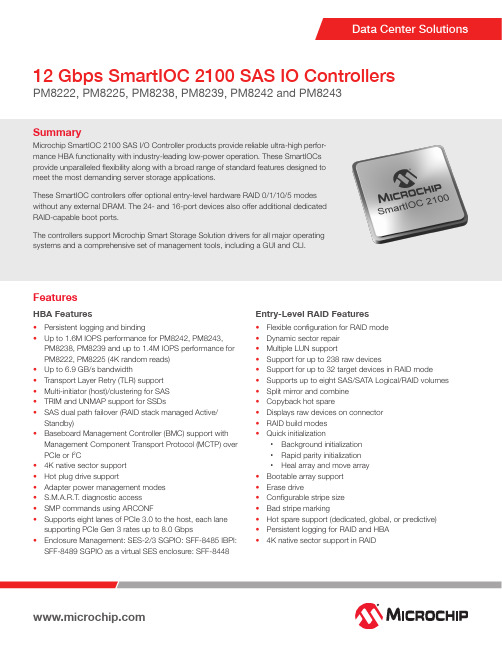
SummaryMicrochip SmartIOC 2100 SAS I/O Controller products provide reliable ultra-high perfor-mance HBA functionality with industry-leading low-power operation. These SmartIOCs provide unparalleled flexibility along with a broad range of standard features designed to meet the most demanding server storage applications.These SmartIOC controllers offer optional entry-level hardware RAID 0/1/10/5 modes without any external DRAM. The 24- and 16-port devices also offer additional dedicated RAID-capable boot ports.The controllers support Microchip Smart Storage Solution drivers for all major operating systems and a comprehensive set of management tools, including a GUI and CLI.12 Gbps SmartIOC 2100 SAS IO ControllersPM8222, PM8225, PM8238, PM8239, PM8242 and PM8243FeaturesHBA Features• Persistent logging and binding• Up to 1.6M IOPS performance for PM8242, PM8243, PM8238, PM8239 and up to 1.4M IOPS performance for PM8222, PM8225 (4K random reads)• Up to 6.9 GB/s bandwidth• Transport Layer Retry (TLR) support • Multi-initiator (host)/clustering for SAS • TRIM and UNMAP support for SSDs• SAS dual path failover (RAID stack managed Active/Standby)• Baseboard Management Controller (BMC) support with Management Component Transport Protocol (MCTP) over PCIe or I 2C• 4K native sector support • Hot plug drive support• Adapter power management modes • S.M.A.R.T. diagnostic access • SMP commands using ARCONF• Supports eight lanes of PCIe 3.0 to the host, each lane supporting PCIe Gen 3 rates up to 8.0 Gbps• Enclosure Management: SES-2/3 SGPIO: SFF-8485 IBPI: SFF-8489 SGPIO as a virtual SES enclosure: SFF-8448Entry-Level RAID Features• Flexible configuration for RAID mode • Dynamic sector repair • Multiple LUN support• Support for up to 238 raw devices• Support for up to 32 target devices in RAID mode• Supports up to eight SAS/SATA Logical/RAID volumes • Split mirror and combine • Copyback hot spare• Displays raw devices on connector • RAID build modes •Quick initialization• Background initialization • Rapid parity initialization • Heal array and move array • Bootable array support • Erase drive• Configurable stripe size • Bad stripe marking• Hot spare support (dedicated, global, or predictive)• Persistent logging for RAID and HBA •4K native sector support in RAIDMicrochip Storage Management Utilities maxView TM provides both server-based and remote admin-istration. This fully browser-based tool supports all standard browsers and is available through a USB boot image. maxView controller management components include:• maxView GUI• ARCCONF CLI• Event Monitor (event logging and email alerts)• VSphere plug-in• OpenStack plug-in• Smart Storage Administrator CLIHighlights• Industry-leading throughput• Compatible with Microchip Smart Storage solution drivers for all major operating systems and their unified manage-ment utilities• Two additional 6G SAS/SATA boot ports with RAID 1 sup-port included in 24 and 16 port configurations• RAID 0, 1, 10, 5 with hardware acceleration and no ad-ditional host software requirements• No DDR memory required, regardless of mode• The PM8243, PM8239, PM825 include support for maxCrypto™ controller-based encryptionTools for Setup and Troubleshooting Microchip provides a complete suite of design-in collateral to support embedded designs with this product including: refer-ence designs, detailed hardware specifications and design-in guides.• UEFI HII configuration tool• CTRL-A Legacy BIOS configuration tool• ChipLink diagnostic tools• Extensive debug, diagnostics, configuration and analy-sis tools with an intuitive GUI• Access to configuration data, management capabili-ties, and signal integrity analysis tools such as real-time eye capture• Connects to device over UART Operating System Support• Extensive operating system support includes major software releases for Windows®/Server, VMware ESXi, Red Hat Enterprise Linux®, SUSE Enterprise Linux, Ubuntu, CentOS, XenServer, Fedora, Debian, and Solaris• Certification for Microsoft WHQL, VMware IOVP and VMware VSAN High-Speed I/O• x8 PCIe Gen 3 8 GT/s• PCIe link rates supported: 8 GT/s, 5 GT/s, 2.5 GT/s• PCIe-compliant link training and manual PHYconfiguration• PM8243/PM8242: 24x SAS-3/SATA PHYs for high-speed targets• PM8239/PM8238: 16x SAS-3/SATA PHYs for high-speed targets• PM8222/PM8225: 8x SAS-3/SATA PHYs for high-speed targets• SAS or SATA operation on a per-PHY basis• SAS link rates supported: 12 Gbps, 6 Gbps, 3 Gbps• SATA link rates supported: 6 Gbps, 3 Gbps, 1.5 Gbps • PM8241/PM8242 and PM8239/PM8238: 2x SAS-2/SATA PHYs for boot devices• Independent per-channel selectable high-speed outputs support multiple programmable levels of pre-emphasis and output swing• Multiple programmable levels of receive equalization • Integrated resistive termination• Automatic negotiation of link speed• Decision Feedback Equalizer provides robust recovery of 12 Gbps SAS signals over lossy channels Peripheral I/O Interfaces• PM8241/PM8240 and PM8237/PM8236: Eight multi-master and seven master-only Two-Wire Interfaces (TWIs)• PM8205/PM8204: Seven multi-master and two master-only TWIs• TWIs support variable bit rates up to 400 Kbps• Two industry-standard 16750 UARTs• Seven SFF-8485-compliant Serial GPIO (SGPIO) ports • Up to 30 GPIO ports depending on SGPIO port configuration• Firmware API for peripheral control including features such as activity LED, UART configuration, zoning configuration, interprocessor communications and enclosure control Note: Some peripheral I/O interface pins are multiplexed. maxCrypto Encryption(PM8243, PM8239, PM825 Only)• AES data encryption and decryption with key sizes of 128/196/256The Microchip name and logo and the Microchip logo are registered trademarks, and maxCrypto and maxView are trademarks of Microchip Technology Incorporated in the U.S.A. and other countries. All other trademarks mentioned herein are property of their respective companies.© 2019, Microchip Technology Incorporated. All Rights Reserved. 8/19 DS00003021AExample ApplicationEfficient SDS for Hyperscale Data Centers• Support for high-density single-controller configurations• Up to 24 ports + 2 additional boot ports • Hardware RAID 1 on boot devices• Lower power and higher performance than multi-controller designs • No external memory required• Hardware-based value RAID 5 available• Support for vSAN and Storage Spaces DirectStorage PortsPM8243A-F3EI (with encryption)For More Informationhttps:///product-directory/smart-storage-platform/4097-12g-smartioc-2100-controllersx4SAS-3x4SAS-3。
汉升 KS0108B 控制器系列液晶模块中文说明书(二)

KS0108B控制器系列液晶模块中文说明书(二)192×64点阵系列KS0108B控制器系列液晶模块使用说明书(二)第一章 汉升KS0108B 控制器系列产品介绍一、 KS0108B 控制器系列产品列表汉升实业有限公司生产的以KS0108B 为控制器的192×64系列主要产品型号如下:HS19264-1 HS19264-6 HS19264-7HS19264B-V3.0 HS19264F HS19264G HS19264H二、 192×64点阵系列主要产品外形图1. 19264-12. 19264-6201192x64 DOTS2.54*19=48.2611.078.68(A.A)84.0(V.A)99.0±0.293.0100.0±0.326.2(A .A )31.0(V .A )45.0±0.255.060.0±0.31.04-?3.03.51.07.510.019.417.02.5MAX12.07.4±0.3 1.60.040.040.370.3720192x64 DOTS1.68.2±0.3MAX12.5197.486(A.A)104.0(V.A)114.0±0.2120.0±0.268.5±0.252.0±0.239.0(V .A )32.462(A .A )63.5116.039.642.54*19=48.261.04-?3.018.18.32.514.80.4580.4580.050.054. 19264F120192x64 DOTS2.54*19=48.2611.078.68A.A)84.0(V.A)99.0±0.293.0100.0±0.326.20(A .A )31.0(V .A )45.0±0.255.060.0±0.31.04-?3.03.51.07.510.20.370.370.040.041.67.4±0.3MAX12.05. 19264B-V3.0201192x64 DOTS2.54*19=48.2611.078.68(A.A)84.0(V.A)99.0±0.293.0100.0±0.326.2(A .A )31.0(V .A )45.0±0.255.060.0±0.31.04-?3.03.51.07.510.019.417.02.50.040.040.370.377. 19264H0.440.480.620.66113.0108.0105.6V.A.97.0A.A.92.12A .A .42.2V .A .48.061.166.071.0?2.52.53.78.12.54.911.58.5 2.54*19=48.26120192x64 DOTS2.512.08.01.619264-1 19264-6 19264-7 19264B V3.019264F 19264G 19264HVSS DB7 VSS CSA CSA VSS VSS 12 VDD DB6 VDD CSB CSB VDD VDDV0 DB5 V0 VSS VSS V0 V0 3RS DB4 RS VDD VDD RS RS 45 R/W DB3 R/W V0 V0(NC) R/W R/W6 E DB2 E RS RS E EDB0 DB1 DB0 R/W R/W DB0 DB0 78DB1 E E DB1DB1 DB1DB0DB2 E DB2 DB0 DB0 DB2 DB2 9DB3 R/W DB3 DB1 DB1 DB3 DB3 10DB4 RS DB4 DB2 DB2 DB4 DB41112DB5 V0 DB5 DB3 DB3 DB5 DB5DB6 VDDDB6 DB4 DB4 DB6 DB6 13DB7 VSS DB7 DB5 DB5 DB7 DB71415 CS1 CSB CS1 DB6 DB6 RST CS116 RST CSA RST DB7 DB7 CS1 CS217 CS2 VOUT CS2 VOUT LEDA CS2 CS318 CS3 RST CS3 RST LEDK CS3 RST19 VOUT LEDA VOUT LEDA VOUT(NC)LEDA VOUT20 LEDA LEDK LEDA LEDK RST LEDK LEDA* 19264-1,19264-3,19264C接口及外形相同,只是采用的负压电路不同* 19264点阵系列模块接口的片选有2片选和3片选之分,关于片选下文有说明。
CENTERLINE 2100 水平操作手柄电机控制中心(MCC)单元安装说明书

Installation InstructionsCENTERLINE 2100 Motor Control Center (MCC) Units with Horizontal Operating HandlesCatalog Number 2100About This Publication Use these instructions to install CENTERLINE® 2100 MCC units withhorizontal operating handles.For more information on the CENTERLINE 2100 Motor Control Center(MCC), refer to the CENTERLINE 2100 Low Voltage Motor Control CentersInstruction Manual, publication 2100-IN012.T o install units with vertical operating handles, refer to the CENTERLINE 2100Motor Control Center (MCC) Units with Vertical Operating HandlesInstallation Instructions, publication 2100-IN014.Topic Page About This Publication 1Important User Information 2Before You Begin 3Recommended Tools 5Ground the Unit 5Install the Unit Support Pan 5Install Swing-out Latch Brackets 8Install the Unit 8Install the Door 10More Resources 13ATTENTION: All covers and doors must be in place before you apply power tothe MCC. If units are removed, they must be replaced with the appropriate itemssuch as units, doors, and unit support pans. If the unit is not replaced, the arcresistant rating does not apply.2Rockwell Automation Publication 2100-IN060E-EN-P - February 2015CENTERLINE 2100 Motor Control Center (MCC) Units with Horizontal Operating HandlesImportant User InformationRead this document and the documents listed in the additional resources section about installation, configuration, and operation of this equipment before you install, configure, operate, or maintain this product. Users are required tofamiliarize themselves with installation and wiring instructions in addition to requirements of all applicable codes, laws, and standards.Activities including installation, adjustments, putting into service, use, assembly, disassembly, and maintenance are required to be carried out by suitably trained personnel in accordance with applicable code of practice.If this equipment is used in a manner not specified by the manufacturer, the protection provided by the equipment may be impaired.In no event will Rockwell Automation, Inc. be responsible or liable for indirect or consequential damages resulting from the use or application of this equipment.The examples and diagrams in this manual are included solely for illustrative purposes. Because of the many variables and requirements associated with any particular installation, Rockwell Automation, Inc. cannot assume responsibility or liability for actual use based on the examples and diagrams.No patent liability is assumed by Rockwell Automation, Inc. with respect to use of information, circuits, equipment, or software described in this manual.Reproduction of the contents of this manual, in whole or in part, without written permission of Rockwell Automation, Inc., is prohibited.Throughout this manual, when necessary, we use notes to make you aware of safety considerations.Labels may also be on or inside the equipment to provide specific precautions.WARNING: Identifies information about practices or circumstances that can cause an explosion in a hazardous environment,which may lead to personal injury or death, property damage, or economic loss.ATTENTION: Identifies information about practices or circumstances that can lead to personal injury or death, property damage, or economic loss. Attentions help you identify a hazard, avoid a hazard, and recognize the consequence.IMPORTANTIdentifies information that is critical for successful application and understanding of the product.SHOCK HAZARD: Labels may be on or inside the equipment, for example, a drive or motor, to alert people that dangerousvoltage may be present.BURN HAZARD: Labels may be on or inside the equipment, for example, a drive or motor, to alert people that surfaces mayreach dangerous temperatures.ARC FLASH HAZARD: Labels may be on or inside the equipment, for example, a motor control center, to alert people topotential Arc Flash. Arc Flash will cause severe injury or death. Wear proper Personal Protective Equipment (PPE). Follow ALLRegulatory requirements for safe work practices and for Personal Protective Equipment (PPE).CENTERLINE 2100 Motor Control Center (MCC) Units with Horizontal Operating HandlesBefore You Begin Follow this procedure before you begin installing your unit.1.Remove all packaging material from the unit.2.Read the unit installation instructions.3.Manually exercise all switches, control auxiliary switches, circuit breakers,their respective operators, unit interlocks, trip mechanisms (test bypushing the ‘Push to T rip’ button), and any other operating mechanisms toverify proper operation.IMPORTANT Plug-in units with horizontal operating handles cannot be used in sectionswith series letters A...D. In sections with series letters E...J, these units can beplugged into only the top 5.5 space factors. There is no vertical bus in thebottom 0.5 space factor.IMPORTANT Sections with series letters E…J require retrofit kit, catalog number 2100H-R1,for 0.5 space factor, or catalog number 2100H-R2 for 1.0 or larger space factor.See CENTERLINE 2100 Motor Control Centers Retrofitting Units with HorizontalOperating Handles into Series E…J Sections, publication 2100-IN065, for moreinformation.ATTENTION: When you install units for CENTERLINE 2100 Motor Control Centers(MCC) with ArcShield™ baffles, you must make sure that you are installing a unitthat has the same arc resistance rating as the MCC in which it is being installed.Units that are not rated for 100 ms arc duration must not be installed in asection that is rated for 100 ms arc duration. If the incorrect unit is installed, thearc resistant rating does not apply. The 0.5 space factor units and doors are notavailable in ArcShield units with 100 ms arc duration designs. Do not use 0.5space factor units in 100 ms arc duration rated MCC sections.Rockwell Automation Publication 2100-IN060E-EN-P - February 201534Rockwell Automation Publication 2100-IN060E-EN-P - February 2015CENTERLINE 2100 Motor Control Center (MCC) Units with Horizontal Operating Handles Unit Support Pan Bushing Unit Support Pan Plastic Retaining Rivet Unit Latch/Interlock Pilot Devices Control Circuit Fuse Bloc and Fuses Control Terminal Block Handle Mechanism Circuit Breaker (shown) or Fusible Disconnect Control Circuit Transformer Unit Stab Assembly Overload Relay Contactor or Starter Starter Unit Nameplate Unit DoorRockwell Automation Publication 2100-IN060E-EN-P - February 20155CENTERLINE 2100 Motor Control Center (MCC) Units with Horizontal Operating HandlesRecommended Tools W e recommend having a screwdriver available for installation.Y ou need a 5/16 in. and a 3/8 in. socket wrench for installing ArcShield units.Ground the Unit Follow this procedure to ground the unit.1.Determine the minimum size grounding-conductor required from the following table.2.T o ground the unit to the structure ground bus, attach a unit grounding conductor between the unit chassis and the structure ground bus.The size of the grounding connector is based on the unit current rating.Install the Unit Support PanFollow this procedure to install the support pan.ATTENTION: If this unit is installed in a series E…J section without a verticalplug-in ground bus, it is necessary to either install a vertical plug-in ground buskit, catalog number 2100H-GS1, 2100H-79U, or 2100H-79UT, or ground the unitto the structure ground bus.Follow NFPA 70E safety guidelines when working on energized equipment.To avoid personal injury and damage to the unit, be certain that the unitoperating handle is in the OFF/O position before proceeding.Grounding Connector (minimum size #AWG)Current Ratings (A)Horsepower Rated Units (NEMA Size)100…601, 2861 (10036)101 (20044)201 (3005)3301…400-IMPORTANT The unit support pans above (or wireway pan for the topmost units in asection) and below the unit compartment must be in place before installingthe unit.ATTENTION: All covers and doors must be in place before you apply power tothe MCC. If units are removed, they must be replaced with the appropriate itemssuch as units, doors, and unit support pans.ATTENTION: If power sources are connected to the motor control center, useextreme caution when you insert units. All buses and the line sides of theinserted units are energized, and contact with these parts can cause injury anddeath.Follow NFPA 70E safety guidelines when working on energized equipment.6Rockwell Automation Publication 2100-IN060E-EN-P - February 2015CENTERLINE 2100 Motor Control Center (MCC) Units with Horizontal Operating Handles1.For ArcShield sections with 100 ms arc duration rating, remove the vertical wireway baffle and set aside for installation later.2.If present, remove the isolation barrier from the vertical-wireway wall cutout.3.De-energize the unit in the space below where the unit support pan is to be installed.4.Open the unit door above and below where the unit support pan is to be installed.5.Place the unit support pan into the unit space, hold the right side of the support pan approximately 4 in. (102 mm) higher than the left side.6.Place the left front corner of the support pan into the slot on the front of the left sidesheet flange.7.Place the left rear corner of the support pan into the slot of the left sidesheet C-channel.8.Lower the right edge of the unit support pan into the vertical-wireway wall cutout, and press down firmly.Rockwell Automation Publication 2100-IN060E-EN-P - February 20157CENTERLINE 2100 Motor Control Center (MCC) Units with Horizontal Operating Handles9.Secure the support pan.See the table for more instructions.Non-ArcShield Unit Support Pan InstallationArcShield Unit Support Pan Installation10.Replace the isolation barrier if one was removed.ForFollow This Step Non-ArcShield units Insert the white plastic retaining-clip through the holes in the vertical wirewaywall and pan. Work from inside the vertical wireway as shown. See Non-ArcShield Unit Support Pan Installation .All ArcShield units Secure the unit support pan to the right unit support with the ¼-20self-tapping screw that is supplied with the bracket. Tighten to 55 lb•in (6 N•m)with a 3/8 in. socket wrench. See ArcShield Unit Support Pan Installation.ArcShield units with 100ms arc duration ratingSecure the left-rear corner of the unit support pan with a 10-32 self-tappingscrew and tighten to 32lb•in. (3.6 N•m) by using a 5/16 in. socket wrench.PlasticRetaining ClipUnit Support PanUnit Support PanScrew Arc ResistantLatchBracketArc Resistant Latch Bracket ScrewUnit Support Pan8Rockwell Automation Publication 2100-IN060E-EN-P - February 2015CENTERLINE 2100 Motor Control Center (MCC) Units with Horizontal Operating HandlesInstall Swing-out Latch Brackets Swing-out latch brackets are used on all latch positions for all units withhorizontal handles.1.W ork from the inside of the vertical wireway cutout and place the swing-out latch bracket on the back of the front flange of the right unitsupport.2.Align the latch bracket with the slot in the right unit support so that the alignment tab of the bracket is resting on the bottom of the slot.3.W ork from the inside of the vertical wireway and tighten the two 10-32 self-tapping screws to 32 lb •in (3.6 N •m) to secure the swing-out latch bracket to the right unit support.Install the Unit Follow this procedure to install the unit.1.Remove the protective caps from the stab openings or open the manual shutters if present (automatic shutters open as the units are inserted).Vertical WirewayVertical Wireway CutoutRight Unit SupportSwing-out Latch ATTENTION: De-energize all units before installing or removing.When you install or remove MCC units, when possible, de-energize, lockout,and tag-out all sources of power to the MCC. If the MCC units are installed orremoved with power applied to the main power bus, follow establishedelectrical safety work practices. See the NFPA 70E Standard for Electrical Safetyin the Workplace publication.Review your company safety lockout and tag-out procedure.If power sources are connected to the motor control center, use extreme cautionwhen you insert units. All buses and the line sides of the inserted units areenergized, and contact with these parts can cause injury or death.All covers and doors must be in place before you apply power to the MCC. Ifunits are removed, they must be replaced with the appropriate items such asunits, doors, and unit support pans.ATTENTION: Plug-in MCC units can be heavy or awkward to handle. Use anassistant or a platform lift device if necessary to help you handle the unit.Rockwell Automation Publication 2100-IN060E-EN-P - February 20159CENTERLINE 2100 Motor Control Center (MCC) Units with Horizontal Operating HandlesReposition your hands as necessary to properly support the unit while you are installing the unit into the MCC.2.Place the unit on the bottom unit-support pan, slide the unit interlock to the left, and push the unit into the section until it is in the desired position,then release the unit interlock.3.Install other cables or devices.Bushing Slot Unit Support Pan Right Unit GuideLeft Unit GuideDisconnected PositionNormal Operating PositionUnit devices have been omitted for clarity.IMPORTANT There are two positions available (normal operating and disconnected). In thenormal operating position, the power and ground stabs are connected to theirrespective busses. In the disconnected position, the unit is partially removedfrom the MCC and the intermediate slot in the interlock plate is in line with thebushing located in the unit support pan. When the unit is locked in thisposition, the unit power and ground stabs are disengaged. This position can beused to prevent insertion of a unit into the MCC.ATTENTION: For proper operation of the latch/interlock mechanism, a style 3unit-support pan with bushing must be used below the unit. If the unit supportpan with bushing is not used, the unit could be removed under load, which can result in injury or death.TIP For the CENTERLINE 2100 MCC units with swing-out door latches, it isnecessary to rotate the movable portion of the latch bracket to a vertical orientation to avoid interference when installing the unit.IMPORTANTBe sure to comply with the National Electric Code 6.7 ft (2 m) unit handle-to-floor height limitation, as identified in NEC 2005 Article 404.8(A) and ULstandard 845, for units in the topmost location of a vertical section.A unit operating-handle extender kit, catalog number 2100H-NE1, is available for any handles higher than 6.7 ft (2 m) off the ground.10Rockwell Automation Publication 2100-IN060E-EN-P - February 2015CENTERLINE 2100 Motor Control Center (MCC) Units with Horizontal Operating Handles 4.For ArcShield sections with 100 ms arc duration rating, replace the vertical wireway baffle.Install the DoorFollow these procedures to install the door.1.Position the door over the unit opening while holding the right side of the door slightly toward you and push in the left side until it is flush with thefront of the structure.Rockwell Automation Publication 2100-IN060E-EN-P - February 201511CENTERLINE 2100 Motor Control Center (MCC) Units with Horizontal Operating Handles2.Swing the door open and slide each hinge pin through the door and structure hinges.3.If a control station is present, place it in the door cutout and tighten thecaptive screws.For Units With Follow This StepA control station Slide the hinge pin through the tab on the control station wiring first, then into the closest hinge.ArcShield with 100ms arc duration ratingTwo hinges are required for each hinge leaf.1.The upper hinge on each door must be removed from the structure to install/remove the uppermost hinge pin.2.Insert the hinge pin through the upper hinge, then through the hinge leaf and lower hinge.3.Install the upper hinge on the MCC structure with the ¼-20 self-tapping screw that is provided and tighten to 55 lb•in (6N•m) with a 3/8 in. socket wrench.Only top hinge must be removed to install hinge pin.Hinge Hinge Pin Hinge LeafHinge for Standard Units and ArcShield Units with Device Limited RatingHinge for ArcShield Units with 100 ms Arc Duration RatingCENTERLINE 2100 Motor Control Center (MCC) Units with Horizontal Operating Handles4.Rotate the movable portion of the swing-out latch bracket in the counter-clockwise direction unit it stops, close the door, and secure the latch.See CENTERLINE 2100 Low Voltage Motor Control CentersInstruction Manual, publication 2100-IN012, for more information onproper door latch orientations.For Follow This StepNon-arc resistant latches Turn each door latch ¼ turn until it catches on the unit support pan orstructure and holds the door closed.Units that are equipped witharc-resistant door latchesOrient the slot of the latch so that it is horizontal, then push in the latch androtate ¼ turn.TIPLatches can require a flat-head screwdriver to open and close.IMPORTANT If this unit is installed in a series E...J section, it is necessary to install a longerlatch assembly to latch into the wireway opening. The latch is included in theplug-in unit retrofit kit, catalog number 2100H-R1, or 2100H-R2.Arc Resistant LatchLatchTIP When properly latched, the slots on the arc resistant latches are vertical andthe latch springs are compressed. The spacing of the spring coils isdecreased.UncompressedSpring, UnlatchedCompressedSpring,Latched12Rockwell Automation Publication 2100-IN060E-EN-P - February 2015Rockwell Automation Publication 2100-IN060E-EN-P - February 201513CENTERLINE 2100 Motor Control Center (MCC) Units with Horizontal Operating HandlesMore ResourcesThese documents contain more information about related products from Rockwell Automation.Y ou can view or download publications at/literature/. T o order paper copies of technical documentation, contact your local Allen-Bradley® distributor or Rockwell Automation sales representative.ResourceDescriptionCENTERLINE 2100 Low Voltage Motor Control Centers Instruction Manual, publication 2100-IN012 Provides general instructions for MCC Units.CENTERLINE 2100 Motor Control Center Units with Vertical Operating Handles, publication 2100-IN014Provides information on the installation of units with vertical operating handles.Safety Guidelines for the Application, Installation, and Maintenance of Solid- state Control Installation Instructions, publication SGI-1.1Provides safety guidelines for the application, installation, and maintenance of solid-state control.Industrial Automation Wiring and Grounding Guidelines, publication 1770-4.1Provides general guidelines for installing a Rockwell Automation® industrial system.Product Certifications website, /products/certificationProvides declarations of conformity, certificates, and other certification details.Allen-Bradley, Rockwell Software, Rockwell Automation, CENTERLINE, and ArcShield are trademarks of Rockwell Automation, Inc.Trademarks not belonging to Rockwell Automation are property of their respective companies.Publication 2100-IN060E-EN-P - February 2015Supersedes Publication 2100-IN060D-EN-P - March 2014Copyright © 2015 Rockwell Automation, Inc. All rights reserved. Printed in the U.S.A.Rockwell Automation SupportRockwell Automation provides technical information on the Web to assist you in using its products.At /support you can find technical and application notes, sample code, and links to software service packs. Y ou can also visit our Support Center at https:/// for software updates, support chats and forums, technical information, FAQs, and to sign up for product notification updates.In addition, we offer multiple support programs for installation, configuration, and troubleshooting. For more information, contact your local distributor or Rockwell Automation representative, or visit /services/online-phone .Installation AssistanceIf you experience a problem within the first 24 hours of installation, review the information that is contained in this manual. You can contact Customer Support for initial help in getting your product up and running.New Product Satisfaction ReturnRockwell Automation tests all of its products to help ensure that they are fully operational when shipped from the manufacturing facility. However, if your product is not functioning and needs to be returned, follow these procedures.Documentation FeedbackY our comments will help us serve your documentation needs better. If you have any suggestions on how to improve this document, complete this form, publication RA-DU002, available at /literature/.United States or Canada 1.440.646.3434Outside United States or CanadaUse the Worldwide Locator at /rockwellautomation/support/overview.page , or contact your local Rockwell Automation representative.United States Contact your distributor. You must provide a Customer Support case number (call the phone number above to obtain one) to your distributor to complete the return process.Outside United StatesPlease contact your local Rockwell Automation representative for the return procedure.Rockwell Automation maintains current product environmental information on its website at/rockwellautomation/about-us/sustainability-ethics/product-environmental-compliance.page.Rockwell Otomasyon Ticaret A.Ş., Kar Plaza İş Merkezi E Blok Kat:6 34752 İçerenköy, İstanbul, T el: +90 (216) 5698400。
E103-W08 产品规格书说明书

E103-W08产品规格书2.4G串口WIFI BLE配网低功耗目录第一章概述 (1)1.1简介 (1)1.2功能特点 (1)1.3应用场景 (2)第二章规格参数 (2)2.1极限参数 (2)2.2工作参数 (2)第三章机械尺寸与引脚定义 (3)3.1E103-W08A引脚尺寸图 (3)3.2E103-W08A引脚尺寸图 (4)第四章推荐连线图 (5)第五章功能说明 (5)5.1工作模式 (5)5.1.1TCP通信 (6)5.1.2MQTT通信 (7)5.1.3HTTP通信 (7)5.2TCP心跳包 (7)5.3自动连接 (7)5.4手动连接 (8)5.5手动断开 (8)5.6BLE配网 (8)5.7状态指示 (8)5.8低功耗 (8)5.9注意事项 (9)第六章默认参数 (9)第七章AT指令及参数 (10)7.1错误码表 (11)7.2基本AT指令 (11)7.2.1AT测试指令 (11)7.2.2重启模块 (11)7.2.3恢复出厂参数 (12)7.2.4查询版本信息 (12)7.2.5查询、设置串口参数 (12)7.2.6查询、设置工作模式 (12)7.2.7查询、设置电源模式 (13)7.3WIFI相关AT指令 (13)7.3.1扫描可用AP (13)7.3.2连接到指定AP (13)7.3.3与AP断开连接 (14)7.3.4查询、设置连接模式 (14)7.3.5查询MAC地址 (14)7.3.6查询、设置主机名 (14)7.4TCP相关AT指令 (15)7.4.1查询网络连接状态 (15)7.4.2建立TCP传输 (15)7.4.3关闭TCP传输 (15)7.4.4查询本地IP (15)7.4.5查询、设置多连接 (15)7.4.6查询、设置TCP模式 (15)7.4.7查询、设置是否打印对端IP、端口 (16)7.4.8查询、设置远程目标参数 (16)7.4.9查询、设置心跳数据 (16)7.5MQTT相关AT指令 (17)7.5.1查询、设置MQTT远程目标 (17)7.5.2查询、设置MQTT发布主题 (17)7.5.3查询、设置MQTT订阅主题 (17)7.5.4查询、设置MQTT登录参数 (17)7.5.5查询、设置MQTT连接参数 (18)7.6HTTP相关参数 (18)7.6.1查询、设置远程目标 (18)7.6.2查询、设置URL (18)7.6.3查询、设置数据类型 (18)7.7BLE相关参数 (19)7.7.1查询、设置BLE广播名 (19)7.7.2查询、设置BLE广播间隙 (19)第八章使用教程 (20)8.1TCP通信 (20)8.1.1透传 (20)8.1.2协议传输 (21)8.2HTTP通信 (23)8.3MQTT通信 (23)8.4BLE配网 (24)第九章焊接作业指导 (27)9.1回流焊温度 (27)9.2回流焊曲线图 (27)修订历史 (28)关于我们 (28)免责申明和版权公告本文中的信息,包括供参考的URL地址,如有变更,恕不另行通知。
西门子西伯乐斯BC80操作说明

第五章 LCD 操作·········································································································9 1. 用户级别 ························································································································9 2. 界面分布 ·······················································································································10 3. 键盘和指示灯的分布 ····································································································11 4.用户界面 ························································································································13
地址:北京市海淀区上地信息产业基地信息路 18 号 版本日期:0211 文件号:8601
Thermo King 冰箱产品说明书

Simple to SelectHigh Speed Lockout FeatureSimple to operateSmartPower™ Electric Standby (OPTION)For more information or tutorialsessions, please contact yourThermo King Service ManagerThe High Speed Lockout feature istypically used in noise sensitive areas toreduce diesel engine noise. This featuredoes not have any effect when operatingin electric standby mode.1. Press the High Speed Lockout key.• Amber LED will illuminate indicatingthe unit is in High Speed Lockout.2. Pressing the High Speed Lockout keyagain will turn the feature off.1. Connect the proper voltage powersupply to the unit’s power receptacle.2. Press the ON key to turn the unit on.• The preheat buzzer will sound for20 seconds before the electric motorstarts.TK 61004-8-PC-EN (Rev. 0, 01/13) ©Thermo King Corporationautomatically Switching from electric to dieselIf the electric to diesel auto Switch enabled feature is set to YES, the unit willautomatically switch from Electric Standby Mode to Diesel Mode when standby poweris removed or fails.automatically Switching from diesel to electricIf the diesel to electric auto Switch enabled feature is set to YES, the unit willautomatically switch from Diesel to Electric Standby Mode when standby power isdetected or connected .display will show all zeros to indicateno alarms codes exist.• All alarms must be viewed before any alarms can be cleared.• If an alarm will not clear, it may still exist. If the alarm is not corrected, it will notclear or may immediately be set again.• Some alarms cannot be cleared using the HMI.See operator’s manual for more information regarding alarm codes.1. Press the ON key to turn the unit on.• Dashes will appear in both the upperand lower portions of the display asit powers up.• The running time hour meters arethen displayed briefly.• The standard display will appearshowing the Box Temperature andthe Setpoint Temperature.• The diesel engine will preheat andstart as required when the unit isturned on. On SmartPower equippedunits, the electric standby motorwill start if the unit is connected tostandby power.2. Press the OFF key to turn the unit off.• The unit will immediately shut offand the display will go blank.1. Press the CYCLE-SENTRY/Continuouskey to change from CYCLE- SENTRYto Continuous mode.• Amber LED indicates the unit isoperating in CYCLE-SENTRY mode.• No LED illuminated indicates theunit is operating in Continuousmode.1. Press the DEFROST key to initiate amanual defrost.• Amber LED next to the DEFROSTkey indicates the unit is in defrost.NOTE: The defrost cycle terminates automatically when the evaporator coil reachesa predetermined temperature or when the defrost timer expires. Defrost can also beterminated by turning the unit off and back on.fUll pretrip teStNOTE: Full Pretrip must be done withthe unit not running.1. Press the UP or DOWN Arrow keysuntil the desired setpoint is shown.2. Press the ENTER key to confirm thenew setpoint.Simple to SetSetpoint Temperature1. Turn the unit on, clear all alarm codes and turn the unit off.2. Turn the unit on again and wait for the unit running time hourmeters to bedisplayed. Once the hourmeters are displayed, press and hold the PRETRIP key for5 seconds.• Flashing LED indicates that the Pretrip is being initialized.• Steady amber LED indicates the Pretrip is in process.• Full Pretrip Test typically lasts 20 to 30 minutes.• The amber LED will turn off when the Pretrip Test is complete or if a ShutdownAlarm occurs.enGine rUnninG pretrip teStNOTE: Engine Running Pretrip Test must be done with the unit running.1. Turn the unit on, clear all alarm codes and allow the unit to start.2. With the unit running, press and hold the PRETRIP key for 5 seconds.• Flashing LED indicates that the Pretrip is being initialized.• Steady amber LED indicates the Pretrip is in process.• Full Pretrip Test typically lasts 20 to 25 minutes.• The amber LED will turn off when the Pretrip Test is complete or if a ShutdownAlarm occurs.To stop a Pretrip Test at any time, press the OFF key to turn the unit off. This willgenerate an Alarm Code 28 Pretrip Abort.pretrip teSt reSUltSPass Pretrip Test• If the unit passes the Pretrip Test, the amber Pretrip Test LED will turn off at thecompletion of the test and the unit will continue to run as required.Fail Pretrip Test with Check Alarms• If the unit fails the Pretrip Test with Check Alarms, the Alarm Icon will appear whenthe alarm condition occurs. The Pretrip Test will continue to run unless a ShutdownAlarm occurs.See operator’s manual for more information regarding alarm codes.。
Moxa UC-2100-W Series IIoT 芯片说明书

UC-2100-W SeriesArm Cortex-A81GHz palm-sized IIoT gateways with built-in LTE Cat.M1/NB-IoT moduleFeatures and Benefits•Armv7Cortex-A81000MHz processor•Integrated LTE NB-IoT/Cat.M1module with global band support•LTE-ready computer with Verizon/AT&T certification and industrial-grade CE/FCC/UL certifications•Dual-SIM slots•Moxa Industrial Linux with10-year long-term support•Dual auto-sensing Ethernet ports(10/100Mbps and10/100/1000Mbps)•Dual CAN ports with industrial CAN2.0A/B protocol supported•microSD socket for storage expansion•Programmable LEDs and a programmable button for easy installation andmaintenance•-40to75°C operating temperature rangeCertificationsIntroductionThe UC-2100-W Series computing platform is designed for embedded data acquisition and processing applications.The computer comes with up to two software selectable RS-232/422/485full-signal serial ports and single or dual LAN ports.This palm-sized series of Arm-based computing platforms includes a variety of models for a wide range of interface requirements,such as serial and LAN ports,and wireless connections.The versatile communication capabilities allow users to efficiently adapt the UC-2100-W Series for a variety of complex communications solutions running on a compact palm-sized computer.The UC-2100-W Series has a built-in Cortex-A8Arm-based processor that has been optimized for a variety of industrial solutions.With flexible interface options,this tiny embedded computer is a reliable and secure gateway for data acquisition and processing at field sites and is a useful communication platform for many other large-scale deployments.Models designed for wide-temperature applications are available for extreme environments such as those found in the Oil and Gas industry.Furthermore,all models use Moxa’s industrial-grade Linux platform,which provides optimized software features and superior long-term support.AppearanceUC-2114UC-2116SpecificationsComputerCPU Armv7Cortex-A81GHz DRAM512MB DDR3Storage Pre-installed8GB eMMCPre-installed OS Moxa Industrial Linux(Debian9,Kernel4.4)See /MILComputer InterfaceStorage Slot Micro SD Slot x1Ethernet Ports Auto-sensing10/100Mbps ports(RJ45connector)x1Auto-sensing10/100/1000Mbps ports(RJ45connector)x1Serial Ports RS-232/422/485ports x2,software selectable(DB9male)CAN Ports CAN2.0A/B x2(5-pin terminal block)Cellular Antenna Connector SMA x1GPS Antenna Connector UC-2116-T-LX:SMA x1Number of SIMs2SIM Format NanoConsole Port RS-232(TxD,RxD,GND),4-pin header output(115200,n,8,1)Buttons Reset buttonEthernet InterfaceMagnetic Isolation Protection 1.5kV(built-in)Serial InterfaceBaudrate50bps to921.6kbpsData Bits5,6,7,8Stop Bits1,1.5,2Parity None,Even,Odd,Space,MarkPull High/Low Resistor for RS-4851kilo-ohm,150kilo-ohmsESD Protection4kV,for all signalsFlow Control RTS/CTS,XON/XOFF,ADDC®(automatic data direction control)for RS-485,RTSToggle(RS-232only)Serial SignalsRS-232TxD,RxD,RTS,CTS,DTR,DSR,DCD,GNDRS-422Tx+,Tx-,Rx+,Rx-,GNDRS-485-2w Data+,Data-,GNDRS-485-4w Tx+,Tx-,Rx+,Rx-,GNDCAN InterfaceIndustrial Protocols CAN2.0A,CAN2.0BBaudrate10to1000kbpsIsolation2kV(built-in)Signals GND,CAN_L,CAN_SHLD,CAN_H,CAN_V+Cellular InterfaceBand Options LTE Bands:Band1(2100MHz)/Band2(1900MHz)/Band3(1800MHz)/Band4(1700MHz)/Band5(850MHz)/Band8(900MHz)/Band12(700MHz)/Band13(700MHz)/Band18(850MHz)/Band19(850MHz)/Band20(800MHz)/Band25(1900MHz)/Band26(850MHz)/Band28(700MHz)Carrier Approval:Verizon,AT&TLED IndicatorsSystem Power x1Programmable x1LAN2per port(10/100Mbps)Serial2per port(Tx,Rx)Wireless Signal Strength3CAN2per port(Tx,Rx)Power ParametersInput Voltage9to48VDCPower Consumption 5.8WInput Current0.6A@9VDC,0.12A@48VDCReliabilityAlert Tools External RTC(real-time clock)Automatic Reboot Trigger External WDT(watchdog timer)Physical CharacteristicsHousing MetalDimensions(with ears)111x99x34.5mm(4.37x3.90x1.36in)Weight396g(0.87lb)Installation Wall-mounting,DIN-rail mounting(with optional kit)Environmental LimitsOperating Temperature-40to75°C(-40to167°F)Storage Temperature(package included)-40to85°C(-40to185°F)Ambient Relative Humidity5to95%(non-condensing)Standards and CertificationsSafety EN62368-1,IEC62368-1,UL62368-1EMC EN55032/24EMI CISPR32,FCC Part15B Class AEMS IEC61000-4-2ESD:Contact:4kV;Air:8kVIEC61000-4-3RS:80MHz to1GHz:3V/mIEC61000-4-4EFT:Power:1kV;Signal:0.5kVIEC61000-4-5Surge:Power:0.5kV;Signal:1kVIEC61000-4-6CS:3VIEC61000-4-8PFMFShock IEC60068-2-27Vibration2Grms@IEC60068-2-64,random wave,5-500Hz,1hr per axis(without any USBdevices attached)Hazardous Locations Class I Division2,ATEXCarrier Approvals VerizonAT&TGreen Product RoHS,CRoHS,WEEEMTBFTime UC-2114-T-LX:533,149hrsUC-2116-T-LX:496,650hrsStandards Telcordia(Bellcore)StandardWarrantyWarranty Period5yearsDetails See /warrantyPackage ContentsDevice1x UC-2100-W Series computerInstallation Kit1x power jackCable1x console cableDocumentation1x quick installation guide1x warranty cardDimensionsUC-2114UC-2116Ordering InformationModel Name CPU RAM Storage Serial Ethernet CAN Cellular GPS Operating Temp.UC-2114-T-LX1000MHz512MB8GB22(1GigaLAN)2NB-IoT/Cat.M1–-40to75°CUC-2116-T-LX1000MHz512MB8GB22(1GigaLAN)2NB-IoT/Cat.M1Yes-40to75°CAccessories(sold separately)Power AdaptersPWR-12150-USJP-SA-T Locking barrel plug,12VDC1.5A,100to240VAC,US/JP plug,-40to75°C operating temperature PWR-12150-EU-SA-T Locking barrel plug,12VDC,1.5A,100to240VAC,EU plug,-40to75°C operating temperature PWR-12150-UK-SA-T Locking barrel plug,12VDC,1.5A,100to240VAC,UK plug,-40to75°C operating temperature PWR-12150-AU-SA-T Locking barrel plug,12VDC,1.5A,100to240VAC,AU plug,-40to75°C operating temperature PWR-12150-CN-SA-T Locking barrel plug,12VDC,1.5A,100to240VAC,CN plug,-40to75°C operating temperature CablesCBL-F9DPF1x4-BK-100Console cable with4-pin connector,1mAntennasANT-LTEUS-ASM-01GSM/GPRS/EDGE/UMTS/HSPA/LTE,1dBi,omnidirectional rubber-duck antennaANT-LTE-OSM-03-3m BK700-2700MHz,multiband antenna,specifically designed for2G,3G,and4G applications,3m cable ANT-LTE-ASM-04BK704to960/1710to2620MHz,LTE omnidirectional stick antenna,4.5dBiANT-LTE-OSM-06-3m BK MIMO Multiband antenna with screw-fastened mounting option for700-2700/2400-2500/5150-5850MHzfrequenciesANT-LTE-ASM-05BK704-960/1710-2620MHz,LTE stick antenna,5dBiDIN-Rail Mounting KitsDK35A DIN-rail mounting kit,35mm©Moxa Inc.All rights reserved.Updated Apr28,2022.This document and any portion thereof may not be reproduced or used in any manner whatsoever without the express written permission of Moxa Inc.Product specifications subject to change without notice.Visit our website for the most up-to-date product information.。
创维C2100物料清单
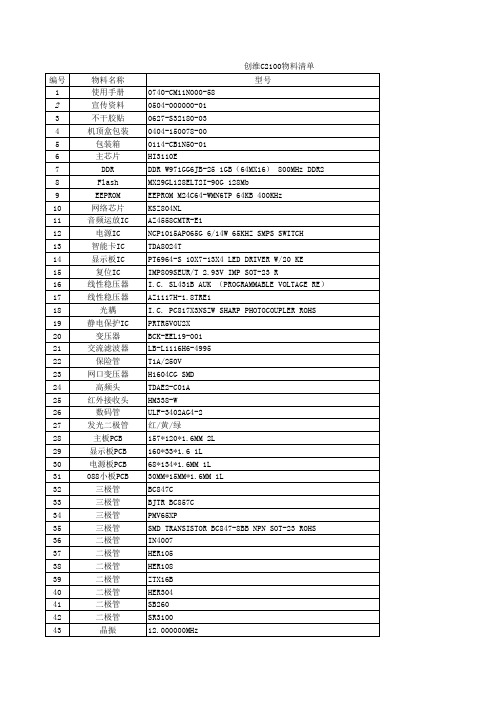
220uF/16V +/-20% 105* 6.3X11M 220uF/16V +/-20% 6.3X11MM ECA 100uF/25V +/-20% -40-105*C 6.3X11MM ECAP 470uF/25V +/-20% 105*C 8X16MM TAPE ECA 33uF/50V +/-20% -40-105*C 6.3X11MM P 0805 10uF 电容 2.2uF 10V 1uF 16V 100PF 50V 0.001uF 50V 0.01uF 50V 0.1uF 50V 180pF 50V 22pF 50V 0.022uF 50V 0.22uF 50V 27pF 50V 33pF 50V 82pF 50V 820pF 50V 0.22uF 63VV 100pF 50V 15pF 50V 铝电解电容 22uF 400V 0.0022uF/AC 400V X电容 MKP-275VAC-0.1UF/275VAC X电容 CAC 0.1uF 275V +/-10% W18*H13*T6.5 ROHS X电容 0.022uF/AC 400V +/-20% 10UH 22UH 10UH 100UH 2.2UH 2*5PIN 4 PIN 6 PIN 7 PIN 2 PIN MC BEAD Z=31 OHM +/-25%@100MHZ 800MA 160 SMD FERRITE BEAD (2*1.25mm) TAPE TYPE Z= SMD FERRITE BEAD (3.2*1.6mm) TAPE TYPE SMD FERRITE BEAD (3.2*1.6mm) TAPE TYPE MAIN POWER SWITCH KDC-A04-C-7R 2X1 PUSHTACT SWITCH VERTICAL TYPE H=5mm KPT-11 PTC 1.1A/30V
R2100经济型单色四通道无纸记录仪

上海工宝电气有限公司
产品概述
R2100 四通道万能输入无纸记录仪,可输入标准电流、标准电压、频率、毫伏、 热电偶、热电阻等信号。具有传感器隔离配电输出、继电器报警输出、变送输出、流 量积算、温压补偿、数据转存、打印以及远程通讯功能。带标准 USB2.0 接口,支持优 盘数据转存功能。
2分
1440 天
●报警功能
报警类型:上上限报警、上限报警、下限报警、下下限报警,每通道最多可设置 4 个报警
延迟报警:可在参数设置中进行设置,所有报警使用同一设置,延迟范围 0~10 秒
显 示:发生报警时,测量数据显示画面都有报警状态显示
上海工宝电气有限公司
●关于时钟 时 钟:硬件时钟,掉电保持运行。 运行范围:2001 年~2099 年 时钟精度:±10ppm(0~50℃),不包括打开电源时所导致的延迟误差(1 秒以下)。
主要技术指标
一般规格 ●构造
安装方法:嵌入式仪表板安装(垂直仪表盘)。 仪表板厚度:2~26mm 外型尺寸:160(W)×80(H)×61(D)mm 重量:1KG
1
●输入部分 输入点数:1~4 通道 测量周期:1 秒 输入种类:
上海工宝电气有限公司
输入 电流 电压 热电阻
热电偶
频率
类型 10mA 20mA 5V 5V Cu50 Pt100
B S K E J R N T WRe5-26 电压
测量范围 0.00~10.00mA 4.00~20.00mA 0.000~5.000V 1.000~5.000V -50.0~140.0℃ -200.0~650.00℃ 500~1800℃
0~1600℃ 0~1300℃ 0~1000℃ 0~1000℃ 0~1600℃ 0~1300℃ 0~380℃ 0~1800℃ 0~10000Hz
专业维修西门子调速器变频器及各配件

专业维修西门子调速器变频器及各配件罗萍-新版本主板型号:C98043-A7001-L2 (CUD1板)新版本主板型号:C98043-A7001-L1 (CUD1板)可逆电源板型号:C98043-A7002-L4不可逆电源板型号:C98043-A7002-L16RA28直流调速器配件:主板型号:C98043-A1660-L1可逆电源板型号:C98043-A1663-L4不可逆电源板型号:C98043-A1663-L1罗萍-6RA24直流调速器配件:主板型号:C98043-A1600-L1可逆电源板型号:C98043-A1601-L4不可逆电源板型号:C98043-A1601-L16RA23直流调速器配件:主板型号:C98043-A1660-L1可逆电源板型号:C98043-A1663-L4不可逆电源板型号:C98043-A1663-L1西门子SIMATIC订货号:6SE系列;规格:德国Siemens原产出品;数量:海量库存、几乎所有型号;货期:现货当日发、西门子CUVC主板6SE7090-0XX84-0AB0 西门子配件6SE7090-0XX84-0KA0 西门子CUD1 主板C98043-A7001-L1 西门子CUD2板C98043-A7006-L1 CBP2 通讯板6SX7010-0FF05 可逆电源板C98043-A7002-L4 不可逆电源板 C98043-A7002-L1 CUR 主控板 6SE7090-0XX85-1DA0 (C98043-A1680-L1) CUMC 主板6SE7090-0XX84-0AD1 PSU2 电源板 6SE7038-6GL84-1JA1 励磁板 C98043-A7014-L2 6RA24 主板C98043-A1600-L1 6RA24 电源板C98043-A1601-L4 电源触发板C98043-A1603-L4 IGD8 6SE7038-6GK84-1JC2 IGD1 6SE7031-5EF84-1JC1 IGD9 6SE7041-2WL84-1J C1 触发板6SE7033-7EG84-1JF1 光纤通讯版6SE7090-0XX84-0FJ0 变频器编码测试仪DTI 6SE7090-0XX84-3DB0 SML3 6SE7038-6EK84-1GG0 SMU3 6SE7038-6GK84-1GF0 6SE7038-6GL 84-1BG0 6SE7027-2ED84-1HF5 6SE7024-7FD84-1HHO 6SE7031-7HH84-1HJ0 6SE7090-0XX84-6AB 5西门子6RA70系列直流调速本司专业维修西门子直流调速C98043-A7002-L4-12电源板维修,直流故障常见,速度不稳,不出力,输出电压低,烧可控硅,无励磁电压,烧保险,无显示,F031,F005,F068,F052,F004,FO11,F042等故障。
- 1、下载文档前请自行甄别文档内容的完整性,平台不提供额外的编辑、内容补充、找答案等附加服务。
- 2、"仅部分预览"的文档,不可在线预览部分如存在完整性等问题,可反馈申请退款(可完整预览的文档不适用该条件!)。
- 3、如文档侵犯您的权益,请联系客服反馈,我们会尽快为您处理(人工客服工作时间:9:00-18:30)。
Data SheetSCR2100-D08Single Axis Gyroscope with Digital SPI InterfaceFeatures•±125°/s X-axis angular rate measurement range •−40°C…+125°C operating range• 3.0V…3.6V supply voltage•SPI digital interface•Extensive self diagnostics features•Size 15.0 x 8.5 x 4.3 mm (l × w × h)•RoHS compliant robust SOIC plastic package suitable for lead free soldering process and SMD mounting•Proven capacitive 3D-MEMS technology ApplicationsSCR2100-D08 is targeted at applications demanding high stability with tough environmental requirements. Typical applications include:•Inertial Measurement Units (IMUs) for highly demanding environments•Platform stabilization and control•Motion analysis and control•Roll over detection•Robotic control systems•Machine control systems•Navigation systemsOverviewThe SCR2100-D08 is a combined high performance angular rate sensor component. Angular rate sensor is based on Murata's proven capacitive 3D-MEMS technology. Signal processing is done in mixed signal ASIC that provides angular rate output via flexible SPI digital interface. Sensor elements and ASIC are packaged to 24 pin premolded plastic housing that guarantees reliable operation over product's lifetime.The SCR2100-D08 is designed, manufactured and tested for high stability, reliability and quality requirements. The component has extremely stable output over wide range of temperature, humidity and vibration. The component has several advanced self diagnostics features, is suitable for SMD mounting and is compatible with RoHS and ELV directives.TABLE OF CONTENTS1Introduction (4)2Specifications (4)2.1General Specifications (4)2.2Performance Specifications for Gyroscope (5)2.3Performance Specification for Temperature Sensor (6)2.4Absolute Maximum Ratings (6)2.5Pin Description (7)2.6Typical performance characteristics (9)2.6.1Gyro typical performance characteristics (9)2.7Digital I/O Specification (12)2.8SPI A C Characteristics (13)2.9Measurement A xis and Directions (14)2.10Package Characteristics (14)2.10.1Package Outline Drawing (14)2.11PCB Footprint (15)2.12Abbreviations (15)3General Product Description (16)3.1Factory Calibration (17)4Component Operation, Reset and Power Up (18)4.1Component Operation (18)4.2Reset and Power Up Sequence For Enabling Internal Failsafe Diagnostics (19)5Component Interfacing (20)5.1SPI Interface (20)5.1.1General (20)5.1.2Protocol (20)5.1.3General Instruction format (21)5.1.4Operations (22)5.1.5Return Status (22)5.1.6Checksum (CRC) (23)5.1.7Recommendation for the SPI interface implementation (24)6Register Definition (25)6.1Sensor Data Block (25)6.1.1Example of A ngular Rate Data Conversion (25)6.1.2Example of Temperature Data Conversion (25)6.2Sensor Status Block (26)6.2.1RA TE Status 1 Register (09h) (27)6.2.2RA TE Status 2 Register (0A h) (27)6.2.3A CC Status Register (0Fh) (28)6.2.4Reset Control Register (16h) (28)6.2.5Serial ID0 and Serial ID1 Registers (18h and 19h) (29)6.2.6Common Status Register (1Bh) (30)6.2.7Identification Register (1Dh) (31)6.2.8Status Summary Register (1Fh) (31)7Application information (32)7.1Application Circuitry and External Component Characteristics (32)7.2Assembly Instructions (33)8Order information (34)1 IntroductionThis document contains essential technical information about the SCR2100-D08 sensor includingspecifications, SPI interface descriptions, user accessible register details, electrical properties andapplication information. This document should be used as a reference when designing inSCR2100-D08 component.2 Specifications2.1 General SpecificationsGeneral specifications for SCR2100-D08 component are presented in Table 1. All analog voltagesare related to the potential at AVSS and all digital voltages are related to the potential at DVSS.Table 1. General specifications.Parameter Condition Min Typ Max UnitsAnalog supply voltage: AVDD 3.0 3.3 3.6 VAnalog supply current: I_AVDD Temperature range -40 ... +125 °C 13.9 mADigital supply voltage: DVDD 3.0 3.3 3.6 VDigital supply current: I_DVDD Temperature range -40 ... +125 °C 3.3 mABoost supply current: I_L1 (current through inductor L1, see Figure 22) Mean valuePeak value, T < 1µsMax. value during startup (T≤0.4ms)6.7 11.511060mAmAmATotal current, I_TOTAL I_AVDD + I_DVDD + I_L1 23.9 31.5 mA Total current reset Total average current during reset 5 mA Rise/fall time: AVDD, DVDD,Vin_BOOST (see Figure 22)200 ms2.2 Performance Specifications for GyroscopeTable 2. Gyro performance specifications (DVDD=AVDD=3.3V, ambient temperature andODR=2.3kHz unless otherwise specified).Min/Max v alues are v alidation ±3 sigma v ariation limits f rom test population. Ty pical v alues are not guaranteed.A) Includes of f set calibration error and drif t ov er lif etime.B) Dev iation f rom v alue at ambient temperature.C) Includes calibration error, dev iation f rom room temperature v alue and drif t ov er lif etime.D) Straight line through specif ied measurement range end points.E) Cross axis sensitiv ity is the maximum sensitivity in the plane perpendicular to the measuring direction:Cross axis f or Y axis = Sensitiv ity Y / Sensitivity XCross axis f or Z axis = Sensitiv ity Z / Sensitiv ity XF) ODR = Output Data Rate, see section 5.1.7 f or more details.2.3 Performance Specification for Temperature SensorTable 3. Temperature sensor performance specifications.Temperature is converted to °C with following equation:Temperature [°C] = 60 + (TEMP / 14.7),where TEMP is temperature sensor output register content in decimal format.2.4 Absolute Maximum RatingsWithin the maximum ratings (Table 4), no damage to the component shall occur. Parametric valuesmay deviate from specification, yet no functional deviation shall occur. All analog voltages arerelated to the potential at AVSS, all digital voltages are related to DVSS.Table 4. Absolute maximum ratings.2.5 Pin DescriptionThe pinout for SCR2100-D08 is presented in Figure 1, while the pin descriptions can be found inTable 5.Figure 1. Pinout for SCR2100-D08.Table 5. SCR2100-D08 pin descriptions.2.6 Typical performance characteristics2.6.1 Gyro typical performance characteristicsFigure 2. SCR2100-D08 gyro typical output temperature drift in °/s.Figure 3. SCR2100-D08 gyro typical sensitivity deviation from room temperature value in %.Figure 4. SCR2100-D08 gyro typical RMS noise in °/s RMS.Figure 5. SCR2100-D08 gyro Allan deviation in °/h.Figure 6. SCR2100-D08 gyro typical cross axis sensitivity in %.Figure 7. SCR2100-D08 gyro typical G-sensitivity in (°/s)/g.Figure 8. SCR2100-D08 gyro amplitude and phase response with 60Hz filter setting.Figure 9. SCR2100-D08 gyro amplitude and phase response with 10Hz filter setting.2.7 Digital I/O SpecificationTable 6 describes the DC characteristics of SCR2100-D08 sensor SPI I/O pins. Supply voltage is3.3 V unless otherwise specified. Current flowing into the circuit has a positive value.Table 6. SPI DC characteristics.2.8 SPI AC CharacteristicsThe AC characteristics of SCR2100-D08 are defined in Figure 10 and Table 7.Figure 10. Timing diagram of SPI communication.Table 7. SPI AC electrical characteristics.Symbol Description Min. Nom. Max. UnitF SPI It is recommended to use maximum SCK frequency,see section 5.1.7 for more details.0.1 8 MHzT SPI1/F SPIT CH High time: duration of logical high level at SCLK 45 T SPI/2 ns T CL Low time: duration of logical low level at SCLK 45 T SPI/2 nsT LS1Setup time CSB: time between the falling edge ofCSB and the rising edge of SCLK45 T SPI/2 nsT VAL1Delay time: time delay from the falling edge of CSBto data valid at MISO30 nsT SET Setup time at MOSI: setup time of MOSI before therising edge of SCLK15 nsT HOL MOSI data hold time 8 nsT VAL2Delay time: time delay from falling edge of SCLK todata valid at MISO30 nsT LS2Hold time of CSB: time between the falling edge ofSCLK and the rising edge of CSB45 T SPI/2 nsT LZ Tri-state delay time: time between the rising edge ofCSB to MISO in Tri-state15 nsT LH Time between SPI cycles: minimum high time ofCSB between two consecutive transfers250 ns2.9 Measurement Axis and DirectionsFigure 11. SCR2100-D08 measurement directions.2.10 Package Characteristics2.10.1 Package Outline DrawingFigure 12. Package outline. The tolerances are according to ISO2768-f (see Table 8).Table 8. Limits for linear measures (ISO2768-f).Tolerance class Limits in mm for nominal size in mm0.5 to 3 Above 3 to 6 Above 6 to 30 Above 30 to 120f (fine) ±0.05 ±0.05 ±0.1 ±0.152.11 PCB FootprintFigure 13. Recommended PWB pad layout for SCR2100-D08. The tolerances are according toISO2768-f (see Table 8).2.12 AbbreviationsASIC Application Specific Integrated CircuitSPI Serial Peripheral InterfaceRT Room TemperatureDPS Degrees per secondFS Full scaleCSB Chip SelectSCK Serial ClockMOSI Master Out Slave InMISO Master In Slave OutMCU Microcontroller3 General Product DescriptionThe SCR2100-D08 sensor consists of angular rate sensing element and Application-SpecificIntegrated Circuit (ASIC) used to sense and control the element. SCR2100-D08 utilizes the sameASIC as Murata's other high performance gyro accelerometer combo products (SCC2000 series).With SCR2100-D08 the ASIC's the accelerometer functionality is powered down. Figure 14contains an upper level block diagram of the component. The ASIC provides SPI interface used tocontrol and read the gyroscope.Figure 14. SCR2100-D08 component block diagram.The angular rate sensing element is manufactured using Murata proprietary High Aspect Ratio(HAR) 3D-MEMS process, which enables making robust, extremely stable and low noise capacitivesensors.The angular rate sensing element consists of moving masses that are purposely exited to in-planedrive motion. Rotation in sensitive direction causes out of plane movement that can be measuredas capacitance change with the signal conditioning ASIC.3.1 Factory CalibrationSCR2100-D08 sensors are factory calibrated. No separate calibration is required in the application.Parameters that are trimmed during production include sensitivities, offsets and frequencyresponses. Calibration parameters are stored to non-volatile memory during manufacturing. Theparameters are read automatically from the internal non-volatile memory during the start-up.It should be noted that assembly can cause minor offset/bias errors to the sensor output. If bestpossible offset/bias accuracy is required, system level offset/bias calibration (zeroing) afterassembly is recommended.4 Component Operation, Reset and Power Up4.1 Component OperationSimplified sensor power up sequence is shown in Figure 15 below. The SCR2100-D08 componenthas internal power-on reset circuit. It releases the internal reset-signal once the power supplies arewithin the specified range. After the reset, the sensor performs an internal startup sequence.During the startup sequence SCR2100-D08 reads configuration and calibration data from the non-volatile memory to volatile registers. 620ms after the power on or reset, sensor shall be able toprovide valid angular rate data, separate measurement mode activation is not needed.Figure 15. Simplified reset and power up sequence.Sensor uses 60Hz low pass filter setting by default. In case the optional 10Hz low pass filter isused the filter setting can be set by writing the FLT bits to 01b in Status Summary register. Seesection 6.2.8 for more information on Status Summary register. Section 5.1.4 shows full SPI writeframes for filter settingsSCR2100-D08 component has extensive internal failsafe diagnostics to detect over range andpossible internal failures. If the internal failsafe diagnostics are used they should be enabled byclearing the status registers during component power up by following the sequence shown insection 4.2 (Figure 16).4.2 Reset and Power Up Sequence For Enabling Internal Failsafe DiagnosticsReset and power up sequence for enabling component internal failsafe diagnostics is shown belowin Figure 16. After the reset, the sensor performs an internal startup sequence. 20 ms after thereset the SPI bus becomes accessible and the output filter can be set to a desired value. If the filteris not set to a valid value (60Hz or 10Hz setting), the default setting (00b = 60Hz) is used and theS_OK_C flag in Status Summary Register will indicate a failure. In 750ms (10Hz filter setting) or in620ms (60Hz filter selection) the gyro shall be able to deliver valid data.During the startup sequence the sensor performs a series of internal tests that will set various errorflags in the sensor status registers and to clear them it is necessary to read all status registers afterthe startup sequence is complete.Once startup sequence is completed, the normal operation is indicated with Status Summaryregister content of 0041h. In case of failure Common Status register is read, then sensor should bereset and re-started. In case the LOOPF_OK bit in Common Status register is failing, the sensorshould be reset and re-started. After start up, in normal operation, when only RATE and TEMPregisters are read, RS bits will indicate possible signal saturation and failure conditions normally. Incase acceleration registers are read, RS bits will indicate a failure due to disabled accelerationfunctionality.Figure 16. Reset and power up sequence.5 Component Interfacing5.1 SPI Interface5.1.1 GeneralThe SCR2100-D08 has one SPI interface for the angular rate sensor. SPI communication transfersdata between the SPI master and registers of the SCR2100-D08 ASIC. The SCR2100-D08 alwaysoperates as a slave device in master-slave operation mode. 3-wire SPI connection cannot be used.SPI interface pins:CSB Chip Select (active low) MCU → ASICSCK Serial Clock MCU → ASICMOSI Master Out Slave In MCU → ASICMISO Master In Slave Out ASIC → MCU5.1.2 ProtocolSPI communication uses off-frame protocol so each transfer has two phases.The first phase contains the SPI command (Request) and the data (Response) of the previouscommand. The second phase contains the next Request and the Response to the Request of thefirst phase, see Figure 17.Data word length is 32 bits, the data is transferred MSB first. The first response after reset isundefined and shall be discarded.Data word length is 32 bits. Each transfer has two phases ().1. First phase contains the command and the data of the previous command2. Second phase contains the data from the command of the first phase.The first response after reset is undefined and shall be discarded.Figure 17. SPI protocol example.The interleaved Request - Response cycle then continues as shown in Figure 18.Figure 18. Request – Response frame relationship.The SPI transmission is always started with the CSB falling edge and terminated with the CSBrising edge. The data is captured on the SCK's rising edge (MOSI line) and it is propagated on theSCK’s falling edge (MISO line). This equals to SPI Mode 0 (CPOL = 0 and CPHA = 0), see Figure19.Figure 19. SPI Frame Format.5.1.3 General Instruction formatThe SPI frame is divided into four parts (See Figure 20 and Table 9):1. Operation Code (OP)2. Return status (RS, in MISO)3. Data (DI, DO)4. Checksum (CRC)Unused bits shall be set to 0, this is important for the checksum calculation.Figure 20. SPI instruction format.Table 9. SPI bit definitions.Bits Name MOSI MISOOP[5:0] Operation code Requested operation:• OP5: Write =1 / Read = 0• OP[4:0] = Register address Performed operation:• OP5: Write = 1 / Read = 0 • OP[4:0] = Register addressRS[1:0] Return status n.a. Sensor statusD[15:0] Data Data to be written Return dataCR[7:0] Checksum Checksum of MOSI bits [31:8] Checksum of MISO bits [31:8]5.1.4 OperationsTable 10. Operations and their equivalent SPI frames.Operation Register SPI FrameBinary (OP, RS, Data, CRC) SPI Frame HexRead RATE RATE (01h) 000001 00 0000000000000000 11110111 040000F7h Read TEMP TEMP (07h) 000111 00 0000000000000000 11100011 1C0000E3h Read RATE Status 1 RATE Status 1(09h)001001 00 0000000000000000 11000111 240000C7hRead RATE Status 2 RATE Status 2(0Ah)001010 00 0000000000000000 11001101 280000CDh Read ACC Status ACC Status (15h) 001111 00 0000000000000000 11010011 3C0000D3h Write Reset ControlHardResetReset Control (16h) 110110 00 0000000000000100 00110001 D8000431h Write Reset ControlMonitorSTReset Control (16h) 110110 00 0000000000001000 10101101D80008ADh Read Serial ID0 Serial ID0 (18h) 011000 00 0000000000000000 10100001 600000A1h Read Serial ID1 Serial ID0 (19h) 011001 00 0000000000000000 10100111 640000A7hRead Common Status Common Status(1Bh)011011 00 0000000000000000 10101011 6C0000ABhRead Status Summary Status Summary(1Fh)011111 00 0000000000000000 10110011 7C0000B3hWrite Flt[1:0] =10b: set 60Hz filter active Status Summary(1Fh)111111 00 0010000000000000 00000110 FC200006hWrite Flt[1:0] =01b: set 10Hz filter active Status Summary(1Fh)111111 00 0001000000000000 11000111 FC1000C7h5.1.5 Return StatusSPI frame Return Status bits (RS bits) indicate the functional status of the sensor, see ReturnStatus definitions in Table 11.Table 11. Return Status definitions.RS[1] RS[0] Description0 0 Initialization running0 1 Normal operation of selected channel1 0 Selftest of selected channel1 1 Reserved or not existing register addressed, error of selected channel or common failure(see Status Summary Register bits S_OK_C, S_OK_R, S_OK_A)•S_OK_C is the summary of Common Status•S_OK_R is the summary of RATE Status 1 and RATE Status 2•S_OK_A is the summary of ACC StatusThe priority of the return status states is from high to low: 10 → 00 → 11 → 01.5.1.6 Checksum (CRC)For SPI transmission error detection a Cyclic Redundancy Check (CRC) is implemented, for detailssee Table 12.Table 12. SPI CRC definition.The CRC register has to be initialized with FFh to ensure a CRC failure in case of stuck-at-0 andstuck-at-1 error on the SPI bus. C-programming language example for CRC calculation ispresented in Figure 21. It can be used as is in an appropriate programming context.// Calculate CRC for 24 MSB's of the 32 bit dword// (8 LSB's are the CRC field and are not included in CRC calculation)uint8_t CalculateCRC(uint32_t Data){uint8_t BitIndex;uint8_t BitValue;uint8_t CRC;CRC = 0xFF;for (BitIndex = 31; BitIndex > 7; BitIndex--){BitValue = (uint8_t)((Data >> BitIndex) & 0x01);CRC = CRC8(BitValue, CRC);}CRC = (uint8_t)~CRC;return CRC;}static uint8_t CRC8(uint8_t BitValue, uint8_t CRC){uint8_t Temp;Temp = (uint8_t)(CRC & 0x80);if (BitValue == 0x01){Temp ^= 0x80;}CRC <<= 1;if (Temp > 0){CRC ^= 0x1D;}return CRC;}Figure 21. C-programming language example for CRC calculation.CRC calculation example:Read RATE register (01h) -> SPI[31:8] = 040000h -> CRC [7:0] -> F7h.Further examples can be found in Table 10.5.1.7 Recommendation for the SPI interface implementationSPI communication may interfere with the measured angular rate signal due to sensor internalcapacitive coupling. If the harmonic overtones of the SPI communication activity are close to gyrooperational frequency, the SPI cross talk can be seen as increased noise level in angular ratesignal.Cross talk can be eliminated by choosing the output data rate (sample rate) in a suitable way, i.e.avoiding the overtones on the gyro operation frequency. For optimum performance it isrecommended that 2.3kHz or 3.2kHz output data rate is used with maximum serial clock (SCK)frequency (8MHz). The design performance should be verified carefully.6 Register Definition6.1 Sensor Data BlockTable 13. Sensor data block.SPI read frames with CRC content for these registers are shown in Table 10.6.1.1 Example of A ngular Rate Data ConversionFor example, if RATE register read results: RATE = 05FFE08B h, the register content is convertedto angular rate as follows:•05h = 000001 01bo000001b = operation code = Read RATEo01b = return status (RS bits) = no error•FFE0h = 1111 1111 1110 0000b = RATE register contento FFE0h in 2's complement format = -32do Angular rate = -32LSB / sensitivity = -32LSB / (50LSB/(°/s)) = -0.64°/s•8Bh = CRC of 05FFE0h6.1.2 Example of Temperature Data ConversionFor example, if TEMP register read results: TEMP = 1DFE6F4E h, the register content is convertedto temperature as follows:•1Dh = bin 000111 01bo bin 000111b = operation code = Read TEMPo01 = return status (RS bits) = no error•FE6Fh = bin 1111 1110 0110 1111 = TEMP register contento FE6Fh in 2's complement format = -401do Temperature = 60 + ( TEMP / 14.7) = 60 + [-401/14.7] = +32.7°Co See section 2.3 for temperature conversion equation•4Eh = CRC of 1DFE6Fh6.2 Sensor Status BlockTable 14. Sensor status block.R/W for the register means, that the content of the register can be read, and that it is also possibleto over write the content of the register in normal mode operation. The following signal blocks willthen operate with the value written to the register. After a write cycle to the register, the register willkeep its value until another write cycle or reset occurs.SPI read and write frames with CRC content for these registers are shown in Table 10.6.2.1 RA TE Status 1 Register (09h)Table 15. RATE Status 1 register.RATE Status 1 register indicates saturation or failure in gyroscope. Failure is indicated by settingOK flag to 0, the condition will be latched until a read cycle on the register.Table 16. RATE Status 1 register bit description.6.2.2 RA TE Status 2 Register (0A h)Table 17. RATE Status 2 register.RATE Status 2 register indicates saturation or failure in gyroscope. Failure is indicated by settingOK flag to 0, the condition will be latched until a read cycle on the register.Table 18. RATE Status 2 register bit description.6.2.3 A CC Status Register (0Fh)ACC Status register indicates accelerometer related failures since the accelerometer functionalityis powered down in SCR2100-D08.6.2.4 Reset Control Register (16h)Table 19. Reset Control register.Table 20. Reset Control register bit description.6.2.5 Serial ID0 and Serial ID1 Registers (18h and 19h)SCR2100-D08 serial number is laser marked on top of component lid and stored in to Serial ID0and Serial ID1 registers. Serial number is in 32bit unsigned integer format. Serial number registerbit descriptions are shown below in Table 21 and Table 22.Table 21. Serial ID0 (18h) register (serial number LSB word).Table 22. Serial ID1 (19h) register (serial number MSB word).Example serial number conversion shown below:•Serial ID0 register content: 8612h = bin 1000 0110 0001 0010•Serial ID1 register content: 8FB9h = bin 1000 0110 0001 0010•Full serial number: 8FB9 8612h = 2411300370•Serial number laser marked on lid is 2411300370SCC6.2.6 Common Status Register (1Bh)Table 23. Common Status register.Common Status register indicates failure in common signals/blocks. Failure is indicated by settingOK flag to 0, the condition will be latched until a read cycle on the register.Table 24. Common Status register bit description.6.2.7 Identification Register (1Dh)Table 25. Identification register.Table 26. Identification register bit description.6.2.8 Status Summary Register (1Fh)Table 27. Status Summary register.Table 28. Identification register bit description.7 Application information7.1 Application Circuitry and External Component CharacteristicsSee Figure 22 and Table 29 for specification of the external components. The PCB layout exampleis shown in Figure 23.(Vin_Boost)Figure 22. Application schematic.Table 29. External component description for SCR2100-D08.Figure 23. Application PCB layout.General circuit diagram and PCB layout recommendations for SCR2100-D08 (refer to Figure 22and Figure 23):1. Connect decoupling SMD capacitors (C1 - C5) right next to respective component pins.2. Locate ground plate under component.3. Do not route signals or power supplies under the component on top layer.4. Minimize the trace length between the L1 inductor and LBOOST pin (pin 7).5. Ensure good ground connection of DVSS, AVSS_REF and AVSS pins (pins 8, 15, 16).6. For optimum performance the use of decoupling capacitors C6 and C7 is recommended.Capacitor C6 should be located close to C2 and C7 close to C4.7.2 Assembly InstructionsUsage of PCB coating materials may effect component performance. The coating material andcoating process used should be validated. For additional assembly related details please refer to“Technical Note 96” for assembly instructions:TN96_Assembly_Instructions_for_SCC2000_Series8 Order informationTable 30. SCR2100-D08 order codes with packing quantity.。
