735D685X0075A2中文资料
SEL-735_Datasheet_20111111

SEL-735 Power Quality and Revenue MeterThe SEL-735 meter combines leading power quality capabilities with exceptional revenue metering accuracy at an eco-nomical price. Power quality reports with IEC 61000-4-30 compliance help identify and troubleshoot problems in power system equipment. Advanced communications deliver critical and historical information in real-time to virtually any communications system. The SEL-735 is the essential meter for substation, power plant, and industrial metering. Features and Benefits■High Precision Revenue Metering Guarantee: 0.06%, 0.02% typical.■Capture every power quality disturbance with preconfigured logs and triggers.■Compare power quality measurements across the system with IEC 61000-4-30 power quality compliance.■Perform statistical calculations while reporting only critical information to save system bandwidth.■Standardize on one revenue meter for generation, transmission, distribution, intertie, main entrance, and submeter applications.■Deliver complete billing data to Itron® MV-90® software over any communications port.■Integrate into virtually any system with copper or fiber-optic Ethernet, serial, multidrop, infrared, or telephone modem communications.■Simultaneously communicate with ten other devices using industry standard protocols.2Three SEL-735 variants provide a meter for any application and any budget.A = IEC 61000-4-30 Class A compliant.S = IEC 61000-4-30 Class S compliant.One Package, Three Flexible SolutionsMetering, GeneralSEL-735Basic PQSEL-735Intermediate PQSEL-735Advanced PQStated list price $1,500$2,000$2,500Watt-hour Accuracy 0.06%0.06%0.06%V oltage Range 5–300 V L-N ,9–520 V L-L 5–300 V L-N ,9–520 V L-L 5–300 V L-N ,9–520 V L-L Current Range0.001–22 A 0.001–22 A 0.001–22 A Form Options (Elements) 5 and 9 (2,3) 5 and 9 (2,3) 5 and 9 (2,3)Load Profile Recorders x Channels 1 x 1612 x 1612 x 16Memory32 MB128 MB128 MBIEC 61000-4-30 Power QualitySEL-735Basic PQSEL-735Intermediate PQSEL-735Advanced PQMeasurement Aggregation10/12 Cycle IntervalsA A A 150/180 Cycles, 10 min., 120 min. Intervals –A A V oltage and CurrentA A A V oltage and Current Unbalance A A A Individual V oltage and Current Harmonics S S S V oltage and Current THDA A A Real, Reactive, and Apparent PowerAAAPower Quality ParametersReal-Time Clock S S S Frequency A A A Flicker–S S V oltage Dips, Swells, and Interruptions A A A V oltage and Current Interharmonics ––S Harmonic Power ––S Harmonic Phase Angles ––S Transient Detection––(future)Maximum Harmonic Order 15th63rd63rdWaveform CaptureSamples-per-cycle 1616 and 12816, 128, and 512Duration (cycles)1515, 30, 60, 120, 300, 60015, 30, 60, 120, 300, 600Number of Events 6416–31554–3155COMTRADE ReportsYYY3View a complete state of the power system using no-cost AC SEL ERATOR QuickSet® SEL-5030 Software. Quickly assemble an overview of the most important system parameters. Load profile trending displays voltage, current, power, and harmonicinformation. Record years of voltage, current, power, frequency, and harmonic information on a per-phase basis.Power Quality Measurements•IEC 61000-4-30 power quality compliant•Statistical trending of virtually any parameter, including:–Voltage and current –Frequency–Harmonics up to the 63rd–Total harmonic distortion (THD)–Unbalance—symmetrical components •Sags, swells, and interruptions •Flicker measurement•Waveform capture up to 512 samples/cycle •Transients (future addition)Power DashboardTOU stores and resets peak demand data Load Profile trends power draw and energy consumptionVoltage/Sag/Swell/Interruption reports system interruptions with 1 ms resolutionMeter monitoring software standard with the SEL-735Flicker and harmonics reports help locate system disturbances4High-Function Metering for Substations, Power Generation, and Industrial LoadsRevenue metering applications require a diverse set of features to cover both new and legacy metering requirements. The SEL-735 supports a large feature set to cover a wide range of metering needs.•4-Quadrant Metering•Multiple Load Profile Recorders•Time-of-Use Metering•Transformer/Line-Loss CompensationHigh Accuracy Metering for High Value Applications Many new metering installations, such as distributed generation, operate over a very large current range. The SEL-735 provides high accuracy over an extended operating range with a 0.06% Wh guarantee. Typical Wh accuracy errors of 0.02% betters the accuracy of many measurement standards.Simplified Setup and TroubleshootingFeature Overview•Use AC SEL ERATOR QuickSet to customize your metering. Set and edit meter configuration, settings, and logic.•View the HMI screens in AC SEL ERATOR QuickSet to check wiring connections, phase rotation, and power flow direction.•V oltage and current sequence elements allow fast troubleshooting of miswired installations.•Form 5, 3-Wire Delta and Form 9, 4-Wire Wye metering connections•ANSI C12.20 0.2 and IEC 62053-22 0, 2S accuracy class leading•Rack-mount, panel-mount, easily extractable meter (EXM), wall-mount, and NEMA enclosure options •Simultaneous Ethernet, EIA-485, EIA-232, telephone modem, and optical probe communications •Synchrophasor data with IEEE C37.118 accuracy (future release)•Enhanced SEL OGIC® control equations •Communication protocols–SEL ASCII–Modbus® RTU/TCP–SEL Fast Operate/Fast Meter–M IRRORED B ITS® communications–SEL Distributed Port Switch (LMD)–DNP3 Serial and LAN/WAN•Inputs/outputs–2 digital inputs, 3 electromechanical outputs–4 digital inputs, 4 KY outputs with programmable Ke–4 digital inputs, 4 electromechanical outputs–4 analog outputs, 4 KY outputs with programmable KeSee model option table for available configurations and options.5Advanced Display and ControlsProduct OverviewCT BoardIa, Ib, IcSEL provides a worldwide, ten-year product warranty—no questions asked.Custom nameplate, and bar code.Simple front-panel navigationRead, test, and program with ANSI Type II optical port.Power Supply Board2 Inputs3 OutputsCommunications BoardExpansion Slot #1EIA-485Telephone Modem EIA-232PT BoardVa, Vb, Vc, VnMain BoardEthernet EIA-232IRIG-BEIA-232/485I/O BoardExpansion Slot #24 Inputs4 Outputs (solid-state or electromechanical) or4 Analog Outputs 4 Solid-State OutputsSealing Provision Custom controls7Power Quality CapabilitiesMeasure and Record the Following:•IEC 61000-4-30 compliant current, voltage, power, energy,harmonic, flicker, and unbalance•Measurement aggregation in 10/12 cycle, 3-second*,10-minute*, and 120-minute intervals*•Harmonic angles for voltage and current*•High-resolution, 512 samples/cycle waveform capture*•Total harmonic distortion (THD), crest factor, and K-factormetering with up to 63rd harmonic content•High-speed load profile recording with three-secondresolution*•VSSI•Symmetrical components (unbalance)* Optional BenefitsVSSI RecorderCorrelate system disturbances with the voltagesag/swell/interruptions (VSSI) recorder. Enabled from the factory, the VSSI recorder time-stamps voltage excursions with up to 1 ms resolution and records indefinitely using an adaptive sampling rate. The SEL-735 stores and reportsresidual voltage, duration, affected phases, CBEMA/ITICreports, and time stamp of occurrence. The VSSI settingsinclude trigger thresholds from ±3% to ±100% of the actual value and automatic recording duration dependent on thelength of the voltage excursion. AC SEL ERATOR QuickSetautomatically graphs and analyzes VSSI data and includes an export feature. Applications with SCADA systems can also retrieve this data using the DNP3 protocol.Time-of-Use (TOU) MeteringRecord demand and energy consumption with a user-defined calendar; use TOU metering to bill consumption at different rates based on season, day type, and time of day. The program automatically self-reads and resets demand; there is no need to manually reset meters.Harmonic MeteringMonitor, record, and control using individual harmonicvalues, THD, and K-factor with resolution up to the 63rdharmonic.Interharmonic MeteringMeasure, record, and control using Group THD. Measureinterharmonics from 5Hz to 3800Hz in 5Hz bins.View event records andwaveform captures ofsystem anomalies.VSSI reports detail systeminterruptions with 1ms resolution.TOU stores and resets peak demand data.8Advanced CapabilitiesPredictive DemandThe predictive demand function monitors accumulated demand and alarms when the demand exceeds a user-defined limit. The SEL-735 can then shut down loads or peak-shave with genera-tion to avoid demand charges as shown to the right. The predic-tive demand alarm is available through Modbus, DNP,M IRRORED B ITS communications, or the front-panel LEDs.Synchronized Phasor Measurement (future release)Combine the SEL-735 with an SEL IRIG-B time source to mea-sure the system angle in real time with a performance that meets the IEEE C37.118-2005 accuracy requirements. Measure instan-taneous voltage and current phase angles in real time to improve system operation with synchrophasor information. Replace state measurement,study validation, or track system e the SEL-3373 Station Phasor Data Concentrator (PDC) or SEL-5073 SYNCHRO WA VE ® Server Software* PDC to combine and archive time-synchronized data from multiple measurement sources, such as the SEL-735.*Additional cost software.Frequency RecordingMeasure frequency for local and remote indication or use in con-trol and data acquisition. Use a load profile recorder for a “strip chart” record of the frequency as often as every three seconds.Minimum/Maximum MeteringThe SEL-735 automatically records the date and time of mini-mum and maximum voltage, current, and power e this capability for equipment selection, troubleshooting, and diagnosis of any installation.Transformer/Line-Loss CompensationWhen the contractual billing point differs from the meter location, use transformer andline-loss compensation (TLLC) to optimize the metering location and reduce the instrumenttransformer costs.BP1BP2IN (Delivered)Power SubstationPower PolesSubstation With DistributionBusTransmissionSubstationHigh Voltage TransmissionLines BP4BP3IN (Delivered)OUT (Received)Choose from four billing and metering points with TLLC.View system angle at multiple locations.Capture minimum/maximum quantities with half-cycle resolution.Monitor device and power system events with the Sequential Events Recorder (SER).Security Gateway10Metering Integration (Continued)Self-Shorting Current Connector and FMS Test Switch Use 4600 Series Test Blocks and Plugs to provide a complete test system interface for all electric apparatus. Safely disconnect live voltages and currents and easily service your meter with a self-shorting current connector or a test switch.Self-Shorting Current Connector and FMS T est SwitchPart Number10-Position Test Block 4610BTPxxHXXX 10-Position Test Plug 4610PSPxxHXXXFMS Test Switch240-1010Self-Shorting Current Connector 9159000484600 Retrofit Bezel for FT-1 Cutout915900126Test PlugTest BlockFMS Test SwitchSelf-Shorting Current ConnectorSchweitzer Engineering Laboratories, Inc.SEL-735 Data Sheet11Metering Integration (Continued)Wye or Open-Delta IntegrationThe SEL-735 supports four-wire wye-connected (Form 9) and three-wire open-delta connected (Form 5) configurations as shown below. The end user can select between Form 9 and Form 5 metering options in the field by simply issuing a command to the meter.Advanced Metering ApplicationsNC B LI NE L O A D AB C 3-Phase 4-Wire WyeA NC B A Form 9, 3-Element, 4-Wire Wye Form 5, 2-Element, 3-Wire DeltaAB C 3-Phase3-Wire DeltaCB L I N EL O A D A C B A Industrial•Support complex tariffs with a high-speed, 192-channel load profile data recorder in the SEL-735.•Measure flicker induced by electric arc furnaces.•Verify effectiveness of harmonic filters on large motor drives.•Provide predictive demand for load control and energy usage information to the customer.•Simplify troubleshooting by monitoring harmonics and interharmonics, triggering alarms, and capturing waveforms.See the “Industrial Application of the SEL-734 Meter” white paper for the benefits of installing the SEL-735 into industrial applications. The paper can be found at /literature.html .Collect and analyze energy usage information with the SEL-735.SEL-735 Data Sheet Schweitzer Engineering Laboratories, Inc.12Advanced Metering Applications (Continued)Substation•Integrate the SEL-735 into your substation, automation, and protection system.•Collect metering, power quality, and phasor measurements from remote substations.•Use the SEL-735 as a real-time feeder monitor to collect event logs, waveforms, and power quality information.Submetering•Allocate energy costs by applying SEL-735 meters as submeters.•Use advanced SEL OGIC control equations to manage load and energy costs.Mini-SCADA or Transducer Replacement•Use the SEL-735 to collect real-time voltage, current, and kV A information for direct SCADA interrogation via DNP3 protocol.•Replace old, inaccurate, and maintenance-intensive transducers.•Interface directly with auxiliary equipment and legacy devices, using status inputs and output relays.Distributed Generation ControlUse the SEL-735 to provide automatic start and remote control of distributed generation facilities. SEL OGIC control equations support any logical or mathematical combination of measured quantities and set points to control a generator or load switch.Capacitor Bank ControlUse the SEL-735 to provide automatic control of switched capacitor banks in distribution feeder applications (as shown at right). The SEL OGIC meter capabilities combine fixed pickup settings with metered quantities, such as V AR flow, voltage,time-of-day, and current flow on the feeder.Improve substation monitoring, automation, and control with the SEL-735.Schweitzer Engineering Laboratories, Inc.SEL-735 Data Sheet13Simple Software ApplicationsAC SEL ERATOR QuickSet HMI•Remotely monitor and reset real-time metering information, which includes:–Energy data–Demand and peak demand –Minimum/maximum records–Sequential Events Recorder (SER) data •View load profile data.•Monitor and control inputs and outputs.•Read and save TOU data.•Place meter into test mode and monitor test pulse output.Settings Editor•Use the menu-driven graphical interface with detailed help screens.•Speed installation by standardizing settings files and modifying application-specific items.•Develop settings offline.Event Reports and Analysis•Quickly analyze event records, status bits, spectral analysis, and harmonic content using the AC SEL ERATOR Waveform Viewer.•Convert event reports to oscillography with time-coordinated Device Word bit assertion and phasor/sequence element diagrams.•Use the SEL-735 modem dial-out capability toautomatically transfer event files to AC SEL ERATOR T EAM software*.AC SEL ERATOR QuickSet Designer*•Use AC SEL ERATOR QuickSet SEL-5030 Software with a template license to create custom views of settings, called QuickSet Design Templates. This makes installation of a new device simple and helps ensure that new devices are applied according to your organization’s standards.•Import and use QuickSet Design Templates withAC SEL ERATOR QuickSet. Each meter needs fewer settings because the template hides standardized and unused settings.* Additional cost softwareMeter monitoring software standard with the SEL-735.Simple settingssoftware.14Dimensions and Mounting7.56 in (192 mm)5.67in(144mm)5.80 in (147.4 mm)0.84 in (21.4 mm)7.56in(192mm)5.67 in (144 mm)7.56in(192mm)5.84 in (148.3 mm)1.38 in (35.0 mm)7.56in(192mm)SEL-735 Vertical DimensionsSEL-735 Horizontal DimensionsSEL-735 Data Sheet Schweitzer Engineering Laboratories, Inc.15Guideform SpecificationThe meter shall be 32-bit microprocessor-based with a combination of recording, automation, and communications capabilities. The meter shall include self-diagnostic functions to alarm upon detected failure. Specific requirements are as follows:AccuracyAccuracy shall exceed ANSI and IEC Class 0.2 with a ±0.06% Wh guarantee and a Class 0.2 accuracy guarantee for at least ten years.Power QualityThe meter shall meet IEC 61000-4-30 power quality accuracy for voltage, current, power, harmonics, and flicker.True Four-Quadrant MeteringEnergy and demand registers shall report delivered and received watts as well as leading and lagging V ARs for delivered and received power.RecordingThe meter shall include at least 128 MB of nonvolatile memory for data storage and simultaneously record 192 channels for at least 140 days at five-minute intervals. Statistical recording shall include minimum, maximum, average, change-over interval, and end-of-interval calculations.Transformer/Line-Loss CompensationThe meter shall compensate for meter locations remote from billing points. Bidirectional compensation shall include factors for excitation and loading losses in the transformer. Minimum/Maximum RecordingEach phase voltage and current shall have the date and time of the last maximum and minimum value since resetting the maxi-mum/minimum.Voltage Sag/Swell/Interruption RecordingA VSSI recorder shall capture excursions outside of a preset band around nominal voltage setting. Record intervals shall adapt sampling rates from quarter cycle to daily to maximize memory usage.Waveform CaptureThe meter shall simultaneously capture six-channel 512 samples-per-cycle waveforms with programmable logic triggers.Human-Machine InterfaceThe meter shall have a configurable LCD, 14 programmable LEDs, and 4 programmable pushbuttons with slide-in labels. Harmonic MeteringThe meter shall report individual harmonics up to the 63rd order, including voltage, current, phase angles, and power mag-nitudes. The meter shall exceed IEC 61000-4-7 Class II accu-racy. Interharmonic values shall encompass 5Hz to 3800Hz in 5Hz bins.FlickerThe meter shall report instantaneous, short-term, and long-term flicker measurement per IEC 61000-4-15.Inputs and OutputsThe meter shall support four digital inputs and four electrome-chanical, solid-state, or analog outputs.K-Factor CalculationThe meter shall perform K-factor calculations for transformer loading, as defined by IEEE transformer loading guides. Synchronized Phasor Measurements (future release) High-accuracy phasor measurements for voltages and currents when combined with an IRIG-B signal.Analog and Math LogicThe meter shall support programmable logic for RTU, control, and automation. The logic shall use any internal meter logic point for Boolean logic calculations and any analog value for mathematical functions. Boolean logic shall include AND, OR, NOT, rising-edge detection, falling-edge detection as well as latches and counters. Math functions shall include add, subtract, multiply, and divide as well as analog compare functions. Predictive DemandA predictive demand calculation shall alarm when the demand for a fixed interval will pass a set value.CommunicationThe meter shall support up to 10 simultaneous communications sessions via serial, multidrop, infrared, copper Ethernet,fiber-optic Ethernet, or telephone modem.ClockThe meter shall have an internal battery-backed time-clock and retain time without power for at least 10 years. The meter shall allow time sets though each protocol.ProtocolsThe meter shall support simultaneous SEL, Modbus, DNP3, MV-90, ASCII, M IRRORED B ITS, and binary interleaved com-munications protocols.ProgrammingGraphical user software shall program the meter and retrieve historical information over any communications port.Time-of-Use MeteringThe meter shall record demand and energy consumption during different time periods based on a user-defined calendar. Pro-gramming will allow for 4 seasons, 6 rates, 10 day types, 40 rate schedules, a 20-year calendar, and 15 self-reads. TemperatureThe meter shall function for an ambient temperature ranging from –40° to +85°C (–40° to +185°F).WarrantyThe meter shall include a ten-year warranty.Schweitzer Engineering Laboratories, Inc.SEL-735 Data Sheet16SpecificationsGeneralAC Voltage InputsMaximum Rating:300V L–N, 520V L–L continuous600V L–N, 1039V L–L for 10 seconds Range:Revenue: Measurement:28–300V L–N, 57–520 V L–L 5–300 V L–N, 9–520 V L–LBurden:10 MΩAC Current InputsMaximum Rating:22 A continuous500A for 1 secondRange:Current Class CL2/CL10/CL20, optimized for low-end accuracy:Revenue:0.010–22 AMeasurement:0.001–22 A continuousCurrent Class CL10/CL20, optimized for 100 A fault recording:Revenue:0.005–22 AMeasurement:0.005–22 A continuous22–100 A symmetrical for 25 seconds Burden:≤0.5 V AMeasurement Category:IIFrequency and Rotation60 or 50 Hz system frequency specified at time of order. User selectableABC/ACB phase rotation.Frequency tracking range: 40 to 70 Hz based on V A or V C.Power SupplyContinuous Operating Limits125/250 Volt Supply:85–264 Vac (50/60 Hz)85–275 Vdc24/48 Volt Supply:19–58 Vdc12/24 Volt Supply:9.6–30 VdcV A Rating:<40 VA/15 W maximum<20 V A/7 W typicalInterruption(IEC60255-11:1979)50 ms at 125 Vac/Vdc 50 ms at 48 Vdc10 ms at 24 Vdc2 ms at 12 VdcRipple(IEC 60255-11:1979)12% for dc inputsTerminal Voltage Dropout:<40 V within 1 minute of power removal Rated Insulation Voltage(IEC6066401:2002):300 VacDielectric Test Voltage: 3.1 kVdcFiber-Optic Ethernet PortWavelength:1300 nmOptical Connecter Type:LCFiber Type:MultimodeLink Budget:16.1 dBTypical TX Power:–15.7 dBmRX Min. Sensitivity:–31.8 dBmFiber Size:62.5/125 μm or 50/125 μmApproximate Range: 6.4 KmData Rate:100 MbTypical Fiber Attenuation:–2 dB/KmOutput ContactsRatings determined by IEC 60255-23:1994.Standard (Electromechanical)Make:30 A per IEEE C37.90-19893.6 kV A, Cos φ = 0.3Break Rating:360 V A, Cos φ = 0.3Breaking Capacity (10000 operations):12/24 Vdc0.75 A L/R = 40 ms48 Vdc0.50 A L/R = 40 ms125 Vdc0.30 A L/R = 40 ms250 Vdc0.20 A L/R = 40 msCarry:3A at 120 Vac, 50/60 Hz1.5A at 240 Vac, 50/60 Hz50 A for 1 secondDurability:>10,000 cycles at rated conditions Pickup/Dropout Time: <35 msMaximum OperatingVoltage(Ue):250 VRated Insulation V oltage (Ui)(excluding EN 61010):300 VOptional (Solid State)Carry:80mA continuous 250 Vac/Vdc Maximum On Resistance: 100 mA typical:50 Ωguaranteed:75 Ω30 mA typical:75 Ωguaranteed:125 Ω10 mA typical:125 Ωguaranteed:200 ΩMinimum Off Resistance:10 MΩPickup/Dropout Time: <25 msAnalog Outputs±1 mA OutputRange:±1.2 mAMinimum Output Impedance:100 MΩMaximum Resistive Load:10 kΩAccuracy:±0.15% ±2.0μA at 25°C4–20 mA OutputRange:±24 mAMinimum Output Impedance:100 MΩMaximum Resistive Load:500 ΩAccuracy:±0.20% ±10μA at 25°C Optoisolated Input RatingsDC Control Signal250 Vdc:Pickup 200–275 VdcDropout 150 Vdc220 Vdc:Pickup 176–242 VdcDropout 132 Vdc125 Vdc:Pickup 100–137.5 VdcDropout 75 Vdc110 Vdc:Pickup 88–121 VdcDropout 66 Vdc48 Vdc:Pickup 38.4–52.8 VdcDropout 28.8 VdcSEL-735 Data Sheet Schweitzer Engineering Laboratories, Inc.1724 Vdc:Pickup 15–30 VdcDropout <5 Vdc12 Vdc:Pickup 9.6–13.2 VdcDropout <6 VdcAC Control Signal250 Vac:Pickup 170.6–300 VacDropout 106 Vac220 Vac:Pickup 150.3–264 VacDropout 93.2 Vac125 Vac:Pickup 85–150 VacDropout 53 Vac110 Vac:Pickup 75.1–132 VacDropout 46.6 Vac48 Vac:Pickup 32.8–57.6 VacDropout 20.3 Vac24 Vac:Pickup 14–27 VacDropout <5 VacCurrent draw at nominal dc voltage: 2–6 mATime-Code InputMeter accepts demodulated IRIG-B time-code input at EIA-232 Port3, Port2,or 2-pin Phoenix connector. Meter time is synchronized to within ±10 µs oftime-source input.Nominal V oltage: 5 VdcMaximum V oltage:8 VdcThe SEL-735 IEEE C37.118-2005 Level 0 performance is specified below:V oltage and Current Accuracy:Fnom = 60 Hz ± 5 HzTVE = 1%Fnom = 50 Hz ± 5 HzTVE = 1% for V1 and I1TVE = 1% + |50–F|/10% for voltage and currentFrequency Accuracy:± 5 mHz for Fnom ± 9 HzOperating TemperatureIEC 60068-2-2:1993:–40° to + 85°C (–40° to +185°F)Note: Not applicable to UL applications.LCD: –20° to +70°C (–4° to +158°F)Operating EnvironmentPollution Degree: Overvoltage Category:2 IIIndoor UseMaximum Altitude: Maximum Humidity:2000 M 95% RHWeight2.3 kg (5.0 lbs)DimensionsRefer to Figure2.1and Figure2.2for meter dimensions.Routine Dielectric TestCurrent Inputs: 2.75 kVac for 1 sV oltage Inputs: 2.2 kVac for 1 sInputs and Outputs: 2.2 kVac for 1 sPower Supply: 3.11 kVdc for 1 sEIA-485 Port: 1.5 kVdc for 1 sIEC 60255-5:2000Dielectric tests performed onall units with the CE mark:2200 Vdc for 1 s on EIA-485 communicationsport.2000 Vac for 1 s on contact inputs, contactoutputs, and analog inputs.Terminal ConnectionsRear Screw-Terminal Tightening TorqueCurrent Input Terminal Block (ring terminals are recommended)Minimum:0.9 Nm (8 in-lb)Maximum: 1.4 Nm (12 in-lb)Connectorized®Minimum: 0.5 Nm (4.4 in-lb)Maximum: 1.0 Nm (8.8 in-lb)Connectorized terminals accept wire size 12–24 AWG.User terminals or stranded copper wire should be at a minimum temperaturerating of 105°C (221°F).Processing SpecificationsAC Voltage and Current Inputs512 samples per power system cycle.Control Processing1/2 cycle processing intervalSEL OGIC Pickup and AccuraciesSEL OGIC Timers:±1/2 cycleAnalog Values:±3%Metering/MonitoringMetering AccuracyV oltage, Current, Power,and Energy:± 0.06%± 0.02% typicalFrequency:±0.001 HzPower Quality:IEC 61000-4-30:2008FlickerP ST:±5% over the range 0.5–25 P ST(10-min.interval)P LT:±5% over the range 0.5–25 P LT(2-hour interval)Type TestsElectromagnetic Compatibility ImmunitySurge Withstand Capability:IEC 60255-22-1:2007,Severity Level: 2.5 kV common mode,1.0 kV differential mode1.0 kV peak common mode oncommunications portsIEEE C37.90.1-2002Severity Level: 2.5 kV oscillatory, 4kV fasttransientElectrostaticDischarge Immunity:IEC 60255-22-2:2008Severity Level: 4 (both polarities at Levels 1,2, 3, and 4)IEC 61000-4-2:2008Severity Level: 4Radiated ElectromagneticField Immunity:IEC 60255-22-3:2007IEC 61000-4-3:2010,Severity Level: 10 V/mANSI C12.20-1998,Severity Level: 15 V/mElectrical Fast TransientBurst Immunity:IEC 61000-4-4:2011,Severity Level: 4 kVSchweitzer Engineering Laboratories, Inc.SEL-735 Data Sheet。
TDA7350A, 规格书,Datasheet 资料

1/23TDA7350AFebruary 20051General Features■VERY FEW EXTERNAL COMPONENTS ■NO BOUCHEROT CELLS■NO BOOSTRAP CAPACITORS ■HIGH OUTPUT POWER■NO SWITCH ON/OFF NOISE■VERY LOW STAND-BY CURRENT ■FIXED GAIN (30dB STEREO)■PROGRAMMABLE TURN-ON DELAY1.1PROTECTIONS■OUTPUT AC-DC SHORT CIRCUIT TO GROUND AND TO SUPPLY VOLTAGE ■VERY INDUCTIVE LOADS■LOUDSPEAKER PROTECTION■OVERRATING CHIP TEMPERATURE ■LOAD DUMP VOLTAGE■FORTUITOUS OPEN GROUND ■ESD2DescriptionThe TDA7350A is a new technology class AB Au-dio Power Amplifier in the Multiwatt® package de-signed for car radio applications.Thanks to the fully complementary PNP/NPN out-put configuration the high power performance of the TDA7350A is obtained without bootstrap ca-pacitors.A delayed turn-on mute circuit eliminates audible on/off noise, and a novel short circuit protection system prevents spurious intervention with highly inductive loads.22W BRIDGE-STEREO AMPLIFIER FOR CAR RADIOFigure 2. Application Circuit (Bridge)Rev. 1Figure 1. PackageTable 1. Order CodesPart Number Package TDA7350AMultiwatt11TDA7350A2/23Figure 3. Pin connection (Top view)Table 2. Absolute Maximum RatingsTable 3. Thermal DataSymbol ParameterValue Unit V S Operating Supply Voltage 18V V S DC Supply Voltage28V V S Peak Supply Voltage (t = 50ms)40V I O Output Peak Current (non rep. t = 100µs)5A IO Output Peak Current (rep. freq. > 10Hz)4A P tot Power Dissipation at T case = 85°C 36W T stg , T jStorage and Junction Temperature-40 to 150°CSymbol ParameterValue Unit R thj-caseThermal Resistance Junction-caseMax.1.8°C/WTable 4. Electrical Characteristcs(Refer to the test circuits, T amb = 25°C, V S = 14.4V, f = 1KHz unless otherwise specified)Symbol ParameterTest ConditionMin. Typ.Max.Unit V S Supply Voltage Range 818 V I d Total Quiescent Drain Current stereo configuration120mA A SBStand-by attenuation6080dBI SB Stand-byCurrent 100 µAT sd Thermal Shut-down JunctionTemperature150 °C3/23TDA7350A(*) Curve A(**) 22Hz to 22KHzSTEREO P oOutput Power (each channel)d = 10% R L = 2ΩR L = 3.2ΩR L = 4Ω711 8 6.5 W W W d = 10%; V S = 13.2V R L = 2ΩR L = 3.2ΩR L = 4Ω9 6.5 5.5W W Wd DistortionPo = 0.1 to 4W; R L = 3.2Ω0.5 %SVRSupply Voltage RejectionR g = 10k Ω f = 100Hz C3 = 22µF C3 = 100µF 45 5057dB dB C T Crosstalkf = 1KHz f = 10KHz45 5550dB dB R I Input Resistance 30 50K ΩG V Voltage Gain 27 29 31 dBG VVoltage Gain Match1 dBE IN Input Noise Voltage R g = 50Ω(*)R g = 10K Ω(*)R g = 50Ω(**)R g = 10K Ω(**) 1.5222.77 µVµV µV µVBRIDGE P oOutput Powerd = 10%; R L = 4Ω d = 10%; R L = 3.2Ω 16 2022W W d = 10%; V S = 13.2V R L = 4Ω R L = 3.2Ω17.5 19W W d Distortion P o = 0.1 to 10W; R L = 4W1 % V OS Output Offset Voltage 250mV SVRSupply Voltage RejectionR g = 10k Ω f = 100Hz C3 = 22µF C3 = 100µF45 5057dB dB R I Input Resistance 50K ΩG V VoltageGain 33 35 37 dBE IN InputNoise Voltage R g = 50Ω(*)R g = 10K Ω(*)R g = 50Ω(**)R g = 10K Ω(**)22.5 2.7 3.2µV µV µV µVTable 4. Electrical Characteristcs (continued)(Refer to the test circuits, T amb = 25°C, V S = 14.4V, f = 1KHz unless otherwise specified)Symbol ParameterTest ConditionMin.Typ.Max.UnitTDA7350A4/23Figure 4. STEREO Test and Appication CircuitFigure 5. P.C. Board and Layout (STEREO) of the circuit of fig. 45/23TDA7350AFigure 6. BRIDGE Test and Appication CircuitFigure 7. P.C. Board and Layout (BRIDGE) of the circuit of fig. 6TDA7350A6/23Table 5. Recommended Values of the External Components (ref. to the Stereo Test and Application Circuit)ComponentRecommendedValuePurpose Larger than the Recomm.ValueSmaller than the Recomm.ValueC10.22µFInputDecoupling (CH1)——C20.22µF InputDecoupling(CH2)——C3100µF Supply VoltageRejection Filtering Capacitor Longer Turn-On Delay TimeWorse Supply Voltage Rejection.Shorter Turn-On Delay Time Danger of Noise (POP)C422µF Stand-ByON/OFF Delay Delayed T urn-Off by Stand-By SwitchDanger of Noise (POP)C5220µF (min) Supply By-Pass Danger of Oscillations C6100nF (min)Supply By-PassDanger of OscillationsC72200µF OutputDecoupling CH2- Decrease of Low Frequency Cut Off- Longer Turn On Delay- Increase of Low Frequency Cut Off- Shorter T urn On DelayFigure 8. Output Power vs. Supply Voltage (Stereo)Figure 9. Output Power vs. Supply Voltage (Stereo)Figure 10. Output Power vs. Supply Voltage (Stereo)Figure 11. Output Power vs. Supply Voltage (Bridge)7/23TDA7350AFigure 12. Output Power vs. Supply Voltage(Bridge)Figure 13. Drain Current vs Supply Voltage (Stereo)Figure 14. Distortion vs Output Power (Stereo)Figure 15. Distortion vs Output Power (Stereo)Figure 16. Distortion vs Output Power (Stereo)Figure 17. Distortion vs Output Power(Bridge)TDA7350A8/23Figure 18. SVR vs. Frequency & C SVR (Stereo)Figure 19. SVR vs. Frequency & C SVR ;(Stereo)Figure 20. SVR vs. Frequency & C SVR ;(Bridge)Figure 21. SVR vs. Frequency & C SVR ;(Bridge)Figure 22. Crosstalk vs. Frequency (Stereo)Figure 23. Power Dissipation & Efficiency vs.Output Power (Stereo)9/23TDA7350AFigure 24. Power Dissipation & Efficiency vs. Output Power (Stereo)Figure 25. Power Dissipation & Efficiency vs. Output Power (Bridge)Figure 26. Power Dissipation & Efficiency vs. Output Power (Bridge))3Amplifier OrganizationThe TDA7350A has been developed taking care of the key concepts of the modern power audio am-plifier for car radio such as: space and costs sav-ing due to the minimized external count, excellent electrical performances, flexibility in use, superior reliability thanks to a built-in array of protections.As a result the following performances has been achieved:■NO NEED OF BOOTSTRAP CAPACITORS EVEN AT THE HIGHEST OUTPUT POWER LEVELS■ABSOLUTE STABILITY WITHOUT EXTERNAL COMPENSATION THANKS TO THE NNOVA-TIVE OUT STAGE CONFIGURATION, ALSO ALLOWING INTERNALLY FIXED LOSED LOOP LOWER THAN COMPETITORS■LOW GAIN (30dB STEREO FIXED WITHOUT ANY EXTERNAL COMPONENTS) IN ORDER TO MINIMIZE THE OUTPUT NOISE AND OP-TIMIZE SVR■SILENT MUTE/ST-BY FUNCTION FEATUR-ING ABSENCE OF POP ON/OFF NOISE ■HIGH SVR■STEREO/BRIDGE OPERATION WITHOUT ADDITION OF EXTERNAL COMPONENT ■AC/DC SHORT CIRCUIT PROTECTION (TO GND, TO V S , ACROSS THE LOAD)■LOUDSPEAKER PROTECTION ■DUMP PROTECTION ■ESD PROTECTION4Block Description4.1PolarizationThe device is organized with the gain resistors di-rectly connected to the signal ground pin i.e. with-out gain capacitors (fig. 27).The non inverting inputs of the amplifiers are con-nected to the SVR pin by means of resistor divid-ers, equal to the feedback networks. This allows the outputs to track the SVR pin which is sufficient-ly slow to avoid audible turn-on and turn-off tran-sients.4.2SVRThe voltage ripple on the outputs is equal to the one on SVR pin: with appropriate selection of CS-VR, more than 55dB of ripple rejection can be ob-tained.TDA7350A10/234.3Delayed Turn-on (muting)The CSVR sets a signal turn-on delay too. A circuit is included which mutes the device until the voltage on SVR pin reaches ~2.5V typ (fig. 28). The mute function is obtained by duplicating the input differential pair (fig. 29): it can be switched to the signal source or to an internal mute input. This feature is necessary to prevent transients at the inputs reaching the loudspeaker(s) immediately after power-on).Fig. 28 represents the detailed turn-on transient with reference to the stereo configuration. At the power-on the output decoupling capacitors are charged through an internal path but the device itself remains switched off (Phase 1 of the represented diagram).When the outputs reach the voltage level of about 1V (this means that there is no presence of short cir-cuits) the device switches on, the SVR capacitor starts charging itself and the output tracks exactly the SVR pin.During this phase the device is muted until the SVR reaches the "Play" threshold (~2.5V typ.), after that the music signal starts being played.4.4Stereo/Bridge SwitchingThere is also no need for external components for changing from stereo to bridge configuration (figg. 27-30). A simple short circuit between two pins allows phase reversal at one output, yet maintaining the qui-escent output voltage.4.5Stand-byThe device is also equipped with a stand-by function, so that a low current, and hence low cost switch,can be used for turn on/off.4.6StabilityThe device is provided with an internal compensation wich allows to reach low values of closed loop gain.In this way better performances on S/N ratio and SVR can be obtained.Figure 27. Block Diagram; Stereo ConfigurationFigure 28. Turn-on Delay CircuitFigure 29. Mute Function DiagramFigure 30. Block Diagram; Bridge ConfigurationFigure 31. ICV - PNP Gain vs. I C Figure 32. ICV - PNP V CE(sat) vs. I CFigure 33. ICV - PNP cut-off frequency vs. I C4.7OUTPUT STAGEPoor current capability and low cutoff frequency are well known limits of the standard lateral posite PNP-NPN power output stages have been widely used, regardless their high saturation drop. This drop can be overcome only at the ex-pense of external components, namely, the boot-strap capacitors. The availability of 4A isolated collector PNP (ICV PNP) adds versatility to the de-sign. The performance of this component, in terms of gain, V CEsat and cut-off frequency, is shown in fig. 31, 32, 33 respectively. It is realized in a new bipolar technology, characterized by topbottomisolation techniques, allowing the implementationof low leakage diodes, too. It guarantees BV CEO > 20V and BV CBO > 50V both for NPN and PNP transis-tors. Basically, the connection shown in fig. 34 has been chosen. First of all because its voltage swing is rail-to-rail, limited only by the V CEsat of the output transistors, which are in the range of 0.3Ω each. Then, the gain VOUT/VIN is greater than unity, approximately 1+R2/R1. (VCC/2 is fixed by an auxiliary amplifier common to both channel). It is possible, controlling the amount of this local feedback, to force the loop gain (A . β) to less than unity at frequencies for which the phase shift is 180°. This means that the output buffer is intrinsically stable and not prone to oscillation.Figure 34. The New Output StageIn contrast, with the circuit of fig. 35, the solution adopted to reduce the gain at high frequencies is the use of an external RC network.4.8AMPLIFIER BLOCK DIAGRAMThe block diagram of each voltage amplifier is shown in fig. 36. Regardless of production spread, the cur-rent in each final stage is kept low, with enough margin on the minimum, below which cross-over distortion would appear.Figure 35. A Classical Output StageFigure 36. Amplifier Block Diagram4.9BUILT-IN PROTECTION SYSTEMS4.9.1Short Circuit ProtectionThe maximum current the device can deliver can be calculated by considering the voltage that may be present at the terminals of a car radio amplifier and the minimum load impedance.Apart from consideration concerning the area of the power transistors it is not difficult to achieve peak cur-rents of this magnitude (5A peak).However, it becomes more complicated if AC and DC short circuit protection is also required.In particular, with a protection circuit which limits the output current following the SOA curve of the output transistors it is possible that in some conditions (highly reactive loads, for example) the protection circuit may intervene during normal operation. For this reason each amplifier has been equipped with a protection circuit that intervenes when the output current exceeds 4A.Fig 37 shows the protection circuit for an NPN power transistor (a symmetrical circuit applies to PNP).The VBE of the power is monitored and gives out a signal,available through a cascode.This cascode is used to avoid the intervention of the short circuit protection when the saturation is below a given limit.The signal sets a flip-flop which forces the amplifier outputs into a high impedance state.In case of DC short circuit when the short circuit is removed the flip-flop is reset and restarts the circuit (fig. 41). In case of AC short circuit or load shorted in Bridge configuration, the device is continuously switched in ON/OFF conditions and the current is limited.Figure 37. Circuitry for Short Circuit Detection4.9.2Load Dump Voltage SurgeThe TDA7350A has a circuit which enables it to withstand a voltage pulse train on pin 9, of the type shown in fig. 39.If the supply voltage peaks to more than 40V, then an LC filter must be inserted between the supply and pin 9, in order to assure that the pulses at pin 9 will be held within the limits shown.A suggested LC network is shown in fig. 38. With this network, a train of pulses with amplitude up to 120V and width of 2ms can be applied at point A. This type of protection is ON when the supply voltage (pulse or DC) exceeds 18V. For this reason the maximum operating supply voltage is 18V.Figure 38.Figure 39.4.9.3Polarity InversionHigh current (up to 10A) can be handled by the de-vice with no damage for a longer period than the blow-out time of a quick 2A fuse (normally con-nected in series with the supply). This features is added to avoid destruction, if during fitting to the car, a mistake on the connection of the supply is made.4.10Open GroundWhen the radio is in the ON condition and the ground is accidentally opened, a standard audio amplifier will be damaged. On the TDA7350A pro-tection diodes are included to avoid any damage.4.10.1DC VoltageThe maximum operating DC voltage for the TDA7350A is 18V. However the device can with-stand a DC voltage up to 28V with no damage. This could occur during winter if two batteries are series connected to crank the engine.4.10.2Thermal Shut-downThe presence of a thermal limiting circuit offers the following advantages:1)an overload on the output (even if it is perma-nent), or an excessive ambient temperature can be easily withstood.2)the heatsink can have a smaller factor of safetycompared with that of a conventional circuit.There is no device damage in the case of exces-sive junction temperature: all happens is that P o (and therefore P tot) and Id are reduced.The maximum allowable power dissipation de-pends upon the size of the external heatsink (i.e. its thermal resistance); Fig. 40 shows the dissi-pable power as a function of ambient temperature for different thermal resistance.Figure 40. Maximum Allowable Power Dissipation vs. Ambient TemperatureThe TDA7350A guarantees safe operations even for the loudspeaker in case of accidental shortcir-cuit.Whenever a single OUT to GND, OUT to V S short circuit occurs both the outputs are switched OFFso limiting dangerous DC current flowing through the loudspeaker.Figure 41. Restart Circuit5Application HintsThis section explains briefly how to get the best from the TDA7350A and presents some applica-tion circuits with suggestions for the value of the components.These values can change depending on the characteristics that the designer of the car radio wants to obtain,or other parts of the car radio that are connected to the audio block.To optimize the performance of the audio part it is useful (or indispensable) to analyze also the parts outside this block that can have an interconnection with the amplifier.This method can provide components and system cost saving.5.1Reducing Turn On-Off PopThe TDA7350A has been designed in a way that the turn on(off) transients are controlled through the charge(discharge) of the Csvr capacitor.As a result of it, the turn on(off) transient spectrum contents is limited only to the subsonic range.The following section gives some brief notes to get the best from this design feature(it will refer mainly to the stereo application which appears to be in most cases the more critical from the pop viewpoint.The bridge connection in fact,due to the common mode waveform at the outputs,does not give pop effect).5.2TURN-ONFig. 42 shows the output waveform (before and af-ter the "A" weighting filter) compared to the value of C svr.Better pop-on performance is obtained with higher C svr values (the recommended range is from 22µF to 220µF).The turn-on delay (during which the amplifier is in mute condition) is a function essentially of : C out, C svr. Being:T1 ≈ 120 · C outT2 ≈ 1200 · C svrThe turn-on delay is given by:T1+T2 STEREOT2 BRIDGEThe best performance is obtained by driving the st-by pin with a ramp having a slope slower than 2V/ ms.Figure 42.a) C svr = 22 µFb) C svr = 47 µFc) C svr = 100 µF5.3TURN-OFFA turn-off pop can occur if the st-by pin goes low with a short time constant (this can occur if other car radio sections, preamplifiers,radio.. are sup-plied through the same st-by switch).This pop is due to the fast switch-off of the internalcurrent generator of the amplifier.If the voltage present across the load becomes rapidly zero (due to the fast switch off) a small pop occurs, depending also on Cout,Rload.The parameters that set the switch off time constant of the st-by pin are:■the st-by capacitor (Cst-by)■the SVR capacitor (Csvr)■resistors connected from st-by pin to ground (Rext)The time constant is given by :T ≈ Csvr · 2000Ω // Rext + Cst-by · 2500Ω // RextThe suggested time constants are :T > 120ms with C out =1000µF, R L = 4ohm,stereoT > 170ms with C out = 2200µF, R L = 4ohm,stereoIf Rext is too low the Csvr can become too high and a different approach may be useful (see next section). Figg 43, 44 show some types of electronic switches (µP compatible) suitable for supplying the st-by pin (it is important that Qsw is able to saturate with V CE≤ 150mV).Also for turn off pop the bridge configuration is superior, in particular the st-by pin can go low faster.5.4Global Approach to Solving Pop Problem by Using the Muting/Turn On Delay FunctionIn the real case turn-on and turn-off pop problems are generated not only by the power amplifier, but also (very often) by preamplifiers,tone controls, radios etc. and transmitted by the power amplifier to the loud-speaker.A simple approach to solving these problems is to use the mute characteristics of the TDA7350A. If the SVR pin is at a voltage below 1.5 V, the mute attenuation (typ)is 30dB .The amplifier is in play mode when Vsvr overcomes 3.5 V.With the circuit of fig 45 we can mute the amplifier for a time Ton after switch-on and for a time Toff after switch-off. During this period the circuitry that precedes the power amplifier can produce spurious spikes that are not transmitted to the loudspeaker.This can give back a very simple design of this circuitry from the pop point of view. A timing diagram of this circuit is illustrated in fig 46.Other advantages of this circuit are:–A reduced time constant allowance of stand-by pin turn off. Consequently it is possible to drive all the car-radio with the signal that drives this pin.–A better turn-off noise with signal on the output. To drive two stereo amplifiers with this circuit it is possible to use the circuit of fig 47.Figure 43.Figure 45.Figure 46.5.5Balance Input In Bridge ConfigurationA helpful characteristic of the TDA7350A is that, in bridge configuration, a signal present on both the input capacitors is amplified by the same amount and it is present in phase at the outputs, so this signal does not produce effects on the load.The typical value of CMRR is 46 dB.Looking at fig 48, we can see that a noise signal from the ground of the power amplifier to the ground of the hypothetical preamplifier is amplified of a factor equal to the gain of the amplifier (2 · Gv). Using a con-figuration of fig. 49 the same ground noise is present at the output multiplied by the factor 2 · Gv/200. This means less distortion,less noise (e.g. motor cassette noise ) and/or a simplification of the layout of PC board.The only limitation of this balanced input is the maximum amplitude of common mode signals (few tens of millivolt) to avoid a loss of output power due to the common mode signal on the output, but in a large num-ber of cases this signal is within this range.5.6High Gain, Low Noise ApplicationThe following section describes a flexible preamplifier having the purpose to increase the gain of the TDA7350A.Figure 48.Figure 49.A two transistor network (fig. 50) has been adopted whose components can be changed in order to achieve the desired gain without affecting the good performances of the audio amplifier itself.The recommended values for 40 dB overall gain are :Table 6.Resistance Stereo StereoR110KΩ10KΩR2 4.3KΩ16KΩR310KΩ24KΩR450KΩ50KΩFigure 50.TDA7350A 6Package InformationFigure 51. Multiwatt11 (Vertical) Mechanical Data & Package Dimensions21/23TDA7350ATable 7. Revision HistoryDate Revision Description of Changes February 20051First Issue22/23TDA7350A Information furnished is believed to be accurate and reliable. However, STMicroelectronics assumes no responsibility for the consequencesof use of such information nor for any infringement of patents or other rights of third parties which may result from its use. No license is granted by implication or otherwise under any patent or patent rights of STMicroelectronics. Specifications mentioned in this publication are subject to change without notice. This publication supersedes and replaces all information previously supplied. STMicroelectronics products are notauthorized for use as critical components in life support devices or systems without express written approval of STMicroelectronics.The ST logo is a registered trademark of STMicroelectronics.All other names are the property of their respective owners© 2005 STMicroelectronics - All rights reservedSTMicroelectronics group of companiesAustralia - Belgium - Brazil - Canada - China - Czech Republic - Finland - France - Germany - Hong Kong - India - Israel - Italy - Japan - Malaysia - Malta - Morocco - Singapore - Spain - Sweden - Switzerland - United Kingdom - United States of America23/23。
NI 7350 使用手册翻译

1.7350简介1.1.1 7350的特点:7350运动控制器是一个为总线计算机组合伺服和步进电机的控制器。
它提供了完全可通过编程控制多达八个轴的协调运动的功能,支持通过多维坐标空间的运动控制。
每个轴提供专用的运动I/O端口和家庭交换机以及额外的I/O的通用功能。
你可以使用7350运动控制器进行点对点和直线矢量移动。
7350还通过圆弧插补和轮廓法运行任意复杂的运动轨迹。
伺服轴可以控制直流有刷或无刷伺服电机,伺服液压,伺服阀和其他伺服装置,如闭环压电马达系统。
伺服轴始终工作在闭环模式。
这些轴利用正交编码器或模拟输入获得位置、速度反馈并提供模拟指令输出,输出电压范围业界标准±10 V。
步进电机轴控制步进电机在处于公开或封闭循环模式。
他们使用正交编码器或模拟输入位置反馈(只是闭环),并提供步/方向或者顺时针/逆时针方向(CW)/(CCW)数字命令输出。
所有步进轴支持全,半,和微应用。
1.1.2 硬件7350控制器由于其先进的双处理器结构的嵌入式实时控制,拥有很高的性能,这个强大的功能,提供高速的通信而从主机电脑卸下复杂的运动功能,从而获得最大指令吞吐量和系统的性能。
7350有一个特点,运动的轨迹受加强了的PID/pivff高速伺服更新率控制器控制。
更新速率取决于一些轴的启用。
每个轴具有行程结束的I/O端口和家用开关输入,断点输出,触发输入,霍尔效应传感器输入,以及编码器反馈等功能。
7350个控制器也有专用的用户I/O端口,包括64位数字I/O端口和八路模拟输入±10伏的信号,操纵杆的投入,或模拟传感器监测。
此外,7350个模拟输入可以为闭环回路提供反馈。
1.1.3 实时系统集成(RTSI)7350个控制器支持NI实时系统集成总线。
实时集成总线提供NI产品之间的高速连接,包括图像采集和数据采集的产品。
使用实时总线,可以方便同步多个运动,图像采集,或数据采集设备到一个共同的触发或时间事件。
CR6855 电源IC规格书
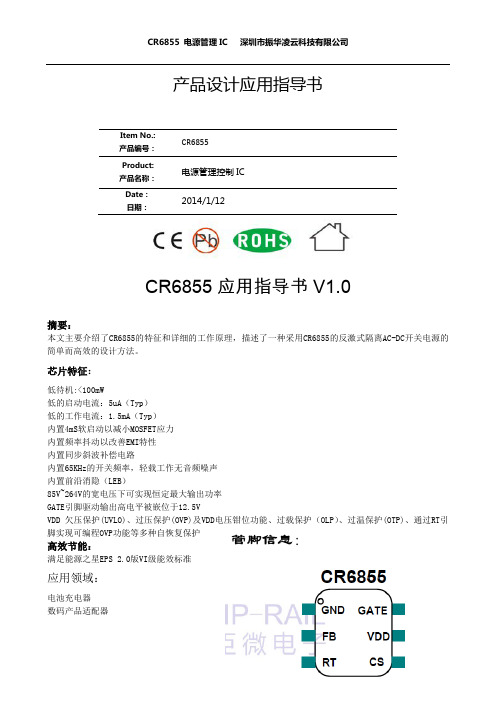
满足能源之星EPS 2.0版VI级能效标准
应用领域:
电池充电器 数码产品适配器
AC-DC电源适配器 PC、TV辅助电源 开放式电源
CR6855 电源管理 IC 深圳市振华凌云科技有限公司
一、芯片工作原理
1.功能概述:
CR6855是用于40W以内离线式开关电源IC,该IC具有优化的图腾驱动电路以及电流模式PWM控制器。PWM 控制器包含65KHz固定的频率振荡发生器以及各种保护。由振荡电路产生的频率抖动,可以改善EMI特性。 为了获得良好的效率和待机功耗,CR6855在重载或中等负载时,工作在PWM模式,频率为65KHz。当负载 逐渐减小时,振荡器的工作频率逐渐降低,最后稳定在22KHz左右。在空载和轻载时,电路采用间歇开关 模式,有效的降低了待机功耗,达到绿色节能的目的。CR6855具有很低的启动电流,若采用整流桥前启动, 可以使待机功耗降至100mW以内,满足能源之星EPS 2.0版VI级能效标准。为了提高系统的稳定性,防止 次谐波振荡,CR6855内置了同步斜坡补偿电路、内置恒定功率补偿电路,减小了在宽电压输入(85V~264V) 时最大输出功率的变化、内置的前沿消隐电路可以屏蔽开关管每次开启产生的干扰。CR6855内置了多种保 护功能:VDD 欠压保护(UVLO)、过压保护(OVP)及VDD电压钳位功能、过载保护(OLP)、外置可调过温保护 (OTP)、通过RT引脚实现可编程OVP功能,各种保护解除后均可自动恢复工作,以及输出驱动的高电平被嵌 位于12.5V以下。而驱动输出采用的图腾柱和软驱动,有效降低了开关噪声。 由于CR6855高度集成,使用外围元件较少。采用CR6855可简化反激式隔离AC-DC开关电源设计,从而使设 计者轻松的获得可靠的系统。
二、应用指导
SD6855 6 LED驱动原边控制开关电源说明书
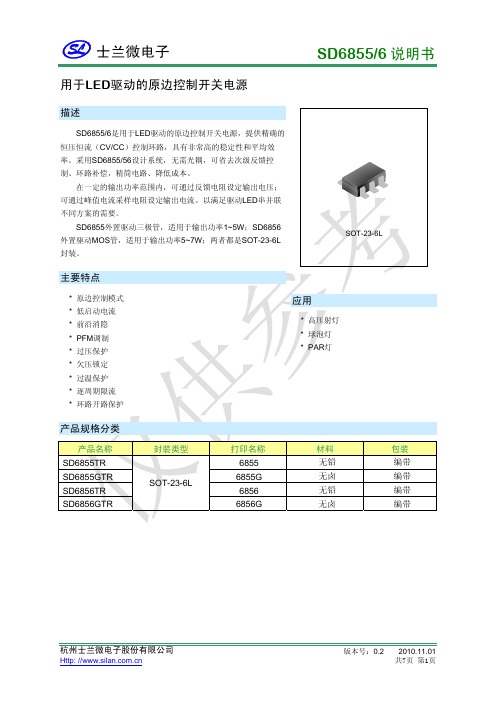
杭州士兰微电子股份有限公司
Http: //
版本号:0.2 2010.11.01 共7页 第7页
IPK ;
ISP 为次级线圈的峰值电流,IPK 为原级线圈的峰值电流,n 为原次级线圈的匝比。 因此,在峰值电流恒定的条件下,只需要保持 TOFF1=TOFF2+TON 即可实现输出的恒流。
杭州士兰微电子股份有限公司
Http: //
版本号:0.2 2010.11Fra bibliotek01 共7页 第4页
版本号:0.2 2010.11.01 共7页 第2页
SD6855/6 说明书
极限参数(除非特殊说明, Tamb=25°C)
参
数
供电电压
内部电源电压
FB输入电压
其他输入电压
输入电流
工作结温
工作温度
贮存温度
ESD(人体模式)
符号 VCC VREF5V VFB VIN
IIN TJ Tamb TSTG ESD
关断阈值电压
内部供电电源
反馈部分
使能开启电压
过压保护电压
环路开路保护电压
动态特性部分
前沿消隐时间
过压保护恢复时间
限流部分
峰值电流检测阈值
过温保护部分
过热检测
过热迟滞
符号
测试条件
IST IOP VST VSP VREF5V
VCC =14V
VEN VOVP VBLANK
TLEB TOVP
VPK
Tsd Tsdhys
Http: //
版本号:0.2 2010.11.01 共7页 第3页
SD6855/6 说明书
功能描述
SD6855/6是离线式高端开关电源控制器。通过检测变压器原级线圈的导通时间TON、副边线圈放电的时 间TOFF1和衰减振荡的时间TOFF2,来实现输出恒流。
7350使用手册

Release: 7350-1D01目录第一章 基本信息1.1 介绍......................................................................................................................................................... 1-1 1.2 基本信息............................................................................................................................................... 1-1 1.3 特性........................................................................................................................................................ 1-1 1.4 标准配置和选件................................................................................................................................ 1-2 第二章 工作原理2.1 简介......................................................................................................................................................... 2-1 2.2 电源......................................................................................................................................................... 2-1 2.3 电气部分.............................................................................................................................................. 2-12.3.1 后主板..................................................................................................................................... 2-12.3.2 微处理器板........................................................................................................................... 2-12.3.3 选件板..................................................................................................................................... 2-22.3.4 IEEE-488接口....................................................................................................................... 2-32.3.5 前面板..................................................................................................................................... 2-32.3.6 电机控制................................................................................................................................ 2-32.3.7 76XX接口板......................................................................................................................... 2-4 2.4 气动模块.............................................................................................................................................. 2-42.4.1 气动泵.................................................................................................................................... 2-42.4.2 齿轮电机................................................................................................................................ 2-52.4.3 系统阀.................................................................................................................................... 2-52.4.4 电子调节器......................................................................................................................... 2-52.4.5 主调节器.............................................................................................................................. 2-52.4.6 系统传感器.......................................................................................................................... 2-52.4.7 测试口.................................................................................................................................... 2-52.4.8 驱动气源口.......................................................................................................................... 2-52.4.9 氮气气源口.......................................................................................................................... 2-5 第三章 安装3.1 简介........................................................................................................................................................ 3-1 3.2 拆开7350包装.................................................................................................................................... 3-1 3.3 注意事项.............................................................................................................................................. 3-2 3.4 7350上电.............................................................................................................................................. 3-2 3.5 气动连接.............................................................................................................................................. 3-23.5.1 驱动气源口.......................................................................................................................... 3-23.5.2 测试口.................................................................................................................................... 3-23.5.3 氮气气源口.......................................................................................................................... 3-2第四章 本机操作4.1 指南...................................................................................................................................................... 4-44.1.1 选择语言............................................................................................................................. 4-64.2 主菜单................................................................................................................................................. 4-64.3 控制压力............................................................................................................................................ 4-74.3.1 设定压力设定点............................................................................................................... 4-74.3.2 进入/退出控制模式....................................................................................................... 4-74.4 排空....................................................................................................................................................... 4-84.5 步进/微动........................................................................................................................................... 4-84.5.1 步进....................................................................................................................................... 4-84.5.1.1 设定步长.............................................................................................................. 4-84.5.2 微动........................................................................................................................................ 4-84.6 菜单....................................................................................................................................................... 4-94.6.1 菜单/设置............................................................................................................................. 4-94.6.1.1 菜单/设置-限制............................................................................................. 4-94.6.1.1.1 高限....................................................................................................... 4-104.6.1.1.2 低限....................................................................................................... 4-104.6.1.1.3 自动排空............................................................................................. 4-104.6.1.1.4 控制带宽 .......................................................................................... 4-104.6.1.1.5 控制....................................................................................................... 4-114.6.1.1.6 压力变化率........................................................................................ 4-114.6.1.1.7 压力变化限制.................................................................................... 4-124.6.1.1.8 密码........................................................................................................ 4-12菜单/设置-用户................................................................................................ 4-12 4.6.1.2步长........................................................................................................ 4-12 4.6.1.2.1柱状图最大值.................................................................................... 4-13 4.6.1.2.2压力稳定误差带................................................................................ 4-13 4.6.1.2.3气柱差压力修正............................................................................... 4-13 4.6.1.2.44.6.1.2.5大气压力............................................................................................. 4-13压力采样(Filter).................................................................................. 4-14 4.6.1.2.6改变小数位数...................................................................................... 4-14 4.6.1.2.7按键声音............................................................................................... 4-14 4.6.1.2.8设置/菜单-单位.................................................................................................... 4-14 4.6.1.3菜单/设置-远程................................................................................................. 4-16 4.6.1.44.6.1.4.1GPIB地址............................................................................................... 4-16协议......................................................................................................... 4-16 4.6.1.4.24.6.1.4.3串口设置............................................................................................... 4-16菜单/设置-系统.................................................................................................. 4-16 4.6.1.5日期/时间.............................................................................................. 4-17 4.6.1.5.14.6.1.5.2 重置......................................................................................................... 4-17菜单/校准................................................................................................................................ 4-17 4.6.2校准密码.................................................................................................................. 4-18 4.6.2.14.6.3 菜单/程序-保存一个测试序列点在主机上.......................................................... 4-18准备编程.................................................................................................................. 4-18 4.6.3.1进入新的程序......................................................................................................... 4-20 4.6.3.2自动产生一个程序................................................................................ 4-21 4.6.3.3改变程序名称.......................................................................................... 4-22 4.6.3.4修改一个已存在的程序...................................................................... 4-23 4.6.3.54.6.3.6 改变程序中的设置................................................................................. 4-24运行程序.................................................................................................... 4-25 4.6.3.7菜单/测试.................................................................................................................. 4-25 4.6.4菜单/测试-循环测试......................................................................... 4-26 4.6.4.14.6.4.2菜单/测试-自检.................................................................................... 4-27菜单/测试-远程测试......................................................................... 4-27 4.6.4.3菜单/测试-SHOP1............................................................................... 4-27 4.6.4.4菜单/显示................................................................................................................... 4-28 4.6.5菜单/显示-空......................................................................................... 4-28 4.6.5.1第五章 远程操作5.1 能力............................................................................................................................................................. 5-15.1.1 IEEE-488..................................................................................................................................... 5-15.1.2 RS-232........................................................................................................................................ 5-1 5.2 远程/本机操作....................................................................................................................................... 5-2 5.3 配置............................................................................................................................................................. 5-2 5.4 装置信息................................................................................................................................................... 5-35.4.1 SCPI 命令格式........................................................................................................................ 5-35.4.2 SCPI 返回格式........................................................................................................................ 5-35.4.3 ANSI/IEEE-488.2-1987 命令一览................................................................................... 5-35.4.4 SCPI 命令一栏....................................................................................................................... 5-45.4.5 SCPI 命令举例....................................................................................................................... 5-65.4.6 SCPI 状态寄存器................................................................................................................. 5-6 5.5 6005 接口面板模拟........................................................................................................................... 5-8 5.6 串行操作.................................................................................................................................................. 5-8 第六章 维护6.1 简介............................................................................................................................................................ 6-1 6.2 查看7350的满量程压力值............................................................................................................... 6-1 6.3 查看软键版本号.................................................................................................................................... 6-1 6.4 预防性维护.............................................................................................................................................. 6-16.4.1 初始化7350自检.................................................................................................................... 6-16.4.2 打开7350的机盖.................................................................................................................... 6-1 6.5 处理器电池.............................................................................................................................................. 6-2 6.6 校准............................................................................................................................................................. 6-26.6.1 校准指南-单量程和双量程传感器............................................................................. 6-26.6.2 编辑校准系数.......................................................................................................................... 6-46.6.3 置零.............................................................................................................................................. 6-5 6.7 7350泵润滑............................................................................................................................................ 6-56.7.1 允许使用的润滑剂............................................................................................................... 6-56.7.2 使用润滑剂的频度............................................................................................................... 6-56.7.3 润滑过程........................................................................................................................ 6-6 第七章 准备保存和运输7.1 断开连接指南.............................................................................................................................. 7-1 7.2 包装指南........................................................................................................................................ 7-1 7.3 运输指南........................................................................................................................................ 7-3附录 A 技术指标一览A.1 准确度.................................................................................................................................... A-1A.2 技术指标............................................................................................................................... A-2 附录 B 错误信息一览........................................................................................................................... B-1图表框图 2-1:7350模块图......................................................................................................................... 2-2 图 2-2:7350气动连接图.................................................................................................................. 2-4 图 4-1:7350前面板......................................................................................................................... 4-1 图 7-1:7350包装............................................................................................................................ 7-2表格清单表 1-1:7350的选件列表............................................................................................................... 1-3 表 2-1:压力单位转换因子........................................................................................................... 2-3 表 3-1:基本技术指标:基本参数............................................................................................ 3-1 表 4-1:菜单树 ................................................................................................................................... 4-31.1 1.2 1.3, 1.47350-1D0116-81; 16-8616-96; 16-93; 16-97 16-954-725THIS PAGE INTENTIONALLY LEFT BLANK第二章 工作原理2.1 简介7350的电源部分,电气部分,气动部分以及传感器组成了一台完整的测量和控制仪器。
SKYWORTH RN685 用户手册说明书

Celcom Home Fibre Installer GuidelinesSKYWORTH RN685 User ManualVersion 3.0Contento Product Specification and Interfaces o Package Contento Web GUI Access And Status Pageo Network Configurationo Wireless Configurationo Mesh Configurationo Security–Parental Controlo Application&Featureso Firmware Upgrade & Restore Default o Backup & Restore Settingso Basic Troubleshooting -FAQFront ViewA/C Power On/Off Button WPS Button Reset Button USB PortGigabit LAN Ports Gigabit WANPort Back ViewLED COLOR STATUS DESCRIPTIONPWR Yellow ON System boot up completelyOFF Power OffINT Yellow ON Device got IP and internet service connection successfulOFF The device cannot obtain an IP addressWPS YellowON Router is connected in mesh network and backhaulsignal is very good OFF Mesh disabledFLASH Mesh network or WPS connection is being establishedLAN1-LAN4YellowON Ethernet port is Up but no data transfer OFF Ethernet port is downFLASH The port is Up and there is data transmissionWAN YellowON The WAN port is Up but no data transmitting OFF The WAN port is DownFLASH The WAN port is up and transmitting data2.4/5G YellowON Wi-Fi is Up but no data transferOFF The WiFi is turned offFLASH Wi-Fi is Up and there is data transmissionUSB Yellow ON USB device connectedOFF No USB device connectedPackage Content1.Router2.Power Adapter3.Ethernet Cable4.Quick Installation GuideRouter Physical SetupWEBGUI ACCESS AND STATUS PAGE1) Launch any web browser and key-in192.168.1.12) Key-in the Username and Password as below:-For Installer Username:admin Password:c3lc0msuper For Normal User/Customer Username:customerPassword:celcom1233) Next,click on Login4) After the login,you will see the Device Info Status page5) You can view the WAN Info page when you click on the WAN Info sub menu on the left6) When you click on LAN Info sub menu on the left,you will have drop sub menu.7) The first menu will be the Wireless Basic Info8) You will be able to view the LAN information and LAN speed in the LAN Ethernet Info sub menu9) Connected Device Info shows all the devices that is connected to the router10) If you have any USB storage device connected to the router,the USB Info will display the information of the USB device.11) In TR-069Status page will show the ACS connection statusNETWORK CONFIGURATION o Quick Setup Menuo Network MenuVLAN ID Profile Reference TablePlease choose the correct Internet Service Provider Profile to ensure the correct VLANAccess Provider Internet Service Mode Internet Service Provider Profile VLAN HSI VLAN ACS TM (Home/Biz)Celcom Home (VLAN 623, 819)Celcom Home2623819 Allo (Home)Celcom Home (VLAN 101, 819)Celcom Home1101819 CTSB (Retail)Celcom Home (VLAN 101, 819)Celcom Home1101819 CTSB (Biz)Celcom Biz (VLAN 601, 819)Celcom Biz1601819 SACOFA (Retail)Celcom Home (VLAN 101, 819)Celcom Home1101819 Forest City (Retail)Celcom Home (VLAN 101, 819)Celcom Home1101819 Forest City (Biz)Celcom Biz (VLAN 601, 819)Celcom Biz16018191) In the Quick Setup page,you may select the required Internet Service Mode profile and click on Next2) Key-in the Celcom internet account Username and password and click Next3) You may change the wireless name and password in the SSID and Passphrase section if needed.4) The password will be visible when you click on the eye located on the right side of Passphrase5) When you’re done,click on Save&Apply6) Lastly,a summary of the configuration be displayedNETWORK MENU1) At the Profile Selection,you can change the Celcom internet service mode profile2) In the WAN Configuration page,you may configure or edit the current internet settings in the WAN configuration page3) Select Internet service mode by check on the left box and click on Edit button on the top right4) Key-in the Celcom internet account in Username and Password5) Once done,click on Save&ApplyNetwork Configuration –Network Menu6) In the LAN Configuration,you can change the setting of the IPv4and IPv6IP address settingWIRELESS CONFIGURATION o 2.4GHZ Setupo5GHz Setup1) You can edit the wireless settings in the WLAN menu2) Once you access the WLAN menu,you will see and able to edit the2,4GHz wireless SSID name and password passphrase.3) Click on Save&Apply when the setting is done4) You can add multiple guest SSID in the Multiple SSID for2.4GHz wireless5) Check the box on the left and configure the SSID wireless name and Password6) Then click on Save&Apply1) You can edit the5GHz wireless settings by accessing the5G sub menu2) Once you access the page,you will see and able to edit the5GHz wireless SSID name and password passphrase.3) Click on Save&Apply when the setting is done4) You can add multiple guest SSID in the Multiple SSID for5GHz wireless5) Check the box on the left and configure the SSID wireless name and Password6) Then click on Save&ApplyMESH CONFIGURATION1) For Mesh configuration,you will find the WPS button at the rear of the router next to the ON/Off switch2) Press on the WPS button for about3seconds and the WPS LED will start to blink on both main router and the Mesh AP3) When the WPS stop blinking and stay solid light on,the Mesh connection between the main router andMesh AP is established successfully1) You can see the topology of the Main router(Controller)and the Mesh AP(Agent)2) Click on WLAN on the top menu3) Click on Advanced on the left sub menu and click on EasyMesh4) When you click on the Controller router icon,you will see the information of the device that is connected to the main router5) When you click on the Agent router icon,you will see the information of the device that is connected to the Mesh APSECURITY –PARENTAL CONTROL o Schedule Setupo MAC Filter Setupo URL&Keyword Filter Setupo IP Filter SetupSecurity –Parental Control –Schedule Setup1) For parental control security configuration,you need to configure the time/day to block the internet connection.2) Click on Schedule in the Parental Control sub menu3) Then click on the Add button at the top right4) Create a Schedule Rule Name and configure the Time and Repeat Period for the internet access block5) Click on Save&Apply6) The Schedule entry will be added in the listMAC FILTER SETUP1) Click on MAC Filter and select Enable2) Then click Save&Apply3) Click on the Add button and key-in the existing MAC Address that need to be block4) Next,select the Schedule as“Always”to block all-time or select the Schedule Rule Name of the selected time/day of internet block5) Click on Save&ApplyNote:You may get the MAC Address from the Status page(LAN Info=>Connected Device Info)6) The MAC Filter entry will be added in the listURL&Keyword Filter Setup1) For URL Filter,click on URL Filter and select Enable2) Then click Save&Apply3) Click on the Add button and key-in the URL address that need to be block4) Next,select the Schedule as“Always”to block all-time or select the Schedule Rule Name of the selected time/day of internet block5) Click on Save&Apply6) The URL Filter entry will be added in the list。
AD7356_中文资料

VDD VDRIVE
AD7356
VINA+ VINA– REFA T/H 12-BIT SUCCESSIVE APPROXIMATION ADC
SDATAA
Information furnished by Analog Devices is believed to be accurate and reliable. However, no responsibility is assumed by Analog Devices for its use, nor for any infringements of patents or other rights of third parties that may result from its use. Speci cations subject to change without notice. No license is granted by implication or otherwise under any patent or patent rights of Analog Devices. Trademarks and registered trademarks are the property of their respective owners.
产品聚焦
1. 两个完整的 ADC,允许两个通道同步采样和转换。两 个通道的转换结果可通过独立的数据线路同时获得, 或如果仅有一个串行端口可用,则通过一条数据线路 先后获得。 2. 高吞吐速率、低功耗。AD7356提供5 MSPS吞吐速率, 功耗为36 mW。 3. 无转换延迟。AD7356采用两个标准逐次逼近型ADC, 通过CS输入和转换控制能够精确控制采样时刻。
CDRH73中文资料
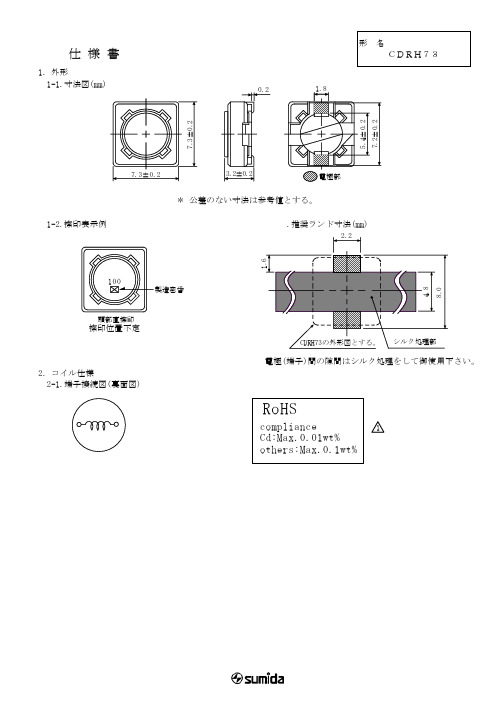
NO.
PART NO.
STAMP
RATED CURRENT (A) ※3 1.68 1.52 1.33 1.20 1.07 0.96 0.91 0.77 0.76 0.68 0.61 0.57 0.50 0.49 0.43 0.39 0.35 0.32 0.28 0.26 0.24 0.22 0.19 0.18 0.16
1.6
RoHS
compliance Cd:Max.0.01wt% others:Max.0.1wt%
1
5.4±0.2
7.2±0.2
元器件交易网
TYPE CDRH73
SPECIFቤተ መጻሕፍቲ ባይዱCATION
2-2.ELECTRICAL CHARACTERISTICSⅠ(IN THE CASE OF REEL) INDUCTANCE [WITHIN] ※1 10μH ± 20% 12μH ± 20% 15μH ± 20% 18μH ± 20% 22μH ± 20% 27μH ± 20% 33μH ± 20% 39μH ± 20% 47μH ± 20% 56μH ± 20% 68μH ± 20% 82μH ± 20% 100μH ± 20% 120μH ± 20% 150μH ± 20% 180μH ± 20% 220μH ± 20% 270μH ± 20% 330μH ± 20% 390μH ± 20% 470μH ± 20% 560μH ± 20% 680μH ± 20% 820μH ± 20% 1.0 mH ± 20% D.C.R. (Ω)[MAX.] (at 20℃) ※2 72m (55m) 98m (75m) 0.13 (96m) 0.14 (0.11) 0.19 (0.15) 0.21 (0.16) 0.24 (0.18) 0.32 (0.25) 0.36 (0.28) 0.47 (0.36) 0.52 (0.40) 0.69 (0.53) 0.79 (0.61) 0.89 (0.69) 1.27 (1.02) 1.45 (1.16) 1.65 (1.32) 2.31 (1.85) 2.62 (2.10) 2.94 (2.35) 4.18 (3.35) 4.67 (3.73) 5.73 (4.58) 6.54 (5.23) 9.44 (7.55)
上海AMD四核皓龙处理器全面上市
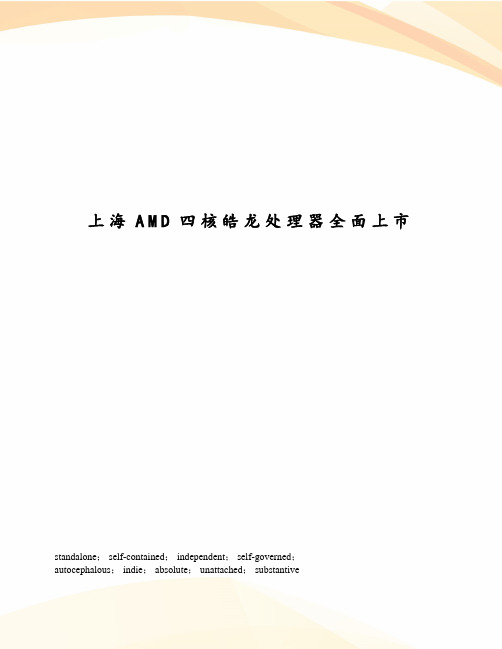
上海A M D四核皓龙处理器全面上市standalone; self-contained; independent; self-governed;autocephalous; indie; absolute; unattached; substantive“上海”A M D四核皓龙处理器全面上市AMD公司于日前宣布其代号为“上海”的新一代45nm四核皓龙处理器全新上市。
作为全球最大的x86服务器供应商,惠普对基于AMD 处理器产品进行的全面升级,包括了机架式的HP ProLiant DL165G5、ProLiant DL 185G5、ProLiant DL 365G5、ProLiant DL 385G5p、ProLiant DL 585G5、ProLiant DL 785G5,以及刀片服务器ProLiant BL465c G5ProLiant BL 495c G5、和BL685G5。
升级CPU 对照表涉及机型列表与上一代产品巴塞罗那相比,AMD的“上海”性能最高提升35%,而低负载时的功耗可降低35%,最重要的是,2300系列是45nm产品,在制程工艺上前进一大步。
AMD 2300系列四核处理器加强了I/O虚拟化,保证高密集型应用的性能和安全性。
AMD为“上海”添加了多项技术特性,包括:带快速虚拟化索引(RVI)的AMD-V技术,使用基于硬件的虚拟内存管理;带标签的TLB技术,实现虚拟机之间的切换;智能预取技术,通过允许核心在空闲时暂停,帮助降低功耗,降低高达21%的CPU功耗水平;高效能可扩展到八路等。
利用创新技术增加用户利益在ProLiant服务器产品策略中,产品的升级从来不仅仅是对处理器的升级,还包括要提供多项自身的创新技术。
例如,在本次基于AMD 2300系列四核皓龙处理器的升级中,除了AMD处理器所提供的虚拟化技术外,部分新服务器还采用了惠普的创新技术——HP Virtual Connect Flex-10。
万特735 操作说明书 中文

万特735 操作说明书中文1、电源开关(POWER)揿入时接通电源。
注意:使用蓄电池直流电源供电时,即使机器电源开关断开(即未揿入时),机内功率放大器仍加上电。
因此,电源线上必须加接一个电源闸刀开关,电台不工作时,闸刀开关拉开,则机器彻底断开电源。
1.音量开关(AF)增大或减小音量。
2.静噪开关(SQL)有噪音时,显示版上有(RECV)显示。
平时工作时,要旋到有显示。
扫描工作时,要旋到刚好显示消失。
3.工作方式开关:有单边带(SSB),连续波即等幅板(CW),调幅(AM)和调频(FM)等四种工作方式可供选择。
渔业生产用通信一般是用单边带工作方式。
频率在7MHZ以下用下边带(LSB)。
其它用上边带(USB)。
揿入(SSB)开关时,显示版上显示出USB (上边带)或LSB(下边带)。
4.调谐控制轮。
当要改变机器频率时可配合“KHZ”“MHZ”“HAM”三个开关使用。
5.KHZ开关。
揿入此开关,转动调谐轮,频率以1KHZ步进,以便调节频率。
6.MHZ开关。
揿入此开关,转动调谐轮,频率以1MHZ步进,以便调节频率。
7.HAM开关。
揿入此开关,显示的频率为体育业余频率,也可配合调谐轮调节频率。
9.频率锁定开关(LOCK)揿入此键,其工作频率被锁定,也可配合工作方式扫描用。
10VFO开关。
此开关为可变频率振荡器,即压控振荡器。
它有两个VFOA和VFOB,可分别存入频率和工作方式,异频工作时用。
11.VFO等位开关(A=B)揿入此开关,可使两个压控振荡器VFOA和VFOB的工作方式和频率相同,同频工作时用。
12.存贮器读出开关。
揿入此开关,“MEMO”显示出来,VFOA和VFOB消失,这时按向上或向下开关,可以选取所需要的工作频道进行工作(如原来把一个频率存入5频道,这时只要选取“MEMO”如下方出现“5”字头,则原来存入的那个频率和工作方式就会显示出来。
13.存贮频道增加/减少(M-CH UP/DOWN)在显示“MEMO”的情况下,增加或减少按此开关,可以选择工作频道。
BD6753KV中文资料

Japan / (Internal Sales)
Tokyo Yokohama Nagoya Kyoto 2-1-1, Yaesu, Chuo-ku, Tokyo 104-0082 TEL : +81(3)5203-0321 FAX : +81(3)5203-0300 2-4-8, Shin Yokohama, Kohoku-ku, Yokohama, Kanagawa 222-8575 TEL : +81(45)476-2131 FAX : +81(45)476-2128 Dainagayo Building 9F 3-28-12, Meieki, Nakamura-ku, Nagoya,Aichi 450-0002 TEL : +81(52)581-8521 FAX : +81(52)561-2173 579-32 Higashi Shiokouji-cho, Karasuma Nishi-iru, Shiokoujidori, Shimogyo-ku, Kyoto 600-8216 TEL : +81(75)311-2121 FAX : +81(75)314-6559 TEL : +81(45)476-9270 FAX : +81(045)476-9271
Please contact our sales offices for details ;
U.S.A / San Diego Atlanta Dallas Germany / Dusseldorf TEL : +1(858)625-3630 TEL : +1(770)754-5972 TEL : +1(972)312-8818 TEL : +49(2154)9210 FAX : +1(858)625-3670 FAX : +1(770)754-0691 FAX : +1(972)312-0330 FAX : +49(2154)921400 FAX : +44(1)908-282-528
SPS-7350WG中文资料
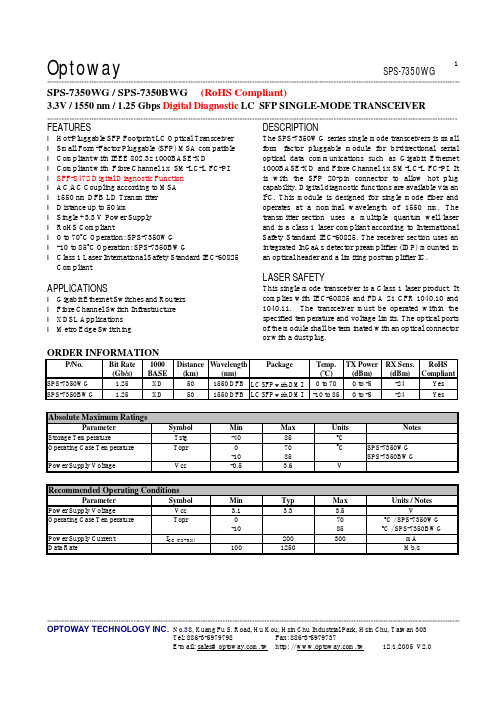
Optoway SPS-7350WG**********************************************************************************************************************************************************************************************************************************************************************************************************************************************OPTOWAY TECHNOLOGY INC. No .38, Kuang Fu S. Road, Hu Kou, Hsin Chu Industrial Park, Hsin Chu, Taiwan 303Tel: 886-3-5979798 Fax: 886-3-5979737E-mail: sales@ http: // 12/1/2005 V2.01SPS-7350WG / SPS-7350BWG (RoHS Compliant)3.3V / 1550 nm / 1.25 Gbps Digital Diagnostic LC SFP SINGLE-MODE TRANSCEIVER **********************************************************************************************************************************************************************FEATURESl Hot-Pluggable SFP Footprint LC Optical Transceiver l Small Form-Factor Pluggable (SFP) MSA compatible l Compliant with IEEE 802.3z 1000BASE-XDl Compliant with Fibre Channel 1x SM-LC-L FC-PI l SFF-8472 Digital Diagnostic Function l AC/AC Coupling according to MSA l 1550 nm DFB LD Transmitter l Distance up to 50 kml Single +3.3 V Power Supply l RoHS Compliantl 0 to 70o C Operation: SPS-7350WG l -10 to 85o C Operation: SPS-7350BWGl Class 1 Laser International Safety Standard IEC-60825 CompliantAPPLICATIONSl Gigabit Ethernet Switches and Routers l Fibre Channel Switch Infrastructure l XDSL Applications l Metro Edge SwitchingDESCRIPTIONThe SPS-7350WG series single mode transceivers is small form factor pluggable module for bi-directional serial optical data communications such as Gigabit Ethernet 1000BASE-XD and Fibre Channel 1x SM-LC-L FC-PI. It is with the SFP 20-pin connector to allow hot plug capability. Digital diagnostic functions are available via an I 2C. This module is designed for single mode fiber and operates at a nominal wavelength of 1550 nm. The transmitter section uses a multiple quantum well laser and is a class 1 laser compliant according to International Safety Standard IEC-60825. The receiver section uses an integrated InGaAs detector preamplifier (IDP) mounted in an optical header and a limiting post-amplifier IC.LASER SAFETYThis single mode transceiver is a Class 1 laser product. It complies with IEC-60825 and FDA 21 CFR 1040.10 and 1040.11. The transceiver must be operated within the specified temperature and voltage limits. The optical ports of the module shall be terminated with an optical connector or with a dust plug.ORDER INFORMATIONP/No. Bit Rate (Gb/s) 1000 BASE Distance (km) Wavelength (nm) Package Temp. (o C) TX Power (dBm) RX Sens. (dBm) RoHS Compliant SPS-7350WG1.25 XD 50 1550 DFB LC SFP with DMI 0 to 70 0 to -5 -24 Yes SPS-7350BWG1.25XD 50 1550 DFB LC SFP with DMI-10 to 85 0 to -5 -24 YesAbsolute Maximum RatingsParameterSymbol Min Max Units NotesStorage TemperatureTstg -40 85 o COperating Case Temperature Topr 0 -10 70 85 o C SPS-7350WG SPS-7350BWG Power Supply VoltageVcc-0.53.6VRecommended Operating ConditionsParameterSymbol Min Typ Max Units / NotesPower Supply VoltageVcc 3.1 3.3 3.5 VOperating Case Temperature Topr 0 -10 70 85 oC / SPS-7350WG oC / SPS-7350BWGPower Supply Current I CC (TX+RX)200 300 mA Data Rate1001250Mb/s*********************************************************************************************************************************************************************** Transmitter Specifications (0o C < Topr < 70o C, 3.1V < Vcc < 3.5V)Parameter Symbol Min Typ Max Units NotesOpticalOptical Transmit Power Po -5 --- 0 dBm 1Output Center Wavelength λ1480 1580 nmOutput Spectrum Width ∆λ--- --- 1 nm -20 dB widthSide Mode Suppression Ratio SMSR 30 dBExtinction Ratio E R9 --- --- dBOptical Rise Time t r260 ps 20 % to 80% Values Optical Fall Time t f260 ps 20 % to 80% Values Relative Intensity Noise RIN -120 dB/HzElectricalData Input Current – Low I IL-350 µAData Input Current – High I IH350 µADifferential Input Voltage V IH - V IL0.5 2.4 V Peak-to-PeakTX Disable Input Voltage – Low T DIS, L0 0.5 V 2TX Disable Input Voltage – High T DIS, H 2.0 Vcc V 2TX Disable Assert Time T ASSERT10 µsTX Disable Deassert Time T DEASSERT 1 msTX Fault Output Voltage -- Low T FaultL0 0.5 V 3TX Fault Output Voltage -- High T FaultH 2.0 Vcc+0.3 V 31. Output power is power coupled into a 9/125 µm single mode fiber.2. There is an internal 4.7K to 10K ohm pull-up resistor to VccTX.3. Open collector compatible,4.7K to 10K ohm pull-up to Vcc (Host Supply Voltage).Receiver Specifications(0o C < Topr < 70o C, 3.1V < Vcc < 3.5V)Parameter Symbol Min Typ Max Units NotesOpticalSensitivity Sens -24 dBm 4Maximum Input Power Pin -3 dBm 4Signal Detect -- Asserted Pa --- -24 dBm Transition: low to high Signal Detect -- Deasserted Pd -36 --- --- dBm Transition: high to low Signal detect -- Hysteresis 1.0 --- dBWavelength of Operation 1100 --- 1600 nmElectricalDifferential Output Voltage V OH– V OL0.6 2.0 VOutput LOS Voltage -- Low V OL0 0.5 V 5Output LOS Voltage – High V OH 2.0 Vcc+0.3 V 54. Measured at 2-1 PRBS at BER 1E-12 @ 1550 nm.5. Open collector compatible, 4.7K to 10K ohm pull-up to Vcc (Host Supply Voltage).*********************************************************************************************************************************************************************** OPTOWAY TECHNOLOGY INC. No.38, Kuang Fu S. Road, Hu Kou, Hsin Chu Industrial Park, Hsin Chu, Taiwan 303Tel: 886-3-5979798 Fax: 886-3-5979737***********************************************************************************************************************************************************************OPTOWAY TECHNOLOGY INC. No .38, Kuang Fu S. Road, Hu Kou, Hsin Chu Industrial Park, Hsin Chu, Taiwan 303Tel: 886-3-5979798 Fax: 886-3-5979737PINSignal NameDescriptionPINSignal Name Description1 TX GND Transmitter Ground11 RX GND Receiver Ground2 TX Fault Transmitter Fault Indication12 RX DATA OUT- Inverse Receiver Data Out 3 TX Disable Transmitter Disable (Module disables on high or open)13 RX DATA OUT+ Receiver Data Out 4 MOD-DFE2 Modulation Definition 2 – Two wires serial ID Interface14 RX GND Receiver Ground5 MOD-DEF1 Modulation Definition 1 – Two wires serial ID Interface15 Vcc RX Receiver Power – 3.3V ±5% 6 MOD-DEF0 Modulation Definition 0 – Ground in Module16 Vcc TX Transmitter Power – 3.3V ±5% 7 N/C Not Connected 17 TX GNDTransmitter Ground 8 LOS Loss of Signal 18 TX DATA IN+ Transmitter Data In9 RX GND Receiver Ground 19 TX DATA IN- Inverse Transmitter Data In 10RX GNDReceiver Ground20TX GNDTransmitter GroundModule DefinitionModule DefinitionMOD-DEF2 PIN 4 MOD-DEF1 PIN 5 MOD-DEF0 PIN 6 Interpretation by Host 4SDASCLLV-TTL LowSerial module definitionprotocolModule Definition 4 specifies a serial definition protocol. For this definition, upon power up, MOD-DEF(1:2) appear as no connector (NC) and MOD-DEF(0) is TTL LOW. When the host system detects this condition, it activates the serial protocol. The protocol uses the 2-wire serial CMOS E 2PROM protocol of the ATMEL AT24C01A/02/04 family of components.*********************************************************************************************************************************************************************** OPTOWAY TECHNOLOGY INC. No.38, Kuang Fu S. Road, Hu Kou, Hsin Chu Industrial Park, Hsin Chu, Taiwan 303Tel: 886-3-5979798 Fax: 886-3-5979737。
735D686X0075C2中文资料

Weld L2 Tantalum
CASE CODE TYPE 735D A B C D CLR 79/81 EQUIV. T1 T2 T3 T4 D 0.188 ± 0.016 [4.78 ± 0.41] 0.281 ± 0.016 [7.14 ± 0.41] 0.375 ± 0.016 [9.53 ± 0.41] 0.375 ± 0.016 [9.53 ± 0.41] L1 0.453 + 0.031 - 0.016 [11.51 + 0.79 - 0.41] 0.641 + 0.031 - 0.016 [16.28 + 0.79 - 0.41] 0.766 + 0.031 - 0.016 [19.46 + 0.79 - 0.41] 1.062 + 0.031 - 0.016 [26.97 + 0.79 - 0.41] L2 (Max.) 0.734 [18.64] 0.922 [23.42] 1.047 [26.59] 1.343 [34.11] E 1.500 ± 0.250 [38.10 ± 6.35] 2.250 ± 0.250 [57.15 ± 6.35] 2.250 ± 0.250 [57.15 ± 6.35] 2.250 ± 0.250 [57.15 ± 6.35]
元器件交易网
735D, 735DE, CT79 (CECC 30202)
Vishay Tansitor
STANDARD RATINGSபைடு நூலகம்
MAX DF at + 20°C (%) 10 20 22 25 42 55 40 37 40 80 95 92 103 7 11 13 16 21 35 35 35 30 48 35 48 60 60 82 7 10 11 15 25 30 23 23 37 43 43 45 MAX DCL MAX IMP. IN µA at MAX CAP. CHANGE at - 55°C + 85°C & (%) at (Ω) + 20°C + 125°C - 55°C + 85°C + 125°C 90 100 100 50 62 60 30 24 23 42 42 25 25 140 140 130 120 50 62 60 33 27 48 24 48 48 24 26 175 200 190 60 60 62 35 27 52 52 30 30 1.0 1.5 1.5 1.0 2.0 2.0 2.0 3.0 3.0 5.0 6.0 8.0 8.0 1.0 1.5 1.5 2.0 1.0 2.0 2.0 2.0 3.0 7.0 3.0 7.0 7.0 8.0 8.0 1.0 1.5 1.5 1.0 2.0 2.0 2.0 3.0 7.0 8.0 8.0 9.0 2.0 3.0 3.0 7.0 10 12 14 18 18 20 24 32 32 2.0 3.0 3.0 9.0 9.0 10 10 13 20 28 20 28 28 32 32 2.0 4.0 4.0 8.0 10 12 12 22 28 32 32 36 -28 -28 -28 -28 -35 -45 -58 -75 -80 -80 -80 -82 -84 -20 -20 -24 -28 -28 -35 -48 -52 -60 -70 -68 -76 -80 -80 -80 -20 -20 -24 -24 -40 -32 -48 -58 -60 -65 -75 -80 +14 +16 +16 +14 +16 +18 +18 +25 +25 +25 +25 +25 +25 +10 +12 +14 +16 +13 +15 +14 +18 +25 +25 +25 +25 +25 +25 +25 +10 +12 +12 +13 +15 +15 +14 +23 +25 +25 +25 +25 +16 +16 +16 +16 +16 +18 +20 +25 +25 +25 +25 +25 +30 +12 +12 +14 +16 +15 +15 +15 +20 +25 +25 +25 +25 +25 +25 +25 +12 +12 +12 +15 +15 +15 +15 +23 +25 +25 +25 +25 MAX RMS RIPPLE CURRENT 40KHz (mA) 820 760 760 1230 1215 1215 1760 2100 2300 1585 1585 2300 2300 800 715 715 715 1215 1130 1130 1615 1865 1400 2025 1400 1400 1940 1865 660 580 580 1285 1285 1245 1525 1900 1375 1375 1900 1900 Document Number: 40053 Revision 17-Oct-03
Z515中文资料(Intel)中文数据手册「EasyDatasheet - 矽搜」
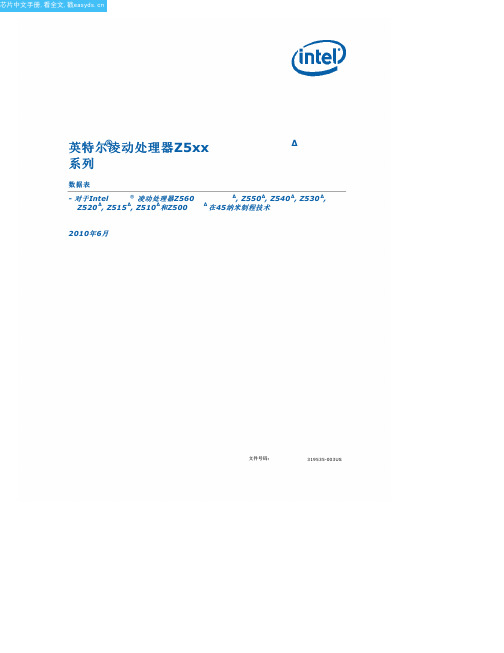
UNLESS O THERW ISE AGREED IN W RITING BY INTEL, THE INTEL PRO DUCTS ARE NO T DESIGNED NO R INTENDED FO R ANY APPLICATIO N IN W HICH THE FAILURE O F THE INTEL PRO DUCT CO ULD CREATE A SITUATIO N W HERE PERSO NAL INJURY O R DEATH MAY O CCUR.
Contact your local Intel sales office or your distributor to obtain the latest specifications and before placing your product order. Copie s of docum ents which have an orde r num be r and are re fere nce d in this docum ent, or othe r Inte l lite rature , m ay be obtaine d
2EZ7.5D5中文资料

VZ
@
IZT
ZZT @ IZT
ZZK
@
IZK
IR
@
VR
IZM
IZSM
VOLTS mA OHMS OHMS mA VOLTS mA A μA 4.6 504 1.0 80 1.0 400 5.0 139 3.6 2EZ3.6D5 4.4 468 1.0 30 1.0 400 5.0 128 3.9 2EZ3.9D5 4.1 434 1.0 20 1.0 400 4.5 116 4.3 2EZ4.3D5 3.3 386 1.0 5.0 1.0 550 4.5 106 4.7 2EZ4.7D5 3.5 356 1.0 5.0 1.0 600 3.5 98 5.1 2EZ5.1D5 3.3 324 2.0 5.0 1.0 500 2.5 89.5 5.6 2EZ5.6D5 3.1 292 3.0 5.0 1.0 700 1.5 80.5 6.2 2EZ6.2D5 2.9 266 4.0 5.0 1.0 700 2.0 73.5 6.8 2EZ6.8D5 2.66 242 5.0 5.0 0.5 700 2.0 66.5 7.5 2EZ7.5D5 2.44 220 6.0 5.0 0.5 700 2.3 61 8.2 2EZ8.2D5 2.2 200 7.0 3.0 0.5 700 2.5 55 9.1 2EZ9.1D5 2.0 182 7.6 3.0 0.25 700 3.5 50 10 2EZ10D5 1.82 166 8.4 1.0 0.25 700 4.0 45.5 11 2EZ11D5 1.66 152 9.1 1.0 0.25 700 4.5 41.5 12 2EZ12D5 1.54 138 9.9 0.5 0.25 700 5.0 38.5 13 2EZ13D5 1.43 130 10.6 0.5 0.25 700 5.5 35.7 14 2EZ14D5 1.33 122 11.4 0.5 0.25 700 7.0 33.4 15 2EZ15D5 1.25 114 12.2 0.5 0.25 700 8.0 31.2 16 2EZ16D5 1.18 107 13.0 0.5 0.25 750 9.0 29.4 17 2EZ17D5 1.11 100 13.7 0.5 0.25 750 10 27.8 18 2EZ18D5 1.05 95 14.4 0.5 0.25 750 11 26.3 19 2EZ19D5 1.0 90 15.2 0.5 0.25 750 11 25 20 2EZ20D5 0.91 82 16.7 0.5 0.25 750 12 22.8 22 2EZ22D5 0.83 76 18.2 0.5 0.25 750 13 20.8 24 2EZ24D5 0.74 68 20.6 0.5 0.25 750 18 18.5 27 2EZ27D5 0.67 60 22.5 0.5 0.25 1000 20 16.6 30 2EZ30D5 0.61 55 25.1 0.5 0.25 1000 23 15.1 33 2EZ33D5 0.56 50 27.4 0.5 0.25 1000 25 13.9 36 2EZ36D5 0.51 47 29.7 0.5 0.25 1000 30 12.8 39 2EZ39D5 0.45 43 32.7 0.5 0.25 1500 35 11.6 43 2EZ43D5 0.42 39 35.8 0.5 0.25 1500 40 10.6 47 2EZ47D5 0.39 36 38.8 0.5 0.25 1500 48 9.8 51 2EZ51D5 0.36 32 42.6 0.5 0.25 2000 55 9.0 56 2EZ56D5 0.32 29 47.1 0.5 0.25 2000 60 8.1 62 2EZ62D5 0.29 27 51.7 0.5 0.25 2000 75 7.4 68 2EZ68D5 0.27 24 56 0.5 0.25 2000 90 6.7 75 2EZ75D5 0.24 22 62.2 0.5 0.25 3000 100 6.1 82 2EZ82D5 0.22 20 69.2 0.5 0.25 3000 125 5.5 91 2EZ91D5 0.20 18 76.0 0.5 0.25 3000 175 5.0 100 2EZ100D5 0.18 17 83.6 0.5 0.25 4000 250 4.5 110 2EZ110D5 0.16 15 91.2 0.5 0.25 4500 325 4.2 120 2EZ120D5 0.15 14 98.8 0.5 0.25 5000 400 3.8 130 2EZ130D5 0.14 13 106.4 0.5 0.25 5500 500 3.6 140 2EZ140D5 0.13 12 114 0.5 0.25 6000 575 3.3 150 2EZ150D5 0.12 11 121.6 0.5 0.25 6500 650 3.1 160 2EZ160D5 0.12 11 130.4 0.5 0.25 7000 675 2.9 170 2EZ170D5 0.11 10 136.8 0.5 0.25 7000 725 2.8 180 2EZ180D5 0.10 10 144.8 0.5 0.25 8000 825 2.6 190 2EZ190D5 0.10 9 152 0.5 0.25 8000 900 2.5 200 2EZ200D5 NOTES: 1. Suffix 1 indicates +/-1% tolerance, suffix 2 indicates +/-2% tolerance, suffix 5 indicates +/-5% tolerance. Suffix 10 indicates +/-10%, no suffix indicates +/-20%. 2. The VZ is measured after allowing a 90 second stabilization period when mounted with a 3/8” minimum lead length from body. o o o Ambient temperature, TA = 25 C (+8 C/-2 C). 3. The Zener impedance is derived from 60 cycle ac voltage resulting from an ac current having an rms value equal to 10% of the dc Zener current (IZT or IZK ) is superimposed on IZT or IZK. 4. Maximum Surge Current IZSM is a non-recurrent maximum peak reverse surge with a pulse width of 8.3 ms. Copyright © 2008 11-06-2008 REV C
Stratasys J735

3D Printing withPANTONE® ColorsOverviewStratasys J735™ and J750™ printers are PANTONE Validated™. This is the first additive manufacturing technology that offers professional design realism. Pantone, a leading global authority on professional color standards in multiple vertical industries helps designers, modelers, and manufacturers all over the world accurately define, communicate, and consistently reproduce colors. Using a simple workflow, Stratasys CMYK colors can be matched to 1,970 printable Pantone Colors, Solid Coated and SkinTones™.3D printing with Pantone reduces time and costs significantly and ensures superior color fidelity.This document describes recommendations and tips for best color results when printing 3D parts with Pantone Colors on Stratasys printers.A. Supported Printers, Materials, and ModesB. Preparing for PrintingC. Printing Parts with Pantone ColorsPr acti cePANTONE Recommendations and Tips A. Supported Printers, Materials and Modes B. Preparing for Printing Proper file preparation, printing material usage, and color selection and assignment are required for best results when printing Pantone Colors.• Pantone Colors have been tested and validated for parts printed as follows: – a flat and glossy surface. – a 1-mm thick color coating over a 4-mm thick core made of Vero PureWhite.Other geometries and thickness might result in color differences.• It is recommended to use the Pantone PMS Color Guides for Solid Coated and SkinTone™ to identify the color you wish to 3D print.Figure 1: Pantone Color selection in GrabCAD Print Figure 2: Pantone Colors with color simulation indicator (sample)Pr acti cePANTONE • Use STL files. VRML files are not supported.• In GrabCAD Print, the advanced slicer must be enabled to use the Pantone Colors.• Pantone Colors are not suitable for printing on walls that are less than 3-mm thick.• These five materials must be loaded in the material cabinet (see Figure 3): –Vero PureWhite –VeroBlackPlus –VeroCyanV –VeroMagentaV –VeroYellowV The sixth material can be any material you choose (for example, VeroClear™, Agilus30™ White).• When printing the Pantone Colors, the VeroVivid materials are opaque, due to the Vero PureWhite core. Transparency is not supported.• Avoid switching materials to prevent color contamination that might adversely affect color accuracy. If you switched materials, perform two material replacement cycles to flush the system thoroughly and achieve the intended color accuracy.• Printed colors may vary from the Pantone Colors due to several factors, such as temperature, materials, printer maintenance and calibration. The degree of color matching between the Pantone Color and the printed color is indicated in GrabCAD Print next to the Pantone Color.Tip With Pantone Colors, the color of the model on the build tray in GrabCAD Print will be the actual colorof the printed model.Figure 1: Loaded materials for printing with PantonePr acti cePANTONE C. Printing Parts with Pantone Colors 1. Load the Model printing materials listed above.2. In the Preferences dialog box, click PolyJet™ and make sure that the Enable advanced slicer checkbox is selected.3. Insert your part into GrabCAD Print.4. Display the Print Settings dialog box and select PANTONE ®.TipIf the Pantone button is disabled, you need to enable the advanced slicer as described in step 2.Figure 4: Enabling the advanced slicerPr acti cePANTONE 5. From the Book drop-down list, select the Pantone Solid Coated or SkinTone™ guide.6. In the search box, enter the Pantone Color value you wish to print. Alternatively, you can select from the list of colors or enter the equivalent Hex or RGB values for the color you wish to print.TipWhen entering an RGB value, write it inside parenthesis. For example (68, 161, 210).Figure 6: Selecting the Pantone guideFigure 7: Search box for entering a color valueFigure 5: Selecting Pantone Colors in GrabCAD PrintFigure 8: Pantone Colors with color simulation indicator showing7. Assign the selected Pantone Colors to the part and print.TipIf you require a spot color or you are unable to find the color using Pantone Colors, follow theinstructions in “Best Practices for Color Matching” on how to use the 3D Swatch Generator, print a 3D color guide and achieve better color matching.Stratasys Headquarters7665 Commerce Way,Eden Prairie, MN 55344+1 800 801 6491 (US Toll Free)+1 952 937-3000 (Intl)+1 952 937-0070 (Fax)ISO 9001:2008 Certified© 2019 Stratasys Ltd. All rights reserved. Stratasys, Objet, FullCure, GrabCAD, PolyJet, J750, J735, VeroVivid, VeroMagentaV, VeroCyanV,。
Limitless Wireless Din-Rail Receiver WDRR Series 数

Datasheet2What makes our wireless solutions better?• Enables control and/or notification in remote parts ofapplication/machinery/manufacturing plants, where wiring is too costly or not possible Ability to reconfigure and network multiple interfaces, or point-to-point with personalized addresses which allows for adding, subtracting, or relocating Limitless™ inputs easily Reduced installation/maintenance costs with no wiring toLimitless™ switches, conduit, strain relief, clips, connectors, junction boxes, etc. Eliminates issues with wire connection integrityon moving equipment Visual feedback with LEDs: actuation, low battery,RF signal loss, and pairingLimitless™ WDRR Series Wireless Din-Rail ReceiverThe WDRR Series is a reliable din-rail or panel-mountable receiver that is designed to receive a wireless signal from a Limitless™ digital input. The WDRR receiver then communicates the Limitless™ digital input status (i.e. switch open or closed) to a PLC (programmable logic controller) or any host controller capable of NPN/PNP-type inputs. Honeywell’s wireless solutions can save up to 60% compared to traditional wired solutions by eliminating the need for conduit, connectors, and wire while significantly reducing installation and labor costs.Accommodating up to 14 Limitless™ digital inputs, the WDRR Series is for applications requiring multiple wireless inputs. These inputs communicate to a PLC or host controller via NPN or PNP-type output, along with RFcommunication and battery diagnostics. Blue LEDs give visual confirmation that the system is wirelessly connected.INDUSTRY STANDARDVALUE • RELIABLEFeatures and Benefits WIRELESS DESIGNRadio (license-free and global): WPAN 802.15.4, 2.4 GHz, point-to-point to deliver reliable, flexible, and secure wireless transmission. Enables operator control or indication (i.e., push button or limit switch) from remote locations where wiring is too costly or is not possible (up to 305 m [1000 ft].VISUAL FEEDBACKMultiple function LEDs on the front panel provide status indicators for actuation, low battery, RF signal loss, and pairing.REMOTE MONITORINGLicense-free RF wireless protocol standards (IEEE 802.15.4) allow for remote monitoring of processes and equipment. Designed for global availability, the WDRR offers a wide variety of Limitless™ inputs with simple and universal PLC connections.SIGNAL STRENGTHWith direct or remote-mount antenna options for space and/or signal transmission optimization, the WDRR receiver can monitor up to 14 Limitless ™ inputs on a single device.RECONFIGURABLEAble to reconfigure multiple inputs to allow for adding, subtracting, or relocating of Limitless™ inputs. Eliminates issues with wire connection integrity on moving equipment.REDUCES COSTSReduces installation/maintenance costs with no wires, conduit, strain relief, clips, connectors, connection boxes, etc.RUGGED THERMOPLASTIC (ABS) HOUSINGSealed to IP20 and designed with a combination of din-rail or through-hole mount for installation ease. Cage clamp screw terminal blocks deliver finger protection when installing input/output connections.Range of 305 m [1000 ft]Reduced installation and maintenance34INDUSTRIAL• Valve position • Lifts •Material handling • Presses • Conveyors • Remote or temporary equipment • Grain diverters or gates • Door or gate position • Hose attachment verification •Specialty machinesTRANSPORTATION• Construction/Ag machines • Crane boom/jib/skew position •Movable machineryPotential Applicationswith elements of control, notification, and/or setupLimitless™ Wireless Din-Rail ReceiverTable 1. Specifications* Honeywell is continuing to add new Country Communication Agency Approvals as opportunities and requirements are established**Actual range will vary depending upon antennas, cables, and site topography, CAUTIONThe WDRR receiver offers optimal performance when pairedwith Limitless™ inputs that have a firmware version of 7170or a greater number (i.e., FW7170 will be printed on theLimitless™ input label). If the Limitless™ input is paired witholder firmware (FW7170 or a lesser number), the WDRR mayexhibit delayed responses under simultaneous operation.56WDRR SeriesWDRR SERIES ORDER GUIDE (STANDARD LISTINGS)PRODUCT DIMENSIONS152,4 mm [6.0 in]101,6 mm [4.0 in]Limitless™ Wireless Din-Rail Receiver PRODUCT NOMENCLATUREWDRR Switch typeA Country usecodeWDRR Series Din-Rail Receiver1GEN codeARF Code00Antennatype codeOutput codeAChannel code78WDRR SeriesANTENNA OPTIONSWAN01RSP straight design, direct mount connectorWAN02RSP WAN05RSP & WAMM100RSP-005T/S, magnetic mount WAN03RSP flat design, adhesive mount WAN07RSP straight design, direct mount connectorWAN11RSPlow-profile dome antenna, through-hole screw mount WAN09RSPlow-profile mobile antenna,magnetic mountWAN10RSP straight mobile antenna,magnetic mountWPB1Limitless™ Wireless Din-Rail Receiver This Honeywell datasheet supports the followingLimitless WDRR Series ListingsWDRR1A00A0A WDRR1A00B0A WDRR1A01A0A WDRR1A01B0A WDRR1A02A0A WDRR1A02B0A WDRR1A03A0A WDRR1A03B0A WDRR1A04A0A WDRR1A05A0A WDRR1A05B0A WDRR1A06A0A WDRR1A07A0A WDRR1A08A0A WDRR1A09A0A WDRR1A10A0A WDRR1A10B0A WDRR1A11A0A WDRR1A11B0AADDITIONAL INFORMATIONThe following associated literature is available on the Honeywell web site at :• Product installation instructions• Product range guide• Limitless™ product brochure• Video: Dr. Larry on Limitless™ Wireless Solutions• White Paper: Limitless™ Switches Offer Unlimited Benefits• Product application-specific information– Application Flyer: Fume Hood Sash Management– Application Flyer: Safety Shower/Eyewash Station AlarmSolutions (WBX)– Application Note: Crane Jib/Two Block Assembly– Application Note: Limitless™ Wireless Solutions in Anti-TwoBlock Warning Systems for Cranes, Stationary and on Trucks– Application Note: Limitless™ Wireless Solutions in IndustrialTank Level Monitoring– Application Note: Limitless™ Wireless Solutions on Automotive Factory Floors– Application Note: Limitless™ Wireless Solutions on HangarDoors– Sensors and Switches Used in Valve Actuators and ValvePositioners– Sensors and Switches for Industrial Manual Process Valves– Sensors and Switches in Mobile CranesWARRANTY/REMEDYHoneywell warrants goods of its manufacture as being free of defective materials and faulty workmanship. Honeywell’s standard product warranty applies unless agreed to otherwise by Honeywell in writing; please refer to your order acknowledgement or consult your local sales office for specific warranty details. If warranted goods are returned to Honeywell during the period of coverage, Honeywell will repair or replace, at its option, without charge those items it finds defective. The foregoing is buyer’s sole remedy and is in lieu of all other warranties, expressed or implied, including those of merchantability and fitness for a particu-lar purpose. In no event shall Honeywell be liable for conse-quential, special, or indirect damages.While we provide application assistance personally, through our literature and the Honeywell website, it is up to the customer to determine the suitability of the product in the application. Specifications may change without notice. The information we supply is believed to be accurate and reliable as of this printing. However, we assume no responsibility for its use.9002337-2-EN IL50 GLO January 2014Copyright © 2014 Honeywell International Inc. All rights reserved.Sensing and Control Honeywell1985 Douglas Drive North Golden Valley, MN 55422 Find out moreHoneywell serves its customers through a worldwide network of sales offices, representatives and distributors. For application assistance, current specifications, pricing or name of the nearest Authorized Distributor, contact your local sales office.To learn more about Honeywell’s sensing and control products, call +1-815-235-6847 or 1-800-537-6945,visit , or e-mail inquiries to *********************。
合力735打印机参数详解

合力735打印机参数详解合力735打印机是一款功能强大的打印设备,具有出色的性能和稳定的工作效果。
本文将详细介绍合力735打印机的各项参数,帮助读者更好地了解这款打印机的特点和优势。
1. 打印分辨率:合力735打印机的分辨率达到了1200×1200dpi,能够确保打印出的文字和图像细腻清晰,色彩鲜艳逼真。
高分辨率的打印效果,使得合力735打印机在打印照片、设计稿等需要高保真度的文件时表现出色。
2. 打印速度:合力735打印机的打印速度非常快,每分钟可打印多达50页的文档。
这对于需要大量打印文件的办公环境来说,无疑提高了工作效率。
同时,合力735打印机还支持双面打印,进一步节省了纸张的使用。
3. 打印介质:合力735打印机支持多种打印介质,包括普通纸张、信封、名片纸等。
这使得用户可以根据不同的需求选择合适的打印介质,满足各种办公和创意需求。
4. 连接方式:合力735打印机支持有线和无线两种连接方式。
用户可以通过USB接口与电脑直接连接,也可以通过Wi-Fi无线连接进行打印。
这种灵活的连接方式,使得合力735打印机更加便捷和易于使用。
5. 多功能性:合力735打印机不仅可以打印,还具备复印和扫描功能。
用户可以通过一台设备完成多项任务,省去了购买多个设备的麻烦和成本。
此外,合力735打印机还支持手机打印,用户可通过手机APP进行打印操作,实现随时随地的打印需求。
6. 耗材使用:合力735打印机采用了经济环保的墨盒,墨盒容量大,使用寿命长。
这不仅节省了耗材成本,还减少了频繁更换墨盒的麻烦,提高了工作效率。
7. 操作界面:合力735打印机的操作界面简单直观,用户可以通过液晶显示屏和按键进行各种设置和操作。
即使是没有使用过打印机的人,也能够轻松上手。
8. 可靠性和耐用性:合力735打印机采用了高品质的零部件和先进的打印技术,具有稳定可靠的性能。
机身坚固耐用,能够长时间稳定工作,不易出现故障。
合力735打印机作为一款性能强劲的打印设备,拥有出色的打印效果、快速的打印速度、多样化的打印介质、灵活的连接方式、多功能性、经济环保的耗材使用、简单直观的操作界面以及可靠耐用的特点。
- 1、下载文档前请自行甄别文档内容的完整性,平台不提供额外的编辑、内容补充、找答案等附加服务。
- 2、"仅部分预览"的文档,不可在线预览部分如存在完整性等问题,可反馈申请退款(可完整预览的文档不适用该条件!)。
- 3、如文档侵犯您的权益,请联系客服反馈,我们会尽快为您处理(人工客服工作时间:9:00-18:30)。
APPLICATIONS
• Designed specifically for the severe operating environment of aerospace applications, this capacitor was developed under partial sponsorship of the Marshall Space Flight Center, National Aeronautics and Space Administration. To meet aerospace requirements, the capacitors have a high resistance to damage from shock and vibration.
WEIGHT IN GRAMS (Max.) 2.6 6.2 11.6 17.7
*For insulated parts, add 0.007" [0.178] to the diameter. The insulation shall lap over the ends of the capacitor body.
Wet Tantalum Capacitors with Glass to Tantalum Hermetic Seal CECC 30202 Approved
DIMENSIONS in inches [millimeters]
E L1 E D
Vishay Tansitor
0.0253 ± 0.002 [0.64 ± 0.05] Dia. (No. 22 AWG) Tinned Nickel Leads Solderable and Weldable
元器件交易网
735D, 735DE, CT79 (CECC 30202)
Vishay Tansitor
Wet Tantalum Capacitors with Glass to Tantalum Hermetic Seal CECC 30202 Approved
CASE CODE TYPE 735D A B C D CLR 79/81 EQUIV. T1 T2 T3 T4 D 0.188 ± 0.016 [4.78 ± 0.41] 0.281 ± 0.016 [7.14 ± 0.41] 0.375 ± 0.016 [9.53 ± 0.41] 0.375 ± 0.016 [9.53 ± 0.41] L1 0.453 + 0.031 - 0.016 [11.51 + 0.79 - 0.41] 0.641 + 0.031 - 0.016 [16.28 + 0.79 - 0.41] 0.766 + 0.031 - 0.016 [19.46 + 0.79 - 0.41] 1.062 + 0.031 - 0.016 [26.97 + 0.79 - 0.41] L2 (Max.) 0.734 [18.64] 0.922 [23.42] 1.047 [26.59] 1.343 [34.11] E 1.500 ± 0.250 [38.10 ± 6.35] 2.250 ± 0.250 [57.15 ± 6.35] 2.250 ± 0.250 [57.15 ± 6.35] 2.250 ± 0.250 [57.15 ± 6.35]
Capacitance Tolerance: At 120 Hz, + 25°C. ± 20% standard. ± 10%, ± 5% available as special. DC Leakage Current (DCL Max.): At + 25°C and above: Leakage current shall not exceed the values listed in the Standard Ratings Tables.
元器件交易网
735D, 735DE, CT79 (CECC 30202)
Vishay Tansitor
STANDARD RATINGS
MAX DF at + 20°C (%) 10 20 22 25 42 55 40 37 40 80 95 92 103 7 11 13 16 21 35 35 35 30 48 35 48 60 60 82 7 10 11 15 25 30 23 23 37 43 43 45 MAX DCL MAX IMP. IN µA at MAX CAP. CHANGE at - 55°C + 85°C & (%) at (Ω) + 20°C + 125°C - 55°C + 85°C + 125°C 90 100 100 50 62 60 30 24 23 42 42 25 25 140 140 130 120 50 62 60 33 27 48 24 48 48 24 26 175 200 190 60 60 62 35 27 52 52 30 30 1.0 1.5 1.5 1.0 2.0 2.0 2.0 3.0 3.0 5.0 6.0 8.0 8.0 1.0 1.5 1.5 2.0 1.0 2.0 2.0 2.0 3.0 7.0 3.0 7.0 7.0 8.0 8.0 1.0 1.5 1.5 1.0 2.0 2.0 2.0 3.0 7.0 8.0 8.0 9.0 2.0 3.0 3.0 7.0 10 12 14 18 18 20 24 32 32 2.0 3.0 3.0 9.0 9.0 10 10 13 20 28 20 28 28 32 32 2.0 4.0 4.0 8.0 10 12 12 22 28 32 32 36 -28 -28 -28 -28 -35 -45 -58 -75 -80 -80 -80 -82 -84 -20 -20 -24 -28 -28 -35 -48 -52 -60 -70 -68 -76 -80 -80 -80 -20 -20 -24 -24 -40 -32 -48 -58 -60 -65 -75 -80 +14 +16 +16 +14 +16 +18 +18 +25 +25 +25 +25 +25 +25 +10 +12 +14 +16 +13 +15 +14 +18 +25 +25 +25 +25 +25 +25 +25 +10 +12 +12 +13 +15 +15 +14 +23 +25 +25 +25 +25 +16 +16 +16 +16 +16 +18 +20 +25 +25 +25 +25 +25 +30 +12 +12 +14 +16 +15 +15 +15 +20 +25 +25 +25 +25 +25 +25 +25 +12 +12 +12 +15 +15 +15 +15 +23 +25 +25 +25 +25 MAX RMS RIPPLE CURRENT 40KHz (mA) 820 760 760 1230 1215 1215 1760 2100 2300 1585 1585 2300 2300 800 715 715 715 1215 1130 1130 1615 1865 1400 2025 1400 1400 1940 1865 660 580 580 1285 1285 1245 1525 1900 1375 1375 1900 1900 Document Number: 40053 Revision 17-Oct-03
46
For technical questions, contact eurowettant@
Document Number: 40053 Revision 17-Oct-03
元器件交易网
735D, 735DE, CT79 (CECC 30202)
• For - 55°C to + 200°C operation • All tantalum case • Glass to tantalum hermetic seal • Low ESR • High CV per unit volume • Extremely low leakage current • High permissible ripple current • 3 volts reverse voltage capability
µF
68 120 150 220 470 560 560 1000 1500 2200 47 68 82 100 150 180 330 390 470 680 820 1000 1200 1500 1800
PART NUMBER 735D686X06R3A2 735D127X06R3A2 735D157X06R3A2 735D227X06R3B2 735D477X06R3B2 735D567X06R3B2 735D567X06R3C2 735D108X06R3D2 735D158X06R3C2 735D228X06R3D2 735D476X0010A2 735D686X0010A2 735D826X0010A2 735D107X0010A2 735D157X0010B2 735D187X0010B2 735D337X0010B2 735D397X0010B2 735D477X0010C2 735D687X0010D2 735D827X0010D2 735D108X0010C2 735D128X0010C2 735D158X0010D2 735D188X0010D2
