6666AX103K8中文资料
ks0108中文资料

电子发烧友 电子技术论坛点阵图形液晶显示模块HD61202控制器使用手册目录注意事项----------------------------------------------------------------------------------------------------------------------------2第一章、关于HD61202 及其兼容控制驱动器的一般介绍----------------------------------4一、HD61202 及其兼容控制驱动器的特点-------------------------------------------------------------------------4二、HD61202 及其兼容控制驱动器的引脚功能-------------------------------------------------------------------4三、HD61202 及其兼容控制驱动器的时序-------------------------------------------------------------------------6四、HD61202 及其兼容控制驱动器显示RAM 的地址结构-----------------------------------------------------7五、HD61202 及其兼容控制驱动器的指令系统-------------------------------------------------------------------7第二章:内藏HD61202 及其兼容控制驱动器图形液晶显示模块的电路结构特点-------------------------------------------------------------------------------------9第三章:内藏HD61202 及其兼容控制驱动器图形液晶显示模块的应用用----------------------------------------------------------------11注意事项十分感谢您购买我公司的产品。
NETGEAR A8000 无线AXE3000 WiFi 6 6E USB 3.0适配器用户手册

RechtsvorschriftenMärz 2023LieferumfangSupport und CommunityUnter netgear.de/support finden Sie Antworten auf Ihre Fragen und die neuesten Downloads.Hilfreiche Tipps finden Sie auch in unserer NETGEAR Community unter /de.Informationen zur Einhaltung der rechtlichen Vorschriften, einschließlich der EU-Konformitätserklärung, finden Sie unter: https:///de/about/regulatory/.Lesen Sie das Dokument zur Einhaltung rechtlicherVorschriften, bevor Sie das Gerät an die Stromversorgung anschließen.Gilt nur für 6-GHz-Geräte: Verwenden Sie das Gerät nur in Innenräumen. Der Betrieb von 6-GHz-Geräten auf Ölplattformen sowie in Autos, Zügen, Booten und Flugzeugen ist verboten. Davon ausgenommen ist der Betrieb dieses Geräts in großen Flugzeugen mit einer Flughöhe von über 3.000 Metern. Es ist nicht gestattet,Sender im Frequenzbereich 5,925–7,125 GHz zur Steuerung oder Kommunikation mit unbemannten Flugzeugsystemen zu verwenden.© NETGEAR, Inc., NETGEAR und das NETGEAR Logo sind Marken von NETGEAR, Inc. Jegliche nicht zu NETGEAR gehörende Marken werden nur zu Referenzzwecken verwendet.NETGEAR, Inc.350 East Plumeria Drive San Jose, CA 95134, USANETGEAR INTERNATIONAL LTD Floor 6, Penrose Two, Penrose Dock, Cork, T23 YY09, Irland4. Befolgen Sie die Schritte, die auf demBildschirm angezeigt werden, um die Installation abzuschließen.HINWEIS: Das Installationsprogramm bietet Ihnen die Möglichkeit, andere WLAN-Adapter zu deaktivieren. Für eine optimale Leistung empfehlen wir Ihnen, die anderen Adapter zu deaktivieren.5. Klicken Sie auf Finish (Fertigstellen), um denInstallationsassistenten zu beenden.Schritt 5: Verbindung mit einem WLAN-Netzwerk herstellen1. Öffnen Sie die WLAN-Netzwerkeinstellungenauf Ihrem Computer, indem Sie mit der rechten Maustaste auf das WLAN-Symbol () oder aufdas Symbol …Kein Internetzugriff“ () in der unteren rechten Ecke des Bildschirms klicken.Schritt 1: Datei des A8000-Installationsprogrammskopieren oder herunterladenSchließen Sie den mitgelieferten USB-Speicherstick an Ihren Computer an und kopieren Sie die A8000-Installationsdatei (A8000 Windows Installation Program V1.x.x.xxx_x.x.xx.zip ) auf IhrenComputer. Entfernen Sie den USB-Stick, nachdem Sie die Datei des Installationsprogramms auf Ihren Computer kopiert haben.Anstatt den USB-Speicherstick zu verwenden, können Sie auch /A8000-downloadbesuchen und das A8000-Installationsprogramm dort herunterladen.Schritt 2: Auf aktuellste Windows-Version prüfenVergewissern Sie sich, dass auf Ihrem Computer eine aktuelle Version von Windows 10 oder Windows 11 ausgeführt wird.Weitere Informationen zum Aktualisieren von Windows finden Sie im Microsoft Support-Artikel …Windows aktualisieren “.HINWEIS: Für die Verbindung mit dem 6-GHz-Frequenzband (WiFi 6E) ist Microsoft Windows 11 erforderlich. Windows 10 unterstützt nur die 2,4-GHz- und 5-GHz-Bänder.Schritt 3: Anschließen des AdaptersWählen Sie die Verbindung, die am besten für Sie geeignet ist.Schritt 4: A8000-Installationsprogramm ausführen1. Klicken Sie mit der rechten Maustaste aufdie Datei des A8000-Installationsprogramms (A8000 Windows Installation ProgramV1.x.x.xxx_x.x.xx.zip ), die Sie zuvor auf Ihren Computer kopiert haben, und wählen Sie Extract All (Alle extrahieren) aus.2. Klicken Sie auf Extract (Extrahieren).3. Doppelklicken Sie auf A8000 WindowsInstallation Program V1.x.x.xxx_x.x.xx.exe , um das Installationsprogramm zu starten.HINWEIS: Wenn das FensterBenutzerkontensteuerung angezeigt wird, in dem Sie gefragt werden, ob Sie der App erlauben möchten, Änderungen an Ihrem Gerät vorzunehmen, wählen Sie Yes (Ja).2. (Nur Windows 11) Klicken Sie auf Manage Wi-Ficonnections (WLAN-Verbindungen verwalten) (>) neben dem WLAN-Symbol.3. Wählen Sie den Namen Ihres Netzwerks aus.4. Klicken Sie auf Connect (Verbinden).5. Geben Sie den Sicherheitsschlüssel (WLAN-Passwort) für das Netzwerk ein.6. Klicken Sie auf Next (Weiter).Wenn die Meldung …Connected, secured“ (Verbunden, gesichert) angezeigt wird, ist die Einrichtung abgeschlossen.7. Drücken Sie die ESC -Taste oder klickenSie auf den Desktop, um die WLAN-Netzwerkeinstellungen zu verlassen.Schritt 6: Registrieren Ihres A8000Scannen Sie den QR-Code oder besuchen Siehttps:///register, um Ihren A8000 zu registrieren und die neuesten Treiber-Updates und andere Informationen zu erhalten.。
CommScope 8-Position 猫6 6A 屏蔽式瘦线模块插座规格说明书

114-93037Issue 1, April 20168-Position Cat6/6A Shielded Slim-Line Modular Plug1. IntroductionThis specification covers the requirements for application of Category 6/6A shielded slim-line modular plugconnectors. These requirements are applicable to hand or automatic machine terminating tools. Round, twisted-pair, shielded cables with 24-26 AWG stranded conductors are approved for use with these connectors. The insulated conductor outside diameter must be between 0,89 and 1,09 [.035 and .043], and a cable jacket outside diameter between 4,7 and 7,0 [.185 and .276].When corresponding with CommScope ®personnel, use the terminology provided in this document to facilitate your inquiries for information. Components of the slim-line modular plug connectors are provided in Figure 1. Note: All numerical values are in metric units [with U.S. customary units in brackets]. Dimensions are in millimeters [and inches]. Figures and illustrations are for identification only and are not to scale.Figure 1. Slim-Line Modular Plug ComponentsBoot/strain reliefShieldSubassy 8 positionContact no. 1Contact no. 8HousingOptional color clip© 2016 CommScope, Inc.All rights reservedThis product is covered by one or more U.S.patents or their foreign equivalents. For patents, see/ProductPatent/ProductPatent.aspxPage 1 of 11114-93037Application Specification 2. How to Contact Us•To find out more about CommScope® products, visit us on the web at /•For technical assistance:-Within the United States, contact your local account representative or technical support at 1-800-344-0223. Outside the United States, contact your local account representative orPartnerPRO™ Network Partner.-Within the United States, report any missing/damaged parts or any other issues to CommScope Customer Claims at 1-866-539-2795 *****************************.OutsidetheUnitedStates, contact your local account representative or PartnerPRO Network Partner.3. Reference Material3.1 Revision SummaryThis paragraph is reserved for a revision summary of changes and additions made to this specification. The following changes were made for this revision:•Initial release3.2 Customer AssistancePart numbers 2111981 and 2111984 are representative numbers of 8-position Category 6/6A shielded slim-line modular plug connectors. Use of these numbers will identify the product line and expedite your inquires through a service network established to help you obtain product and tooling information. Such information can be obtained through a local CommScope Representative (Field Sales Engineer, Field Applications Engineer, etc.).3.3 DrawingsCustomer drawings for specific products are available from the service network. The information contained in the customer drawings takes priority if there is a conflict with this specification or with any other technical documentation supplied by CommScope.3.4 SpecificationsProduct Specification 108-131013 provides test results and product performance requirements.3.5 Instructional MaterialThe following list includes available instruction sheets (408-series) and customer manuals (409-series) that provide operation, maintenance, and repair of tooling. In addition, follow the instructions and procedures outlined in paragraph 3.2 of this specification for product assembly procedures.Document Number Document Title408-4389 Crimp Height Gage 904170-1408-8734 Terminating Modules 791804-[ ] for Use with Modular Plug Dual Terminators.408-8738 PRO-CRIMPER III Hand Crimping Tool Assembly 790163-[ ].408-9930 PRO-CRIMPER III Hand Crimping Tool Frame Assembly 354940-[ ]409-10010 Modular Plug Dual Terminator 1320840-[ ]Page 2 of 11 114-93037Application Specification 4. Requirements4.1 StorageA. Ultraviolet LightProlonged exposure to ultraviolet light may deteriorate the chemical composition used in the connector components.B. Shelf LifeAll components products should remain in the shipping containers until ready for use to prevent damage. These products should be used on a first in, first out basis to avoid storage contamination.C. Chemical ExposureDo not store connector components near any chemicals listed below, as they may cause stress corrosion cracking in the product.•Alkalies •Ammonia •Citrates •Phosphates Citrates •Sulfur Compounds •Amines •Carbonates •Nitrites •Sulfur Nitrites •TartratesNote: Where the above environmental conditions exist, phosphor-bronze contacts are recommended if available.4.2 Cable SpecificationsCable Type: Round jacketed, shielded, four twisted pairs.Conductor Type: Stranded Conductor: 24-26 AWG, 7-strands.Conductor Insulation0,80-1,09 [.031-.043] for any one conductor.Outside Diameter:Cable Jacket Insulation4,7 – 7,0 [.185 - .276]Diameter:Shield Type: Foil and/or braid, with or without drain wireCable Pair Arrangement: The arrangement of color-coded pairs within the cable jacket applicable to TIA/EIA T568Bwiring and the termination procedures described in this specification is shown in Figure 2.Cable end A applies to one end of the cable and cable end B to the opposite end. ForTIA/EIA T568A wiring or termination of cables with pair arrangements other than shown inFigure 2, contact the responsible CommScope Engineering Department.Cable Filler (Optional) Cable Filler (Optional)Figure 2. Arrangement of Color-Coded PairsPage 3 of 11114-93037Application Specification 5. Assembly5.1 Cable Preparation1. Slide each boot over the relevant end of the cable before the cable stripping operation (Figure 3).2. Strip the cable jacket 30-40 [1.18–1.58] as shown.CAUTION: Do not nick the insulation of the conductors or the shield of the cable (if present).3. Fold the outside shield and drain wire (if present) back over the jacket. In case of braid and foil together, foilmust be trimmed up to 2.0 [.079] max from the jacket end. Individual pair shields must be trimmed up to 2.0 [.079] max. from the jacket end.4. If present, cut and remove any cable filler, ripcord or plastic wrap.5. Slide the plug shield over the cable jacket and cable shield.CAUTION: Do not tear the cable shield. Do not slide the plug shield past the folded-back end of the cable shield.2 mmmaxFigure 3: Cable Preparation5.2 Cable Positioning1. While firmly holding the cable jacket next to the stripped end, untwist the pairs as much as possible asshown in Figure 4.Page 4 of 11 114-93037Application SpecificationCable pairs twisted Cable pairs untwistedFigure 4. Untwist Cable Pairs2. Position the pairs according to the preferred wiring diagram (T568B or T568A) Avoid twisting between pairsas much as possible. See Figure 5.Position pairs accordingly (Wiring B shown)Figure 5. Cable Positioning3. While firmly holding the positioned pairs, make a preliminary cut to the pairs to help the insertion of theconductors into the wire holder. See Figure 6.Figure 6. Trim Cable PairsPage 5 of 11114-93037Application Specification4. Insert the conductors through the wire holder and slide it up to the end. Make sure jacket end is placedbetween the wire holder slot. See Figure 7.Figure 7. Insert Conductors through Wire Holder5. While holding all conductors down against the wire holder in a flat layer, trim all conductors evenly andsquare with appropriate tooling just beyond the front edge of the wire holder as shown in Figure 8.Conductors perfectly aligned at the wire holder edgeFigure 8. Trim Conductors Even with Wire Holder6. Insert the front of the wire holder and the ends of the conductors into the cavity of the plug housing. SeeFigure 9.Page 6 of 11 114-93037Application SpecificationFigure 9. Insert Wire Holder into Plug Housing7. Push the wire holder into the housing until it latches into both sides of the plug housing. A double click shallbe heard when both latches are in their place. See Figure 10.Figure 10. Secure Wire Holder into Housing8. Visually verify that all conductors are fully inserted into the housing with the ends of the conductors seatedagainst the end of the housing cavity. If not, push the cable into the wire holder and check if the wire holder has latched into both sides of the plug housing. See Figure 11.CAUTION: Do not rotate the cable relative to the plug and do not allow the wire holder to cock at an angle relative to the plug.Figure 11. Verify Conductors are Fully Inserted4.3 Connector TerminationRefer to Tooling section for appropriate crimp tooling and machines that are compatible with this connector and proceed as follows:1. Shield orientation: Place the shield so the slots are in the same side as the contacts. See Figure 12.2. Slide the plug shield over the plug subassembly until it seats against the front edge of recessed area aroundthe outside of the plug housing. See Figure 13.CAUTION: At the same time, braid must be holding to avoid the shield drags and folds the braid.Page 7 of 11114-93037Application Specification Figure 12. Orient Shield3. Insert the plug and shield assembly into the appropriate tooling and crimp the connector according to theinstruction sheet packaged with the tooling. The shield must be free of bulges, tears and must be uniform after the crimping operation.CAUTION: Continue pushing the cable toward the plug during crimping to ensure that the conductors remain seated against the front of the housing cavity.4. The shield end must be against the raised edge of the housing. The strain relief end must be held firmly inplace on the cable. See Figure 13.Figure 13. Shield Against Raised End of Housing5. Trim away any braid or foil and drain wire left extending beyond the end of the plug shield. See Figure 14.Figure 14. Trim any Braid or Foil6. Slide the boot over the crimped plug and shield up to the end. A double click shall be heard when bothlatches are in their place See Figure 15.Page 8 of 11114-93037Application SpecificationFigure 15. Slide Boot over Crimped Plug4.4 Terminated Connector RequirementsFigure 16 shows a cutaway of a typical terminated plug and the required location of the conductors. A visual check through the plastic housing of the plug should reveal whether the conductors are within the acceptable range.For optimum transmission performance, it is preferred that all conductors be fully inserted into the plug housing with the ends of the conductors bottomed against the end of the housing cavity. For reliable electricaltermination, the conductors must at least be inserted past the contact and into the 0.80 [.032] reference zone. Proper crimp height can be inspected using an indicator with needle-point probes or equivalent. The crimp height shall be measured at the front of the contact as shown in Figure 16.Figure 16. Plug TolerancesIn addition, make sure that maximum gap between shield and housing is less than indicated in Figure 17.Figure 17. Gap Between Shield and Housing6,02 ±0,13 0,80 [.032] maxMeasure contact height here0,15 [.006] maxPage 9 of 11114-93037Application Specification4.5. Repair/ReplacementDamaged components must not be used. If a damaged component is evident, it must be replaced with a new one.5. QualificationsThe modular plug connectors are not required to be listed or recognized by Underwriters Laboratories Inc. (UL), or certified to the Canadian Standards Association (CSA).6. ToolingThis section provides a selection of tools for termination of the modular plugs. Hand tools are designed for field terminations, and low volume production. Automatic machines are designed for high productivity cable assembly terminations. Refer to Figure 18 for available termination tooling (and instructional material).Dual Terminator Machine (409-10010) 1320840-1 (Power Supply AC Adapter) 1320840-2 (Power Supply DC Output)791804-[ ]PRO CRIMPER IIIHand Tool Assembly 790163-[ ] Frame Assembly354940-1 (with Screws) 354940-2 (without Screws) (408-9930)Die Set 790163-[ ]Page 10 of 11114-93037Application SpecificationCAT6/6APlug Connector that AcceptsCable O.D.Hand Tool (Document) Dual Terminator (Document) Pro-Crimper III Hand Tool Assembly Die Set OnlyTerminating ModuleDual Terminator 4,7 - 5,5 [.185 - .216] 790163-7 (408-8738) 790163-8 791804-4 (408-8734) 1320840-[ ] 5,1 - 6,0 [.201- .236] 790163-1 (408-8738) 790163-2 791804-1 (408-8734) 1320840-[ ] 5,7 - 7,0 [.224 - .276]790163-5 (408-8738)790163-6 791804-3 (408-8734)1320840-[ ]Figure 18: Crimping Tools7. Visual AidFigure 19 shows typical applications of modular plug connectors. These illustrations should be used byproduction personnel to ensure a correctly applied product. Applications which DO NOT appear correct should be inspected using the information in the preceding pages of this specification and in the instructional material shipped with the product or tooling.Figure 19: Visual AidAll contacts terminatedShield seated against plugCrimped strain relief must be held firmly in place on cableBoot positioned over plug and shieldPage 11 of 11。
K8D6316UBM-PI09中文资料
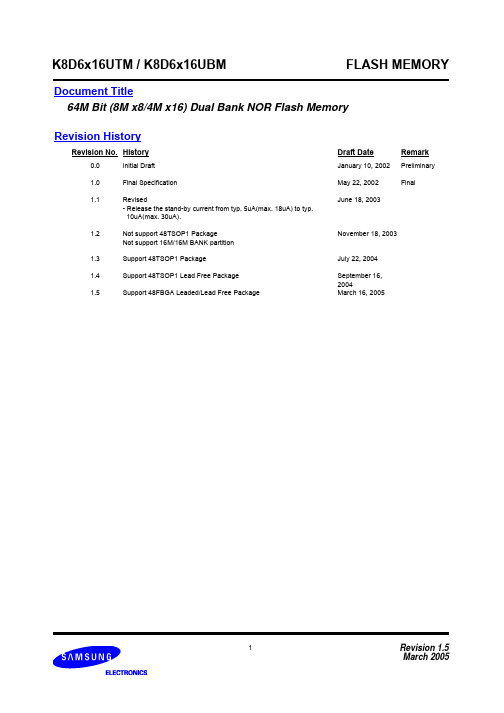
Document Title64M Bit (8M x8/4M x16) Dual Bank NOR Flash Memory Revision HistoryRevision No.0.01.01.11.21.31.41.5RemarkPreliminaryFinal HistoryInitial DraftFinal SpecificationRevised- Release the stand-by current from typ. 5uA(max. 18uA) to typ.10uA(max. 30uA).Not support 48TSOP1 PackageNot support 16M/16M BANK partitionSupport 48TSOP1 PackageSupport 48TSOP1 Lead Free PackageSupport 48FBGA Leaded/Lead Free PackageDraft DateJanuary 10, 2002May 22, 2002June 18, 2003November 18, 2003July 22, 2004September 16,2004March 16, 200564M Bit (8M x8/4M x16) Dual Bank NOR Flash MemoryThe K8D6316U featuring single 3.0V power supply, is a 64Mbit NOR-type Flash Memory organized as 8Mx8 or 4M x16. The memory architecture of the device is designed to divide its memory arrays into 135 blocks to be protected by the block group. This block architecture provides highly flexible erase and program capability. The K8D6316U NOR Flash consists of two banks. This device is capable of reading data from one bank while programming or erasing in the other bank. Access times of 70ns, 80ns and 90ns are available for the device. The device ′s fast access times allow high speed microprocessors to operate without wait states. The device performs a program operation in units of 8 bits (Byte) or 16 bits (Word) and erases in units of a block. Single or multiple blocks can be erased. The block erase operation is completed within typically 0.7 sec. The device requires 15mA as program/erase current in the standard and industrial temperature ranges.The K8D6316U NOR Flash Memory is created by using Sam-sung's advanced CMOS process technology. This device is available in 48 pin TSOP1 and 48 ball TBGA,FBGA packages.The device is compatible with EPROM applications to require high-density and cost-effective nonvolatile read/write storage solutions.FEATURES• Single Voltage, 2.7V to 3.6V for Read and Write operations • Organization8,388,608 x 8 bit (Byte mode) / 4,194,304 x 16 bit (Word mode)• Fast Read Access Time : 70ns• Read While Program/Erase Operation • Dual Bank architecturesBank 1 / Bank 2 : 16Mb / 48Mb• Secode(Security Code) Block : Extra 64K Byte block • Power Consumption (typical value @5MHz) - Read Current : 14mA- Program/Erase Current : 15mA- Read While Program or Read While Erase Current : 25mA - Standby Mode/Auto Sleep Mode : 10µA • WP/ACC input pin- Allows special protection of two outermost boot blocks at V IL , regardless of block protect status- Removes special protection of two outermost boot block at V IH, the two blocks return to normal block protect status - Program time at V HH : 9µs/word • Erase Suspend/Resume • Unlock Bypass Program • Hardware RESET Pin• Command Register Operation• Block Group Protection / Unprotection• Supports Common Flash Memory Interface • Industrial Temperature : -40°C to 85°C• Endurance : 100,000 Program/Erase Cycles Minimum • Data Retention : 10 years• Package : 48 Pin TSOP1 : 12 x 20 mm / 0.5 mm Pin pitch 48 Ball TBGA : 6 x 9 mm / 0.8 mm Ball pitch 48 Ball FBGA : 6 x 9 mm / 0.8 mm Ball pitchGENERAL DESCRIPTIONSAMSUNG ELECTRONICS CO., LTD. reserves the right to change products and specifications without notice.PIN DESCRIPTIONPin Name Pin FunctionA0 - A21Address Inputs DQ0 - DQ14Data Inputs / Outputs DQ15/A-1DQ15 Data Input / Output A-1 LSB Address BYTE Word / Byte Selection CE Chip Enable OE Output Enable RESET Hardware Reset Pin RY/BY Ready/Busy Output WE Write EnableWP/ACCHardware Write Protection/Program Acceleration Vcc Power Supply V SS Ground N.CNo ConnectionPIN CONFIGURATION48-pin TSOP1Standard Type 12mm x 20mm123456789101112131415161718192021222324484746454443424140393837363534333231302928272625A15A14A13A12A11A10A9A8A19A20WE RESETA21WP/ACC RY/BY A18A17A7A6A5A4A3A2A1A16BYTE VssDQ15/A-1DQ7DQ14DQ6DQ13DQ5DQ12DQ4Vcc DQ11DQ3DQ10DQ2DQ9DQ1DQ8DQ0OE Vss CE A0Note :Please refer to the package dimension.A3A7A9A13A4A17RESET RY/BYA8A12A2A6A18A21A10A14DQ15/A5A20A19A11A0DQ0DQ2DQ5DQ7A16CE DQ8DQ10DQ12DQ14BYTEDQ9DQ11V CC DQ13V SS DQ1DQ3DQ4DQ6V SSA-123456C D E F G H WE WP/A1A15OE ACCFUNCTIONAL BLOCK DIAGRAMVccVssCE OE WE BYTE RESET RY/BY A0~A21DQ0~DQ14I/O Interface&Bank ControlX DecY DecLatch &ControlLatch &ControlDecX Y DecErase Control Program ControlHigh Voltage Gen.Bank2Cell ArrayBank1AddressBank2AddressBank1 Data-In/Out Bank2 Data-In/OutBank1Cell Array48 Ball TBGA/FBGA TOP VIEW (BALL DOWN)1A B WP/ACC DQ15/A-1Table 2. K8D6316U DEVICE BANK DIVISIONSDevice Part Number Bank 1Bank 2Mbit Block SizesMbit Block Sizes K8D6316U16 MbitEight 8 Kbyte/4 Kword,thirty-one 64 Kbyte/32 Kword48 MbitNinety-six64 Kbyte/32 KwordORDERING INFORMATIONK 8 D 6x 1 6 U T M - T I 0 7SamsungNOR Flash Memory Device TypeDual Bank Boot BlockBank Division63 = 16Mbits + 48Mbits Operating Temperature RangeC = Commercial Temp. (0 °C to 70 °C) I = Industrial Temp. (-40 °C to 85 °C)Block Architecture T = Top Boot Block B = Bottom Boot BlockVersionM = 1st Generation Access Time 07 = 70 ns 08 = 80 ns 09 = 90 nsOperating Voltage Range 2.7V to 3.6VOrganization x8/x16 SelectableTable 1. PRODUCT LINE-UPPart No.- 7-8-9Vcc2.7V~3.6V Max. Address Access Time (ns)70ns 80ns 90ns Max. CE Access Time (ns)70ns 80ns 90ns Max. OE Access Time (ns)25ns 25ns35ns PackageP = 48TSOP1(Lead-Free) Y = 48 TSOP1 D : FBGA(Lead Free) F : FBGA L : TBGA(Lead Free) T : TBGATable 3. Top Boot Block Address (K8D6316UT)K8D6316UT BlockBlock Address Block Size(KB/KW)Address RangeA21A20A19A18A17A16A15A14A13A12Byte Mode Word ModeBank1 BA13411111111118/47FE000H-7FFFFFH3FF000H-3FFFFFH BA13311111111108/47FC000H-7FDFFFH3FE000H-3FEFFFH BA13211111111018/47FA000H-7FBFFFH3FD000H-3FDFFFH BA13111111111008/47F8000H-7F9FFFH3FC000H-3FCFFFH BA13011111110118/47F6000H-7F7FFFH3FB000H-3FBFFFH BA12911111110108/47F4000H-7F5FFFH3FA000H-3FAFFFH BA12811111110018/47F2000H-7F3FFFH3F9000H-3F9FFFH BA12711111110008/47F0000H-7F1FFFH3F8000H-3F8FFFH BA1261111110X X X64/327E0000H-7EFFFFH3F0000H-3F7FFFH BA1251111101X X X64/327D0000H-7DFFFFH3E8000H-3EFFFFH BA1241111100X X X64/327C0000H-7CFFFFH3E0000H-3E7FFFH BA1231111011X X X64/327B0000H-7BFFFFH3D8000H-3DFFFFH BA1221111010X X X64/327A0000H-7AFFFFH3D0000H-3D7FFFH BA1211111001X X X64/32790000H-79FFFFH3C8000H-3CFFFFH BA1201111000X X X64/32780000H-78FFFFH3C0000H-3C7FFFH BA1191110111X X X64/32770000H-77FFFFH3B8000H-3BFFFFH BA1181110110X X X64/32760000H-76FFFFH3B0000H-3B7FFFH BA1171110101X X X64/32750000H-75FFFFH3A8000H-3AFFFFH BA1161110100X X X64/32740000H-74FFFFH3A0000H-3A7FFFH BA1151110011X X X64/32730000H-73FFFFH398000H-39FFFFH BA1141110010X X X64/32720000H-72FFFFH390000H-397FFFH BA1131110001X X X64/32710000H-71FFFFH388000H-38FFFFH BA1121110000X X X64/32700000H-70FFFFH380000H-387FFFH BA1111101111X X X64/326F0000H-6FFFFFH378000H-37FFFFH BA1101101110X X X64/326E0000H-6EFFFFH370000H-377FFFH BA1091101101X X X64/326D0000H-6DFFFFH368000H-36FFFFH BA1081101100X X X64/326C0000H-6CFFFFH360000H-367FFFH BA1071101011X X X64/326B0000H-6BFFFFH358000H-35FFFFH BA1061101010X X X64/326A0000H-6AFFFFH350000H-357FFFH BA1051101001X X X64/32690000H-69FFFFH348000H-34FFFFH BA1041101000X X X64/32680000H-68FFFFH340000H-347FFFH BA1031100111X X X64/32670000H-67FFFFH338000H-33FFFFH BA1021100110X X X64/32660000H-66FFFFH330000H-337FFFH BA1011100101X X X64/32650000H-65FFFFH328000H-32FFFFH BA1001100100X X X64/32640000H-64FFFFH320000H-327FFFH BA991100011X X X64/32630000H-63FFFFH318000H-31FFFFHTable 3. Top Boot Block Address (Continued)K8D6316UT BlockBlock Address Block Size(KB/KW)Address RangeA21A20A19A18A17A16A15A14A13A12Byte Mode Word ModeBank1BA981100010X X X64/32620000H-62FFFFH310000H-317FFFH BA971100001X X X64/32610000H-61FFFFH308000H-30FFFFH BA961100000X X X64/32600000H-60FFFFH300000H-307FFFHBank2BA951011111X X X64/325F0000H-5FFFFFH2F8000H-2FFFFFH BA941011110X X X64/325E0000H-5EFFFFH2F0000H-2F7FFFH BA931011101X X X64/325D0000H-5DFFFFH2E8000H-2EFFFFH BA921011100X X X64/325C0000H-5CFFFFH2E0000H-2E7FFFH BA911011011X X X64/325B0000H-5BFFFFH2D8000H-2DFFFFH BA901011010X X X64/325A0000H-5AFFFFH2D0000H-2D7FFFH BA891011001X X X64/32590000H-59FFFFH2C8000H20CFFFFH BA881011000X X X64/32580000H-58FFFFH2C0000H-2C7FFFH BA871010111X X X64/32570000H-57FFFFH2B8000H-2BFFFFH BA861010110X X X64/32560000H-56FFFFH2B0000H-2B7FFFH BA851010101X X X64/32550000H-55FFFFH2A8000H-2AFFFFH BA841010100X X X64/32540000H-54FFFFH2A0000H-2A7FFFH BA831010011X X X64/32530000H-53FFFFH298000H-29FFFFH BA821010010X X X64/32520000H-52FFFFH290000H-297FFFH BA811010001X X X64/32510000H-51FFFFH288000H-28FFFFH BA801010000X X X64/32500000H-50FFFFH280000H-287FFFH BA791001111X X X64/324F0000H-4FFFFFH278000H-27FFFFH BA781001110X X X64/324E0000H-4EFFFFH270000H-277FFFH BA771001101X X X64/324D0000H-4DFFFFH268000H-26FFFFH BA761001100X X X64/324C0000H-4CFFFFH260000H-267FFFH BA751001011X X X64/324B0000H-4BFFFFH258000H-25FFFFH BA741001010X X X64/324A0000H-4AFFFFH250000H-257FFFH BA731001001X X X64/32490000H-49FFFFH248000H-24FFFFH BA721001000X X X64/32480000H-48FFFFH240000H-247FFFH BA711000111X X X64/32470000H-47FFFFH238000H-23FFFFHTable 3. Top Boot Block Address (Continued)K8D6316UT BlockBlock Address Block Size(KB/KW)Address RangeA21A20A19A18A17A16A15A14A13A12Byte Mode Word ModeBank2BA701000110X X X64/32460000H-46FFFFH230000H-237FFFH BA691000101X X X64/32450000H-45FFFFH228000H-22FFFFH BA681000100X X X64/32440000H-44FFFFH220000H-227FFFH BA671000011X X X64/32430000H-43FFFFH218000H-21FFFFH BA661000010X X X64/32420000H-42FFFFH210000H-217FFFH BA651000001X X X64/32410000H-41FFFFH208000H-20FFFFH BA641000000X X X64/32400000H-3FFFFFH200000H-207FFFH BA630111111X X X64/323F0000H-3FFFFFH1F8000H-1FFFFFH BA620111110X X X64/323E0000H-3EFFFFH1F0000H-1F7FFFH BA610111101X X X64/323D0000H-3DFFFFH1E8000H-1EFFFFH BA600111100X X X64/323C0000H-3CFFFFH1E0000H-1E7FFFH BA590111011X X X64/323B0000H-3BFFFFH1D8000H-1DFFFFH BA580111010X X X64/323A0000H-3AFFFFH1D0000H-1D7FFFH BA570111001X X X64/32390000H-39FFFFH1C8000H-1CFFFFH BA560111000X X X64/32380000H-38FFFFH1C0000H-1C7FFFH BA550110111X X X64/32370000H-37FFFFH1B8000H-1BFFFFH BA540110110X X X64/32360000H-36FFFFH1B0000H-1B7FFFH BA530110101X X X64/32350000H-35FFFFH1A8000H-1AFFFFH BA520110100X X X64/32340000H-34FFFFH1A0000H-1A7FFFH BA510110011X X X64/32330000H-33FFFFH198000H-19FFFFH BA500110010X X X64/32320000H-32FFFFH190000H-197FFFH BA490110001X X X64/32310000H-31FFFFH188000H-18FFFFH BA480110000X X X64/32300000H-30FFFFH180000H-187FFFH BA470101111X X X64/322F0000H-2FFFFFH178000H-17FFFFH BA460101110X X X64/322E0000H-2EFFFFH170000H-177FFFH BA450101101X X X64/322D0000H-2DFFFFH168000H-16FFFFH BA440101100X X X64/322C0000H-2CFFFFH160000H-167FFFH BA430101011X X X64/322B0000H-2BFFFFH158000H-15FFFFH BA420101010X X X64/322A0000H-2AFFFFH150000H-157FFFH BA410101001X X X64/32290000H-29FFFFH148000H-14FFFFH BA400101000X X X64/32280000H-28FFFFH140000H-147FFFH BA390100111X X X64/32270000H-27FFFFH138000H-13FFFFH BA380100110X X X64/32260000H-26FFFFH130000H-137FFFH BA370100101X X X64/32250000H-25FFFFH128000H-12FFFFH BA360100100X X X64/32240000H-24FFFFH120000H-127FFFH BA350100011X X X64/32230000H-23FFFFH118000H-11FFFFHTable 3. Top Boot Block Address (Continued)Note : The bank address bits are A21 ∼ A20 for K8D6316UT.K8D6316UTBlockBlock AddressBlock Size (KB/KW)Address RangeA21A20A19A18A17A16A15A14A13A12Byte ModeWord ModeBank2BA340100010X X X 64/32220000H-22FFFFH 110000H-117FFFH BA330100001X X X 64/32210000H-21FFFFH 108000H-10FFFFH BA320100000X X X 64/32200000H-20FFFFH 100000H-107FFFH BA310011111X X X 64/321F0000H-1FFFFFH 0F8000H-0FFFFFH BA300011110X X X 64/321E0000H-1EFFFFH 0F0000H-0F7FFFH BA290011101X X X 64/321D0000H-1DFFFFH 0E8000H-0EFFFFH BA280011100X X X 64/321C0000H-1CFFFFH 0E0000H-0E7FFFH BA270011011X X X 64/321B0000H-1BFFFFH 0D8000H-0DFFFFH BA260011010X X X 64/321A0000H-1AFFFFH 0D0000H-0D7FFFH BA250011001X X X 64/32190000H-19FFFFH 0C8000H-0CFFFFH BA240011000X X X 64/32180000H-18FFFFH 0C0000H-0C7FFFH BA230010111X X X 64/32170000H-17FFFFH 0B8000H-0BFFFFH BA220010110X X X 64/32160000H-16FFFFH 0B0000H-0B7FFFH BA210010101X X X 64/32150000H-15FFFFH 0A8000H-0AFFFFH BA200010100X X X 64/32140000H-14FFFFH 0A0000H-0A7FFFH BA190010011X X X 64/32130000H-13FFFFH 098000H-09FFFFH BA180010010X X X 64/32120000H-12FFFFH 090000H-097FFFH BA170010001X X X 64/32110000H-11FFFFH 088000H-08FFFFH BA160010000X X X 64/32100000H-10FFFFH 080000H-087FFFH BA150001111X X X 64/320F0000H-0FFFFFH 078000H-07FFFFH BA140001110X X X 64/320E0000H-0EFFFFH 070000H-077FFFH BA130001101X X X 64/320D0000H-0DFFFFH 068000H-06FFFFH BA120001100X X X 64/320C0000H-0CFFFFH 060000H-067FFFH BA110001011X X X 64/320B0000H-0BFFFFH 058000H-05FFFFH BA100001010X X X 64/320A0000H-0AFFFFH 050000H-057FFFH BA90001001X X X 64/32090000H-09FFFFH 048000H-04FFFFH BA80001000X X X 64/32080000H-08FFFFH 040000H-047FFFH BA70000111X X X 64/32070000H-07FFFFH 038000H-03FFFFH BA60000110X X X 64/32060000H-06FFFFH 030000H-037FFFH BA50000101X X X 64/32050000H-05FFFFH 028000H-02FFFFH BA40000100X X X 64/32040000H-04FFFFH 020000H-027FFFH BA30000011X X X 64/32030000H-03FFFFH 018000H-01FFFFH BA20000010X X X 64/32020000H-02FFFFH 010000H-017FFFH BA10000001X X X 64/32010000H-01FFFFH 008000H-00FFFFH BA0XXX64/32000000H-00FFFFH000000H-007FFFHDevice Block Address A21-A12Block Size (KB/KW)(X8)Address Range (X16)Address Range K8D6316UT1111111xxx64/327F0000H-7FFFFFH3F8000H-3FFFFFHTable 4. Secode Block Addresses for Top Boot DevicesTable 5.Bottom Boot Block Address (K8D6316UB)K8D6316UB BlockBlock Address Block Size(KB/KW)Address RangeA21A20A19A18A17A16A15A14A13A12Byte Mode Word ModeBank2BA1341111111X X X64/327F0000H-7FFFFFH3F8000H-3FFFFFH BA1331111110X X X64/327E0000H-7EFFFFH3F0000H-3F7FFFH BA1321111101X X X64/327D0000H-7DFFFFH3E8000H-3EFFFFH BA1311111100X X X64/327C0000H-7CFFFFH3E0000H-3E7FFFH BA1301111011X X X64/327B0000H-7BFFFFH3D8000H-3DFFFFH BA1291111010X X X64/327A0000H-7AFFFFH3D0000H-3D7FFFH BA1281111001X X X64/32790000H-79FFFFH3C8000H-3CFFFFH BA1271111000X X X64/32780000H-78FFFFH3C0000H-3C7FFFH BA1261110111X X X64/32770000H-77FFFFH3B8000H-3BFFFFH BA1251110110X X X64/32760000H-76FFFFH3B0000H-3B7FFFH BA1241110101X X X64/32750000H-75FFFFH3A8000H-3AFFFFH BA1231110100X X X64/32740000H-74FFFFH3A0000H-3A7FFFH BA1221110011X X X64/32730000H-73FFFFH398000H-39FFFFH BA1211110010X X X64/32720000H-72FFFFH390000H-397FFFH BA1201110001X X X64/32710000H-71FFFFH388000H-38FFFFH BA1191110000X X X64/32700000H-70FFFFH380000H-387FFFH BA1181101111X X X64/326F0000H-6F1FFFH378000H-37FFFFH BA1171101110X X X64/326E0000H-6EFFFFH370000H-377FFFH BA1161101101X X X64/326D0000H-6DFFFFH368000H-36FFFFH BA1151101100X X X64/326C0000H-6CFFFFH360000H-367FFFH BA1141101011X X X64/326B0000H-6BFFFFH358000H-35FFFFH BA1131101010X X X64/326A0000H-6AFFFFH350000H-357FFFH BA1121101001X X X64/32690000H-69FFFFH348000H-34FFFFH BA1111101000X X X64/32680000H-68FFFFH340000H-347FFFH BA1101100111X X X64/32670000H-67FFFFH338000H-33FFFFH BA1091100110X X X64/32660000H-66FFFFH330000H-337FFFH BA1081100101X X X64/32650000H-65FFFFH328000H-32FFFFH BA1071100100X X X64/32640000H-64FFFFH320000H-327FFFH BA1061100011X X X64/32630000H-63FFFFH318000H-31FFFFH BA1051100010X X X64/32620000H-62FFFFH310000H-317FFFH BA1041100001X X X64/32610000H-61FFFFH308000H-30FFFFH BA1031100000X X X64/32600000H-60FFFFH300000H-307FFFH BA1021011111X X X64/325F0000H-5FFFFFH2F8000H-2FFFFFH BA1011011110X X X64/325E0000H-5EFFFFH2F0000H-2F7FFFH BA1001011101X X X64/325D0000H-5DFFFFH2E8000H-2EFFFFH BA991011100X X X64/325C0000H-5CFFFFH2E0000H-2E7FFFHTable 5. Bottom Block Address (Continued)K8D6316UB BlockBlock Address Block Size(KB/KW)Address RangeA21A20A19A18A17A16A15A14A13A12Byte Mode Word ModeBank2BA981011011X X X64/325B0000H-5BFFFFH2D8000H-2DFFFFH BA971011010X X X64/325A0000H-5AFFFFH2D0000H-2D7FFFH BA961011001X X X64/32590000H-59FFFFH2C8000H-2CFFFFH BA951011000X X X64/32580000H-58FFFFH2C0000H-2C7FFFH BA941010111X X X64/32570000H-57FFFFH2B8000H-2BFFFFH BA931010110X X X64/32560000H-56FFFFH2B0000H-2B7FFFH BA921010101X X X64/32550000H-55FFFFH2A8000H-2AFFFFH BA911010100X X X64/32540000H-54FFFFH2A0000H-2A7FFFH BA901010011X X X64/32530000H-53FFFFH298000H-29FFFFH BA891010010X X X64/32520000H-52FFFFH290000H-297FFFH BA881010001X X X64/32510000H-51FFFFH288000H-28FFFFH BA871010000X X X64/32500000H-50FFFFH280000H-287FFFH BA861001111X X X64/324F0000H-4FFFFFH278000H-27FFFFH BA851001110X X X64/324E0000H-4EFFFFH270000H-277FFFH BA841001101X X X64/324D0000H-4DFFFFH268000H-26FFFFH BA831001100X X X64/324C0000H-4CFFFFH260000H-267FFFH BA821001011X X X64/324B0000H-4BFFFFH258000H-25FFFFH BA811001010X X X64/324A0000H-4AFFFFH250000H-257FFFH BA801001001X X X64/32490000H-49FFFFH248000H-24FFFFH BA791001000X X X64/32480000H-48FFFFH240000H-247FFFH BA781000111X X X64/32470000H-47FFFFH238000H-23FFFFH BA771000110X X X64/32460000H-46FFFFH230000H-237FFFH BA761000101X X X64/32450000H-45FFFFH228000H-22FFFFH BA751000100X X X64/32440000H-44FFFFH220000H-227FFFH BA741000011X X X64/32430000H-43FFFFH218000H-21FFFFH BA731000010X X X64/32420000H-42FFFFH210000H-217FFFH BA721000001X X X64/32410000H-41FFFFH208000H-20FFFFH BA711000000X X X64/32400000H-40FFFFH200000H-207FFFHTable 5.Bottom Boot Block Address (Continued)K8D6316UB BlockBlock Address Block Size(KB/KW)Address RangeA21A20A19A18A17A16A15A14A13A12Byte Mode Word ModeBank2BA700111111X X X64/323F0000H-3FFFFFH1F8000H-1FFFFFH BA690111110X X X64/323E0000H-3EFFFFH1F0000H-1F7FFFH BA680111101X X X64/323D0000H-3DFFFFH1E8000H-1EFFFFH BA670111100X X X64/323C0000H-3CFFFFH1E0000H-1E7FFFH BA660111011X X X64/323B0000H-3BFFFFH1D8000H-1DFFFFH BA650111010X X X64/323A0000H-3AFFFFH1D0000H-1D7FFFH BA640111001X X X64/32390000H-39FFFFH1C8000H-1CFFFFH BA630111000X X X64/32380000H-38FFFFH1C0000H-1C7FFFH BA620110111X X X64/32370000H-37FFFFH1B8000H-1BFFFFH BA610110110X X X64/32360000H-36FFFFH1B0000H-1B7FFFH BA600110101X X X64/32350000H-35FFFFH1A8000H-1AFFFFH BA590110100X X X64/32340000H-34FFFFH1A0000H-1A7FFFH BA580110011X X X64/32330000H-33FFFFH198000H-19FFFFH BA570110010X X X64/32320000H-32FFFFH190000H-197FFFH BA560110001X X X64/32310000H-31FFFFH188000H-18FFFFH BA550110000X X X64/32300000H-30FFFFH180000H-187FFFH BA540101111X X X64/322F0000H-2F1FFFH178000H-17FFFFH BA530101110X X X64/322E0000H-2EFFFFH170000H-177FFFH BA520101101X X X64/322D0000H-2DFFFFH168000H-16FFFFH BA510101100X X X64/322C0000H-2CFFFFH160000H-167FFFH BA500101011X X X64/322B0000H-2BFFFFH158000H-15FFFFH BA490101010X X X64/322A0000H-2AFFFFH150000H-157FFFH BA480101001X X X64/32290000H-29FFFFH148000H-14FFFFH BA470101000X X X64/32280000H-28FFFFH140000H-147FFFH BA460100111X X X64/32270000H-27FFFFH138000H-13FFFFH BA450100110X X X64/32260000H-26FFFFH130000H-137FFFH BA440100101X X X64/32250000H-25FFFFH128000H-12FFFFH BA430100100X X X64/32240000H-24FFFFH120000H-127FFFH BA420100011X X X64/32230000H-23FFFFH118000H-11FFFFH BA410100010X X X64/32220000H-22FFFFH110000H-117FFFH BA400100001X X X64/32210000H-21FFFFH108000H-10FFFFH BA390100000X X X64/32200000H-20FFFFH100000H-107FFFHBank1BA380011111X X X64/321F0000H-1FFFFFH0F8000H-0FFFFFH BA370011110X X X64/321E0000H-1EFFFFH0F0000H-0F7FFFH BA360011101X X X64/321D0000H-1DFFFFH0E8000H-0EFFFFH BA350011100X X X64/321C0000H-1CFFFFH0E0000H-0E7FFFHTable 5. Bottom Block Address (Continued)Note : The bank address bits are A21 ∼ A20 for K8D6316UB.K8D6316UBBlockBlock AddressBlock Size (KB/KW)Address RangeA21A20A19A18A17A16A15A14A13A12Byte ModeWord ModeBank1BA340011011X X X 64/321B0000H-1BFFFFH 0D8000H-0DFFFFH BA330011010X X X 64/321A0000H-1AFFFFH 0D0000H-0D7FFFH BA320011001X X X 64/32190000H-19FFFFH 0C8000H-0CFFFFH BA310011000X X X 64/32180000H-18FFFFH 0C0000H-0C7FFFH BA300010111X X X 64/32170000H-17FFFFH 0B8000H-0BFFFFH BA290010110X X X 64/32160000H-16FFFFH 0B0000H-0B7FFFH BA280010101X X X 64/32150000H-15FFFFH 0A8000H-0AFFFFH BA270010100X X X 64/32140000H-14FFFFH 0A0000H-0A7FFFH BA260010011X X X 64/32130000H-13FFFFH 098000H-09FFFFH BA250010010X X X 64/32120000H-12FFFFH 090000H-097FFFH BA240010001X X X 64/32110000H-11FFFFH 088000H-08FFFFH BA230010000X X X 64/32100000H-10FFFFH 080000H-087FFFH BA220001111X X X 64/320F0000H-0FFFFFH 078000H-07FFFFH BA210001110X X X 64/320E0000H-0EFFFFH 070000H-077FFFH BA200001101X X X 64/320D0000H-0DFFFFH 068000H-06FFFFH BA190001100X X X 64/320C0000H-0CFFFFH 060000H-067FFFH BA180001011X X X 64/320B0000H-0BFFFFH 058000H-05FFFFH BA170001010X X X 64/320A0000H-0AFFFFH 050000H-057FFFH BA160001001X X X 64/32090000H-09FFFFH 048000H-04FFFFH BA150001000X X X 64/32080000H-08FFFFH 040000H-047FFFH BA140000111X X X 64/32070000H-07FFFFH 038000H-03FFFFH BA130000110X X X 64/32060000H-06FFFFH 030000H-037FFFH BA120000101X X X 64/32050000H-05FFFFH 028000H-02FFFFH BA110000100X X X 64/32040000H-04FFFFH 020000H-027FFFH BA100000011X X X 64/32030000H-03FFFFH 018000H-01FFFFH BA90000010X X X 64/32020000H-02FFFFH 010000H-017FFFH BA80000001X X X 64/32010000H-01FFFFH 008000H-00FFFFH BA700000001118/400E000H-00FFFFH 007000H-007FFFH BA600000001108/400C000H-00DFFFH 006000H-006FFFH BA500000001018/400A000H-00BFFFH 005000H-005FFFH BA400000001008/4008000H-009FFFH 004000H-004FFFH BA300000000118/4006000H-007FFFH 003000H-003FFFH BA200000000108/4004000H-005FFFH 002000H-002FFFH BA100000000018/4002000H-003FFFH 001000H-001FFFH BA08/4000000H-001FFFH000000H-000FFFHDevice Block Address A21-A12Block Size (KB/KW)(X8)Address Range (X16)Address Range K8D6316UB0000000xxx64/32000000H-00FFFFH000000H-007FFFHTable 6. Secode Block Addresses for Bottom Boot DevicesPRODUCT INTRODUCTIONThe K8D6316U is an 64Mbit (67,108,864 bits) NOR-type Flash memory. The device features single voltage power supply operating within the range of 2.7V to 3.6V. The device is programmed by using the Channel Hot Electron (CHE) injection mechanism which is used to program EPROMs. The device is erased electrically by using Fowler-Nordheim tunneling mechanism. To provide highly flex-ible erase and program capability, the device adapts a block memory architecture that divides its memory array into 135 blocks (64-Kbyte x 127 , 8-Kbyte x 8). Programming is done in units of 8 bits (Byte) or 16 bits (Word). All bits of data in one or multiple blocks can be erased simultaneously when the device executes the erase operation. To prevent the device from accidental erasing or over-writing the programmed data, 135 memory blocks can be hardware protected by the block group. Byte/Word modes are available for read operation. These modes can be selected via BYTE pin. The device provides read access times of 70ns, 80ns and 90ns support-ing high speed microprocessors to operate without any wait states.The command set of K8D6316U is fully compatible with standard Flash devices. The device is controlled by chip enable (CE), output enable (OE) and write enable (WE). Device operations are executed by selective command codes. The command codes to be com-bined with addresses and data are sequentially written to the command registers using microprocessor write timing. The command codes serve as inputs to an internal state machine which controls the program/erase circuitry. Register contents also internally latch addresses and data necessary to execute the program and erase operations. The K8D6316U is implemented with Internal Program/ Erase Algorithms to execute the program/erase operations. The Internal Program/Erase Algorithms are invoked by program/erase command sequences. The Internal Program Algorithm automatically programs and verifies data at specified addresses. The Internal Erase Algorithm automatically pre-programs the memory cell which is not programmed and then executes the erase operation. The K8D6316U has means to indicate the status of completion of program/erase operations. The status can be indicated via the RY/BY pin, Data polling of DQ7, or the Toggle bit (DQ6). Once the operations have been completed, the device automatically resets itself to the read mode. The device requires only 14 mA as active read current and 15 mA for program/erase operations.Table 7. Operations TableOperation CE OE WE BYTE WP/ACCA9A6A1A0DQ15/A-1DQ8/DQ14DQ0/DQ7RESETRead word L L H HL/HA9A6A1A0DQ15D OUT D OUT H byte L L H L A9A6A1A0A-1High-Z D OUT HStand-by Vcc ±0.3VX X X(2)X X X X High-Z High-Z High-Z(2)Output Disable L H H X L/H X X X X High-Z High-Z High-Z H Reset X X X X L/H X X X X High-Z High-Z High-Z LWrite word L H L H(4)A9A6A1A0D IN D IN D IN H byte L H L L A9A6A1A0A-1High-Z D IN HEnable Block GroupProtect (3)L H L X L/H X L H L X X D IN V IDEnable Block GroupUnprotect (3)L H L X(4)X H H L X X D IN V IDTemporary BlockGroup X X X X(4)X X X X X X X V IDAuto SelectManufacturer ID (5)L L H X L/H V ID L L L X X Code(SeeTable 9)HAuto SelectDevice Code (5)L L H X L/H V ID L L H X X Code(SeeTable 9)HNotes :1. L = V IL (Low), H = V IH (High), V ID = 8.5V~12.5V, D IN = Data in, D OUT = Data out, X = Don't care.2. WP/ACC and RESET pin are asserted at Vcc±0.3 V or Vss±0.3 V in the Stand-by mode.3. Addresses must be composed of the Block address (A12 - A21).The Block Protect and Unprotect operations may be implemented via programming equipment too.Refer to the "Block Group Protection and Unprotection".4. If WP/ACC=V IL, the two outermost boot blocks is protected. If WP/ACC=V IH, the two outermost boot block protection depends on whether those blocks were last protected or unprotected using the method described in "Block Group Protection and Unprotection". If WP/ACC=V HH, all blocks will be temporarily unprotected.5. Manufacturer and device codes may also be accessed via a command register write sequence. Refer to Table 9.COMMAND DEFINITIONSThe K8D6316U operates by selecting and executing its operational modes. Each operational mode has its own command set. In order to select a certain mode, a proper command with specific address and data sequences must be written into the command reg-ister. Writing incorrect information which include address and data or writing an improper command will reset the device to the read mode. The defined valid register command sequences are stated in Table 8. Note that Erase Suspend (B0H) and Erase Resume (30H) commands are valid only while the Block Erase Operation is in progress.Table 8. Command SequencesCommand Sequence Cycle1st Cycle2nd Cycle3rd Cycle4th Cycle5th Cycle6th Cycle Word Byte Word Byte Word Byte Word Byte Word Byte Word ByteRead Addr1RA Data RDReset Addr1XXXH Data F0HAutoselect Manufacturer ID (2,3) Addr4555H AAAH2AAH555HDA/555HDA/AAAHDA/X00HDA/X00H Data AAH 55H90H ECHAutoselect Device Code (2,3) Addr4555H AAAH2AAH555HDA/555HDA/AAAHDA/X01HDA/X02HData AAH 55H90H(SeeTable9)Autoselect Block Group Protect Verify (2,3) Addr4555H AAAH2AAH555HDA/555HDA/AAAHBA /X02HBA/X04H Data AAH 55H90H(See Table 9)Auto Select Secode Block Factory Protect Verify (2,3) Addr4555H AAAH2AAH555HDA/555HDA/AAAHDA /X03HDA/X06H Data AAH 55H90H(See Table 9)Enter Secode Block Region Addr3555H AAAH2AAH555H 555H AAAH Data AAH 55H88HExit Secode Block Region Addr4555H AAAH2AAH555H 555H AAAH XXXH Data AAH 55H90H00HProgram Addr4555H AAAH2AAH555H 555H AAAH PA Data AAH55H A0H PDUnlock Bypass Addr3555H AAAH2AAH555H 555H AAAH Data AAH55H20HUnlock Bypass Program Addr2XXXH PA Data A0H PDUnlock Bypass Reset Addr2XXXH XXXH Data90H00HChip Erase Addr6555H AAAH2AAH555H 555H AAAH 555H AAAH 2AAH555H555H AAAH Data AAH55H80H AAH55H10HBlock Erase Addr6555H AAAH2AAH555H 555H AAAH 555H AAAH 2AAH555H BA Data AAH55H80H AAH55H30HBlock Erase Suspend (4, 5)Addr1XXXH Data B0HBlock Erase Resume Addr1XXXH Data30HCFI Query (6)Addr155H AAH Data98H。
AX6 WiFi Cable Modem Router 型号 CAX30 LED 说明

LEDUpstream• Solid amber : One upstream channel is locked.• Solid white : Two or more upstream channels are locked.• Blinking white : The modem router is scanning for an upstream channel.• Off : No upstream channel is locked.Online• Solid white : The modem router is online.• Blinking white : The modem router is synchronizing with the cable provider’s cable modem termination system (CMTS).•Off : The modem router is offline.EthernetThe LED color indicates the speed: white for a Gigabit Ethernet connection and amber for a 100 Mbps Ethernet connection or a 10 Mbps Ethernet connection.• Solid : A powered-on device is connected to the Ethernet port.• Blinking : The port is sending or receiving traffic.•Off : No device is connected to this Ethernet port.2.4 GHz radio• Solid white : The 2.4 GHz WiFi radio is operating.• Blinking white : The modem router is sending or receiving WiFi traffic.• Off : The 2.4 GHz WiFi radio is off.5 GHz radio• Solid white : The 5 GHz WiFi radio is operating.• Blinking white : The modem router is sending or receiving WiFi traffic.• Off : The 5 GHz WiFi radio is off.• Solid white : A USB device is connected and ready.ButtonDescriptionWiFi buttonPressing this button for two seconds turns the 2.4 GHz and 5 GHz WiFi radios on and off. If this LED is lit, the WiFi radios are on. If this LED is off, the WiFi radios are off and you cannot use WiFi to connect to the modem router.WPS buttonPressing this button lets you use WPS to join the WiFi network without typing the password. The WPS LED blinks during this process and then lights solid.LED on/off Press this button for two seconds to turn the LEDs on and off.Support and CommunityVisit /support to get your questions answered and access the latest downloads. You can also check out our NETGEAR Community for helpful advice at .Customer-owned cable devices might not be compatible with certain cable networks. Check with your cable Internet provider to confirm that this NETGEAR cable device is allowed on your cable network.If you are experiencing trouble installing your modem router, contact NETGEAR at 1-866-874-8924.Cable Internet ProviderSupport and Activation Contact InformationCoxhttps:///residential/support/home.html https:///activate 1-888-556-1193Mediacom https:// 1-855-Mediacom (1-855-633-4226)Optimumhttps:///support/contact-us https:///JointInstall 1-877-810-6750Sparklight https:// 1-877-692-2253Spectrumhttps:///contact-us https:// 1-833-267-6094Xfinityhttps:///internetsetupUse the Xfinity app for Xfinity activation and then use the NETGEAR Nighthawk app for router installation.Secure your devices with NETGEAR Armor™Tap the Security icon in your Nighthawk app to verify that NETGEAR Armor is activated. Your Nighthawk comes with NETGEAR Armor cybersecurity. Armor blocks online threats like hackers and phishing attempts on your devices.Download theNighthawk app to install your modem routerOn your mobile phone,download the Nighthawk app and follow the setup instructions.If you don’t want to use the Nighthawk app, see the other side of this Quick Start guide.12Before you begin:•Collect your cable Internet service provider (ISP) account information, such as your account mobile phone number, user name, password, and account number, and the modem router’s MAC address (on the modem router label).•If you use Xfinity, download the Xfinity app from the App store or from Google Play™. If you already have the Xfinity app, make sure you have the latest version.Connect your modem router1. Turn off and disconnect existing modems and routers.If you are replacing a modem that is currently connected in your home, unplug the modem and plug the new modem router into the same outlet.2. Connect a coaxial cable.Use a coaxial cable to connect the coaxial cable connector on the modem router to the cable walloutlet. Make sure the cable is tightly connected.Install using the modem router web interfaceWe recommend connecting directly to the cable wall outlet. If you must share the connection, use a 3.5dB (1 to 2) splitter.3. Connect the power adapter.into an electrical outlet.4. Wait for the Online LED to light solid white for at least one minute.Note: This process might take up to 10 minutes and the modem router might reset several times.Note: When the Online LED lights, your modem router is still not connected to the Internet. You must activate your modem router with your ISP .If after 10 minutes the LED is still not solid white, verify that the cable outlet is working or call your ISP to make sure you have a connection.Set up and activate your modem router with Xfinity1. If your current modem is leased from Xfinity, call Xfinity support to removeyour leased modem from your Xfinity service.2. Make sure that your mobile device is using an LTE Internet connection (do notconnect to a WiFi network).3. Open the Xfinity app and sign in with your Xfinity ID.4. Follow the steps to get online.5. The activation process takes about 5 minutes.6. On your mobile device, launch a web browser and enter or192.168.1.1 in the address field.7. Follow the prompts to:• Change your modem router’s admin credentials and set up securityquestions.• Register your modem router.•Review your WiFi network name and password.Set up your modem router with another cable Internet service provider1. Connect your computer or mobile device to the modem router with WiFi orEthernet:WiFi: Use the WiFi network name (SSID) and password on the modem router label to connect.Ethernet : Use an Ethernet cable to connect a computer to an Ethernet port on the modem router. (Your computer must have an Ethernet port.)2. Launch a web browser and enter or 192.168.1.1 in theaddress field.3. Follow the prompts to:• Agree to the terms and conditions.• Change your modem router’s admin credentials and set up security questions.•Review your WiFi network name and password.When the Basic Home page displays, you are ready to activate your Internetservice. Contact your cable Internet service provider.Package contentsA sticker on the side of your modem router displays the preset WiFi network name, password, and QR code.NETGEAR, Inc.350 East Plumeria Drive San Jose, CA 95134, USANETGEAR INTERNATIONAL LTD Floor 1, Building 3University Technology Centre Curraheen Road, Cork, T12EF21, IrelandDecember 2020Regulatory and LegalFor regulatory compliance information including the EU Declaration of Conformity, visit https:///about/regulatory/.See the regulatory compliance document before connecting the power supply.For NETGEAR’s Privacy Policy, visit https:///about/privacy-policy .By using this device, you are agreeing to NETGEAR’s Terms and Conditions athttps:///about/terms-and-conditions . If you do not agree, return the device to your place of purchase within your return period.Note to CATV system Installer- This reminder is provided to call the CATV systems installer’s attention to Section 820-93 of the National Electrical Code, which provides guidelines for proper grounding and in particular, specifies that coaxial cable shield shall connected to the grounding system of the building, as close to the point of cable entry as practical.© NETGEAR, Inc., NETGEAR and the NETGEAR Logo are trademarks of NETGEAR, Inc. Any non-NETGEAR trademarks are used for reference purposes only.。
各种常见卫星接收机机顶盒的密码

各种常见卫星接收机机顶盒的密码卫星接收机把自动搜索项做成隐藏菜单了,你可以长按信息,也有的要长按静音,这样一会出现恢复出厂设置,你确定就行了,然后就可以找出自动搜索。
1、亚视达5288(海克威)(1)首先按遥控器“MENU”键进入系统设置,按“OK”进入。
(2)进入“系统设置”,选择“默认设置”。
(3)画面出现“恢复默认设置”框,先按遥控器静音键,再按遥控器方向“上”键,这时画面出现“请输入密码”框,输入密码1270即可。
2、亚视达2688:进入默认设置中,按静音键即可。
3、卓异ZY5518Y(东方龙、小飞鸽、小孔雀、小帅哥等)盲扫功能:按遥控菜单键。
出现卓异主菜单时,虽然画面没有提示,便只要输入密码即可,可输入以下几组密码:309700、5168、1698、305518。
因不同批次的机器密码是不是同的,可以逐个一试。
如果正确,会有“出厂参数恢复,请稍等”的提示。
这步完成再按自动搜索,确认即可进入盲扫。
4、卓异→飞天龙:密码1234。
5、通达:节目加→按音量减键4次→静音即可。
6、小神童、挑战者等:恢复出厂设置→确认,输入6678即可。
7、经天、威乐士2288,年华、沧浪等:恢复出厂设置→确认→静音→节目7065即可。
8、跃佳航天等:恢复出厂设置→确认→静音→节目加→7065;菜单按静音键5秒钟→屏幕显示“数据存储中”即可。
9、创维DVB-SOI工程机:密码13572468。
10、创维高级用户的开启密码:13572468。
11、RCA-993S密码:6931。
12、天域密码:1001。
13、DX680密码:0000。
14、长虹万能码:138168。
15、同洲5288的进入方法:打开主菜单→进入转发器设置→依次按声道键→信息键→00000。
16、同洲3188CSE:菜单→节目设置→节目加→信息键→声道键。
密码0000。
17、同洲5288等:菜单→输入156988即可。
18、海克威5688新版机盲扫密码:0000,老版机密码:127019、海克威(天王星):在恢复出厂时按静音键输入127020、海克威HIC-3288C进入主菜单,用遥控器数字键输入1270即可。
7SJ686 以太网103协议适用版任义强

Page 4
April 2012
Energy Automation
以太网103规约在7SJ686中的具体实现
2.2 主要的通讯过程,通讯中装置地址是始终是0BH,TCP,端口6000
01 通用分类标识序号(GIN)--条目号 01:数据类别::实际值,0C:数据类型::带品质描述的被测值,02:数据宽度,01:数目,50,35:数据解析方法同串口
Page 8
April 2012
Energy Automation
© Siemens AG 2012. All rights reserved. Sector Infrastructure & Cities
01 通用分类数据集数目(NGD) 数目::1个,计数器位::0,后续状态位::0
01 通用分类标识序号(GIN)--组号, 1D 通用分类标识序号(GIN)--条目号 01 数据类别:实际值 13 数据类型:19,带相对时间的时标报文 0A 数据宽度
01
数目
02 数据为ON 00 00 相对时间0ms, 02 00:故障序号02, 3F 0F绝对时间3909ms, 33:分钟51, 0F:小时15, 00:不知道
Page 6
April 2012
Energy Automation
© Siemens AG 2012. All rights reserved. Sector Infrastructure & Cities
以太网103规约在7SJ686中的具体实现
2.2.3 动作事件
各种卫星小锅密码

各种卫星小锅密码用遥控器进行自动搜索节目,系统设置的密码是F1 1 1 F2 0 2 其中F1,F2为遥控器上的按键。
菜单--系统设置--确定--F1 1 1 F2 0 2 输入这六位数密码确定--自动搜索等进度条100%就OK了。
如果不行的话再来一次就没问题了。
一、皇视 1、皇视2080:在“转发器设定”时按5160、1698、156988。
2、皇视2080A型冲击波机(V:1.11);在开机状态下用遥控器按“菜单”键→电视屏显皇视主菜单→键入“530478”,电视机屏显“系统信息,数据存储中……”,待显示消失,在皇视主菜单中出现“自动搜索”,机内电视节目自动恢复为工厂设置。
此时选中“自动搜索”,设置相应参数,即可进行盲扫。
3、皇视HSR-2080A:调出主菜单→进入“转发器设置”一项,直接用遥控器按“1698”→画面出现“系统更新”字样,随后在主菜单“节目编辑”的下一栏出现“自动搜索”,进入该栏,按照相应的参数设置,再按“确认”键即可。
4、皇视HSR-2080C:将光标移至“转发器设定”,用遥控器数字键输入“1698”或“5168”即可。
5、皇视2080/C:菜单→皇视主菜单→转发器设定→5168或235523即可。
6、皇视2080系列设置方法:打开主菜单直接输入“5168”即可恢复。
7、皇视免费机的方法密码530478。
二、东仕8、东仕:(1)在恢复出厂时按“1270”。
(2)恢复出厂确定时按左键→“喜爱”键。
(3)各版本9画面的打开方法:5.13版:右键→确认键。
5.60版:改名键→左键→确认键。
5.89版:右键→左键→改名键→确认键。
9、东仕2000Q开启盲扫和9画面设置:按菜单→系统设置→恢复出厂设置→确认恢复(先不要按确认),按音量右键,然后按确认键恢复出厂状态,这时机器恢复到了出厂状态,9画面功能开启:进行第二次的按菜单→系统设置→恢复出厂设置→确认恢复(先不要按确认),按喜爱键,机器再一次恢复到出厂状态,9画面和盲扫都打开了。
富士康 6100K8MB 系列主板 说明书v1.0

更多信息: 如果您想了解更多的产品信息,请访问如下网站:
Declaration of conformity
声明:
本手册为富士康公司的智慧财产。本手册中的所有信息如有改变,恕不另行 通知。所有与使用本手册有关的任何直接或间接事故,富士康公司均不承担责任。
商标:
本手册所有提及之商标与名称皆属于该商标的持有者所有。
版本:
6100K8MB 系列主板使用手册 V1.0 P/N:91-181C51G00C-00
符号说明:
NVIDIA® RAID 技术
·支持 RAID 0 和 RAID 1
板载 1394(可选)
·支 持 热 插 拔 ·400Mbps 传输速率 ·最多可同时接两个独立的 1394 设备
2
第一章 产品简介
板载 LAN( -L) ·支持 10/100Mbps 以太网 ·板上自带 LAN 接口
板载音频功能(Onboard Audio)
15
16
15.IDE 接口 16. 软驱接口 17.ATX 电源接口 18.内存插槽 19.CPU 风扇电源接头 20.NVIDIA GeForce 6100 21.CPU 插座 22.12V ATX 电源接口 23.系统风扇电源接头 24.PCI Express x16 插槽 25.NVIDIA nForce 410 26.PCI 插槽 27.Speaker 接头(可选)
节电性能(Green Function )
·支持 A CP I ·支持五种系统状态 S0(Normal), S1(Power on suspend), S3(Suspend to RAM),
Nighthawk AX8 8-流量AX6600三带WiFi路由器说明书
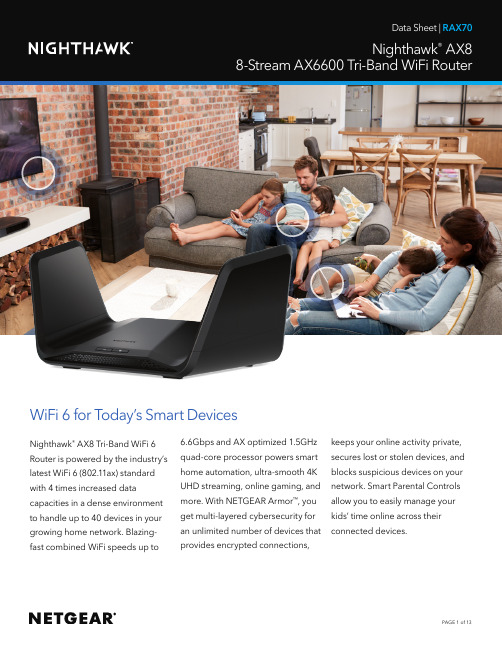
WiFi 6 for Today’s Smart DevicesNighthawk® AX8 Tri-Band WiFi 6 Router is powered by the industry’s latest WiFi 6 (802.11ax) standard with 4 times increased data capacities in a dense environment to handle up to 40 devices in your growing home network. Blazing-fast combined WiFi speeds up to 6.6Gbps and AX optimized 1.5GHzquad-core processor powers smarthome automation, ultra-smooth 4KUHD streaming, online gaming, andmore. With NETGEAR Armor™, youget multi-layered cybersecurity foran unlimited number of devices thatprovides encrypted connections,keeps your online activity private,secures lost or stolen devices, andblocks suspicious devices on yournetwork. Smart Parental Controlsallow you to easily manage yourkids’ time online across theirconnected devices.WiFi 6—Ready for Today and Tomorrow’s Smart HomeDelivering four times better performance than AC WiFi, WiFi 6 allows more devices to connect and stream simultaneously, without impacting speed or reliability, by efficiently packing and scheduling data. Rising to the challenges of modern smart home demands, this new standard of WiFi is ready to support more devices with better reliability and faster speeds.CapacityWiFi 6 gives you improved network capacity for more WiFi devices. Have more fun with the uninterrupted 4K/8K streaming, gaming, and the smart home experience. SpeedGet ultra-fast wireless speeds with moreconnections for all devices with lesscongestion. You’ll get some blazingconnection speeds of more than oneGigabit per second or more, 4K/8Kstreaming, & VR/AR gaming.RangeExperience reliable and stronger WiFicoverage indoors and outdoors for allyour devices. High-performance antennas,pre-optimized for best peformance, on therouter amplify WiFi signals for maximizedrange and reliable coverage.8-Stream Tri-Band WiFiUltra WiFi 6 performance delivering multiple 4K streaming to smart TVs, mobile devices, and gaming consoles.Faster Upload & Download SpeedsFaster WiFi download & upload speeds at the same time.Quad-core 1.5GHz ProcessorMore processing power increases the overall performance of your network.Greater than 1Gbps WiFi SpeedsEnjoy greater than 1Gbps WiFi speeds for blazing fast streaming and downloading to newer mobile devices.8MULTI-GIG EXPERIENCE—Maximize your available Internet speeds with link port aggregation support. Ability to aggregate two Gigabit LAN ports and two Gigabit WAN ports (configurable)Get ultra-fast wireless speeds for better 4K/8K UHD streaming, gaming or video conferencing experience.SpeedAX OPTIMIZED QUAD-CORE PROCESSOR—1.5GHz quad-core processor ensures smooth 4K UHD streaming & gaming160MHZ CHANNEL SUPPORT ***—Doubles the speeds as offered by 80MHz channels to provide Gigabit speeds for compatible mobile devices and laptops1024-QAM—25% increased data efficiency and faster speeds than a 256-QAM router5 GIGABIT PORTS—Connect more wired devices for faster file transfer and uninterrupted connections with 1 WAN & 4 LAN Ethernet ports ONE SUPERSPEED USB 3.0 PORT—Up to 10X faster than USB 2.025%5G UP TO 6.6GBPS SPEEDS—1.2+4.8Gbps + 600Mbps † with 8-stream connectivity **4x4 MU-MIMO ‡—Go faster by simultaneously streaming to multiple devicesAX OPTIMIZED POWERFUL PROCESSOR—1.5GHz quad-core processor ensures smooth 4K UHD streaming & gaming – idealfor Gigabit Internet speedsU P TO 4 SIMULTANEOUS WIFI STREAMS —4-stream MU-MIMO ‡ enables up to four (4) 1x1 devices to stream content at the same time CapacityGet better performance for all your smart home devices even when your family is busy streaming videos or uploading media files during the Internet rush hour.There’s nothing more frustrating than lost connections! With NETGEAR’s advanced features & best-in-class technology, you’ll reduce interference & enjoy more reliable WiFi connectivity.Reliable ConnectionsSIMULTANEOUS TRI-BAND WIFI—Ensures the best WiFi performance with more available bandwidth and less congestion for all devices on the networkPRE-OPTIMIZED ANTENNAS —Unfold and set antennas on the router, no further adjustment required. The AX8 antennas come pre-optimized for best WiFi performanceBEAMFORMING+—Improve range and performance for both 2.4 and 5GHz devicesADDITIONAL DFS CHANNELS— Reduce interference fromneighboring networks for smoother streamingWith NETGEAR, sharing across your network is fun and easy, such as accessing stored photos & music.One USB 3.0 PORT—Faster streaming, backup and easy accessto your stored mediaREADYSHARE ® USB ACCESS—Wirelessly access & share USB hard drive via USB portSharingULTIMATE RANGE—WiFi coverage throughout very large homes WiFi RangeHIGH-PERFORMANCE ANTENNAS—Six (6) hidden antennas extend strong and reliable WiFi signals over larger area.Antennas are pre-optimized for best WiFi performanceFaster and expanded coverage throughout your home and for all your devices.Maintain high security across your network to ensure your privacy & family is safe while online. Whether it’s preventing phishing & spyware or just limiting access for kids & guests, NETGEAR has you covered.SecurityV PN SUPPORT —On PC, MAC, & now also with OpenVPN Connect app on iOS & Android, securely access your home network & Internet connection from your mobile device remotelySTANDARDS-BASED WIFI SECURITY (802.11i, 128-bit AES encryption with PSK)GUEST NETWORK—Separate and secure network for your guests AUTOMATIC FIRMWARE UPDATE —Delivers latest security patchesto the routerNETGEAR ARMOR ™—Cybersecurity for your home ††. Advanced cyber threat protection for your home network and your connected devices Start enjoying your new device faster than ever. NETGEAR wants to make sure installation and management is simple & easy, so you can connect quickly & make sure you stay that way!Ease Of UseNIGHTHAWK ® APP—Easily set up your router and get more out of your WiFi. Includes access from anywhere to manage your network away from homeAX WIFI SUPPORTS ALL CURRENT WIFI DEVICES—Backward compatible with WiFi 5 and earlier generation devicesVOICE CONTROLLED BY AMAZON ALEXA ® & THE GOOGLE ASSISTANT ™— Control your NETGEAR WiFi network with simplevoice commandsSMART CONNECT —Intelligently selects the fastest WiFi band for every device connection. One WiFi name for the entire home.NETGEAR SMART PARENTAL CONTROLS ™—Easily manage your kids time online across their connected devices §§Powerful Quad-core ProcessorNighthawk AX8 Tri-Band WiFi 6 Router is powered by a 1.5GHz quad-core processor designed to transfer Multi-Gigs of data with almost zero CPU load. An additional quad-core co-processor handles all Multi-Gig LAN-WAN traffic, ensuring the main processor is available for all other applications. Enjoy smoother Ultra-HD 4K video streaming and gaming without interruptions.Multi-Gig Internet *Nighthawk AX8 Tri-Band WiFi 6 Router is one of the first routers to support WAN port aggregation that allows combining two Gigabit Ethernet ports to deliver more than one Gigabit internet speed to your home (where supported).technology, routers can stream data to multiple devices simultaneously. That means faster downloads and smoother streaming for your devices.Traditional WiFi MU-MIMO WiFiData sent to one device at a timeData sent to multiple devices simultaneouslyEnjoy simultaneous streaming with MU-MIMOGigabit WiFi to Mobile DevicesSupport for 160MHz channel allows the Nighthawk AX8 Tri-Band WiFi 6 Router to stream at Gigabit speeds to supported mobile devices, which are increasingly used for video streaming or gaming.Tri-Band WiFi provides 3 dedicated WiFi BandsOptimized speeds for all WiFi devicesTri-Band WiFiThe Nighthawk AX8 AX6600 Router with breakthrough Tri-Band WiFi technology delivers a massive combined wireless speed of up to 6.6Gbps. The AX8 optimizes WiFi performance by intelligently assigning every device to the fastest WiFi band possible and doing so allows devices to connect at their maximum speed. Even if everyone and everything in the home that’s connected to the Internet is streaming, gaming, working, playing, socializing or updating at the same time, the AX8 won’t miss a beat—you’ll enjoy seamless clarity and zero lag.State-of-the-art Industrial DesignThe next-generation Nighthawk AX8 Tri-Band WiFi 6 Router design conceals six (6) high-performance antennas under the ‘wings’. The antennas are optimally positioned for best WiFi performance and extend strong and reliable WiFi coverage indoors and outdoors.Nighthawk AppThe NETGEAR Nighthawk® App makes it easy to set up your router and get more out of your WiFi. With the app, you can install your router in a few steps—just connect your mobile device to the router network and the app will walk you through the rest. Once set up, you can use the intuitive dashboard to pause the Internet on your connected devices, run a quick Internet speed test, and much more!• Anywhere Access—Easily monitor your home networkanytime, anywhere• Internet Speed Test—Check the broadband speeds fromyour service provider• Pause Internet—Pause the Internet to any device• Traffic Meter—Track Internet data usage• Guest Networks—Set up separate WiFi access for guests• Quick Setup—Get connected in just minutes• Get it at identifies network s ecurity flaws—Protects all connected STAY SAFE EVEN WHEN AWAY FROM HOME WIFI —Stay in the know with Nighthawk App. Anywhere, anytimeNETGEAR Armor ™—Encrypts your internet connection to keep your online activity private even while you’re on unsecured public networks* Premium Subscription: Get a 30-day free trial; no credit card required. $7.99/month or $69.99/year after end of trial.NETGEAR Smart Parental Controls ™ §§Creating the safest online experience for your kids is important and our built-in Smart Parental Controls makes it easy. You are in control of your kids’ Internet connection:• Pause the Internet for needed breaks• Create custom profiles to manage online time for each kidWith the Premium subscription *, you get even more insights into your kids’ online activities to promote healthy habits: • Get a detailed report of your kids’ Internet usage and block any sites • Customize filters for your kids and limit their Internet timeKey Features:PROFILES DEVICE USAGE PAUSEWEB HISTORYCONTENT FILTER OFFTIME TIME LIMITSBEDTIMEREWARDSMulti-Gig Internet Port— Ability to aggregate two ports to get more than Gigabit Internet speeds ΔOne 3.0 USB portLED on/off Power on/offConnection DiagramPackage Contents• NETGEAR® Nighthawk® AX8/8-stream AX6600 Tri-Band WiFi 6 Router (RAX70)• Ethernet cable• Quick start guide• Power adapterPhysical Specifications• Dimensions:- Folded size: 11.85 x 8.19 x 3.23 in (301 x 208 x 82 mm)- Unfolded size: 13.66 x 8.19 x 6.50 in (347 x 208 x 165 mm)• Weight: 2.58 lb (1171 g)Technical Specifications• WiFi 6 (802.11ax) Tri-Band WiFi (AX6600) - 2.4GHz AX: 2x2 (Tx/Rx) 1024/256-QAM 20/40MHz, up to 0.6Gbps- 5GHz AX: 2x2 (Tx/Rx) 1024/256-QAM20/40/80MHz, up to 1.2Gbps- 5GHz AX: 4x4 (Tx/Rx) 1024/256-QAM20/40/80/160MHz, up to 4.8Gbps- Backwards compatible with802.11a/b/g/n/ac WiFi• 1024-QAM—25% data efficiency and faster speeds than a 256-QAM router • One (1) USB 3.0 port• Powerful quad-core 1.5GHzprocessor• 160MHz channel support• Additional DFS channels reduce interference from neighboring networks • MU-MIMO‡—Simultaneous streaming of data to multiple devices• Longer range with 6 high-performance antennas• 5 Gigabit ports—Connect more wired devices for faster file transfer and uninterrupted connections. Two (2) ports can be aggregated for faster LAN transfer and two (2) can be aggregated to enable Multi-Gig Internet• IPv6 support (Internet Protocol Version 6)• Memory: 256MB NAND flash and 512MB DDR3 SDRAM• O n/off LED light switch Key Features• 5.5X better performance than anAC router—8-stream WiFi with up to1.2 + 4.8Gbps + 600Mbps† for ultra-fastwireless speeds**• Up to 4 simultaneous WiFi streams—4-stream MU-MIMO enables up to four (4)1x1 devices at the same time• 160MHz channel support***—Doublesthe speeds as offered by 80MHz channelsto provide Gigabit speeds for compatiblemobile devices and laptops• Powerful processor—1.5GHzquad-core processor ensures smooth4K UHD streaming & gaming• Dynamic QoS—Prioritizes Internet trafficby application and device for smootherstreaming• 5 Gigabit ports—Connect more wireddevices for faster file transfer anduninterrupted connections. Two (2) portscan be aggregated for faster LAN transferand two (2) can be aggregated to enablemulti-Gig Internet• Smart Connect—Intelligently selectsthe fastest WiFi band for every deviceconnection. One WiFi name for theentire home• Nighthawk® App—Easily set up your routerand get more out of your WiFi. Includesaccess from anywhere to manage yournetwork away from home• NETGEAR Armor™—Advanced cyberthreat protection for your home networkand your connected devices††• NETGEAR Smart Parental Controls™—Easily manage your kids time onlineacross their connected devices§§• WiFi 6 supports all current WiFi devicesand is backward compatible with WiFi 5and earlier generation devices• Works with Amazon Alexa® & the GoogleAssistant™– Control your NETGEAR WiFinetwork with simple voice commandsSystem Requirements• Microsoft® Windows 7, 8, 10, Vista®, XP®,2000, Mac OS®, UNIX®, or Linux®• Microsoft® Internet Explorer® 11 or higher,Microsoft Edge, Google Chrome® 55 orhigher, Firefox® 45 or higher, Safari® 10or higherSecurity• Standards-based WiFi Security (802.11i,128-bit AES encryption with PSK)• Automatic firmware update delivers latestsecurity patches to the router• Guest network access—Separate & secure• VPN Support—Secure access to your homenetwork away from home• NETGEAR Armor™—Advanced cyberthreat protection for your home networkand your connected devices††• NETGEAR Smart Parental Controls™—Easily manage your kids time onlineacross their connected devices§§Warranty• /warranty• Extend your warranty & technical supportwithin 90 days of product purchase [USonly]. Visit: /homeSupport• 90-day complimentary technical supportfollowing purchase from a NETGEARauthorized reseller• J oin the NETGEAR Community Forum.Visit This product comes with a limited warranty that is valid only if purchased from a NETGEAR authorized reseller.*90-day complimentary technical support following purchase from a NETGEAR authorized reseller.ΔMulti-Gig Internet speeds require compatible service plans and equipment. Please visit for more information.† Maximum wireless signal rate derived from IEEE 802.11 specifications. Actual data throughput and wireless coverage will vary and may be lowered by network and environmental conditions, including network traffic volume and building construction. NETGEAR makes no representations or warranties about this product's compatibility with future standards. Up to 6600Mbps wireless speeds achieved when connecting to other 802.11ax 6600Mbps devices.‡As compared to an AC1200 2x2 router.**When working with 160MHz clients as compared to a 2x2 AC router that does not support 160MHz.***Requires client device that supports 160MHz bandwidth on WiFi.§§ NETGEAR Smart Parental Controls ™ Premium requires a paid subscription after the 30-day free trial. (No credit card required for the trial). Visit /spc for more††NETGEAR Armor requires a paid subscription after the initial 30-day free trial. (No credit card required for the trial). Visit /armor For indoor use only.NETGEAR, the NETGEAR Logo, NETGEAR Armor and Nighthawk are trademarks of NETGEAR, Inc. Mac, Mac OS , the Mac logo, and iPhone are trademarks of Apple Inc. App Store is a service mark of Apple Inc., registered in the U.S. and other countries. Google Play and the Google Play logo are trademarks of Google LLC. Any other trademarks mentioned herein are for reference purposes only. ©2021 NETGEAR, Inc.NETGEAR, Inc. 350 E. Plumeria Drive, San Jose, CA 95134-1911 USA, /supportD-RAX70-31。
HT66FV130 HT66FV140 HT66FV150 HT66FV160 内置功率放大器的语音
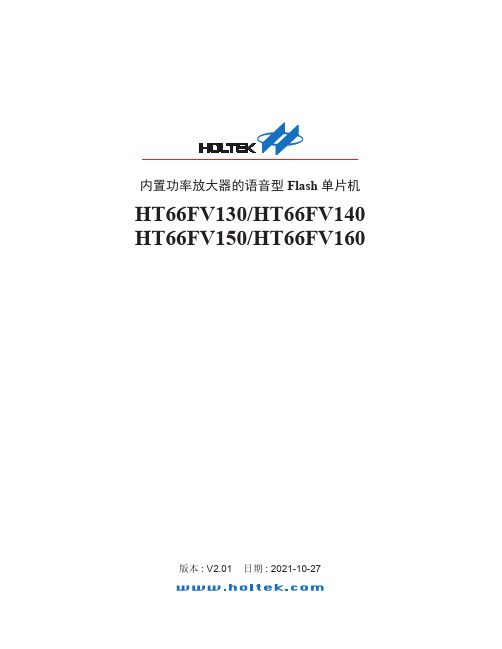
内置功率放大器的语音型Flash单片机HT66FV130/HT66FV140 HT66FV150/HT66FV160版本: V2.01 日期: 2021-10-27Rev.2.012HT66FV130/HT66FV140HT66FV150/HT66FV160内置功率放大器的语音型Flash 单片机2021-10-27目录特性 (7)CPU 特性 ...............................................................................................................................7周边特性 .. (7)开发工具 .........................................................................................................................8概述 .................................................................................................................................8选型表 .............................................................................................................................8方框图 .............................................................................................................................9引脚图 ...........................................................................................................................10引脚说明 .......................................................................................................................13极限参数 .......................................................................................................................25直流电气特性 ...............................................................................................................26交流电气特性 (28)内部高速振荡器HIRC 频率精确度 (28)A/D 转换器电气特性....................................................................................................30LVD/LVR 电气特性 .....................................................................................................30音频D/A 转换器电气特性...........................................................................................31功率放大器电气特性 ...................................................................................................31上电复位特性 ...............................................................................................................32系统结构 .. (32)时序和流水线结构 ..............................................................................................................32程序计数器 ..........................................................................................................................33堆栈 ......................................................................................................................................34算术逻辑单元 – ALU . (34)Flash 程序存储器 (35)结构 ......................................................................................................................................35特殊向量 ..............................................................................................................................36查表 ......................................................................................................................................36查表范例 ..............................................................................................................................36在线烧录 – ICP ....................................................................................................................37片上调试 – OCDS................................................................................................................38在应用编程 – IAP . (38)数据存储器 (51)结构 ......................................................................................................................................51数据存储器寻址 ..................................................................................................................52通用数据存储器 ..................................................................................................................52特殊功能数据存储器 . (52)特殊功能寄存器 (57)间接寻址寄存器 – IAR0, IAR1, IAR2................................................................................57间接寻址指针 – MP0, MP1H/MP1L, MP2H/MP2L .. (57)Rev.2.013HT66FV130/HT66FV140HT66FV150/HT66FV160内置功率放大器的语音型Flash 单片机2021-10-27程序存储区指针 – PBP .......................................................................................................59累加器 – ACC ......................................................................................................................59程序计数器低字节寄存器 – PCL .......................................................................................59表格寄存器 – TBLP, TBHP, TBLH .....................................................................................59状态寄存器 – STATUS .. (60)EEPROM 数据存储器 (62)EEPROM 数据存储器结构 .................................................................................................62EEPROM 寄存器 .................................................................................................................62从EEPROM 中读取数据 ....................................................................................................64写数据到EEPROM .............................................................................................................64写保护 ..................................................................................................................................64EEPROM 中断 .....................................................................................................................64编程注意事项 ......................................................................................................................65振荡器 (66)振荡器概述 ..........................................................................................................................66系统时钟配置 ......................................................................................................................66外部晶体/陶瓷振荡器 – HXT ...........................................................................................67内部RC 振荡器 – HIRC .....................................................................................................68外部32.768kHz 晶体振荡器 – LXT ...................................................................................68内部32kHz 振荡器 – LIRC ................................................................................................69辅助振荡器 .. (69)工作模式和系统时钟 (70)系统时钟 ..............................................................................................................................70系统工作模式 ......................................................................................................................72控制寄存器 ..........................................................................................................................73工作模式切换 ......................................................................................................................76静态电流的注意事项 ..........................................................................................................80唤醒 .. (80)看门狗定时器 (81)看门狗定时器时钟源 ..........................................................................................................81看门狗定时器控制寄存器 ..................................................................................................81看门狗定时器操作 .. (82)复位和初始化 (83)复位功能 ..............................................................................................................................83复位初始状态 . (86)输入/输出端口 (92)上拉电阻 ..............................................................................................................................94PA 口唤醒 ............................................................................................................................94输入/输出端口控制寄存器 ...............................................................................................94输入/输出端口源电流控制 ...............................................................................................94引脚共用功能 ......................................................................................................................96输入/输出引脚结构 .........................................................................................................105编程注意事项 .. (106)Rev.2.014HT66FV130/HT66FV140HT66FV150/HT66FV160内置功率放大器的语音型Flash 单片机2021-10-27定时器模块 – TM (107)简介 ....................................................................................................................................107TM 操作 .............................................................................................................................107TM 时钟源 .........................................................................................................................107TM 中断 .............................................................................................................................107TM 外部引脚 .....................................................................................................................108TM 输入/输出引脚控制寄存器 ......................................................................................108编程注意事项 .. (109)简易型TM – CTM (110)简易型TM 操作 ................................................................................................................110简易型TM 寄存器介绍 .....................................................................................................111简易型TM 工作模式 .. (114)标准型TM – STM (120)标准型TM 操作 ................................................................................................................120标准型TM 寄存器介绍 ....................................................................................................120标准型TM 工作模式 .. (124)周期型TM – PTM (134)周期型TM 操作 ................................................................................................................134周期型TM 寄存器介绍 ....................................................................................................135周期型TM 工作模式 .. (139)A/D 转换器 (148)A/D 简介 ............................................................................................................................148A/D 转换寄存器介绍 ........................................................................................................149A/D 操作 ............................................................................................................................153A/D 转换器参考电压 ........................................................................................................154A/D 输入引脚 ....................................................................................................................154A/D 转换率及时序图 ........................................................................................................155A/D 转换步骤 ....................................................................................................................155编程注意事项 ....................................................................................................................156A/D 转换功能 ....................................................................................................................156A/D 转换应用范例 ............................................................................................................157SIM 串行接口模块 – HT66FV140/HT66FV150/HT66FV160 . (159)SPI 接口 .............................................................................................................................159I 2C 接口 ..............................................................................................................................165SPIA 串行接口模块 (174)SPIA 接口操作...................................................................................................................174SPIA 寄存器.......................................................................................................................175SPIA 通信...........................................................................................................................178SPIA 总线使能/除能 .......................................................................................................180SPIA 操作...........................................................................................................................180错误侦测 ............................................................................................................................181带SCOM 功能的LCD – HT66FV150/HT66FV160 .. (182)LCD 操作 ...........................................................................................................................182LCD 偏压控制 . (182)Rev.2.015HT66FV130/HT66FV140HT66FV150/HT66FV160内置功率放大器的语音型Flash 单片机2021-10-27语音播放控制器 (183)语音播放控制寄存器 (183)中断 (185)中断寄存器 ........................................................................................................................185中断操作 ............................................................................................................................195外部中断 ............................................................................................................................197多功能中断 ........................................................................................................................198A/D 转换器中断 ................................................................................................................198时基中断 ............................................................................................................................198UART 传输中断– HT66FV150/HT66FV160 ...................................................................200串行接口模块中断– HT66FV140/HT66FV150/HT66FV160 .........................................200SPIA 接口中断...................................................................................................................200LVD 中断 ...........................................................................................................................200EEPROM 中断 ...................................................................................................................201TM 中断 .............................................................................................................................201中断唤醒功能 ....................................................................................................................201编程注意事项 .. (201)低电压检测 – LVD (202)LVD 寄存器 .......................................................................................................................202LVD 操作 (202)UART 模块串行接口 – HT66FV150/HT66FV160 (203)UART 外部引脚接口.........................................................................................................204UART 数据传输方案.........................................................................................................204UART 状态和控制寄存器.................................................................................................204波特率发生器 ....................................................................................................................208UART 模块的设置与控制.................................................................................................209UART 发送器.....................................................................................................................210UART 接收器.....................................................................................................................211接收错误处理 ....................................................................................................................212UART 模块中断结构.........................................................................................................213UART 模块暂停和唤醒.. (214)应用电路 .....................................................................................................................215指令集 . (218)简介 ....................................................................................................................................218指令周期 ............................................................................................................................218数据的传送 ........................................................................................................................218算术运算 ............................................................................................................................218逻辑和移位运算 ................................................................................................................218分支和控制转换 ................................................................................................................219位运算 ................................................................................................................................219查表运算 ............................................................................................................................219其它运算 . (219)指令集概要 (220)Rev.2.016HT66FV130/HT66FV140HT66FV150/HT66FV160内置功率放大器的语音型Flash 单片机2021-10-27封装信息 (247)20-pin SOP (300mil) 外形尺寸..........................................................................................24824-pin SOP (300mil) 外形尺寸..........................................................................................24928-pin SOP (300mil) 外形尺寸..........................................................................................25024-pin SSOP (150mil) 外形尺寸 .......................................................................................25144-pin LQFP (10mm ×10mm) (FP2.0mm) 外形尺寸 .. (252)Rev.2.017HT66FV130/HT66FV140HT66FV150/HT66FV160内置功率放大器的语音型Flash 单片机2021-10-27特性CPU 特性●工作电压:♦f SYS =8MHz :2.2V~5.5V ♦f SYS =12MHz :2.7V~5.5V ♦f SYS =16MHz :3.6V~5.5V●V DD =5V ,系统时钟为16MHz 时,指令周期为0.25μs ●暂停和唤醒功能,以降低功耗●振荡器类型:♦外部高速晶振 – HXT ♦内部高速RC – HIRC♦外部32.768kHz 晶振 – LXT (适用于HT66FV140/HT66FV150/HT66FV160) ♦内部32kHz RC – LIRC●内部集成8MHz 、12MHz 和16MHz 振荡器,无需外接元件 ●多种工作模式:正常模式、低速模式、空闲模式和休眠模式 ●所有指令都可在1~3个指令周期内完成 ●查表指令●115条功能强大的指令系统 ●多达8层硬件堆栈 ●位操作指令周边特性●Flash 程序存储器:最大可达16K ×16 ●数据存储器:最大可达1024×8 ●True EEPROM 存储器:最大可达256×8 ●看门狗定时器功能 ●多达35个双向I/O 口●2个与I/O 口复用的外部中断输入●多个定时器模块用于时间测量、捕捉输入、比较匹配输出、PWM 输出及单脉冲输出●串行接口模块 – SIM ,用于SPI 或I 2C 通信(适用于HT66FV140/HT66FV150/HT66FV160 ) ●串行外设接口 – SPIA●4个软件控制SCOM 口1/2 bias LCD 驱动(适用于HT66FV150/HT66FV160 ) ●UART 模块,可用于全双工异步通信(适用于HT66FV150/HT66FV160 ) ●双时基功能,用于产生固定时间的中断信号 ●8通道12-bit 分辨精度的A/D 转换器 ●IAP 功能●AB 类功率放大器,用于扬声器驱动Rev.2.018HT66FV130/HT66FV140HT66FV150/HT66FV160内置功率放大器的语音型Flash 单片机2021-10-27●高性能16-bit 音频D/A 转换器●内置数字音量控制,用于音频播放功能●低电压复位功能●低电压检测功能●Flash 程序存储器烧录可达10,000次●Flash 程序存储器数据可保存10年以上●True EEPROM 数据存储器烧录可达100,000次●True EEPROM 数据存储器数据可保存10年以上●多种封装类型开发工具概述选型表为加快产品开发并简化单片机参数设置,Holtek 提供相关开发工具,用户可通过以下链接下载:https:///esk-fv160-200该系列单片机是一款 A/D 型具有 8 位高性能精简指令集的 Flash 单片机,专门为语音播放产品而设计。
Panasonic KX-TGF880 882 883 用户指南说明书
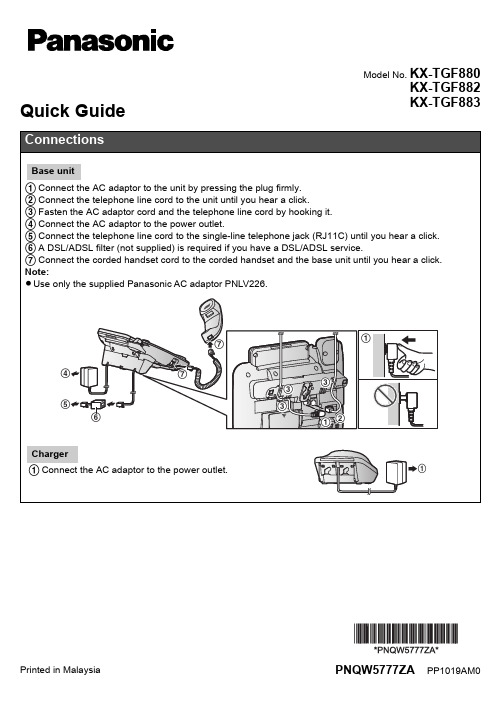
PNQW5777ZAPP1019AM0Printed in MalaysiaModel No. KX-TGF880KX-TGF882KX-TGF883Quick GuideCellular line only mode (If you do not use the landline) (Handset/Base unit)If you do not use the landline, we recommend setting the unit to the cellular line only mode.The default setting is “Off”.L If you turn on the “Cell line only mode”, disconnect the telephone line cord from the base unit. Otherwise the “Cell line only mode” cannot be activated.1{MENU}(1572To turn on:{r}: “On”s{SELECT}s{r}: “Yes”s{SELECT}To turn off:{r}: “Off”s{SELECT}Making/Answering calls (Handset)Making cellular calls1Dial the phone number. s{CELL}L When the cellular line only mode is set, you can also press{C}/{s} instead of {CELL}.2When only 1 cellular phone is paired, the unit starts dialing.When 2 cellular phones are paired:{r}: Select the desired cellular phone. s{SELECT}Making landline calls Dial the phone number. s{C}/{s}Answering calls{C}/{s}To hang up{OFF}Press {^} or {V} repeatedly while talking.To adjust the receiver or speakervolumeMaking a call using the redial list1{>} REDIAL s{r}: Select the desired entry.2To make a cellular call:When only 1 cellular phone is paired: {CELL}orWhen 2 cellular phones are paired:{CELL}s{r}: Select the desired cellular phone. s{SELECT}To make a landline call:{C}/{s}Making/Answering calls (Base unit)Making cellular calls Dial the phone number. s Press {CELL 1}/{CELL 2}. s Lift thecorded handset.L When the cellular line only mode is set, you can also lift thecorded handset or press {s} without pressing{CELL 1}/{CELL 2}.Making landline calls Dial the phone number. s Lift the corded handset, or press {s}. Answering calls Lift the corded handset, or press {s}.To hang up Place the corded handset on the cradle. When the speakerphoneis used, press {s}.To adjust the receiver or speakerPress {^} or {V} repeatedly while talking.volumeMaking/Answering calls (Base unit)Making a call using the redial list1{REDIAL}s{r}: Select the desired entry.2To make a cellular call: Press {CELL 1}/{CELL 2}. s Lift thecorded handset.To make a landline call: Lift the corded handset, or press {s}. Adjusting the ringer volume (Handset/Base unit)To adjust the ringer volume (cellular line/landline)Press {^} or {V} repeatedly to select the desired volume while ringing.Phonebook (Handset)Adding entries1{<}k s{MENU}2{r}: “Add new entry”s{SELECT}3Enter the party’s name (16 characters max.). s{OK}4Enter the party’s phone number (24 digits max.). s{OK}5{r}: Select the desired group. s{SELECT} 2 times s{OFF}L In step 3, you can switch the language for entering characters.(s{r}: Select the desired language. s{OK}Making calls1{<}k s{r}: Select the desired entry.2To make a cellular call:When only 1 cellular phone is paired: {CELL}orWhen 2 cellular phones are paired:{CELL}s{r}: Select the desired cellular phone. s{SELECT}To make a landline call:{C}Phonebook (Base unit)Adding entries1{k}s{MENU}2{r}: “Add new entry”s{SELECT}3Enter the party’s name (16 characters max.). s{OK}4Enter the party’s phone number (24 digits max.). s{OK}5{r}: Select the desired group. s{SELECT} 2 times s{EXIT}L In step 3, you can switch the language for entering characters.(s{r}: Select the desired language. s{OK}Making calls1{k}s{r}: Select the desired entry.2To make a cellular call: Press {CELL 1}/{CELL 2}. s Lift thecorded handset.To make a landline call: Lift the corded handset.Answering system for the landline (Base unit)Answering on/off Press {ANSWER ON/OFF} to turn on/off the answering system. Listening to messages{P} (PLAY)Answering system for the landline (Handset)Listening to messages To listen to new messages:{PLAY} or {MENU}(323To listen to all messages:{MENU}(324Copying phonebook entries from a Bluetooth cellular phone (phonebook transfer)(Handset/Base unit)You can copy phonebook entries from the paired cellular phones or other cellular phones (not paired) to the unit’s phonebook.1{MENU}(6182To copy from paired cellular phones:{r}: Select the desired cellular phone. s{SELECT}L Copied items are stored to the group (“Cell 1” or “Cell 2”) which the cellular phone is paired to. To copy from other cellular phones (not paired):{r}: “Other cell”s{SELECT}s{r}: Select the group you want to copy to. s{SELECT}3When“Use the cell to transfer phone book”is displayed: Go to step 4.When“Select mode”menu is displayed:{r}: Select “Auto” or “Manual”. s{SELECT}“Auto”: Download all entries from the cellular phone automatically. Go to step 5.“Manual”: Copy entries you selected.L“Select mode” menu is displayed only when the cellular phone supports Phone Book Access Profile (PBAP) for Bluetooth connection.L Some cellular phones may require you to perform an operation on the cellular phone even if you select “Auto”.4Cellular phone:Follow the instructions of your cellular phone to copy phonebook entries.L For other cellular phones (not paired), you need to search for and select the base unit. The Bluetooth PIN (default: “0000”) may be required. If your cellular phone shows PassKey confirmation on its display, follow the directions to proceed.L The entries being copied are displayed on the unit.5Wait until “Completed” is displayed.6Proceed with the operation for your unit.Handset:{OFF}Base unit:{EXIT}Question Cause/solutionWhy is _ displayed?L The handset is too far from the base unit. Move closer.L The base unit’s AC adaptor is not properly connected. Reconnect ACadaptor to the base unit.L The handset is not registered to the base unit. Register it.1Handset:{MENU}(13)2Base unit: Press and hold {LOCATOR} for about 5 seconds.3Handset: Press {OK}, then wait until a long beep sounds.Why am I unable to pair a cellular phone to the base unit?L Depending on the compatibility of the cellular phone, you may not be able to pair it to the base unit. For more information, please visit: /bluetooth-phoneL Confirm that the Bluetooth feature of your cellular phone is turned on. You may need to turn this feature on depending on your cellular phone.Why is there no dial tone? (cellular line)L The cellular phone has not been paired to the base unit. Pair the cellular phone.How can I increase the handsetvolume level?L Press the volume key {^} repeatedly while talking.Why is the conversation noisy or cutting off?L Try to relocate the base unit so that distance to the handset is minimized.L If the same problem occurs even if the handset is next to the base unit, please visit: /supportCan I add another accessory handset to my base unit?L Yes, you can add up to 6 handsets (including the handset(s) sold with your base unit) to a single base unit.L To purchase additional accessory handset(s) (KX-TGFA88),please visit: /supportTTY users (hearing or speech impaired users) can call 1-877-833-8855.Can I keep the batteries charging all the time?L You can leave the handset on the charger anytime. This will not harm the batteries.How can I answer a call waiting call (2nd call)?L Press {FLASH} on the handset or {CALL WAIT} on the base unit when you hear the call waiting tone.。
美国网件 X6 AC3200 三频 WiFi 路由器 R8000 用户指南说明书

Do More Nighthawk X6WiFi Network Name and PasswordThe preassigned WiFi network name (SSID) and password (network key) are unique to your router, like a serial number. Because the router automatically uses WiFi security, you don’t need to set it up. The WiFi settings are on the label on the router.We recommend that you use the preassigned WiFi settings because you can check the label if you forget them. You can also log in to the router to change these settings. If you do so, write down the new WiFi settings and store them in a safe place.You can write the WiFi settings from the label on your router in this space for easy reference. If you change the WiFi settings, write the new settings here for easy reference and store this booklet in a safe place.WiFi network name (SSID):Network key (password):Join the WiFi NetworkYou can either use Wi-Fi Protected Setup (WPS) or select your router’s WiFi network and type its password.Join the WiFi Network Using WPSFor help with the WPS button on your computer or WiFi device, check the instructions or online help that came with that computer or device. Some older equipment cannot use WPS.¾To join the network using WPS:1. Press the WPS button on the router for three to five seconds.The WPS LED on the router blinks.2. Within two minutes, on your computer or other WiFi device, press itsWPS button or click its onscreen WPS button.The WPS LED on the router lights solid white when the computer or WiFi device connects to your router.3. Repeat this process to add other computers or WiFi devices.Join the WiFi Network Using the Router’s WiFi SettingsUse the router’s WiFi network name and password to connect your computer or WiFi device to the router’s network through WiFi. If you did not change the router’s WiFi network name and password, use the router’s preassigned WiFi network name and password, which are on the label on the router.¾To select your network and enter its password:1. On your computer or other WiFi device, open the WiFi connectionmanager that manages your WiFi connections.The WiFi connection manager scans for WiFi networks in your area. 2. Find and select your router’s WiFi network name (SSID).The SSID is on the label on the router.3. Enter the router’s password (or your custom password if you changedit) and click the Connect button.The password is on the label on the router.4. Repeat Step 1 through Step 3 to add other computers or WiFi devices.View or Change the Router SettingsAfter you use the NETGEAR installation assistant to set up the router, you can log in to the router to view or change its settings.Log In to the Router¾To log in to the router:1. Connect a computer or WiFi device to the router.You can connect using a wired connection or a WiFi connection:• To connect using a wired connection, use an Ethernet cable (not included) to connect an Ethernet port on your computer to anEthernet port on the router.• To connect using a WiFi connection, find the router’s preassigned WiFi network name and password on the label on the router.Open the WiFi connection manager on your computer or WiFidevice, find the router’s WiFi network name, and use the router’spassword to connect.2. Launch a web browser and visit .A login window opens.3. Enter admin for the user name and password for the password.The BASIC Home page displays.Change the WiFi Network Name and Password The router’s preset WiFi network name (SSID) and password are on the label on the router. If you want to change your router’s WiFi network name and password, log in to the router.¾To change the router’s WiFi network name and password: 1. Launch a web browser from a computer or WiFi device that isconnected to the network and visit .A login window opens.2. Enter the router user name and password.The user name is admin and the default password is password. Use the default credentials if you did not change them.The BASIC Home page displays.3. Select Wireless.The Wireless Setup page displays.4. To change the WiFi network name (SSID), enter a new name in theName (SSID) field.5. To change the WiFi password, enter a new password in the Password(Network Key) field.6. Click the Apply button.Your settings are saved.Change the admin Password¾To change the admin password:1. Launch a web browser from a computer or WiFi device that isconnected to the network and visit .A login window opens.2. Enter admin for the user name and password for the password.The BASIC Home page displays.3. Select ADVANCED > Administration > Set Password.The Set Password page displays.4. Type your old password and type the new password twice.5. To be able to recover the password, select the Enable PasswordRecovery check box.We recommend that you enable password recovery.6. Select two security questions and provide answers to them.7. Click the Apply button.Your settings are saved.Recover a Forgotten admin PasswordThe default password for the admin user name is password. If you changed the password and enabled the password recovery feature, you can retrieve this password.¾To retrieve a forgotten admin password:1. Launch a web browser from a computer or WiFi device that isconnected to the network and visit .A login window opens.2. Click the Cancel button.If password recovery is enabled, you are prompted to enter the serial number of the router. The serial number is on the label on the router.3. Enter the serial number of the router.4. Click the Continue button.A page displays requesting the answers to your security questions.5. Enter the saved answers to your security questions.6. Click the Continue button.A page displays your recovered password.7. Click the Login again button.A login window opens.8. With your recovered password, log in to the router.Access a USB Device on the NetworkReadySHARE lets you access and share a USB storage device connected to the router’s USB ports. (If your USB device uses special drivers, it is not compatible.)¾To access the USB storage device from a Windows computer:1. Connect your USB storage device to a USB port on the router.To get the best USB device access speed, use the blue USB 3.0 port on the router. It might take up to two minutes before the USB storage device is ready for sharing.2. On a Windows computer that is connected to the network, selectStart > Run , enter \\readyshare in the dialog box, and click the OK button.A window displays the files and folders on the device.¾To access the USB storage device from a Mac:1. Connect your USB storage device to a USB port on the router.To get the best USB device access speed, use the blue USB 3.0 port on the router. It might take up to two minutes before the USB storage device is ready for sharing.2. On a Mac that is connected to the network, launch Finder and selectGo > Connect to Server.The Connect to server window opens.3. Enter the smb://readyshare in the Server Address field and clickthe Connect button.4. When prompted, select the Guest radio button.5. If you set up access control on the router and you allowed your Macto access the network, select the Registered User radio button and enter admin for the name and password for the password.For more information about access control, see the user manual,which is available online at or through a link in the router’s user interface.6. Click the Connect button.A window displays the files and folders on the device.Enable Dynamic Quality of ServiceDynamic Quality of Service (QoS) resolves Internet traffic congestion when Internet bandwidth is limited by using better application and device identification, bandwidth allocation, and traffic prioritization techniques. If you like gaming and streaming videos, then you can benefit from enabling Dynamic QoS.Note: If you use a gigabit Internet connection, or your Internet download and upload speed is 300 Mbps or faster, then you don’t need to use Dynamic QoS.¾To enable Dynamic QoS:1. Launch a web browser from a computer or WiFi device that isconnected to the network and visit .A login window opens.2. Enter the router user name and password.The user name is admin and the default password is password. Use the default credentials if you did not change them.The BASIC Home page displays.3. Select Dynamic QoS.The Dynamic QoS page displays.4. Select the Enable Dynamic QoS check box.5. Specify your Internet bandwidth.You can use Speedtest to detect your Internet bandwidth or you can enter your Internet bandwidth manually. We recommend that you use Speedtest.To use Speedtest to detect your Internet bandwidth, do the following:a. For more accurate Speedtest results, make sure that no otherdevices are accessing the Internet.b. Click the Speedtest button.Speedtest determines your Internet bandwidth.6. Click the Apply button.Your settings are saved.7. To view bandwidth utilization by device and application, click the Clickhere to see bandwidth utilization by device and application link at the bottom of the page.For more information, see the user manual, which is available onlineat or through a link in the router’s user interface.Remotely Access Your Router Using the genie AppYou can use the genie app to remotely access your router and change its key settings. Remote access with the genie app is supported for Windows computers, iOS mobile devices, and Android mobile devices. For more information about this feature, see the genie app user manual, which is available online at .¾To set up remote access using the genie app for Windows computers:1. Visit /genie and download the latest version ofthe genie app for Windows.2. Create a remote access genie account:a. Connect your computer to the router’s network.b. Launch the genie app.c. Select Router Settings.The Router Login page displays.d. From the Login as menu, select Remote Access.e. Click the Sign up link.f. Complete the fields to create an account.3. Log in to your remote access genie account.The genie app determines if the router is registered with yourgenie account. If the router is not registered, follow the onscreeninstructions.After the router registers with your genie account, a cloud icondisplays on the page. You can now remotely access your router from the genie app that is installed on your computer.Remotely Access Your Router With ReadyCLOUDReadyCLOUD allows you to remotely access files on a USB storage device connected to the router. For more information about using ReadyCLOUD, see the ReadyCLOUD user manual for routers, which is available online at .¾To set up your ReadyCLOUD account and register your router:1. Create a ReadyCLOUD account:a. Visit and click the Sign In link.The Sign In page displays.b. Click the Create Account link, complete the fields to set up youraccount, and click the Create button.2. Set up and register your router:a. Connect a USB storage device to a USB port on your router.b. Launch a web browser from a computer or WiFi device that isconnected to the network and visit .The BASIC Home page displays.c. Select ReadySHARE.The USB Storage (Basic Settings) page displays.d. Select the ReadyCLOUD radio button.The ReadyCLOUD page displays.e. Enter your ReadyCLOUD user name and password and click theRegister button.The router is now registered with your ReadyCLOUD account. 3. After registration, visit and use yourReadyCLOUD user name and password to sign in to your account.The ReadyCLOUD page displays the router that you registered and the contents of the USB storage device that is connected to the router.Back Up With ReadySHARE VaultYour router comes with free backup software for all the Windows computers in your home. Connect a USB hard disk drive (HDD) to the USB port on your router for centralized, continuous, and automatic backup. Note: The following operating systems support ReadySHARE Vault: Windows XP SP3, Windows 7, Windows 8, Windows 8.1, and Windows 10¾To back up your Windows computer:1. Connect a USB HDD to a USB port on the router.2. Download ReadySHARE Vault from /readyshare and installit on each Windows computer.3. Launch ReadySHARE Vault.The ReadySHARE Vault dashboard displays.4. Use the dashboard or the Backup tab to set up and run your backupjobs.Print Wirelessly With ReadySHARE Printer ReadySHARE Printer lets you connect a USB printer to a USB port on the router and print wirelessly.¾To set up ReadySHARE Printer:1. Connect the USB printer to a USB port on the router with a USBprinter cable.2. On each computer that will share the printer, do the following:a. Install the current USB printer driver software (available from theprinter manufacturer).b. Download the NETGEAR USB Control Center utility from/readyshare and install it.c. Select the language.3. If prompted, select the printer and click the Connect button for eachcomputer.When the first computer connects, the status changes to Manually connected by xxx.For each computer, when you complete Step 3, the printer statusdisplays as Available.More Premium FeaturesYour router lets you do the following and more:• Play music from a USB storage device with iTunes server.• Set up a secure VPN service connection to your home network.• Create a personal FTP server with a custom URL.iTunes ServeriTunes server lets you play music with iTunes on your Windows or Mac computer or with the Apple Remote app on your iPhone or iPad from a USB storage device that is connected to a USB port on your router. You can also use the Apple Remote app from an iPhone or iPad to play music on any AirPlay devices, such as Apple TV or AirPlay-supported receivers.To set up the router’s iTunes server to play music on your Windows or Mac computer, you must set up Home Sharing.To set up the router’s iTunes server to play music on your iPhone or iPad, you must download the Apple Remote app.For more information about how to set up iTunes server, see the user manual, which is available online at or through a link in the router’s user interface.VPN ServiceVPN service allows remote access to your home network with a secure connection. After you set up VPN service, you can use VPN to access the router’s USB drive and media and to access your Internet service at home. For more information about how to set up VPN service, see the user manual, which is available online at or through a link in the router’s user interface.Personal FTP ServerWith your customized free URL, you can use FTP to access your network when you aren’t home through Dynamic DNS.For more information about how to set up your FTP server, see theuser manual, which is available online at or through a link in the router’s user interface.February 2016NETGEAR, Inc.350 East Plumeria DriveSan Jose, CA 95134, USASupportThank you for purchasing this NETGEAR product. You can visit /support to register your product, get help, access the latest downloads and user manuals, and join our community. We recommend that you use only official NETGEAR support resources.Trademarks© NETGEAR, Inc., NETGEAR and the NETGEAR Logo are trademarks of NETGEAR, Inc. Any non-NETGEAR trademarks are used for reference purposes only.ComplianceFor the current EU Declaration of Conformity, visit /app/answers/detail/a_id/11621/.For regulatory compliance information, visit /about/regulatory/.See the regulatory compliance document before connecting the power supply.。
Nighthawk X6 AC3200 R8000 三带宽 WiFi 路由器使用指南说明书

Guia de introduçãoRouter WiFi Tribanda Nighthawk X6 AC3200Modelo R8000amarela no router.Nota: se a sua ligação à Internet não precisar de um modem, ligue o cabo Ethernet principal à porta de Internet amarela no router.Ligue o router a uma fonte de alimentação. O Power LED (LED de alimentação) do router acende com uma luz amarela e, em seguida, fica branco quando o router estiver pronto.encontre o nome da rede WiFi do router e utilize a palavra-passe do router para ligar.Abra um navegador da Web. Se o assistente de instalação da NETGEAR não forapresentado, aceda a . Se for apresentada uma janela de início de sessão, introduza admin como nome de utilizador e password como palavra-passe.Siga as instruções do assistente de instalação da NETGEAR.3. Ligue à InternetJaneiro de 2016NETGEAR, Inc.350 East Plumeria Drive San Jose, CA 95134, USA© NETGEAR, Inc. NETGEAR e o logótipo NETGEAR são marcas comerciais da NETGEAR, Inc. Quaisquermarcas comerciais que não sejam da NETGEAR são utilizadas apenas para fins de referência.Obtenha aplicações grátisComece a desfrutar do seu novo router imediatamente graças às aplicações gratuitas que facilitam a gestão. Visite /product/R8000 para transferir as aplicações.NETGEAR genie. Um painel pessoal para monitorizar, controlar e reparar asua rede doméstica. Inclui acesso remoto para gerir a sua rede fora de casa.ReadySHARE Vault. Software gratuito para a criação automática de cópias de segurança de um computador Windows para um disco rígido USB ligado ao router.ReadyCLOUD. Desfrute de um acesso pessoal e seguro por nuvem ao armazenamento USB em qualquer altura e em qualquer lugar.SuporteObrigado por comprar este produto NETGEAR. Visite /support para registar o seu produto, obter ajuda, aceder às mais recentes transferências e manuais de utilizador, e juntar-se à nossa comunidade. Recomendamos que utilize apenas materiais de apoio oficiais da NETGEAR.Para obter a atual Declaração de Conformidade na UE, visite /app/answers/detail/a_id/11621/.Para obter informações sobre conformidade regulamentar, visite /about/regulatory/.Leia o documento de conformidade regulamentar antes de ligar a alimentação.Apenas para uso em espaços interiores. Válido em todos os Estados-membros da UE, estados da EFTA e Suíça.Configuração terminada!Para obter mais informações acerca do seu router, consulte o folheto Faça Mais.。
STM8S103xx规格书(中文)V2.0
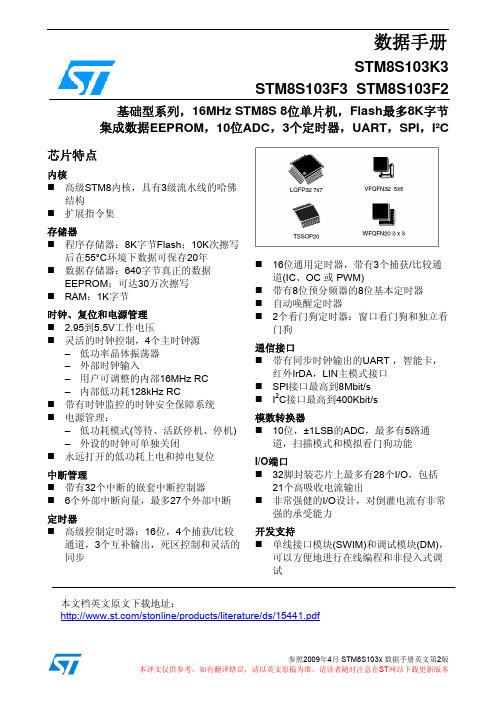
4.12 TIM4 — 8位基本定时器.....................................................................................................11
4.13 模数转换器(ADC1) ............................................................................................................11
5 引脚及其描述 ..........................................................................................................14
5.1
封装引脚............................................................................................................................14
9 电气特性 .................................................................................................................32
9.1
参数条件............................................................................................................................32
Orbi Pro WiFi 6 Mini AX1800 WiFi System 数据表 SXK30说
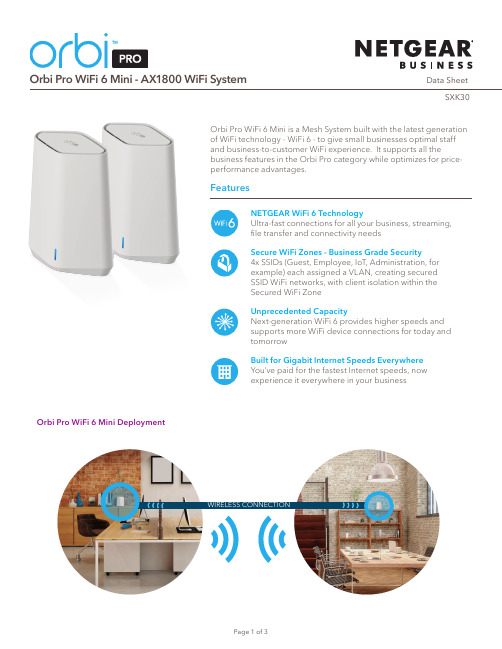
• One (1) Orbi Pro WiFi 6 Mini Satellite (SXS30)
• Two (2) wallmounts with screws • One (1) 2m Ethernet cable • Two (2) 12V/3.5A power adapters (varies
• Explicit Beamforming for 2.4GHz and 5GHz bands
• Integrated Gigabit Smart Ethernet Switch for business grade security and applications
• 802.3Q VLAN
• Access Control
• MU-MIMO capable for simultaneous data streaming on multiple devices
• Ethernet Ports – Orbi Pro WiFi 6 Mini Router
• One (1) Gigabit Ethernet WAN port
-- Aministration devices
-- Employee devices
-- Guest devices with Captive Portal Challenge
-- IoT devices
• Guest WiFi Network is easy to setup for secure Internet access
5-year limited hardware warranty
Insight • 1-year subscription included
