protel99se中英文对照
Protel 99 元器件中英文对照表以及库对照表

CUSIICProtel 99各元器件名字中英文对照表以及各种库的对照电阻AXIAL无极性电容RAD电解电容RB-电位器VR二极管DIODE三极管TO电源稳压块78和79系列TO-126H和TO-126V场效应管和三极管一样整流桥D-44 D-37 D-46单排多针插座CON SIP双列直插元件DIP晶振XTAL1电阻:RES1,RES2,RES3,RES4;封装属性为axial系列无极性电容:cap;封装属性为RAD-0.1到rad-0.4电解电容:electroi;封装属性为rb.2/.4到rb.5/1.0电位器:pot1,pot2;封装属性为vr-1到vr-5二极管:封装属性为diode-0.4(小功率)diode-0.7(大功率)三极管:常见的封装属性为to-18(普通三极管)to-22(大功率三极管)to-3(大功率达林顿管)电源稳压块有78和79系列;78系列如7805,7812,7820等79系列有7905,7912,7920等常见的封装属性有to126h和to126v整流桥:BRIDGE1,BRIDGE2: 封装属性为D系列(D-44,D-37,D-46)电阻:AXIAL0.3-AXIAL0.7 其中0.4-0.7指电阻的长度,一般用AXIAL0.4瓷片电容:RAD0.1-RAD0.3。
其中0.1-0.3指电容大小,一般用RAD0.1电解电容:RB.1/.2-RB.4/.8 其中.1/.2-.4/.8指电容大小。
一般<100uF用B.1/.2,100uF-470uF用RB.2/.4,>470uF用RB.3/.6二极管:DIODE0.4-DIODE0.7 其中0.4-0.7指二极管长短,一般用DIODE0.4发光二极管:RB.1/.2集成块:DIP8-DIP40, 其中8-40指有多少脚,8脚的就是DIP8贴片电阻0603表示的是封装尺寸与具体阻值没有关系但封装尺寸与功率有关通常来说0201 1/20W0402 1/16W0603 1/10W0805 1/8W1206 1/4W电容电阻外形尺寸与封装的对应关系是:0402=1.0x0.50603=1.6x0.80805=2.0x1.21206=3.2x1.61210=3.2x2.51812=4.5x3.22225=5.6x6.5关于零件封装我们在前面说过,除了DEVICE。
protel99se中英文对照

建立SCH中英文档对照1:File 文件Import 导出Export 导入二:Edit1:Edit 编辑Undo 撤销Redo 重做Paste Array 阵列粘贴Clear 清除Find Text 查找字符串Repalce Text 替换字符串Find Next 查找下一个2: Select 选择Indside area 区域内outside area 区域外All所有的Net 网络Connection 连接3: DeSelect 撤销选择4: Change 修改5: Toggle selection 切换选择6: Move 移动Drog 拖拉move 移动move selection 移动选择部分drag selection 拖拉选择部分Move to Front 移动前面bring to frint 带到前面send to back 送到后面bring to frint of 带到某个前面send to back of 送到某个后面7: Align 排齐Align 排齐Align left 左排齐Align Right 右排齐Center Horizontally 水平队中Distribute Horizontally 水平均布Align top 顶端对齐Align bottom 底部对齐Center ventical 垂直对中diatribute vertically 垂直分布8: JUMP 跳转Jump to eroor marker 跳到错误标记origin 原点new location 新坐标location market 标记9: SET location marks 设置位置标记10: Incerment park number 增加部件号11: Export to spread 导出电子表格三:View 视图1: View 视图Fit document 适合文档Around point 以点为中心zoom in 放大zoom out 缩小pan摇景refresh 刷新visible grid 可视网格electrical 电气网格snap grid 捕获网格2: Place 放置Bus 总线bus entry 总线入口part 元件juncttion 节点power port 电源端口wire 电线net lable 网络标号port 端口sheet symbol sheet 符号add sheet entry 添加sheet入口3: Directives 标志No erc 不做电气规格检查probe 探测点text vector index 测试矢量索引stimulus 激励pcb layout pcb设计annotation 注释text frame 字符帧4: Drawing tools 绘图工具Arcs 弧elipses 椭圆elipses arcs椭圆弧line 线round rectangle 圆角矩形polygoncs 多边形Beziers 贝尔赛曲线graphic 图形pie charts 陷饼型rectangle 矩形5: Process container 过程容器四:Design 视图1: Design 设计Update pcb 更新pcb browse library 元件库浏览add/remove library 添加/删除原件库marke project library 生成方案群update parts in cashe 更新缓冲器中的部件2: Template模块Update 更新set Template name 设置模块文件名remove current template 删除当前模块3: Creat Netlist创建网络表4: Creat sheet from symbol从符号生成图纸5: Creat symbol from sheet从图纸生成符号6: Option选项Sheet option 选项Template 模块file name to template file 没有模块文件orientation 方向land scape 风景portrait 肖像title blo?标题块standard 标准show reference zoom 显示参考区域show template graphic 显示模块图形BorderGrids 网格snap 捕获visib 可视electrical grib 电气网格enble 可用grid 网格排列stand style 标准风格custom width 定制宽度custom height定制高度X ref 区域数7:Design 设计中的Update pcb选项Synchronization 同步sheet symbol/port connection sheet 符号/端口连接connectivety 连接net labels and ports global 网络标签和端口全局only ports and ports global 仅端口全局append sheet numbers to net 添加sheet数到本地网络assign net to connected cop? 分配网络到连接的铜descend into sheet ports 下来到sheet部件components 元件Update component footprinted 更新元件的封装delete component 删除元件generate pcb Rules according to schematic layout 依照原理图规划指示创建pcb规则classes 类Genrate component class for all schematic sch? 为全部在项目的原理图sheets生成元件类Genrate net class form all busses in project 为全部在项目的总线生成网络类Preview change 预览改变execute 执行cancel 取消五:Tools工具1: Tools工具Erc 电气规则检查up/down hierarchy 变换层次find component 查找元件complex to simple 复杂变简单2: Annotate注释Options 选项all parts 全部部件reset designators 复位元件的标号update sheets number only 仅仅更新sheet数字current sheet only 当前的唯一的sheet ignore selection part 忽略已选择的部件group parts together if match by 如果匹配合并成部件组re-annotate method 重新注释方法up then across 向上然后横过down then across 向下然后横过across then up 横过然后向上across then down 横过然后向下advance options 高级选项3: Back Annotate反向注释Up/down hiercrchy 变换层次complex to simple 复杂变简单4: Database links数据连接5: Process containers过程容器Configure 配置6: Cross probe交叉检索7: Preferences 优选项Pin options 引脚选项pin name 加注引脚名字pin number 加注引脚数multi-part suffix muti-部件后缀orcad load options orcad载入选项codv footprint from/to 复制封装从/到Part filed 部件域1 auto-juntion 自动-接点drag orthqonal 画直角enable in-place editing 启用—放置编辑的Default powerobject names 默认电源项目名power gound 是GND的意思signal ground sgnd SGND8: Preferences 中的graphical editing 图形编辑Options 选项Clipboard reference 剪贴板参考add template to clip 增加模块到剪贴板convert special string 转换特殊字符串display printer fonts 显示打印机字体center of object 物体的中心Objects electrical junction 实体的电气节点auto zoom 自动缩放singnel/negation 单一的拒绝color options 颜色选项seletion 选项grid 风格颜色autopan options 自动摇景选项Auto pan fixed 自动摇景固定跳跃Auto pan off 自动摇景固定关闭Auto pan recenter自动摇景回到中心Cursor/grid options 光标/网格选项visible 可视网格line grid 线网格Dot line 点网格undo/redo 撤销/重做stack size 层堆大小ignore seletion 忽略选择Defult primitives 默认原始的primitives tyle 原始的类型all 所有的wiring 连线drawing 画图directives 指令part fields 部件域sheet symbol fileds sheet符号域library symbol fields 库部件others 其他9: Primitives 原始的Arc 弧bus 总线bus entry 总线入口designator 元件标号elliptical arc 椭圆弧eroor marker 错误标记ieee symbol ieee符号image 图像junction 节点line 线net lable 网络标签part 部件part fileld1 部件域1 part type 部件类型pin 引脚polygon 多边形port 端口power object 电源实体probe 检索process containe 过程容器六:Siumlate仿真1:Siumlate仿真Run 执行sources 源+5v volts +5vDC 1khz sine wave 1khz 正弦波1khz pulse 1khz脉冲create spice netlist 设计层次建立表格库文件(lib)一: Place 放置Pains 管脚pie charts 馅饼型二: Tools 工具New component 新建文件remove component 删除元件rename component 元件重命名add component 添加元件名copy component 复制元件move component 移动元件new part 新建文件remove part 删除元件next component 下一个元件find component 查找元件description 描述remove duplicates 删除附件update schematic 更新原理图三: options 选项Preferences 引脚选项pin name 加注引脚名字pin number 加注引脚数alpha 字母numeric 数字四: Document options 文档选项Setting 设置stvle 风格standard 标准size 大小show border 显示边界show Hidden 显示隐藏引脚custom size 定制大小use custom size 使用定制大小Border 边界workspace 工作空间library options 库选项建立PCB中英文档表格对照1:Edit 编辑Select 选择off grid pads 不再网格的焊盘hole size 孔径toggle selection 取消选择2:Move 移动break track 折断连线drag track end 拖拉终点Move selection 移动选择rotute selection 旋转选择flip selection 翻转选择3:Set reference 设置参考点Pin1 管脚1 center 中心location 坐标4:Jump 跳转Reference 参考点new location 新坐标x-location x-位置5:View 视图Around point 以点中心design manager 设计管理器status bar状态栏command status 命令状态栏toolbars 工具条main toolbars主工具条customize 定制6:Place 放置arc(center)弧arc(Any angle)尺寸标注? Arc(edge)坐标full circle 大循环full 填充track 铜膜走线string 字符串pad 焊盘via常规keep out 放置布线区域7:Tools 工具Library options 库选项grids 网格snap x 捕获X snap Y 捕获Y component X 元件Xmponent Y 元件Y electrical grid 电气网格range 排列visible kin 可视种类lines 线dots 点measurement 测量单位imperial 英制metric 米制Document options 文档选项layers层singal layers 信号层mechanical layers 机械层masks 面top solder 顶焊层bottom solder 底助焊层top paste 顶层阻焊层Bottom paste 底层阻焊层silkscreen 丝印层top overlayer 顶层丝印层bottom overlayer 底层丝印层others 其他keepout layers 禁止层multi layer multi层Drill guide 钻孔机指南Drill drawing 钻孔机图画System 系统drc errors drc错误connections 连接pad holes 焊盘孔via holes 过孔all on 全部打开all off 全部关闭used on 使用Tools 工具中的preferencesOptions 选项editing options 编辑选项online drc 联机DRC Snap to center 捕获中心extend selection 扩展选择remove Duplio 删除副本confirm golbal 确认全局编辑project locked Object 保护锁定物体autopan options 自动摇景style 风格Adaptive 适应的disable 禁用re-center 在中心fixed sizeJump 固定大小跳转shift accelerate 移动加速shift decelerate 移动减速ballistic 冲击polygon repour 多边形重新覆铜Never 决不threshold 开始always 总是P references 优选项Other 其他rotation ste 90.000 旋转步90.000 interactive routing 交互布线Undo/redo 撤销/重做mode 方式avoid obstacle 避免障碍ignore obstacle忽略障碍push obstacle 推动障碍cursor type 光标类型automaticany remove自动删除环component 元件拖拉connected tracks 已连接的轨迹Display 显示Convert special 转换特殊字符串highlight in full 加亮区网络颜色use net color for 加亮区的网络颜色redraw layer 重画层single layer mode 单一的层方式transparent layer 透明层show 显示pad nets 焊盘网络pad numbers 焊盘数via nets 过孔网络Text points 测试点origin marker 原点坐标status information 状态信息draft thresholds 草稿极限tracks 轨迹string 字符串layer drawing order 层画图规则Colors 颜色Signal layers 信号层internal planes 内电层mechanical layers 机械层system 系统background 背景Default 默认值Primitive type 默认值dlmension 尺寸radius 半径start angle 开始角end angle 末端角locked 锁定的selection 选择Component 元件的properties 属性的designator 元件标号rotation 旋转locks prims 锁原始的font 字体autoposition 自动位置建立PCB中英文档表格对照(PCB)1:View 视图Around point 以点为中心board in 3D pcb3D显示connections 连接show net 显示网络hide component nets 隐藏元件网络toggle units 公/英制转换2:Place 放置Plane settings 网层设置grid size 网格尺寸track width 轨迹宽度hatching style 阴影风格90-degree hatch 90度开口45-degree hatch 45度开口wertical hatch 垂直开口horizontal hatch 水平开口no hatching 没有开口2:T00lS 工具Design rule check 设计规则检查report 报告on-line 在一线routing rules 布线规则Clearance constraints 强制清除max/min width const 强制最大/最小宽度short circuit Constrair 强制短路un-routed net constor 强制解除网络布线maufucturing 手动规则High speed rules 高速规则max/min hole size最大/最小孔进大小layer pains 层对Test point user 定制测试点options 选项create report 创建报告文件create violation创建冲突记录sub-net 子网络目录stop whe? 中止(500)冲突发现internal plane warm 内部电层警告reset error markers 清除错误标志auto placement 自动布局1。
PROTEL99中的中英文对照名称

PROTEL99中的中英文对照名称一、综合词汇1、印制电路:printed circuit2、印制线路:printed wiring3、印制板:printed board4、印制板电路:printed circuit board (PCB)5、印制线路板:printed wiring board(PWB)6、印制元件:printed component7、印制接点:printed contact8、印制板装配:printed board assembly9、板:board10、单面印制板:single-sided printed board(SSB)11、双面印制板:double-sided printed board(DSB)12、多层印制板:mulitlayer printed board(MLB)13、多层印制电路板:mulitlayer printed circuit board14、多层印制线路板:mulitlayer prited wiring board15、刚性印制板:rigid printed board16、刚性单面印制板:rigid single-sided printed borad17、刚性双面印制板:rigid double-sided printed borad18、刚性多层印制板:rigid multilayer printed board19、挠性多层印制板:flexible multilayer printed board20、挠性印制板:flexible printed board21、挠性单面印制板:flexible single-sided printed board22、挠性双面印制板:flexible double-sided printed board23、挠性印制电路:flexible printed circuit (FPC)24、挠性印制线路:flexible printed wiring25、刚性印制板:flex-rigid printed board, rigid-flex printed board26、刚性双面印制板:flex-rigid double-sided printed board, rigid-flex double-sided printed27、刚性多层印制板:flex-rigid multilayer printed board, rigid-flex multilayer printed board28、齐平印制板:flush printed board29、金属芯印制板:metal core printed board30、金属基印制板:metal base printed board31、多重布线印制板:mulit-wiring printed board32、陶瓷印制板:ceramic substrate printed board33、导电胶印制板:electroconductive paste printed board34、模塑电路板:molded circuit board35、模压印制板:stamped printed wiring board36、顺序层压多层印制板:sequentially-laminated mulitlayer37、散线印制板:discrete wiring board38、微线印制板:micro wire board39、积层印制板:buile-up printed board40、积层多层印制板:build-up mulitlayer printed board (BUM)41、积层挠印制板:build-up flexible printed board42、表面层合电路板:surface laminar circuit (SLC)43、埋入凸块连印制板:B2it printed board44、多层膜基板:multi-layered film substrate(MFS)45、层间全内导通多层印制板:ALIVH multilayer printed board46、载芯片板:chip on board (COB)47、埋电阻板:buried resistance board48、母板:mother board49、子板:daughter board50、背板:backplane51、裸板:bare board52、键盘板夹心板:copper-invar-copper board53、动态挠性板:dynamic flex board54、静态挠性板:static flex board55、可断拼板:break-away planel56、电缆:cable57、挠性扁平电缆:flexible flat cable (FFC)58、薄膜开关:membrane switch59、混合电路:hybrid circuit60、厚膜:thick film61、厚膜电路:thick film circuit62、薄膜:thin film63、薄膜混合电路:thin film hybrid circuit64、互连:interconnection65、导线:conductor trace line66、齐平导线:flush conductor67、传输线:transmission line68、跨交:crossover69、板边插头:edge-board contact70、增强板:stiffener71、基底:substrate72、基板面:real estate73、导线面:conductor side74、元件面:component side75、焊接面:solder side76、印制:printing77、网格:grid78、图形:pattern79、导电图形:conductive pattern80、非导电图形:non-conductive pattern81、字符:legend82、标志:mark二、基材:1、基材:base material2、层压板:laminate3、覆金属箔基材:metal-clad bade material4、覆铜箔层压板:copper-clad laminate (CCL)5、单面覆铜箔层压板:single-sided copper-clad laminate6、双面覆铜箔层压板:double-sided copper-clad laminate7、复合层压板:composite laminate8、薄层压板:thin laminate9、金属芯覆铜箔层压板:metal core copper-clad laminate10、金属基覆铜层压板:metal base copper-clad laminate11、挠性覆铜箔绝缘薄膜:flexible copper-clad dielectric film12、基体材料:basis material13、预浸材料:prepreg14、粘结片:bonding sheet15、预浸粘结片:preimpregnated bonding sheer16、环氧玻璃基板:epoxy glass substrate17、加成法用层压板:laminate for additive process18、预制内层覆箔板:mass lamination panel19、内层芯板:core material20、催化板材:catalyzed board ,coated catalyzed laminate21、涂胶催化层压板:adhesive-coated catalyzed laminate22、涂胶无催层压板:adhesive-coated uncatalyzed laminate23、粘结层:bonding layer24、粘结膜:film adhesive25、涂胶粘剂绝缘薄膜:adhesive coated dielectric film26、无支撑胶粘剂膜:unsupported adhesive film27、覆盖层:cover layer (cover lay)28、增强板材:stiffener material29、铜箔面:copper-clad surface30、去铜箔面:foil removal surface31、层压板面:unclad laminate surface32、基膜面:base film surface33、胶粘剂面:adhesive faec34、原始光洁面:plate finish35、粗面:matt finish36、纵向:length wise direction37、模向:cross wise direction38、剪切板:cut to size panel39、酚醛纸质覆铜箔板:phenolic cellulose paper copper-clad laminates(phenolic/paper CCL)40、环氧纸质覆铜箔板:epoxide cellulose paper copper-clad laminates (epoxy/paper CCL)41、环氧玻璃布基覆铜箔板:epoxide woven glass fabric copper-clad laminates42、环氧玻璃布纸复合覆铜箔板:epoxide cellulose paper core, glass cloth surfaces copper-clad laminates 43、环氧玻璃布玻璃纤维复合覆铜箔板:epoxide non woven/woven glass reinforced copper-clad laminates 44、聚酯玻璃布覆铜箔板:ployester woven glassfabric copper-clad laminates45、聚酰亚胺玻璃布覆铜箔板:polyimide woven glass fabric copper-clad laminates46、双马来酰亚胺三嗪环氧玻璃布覆铜箔板:bismaleimide/triazine/epoxide woven glass fabric copper-clad lamimates47、环氧合成纤维布覆铜箔板:epoxide synthetic fiber fabric copper-clad laminates48、聚四乙烯玻璃纤维覆铜箔板:teflon/fiber glass copper-clad laminates49、超薄型层压板:ultra thin laminate50、陶瓷基覆铜箔板:ceramics base copper-clad laminates51、紫外线阻挡型覆铜箔板:UV blocking copper-clad laminates三、基材的材料1、A阶树脂:A-stage resin2、B阶树脂:B-stage resin3、C阶树脂:C-stage resin4、环氧树脂:epoxy resin5、酚醛树脂:phenolic resin6、聚酯树脂:polyester resin7、聚酰亚胺树脂:polyimide resin8、双马来酰亚胺三嗪树脂:bismaleimide-triazine resin9、丙烯酸树脂:acrylic resin10、三聚氰胺甲醛树脂:melamine formaldehyde resin11、多官能环氧树脂:polyfunctional epoxy resin12、溴化环氧树脂:brominated epoxy resin13、环氧酚醛:epoxy novolac14、氟树脂:fluroresin15、硅树脂:silicone resin16、硅烷:silane17、聚合物:polymer18、无定形聚合物:amorphous polymer19、结晶现象:crystalline polamer20、双晶现象:dimorphism21、共聚物:copolymer22、合成树脂:synthetic23、热固性树脂:thermosetting resin24、热塑性树脂:thermoplastic resin25、感光性树脂:photosensitive resin26、环氧当量:weight per epoxy equivalent (WPE)27、环氧值:epoxy value28、双氰胺:dicyandiamide29、粘结剂:binder30、胶粘剂:adesive31、固化剂:curing agent32、阻燃剂:flame retardant33、遮光剂:opaquer34、增塑剂:plasticizers35、不饱和聚酯:unsatuiated polyester36、聚酯薄膜:polyester37、聚酰亚胺薄膜:polyimide film (PI)38、聚四氟乙烯:polytetrafluoetylene (PTFE)39、聚全氟乙烯丙烯薄膜:perfluorinated ethylene-propylene copolymer film (FEP)40、增强材料:reinforcing material41、玻璃纤维:glass fiber42、E玻璃纤维:E-glass fibre43、D玻璃纤维:D-glass fibre44、S玻璃纤维:S-glass fibre45、玻璃布:glass fabric46、非织布:non-woven fabric47、玻璃纤维垫:glass mats48、纱线:yarn49、单丝:filament50、绞股:strand51、纬纱:weft yarn52、经纱:warp yarn53、但尼尔:denier54、经向:warp-wise55、纬向:weft-wise, filling-wise56、织物经纬密度:thread count57、织物组织:weave structure58、平纹组织:plain structure59、坏布:grey fabric60、稀松织物:woven scrim61、弓纬:bow of weave62、断经:end missing63、缺纬:mis-picks64、纬斜:bias65、折痕:crease66、云织:waviness67、鱼眼:fish eye68、毛圈长:feather length69、厚薄段:mark70、裂缝:split71、捻度:twist of yarn72、浸润剂含量:size content73、浸润剂残留量:size residue74、处理剂含量:finish level75、浸润剂:size76、偶联剂:couplint agent77、处理织物:finished fabric78、聚酰胺纤维:polyarmide fiber79、聚酯纤维非织布:non-woven polyester fabric80、浸渍绝缘纵纸:impregnating insulation paper81、聚芳酰胺纤维纸:aromatic polyamide paper82、断裂长:breaking length83、吸水高度:height of capillary rise84、湿强度保留率:wet strength retention85、白度:whitenness86、陶瓷:ceramics87、导电箔:conductive foil88、铜箔:copper foil89、电解铜箔:electrodeposited copper foil (ED copper foil)90、压延铜箔:rolled copper foil91、退火铜箔:annealed copper foil92、压延退火铜箔:rolled annealed copper foil (RA copper foil)93、薄铜箔:thin copper foil94、涂胶铜箔:adhesive coated foil95、涂胶脂铜箔:resin coated copper foil (RCC)96、复合金属箔:composite metallic material97、载体箔:carrier foil98、殷瓦:invar99、箔(剖面)轮廓:foil profile100、光面:shiny side101、粗糙面:matte side102、处理面:treated side103、防锈处理:stain proofing104、双面处理铜箔:double treated foil四、设计1、原理图:shematic diagram2、逻辑图:logic diagram3、印制线路布设:printed wire layout4、布设总图:master drawing5、可制造性设计:design-for-manufacturability6、计算机辅助设计:computer-aided design.(CAD)7、计算机辅助制造:computer-aided manufacturing.(CAM)8、计算机集成制造:computer integrat manufacturing.(CIM)9、计算机辅助工程:computer-aided engineering.(CAE)10、计算机辅助测试:computer-aided test.(CAT)11、电子设计自动化:electric design automation .(EDA)12、工程设计自动化:engineering design automaton .(EDA2)13、组装设计自动化:assembly aided architectural design. (AAAD)14、计算机辅助制图:computer aided drawing15、计算机控制显示:computer controlled display .(CCD)16、布局:placement17、布线:routing18、布图设计:layout19、重布:rerouting20、模拟:simulation21、逻辑模拟:logic simulation22、电路模拟:circit simulation23、时序模拟:timing simulation24、模块化:modularization25、布线完成率:layout effeciency26、机器描述格式:machine descriptionm format .(MDF)27、机器描述格式数据库:MDF databse28、设计数据库:design database29、设计原点:design origin30、优化(设计):optimization (design)31、供设计优化坐标轴:predominant axis32、表格原点:table origin33、镜像:mirroring34、驱动文件:drive file35、中间文件:intermediate file36、制造文件:manufacturing document.tion37、队列支撑数据库:queue support database38、元件安置:component positioning39、图形显示:graphics dispaly40、比例因子:scaling factor41、扫描填充:scan filling42、矩形填充:rectangle filling43、填充域:region filling44、实体设计:physical design45、逻辑设计:logic design46、逻辑电路:logic circuit47、层次设计:hierarchical design48、自顶向下设计:top-down design49、自底向上设计:bottom-up design50、线网:net51、数字化:digitzing52、设计规则检查:design rule checking53、走(布)线器:router (CAD)54、网络表:net list55、计算机辅助电路分析:computer-aided circuit analysis56、子线网:subnet57、目标函数:objective function58、设计后处理:post design processing (PDP)59、交互式制图设计:interactive drawing design60、费用矩阵:cost metrix61、工程图:engineering drawing62、方块框图:block diagram63、迷宫:moze64、元件密度:component density65、巡回售货员问题:traveling salesman problem66、自由度:degrees freedom67、入度:out going degree68、出度:incoming degree69、曼哈顿距离:manhatton distance70、欧几里德距离:euclidean distance71、网络:network72、阵列:array73、段:segment74、逻辑:logic75、逻辑设计自动化:logic design automation76、分线:separated time77、分层:separated layer78、定顺序:definite sequence五、形状与尺寸:1、导线(通道):conduction (track)2、导线(体)宽度:conductor width3、导线距离:conductor spacing4、导线层:conductor layer5、导线宽度/间距:conductor line/space6、第一导线层:conductor layer No.17、圆形盘:round pad8、方形盘:square pad9、菱形盘:diamond pad10、长方形焊盘:oblong pad11、子弹形盘:bullet pad12、泪滴盘:teardrop pad13、雪人盘:snowman pad14、V形盘:V-shaped pad15、环形盘:annular pad16、非圆形盘:non-circular pad17、隔离盘:isolation pad18、非功能连接盘:monfunctional pad19、偏置连接盘:offset land20、腹(背)裸盘:back-bard land21、盘址:anchoring spaur22、连接盘图形:land pattern23、连接盘网格阵列:land grid array24、孔环:annular ring25、元件孔:component hole26、安装孔:mounting hole27、支撑孔:supported hole28、非支撑孔:unsupported hole29、导通孔:via30、镀通孔:plated through hole (PTH)31、余隙孔:access hole32、盲孔:blind via (hole)33、埋孔:buried via hole34、埋/盲孔:buried /blind via35、任意层内部导通孔:any layer inner via hole (ALIVH)36、全部钻孔:all drilled hole37、定位孔:toaling hole38、无连接盘孔:landless hole39、中间孔:interstitial hole40、无连接盘导通孔:landless via hole41、引导孔:pilot hole42、端接全隙孔:terminal clearomee hole43、准表面间镀覆孔:quasi-interfacing plated-through hole44、准尺寸孔:dimensioned hole45、在连接盘中导通孔:via-in-pad46、孔位:hole location47、孔密度:hole density48、孔图:hole pattern49、钻孔图:drill drawing50、装配图:assembly drawing51、印制板组装图:printed board assembly drawing52、参考基准:datum referan原理图常用库文件:Miscellaneous Devices.ddbDallas Microprocessor.ddbIntel Databooks.ddbProtel DOS Schematic Libraries.ddbPCB元件常用库:Advpcb.ddbGeneral IC.ddbMiscellaneous.ddb分立元件库部分分立元件库元件名称及中英对照AND 与门ANTENNA 天线BATTERY 直流电源BELL 铃,钟BVC 同轴电缆接插件BRIDEG 1 整流桥(二极管)BRIDEG 2 整流桥(集成块) BUFFER 缓冲器BUZZER 蜂鸣器CAP 电容CAPACITOR 电容CAPACITOR POL 有极性电容CAPV AR 可调电容CIRCUIT BREAKER 熔断丝COAX 同轴电缆CON 插口CRYSTAL 晶体整荡器DB 并行插口DIODE 二极管DIODE SCHOTTKY 稳压二极管DIODE V ARACTOR 变容二极管DPY_3-SEG 3段LEDDPY_7-SEG 7段LEDDPY_7-SEG_DP 7段LED(带小数点) ELECTRO 电解电容FUSE 熔断器INDUCTOR 电感INDUCTOR IRON 带铁芯电感INDUCTOR3 可调电感JFET N N沟道场效应管JFET P P沟道场效应管。
Protel 99SE 快捷键 中英文对照表

English 中文signal layers信号层esc放弃或取消a弹出edit\align子菜单Toplayer顶层(布线层)f1启动在线帮助窗口b弹出view\toolbars子菜单Bottomlayer底层(布线层)tab启动浮动图件的属性窗口e弹出edit菜单Internal planes内部电源(接地层)pgup放大窗口显示比例f弹出file菜单Mechanical layers机械层pgdn缩小窗口显示比例h弹出help菜单Masks阻焊层end刷新屏幕j弹出edit\jump菜单Top Solder顶层(阻焊层)del删除点取的元件(1个)l弹出edit\set locationmakers子菜单Bottom Solder底层(阻焊层)ctrl+del删除选取的元件(2个或2个以上)m弹出edit\move子菜单Top Paste顶层助焊层 (贴片助焊顶层)选择作为将线路层上线性焊盘转x+a取消所有被选取图件的选取状态o弹出options菜单Bottom Paste底层助焊层 (贴片助焊底层)x将浮动图件左右翻转p弹出place菜单Silkscreen丝印层(印刷元器件的轮廓)y将浮动图件上下翻转r弹出reports菜单﹡Top Overlayer顶层丝印层space将浮动图件旋转90度s弹出edit\select子菜单﹡Bottom Overlayer 底层丝印层crtl+ins将选取图件复制到编辑区里t弹出tools菜单Other其他shift+ins将剪贴板里的图件贴到编辑区里v弹出view菜单﹡Keepout Layer禁止布线层 画整张板子的轮廓shift+del将选取图件剪切放入剪贴板里w弹出window菜单﹡Multi Layer多层alt+backspace恢复前一次的操作x弹出edit\deselect菜单Drill guide钻孔引导板ctrl+backspace取消前一次的恢复z弹出zoom菜单Drill drawing过孔钻孔层crtl+g跳转到指定的位置左箭头光标左移1个电气栅格crtl+f寻找指定的文字shift+左箭头光标左移10个电气栅格﹡:带﹡标志的是常用层alt+f4关闭protel右箭头光标右移1个电气栅格spacebar绘制导线,直线或总线时,改变走线模式shift+右箭头光标右移10个电气栅格v+d缩放视图,以显示整张电路图上箭头光标上移1个电气栅格v+f缩放视图,以显示所有电路部件shift+上箭头光标上移10个电气栅格P+P放置焊盘(PCB)下箭头光标下移1个电气栅格P+W放置导线(原理图)shift+下箭头光标下移10个电气栅格PCB Document印制电路板(PCB)文件,也就是Layout的成果。
protel 99se 选项设置中英文的意思
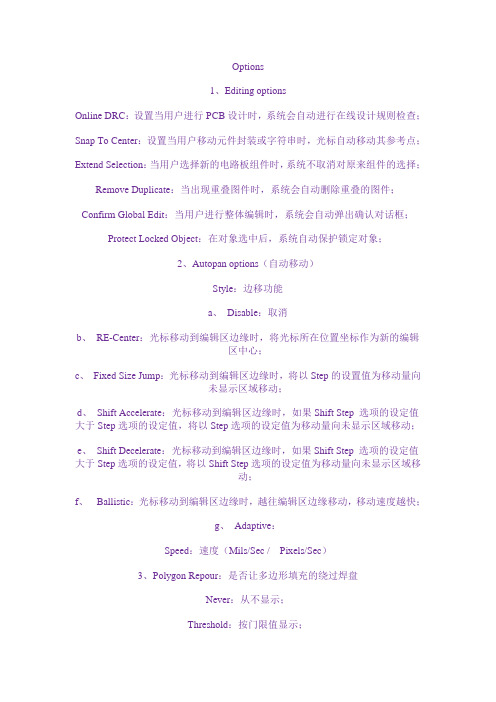
Options1、Editing optionsOnline DRC:设置当用户进行PCB设计时,系统会自动进行在线设计规则检查;Snap To Center:设置当用户移动元件封装或字符串时,光标自动移动其参考点;Extend Selection:当用户选择新的电路板组件时,系统不取消对原来组件的选择;Remove Duplicate:当出现重叠图件时,系统会自动删除重叠的图件;Confirm Global Edit:当用户进行整体编辑时,系统会自动弹出确认对话框;Protect Locked Object:在对象选中后,系统自动保护锁定对象;2、Autopan options(自动移动)Style:边移功能a、Disable:取消b、RE-Center:光标移动到编辑区边缘时,将光标所在位置坐标作为新的编辑区中心;c、Fixed Size Jump:光标移动到编辑区边缘时,将以Step的设置值为移动量向未显示区域移动;d、Shift Accelerate:光标移动到编辑区边缘时,如果Shift Step选项的设定值大于Step选项的设定值,将以Step选项的设定值为移动量向未显示区域移动;e、Shift Decelerate:光标移动到编辑区边缘时,如果Shift Step选项的设定值大于Step选项的设定值,将以Shift Step选项的设定值为移动量向未显示区域移动;f、Ballistic:光标移动到编辑区边缘时,越往编辑区边缘移动,移动速度越快;g、Adaptive:Speed:速度(Mils/Sec / Pixels/Sec)3、Polygon Repour:是否让多边形填充的绕过焊盘Never:从不显示;Threshold:按门限值显示;Always总是显示;4、Interactive routingMode(系统在交互布线时会自动进行布线)a、Ignore Obstacle:忽略障碍;b、Avoid Obstacle:避开障碍;c、Push Obstacle:推进障碍;Plow Through Poly:对布线障碍的检测方法是使用多边形进行检测;Automatically Remove:自动删除5、Component drag:元件拖动模式mode:None:只拖动元件本身;Connected Tracks:拖动时,该元件上的导线也随之移动;OthersRotation Step:旋转角度;Undo/Redo:操作撤消次数;Cursor Type:鼠标类型;Convert Special String:转换特殊字符串功能;Highlight in Full:高亮显示所有网络;Use Net Color For Highlight:被选中的网络采用网络颜色;Redraw Layer:重画电路板时的逐层重画功能;Single Layer Mode:只显示当前板层Transparent Layer:选择后所有导线和焊点都变为透明色;(2)ShowPad Nets:焊盘网络名称Pad Numbers:焊盘序号Via Nets:过孔网络名称Test points:测试点Origin Marker:原点Status Info:状态信息(3)Draft thresholds(显示图形显示极限)Tracks:Strings:Arcs:弧线Fills:填充区域Pans:焊盘Polygons:多边形填充Dimensions:尺寸标注Strings:字符串Tracks:导线Vias:导孔Coordinates:坐标Rooms::限制元件的区域。
99_SE_元器件中英对照

PLUG ? 插头
PLUG AC FEMALE 三相交流插头
SOCKET ? 插座
SOURCE CURRENT 电流源
SOURCE VOLTAGE 电压源
SPEAKER 扬声器
NOT 非门
NPN NPN三极管
NPN-PHOTO 感光三极管
OPAMP 运放
OR 或门
PHOTO 感光二极管
PNP 三极管
INDUCTOR3 可调电感
JFET N N沟道场效应管
JFET P P沟道场效应管 LAMP 灯泡
LAMP NEDN 起辉器
LED 发光二极管
SW-PB 开关
BELL 铃,钟
BVC 同轴电缆接插件
BRIDEG 1 整流桥(二极管)
BRIDEG 2 整流桥(集成块)
BUFFER 缓冲器
BUZZER 蜂鸣器
METER 仪表
MICROPHONE 麦克风
MOSFET MOS管
MOTOR AC 交流电机
MOTOR SERVO 伺服电机
NAND 与非门
NOR 或非门
CAPACITOR POL 有极性电容
CAPVAR 可调电容
CIRCUIT BREAKER 熔断丝
COAX 同轴电缆
CON 插口
CRYSTAL 晶体整荡器
DB 并行插口
ZENER ? 齐纳二极管
DPY_7-SEG_DP 数码管
AND 与门
ANTENNA 天线
BATTERY 直流电源
BELL 铃,钟
BVC 同轴电缆接插件
MOTOR AC 交流电机
Protel99SE对话框英文词汇翻译

Protel99SE对话框英文词汇翻译Design设计菜单下RULES规则--------------------------------------------------------------------------------------------11. Routing 布线设计规则-------------------------------------------------------------------------------------------1(1)安全间距(Clearance Constraint)-------------------------------------------------------------------1 (2)布线层面和方向(Routing Layers)----------------------------------------------------------------1 (3)走线线宽(Width Constraint)----------------------------------------------------------------------2 (4)过孔形状(Routing Via Style)---------------------------------------------------------------------22. Manufacturing制造设计规则-----------------------------------------------------------------------------------2(1)布线拐角阈值(Acute Angle Constraint)----------------------------------------------------------2 (2)孔径阈值(Hole Size Constraint)----------------------------------------------------------------2 (3)匹配层面对(Layer Pairs)---------------------------------------------------------------------------3 (4)环径阈值(Minimun Annular Ring)----------------------------------------------------------------3 (5)锡膏延伸度(Paste Mask Expansion)-------------------------------------------------------------3 (6)铺铜连接方式(Polygon Connect Style)---------------------------------------------------------3 (7)电源板层的安全间距(Power Plane Clearance)------------------------------------------------3 (8)电源板层连接方式(Power Plane Connect Style)---------------------------------------------3 (9)阻焊层延伸度(Solder Mask Expansion)---------------------------------------------------------3 (10)测试点参数(Testpoint Style)---------------------------------------------------------------------3 (11)测试点用法(Testpoint Usage)-------------------------------------------------------------------3 附注:---------------------------------------------------------------------------------------------------------------4 (1)菊状支线长度限制(Daisy Chain Stub Length)------------------------------------------------4 (2)长度限制(Length Constraint)---------------------------------------------------------------------4 (3)匹配网络长度(Matched Net lengths)------------------------------------------------------------4 (4)过孔数阈值(Maximum Via Count Constraint)-------------------------------------------------4 (5)平行走线参数(Parallel Segment Constraint)------------------------------------------------4 (6)导孔限制(Vias Under SMD Constrain)----------------------------------------------------------54. Placement零件布置设计规则-----------------------------------------------------------------------------------55. Signal lntegrity 信号分析设计规则------------------------------------------------------------------------56. Other其它设计规则-----------------------------------------------------------------------------------------------5(1)短路限制(Short-Circuit Constraint)-------------------------------------------------------------5 (2)未布线限制(Un-Connected Pin Constraint)---------------------------------------------------5 TOOLS工具--TEARDROPS泪滴焊盘----------------------------------------------------------------------------------------61. General 选项区域设置-------------------------------------------------------------------------------------------62. Action 选项区域设置-------------------------------------------------------------------------------------------63. teardrop Style 选项区域设置---------------------------------------------------------------------------------6 焊盘属性------------------------------------------------------------------------------------------------------------------------6 VIAS------------------------------------------------------------------------------------------------------------------------------8 PCB层----------------------------------------------------------------------------------------------------------------------------91. PCB工作层的类型--------------------------------------------------------------------------------------------------9(1)Signal Layers(信号层)---------------------------------------------------------------------------------9 (2)InternalPlanes(内部电源/接地层)------------------------------------------------------------------9 (3)Mechanical Layers(机械层)-------------------------------------------------------------------------10 (4)Masks(阻焊层、锡膏防护层)-------------------------------------------------------------------------10(5)Silkscreen(丝印层)-----------------------------------------------------------------------------------10 (6)Others(其他工作层面)--------------------------------------------------------------------------------10 (7)System(系统工作层)--------------------------------------------------------------------------------11 Document Options-----------------------------------------------------------------------------------------------------------11 Preference---------------------------------------------------------------------------------------------------------------------12Design设计菜单下RULES规则1. Routing 布线设计规则Clearance Constraint-安全间距Routing Corners-布线转角Routing Layers-布线板层Routing Priority-布线次序Routing Topology-布线逻辑Routing Via Style-过孔型式SMD To Corner Constraint-SMD焊点限制Width Constraint-走线线宽(1)安全间距(Clearance Constraint)它规定了板上不同网络的走线焊盘过孔等之间必须保持的距离。
Protel 99 SE 中英文菜单对照

P rotel 99 SE 中英文菜单对照1. Protel 99 SE原理图设计系统菜单①File(文件)下子菜单New…新建文档 New Design…新建项目Open…打开文档 Open Full Project 打开当前项目的文档Close 关闭当前文档 Close Design 关闭当前项目Import 导入… Export 导出… Save 保存当前文档Save As…文档另存为 Save Copy As…当前文档备份Save All 保存所有文档 Setup Printer…打印设置Print 打印当前文档 Exit 退出Protel②Edit(编辑)下子菜单Undo 撤销本次操作 Redo 恢复上次操作 Cut 剪切Copy 复制 Paste 粘贴 Paste Array…阵列式粘贴Clear 直接清除被选定的对象 Find Text…查找文字Replace Text…替换文字 Find Next…查找下一个Select 选择 Deselect 撤销选择 Toggle Selection 选择切换Delete 清除(鼠标单击被选定的对象)Change 打开属性对话框(鼠标单击被选定的对象)Move 移动对象 Align 排列对象Jump 跳转(可跳转到标记或者图纸的原点)Set Location Marks 设置标记Increment Part Number 功能单元序号增量变化Export to Spread…生成更详细的元器件清单(XLS文件)③View(视图)下子菜单Fit document 放大整个文档到窗口Fit All Objects 放大所有对象到窗口Area 区域放大 Around Point 放大微小区域50% 50%缩放 100% 100%缩放 200% 200%缩放 400% 400%缩放Zoom In 放大 Zoom Out 缩小Pan 以鼠标处为屏幕中心缩放 Refresh 刷新Design Manager 设计管理器开关 Status Bar 状态栏开关Command Status 命令栏开关 ToolBars 工具栏开关Visible Grid 可视栅格设置对话框开关Snap Grid 捕捉栅格设置对话框开关Electrical Grid 电气栅格设置对话框开关④Place(放置)下子菜单Bus 放置总线 Bus Entry 放置总线入口 Part…放置元器件Junction 放置连接点 Power Port 放置电源(地)Wire 放置导线 Net Label 放置网络标号 Port 放置I/O端口Sheet Symbol 放置图纸符号 Add Sheet Entry 放置图纸入口Directives 放置非ERC点等 Annotation 放置字符串Text Frame 放置文本框 Drawing Tools 绘图工具栏开关Process Container 放置过程容器标志⑤Design(设计)下子菜单Update PCB…更新到PCB Browse Library…打开元器件浏览器Add/Remove Library…添加、删除元器件库Make Project Library 生成项目元器件库Update Parts In Cache 更新缓存中的部件 Template 模板Create Netlist…创建网络表Create Sheet From Symbol 由图纸符号创建图纸Create Symbol From Sheet 由图纸创建图纸符号Options…打开文档属性对话框⑥Tools(工具)下子菜单ERC…启动电气规则检查 Find Component…查找元器件Up/Down Hierarchy 层次电路切换Complex To Simple将层次电路的复杂式结构转换为简单式结构Annotate…统一修改标号 Back Anotate…按文件内容对元器件标号Database Links…使用数据库内容更新原理图Process Containers过程容器 Cross Probe原理图与PCB间交互查找Select PCB Components到PCB查看选定元器件Preferences…打开参数选择对话框⑦Report(报告)下子菜单Selected Pins…查看被选定的引脚 Bill of Material 生成元器件清单Design Hierarchy 生成层次设计表 Cross Reference 生成交叉参考表Add Port References(Flat)添加端口参考Add Port References(Hierarchical) 添加端口参考(层次设计)Remove Port References清除端口参考 Netlist Compare…生成网络比较表2. Protel 99 SE PCB设计系统菜单①File(文件)下子菜单New…新建 New Design…新建项目 Open…打开文档 Close关闭当前文档Close Design闭当前项目 Import…导入… Export…导出…Save保存当前文档 Save As…文档另存为 Save Copy As…当前文档备份Save All保存所有文档 CAM Manager…启动CAM管理器Print/Preview…打印/预览 Exit退出Protel②Edit(编辑)下子菜单Undo撤销 Redo恢复 Cut剪切 Copy复制 Paste粘贴Paste Special…阵列式粘贴 Clear删除被选定的对象 Select选择Deselect取消选择 Query Manager…启动查询管理器Delete清除被单击的对象 Change启动对象属性对话框 Move移动Origin原点操作 Jump跳转 Export to Spread生成元器件列表③View(视图)下子菜单Fit Document缩放显示整个文档 Fit Board缩放显示电路板Area区域缩放 Around Point缩放显示某点周围的区域Selected Objects缩放显示被选定的对象 Zoom In放大 Zoom Out缩小Zoom Last按照前次显示的比例显示 Pan以鼠标处为屏幕中心缩放Refresh刷新 Board in 3D 3D显示 Design Manager设计管理器开关Status Bar状态栏开关 Command Status命令栏开关 Toolbars工具栏开关Connections显示连接 Toggle Units单位制切换开关④Place(放置)下子菜单Arc(Center)放置圆弧(以圆心画) Arc(Edge)放置圆弧(以边沿画)Arc(Any Angle)放置圆弧(以角度画) Full Circle放置圆Fill放置填充(矩形) Line放置线条或导线 String放置字符串Pad放置焊盘 Via放置过孔 Interactive Routing放置铜膜线(导线)Component…放置元器件(封装) Coordanate放置坐标Dimension放置尺寸线 Polygon Plane…放置铺铜Split Plane…分裂平面(需要有内层) Keepout放置布线区域Room放置元器件屋⑤Design(设计)下子菜单Rules…设置布线规则 Load Nets…装载网络表Netlist manager…启动网络表管理器 Update Schematic…更新到原理图Layer Stack Manager…层管理器 Split Planes…管理和分裂平面Mechanical Layers…启动机械层管理器 Classes…启动类管理器From-To Editor…网络管理器 Browse Components…浏览元器件(封装)Add/Remove Library…添加/删除元器件封装库Make Library生成当前项目的元器件封装库Aperture Library…建立、调入和编辑光绘文件(Gerber)Options…文档属性设置⑥Tools(工具)下子菜单Design Rule Check…设计规则检查 Reset Error Markers取消错误标记Auto Placement自动布局 Interactive Placement人工交互布局Un-Route取消布线 Density Map生成密度图Signal Integrity信号完整性分析 Re-Annotate…重新进行编号Cross Probe在原理图和PCB间查找元器件 Layer Stackup Legend设置图例Convert转换 Teardrops…补泪滴 Miter Corners倒斜角Equalige Net Lengths 利用High Speed/Matched Net Lengths规则进行检查Outline Selected Objects为被选定的对象添加轮廓线Find and Set Testpoints查找和设置测试点Clear All Testpoints清除所有测试点 Preferences…启动参数选择对话框⑦Auto route(自动布线)下子菜单All…对全电路板自动布线 Net对鼠标选择的网络进行布线Connection对鼠标选择的连接(飞线)进行布线Component对鼠标选择的元器件(封装)进行布线Area对鼠标选择的区域进行布线Setup布线参数设置 Stop停止自动布线 Reset复位自动布线器Pause暂停自动布线 Restart重新开始自动布线Specctra Interface与Spectra布线软件的接口⑧Report(报告)下子菜单Selected Pins…输出被选定引脚(焊盘)的列表Board information…报告电路板信息Design Hierarchy生成层次设计表Netlist Status网络状态列表Signal Integrity信号完整性分析报告Measure Distance距离测量报告Measure Primitives测量两个自由原形对象间的距离。
Protel 99 SE 中英文菜单对照
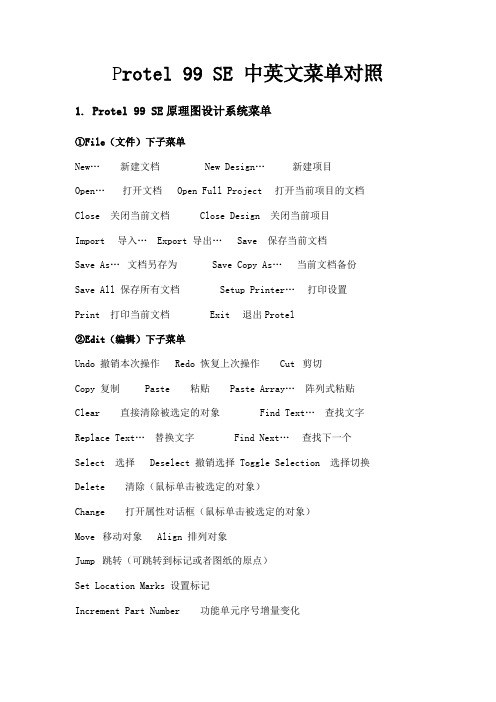
P rotel 99 SE 中英文菜单对照1. Protel 99 SE原理图设计系统菜单①File(文件)下子菜单New…新建文档 New Design…新建项目Open…打开文档 Open Full Project 打开当前项目的文档Close 关闭当前文档 Close Design 关闭当前项目Import 导入… Export 导出… Save 保存当前文档Save As…文档另存为 Save Copy As…当前文档备份Save All 保存所有文档 Setup Printer…打印设置Print 打印当前文档 Exit 退出Protel②Edit(编辑)下子菜单Undo 撤销本次操作 Redo 恢复上次操作 Cut 剪切Copy 复制 Paste 粘贴 Paste Array…阵列式粘贴Clear 直接清除被选定的对象 Find Text…查找文字Replace Text…替换文字 Find Next…查找下一个Select 选择 Deselect 撤销选择 Toggle Selection 选择切换Delete 清除(鼠标单击被选定的对象)Change 打开属性对话框(鼠标单击被选定的对象)Move 移动对象 Align 排列对象Jump 跳转(可跳转到标记或者图纸的原点)Set Location Marks 设置标记Increment Part Number 功能单元序号增量变化Export to Spread…生成更详细的元器件清单(XLS文件)③View(视图)下子菜单Fit document 放大整个文档到窗口Fit All Objects 放大所有对象到窗口Area 区域放大 Around Point 放大微小区域50% 50%缩放 100% 100%缩放 200% 200%缩放 400% 400%缩放Zoom In 放大 Zoom Out 缩小Pan 以鼠标处为屏幕中心缩放 Refresh 刷新Design Manager 设计管理器开关 Status Bar 状态栏开关Command Status 命令栏开关 ToolBars 工具栏开关Visible Grid 可视栅格设置对话框开关Snap Grid 捕捉栅格设置对话框开关Electrical Grid 电气栅格设置对话框开关④Place(放置)下子菜单Bus 放置总线 Bus Entry 放置总线入口 Part…放置元器件Junction 放置连接点 Power Port 放置电源(地)Wire 放置导线 Net Label 放置网络标号 Port 放置I/O端口Sheet Symbol 放置图纸符号 Add Sheet Entry 放置图纸入口Directives 放置非ERC点等 Annotation 放置字符串Text Frame 放置文本框 Drawing Tools 绘图工具栏开关Process Container 放置过程容器标志⑤Design(设计)下子菜单Update PCB…更新到PCB Browse Library…打开元器件浏览器Add/Remove Library…添加、删除元器件库Make Project Library 生成项目元器件库Update Parts In Cache 更新缓存中的部件 Template 模板Create Netlist…创建网络表Create Sheet From Symbol 由图纸符号创建图纸Create Symbol From Sheet 由图纸创建图纸符号Options…打开文档属性对话框⑥Tools(工具)下子菜单ERC…启动电气规则检查 Find Component…查找元器件Up/Down Hierarchy 层次电路切换Complex To Simple将层次电路的复杂式结构转换为简单式结构Annotate…统一修改标号 Back Anotate…按文件内容对元器件标号Database Links…使用数据库内容更新原理图Process Containers过程容器 Cross Probe原理图与PCB间交互查找Select PCB Components到PCB查看选定元器件Preferences…打开参数选择对话框⑦Report(报告)下子菜单Selected Pins…查看被选定的引脚 Bill of Material 生成元器件清单Design Hierarchy 生成层次设计表 Cross Reference 生成交叉参考表Add Port References(Flat)添加端口参考Add Port References(Hierarchical) 添加端口参考(层次设计)Remove Port References清除端口参考 Netlist Compare…生成网络比较表2. Protel 99 SE PCB设计系统菜单①File(文件)下子菜单New…新建 New Design…新建项目 Open…打开文档 Close关闭当前文档Close Design闭当前项目 Import…导入… Export…导出…Save保存当前文档 Save As…文档另存为 Save Copy As…当前文档备份Save All保存所有文档 CAM Manager…启动CAM管理器Print/Preview…打印/预览 Exit退出Protel②Edit(编辑)下子菜单Undo撤销 Redo恢复 Cut剪切 Copy复制 Paste粘贴Paste Special…阵列式粘贴 Clear删除被选定的对象 Select选择Deselect取消选择 Query Manager…启动查询管理器Delete清除被单击的对象 Change启动对象属性对话框 Move移动Origin原点操作 Jump跳转 Export to Spread生成元器件列表③View(视图)下子菜单Fit Document缩放显示整个文档 Fit Board缩放显示电路板Area区域缩放 Around Point缩放显示某点周围的区域Selected Objects缩放显示被选定的对象 Zoom In放大 Zoom Out缩小Zoom Last按照前次显示的比例显示 Pan以鼠标处为屏幕中心缩放Refresh刷新 Board in 3D 3D显示 Design Manager设计管理器开关Status Bar状态栏开关 Command Status命令栏开关 Toolbars工具栏开关Connections显示连接 Toggle Units单位制切换开关④Place(放置)下子菜单Arc(Center)放置圆弧(以圆心画) Arc(Edge)放置圆弧(以边沿画)Arc(Any Angle)放置圆弧(以角度画) Full Circle放置圆Fill放置填充(矩形) Line放置线条或导线 String放置字符串Pad放置焊盘 Via放置过孔 Interactive Routing放置铜膜线(导线)Component…放置元器件(封装) Coordanate放置坐标Dimension放置尺寸线 Polygon Plane…放置铺铜Split Plane…分裂平面(需要有内层) Keepout放置布线区域Room放置元器件屋⑤Design(设计)下子菜单Rules…设置布线规则 Load Nets…装载网络表Netlist manager…启动网络表管理器 Update Schematic…更新到原理图Layer Stack Manager…层管理器 Split Planes…管理和分裂平面Mechanical Layers…启动机械层管理器 Classes…启动类管理器From-To Editor…网络管理器 Browse Components…浏览元器件(封装)Add/Remove Library…添加/删除元器件封装库Make Library生成当前项目的元器件封装库Aperture Library…建立、调入和编辑光绘文件(Gerber)Options…文档属性设置⑥Tools(工具)下子菜单Design Rule Check…设计规则检查 Reset Error Markers取消错误标记Auto Placement自动布局 Interactive Placement人工交互布局Un-Route取消布线 Density Map生成密度图Signal Integrity信号完整性分析 Re-Annotate…重新进行编号Cross Probe在原理图和PCB间查找元器件 Layer Stackup Legend设置图例Convert转换 Teardrops…补泪滴 Miter Corners倒斜角Equalige Net Lengths 利用High Speed/Matched Net Lengths规则进行检查Outline Selected Objects为被选定的对象添加轮廓线Find and Set Testpoints查找和设置测试点Clear All Testpoints清除所有测试点 Preferences…启动参数选择对话框⑦Auto route(自动布线)下子菜单All…对全电路板自动布线 Net对鼠标选择的网络进行布线Connection对鼠标选择的连接(飞线)进行布线Component对鼠标选择的元器件(封装)进行布线Area对鼠标选择的区域进行布线Setup布线参数设置 Stop停止自动布线 Reset复位自动布线器Pause暂停自动布线 Restart重新开始自动布线Specctra Interface与Spectra布线软件的接口⑧Report(报告)下子菜单Selected Pins…输出被选定引脚(焊盘)的列表Board information…报告电路板信息Design Hierarchy生成层次设计表Netlist Status网络状态列表Signal Integrity信号完整性分析报告Measure Distance距离测量报告Measure Primitives测量两个自由原形对象间的距离。
protel 99se 常用元器件的名称英汉对照
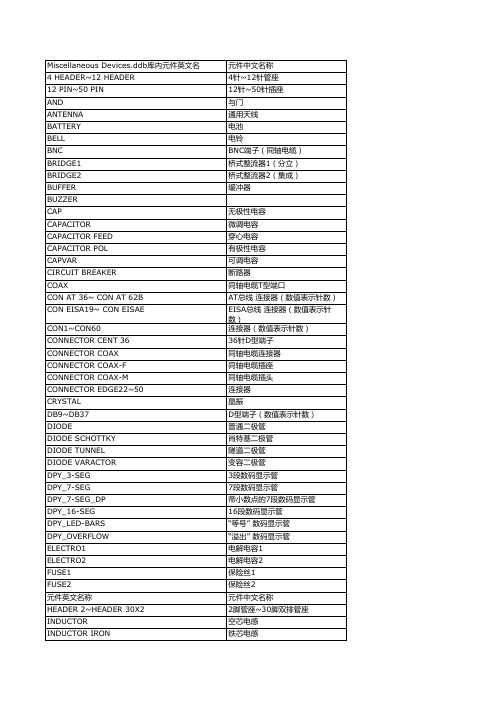
PNP型三极管 PNP达林顿管 PNP双极管 PNP型光电三极管 PNP型三极管1 电位器1,2 RCA连接器 继电器 固定电阻器 可调电阻器 阻桥 可调电阻(电位器) 分立排阻 集成排阻 可控硅 插座 电流源 电压源 扬声器 拨动开关 多刀多掷开关 多向开关 拨动开关 多刀多掷开关 热敏电阻 变压器 双向可控硅 电子管 隧道二极管
INDUCTOR IROห้องสมุดไป่ตู้1 INDUCTOR ISOLATED INDUCTOR VAR INDUCTOR VARIABLE IRON INDUCTOR1 INDUCTOR2 INDUCTOR3 INDUCTOR4 JFET N JFET P JFET-N JFET-P JUMPER LAMP LAMP NEON LED METER MICROPHONE1 MICROPHONE2 MOSFET DUAL G/N~ MOSFET-P4 MOTOR AC MOTOR SERVO MOTOR STEEPER NAND NEON NOR NOT NPN NPN DAR NPN DIAC NPN-PHOTO NPN1 OPAMP OPTOISO1 OPTOISO2 OPTOTRIAC OR PC18~PC62 PHONEJACK~ PHONEJACK2 元件英文名称 PHONEPLUG~ PHONEPLUG3 PHOTO PHOTO NPN PLUG PLUG AC FEMALE PLUG AC MALE PLUGSOCKET
PROTEL99SE全部对话框英文词汇专业翻译

网上收集,现在网络上PROTEL99SE很多是不彻底的汉化,我们初学者很难一下子就上手.所以到网上收集了一下.Design设计菜单下RULES规则Routing 布线设计规则 1Clearance Constraint-安全间距Routing Corners-布线转角Routing Layers-布线板层Routing Priority-布线次序Routing Topology-布线逻辑Routing Via Style-过孔型式SMD To Corner Constraint-SMD焊点限制Width Constraint-走线线宽安全间距(Routing标签的Clearance Constraint)它规定了板上不同网络的走线焊盘过孔等之间必须保持的距离。
一般板子可设为0.254mm,较空的板子可设为0.3mm,较密的贴片板子可设为0.2-0.22mm,极少数印板加工厂家的生产能力在0.1-0.15mm,假如能征得他们同意你就能设成此值。
0.1mm 以下是绝对禁止的布线层面和方向(Routing标签的Routing Layers)此处可设置使用的走线层和每层的主要走线方向。
请注意贴片的单面板只用顶层,直插型的单面板只用底层,但是多层板的电源层不是在这里设置的(可以在Design-Layer Stack Manager中,点顶层或底层后,用Add Plane 添加,用鼠标左键双击后设置,点中本层后用Delete 删除),机械层也不是在这里设置的(可以在Design-Mechanical Layer 中选择所要用到的机械层,并选择是否可视和是否同时在单层显示模式下显示)。
机械层1一般用于画板子的边框;8i H-Z)_ o q O0机械层3一般用于画板子上的挡条等机械结构件;2R k S f0W:U J B w G0机械层4一般用于画标尺和注释等,具体可自己用PCB Wizard 中导出一个PCAT结构的板子看一下走线线宽(Routing标签的Width Constraint)它规定了手工和自动布线时走线的宽度。
ProtelSE中英文菜单对照
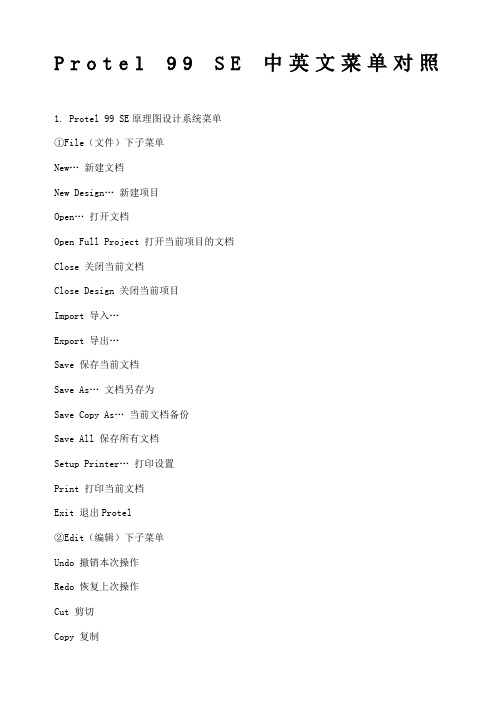
P r o t e l99S E中英文菜单对照1. Protel 99 SE原理图设计系统菜单①File(文件)下子菜单New…新建文档New Design…新建项目Open…打开文档Open Full Project 打开当前项目的文档Close 关闭当前文档Close Design 关闭当前项目Import 导入…Export 导出…Save 保存当前文档Save As…文档另存为Save Copy As…当前文档备份Save All 保存所有文档Setup Printer…打印设置Print 打印当前文档Exit 退出Protel②Edit(编辑)下子菜单Undo 撤销本次操作Redo 恢复上次操作Cut 剪切Copy 复制Paste 粘贴Paste Array…阵列式粘贴Clear 直接清除被选定的对象Find Text…查找文字Replace Text…替换文字Find Next…查找下一个Select 选择Deselect 撤销选择Toggle Selection 选择切换Delete 清除(鼠标单击被选定的对象)Change 打开属性对话框(鼠标单击被选定的对象)Move 移动对象Align 排列对象Jump 跳转(可跳转到标记或者图纸的原点)Set Location Marks 设置标记Increment Part Number 功能单元序号增量变化Export to Spread…生成更详细的元器件清单(XLS文件)③View(视图)下子菜单Fit document 放大整个文档到窗口Fit All Objects 放大所有对象到窗口Area 区域放大Around Point 放大微小区域50% 50%缩放100% 100%缩放200% 200%缩放400% 400%缩放Zoom In 放大Zoom Out 缩小Pan 以鼠标处为屏幕中心缩放Refresh 刷新Design Manager 设计管理器开关Status Bar 状态栏开关Command Status 命令栏开关ToolBars 工具栏开关Visible Grid 可视栅格设置对话框开关Snap Grid 捕捉栅格设置对话框开关Electrical Grid 电气栅格设置对话框开关④Place(放置)下子菜单Bus 放置总线Bus Entry 放置总线入口Part…放置元器件Junction 放置连接点Power Port 放置电源(地)Wire 放置导线Net Label 放置网络标号Port 放置I/O端口Sheet Symbol 放置图纸符号Add Sheet Entry 放置图纸入口Directives 放置非ERC点等Annotation 放置字符串Text Frame 放置文本框Drawing Tools 绘图工具栏开关Process Container 放置过程容器标志⑤Design(设计)下子菜单Update PCB…更新到PCBBrowse Library…打开元器件浏览器Add/Remove Library…添加、删除元器件库Make Project Library 生成项目元器件库Update Parts In Cache 更新缓存中的部件Template 模板Create Netlist…创建网络表Create Sheet From Symbol 由图纸符号创建图纸Create Symbol From Sheet 由图纸创建图纸符号Options…打开文档属性对话框⑥Tools(工具)下子菜单ERC…启动电气规则检查Find Component…查找元器件Up/Down Hierarchy 层次电路切换Complex To Simple 将层次电路的复杂式结构转换为简单式结构Annotate…统一修改标号Back Anotate…按文件内容对元器件标号Database Links…使用数据库内容更新原理图Process Containers 过程容器Cross Probe 原理图与PCB间交互查找Select PCB Components 到PCB查看选定元器件Preferences…打开参数选择对话框⑦Report(报告)下子菜单Selected Pins…查看被选定的引脚Bill of Material 生成元器件清单Design Hierarchy 生成层次设计表Cross Reference 生成交叉参考表Add Port References(Flat)添加端口参考Add Port References(Hierarchical) 添加端口参考(层次设计)Remove Port References 清除端口参考Netlist Compare…生成网络比较表2. Protel 99 SE原理图设计系统常用工具栏①画线工具栏如图附录1-1所示,由左至右、由上至下依此为:放置导线、放置总线、放置总线入口、放置网络标号、放置电源(地)、放置元件、放置图纸符号、放置图纸入口、放置端口、放置连接点、放置忽略ERC检查点、放置PCB布线指示。
Protel99se教程以及元件中英文对照表

Protel99se教程一:建立一个数据库文件习Protel99 SE的第一步,是建立一个DDB文件,也就是说,使用protel99se进行电路图和PCB设计,以及其它的数据,都存放在一个统一的DDB数据库中的一,打开protel 99se后,选择file菜单下的new菜单第二步:选择新建的项目存放方式为DDB以及文件存放目录第三步:新建好DDB文件后,我们就可里边的Documents目录下第五步:可以新建SCH文件了,也就是电路图设计项目第六步:新建后SCH项目后,在默认的一个protel99se元件库中,可以选择元件放到电路图中了第七步:我们也可以选择增加自己的元件库------------------------------------------------------------------------------------------------------------------------------------------------------------------------------------------------Protel99se教程二:使用protel99se原理图绘制使用protel99se绘制原理图,首先要先设置一下显示网格这一项去掉,这一个可以根据个个习惯,并不是一定需要这样的,去掉prote99se的界面的View菜下,将visible Grid选中或取消,可以选择是否显示网格.下边我们绘制一个简单的原理图,使大家熟悉一下protel99se的原理图操作,这个SCH原理图的所有元件,都可以在我们默认的原件库中下载.一、将元件放进SCH原理图中,并且设计元件的属性第二步:设计元件的属性,包括封装,名称,元件属性等第三步:在protel99se中设计中,放入网络标号.在同一原理中,所有相同的网络标号,在图纸中,表示同一网络结点第四步:设点电源地第五步:在protel99se中,我们放好元件,设计是电源和接地后,我们就可以画线了如上图所示,我们已经绘制了一个基本的SCH原理图,这个原理包括了基本的电源,负载,以及接地,并且接好了线,下一课,我们将介绍如何时快速将这些图,转化为实际的PCB图形Protel99se教程三:新建PCB文件以及PCB基本设定在上一课,我们绘制好SCH原理图后,在这一节课开始,我们介绍,如何将SCH转化成PCB文件,在这一节课,我们主要给大家讲解,如果新建PCB文件以及载入封装图.第一步:在Documents目录下,新建一个PCB文件,PCB文件即是我们存放PCB电路的文件第二步:在导航栏中,选择Libraries这一项,这可以让我们在导航栏中,显示当前可以放的封装库,以供选择第三步:浏览封库以及增加protel99se封装库第四步:选择封装库并且增加到当前PCB文件中:第五步:增加好封装库后,我们就要以选择和使用些元件了第六步:在protel99se绘制PCB图是,有一个单位的选择,可以使用公制以及英制,可以如下图切换,也可以命名便用protel99se 快捷健“Q”切换经过上边的设置后,我们一步即可以将所绘的原理图,转成我们需要的PCB文件图。
PROTEL99SE全部对话框英文词汇专业翻译经典文章

PROTEL99SE全部对话框英文词汇专业翻译经典文章Design设计菜单下RULES规则Routing 布线设计规则 1Clearance Constraint-安全间距Routing Corners-布线转角Routing Layers-布线板层Routing Priority-布线次序Routing Topology-布线逻辑Routing Via Style-过孔型式SMD To Corner Constraint-SMD焊点限制Width Constraint-走线线宽安全间距(Routing标签的Clearance Constraint)它规定了板上不同网络的走线焊盘过孔等之间必须保持的距离。
一般板子可设为0.254mm,较空的板子可设为0.3mm,较密的贴片板子可设为0.2-0.22mm,极少数印板加工厂家的生产能力在0.1-0.15m m,假如能征得他们同意你就能设成此值。
0.1mm 以下是绝对禁止的布线层面和方向(Routing标签的Routing Layers)此处可设置使用的走线层和每层的主要走线方向。
请注意贴片的单面板只用顶层,直插型的单面板只用底层,但是多层板的电源层不是在这里设置的(可以在Design-Layer Stack Manager中,点顶层或底层后,用Add Plane 添加,用鼠标左键双击后设置,点中本层后用Delete 删除),机械层也不是在这里设置的(可以在Design-Mechanical Layer 中选择所要用到的机械层,并选择是否可视和是否同时在单层显示模式下显示)。
机械层1一般用于画板子的边框;8i H-Z)_o q O0机械层3一般用于画板子上的挡条等机械结构件;2R k S f0W:U J B w G0机械层4一般用于画标尺和注释等,具体可自己用PCB Wizar d 中导出一个PCAT结构的板子看一下走线线宽(Routing标签的Width Constraint)它规定了手工和自动布线时走线的宽度。
- 1、下载文档前请自行甄别文档内容的完整性,平台不提供额外的编辑、内容补充、找答案等附加服务。
- 2、"仅部分预览"的文档,不可在线预览部分如存在完整性等问题,可反馈申请退款(可完整预览的文档不适用该条件!)。
- 3、如文档侵犯您的权益,请联系客服反馈,我们会尽快为您处理(人工客服工作时间:9:00-18:30)。
建立SCH中英文档对照1:File 文件Import 导出 Export 导入二:Edit1:Edit 编辑Undo 撤销 Redo 重做 Paste Array 阵列粘贴 Clear 清除Find Text 查找字符串 Repalce Text 替换字符串 Find Next 查找下一个2: Select 选择Indside area 区域内 outside area 区域外 All所有的 Net 网络 Connection 连接3: DeSelect 撤销选择4: Change 修改5: Toggle selection 切换选择6: Move 移动Drog 拖拉move 移动move selection 移动选择部分drag selection 拖拉选择部分 Move to Front 移动前面 bring to frint 带到前面 send to back 送到后面 bring to frint of 带到某个前面send to back of 送到某个后面7: Align 排齐Align 排齐Align left 左排齐Align Right 右排齐Center Horizontally 水平队中 Distribute Horizontally 水平均布Align top 顶端对齐 Align bottom 底部对齐Center ventical 垂直对中 diatribute vertically 垂直分布8: JUMP 跳转Jump to eroor marker 跳到错误标记 origin 原点 new location 新坐标 location market标记9: SET location marks 设置位置标记10: Incerment park number 增加部件号11: Export to spread 导出电子表格三:View 视图1: View 视图Fit document 适合文档 Around point 以点为中心 zoom in 放大zoom out 缩小 pan摇景 refresh 刷新 visible grid 可视网格 electrical 电气网格 snap grid 捕获网格2: Place 放置Bus 总线 bus entry 总线入口 part 元件 juncttion 节点power port 电源端口 wire电线 net lable 网络标号 port 端口 sheet symbol sheet 符号 add sheet entry 添加sheet入口3: Directives 标志No erc 不做电气规格检查 probe 探测点 text vector index 测试矢量索引 stimulus 激励 pcb layout pcb设计 annotation 注释 text frame 字符帧4: Drawing tools 绘图工具Arcs 弧 elipses 椭圆 elipses arcs椭圆弧 line 线 round rectangle 圆角矩形 polygoncs 多边形 Beziers 贝尔赛曲线graphic 图形 pie charts 陷饼型 rectangle 矩形5: Process container 过程容器四:Design 视图1: Design 设计Update pcb 更新pcb browse library 元件库浏览 add/remove library 添加/删除原件库 marke project library 生成方案群update parts in cashe 更新缓冲器中的部件2: Template模块Update 更新 set Template name 设置模块文件名 remove current template 删除当前模块3: Creat Netlist创建网络表4: Creat sheet from symbol从符号生成图纸5: Creat symbol from sheet从图纸生成符号6: Option选项Sheet option 选项 Template 模块 file name to template file 没有模块文件 orientation 方向 land scape 风景 portrait 肖像 title blo 标题块 standard 标准 show reference zoom显示参考区域 show template graphic 显示模块图形 Border Grids 网格 snap 捕获 visib 可视 electrical grib 电气网格 enble 可用 grid 网格排列 stand style 标准风格custom width 定制宽度 custom height定制高度X ref 区域数7:Design 设计中的Update pcb选项Synchronization 同步sheet symbol/port connection sheet 符号/端口连接 connectivety 连接net labels and ports global 网络标签和端口全局 only ports and ports global 仅端口全局 append sheet numbers to net 添加sheet数到本地网络assign net to connected cop分配网络到连接的铜 descend into sheet ports 下来到sheet部件 components 元件Update component footprinted 更新元件的封装delete component 删除元件 generate pcbRules according to schematic layout 依照原理图规划指示创建pcb规则 classes 类Genrate component class for all schematic sch 为全部在项目的原理图sheets生成元件类Genrate net class form all busses in project 为全部在项目的总线生成网络类Preview change 预览改变 execute 执行 cancel 取消五:Tools工具1: Tools工具Erc 电气规则检查 up/down hierarchy 变换层次 find component 查找元件 complex to simple 复杂变简单2: Annotate注释Options 选项 all parts 全部部件 reset designators 复位元件的标号 update sheets number only 仅仅更新sheet数字 current sheet only 当前的唯一的sheet ignore selection part 忽略已选择的部件 group parts together if match by 如果匹配合并成部件组 re-annotate method重新注释方法 up then across 向上然后横过 down then across 向下然后横过 across then up 横过然后向上across then down 横过然后向下 advance options 高级选项3: Back Annotate反向注释Up/down hiercrchy 变换层次 complex to simple 复杂变简单4: Database links数据连接5: Process containers过程容器Configure 配置6: Cross probe交叉检索7: Preferences 优选项Pin options 引脚选项 pin name 加注引脚名字 pin number 加注引脚数multi-part suffix muti-部件后缀orcad load options orcad载入选项 codv footprint from/to 复制封装从/到Part filed 部件域 1 auto-juntion 自动-接点 drag orthqonal 画直角 enable in-place editing 启用—放置编辑的 Default powerobject names 默认电源项目名 power gound 是GND的意思signal ground sgnd SGND8: Preferences 中的graphical editing 图形编辑Options 选项Clipboard reference 剪贴板参考 add template to clip 增加模块到剪贴板 convert special string 转换特殊字符串 display printer fonts 显示打印机字体 center of object 物体的中心Objects electrical junction 实体的电气节点 auto zoom 自动缩放singnel/negation 单一的拒绝color options 颜色选项seletion 选项 grid 风格颜色 autopan options 自动摇景选项Auto pan fixed 自动摇景固定跳跃 Auto pan off 自动摇景固定关闭 Auto pan recenter自动摇景回到中心 Cursor/grid options 光标/网格选项 visible 可视网格 line grid 线网格Dot line 点网格 undo/redo 撤销/重做 stack size 层堆大小ignore seletion 忽略选择Defult primitives 默认原始的 primitives tyle 原始的类型all 所有的 wiring 连线 drawing画图directives 指令part fields 部件域sheet symbol fileds sheet符号域 library symbol fields 库部件 others 其他9: Primitives 原始的Arc 弧bus 总线bus entry 总线入口designator 元件标号elliptical arc 椭圆弧eroor marker 错误标记ieee symbolieee符号 image 图像 junction 节点 line 线 net lable 网络标签 part 部件 part fileld1 部件域 1 part type 部件类型pin 引脚 polygon 多边形 port 端口 power object 电源实体 probe 检索 process containe 过程容器六:Siumlate仿真1:Siumlate仿真Run 执行sources 源+5v volts +5vDC 1khz sine wave 1khz 正弦波 1khz pulse 1khz脉冲 create spice netlist 设计层次建立表格库文件(lib)一: Place 放置Pains 管脚 pie charts 馅饼型二: Tools 工具New component 新建文件 remove component 删除元件 rename component 元件重命名add component 添加元件名copy component 复制元件 move component 移动元件 new part 新建文件 remove part 删除元件 next component 下一个元件find component 查找元件description 描述remove duplicates 删除附件 update schematic 更新原理图三: options 选项Preferences 引脚选项 pin name 加注引脚名字 pin number 加注引脚数 alpha 字母 numeric 数字四: Document options 文档选项Setting 设置 stvle 风格 standard 标准 size 大小 show border 显示边界 show Hidden 显示隐藏引脚 custom size 定制大小 use custom size 使用定制大小Border 边界 workspace 工作空间 library options 库选项建立PCB中英文档表格对照1:Edit 编辑Select 选择 off grid pads 不再网格的焊盘 hole size 孔径 toggle selection 取消选择2:Move 移动break track 折断连线 drag track end 拖拉终点Move selection 移动选择 rotute selection 旋转选择 flipselection 翻转选择3:Set reference 设置参考点Pin1 管脚1 center 中心 location 坐标4:Jump 跳转Reference 参考点 new location 新坐标 x-location x-位置5:View 视图Around point 以点中心design manager 设计管理器status bar状态栏 command status 命令状态栏 toolbars 工具条 main toolbars主工具条 customize 定制6:Place 放置arc(center)弧 arc(Any angle)尺寸标注 Arc(edge)坐标 full circle 大循环 full 填充track 铜膜走线 string 字符串 pad 焊盘 via常规 keep out 放置布线区域7:Tools 工具Library options 库选项 grids 网格 snap x 捕获X snap Y 捕获Y component X 元件Xmponent Y 元件Y electrical grid 电气网格 range 排列visible kin 可视种类 lines 线dots 点 measurement 测量单位 imperial 英制 metric 米制Document options 文档选项 layers层 singal layers 信号层 mechanical layers机械层 masks 面 top solder 顶焊层 bottom solder 底助焊层 top paste 顶层阻焊层Bottom paste 底层阻焊层 silkscreen 丝印层 top overlayer 顶层丝印层bottom overlayer 底层丝印层others 其他keepout layers 禁止层 multi layer multi层Drill guide 钻孔机指南 Drill drawing 钻孔机图画System 系统 drc errors drc错误 connections 连接 pad holes 焊盘孔 via holes过孔 all on 全部打开 all off 全部关闭 used on 使用Tools 工具中的 preferencesOptions 选项 editing options 编辑选项 online drc 联机DRC Snap to center 捕获中心 extend selection 扩展选择 remove Duplio 删除副本 confirm golbal 确认全局编辑 project locked Object 保护锁定物体 autopan options 自动摇景 style 风格Adaptive 适应的 disable 禁用 re-center 在中心 fixed size Jump 固定大小跳转shift accelerate 移动加速shift decelerate移动减速 ballistic 冲击 polygon repour 多边形重新覆铜Never 决不 threshold 开始 always 总是P references 优选项Other 其他 rotation ste 旋转步 interactive routing 交互布线Undo/redo 撤销/重做 mode 方式 avoid obstacle 避免障碍ignore obstacle忽略障碍 push obstacle 推动障碍 cursor type 光标类型automaticany remove自动删除环 component 元件拖拉 connected tracks 已连接的轨迹Display 显示Convert special 转换特殊字符串 highlight in full 加亮区网络颜色 use net color for 加亮区的网络颜色 redraw layer 重画层 single layer mode 单一的层方式 transparent layer 透明层 show 显示 pad nets 焊盘网络 pad numbers 焊盘数 via nets 过孔网络Text points 测试点origin marker 原点坐标status information 状态信息 draft thresholds 草稿极限 tracks 轨迹 string 字符串 layer drawing order 层画图规则Colors 颜色Signal layers 信号层 internal planes 内电层 mechanical layers 机械层 system 系统 background 背景Default 默认值Primitive type 默认值 dlmension 尺寸 radius 半径 start angle 开始角 end angle 末端角 locked 锁定的 selection 选择Component 元件的 properties 属性的 designator 元件标号rotation 旋转 locks prims 锁原始的 font 字体 autoposition 自动位置建立PCB中英文档表格对照(PCB)1:View 视图Around point 以点为中心 board in 3D pcb3D显示 connections 连接 show net 显示网络 hide component nets 隐藏元件网络 toggle units 公/英制转换2:Place 放置Plane settings 网层设置grid size 网格尺寸track width 轨迹宽度 hatching style 阴影风格 90-degree hatch 90度开口 45-degree hatch 45度开口 wertical hatch 垂直开口horizontal hatch 水平开口 no hatching 没有开口2:T00lS 工具Design rule check 设计规则检查 report 报告 on-line 在一线routing rules 布线规则Clearance constraints 强制清除 max/min width const 强制最大/最小宽度 short circuitConstrair 强制短路 un-routed net constor 强制解除网络布线maufucturing 手动规则High speed rules 高速规则 max/min hole size最大/最小孔进大小 layer pains 层对Test point user 定制测试点 options 选项 create report 创建报告文件 create violation创建冲突记录 sub-net 子网络目录 stop whe 中止(500)冲突发现 internal plane warm内部电层警告reset error markers 清除错误标志auto placement 自动布局1。
