L19C699A 中文维修手册(请阅读并保存!)
电动车维修手册

维修手册一一、电动自行车的组成部分(一)、电动自行车有五大部分1、车架系统;2、高性能电池组;3、控制调速系统:4、动力驱动系统;5、充电系统。
二、电动自行车安全行驶和正常保养要求电动自行车不同于普通自行车的行驶和保养要求。
电动自行车是集机械、电子控制技术和电力拖动技术及电化学一体的产品,因此正确的使用和保养,将直接影响电动车的使用寿命。
电动自行车的行驶速度一般不大于20公里/小时。
因此,行驶速度较一般自行车快,故在使用时应首先详细阅读“使用手册”,在充分了解该车的使用方法后,再使用电动自行车。
电动自行车在拆箱后骑行前,应按使用手册上的要求调整车把、鞍座以及前后闸至合适止。
并按规定要求拧紧各调节螺钉.检查各联线状况和刹车断电功能,有仪表的电动自行车还须按“使用手册”要求.检奄设置是否正常,显示是否符合要求。
同时必须将新电池按要求将电池充满。
为了保证电动自行车的正确使用寿命.必须按以下要求操作行驶:1.车辆启动时应缓慢加速,不可瞬问加速到最高速,这样将节约电能,,延长电池的使用寿命。
2.车辆行驶时应将车辆轮胎的气打足,如果车辆的轮胎气压不足,将会过分消耗电能.影响行驶里程,同时对电池的寿命也将有影响。
3.行驶中应尽量减少频繁的刹车和启动,以利节省电能。
4.启动、爬坡以及顶风骑行时应尽可能用脚踏辅助骑行,以免过分消耗电能。
5.调速转把应保持润滑状态下使用,并不定期作检查和保养。
6.车辆应最好在标准载重下行驶,严重超载将会影响行驶安全,并损伤电动自行车部件。
同时行驶里程数会明显下降,而且电池寿命将会明显减短。
7.车辆的续航行驶里程数同车辆的载重、路面平整状况、刹车启动次数、风速、环境气温、轮胎气压、正确充电以及电池的充电次数都有关。
标准续航飒程是在气温:25度,风速2~3级,平坦路而、正常负载(75kg)新出厂电池,充满电的工况状态下测试的数据。
8.电池的使用寿命同每一次充满电后的正确行驶里程以及及时的正确的充电有很大的关系。
Oracle Database 19c 升级服务说明书

Oracle Database Upgrade ServicesOracle Database Platform is the cornerstone for maintaining and protecting yourorganization’s data. Take advantage of the latest features by upgrading to OracleDatabase 19c. Upgrading to 19c will reduce support cost and extend support lifetime while accelerating your environment towards cloud ready. The new features in the latestDatabase Platform release of 19c ensures your databases runs at optimal performance.Oracle Consulting Database experts can help achieve this with our extensive product experience, leading practices, proven methodology and tools. The Oracle ConsultingDatabase Upgrade Service is designed to ensure your current Production Databaseconfiguration and workloads are validated during the process up the upgrade.ORACLE DATABASE AT THE CORE OF YOUR ENTERPRISE The Oracle Consulting (OCS) Database Upgrade Service assesses your database(s) and application(s) to ensure you that the upgrade process is smooth and transparent. OCS will work with your team to perform upgrade pre/post-analysis to determine the appropriate upgrade method and strategies to limit downtime.The Database Platform Upgrade addresses the following:-Database upgrade pre-analysis validation and recommendations-Database validation to ensure production workloads are not impacted by the upgrade.-Database upgrade for Non-Production Development/Testing environments-Database upgrade for Production environments with limited downtime-Database post-analysis validation and recommendationsThe pre/post-analysis will identify existing concerns and deliver a plan of action for those areas identified. Some of these areas can be addressed with attention and focus of existing resources; others will require expert consultation.OCS will conduct a collaborative discovery and analysis workshop to review Oracle Database Platform Upgrade requirements. Oracle Consulting experts will deliver a holistic, actionable project plan for your Database Upgrades.KEY DELIVERABLES-Workshop covering database upgrade requirements and upgrade methods-Project Management Plan and Baseline Project Plan-Production upgrade and validation results-Database Upgrade Reports Key New Features•Automated Installation,Configuration and Patching •SQL Quarantine•Zero-Downtime Oracle GridInfrastructure Patching•Active Data Guard DML redirect •Automated Optimizer features •Hybrid partitioning•Terminal “Final” long term release of 12c/18c database series•Full Support through 2023 •Extended Support 2026Key Business Benefits•Oracle Consulting Databaseexperts that understand yourupgrade requirements •Increase agility with focus ondatabase upgrades and leadingpractices•Accelerate your business practices with proven methodology andtools•Advise and guide your IT team •Database validated workload post upgrade.HOW WE ARE DIFFERENTThe Oracle Consulting team is focused exclusively on Oracle Technologies, and we have the experts that others turn to for leading practices in Oracle hardware and software implementations. We know how critical it is for any business to best optimize your investment in Oracle products and can provide your business with tightly integrated, comprehensive, superior services throughout your Oracle Technology experience.GETTING STARTEDLeverage Oracle’s methods, tools, and extensive experience with customer implementations across diverse industries and geographies. Tight integration across Consulting, Development, Support, Education, and Global Delivery puts the entire Oracle team behind your success. To learn more, contact your local Oracle Consulting representative, or visit /consulting. Related Services from OCS•Data Replication with OracleGolden Gate•Disaster Recovery with OracleData-guard•Database Assessments •Database Migrations •Application Architecture •Cloud Transformations •Database Performance TuningWhy Oracle Consulting•Leading expertise: Oracle's own experts providing thoughtleadership for every Oraclesolution.•Broad Coverage: “End-to-end”lifecycle services across the entireOracle product footprint •Global Scale: 13,000 Oracleexperts in 145 countries, servingover 20 million users. •Upgrade Methods: Based onindustry standards, high qualityresults across complex projectsCONNECT WITH USCall +1.800.ORACLE1 or visit .Outside North America, find your local office at /contact. /oracle /oracleCopyright © 2020, Oracle and/or its affiliates. All rights reserved. This document is provided for information purposes only, and the contents hereof are subject to change without notice. This document is not warranted to be error-free, nor subject to any other warranties or conditions, whether expressed orally or implied in law, including implied warranties and conditions of merchantability or fitness for a particular purpose. We specifically disclaim any liability with respect to this document, and no contractual obligations are formed either directly or indirectly by this document. This document may not be reproduced or transmitted in any form or by any means, electronic or mechanical, for any purpose, without our prior written permission.This device has not been authorized as required by the rules of the Federal Communications Commission. This device is not, and may not be, offered for sale or lease, or sold or leased, until authorization is obtained.Oracle and Java are registered trademarks of Oracle and/or its affiliates. Other names may be trademarks of their respective owners.Intel and Intel Xeon are trademarks or registered trademarks of Intel Corporation. All SPARC trademarks are used under license and are trademarks or registered trademarks of SPARC International, Inc. AMD, Opteron, the AMD logo, and the AMD Opteron logo are trademarks or registered trademarks of Advanced Micro Devices. UNIX is a registered trademark of The Open Group. 0120Disclaimer: This document is for informational purposes. It is not a commitment to deliver any material, code, or functionality, and should not be relied upon in making purchasing decisions. The development, release, timing, and pricing of any features or functionality described in this document may change and remains at the sole discretion of Oracle Corporation.。
AR维修手册
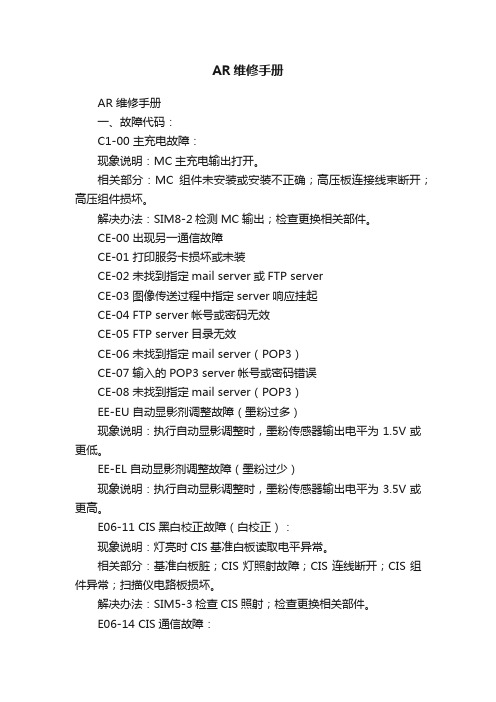
AR维修手册AR 维修手册一、故障代码:C1-00 主充电故障:现象说明:MC主充电输出打开。
相关部分:MC组件未安装或安装不正确;高压板连接线束断开;高压组件损坏。
解决办法:SIM8-2检测MC输出;检查更换相关部件。
CE-00 出现另一通信故障CE-01 打印服务卡损坏或未装CE-02 未找到指定mail server或FTP serverCE-03 图像传送过程中指定server响应挂起CE-04 FTP server帐号或密码无效CE-05 FTP server目录无效CE-06 未找到指定mail server(POP3)CE-07 输入的POP3 server帐号或密码错误CE-08 未找到指定mail server(POP3)EE-EU 自动显影剂调整故障(墨粉过多)现象说明:执行自动显影调整时,墨粉传感器输出电平为1.5V或更低。
EE-EL 自动显影剂调整故障(墨粉过少)现象说明:执行自动显影调整时,墨粉传感器输出电平为3.5V或更高。
E06-11 CIS黑白校正故障(白校正):现象说明:灯亮时CIS基准白板读取电平异常。
相关部分:基准白板脏;CIS灯照射故障;CIS连线断开;CIS组件异常;扫描仪电路板损坏。
解决办法:SIM5-3检查CIS照射;检查更换相关部件。
E06-14 CIS通信故障:现象说明:扫描电路板和CIS-ASIC之间通信故障(时钟同步)。
相关部分:CIS连线;CIS组件;扫描电路板;解决办法:检查更换相关部件。
E07-01 系统数据故障:现象说明:HDD系统数据书储存或读取时,HDD在30秒内未响应。
相关部分:ICU电路板上HDD安装;连线;HDD;ICU电路板。
解决办法:SIM62-2-3 检测HDD读/写;检查更换相关部件。
E07-02 激光故障:现象说明:LSU发出的BD信号保持OFF或ON。
相关部分:LSU连线;LSU组件;PCU电路板;ICU电路板。
A类机维修手册

一、整机结构 二、工作原理 三、简易操作、附加功能说明 四、常见故障处理 五、注意事项 六、附表说明 七、整机关键调试要求 八、程序升级方法
19
一、整机结构
N9 A 类机由传动部件(传动部分、捻钞轮、下钞板、送钞轮、出钞对转轮、接钞轮)、铁件机架、外壳塑 料件、传感器(红外传感器、磁性传感器、荧光传感器、图像传感器)、显示和电子电路等六部分组成。 传动部分
磁性检测的工作原理是利用大面额真钞( 100、50、20、10、5 元)的某些部位是用磁性油墨印刷,磁头对 运动纸币的磁性进行采集,主控电路对采集到的磁性进行分析,可辨别纸币的真假。在磁性检测中,要求磁头 与钞票磨擦良好。磁头过高则冲击信号大,造成误报 EEC;磁头过低则信号弱,造成漏报。通过控制磁头的 高度(由加工和装配保证)和在磁头上方装压钞胶轮可满足检测需要。 人民币的磁性检测方法可分为四种:
(1 )检测有无磁性。市场上的点钞机多采用此种方法,由于造假容易,故此种方法伪钞辨出率低。多为普 通点钞机
主板
图像板
电源板
大电机启动 电容
23
传感器部件: 辨伪是通过检测人民币的固有特性来分辨真假。点钞机是机电一体化产品,涉及机械、电 学、光学、磁学等 多个领域的知识,需要各方面协调配合。
反射传感器
计 数红 外发 射
荧光传感器
小红外发射管 上支架
小红外接收管
计数红外接收管
大磁
Байду номын сангаас
中小磁
边磁
磁头板
荧光检测 荧光检测的工作原理是针对人民币的纸质进行检测。人民币采用专用纸张制造(含 85%以上的优质棉花),
(2)叶爪的形状:曲线应使钞票插入后有一个弯曲变形,钞票变形越大则越不易脱出。 (3 )叶轮转速:叶轮转速越快则越易飞钞,但太慢钞票会撞击叶爪底部。叶轮转速与点钞速度和叶爪数量 有关。
DN19 单向阀阀芯维修手册Reparatur Patrone DN19_CN

通过DIN EN ISO 9001:2000 质量体系认证以及 94/9 EG-ATEX 防爆安全认证DN19 单向阀芯维修手册装配与拆卸通过DIN EN ISO 9001:2000 质量体系认证以及 94/9 EG-ATEX 防爆安全认证通过 DIN EN ISO 9001:2000 质量体系认证 以及 94/9 EG-ATEX 防爆安全认证结构:1. 插接式管接头 (DN12/10) SW362. 柱塞ø23 mm3. 轴套4. (平)垫圈 ABC K1DK2 EL通过DIN EN ISO 9001:2000 质量体系认证以及 94/9 EG-ATEX 防爆安全认证通过DIN EN ISO 9001:2000 质量体系认证以及 94/9 EG-ATEX 防爆安全认证在进行维护或维修之前,必须详细了解相关设备启动及关闭的操作规程,并严格遵照相应的操作规程进行操作。
在开始维护或维修之前,通过DIN EN ISO 9001:2000 质量体系认证以及 94/9 EG-ATEX 防爆安全认证通过DIN EN ISO 9001:2000 质量体系认证以及 94/9 EG-ATEX 防爆安全认证巴的压力,进行密封性测试为了测试单向阀的密封性,需要将液压泵压力加在A口和B口,并保持流出,则表示该单向阀密封性良好。
次)口加压,液体流向由P向A或B,使用双向千斤顶作为试验负载。
所通过DIN EN ISO 9001:2000 质量体系认证以及 94/9 EG-ATEX 防爆安全认证通过 DIN EN ISO 9001:2000 质量体系认证 以及 94/9 EG-ATEX 防爆安全认证图2图1图3图4通过DIN EN ISO 9001:2000 质量体系认证以及 94/9 EG-ATEX 防爆安全认证图5图6。
AOC液晶电视维修手册介绍
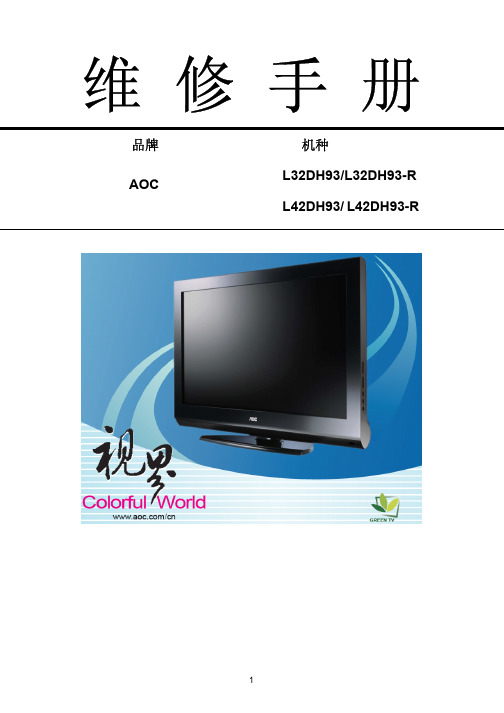
720p、1080i、1080p
视频输出 视频 AV OUT
RCA x 1、音频 L / R x 1
电脑输入 音频输出
推荐分辨率 声音输入
音频输出: L/R
1360*768/60Hz
1920*1080/60Hz
用于立体声的耳机迷你型插孔 (3.5ø)
扬声器(内置):两个 10W 扬声器
用于立体声的耳机迷你型插孔 (3.5ø)
垂直频率(Hz) 59.94 60.317 60.004 59.799 30 60 25 50 50 60 25 30
水平频率(KHz) 31.469 37.879 48.363 47.72 15.734 31.5 15.625 31.25 37.5 45 28.125 33.75
5
L42DH93
2.操作说明----------------------------------------------------------------------------------------------------------------- 07 2.1 遥控器操作 -------------------------------------------------------------------------------------------------------- 07 2.2 控制面板 ----------------------------------------------------------------------------------------------------------- 08 2.3 背面信源接口 ----------------------------------------------------------------------------------------------------- 09 2.4 侧边信源接口 ----------------------------------------------------------------------------------------------------- 10 2.5 菜单操作------------------------------------------------------------------------------------------------------------ 11
电子枪维修手册

Veeco社製16cm/14cm RF ION SourceGrid AssemblyMaintenance Manual制定日09/1/16株式会社昭和真空保养前须知RF 离子源使用后需要保养时、请不要马上进行大气导入,那样的话会导致各部品的氧化,劣化及螺丝部的烧损。
必须使各部品充分冷却后,再进行各部品的保养作业.RF 离子源钼片组件的组装、及拆卸作业进行前,必须将电源开关拨至OFF后才可以进行。
目录RF 离子源钼片组件的保养.................................................................................................... - 2 -<Grid Mount Assembly安装/拆卸> ............................................................................. - 3 - <Discharge Chamber安装/拆卸>................................................................................. - 4 - <Grid Assembly安装/拆卸>........................................................................................ - 4 - <Grid Assembly分解・組立> ...................................................................................... - 5 - <Grid Assembly位置固定>.......................................................................................... - 5 - GRID MOUNT ASSEMBLY拆卸............................................................................. 错误!未定义书签。
动力电池总成维修手册

动力电池总成维修手册【最新资料,WORD文档,可编辑】江苏金坛绿能新能源科技有限公司动力电池总成维修手册目录1.EV电池系统1.1 警告和注意事项 (3)1.2 维修工具 (3)1.3 规格和参数 (4)1.4 部件位置图 (5)1.5 系统概述 (5)1.6 工作原理 (6)1.7 一般检查 (8)2.动力电池总成内部部件拆装分解图2.1 H-BMU主板及支架的拆装 (12)2.2 LECU从板及支架的拆装 (14)2.3 HVU粘连板及支架的拆装 (15)2.4 维修开关总成的拆装 (16)2.5 单体电池模组及加热片的拆装 (17)2.6 高压盒的拆装 (20)3.常见故障排除方法3.1 车辆无法充电 (21)3.2 绝缘故障 (22)3.3 仪表数据显示异常 (22)3.4 车辆无法启动行驶 (23)1、EV 电池系统1.1 警告和注意事项•检修高压系统前,确保车辆充电接口已和外部高压电源连接断开。
•在检修高压系统前,务必先断开12V 蓄电池负极电缆,再拔下维修开关以断开高压动力电池电源。
•明确高压系统维修工作人员,维修时防止其他无关工作人员触摸车辆。
•若高压系统维修不能在短时间内完成,不维修时需在高压系统部件上粘贴“高压危险”标签。
•如果车辆严重受损,如动力电池变形、破损或裂开,未穿戴绝缘防护装备不能触碰车辆。
•检修高压系统前,必须穿戴由绝缘防护设备组成的手套、鞋、护目镜等。
•高压电线束和插头的颜色都是“橙色”。
车辆维修工作时,不能随意触碰这些橙色部件。
•断开高压部件后,立即用电工胶带或堵盖封堵线束连接器端口和高压部件端口。
•保持动力电池箱的清洁和干燥。
•处理蓄电池或蓄电池组时,保持不同电化学体系的电池单体、模块或系统相互隔离。
•确认动力电池箱所有的高低压接插件连接状态无误后,才允许插上手动维修开关。
•严禁在高压继电器闭合的情况下,检查维修动力电池箱,防止人员触电。
•如果电池着火或者冒烟,立即使用干粉灭火器灭火。
919 Transport Stretcher 维修记录与操作手册说明书
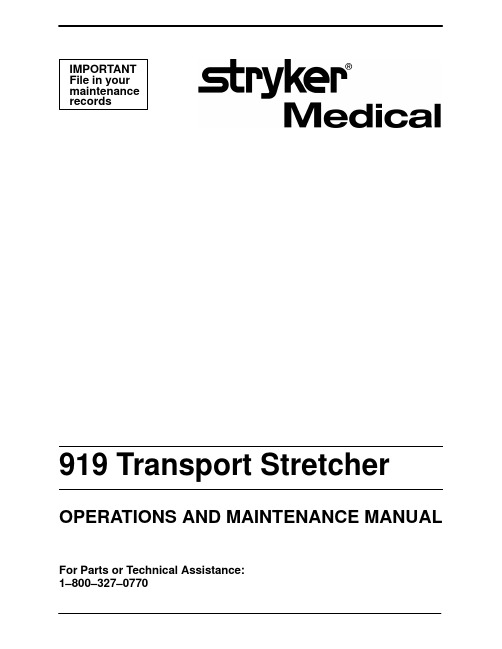
Table Of Contents. . . . . . . . . . . . . . . . . . . . . . . . . . . . . . . . . . . . . . . . . . . . . . . . . . . . . . . . . . . . . . . . . . . . . . . . . Stretcher Operation2. . . . . . . . . . . . . . . . . . . . . . . . . . . . . . . . . . . . . . . . . . . . . . . . . . . . . . . . . . Preventative Maintenance Checklist3. . . . . . . . . . . . . . . . . . . . . . . . . . . . . . . . . . . . . . . . . . . . . . . . . . . . . . . . . . . . . . . . . . . . . . . . . . . . . . . . . . Cleaning4Assembly Drawings and Replacement Parts Lists. . . . . . . . . . . . . . . . . . . . . . . . . . . . . . . . . . . . . . . . . . . . . . . . . . . . . . . . . . . . . . . . . . . . . . .Final Assembly6, 7. . . . . . . . . . . . . . . . . . . . . . . . . . . . . . . . . . . . . . . . . . . . . . . . . . . . . . . . . . . . . . . . . . . . . . .Base Assembly8, 9Base Hood Assembly10. . . . . . . . . . . . . . . . . . . . . . . . . . . . . . . . . . . . . . . . . . . . . . . . . . . . . . . . . . . . . . . . . .. . . . . . . . . . . . . . . . . . . . . . . . . . . . . . . . . . . . . . . . . . . . . . . . . . . . . . . . . . . . . . . . .Litter Frame Assembly11. . . . . . . . . . . . . . . . . . . . . . . . . . . . . . . . . . . . . . . . . . . . . . . . . . . . . . . . . . . . . . . . . . . . .Litter Assembly12, 13Fowler Assembly14 . . . . . . . . . . . . . . . . . . . . . . . . . . . . . . . . . . . . . . . . . . . . . . . . . . . . . . . . . . . . . . . . . . . . . .. . . . . . . . . . . . . . . . . . . . . . . . . . . . . . . . . . . . . . . . . . . . . . . . . . . . . .Siderail and Bumper Assembly, Left15. . . . . . . . . . . . . . . . . . . . . . . . . . . . . . . . . . . . . . . . . . . . . . . . . . . . .Siderail and Bumper Assembly, Right16. . . . . . . . . . . . . . . . . . . . . . . . . . . . . . . . . . . . . . . . . . . . . . . . . . . . . . . . . . . . . . . . . .Left Siderail Assembly17. . . . . . . . . . . . . . . . . . . . . . . . . . . . . . . . . . . . . . . . . . . . . . . . . . . . . . . . . . . . . . . .Right Siderail Assembly18. . . . . . . . . . . . . . . . . . . . . . . . . . . . . . . . . . . . . . . . . . . . . . . . . . . . . . . .Removable I.V. Holder Assembly19. . . . . . . . . . . . . . . . . . . . . . . . . . . . . . . . . . . . . . . . . . . . . . . . . .Permanent Folding I.V. Holder Assembly20Warranty. . . . . . . . . . . . . . . . . . . . . . . . . . . . . . . . . . . . . . . . . . . . . . . . . . . . . . . . . . . . .Obtaining Parts and Service21. . . . . . . . . . . . . . . . . . . . . . . . . . . . . . . . . . . . . . . . . . . . . . . . . . . . . . . .Supplemental Warranty Coverage21Return Authorization22 . . . . . . . . . . . . . . . . . . . . . . . . . . . . . . . . . . . . . . . . . . . . . . . . . . . . . . . . . . . . . . . . . . .. . . . . . . . . . . . . . . . . . . . . . . . . . . . . . . . . . . . . . . . . . . . . . . . . . . . . . . . . . . . . . . . .Freight Damage Claims22Stretcher OperationTrendelenburg1. Press the latch with the Trendelenburg symbol on it and push down on the control end of the litter at the same time.Release the latch to secure when the desired position is reached.2. Press the latch with the Trendelenburg symbol on it and pull up on the control end of the litter to raise it.NOTE: The pressure it takes to raise or lower the litter will vary depending on the weight of the patient. If the patient is very heavy, you may not have to press on the litter to low-er it. If the patient is very light, you may not have to pull on the litter to raise it.Foot Pedal1. Push the pedal DOWN to engage the four wheel brakes.2. Place the pedal in the MIDDLE position to free all four wheels. This enables the stretcher to be pushed sideways.3. Lift the pedal to the full UP position to engage the direc-tional wheel lock. This allows steering from the control end of the stretcher.Manual Fowler1. Raise the Fowler to the desired height (0 to 90_) by grasping the handles on the Fowler and lifting.2. Lower the Fowler by grasping the handles and releasing the Fowler stand from the bracket on the litter.WARNING: DO NOT lower the Fowler by reaching un-der it.Folddown Siderail1. Raise the siderails to their full height by pulling them up.2. Lift the latch under the siderails to push the siderailsdown.Trendelenburg SymbolFoot PedalPREVENTATIVE MAINTENANCE CHECKLISTTighten all fasteners regularly.Check roll pins for proper positioning.Check collars or sleeves for proper positioning. Tighten, if necessary.Check lubrication of cranks, pivots, and casters.Check brake rack gear bearing for wear. Replace, if necessary.Serial No.______________________________________________________________________Completed By:_________________________________ Date:_____________Hand wash all surfaces of the stretcher with warm water and mild detergent. Dry thoroughly. DO NOT STEAM CLEAN, PRESSURE WASH, HOSE OFF OR ULTRASONICALLY CLEAN. Using these methods of cleaning is not recommended and may void this product’s warranty.Clean Velcro AFTER EACH USE. Saturate Velcro with disinfectant and allow disinfectant to evaporate. (Ap-propriate disinfectant for nylon Velcro should be determined by the hospital.)In general, when used in those concentrations recommended by the manufacturer, either phenolic type or quaternary type disinfectants can be used. Iodophor type disinfectants are not recommended for use be-cause staining may result. The following products have been tested and have been found not to have a harm-ful effect on fabrics WHEN USED IN ACCORDANCE WITH MANUFACTURERS RECOMMENDED DILU-TION.*Quaternary Germicidal Disinfectants, used as directed, and/or Chlorine Bleach products, typically 5.25% So-dium Hypochlorite in dilutions ranging between 1 part bleach to 100 parts water, and 2 parts bleach to 100 parts water are not considered mild detergents. These products are corrosive in nature and may cause damage to your stretcher if used improperly. If these types of products are used to clean Stryker patient handling equipment, measures must be taken to insure the stretchers are rinsed with clean water and thoroughly dried following cleaning. Failure to properly rinse and dry the stretchers will leave a cor-rosive residue on the surface of the stretcher, possibly causing premature corrosion of critical components. NOTEFailure to follow the above directions when using these types of cleaners may void this product’s warranty. REMOVAL OF IODINE COMPOUNDSThis solution may be used to remove iodine stains from mattress cover and foam footrest pad surfaces.1. Use a solution of 1–2 tablespoons Sodium Thiosulfate in a pint of warm water to clean the stained area.Clean as soon as possible after staining occurs. If stains are not immediately removed, allow solution to soak or stand on the surface.2. Rinse surfaces which have been exposed to the solution in clear water before returning bed to service.NotesAssembly part number 919–1–10 (reference only)Item Part No.Part Name Qty. A(page 8 & 9)Base Assembly1 B(page 12 & 13)Litter Assembly1 C23–25Self–Tapping Screw4 E8–34Shoulder Bolt1 H11–13Flat Washer2 J16–12Flex Lock Nut1 K3–31Hex Hd. Cap Screw1 L52–16Spacer2 M946–35–25Liner2 N16–12Flexlock Nut1 P28–76Retention Ring1 R919–1–67Cylinder Cam Rod Ass’y1 S38–162Compression Spring1 T919–1–62Head Down Label1 W25–69Pop Rivet1 Y11–64Flat Washer2 AC11–2Flat Washer1 AD919–1–70Cam1 AE946–35–24Yoke1 AF1010–31–77Gas Cylinder1 AH26–63Groove Pin2 AJ26–137Groove Pin1 AK12–7Lock Washer1 AL21–119Set Screw1 Litter Attachment Retrofit Kit p/n 919–20–130. (For upgrading loose litter tops).Base AssemblyAssembly part number 919–20–10(reference only)Base AssemblyItem Part No.Part Name Qty. A919–20–16Base Weldment1 B919–1–156Caster (Non–Steering)2 C919–1–155Caster (Steering)2 D919–30–31Spur Gear2 E42–1Collar3 H988–1–236Connecting Lever1 J919–30–28Rack Bearing2 K919–30–25Rack Assembly1 L4–32Soc. Hd. Cap Screw2 M946–1–117Brake Rod Bushing4 N390–6–1Oxygen Bottle Holder1 P919–30–30Brake Actuator1 R919–30–20Brake Pedal1 S(page 10)Base Hood Assembly1 T919–30–22Brake Arm2 Y7–17Ph. Truss Hd. Mach. Screw4 Z15–22Hex Nut4 AA12–20Split Ring Lock Washer4 AB16–11Hex Nut1 AC14–3Flat Washer3 AD3–12Hex Hd. Cap Screw4 AE15–13Hex Jam Nut4 AF14–2Nylon Flat Washer9 AJ16–16Hex Nut4 AK3–5Hex Hd. Cap Screw3 AL4–51Soc. Hd. Cap Screw1 AM3–17Hex Hd. Cap Screw1 AN11–2Flat Washer2 AP919–1–48Bellows2 AR29–11Dual Lock4 BB37–34Hole Plug1Base Hood AssemblyAssembly part number 919–1–41 (reference only)Item Part No.Part Name Qty.A919–1–60Stretcher Logo Label1B919–1–61Specification Label1C919–1–63Brake Operation Label1D919–1–64Stripe3E946–1–60Stryker Logo Label3F919–1–40Hood1H919–1–108I.V. Clip2J946–1–109Adhesive Pad2K4–57Hex Soc. But. Hd. Cap Screw2L16–27Kep Nut2M11–16Flat Washer2N921–1–252Serial Number Label1Litter Frame AssemblyAssembly part number 919–1–15 (reference only)Item Part No.Part Name Qty.A946–1–37Corner, Head End, Left2B946–1–38Corner, Head End, Right2C919–1–29Release Lever1D919–1–43Side Tube, Left1E919–1–42Side Tube, Right1F926–1–26Cross Tube1H919–1–23Head End Cross Tube1J919–1–30Handle Pivot2K919–1–27Left Handle1L919–1–28Right Handle1M919–1–19Support Angle, Left1N16–36Fiberlock Nut12P25–50Pop Rivet10R4–54Hex But. Hd. Cap Screw20S919–1–20Support Angle, Right1T919–1–37Threaded Shaft1W17–4Acorn Nut2Y14–2Nylon Washer2Z30–21Rubber Cap4AA14–4Nylon Washer2AB919–1–44Rubber Bumper1AC919–1–45Adhesive Pad1Litter AssemblyAssembly part number 919–32(reference only)Item Part No.Part Name Qty. A(page 11)Litter Frame Assembly1 B(page 14)Fowler Assembly1 C919–32–12Fowler Bracket2 D946–34–41Skin Support Angle, Left1 E946–34–42Skin Support Angle, Right1 F946–34–40Skin Support Angle, End1 H926–34–31Footsection Skin1 J966–34–40Pivot Sleeve2 K919–32–18Bracket Assembly1 L966–34–41Pivot2 M11–134Spacer10 N25–69Pop Rivet10 P25–55Pop Rivet25 R14–19Nylon Washer2 S16–11Hex Castle Nut8 T393–53–20Strap Anchor4 W25–77Pop Rivet8 Y7900–1–102Velcro Pile Tape A/R Z919–20–65Head End Support Ass’y1 AA1–49Flat Hd. Mach. Screw2 AB25–40Pop Rivet8 AC4–54Hex But. Hd. Cap Screw4 AD460–2–32Grounding Cable1 AE11–2Flat Washer3 AF919–20–57Midsection Support Ass’y1 AH8–31Shoulder Bolt2 AL2–44Round Hd. Mach. Screw1 AM11–108Flat Washer2 AN37–34Hole Plug2 AP946–1–31Head End Litter Support2 AR25–50Pop Rivet4 AS3–40Hex Hd. Cap Screw2 AT16–36Nylock Nut2 AW926–32–20Scratch Protector2 AY926–33–39Midsection Skin1 2” Mattress p/n 1059–224–1403” Mattress p/n 1059–324–1404” Mattress p/n 1059–424–140Foot Skin Retrofit Kit p/n 919–34–35. (To change 1 piece foot skin to 2 piece).Item Part No.Part Name Qty. A926–32–28Fowler Plug, Right1 B926–32–27Fowler Plug, Left1 C926–33–38Fowler Skin, Alum.1 D926–33–57Fowler Tube1 F25–55Pop Rivet10 H25–77Pop Rivet4 J460–4–39Handle1K15–12Jam Nut4Item Part No.Part Name Qty. A(page 17)Siderail Assembly, Left1 B14–19Washer15 C4–53But. Hd. Cap Screw5 D16–11Flexlock Nut6 E14–17Washer6 F946–1–41Cap1 H919–1–72Bumper, Left1 J4–56Soc. Hd. Cap Screw1 K3–2Hex Hd. Cap Screw2 L16–16Fiberlock Nut2M946–26–12Siderail Pivot5Item Part No.Part Name Qty. A(page 18)Siderail Assembly, Right1 B14–19Washer15 C4–53But. Hd. Cap Screw5 D16–11Flexlock Nut6 E14–17Washer6 F946–1–41Cap1 H919–1–71Bumper, Right1 J4–56Soc. Hd. Cap Screw1 K3–2Hex Hd. Cap Screw2 L16–16Fiberlock Nut2M946–26–12Siderail Pivot5Item Part No.Part Name Qty. A919–26–40Top Rail1 B25–61Semi–Tubular Rivet5 D919–26–37Upright4 E919–26–38Latch Upright1 H919–26–39Siderail Latch Assembly1 J4–49Hex Soc. But. Hd. Cap Screw2 K946–26–35Pivot Sleeve1 L52–13Spacer5 M52–14Spacer5 N37–43Siderail End Plug1 P37–42Hole Plug5R37–44Modified Siderail End Plug1Item Part No.Part Name Qty. A919–26–40Top Rail1 B25–61Semi–Tubular Rivet5 D919–26–37Upright4 E919–26–38Latch Upright1 H919–26–39Siderail Latch Assembly1 J4–49Hex Soc. But. Hd. Cap Screw2 K946–26–35Pivot Sleeve1 L52–13Spacer5 M52–14Spacer5 N37–43Siderail End Plug1 P37–42Hole Plug5R37–44Modified Siderail End Plug1390–25 Standard, Removable I.V. Pole AssemblyItem Part No.Part Name Qty.A24–23Plastic Knob1C390–3–53Double I.V. Ass’y1D393–3–43Tube Assembly1946–224–10 Folding I.V. Holder AssemblyItem Part No.Part Name Qty.A946–224–1Hanger2B14–16Washer2C26–147Groove Pin1D946–224–2Top Bracket, Mach’d1E946–224–18Label2F946–224–33Grip Assembly1H946–224–4Lock1J946–224–5Ring1K946–224–3Inner Tube1L946–224–30Hinge & Outer Tube Ass’y1M946–224–19Label1R11–158Washer1S4–113But. Hd. Cap Screw1T25–86Pop Rivet2W946–224–22Rest2Z21–107Set Screw1Limited Warranty:Stryker Medical Division, a division of Stryker Corporation, warrants to the original purchaser that its products should be free from defects in material and workmanship for a period of one (1) year after date of delivery. Stryker’s obligation under this warranty is expressly limited to supplying replacement parts and labor for, or replacing, at its option, any product which is, in the sole discretion of Stryker, found to be defective. Stryker warrants to the original purchaser that the frame and welds on its beds will be free from structural defects for as long as the original purchaser owns the bed. If requested by Stryker, products or parts for which a warranty claim is made shall be returned prepaid to Stryker’s factory. Any improper use or any alteration or repair by others in such manner as in Stryker’s judgement affects the product materially and adversely shall void this warranty. No employee or representative of Stryker is authorized to change this warranty in any way. This statement constitutes Stryker’s entire warranty with respect to the aforesaid equipment. STRYKER MAKES NO OTHER WARRANTY OR REPRESENTATION, EITHER EXPRESSED OR IMPLIED, EXCEPT AS SET FORTH HEREIN. THERE IS NO WARRANTY OF MERCHANTABILITY AND THERE ARE NO WARRANTIES OF FITNESS FOR ANY PARTICULAR PURPOSE. IN NO EVENT SHALL STRYKER BE LIABLE HEREUNDER FOR INCIDENTAL OR CONSEQUENTIAL DAMAGES ARISING FROM OR IN ANY MANNER RELATED TO SALES OR USE OF ANY SUCH EQUIPMENT.To Obtain Parts and Service:Stryker products are supported by a nationwide network of dedicated Stryker Field Service Representatives. These representatives are factory trained, available locally, and carry a substantial spare parts inventory to minimize repair time. Simply call your local representative, or call Stryker Customer Service at (800) 327–0770.Supplemental Warranty Coverage:Stryker has developed a comprehensive program of extended warranty options designed to keep your equip-ment operating at peak performance at the same time it eliminates unexpected costs. We recommend that these programs be activated before the expiration of the new product warranty to eliminate the potential of additional equipment upgrade charges. Stryker offers the following Supplemental Warranties:Extended (Parts and Labor)S All replacement parts (excluding mattresses and consumable items)S Labor and travel for all scheduled and unscheduled callsS Annual Preventive Maintenance Inspections and repairsS JCAHO paperwork for preventive maintenanceS Priority Emergency ServiceStandard (Labor Only):S Labor and travel for all scheduled and unscheduled callsS Annual Preventive Maintenance Inspections and repairsS JCAHO paperwork for preventive maintenanceS Priority Emergency ServiceBasic (Parts Only):S All replacement parts (excluding mattresses and consumable items)S Priority Emergency ServicePlease call your local representative, or call (800) 327–0770 for further informationReturn Authorization:Merchandise cannot be returned without approval from the Stryker Customer Service Department. An autho-rization number will be provided which must be printed on the returned merchandise. Stryker reserves the right to charge shipping and restocking fees on returned items.SPECIAL, MODIFIED, OR DISCONTINUED ITEMS NOT SUBJECT TO RETURN.Damaged Merchandise:ICC Regulations require that claims for damaged merchandise must be made with the carrier within fifteen (15) days of receipt of merchandise. DO NOT ACCEPT DAMAGED SHIPMENTS UNLESS SUCH DAMAGE IS NOTED ON THE DELIVERY RECEIPT AT THE TIME OF RECEIPT. Upon prompt notification, Stryker will file a freight claim with the appropriate carrier for damages incurred. Claim will be limited in amount to the actual replacement cost. In the event that this information is not received by Stryker within the fifteen (15) day period following the delivery of the merchandise, or the damage was not noted on the delivery receipt at the time of receipt, the customer will be responsible for payment of the original invoice in full.Claims for any short shipment must be made within thirty (30) days of invoice.DH 3/00 919–1–282 REV D6300 Sprinkle Road, Kalamazoo, MI 49001–9799 (800) 327–0770。
A19内外饰维修手册

A19内外饰部分维修手册版本:00版编辑:吴要标、于保存时间:2013-05-10版本和更改说明:版本 作者 日期 内容 相对上一版本变更内容 适用车型和配置00版 吴要标于保存 2013年5月 内外饰部分维修资料由于编者水平有限,难免有遗漏或错误,欢迎给予指正.各个服务站使用此维修资料时,如发现有错误或疑问,请电话联系奇瑞汽车销售总公司售后服务部(国内)技术科,或发邮件到邮箱:wuyaobiao@未经本公司书面允许,不得复制、翻译或摘录.本公司明确保留按照法律规定有关版权的一切权利.奇瑞汽车销售总公司售后服务部2013年5月10日-2-目录第一章 前舱盖与行李箱盖拆装 (6)第一节 前舱盖的拆装 (6)1、准备工作 (6)2、注意事项 (6)3、前舱盖附件的拆装 (6)4、前舱盖总成的拆卸与调整 (7)5、前舱盖锁的调整与安装 (7)第二节 行李箱盖的拆装 (8)1、准备工作 (8)2、行李箱锁芯的拆装 (8)3、行李箱盖的拆装 (9)第二章 内饰件拆装 (10)第一节 安全带的拆装 (10)1、准备工作 (10)2、注意事项 (10)3、前排安全带的拆卸步骤 (10)4、后排安全带的拆卸步骤 (14)第二节 座椅的拆装 (16)1、准备工作 (16)2、注意事项 (16)3、前座椅拆装步骤 (16)4、后座椅拆装步骤 (17)第三节 扶手箱和副仪表板的拆装 (18)1、准备工作 (18)2、注意事项 (18)3、拆卸步骤 (18)4、安装步骤 (20)第四节 地毯的拆装 (21)1、准备工作 (21)2、注意事项 (21)3、拆卸步骤 (21)4、安装步骤 (21)第五节 减震垫的拆装 (22)1、拆卸步骤 (22)2、安装步骤 (22)第三章 车门的拆装与维修 (23)第一节前门的拆装与维修(以左前门为例) (23)1、系统组成图 (23)2、准备工作 (24)3、注意事项 (24)4、各零部件的拆卸步骤 (24)5、各零部件的安装 (28)第二节 后门的拆装与维修(以左后门为例) (29)1、准备工作 (29)2、注意事项 (29)3、各零部件的拆卸步骤 (29)4、各零部件的安装 (32)第四章 前后保险杠的拆装与维修 (33)-3-2、注意事项 (33)3、拆卸步骤 (33)4、安装与维修 (34)第二节 后保险杠的拆装与维修 (35)1、准备工作 (35)2、注意事项 (35)3、拆卸步骤 (35)4、安装步骤 (36)第五章 前大灯和雾灯的拆装与维修 (37)1、准备工作 (37)2、注意事项 (37)3、前大灯的拆卸步骤 (37)4、雾灯的拆卸 (38)5、前大灯与雾灯的安装 (38)第六章 顶棚的拆装 (39)一、顶棚的拆装 (39)1、准备工作 (39)2、注意事项 (39)3、遮阳板拆装 (39)4、乘客扶手拆装 (40)5、前顶灯拆装 (41)6、A柱护板拆装 (42)7、B柱护板拆装 (42)8、C柱护板拆装 (43)9、顶棚的拆装 (44)10、天窗的拆装 (45)11、天线的拆装 (46)第七章 仪表台的拆装 (47)一、仪表台附件的拆装 (47)1、准备工作 (47)2、注意事项 (47)3、中控面罩和空调控制面板的拆装 (47)4、音响主机的拆装 (48)5、手套箱的拆装 (49)6、方向盘的拆装 (50)7、组合仪表拆装 (54)二、仪表台总成的拆卸 (55)1、仪表板上本体总成的拆装 (55)2、仪表板下本体总成的拆装 (58)3、仪表台总成的安装 (60)三、仪表台横梁总成的拆卸 (61)1、仪表板横梁总成的拆装 (61)2、仪表板横梁总成的安装 (61)第八章 空调系统 (62)一、系统组成 (62)二、蒸发器总成拆卸 (62)1、准备工作 (62)2、注意事项 (62)-4-第九章 车身尺寸 (66)一、车身装配尺寸 (66)1、正前方视图 (67)2、后方视图 (70)3、左侧视图 (73)二、发动机舱开口及风挡玻璃开口尺寸 (77)三、B柱与C柱间距的尺寸 (80)四、车身A柱铰链间距与B柱铰链间距的尺寸 (82)五、前后门开口尺寸 (83)-5-第一章前舱盖与行李箱盖拆装第一节 前舱盖的拆装1、准备工作工具: 8#套筒扳手、10#套筒扳手、一字螺丝刀、十字螺丝刀2、注意事项2.1、佩带必要的劳保用品,以免发生意外事故,安全第一。
AOC 919Sw维修手册

维修手册客户 机种名 销售地区AOC 919Sw 中国大陆T98VRDNDWKA4NNET99HRDNDWKA4NNE首次发布日期: 04/2009目录1.安全与注意事项------------------------------------------------------------------------------------------------------032.技术规格---------------------------------------------------------------------------------------------------------------053.操作说明及工厂模式调整------------------------------------------------------------------------------------------084. ISP升级流程---------------------------------------------------------------------------------------------------------125.故障处理流程---------------------------------------------------------------------------------------------------------156.电气方框图------------------------------------------------------------------------------------------------------------197. PCB分布图-----------------------------------------------------------------------------------------------------------208.线路图------------------------------------------------------------------------------------------------------------------259.爆炸图------------------------------------------------------------------------------------------------------------------3310. BOM------------------------------------------------------------------------------------------------------------------3411. BOM差异比较-----------------------------------------------------------------------------------------------------421.安全与注意事项FCC 注意事项FCC B 类无线电频率干扰声明警告:(对于 FCC 认证的型号)注意:本设备已经通过测试,符合 FCC 规定第 15 部分有关 B 类数字设备的限制。
创维-19L12IW-中文维修手册

9
3.频道列表:按左右按钮进入子菜单,可以按照菜单最下方的指示,编辑搜索到的电视节目频道信息,包括 删除、跳过、且换功能。
系统设定
1.菜单语言:选择菜单显示语言,包括简体中文、英文,默认值是简体中文。 2.菜单显示时间:有10、20、30、40、50、60s的时间可供选择,来设置菜单的显示时间。 3.睡眠时间:选择打开或关闭时待机功能,如果打开,时间可以选择15分钟到120分钟。(PC模式无该项功 能) 4.菜单透明度:调整菜单透明度,调整范围是0到15. 5.复位:可以将系统设定内容恢复为出厂预设值。 6.系统重置:可以将各个调整项目设定内容恢复为出厂预设值。
菜单功能
图像设置
1. 预设: 使用者可选择个人设定、鲜艳、标准、柔和等模式,若使用者选择个人以外之选项,则亮度、对 比度、色饱和度、色调、锐利度不可调。 3. 亮度:调节画面亮度,一般与对比度配合使用,调整范围是0 到100。
7
2. 对比度:调节画面的黑白层次,适当的对比度可使画面清晰明亮,调整范围是0 到100。 4. 色饱和度:调节色彩的鲜艳度、饱和度,调整范围是0 到100。(PC模式无该选项) 5. 色调(NTSC 制式可调节):调节画面的色调,达到颜色正常、调整范围是0 到100。(COMPONENT、PC模式 无该选项) 6. 锐利度:调节画面清晰度,调整范围是0 到100。(PC模式无该选项) 7. 色温:此选项为用户提供三种色温选项:正常、暖色、冷色、PC 模式下多“个人设定”选项,可调节R、 G、B三色。 8. 复位:恢复图像设定下各选型的默认值,预设恢复成个人设定模式,色温恢复成正常模式。 声音设置
1. 预设:可选择个人设定、对白、音乐与剧场(默认值为个人设定),当使用者选择除个人设定以外之选 项,低音、高音和平衡不可调。 2. 低音:调整低频声音输出的大小,调整范围是+10 到-10。 3. 高音:调整高频声音输出的大小,调整范围是+10 到-10。 4. 平衡:调整左右声道声音输出的大小,调整范围是+10 到-10。 5. 音效: 用于显示丽音状态,有单声道、立体声、语言Ⅰ、语言Ⅱ等几种模式(只有电视模式下才有此选 项)。 6. 复位: 恢复声音设定下各选项的默认值,预设恢复成个人设定模式。 高级设定
海尔电器维修技术手册说明书

FOR SERVICE TECHNICIAN’S USE ONL YFOR SERVICE TECHNICIAN’S USE ONL YFOR SERVICE TECHNICIAN’S USE ONL Y324FOR SERVICE TECHNICIAN’S USE ONL YT ech SheetDo not discardFOR SERVICE TECHNICIAN’S USE ONLYPRECAUTIONS TO BE OBSERVED BEFORE AND DURING SERVICING TO AVOID POSSIBLE EXPOSURE TO EXCESSIVE MICROWAVE ENERGYa. Do not operate or allow the oven to be operated with the dooropen.b. Make the following safety checks on all ovens to be servicedbefore activating the magnetron or other microwave source, and make repairs as necessary:1. Interlock Operation 2. Proper Door Closing3. Seal and Sealing Surfaces (Arcing, Wear and Other Damage)4. Damage to or Loosening of Hinges and Latches5. Evidence of Dropping or Abusec. Before turning on microwave power for any service test orinspection within the microwave generating compartments, check the magnetron, wave guide or transmission line, and cavity for proper alignment, integrity and connections.d. Any defective or misadjusted components in the interlock,monitor, door seal, and microwave generation and transmission systems shall be repaired, replaced, or adjusted by procedures described in this manual before the oven is released to the owner.e. A microwave leakage check to verify compliance with the FederalPerformance Standard should be performed on each oven prior to release to the owner.f. Do not attempt to operate the oven if the door glass is broken.FAILURE CODE INDICATIONSNOTE: Many of the problems listed in the chart below may be solved by power cycling: Unplug microwave oven or disconnect power. After 1 minute, plug in microwave oven or reconnect power.Display Likely Failure Condition Recommended Repair Procedure“Enter clock”Power failureAfter a power failure, “Enter clock” will be flashing. Press CANCEL to end this indication. The colon (:) will appear when in Standby mode.F1E4Microwave ACU failure 1. Unplug microwave oven or disconnect power.2. Replace ACU.3. Replace all parts and panels before operating.4. Plug in microwave oven or reconnect power.F2E1Stuck key failure1. Unplug microwave oven or disconnect power.2. Replace touch panel.3. Replace all parts and panels before operating.4. Plug in microwave oven or reconnect power.F4E4Humidity sensor error 1. Enter the Diagnostics mode (press CANCEL - CANCEL- START), and then press COOK TIME to display the humidity sensor reading. If display does not show “3789,” continue to Step 2. Press COOK POWER to display the RH sensor NTC reading. If display does not show “026,” continue to Step 2.2. Unplug microwave oven or disconnect power.3. Connect a new humidity sensor ACU to cable.4. Replace all parts and panels before operating.5. Plug in microwave oven or reconnect power.6. Enter the Diagnostics mode (press CANCEL - CANCEL - START), then press COOKTIME, and then press COOK POWER to see if failure code reappears.NOTE: There may be a delay (approximately 1 minute, 20 seconds) before the F4E4 failure code is displayed.7. If the F4E4 failure code reappears, unplug microwaveoven or disconnect power.8. Replace ACU.9. Replace all parts and panels before operating.10. Plug in microwave oven or reconnect power.F8E5Exhaust air templatedetection failure1. Enter the Diagnostics mode (pressCANCEL - CANCEL - START), and then press OPTIONS/CLOCK to display the exhaust air temperature sensor reading. Verify the sensor temperature reading is at room temperature (typically 50ºF to 90ºF [10ºC to 32ºC]) and verify failure code. If failure code matches complaint, continue to Step 2.2. Unplug microwave oven or disconnect power.3. Disconnect sensor from ACU.4. Measure sensor resistance between connector pinsand confirm reading is between 9.5 kΩ and 10.5 kΩ at room temperature. If measurement is not correct, or if a short or open circuit is found, replace sensor.5. Replace all parts and panels before operating.6. Plug in microwave oven or reconnect power.7. Enter the Diagnostics mode (pressCANCEL - CANCEL - START), and then pressOPTIONS/CLOCK to display the cavity temperature sensor reading. Verify the sensor temperature reading. If it is still not correct, replace ACU.8. If failure does not reappear, stop.PRIMARY , MONITOR, SECONDARY , AND DOOR INTERLOCK SWITCH CHECKOUT PROCEDURESIMPORTANT: Before checking the interlock switches, unplug microwave oven or disconnect power. Be sure to disconnect all of the wires at the switch being tested before making any continuity readings.NOTE: The Primary Interlock switch, Monitor Interlock switch, Secondary Interlock Switch, and Door Interlock Switch are mounted in the door lockswitch cradle. All the Interlock Switches can be identified by the wire colors that are connected to the terminals of the switches. See the chart below for wire color designation.SwitchCheck ByDoor OpenDoor ClosedPrimary Interlock1. Unplug microwave oven or disconnect power.2. Disconnect the wires at the Primary Interlock Switch.3. Check from the common terminal (black/brown wires) to the normally open terminal(black/white wires).4. Reconnect wires to switch.-+Monitor Interlock 1. Unplug microwave oven or disconnect power.2. Disconnect the wires at the Monitor Interlock Switch.3. Check from the common terminal (white wire) to the normally closed terminal(blue/white wires).4. Reconnect wires to switch.+-Secondary Interlock 1. Unplug microwave oven or disconnect power.2. Disconnect the wires at the Secondary Interlock Switch.3. Check from the common terminal (white/blue wires) to the normally open terminal(blue/blue wires).4. Reconnect wires to switch-+Door Interlock 1. Unplug microwave oven or disconnect power.2. Disconnect the wires at the Door Interlock Switch.3. Check from the common terminal (blue wire) to the normally closed terminal(orange wire).4. Reconnect wires to switch.+-(+) Continuity (-) No ContinuityM W O v e n R u n n i n g —A C V R e a d i n g sP i n N a m eW i r e C o l o rP o w e r O n , D o o rC l o s e dP o w e r O n , D o o r O p e nH o o d F a n M o t o r —H i g hH o o d F a n M o t o r —H i g h , D o o r O p e nH o o d F a n M o t o r —M e d -H i g hH o o d F a n M o t o r —M e d -H i g h , D o o r O p e nH o o d F a n M o t o r —M e d i u mH o o d F a n M o t o r —M e d i u m , D o o r O p e nH o o d F a nM o t o r —L o wH o o d F a n M o t o r —L o w , D o o r O p e nH o o d L i g h t —H ig hH o od L i g h t —H i g h , D o o r O pe nH o o d L i g h t —L o wH o o d L i g h t —L o w , D o o r O p e nM W O v e n S t a r t P1-1 (L)Brown 120120120120120120120120120120120120120120120P1-3 (N)White 00 0000000000000P2-3 (NFS)White 0120012001200120012001200120 3.6P2-2 (Door)Orange 012001200120012001200120012049P2-1 (N)Green 000000000000000P4-4 (HF)White 01200120012001200120012000120P4-5 (TTM)Red 0120012001200120012001200120120P4-1 (HL)Yellow 00000000001201206767 2.4P4-2 (HF-R)Gray 00120120120120585877770000 3.6P4-3 (HF-Hi)Black001201206868585839390000 3.7P4-6 (CL)Green151151120120555577773.7CONNECTORS ON ACUTOUCH P ANELT ouch Panel and ACU T estThe microwave hood combination is provided with a self-diagnostic routine that can be accessed through the touch keypad.T o initiate this routine:1. Plug in microwave oven or reconnect power, and press CANCEL tostandby (“:”).2. Close door, then press CANCEL - CANCEL - START within3 seconds.3. All display segments will be lit to indicate the Test mode has beenentered.NOTE: If CANCEL is pressed during this diagnostic routine, you will exit the Test mode.ACU21P41 2 3 4 5 6Relay 4903P11 3L N.P91 2P111 2 3 4P6 3 2 1P21 2 3P3 14 13 12 11 10 9 8 7 6 5 4 3 2 1P71234567891011Relay 490321NOTE: There are purposely emptyterminals between each of the numbered terminals on P1 connector.W11268419ANOTE: These diagrams are not intended to show a complete circuit; they represent the position of switches during “DOOR OPEN” or “DOOR CLOSED” (continuity checks only).NOTE: Interlock, Monitor switches and Door interlock switch cannot be adjusted and all these switches should be replaced if any one of them is found to be defective. After replacing interlock/monitor switches, reconnect wires to switch and check for continuity. Safety interlocks and monitor switches will actuate within 2 mm.Door ClosedDoor OpenNOT HEATING TROUBLESHOOTING INSTRUCTIONIMPORTANT: High-voltage is present at the magnetron and high-voltage capacitor terminals. Avoid direct contact when power is connected to these components to avoid serious injury or possible death. Always be sure that the high-voltage capacitor is discharged before accessing any of these components.For a no-heat condition, refer to the following step-by-step instructions:1. Unplug microwave oven or disconnect power.2. Discharge the high-voltage capacitor.3. Disconnect the high-voltage transformer primary windings.4. Attach the voltmeter leads to the high-voltage transformer primaryinput wires.5. Plug in microwave oven or reconnect power.6. Close door and program the microwave oven to operate for30 seconds.7. Press START.8. Check the input voltage at the high-voltage transformer primary inputwires. If the voltage is not close to the rating voltage 120 +/-15 VAC, unplug microwave oven or disconnect power. Check the circuitry as follows:■Measure resistance of the fuse, microswitches and thermostats. Replace any failed components. (Refer to the wiring diagram.)■Check for loose terminals. (Refer to the wiring diagram.) Check all of the terminals on the main route from the power supply to the high-voltage transformer.■Check for loose or failed connectors on the ACU (P1, P2, P4). Ifthese check out OK, plug in microwave oven or reconnect power. ■Check for ACU failure. Refer to the “ACU Pin Voltage Matrix” section.9. If the input voltage at the high-voltage transformer primary inputwires is close to the rating voltage 120 +/-15 VAC, unplug microwave oven or disconnect power.10. Check the power supply components. Refer to the “ComponentTests” section.■High-voltage transformer ■High-voltage capacitor■High-voltage diode11. If the power supply components check out OK, check the connectionbetween the magnetron and the high-voltage transformer.12. If all of the components check out OK, replace the magnetron.13. Reconnect the high-voltage transformer primary windings.ACU PIN VOLTAGE MATRIXCheck for proper voltage by completing the following steps:1. Unplug microwave oven or disconnect power.2. Connect voltage measurement equipment to the terminals listedbelow. (P1-3 and P2-3 are neutral.) 3. Plug in microwave oven or reconnect power, and confirm voltagereading.4. Unplug microwave oven or disconnect power.NOTE: For 50 V and over, the tolerance is +/-15 V . For 0 V , the tolerance is +/-3 V .AbbreviationsHL – Hood LightN – NeutralCL – Cavity LightHF – Hood FanL – Line VoltageTT – Turntable MotorNFS – Neutral for SwitchNOTE: When checking voltage readings on ACU, connect the grounding test lead of voltmeter to P1-3, P2-1. Use the positive test lead to probe connectors designated below.Door Interlock SwitchSecondary Interlock Switch(NO)Interlock SwitchDoor Interlock SwitchMW Oven Plugged In—Sitting Idle—ACV ReadingsFOR SERVICE TECHNICIAN’S USE ONL Y FOR SERVICE TECHNICIAN’S USE ONL YFOR SERVICE TECHNICIAN’S USE ONL Y FOR SERVICE TECHNICIAN’S USE ONL Y 57608/18FOR SERVICE TECHNICIAN’S USE ONLYW11268419A©2018 All rights reserved.Components Test/ResultsH.V. Transformer 1. Unplug microwave oven or disconnect power.2. Remove wire leads.3. Measure resistance:■Primary winding: Less than 0.5 ohm (approximate)■Secondary winding: 120 ohms (approximate)■Filament winding: 0 ohms■Primary winding to grounding: Normal: Infinite■Filament winding to grounding: Normal: InfiniteMagnetron 1. Unplug microwave oven or disconnect power.2. Remove wire leads.3. Measure resistance:■Filament terminal: Normal: Less than 1 ohm■Filament to chassis: Normal: InfiniteH.V. Capacitor 1. Unplug microwave oven or disconnect power.2. Remove wire leads.3. Measure resistance:■Terminal to terminal: Normal: Momentarily indicates several ohms and then gradually returns toinfinite.■Terminal to case: Normal: InfiniteH.V. Diode NOTE: Some inexpensive meters may indicate infinite resistance in both directions.1. Unplug microwave oven or disconnect power.2. Measure resistance:■Forward: Normal: Continuity■Reverse: Normal: InfiniteTurntable Motor 1. Unplug microwave oven or disconnect power.2. Remove wire leads.3. Measure resistance:■Normal: 2.4k to 3.2k ohms (approximate)Motor Capacitor 1. Unplug microwave oven or disconnect power.2. Remove wire leads.3. Measure motor capacitor:■Normal: Momentarily 0 ohms, then goes to infinite1. Unplug microwave oven or disconnect power.2. Remove the 4-pin connector from the cable.3. Measure resistance across pins 1 and 2.■Normal: 10k ohms +/-5% at 77°F (25°C)4. Measure capacity value across pins 3 and 4.■Normal: 180pF +/-5% at 55% RHHood Exhaust Fan Motor 1. Unplug microwave oven or disconnect power.2. Remove wire leads.3. Measure resistance:■High Speed—Normal: Red (RD) and Blue (BU) wires: 70 to 100 ohms (approximate); Blue (BU) andBlack (BK) wires: 30 to 60 ohms (approximate)■Low Speed—Normal: Red (RD) and Blue (BU) wires: 70 to 100 ohms (approximate); Blue (BU) andWhite (WH) wires: 50 to 80 ohms (approximate)HF NTC Thermistor 1. If “NTC SHORT, CALL FOR SERVICE” or “NTC OPEN, CALL FOR SERVICE” scrolls on display, unplugmicrowave oven or disconnect power.2. Measure resistance:■Normal: 10k ohms +/-5% at 77ºF (25ºC)Power Resistor 1. Unplug microwave oven or disconnect power.2. Remove wire leads.3. Measure resistance:■Normal: 65 ohms/65 WPrimaryFilament(orange/red wires)Secondary (whitewire - ground totransformer case)23Components Test/ResultsCooling Fan Motor 1. Unplug microwave oven or disconnect power.2. Remove wire leads.3. Measure resistance:■Normal: 40 to 60 ohms (approximate)AC Line Filter Board 1. Unplug microwave oven or disconnect power.2. Remove wire leads.3. Measure resistance:■Normal: L-IN to L-OUT (coil): Less than 1 ohm; N-IN to N-OUT (coil): Less than 1 ohmThermostats NOTE: Refer to “Parts Layout” for opening and closing temperatures.1. Unplug microwave oven or disconnect power.2. Remove wire leads.3. Measure continuity:■Normal: ContinuitySCHEMATIC DIAGRAMCavity ThermostatMagnetron ThermostatCavityzH6V521/V21CAKey T ables for T est ModeKey Name Function Display BuzzerPopcorn-key 30 1 beepPotato orBaked Potato-key 31 1 beepVegetable-key 2E 1 beepFrozen Entrée-key 33 1 beepSteam Simmeror Steam Cook-key 2D 1 beepWarm Hold-key 06 1 beepReheat-key 24 1 beepDefrost-key 25 1 beepSoften/Melt-key 29 1 beepCook Time Humidity sensorcheckValue between2000 and 60001 beepCook Power RH NTC sensorcheckValue between10 and 401 beepCook key 07 1 beepTimer Set/Off-key 05 1 beepOptions/Clock HF NTC Thermistor XXX 1 beepStart or Software/Geeversion check*xx.xx.xx 1 beepAdd 30 Sec or +30Sec key 20 1 beepDinner Plate-key 32 1 beepBeverage-key 34 1 beepPizza-key 35 1 beep* Continuously pressing START or will respectively display SW Versionand Gee Version for each press.Key Name Function Display Buzzer1Cavity Light andCooling Fan OnCL 1 beep2Cavity Light, CoolingFan and Turntable OnCL TT 1 beep3-key 36 1 beep4-key 14 1 beep5-key 15 1 beep6Hood (Cooktop) LightOn (High)HL HIGH 1 beep7Hood (Cooktop) LightOn (Low)HL LOW 1 beep8Vent Fan On (HighSpeed)HF HIGH 1 beep9Vent Fan On (LowSpeed)HF LOW 1 beep0Microwave Oven(1000 W), CL, TT andCF On for 10 SecondsMW 1 beepLight or -key 03 1 beepTurntable -key 09 1 beepPOWER OUTPUT MEASUREMENTThe power output of the magnetron can be measured using the following“Voltage Measurement” and “Output Test” sections. Before you performthe test:■Make sure that the oven cavity is cool and clean.■Check the line voltage at the wall outlet while microwave oven isoperating. See the “Voltage Measurement at Power Source” section.T ools Needed■2-cup measuring cup■Thermometer■Voltmeter/ohmmeterVoltage Measurement at Power Source1. Fill the measuring cup with 2 cups (500 mL) of tap water.2. Place in the center of the microwave oven cavity.3. Operate the microwave oven on High speed for 1 minute.4. While the microwave oven is operating, measure the line voltage atthe power source. See “Measure Voltage” illustration.5. Verify the voltage is constant during microwave oven operation. Ifvoltage drops below 108V, contact a qualified electrician to checkyour electrical supply.6. Make note of the voltage while the microwave oven is running andproceed to the output test.Measure VoltageOutput T est1. Fill the measuring cup with 2 cups (500 mL) of 70ºF (21ºC) tap water.2. Stir the water with the thermometer to ensure uniform temperature.Add warm or cool water to bring the water to the correct temperature.3. Place the measuring cup in the center of the microwave oven cavity.4. Operate the microwave oven on High speed for 1 minute.5. Remove the measuring cup and stir the water with the thermometerfor about 20 seconds.6. Record the temperature of the water.7. Refer to the model serial tag on the microwave oven to acquirewattage output rating of the microwave oven.8. Using the following chart, determine if the output of the microwaveoven is within the range listed based on the line voltage and wattagerating of the microwave oven.Water Temperature for Line Voltage and Wattage RatingVoltage700 W1000 W1200 W120 V96ºF to 102ºF(36ºC to 39ºC)110ºF to 116ºF(43ºC to 47ºC)124ºF to 130ºF(51ºC to 54ºC)108 V91ºF to 97ºF(33ºC to 36ºC)101ºF to 107ºF(38ºC to 42ºC)111ºF to 117ºF(44ºC to 47ºC)COMPONENT TESTSAA. House power supply wall outletB. Voltmeter/Ohmmeter test leadsC. Microwave oven plugP ARTS LA YOUT (NOT TO SCALE)A. Line fuse (20 amp)B. AC line filter boardC. Hood fan motor assemblyD. Cavity lightE. Cavity light holderF. MagnetronG. Magnetron thermostat—opens at 257ºF (125ºC), closesat 185ºF (85ºC)H. Power resistorI. H.V. capacitorJ. H.V. diodeK. H.V. transformerL. Motor capacitorM. Cooling fan motorN. HF NTC thermistorO. ACUP. Touch panelQ. Secondary interlock switchR. Door interlock switchS. Monitor interlock switchT. Primary interlock switchU. Turntable motorV. Hood (cooktop) lightW. Hood (cooktop) light holderX. Cavity thermostat—opens at 257°F (125°C), non-resettableY. Humidity sensor ACUIMPORTANT:■Unplug microwave oven or disconnect power.■Discharge the high-voltage capacitor and remove thelead wires from the primary winding of the high-voltagetransformer before conducting any of the following tests.■Remove the lead wires from the related component beforeconducting any of the following tests.■All operational checks using microwave energy must be donewith the microwave oven loaded with a minimum of 8 oz(250 mL) of water in a microwave-safe container.■Conduct a microwave energy test after performing any testsor repairs to the microwave oven.■Check that all wire leads are in the correct positions beforeoperating the microwave oven.■Grasp wire connectors when removing the wire leads frommicrowave oven parts.■All testing must be done with an ohmmeter having asensitivity of 20,000 ohms per volt DC or greater andpowered by at least a 9 V battery.。
InRow RC维修手册

安全 . . . . . . . . . . . . . . . . . . . . . . . . . . . . . . . . . . . . . . . . . . . . . . . . . . . . 2
操作 ................................................................................... 3
동봉된 CD 안에 한국어 매뉴얼이 있습니다 .
重要信息
APC 法律免责声明
美国电力转换公司不保证本手册所提供信息的权威性、正确性和完整性。本出版物并不能代替具有操作性的和 针对现场的详细发展规划。因此,美国电力转换公司不承担由于使用本出版物而导致的任何损坏、违规、错误 安装、系统故障或任何其他问题。 本出版物中提供的信息未经任何改动,仅用于评估数据中心的设计和构造。本出版物由美国电力转换公司真诚 提供,然而,对于其中所含信息之完整性或准确性,美国电力转换公司不作任何明示的或暗示的陈述或担保。 在任何情况下,对于因使用或无法使用本出版物及其内容所导致的、引发的或与之相关的任何直接的、间接 的、后果性的、惩罚性的、特殊的或附带的损害 ( 包括但不限于经营亏损、合同遗失、收入减少、数据丢失或 业务中止所造成的损害 ),美国电力转换公司均不承担任何责任,即使美国电力转换公司已被明确告知上述损害 的可能性。美国电力转换公司保留在不进行通知的情况下随时更改或更新出版物及其内容或格式的权利。 文中的版权、知识产权或其他所有权 ( 包括但不限于软件、音频、视频、文本和图片 ) 归美国电力转换公司或 其许可人所有。保留文中无明确归属的所有版权。不存在任何权利的转让或让与行为,任何接触到此信息的人 也无权拥有其中的任何权利。
联想LXM-WL19CH液晶彩显维修手册
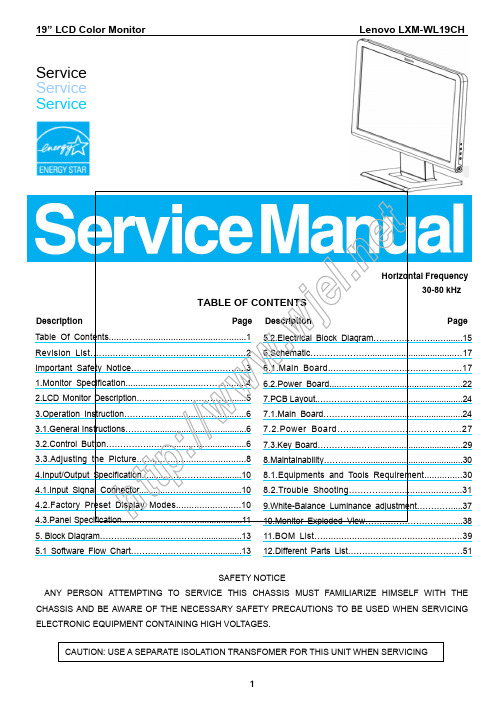
Service ServiceServiceSAFETY NOTICEANY PERSON ATTEMPTING TO SERVICE THIS CHASSIS MUST FAMILIARIZE HIMSELF WITH THE CHASSIS AND BE AWARE OF THE NECESSARY SAFETY PRECAUTIONS TO BE USED WHEN SERVICING ELECTRONIC EQUIPMENT CONTAINING HIGH VOLTAGES.Revision ListImportant Safety NoticeProper service and repair is important to the safe, reliable operation of all AOC Company Equipment. The service procedures recommended by AOC and described in this service manual are effective methods of performing service operations. Some of these service operations require the use of tools specially designed for the purpose. The special tools should be used when and as recommended.It is important to note that this manual contains various CAUTIONS and NOTICES which should be carefully read in order to minimize the risk of personal injury to service personnel. The possibility exists that improper servicemethods may damage the equipment. It is also important to understand that these CAUTIONS and NOTICES ARE NOT EXHAUSTIVE. AOC could not possibly know, evaluate and advise the service trade of all conceivable ways in which service might be done or of the possible hazardous consequences of each way. Consequently, AOC has not undertaken any such broad evaluation. Accordingly, a servicer who uses a service procedure or tool which is not recommended by AOC must first satisfy himself thoroughly that neither his safety nor the safe operation of the equipment will be jeopardized by the service method selected.Hereafter throughout this manual, AOC Company will be referred to as AOC.WARNINGUse of substitute replacement parts, which do not have the same, specified safety characteristics may create shock, fire, or other hazards.Under no circumstances should the original design be modified or altered without written permission from AOC. AOC assumes no liability, express or implied, arising out of any unauthorized modification of design. Servicer assumes all liability.FOR PRODUCTS CONTAINING LASER:DANGER-Invisible laser radiation when open AVOID DIRECT EXPOSURE TO BEAM.CAUTION-Use of controls or adjustments or performance of procedures other than those specified herein may result in hazardous radiation exposure.CAUTION -The use of optical instruments with this product will increase eye hazard.TO ENSURE THE CONTINUED RELIABILITY OF THIS PRODUCT, USE ONLY ORIGINAL MANUFACTURER'S REPLACEMENT PARTS, WHICH ARE LISTED WITH THEIR PART NUMBERS IN THE PARTS LIST SECTION OF THIS SERVICE MANUAL.Take care during handling the LCD module with backlight unit-Must mount the module using mounting holes arranged in four corners.-Do not press on the panel, edge of the frame strongly or electric shock as this will result in damage to the screen. -Do not scratch or press on the panel with any sharp objects, such as pencil or pen as this may result in damage to the panel.-Protect the module from the ESD as it may damage the electronic circuit (C-MOS). -Make certain that treatment person’s body is grounded through wristband.-Do not leave the module in high temperature and in areas of high humidity for a long time. -Avoid contact with water as it may a short circuit within the module.-If the surface of panel becomes dirty, please wipe it off with a soft material. (Cleaning with a dirty or rough cloth may damage the panel.)h tt p://ww w.wj e l.n e tThe LCD monitor will contain a main board, a power board and a key board which house the flat panel control logic, brightness control logic and DDC.The power board will provide AC to DC Inverter voltage to drive the backlight of panel and the main board chips each voltage.3. Operating Instructions3.1 General InstructionsPress the power button to turn the monitor on or off. The control buttons are located on the right side of the monitor.By changing these settings, the picture can be adjusted to your personal preferences. - The power cord should be connected.- Connect the video cable from the monitor to the video card.- Press the power button to turn on the monitor, the power indicator will light up.3.2 Control Buttonsh tt p://ww w.wj e l.n e tPANEL CONTROLPower: Press this knob to switch ON/OFF of monitor’s power.MENU/ENTER: Activate OSD menu or function adjusts confirmation.LENOVO Multi-Hue Function Hot Key: Go into Multi-Hue mode.Brightness : Adjust brightness or function adjustment.Auto Config Key / EXIT:1. When OSD menu is in active status, this knob will act as EXIT-KEY(EXIT OSD menu).2. When OSD menu is in off status, press this knob over 1 seconds to be in Auto Adjustment function.The Auto Adjustment function is used to set the HPos, VPos, Clock and Focus automatically.Power indicator : Blue — Power On mode. Orange — Power Off mode. NOTES•Do not install the monitor in a location near heat sources such as radiators or air ducts, or in a place subject to direct sunlight, or excessive dust or mechanical vibration or shock.•Save the original shipping carton and packing materials, as they will come in handy if you ever have to ship your monitor.• For maximum protection, repackage your monitor as it was originally packed at the factory.• To keep the LCD clean, periodically clean it with a soft cloth. Any kind of liquids will damage the LCD.• To keep the monitor looking new, periodically clean it with a soft cloth. Stubborn stains may be removed with acloth lightly dampened with a mild detergent solution. Never use strong solvents such as thinner, benzene, or abrasive cleaners, since these will damage the cabinet. As a safety precaution, always unplug the monitor before cleaning it.h tt p://ww w.wj e l.n e t3.3 Adjusting the PictureThe main menu will be displayed as follows. If OSD window is in Chinese when power on, press ▲ or ▼ to choose the next window. Choose the English, then press MENU Key . for confirming. OSD window will display in English.1. Press the MENU-Key to show the OSD window.2. Press ▲ or ▼ to select the adjusted item, then press the MENU-key .3. Press ▲ or ▼ to change the settings of selected item. Press MENU-key .when desired setting is done.4. If you want to adjust any other items, repeat steps 2-4.5. To exit and save the setting, press ▲ or ▼ to the exit item and press MENU-key , or leave the monitor alone for 10 seconds.6. When the OSD window is active, it shows the input signal timing.h tt p://ww w.wj e l.n e t10.h tt p ://w w w .w j e l.n e t4. Input/Output Specification 4.1 Input Signal Connector4.3 Panel Specification4.3.1 General CharacteristicsM190A1-L02 is a 19” wide TFT Liquid Crystal Display module with 4 CCFL Backlight unit and 30 pins 2ch-LVDS interface. This module supports 1440 x 900 WXGA+ mode and can display 16.2M colors. The inverter module for Backlight is not built in.4.3.2 Features- Super Wide viewing angle. - Super High contrast ratio - Super fast response time - High color saturation- WXGA+ (1440 x 900 pixels) resolution- DE (Data Enable) only mode- LVDS (Low Voltage Differential Signaling) interface - RoHS Compliance4.3.3 Display Characteristicsh tt p://ww w.wj e l.n e t4.3.4 Optical Characteristics4.3.5 Parameter guide line for CCFL InverterTFT LCD Module:Back Light Unit:h t t p ://w w w .wj e l.n e t5. Block Diagram 5.1 Software Flow Chat1) MCU initialize. 2) Is the EPROM blank?3) Program the EPROM by default values.4) Get the PWM value of brightness from EPROM. 5) Is the power key pressed? 6) Clear all global flags.7) Are the AUTO and SELECT keys pressed? 8) Enter factory mode.9) Save the power key status into EPROM. Turn on the LED and set it to green color. Scalar initializes. 10) In standby mode?11) Update the lifetime of back light.12) Check the analog port, are there any signals coming? 13) Does the scalar send out an interrupt request? 14) Wake up the scalar.15) Are there any signals coming from analog port?16) Display "No connection Check Signal Cable" message. And go into standby mode after the messagedisappear.17) Program the scalar to be able to show the coming mode.18) Process the OSD display.19) Read the keyboard. Is the power key pressed?h tt p://ww w.wj e l.n e t5.2 Electrical Block Diagram 5.2.1 Main Board5.2.2 Inverter/Power Board6. Schematic6.1 Main Board715G1697-1-217418192,320B[0..9]46.2 Power Board715G1899-1-LPT8017. PCB Layout7.1 Main Board 715G1697-1-2h tt p://ww w.wj e l.n e th tt p://ww w.wj e l.n e th tt p://ww w.wj e l.n e t7.2 Power Board715G1899-1-Lh tt p://ww w.wj e l.n e th tt p ://ww w.wj e l.n e t7.3 Key Board715G1949-2h tt p://ww w.wj e l.n e t8. Maintainability8.1 Equipments And Tools Requirement1. Voltmeter.2. Oscilloscope.3. Pattern Generator.4. DDC Tool with an IBM Compatible Computer.5. Alignment Tool.6. LCD Color Analyzer.7. Service Manual.8. User Manual.h tt p://ww w.wj e l.n e t8.2 Trouble Shooting 8.2.1 Main BoardNo picture (LED orange)White screen8.2.2 Power/Inverter Board1.) No power2.) W / LED, No Backlight8.2.3 Keypad Board9. White-Balance, Luminance AdjustmentApproximately 30 minutes should be allowed for warm up before proceeding White-Balance adjustment. 1. How to do the Chroma-7120 MEM. Channel setting A. Reference to chroma 7120 user guideB. Use “SC” key and “NEXT” key to modify xyY value and use “ID ” key to modify the TEXT description Following is the procedure to do white-balance adjust 2. Setting the color temp. you want A. MEM.CHANNEL 3 (7800K color):7800K color temp. parameter is x = 296±20, y = 311±20, Y = 180 cd/m 2 ,B. MEM.CHANNEL 4 (6500K color):6500K color temp. parameter is x = 313±20, y = 329 ±20, Y =180 cd/m 23. Access into the factory mode:Turn on power, press the MENU button, pull out the power cord, and then plug the power cord. Then the factory OSD will be at the left top of the panel.4. Bias adjustment: Set the Contrast to 50; Adjust the Brightnessto 80.5. Gain adjustment:Move cursor to “-F-” and press MENU key A. Adjust 7800K color-temperature1. Switch the Chroma-7120 to RGB-Mode (with press “MODE” button)2. Switch the MEM. Channel to Channel 3 (with up or down arrow on chroma 7120)3. The LCD-indicator on chroma 7120 will show x = 296 ±20, y = 311 ±20, Y = 180 cd/m 2.4. Adjust the RED of color1 on factory window until chroma 7120 indicator reached the value R=1005. Adjust the GREEN of color1 on factory window until chroma 7120 indicator reached the value G=1006. Adjust the BLUE of color1 on factory window until chroma 7120 indicator reached the value B=1007. Repeat above procedure (item 4,5,6) until chroma 7120 RGB value meet the tolerance =100±2 B. Adjust 6500K color-temperature1. Switch the chroma-7120 to RGB-Mode (with press “MODE” button)2. Switch the MEM.channel to Channel 4(with up or down arrow on chroma 7120)3. The LCD-indicator on chroma 7120 will show x = 313±20, y = 329 ±20, Y =180 cd/m 24. Adjust the RED of color3 on factory window until chroma 7120 indicator reached the value R=1005. Adjust the GREEN of color3 on factory window until chroma 7120 indicator reachedthe value G=1006. Adjust the BLUE of color3 on factory window until chroma 7120 indicator reached the value B=1007. Repeat above procedure (item 4,5,6) until chroma 7120 RGB value meet the tolerance =100±2 D. Turn the Power-button off to quit from factory mode.h tt p://ww w.wj e l.n e t10. Monitor Exploded View11. BOM ListT96MMEHDW7H4NP。
电动自行车维修手册
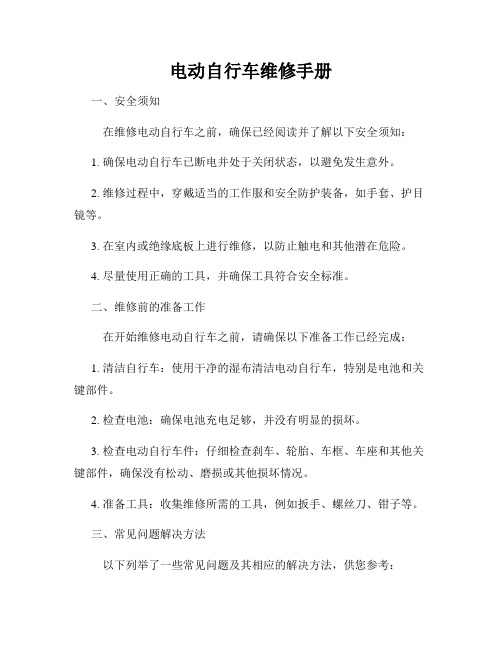
电动自行车维修手册一、安全须知在维修电动自行车之前,确保已经阅读并了解以下安全须知:1. 确保电动自行车已断电并处于关闭状态,以避免发生意外。
2. 维修过程中,穿戴适当的工作服和安全防护装备,如手套、护目镜等。
3. 在室内或绝缘底板上进行维修,以防止触电和其他潜在危险。
4. 尽量使用正确的工具,并确保工具符合安全标准。
二、维修前的准备工作在开始维修电动自行车之前,请确保以下准备工作已经完成:1. 清洁自行车:使用干净的湿布清洁电动自行车,特别是电池和关键部件。
2. 检查电池:确保电池充电足够,并没有明显的损坏。
3. 检查电动自行车件:仔细检查刹车、轮胎、车框、车座和其他关键部件,确保没有松动、磨损或其他损坏情况。
4. 准备工具:收集维修所需的工具,例如扳手、螺丝刀、钳子等。
三、常见问题解决方法以下列举了一些常见问题及其相应的解决方法,供您参考:1. 电池无法充电:- 检查电源插座是否正常,尝试更换电源插座。
- 检查充电器连线是否松动或损坏,尝试插拔充电器插头。
- 如果以上方法都不起作用,请联系售后服务中心。
2. 电动自行车无法启动:- 检查电池是否充电充足,如果不足请及时充电。
- 检查电池是否正确安装在车架上。
- 检查电源开关是否打开,如果没有请打开开关。
- 如果以上方法都不起作用,请联系售后服务中心。
3. 刹车失灵:- 检查刹车线是否松动或磨损,如果是请进行相应调整或更换。
- 检查刹车垫是否磨损,如果磨损,请及时更换刹车垫。
- 如果以上方法都不起作用,请联系售后服务中心。
四、维修保养技巧以下列举了一些维修和保养电动自行车的常用技巧,供您参考:1. 轮胎充气:定期检查轮胎的气压,并确保其处于适当的范围内。
2. 链条润滑:定期检查链条的润滑情况,如果需要,请使用适当的链条润滑剂进行涂抹。
3. 刹车调整:定期检查刹车线和刹车垫的磨损情况,并进行相应的调整和更换。
4. 车架清洁:定期清洁车架上的尘垢和污渍,以保持车架的整洁和美观。
997 中文维修手册

997 中文维修手册
《997中文维修手册》是一本详细介绍保时捷911(型号997)维修和保养的手册。
这本手册提供了全面的信息,旨在帮助车主和维修人员了解如何正确维护和修理911(997)车型。
手册的内容包括以下几个方面:
1. 车辆介绍:手册首先会对911(997)车型进行详细介绍,包括车辆的外观、内饰、动力系统、悬挂系统等方面的特点和技术参数。
这部分内容让读者对车辆有一个整体的了解。
2. 维修指南:手册提供了维修和保养的详细指南。
这包括了车辆的常见故障和维修方法,如发动机故障、电气系统故障、制动系统故障等。
手册会给出具体的排查和修复步骤,以及所需的工具和材料。
3. 保养计划:手册还包含了911(997)车型的保养计划。
这包括了定期更换机油、滤清器、火花塞等常规保养项目的时间和方法。
手册还会提供一些保养技巧和注意事项,以确保车辆保持良好的运行状态。
4. 零部件目录:手册提供了911(997)车型的零部件目录。
这包括了车辆的各个系统的零部件图和编号,以及它们的功能和安装位置。
这部分内容对于需要更换零部件或进行维修的人员非常有用。
5. 故障代码解读:手册还包含了911(997)车型的故障代码解读。
这些故障代码是由车辆的电脑系统自动检测并记录的,手册会解释每个故障代码的含义和可能的原因。
这对于快速定位和解决
故障非常有帮助。
总之,《997中文维修手册》是一本非常实用的手册,提供了丰富的信息和指导,帮助车主和维修人员正确维护和修理保时捷911(997)车型。
无论是初学者还是有经验的维修人员,都可以从中受益。
戴尔 Inspiron One 19 服务手册.pdf_1700467327.9612591说明书

Dell™ Inspiron™ One 19 服务手册注、警告和严重警告本说明文件中的信息如有更改,恕不另行通知。
© 2009 Dell Inc.。
版权所有,翻印必究。
未经 Dell Inc. 书面许可,严禁以任何形式复制这些材料。
本文中使用的商标:D e l l 、D E L L 徽标和 Inspiron 是 Dell Inc. 的商标;Microsoft 、Windows 、Windows Vista 和 Windows Vista 开始按钮徽标是 Microsoft Corporation 在美国和/或其它国家和地区的商标或注册商标。
本说明文件中述及的其它商标和商品名称是指拥有这些商标和商品名称的公司或其制造的产品。
Dell Inc. 对其它公司的商标和商品名称不拥有任何所有权益。
型号:W 01B 类型:W01B0012009 年 9 月 Rev. A00技术概览开始之前I/O 护盖计算机支架光盘驱动器装饰盖扬声器护盖显示屏挡板后盖硬盘驱动器I/O 支架I/O 卡逆变器背部金属护罩 系统板护罩 系统板风扇 内存模块 币形电池 无线小型插卡 处理器散热器 散热器风扇 处理器 电源设备 系统板 显示屏 摄像头 扬声器 系统设置公用程序注:表示可以帮助您更好地使用计算机的重要信息。
警告:“警告”表示可能会损坏硬件或导致数据丢失,并告诉您如何避免此类问题。
严重警告:“严重警告”表示可能会造成财产损失、人身伤害甚至死亡。
1 锁(2 个)1 装饰盖装回装饰盖2.将计算机正面朝上放置在平坦的表面上。
3.拉动装饰盖上的锁,使其穿过扬声器护盖上的孔。
4.向下按压装饰盖,直至其卡入到位。
5.将计算机和所有连接的设备连接至电源插座,然后开启计算机和连接设备。
返回目录页面1 螺钉6.卸下装饰盖(请参阅卸下装饰盖)。
7.卸下扬声器护盖(请参阅卸下扬声器护盖)。
1 后盖2 螺钉(10 颗) 装回后盖返回目录页面开始之前Dell™ Inspiron™ One 19 服务手册建议使用的工具关闭计算机安全说明本手册提供卸下和安装计算机中组件的步骤说明。
路虎2019款极光维修说明-电气系统
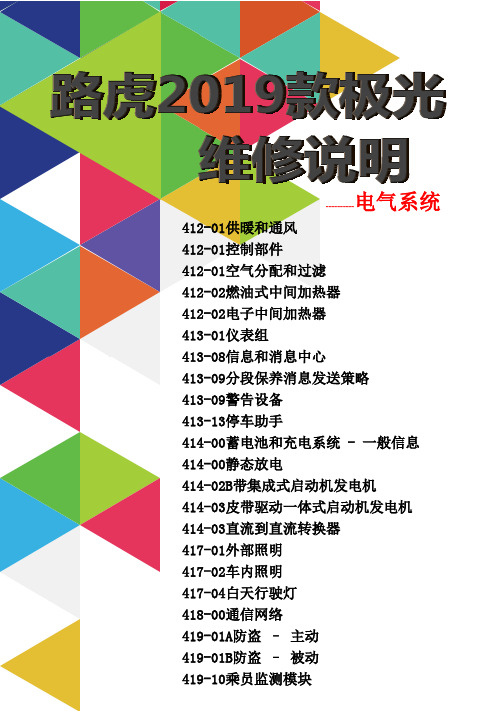
----------电气系统412-01供暖和通风412-01控制部件412-01空气分配和过滤412-02燃油式中间加热器412-02电子中间加热器413-01仪表组413-08信息和消息中心413-09分段保养消息发送策略413-09警告设备413-13停车助手414-00蓄电池和充电系统 - 一般信息414-00静态放电414-02B带集成式启动机发电机414-03皮带驱动一体式启动机发电机414-03直流到直流转换器417-01外部照明417-02车内照明417-04白天行驶灯418-00通信网络419-01A防盗–主动419-01B防盗–被动419-10乘员监测模块已发布: 20-十一月-20182020.0 NEW RANGE ROVER EVOQUE (LZ), 412-01自动空调系统供暖和通风(G2301065)说明和操作部件位置部件位置 - 1/1注意:图示为右侧驾驶 (RHD) 车辆左侧驾驶 (LHD) 车辆与之类似。
项目说明1车颈盖板2气候控制总成3HVAC控制模块4出口通风口概述加热和通风系统由以下部件组成:一个车颈盖板。
HVAC 控制模块。
一个带进口和出口的气候控制总成。
后部出口通风口。
新鲜或再循环空气从进气管流入气候控制总成。
鼓风机以及车辆移动时产生的冲压效应,可强制空气通过气候控制总成。
乘客舱的空气通过后部出口通风口排出。
HVAC 控制模块通过鼓风机控制模块控制鼓风机的运行。
鼓风机控制模块安装在气候控制总成壳体的隔板侧。
双区气候控制系统为乘客舱左右两侧提供不同的温度设置。
进一步信息请参阅: 空调 - 车辆配备:非电动车/MHEV (412-01 自动空调系统, 说明和操作).进一步信息请参阅: 空气分配和过滤(412-01 自动空调系统, 说明和操作).进一步信息请参阅: 控制部件 - [+] InControl 智能驭领尊享触控(412-01 自动空调系统, 说明和操作).进一步信息请参阅: 控制部件 - [+] InControl 智能驭领双屏尊享触控(412-01 自动空调系统, 说明和操作).说明车颈盖板车颈盖板连接到隔板的前部,在空气进气管的新鲜空气进气口周围。
- 1、下载文档前请自行甄别文档内容的完整性,平台不提供额外的编辑、内容补充、找答案等附加服务。
- 2、"仅部分预览"的文档,不可在线预览部分如存在完整性等问题,可反馈申请退款(可完整预览的文档不适用该条件!)。
- 3、如文档侵犯您的权益,请联系客服反馈,我们会尽快为您处理(人工客服工作时间:9:00-18:30)。
液晶彩色电视机维修手册机型: L19C699A维修前请仔细阅读此手册.1目录第一章安全及注意事项 (3)第二章整机规格和端口功能 (6)第三章主要芯片功能和电源简介 (13)第四章整机机芯框图、信号流程分析和关键点测试数据 (16)第五章软件工装、软件升级说明、参数设置、软件初始化、软件版本及配屏说明 (22)第六章典型事故维修流程及实例 (23)第七章高压大电流易损件清单 (23)第八章工厂模式设置参数说明和注意事项 (23)第九章整机简易调试说明 (23)附录: 电路原理图2第一章: 安全及注意事项1-1 安装注意点(1) 请不要用力压或擦、刮液晶表面,不要随意用手触摸液晶屏的表面。
(2) 当液晶屏表面被弄脏了,请用药棉或柔软的棉布轻轻擦拭。
(3) 当有水滴或其它带粘性污染屏幕时请立即擦拭,它可能造成液晶屏表面或液晶屏色彩的变化。
(4) 请不要使液晶屏受强烈的外力震动。
1-2 操作使用注意点(1) 移动液晶屏之前请拔掉电源接线。
(2) 请不要改变主板的原先设置,如果被调整,亮度、白平衡等可能不符合的规格。
(3) 请注意长时间的使用的辐射在常温比低温要大。
(4) 请注意在长时间显示同一个画面后关机原来的图象信息可能还保持在上面。
(5) 避免手机对TV影响,以免损坏TV。
1-3 存储注意事项(1) 当你长时间存储时请保持在0℃-40℃之间,不要暴露在阳光下,湿度小于85%RH。
(2) 请不要将液晶屏放置在高湿度和高温环境下,例如温度:60℃,湿度:85%RH.(3) 请不要将液晶屏放置在低温环境下,例如低于-25℃以下。
1-4 拆机注意事项(1)液晶屏很容易损伤,拆机时,请注意保护。
(2)拆卸螺钉时请注意每个螺钉对应的位置,以免装机时打错位置,造成面框破裂或滑丝。
(3)如需要拆下电源板或主板时,请注意每根带线的位置和方向,特别是屏线的方向,以防止装机时引发事故。
可以先用相机把走线拍下,方便装机时对照。
(4)检修完成后,请确认机内无异物在装机。
1-5 高压警告液晶屏高压是由电源升压板产生的,如果不注意接触到高压,可能被严重电击。
34第二章: 整机规格和端口功能2-1. 基本规格 :项 目规 格可视面积 18.5” 英寸(对角) (BOE) 屏幕高宽比 16:9分辨率 1366 x768 可视面积 H x V409.8m m (H) ×230.4m m (V)显示颜色 16.7 million对比度 1000亮度 250cd/m2可视角度 170° (水平)/ 170° (垂直) 反应时间 5ms 背光灯寿命 50000 小时 LCD Panel 色温冷/ 热声音系统 B/G 、D/K 、I 、M TV 功能颜色系统 PAL / SECAM / NTSC A V1RCA x 1A V2 S-Video x 1Audio L/R x 1 色差信号 YPbPr x 1 支持到1080P ,Audio L/R x 1,HDMI HDMIx1 支持到1080P 即插即用 输入频率H: 31.5K -50KHzV: 60Hz to 75Hz音视频信号输入PC 输入推荐使用 1360x768(60HZ)Video 输 出 输出CVBS 信号可以输出TV 和A V 信号, Audio L/R x 12个5W 内置喇叭 Audio 输 出Audio 输出 L / R 耳 机电源 AC100V~240V , 50/60Hz Power 功耗小于60W Panel 旋转 向前/向后/ 旋转 - 5° / + 20° / ± 35° 环境要求 操作温度 储存温度 操作湿度 + 0° ~ + 40° , - 25 ° ~ + 60° 10% ~ 85% 外观尺寸 W x H x D净重不含附件 Kg52-2. 各端口介绍(实物照片):注意:1、HDMI 和YPbPr 输入支持到1080P ;2、VGA 推荐分辨率为1024X768;3、A V 和S 端子共用音频信号输入;4、A V 输出支持TV 输入/A V 输出,A V 输入/A V 输出,S 端子输入/A V 输出。
6第三章: 主芯片功能及电源简介3-1. LS07机芯的主要芯片及其功能编号.位号.型号主功能1 U25 TAF6-C2I21VH 调谐器,输出中频声音和视频信号2 U13 TSUMV26KE 视频解码处理 3 U14 24LC32B/SN EEPROM4 U15 W25X40AVSNIG 闪存,整机控制程序放置于其中 5 U20 AO4083A 直流开关6 Z1 HDAF38A2D 声表7 Z2 HDVF38A1DC声表调谐器视频解码处理声表音频功放闪存直流开关存储器晶振8 U10 TDA7266SA 音频功放3-2. LS07 机芯的芯片引脚功能介绍3-2-1. 视频信号处理芯片TSUMV26KE78下列各表是引脚功能的具体分配 表1 : 机器接口单元相关引脚分配表2 : 模拟接口相关引脚分配9表3:模拟音频信号输入输出接口相关引脚分配表4:DVI/HDMI 相关引脚分配表5:LVDS 引脚分配10表6:中频信号引脚分配表7:一般输入、输出引脚分配11表8:Misc 接口引脚分配表9:供电接口引脚分配3-2-2.调谐器TAF6-C2I21VH 引脚功能:引脚.名称描述1 AGC 自动增益控制2 NC 未接3 GND 地址选择线4 SCL IIC 总线(时钟)5 SDA IIC 总线(数据)6 5VB 5V 供电7 5VB 5V 供电8 ADC/NC 模数输入转换/未接9 +33V 33V 供电 10 NC 未接11 IF1输出中频TV 信号3-2-3.W25X40AVSNIG 引脚功能:引脚编号引脚名称输入/输出功能1 /CS I 输入选择122 DO O 数据输出3 /WP I 写保护4 GND地5 DIO I/O 数据输入/输出6 CLK I 串行时钟输入7 /HOLD I 输出保持8 VCC电源3-2-3:AO4803引脚功能()双通道增强型场效应管:引脚符号功能描述1 S2 源极2 2 G2 栅极23 S1 源极14 G1 栅极2 5,6 D1 漏极1 7,8 D2漏极23-3.电源简介逆变器高压交流输出,背光灯管用。
高压危险!第四章: 机芯框图、主板供电系统、主板接口定义和关键点波形本章主要介绍了整机机芯框图、供电系统、接口定义和各关键点波形。
4-1.机芯框图4-2. 供电系统电源板有2种输出电压方式:+ 12 V 和+5 V。
1314位号 U20 U3 U4 U19 U17 U1 输出电压5V,12V 3.3V 1.26V 5V 5V 3.3V3.3V5V1.26V5V154-2-3接口定义GND GND 5V 5V12V , 12V ,OPBACK,DIMMING , GND, GNDG1,R1,IR-IN,GND,3.3VSAR1,SAR0,GNDAMP-PR GND AMP-PL GND工厂写KEY 用164.3 关键点波形图17第五章: 软件升级工装、软件升级说明、软件初始化、参数选择、软件版本及配屏说明5-1. 软件升级工装使用的升级工装有两种:1、 使用并口升级工装:使用升级程序:ISP_Tool V4.0.5.exe (以及更高版本)。
2、 使用USB 接口升级工装,使用升级程序:ISP Tool V4.3 以上版本。
5-2. 软件升级说明1、 连接好升级工装,运行升级程序,把上图中红色线条框住的地方取消选中,即如下图所示:182、先点击(Connect ),如果连接正常,会反馈本机芯所使用的Flash 的类型。
如下图3、点击(Read ),读取需要写入的程序,如下图194、点击(Auto ),进入程序写入阶段,只需要点击[ Run ],就可以进入写程序了5-3. 软件初始化 5-4. 参数选择 5-5. 软件版本 5-6. 配屏说明第六章: 典型事故检修流程及实例20以下一些共性的问题提供给您参考,以加快您的诊断和解决。
现象可能的原因解决方法无图像,无声音,无指示灯1.电源线未插2.电源关闭1.插上电源线2.打开电源图像和声音不正常1.对比度,锐度和颜色的设置不当2.彩色制式设置不当3.声音制式设置不当1. 调整对比度,锐度和颜色的设置2. 调整彩色制式以符合当地的国家广播标准3. 调整声音制式以符合当地的国家广播标准图像有斑点或雪花信号源质量太差或信号线太差使用合格的信号线对比度,亮度,颜色和数量都在最低值且电视是静音模式。
调整对比度,亮度,颜色和音量没有图片,没有声音,指示灯是绿色的信号电缆未正确连接。
连接正确信号电缆蓝屏, AV 或SVIDEO下没有信号输入或视频电缆没有连接或错误连接连接视频电缆正确图像不清楚或摇晃或黑色横向条(在VGA模式下)显卡图片没有为本VGA下没有正确调整。
进入“设置”菜单,选择“自动调整”项目进行自动校准和调整“相位”来解决问题无声音没有音频信号输入或音频电缆没有连接正确连接音频电缆正确VGA图片显示的颜色不当常用户色温调整不当调整色温,或选择初始的颜色设置HDMI源下,全屏雪花信号源不标准拔插HDMI电缆一次遥控器失灵电池安装不当或用尽1.确定正极和负极是正确的。
2.检查是否电池和弹簧的接触不良3.更换电池21第七章: 高压大电流易损件清单这些维修零件介绍仅作参考,参数的修改恕不另行通告。
精确的数据和相关规格,请查阅我们公司的最新数据。
编号名称型号比例很容易损坏(‰)1. 主板 JUG6.690.664 12. 遥控接受板 JUG6.695.445-01 0.53. 按键板 JUG6.694.471 0.54. 电源 IP0150207 55. 液晶屏 HT185WX1-100 0.16. 电子调谐器 TAF6-C2I21VH 0.57. 电动式扬声器 YDT3070-C1-5W-4Ω 28. 视频信号处理芯片 TSUMV26KE 19. 音频功放 TDA1517 110.11.12.2223第八章: 工厂模式参数设置说明和注意事项8-1. 进入工厂菜单打开电视, 让电视正常工作:① 按遥控板上的【INPUT 】键; ② 按遥控板上数字键 “3”、“1”、“3”、“8”输入口令.进入工厂模式完成. 如果你想退出工厂模式, 请按电源键关掉电视 . ⑴工厂菜单显示如下: 调试项 调试内容 调试方法 备注 SYSTEM SETTING 系统设置 【﹥】、【﹤】键 CLEAR EEPROM 清空EEPROM 【﹥】、【﹤】键 AGING MODE 老化开关 【﹥】、【﹤】键 PANEL 屏参选择 【﹥】、【﹤】键ADC ADJ ADC 校正 【﹥】、【﹤】键 YPBPR、PC 下有效PICTURE MODE 图像模式 【﹥】、【﹤】键 分通道调整、各通道下有STANDARA、SOFT、VIVID、USER COLOR TEMP 色温 【﹥】、【﹤】键 分通道调整、各通道下有NORMAL、WARM、COLDSOUND MODE 声音模式 【﹥】、【﹤】键 分通道调整、各通道下有THEATER、MUSIC、USER、NEWS EEPROM ADJUST NON LINEARSSC SETTING 频谱扩展设置 【﹥】、【﹤】键 [为后续EMC 参数调整预留] OTHER OPTION 参数设置 【﹥】、【﹤】键 FACTORY IR工厂遥控器开关【﹥】、【﹤】键SOURCE 信号源切换 【﹥】、【﹤】键 选择信号源 (2) 用遥控器上的【▲】/【▼】键进行调试项目的上下选择,【﹥】/【﹤】键进行调试。
