CCS800 Ultro会议讨论系统
BOSCH会议产品介绍及特点
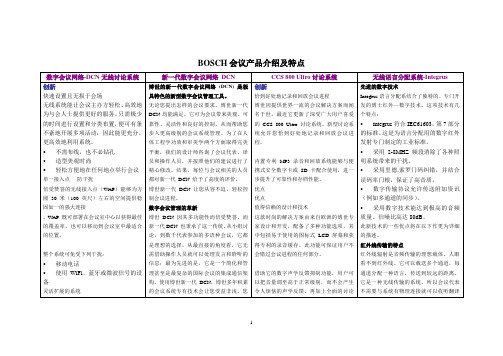
紧急或辅助输入
为了进一步保证代表的安全,发射机准备了一个辅助输入,它能对所有有效的音频声道实行优先控制,这个辅助输入可以把紧急消息直接分配给所有的有效声道。辅助输入还可用于分配音乐和其他信息。
操作人员可监控每个无线装置的电池状态
优化的触摸屏设计并采用多语种图形用户界面(GUI)
优点
优点
值得信赖的设计和技术
这款时尚的解决方案由来自欧洲的博世专家设计和开发,配备了多种功能选项,其中包括易于使用的图标式LCD屏幕和获得专利的录音缓存。此功能可保证用户不会错过会议进程的任何部分。
借助它的数字声学反馈抑制功能,用户可以把音量调至高于正常级别,而不会产生令人烦恼的声学反馈。再加上全面的讨论控制、灵活的安装,令人信赖的CCS 800 Ultro更新型号显然是您的不二选择。
这款时尚的解决方案由来自欧洲的博世专家设计和开发,配备了多种功能选项,其中包括易于使用的图标式LCD屏幕和获得专利的录音缓存。此功能可保证用户不会错过会议进程的任何部分。
借助它的数字声学反馈抑制功能,用户可以把音量调至高于正常级别,而不会产生令人烦恼的声学反馈。再加上全面的讨论控制、灵活的安装,令人信赖的CCS 800 Ultro更新型号显然是您的不二选择。
特别适合小型会场,例如:
市政厅
法庭
本地商务中心
先进的数字技术
Integrus语言分配系结合了独特的、专门开发的博士红外—数字技术。这项技术有几个特点:
Integrus符合IEC61603,第7部分的标准。这是为语言分配用的数字红外发射专门制定的工业标准。
采用2-8MHZ频段消除了各种照明系统带来的干扰。
Manual del usuario Receptor Audio Visual SR7008说明书

Sansui1119
Sony2001, 2013, 2059
MGA3023SONY3098, 3099, 3100, 3101
13 25/64 (340)
(50)
(50)
2Peso : 29 libras 16 onzas (13,6 kg)
D&M Holdings Inc. 3520 10237 00AM
Ajuste de la retroiluminación
Especificación de la zona controlada con el mando a distancia
Consejos
Restablecimiento de los ajustes de fábrica
Ajustes
Introducción de caracteres
Audio
2Efect. bajos
2Anchura central
como “Desactivado”.
Vídeo
2Salida de vídeo
2Paso Fuente
2Escalador i/p
Función de temporizador de dormir
Función de grabación
Función de control
Función de memoria de copia de seguridad dual
Función de bloqueo del panel
Conexión de un dispositivo de reproducción
Conexión de un reproductor de DVD
M8800智能会议混音处理器使用说明书

安全使用事项在使用本装置之前,请仔细阅读说明书,并遵守有关操作和使用的警言,本说明书要妥善保管以备日后查用。
◆电源:本装置只能使用说明书所标注的电源种类。
◆电源线保护:要注意避免电源线被重物压挤,特别要注意电源线的插头、装置上的出线处及方便插座处,切忌拉、抽电源线。
◆水口湿气:不能放在离水源较近的地方使用,例如:浴缸、洗漱池、厨房水槽、洗手盆潮湿的地下室、游泳池附近等处,否则会有遭受电击的可能。
◆温度:本装置必须远离热源。
例如:散热器、加热电阻、各种炉子及其它发热装置(包括放大器)。
◆电击:必须注意防止物品或水流掉进内芯。
如果掉进金属或其它导电物品,会使装置内部产生电击短路的危险。
◆火灾:不能将花瓶或其它盛有液体的容器摆放在机器上面,否则液体有可能流进机器内部产生短路而引起火灾。
◆盖板拆卸:因机内存有高压,非电子专业技术人员,切勿拆卸机壳,如果内部电子零件被非正常接触,可能发生严重电击事故。
此事件本公司概不负责。
◆清洁:不要使用挥发性溶液。
如:酒精、涂料稀释剂、汽油、挥发油等擦拭外壳,使用清洁的干布就行。
◆异常气味:当发现异常气味或浓烟时,应立即切断电源并拔出插头,与供货商或最近的维修部门联系,寻求维修服务。
◆长期闲置时:A.为安全起见,请切断电源开关,拔掉电源插头,以防发生火灾。
B.防止水、金属、易燃品或其它异物掉进机内,以免发生触电及火灾事故。
若发生此类事故时,请立即切断电源,停止使用。
并与本公司服务中心或所在购买商店联系,寻求维修服务。
◆注意:A.不要把电源插头压在机器下面或夹在其他物品中间;不要把电源连接装置设置在人员来往频繁的地方,以免造成因插头破损而发生触电或火灾事故。
B.本设备与电网断开装置为电源插头,插座必须安装在方便操作位置,确保使用安全。
◆使用:请按合理次序开关机;开机:先开前级,再开功放;关机:先关功放,后关前级。
◆接地装置Ⅰ类设备,电源插头必须连接到带接地保护的电源输出插座上。
大运会会议系统使用手册-体育馆
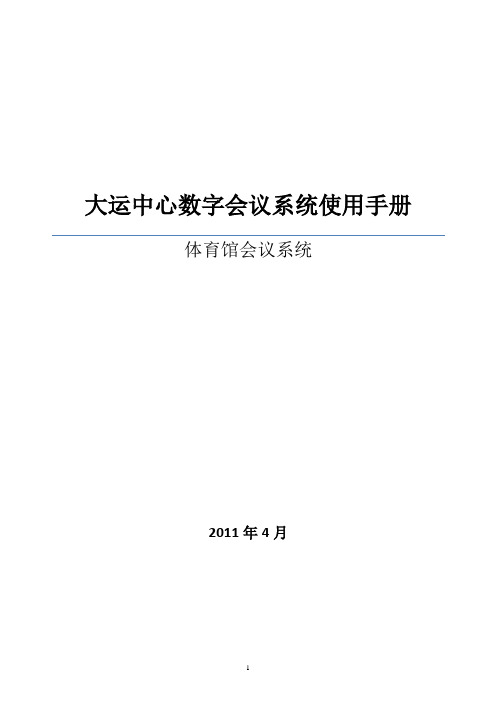
大运中心数字会议系统使用手册体育馆会议系统2011年4月重要的安全说明重要的安全说明1. 在安装和使用设备前请先仔细阅读本安全操作规程。
2. 请保存好您的安全操作指南便于以后作参考用。
3. 请遵守所有设备操作指南中的“警告”事项。
4. 须遵守各项操作指南中的规章原则。
5. 清洁设备:清洁设备之前,请先关掉电源,将各连接的系统单元拆卸出来,清洁时请用干燥的软布擦拭。
6. 未经生产厂家同意,不要使用任何不匹配的附件配置,这都有可能引起危险事故。
7. 勿将设备置于潮湿的地方,以免发生危险。
8. 勿将设备放置在不稳固的台面上;在运输过程中避免设备遭受强烈振动而引起损坏,建议在运输前选用合适的包装或使用原包装。
9. 必须保持室内的空气通畅,便于设备的维护。
10. 供电电压:美洲地区、日本:AC 110 V~120 V 60 Hz欧亚大陆:AC 220 V~240 V 50 Hz11. 接地插头:三针接地插头12. 设备连接所需要的延长电缆线请绕道穿行,勿有重物挤压,这样能有效维护系统的正常工作。
13. 每套系统中所连接的会议单元不得超过规定数量(详见5.1.1节),否则可能会导致整个系统中设备的异常工作,如有特殊要求请与距离您最近的台电售后服务中心取得联系。
14. 确保设备不被任意拆开机壳,也不允许任何硬质导体或液态物质残留在机壳内。
15. 设备有需要维护时,不要自行拆卸,请及时与距离您最近的台电售后服务中心取得联系。
16. 所有TAIDEN产品将提供三年免费保修,但人为损坏除外,例如:A、设备因人为作用被摔坏;B、因操作员操作不当而导致设备受损;C、自行拆卸后而导致部分设备零件受损或丢失。
17. 用指定连接电缆线连接设备。
18. 设备长期不予使用时,请关掉电源,最好拔掉电源插头。
19. 在您收到货品时,请将附置的《保修卡》填妥,并邮寄到最近的台电售后服务中心。
由于空间限制,这个标签出现在设备的背面。
此等边三角形内的感叹号,是提醒用户要按照设备警告:为了避免电击,请不要打开机盖,也不要将无用的部分放在机箱内。
FreeSet综合会议系统用户手册

FreeComF r e e S e t C o n f e r e n c e S e r v e r综合会议系统用户手册北京福瑞康通通信技术有限公司目录1.概述 (3)1.1系统简介 (3)1.2系统特性 (3)2.安装 (3)2.1设备机箱与安装 (3)2.1.1机箱 (3)2.1.2安装环境要求 (4)2.1.3安装方法 (5)2.2设备连接 (5)2.2.1电源连接 (5)2.2.2保护地连接 (5)2.2.3监控线缆连接 (6)2.2.4E1线缆连接 (6)附录: (7)交换板指示灯说明 (7)PRI信令开通 (7)故障处理 (8)1.概述1.1系统简介FreeSet综合会议系统是提供群呼方式和大型会议功能所需的系统资源,根据需要电话会议资源可为30-120方,通过E1数字中继电路连接到电话交换机,实现系统间的话路连接。
综合会议系统提供API接口受控于通信服务器,完成呼入、呼出方式的会议功能,可应用于常规的电话会议领域,及一些特殊行业对即时会议、调度会议、多路守听等需求。
1.2系统特性19”3U嵌入式系统,Linix操作系统-48V/DC或220V/AC供电4xE1(120路语音通道)数字中继接口,75欧姆/同轴C3插座 数字中继信令CCS7、ETSI/DSS130-120方会议桥资源与通信服务器API接口,TCP/内部专用协议2.安装2.1设备机箱与安装2.1.1机箱会议系统设备机箱的正面外型如图1.1-1所示,机箱背板示意图见图1.1-2。
图1.1-1 机箱正面示意图图1.1-2 机箱背板示意图(含开关电源)2.1.2安装环境要求安装在常规的通信机房环境中,可固定在19”机架或其它机架的托板上,占用3U高度,设备机箱的上下部分需要与其它设备各留有1U的空间。
提供220V/AC交流供电或-48V/DC直流供电,并带有保护地线。
通过同轴电缆连接电话交换机的数字中继接口。
需要连接内部数据网络及分配两个IP地址。
Bosch CCS 900 Ultro Discussion System说明书
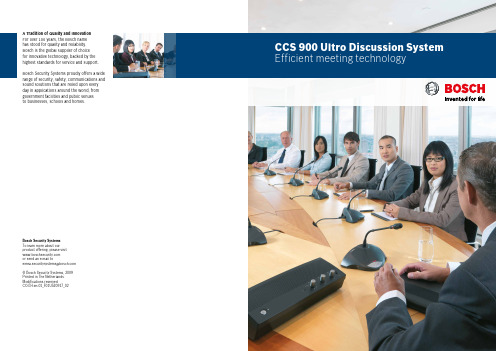
CCS 900 Ultro Discussion System Efficient meeting technologyAesthetic, compact discussion systemKnown for world-class solutions for congresses and conferences, Bosch introduces the compact but advanced CCS 900 Ultro Discussion System. Designed and developed by Bosch experts in Europe, the system makes it extremely easy to manage meetings and is ideal for small- to medium-scale meeting areas, such as town halls, local business centers and courtrooms. The new design complements any interior, from new, ultra-modern buildings to traditional, centuries-old structures. It delivers Bosch's high quality with improved acoustical characteristics and excellent speech intelligibility.Compact but completeThis all-in-one system features the new, patent-pending "Possible-To-Speak" function that gives delegates a visual indicator when the microphone is available for use. Also, there are four easy-to-use operating modes for more focus on the conversation and digital acoustic feedback suppression to avoid howling. Intuitive controls and flexible installation make the authentic CCS 900 Ultro the best possible choice for a wide range of meeting environments.Designed for aesthetic, acoustic , and functional perfection.The CCS 900 Ultro makes an excellent base installation for small to medium business and conference centers. With a variety of integration possibilities,including video conferencing and language distribution, the CCS 900 Ultro offers true flexibility.f Innovative and authentic European designf Unique, patent-pending "Possible-To-Speak" indicatorf Excellent speech intelligibility with digital acoustic feedback suppression f Complete discussion control f Easy to use and easy to install f Future-proof system expandability f Mobile or permanent installationCompact discussion managementThe CCS 900 Ultro control unit is the heart of the discussion system and lets you intuitively control your meetings using four easy-to-use operating modes. It supplies power for up to 50 delegate and chairman units and can control up to 150 discussion units. There are options for interfacing to external equipment, using regular audio connections to include a public address system, or using specific connections to integrate a telephone coupler for high-quality teleconferencing.Control UnitDiscussion UnitsExclusive design and high performanceThe CCS 900 Ultro Discussion Units fit in any interior and have been designed with ergonomics and high acoustical performance in mind. The units come in chairman and delegate versions, each with built-in loudspeaker and volume control, dual headphone connections and options for short or long flexible-stem microphones.The elegant, stable casing, with built-in loudspeaker, delivers great acoustical performance.Dual headphone connections withbuilt-in volume controlThe microphones, specially developed by Bosch, deliver excellent speech intelligibility.The large, ergonomic light-touch buttons make the discussion units easy to operate. The chairman unit features a priority button with an attention tone.Use of genuine built-in Bosch Digital Acoustic Feedback Suppressor ensures extra speech intelligibilityIntuitive microphone mode switch which makes the CCS 900 Ultro System easy to use without an operator. Up to four microphones can be made active simultaneously.phone is available to speak.The patent-pending "Possible-To-Speak" indicator13325564The ideal discussion solution...Excellent speech intelligibility and delegatemanagementIn small- to medium-sized applications, liketownhalls or courtrooms, there may be differenttypes of discussions, but they all need excellentspeech intelligibility. The CCS 900 Ultro, a flexiblesolution for this type of venue, makes it easy toconduct meetings without an operator. Thechairman can guide the discussion, allowingindividual delegates to speak or letting severaldelegates take the microphone simultaneously.Delegates are guided by a visual LED to knowwhen to speak.The daisy-chained system has an intuitiveinterface and is fast and easy to install. Thesystem can easily handle external equipment likehandheld microphones or a public address systemto allow the audience to listen to the discussion.equipment can be added as well.chained connections.1 Control Unit2 Chairman Unit3 Delegate Units4 Plena Mixer Amplifier 120W5 XLA 3200 Line ArrayLoudspeakers 60W (x2)6 Microphone996611323315776101010106412118...with room to grow .Excellent choice for dynamic business environmentsThe CCS 900 Ultro Discussion System makes an excellent base installation for medium-scaled applications such as international business and conference centers. It is easily integrated with the Bosch Integrus Digital Infrared Language Distribution System. Since language selection occurs on the wireless Integrus receiver itself, this solution gives delegates and audience members access to simultaneous interpretations generated by interpreters at Bosch interpreter desks.There are a variety of integration possibilities, like a Bosch handheld microphone to speak or give presentations. Using an interface for tele- or video conferencing, two remote locations can be connected with each other.1 Control Unit2 Chairman Unit3 Delegate Units4 Video conferencing interface5 Plena Mixer Amplifier 120W 6XLA 3200 Line Array Loudspeakers 60W (x2)7 Six-channel AnalogInterpretation Desk 8 Integrus Transmitter 9 Integrus Radiators 10 Integrus Receivers11 Wireless Microphone &Receiver12 Camera systemAn all-in-one discussion solutionAs a cost-effective system, the CCS 900 Ultro can easily be extended to meet the needs of a larger,more complex conference center.Chairman UnitControl UnitRugged SuitcasesAccessoriesUnique developmentThe CCS 900 Ultro is designed in Europe andreflects Bosch’s many years of experience increating state-of-the-art conferencing equipment.Bosch's guiding principle is to create productsthat are superior in terms of technology, designand ease of use. At every point in the designprocess, special attention to detail guaranteesBosch's quality and durability:- E rgonomics and aesthetics in Product design- P erformance in Acoustic design- F lexibility and new features in System designProven innovationsBosch conference systems offer a long list ofremarkable features, like the patent-pending"Possible-To-Speak" indicator or the digitalacoustic feedback suppression that has beenused for years in Bosch’s Conference andPublic Address Systems.Extensive testing for guaranteed qualityBosch owns and operates one of Europe’slargest acoustical test and measurement facilities,and uses it to accurately measure microphonesand loudspeakers. Extensive testing – all doneaccording to internationally recognized industrystandards – ensures that customers can beconfident about the high quality of every Boschproduct.Genuine Bosch developments。
beyerdynamic MCS 有线数字会议系统

beyerdynamic MCS 有线数字会议系统beyerdynamic MCS 会议讨论系统话筒是与会者参与讨论的交流工具。
全金属制外壳保证其坚固耐用,音质不受外界条件干扰,活动的鹅颈可根据需要调整方位,安装方便迅速。
鹅颈上的指示灯和外壳上的LED显示话筒的发言状况,Nextel哑光外饰可突出指示灯的作用。
有多款主席机和代表机供选择:带或不带扬声器、立式或台式话筒、固定安装的话筒。
如作投票讨论用,MCS1036代表机和MCS1038主席机为首选。
主席话筒控制整个投票过程,最后的投票结果会显示在主席机上。
MCS 1213为一新型号,可固定安装于桌内,仅鹅颈话筒露出桌面,可遥控。
功能根据主席机操作模式的不同,代表机可通过话筒按钮自行打开话筒或要求发言。
当代表自己打开话筒后,LED亮绿灯和鹅颈上的指示灯显红色表明话筒处于可发言状态。
若是通过主席机允许发言,LED 会从红色变为绿色且鹅颈上的指示灯闪红色。
每一个代表机都可以由单键的主席机来进行控制。
但多数主席机都有三个控制键:除了开关键,还有清除键及优先键。
清除键可终止所有代表机的发言状态,优先键可让主席随时插入讨论并同时暂时关闭代表机或完全清除所有的代表机发言功能。
带显示和5个多功能键的“大”的主席机具有控制投票和依次打开代表机等多种其他功能。
MCS控制器MCS控制器是系统的核心部分。
它可以同时控制多达64个话筒,并有四种操作模式:音控,代表自我控制,通过PC替换或要求发言。
这些功能是通过两个多功能键或装载有MCS编辑软件的PC来控制完成的。
如果需要,还可以连接调音台、电话耦合器或DAT录音设备一起使用。
利用计算机的COM口可以耦合多台控制器, 而增加同时使用的话筒的数量。
比如使用2个COM口连接2台控制器, 即可同时连接128个话筒, 以此类推。
操作一旦进入厂家预设的操作路径,MCS即会自行运作。
它也可以通过装载有MCS编辑软件的PC或触摸屏监控器来自行控制。
SPARC T8 系列服务器安全指南说明书

如果将本软件或相关文档交付给美国政府,或者交付给以美国政府名义获得许可证的任何机构,则适用以下注意事项:
U.S. GOVERNMENT END USERS: Oracle programs, including any operating system, integrated software, any programs installed on the hardware, and/or documentation, delivered to U.S. Government end users are "commercial computer software" pursuant to the applicable Federal Acquisition Regulation and agency-specific supplemental regulations. As such, use, duplication, disclosure, modification, and adaptation of the programs, including any operating system, integrated software, any programs installed on the hardware, and/or documentation, shall be subject to license terms and license restrictions applicable to the programs. No other rights are granted to the U.S. Government.
多通道超视觉会议室(宽屏)

SLX60C
2 2.33:1 1792x768 2.26~2.41 3 3.33:1 1792x768 3.10~3.50
≤3m SLX65C 2 2.33:1 1792x768 2.26~2.41 3 3.33:1 2560x768 3.10~3.50
融合系统及前端设备配置
基本型 2/3通道融合显示系统1台 通用高清采集卡1张 高级型 2/3通道融合显示系统1台 通用高清采集卡1张&高清视频采集卡2张 松下会议摄像机2台 可选 iPad/Android平板无线采集模块 PS760/CL510网络展示台
系统级融合 可直接运行各种windows应用程序 系统级立体融合 可直接播放立体视频、运行各种3D程序 超级分辨率 显示高达 16000X16000的巨幅程序画面 超级3D图形计算 流畅运行超高分辨率虚拟仿真程序
不依赖采集,完全点 对点程序显示,精度 更高,效果更震撼!
FreeWall融合显示系统
FreeWall融合显示系统
颠覆传统的Windows系统级融合
直接在操作系统底层对显存进行计算处理,因
此计算机的所有显示信息,包括桌面、窗口、程序 等在FreeWall融合显示系统均可正常显示输出。 传统融合通常基于内容,也就是对图片、 图像、视频进行处理及输出
FreeWall融合显示系统
颠覆传统的Windows系统级融合
技术优势(六)
简洁、直观、实时、智能的调试工具
使显示调试不再局限于少数专业人士,即使普通工程师也能胜任
技术优势(七) 独一无二的单机被动立体融合技术
可播放立体图片、立体视频、蓝光立体原盘,运行各种3D程序,直接输出融 合后的左右眼被动立体信号,无需通过信号采集。
多种应用模式
ATUC-50CU语音会议系统说明说明书
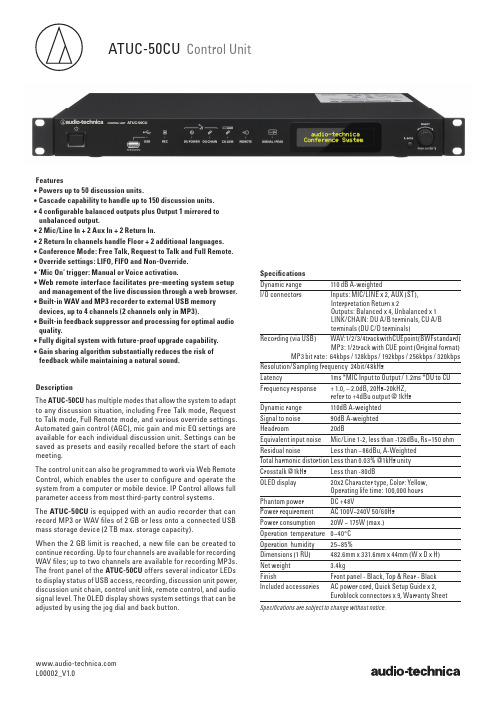
Features • P owers up to 50 discussion units.• C ascade capability to handle up to 150 discussion units.• 4 configurable balanced outputs plus Output 1 mirrored to unbalanced output.• 2 Mic/Line In + 2 Aux In + 2 Return In.• 2 Return In channels handle Floor + 2 additional languages.• C onference Mode: Free Talk, Request to Talk and Full Remote.• O verride settings: LIFO, FIFO and Non-Override.• ‘Mic On’ trigger: Manual or Voice activation.• W eb remote interface facilitates pre-meeting system setup and management of the live discussion through a web browser.• B uilt-in WAV and MP3 recorder to external USB memory devices, up to 4 channels (2 channels only in MP3).• B uilt-in feedback suppressor and processing for optimal audio quality.• F ully digital system with future-proof upgrade capability.• G ain sharing algorithm substantially reduces the risk of feedback while maintaining a natural sound.DescriptionThe ATUC-50CU has multiple modes that allow the system to adapt to any discussion situation, including Free Talk mode, Request to Talk mode, Full Remote mode, and various override settings. Automated gain control (AGC), mic gain and mic EQ settings are available for each individual discussion unit. Settings can be saved as presets and easily recalled before the start of each meeting.The control unit can also be programmed to work via Web Remote Control, which enables the user to configure and operate the system from a computer or mobile device. IP Control allows full parameter access from most third-party control systems.The ATUC-50CU is equipped with an audio recorder that can record MP3 or WAV files of 2 GB or less onto a connected USB mass storage device (2 TB max. storage capacity).When the 2 GB limit is reached, a new file can be created to continue recording. Up to four channels are available for recording WAV files; up to two channels are available for recording MP3s. The front panel of the ATUC-50CU offers several indicator LEDs to display status of USB access, recording, discussion unit power, discussion unit chain, control unit link, remote control, and audio signal level. The OLED display shows system settings that can be adjusted by using the jog dial and back button. L00002_V1.0ATUC-50CU Control UnitSpecificationsDynamic range 110 dB A-weightedI/O connectorsI nputs: MIC/LINE x 2, AUX (ST), Interpretation Return x 2Outputs: Balanced x 4, Unbalanced x 1 LINK/CHAIN: DU A/B terminals, CU A/B terminals (DU C/D terminals)Recording (via USB)W AV: 1/2/3/4track w ith C UE p oint (BWF s tandard) MP3: 1/2track with CUE point (Original format)MP3 bit rate: 64kbps / 128kbps / 192kbps / 256kbps / 320kbpsResolution/Sampling frequency 24bit/48kHz Latency1ms *MIC Input to Output / 1.2ms *DU to CU Frequency response + 1.0, – 2.0dB, 20Hz~20kHZ,refer to +4dBu output @ 1kHz Dynamic range 110dB A-weighted Signal to noise 90dB A-weightedHeadroom 20dBEquivalent input noise Mic/Line 1-2, less than -126dBu, Rs=150 ohm Residual noise Less than –86dBu, A-Weighted Total harmonic distortion Less than 0.03% @1kHz unityCrosstalk @1kHz Less than -80dBOLED display 20x2 Character type, Color: Yellow,Operating life time: 100,000 hours Phantom power DC +48VPower requirement AC 100V~240V 50/60Hz Power consumption 20W ~ 175W (max.)Operation temperature 0~40°COperation humidity 25~85%Dimensions (1 RU) 482.6mm x 331.6mm x 44mm (W x D x H)Net weight 3.4kgFinishFront panel - Black, Top & Rear - Black Included accessories AC power cord, Quick Setup Guide x 2,Euroblock connectors x 9, Warranty SheetSpecifications are subject to change without notice.。
CCS使用手册

图 2.1
设置仿真平台窗口
2.1.1 软件仿真平台的建立 若需要软件仿真可选择其中的 F28023 Device Simulator,如图 2.2 所示。
图 2.2
选择软件仿真平台
4
广州周立功单片机发展有限公司
Tel: (020)38730976 38730977
Fax: 38730925
1.6
安装F2802x工程头文件及例程包
F2802x C_C++ Header Files and Peripheral Examples 的软件包为一压缩包,使用 WinRar 软件解压后直接双击 setup_DSP2802x.exe 即可安装,不需要特别配置直接“Next”到底。安 装完成后可以在目录 C:\tidcs\c28\DSP2802x\v100 下找到 F2802x 系列 DSC 的工程头文件、 例程等内容。
1.3
安装Perl语言解释器
直接双击可执行文件 ActivePerl-5.8.8.822-MSWin32-x86-280952.msi 即可安装,每一步 一般都是默认设置。安装过程可能需要较长时间。
1.4
安装CCS
直接双击 CCS 安装文件夹内的可执行文件 setup.exe 即可安装。 安装过程中在图 1.1 所示步骤时选择“Custom Install”方式安装。
1.2
准备
在准备操作前,请准备好下列软件或文件: (1) (2) (3) (4) (5) Perl 语言解释器:ActivePerl; TI IDE:CCS 3.3; CCS 升级包:CCS_v3.3_SR11_81.6.2.exe 和 F2802x_CSP_RTM.exe; F2802x 工程头文件及例程包:2802x C_C++ Header Files and Peripheral Examples; XDS100 仿真器驱动;
视频会议室设计方案
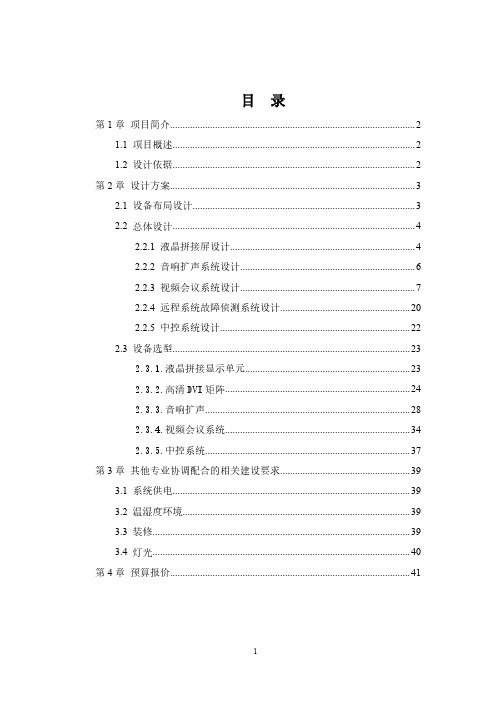
单屏支持四画面分割显示,可实现超大信号源的接入。 液晶拼接显示系统可将任意画面组合显示,无固定组合模式,实现 多种显示效果,满足用户的各类显示需求。
5
每个输出窗口可通过缩放或移动信号源窗口,实现用户的多屏拼接、 任意开窗和漫游需求。
主席台配置 1 套快捷 手拉手发言系统,手拉手发言系统具有以下功能。
6
发言人数限制功能:发言单元数量 1/2/4/6 可调,主席单元不受限 制;
支持 FIFO,NORMAL,FREE,APPLY 多种会议模式; 音频处理采用数字均衡模块降噪处理模块使声音清晰透彻,两路音 频输入两路音频输出连接周边设备; 支持自动摄像跟踪功能; 配合电话耦合器可以进行远程电话会议; 支持签到、投票表决及数据管理功能,可进行系统扩展;
液晶拼接显示系统支持 VGA、DVI、HDMI、超高清源多种信号源采集, 并能显示包括 1080P(1920X1080)及以下分辨率的视频信号和计算机信号。 此外,通过分辨率叠加,大屏幕上能够显示超高分辨率的计算机图形。
液晶拼接显示系统可将实时的监控图像及视频信号显示到屏幕上, 实现画面拼接、全屏显示等功能。
25070-2010)。
2
第 2 章 设计方案
三层大会议室,长:17m,宽:9m,高 3.2m,面积约:153m2。具体设计如下:
2.1 设备布局设计
平面布局图 1-1
在讲台墙正中壁装 8 块(2×4)55 寸液晶拼接屏。考虑到后场观众的观看 需要,在距讲台后墙 9m 的侧墙上壁装两台可伸缩调角的 60 寸液晶电视,作为
公司目前随着规模和业务的不断扩大,沟通的需求越来越多。频繁的出差, 不仅费时,而且也耗费了巨大的差旅费用。视频会议系统成为目前提高企业竞争 力和发展力的重要手段。通过高清视频会议系统,公司可以充分的提高会议效率, 节约会议成本,提高内部员工培训,如以下会议的应用:
英国深海电子DSEE800软件设置说明书
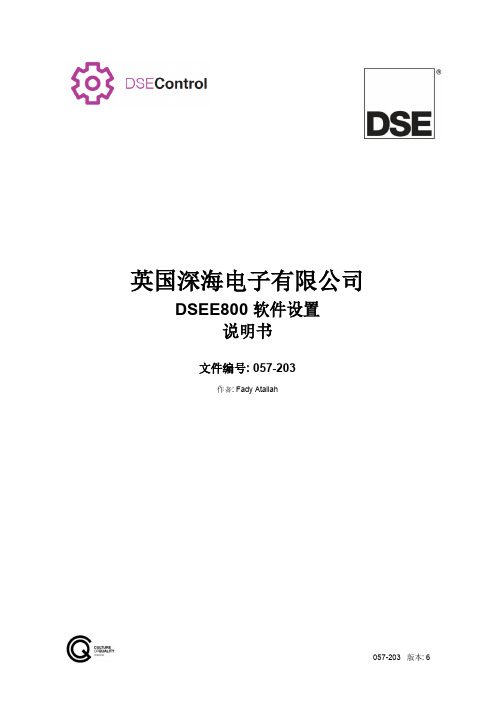
057-203 版本: 6英国深海电子有限公司DSEE800 软件设置说明书文件编号: 057-203作者: Fady Atallah海菲尔德亨曼比工业区北约克郡Array YO14 0PH英国销售电话: +44 (0) 1723 890099邮件:****************************网址 : DSEE800软件设置说明书© 英国深海电子有限公司版权所有。
未经版权所有人的书面允许,任何人不得以任何形式(包括复印,通过电子手段存储在任何媒介中或任何其他形式)转载此刊物任何章节,符合1988年版权、设计和专利法案相关规定的情况除外。
如需向版权所有人书面申请转载此刊物相关章节,请务必向英国深海电子有限公司的上述所列地址申请。
DSE logo是英国深海电子有限公司在英国的注册商标。
本出版物中提及到的各注册商标产品名称,归属于各公司。
英国深海电子有限公司保留更改本文件内容的权利,无需事先通知。
变更列表字体: 本文通用英文字体为Arial。
请注意不要混淆大写字母I 和数值1. 为避免混淆,数值 1 顶部带小斜勾。
057-203 版本: 6 第 2 / 135页目录1引言 (6)1.1参考文献 (6)1.1.1安装指导 (6)1.1.2说明书 (6)1.1.3其他 (6)1.2安装和使用DSE设置软件 (6)2编辑设置软件 (7)2.1屏幕排版 (7)2.2控制器 (8)2.2.1控制器选项 (8)2.2.1.1描述 (8)2.2.1.2LED 指示灯 (8)2.2.1.3其他选项 (9)2.2.1.4开机图片 (10)2.2.2自定义状态界面 (10)2.2.3事件记录 (12)2.2.3.1显示选项 (12)2.2.3.2事件记录选项 (12)2.2.4数据记录 (13)2.2.4.1软件设置 (13)2.2.4.2选项 (13)2.3应用 (14)2.4输入 (15)2.4.1模拟量输入的功能配置 (15)2.4.2灵活传感器 (16)2.4.2.1创建传感器曲线 (18)2.4.3数字量输入 (20)2.4.4输入的功能 (21)2.5输出 (24)2.5.1灵活性输出的功能配置 (24)2.5.2灵活性输出 (25)2.5.2.1PWM (25)2.5.2.2PWMI (26)2.5.2.3模拟量输出 (28)2.5.3数字量输出 (28)2.5.4输出源 (29)2.5.5虚拟LED指示灯 (35)2.6定时器 (36)2.6.1启动定时器 (36)2.6.2带载 / 停机定时器 (38)2.6.3控制器定时器 (39)2.7发动机 (40)2.7.1发动机保护 (41)2.7.1.1燃油中有水 (41)2.7.1.2燃油箱液位 (41)2.7.2油压 (42)2.7.3冷却液温度 (43)2.7.4冷却液温度报警 (43)2.7.5冷却液温度控制 (45)2.7.6燃油液位 (46)2.7.7DEF 液位 (48)2.7.8发动机选项 (49)2.7.8.1开机选项 (50)2.7.8.2预热 (50)2.7.8.3后热 (50)2.7.9ECU (ECM) 选项 (51)2.7.9.1发动机运行小时数 (51)2.7.9.2DPF 再生控制 (51)第 3 / 135 页057-203 版本: 62.7.9.5DTC 屏蔽列表 (52)2.7.9.6其他选项 (52)2.7.10ECU (ECM) 警报 (53)2.7.10.1ECU 数据失效 (53)2.7.10.2DM1信号 (53)2.7.10.3高级设置 (55)2.7.11燃气发动机选项 (56)2.7.12盘车 (56)2.7.13转速检测 (57)2.7.14转速设置 (58)2.7.14.1低速 (58)2.7.14.2超速 (59)2.7.14.3超速选项 (59)2.7.15发动机控制 (60)2.7.15.1发动机控制选项 (60)2.7.15.2手动模式下控制 (62)2.7.15.3自动模式下控制 (63)2.7.15.4加卸载控制 (72)2.7.16蓄电池 (72)2.7.17进气温度 (73)2.7.18调速器 (74)2.8通信 (75)2.8.1通讯选项 (75)2.8.2RS232 端口 (75)2.8.2.1基础设置 (76)2.8.2.2高级设置 (77)2.8.2.3连接设置 (79)2.8.3排除调制解调器通信故障 (79)2.8.3.1调制解调器通信转速设置 (79)2.8.3.2GSM 调制解调器连接 (79)2.8.4SMS 控制器控制 (80)2.8.5RS485 端口 (80)2.8.6以太网端口 (81)2.9预设启停器 (82)2.10维护保养报警 (83)2.11自定义CAN仪表参数 (84)2.11.1接收仪表参数 (1-10) (84)2.11.1.1信息地址 (85)2.11.1.2数据结构 (85)2.11.1.3显示 (86)2.11.1.4测试 (86)2.11.1.5功能 (87)2.11.2接收的仪表参数 (11-30) (88)2.11.2.1传输仪表参数 (89)2.11.2.2信息地址 (89)2.11.2.3数据结构 (90)2.11.2.4映射 (91)2.11.2.5测试 (91)2.11.3自定义CAN仪表参数导出/导入 (91)2.12扩展 (92)2.12.1DSE2130 输入扩展模块 (93)2.12.1.1数字量输入(A-D) (93)2.12.1.2模拟量输入 (E-H) (94)2.12.2DSE2131 比率式输入扩展模块 (95)2.12.3DSE2133 热电偶和热电阻输入扩展模块 (98)2.12.4DSE2152 模拟量输出扩展模块 (100)2.12.4.1编辑输出曲线 (101)2.12.5DSE2157 继电器扩展模块 (102)2.12.6DSE2548 LED 灯扩展模块 (103)2.13备用配置参数 (104)057-203 版本: 6 第 4 / 135页2.14高级 (106)2.14.1高级选项 (106)2.14.2PLC (107)2.14.2.1PLC 逻辑 (107)2.14.2.2PLC 功能 (108)2.14.3自定义GENCOMM 设置页 (109)2.14.4自定义界面编辑器 (110)3SCADA (111)3.1发动机 ID (112)3.2虚拟控制 (112)3.3数字量输入 (113)3.4数字量输出 (114)3.5灵活性输出 (115)3.6虚拟LED指示灯 (116)3.7发动机 (117)3.7.1发动机 (117)3.7.2转速控制 (118)3.7.3发动机控制 (119)3.8灵活传感器 (120)3.9警报 (121)3.10状态 (122)3.11事件记录 (123)3.12扩展帧CANBUS (124)3.13远程控制 (124)3.14维护保养 (125)3.14.1传感器校准 (125)3.14.1.1油压/ 温度 / 燃油 (125)3.14.1.2灵活传感器 (127)3.14.2转速控制校准 (127)3.14.3PWMI PID 校准 (128)3.14.4扩展模块校准 (128)3.14.5运行时长和启动次数 (129)3.14.6时间 (129)3.14.7维护保养警报复位 (130)3.14.8电喷发动机控制 (130)3.14.9控制器密码 (131)3.15数据记录 (131)3.16PLC (132)3.17扩展模块 (133)4警报类型 (134)第 5 / 135 页057-203 版本: 6引言1 引言DSE设置软件支持DSEE800控制器通过USB线连接电脑。
高级推进系统(A.P.S)SPAeX1.8APS系统说明书

Advanced Propulsion Systems (A.P.S)Thank you for purchasing one of our latest range of Homologated systems . This manual covers the following systems SPAeX1.8APS.It is important that you read the following instructions carefully before attempting to install your fire suppression systems.The performance of these systems could be affected if they are in any way modified or tampered with and will void its homologation. Please ensure you only use genuine SPA parts should any part need replacing. Should you require assistance with this please call +44(0)1543 434580Index PagesSystem contents 2Electrical system fitting instructions3Engine bay/Cockpit nozzle locations4-5System layout 6Electrical fitting instructions7-9Nozzles10Tubing maintenance 11Suppression data sheets 12Manufacturers manualCONTENTSSPAeX1.8-APSSYSTEM CONTENTS LIST1 X SP385APS BOTTLE PLINTH2 X SP386 BOLTED STRAPS1 X SP 007H POWER PACK HIRSCHMAN2 X SP 005H PLUG AND LEAD1 X SP 011 INTERNAL FIRE BUTTON1 X SP 012 EXTERNAL FIRE BUTTON1 X SP 017 E LOCATION STICKER LARGE1 X SP 0129 E LOCATION STICKER SMALL4.5 X SP 015 6MM DECABON HOSE PER METER 2.5 X SP 032 8MM DECABON HOSE PER METER 1 X SP 072 10MM DECABON HOSE PER METER0.5 X SP 181 12MM DECABON HOSE PER METER1 X SP 184 8MM-6MM Y PIECE1 X SP 183 10MM-8MM Y PIECE1 X SP 182 12MM-10MM Y PIECE1 X SP185 10MM BULKHEAD FITTING1 X SP 186 10MM-8MM REDUCER2 X SP 187 ENGINE BAY NOZZLES2 X SP 188 COCKPIT NOZZLESSPA EXTREME ELECTRICAL SYSTEM WIRING SCHEMATIC SINGLE CHAMBERTo test the battery, push and hold lever in the battery check position until yellow light flashes. To test continuity, push switch to system inactive, press internal and external buttons, the red light should indicate on power pack.RECOMMENDED: Use the continuity test and battery test before each race.COCKPIT NOZZLE LOCATION FOR SALOON CARS & SINGLESEATERSTwo nozzles should be mounted in the cockpit area of a saloon car, werecommend that these are mounted under the dashboard spraying horizontallyacross the drivers foot-well and co-drivers compartment.SALOON & SPORTS CAR NOZZLE POSITIONSS INGLE SEATER NOZZLE POSITIONENGINE BAY NOZZLE LOCATION SALOON& SINGLE SEATERTwo nozzles should be mounted in Engine compartment one either side of engine fig 1TUBINGEach SPA Extreme system is supplied with Decabon tubing which is a coated aluminium tube which can be molded and flexed to suit this application. The SPA Extreme system has been designed using this type of tube.DO NOT substitute this tube for any other type.System LayoutELECTRICAL FITTING INSTRUCTIONS Unpack all parts and check components against kit list.Kit list is on page 1Decide the best position for the extinguisher - IT IS RECOMMENDED THAT THE BOTTLE BE MOUNTED IN THEFORE AND AFT DIRECTION IN THE VEHICLE.The extinguishing label, detailing contents etc. should be visible. Mount he bottle plinth securely to the vehicle and put the bottleinto place.Mount the power pack in a clearly visible position.Switch with red plastic shroud to be fitted in the cockpit so that itis in easy reach of both driver and co/driver when sitting in the normal driving position and wearing fully fastened seatbelt.The second switch with flexible red membrane (waterproof) is tobe fitted to the outside of the vehicle, close to the exterior master switch(for activation by the marshals).Once the system has been wired as per wiring diagrams the following tests should be carried out to check the system is fitted correctly and will operate when required.SPA DESIGN ELECTRICAL SYSTEM DETAILSThe SPA Extreme system uses actuators to operate a pressurized canister to evacuate the extinguishant.This is triggered remotely using the battery powered pack supplied.In order to guarantee reliable operation the connectors used are IP7 and the actuators are of a military specification with the system/battery test electronics integrated into the power pack supplied.The power pack electronics can test the continuity of the wiring and also provide a high current pulse test to to ensure system integrity before use. Unlike other systems, the battery test will not destroy or put an excessive drain on the battery during this critical test.These tests are performed using a three way switch on the power pack box and should be performed before each usage of the system, since the system is only as good as the battery that powers it and the integrity of the wiring look and its connectors.To check the condition of the battery, push up and hold the switch on the power pack box.EVERY TWO SECONDS YOU WILL SEE A YELLOW light flash.If the light flashes very dimly the battery must be replaced.IF IN DOUBT REPLACE THE BATTERY - with a PP3 Alkaline.SYSTEM CONTINUITY CHECKTo check the continuity of the wiring, ensure that the switch on the power pack box is in the SYSTEM INACTIVE position this will prevent the extinguisher from being activated.Press the internal fire button to check that the red light comes on, press the external fire button also and check that this also makes the red light come on.The external button must be positioned close to the exterior master switch.DO ensure that the wiring does not run next to looms especially if they contain ignition or battery cables.DO ensure that any exposed connections that are likely to get water spray are protected.DO NOT allow cables to run through sharp edged apertures without protection.DO NOT fix cables to any surface that is likely to see excessive temperatures.TUBINGEach SPA Extreme system kit is supplied with Decabon tubing which is a plastic coated aluminium tube which can be molded and flexed to suit this application. The SPA Extreme system has been designed and homologated using this type of tube. DO NOT substitute this tube for any other type.TUBE CONNECTIONSAll fittings for tube to nozzles and bottles are of the push-in type. Insert the tube into the fitting, push firmly until it clicks. Once in you should not be able to pull it out. To remove the tubing, push the tube into the fitting and at the same time push the black collett back towards the fitting and then pull the tube from the fitting.MAINTENANCETo ensure maximum possible performance from your SPA Extreme system, the following checks and maintenance procedures should be carried out.Regularly check Nozzles for debris or any obstructions externally or internally.Regularly check the integrity of the pipe work and fitting.Regularly check the cylinder for damage or corrosion.Regularly check the mounting bracket and retaining straps are secure.Regularly check your power pack control box and condition of the internal alkaline battery, the battery should be changed preferably every 6 months or if the system has been fired off.Regularly check your wiring and electrical connectors for any damage.Your SPA fire suppression system must be serviced every 2 years, a service due date is written on the contents label located on your cylinder. It is up to you to ensure the services are carried out at the correct intervals.If your system has been discharged or requires a 2 year service you must return it to SPA or an agent approved by SPA fire suppression systems.NOTESPlease ensure that you monitor the following as you may not pass scrutineering if The bottle contents label is worn, damaged or unreadable.The system is not within service date.The system is in poor condition.。
PreSonus Eris Sub8 活动 студио低频箱说明书
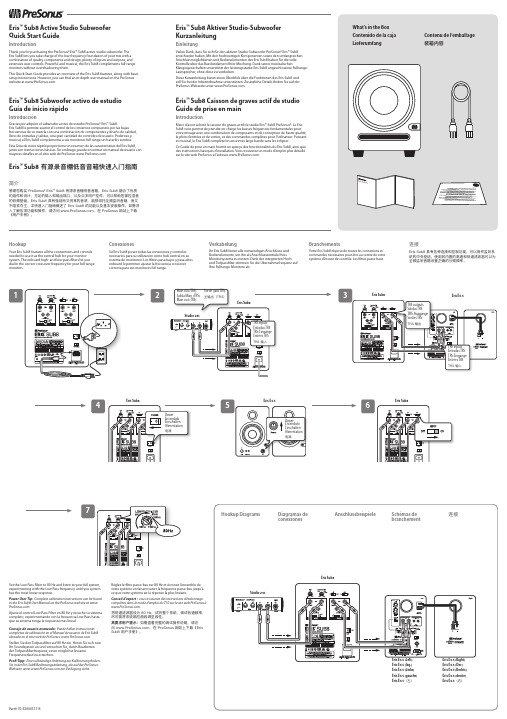
1Eris™ Sub8 Active Studio SubwooferQuick Start GuideIntroductionThank you for purchasing the PreSonus® Eris™ Sub8 active studio subwoofer. TheEris Sub8 lets you take charge of the low-frequency foundation of your mix with acombination of quality components and design, plenty of inputs and outputs, andextensive user controls. Powerful and musical, the Eris Sub8 complements full-rangemonitors without overshadowing them.This Quick Start Guide provides an overview of the Eris Sub8 features, along with basicsetup instructions. However, you can find an in-depth user manual on the PreSonuswebsite at .Eris™ Sub8 Caisson de graves actif de studioGuide de prise en mainIntroductionMerci d’avoir acheté le caisson de graves actif de studio Eris™ Sub8 PreSonus®. Le ErisSub8 vous permet de prendre en charge les basses fréquences fondamentales pourvotre mixage avec une combinaison de composants et de conception de haute qualité,le plein d’entrées et de sorties, et des commandes complètes pour l’utilisateur. Puissantet musical, le Eris Sub8 complète les enceintes large bande sans les éclipser.Ce Guide de prise en main fournit un aperçu des fonctionnalités du Eris Sub8, ainsi quedes instructions basiques d’installation. Vous trouverez un mode d’emploi plus détaillésur le site web PreSonus à l’adresse .HookupYour Eris Sub8 features all the connections and controlsneeded to use it as the central hub for your monitorsystem. The onboard high- and low-pass filters let youdial in the correct crossover frequency for your full-rangemonitors.ConexionesSu Eris Sub8 posee todas las conexiones y controlesnecesarios para su utilización como hub central en susistema de monitoreo. Los filtros pasa bajos y pasa altosonboard le permiten ajustar la frecuencia crossovercorrecta para sus monitores full range.VerkabelungIhr Eris Sub8 bietet alle notwendigen Anschlüsse undBedienelemente, um ihn als Anschlusszentrale IhresMonitorsystems zu nutzen. Dank der integrierten Hoch-und Tiefpassfilter stimmen Sie die Übernahmefrequenz aufIhre Fullrange-Monitore ab.BranchementsVotre Eris Sub8 dispose de toutes les connexions etcommandes nécessaires pour être au centre de votresystème d’écoute de contrôle. Les filtres passe-haut.连接Eris Sub8 具有各种连接和控制功能,可以用作监听系统的中央枢纽。
真彩科创数字会议讨论系统解决方案解析(doc 17页)
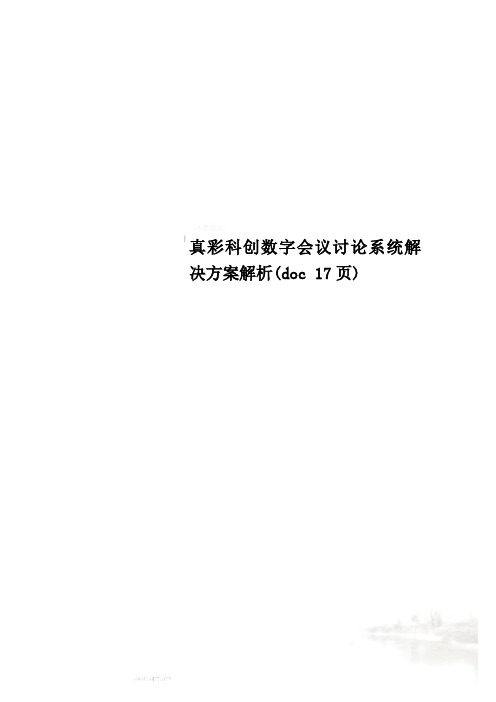
真彩科创数字会议讨论系统解决方案解析(doc 17页)...../...../真彩科创数字会议讨论系统解决方案1.系统功能及技术要求概述随着信息技术的不断发展。
一个大型会议室除了要满足传统简单的会议要求外,还应具有高雅格调和优美音质、清晰图像演示,并且可以根据要求扩展配备同声传译系统和投票表决功能以及远程视频会议系统。
它由大屏幕显示、多媒体音视频信号源、音响、切换和中央集中控制几大部分组成。
选取具备先进功能的DVD和录像机以及实物和图文传送器通过大屏幕投影机还原其图像,为了更高效、实时地指挥需要配备一套中央集中控制设备,控制室内所有影音设备、信号切换、灯光、屏幕升降、音量调节等等功能,大大提高工作效率和简化复杂的操作,能适合所有人士使用而不需要具备专业知识。
根据这一领域的需求以及我们的实际工程经验,我们将整个会议系统分成以下几个子系统。
●数字会议系统●大屏幕投影显示系统●会议扩声系统●中央集中控制系统●远程视频会议系统●信号处理系统●多媒体音视频系统数字会议系统概述数字会议以其简单的网络系统处理和传送数字信号成为目前世界上最为先进的会议系统。
它是利用网络时分复用技术,并将语言数字化的会议系统,在同一根电缆上实现多路同时发言,多路同时同声传译、投票、表决等功能。
它对于所有类型的会议都提供灵活的管理,具有多功能、高音质、数据传送保密等优点,可以对会议的全过程实行全面的控制。
同声传译和语种分配设备根据需要,同声传译和语种分配设备可以满足现代多语种会议的要求;从仅有2种语言的会谈,到要用12种或更多语言的大型国际会议它们均有骄人的表现。
翻译和分配的诸多产品都采用模块化结构,因此可以通过合理搭配这些产品建立起一个翻译系统,与你要求的规模符合的天衣无缝。
需要扩大或缩小系统的规模以适合某种会议时,也可轻而易举地完成。
资料分配显示设备资料分配显示设备指会议大厅显示屏。
会议大厅显示屏是向广大会议代表快速、高效显示资料的理想媒体。
ADN CU1 数字讨论中心系统说明说明书

FEATURES• Supplies up to 40 and controls up to 400 discussion units• USB Conference recording• Graphical user menu in 13 languages• Electronically balanced XLR In- and Ouput• Open Media Control Protocol over Ethernet (compatible to Crestron and other brands)• Permanent malfunction monitoring and error diagnos-tics• Low-noise fan for in-room use• Integrated PC with pre-installed control software DELIVERY INCLUDES• ADN CU1 discussion central unit • Main cable• System DVD• Quick Guide• Safety GuideThe digital discussion central unit ADN CU1 powers up to 40 and controls up to 400 connected delegate and chairperson units. It offers full configuration in a quick and easy way over the menu display in several languages. Alternatively the integrated software package ‚Conference Manager‘ can be used directly on the CU1 by connecting a Screen, Mouse and Keyboard. The intuitive workflow of the conference manager allows a fluent monitoring and control of the conference. With its low-noise fan the central unit can be used directly in the meeting without disturbing it.ACCESSORIESADN PSEU Art. no. 505546UK Art. no. 505547USArt. no. 505548ADN D1 delegate unit Art. no. 502758ADN C1 chairperson unit Art. no. 502759ADN RMB-2 rackmount brackets Art. no. 504031ADN TR1 strain relief Art. no. 504001CAT 5 cables SDC CBL RJ45-2 2 m Art. no. 009842SDC CBL RJ45-3 3 m Art. no. 009843SDC CBL RJ45-5 5 m Art. no. 009844SDC CBL RJ45-1010 m Art. no. 009845SDC CBL RJ45-2020 m Art. no. 009846SDC CBL RJ45-5050 mArt. no. 009847ARCHITECT‘S SPECIFICATIONA central control unit with integrated PC, control software package and digital processor is the hub of a digital discussion system. The central control unit shall supply 52.8 V⎓ power and control data through a proprietary ADN network bus for controlling up to 40 discussion units. The integrated control software shall be controlled using the intuitive front panel display using multifunction control keys. Alternatively, the software can be accessed by connecting a standard VGA mon-itor, keyboard and mouse. The integrated software shall provide support in 13 languages and allow fault monitoring and error diagnostics and full control over all delegate stations and the audio and conference parameters including equaliza-tion, feedback suppression, microphone limiting, and conference modes. An Ethernet port shall be provided for network connection and control through third party digital control systems (Crestron, AMX, etc.). USB recording capability shall be provided for the conferencing program audio.A full system diagnostics check is executed upon application of power to the unit. The remote delegate discussion units connected to the central control unit shall be hot-swappable during a conference. Addressing of the delegate discussion units shall be done automatically by order of cabling; alternatively the addresses shall be assignable manually in the con-ference manager software. Audio input and output ports are provided as electronically balanced XLR connections. Audio frequency response shall be 100 to 14.000 Hz. Input voltage range shall be -18 to +18 dBu (XLR In). Maximum output level shall be +10 dBV with a signal-to-noise ratio of greater than 80 dB A-weighted at +18 dBV.Total harmonic distortion shall be less than 0.01% A-weighted at +6 dBV In and Out. Power consumption shall be 245 W; operating temperature shall be +5 °C to +50 °C (+41 °F to +122 °F). The central control unit shall be housed in a stand-alone desktop housing; rack mounting shall be accomplished using optional rack mounting brackets. The housing shall measure 417 x 100 x 345 mm (16.4" x 3.94" x 13.58"). Weight shall be 6,500 g (14.3 lbs).The central control unit shall be manufactured by Sennheiser and shall be type ADN CU1.SPECIFICATIONSOperating voltage 52.8 V⎓ (ADN Bus)Frequency response 100 – 14.000 Hz Total harmonic distortion < 0.01% A-weighted at +6 d BV IN, OUT Power consumption 245 WInput voltage range -18 to +18 dBu (XLR IN)Output level max. +10 dBVSignal-to-noise ratio > 80 dB A-weighted at +18 d BVOperating temperature +5 °C to +50 °C (+41 °F to +122 °F)Dimensions (W x H x D)417 x 100 x 345 mm (16.4" x 3.94" x 13.58")Weightapprox. 6,500 g (14.3 lbs)PRODUCT VARIANTSADN CU1 central unit EU Art. no. 505553ADN CU1 central unit UK Art. no. 505554ADN CU1 central unit USArt. no. 505555Sennheiser electronic GmbH & Co. KG · Am Labor 1 · 30900 Wedemark · Germany · DIMENSIONS。
基于TETRA体制的CCS水电站数字集群移动通信系统设计

周边进行无线信号覆盖外, 其覆盖范围还包括地下
主( 副) 厂房各层、 500 kV 高压电缆洞、 进场交通
洞、 GIS 室、 主变室等。 根据高压电缆洞、 进场交
通洞均为狭长洞室的特点, 采用漏泄同轴电缆 [2]
进行无线信号覆盖; 对于地下 主 ( 副) 厂 房 各 层、
第 39 卷第 6 期
2020 年 12 月
红水河
HongShui River
Vol.39 No.6
Dec.2020
基于 TETRA 体制的 CCS 水电站数字集群
移动通信系统设计
李全胜,刘 源,邢 磊,邹 琮
( 黄河勘测规划设计研究院有限公司, 河南 郑州 450003)
摘 要:为满足 CCS 水电站生产调度通信的需要, 设置 1 套 800 MHz 数字集群移动通信系统, 信号覆盖首部枢
CCS 业主营地不在地面控制楼基站覆盖区域内, 因
此, 需增加直放站。
根据电波的传播特性与损耗计算方法 [4] , 随
着频率 的 提 高, 电 波 传 播 的 损 耗 会 增 大, 806 ~
816 MHz 频段的传播损耗略小于 851 ~ 861 MHz 频
段的传播损耗, 而且经过频谱测试仪扫描, 在 806 ~
的处理应急业务、 工业和商业部门的专用用户的使
用要求; APCO 25 是由 APCO( 美国的国际公共安
全官员协会) 、 NASTD( 国家电信管理者协会) 以及
联邦政府用户等共同合作的项目, 采用 FDMA 复
用技术, 该标准是针对公共安全领域和政府工作的
广大用户的需要而制定的。 通过对比, 认为采用
TETRA 制式更适合 CCS 水电站集群移动通信的需
CCS800 Ultro会议讨论系统
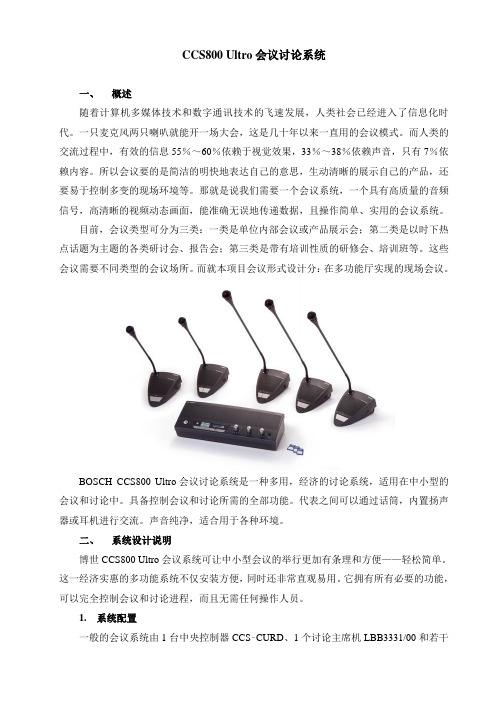
CCS800 Ultro会议讨论系统一、概述随着计算机多媒体技术和数字通讯技术的飞速发展,人类社会已经进入了信息化时代。
一只麦克风两只喇叭就能开一场大会,这是几十年以来一直用的会议模式。
而人类的交流过程中,有效的信息55%~60%依赖于视觉效果,33%~38%依赖声音,只有7%依赖内容。
所以会议要的是简洁的明快地表达自己的意思,生动清晰的展示自己的产品,还要易于控制多变的现场环境等。
那就是说我们需要一个会议系统,一个具有高质量的音频信号,高清晰的视频动态画面,能准确无误地传递数据,且操作简单、实用的会议系统。
目前,会议类型可分为三类:一类是单位内部会议或产品展示会;第二类是以时下热点话题为主题的各类研讨会、报告会;第三类是带有培训性质的研修会、培训班等。
这些会议需要不同类型的会议场所。
而就本项目会议形式设计分:在多功能厅实现的现场会议。
BOSCH CCS800 Ultro会议讨论系统是一种多用,经济的讨论系统,适用在中小型的会议和讨论中。
具备控制会议和讨论所需的全部功能。
代表之间可以通过话筒,内置扬声器或耳机进行交流。
声音纯净,适合用于各种环境。
二、系统设计说明博世CCS800 Ultro会议系统可让中小型会议的举行更加有条理和方便——轻松简单。
这一经济实惠的多功能系统不仅安装方便,同时还非常直观易用。
它拥有所有必要的功能,可以完全控制会议和讨论进程,而且无需任何操作人员。
1.系统配置一般的会议系统由1台中央控制器CCS‑CURD、1个讨论主席机LBB3331/00和若干个讨论代表机LBB3330/00组成。
2.系统安装系统的安装简便,无须任何专门训练。
每台发言机装了一根2m(78.7英寸)长带插头的电缆,还有1个插口。
只在把第1台发言机接到中央控制器上2个干线输出中的1个,共它发言机就可依次按链条结构互相串接起来。
用这种方法可以将最多50台发言机连接起来(每条干线输出接25台)。
如果2台发言机的距离大于2m(78.7英寸),可以用延长电缆连接它们。
- 1、下载文档前请自行甄别文档内容的完整性,平台不提供额外的编辑、内容补充、找答案等附加服务。
- 2、"仅部分预览"的文档,不可在线预览部分如存在完整性等问题,可反馈申请退款(可完整预览的文档不适用该条件!)。
- 3、如文档侵犯您的权益,请联系客服反馈,我们会尽快为您处理(人工客服工作时间:9:00-18:30)。
CCS800 Ultro会议讨论系统一、概述随着计算机多媒体技术和数字通讯技术的飞速发展,人类社会已经进入了信息化时代。
一只麦克风两只喇叭就能开一场大会,这是几十年以来一直用的会议模式。
而人类的交流过程中,有效的信息55%~60%依赖于视觉效果,33%~38%依赖声音,只有7%依赖内容。
所以会议要的是简洁的明快地表达自己的意思,生动清晰的展示自己的产品,还要易于控制多变的现场环境等。
那就是说我们需要一个会议系统,一个具有高质量的音频信号,高清晰的视频动态画面,能准确无误地传递数据,且操作简单、实用的会议系统。
目前,会议类型可分为三类:一类是单位内部会议或产品展示会;第二类是以时下热点话题为主题的各类研讨会、报告会;第三类是带有培训性质的研修会、培训班等。
这些会议需要不同类型的会议场所。
而就本项目会议形式设计分:在多功能厅实现的现场会议。
BOSCH CCS800 Ultro会议讨论系统是一种多用,经济的讨论系统,适用在中小型的会议和讨论中。
具备控制会议和讨论所需的全部功能。
代表之间可以通过话筒,内置扬声器或耳机进行交流。
声音纯净,适合用于各种环境。
二、系统设计说明博世CCS800 Ultro会议系统可让中小型会议的举行更加有条理和方便——轻松简单。
这一经济实惠的多功能系统不仅安装方便,同时还非常直观易用。
它拥有所有必要的功能,可以完全控制会议和讨论进程,而且无需任何操作人员。
1.系统配置一般的会议系统由1台中央控制器CCS‑CURD、1个讨论主席机LBB3331/00和若干个讨论代表机LBB3330/00组成。
2.系统安装系统的安装简便,无须任何专门训练。
每台发言机装了一根2m(78.7英寸)长带插头的电缆,还有1个插口。
只在把第1台发言机接到中央控制器上2个干线输出中的1个,共它发言机就可依次按链条结构互相串接起来。
用这种方法可以将最多50台发言机连接起来(每条干线输出接25台)。
如果2台发言机的距离大于2m(78.7英寸),可以用延长电缆连接它们。
中央控制器设有测试状态,用以检测接线是否正常。
CCS800提供与公共广播系统接口,把会议进程向更广大的听众播放。
三、系统应用及特点作为一款经济的基本讨论系统,CCS 800 Ultro 会议讨论系统可以轻松扩展,以满足复杂的大型会议中心的需求。
CCS 800 Ultro 具备多种用途,既适用于移动应用,也适用于永久性安装。
1.在政府机关上提供优异的讨论灵活性和控制CCS 800 Ultro 允许会议主席管理并记录会议进程。
主席机配有可发出提示音的优先按钮,可将会议代表的话筒置于静音状态。
此外,还可以添加额外的话筒或其它设备。
由于采用了数字声学反馈抑制功能,可以确保在整个会议室内提供完美的语音清晰度。
每天,政府机关都会在中小型公共场合举行一些会议,讨论各种各样的议题。
作为一款专门针对此类会场而设计的灵活解决方案,CCS 800 Ultro 允许会议主席引导和记录会议进程,并且能在整个会议室中提供完美的语音清晰度。
此系统可以控制多达150 台装置。
通过主席机,会议主席可以使用可发出提示音的优先按钮来暂时或永久将所有会议代表机的话筒置于静音状态。
系统可轻松处理大多数外部设备,包括为听众提供的单独话筒和公共广播系统。
2.在法庭上提供真实可靠的数字记录CCS 800 Ultro 允许用户在单个SD卡上记录并存档MP3格式的录音(SD卡不随附)。
简单易用的控制单元LCD 屏幕可以显示其它信息,例如日期和时间、文件名、已用的记录时间、已录制的项目数量和内存状态。
在典型的法庭上,CCS 800 Ultro 系统是一个性能卓越的帮手,它允许人们通过台式代表机直接参与旁听,同时法官又能通过主席机维持法庭秩序。
首先,CCS 800 Ultro 系统能在可插拔SD 卡中记录整个法庭进程或其关键部分—这是一种用于在PC 或单独存储设备上存档或回放之前证词的简易且准确的方法。
系统能在自身的图标式LCD 屏幕上显示关键信息,例如日期、时间和跟踪编号。
CCS 800 Ultro 扩展方便,能够配备各种各样的连接选项,其中包括用于法庭人员的耳机连接、用于公共场所的其它外部话筒和博世斑丽公共广播系统、电话会议,以及同声传译和视频会议功能。
3.在商务会议中心提供面向未来的可扩展性CCS 800 Ultro 系统能够处理多种外部设备,例如同声传译系统、语言分配、用于电话会议的电话耦合器、公共广播系统和视频会议设备。
辅助组件可以直接插入控制单元的后部。
CCS 800 Ultro 为大型国际商务和会议中心提供了一个完美的基本安装平台。
CCS 800 Ultro 可以轻松与博世Integrus 数字红外语言分配系统等同声传译系统集成。
借助无线接收机本身的语言选择功能,此解决方案允许会议代表和听众收听由翻译人员通过博世译员台生成的同声传译。
另外,此解决方案还可以集成电话链接,从而允许单个会议代表,甚至是小组从远程位置参加会议。
现场与会人员可以使用博世无线话筒发言或演讲。
由于包括视频会议在内的多种其它集成功能,令人们容易忽视的是,CCS 800 Ultro 还可以记录整个会议或活动,以便准确地存档或发布。
四、主要设备技术参数S-CURD中央控制器控制单元(CU) 是CCS 800 Ultro 会议系统的核心,可以为系统中的所有代表机和主席机供电。
此外,该装置还控制主席机和代表机的话筒,并且提供音频输入和输出接口。
基本功能:(1)内置MP3 录音和回放功能以及图形显示屏CCS‑CURD具有内置录音功能,可将讨论内容以数字形式记录到SD卡中。
图形显示屏可显示录音的状态,而随附的按钮可用于配置录音状态。
作为一个选项,录音仅在话筒激活时处于活动状态。
为了转录,SD卡可以从CU中取出,然后在PC上进行处理;通过将PC连接到CU的USB接口,还可以检索录音。
录音可以在监控扬声器或代表机的扬声器上回放。
当SD卡几乎充满,且用户需要替换一张新卡时,系统会发出哔声并且LED指示灯闪烁。
(SD不随附)(2)录音缓存录音期间,可用空白卡替换已充满的卡。
当取出充满的卡时,录音会继续记入待批专利的录音缓存中。
将新卡插入CU后,缓存的录音会写入新卡中且录音会继续正常工作。
这实现了无缝录音,在更换SD 时不会丢失任何音频。
(3)数字声学反馈抑制数字化声学反馈抑制功能可以自动消除声学反馈(也称为“啸叫”或“Larson 效果”)。
这允许将扬声器音量调至足够大而不会发生声学反馈风险,从而实现更佳的语音清晰度。
讨论控制无需操作员干预CU可以独立运行,无需操作员控制。
(4)讨论控制无需操作员干预CU 可以独立运行,无需操作员控制。
可以使用装置顶板上的旋钮选择以下5种模式:•开放模式–允许选择一到四个可以同时激活的话筒(不包括主席话筒)。
•带自动关闭功能的开放模式–允许选择一至四个可以同时激活的话筒(不包括主席话筒)。
如果代表在30 秒钟内没有讲话,话筒就会自动关闭。
•覆盖模式–代表只需激活自己的话筒即可覆盖其他人的话筒。
一次只能激活一个话筒。
(注:在覆盖模式中,代表不能覆盖主席的话筒)•仅限主席模式–只有主席可以讲话。
即使在主席没有讲话时,会议代表的话筒也不能激活。
•测试模式–检查是否正确连接系统。
所有话筒发光环和馈送装置LED 指示灯均亮起,指示装置正确连接。
(5)为多达50 个馈送装置供电。
单台CU具有两路用于馈送装置环路连接的干线输出。
使用长达100米的系统电缆,每路干线输出可以连接25个馈送装置。
(6)控制多达150 个馈送装置一个会议系统中最多可以组合使用3个CU,从而控制多达150个馈送装置,并为这些装置供电。
在此配置下,一个CU充当整个系统的主控制器。
(7)内置监控扬声器内置监控扬声器和耳机插孔允许用户监控会议进程。
(8)可以连接外部设备以下设备可以通过CU 连接至CCS 800 Ultro 会议系统:•外置有线或无线话筒–用于客席发言人或听众参与。
(注:当按下主席机上的优先按钮以及系统在“仅限主席”模式下操作时,外置话筒会被静音。
)•外置PA 系统–用于将会议进程传送至同一房间或相邻房间中的听众•磁带录音机–用于外部记录和回放会议及讨论内容•音频设备–用于提供背景音乐•电话耦合器–允许远程代表通过电话参与会议•外部音频处理–提供插入连接器2.LBB3331/00讨论主席机LBB 3331 CCS 主席机拥有很强的功能,使用户可以在会议、讨论期间担任主席的角色。
(1)基本功能除了“话筒打开”按钮外,主席机上还有一个“主席优先”按钮。
在按下优先按钮后,所有目前处于活动状态的代表话筒都会被临时或永久关闭。
“主席优先”按钮可设为临时或永久关闭代表话筒。
如果设为临时关闭,则只有在按下主席机上的优先按钮时,代表话筒才会关闭。
如果设为永久关闭,在优先播放主席的发言后,会议代表必须按代表机上的“话筒打开”按钮才能重新激活他们的话筒。
要激活永久关闭选项,可以通过一个内部开关来完成。
取下主席机基座上的小塑料板,即可看到它。
用于在主席发言之前时发出不同提示音的选择装置用户可以选择在优先处理主席发言之前所发出的可选提示音。
要激活提示音选项,可以通过一个内部开关来完成。
取下主席机基座上的小塑料板,即可看到它。
提供标准型(LBB3331/00)或加长型话筒柄(LBB3331/50)。
(2)控件和指示灯主席优先按钮用于调节耳机音量的音量旋钮扬声器,当打开话筒和/或连接耳机时自动静音内部开关,用于选择主席发言提示音内部开关,用于在按下主席优先按钮后临时或永久关闭代表话筒话筒打开指示灯(红色LED 指示灯)发光环指示灯,位于话筒柄上,话筒打开时呈红色亮起互连1 根2 米(78.7 英寸)长的电缆,电缆一端带有模制7 针圆形插头,用来与代机或控制单元进行环路互连1 个7 针圆形插座,用来与代表机进行环路互连2 个3.5 毫米(0.14 英寸)立体声插孔3.LBB3330/00讨论代表机LBB 3330 CCS 代表机使会议代表可以高效地参与会议进程。
内置话筒允许代表之间相互交谈,并且可以使用内置扬声器或(选配的)个人耳机收听讨论内容。
(1)基本功能带灵活话筒柄和发光环的话筒话筒安装在可灵活旋转的话筒柄上,用户可以根据个人喜好轻松进行调节。
此外,当两名代表合用一个代表机时,可以轻松地将话筒转至自己的方向以利于发言。
话筒头配有发光环,可在话筒打开时呈红色亮起。
内置扬声器用户可以通过控制单元为所有代表机集中设置扬声器音量。
为了防止产生声反馈,内置扬声器会在打开话筒时自动静音。
两个耳机插孔代表机配有两个3.5 毫米(0.14 英寸)立体声耳机插孔(有线,单声道),允许同时连接两副耳机,从而使两名代表可以同时使用一个代表机。
