2016年华为交换机配置步骤讲解
华为交换机的基本配置详细说明
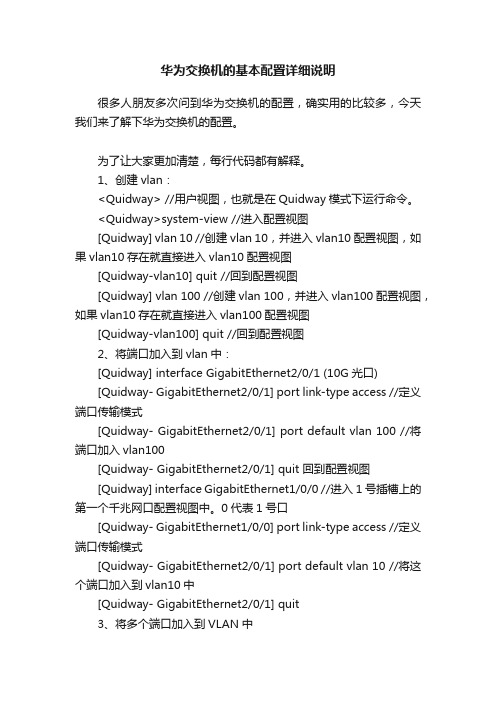
华为交换机的基本配置详细说明很多人朋友多次问到华为交换机的配置,确实用的比较多,今天我们来了解下华为交换机的配置。
为了让大家更加清楚,每行代码都有解释。
1、创建vlan:<Quidway> //用户视图,也就是在Quidway模式下运行命令。
<Quidway>system-view //进入配置视图[Quidway] vlan 10 //创建vlan 10,并进入vlan10配置视图,如果vlan10存在就直接进入vlan10配置视图[Quidway-vlan10] quit //回到配置视图[Quidway] vlan 100 //创建vlan 100,并进入vlan100配置视图,如果vlan10存在就直接进入vlan100配置视图[Quidway-vlan100] quit //回到配置视图2、将端口加入到vlan中:[Quidway] interface GigabitEthernet2/0/1 (10G光口)[Quidway- GigabitEthernet2/0/1] port link-type access //定义端口传输模式[Quidway- GigabitEthernet2/0/1] port default vlan 100 //将端口加入vlan100[Quidway- GigabitEthernet2/0/1] quit 回到配置视图[Quidway] interface GigabitEthernet1/0/0 //进入1号插槽上的第一个千兆网口配置视图中。
0代表1号口[Quidway- GigabitEthernet1/0/0] port link-type access //定义端口传输模式[Quidway- GigabitEthernet2/0/1] port default vlan 10 //将这个端口加入到vlan10中[Quidway- GigabitEthernet2/0/1] quit3、将多个端口加入到VLAN中<Quidway>system-view[Quidway]vlan 10[Quidway-vlan10]port GigabitEthernet 1/0/0 to 1/0/29 //将0到29号口加入到vlan10中[Quidway-vlan10]quit华为下的这个命令自己现在不知道,找了下答案也没有结果。
华为交换机配置及常用命令
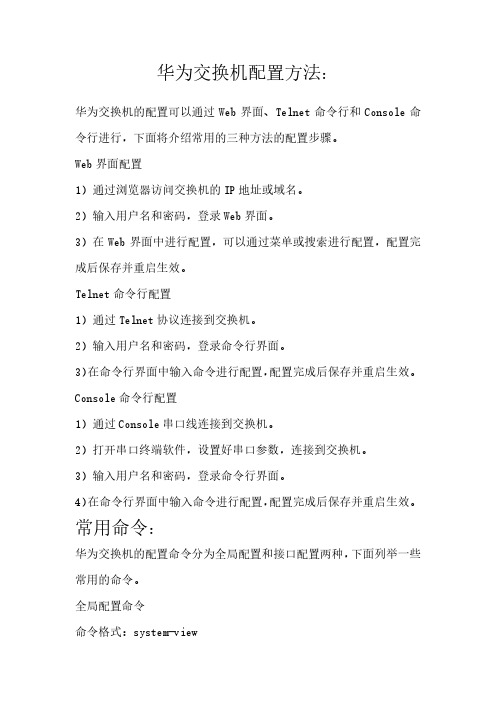
华为交换机配置方法:华为交换机的配置可以通过Web界面、Telnet命令行和Console命令行进行,下面将介绍常用的三种方法的配置步骤。
Web界面配置1)通过浏览器访问交换机的IP地址或域名。
2)输入用户名和密码,登录Web界面。
3)在Web界面中进行配置,可以通过菜单或搜索进行配置,配置完成后保存并重启生效。
Telnet命令行配置1)通过Telnet协议连接到交换机。
2)输入用户名和密码,登录命令行界面。
3)在命令行界面中输入命令进行配置,配置完成后保存并重启生效。
Console命令行配置1)通过Console串口线连接到交换机。
2)打开串口终端软件,设置好串口参数,连接到交换机。
3)输入用户名和密码,登录命令行界面。
4)在命令行界面中输入命令进行配置,配置完成后保存并重启生效。
常用命令:华为交换机的配置命令分为全局配置和接口配置两种,下面列举一些常用的命令。
全局配置命令命令格式:system-view说明:进入系统视图,进行全局配置。
接口配置命令命令格式:interface 接口类型接口编号说明:进入接口视图,进行接口配置。
VLAN配置命令命令格式:vlan vlan-id说明:创建VLAN。
VLAN接口配置命令命令格式:interface Vlan vlan-id说明:进入VLAN接口视图,进行VLAN接口配置。
静态路由配置命令命令格式:ip route-static 目的网络地址目的网络掩码下一跳地址说明:配置静态路由。
ACL配置命令命令格式:acl number rule-id rule说明:配置ACL。
QoS配置命令命令格式:qos car { inbound | outbound } cir cir-value [ cbs cbs-value ]说明:配置CAR(流量控制)。
STP配置命令命令格式:stp mode stp-mode说明:配置STP(生成树协议)。
以上仅是一些常用命令的示例,具体配置命令还需要根据实际情况进行调整和修改。
(完整版)华为交换机配置命令手册.doc
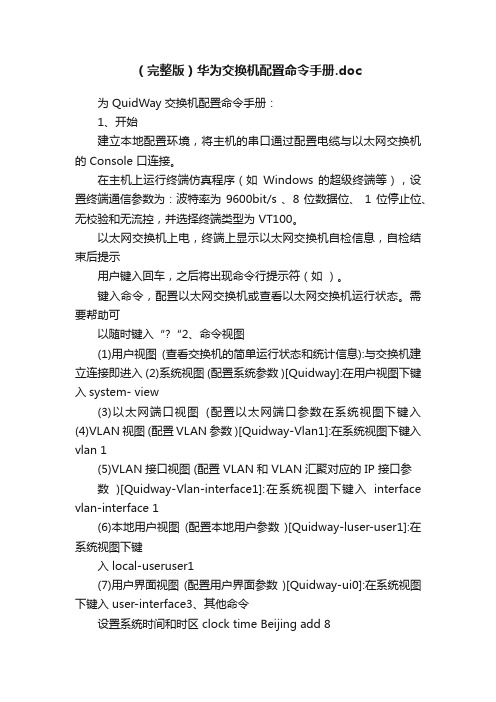
(完整版)华为交换机配置命令手册.doc为 QuidWay 交换机配置命令手册:1、开始建立本地配置环境,将主机的串口通过配置电缆与以太网交换机的 Console 口连接。
在主机上运行终端仿真程序(如Windows 的超级终端等),设置终端通信参数为:波特率为 9600bit/s 、8 位数据位、 1 位停止位、无校验和无流控,并选择终端类型为 VT100。
以太网交换机上电,终端上显示以太网交换机自检信息,自检结束后提示用户键入回车,之后将出现命令行提示符(如)。
键入命令,配置以太网交换机或查看以太网交换机运行状态。
需要帮助可以随时键入“?“2、命令视图(1)用户视图(查看交换机的简单运行状态和统计信息):与交换机建立连接即进入 (2)系统视图 (配置系统参数 )[Quidway]:在用户视图下键入system- view(3)以太网端口视图(配置以太网端口参数在系统视图下键入(4)VLAN视图 (配置 VLAN参数 )[Quidway-Vlan1]:在系统视图下键入vlan 1(5)VLAN接口视图 (配置 VLAN和 VLAN汇聚对应的 IP 接口参数)[Quidway-Vlan-interface1]:在系统视图下键入interface vlan-interface 1(6)本地用户视图(配置本地用户参数)[Quidway-luser-user1]:在系统视图下键入 local-useruser1(7)用户界面视图 (配置用户界面参数 )[Quidway-ui0]:在系统视图下键入 user-interface3、其他命令设置系统时间和时区 clock time Beijing add 8设置交换机的名称[Quidway]sysname TRAIN-3026-1[TRAIN-3026-1]配置用户登录 [Quidway]user-interface vty 0 4[Quidway-ui-vty0]authentication-mode scheme创建本地用户 [Quidway]local-user huawei[Quidway-luser-huawei]password simple huawei[Quidway-luser-huawei] service-type telnet level3 4、VLAN配置方法『配置环境参数』SwitchA 端口属于 VLAN2,属于 VLAN3『组网需求』把交换机端口加入到VLAN2,加入到 VLAN3数据配置步骤『 VLAN配置流程』(1)缺省情况下所有端口都属于 VLAN 1,并且端口是 access端口,一个access端口只能属于一个 vlan;(2)如果端口是 access端口,则把端口加入到另外一个vlan 的同时,系统自动把该端口从原来的 vlan 中删除掉;(3)除了VLAN1,如果VLAN XX不存在,在系统视图下键入VLAN XX,则创建VLANXX并进入 VLAN视图;如果 VLAN XX已经存在,则进入VLAN视图。
华为三层交换机配置步骤解释资料
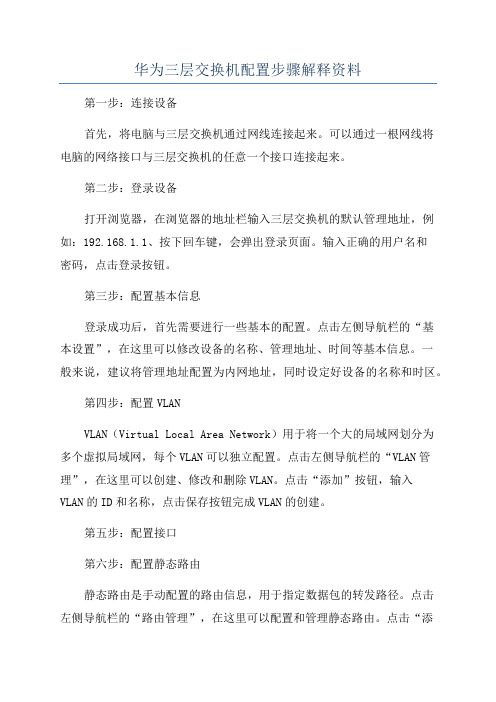
华为三层交换机配置步骤解释资料第一步:连接设备首先,将电脑与三层交换机通过网线连接起来。
可以通过一根网线将电脑的网络接口与三层交换机的任意一个接口连接起来。
第二步:登录设备打开浏览器,在浏览器的地址栏输入三层交换机的默认管理地址,例如:192.168.1.1、按下回车键,会弹出登录页面。
输入正确的用户名和密码,点击登录按钮。
第三步:配置基本信息登录成功后,首先需要进行一些基本的配置。
点击左侧导航栏的“基本设置”,在这里可以修改设备的名称、管理地址、时间等基本信息。
一般来说,建议将管理地址配置为内网地址,同时设定好设备的名称和时区。
第四步:配置VLANVLAN(Virtual Local Area Network)用于将一个大的局域网划分为多个虚拟局域网,每个VLAN可以独立配置。
点击左侧导航栏的“VLAN管理”,在这里可以创建、修改和删除VLAN。
点击“添加”按钮,输入VLAN的ID和名称,点击保存按钮完成VLAN的创建。
第五步:配置接口第六步:配置静态路由静态路由是手动配置的路由信息,用于指定数据包的转发路径。
点击左侧导航栏的“路由管理”,在这里可以配置和管理静态路由。
点击“添加”按钮,输入目的网段的IP地址和子网掩码,以及下一跳的IP地址,点击保存按钮完成静态路由的配置。
第七步:配置ACLACL(Access Control List)是用于控制网络流量的一种策略,可以根据源IP地址、目的IP地址、端口号等条件进行过滤和限制。
点击左侧导航栏的“ACL管理”,在这里可以配置和管理ACL规则。
点击“添加”按钮,输入ACL规则的名称、匹配条件和动作,点击保存按钮完成ACL的配置。
第八步:保存和应用配置在进行完上述配置后,需要点击页面的“保存”按钮将配置保存到设备中。
然后,点击页面的“应用”按钮,设备会自动将新的配置应用到系统中。
完成配置后,可以通过ping命令或其他方式进行网络连通性测试,确保配置的正确性。
华为交换机配置方法
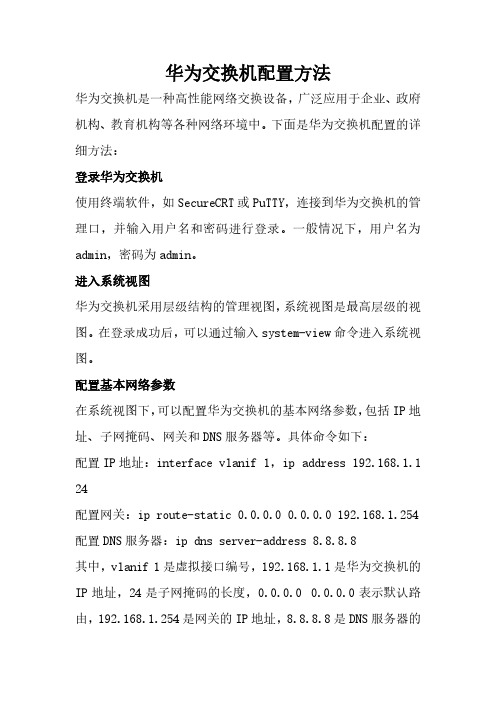
华为交换机配置方法华为交换机是一种高性能网络交换设备,广泛应用于企业、政府机构、教育机构等各种网络环境中。
下面是华为交换机配置的详细方法:登录华为交换机使用终端软件,如SecureCRT或PuTTY,连接到华为交换机的管理口,并输入用户名和密码进行登录。
一般情况下,用户名为admin,密码为admin。
进入系统视图华为交换机采用层级结构的管理视图,系统视图是最高层级的视图。
在登录成功后,可以通过输入system-view命令进入系统视图。
配置基本网络参数在系统视图下,可以配置华为交换机的基本网络参数,包括IP地址、子网掩码、网关和DNS服务器等。
具体命令如下:配置IP地址:interface vlanif 1,ip address 192.168.1.1 24配置网关:ip route-static 0.0.0.0 0.0.0.0 192.168.1.254 配置DNS服务器:ip dns server-address 8.8.8.8其中,vlanif 1是虚拟接口编号,192.168.1.1是华为交换机的IP地址,24是子网掩码的长度,0.0.0.0 0.0.0.0表示默认路由,192.168.1.254是网关的IP地址,8.8.8.8是DNS服务器的IP地址。
配置VLANVLAN是一种虚拟局域网技术,可以将不同的物理端口划分到不同的逻辑网络中。
华为交换机支持IEEE 802.1Q标准的VLAN。
具体命令如下:创建VLAN:vlan batch 10 20配置VLAN接口:interface vlanif 10,ip address 192.168.10.1 24配置端口所属VLAN:interface gigabitethernet 1/0/1,port link-type access,port default vlan 10其中,vlan batch 10 20是批量创建VLAN 10和VLAN 20,interface vlanif 10是VLAN 10的虚拟接口,192.168.10.1是VLAN 10的IP地址,gigabitethernet 1/0/1是物理端口的接口编号。
华为交换机配置

小伙伴们通过Console口登录后还希望远程登录和管理交换机,就可以在交换机上配置Telnet服务功能并使用AAA验证方式登录。
步骤1:从PC1通过交换机Console口登录交换机。
步骤2:配置交换机名称和管理IP地址。
<Quidway>system-view[Quidway] sysname Server[Server] interface ethernet 0/0/0 //框式和盒式的管理口是不一样的哦,框式和盒式的分别是: Ethernet 0/0/0、MEth 0/0/1。
有些盒式设备没有管理口,可使用VLANIF接口配置管理IP地址。
[Server-Ethernet0/0/0] ip address 10.10.10.10 24[Server-Ethernet0/0/0] quit步骤3:配置路由协议,保证PC2和交换机之间路由可达。
步骤4:配置Telnet用户的级别和认证方式。
[Server] telnet server enable[Server] user-interface vty 0 4[Server-ui-vty0-4] user privilege level 15[Server-ui-vty0-4] authentication-mode aaa[Server-ui-vty0-4] quit[Server] aaa[Server-aaa] local-user admin1234 password irreversible-cipher Helloworld@6789[Server-aaa] local-user admin1234 privilege level 15[Server-aaa] local-user admin1234 service-type telnet[Server-aaa] quit步骤5:从PC2以Telnet方式登录交换机。
以进入Windows运行窗口,并执行相关命令,通过Telnet方式登录交换机为例:单击“确定”后,在登录窗口输入用户名和密码,验证通过后,出现用户视图的命令行提示符。
华为交换机配置教程(从入门开始)-华为交换机详细教程

入门篇TELNET远程管理交换机配置一组网需求:1.PC通过telnet登陆交换机并对其进行管理;2.分别应用帐号+密码方式、仅密码方式以及radius认证方式;3.只允许192.1.1.0/24网段的地址的PC TELNET访问。
二组网图:作为telnet登陆主机的PC与Switch A之间通过局域网互连(也可以直连),PC可以ping通Switch A。
三配置步骤:1H3C S3100-SI S5100系列交换机TELNET配置流程账号+密码方式登陆1.配置TELNET登陆的ip地址<SwitchA>system-view[SwitchA]vlan2[SwitchA-vlan2]port Ethernet1/0/1[SwitchA-vlan2]quit[SwitchA]management-vlan2[SwitchA]interface vlan2[SwitchA-Vlan-interface2]ip address192.168.0.1242.进入用户界面视图[SwitchA]user-interface vty043.配置本地或远端用户名+口令认证方式[SwitchA-ui-vty0-4]authentication-mode scheme4.配置登陆用户的级别为最高级别3(缺省为级别1)[SwitchA-ui-vty0-4]user privilege level35.添加TELNET管理的用户,用户类型为”telnet”,用户名为”huawei”,密码为”admin”[SwitchA]local-user huawei[SwitchA-luser-huawei]service-type telnet level3[SwitchA-luser-huawei]password simple admin仅密码方式登陆1.配置TELNET登陆的ip地址(与上面账号+密码登陆方式相同)2.进入用户界面视图[SwitchA]user-interface vty043.设置认证方式为密码验证方式[SwitchA-ui-vty0-4]authentication-mode password4.设置登陆验证的password为明文密码”huawei”[SwitchA-ui-vty0-4]set authentication password simple huawei5.配置登陆用户的级别为最高级别3(缺省为级别1)[SwitchA-ui-vty0-4]user privilege level3TELNET RADIUS验证方式配置1.配置TELNET登陆的ip地址(与上面账号+密码登陆方式相同)2.进入用户界面视图[SwitchA]user-interface vty043.配置远端用户名和口令认证[SwitchA-ui-vty0-4]authentication-mode scheme4.配置RADIUS认证方案,名为”cams”[SwitchA]radius scheme cams5.配置RADIUS认证服务器地址192.168.0.31[SwitchA-radius-cams]primary authentication192.168.0.3118126.配置交换机与认证服务器的验证口令为”huawei”[SwitchA-radius-cams]key authentication huawei7.送往RADIUS的报文不带域名[SwitchA-radius-cams]user-name-format without-domain8.创建(进入)一个域,名为”huawei”[SwitchA]domain huawei9.在域”huawei”中引用名为”cams”的认证方案[SwitchA-isp-huawei]radius-scheme cams10.将域”huawei”配置为缺省域[SwitchA]domain default enable HuaweiTELNET访问控制配置1.配置访问控制规则只允许192.1.1.0/24网段登录[SwitchA]acl number2000[SwitchA-acl-basic-2000]rule deny source any[SwitchA-acl-basic-2000]rule permit source192.1.1.00.0.0.2552.配置只允许符合ACL2000的IP地址登录交换机[SwitchA]user-interface vty04[SwitchA-ui-vty0-4]acl2000inbound3.补充说明:�TELNET访问控制配置是在以上三种验证方式配置完成的基础上进行的配置;�TELNET登陆主机与交换机不是直连的情况下需要配置默认路由。
华为交换机配置步骤与命令注释
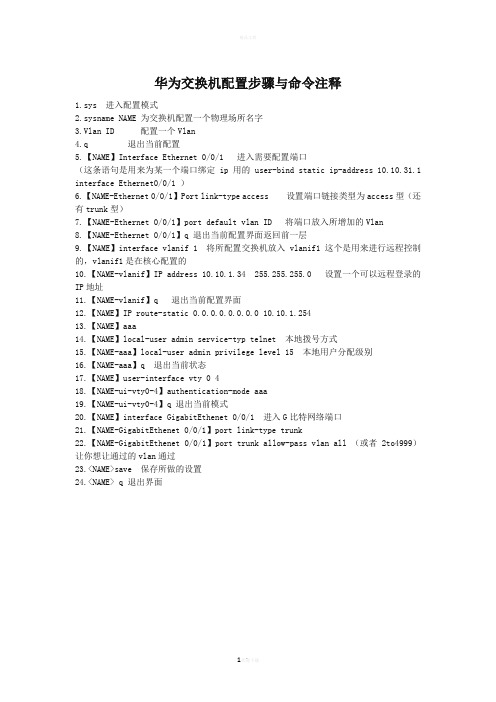
华为交换机配置步骤与命令注释1.sys 进入配置模式2.sysname NAME 为交换机配置一个物理场所名字3.Vlan ID 配置一个Vlan4.q 退出当前配置5.【NAME】Interface Ethernet 0/0/1 进入需要配置端口(这条语句是用来为某一个端口绑定ip用的 user-bind static ip-address 10.10.31.1 interface Ethernet0/0/1 )6.【NAME-Ethernet 0/0/1】Port link-type access 设置端口链接类型为access型(还有trunk型)7.【NAME-Ethernet 0/0/1】port default vlan ID 将端口放入所增加的Vlan8.【NAME-Ethernet 0/0/1】q 退出当前配置界面返回前一层9.【NAME】interface vlanif 1 将所配置交换机放入vlanif1 这个是用来进行远程控制的,vlanif1是在核心配置的10.【NAME-vlanif】IP address 10.10.1.34 255.255.255.0 设置一个可以远程登录的IP地址11.【NAME-vlanif】q 退出当前配置界面12.【NAME】IP route-static 0.0.0.0.0.0.0.0 10.10.1.25413.【NAME】aaa14.【NAME】local-user admin service-typ telnet 本地拨号方式15.【NAME-aaa】local-user admin privilege level 15 本地用户分配级别16.【NAME-aaa】q 退出当前状态17.【NAME】user-interface vty 0 418.【NAME-ui-vty0-4】authentication-mode aaa19.【NAME-ui-vty0-4】q 退出当前模式20.【NAME】interface GigabitEthenet 0/0/1 进入G比特网络端口21.【NAME-GigabitEthenet 0/0/1】port link-type trunk22.【NAME-GigabitEthenet 0/0/1】port trunk allow-pass vlan all (或者2to4999)让你想让通过的vlan通过23.<NAME>save 保存所做的设置24.<NAME> q 退出界面欢迎您的下载,资料仅供参考!致力为企业和个人提供合同协议,策划案计划书,学习资料等等打造全网一站式需求。
华为交换机配置

华为交换机配置说明1、登录登录命令:telnet ip,如telnet 192.168.1.1,连接后输入账号密码,认证通过后可以进入交换机。
2、查看配置查看交换机配置可以用display current-configuration〔可以简写为:dis cur〕来显示交换机当前配置。
3、Vlan配置查看当前配置的Vlan可以用命令:display vlan〔可以简写为:dis vlan〕。
创建新的Vlan命令为:Vlan Vlan ID,如vlan 67。
命令功能vlan命令用来创建VLAN并进入VLAN视图,如果VLAN已存在,直接进入该VLAN 的视图。
undo vlan用来删除指定VLAN。
缺省情况下,将所有接口都加入到一个缺省的VLAN中,该VLAN标识为1。
命令格式vlan vlan-idvlan batch { vlan-id1 [ to vlan-id2 ] } &<1-10>undo vlan vlan-idundo vlan batch { vlan-id1 [ to vlan-id2 ] } &<1-10>命令:vlan 67 //创建vlan 67给Vlan 配置IP,用于做网关。
命令为:interface Vlanif64 //进入lan 64。
ip address 172.172.64.1 255.255.255.0 //配置ID地址。
把端口绑定到vlan,首先进入需要绑定的端口:interface GigabitEthernet 0/0/25 ,然后用命令port default vlan ID〔如:port default vlan 66〕把端口绑定到指定Vlan。
命令:interface GigabitEthernet 0/0/25 //进入交换机25口port default vlan 66//把端口绑定到Vlan664、端口聚合命令功能:eth-trunk命令用来将当前接口加入到指定Eth-Trunk中。
2016年华为交换机配置步骤
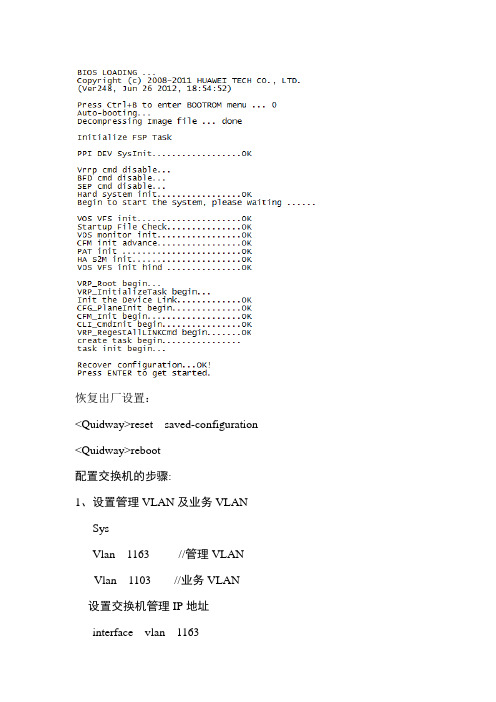
恢复出厂设置:<Quidway>reset saved-configuration <Quidway>reboot配置交换机的步骤:1、设置管理VLAN及业务VLANSysVlan 1163 //管理VLANVlan 1103 //业务VLAN设置交换机管理IP地址interface vlan 1163ip address 10.120.3.1 255.255.255.0/////////////////////////////////////////////////////////////////////management-vlan 1571interface vlan 1571ip address 10.120.211.1 255.255.255.0////////////////////////////////////////////Switch#con termSwitch(config)#inter inter vlan 1166Switch(config-if)#ip addresss 10.120.6.3 255.255.255.0 Switch(config-if)#exitSwitch(config)#ip default-gateway 10.120.6.254 幼儿园的交换机DHCP服务器210.36.64.80的设置:新建作用域。
业务VLAN核心交换机端的设置:1、<MZDX-KJB-6F-S9306-office>dis curr inter Vlanif 1103 interface Vlanif1103description er1ip address 10.21.16.254 255.255.255.0dhcp select relaydhcp relay server-select 210.36.64.802、<MZDX-KJB-6F-S9306-office>dis curr inter Vlanif 1163 interface Vlanif1163description GuoJiaoChu.Mgrip address 10.120.3.254 255.255.255.03、<MZDX-KJB-6F-S9306-office>dis curr inter G5/0/41 interface GigabitEthernet5/0/41description TO-[YouErYuan]port link-type trunkport trunk allow-pass vlan 2 24 1511//切记在该光口透传新增的业务VLAN1511interface GigabitEthernet5/0/14description TO-[GuoJiJiaoLiuCHu-2]port link-type trunkundo port trunk allow-pass vlan 1port trunk allow-pass vlan 2 to 4094//此处则因为透传了所有的VLAN而忽略了接入层交换机端的设置:添加VLAN1103、VLAN11632、sysname3、各交换机端口允许访问的VLAN将交换机级联口设置为trunk口:interface Ethernet0/0/24port link-type trunkport trunk allow-pass vlan all将交换机端口口设置为access口:///////////////////////////////////////////////////////Switch#con termSwitch(config)#inter Ethernet0/0/1Switch(config-if)#switchport mode accessSwitch(config-if)#switchport access vlan 1106Switch#con termSwitch(config)#inter gi1/0/1Switch(config-if)# switchport trunk encapsulation isl//指定封装类型isl或dot1qSwitch(config-if)#switchport mode trunkSwitch(config-if)#switchport trunk allow vlan 1166校验以上设置:Switch#show interface…Switch#show ip interface…Switch#show running-config interface…a、[ShangXueYuan.SW2]stp enable //启用STPb、[ShuangXueYuan.SW4-Ethernet0/1]stp edged-port enable//将交换机的普通端口(级联口禁止设置为edged-port)设置为边缘端口,这样普通端口up或down时就不再把信息向整个网络广播。
华为交换机限速配置命令2016
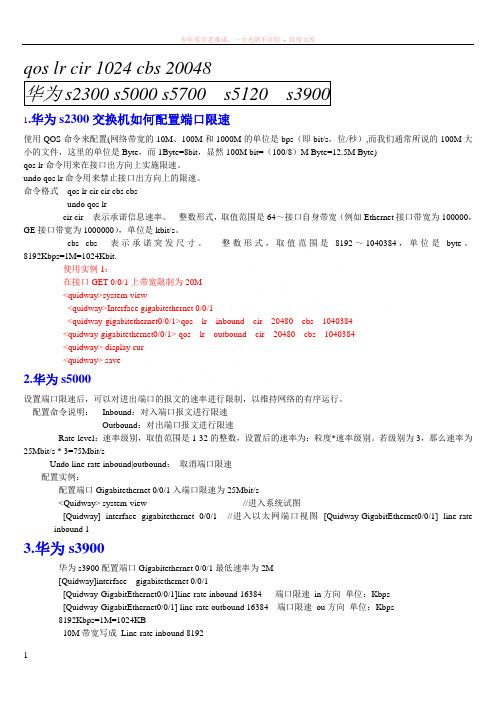
qos lr cir 1024 cbs 20048华为s2300 s5000 s5700 s5120 s39001.华为s2300交换机如何配置端口限速使用QOS命令来配置(网络带宽的10M、100M和1000M的单位是bps(即bit/s,位/秒),而我们通常所说的100M大小的文件,这里的单位是Byte,而1Byte=8bit,显然100M bit=(100/8)M Byte=12.5M Byte)qos lr命令用来在接口出方向上实施限速。
undo qos lr命令用来禁止接口出方向上的限速。
命令格式qos lr cir cir cbs cbsundo qos lrcir cir 表示承诺信息速率。
整数形式,取值范围是64~接口自身带宽(例如Ethernet接口带宽为100000,GE接口带宽为1000000),单位是kbit/s。
cbs cbs 表示承诺突发尺寸。
整数形式,取值范围是8192~1040384,单位是byte。
8192Kbps=1M=1024Kbit.使用实例1:在接口GET 0/0/1上带宽限制为20M<quidway>system-view<quidway>Interface gigabitethernet 0/0/1<quidway-gigabitethernet0/0/1>qos lr inbound cir 20480 cbs 1040384<quidway-gigabitethernet0/0/1> qos lr outbound cir 20480 cbs 1040384<quidway> display cur<quidway> save2.华为s5000设置端口限速后,可以对进出端口的报文的速率进行限制,以维持网络的有序运行。
配置命令说明:Inbound:对入端口报文进行限速Outbound:对出端口报文进行限速Rate-level:速率级别,取值范围是1-32的整数,设置后的速率为:粒度*速率级别。
华为交换机配置教程
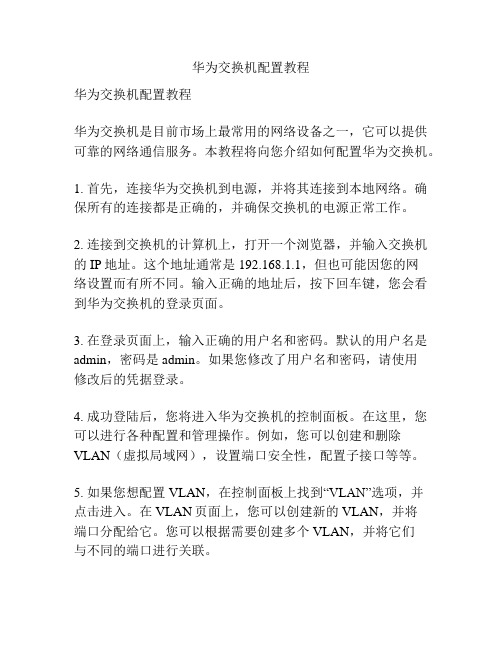
华为交换机配置教程华为交换机配置教程华为交换机是目前市场上最常用的网络设备之一,它可以提供可靠的网络通信服务。
本教程将向您介绍如何配置华为交换机。
1. 首先,连接华为交换机到电源,并将其连接到本地网络。
确保所有的连接都是正确的,并确保交换机的电源正常工作。
2. 连接到交换机的计算机上,打开一个浏览器,并输入交换机的IP地址。
这个地址通常是192.168.1.1,但也可能因您的网络设置而有所不同。
输入正确的地址后,按下回车键,您会看到华为交换机的登录页面。
3. 在登录页面上,输入正确的用户名和密码。
默认的用户名是admin,密码是admin。
如果您修改了用户名和密码,请使用修改后的凭据登录。
4. 成功登陆后,您将进入华为交换机的控制面板。
在这里,您可以进行各种配置和管理操作。
例如,您可以创建和删除VLAN(虚拟局域网),设置端口安全性,配置子接口等等。
5. 如果您想配置VLAN,在控制面板上找到“VLAN”选项,并点击进入。
在VLAN页面上,您可以创建新的VLAN,并将端口分配给它。
您可以根据需要创建多个VLAN,并将它们与不同的端口进行关联。
6. 如果您想设置端口安全性,找到“安全性”选项,并点击进入。
在这里,您可以配置交换机的端口安全策略,设置允许和禁止连接的MAC地址,以及设置一些其他相关的参数。
7. 如果您想配置子接口,在控制面板上找到“接口”选项,并点击进入。
在接口页面上,您可以配置交换机的子接口参数,如VLAN ID,IP地址等等。
这对于划分不同的网络和实现更高的网络可用性非常有用。
8. 配置完成后,记得保存并应用您的改动。
在控制面板上找到“保存”选项,并点击保存您的配置。
这样,您的配置将被应用到交换机上。
华为交换机的配置教程到此结束。
通过按照以上步骤进行配置,您将能够对华为交换机进行各种操作和管理。
同时,我们也建议您参考华为交换机的用户手册和官方文档,以获取更详细的信息和指导。
希望这个教程能对您有所帮助,并对您在配置华为交换机时更加自信和熟练。
2016年华为交换机配置命令汇总篇(2)
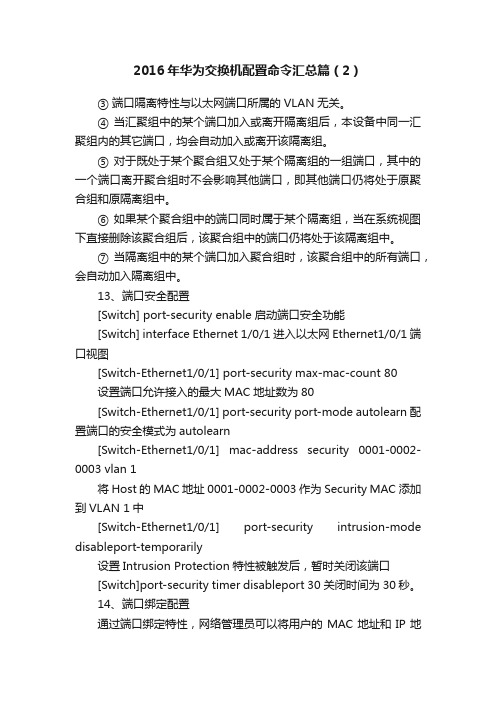
2016年华为交换机配置命令汇总篇(2)③ 端口隔离特性与以太网端口所属的VLAN无关。
④ 当汇聚组中的某个端口加入或离开隔离组后,本设备中同一汇聚组内的其它端口,均会自动加入或离开该隔离组。
⑤ 对于既处于某个聚合组又处于某个隔离组的一组端口,其中的一个端口离开聚合组时不会影响其他端口,即其他端口仍将处于原聚合组和原隔离组中。
⑥ 如果某个聚合组中的端口同时属于某个隔离组,当在系统视图下直接删除该聚合组后,该聚合组中的端口仍将处于该隔离组中。
⑦ 当隔离组中的某个端口加入聚合组时,该聚合组中的所有端口,会自动加入隔离组中。
13、端口安全配置[Switch] port-security enable 启动端口安全功能[Switch] interface Ethernet 1/0/1 进入以太网Ethernet1/0/1端口视图[Switch-Ethernet1/0/1] port-security max-mac-count 80设置端口允许接入的最大MAC地址数为80[Switch-Ethernet1/0/1] port-security port-mode autolearn 配置端口的安全模式为autolearn[Switch-Ethernet1/0/1] mac-address security 0001-0002-0003 vlan 1将Host 的MAC地址0001-0002-0003作为Security MAC添加到VLAN 1中[Switch-Ethernet1/0/1] port-security intrusion-mode disableport-temporarily设置Intrusion Protection特性被触发后,暂时关闭该端口[Switch]port-security timer disableport 30 关闭时间为30秒。
14、端口绑定配置通过端口绑定特性,网络管理员可以将用户的MAC地址和IP地址绑定到指定的端口上。
华为交换机基础配置教程-交换机配置教程
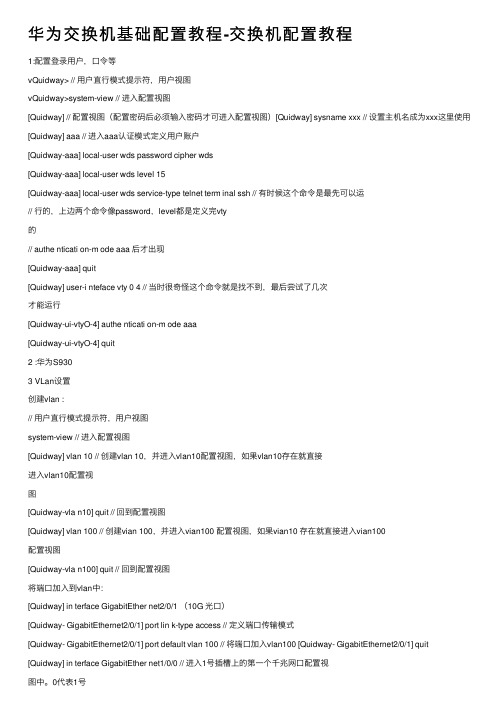
华为交换机基础配置教程-交换机配置教程1:配置登录⽤户,⼝令等vQuidway> // ⽤户直⾏模式提⽰符,⽤户视图vQuidway>system-view // 进⼊配置视图[Quidway] // 配置视图(配置密码后必须输⼊密码才可进⼊配置视图)[Quidway] sysname xxx // 设置主机名成为xxx这⾥使⽤[Quidway] aaa // 进⼊aaa认证模式定义⽤户账户[Quidway-aaa] local-user wds password cipher wds[Quidway-aaa] local-user wds level 15[Quidway-aaa] local-user wds service-type telnet term inal ssh // 有时候这个命令是最先可以运// ⾏的,上边两个命令像password,level都是定义完vty的// authe nticati on-m ode aaa 后才出现[Quidway-aaa] quit[Quidway] user-i nteface vty 0 4 // 当时很奇怪这个命令就是找不到,最后尝试了⼏次才能运⾏[Quidway-ui-vtyO-4] authe nticati on-m ode aaa[Quidway-ui-vtyO-4] quit2 :华为S9303 VLan设置创建vlan :// ⽤户直⾏模式提⽰符,⽤户视图system-view // 进⼊配置视图[Quidway] vlan 10 // 创建vlan 10,并进⼊vlan10配置视图,如果vlan10存在就直接进⼊vlan10配置视图[Quidway-vla n10] quit // 回到配置视图[Quidway] vlan 100 // 创建vian 100,并进⼊vian100 配置视图,如果vian10 存在就直接进⼊vian100配置视图[Quidway-vla n100] quit // 回到配置视图将端⼝加⼊到vlan中:[Quidway] in terface GigabitEther net2/0/1 (10G 光⼝)[Quidway- GigabitEthernet2/0/1] port lin k-type access // 定义端⼝传输模式[Quidway- GigabitEthernet2/0/1] port default vlan 100 // 将端⼝加⼊vlan100 [Quidway- GigabitEthernet2/0/1] quit [Quidway] in terface GigabitEther net1/0/0 // 进⼊1号插槽上的第⼀个千兆⽹⼝配置视图中。
华为交换机配置
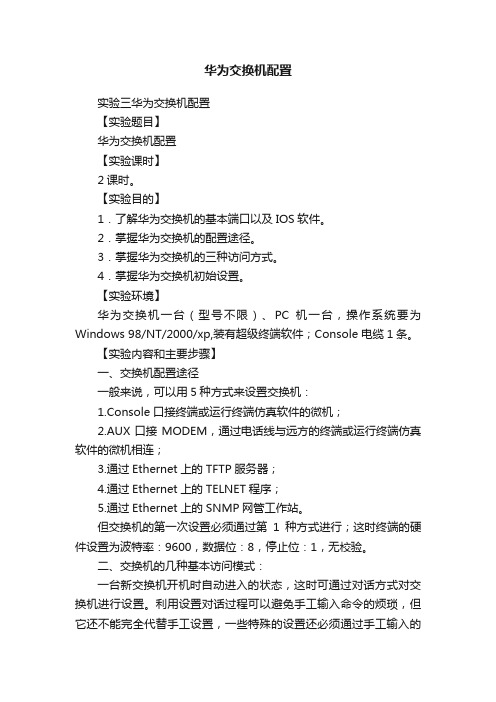
华为交换机配置实验三华为交换机配置【实验题目】华为交换机配置【实验课时】2课时。
【实验目的】1.了解华为交换机的基本端口以及IOS软件。
2.掌握华为交换机的配置途径。
3.掌握华为交换机的三种访问方式。
4.掌握华为交换机初始设置。
【实验环境】华为交换机一台(型号不限)、PC机一台,操作系统要为Windows 98/NT/2000/xp,装有超级终端软件;Console 电缆1条。
【实验内容和主要步骤】一、交换机配置途径一般来说,可以用5种方式来设置交换机:1.Console口接终端或运行终端仿真软件的微机;2.AUX口接MODEM,通过电话线与远方的终端或运行终端仿真软件的微机相连;3.通过Ethernet上的TFTP服务器;4.通过Ethernet上的TELNET程序;5.通过Ethernet上的SNMP网管工作站。
但交换机的第一次设置必须通过第1种方式进行;这时终端的硬件设置为波特率:9600,数据位:8,停止位:1,无校验。
二、交换机的几种基本访问模式:一台新交换机开机时自动进入的状态,这时可通过对话方式对交换机进行设置。
利用设置对话过程可以避免手工输入命令的烦琐,但它还不能完全代替手工设置,一些特殊的设置还必须通过手工输入的方式完成。
进入设置对话过程后,交换机首先会显示一些提示信息,华为交换机基本配置过程一:交换机基本配置:1.进入2403交换机,进入用户模式。
2.在命令提示符“>”下,键入“system-view”并回车。
3.键入“display courrent-config”,察看当前配置情况,注意这是缺省值。
(有可能是display courrent-config,因为版本不一)。
4.键入“display version”参看交换机上IOS版本。
5.设置2403交换机名称,使用“sysname”命令(也有可能是hostname命令)。
如:Hostname 2403A(此交换机名为2403A)。
华为交换机配置总结
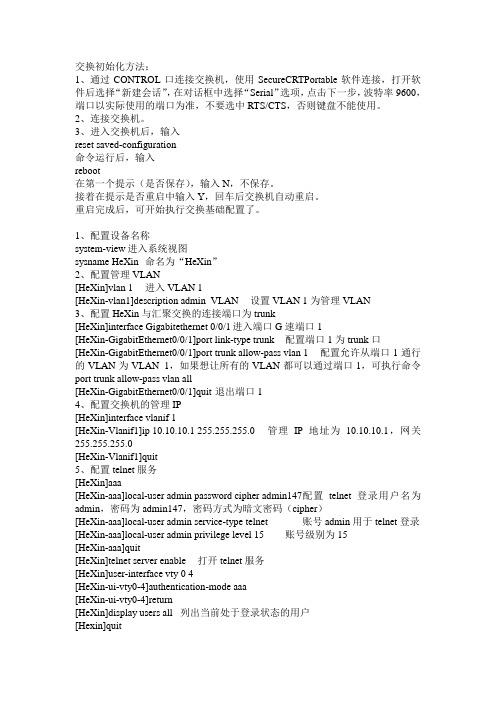
交换初始化方法:1、通过CONTROL口连接交换机,使用SecureCRTPortable软件连接,打开软件后选择“新建会话”,在对话框中选择“Serial”选项,点击下一步,波特率9600,端口以实际使用的端口为准,不要选中RTS/CTS,否则键盘不能使用。
2、连接交换机。
3、进入交换机后,输入reset saved-configuration命令运行后,输入reboot在第一个提示(是否保存),输入N,不保存。
接着在提示是否重启中输入Y,回车后交换机自动重启。
重启完成后,可开始执行交换基础配置了。
1、配置设备名称system-view 进入系统视图sysname HeXin 命名为“HeXin”2、配置管理VLAN[HeXin]vlan 1 进入VLAN 1[HeXin-vlan1]description admin_VLAN 设置VLAN 1为管理VLAN3、配置HeXin与汇聚交换的连接端口为trunk[HeXin]interface Gigabitethernet 0/0/1 进入端口G速端口1[HeXin-GigabitEthernet0/0/1]port link-type trunk 配置端口1为trunk口[HeXin-GigabitEthernet0/0/1]port trunk allow-pass vlan 1 配置允许从端口1通行的VLAN为VLAN 1,如果想让所有的VLAN都可以通过端口1,可执行命令port trunk allow-pass vlan all[HeXin-GigabitEthernet0/0/1]quit 退出端口14、配置交换机的管理IP[HeXin]interface vlanif 1[HeXin-Vlanif1]ip 10.10.10.1 255.255.255.0 管理IP地址为10.10.10.1,网关255.255.255.0[HeXin-Vlanif1]quit5、配置telnet服务[HeXin]aaa[HeXin-aaa]local-user admin password cipher admin147 配置telnet登录用户名为admin,密码为admin147,密码方式为暗文密码(cipher)[HeXin-aaa]local-user admin service-type telnet 账号admin用于telnet登录[HeXin-aaa]local-user admin privilege level 15 账号级别为15[HeXin-aaa]quit[HeXin]telnet server enable 打开telnet服务[HeXin]user-interface vty 0 4[HeXin-ui-vty0-4]authentication-mode aaa[HeXin-ui-vty0-4]return[HeXin]display users all 列出当前处于登录状态的用户[Hexin]quit至此,已经可以使用telnet 10.10.10.1的方式登录交换机了。
- 1、下载文档前请自行甄别文档内容的完整性,平台不提供额外的编辑、内容补充、找答案等附加服务。
- 2、"仅部分预览"的文档,不可在线预览部分如存在完整性等问题,可反馈申请退款(可完整预览的文档不适用该条件!)。
- 3、如文档侵犯您的权益,请联系客服反馈,我们会尽快为您处理(人工客服工作时间:9:00-18:30)。
BIOS LOADING ...CopyrighT (c) 2008-2011 HUAWEI TECH CO,, LTD, (Ver248t ^un 26 2012, 18:54:52) press ctr1+B to enrer BOOTROM menu ・*. 0 Auto-booti ng.,.Decompressing image file .*・ doneInirialize FSP TaskPPI DEV sysinit .............................................. OKvrrp emd di sabl e...BFD emd disable*..SEP emd di sable・ * ・Hard system init............................................ OKBegin to start the system, pl ease wai ti ngVOS VF5彳门亍工 ............................... O K.Starrup File Check........................................ O Kvos monitor ini t*..*,*..* .OKCFM inix advan匚E ........................................ OKPAT init .......................................................... OKHA S2M 1nit.................................................. O KVDS VFS irht hind............................. OK vRP_Root begin,,,VRP_in111 al 1zeTask begin.・.init the Device Link .................................... . .CFG(_planETrrit begin................................CFM_Ini t begi n ...........................................CLi_cmdinit begin■ VRP_RegestAnLiNK€ird begincreate task begi门……. task 1n1t begin...Recover configurate on, ,, OK!Press ENTER To get started.恢复出厂设置:<Quidway>reset saved-configuration<Quidway>reboot配置交换机的步骤:1、设置管理VLAN及业务VLANSysVlan 1163 //管理VLANVlan 1103 //业务VLAN设置交换机管理IP地址ip address 10.12031 255.255.255.0in terface vla n 1163/////////////////////////////////////////////////////////////////////man ageme nt-vla n 1571in terface vla n 1571ip address 10.120.211.1 255.255.255.0////////////////////////////////////////////Switch#c on termSwitch(co nfig)#i nter in ter vla n 1166Switch(config-if)#ip addresss 10.120.6.3 255.255.255.0 Switch(c on fig-if)#exitSwitch(co nfig)#ip default-gateway 10.120.6.254 幼儿园的交换机DHCP服务器210.36.64.80的设置:新建作用域。
业务VLAN 核心交换机端的设置:1、<MZDX-KJB-6F-S9306-office>dis curr inter Vlanif 1103 interface Vlanif1103description er1ip address 10.21.16.254 255.255.255.0dhcp select relaydhcp relay server-select 210.36.64.802、<MZDX-KJB-6F-S9306-office>dis curr inter Vlanif 1163 interface Vlanif1163description GuoJiaoChu.Mgrip address 10.120.3.254 255.255.255.03、<MZDX-KJB-6F-S9306-office>dis curr inter G5/0/41 interface GigabitEthernet5/0/41description TO-[YouErYuan]port link-type trunkport trunk allow-pass vlan 2 24 1511 //切记在该光口透传新增的业务VLAN1511 interface GigabitEthernet5/0/14description TO-[GuoJiJiaoLiuCHu-2]port link-type trunkundo port trunk allow-pass vlan 1port trunk allow-pass vlan 2 to 4094//此处则因为透传了所有的VLAN 而忽略了接入层交换机端的设置:添加VLAN1103 、VLAN11632、sysname3、各交换机端口允许访问的VLAN 将交换机级联口设置为trunk 口:interface Ethernet0/0/24 port link-type trunk port trunk allow-pass vlan all 将交换机端口口设置为access 口:///////////////////////////////////////////////////////Switch#con term Switch(config)#inter Ethernet0/0/1 Switch(config-if)#switchport mode access Switch(config-if)#switchport access vlan 1106Switch#con term Switch(config)#inter gi1/0/1Switch(config-if)# switchport trunk encapsulation isl//指定封装类型isl 或dot1qSwitch(config-if)#switchport mode trunkSwitch(config-if)#switchport trunk allow vlan 1166校验以上设置:Switch#show in terface …Switch#show ip in terface …Switch#show runnin g-c onfig in terface•…a、[ShangXueYuan.SW2]stp enable //启用STPb、[ShuangXueYuan.SW4-Ethernet0/1]stp edged-port enable〃将交换机的普通端口(级联口禁止设置为edged-port)设置为边缘端口,这样普通端口up 或down 时就不再把信息向整个网络广播。
c、[ShuangXueYuan.SW2]stp bpdu-protectiloon//全局设置stp bpdu-protection 后若某个边缘端口被接入交换机(该交换机是能发送STP的服务器)或有环路,则该端口会自动shutdown 掉。
例如:<LiXueYuan. SW2>dis stp portdownDown ReasonEthernetl/0/2 Ethernet 1/0/21 Ethernet 1/0/23 Ethernet 1/0/24 <LiXueYuan. SW2>sys Systein View: return to User View with Ctrl+Z._LiXueYuan, SW2]inter Etherne11/0/2.LiXueYuan. SW2-Ethernet 1/0/2]undo shutdown 'LiXueYuan* SW2-Ethernet 1/0/2]interEthernet 1/0/21 .Li Xue Yuan, SW2-Ethernet 1 /0/21 ]l undo shutdownd 、[5po3.Sw02.4F-GigabitEthernet1/1/1]stp root-protection〃只能在下行口设置,上行口不能做这样的设置。
4、认证方式为Scheme 时的Tel net 登录配置使能设备的 Tel net 服务:tel net server e nable //S5120[Quidway]local-user adm in[Quidway-luser- Ion gway]password cipher abc123[Quidway-luser- Ion gway]service-type telnet level 3//S5120 设置 VTY 用户的命令级别:authorization-attribute level[Quidway-luser-lo ngway]quit[Quidway]user- in terface vty 0 4[Quidway-ui-vty0-4]authentication-mode scheme/password [Quidway-ui-vty0-4]set authentication password cipher abc123修改tel net 用户登录后的用户级别:??????BPDU-Protection BPDU-Protection BPDU-Protection BPDU-Protectiun[sw1]aaa[sw1-aaa]local-user admin password cipher abc123 [sw1-aaa]local-user admin service-type telnet [sw1-aaa]quit[sw1]user-interface vty 0 4 [sw1-ui-vty0-4]authentication-mode aaa 修改telnet 用户登录后的用户级别:[sw1-ui-vty0-4]user privilege level 3 [sw1-ui-vty0-4]protocol inbound telnet //////////////////////////////////////////////// telnet server enable local-user admin password cipher abc123 authorization-attribute level 3 service-type telnet service-type telnet level 3 quit user-interface vty 0 4 authentication-mode scheme set authentication password cipher abc123 super password cipherabc123 authentication-mode passwordquit super password level 3 cipher abc123////////////////////////////////////////////////Switch>enableSwitch#conf termSwitch(config)#line vty 0 15Switch(config-line)#password gxun@2014Switch(config-line)#endSwitch#show running-configSwitch#copy running-config startup-config5、设置路由ip route-static 0.0.0.0 0.0.0.0 10.120.3.254 preference 60ip route-static 10.10.10.0 255.255.255.0 210.36.68.1 preference 60ip route-static 210.36.64.0 255.255.255.0 210.36.68.1 preference 606、加入Caticsnmp-agent community read Mrtgreadsnmp-agent sys-info location LiXueYuan.SW2.216snmp-agent sys-info version all注意路由是否设置对了ip route-static 0.0.0.0 0.0.0.0 10.120.3.254 preference 60)7、DHCP 服务器的设置[ShangXueYuan.SW2]dhcp enable[ShangXueYuan.SW2]dhcp snooping enable [ShangXueYuan.SW2-Ethernet0/0/45]dhcp snooping trusted8、ntp-service unicast-server 10.4.0.19、ARP 入侵检测与ARP 报文限速配置[SwitchA] interface Ethernet1/0/1 [SwitchA-Ethernet1/0/1] dhcp-snooping trust [SwitchA-Ethernet1/0/1] arp detection trust〃a、开启交换机的DHCP Snooping功能,并设置级联端口Ethernet1/O/1 为DHCP Snooping 信任端口。
