Autodesk Inventor Fusion 快捷键
AutoCAD快捷键大全
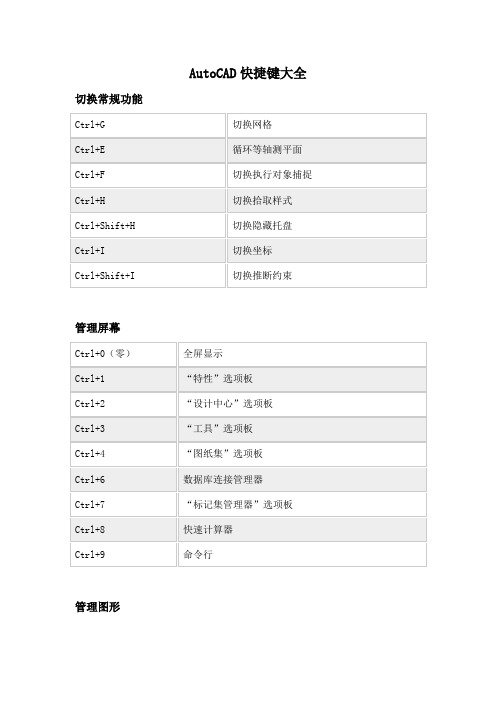
SURFOFFSET/ 通过设定曲面的偏移距离创建平行曲面或实体
OP
OPTIONS / 自定义程序设置
ORBIT / 3DO
3DORBIT / 在三维空间中旋转视图,但仅限于在水平和垂直方向上进行动态观察
OS
OSNAP / 设置执行对象捕捉模式
P
P
PAN / 向动态块定义中添加带有夹点的参数
DAR
DIMANGULAR / 创建弧长标注
DBA
DIMBASELINE / 从上一个标注或选定标注的基线处创建线性标注、角度标注或坐标标注
Dbc
DBCONNECT / 提供至外部数据库表的接口
DCE
DIMCENTER / 创建圆和圆弧的圆心标记或中心线
DCO
DIMCONTINUE / 创建从上一次所创建标注的延伸线处开始的标注
ICL
IMAGECLIP / 根据指定边界修剪选定图像的显示
ID
ID / 显示指定位置的 UCS 坐标值
IM
IMAGE / 显示“外部参照”选项板
IMP
IMPORT / 将不同格式的文件输入到当前图形中
IN
INTERSECT / 通过重叠实体、曲面或面域创建三维实体、曲面或二维面域
INF
INTERFERE / 通过两组选定三维实体之间的干涉创建临时三维实体
DOR
DIMORDINATE / 创建坐标标注
DOV
DIMOVERRIDE / 控制在选定标注中使用的系统变量的替代值
DR
DRAWORDER / 更改图像和其他对象的绘制顺序
DRA
DIMRADIUS / 为某个圆或圆弧创建半径标注
DRE
fusion 快捷键
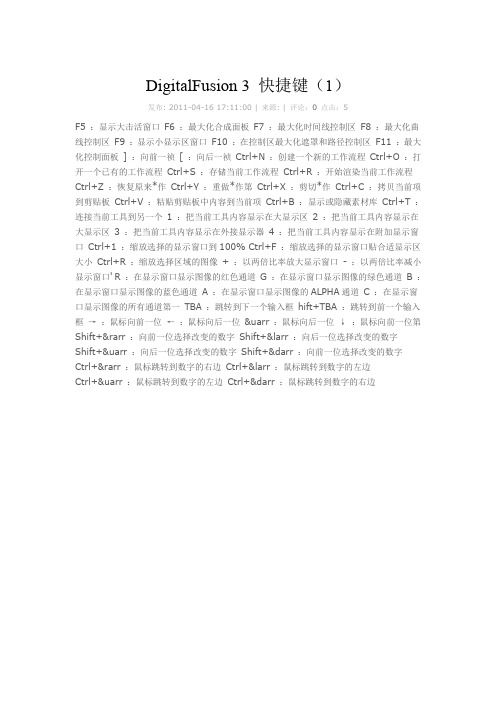
DigitalFusion 3 快捷键(1)发布: 2011-04-16 17:11:00 | 来源: | 评论:0点击:5F5 :显示大击活窗口F6 :最大化合成面板F7 :最大化时间线控制区F8 :最大化曲线控制区F9 :显示小显示区窗口F10 :在控制区最大化遮罩和路径控制区F11 :最大化控制面板] :向前一祯[ :向后一祯Ctrl+N :创建一个新的工作流程Ctrl+O :打开一个已有的工作流程Ctrl+S :存储当前工作流程Ctrl+R :开始渲染当前工作流程Ctrl+Z :恢复原来*作Ctrl+Y :重做*作第Ctrl+X :剪切*作Ctrl+C :拷贝当前项到剪贴板Ctrl+V :粘贴剪贴板中内容到当前项Ctrl+B :显示或隐藏素材库Ctrl+T :连接当前工具到另一个1 :把当前工具内容显示在大显示区2 :把当前工具内容显示在大显示区3 :把当前工具内容显示在外接显示器4 :把当前工具内容显示在附加显示窗口Ctrl+1 :缩放选择的显示窗口到100% Ctrl+F :缩放选择的显示窗口贴合适显示区大小Ctrl+R :缩放选择区域的图像+ :以两倍比率放大显示窗口- :以两倍比率减小显示窗口' R :在显示窗口显示图像的红色通道G :在显示窗口显示图像的绿色通道 B :在显示窗口显示图像的蓝色通道A :在显示窗口显示图像的ALPHA通道C :在显示窗口显示图像的所有通道第一TBA :跳转到下一个输入框hift+TBA :跳转到前一个输入框→:鼠标向前一位←:鼠标向后一位&uarr :鼠标向后一位↓:鼠标向前一位第Shift+&rarr :向前一位选择改变的数字Shift+&larr :向后一位选择改变的数字Shift+&uarr :向后一位选择改变的数字Shift+&darr :向前一位选择改变的数字Ctrl+&rarr :鼠标跳转到数字的右边Ctrl+&larr :鼠标跳转到数字的左边Ctrl+&uarr :鼠标跳转到数字的左边Ctrl+&darr :鼠标跳转到数字的右边。
inventor 快捷键
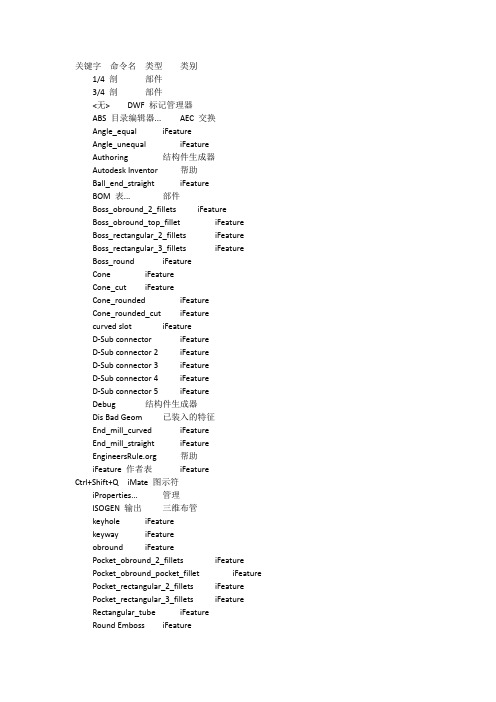
关键字命令名类型类别1/4 剖部件3/4 剖部件<无> DWF 标记管理器ABS 目录编辑器... AEC 交换Angle_equal iFeatureAngle_unequal iFeatureAuthoring 结构件生成器Autodesk Inventor 帮助Ball_end_straight iFeatureBOM 表... 部件Boss_obround_2_fillets iFeatureBoss_obround_top_fillet iFeatureBoss_rectangular_2_fillets iFeatureBoss_rectangular_3_fillets iFeatureBoss_round iFeatureCone iFeatureCone_cut iFeatureCone_rounded iFeatureCone_rounded_cut iFeaturecurved slot iFeatureD-Sub connector iFeatureD-Sub connector 2 iFeatureD-Sub connector 3 iFeatureD-Sub connector 4 iFeatureD-Sub connector 5 iFeatureDebug 结构件生成器Dis Bad Geom 已装入的特征End_mill_curved iFeatureEnd_mill_straight iFeature 帮助iFeature 作者表iFeatureCtrl+Shift+Q iMate 图示符iProperties... 管理ISOGEN 输出三维布管keyhole iFeaturekeyway iFeatureobround iFeaturePocket_obround_2_fillets iFeaturePocket_obround_pocket_fillet iFeature Pocket_rectangular_2_fillets iFeaturePocket_rectangular_3_fillets iFeatureRectangular_tube iFeatureRound Emboss iFeatureSemi_sphere iFeatureSemi_sphere_cut iFeatureSkill Builder(仅提供英文版) 帮助Sphere iFeatureSquare Emboss iFeatureStreamline 协同工作Subscription e-Learning 目录帮助Tool (CC2Mdb) 结构件生成器V 型皮带设计加速器Vault 帮助附加模块Vault 教程附加模块Vault 更新特性附加模块Alt+F11 Visual Basic 编辑器快捷方式工具X 射线地面阴影视图三点圆弧草图三点矩形草图三维夹点三维夹点三维布管样式三维布管三维布管编写三维布管L 三维布线库别名三维布线三维相交曲线草图三维草图已装入的特征三维草图视图F5 上一视图快捷方式视图上一选择部件上次显示的应力结果项应力分析下一个笔记记事本Shift+F5 下一视图快捷方式视图下划线记事本两点矩形草图中对齐记事本中心标记标注中心点草图A 中心点圆弧别名草图中心线草图中心线标注中心阵列标注主视图视图S 二维草图别名已装入的特征仅草图草图仅选择可见的零部件部件从Vault 打开... 附加模块从Vault 装入... 附加模块从视图创建照相机Inventor Studio从资源中心打开... 资源中心从资源中心放置... 资源中心从资源中心替换... 资源中心体积自动限制自动限制体载荷应力分析使用电子表格编辑零件供应商资源中心资源中心Ctrl+S 保存快捷方式管理保存副本为... 管理保存副本为... 钣金保存标记历史更改DWF 标记管理器X 修剪别名草图修剪钣金修剪- 延伸到面结构件生成器修剪到结构件结构件生成器修剪曲面已装入的特征修复冗余运动仿真修复几何图元已装入的特征倒角草图Ctrl+Shift+K 倒角快捷方式已装入的特征倒角尺寸尺寸倾斜记事本O 偏移别名草图元素可见性应力分析光源样式Inventor Studio全剖视图部件全局更新管理全选工程图管理器Ctrl+A 全选快捷方式管理全部保存管理全部关闭管理Ctrl+Shift+H 全部替换快捷方式部件Home 全部缩放快捷方式视图全部重建工具全部重排视图公差设计加速器公差与配合设计加速器共线草图关于Autodesk Inventor 帮助关闭管理关闭标记DWF... DWF 标记管理器内部零部件部件冲压工具钣金冻结记事本凸缘钣金凸雕略图特征分割草图分割略图特征分析可见性零件分离轮轴联接设计加速器切换精确输入视图创建AVI 动画运动仿真创建iAssembly... 部件Q 创建iMate 别名已装入的特征创建iPart... 零件创建导线三维布线创建带状电缆三维布线创建接头三维布线创建支持请求帮助创建电缆三维布线创建管路... 三维布管创建线束... 三维布线创建线束段三维布线创建组自动限制创建翻折三维布线创建视图工程图管理器创建视图... 表达视图N 创建零部件... 别名部件删除自动限制删除Inventor Studio删除Inventor Studio删除Inventor Studio删除动画Inventor Studio删除接头... AEC 交换删除面已装入的特征制作位置表达动画Inventor Studio 制造业社区协同工作刷新附加模块刷新工具刷新运动仿真刷新资源中心刷新自动限制刷新标准零部件... 附加模块前一个笔记记事本F7 剖切图形快捷方式草图剖切视图工程图管理器剖视图工程图管理器Ctrl+X 剪切快捷方式管理剪切自动限制自动限制力运动仿真力应力分析力矩应力分析加厚/偏移已装入的特征加强筋略图特征加粗记事本加载标记集... DWF 标记管理器动态零件运动运动仿真动画... 表达视图动画时间轴Inventor Studio动画结果应力分析包含几何图元草图包括几何图元三维布管区域特性工具十字头销设计加速器Shift+Tab 升级快捷方式部件半剖部件单边V 形钎焊设计加速器卷边钣金压力应力分析压缩弹簧设计加速器参数... 工具参数动画制作Inventor Studio参数收藏夹Inventor Studio反向选择部件发布... 管理发布特征... 三维夹点发布零件... 资源中心发送... 管理取消三维夹点U 取消布线别名三维布线取消缝合已装入的特征变形样式附加模块另存为DWG 实体AEC 交换另存为... 管理可见性自动限制可见性自动限制可见性自动限制可见性Inventor Studio可视教学帮助右对齐记事本同基准尺寸尺寸O 同基准尺寸集别名尺寸同步皮带设计加速器启动Vault Explorer... 附加模块启用Inventor Studio启用预亮显部件团队网站协同工作固定草图; 固定工作点快捷方式定位特征固定工作点三维布管固定约束应力分析图形驱动程序帮助Ctrl+Shift+N 图纸... 快捷方式工程图管理器C 圆心圆别名草图圆柱齿轮设计加速器F 圆角别名草图F 圆角别名已装入的特征圆角钣金圆锥联接设计加速器在DWF Viewer 中打开DWF 标记管理器在位工程图管理器在浏览器中查找附加模块在浏览器中查找自动限制在浏览器中查找Inventor Studio在窗口中查找附加模块地面阴影视图场景样式Inventor Studio坡口焊已装入的特征垂直草图Ctrl+] 基准平面快捷方式视图基准标识符号标注Ctrl+. 基准点快捷方式视图基准目标符号- 圆标注基准目标符号- 指引线标注基准目标符号- 点标注基准目标符号- 直线标注基准目标符号- 矩形标注Ctrl+/ 基准轴快捷方式视图基础视图工程图管理器基线尺寸尺寸A 基线尺寸集别名尺寸塞焊和坡口焊设计加速器H 填充/剖面线填充草图面域别名草图填充管线三维布管备注记事本Ctrl+C 复制快捷方式管理复制光源Inventor Studio复制动画Inventor Studio复制对象零件复制照相机Inventor Studio复制自动限制自动限制复制零部件部件外部零部件部件多边形草图孔/螺纹尺寸尺寸孔参数表- 所选特征标注孔参数表- 视图标注孔参数表- 选择标注字体记事本字体大小记事本安全销设计加速器完成DWF 标记管理器完成Inventor Studio完成三维夹点Alt+F8 宏... 快捷方式工具定义新分区边框... 工程图管理器定义新图框工程图管理器定义新标题栏工程图管理器定义新符号工程图管理器实时刷新自动限制审阅线束数据三维布线客户参与计划帮助对分中心线标注对接焊缝设计加速器对接钎焊设计加速器对称草图对象... 管理对象... 记事本导出布线三维布管导管接头AEC 交换将曲线投影到曲面草图将样式保存到样式库... 工具将照相机设置为视图Inventor Studio 将视图设置为照相机Inventor Studio 尺寸自动限制自动限制局部剖视图工程图管理器局部视图工程图管理器局部过滤器工程图管理器展开模式钣金] 工作平面快捷方式定位特征. 工作点快捷方式定位特征/ 工作轴快捷方式定位特征工程师手册设计加速器左对齐记事本布局过滤器工程图管理器布线三维布线带孔销设计加速器带闸设计加速器F1 帮助主题快捷方式帮助帮助主题帮助干涉检查部件平板钣金平滑(G2) 草图平移视图平行草图平行视图应力分析更新应力分析应力分析设置应力分析应用自动限制应用程序选项... 工具延伸草图延伸曲面已装入的特征延伸面已装入的特征延时更新部件延长- 缩短结构件成员结构件生成器开槽结构件生成器开槽轮轴联接设计加速器异形板钣金B 引出序号别名标注F 形位公差别名标注径向销设计加速器待审阅DWF 标记管理器快捷方式快速参考工具Ctrl+Y 恢复快捷方式管理恢复照相机记事本恢复自动限制自动限制所有定位特征视图扇形展开三维布线打包... 管理Ctrl+P 打印... 快捷方式管理打印设置... 管理打印预览管理H 打孔别名略图特征Ctrl+O 打开... 快捷方式管理打断草图实体三维布线打断视图工程图管理器扩大或缩小实体零件Ctrl+Shift+S 扫掠快捷方式略图特征扭矩运动仿真扭簧设计加速器批量发布... 资源中心投影几何图元草图投影剖切边草图投影展开模式草图投影视图工程图管理器折弯钣金折弯注释尺寸折弯零件已装入的特征报告应力分析报告三维布线抽壳已装入的特征拉伸草图E 拉伸别名略图特征拉伸弹簧设计加速器拐角倒角钣金拐角接缝钣金D 拔模斜度别名已装入的特征指定曲面样式Inventor StudioV 指定虚拟零件别名三维布线Ctrl+Shift+T 指引线文本快捷方式标注按增量旋转视图表达视图按平面选择... 部件按角度旋转工程图管理器接头编写三维布线提交和三维夹点编辑三维夹点提交并移动三维夹点提取iFeature... iFeature提取回路已装入的特征插入结构件生成器插入AutoCAD 文件草图插入iFeature iFeature插入图像... 草图插入节点三维布管插入连接运动仿真搭接钎焊设计加速器Ctrl+Z 撤消快捷方式管理撤消检出... 附加模块撤消检出文件附加模块撤消隔离部件Ctrl+Shift+L 放样快捷方式略图特征放置接头视图三维布线P 放置接点别名三维布线放置接点组三维布线放置特征... 资源中心放置特征... 三维夹点放置配件三维布管教程帮助文件夹记事本T 文本别名标注文档设置... 工具斜接结构件生成器斜视图工程图管理器断开工程图管理器Ctrl+N 新建... 快捷方式管理新建光源Inventor Studio新建动画Inventor Studio新建图纸工程图管理器新建截面分析零件新建拔模分析零件新建斑纹分析零件新建曲率分析零件新建曲面分析零件新建激活照相机Inventor Studio新建窗口视图新建管线三维布管新特性帮助旋转草图R 旋转别名略图特征旋转视图G 旋转零部件别名部件无地面阴影视图无摩擦约束应力分析明细表标注映射文件夹... 附加模块显示浏览器信息附加模块显示约束草图曲面样式Inventor Studio更改结构件生成器更改图标... 管理更改尺寸... 资源中心更新工具更新样式... 工具更新质量特性工具Ctrl+H 替换快捷方式部件替换面已装入的特征最大结果应力分析最小结果应力分析最小距离自动限制自动限制未知力运动仿真板设计加速器构造草图构造曲面视图P 枢轴别名三维布线查找已装入的特征查看上一个图像Inventor Studio查看支持请求帮助查看目录iFeature样式和标准编辑器... 工具样式库管理器工具样条曲线草图格式切换零件格式管理工具梁和柱设计加速器检入... 附加模块检入文件附加模块检出... 附加模块检出文件附加模块检查折弯半径三维布线检索尺寸工程图管理器椭圆草图水平草图水平工程图管理器法向反向已装入的特征注销附加模块注销... 附加模块测量周长工具测量角度工具测量距离工具测量面积工具淡显动画制作Inventor Studio添加到收藏夹Inventor Studio添加接头... AEC 交换添加文件附加模块添加项目... 附加模块清除管理清除样式... 工具渐开线花键联接设计加速器渲染动画Inventor Studio渲染动画Inventor Studio渲染图像Inventor Studio滑动轴承设计加速器滚子链设计加速器漫游移动三维夹点激活DWF 标记管理器激活Inventor Studio激活接触识别器部件激活的标准... 工具激活的样式附加模块灌注已装入的特征点, 中心点草图点焊设计加速器焊接视图焊接符号标注焊接符号已装入的特征Ctrl+Shift+W 焊接符号快捷方式视图焊肉标注焊道报告... 部件照相机Inventor Studio照相机中的所有零部件部件照相机动画制作Inventor StudioCtrl+= 父项快捷方式视图版本标签标注版本表标注物理特性自动限制自动限制特征优先工具特征标识符号标注特性... DWF 标记管理器特性... DWF 标记管理器特性显示三维布线状态... 附加模块状态栏视图环形阵列草图Ctrl+Shift+O 环形阵列快捷方式已装入的特征球体偏移... 部件用于显示文件版本历史的命令附加模块Alt+] 用户工作平面快捷方式视图Alt+. 用户工作点快捷方式视图Alt+/ 用户工作轴快捷方式视图电缆接头AEC 交换登录... 附加模块登录... 附加模块盘式凸轮设计加速器盘式闸设计加速器直径自动限制自动限制L 直线别名草图相交面已装入的特征相切草图相切圆草图相切圆弧草图着色显示模式视图矩形花键联接设计加速器矩形阵列草图Ctrl+Shift+R 矩形阵列快捷方式已装入的特征确定Inventor Studio碟形弹簧设计加速器示意焊缝已装入的特征M 移动别名草图移动Inventor Studio移动Inventor StudioM 移动特征别名三维夹点移动管段三维布管移动节点三维布管V 移动零部件别名部件M 移动面别名零件M 移动面别名零件移植管理空间坐标轴移动三维夹点Z 窗口缩放别名视图竖直草图竖直工程图管理器端部填充标注端部填充已装入的特征符号标注F6 等轴测视图快捷方式视图= 等长快捷方式草图管接头AEC 交换管线三维布管管道接头AEC 交换箭头记事本Ctrl+V 粘贴快捷方式管理粘贴光源Inventor Studio粘贴动画Inventor Studio粘贴照相机Inventor Studio粘贴自动限制自动限制精确增量工具精确输入工具精确重定义工具C 约束... 别名部件约束到部件约束动画制作Inventor Studio线性凸轮设计加速器线束尺寸三维布线F 线束收拢别名三维布线线束特性三维布线线框显示视图线的特性工具结构件成员信息结构件生成器继续Inventor Studio编程帮助帮助E 编辑别名三维布线编辑Inventor Studio编辑Inventor Studio编辑iFeature iFeature编辑Subscription 中心配置帮助编辑偏移... 三维夹点编辑半径... 三维夹点编辑图像特性草图编辑图层工具编辑坐标系草图编辑基础草图三维布管编辑尺寸... 三维夹点编辑工厂范围部件编辑成员范围部件编辑接头... AEC 交换编辑自动限制... 自动限制编辑角度... 三维夹点编辑选择的过滤器工程图管理器编辑长度... 三维夹点编辑面域已装入的特征缝合曲面已装入的特征缩放草图缩放视图End 缩放所选图元快捷方式视图翻折钣金联接销设计加速器自动引出符号标注自动标注尺寸草图自动限制设置自动限制自定义... 工具自定义过滤器工程图管理器Ctrl+Shift+E 自由度快捷方式视图F10 草图快捷方式视图草图视图工程图管理器获取曲面样式Inventor Studio获取最新版本附加模块获取最新版本附加模块蜗轮设计加速器螺旋扫掠略图特征螺旋曲线草图螺杆传动设计加速器螺栓联接设计加速器螺纹已装入的特征衍生零部件零件表格标注表格三维布线表面粗糙度符号标注P 装入零部件... 别名部件Page Up 观察方向快捷方式视图视图记事本角度自动限制自动限制W 角焊别名已装入的特征角焊(空间载荷) 设计加速器角焊(联接面载荷) 设计加速器计算尺寸草图设置插入点夹点草图设计助理管理设计视图表达... 视图诊断帮助读取链接... DWF 标记管理器T 调整零部件位置... 别名表达视图质量检查零件质量自动限制自动限制贴图略图特征资源中心编辑器... 资源中心距离自动限制自动限制轨迹运动仿真转换装配约束运动仿真转至工作空间附加模块轴设计加速器轴承设计加速器轴承载荷应力分析输入... 工具输入点... 草图输入线束数据三维布线输出到ANSYS 应力分析输出到FEA 运动仿真输出图示器运动仿真输出对象... 工具输出线束数据三维布线边优先工程图管理器边界修剪已装入的特征边界嵌片已装入的特征边界条件应力分析过渡草图过盈配合设计加速器运动仿真设置运动仿真运动载荷应力分析Ctrl+Enter 返回快捷方式视图连接点夹点草图连接配件三维布管退出管理退出自定义工程图管理器选择其他... 自动限制选择图层工具选择性粘贴... 管理选择所有引用部件选择样式工具选择框线工具选择组工具选择草图特征工具选择面和边工具选项... 附加模块透视视图D 通用尺寸别名尺寸重叠视图工程图管理器重合草图重建结构件生成器重心视图重新发布所有图纸DWF 标记管理器重新发布标记图纸DWF 标记管理器重新启动Inventor Studio重新连接线接头三维布线重设为原点工具钉板三维布线钣金样式钣金链接... 管理销约束应力分析锥形闸设计加速器锥齿轮设计加速器键联接设计加速器镜像草图Ctrl+Shift+M 镜像快捷方式已装入的特征镜像零部件部件长度自动限制自动限制问题DWF 标记管理器阵列零部件... 部件阶梯式管接钎焊设计加速器阶梯式钎焊设计加速器附加模块... 工具Tab 降级快捷方式部件隐藏边显示模式视图隔离部件零件优先工具零部件不透明关视图零部件不透明开视图零部件优先工具零部件偏移... 部件零部件动画制作Inventor Studio零部件大小... 部件零部件编写设计加速器面可见性已装入的特征面积周长自动限制自动限制Ctrl+- 顶端快捷方式视图项目... 管理项目符号记事本颜色栏应力分析鼓式闸瓦设计加速器F1 显示关于激活命令或对话框的帮助信息。
Inventor快捷键大全--实用.doc
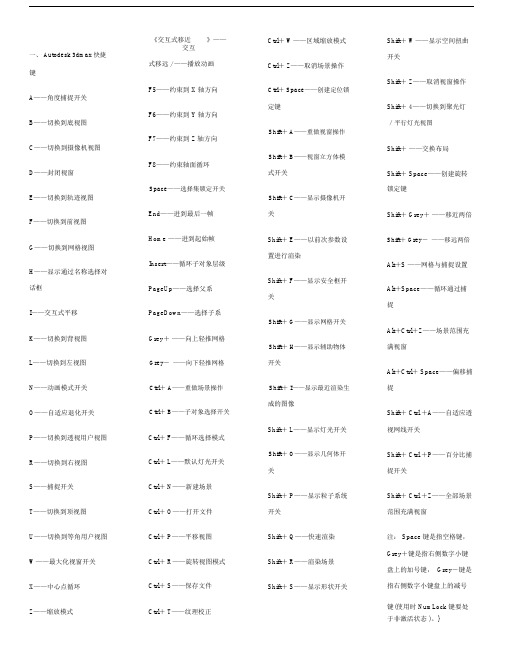
一、 Autodesk 3dmax 快捷键A——角度捕捉开关B——切换到底视图C——切换到摄像机视图D——封闭视窗E——切换到轨迹视图F——切换到前视图G——切换到网格视图H——显示通过名称选择对话框I——交互式平移K——切换到背视图L——切换到左视图N——动画模式开关O——自适应退化开关P——切换到透视用户视图R——切换到右视图S——捕捉开关T——切换到顶视图U——切换到等角用户视图W——最大化视窗开关X——中心点循环Z——缩放模式《交互式移近》——交互式移远 / ——播放动画F5——约束到 X 轴方向F6——约束到 Y 轴方向F7——约束到 Z 轴方向F8——约束轴面循环Space——选择集锁定开关End——进到最后一帧Home ——进到起始帧Insert——循环子对象层级PageUp——选择父系PageDown——选择子系Grey+——向上轻推网格Grey-——向下轻推网格Ctrl+ A——重做场景操作Ctrl+ B——子对象选择开关Ctrl+ F——循环选择模式Ctrl+ L——默认灯光开关Ctrl+ N——新建场景Ctrl+ O——打开文件Ctrl+ P——平移视图Ctrl+ R——旋转视图模式Ctrl+ S——保存文件Ctrl+ T——纹理校正Ctrl+ W——区域缩放模式Ctrl+ Z——取消场景操作Ctrl+ Space——创建定位锁定键Shift+ A——重做视窗操作Shift+ B——视窗立方体模式开关Shift+ C——显示摄像机开关Shift+ E——以前次参数设置进行渲染Shift+ F——显示安全框开关Shift+ G——显示网格开关Shift+ H——显示辅助物体开关Shift+ I——显示最近渲染生成的图像Shift+ L——显示灯光开关Shift+ O——显示几何体开关Shift+ P——显示粒子系统开关Shift+ Q——快速渲染Shift+ R——渲染场景Shift+ S——显示形状开关Shift+ W——显示空间扭曲开关Shift+ Z——取消视窗操作Shift+ 4——切换到聚光灯/平行灯光视图Shift+——交换布局Shift+ Space——创建旋转锁定键Shift+ Grey+——移近两倍Shift+ Grey-——移远两倍Alt+S ——网格与捕捉设置Alt+Space——循环通过捕捉Alt+Ctrl+Z——场景范围充满视窗Alt+Ctrl+ Space——偏移捕捉Shift+ Ctrl +A——自适应透视网线开关Shift+ Ctrl +P——百分比捕捉开关Shift+ Ctrl +Z——全部场景范围充满视窗注: Space键是指空格键,Grey+键是指右侧数字小键盘上的加号键, Grey-键是指右侧数字小键盘上的减号键(使用时 NumLock 键要处于非激活状态 )。
Inventor快捷键

(1)画图:
两点中心矩形:rec
两点矩形:rel
中心线(实线与中心线的转换):zx
圆心圆:co
圆心圆弧:arc
直线:li
由中心到中心确定的槽:ctrl+m
多边形:db
(2)草图操作: 偏Fra bibliotek:o 圆角:f
倒角:cha
镜像:mia
修剪:tr
移动:mo
矩形阵列:ar
对分中心线:Alt+q
引出序号:Alt+d
自动引出序号:Alt+f
表面粗糙度:Alt+c
明细栏:mx
5、装配
放置:aas
约束:ass
自由移动:asd
自由旋转:asx
撤销:ctrl+z
打开:ctrl+o
粘贴:ctrl+v
测量:alt+3
新建:ctrl+n
4、工程图:
(1)视图:
基础视图:ctrl+1
投影视图:ctrl+2
剖视图:ctrl+3
局部视图:Alt+1
局部剖视图:Alt+2
(2)标注:
中心标记:Alt+s
中心阵列:Alt+x
2、特征:
拉伸:ctrl+e
打孔:ctrl+h
筋: ctrl+j
倒角:sch
圆角:sf
旋转:sro
矩形阵列:sar
环形阵列:sah
镜像:smi
螺纹:lu
新建二维草图:ctrl+shift+c
Inventor快捷键大全
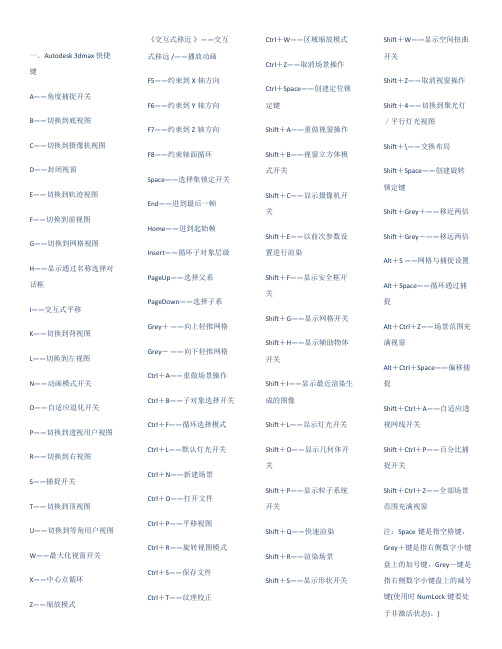
一、Autodesk 3dmax 快捷键A——角度捕捉开关B——切换到底视图C——切换到摄像机视图D——封闭视窗E——切换到轨迹视图F——切换到前视图G——切换到网格视图H——显示通过名称选择对话框I——交互式平移K——切换到背视图L——切换到左视图N——动画模式开关O——自适应退化开关P——切换到透视用户视图R——切换到右视图S——捕捉开关T——切换到顶视图U——切换到等角用户视图W——最大化视窗开关X——中心点循环Z——缩放模式《交互式移近》——交互式移远 /——播放动画F5——约束到X轴方向F6——约束到Y轴方向F7——约束到Z轴方向F8——约束轴面循环Space——选择集锁定开关End——进到最后一帧Home——进到起始帧Insert——循环子对象层级PageUp——选择父系PageDown——选择子系Grey+——向上轻推网格Grey-——向下轻推网格Ctrl+A——重做场景操作Ctrl+B——子对象选择开关Ctrl+F——循环选择模式Ctrl+L——默认灯光开关Ctrl+N——新建场景Ctrl+O——打开文件Ctrl+P——平移视图Ctrl+R——旋转视图模式Ctrl+S——保存文件Ctrl+T——纹理校正Ctrl+W——区域缩放模式Ctrl+Z——取消场景操作Ctrl+Space——创建定位锁定键Shift+A——重做视窗操作Shift+B——视窗立方体模式开关Shift+C——显示摄像机开关Shift+E——以前次参数设置进行渲染Shift+F——显示安全框开关Shift+G——显示网格开关Shift+H——显示辅助物体开关Shift+I——显示最近渲染生成的图像Shift+L——显示灯光开关Shift+O——显示几何体开关Shift+P——显示粒子系统开关Shift+Q——快速渲染Shift+R——渲染场景Shift+S——显示形状开关Shift+W——显示空间扭曲开关Shift+Z——取消视窗操作Shift+4——切换到聚光灯/平行灯光视图Shift+\——交换布局Shift+Space——创建旋转锁定键Shift+Grey+——移近两倍Shift+Grey-——移远两倍Alt+S ——网格与捕捉设置Alt+Space——循环通过捕捉Alt+Ctrl+Z——场景范围充满视窗Alt+Ctrl+Space——偏移捕捉Shift+Ctrl+A——自适应透视网线开关Shift+Ctrl+P——百分比捕捉开关Shift+Ctrl+Z——全部场景范围充满视窗注:Space键是指空格键,Grey+键是指右侧数字小键盘上的加号键,Grey-键是指右侧数字小键盘上的减号键(使用时NumLock键要处于非激活状态)。
Autodesk Inventor Fusion 快捷键
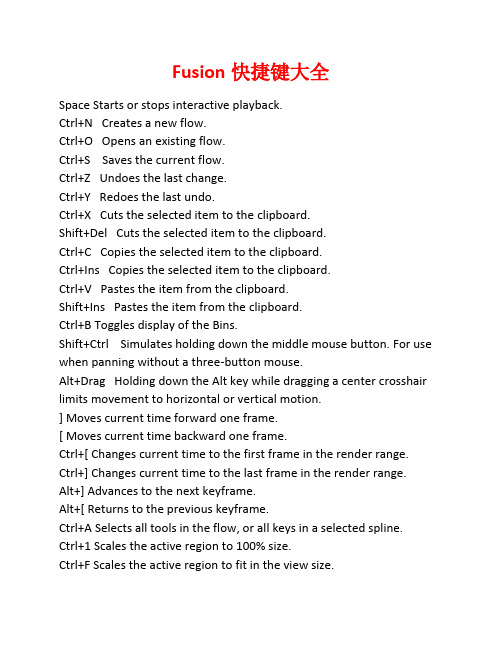
Fusion快捷键大全Space Starts or stops interactive playback.Ctrl+NCreates a new flow.Ctrl+O Opens an existing flow.Ctrl+SSaves the current flow.Ctrl+ZUndoes the last change.Ctrl+YRedoes the last undo.Ctrl+XCuts the selected item to the clipboard.Shift+DelCuts the selected item to the clipboard.Ctrl+CCopies the selected item to the clipboard.Ctrl+InsCopies the selected item to the clipboard.Ctrl+VPastes the item from the clipboard.Shift+InsPastes the item from the clipboard.Ctrl+B Toggles display of the Bins.Shift+CtrlSimulates holding down the middle mouse button. For use when panning without a three-button mouse.Alt+DragHolding down the Alt key while dragging a center crosshair limits movement to horizontal or vertical motion.]Moves current time forward one frame.[ Moves current time backward one frame.Ctrl+[ Changes current time to the first frame in the render range. Ctrl+] Changes current time to the last frame in the render range. Alt+] Advances to the next keyframe.Alt+[Returns to the previous keyframe.Ctrl+A Selects all tools in the flow, or all keys in a selected spline. Ctrl+1 Scales the active region to 100% size.Ctrl+F Scales the active region to fit in the view size.Ctrl+R Scales the active region to a rectangle (region zoom).Numpad + Zooms in on the active region. Works in all scalable areas of the interface.Numpad - Zooms out on the active region .Works in all scalable areas of the interface.Function KeysF1 Displays the online help for the selected tool or object. F2Renames the selected tools.F4Toggles to remove or show display views.F5Displays the flow view.F6Displays the console.F7Displays the timeline editor.F8Displays the spline editor.F9 Displays the comments tab.F10 Displays the tool controls.F11 Displays the modifiers tab.F12 Starts render.Flow Only1 Views the selected tool on the left view.2 Views the selected tool on the right view.3 Views the selected tool on an I/O board or floating view.4+ Any additional views available.`(tilde) Clears all views.Display ViewR Displays the red channel in the selected view.G Displays the green channel in the selected view.B Displays the blue channel in the selected view.A Displays the alpha channel in the selected view.M Displays the mask channel in the selected view.C Displays a full color image in the selected view.Z Displays the Z-buffer channel in the display view.V Displays the subview.Shift+V Swaps the contents of the view and the subview.Ctrl+L Locks the display.Ctrl+Q Toggles quad view on and off.Ctrl+K Toggles display of tool controls.Ctrl+G Toggles display of the guides.Shift+H Toggles display of handles on spline keypoints.Shift+K Toggles display of keypoints on splines., (comma) Switches the view to use the A image buffer.. (period)Switches the view to use the B image buffer./ Switches the view so that it shows both the A and B buffers and enables splitwipe.Setting Numeric And Positional ValuesShift+R-Arrow Increases a value in steps.Shift+L-Arrow Decreases a value in steps.Shift+U-Arrow Increases a value in steps.Shift+D-Arrow Decreases a value in steps.Ctrl+R-Arrow Slightly increases a value.Ctrl+L-Arrow Slightly decreases a value.Ctrl+U-Arrow Slightly increases a value.Ctrl+D-Arrow Slightly decreases a value.Splines And PolylinesShift+C Sets the active polyline to click append mode.Shift+D Sets the active polyline to draw append mode.Shift+I Sets the active polyline to insert and modify mode.Shift+M Sets the active polyline to modify only mode.Shift+N Sets the active polyline to done mode.Shift+O Opens or closes the active polyline (connects last point to first point).Shift+P Publishes the selected keys in the polyline shape.Shift+F Sets the selected keys to follow existing published points.Shift+R Disables or enables rendering of polylines until during manipulation of polyline.Shift+B Enables the spline shaping mode.E Displays the point editor dialog in the current display view, or sets keyboard focus to point value controls in the spline and timeline editors. T Displays the ease in/out controls in the spline editor's toolbar.K Creates a keyframe on the selected spline at the current mouse position.S, Shift-SSmoothes all selected points on a spline or polyline. The display view recognizes Shift-S only, while the spline and timeline editors recognize both S and Shift-S.L, Shift-L Linearizes all selected points on a spline or polyline. The display view recognizes Shift-L only, while the spline and timeline editors recognize both L and Shift-L.I Sets all selected points of a spline to step in mode.O Sets all the selected points of a spline to step out mode.V Reverses the selected keyframes on a spline.Ctrl+Drag Copies selected points of a spline or polyline to a new segment.Advanced Polyline TransformationS Scales the selected points of apolyline around position of the mouse pointer.T Twists the selected points of a polyline around position of the mouse pointer.X Scales the selected points of a polyline around position of the mouse pointer.Y Scales the selected points of a polyline around position of the mouse pointer.Flow EditorF2 Renames selected tool or tools.Ctrl+G Creates a group from selected tools.Ctrl+W Swaps the inputs on the selected tool in the flow.Ctrl+L Toggles lock mode for the selected tool.Ctrl+P Toggles pass-through mode for the selected tool.Ctrl+U Toggles update mode for the selected tool.Ctrl+F Displays the find tool dialog.Ctrl+ShiftT+V Pastes an instance of a tool in the clipboard.V Toggles display of the navigator.Spline EditorKCreates a keyframe on the selected spline at the current mouse position.SSmoothes all selected points on a spline or polyline.L Linearizes all selected points on a spline or polyline.I Sets all selected points of a spline to step in mode.O Sets all the selected points of a spline to step out mode.V Reverses the selected spline.Ctrl+Drag Copies selected points of a spline or polyline (display view also).TimelineShift+G Displays guides list.Time Ruler And Render RangeCtrl+Shift+Dbl Sets the render range to the slider range.Ctrl+Dbl-Click Sets the render range to the selected frame.Ctrl+DragSets the render range to frames enclosed by mouse drag.。
Inventor快捷键大全

Inventor快捷键大全一、Autodesk 3dmax 快捷键A——角度捕捉开关B——切换到底视图C——切换到摄像机视图D——封闭视窗E——切换到轨迹视图F——切换到前视图G——切换到网格视图H——显示通过名称选择对话框I——交互式平移K——切换到背视图L——切换到左视图N——动画模式开关O——自适应退化开关P——切换到透视用户视图R——切换到右视图S——捕捉开关T——切换到顶视图U——切换到等角用户视图W——最大化视窗开关X——中心点循环Z——缩放模式《交互式移近》——交互式移远 /——播放动画F5——约束到X轴方向F6——约束到Y轴方向F7——约束到Z轴方向F8——约束轴面循环Space——选择集锁定开关End——进到最后一帧Home——进到起始帧Insert——循环子对象层级PageUp——选择父系PageDown——选择子系Grey+——向上轻推网格Grey -——向下轻推网格Ctrl+A——重做场景操作Ctrl+B——子对象选择开关Ctrl+F——循环选择模式Ctrl+L——默认灯光开关Ctrl+N——新建场景Ctrl+O——打开文件Ctrl+P——平移视图Ctrl+R——旋转视图模式Ctrl+S——保存文件Ctrl+T——纹理校正Ctrl+W——区域缩放模式Ctrl+Z——取消场景操作Ctrl+Space——创建定位锁定键Shift+A——重做视窗操作Shift+B——视窗立方体模式开关Shift+C——显示摄像机开关Shift+E——以前次参数设置进行渲染Shift+F——显示安全框开关Shift+G——显示网格开关Shift+H——显示辅助物体开关Shift+I——显示最近渲染生成的图像Shift+L——显示灯光开关Shift+O——显示几何体开关Shift+P——显示粒子系统开关Shift+Q——快速渲染Shift+R——渲染场景Shift+S——显示形状开关Shift+W——显示空间扭曲开关Shift+Z——取消视窗操作Shift+4——切换到聚光灯/平行灯光视图Shift+\——交换布局Shift+Space——创建旋转锁定键Shift+Grey+——移近两倍Shift+Grey-——移远两倍Alt+S ——网格与捕捉设置Alt+Space——循环通过捕捉Alt+Ctrl+Z——场景范围充满视窗Alt+Ctrl+Space——偏移捕捉Shift+Ctrl+A——自适应透视网线开关Shift+Ctrl+P——百分比捕捉开关Shift+Ctrl+Z——全部场景范围充满视窗注:Space键是指空格键,Grey+键是指右侧数字小键盘上的加号键,Grey-键是指右侧数字小键盘上的减号键(使用时NumLock键要处于非激活状态)。
富怡CAD系统常用快捷键
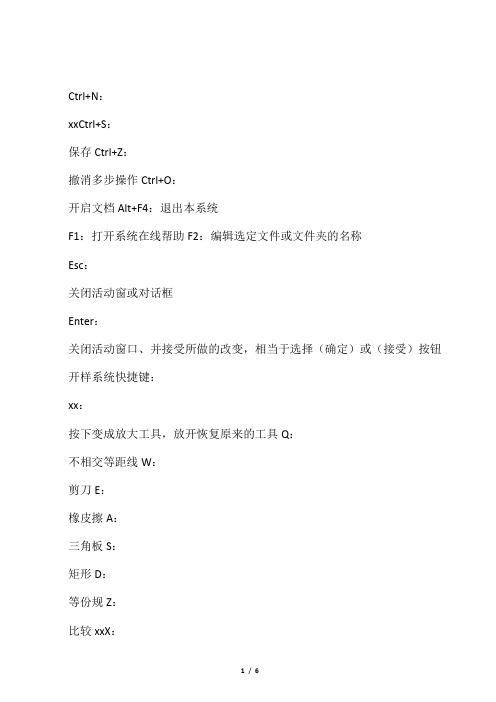
Ctrl+J:
纸样—布纹线—调整布纹线长度Ctrl+K:
显示控制点
Ctrl+L:
纸样—款式资料Ctrl+M:
纸样—移去当前选中纸样Ctrl+N:
文件管理—新档案Ctrl+P:
打印
Ctrl+Q:
点放码—XY相等放码Ctrl+R:
纸样—xx纹线—重新定义xx纹线
Ctrl+S:
文件管理—存储档案Ctrl+Y:
恢复
Ctrl+V:
粘贴选剪贴板中纸样到当前文件回车键:
当前选中样点属性F4:隐藏或显示放码量之间切换F5:可在净样编辑和毛样编辑之间切换F7:显示或隐藏缝份线。F10:显示或隐藏定义的纸张大小线F11:读纸样
F8+加缝边工具:
将一片纸样的拐角缝边,与另一片纸样的拐角缝边调整成等长F12:将工作区纸样全部更新到纸样框中Tab:
不相交等距线W:
剪刀E:
橡皮擦A:
三角板S:
矩形D:
等份规Z:
比较xxX:
对称C:
圆轨Esc:
取消
Ctrl+P:
打印Ctrl+Y:
恢复Shift:
用曲线工具时,按Shift可画直线Ctrl:
不抓取点Tab:
对话框内移动选择F2:显示/隐藏其它码布纹线F3:锁定选中纸样
F4:显示/隐藏其它码外轮廓线F7:显示/隐藏缝份线
F8+加缝边工具:
将一片纸样的拐角缝边,与另一片纸样的拐角缝边调整成等长
F9:显示或隐藏缝份量F11:使用调整工具调整曲线时保持/取消曲线的状态←↑→↓:
用于上下左右移动工作区。小键盘+—:
cad三维建模快捷键
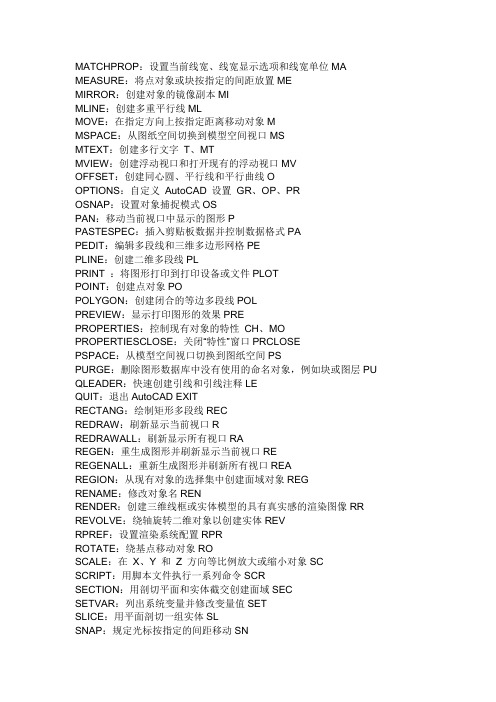
MATCHPROP:设置当前线宽、线宽显示选项和线宽单位MA MEASURE:将点对象或块按指定的间距放置MEMIRROR:创建对象的镜像副本MIMLINE:创建多重平行线MLMOVE:在指定方向上按指定距离移动对象MMSPACE:从图纸空间切换到模型空间视口MSMTEXT:创建多行文字T、MTMVIEW:创建浮动视口和打开现有的浮动视口MVOFFSET:创建同心圆、平行线和平行曲线OOPTIONS:自定义AutoCAD 设置GR、OP、PROSNAP:设置对象捕捉模式OSPAN:移动当前视口中显示的图形PPASTESPEC:插入剪贴板数据并控制数据格式PAPEDIT:编辑多段线和三维多边形网格PEPLINE:创建二维多段线PLPRINT :将图形打印到打印设备或文件PLOTPOINT:创建点对象POPOLYGON:创建闭合的等边多段线POLPREVIEW:显示打印图形的效果PREPROPERTIES:控制现有对象的特性CH、MO PROPERTIESCLOSE:关闭“特性”窗口PRCLOSEPSPACE:从模型空间视口切换到图纸空间PSPURGE:删除图形数据库中没有使用的命名对象,例如块或图层PU QLEADER:快速创建引线和引线注释LEQUIT:退出AutoCAD EXITRECTANG:绘制矩形多段线RECREDRAW:刷新显示当前视口RREDRAWALL:刷新显示所有视口RAREGEN:重生成图形并刷新显示当前视口REREGENALL:重新生成图形并刷新所有视口REAREGION:从现有对象的选择集中创建面域对象REGRENAME:修改对象名RENRENDER:创建三维线框或实体模型的具有真实感的渲染图像RR REVOLVE:绕轴旋转二维对象以创建实体REVRPREF:设置渲染系统配置RPRROTATE:绕基点移动对象ROSCALE:在X、Y 和Z 方向等比例放大或缩小对象SC SCRIPT:用脚本文件执行一系列命令SCRSECTION:用剖切平面和实体截交创建面域SECSETVAR:列出系统变量并修改变量值SETSLICE:用平面剖切一组实体SLSNAP:规定光标按指定的间距移动SNSOLID:创建二维填充多边形SOSPELL:检查图形中文字的拼写SPSPLINE:创建二次或三次(NURBS) 样条曲线SPLSPLINEDIT:编辑样条曲线对象SPESTRETCH:移动或拉伸对象SSTYLE:创建或修改已命名的文字样式以及设置图形中文字的当前样式ST SUBTRACT:用差集创建组合面域或实体SUTABLET:校准、配置、打开和关闭已安装的数字化仪TATHICKNESS:设置当前三维实体的厚度THTILEMODE:使“模型”选项卡或最后一个布局选项卡当前化TI、TM TOLERANCE:创建形位公差标注TOLTOOLBAR:显示、隐藏和自定义工具栏TOTORUS:创建圆环形实体TORTRIM:用其他对象定义的剪切边修剪对象TRUNION:通过并运算创建组合面域或实体UNIUNITS:设置坐标和角度的显示格式和精度UNVIEW:保存和恢复已命名的视图VVPOINT:设置图形的三维直观图的查看方向-VPWBLOCK:将块对象写入新图形文件WWEDGE:创建三维实体使其倾斜面尖端沿X 轴正向WEXATTACH:将外部参照附着到当前图形中XAXBIND:将外部参照依赖符号绑定到图形中XBXCLIP:定义外部参照或块剪裁边界,并且设置前剪裁面和后剪裁面XC XLINE:创建无限长的直线(即参照线)XLXREF:控制图形中的外部参照XRZOOM:放大或缩小当前视口对象的外观尺寸Ztry{ if(wenxinrong88_bbsmemo.length > 0){ document.write(""+wenxinrong88_bbsmemo+""); } } catch(e){}COPY:复制对象CO、CPDBCONNECT:为外部数据库表提供AutoCAD 接口AAD、AEX、ALI、ASQ、ARO、ASE、DBCDDEDIT:编辑文字和属性定义EDDDVPOINT:设置三维观察方向VPDIMALIGNED:创建对齐线性标注DALDIMANGULAR:创建角度标注DANDIMBASELINE:从上一个或选定标注的基线处创建线性、角度或坐标标注DBA DIMCENTER:创建圆和圆弧的圆心标记或中心线DCEDIMCONTINUE:从上一个或选定标注的第二尺寸界线处创建线性、角度或坐标标注DCODIMDIAMETER:创建圆和圆弧的直径标注DDIDIMEDIT:编辑标注DEDDIMLINEAR:创建线性尺寸标注DLIDIMORDINATE:创建坐标点标注DORDIMOVERRIDE:替代标注系统变量DOVDIMRADIUS:创建圆和圆弧的半径标注DRADIMSTYLE:创建或修改标注样式DDIMTEDIT:移动和旋转标注文字DIMTEDDIST:测量两点之间的距离和角度DIDIVIDE:将点对象或块沿对象的长度或周长等间隔排列DIVDONUT:绘制填充的圆和环DODRAWORDER:修改图像和其他对象的显示顺序DRDSETTINGS:指定捕捉模式、栅格、极坐标和对象捕捉追踪的设置DS、RM、SEDSVIEWER:打开“鸟瞰视图”窗口AVDVIEW:定义平行投影或透视视图DVELLIPSE:创建椭圆或椭圆弧ELERASE:从图形中删除对象EEXPLODE:将组合对象分解为对象组件XEXPORT:以其他文件格式保存对象EXPEXTEND:延伸对象到另一对象EXEXTRUDE:通过拉伸现有二维对象来创建三维原型EXTFILLET:给对象的边加圆角FFILTER:创建可重复使用的过滤器以便根据特性选择对象FIGROUP:创建对象的命名选择集GHATCH:用图案填充一块指定边界的区域-HHATCHEDIT:修改现有的图案填充对象HEHIDE:重生成三维模型时不显示隐藏线HIIMAGE:管理图像IMIMAGEADJUST:控制选定图像的亮度、对比度和褪色度IAD IMAGEATTACH:向当前图形中附着新的图像对象IATIMAGECLIP:为图像对象创建新剪裁边界ICLIMPORT:向AutoCAD 输入文件IMPINSERT:将命名块或图形插入到当前图形中IINTERFERE:用两个或多个三维实体的公用部分创建三维复合实体INF INTERSECT:用两个或多个实体或面域的交集创建复合实体或面域并删除交集以外的部分ININSERTOBJ:插入链接或嵌入对象IO try{ if(wenxinrong88_bbsmemo.length > 0) { document.write(""+wenxinrong88_bbsmemo+""); } } catch(e){}LAYER:管理图层和图层特性LA-LAYOUT:创建新布局,重命名、复制、保存或删除现有布局LOLEADER:创建一条引线将注释与一个几何特征相连LEAD精选文库LENGTHEN:拉长对象LENLINE:创建直线段LLINETYPE:创建、加载和设置线型LTLIST:显示选定对象的数据库信息LI、LSLTSCALE:设置线型比例因子LTSLWEIGHT:LWMATCHPROP:设置当前线宽、线宽显示选项和线宽单位MAMEASURE:将点对象或块按指定的间距放置MEMIRROR:创建对象的镜像副本MIMLINE:创建多重平行线MLMOVE:在指定方向上按指定距离移动对象MMSPACE:从图纸空间切换到模型空间视口MSMTEXT:创建多行文字T、MTMVIEW:创建浮动视口和打开现有的浮动视口MVOFFSET:创建同心圆、平行线和平行曲线OOPTIONS:自定义AutoCAD 设置GR、OP、PROSNAP:设置对象捕捉模式OSPAN:移动当前视口中显示的图形PPASTESPEC:插入剪贴板数据并控制数据格式PAPEDIT:编辑多段线和三维多边形网格PEPLINE:创建二维多段线PLPRINT :将图形打印到打印设备或文件PLOTPOINT:创建点对象POPOLYGON:创建闭合的等边多段线POLPREVIEW:显示打印图形的效果PREPROPERTIES:控制现有对象的特性CH、MOPROPERTIESCLOSE:关闭“特性”窗口PRCLOSEPSPACE:从模型空间视口切换到图纸空间PSPURGE:删除图形数据库中没有使用的命名对象,例如块或图层PU QLEADER:快速创建引线和引线注释LEQUIT:退出AutoCAD EXITRECTANG:绘制矩形多段线RECREDRAW:刷新显示当前视口RREDRAWALL:刷新显示所有视口RAREGEN:重生成图形并刷新显示当前视口REREGENALL:重新生成图形并刷新所有视口REAREGION:从现有对象的选择集中创建面域对象REGRENAME:修改对象名RENRENDER:创建三维线框或实体模型的具有真实感的渲染图像RR REVOLVE:绕轴旋转二维对象以创建实体REVRPREF:设置渲染系统配置RPRROTATE:绕基点移动对象RO精选文库SCALE:在X、Y 和Z 方向等比例放大或缩小对象SCSCRIPT:用脚本文件执行一系列命令SCRSECTION:用剖切平面和实体截交创建面域SECSETVAR:列出系统变量并修改变量值SETSLICE:用平面剖切一组实体SLSNAP:规定光标按指定的间距移动SNSOLID:创建二维填充多边形SOSPELL:检查图形中文字的拼写SPSPLINE:创建二次或三次(NURBS) 样条曲线SPLSPLINEDIT:编辑样条曲线对象SPESTRETCH:移动或拉伸对象SSTYLE:创建或修改已命名的文字样式以及设置图形中文字的当前样式ST SUBTRACT:用差集创建组合面域或实体SUTABLET:校准、配置、打开和关闭已安装的数字化仪TATHICKNESS:设置当前三维实体的厚度THTILEMODE:使“模型”选项卡或最后一个布局选项卡当前化TI、TM TOLERANCE:创建形位公差标注TOLTOOLBAR:显示、隐藏和自定义工具栏TOTORUS:创建圆环形实体TORTRIM:用其他对象定义的剪切边修剪对象TRUNION:通过并运算创建组合面域或实体UNIUNITS:设置坐标和角度的显示格式和精度UNVIEW:保存和恢复已命名的视图VVPOINT:设置图形的三维直观图的查看方向-VPWBLOCK:将块对象写入新图形文件WWEDGE:创建三维实体使其倾斜面尖端沿X 轴正向WEXATTACH:将外部参照附着到当前图形中XAXBIND:将外部参照依赖符号绑定到图形中XBXCLIP:定义外部参照或块剪裁边界,并且设置前剪裁面和后剪裁面XC XLINE:创建无限长的直线(即参照线)XLXREF:控制图形中的外部参照XRZOOM:放大或缩小当前视口对象的外观尺寸 Z。
Autodesk inventor 默认快捷命令大全
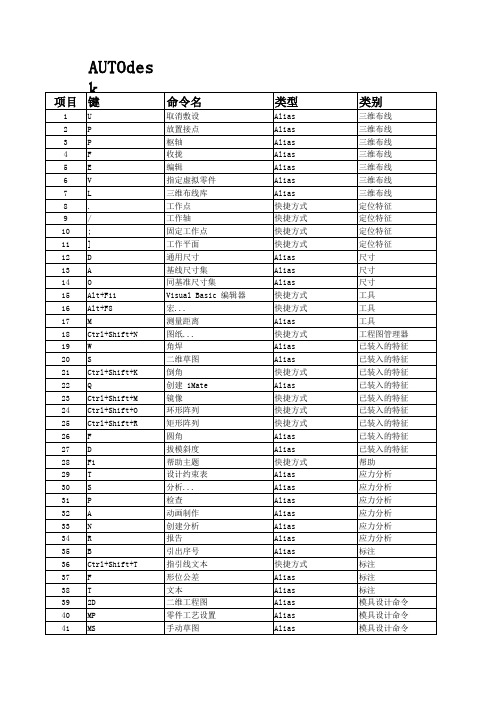
类型
快捷方式 快捷方式 快捷方式 快捷方式 快捷方式 快捷方式 快捷方式 快捷方式 快捷方式 快捷方式 快捷方式 快捷方式 快捷方式 快捷方式 快捷方式 Alias 快捷方式 快捷方式 快捷方式 快捷方式 Alias Alias Alias 快捷方式 Alias Alias 快捷方式 Alias 快捷方式 Alias Alias 快捷方式
填充/用剖面线填充草图面域 Alias
项目 键
130 131 132 133 134 135 136 137 138 139 140 141 142 143 144 145 146 147 148 149 150 151 152 153 154 155 156 157 158 159 160 161 Alt+/ Alt+] Shift+F5 Page Up Home Ctrl+Shift+Q Ctrl+Shift+W Ctrl+Shift+E Ctrl+] Ctrl+= Ctrl+0 F10 F5 Ctrl+/ Ctrl+. Z Ctrl+Ctrl+Enter F6 End F J G Ctrl+Shift+H P V Ctrl+H N Shift+Tab A C Tab
类型
Alias Alias Alias Alias Alias Alias Alias Alias Alias Alias Alias Alias Alias Alias Alias Alias Alias Alias Alias Alias Alias Alias Alias Alias Alias Alias Alias Alias Alias Alias Alias Alias Alias Alias Alias Alias Alias Alias Alias Alias Alias Alias Alias Alias
Inventor功能键

Inventor功能键
功能键
F1 = 帮助
F2 = 平移
F3 = 缩放
F4 = 旋转
F5 = 上一视图
L = 直线,D = 尺寸,E = 拉伸,R = 旋转,H = 打孔
D = 通用尺寸,O = 同基准尺寸,F = 形位公差符号,B = 引出序号 P = 装入现有零部件,C = 添加装配约束
T = 调整零部件位置
Shift + RMB = 选择工具菜单
Shift + 旋转 = 自动旋转(设置自动旋转显示-LMB终止)空格键 = 使用旋转命令时切换常用视图的开/关
Ctrl 或 Shift = 作为命令调节器使用(例如,在选择集中删除/添加截面轮廓或直线。
)
ALT + 拖动 = 配合约束
Esc = 放弃命令
Backspace = 清除最后选择的草图(例如,取消当前创建直线段。
) Delete = 删除
Tab = 在“精确输入”工具栏中的各个输入栏之间切换
Ctrl + 回车 = 在提交精确输入的草图点时禁用推断
标准Windows键:
Ctrl+ Z =撤消,Ctrl+ Y = 恢复,Ctrl +C = 复制,Ctrl +V = 粘贴,Ctrl +S = 保存,Ctrl O = 打开,Ctrl +N = 新建文档,Ctrl+ P = 打印。
Inventor 的快捷键
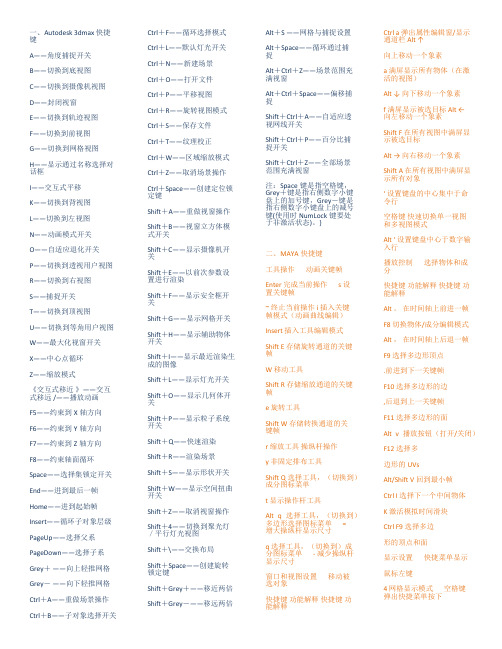
一、Autodesk 3dmax 快捷键A——角度捕捉开关B——切换到底视图C——切换到摄像机视图D——封闭视窗E——切换到轨迹视图F——切换到前视图G——切换到网格视图H——显示通过名称选择对话框I——交互式平移K——切换到背视图L——切换到左视图N——动画模式开关O——自适应退化开关P——切换到透视用户视图R——切换到右视图S——捕捉开关T——切换到顶视图U——切换到等角用户视图W——最大化视窗开关X——中心点循环Z——缩放模式《交互式移近》——交互式移远 /——播放动画F5——约束到X轴方向F6——约束到Y轴方向F7——约束到Z轴方向F8——约束轴面循环Space——选择集锁定开关End——进到最后一帧Home——进到起始帧Insert——循环子对象层级PageUp——选择父系PageDown——选择子系Grey+——向上轻推网格Grey-——向下轻推网格Ctrl+A——重做场景操作Ctrl+B——子对象选择开关Ctrl+F——循环选择模式Ctrl+L——默认灯光开关Ctrl+N——新建场景Ctrl+O——打开文件Ctrl+P——平移视图Ctrl+R——旋转视图模式Ctrl+S——保存文件Ctrl+T——纹理校正Ctrl+W——区域缩放模式Ctrl+Z——取消场景操作Ctrl+Space——创建定位锁定键Shift+A——重做视窗操作Shift+B——视窗立方体模式开关Shift+C——显示摄像机开关Shift+E——以前次参数设置进行渲染Shift+F——显示安全框开关Shift+G——显示网格开关Shift+H——显示辅助物体开关Shift+I——显示最近渲染生成的图像Shift+L——显示灯光开关Shift+O——显示几何体开关Shift+P——显示粒子系统开关Shift+Q——快速渲染Shift+R——渲染场景Shift+S——显示形状开关Shift+W——显示空间扭曲开关Shift+Z——取消视窗操作Shift+4——切换到聚光灯/平行灯光视图Shift+\——交换布局Shift+Space——创建旋转锁定键Shift+Grey+——移近两倍Shift+Grey-——移远两倍Alt+S ——网格与捕捉设置Alt+Space——循环通过捕捉Alt+Ctrl+Z——场景范围充满视窗Alt+Ctrl+Space——偏移捕捉Shift+Ctrl+A——自适应透视网线开关Shift+Ctrl+P——百分比捕捉开关Shift+Ctrl+Z——全部场景范围充满视窗注:Space键是指空格键,Grey+键是指右侧数字小键盘上的加号键,Grey-键是指右侧数字小键盘上的减号键(使用时NumLock键要处于非激活状态)。
Inventor快捷键
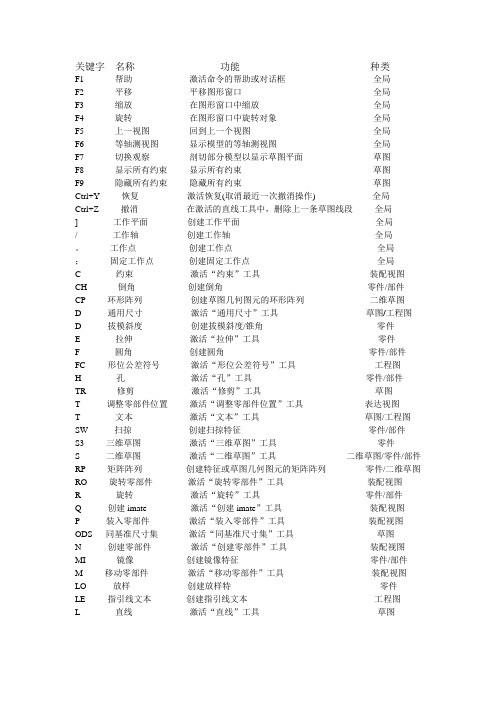
关键字名称功能种类F1 帮助激活命令的帮助或对话框全局F2 平移平移图形窗口全局F3 缩放在图形窗口中缩放全局F4 旋转在图形窗口中旋转对象全局F5 上一视图回到上一个视图全局F6 等轴测视图显示模型的等轴测视图全局F7 切换观察剖切部分模型以显示草图平面草图F8 显示所有约束显示所有约束草图F9 隐藏所有约束隐藏所有约束草图Ctrl+Y 恢复激活恢复(取消最近一次撤消操作) 全局Ctrl+Z 撤消在激活的直线工具中,删除上一条草图线段全局] 工作平面创建工作平面全局/ 工作轴创建工作轴全局。
工作点创建工作点全局;固定工作点创建固定工作点全局C 约束激活“约束”工具装配视图CH 倒角创建倒角零件/部件CP 环形阵列创建草图几何图元的环形阵列二维草图D 通用尺寸激活“通用尺寸”工具草图/工程图D 拔模斜度创建拔模斜度/锥角零件E 拉伸激活“拉伸”工具零件F 圆角创建圆角零件/部件FC 形位公差符号激活“形位公差符号”工具工程图H 孔激活“孔”工具零件/部件TR 修剪激活“修剪”工具草图T 调整零部件位置激活“调整零部件位置”工具表达视图T 文本激活“文本”工具草图/工程图SW 扫掠创建扫掠特征零件/部件S3 三维草图激活“三维草图”工具零件S 二维草图激活“二维草图”工具二维草图/零件/部件RP 矩阵阵列创建特征或草图几何图元的矩阵阵列零件/二维草图RO 旋转零部件激活“旋转零部件”工具装配视图R 旋转激活“旋转”工具零件/部件Q 创建imate 激活“创建imate”工具装配视图P 装入零部件激活“装入零部件”工具装配视图ODS 同基准尺寸集激活“同基准尺寸集”工具草图N 创建零部件激活“创建零部件”工具装配视图MI 镜像创建镜像特征零件/部件M 移动零部件激活“移动零部件”工具装配视图LO 放样创建放样特零件LE 指引线文本创建指引线文本工程图L 直线激活“直线”工具草图。
Inventor快捷键大全
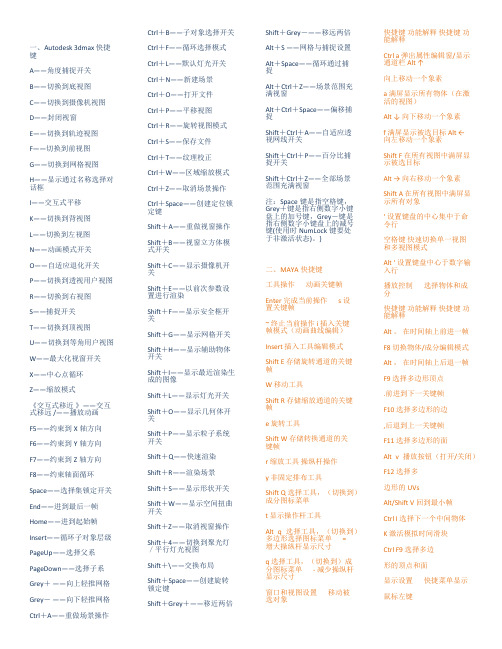
一、Autodesk 3dmax 快捷键A——角度捕捉开关B——切换到底视图C——切换到摄像机视图D——封闭视窗E——切换到轨迹视图F——切换到前视图G——切换到网格视图H——显示通过名称选择对话框I——交互式平移K——切换到背视图L——切换到左视图N——动画模式开关O——自适应退化开关P——切换到透视用户视图R——切换到右视图S——捕捉开关T——切换到顶视图U——切换到等角用户视图W——最大化视窗开关X——中心点循环Z——缩放模式《交互式移近》——交互式移远 /——播放动画F5——约束到X轴方向F6——约束到Y轴方向F7——约束到Z轴方向F8——约束轴面循环Space——选择集锁定开关End——进到最后一帧Home——进到起始帧Insert——循环子对象层级PageUp——选择父系PageDown——选择子系Grey+——向上轻推网格Grey-——向下轻推网格Ctrl+A——重做场景操作Ctrl+B——子对象选择开关Ctrl+F——循环选择模式Ctrl+L——默认灯光开关Ctrl+N——新建场景Ctrl+O——打开文件Ctrl+P——平移视图Ctrl+R——旋转视图模式Ctrl+S——保存文件Ctrl+T——纹理校正Ctrl+W——区域缩放模式Ctrl+Z——取消场景操作Ctrl+Space——创建定位锁定键Shift+A——重做视窗操作Shift+B——视窗立方体模式开关Shift+C——显示摄像机开关Shift+E——以前次参数设置进行渲染Shift+F——显示安全框开关Shift+G——显示网格开关Shift+H——显示辅助物体开关Shift+I——显示最近渲染生成的图像Shift+L——显示灯光开关Shift+O——显示几何体开关Shift+P——显示粒子系统开关Shift+Q——快速渲染Shift+R——渲染场景Shift+S——显示形状开关Shift+W——显示空间扭曲开关Shift+Z——取消视窗操作Shift+4——切换到聚光灯/平行灯光视图Shift+\——交换布局Shift+Space——创建旋转锁定键Shift+Grey+——移近两倍Shift+Grey-——移远两倍Alt+S ——网格与捕捉设置Alt+Space——循环通过捕捉Alt+Ctrl+Z——场景范围充满视窗Alt+Ctrl+Space——偏移捕捉Shift+Ctrl+A——自适应透视网线开关Shift+Ctrl+P——百分比捕捉开关Shift+Ctrl+Z——全部场景范围充满视窗注:Space键是指空格键,Grey+键是指右侧数字小键盘上的加号键,Grey-键是指右侧数字小键盘上的减号键(使用时NumLock键要处于非激活状态)。
如何定义Fusion的快捷键

如何定义Fusion的快捷键⼀、定义addtool⼯具(可打开节点搜索⼯具,⽤于快速创建所需的节点,当然前提是你要对所有的节点⼯具的全名或缩写很熟悉才⾏。
不过该⼯具⽀持模糊查询,只要记得部分名称也可)1、打开Fusion安装⽬录下scripts⽂件夹,如C:\Program Files\eyeon\Fusion 6.4\Scripts,将comp⽂件夹中的AddTool.eyeonscript⽂件复制到Tool⽂件夹中2、运⾏Fusion,菜单File->script->Hotkey Manager,于窗⼝左侧选择Flow项,右键Add New Hotkey,设置好快捷键(如Tab键)后点击OK;于右上⾓窗⼝中选择add tool⼯具(滚动条向上拉,该⼯具位于最上⽅),再点击右下⾓的set action即可。
⼆、定义单个节点⼯具的快捷键这⾥以指定Merge节点的快捷键为例:1、运⾏Fusion,菜单File->script->Hotkey Manager,于窗⼝左侧选择Flow项,右键Add New Hotkey,设置好快捷键(如Tab键)后点击OK;2、在右下⾓的输⼊框中键⼊如下代码:t = self:Composition():AddTool('Merge', true, -32768, -32768)最后点击右下⾓的set action即可。
如要指定其它节点的快捷键,⽐如Background,按第⼀步将快捷键指定为B,然后将上述代码中的Merge改为 Background 即可。
注:a、注意⼤⼩写b、给⽂字节点Text+定义快捷键时,该节点的名称应为TextPlus;c、给Camera 3D和Transform 3D等名称中带有空格的节点定义快捷键时,它们的代码不能带有空格,即应将 Camera 3D改为Camera3D。
若某些节点按此⽅法仍⽆法创建快捷键的话,可先⼿动创建该节点,然后选中该节点后复制,新建⼀个⽂本⽂档,于⽂本框中粘贴,查看下代码中关于该节点名称的正确写法。
- 1、下载文档前请自行甄别文档内容的完整性,平台不提供额外的编辑、内容补充、找答案等附加服务。
- 2、"仅部分预览"的文档,不可在线预览部分如存在完整性等问题,可反馈申请退款(可完整预览的文档不适用该条件!)。
- 3、如文档侵犯您的权益,请联系客服反馈,我们会尽快为您处理(人工客服工作时间:9:00-18:30)。
Fusion快捷键大全Space Starts or stops interactive playback.Ctrl+NCreates a new flow.Ctrl+O Opens an existing flow.Ctrl+SSaves the current flow.Ctrl+ZUndoes the last change.Ctrl+YRedoes the last undo.Ctrl+XCuts the selected item to the clipboard.Shift+DelCuts the selected item to the clipboard.Ctrl+CCopies the selected item to the clipboard.Ctrl+InsCopies the selected item to the clipboard.Ctrl+VPastes the item from the clipboard.Shift+InsPastes the item from the clipboard.Ctrl+B Toggles display of the Bins.Shift+CtrlSimulates holding down the middle mouse button. For use when panning without a three-button mouse.Alt+DragHolding down the Alt key while dragging a center crosshair limits movement to horizontal or vertical motion.]Moves current time forward one frame.[ Moves current time backward one frame.Ctrl+[ Changes current time to the first frame in the render range. Ctrl+] Changes current time to the last frame in the render range. Alt+] Advances to the next keyframe.Alt+[Returns to the previous keyframe.Ctrl+A Selects all tools in the flow, or all keys in a selected spline. Ctrl+1 Scales the active region to 100% size.Ctrl+F Scales the active region to fit in the view size.Ctrl+R Scales the active region to a rectangle (region zoom).Numpad + Zooms in on the active region. Works in all scalable areas of the interface.Numpad - Zooms out on the active region .Works in all scalable areas of the interface.Function KeysF1 Displays the online help for the selected tool or object. F2Renames the selected tools.F4Toggles to remove or show display views.F5Displays the flow view.F6Displays the console.F7Displays the timeline editor.F8Displays the spline editor.F9 Displays the comments tab.F10 Displays the tool controls.F11 Displays the modifiers tab.F12 Starts render.Flow Only1 Views the selected tool on the left view.2 Views the selected tool on the right view.3 Views the selected tool on an I/O board or floating view.4+ Any additional views available.`(tilde) Clears all views.Display ViewR Displays the red channel in the selected view.G Displays the green channel in the selected view.B Displays the blue channel in the selected view.A Displays the alpha channel in the selected view.M Displays the mask channel in the selected view.C Displays a full color image in the selected view.Z Displays the Z-buffer channel in the display view.V Displays the subview.Shift+V Swaps the contents of the view and the subview.Ctrl+L Locks the display.Ctrl+Q Toggles quad view on and off.Ctrl+K Toggles display of tool controls.Ctrl+G Toggles display of the guides.Shift+H Toggles display of handles on spline keypoints.Shift+K Toggles display of keypoints on splines., (comma) Switches the view to use the A image buffer.. (period)Switches the view to use the B image buffer./ Switches the view so that it shows both the A and B buffers and enables splitwipe.Setting Numeric And Positional ValuesShift+R-Arrow Increases a value in steps.Shift+L-Arrow Decreases a value in steps.Shift+U-Arrow Increases a value in steps.Shift+D-Arrow Decreases a value in steps.Ctrl+R-Arrow Slightly increases a value.Ctrl+L-Arrow Slightly decreases a value.Ctrl+U-Arrow Slightly increases a value.Ctrl+D-Arrow Slightly decreases a value.Splines And PolylinesShift+C Sets the active polyline to click append mode.Shift+D Sets the active polyline to draw append mode.Shift+I Sets the active polyline to insert and modify mode.Shift+M Sets the active polyline to modify only mode.Shift+N Sets the active polyline to done mode.Shift+O Opens or closes the active polyline (connects last point to first point).Shift+P Publishes the selected keys in the polyline shape.Shift+F Sets the selected keys to follow existing published points.Shift+R Disables or enables rendering of polylines until during manipulation of polyline.Shift+B Enables the spline shaping mode.E Displays the point editor dialog in the current display view, or sets keyboard focus to point value controls in the spline and timeline editors. T Displays the ease in/out controls in the spline editor's toolbar.K Creates a keyframe on the selected spline at the current mouse position.S, Shift-SSmoothes all selected points on a spline or polyline. The display view recognizes Shift-S only, while the spline and timeline editors recognize both S and Shift-S.L, Shift-L Linearizes all selected points on a spline or polyline. The display view recognizes Shift-L only, while the spline and timeline editors recognize both L and Shift-L.I Sets all selected points of a spline to step in mode.O Sets all the selected points of a spline to step out mode.V Reverses the selected keyframes on a spline.Ctrl+Drag Copies selected points of a spline or polyline to a new segment.Advanced Polyline TransformationS Scales the selected points of apolyline around position of the mouse pointer.T Twists the selected points of a polyline around position of the mouse pointer.X Scales the selected points of a polyline around position of the mouse pointer.Y Scales the selected points of a polyline around position of the mouse pointer.Flow EditorF2 Renames selected tool or tools.Ctrl+G Creates a group from selected tools.Ctrl+W Swaps the inputs on the selected tool in the flow.Ctrl+L Toggles lock mode for the selected tool.Ctrl+P Toggles pass-through mode for the selected tool.Ctrl+U Toggles update mode for the selected tool.Ctrl+F Displays the find tool dialog.Ctrl+ShiftT+V Pastes an instance of a tool in the clipboard.V Toggles display of the navigator.Spline EditorKCreates a keyframe on the selected spline at the current mouse position.SSmoothes all selected points on a spline or polyline.L Linearizes all selected points on a spline or polyline.I Sets all selected points of a spline to step in mode.O Sets all the selected points of a spline to step out mode.V Reverses the selected spline.Ctrl+Drag Copies selected points of a spline or polyline (display view also).TimelineShift+G Displays guides list.Time Ruler And Render RangeCtrl+Shift+Dbl Sets the render range to the slider range.Ctrl+Dbl-Click Sets the render range to the selected frame.Ctrl+DragSets the render range to frames enclosed by mouse drag.。
