Banggoo-ADC产品配置手册-5.2
般固产品介绍

随机(Random Node) 智能预测(Perceptive)
内置8种负载均衡算法
自动共享 可通过TCS智能控制
截取
监控
负载均衡
保持
TCS自定义健康检查及流量分发方式
智能应用交付:流量压缩
本地应用交付方案
在服务器前端的流量压缩可以消除网 络中大量重复传输的数据,减少带宽 占用,提高传输速度及响应时间,同 时不增加服务器负荷。
来处理的证书交换,加解密算法协商和数据加解
密工作,提高了电子商务交易速度,也大大降低
了服务器压力,提高了服务器性能。
集中化的 SSL 处理方式
不需每个服务器安装公司SSL 加速卡 使服务器提供最好的服务响应,而不必处理 SSL 的 令人头疼问题
集中化的认证管理
不需每个服务器进行认证
卸载服务器处理SSL业务的压力,提升服务器性能
客户 - 政府
•四川省财政厅 •浙江台州公安局 •河南南阳市公安局 •西藏拉萨市公安局 •宁夏自治区法院 •辽宁省朝阳市等多个公安局 •湖北公安 •北京市宣武区卫生局 •中国专利信息中心 •国家知识产权局专利局 •中华人民共和国审计署
•中华人民共和国科学技术部 •中华人民共和国教育部 •中华人民共和国住房和城乡建设部 •中华人民共和国工业和信息化部 •国务院新闻办公室 •全国组织机构代码管理中心 •内蒙古统计局 •济南市民政局 •北京市宣武区政府 •北京市大兴区教育局 •辽宁省国税局 •国家税务总局
多个专有硬件平台,实现从1Gbps到42Gbps背板带宽 完全的国内知识产权,已在多个中央部委、国家税务总局、知名电商公司、大型网络媒 体处成熟使用多年,完全具备替代高中低端进口同类设备的技术水平。
关于Banggoo产品
ADC用户指南
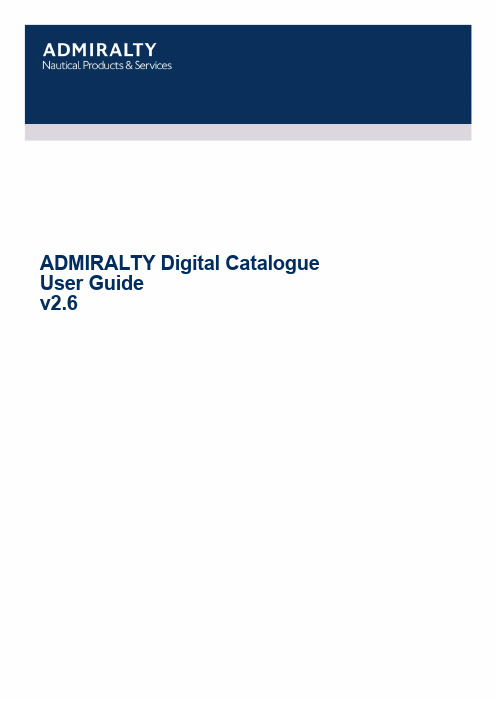
This will install Admiralty Digital Catalogue on your computer. Note: Any previously installed version of Admiralty Digital Catalogue must be closed prior to the installation of the new version.
Italic font is used for: program and component names Boldface is used for: chapter and section headlines important notes cross references Courier New font is used for: any text typed by the user file content and names Note: Displays important information which should not be ignored.
3
JRC User Guide V1.0 JRC User Guide V1.0
2. Service Overview
The Admiralty Digital Catalogue combines the Paper Charts, ARCS, AVCS, ECDIS Service, Admiralty Publications and Digital Publications catalogues. The catalogue also has the facility to display current Temporary and Preliminary Notices to Mariners. Navigators can view the limits of all the products and overlay a ship’s route to compute the chart coverage needed for a safe passage. A typical scenario may be to select all available ENCs within the AVCS with gaps being filled in by ARCS or paper charts. An inventory function can be used to filter charts and ENCs that are already on board. The resulting list of required charts and ENCs left in the basket can be saved and emailed to a distributor of your choice as an enquiry for an order. Other products such as List of Lights or TotalTide can be selected simultaneously. The contents of the AVCS and ECDIS Service folios can also be viewed either graphically or textually. The catalogues can be easily updated online with the latest data to ensure the charts and products available are always current.
SUNPLUS SPMC65P2204A 2202A 带ADC的微控制器(OTP)说明书

SPMC65P2204A/2202A
目录
頁次
1. 总述.............................................................................................................................................................................................................. 4 2. 特性.............................................................................................................................................................................................................. 4 3. 芯片结构概览 ............................................................................................................................................................................................... 5 4. 信号描述....................................................................................................................................................................................................... 6
ADC 打印操作说明书

前言感谢您购买本机。
bizhub C210配有一体式打印机控制器,使您能够从Windows兼容计算机或Macintosh计算机直接进行打印。
本使用说明书说明了打印机控制器的打印功能、使用说明以及确保正确操作的安全注意事项。
为了确保本产品完全发挥功能并有效地使用,请根据需要阅读本使用说明书。
为了确保安全、正确地使用本产品,请务必阅读附带的快速指南[复印/打印/传真/扫描操作]。
有关商标和版权的说明,请参见[商标/版权所有]。
本使用说明书中显示的插图可能与实际机器并不一致。
目录前言目录 ..........................................................................................................................................................................x-2关于本说明书 ...........................................................................................................................................................x-6目录 ...........................................................................................................................................................................x-6产品标志 ...................................................................................................................................................................x-6说明书惯例介绍 .......................................................................................................................................................x-7使用说明书 ...............................................................................................................................................................x-8印刷版说明书 ...........................................................................................................................................................x-8使用说明书CD说明书 ............................................................................................................................................x-81打印机功能概述1.1打印机控制器 .......................................................................................................................................... 1-21.1.1打印机控制器的作用 ...............................................................................................................................................1-21.1.2打印流程 ...................................................................................................................................................................1-31.1.3控制面板 ...................................................................................................................................................................1-41.2操作环境 ................................................................................................................................................. 1-51.2.1兼容的计算机与操作系统 .......................................................................................................................................1-5Windows ....................................................................................................................................................................1-5Macintosh ...................................................................................................................................................................1-51.2.2兼容的接口 ...............................................................................................................................................................1-6以太网接口 ...............................................................................................................................................................1-6USB接口 ...................................................................................................................................................................1-6连接图 .......................................................................................................................................................................1-61.3设置系统 ................................................................................................................................................. 1-71.3.1网络连接 ...................................................................................................................................................................1-71.3.2本地连接 ...................................................................................................................................................................1-71.4CD-ROM内容 ......................................................................................................................................... 1-8 2安装时的注意事项2.1前言 ......................................................................................................................................................... 2-22.2适用于操作系统的打印机驱动程序 .......................................................................................................... 2-32.3每个操作系统中可选的连接方法 ............................................................................................................. 2-42.3.1Windows Vista/7/Server 2008/Server 2008 R2 .........................................................................................................2-42.3.2Windows XP/Server 2003 ..........................................................................................................................................2-52.3.3Mac OS X 10.2、10.3、10.4、10.5或Mac OS X 10.6 .......................................................................................2-52.3.4Mac OS 9.2 ................................................................................................................................................................2-62.3.5NetWare .....................................................................................................................................................................2-6 3使用安装程序的简易安装(Windows)3.1安装程序 ................................................................................................................................................. 3-23.1.1安装程序操作环境 ...................................................................................................................................................3-23.2用安装程序进行简易安装 ........................................................................................................................ 3-33.2.1本机的设置 ...............................................................................................................................................................3-33.2.2安装打印机驱动程序 ...............................................................................................................................................3-3 4使用添加打印机向导进行手动安装4.1Windows XP/Server 2003 ....................................................................................................................... 4-24.1.1网络连接(LPR/Port9100) ....................................................................................................................................4-2本机的IP地址设置 ..................................................................................................................................................4-2本机的RAW端口设置 ............................................................................................................................................4-2本机的LPD设置 ......................................................................................................................................................4-2使用添加打印机向导进行打印机驱动程序安装 ...................................................................................................4-24.1.2网络连接(SMB) ...................................................................................................................................................4-5本机的TCP/IP设置 .................................................................................................................................................4-5本机的SMB设置 .....................................................................................................................................................4-5使用添加打印机向导指定打印机进行打印机驱动程序安装 ...............................................................................4-54.1.3网络连接(IPP或IPPS) ........................................................................................................................................4-7指定本机的TCP/IP设置 .........................................................................................................................................4-7指定本机的IPP设置 ................................................................................................................................................4-7使用添加打印机向导进行打印机驱动程序安装 ...................................................................................................4-84.1.4本地连接 ...................................................................................................................................................................4-94.2Windows Vista/7/Server 2008/Server 2008 R2 .................................................................................... 4-104.2.1网络连接(LPR、Port9100或SMB) ................................................................................................................4-10指定本机的IP地址设置 ........................................................................................................................................4-10本机的RAW端口设置 ..........................................................................................................................................4-10本机的LPD设置 ....................................................................................................................................................4-10本机的SMB设置 ...................................................................................................................................................4-10使用添加打印机向导搜索打印机进行打印机驱动程序安装 .............................................................................4-10使用添加打印机向导创建端口进行打印机驱动程序安装 .................................................................................4-134.2.2网络连接(IPP或IPPS) ......................................................................................................................................4-15指定本机的TCP/IP设置 .......................................................................................................................................4-15指定本机的IPP设置 ..............................................................................................................................................4-15使用添加打印机向导进行打印机驱动程序安装 .................................................................................................4-154.2.3本地连接 .................................................................................................................................................................4-16使已安装打印机驱动程序被计算机获知 .............................................................................................................4-17连接本机时安装打印机驱动程序 .........................................................................................................................4-17连接本机后更新驱动程序 .....................................................................................................................................4-185在Macintosh计算机上安装5.1Mac OS X 10.2、10.3、10.4、10.5或Mac OS X 10.6 ....................................................................... 5-25.1.1安装打印机驱动程序 ...............................................................................................................................................5-25.1.2选择并连接打印机(OS X 10.4/10.5/10.6) ..........................................................................................................5-3指定AppleTalk设置 ................................................................................................................................................5-3指定LPR设置 ..........................................................................................................................................................5-5指定IPP设置 ............................................................................................................................................................5-75.1.3选择并连接打印机(OS X 10.2和OS X 10.3) ...................................................................................................5-9指定AppleTalk设置 ................................................................................................................................................5-9指定LPR设置 ........................................................................................................................................................5-10指定IPP设置 ..........................................................................................................................................................5-115.2Mac OS 9.2 ........................................................................................................................................... 5-135.2.1安装打印机驱动程序 .............................................................................................................................................5-135.2.2选择并连接打印机 .................................................................................................................................................5-13指定AppleTalk设置 ..............................................................................................................................................5-13指定LPR设置 ........................................................................................................................................................5-146卸载打印机驱动程序6.1Windows ................................................................................................................................................. 6-26.1.1使用卸载程序进行卸载 ...........................................................................................................................................6-26.1.2使用安装程序进行卸载 ...........................................................................................................................................6-26.1.3手动卸载 ...................................................................................................................................................................6-36.2Macintosh ............................................................................................................................................... 6-46.2.1对于Macintosh OS X ................................................................................................................................................6-46.2.2对于Macintosh OS 9.2 .............................................................................................................................................6-47适用于Windows的PCL/PS驱动程序的打印功能7.1打印操作 ................................................................................................................................................. 7-27.2初始化打印机驱动程序 ............................................................................................................................ 7-37.2.1如何显示属性画面 ...................................................................................................................................................7-37.2.2配置选项 ...................................................................................................................................................................7-37.2.3初始设定选项 ...........................................................................................................................................................7-47.2.4默认设置注册 ...........................................................................................................................................................7-47.3常用设置 ................................................................................................................................................. 7-67.4参数详细 ................................................................................................................................................. 7-77.4.1基本选项 ...................................................................................................................................................................7-77.4.2布局选项 ...................................................................................................................................................................7-97.4.3印记/排版选项 .....................................................................................................................................................7-10编辑水印 .................................................................................................................................................................7-117.4.4图像品质选项 .........................................................................................................................................................7-127.4.5其它选项 .................................................................................................................................................................7-137.4.6高级选项 .................................................................................................................................................................7-148Mac OS X的打印功能8.1打印操作 ................................................................................................................................................. 8-28.2初始化打印机驱动程序 ............................................................................................................................ 8-38.2.1设备设置 ...................................................................................................................................................................8-38.2.2默认设置注册 ...........................................................................................................................................................8-48.3常用设置 ................................................................................................................................................. 8-58.4如何添加自定义尺寸 ............................................................................................................................... 8-68.5参数详细 ................................................................................................................................................. 8-78.5.1页面属性 ...................................................................................................................................................................8-78.5.2份数与页数 ...............................................................................................................................................................8-88.5.3输出方式 ...................................................................................................................................................................8-8检查输出方式设置细节 ...........................................................................................................................................8-98.5.4布局 .........................................................................................................................................................................8-108.5.5纸盒 .........................................................................................................................................................................8-118.5.6图像品质 .................................................................................................................................................................8-129Mac OS 9.2 的打印功能9.1打印操作 ................................................................................................................................................. 9-29.2初始化打印机驱动程序 ............................................................................................................................ 9-39.2.1设备设置 ...................................................................................................................................................................9-39.2.2默认设置注册 ...........................................................................................................................................................9-49.3参数详细 ................................................................................................................................................. 9-59.3.1页面属性 ...................................................................................................................................................................9-59.3.2设置自定页面大小 ...................................................................................................................................................9-59.3.3概述 ...........................................................................................................................................................................9-69.3.4布局(每张页数) ...................................................................................................................................................9-69.3.5打印机特定的选项(Finishing Options 1到3) ....................................................................................................9-710功能详细说明10.1机密打印 ............................................................................................................................................... 10-210.1.1设置打印机驱动程序 .............................................................................................................................................10-2对于Windows .........................................................................................................................................................10-2对于Macintosh OS X ..............................................................................................................................................10-410.1.2从控制面板中调用作业 .........................................................................................................................................10-510.2使用启用部门管理功能的机器进行打印 ................................................................................................. 10-710.2.1设置打印机驱动程序 .............................................................................................................................................10-7对于Windows .........................................................................................................................................................10-7对于Macintosh OS X ..............................................................................................................................................10-911控制面板上的设置11.1用户设置的基本操作 ............................................................................................................................. 11-211.1.1显示用户设置画面 .................................................................................................................................................11-211.2用户设置 ............................................................................................................................................... 11-311.2.1PDL设置 .................................................................................................................................................................11-311.2.2副本数量 .................................................................................................................................................................11-411.2.3原稿方向 .................................................................................................................................................................11-411.2.4纸张类型自动转换 .................................................................................................................................................11-511.2.5文档保留时间 .........................................................................................................................................................11-611.2.6纸盒 .........................................................................................................................................................................11-711.2.7纸张尺寸 .................................................................................................................................................................11-811.2.8第二面打印 .............................................................................................................................................................11-911.2.9装订位置 .................................................................................................................................................................11-911.2.10字体 # ....................................................................................................................................................................11-11字体列表 ...............................................................................................................................................................11-1211.2.11符号设置 ...............................................................................................................................................................11-13符号集列表 ...........................................................................................................................................................11-1311.2.12字体大小 ...............................................................................................................................................................11-1411.2.13行/页 ...................................................................................................................................................................11-1511.2.14CR/LF映射 ...........................................................................................................................................................11-1511.2.15打印报告 ...............................................................................................................................................................11-1611.3管理员管理的基本操作 ........................................................................................................................ 11-1811.3.1显示管理员管理画面 ...........................................................................................................................................11-1811.4管理员管理 .......................................................................................................................................... 11-1911.4.1打印/传真输出设置 ...........................................................................................................................................11-1911.4.2输出纸盒设置 .......................................................................................................................................................11-2011.4.3允许不认证打印 ...................................................................................................................................................11-2111.4.4超时 .......................................................................................................................................................................11-2112故障排除12.1无法打印 ............................................................................................................................................... 12-212.2无法指定所需的设置或无法按照指示进行打印 ...................................................................................... 12-312.2.1打印机驱动程序设置没有效果 .............................................................................................................................12-312.2.2错误信息 .................................................................................................................................................................12-313附录13.1产品技术规格 ........................................................................................................................................ 13-213.2配置页 ................................................................................................................................................... 13-313.3字体列表 ............................................................................................................................................... 13-413.3.1PCL字体列表 .........................................................................................................................................................13-413.3.2PS字体列表 ............................................................................................................................................................13-513.3.3演示页 .....................................................................................................................................................................13-613.4PPD驱动程序(适用于应用程序) ....................................................................................................... 13-713.4.1PPD驱动程序类型 .................................................................................................................................................13-713.4.2关于适用于应用程序的PPD驱动程序 ................................................................................................................13-714索引14.1索引 ....................................................................................................................................................... 14-2。
ADC打印机说明书

注意:ADC-120型号报警打印机全面兼容VISTA-120和VISTA-250系列报警控制器,但是对打印机的设置需要作响应的调整,具体调整如下:1. 打印机出厂的默认设置为VISTA-120主机通讯协议;2. 如果需要设置为VISTA-250型主机通讯协议请作如下调整: ♦ 在确保打印机断电的情况下,将打印机背后最右侧的拨码开关第1位调整为[ON](即开关拨下);♦ 其他开关保持出厂时的设置不变;♦ 重新给打印机加电,打印机会在加电后自动打印出所设置主机型号。
请见附图:VISTA-120设置VISTA-250设置ADC报警打印机安装手册ADC系列报警打印机是对目前较为流行的报警系统控制器而设计的附属打印纪录设备,是符合国内报警系统设计和使用规范的有效附件,它兼容了目前大量使用的Vista-120/128BP/250BP系列、DS(迪信)7400系列、(原时机防盗)C&K 236/238/2316系列等大、中、小型报警系统控制主机,具备中文打印报警操作内容和时间纪录的实用功能。
一、ADC系列报警系列打印机的主要特点:实时中文打印报警控制器的各种操作内容及报警纪录,包括:系统连机、脱机时间,布防、撤防时间,防区报警、报警清除,旁路和解除旁路,各种不同类型的紧急报警,编程、编程结束以及系统故障等状态变化的时间和信息。
采用总线通讯方式,使报警主机与打印机的联接简便,并且对报警控制器的外部连接设备不产生干扰和影响。
内部独立时钟,使打印信息不受报警控制器的限制。
12×12点阵中文字符打印报警信息、6×8点阵字符打印时间信息。
打印机电路中设计了20条的打印信息存贮功能,便于复核打印信息的准确性。
与报警控制器共用电源供电,使系统连接和运行趋于简洁和稳定。
打印机信号插座打印机时间调整数字开关三、安装和连接:打印机与报警控制器之间的连接只有2条附带电缆,一条是黑色电源线,插头与打印机电源插座[ ]接插牢固,另外一端剥离的铜线与报警控制器打印机电源插座 时间调整完成指示灯(红)时间调整拨动开关 打印机复位拨动开关时间设定指示灯(黄)交流电源16.5V输入端并联;信号线带水晶头一端与打印机信号插座[ ]接插牢固,另外一端根据报警控制器型号不同,连接方式有所区别如下:打印机与C&K2300系列报警控制器连接为:信号线另一端的红色、黑色、绿色线与报警控制器键盘线的红色(R)、黑色(B)、绿色(G)线并联即可;打印机与DS7400系列报警控制器连接为:信号线另一端的红色、黑色、绿色线与报警控制器键盘线的红色(R)、黑色(B)、绿色(G)线并联即可; 打印机与(ADEMCO)VISTA-120/128/250BP系列报警控制器连接为:信号线另一端的水晶头插接到随机附带的J8接口扩展板的插座上,将J8口扩展板上的红色、黑色线分别连接到报警控制器的[6]、[7]端子上,并将J8口扩展板插接到主板的J8口上即可(见右图)。
ADC监控中心使用手册
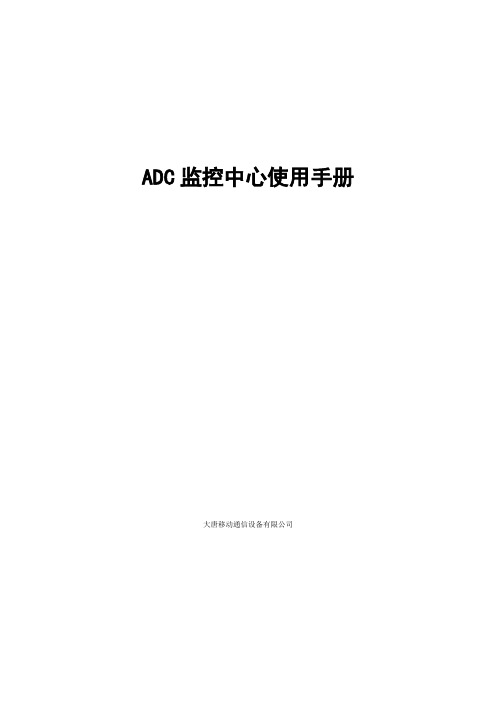
ADC监控中心使用手册大唐移动通信设备有限公司1.进入监控中心(ADC)监控中心可以实时监控车载终端的运行状态,以及车载终端的测试计划编辑、下发、执行情况和相关测试数据。
用户可以通过Web浏览器登陆监控中心,具体步骤如下:1.打开浏览器(如:IE);2.在浏览器的地址栏输入服务器的地址:http://222.68.172.8:60002/MonitorWeb/3.待页面载入成功会出现登陆窗口(图2-1),在窗口中输入用户名和密码;图1-1. 登陆界面4.点击“登陆”按钮,出现ADC的主页面(图2-2);图1-2. 自动路测Web监控系统1.1添加车载终端用户可通过手动添加进行添加车载终端的操作。
1.手动添加车载终端1)通过点击车载终端列表页面中的新增按钮,进入新增车载终端页面,开始进行添加车载终端的操作:图1-3 新增车载终端页面图1-4 新增车载终端模块图1-5 新增车载终端模块成功在该页面中主要参数的意义分别为:——终端名称:在监控中心的相关页面中该车载终端显示的名称,必填——ID:车载终端唯一标识符,必填1.2向终端发送简单的控制指令用户可通过终端列表向对应的车载终端快速发送简单的控制指令,对车载终端实行远程控制,可下发的指令有:1.下发测试计划至车载终端(终端状态为在线、离线均可)选中需要操作的车载终端->点击相应的操作按钮->确认该操作即可完成指令的下发。
下发测试计划(配置测试计划后,各界面的保存按钮勿忘点击):1)点击终端右边的下发按钮,将会选择测试计划对话框,写入计划名称,下方会进行模糊查询:图1-6 下发测试计划页面2)选中测试计划名称后可确定下发操作:图1-7 确定下发操作1.3查看下发的测试计划历史1)点击终端右边的测试计划项的查看按钮:图1-8 点击查看2)可查看到该车载终端所收到的测试计划历史:图1-9 终端已发送计划列表此节点可以查看对该终端下发过的测试计划内容及下发的时间、测试计划名称。
高精度AD DA板用户手册说明书

High-Precision AD/DA BoardUser ManualRaspberry Pi GPIO interface, this maytroubled you in the Pi development.However, it won't be a problem anymore.The High-Precision AD/DA Board allows youto add high-precision AD/DA functions tothe Raspberry Pi.Supported Pi●Raspberry Pi 1 Model A+●Raspberry Pi 1 Model B+●Raspberry Pi 2 Model BFeatures●Onboard ADS1256, 8ch 24bit high-precision ADC (4ch differential input), 30ksps sampling rate●Onboard DAC8552, 2ch 16bit high-precision DAC●Onboard input interface via pinheaders, for connecting analog signal⏹the pinout is compatible with Waveshare sensor interface standard, easy to connectvarious analog sensor modules●Onboard input/output interface via screw terminals, for connecting analog/digital signal●Features AD/DA detect circuit, easy for signal demonstration11.Raspberry Pi GPIO interface: for connecting with the Pi2.AD/DA input/output: screw terminals3.AD input: pinheaders, the pinout is compatible with Waveshare sensor interface standard, easyto connect various analog sensor modules4.7.68M crystal5.LM285-2.5: provides reference voltage for the ADC chip6.Photo resistor7.LED output indicator8.10K potentiometer9.DAC8552: 16bit high-precision DAC, 2ch10.Power indicator11.ADS1256: 24bit high-precision ADC, 8ch (4ch differential input)12.ADC testing jumper13.DAC testing jumper14.Power selection jumper15.ADC reference ground configuration: when AD single inputted, the AINCOM is referenceterminal, can be connected to GND or external reference voltage2Symbol descriptions1)AD/DA input/output (Tab 2)AD0-AD7: Analog inputAGND: Analog groundGND: Digital groundVCC: Power supply (3.3V and 5V optional, can be switched by setting the Power selection jumper) DA0-DA1: Analog output2)Analog input (Tab 3)AD0-AD7: ADS1256 analog inputD0-D3: GPIO of ADS1256 (See ADS1256 datasheet)P22-P25: GPIO of Raspberry PiAGND: Analog ground3)LDR: Light-dependent resistor, i.e. Photo resistor (Tab 6)By connecting the jumper between AD1 and LDR, the MCU can read the voltage output of LDR from the pin AD1.4)LEDA/LEDB: LED output indicator (Tab 7)By connecting the jumper between LEDA/LEDB and DAC0/DAC1, the voltage output ofDAC0/DAC1 can be estimated roughly by the brightness of LEDA/LEDB.5)ADJ: The adjustable resistor of the 10K potentiometer (Tab 8)By connecting the jumper between AD0 and ADJ, the MCU can read the voltage output of the potentiometer from the pin AD06)PWR LED: Power indicator (Tab 10)7)Power selection jumper (Tab 14)VCC: Power supply selectionVREF: Reference input voltage3V3: 3.3V output5V: 5V output8)JMP_AGND: Analog ground jumper(Tab 15)For single-ended measurements, use AINCOM (Analog input common) as common input, which can be connected to AGND or external reference voltage. For differential measurements, do not use AINCOM.341. Before using the module with Raspberry Pi, such basic operations are required: ● Using Raspberry Pi image ●Using Linux TerminalIf you have already known them, please skip this section directly.1.1. How to use Raspberry Pi image1) Download the Raspbian image from /downloads/ 2) Unzip the downloaded file and get an .img file.3)Run the software Win32DiskImager.exe then select the Image File (the .img file) and Device(The Note: The capability of TF card in used here should be more than 4GB. In this operation, a TF card reader is also required. 4)Plug in the programmed TF card to the TF card socket on a Raspberry Pi, and then power up to start the Raspbian OS. (System Configuration may be required for the first time boot up)1.2. How to use the terminal of Raspberry Pi?All the supported software should run under the Linux terminal. If you have a HDMI monitor, just connect it to the Pi directly then open the terminal at the GUI. If not, you can operate the terminal of Pi using SSH. 1) Connect the Pi and a router via a network cable.2) Run the software PuTTY on the PC connected to the router, fill the IP address and Port of the Pi. You can get the Pi ’s IP from the router. And the Port is 22 by default. 3)Connection type is set to SSH.4)’s terminal. At the first boot up, please input: User name: pi Password: raspberry52. The following API source codes should be run under the bcm2835 library, which can be downloaded from /mikem/bcm2835/2.1. Analog to digital conversion1) Connect the High-Precision AD-DA Board to the Raspberry Pi. 2)Jumper settings:Set the Power Supply to 5V: connect the pin 5V and VCC.Set the Reference Input Voltage to 5V: connect the pin 5V and VREF.Set the Potentiometer output as an Analog Input: connect the pin ADJ and AD0. Make sure the left side Sensor Interface AD0 is disconnected.Set the LDR output as an Analog Input: connect the pin LDR and AD1. Make sure the left side Sensor Interface AD1 is disconnected.Connect AINCOM to AGND. When using AD for differential measurements, the common input AINCOM does not need to be tied to ground. 3)When using SSH for terminal control, please connect the network cable. The software PuTTY should be installed. See the section 1.2. 4) Power up.5)Copy (using a USB drive as a carrier) the software directory, ADS1256, to the Raspbian OS. Note: the system will detect the USB drive directly under GUI, else if using SSH Connection, the USB drive cannot be operated until it is mounted to the Linux. Search the key words “Linux mount ” for more details. 6)Make the files:Enter the directory ADS1256, and execute make to compile it. 7)Execute sudo ./ads1256_testNote: if it prompts command not found , please use chmod +x ads1256_test to add execute permission. 8) Block the LDR from light and then the voltage of channel AD1 will be changed. 9)Turn the potentiometer and the voltage of channel AD0 will be changed.10) 2.2. Digital to analog conversion1)Connect the High-Precision AD-DA Board to the Raspberry Pi.2)Jumper settings:Set the Power Supply to 5V: connect the pin 5V and VCC.Set the Reference Input Voltage to 5V: connect the pin 5V and VREF.Connect the pin DA0 to LEDA, the pin DA1 to LEDB. Then the brightness of LEDA indicator will be changed according to the voltage output of DA0 and the brightness of LEDB indicator will be changed according to the voltage output of DA1.3)When using SSH for terminal control, please connect the network cable. The software PuTTYshould be installed. See the section 1.2.4)Power up.5)Copy (using a USB drive as a carrier) the software directory, DAC8552, to the Raspbian OS. Note:the system will detect the USB drive directly under GUI, else if using SSH Connection, the USB drive cannot be operated until it is mounted to the Linux. Search the key words “Linux mount”for more details.6)Make the files:Enter the directory DAC8552, and execute make to compile it.7)Execute sudo ./dac8552_testNote: if it prompts command not found, please use chmod +x dac8552_test to add execute permission.8)Expected result: the brightness of LEDA and LEDB changes gradually.63.74.8。
边缘ADC管理指南说明书
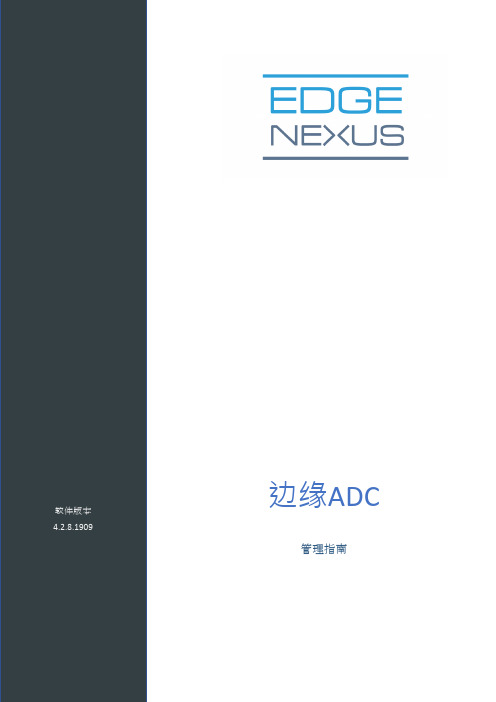
边缘ADC 管理指南软件版本4.2.8.1909内容文件属性 (9)文件免责声明 (9)版权 (9)商标 (9)埃德纳克斯支持 (9)安装EdgeADC (10)VMware ESXi (10)安装VMXNET3接口 (11)微软Hyper-V (11)Citrix XenServer (13)努坦尼克斯AHV (13)要求和版本 (14)首次启动配置 (16)第一次开机 - 手动网络细节 (16)第一次开机--DHCP成功 (16)第一次开机--DHCP失败 (17)改变管理IP地址 (17)改变eth0的子网掩码 (17)指定一个默认网关 (17)检查默认网关值 (17)访问网络界面 (17)命令参考表 (19)启动ADC网络控制台 (20)默认登录凭证 (20)主仪表板 (21)服务 (22)知识产权服务 (22)虚拟服务 (22)真正的服务器 (29)直接返回服务器的真实服务器变化 (42)必要的内容服务器配置 (43)真实服务器的变化--网关模式 (43)必要的内容服务器配置 (44)单臂例子 (44)双臂例子 (45)图书馆 (46)附加设备 (46)应用 (46)购买附加组件 (46)部署一个应用程序 (47)认证 (48)设置认证--一个工作流程 (48)认证服务器 (48)认证规则 (49)单点登录 (50)形状 (50)缓存 (52)飞行路线 (54)真实的服务器监控器 (61)真实服务器监控器的类型 (62)真实服务器监控页面 (65)详细内容 (66)真实服务器监控实例 (67)SSL证书 (70)ADC对SSL证书做了什么? (70)创建证书 (70)管理证书 (72)导入多个证书 (75)小工具 (76)查看 (83)仪表板 (83)仪表板的使用 (83)历史 (85)查看图形数据 (85)日志 (87)下载W3C日志 (87)统计数据 (87)压缩率 (87)点击率和连接数 (88)缓存 (89)会话持久性 (89)硬件设施 (90)状况 (90)虚拟服务详情 (90)系统 (93)聚类 (93)作用 (93)设置 (96)管理部门 (96)改变一个ADC的优先级 (97)日期和时间 (98)手动日期和时间 (98)同步日期和时间(UTC (99)电子邮件活动 (99)地址 (100)通知和警报 (101)警告 (102)系统历史 (102)收集数据 (102)保养 (103)许可证 (103)许可证详情 (103)场地设施 (105)安装许可证 (105)伐木 (105)万维网联盟记录细节 (105)Syslog服务器 (107)远程Syslog服务器 (107)远程日志存储 (108)清除日志文件 (110)网络 (110)基本设置 (110)适配器详细信息 (111)接口 (112)粘接 (112)静态路线 (114)静态路由详细信息 (114)高级网络设置 (115)卫星定位系统(SNAT) (115)权力 (116)安全问题 (117)SNMP (118)SNMP设置 (118)SNMP MIB (119)MIB下载 (119)ADC OID (119)历史图表 (120)用户和审计日志 (120)用户 (120)审计日志 (122)高级 (124)配置 (124)下载配置 (124)上传配置 (124)全球设置 (125)主机缓存定时器 (125)排水 (125)SSL (125)认证 (125)议定书 (126)服务器太忙 (126)转发的原因 (126)HTTP压缩设置 (128)全局压缩排除法 (129)持久性Cookies (129)软件 (130)软件升级详情 (130)从云端下载 (130)上传软件到ALB (131)应用存储在ALB上的软件 (131)故障处理 (132)支持文件 (132)追踪 (132)平 (133)捕获 (134)帮助 (135)关于我们 (135)参考资料 (135)什么是JetPACK (137)下载JetPACK (137)微软Exchange (137)微软Lync 2010/2013 (139)网络服务 (139)微软远程桌面 (139)DICOM - 医学中的数字成像和通信 (139)甲骨文e-Business套件 (139)VMware Horizon View (139)全球设置 (140)密码选项 (140)飞行路线 (140)应用JetPACK (140)创建JetPACK (141)flightPATH简介 (144)什么是flightPATH? (144)flightPATH能做什么? (144)条件 (144)例子 (147)评价 (147)行动 (149)行动 (150)目标 (150)数据 (150)共同用途 (152)应用程序防火墙和安全 (152)特点 (152)预先建立的规则 (153)HTML扩展 (153)索引.html (153)关闭文件夹 (153)隐藏CGI-BBIN。
般固ADC7.0.0快速配置手册解析
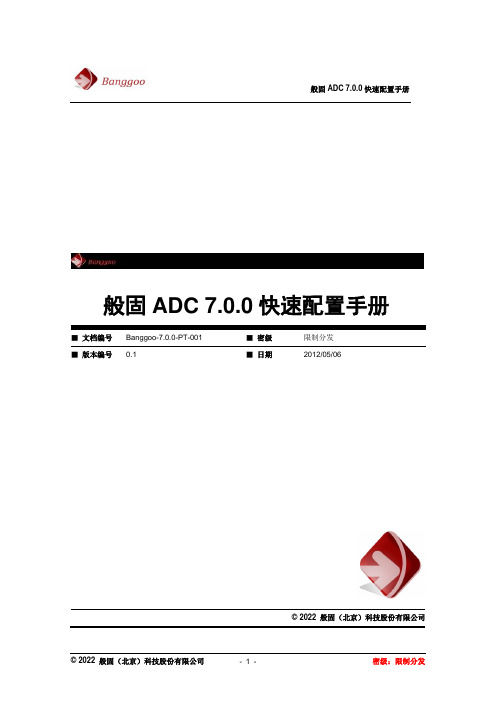
般固ADC 7.0.0快速配置手册般固ADC 7.0.0快速配置手册■文档编号Banggoo-7.0.0-PT-001 ■密级限制分发■版本编号0.1 ■日期2012/05/06© 2022 般固(北京)科技股份有限公司般固ADC 7.0.0快速配置手册■版权声明本文中出现的任何文字叙述、文档格式、插图、照片、方法、过程等内容,除另有特别注明,版权均属般固科技所有,受到有关产权及版权法保护。
任何个人、机构未经般固科技的书面授权许可,不得以任何方式复制或引用本文的任何片断。
■适用性声明本模板用于撰写般固科技内外各种正式文件,包括技术手册、标书、白皮书、会议通知、公司制度等文档使用。
般固ADC 7.0.0快速配置手册目录一. 登录方式 (1)二. 配置设备主机名 (3)三. 配置NTP服务器 (4)四. 确认管理口地址 (5)五. 出网策略配置 (5)5.1配置IP地址 (5)5.2配置网关与路由(ROUTE) (6)5.3新建SNAT IP组 (7)5.4新建会话保持 (7)5.5新建链路健康检查 (8)5.6配置服务池 (8)5.7配置SNAT IP策略 (10)5.8配置路由策略 (11)5.9配置DNAT策略 (12)5.10配置F ULL NAT策略 (14)六. 入网策略配置 (15)6.1配置DNS监听地址 (15)6.2配置记录服务池 (15)6.3配置线路 (16)6.4配置区域 (17)七. 参数调整 (17)7.1DNS透明代理 (17)7.2全局参数调整 (19)7.3批量添加服务池和策略 (19)附录A路由模式部署 (20)般固ADC 7.0.0快速配置手册一. 登录方式我们可以通过SSH、console和WEB访问的方式连接设备,设备默认的管理口(MGMT)地址是:192.168.1.245 ,底层用户名:root 密码为default ,web用户名admin,密码为admin。
BOMAG 振动平地机 BW 120 AD-5 说明书

TANDEM VIBRATORY ROLLERBW 120 AD-5PERFORMANCE DATA/usStandard EquipmentH ydrostatic travel and vibration driveP ressure sprinkler system with interval switch Vibration isolated operator´s platform2 scrapers per drum, spring loadedM ulti-function travel leverMulti-function dash displayH ourmeterE lectric fuel gaugeE mergency STOP switchI ntelligent Vibration Control (IVC)I ntegrated storage compartmentA djustable operator´s seatL ashing eyes, galvanizedBack-up alarmSingle point lifting deviceV-belt protectionV andalism protectionL ockable engine hood made of composite materialW orking lights front and rearS eat contact switchP lastic water tankFoldable ROPS incl. seat beltOptional EquipmentI ndicator and hazard lightsR otary beaconB attery disconnection switchS liding seatE CONOMIZERT heft protectionS pecial paintE dge cutterB OMAG TelematicF oldable sunroofW eather protectionS eat heatingB ackup warning buzzer with broadband technologyEnvironmentally hydraulic oil compliant Technical data BOMAG BW120AD-5Weights Operating weight w. ROPS ...................................lb (kg) 6261 (2840)Average static linear load ................................lb/in (kg/cm) 66.1 (11.8)Driving Characteristics Speed ................................................mph (km/h) 0 - 6.8 (0 - 11)Working speed with vibration .............................mph (km/h) 0 - 6.8 (0 - 11)Max. gradeability without/with vibr. ................................% 40 / 30Drive Engine manufacturer .............................................. Kubota Type. . . . . . . . . . . . . . . . . . . . . . . . . . . . . . . . . . . . . . . . . . . . . . . . . . . . . . . . . . . D 1703-IDI Tier Compliance ................................................. Tier 4 Final Cooling ........................................................ water Number of cylinders .............................................. 3Performance ISO 14396........................................kW 25Performance SAE J 1995 .........................................hp 33.5Speed ......................................................rpm 2400Electric equipment ..............................................V 12Driven drum .................................................... front + rear Brakes Service brake .................................................... hydrost.Parking brake .................................................... hydromec.Steering Steering system ................................................... oscil.artic.Steering method .................................................. hydrost.Steering / oscillating angle +/- ....................................deg 32 / 10Crab steer offset – manual ...................................in (mm) 0 – 2 (0 – 50)Track radius, inner .........................................in (mm) 96.5 (2450)Exciter System Vibrating drum .................................................. front + rear Drive system .................................................... hydrost. Frequency .............................................VPM (Hz) 3600/4020 (60/67) Amplitude ...............................................in (mm) 0.020 (0.50) Centrifugal force ...........................................lb (kN) 7419/9442 (33/41)Drum Water Spray System Type. . . . . . . . . . . . . . . . . . . . . . . . . . . . . . . . . . . . . . . . . . . . . . . . . . . . . . . . . . . pressure with interval Capacities Fuel ......................................................gal (l) 9.2 (35)Water .....................................................gal (l) 54.2 (205)Technical modifications reserved. Machines may be shown with options.A B C D H H2K L O S W BW 120 AD-5695020.627.671.21011099.6 1.40.547.2(1752)(1272)(523)(700)(1808)(2568)(254)(2529)(36)(13)(1200)Dimensions in inches (mm)BW 120 AD-5。
ADC管理平台操作手册详解

ADC管理平台操作手册目录第一章登录 (1)1.1 登录 (1)1.2 角色选择 (3)第二章组织结构管理 (4)2.1 机构组织管理 (4)2.1.1 创建、修改、删除组织部门 (4)2.1.2 添加、修改、删除用户 (6)第三章个人基本信息 (8)3.1 个人基本信息 (8)第四章业务管理 (9)4.1 业务授权 (9)4.1.1取消授权 (10)4.1.2授权 (11)4.2 业务访问 (11)第五章企业管理 (12)5.1 企业管理 (12)第六章角色切换 (13)6.1角色切换 (13)第七章修改密码 (14)7.1 修改密码 (14)第八章退出登录 (15)8.1 退出登录 (15)第九章忘记密码 (15)9.1 忘记密码 (15)第十章下载使用手册 (17)10.1 下载使用手册 (17)文档变更记录序号变更内容说明版本号版本日期编写人1 创建v1.0 2014-3-10 杨雪第一章登录1.1登录1、访问西北政企云计算服务中心首页,如下图所示:2、点击【登录】按钮,在出现的登录页面上,选择【ADC登录】,如下图所示:3、在登录界面输入用户名,即手机号码。
输入密码,默认密码为123456。
点击“获取验证码”,这时短信验证码会发送到您的手机上,按照手机收到的验证码输入,点击【登录】按钮。
(1)如果登录时的密码是默认密码123456的话会弹出一个提示如下图所示在此图上点击【确定】按钮,这时页面会强制跳转到修改密码的页面进行修改密码,界面如下图所示:在此修改密码的界面上需要点击【获取验证码】按钮,这时修改密码的验证码会发送到你手机上,输入验证码,点击【下一步】按钮,出现修改密码的界面,如下图所示:在修改密码的界面输入原密码,新密码和确认密码后,新密码必须是8位以上及有必须由字母和数字组成。
点击【提交】按钮,修改成功后会跳转到登录页面进行重新登录。
(2)如果登录时的密码不是默认密码123456的话会弹出一个提示如下图所示在此用户选择页面上展示的是该用户的所在集团的角色。
BRD6202APB BRD6204APB BRD6204ADC监控安装设置指南(Linux)说明书

BRD6202APB/BRD6204APB/BRD6204ADC FnL Monitor Software Installation Guide (Linux)Version 1.00Copyright © 2021 HighPoint Technologies, Inc.All rights reservedContentsOverview (1)Prerequisites for a Data-RAID Configuration (1)Installing the FnL Monitor Software (WebGUI & CLI) (2)Uninstalling the FnL Monitor Software (WEBGUI & CLI) (3)Troubleshooting (4)WebGUI (4)1.The WebGUI fails to install (4)2.The WebGUI cannot connect to the controller (4)If you experience any other WebGUI or CLI related problems (5)OverviewThis guide includes important hardware/software requirements, installation procedures, and troubleshooting tips for using BRD6202APB, BRD6204APB, BRD6204ADC NVMe AIC RAID Drive controllers with a Linux operating system.PrerequisitesThis section describes the base hardware and software requirements for the BRD6202APB, BRD6204APB, BRD6204ADC NVMe AIC RAID Drive.Management Software InstallationThis section explains how to download and install the BRD6202APB, BRD6204APB,BRD6204ADC FnL Monitor Software Suite for Linux distributions. The download includes both the Web RAID Monitor Interface (WebGUI), and the CLI (Command Line Interface).TroubleshootingPlease consult this section if you encounter any difficulties installing or using theBRD6202APB, BRD6204APB, BRD6204ADC NVMe AIC RAID Drive. It includes solutions and description for commonly reported technical issues.Prerequisites for a Data-RAID ConfigurationThough primarily designed to support bootable NVMe RAID volumes, the BRD6202APB, BRD6204APB, BRD6204ADC AIC RAID Drive can be used to support data-only NVMe storage configurations. In order to configure a non-bootable NVMe RAID array, you will need the following:1. A PCIe 3.0/4.0 slot with x8 or x16 lanes.2.Make sure any HighPoint NVMe drivers are uninstalled. It may be prevent theSSD6200 from functioning properly.12Installing the FnL Monitor Software (WebGUI & CLI)This guide provides an overview of the Web-RAID Management graphical user interface, also known as the WebGUI. The WebGUI is an intuitive, yet comprehensive management tool designed for users of any experience level.Download the latest software package from the HighPoint website: BRD6204APB:https:///brd6204apb-overview BRD6202APB :https:///brd6202apb-overview BRD6204ADC :https:///brd6204adc-overviewUsing the system terminal with root privileges, browse to the directory where the driver download, and enter the following commands to extract the management software package: tar zxvf FnL_6200_Monitor_Linux_vx.x.xx_xx_xx_xx.tgz1. Install the HighPoint RAID management software (WebGUI & CLI) using the followingcommand:./FnL_6200_Monitor_Linux_vx.x.xx_xx_xx_xx.bin2. After the software is installed, open the WebGUI to make sure it can connect to theBRD6200 series AIC RAID Drive. 3. You can also check the controller using the CLI (command line interface).Using the system terminal, enter the following command: hptraidconf34. If the WebGUI/CLI can connect to the controller and recognized the NVMe SSD’s, theFnL Monitor has been installed and is functioning normally:Uninstalling the FnL Monitor Software (WEBGUI & CLI)Open the system terminal with root privileges. Enter the following commands to uninstall the driver:dpkg -r hptsvr (or rpm -e hptsvr-https)Enter the following command to check if the WebGUI has been removed successfully: hptraidconf after uninstall:4TroubleshootingWebGUI1. The WebGUI fails to installIf you use an Ubuntu system, the system may prompt you about the lack of a readline7 package when installing the WebGUI – this will interrupt the installation process.Solution :a. With root permissions enabled, you can use the following command to loadreadline7 at using a terminal, and will be allowed to install the WebGUI: apt-get install libreadline7b. Once complete, restart the WebGUI installation procedure.2. The WebGUI cannot connect to the controllerIf you are unable to access the BRD6200 series AIC RAID Drive using the WebGUI:a. WebGUI service did not start successfully .Solution :Start the WebGUI by opening the system terminal with root privileges and entering the following command: hptsvrb. The hardware is not recognized by Linux.The figure shows that the hardware is correctly recognized.# lspci |grep MarvellIf the interface does not display “Marvell Technology Group Ltd. 88NR2241”, thenthe motherboard does not recognize the BRD6200 series AIC RAID Drive.a.Power down the system, sand make sure the BRD6200 series AIC RAID Driveis securely installed into the PCIe slot.If you experience any other WebGUI or CLI related problems, please submit a support ticket using our Online Support Portal, which includes a description of the problem in asmuch detail as possible, and upload the following:5。
AIG-500 Series 硬件用户手册说明书

AIG-500 Series Hardware User’s ManualVersion 1.0, September 2021/product© 2021 Moxa Inc. All rights reserved.AIG-500 Series Hardware User’s Manual The software described in this manual is furnished under a license agreement and may be used only in accordancewith the terms of that agreement.Copyright Notice© 2021 Moxa Inc. All rights reserved.TrademarksThe MOXA logo is a registered trademark of Moxa Inc.All other trademarks or registered marks in this manual belong to their respective manufacturers.DisclaimerInformation in this document is subject to change without notice and does not represent a commitment on the part of Moxa.Moxa provides this document as is, without warranty of any kind, either expressed or implied, including, but not limited to, its particular purpose. Moxa reserves the right to make improvements and/or changes to this manual, or to the products and/or the programs described in this manual, at any time.Information provided in this manual is intended to be accurate and reliable. However, Moxa assumes no responsibility for its use, or for any infringements on the rights of third parties that may result from its use.This product might include unintentional technical or typographical errors. Changes are periodically made to the information herein to correct such errors, and these changes are incorporated into new editions of the publication.Technical Support Contact Information/supportMoxa AmericasToll-free: 1-888-669-2872 Tel: +1-714-528-6777 Fax: +1-714-528-6778Moxa China (Shanghai office) Toll-free: 800-820-5036Tel: +86-21-5258-9955 Fax: +86-21-5258-5505Moxa EuropeTel: +49-89-3 70 03 99-0 Fax: +49-89-3 70 03 99-99Moxa Asia-PacificTel: +886-2-8919-1230 Fax: +886-2-8919-1231Moxa IndiaTel: +91-80-4172-9088 Fax: +91-80-4132-1045Table of Contents1.Introduction ...................................................................................................................................... 1-1Model Descriptions .............................................................................................................................. 1-2 Package Checklist ............................................................................................................................... 1-2 Product Features ................................................................................................................................ 1-2 Product Specifications ......................................................................................................................... 1-2 2.Hardware Introduction...................................................................................................................... 2-1Appearance ........................................................................................................................................ 2-2 Dimensions ........................................................................................................................................ 2-3 LED Indicators .................................................................................................................................... 2-3 Reboot .............................................................................................................................................. 2-3 Reset to Default ................................................................................................................................. 2-4 Real-time Clock .................................................................................................................................. 2-4 Installation Options ............................................................................................................................. 2-4 DIN-rail Mounting (optional) ......................................................................................................... 2-4Wall Mounting (optional) .............................................................................................................. 2-5 3.Hardware Connection Description ..................................................................................................... 3-1Wiring Requirements ........................................................................................................................... 3-2 Connecting the Power .................................................................................................................. 3-2Grounding the Unit ...................................................................................................................... 3-3 Connecting to the Network ................................................................................................................... 3-3 Connecting to a USB Device ................................................................................................................. 3-3 Connecting to Serial Ports .................................................................................................................... 3-3 Connecting the Digital Inputs and Digital Outputs ................................................................................... 3-4 Inserting the SIM Card ........................................................................................................................ 3-4 Installing the Wi-Fi Module (AIG-501-T-AZU-LX only) .............................................................................. 3-5 Connecting the Antennas ..................................................................................................................... 3-8 A.Regulatory Approval Statements ....................................................................................................... A-11Introduction The AIG-500 Series advanced IIoT gateways are designed for Industrial IoT applications, especially for distributed and unmanned sites in harsh operating environments. ThingsPro Edge and Azure IoT Edge software are preloaded and seamlessly integrated with the AIG-500 Series to enable easy, reliable, yet secure sensor-to-cloud connectivity for data acquisition and device management using the Azure Cloud solution. With the use of the ThingsPro Proxy utility, the device provisioning process is easier than ever. Thanks to the robust OTA function, you never have to worry about system failure during software upgrades. With the secure boot function enabled, you can enable the booting process of AIG-500 Series to prevent malicious software injection.The following topics are covered in this chapter:❒Model Descriptions❒Package Checklist❒Product Features❒Product SpecificationsAIG-500 Series HW UM IntroductionModel DescriptionsThe AIG-500 Series includes the following models:•AIG-501-T-AZU-LX: Advanced IIoT gateway with Intel Atom® quad-core 1.91 GHz processor, 1 VGA port, 4 DIs, 4 DOs, ThingsPro Edge and Azure IoT Edge software, -40 to 70°C operating temperature •AIG-501-T-US-AZU-LX: Advanced IIoT gateway with Intel Atom® quad-core 1.91 GHz processor, 1 VGA port, 4 DIs, 4 DOs, USA LTE band, ThingsPro Edge and Azure IoT Edge software, -40 to 70°Coperating temperature•AIG-501-T-EU-AZU-LX: Advanced IIoT gateway with Intel Atom® quad-core 1.91 GHz processor, 1 VGA port, 4 DIs, 4 DOs, Europe LTE band, ThingsPro Edge and Azure IoT Edge software, -40 to 70°Coperating temperature•AIG-501-T-AP-AZU-LX: Advanced IIoT gateway with Intel Atom® quad-core 1.91 GHz processor, 1 VGA port, 4 DIs, 4 DOs, Asia Pacific LTE band, ThingsPro Edge and Azure IoT Edge software, -40 to 70°Coperating temperaturePackage ChecklistThe package contains the following items:•AIG-500 Series advanced IIoT gateway•Power jack•Quick installation guide (printed)•Warranty cardNOTE Notify your sales representative if any of the above items are missing or damaged.NOTE Neither the wall mounting kit nor DIN-rail mounting kit come with the package. They must be purchased separately as needed.Product Features•Simplifies data acquisition and device management via the ThingsPro Edge software.•Seamless integration with ThingsPro Edge and Azure IoT Edge enables easy, reliable, yet secure cloud connectivity.•Supports easy device-provisioning with the ThingsPro Proxy utility.•Provides robust OTA function to prevent system failure during software upgrades.•Equipped with secure boot to prevent malicious software-injection attacks.Product SpecificationsNOTE The latest specifications for Moxa's products can be found at https://.2Hardware Introduction The AIG-500 Series devices are compact and rugged, making them suitable for industrial applications. The LED indicators allow you to monitor device performance and quickly identify issues, and the multiple ports can be used to connect a variety of devices. The AIG-500 Series comes with a reliable and stable hardware platform that lets you devote the bulk of your time to application development. In this chapter, we provide basic information about the device’s hardware and its various components.The following topics are covered in this chapter:❒Appearance❒Dimensions❒LED Indicators❒Reboot❒Reset to Default❒Real-time Clock❒Installation OptionsD IN-rail Mounting (optional)W all Mounting (optional)AppearanceTop Panel ViewFront Panel ViewBottom Panel ViewDimensionsLED IndicatorsThe function of each LED is described in the table below: LED Name Status Function PowerGreen Power is ON OFF No power Storage (CFast) Yellow Blinking Data is being written to or read from the storageOFF No activityLAN1/LAN2/LAN3/LAN4 (RJ45 connector)GreenSteady ON 100 Mbps Ethernet link Blinking Data is being transmitted or received Yellow Steady ON 1000 Mbps Ethernet linkBlinking Data is being transmitted or received OFFNo Ethernet connection or 10 Mbps Ethernet link TX1/TX2/TX3/TX4 Green Blinking Data is being transmitted OFF No data is being transmitted RX1/RX2/RX3/RX4Yellow BlinkingData is being receivedOFF No data is being receivedRebootTo reboot the device, refer to ThingsPro Edge user manual to execute the Reboot function. No hardware button is available for rebooting the device.Reset to DefaultRefer to ThingsPro Edge user manual to execute Reset to Default function. No hardware button is available for resetting the device to factory default.Real-time ClockThe real-time clock is powered by a non-chargeable battery. We strongly recommend that you do not replace the lithium battery without help from a qualified Moxa support engineer. If you need to change the battery, contact the Moxa RMA service team.Installation OptionsDIN-rail Mounting (optional)The optional DIN-rail mounting kit is not included in the product package and must be purchased separately.Follow these steps to mount the device on to a DIN rail:InstallationSTEP 1:Use 4 screws to attach the DIN-rail mounting bracket to the AIG-500’s rear panel and tighten the screws to secure the bracket.STEP 2:Insert the upper lip of the DIN rail into the DIN-rail mounting kit. STEP 3:Press the AIG-500 towards the DIN rail until it snaps into place.RemovalSTEP 1:To unmount the AIG-500, pull down the latch provided at the base of the mounting kit with a screwdriver. STEPS 2 & 3:Slightly pull the AIG-500 forward and lift it up to detach it from the DIN rail.Wall Mounting (optional)The optional wall-mounting kit is not included in the product package and should be purchased separately. Follow these steps to mount the device on to a wall: STEP 1:Attach the wall-mounting brackets to the rear side of the AIG-500 by using two screws per bracket.STEP 2:Use four screws per side on the wall-mounting bracket toattach the AIG-500 to a wall or cabinet.NOTE•Test the screw head and shank size by inserting the screws into one of the keyhole shaped apertures of the wall-mounting plates before attaching the plate to the wall.• Do not drive the screws in all the way—leave a space of about 2 mm to allow room for sliding the wallmount panel between the wall and the screws.3 Hardware Connection DescriptionIn this chapter, we describe how to connect the AIG-500 to a network and other devices.The following topics are covered in this chapter:❒Wiring RequirementsC onnecting the PowerG rounding the Unit❒Connecting to the Network❒Connecting to a USB Device❒Connecting to Serial Ports❒Connecting the Digital Inputs and Digital Outputs❒Inserting the SIM Card❒Installing the Wi-Fi Module (AIG-501-T-AZU-LX only)❒Connecting the AntennasWiring RequirementsIn this section, we describe how to connect various devices to the AIG-500. Be sure to read and follow these common safety precautions before proceeding with the installation of any electronic device:• Use separate paths to route wiring for power and devices. If power wiring and device wiring paths mustcross, make sure the wires are perpendicular at the intersection point.NOTEDo not run signal or communication wiring and power wiring in the same wire conduit. To avoid interference, wires with different signal characteristics should be routed separately.• You can use the type of signal transmitted through a wire to determine which wires should be keptseparate. The rule of thumb is that wiring that shares similar electrical characteristics can be bundled together.• Keep input wiring and output wiring separate.• When necessary, it is strongly advised that you label wiring to all devices in the system.Connecting the PowerConnect the power jack (in the package) to the DC terminal block (located on the top panel), and then connect the power adapter. It takes about 3 minutes for the systemto boot up. Once the system is ready, the power LEDs will light up.Grounding the UnitThere is a grounding connector on the top panel of the device. Use this connector to connect a well-grounded mounting surface, such as a metal panel. Grounding and wire routing help limit the effects of noise due to electromagnetic interference (EMI).Connecting to the NetworkThe Ethernet ports are located on the front panel of the device. The pin assignments for the Ethernet port are shown in the following figure. If you are using your own cable, make sure that the pin assignments on the Ethernet cable connector match the pin assignments on the Ethernet port.Pin 10/100 Mbps1000 Mbps 1 Tx+ TRD(0)+ 2Tx- TRD(0)- 3 Rx+ TRD(1)+ 4 – TRD(2)+ 5 – TRD(2)- 6 Rx- TRD(1)- 7 – TRD(3)+ 8–TRD(3)-Connecting to a USB DeviceThe device comes with USB port, allowing users to connect to a device with an USB interface. The USB port uses a type-A connector.Connecting to Serial PortsThe serial port can be configured by software for RS-232, RS-422, or RS-485. The pin assignments for the port are shown in the following table:PinRS-232RS-422/ RS-485 4-wireRS-485 2-wire1 – TxD-(A) – 2RxD TxD+(B) – 3 TxD RxD+(B) Data+(B) 4 DTR RxD-(A) Data-(A) 5 GND GND GND 6 DSR – – 7 RTS – – 8CTS––Connecting the Digital Inputs and Digital OutputsThere are four digital inputs and four digital outputs on the top panel. Refer to the figure on the left for detailed pin definitions.NOTE Do not use the Source port for safety reasons.DI Dry ContactDO Channel (Sink Type)Inserting the SIM CardThe device comes with a SIM card socket that allows users to install SIM card for cellular communication. STEP 1:Remove the screw on the SIM card holder cover located on the bottom panel of the device.STEP 2:Insert the SIM card into the socket.Make sure you insert in the right direction. To remove the SIM card, press the SIM card in to release and then you can pull out the SIM card.Installing the Wi-Fi Module (AIG-501-T-AZU-LX only)The optional Wi-Fi wireless module is not included in the product package and must be purchased separately.The Wi-Fi wireless module package contains the following items: • 1 x Wi-Fi module • 1 x thermal pad• 2 x sliver screws (M2.5 x 6 mm) • 2 x sliver screws (M2 x 2.5 mm) • 1 x insulation pad• 1 x Mini PCIe half-card fix boardNOTE Notify your sales representative if any of the above items are missing or damaged.Follow these steps to install the Wi-Fi module for the device.1. Loosen the six screws on the right panel and two screws on the bottom panel of your computer.Right PanelBottom Panel2. Remove the right cover to expose the Mini PCIesocket.3. Remove the plastic sheet on the thermal pad andstick the thermal pad as indicated.4.Install the Mini PCIe half-card fix board and secure it with the two sliver screws (M2.5 x 6 mm).5.Insert the wireless module card into the socket at an angle.6.Push down the wireless module card and use two screws (M2 x 2.5 mm) to secure it on to the card.7.Remove the plastic protection covers on the antenna connectors.8.Connect the #1 SMA cable to the Main connector and #2 SMA cable to the Aux connector on the wirelessmodule card.9.Stick a piece of insulation tape on the connectors as indicated.10.Put back the right cover and secure it with screws.Connecting the AntennasFor the US, EU, or AP LTE models, there are two cellular antenna connectors (#1: Main and #2: Aux) and a GPS connector (#3) on the top panel of the device. All three connectors are of SMA type.For the non-LTE model, there are two Wi-Fi antenna connectors (#1: Main and #2: Aux) on the top panel of the device. Both connectors are of RP-SMA type.ARegulatory Approval StatementsThis device complies with part 15 of the FCC Rules. Operation is subject to the following two conditions: (1) This device may not cause harmful interference, and (2) this device must accept any interference received, including interference that may cause undesired operation.Class A: FCC Warning! This equipment has been tested and found to comply with the limits for a Class A digital device, pursuant to part 15 of the FCC Rules. These limits are designed to provide reasonable protection against harmful interference when the equipment is operated in a commercial environment. This equipment generates, uses, and can radiate radio frequency energy and, if not installed and used in accordance with the instruction manual, may cause harmful interference to radio communications. Operation of this equipment in a residential area is likely to cause harmful interference in which case the users will be required to correct the interference at their own expense.European Community。
YAV 8AD PRO 24位高精度RJ45网口多功能采集卡技术手册RJ8452

YAV8AD PRO RJ4524位高精度采集卡技术手册V1801武汉亚为电子科技有限公司RJ8452关于本手册为亚为推出的YAV8AD PRO24位高精度无线采集卡的用户手册,主要内容包括功能概述、8路模拟量输入功能、8路IO功能、应用实例、性能测试、注意事项及故障排除等。
说明序号版本号编写人编写日期支持对象应用时间特别说明1 1.0郑先科2014.05YA V8AD PRO采集卡2 2.0郑先科2016.01YA V8AD PRO采集卡3 3.0郑先科2017.01YA V8AD PRO采集卡2017.01适用于RS232\485\WiFi\GPRS ZIGBEE\蓝牙\433M无线4 4.0李雪2017.08YA V8AD PRO采集卡2017.08目录1.快速上手 (1)产品包装内容 (1)应用软件 (1)接口定义 (1)通信 (2)2.产品概述 (2)技术指标 (2)⏹模拟信号输入 (3)⏹数字信号输入 (4)⏹数字信号输出 (4)⏹通信总线 (4)⏹温度参数 (4)硬件特点 (5)原理框图 (5)机械规格 (6)3.采集卡信号接线 (7)AI模拟量接线 (7)DI数字量接线 (8)DO数字量接线 (9)4.模拟量输入功能 (9)模拟量输入 (9)输入采样原理 (10)输入接线 (10)采样值计算 (11)⏹无符号整型 (11)⏹模拟量值 (11)⏹24位精度采集值的计算方法 (12)5.数字量输入功能 (12)数字量输入原理 (12)DI高低电平/无源触点输入 (13)计数功能输入 (13)测频功能输入 (14)PWM功能输入 (14)6.数字量输出功能 (15)输出原理 (15)DO高低电平输出 (15)PWM测试输出 (15)AO输出 (15)输出接线方式 (15)7.通信协议 (16)WSN无线通信 (16)数据采集(被动接收) (19)启动发送(默认启动) (20)停止发送 (20)配置通道 (20)清空计数 (20)8.应用实例 (21)采集卡连接 (21)软件功能 (23)⏹YA V-WDS WIFI信号采集软件 (23)9.注意事项及故障排除 (24)注意事项 (24)⏹存储说明 (24)⏹出货清单 (24)⏹质保及售后 (24)⏹特别说明 (24)故障排除 (25)⏹无法正常采集数据 (25)⏹不显示波形 (26)⏹DI测频计数没反应 (26)⏹采集速度不够 (26)⏹软件错误 (26)10.性能测试 (26)安全规范 (26)耐电压范围测试 (27)环境适应性测试 (27)11.文档权利及免责声明 (28)12.联系方式..................................................................................................................错误!未定义书签。
Banggoo产品功能介绍
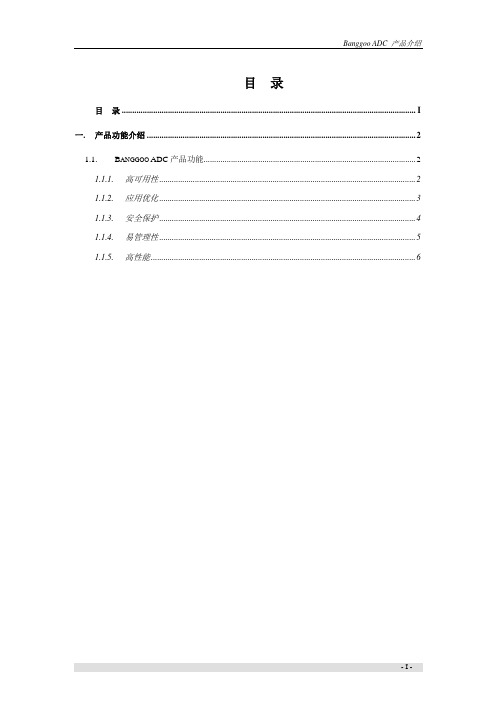
目录目录 (I)一. 产品功能介绍 (2)1.1. B ANGGOO ADC产品功能 (2)1.1.1. 高可用性 (2)1.1.2. 应用优化 (3)1.1.3. 安全保护 (4)1.1.4. 易管理性 (5)1.1.5. 高性能 (6)一.产品功能介绍1.1.Banggoo ADC产品功能Banggoo®应用交付控制器(ADC™)可以检查、管理、智能分发通过网络到达应用系统的流量。
同时ADC™以基于请求和响应的机制对流量进行深层数据检查并将策略应用于数据流,使得第四层及第七层的交换可同时在服务器侧与客户机侧进行,这极大地提升了系统效率,同时使经过优化的连接管理、内容压缩、高速内存缓存、SSL加速、入侵防护等工作更加游刃有余,使系统性能较传统结构大幅提升。
任何与Banggoo® ADC™相连的系统或IP应用都将可以更高效地工作。
Banggoo® ADC™应用交付控制器具有强大的TCScript™ (流量管理脚本)引擎,可以根据流量内容部署流量控制策略以适应日趋多样化的应用需求。
1.1.1.高可用性Banggoo® ADC™通过提供业内领先的ADCluster™应用前端高可用技术以及第七层智能特性彻底消除了单点故障,实现了网络与应用的虚拟化。
可确保所有节点始终保持正常运行,并使其更具有可伸展性、冗余能力和更易于管理。
高可用性、高伸展性及交易保证通过ADCluster™技术,Banggoo® ADC™可最多支持64台设备组成一个性能及冗错能力线性增长的服务集群,该服务集群中的节点可处于任意数量的运行/备用状态以保障用户系统无中断的设备故障切换。
应用健康状态检查Banggoo® ADC™提供了全面而又完备的健康状况监控工具来检查设备、应用和内容的可用性。
从简单的ICMP到复杂的检测服务器特定的端口是否打开,乃至使用智能流量管理语言检查流量内容来决定是否能够提供特定的数据服务。
Banggoo_ADC产品介绍_yyl
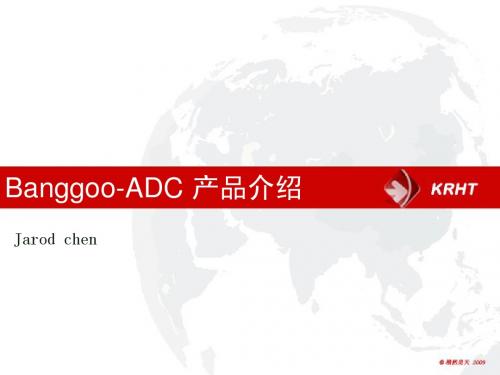
主备模式配置( 主备模式配置(active-standby) )
用户请求
高性能—ADCluster
Traffic IP Banggoo 负载均衡交换机
Traffic IP
服务器池
双活模式配置( 双活模式配置(Active-Active) )
正常状况
用户请求
高性能—ADCluster
发生故障
用户请求
Active#1
Active#2
Active#3
Active#3 Backup#2
服务器池
易管理—简单的配置界面
易管理—智能的诊断
易管理—灵活的运维
易管理—灵活的运维
易管理—丰富的报表
当前活动数据 上百种参数任您选择 历史数据
易管理—用户分级管理
用户组权限设定
易管理—Banggoo Control API
被动Cookie J2EE ASP和 X-Zeus-Backend cookie SSL Session ID 节点名称 Traffic Control Script (智能 会话保持)
应用优化—流量压缩
平均3X速度提升 平均 速度提升
应用优化—流量压缩
自动压缩 无需安装客户端软件
Banggoo Control API (SOAP) 可帮助用户实现第三方应用和Banggoo应用交 换机之间的通信,从而消除了繁琐的手工操作。可支持正真的发布/订阅模式。 这一模式大大降低了网络开销,改善了通过Banggoo Control接口与Banggoo应 用交换机想集成的应用的性能。对于大多数应用而言,该模式能够显著降低客 户机和服务器的网络宽带与处理时间。
智能应用交换—健康检查
ping connect Ping每个节点,如果没有接收到icmp响应,节点被判断为失效 对每个节点执行TCP连接,确保服务器在监听TCP端口并且能 够接受流量 模拟用户发送HTTP GET,获取内容,并且可以对返回内容进 行匹配 在simple http/https基础上,可以配置HTTP主机头,URL和授 权认证参数 发出一个DNS请求给节点,并且效验是否成功返回地址记录 建立FTP连接并且检查服务器是否正确响应, 建立与服务器的连接,然后检查返回的POP信息是否正确 建立与服务器的连接,然后检查返回的SMTP服务器信息 发送RTSP DESCRIBE请求给服务器,检查后台服务器的响应 发送一个SIP OPTIONS请求给服务器,检查响应信息 发送一个TCP连接的 SIP OPTIONS请求给服务器,检查响应信 息 自定义健康检查方式,根据用户的特定需求,设定健康检查规 则,可调用第三方程序用于健康检查
ADC产品F5配置指导书
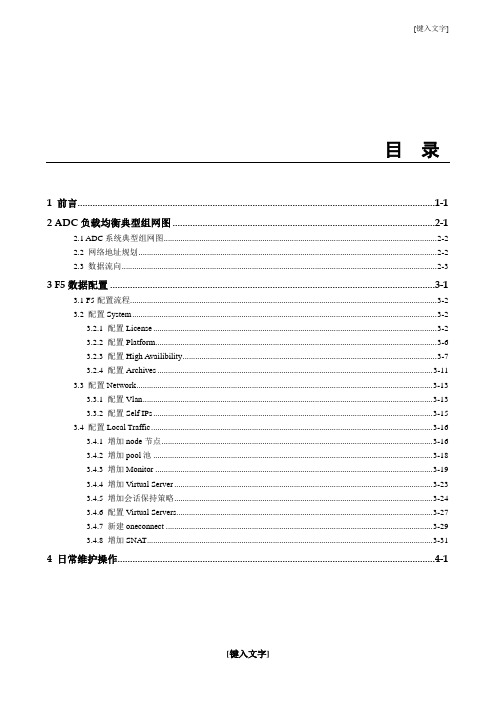
[键入文字][键入文字] 目录1 前言............................................................................................................................................... 1-12 ADC负载均衡典型组网图 ......................................................................................................... 2-12.1 ADC系统典型组网图.................................................................................................................................. 2-22.2 网络地址规划.............................................................................................................................................. 2-22.3 数据流向...................................................................................................................................................... 2-33 F5数据配置 .................................................................................................................................. 3-13.1 F5配置流程.................................................................................................................................................. 3-23.2 配置System ................................................................................................................................................. 3-23.2.1 配置License ....................................................................................................................................... 3-23.2.2 配置Platform...................................................................................................................................... 3-63.2.3 配置High Availibility ......................................................................................................................... 3-73.2.4 配置Archives ................................................................................................................................... 3-113.3 配置Network ............................................................................................................................................. 3-133.3.1 配置Vlan .......................................................................................................................................... 3-133.3.2 配置Self IPs ..................................................................................................................................... 3-153.4 配置Local Traffic ...................................................................................................................................... 3-163.4.1 增加node节点................................................................................................................................. 3-163.4.2 增加pool池 ..................................................................................................................................... 3-183.4.3 增加Monitor .................................................................................................................................... 3-193.4.4 增加Virtual Server ........................................................................................................................... 3-233.4.5 增加会话保持策略........................................................................................................................... 3-243.4.6 配置Virtual Servers.......................................................................................................................... 3-273.4.7 新建oneconnect ............................................................................................................................... 3-293.4.8 增加SNAT........................................................................................................................................ 3-314 日常维护操作............................................................................................................................... 4-1插图目录ADCF5配置指导书插图目录图2-1 ADC产品典型组网图 ............................................................................................................................ 2-2图2-2 数据流向图 ............................................................................................................................................ 2-4图3-1 安全警报 ................................................................................................................................................ 3-2图3-2 用户名和密码 ........................................................................................................................................ 3-3图3-3 没有激活license前F5状态 ................................................................................................................. 3-3图3-4 下载license文件 ................................................................................................................................... 3-4图3-5 上传license文件 ................................................................................................................................... 3-5图3-6 License注册成功 .................................................................................................................................... 3-5图3-7 配置F5的自身参数 .............................................................................................................................. 3-7图3-8 Redundancy Properties ............................................................................................................................ 3-8图3-9 ConfigSync .............................................................................................................................................. 3-8图3-10 High Availability .................................................................................................................................... 3-9图3-11 Vlans方式双机切换 ........................................................................................................................... 3-10图3-12 设定自动切换机制............................................................................................................................. 3-11图3-13 Archive list ........................................................................................................................................... 3-12图3-14 上传文件 ............................................................................................................................................ 3-12图3-15 VLANS ................................................................................................................................................ 3-13图3-16 新建VLANs ....................................................................................................................................... 3-14图3-17 配置Vlan ............................................................................................................................................ 3-14图3-18 Self IP .................................................................................................................................................. 3-15图3-19 配置IP ................................................................................................................................................ 3-15图3-20 Nodes ................................................................................................................................................... 3-16图3-21 新建Node .......................................................................................................................................... 3-17图3-22 Pools .................................................................................................................................................... 3-18图3-23 建立pools ........................................................................................................................................... 3-19[键入文字]图3-24 Monitors ............................................................................................................................................... 3-20图3-25 新增Monitor ...................................................................................................................................... 3-21图3-26 Pools .................................................................................................................................................... 3-22图3-27 bossagent_pool ..................................................................................................................................... 3-22图3-28 Virtual Server ....................................................................................................................................... 3-23图3-29 新建Virtual ........................................................................................................................................ 3-24图3-30 Profiles ................................................................................................................................................. 3-25图3-31 Persistence ........................................................................................................................................... 3-25图3-32 新建Profile ........................................................................................................................................ 3-26图3-33 New Persistence Profile ....................................................................................................................... 3-26图3-34 Virtual Servers ..................................................................................................................................... 3-27图3-35 配置Vip-euap-8088 ............................................................................................................................ 3-28图3-36 Resources ............................................................................................................................................. 3-29图3-37 新建oneconnect ................................................................................................................................. 3-30图3-38 http ....................................................................................................................................................... 3-30图3-39 配置OneConnect Profile .................................................................................................................... 3-31图3-40 SNATS ................................................................................................................................................. 3-32图3-41 snat-vip-euap ........................................................................................................................................ 3-32图3-42 Address List ......................................................................................................................................... 3-33图3-43 Address List中增加IP地址............................................................................................................... 3-34图3-44 SNATs .................................................................................................................................................. 3-34图3-45 10.1.1.4 ................................................................................................................................................ 3-35图3-46 配置超时参数 .................................................................................................................................... 3-35[键入文字]表格目录ADCF5配置指导书表格目录表2-1 F5的地址规划 ........................................................................................................................................ 2-3表2-2 Euap地址规划 ........................................................................................................................................ 2-3表2-3 数据库地址规划..................................................................................................................................... 2-3ADCF5配置指导书1前言关键词:F5、BIG-IP、ADC、节点状态监控、负载均衡池pool、会话保持persistence、VirtualServer、SNAT摘要:本文重点介绍了如何在F5 BIG-IP 图形界面下面快速完成ADC产品的相关配置,并对ADC产品的网络规划和配置原理进行了讲解。
- 1、下载文档前请自行甄别文档内容的完整性,平台不提供额外的编辑、内容补充、找答案等附加服务。
- 2、"仅部分预览"的文档,不可在线预览部分如存在完整性等问题,可反馈申请退款(可完整预览的文档不适用该条件!)。
- 3、如文档侵犯您的权益,请联系客服反馈,我们会尽快为您处理(人工客服工作时间:9:00-18:30)。
Banggoo-ADC 产品配置手册■ 文档编号 KRHT-RT-PD-20110825 ■ 密级 限制分发 ■ 版本编号KRHT-RT-PD-20110825■ 日期2011.08.25© 2012 北京楷然昊天网络科技有限公司■版权声明本文中出现的任何文字叙述、文档格式、插图、照片、方法、过程等内容,除另有特别注明,版权均属楷然昊天所有,受到有关产权及版权法保护。
任何个人、机构未经楷然昊天的书面授权许可,不得以任何方式复制或引用本文的任何片断。
■版本变更记录时间版本说明修改人2011.08.05 V1.0 刘文耕■适用性声明本模板用于撰写楷然昊天内外各种正式文件,包括技术手册、标书、白皮书、会议通知、公司制度等文档使用。
目录一. 检验设备 (3)1.1登陆SSH与WEB页面 (3)1.2配置计算机名(可选) (5)1.3配置NTP服务器 (5)1.4确认管理口地址 (6)二. 配置新服务 (7)2.1配置VLAN (7)2.2配置私有地址(SELF IP) (8)2.3配置网关与路由(ROUTE) (8)2.4配置一个服务池(POOL) (9)2.5配置一个浮动地址(TIP) (11)2.6配置一个虚拟服务(VS) (13)三. 调整提供的服务 (16)3.1负载均衡算法调整 (16)3.2会话保持的调整 (18)3.3健康检查的调整 (21)3.4SSL的配置帮助 (25)3.5连接管理的帮助 (26)3.6带宽管理的说明 (27)3.7压缩的调整帮助 (28)3.8缓存的调整帮助 (29)四. 配置集群系统 (31)4.1修改HOSTS文件 (31)4.2配置向导的帮助 (31)五. 创建一个新的用户 (33)5.1创建用户 (33)六. SNMP的帮助 (35)6.1SNMP向导的帮助 (35)七. 备份数据 (36)7.1备份向导的帮助 (36)八. 设备常用命令集 (37)8.1B ANGGOO—ADC设备基础命令表 (37)九. MIME类型 (40)一. 检验设备在开始配置服务之前,我们先对设备自身做例如硬件检查和底层配置。
下面我们就开始一步一步的完成我们需要做的工作。
1.1 登陆SSH与WEB页面在检查设备无硬件、外商并正确安装在机柜上之后我们可以通过SSH、console者WEB 访问的方式连接设备,设备默认的管理口(MGMT)地址是:192.168.1.245 用户root密码为default 用户admin的密码为adminWEB:https://192.168.1.245:9999WEB登录时会有证书认证,因为Banggoo设备的证书是自签发的所以我们点击继续即可。
输入用户admin与密码即可进入到WEB管理界面并开始配置我们的第一个服务。
SSH:192.168.1.245 用户名:root 端口10022成功登录后我们开始从最基础的计算机名开始配置设备。
Console:波特率:192001.2 配置设备主机名(可选)我们可以通过b hostname命令查看当前的计算机名,也可以用它来修改计算机名。
在修改了计算机名之后需要重新登录SSH才能够在状态中显示新的计算机名。
1.3 配置NTP服务器在很多情况下我们的设备在接入用户的网络环境之后需要和其他设备统一NTP服务,也就是时间服务器,在Banggoo设备中同样可以使用bgp命令集中的b ntpserver命令来查看和修改NTP服务器的所有信息。
设备默认的NTP服务器地址是: 同时设备还支持IP地址或者域名的添加编写方式。
更加方便融入用户的网络环境之中。
1.4 确认管理口地址我们使用Console连接到之后,也要根据用户的要求而进行管理口地址的修改,比如有的用户环境中有单独的带外网络或提供服务的服务网段和管理口冲突等等。
使用bgp命令集中的b mgmt命令可以查看和修改管理口的地址信息。
二. 配置新服务完成设备的检查与底层配置之后,我们开始对服务进行配置,服务配置大致分为两部分,一部分是基础网络层。
另一部分是提供应用层。
2.1 配置VLAN首先我们通过Console或者SSH登录的设备命令行中开始配置提供服务的底层网络配置,配置vlan的命令是b vlan 详细截图如下:首先创建一个名字叫做testone的vlan,vlan的tag(标签号)要和所在网络环境中处在同一个vlan之中。
(vlan的命令可以按照用户需求设定,也可以市场清晰命令的词语代替,例如:internal、external)然后我们执行b vlan testone interface [接口号]给这个vlan添加一个网络接口。
如下图:在设备的前面板上有对每个接口的接口号提示。
备注:VLAN的命名方式是VLAN+tag号,例如图例中的VLAN名字为VLAN40942.2 配置私有地址(self IP)接下来我们开始对这个vlan配置实际的三层地址,也就是IP地址。
我们可以通过b self命令查看当前配置的IP地址的相关信息。
2.3 配置网关与路由(route)配置路由的命令同样在bgp命令集中,如图例:配置默认路由的格式是[0.0.0.0 netmask 0.0.0. gw 网关]配置绝对路由的格式是[self ip netmask 掩码gw 网关]2.4 配置一个服务池(pool)在完成了底层网络的配置之后我们开始配置应用层的服务内容。
首选需要配置的就是能够提供服务的服务池,在这个服务池中的所有服务节点提供的都是同样的服务,通过【主要】—【服务】—【服务池】—【新建服务池】来完成第一个能够提供服务的服务池(service pool)如下图:【服务池名称】根据用户需求或服务内容而标记一个,目的是方便识别。
【服务节点】在这里面的节点就是可以提供服务的服务器地址,书写格式是IP+port IP+port 地址与地址直接使用一个空格分隔。
(在创建之后也可以进行新建与删除)【健康检查】Banggoo设备提供了18种检查提供服务的服务节点是否可以提供服务。
常用的基本为connect。
(在创建之后也可以进行修改)配置完成后,在服务池的页面内可以看到刚刚配置的服务内容简介。
我们可以通过【编辑】按钮进行对这个服务池进行修改更新。
在这里我们先对服务池中的基本设置进行讲解说明,有关于负载均衡、会话保持等内容将在下一章节中讲解说明。
【渐出】勾选之后的服务节点停止提供服务。
【删除】勾选之后即删除此服务节点在服务池内。
【添加服务节点】添加服务节点的格式和创建服务池时相同。
【更新】所有选项最终生效的确认。
2.5 配置一个浮动地址(TIP)现在需要配置一个可以提供服务的服务地址即IP地址。
通过【主要】—【服务】—【浮动IP 组】—【新建浮动IP组】来创建一个提供服务的浮动IP地址,如下图:【名称】建议与配置相关的服务池名字相同。
【IP地址】填写提供服务的服务IP通过命令行可以看到创建的浮动IP的详细信息。
创建的浮动IP落在了配置的相关VLAN中。
【添加浮动IP地址】添加一个新的或者更新现有IP地址。
【更新】所有选项的确认。
【删除浮动IP组】先勾选确认后点击删除2.6 配置一个虚拟服务(VS)完成提供服务的最后一步便是配置虚拟服务,简称为VS。
通过【主要】—【服务】—【虚拟服务器】—【新建虚拟服务器】来创建一个虚拟服务,如下图:【虚拟服务器名称】建议与服务池与浮动IP组相同的名称。
【protocol】确认提供服务的服务类型,Banggoo—ADC设备提供了多达20余种的服务类型。
【port】提供服务的服务端口,一个IP地址有65535个服务端口可提供服务。
【默认服务器】选择对此虚拟服务提供资源的服务池。
在上图中红色框中可以看到配置的VS、POOL都是停用状态,启用此服务可以通过【主要】—【主页】—【状态】来启用这个已经基本配置完成的虚拟服务。
如下图:点击【启用】开启服务,开启后的状态如下图:另外在虚拟服务器中还有一个地方是需要注意的,如下图:虚拟服务器中默认的监听是监听所有IP地址,需要修改成浮动IP组,然后选择相关联的浮动IP组即可通过浮动IP组中的IP访问负载均衡设备了。
成功访问如下图:现在一个可以提供基础的负载均衡服务就已经配置完成了,为了体现出更好更专业的负载均衡效果,需要配置和更新的地方还有很多,在接下来的几章节中会详细解析说明。
三. 调整提供的服务在这一章节中将对Banggoo-ADC设备的部分七层参数进行讲些,并在实际用户环境中应用。
3.1 负载均衡算法调整在Banggoo-ADC设备中提供了至少7中的负载均衡算法,也有人管负载均衡算法叫做负载均衡方式。
确实,不同的负载均衡算法会改变负载均衡的方式,但是这些改动都只有后端的服务器与ADC设备有所感知,而对于客户端不会有任何影响。
接下来详细介绍各种算法。
负载均衡算法的配置在服务池中,可以通过编辑来选择需要的负载均衡算法。
如图:【轮询】新建请求按照服务节点添加的顺序进行轮换分发。
例如:有连个服务节点A和B,第一个请求ADC分配给A服务节点,第二个请求ADC分配给B服务节点,第三个请求分配给A服务节点。
之后的新建请求都依此类推。
(在用户环境中非常常见)【加权轮询】与轮询的分发机制相同,但加权轮询的分发选择条件是按照权重值,如按照图中的权重分配的话,第一、二个请求分配给192.168.3.245:81这个服务节点,第三个分配给另一个服务节点,第四、五又分配给192.168.3.245:81这个服务节点,地六个分配给另一个服务节点,之后的新建请求也同样依此类推。
(一般应用在提供服务的服务节点硬件配置不同的环境中)【智能预测】通过当前和历史的服务节点连接状况来判断那一台服务节点的连接是最小的,并将新的请求分发给那台服务节点。
(在用户环境中不常见。
)【最少连接】通过历史记录和数据分析当前提供服务的各节点连接状态,将新的请求分发给那台当前连接数最低的服务节点。
(在用户环境中比较少见)【加权最少连接】与最少连接的分发机制相同,但加权最少连接的分发选择条件是先按照权重值分配。
(在用户环境中比较少见)【最快响应时间】同最少连接的分发机制相同,也是通过历史记录和数据信息分析当前提供服务的服务节点状态,将新的请求分发给相应此请求最快的服务节点。
(在用户环境中比较少见)【随机服务节点】ADC设备无规律的选择将新的请求分发给当前可用的服务节点。
(在用户环境中不常见)备注:最后需要说明的是对于ADC设备来说最小的单位是连接,所以在算法方面针对的都是请求,所以做过会话保持的连接除外。
3.2 会话保持的调整在整个用户访问服务器的过程中,会话保持也是非常重要的一项配置。
在Banggoo-ADC 设备中提供了9种会话保持类型,其中包括最常见的cookie保持。
