Data Copy King硬盘复制机说明书正式版(2010.11.12)
硬盘克隆

克隆软件
自由软件
商业专用软件
开源软件Biblioteka Acronis True Image及DiskWizard Altiris - Deployment Solutions Apple Software Restore (随Mac OS X附送) DriveClone Drive Copy DriveImage DriveSnapshot ImageX (Microsoft) O&O DiskImage Paragon Drive Backup Rollback Rx
历史发展
在Windows 95以前,部份计算机生产商利用硬件的硬盘复制机器来复制软件。然而,由于硬盘复制机器没有 判别硬盘的结构,也没有判别内容的智能,所以在克隆时会连同没有使用的空间也一并克隆,白白浪费操作的时 间。此外,一但计算机的硬件环境转变(例如:换成了不同大小的硬盘),基于上述原因,机器无法对不同的大 小的硬盘进行复制,生产商亦需要重新建立一个新的图像。
用途
●重新激活和恢复:硬盘克隆技术可用于系统恢复的过程里,把原来的硬盘内容全数清除,然后再从“干净” 的主图像档里,把计算机原先应有的内容恢复过来。这种做法,可以确保计算机能够恢复应有的功能之余,亦能 够铲除留存在硬盘内的计算机病毒。这在部份吧、学校或训练学院很常用,以确保当用户在有意无意中改动过系 统的设置,又或招惹了病毒到计算机后,可以通过重新激活而快速恢复系统至“干净”的状态。通过对计算机及 克隆软件的设置,计算机可以通过定时重启而恢复系统,又或当系统出现问题时自动恢复。
Windows 95的出现,使原来的问题更复杂化:过往的操作系统的安装碟只需要数张软盘,但Windows 95却 要用上十多张碟片,使安装的时间加长了许多。新的作业环境对FAT文件系统加入了长文件名称的支持,但很多 当时存在的程序都不懂得去读取。到1997年引入的FAT32文件系统更引起了其他软件的各种问题。个人计算机市 场的成长,促使软件开发商去查找一个更好的答案去解决这些问题。
Ghost硬盘对拷图解教程(双硬盘克隆)(2)
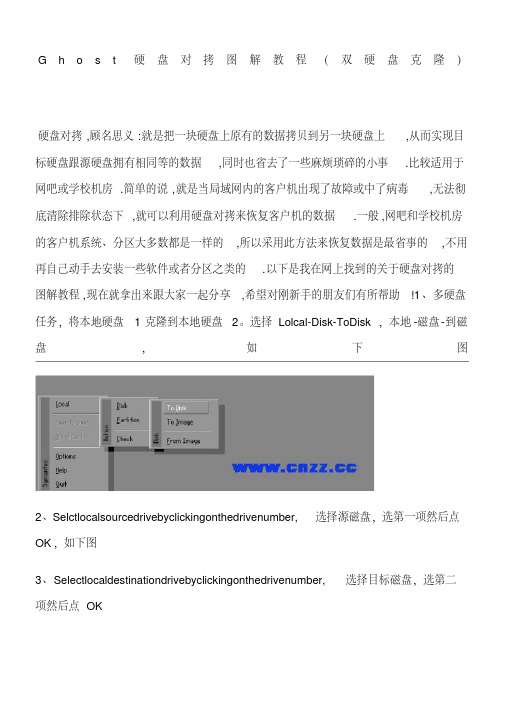
G h o s t硬盘对拷图解教程(双硬盘克隆)硬盘对拷,顾名思义:就是把一块硬盘上原有的数据拷贝到另一块硬盘上,从而实现目标硬盘跟源硬盘拥有相同等的数据,同时也省去了一些麻烦琐碎的小事.比较适用于网吧或学校机房.简单的说,就是当局域网内的客户机出现了故障或中了病毒,无法彻底清除排除状态下,就可以利用硬盘对拷来恢复客户机的数据.一般,网吧和学校机房的客户机系统、分区大多数都是一样的,所以采用此方法来恢复数据是最省事的,不用再自己动手去安装一些软件或者分区之类的.以下是我在网上找到的关于硬盘对拷的图解教程,现在就拿出来跟大家一起分享,希望对刚新手的朋友们有所帮助!1、多硬盘任务,将本地硬盘1克隆到本地硬盘2。
选择Lolcal-Disk-ToDisk,本地-磁盘-到磁盘,如下图2、Selctlocalsourcedrivebyclickingonthedrivenumber,选择源磁盘,选第一项然后点OK,如下图3、Selectlocaldestinationdrivebyclickingonthedrivenumber,选择目标磁盘,选第二项然后点OK4、DestinationDriveDetails,显示目标磁盘的详细资料,如果两个硬盘大小一样,看看就好了,别忘了点OK,如果不一样,比如一个160G,一个250G,在这里可以对他们的大小进行调整5、Qusetion1831)ProceedwithdiskcloneDestinationdrivewillbeoveritten问题:要进行克隆那么目标磁盘将被覆盖!点YES!6、ProgressIndicator,进度指示条。
等待进度达到100%!7、CloneComplete(1912)CloneCompletedSuccessfully,成功完成克隆!点ResetComputer重新启动计算机。
ok,收工!Ghost硬盘对拷就是这么简单!尽管Ghost的硬盘备份和恢复功能很方便,但在用他恢复系统时一旦操作失误,后果将很严重,最常见的错误是本来应该进行分区恢复的,结果却恢复了整个硬盘,造成硬盘逻辑分区资料丢失。
TData闪存拷贝机资料

操作形态
独立式 /免安装电脑 USB / S D: 7( M in.) / 63( Max .) T ar gets
支持拷贝机数量 支持媒体种类 传输速度 复制模式 机体颜色 LED显示屏幕 电源 操作温度 安规 /认证
Mic r oSD: 7( Min.) / 13 5( Max .) T ar gets CF : 7( Mi n.) / 31( Max .) T ar gets USB, SD,Micro SD,CF 每分钟高达 2GB 同步模式 /异步模式 时尚黑 2x16字元 / 背光屏幕 115V / 230V 5°C ~40°C FCC, CE, UL, ROHS
Page � 6
天山/天泉系列USB/SD/CF拷贝机测试报告
Page � 7
天山/天泉系列USB/SD/CF拷贝机测试报告
Page � 8
TData拷贝机天山系列(卧式)
� � � � 产品名称:天山系列拷贝机 产品型号: FMAX系列。 产品口数: 7-79 产品特点:平均最快拷贝速度每分钟 2GB。 即插即拷,异步复制无容量限 制卡质量检测,实际容量检测,读写 速度检测功能齐全。世界一流 xilinx 芯片,六层 PCB主板, 大功率电源,人 体工学 设计,适合长时间工作。
Page � 10
天麓系列(横向接口)
� 产品名称:天麓系列拷 贝机(u盘,TF,SD, CF接口拷贝机) � 产品型号:S8系列 � 产品口数:7-63口 � 产品特点:平均最快拷 贝速度每分钟2GB。即 插即拷,异步复制无容 量限制。卡质量检测, 实际容量检测,读写速 度检测功能齐全。世界 一流xilinx芯片,六层 PCB主板,大功率电 源,适合长时间工作。
TData拷贝机详解
Data CopyKing——效率源多功能复制擦除检测一体机

S MA R T 错 误 等 造 成硬 盘 不 识别 的修 复处 理 ;③ 硬 盘F 级 的 数据 恢 复 及 修 复 处 理 ;④ 硬 盘 密 码 保护的数据恢复及修复处理 ;
⑤硬 盘物理 坏道 造成硬盘无法
正 常 使用 的 修复 处理 。
0Q . f l l 口 1 0O 勺 文一 3Q ● ●
智 能模块ቤተ መጻሕፍቲ ባይዱ化 ,操作 简单 、易 手 、支持 全 面 、拷 贝及 销毁 速 度
快 ,是 目前全 球 最 新原 厂级 数据 拷 贝 、硬 盘检 测 、数据 销毁 一体
设 备。
表 故 障 、硬 盘 数 据 区 只读 等情 况 进 行 硬 盘 原 厂 工 业级 修 复 的 备 ,设 备 支 持 包 括 . { . 5 寸 、2 . s 高 智 能 一 体 硬 盘 修 复 专 业 没
料
高 ,是 目前针对硬盘修复处理
及 数 据 恢 复 辅 助 处 理 的最 具 价
值工 具 。
H D D o c t o r f  ̄ 盘 吲件 级 数据
恢 复及 硬 盘 修 复 设 备帮 您解
决 :① 硬 盘 固 件 ( 驱 动 )损坏
或 丢 失 造 成 硬 盘 不 能 正 常 识 别 使 用 的 硬 盘 修 复 处 理 ;② 硬 盘
复 及 硬 盘 修 复 没 备 (H D
. ..
L
[ = ) 口
口 n 口
]
D o c t o r )是 一 款 功 能 强 大 , 专 门 针 对 硬 盘 不 被 电脑 主 板 识 别 、 原厂固件区 ( 驱 动 )出错 、硬 盘A T A  ̄ H 密解 密 、S MA R T 分 区
硬盘 件 级 数 据 恢 复 及硬
ADATASSDToolbox_UserGuide_V10_TC

使用手冊ADATA® SSD(版本 1.0)大綱產品導覽 (3)簡介 (3)注意事項 (3)系統需求 (3)軟體限制 (4)執行 SSD Toolbox (5)硬碟資訊 (6)1.Disk Drive (6)2.Drive Details (7)3.硬碟空間訊息 (7)4.健康程度 (8)5.剩餘壽命 (8)6.S.M.A.R.T (8)診斷掃描 (11)工具程式 (12)1.安全抹除 (12)2.韌體更新 (14)3.Toolbox 升級 (14)4.資訊匯出 (14)系統最佳化 (15)1.固態硬碟最佳化 (15)2.作業系統最佳化 (15)系統資訊 (17)Q&A (18)參考文件 (18)23產品導覽簡介ADATA SSD Toolbox 是為了方便使用者能用簡單操作得到所需資訊的工具。
此外,它更能增加您使用固態硬碟的壽命以及加快固態硬碟的使用效能。
Toolbox 提供服務包括 硬碟資訊、診斷掃描、工具程式、系統優化和系統資訊。
注意事項▪ ADATA Toolbox 僅提供ADATA 系列固態硬碟產品。
▪ 在執行韌體更新或安全抹除等相關動作之前請備份您的重要資料! ▪ 建議您在每次做固態硬碟的插拔後按下重新整理( ),以維持您的Toolbox 中的硬碟狀態都是最新。
▪ 請注意您的使用環境是否支援熱插拔,如您並未在BIOS 啟動SATA 熱插拔功能,請在電源關閉時插拔裝置。
▪ 在Toolbox 使用非ADATA 固態硬碟系列產品,部分功能將不支援。
系統需求▪ 支援作業系統Microsoft Window® 7 32bit/ 64bit, Microsoft Windows® 8 32bit/ 64bit, Microsoft Windows ® 8.1 32bit / 64bit. ▪ 最少留10MB 空間執行Tool▪ 此軟體支援所有ADATA 現行的SSD 產品,軟體部分功能因不同的產品有使用上的限制,若需要更詳盡的資訊,請造訪相關連結:/index.php?action=ss_main&page=ss_software_6&lan=tw軟體限制5執行 SSD Toolbox您可以從以下網址下載 ADATA SSD Toolbox ,/index.php?action=ss_main&page=ss_software_6&lan=tw ,下載完請解壓縮檔案並雙擊 ”SSDTool.exe” , 開啟SSD Toolbox 的使用。
拷贝塔使用手册

光碟拷貝機使用手冊V 1.1© 2011 All Rights Reserved重要聲明此拷貝機是被設計來從事資料備份用途、或是針對使用者擁有版權或獲得版權使用許可的媒體進行複製之用,所有此拷貝機拷貝內容之版權,皆屬於母片發行作者或公司所擁有。
而未經授權的拷貝、編輯或任何侵害版權的行為皆是被嚴格禁止的。
請勿將此拷貝機用以從事任何不法用途。
本公司產品僅限正當用途使用,請勿非法使用。
任何非法目的或以任何非法方式使用本拷貝機,產品販賣方不負任何責任。
版權及商標此手冊版權為製造廠商所有。
未經製造廠商書面授權許可,不得以任何形式複製或散播本手冊及包裝箱內印刷品、光碟片的任何內容。
本文若提及其他公司商標/名稱,版權屬原公司所有。
內容注意事項隨著產品規格和技術不斷提升,此手冊中的部分內容可能會有不適用的敘述,敬請見諒。
我們也保留對此手冊進行內容更改甚至是重新發行的權利。
目錄第1章:概述 (1)1.1 前言 (1)1.2 拷貝機機台介紹 (3)1.3 LCD控制面板圖 (4)1.4主選單介紹 (5)1.5燒錄模式簡介 (10)1.6設定計數器和編輯名稱 (11)1.6.1設定計數器 (11)1.6.2 編輯名稱 (12)第2章:功能操作 (14)2.1 拷貝 (Copy) (14)2.1.1 光碟對光碟拷貝 (14)2.1.2 硬碟對光碟拷貝 (16)2.2 模擬拷貝 (Test) (19)2.3資料比對 (Compare) (19)2.4 模擬拷貝+拷貝 (Test+Copy) (20)2.5 拷貝+資料比對 (Copy+Compare) (20)2.6 選擇燒錄速度 (Select Burn Speed) (20)2.7 選擇母片來源 (Select Source) (21)2.8 抹除可覆寫光碟片 (Erase) (22)2.9 硬碟設定 (Hard Drive Setup) (23)2.9.1選擇已載入磁區 (Select Partition) (24)2.9.2載入磁區 (Load Partition) (24)2.9.3重新命名磁區 (Rename Partition) (26)2.9.4刪除磁區 (Delete Partition) (26)2.9.5磁區資訊 (Partition Info) (26)2.9.6選擇載入磁區用光碟機 (Select Loading Drive) (27)2.9.7硬碟格式化 (Format Hard Drive) (27)2.10 音樂編輯 (Mix Audio Tracks) (28)2.10.1 編輯至空白光碟 (Directly to Blank CD) (28)2.10.2編輯至硬碟 (Through Hard Drive) (30)2.11 系統設定 (Setup) (32)2.11.1 語言 (Language) (33)2.11.2 自動開始設定 (Auto Start) (33)2.11.3 讀取容錯設定 (Read error skip) (34)2.11.4 CD寫入方式 (CD Writing Mode) (35)2.11.5 音樂CD、VCD 及 CDG最高燒錄速度 (Max Audio, VCD & CDG Speed) (35)2.11.6 喇叭音效 (Buzzer) (35)2.11.7 開機預設選單 (Startup Menu) (36)2.11.8 螢幕保護程式 (Screen Saver) (36)2.11.9 燒錄模式 (Duplication Mode) (37)2.11.10 計數器 (Counter) (37)2.11.11 DVD+R高相容性模式 (DVD+R High Compatibility Mode) (38)2.11.12 ISRC支援 (ISRC) (38)2.11.13 停用光碟機 (Disable Drives) (39)2.11.14 外部連接設定 (External Connection) (40)2.11.15 超燒功能 (Overburn) (40)2.12 工具箱 (Utilities) (41)2.12.1 光碟資訊 (Disc Info) (41)2.12.2 母片壞軌掃描 (Prescan) (42)2.12.3 系統資訊 (System Info) (42)2.12.4 硬碟及光碟機資訊 (Device Info) (43)2.12.5 恢復出廠設定 (Load Default) (43)2.12.6 韌體更新 (Update Firmware) (43)2.12.7 儲存設定 (Save) (44)2.13 帳戶管理 (Manage Accounts) (44)2.13.1 檢視使用者 (View User) (45)2.13.2 新增使用者 (Create User) (45)2.13.3 編輯使用者資訊 (Edit User Info) (46)2.13.4 刪除使用者 (Delete User) (47)2.13.5 開機密碼保護 (Password On Bootup) (47)2.14 自動拷貝 (AUTOCOPY) (48)2.15 關機 (Shutdown) (49)附錄A:常見問題排除 (51)附錄B:錯誤訊息代碼 (53)附錄C:技術支援管道 (57)第1章:概述1.1 前言本拷貝機為一台值得信賴且性能優越,可獨立操作之光碟拷貝系統。
TData闪存卡拷贝机操作手册

注意:
在格式化的动作进行中,可按上下钮 ▲ ▼浏览每个独立的目标连接端口目前进行的状态 为避免意外格式化主要来源设备,因此主要的来源通道不支持格式化的选项。
5.2 测量速率
此选项可测量目标设备实际的读取及写入的速率,此选项不含修改或删除目前目标设备中 原有的数据。 1. 2. 将目标设备置入目标连结端口后,卷动清单至选项 5. 附属功能后至次选单 2. 测量速率 并按下 ENT 键以进行此动作。 使用▲ ▼键及可浏览每个独立的目标设备实际的读取及写入的速率。
5.3 快速清除
此选项将清除目标设备的索引文件,并不会删除整个 FAT 档案格式。 可按上下钮 ▲ ▼浏览每个独立的目标连接端口目前进行的状态
5.4 完整清除
此选项将完整清除目标设备中所有的数据,包含整个档案的架构格式及内容,按下 ESC 键 即可离开此动作,但所有的源文件格式及内容仍皆会被清除。
5.5 检测记忆芯片质量
2.
将拷贝开始进行时,目标连结信道下方的绿色灯将会开始闪烁,此时请勿将任 何设备移除。 直到绿色灯停止闪烁时, 才能够移除目标设备并换上新的目标设 标,拷贝的动作将会再次进行。
3.
每一个目标设备皆可独立进行拷贝及移除等动作,无需等到所有的目标连结端 口皆完成拷贝。完成拷贝后,液晶屏幕显示拷贝成功及失败的数量包含仍在进 行拷贝的连接信道数量。如产生任何错误则红色灯会亮起。
闪存卡拷贝机
USB/eUSB/SD/MicroSD/CF 天山/天麓/天泉系列产品
操作手册
选单介绍
产品介绍 1.1 特点 1.2 控制面板概述 1.3 产品规格 II. 拷贝机选项概述 2.1 拷贝 2.2 比对 2.3 拷贝并比对 2.4 容量检查 2.5 附属功能 2.5.1 FAT 格式化 2.5.2 速度量测 2.5.3 快速清除 2.5.4 完整清除 2.5.5 多媒体卡检查 2.5.6 显示 USB 讯息 2.5.7 显示设备讯息 2.5.8 显示系统讯息 2.5.9 系统更新 2.6 系统设定 2.6.1 拷贝区域 2.6.2 异步拷贝 2.6.3 跳过大小检查 2.6.4 未知的格式 2.6.5 按键声音 2.6.6 恢复出厂设置 I. 3 4 5 6 7 7 7 8 8 8 8 8 9 9 9 9 9 10 10 10 11 11 11 11
Ghost硬盘对拷图解教程(双硬盘克隆)
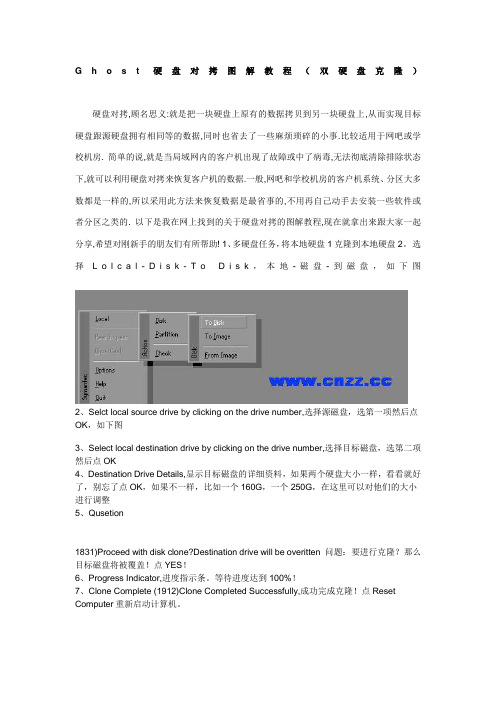
G h o s t硬盘对拷图解教程(双硬盘克隆)硬盘对拷,顾名思义:就是把一块硬盘上原有的数据拷贝到另一块硬盘上,从而实现目标硬盘跟源硬盘拥有相同等的数据,同时也省去了一些麻烦琐碎的小事.比较适用于网吧或学校机房. 简单的说,就是当局域网内的客户机出现了故障或中了病毒,无法彻底清除排除状态下,就可以利用硬盘对拷来恢复客户机的数据.一般,网吧和学校机房的客户机系统、分区大多数都是一样的,所以采用此方法来恢复数据是最省事的,不用再自己动手去安装一些软件或者分区之类的. 以下是我在网上找到的关于硬盘对拷的图解教程,现在就拿出来跟大家一起分享,希望对刚新手的朋友们有所帮助! 1、多硬盘任务,将本地硬盘1克隆到本地硬盘2。
选择L o l c a l-D i s k-T o D i s k,本地-磁盘-到磁盘,如下图2、Selct local source drive by clicking on the drive number,选择源磁盘,选第一项然后点OK,如下图3、Select local destination drive by clicking on the drive number,选择目标磁盘,选第二项然后点OK4、Destination Drive Details,显示目标磁盘的详细资料,如果两个硬盘大小一样,看看就好了,别忘了点OK,如果不一样,比如一个160G,一个250G,在这里可以对他们的大小进行调整5、Qusetion1831)Proceed with disk clone?Destination drive will be overitten 问题:要进行克隆?那么目标磁盘将被覆盖!点YES!6、Progress Indicator,进度指示条。
等待进度达到100%!7、Clone Complete (1912)Clone Completed Successfully,成功完成克隆!点Reset Computer重新启动计算机。
SuperSonix-NG 硬盘复制器使用指南说明书

optional adaptersS upports SATA, USB 3.0 and IDE. Support for SAS and FireWire ® is available with a software option, IDE supported with optional adapterC lone from 1 master drive to 1 or 2 target drives, or clone from 2 master drives to 2 target drivesC reate a 100% Mirror copy or use our CleverCopy to copy only data areas for even more efficient cloning O ptional networking capability & hash verification featureThe SuperSonix ®-NG continues Logicube’s legacy of high-performance, reliable and feature-packed hard drive duplicators. Designed for IT professionals the SuperSonix-NG features blazing fast cloning speeds of 24GB/min, an easy-to-use browser-based inter f ace, a wipe feature, and broad interface support including PCIe. Its compact size makes it ideal for the workbench or mobile on-site applications. The SuperSonix-NG is perfect for any drive cloning tasks including software and O/S upgrades, back-ups,new PC rollouts and content/application distribution. n T he SuperSonix ®-NG supports SATA, USB 3.0, and PCIe . Master ports include 2 SATA, 1 USB 3.0 and 1 PCIe. Target ports include 2 SATA, 1 USB 3.0 and 1 PCIe n M .2 PCIe N VMe , AHC I and SATA, PC I e and mini-PC e express cards are supported with an optional PCIe Adapter Kit n S upport for SAS (enabled on all 4 SATA ports) and FireWire ® (1 source, 1 target) storageenclosures is available with optional software-based activation packages n 1.8”/2.5”/3.5” IDE and IDE ZIF drives, eSATA, microSATA, mSATA , and compact flash media aresupported with optional adapters n M ulti-master/multi-target cloning . Clone from 1or 2 master drives to multiple target drives simul-taneously. Use the optional USB to SATA adapter to convert the USB 3.0 ports to SATA to allow cloningfrom 3 SATA master drives to 3 SATA target drives simultaneously. n N etworking (Optional). Allows upload/down-load network access to drive images and log files. Clone to/from a network repository. Store multiple SuperSonix-NG created images on a shared network repository then clone selected images to target drives. The Networking option also provides the ability to clone from an unopened laptop using our USB boot client and iSCSi n M ulti-session capability. Allows user to perform multiple tasks, including cloning, wiping or hashing concurrently n O ptional Hash verification (SHA1, SHA256 or MD5). Users can clone and verify the exact replication of the master drive in one single process. Hash verification is embedded in theaudit trail/log file n C lones all operating systems including Windows 10, Mac ®, Linux and Unix ®n S uperSonix-NG formats target drives to N TFS, exFAT, EXT4 or FAT32 file systems and supports cloning from master drives formatted to any major file system n W rite-protected master drives. All master ports are automatically write-blocked to prevent any alteration to sensitive data on the master drive n C loning modes: n M irror Copy (bit for bit copy). Supports all O/S including Windows, Linux and Mac n C leverCopy (copies only data areas, skips blank sectors, scales partitions to target). Supports FAT16/FAT32/NTFS and Linux (ext, ext2, ext3, ext4) file systems n F or Multiple partition drives, SuperSonix-NGautomatically selects the optimum cloning method (Clever or Mirror) n P ower supply & US power cord n C AT6 network cable n 4 SATA/SAS power/data cables n 4 eSATA 6-pin SATA power (for eSATA drives) n U sers’ Manual on CD-ROM n S AS Option. Software option enables SAS support on all SATA ports (2 masters, 2 targets) n O ptional Hash verification (SHA1, SHA256 or MD5). Users can clone and verify the exact replication of the master drive in one single process. Hash verification is embedded in the audit trail/log file n F ireWire/MAC Option. Software option enables FireWire master and target ports activation. Provides ability to clone from a Mac computer in target mode. Includes 1 FW cable, an off-the-shelf Thunderbolt™ to FW cable is required for Mac computers with a Thunderbolt port n N etworking Option. Software option provides the ability to clone to/from a network repository and to clone from an laptop (requires USB boot client, available from our website) n U SB to SATA Adapter. Allows you to convert USB 3.0 ports to SATAn m icroSATA to SATA adapter n 2.5”/3.5” IDE to SATA, 1.8” IDE to SATA, 1.8” ZIF adapters n P CIe Adapter Kit Includes adapters for M.2 PCIe/NVMe/SATA and PCIe and mini-PCIe express cards n M .2 PCIe (SATA type) to SATA adapter n M .2 PCIe (AHCI type) to USB 3.0 adapter n e SATA to SATA cable n m SATA to SATA adapter n F lash media reader n U SB 3.0 4-port hub n 18” extended length SAS/SATA cable set n E xtended 1 year and 2 year warranties n S oft-sided carrying bag n H ard case (Pelican-type)T he SuperSonix-NG is shipped in a cardboardcarrying case that includes a customprotective foam insert ready to drop into a standard Pelican hard caseThe following options are available for the SuperSonix-NG n M ulti-Image Master: Store multiple images created in SuperSonix-NG in a repository on a master drive or enclosure connected to the SuperSonix-NG and then clone to selected target drives. Use the N etworking Option to store multiple SuperSonix-NG created images on a shared network location and then cloneto selected targetsn W ipe feature . Sanitize hard drives to DoD7-pass specification. Offers Secure Erase and custom pass settings, meets N I ST 800-88guidelines. Wipe at speeds of 27GB/min*. Optional selection to verify wipe pass value during the wipe process n U nlock and clone ATA Security locked drives . Temporarily unlock drives and then clone, hash or wipe. Requires ATA Security password to unlock n B ad sector handling . Scan for bad sectors on the source drive, abort or skip and log for reviewn A udit trail/log reports provide detailed informa-tion on each task. A digital signature is included in the report for authentication purposes. Reportsare available in PDF , HTML or XML format andusers can export individual or all log reports to a USB flash driven A dditionalfeatures include HPA/DCO support,a color touchscreen display, an HDM I port for connection to a monitor and 2 USB 2.0 host ports for keyboard or mouse connectivity and a user manual available via a QR code clickable link from the SuperSonix-NG’s interface*Speed referenced was achieved using solid state drives and mirror mode. The specification and condition of hard drives and settings used may affect the achieved speed。
硬盘拷贝机使用说明书-EZ Dupe Pro-HD CyCLONE Series

HD CyCLONE 系列 使用说明书Copyright © 2022. All rights reserved免责声明EZ Dupe之拷贝机供用户做储存装置之数据备份之用,使用时请遵守著作财产权相关规定。
任何未经著作财产权人同意或授权之备份行为皆属违法,备份前请先确认。
若使用者有相关违法行为,皆与EZ Dupe无关,使用者需自负一切法律责任。
所有拷贝机的来源端口皆具写保护功能,完全不会变更任何储存装置之设定及数据内容,请勿将来源储存装置置放于目标端口,以免误改(删)资料。
若有误改(删)数据之行为,与EZ Dupe 无关。
此外,因不可归责于EZ Dupe之事由所发生之风险及损失,一律与EZ Dupe无关。
用户购买使用本产品,即代表接受本声明内容并同意受其约束。
本手册之内容仅供使用者参考用,内容之著作权属于EZ Dupe,未经授权请勿任意复制或转发。
EZ DUPE保有产品功能变更之权利,若有变更将不另行通知。
使用前需知1. 操作前请详细阅读本使用手册,以避免误操作。
2. 请确认欲使用的储存装置质量无虞,可正常使用。
3. 目标储存装置需大于或等于来源储存装置,以免数据备份不完整。
4. 备份时建议使用拷贝+比对功能,可确保备份数据与源数据100%相同,因目标储存装置可能发生写入错误或扇区损坏之问题。
5. 更新韧体时,请勿关闭电源,若不慎中断电源,将导致机器无法开机,需送回原厂处理。
6. 保持机器在干燥的环境下使用,雨水、湿气、液体等,可能会腐蚀线路板,造成机器故障。
7. 避免在灰尘飞扬或是环境脏乱的场所使用本机器,灰尘容易造成端口接触不良。
8. 本产品保固不适用于因意外、人为破坏、滥用或不当使用(如未依产品说明使用、或意图超出本产品设计目的之使用范围、或不当使用治具等)。
9. 若机器正常使用,强烈建议不要更新韧体,除非使用上出现问题,或是有新功能需求。
10. 为方便说明,此后来源储存装置即称母盘,目标储存装置即称子盘,母盘及子盘合称盘片。
Datacopy使用手册
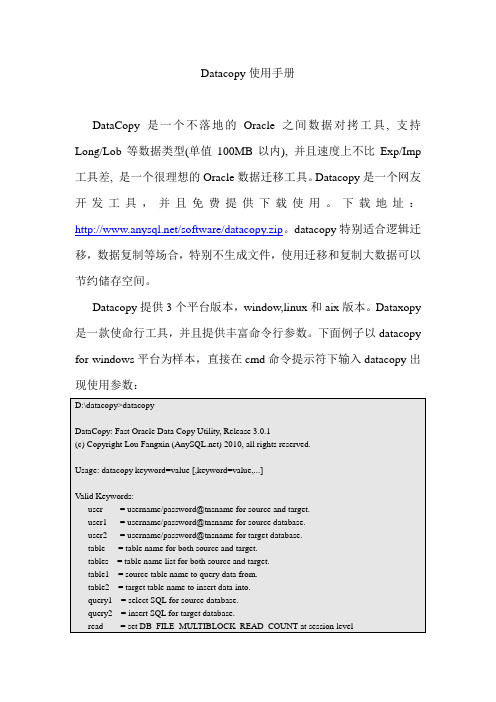
Datacopy使用手册DataCopy是一个不落地的Oracle之间数据对拷工具, 支持Long/Lob等数据类型(单值100MB以内), 并且速度上不比Exp/Imp 工具差, 是一个很理想的Oracle数据迁移工具。
Datacopy是一个网友开发工具,并且免费提供下载使用。
下载地址:/software/datacopy.zip。
datacopy特别适合逻辑迁移,数据复制等场合,特别不生成文件,使用迁移和复制大数据可以节约储存空间。
Datacopy提供3个平台版本,window,linux和aix版本。
Dataxopy 是一款使命行工具,并且提供丰富命令行参数。
下面例子以datacopy for windows平台为样本,直接在cmd命令提示符下输入datacopy出现使用参数:D:\datacopy>datacopyDataCopy: Fast Oracle Data Copy Utility, Release 3.0.1(c) Copyright Lou Fangxin () 2010, all rights reserved.Usage: datacopy keyword=value [,keyword=value,...]Valid Keywords:user = username/password@tnsname for source and target.user1 = username/password@tnsname for source database.user2 = username/password@tnsname for target database.table = table name for both source and target.tables = table name list for both source and target.table1 = source table name to query data from.table2 = target table name to insert data into.query1 = select SQL for source database.query2 = insert SQL for target database.read = set DB_FILE_MULTIBLOCK_READ_COUNT at session levelsort = set SORT_AREA_SIZE at session level (UNIT:MB)hash = set HASH_AREA_SIZE at session level (UNIT:MB)serial = set _serial_direct_read to TRUE at session levelarray = array fetch sizerows = print log information for every given rows.long = maximum size for long, long raw, CLOB, BLOB columns.crypt = encrypt the connection info only, no data copy (YES/NO).parfile = read command option from parameter file* wait = wait time in microsecond after each array.* direct = direct mode (YES/NO).* nolog = no archive log for direct mode (YES/NO).* parallel= allow parallel load for direct mode (YES/NO).* sync = sync mode (INSERT,UPDA TE,DELETE,UPDINS,INSUPD,DELINS).* unique = primary key or unique key columns of target table.* conflict= conflict columns for update on target table.* filler = filler columns (exclude columns) for target table.* charset = character set name of the target database.* ncharset= national character set name of the target database.* safe = double column buffer for character set conversion.* degree = parallelize data copy degree (2-128).log = log file name for screen messages.Notes:datacopy user1=scott/tiger user2=scott/tiger table=empdatacopy user1=scott/tiger user2=scott/tiger table=emp direct=yesdatacopy user1=scott/tiger user2=scott/tiger table1=emp table2=emp_hisUser=连接数据库字符串,如果源端和目标端是同一个数据,使用此参数。
对拷机使用方法
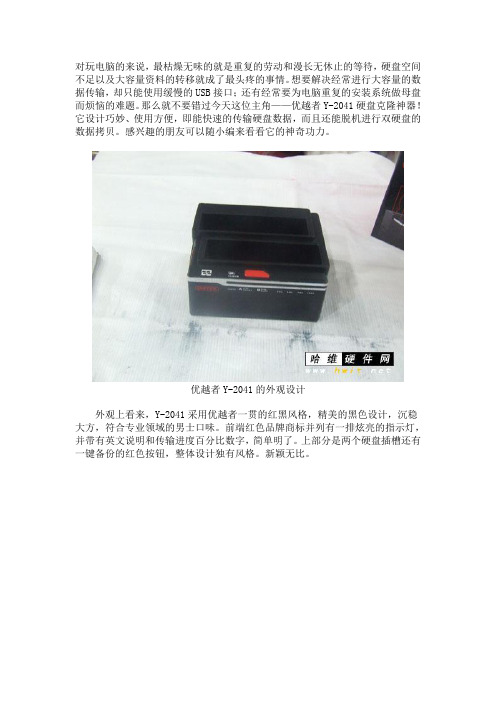
对玩电脑的来说,最枯燥无味的就是重复的劳动和漫长无休止的等待,硬盘空间不足以及大容量资料的转移就成了最头疼的事情。
想要解决经常进行大容量的数据传输,却只能使用缓慢的USB接口;还有经常要为电脑重复的安装系统做母盘而烦恼的难题。
那么就不要错过今天这位主角——优越者Y-2041硬盘克隆神器!它设计巧妙、使用方便,即能快速的传输硬盘数据,而且还能脱机进行双硬盘的数据拷贝。
感兴趣的朋友可以随小编来看看它的神奇功力。
优越者Y-2041的外观设计外观上看来,Y-2041采用优越者一贯的红黑风格,精美的黑色设计,沉稳大方,符合专业领域的男士口味。
前端红色品牌商标并列有一排炫亮的指示灯,并带有英文说明和传输进度百分比数字,简单明了。
上部分是两个硬盘插槽还有一键备份的红色按钮,整体设计独有风格。
新颖无比。
优越者Y-2041的背后设计背面连提供了USB和E-SATA两个数据接口,另外就是DC供电插口和电源开关,甚至在背面也没有忘记体现优越者的红黑风格。
电源采用12V4A的供电,性能强悍,可同时供两个大容量硬盘使用,各种认证标识齐全。
不能不提的是,高速的E-SATA接口传输。
它采用USB和E-SATA接口传输数据,在使用USB接口时,支持两个硬盘同时使用,但是在使用E-SATA接口时,当你同时插入两个硬盘时它只识别A插座的硬盘,但如果任意插入其中一个插座那么都可以单独识别。
一机二用插入两个硬盘,连接好USB接口,两硬盘同时工作,这最极大方便了外置硬盘的数据交换,不再像单硬盘座如果遇到两个外置硬盘交换数据时要先中转到电脑上的烦恼了,可以直接在两个外置硬盘间拷贝了。
脱机就可实现克隆主体两个硬盘插座分为A和B,A为母盘,也就是被克隆的盘,插入到A的插座里面,B为克隆盘。
这里大家要注意到克隆硬盘容量一定要大于被克隆的硬盘,所以大家在克隆时尽量选择较大的硬盘来克隆。
在脱机克隆时一定要拨出USB连接线,USB连接时是不能进行硬盘脱机克隆的。
硬盘数据拷贝机

硬盘数据拷贝机工业生产用硬盘拷贝机基于原生SATA开发设计 SATA接口专用治具,便手硬盘插拨。
提高生产效能支持各种作业系统,极速优质稳定,透过UHA-108硬碟复制机,能享受极速复制资料到Hard Disk储存装置,并获得各大厂牌的支持与使用工业硬盘拷贝机UHA108F支援各大厂牌的HD DISK,绝对是极速优质稳定,减少制成时间,产能大量提升!提供资料量传输速度18GB(Byte)/分,不会因为硬碟增加而减少资料量传输速度。
最大可支援8个Hard Disk装置同时进行复制,每一个Hard Disk储存装置读写速度皆可达300MB/S(18GB(Byte)/分)。
UHA-108 先进功能1.提供硬碟储存装置各种模式复制备份,比对侦错,抹除,格式化。
2.提供三种模式格式化硬碟储存装置,FAT16/32丶Quick/Full Erase。
3.快速检测硬碟储存装置的读写速度并检测是否损毁。
4.检测硬碟储存装置的单次Bluk In/Out於不同资料传输大小之传输写入速度,能够快速提高生产线产能。
5.UHA提供客制化功能设计,客户需求客制功能。
6.客制化设计各种硬碟储存装置进行复制,并拥有红绿灯号显示状态。
7.提供警示灯,可辨识多台机器工作情形提高生产线产能。
8.支援复制多种类型硬碟储存装置,SSD丶SATA1/2/3丶各种类型硬碟储存设备。
9.UHA可支援8个硬碟装置同时进行复制,并可显示真实复制时间资讯。
10.提供安全断电保护硬碟装置安全无虞。
11.提供PC视窗图形介面之远端遥控软体可同时进行控制250台UHA运作。
12.提供硬碟储存装置复制时,可先进行快速格式化再进行复制。
13.提供检测硬碟储存装置正确实际储存容量。
工业生产用硬盘拷贝机UHA108F提供客制化设计,可接受客户委托订制Bluk In/Out特殊客制化SATA原生指令集。
可提供人性化设计方便维护UHA,硬碟转接卡可方便拆换。
拥有简洁方便LCD显示模组,容易上手使用。
Ghost(硬盘克隆)使用全攻略
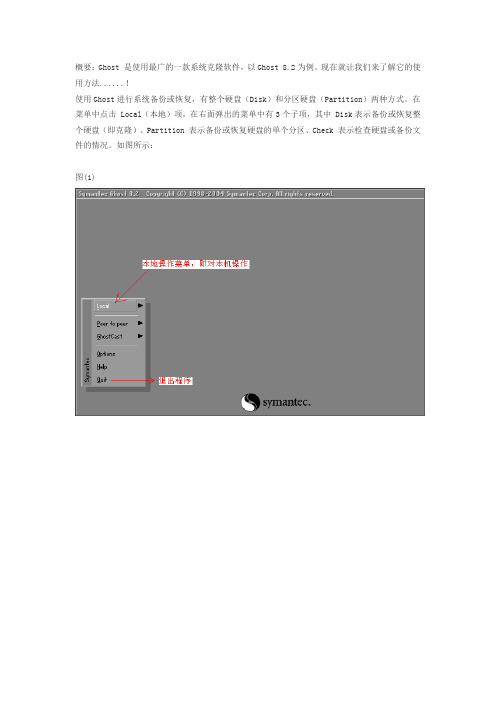
概要:Ghost 是使用最广的一款系统克隆软件,以Ghost 8.2为例。
现在就让我们来了解它的使用方法......!使用Ghost进行系统备份或恢复,有整个硬盘(Disk)和分区硬盘(Partition)两种方式。
在菜单中点击 Local(本地)项,在右面弹出的菜单中有3个子项,其中 Disk表示备份或恢复整个硬盘(即克隆)、Partition 表示备份或恢复硬盘的单个分区、Check 表示检查硬盘或备份文件的情况。
如图所示:图(1)图(2)图(3)一、分区备份选 Local→Partition→To Image 菜单,弹出硬盘选择窗口,开始分区备份操作。
点击该窗口中白色的硬盘信息条,选择硬盘,进入窗口,选择要操作的分区(若没有鼠标,可用键盘进行操作:TAB键进行切换,回车键进行确认,方向键进行选择)。
在弹出的窗口中选择备份储存的目录路径并输入备份文件名称,注意备份文件的名称带有 GHO 的后缀名。
接下来,程序会询问是否压缩备份数据,并给出3个选择:No 表示不压缩,Fast表示压缩比例小而执行备份速度较快,High 就是压缩比例高但执行备份速度相当慢。
最后选择 Yes 按钮即开始进行分区硬盘的备份。
Ghost 备份的速度相当快,不用久等就可以完成,备份的文件以 GHO 后缀名储存在设定的目录中。
操作如图所示:图(1)图(2)图(3)图(4) 图(5)图(6)二、备份还原如果硬盘中备份的分区数据受到损坏,用一般数据修复方法不能修复,以及系统被破坏后不能启动,都可以用备份的数据进行完全的复原而无须重新安装程序或系统。
当然,也可以将备份还原到另一个硬盘上。
要恢复备份的分区,就在界面中选择菜单Local→Partition→From Image,在弹出窗口中选择还原的备份文件,再选择还原的硬盘和分区,点击 Yes 按钮即可。
操作如图所示:图(1)图(2)图(3)图(4) 图(5)图(6)三、硬盘备份与恢复硬盘的克隆就是对整个硬盘的备份和还原,使用方法与分区备份或恢复类似。
超级复制器 Hard Disk Drive 说明书

Technical support servicesPlease read this installation guide before you install your new drive. If you are not familiar with the proceduresoutlined here, have a qualified computer technician perform the drive installation. If you need assistance installing this drive, first consult your dealer, who can help you with system conflicts and other technical issues. If you need additional assistance, use one of the services listed below,or call the Seagate support line at 1-800-426-6637.SeaBOARD:USA 408-438-8771France Germany 49-89-140-9331England Singapore 65-292-6973Thailand Australia61-2-756-2359KoreaSeaFAX: USA 408-438-2620England SeaTDD:specialist.Internet Connections:Compuserve Forum:L I M I T E D W A R R A N T Y S T A T E M E N TS e a g a t e w a r r a n t s t h a t y o u r S e a g a t e d i s c d r i v e w i l l b e f r e e f r o m d e f e c t s i n m a t e r i a l a n d w o r k m a n s h i p a n d w i l l p e r f o r m t o S e a g a t e ’s a p p l i c a b l e s p e c i f i c a t i o n s f o r S e a g a t e ’s t h r e e -y e a r w a r r a n t y p e r i o d . T h e w a r r a n t y p e r i o d w i l l b e c a l c u l a t e d f r o m t h e d a t e o f o r i g i n a lp u r c h a s e .S e a g a t e w i l l r e p l a c e , a t n o c h a r g e , a n y d r i v e t h a t d o e s n o t m e e t o u r w a r r a n t y . T h e d r i v e m u s t b e r e t u r n e d i n t h e p a c k a g i n g p r o v i d e d b y S e a g a t e w i t h t r a n s p o r t a t i o n c h a r g e sp r e p a i d t o t h e a u t h o r i z e d S e a g a t e d e s t i n a t i o n .T h i s w a r r a n t y i s v o i d i f d e f e c t h a s r e s u l t e d f r o m a c c i d e n t , a b u s e , u n a u t h o r i z e d r e p a i r o rm i s a p p l i c a t i o n .W I T H R E G A R D T O T H E E Z -D R I V E S O F T W A R E , T H E R E A R E N O W A R R A N T I E S O F M E R C H A N T A B I L I T Y O R F I T N E S S F O R A P A R T I C U L A R P U R P O S E A N D A L L S U C HW A R R A N T I E S A R E E X P R E S S L Y A N D S P E C I F I C A L L Y D I S C L A I M E D .D I S C L A I M E R : E X C E P T F O R T H E A B O V E E X P R E S S L I M I T E D W A R R A N T I E S O R C O N D I T I O N S , S E A G A T E M A K E S N O W A R R A N T I E S O N T H E P R O D U C T S , E X P R E S S ,I M P L I E D , O R S T A T U T O R Y , A N D S E A G A T E S P E C I F I C A L L Y D I S C L A I M S A N Y I M P L I E D W A R R A N T Y O R C O N D I T I O N O F M E R C H A N T A B I L I T Y O R F I T N E S S F O R A P A R T I C U L A R P U R P O S E . T h i s l i m i t e d w a r r a n t y g i v e s y o u s p e c i f i c l e g a l r i g h t s . Y o u m a y h a v e o t h e r s ,w h i c h v a r y f r o m s t a t e t o s t a t e .I N N O E V E N T W I L L S E A G A T E ’S L I A B I L I T Y O F A N Y K I N D I N C L U D E A N Y L O S T P R O F I T S ,L O S S O F U S E , L O S S O F D A T A , O R A N Y S P E C I A L , I N C I D E N T A L , O R C O N S E Q U E N T I A L D A M A G E S , E V E N I F S E A G A T E H A S K N O W L E D G E O F T H E P O S S I B I L I T Y O F T H E P O T E N T I A L L O S S O R D A M A G E . S o m e s t a t e s d o n o t a l l o w f o r t h e e x c l u s i o n o r l i m i t a t i o n o f l i a b i l i t y f o r c o n s e q u e n t i a l o r i n c i d e n t a l d a m a g e s , a s s u c h , t h e a b o v e l i m i t a t i o n s m a y n o t a p p l y t o y o u .D o c u m e n t a t i o n : S e a g a t e T e c h n o l o g y m a k e s n o w a r r a n t y o f a n y k i n d w i t h r e g a r d t o t h i s m a t e r i a l , i n c l u d i n g , b u t n o t l i m i t e d t o , t h e i m p l i e d w a r r a n t i e s o f m e r c h a n t a b i l i t y a n d f i t n e s s f o r a p a r t i c u l a r p u r p o s e . S e a g a t e T e c h n o l o g y s h a l l n o t b e l i a b l e f o r e r r o r s c o n t a i n e d h e r e i n o r f o r i n c i d e n t a l c o n s e q u e n t i a l d a m a g e s i n c o n n e c t i o n w i t h t h e f u r n i s h i n g , p e r f o r m a n c e ,o r u s e o f t h i s m a t e r i a l. S e a g a t e r e s e r v e s t h e r i g h t t o c h a n g e , w i t h o u t n o t i c e , p r o d u c to f f e r i n g s o r s p e c i f i c a t i o n s .S e a g a t e ®, S e a g a t e T e c h n o l o g y ® a n d t h e S e a g a t e l o g o a r e r e g i s t e r e d t r a d e m a r k s o f S e a g a t e T e c h n o l o g y , I n c . S e a F O N E T M , S e a T D D T M , S e a B O A R D T M a n d S e a F A X T M a r e t r a d e m a r k s o f S e a g a t e T e c h n o l o g y , I n c . O t h e r p r o d u c t n a m e s a r e r e g i s t e r e d t r a d e m a r k s o rt r a d e m a r k s o f t h e i r o w n e r s .© 1996 S e a g a t e T e c h n o l o g y , I n c . A l l r i g h t s r e s e r v e d .N o p a r t o f t h i s p u b l i c a t i o n m a y b e r e p r o d u c e d i n a n y f o r m w i t h o u t w r i t t e n p e r m i s s i o n f r o m S e a g a t e T e c h n o l o g y , I n c . P /N 21200048-001, A p r i l 1996I M P O R T A N T P R E C A U T I O N S•A l w a y s h a n d l e t h e d i s c d r i v e c a r e f u l l y , h o l d i n g i t s e d g e s o r f r a m e . D o n o t t o u c h t h e c o n n e c t o r s o r a n y p a r t o f t h ep r i n t e d c i r c u i t b o a r d .•K e e p t h e d r i v e i n i t s a n t i s t a t i c b a g u n t i l y o u a r e r e a d y t oi n s t a l l i t .•S e t t h e d r i v e d o w n o n l y o n a f l a t , p a d d e d , n o n -s t a t i cs u r f a c e .•T h i s d r i v e i s s u s c e p t i b l e t o d a m a g e f r o m e l e c t r o s t a t i c d i s c h a r g e . B e f o r e h a n d l i n g t h e d r i v e , g r o u n d y o u r s e l f b y t o u c h i n g t h e g r o u n d e d c h a s s i s o f y o u r c o m p u t e r . F o r o p t i m u m p r o t e c t i o n , w e a r a g r o u n d e d a n t i s t a t i c w r i s ts t r a p .•M a k e s u r e y o u r c o m p u t e r i s t u r n e d o f f b e f o r e o p e n i n g t h e c a s e . D o n o t u n p l u g y o u r c o m p u t e r i f y o u w i l l b e u s i n g i tf o r a n t i s t a t i cg r o u n d i n g .•D o n o t r e m o v e t h e d r i v e c o v e r . T h e d r i v e c o n t a i n s n ou s e r -s e r v i c e a b l e c o m p o n e n t s .•S a v e y o u r S e a g a t e p a c k i n g m a t e r i a l s f o r f u t u r e u s e .U s i n g a n y o t h e r c o n t a i n e r o r p a c k i n g m a t e r i a l v o i d s y o u rd r i ve w a r r a n t y a n d m a y d a m a g e y o u r d r i v e .Q UICK I NST NSTALLA ALLA ALLATIONTION G UIDE ST32161AA T A/IDE H A/IDE Har arard Drive d DriveINSTALLATION PROCEDURE1.Turn off the computer and all attached peripheral equipment, suchas printers and monitors.2.Remove the screws attaching the computer’s cover, and remove thecover from the system.3.Remove the drive from the ESD (electrostatic discharge) shieldedbag, and carefully place it on a padded work surface.4.Configure the drive jumpers as necessary. Refer to the jumpersettings section below for details.5.Connect the cables; align the colored striped edge of the interfacecable to pin 1 of the drive ATA interface connector.6.Partially insert the drive into the drive bay. Select an unused powerconnector from the power supply and connect it to the drive. If there are no unused power connections on the power supply, you can purchase a “Y” cable adapter from your dealer. This connector will allow you to add another power connection for your new drive.7.After you have set the jumpers and attached interface and powercables to the drive, secure the drive in the computer with four6-32x.25 screws.CAUTION: Do not use screws of excess length when attaching the drive. Damage to the drive’s circuit board could result. Themaximum insertion in bottom holes is 0.25”, the maximuminsertion for side holes is 0.125”.8.All Seagate ATA disc drives are low-level formatted at the factory. Itis only necessary to run your system's CMOS Setup program, then partition and high-level format the drive.9.CMOS (BIOS) Setup:If your system CMOS has LBA support (check your system owner's manual), go to step 9a. If your computer or drive host adaptersupports drives larger than 528 Mbytes (check your systemmanual), go to step 9b. If the system BIOS and the adaptor do not support large drives, go to step 9c.a. Run your BIOS or System setup program and enable LBAdrive addressing. Save this change and reboot the computer.The drive is now ready for partitioning and high-levelformatting. Proceed to step 10 for DOS formatting.b. Run your BIOS or System setup program and enable thetranslation feature. Check the adaptor manual for specificinstructions on setting the system BIOS for large drives. Saveyour changes and reboot the computer. The drive is nowready for partitioning and high level formatting. Proceed tostep 10 for DOS formatting.c. If the system BIOS and or the adaptor BIOS do not supportlarge drives, you will need to use EZ-Drive®. Insert the EZ-Drive diskette into the A: drive and type EZ <ENTER>. Followthe screen prompts to configure the drive. On-line help isavailable on the EZ-Drive drive diskette. After the installation iscomplete, read the help sections on booting from a floppydiskette and creating a rescue diskette. When EZ-Drive hasfinished, the drive is ready to use. If you plan to use the driveto boot your computer, install your operating system. Refer toyour operating system manual for detailed instructions.10. If you did not use EZ-Drive to install the drive, use the DOS FDISKcommand (version 4.01 or higher) to partition the drive. Use the DOS FORMAT command to high level format the drive. See your DOS manual for detailed instructions). After formatting, the new drive is ready to use.JUMPER SETTINGSMaster/Slave (C/D) Jumpers•Single-drive system or master (C:) drive in a dual drive system: Install jumper on pins 1 and 2 (default).•Slave (D:) drive in a dual-drive system: Remove jumper from pins1 and 2Capacity (A/C) JumpersAs shipped from the factory, the ST32161A is set for 4,095 cylinders or 2.113 Gbytes. Some system BIOS' cannot support drives having more than 4,095 cylinders. If this limit is exceeded, the system may lock up or fail to boot. Consult your system manual or the BIOS manufacturer for cylinder limitations. If your system BIOS allows for more than 4,095 cylinders, you may remove the jumper from pins 3 and 4 to obtain a drive capacity of 2.147 Gbytes. The two configura-tions are summarized in the table below.A/C Jumper Heads Cyl.Sectors Capacity* Installed (default):164095632,113 Mbytes Removed:164160632,147 Mbytes *1 Mbyte = 1,000,000 BytesCable Select (CS) Jumpers(Refer to your system manual for use of this function)Disabled (default):Remove jumper pins 5 and 6 (CS) Enabled:Jumper pins 5 and 6Note: Pins 7-18 are reserved and should not be used。
Datacopy使用手册
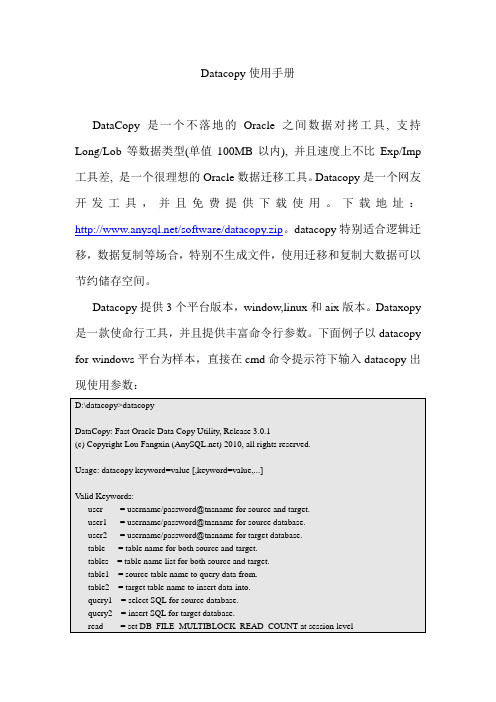
Datacopy使用手册DataCopy是一个不落地的Oracle之间数据对拷工具, 支持Long/Lob等数据类型(单值100MB以内), 并且速度上不比Exp/Imp 工具差, 是一个很理想的Oracle数据迁移工具。
Datacopy是一个网友开发工具,并且免费提供下载使用。
下载地址:/software/datacopy.zip。
datacopy特别适合逻辑迁移,数据复制等场合,特别不生成文件,使用迁移和复制大数据可以节约储存空间。
Datacopy提供3个平台版本,window,linux和aix版本。
Dataxopy 是一款使命行工具,并且提供丰富命令行参数。
下面例子以datacopy for windows平台为样本,直接在cmd命令提示符下输入datacopy出现使用参数:D:\datacopy>datacopyDataCopy: Fast Oracle Data Copy Utility, Release 3.0.1(c) Copyright Lou Fangxin () 2010, all rights reserved.Usage: datacopy keyword=value [,keyword=value,...]Valid Keywords:user = username/password@tnsname for source and target.user1 = username/password@tnsname for source database.user2 = username/password@tnsname for target database.table = table name for both source and target.tables = table name list for both source and target.table1 = source table name to query data from.table2 = target table name to insert data into.query1 = select SQL for source database.query2 = insert SQL for target database.read = set DB_FILE_MULTIBLOCK_READ_COUNT at session levelsort = set SORT_AREA_SIZE at session level (UNIT:MB)hash = set HASH_AREA_SIZE at session level (UNIT:MB)serial = set _serial_direct_read to TRUE at session levelarray = array fetch sizerows = print log information for every given rows.long = maximum size for long, long raw, CLOB, BLOB columns.crypt = encrypt the connection info only, no data copy (YES/NO).parfile = read command option from parameter file* wait = wait time in microsecond after each array.* direct = direct mode (YES/NO).* nolog = no archive log for direct mode (YES/NO).* parallel= allow parallel load for direct mode (YES/NO).* sync = sync mode (INSERT,UPDA TE,DELETE,UPDINS,INSUPD,DELINS).* unique = primary key or unique key columns of target table.* conflict= conflict columns for update on target table.* filler = filler columns (exclude columns) for target table.* charset = character set name of the target database.* ncharset= national character set name of the target database.* safe = double column buffer for character set conversion.* degree = parallelize data copy degree (2-128).log = log file name for screen messages.Notes:datacopy user1=scott/tiger user2=scott/tiger table=empdatacopy user1=scott/tiger user2=scott/tiger table=emp direct=yesdatacopy user1=scott/tiger user2=scott/tiger table1=emp table2=emp_hisUser=连接数据库字符串,如果源端和目标端是同一个数据,使用此参数。
Data Copy King——效率源多功能复制擦除检测一体机

Data Copy King——效率源多功能复制擦除检测一体机佚名
【期刊名称】《内江科技》
【年(卷),期】2013(34)9
【摘要】效率源多功能复制擦除检测一体机(DataCopyKing)是一台集合针对硬盘、U盘、CF卡、TF卡存储原厂级拷贝克隆、检测、销毁于一体的高智能一体设备.设备集合大量原厂底层指令基础开发,可以解决硬盘、U盘、CF卡、记忆棒的数据拷贝克隆,还可以对硬盘、U盘、CF卡、记忆棒进行数据销毁,可广泛应用于电子数据取证领域专业级位对位硬盘复制、镜像获取及涉密介质信息擦除脱密。
【总页数】1页(P129-129)
【关键词】硬盘复制;一体机;多功能;检测;擦除;数据拷贝;CF卡;电子数据
【正文语种】中文
【中图分类】TP308
【相关文献】
1.喷墨多功能一体机的选择:11款喷墨多功能一体机横评专题 [J], 靖程
2.和奥运一起跨越联想M7025和M7125"极限多功能"打印机/小型化办公新宠惠普LaserJet M1120/n激光多功能一体机/无纸化传真惠普Laserjet 3050z激光传真一体机 [J],
3.喷墨打印机/喷墨多功能一体机/彩色激光多功能一体机 [J],
4.多姿多彩多功能——喷墨多功能一体机横向评测——多功能一体机,融合的典
范 [J], 敬荣强; 李林芯
5.Data Compass——效率源智能数据指南针专业设备 [J],
因版权原因,仅展示原文概要,查看原文内容请购买。
Ghost复制精灵操作说明

Ghost不用安装,只要将Ghost.exe复制到硬盘即可执行,一般放在E:或G:盘较少操作的后面分区盘,用于备份C盘整个操作系统及软件,当系统出现问题重装时只需10多分钟,操作可在Windows下进行,但建议还是在DOS下较好,备份后放*.gho文件的所属分区盘不要进行磁盘碎片整理。
要下载本软件请到本网下载区。
由于市售的版本为单机版Client端,现就Looal的操作作介绍,对于LPT与NetBios部份就不加以说明。
一、画面操作说明Ghost复制,备份可分为硬盘(Disk)与分割扇区(Partition)两种。
其中Disk表示关于硬盘功能选项Partition表示关于分割扇区功能选项Check表示检查功能选项Disk磁盘功能分为三种: 1.Disk To Disk磁盘复制2.Disk To Image磁盘备份3.Disk From Image备份还原注意:1.若要使用此功能,在系统上必须安装二颗以上的硬盘,光标位移可按Tab键。
2.所有的被还原的磁盘,目的地资料将完全遗失。
二、Partition To Image 备份分割扇区1.选择需要备份的磁盘。
2.选择第1个分割扇区做备份,这通常是存放操作系统与程序。
3.选择备份文件存放的路径与文件名。
三、Partition From Image还原分割扇区1.选择还原的备份文件。
2.选择原始的分割扇区。
3.选择要还原的硬盘。
4.并选择要复原的分割扇区。
5.选择Yes即开使执行还原。
Check此功能是检查磁盘或备份文件因FAT、硬盘坏轨等是否会造成备份或还原失败。
- 1、下载文档前请自行甄别文档内容的完整性,平台不提供额外的编辑、内容补充、找答案等附加服务。
- 2、"仅部分预览"的文档,不可在线预览部分如存在完整性等问题,可反馈申请退款(可完整预览的文档不适用该条件!)。
- 3、如文档侵犯您的权益,请联系客服反馈,我们会尽快为您处理(人工客服工作时间:9:00-18:30)。
效率源Data Copy King硬盘复制机用户手册Data Copy King硬盘复制机外观及操作界面部分效率源科技二零一零年十一月目录1开发背景________________________________________________________ 3 2开发思路________________________________________________________ 3 3简介____________________________________________________________ 3 3-1 产品介绍_____________________________________________________ 3 3-2 Data Copy King硬盘复制机特色________________________________ 4 4产品装箱清单____________________________________________________ 6 5Data Copy King硬盘复制机外观及连接示意图________________________ 7 6产品在线注册___________________________________________________ 10 7Data Copy King硬盘复制机功能及操作介绍_________________________ 12 7-1 启动/退出Data Copy King硬盘复制机__________________________ 13 7-2 数据镜像到磁盘(Image To Disk)_____________________________ 14 7-3 数据镜像到文件(Image To File)_____________________________ 21 7-4 硬盘格式化(Disk Format)___________________________________ 25 7-5 硬盘数据擦除(Disk Erase)__________________________________ 27 7-6 硬盘健康状况检测(Disk Test)_______________________________ 32 7-7 日志记录(Log)_____________________________________________ 34 7-8 触摸校准(Touch Adjust)____________________________________ 40 7-10 密码设置(PWD)____________________________________________ 40 7-9 日期、时间设置(Date & Time)_______________________________ 42 7-11 关于(About)______________________________________________ 43 8规格___________________________________________________________ 43 9安装与使用注意事项_____________________________________________ 44 10简易故障排查_________________________________________________ 441开发背景随着TB级大容量硬盘的大量使用,在数据恢复、司法取证及涉密销毁等领域,市面上现有的硬盘复制机由于技术落后、功能单一、保密性差等诸多缺陷,处理一个硬盘需花费大量时间,造成工作人员的工作效率低下,影响整个工作进度,现有的硬盘复制机越来越不能满足市场需求!特别在司法取证、涉密数据销毁等领域,快速的找到关键的电子证据、彻底销毁敏感数据等至关重要,市场迫切需要一款高速、稳定、易用的硬盘数据复镜像、数据销毁产品,以满足日益增长的市场需求。
2开发思路本着以高速传输、数据安全和用户为本的原则,效率源Data Copy King硬盘复制机(以下简称DCK硬盘复制机)采用3.2寸真彩触摸屏界面设计,结合高速fpga芯片,可智能实现高稳定性的数据传输,传输过程中每个数据块采用相对简单的crc16校验算法既不影响传输速度又保证了数据传输过程中的完整性,并利用芯片闲时空隙处理提示信息,在不影响芯片数据处理速度的情况下将实时速度、完成状态、失败扇区数及波形图等信息实时显示给用户,让用户一目了然掌握数据处理过程!在保护源盘数据的原始性方面,DCK硬盘复制机通过控制源盘接口的方式,源盘和目标盘采用独立接口连接,并且在任务操作时完整显示硬盘信息(sn号、类型、容量)以及写操作时破坏数据的警告提示信息,大大降低了源盘数据因用户的误操作而丢失的概率!3简介3-1 产品介绍DCK硬盘复制机是针对硬盘数据镜像、数据擦除、检测大容量硬盘所研发的高。
其包含多项国际领先技术,能满足司法取证、专业数据恢复公司、涉密单位等多个行业的数据拷贝、销毁需求。
DCK硬盘复制机专业针对TB级大容量硬盘数据镜像,最大支持131072TB硬盘。
采用2010年全新数据镜像技术,硬盘数据镜像实测速度高达7GB/min(实测速度),实现同类产品国际领先水平。
DCK硬盘复制机在数据擦除和硬盘健康状况检测功能上同样毫不逊色。
它可支持对硬盘进行多达999次DOD模式数据擦除销毁,数据销毁实测速度达到了8GB/min,是全球目前最快的对机械硬盘进行数据销毁的极限,300GB硬盘约只需约40分钟即可完全全盘清零操作。
约5小时即可完成符合美国军方标准的7次安全销毁标准。
支持进行全F、全0或随机数据填写擦除,可自定义批处理并保存,自动关机等多项功能,完全满足对数据销毁最苛刻的涉密系统的要求。
效率源此次推出的全新2010技术DCK硬盘复制机以速度著称,其采用全球Achronix Speedster FPGA公司最新内核处理器,主频高达1500MHz,仅需五秒即可开机就绪,进入待命状态。
3.2英寸LED液晶真彩高清数字触摸屏幕,实现了所见即所得的友好图形操作界面,略去大量繁锁的操作步骤,使用简单直观,方便快捷。
智能一键操作功能,任何会使用手机的人员均可使用,无需企业支付额外培训费用,为企业节约人力成本。
3-2 Data Copy King硬盘复制机特色1、DCK硬盘复制机采用最新的UDMA—133数据传输模式,实测数据拷贝速度高达7GB/min(理论传输速度为9GB/min)。
除对完好硬盘的数据进行快速拷贝外,对于有物理坏道或磁头不稳定等缺陷的硬盘进行数据拷贝时,DCK可自动智能采用多种数据拷贝方式,比同类硬盘复制机完整获取硬盘数据的机率高出300%,确保数据拷贝的完整性。
提示:DCK硬盘复制机在进行相应的操作前将检查硬盘是否就绪等状态信息,根据硬盘的基本信息(hpa、型号、长度,Ultra-DMA支持模式,PIO支持模式),在运行过程中自适应PIO、Ultra-DMA33/66/100/133数据传输模式,确保其发挥最佳性能。
2、良好的接口支持和扩展性能:支持IDE、SATA、SCSI、SAS接口硬盘、笔记本硬盘、电子硬盘、以及USB接口、Fire Wire1394B接口和并口等存储介质间的数据相互传递。
全时四接口(双IDE,双SATA),不用转换卡可IDE到SATA之间的高速复制。
可与外置接口相连复制克隆CF卡/SD卡、5.25寸、3.5寸、2.5寸、1.8寸、1.0寸、DOM电子硬盘等存储设备。
可替换的硬盘接口模块,支持用户数年使用。
目标盘与源盘可以是相异型号、容量、品牌的硬盘。
源盘和目标盘可同步混合SAS/SATA/IDE/SCSI接口硬盘,即允许用户在源盘应用SCSI硬盘并复制到目标位置的SAS、SATA或IDE硬盘。
源盘若同时具备不同OS,也可复制拷贝。
3、在硬盘复制机工作过程中同步生成Log日志文件,记录其执行的所有操作,并可导出存档或打印。
4、三级用户授权管理,各用户间互为独立,互不干扰,不同权限的用户只可执行相应操作,符合大公司管理规范。
5、强大的硬盘健康状况检测体系,可对硬盘故障进行自动检测,并快速判断出故障类型。
6、强大的兼容性:可支持全系列操作系统和文件系统下的数据拷贝,包括工控系统、民用系统、军用系统等所有符合ATA协议的系统,如MS-DOS, IBM-DOS, Windows 95/98/2000/NT/ME/XP,Macintosh,Unix,Xenix,Linux,Novell,Solaris,Sun,OS/6,NCR,NEC,AIX、RS/6000、HP-UX、IRIX、Mac OS X、FreeBSD等已知的所有操作系统,支持DOS、FAT16、FAT32、NTFS、HFS/HFS+等所有文件系统。
7、完整复制:对于硬盘的HPA区域以及硬盘中的加密数据,DCK硬盘复制机可自动发现、解锁、获取源盘加密数据以及隐藏区中的数据,确保拷贝数据的完整性。
8、数据擦除:DCK硬盘复制机采用DOD标准数据擦除方式,可自设定1-999次擦除,并可设定全0、全F或随机数据写入擦除。
实测数据擦除速度达8GB/min,是目前已知的全球最快最安全的数据擦除设备之一,且数据擦除后目前全球无任何专业数据恢复公司有能力恢复出擦除的数据。
内置防卡死、防死机设计,在对缺陷扇区位置进行数据擦除时可自动智能加大磁头电流对其进行擦除操作,无论缺陷扇区坏道多严重均可流畅执行全部擦除工作,保障数据被彻底清除9、时尚简洁的外观彰显大气本色,3.2英寸液晶真彩LED高清数字触摸屏幕,全英文操作界面,所见即所得的友好图形操作界面。
10、效率源DCK硬盘复制机为独立操作设计,无需连接到电脑即可进行操作。
其接口支持热插拔,可即插即用进行操作。
11、电源自动控制,并具备保护线路,高速缓存设计加快执行速度。
12、功能齐全,兼具数据复制、数据擦除、硬盘检测等多项功能,并可进行手动参数设计,扩展了设备的应用性。
13、具备强大的升级功能。
4产品装箱清单收到DCK硬盘复制机后,请参照以下清单检查所有配件是否齐全。
5Data Copy King硬盘复制机外观及连接示意图如图5-1所示为Data Copy King硬盘复制机机箱外壳的正视图:图5-1如图5-2所示为Data Copy King硬盘复制机打开机箱后看到的操作面板正视图。
图5-2 如图5-3所示为Data Copy King 硬盘复制机的操作面板,下面分别对其接口、指示灯等各组成部分进行介绍。
