IPRan常用命令
中兴IPRAN开局步骤
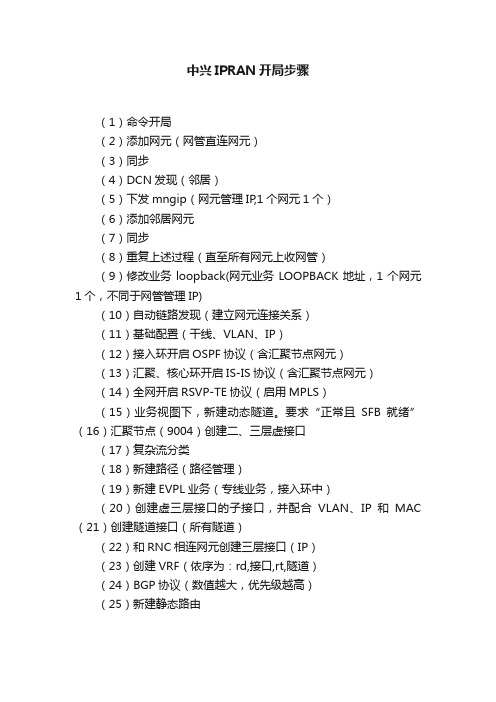
中兴IPRAN开局步骤
(1)命令开局
(2)添加网元(网管直连网元)
(3)同步
(4)DCN发现(邻居)
(5)下发mngip(网元管理IP,1个网元1个)
(6)添加邻居网元
(7)同步
(8)重复上述过程(直至所有网元上收网管)
(9)修改业务loopback(网元业务LOOPBACK地址,1个网元1个,不同于网管管理IP)
(10)自动链路发现(建立网元连接关系)
(11)基础配置(干线、VLAN、IP)
(12)接入环开启OSPF协议(含汇聚节点网元)
(13)汇聚、核心环开启IS-IS协议(含汇聚节点网元)
(14)全网开启RSVP-TE协议(启用MPLS)
(15)业务视图下,新建动态隧道。
要求“正常且SFB就绪”(16)汇聚节点(9004)创建二、三层虚接口
(17)复杂流分类
(18)新建路径(路径管理)
(19)新建EVPL业务(专线业务,接入环中)
(20)创建虚三层接口的子接口,并配合VLAN、IP和MAC (21)创建隧道接口(所有隧道)
(22)和RNC相连网元创建三层接口(IP)
(23)创建VRF(依序为:rd,接口,rt,隧道)
(24)BGP协议(数值越大,优先级越高)
(25)新建静态路由。
IPRAN割接指导-20100325-C

华为机密,未经许可不得扩散第1页, 共8页IRPAN割接介绍根据H局点之前数次的ATM割接至PTN的经验,与大家分享一下简单的割接过程。
1.割接前的数据收集割接前的数据收集很重要,后期所有的脚本制作都是依据这个数据进行制作,首先需要收集需要割接站点网元数据,其中主要包括原站点的子系统,所用IMA组,电子串号,邻节点信息,AAL2PATH信息,SAALLNK信息,小区信息等。
并规划改造后所有站点SCTPLNK子系统归属关系。
H局点32个割接站点信息收集如下:割接脚本信息收集.xls这些信息可以由CME生成,非常方便就可以收集到这些信息。
注意:有一个信息的收集非常重要,在收集时必须每个站点手工查询电子串号,这个信息从CME中无法自动生成,而且在查询时如下图所示,在槽号中按照默认的进行配置,不用选择7号主控板。
按照这个查询出来的结果如下:DSP ELABEL: CN=0, SRN=0;ht10910大华饭店分布_26+++ HUAWEI 2010-03-17 17:46:32O&M #120013%%/*30176*/DSP ELABEL: CN=0, SRN=0;%%RETCODE = 0 执行成华为机密,未经许可不得扩散第2页, 共8页电子标签= /$[ArchivesInfo Version]/$ArchivesInfoVersion=3.0[Board Properties]BoardType=WD2BBBUCBarCode=21021127226T92018116Item=02112722Description=HERT BBU,WD2BBBUC,HERT BBU BoxManufactured=2009-02-19VendorName=TD-TECHIssueNumber=00CLEICode=BOM=标志黄色的为配置脚本所需的电子串号,这其实是BBU的条码。
电子串号如果配置错误直接的后果是,基站无法自动盲起。
佛山联通IPRAN配置流程(自制文档-仅供参考,如有出入,请提出)

佛山联通IPRAN配置流程(仅供参考)一:设备上网管(以接入设备6220为例)说明:上游设备6220-1已上网管,现新增6220-2设备上网管开局脚本如下:6220开局脚本.txt (命令行)二:在网管上创建网元1、在网管上右击-新建对像-新建承载传输网元注:联通采用一套IP地址,新建网元时,直接填写如下内容➢网元名称➢设备类型➢网管ID➢IP地址、子网掩码,这里使用loopback1地址➢团体与字串属性修改为fs-ipran后选中设备右击网元管理-数据同步2、链路发现:选中网元,右击,再点“链路自动发现”➢➢➢二、在弹出的CTN链路自动发现窗口中,选择要进行链路发现在的网元,然后点如图示的小图标,手动开始发现链路。
➢➢➢三、发现链路后如下图,图中发现了两条光路已通的新链路。
➢➢四、选中发现的链路,点击如下图所示的“添加链路到网管”图标。
完成后链路就会出现在主拓扑中。
➢提示:上网管后查看设备版本,需升级的升级至最新版本,配置时区与时钟抽取1、时区:网元管理-时针时间配置-网元时间管理选择为北京时区2、时钟抽以太网类型,端口为互连端口先应用然后再做”SSM字节方式:否则后选择的下发无效三:OSPF配置补充(对于联通一套管理IP,上载网元数据后只需修改其中参数)1、配置案例设备右击进入【网元管理】—【协议配置】-【路由管理】-【OSPF协议配置】●OSPF协议配置OSPF协议配置分为两部分:OSPF实例管理和OSPF域管理➢在OSPF实例界面点进入实例配置,U31网管对应的配置界面:配置ospf实例的时候需要注意几个地方:SCN业务配置平面实例必须选择为1,代表OSPF进程1路由ID配置上业务的loopback1地址,指定looopback1地址为OSPF的route-id需要选中“流量工程路由器ID”,从下拉菜单中选中loopback1,启用TE必须选中“不透明路由状态通告使能”,切忌!!不然后续创建的动态隧道状态显示不对。
IPRAN故障处理常用命令

一、常用命令
1.看对应的设备端口和类型:show lldp entry
2.看端口光模块距离:show optical-info interface
3.看端口光模块的收发光:show perf-value interface
10KM 最大是-18左右40KM最大是-22左右80KM最大是-26左右基本都是-15左右
4.清除端口的数据包:clear counter
5.查看对应端口的丢包和错误帧:show interface
6.查看设备业务的端口信息:show interface brief
传输以太网告警,基本都是重启阿郎设备
7.查看业务的伪线:show mpls l2transport vc vll
8.业务绑定的对应端口:show running-config module cip
9.查看业务对应的PW:show running-config | b pw
10.查看业务BFD:show bfd ne pw
11.查看历时告警:show logging history-alarm
12.A设备无告警情况下可登陆B设备9005E设备查看:show arp interface
查看基站的arp
13.Ping基站的IP地址:ping vrf CDMA-RAN。
【能力提升培训】广州烽火IP RAN业务配置文档

烽火IP RAN网管配置文档目录烽火IP RAN网管配置文档 (1)1.网管登录所需服务 (3)2.网管安装及升级 (5)3.配置业务 (6)3.1 TOPO结构 (6)3.2 业务创建步骤 (8)3.2.1接口配置 (8)3.2.2静态arp配置 (21)3.2.3业务配置 (22)3.2.4 下载电路 (91)3.2.5 vpn frr配置 (92)3.2.6 vrrp配置 (94)121.网管登录所需服务T版本网管继承了R版本网管的所有服务,包括:Dtserver、Manager2、Otnmcfgserver等,另外,新增服务及功能如下:服务名称服务功能AuthUserRight 鉴权服务,用于鉴别登录用户的权限并按照权限给予配置;DatabusServe r 总线服务,用于数据传输、频道注册等,T版本新增的其他服务均要通过此服务注册成功方能正常使用;Dispserver 数据上报服务,用于告警灯、告警面板等数据上报、显示;Queryserver 查询服务,用于告警、性能查询;notifyserver通知服务,O7作为客户端连接ANM后台使用时,用于ANM后台配置3变更消息上报;FTPServer FTP文件收发服务,用于与EMU之间的文件收发;(与性能读取有关)FILEServer 文件中转服务,用于分发处理来自FTPServer的文件,以及界面下发的命令响应入库和下发到EMU。
(与性能读取有关)MSMPService 多业务管理服务,主要是涉及到业务管理界面业务配置方面的功能。
注意:登录网管前务必保证以上服务正常启动。
4旗开得胜2.网管安装及升级网管的安装和升级说明请参照附件进行。
563.配置业务3.1 TOPO 结构客村中洲七所0珠江广场七所3云景七所2七所110.24.95.34/3210.24.95.37/3210.24.95.2/3210.24.95.1/3210.24.95.4/3210.24.95.57/3210.24.95.8/3210.24.95.9/32二期一12.6.1.6/32XGE0/7/110.25.93.10/30XGE0/10/110.25.93.9/30XGE0/7/110.25.93.5/30XGE0/12/110.25.93.6/30XGE0/10/110.25.93.14/30XGE0/7/110.25.93.13/30XGE0/5/210.25.93.17/30XGE0/6/110.25.93.18/30XGE0/10/210.25.93.25/30XGE0/6/110.25.93.26/30XGE0/7/210.25.93.33/30XGE0/7/210.25.93.34/30XGE0/10/210.25.93.45/30XGE0/7/110.25.93.46/30XGE0/7/110.25.93.21/30XGE0/10/110.25.93.22/30GE0/2/110.25.93.38/30GE0/14/1GE0/2/110.25.93.41/3010.25.93.42/30R865PTN640广州联通烽火IP RAN 业务模型-lsp 保护L S P -M a i nL S P -M a i nXGE0/10/110.25.93.29/30XGE0/10/110.25.93.1/30XGE0/7/110.25.93.2/30XGE0/7/110.25.93.30/30L S P -B A C KLSP-BACK7客村中洲七所0珠江广场七所3云景七所2七所110.24.95.34/3210.24.95.37/3210.24.95.2/3210.24.95.1/3210.24.95.4/3210.24.95.57/3210.24.95.8/3210.24.95.9/32二期一12.6.1.6/32XGE0/7/110.25.93.10/30XGE0/10/110.25.93.9/30XGE0/7/110.25.93.5/30XGE0/12/110.25.93.6/30XGE0/10/110.25.93.14/30XGE0/7/110.25.93.13/30XGE0/5/210.25.93.17/30XGE0/6/110.25.93.18/30XGE0/10/210.25.93.25/30XGE0/6/110.25.93.26/30XGE0/7/210.25.93.33/30XGE0/7/210.25.93.34/30XGE0/10/210.25.93.45/30XGE0/7/110.25.93.46/30XGE0/7/110.25.93.21/30XGE0/10/110.25.93.22/30GE0/2/110.25.93.38/30GE0/14/1GE0/2/110.25.93.41/3010.25.93.42/30R865PTN640广州联通烽火IP RAN 业务模型-PW 及保护P W -M a i nP W-Ba ckV p n F r r -M a i nV p nF r r-b ac kXGE0/10/110.25.93.29/30XGE0/10/110.25.93.1/30XGE0/7/110.25.93.2/30XGE0/7/110.25.93.30/30注:LSP 和PW 的保护场景在培训时详细讲解,示意图仅供理解。
IPRAN-命令行

dis cu 查看系统配置
dispaly mpls 12vc interface Serial0/4/0:0 查看PWE3 业务信息
display device 查看设备信息
ping -VPN-instance 4G_SHARE_RAN -a **.**.** **.**.**
tracert -vpn-instance LTE-VPN -a 10.102.106.121 10.100.33.10(目的地址)
display ip routing-table vpn-instance LTE-VPN 10.102.153.61
flow-wred Enter flow-wred template view
ftp Set the FTP server attributes
header Define the login banner
display alarm information 查看告警信息
display clock config 查看时钟配置
display clock source 查看时钟源信息
default is disabled
as-notation The AS notation
atm Creat ATM service
bfd Specify BFD(Bidirectional Forwarding Detection)
ccc Circuit cross connection
ce-ping Ce-ping tool
cfm Connectivity fault management
clear Clear configuration
数据网-IP-RAN(含IPRAN基础组网和IPRAN高级知识)
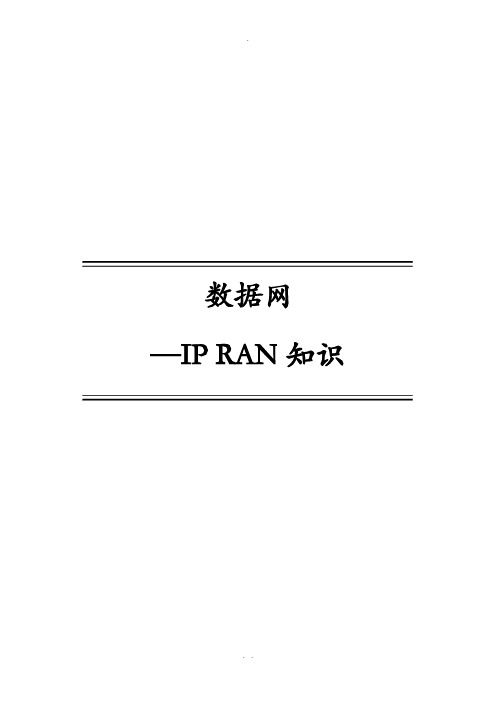
数据网—IP RAN知识目录第1章IP RAN基本原理 (3)1.1 IP RAN的主要作用 (3)1.2 IP RAN的常见组网结构 (3)1.3 IP RAN使用的主要技术 (4)1.3.1 DHCP协议基本原理 (5)1.3.2 BGP MPLS VPN原理 (6)1.3.3 MPLS L2VPN原理 (14)第2章中国电信IP RAN技术规X (24)2.1中国电信移动承载网组网与策略规X (24)2.1.1 IPRAN业务承载需求 (25)2.1.2 中国电信IPRAN组网原则 (27)2.1.3 中国电信IPRAN整体架构 (28)2.1.4 中国电信IPRAN组网要求 (29)2.1.5 路由组织 (36)2.1.6 基站的业务实现 (43)2.1.7 通道类业务实现 (51)2.1.8 网管要求 (52)2.1.9 VPN 组织 (53)2.1.10 QoS 部署要求 (56)2.1.11 资源分配 (59)2.1.12 设备命名/链路命名 (67)2.2中国电信IP RAN网管规X (69)2.2.1 功能架构 (69)2.2.2 功能要求 (70)第3章IP RAN网络日常维护与故障处理 (92)3.1 IP RAN网络日常维护 (92)3.2 IP RAN网络故障处理 (93)第1章IP RAN基本原理1.1 IP RAN的主要作用RAN是无线接入网〔Radio Access Network〕的简称,目的是为无线基站和核心网之间提供稳定高效的承载和回传网络。
在2G和3G时代,RAN网络主要承担BTS〔基站〕和BSC〔基站控制器〕之间的承载,通常采用MSTP等传输技术组网,实现全程业务冗余、快速故障切换、保证较好QOS和传输质量。
当前无线基站已经实现了IP化、3G上网业务发展迅速;4G无线网络也完全IP化,上网业务成为主要甚至是唯一的业务,无线网络反过来对RAN网络提出了IP化的承载要求。
CISCO IP nat 常用命令及原理详解

CISCO IP nat 常用命令及原理详解ip nat语法:ip nat {inside | outside}no ip nat {inside | outside}本命令用于设置应用NAT的内网和外网的接口。
使用no 选项可使接口不再应用NAT。
参数:inside:表示该接口连接内部网络。
outside:表示该接口连接外部网络。
缺省值:接口上没有应用NAT。
命令模式:接口配置模式。
说明:数据包只有在outside 接口和inside 接口之间路由时,并且符合一定规则的,才会进行NAT转换。
所以实现NAT的路由器必须配置至少一个outside 接口和一个inside 接口,也可配置多个。
范例:Ruijie(config)#interface f0/0Ruijie(config-if)#ip address 192.168.10.1 255.255.255.0Ruijie(config-if)#ip nat insideRuijie(config-if)#no shutdownRuijie(config-if)#interface f0/1Ruijie(config-if)#ip address 200.19.12.17 255.255.255.0Ruijie(config-if)#ip nat outsideRuijie(config-if)#no shutdown本例路由器的fastethernet 0/0 连接的是内网,被定义为inside 接口,fastethernet 0/1 连接的是外网,被定义为outside 接口。
相关命令:show ip nat statistics 查看NAT统计数据和规则,包括inside和outside接口ip nat inside destination语法:ip nat inside destination list access-list-number pool pool-nameno ip nat inside destination list access-list-number pool pool-name启用NAT内部目标地址转换。
06 IA_OC2002_C01 ZXCTN 系列设备初始化(IP RAN) 28P

环回地址设置(以NE1网元为例)
环回地址设置
interface loopback1 ip address 1.1.1.1 255.255.255.255 exit
网管接口设置 (以NE1网元为例)
若网管接口为Qx口:
注意:网管接口IP必须与网管服务器的IP在同一个网段
物理端口属性设置(以NE1网元为例)
物理端口属性设置:用于设置物理端口的vlan属性等
interface gei_1/1 switchport mode trunk switchport trunk vlan 4093 switchport trunk native vlan 4093 exit
Flash/db/ 网管配置数据 Flash/dataset/ 新版本Agent启动文件
如果是新版本的Agent,在flash卡上就会有这个dataset文件夹, 如果此文件夹下有InitDataSrcFlag这个文件,则设备从ros启动, 即从flash /cfg/startrun.dat加载配置,如果没有此文件,则从 Agent启动.
打开系统日志开关
logging on
告警信息上报设置 (以NE1网元为例)
上报告警等级:设备一共有8个告警等级,数字越大,等级 越低:1-3对应网管前3个等级(紧急,主要,次要),4-8 对应提示告警,informational的告警等级是7,意思是告警 等级为8的告警就不上报了。告警级别可用show logging cur 查看 logging trap-enable informational
设置此VLAN对应的三层接口IP地址 interface vlan 4093 ip address 192.168.0.1 255.255.255.252 exit interface vlan 4090 ip address 192.168.0.13 255.255.255.252 exit
IPRAN
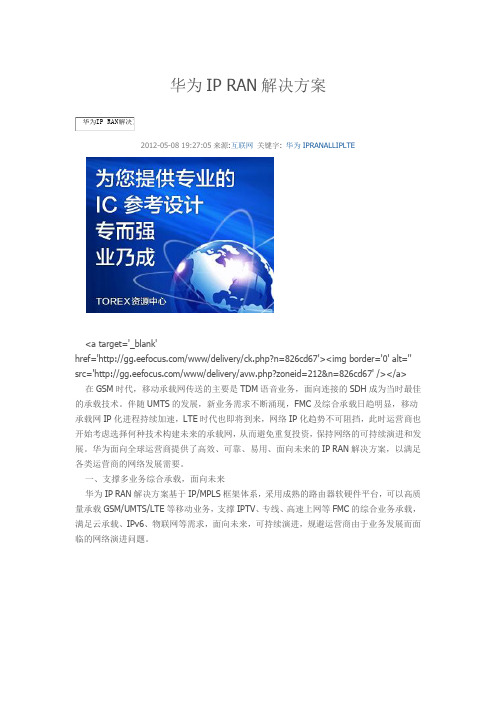
华为IP RAN解决方案2012-05-08 19:27:05来源:互联网关键字: 华为IPRANALLIPLTE<a target='_blank'href='/www/delivery/ck.php?n=826cd67'><img border='0' alt='' src='/www/delivery/avw.php?zoneid=212&n=826cd67' /></a> 在GSM时代,移动承载网传送的主要是TDM语音业务,面向连接的SDH成为当时最佳的承载技术。
伴随UMTS的发展,新业务需求不断涌现,FMC及综合承载日趋明显,移动承载网IP化进程持续加速,LTE时代也即将到来,网络IP化趋势不可阻挡,此时运营商也开始考虑选择何种技术构建未来的承载网,从而避免重复投资,保持网络的可持续演进和发展。
华为面向全球运营商提供了高效、可靠、易用、面向未来的IP RAN解决方案,以满足各类运营商的网络发展需要。
一、支撑多业务综合承载,面向未来华为IP RAN解决方案基于IP/MPLS框架体系,采用成熟的路由器软硬件平台,可以高质量承载GSM/UMTS/LTE等移动业务,支撑IPTV、专线、高速上网等FMC的综合业务承载,满足云承载、IPv6、物联网等需求,面向未来,可持续演进,规避运营商由于业务发展而面临的网络演进问题。
华为IP RAN综合承载网解决方案组网结构通常分为接入层、汇聚层、核心层三层进行部署,网络端到端部署路由器平台产品。
各个层面的主要功能如下:接入层:完成不同网络不同业务的接入;汇聚层:完成接入层流量的汇聚,可以环形或链形组网,汇聚层完成接入层流量的汇聚和收敛,减轻核心层端口压力,可以树形和环形组网;核心层:承载转发汇聚层流量,并把业务疏导到各个业务系统,可以树形和口子形组网。
计算机与交换机IP地址设置命令

计算机与交换机IP地址设置命令第一课今天的课很简单的,这是最基础的了,都能看得懂的,只要多多动手很容易的了。
一、计算机设置:①双击主机A输入用户名(PCA login:):root,密码(password:):linux进入[root#PCA root]#:②设置IP: ifconfig eth0 10.11.1.0 (IP地址) netmask 255.255.0.0(子网掩码)③查看IP: ifconfig④关闭网卡: ifconfig eth0 10.11.1.0 netmask 255.255.0.0 down⑤设置网关: route add default gw 10.11.1.9(网关号必须同IP地址网络号相同)//关于网关的意义后文会体现⑥查看网关: route⑦删除网关:route del default gw 10.11.11.9⑧修改IP同设置IP即步骤②相应的可以对其他主机进行相应的设置。
二、交换机设置:1,en 进入特权模式显示switch#2,conf t 进入全局配置模式显示switch(config)#3,int vlan 1 进入默认vlan状态显示switch(config-if)#4,设置IP地址和掩码:ip address 10.11.1.3 255.255.0.05,设置switch的网关:(注意:网关设置是在全局模式下设置的,即switch(config)#:在vlan状态输入exit即可。
)ip default-gateway 10.11.1.96,查看当前配置:(注意:此时查看设置要在特权模式下才行switch#:在全局模式下输入exit即可。
)sh run以上便是简单的交换机和主机的配置,可以用ping+IP address命令测试联通情况:交换机要在特权模式ping,即switch#ping 10.11.1.3 请自己动手试试。
好了本节课就讲到这里,后面还有好多复杂的深入的,以后慢慢讲来,今晚先睡了。
IPRAN故障处理常用命令

IPRAN故障处理常⽤命令
⼀、常⽤命令
1.看对应的设备端⼝和类型:show lldp entry
2.看端⼝光模块距离:show optical-info interface
3.看端⼝光模块的收发光:show perf-value interface
10KM 最⼤是-18左右40KM最⼤是-22左右80KM最⼤是-26左右基本都是-15左右
4.清除端⼝的数据包:clear counter
5.查看对应端⼝的丢包和错误帧:show interface
6.查看设备业务的端⼝信息:show interface brief
传输以太⽹告警,基本都是重启阿郎设备
7.查看业务的伪线:show mpls l2transport vc vll
8.业务绑定的对应端⼝:show running-config module cip
9.查看业务对应的PW:show running-config | b pw
10.查看业务BFD:show bfd ne pw
11.查看历时告警:show logging history-alarm
12.A设备⽆告警情况下可登陆B设备9005E设备查看:show arp interface
查看基站的arp
13.Ping基站的IP地址:ping vrf CDMA-RAN。
IPRAN资源录入操作手册(0314)

技术文件技术文件名称:CTHN_RES_IPRAN资源管理使用说明技术文件编号:版本:V3.0共页(包括封面)拟制审核会签标准化批准目录1 IPRAN资源管理功能概述 (3)2 IPRAN设备资源管理 (6)2.1 新增IPRAN设备 (6)2.2 查询IPRAN设备 (8)2.3 修改IPRAN设备 (9)2.4 删除IPRAN设备 (9)3 IPRAN中继电路管理 (10)3.1 查询电路 (10)3.2 编辑电路 (10)3.3 删除电路 (11)3.4 新增IPRAN电路 (11)4 环路管理 (11)4.1 环路的增删改查 (12)4.2 环路与中继链路、路由器设备的关联 (13)5 注意事项......................................................... 错误!未定义书签。
5.1在插槽下新增板卡,选中IPRAN对应的板卡型号,板卡下新增选择网络交换机端口155.2 网管标识里面要填入该网管的端口描述 (15)1IPRAN资源管理功能概述IP RAN是一种以IP分组为传送单位,承载移动回程网,兼容VoIP、二三层大客户等业务的综合传送技术。
IP RAN提供大容量带宽,具备强大的统计复用能力和IP/MPLS路由能力,在传统数据网络保护技术的基础上,通过BFD及OAM技术提高可靠性。
IP RAN具有完善的差分服务QoS能力,满足多业务承载需求,可使用同步以太网和1588v2技术精确时钟同步能力,完全适合承载3G无线业务。
IP RAN的典型组网示意图如下:IPRAN专业管理范围是IPRAN网,包括4G业务的相关设备和电路、环。
设备管理:IPRAN设备的增加、删除、修改与查询。
网络及业务资源配置:中继电路、IPRAN环配置等。
下图是IPRAN设备及板卡型号表:2IPRAN设备资源管理2.1 新增IPRAN设备1、进入【存量资源】→【IPRAN管理】→【路由器管理】界面,右键新增路由器,弹出设备录入界面注意:专业类型选择IPRAN专业,优先录入安置地点,设备型号(录入设备类型后设备型号会自动返回值),网络层次类型,LOOPBACK地址,网管标识等将必填选项填上(角色、上级路由设备等为必填选项)网管标识填此设备在网管上的编码2、在新增的设备上新增机框插槽板卡端口等数据选中刚才新增的设备,右键【设备管理】,进入设备管理界面选中设备右键新增机框新增机框后选中机框右键新增插槽(可批量创建或单个创建)在插槽下新增板卡,选中IPRAN对应的板卡型号,板卡下新增网络交换机端口2.2 查询IPRAN设备进入【存量资源】→【IPRAN管理】→【路由器管理】界面,查询条件专业类型选中IPRAN,查询出所有IPRAN设备2.3 修改IPRAN设备在路由器管理界面查询出需要修改的IPRAN设备,选中右键【编辑设备】,修改对应属性后保存2.4 删除IPRAN设备选中要删除的设备,右键【删除设备】即可,删除设备的前提是设备下端口无业务。
IPRAN-命令行
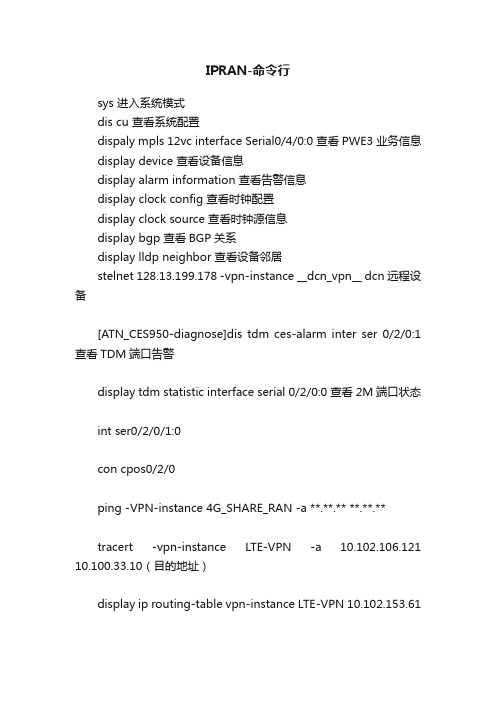
IPRAN-命令行sys 进入系统模式dis cu 查看系统配置dispaly mpls 12vc interface Serial0/4/0:0 查看PWE3 业务信息display device 查看设备信息display alarm information 查看告警信息display clock config 查看时钟配置display clock source 查看时钟源信息display bgp 查看BGP关系display lldp neighbor 查看设备邻居stelnet 128.13.199.178 -vpn-instance __dcn_vpn__ dcn远程设备[ATN_CES950-diagnose]dis tdm ces-alarm inter ser 0/2/0:1 查看TDM端口告警display tdm statistic interface serial 0/2/0:0 查看2M端口状态int ser0/2/0/1:0con cpos0/2/0ping -VPN-instance 4G_SHARE_RAN -a **.**.** **.**.**tracert -vpn-instance LTE-VPN -a 10.102.106.121 10.100.33.10(目的地址)display ip routing-table vpn-instance LTE-VPN 10.102.153.6110.16.132.42ip address 172.25.2.22 255.255.255.252isis enable 100mplsmpls templs rsvp-templs rsvp-te hellodcntrust upstream defaultqos phb disableclock priority 10clock synchronization enableip address 172.26.94.46 255.255.255.252isis enable 1304mplsmpls templs rsvp-templs rsvp-te hellodcntrap-threshold crc-error packet-error-ratio alarm-threshold 9 5 resume-threshold 3 5 trigger-lsptrust upstream defaultclock synchronization enableaaa AAA informationacl Specify ACL configuration informationalarm Alarmarp Specify ARP configuration informationarp-miss ARP-miss messagearp-ping ARP-pingarp-suppress Specify arp suppress configuration information, default is disabledas-notation The AS notationatm Creat ATM servicebfd Specify BFD(Bidirectional Forwarding Detection) configuration informationbgp Border Gateway Protocol(BGP)bidirectional Configure bidirectional static CR-LSPbulk-file Specify the file name of bulk statisticsbulk-stat Set bulk statisticscapture-packet Enable capturing packetccc Circuit cross connectionce-ping Ce-ping toolcfm Connectivity fault managementclear Clear configurationclock System clockcommand-privilege Specify the command level configuration Configuration interlockconfiguration-occupied Configuration exclusive occupied controller Specify controller configuration viewcpu-defend Configure CPU defend policydcn Data Communication Networkdhcp DHCP configuration commandsdiagnose Enter the diagnose viewdiffserv Specify diffserv parametersdisplay Display current system informationdsa Specify DSA module configurationsefm EFM moduleenergy Card Energyevent Enter the event viewexecute Batch commandexplicit-path Configure explicit pathfan Fan informationfec-list FEC listfile Specify file system configuration informationflow-queue Enter flow-queue template viewflow-wred Enter flow-wred template viewftp Set the FTP server attributesheader Define the login bannerhost-packet Specify the host send packethotkey Specify hotkey configuration informationhwtacacs Set the status of the HWTACACS(Huawei Terminal AccessController Access Control System) servicehwtacacs-server Set HWTACACS servericmp Specify ICMP configuration informationigmp Specify IGMP configuration informationinfo-center Specify message output configuration informationinterface Specify the interface configuration viewio-alarm The IO-alarmip IP informationisis Intermediate System to Intermediate System (ISIS)routeskeychain Keychain authenticationl2-topology Layer 2 topologylacp Link aggregation control protocollldp Link Layer Discovery Protocolllid Set LLID(Loopback Location IDentifier)loopback Set all interface loopback auto-clear periodlsp-attribute LSP attributelspv Lsp verificationma-defend Application and management defendmac-address MAC addressmac-address-usage MAC address usagemanagement-port Management portmanagement-traffic Management traffic limitmatched Is Command can be matched by upper templatemonitor System monitor dynamic showmpls Specify MPLS(Multiprotocol Label Switching)configuration informationmpls-tp Mpls-tp oammsdp Specify MSDP(Multicast Source Discovery Protocol)configuration informationmtrace Trace route to multicast sourcemulticast Multicast informationmulticast-mib Specify multicast MIB configuration informationnqa Network Quality Analysis(NQA)nqa-ftp-record Save NQA record to FTP server by FTPnqa-jitter Switch NQA jitter versionnqa-server Specify NQA echo serverntp-service Specify NTP (Network Time Protocol) configurationinformationoam-mgr Oam-mgr viewospf Open Shortest Path First (OSPF)pim Specify PIM(Protocol Independent Multicast)configuration informationping Ping functionpm Performance managementpnp DHCP client plug and playport-wred Enter port-wred template viewportswitch Switch port between router and switch modeptp Specify precision time protocol configurationptp-adaptive Specify ptp-adaptive configurationpw-aps Specify APS for PW switchingpw-template Specify PW template configurationqos-profile Configure qos-profilequit Exit from current command viewradius Set the status of the RADIUS(Remote Authentication Dial In User Service) serviceradius-server Add or delete RADIUS server templatereset Reset operationreturn Exit to user viewrip RIP (Routing Information Protocol)rmon Specify RMON configurationrmon2 Specify RMON2 configurationroute Routing Moduleroute-policy Route-policyroute-policy-change Specify route policy change parameter router Configure router informationrrpp Rapid ring protection protocolrsa Specify RSA module configuration informationsave Save attack datascreen-width Set screen widthset Set system MACsftp Set SFTP service attributeslave Backup switch from master to slavesnmp-agent Specify SNMP(Simple Network Management Protocol)configuration informationssh Set the SSH (secure shell) configuration attributestatic-cr-lsp Static CR-LSP configurationstatic-lsp Static LSP configurationstelnet Set Stelnet service attributestp Specify Spanning Tree Protocol (STP) configurationinformationsubinterface Subinterfacesysname Specify the host nametcp Specify TCP(Transmission Control Protocol)configuration informationtelnet Set the status of the Telnet servicetest Test CES/ATM connectivitytest-aaa Accounts testtftp Establish a TFTP connectiontftp-server TFTP servertime-range Specify time-range configuration informationtrace Trace route (switch) to host on Data Link Layertracert Trace route to hosttraffic Specify traffic configuration informationtrunk Trunk interfacetrunk-member The member of trunktunnel-policy Tunnel policytunnel-selector Tunnel-policy selectorundo Cancel current settinguser-interface Configure the user terminal interface user-security-policy Local user security policyvlan Virtual LANvsi Specify VSI(Virtual Switching Instance) configuration informationy1731 Y1731。
ipran割接过程

Ipran 割接过程第一步:打开CRT,进入北站msce。
第二步:输入“ap_dap”(进入图形界面),输入“2131,1”(查看北站1号站的状态)。
第三步:输入“TICLI”(进入命令界面),然后输入“RMV:RCS 1;UCL ”(将北站1号站退服)第四步:重新打开一个北站msce窗口,输入“apxrcv”(进入表格界面)。
(1)出现提示符:Enter Form Name (or ?):后输入btseqp出现提示符:Enter Database OperationI=Insert R=Review U=Update D=Delete :后输入u进入etseqp表格,准备修改。
Cell site number …………………………………..*1) 北站1号站Assemlage number………………………………...*2)默认填1CRC Status……………………………21) e (1X状态改为e)Backhaul mode……………………….@24) ipCRC Technology………………………@28)1XDigitalstatus………………………….30)u (这一竖状态都改为U)Ethernet Backhaul Status……………………………….44)eEthernet MAC Address………………………………..52) 00:60:1d:37:5f:31(1X 的物理地址)(小写)Digital Status…………………………………………………………………………………153)u (这一竖行全部改为u)Ethernet Backhaul Status……………………………………….167)eEthernet MAC Address………………………….175) 00:60:1d:37:5f:32 (DO的物理地址)(小写)保存后退出btseqp表格。
(2)出现提示符:Enter Form Name (or ?):后输入cell2出现提示符:Enter Database OperationI=Insert R=Review U=Update D=Delete :后输入u进入cell2表格,准备修改。
IPRAN升级及数据配置

IPRAN升级及数据配ATN910与ATN950升级使用FTP软件,设置好笔记本地址为129.0.0.2/24(地址自己设置,与设备设置同一网段即可)[HUAWEI]interface Ethernet0/1/0(所有空闲FE都可以使用)[HUAWEI-Ethernet0/1/0]ip address 129.0.0.1<HUAWEI>ftp 129.9.0.2User (129.9.0.9:(none)): huawei(用户名在FTP软件上自己设置)Password:huawei(密码在FTP软件上自己设置,密码输入时不显示) ftp>binary/以二进制格式传输文件。
注意必须输入ftp>get <HUAWEI>copy slave#cfcard:(ATN950需要使用)<HUAWEI>startup system-software P<HUAWEI>startup system-software slave-board(ATN950需要使用)<HUAWEI>display startup(检查设备下次启动加载的文件)MainBoard:Configured startup system software: cfcard:/Startup system software: cfcard:/Next startup system software: cfcard:/Startup saved-configuration file: cfcard:/vrpcfg.cfgNext startup saved-configuration file: cfcard:/vrpcfg.cfgStartup paf file: defaultNext startup paf file: defaultStartup license file: defaultNext startup license file: defaultStartup patch package: NULLNext startup patch package: NULLSlaveBoard:Configured startup system software: cfcard:/Startup system software: cfcard:/Next startup system software: cfcard:/Startup saved-configuration file: cfcard:/vrpcfg.cfgNext startup saved-configuration file: cfcard:/vrpcfg.cfgStartup paf file: defaultNext startup paf file: defaultStartup license file: defaultNext startup license file: defaultStartup patch package: NULLNext startup patch package: NULL<HUAWEI>check startup next(对下次启动包做CRC校验)Main board:Check startup software.......okCheck configuration file.....okCheck PAF....................okCheck License................okCheck Patch..................okPAF is fitted with startup softwareLicense is fitted with startup softwareSlave board:Check startup software.......okCheck configuration file.....okCheck PAF....................okCheck License................okCheck Patch..................okPAF is fitted with startup softwareLicense is fitted with startup softwareStartup software in slave board is fitted with main board<HUAWEI> save(保存数据)<HUAWEI>reboot(整机重启)mpu 8:Next startup system software: cfcard:/ Paf: V200R001C01SPC200License: V200R001C01SPC200Next startup saved-configuration file: cfcard:/vrpcfg.cfgThe Other Mpu is the same with Mpu 8Info: The system is now comparing the configuration, please wait.Info: If want to reboot with saving diagnostic information, input 'N' and then execute 'reboot save diagnostic-information'.System will reboot! Continue?[Y/N]:yATN950与ATN910数据配置1、组网方式:MSTP—ATN950—ATN910---基站ATN 950 E1开站的配置:1、接口地址及路由等基础配置interface loopback10Ip address 1.1.1.1 255.255.255.255interface GigabitEthernet0/1/1Ip address 10.10.10.5 255.255.255.252Ip route-static 1.1.1.1 32 10.10.10.22、全局使能MPLS L2VPNmplslsr-id 1.1.1.1mplsmpls l2vpn3、使能LDP(邻居)Mplsldpmplsldp remote-peer 1.1.1.4 remote-ip 1.1.1.44、接口下LDP配置interface GigabitEthernet0/1/1MplsMplsldp5、PW模板配置pw-templatetdmcontrol-wordjitter-buffer depth 8tdm-encapsulation-number 86、配置PWcontroller E1 0/6/0using e1interface Serial0/6/0:0link-protocoltdmympls l2vc 1.1.1.2 pw-template tdm 100 #controller E1 0/6/1using e1interface Serial0/6/1:0link-protocoltdmympls l2vc 1.1.1.3pw-template tdm200 #controller E1 0/6/2using e1interface Serial0/6/2:0link-protocoltdmympls l2vc 1.1.1.4pw-template tdm300 #controller E1 0/6/14using e1interface Serial0/6/14:0link-protocoltdmympls l2vc 1.1.1.4pw-template tdm304 7、配置时钟源为上联MSTP的接口#clockethernet-synchronization enable#controller E1 0/6/0(接SDH才配)clock priority 1Clock ssmprcclock synchronization enablecontroller E1 0/6/1clock priority 2Clock ssmprcclock synchronization enablecontroller E1 0/6/3Clock ssmprcclock synchronization enablecontroller E1 0/2/3clock priority 4Clock ssmprcclock synchronization enable#interface GigabitEthernet0/2/16clock synchronization enable8、配置远程登录方式user-interfacevty 0 4set authentication password simple huawei上面这种方式配置之后远程登录没有操作权限AAA配置aaalocal-userhuawei password simple Huawei@123 local-userhuawei service-type telnetlocal-userhuawei level 15user-interfacevty 0 4authentication-modeaaa9、FE业务配置interface Ethernet0/1/0.1vlan-type dot1q 100 //vlan号需无线规划mpls l2vc 1.1.1.1 100 control-word raw10、QOS配置interface GigabitEthernet0/1/0Trust upstream defaultinterface Ethernet0/6/0Trust upstream defaultATN 910 E1开站的配置:TDM业务部署1、接口地址及路由等基础配置interface loopback10Ip address 1.1.1.2 255.255.255.255interface GigabitEthernet0/2/16Ip address 10.10.10.2 255.255.255.252Ip route-static 5.5.5.5 32 10.10.10.12、全局使能MPLS L2VPNmplslsr-id 1.1.1.2mplsmpls l2vpn3、使能LDPMplsldpmplsldp remote-peer 1.1.1.1remote-ip1.1.1.14、接口下LDP配置interface GigabitEthernet0/2/16MplsMplsldp5、PW模板配置pw-templatetdmcontrol-wordjitter-buffer depth 8tdm-encapsulation-number 86、配置PW(开多少个E1就用配多少个PW)controller E1 0/2/0using e1interface Serial0/2/0:0link-protocoltdmympls l2vc 1.1.1.1 pw-template tdm 100#controller E1 0/2/1using e1interface Serial0/2/1:0link-protocoltdmympls l2vc 1.1.1.1 pw-template tdm 101#controller E1 0/2/2using e1interface Serial0/2/2:0link-protocoltdmympls l2vc 1.1.1.1 pw-template tdm 102#controller E1 0/2/3using e1interface Serial0/2/3:0link-protocoltdmympls l2vc 1.1.1.1 pw-template tdm 1037、配置时钟源为上联950的接口clockethernet-synchronization enable#interface GigabitEthernet0/2/16clock priority 1clock synchronization enable8、配置远程登录方式user-interfacevty 0 4set authentication password simple huawei上面这种方式配置之后远程登录没有操作权限AAA配置aaalocal-userhuawei password simple Huawei@123local-userhuawei service-type telnetlocal-userhuawei level 15user-interfacevty 0 4authentication-modeaaa9、FE业务配置interface Ethernet0/1/0.1vlan-type dot1q 100 //vlan号需无线规划mpls l2vc 1.1.1.1 100 control-word raw10、QOS配置interface GigabitEthernet0/2/16Trust upstream defaultinterface Ethernet0/1/0Trust upstream default2、组网方式:MSTP—ATN950—ATN910---ATN910---基站ATN 950 E1开站的配置:1、接口地址及路由等基础配置interface loopback10Ip address 5.5.5.5 255.255.255.255interface GigabitEthernet0/1/0description to ATN910-1Ip address 10.10.10.1 255.255.255.252Ip route-static 1.1.1.1 32 10.10.10.2Ip route-static 2.2.2.2 32 10.10.10.2 2、全局使能MPLS L2VPNmplslsr-id 1.1.1.1mplsmpls l2vpn3、使能LDPMplsldpmplsldp remote-peer 1.1.1.2 remote-ip 1.1.1.2mplsldp remote-peer 1.1.1.3 remote-ip1.1.1.34、接口下LDP配置interface GigabitEthernet0/1/1MplsMplsldp5、PW模板配置pw-templatetdmcontrol-wordjitter-buffer depth 8tdm-encapsulation-number 86、配置PWcontroller E1 0/6/0using e1interface Serial0/6/0:0link-protocoltdmympls l2vc 1.1.1.2 pw-template tdm 100 #controller E1 0/6/1using e1interface Serial0/6/1:0link-protocoltdmympls l2vc 1.1.1.2 pw-template tdm 101 #controller E1 0/6/2using e1interface Serial0/6/2:0link-protocoltdmympls l2vc 1.1.1.2 pw-template tdm 102 #controller E1 0/6/3using e1interface Serial0/6/3:0link-protocoltdmympls l2vc 1.1.1.2 pw-template tdm 103#controller E1 0/6/4using e1interface Serial0/6/4:0link-protocoltdmympls l2vc 1.1.1.3 pw-template tdm 200#controller E1 0/6/5using e1interface Serial0/6/5:0link-protocoltdmympls l2vc 1.1.1.3 pw-template tdm 201#controller E1 0/6/6using e1interface Serial0/6/6:0link-protocoltdmympls l2vc 1.1.1.3 pw-template tdm 202#controller E1 0/6/7using e1interface Serial0/6/7:0link-protocoltdmympls l2vc 1.1.1.3 pw-template tdm 2037、配置时钟源为上联MSTP的接口(接SDH设备才配)#clockethernet-synchronization enable#controller E1 0/6/0clock priority 1Clock ssmprcclock synchronization enablecontroller E1 0/6/1clock priority 2Clock ssmprcclock synchronization enable#controller E1 0/6/2clock priority 3Clock ssmprcclock synchronization enablecontroller E1 0/6/11Clock ssmprcclock synchronization enable#interface GigabitEthernet0/1/0clock synchronization enable8、配置远程登录方式user-interfacevty 0 4set authentication password simple Huawei上面这种方式配置之后远程登录没有操作权限AAA配置aaalocal-userhuawei password simple Huawei@123 local-userhuawei service-type telnetlocal-userhuawei level 15user-interfacevty 0 4authentication-modeaaa9、FE业务配置interface Ethernet0/1/0.1vlan-type dot1q 100 //vlan号需无线规划mpls l2vc 1.1.1.1 100 control-word rawnterface Ethernet0/1/1.1vlan-type dot1q 100 //vlan号需无线规划mpls l2vc 1.1.1.1 100 control-word raw10、QOS配置interface GigabitEthernet0/2/16Trust upstream defaultinterface Ethernet0/1/0Trust upstream defaultinterface Ethernet0/1/1Trust upstream default中间的ATN910-1 E1开站的配置:1、接口地址及路由等基础配置interface loopback10Ip address 1.1.1.3 255.255.255.255interface GigabitEthernet0/1/0description to WUDONGDE0Ip address 10.10.10.5 255.255.255.252 interface GigabitEthernet0/1/1description to HD_YOUAN_2_ATN950Ip address 10.10.10.9 255.255.255.252Ip route-static 5.5.5.5 32 10.10.10.1Ip route-static 2.2.2.2 32 10.10.10.62、全局使能MPLS L2VPNmplslsr-id 1.1.1.3mplsmpls l2vpn3、使能LDP(邻居的地址)Mplsldpmplsldp remote-peer 1.1.1.1remote-ip1.1.1.14、接口下LDP配置interface GigabitEthernet0/1/0MplsMplsldpinterface GigabitEthernet0/1/1MplsMplsldp5、PW模板配置(2M模版)pw-templatetdmcontrol-wordjitter-buffer depth 8tdm-encapsulation-number 86、配置PW(开多少个E1就用配多少个PW)controller E1 0/6/0using e1interface Serial0/6/0:0link-protocoltdmmpls l2vc 1.1.1.1 pw-template tdm300#controller E1 0/6/1using e1interface Serial0/6/1:0link-protocoltdmympls l2vc 1.1.1.1 pw-template tdm301#controller E1 0/6/2using e1interface Serial0/6/2:0link-protocoltdmympls l2vc 1.1.1.1 pw-template tdm302#controller E1 0/6/3using e1interface Serial0/6/3:0link-protocoltdmympls l2vc 1.1.1.1 pw-template tdm3037、配置时钟源为上联950的接口clockethernet-synchronization enable#interface GigabitEthernet0/1/0clock priority 1clock synchronization enableinterface GigabitEthernet0/1/1clock priority 1clock synchronization enable8、配置远程登录方式user-interfacevty 0 4set authentication password simple huawei上面这种方式配置之后远程登录没有操作权限AAA配置aaalocal-userhuawei password simple Huawei@123 local-userhuawei service-type telnetlocal-userhuawei level 15user-interfacevty 0 4authentication-modeaaa9、FE业务配置interface Ethernet0/1/0.1vlan-type dot1q 100 //vlan号需无线规划mpls l2vc 1.1.1.1 100 control-word raw10、QOS配置interface GigabitEthernet0/2/16Trust upstream defaultinterface GigabitEthernet0/2/17Trust upstream defaultinterface Ethernet0/1/0Trust upstream default下端的ATN910-2 E1开站的配置:TDM业务部署1、接口地址及路由等基础配置interface loopback10Ip address 1.1.1.4 255.255.255.255interface GigabitEthernet0/1/0description to HD_WUDONGDE_YOUAN_1_ATN950 Ip address 10.10.10.10 255.255.255.252Ip route-static 5.5.5.5 32 10.10.10.5Ip route-static 2.2.2.2 32 10.10.10.52、全局使能MPLS L2VPNmplslsr-id 1.1.1.4mplsmpls l2vpn3、使能LDP誰下2M配谁的地址Mplsldpmplsldp remote-peer 1.1.1.1remote-ip1.1.1.14、接口下LDP配置interface GigabitEthernet0/1/0MplsMplsldp5、PW模板配置pw-templatetdmcontrol-wordjitter-buffer depth 8tdm-encapsulation-number 86、配置PW(开多少个E1就用配多少个PW)controller E1 0/6/0using e1interface Serial0/6/0:0link-protocoltdmmpls l2vc 5.5.5.5 pw-template tdm 200#controller E1 0/2/1using e1interface Serial0/2/1:0link-protocoltdmmpls l2vc 5.5.5.5 pw-template tdm 201#controller E1 0/2/2using e1interface Serial0/2/2:0link-protocoltdmmpls l2vc 5.5.5.5 pw-template tdm 202#controller E1 0/2/3using e1interface Serial0/2/3:0link-protocoltdmmpls l2vc 5.5.5.5 pw-template tdm 2037、配置时钟源为上联950的接口clockethernet-synchronization enable#interface GigabitEthernet0/2/16clock priority 1clock synchronization enable8、配置远程登录方式user-interfacevty 0 4set authentication password simple Huawei上面这种方式配置之后远程登录没有操作权限AAA配置aaalocal-userhuawei password simple Huawei@123 local-userhuawei service-type telnetlocal-userhuawei level 15user-interfacevty 0 4authentication-modeaaa9、FE业务配置interface Ethernet0/1/0.1vlan-type dot1q 100 //vlan号需无线规划mpls l2vc 1.1.1.1 100 control-word raw10、QOS配置interface GigabitEthernet0/2/16Trust upstream defaultinterface Ethernet0/1/0Trust upstream defaultE1环回测试display interface brief(可以查看E1收是否正常,需要注意的是此命令看到的只是收)正常情况如下:Interface PHY Protocol InUtiOutUtiinErrorsoutErrorsEthernet0/0/0 up down 0% 0% 0 0 Ethernet0/6/0 down down 0% 0% 0 0 Ethernet0/6/0.1 down down 0% 0% 0 0 Ethernet0/6/1 down down 0% 0% 0 0 Ethernet0/6/1.1 down down 0% 0% 0 0 Ethernet0/6/2 down down 0% 0% 0 0 Ethernet0/6/3 down down 0% 0% 0 0 Ethernet0/6/4 down down 0% 0% 0 0 Ethernet0/6/5 down down 0% 0% 0 0 Ethernet0/6/6 down down 0% 0% 0 0 Ethernet0/6/7 down down 0% 0% 0 0 GigabitEthernet0/1/0 up up 0.73% 0.73% 0 0 GigabitEthernet0/1/1 down down 0% 0% 0 0 GigabitEthernet0/1/2 down down 0% 0% 0 0 GigabitEthernet0/1/3 down down 0% 0% 0 0 GigabitEthernet0/2/0 down down 0% 0% 0 0 GigabitEthernet0/2/1 down down 0% 0% 0 0 GigabitEthernet0/2/2 down down 0% 0% 0 0 GigabitEthernet0/2/3 down down 0% 0% 0 0 LoopBack10 up up(s) 0% 0% 0 0 NULL0 up up(s) 0% 0% 0 0 Serial0/4/0:0 up up0% 0% 0 0Serial0/4/1:0 up up 0% 0% 0 0 Serial0/4/2:0 up up 0% 0% 0 0 Serial0/4/3:0 up up 0% 0% 0 0 Serial0/4/4:0 up up 0% 0% 0 0 Serial0/4/5:0 up up 0% 0% 0 0 Serial0/4/6:0 up up 0% 0% 0 0 Serial0/4/7:0 up up 0% 0% 0 0controller E1 0/2/0进入E1物理接口loopback local (本地环回,此命令在ATN950上使用可以测试从ATN950到基站E1是否已通,ATN950可以通过远程登录登录过去,由于ATN910与基站设备是安装在一起的,这样可以方便我们确认从ATN950到基站E1电路是否已通)undo loopback(此命令用于解除本地环回)备注:最好将ATN950与ATN910进行硬件环回测试,确保施工队做的E1都是通的。
ran命令

RMAN常用命令汇总1、连接到目标数据库(不用恢复目录数据库):Rman nocatalog target sys/change_on_isntall@testdbRman catalog rman_user/rman_user@ora9rc target sys/change_on_install@testdb2、SHOW命令:显示rman配置:RMAN> show all;3、REPORT命令:1、RMAN> report schema 报告目标数据库的物理结构;2、RMAN>report need backup days=3; 报告最近3天没有被备份的数据文件;3、RMAN> report need backup days 3 tablespace users; 在USERS表空间上3天未备份的数据文件;4、RMAN> report need backup incremental 3; 报告恢复数据文件需要的增量备份个数超过3次的数据文件;5、RMAN> report need backup redundancy 2 database; 报告备份文件低于2份的所有数据文件;RMAN>report need backup redundancy=2;6、RMAN> report need backup recovery window of 6 days; 报告文件报表的恢复需要超过6天的归档日志的数据文件;7、RMAN> report unrecoverable; 报告数据库所有不可恢复的数据文件;8、RMAN> report obsolete redunndancy 2; 报告备份次数超过2次的陈旧备份;9、RMAN>report obsolete; 报告丢弃的备份;4、LIST命令:列出备份信息1、列出数据文件备份集RMAN> list backup 列出详细备份;RMAN> list expired backup 列出过期备份;RMAN> list backup of database; 列出所有数据文件的备份集;RMAN> list backup of tablespace user01; 列出特定表空间的所有数据文件备份集;2、RMAN> list backup of controlfile 列出控制文件备份集;3、RMAN> list backup of archivelog all 列出归档日志备份集详细信息;RMAN>list archivelog all;列出归档日志备份集简要信息4、RMAN> list backup of spfile 列出SPFILE备份集;5、RMAN> list copy of datafile 5 列出数据文件映像副本;6、RMAN> list copy of controlfile 列出控制文件映像副本;7、RMAN> list copy of archivelog all 列出归档日志映像副本;8、RMAN> list incarnation of database 列出对应物/列出数据库副本;9、RMAN>list backup summary; 概述可用的备份;B表示backupF表示FULLA表示archive log0 1表示incremental backupS说明备份状态(A A V AILABLE X EXPIRED )10、RMAN>list backup by file 按备份类型列出备份;按照数据文件备份,归档日志备份,控制文件备份,服务器参数文件备份列出5、CROSSCHECK命令:校验备份信息1、RMAN> crosscheck backup 核对所有备份集;2、RMAN> crosscheck backup of database 核对所有数据文件的备份集;3、RMAN> crosscheck backup of tablespace users 核对特定表空间的备份集;4、RMAN> crosscheck backup of datafile 4 核对特定数据文件的备份集;5、RMAN> crosscheck backup of controlfile 核对控制文件的备份集;6、RMAN> crosscheck backup of spfile 核对SPFILE的备份集;7、RMAN> crosscheck backup of archivelog sequence 3 核对归档日志的备份集;8、RMAN> crosscheck copy 核对所有映像副本;9、RMAN> crosscheck copy of database 核对所有数据文件的映像副本;10、RMAN> crosscheck copy of tablespace users 核对特定表空间的映像副本;11、RMAN> crosscheck copy of datafile 6 核对特定数据文件的映像副本;12、RMAN> crosscheck copy of archivelog sequence 4 核对归档日志的映像副本;13、RMAN> crosscheck copy of controlfile 核对控制文件的映像副本;14、RMAN> crosscheck backup tag='SAT_BACKUP';15、RMAN> crosscheck backup completed after 'sysdate - 2'16、RMAN> crosscheck backup completed between 'sysdate - 5' and 'sysdate -2 '17、RMAN> crosscheck backup device type sBT;18、RMAN> crosscheck archivelog all;19、RMAN> crosscheck archivelog like '%ARC00012.001'20、RMAN> crosscheck archivelog from sequence 12;21、RMAN> crosscheck archivelog until sequence 522;6、DELETE:删除备份1、RMAN> delete obsolete; 删除陈旧备份;2、RMAN> delete expired backup; 删除EXPIRED备份3、RMAN> delete expired copy; 删除EXPIRED副本;4、RMAN> delete backupset 19; 删除特定备份集;5、RMAN> delete backuppiece ''d:\backup\DEMO_19.bak'' 删除特定备份片;6、RMAN> delete backup 删除所有备份集;7、RMAN> delete datafilecopy ''d:\backup\DEMO_19.bak'' 删除特定映像副本;8、RMAN> delete copy 删除所有映像副本;9、RMAN> delete archivelog all delete input;RMAN> delete backupset 22 format = ''d:\backup\%u.bak'' delete input在备份后删除输入对象;10、RMAN> delete backupset id;7、CHANGE命令:改变备份集的状态1、RMAN> change backupset 22 unavailable 改变备份集状态;2、RMAN> change datafilecopy ''d:\backup\demo_37.bak'' unavailable 改变映像副本状态;3、RMAN> change backupset 156 keep forever logs 使备份集156永久保留;4、RMAN> change backupset 198 keep until ''sysdate+60'' logs 使备份集198保留60天;5、RMAN> change backupset 156 nokeep 免除备份集156的保留期限;6、change backupset 117,118 delete;7、change backuppiece 1304 delete;8、change archivelog until logseq =544 delete;8、CONFIGURE命令1显示当前的配置信息1.01 RMAN> show all;1.02查询RMAN设置中非默认值:SQL> select name,value from v$rman_configuration;2.常用的configure选项2.01保存策略(retention policy)configure retention policy to recovery window of 3 days;configure retention policy to redundancy 3;configure retention policy clear;2.02备份优化backup optimizationconfigure backup optimization on;configure backup optimization off;configure backup optimization clear;2.03默认设备default device typeconfigure default device type to disk;configure default device type to stb;configure default device type clear;2.04控制文件controlfileconfigure controlfile autobackup on;configure controlfile autobackup format for device type disk to '/cfs01/backup/conf/conf_%F';configure controlfile autobackup clear;configrue controlfile autobackup format for device type disk clear;configrue snapshot controlfile name to '/cfs01/backup/snapcf/scontrofile.snp';configrue snapshot controlfile name clear;2.05并行数(通道数) device type disk|stb parallelism n;configure device type disk|stb parallelism 2;configure device type disk|stb clear;configure channel device type disk format 'e/:rmanback_%U';configure channel device type disk maxpiecesize 100mconfigure channel device type disk rate 1200Kconfigure channel 1 device type disk format 'e/:rmanback_%U';configure channel 1 device type disk maxpiecesize 100m2.06生成备份副本datafile|archivelog backup copiesconfigure datafile backup copies for device type disk|stb to 3;configure archivelog backup copies for device type disk|stb to 3;configure datafile|archivelog backup copies for device type disk|stb clearbackup device type disk databaseformat '/disk1/backup/%U', '/disk2/backup/%U', '/disk3/backup/%U';2.07排除选项excludeconfigure exclude for tablespace 'users';configrue exclude clear;2.08备份集大小maxsetsizeconfigure maxsetsize to 1G|1000M|1000000K|unlimited;configure maxsetsize clear;2.09其它选项auxiliaryCONFIGURE AUXNAME FOR DA TAFILE 1 TO '/oracle/auxfiles/aux_1.f';CONFIGURE AUXNAME FOR DA TAFILE 2 TO '/oracle/auxfiles/aux_2.f';CONFIGURE AUXNAME FOR DA TAFILE 3 TO '/oracle/auxfiles/aux_3.f';CONFIGURE AUXNAME FOR DA TAFILE 4 TO '/oracle/auxfiles/aux_4.f';CONFIGURE AUXNAME FOR DA TAFILE 1 CLEAR;9、CATALOG命令用于追加备份记录到RMAN资料库中。
- 1、下载文档前请自行甄别文档内容的完整性,平台不提供额外的编辑、内容补充、找答案等附加服务。
- 2、"仅部分预览"的文档,不可在线预览部分如存在完整性等问题,可反馈申请退款(可完整预览的文档不适用该条件!)。
- 3、如文档侵犯您的权益,请联系客服反馈,我们会尽快为您处理(人工客服工作时间:9:00-18:30)。
B设备开局文档
1:enable 18
2: zxr 10
3:con t
4:粘入脚本
5:exit退入到#下
6: write
A设备开局文档
1:enable
2: zxr 10
3:pnp disable
4:con t
5:粘入脚本
6:exit退入到#下
7: write
常用命令
1:interface gei-0/1/0/1
2:no shutdown(打开端口)shutdown(关闭端口)
3:show ip interface brief(B设备查看端口信息)
4:show interface brief(A设备查看端口信息)
5:show opticalinfo gei-0/1/0/1(B设备查看光功率)
6:show perf-value interface gei_1/1(A设备查看光功率)
7: clock set(配置时间a:时间是时分秒,b:月日年)
8:hostname (修改设备名字)
9:ping vrf CTN 193.193.193.200(ping网管地址)
10:9000-3E:ping mplspseudowire pw1001(ping纬线)
11:6130:ping mplspseudowire42.95.16.14vc-id 40201014(ping纬线)12: 9000-3E:ping vrf CDMA-RAN 9.154.193.130(ping 基站地址) 13:show arp(在B 设备上查看建站IP)
//B设备删除数据
con t
no vpws 2014(每个A设备对应的纬线)
supervlan
interface ulei-0/2/0/3.2014
no supervlan
no pw pw2014
no interface ulei-0/2/0/2.2014
no interface ulei-0/2/0/3.2014
//A设备删除数据
con t
no cip 2014(每个A设备对应的纬线)
no vll 2014
no pw 2014
//查看ISIS协议
show isis adjacency(看端口有没有起来)
如:xgei-0/2/0/1 QY-XF-YSN2F-ER-1 UP L2 6 4C09.B4F7.C830 64
.MCN.ZXCT9000-8E
xgei-0/2/1/1.100 QY-XF-AJ-B-2.MCN UP L2 8 4C09.B4F7.AC10
64
.ZXCT9000-3E
//show ipospnei(查看OSPF协议,看32和31进程里面有相同的地址)
OSPF Router with ID (4.157.208.15) (Process ID 32)
Neighbor ID Pri State DeadTime Address Interface
4.156.128.4 1 FULL/BDR 00:00:34 4.156.134.10 gei-0/1/0/2.32
4.156.128.43 1 FULL/BDR 00:00:33 4.156.134.58 gei-0/1/0/
5.32
OSPF Router with ID (42.95.16.15) (Process ID 31)
Neighbor ID Pri State DeadTime Address Interface
42.95.16.16 1 FULL/BDR 00:00:35 3.156.134.254 xgei-0/2/1/1.31
3.156.128.4 1 FULL/BDR 00:00:34 3.156.13
4.10 gei-0/1/0/2.31
3.156.128.43 1 FULL/BDR 00:00:33 3.156.13
4.58 gei-0/1/0/
5.31。
