NicoletVikingquest中文说明书
肌电图在外伤性臂丛神经损伤诊断中的应用

肌电图在外伤性臂丛神经损伤诊断中的应用摘要:臂丛神经受损多因外伤所致,在临床上比较常见。
臂丛神经的系统解剖结构比较复杂,损伤类型多种多样。
在臂丛神经损伤的诊断过程中,肌电图(EMG)检测发挥着很重要的作用,肌电图检测可以对损伤的部位及受损程度的进行定位,对临床医师选择合适的治疗方法及患者病情的预后有积极的指导意义。
本文简要介绍了肌电图检测的方法与损伤判断标准,并重点阐述了肌电图在外伤性臂丛神经损伤诊断中的应用。
关键词:神经生理检查;肌电图;臂丛神经;神经损伤;诊断臂丛神经处于颈部与肩胛部经常活动的区域,位置表浅,且位于骨性结构周围,因此臂丛神经较容易受到损伤[1]。
臂丛神经损伤在临床上是一种较常见的疾病,造成损伤的原因主要有车祸、肱骨骨折、肩关节脱位、机械或人工牵拉受损、挤压伤或枪伤等[2]。
肌电图检测是判断臂丛神经损伤最可靠的方法之一。
近年来,肌电图检测在研究臂丛神经损伤的受损原因、进行临床受损程度及部位定位、手术治疗以及预后中已经成为一项重要的辅助手段。
1肌电图检测方法及损伤诊断标准1.1检测方法使用美国Nicolet公司Viking Quest型肌电诱发电位仪对患者受伤肢体进行检查,受检者在23℃左右的检查室内,体表温度需保持在30℃左右,仪器的灵敏度为0.1 mV/Div,扫描速度为l0ms/Div,同心圆针电极EMG常规检测冈下肌、大圆肌、三角肌、背阔肌、胸大肌、前锯肌、骨间肌、肱二头肌、桡侧屈腕肌、尺侧屈腕肌、指总伸肌、拇短展肌、小指展肌等[3]。
主要检查插入电位、肌肉放松时的正尖波和纤颤电位、肌肉轻收缩时有无运动单位电位、重收缩时的募集电位相以及运动神经传导速度和感觉神经传导速度。
若肌肉轻收缩时无运动单位电位,在神经干上施加电刺激,将同心圆针电极插入肌腹记录电刺激诱发的复合肌动作电位[4]。
1.2损伤诊断标准臂丛神经损伤分为完全损伤和不完全损伤。
完全损伤时相应神经或其分支支配的肌群的肌电图无运动单位电位,出现大量的自发电位,神经传导速度测不出运动神经传导速度。
奇高 可调节腿 Tilt安装说明书
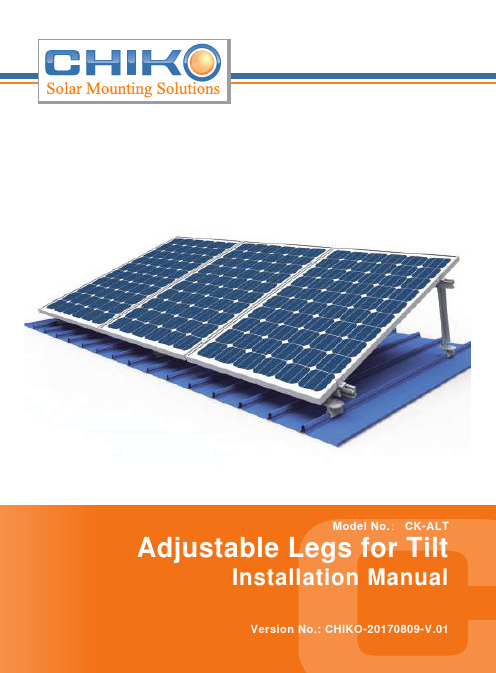
:I. Installation RuleInstallation of the framing shall comply with relevant local government standards, manufacturer'sspecifications and good building practices. The roof which the panels to be installed shall comply with the relevant local government standards.Follow the risk management process prior to commencing work – including identify hazards, assess risks, eliminate or control them.Consult with those involved in the work.Develop safe work procedures for installing solar panels, using information from the risk management process, which would include reviewing the following information:Provide appropriate information and training to those involved in performing the work.Provide appropriate tools and personal protective equipment (PPE).Ensure that a system is in place to prevent or arrest falls.Ensure there are adequate first aid facilities.Ensure all employees are aware of the emergency procedures.II. Installation ToolsLabor Protection ProductsAllen KeyIII . NOTICE2. Minimum design load for Chiko Tile Roof Mounting System: a) Downward Pressures - 10 psf allowable load. b) Upward Pressure - 5 psf allowable load. C) Down-Slope Load - 5 psf allowable load.3. System Fire Class Rating: AThis manual is for a non-integral module or panel, assembly to be mounted over a fire resistant roof covering rated for the application.Re-inspect the installation in case of loose components, loose fasteners or any corrosion, the affected components should be replaced immediately.1. Rail spacing’s are as follows:- When installing in portrait profile, rails should keep 200mm to 460mm from the module edge.- The distance between Chiko adjustable leg on tile roof could be 800-1800mm.4. Max. Rated Current: 30A5. The test solar panel is UL Listed CHAN GZHOU TRINA SOLA R ENERGY CO., LTD: TSM-290PD14,TSM-295PD14,TSM-300PD14,TSM-305PD14,TSM-310PD14,TSM-315PD14,TSM-320PD14,TSM-325PD14,TSM-330PD14, module fire performance type 16. This racking system may be used on steep-sloped roofs with slopes greater than or equal to 2 in/ft.(167mm/m or 9.46°), and the installed PV module complying with UL 1703 only when the specific module has been evaluated for grounding or installed in compliance with the included instructions.7. The CK -TR System is intended to be mounted to a roof using the components listed in the manual. If any component is added or changed, it may affect the UL listing or the System Fire Class rating.V. Hook Spacing TableVI . Installation StepsM8 Torque: 15~20N·mDetermine where the roofs mounts will be positioned based on position of existing roof screws, and mark it with a chalk line. Determined a position where the adjustable leg will be attached on a unused crest. Drill a single 6mm pilot hole.Backfill the pilot hole with sealant then fix the #406 hook in place. Fix the #406 hook in line.Installation of Chiko 406# Hook2.12.32M8 Torque: 15~20N·mM8 Torque: 15~20N·mConnect the rail to the adjustable leg with the T-bolt M8*28 and nut. Fasten to secure. Use the rail splice kit to connect the two rails with the two M8*12 inner hex bolts. The ripple surface of the T bolt, the two bolts and the two star washers of the rail splice kits have grounding function when fastened tight.Installation of Rail 54M8 Torque: 15~20N·mInstall all the panels and fasten end clamps at theend of each array. M8 Torque: 15~20N·mInstall a grounding lug onto each rail line edge with an inner hex bolt M8*25 and a stainless steel nut, then connect 8.4mm 2 (greater than or equal to 8AWG) copper wire through all the grounding lugs (fixed byM8*20 inner he x bolt), finally connect a copper wire to the ground. The grounding lug has grounding function when fastened tight to the rail and copper grounding wire.8VII. Grounding System1. T-bolt of the adjustable leg: connect the adjustable leg with the rail (see step 4)5 6Add: No.680 Xingwen Road, Jiading District, Shanghai 201815 China Tel: +86-21-59972267 / 59973712 / 59973713Fax: +86-21-59972938Email:****************** / Shanghai CHIKO Solar Technology Co., Ltd.。
长筹汽车配件-莱茵公仔侦探系列产品说明书

Churchill Belt Guides
• Optional belt guides to position vehicle seat belt low on upper thighs
• For larger child or adult belt guides can be moved to side if not needip room
• Easy to install headrest mounts to vehicle head rest
• Provides lateral head support and sleeping support aid
• When vehicle does not have a headrest, the Churchill headrest attaches to seat mounting strap
Latch Bracket Attachment Kit
The Attachment Bracket Kit is designed for use in vehicles that do not have LATCH.
产品手册

纤体新时代——无须任何约束的减肥方式!系出名门----意大利研制生产•时尚潮流----时尚界超级明星皆拥戴其为保养圣品。
•功能齐备----集纤体、塑形、舒压等多功能于一体BLU意大利极速纤体宝·加强肌肉有氧运动——消耗多余热量、燃烧脂肪·促进淋巴循环——代谢多余脂肪、毒素·提高基础代谢率——促进血液循环、淋巴循环,加强新陈代谢根据人体的体态问题可分为以下几种:水肿、松弛、橙皮纤维化、脂肪等四大类,除了对人体起到治疗的作用之外,还可以针对人体的亚健康状况起到舒缓放松、整体减压的作用。
运用微电流运动,将作用于肌肉的低频微电流与作用于血管和淋巴的中频微电流结合起来形成与人体生物电流相似的脉冲波形,产生不需要大脑参与的肌肉运动。
窈窕俏佳人吊带达人针对问题:臂部赘肉,如“蝴蝶臂”疗程效果:使臂部纤细紧致,线条流畅单次疗程:580元/次疗程时间:35分钟疗程价格:5800元/15次(即386元/次)迷人背影针对问题:背部松驰下垂褶皱疗程效果:提升背部线条,使背部紧致平滑单次疗程:580元/次疗程时间:35分钟疗程价格:5800元/15次(即386元/次)性感蛮腰针对问题:腰部脂肪囤积疗程效果:减脂,并改善腰形,提升腰线单次疗程:980元/次疗程时间:40分钟第一步:分解脂肪第二步:紧实肌肉疗程价格:13600元/20次(即680元/次)挑战露脐装针对问题:胃腩突出,腹部脂肪囤积疗程效果:减脂,提升腹部线条,并平滑腹部肌肤单次疗程:980元/次疗程时间:40分钟第一步:分解脂肪第二步:紧实肌肉疗程价格:13600元/20次(即680元/次)翘臀美人针对问题:四方臀、“马鞍包”、臀部下垂疗程效果:减掉“马鞍包”位置的多余脂肪,并提升臀部,改善臀部曲线,使臀形饱满圆翘单次疗程:980元/次疗程时间:35分钟疗程价格:13600元/20次(即680元/次)打造丝绸般柔滑肌肤针对问题:臀部大腿部位有橙皮及纤维化问题的皮肤疗程效果:改善微循环,治疗橙皮脂肪表症,平滑皮肤单次疗程:580元/次疗程时间:35分钟疗程价格:5800元/15次(即386元/次)火辣热裤针对问题:大腿上围脂肪突出,如“香蕉肉”疗程效果:减脂,并紧实腿形单次疗程:980元/次疗程时间:35分钟疗程价格:13600元/20次(即680元/次)排毒保养针对问题:体内积聚多余水分和毒素,导致腿部浮肿及沉重疗程效果:排毒消水肿,使腿部轻盈,并改善肤色单次疗程:980元/次疗程时间:35分钟疗程价格:13600元/20次(即680元/次)产后妈妈——少女腰线针对问题:产后体重急剧下降导致的腹部松驰、妊娠纹、色素沉着、脂肪囤积疗程效果:减掉多余脂肪,并提升收紧皮肤、平滑皮肤、改善肤色次疗程:980元/次疗程时间:35分钟疗程价格:13600元/20次(即680元/次)时尚先生运动健将针对问题:臂部赘肉疗程效果:使臂部紧致,线条流畅单次疗程:980元/次疗程时间:35分钟疗程价格:13600元/20次(即680元/次)魅力背影针对问题:背部松驰下垂褶皱疗程效果:提升背部线条,使背部紧致平滑单次疗程:980元/次疗程时间:35分钟疗程价格:13600元/20次(即680元/次)沙滩焦点针对问题:腰部脂肪囤积疗程效果:减脂,并改善腰形,提升腰线单次疗程:980元/次疗程时间:35分钟疗程价格:13600元/20次(即680元/次)告别啤酒肚针对问题:胃腩突出,腹部脂肪囤积疗程效果:减脂,提升腹部线条,并平滑腹部肌肤单次疗程:980元/次疗程时间:35分钟疗程价格:13600元/20次(即680元/次)模特曲线针对问题:四方臀、“马鞍包”、臀部下垂疗程效果:减掉“马鞍包”位置的多余脂肪,并提升臀部,改善臀部曲线,使臀形饱满圆翘单次疗程:980元/次疗程时间:35分钟疗程价格:13600元/20次(即680元/次)呵护肩颈,永葆活力针对问题:因久坐或过度劳累所致的肩颈疼痛及疲劳疗程效果:缓解肌肉酸痛及颈椎不适,达至舒缓放的功效单次疗程:680元/次疗程时间:20分钟疗程价格:11600元/20次(即580元/次)排毒保养针对问题:体内积聚多余水分和毒素,导致腿部浮肿及沉重疗程效果:排毒消水肿,使腿部轻盈,并改善肤色单次疗程:980元/次疗程时间:35分钟疗程价格:13600元/20次(即680元/次)稳健双足,赶走疲劳针对问题:腿部疼痛,压力(久站或运动过度导致)疗程效果:舒缓双腿压力,缓解疼痛单次疗程:300元/次疗程时间:20分钟疗程价格:9800元/20次(即200元/次)。
8-1VisanteOCTUserManualChinese

用户手册Visante™ OCT■Model 1000Visante™ OCT 用户手册修订版控制部件号修订版软件版本说明发布日期60899-6 A 1.0Visante™ OCT 用户手册(中文)2006.01版权所有© Carl Zeiss Meditec Inc. 保留所有权利。
商标Visante™ 是 Carl Zeiss Meditec Inc. 的商标。
本文档中所有其它商标均为其各自所有者的财产。
目录目录(1)简介...................................................................................................1-1•使用说明..................................................................................................1-1•本用户手册的目的.................................................................................1-1• Visante OCT 技术......................................................................................1-2• Visante OCT 系统硬件.............................................................................1-3•警告:用户对软件或硬件的更改.......................................................1-4•仪器安装.................................................................................................1-4•避免损坏的窍门.....................................................................................1-4•嵌入的 Windows 许可证........................................................................1-5•产品遵从性.............................................................................................1-5•产品安全性.............................................................................................1-5•电磁兼容性 (EMC)...................................................................................1-6•附属设备.................................................................................................1-9•符号和标签............................................................................................1-10•仪器处置................................................................................................1-12•安装和使用可选的电源台...................................................................1-13 (2)操作概述...........................................................................................2-1•章节概述.................................................................................................2-1•启动和登录系统.....................................................................................2-1•初始系统设置.........................................................................................2-4•状态栏信息.............................................................................................2-8•操作模式和窗口.....................................................................................2-9•标题栏、菜单和工具栏......................................................................2-10•性能验证检查........................................................................................2-13•关闭系统电源........................................................................................2-16 (3)获取扫描...........................................................................................3-1•章节概述.................................................................................................3-1•准备患者.................................................................................................3-1•确定患者.................................................................................................3-2•选择检查程序.........................................................................................3-6•校准眼睛并获取扫描............................................................................3-7•查看扫描:保存或重试......................................................................3-11•获取之前的调整(可选)...................................................................3-15 (4)检查程序和扫描类型.......................................................................4-1•章节概述.................................................................................................4-1•检查程序.................................................................................................4-1• Exam Protocols 对话框............................................................................4-3•扫描类型.................................................................................................4-7目录(5)扫描分析...........................................................................................5-1•章节概述.................................................................................................5-1•访问分析.................................................................................................5-1• Analysis 窗口............................................................................................5-2•工具选项板.............................................................................................5-6•眼角膜厚度分析...................................................................................5-10•演示文稿导出........................................................................................5-13•打印.........................................................................................................5-15•示例报告................................................................................................5-15 (6)数据管理...........................................................................................6-1•章节概述.................................................................................................6-1• admin 用户...............................................................................................6-1•创建机构名称和徽标............................................................................6-1• Equipment(设备):创建 Station Name(站名)............................6-3•人员登记.................................................................................................6-3•记录搜索.................................................................................................6-6•创建、编辑和删除患者记录.............................................................6-10•合并患者记录........................................................................................6-14•将患者记录分类....................................................................................6-16 (7)存档和检索.......................................................................................7-1•章节概述..................................................................................................7-1•患者数据库..............................................................................................7-1•数据维护要求.........................................................................................7-2•清除检查数据.........................................................................................7-2•存档建议.................................................................................................7-4•存档管理.................................................................................................7-5•手动存档.................................................................................................7-9•检索检查数据........................................................................................7-10 (8)例行维护...........................................................................................8-1•章节概述.................................................................................................8-1•更换保险丝.............................................................................................8-1•处理错误消息.........................................................................................8-4•硬盘碎片整理.........................................................................................8-5•例行清洁.................................................................................................8-5•用户更换部件列表................................................................................8-6(9)规格..................................................................................................9-1(10)法律声明..........................................................................................10-1•有限担保...............................................................................................10-1•服务合同...............................................................................................10-2•软件版权...............................................................................................10-2•软件许可证协议...................................................................................10-2目录附录 (A) 联网指导....................................................................................A-1•注意..........................................................................................................A-1•网络功能.................................................................................................A-1•警告:Internet 连接的风险...................................................................A-1•禁止的活动.............................................................................................A-2•不支持的网络活动................................................................................A-2•网络文件服务器最低要求....................................................................A-2•网络文件服务器建议............................................................................A-2•使用网络文件服务器............................................................................A-3•直接导出至个人计算机的配置...........................................................A-5附录 (B) 网络存储设备的配置.................................................................B-1•简介..........................................................................................................B-1• NAS 设备安全警告.................................................................................B-1• NAS 设备要求..........................................................................................B-1• NAS 设备建议..........................................................................................B-2•安装和配置 NAS 设备............................................................................B-2• NAS 设备清洁..........................................................................................B-5附录 (C) 打印机配置................................................................................C-1•简介..........................................................................................................C-1•打印机安全警告.....................................................................................C-1•认可的打印机.........................................................................................C-1•安装概述.................................................................................................C-2•点对点的无线配置................................................................................C-2•网络配置.................................................................................................C-6• USB 配置..................................................................................................C-7附录 (D) 测量数据....................................................................................D-1• Visante OCT 的精确性、重复性和再现性............................................D-1•眼角膜厚度数据....................................................................................D-2• LASIK 角膜瓣和基质数据.....................................................................D-4索引...................................................................................................I-1目录简介(1) 简介ZEISS Visante™ OCT Model 1000 (Visante™ OCT) 能够对眼前段进行详细的 in vivo 检查,而无需接触眼睛。
超声波配合电针治疗腕管综合征

超声波配合电针治疗腕管综合征目的探究腕管综合征患者运用超声波与电针联合治疗后所存在的应用价值。
方法方便选取100例在2015年12月—2017年4月来该院治疗的腕管综合征患者,分为观察组和对照组各50例,均根据自愿原则划分。
超声波与电针联合治疗和单纯电针治疗分别为对观察组和对照组采取的治疗方法。
结果观察组治疗总有效率96%高于对照组的88%,(P<0.05);观察组治疗满意度100%高于对照组的80%(P<0.05);对照组生存质量各指标得分低于观察组(P<0.05)。
结论腕管综合征患者运用超声波与电针联合治疗后腕管综合征患者运用超声波与电针联合治疗后,可有效提高治疗效果,改善患者生存质量,且患者对护理工作的满意度较高。
[Abstract] Objective This paper tries to explore the application value of combined use of ultrasound and electroacupuncture in patients with carpal tunnel syndrome. Methods A total of 100 patients with carpal tunnel syndrome treated in this hospital from December 2015 to April 2017 were convenient divided into the observation group and the control group,with 50 cases in each group according to the voluntary principle. Ultrasound combined with electroacupuncture and electroacupuncture alone were the treatment methods for the observation group and the control group respectively. Results The total effective rate was 96% in the observation group,significantly higher than the control group of 88%(P<0.05). The satisfaction rate of the observation group was 100%,higher than that of the control group of 80%(P<0.05). The score of the index was lower than that of the observation group(P<0.05). Conclusion The patients with carpal tunnel syndrome treated by ultrasonic combined with electroacupuncture can effectively improve the treatment effect,improve the quality of life of patients,and increase their satisfaction with nursing work.[Key words] Ultrasound;Electroacupuncture;Carpal tunnel syndrome;Clinical effect腕管綜合征是外科常见病,该病属于周围神经卡压性疾患,在女性及中老年人群中,该病的发病率较高。
美国哈挺数铣中心quest 操作指南
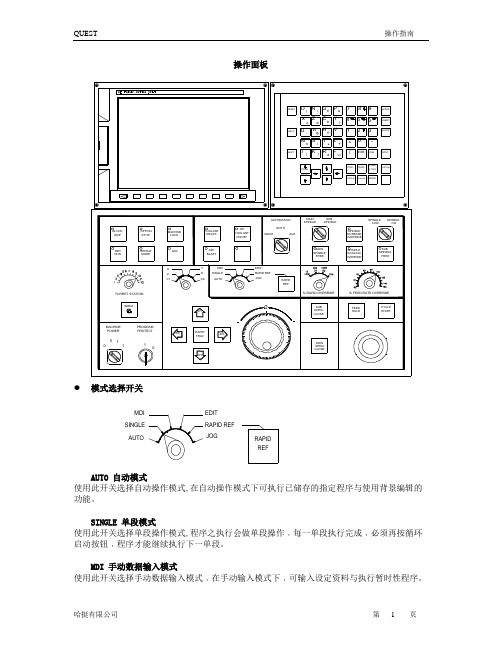
操作面板模式选择开关AUTO 自动模式使用此开关选择自动操作模式,在自动操作模式下可执行已储存的指定程序与使用背景编辑的功能。
SINGLE 单段模式使用此开关选择单段操作模式,程序之执行会做单段操作﹐每一单段执行完成﹐必须再按循环启动按钮﹐程序才能继续执行下一单段。
MDI 手动数据输入模式使用此开关选择手动数据输入模式﹐在手动输入模式下﹐可输入设定资料与执行暂时性程序。
REF RAPID JOG RAPID REF EDIT AUTO SINGLE MDIEDIT 编辑模式使用此开关选择编辑模式﹐在编辑模式下可输入新的程序或编辑、查看已存储的程序。
RAPID REF 快速返回参考点手动选择所需返回参考点的轴。
再按 按钮,所选择的轴将快速返回参考点。
注意:必须先 X 轴返回参考点。
JOG 手动操作模式使用此开关选择手动操作模式﹐在手动操作模式下可从面板之操作开关﹐操作轴的移动。
主轴运转及手动换刀等动作。
特殊模式BLOCK SKIP 段跳跃此按钮开关由操作者选择使用与否﹐在选择有效之情情况下﹐程序单段前如有(/)符号之单段将被忽略不执行。
M01 选择性停止注意!! 此操作开关依操作者之需要作选择﹐当开关的指示灯亮时表示M01功能有效﹐在M01 功能有效情况下: (1) M01 单节被执行。
(2) 各轴与主轴会停止。
(3) 切屑水停止与进给暂停指示灯亮。
(4) 按循环启动按钮开关后﹐程序继续执行。
进给暂停指示灯熄灭。
MACHINE LOCK 机械锁定此按钮开关可由操作者做选择﹐当指示灯亮时表示此功能有效﹐在机械固定机能有效情况下﹐所有移动轴会被终止﹐但程序可继续执行。
DRY RUN 程序空运行当操作者按下此按钮开关时﹐指示灯亮﹐在自动模式下执行程序﹐则程序内指定的进给率将被忽略﹐而以机床参数设定的50inch/min(1260mm/min)的进给率执行程序﹐在此开关灯灭时﹐则恢复程序内指定之进给率﹐此按钮开关仅在自动模式下有效。
克兰特克特 运动检测技术说明书

Clantect: The Company.Clantect was founded by Professor Steve Daley and Dr Ilias Zazas, who are world leading experts in the field of sound and vibration. In partnership with Southampton University and the Institute of Sound & Vibration Research, Clantect’s ‘Motion Detection T echnology’ has set new standards for accuracy, reliability, flexibility and ease of use, in the detection of clandestine presence on vehicles. Clantect: The Motion Detection Technology.Clantect’s MDT goes way beyond the limitations of other forms of scanning technologies, which are inadequate in the application of the detection of humans in heavy goods vehicles. Equally, manual searches of heavy goods vehicles are both impractical and inefficient - they would involve too many people and would require the lengthy removal of the goods and cargo - it would take too much time to complete this for each vehicle (causing massive traffic hold ups), and, most important, manual searches are not thorough enough and will often miss hidden human presence. The solution is Clantect’s Motion Detection Technology.Clantect’s MDT works by the detection of any ‘vehicle-induced’ vibration, including even the faintest of movements, such as the agitated heartbeat of a human occupant. The system is able to execute and complete a ‘sensory test’, which will detect a hidden intruder very quickly.Clantect’s MDT is deployed and controlled by a ruggedised Computer T erminal, which is positioned in the inspection area for the vehicles. Highly sensitive sensors (normally 2) are attached to the side of the vehicle and perform a ‘sensory test’. If there is any sound and movement detected, the system provides an automated alert to conduct a search of the vehicle. The whole process is automated: very fast and very simple. The Clantect Software manages the processes, capturing and analysing the results of each ‘sensory test’, as well as compiling key data, such as vehicle number plates. There is also the capability for online 4G connectivity to a remote host computer , for data consolidation and management information reporting.Clantect: The System Highlights.• High Accuracy: Clantect uses advanced algorithms, signal processing and systems logic to eradicate any background interference (such as vibration from passing traffic). This ensures that the readings are interpreted correctly. So any even the faintest noise or vibration, emanating from the vehicle, will be detected, such as an agitated heartbeat. Clantect’s highest performing accuracy has been validated by independent authorities.• Ruggedised Durable Equipment: Designed to be used in ‘harsh’ outdoor conditions, e.g. encased in a protective metallic frame, and with MIL-Spec connectors.• Rapid Throughput Times: A complete ‘sensory test’ of a vehicle can be completed in approximately, only a minute. So the daily operations of the border controls and gate stations, particularly traffic flows, are not adversely impacted. • Ease of Use and Operation: The sensors are quickly and easily attached to the exterior of the vehicle, and with no further operator intervention, the system automatically executes a ‘sensory test’ of the vehicle. The Computer T erminal is menu-driven and intuitive, with very minimal data entry: it’s automated from Start to Finish.• Multi-Vehicle Format Configuration: The system can be utilised for different types of heavy goods vehicles: trucks, roll-on/roll-off containers, coaches, cement mixers, tankers, etc.• Automatic Data Capture and Update: The results of the scan are automatically captured and processed, i.e. no manual input nor intervention required. Quick & Simple and Ready for the next vehicle.• Vehicle Number Plate Recognition: The number plates of all vehicles are automatically and instantly recorded on the system. This provides critical data for operational reports (vehicle tracking) and for auditing purposes. • Remote Data Management & Communications: All Clantect terminals can transfer data to and from head-office organisations via 4G networks, both nationally and internationally. This means a rapid and easy consolidation of up to date information into the head office host computers. It also enables the Head Office to access all Clantect T erminals remotely, for operational support and diagnostics.• Multiple Vehicle Scanning: The Clantect system can provide for multi-vehicle scanning from a single terminal, particularly useful for the larger transport inspection bays.• Multiple Language Capability: The system is available in most languages, and is already deployed in multiple countries.• Sensor Health Check & Validation: The Clantect system provides for an automated sensor health check, with built-in alarm and audit reports. This ensures that the sensors are functioning correctly, and highlights any irregularities.• Geophone Testing Station (GTS) module: This is an additional terminal which manages and extends the life-cycle of the Clantect sensors and cable components. This executes tests on the accuracy and throughput of the sensors, and provides management information data, highlighting any key performance issues. • CE Certified: The Clantect system has CE Certification, a key quality assurance.Sea Ports - Military Bases - Research Facilities - Industrial ComplexesRail & Freight T erminals - Prisons and Penitentiaries - Nuclear & Hazardous Waste Plants.Clantect LtdInstitute of Sound and Vibration ResearchSouthampton, SO17 1BJ, UK Phone: +44 (0) 23 8059 3043Email:*****************www Ga t e dC o m p o un ds B or d e r C r o s s in g s R es t r i c t e d A re a s H ig hS e c u r i t y F a cil i t ie s P r i s o n sP o r t s。
维康迪 穿戴式录像机维康迪 Body 用户手册说明书

7. 文件管理器8. 智慧辨识9. 网络摄影机10. 无线群组11. 蓝芽唤醒12. 偏好1. 支持型号穿戴式摄影机DrivePro Body 70DrivePro Body 60DrivePro Body 30DrivePro Body 52DrivePro Body 20DrivePro Body 10BDrivePro Body 10A2. 系統需求軟体下载DrivePro Body Toolbox 支持以下操作系统:Microsoft Windows 10 或更新版本 (64位版)macOS 10.14 或更新版本 (采用Intel 晶片的Mac)3. 硬件要求桌上型或笔记本电脑,搭配专属的传输线使用不支持搭载Apple M1芯片桌上型或笔记本电脑注意需先安装Microsoft .Net framework 4.6.1 或更新版本。
4. 状态在状态页面里会显示 DrivePro™ Body 的装置信息,包含序号、软件信息、用户卷标与产品型号、小组同步功能、储存空间状态,和电池状态。
欲更改用户卷标和小组同步功能,请点选。
欲寻找装置,请点选。
欲播放影片及浏览照片,请点选。
欲开启网路摄影机模式,请点选。
欲进行数据备份,请点选。
时间同步:点选此按钮,将装置时间与计算机同步。
隐密模式:开启/结束隐密模式。
隐密模式下,指示灯号及蜂鸣器为关闭状态。
选项:关闭 / 启用分辨率:设定录像影像分辨率/画质。
选项:1080p/60fps / 1080p/30fps / 720p/60fps / 720p/30fps / 480p 影像格式:设定影像文件格式。
影片标记:显示影像录制时间与影片卷标。
选项:开 / 关日期格式:设定日期格式。
6. 工具在工具页面里,使用者可更新软件至最新版本、启用/变更/停用密码、磁盘格式化与重置 DrivePro™ Body 至出厂设定。
软件升级:更新您的软件至最新版本。
密码:设定装置密码。
最新威仕特D9使用说明书
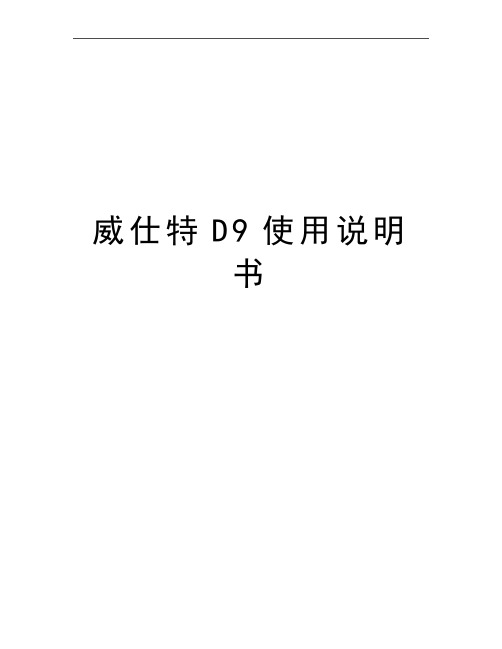
威仕特D9使用说明书威仕特-D9 用户指导手册目录功能说明>前言>检查产品包装>产品结构说明>产品功能说明>LED显示说明>按键设定说明>语音响声含义说明数据下载更新说明>下载与更新GPS状态>GPS主要规格说明>无法取得卫星信号因素>GPS异常警示状态目前警方制式系统与产品保修>目前警方制式系统>重要原厂保证需知>产品保修凭证>打假维权声明前言亲爱的用户您好:首先非常感谢您使用我公司系列产品,除恭喜您挑选到好的产品外,也为您正确的选购有完善保固及有服务品质的产品,而替您庆幸不已,汽车雷达侦测器在全球各地虽行之有年,然而全球各地之汽车雷达业者良莠不齐,行销花招百出,广告夸大不实,已令广大消费者眼花缭乱无从选择,再加上各家公司对于商品本质之感度及侦搜范围,大多无专业仪器进行测试,而造成即使于市场知名度很高的商品,仍免有不堪使用之劣质商品充斥其中贩售,造成消费者人人只能自求多福,同样是雷达侦测器,为何我们就是比人家好?因为我们一直很用心,希望带给您行车更安全!本公司自成立以来,无论商品的品质保固,都做到每一位顾客有口皆碑外,诚实不夸大,诚实标价不欺骗,落实于每一位销售环节中,贵为市场之清流,堪称业界之表率,更领先全国销售同业,引进百万专业仪表检查仪器,严格把关,使得公司所行销之商品,有大幅度超越一般市销商品的品质与性能,进而使您购买到最优良的商品。
最后除再次感谢您的肯定与惠顾,也同时希望您能主动对本公司未尽周全之处指教,亦在此呼吁驾驶人安全第一,生命无价,又我们能期待所有使用者,都能详细技术手册,所谓知己知彼,对警方测速设备执勤原理及程序多一分了解,就多了一份安全与胜算,期盼每位驾驶员都能快快乐乐出门,平平安安回家。
祝:万事如意,事事顺心!>检查产品包装您所购买的GPS卫星定位雷达产品包装盒中应该包含以下的物件GPS雷达主机车载充电器(输出24V)USB连接线(用于数据下载更新)强力磁铁(选配)遥控器防滑垫>产品结构说明>产品功能说明GPS电子预警系统常见术语说明:起报点:遇到有警示点时语音开始播报提示的那个地点称起报点,即整个警示过程的开头。
NicoletVikingquest中文说明书-简化版
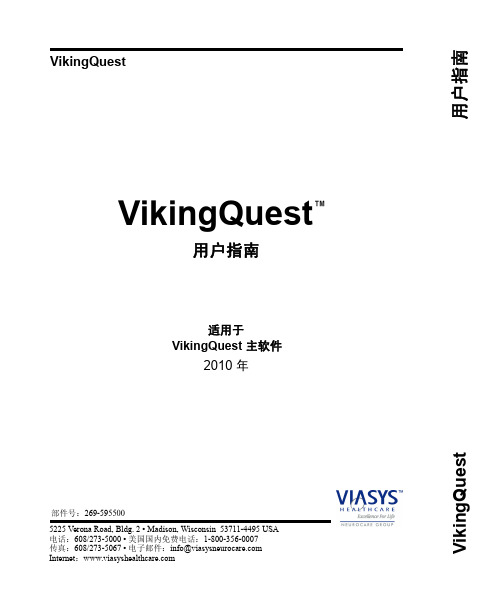
或 Findings (查找结果) 屏幕, 以选择要查阅的会话、 测试或 查找结果报告。
修订日期 1/27/05
3-9
VikingQuest
使用 VikingQuest 主页
初次进入 VikingQuest 程序时, 会显示 VikingQuest 主页。 如果使用的是 NicVue, 则无法看到下面的屏幕。
VikingQuest Windows
主页 患者姓名 侧面 + 解剖 测试类型 标题栏图标
工具
评述
测试模式
Viking Produ保cer存 屏选幕择报拷波测患告贝形试者 设置
VikingQuest 标题栏上的组件
此标题栏从左至右包含以下项目。
•左角包含 VikingQuest 主页图标。 单击此图标可以从任意
3-10
注意 : 有关执行以下任务的详细信息, 请参阅 《VikingQuest 参考指南 (VikingQuest Reference Guide)》。
在 VikingQuest 程序中, 单击屏幕左上角的 VikingQuest 图标 页。
显示主
主页中包含以下四个菜单, 可以用于访问 VikingQuest 程序的主要区域。 这四个菜单包括 :
按钮
S403 探头的每一侧都有按钮。 VikingQuest 处于单次刺激模式时, 按任一 按钮可以对患者进行一次刺激。
修订日期 1/27/05
3-7
VikingQuest
关于放大器
VikingQuest 放大器由 2 通道或 4 通道组成 (根据放大器的类型), 它们 带有水平排列的 DIN 输入端。 将电极附着到患者身上之后, 将电极导线 插入这些输入端。
卡索金属探测器手册

1.1. 怎樣使用操作手冊/ 使用說明 .......................................................... 1-1 2. 聲明 .............................................................................................. 2-2
7.4.1. 打開電源 .............................................................................7-15 7.4.2. 設定產品速度 .......................................................................7-16 7.4.3. 教導產品效應 .......................................................................7-17 7.4.4. 優化產品效應補償 .................................................................7-19 7.4.5. 檢查金屬靈敏度 ....................................................................7-20 7.5. 輸入產品名稱 ............................................................................7-21 7.6. 密碼功能 ..................................................................................7-22
维特迈克电子混合饮料机说明书

Use and Care Manual Read and save these instructionsVita-Mix® Corporation8615 Usher RoadCleveland, OH 44138-2103 U.S.A.1.800.848.2649 / 1.440.235.4840 * Product image may differ slightly from actual containerContents (2)Important Safeguards (3)Parts and Features (6)About the Blades (8)Tamper (9)Operating Instructions (11)Care and Cleaning (12)Warranty (13)Notes (15)23READ ALL INSTRUCTIONS, SAFEGUARDS, AND WARNINGS BEFORE OPERATING BLENDER.1. Read all instructions.2. Not intended for use by or near children or persons with reduced physical,sensory, or mental capabilities or lack of experience and knowledge. Close supervision is necessary when any appliance is used by or near children or incapacitated persons.3. To protect against the risk of electrical shock, do not put the blender base inwater or other liquid.4. Unplug from outlet when not in use, before putting on or taking off parts,and before cleaning.5. Avoid contacting moving parts.6. Do not operate any appliance with a damaged cord or plug or after theappliance malfunctions, or is dropped or damaged in any manner. Call Vitamix Customer Service at 1.800.848.2649 or 1.440.235.4840 or email ***************************************,repair,replacement,orelectrical or mechanical adjustment. If purchased outside the U.S.A. or Canada, contact your local Vitamix dealer.7. Alteration or modification of any part of the blender base or container,including the use of any part or parts that are not genuine authorizedVitamix parts, may cause fire, electric shock, or injury.8. The use of attachments not expressly authorized or sold by Vitamix for usewith this blender, including canning jars, may cause fire, electric shock, or injury.9. Do not use outdoors.10. Do not let cord hang over edge of table or counter.11. Do not let cord contact hot surface, including the stove.12. Keep hands and utensils out of container while blending to reduce the riskof severe injury to persons or damage to the blender. A rubber scraper or spatula may be used, but only when the Vitamix blender is not running.13. The tamper provided must be used only when the main part of the lid is in place.WARNING : To avoid the risk of serious injury when usingyour new Vitamix® container with your Vitamix blender, basic safetyprecautions should be followed, including the following.14. Blades are sharp. Handle or remove blade and blade assembly from thecontainer with extreme care to avoid injury. To reduce the risk of injury,never place a blade assembly on the motor base unless assembled to theVitamix container.15. Do not leave foreign objects, such as spoons, forks, knives or the lid plug,in the container as this will damage the blades and other components when starting the machine and may cause injury.16. Never attempt to operate with damaged blades.17. Always operate blender with lid and lid plug firmly in place. The lid plugshould be removed only when adding ingredients and when usingthe tamper.18. When blending hot liquids or ingredients, use caution; spray or escapingsteam may cause scalding and burns. Do not fill container to the maximumcapacity. Always begin processing on the lowest speed setting, variablespeed 1. Keep hands and other exposed skin away from the lid opening toprevent possible burns.19. When making nut butters or oil-based foods, do not process for more thanone minute after the mixture starts to circulate in the container. Processingfor longer periods can cause dangerous overheating.SAVE THESE INSTRUCTIONSIMPORTANT INSTRUCTIONS FOR SAFE USEThis product is intended for HOUSEHOLD USE ONLY and is not intended to be used for commercial purposes.Do not leave your Vitamix blender unattended when operating.Any repair, servicing, or the replacement of parts must be performed by Vitamix or an authorized service representative.4NOTICE:THE FAILURE TO FOLLOW ANY OF THE IMPORTANT SAFEGUARDS AND THE IMPORTANT INSTRUCTIONS FOR SAFE USE IS A MISUSE OF YOUR NEW VITAMIX CONTAINER WITH YOUR VITAMIX BLENDER THAT CAN VOIDALL WARRANTIES AND CREATE THE RISK OF SERIOUS INJURY.562-Part Lid: Your new container has a lid that is easy to put on and take off, and easy to clean. Always use the lid and the lid plug when the machine is in operation.CAUTION : Lids and tampers are not interchangeable between different container styles, types, and sizes.Snap the lid onto the container and leave in place for a few minutes. Once the lid has been left on the container, it will be much easier to lock or remove.Container: Ounces, cups, and milliliters are clearly marked.Tamper: While the machine is running, and only through the lid plug opening, use the tamper to press ingredients into the blades.Lid Plug: Insert through the lid and secure by turning clockwise. Remove the lidplug to use the tamper or add ingredients.* Product image may differ slightly from actual containerTo Lock the Lid in Place:1. Position lid on container with lid flaps midway between the spout andthe handle.2. Push the lid onto the container until it locks in place.3. The lid must always be secured when processing, especially hot liquids thatmay scald.To Remove the Lid: Lift up on one lid flap while holding the container securely.To Remove the Lid Plug: Rotate the lid plug counterclockwise from the “locked”to “unlocked” position and lift out.78Wet Blade Container: Designed for processing liquids,including juice, frozen mixtures, sauces, soups, purees,batters, and for wet chopping. The wet blades can alsogrind grain and knead dough, but they are not quite asefficient as the dry blades in this application. If used forgrinding, your container will mar and become cloudy; seeinstructions for dry container use.Dry Blade Container: These blades are clearly marked “D”and are designed specifically for grinding dry materials suchas grains, cereal, and coffee, and are also used for kneadingbread dough. The dry blades can NOT process liquidsefficiently. If you grind herbs on a regular basis, you maywish to purchase a separate dry blade container and replaceblades as needed.W DThe Vitamix machine comes standard with the wet blade container. The blade is identified by a “W” for wet. This blade is used for most of your recipes. Additional containers with wet or dry blades may be purchased separately.How to Determine the Tamper that Can Be Used with Your ContainerEach type of tamper is designed to be used safely and effectively with a particular container. If a tamper came with your container, it is the correct tamper for the container. If a tamper did not come with your container, or you want to determine if a tamper that you already have can be used with your new container, please compare your container with the containers and matching tampers to the illustration below.Before using the tamper during the blending process, verify that it is thecorrect tamper. For operating instructions, refer to the owner’s manual that was provided with your Vitamix blender.• 64 oz. Short Containers use Tamper P/N 016041 that is approximately 9-¾ inches long.• 64 oz. Tall Containers use Tamper P/N 000760 that is approximately 12-½ inches long.• 32 oz. and 48 oz. Containers use Tamper P/N 015033 that is approximately11 inches long.9To verify that you are using the correct tamper, place the lid on an emptycontainer, remove the lid plug and insert the tamper. If it is the correct tamper, it should easily fit into the opening but will not come in contact with the blades no matter how you move the tamper inside the container. IF THE TAMPERTOUCHES THE BLADES AT ANY ANGLE - DO NOT USE THE TAMPER WITH YOUR CONTAINER.If you do not have the correct tamper for your container, call Vitamix Customer ******************************************************************** order a new tamper. If purchased outside the United States or Canada, contact your local Vitamix Dealer.10Wet Blade ContainerDesigned for processing liquids including juice, frozen mixtures, sauces, soups, purees, batters, and for wet chopping.For operating instructions, refer to the owner’s manual that was provided with your Vitamix blender.Dry Blade ContainerIf purchased, your dry blade container should only be used for hard, dry materials such as grain, and for kneading dough.For operating instructions, refer to the owner’s manual that was provided with your Vitamix blender.11ContainerTo prepare your new container for initial use, follow the steps below.1. Fill the container half full with warm water and add a couple drops of liquiddish washing detergent to the container.2. Snap or push the complete 2-part lid into locked position.3. Refer to owner’s manual supplied with the machine. Set the machine to thelowest speed setting. Turn machine on and increase speed to the highestspeed setting.4. Run the machine on High speed for 30 to 60 seconds.5. Turn off the machine, and rinse and drain the container.Note: Some thick mixtures, such as breads and batters, may need additionalwashing by hand. When storing the lid on the container, either remove the lid plug or thoroughly dry both the lid and container to avoid trapping moisture.Lid, Lid Plug and Tamper:Separate the lid and lid plug. Wash the parts in warm soapy water. Rinse clean under running water, and dry. Reassemble before use.IMPORTANT: To ensure continued and effective performance, do not put the container, lid, lid plug or tamper in the dishwasher.123-YEAR FULL WARRANTY ON SEPARATELY SOLD CONTAINER AND CONTAINER COMPONENTS1.WHAT IS COVERED.Vita-Mix Corporation (“Vitamix”) warrants that a container (the “Container”),lid, blade assembly and/or retainer nut (the (“Container Component”) thatis purchased separately from a blender motor-base will be free from defectsin material or workmanship and will withstand wear and tear from ordinaryhousehold use for 3 years from the date of purchase. Vitamix will, within 30days of receipt of the returned product, repair the failed Container or Container Component free of charge. If, in Vitamix’s sole discretion, the failed Containeror Container Component cannot be repaired, Vitamix will elect to either (A)replace the Container or Container Component free of charge or (B) refund the full purchase price to the owner, unless Vitamix receives prior written notice ofthe owner’s preference.2.WHAT IS NOT COVERED.This Warranty applies only to owners for ordinary household use. ThisWarranty does not cover cosmetic changes that do not affect performance,such as discoloration or the effects of the use of abrasives or cleaners or foodbuild up. This Warranty is only valid if the Container or container in which theContainer Component is installed is used in accordance with the instructions,warnings and safeguards contained in the owner’s manual.Vitamix will not be responsible for the cost of any unauthorizedwarranty repairs.REPAIR, REPLACEMENT OR REFUND OF THE PURCHASE PRICE ARE THEEXCLUSIVE REMEDIES OF PURCHASER AND THE SOLE LIABILITY OFVITAMIX UNDER THIS WARRANTY. NO EMPLOYEE OR REPRESENTATIVE OF VITAMIX IS AUTHORIZED TO MAKE ANY ADDITIONAL WARRANTY OR ANYMODIFICATION TO THIS WARRANTY WHICH MAY BE BINDING UPONVITAMIX. ACCORDINGLY, PURCHASER SHOULD NOT RELY UPON ANYADDITIONAL STATEMENTS MADE BY ANY EMPLOYEE OR REPRESENTATIVEOF VITAMIX. IN NO EVENT, WHETHER BASED ON CONTRACT, INDEMNITY,WARRANTY, TORT (INCLUDING NEGLIGENCE), STRICT LIABILITY OROTHERWISE, SHALL VITAMIX BE LIABLE FOR ANY SPECIAL, INDIRECT,INCIDENTAL OR CONSEQUENTIAL DAMAGES, INCLUDING, WITHOUTLIMITATION, LOSS OF PROFIT OR REVENUE.Some states do not allow limits on warranties. In such states, the abovelimitations may not apply to you. Outside the U.S.A. and Canada, otherwarranties may apply.133.WHAT VOIDS THIS WARRANTY.Abuse, misuse, negligent use, alteration of the Container or ContainerComponent or motor base, exposure to abnormal or extreme conditions, orfailure to follow the operating instructions, will void this Warranty.The Warranty is also void if repairs to the machine, Container, ContainerComponent or any portion of the blade assembly are performed by someoneother than Vitamix or an authorized Vitamix Service Provider or if any partsubject to this Warranty is used in combination with a motor-base or containerthat is not expressly authorized by Vitamix.4.HOW TO OBTAIN RETURN AUTHORIZATION UNDER THIS WARRANTY.In the event the Container or Container Component needs service or repair,please call Vitamix Customer Service at 1.800.848.2649. You will be asked toprovide a date of purchase and proof of purchase for any product that has notbeen registered with Vitamix. For product subject to this Warranty you will beprovided with a return authorization number, up-to-date shipping instructionsand a pre-paid return pick up label. Vitamix will pay standard shipping costson the return of a Container or Container Component for warranty service andrepair and for return shipment of the product to you after the warranty repair orreplacement. Purchaser is responsible for the costs of special shipping requests.Within the U.S.A. and Canada, this Warranty is honored directly through theVita-Mix® Corporation.United States CanadaVita-Mix® Corporation Vita-Mix® Corporation8615 Usher Road 200-1701 Shepherd Street EastCleveland, Ohio 44138-2199 Windsor, Ontario N8Y 4Y51.800.848.2649 1.800.848.2649**************************************You will be deemed to have accepted the returned product “as is” upon deliveryunless you notify Vitamix of any problem, including shipment damage, within48 hours of delivery.SPECIAL INTERNATIONAL INSTRUCTIONSIf a machine was purchased within the U.S.A. or Canada,but is currently outside the U.S.A. or Canada,all shipping and resulting taxes and duties are at the owner’s expense.Call+******************************************************.14___________________________________________________________________________________________________________________________________________________________________________________________________________________________________________________________________________________________________________________________________________________________________________________________________________________________________________________________________________________________________________________________________________________________________________________________________________________________________________________________________________________________________________________________________________________________________________________________________________________________________________________________________________________________________________________________________________________________________________________________________________________________________________________________________________________________________________________________________________________________________________________________________________________________________________________________________________________________________________________________________________________________________________15T o see the complete line of Vitamix® products,visit .Vita-Mix® Corporation8615 Usher RoadCleveland, OH 44138-2103 U.S.A.1.800.848.2649 / 1.440.235.4840©2013 Vita-Mix®Corporation. No part of this publication may be reproduced or transmitted in any form orby any means or stored in a database or retrieval system without the written permission of the Vita-Mix® Corporation. Printed in the U.S.A.103777 3/13。
理查特·布莱克莫尔签名电子钢琴说明书
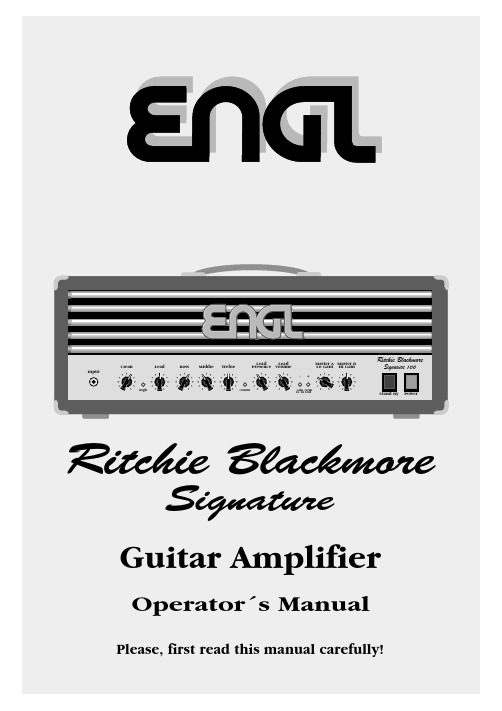
Ritchie Blackmore Signature - an all-tube guitar amp head featuring the soundand the look that fascinates a guitar legend such as Ritchie Blackmore.The Ritchie Blackmore Signature amp is based on a classic, proven design, but is also equipped with a number of innovative features. For instance, you can vary the amount crunch for the two channels Clean and Lead via the Gain-Boost switch. Also, each of the two Gain stages (Lo and Hi) is equipped with a dedicated Master Volume control or you can activate Master A and Master B via footswitch.With its high-quality components and superior finishing, this amp is built to last.You will find guidelines on care and maintenance of tube amps on the last page of 1 Input Unbalanced 1/4" input jack.2 Clean Input sensitivity control for the Clean channel, adjust the volume by means of this control and the Lo Gain Master (13); in the Hi Gain mode use the Hi Gain Master (14) for adjusting the volume. 3 Bright Alters the EQ by boosting the upper treble range; effectiveness decreases at higher Clean Gain (2) settings.4 Lead TIP: To get Crunch or heavy Rhythm sounds, set this Gain control for the Lead channel, control between the 9 and 12 o ´clock ´s position controls the amount of distortion (depending on the type of pick-up) and leave in the Lead mode. the Gain Boost pusbutton in the Off-position. CAUTION: Extremely high gain and volume levels in the Lead mode can produce strong feedback. Avoid feedback squeals, they lead to hearing loss and damaged speakers!5 BassBottom end voicing control. TIP : To get an idea of this amp ’s capabilities,6 Middle we suggest you set all control pots Mid-range voicing control. to the 12 o ’clock position. 7 Treble Upper range voicing control.8 Contour Press this button to alter the mid-EQ. When the button is pressed, the low mids (300-500 Kz) are boosted slightly. You can also activate this function via footswitch (Jack 19).9 Lead PresenceThis control defines the Treble response in the poweramp stage for the Lead channel.10 Lead VolumeVolume control for the Lead channel (in front of the FX loop, affects the SEND level).11 Gain Lo - Hi This button increases the gain levels for both channels. When you activate it, the Clean channel responds more like a Crunch channel, and the Lead channel delivers a hi-gain lead sound. Y ou can also activate this function via footswitch (Jack 20), the Gain Boost pushbutton is then no longer functional. The yellow LED illuminates to indicate Hi-Gain mode is active.12 Clean - Lead Channel selector pushbutton for Clean and Lead modes, red LED indicate Lead mode; This function can also be activated via a footswitch connected to jack 20. Once a footpedal is connected, the channel selector pushbutton is deactivated.13 Master A - Lo Gain Use this control (post FX Loop) to set the poweramp ´s master volume when the preamp is in Lo-Gain mode. Connect a footswitch to Jack 19 if you want to convert this control for use as Master A.You can then use the footswitch to activate two different master volumes (Master A and Master B).Rear Panel17 AC SOCKET Connect AC cord here ATTENTION: Ensure you use an intact AC cord with an insulated plug only! Before you power the amp up, ensure the voltage value printed beside the AC socket corresponds to the available current.18 AC FUSE BOX Contains mains fuse (rear chamber) and spare fuse (front chamber).NOTE: Ensure replacement fuses bear identical ratings (refer to the table)!19 Footswitch: Master A - B; Contour 1/4" stereo jack for double footswitches, executes the following functions: 1.Switching between the two Master volume controls A and B (mono terminal) 2.Contour switching (stereo terminal).Please note: If a footpedal is connected to this jack, the Lo Master - Hi Master function automatically converts to the Master A - B feature. In this case it can only be accessed via the footswitch.20 Footswitch: Clean - Lead; Gain Lo - Hi 1/4" stereo jack for double footswitches, executes the following functions: 1.Channel switching Clean - Lead (mono terminal) 2.Gain Lo - Hi (stereo terminal).21 F.X. Loop: Send Signal output for the Effects loop. Connect this output to a signal processor ’s input/return jack via a shielded cable with 1/4" plugs.22 F.X. Loop: ReturnSignal input for the Effects loop. Connect this input to a signal processor ’s output/send jack via a shielded cable with 1/4" plugs.23 Balance FX mix control for the Effects loop: Rotate the knob to the DRY position for the pure amp signal, i.e. no effect on the signal. Turn clockwise to blend in an effect connected to the loop to the dry signal (parallel/passive). At the Effect position, only the wet signal, i.e. the signal sent from the FX device is fed to the power amp (serial/passive).NOTE: If no effects processor is connected to this loop, leave this control in position DRY!24 Poweramp Output: 4 Ohms parallel4 ohms speaker output jacks, internal parallel signal path for the connection of one 4 ohms cabinet or two 8 ohms speaker cabinets.25 Poweramp Output: 8 Ohms parallel8 ohms speaker output jacks, internal parallel signal path for the connection of one 8 ohms cabinet or two 16 ohms speaker cabinets.26 Poweramp Output: 16 Ohms 16 ohms speaker output jack, for the connection of one 16 ohms speaker cabinet.NOTE: Never operate the amplifier without a sufficient load, otherwise you may damage or destroy the power amp! Ensure your cabinet ’s specifications match the espective output ’s specs.Possible speaker cabinet options:1 x 4z or 2 x 8z or 1 x 8z or 2 x 16z or 1 x 16z.14 Master B - Hi Gain Use this control (post FX Loop) to set the poweramp ´s master volume when the preamp is in Hi-Gain mode. Connect a footswitch to Jack 19 if you want to convert this control for use as Master B.You can then use the footswitch to activate two different master volumes (Master A and Master B).15 Stand ByPoweramp standby switch.16 Power AC power on/off.Technical Data, T ype 650 ("Signature 100"):Rated power: approx. 100 watts at 4, 8 or 16 ohms; Type 650.Tubes: V1(Input -Tube): ECC 83 / 12AX7, FQ selected;V2: ECC 83 / 12AX7 selected;V3, V4: ECC 83 / 12AX7, standard;V7 - V10: 5881 (6L6GC) matched sets.Fuses: external: 2,5 AM (medium) for the 230 Volt model;5 AM (medium) in the 100 and 120 V olt models.internal:3,15 AT (slow) for the 230 Volt model;6,3 A T (slow) in the 100 and 120 Volt models. Important: Replace fuses only against same type and rating! Dimensions: appr o x. 71 x 27 x 27 cm (l x h x d)Weight: approx. 20 kgTube array:Technical Data,T ype 655 ("Signature 150"):Rated power: approx. 150 watts at 4, 8 or 16 ohms.Tubes: V1(Input -Tube): ECC 83 / 12AX7, FQ selected;V2: ECC 83 / 12AX7 selected;V3, V4: ECC 83 / 12AX7, standard;V7 - V10: 6550 (KT88) matched sets.Fuses:external: 3,15 AM (medium) for the 230 Volt;6,3 AM (medium) in the 100 and 120 V olt models.internal: 4 AT (slow) at 230 Volt.8 A T (slow) in the 100 and 120 Volt models. Important: Replace fuses only against same type and rating! Lighting: 15 Watts/230 V in the 230 Volt model.15 Watts/110 V in the 100 and 120 Volt model.Attention: Ensure you never use a bulb rated higher than 15 watts! Dimensions: approx. 71 x 27 x 27 cm (l x h x d)Weight: approx. 22 kgTube array:"Engl Amps are the best amps I´ve ever used – not only are they powerful,but they have texture and character too."Handling and CareProtect the amp from mechanical knocks (tubes!).Let the amp cool down before you transport it (approx. 10 minutes).Tubes need about 20 seconds to warm up after you switch the power on, and furtheron a few minutes before they reach their full power capability.Avoid storing the amp in damp or dusty rooms, they are hard on jacks, switches and potentiometers.Make sure air can circulate at the front and top of the ampto allow for adequate cooling (increases component life).avoid microfonic properties, undesireable noise and unbalanced performance.We r e s e r v e t h e r i g h t t o m a k eu n a n n o u n c e d t e c h n i c a l u p g r a d e s !ENGL Ger ätebau GmbH, Germany;Internet: Text, design, grafics and layout by Horst LangerPhoto - Ritchie Blackmore: Antonio Scettri。
NicoletVikingquest中文说明书
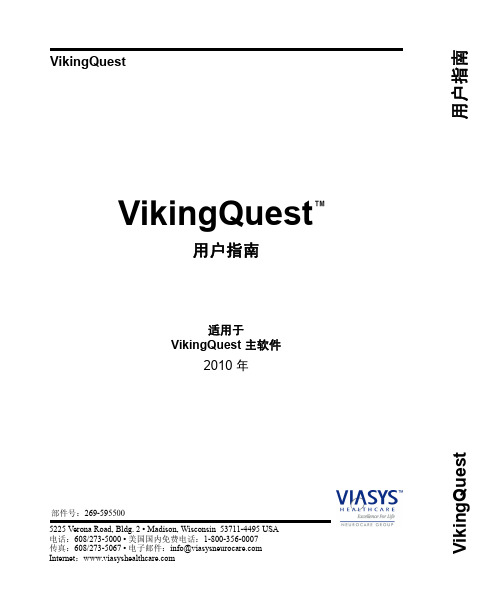
MELODY ACTION真空管一体机说明书
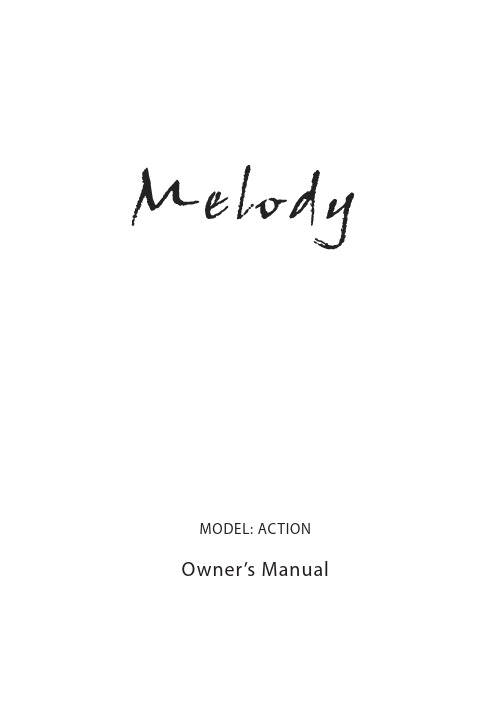
preface:Thank you very much for using the ACTION vacuum tube Integrated amplifier. MELODY HIFI products are designed and manufactured with a high standard concept to ensure high quality sound regeneration and long service life. To ensure that you enjoy the highest quality of MELODY brand equipment. Before you install or attempt to operate this device, please read and understand the following instructions carefully. Familiarity with the product and its correct operating procedures will help you ensure maximum music enjoyment and reliable operation.packingKeep all packaging in a dry place for future maintenance or moving of your equipment. The original packaging can save your investment and cause unnecessary damage and cost.UnpackingThe Action is a very exquisite equipment, packed in two layers of cartons inside and outside. Please check the packing case carefully for damage, damage or wet marks before unpacking. The pure cotton gloves provided in the packing box are to prevent fingerprints on the surface of the equipment and the hand slipping during handling. "Melody" products are very heavy. When you carry them, it must be done by two or more people.The accessories in the box are as follows:∙One instruction manual∙One power cord∙Two spare safety fuses∙One warranty card∙One glove∙One remote control∙One pair of aaa1.5v batteriesWarningIn order to reduce the risk of electric shock, do not remove the bottom cover of the chassis. To avoid fire and electric shock hazards, do not let the equipment get wet or damp. If maintenance is needed, please ask qualified maintenance personnel or send them to local dealers repair one12Preparation before useYour Action amplifier and vacuum tube are packed in sponge. These sponges that protect the vacuum tubes must be removed before you attempt to operate the amplifier. Front panel function description ∙ Power indicator: LED (yellow) ∙ When the machine is turned on, the indicator light is yellow ∙ Power switch on / off (at right of the machine) ∙ It is used to turn on and off the amplifier power supply ∙ Transfer switch: I II ∙It is used to select the sound source, and five channels of sound source input can be selected. ∙ volume control knob ∙ This knob can control the volume of the sound. The volume is gradually increased by turning it clockwise, and the volume is gradually increased by turning it anticlockwise Gradually decrease.Warm tips : MELODY company reminds you not to blindly pursue perfect sound quality, 24 hours a day. This method is not suitable for vacuum tube amplifier. Because the service life of the electronic tube is only 2000 hours, equivalent to 84 daysconnectFunction descriptionThere are 2 groups of signal input terminals (represented by numbers 1, 2, ) For input sourceThree groups of horn terminals, (left and right channels)`used to connect left and right channel speakersOne power input socket, fuse holderAC 230V ~ power supply voltage is input from this, and a fuse is installed in the fuse holder. Please use the same specification fuse when replacing the fuse.Important note: for the best sound effect, please connect your whole system with better quality signal line and horn line. In order to achieve the correct pronunciation of the audio signal, the red or "+" speaker terminal lead is connected to the Action "8" or "16" ohmic impedance terminal. Connect the black or "- speaker terminal lead to the Action " 0 "ohm impedance terminal.34Connection diagraminstallPlace the Action on a stable surface that can bear its weight, and always ensure that the equipment works in a dry and ventilated environment. If the equipment is placed on the equipment rack, make sure that sufficient air flow is provided and the surrounding operating temperature should not exceed 49 ⁰C . There should be at least 12 inches of unrestricted ventilation in the upper and lower spaces. We do not recommend running the device in a closed cabinet.Operation instructionsBefore starting the machine, please check again to make sure that your system connection is correct.Before starting the machine, please confirm again whether your input power supply voltage is equal to the input power supply provided by this device the pressure is the same.After confirming that there is no error, you can turn on the power switch button from "off" to "on", The indicator light will be yellow. Indicates that the machine is working normally. (Note: if the indicator light is not on, turn off the power switch to "off" and check whether the fuse is blown. If the fuse is blown out, please reinstall it with the spare fuse provided by us, otherwise contact the dealer or our company).After your sound source works normally, you can enjoy high-quality music by selecting the correct channel and adjusting the volume control knob to the appropriate volume. After an hour, your system will be at its best.Safety instructionsNever disassemble or disassemble the equipment without permission, so as to avoid contact with dangerous voltage, even when the equipment is off. To prevent failure, please contact the nearestdon't try to change any component of the equipment. The equipment has been inspected and tested by professional laboratory before delivery and has been adjusted to the best operation mode.At high temperature, the vacuum tube will emit heat:1. Do not touch the vacuum tube to avoid serious burns.2.Do not expose vacuum tubes to moisture. Any droplet will cause tube burst damage orequipment spark.3.Do not keep the device out of reach of children and pets.the device away from any heat source or flammable chemicals.the equipment in use must correspond to the voltage for your country. Do not attempt to change components to apply to others Voltage. The switch of the equipment should be in the state of off when not in use for a long time or in thunderstorm.If smoke, fire, abnormal sound or smell occurs, please turn off the power switch immediately Note: 1. Do not unplug and plug signal wires or horn wires when your sound system is working, so as not to damage the unit and other equipment. 2. After turning off the power switch, the power switch should be turned on after an interval of 5 minutes to avoid damaging the vacuum tube Contact dealers or MELODY.5Cleaning and maintenancemust cut off power supply when maintenance.be used for Aluminum alloy surface clean. Please use soft cotton cloth when wiping, no It will scratch the surface of the equipment.Pu painting surface cleaning car wax water used for cleaning. Please use soft cotton cloth when wiping, otherwise it will scratch the surface of the equipment.to avoid using any kind of thinner, alcohol, or other volatile liquid to wipe. Because they are It can damage the surface layer and cause spots on the surface to affect the aesthetics of the equipment.The warrantythe equipment warranty period is two years. (Vacuum tube is guaranteed for six months)within the period of responsibility, the company ensure the quality of products under the normal use of maintenance of the problem. conditions It was licensed for repair and shipped to the warranty or back to MELODY.if you do not get the company allowed to open the machine, the warranty commitment.Note: Information in this manual is subject to change without prior notice6Technical SpecificationsPower output: 2X11 Watts (Class A)Tubes: EL34 x2、6JT8(6KT8) x 2.Frequency response: 20Hz ~ 30KHzSignal to noise ratio: 88 dBHarmonic distortion: 1%Input sensitivity: 380mVOutput impedance: 4Ω、8ΩSupply voltage: ~230V±5%,50HzDimensions: 300X410X200MM (WxDxH)Net weight: 15.5KGNote: For continuous improvement, we reserve the right to change specifications without prior notice.7。
4ch vikingquest台式肌电诱发电位仪
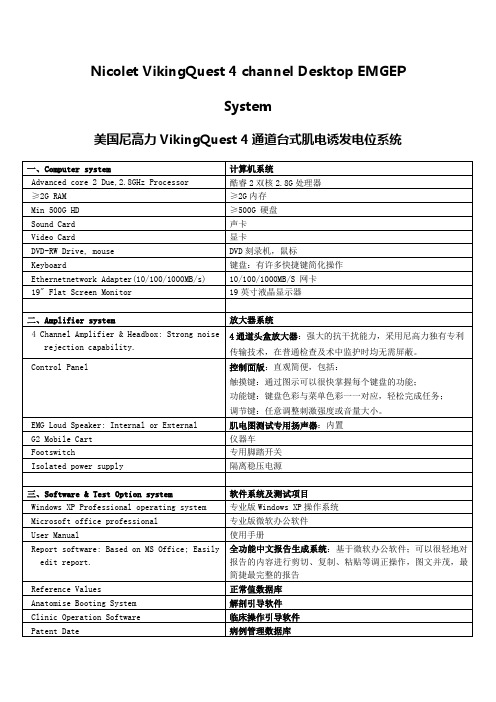
Additional Nerve Conductive Study(ANS)
其他神经传导速度
F Wave
F波
H Reflex
H反射
Blink Reflex
瞬目反射
Repetitive Stimulation
重频刺激
EMG Test Software, inclding:
针肌电图测试软件,包括:
手柄式刺激器,1个
Laser Printer
激光打印机,1台
肌电诱发电位专用配件
Ten20 Paste
导电膏(2盒)
NuPrep Gel
磨砂膏(2支)
NIC Electrode Gel
电解质膏(2支)
Reusable Ring Electrodes
指环电极(1付)
Reusable Surface Electrodes
表面电极(1对)
Reusable Bar Electrode
Spontaneous EMG
自发肌电图,包括120秒肌电记录回放
MVA
大力收缩肌电图
Motor Unit Analysis
运动单位分析
QEMG
定量肌电图
Interference Pattern Analysis
干扰相分析
AEP
听觉诱发电位测试软件,包括:
BAER
脑干听觉诱发电位
Threshold
客观阈值测定
≥2G内存
Min500GHD
≥ard
显卡
DVD-RW Drive, mouse
DVD刻录机,鼠标
Keyboard
键盘:有许多快捷键简化操作
Ethernetnetwork Adapter(10/100/1000MB/s)
尼高利肌电安装简介
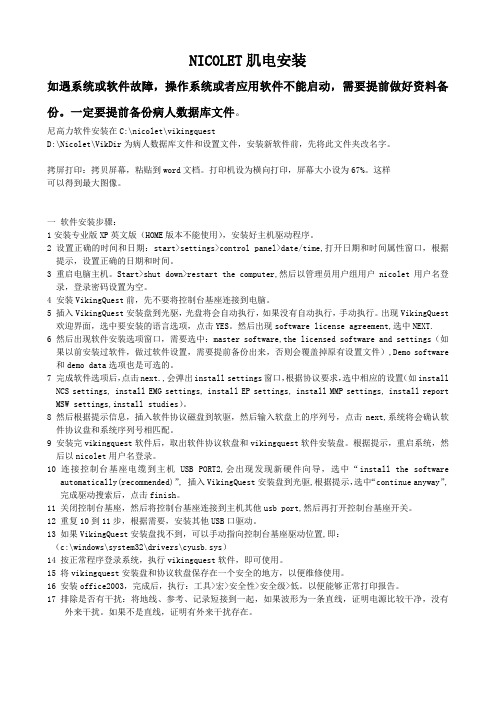
NICOLET肌电安装如遇系统或软件故障,操作系统或者应用软件不能启动,需要提前做好资料备份。
一定要提前备份病人数据库文件。
尼高力软件安装在C:\nicolet\vikingquestD:\Nicolet\VikDir为病人数据库文件和设置文件,安装新软件前,先将此文件夹改名字。
拷屏打印:拷贝屏幕,粘贴到word文档。
打印机设为横向打印,屏幕大小设为67%。
这样可以得到最大图像。
一软件安装步骤:1安装专业版XP英文版(HOME版本不能使用),安装好主机驱动程序。
2 设置正确的时间和日期:start>settings>control panel>date/time,打开日期和时间属性窗口,根据提示,设置正确的日期和时间。
3 重启电脑主机。
Start>shut down>restart the computer,然后以管理员用户组用户nicolet用户名登录,登录密码设置为空。
4 安装VikingQuest前,先不要将控制台基座连接到电脑。
5 插入VikingQuest安装盘到光驱,光盘将会自动执行,如果没有自动执行,手动执行。
出现VikingQuest欢迎界面,选中要安装的语言选项,点击YES。
然后出现software license agreement,选中NEXT.6 然后出现软件安装选项窗口,需要选中:master software,the licensed software and settings(如果以前安装过软件,做过软件设置,需要提前备份出来,否则会覆盖掉原有设置文件),Demo software 和demo data选项也是可选的。
7 完成软件选项后,点击next.,会弹出install settings窗口,根据协议要求,选中相应的设置(如installNCS settings, install EMG settings, install EP settings, install MMP settings, install report MSW settings,install studies)。
Yukon RANGER Night Vision Device操作手册说明书

OPERATING MANUALPlease read this manual before using your RANGER.RANGER is equipped with a built-in, high power IR-illuminator that has a gradual IR adjustment and memory controller, which provides effective viewing in most night conditions. The unit can be attached to a standard tripod that uses a 1/4 inch mounting thread. RANGER has a built-in video-out connector which can be used to pair the device with a monitor or to record video via a recording device (such as a video camera). For the best image quality, it is recommended to set up the unit on a tripod before attaching the video cables and recording devices.The unit is equipped with a special connector that allows RANGER to be powered by a 12 volt car outlet. It operates for up to 10 hours using 6 AA batteries. The RANGER has an ergonomically-designed, water resistant, durable plastic body that helps protect the unit and creates versatility.Yukon's RANGER is ideal for the following applications:•Surveillance•Hunting & camping•Sports and night navigation and observation•Commercial and personal fishing and boating•Rescue, recovery, security and law enforcement•Surveillance and video recording in continuously changing light conditions from dawn to absolute darknessBATTERY INSTALLATION1. Remove the battery compartment cover (1).2. Pull out the battery container (3) using the attached strap (2).3. Slide batteries into the battery container (3). Pay attention to «+» (positive) and «-» (negative) symbols marked on the walls of the container.4. Insert the battery container (3) back into the battery compartment. Make sure the battery container is re-inserted properly particularly watching for the orientation of the battery container contacts.5. Return the battery compartment cover (1) to its original position.Attention! It is strongly recommended to use only SINGLE-TYPE batteries otherwise the device's operating time drastically decreases.OPERATING INSTRUCTIONS1. Remove the lens caps from the objective lens (4) and from the long-range IR-illuminator (5).2. Press the button marked «ON» (6) to turn on the device. A stable green light indicates that the device is ready for use. A flashing green light indicates that the battery power level is low. A flashing red light indicates that the battery is empty.3. Locate an object within 20 to 30 meters.4. Adjust the sensitivity of the device (visually it is determined as image brightness) by turning the adjustment wheel (11).5. Rotate the eyepiece's lever (7) and the objective (4) until you see a sharp image. When you turn the device on, the auxiliary short-range IR-illuminator is turned on automatically. Press the «IR» button (8) to turn the main IR-illuminator on. Choose the operation modes of the IR-illuminator: press and hold the «+» (9) or «-» (10) buttons to increase or decrease respectively the power of the IR-illuminator. The use of the IR-illuminator in the optimal mode prolongs operating time. If the device is focused on an object closer than 15 metres, the emission spot of the main IR-illuminator (bright light circle) will be shifted to the right side of the display.6. When changing the viewing distance, try to see a sharp and high-quality image by rotating the objective (4) and the sensitivity adjustment wheel (11) and by changing the operating modes of the IR-illuminator. Do not rotate the eyepiece's lever (7) the device is already individually adjusted.7. Plug the output video cable into the RANGER's video-output jack (12) to transmit the observed image to an external LCD monitor. When the RANGER is coupled with video equipment, the observed image can be recorded.8. To connect the RANGER to a vehicle's 12V auxiliary power port, plug the car adapter into the RANGER's power input jack (13) and connect the other end of the cable to the vehicle's auxiliary power port.9. To connect the RANGER to a household outlet, use a variable power switching adapter.Be careful, observe the polarity shown on the inner side of the battery cover.NOTE. When the batteries are in the container and the external power source is turned on, the device operates on the external power source. If you unplug the external power source, you have to press the «ON» button to make the device operate on the batteries.CARE AND STORAGE•Do not subject the digital NV device to shock or impact. Do not drop.•Turn off the device when not in use and when moving the unit.•The device can be used in daylight as well as nighttime conditions.•After using the device in cold temperatures, please, wait up to 5 hours before using the device in the warm temperatures. This helps prevent condensation on the lenses.•Do not leave the device in direct sunlight or rain.•Water, sand, dust, and salt can damage the device.•Do not cover the vent grid (14) of the IR-illuminator. Please keep the grid clean to insure proper performance of the IR illuminator.•The device can be powered with 6 nickel cadmium batteries as well as 6 AA batteries.•The power level of the main and auxiliary IR-illuminators when turning the device on with the «ON» button (6) and switching the IR-illuminators with the «IR» button (8) corresponds to the value previously set with the «+» (9) or «-» (10) buttons.•Do not connect stray devices (headphones, for example) to the «Video» port. This may put the device out of action.•When focusing on the display (you can see the fine black net) 7 light or dark spots on the whole field of view in the image plane are acceptable.•The main IR-illuminator can not be focused.CLEANING•Do not scratch the external lens surfaces or touch them with your fingers.•Clean the device's lenses with optic/camera lens tissue or a clean cloth moistened with alcohol.You may use your breath to mist the surface of the glass prior to wiping. Clean the device's surfaces with alcohol if necessary and dry thoroughly.•The RANGER's plastic surfaces do not require special treatment. If necessary, clean the unit's surfaces with a clean, soft cloth and a petroleum-based jelly and dry thoroughly.Important NoteDo not pour alcohol directly on the lenses.Do not clean lenses and unit surfaces with any paper, such as newspaper, notebook paper, etc.: this can damage the coating.STORAGE•Remove the unit's batteries if the device will not be used for longer than 2 months.•Always store the RANGER in its case.•Always store the RANGER in a dry, well-ventilated area away from heating/air conditioning vents and other heating devices. Temperature should be greater than +50F (+10oC), and humidity should not exceed 70%.TROUBLESHOOTINGThe Table lists possible problems that you may encounter with your equipment. If the equipment problem is not listed or the corrective actions listed do not correct the issue, notify the manufacturer.PROBLEM TEST OF INSPECTION CORRECTIVE ACTION1. Monocular fails to activate Visual Check for defective, missing or improperly installed batteries or the battery container.Turn unit OFF and then ONReplace or install batteries orthe battery container correctly.2. IR Illuminator fails to activate The «-» button (10) is in its extreme position. The sensitivity adjustment wheel (11) is in its extreme position.Press the «+» (9) button and hold for 5-8 seconds.Adjust sensitivity of the device.3. Poor image quality Check the objective lens and eyepiece, making sure they are focused according to theinstructions listed in section:OPERATING INSTRUCTIONS.Check for fog or dirt on the lens.Follow the instructions to adjust the device.4. There are several light or black dots (pixels) on the display of the device. Presence of dots is caused by matrix production technology andis not a defect.No action needed.。
- 1、下载文档前请自行甄别文档内容的完整性,平台不提供额外的编辑、内容补充、找答案等附加服务。
- 2、"仅部分预览"的文档,不可在线预览部分如存在完整性等问题,可反馈申请退款(可完整预览的文档不适用该条件!)。
- 3、如文档侵犯您的权益,请联系客服反馈,我们会尽快为您处理(人工客服工作时间:9:00-18:30)。
用户指南
适用于 VikingQuest 主软件
2010 年
部件号:269-595500 5225 Verona Road, Bldg. 2 • Madison, Wisconsin 53711-4495 USA 电话:608/273-5000 • 美国国内免费电话:1-800-356-0007 传真:608/273-5067 • 电子邮件:info@ Internet:
VikingQuest
空白页。 ii
目录
简介
连接系统部件
系统基础知识
修订日期 1/27/05
目录
技术说明 .................................................................................................1-1 保护性分类和设备分类 .................................................................. 1-1 目标操作者 ........................................................................................ 1-1
硬件控制部件 .........................................................................................3-3
iii
VikingQuest
患者信息
iv
对于 VikingQuest 台式系统:..............................................................3-3 对于 VikingQuest 膝上型系统:..........................................................3-3 关于控制面板 .........................................................................................3-4 调整拨盘 .................................................................................................3-4 箭头键 .....................................................................................................3-4
输入要求 ............................................................................................ 1-2 关于本系统 .............................................................................................1-3 输入命令 .................................................................................................1-3 特殊键盘快捷方式须知 .........................................................................1-4
将控制台基座连接到计算机上 ............................................................. 2-3 将放大器连接到控制台基座上 ............................................................. 2-4 连接可选部件 .........................................................................................2-5 连接打印机 .............................................................................................2-6 连接便携式系统的电源线 ..................................................................... 2-7 连接台式系统的部件 .............................................................................2-8 连接台式系统的可选部件 ..................................................................... 2-9 连接台式打印机 ...................................................................................2-10 连接台式放大器 ................................................................................... 2-11 连接接地母线 / 接地线........................................................................2-12 连接台式电源 .......................................................................................2-13 安装台式放大器支架 (选件)...........................................................2-14 组装感光支架 (选件).......................................................................2-15
软键 .................................................................................................... 3-5 硬键 .................................................................................................... 3-5 使用 VikingQuest 鼠标 .........................................................................3-6 电刺激器的探头 .....................................................................................3-6 带探针的刺激器探头头部 ................................................................3-7 使用探头控制部件 ............................................................................ 3-7 关于放大器 .............................................................................................3-8 电极输入 .................................................................................................3-8 开关按钮 .................................................................................................3-8 DIN 插孔.................................................................................................3-8 软件控制部件 .........................................................................................3-9 进入 VikingQuest 程序 .........................................................................3-9 使用 VikingQuest 主页 .......................................................................3-10 退出 VikingQuest 程序 .......................................................................3-11 在 VikingQuest 程序中关闭系统:.................................................3-12 关于 VikingQuest 屏幕组件 ...............................................................3-13 屏幕拷贝菜单 .................................................................................. 3-15 报告图标和 Report (报告)下拉菜单 .........................................3-15 设置图标和 Settings (设置)下拉菜单.......................................3-15 Display (显示)子菜单 ................................................................3-16 菜单栏 .............................................................................................. 3-17 显示屏提示区 (DPA).......................................................................3-17
