控制系统工具箱
Matlab控制系统工具箱的PID控制设计指南
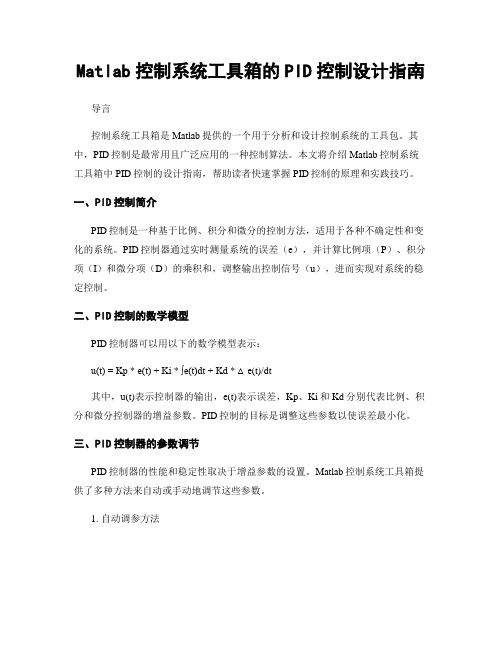
Matlab控制系统工具箱的PID控制设计指南导言控制系统工具箱是Matlab提供的一个用于分析和设计控制系统的工具包。
其中,PID控制是最常用且广泛应用的一种控制算法。
本文将介绍Matlab控制系统工具箱中PID控制的设计指南,帮助读者快速掌握PID控制的原理和实践技巧。
一、PID控制简介PID控制是一种基于比例、积分和微分的控制方法,适用于各种不确定性和变化的系统。
PID控制器通过实时测量系统的误差(e),并计算比例项(P)、积分项(I)和微分项(D)的乘积和,调整输出控制信号(u),进而实现对系统的稳定控制。
二、PID控制的数学模型PID控制器可以用以下的数学模型表示:u(t) = Kp * e(t) + Ki * ∫e(t)dt + Kd * △e(t)/dt其中,u(t)表示控制器的输出,e(t)表示误差,Kp、Ki和Kd分别代表比例、积分和微分控制器的增益参数。
PID控制的目标是调整这些参数以使误差最小化。
三、PID控制器的参数调节PID控制器的性能和稳定性取决于增益参数的设置。
Matlab控制系统工具箱提供了多种方法来自动或手动地调节这些参数。
1. 自动调参方法Matlab提供了一些自动调参的函数,如pidtune和pidtool。
这些函数可以根据系统的频率响应和稳定性指标,自动选择合适的PID参数。
使用这些方法可以节省调试时间,但需要注意调参结果的合理性和系统实际需求的匹配性。
2. 手动调参方法手动调参是一种通过试验和调整来寻找最佳PID参数的方法。
Matlab中可以使用step函数或PID Controller Tuner App来进行手动调参。
这种方法需要对系统的特性和动态响应有一定的了解,并经过多次试验和优化来寻找最佳参数。
四、PID控制器的性能分析在设计PID控制器时,除了调节参数之外,还需要进行性能分析来评估控制质量和稳定性。
Matlab控制系统工具箱提供了一些常用的性能指标和分析工具。
第10讲 控制系统工具箱中的GUI工具

07:57
6/9
系统仿真
格式2:增加补偿器C作系统分析。 格式3:给定系统的各环节G、C、H、F,作系统分 析。其中 G:系统对象模型 C:补偿器对象模型 H;反馈对象模型 F:前置滤波器模型 格式4:指定view的作图类型,view可以为 rlocus,根轨迹图; bode,博德图; nichols,尼柯尔斯图线; filter,前置滤波器的博德图。
07:57 2/9
系统仿真
格式 2:sysl,…为系统对象。 plottype:为分析方法作图,选项如下所述。 step:阶跃响应分析。 impulse:脉冲响应分析。 bode:博德图。 bodemag:博德图稳定裕度分析。 nyquist:奈奎斯特图。 nichols:尼柯尔斯图线。 sigma:奇异值绘图。 pzmap:零点极点绘图。 格式3:任意输入响应分析。 u:输人信号向量。 t:时间向量。 x0: 初值向量。
07:57
4/9
系统仿真
例 2、系统传递函数为
4 G s 2 s s4
使用 LTI Viewer 工具,并作系统时域性能分析。 num=[4]; den=[1 1 4]; sys=tf(num,den); ltiview(sys)
07:57
5/9
系统仿真
二、sisotool
sisotool为单输入单输出系统的GUI设计工具。格式 如下: sisotool(G) sisotool(G,C) sisotool(G,C,H,F) sisotool(view,G,…) 格式1:给定线性系统的开环对象模型G可以是tf, zpk,ss对象任意一种。作系统 分析。
07:57 7/9
系统仿真
例3、 系统开环传递函数为
MATLAB 主要工具箱简介
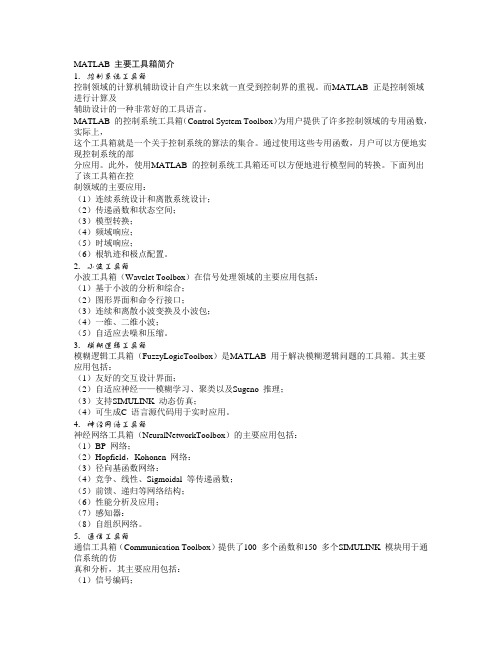
MATLAB 主要工具箱简介1.控制系统工具箱控制领域的计算机辅助设计自产生以来就一直受到控制界的重视。
而MATLAB 正是控制领域进行计算及辅助设计的一种非常好的工具语言。
MATLAB 的控制系统工具箱(Control System Toolbox)为用户提供了许多控制领域的专用函数,实际上,这个工具箱就是一个关于控制系统的算法的集合。
通过使用这些专用函数,月户可以方便地实现控制系统的部分应用。
此外,使用MATLAB 的控制系统工具箱还可以方便地进行模型间的转换。
下面列出了该工具箱在控制领域的主要应用:(1)连续系统设计和离散系统设计;(2)传递函数和状态空间;(3)模型转换;(4)频域响应;(5)时域响应;(6)根轨迹和极点配置。
2.小波工具箱小波工具箱(Wavelet Toolbox)在信号处理领域的主要应用包括:(1)基于小波的分析和综合;(2)图形界面和命令行接口;(3)连续和离散小波变换及小波包;(4)一维、二维小波;(5)自适应去噪和压缩。
3.模糊逻辑工具箱模糊逻辑工具箱(FuzzyLogicToolbox)是MATLAB 用于解决模糊逻辑问题的工具箱。
其主要应用包括:(1)友好的交互设计界面;(2)自适应神经——模糊学习、聚类以及Sugeno 推理;(3)支持SIMULINK 动态仿真;(4)可生成C 语言源代码用于实时应用。
4.神经网络工具箱神经网络工具箱(NeuralNetworkToolbox)的主要应用包括:(1)BP 网络;(2)Hopfield,Kohonen 网络:(3)径向基函数网络:(4)竞争、线性、Sigmoidal 等传递函数;(5)前馈、递归等网络结构;(6)性能分析及应用;(7)感知器:(8)自组织网络。
5.通信工具箱通信工具箱(Communication Toolbox)提供了100 多个函数和150 多个SIMULINK 模块用于通信系统的仿真和分析,其主要应用包括:(1)信号编码;(2)调制解调;(3)滤波器和均衡器设计;(4)通道模型;(5)同步:(6)多路访问;(7)错误控制编码。
控制系统工具箱简介

SISO设计工具
在命令空间中输入sisotool既可进入SISO补 偿设计窗口,也可直接指定设计对象,调用形式 为sisotool(sys)。
该工具允许使用 根轨迹、波特图、尼 科尔斯图等手段进行 系统补偿设计。同时 可对系统进行阶跃响 应等各种LTI分析。
SISO设计工具的使用
导入系统数据:包括系统结构及相应模型
二、控制系统工具箱使用
控制系统工具箱用于完成一般控制系统工程设计是, 主要内容包括以下三个方面:
模型建立:描述如何建立线性模型、模型连接, 确定模型特征,离散时间模型和连续时间模型之间的转 换,模型的降阶处理。
模型分析:图形化用户界面(GUI)的设计工 具—LTI Viewer,使得观察系统响应变得非常简单。
通过 ltidemo 分别 执行模型建立、离散时 间模型、访问模型数据、 模型连接、模型类型转 换、连续/离散转换等 演示。熟悉工具箱中函 数用法。
图形化的模型分析工具LTI Viewer
LTI Viewer 可以对系统进行阶跃响应、脉冲响应、 波特图、奈奎斯特图等的分析,同时还可以直接从 SIMULINK环境下的结构图中指定输入输出点所产生 的系统进行分析。
一、MATLAB工具箱的简介
功能型工具箱:主要用来扩充MATLAB的符号计 算功能、图形建模仿真功能、文字处理功能以及与硬件 实时交互功能,可用于多种学科中;
领域型工具箱:是专业性很强的工具箱,如控制 系统工具箱、信号处理工具箱、神经网络工具箱等。
注意:在每个工具箱中有一个Contents文件,在文 件中将该工具箱里的所有函数其作用功能一一列出,可 以在使用前先看此文件,找到要用的函数后,在命令空 间里键入help 文件名,即可查到相应函数的调用格式。
MATLAB工具箱的使用
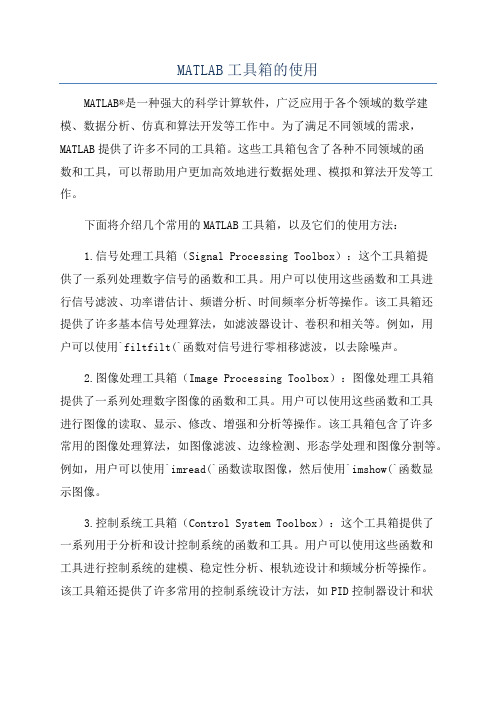
MATLAB工具箱的使用MATLAB®是一种强大的科学计算软件,广泛应用于各个领域的数学建模、数据分析、仿真和算法开发等工作中。
为了满足不同领域的需求,MATLAB提供了许多不同的工具箱。
这些工具箱包含了各种不同领域的函数和工具,可以帮助用户更加高效地进行数据处理、模拟和算法开发等工作。
下面将介绍几个常用的MATLAB工具箱,以及它们的使用方法:1.信号处理工具箱(Signal Processing Toolbox):这个工具箱提供了一系列处理数字信号的函数和工具。
用户可以使用这些函数和工具进行信号滤波、功率谱估计、频谱分析、时间频率分析等操作。
该工具箱还提供了许多基本信号处理算法,如滤波器设计、卷积和相关等。
例如,用户可以使用`filtfilt(`函数对信号进行零相移滤波,以去除噪声。
2.图像处理工具箱(Image Processing Toolbox):图像处理工具箱提供了一系列处理数字图像的函数和工具。
用户可以使用这些函数和工具进行图像的读取、显示、修改、增强和分析等操作。
该工具箱包含了许多常用的图像处理算法,如图像滤波、边缘检测、形态学处理和图像分割等。
例如,用户可以使用`imread(`函数读取图像,然后使用`imshow(`函数显示图像。
3.控制系统工具箱(Control System Toolbox):这个工具箱提供了一系列用于分析和设计控制系统的函数和工具。
用户可以使用这些函数和工具进行控制系统的建模、稳定性分析、根轨迹设计和频域分析等操作。
该工具箱还提供了许多常用的控制系统设计方法,如PID控制器设计和状态空间控制器设计等。
例如,用户可以使用`tf(`函数创建传递函数模型,然后使用`step(`函数绘制系统的阶跃响应。
4.优化工具箱(Optimization Toolbox):优化工具箱提供了一系列用于求解优化问题的函数和工具。
用户可以使用这些函数和工具进行线性规划、非线性规划和整数规划等操作。
MATLAB常用工具箱与函数库介绍
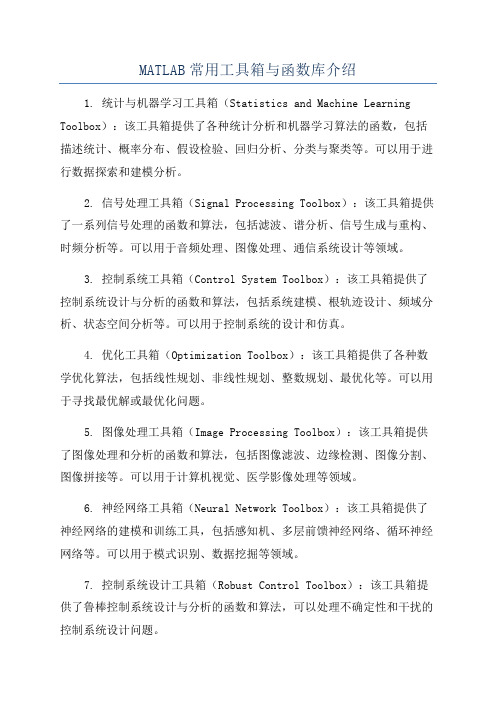
MATLAB常用工具箱与函数库介绍1. 统计与机器学习工具箱(Statistics and Machine Learning Toolbox):该工具箱提供了各种统计分析和机器学习算法的函数,包括描述统计、概率分布、假设检验、回归分析、分类与聚类等。
可以用于进行数据探索和建模分析。
2. 信号处理工具箱(Signal Processing Toolbox):该工具箱提供了一系列信号处理的函数和算法,包括滤波、谱分析、信号生成与重构、时频分析等。
可以用于音频处理、图像处理、通信系统设计等领域。
3. 控制系统工具箱(Control System Toolbox):该工具箱提供了控制系统设计与分析的函数和算法,包括系统建模、根轨迹设计、频域分析、状态空间分析等。
可以用于控制系统的设计和仿真。
4. 优化工具箱(Optimization Toolbox):该工具箱提供了各种数学优化算法,包括线性规划、非线性规划、整数规划、最优化等。
可以用于寻找最优解或最优化问题。
5. 图像处理工具箱(Image Processing Toolbox):该工具箱提供了图像处理和分析的函数和算法,包括图像滤波、边缘检测、图像分割、图像拼接等。
可以用于计算机视觉、医学影像处理等领域。
6. 神经网络工具箱(Neural Network Toolbox):该工具箱提供了神经网络的建模和训练工具,包括感知机、多层前馈神经网络、循环神经网络等。
可以用于模式识别、数据挖掘等领域。
7. 控制系统设计工具箱(Robust Control Toolbox):该工具箱提供了鲁棒控制系统设计与分析的函数和算法,可以处理不确定性和干扰的控制系统设计问题。
8. 信号系统工具箱(Signal Systems Toolbox):该工具箱提供了分析、设计和模拟线性时不变系统的函数和算法。
可以用于信号处理、通信系统设计等领域。
9. 符号计算工具箱(Symbolic Math Toolbox):该工具箱提供了符号计算的功能,可以进行符号表达式的运算、求解方程、求解微分方程等。
matlab toolbox类型

matlab toolbox类型Matlab Toolbox 类型Matlab 是一种强大的数值计算与科学编程工具,由于其卓越的性能和丰富的功能,被广泛应用于科学、工程和金融等领域。
为了更好地满足不同领域用户的需求,Matlab 提供了丰富的工具箱(Toolbox),包含了各种专门用于特定领域的函数和工具。
本文将介绍 Matlab Toolbox 的类型及其应用。
一、控制系统工具箱(Control System Toolbox)控制系统工具箱是 Matlab 中用于设计、分析和模拟控制系统的重要工具箱。
它包含了许多在控制工程中常用的函数和算法,如PID 控制器设计、稳定性分析、系统响应等。
控制系统工具箱的使用可以帮助工程师快速实现对控制系统的建模、仿真和优化。
二、图像处理工具箱(Image Processing Toolbox)图像处理工具箱是专门用于数字图像处理的工具箱,提供了丰富的图像处理函数和算法。
它可以帮助用户实现图像的滤波、增强、分割、配准等操作,还支持图像的压缩和编码。
图像处理工具箱被广泛应用于计算机视觉、医学影像分析、遥感图像处理等领域。
三、信号处理工具箱(Signal Processing Toolbox)信号处理工具箱提供了丰富的信号处理函数,用于设计和分析各种类型的信号。
这些函数包括了离散傅里叶变换(DFT)、滤波器设计、频谱分析等。
信号处理工具箱在音频处理、通信系统设计、生物医学信号处理等领域具有广泛的应用。
四、机器学习工具箱(Machine Learning Toolbox)机器学习工具箱是 Matlab 中用于实现各种机器学习算法的工具箱。
它包含了常用的分类、回归、聚类、降维等算法,如支持向量机(SVM)、决策树、神经网络等。
机器学习工具箱的使用使得用户能够在数据挖掘、模式识别、预测分析等任务中实现自动化的学习与决策。
五、优化工具箱(Optimization Toolbox)优化工具箱是用于解决数学最优化问题的工具箱,提供了各种优化算法和函数。
matlab常用工具箱
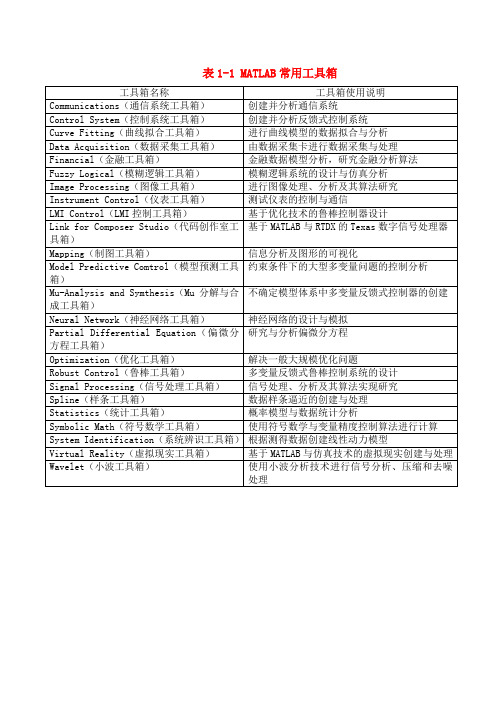
Financial(金融工具箱)
金融数据模型分析,研究金融分析算法
Fuzzy Logical(模糊逻辑工具箱)
模糊逻辑系统的设计与仿真分析
Image Processing(图像工具箱)
进行图像处理、分析及其算法研究
Instrument Control(仪表工具箱)
测试仪表的控制与通信
Optimization(优化工具箱)
解决一般大规模优化问题
Robust Control(鲁棒工具箱)
多变量反馈式鲁棒控制系统的设计
Signal Processing(信号处理工具箱)
信号处理、分析及其算法实现研究
Spline(样条工具箱)
数据样条逼近的创建与处理
Statistics(统计工具箱)
概率模型与数据统计分析
LMI Control(LMI控制工具箱)
基于优化技术的鲁棒控制器设计
Link for Composer Studio(代码创作室工具箱)
基于MATLAB与RTDX的Texas数字信号处理器
Mapping(制图工具箱)
信息分析及图形的可视化
Model Predictive Comtrol(模型预测工具箱)
表1-1 MATLAB常用工具箱
工具箱名称
工具箱使用说明
Communications(通信系统工具箱)
创建并分析通信系统
Control System(控制系统工具箱)
创建并分析反馈式控制系统
Curve Fitting(曲线拟合工具箱)
进行曲线模型的数据拟合与分析
Data Acquisition(数据采集工具箱)
约束条件下的大型多变量问题的控制分析
Matlab控制系统工具箱的高级应用教程

Matlab控制系统工具箱的高级应用教程Matlab是一种强大的数学软件,广泛应用于科学研究和工程领域。
控制系统工具箱(Control System Toolbox)是Matlab中一个重要的工具包,提供了许多用于设计、分析和模拟控制系统的函数和工具。
在这篇文章中,我将介绍一些Matlab控制系统工具箱的高级应用,以帮助读者更好地利用这个工具包。
首先,让我们从控制系统的建模开始。
控制系统的建模是设计和分析控制系统的第一步。
在Matlab中,你可以使用Transfer Function模型(传递函数模型)或State Space模型(状态空间模型)来描述控制系统。
对于简单的系统,你可以使用Transfer Function模型,它是用输入和输出之间的传递函数来表示系统的模型。
对于更复杂的系统,你可以使用State Space模型,它是用系统的状态变量和它们之间的关系来表示系统的模型。
使用这两种模型,你可以方便地进行控制系统的分析和设计。
一旦你得到了控制系统的模型,你可以使用Matlab控制系统工具箱中提供的函数来进行控制系统的分析。
例如,你可以使用"step"函数来绘制控制系统的阶跃响应,从而判断系统的稳定性和性能。
你也可以使用"bode"函数来绘制系统的频率响应曲线,从而分析系统的幅频特性和相频特性。
此外,你还可以使用"Sensitivity"函数来分析系统对参数的敏感性,以评估系统的鲁棒性。
除了控制系统的分析,Matlab控制系统工具箱还提供了许多函数和工具来进行控制系统的设计。
例如,你可以使用"LQG"函数来设计线性二次高斯(LQG)控制器,它是一种常用的最优控制器设计方法。
你也可以使用"H∞"函数来设计H∞控制器,它是一种用于鲁棒控制的设计方法。
此外,你还可以使用"PID Tuner"工具箱来进行PID控制器的调参,以满足控制系统的性能要求。
MATLAB常用工具箱与函数库介绍
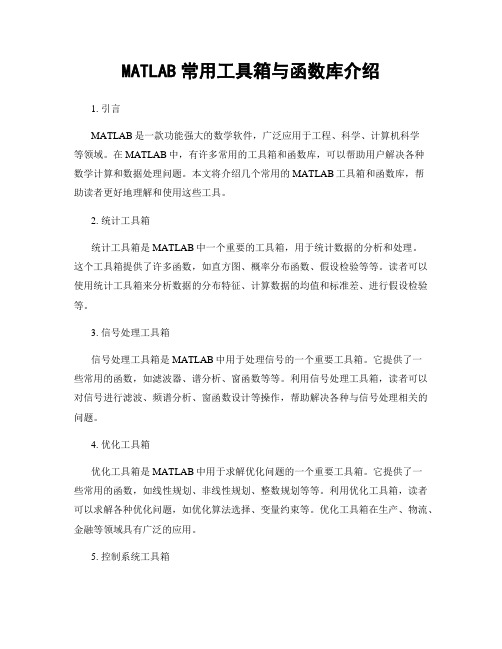
MATLAB常用工具箱与函数库介绍1. 引言MATLAB是一款功能强大的数学软件,广泛应用于工程、科学、计算机科学等领域。
在MATLAB中,有许多常用的工具箱和函数库,可以帮助用户解决各种数学计算和数据处理问题。
本文将介绍几个常用的MATLAB工具箱和函数库,帮助读者更好地理解和使用这些工具。
2. 统计工具箱统计工具箱是MATLAB中一个重要的工具箱,用于统计数据的分析和处理。
这个工具箱提供了许多函数,如直方图、概率分布函数、假设检验等等。
读者可以使用统计工具箱来分析数据的分布特征、计算数据的均值和标准差、进行假设检验等。
3. 信号处理工具箱信号处理工具箱是MATLAB中用于处理信号的一个重要工具箱。
它提供了一些常用的函数,如滤波器、谱分析、窗函数等等。
利用信号处理工具箱,读者可以对信号进行滤波、频谱分析、窗函数设计等操作,帮助解决各种与信号处理相关的问题。
4. 优化工具箱优化工具箱是MATLAB中用于求解优化问题的一个重要工具箱。
它提供了一些常用的函数,如线性规划、非线性规划、整数规划等等。
利用优化工具箱,读者可以求解各种优化问题,如优化算法选择、变量约束等。
优化工具箱在生产、物流、金融等领域具有广泛的应用。
5. 控制系统工具箱控制系统工具箱是MATLAB中一个针对控制系统设计和分析的重要工具箱。
它提供了一些常用的函数,如系统模型构建、控制器设计、系统分析等。
利用控制系统工具箱,读者可以构建控制系统模型、设计控制器、进行系统稳定性分析等操作。
这个工具箱在自动化控制领域非常有用。
6. 图像处理工具箱图像处理工具箱是MATLAB中一个用于处理和分析图像的重要工具箱。
它提供了一些常用的函数,如图像滤波、边缘检测、图像分割等等。
利用图像处理工具箱,读者可以对图像进行滤波、边缘检测、目标分割等操作,帮助解决图像处理中的各种问题。
7. 符号计算工具箱符号计算工具箱是MATLAB中一个用于进行符号计算的重要工具箱。
MATLAB工具箱的功能及使用方法
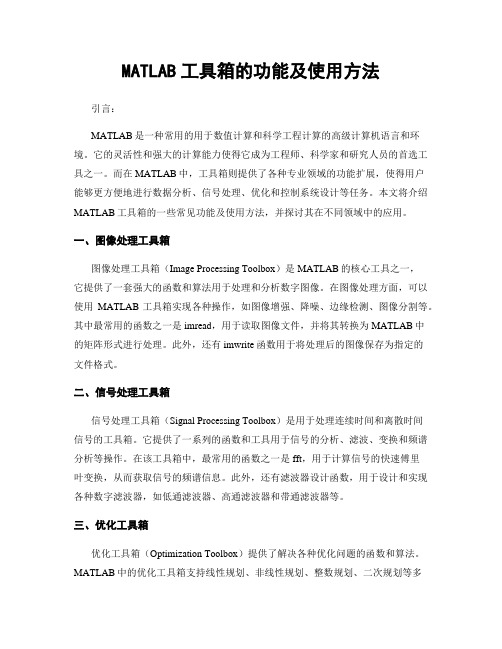
MATLAB工具箱的功能及使用方法引言:MATLAB是一种常用的用于数值计算和科学工程计算的高级计算机语言和环境。
它的灵活性和强大的计算能力使得它成为工程师、科学家和研究人员的首选工具之一。
而在MATLAB中,工具箱则提供了各种专业领域的功能扩展,使得用户能够更方便地进行数据分析、信号处理、优化和控制系统设计等任务。
本文将介绍MATLAB工具箱的一些常见功能及使用方法,并探讨其在不同领域中的应用。
一、图像处理工具箱图像处理工具箱(Image Processing Toolbox)是MATLAB的核心工具之一,它提供了一套强大的函数和算法用于处理和分析数字图像。
在图像处理方面,可以使用MATLAB工具箱实现各种操作,如图像增强、降噪、边缘检测、图像分割等。
其中最常用的函数之一是imread,用于读取图像文件,并将其转换为MATLAB中的矩阵形式进行处理。
此外,还有imwrite函数用于将处理后的图像保存为指定的文件格式。
二、信号处理工具箱信号处理工具箱(Signal Processing Toolbox)是用于处理连续时间和离散时间信号的工具箱。
它提供了一系列的函数和工具用于信号的分析、滤波、变换和频谱分析等操作。
在该工具箱中,最常用的函数之一是fft,用于计算信号的快速傅里叶变换,从而获取信号的频谱信息。
此外,还有滤波器设计函数,用于设计和实现各种数字滤波器,如低通滤波器、高通滤波器和带通滤波器等。
三、优化工具箱优化工具箱(Optimization Toolbox)提供了解决各种优化问题的函数和算法。
MATLAB中的优化工具箱支持线性规划、非线性规划、整数规划、二次规划等多种优化问题的求解。
其中最常用的函数之一是fmincon,用于求解无约束和约束的非线性优化问题。
通过传入目标函数和约束条件,该函数可以找到满足最优性和约束条件的最优解。
四、控制系统工具箱控制系统工具箱(Control System Toolbox)用于建模、设计和分析各种控制系统。
Matlab控制系统设计工具箱的状态反馈控制指南
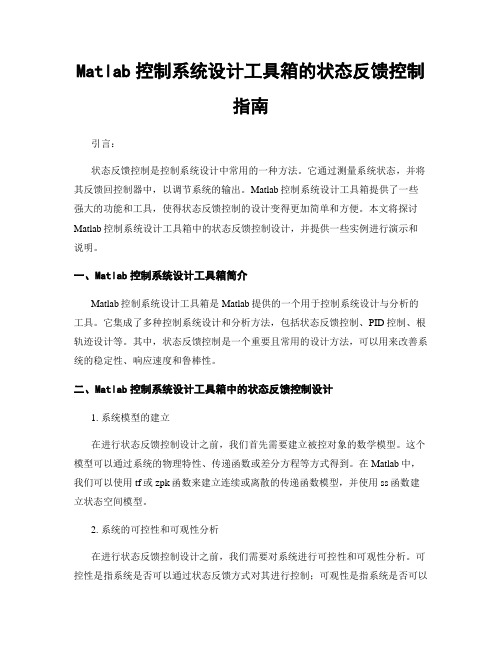
Matlab控制系统设计工具箱的状态反馈控制指南引言:状态反馈控制是控制系统设计中常用的一种方法。
它通过测量系统状态,并将其反馈回控制器中,以调节系统的输出。
Matlab控制系统设计工具箱提供了一些强大的功能和工具,使得状态反馈控制的设计变得更加简单和方便。
本文将探讨Matlab控制系统设计工具箱中的状态反馈控制设计,并提供一些实例进行演示和说明。
一、Matlab控制系统设计工具箱简介Matlab控制系统设计工具箱是Matlab提供的一个用于控制系统设计与分析的工具。
它集成了多种控制系统设计和分析方法,包括状态反馈控制、PID控制、根轨迹设计等。
其中,状态反馈控制是一个重要且常用的设计方法,可以用来改善系统的稳定性、响应速度和鲁棒性。
二、Matlab控制系统设计工具箱中的状态反馈控制设计1. 系统模型的建立在进行状态反馈控制设计之前,我们首先需要建立被控对象的数学模型。
这个模型可以通过系统的物理特性、传递函数或差分方程等方式得到。
在Matlab中,我们可以使用tf或zpk函数来建立连续或离散的传递函数模型,并使用ss函数建立状态空间模型。
2. 系统的可控性和可观性分析在进行状态反馈控制设计之前,我们需要对系统进行可控性和可观性分析。
可控性是指系统是否可以通过状态反馈方式对其进行控制;可观性是指系统是否可以通过测量其输出对系统的状态进行估计。
在Matlab中,我们可以使用ctrb和obsv函数来进行可控性和可观性分析。
3. 构造状态反馈控制器构造状态反馈控制器的目标是通过选择适当的反馈矩阵来使系统在闭环下具有所需的性能指标。
在Matlab中,我们可以使用place函数来通过极点配置的方式构造状态反馈控制器,也可以使用lqr函数来进行基于线性二次调节器的控制器设计。
4. 系统的闭环分析在构造状态反馈控制器之后,我们需要对闭环系统进行性能分析。
通常,我们可以通过计算系统的特征根来评估系统的稳定性和响应速度。
3 基于MATLAB工具箱的控制系统分析与设计

5
3.2 线性时不变系统的对象模型 • 为了避免对一个系统采用多个分离变 量进行描述,在新版本的控制系统工 具箱中,将线性时不变系统的各种描 述,都封装成了一个模型,这里称为 LTI对象。
6
LTI对象有如下的三种方式:
• tf对象:封装了由传递函数模型描述的线性 时不变系统的所有数据。den、num、variable • zpk对象:封装了由零极点模型描述的线性 时不变系统的所有数据。k、p、z 、variable • ss对象:封装了由状态空间模型描述的线性 时不变系统的所有数据。A、B、C、D、E、
18
• (2) 然后按第一种方式启动LTI Viewer,并利 用LTI Viewer窗口中的菜单FileImport命令, 打开如图3-2所示的系统模型输入对话框。
19
• (3) 最后在图3-2所示的对话框中,选中所要进行分 析的线性系统的LTI模型ex9_8,单击【OK】按钮, 便可以完成线性系统的模型输入。此时便可得到如 图3-3所示的单位阶跃响应曲线。
20
3.绘制系统的不同响应曲线
• 在已有系统响应曲 线的LTI Viewer窗 口中,利用单击鼠 标右键,选择如图 3-4所示的弹出菜 单Polt Type选项 下的子菜单,可以 来改变此窗口中系 统响应曲线的类型。
Байду номын сангаас
图3-4
21
•
由图3-4所示的菜单可知,使用LTI Viewer,除可以绘制系统的单位阶跃响应曲 线(Step)外,还可以绘制系统的单位脉冲 响应曲线(Impulse)、波特图(Bode)、 零输入响应(Initial Condition)、波特图幅 值图(Bode Magnitude)、奈奎斯特图 (Nyquist)、尼科尔斯图(Nichols)、奇 异值分析(Singular Value)以及零极点图 (Pole/Zero)等。
matlab工具箱介绍
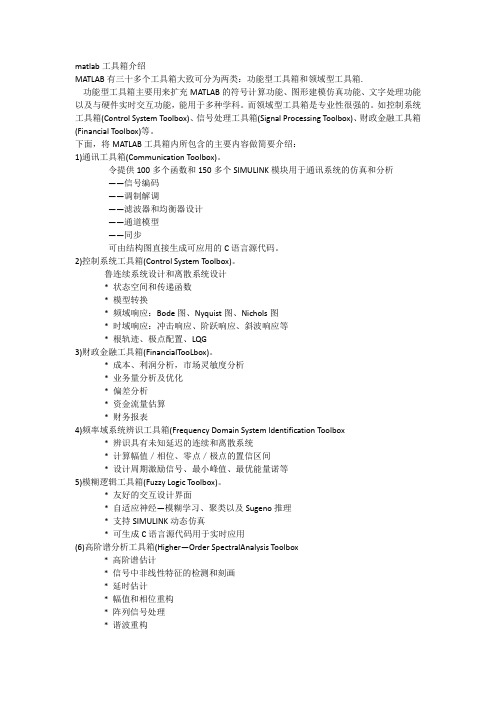
matlab工具箱介绍MATLAB有三十多个工具箱大致可分为两类:功能型工具箱和领域型工具箱.功能型工具箱主要用来扩充MATLAB的符号计算功能、图形建模仿真功能、文字处理功能以及与硬件实时交互功能,能用于多种学科。
而领域型工具箱是专业性很强的。
如控制系统工具箱(Control System Toolbox)、信号处理工具箱(Signal Processing Toolbox)、财政金融工具箱(Financial Toolbox)等。
下面,将MATLAB工具箱内所包含的主要内容做简要介绍:1)通讯工具箱(Communication Toolbox)。
令提供100多个函数和150多个SIMULINK模块用于通讯系统的仿真和分析——信号编码——调制解调——滤波器和均衡器设计——通道模型——同步可由结构图直接生成可应用的C语言源代码。
2)控制系统工具箱(Control System Toolbox)。
鲁连续系统设计和离散系统设计* 状态空间和传递函数* 模型转换* 频域响应:Bode图、Nyquist图、Nichols图* 时域响应:冲击响应、阶跃响应、斜波响应等* 根轨迹、极点配置、LQG3)财政金融工具箱(FinancialTooLbox)。
* 成本、利润分析,市场灵敏度分析* 业务量分析及优化* 偏差分析* 资金流量估算* 财务报表4)频率域系统辨识工具箱(Frequency Domain System ldentification Toolbox* 辨识具有未知延迟的连续和离散系统* 计算幅值/相位、零点/极点的置信区间* 设计周期激励信号、最小峰值、最优能量诺等5)模糊逻辑工具箱(Fuzzy Logic Toolbox)。
* 友好的交互设计界面* 自适应神经—模糊学习、聚类以及Sugeno推理* 支持SIMULINK动态仿真* 可生成C语言源代码用于实时应用(6)高阶谱分析工具箱(Higher—Order SpectralAnalysis Toolbox* 高阶谱估计* 信号中非线性特征的检测和刻画* 延时估计* 幅值和相位重构* 阵列信号处理* 谐波重构(7)图像处理工具箱(Image Processing Toolbox)。
Control_System_Toolbox(控制系统工具箱)
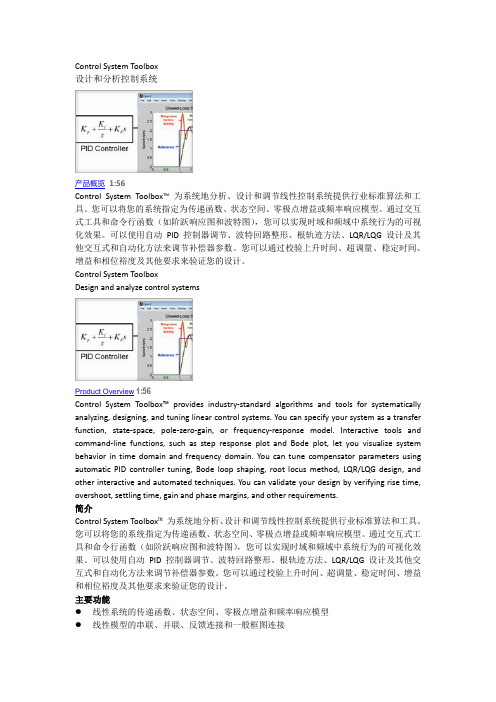
Control System Toolbox设计和分析控制系统产品概览1:56Control System Toolbox™为系统地分析、设计和调节线性控制系统提供行业标准算法和工具。
您可以将您的系统指定为传递函数、状态空间、零极点增益或频率响应模型。
通过交互式工具和命令行函数(如阶跃响应图和波特图),您可以实现时域和频域中系统行为的可视化效果。
可以使用自动PID 控制器调节、波特回路整形、根轨迹方法、LQR/LQG 设计及其他交互式和自动化方法来调节补偿器参数。
您可以通过校验上升时间、超调量、稳定时间、增益和相位裕度及其他要求来验证您的设计。
Control System ToolboxDesign and analyze control systemsProduct Overview1:56Control System Toolbox™ provides industry-standard algorithms and tools for systematically analyzing, designing, and tuning linear control systems. You can specify your system as a transfer function, state-space, pole-zero-gain, or frequency-response model. Interactive tools and command-line functions, such as step response plot and Bode plot, let you visualize system behavior in time domain and frequency domain. You can tune compensator parameters using automatic PID controller tuning, Bode loop shaping, root locus method, LQR/LQG design, and other interactive and automated techniques. You can validate your design by verifying rise time, overshoot, settling time, gain and phase margins, and other requirements.简介Control System Toolbox™为系统地分析、设计和调节线性控制系统提供行业标准算法和工具。
Matlab控制系统工具箱的鲁棒控制设计指南
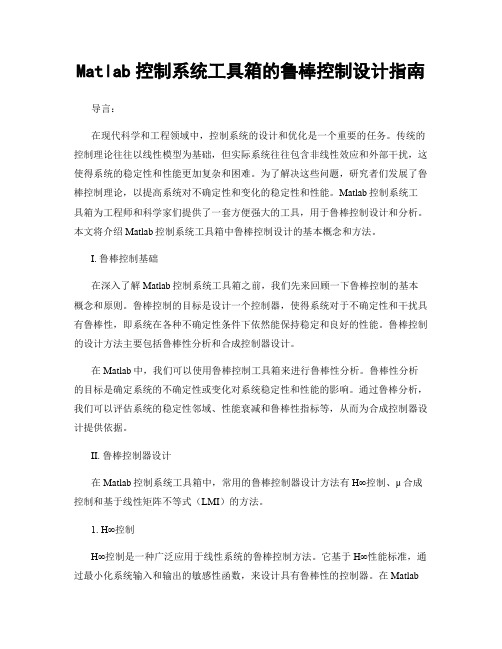
Matlab控制系统工具箱的鲁棒控制设计指南导言:在现代科学和工程领域中,控制系统的设计和优化是一个重要的任务。
传统的控制理论往往以线性模型为基础,但实际系统往往包含非线性效应和外部干扰,这使得系统的稳定性和性能更加复杂和困难。
为了解决这些问题,研究者们发展了鲁棒控制理论,以提高系统对不确定性和变化的稳定性和性能。
Matlab控制系统工具箱为工程师和科学家们提供了一套方便强大的工具,用于鲁棒控制设计和分析。
本文将介绍Matlab控制系统工具箱中鲁棒控制设计的基本概念和方法。
I. 鲁棒控制基础在深入了解Matlab控制系统工具箱之前,我们先来回顾一下鲁棒控制的基本概念和原则。
鲁棒控制的目标是设计一个控制器,使得系统对于不确定性和干扰具有鲁棒性,即系统在各种不确定性条件下依然能保持稳定和良好的性能。
鲁棒控制的设计方法主要包括鲁棒性分析和合成控制器设计。
在Matlab中,我们可以使用鲁棒控制工具箱来进行鲁棒性分析。
鲁棒性分析的目标是确定系统的不确定性或变化对系统稳定性和性能的影响。
通过鲁棒分析,我们可以评估系统的稳定性邻域、性能衰减和鲁棒性指标等,从而为合成控制器设计提供依据。
II. 鲁棒控制器设计在Matlab控制系统工具箱中,常用的鲁棒控制器设计方法有H∞控制、μ合成控制和基于线性矩阵不等式(LMI)的方法。
1. H∞控制H∞控制是一种广泛应用于线性系统的鲁棒控制方法。
它基于H∞性能标准,通过最小化系统输入和输出的敏感性函数,来设计具有鲁棒性的控制器。
在Matlab中,我们可以使用“hinfstruct”函数来进行H∞控制器设计。
该函数可以根据给定的性能权重和鲁棒性要求,自动生成鲁棒控制器。
2. μ合成控制μ合成控制是一种基于频域分析的鲁棒控制方法。
它通过最小化系统的复合不确定性,来设计具有鲁棒性和鲁棒性指标的控制器。
在Matlab中,我们可以使用“synthesis”函数来进行μ合成控制器设计。
simulink中csc_registration函数用法

simulink中csc_registration函数用法Simulink是一种仿真和建模工具,用于开发复杂系统或过程的计算模型。
其中的CSC(Control System Toolbox)是一款控制系统工具箱,包含了一系列用于设计、分析和模拟控制系统的函数。
其中,csc_registration函数是CSC工具箱中的一个函数,用于执行两个恒定截频点的连续系统的注册。
在信号和系统领域中,系统注册是指改变系统的截止频率而保持其稳定性的过程。
csc_registration函数通过计算注册常数,并使用它们来改变系统的截止频率。
csc_registration函数的语法如下:s_new = csc_registration(s, w1, w2)其中,s是一个已注册的连续系统,w1和w2是新的截止频率。
返回值s_new是一个新的已注册的连续系统。
下面是csc_registration函数的详细用法解释和示例:1.导入CSC工具箱和生成系统模型首先,需要导入CSC工具箱。
在MATLAB命令窗口中输入下面的命令:>> load_system('ctrlsys')然后,可以使用CSC工具箱中的任意函数来生成一个连续系统模型。
例如,可以使用tf函数来生成一个传递函数模型:>> G = tf([1],[1 2 1])2. 使用csc_registration函数进行系统注册使用csc_registration函数,可以将系统的截止频率从w1改变到w2、例如,将系统的截止频率从0.5 rad/s改变到1 rad/s,可以使用下面的命令:>> G_new = csc_registration(G, 0.5, 1)这样,G_new将是一个已注册的新的连续系统。
需要注意的是,csc_registration函数只能应用于已注册的系统。
如果要在未注册的系统上应用该函数,需要先使用csc_norm函数对其进行规范化。
ControlSystemToolbox控制系统工具箱

Control System Toolbox设计和分析控制系统产品概览1:56Control System Toolbox™为系统地分析、设计和调节线性控制系统提供行业标准算法和工具。
您可以将您的系统指定为传递函数、状态空间、零极点增益或频率响应模型。
通过交互式工具和命令行函数(如阶跃响应图和波特图),您可以实现时域和频域中系统行为的可视化效果。
可以使用自动PID 控制器调节、波特回路整形、根轨迹方法、LQR/LQG 设计及其他交互式和自动化方法来调节补偿器参数。
您可以通过校验上升时间、超调量、稳定时间、增益和相位裕度及其他要求来验证您的设计。
Control System ToolboxDesign and analyze control systemsProduct Overview1:56Control System Toolbox™ provides industry-standard algorithms and tools for systematically analyzing, designing, and tuning linear control systems. You can specify your system as a transfer function, state-space, pole-zero-gain, or frequency-response model. Interactive tools and command-line functions, such as step response plot and Bode plot, let you visualize system behavior in time domain and frequency domain. You can tune compensator parameters using automatic PID controller tuning, Bode loop shaping, root locus method, LQR/LQG design, and other interactive and automated techniques. You can validate your design by verifying rise time, overshoot, settling time, gain and phase margins, and other requirements.简介Control System Toolbox™为系统地分析、设计和调节线性控制系统提供行业标准算法和工具。
- 1、下载文档前请自行甄别文档内容的完整性,平台不提供额外的编辑、内容补充、找答案等附加服务。
- 2、"仅部分预览"的文档,不可在线预览部分如存在完整性等问题,可反馈申请退款(可完整预览的文档不适用该条件!)。
- 3、如文档侵犯您的权益,请联系客服反馈,我们会尽快为您处理(人工客服工作时间:9:00-18:30)。
numG=[4 36 32] denG=[1 10 30 40 24] G=tf(numG,denG) get(G) [nn,dd]=tfdata(G,’v’) pzmap(G)
传递函数
例2:使用例1中的系统,建立ZPK模型,提取零 点、极点和增益,验证其与TF对象所得结果相同
解:
n=[4 36 32]; d=[1 10 30 40 24]; G=tf(n,d) GG=zpk(G) [zz,pp,kk]=zpkdata(GG,’v’) [z,p,k]=zpkdata(G,’v’)
留数与脉冲响应
留数 [resG,polG,otherG]=residue(numG,denG) resG留数 polG极点 otherG常数
控制系统工具箱
传递函数
单输入/单输出线性定常系统
系统微分方程 y 6y 5y 4u 3u
系统传递函数 系统ZPK形式
G(s) 4(s 0.75) (s 1)(s 5)
G(s)
4s 3 s2 6s
5
传递函数
MATLAB中创建传递函数(TF)对象
创建两个行向量,按降阶顺序分别包含分子和分 母多项式中s各次幂的系数
使用tf命令建立TF对象
例如:
>> numG=[4 3];denG=[1 6 5]; >> G1=tf(numG,denG) 或 >> G1=tf([4 3],[1 5 6])
传递函数
零点、极点、增益形式(ZPK)表示
输入零点和极点列向量及标量形式的增益 使用zpk命令建立ZPK对象
例:
>> zG=-0.75;pG=[-1;-5];kG=4; >> G2=zpk(zG,pG,kG)
脉冲响应 impulse(G)
例:
一个线性定常系统的传递函数是
G(s)
2s3
3s 2 4s2 5s
1
写出G(s)的部分分式展开式,并绘制系 统的脉冲响应。
留数与脉冲响应
解:
numG=[3 2];denG[2 4 5 1]; G=tf(numG,denG) [resG,polG,otherG]=residue(numG,denG) Impule(G)
resG = -0.1867 - 0.5526i -0.1867 + 0.5526i 0.3734
polG = -0.8796 + 1.1414i -0.8796 - 1.1414i -0.2408
otherG = []
传递函数的部分分式展开:
G(s) 0.3734 0.1867 j0.5526 s 0.2408 s 0.9796 j1.1414 0.1867 j0.5526 s 0.8796 j1.1414
传递函数
传递函数零点、极点图形表示
pzmap
O指示零点 X指示极点
Imaginary Axis
Pole-Zero Map 1
0.8
0.6
0.4
0.20-0.2来自-0.4-0.6
-0.8
-1
-5
-4.5 -4
-3.5 -3
-2.5 -2
-1.5 -1
-0.5
0
Real Axis
传递函数
例1:创建如下系统的TF对象,显示对象属性并 提取分子分母多项式,以行向量显示,绘制极 点-零点图 y(iv) 10y 30 y 40 y 24 y 4u 36u 32u
阶跃响应
例: numg=[3 2];deng=[2 4 5 1]; numstep=numg; denstep=[deng 0]; gstep=tf(numstep,denstep) impulse(gstep,30) g=tf(numg,deng) step(g,30) dc_gain=dcgain(g)
t = 0:0.01:5; u = sin(t); lsim(sys,u,t) simulates the response of a single-input model SYS to the input u(t)=sin(t) during 5 seconds.
一般输入响应
例:输入为如下分段函数:
或者:
>> G2=zpk(-0.75,[-1;-5],4)
传递函数
两种形式互换 TF形式变换为ZPK形式
Gzpk=zpk(Gtf) [zz,pp,kk]=zpkdata(Gzpk,’v’) %获得G(s)的零点、极点和增益
ZPK形式变换为TF形式
Svv=tf(Sxx) [nn,dd]=tfdata(Svv,’v’) %获得分子分母多项式系数
Amplitude
2 1.8 1.6 1.4 1.2
1 0.8 0.6 0.4 0.2
0 0
Step Response
5
10
15
20
25
30
Time (sec)
一般输入响应
响应函数 lsim
>>help lsim LSIM(SYS,U,T) plots the time response of the LTI model SYS to the input signal described by U and T. The time vector T consists of regularly spaced time samples and U is a matrix with as many columns as inputs and whose i-th row specifies the input value at time T(i). For example,
系统的脉冲响应
Amplitude
0.7 0.6 0.5 0.4 0.3 0.2 0.1
0 0
Impulse Response
5
10
15
20
25
Time (sec)
阶跃响应
阶跃响应函数 step(G)
DC增益 dcgain(G) s=0处的增益,即分子多项式和分母多项式 的常数项之比。
对给定传递函数G(s),增加一个s=0处的极 点,再使用impulse命令,也可得到系统的 阶跃响应。
0 t 0 u(t) 2 0 t 2
0.5 t 2
一般输入响应
源程序
g=tf([3 2],[2 4 5 1]); time=[0:0.02:10]'; u=2.0*(1+0*(time)); for ii=min(find(time>=2.0)):length(u)
