Fujitsu dx80 存储
富士通外部超级多功能DVD驱动器附加存储设备说明书

Data SheetFujitsu External Super Multi DVD Drive Accessories StorageBest Compatibility for All CD and DVD FormatFor independent working and entertainment on your business or private trips, Fujitsuoffers the small external DVD drive designed to travel with you - in an attractive slim form.Upgrade your notebook or PC with this external drive and use it wherever you are.Highlights at a glanceIdeal for professional and home usageUSB2.0 bus powered Plug&PlayNERO 9 Essentials S software with best in class burning engineReliabilityWrite and read all CD and DVD contentAssembled and tested in GermanyExternal Super Multi DVD DriveTechnical specificationsWrite Media: DVDR (SL/DL), DVDRWDVD-RAM, CD-R, CD-RWRead Media: DVD-ROM, DVDR(SL/DL), DVDRW, DVD-Video (CSS compliant), DVD-RAMCD-R/RW/ROM, CD-DA(Ripping/Audio Play)Transfer rate24X Write CD-R / 24X Write CD-RW8X Write DVD-R / 8X Write DVD+R6X Write DVD-RW / 6X Write DVD+RW5X Write DVD-RAM / 4X DVD+R DL Dual Layer24X Read CD / 8X Read DVDMight differ based on assembled DVD-drivesLED Activity and status LEDAudio: line-in / microphoneUSB USB 2.0 ( with Y-Cable for additional power supply )EuropeCompliance link https:///sites/certificates/Dimensions / Weight / EnvironmentalDimensions (W x D x H)152 x 158 x 22.5 mmWeight Approx. 362 g (incl. USB cable)Operating ambient temperature 5 - 35°CSystem requirementsSystem requirements Microsoft® Windows® XPMicrosoft® Windows® VISTAMicrosoft® Windows 7®Free USB port1 GB capacity on client HDDPackage contentExternal Super Multi DVD DriveUSB 2.0 Y-cableQuick Installation GuideHelpdeskSafety BookletUser manual on CDBurning Software on CDOrder informationS26341-F103-L119EAN: 4049699319457ContactFUJITSU Technology Solutions Website: 2011-11-09 CE-ENworldwide project for reducing burdens on the environment.Using our global know-how, we aim to resolve issues of environmental energy efficiency through IT.Please find further information at http://www./global/about/environment/delivery subject to availability. Any liability that the data and illustrations are complete, actual or correct is excluded. Designations may be trademarks and/or copyrights of the respective manufacturer, the use of which by third parties for their own purposes may infringe the rights of such ownerMore informationAll rights reserved, including intellectual property rights. Changes to technical data reserved. Delivery subject to availability. Any liability that the data and illustrations are complete, actual or correct is excluded.Designations may be trademarks and/or copyrights of the respective manufacturer, the use of which by third parties for their own purposes may infringe the rights of such owner.For further information see /terms_of_use.html Copyright © Fujitsu Technology Solutions。
DX80S2-ISCSI操作手册-1
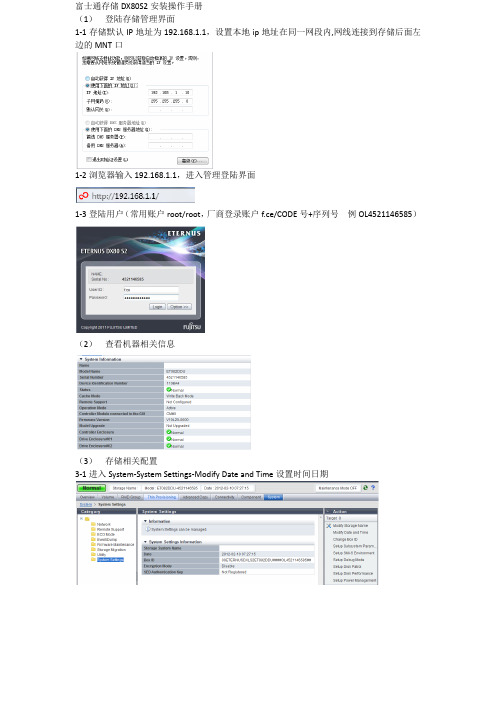
富士通存储DX80S2安装操作手册
(1)登陆存储管理界面
1-1存储默认IP地址为192.168.1.1,设置本地ip地址在同一网段内,网线连接到存储后面左边的MNT口
1-2浏览器输入192.168.1.1,进入管理登陆界面
1-3登陆用户(常用账户root/root,厂商登录账户f.ce/CODE号+序列号例OL4521146585)
(2)查看机器相关信息
(3)存储相关配置
3-1进入System-System Settings-Modify Date and Time设置时间日期
(4)创建热备盘
(5)创建raid组
(6)创建volume卷
(7)ISCSI模式下添加新服务器7-1选择下的
7-2把已有的Host Group组打钩,选择右面的
7-3选择手动添加
7-4添加新服务器的iscsi name和IP address ,OK确认
7-5点击Modify确认即可
(8)导出日志
华联监理公司存储划分情况:
Raid组:
Volume组:
连接的服务器iscsi name和IP地址:
存储ISCSI端口的IP地址:
创建的lun group组:
服务器与存储链条关系:。
FUJITSU ETERNUS DX500 S3 磁盘存储系统数据手册说明书

数据手册FUJITSU ETERNUS DX500 S3磁盘存储系统领先的存储性能、自动化服务质量ETERNUS DX——以业务为中心的存储系统FUJITSU ETERNUS DX 系列存储系统具有领先的性能架构和自动化服务管理质量,能够将存储资源与业务优先顺序相匹配,从而实现更高的系统利用率,并提供强化后的系统整合功能以及更快的投资回报(ROI)。
统一的可扩展入门级和中端系统、实现系统升级的无缝架构概念以及整个产品线上的综合管理套件 ETERNUS SF 降低了运营和迁移的成本。
ETERNUS SF 可在入门级和中端系统中提供企业级功能,并且能针对不同的型号尺寸实现灵活的灾难恢复,从而降低投资成本。
ETERNUS DX500 S3统一、可扩展的FUJITSU ETERNUS DX500 S3 存储系统可提供领先的存储性能和自动化服务管理质量,实现最大的系统利用率和快速投资回报(ROI)。
当需要将大型数据库、关键业务应用程序和业务分析/海量数据中的数据整合至一个系统时,该存储系统可成为理想的解决方案。
它可以为要求极高的服务器/桌面虚拟化环境和企业文件服务提供充分的余量。
强大的高可用性和灾难恢复功能使ETERNUS DX500 S3 成为关键业务数据的理想存储系统。
主要特性与优势市场领先的性能与自动化性能管理相结合⏹顶级性能实现大型存储整合,带来快速的投资回报(ROI)⏹自动匹配存储性能和业务优先性⏹为关键业务数据提供可靠且可预测的服务质量⏹在一个存储系统中实现并行生产性任务和分析性任务的操作⏹系统中的高可扩展性和升级至更高更大系统的选件,能够在低成本增长的前提下为数据的快速提升提供支持,同时确保投资保护坚如磐石的操作⏹全面的高可用性、服务质量和灾难恢复功能确保可靠且可预测的操作⏹灵活的灾难恢复,包括透明的故障转移,在不同型号尺寸的⏹系统间实现远程复制和快照⏹强大的不间断维护和升级功能减少计划停机时间真正统一的架构⏹统一的S AN 和N AS 访问驱动器系统利用率改善投资回报⏹整个产品线上的统一管理功能使得运营效率得以提高⏹统一的连接性支持大量的联网类型和多种网络组合方式⏹统一架构能够实现2.5 英寸和3.5 英寸磁盘类型的灵活组合系统概述ETERNUS DX500 S3控制器数量2主机接口数量4/8 个端口[iSCSI、FCoE、以太网(10Gbit/s)],4-16 个端口[FC]、8/16 个端口[以太网(1Git/s)]高速缓存最大容量64 GB(块)/ 64 GB + 32 GB(块+文件)极速缓存5,600 GB极速缓存池3,200 GB驱动器最大数量528驱动器机柜最大数量22注22 个2.5 英寸或3.5 英寸的驱动器机柜(DE)、8 个H D-DE 或混合D E冗余RAID 控制器风扇电源支持的R AID 级别0、1、1 + 0、5、5+0、6主机接口光纤通道(16 Gbit/s、8 Gbit/s、4 Gbit/s)FCoE (10 Gbit/s)iSCSI (10 Gbit/s、1 Gbit/s)以太网(10 Gbit/s、1 GBbit/s)混合主机接口是最大主机数1,024支持NAS协议CIFS(SMB2.0), CIFS(SMB3.0), NFSv2, NFSv3最大存储容量——物理容量3,168 TB2.5 英寸 SAS 15,000 rpm (600 GB / 300 GB)2.5 英寸 SAS 10,000 rpm (1,200 GB / 900 GB / 600 GB / 300 GB)2.5 英寸近线S AS 7,200 rpm (1 TB)驱动器类型 2.5 英寸 SSD (1,600 GB / 800 GB / 400 GB)3.5 英寸近线SAS 7,200 rpm (6 TB / 4 TB / 3 TB / 2 TB)3.5 英寸 SSD (1600 GB / 800 GB / 400 GB)HDDE SAS 10,000 rpm (1.2 TB)HDDE SAS 7,200 rpm(4 TB / 3 TB / 2TB)注 2.5 英寸驱动器仅可用于2.5 英寸驱动器机柜,3.5 英寸驱动器仅可用于3.5 英寸驱动器机柜。
富士通ETERNUS SF存储管理软件说明书
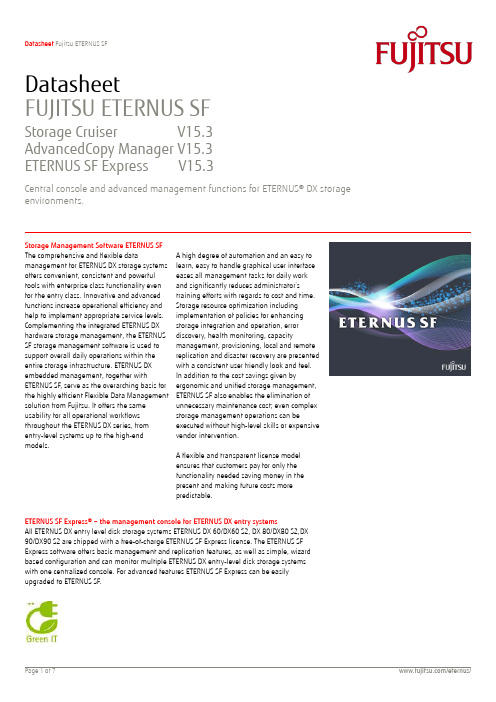
DatasheetFUJITSU ETERNUS SFStorage Cruiser V15.3 AdvancedCopy Manager V15.3ETERNUS SF Express V15.3Central console and advanced management functions for ETERNUS® DX storage environments.Storage Management Software ETERNUS SFThe comprehensive and flexible data management for ETERNUS DX storage systems offers convenient, consistent and powerful tools with enterprise class functionality even for the entry class. Innovative and advanced functions increase operational efficiency and help to implement appropriate service levels. Complementing the integrated ETERNUS DX hardware storage management, the ETERNUS SF storage management software is used to support overall daily operations within the entire storage infrastructure. ETERNUS DX embedded management, together with ETERNUS SF, serve as the overarching basis for the highly efficient Flexible Data Management solution from Fujitsu. It offers the same usability for all operational workflows throughout the ETERNUS DX series, from entry-level systems up to the high-end models. A high degree of automation and an easy to learn, easy to handle graphical user interface eases all management tasks for daily work and significantly reduces administrator’s training efforts with regards to cost and time. Storage resource optimization including implementation of policies for enhancing storage integration and operation, error discovery, health monitoring, capacity management, provisioning, local and remote replication and disaster recovery are presented with a consistent user friendly look and feel. In addition to the cost savings given by ergonomic and unified storage management, ETERNUS SF also enables the elimination of unnecessary maintenance cost; even complex storage management operations can be executed without high-level skills or expensive vendor intervention.A flexible and transparent license model ensures that customers pay for only the functionality needed saving money in the present and making future costs more predictable.ETERNUS SF Express® – the management console for ETERNUS DX entry systemsAll ETERNUS DX entry level disk storage systems ETERNUS DX 60/DX60 S2, DX 80/DX80 S2,DX 90/DX90 S2 are shipped with a free-of-charge ETERNUS SF Express license. The ETERNUS SF Express software offers basic management and replication features, as well as simple, wizard based configuration and can monitor multiple ETERNUS DX entry-level disk storage systems with one centralized console. For advanced features ETERNUS SF Express can be easily upgraded to ETERNUS SF.Features and benefitsBenefitsConfiguration and Correlation Management■ Automatic device detection, zoning, automatic or manual access path management■ Reduces operational cost through centralized management and uniform administrative tools.■ Lowers the workload and training needs of administrative staff■ Graphical or tabular display of physical and logical links of the entire SAN infrastructure – storage systems, switches and servers including virtual machines.■ Wizard assisted setup of major features.Fault Management■ Permanent device polling and health check of the entire infrastructure■ Enables preemptive fault countermeasures■ Reduces needed time for fault and incident detection and error fix ■ Status monitoring, automatic and manual status inquiries ■ Local or remote deploy of failure event alertsPerformance Management■ Performance monitoring of storage devices and SAN infrastructure ■ Improves significantly application data access, availability and performance■ Helps to avoid, identify and eliminate performance bottlenecks ■ Increases quality of service ■ Setting of performance thresholds and alert policies ■ Creation of periodic performance reports ■ Monitoring of application performanceAutomated Storage Tiering Management■ Setup of profiles, policies and tier pools for automatic data movement. ■ Lowers acquisition cost while increasing I/O performanceCapacity Management –Thin Provisioning■ Setup of thinly provisioned disk pools■ Reduces initial investment, total cost of ownership, energy consumption and system footprint ■ Setting of thresholds and alert policies for capacity expansionAdvanced Replication and Backup Management■ AdvancedCopy management for local and remote replication ■ Enables 24 x 7 business operations for business criticalapplications in all physical and virtualized server environments ■ Non-stop backup for all major database systems ■ Backup support for virtualized server environmentsDisaster Recovery Management■ Setup and management of synchronous and asynchronous array-based replication■ Prevents loss of vital information and data■ Ensures that services and production can continue under any circumstances■ Reduces server load■ Automated failover in virtualized server environmentsEnergy Consumption Management■ Monitoring of power consumption and temperature ■ Decreases expenditures for power and cooling■ Setting of thresholds and policies for disk spin-downStorage Cruiser and ExpressDevice configuration and resource relationship visualization ETERNUS SF Storage Cruiser® displays the relationships and linkages between disk drives and other resources, such as application server file systems, connection paths, mirrored disks and databases, to be displayed in a single display. This provides administrators with an accurate understanding of all resource relationships. It also allows them to more accurately proceed with storage expansions, resolve failures and recover operational status without problems.Understanding performance bottlenecksThe ability to display performance information from fibre channel switches and disk storage systems in graphical form means system administrators can understand device operation status, workload conditions and identify resource bottlenecks. In addition, threshold settings enable ETERNUS SF to sound an alarm when devices reach set limits.Further all the information gathered by these functions can be stored in file formats that enable the production of periodic reports.Power saving storageWith ETERNUS SF Storage Cruiser, the Eco-mode function of ETERNUS Disk storage systems can be managed with a full understanding of servers and disk storage system requirements. Eco-mode reduces storage power consumption by stopping disk rotation when not in use. For example, spinning down idle disks of backup purpose for 19 hours a day results in around 18% less power consumption. In addition, with some systems, power consumption efficiency and temperature can be displayed and checked or written to file (*Note 2).*Note 2: Available with ETERNUS DX60/DX60 S2, DX80/DX80 S2,DX90/DX90 S2, DX400 series/DX400 S2 series, DX8000 series/DX8700 S2.(This feature is also available in Express.) Optimization Option enables Automated Storage Tiering Optimization Option (*Note 3) provides Automated Storage Tiering to enable followings;●Data are allocated between drives for maximum efficiencyaccording to their use.●Better performance is obtained along with lower storageand management costs●Flexible choice of metrics like peak or average and ability todefine fine-tuned monitoring patterns enable to focus oncritical operations for business applications. It is alsopossible to define a per-volume policy based on fixedallocation rates between tiers.*Note 3: It is supported on ETERNUS DX80 S2, DX90 S2, DX400 S2 series, DX8700 S2.Start with a small storage system (Thin Provisioning)(Note 1)Thin Provisioning enables you to start by using limited physical disk capacity while allocating the full capacity requirement as virtual disks to servers. Physical disks can then be added as usage demands without effect on server operation. This reduces both initial and ongoing costs as well as power consumption. ETERNUS SF Storage Cruiser provides threshold monitoring which prevents physical disk capacity shortages. Its visualization of physical capacity changes allows system administrators to predict shortages and provide capacity expansion in a timely manner. This ensures operation halts are avoided.*Note 1: It is available with ETERNUS DX80 S2, DX90 S2, DX400 series/ DX400 S2 series, DX8000 series/DX8700 S2, ETERNUS4000 model400/600, and ETERNUS8000 model 800/1200/2200(This feature is also available in Express.)AdvancedCopy Manager and ExpressIntegrated Backup to Support Physical Environments and Virtualized EnvironmentsIn both physical environments and virtualized environments,Disk-to-Disk backup operations on a per LUN basis are available for resources to be backed up. They are also applicable to virtual machine resources in a virtualized environment built using Windows Server® 2008, Hyper-V® or VMware® VMFS. Since it is not needed to change the operation for each environment, the complexity of operations and the increase of operational costs can be held down even for a change to virtualized environment from physical environment. In addition, a backup server performing backup processes, backups can be done without imposing loads on the operating system.Achieving backup operation without stopping database system ETERNUS SF AdvancedCopy Manager can perform backup operations in cooperation with Oracle®, Symfoware®, Microsoft® SQL Server®, DB2 and Microsoft Exchange Server without stopping database operations, allowing for 24 x 7 continuous application operations.Integration for Exchange ServerThe setup wizard for Exchange Server 2010,2013 Backup and Restore with AdvancedCopy Manager spares the administrator tedious manual operations and dramatically reduces setup time. Achieving backup operation without stopping Hyper-V guest OS ETERNUS SF AdvancedCopy Manager can perform backup operations in cooperation with Hyper-V without stopping guest OS operations via VSSHP.Backup with reduced power consumptionUsing ETERNUS disk storage systems eco-mode, storage power consumption can be reduced by rotating backup disks only during backup operation. For example, in backup operation with the ETERNUS DX80 Disk storage system, it can be reduced by 10% (*Note 1). In addition, in cooperation with ETERNUS SF Storage Cruiser, power consumption and temperature can be visualized to check the power saving efficiency.*Note 1: When operating backup volumes for 5 hours a day in the system environment configured with 36 x 450GB disk drives (RAID5) and 36 x 1TB disk drives (RAID5).Disaster recovery solutionETERNUS SF AdvancedCopy Manager supports remote copy capability using ETERNUS Disk storage systems connected via WAN. Secure disaster recovery can be achieved by allocating ETERNUS Disk storage systems for backup data storage at quake-proof and other disaster proof locations.*Note : DtoD copy feature is supported by Express. Operating system level and Application level data consistency must be managed by the operator in Express.Technical detailsSupport DevicesETERNUS SF Storage CruiserGeneral specificationsSupported Devices Disk Storage Systems ETERNUS DX60/DX60 S2, DX80/DX80 S2, DX90/DX90 S2ETERNUS DX410/DX410 S2, DX440/DX440 S2ETERNUS DX8400, DX8700/DX8700 S2ETERNUS2000(except M50)ETERNUS4000(except M80/M100), ETERNUS8000ETERNUS CS800, ETERNUS CS2000NetApp® FAS series, V seriesTape Libraries ETERNUS LT20/LT20 S2, LT40/LT40 S2, LT60/LT60 S2ETERNUS LT200, LT210, LT220, LT230, LT250, LT270Fibre Channel Switches Brocade® 12000, 24000, 48000Brocade 8000, 7800, 7500, 6730, 6710, 6510, 6505, 5000, 5100, 5300, 5450Brocade 4016, 4016 4D, 4100, 4900Brocade 3250, 3850, 3014, 3200, 3800k, 3900Brocade 200E, 300Brocade DCX 8510, Brocade DCX-4SBrocade AP7420PRIMERGY® Fibre Channel Switch BladePRIMERGY BX600 Fibre Channel Switch BladeETERNUS SN200 MDS9513, MDS9509, MDS9506, MDS9216, MDS9120PRIMERGY Fibre Channel Switch BladeS26361-F3144-E1/L1, S26361-F3144-E2/L2, S26361-F3144-E4,S26361-F3144-E6, S26361-F3144-E14, S26361-F3144-E16,S26361-K1305-V14, S26361-K1305-V26, S26361-K1305-V126McDATA® Intrepid 6140McDATA Sphereon 4500ETERNUS SF AdancedCopy ManagerGeneral specificationSupported Devices Disk Storage Systems ETERNUS DX60/DX 60 S2, DX80/DX80 S2, DX90/DX90 S2ETERNUS DX410/DX410 S2, DX440/DX440 S2ETERNUS DX8400, DX8700/DX8700 S2ETERNUS2000(except M50), ETERNUS4000 (except M80/M100), ETERNUS8000 ETERNUS SF ExpressGeneral specificationSupported Devices Disk Storage Systems ETERNUS DX60/DX60 S2, DX80/DX80 S2. DX90/DX90 S2Installing PlatformInstalling specificationsManager PlatformsOracle Solaris (exceptOracle Solaris® 11 (11/11 or later), Oracle Solaris 10, Oracle Solaris 9Express)Windows Microsoft Windows Server 2012Microsoft Windows Server 2008 R2Microsoft Windows Server 2008Microsoft Windows Server 2003 R2Microsoft Windows Server 2003Linux Red Hat® Enterprise Linux®6Red Hat Enterprise Linux 5VMware VMware vSphere® 5 */5.1*VMware vSphere 4*/4.1 ** Guest OS is supported as a manager platform.Hyper-V Windows Server 2012 Hyper-VHyper-V 2.0Agent Platforms(Storage Cruiser, AdvancedCopy Manager)Solaris Solaris 11 (11/11 or later), Solaris 10, Solaris 9Windows Microsoft Windows Server2012Microsoft Windows Server 2008 R2Microsoft Windows Server 2008Microsoft Windows Server 2003 R2Microsoft Windows Server 2003Linux Red Hat Enterprise Linux 6Red Hat Enterprise Linux 5Red Hat Enterprise Linux AS v.4Red Hat Enterprise Linux ES v.4SUSE Linux Enterprise Server 11Unix HP®-UX 11i v3 (IPF), HP-UX 11i v3 (PA-RISC),HP-UX 11i v2 (IPF), HP-UX 11i v2 (PA-RISC),HP-UX 11i, HP-UX 11.0AIX® 7.1/6.1AIX 5L 5.1-5.3 **Note: Storage Cruiser- Agent supports only 5.3 in AIX 5L 5.x.VMware VMware vSphere 5* /5.1*VMware vSphere 4*/4.1 **Note: Host OS and Guest OS can be managed as a Storage Cruiser-Agent withoutinstallation of Storage Cruiser-Agent program. For details, please contact a salesrepresentative or sales partner.Hyper-V Windows Server 2012 Hyper-V *Hyper-V 2.0 **Note: Only AdvancedCopy Manager-Agent. (End to End list display that is one of thefeatures provided by Storage Cruiser is supported as Storage Cruiser.)ClientWeb Browser Internet Explorer® 8, 9, 10Firefox® 3.6, Firefox ESR 10About Fujitsu AmericaFujitsu America, Inc., is a leading ICT solutions provider for organizations in the U.S., Canada and the Caribbean. Fujitsu enables clients to meet their business objectives through integrated offerings and solutions, including consulting, systems integration, managed services, outsourcing and cloud services for infrastructure, platforms and applications; data center and field services; and server, storage, software and mobile/tablet technologies. For more information, please visit: / and /fujitsuamericaIn addition to Fujitsu ETERNUS SF Management Software, Fujitsu provides a range of platform solutions. They combine reliable Fujitsu products with the best in services, know-how and worldwide partnerships.Dynamic InfrastructuresWith the Fujitsu Dynamic Infrastructures approach, Fujitsu offers a full portfolio of IT products, solutions and services, ranging from clients to datacenter solutions, Managed Infrastructure and Infrastructure-as-a-Service. How much you benefit from Fujitsu technologies and services depends on the level of cooperation you choose. This takes IT flexibility and efficiency to the next level.Computing products/global/services/computing/ - PRIMERGY: Industrial standard server- SPARC® Enterprise: UNIX® server- PRIMEQUEST®: Mission-critical IA server- ETERNUS: Storage systemSoftware/software/- Interstage: Application infrastructure software- Systemwalker®: System management softwareMore informationTo learn more about Fujitsu ETERNUS SF,please contact your Fujitsu salesrepresentative, Fujitsu business partner, orvisit our website./www/content/products/storage/ETERNUS/index.phpFujitsu Green Policy Innovation is ourworldwide project for reducing burdens onthe environment. Using our globalknow-how, we aim to resolve issues ofenvironmental energy efficiency through IT.Please find further information at:/global/about/environment/CopyrightTrademark--------------------------Fujitsu, the Fujitsu logo, ETERNUS, ETERNUS SFExpress, Storage Cruiser, Symfoware, PRIMEQUEST,Interstage and Systemwalker are trademarks orregistered trademarks of Fujitsu Limited in the UnitedStates and other countries. PRIMERGY is a trademarkor registered trademark of Fujitsu TechnologySolutions in the United States and other countries.Microsoft, Internet Explorer, Windows Server, Hyper-Vand SQL Server, are trademarks or registeredtrademarks of Microsoft Corporation in the UnitedStates and other countries. VMware is a trademark orregistered trademark of Vmware, Inc.Oracle is atrademark or registered trademark of OracleCorporation in the United States and other countries.CopyrightscontinuedRed Hat is a trademark or registered trademarkof Red Hat, Inc. in the United States and othercountries. . Linux is a registered trademark ofLinus Torvolds. NetApp is a trademark orregistered trademark of NetApp, Inc. in theUnited States and other countries. BROCADE andMcData are trademarks or registeredtrademarks of Brocade CommunicationsSystems, Inc. in the United States and/or in othercountries. Oracle Solaris is a registeredtrademark of Oracle and/or its affiliates. Firefox isa trademark or registered trademark of theMozilla Foundation in the United States andother countries. HP is a trademark or registeredtrademark of Hewlett Packard Company in theUnited States and other countries. AIX is atrademark or registered trademark of IBMCorporation in the United States and othercountries. SPARC Enterprise is a trademark orregistered trademark of SPARC International, Inc.in the United States and other countries. UNIX isa trademark or registered trademark of The OpenGroup in the United States and other countries.All other trademarks mentioned herein are theproperty of their respective owners.Copyright ©2013 Fujitsu America, Inc.All rights reserved.FPC65-6780-01 07/13.13.0749DisclaimerTechnical data subject to modification anddelivery subject to availability. Any liabilitythat the data and illustrations are complete,actual or correct is excluded.FUJITSU AMERICA, INC.Address: 1250 East Arques Avenue Sunnyvale, CA 94085-3470, U.S.A. Telephone: 800 831 3183 or 408 746 6000Website: Contact Form: /contactHave a question? Email us at: *********************.com。
富士通 ETERNUS DX8000 S3 磁盘存储系统 数据手册说明书
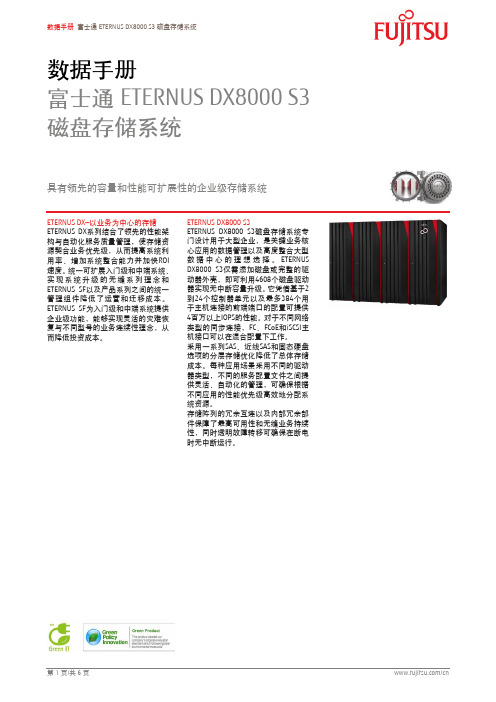
数据手册富士通ETERNUS DX8000 S3 磁盘存储系统具有领先的容量和性能可扩展性的企业级存储系统ETERNUS DX—以业务为中心的存储ETERNUS DX系列结合了领先的性能架构与自动化服务质量管理,使存储资源契合业务优先级,从而提高系统利用率、增加系统整合能力并加快ROI速度。
统一可扩展入门级和中端系统、实现系统升级的无缝系列理念和ETERNUS SF以及产品系列之间的统一管理组件降低了运营和迁移成本。
ETERNUS SF为入门级和中端系统提供企业级功能,能够实现灵活的灾难恢复与不同型号的业务连续性理念,从而降低投资成本。
ETERNUS DX8000 S3ETERNUS DX8000 S3磁盘存储系统专门设计用于大型企业,是关键业务核心应用的数据管理以及高度整合大型数据中心的理想选择。
ETERNUSDX8000 S3仅需添加磁盘或完整的驱动器外壳,即可利用4608个磁盘驱动器实现无中断容量升级。
它凭借基于2到24个控制器单元以及最多384个用于主机连接的前端端口的配置可提供4百万以上IOPS的性能。
对于不同网络类型的同步连接,FC、FCoE和iSCSI主机接口可以在混合配置下工作。
采用一系列SAS、近线SAS和固态硬盘选项的分层存储优化降低了总体存储成本。
每种应用场景采用不同的驱动器类型,不同的服务配置文件之间提供灵活、自动化的管理,可确保根据不同应用的性能优先级高效地分配系统资源。
存储阵列的冗余互连以及内部冗余部件保障了最高可用性和无缝业务持续性,同时透明故障转移可确保在断电时无中断运行。
特征与优势灵活的容量和性能可扩展性⏹面向未来的横向扩展架构和升级选项满足目前以及未来的业务要求⏹低增长成本确保投资保护⏹出色的系统利用率⏹大型存储整合⏹领先的设计性能自动化管理不可预测的数据增长⏹自动匹配存储性能和业务优先级⏹最大限度减少手动调优工作量⏹优化服务水平实现关键业务数据零停机时间⏹通过端到端冗余性、全面的高可用性和灾难恢复功能实现可预测的可靠运行⏹不同型号和不同代之间采用各种快照理念和远程复制提供多级灾难恢复⏹透明故障转移和无干扰维护以及升级功能确保最高业务持续性型号与架构ETERNUS DX8000 S3系列⏹富士通ETERNUS DX8000 S3高度可扩展系列存储系统是ETERNUS DX系列的王牌系统,专门设计用于需要满足企业级可靠性和99.9999%可用性的出色存储性能和巨大容量的大规模数据中心。
富士通ETERNUS SF V16.8存储管理软件数据手册说明书

数据手册FUJITSU ETERNUS SF V16.8存储管理软件数据手册FUJITSU ETERNUS SF V16.8存储管理软件针对ETERNUS DX和ETERNUS AF存储环境的中央控制台和高级管理功能。
ETERNUS SF存储管理软件ETERNUS SF为ETERNUS混合存储和全闪存储提供了全面且灵活的数据管理,即便是入门级产品也能通过这一便捷、统一、强大的工具来实现企业级功能。
创新的高级功能不但提高了产品的运行效率,并有助于实现适当的服务水平。
使用ETERNUS SF存储管理软件作为集成ETERNUS硬件存储的补充,能为存储基础设施整体的日常运行提供全面支持。
ETERNUS系统的嵌入式管理功能与ETERNUS SF管理软件共同构成了富士通高效、灵活的数据管理基础。
ETERNUS SF存储管理软件为从入门级到高端级别的ETERNUS系列产品的所有运行工作流提供相同的可用性,因此,可充分利用厚积薄发的管理技能。
高度自动化、易于学习和操作的图形用户界面简化了日常工作的所有管理任务,并大幅减少管理员的培训工作,从而降低成本和时间。
存储资源优化(包括实施强化存储集成和运行的策略)、错误恢复、健康监测、容量管理、资源配置、本地和远程复制及灾难恢复均以统一的用户友好型外观和触感呈现。
除了人体工程学和统一存储管理带来的成本节约外,ETERNUS SF还可以消除不必要的维护成本,因为即使在无高技能水平或者供应商介入的情况下,仍可执行复杂的存储管理操作。
灵活、透明的许可证型号保证客户仅需支付所需功能的费用,并可以随着日益增长的要求以可预见的成本扩展。
ETERNUS SF Express是ETERNUS DX入门级和ETERNUS AF150的管理控制台。
ETERNUS DX60、DX100和DX200磁盘存储系统和ETERNUS AF150全闪存储系统都会附赠免费的ETERNUS SF Express许可证。
富士通ETERNUS DX60 S2磁盘存储系统说明书

FUJITSU ETERNUS DX60 S2 磁盘存储系统经济型存储ETERNUS DX S2磁盘存储系统Fujitsu(富士通)第二代ETERNUS DX 磁盘存储系统ETERNUS DX S2可为动态基础架构提供灵活的数据保护。
经验证,企业有能力为所有类别的IT基础架构数据资产提供保护。
冗余组件、RAID保护和内嵌数据保护可提供最佳的系统可靠性以确保维护业务持续性。
ETERNUS DX S2型号是综合型磁盘存储平台,其卓越的扩展性能满足数据急剧增长的需求并带来最佳性能。
可在全部型号中自由选择模块化磁盘存储和最先进的连接性,并且可通过选择不同的性能与总体拥有成本来获得最灵活的配置。
统一标准的ETERNUS SF存储管理软件实现单点管理,有利于整个ETERNUS DX系列的数据保护和高效操作。
尤其在虚拟IT环境中,ETERNUS SF能以最少的管理投入获得强大的ETERNUS DX 磁盘存储,实现了两者之间的完美集成。
ETERNUS DX60 S2ETERNUS DX60 S2可为用户带来可靠的运行体验,价格经济实惠,是中小型IT环境的最佳选择。
管理软件(无需额外付费)可减少管理投入成本和确保数据得到保护。
其可灵活地支持多种网络连接和磁盘类型,带来优化的成本和性能选择。
该产品针对中小型企业环境而设计,可提供卓越的存储容量扩展性能,可扩展至72TB,为未来的增长预留足够的空间。
其可为整合分散数据和小型服务器虚拟项目提供完美的存储解决方案。
特性及优势以实惠的价格提供可靠的运行体验实惠的价格带来:■高性能■丰富的数据保护功能■经过企业验证的入门级存储性能适用于中小型IT环境■便于安装、配置、操作和维护最适用于:■存储整合及虚拟化■数据稳定增长的中等容量需求免费ETERNUS SF Express存储管理■免费提供功能丰富的全套管理服务■单点管理■简单、高效的操作技术规格一般规格 2.5”基本型 3.5”基本型单控制器双控制器单控制器双控制器RAID等级0, 1, 1+0, 5, 5+0, 6主机接口光纤通道 (4/2/1 Gb/s)iSCSI (1 Gb/s / 100Mb/s)SAS (3 Gb/s)控制器数量 1 2 1 2 主机接口数 2 4 2 4 主机数量光纤通道≤32 ≤64 ≤32 ≤64iSCSI ≤32 ≤64 ≤32 ≤64SAS ≤2 ≤4 ≤2 ≤4缓存容量 1 GB 2 GB 1 GB 2 GB驱动器柜数量-≤1驱动器数量≤24 (2.5”CE) ≤24 (3.5”CE +3.5”DE)存储容量物理容量≤21.6 TB ≤72.0 TB逻辑容量≤16.0 TB ≤53.4 TB驱动器 3.5” SAS磁盘驱动器600 GB/450 GB/300 GB (15,000 rpm)近线SAS磁盘驱动器 3 TB/2 TB/1 TB (7,200 rpm)- 备注 3.5”驱动器仅能用于3.5”驱动器柜SAS磁盘驱动器900 GB/600 GB/450 GB/300 GB (10,000 rpm)2.5”- 备注 2.5” 驱动器仅能用于2.5” 驱动器柜驱动器接口串行连接SCSI (3 Gbit/s)冗余 RAID控制器无有无有风扇有有有有电源有有有有LUN数量≤512LUN容量≤32 TB快照数量标准(内置)8最大值(可选项)512- 备注可购买当地许可证副本,获得最大快照数拷贝数量8远程复制功能无基本型安装规格 2.5” 基本型 3.5”尺寸(宽x 深 x 高) 标准483 x 650 x 88 mm (2U)19 x 25.5 x 3.5 in. [2U]最大483 × 650 × 88 mm (2U) 483 × 650 ×176 mm (4U)19 × 25.5 × 3.5 in. [2U] 19 × 25.5 × 7 in.[4U]服务区域前≥800 mm (31.5 in.)后≥800 mm (31.5 in.)最大重量35 kg(单柜35 kg) 70千克(单柜35 kg)电源电压AC 100 – 120 V / AC 200 – 240 V相位单相频率50 Hz / 60 Hz基本型安装规格(接上页) 2.5” 基本型 3.5” 最大能耗AC 100 - 120V CE 510 W (520 VA) 440 W (450 VA)DE -370 W (380 VA)最大值-810 W (830 VA)AC 200 - 240V CE 500 W (510 VA) 430 W (440 VA)DE -370 W (380 VA)最大值-800 W (820 VA)最大热量AC 100 - 120V 1,840 kJ/h (1,740 BTU/h) 2,920 kJ/h (2,760 BTU/h)AC 200 - 240V 1,800 kJ/h (1,700 BTU/h) 2,880 kJ/h (2,720 BTU/h)环境条件温度10 – 40°C (工作温度)50 – 104°F (工作温度)湿度20 – 80% 相对湿度(工作湿度)海拔3,000 m10,000 ft.运行环境数据中心FTS 04230指南(安装地点)运行环境链接/dl.aspx?id=e4813edf-4a27-461a-8184-983092c12dbe支持RAID等级RAID 0 在多个磁盘驱动器上将数据分段,不推荐RAID 1 镜像磁盘驱动器RAID 1+0 数据镜像,之后在多个磁盘驱动器将数据分段RAID 5 用分散的奇偶校验分段RAID 5+0 RAID 5阵列,再次在多个磁盘驱动器上将数据分段RAID 6 用分散的双奇偶校验分段管理接口以太网(1000 Base-T / 100 Base-TX / 10 Base-T)支持的协议SNMP (版本1, 2C, 3),SMI-S 1.4管理网络环境,CLI (命令行界面), ETERNUS SF Express支持ETERNUS SF Express的操作系统操作管理服务器Microsoft® Windows Server®2008 Standard (32-bit) (64-bit)包括R2Microsoft® Windows Server® 2008 Enterprise (32-bit) (64-bit)包括R2Microsoft® Windows Server® 2008 Datacenter (32-bit) (64-bit)包括R2操作管理客户端Microsoft® Windows® 7 Home PremiumMicrosoft® Windows® 7 ProfessionalMicrosoft® Windows® 7 UltimateWindows Vista® Home BasicWindows Vista® Home PremiumWindows Vista® BusinessWindows Vista® EnterpriseWindows Vista® UltimateWindows® XP Home EditionWindows® XP ProfessionalMicrosoft® Windows Server®2008 Standard (32-bit) (64-bit)Microsoft® Windows Server® 2008 Enterprise (32-bit) (64-bit)Microsoft® Windows Server® 2008 Datacenter (32-bit) (64-bit)选项许可证ETERNUS SF当地许可证副本噪声干扰 2.5”基本型 3.5”基本型 声功率级 (LWAd) 5.9 B 6.0 B 声压级 (LpAm) 42.0 dB(A) 43.5 dB(A) - 备注 根据ISO7779使用单柜进行测量,根据ISO9296进行说明联系方式富士通(中国)信息系统有限公司地 址:上海市浦东新区花园石桥路33号花旗集团大厦11楼 电 话: (86 21) 5887 1000 传 真: (86 21) 5877 5286e-mail:********************.com(产品信息)******************.com(渠道招募)网 站: 2011-09-14 CN-ZH维护与支持服务 产品基本保修得到完美扩展,以获得最佳运行性能。
DX8090S2_Overview

60RAID 120
120RAID 240*1
9 (2CM model)
*1: The value of 2.5” DE model.
Supported RAID
The restriction of RAID types on DX80 S2 and DX90 S2 is not applied to DX80 S2 and DX90 S2. There is no restrictions of RAID types on DX80 S2 and DX90 S2. DX80 S2 and DX90 S2 can have different types of RAID while DX80 and DX90 can only have one type of RAID. Configure RAID with only SSD. Maximum number of SSD There is no restrictions in the number of SSD. User can use SSD to all slots.
4 [GB] FC 2/4/8G FCoE 10G iSCSI 1G iSCSI 10G SAS 3/6G
2
8 [GB] (8port) (8port) (8port) (8port) (8port) FC 2/4/8G FCoE 10G iSCSI 1G iSCSI 10G SAS 3/6G (8port) (8port) (8port) (8port) (8port)
Throughput DX80 S2/DX90 S2 2.2 times faster*
CM#0
CA CA
CM#1
CPU 5Gbit/s PCI Express Gen2
富士通ETERNUS DX90 S2磁盘存储系统说明书.pdf_1701940115.661164

FUJITSU ETERNUS DX90 S2系列磁盘存储系统基于动态基础架构,实现灵活的数据安全。
ETERNUS DX S2磁盘存储系统富士通第二代ETERNUS DX系列磁盘存储系统 ETERNUS DX S2基于动态基础架构提供灵活的数据安全。
企业级用户主要的功能需求为用于保护各级IT基础架构的数据资产。
冗余组件、RAID保护和内置数据保护等性能可以为业务持续性提供最高系统可靠性。
ETERNUS DX S2系列机型,作为最广泛的磁盘存储产品,它具备优越的可扩展性,能够满足密集型数据增长和最高性能要求。
模块化磁盘存储的自由选择和组合,可以为TCO提供最大配置灵活性和重要调整。
基于生命周期理念,ETERNUS DX S2能够支持数据原位(Data-in-place)升级功能来确保最大程度的投资保护。
统一的ETERNUS SF存储管理软件能够实现整个ETERNUS DX系列中的统一管理、简化数据保护和有效运行。
尤其在虚拟化IT 环境中,ETERNUS DX/SF可以将强大的磁盘存储与最少的管理消耗进行整合。
ETERNUS DX90 S2ETERNUS DX90 S2是高性价比磁盘存储解决方案,适合中小型环境。
ETERNUS DX90 S2可从2个磁盘驱动器灵活扩展到最多240个磁盘驱动器。
2.5英寸、3.5英寸,SAS、近线SAS、SSD 硬盘能够支持进行混插使用。
还可以稳定不间断地灵活升级容量,通过增加磁盘和扩展柜原位升级(Data-in-place)功能可无缝的升级至ETERNUS DX400 S2系列。
客户可以根据生命周期选择FC、FCoE、iSCSI或SAS接口。
最新的FCoE 10Gb接口能够确保将来基础架构的调整。
所有接口都可以在混合配置中运作,并能够同时连接不同的网络。
利用远程拷贝技术,ETERNUS DX90 S2可以连接另一存储设备(如ETERNUS DX90 S2 / DX410 S2 / DX440 S2),在设备故障时,保证数据资产安全。
思科DX80产品手册说明书

产品手册Cisco DX80产品概述现在,有一种让人觉得善心悦目的全新工作方式,那就是思科提供的使用简单,不打折扣的协作体验。
思科DX80可以提供整合设备可以提供的一切协作体验,而你所需要仅仅是在桌面上摆放一个显示屏一样的设备。
体验最棒的高清视频和扩展协作功能,如广泛应用的统一通信功能,Android应用程序和电子邮件。
∙专用的1080p高清通信设备,确保随时在线∙实现基于思科CUCM呼叫控制平台的全部IP电话通信功能∙高质量的扩音系统∙23英寸的16:9屏幕,提供包括视频呼叫和运行自定义应用程序的融入体验∙多点触摸屏幕提供简洁并强大的用户体验∙安全增强的Android操作系统结合思科端到端安全特性给网络管理员更多信心保障∙思科Extension Mobility特性支持多个用户配置,方便公用办公和工作空间共享∙包含壁纸、widgets和屏幕布局等在内的众多选项,丰富个性化体验,最大化生产力。
同时可以支持多种蓝牙和USB配件∙自助式设备部署,确保客户实现“开箱即用”∙原生支持Cisco AnyConnect VPN,确保从家庭办公到公司网络的安全连接表 1. 产品功能和特性表 2. 产品规格表 3. 视音频规格表 4. 软件功能语言支持∙阿拉伯语,埃及 (ar_EG)∙保加利亚语,保加利亚 (bg_BG)∙加泰罗尼亚语,西班牙 (ca_ES)∙中文,中国 (zh_CN)∙中文,中国台湾 (zh_TW)∙克罗地亚语,克罗地亚 (hr_HR)∙捷克语,捷克共和国 (cs_CZ)∙丹麦语,丹麦 (da_DK)∙荷兰语,荷兰 (nl_NL)∙英语,英国 (en_GB)∙英语,美国 (en_US)∙芬兰语,芬兰 (fi_FI)∙法语,法国 (fr_FR)∙德语,德国 (de_DE)∙希腊语,希腊 (el_GR)∙希伯来语,以色列 (he_IL)∙匈牙利语,匈牙利 (hu_HU)∙意大利语,意大利 (it_IT)∙日语 (ja_JP)∙韩语 (ko_KR)∙拉脱维亚语,拉脱维亚 (lv_LV)∙立陶宛语,立陶宛 (lt_LT)∙挪威巴克摩语,挪威 (nb_NO)∙波兰语 (pl_PL)∙葡萄牙语,巴西 (pt_BR)∙葡萄牙语,葡萄牙 (pt_PT)∙罗马尼亚语,罗马尼亚 (ro_RO)∙俄语,俄罗斯(ru_RU)∙塞尔维亚语,塞尔维亚共和国 (sr_RS)∙斯洛伐克语,斯洛伐克 (sk_SK)∙斯洛文尼亚语,斯洛文尼亚 (sl_SI)∙西班牙语,西班牙 (es_ES)∙瑞典语,瑞典 (sv_SE)∙泰国语,泰国 (th_TH)∙土耳其语,土耳其 (tr_TR)呼叫功能支持∙+ 拨号 (ITU E.164)∙缩位拨号∙可调节振铃和音量级别∙可调节显示屏亮度∙自动应答∙自动检测头戴式耳机∙强插∙回叫∙Call Chaperone∙呼叫转接∙呼叫转接通知∙呼叫历史记录列表∙呼叫驻留∙呼叫代接∙通话计时器∙呼叫等待∙呼叫方 ID∙企业目录∙Ad-hoc会议∙直接转接∙Divert(iDivert)∙免打扰(DND)∙Extension Mobility服务∙快速拨号服务∙强制访问代码和客户端事件代码∙组呼叫代接∙保持(和恢复)∙Intercom∙国际电话记录∙IP电话管理助理(IPMA)∙加入 (ad-hoc)∙最后号码重拨(LNR)∙恶意呼叫方 ID∙消息待取指示灯 (MWI)∙Meet Me 会议∙Moblitiy∙通话等待音乐(MOH)∙静音(音频和视频)∙网络配置文件(自动)∙在网和离网独特铃声∙个人目录∙拾起∙在发送前预拨∙隐私∙专线自动振铃(PLAR)∙每条线路的铃声∙Self-view(视频呼叫)∙服务 URL∙共享线路非重叠信道∙ 2.4 GHz (20 MHz channels): up to 3 channels∙ 5 GHz (20 MHz channels): up to 24 channels∙ 5 GHz (40 MHz channels): up to 9 channels工作模式∙Auto (default), preference to strongest RSSI for 2.4 GHz or 5 GHz∙ 2.4 GHz only∙ 5 GHz only数据传输速率∙802.11a: 6, 9, 12, 18, 24, 36, 48, 54 Mbps∙802.11b: 1, 2, 5.5, 11 Mbps∙802.11g: 6, 9, 12, 18, 24, 36, 48, 54 Mbps∙802.11n: HT MCS 0, MCS 1, MCS 2, MCS 3, MCS 4, MCS 5, MCS 6, MCS 72.4GHz receiver sensitivity IEEE 802.11b:∙ 1 Mbps: -95 dBm∙ 2 Mbps: -93 dBm∙ 5.5 Mbps: -90 dBm∙11 Mbps: -86 dBmIEEE 802.11b:∙ 6 Mbps: -89 dBm∙9 Mbps: -89 dBm∙12 Mbps: -87 dBm∙18 Mbps: -85 dBm∙24 Mbps: -81 dBm∙36 Mbps: -78 dBm∙48 Mbps: -74 dBm∙54 Mbps: -72 dBmIEEE 802.11n HT20:∙MCS 0: -88 dBm∙MCS 1: -86 dBm∙MCS 2: -84 dBm∙MCS 3: -81 dBm∙MCS 4: -78 dBm∙MCS 5: -73 dBm∙MCS 6: -71 dBm∙MCS 7: -69 dBm5GHz receiver sensitivity IEEE 802.11b:∙ 6 Mbps: -91 dBm∙9 Mbps: -91 dBm∙12 Mbps: -90 dBm∙18 Mbps: -88 dBm∙24 Mbps: -85 dBm∙36 Mbps: -81 dBm∙48 Mbps: -77 dBm∙54 Mbps: -76 dBm IEEE 802.11n HT20:∙MCS 0: -91 dBm∙MCS 1: -89 dBm∙MCS 2: -86 dBm∙MCS 3: -84 dBm∙MCS 4: -81 dBm∙MCS 5: -76 dBm∙MCS 6: -74 dBm∙MCS 7: -72 dBmIEEE 802.11n HT40:∙MCS 0: -90 dBm∙MCS 1: -87 dBm∙MCS 2: -85 dBm∙MCS 3: -81 dBm∙MCS 4: -78 dBm∙MCS 5: -74 dBm∙MCS 6: -72 dBm∙MCS 7: -70 dBmTransmitter output power 2.4 GHz:∙802.11b: up to 16 dBm∙802.11g: up to 16 dBm∙802.11n HT20: up to 15 dBm5 GHz:∙802.11a: up to 16 dBm∙802.11n HT20: up to 15 dBm∙802.11n HT40: up to 15 dBm天线∙ 2.4 GHz: 2.6 dBi peak gain∙ 5 GHz: 4.0 dBi peak gainAccess point支持∙Cisco Unified Access Points︒最小要求: 7.0.240.0︒推荐:7.4.121.0, 7.6.110.0 or later∙Cisco Autonomous Access Points︒最小要求: 12.4(21a)JY︒推荐: 12.4(25d)JA2 or late无线安全身份认证:∙Wi-Fi Protected Access (WPA) Versions 1 and 2Personal and Enterprise∙Extensible Authentication Protocol – FlexibleAuthentication via Secure Tunneling (EAP-FAST)∙Protected Extensible Authentication Protocol -Microsoft Challenge Handshake AuthenticationProtocol Version 2 (PEAP-MSCHAPv2)∙Protected Extensible Authentication Protocol -Generic Token Card (PEAP-GTC)∙Extensible Authentication Protocol - TransportLayer Security (EAP-TLS) 加密:∙40-bit and 128-bit static Wired Equivalent Privacy (WEP)∙Temporal Key Integrity Protocol (TKIP) and Message Integrity Check (MIC)∙Advanced Encryption Standard (AES)Fast secure roaming Cisco Centralized Key Management (CCKM)QoS ∙IEEE 802.11e and Wi-Fi Multimedia (WMM)∙Enhanced Distributed Channel Access (EDCA)∙QoS Basic Service Set (QBSS)Radar detection Dynamic frequency selection (DFS) and transmit power control (TPC) according to IEEE 802.11h许可电话许可取决于呼叫控制平台及其策略。
ETERNUS详细产品介绍
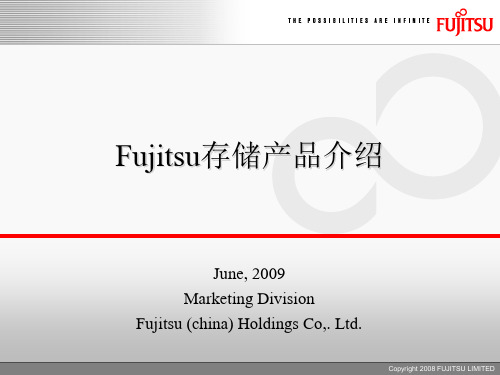
F6497C
Model 2200
60年代至今
1995年
1998年
2000年
2003年
2006年
2008年
未来更多 创新技术
F1710/F6491
ETERNUS GR840
ETERNUS 6000 ETERNUS 3000
ETERNUS 8000 ETERNUS 4000
磁盘阵列系统产品线
Enterprise storage systems
High Reliability High Performance Connectivity Storage Management
Tape Libraries
RAID Systems
Software
ETERNUS LT Tape Libraries
ETERNUS8000 ETERNUS4000 ETERNUS DX60/80
中端存储系统
INTERNAL USE ONLY
多控制器架构带来高性能
高性能控制器带来出色的 IOPS
CPU:采用高性能的四核处理器,较前代产品IOPS提升1.3倍,吞吐量提升1.2倍。 缓存:采用FB-DIMM,内存带库提高3 .3倍。 8GB主机接口: 率先在业界提供8Gbps FC接口,传输速率翻倍。
模块化结构
模块化架构合并了先进的控制器模块(CM)、通道适配器(CA)和设备适配器(DA),大大提高数据传输性能。 通过专用高速PCI-E总线相互连接控制器模块,带来很好的冗余性和高性能。
CA
Module configuration
CA
CA
CA
CM
CPU
■
■
CM
CPU
富士通ETERNUS SF Express 15.0存储管理软件说明书
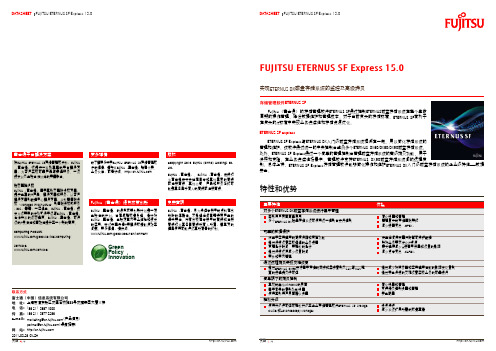
实现ETERNUS DX 磁盘存储系统的监控及高级拷贝FUJITSU ETERNUS SF Express 15.0存储管理软件ETERNUS SF Fujitsu (富士通)的存储管理软件ETERNUS SF 通过控制ETERNUS 磁盘存储系统在整个生命周期的操作管理,降低数据维护和管理成本。
对于当前复杂的存储环境,ETERNUS SF 有利于在复杂的IT 环境中实现业务连续性和存储资源优化。
ETERNUS SF express ETERNUS SF Express 与ETERNUS DX 入门级磁盘存储系统捆绑在一起,用以简化存储系统的管理和维护。
该软件通过统一的中央控制台监测多个ETERNUS DX60/DX80/DX90磁盘存储系统。
此外,ETERNUS SF Express 通过一个简单的管理控制台管理磁盘存储系统的高级拷贝功能,用于快照和克隆。
在业务连续性场景中,管理软件支持ETERNUS DX90磁盘存储系统间的远程复制。
总体上讲,ETERNUS SF Express 存储管理软件能够简化操作和维护ETERNUS DX 入门级磁盘存储系统的企业级特性—数据安全。
特性和优势除FUJITSU ETERNUS SF 存储管理软件外,Fujitsu (富士通)还提供一系列丰富的平台解决方案,为客户实现可靠产品与最佳服务、一流技术以及全球合作伙伴的完美融合。
动态基础设施Fujitsu (富士通)基于其动态基础设施方案,提供全套的IT 产品、解决方案和服务,从客户解决方案到数据中心解决方案,从托管基础设施(Managed Infrastructure )到基础设施即服务(IaaS )等等,一应俱全。
Fujitsu (富士通)技术为您带来的优势取决于您与Fujitsu (富士通)合作关系的紧密程度。
Fujitsu (富士通)可将您的IT 灵活性和高效性提升至一个新的高度。
Computing Products/global/services/computing/Software/software/欲了解更多关于FUJITSU ETERNUS SF 存储管理软件的详情,请联系Fujitsu (富士通)销售代表、业务伙伴,或者访问:Fujitsu (富士通)的绿色政策创新计划是一项全球性的计划,旨在减轻环境负担。
DX8700

数据手册ETERNUS DX8700数据中心级存储系统可靠的存储解决方案 FUJITSU ETERNUS DX8700数据中心级存储系统延续Fujitsu(富士通)在企业级市场的成功。
此代RAID 系统可提供极高的数据存储可靠性。
与相关软件结合使用,FUJITSU ETERNUS DX8700数据中心级存储系统可为您带来动态基础设施的必要强固性,并且其多维可扩展性和性能可实现存储资源的最大化共用。
存储容量的快速提高将不再是问题,因为控制器电源、高速缓存以及主机接口均可轻松增加。
FUJITSU ETERNUS DX8700数据中心级存储系统可广泛用于各种应用,其磁盘存储系统的生态模式(Eco-mode)采用MAID 技术,这让DX8700成为同级别产品中最节能的存储系统之一。
ETERNUS 代表了Fujitsu(富士通)在业界领先的企业存储系统的专业水准,不但性能过人,而且数据的安全性更是首屈一指。
作为专业的一线存储厂商,Fujitsu(富士通)从上世纪70年代起生产大型机的独立外部存储设备,随后在90年代中正式推出了以“ETERNUS”为名的开放系统的存储设备,专为满足苛刻业务需求而设计。
“ETERNUS”意为永恒,象征了FUJITSU 存储系统的高可靠性和高性能。
性能和优势根据访问频率和重要性将数据移至快速或廉价磁盘 驱动器。
即使需求改变,也可使用最适合的RAID 级别。
轻松配备新技术。
有助于确保磁盘、高速缓存以及两者之间的最高数 据完整性。
确保所有已存储数据的一致性。
解决因RAID 组内磁盘驱动器容量增加而导致的恢 复次数增多问题。
在移出存储系统时,敏感数据得到保护。
简便且具备高成本效益。
生态模式节约能源及成本。
更快的速度,更棒的存储整合。
RAID 迁移:实现运行中的操作在不同LUN 之间迁移时的动态 数据传输,无需中断操作。
数据块保护:数据块保护为每个数据块增添检查代码,并通过 多次检验进行验证。
富士通ETERNUS DX8000V数据中心级虚拟化存储系统数据手册说明书

数据手册ETERNUS DX8000V 数据中心级虚拟化存储系统可靠的存储解决方案 FUJITSU ETERNUS DX8000V 数据中心级虚拟化存储系统延续Fujitsu(富士通)在企业级市场的成功。
此代RAID 系统可提供极高的数据存储可靠性。
与相关软件结合使用,FUJITSU ETERNUS DX8000V 数据中心级虚拟化存储系统可为您带来动态基础设施的必要强固性,并且其多维可扩展性和性能可实现存储资源的最大化共用。
存储容量的快速提高将不再是问题,因为存储整合、异构存储管理、异构环境数据保护等功能完全可以满足用户的存储虚拟化需求。
FUJITSU ETERNUS DX8000V 数据中心级虚拟化存储系统可广泛用于各种应用,存储虚拟化的思想是将资源的逻辑映像与物理存储分开,从而为系统和管理员提供一幅简化、无缝的资源虚拟视图。
ETERNUS 代表了Fujitsu(富士通)在业界领先的企业存储系统的专业水准,不但性能过人,而且数据的安全性更是首屈一指。
作为专业的一线存储厂商,Fujitsu(富士通)从上世纪70年代起生产大型机的独立外部存储设备,随后在90年代中正式推出了以“ETERNUS”为名的开放系统的存储设备,专为满足苛刻业务需求而设计。
“ETERNUS”意为永恒,象征了FUJITSU 存储系统的高可靠性和高性能。
性能和优势存储虚拟化及异构存储管理:整合不同厂商不同结构的磁盘阵列,通过在传统物理存储上分配的标准存储物理单元(RAID GROUP 等)来进行虚拟化的二次分配与管理。
数据保护:从数据丢失、误删除、设备故障、数据库逻辑灾难到应用环境的效等关键环节进行全面数据保护。
远程灾备:对业务连续性要求有着完全的解决方案能力,通过存储虚拟化支持异构存储环境远程异地灾备。
数据加密:采用本地128-bit高级加密标准(AES)的RAID系 统数据可选加密。
采用MAID技术的生态模式:(MAID=大规模非活动磁盘阵列)通过计划的停 止周期或自动停止来停止闲置磁盘驱动器的运行。
富士通ETERNUS DX S3存储系统

2/4/8——10 Gbit/s FCoE 2/4/8——1 Gbit/s, 10 Gbit/s iSCSI 2/4/8——6 Gbit/s SAS 2/4/8——10 Gbit/s Ethernet 4/8/16——1 Gbit/s Ethernet 存储管理
INTERNAL USE ONLY
8
Copyright 2014 FUJITSU
磁盘接口速率翻倍提升
SAS 2.0 (6Gbit/s) > SAS 3.0 (12Gbit/s)
DX600 S3 block diagram
性能领导者
INTERNAL USE ONLY
14
Copyright 2014 FUJITSU
对称多线程并行处理系统
SMP技术优化工作负载,提高处理能力。
控制柜
CA
Extreme cache Extreme cache
CA CPU
Cache
Copyright 2014 FUJITSU
Expander
Maximum capacity DX100 S3/DX200 S3:800GB DX500 S3/DX600 S3:3.2TB
INTERNAL USE ONLY
4,224 TB 1,056 2 128 GB 128 + 64 GB 5.6TB 4-32——8 / 16 Gbit/s FC 4-16——10 Gbit/s FCoE 4-16——1 Gbit/s, 10 Gbit/s iSCSI 4-16——10 Gbit/s Ethernet 4-32——1 Gbit/s Ethernet
DX500 S3/DX600 S3
CA CPU
Cache
Copyright 2014 FUJITSU
FUJITSU Storage ETERNUS DX8700 S3 磁盘系统数据表说明书

Data SheetFUJITSU Storage ETERNUS DX8700 S3 Disk SystemEnterprise Storage with leading scalability in capacity and performanceETERNUS DX - Business-centric StorageCombining leading performance architecture withautomated quality of service management theFujitsu Storage ETERNUS DX series aligns storageresources with business priorities, thus enablinghigher system utilization and delivering increased system consolidation capabilities and a faster ROI. Unified scalable entry-level and midrange systems, a seamless family concept enabling system upgrades and ETERNUS SF, the unified management suiteacross the product line, reduce operational andmigration costs. ETERNUS SF provides enterprise-class functionalities in the entry and midrange class and allows flexible disaster recovery and business continuity concepts for the different model sizes,thus decreasing investment costsETERNUS DX8700 S3The ETERNUS DX8700 S3 disk storage system is purpose-built for large enterprises and ideal for the data management of business-critical core applications and the consolidation of large-scale data centers. ETERNUS DX8700 S3 provides non-disruptive capacity upgrades with up to 1536 disk drives, just by adding disks or complete drive enclosures. Performancein the million IOPS range is provided by configurations based on 2 to 8 controllers and a maximum of 128 front-end ports for host connectivity. For simultaneous connection todifferent network types, FC, FCoE and iSCSI hostinterfaces can operate in mixed configurations.Tiered storage optimization using a range of SAS, Nearline SAS and SSD drive options lowers the overall total cost of storage.The challenges of data exposure protection are addressed by self-encrypting drives (SED). Flexible and automated management across different quality of service profiles, using different drive types for each application scenario, ensures efficient assignment of system resources matched to the performance priorities of different applications.Highest availability and seamless business continuity is guaranteed by redundant interconnections to the storage array and internal redundant components and completed by transparent failover which ensures uninterrupted operation in case of an outage.Features & BenefitsModels and architectureETERNUS DX8000 S3 SeriesThe massively scalable Fujitsu Storage ETERNUS DX8000 S3 series, the flagship systems of the ETERNUS DX family are purpose-built for behemoth data centers which require outstanding storage performance and huge capacity paired with enterprise-class resiliency and 99.9999% availability. Its automated quality of service management features guarantee maximum system utilization and contribute to a fast ROI.It is the perfect solution when consolidating data in OLTP and large-scale databases, file services, business-critical applications and business analytics / big data – all into one system. It provides ample headroom for any demanding virtualization environments. Extensive high-availability and disaster recovery capabilities make ETERNUS DX8000 S3 the ideal storage systems for all business-critical data and fit perfectly in private and public cloud environments of large-scale enterprises and service providers.Technical detailsGeneral system informationFrontend EnclosureNo. of controllers 2 - 8No. of host interfaces128 (FC), 64 (iSCSI/FCoE)Maximum Cache Capacity1,024 GBExtreme Cache22.4 TBExtreme Cache Pool12.8 TBMaximum Disk Drives1,536Max. no. of drive enclosures64Supported RAID levels0, 1, 1+0, 5, 5+0, 6Host Interfaces Fibre Channel (16 Gbit/s)iSCSI (10 Gbit/s, 1 Gbit/s)FCoE (10 Gbit/s)Mixed host interfaces YesMax. no. of hosts8,192Maximum Storage Capacity6,144 TBDrive Type 2.5-inch, SAS, 15,000 rpm (600 GB / 300 GB)2.5-inch, SAS, 10,000 rpm (1.8 TB / 1.2 TB / 900 GB / 600 GB / 300 GB)2.5-inch, SAS (self-encrypting), 10,000 rpm (1.2 TB / 900 GB)2.5-inch, SSD (1.6 TB / 800 GB / 400 GB)2.5-inch, SSD (self-encrypting) (1.6 TB / 800 GB)3.5-inch, Nearline SAS, 7,200 rpm (8 TB / 6 TB / 4 TB / 2TB)3.5-inch, Nearline SAS (self-encrypting), 7,200 rpm (4 TB)3.5-inch, SSD (1.6 TB / 800 GB / 400 GB)3.5-inch, SSD (self-encrypting) (1.6 TB / 800 GB)Note 2.5-inch drives are available only for 2.5-inch drive enclosures and 3.5-inch drives are available only for 3.5-inch driveenclosures.6 TB/ 8 TB Nearline SAS and 1.8 TB SAS drives are Advanced Format drives.Max. no. of SSDs unlimitedMixed 2.5 inch/ 3.5 inch drive enclosures YesDrive interface Serial Attached SCSI (12 Gbit/s)Back-end disk connectivity 4 pair of four-lane x 12 Gbits Serial Attached SCSI buses (SAS3.0 wide) / Controller EnclosureMax. no. of LUNs65,535Max. LUN capacity128 TBNo. of snapshots - max.32,768Max. no. of copy generations512Eco-mode YesPerformanceRandom access performance1M IOPSPerformance managementAutomated Storage Tiering YesQuality of Service YesAutomated QoS YesWide striping YesNote Automation options can be activated via ETERNUS SF SoftwareContinuity managementStorage Cluster YesRemote Copy functionality Synchronous and asynchronousNote Options can be activated via ETERNUS SF SoftwareInformation security managementData confidentiality Self-Encrypting Disk, Controller based Encryption, HTTPS (SSL), One Time Password, RADIUS, SSH Data integrity Cache Protection, Data Block Guard, Disk Drive PatrolAvailability managementFast Recovery YesNon-disruptive maintenance Dedicated Hot Spare, Global Hot SpareNon-disruptive firmware upgrade YesRedundancy RAID Controller, Power supply, FanHot part replacement YesCapacity managementThin Provisioning YesRAID migration YesLUN online expansion w/o interruption YesReporting function YesHot part expansion YesManagementSupported protocols SNMP (version1, 2C, 3), SMI-S 1.6Administration Web-based graphical user interface, CLI (Command Line Interface), ETERNUS SFRemote Support Event notification (E-mail / SNMP / Syslog), Remote maintenanceSupported configurations All major host operating systems, servers and business applicationsDetailed support matrix:/global/support/products/computing/storage/disk/supported-configrationsInstallation specification19” rackmount YesService Area Front: 850 mm (33.5 inch) or moreRear: 850 mm (33.5 inch) or morePower voltage AC 200 - 240 V / AC 200 - 240 VPower frequency50 / 60 HzPower supply efficiency92 % (80 PLUS gold)Maximum Power Consumption AC 200 - 240 V: 32,770 W (33,520 VA)Power phase SingleFrontend Enclosure Controller Enclosure 2.5-inch Drive Enclosure 3.5-inch Drive EnclosureDimensions (W x D x H)482 x 795 x 222 mm19 x 31.3 x 8.7 inch5 U 482 x 809 x 133 mm19 x 31.9 x 5.2 inch3 U482 x 540 x 88 mm19 x 21.3 x 3.5 inch2 U482 x 560 x 88 mm19 x 22 x 3.5 inch2 UWeight64 kg (141 lb)54 kg (119 lb)35 kg (77 lb)35 kg (77 lb) Maximum Power Consumption(AC 200 - 240 V)450 W (480 VA)1,200 W (1,220 VA)430 W (440 VA)340 W (350 VA)EnvironmentMaximum Heat Generation AC 200 - 240 V: 121,350: kJ/hTemperature (operating)10 - 35 °CTemperature (not operating)0 - 50 °CHumidity (operating)20 - 80 % (relative humidity, non-condensing)Humidity (not operating)8 - 80 % (relative humidity, non-condensing)Altitude3,000 m (10,000 ft.)Sound pressure (LpAm)59.5dB(A)Noise notes Measured with single enclosure according to ISO 7779 and declared according to ISO 9296Operating environment FTS 04230 – Guideline for Data Center (installation specification)Operating environment link /dl.aspx?id=e4813edf-4a27-461a-8184-983092c12dbeType Frontend Enclosure Controller Enclosure 2.5-inch Drive Enclosure 3.5-inch Drive Enclosure Maximum Heat Generation(AC 200 - 240 V)1,630 kJ/h4,330 kJ/h1,600 kJ/h1,300 kJ/hComplianceProduct safety CSA 60950-1, CSA-C22.2 No. 60950-1, EN 60950-1, IEC 60950-1, GOST-RElectromagnetic Compatibility CNS 13438, FCC CFR 47 class A , ICES 003 Class A, EN 55022 Class A, VCCI Class A, AS/NZS CISPR 22 Class A, EN 55024 Electromagnetic Immunity EN 55024CE certification2004/108/EC, 2006/95/EC, 2011/65/ECApprovals CB, CE, C-Tick, FCC, EAC, GS, VCCIEnvironmental compliance RoHS compliant, WEEE compliantCompliance notes There is general compliance with the safety requirements of all European countries and North America. Nationalapprovals required in order to satisfy statutory regulations or for other reasons can be applied for on request. Compliance link /sites/certificatesWarrantyWarranty period 3 yearsWarranty type Onsite warrantyWarranty Terms & Conditions /supportProduct Support Services - the perfect extensionSupport Pack Options Available in major business areas:9x5, Next Business Day Onsite Response Time9x5, 4h Onsite Response Time24x7, 4h Onsite Response TimeRecommended Service24x7, Onsite Response Time: 4hService Lifecycle 5 years after end of product lifeService Weblink /services/product-servicesContactFUJITSU LimitedWebsite: /eternus2016-05-01 WW-ENworldwide project for reducing burdens on the environment.Using our global know-how, we aim to contribute to the creation of a sustainable environment for future generations through IT.Please find further information at http://www./global/about/environmentdelivery subject to availability. Any liability that the data and illustrations are complete, actual or correct is excluded. Designations may be trademarks and/or copyrights of the respective manufacturer, the use of which by third parties for their own purposes may infringe the rights of such owner.。
DX80存储安装配置指导书
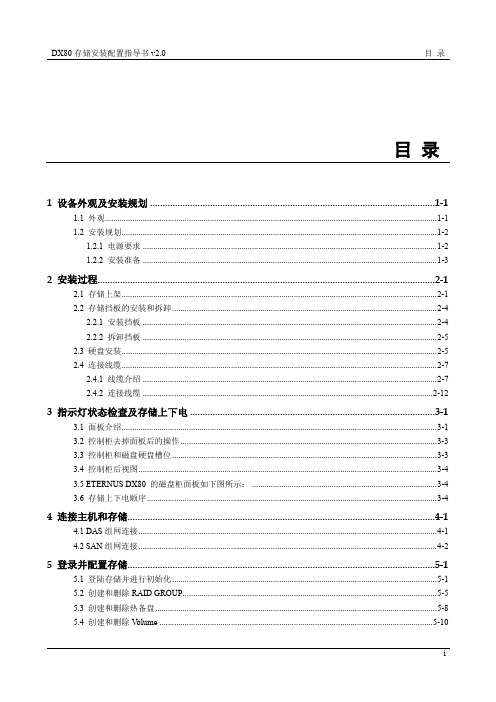
2.1 存储上架......................................................................................................................................................2-1 2.2 存储挡板的安装和拆卸 ..............................................................................................................................2-4
4 连接主机和存储...........................................................................................................................4-1
4.1 DAS 组网连接..............................................................................................................................................4-1 4.2 SAN 组网连接..............................................................................................................................................4-2
富士通存储基本操作手册
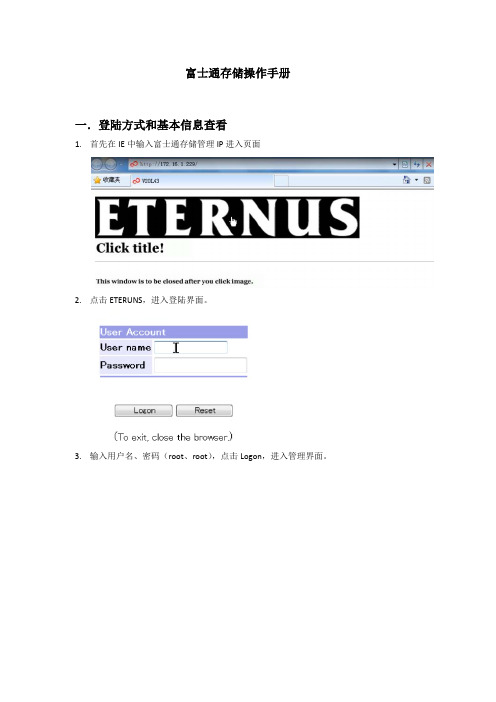
富士通存储操作手册一.登陆方式和基本信息查看1.首先在IE中输入富士通存储管理IP进入页面2.点击ETERUNS,进入登陆界面。
3.输入用户名、密码(root、root),点击Logon,进入管理界面。
4.单击Status→Devices,进入到Bse Rck Sreen页面。
5.这个页面可以直接点击每个模块查看运行状态和详细信息。
风扇运行状态盘柜使用情况磁盘详细信息6.单击Status→RAID Group List,查看已经建立的RAID组。
7.单击RAID号可以查看这个RAID组使用盘柜的那几个磁盘8.单击Status→Volume List查看在存储上已经建立的卷。
二.卷的创建一旦Volume创建完成,存储即自动开始做Volume级别的format,但是一个普通的Open Volume或者一个Thin Provisioning Volume,除非完成Volume到主机的mapping,否则主机仍然无法看到这个Volume,下面我简单介绍一下Volume创建流程。
1.在管理界面单击Configuration→RAID Management→Create RAID Group2.输入Group Name,选择RAID Level,选择使用那个CPU,单击Set。
3.选择这个RAID Group要使用的磁盘,单击Set。
4.这时候系统要求你确认是否执行这个操作,检查无误后单击OK,开始format5.format完以后开始创建Volume。
6.选择你要在那个RAID Group上创建Volume。
7.在创建界面输入卷名,卷大小,单击Add。
8.选择刚创建的卷,单击Set。
8.检查无误单击OK。
9.Volume到主机的mapping。
单击进入Mapping页面,选择port。
10.输入open#(输入的应该和前面所创建Volume的open#一样),单击Set。
10.检查无误单击OK。
11.LUN成功创建。
Fujitsu(富士通)近日发布ETERNUSDX
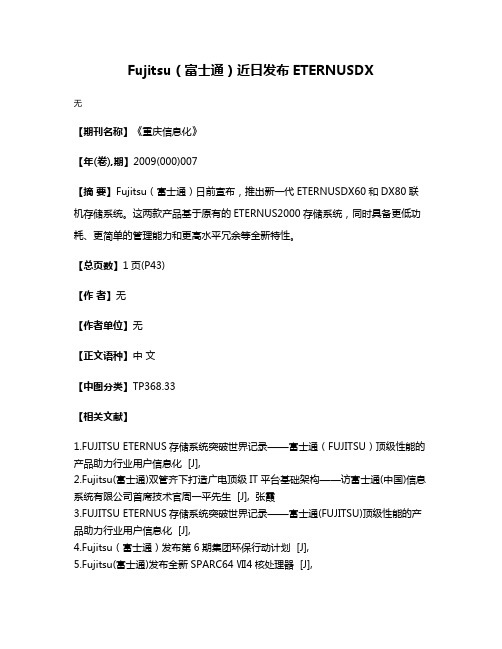
Fujitsu(富士通)近日发布ETERNUSDX
无
【期刊名称】《重庆信息化》
【年(卷),期】2009(000)007
【摘要】Fujitsu(富士通)日前宣布,推出新一代ETERNUSDX60和DX80联机存储系统。
这两款产品基于原有的ETERNUS2000存储系统,同时具备更低功耗、更简单的管理能力和更高水平冗余等全新特性。
【总页数】1页(P43)
【作者】无
【作者单位】无
【正文语种】中文
【中图分类】TP368.33
【相关文献】
1.FUJITSU ETERNUS存储系统突破世界记录——富士通(FUJITSU)顶级性能的产品助力行业用户信息化 [J],
2.Fujitsu(富士通)双管齐下打造广电顶级IT平台基础架构——访富士通(中国)信息系统有限公司首席技术官周一平先生 [J], 张霞
3.FUJITSU ETERNUS存储系统突破世界记录——富士通(FUJITSU)顶级性能的产品助力行业用户信息化 [J],
4.Fujitsu(富士通)发布第6期集团环保行动计划 [J],
5.Fujitsu(富士通)发布全新SPARC64 Ⅶ4核处理器 [J],
因版权原因,仅展示原文概要,查看原文内容请购买。
- 1、下载文档前请自行甄别文档内容的完整性,平台不提供额外的编辑、内容补充、找答案等附加服务。
- 2、"仅部分预览"的文档,不可在线预览部分如存在完整性等问题,可反馈申请退款(可完整预览的文档不适用该条件!)。
- 3、如文档侵犯您的权益,请联系客服反馈,我们会尽快为您处理(人工客服工作时间:9:00-18:30)。
Latest technologies and improved RAI D Controller Fibre Channel or iSCSI or SAS host connection 3.5”: 15,000 rpm SAS, 7,200 rpm Nearline SAS drives, 2.5”: 10,000 rpm SAS drives 2.5” and 3.5”: SSD (Solid State Drives) 8 snapshots (standard) upgradeable to 1024
ETERNUS DX80 is a versatile, reliable and very effective disk storage system for small and medium-sized businesses. It offers excellent expandability up to 240TB with (120x 3.5” Nearline SAS drives) in 20U of rack space as well as a range of access port speeds to fit specific requirements. ETERNUS DX80 includes high availability features like Data Block Guard which adds an 8-byte check code to every 512 bytes of data to ensure enterprise-class data integrity. Redundant Copy rebuilds single disk drives at the earliest signs of failure. This dramatically reduces recovery time and minimizes the risk of permanent data loss. Fujitsu’s license-free encryption option prevents unauthorized access to confidential data wherever it is stored. All of these features, and the use of Eco-mode, mean the best in reliability and green storage in its class. ETERNUS DX80 is ideal for all kinds of system environments and supports three major host interfaces, Fibre Channel, SAS and iSCSI. It also meets the needs of different implementation sizes by offering a range of connection speeds: From four port 1Gbit/s ISCSI (3.5” base model only) for up to 128 servers, four port 3Gbit/s SAS (3.5” base model only) for up to 4 servers; to four ports of high-speed 8/4/2/1 Gbit/s Fibre Channel (all models)) for connection to up to 128 servers. ETERNUS DX80 is delivered already equipped with 8 backup snapshots and can be optionally upgraded to 1024 snapshots..
Redundant RAID controllers, fans and power supplies that are hot swappable Cache Protector uses capacitor technology to better protect RAID controller cache during power outages Redundant Copy rebuilds a disk automatically as soon as the first signs of failure appear Data Block Guard appends check codes to every data block and verifies them at multiple checkpoints RAID Migration enables LUNs to be moved dynamically between different RAID groups and hard disks without interrupting operations Mixed SAS, Nearline SAS disk drives and SSD (Solid State Drives) Mixed configuration with 3.5” and 2.5” disk enclosures for 2.5” base model Eco-mode spins down disk drives
Fujitsu ETERNUS DX60/DX80/DX90 entry level disk storage systems are a new generation of storage systems with enterprise class reliability. Especially designed for small and medium-sized businesses, ETERNUS DX60/DX80/DX90 are highly reliable and secure Dconfigure, operate and maintain, ETERNUS DX60/DX80/DX90 integrate well with host operating systems, servers, network infrastructures and backup solutions. Different drive types can be mixed and securely monitored using appropriate RAID levels (0, 1, 1+0, 5, 5+0 and 6). This ensures growth flexibility and data integrity. Administrators can dynamically move data, spin down disks to save energy, and encrypt data to prevent unauthorized access. In the event of a power outage, the content in the cache is secured on flash memory. Backup copies are always at hand via snapshots and clones. ETERNUS SF Express management software, provided with ETERNUS DX60/DX80/DX90, simplifies the monitoring and management of multiple ETERNUS DX disk storage systems from a central console. In addition, ETERNUS SF Express manages the Advanced Copy functions for data backup using snapshots and clones.
EASE-OF-USE
Intuitive web interface Storage management software ETERNUS SF Express is bundled
VERSATILITY AND INTEROPERABILITY
A wide range of Operating Systems, servers as well as applications is supported
INNOVATION AND FLEXIBILITY
For highest 99.99% availability Returns the array to high performance mode within minutes following restore Dramatically reduces recovery times and minimizes the risk of permanent data loss during recovery Helps to ensure maximum data integrity on disk, in cache and in between Allows different service levels to be provided, matched to access frequency and data importance Fulfills all main performance and capacity requirements Reduces energy consumption and heat dissipation For highest flexibility Flexibility in implementation costs and system configuration Disk storage tailored to application and space requirements For the most demanding data access requirements For business continuity and dependable data protection Easy to install and use Simplifies storage operation and maintenance Versatility in use with databases, storage consolidation, clustering, tiered storage, backup-to-disk and many other high value storage functions
