麦克风使用说明书中英译文
Sennheiser e 914 麦克风说明书
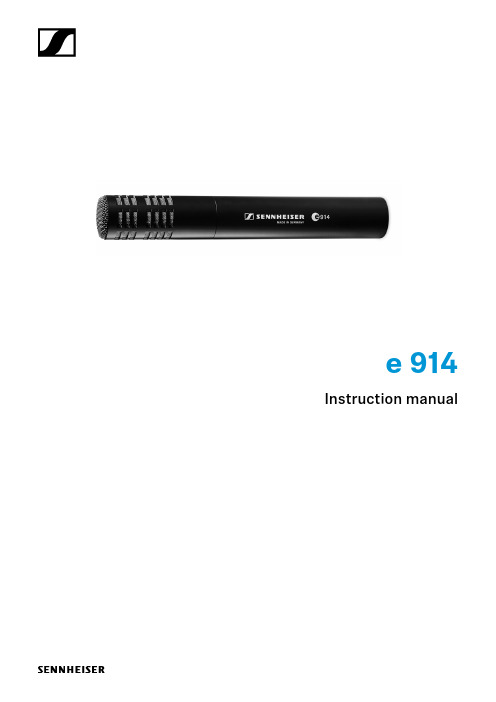
e 914 Instruction manualDelivery includesDelivery includes• e 914• MZQ 800 microphone clamp • MZW 64 windshield • pouch • quick guide •safety guideThe microphone head is not compatible with the K6 powering module.Product overview1. Sound inlet basket2. XLR-3 connector3. Adjusting the sensitivity4. Adjusting the bass filterInstallationInstallationAttaching the microphoneScrew the microphone clamp to a stand.Place the microphone with its back end into the microphone clamp.Orient the microphone together with the microphone clamp.Connecting the microphoneConnect the XLR-3 socket of the microphone cable (optional accessories) to the XLR-3 socket of the microphone.Using the windshieldPlace the MZW 64 (optional accessories) windshield over the microphone head.OperationPositioning the microphone: Drums / PercussionsAttention: When closing the hi-hat, a strong air current is created on the edge. If the microphone is positioned too close to the edge, interfering noise due to the air current can occur.It is vital to observe the following notes:mentaryA Position the microphone a few centimetres above the outer edge of the hi-hataiming down. If necessary, remove unwanted low-frequency signal portions by highpass filtering.B Good starting position for live miking applications. If the overhead microphones areonly used for picking up the cymbals, unwanted signal portions can be attenuatedby high pass filtering.In order to prevent interference due to crosstalk between adjacent sound sources, try to position the microphone so that the interfering sound source is located in the angle area of the highest can-cellation of the microphone (approx. 180°, see polar diagram).Positioning the monitor loudspeakersTo prevent feedback and crosstalk, postion your monitor loudspeakers in the angle area of the highest cancellation of the microphone (approx. 180°).Sensitivity and bass filterThe e 914 is equipped with a three-position sensitivity switch and a bass filter switch.Adjusting the sensitivityThe microphone sensitvity can remain unchanged (0) or be reduced by 10 dB or 20 dB. The latter is recommended when there is a risk that the microphone or subsequent microphone input is overmo-dulated, e.g. due to high sound pressure levels from drums, brass instruments, etc.We recommend that you mute the corresponding microphone channel on the mixing consolebefore connecting and disconnecting the microphone cable, switching on and off the phantom powering or setting the switches (see figure above).Adjusting the bass filterThe e 914 has been designed for an extended low-frequency bass response. With certain live or close instrument miking applications, an over-emphasis of the low frequencies can occur. This can be compensated for by the 6 dB/octave roll-off filter. The cut-off filter reduces low-frequency wind noise by 18 dB/octave.Cleaning and maintaining the e 914Cleaning and maintaining the e 914CAUTIONLIQUIDS CAN DAMAGE THE ELECTRONICS OF THE PRODUCT!Liquids entering the housing of the product can cause a short-circuit and damage the electronics.Keep all liquids away from the product.Do not use any solvents or cleansing agents.Disconnect the products from the power supply system and remove rechargeable batteries and batteries before you begin cleaning.Clean all products only with a soft, dry cloth.SpecificationsSpecificationsTransducer principle pre-polarised condenser microphone Frequency response 20 - 20,000 Hz Pick-up patterncardioidSensitivity (free field, no load) with pre-attenuation 7 mV/Pa2.3 mV/Pa / 0.7 mV/Pa Nominal impedance (at 1 kHz)100 ΩMin. terminating impedance 1 kΩMax. sound pressure level (at 1 kHz)137/147/157 dB SPL (depending on pre-attenua-tion)Equivalent noise levelA-weighted (DIN IEC 651) CCIR-weighted (CCIR 468-3)19 dB 30 dBPre-attenuation 0 dB, -10 dB, -20 dB Bass filterlinearroll-off 130 Hz, 6 dB/oct.cut-off 85 Hz, 18 dB/oct.Phantom powering 48 V / 2.2 mA Connector XLR-3Dimensions ⌀ 24 x 157 mm Weight198 gPolar pattern30°0°180°150°120°60°90°0510152025dB30°0°180°150°120°60°90°125 Hz 250 Hz 500 Hz 1,000 Hz 2,000 Hz 4,000 Hz8,000 Hz 16,000 HzFrequency responseflat roll offcut off501002005001,0002,0005,00010,00020,000H z0- 10- 20dBOverview of applications Connector assignmentBALANCEDOverview of applicationsPrimary applicationSecondary application。
Stone Mountain Phoenix 扬声器麦克风用户手册说明书
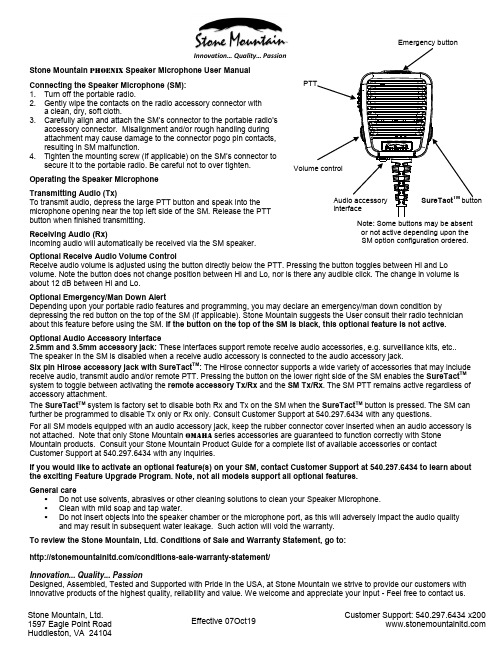
Stone Mountain, Ltd. 1597 Eagle Point Road Huddleston, VA 24104Customer Support: 540.297.6434 x200 Effective 07Oct19Stone Mountain Phoenix Speaker Microphone User ManualConnecting the Speaker Microphone (SM):1. Turn off the portable radio.2. Gently wipe the contacts on the radio accessory connector witha clean, dry, soft cloth.3. Carefully align and attach the SM’s connector to the portable radio'saccessory connector. Misalignment and/or rough handling duringattachment may cause damage to the connector pogo pin contacts,resulting in SM malfunction.4. Tighten the mounting screw (if applicable) on the SM’s connector tosecure it to the portable radio. Be careful not to over tighten.Operating the Speaker MicrophoneTransmitting Audio (Tx)To transmit audio, depress the large PTT button and speak into themicrophone opening near the top left side of the SM. Release the PTTbutton when finished transmitting.Receiving Audio (Rx)Incoming audio will automatically be received via the SM speaker.Optional Receive Audio Volume ControlReceive audio volume is adjusted using the button directly below the PTT. Pressing the button toggles between Hi and Lo volume. Note the button does not change position between Hi and Lo, nor is there any audible click. The change in volume is about 12 dB between Hi and Lo.Optional Emergency/Man Down AlertDepending upon your portable radio features and programming, you may declare an emergency/man down condition by depressing the red button on the top of the SM (if applicable). Stone Mountain suggests the User consult their radio technician about this feature before using the SM. If the button on the top of the SM is black, this optional feature is not active. Optional Audio Accessory Interface2.5mm and3.5mm accessory jack: These interfaces support remote receive audio accessories, e.g. surveillance kits, etc.. The speaker in the SM is disabled when a receive audio accessory is connected to the audio accessory jack.Six pin Hirose accessory jack with SureTact TM: The Hirose connector supports a wide variety of accessories that may include receive audio, transmit audio and/or remote PTT. Pressing the button on the lower right side of the SM enables the SureTact TM system to toggle between activating the remote accessory Tx/Rx and the SM Tx/Rx. The SM PTT remains active regardless of accessory attachment.The SureTact TM system is factory set to disable both Rx and Tx on the SM when the SureTact TM button is pressed. The SM can further be programmed to disable Tx only or Rx only. Consult Customer Support at 540.297.6434 with any questions.For all SM models equipped with an audio accessory jack, keep the rubber connector cover inserted when an audio accessory is not attached. Note that only Stone Mountain Omaha series accessories are guaranteed to function correctly with Stone Mountain products. Consult your Stone Mountain Product Guide for a complete list of available accessories or contact Customer Support at 540.297.6434 with any inquiries.If you would like to activate an optional feature(s) on your SM, contact Customer Support at 540.297.6434 to learn about the exciting Feature Upgrade Program. Note, not all models support all optional features.General care▪Do not use solvents, abrasives or other cleaning solutions to clean your Speaker Microphone.▪Clean with mild soap and tap water.▪Do not insert objects into the speaker chamber or the microphone port, as this will adversely impact the audio quality and may result in subsequent water leakage. Such action will void the warranty.To review the Stone Mountain, Ltd. Conditions of Sale and Warranty Statement, go to:/conditions-sale-warranty-statement/Innovation... Quality... PassionDesigned, Assembled, Tested and Supported with Pride in the USA, at Stone Mountain we strive to provide our customers with innovative products of the highest quality, reliability and value. We welcome and appreciate your input - Feel free to contact us.。
Aston Spirit电子麦克风说明书

On behalf of the whole team at Aston Microphones I’d like to thank you for investing in your Aston product.Our microphones are designed and built in the UK to the most exacting standards. Every Aston product is individually tested at each key stage during manufacture to ensure reliable and consistent performance, and the most musical sound capture possible, so we’re sure that your new baby will provide you with many years of perfect service.Aston microphones are built using a tumbled stainless steel body so there is no paintwork to chip or scratch and legends are laser etched so will never wear off. Our packaging has been designed to save space, and focus on being as environmentally sustainable as possible, using 84% recycled materials and being 100% recyclable.Your Aston microphone has been voiced and tuned following extensive blind listening tests by a panel of some of the biggest names in British music recording and production. Only when an overwhelming consensus put one particular combination of capsule and circuitry way out in front of both competingmicrophones and our other prototypes did we approve the designs. We hope you enjoy what we’ve created, and thank you for supporting our brandJames Young Aston Microphones Hitchin, UKThank you!Weights & MeasuresFeatures:•Wave-form mesh head - this unique design provides shock absorption to protect the capsule, with elastic mesh memory.•Built-in pop ilter using the latest stainless steel mesh-knit technology.•Direct to stand microphone mounting option.•2mm, solid stainless steel, laser-cut and etched chassis.•Capsule - The Aston Sound - developed by professional artists, engineers and producers.•Hi-Spec PCB and electronic components.•Eco-friendly packaging. Well-designed, re-usable and recyclable packaging.Product length 125mm 4.92in 175mm 6.89in Product width 54mm 2.13in 54mm 2.13in Product weight 450g0.99lb625g1.38lb100% recyclable and biodegradable card box(84% recycled fibre)72g 0.16lb 72g 0.16lb100% recyclable and biodegradable card sleeve22g 0.05lb 22g 0.05lb100% recyclable non cross-linked Ethafoam 150 PE25 insert40g 0.09lb 37g 0.08lbAston OriginAston SpiritPlease register your product to extend your 2 year limited replacement warranty to 3 years, free of charge.You’ll be automatically given membership to our exclusive Aston Owners Club once you’ve registered here: /owners-clubAston Owners ClubAston Origin & SpiritThe Aston Origin is a high-performance cardioid pattern capacitor microphone utilising a one inch capsule with a gold evaporated Mylar diaphragm. It is versatile enough to use with most instruments, excelling on both acoustic guitar and vocals. Its hand-selected capsule is teamed with high-end transformer-less circuitry using only the highest quality selected components.The Origin is designed to deliver a direct, smooth and intimate sound with the perfect balance of warmth and clarity for a natural-sounding and transparent recording.Origin specifications:Transducer Type: CapacitorAcoustic Operating Principle: Pressure Gradient Directional Polar Pattern: CardioidFrequency Response: 20Hz - 20kHz (+/- 3dB) Equivalent Noise Level: 18dB A-Weighted Sensitivity at 1 kHz into 1kohm: 23mV/Pa Maximum SPL for THD 0.5%: 127dB Pad Switch: -10dB/0 dB Low-Cut Filter: 80Hz48 Volt Phantom power (+/- 4 Volts) is required for operationAston OriginPolar PatternFrequency ResponseCardioid CondenserAston SpiritThe Aston Spirit is a high-performance, switchable pattern, microphone utilising a one inch, dual diaphragm, goldevaporated capsule. A switch on the mic body selects from Omni, Cardioid or figure-of-eight polar patterns. It is versatile enough to use with most instruments in addition to main and backing vocals. Its hand-selected capsule is teamed with high-end transformer balanced circuitry using only the highest quality electronic components. Its dual pad option allows it to accommodate very high SPLs while its low cut filter cuts the ultra-lows.The Spirit is designed to deliver a beautifully open sound with sparkling harmonics. This microphone is capable of delivering a stunningly natural and transparent sound with just a subtle hint of flattery, capturing all the detail in the high range but without adding the harshness that some capacitor microphones are prone to.Spirit specifications:Transducer Type: CapacitorAcoustic Operating Principle: Pressure Gradient Frequency Response: 20Hz - 20kHz (+/-3dB) Equivalent Noise Level: 14dB A-Weighted Sensitivity at 1kHz into 1kohm: 23.7mV/Pa Maximum SPL for THD 0.5%: 138dBPolar pattern: Omni/Cardioid/Figure-of-Eight Pad Switches: -20dB/-10dB/0dB Low-Cut Filter: 80Hz48 Volt Phantom power (+/- 4 Volts) is required for operationFrequency ResponseMulti-Pattern CondenserSpirit-10dB0dBFigure-of-EightCardioidOmni-DirectionalWeights & MeasuresProduct length 181mm 7.13in 181mm 7.13in Product width (with laser)36mm1.42in36mm1.42inProduct width (without laser)26mm 1.02in 26mm 1.02in Product weight 251g 0.55lb 502g 1.1lb Accessory weight 52g0.11lb392g0.86lb100% recyclable and biodegradable card box(84% recycled fibre)72g 0.16lb 164g 0.36lb100% recyclable and biodegradable card sleeve22g 0.05lb 55g 0.12lb100% recyclable non cross-linked Ethafoam 150 PE25 insert44g 0.10lb 130g 0.29lbAston StarlightAston Starlight Stereo PairSmall Diaphragm Cardioid CondenserAston StarlightThe Starlight is a small diaphragm, end fire condenser microphone featuring a sintered metal head which combines extreme durability with extraordinary audio transparency.The addition of a laser not only makes precise alignment easy, it also helps achieve consistency when re-establishing the microphone position after de-rigging.The 20mm gold sputtered capsule feeds into custom designed transformerless electronics, with low noise and ultra-low distortion as priorities. Using proprietary circuitry at the input stage of the mic amp rather than simple post-EQ, we have also given Starlight three different voices accessed via a switch on the microphone body.guide, sintered head and multiple voices, Starlight is the most comprehensive instrument mic package on the market today.Starlight audio specifications:Transducer Type: CapacitorAcoustic Operating Principle: Pressure Gradient Directional Polar Pattern: CardioidFrequency Response: 20Hz - 20kHz (+/- 10dB)Equivalent Noise Level: 15dB A-Weighted Sensitivity at 1kHz into 1kohm: 42.1mV/PaMaximum SPL for THD 0.5%: 130dB/ 140dB/ 150dB Signal-to-Noise Ratio (rel. 94dB SPL): 79dB A-Weighted Pad Switches: -20dB/-10dB/0dB Low-Cut Filters: 80Hz, 140Hz48 Volt Phantom power (+/- 4 Volts) is required for operationFrequency ResponseStarlight LaserThe Aston Starlight is equipped with a Class 2 Laser driven by 48V phantom power provided via the XLR cable from a mixing console/mic preamp. It does not require any batteries.The Starlight’s laser is emitted through the laser aperture located on the top front of the microphone. Switch the Laser to the “I” position to turn it on and “O” position to turn it off.The Laser is not designed to be left on during use.Starlight laser specifications:Wavelength: 650nmDivergence (Spot Size or Beam Diameter): 10x10mm @ 5m Maximum Average Power: 0.9mWPolar PatternModern Hybrid Vintage 80Hz HPF 140Hz HPFdB +20-2050Hz1002005001K2K5K10K20K0°CAUTIONThough the laser is of a very low power, the following precautions should be observed. Never aim a laser into the eyes or stare directly into the beam and only activate the laser while setting up the microphone position. Check that nobody is in the path of the laser before switching it on. When working outdoors, ensure that the laser is never aimed into the flightpath of aircraft or into the audience. Use of controls or adjustments or perfor-mance of procedures other than those specified herein mayresult in hazardous radiation exposure.Weights & Measures•Aston’s legendary build quality•Sound developed by 92 top engineers, producers and artists and the Aston 33 panel•Supplied with quick release stand mountStudio & Live MicrophoneProduct length 196mm 7.72in Product width 58mm 2.28in Product weight 692g 1.52lb Clip - US/European thread adaptor 48g0.10lb100% recyclable and biodegradable card box(84% recycled fibre)144g 0.28lb100% recyclable and biodegradable card insert154g 0.30lb100% recyclableand biodegradable card sleeve22g 0.05lbAston Stealth2120The Aston Stealth is a large chassis, broadcast quality, end fire dynamic mic with four switchable voice settings, each tailored to deliver unparalleled performance across a broad range of applications: The settings are:V1 (Vocal 1): This was voted top in blind testing for a range of male vocal takes, regardless of the pitch of the singer.V2 (Vocal 2): This setting came top for a range of female vocal takes. As with V1 this was more to do with timbre than pitch. In both cases these results are subjective and we recommend trusting your ears to find the best settings for your needs.G (Guitar): At home on anything from Spanish guitar through to raucous guitar cabs!D (Dark): A vintage sound, reminiscent of classic ribbon mics.Stealth works with or without 48V phantom power. In passive mode (unpowered) the active circuit is completely bypassed and Stealth operates with the simplest possible signal chain to give a beautifully clean sound.When in active mode Stealth features a high quality built-inClass A Mic Pre Amp, dispensing with the need for an expensive external gain lifting device.A unique built-in Autodetect function senses the presence of 48V phantom power and will automatically switch the mic to active mode.Phantom power mode is indicated by purple LED floodlights. These can be switched off when the mic is to be heard but not seen, for example in broadcast and video environments.Stealth includes a proprietary internal shock mount design with the capsule suspended in mid-air, completely isolated from the mic chassis, and supported at 3 points by Sorboathane polymer hemispheres.Stealth comes supplied with a specially designed adjustable quick-release stand mount.Stealth specifications:Transducer Type: Moving coilDirectional Polar Pattern: Cardioid Frequency Response: 20Hz - 20kHz Equivalent Noise Level: 10dBSensitivity (passive mode) at 1 kHz into 1 kOhm: ave. 1mV/Pa*Sensitivity (active mode) at 1 kHz into 1 kOhm: ave. 150mV/Pa*Maximum SPL for THD 0.5%: 140dB* Varies across the 4 voicesAston StealthStudio & Live MicrophonePolar PatternFrequency ResponseProposition 65 information for California residents:WARNING: This product contains chemicals known to the State of California to cause cancer and cause birth defects or other reproductive harm. (California law requires this warning to be given to customers in the State of California.)For more information:2322Ultimate Reflection FilterWeights & MeasuresProduct length(assembled)175mm6.89in135mm5.31in170mm6.69inProduct width(assembled)145mm 5.71in 60mm 2.36in 145mm 5.71inProduct height (assembled)160mm 6.30in 530mm 20.87in 60mm 2.36inProduct weight190g 0.42lb 270g 0.6lb 140g 0.31lbShield surface area 158 x 135mm 6.22 x 5.31in 158 x 135mm 6.22 x 5.31inn/a n/aGooseneck length n/a n/a 392mm 15.43in n/a n/a100%recycleable blister pack90g 0.2lb 90g 0.2lb 90g 0.2lbSwiftShieldShield GNSwift2524Aston SwiftShield combines the Aston Swift shock mount and the Aston Shield pop filter into one bundle, to give you the perfect set up for your studio vocal mic.The Aston Swift shock mount takes microphone mounting to the next level of ease. With 2 quick release spring clips designed to fit a wide range of mics, from 40-60 mm diameter, mounting your microphone takes seconds.We have reconceived the shock system, and as with all ourproducts worked from the ground up on an entirely new design idea. The ‘ShockStar’ suspension eliminates the need for fiddly rubber bands, but offers a high level of elasticity for maximum isolation. As with all Aston products, the use of novel materials and our unique, architectural, approach to design is setting new standards for the industry.The pop filter itself features a unique, solid stainless steel shield, with precisely acid etched hexagonal filter holes, to give crystal clear vocals, with perfect acoustic performance for plosive (pop) control. It also presents a large surface area and curves around the mic, so vocalist movement is never an issue. Together with your mic, the Aston SwiftShield set will give you everything you need for vocal mic applications, and really make your set up stand out from the crowd.The Aston Shield GN pop filter has been engineered to give you a perfect fit on any mic stand in seconds and has one of the best quality goose-necks you’ll ever see… no more limp or hanging pop shields, no more fiddly thumb screws… The Aston Shield GN has a big, sturdy, crocodile clip to mount quickly and easily onto mic stands of any shape or size, and has an exceptionally well-engineered goose-neck support with matte-black rubberised finish, which stays exactly where you put it. You’ll LOVE using this product.Aston SwiftShield,Shield GN & Swift2726Weights & Measures•Better diffusion, for both direct source and primary reflectionsto the rear of the filter •Lightweight•Proprietary ‘easy-mount’ hardware also accommodates your microphone mounting hardwareProduct depth 302mm 11.89in 302mm 11.89in Product width 530mm 20.87in 530mm 20.87in Product weight 1.85kg4.08lb1.85kg4.08lb100% recyclable and biodegradable card box(84% recycled fibre) 2.25kg 4.96lb 2.25g 4.96lb100% recyclable and biodegradable covering box0.8kg 1.77lb 0.8kg 1.77lbAston HaloAston Halo ShadowUltimate Reflection Filter2928The Aston Halo/ Halo Shadow microphone screen is designed to address the shortcomings of other ‘reflection filter’ style products combining low weight with minimal audio colouration.Designed, engineered and tested in the UK, the Halo combines modern advances in material technology and production, cutting edge patented manufacturing processes and rigorous acoustic testing to bring you the ultimate in portable acoustic devices. Using patented PET Felt and beautifully engineered hardware components, your Aston Halo has been created to the most exacting standards. PET felt is one of the most lightweight and efficient, technical acoustic products available on the global market today. An additional side benefit is that PET acoustic felt is made from 70% recycled PET plastic bottle material and so is also very environmentally friendly.The Halo is actually made from two PET felt shells, with 100mm of loose PET acoustic material sandwiched internally. These rigid shells provide the structure as well as the absorbing surface, removing the need for any internal support, making Haloincredibly light and strong. Halo’s hardware allows easy, fast and stable mounting. Every Aston Halo is individually tested during manufacture to ensure reliable and consistent performance and the most musical sound capture possible.The Halo offers radically improved performance while maintaining the green credentials of our manufacturing process (as with our mic packaging which is 100% recyclable and 84% recycled material). It also contributes both sonically and visually to the creative environment, helping the artist to get the best from every take. In our opinion, the Halo offers the very best possible solution for portable room acoustics available today.Aston Halo & Halo ShadowUsing Y our Aston MicrophoneIf you are an experienced audio practitioner, then you’ll need little instruction in using Aston microphones - just applystandard 48 Volt Phantom power to our capacitor models and you’re in business. For the Spirit and Origin models, the Aston badge denotes the front of the microphone when using cardioid pattern for main vocals, guitars and so on. When using the Spirit in figure-of-eight mode, the logo denotes the ‘positive’ side of the microphone. The Starlight is end-fire, meaning that it needs to be aimed directly at the sound source where the laser helps with exact placement.You can find detailed information on using your Aston product, and hints & tips on setting up for best results, here:https:///EN/product/Mics/Origin#tab4https:///EN/product/Mics/Spirit#tab4https:///EN/product/Mics/Starlight#tab4Microphone TerminologyPad: The pad switch on a microphone reduces its output level, which is often necessary when working close to very loud sound sources such as kick drums, guitar amplifiers or brass instru- ments. At very high sound levels the electrical signal generated by the microphone can cause distortion both in the microphone circuity itself and in the pre-amp to which it is connected. If your pre-amp meters indicate a safe level but you are still hearing distortion, then try the 10dB pad position. Mics that have a 20dB pad setting can deal with even higher sound levels, but unless you are in the habit of recording tank battles at close quarters, you’ll probably find that the 10dB pad does the trick. Do not use the pad when working with quiet or moderate level sounds as under those circumstances it may lead to slightly more back- ground noise (circuit hiss).Low-cut Filter: The low cut filter reduces the level of signals at the bottom of the audio spectrum and in most cases will have little or no effect on the tonality of vocal recordings.Its purpose is to reduce the level of those very low frequenciesMicrophone T erminology & General Carethat you don’t need to capture, and unless you are recordingbass instruments or kick drums, you can usually leave the filterengaged. Where the mic has two filter settings, try both and usethe highest one if you can’t hear any tonal changes in what youare recording. When recording vocals a low-cut filter will reducerumble from traffic noise or from vibrations passing up the micstand from the floor and will also compensate for the bass liftthat occurs naturally when a cardioid pattern mic is used closeto the mouth. It can also help reduce the effect of ‘popping’when enunciating M, P and B sounds, though a separate popscreen is to be recommended where the singer works close tothe microphone.General CareWhile Aston microphones are amongst the most durablecapacitor microphones on the market, they should still behandled with care. If cleaning is required, use only a damp clothor pre-moistened screen wipe pads and avoid harsh or solventbased cleaners. Also never spray any type of contact cleaner orpolish near the capsule or basket area.The high impedances inside capacitor microphones make themsusceptible to moisture or condensation, so if you hear anystrange crackling sounds, leave the mic to dry out in a warmroom. This is particularly important when moving a microphonefrom a cold vehicle to a warm studio where a vocalist’s dampbreath can otherwise cause problems. Once dried out theperformance should return to normal.Obviously dropping microphones is to be avoided but oneadvantage of the Origin and Spirit basket design is that theouter Wavespring is designed to deform if subjected to a knockor impact, thus absorbing much of the energy. This can easilybe pushed back into place making dented baskets a thing of thepast. When not in use, it is good practice to store microphonesin their boxes or to cover them with a plastic bag to avoid theingress of dust.When using a typical boom stand, make sure that the boomis aligned with one of the three legs as this provides the moststable configuration and reduces the risk of toppling.3031®ASTON MICROPHONESBUILT IN BRITAIN3 Hunting Gate, Hitchin, Hertfordshire, SG4 0TJ, United KingdomTel. +44 (0)845 500 2 500。
Shure WH30 电容式头戴麦克风用户指南说明书
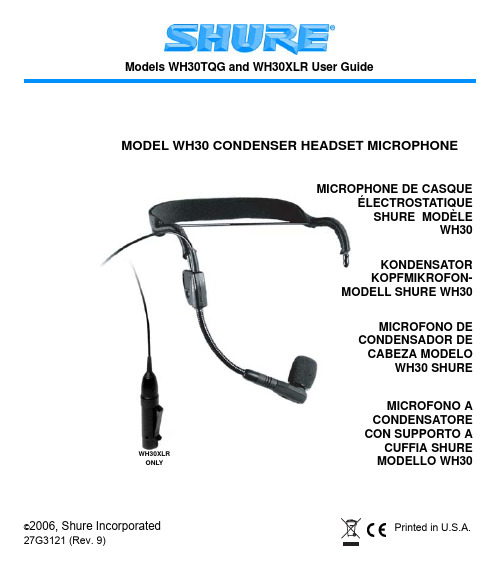
©2006, Shure Incorporated 27G3121 (Rev. 9)Printed in U.S.A.Models WH30TQG and WH30XLR User GuideWH30XLRONLYMODEL WH30 CONDENSER HEADSET MICROPHONEMICROFONO ACONDENSATORECON SUPPORTO ACUFFIA SHUREMODELLO WH30MICROFONO DECONDENSADOR DECABEZA MODELOWH30 SHUREKONDENSATORKOPFMIKROFON-MODELL SHURE WH30MICROPHONE DE CASQUEÉLECTROSTATIQUESHURE MODÈLEWH30INTRODUCTIONThe Shure Model WH30 is a light yet rugged headset microphone. Designed for vocalists and instrument-playing vocalists, the WH30 utilizes a high quality electret-condenser car-tridge suitable for all applications where mobility, comfort, low microphone-visibility, and high sound quality are required. Because of its cardioid (unidirectional) pickup pattern, the WH30 provides isolation from extraneous sound sources and high gain-before-feedback. The wireframe and gooseneck adjust to any head size and shape. An integrated elastic headband comfortably pads and secures the headset. The WH30 is supplied with two snap-on windscreens, clothing clip, storage bag and cable-management device. FEATURES•Smooth, natural frequency response comparable to professional condenser hand-held microphones•Lightweight wireframe and headband adjust for a secure, comfortable fit•Extra-strong, small-diameter microphone cable resists breakage•Moisture-proof cartridge housing•Sturdy gooseneck-boom holds mic securely in place•lsolation shock mount for reduced handling noise•Matte black finish for low visibility•High input clipping level helps avoid overload distortion•Low self-noise and high sound pressure level capability•Reliable at temperature and humidity extremesMODEL VARIATIONS•WH30TQG: For wireless use, the WH30TQG has a 1.2m (4 ft.) high-flex cable anda mini TA4F connector for direct connection to Shure body pack transmitters.Note: For information about use with Shure W10BT or other transmitters without a mini TA4F connector, contact Shure Customer Service).•WH30XLR: For wired applications, the WH30XLR is supplied with a 1.2m (4 ft.) hi-flex cable and high quality mic preamplifier (RPM420) with a three pin XLR con-nector. The RPM420 preamplifier requires phantom power from any 11 - 52 V source.2MICROPHONE PARTSThe WH30 consists of the following parts (see Figure 1).WH30 HEADSET MICROPHONE PARTSFIGURE 1COLLAPSIBLE MICROPHONE BOOMThe WH30 headset features a collapsible boom for shipment and storage. Before wearing the headset, unfold the boom by rotating it away from the wireframe until it snaps into place. Refold for storage or transportation.3WEARING THE HEADSETPlace the headset wireframe around your head so that the elastic headband band lay hor-izontally across the back of your head and the ends of the wireframe fit over your ears. You may position the elastic headband either above or below the wireframe for the great-est comfort and stability. The blue “SHURE” logo should face outward (see Figure 2).POSITIONING THE MICROPHONE For maximum gain-before-feedback, position the microphone and boom so that the mi-crophone is within 13 mm (1/2 inch) of the right corner of your mouth (see Figure 3). Thiswill also help minimize breath noise or “popping”.WEARING THE HEADSET FIGURE 2POSITIONING THE MICROPHONE FIGURE 35ADJUSTING THE HEADSET•If the headset feels loose or uncomfortable, carefully bend the sides of the wire-frame to make it tighter or looser (see Figure 4A). The angle of the wireframe ear-pieces may also need adjustment (see Figure 4B).ADJUSTING THE WIREFRAME FIGURE 4•Adjust the tension of the elastic headband across the back of the head by sliding it up or down the ends of the wireframe (see Figure 5).ADJUSTING THE ELASTIC HEADBANDFIGURE 5USING THE CABLE RETAINER AND CLOTHING CLIPUse the cable retainer on the wire frame of the headset to position the microphone cable as desired. The supplied spring-loaded clothing clip secures the microphone cable to the user's clothing to help avoid entanglement.CONNECTING THE WH30 TO A SOUND SYSTEMWireless Applications (WH30TQG)1.Connect the mini TA4F connector from the WH30 to a wireless microphone trans-mitter such as the Shure T1 bodypack transmitter.2.See the user guide for your wireless transmitter and receiver system for adjustinggain and other parameters.Wired Applications (WH30XLR)Connect the output of the RPM420 preamplifier to an input channel of a mixing or record-ing console. Most consoles will provide phantom power to the RMP420 preamplifier. If phantom power is unavailable, use a separate phantom power supply such as the Shure PS1A.WASHING THE ELASTIC HEADBANDWhen necessary, remove and wash the elastic headband according to these steps.1.Remove the microphone cable retainer from the wireframe.2.Slide the elastic headband off the wireframe.3.Wash the headband in mild, soapy water and rinse it in clean water.4.Allow the headband to air-dry thoroughly.5.Slide the headband around the wireframe to its original position. Reattach the cablewith the plastic retainer.WASHING THE FOAM WINDSCREENThe foam windscreen protects the WH30's microphone element from dirt and moisture. When necessary, it can be removed and cleaned in a mild soapy water solution.I mportant: Never clean the windscreen with any liquid solution without firstremoving the windscreen from the microphone boom.1.Hold the windscreen loosely by the plastic retaining ring at its base.2.Gently pull the windscreen away from microphone. The plastic retaining ring willexpand to allow the windscreen to slip off the microphone. If necessary, you can expand the ring manually with a small screwdriver as you pull the windscreen.3.Immerse the windscreen in mild soapy water and gently squeeze it several times.64.Rinse the windscreen in clean water and dry it with a clean cloth or paper towel.Allow it to air-dry thoroughly.5.When the windscreen is dry, slide it over the WH30 microphone until the retain-ing ring snaps into place.CERTIFICATIONWH30XLR : Conforms to European EMC Directive 89/336/EEC, and is eligible to bear the CE marking. Meets applicable tests and performance criteria in European standard EN 55103 (1996) parts 1 and 2, for residential (E1) and light industrial (E2) environments.WH30TQG: Conforms to European EMC Directive 89/33/EEC, and is eligible to bear the CE marking. Meets EMC require-ments as an ancillary device per EN 300 445 (1996)REPLACEMENT PARTSCable Connector (for WH30TQG only)..........................................................WA330 Connector Belt Clip (for WH30XLR only)...................................................RK200BC Elastic Headband........................................................................................80A505B Wireframe, Headband, Boom Hinge, Boom, Shock Mount,Cartridge Housing and Cable...............................................................RPM520 Preamplifier Assembly.................................................................................RPM420 Black Windscreens (2) and Clothing Clip................................................90WP13717SPECIFICATIONS WH30TQG WH30XLRType Condenser, electret bias Condenser, electret bias withintegrated preamplifier Frequency Response40 to 20,000 Hz (See Figure 6)Polar Pattern Unidirectional (cardioid) (see Figure 7)Output Impedance (at 1kHz)2400 ΩRated 150 Ω (actual) (Toleratesloads as low as 150 Ω withreduced clipping level)Output Level(at 1 kHz; 0 dB = 1 V/Pascal)–55.5 dB (1.7 mV)–54.5 dB (1.9 mV)Signal to noise ratio (ref.A-weighted noise)63.0 dB at 94 dB SPL (IEC 651)Output Clipping Level (at 1000 Hz)–22 dBV (0.08 V) 2.5KΩ Load: –8 dBV (0.4V)1 KΩ Load: –8 dBV (0.4V)Maximum SPL130 dB 2.5KΩ Load: 142 dB1 KΩ Load: 142 dB Dynamic Range (max. SPL toA-weighted noise level)99 dB111 dBOutput Noise (equivalent SPL)31 dB (typical, A-weighted)Recommended Operating Voltage 5 VDC(pin 2 to pins 3 and 4)11-52 VDC Phantom powerPolarity Positive sound pressure ondiaphragm produces positivevoltage on pins 3 and 4 relative topin 1 (ground) on the mini TA4Fconnector.Positive sound pressure on the diaphragm produces positive voltage on pin 2 relative to pin 3 of preamplifier output connector.Environmental Conditions Operating Temperature –7° to 49° C (20° to 120° F)Storage Temperature –29° to 74° C (–20° to 165° F)Humidity: 0 to 95% (operating or storage)Cable 1.2 m (4 ft.) two-conductor, shieldedCable Connector mini TA4F XLRNet Weight Headset: 65 g (2.3 oz)Headset and cord: 60 g (2.1 oz)Preamplifier: 99 g (3.5 oz)89FIGURE 6TYPICAL WH30 POLAR PATTERNSFIGURE 710WIRING DIAGRAMS WH30 WIRING DIAGRAMSFIGURE 84748SHURE Incorporated United States, Canada, Latin America, Caribbean:5800 W. Touhy Avenue, Niles, IL 60714-4608, U.S.A.Phone: 847-600-2000 U.S. Fax: 847-600-1212 Intl Fax: 847-600-6446Europe, Middle East, Africa:Shure Europe GmbH, Phone: 49-7131-72140 Fax: 49-7131-721414Asia, Pacific:Shure Asia Limited, Phone: 852-2893-4290 Fax: 852-2893-4055TRADE MARK NOTICES: The stylized Shure logo and the Word “Shure” are registered trademark of Shure Incorporated in the United States. “Teflon” is a registered trademark of E.I. duPont de Nemours and Company in the United States.。
Sennheiser EM 300 SK 300无线麦克风说明书

Tastensymbole /Button icons /Icônes de touches /Simboli dei tasti /Símbolos de las teclas / Toetssymbolen / Símbolos dos botões / Символыкнопок/ 按键图标EM 300 SK 300РусскийNederlands Español Italiano Français Português 中文Tastensymbole / Button icons / Icônes de touches / Simboli dei tasti /S ímbolos de las teclas / Toetssymbolen / Símbolos dos botões /Символы кнопок / 按键图标SKM 300目录目录重要安全提示 (2)设备系统 (2)接收机 (2)背包式发射机和无线麦克风 (3)革命无线ew 300 G3系列 (4)频道库系统 (4)产品总览 (5)接收机EM 300总览 (5)EM 300显示总览 (6)背包式发射机SK 300总览 (8)SK 300显示总览 (9)无线麦克风SKM 300总览 (10)SKM 300显示总览 (11)设备使用前的准备 (12)接收机EM 300 (12)背包式发射机SK 300 (14)无线麦克风SKM 300 (15)设备的使用 (17)打开/关闭设备 (18)同步调整发射机和接收机 (21)暂时解除按键锁 (21)静音设置音频信号或关闭无线电信号 (22)选择标准显示 (25)操作菜单总览 (25)设备的清洁和维护 (29)技术参数 (32)制造商声明 (36)您可以在本公司网页中产品栏目下看到一个动画形式的使用说明。
无线麦克风A1-说明书

无线麦克风A1-说明书(完整版)-中英文-中性成品:65x75mm 展开:585x75mm印色:K+K 正面反面无线麦克风A1-说明书(完整版)-中英文-中性成品:65x75mm 展开:585x75mm印色:K+K 正面反面This device complies with part 15 of the FCC Rules. Operation is subject to the following two conditions: (1) This device may not cause harmful interference, and (2) this device must accept any interference received, including interference that may cause undesired operation.Any Changes or modifications not expressly approved by the party responsible for compliance could void the user's authority to operate the equipment.Note: This equipment has been tested and found to comply with the limits for a Class B digital device, pursuant to part 15 of the FCC Rules. These limits are designed to provide reasonable protection against harmful interference in a residential installation. This equipment generates uses and can radiate radio frequency energy and, if not installed and used in accordance with the instructions, may cause harmful interference to radio communications. However, there is no guarantee that interference will not occur in a particular installation. If this equipment does cause harmful interference to radio or television reception, which can be determined by turning the equipment off and on, the user is encouraged to try to correct the interference by one or more of the following measures:-Reorient or relocate the receiving antenna.-Increase the separation between the equipment and receiver.-Connect the equipment into an outlet on a circuit different from that to which the receiver is connected.-Consult the dealer or an experienced radio/TV technician for help.。
sE X1 S 电子麦克风说明书

X1 SUser Manual - EN Thank youWe would like to thank you cordially for choosing this sE microphone! This manual contains some important instructions for setting up and operating your new equipment. Please take a few minutes to read the instructions below carefully. We hope you will enjoy working with it as much as we enjoyed designing and building it for you.Most Sincerely,Your sE TeamBrief DescriptionThe X1 S is a high-quality condenser microphone intended for a wide range of studio applications, from vocals to drums to acoustic instruments and beyond. Thanks to its custom design and hand-crafted 1” true condenser capsule, it delivers pristine sound quality and an even, well-balanced frequency response.The electronics and the switchable attenuation pads ensure a high dynamic range, with high sound pressure level (SPL) handling capability and extremely low-noise components. The switchable low cut filters eliminate rumble or footfall noise, and can also compensate for an excess of bass frequencies caused by the proximity effect. This enables the X1 S to close-mic many instruments including electric guitar speaker cabinets, brass instruments and drums. Reliable operation even in demanding on-stage applications in difficult environments is ensured by the roadworthy all-metal design, robust construction, and high quality manufacturing standards. What’s in the boxYour packaging should contain the follow items. If anything is missing, please contact your sE Electronics dealer and let them know.∙X1 S microphone∙microphone stand clip∙thread adapterControlsThe X1 S features a switch for the attenuation pads and a switch for the low-cut filters. Attenuation SwitchThe Attenuation Switch is located on the front-left side ofthe microphone. When switched on, the incoming signal isreduced by either 10 or 20 dB for capturing of loudinstruments and/or close-miking without distortion. Usingthe switch also helps prevent overloading the input stage ofrecording interfaces, mixing desks and microphonepreamps.Low-Cut SwitchThe Low-Cut Switch is located on the front-right side of themicrophone, and inserts a low-cut filter at 80Hz (leftposition) or 160Hz (right position). The switch’s centerposition removes the filter for a flat frequency response.Wind noise, plosives, footfall noise or rumble might affectthe recorded signal, so enabling the low-cut filters reducessuch unwanted noise and prevents distortion. Additionally,the low-cut filters also minimize the proximity effect whenrecording sound sources at a very short distance.PoweringTo ensure proper operation, the microphone requires a phantom power source providing 48 Voltsaccording to IEC 61938.Risk of damageDo not connect the microphone to any power supply other than aphantom power source (input with phantom power or external IECstandard phantom power supply) with a floating connector, using abalanced cable with studio grade connectors to IEC 268-12 only. Thisis the only way to ensure safe and reliable operation.Safety and maintenanceRisk of damagePlease make sure that the piece of equipment to which yourmicrophone will be connected fulfils the safety regulations enforced inyour country and is fitted with a ground lead.Cleaning the microphoneAfter every use, clean the microphone with a dry, soft cloth tissue and store it in a solid case or a zipper pouch.Technical SpecificationsCapsule Hand-crafted 1“ true condenser capsulePolar patterns CardioidFrequency range 20 – 20,000 HzSensitivity 30 mV/Pa (-30.5 dBV)Max. SPL (0.5% THD) 140 / 150 / 160dB SPL(0/10/20 dB Attenuation pad)Equivalent noise level 9 dB(A)Dynamic range 131 / 141 / 151 dB (0/10/20 dB Attenuation pad)Signal-to-noise ratio 85 dBLow cut filter 80 / 160Hz, 6 dB/Oct, switchableAttenuation pad 10 / 20 dB, switchablePowering 48 Volts according to IEC 61938Electrical Impedance 125 OhmsRecommended load impedance >1k OhmsCurrent consumption 6 mAConnectivity 3-pin male XLR connectorDimensions Diameter: 58 mm (2.28 in.) Length 169 mm (6.65 in.)Weight 440 g (15.52 oz.)Frequency response Polar PatternSupportIn case you are experiencing any problems or have any questions regarding your sE product, please contact your dealer first for the fastest and more direct service. If an authorized service is required, it will be arranged by that dealer: /dealersIf you still have difficulties with support or assistance, please do not hesitate to contact us directly: /contact-usLastly, remember to register your new gear to extend your warranty to a full three years: /registrationContactFeel free to contact us:sE Electronics International, Inc. PO Box 1049 *************************6 Beach RoadTiburonCA 94920 USAOur international distributors & sales representatives: /contact-us This product conforms to the standards listed in the Declaration of Conformity. Please contact us if you want to order a free copy of the Declaration of Conformity. Technical data subject to change without notice.Bedienungsanleitung - DE DankeWir möchten uns bei Dir herzlich bedanken, dass Du Dich für ein Mikrofon von sE Electronics entschieden hast. Diese Bedienungsanleitung beinhaltet wichtige Hinweise zur Inbetriebnahme und zur Anwendung des Produkts. Bitte nimm Dir daher kurz Zeit, diese Anleitung durchzulesen. Wir hoffen, dass Du mit dem Produkt genauso viel Spaß haben wirst, wie wir bei der Entwicklung sowie der sorgfältigen, händischen Fertigung mit viel Liebe zum Detail.Herzliche Grüße,Dein sE TeamKurzbeschreibungDas X1 S ist ein qualitativ hochwertiges Kondensatormikrofon, dass sich für eine Vielzahl an Studioanwendungen eignet –von Gesang über akustische Instrumente bis hin zu Schlagzeug. Dank der handgefertigten Großmembrankapsel in …echter“ Kondensatortechnik und der hochwertigen Elektronik bietet es unverfälschte Klangqualität und einen geradlinigen, sehr ausgewogenen Frequenzgang.Die mit hochwertigen, diskreten Bauelementen aufgebaute elektronische Schaltung und das schaltbare Vorabschwächungsfilter ermöglichen einen hohen Dynamikbereich, garantieren die saubere Verarbeitung von sehr hohen Schalldrücken und bieten ein geringes Eigenrauschen. Das schaltbare Hochpassfilter unterdrückt niederfrequenten Störschall (zB Trittschall, Rumpel- oder Windgeräusche) und kompensiert die bei geringen Mikrofonierungsabständen auftretende Bassanhebung durch den Nahbesprechungseffekt. Dies ermöglicht auch die Nahfeld-Mikrofonierung von vielen Instrumenten wie zB elektrische Gitarren, Blechblasinstrumente und Schlagzeug.Hohe Zuverlässigkeit auch im anspruchsvollen Bühneneinsatz wird durch die robuste Konstruktion aus Metall und die hohen Produktionsstandards gewährleistet.LieferumfangBitte kontrolliere gleich nach dem Öffnen den Inhalt der Verpackung. Falls sie nicht vollständig ist, kontaktiere bitte Deinen sE Electronics Händler. Folgende Komponenten sollten enthalten sein: ∙X1 S Mikrofon∙Mikrofonhalterung∙GewindeadapterBedienelementeDas X1 S besitzt je einen Schalter für das Vorabschwächungsfilter und den Hochpassfilter. VorabschwächungsfilterDer Schalter für das Vorabschwächungfilter befindet sich auf derlinken Seite des Mikrofons. Ist er aktiviert, schwächt er das Signalvon um 10 oder 20 dB ab, um die Aufnahme von lautenInstrumenten bzw. Nahfeldmikrofonierung ohne Verzerrungen zuermöglichen. Die Verwendung des Abschwächungsfilters verhindertauch die Übersteuerung von Eingangsstufen von Audiointerfaces, Mischpulten und Mikrofonvorverstärkern.HochpassfilterDer Schalter für das Hochpassfilter befindet sich auf derrechten Seite des Mikrofons. Windgeräusche, Popplaute,Trittschall oder Rumpelgeräusche beeinträchtigenmöglicherweise das Aufnahmesignal. Durch Betätigung desSchalters werden derartige Störsignale und darausresultierende Verzerrungen verringert. In der linken Positionsetzt das Filter bei 80Hz ein, in der rechten bei 160Hz.Zusätzlich verringert der Hochpassfilter die bei geringenMikrofonierungsabständen auftretende Bassanhebungdurch den Nahbesprechungseffekt.StromversorgungFür eine einwandfreie Funktion wird eine Phantomspeisung mit 48V gemäß IEC 61938 benötigt.BeschädigungsgefahrSchließe das Mikrofon nur an geeignete Quellen (Eingang mitPhantomspeisung oder externe Speisung mit Phantomspeisung gemäßIEC Standard) mit erdfreien Anschluss und verwende ein symmetrischesKabel mit Studiosteckverbinden IEC 268-12. Nur so kann eineeinwandfreie Funktion gewährleistet werden.Sicherheit und PflegeBeschädigungsgefahrBitte stelle sicher, dass die an das Mikrofon angeschlossenen Geräte diegültigen Sicherheitsbestimmungen erfüllen und mit einerSicherheitserdung verbunden sind.Reinigung des MikrofonsWir empfehlen das Mikrofon nach jedem Gebrauch mit einem trockenen, fusselfreien Tuch zu reinigen und es in einem soliden Koffer oder einemMikrofonetui aufzubewahren. Technische DatenKapsel 1“ KondensatorkapselRichtcharakteristik NiereÜbertragungsbereich 20 – 20.000 HzEmpfindlichkeit 30 mV/Pa (-30,5 dBV)Max. Schalldruck(0,5% Klirrfaktor) 140 / 150 / 160 dB SPL (0/10/20 dB Abschwächungsfilter)Ersatzgeräuschpegel 9 dB(A)Dynamikbereich 131 / 141 / 151 dB (0/10/20 dB Abschwächungsfilter)Signal-Rausch-Verhältnis 85 dB(A)Hochpassfilter 80 / 160Hz, 6 dB/Okt, schaltbarAbschwächungsfilter 10 / 20 dB, schaltbarSpannungsversorgung 48 Volt gemäß IEC 61938Stromaufnahme 6,0 mAAusgangsimpedanz 125 OhmEmpfohlene Lastimpedanz >1kOhmAnschluss 3poliger XLR Anschluss männlichAbmessungen Durchmesser: 58 mm (2,28 in.) Länge 169 mm (6,65 in.)Gewicht 440 g (15,52 oz.)Frequenzgang PolardiagramKundenserviceFalls Du zu Deinem sE Mikrofon Fragen hast oder damit Probleme auftreten sollten, wende Dich für eine möglichst rasche Abwicklung bitte direkt an den Händler. Wenn eine technische Unterstützung erforderlich ist, wird diese durch den Händler angefordert: /dealersSollten dennoch Probleme beim Kundenservice auftreten, wende Dich bitte direkt an uns: /contact-usAbschließend möchten wir Dich an die 3-Jahres-Garantie von sE Electronics erinnern. Bitte registriere Dich dazu hier:/registrationKontaktSo kannst Du mit uns direkten Kontakt aufnehmen:sE Electronics International, Inc. PO Box 1049 *************************6 Beach RoadTiburonCA 94920 USAUnsere internationalen Distributoren und Handelsvertreter:/contact-usDieses Produkt entspricht den in der Konformitätserklärung angegebenen Normen. Du kannst die Konformitätserklärung gerne bei uns kostenlos anfordern.Technische Änderungen vorbehalten.使用手册 - CN 致谢非常感谢您购买我们sE的这款麦克风! 这本使用手册包含了一些如何安装和操作您的新麦克风的使用说明。
枫笛Saramonic一拖二无线话筒中文使用说明书

UwMic9UHF无线麦克风系统使用手册声明请在使用前仔细阅读使用手册,并按照手册严格操作。
请妥善保存本手册以供将来参考。
如果使用手册不能解决您的问题,请向您的零售商寻求帮助,或发送电子邮件给我们:***********************@注意事项1. 请不要在水下或雨中使用,并将产品储存在阴凉,干燥的地方。
2. 请在常温下保存. 请不要在极端条件下使用,请远离热源,如加热器和烤箱。
3. 在使用和存储过程中,请注意避免灰尘和湿气。
4. 为了获得最佳拾音效果,请不要遮盖咪头。
5. 如果长时间不使用,请将电池移除。
目录概述 (4)便携式接收机 UwMic9-RX9 (4)简介 (4)产品结构 (4)安装配件 (5)LCD 显示屏操作指南 (6)腰包式发射机UwMic9-TX9 (10)简介 (10)产品结构 (10)安装配件 (12)LCD 显示屏操作指南 (13)手持式麦克风 UwMic9-HU9 (16)简介 (16)产品结构 (16)设置向导 (17)手雷发射机UwMic9-TX-XLR9 (18)简介 (18)产品结构 (18)安装配件 (20)LCD显示屏操作指南 (21)操作指南 (25)规格 (30)接收机 RX9 (30)发射机 TX9,HU9和TX-XLR9 (31)包装清单 (32)概述Saramonic UwMic9 UHF 无线麦克风套装适用于便携式无线操作,可在多种环境中使用,例如数码单反相机的视频录制,实地录音,广播电视,电子新闻采集,现场采访等。
便携式接收机 UwMic9-RX9介绍枫笛 UwMic9-RX9 便携式接收机可提供数字音频处理级音质和稳定的模拟 FM 调制。
它可提供宽频率范围并覆盖多个通道,易于使用的高清显示屏和小尺寸接收机可完美连接在DSLR摄像机上。
UwMic9-RX9 具有自动扫描功能,可以自动搜索可用传输频率通道设置,同时也可选择输出信号是单声道/立体声。
MXL Tempo USB 麦克风使用说明书

TEMPO USB MICROPHONEC ongratulations on your purchase of the MXL T empo USBmicrophone. MXL microphones are the result of world-class engineering and manufacturing capabilities. They are designed to provide you with outstanding performance and exceptional value. While we encourage you to review this entire manual, there are a few key points about handling this microphone that we want you to familiarize yourself with right from the start.MXL USB mics are professional quality, cardioid condenser studio microphones designed specificallyfor recording, podcasting, and video chats. Unlike microphones designed for live performance or dynamic model microphones, this instrument requires careful handling. Hence, you should observe the following:ALWAYS: Handle the microphone carefully, avoidingsudden shocks such as dropping or bumpingthe microphone into other objects. ALWAYS: Maintain a distance of approximately 4 – 6inches when speaking or singing into themicrophone. You are encouraged to use apop filter for added protection of the sensitivecapsule and to shield the instrument from salivaand sudden bursts of air.NEVER:Tap the microphone to check if it’s working. The RED LED on the back of the microphone locatednext to the headphone jack will tell you it’s onand that the correct side is facing you. NEVER:Blow into the microphone to check if it’sworking. The RED LED on the back of themicrophone located next to the headphone jackwill tell you it’s on and that the correct side isfacing you.By following these few basic handling procedures, you can expect a long and trouble-free relationship with your new microphone. Again, thank you for your purchase of this outstanding MXL microphone.A Little Background InformationMXL condenser microphones use what is known asa cardioid pickup pattern, which is more sensitive to sound waves arriving at the front of the microphone as opposed to those arriving from the sides or rear. This microphone benefits from being a USB (Universal Serial Bus) device—meaning this is a plug and play microphone2that will interface with Windows® operating system and Mac® computers without the need for any special drivers. Because it is a USB device, this microphone does not require an external microphone preamp, as is the case with most condenser microphones.When recording an outdoor performance, use a windscreen to protect your microphone from recording problems caused by wind and damage from the elements.Unpack Your MicrophoneBegin by examining the contents of your MXL USB kit. You should have the following components:• One MXL Tempo USB microphone• USB 2.0 high speed cable• Tripod stand• Hard mount mic stand adapter• Owner’s manualGetting Familiar with Your MicrophoneIn addition to speaking or singing into the side of the microphone with the cardioid symbol you should also notice the 1/8” stereo headphone jack on the back. This is a stereo headphone jack for monitoring the microphone’s signal as well as hearing the audio played back from your computer. The 1/8” jack accepts most headphones but the maximum headphone volume will vary by manufacturer and model so care should always be exercised when first plugging in.Using the Supplied Desktop Microphone Stand1. Screw the microphone stand mount to the desktopstand.2. Separate the desktop stand’s legs and place it on a flatsurface.3. While holding the microphone upright and firmly in onehand, secure the microphone to the desktop stand byscrewing the black mounting ring into the microphone’s base. The microphone should now sit securely in thedesktop stand.4. Adjustments can be made to the angle of themicrophone by loosening the thumbscrew on the side of the stand adapter.5. At this point, attach the end of the USB cable thatmatches the microphone’s connector. The other end3 4Connecting the Microphone to Your Computer (Windows)The MXL Tempo USB microphone will operate with both USB 2.0 (high speed USB) and USB 1.1 data buses. We recommend you connect your microphone directly to the computer’s USB port as opposed to using a USB hub. USB hubs have been known to interfere with the performance of various USB devices.PLEASE NOTE: Audio and video recording can be very taxing to a computer’s resources. For this reason, you should close any and all running applications that are not essential.Please take the following steps to get connected:1. If open, close your audio recording application. Youwill open it after the microphone is connected and operational.2. Connect the remaining end of the USB cable to thecomputer’s USB port. You will see a red LED illuminate on the back of the microphone located next to the headphone jack, and Windows will display the New Hardware Found dialog message.3. Allow Windows time to identify the device.4. In approximately one minute, Windows should displaya dialog message stating that Your New Hardware is Installed and Ready for Use . After this first connection, Windows will require just a few moments to identify themicrophone.of the cable will connect to your computer’s USB port .5Initial Setup with Windows XP Operating System1. To select the MXL Tempo USB microphone as thedefault audio device, go to the Start Menu and select Control Panel.2. Select Sounds and Audio Devices.3. Click on the Audio tab and select USB audio CODECas the default device for Sound playback and Sound Recording .64. To adjust the headphone volume, click on the Volumebutton under Sound playback.5. The master volume can be changed by moving the Speaker fader up or down.6. T o adjust the volume of the microphone signal directlyto the headphones, adjust the Microphone fader up or down (this does not affect the volume of the microphone signal being recorded).77. To adjust the volume of the microphone signal thatgoes to the computer and is recorded, click on the Volume button under sound recording.8. Adjust the level by moving the Microphone fader upor down. The gain of the microphone is very sensitive. For most applications, the gain will be set towards the bottom of the fader.Your computer is now setup to use the MXL TempoUSB microphone with most recording applications. Some applications will require additional settings to be changed within the program. Please see your recording software’s manual for proper setup. 8Initial Setup with Windows Vista/Windows 7 Operating Systems1. To select the Tempo USB microphone as the defaultaudio device, go to the Start Menu and select Control Panel.2. Double click the Sound icon.3. Select the Playback tab. Highlight the speaker iconlabeled as USB AUDIO CODEC and click Set Default . T o make further adjustments to the playback volume, double-click on the speaker icon labeled USB AUDIO CODEC.94. Click on the tab labeled Levels. The volume of theheadphones can be adjusted by moving the fader labeled as Speakers.T o adjust the volume of the microphone signal directly to the headphones, adjust the Microphone fader (this does not affect the volume of the microphone signal being recorded). Then click OK .5. To set the MXL Tempo USB microphone as the defaultinput, select the Recording tab in the Sound window. Highlight the microphone icon labeled USB AUDIO CODEC and click Set Default.T o make further adjustments to the microphone volume, double-click on the microphone icon labeled USB AUDIO CODEC.10Initial Setup with Mac OS X1. To select the Tempo USB as the default sound deviceclick on the Apple icon at the top of the screen then select the System Preferences .6. Click on the tab labeled Levels and adjust the Microphone fader. The gain of the microphone is verysensitive. For most applications the fader will be set towards the left.T o make adjustments to the sample rate and bit depth, click on the tab labeled Advanced and select the appropriate set-ting in the drop down menu.Your computer is now setup to use the MXL TempoUSB microphone with most recording applications. Some applications will require additional settings to be changed within the program. Please see your recording software’s manual for proper setup.2. Click on the Sound icon.113. Click on the Output tab, then select the device named USB Audio CODEC. Y ou can adjust the headphonevolume by moving the fader labeled Output Volume.4. Next click on the Input tab and select the devicenamed USB Audio CODEC. Y ou can adjust themicrophone volume by moving the Input Volume fader. The gain of the microphone is very sensitive. For most applications the fader will be set more towards the left. Your computer is now setup to use the MXL TempoUSB microphone with most recording applications. Some applications will require additional settings to be changed within the program. Please see your recording software’s manual for proper setup.For More InformationFor additional information about your MXL USBmicrophone, how to contact technical support, as well as information on other products manufactured by MXL, please visit us online at .。
麦克风使用说明书中英译文

麦克风使用说明书中英译文以下是麦克风使用说明书,结合所学知识谈谈说明书翻译过程中应注意什么。
?Instruction Manual fro Sharp UD-952 Microphone Features(1) This type of microphone employs a double dome diaphragm to achieve a well balanced soundquality from the lower range to the upper range so that a crystal clear sound quality isproduced.(2) A light aluminum wire (LAW) is employed for the voice coil to achieve high quality sound.(3) A reliable Sharp brand connector is employedOperation Instructions(1) Insert the microphone plug into the microphone terminal.(2) Switch the microphone to the “ON” position.(3) Adjust the volume with the volume control knob on the amplifier before use.(4) Move the microphone switch to the “OFF”position when you finish the song or speech beforehandling the microphone to someone else.Precautions:(1) If the microphone head is covered by hand or the microphone is carried to the speaker, a sharp noise may be generated, which is caused by themicrophone picking up the sound output from the speaker. To prevent this first decrease the volume, then place the microphone in such a way that it is not pointed to the speaker. Be sure that there is a sufficient distance between the microphone and the speaker.(2) The microphone is sensitive equipment. So avoid dropping or hitting it.Don’t apply strong shock to it.(3) Don’t store the microphone in a place with high temperature or humidity.夏普UD-952麦克风指导手册特征(1)这种类型的麦克风用一个双圆顶隔膜使声音从低音到高音变化平稳以便产生清晰明亮的声音。
d fine 头戴式耳机麦克风说明书
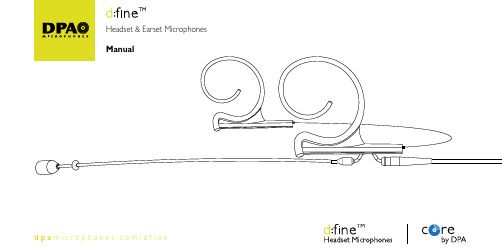
d p a m i c r o p h o ne s.c o m/df i n eOmnidirectional characteristics• The mic is sensitive to sound from all directions• The sound remains more or less the same regardless of the distance between the sound source and the mic• The positioning of mic with omni characteristics is less critical than with directional• An omnidirectional microphone is generally not very sensitive to wind, breathing, pop and handling noisesDirectional characteristics• Rejects background noise and creates higher separation• The mic is most sensitive to sound on one side (marked on some variants)• The positioning of mics with directional characteristics is essential as the low frequency level will change according to the distance to the mouth, known as proximity effect• Choose a distance that yields the desired amount of bass• Care should be taken to protect against wind and pop noise e.g. by using a windsceenIntroductionAll d:fine TM Headset Microphones provide a uniquely natural and opensound. Ultra-lightweight and adjustable, these mics ensure a secure andcomfortable fit in live performance environments. To ensure optimal performance of your d:fine Headset Microphone, please follow the simple instructions below. Placement of microphoneFor discreet placement, you can bend the microphone boom slightly so that the capsule is placed in the desired position. Do not hold the capsule while bending; bend the wireboom, making a smooth curve with your thumb to best fit the profile of the face.Mount a directional mic 2-3 cm (1 in) from the corner of the mouth to ensure optimal sound quality compared to an omnidi-rectional mic that can be placedfurther away from the mouth.How to tell the difference between d:fine TMHeadset Microphone capsulesSee the mark on the capsuleSee the mark on the capsuled:fine TM CORE 4166d:fine TM CORE 4188d:fine TM CORE 4066, CORE 4266d:fine TM CORE 4088, CORE 4288The size of the headset mount can easily be adjusted. Change the standard bend by carefully expand-ing the distance between the earhooks.To change sides, simply click the boom out of the clips and switch it over to the other side. The remaining two clips are not used. The soft cable must not be attached into the clips.For the single-ear, just open the spring hook lightly, first place the slide behind your ear-lobe (Pic. 1) and let go of the spring over your ear (Pic. 2). For the dual-ear, place the headset behind your ears and place the springs like for the single-ear. Adjust the headset mount by pulling or pushing the wires until it fits tightly (Pic. 3).A directional headset should be mounted 2-3 cm (1 in) from the corner of the mouth to ensureoptimal sound quality.Correct placement behind the earlobePic. 1Pic. 2Pic. 3See instruction video at /dfinePosition the microphone properly by pulling or pushing the boom along the slide.Switch between left and right ear wearing style simply by rotating the microphone boom. Hold on to the earhook while gently turning the boom.For the dual-ear versions, also rotate the two earhooks.Adjust the microphone boom to follow the shape of your face by gently bending the soft steel on the cable hanger.Adjust the angle of the cable run, also by gently bending the soft steel (see arrows). Position the cable as shown on the picture for securing the position of the microphone.The cable relief on the dual-ear version should be fixed in the clip that also holds the two wires on the mount.Always leave the protection grid on the d:fine TM 4166 Omnidirectional & 4166 Directional capsules, as it protects the inner grid and offers protection against wind and breathing noise. The protection grid is replaceable.Service connector to exchange cables or booms on d:fine TM 4166, 4266, 4188 and 4288 Headsets These d:fine TM Flex Headset Microphones offer exchange of cables or microphone booms. Simply locate the service access point, pull back the small locking cap and gently pull the boom away from the cable hanger.WindscreensThe enclosed windscreens offer additional protection against wind and pop noise. Gently draw the windscreen over the microphone head. For even better protection, bigger windscreens are available.Sweat stopThe microphone is equipped with a transparent sweat stop around the microphone boom to prevent sweat running along the microphone boom to the microphone head.Accessories(see more at /accessories)Grids and windscreens, cables, adapters, booms and earhooks.Cleaning d:fine TM 4066 & 4266 mic gridsRemove the mic grid from the mic element and clean the grid using a soft cloth and demineralized water only. Make sure the grid is dry before remounting it on the mic element. This is not possible on the d:fine TM 4088 and 4288 types as the diaphragm is protected inside the mic housing and the protection grids are not removable. Therefore, for these two mics, no attempt should be madeto clean the grid surface and extreme care should be taken not to clog the grids with makeup e.g.Clothing clip for d:fine TM 4266 & 4288 Head-set typesThe supplied clothing clip allows you to at-tach the cable to your clothes, thus relieving the cable draw to the headset mic. This is essential on especially the single-ear headset mic.Color codes & cable steerd:fine TM 4166 Omnidirectional & 4188 Direc-tional Microphone types come with a number of cable steer clips in different colors. Mounted on the cable relief, this clip allows for quick rec-ognition of a specific headset microphone.Protection capThe d:fine TM 4166 Omnidirectional & 4188 Di-rectional Microphones come with a red plastic cap which serves to protect the microphone head when putting on makeup, hairspray and more. Remove the cap before use.Cable maintenanceThe cable is usually longer than required. Make sure that superfluous cable is wound up in soft figure-of-eight loops (preferably 6-8 cm (2.5-3 in) diameter) and avoid kinks in the cable.Use Ecotech2 Multi Degreaser from Finish Line to remove residue from tape, glue, or makeup on the cable. Do not bend the cable or rub it harshly, it may stress the inner cores of the cable and cause them to break over time.General maintenanceThe d:fine TM Headset Microphones are resistant to high levels of humidity. How-ever, care must be taken to keep the mic away from exposure to water and cleaning fluids and to keep the mic head dry at all times. Do not use spray or use fluid containing chemicals that could remove static electricity on or close to the microphone. This could cause permanent damage. MicroDot connectors and adaptersT o provide users with safe and compact mounting of connec-tors, all headsets from DPA are fitted with the MicroDot con-nector as standard. A broad range of connection adapters is offered as optional accessories for most wireless systems for professional use. See /adapters.Please also note that standard hardwired solutions are available for popular wireless systems;03 : 3 pin LEMO10 : T A-4F Switchcraft34 : Mini-JackFrequency Response of d:fine TM 4166 Omnidirectional typesFrequency Response of d:fine TM 4188 Directional typesdB 10-10-20-3020 Hz50100200 500 1 kHz 25102040dB 100-10-20-3020 Hz50100200 500 1 kHz 25102040Black line is near field (2 – 3 cm/0.8 – 1.2 in).Green line is far field (more than 30 cm/12 in).TM TMFrequency Response (d:fine TM 4066 & 4266 Omni Headset types)Frequency Response (d:fine TM4088 & 4088 Directional Headset types)TM TMDirectional patternOmnidirectionalPrinciple of operationPressureFrequency range20 Hz - 20 kHzFrequency range, ±2 dBd:fine™ CORE 4166:20 Hz - 20 kHz with 3 dB soft boost at 8 - 15 kHz d:fine™ CORE 4066 Act & Flex:20 Hz - 20 kHz with 3 dB soft boost at 8 - 20 kHz Sensitivity, nominal, ±3 dB at 1 kHz6 mV/Pa; -44 dB re. 1 V/PaEquivalent noise level, A-weightedTyp. 26 dB(A) re. 20 µPa (max. 28 dB(A))S/N ratio (A-weighted),re. 1 kHz at 1 Pa (94 dB SPL)Typ. 68 dB(A)T otal harmonic distortion (THD)<1% up to 137 dB SPL peakDynamic rangeTyp. 111 dBMax. SPL, peak before clipping144 dB Power supply (for full performance)Min. 5 V - max. 50 V through DPA adapter forwireless systems.Current consumptionTyp. 1.5 mA (microphone)3.5 mA with DAD6001-BC XLR adapterConnectorMicroDotColor (microphone, cable and earhook)Black, beige, brownCable length1.25 m (4.1 ft)Cable diameter1.6 mm (0.06 in)T emperature range-40°C to 45°C (-40°F to 113°F)Relative humidity (RH)Up to 90%Directional characteristicsCardioidPrinciple of operationPressure gradientFrequency range20 Hz - 20 kHzFrequency range, ±2 dB,Near field 2-3 cm (0.8-1.2 in)d:fine™ CORE 4188:100 Hz- 20 kHz with 3 dB soft boost100 Hz - 20 kHz with 4-6 dB soft boost at 15 kHzSensitivity, nominal, ±3 dB at 1 kHz6 mV/Pa; -44 dB re. 1 V/PaEquivalent noise level, A-weightedTyp. 28 dB(A) re. 20 µPa (max. 30 dB(A))S/N ratio (A-weighted),re. 1 kHz at 1 Pa (94 dB SPL)Typ. 66 dB(A)T otal harmonic distortion (THD)<1% up to 137 dB SPL peakDynamic rangeTyp. 111 dBMax. SPL, peak before clipping144 dBPower supply (for full performance)Min. 5 V - max. 50 V through DPA adapter forwireless systems.Current consumptionTyp. 1.5 mA (microphone)3.5 mA with DAD6001-BC XLR adapterConnectorMicroDotColor (microphone, cable and earhook)Black, beige, brownCable length1.2 m (3.9 ft)Cable diameter1.6 mm (0.06 in)T emperature range-40°C to 45°C (-40°F to 113°F)Relative humidity (RH)Up to 90%Specificationsd:fine CORE 4066, 4166 & 4266 Omnidirectional Headset Microphone types Specificationsd:fine CORE 4088, 4188 & 4288 Directional Headset Microphone types DPI-dfine-C-M© Copyright 2017Service & repairIf you are not satisfied with the characteristics exhibited by this product, please contact your nearest DPA Microphones representative for support.Warrantyd:fine CORE Headset Microphones are covered by a two-year limited warranty.CE markingThis product conforms to all relevant directives approved by the European Commission.Product features and specifications are subject to change without notice.d p a m i c r o p h o ne s.c o m/df i n e。
TOA EC-100M 提示音麦克风说明书

Please follow the instructions in this manual to obtain the optimum results from this unit. We also recommend that you keep this manual handy for future reference.EC-100MCHIME MICROPHONE INSTRUCTION MANUAL1. GENERAL DESCRIPTIONTOA's EC-100M Chime Microphone features a soft, comfortable chime tone suited for paging announcements. Its operation is as easy as those of normal microphones.2. FEATURES•Ascending 4-note pre-paging chime tone, and descending 4-note post-paging chime tone.•The microphone can be turned on or off by simply one-touch pressing a button.•Long battery life. Two R14P batteries keep the unit in operation for about 3 years (provided the unit is used for an hour per day).3. BEFORE USING THE UNITPrepare two R14P batteries to operate the unit.4. NOMENCLATURE AND FUNCTIONS1.MicrophoneClose-talk type unidirectional dynamic microphone.The gooseneck shaft facilitates positioning of the microphone for the optimum acoustic effect.2.Microphone ON KeyPressing this key sounds an ascending 4-note tone and turns on the microphone.3.Microphone OFF KeyPressing this key sounds a descending 4-note tone and turns off the microphone. 4.In-Use LampLights when the microphone is turned on. Unless this lamp lights even when the Microphone ON Key is pressed, replace the batteries.5.Output JackChime tone and microphone signals are provided from this 600 Ω, unbalanced output jack. Using the supplied cord, connect this jack to an amplifier.6.Battery CompartmentPlace an R14P battery. (2 places)7.Chime Volume Control [CHIME VOL.]Turning the control clockwise using the supplied screwdriver will increase the volume.[Top]• AccessoriesCord (unbalanced phone-to-phone plug, 2 m) ..............1Screwdriver (for control adjustment) .............................1Windscreen . (1)133-12-678-90Power Source3 V DC (two R14P batteries)Current Consumption 2 mA (on) or 10 µA (off)ChimeAscending and descending 4-note tone, Tone frequency: 442, 553, 660, and 883 Hz Microphone Unidirectional moving-coil microphoneOutput –73 dB, 600 Ω, unbalanced (Chime: –45 dB at maximum chime volume control position)Finish Case: Zinc die casting, metallic gold, paint Weight770 gNote:The design and specifications are subject to change without notice for improvement. 5. BATTERY INSERTIONStep 1.arrow-pointed direction to remove it.Step 2.Noting the polarity, insert the battery.Step 3.Replace the battery cover.6. BATTERY REPLACEMENTThe EC-100M is designed to save power and the battery life is about 3 years on the basis that it is used for an hour per day. However, it is highly recommended that the batteries be replaced every 2 years to avoid failures resulting from battery leakage. Use a battery replacement date label attached to the bottom surface. The batteries also need to be replaced when the in-use lamp does not light even if the Microphone ON Key is pressed. Note:Be sure to replace both batteries with new ones.7. CONNECTIONStep 1.position.Step 2.output jack to the amplifier's microphone input terminal. Note:prepare the unbalanced-phone plug cable separately.8. OPERATIONStep 1.Press the Microphone ON Key.An ascending 4-note tone will sound and the in-use lamp light, turning on the microphone.Step 2.Make an announcement.Keep your mouth 5 – 10 cm away from the microphone and speak normally for the best possible sound reproduction. Adjust the microphone orientation for the best position by turning its gooseneck shaft.Step 3.After announcement completion, press the Microphone OFF Key.The in-use lamp will be extinguished and a descending 4-note tone sounded. Be sure to press the OFF Key after announcement completion. Failure to do this leaves the microphone on, shortening the battery life. Note:A chime does not soundwhen the Microphone ON Key is pressed during an announcement, orwhen the Microphone OFF Key is pressed while the microphone is switched off.9. USING THE CHIME VOLUME CONTROLWhen the chime and microphone volumes are not balanced well, adjust the chime volume control located on the bottom surface using the supplied screwdriver. The chime volume increases as the control is rotated clockwise. Ensure that the screwdriver is inserted perpendicular to the bottom surface and that it is not pushed strongly.10. SPECIFICATIONS0 dB=1 V。
麦克风使用说明书(英译汉)

以下是麦克风使用说明书,结合所学知识谈谈说明书翻译过程中应注意什么。
•Instruction Manual fro Sharp UD-952 MicrophoneFeatures(1) This type of microphone employs a double dome diaphragm to achieve a well balanced soundquality from the lower range to the upper range so that a crystal clear sound quality isproduced.(2) A light aluminum wire (LAW) is employed for the voice coil to achieve high quality sound.(3) A reliable Sharp brand connector is employedOperation Instructions(1) Insert the microphone plug into the microphone terminal.(2) Switch the microphone to the “ON” position.(3) Adjust the volume with the volume control knob on the amplifier before use.(4) Move the microphone switch to the “OFF” position when you finish the song or speech beforehandling the microphone to someone else.•Precautions:•(1) If the microphone head is covered by hand or the microphone is carried to the speaker, a sharp noise may be generated, which is caused by themicrophone picking up the sound output from the speaker. To prevent this first decrease the volume, then place the microphone in such a way that it is not pointed to the speaker. Be sure that there is a sufficient distance between the microphone and the speaker.•(2) The microphone is sensitive equipment. So avoid dropping or hitting it.Don’t apply strong shock to it.•(3) Don’t store the microphone in a place with high temperature or humidity.夏普UD-952麦克风操作说明书产品特点(1)该类型麦克风使用双重圆顶状隔膜,使能产生动态范围大、品质优良、清晰自然的声音。
M-Audio Nova麦克风用户指南说明书

Features
• 1.1” diameter evaporated gold diaphragm • single-pattern cardioid • solid brass capsule and body • 20Hz-18kHz frequency response
Introduction
Thank you for purchasing the Nova microphone from M-Audio. Please take a few moments to familiarize yourself with your new microphone by reading this guide.
Unpacking
The container for your microphone was carefully constructed for protection during shipping. Please save this packaging for storage or traveling with your Nova microphone. If your box does not include the following items, please contact your dealer immediately:
Before disconnecting the mic and/or cable, repeat steps 1 and 2 (in order).
舒尔 shure UR24D 无线麦克风中英文说明书

14. 所有维修均应由合格的维修人员执行。 在设备因以下情况被损坏 时,应进行维修:电源线或插头损坏、液体泼溅到设备或异物进 入设备,设备暴露在雨水或潮湿环境中而无法正常工作,或摔落 到地上。
8. 不要将本设备安装在任何热源附近,如散热器、调温器、火炉或其 它可能产生热量的装置(包括功率放大器)。
polarized plug has two blades with one wider than the other. A grounding type plug has two blades and a third grounding prong. The wider blade or the third prong are provided for your safety. If the provided plug does not t into your outlet, consult an electrician for replacement of the obsolete outlet. 10. PROTECT the power cord from being walked on or pinched, particularly at plugs, convenience receptacles, and the point where they exit from the apparatus. 11. ONLY USE attachments/accessories speci ed by the manufacturer.
WARNING: This product contains a chemical known to the State of California to cause cancer and birth
TOA EM-380-AM 耳朵型麦克风说明书

INSTRUCTION MANUALGOOSENECK MICROPHONE EM-380-AMThank you for purchasing the TOA gooseneck microphone.Carefully follow the instructions in this manual to ensure prolonged and trouble-free use of your equipment.1. OVERVIEWTOA's EM-380 gooseneck microphone has a unique shape and a high-quality condenser microphone designed for use in conference rooms, places of worship and voice applications.This product is equipped with an optional power supply that can be selected between battery power or phantom power.2. FEATURESl When you press the button, the microphone turns on or off.l Operation of the microphone by selecting the battery or ghost switch on the back of the microphone. lUse two "AA" size batteries .3. BEFORE USING THE UNITPrepare two AA (3 VDC) batteries or phantom power from 9 to 52 VDC to operate the unit.4. NOMENCLATURE AND FUNCTIONS5. BATTERY5.1.Life expectancyThe application and use of the battery for speech and voice is assumed, as shown in the following tableApplication 3 hours / week 3 hours / day Times* Discourse 20 months3 months- Paging- - 92,500※Approximately it is assumed to use a time voice de 10 secondsFoam Filter (Accessory)[Rear][Bottom]1. MicrophoneClosed type cardioid electret condenser microphone.The gooseneck shaft makes it easy to position the microphone for optimal acoustic effect.2. Gooseneck lampLight blue when the microphone is on and will turn off when the microphone is in off mode.3. Ignition lampLike the gooseneck lamp, the power lamp will turn on when the microphone is on and turn off when the microphone is off.Note: If the battery is low, the lamp will turn off, but the microphone can still be used.It is recommended to change the battery when this happens. 4. Microphone on/off buttonPress this key to turn the microphone on or off.5.XLR Output BalanceThe microphone output impedance is 750 ohms. Use the supplied cable to connect it to an amplifier.6. SelectorSelect this switch to use battery or phantom as the power supply for this unit.Note: It is recommended to use the supplied cable or a b-to-lance cable, especially if you use phantom power. Otherwise, the gooseneck lamp and the ignition lamp are dimly lit, although the unit may function normally.7. Battery compartmentPlace AA batteries (2 pcs).5.2. Battery insertionStep 1. Open the battery cover.Step 2. Insert batteries according to the polarity of the battery and make sure that the taperemaining is on top of the batteries. (see image on the right).Step 3. Put the battery cover back on the product.Caution: If the microphone is not to be used in more than 1 month, remove the battery from the unit toprevent battery leakage. To remove the batteries, carefully pull the remaining tape from thebattery compartment.6.CONNECTIONStep 1. Place the amplifier microphone volume controlin the minimum position.Step 2. Use the supplied cable to connect the microphonethe microphone unit to the microphone input of the amplifier.7.OPERATIONStep 1. Press the ON/OFF button on the microphone.The gooseneck lamp and the power lamp turn on and turn on the microphone.Step 2. Make an announcement.Keep your mouth at a distance of 5 to 10 cm from the microphone and speak normally for the best playback ofsound possible. Adjust the microphone orientation for the best position by rotating the axis of the gooseneck. If the distance from the mouth is too close, this causes distortion of the voice, just the microphone by pulling it or lowering it, because the microphone is of high sensitivity.Step 3. Once the announcement is complete, press the ON/OFF button on the microphone.Both the unit lamp and microphone will turn off.Note: Be sure to press the ON/OFF button after completing the ad. Failure to do so reduces battery life.ING SELECTOR SWITCH MODEThe selector switch has 2 modes. There is battery mode and ghost mode. If you use the battery as a power input, select the switch to the battery position. And if you use ghost as an energy input, select the ghost position. Be sure to turn on the phantom power from the amplifier or mixer. For reference, you can use the phantom power of TOA mixer amplifiers.9.ONES SPECIFICATIONElement Condenser microphonePolar Pattern CardioidRated impedance 750 Ohms, balancedNominal sensitivity -41 ± 3 dB (1 kHz 0 dB = 1 V/Pa)Power Source 3 VDC (2 "AA" batteries) or phantom power (9 - 52 VDC)Frequency response 50 - 16,000 HzOperating Temperature0°C to +40°C (32°F to 104°F)Finish Support = Resin ABS, black, paintAxis = Aleation of copper, black, paintDimensions 110 (w) x 145 (d) x 532 (h) mmWeight 550 g (without batteries)Accessories Foam Filter (1)XLR cable to TRS connector (Phone Jack) (7.5 m) (1)。
萨拉蒙尼 Soundbird T3L 专业级电容麦克风 用户手册说明书

Packing List User Manual 用户手册Professional Condenser Microphone专业级电容麦克风Soundbird T3LStatementPlease read this manual carefully before using and strictly operate and store in accordance with the instructions. Please save it for your future reference.If the user manual can not help you to solve problems, please ask your retailer for help or email us: ******************.Cautions1. Do not use the unit under moisture condition or water, don’t expose it to rain. Please store it in a cool, dry place.2. Please use and store it in normal temperature. Do not move it fromoverheated to supercooled condition frequently as well as keep away from heat sources such as heater or oven.3. When using and storing, please pay attention to dust and moisture.4. Be careful to violent collision.5. To avoid acoustical feedback, do not hold the microphone close to the loudspeakers.6. For the best pick-up pattern, do not hold your hand against the microphone cover.6. Do not exceed the maximum load capacity.IntroductionSaramonic Soundbird T3L is a super-long directional shotgun microphone features a super-cardioid polar pattern, built-in rechargeable battery, 75Hz/150 Hz low cut switch, +6 dB high frequency boost, -10 db PAD and power button.Soundbird T3L is very fit in several environments for applications such as DSLR video making, ENG, filmmaking, field recording, sound design, and broadcast applications.声明请在使用前仔细阅读本手册,并严格按照说明进行操作和存储。
AEA R84系列电子麦克风说明书

OWNER’S MANUALAEAR84 SE RIESWELCOMECongratulations on your purchase of an AEA R84 series microphone. R84 series mics are flexible and practical in a myriad of recording settings. Developed to have a classic sound from the same family as the R44, R84 series microphones deliver exceptional headroom while maintaining an intimate performance quality with smooth highs and extended lows. These aspects, combined with the milder proximity effect, make R84 series mics incredibly well suited for both close-up and ambient mic applications. It’s just as versatile as an R44, flattering voice, strings, brass and drums alike. Protect it from puffs of air, phantom power, and tramp iron, and it is nearly invulnerable. Treat it well, and it will last decades. Your R84 series microphone is 100% handcrafted in Pasadena, CA. AEA is a family owned company with a small crew of skilled technicians – most of them being musicians themselves. Proudly independent, we still manufacture all our ribbon microphones and preamps by hand from locally sourced parts.We hope your microphone will capture many magical performances that touch the heart. This manual will help ensure that you get the best sound and longevity from your new microphone. Please become part of the AEA community by sharing your experiences via e-mail, phone or social media.Wes DooleyFounder of AEACONTENTSINTRODUCTIONThe R84 and the R84A are pill-shaped, side-address, ribbon microphones with a bidirectional pickup pattern. They areassembled with the same Big Ribbon™ tuning (16.5 Hz) as the AEA/RCA R44 and share many of the unique sound characteristics with their historic predecessor. Designed to accommodate distant and medium miking duties, they exhibit a flat frequency response when placed 3 feet (1 meter) away from the source. As a result, the mic performs well on a variety of recording applications including vocals, brass, strings, woodwinds, guitars, and drums. R84 series microphones continue to gain followers with their natural sound, articulate midrange and forgiving nature. Whether used on vocals or instruments, their performance is intimate, warm and detailed, yet never harsh.SUPPORTIf you should encounter any problems with your R84 microphone or have questions regarding specific applications, please contact our customer support team at ********************* for the quickest response.To contact us by phone, please call +1-800-798-9127 from 9:00 a.m.- 5:00 p.m. PST Monday-Friday. AEA's repair center is located at 1029 N. Allen Ave, Pasadena, CA 91104, U.S.A.WARRANTYYour R84 comes with a one-year limited warranty on parts and labor, shipping not included. Registering your product with AEA will extend the warranty to a full three years.Scan the QR code or visit our websiteto register.GENERAL GUIDELINESYour microphone is a valuable and important investment. Like most recording equipment or musical instruments, it requires common sense and basic care to keep it functioning properly. Given care, your new microphone will perform dependably for decades. PHANTOM POWERR84 Passive MicrophonePhantom power is not required or recommended for the passive R84. With a correctly wired cable and a properly working phantom power supply, there is actually little danger of damaging an R84 microphone with phantom power. However, passive ribbons such as the R84 can be damaged if ground (Pin 1) is accidentally shorted, miswired, or hot patched in a patch bay to (Pin 2) or (Pin 3). Using phantom power with a faulty or miswired cable or a defective supply can severely stretch or break a ribbon.Since passive ribbon microphones and other transformer-coupled microphones can be particularly vulnerable to phantom-power, it is recommended to make disengaging phantom-power before plugging and unplugging the microphone a habit.R84A Phantom-Powered MicrophoneThe R84A needs a standard 48V phantom-power source to operate, but ensure that phantom power is disengaged before plugging and unplugging the microphone. The loud 'pops' that occur when the microphone is plugged in with phantom power engaged can damage speakers, headphones, and ears.The phantom current draw for active AEA ribbon mics is 7 milliamps. IEC specifies P48 power which should be able to deliver 10 milliamps per input. Some USB and battery-powered audio interfaces will not deliver this. Please check the current values available on your unit to ensure the best performance.MICROPHONE STORAGEKeep the microphone covered when it is not in use. This will reduce the damage that may result from a gust of air. Place the supplied protective bag over the microphone when it is not in use. For long-term storage, keep the microphone in its protective case. An unprotected ribbon microphone can attract minute iron particles, sometimes known as "tramp iron". If allowed, tramp iron can penetrate the screen of a ribbon mic, sufficiently build up in the magnetic gap and rub against the ribbon, causing distortion, electrical shorts or tearing of the ribbon.AIR TURBULENCEAvoid exposing the microphone to strong air turbulence. Ribbon microphones can withstand very high SPL (Sound Pressure Level), but can be damaged by a strong gust of air or high levels of very low frequency sound waves (from a kick drum or bass cabinet). This can stretch the ribbon, reducing overall output, especially at high frequencies.Take precautions when recording any source that moves air. To avoid damage, follow "The Hand Test": put the back of your hand where the mic will be positioned; if you can feel the moving air, place a pop-filter between the microphone and the source or simply pull the mic farther back. When recording kick drums or bass guitar cabinets, angle the microphone so that no air blasts the microphone directly on-axis from the front or back.Never blow directly into any microphone to test it. Not only does this force moisture and dirt into the microphone, strong air movement also can stretch the ribbon and while it may not break, it nonetheless could significantly degrade the microphone’s performance. Though the ribbon in your R84 is protected by multilayer screens and acoustic cloths which provides reasonable wind protection while still allowing good high-end response, take care to avoid high-wind outdoor environments.STRAY MAGNETIC FIELDSRibbon microphones are fundamentally prone to picking up strong external magnetic fields caused by light dimmers or nearby power transformers. Guitar players will know this phenomenon from single-coil pickups. Even though much attention was paidto suppressing such sensitivity to external magnetic fields inthe design of your microphone, it is still possible that you might encounter this problem. If you should pick up a hum, try rotating or moving the microphone to find a spot where the hum disappears, and try eliminating potential sources of stray magnetic fields. You can use the microphone to find where hum is originating. Rotate the mic for maximum interference and move it back and forth to sense its direction.The high-performance magnets used in AEA microphones are incredibly strong, and a significant amount of stray magnetic field lines surround the microphone. Avoid placing the microphone in close proximity to hard drives, credit cards, analog tape, or any other magnetically sensitive items to prevent any data loss. MICROPHONE POSITIONINGAlways use a sturdy microphone stand. While the R84 was designed to work well with all standard microphone stands, a high-quality boom stand will make your life a little bit easier. Mounting the microphone on a strong, sturdy microphone stand with a heavy base (or tripod) is essential. If you are using a boom, make sure that it is properly balanced and that the tripod legs are positioned appropriately to prevent tipping.7A FIGURE-OF-8 MICROPHONEFigure-of-8 microphonesare constructed withpositive polarity on thefront and negative polarityon the back. Positivepressure on the front sideof the ribbon produces apositive voltage on (Pin-2),with respect to (Pin-3) onthe output connector.The sound of your R84 series microphone is slightly differentbetween the front and the back — subtle, but sufficient to offer two “flavors.” In addition to polarity, this is the result of using two wraps of grille cloth on the back and only one on the front. When using the rear lobe, remember to invert the polarity on your preamp or DAW. This ensures your recordings with the back lobe will be in-phase with other microphones.HOW TO MINIMIZE BLEEDA significant and ever-present challenge in contemporary studio recording is minimizing leakage from nearby instruments into the various microphones. The deep nulls of ribbon microphones provide good rejection of unwanted sounds, which can be beneficial in sound reinforcement situations where feedback is always a threat.APPLICATIONS ADVICEWe actively encourage users to visit to access our comprehensive collection of in-depth articles and tutorials featuring the R84 series microphone, along with a library of audio and video demonstrations of the R84 series in action.While gobo isolation panels can be effective in isolating performers from each other, they introduce their own set of problems - including reflections close to the performers and/or microphones that result in comb-filter distortions. Because gobos usually are bulky and occupy valuable floor space, they also inhibit the ability of the musicians to hear and see each other easily. Such a setup requires complex and often cumbersome headphone monitor mixes for the musicians. Since the R84 is bidirectional, it exhibits nulls at right angles to the principal axis. These nulls produce a “plane of rejection” around the sides, top and bottom of the mic that can be used effectively to reduce leakage. Simply arrange the musicians so that nearby instruments are placed in the “null” of their neighbor’s microphone, and vice versa. Although this does not entirely eliminate the need for gobos, it can significantly reduce their number.Keep in mind that a certain degree of bleed is not necessarily bad. For some styles and genres, it can, in fact, be beneficial to embrace a little bit of bleed in order to create cohesive and natural sounding recordings. The important thing to listen for is whether or not other instruments that bleed into a specific instrument microphone still sound natural. You will generally find that well-designed ribbon microphones like the R84 capture a natural off-axis sound, which means that bleed from other instruments can contribute to the overall sound in a pleasing way.PROXIMITY EFFECTProximity effect, acharacteristic of alldirectionalmicrophones, is a risein low-frequencyresponse at closerworking distances.This can be used tosuperb effect,particularly withdeeper vocals toto enhance richness and depth. A potential trade-off is reduced articulation resulting from the masking effect on the treble due to “excessive” bass boost.R84 series ribbon microphones deliver classic ribbon mic tonality similar to the legendary R44, but engineered with an extended top-end and reduced proximity effect. It is perfect for mid-range and close-range recording. The R84 exhibits a flat frequency response when placed 3 feet (1 meter) away from the source.FREQUENCY RESPONSEData below 200 Hz omitted due to measuring room restrictions.0 dVB is equivalent to 2.5 mV/Pa (-52 dBV)Normalized to 0 dB at 1kHz. 1/3 octave smoothingSPECIFICATIONSOperating Principle:Directional Pattern:Frequency Range:Polarity:Off-Axis ResponseHorizontal:Vertical:Transducer ElementMaterial:Thickness:Width:Length:Microphone DimensionsHeight:Width:Depth:Weight with cable:Shipping Weight:Connector:R84 PassiveMicrophoneMaximum SPL:Sensitivity:Output Impedance:Rec Load Impedance:Phantom Power: R84A Phantom-PoweredMicrophone Maximum SPL: Sensitivity:Output Impedance:Recommended LoadImpedance:Phantom Power: Accessories Included Pressure gradient transducerBidirectional<20 Hz to >20 kHzPin 2 high for positive pressure on front of micUp to 90 dB rejection at right angles to the front and back axis.Level changes with angle of incidence, but frequency response is consistent.Pure aluminum corrugated ribbon1.8 µm0.185 in (4.7 mm)2.35 in (59.7 mm)11.6 in (29.5 cm)3.9 in (9.9 cm)2.5 in (6.4 cm)3 lb (1.36 kg)4 lb (1.8 kg)XLR-3M wired to a 10' (3 m) captive cable165+ dB SPL (1% third harmonic > 1 kHz)2.5 mV/Pa (-52 dBV) into loaded circuit270 Ω nominal1.2K Ω or greaterNot required or recommended141+ dB SPL (1% third harmonic > 1 kHz)6.3 mV/Pa (-44 dBV) into loaded circuit92 Ω nominal1.0K Ω or greaterP48 phantom power, 7 mASoftbag storage case, user manualNote: The phantom-powered R84A was previously known as the A840.11|@RIBBONMICS|*******************|(800)798-9127。
全向麦克风产品使用手册说明书
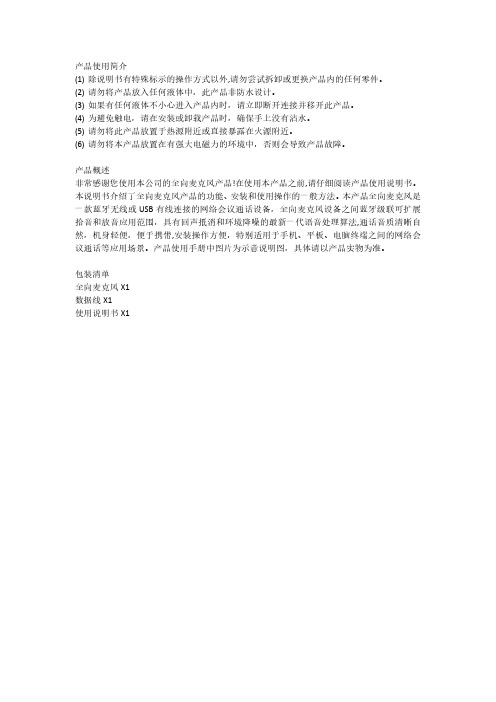
产品使用简介(1)除说明书有特殊标示的操作方式以外,请勿尝试拆卸或更换产品内的任何零件。
(2)请勿将产品放入任何液体中,此产品非防水设计。
(3)如果有任何液体不小心进入产品内时,请立即断开连接并移开此产品。
(4)为避免触电,请在安装或卸载产品时,确保手上没有沾水。
(5)请勿将此产品放置于热源附近或直接暴露在火源附近。
(6)请勿将本产品放置在有强大电磁力的环境中,否则会导致产品故障。
产品概述非常感谢您使用本公司的全向麦克风产品!在使用本产品之前,请仔细阅读产品使用说明书。
本说明书介绍了全向麦克风产品的功能、安装和使用操作的一般方法。
本产品全向麦克风是一款蓝牙无线或USB有线连接的网络会议通话设备,全向麦克风设备之间蓝牙级联可扩展拾音和放音应用范围,具有回声抵消和环境降噪的最新一代语音处理算法,通话音质清晰自然,机身轻便,便于携带,安装操作方便,特别适用于手机、平板、电脑终端之间的网络会议通话等应用场景。
产品使用手册中图片为示意说明图,具体请以产品实物为准。
包装清单全向麦克风X1数据线X1使用说明书X1Product introduction(1)Do not try to disassemble or replace any parts in the product except for the operation methods marked in the manual.(2)Do not put the product into any liquid,this product is not waterproof.(3)If any liquid accidentally enters the product,please disconnect and remove the product immediately.(4)To avoid electric shock,please make sure that your hands are not wet when installing or uninstalling the product.(5)Do not place this product near a heat source or directly expose it to a fire source.(6)Do not place this product in an environment with strong electromagnetic force,otherwise it will cause product failure.product descriptionThank you very much for using the omnidirectional microphone product of our company!Before using this product,please read the product instruction manual carefully.This manual introduces the function,installation and operation of omnidirectional microphone products.This product omnidirectional microphone is a network conference call device with Bluetooth wireless or USB wired connection.Bluetooth cascading between omnidirectional microphone devices can expand the application range of sound pickup and playback.It has the latest generation of voice echo cancellation and environmental noise reduction.Processing algorithm,the sound quality of the call is clear and natural,the body is light,easy to carry,easy to install and operate,especially suitable for application scenarios such as network conference calls between mobile phones, tablets,and computer terminals.The pictures in the product manual are schematic illustrations, please refer to the actual product for details.Packing listOmnidirectional microphone X1Data cable X1Instruction manual X1产品介绍②麦克风②扬声器③蓝牙指示灯③蓝牙键⑤开关机键⑤组队级联键⑤音量“一”键⑧麦克风静音键⑧音量“+”键⑩级联指示灯⑩环形指示灯⑩充电指示灯⑩USB-C接口设备指示灯说明(1)开机:环形指示灯绿灯逐渐亮起,语音提示“开机,等待蓝牙连接”。
SONY UHF无线麦克风操作指南说明书

Please follow the instructions in this manual to obtain the optimum results from this unit. We also recommend that you keep this manual handy for future reference.WM-4210WM-4220UHF WIRELESS MICROPHONE OPERATING INSTRUCTIONS•To prevent the electromagnetic wave from badly influencing medical equipment, make sure to switch off the unit's power when placing it in close proximity to the medical equipment.•When the unit is not in use for 10 days or more, be sure to take the battery out of the unit because battery leakage may cause personal injury orcontamination of environment.•Make sure to observe the following handlingprecautions so that a fire or personal injury doesnot result from leakage or explosion of the battery.·Do not short, disassemble, heat nor put thebattery into a fire.·Never charge batteries of the type which are notrechargeable.·Do not solder a battery directly.·Be sure to use the specified type of battery.·Note correct polarity (positive and negativeorientation)when inserting a battery in the unit.·Avoid locations exposed to the direct sunlight,high temperature and high humidity when storingbatteries.1. SAFETY PRECAUTIONS•Be sure to read the instructions in this section carefully before use.•Make sure to observe the instructions in this manual as the conventions of safety symbols and messages regarded as very important precautions are included.•We also recommend you keep this instruction manual handy for future reference.Safety Symbol and Message ConventionsSafety symbols and messages described below are used in this manual to prevent bodily injury and property damage which could result from mishandling. Before operating your product, read this manual first and understand the safety symbols and messages so you are thoroughly aware of the potential safety hazards.2. GENERAL DESCRIPTIONThe WM-4210 Wireless Microphone employs a dynamic microphone element and is suitable for vocal applications.The WM-4220 Wireless Microphone employs an electret condenser microphone element and is suitable for speech applications.3. FEATURES•One frequency can be selected from 16 operating frequencies of 690 – 865 MHz.•An optimized PLL-synthesizer minimizes the oscillation frequency drift resulting from the ambient temperature or voltage fluctuation.•Battery lamp indicates battery consumption to prevent the unit from malfunctioning when the battery level remarkably decreases.4. HANDLING PRECAUTIONS•Do not expose the unit to rain or an environment where it may be splashed by water or other liquids, as doing so may result in unit failure.•Never open nor remove the unit case to modify the unit. Refer all servicing to your nearest TOA dealer.•Take care not to drop the unit onto the floor nor bump it against a hard object as the unit could fail.•Do not place the unit in locations of high temperature (ex. in a car parked in summer) or high humidity as the unit could fail.•Do not use the unit in locations where it is exposed to seawater.•To clean, use a dry cloth. When the unit gets very dirty, wipe lightly with a cloth damped in a dilute neutral cleanser, then wipe with a dry cloth. Never use benzine, thinner, or chemically-treated cleaning towel.•Avoid using a mobile telephone near the wireless microphone in use. Noise could be picked up.5. NOMENCLATURE[WM-4210][WM-4220]Channel select switchBattery clip6. BATTERY INSERTIONStep 1.Hold the microphone body and rotate the microphonegrip counterclockwise to remove it.Step 2.Insert the battery 6LR61 (Alkaline 9 V) according tothe instructions attached to the inside of the batterycompartment. Pay attention to the correct polaritywhen inserting the battery.Step 3.Replace the microphone grip by sliding and rotating itclockwise.Battery replacement•A brand-new battery will provide the power enough to operate the unitcontinuously for 10 hours.•As long as the battery has sufficient power for the microphone to functionproperly, the orange LED will light. When the orange LED starts to fade andthen flash, replace it with a new one.7. OPERATIONStep 1.Make sure that the receiver and the wireless microphone are of the same channel (frequency).Step 2.If they are not identical in channel, you have to adjust the channel switch.Step 3.Place the microphone ON/OFF switch in the ON position.The orange LED indicates the circuit is active.Step 4.Make sure to shift the ON/OFF switch back to the OFF position after using the wireless microphone.8. OPERATIONAL HINTS•The microphone's service distance is 3 – 120 m. When the microphone user moves in a facility, signal dropouts (momentary losses of signal reception) may be encountered. These dropouts are caused by the building's architectural designs or materials which block the travel of or reflect the radio signal. If this occurs,the user needs to change locations for better signal reception.•The proper operation of your wireless system may be interfered with by other system operating on the same frequency. In such cases, change the operating frequency of your system. (As to dealing with the interference, refer to the operating instructions of the wireless tuner.)•Should you have any questions regarding the use or availability of TOA wireless products, please contact your local TOA dealer.9. CHANNEL NUMBER SETTINGStep 1.Switch off the power. Rotate the microphone gripcounterclockwise to remove it.Step ing the supplied screwdriver, set the Channel settingswitch pointer to the desired channel number.Step 3.Replace the microphone grip.Note:Make sure that the wireless microphone is identical tothe wireless tuner in the channel number. Should themicrophone's setting differ from that of the tuner, thetuner does not receive the microphone signal.Orange LED Indicates the battery level by lighting orflashing.10. SPECIFICATIONSModel No.WM-4210WM-4220Microphone Element Dynamic type Electret condenser typeCardioid pattern Cardioid patternEmission F3EFrequency Range 690 – 865 MHz, UHFSelectable Channel 16 channelsRF Carrier Power Less than 50 mWTone Frequency32.768 kHzMaximum Input Level130 dB SPL125 dB SPLMaximum Deviation±40 kHzAudio Frequency Response100 – 12,000 Hz200 – 12,000 HzDynamic Range (AF Circuit)More than 100 dB (with WT-4810)Battery 6LR61 (9 V x 1)Battery Life More than 10 hours (alkaline)Indicator Power/Battery lamp (orange LED)Antenna Built-in typeOperating Temperature –10 to +50°CFinish Resin, coating, dark grayDimensions ø50 x 235.2 mmø45 x 235.2 mmWeight 270 g (with battery)250 g (with battery)Note:The design and specifications are subject to change without notice for improvement.• AccessoriesMicrophone holder (with stand adapter) (1)Screwdriver (for setting) (1)Storage case (1)License requirementOperation is subject to the following two conditions:(1) This device may not cause harmful interference, and (2) this device must accept any interference received, including interference that may cause undesired operation.133-07-180-90。
- 1、下载文档前请自行甄别文档内容的完整性,平台不提供额外的编辑、内容补充、找答案等附加服务。
- 2、"仅部分预览"的文档,不可在线预览部分如存在完整性等问题,可反馈申请退款(可完整预览的文档不适用该条件!)。
- 3、如文档侵犯您的权益,请联系客服反馈,我们会尽快为您处理(人工客服工作时间:9:00-18:30)。
以下是麦克风使用说明书,结合所学知识谈谈说明书翻译过程中应注意什么。
•Instruction Manual fro Sharp UD-952 Microphone
Features
(1) This type of microphone employs a double dome diaphragm to achieve a well balanced sound
quality from the lower range to the upper range so that a crystal clear sound quality is
produced.
(2) A light aluminum wire (LAW) is employed for the voice coil to achieve high quality sound.
(3) A reliable Sharp brand connector is employed
Operation Instructions
(1) Insert the microphone plug into the microphone terminal.
(2) Switch the microphone to the “ON” position.
(3) Adjust the volume with the volume control knob on the amplifier before use.
(4) Move the microphone switch to the “OFF” position when you finish the song or speech before
handling the microphone to someone else.
•Precautions:
•(1) If the microphone head is covered by hand or the microphone is carried to the speaker, a sharp noise may be generated, which is caused by the
microphone picking up the sound output from the speaker. To prevent this first decrease the volume, then place the microphone in such a way that it is not pointed to the speaker. Be sure that there is a sufficient distance between the microphone and the speaker.
•(2) The microphone is sensitive equipment. So avoid dropping or hitting it.
Don’t apply strong shock to it.
•(3) Don’t store the microphone in a place with high temperature or humidity.
夏普UD-952麦克风指导手册
特征
(1)这种类型的麦克风用一个双圆顶隔膜使声音从低音到高音变化平稳以便产生清晰明亮的声音。
(2)轻质铝线材音圈可以产生高品质声音。
(3)具备可靠的夏普连接器
操作说明书
(1)把麦克风插头插入麦克风终端。
(2)把麦克风开关置于“ON”位置。
(3)使用前用音量控制钮把音量调节在放大位置。
(4)把麦克风传给别人前把开关置于off位置
注意事项:
(1)如果麦克风的顶部被手遮住或者麦克风移到扬声器前会产生尖锐的噪声,这是因为麦克风接收到从扬声器输出的声音。
为防止这种情况出现,首先把音量降低,然后把麦克风放到不是面向扬声器的位置。
确保麦克风与扬声器间有足够长的距离。
(2)麦克风是敏感设备,所以避免掉落和击打并且不要有强烈震动。
(3)不要在高温或潮湿的地方存放麦克风。
