ASCE使用指南
ASCE全文数据库使用指南(1)

点击浏览可获 取全文的期刊
文献的导出功能
多种引文格式
注意事项
• 请合理使用资源,注意知识产权的保护。
• 请不要使用下载软件进行下载,请不要进行系统性 下载。
期刊主页
期刊信息栏
现刊页面
文章类型
论文摘要页面
作者检索
浏览全文
参考文献链接
Citing articles
课题检索
研究方向——遥感技术在环境中的应用 关键词:遥感技术remote sensing technology 、 remote sensing technique、 remote sensing、rs technology 环境environment 检索式:(remote sens* techn*)OR(rs techn*) AND 二次检索 environment*
ASCE Research Library数据库
• 全球最大的土木工程全文文献资料库;
• 总计超过40,000篇全文、400,000页资料; • 每年新增约4,000篇文献。 • 网址:
ASCE research library平台()
ASCE在线会议录
• ASCE于2004年秋季推出在线会议录
• 目前收录会议录超过70卷,总数超过33,000篇全文
• 每年新增4,000篇以上的内容 • 最早可回溯到1996年
提 纲
• 数据库介绍 • 数据库基本功能
ቤተ መጻሕፍቲ ባይዱ• 特色功能
• 管理功能
ASCE数据库平台
• ASCE数据库访问平台 ——Scitation平台() ——ASCE数据库平台 () • 平台浏览和检索
Scitation平台概况
• 一个获得高品质学术文献的在线入口 • 30多家声誉卓著的学协会和技术出版社 (包括ASCE期刊和会议录) • 期刊、杂志、会议录和其他超过170种出版物 • 超过140万篇全文,每月增加约6000篇 • 一个功能强大的在线平台 • 链接到多种外部信息资源:ISI„s Web of Science, MEDLINE, ChemPort/Chemical Abstracts Service,SPIN,Inspec, arXiv, SLAC-SPIRES • 提供文章的被引用链接 • 一个为学生和研究者提供多种免费服务提供者 • RSS feeds • Table of Contents Alerts邮件目录推送服务 • My Scitation个性功能
Ascent医药商务系统项目运行指南
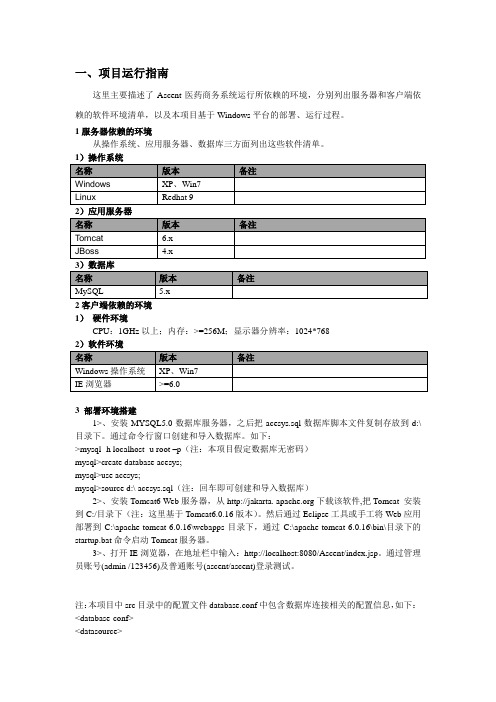
一、项目运行指南这里主要描述了Ascent医药商务系统运行所依赖的环境,分别列出服务器和客户端依赖的软件环境清单,以及本项目基于Windows平台的部署、运行过程。
1服务器依赖的环境从操作系统、应用服务器、数据库三方面列出这些软件清单。
2客户端依赖的环境1)硬件环境CPU:1GHz以上;内存:>=256M;显示器分辨率:1024*7683 部署环境搭建1>、安装MYSQL5.0数据库服务器,之后把acesys.sql数据库脚本文件复制存放到d:\目录下。
通过命令行窗口创建和导入数据库。
如下:>mysql -h localhost -u root –p(注:本项目假定数据库无密码)mysql>create database acesys;mysql>use acesys;mysql>source d:\ acesys.sql(注:回车即可创建和导入数据库)2>、安装Tomcat6 Web服务器,从http://jakarta. 下载该软件,把Tomcat 安装到C:/目录下(注:这里基于Tomcat6.0.16版本)。
然后通过Eclipse工具或手工将Web应用部署到C:\apache-tomcat-6.0.16\webapps目录下,通过C:\apache-tomcat-6.0.16\bin\目录下的startup.bat命令启动Tomcat服务器。
3>、打开IE浏览器,在地址栏中输入:http://localhost:8080/Ascent/index.jsp。
通过管理员账号(admin /123456)及普通账号(ascent/ascent)登录测试。
注:本项目中src目录中的配置文件database.conf中包含数据库连接相关的配置信息,如下:<database-conf><datasource><driver>com.mysql.jdbc.Driver</driver><url>jdbc:mysql://localhost:3306/acesys?useUnicode=true&characterEncoding=gb2312 </url><user>root</user><password></password></datasource></database-conf>这里的用户名为root,密码为空。
外文全文数据库使用指南 - 武汉大学图书馆

外文全文数据库使用tips
利用metalib中的“查找期刊”、“查找图书” 或“查找原文”,快速获取论文的电子版全文
例:查找“Hard X-ray micro(spectro)scopy: A powerful tool for the geomicrobiologists. Author: KEMNER, K. M.. Source: Geobiology, Volume 6, Number 3, June 2008,Pages 270 - 277”的全文
如果不清楚某一数据库的使用方法,可查看外文数据库说明页上的”使用指南”
外文全文数据库份刊期的全文。可以通过metalib中“查找数据库” 模块每一数据库的“更多详细介绍”了解各数据库的 全文收录年份。 查阅全文时要注意全文获取权限。 有的数据库在刊名或文章题名前附有说明权限的标识。 如springer标识如告等
如Business Source Premier、World Bank Online Resources纸\新闻消息等 如NEXIS、 PressDisplay
外文全文数据库的特点
Geobiology
6ቤተ መጻሕፍቲ ባይዱ
3
270
Hard X-ray micro(spectro)scopy
二、我馆订购的外文全文数据库
(请参照metalib“查找数据库”了解各类数据库情况)
电子期刊类全文数据库 报纸类全文数据库 电子图书类 学位论文类 百科全书年鉴等参考工具息服务中心
7/8/2009
主要内容
概述 概念\类别\特点\使用方法 我馆订购的外文全文数据库 Elsevier 数据库操作指南
ASCE使用指南共27页

用户可以通过Scitation平台主页访问,同时可以选择访问ASCE Research Library.
文摘
链接到全文 提供全部参考文献列表
参考文献可链接至外部数据库。
如,第九条参考文献,出自IEEE的 期刊 J. Quanturn Electron。在此可 以直接链接到该刊,同时还提供该篇 文章被ISI收录的情况。
可以在主页的检索区直接检索,或通过导航栏的“Search”选 项卡进入检索页面。
简单检索和高级检索
点击期刊名称,链接 到期刊主页。也可以 直接浏览现刊和过刊。
期刊主页
期刊检索及浏览区
期刊资讯及 投稿信息
期刊介绍
阅读期刊目录
选中选中文章前面 的小方框,然后通 过这个操作框可以 执行对文章的各种 操作,如添加到个 人收藏和下载引文。
文摘和全文链接
点击作者名称, 检索出该作者 的其他文章
浏览文摘
高级检索
在此选择检索 的时间范围,卷 期范围
检索结果说明
二次检索区,使 检索结果更准确
选中检索结果前面的小方框, 然后通过上方操作框同样可 以添加到个人文章收藏,或 下载引文。
通过此操作框进行引文管理
引文管理
在浏览和检索时,对于感兴趣的 文章可以随时下载其标准格式的 引文。
选中文章题名前的小方框,然后在下拉列表中 选择一何种格式下载或查看文章引文。下载的 引文可以在您的引文管理器中打开和管理。
• 选择是否共享该收藏组
收藏文章
• 通过“Manage Collection”,用户可以随 时对收藏组进行管理。
工程师伦理守则

有一份外文资料是有关“美国工程师协会(ASCE)的伦理规范。
这应该翻译!实际上这已经在《工程伦理:概念与案例》中有了。
APEO’S Code of ethics安大略志业工程师学会伦理守则来自:IEEE POTENTIALS 1990,12. P31安大略职业工程师学会(Association Of Professional Engieers of Ontario)91。
下面是学会的伦理守则:1、从业人员对公众、对雇主、对客户、对其行业中其它人员、对自己的责任是,在任何时候的行为都要:ⅰ对同事、雇主、顾客、下属、雇员公正和忠诚;ⅱ忠诚于顾客需要;ⅲ关爱个人荣誉和职业完整的高尚理想。
2、从业人员应该:ⅰ把他对公众福利的责任看成是极为重要的;ⅱ一直努力通过扩展其中的公众知识以增强对其职业的公众关注,并且阻止关于职业工程的不真实、不公正、夸大的陈述;ⅲ关于职业工程事件的意见不是建立在足够的知识和诚实确信基础上时,不要公开的表达意见,也不要当作为法庭、委员会或法官席的证人时这样去做;ⅳ如情况允许,尽力让从业许可证、暂时许可证、有限许可证或授权证明书,永久的展示在从业者的职业生涯中。
3、从业者应该作为一个忠实的代理或托管人,以职业工程师的行为方式,为每一个雇主提供服务,应该把作为从业者得到的关于雇主的商业事件、技术方法或过程的信息作为机密信息,避免或揭露可能影响从业者行为或判断的利益冲突。
4. 在为客户提供服务时,对于可能以任何方式对从业者的职业判断引起偏见的利益,直接的或间接的,从业者都必须立即向顾客揭示。
5. 从业者是一个雇员工程师,他以自己的名义签订合约为他的雇主以外的其他人开展专业工程工作,他必须向客户提供其作为雇员身份的书面说明,以及他为客户提供的服务所带来的局限性,必须确信其工作不与他对雇主的责任相冲突,必须告知雇主他的工作。
6、在与其他专业人员从事一项工程时,从业者必须与其他专业人员合作。
7、从业者应该ⅰ.以谦恭和真诚的态度面向其他从业者;ⅱ不接受这样的雇佣,即对为同一雇主工作的另一从业者的工作进行评论,除非是用其它从业人员的知识,或者在其它从业人员与工作的联结已经终止之时;ⅲ不恶意伤害其它从业人员的声誉和工作;ⅳ不试图为确保自己的职业工程工作,通过给与或接受委托获得相对其它从业人员的优势;ⅴ给工程工作以适当的信任,维护对工程工作进行充分补偿的原则,为其同事和下属的职业发展和提高提供机会,通过工程信息和经验的交换扩展其职业效力。
ASCE第1到4章
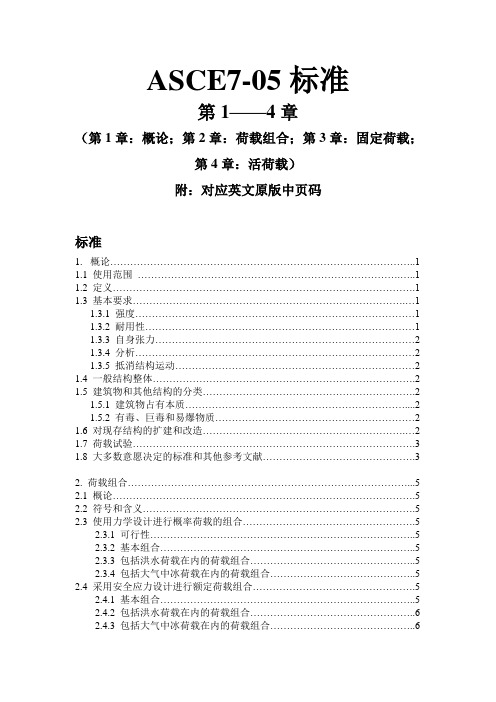
ASCE7-05标准第1——4章(第1章:概论;第2章:荷载组合;第3章:固定荷载;第4章:活荷载)附:对应英文原版中页码标准1.概论 (1)1.1 使用范围 (1)1.2 定义 (1)1.3 基本要求 (1)1.3.1 强度 (1)1.3.2 耐用性 (1)1.3.3 自身张力 (2)1.3.4 分析 (2)1.3.5 抵消结构运动 (2)1.4 一般结构整体 (2)1.5 建筑物和其他结构的分类 (2)1.5.1 建筑物占有本质 (2)1.5.2 有毒、巨毒和易爆物质 (2)1.6 对现存结构的扩建和改造 (2)1.7 荷载试验 (3)1.8 大多数意愿决定的标准和其他参考文献 (3)2. 荷载组合 (5)2.1 概论 (5)2.2 符号和含义 (5)2.3 使用力学设计进行概率荷载的组合 (5)2.3.1 可行性 (5)2.3.2 基本组合 (5)2.3.3 包括洪水荷载在内的荷载组合 (5)2.3.4 包括大气中冰荷载在内的荷载组合 (5)2.4 采用安全应力设计进行额定荷载组合 (5)2.4.1 基本组合 (5)2.4.2 包括洪水荷载在内的荷载组合 (6)2.4.3 包括大气中冰荷载在内的荷载组合 (6)2.5 非常状况下的荷载组合 (6)3. 固定荷载 (7)3.1 固定荷载 (7)3.1.1 定义 (7)3.1.2 材料和建筑物的重量 (7)3.1.3 固定服务设备的重量 (7)3.2 土壤荷载 (7)3.2.1 横向压力 (7)3.2.2 地面和地基的隆起 (7)4. 活荷载 (9)4.1 定义 (9)4.2 均布荷载 (9)4.2.1 要求活荷载 (9)4.2.2 隔板的规定 (9)4.3 集中荷载 (9)4.4 栏杆、护轨系统、扶手杆系统、车辆栅栏系统和固定梯的荷载 (9)4.4.1栏杆和护轨系统的荷载 (9)4.4.2扶手杆系统的荷载 (9)4.4.3 车栅栏系统的荷载 (9)4.4.4 固定梯的荷载 (9)4.5 未规定荷载 (10)4.6 部分荷载 (10)4.7 冲击荷载 (10)4.7.1 电梯 (10)4.7.2 机械 (10)4.8 减少活荷载 (10)4.8.1 概论 (10)4.8.2 重的活荷载 (10)4.8.3 客车修理厂 (10)4.8.4 建筑物的特殊使用 (10)4.8.5 单向板的限制 (10)4.9 屋面活荷载的减少 (10)4.9.1 平面屋面、斜屋面和拱形屋面 (10)4.9.2 特殊用途的屋面 (11)4.10 吊车荷载 (11)4.10.1 最大轮荷载 (11)4.10.2 垂直冲击力 (11)4.10.3 横向力 (11)4.10.4 纵向力 (11)4.11 大多数意愿决定的标准和其他参考文献 (11)美国土木工程师协会建筑物和其他结构的最小设计荷载ASCE7-05,包含1号补充说明国会图书馆出版物目录编写数据建筑物及其他结构的最小设计负载/美国土木工程师协会,结构研究所出品p.cm---ASCE标准包含目录的参考书目和索引“ASCE/SEI7—02修订本”ISBN 0-7844-0809-21.结构工程学---美国2.标准,工程学—美国I。
AB Sciex液质联用使用说明file structure and maintenance

11.1 IntroductionThis section will cover Analyst® Software file structure in a Windows NTenvironment as well as routine computer maintenance to help keep your system running optimally.11.1.1 File Structure on Drive C1.On most factory supplied Dell computer systems two hard drive partitionsshould be present, Drives C and D. Analyst® Software is typically installedon the C drive. The path shown in Figure11-1 is where you will find theAnalyst® Software Program Files.Figure 11-1File Structure on Drive C2.Within the Analyst folder, four sub folders are present:bin contains the Analyst® Software program files.WARNING!There is no reason to ever change anything in this folder.Firmware contains the instrument system controller firmware. These files are used following installation and some software upgrades andshould otherwise be left unchanged.File Structure and MaintenanceHelp contains the built-in help files as accessed from the Help menu inthe program.Simulation contains the instrument data files needed to run Analyst®Software in simulation mode.11.1.2 File Structure on Drive D1.If Analyst® Software was installed as it is typically, the Analyst Data folderwill be found on drive D, which is normally significantly larger than driveC. This folder will contain all the data, methods and other importantinformation related to the acquired/processed data. If Analyst Data folderis located on the C drive and your D drive is larger than your C drive,please contact support for details on relocating this critical directory.Figure 11-2File Structure on Drive D2.Within the Analyst Data folder are the following:Projects - In Analyst® Software all acquired data resides in the Projectsfolder. The API Instrument project is a unique project and should notbe duplicated in the same drive or used for general data acquisition.The user is encouraged to make a copy of the API Instrument projectfolder in either a disk or another drive. The other projects are user-created and used for general work.Workspaces - Workspaces hold saved window layouts from Analyst®Software. This is mainly useful in Explore mode when displayingprocessed qualitative data.CompoundDB - The compound data base file, “CompoundDB”, is anMS Access file used in conjunction with Automaton (Analyst® Softwareadd-on feature) to contain compound tuning information.File Structure and MaintenanceCompoundLib - The compound library file, “CompoundLib”, is also an MS Access file that contains user-created compound library entries.11.1.3 The Projects Folder1.The file structure of a typical Analyst® Software project is outlined inFigure11-3.Figure 11-3Project Folder Structure2.Within each of the project folders are the following:Acquisition Methods – All Analyst® Software and user created acquisition methods are saved in this folderBatch – Batch Sample lists saved from the Batch EditorLog – Any text reports generated by Analyst® Software are saved in this folderMetabolite ID Files – contains global settings used in the metabolite ID softwareProcessing Methods – Scripts for processing in Explore mode can be stored in this folder; they will appear on the Script menu in theprogram.Project Information – quantitation settings files exist here. See the Quantitate tutorial for more detailsQuantitation Methods – Integration methods used for quantitationResults – Saved Results Tables from Quantitate modeTemplates – Saved Report Templates.File Structure and Maintenance11.1.4 The API Instrument Project Folder1.The following highlighted folders within API Instrument Project folder inFigure11-4 are a number of special folders are not found in user-createdprojects. In addition, unlike user-created folders, the Metabolite ID Filesand Processing Methods folders do not exist in the API Instrument folder.Figure 11-4The API Instrument Project Folder2.Within the API Instrument Project Folder are the following:Acquisition Scripts – contains scripts readily accessible in the BuildAcquisition Batch EditorBundler – A special program that takes all aspects of a .wiff file andcompiles them.Configuration – Hardware configurations are saved here.Example Scripts – contains some script informationInstrument Data – A file called instrumentdata.ins is found here. Thisfile holds all the critical calibration and resolution information andmore. Making a copy of this folder and keeping it on a separate disk ishighly recommended (see also ParamsSettingsDef.psf below).Method Tables – contains critical instrument parameters and accessedonly by a qualified service engineerParameter Settings – Core instrument files dictating potential linkagesand starting points for automatic tuning are contained in the fileParamSettingsDef.psf found in this folder. Making a copy of this folderand keeping it on a separate disk is highly recommended.Preferences –All settings (parameter, tuning, instrument, processing,appearances and queue) are saved as Tunedata.tun, within this folder.File Structure and MaintenanceProcessing Scripts – contains scripts available in the Scripts drop down menu of all projectsQueue Data – n/a Tuning Cache – All data created in manual tune by pressing Start instead of Acquire is found in this section with a generic time date stamp as its name. Using Windows Explore, you can move these files to any data folder for further analysis.11.1.5 File and Computer Maintenance1.There are certain folders that should be “cleaned out” once a monthThe Windows Temp folder. If your computer is running WIndows 2000 or Windows XP , this folder and temporary internet files can be cleaned up by running the Disk Cleanup program (Start/Programs/Accessories/SystemTools/ Disk Cleanup) and selecting the appropriate drive to clean up (it is best to run this on all drives).The Tuning Cache folder in the API Instrument Project folder.2.Defragment the hard drive and run ScanDisk. Commercial programs to defragment the hard drive that have been used in conjunction with Analyst ® Software are Symantec’s SpeedDisk (part of Norton Utilities) and Executive Software’s DiskKeeper. Neither one has been officially tested or approved by AB SCIEX and other programs may or may not be superior in performance. In Windows 2000 and Windows XP a defragmenter is built into the operating system (Start/Programs/Accessories/System Tools/Disk Defragmenter).3.Once Every Six Months:Clean out extra data from API Instrument folder Backup projects not in use to keep Hard Drive from filling up. (we recommend that all labs have a back up policy in place just in case!)Tip!The Tuning Cache folder contains data acquired when pressing the Start button in Manual Tune. How often this folder is cleaned out depends on how often the Start button is used in Manual Tune.。
ASCE检索指南

输入检索式
sensor technology or sensing technique or sensing technology
输入检索式 optical fiber or fiber optic or fiber
引文链接
提供引用这篇 文章的所有文 章的链接
浏览/主页
课题检索二
研究方向——光纤传感技术 关键词:传感技术sensor technology、sensing technique、sensing technology 光纤optical fiber、fiber optic、fiber 检索式:sensor technology or sensing technique or sensing technology AND 二次检索optical fiber or fiber optic or fiber
• • • • • • • • • • • • • •
《工程管理杂志》 《土木工程材料杂志》 《竣工设施性能杂志》 《工程教育与实践专业问题杂志》 《结构工程杂志》 《测量工程杂志》 《运输工程杂志》 《城市规划与发展杂志》 《水资源规划与管理杂志》 《航道、港口、海岸与海洋工程杂志》 《工程领导与管理》 《自然公害评论》 《危险性、毒性和放射性废物管理实用期刊》 《结构设计与施工实用期刊》
• 全球最大的土木工程信息知识的出版机构,每年有5万 多页的出版物 • 出版物包括: - 专业和技术期刊 - 专业会议录 - 图书、实践手册、标准专论
ASCE期刊
• 包括30种专业技术期刊,是土木工程学科的主要核心 期刊
• 由专业的非赢利性学协会出版,学术性强,大部分被 SCI、EI收录 • 知名度高,具有高影响因子(Impact Factor)
BOSCH Sicherheitssysteme GmbH(3)操作文件 2019版说明书

使用帮助 查找信息 打印帮助 简介 系统概述 硬件要求 软件要求 许可证要求 概念 BVMS设计理念 单个Management Server系统 Enterprise System Server Lookup Unmanaged site 自动网络补偿(ANR) 报警处理 兴趣区域(ROI) Intelligent Tracking 非活动注销 故障继电器 文本数据 脱机Operator Client 在脱机模式下进行工作 不指定版本的Operator Client 在兼容模式下工作 全景摄像机的查看模式 360度全景摄像机 - 适合安装在地板或天花板上 180度全景摄像机 - 适合安装在地板或天花板上 360度全景摄像机 - 适合安装在墙壁上 180度全景摄像机 - 适合安装在墙壁上 全景摄像机的裁剪视图 验证真实性 SSH数据通道 使用入门 启动 Operator Client 接受新配置 访问系统 使用 Server Lookup 显示摄像机图像 选择时区 在图像窗格中显示摄像机 显示全景摄像机 切换全景摄像机的查看模式 显示双重热成像/光学摄像机 显示多个 Management Server 的摄像机 在逻辑树中查找项目 更改图像窗格行数 排列图像窗格并调整其大小
使用联机帮助时,您可以随时从浏览器窗口中打印帮助主题和信息。 要打印帮助主题: 1. 右击右窗格,选择打印。
此时会打开打印对话框。 2. 单击打印。 P 主题会在指定的打印机上打印出来。
2019.08 | V 1 | Operator Client
操作手册
Bosch Sicherheitssysteme GmbH
2019.08 | V 1 | Operator Client
6 zh-CHS | 目录
14.3.5 14.4 14.4.1 14.4.2 14.4.3 14.4.4 15 15.1 15.2 15.3 15.4 15.5 15.6 15.7 15.8 15.9 15.10 15.11 15.12 15.13 15.14 15.14.1 15.14.2 15.14.3 15.14.4 15.15 15.16 15.17 15.18 15.19 15.20 15.21 15.22 15.23 15.24 15.25 15.26 15.27 15.28 15.29 15.30 15.31 15.32 15.33 15.34 15.35 15.36 15.37 15.38
ASME及ASTM标准使用简介

ANSI标准与ASTM及ASME标准的关系
• ASME与ASTM被ANSI引用的标准,在其原标准号之前冠以“ANSI/”,其余 部分不变。 管法兰和法兰管件标准 Pipe Flanges and Flanged Fittings ASME B16.5-2009 ANSI/ASME B16.5-2009 ANSI B16.5-2009 无缝和焊接奥氏体不锈钢公称管标准 Standard Specication for Seamless, Welded, and Heavily Cold Worked Austenitic Stainless Steel Pipes ASTM A312/A312M–06 ANSI/ASTM A312/A312M–06 ANSI A312/A312M–06
ASME及ASTM 标准简介
化学 翟彦寿
目 录
美国标准体系简介 ASME标准简介 ASTM标准简介 AWWA & API部分标准简述
1 2 3 4
说明
•标准存放目录:Y:\海外项目\马来西亚\7、参考资料\国际标准资料 •国家标准查询网: •ASME中国论坛: •ASME和API标准国内有专门组织翻译出版的出版社和公司,但价格 不菲,如有需要,可向相关出版商咨询酌情订购。 •所有标准及资料均来源于网络,仅供参考,不保证其是否有效和是否 是最新版本,所有的标准均尽量找到中英文两个版本,方便大家查看 比较,但中文版本大部分没有英文版本新。 •美标重视产品的材料及质量检验,对工艺系统的方案设计很少做规定。
管道连接部分
B 1.X 螺纹连接 B 16.X 法兰、阀门、管件等连接件 B 18.X 螺栓螺母系列 B 31.X 管道 B 36.X 管道制造尺寸 B 73.X 水泵 B Y.X 图形符号
美标风载荷计算表__概述说明以及解释

美标风载荷计算表概述说明以及解释1. 引言1.1 概述美标风载荷计算表是一种用于计算建筑物或结构物在风环境下所承受的风压力、风荷载和风力的指南和参考文献。
它提供了各种不同场景下的风速等级划分及其对应的风荷载值,从而帮助工程师和设计师合理评估和确定结构物的抗风能力。
1.2 文章结构本文包括以下几个部分:引言、正文、解释美标风载荷计算表的关键要点、结论以及结束语。
在引言部分,我们将简要概述美标风载荷计算表的定义和背景,并介绍文章的整体结构以及各个部分的目的。
通过这些内容,读者能够对本文有一个初步了解,为后续内容做好准备。
1.3 目的本文旨在对美标风载荷计算表进行全面且系统性地说明与解释,以便读者能够深入了解其应用并正确使用该计算表。
同时,我们还将重点讨论其中一些关键要点,例如风速等级与对应风荷载之间的划分方法以及其他考虑因素对该计算表的影响等,并提供必要的建议和注意事项给予读者更好地使用该计算表。
最后,我们还将展望未来可能的改进之处,以推动美标风载荷计算表在工程设计领域的进一步发展。
以上是我为您撰写的“1. 引言”部分内容,希望能够满足您的需求。
如有需要,请随时告知我是否需要调整或添加其他内容。
2. 正文2.1 美标风载荷计算表的定义和背景美标风载荷计算表是根据美国建筑学会(ASCE)所制定的设计规范,用于确定建筑物在不同风速下的风荷载情况。
该计算表通过研究大量气象数据和结构工程实验,将风速与对应的风压进行了系统化的比对和整理,旨在为建筑师、结构工程师和设计人员提供准确可靠的风载荷信息。
2.2 美标风载荷计算表的重要性和应用范围美标风载荷计算表是设计过程中必不可少的参考工具之一。
由于气候条件、地理位置以及建筑物高度等因素的差异,每个地区及每个建筑物都存在不同程度上受到风力影响的问题。
通过使用美标风载荷计算表,设计者能够获得具体位置和具体高度下各个方向上所需承受的合理有效的风荷载参数。
这些数据可以作为结构分析和设计的基础,在确保建筑物强度和稳定性方面起到至关重要作用。
ASEI控制器使用手册v13
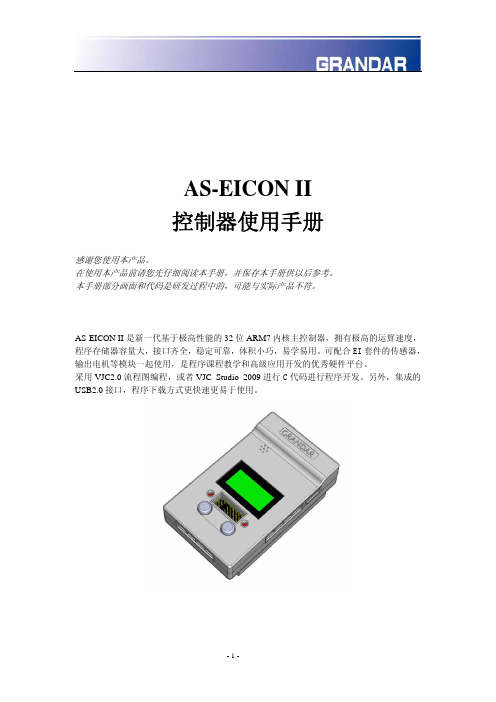
AS-EICON II控制器使用手册感谢您使用本产品。
在使用本产品前请您先仔细阅读本手册,并保存本手册供以后参考。
本手册部分画面和代码是研发过程中的,可能与实际产品不符。
AS-EICON II是新一代基于极高性能的32位ARM7内核主控制器,拥有极高的运算速度,程序存储器容量大,接口齐全,稳定可靠,体积小巧,易学易用。
可配合EI套件的传感器,输出电机等模块一起使用,是程序课程教学和高级应用开发的优秀硬件平台。
采用VJC2.0流程图编程,或者VJC Studio 2009进行C代码进行程序开发。
另外,集成的USB2.0接口,程序下载方式更快速更易于使用。
电池使用 注意事项(使用前必需仔细阅读)1. 请谨慎使用电池,并仔细阅读以下事项:2. 在成人指导下使用电池。
3. 本机可以使用如下电池A 电池AAA(7号)镍氢电池,6节配套充电器B 电池AAA(7号)碱性电池,6节C 充电型锂电池7.2V 主板电池8.4V 输出的充电器4.充电型锂电池,正常情况下,两种电池充足电均需要5-7个小时。
充电器上红灯变为绿灯表明电池充电完毕。
如果10小时以上电池还未充足或者充电时间变得很短,请停止使用电池和充电器。
(过放或过充可能会导致电池寿命缩短)8. 如果发现电池外壳鼓胀,漏液,破损,请勿再继续使用该电池,这是非常危险的。
并尽 快回收或者交由专业人士处理。
9.如果发现任何异常气味、噪音或烟雾,请立即停止使用机器人。
关闭机器人电源,取出电池,远离易燃易爆物品。
危险1.请勿加热或焚烧电池。
2.请勿用金属物品将电池的正负端子连接。
3.请勿在容易接触到金属物品(如珠宝、别针、纽扣等)的地方携带或存放电池。
4.请勿将电池存放在阳光直射的地方,闷热的汽车里,高温的地方或靠近热源的地方,等等5.请勿尝试以任何方式分解或改装电池,如焊接等。
这样会破坏电池端子或造成电池液体飞溅,导致潜在的火灾、爆炸、电池漏液、过热或其他损坏6.如果电池液体飞溅入您的眼睛,请不要揉搓。
ASCE数据库使用指南- 青岛理工大学图书馆.

SPIN Publication Coverage请见 /jhtml/scitation/spincodens.jsp
浏览/主页
浏览
基本检索/高级检索
Nano
高级检索实例: 限定时间 指定期刊卷期 (stellar <IN> title) <AND> (smith <IN> author)
期刊目录电子邮件通知
点击链接,进入 电子邮件推送服 务的页面
期刊目录电子邮件通知
已将可以收藏目录 的期刊扩充到所有 期刊;并扩大了收 输入电子邮件地址 藏主题的领域 。
按期刊或学科主 题挑选订阅电子 邮件推送服务
Content Alerts E-mSCE的邮件, 您只需输入“OK”回复此邮件 就可完成订题服务。
检索结果页面
检索出6037篇论文
检索式的描述
输入检索词 Micro二次缩检
检索结果页面
缩小检索范围到 1670篇论文
Scitation——Cloud Explorer
选择一个时间段, 显示检索最多的关 键词和作者名;
Scitation——Cloud Explorer
字体显示地越大, 代表这个关键词能 检索到论文越多。
管理功能
• 订题服务
• 保存检索式和课题跟踪服务 • 个性化服务 • 文献的导出功能
注册个人帐户
My Publications——收藏出版物 My Articles——收藏文章 My Subscriptions——了解订阅内容;
期刊收藏
文章收藏
收藏夹管理
创建新收藏夹
E-mail 收藏夹
我订购的出版物
ASCE全文数据库使用指南
iGroup公司 上海办事处
美国土木工程师协会 ASCE 检索指南 使用指南

Journal of Energy Engineering Journal of Performance of Constructed Facilities Journal of Pipeline Systems Engineering and Practice Journal of Surveying Engineering Natural Hazards Review
查看文章的摘要、 HTML 格式全文、参考
文献、PDF 全文等
高级检索
多个检索词之间 可以使用逻辑符
选择检索字段
选择刊物,缩 小检索范围
精确检索 短语 用””
词根检索 用截词符*
4/5
期刊、电子图书、标准、会议录的检索
东南大学图书馆用户指南
以期刊为例
选择全部期刊 或某种期刊
以《Jo
Engineering Mechanics
Journal of Engineering Mechanics Journal of Nanomechanics and Micromechanics
Environment and Water Resources
Journal of Environmental Engineering Journal of Hazardous, Toxic & Radioactive Waste Journal of Hydraulic Engineering Journal of Hydrologic Engineering Journal of Irrigation and Drainage Engineering Journal of Water Resources Planning and Management
北京科技大学图书馆网络数据库使用指南
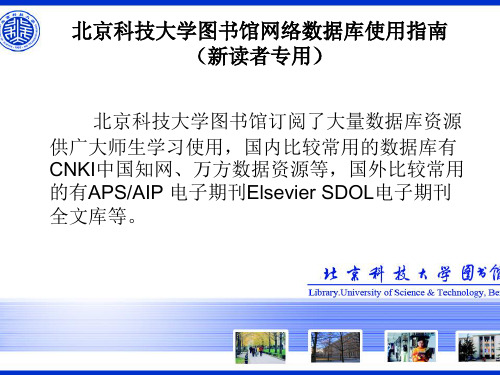
Elsevier SDOL电子期刊全/ ScienceDirect(SDOL)系统是荷兰 Elsevier公司的核心产品,向读者提供电子 出版物全文的在线服务,包括Elsevier出版 集团所属的2200多种期刊、以及系列丛书、 手册及参考书等,涉及四大学科领域:物 理学与工程、生命科学、健康科学、社会 科学与人文科学。
期刊全文为html格式或PDF格式文件, 用户终端微机需要安装Adobe Reader软件 才能浏览、打印和下载全文。 数据库使用采用IP控制使用权限,不需 帐号和口令。 图书馆网站对应数据库有详细使用指南。
•
万方数据资源系统提供权威、综合、便 捷、高效的科技、商务信息检索查询服务。 • 万方数据按文献类型主要分为:全文数 据服务、文摘数据和参考数据服务,包含 80多个数据库,内容涉及自然科学、社会 科学、商务信息等各个领域,收录范围包 括期刊、会议论文、学位论文、研究报告、 技术标准、专利、企业产品、法律法规等领域博士、硕士研究生论文, 其中全文60余万篇,每年新增15余万篇。 • 万方数据--中国学术会议论文全文数据库,收录 了1998以来国家一级学会在国内组织召开的全国 性学术会议近7000余个会议,45万余篇会议论文 全文 。 • 万方数据--中国标准全文数据库,收录了中国国 家标准,中国行业标准6万余篇,以及各种国内外 标准。
北京科技大学书馆网络数据库使用指南 (新读者专用)
北京科技大学图书馆订阅了大量数据库资源 供广大师生学习使用,国内比较常用的数据库有 CNKI中国知网、万方数据资源等,国外比较常用 的有APS/AIP 电子期点击红 色圈出的链 接可进入数 据库列表
• 万方数据资源系统的全文采用pdf格式,用 户浏览、下载和打印全文需安装Adobe Reader阅读器。 • 可参考网站的帮助进行操作。
ASCE全文电子期刊及会议录数据库使用指南

• 一个为学生和研究者提供多种免费服务提供者 • Table of Contents Alerts邮件目录推送服务 • My Scitation个性化收藏功能
• 采用Scitation平台强大的引文处理技术,提供BibTeX (RevTEX), EndNote, plain-text (ASCII)等多种引文书写方式供下载
Scitation平台主页:
Scitation平台概况
• 一个获得高品质学术文献的在线入口 • 27家声誉卓著的学协会和技术出版社 • 期刊、杂志、会议录和其他超过140种出版物 • 超过150万篇全文,每月增加约6000篇
期刊收藏
文章收藏
收藏夹管理
创建新收藏夹
E-mail 收藏夹
我订购的出版物
注意事项
——请合理使用资源,注意知识产权的保护。 ——请不要使用下载软件进行下载,请不要进行系统性下载。
ASCE出版概况
• 全球最大的土木工程信息知识的出版机构,每年有5万 多页的出版物
• 出版物包括: - 专业和技术期刊 - 专业会议录 - 图书、实践手册、标准专论
ASCE期刊
• 包括30种专业技术期刊,是土木工程学科的主要核心 期刊
• 由专业的非赢利性学协会出版,学术性强,大部分被 SCI、EI收录
• 《工程管理杂志》 • 《土木工程材料杂志》 • 《竣工设施性能杂志》 • 《工程教育与实践专业问题杂志》 • 《结构工程杂志》 • 《测量工程杂志》 • 《运输工程杂志》 • 《城市规划与发展杂志》 • 《水资源规划与管理杂志》 • 《航道、港口、海岸与海洋工程杂志》 • 《工程领导与管理》 • 《自然公害评论》 • 《危险性、毒性和放射性废物管理实用期刊》 • 《结构设计与施工实用期刊》
ASCE

可以提高应用性能但 无法提供优化应用表 现的工具
应用加速器
负载均衡器
Time
管理峰值流量 – 流量管理技术的演进
Activity
提供强大灵活可编程的工具来进行应 用性能优化和操作效率的提升
应用流量管理器
应用加速器
负载均衡器
Time
关于优势网络Asce Networks
• 全球关键性网络应用基础设施供应的领导厂商 • 成立于1996年6月
管理峰值流量 – 流量管理技术的演进
Activity 应用流量管理器
应用加速器
负载均衡器
Time
管理峰值流量 – 流量管理技术的演进
Activity 应用流量管理器
无法提 供应用性能的提升
Time
管理峰值流量 – 流量管理技术的演进
Activity 应用流量管理器
Asce Networks 颠覆了传统的 数据中心结构
老的解决方案: • 负载均衡器部署在中心 • 每一台设备都必须双备份 • 难以管理
认证服务器 SSL加速器 HTTP安全 服务器均衡器 2/3层交换机 路由器 防火墙 站点确认
应用服务器
数据库服务器
内容压缩 网络存储 Web服务器
高速缓存/代理服务器
健康检查 服务器池
多级监控
目前数据中心中存在的问题
• 尤其存在于使用许多单一功能设备建设的数据中心 • 多台设备 = 多个故障点,复杂的管理,应用的可用性更低,性能更低
应用服务器
认证服务器 SSL加速器 HTTP安全 数据库服务器
内容压缩 服务器均衡器 Web服务器 2/3层交换机 路由器 防火墙 站点确认 高速缓存/代理服务器 网络存储
TCP TCP
ASC 品牌使用指南说明书

ASCDecember 2017 logo user guideThis guide sets out the basic rules onpackaging, restaurant menus, fish how to use the ASC logo on product counters and promotional material.Protecting the ASC's trademarksThe ASC owns the trademark of the logo, the abbreviation "ASC" and its name "Aquaculture Stewardship Council"and reserves all rights in relation tothese trademarks.The Marine Stewardship Council Inter-national, MSC's trading company, will act as the ASC's agent regarding the licensing and administration of the ASC logo.On behalf of the ASC, the MSC's Licensing Team will issue logo license agreements and approve logo use on products. Only organisations that have signeda licence agreement may display theASC logo. Unauthorised display isprohibited and will be treated as atrademark infringement.responsible source by using theShow your customers that yourseafood comes from a certifiedASC logo - a trusted and recognisedindicator of responsible aquaculture.WelcomeWe’re here to help you: pleasecontact the Licensing TeamThree easy steps to successfully using the ASC logoStep 1Add the ASC logo to your materialsOnce you've signed a licence, the Licensing Teamwill provide you with a high resolution copy of the logo. Incorporate the ASC logo, claim and Chain ofCustody code into the design of your materials, following the rules set out in this guide. Correct use ofthe ASC logo will speed up the approval process.The three ASC elementsThe ASC logoThe ASC claim versions:The ASC Chain of Custody codeThe ASC logo comprises of eightfeatures, which may not be separated from each other or altered in any way:A The phrase 'Farmed Responsibly'B The letters ASC, the abbreviation of the Aquaculture Stewardship CouncilC The word 'Certified'D The ASC's website addressE The fish logoF The letters TM indicate that this logo is a trademarkG The checkmarkH The white keyline which outlinesthe logoEvery ASC labelled product must carry a Chain of Custody code following the format of ASC-C-xxxxx that refers to the producer of the product. It can be displayed anywhere on your materials and should be readable.The code will be provided by yourcer tifier or supplier.Thank you for choosing a product that has met the ASC's global standard for responsibly farmed seafood. Together we can help transform aquaculturetowards environmental sustainability and social responsibility. 1This product comes from a farm that has been independently certified to the ASC's standard for responsibly farmed seafood. 2The [insert seafood species] in this product comes from a farm that has been independently certified to the ASC's standard for responsibly farmed seafood. 3From an ASC certified responsible farm. 5Menu and fish counter claim: Seafood with this logo comes from an ASC certified responsible farm. This product has met the ASC's global standard for responsibly farmed seafood. 4Note: The Licensing Team is not responsible for validating any additional claims, legal requirements or other labelling guidelines.132See Chain of Custody code section for more informationClick here for translations of the ASC claimFormatsThe ASC logo is available in two formats: horizontal (landscape) and vertical (portrait).ColourThe aqua green version of the ASC logo is always preferred. However, if your packaging is black and white, or the same Pantone green, you may use the solid Monotone version.Pantone 326CMYK 81 0 39 0RGB 0 178 169Hex #00afabHorizontal VerticalASC aqua greenThe white keyline which outlines the logo must always be displayed. No other colour may be used.other brands or logos• S uggests or implies that non-cer tified seafood is ASC certi fie d• C reates an association with products that are not from a farm cert ifie d to the ASC standardDo not distort the shape of the ASC logo✗Do not use the ASC corporate logo✗Do not alter the design, lock-up, or separate the elements of the ASC logo✗Do not tilt the ASC logo✗Do not place items or text over the ASC logo✗Using the ASC logo on cans and jarsFor non-square packaging it can be difficult to define 'front of packaging'as products can be stacked on shelves in different ways.ASC-C-XXXXXPRODUCT NAMEASC-C-XXXXXPRODUCT NAMEASC-C-XXXXXPRODUCT NAMEASC logo on the labelASC logo on the lidASC logo on the sealMenu useMENUASC-C-XXXXXMENU ASC-C-XXXXX Place the ASC square next to your ASC certi fied dishes and use the standard logo as a key.Use the initials 'ASC' for identifying your ASC certi fied dishes and the standard logo as a key.To explain which species on your menu are ASC cer tified without using the ASC square,display the standard logo with spec ific claim identifying ASC cer tifie d species.Use the ASC square as both, indicator next to your ASC certi fied dishes and key. You may also use a black and white square when choosing option 3.'Seafood with this logo comes can be placed anywhere on the menu.Your Chain of Custody code and the ASC claim: 'All our [species] comesfrom an ASC certi fied responsible farm. ' can be placed anywhere on the menu.To promote your dish as ASC certified its seafood content must be at least 95 per cent ASC certified.ASC ASCIf thereís not enough space...You can display the ASC logo on the price tagand place a poster or display stand at your fish counter showing all three elements:•The ASC logo •The ASC claim •The Chain of Custody code of your company ASC-C-XXXXXFresh fish counter useIf you would like to identify a product as ASC certified by using a fish tag, bandor similar mark, specific rules apply:Good to knowAs a consumer-facing product, a tagged seafood item can be sold by a retailer without the retailer needing to have ASC Chain of Custody cert ification.Use of fish tagsA S C-C-X X XX XPRODUCT NAME PRODUCT NAMEPRODUCT NAMEADVERTADVERTASC-C-XXXXX• a re covered by Chain of Custody cer tification• h ave previously been approved by the Licensing Team• d isplay the ASC logo on thepack shot. Exemption for Modi fie d Atmosphere Packaging (MAP), fresh fish and caterer's dishes.Using the ASC logo topromote certified productsSeafood products may only be promoted if they:If your company sells ASC cer tified and non-certi fie d seafoo d or publishes materials that refer to both, the ASC logo must be accompanied by supporting text to make it clear to consumers which products are ASC cer tified.PRODUCT NAME ASC-C-XXXXXPRODUCT NAMEASC-C-XXXXXOther promotional usePromoting Chain ofCustody certi ficationIf you would like to promote your organi- sation's Chain of Custody certi fication without making any reference to spec ific products, you must use the ASC logo with supporting text and your Chain of Custody code. Approved wording:"We are ASC certi fied. Look forthe aqua green ASC logo."We do allow room for flexibility (e.g. due to space constraints) providing the meaning is not lost.Approved supporting text:ChooseAsk us aboutAll our [insert species] is Proudly servingWhen using the ASC logo with supporting text, the text must be adjacent to and clearly associated with the logo.Good to knowYou may develop your own wording to accompany the ASC logo,providing you seek approval from the Licensing Team before publishing.A product should always display the Chain of Custody code (CoC code) of the owner of the seafood at the time of placing the product into its ASC labelled packaging.Which Chain of Custody code should be displayed?Which company is the licensee?The licence holder is thecompany that is the owner of the seafood at the time the ASC logo is applied.seafood ingredientsA product carrying the ASC logo may contain 5% non-certified seafood in the total seafood content.Total net weight of non-ASC-certi fied seafood ingredients*Total weight of the combined ASC certi fied and non-ASC certi fiedseafood ingredients in the finished product**excluding water and added saltIf your seafood product contains more than 5% non-ASC certi fied seafood:You cannot show the ASC logo on the packaging at all✗You may not use any text referring to the ASC on the front of the packaging ✗Instead, please use version 3 of the ASC claim on the back of the packaging. It references the seafood ingredients which are actually cer tified:Version 3: The [insert seafood species] in this product comes from a farm that has been independently cert ifie d to the ASC's standard for responsibly farmed seafood. ✓Don't forget to display the ASC Chain of Custody code next to the claim.✓You need to specify in the ingredients section which seafood ingredientis cer tified. For example 'ASC certi fied Atlantic salmon' or 'Atlantic salmon - ASC certi fied'✓You can calculate the percentage of non-ASC certi fied seafood ingredients in a product by using the following formula:Click here for additional calculation guidelinesUsage costsOnce you've signed a licence, you are liable to pay annual fees and, depending on the logo application, royalties.Once you've signed a licence you willpay an annual fee. The level of the annual fee payable is determined by the total net value of ASC labelled seafood sold by your company during a calendar year (January - December), except for menu or fish counter items where the annual fee is based on net purchases.The annual fee is due at the beginning ofeach royalty year, which starts 1st January. For existing licensees, the actual sales from the previous royalty year are used to determine the annual fee. For newlicensees, the annual fee will be based on an estimation of sales for the royalty year.£ 0 - £ 130,000 GBP £ 160 GBP £ 130,001 - £ 330,000 GBP £ 800 GBP £ 330,001 GBP plus£ 1,600 GBPAnnual feeRoyaltiesIf you are using the ASC logo onconsumer facing products, you will also need to pay royalties* starting at 0.5% on the net wholesale value of your ASC labelled seafood sales. For fresh fis h counter or menu items and retailers the royalties will be charged on net purchases.*During the whole supply chain of a product, royalties are only collected onceConsumer Facing product: a product that could be available for sale to consumers in its current packaging.Non-Consumer Facing product: the opposite of consumer facing, e.g. an item that is repacked or unpacked within supply chain.£ 0 - 10,000,000 GBP0.5%£ 10,000,001 - 20,000,000 GBP 0.45%£ 20,000,001 - 30,000,000 GBP0.4%£ 30,000,001 - 40,000,000 GBP 0.35%£ 40,000,001 GBP and greater0.3%Report your salesThe Licensing Team will request a completed turnover declaration on a quarterly, bi-annual or annual basis - depending on how much ASC labelled seafood your company has sold - in order to calculate the annual fees and royalties.****************19。
- 1、下载文档前请自行甄别文档内容的完整性,平台不提供额外的编辑、内容补充、找答案等附加服务。
- 2、"仅部分预览"的文档,不可在线预览部分如存在完整性等问题,可反馈申请退款(可完整预览的文档不适用该条件!)。
- 3、如文档侵犯您的权益,请联系客服反馈,我们会尽快为您处理(人工客服工作时间:9:00-18:30)。
• ASCE(American Society of Civil Engineers,美国土木工程师工 程师协会)目前可以通过网络访问其30种科技期刊和约80卷会议录。 • 以上内容通过Scitation平台提供访问服务,该平台由AIP (American Institute of Physics,美国物理联合会)开发 • 这些期刊由专业的非赢利性的学协会出版,学术性强 • 研究领域专一而精深 • 知名度高,具有高影响因子(Impact Factor) • 没有滞后期,在期刊出版的第一时间即可在线获得。E-early
在浏览和检索时,对于感兴趣的 文章可以随时下载其标准格式的 引文。
选中文章题名前的小方框,然后在下拉列表中 选择一何种格式下载或查看文章引文。下载的 引文可以在您的引文管理器中打开和管理。
以文本格式显示的引文
Scitation个性化服务:MyScitation功能
• 使用MyScitation功能需要先进行注册,是完全免费的
Scitation个性化服务
• 电子邮件目录服务 • 通过简单的登记注册,使用Scitation个性化服务,并对您 的个人帐户进行管理,创建您的在线研究室 My Publication My Article My Subscription
Scitation主页
导航条 注册个人帐户
检索区
浏览区
按多种顺序排 列平台上的所
期刊介绍
期刊资讯及 投稿信息
阅读期刊目录
选中选中文章前面 的小方框,然后通 过这个操作框可以 执行对文章的各种 操作,如添加到个 人收藏和下载引文。
文摘和全文链接
点击作者名称, 检索出该作者 的其他文章
浏览文摘
文摘
链接到全文 提供全部参考文献列表 参考文献可链接至外部数据库。 如,第九条参考文献,出自IEEE的 期刊 J. Quanturn Electron。在此可 以直接链接到该刊,同时还提供该篇 文章被ISI收录的情况。
从此注册
从此登入
注册方法
先在注册页面中填写简单的信息, 并提交
之后一份确认电子邮件会发 送到您的信箱。 点击这个链接,进一步完成 注册。
• •
登入后,您会被直接链接到个人设置(My Scitation)页面。 这里有三个项目:My Publications(个人期刊收藏),My Articles (个人文章收藏),My Subscription(个人订阅,即列出可以访问到全文的内容)
My Publications
•
• •
通过选项卡,切换到 其他项目 添加更多的期刊收藏
浏览和检索一份期刊 的内容
•
选中期刊前的小方框 后,将期刊移除,取 消收藏
收藏期刊
选中期刊前的小方框,点击”Add Selected“,即可添加到个人期刊收藏。
点击My Article,出现的是当前收藏组所收藏的文章列表。一个收藏组就象一个文件夹,可以储存多篇文章。
通过 使用ASCE的电子出版物
Scitation平台特色1
• 浏览:按期刊字母顺序、按出版社、按学科主题浏览; • 检索:简单检索、高级检索,一键式检索(作者检索、 期刊检索) • CrossRef Search:跨出版社检索,同时检索40多家著 名科技出版社的出版内容 • 全文:多种全文格式供浏览和下载:HTML,PDF, GZipped PS • Help:通过页面上的Help链接,随时接入在线帮助系统
• • 选中期刊前的小方框后,下 载或浏览文章引文 通过下拉列表跳转到其他收 藏组 链接到文章全文
•
•
•
通过Create Collection,用 户可以创建多个收藏组,分 类收藏文章 在方框中输入需要创建的收 藏组的名称 选择是否共享该收藏组
•
收藏文章
• •
登录个人帐户
浏览:在主页的浏览区,选择”By Publisher”,按出版社排列所有期刊;也可以
在图书馆网页的选择直接到某个数据库的链接.
在下拉列表中选择ASCE, 跳转到ASCE的出版物。
从这里也可以链接到 ASCE Research Library
点击期刊名称,链接 到期刊主页。也可以 直接浏览现刊和过刊。
Scitation平台特色2
• 与相关文献的链接:实现跨库/出版社的期刊阅览 ISI's Web of Science, INSPEC, SPIN, Medline, CrossRef, SPIN, Chemport/Chemical Abstracts Service, EDP Sciences, X-ArkiV, SLAC-SPIRES • 引文:强大引文处理技术,提供BibTeX (RevTEX), EndNote, plain-text (ASCII)等多种引文书写方式供下 载
ASCE数据库访问地址
用户可以通过Scitation平台主页访问,同时可以选择访问ASCE Research Library. • Scitation: • ASCE Research Library : 以上两种访问方式的区别 • Scitation平台为20多个科技出版社、超过100多种期刊提供电子访问 服务。用户可以在此对庞大的科技文献中进行跨期刊、跨学科的综合 检索。但检索结果,除了因订购或试用而具有全文访问权限的,其它 内容是无法阅读全文的。 • ASCE Research Library只包含ASCE的期刊和会议录,在此浏览和 检索的内容,都可以获得全文。 ASCE Research Library由Scitation平台支持,使用方法和功能与 Scitation平台一致。
可以在主页的检索区直接检索,或通过导航栏的“Search”选 项卡进入检索页面。
简单检索和高级检索
高级检索
在此选择检索 的时间范围,卷 期范围
检索结果说明 二次检索区,使 检索结果更准确
选中检索结果前面的小方框, 然后通过上方操作框同样可 以添加到个人文章收藏,或 下载引文。
引文管理
通过此操作框进行引文管理
