戴尔PowerVault MD3系列存储的全新软件功能剖析
PowerVault MD3260&3660新产品介绍

Typical Solution 典型行 业解决方案
灵活的设计 FC, iSCSI, SAS 直连 10GbE iSCSI 可以保障投资 考虑预算 4U/60 块磁盘的设计让用户按需扩展,最 高可达180块磁盘 提供多种磁盘选择 SSD, SAS, NL-SAS 5个9 的系统可用性 不间断的业务数据访问
支持 VMware VAAI: 完整拷贝的举例
ESXi管理哪一个区间需要拷贝,这可能是一个 VM,一个快照或者数据存储的一个对象 数据储存 数据储存
拷贝 2
原始数据
拷贝 1
Dell Internal Confidential
支持 VMware VAAI: 块拷贝的举例
ESXi可以用“0”快速的填充一块初始的区间,用 来提供新的虚拟机 数据储存
每个控制器 4 个 6Gb/s SAS 端口
6Gb SAS
8 个主机
每个控制器 4 个 1Gb 以太网端口
1Gb iSCSI
32 个主机
每个控制器 2 个10Gb以太网端口
10Gb iSCSI
64 个主机
每个控制器 4 个8Gb/s 光纤端口
8Gb FC
64 个主机
PowerVault MD3260/3660 的抽屉介绍
每个抽屉可配置12块磁盘,在控制范围内抽 屉移动可以保证硬盘仍然在线 单独硬盘可以更换,而不影响到其他硬盘 的运行 单独的抽屉移动且支持前端更换硬盘,可 以保证安全性 硬盘抽屉使用48V的供电导轨
硬盘抽屉支持热插拔
PowerVault MD3260/3660 的硬件优势
高密度设计,符合用户对成本节省的要求: 空间节省60% 能耗节省40% 重量节省23% BTUs节省39%
DELL PowerVault MD3000

RAID控制器是操纵PowerVault MD3000存储盘柜内部所有活动的大脑,它能够执行必要的计算,控制I/O操 作,处理与管理应用程序和存储固件的通讯。考虑到PowerVault MD3000将应用于关键任务环境,设计时为其配 备了一对含镜像缓存的主动/主动RAID控制器,用于构建高可用性。如果一个控制器发生故障,另一个正常的控 制器将接管全部工作负载,直至故障控制器恢复正常运作。这对控制器能够提供强健可靠的性能 –实现高达 1,600MB/s的吞吐量,其镜像缓存大约每秒能够处理100,000次I/O。
谢谢观看
卓越的驱动器灵活性
PowerVault MD系列使企业可混合使用SAS和SATA驱动器,从而提供卓越的灵活性以使数据要求与驱动器功 能、速度、容量和成本相匹配,进而帮助优化您的存储环境。
详细配置
产品配置 连接性 最多支持2台高可用性(冗余数据通道)主机,或最多支持4台非高可用性(单一数据通道)主机,主机使用SAS 5/E HBA 存储控制器和RAID级别 存储控制器 双存储控制器提供故障恢复和冗余盘柜管理功能每控制器含512 MB电池供电缓存(76,提供灵活的数据保护和系统性能特性。 每磁盘组包含多达30块物理磁盘 多达256个虚拟磁盘 阵列管理软件与可选的先进软件功能
DELL PowerVault MD3000
模块化磁盘存储阵列
01 适用范围
03 详细配置
目录
02 基本介绍 04 其它存储
Dell PowerVault MD3000是模块化磁盘存储阵列,可支持2个节点的集群,最大可连接4台PowerEdge服务 器或3台PowerVault MD1000,其3U架装式机箱最多可安装15块3.5英寸SAS或SATA硬盘,可扩45块磁盘,最大磁 盘空间为90TB。
Dell PowerVault MD3600f Spec Sheet
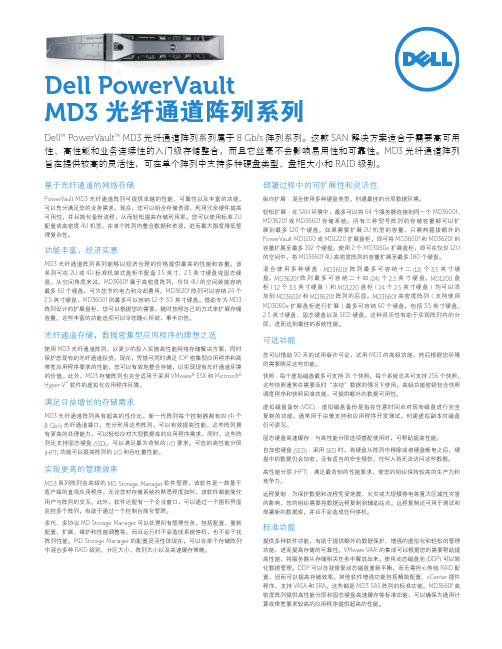
基于光纤通道的网络存储PowerVault MD3光纤通道阵列可提供卓越的性能、可靠性以及丰富的功能,可以充分满足您的业务需求。
现在,您可以组合存储资源,利用冗余硬件提高可用性,并且简化备份流程,从而轻松提高存储利用率。
您可以使用标准2U 配置或高密度4U机型,在单个阵列内整合数据和资源,进而最大限度降低管理复杂性。
功能丰富,经济实惠MD3光纤通道阵列系列能够以经济合理的价格提供最高的性能和容量。
该系列可在2U或4U标准机架式盘柜中配备3.5英寸、2.5英寸硬盘或固态硬盘。
从空间角度来说,MD3660f属于高密度阵列,仅仅4U的空间就能容纳最多60个硬盘,可为您节约电力和冷却费用。
MD3620f阵列可以容纳24个2.5英寸硬盘,MD3600f则最多可以容纳12个3.5英寸硬盘。
借助专为MD3阵列设计的扩展盘柜,您可以根据您的需要,随时按照自己的方式来扩展存储容量。
这些丰富的功能选项可以令您随心所欲,事半功倍。
光纤通道存储,数据密集型应用程序的理想之选使用MD3光纤通道阵列,以更少的投入实施高性能网络存储解决方案,同时保护您现有的光纤通道投资。
现在,凭借可同时满足IOP密集型应用程序和高带宽应用程序要求的性能,您可以有效地整合存储,以实现现有光纤通道环境的价值。
此外,MD3存储阵列也完全适用于采用VMware® ESX和Microsoft®Hyper-V™软件的虚拟化应用程序环境。
满足日益增长的存储需求MD3光纤通道阵列具有超高的性价比。
新一代阵列每个控制器都有四(4)个8 Gb/s光纤通道端口,充分利用这些阵列,可以有效提高性能。
这些阵列拥有更高的处理能力,可以轻松应对大型数据库的应用程序需求。
同时,这些阵列还支持固态硬盘(SSD),可以满足最为苛刻的I/O要求。
可选的高性能分层(HPT)功能可以提高阵列的I/O和吞吐量性能。
实现更高的管理效率MD3系列阵列由高级的MD Storage Manager软件管理,该软件是一款基于客户端的直观应用程序。
Dell PowerVault MD3000 RAID 存储设备 硬件说明书

Dell™ PowerVault™ MD3000RAID 存储设备硬件用户手册w w w.d e l l.c o m|s u p p o r t.d e l l.c o m注、注意和警告注:注表示可以帮助您更好地使用计算机的重要信息。
注意:注意表示可能会损坏硬件或导致数据丢失,并告诉您如何避免此类问题。
警告:警告表示可能会导致财产损失、人身伤害甚至死亡。
____________________本说明文件中的信息如有更改,恕不另行通知。
©2007Dell Inc.。
版权所有,翻印必究。
未经 Dell Inc.书面许可,严禁以任何形式进行复制。
本文中使用的商标:Dell、DELL徽标、PowerEdge和 PowerVault 是 Dell Inc. 的商标;Microsoft、Windows、Windows Server 和 MS-DOS是 Microsoft Corporation 在美国和/或其它国家和地区的商标或注册商标;Red Hat、Red Hat Enterprise Linux和Red Hat Linux是 Red Hat, Inc. 在美国和其它国家和地区的注册商标;SUSE 是 Novell, Inc. 在美国和其它国家和地区的注册商标;UNIX是 The Open Group 在美国和其它国家和地区的注册商标。
本说明文件中述及的其它商标和产品名称是指拥有相应商标和产品名称的公司或其制造的产品。
Dell Inc. 对其它公司的商标和产品名称不拥有任何所有权。
型号:AMP012007 年 2 月P/N JR475修订版 A00目录1关于系统 (7)概览 (7)存储设备配置 (7)Modular Disk Storage Manager (8)您可能需要的其它信息 (8)硬件配置 (9)存储设备挡板上的指示灯 (9)前面板指示灯和部件 (10)背面板指示灯和部件 (13)RAID 控制器模块 (13)高速缓存功能和部件 (17)电源设备和冷却风扇部件 (17)2连接 RAID 存储设备 (19)开始之前 (19)关于存储设备连接 (19)连接存储设备 (20)冗余和非冗余 (20)单 SAS 输入端口配置 (20)双 SAS 输入端口配置 (22)连接 MD1000 扩充存储设备 (27)使用先前配置的 MD1000 存储设备进行扩充 (27)使用新的 MD1000 存储设备进行扩充 (28)3使用 RAID 存储设备 (31)物理磁盘、虚拟磁盘和磁盘组 (31)物理磁盘 (31)物理磁盘状态 (31)自我监测分析和报告技术 (SMART) (32)虚拟磁盘和磁盘组 (32)目录3支持的 RAID 级别 (33)RAID 0 (33)RAID 1 (34)RAID 5 (34)RAID 10 (34)RAID 级别的使用 (34)分段大小 (34)热备用和重建 (35)全局热备用 (35)热备用操作 (35)重建 (35)介质错误和不可读扇区 (35)RAID 操作和功能 (36)虚拟磁盘操作 (36)磁盘组操作 (37)RAID 后台操作优先级 (38)虚拟磁盘迁移和磁盘漫游 (39)高级功能 (40)存储分区 (40)主机类型 (41)快照虚拟磁盘 (41)快照资源库虚拟磁盘 (42)虚拟磁盘服务 (42)卷影复制服务 (42)虚拟磁盘复制 (43)同时使用快照和磁盘复制 (44)硬件冗余和故障时转移 (44)冗余和非冗余 (44)多路径软件 (44)主机总线适配器 (45)冗余主机布线 (45)替换或卸下 RAID 控制器模块时 (47)RAID 控制器故障时转移模式 (48)RAID 存储设备导热关闭 (48)更新存储设备固件 (48)4目录RAID 控制器模块固件 (49)物理磁盘固件 (49)扩充存储设备固件 (49)4安装存储设备组件 (51)建议使用的工具 (51)卸下和装回前挡板 (51)卸下和安装物理磁盘 (52)从存储设备中卸下物理磁盘 (52)在存储设备中安装 SAS 物理磁盘 (53)卸下和安装 RAID 控制器模块 (55)卸下 RAID 控制器模块 (55)安装 RAID 控制器模块 (56)卸下和安装 RAID 控制器模块备用电池装置 (56)卸下和安装电源设备/冷却风扇模块 (57)卸下电源设备/冷却风扇模块 (58)安装电源设备/冷却风扇模块 (58)卸下和安装控制面板 (59)卸下控制面板 (59)安装控制面板 (60)卸下和安装中间板 (61)5排除存储设备故障 (63)安全第一 — 为您和您的存储设备着想 (63)启动例行程序 (63)排除外部连接故障 (63)排除受潮存储设备的故障 (63)排除受损存储设备的故障 (64)排除电源设备故障 (64)排除存储设备冷却故障 (65)排除风扇故障 (66)目录5排除 SAS 物理磁盘故障 (66)排除存储设备连接故障 (67)硬控制器故障和锁定条件 (67)无效的存储设备 (68)ECC 错误 (68)PCI 错误 (68)严重条件 (68)非严重条件 (68)6获得帮助 (71)获得帮助 (71)在线服务 (71)自动技术支持服务 (72)订单状态自动查询服务 (72)支持服务 (73)Dell 企业培训 (73)订购时遇到的问题 (73)产品信息 (73)退回项目以要求保修或信用退回 (73)致电之前 (74)与 Dell 联络 (74)词汇表 (95)索引 (101)6目录关于系统Dell™ PowerVault™ MD3000 是 3U 架装式外部独立磁盘冗余阵列 (RAID) 存储设备,它最多可以容纳 15 个 3.0 Gbps、串行连接的 SCSI (SAS) 磁盘。
戴尔Dell最新FCSAN存储产品MD3600f
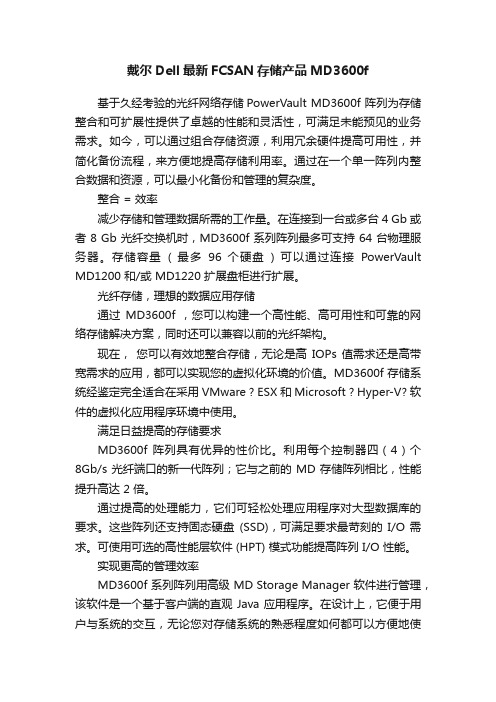
戴尔Dell最新FCSAN存储产品MD3600f基于久经考验的光纤网络存储PowerVault MD3600f 阵列为存储整合和可扩展性提供了卓越的性能和灵活性,可满足未能预见的业务需求。
如今,可以通过组合存储资源,利用冗余硬件提高可用性,并简化备份流程,来方便地提高存储利用率。
通过在一个单一阵列内整合数据和资源,可以最小化备份和管理的复杂度。
整合 = 效率减少存储和管理数据所需的工作量。
在连接到一台或多台 4 Gb 或者 8 Gb 光纤交换机时,MD3600f 系列阵列最多可支持 64 台物理服务器。
存储容量( 最多96 个硬盘) 可以通过连接PowerVault MD1200 和/或 MD1220 扩展盘柜进行扩展。
光纤存储,理想的数据应用存储通过MD3600f ,您可以构建一个高性能、高可用性和可靠的网络存储解决方案,同时还可以兼容以前的光纤架构。
现在,您可以有效地整合存储,无论是高IOPs 值需求还是高带宽需求的应用,都可以实现您的虚拟化环境的价值。
MD3600f 存储系统经鉴定完全适合在采用 VMware ? ESX 和 Microsoft ? Hyper-V? 软件的虚拟化应用程序环境中使用。
满足日益提高的存储要求MD3600f 阵列具有优异的性价比。
利用每个控制器四(4)个8Gb/s 光纤端口的新一代阵列;它与之前的 MD 存储阵列相比,性能提升高达 2 倍。
通过提高的处理能力,它们可轻松处理应用程序对大型数据库的要求。
这些阵列还支持固态硬盘(SSD),可满足要求最苛刻的I/O 需求。
可使用可选的高性能层软件 (HPT) 模式功能提高阵列 I/O 性能。
实现更高的管理效率MD3600f 系列阵列用高级 MD Storage Manager 软件进行管理,该软件是一个基于客户端的直观 Java 应用程序。
在设计上,它便于用户与系统的交互,无论您对存储系统的熟悉程度如何都可以方便地使用;它提供了两个不同的管理路径,并专有一个企业窗口,允许通过单个界面监控多个系统,包括上一代 MD3000i 和 MD3200 系列阵列。
DELL PowerVault MD3 存储阵列系列

Dell PowerVault MD3存储阵列系列Dell™ PowerVault™ MD3系列推出新一代经济型存储设备。
无论您是需要整合存储、支持数据密集型应用程序的需求,还是要优化虚拟环境,MD3系列都能满足您不断增长的业务需求。
MD3系列功能丰富,不但可让您自行决定使用哪种协议,而且还支持多种硬盘类型,并提供众多选配的高级软件功能,让您自由选择。
跟上最新技术的步伐新的16 Gb光纤通道、10 GbE iSCSI和12 Gb SAS控制器提供最新的高速连接技术。
最新的MD3机型性能更高,并将现有带宽增加了一倍1。
您的数据将触手可及。
MD3系列具有双控制器选项(可提供8 GB高速缓存),并有SAS、iSCSI或光纤通道可供选择,每个阵列的高速缓存总容量最高16 GB。
新一代MD3具有您所需要的效率,能够满足您严苛的I/O要求。
您可以获得高可用性和高性能,同时不会牺牲易用性。
实现更高的管理效率MD Storage Manager软件是一款基于客户端的直观Java应用程序,能够管理MD3系列阵列。
为了方便用户交互,它提供两种不同的管理途径,并且配备企业窗口,可以通过单个界面监控多个系统。
多协议MD Storage Manager可以管理所有管理任务,例如配置、重新配置、扩展、维护和性能调整,而且运行时不会造成系统停机,也不会干扰阵列性能。
它还具有一流的配置灵活性,可以在单个存储阵列中混合多种RAID级别、分区大小、阵列大小以及高速缓存策略。
满足您需求的多样化选项减少存储和管理数据所需的工作量。
MD3系列可提供12个3.5”硬盘或24个2.5”硬盘的外形规格,或者最多可容纳60个2.5”或3.5”硬盘的高密度盘柜。
由于存储需求的增长基本上是大势所趋,您可以根据需求增加容量。
连接到PowerVault MD1200或MD1220扩展盘柜时,12个硬盘和24个硬盘的外形规格可以扩展到最多192个硬盘2。
戴尔PowerVault MD3400、3800系列解决方案

新的 MD34xx/38xx 产品概述
最新一代MD34xx/38xx的产品
~比上一代产品性能提升1倍 仍然保持高性价比,高通用性和高可用性
下一代 MD3 4U / 60 硬盘 MD3460 – 12Gb SAS
下一代MD3 2U / 24 硬盘 MD3420 – 12Gb SAS
下一代 MD3 2U / 12 硬盘 MD3400 – 12Gb SAS
PowerVault MD34/38 解决方案 - 使您的数据应用更强大
议程
1. 2. 3. 4. 5. IDC的市场发展趋势 PowerVault MD3 定位 PowerVault MD3 下一代产品概述 PowerVault MD3 用户使用情景 为什么需要16Gb FC?
6.
深入了解Exchange 解决方案
热点数据迁移到经过优化的闪存系统 Oracle, SAP, VDI, 混合工作负载
• 经过优化的特点和功能(虚拟化环境 )
传统的工作负载如Exchange, Sharepoint和 其他的IT架构
2011
2012
2013
2014
2015
2016
I/O 密集型 (Compellent) 经过优化的特点和功能 (EqualLogic) 成本优化的存储空间 (PV MD3 Storage)
• HPC 集群和并行的文件系统
Simple
Speed
Smart
架构
• 存储区域网络 (SANs) • 服务器附加存储 • 特定的业务应用
强大的企业级软件功能
自适应硬盘池 在硬盘出故障的时候重建时间 快六倍
固态硬盘读缓存 通过将热点数据自动实时的缓冲 到固态硬盘里面,实现在普通硬 盘上的应用加速
MD3 参数
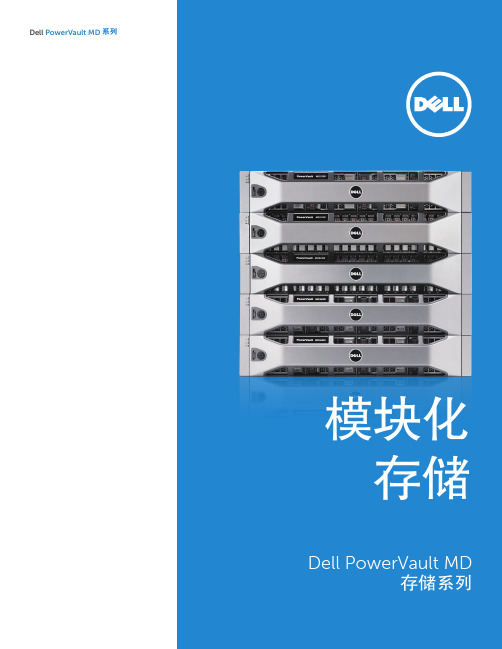
Dell PowerVault MD 系列Dell PowerVault MD存储系列模块化存储经济实惠之选Dell™ PowerVault™ MD 系列是获得可靠存储的经济实惠之选。
新MD3机型能够提高连接性和性能,并通过MD 扩展盘柜扩展容量。
软件功能可保护数据、提高性能和简化管理。
这可腾出宝贵的资源,有助于减少成本并在日常工作中进行创新。
Dell PowerVault MD 系列戴尔的独特之处简化是我们的一贯理念我们可帮助您更简单地实现自动化管理、优化资源利用率以及在IT 基础架构中实现无缝扩展。
经济实惠的创新我们不受传统技术的羁绊,专注于提供开放式、功能强大且经济实惠的存储解决方案,旨在长期保护您的投资。
利用先进的技术交付简单且经济实惠的创新解决方案。
随需求增长扩展容量我们的模块化、可扩展设计提供多种选项(包括支持Dell PowerEdge™ 服务器的全新MD3060e 盘柜),支持提高容量和性能。
1第2页多样化的选项PowerVault MD系列有多种不同的机型,可以满足您的环境或存储需求。
该产品系列包括DAS(直接连接)或SAN 阵列,提供SAS、iSCSI或光纤通道连接选项。
它具有2U 或4U外形规格,可在您需要的解决方案中按要求混搭多种硬盘。
MD扩展盘柜提供12硬盘、24硬盘和60硬盘选项,可确保您能够随业务增长扩展容量。
卓越的性能、功能和通用性PowerVault MD3系列推出了新一代经济实惠的存储,支持12 Gb SAS、10 GBASE-T以太网iSCSI和16 Gb光纤通道连接,确保您拥有实现业务增长所需的适当技术。
此外,在新的MD3机型中,每个控制器配备8 GB高速缓存,是现有MD3机型上可用控制器内存的两倍。
MD3提供的高级功能现在绑定到两个选项中,更易于根据优先顺序调整功能。
其中一个选项可满足较高的性能需求,并包括高性能分层(HPT)功能。
如果要优先考虑数据保护,则数据保护选项可确保提供一整套高级数据保护功能。
戴尔存储解决方案PowerVault MD
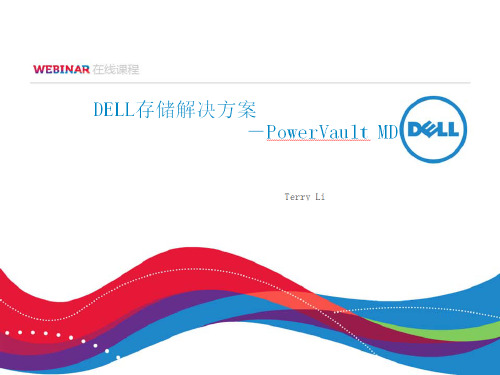
Road King (60 硬盘柜)
Locate LED Service Action Required LED Over Temperature LED Power LED Standby Power LED Drive Drawer Status Service Action Required LED Drive Drawer Status Service Action Allowed LED
远程复制不能比传统的比传统的raid的卷?在磁盘故障的时候提供更强的保护能力在磁盘故障的时候提供更强的保护能力?更短的重建时间能降低多个硬盘损坏的情况更短的重建时间能降低多个硬盘损坏的情况?所有的硬盘都参加重建所有的硬盘都参加重建比原来方式快?任何承受任何承受2个硬盘故障的条带将会优先重建个硬盘故障的条带将会优先重建?可以在重建过程中保护数据免受不可恢复的介质可以在重建过程中保护数据免受不可恢复的介质损毁损毁?显显著提升了数据保护的级别著提升了数据保护的级别?更大的池提供了更高的保护级别更大的池提供了更高的保护级别的卷比原来方式快10倍倍dynamicdiskpoolingddpdynamicdiskpoolingddp数数据保据保护选项护选项confidentialaluaalua异步异步逻辑访问单逻辑访问单元元?提升了灵活性和提升了灵活性和itit的效率?能使用更灵活的配置能使用更灵活的配置?自动化的接口自动化的接口控制权优化?消除了环境的复杂程度消除了环境的复杂程度的效率ii控制权优化更快的部署新的更快的部署新的oshbaoshba驱动驱动lunxpresentedthrough2pathsiotopassivepathisrejectedwithacheckconditionactivepathlunxactivethrough2pathspreferredpathiotononpreferredpathisshippedtoowningcontrollerhostportmultihostportmultipathingpathingtodaytodayaaaasymmetrichostportsaasymmetrichostports没有采用alua的路径切换的例子?io仅仅由拥有卷的控制器的控制器服务server1hostmultipathdriverhbahbahbadriveracontrollerhicvol1bcontrollerhicswitchswitch?路径故障报告到多路径驱动server2hostmultipathdriverhbahbahbadriver没有采用alua的路径切换的例子server2hostmultipathdriverhbahbaacontrollerhicbcontrollerhicswitchswitch?主机发起一个卷的切换的指令让到这个卷的io切换到另外
戴尔存储介绍
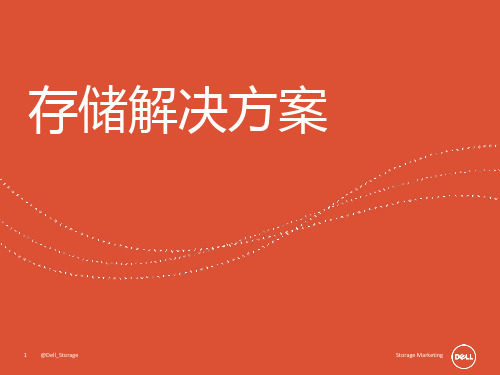
Tier 3 7.2K
RAID 5
企业解决方案组
数据即时回放 (Data Instant Replay)
内嵌在Compellent存储系统的连续数据保护 (CDP)
11:45
12:00
12:15
12:02
数据即时回放的特性
• 空间高效 – 冻结指针技术(无性能冲击) • 不用预留占用空间 • 与关键应用相集成(保证数据一致) • 回放数据自动迁移到低成本的大容量硬盘
25 机密信息
企业解决方案组
Dell PowerVault MD38xxi
iSCSI + SAS 多协议阵列柜
PowerVault MD3820i
PowerVault MD3800i
PowerVault MD3860i
性能领跑者
16G FC – 10G iSCSI – 12G SAS – 80,000 IOPS
企业解决方案组
SCv2000和SCv2020前面板视图和12 GB SAS后面板 视图
SCv2000 – 12个硬盘托架
SCv2020 – 24个硬盘托架
12 GB SAS
19 机密信息
企业解决方案组
SCv2080 — 前面板视图和12 GB SAS后面板视 图
20 机密信息
企业解决方案组
PowerVault
存储解决方案
1 @机D密ell信_St息orage
企Sto业ra解ge决M方ark案eti组ng
Dell 磁盘存储 产品线
入门级 PowerVault MD系列
中端企业级 EqualLogic PS系列
高端企业级 Compellent 系列
超高性价比 最大192块磁盘 SAS/iSCSI/FC/NAS
Dell PowerVault MD系列存储阵列存储复制适配器(SRA)最佳实践指南说明书

Dell PowerVault MD Series 存储阵列存储复制适配器(SRA)最佳实践指南(客户端)注、小心和警告注: “注”表示可以帮助您更好地使用计算机的重要信息。
小心: “小心”表示可能会损坏硬件或导致数据丢失,并说明如何避免此类问题。
警告: “警告”表示可能会造成财产损失、人身伤害甚至死亡。
版权所有© 2015 Dell Inc. 保留所有权利。
本产品受美国、国际版权和知识产权法律保护。
Dell™和 Dell 徽标是 Dell Inc. 在美国和/或其他司法管辖区的商标。
所有此处提及的其他商标和产品名称可能是其各自所属公司的商标。
2015 - 09Rev. A00目录1 安装和配置 Storage Replication Adapter (SRA) (4)下载 SRA (4)安装过程 (4)受密码保护的存储阵列 (5)NVSRAM 设置 (5)SRA 设备管理服务 (9)更改 SraConfigurationData.xml 中的服务器设置 (9)在 NesSvc.ini 中更改虚拟内存 (10)2 异步远程复制 (11)基于 iSCSI 的远程复制 (11)支持四个远程复制组 (11)10 分钟同步间隔的效果 (11)常规卷建议 (11)命令行选项 (12)Site Recovery Manager 和 ESX/ESXi 中的高级设置 (12)ESX/ESXi 主机设置 (13)3 确定快照存储库大小 (14)快照组存储库 (14)快照卷存储库 (14)SRA 如何使用快照 (15)4 获得帮助 (16)说明文件列表 (16)Dell 说明文件 (16)VMware 说明文件 (16)联系 Dell (16)找到您的系统服务标签 (17)31安装和配置 Storage Replication Adapter (SRA)下载 SRADell MD Series SRA 与 VMware Site Recovery Manager (SRM) 配合使用,以便在分离的 vCenter Server 环境之间进行数据中心故障转移。
Dell PowerVault MD存储阵列管理包套件版本5.0用户指南说明书

用于 Microsoft System Center Operations Manager 和 Microsoft System Center Essentials 的 Dell PowerVault MD Storage Array Management Pack Suite 版本 5.0用户指南注、小心和警告:“注”表示可以帮助您更好地使用计算机的重要信息。
:“小心”表示可能会损坏硬件或导致数据丢失,并说明如何避免此类问题。
:“警告”表示可能会造成财产损失、人身伤害甚至死亡。
© 2013 Dell Inc. 保留所有权利。
本文中使用的商标: Dell™、Dell 徽标、Dell Boomi™、Dell Precision™、 OptiPlex™、Latitude™、PowerEdge™、PowerVault™、PowerConnect™、OpenManage™、EqualLogic™、Compellent™、KACE™、FlexAddress™、Force10™、Venue™和 Vostro™是 Dell Inc. 的商标。
Intel®、Pentium®、Xeon®、Core®和 Celeron®是 Intel Corporation 在美国和其他国家或地区的注册商标。
AMD®和 AMDOpteron™、AMD Phenom™以及 AMD Sempron™是 Advanced Micro Devices, Inc.的注册商标或商标。
Microsoft®、Windows®、Windows Server®、Internet Explorer®、MS-DOS®、Windows Vista®和 Active Directory®是 Microsoft Corporation 在美国和/或其他国家或地区的商标或注册商标。
Dell PowerVault MD3200 和 MD3220 存储阵列使用 Microsoft W
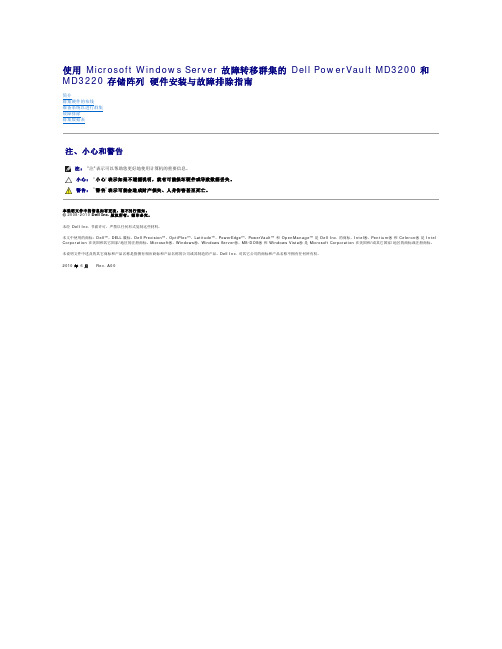
使用 Microsoft Windows Server 故障转移群集的 Dell PowerVault MD3200 和 MD3220 存储阵列 硬件安装与故障排除指南简介群集硬件的布线准备系统以进行群集故障排除群集数据表注、小心和警告本说明文件中的信息如有更改,恕不另行通知。
© 2008-2010 Dell Inc. 版权所有,翻印必究。
未经 Dell Inc. 书面许可,严禁以任何形式复制这些材料。
本文中使用的商标:Dell ™、DELL 徽标、Dell Precision ™、OptiPlex ™、Latitude ™、PowerEdge ™、PowerVault ™ 和 OpenManage ™ 是 Dell Inc. 的商标。
Intel ®、Pentium ® 和 Celeron ® 是 Intel Corporation 在美国和其它国家/地区的注册商标。
Microsoft ®、Windows ®、Windows Server ®、MS-DOS ® 和 Windows Vista ® 是 Microsoft Corporation 在美国和/或其它国家/地区的商标或注册商标。
本说明文件中述及的其它商标和产品名称是指拥有相应商标和产品名称的公司或其制造的产品。
Dell Inc. 对其它公司的商标和产品名称不拥有任何所有权。
2010 年 6 月 Rev. A00注: "注"表示可以帮助您更好地使用计算机的重要信息。
小心: "小心"表示如果不遵循说明,就有可能损坏硬件或导致数据丢失。
警告: "警告"表示可能会造成财产损失、人身伤害甚至死亡。
返回目录页面群集硬件的布线使用Microsoft Windows Server 故障转移群集的 Dell PowerVault MD3200 和 MD3220 存储阵列 硬件安装与故障排除指南鼠标、键盘和显示器的布线电源设备的布线公用网络和专用网络的布线存储系统的布线以下部分将帮助您将电源、网络和存储电缆连接至群集。
DellPowerVaultMD3800i和MD3820i存储阵列用户手册.doc
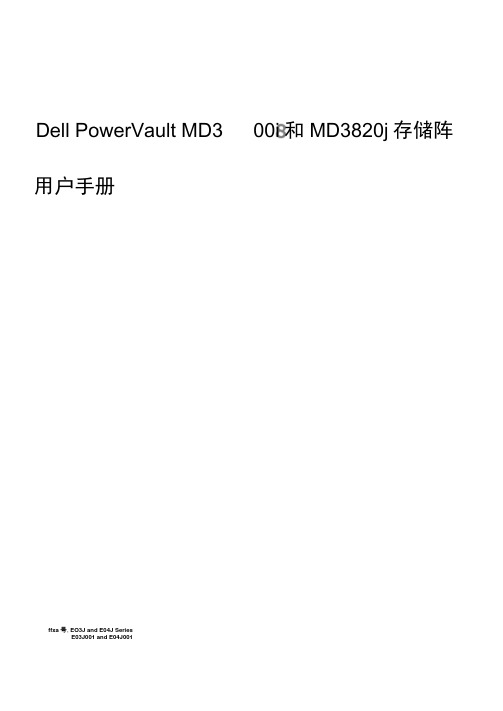
・RAID控制器模块
・PSU/风扇模块
・储盘驱动器(在本说明文件中也称为物理磁盘/磧盘驱动器)
・前挡板(可选)
・系统机柜,其中插入了其他组件
前面板部件和指示灯
图1:前面板部件和指示灯・Dell PowerVault MD3800I
Q
图2:前面板部件和指示灯・Dell PowerVault MD3820I
图3:前挡板部件和指示灯
机柜状态LED将在机柜电源接通时亮起.
正常运行期间呈蓝色亮起。
主机服务器识别机柜或按下系统识别按钮时将呈蓝色闪烁.
机柜在引导或重设时呈號珀色壳起°
机柜处丁故障状态或主机没有使用虚拟磴盘的首选路径时呈琥珀色闪烁。
Dell PowerVault MD3
00i和MD3820j存储阵
用户手册
ffxa号.EO3J and E04J Series
E03J001 and E04J001
注、小心和警告
匕注:■注■表示可以帮助您更好地使用计算机的車要信息.
△小心:“小心”衰示可能会损坏硬件或导致数据丢失,并说明如何避免此类问題.企警告:“警告”表示可能会造成财产损失、人身伤害甚至死亡.
版权所有?2014 Dell Inc.保留所有权利•本产品受美国、用际版权和知识产材;•屮保护.Def和Dell徽标是Ddl Inc.在美国和/或英他符辖区域的商标.所冇此处提及的其他商标和产品名称町能尼汶备白所属公司的商标.
2014 - 02
Rev. A00
1关于系统7
简介7
前面板部件和指示灯7
背面板部件和指示灯9
通信中断故障排除33
外部连接故障撐除33
竞争销售指南:EMC VNX 与 Dell PowerVault MD 系列和 NX3500 的比较

Powerlink2012 年 7 月竞争销售指南:EMC VNX 与Dell PowerVault MD 系列和 NX3500 的比较Dell Pow erVaul t MD 系列概述戴尔将 PowerVault MD3x00 存储阵列定位为新一代的高可用性平台,用于中小型企业中的整合和服务器虚拟化。
它们采用 SAS、iSCSI 和光纤通道主机接口,以及 6 Gb/s SAS 驱动器技术。
∙MD 系列有包括 FC 和 SAS 在内的多种主机接口可供选择,以便满足不同的需求。
∙其性能和可扩展性是上一代 MD 阵列的两倍。
∙存储管理员和大型企业可选择多阵列管理,而兼职系统管理员可选择有向导的简单界面。
为何选择 VNX 而不选择 Dell P owerVau l t MD 系列?VNX和 VNXe 系列使企业能够从直连存储升级为统一共享存储,实现真正的整合而又不会增加复杂性。
可消除文件服务器,将存储管理与服务器虚拟化进行集成,并简化应用程序的存储资源调配。
∙它是一个统一 IP 存储平台,可通过基于池的存储管理而消除配置复杂性。
∙通过精简资源调配、文件重复数据消除(VNXe) 和压缩,更高效地使用存储容量。
∙与 VMware 和 Hyper-V 进行了集成,从而通过让服务器管理员能够管理自己的存储资源而简化服务器存储资源调配。
∙利用 EMC Storage Integrator (ESI) 实现一流的 Microsoft 应用程序集成和自动化。
∙通过VNX5100 FAST Cache,只要使用两个闪存驱动器即可增强系统性能。
要问的问题— Dell Pow erVaul t MD 系列和 NX3500 的设置∙问戴尔他们如何提供投资保护并为未来增长留下扩展空间。
戴尔的MD 阵列是买断式产品,与他们其他类型的存储平台之间不存在通用性和迁移路径。
而且软件也仅限于MD 系列,没有多阵列管理功能,且不能向其他平台复制。
戴尔PowerVault+MD系列存储手册
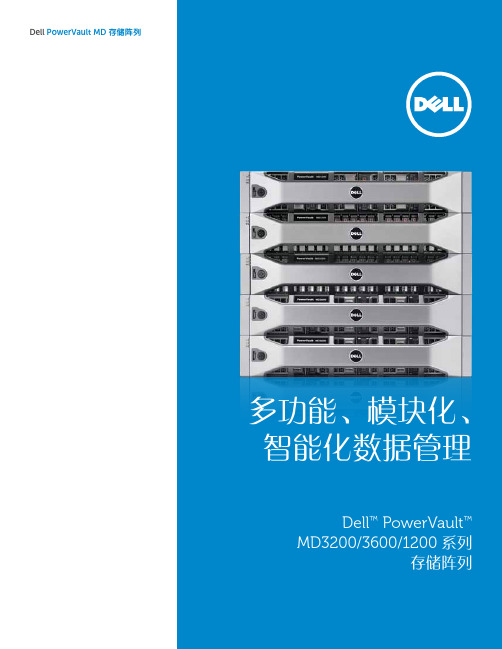
Dell PowerVault MD 存储阵列多功能、模块化、智能化数据管理戴尔的 独特之处:简化是我们的一贯理念我们致力于帮助您通过简化IT 来节省时间和资源。
恪守标准是我们的坚定承诺我们不依赖专有技术,而是构建基于标准的系统。
智能自动化我们的系统简单易用,可以让您的IT 团队解放出来,集中精力实施更重要的计划。
根据增长渐进扩展的模块化我们的存储解决方案是完全模块化的。
您只需购买您所需要的容量,然后随着数据存储需求的增长来增加容量。
简化ITDell PowerVault MD 3200/3600/1200系列存储阵列可以优化数据存储体系结构、确保数据可用性,进而简化IT 。
这样,就可以将宝贵的资源释放出来,有助于降低成本,并使创新成为日常行为。
为了满足您的特定业务需求,MD 3200/3600/1200系列存储阵列支持iSCSI 、光纤通道或SAS 技术。
Dell PowerVault MD 存储阵列经验证的MD 系列阵列,可提供持续的灵活性、可扩展性和价值PowerVault MD3600f 和MD3620f 阵列将光纤通道引入了MD 系列。
凭借每控制器四个8 Gb/s 端口,可提高数据密集型应用程序的吞吐量;同时,通过远程复制功能,可扩展业务连续性。
MD3600f 和MD3620f 秉承了经验证的MD 系列阵列一贯的向后兼容性。
通过MD1200或MD1220扩展盘柜,可以对MD3600系列阵列进行扩展,最多可支持64台主机和96个驱动器。
此外,多协议、多代式MD Storage Manager 软件提供简单直观的阵列管理界面,可实现卓越的灾难恢复与业务连续性平台。
超凡的整合与虚拟化基于iSCSI 的PowerVault MD3200i/MD3220i 和MD3600i/ MD3620i 系列存储区域网络(SAN)阵列可提供强大的系统功能、性能和灵活性,适用于存储整合与虚拟化部署。
MD3600i 系列采用紧凑的2U 外形规格,支持高带宽、 10 GbE 直接连接或SAN 连接以及多达64台主机;MD3200i 系列支持1 GbE 直接连接或SAN 连接以及多达32台物理服务器。
DELL Dell PowerVault MD3000 Systems 说明书
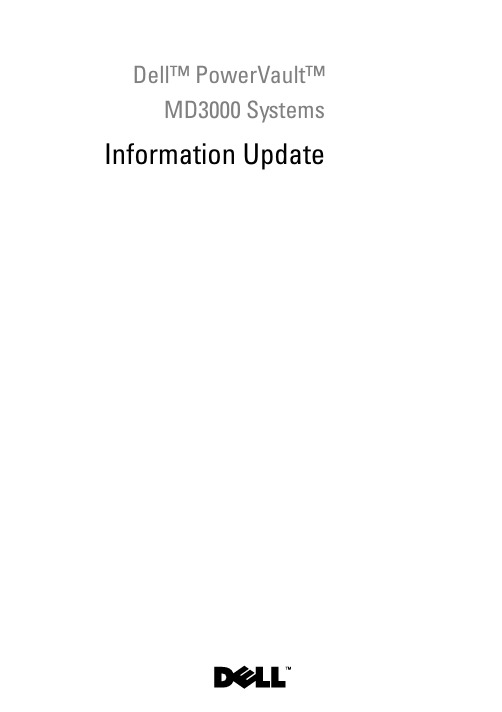
Dell™ PowerVault™MD3000Systems Information UpdateNotes, Cautions, and WarningsNOTE: A NOTE indicates important information that helps you make better use of your computer.CAUTION: A CAUTION indicates potential damage to hardware or loss of data if instructions are not followed.WARNING: A WARNING indicates a potential for property damage, personalinjury, or death.____________________Information in this document is subject to change without notice.©2008–2009Dell Inc.All rights reserved.Reproduction of these materials in any manner whatsoever without the written permission of Dell Inc. is strictly forbidden.Trademarks used in this text: Dell, the DELL logo, and PowerVault are trademarks of Dell Inc.; Microsoft, Windows, and Windows Server are either trademarks or registered trademarks of Microsoft Corporation in the United States and/or other countries; SUSE is a registered trademark of Novell, Inc., in the United States and other countries; Red Hat and Red Hat Enterprise Linux are registered trademarks of Red Hat, Inc. in the United States and other countries.Other trademarks and trade names may be used in this document to refer to either the entities claiming the marks and names or their products. Dell Inc. disclaims any proprietary interest in trademarks and trade names other than its own.September 2009Rev. A02ContentsDetermining Your Firmware Version (5)Important Information Before Upgrading YourFirmware (5)Performance Affected after Upgrading to SecondGeneration Firmware (5)Virtual Disk Copy Operation on SATA Disks (6)Load Balancing in Microsoft Windows Server 2008 (6)Installing Linux Operating System (6)Battery Learn Cycle (6)Creating Host to Virtual Disk Mappings (7)Additional Disk Group and Virtual Disk ExpansionInformation (7)Storage Manager for SANs (8)Unable to Assign LUNs to Windows 2008Server (8)Array Password Reset Using Microsoft WindowsServer 2008 (8)Modular Disk Storage Manager (9)Physical Disk Migration (9)RAID Level (9)Change Disk Group RAID Level (9)RAID Level Migration Requirements (10)Contents3Under-Reported Disk Capacity (10)Configuration File Write Error (10)Limitations of NTFS-Formatted Disks (11)Password Reset Procedure (11)Updates to the MD3000 Documentation (12)Hardware Owner’s Manual (12)Command Line Interface Guide (12)Installation Guide (12)4ContentsDetermining Your Firmware VersionTo determine if your software is first generation or second generation, perform the following steps:1Connect to the system using the Dell™ PowerVault™ MD Storage Manager.2Select the Support tab.3Click Storage Array Profile.Note the firmware version:If it is 06.xx.xx.xx, it is first generation.If it is 07.xx.xx.xx, it is second generation.Important Information Before Upgrading Your FirmwarePrior to performing the firmware upgrade, perform a complete backup of the data, and use the Gather Support Information tool to save the system configuration. This recommendation applies whenever you make changes to your configuration.Performance Affected after Upgrading to Second Generation FirmwareAfter upgrading to second generation firmware, you may experience a temporary performance impact. This impact is caused by the second generation firmware, which adds smart-battery functionality to the MD3000. In order to accurately measure battery parameters, the batteries are taken through a “learn cycle” and the system’s write cache is disabled for the duration of the learn cycle. The first learn cycle starts soon after the firmware upgrade is completed and takes around 15 hours to complete. During this time, you may experience a temporary performance slowdown for certain kinds of file operations as the write cache is disabled. Once the learn cycle is complete, the write cache is automatically enabled.Future learn cycles are scheduled for every 13 weeks. Y ou can adjust the day and time of the day of future learn cycles using MD Storage Manager (click Tools and select Change Battery Settings).Information Update5Virtual Disk Copy Operation on SATA DisksA virtual disk copy operation may take much longer when a new copy is created on SATA disks. To improve the performance, first create the virtual disk. After the virtual disk is initialized, start the virtual disk copy operation. Load Balancing in Microsoft Windows Server 2008Load balancing in Microsoft® Windows Server® 2008 is provided by the MPIO driver under the MPIO tab. For information about accessing the MPIO tab, see the Installation Guide at /manuals. The following options are supported by MD3000:•Least Path Weight•Least Queue DepthInstalling Linux Operating SystemDuring a Linux operating system installation, the installer lists all the volumes that are discovered from MD3000, including virtual disks that are mapped to the host and Universal Xport. If the operating system needs to be installed on an MD3000 virtual disk, you must ensure that you select the appropriate virtual disk. The array does not respond if you select the Universal Xport disk(s) for installation.Battery Learn CycleIn second generation firmware systems, the cache offload battery undergoes a learn cycle once in every 13 weeks to ensure that the battery is in a good state. The learn cycle performs a complete discharge of the battery followed by a complete recharge. During this cycle, the system cache is disabled on all virtual disks in the system. There may be a temporary impact on the performance of the system when the battery undergoes a learn cycle. A learn cycle takes place under the following situations:•First time upgrade from first generation firmware to second generation firmware•Once in every 13 weeks6Information UpdateThe next scheduled learn cycle can be seen under Tools→Change Battery Settings in the MD Storage Manager. The learn cycle can be postponed by up to seven days at a time through the GUI. Y ou can also use the following SMcli command to postpone a learn cycle: set storageArray learnCycleDate daysToNextLearnCycle=[x]For more information, see the Command Line Interface Guide at /manuals.Creating Host to Virtual Disk MappingsY ou can create Host-to-Virtual Disk mappings to a host group or to a single host. If you have created the mapping to a host that is part of a host group, the mapped host alone will have access to the virtual disk. Additional Disk Group and Virtual Disk Expansion InformationTo expand disks groups or virtual disks, you can use the MD Storage Manager or the command line interface. It is only possible to add one disk at a time or two in the case of RAID10 to expand the disk group.To expand the virtual disk using the command line interface, type: set virtualDisk [VDname] addCapacity=sizetobeaddedFor more information, see the Command Line Interface Guide at /manuals.During disk group and virtual disk expansion operations, you have complete access to the virtual disks and disk group redundancy is maintained at all times. The impact on the performance is minimal during the operation.For more information, see the User's Guide at /manuals.Information Update7Storage Manager for SANsUnable to Assign LUNs to Windows 2008 ServerThe Windows Server 2008 Storage Manager for SANs utility can be used to create and manage virtual disks in the MD3000 from the host server. If the host server contains SAS 5/i HBAs, the SAS 5/i ports must be disabled in the Storage Manager for SANs utility to prevent issues with assigning virtual disks (LUNs) to the host server.Perform the following steps:1Click LUN Management.2Click Manage Server Connection.3Select the host server.4In the Fiber Channel Ports tab, disable all the SAS 5/i ports and leave the SAS5/e ports enabled.There are 8 SAS 5/i ports per SAS 5/i HBA in the host server. The HBA Port WWN has the following format: xx:xx:xx:xx:xx:xx:xx:00 toxx:xx:xx:xx:xx:xx:xx:07.NOTE: SAS 5/e HBAs have two ports with HBA Port WWN as follows:yy:yy:yy:yy:yy:yy:yy:00 and yy:yy:yy:yy:yy:yy:yy:04Array Password Reset Using Microsoft Windows Server 2008To reset a lost or forgotten password on an MD3000 array, a command must be issued via the serial port on either controller in the array to clear the existing password. This task is accomplished through COM port connection from a server, workstation or laptop to a controller on the MD3000 array.On most Windows operating systems, the HyperTerminal application is used to establish the COM port connection to the serial port on the controller. However, HyperTerminal is not available on Windows Server 2008 systems.8Information UpdateComplete the following steps to reset the password to an MD3000 array if your system is running the Windows Server 2008 operating system:1Obtain a terminal application capable of COM port connections.2Configure the application to use the communication settings as described on page 23 of the Dell PowerVault Modular Disk Storage Manager User’s Guide.3Proceed with the password reset procedure described on page 24 of the User’s Guide.Modular Disk Storage ManagerThe following updates apply to the Modular Disk Storage Manager(MD Storage Manager):•When the MD Storage Manager is installed on Red Hat® Enterprise Linux® systems or SUSE® Linux Enterprise Servers, or when theMD Storage Manager is running on SUSE Linux Enterprise Servers,Japanese and Simplified Chinese are not supported.Physical Disk MigrationCold power-up migration of physical disk s from one MD3000 duplex configuration to another MD3000 duplex configuration is supported only when all physical disk s are moved from one system to another. No other migrations, including partial physical disk migration and RAID controller module migration, are supported.RAID LevelChange Disk Group RAID LevelFollow these instructions to change the RAID level of a disk group as needed: 1In MD Storage Manager, click the Modify tab and click Change Disk Group RAID Level.2Select the disk group that you want to modify.3Select the new RAID level from the drop-down menu.4Click Change to start the process.Information Update910Information UpdateNOTE: Dell recommends backing up the disk group before modifying the RAIDlevel.NOTE: The number of disks in the disk group should meet its RAID level criteria. RAID1 and RAID10 require an even number of disks. On the MD3000, RAID 5requires a minimum of 3disks and RAID 6 requires a minimum of 5 disks. You may need to add free capacity to the disk group before changing the RAID level.RAID Level Migration RequirementsSuccessful RAID Level Migration (RLM) requires that the appropriate number of physical disk s are present in your disk group. To perform RLM from a RAID 1 or RAID 10 to an odd-number of physical disks (five or more) in RAID 5, first add an even number of disks to the RAID 1 or RAID 10, convert to RAID 5, then add another physical disk to make the count odd.Under-Reported Disk CapacityThe unit Gigabyte (GB) is often used to refer to calculation of both 109bytes and 230 bytes. The MD Storage Manager calculates hard disk capacity in GB using 230 bytes as compared to 109 that is used by hard disk manufacturers, and therefore displays a smaller capacity than reported by the hard drive vendor. There is no actual loss of available data capacity, and the MD3000 only reserves 512 MB (106) of space per hard disk for meta-data usage.Configuration File Write ErrorUsing the MD Storage Manager with Microsoft Windows Server 2008 or Microsoft Windows Vista can result in a Configuration File Write Error . The MD Storage Manager will be unable to save any changes to the configuration files. This error is seen when the application is run as a user without Local Administrator privileges. MD Storage Manager requires Local Administrator privileges for full functionality.Workaround: This error can be bypassed by running the MD StorageManager with local administrator privileges. This can be set by right-clicking the shortcut and clicking Run as Administrator . This setting can be made permanent by modifying the shortcut properties and enabling Always run as administrator .Limitations of NTFS-Formatted DisksThe following error may occur when formatting virtual disks larger than 2TB using the NTFS protocol:The format operation did not complete because the cluster count is higher than expected.This error is caused by the limitations of NTFS-formatted disks based on cluster size.Table 1-1.Limitations of NTFS-Formatted Disks Based on Cluster SizeCluster size Maximum NTFS Volume Size (bytes RAW)5122,199,023,255,040 (2TB)1,0244,398,046,510,080 (4TB)2,0488,796,093,020,160 (8TB)4,09617,592,186,040,320 (16TB)8,19235,184,372,080,640 (32TB)16,38470,368,744,161,280 (64TB)32,768140,737,488,322,560 (128TB)65,536281,474,976,645,120 (256TB)As seen in T able1-1, you will need to modify cluster size to format certain virtual disks. T o expand existing virtual disks beyond the limits, back up the data on any existing virtual disks and reformat the virtual disk with the new cluster size. Please refer to Microsoft KB302873 and KB814594 for additional information. Password Reset ProcedureThe password reset procedure differs slightly between the first generation and second generation controllers. Please see the latest version of theDell PowerVault MD3000 RAID Controller Password Reset on for details on the password reset procedures.Information Update11Updates to the MD3000 DocumentationHardware Owner’s ManualThe following update applies to the Dell™ PowerVault™ MD3000 RAID Enclosure Hardware Owner’s Manual:Table 1-1 and Table 1-2—Flashing amber in the enclosure status LED indicates that the solution is in a non-optimal state. See the MD Storage Manager error recovery console or contact technical support to resolve this state.Command Line Interface GuideThe following are the corrections/additions in the list of parameters described in Table 1-2:•d: Used to display the array details from the array configuration file.•V: Used along with the -d parameter to display the version of SMcli that is connected to the array.Installation GuideThe following update applies to the Dell™ PowerVault™ Modular Disk 3000 Installation Guide:•The multi-pathing MPP driver is installed directly from the CD on Linux.Step 12 of the host installation procedure should read - "Return to the CD main menu and select the Install Multi-Pathing Driver option".•The note stating that the MD3000 supports only round robin load-balancing policies is no longer applicable.12Information UpdateDell™ PowerVault™MD3000系统信息更新注、小心和警告注:“注”表示可以帮助您更好地使用计算机的重要信息。
戴尔PowerVault MD3系列存储的全新软件功能

天
软件试用
PowerVault MD3系列存储 全新软件功能
林佑声 亚太及日本地区企业级解决方案部 资深产品市场经理
Dell 存储方案 – 提供合适的存储方案给合适的用户
主存储
· 智能化 / 优化 · 更简便管理
归档存储
· 更弹性与智能保存
数据管理
· 更精简存储
块存储
• EqualLogic • Dell Compellent • PowerVault MD
4
更好的数据安全
PowerVault 全新 软件功能
• 我要进行开发测试,如果每次都做一个 完整的备份,非常耗时,而且占用了很 多空间,有没有更好办法? • 在坏了一个硬盘之后,其他硬盘也很有 可能会坏,RAID6能解决两个,但如果 坏更多硬盘呢? • 我需要完整的备份,但磁带机备份方式 太慢太复杂了。 • 我采用了双机热备的方案来保护应用。 但上周居然整个地区都停电了,我们的 业务也因此中断了好久。
PowerVault 全新 软件功能
远程复制提供了远距离的灾备解决方案
远程复制
WAN / SAN
本地站点: MD3620i 远程站点: MD3600i
Which Mirroring Solution? 基于FC的远程复制
RVM – 同步
• • • 下一个写操作,必须等待远程站 点的确保写入 保证了数据的完整性 对链路要求很高
5
更简单智能的管理
PowerVault 全新 软件功能
• 我想要部署虚拟化解决方案,但管理虚 拟化方案和简化虚拟化都让我们感到头 疼 • 我现在可以在线添加硬盘,但每次只能 添加一块,这样太慢了 • 我创建了几个卷,但卷里面的空间的占 用状况总是出乎意料,我们有没有办法 在卷之间自动分配剩余空间? • 你们的高级软件很吸引人,但我想试试 再买。可以吗?
戴尔PowerVault MD3存储系统
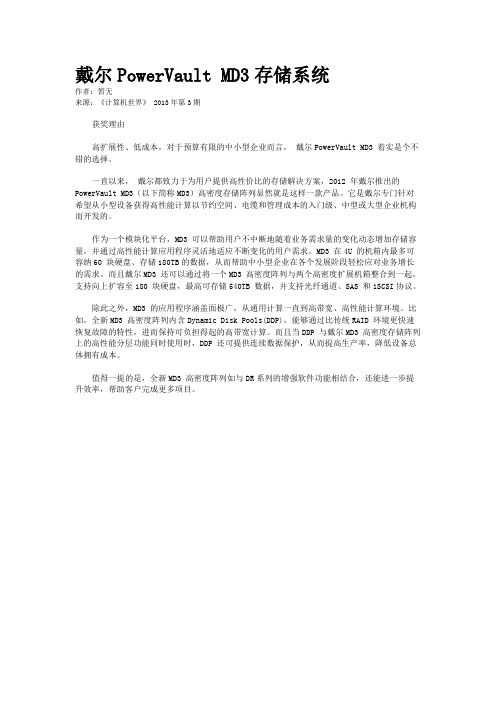
戴尔PowerVault MD3存储系统
作者:暂无
来源:《计算机世界》 2013年第3期
获奖理由
高扩展性、低成本,对于预算有限的中小型企业而言,戴尔PowerVault MD3 着实是个不错的选择。
一直以来,戴尔都致力于为用户提供高性价比的存储解决方案,2012 年戴尔推出的PowerVault MD3(以下简称MD3)高密度存储阵列显然就是这样一款产品。
它是戴尔专门针对希望从小型设备获得高性能计算以节约空间、电缆和管理成本的入门级、中型或大型企业机构而开发的。
作为一个模块化平台,MD3 可以帮助用户不中断地随着业务需求量的变化动态增加存储容量,并通过高性能计算应用程序灵活地适应不断变化的用户需求。
MD3 在4U 的机箱内最多可容纳60 块硬盘、存储180TB的数据,从而帮助中小型企业在各个发展阶段轻松应对业务增长的需求。
而且戴尔MD3 还可以通过将一个MD3 高密度阵列与两个高密度扩展机箱整合到一起,支持向上扩容至180 块硬盘,最高可存储540TB 数据,并支持光纤通道、SAS 和iSCSI协议。
除此之外,MD3 的应用程序涵盖面极广,从通用计算一直到高带宽、高性能计算环境。
比如,全新MD3 高密度阵列内含Dynamic Disk Pools(DDP),能够通过比传统RAID 环境更快速恢复故障的特性,进而保持可负担得起的高带宽计算。
而且当DDP 与戴尔MD3 高密度存储阵列上的高性能分层功能同时使用时,DDP 还可提供连续数据保护,从而提高生产率,降低设备总体拥有成本。
值得一提的是,全新MD3 高密度阵列如与DR系列的增强软件功能相结合,还能进一步提升效率,帮助客户完成更多项目。
戴尔PowerVault MD32 MD36系列阵列高性能层推荐指南说明书
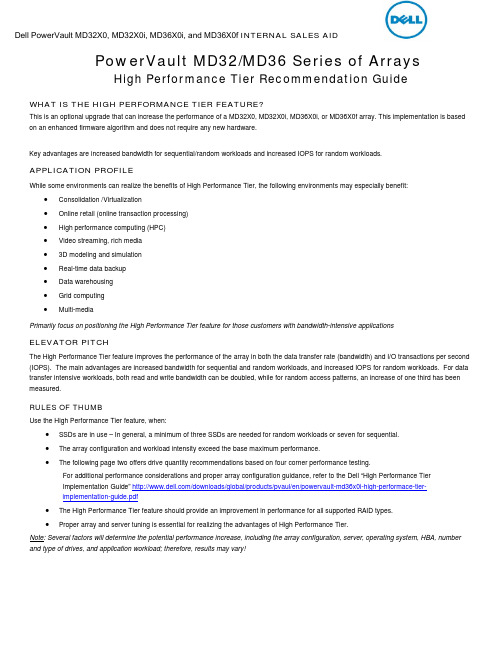
PowerVault MD32/MD36 Series of ArraysHigh Performance Tier Recommendation GuideWHAT IS THE HIGH PERFORMANCE TIER FEATURE?This is an optional upgrade that can increase the performance of a MD32X0, MD32X0i, MD36X0i, or MD36X0f array. This implementation is based on an enhanced firmware algorithm and does not require any new hardware.Key advantages are increased bandwidth for sequential/random workloads and increased IOPS for random workloads.APPLICATION PROFILEWhile some environments can realize the benefits of High Performance Tier, the following environments may especially benefit: •Consolidation /Virtualization•Online retail (online transaction processing)•High performance computing (HPC)•Video streaming, rich media•3D modeling and simulation•Real-time data backup•Data warehousing•Grid computing•Multi-mediaPrimarily focus on positioning the High Performance Tier feature for those customers with bandwidth-intensive applicationsELEVATOR PITCHThe High Performance Tier feature improves the performance of the array in both the data transfer rate (bandwidth) and I/O transactions per second (IOPS). The main advantages are increased bandwidth for sequential and random workloads, and increased IOPS for random workloads. For data transfer intensive workloads, both read and write bandwidth can be doubled, while for random access patterns, an increase of one third has been measured.RULES OF THUMBUse the High Performance Tier feature, when:•SSDs are in use – In general, a minimum of three SSDs are needed for random workloads or seven for sequential.•The array configuration and workload intensity exceed the base maximum performance.•The following page two offers drive quantity recommendations based on four corner performance testing.For additional performance considerations and proper array configuration guidance, refer to the Dell “High Performance TierImplementation Guide” /downloads/global/products/pvaul/en/powervault-md36x0i-high-performace-tier-implementation-guide.pdf•The High Performance Tier feature should provide an improvement in performance for all supported RAID types.•Proper array and server tuning is essential for realizing the advantages of High Performance Tier.Note: Several factors will determine the potential performance increase, including the array configuration, server, operating system, HBA, number and type of drives, and application workload; therefore, results may vary!Leading Customer QuestionsQuestions1.Do you plan on housing SSDs in your MD32X0, MD32X0i, MD36X0i, or MD36X0f array?▪Yes – go to #2▪No – go to #32.The High Performance Tier feature allows you to achieve the most performance with your SSD investment.3.What types of applications/environments do you intend for the MD32X0, MD32X0i, MD36X0i, or MD36X0f array to support?▪Multiple (due to virtualization and consolidation) – go to #4▪Throughput/bandwidth intensive – go to #4▪IOPs intensive – go to #54.The High Performance Tier feature allows you to take full advantage of your MD32X0, MD32X0i, MD36X0i, or MD36X0farray performance capabilities with throughput-intensive applications. Let me share with you the performanceimprovements you may achieve based on your drive count for both read and write performance5.Up to how many drives are you planning on scaling to with your MD32X0, MD32X0i, MD36X0i, or MD36X0f array?▪Over 60 – go to #4▪Under 60 – revisit this customer when their drive quantity gets closer to 60 drives6.For IOPs performance, the High Performance Tier feature is beneficial for high drive count configurations. Let me sharewith you the performance improvements you may achieve for both read and write performance▪If the customer wants to know what the best case performance would be for his specific application based on Block Size, and Random/Sequential then use Figure 1.▪If the customer says that I don’t use all 96 drives, but he/she only uses X number of drives, use Figure 2.HIGH PERFORMANCE TIER PERFORMANCE AT VARIOUS I/O Sizes – FOUR CORNER TESTING* (Uses 96 Drives).Figure 1: HPT based on Block SizesHIGH PERFORMANCE TIER PERFORMANCE AT VARIOUS DRIVE COUNTS – FOUR CORNER TESTING*For more details refer to High Performance tier implementation guide./downloads/global/products/pvaul/en/powervault-md36x0f-high-performace-tier-implementation-guide.pdf* Performance results achieved under ideal circumstances in a benchmark test environment. Actual customer results will vary based onconfiguration and infrastructure components. **CME: Cache memory enabled, WCE: Write cache enabledFigure 2: HPT based on Drive Count。
