IBM 3584磁带库微码升级指导手册v2.1
IBM小型机微码升级详细的升级过程
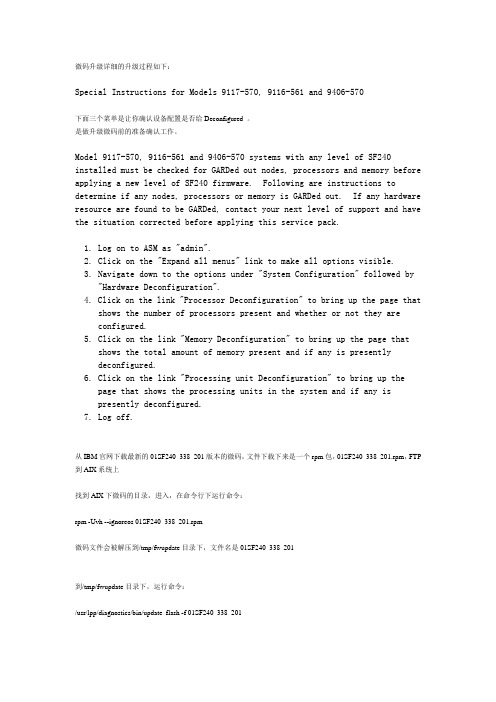
微码升级详细的升级过程如下:Special Instructions for Models 9117-570, 9116-561 and 9406-570下面三个菜单是让你确认设备配置是否给Deconfigured 。
是做升级微码前的准备确认工作。
Model 9117-570, 9116-561 and 9406-570 systems with any level of SF240 installed must be checked for GARDed out nodes, processors and memory before applying a new level of SF240 firmware. Following are instructions to determine if any nodes, processors or memory is GARDed out. If any hardware resource are found to be GARDed, contact your next level of support and have the situation corrected before applying this service pack.1. Log on to ASM as "admin".2. Click on the "Expand all menus" link to make all options visible.3. Navigate down to the options under "System Configuration" followed by "Hardware Deconfiguration".4. Click on the link "Processor Deconfiguration" to bring up the page that shows the number of processors present and whether or not they areconfigured.5. Click on the link "Memory Deconfiguration" to bring up the page thatshows the total amount of memory present and if any is presentlydeconfigured.6. Click on the link "Processing unit Deconfiguration" to bring up thepage that shows the processing units in the system and if any ispresently deconfigured.7. Log off.从IBM官网下载最新的01SF240_338_201版本的微码,文件下载下来是一个rpm包,01SF240_338_201.rpm,FTP 到AIX系统上找到AIX下微码的目录,进入,在命令行下运行命令:rpm -Uvh --ignoreos 01SF240_338_201.rpm微码文件会被解压到/tmp/fwupdate目录下,文件名是01SF240_338_201到/tmp/fwupdate目录下,运行命令:/usr/lpp/diagnostics/bin/update_flash -f 01SF240_338_201系统提示如果要继续更新微码需要重新启动,按下1并回车,机器重新启动并自动进入微码更新进程在更新过程中液晶面板会有CA2799FD 和CA2799FF 交替显示,更新完毕后系统自动关机,然后启动。
在AIX中如何改变LTO设备的参数

在AIX中如何改变LTO设备的参数环境产品:LTO3581/3582/3583/3584主机平台:pSeries操作系统:AIX4.3.3/AIX5.1/AIX5.2其他软件版本:N/A解答:如果在AIX中需要改变默认的参数如压缩、块大小、缓冲区等,可以使用smit工具。
具体的方法如下:1)确定AIX中要修改的设备# lsdev -Cc tapesmc0 Available 14-08-00-6,0 IBM 3583 Library Medium Changerrmt0 Available 14-08-00-0,0 IBM 3580 Ultrium Tape Drivermt1 Available 14-08-00-1,0 IBM 3580 Ultrium Tape Drivermt2 Available 30-68-01 IBM 3580 Ultrium Tape Drive (FCP)smc1 Available 30-68-01 IBM 3584 Library Medium Changer (FCP)rmt3 Available 30-68-01 IBM 3580 Ultrium Tape Drive (FCP)smc2 Available 30-68-01 IBM 3584 Library Medium Changer (FCP)rmt4 Available 30-68-01 IBM 3580 Ultrium Tape Drive (FCP)smc3 Available 30-68-01 IBM 3584 Library Medium Changer (FCP)通过上面的信息我们可以知道系统连接了两个磁带库:a)用SCSI连接的3583,smc0带两个驱动器rmt0,rmt1。
smc0 Available 14-08-00-6,0 IBM 3583 Library Medium Changerrmt0 Available 14-08-00-0,0 IBM 3580 Ultrium Tape Drivermt1 Available 14-08-00-1,0 IBM 3580 Ultrium Tape Driveb)用光纤连接的3584,三个驱动器各自的control path都被使能。
IBM TS磁带库操作指南

磁带库操作指南-控制面板
磁带库操作面板介绍
磁带盒箱 电源按钮 磁带盒箱
就绪/活动/清洁灯/介质提示/错误
型号序列号 I/O站 显示屏 通风孔 控制键
7
磁带库操作指南-控制面板
TS3200磁带库存储插槽和磁带机
8
磁带库操作指南-控制面板
磁带库配置和操作菜单介绍
控制面板菜单树组成:
Monitor Control Configure Service
9
磁带库操作指南-控制面板
磁带库配置和操作菜单介绍
主菜单及子菜单
10
磁带库操作指南-控制面板
磁带库导航菜单快捷方式介绍
11
磁带库操作指南-控制面板
磁带库导航菜单快捷方式介绍
12
磁带库操作指南-WEB管理
13
磁带库操作指南-WEB管理
TS3200配置及管理
打开浏览器,输入带库ip地址 注:带库默认为DHCP方式,通过控制面板设置IP Username:admin
TS2900配置及管理
49
磁带库操作指南-WEB管理
TS2900配置及管理
50
磁带库操作指南-WEB管理
TS2900配置及管理
51
磁带库操作指南-WEB管理
TS2900配置及管理
52
磁带库操作指南-WEB管理
TS2900配置及管理
53
磁带库操作指南-WEB管理
TS2900配置及管理
54
磁带库操作指南-WEB管理
TS2900配置及管理
61
磁带库操作指南-WEB管理
TS2900B管理
TS2900配置及管理
63
磁带库操作指南-WEB管理
磁带机维护手册

IBM磁带机及磁带库日常工作手册第一章:日常基本问题的处理 (3)磁带卡在磁带机里不能够弹出: (3)磁带有关的故障: (4)磁带机读/写有关的故障: (5)磁带机和主机连接的问题: (5)第二章:磁带机(库)相关的信息: (8)LTO和3592磁带机最新的微码信息: (8)LTO磁带机的数字信息(SCD code) (8)3580磁带机(TS22x0、TS23x0) (9)3581磁带库(L13、H13、L17、H17、L23、L23) (9)3581 2U磁带库(L28、L38、L3H、F28、F38、F3H) (10)3583磁带库 (11)3584磁带库 (12)3573 LTO磁带库(TS3100、TS3200) (13)3576 LTO 磁带库(TS3310) (13)3590 磁带驱动器(Bxx、Exx、Hxx) (14)第三章:相关数据的收集 (17)附录A:LTO和3592磁带机微码详细信息。
(18)附录B:LTO的SCD code详细说明。
(45)第一章:日常基本问题的处理磁带卡在磁带机里不能够弹出:1.在磁带使用之前检查磁带引导针的位置:在新磁带使用之前,应该检查所有LTO或3592磁带的引导针。
确保它在正确的位置。
如果发现其位置不正确,应该将其调整倒正确的位置(如下图)。
可以使用人工卷带工具(P/N LTO=08L9129 3592=18P888)来调整。
具体操作步骤,可以参照《TS2340 3580 L43S43 Setup Operator Service Guide>> GC27-2103中的第4章的:Using Ultrium Media --Repositioning or Reattaching a Leader Pin.。
<=== 正确的位置2.检查是否主机曾经发过“PREVENT MEDIUM REMOV AL”的命令这个命令通常是由主机端的某些应用程序发出的。
Firmware 升级(命令行)

本文详细介绍 IBM p 系列服务器在不同管理环境下的系统固件升级方法,力求使系统管理员对 p 系列服务器系统固件升级方法有较全面的把握,降低固件升级过程中出故障的可能。
引言所有 IBM p 系列的服务器都有系统固件(Firmware),它存在于服务器的服务处理器(Flexible Service Processor, FSP)的闪存中。
IBM 会在其固件发布网站上定期发布一些固件服务包,这些服务包能够让服务器更加稳定、高效的运转,发挥其潜在的功能。
因此,升级服务器系统固件就成为系统管理员要熟练掌握的重要技术。
由于固件是服务器运转的基石,如果固件在升级过程中出现问题,则可能导致服务器故障或瘫痪。
本文的目的是详细介绍 IBM p 系列服务器在不同管理环境下的固件升级方法,力求使系统管理员对 p 系列服务器系统固件升级方法有较全面的把握,其中的一些方法同样适用于 IBM i 系列服务器。
本文假设读者拥有 p 系列服务器相关的基础知识。
读者也可从文后相关资料中获得 p 系列服务器的基础知识。
本文将介绍系统固件升级的基本方法,根据服务器部署环境的不同,分为以下三个部分。
1.通过 Hardware Management Console(HMC)升级服务器系统固件2.通过 Integrated Virtualization Manager(IVM) 升级服务器系统固件3.通过操作系统(AIX 或 Linux)升级服务器系统固件系统固件概述固件又称微码或许可内码(Licensed Internal Code),是指经过 IBM 授权的内部程序,用于解决服务器已有的问题,或者是引入新的系统功能特性。
固件为服务器提供了最基本的运行支持,对服务器的正常运行具有至关重要的作用。
系统固件命名规则IBM p 系列服务器从 POWER5 开始遵循比较统一的系统固件命名规则,其命名格式为: PPNNXXX_YYY_ZZZ其中,PP:用来标识固件所适用的子系统。
IBM 3582磁带库产品手册

磁带存储在线
IBM TotalStorage Ultrium Tape Library 3582 at a glance
Model number Standalone feature code Rack-mount feature code L23 Base Library with 23 cartridges, 1-I/O slot 2200 7003 rack mount kit
Adheres to widely supported Linear Tape-Open™ (LTO) Ultrium™ design specifications Offers exclusive native switched fabric 2Gb Fibre Channel LTO Ultrium 2 Drives 北京鑫博腾飞科技有限公司
For more information
For more information, contact your IBM representative or IBM Business Partner. For updated attachment, supported operating system, media product, and storage management software information, visit /totalstorage/lto.
An entry level, high-capacity, high-performance LTO Ultrium tape library for backup and archival solutions
IBM TotalStorage™ Ultrium Tape Library 3582
OneStor SP-3584扩展可存储平台(ESP)说明书

Regulatory Model No. SP-2584Data SheetOneStor TMSP-3584Extensible Storage Platform (ESP)Features5U rack-mount enclosure stores up to 5 petabytes of data per rack, saving space in the data center •Certified 80 PLUS Platinum efficient power conversion and adaptive cooling technologyreduces power and cooling costs •Data center space savings + power and cooling cost savings = exceptionally low total cost of ownership•Ultra-dense, with up to 84 3.5” SAS hard disk drives or solid state drives per 5U enclosure •Unique drawer design provides extremely high density per rack unit, and provides easy access to hot swap drives•Capacity of 840Tb in 5U using 10Tb enterprise HDDs•Expansion capability up to 336 drives Dual 12Gb SAS I/O modules with integral data path redundancy•Maximum of 28.8 GB/s in a dual controller configurationThe proliferation of digital content in the enterprise has created increasingly complex and costly storage systems. These systems consume large amounts of energy and prevent companies from easily adapting their IT infrastructure as needs change. As the pace of change continues to accelerate, the evolution of storage technologies has become essential. OEMs and solution integrators need an extensible storage infrastructure that provides flexibility, reliability and energy efficiency to meet diverse application requirements. These include applications in digital media, in compliance retention and in data archival.The OneStor SP-3584 evolves the mature SP-2584 platform to 12G SAS while maintaining the prior architecture utilizing significant hardware reuse, a common management API and SBB 2.0 compatibility. This enables OEMs to accelerate market introduction of new technologies and also significantly simplifies development and testing of storage implementations while reducing overhead.Seagate Advancing 12Gb/s SASSeagate Advancing 12Gb/s SAS The Seagate implementation of 12Gb/s SAS offers a number of significant improvements to 6Gb/s SAS over and above the doubling of the data transfer rate from 6 Gb/s to 12 Gb/s. These include support and capabilities for managed cables, active and optical cables, universal ports, self configuration, and standardized zoning. Seagate supports 12Gb/s SAS in end-to-end configurations providing an effective maximum throughput of 14.4 GB/s per I/O module or 28.8 GB/s in a dual controller configuration, enough to support the highest performing solid state storage devices.Delivering a Versatile & Scalable ArchitectureAs a member of the OneStor family, the SP-3584 leverages the reuse of interchangeable I/O modules, a common enclosure management and SBB 2.0 compatibility. This enables OEMs to accelerate market introduction of new technologies and also significantly simplifies development and testing of storage implementations while reducing overhead.Assuring Robust Data AvailabilityThrough its intelligent Unified System Management (USM), OneStor safeguards data and ensures maximum availability. Users are able to leverage fault diagnosis and resolution capabilities, persistent error logging and monitoring. In addition, OneStor provides high availability features such as dual redundant PSUs, N+1 cooling modules, dual I/O modules and dual data paths to all drives.Customizing to Meet OEM Specific RequirementsOEMs can easily tailor each OneStor platform to meet end product requirements, including colored plastics, custom moldings, labeling, logo printing and product packaging.AMERICAS Seagate Technology LLC 10200 South De Anza Boulevard, Cupertino, California 95014, United States, 408-658-1000 ASIA/PACIFIC Seagate Singapore International Headquarters Pte. Ltd. 7000 Ang Mo Kio Avenue 5, Singapore 569877, 65-6485-3888EUROPE, MIDDLE EAST AND AFRICA Seagate Technology SAS 16–18, rue du Dôme, 92100 Boulogne-Billancourt, France, 33 1-4186 10 00© 2016 Seagate Technology LLC. All rights reserved. Printed in USA. Seagate, Seagate Technology and the Wave logo are registered trademarks of Seagate Technology LLC in the United States and/or other countries. Seagate OneStor is either trademarks or registered trademarks of Seagate Technology LLC or one of its affiliated companies in the United States and/or other countries. All other trademarks or registered trademarks are the property of their respective owners. When referring to drive capacity, one gigabyte, or GB, equals one billion bytes. Your computer’s operating system may use a different standard of measurement and report a lower capacity. In addition, some of the listed capacity is used for formatting and other functions, and thus will not be available for data storage. Actual data rates may vary depending on operating environment and other factors. The export or re-export of hardware or software containing encryption may be regulated by the U.S. Department of Commerce, Bureau of Industry and Security (for more information, visit ), andcontrolled for import and use outside of the U.S. Seagate reserves the right to change, without notice, product offerings or specifications. Issue 1.0 | 2017Take the next step: to learn more about Seagate ®Cloud Systems and Solutions visit /oem。
IBM 3584驱动器更换、查看驱动器状态、查看驱动器微码、修改驱动器SN详细步骤,图文说明

IBM power一线工程师技术知识库
带库后面驱动器总计12个
本文档仅用于个人技术交流或参考,不代表官方立场。 请您在具体实施过程中,严格按照标准的手册进行部署
IBM power一线工程师技术知识库
IBM power一线工程师技术知识库
我们按UP 或DOWN上下 移动光标来选择要更换 的驱动器,选中后按 ENTER 确认
本文档仅用于个人技术交流或参考,不代表官方立场。 请您在具体实施过程中,严格按照标准的手册进行部署
IBM power一线工程师技术知识库
面板提示:驱动器已经准备好了更换
按ENTER键就可以把刚才选中的第11 个驱动器从带库中删除,然后更换新的驱 动器
本文档仅用于个人技术交流或参考,不代表官方立场。 请您在具体实施过程中,严格按照标准的手册进行部署
IBM power一线工程师技术知识库
IBM power一线工程师技术知识库
我们看第11个驱动器状态是Empty 说明驱动器已经正确安装完成
本文档仅用于个人技术交流或参考,不代表官方立场。 请您在具体实施过程中,严格按照标准的手册进行部署
IBM power一线工程师技术知识库
IBM power一线工程师技术知识库
CEToolErr.ADTLOG工具的是用步骤
下载CETool软件
准备一条串口线 如下图任意一种
本文档仅用于个人技术交流或参考,不代表官方立场。 请您在具体实施过程中,严格按照标准的手册进行部署
IBM power一线工程师技术知识库
IBM power一线工程师技术知识库
我们现在看到第11个Drive 是 CommFail 状态,我们现在可以 更换驱动器了。从机器后面拔出 第11位置的驱动器换上新的
IBM Z Batch Resiliency V1R1 用户指南和参考说明书
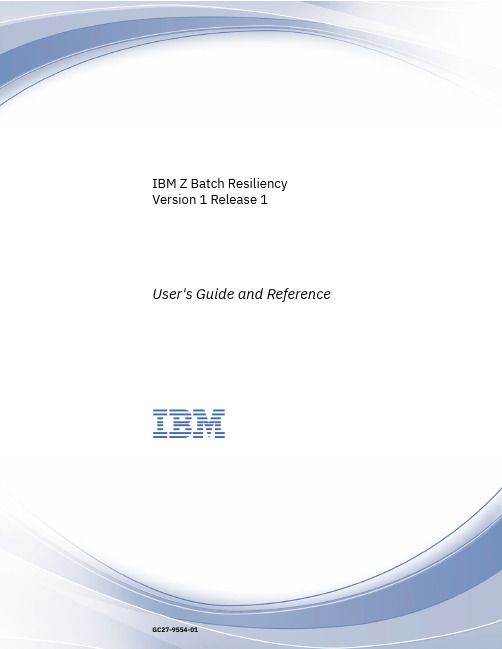
Who should read this book........................................................................................................................xxi What this book contains............................................................................................................................ xxi Publications............................................................................................................................................... xxi Accessibility............................................................................................................................................... xxi Support information.................................................................................................................................. xxi
IBM 3584磁带库的详细说明

1.1IBM 3584磁带库的详细说明IBM 3584磁带库为大型、分布式系统的自动化磁带库系统。
它是模块化设计,可以根据用户的需要任意“组装”所需要的单元;它可以将192个LTO一代或者LTO 二代磁带驱动器共存于同一个磁带库中。
IBM 3584磁带库是一个灵活、可靠和低成本的磁带库解决方案,它可以提供出色的多平台能力,它可以运行于IBM RS/6000、AS/400、Sun、HP、Windows NT/2000等操作系统环境中。
IBM 3584磁带库是采用模块化的设计,它的最小组成可以只有一个控制机柜、一个磁带驱动器。
其扩展能力非常优秀,它最大可以扩展到16个机柜、192个磁带驱动器。
IBM 3584的容量可以从8.7TB到1376TB(非压缩情况下),可以满足用户不同容量的需求。
3584磁带库具有高可靠、大容量、高性能的特点。
它可配置双磁带库控制单元、标配有双磁带抓取器的机械手和机械臂。
3584磁带库的控制信息数据库可以得到数据镜象(RAID 1)的保护,提供了极高的可靠性。
3584磁带库最大的联机磁带数据处理容量达到1376TB,它的扩展能力也相当的灵活,可以配置驱动器机柜单元或存储机柜单元来扩充磁带库的处理容量,还可以配置多个磁带驱动器来提高磁带库处理速度。
3584磁带库具有相当的智能化,它可以把使用频率最高的那些磁带在磁带库中放置得离磁带驱动器尽量的近,这样就减少了许多机械手的抓取和移动动作,极大地提高了磁带库系统的性能。
目前其内部使用的LTO磁带驱动器同样具有高可靠、大容量、高性能的特点。
LTO磁带驱动器采用的是业界推荐的适用于数据处理的线性扫描方式,区别于螺旋性扫描方式,线性扫描方式具有要求磁带驱动器机械结构简单、磁头与磁带非物理接触以减少磨损、支持磁带快速启停操作以适应于计算机数据处理等诸多优点。
LTO磁带单盘容量非压缩情况下为200GB,采用先进的压缩方式,压缩下每盘容量可达400GB,LTO磁带驱动器的介质数据传输率在非压缩情况下为35MB/s。
IBM小型机CPU、内存升级激活文档(图)
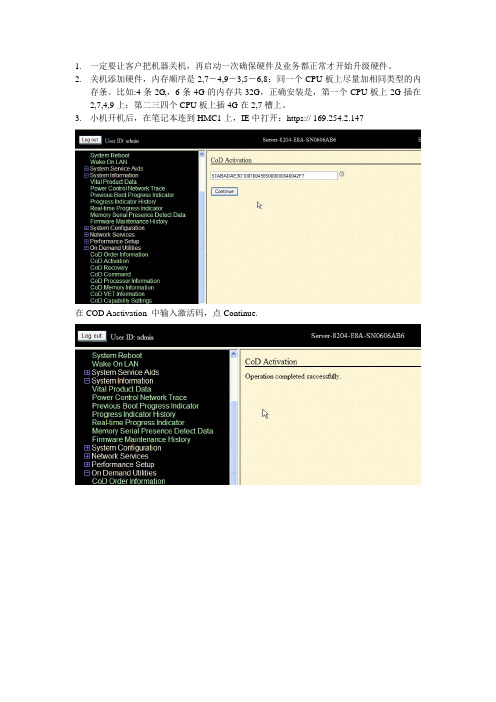
1.一定要让客户把机器关机,再启动一次确保硬件及业务都正常才开始升级硬件。
2.关机添加硬件,内存顺序是2,7-4,9-3,5-6,8;同一个CPU板上尽量加相同类型的内
存条。
比如:4条2G,,6条4G的内存共32G,正确安装是,第一个CPU板上2G插在2,7,4,9上;第二三四个CPU板上插4G在2,7槽上。
3.小机开机后,在笔记本连到HMC1上,IE中打开:https:// 169.25
4.2.147
在COD Aactivation 中输入激活码,点Continue.
在COD Memory Information中查看Installed memory 和Permanent memory已安装内存和永久生效内存是否一样,以及Inactive memory 失效内存是否为0000。
在COD Processor Information中查看Installed processors 和Permanent processors已安装CPU 和永久生效CPU是否一样,以及Inactive procwssors 失效CPU是否为0000。
在PowerRestartControl 中点Save settings and power off ,点continue 到次为至基本上没问题了,要是不放心,可以进入系统用以下命令查看
#lsdev -Cc processor 查看CPU个数# lsdev -Cc memory 查看内存容量。
IBM3584磁带库的详细说明PDF

1.1 IBM3584磁带库的详细说明IBM 3584磁带库为大型、分布式系统的自动化磁带库系统。
它是模块化设计可以根据用户的需要任意“组装”所需要的单元它可以将192个LTO一代或者LTO 二代磁带驱动器共存于同一个磁带库中。
IBM 3584磁带库是一个灵活、可靠和低成本的磁带库解决方案它可以提供出色的多平台能力它可以运行于IBM RS/6000、AS/400、Sun、HP、Windows NT/2000等操作系统环境中。
IBM 3584磁带库是采用模块化的设计它的最小组成可以只有一个控制机柜、一个磁带驱动器。
其扩展能力非常优秀它最大可以扩展到16个机柜、192个磁带驱动器。
IBM 3584的容量可以从8.7TB到1376TB非压缩情况下可以满足用户不同容量的需求。
3584磁带库具有高可靠、大容量、高性能的特点。
它可配置双磁带库控制单元、标配有双磁带抓取器的机械手和机械臂。
3584磁带库的控制信息数据库可以得到数据镜象RAID 1的保护提供了极高的可靠性。
3584磁带库最大的联机磁带数据处理容量达到1376TB它的扩展能力也相当的灵活可以配置驱动器机柜单元或存储机柜单元来扩充磁带库的处理容量还可以配置多个磁带驱动器来提高磁带库处理速度。
3584磁带库具有相当的智能化它可以把使用频率最高的那些磁带在磁带库中放置得离磁带驱动器尽量的近这样就减少了许多机械手的抓取和移动动作极大地提高了磁带库系统的性能。
目前其内部使用的LTO磁带驱动器同样具有高可靠、大容量、高性能的特点。
LTO磁带驱动器采用的是业界推荐的适用于数据处理的线性扫描方式区别于螺旋性扫描方式线性扫描方式具有要求磁带驱动器机械结构简单、磁头与磁带非物理接触以减少磨损、支持磁带快速启停操作以适应于计算机数据处理等诸多优点。
LTO磁带单盘容量非压缩情况下为200GB采用先进的压缩方式压缩下每盘容量可达400GBLTO磁带驱动器的介质数据传输率在非压缩情况下为35MB/s。
IBM 3584带库校正与测试详细步骤图文说明
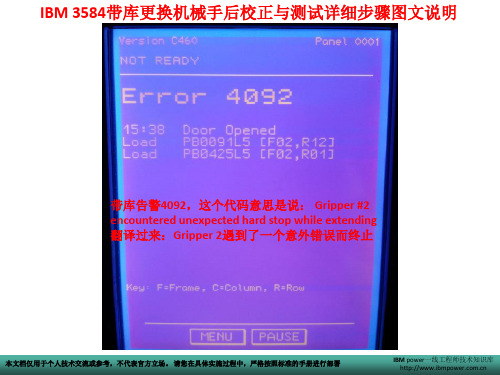
测试进行中
退到校正菜单
本文档仅用于个人技术交流或参考,不代表官方立场。 请您在具体实施过程中,严格按照标准的手册进行部署
IBM power一线工程师技术知识库
校正整个带库,注:时间较长
本文档仅用于个人技术交流或参考,不代表官方立场。 请您在具体实施过程中,严格按照标准的手册进行部署
系统告警
卡带: PB0038 L5
本文档仅用于个人技术交流或参考,不代表官方立场。 请您在具体实施过程中,严格按照标准的手册进行部署
IBM power一线工程师技术知识库
本文档仅用于个人技术交流或参考,不代表官方立场。 请您在具体实施过程中,严格按照标准的手册进行部署
在带库面板上选择:MENU(菜单)
本文档仅用于个人技术交流或参考,不代表官方立场。 请您在具体实施过程中,严格按照标准的手册进行部署
IBM power一线工程师技术知识库
选择:Service(服务)
本文档仅用于个人技术交流或参考,不代表官方立场。 请您在具体实施过程中,严格按照标准的手册进行部署
校正驱动器
本文档仅用于个人技术交流或参考,不代表官方立场。 请您在具体实施过程中,严格按照标准的手册进行部署
IBM power一线工程师技术知识库
The time to complete the calibration will be at least 2minutes. 完成校准的时间至少为2分钟。 Press ENTER to continue 按回车键继续
IBM power一线工程师技术知识库
光标移动到Calibration:校准 按 ENTER :进入
本文档仅用于个人技术交流或参考,不代表官方立场。 请您在具体实施过程中,严格按照标准的手册进行部署
IBM高级带库管理系统(ALMS)白皮书
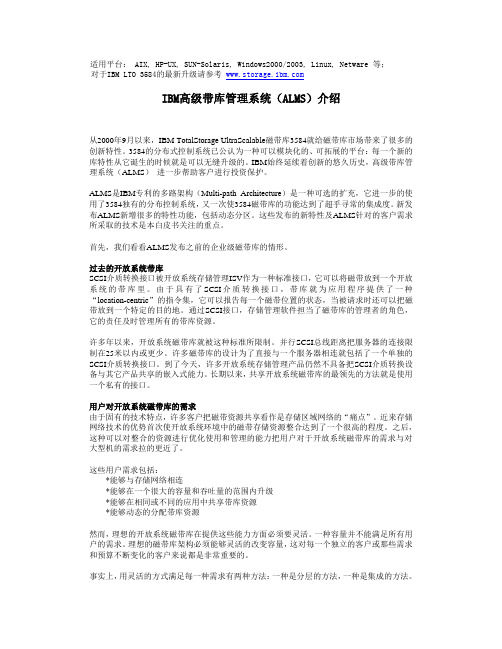
适用平台: AIX, HP-UX, SUN-Solaris, Windows2000/2003, Linux, Netware 等;对于IBM LTO 3584的最新升级请参考IBM高级带库管理系统(ALMS)介绍从2000年9月以来,IBM TotalStorage UltraScalable磁带库3584就给磁带库市场带来了很多的创新特性。
3584的分布式控制系统已公认为一种可以模块化的、可拓展的平台:每一个新的库特性从它诞生的时候就是可以无缝升级的。
IBM始终延续着创新的悠久历史,高级带库管理系统(A LMS)进一步帮助客户进行投资保护。
ALMS是IBM专利的多路架构(Multi-path Architecture)是一种可选的扩充,它进一步的使用了3584独有的分布控制系统,又一次使3584磁带库的功能达到了超乎寻常的集成度。
新发布ALMS新增很多的特性功能,包括动态分区。
这些发布的新特性及ALMS针对的客户需求所采取的技术是本白皮书关注的重点。
首先,我们看看A LMS发布之前的企业级磁带库的情形。
过去的开放系统带库SCSI介质转换接口被开放系统存储管理ISV作为一种标准接口,它可以将磁带放到一个开放系统的带库里。
由于具有了SCSI介质转换接口,带库就为应用程序提供了一种“location-centric”的指令集,它可以报告每一个磁带位置的状态,当被请求时还可以把磁带放到一个特定的目的地。
通过SCSI接口,存储管理软件担当了磁带库的管理者的角色,它的责任及时管理所有的带库资源。
许多年以来,开放系统磁带库就被这种标准所限制。
并行SCSI总线距离把服务器的连接限制在25米以内或更少。
许多磁带库的设计为了直接与一个服务器相连就包括了一个单独的SCSI介质转换接口。
到了今天,许多开放系统存储管理产品仍然不具备把SCSI介质转换设备与其它产品共享的嵌入式能力。
长期以来,共享开放系统磁带库的最领先的方法就是使用一个私有的接口。
- 1、下载文档前请自行甄别文档内容的完整性,平台不提供额外的编辑、内容补充、找答案等附加服务。
- 2、"仅部分预览"的文档,不可在线预览部分如存在完整性等问题,可反馈申请退款(可完整预览的文档不适用该条件!)。
- 3、如文档侵犯您的权益,请联系客服反馈,我们会尽快为您处理(人工客服工作时间:9:00-18:30)。
IBM 3584磁带库微码升级指导手册v2.0安图特(北京)科技有限公司范翔注:1.本文档摘录南京交行3584-L52微码升级的相关信息2.建议通过IBM Tape Library Specialist进行微码升级3.如果3584磁带库微码不低于6050,微码升级可以在生产环境中进行,即无需停止相关作业。
升级步骤1.下载微码最新的微码可以在如下地址获得:ftp:///storage/358x/3584//servers/storage/support/lto/2.在升级前停止有关3584的使用3.操作3584的液晶触摸屏,按MENU —> Settings —> Network —> Ethernet —> ENTER 屏幕将显示Frame1的以太网设置,记录IP地址为10.1.1.14.用网线将笔记本连入3584背部的网口,并且配置笔记本IP与其在同一网段5.打开浏览器,输入10.1.1.1,进入如下界面6.确认3584的VPD7.选择Service —> Firmware Update,根据提示逐步操作8.至此,微码升级正式开始。
操作触摸屏会显示微码升级的进度,大约30分钟后,升级完毕。
操作触摸屏显示新的微码版本Version 7379。
9. 对3584磁带库进行健康检查,确认没有问题。
附录IBM 3584/TS3500 UltraScalable Tape Library Firmware ReadmeFirmware level 7379:Library code version 7379 adds the following new functions:- Support for new calibration/offset mode (enabled using CE Tool v4.6 or higher)Significant fixes from previous code version 7369:- Fixed problem where failures of redundant parts, such as gripper, would not be correctly reported through callhome.- Fixed problem for libraries with Cartridge Assignment Policy set to "all other volser" that would intermittently fail cartridge exports with ASC/ASCQ 3B81 indicating a wrong logical library gets accessed.- Fixed problem where a HA library could report "Not Ready" to the host after a new frame got added using the reduced disruptive frame add method.- Fixed problem where a library would also prevent any media type from being inserted because it was insert limited on one media type.- Fixed problem where a library with encryption enabled can fail an encryption job when the cartridge memory volser did not match the barcode label volser and neither volser was in a barcode encryption policy.- Fixed problem where incorrect error codes would be displayed for problems with redundant components such as gripper.- Fixed problem where the MCP card could reset when SNMP is used.- Fixed problem for libraries static configured or with ALMS with VIO disabled; where an I/O station was set locked, but when a cartridge was sent to the I/O station, it unlocked.- Fixed problem for libraries with ALMS enabled where only unassigned cartridges get exported even so both unassigned and shared cartridges were selected for export at the same time.- Fixed problem for libraries static configured or with ALMS with VIO disabled, that has two I/O stations in the L-frame; where only one I/O station gets locked during cartridge export, even though both I/O stations are actually used.- Fixed problem where the user could not change the number of VIO slots in a logical library to 16.- Fixed problem where failures of redundant parts were not sent out via Call Home or SNMP trap.- Fixed problem where the drive error sense key was reported as 0000 via SNMP.- Fixed problem where drive Tape Alerts were not cleared after logging it in the Mount History file.Firmware level 7369:Significant fixes from previous code version 7368:- Fixed problem where drive S/Ns could be incorrect after drive FRU replacement, resulting inS/N mismatch between OpPanel and Web Specialist.- Fixed problem where, in Library Managed Encryption (LME) environment, a drive can timeout on encryption jobs after 12 minutes, when the library can't communicate with the Encryption Key Manager.- Fixed problem where a library without ALMS can show an incorrect count of cartridges that are exported into the I/O station.- Fixed problem where encryption jobs can fail with error code ASC/ASCQ EE0F with FSC D12B and flag data of EE29.- Fixed problem where a library could report an incorrect status to read element status request, after an unsuccessful cartridge move.- Fixed problem where MRPD data from callhome records shows incorrect value for heartbeat call home interval.- Fixed problem where CE tool shows heartbeat interval of 0 on initial configuration, when it should be 7.- Fixed problem where MRPD data from CE Tool or Web Specialist shows incorrect value for- Fixed problem where an I/O Station would get locked/unlocked separate for each single cartridge, even so they got inserted at once.- Fixed problem where drive emulation mode would display "pending" if more than 25 drives are installed in the library.- Fixed problem where during a Non-disruptive Library Firmware Update, encryption host jobs could fail when encryption drives are in D-frames and the only Library Ethernet connection is in the L-Frame.- Fixed problem where the library could loose communication to drives in a frame after that frame got power cycled.- Fixed problem that could cause a HA1 library to only use Accessor B for inventory after power on.- Fixed problem where a library frame with MCA that got removed from a library could still show up when displaying the library configuration.in service mode.- Fixed problem where a change of the Tape Drive Fibre Channel Speed and Topology could cause a fail message ASC/ASCQ 4400, even though the change was successful.- Fixed problem where "Finish Drive Replacement" could not be performed for a drive because the library would falsely state that it is not in service mode.- Fixed a problem where there is a long pause between 2 dual-cartridge moves from and to the I/O station, where the accessor would do nothing, appear to sit idle.- Fixed problem where an incorrect URC would be displayed in library error log for I/O station calibration, referencing an LTO I/O when a 3582 I/O is installed.- Fixed problem where the OpPanel could get into a hang state when "Library Inventory" was selected from the OpPanel, right after finishing an ACC card FRU replacement.- Fixed problem where I/O station door gets locked continuously between 2 dual-cartridge moves from and to the I/O station, even though the I/O station is already locked.- Fixed problem on libraries with virtual I/O enabled, where disconnected I/O station doorcables would not get detected.- Fixed problem where the WebSpecialist would falsely claim a "scan" attempt during "Fix Unknown Volser".- Fixed problem where library verify would unexpectedly end during door interlock safety test. - Added Warning that the Web Specialist shouldn't be used for further activity while a web initiated library code update is in progress.- Fixed problem where OpPanel could hang or timeout after "Pause" was selected right after finishing an ACC card FRU replacement.- Fixed problem where an encryption drive could encounter a timeout when communicating with the EKM.- Added support for sending a Unit Attention after adding Cartridge Assignment Policies, as required for NetBackup.- Fixed problem where OpPanel could display "Reserved for Library Errors." message when Discover Hardware Changes was selected.- Fixed problem where a FRU replacement of an ACC node card without CFcard, with an ACC node card with CFcard, would cause an error HEC/HECQ 60A3.- Fixed problem where a pivot exercisor test would fail when the service barrier door is installed.- Fixed problem on libraries with virtual I/O enabled, where the Web Specialist does not show cartridges that are inserted in a virtual I/O station as "Import".- Enhanced Web Specialist "Data Cartridges" page to show cartridges that are not assigned to a logical library as "shared".- Fixed problem where call home could no longer connect in China (add ATT/internet prefix support).- Fixed problem where SNMP requests were not restored/enabled after finish FRU replacement.- Fixed problem where encryption drives could fail host jobs during Non-Disruptive Library Firmware Update.- Fixed problem where the Web Specialist would not default to the original logical library in the drop down list when modifying a Cartridge Assignmenr Policy for "All Others".- Fixed problem where OpPanel could hang after opening and closing the I/O station, when insert notification is enabled.- Fixed problem where library could get into a node card reset loop when more than 100 cleaner cartridges get inserted into the library.- Fixed problem where cartridges don't get assigned to their logical library after inserting them into the I/O station, when insert notification is enabled.Firmware level 7050:Library code version 7050 adds the following new functions:- Support for LTO Gen4 / TS1040 / 3588-F4A tape drives- Support for Application Managed Encryption for LTO Gen4 tape drives- Support for Customizable Web Access- Support for the SMI-S agent to run native within the library- Service Function: Improved data gathering for LTO Gen4 ccSARS data (web, call home) - Service Function: Improved Physical Library Details (web)- Service function: Customizable Heartbeat CallHome Interval- Service function: Purge Drive Flash DumpSignificant fixes from previous code version 6830:- Fixed problem where the lower I/O station would not get calibrated correctly after installation and show up with unknown media type.- Fixed problem where call home would attempts 15 retries, instead of 3, before posting a callhome error.- Fixed problem where the download of the Library Statistic File (CSV file) can take a long time.- Fixed problem where I/O station calibration fails due to incorrect fiducials start points. - Added new nonvolatile scanner calibration flag to help improve detection and fix of scanner calibration related issues.- Fixed problem where the I/O station could lock forever, when cartridges get inserted while Virtual I/O is enabled.- Fixed problem where the Drive Statistic File will miss the WWNN and Serial Number of a Tape Drive, that is missing at library power-on time.- Fixed problem where the Web Specialist would report HEC/HECQ 0000 when trying to enter TSSC configuration information without having the ethernet cable connected.- Fixed problem where Tape Drive code update would bot be performed after FRU replacement when source drive is Control Path Drive.- Fixed problem where the Web Specialist "key manager edit/create" displayed a trailing '.' in the history for drop down in Firefox.- Fixed problem where the Web Specialist "Date and Time" page did not have the new style buttons.- Fixed problem where XY motors would not respond after a node card reset during FRU replacement or library power cycle, causing HEC/HECQ 4583 or 4580.- Fixed a problem where drives don't get cleaned, after CLN cartridge gets inserted.- Fixed problem where Web Specialist progress pop-up page for power cycle drive status could load into the main browser window.- Fixed problem where Read Element Status command could fail when certain allocation lengths are used, causing host timeout failures.- Fixed missing detail button on OpPanel storage slot status panel.- Fixed problem where XY motors would not respond after a node card reset during FRU replacement or library POR, causing HEC/HECQ CCCC.- Fixed problem where some ccSARS Data Gathering values could be greater than 100% in Mount History File.- Fixed problem where 3592-E05 drive errors were showing URCs for 3592-J1A.- Fixed problem where libraries may encounter excessive switchovers due to ACC node card hangs.- Fixed problem where cartridge encryption can fail when Internal Label Option (selective or all) is used.- Fixed problem where library would not become Ready and stay in "Initializing" after library power cycle, because accessor is trying to move down while it is already at the bottom. - Fixed problem where Web Specialist "Fix Unknown Volser" page didn't show "JA" as default. - Fixed problem where data encryption failed when Key Labels entered through the Web Specialist "Key Label Management" page where entered in lower case.- Fixed problem where the library could fail to put a cartridge into a slot or drive without recognizing the fault, and subsequently ends up with a cartridge left in the gripper.- Fixed problem where Web Specialist "View Library Error Log" page incorrectly refers to "upper I/O station" instead of "I/O station" for HEC/HECQs B781 and B782.- Fixed problem where node card code doesn't get loaded from Compact Flash Card after node card FRU replacement.- Fixed problem where the Web Specialist would show an error message "Duplicate barcode encryption policy" when entries get created through the "Key Label Management" page that are duplicate to Key Label entries in the Barcode Encryption Policy page.- Added highlight of selected cartridge range on Web Specialist "Data Cartridge" page.- Fixed problem where demo mode could load LTO cartridges to incorrect LTO drive type. - Fixed problem where "send test trap" from Web Specialist sent two trap requests.- Fixed problem where assigning a cartridge to the same logical library that it is already assigned to fails with "illegal request".- Fixed problem where extraneous characters could display on the Web Specialist "Cartridge Assigment" page.- Fixed problem where the OpPanel could appear to hang for several minutes when canceling the Door Interlock Safety Test.- Fixed problme where the Mount History Log would not show the last Media Tape Alert. - Optimized code to help reduce time to update library information data in large libraries. - Fixed problem where the Web Specialist could report an error when trying to modify drive assignments using the "Drive Assignment" page.- Fixed problem where error code HEC/HECQ CCCC gets reported when CFcards where swapped between node cards.- Fixed problem where the Web Specialist "View Encryption Method" or "Modify Encryption Method" would not correctly show the current encryption setting.- Fixed problem where the Door Interlock Safety Test could get started twice causing Library Verify to fail.- Fixed problem where the Web Specialist "I/O Station" page would show a "door open" warning even so all doors were closed.- Fixed problem where the Web Specialist "Drive Errors Logs" page can show incorrect date/time values and error information for LTO drives.- Fixed problem where the Web Specialist "date/time" page would display incorrect date/time information.- Fixed problem where the Web Specialist "Data Cartridge" page may display cartridges of the wrong media type when searching by logical library and cartridges are in virtual I/O slots. - Fixed problem where the Web Specialist "Data Cartridge" page search field might not showthe "*" wildcard.- Fixed problem where the library would fail to detect a missing 3592 CE cartridge in the service bay, when running library verify test in a mixed media library.- Fixed problem where swapping drives could leave the drives in a not communicating state. - Fixed problem where library would calibrate a slot after it failed put attempt but then didn't retry on that slot.- Improved logging to capture additional data in case a drive is not getting auto cleaned when it should be.- Fixed problem where the OpPanel would show "initializing" for a long time after a service bay door got closed.- Fixed problem where it can take a long time to reset a drive after a drive code update completed, causing the OpPanel and Web Specialist showing the old drive code level.- Fixed problem where the Web Specialist could fail to modify key manager IP addresses if they are fully qualified quad octets (ie. vvv.xxx.yyy.zzz vice vv.xxx.yyy.zzz).- Fixed problem where the library could fail during demo mode and reporting an error for a non existing Frame 16.- Fixed problem where the Web Specialist progress pop-up page for power cycle drive could load into the main browser window.- Fixed problem where the drive FC wrap test could hang the OpPanel w/ the message "performing FC/SCSI wrap test ..."- Improved CallHome heartbeat functionality to allow user settable interval.- Fixed problem where a drive could stay offline after the drive FRU replacement completed successfully.- Fixed problem where the Web Specialist did allow to select Fatal Exception logs for download on Lx2 cards, even so they don't exist here.- Fixed problem where the OpPanel could display an incorrect (negative) number of drives during library configuration.- Fixed problem where MCP/MCA FRU replacement could cause host jobs to fail.- Fixed problem where error code HEC/HECQ CCCC is logged, when the Web Specialist incorrectly allows to move a cartridge from drive to I/O station, when is VIO enabled.- Fixed problem where a cartridge could be left in the I/O station on libraries with virtual I/O and insert notification enabled.- Fixed problem where Library Code Update could fail to update CFcard.- Fixed problem where the Web Specialist "Drive Summary" page could show "pending" status for all drives, when emulation mode for one drive got mofified.- Fixed problem where the Web Specialist "Cleaner Cartridge" page incorrectly shows the "Fix Unknown Volser" option.- Fixed problem where library verify may not start and the OpPanel is hung with "Library Verify in progress" message.- Fixed problem where drive encryption settings would not correctly get set in the drive. - Fixed problem where OpPanel would continue to show cleaner cartridge expired message even so cleaner cartridge already got removed from library.- Fixed problem where library configuration screen would show up unaligned on OpPanel. - Fixed problem where the Web Specialist did not set focus to the UserID field on the loginpage, when web security is enabled.- Removed ability to share drives between logical libraries with different encryption settings. - Changed OpPanel to show "remaining time required" for library calibration rather than "time proceeded".- Fixed problem where the Web Specialist did allow to select Fatal Exception logs for download on cards where they don't exist.- Fixed problem where the Web Specialist "Barcode Encryption Policy" (BEP) page doesn't display the cartridge media type when the default BEP gets modified.- Fixed problem where gripper fingers could get left extended during gripper calibration. - Removed ability to share drives between logical libraries with encryption settings.- Fixed problem where the radio button on the Web Specialist "Control Path" page didn't work, when library is configured without ALMS.- Fixed problem where the Non-Disruptive Library Code Update could cause the EKM proxy to fail.- Fixed problem where encryption key requests could fail after a Non-Disruptive Library Code Update completed.- Fixed problem where drive details screen would show up unaligned on OpPanel.- Added text to the Web Specialist "Firmware Update" page to notify the user to perfom a NVRAM backup prior to a library code update.- Fixed problem where several HEC/HECQs would show up as "not defined" on Web Specialist "View Library Error Log" page.- Fixed problem where library could be in a code load loop after a webcode mismatch.- Fixed problem where the library could queue all available cleaner cartridges to clean a single drive.- Fixed problem where spelling on FRU Replacement menu is incorrect.- Fixed problem where a CE diagnostic cartridge in the top I/O slot might not get imported. - Fixed problem where the OpPanel could hang during calibration after a library frame add. - Fixed problem where serial port communication with CETool could be unreliable.- Fixed problem where cartridgess are not being exported after emptying a full I/O station, when Insert Notification is on.- Fixed problem where unassigned cartridges in a drive could get moved to any I/O or storage slot, regardless of the media type.- Fixed problem where the Web Specialist could 'hang' if assigning bulk cartridges while the library was inventorying- Fixed problem where the Insert Notification screen wouldn't show up on the OpPanel, after opening the I/O station.- Fixed problem where the OpPanel would stay at the code load 100% display for several minutes after completion.- Fixed problem where I/O stations may be scanned twice following a Non-Disruptive Library Code Update completed.- Fixed problem where navigation headings for web help didn't match the order of librry main navigation.- Fixed problem where code update progress was not displayed after OpPanel FRU replacement.- Fixed problem where web could display "no communication with library" while calibration is in progress, after library got configured using advanced config.- Fixed problem on libraries with virtual I/O enabled, where cartridges don't get exported to the I/O station, and the Web Specialist continues to report the cartridges as "export pending". - Fixed problem where library would report incorrect status to host initiated Read Element Status after a new frame add.- Fixed problem where searching for unassigned empty drives on web may take a long time. - Fixed problem where encryption status may be lost for cartridge on physical move from gripper to storage.- Fixed problem where the Web Specialist could incorrectly report "web version mismatch". - Changed OpPanel text on feature code screen to show "Path Failover" instead of "Data Path Failover".- Fixed problem where imported cartridges get assinged to a Logical Library using insert notification but their Element Adrress is shown as "0" making them not usable.- Fixed problem on libraries with virtual I/O enabled and in "insert limited" state, where the I/O station would constantly lock/unlock after cartridges got imported.Firmware level 6830:Library code version 6830 adds the following new functions:- Support for 3592 JB/JX media- Support for 6 Character Volser Label Reporting by Logical Library- Added Library Managed Encryption changes to include Pool ID policy and Key Label Mapping - Support to "Fix Unknown Volser"Significant fixes from previous code version 6480:- Fixed problem where the Real Time Clock on the Operator Panel can get out of sync causing the Library to show future timestamps or to use such during call home.- Fixed problem where the download of the Library Statistic File (CSV file) can take a long time.- Fixed problem where a drive code load could report "error" when the code load was successful.- Fixed problem where the Drive Statistic File wouldn't show the WWNN and Serial Number when a drive is missing at power-on time.- Fixed problem where drive to drive code updates could fail.- Fixed problem where a cleaner cartridge does not get removed from a drive after cleaning completed.- Fixed problem where the error log would log excessive amounts of HEC/HECQ CCCA when running host jobs.- Fixed problem where drive could be left offline after a successful drive FRU replacement. - Fixed problem where a download of drive logs would fail with a message "Can notCommunicate with Library" on Web Specialist.- Fixed problem where in a HA1 library Accessor B would move into Service Bay A after a library power cycle.- Fixed problem where the library would not go back to ready mode after a timeout occurred during library configuration.- Fixed problem where collecting library or drive logs through the serial port using CETool could fail unexpectedly.- Fixed problem where an incorrect location of drive "Frame 0 Row 0" was displayed on an error HEC/HECQ B884.- Fixed problem where Web Specialist Cartridge View would not show the Cartridge Volser when first cartridge is unknown.- Fixed problem where Accessor B may fail calibration in large libraries at install time.- Fixed problem where no fatal exception log got created when a node card failed with LED error code "F2".- Changed Operator Panel to display remaining cleans for cleaning cartridges to match counts on Web Specialist.- Fixed problem where a node card FRU replacement could cause LED error code "F1" on the new card during automatic code update.- Fixed problem where Operator Panel could display erroneous error message "Reserved for Library Errors." on accessor prepare for service.- Fixed problem where no Default Scratch Encryption Policy was created on initial library code load.- Fixed problem where a Web Specialist problem could cause a LED error "F1" on the MCP/MCA.- Fixed problem where the Web Specialist could hang while processing the Scratch Encryption Policy page.- Changed Periodic Rezero Cycle to be performed from once a week to once a day.- Fixed where the I/O Station might not get properly locked or unlocked.- Fixed problem that could result in invalid entries in the ACC event log.- Fixed problem where drives don't get cleaned, after Cleaning Cartridge gets inserted.- Fixed problem where an encryption host job could timeout when a non-disruptive library code load was performed in parallel.- Fixed problem where the bottom I/O Station would not be scanned if it got opened and closed while the libry is performing an inventory.- Fixed problem where cartridge status information might get lost when the cartridge got moved manually to a different slot.- Fixed problem where HA1 libraries may encounter excessive Accessor switchovers due to ACC card hangs.- Fixed problem where the error log would log excessive amounts of HEC/HECQ 0000 when running host jobs.- Fixed problem where Library Managed Encryption with Internal Label Option fails to encrypt cartridges.- Fixed problem where Key Label Mapping Translation would not be performed.- Fixed problem where the X/Y/Pivot Exerciser could fail with HEC/HECQ B480.- Fixed problem where the Web Specialist could unexpectedly hang or reset.Library code version 6470 adds the following new functions:- Support for new 3592 Tape Drive Encryption- Support for new Drive LDI Speed Negotiation- Service Function: Node Card Reset (Web)- Service Function: Library/Drive Error Log Viewing and Parsing (Web)- Service Function: View License Key Status (Web)Significant fixes from previous code version 6130:- Fixed problem where drive dumps would not be sent during a call home- Fixed problem where web initiated cartridge search times are excessive and can cause web connection problems- Fixed problem where a cartridge would not be returned from the drive to a cell, when thedrive gets prepared for service- Fixed problem where host commands could be executed after a door closes, before the library is in Ready state- Fixed problem where a dual accessor library could become slow after an accessor switchover- Fixed problem where a false message would be displayed on exit of "EA to FCR" conversion tool- Fixed problem where accessors can collide when library is not configured and one accessor is down- Fixed problem where duplicate drive serial numbers could occur after an ACC card FRU replacement- Fixed problem where a library configuration can fail, when ALMS got disabled while one accessor is in it's service bay and the service by door got opened- Fixed problem where a new compact flash card that got hot plugged would not get initialized correctly, until the next node card reset, causing some files to be missing on the card- Fixed problem where library would accept SCSI Double Move commands if both source element addresses were the same, causing the second command to fail with "source element address unecpected empty"- Fixed problem where a with drive to drive code update could cause the op panel to hang - Fixed problem where the op panel could show drive emulation settings for a previously installed drive that is now uninstalled- Fixed problem where bad drive code could cause the fibre wrap test to fail, and the op panel to hang- Fixed problem where the I/O station might report cartridges present, even so it is empty - Fixed problem where the upper and lower I/O station might report cartridges present, even so it is empty- Fixed problem where cartridges can get assigned to a wrong element address of 0 when Insert Notification and VIO are enabled- Fixed problem where a busy library could incorrectly report an illegal request- Fixed problem where library performance could be degraded and cause the host to time out - Fixed problem where running config (ALMS and static) would detect a bottom I/O station, even so there is none present- Fixed problem where the WEB License Key screen would not show the correct license key status- Fixed problem where scanning/inserting at the I/O station takes very long time to finish - Fixed problem where a virtual I/O move to/from the same Virtual Import/Export Element Address would not result in an export of the cartridge- Fixed problem where a Cartridge stays Export Pending after move to I/O station, when the I/O station is open at the time of command execution- Fixed problem where after cartridge insertion I/O station stays locked and cartridges never get imported- Fixed problem where secondary CE cartridge, of a mixed media library might get handled incorrectly, when a customer data cartridge was previously in the designated CE cartridge slot。
