华为eNSP配置实例VLAN配置
华为eNSP配置实例4——VLAN配置PPT学习课件
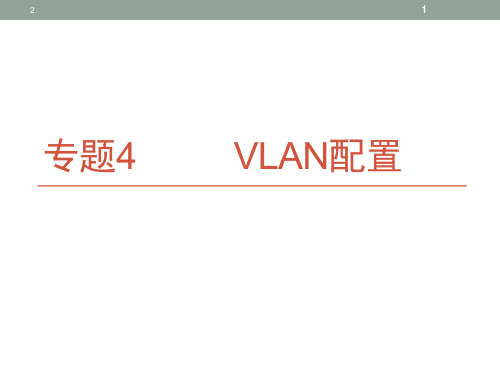
2020/2/22
7
• 场景
• 你是你们公司的网络管理员。当前网络中需要部署VLAN。 购置了两台交换机。你需要部署VLAN和其他特性。
VLAN3
VLAN4
VLAN5
2020/2/22
8
一. 要做Eth-trunk链路聚合
• 1.链路聚合首先要做的是设置好端口速率和双工模式, 按照上节学习的内容,首先做S1
2020/2/22
12
二、修改汇聚端口的工作模式
• 交换机接口默认的链路类型为Hybird类型,若要通过VLAN 数据,需要修改链路类型为Trunk类型。
• 另外需要注意的时,默认情况下,接口的Trunk功能禁止所 有VLAN的数据传输过去,也需要改变。
• S1配置如下
• [S1]interface Eth-Trunk 1 进入汇聚组1视图
2020/2/22
14
三、配置VLAN
• 建立号码连续的多个VLAN的方式有两种。
• 定义VLAN与接口的对应关系也有两种方式。
• S1演示一种,如下
• [S1]int g0/0/1
• [S1-GigabitEthernet0/0/1]port link-type access 先更改接口工 作模式为access
• <Huawei>undo ter mon • <Huawei>system • [Huawei]sysname S1 • [S1]int g0/0/9 • [S1-GigabitEthernet0/0/9]undo negotiation auto • [S1-GigabitEthernet0/0/9]speed 100 • [S1-GigabitEthernet0/0/9]duplex full • [S1-GigabitEthernet0/0/9]quit • [S1]int g0/0/10 • [S1-GigabitEthernet0/0/10]undo negotiation auto • [S1-GigabitEthernet0/0/10]speed 100 • [S1-GigabitEthernet0/0/10]duplex full • [S1-GigabitEthernet0/0/10]quit
eNSP中链路聚合配置最简单例子,初学适用

eNSP中链路聚合配置最简单例⼦,初学适⽤链路聚合可以增加带宽和可靠性,最主要的是在现实中多余的线留在那哪天不知让谁插到交换机上就⿇烦了,没敢在真设备上试,先在模拟器中⼩⼩的练下⼿。
拓扑图如下:选了两台S5700交换机,两个交换机的GE 0/0/1接⼝加⼊vlan 2,GE0/0/2和GE0/0/3加⼊eth-trunk 2,配置eth-trunk2允许通过vlan 2,如果在没有配置eth-trunk2时就把2,3接⼝连接起来也没有问题,模拟器中能正常ping通,要是现实中就杯具了。
先配置S1交换机,代码如下:sysEnter system view, return user view with Ctrl+Z.[Huawei]undo info-center enableInfo: Information center is disabled.[Huawei]vlan 2[Huawei-vlan2]q[Huawei]interface giga 0/0/1[Huawei-GigabitEthernet0/0/1]port link-type access[Huawei-GigabitEthernet0/0/1]port default vlan 2[Huawei-GigabitEthernet0/0/1]q[Huawei]interface eth-trunk 2[Huawei-Eth-Trunk2]port link-type trunk[Huawei-Eth-Trunk2]port trunk allow-pass vlan 2[Huawei-Eth-Trunk2]q[Huawei]interface giga 0/0/2[Huawei-GigabitEthernet0/0/2]eth-trunk 2 '把接⼝加⼊链路聚合中Info: This operation may take a few seconds. Please wait for a moment...done.[Huawei-GigabitEthernet0/0/2]q[Huawei]interface giga 0/0/3[Huawei-GigabitEthernet0/0/3]eth-trunk 2Info: This operation may take a few seconds. Please wait for a moment...done.[Huawei-GigabitEthernet0/0/3]q[Huawei]dis eth-trunk 2 ‘检查⼀下eth-trunk 2的结果Eth-Trunk2's state information is:WorkingMode: NORMAL Hash arithmetic: According to SIP-XOR-DIPLeast Active-linknumber: 1 Max Bandwidth-affected-linknumber: 8Operate status: up Number Of Up Port In Trunk: 2--------------------------------------------------------------------------------PortName Status WeightGigabitEthernet0/0/2 Up 1GigabitEthernet0/0/3 Up 1[Huawei]qS2交换机的配置和S1相同,我的理解就是eth-trunk就像是个管道,先把管道建⽴好,设置好管道的属性,然后就往管道⾥穿线吧,穿进去的线就⾃然有了管道的属性了。
华为eNSP配置基本命令
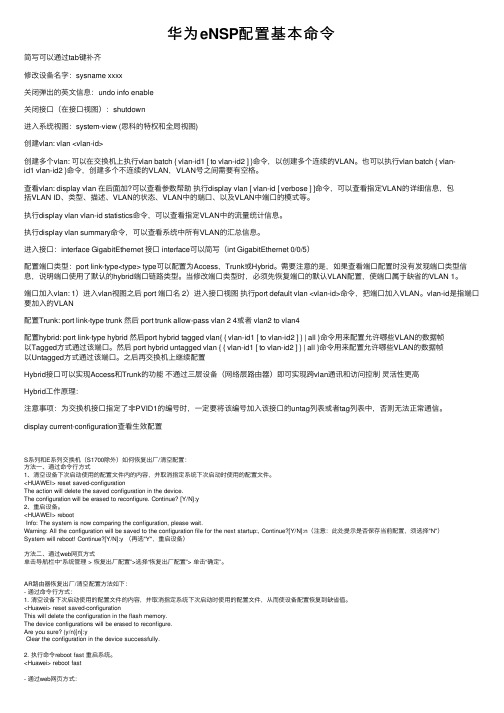
华为eNSP配置基本命令简写可以通过tab键补齐修改设备名字:sysname xxxx关闭弹出的英⽂信息:undo info enable关闭接⼝(在接⼝视图):shutdown进⼊系统视图:system-view (思科的特权和全局视图)创建vlan: vlan <vlan-id>创建多个vlan: 可以在交换机上执⾏vlan batch { vlan-id1 [ to vlan-id2 ] }命令,以创建多个连续的VLAN。
也可以执⾏vlan batch { vlan-id1 vlan-id2 }命令,创建多个不连续的VLAN,VLAN号之间需要有空格。
查看vlan: display vlan 在后⾯加?可以查看参数帮助执⾏display vlan [ vlan-id [ verbose ] ]命令,可以查看指定VLAN的详细信息,包括VLAN ID、类型、描述、VLAN的状态、VLAN中的端⼝、以及VLAN中端⼝的模式等。
执⾏display vlan vlan-id statistics命令,可以查看指定VLAN中的流量统计信息。
执⾏display vlan summary命令,可以查看系统中所有VLAN的汇总信息。
进⼊接⼝:interface GigabitEthernet 接⼝ interface可以简写(int GigabitEthernet 0/0/5)配置端⼝类型:port link-type<type> type可以配置为Access,Trunk或Hybrid。
需要注意的是,如果查看端⼝配置时没有发现端⼝类型信息,说明端⼝使⽤了默认的hybrid端⼝链路类型。
当修改端⼝类型时,必须先恢复端⼝的默认VLAN配置,使端⼝属于缺省的VLAN 1。
端⼝加⼊vlan: 1)进⼊vlan视图之后 port 端⼝名 2)进⼊接⼝视图执⾏port default vlan <vlan-id>命令,把端⼝加⼊VLAN。
《交换机VLAN配置》实验参考答案(华为模拟器eNSP)

交换机VLAN配置一、实验目的1、掌握VLAN工作原理及配置技术;2、熟悉华为交换机常用的VLAN配置命令。
二、实验设备主机、交换机。
三、实验要求1、按图1构建网络拓朴图,主机IP地址可自定义;2、将PC3划分到VLAN 2,PC4划分到VLAN 3,查看配置并测试网络连通性。
图1 网络拓朴图3、增加4台主机,网络拓朴图如图2所示,将接GigabitEthernet 0/0/5-GigabitEthernet 0/0/6端口的主机划分到VLAN 2,接GigabitEthernet 0/0/7-GigabitEthernet 0/0/8端口的主机划分到VLAN4,查看配置并测试网络连通性。
图2 网络拓朴图4、配置登录验证方式(1) 配置配置aaa远程认证;(2) 配置交换机远程登录的用户名和密码;(3) 配置登录方式为telnet。
四、实验步骤1、创建网络拓朴图(1) 添加交换机双击交换机图标,添加交换机,修改名称为SwitchA(交换机名称可以自己定义)。
(2) 添加计算机双击计算机图标添加一台PC机,修改名称为PC1,采用相同的方法添加PC2、PC3、PC4。
(3) 添加交换机和计算机之间的连线2、配置主机IP地址和网关地址分别双击PC1 ~ PC4配置主机的IP地址和网关地址。
PC1的IP地址: 192.168.1.1 255.255.255.0 网关: 192.168.1.254PC2的IP地址: 192.168.1.2 255.255.255.0 网关: 192.168.1.254PC3的IP地址: 192.168.1.3 255.255.255.0 网关: 192.168.1.254PC4的IP地址: 192.168.1.4 255.255.255.0 网关: 192.168.1.254例如:配置PC1的IP地址如图3所示。
图3 配置主机A的IP地址和网关地址同理配置其他主机的IP地址和网关地址。
华为eNSP配置实例4——VLAN配置

• [S2-GigabitEthernet0/0/1]port link-type access
• [S2-GigabitEthernet0/0/1]port default vlan 4 设置 当前端口属于vlan4
• [S2-GigabitEthernet0/0/1]int g0/0/2
• [S2-GigabitEthernet0/0/2]port link-type access
• <Huawei>undo ter mon • <Huawei>system • [Huawei]sysname S1 • [S1]int g0/0/9 • [S1-GigabitEthernet0/0/9]undo negotiation auto • [S1-GigabitEthernet0/0/9]speed 100 • [S1-GigabitEthernet0/0/9]duplex full • [S1-GigabitEthernet0/0/9]quit • [S1]int g0/0/10 • [S1-GigabitEthernet0/0/10]undo negotiation auto • [S1-GigabitEthernet0/0/10]speed 100 • [S1-GigabitEthernet0/0/10]duplex full • [S1-GigabitEthernet0/0/10]quit
5
VLAN综述
第三层 第二层 第一层
销售部
工程部
人力资源部
• 分段 • 灵活性 • 安全性
一个VLAN =一个广播域 = 逻辑网段 (子网)
2021/10/10
6
VLAN
• VLAN(Virtual Lan)是虚拟逻辑网络,交换机通过VLAN设置,可以 划分为多个逻辑网络, 从而隔离广播域。具有三层模块的交换机 可以实现VLAN间的路由。
同一网卡双IP配置内外网互通配置实例

同一网卡双IP配置内外网互通配置实例一、实验模型:采用华为ensp模拟器,将A交换机两个接口(同属vlan100)分别连接两台电脑模拟单台PC单网卡双IP配置(模拟器里的PC单网卡不能配置双IP)。
Vlan99模拟内网(服务器:192.168.99.250,网关:192.168.99.1),vlan100模拟外网(服务器:10.10.10.20,网关:10.10.10.1)。
实现A交换机vlan100下的电脑,访问内网vlan99。
实现单网卡双IP配置内外网互通。
注:此法用于网络安全要求的不高的网络使用,慎用!单网卡双IP配置界面二、实验拓扑:三、配置信息:交换机A:#sysname A#vlan batch 99 to 100#interface Vlanif99ip address 192.168.99.1 255.255.255.0#interface Vlanif100ip address 192.168.100.1 255.255.255.0#interface Ethernet0/0/1port link-type accessport default vlan 100#interface Ethernet0/0/2port link-type accessport default vlan 100#interface GigabitEthernet0/0/1port link-type trunkport trunk allow-pass vlan 2 to 4094交换机B:#sysname B#vlan batch 99 to 100#interface Ethernet0/0/1port link-type accessport default vlan 99#interface Ethernet0/0/2port link-type accessport default vlan 100#interface GigabitEthernet0/0/1port link-type trunkport trunk allow-pass vlan 2 to 4094PC配置:A: IP 192.168.100.100, Gate 192.168.100.1 B: IP 10.10.10.10, Gate 10.10.10.1C: IP 192.168.99.250, Gate 192.168.99.1D: IP 10.10.10.20, Gate 10.10.10.1四、测试结果:测试与外网测试与内网测试结果显示:AB机能访问内网和外网。
华为eNSP实训配置+工程图

任务说明:两边单臂路由,Switch 1 三层路由Router 1 eigrg路由,Router 2 ,3, 4 ospf路由,2、3区域0。
3, 4 区域1,Router 2 双向重分发。
R1-----------------system-viewuser-interface console 0idle-timeout 0 0quitsysname R1interface g0/0/0.1control-vid 10 dot1q-terminationdot1q termination vid 10arp broadcast enableip address 10.1.1.254 24interface g0/0/0.2control-vid 20 dot1q-terminationdot1q termination vid 20arp broadcast enableip address 20.1.1.254 24qint s0/0/0ip add 172.16.12.1 24quitripversion 2un summarynetwork 10.0.0.0net 20.0.0.0net 172.16.0.0R2----------------------system-viewuser-interface console 0idle-timeout 0 0quitsysname R2int s0/0/0ip add 172.16.12.2 24int s0/0/1ip add 172.16.23.2 24qrouter id 2.2.2.2ospf 1area 0network 172.16.23.2 0.0.0.0 qripversion 2un summarynetwork 172.16.0.0import-route ospf cost 1 ospf 1import-route rip cost 2R3----------------------------- system-viewuser-interface console 0idle-timeout 0 0quitsysname R3int s0/0/1ip add 172.16.23.3 24int s0/0/2ip add 172.16.34.3 24qrouter id 3.3.3.3ospf 1area 0net 172.16.23.3 0.0.0.0 area 2net 172.16.34.3 0.0.0.0qR4---------------------------system-viewuser-interface console 0idle-timeout 0 0quitsysname R4interface e0/0/0.1control-vid 30 dot1q-termination dot1q termination vid 30arp broadcast enableip address 192.168.30.254 24 interface e0/0/0.2control-vid 40 dot1q-termination dot1q termination vid 40arp broadcast enableip address 192.168.40.254 24qint s0/0/2ip add 172.16.34.4 24qrouter id 4.4.4.4ospf 1area 1net 172.16.34.4 0.0.0.0net 192.168.30.254 0.0.0.0net 192.168.40.254 0.0.0.0S1--------------------------system-viewuser-interface console 0idle-timeout 0 0quitsysname S1int g0/0/1port link-type accessport default vlan 10int g0/0/2port link-type accessport default vlan 20interface g0/0/3port link-type trunkport trunk allow-pass vlan allqvlan batch 10 20interface vlanif 10ip add 10.1.1.254 24 interface vlanif 20ip add 20.1.1.254 24S4------------------------- system-viewuser-interface console 0 idle-timeout 0 0quitsysname S4interface eth-trunk 1int g0/0/1eth-trunk 1int g0/0/2eth-trunk 1quitvlan batch 30 40interface et0/0/2port link-type accessport default vlan 30 interface et0/0/3port link-type accessport default vlan 40 interface ethernet 0/0/1 port link-type trunkport trunk allow-pass vlan all quitinterface Eth-Trunk 1port link-type trunkport trunk allow-pass vlan all R5------------------------- system-viewuser-interface console 0 idle-timeout 0 0quitsysname S5vlan batch 30 40interface et0/0/3port link-type accessport default vlan 30 interface et0/0/4port link-type accessport default vlan 40quitinterface eth-trunk 1 trunkport g0/0/1 trunkport g0/0/2quitinterface Eth-Trunk 1port link-type trunkport trunk allow-pass vlan all S3- --- S2-----无需配置。
华为ensp模拟器路由器实验基础配置
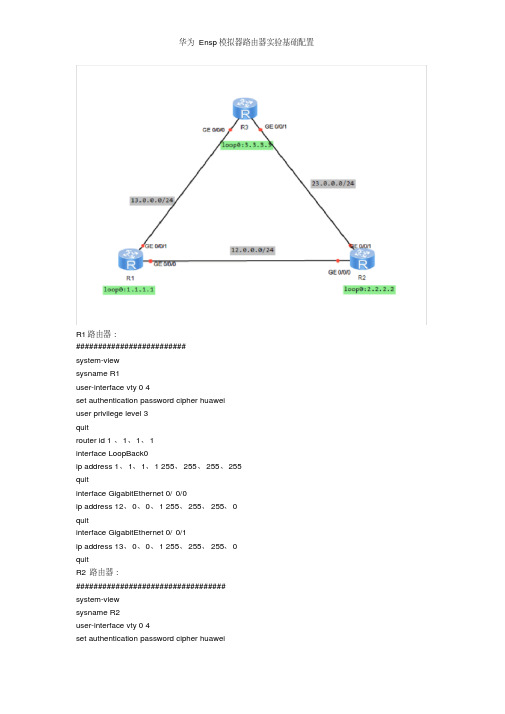
华为 Ensp 模拟器路由器实验基础配置
interface Vlanif 10 ip address 12、 0、0、 1 24 quit
华为 Ensp 模拟器路由器实验基础配置
user privilege level 3 quit router id 2 、 2、2、 2 interface LoopBack0 ip address 2、 2、 2、 2 255、 255、 255、255 quit interface GigabitEthernet 0/ 0/0 ip address 12、 0、0、 2 255、 255、 255、 0 quit interface GigabitEthernet 0/ 0/1 ip address 23、 0、0、 1 255、 255、 255、 0 quit R3 路由器 : ################################## system-view sysname R3 user-interface vty 0 4 set authentication password cipher huawei user privilege level 3 quit router id 3 、 3、3、 3 interface LoopBack0 ip address 3、 3、 3、 3 255、 255、 255、255 quit interface GigabitEthernet 0/ 0/0 ip address 13、 0、0、 2 255、 255、 255、 0 quit interface GigabitEthernet 0/ 0/1 ip address 23、 0、0、 2 255、 255、 255、 0 quit SW1 交换机 : ######################### system-view sysname SW1 user-interface vty 0 4 set authentication password cipher huawei user privilege level 3 quit vlan batch 10 20 30 port-group huawei group-member GigabitEthernet 0/ 0/1 to GigabitEthernet 0/ 0/5 port link-type acc port default vlan 10 quit
eNSP静态路由配置实验报告范文enspvlan配置实验

eNSP静态路由配置实验报告范文enspvlan配置实验eNSP静态路配置实验姓名:X学号:X班级:X课程名称:静态路配置实验提交日期:年月日一、实验名称:静态路配置二、实验目的:实了解静态路的原理,掌握静态路的配置方法三、实验软件:eNSP四、实验任务:配置基本静态路2.配置默认静态路3.实现静态路的负载分担4.实现静态路的路备份五、实验步骤1.基本静态路配置⑴构建实验拓扑图,配置主机参数,并启动设备Pc1-IP:Gateway:30Pc2-IP:Gateway:30R1-GE0/0/0-IP:Gateway:24R1-GE0/0/1-IP:Gateway:24R2-GE0/0/1-IP::24R2-GE0/0/0-IP:Gateway:30⑵静态路配置R1:system-view[Huawei]interfaceGigabitEthernet0/0/0[Huawei]interfaceaddress24[Huawei]interface[Huawei]interfaceaddress24[Huawei]interfaceaddress30[Huawei-GigabitEthernet0/0/0]quit GigabitEthernet0/0/1[Huawei-GigabitEthernet0/0/1]ipaddress24[Huawei-GigabitEthernet0/0/1]quit[Huawei]iproute-static30(注:添加静态路信息)R2:system-view[Huawei]interfaceGigabitEthernet0/0/1[Huawei-GigabitEthernet0/0/1]ip[Huawei-GigabitEthernet0/0/1]quitGigabitEthernet0/0/0[Huawei-GigabitEthernet0/0/0]ip[Huawei-GigabitEthernet0/0/0]quit[Huawei]iproute-static30⑶查看信息①查看接口与IP相关的配置和统计信息或者简要信息配置静态路前配置静态路后②查看路表配置静态路前配置静态路前后⑷检测主机间的连接性Pc1pingPc2如上可知,通过配置静态路,可实现不同网段间的联通。
实验四--VLAN配置实验
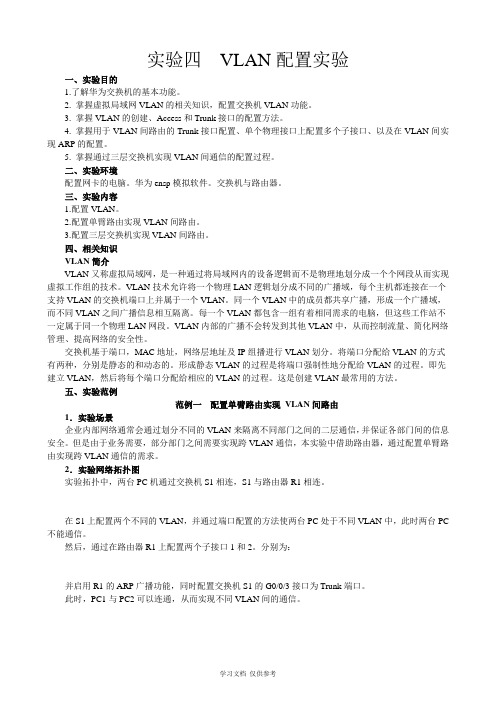
实验四VLAN配置实验一、实验目的1.了解华为交换机的基本功能。
2. 掌握虚拟局域网VLAN的相关知识,配置交换机VLAN功能。
3. 掌握VLAN的创建、Access和Trunk接口的配置方法。
4. 掌握用于VLAN间路由的Trunk接口配置、单个物理接口上配置多个子接口、以及在VLAN间实现ARP的配置。
5. 掌握通过三层交换机实现VLAN间通信的配置过程。
二、实验环境配置网卡的电脑。
华为ensp模拟软件。
交换机与路由器。
三、实验内容1.配置VLAN。
2.配置单臂路由实现VLAN间路由。
3.配置三层交换机实现VLAN间路由。
四、相关知识VLAN简介VLAN又称虚拟局域网,是一种通过将局域网内的设备逻辑而不是物理地划分成一个个网段从而实现虚拟工作组的技术。
VLAN技术允许将一个物理LAN逻辑划分成不同的广播域,每个主机都连接在一个支持VLAN的交换机端口上并属于一个VLAN。
同一个VLAN中的成员都共享广播,形成一个广播域,而不同VLAN之间广播信息相互隔离。
每一个VLAN都包含一组有着相同需求的电脑,但这些工作站不一定属于同一个物理LAN网段。
VLAN内部的广播不会转发到其他VLAN中,从而控制流量、简化网络管理、提高网络的安全性。
交换机基于端口,MAC地址,网络层地址及IP组播进行VLAN划分。
将端口分配给VLAN的方式有两种,分别是静态的和动态的。
形成静态VLAN的过程是将端口强制性地分配给VLAN的过程。
即先建立VLAN,然后将每个端口分配给相应的VLAN的过程。
这是创建VLAN最常用的方法。
五、实验范例范例一配置单臂路由实现VLAN间路由1.实验场景企业内部网络通常会通过划分不同的VLAN来隔离不同部门之间的二层通信,并保证各部门间的信息安全。
但是由于业务需要,部分部门之间需要实现跨VLAN通信,本实验中借助路由器,通过配置单臂路由实现跨VLAN通信的需求。
2.实验网络拓扑图实验拓扑中,两台PC机通过交换机S1相连,S1与路由器R1相连。
华为eNSP实验指南.doc

v1.0可编辑可修改VLAN的基础配置VLAN最基本实验, 1和 3属于 VLAN2,相互不通;2和 4属于 VLAN3,可以 ping 通。
=====================================================================[SW1]di cu#sysname SW1#vlan batch 2 to 3#cluster enablentdp enablendp enable#drop illegal-mac alarm#diffserv domain default#drop-profile default#aaaauthentication-scheme default authorization-scheme default accounting-scheme defaultdomain defaultdomain default_adminlocal-user admin password simple admin local-user admin service-type http#interface Vlanif1#interface MEth0/0/1#interface Ethernet0/0/1port link-type accessport default vlan 2#interface Ethernet0/0/2port link-type accessport default vlan 3#interface Ethernet0/0/3#interface Ethernet0/0/4#interface Ethernet0/0/5 #interface Ethernet0/0/6 #interface Ethernet0/0/7 #interface Ethernet0/0/8 #interface Ethernet0/0/9 #interface Ethernet0/0/10 #interface Ethernet0/0/11 #interface Ethernet0/0/12 #interface Ethernet0/0/13 #interface Ethernet0/0/14 #interface Ethernet0/0/15 #interface Ethernet0/0/16 #interface Ethernet0/0/17 #interface Ethernet0/0/18interface Ethernet0/0/19#interface Ethernet0/0/20#interface Ethernet0/0/21#interface Ethernet0/0/22port link-type trunkport trunk allow-pass vlan 3#interface GigabitEthernet0/0/1#interface GigabitEthernet0/0/2#interface NULL0#user-interface con 0user-interface vty 0 4#Return===================================================================== [SW2]di cu#sysname SW2#vlan batch 2 to 3cluster enablentdp enablendp enable#drop illegal-mac alarm#diffserv domain default#drop-profile default#aaaauthentication-scheme default authorization-scheme default accounting-scheme defaultdomain defaultdomain default_adminlocal-user admin password simple admin local-user admin service-type http#interface Vlanif1#interface MEth0/0/1#interface Ethernet0/0/1port link-type accessport default vlan 2interface Ethernet0/0/2 port link-type access port default vlan 3#interface Ethernet0/0/3 #interface Ethernet0/0/4 #interface Ethernet0/0/5 #interface Ethernet0/0/6 #interface Ethernet0/0/7 #interface Ethernet0/0/8 #interface Ethernet0/0/9 #interface Ethernet0/0/10 #interface Ethernet0/0/11 #interface Ethernet0/0/12 #interface Ethernet0/0/13 ##interface Ethernet0/0/15#interface Ethernet0/0/16#interface Ethernet0/0/17#interface Ethernet0/0/18#interface Ethernet0/0/19#interface Ethernet0/0/20#interface Ethernet0/0/21#interface Ethernet0/0/22port link-type trunkport trunk allow-pass vlan 3 #interface GigabitEthernet0/0/1 #interface GigabitEthernet0/0/2 #interface NULL0#user-interface con 0#port-group link-type#returnVLAN间路由注:在 pc1和 pc2 上面配置好 ip 地址和网关===================================================================== [SW1]di cu#sysname SW1#vlan batch 2 to 3#cluster enablentdp enablendp enable#diffserv domain default#drop-profile default#aaaauthentication-scheme default authorization-scheme default accounting-scheme defaultdomain defaultdomain default_adminlocal-user admin password simple admin local-user admin service-type http#interface Vlanif1#interface Vlanif2ip address Vlanif3ip address MEth0/0/1#interface Ethernet0/0/1port link-type accessport default vlan 2#interface Ethernet0/0/2port link-type accessport default vlan 3interface Ethernet0/0/3 #interface Ethernet0/0/4 #interface Ethernet0/0/5 #interface Ethernet0/0/6 #interface Ethernet0/0/7 #interface Ethernet0/0/8 #interface Ethernet0/0/9 #interface Ethernet0/0/10 #interface Ethernet0/0/11 #interface Ethernet0/0/12 #interface Ethernet0/0/13 #interface Ethernet0/0/14 #interface Ethernet0/0/15 #v1.0可编辑可修改interface Ethernet0/0/16#interface Ethernet0/0/17#interface Ethernet0/0/18#interface Ethernet0/0/19#interface Ethernet0/0/20#interface Ethernet0/0/21#interface Ethernet0/0/22#interface GigabitEthernet0/0/1#interface GigabitEthernet0/0/2#interface NULL0#user-interface con 0user-interface vty 0 4#returnv1.0可编辑可修改=====================================================================[R1]di cu#sysname R1#aaaauthentication-scheme defaultauthorization-scheme defaultaccounting-scheme defaultdomain defaultdomain default_adminlocal-user admin password cipher OOCM4m($F4ajUn1vMEIBNUw#local-user admin service-type http#firewall zone Localpriority 16#interface Ethernet0/0/0#interface Ethernet0/0/vlan-type dot1q 2ip address Ethernet0/0/vlan-type dot1q 3ip address Ethernet0/0/1#interface Serial0/0/0link-protocol ppp#interface Serial0/0/1link-protocol ppp#interface Serial0/0/2link-protocol ppp#interface Serial0/0/3link-protocol ppp#interface GigabitEthernet0/0/0 #interface GigabitEthernet0/0/1 #interface GigabitEthernet0/0/2 #interface GigabitEthernet0/0/3wlan#interface NULL0#user-interface con 0user-interface vty 0 4user-interface vty 16 20#return===================================================================== [SW1]di cu#sysname SW1#vlan batch 2 to 3#cluster enablentdp enablendp enable#drop illegal-mac alarm#diffserv domain default#drop-profile default#authentication-scheme default authorization-scheme default accounting-scheme defaultdomain defaultdomain default_adminlocal-user admin password simple admin local-user admin service-type http#interface Vlanif1#interface MEth0/0/1#interface Ethernet0/0/1port link-type accessport default vlan 2#interface Ethernet0/0/2port link-type accessport default vlan 3#interface Ethernet0/0/3#interface Ethernet0/0/4#interface Ethernet0/0/5#interface Ethernet0/0/6 #interface Ethernet0/0/7 #interface Ethernet0/0/8 #interface Ethernet0/0/9 #interface Ethernet0/0/10 #interface Ethernet0/0/11 #interface Ethernet0/0/12 #interface Ethernet0/0/13 #interface Ethernet0/0/14 #interface Ethernet0/0/15 #interface Ethernet0/0/16 #interface Ethernet0/0/17 #interface Ethernet0/0/18 #interface Ethernet0/0/19interface Ethernet0/0/20#interface Ethernet0/0/21port link-type trunkport trunk allow-pass vlan 2 to 4094#interface Ethernet0/0/22port link-type trunkport trunk allow-pass vlan 2 to 4094#interface GigabitEthernet0/0/1#interface GigabitEthernet0/0/2#interface NULL0#user-interface con 0user-interface vty 0 4#return===================================================================== [SW2]di cu#sysname SW2#vlan batch 3cluster enablentdp enablendp enable#drop illegal-mac alarm#diffserv domain default#drop-profile default#aaaauthentication-scheme default authorization-scheme default accounting-scheme defaultdomain defaultdomain default_adminlocal-user admin password simple admin local-user admin service-type http#interface Vlanif1#interface MEth0/0/1#interface Ethernet0/0/1port link-type accessport default vlan 3interface Ethernet0/0/2 #interface Ethernet0/0/3 #interface Ethernet0/0/4 #interface Ethernet0/0/5 #interface Ethernet0/0/6 #interface Ethernet0/0/7 #interface Ethernet0/0/8 #interface Ethernet0/0/9 #interface Ethernet0/0/10 #interface Ethernet0/0/11 #interface Ethernet0/0/12 #interface Ethernet0/0/13 #interface Ethernet0/0/14 #interface Ethernet0/0/15#interface Ethernet0/0/16#interface Ethernet0/0/17#interface Ethernet0/0/18#interface Ethernet0/0/19#interface Ethernet0/0/20#interface Ethernet0/0/21#interface Ethernet0/0/22port link-type trunkport trunk allow-pass vlan 2 to 4094 #interface GigabitEthernet0/0/1#interface GigabitEthernet0/0/2#interface NULL0#user-interface con 0user-interface vty 0 4#return静态路由===================================================================== [R1]di cu#sysname R1#aaaauthentication-scheme defaultauthorization-scheme defaultaccounting-scheme defaultdomain defaultdomain default_adminlocal-user admin password cipher OOCM4m($F4ajUn1vMEIBNUw#local-user admin service-type http#firewall zone Localpriority 16#interface Ethernet0/0/0ip address Ethernet0/0/1#link-protocol ppp#interface Serial0/0/1link-protocol ppp#interface Serial0/0/2link-protocol ppp#interface Serial0/0/3link-protocol ppp#interface GigabitEthernet0/0/0 #interface GigabitEthernet0/0/1 #interface GigabitEthernet0/0/2 #interface GigabitEthernet0/0/3 #wlan#interface NULL0#interface LoopBack0#ip route-static con 0user-interface vty 16 20#Return===================================================================== [R2]di cu#sysname R2#aaaauthentication-scheme defaultauthorization-scheme defaultaccounting-scheme defaultdomain defaultdomain default_adminlocal-user admin password cipher OOCM4m($F4ajUn1vMEIBNUw#local-user admin service-type http#firewall zone Localpriority 16#interface Ethernet0/0/0ip address Ethernet0/0/1ip address Serial0/0/0link-protocol ppp#interface Serial0/0/1link-protocol ppp#interface Serial0/0/2link-protocol ppp#interface Serial0/0/3link-protocol ppp#interface GigabitEthernet0/0/0 #interface GigabitEthernet0/0/1 #interface GigabitEthernet0/0/2 #interface GigabitEthernet0/0/3 #wlan#interface NULL0#user-interface con 0user-interface vty 0 4user-interface vty 16 20#return===================================================================== [R3]di cu#sysname R3#aaaauthentication-scheme defaultauthorization-scheme defaultaccounting-scheme defaultdomain defaultdomain default_adminlocal-user admin password cipher OOCM4m($F4ajUn1vMEIBNUw#local-user admin service-type http#firewall zone Localpriority 16#interface Ethernet0/0/0ip address Ethernet0/0/1#interface Serial0/0/0link-protocol ppp#interface Serial0/0/1link-protocol ppp#interface Serial0/0/2link-protocol ppp#interface Serial0/0/3link-protocol ppp#interface GigabitEthernet0/0/0 #interface GigabitEthernet0/0/1 #interface GigabitEthernet0/0/2 #interface GigabitEthernet0/0/3 #wlan#interface NULL0#ip route-static con 0user-interface vty 0 4user-interface vty 16 20#returnRIP===================================================================== [R1]di cu#sysname R1#aaaauthentication-scheme defaultauthorization-scheme defaultaccounting-scheme defaultdomain defaultdomain default_adminlocal-user admin password cipher OOCM4m($F4ajUn1vMEIBNUw#local-user admin service-type http#firewall zone Localpriority 16#interface Ethernet0/0/0ip address Ethernet0/0/1#interface Serial0/0/0link-protocol pppip address Serial0/0/1link-protocol ppp#interface Serial0/0/2link-protocol ppp#interface Serial0/0/3link-protocol ppp#interface GigabitEthernet0/0/0 #interface GigabitEthernet0/0/1 #interface GigabitEthernet0/0/2 #interface GigabitEthernet0/0/3 #wlan#interface NULL0#rip 1undo summaryversion 2network network con 0user-interface vty 0 4user-interface vty 16 20#return===================================================================== [R2]di cu#sysname R2#aaaauthentication-scheme defaultauthorization-scheme defaultaccounting-scheme defaultdomain defaultdomain default_adminlocal-user admin password cipher OOCM4m($F4ajUn1vMEIBNUw#local-user admin service-type http#firewall zone Localpriority 16#interface Ethernet0/0/0ip address Ethernet0/0/1#interface Serial0/0/0link-protocol pppip address Serial0/0/1link-protocol pppip address Serial0/0/2link-protocol ppp#interface Serial0/0/3link-protocol ppp#interface GigabitEthernet0/0/0 #interface GigabitEthernet0/0/1 #interface GigabitEthernet0/0/2 #interface GigabitEthernet0/0/3 #wlan#interface NULL0#rip 1undo summaryversion 2network network network con 0user-interface vty 0 4user-interface vty 16 20===================================================================== [R3]di cu#sysname R3#aaaauthentication-scheme defaultauthorization-scheme defaultaccounting-scheme defaultdomain defaultdomain default_adminlocal-user admin password cipher OOCM4m($F4ajUn1vMEIBNUw#local-user admin service-type http#firewall zone Localpriority 16#interface Ethernet0/0/0ip address Ethernet0/0/1#interface Serial0/0/0link-protocol pppip address Serial0/0/1link-protocol ppp#interface Serial0/0/2link-protocol ppp#interface Serial0/0/3link-protocol ppp#interface GigabitEthernet0/0/0 #interface GigabitEthernet0/0/1 #interface GigabitEthernet0/0/2 #interface GigabitEthernet0/0/3 #wlan#interface NULL0#rip 1undo summaryversion 2network network con 0user-interface vty 0 4user-interface vty 16 20#ReturnOSPF基本的 ospf 配置====================================================================== [R1]di cu#sysname R1#aaaauthentication-scheme defaultauthorization-scheme defaultaccounting-scheme defaultdomain defaultdomain default_adminlocal-user admin password cipher OOCM4m($F4ajUn1vMEIBNUw#local-user admin service-type http#firewall zone Localpriority 16#interface Ethernet0/0/0#interface Ethernet0/0/1v1.0可编辑可修改#interface Serial0/0/0link-protocol pppip address Serial0/0/1link-protocol ppp#interface Serial0/0/2link-protocol ppp#interface Serial0/0/3link-protocol ppp#interface GigabitEthernet0/0/0#interface GigabitEthernet0/0/1#interface GigabitEthernet0/0/2#interface GigabitEthernet0/0/3#wlan#interface NULL0#interface LoopBack0ip address 100 router-id area network network con 0user-interface vty 0 4user-interface vty 16 20#return====================================================================== [R2]di cu#sysname R2#aaaauthentication-scheme defaultauthorization-scheme defaultaccounting-scheme defaultdomain defaultdomain default_adminlocal-user admin password cipher OOCM4m($F4ajUn1vMEIBNUw#local-user admin service-type http#firewall zone Localpriority 16#interface Ethernet0/0/0#interface Ethernet0/0/1#interface Serial0/0/0link-protocol pppip address Serial0/0/1link-protocol pppip address Serial0/0/2link-protocol ppp#interface Serial0/0/3link-protocol ppp#interface GigabitEthernet0/0/0#interface GigabitEthernet0/0/1#interface GigabitEthernet0/0/2#interface GigabitEthernet0/0/3#wlan#interface NULL0#interface LoopBack0ip address 100 router-id area network network network con 0user-interface vty 0 4user-interface vty 16 20#return====================================================================== [R3]di cu#sysname R3#aaaauthentication-scheme defaultauthorization-scheme defaultaccounting-scheme defaultdomain defaultdomain default_adminlocal-user admin password cipher OOCM4m($F4ajUn1vMEIBNUw# local-user admin service-type http#firewall zone Localpriority 16#interface Ethernet0/0/0#interface Ethernet0/0/1#interface Serial0/0/0link-protocol pppip address Serial0/0/1link-protocol ppp#interface Serial0/0/2link-protocol ppp#v1.0可编辑可修改interface Serial0/0/3link-protocol ppp#interface GigabitEthernet0/0/0#interface GigabitEthernet0/0/1#interface GigabitEthernet0/0/2#interface GigabitEthernet0/0/3#wlan#interface NULL0#interface LoopBack0ip address 100 router-id area network network con 0user-interface vty 0 4user-interface vty 16 20#return多区域的 OSPF====================================================================== [R1]di cu#sysname R1#aaaauthentication-scheme defaultauthorization-scheme defaultaccounting-scheme defaultdomain defaultdomain default_adminlocal-user admin password cipher OOCM4m($F4ajUn1vMEIBNUw#local-user admin service-type http#firewall zone Localpriority 16#interface Ethernet0/0/0#interface Ethernet0/0/1#interface Serial0/0/0link-protocol ppp#interface Serial0/0/1link-protocol ppp#interface Serial0/0/2link-protocol ppp#interface Serial0/0/3link-protocol ppp#interface GigabitEthernet0/0/0ip address GigabitEthernet0/0/1 #interface GigabitEthernet0/0/2#interface GigabitEthernet0/0/3#wlan#interface NULL0#interface LoopBack0ip address LoopBack1ip address LoopBack2ip address LoopBack3ip address 100 router-id area abr-summary network network con 0user-interface vty 0 4user-interface vty 16 20#return====================================================================== [R2]di cu#sysname R2#aaaauthentication-scheme defaultauthorization-scheme defaultaccounting-scheme defaultdomain defaultdomain default_adminlocal-user admin password cipher OOCM4m($F4ajUn1vMEIBNUw#local-user admin service-type http#firewall zone Localpriority 16#interface Ethernet0/0/0#interface Ethernet0/0/1#interface Serial0/0/0link-protocol ppp#interface Serial0/0/1link-protocol ppp#interface Serial0/0/2link-protocol ppp#interface Serial0/0/3link-protocol ppp#interface GigabitEthernet0/0/0ip address GigabitEthernet0/0/1 #interface GigabitEthernet0/0/2#interface GigabitEthernet0/0/3#wlan#interface NULL0#interface LoopBack0ip address 100 router-id area network network con 0user-interface vty 0 4user-interface vty 16 20#Return====================================================================== [R3]di cu#sysname R3#aaaauthentication-scheme defaultauthorization-scheme defaultaccounting-scheme defaultdomain defaultdomain default_adminlocal-user admin password cipher OOCM4m($F4ajUn1vMEIBNUw#local-user admin service-type http#firewall zone Localpriority 16#interface Ethernet0/0/0##interface Serial0/0/0link-protocol pppip address Serial0/0/1link-protocol ppp#interface Serial0/0/2link-protocol ppp#interface Serial0/0/3link-protocol ppp#interface GigabitEthernet0/0/0ip address GigabitEthernet0/0/1#interface GigabitEthernet0/0/2#interface GigabitEthernet0/0/3#wlan#interface NULL0#interface LoopBack0ip address 100 router-id area network area network network con 0 user-interface vty 0 4#return====================================================================== [R4]di cu#sysname R4#aaaauthentication-scheme defaultauthorization-scheme defaultaccounting-scheme defaultdomain defaultdomain default_adminlocal-user admin password cipher OOCM4m($F4ajUn1vMEIBNUw#local-user admin service-type http#firewall zone Localpriority 16#interface Ethernet0/0/0#interface Ethernet0/0/1#interface Serial0/0/0link-protocol pppip address Serial0/0/1link-protocol pppip address Serial0/0/2link-protocol ppp#interface Serial0/0/3link-protocol ppp#interface GigabitEthernet0/0/0#interface GigabitEthernet0/0/1#interface GigabitEthernet0/0/2#interface GigabitEthernet0/0/3#wlan#interface NULL0#interface LoopBack0ip address 100 router-id area network network area network con 0user-interface vty 0 4user-interface vty 16 20#Return====================================================================== [R5]di cu#sysname R5#aaaauthentication-scheme defaultauthorization-scheme defaultaccounting-scheme defaultdomain defaultdomain default_adminlocal-user admin password cipher OOCM4m($F4ajUn1vMEIBNUw# local-user admin service-type http#firewall zone Localpriority 16#interface Ethernet0/0/0#interface Ethernet0/0/1#interface Serial0/0/0link-protocol pppip address Serial0/0/1link-protocol ppp#interface Serial0/0/2link-protocol ppp#v1.0可编辑可修改interface Serial0/0/3link-protocol ppp#interface GigabitEthernet0/0/0#interface GigabitEthernet0/0/1#interface GigabitEthernet0/0/2#interface GigabitEthernet0/0/3#wlan#interface NULL0#interface LoopBack0ip address LoopBack1ip address LoopBack2ip address 100 router-id area abr-summary network network networknetwork network con 0user-interface vty 0 4user-interface vty 16 20#return路由重分布这里只列举了一种,其他的都大概相似,不一一列举了左边 RIPv2,右边 OSPF====================================================================== [R1]dis cu#sysname R1#aaaauthentication-scheme defaultauthorization-scheme defaultaccounting-scheme defaultdomain defaultdomain default_adminlocal-user admin password cipher OOCM4m($F4ajUn1vMEIBNUw#local-user admin service-type http#firewall zone Localpriority 16#interface Ethernet0/0/0ip address Ethernet0/0/1#interface Serial0/0/0link-protocol ppp#interface Serial0/0/1link-protocol ppp#interface Serial0/0/2link-protocol ppp#interface Serial0/0/3link-protocol ppp#interface GigabitEthernet0/0/0 #interface GigabitEthernet0/0/1 #interface GigabitEthernet0/0/2 #interface GigabitEthernet0/0/3 #wlan#interface NULL0#interface LoopBack0ip address 1version 2。
华为eNSP实验指南之欧阳地创编
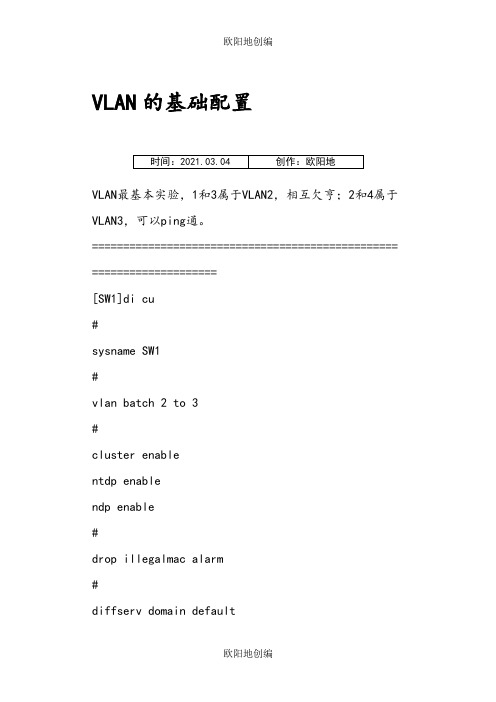
VLAN的基础配置VLAN最基本实验,1和3属于VLAN2,相互欠亨;2和4属于VLAN3,可以ping通。
================================================= ====================[SW1]di cu#sysname SW1#vlan batch 2 to 3#cluster enablentdp enablendp enable#drop illegalmac alarm#diffserv domain default#dropprofile default#aaaauthenticationscheme defaultauthorizationscheme defaultaccountingscheme defaultdomain defaultdomain default_adminlocaluser admin password simple admin localuser admin servicetype http#interface Vlanif1#interface MEth0/0/1#interface Ethernet0/0/1port linktype accessport default vlan 2#interface Ethernet0/0/2port linktype accessport default vlan 3#interface Ethernet0/0/3 #interface Ethernet0/0/4 #interface Ethernet0/0/5 #interface Ethernet0/0/6 #interface Ethernet0/0/7 #interface Ethernet0/0/8 #interface Ethernet0/0/9 #interface Ethernet0/0/10 #interface Ethernet0/0/11 #interface Ethernet0/0/12 #interface Ethernet0/0/13 #interface Ethernet0/0/14 #interface Ethernet0/0/15 #interface Ethernet0/0/16 #interface Ethernet0/0/17 #interface Ethernet0/0/18 #interface Ethernet0/0/19 #interface Ethernet0/0/20 #interface Ethernet0/0/21 #interface Ethernet0/0/22port linktype trunkport trunk allowpass vlan 3#interface GigabitEthernet0/0/1#interface GigabitEthernet0/0/2#interface NULL0#userinterface con 0userinterface vty 0 4#Return================================================= ====================[SW2]di cu#sysname SW2#vlan batch 2 to 3#cluster enablentdp enablendp enable#drop illegalmac alarm#diffserv domain default#dropprofile default#aaaauthenticationscheme defaultauthorizationscheme defaultaccountingscheme defaultdomain defaultdomain default_adminlocaluser admin password simple admin localuser admin servicetype http#interface Vlanif1#interface MEth0/0/1#interface Ethernet0/0/1 port linktype access port default vlan 2#interface Ethernet0/0/2 port linktype access port default vlan 3#interface Ethernet0/0/3 #interface Ethernet0/0/4 #interface Ethernet0/0/5 #interface Ethernet0/0/6 #interface Ethernet0/0/7 #interface Ethernet0/0/8#interface Ethernet0/0/9 #interface Ethernet0/0/10 #interface Ethernet0/0/11 #interface Ethernet0/0/12 #interface Ethernet0/0/13 #interface Ethernet0/0/14 #interface Ethernet0/0/15 #interface Ethernet0/0/16 #interface Ethernet0/0/17 #interface Ethernet0/0/18 #interface Ethernet0/0/19#interface Ethernet0/0/20#interface Ethernet0/0/21#interface Ethernet0/0/22port linktype trunkport trunk allowpass vlan 3 #interface GigabitEthernet0/0/1 #interface GigabitEthernet0/0/2 #interface NULL0#userinterface con 0 userinterface vty 0 4#portgroup linktype#returnVLAN间路由注:在pc1和pc2上面配置好ip地址和网关================================================= ====================[SW1]di cu#sysname SW1#vlan batch 2 to 3#cluster enablentdp enablendp enable#drop illegalmac alarm#diffserv domain default#dropprofile default#aaaauthenticationscheme defaultauthorizationscheme defaultaccountingscheme defaultdomain defaultdomain default_adminlocaluser admin password simple admin localuser admin servicetype http#interface Vlanif1#interface Vlanif2ip address 192.168.2.254 255.255.255.0 #interface Vlanif3ip address 192.168.3.254 255.255.255.0 #interface MEth0/0/1#interface Ethernet0/0/1port linktype access port default vlan 2#interface Ethernet0/0/2 port linktype access port default vlan 3#interface Ethernet0/0/3 #interface Ethernet0/0/4 #interface Ethernet0/0/5 #interface Ethernet0/0/6 #interface Ethernet0/0/7 #interface Ethernet0/0/8 #interface Ethernet0/0/9 #interface Ethernet0/0/10 #interface Ethernet0/0/11 #interface Ethernet0/0/12 #interface Ethernet0/0/13 #interface Ethernet0/0/14 #interface Ethernet0/0/15 #interface Ethernet0/0/16 #interface Ethernet0/0/17 #interface Ethernet0/0/18 #interface Ethernet0/0/19 #interface Ethernet0/0/20#interface Ethernet0/0/21#interface Ethernet0/0/22#interface GigabitEthernet0/0/1#interface GigabitEthernet0/0/2#interface NULL0#userinterface con 0userinterface vty 0 4#return================================================= ====================[R1]di cu#sysname R1#aaaauthenticationscheme defaultauthorizationscheme defaultaccountingscheme defaultdomain defaultdomain default_adminlocaluser admin password cipher OOCM4m($F4ajUn1vMEIBNUw#localuser admin servicetype http#firewall zone Localpriority 16#interface Ethernet0/0/0#interface Ethernet0/0/0.1vlantype dot1q 2ip address 192.168.2.254 255.255.255.0 #interface Ethernet0/0/0.3vlantype dot1q 3ip address 192.168.3.254 255.255.255.0 #interface Ethernet0/0/1#interface Serial0/0/0linkprotocol ppp#interface Serial0/0/1linkprotocol ppp#interface Serial0/0/2linkprotocol ppp#interface Serial0/0/3linkprotocol ppp#interface GigabitEthernet0/0/0#interface GigabitEthernet0/0/1#interface GigabitEthernet0/0/2#interface GigabitEthernet0/0/3#wlan#interface NULL0#userinterface con 0userinterface vty 0 4userinterface vty 16 20#return================================================= ====================[SW1]di cu#sysname SW1#vlan batch 2 to 3#cluster enablentdp enablendp enable#drop illegalmac alarm#diffserv domain default#dropprofile default#aaaauthenticationscheme defaultauthorizationscheme defaultaccountingscheme defaultdomain defaultdomain default_adminlocaluser admin password simple admin localuser admin servicetype http#interface Vlanif1#interface MEth0/0/1#interface Ethernet0/0/1 port linktype access port default vlan 2#interface Ethernet0/0/2 port linktype access port default vlan 3#interface Ethernet0/0/3 #interface Ethernet0/0/4 #interface Ethernet0/0/5 #interface Ethernet0/0/6 #interface Ethernet0/0/7 #interface Ethernet0/0/8 #interface Ethernet0/0/9 #interface Ethernet0/0/10 #interface Ethernet0/0/11 #interface Ethernet0/0/12 #interface Ethernet0/0/13 #interface Ethernet0/0/14 #interface Ethernet0/0/15 #interface Ethernet0/0/16 #interface Ethernet0/0/17 #interface Ethernet0/0/18 #interface Ethernet0/0/19#interface Ethernet0/0/20#interface Ethernet0/0/21port linktype trunkport trunk allowpass vlan 2 to 4094 #interface Ethernet0/0/22port linktype trunkport trunk allowpass vlan 2 to 4094 #interface GigabitEthernet0/0/1#interface GigabitEthernet0/0/2#interface NULL0#userinterface con 0userinterface vty 0 4#return================================================= ====================[SW2]di cu#sysname SW2#vlan batch 3#cluster enablentdp enablendp enable#drop illegalmac alarm#diffserv domain default#dropprofile default#aaaauthenticationscheme defaultauthorizationscheme defaultaccountingscheme defaultdomain defaultdomain default_adminlocaluser admin password simple admin localuser admin servicetype http#interface Vlanif1#interface MEth0/0/1#interface Ethernet0/0/1port linktype accessport default vlan 3#interface Ethernet0/0/2#interface Ethernet0/0/3#interface Ethernet0/0/4#interface Ethernet0/0/5#interface Ethernet0/0/6 #interface Ethernet0/0/7 #interface Ethernet0/0/8 #interface Ethernet0/0/9 #interface Ethernet0/0/10 #interface Ethernet0/0/11 #interface Ethernet0/0/12 #interface Ethernet0/0/13 #interface Ethernet0/0/14 #interface Ethernet0/0/15 #interface Ethernet0/0/16#interface Ethernet0/0/17#interface Ethernet0/0/18#interface Ethernet0/0/19#interface Ethernet0/0/20#interface Ethernet0/0/21#interface Ethernet0/0/22port linktype trunkport trunk allowpass vlan 2 to 4094 #interface GigabitEthernet0/0/1#interface GigabitEthernet0/0/2#interface NULL0#userinterface con 0userinterface vty 0 4#return静态路由================================================= ====================[R1]di cu#sysname R1#aaaauthenticationscheme defaultauthorizationscheme defaultaccountingscheme defaultdomain defaultdomain default_adminlocaluser admin password cipherOOCM4m($F4ajUn1vMEIBNUw#localuser admin servicetype http #firewall zone Localpriority 16#interface Ethernet0/0/0ip address 12.1.1.1 255.255.255.0 #interface Ethernet0/0/1#interface Serial0/0/0linkprotocol ppp#interface Serial0/0/1linkprotocol ppp#interface Serial0/0/2linkprotocol ppp#interface Serial0/0/3linkprotocol ppp#interface GigabitEthernet0/0/0#interface GigabitEthernet0/0/1#interface GigabitEthernet0/0/2#interface GigabitEthernet0/0/3#wlan#interface NULL0#interface LoopBack0#ip routestatic 23.1.1.0 255.255.255.0 12.1.1.2 #userinterface con 0userinterface vty 0 4userinterface vty 16 20#Return================================================= ====================[R2]di cu#sysname R2#aaaauthenticationscheme defaultauthorizationscheme defaultaccountingscheme defaultdomain defaultdomain default_adminlocaluser admin password cipherOOCM4m($F4ajUn1vMEIBNUw#localuser admin servicetype http#firewall zone Localpriority 16#interface Ethernet0/0/0ip address 12.1.1.2 255.255.255.0 #interface Ethernet0/0/1ip address 23.1.1.1 255.255.255.0 #interface Serial0/0/0linkprotocol ppp#interface Serial0/0/1linkprotocol ppp#interface Serial0/0/2linkprotocol ppp#interface Serial0/0/3linkprotocol ppp#interface GigabitEthernet0/0/0#interface GigabitEthernet0/0/1#interface GigabitEthernet0/0/2#interface GigabitEthernet0/0/3#wlan#interface NULL0#userinterface con 0userinterface vty 0 4userinterface vty 16 20#return================================================= ====================[R3]di cu#sysname R3#aaaauthenticationscheme defaultauthorizationscheme defaultaccountingscheme defaultdomain defaultdomain default_adminlocaluser admin password cipher OOCM4m($F4ajUn1vMEIBNUw#localuser admin servicetype http #firewall zone Localpriority 16#interface Ethernet0/0/0ip address 23.1.1.2 255.255.255.0 #interface Ethernet0/0/1#interface Serial0/0/0linkprotocol ppp#interface Serial0/0/1linkprotocol ppp#interface Serial0/0/2linkprotocol ppp#interface Serial0/0/3linkprotocol ppp#interface GigabitEthernet0/0/0#interface GigabitEthernet0/0/1#interface GigabitEthernet0/0/2#interface GigabitEthernet0/0/3#wlan#interface NULL0#ip routestatic 12.1.1.0 255.255.255.0 23.1.1.1 #userinterface con 0userinterface vty 0 4userinterface vty 16 20#returnRIP================================================= ====================[R1]di cu#sysname R1#aaaauthenticationscheme defaultauthorizationscheme defaultaccountingscheme defaultdomain defaultdomain default_adminlocaluser admin password cipherOOCM4m($F4ajUn1vMEIBNUw#localuser admin servicetype http#firewall zone Localpriority 16#interface Ethernet0/0/0ip address 192.168.1.254 255.255.255.0 #interface Ethernet0/0/1#interface Serial0/0/0linkprotocol pppip address 12.1.1.1 255.255.255.0#interface Serial0/0/1linkprotocol ppp#interface Serial0/0/2linkprotocol ppp#interface Serial0/0/3linkprotocol ppp#interface GigabitEthernet0/0/0 #interface GigabitEthernet0/0/1 #interface GigabitEthernet0/0/2 #interface GigabitEthernet0/0/3 #wlan#interface NULL0#rip 1undo summaryversion 2network 12.0.0.0network 192.168.1.0#userinterface con 0userinterface vty 0 4userinterface vty 16 20#return================================================= ====================[R2]di cu#sysname R2#aaaauthenticationscheme defaultauthorizationscheme defaultaccountingscheme defaultdomain defaultdomain default_adminlocaluser admin password cipherOOCM4m($F4ajUn1vMEIBNUw#localuser admin servicetype http#firewall zone Localpriority 16#interface Ethernet0/0/0ip address 192.168.2.254 255.255.255.0 #interface Ethernet0/0/1#interface Serial0/0/0linkprotocol pppip address 12.1.1.2 255.255.255.0#interface Serial0/0/1linkprotocol pppip address 23.1.1.1 255.255.255.0#interface Serial0/0/2linkprotocol ppp#interface Serial0/0/3linkprotocol ppp#interface GigabitEthernet0/0/0 #interface GigabitEthernet0/0/1 #interface GigabitEthernet0/0/2 #interface GigabitEthernet0/0/3 #wlan#interface NULL0#rip 1undo summaryversion 2network 23.0.0.0network 12.0.0.0network 192.168.2.0#userinterface con 0 userinterface vty 0 4userinterface vty 16 20================================================= ====================[R3]di cu#sysname R3#aaaauthenticationscheme defaultauthorizationscheme defaultaccountingscheme defaultdomain defaultdomain default_adminlocaluser admin password cipherOOCM4m($F4ajUn1vMEIBNUw#localuser admin servicetype http#firewall zone Localpriority 16#interface Ethernet0/0/0ip address 192.168.3.254 255.255.255.0 #interface Ethernet0/0/1#interface Serial0/0/0linkprotocol pppip address 23.1.1.2 255.255.255.0#interface Serial0/0/1linkprotocol ppp#interface Serial0/0/2linkprotocol ppp#interface Serial0/0/3linkprotocol ppp#interface GigabitEthernet0/0/0#interface GigabitEthernet0/0/1#interface GigabitEthernet0/0/2 #interface GigabitEthernet0/0/3 #wlan#interface NULL0#rip 1undo summaryversion 2network 23.0.0.0network 192.168.3.0#userinterface con 0 userinterface vty 0 4 userinterface vty 16 20#ReturnOSPF基本的ospf配置================================================= =====================[R1]di cu#sysname R1#aaaauthenticationscheme defaultauthorizationscheme defaultaccountingscheme defaultdomain defaultdomain default_adminlocaluser admin password cipherOOCM4m($F4ajUn1vMEIBNUw#localuser admin servicetype http#firewall zone Localpriority 16#interface Ethernet0/0/0#interface Ethernet0/0/1#interface Serial0/0/0linkprotocol pppip address 12.1.1.1 255.255.255.0 #interface Serial0/0/1linkprotocol ppp#interface Serial0/0/2linkprotocol ppp#interface Serial0/0/3linkprotocol ppp#interface GigabitEthernet0/0/0#interface GigabitEthernet0/0/1#interface GigabitEthernet0/0/2#interface GigabitEthernet0/0/3#wlan#interface NULL0#interface LoopBack0ip address 1.1.1.1 255.255.255.0 #ospf 100 routerid 1.1.1.1area 0.0.0.1network 12.1.1.0 0.0.0.255network 1.1.1.0 0.0.0.255#userinterface con 0userinterface vty 0 4 userinterface vty 16 20#return================================================= =====================[R2]di cu#sysname R2#aaaauthenticationscheme defaultauthorizationscheme defaultaccountingscheme defaultdomain defaultdomain default_adminlocaluser admin password cipherOOCM4m($F4ajUn1vMEIBNUw#localuser admin servicetype http#firewall zone Localpriority 16#interface Ethernet0/0/0#interface Ethernet0/0/1#interface Serial0/0/0linkprotocol pppip address 12.1.1.2 255.255.255.0 #interface Serial0/0/1linkprotocol pppip address 23.1.1.1 255.255.255.0 #interface Serial0/0/2linkprotocol ppp#interface Serial0/0/3linkprotocol ppp#interface GigabitEthernet0/0/0#interface GigabitEthernet0/0/1#interface GigabitEthernet0/0/2#interface GigabitEthernet0/0/3#wlan#interface NULL0#interface LoopBack0ip address 2.2.2.2 255.255.255.0 #ospf 100 routerid 2.2.2.2area 0.0.0.1network 12.1.1.0 0.0.0.255network 23.1.1.0 0.0.0.255network 2.2.2.0 0.0.0.255#userinterface con 0userinterface vty 0 4 userinterface vty 16 20#return================================================= =====================[R3]di cu#sysname R3#aaaauthenticationscheme defaultauthorizationscheme defaultaccountingscheme defaultdomain defaultdomain default_adminlocaluser admin password cipherOOCM4m($F4ajUn1vMEIBNUw#localuser admin servicetype http#firewall zone Localpriority 16#interface Ethernet0/0/0#interface Ethernet0/0/1#interface Serial0/0/0linkprotocol pppip address 23.1.1.2 255.255.255.0 #interface Serial0/0/1linkprotocol ppp#interface Serial0/0/2linkprotocol ppp#interface Serial0/0/3linkprotocol ppp#interface GigabitEthernet0/0/0#interface GigabitEthernet0/0/1#interface GigabitEthernet0/0/2。
eNSP-VLAN划分
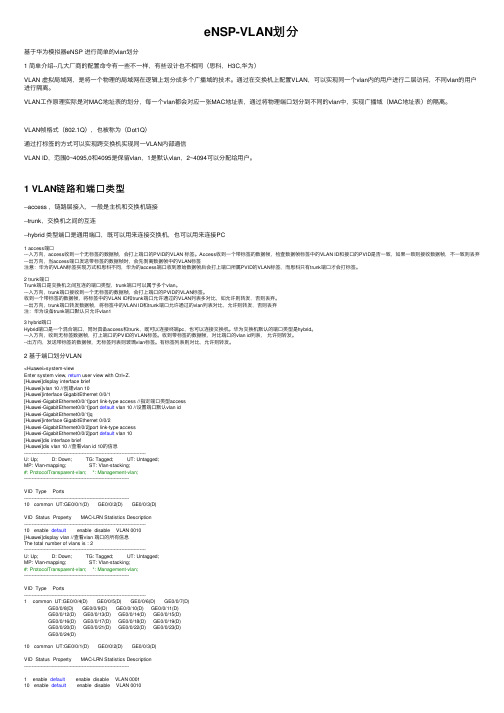
eNSP-VLAN划分基于华为模拟器eNSP 进⾏简单的vlan划分1 简单介绍--⼏⼤⼚商的配置命令有⼀些不⼀样,有些设计也不相同(思科,H3C,华为)VLAN 虚拟局域⽹,是将⼀个物理的局域⽹在逻辑上划分成多个⼴播域的技术。
通过在交换机上配置VLAN,可以实现同⼀个vlan内的⽤户进⾏⼆层访问,不同vlan的⽤户进⾏隔离。
VLAN⼯作原理实际是对MAC地址表的划分,每⼀个vlan都会对应⼀张MAC地址表,通过将物理端⼝划分到不同的vlan中,实现⼴播域(MAC地址表)的隔离。
VLAN帧格式(802.1Q),也被称为(Dot1Q)通过打标签的⽅式可以实现跨交换机实现同⼀VLAN内部通信VLAN ID,范围0~4095,0和4095是保留vlan,1是默认vlan,2~4094可以分配给⽤户。
1 VLAN链路和端⼝类型--access ,链路层接⼊,⼀般是主机和交换机链接--trunk,交换机之间的互连--hybrid 类型端⼝是通⽤端⼝,既可以⽤来连接交换机,也可以⽤来连接PC1 access端⼝---⼊⽅向,access收到⼀个⽆标签的数据帧,会打上端⼝的PVID的VLAN 标签。
Access收到⼀个带标签的数据帧,检查数据帧标签中的VLAN ID和接⼝的PVID是否⼀致,如果⼀致则接收数据帧,不⼀致则丢弃---出⽅向,当access端⼝发送带标签的数据帧时,会先剥离数据帧中的VLAN标签注意:华为的VLAN标签实现⽅式和思科不同,华为的access端⼝收到原始数据帧后会打上端⼝所属PVID的VLAN标签,⽽思科只有trunk端⼝才会打标签。
2 trunk端⼝Trunk端⼝是交换机之间互连的端⼝类型,trunk端⼝可以属于多个vlan。
---⼊⽅向,trunk端⼝接收到⼀个⽆标签的数据帧,会打上端⼝的PVID的VLAN标签。
收到⼀个带标签的数据帧,将标签中的VLAN ID和trunk端⼝允许通过的VLAN列表多对⽐,如允许则转发,否则丢弃。
ensp实验:hcia综合实验

ensp实验:hcia综合实验需求:黄⾊背景区域为内⽹区;紫⾊背景区域为外⽹区;1.配置接⼊层1)配置LSW2接⼊层交换机lsw2需要承载vlan10 20 30 40 的流量,⾸先要创建这4个vlan;eth0/0/1接⼝和pc1相连,使⽤access链路,属于vlan10;eth0/0/2接⼝和pc2相连,使⽤access链路,属于vlan20;eth0/0/3接⼝和汇聚层交换机lsw1相连,使⽤trunk链路,允许vlan 10 20 30 40 的流量;eth0/0/4接⼝和接⼊层交换机lsw3相连,使⽤trunk链路,允许vlan 10 20 30 40 的流量;syssys SW2vlan batch 10203040int eth0/0/1p l ap d v 10int eth0/0/2p l ap d v 20int eth0/0/3p l tp t a v 10203040int eth0/0/4p l tp t a v 102030402)配置LSW3接⼊层交换机lsw3需要承载vlan10 20 30 40 的流量,⾸先要创建这4个vlan;eth0/0/1接⼝和pc3相连,使⽤access链路,属于vlan30;eth0/0/2接⼝和pc4相连,使⽤access链路,属于vlan40;eth0/0/3接⼝和汇聚层交换机lsw1相连,使⽤trunk链路,允许vlan 10 20 30 40 的流量;eth0/0/4接⼝和接⼊层交换机lsw2相连,使⽤trunk链路,允许vlan 10 20 30 40 的流量;syssys SW3vlan batch 10203040int eth0/0/1p l ap d v 30int eth0/0/2p l ap d v 40int eth0/0/3p l tp t a v 10203040int eth0/0/4p l tp t a v 102030402.配置汇聚层配置LSW1:汇聚层交换机lsw1需要承载vlan10 20 30 40 的流量,⾸先要创建这4个vlan;g0/0/0接⼝和汇聚层交换机lsw2相连,使⽤trunk链路,允许vlan 10 20 30 40g0/0/1接⼝和汇聚层交换机lsw3相连,使⽤trunk链路,允许vlan 10 20 30 40需要作为三层交换机转发vlan10 20 30 40 的流量,创建4个vlanif并分别绑定ip地址需要通过DHCP协议⾃动分配ip地址,⾸先要允许DHCP,然后在每个三层接⼝也就是vlanif中开启DHCP;syssys SW1dhcp enablevlan batch 10203040int g0/0/1p l tp t a v 10203040int g0/0/2p l tp t a v 10203040int vlanif 10ip add 192.168.10.25424dhcp sel intint vlanif 20ip add 192.168.20.25424dhcp sel intint vlanif 30ip add 192.168.30.25424dhcp sel intint vlanif 40ip add 192.168.40.25424dhcp sel int3.配置终端配置4台pc,⽤DHCP获取ip地址;测试:查看pc1是否分配到了地址:ipconfig可以看到:pc1通过DHCP协议分配到地址192.168.10.2534.配置STP需求:将交换机lsw1设为根桥;配置LSW1:验证:dis stp可以看到:lsw1的桥BID的优先级变成0,也就是优先级最⾼;lsw1的BID和根桥ID相等,表⽰lsw1就是根桥;5.配置核⼼层和出⼝层1)配置LSW1三层交换机lsw1的g0/0/3接⼝和出⼝路由器AR1相连,使⽤access链路,属于vlan12,需要先创建vlan12需要转发vlan12的流量,要创建虚拟三层接⼝vlanif12;lsw1 - AR1之间的⽹段为:192.168.12.0/24⽹段,需要给vlanif12绑定⼀个该⽹段的ip地址;vlan 12int g0/0/3p l ap d v 12int vlanif 12ip add 192.168.12.2242)配置AR1出⼝路由器AR1的g0/0/0接⼝和交换机lsw1相连,属于192.168.12.0/24⽹段,给接⼝绑定⼀个该⽹段的ip地址;syssys R1int g0/0/0ip add 192.168.12.1246.配置路由因为存在⾮直连路由,pc⽆法ping通出⼝路由器AR1;这⾥使⽤动态路由协议ospf来解决;1)配置三层交换机LSW1lsw1有5个虚拟三层接⼝,使⽤ospf协议,宣告5个接⼝;ospf 1 router-id2.2.2.2a 0net 192.168.12.20.0.0.0net 192.168.10.2540.0.0.0net 192.168.20.2540.0.0.0net 192.168.30.2540.0.0.0net 192.168.40.2540.0.0.02)配置路由器AR1AR1跑ospf协议,宣告1个接⼝ospf 1 router-id1.1.1.1a 0net 192.168.12.10.0.0.0等建⽴邻居完成后,路由器AR1就能通过ospf协议学到PC1的路由;pc1就可以ping通AR1了;7.配置公⽹路由1)配置AR2AR2的s2/0/0接⼝和AR1相连,属于12.0.0.0/24⽹段;AR2的g0/0/0接⼝和AR3相连,属于23.0.0.0/24⽹段;AR2的g0/0/1接⼝和AR4相连,属于24.0.0.0/24⽹段;需要配置ospf来学习⾮直连路由,宣告3个接⼝;syssys R2int s2/0/0ip add 12.0.0.224int g0/0/0ip add 23.0.0.224int g0/0/1ip add 24.0.0.224ospf 1 router-id2.2.2.2a 0net 12.0.0.20.0.0.0net 23.0.0.20.0.0.0net 24.0.0.20.0.0.02)配置AR3syssys R3int g0/0/0ip add 23.0.0.324int g0/0/0ip add 23.0.0.324int g0/0/1ip add 34.0.0.324int g0/0/2ip add 3.0.0.25424ospf 1 router-id3.3.3.3a 0net 23.0.0.30.0.0.0net 34.0.0.30.0.0.0net 3.0.0.2540.0.0.03)配置AR4syssys R4ip add 24.0.0.424int g0/0/1ip add 34.0.0.424int g0/0/2ip add 4.0.0.25424ospf 1 router-id4.4.4.4a 0net 23.0.0.40.0.0.0net 34.0.0.40.0.0.0net 4.0.0.2540.0.0.04)验证R2应该能通过ospf协议学到⾮直连⽹段路由:3.0.0.0⽹段、4.0.0.0⽹段、34.0.0.0⽹段dis ip routing-table pro ospf8.配置PPP认证内⽹的出⼝路由器AR1通过串⼝和AR2相连,使⽤PPP协议(华为设备串⼝默认是PPP协议,不需要修改协议类型);使⽤CHAP认证模式:AR1为被认证⽅,需要在连接时提供⽤户名和密码;AR2为认证⽅,需要设置⽤户将和密码;1)配置AR2AR2的串⼝s2/0/0和出⼝路由器AR1相连;使⽤PPP的CHAP认证模式;⽤户名:wakin密码:123456int s2/0/0ppp authentication-mode CHAPqaaalocal-user wakin password cipher 123456local-user wakin service-type PPP2)配置AR1出⼝路由器的串⼝s2/0/0和AR2相连,属于⽹段12.0.0.0/24;使⽤PPP的CHAP认证模式,作为被认证⽅,需要提供⽤户名和密码;int s2/0/0ip add 12.0.0.124PPP chap user wakinPPP chap password cipher 1234563)验证查看AR1的串⼝的状态dis ip int b可以看到AR1的串⼝s2/0/0状态为up,说明⽤户名密码正确,CHAP认证通过;9.配置缺省路由配置AR1:给AR1配置缺省路由,下⼀跳指定为AR2;同时通过ospf发布缺省路由,让三层交换机也能学到缺省路由;导致的结果是:访问内⽹中路由表中没有的地址时,都会转发给公⽹中的AR2,从⽽通过AR2到公⽹中转发;ip route-static 0.0.0.0012.0.0.2ospf 1default-route-advertise验证:如果AR1发布缺省路由成功,三层交换机lsw1应该能通过ospf协议学到缺省路由;dis ip routing-table pro ospf10.配置NAT⽬前为⽌内⽹到外⽹的包能出去,但外⽹回内⽹⽆法到达;⽐如,pc1发到外⽹的包,可以⾛缺省路由,到AR2,然后通过AR2转发给公⽹中的⽬标设备;但公⽹中的设备没有pc1的ip地址,只能通过ospf协议学到⽹关路由器AR1的路由;可以使⽤NAT来实现互通,也就是内⽹设备的包出去时,将地址改为AR1的地址;使⽤NAT前需要创建⼀个ACL来做流量的筛选;配置AR1:使⽤基本ACL,允许所有流量;使⽤Easy IP配置NAT,绑定出⼝路由器AR1的出接⼝地址;acl 2000rule 1 permitqint s2/0/0nat outbound 2000验证:⽤pc3可以ping通公⽹中的路由器AR3<imgsrc="data:image/png;base64,iVBORw0KGgoAAAANSUhEUgAAAoAAAAFBCAYAAADnkR6vAAAAAXNSR0IArs4c6QAAAARnQU1BAACxjwv8YQUAAAAJcEhZcwAAEnQAABJ0Ad5mH3gAAP+lSU。
- 1、下载文档前请自行甄别文档内容的完整性,平台不提供额外的编辑、内容补充、找答案等附加服务。
- 2、"仅部分预览"的文档,不可在线预览部分如存在完整性等问题,可反馈申请退款(可完整预览的文档不适用该条件!)。
- 3、如文档侵犯您的权益,请联系客服反馈,我们会尽快为您处理(人工客服工作时间:9:00-18:30)。
四. 规划地址
• 不同VLAN的网络号应设为不同,根据本实验拓扑
• 电脑CLIENT0 单独属于一个vlan 3, 设置IP地址为
10.0.0.1
255.255.255.0
• 电脑CLIENT1、 CLIENT2属于vlan 4, 设置IP地址分别为
10.0.1.1
255.255.255.0
10.0.1.2
专题4
VLAN配置
VLAN的产生原因-广播风暴
广播
……
通过路由器将网络分段 路由器
广播
……
通过VLAN划分广播域
广播域1 VLAN 10
广播域2 VLAN 20
广播域3 VLAN 30
财务部
市场部
工程部
VLAN综述
第三层 第二层 第一层
销售部
工程部
人力资源部
• 分段 • 灵活性 • 安全性
一个VLAN =一个广播域 = 逻辑网段 (子网)
• 另一台交换机命名为S2,配置方式一样 • <Huawei>undo ter mon • <Huawei>system • [Huawei]sysname S2 • [S2]int g0/0/9 • [S2-GigabitEthernet0/0/9]undo negotiation auto • [S2-GigabitEthernet0/0/9]speed 100 • [S2-GigabitEthernet0/0/9]duplex full • [S2-GigabitEthernet0/0/9]quit • [S2]int g0/0/10 • [S2-GigabitEthernet0/0/10]undo negotiation auto • [S2-GigabitEthernet0/0/10]speed 100 • [S2-GigabitEthernet0/0/10]duplex full • [S2-GigabitEthernet0/0/10]quit
二、修改汇聚端口的工作模式
• 交换机接口默认的链路类型为Hybird类型,若要通过VLAN 数据,需要修改链路类型为Trunk类型。
• 另外需要注意的时,默认情况下,接口的Trunk功能禁止所 有VLAN的数据传输过去,也需要改变。
• S1配置如下 • [S1]interface Eth-Trunk 1 进入汇聚组1视图 • [S1-Eth-Trunk1]port link-type trunk 设置工作模式
三、配置VLAN
• 建立号码连续的多个VLAN的方式有两种。 • 定义VLAN与接口的对应关系也有两种方式。 • S1演示一种,如下 • [S1]int g0/0/1 • [S1-GigabitEthernet0/0/1]port link-type access
接口工作模式为access
先更改
• [S1-GigabitEthernet0/0/1]int g0/0/2
为trunk • [S1-Eth-Trunk1]port trunk allow-pass vlan all 设
置允许所有vlanterface Eth-Trunk 1 • [S2-Eth-Trunk1]port link-type trunk • [S2-Eth-Trunk1]port trunk allow-pass vlan all
创建vlan4 创建vlan5,
• S2演示另一种
• [S2]vlan batch 3 to 5
创建编号3.4.5的三个vlan
• [S2]int g0/0/1
• [S2-GigabitEthernet0/0/1]port link-type access
• [S2-GigabitEthernet0/0/1]port default vlan 4 设置 当前端口属于vlan4
255.255.255.0
• 电脑CLIENT3 单独属于一个vlan 5, 设置IP地址为
10.0.2.1
255.255.255.0
• 双击电脑可进入设置界面,填写IP地址和子网掩码, 然后点击应用
五. 测试
• 使用ping命令,正常情况下,同属于vlan4的CLIENT1与 CLIENT2之间可以通讯,其余两两相互不能通讯。
交换机端口默认VLAN是VLAN1,工作在access模式。 Access口收发数据时,不含VLAN标识。具有相同VLAN号的端口在同 一个广播域中。
Trunk口收发数据时,包含VLAN标识。Trunk又称为干线, 可以设置允许多个VLAN通过。
• 场景
• 你是你们公司的网络管理员。当前网络中需要部署VLAN。 购置了两台交换机。你需要部署VLAN和其他特性。
• [S1-GigabitEthernet0/0/9]int g/0/10 • [S1-GigabitEthernet0/0/10] eth-trunk 1
S2采取另一种方式,把g0/0/9和g0/0/10加入汇聚组
• [S2]int Eth-Trunk 1 • [S2-Eth-Trunk1]trunkport g0/0/9 • [S2-Eth-Trunk1]trunkport g0/0/10 • [S2-Eth-Trunk1]quit
• [S2-GigabitEthernet0/0/1]int g0/0/2
• [S2-GigabitEthernet0/0/2]port link-type access
• [S2-GigabitEthernet0/0/2]port default vlan 5 设置 当前端口属于vlan5
• [S2-GigabitEthernet0/0/2]quit
2.链路聚合第二步是把端口加入汇聚组,有两种方 式,S1的g0/0/9和g0/0/10采用上节讲述的方式
• [S1]int Eth-Trunk 1
• [S1-Eth-Trunk1]quit • [S1]interface g0/0/9
端口0/0/9视图
进入
• [S1-GigabitEthernet0/0/9]eth-trunk 1 把端口0/0/9加入 汇聚组
VLAN3
VLAN4
VLAN5
一. 要做Eth-trunk链路聚合
• 1.链路聚合首先要做的是设置好端口速率和双工模式, 按照上节学习的内容,首先做S1
• <Huawei>undo ter mon • <Huawei>system • [Huawei]sysname S1 • [S1]int g0/0/9 • [S1-GigabitEthernet0/0/9]undo negotiation auto • [S1-GigabitEthernet0/0/9]speed 100 • [S1-GigabitEthernet0/0/9]duplex full • [S1-GigabitEthernet0/0/9]quit • [S1]int g0/0/10 • [S1-GigabitEthernet0/0/10]undo negotiation auto • [S1-GigabitEthernet0/0/10]speed 100 • [S1-GigabitEthernet0/0/10]duplex full • [S1-GigabitEthernet0/0/10]quit
• [S1-GigabitEthernet0/0/2]port link-type access
• [S1-GigabitEthernet0/0/2]vlan 3 同时进入vlan3视图
创建vlan3,
• [S1-vlan3]port g0/0/1 vlan3
把g0/0/1划入
• [S1-vlan3]vlan 4 • [S1-vlan4]port g0/0/2 • [S1-vlan4]vlan 5
VLAN
• VLAN(Virtual Lan)是虚拟逻辑网络,交换机通过VLAN设置,可以 划分为多个逻辑网络, 从而隔离广播域。具有三层模块的交换机 可以实现VLAN间的路由。
• (1)端口模式 交换机端口有两种模式,access和trunk。access口用于
与计算机相连,而交换机之间 的连接,应该是trunk。
