华为路由器静态路由配置命令
华为基本配置命令

system-view 进入系统视图1. 路由基本配置:主机名:sysname 名字欢迎语:header shell information“xxxx”接口IP地址:ip add 地址子网掩码广域网连接:串行接口HDLC:link-protocol hdlc(绑定hdlc)PPP:link-protocol ppp(绑定ppp)ppp authentication-mode papppp pap local-user xxxx password xxxx(将对端用户名与验证密码加入本地)ppp authentication-mode chapppp chap user xxxx(验证本地用户名)ppp pap local-user xxxx password xxxx(将对端用户名与验证密码加入本地)帧中继:link-protocol fr(绑定fr)fr interface-type dce/dteundo fr inarpfr dlci 数值quitfr ip 对方ip 己方dlci broadcast2.静态路由:包含默认路由ip route-static 目的地址掩码下一跳/接口[preference(优先级) 数值]ip route-static 0.0.0.0 0.0.0.0(默认路由全0)下一跳/接口3.动态路由:RIP: rip 1version 1/2network 网段(通告到rip协议)OSPF:ospf 1 router-id 10.0.1.1area 0(区域0)network 10.0.1.0 0.0.0.255(反掩码)4.访问控制列表ALC[RouterA] acl number 1(数值)[RouterA-acl-basic-1] rule permit source 1.1.1.1 0.0.0.0 [RouterA-acl-basic-1] quit交换:1.Consel口登录连接:[switch]user-interface consle0[switch-user-consle0]authentication-mode password设置登录用户验证方式为密码[switch-user-consle0]set authentication password simple huawei 密码为huawei[switch-user-consle0]idle-timeout 20(空闲超时)0(默认超时)[switch-user-consle0]quit2.配置Telnet连接:(1)vlan1管理IP(管理PC也要IP)ip add xxxx(2)line vtp 线路密码[switch]user-interface vty 0 4[switch-user-vty0-4]authentication-mode password设置登录用户验证方式为密码[switch-user-vty0-4]set authentication password simple huawei 密码为huawei[switch-user-vty0-4]user privilege level 3用户权限级别3 [switch-user-vty0-4]quit(3)超级密码super password simple(明文加密) huaweisuper password cipher(密文加密) huawei3.VLAN创建、划分vlan 1 /vlan batch 1 2 3(创建vlan)port 端口号(增加端口)4.trunk口配置port link-type trunk创建trunk口port trunk pvid vlanport trunk allow-pass vlan all。
华为路由器命令

华为华为路由器交换机配置命令大全一、计算机命令PCAlogin:root 使用root用户password:linux 口令是linux#shutdown-hnow 关机#init 0 关机#logout 用户注销#login 用户登录#ifconfig 显示IP地址# ifconfig eth0 <ip address> netmask掩码<netmask> 设置IP地址# ifconfig eht0 <ip address> netmask <netmask> down 禁用IP地址# route add 0.0.0.0 gw <ip> 设置网关# route del 0.0.0.0 gw <ip> 删除网关# route add default gw <ip> 设置网关# route del default gw <ip> 删除网关# route 显示网关# ping <ip> 发ECHO包# telnet <ip> 远程登录二、华为路由器交换机配置命令:交换机命令[Quidway]dis cur;显示当前配置[Quidway]display current-configuration;显示当前配置[Quidway]display interfaces;显示接口信息[Quidway]display vlan;显示vlan信息[Quidway]display version;显示版本信息[Quidway]super password;修改特权用户密码[Quidway]sysname;交换机命名[Quidway]interface ethernet0/1;进入接口视图[Quidway]interface vlan x;进入接口视图[Quidway-Vlan-interfacex]ip address 10.65.1.1 255.255.0.0;配置VLAN的IP地址[Quidway]Ip route-static 0.0.0.0 0.0.0.0 10.65.1.2;静态路由=网关[Quidway]rip;rip协议[Quidway]local-user ftp[Quidway]user-interface vty 0 4;进入虚拟终端[S3026-ui-vty0-4]authentication-mode password;设置口令模式[S3026-ui-vty0-4]set authentication-mode password simple 222;设置口令[S3026-ui-vty0-4]user privilege level 3;用户级别[Quidway]interface ethernet0/1;进入端口模式[Quidway]int e0/1;进入端口模式[Quidway-Ethernet0/1]duplex{half|full|auto};配置端口工作状态[Quidway-Ethernet0/1]speed{10|100|auto};配置端口工作速率[Quidway-Ethernet0/1]flow-control;配置端口流控[Quidway-Ethernet0/1]mdi{across|auto|normal};配置端口平接扭接[Quidway-Ethernet0/1]portlink-type{trunk|access|hybrid};设置端口工作模式[Quidway-Ethernet0/1]port access vlan 3;当前端口加入到VLAN[Quidway-Ethernet0/2]port trunk permit vlan{ID|All};设trunk允许的VLAN [Quidway-Ethernet0/3]port trunk pvid vlan 3;设置trunk端口的PVID[Quidway-Ethernet0/1]undo shutdown;激活端口[Quidway-Ethernet0/1]shutdown;关闭端口[Quidway-Ethernet0/1]quit;返回[Quidway]vlan3;创建VLAN[Quidway-vlan3]port ethernet0/1;在VLAN中增加端口[Quidway-vlan3]port e0/1;简写方式[Quidway-vlan3]port ethernet0/1 to ethernet0/4;在VLAN中增加端口[Quidway-vlan3]port e0/1 to e0/4;简写方式[Quidway]monitor-port;指定镜像端口[Quidway]port mirror;指定被镜像端口[Quidway]port mirror int_list observing-port int_type int_num;指定镜像和被镜像[Quidway]description string;指定VLAN描述字符[Quidway]description;删除VLAN描述字符[Quidway]display vlan[vlan_id];查看VLAN设置[Quidway]stp{enable|disable};设置生成树,默认关闭[Quidway]stp priority 4096;设置交换机的优先级[Quidway]stp root{primary|secondary};设置为根或根的备份[Quidway-Ethernet0/1]stp cost 200;设置交换机端口的花费[Quidway]link-aggregation e0/1 to e0/4 ingress|both;端口的聚合[Quidway]undo link-aggregation e0/1|all;始端口为通道号[SwitchA-vlanx]isolate-user-vlan enable;设置主vlan[SwitchA]isolate-user-vlan secondary;设置主vlan包括的子vlan[Quidway-Ethernet0/2]port hybrid pvid vlan;设置vlan的pvid[Quidway-Ethernet0/2]port hybrid pvid;删除vlan的pvid[Quidway-Ethernet0/2]port hybrid vlan vlan_id_list untagged;设置无标识的vlan 如果包的vlanid与PVId一致,则去掉vlan信息.默认PVID=1。
华为ensp如何配置静态路由

在配置静态路由时,既可指定发送接口,也可指定下一跳地址,到底采用哪种方法,需要根据实际情况而定:对于支持网络地址到链路层地址解析的接口或点到点接口,指定发送接口即可;对于NBMA接口,如封装X.25或帧中继的接口、拨号口等,支持点到多点,这时除了配置IP路由外,还需在链路层建立二次路由,即IP地址到链路层地址的映射(如dialermap ip、x.25 map ip或frame-relay map ip等),这种情? 配置静态路由不能指定发送接口,应配置下一跳IP地址。
静态路由一般适用于比较简单的网络环境,在这样的环境中,网络管理员易于清楚地了解网络的拓扑结构,便于设置正确的路由信息。下面是小编给大家整理的一些有关华为ensp配置静态路由命令大全,希望对大家有帮助!
华为ensp配置静态路由命令大全
配置或删除静态路由。
[ no ] ip route ip-address
【举例】
配置缺省路由的下一跳为129.102.0.2。
Quidway(config)#ip route 0.0.0.0 0.0.0.0 129.102.0.2
【相关命令】
show ip route,show ip route detail,show
ip route static
{ mask | mask-length } { interfacce-name
| gateway-address } [ preference preference-value
] [ reject | blackhole ]
华为路由器交换机常用命令
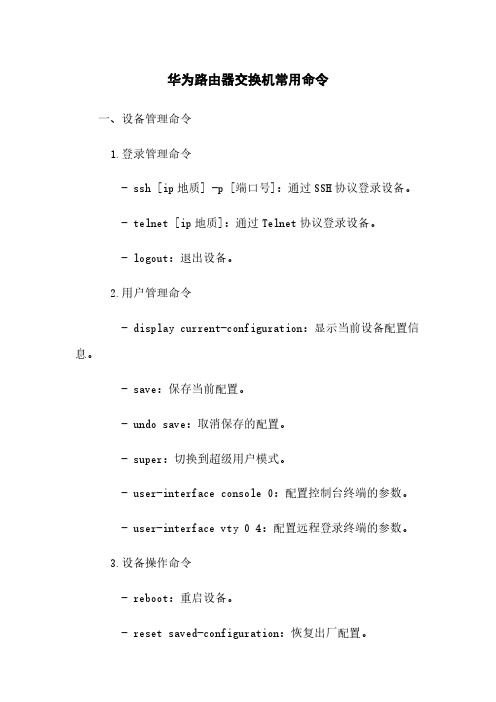
华为路由器交换机常用命令一、设备管理命令1.登录管理命令- ssh [ip地质] -p [端口号]:通过SSH协议登录设备。
- telnet [ip地质]:通过Telnet协议登录设备。
- logout:退出设备。
2.用户管理命令- display current-configuration:显示当前设备配置信息。
- save:保存当前配置。
- undo save:取消保存的配置。
- super:切换到超级用户模式。
- user-interface console 0:配置控制台终端的参数。
- user-interface vty 0 4:配置远程登录终端的参数。
3.设备操作命令- reboot:重启设备。
- reset saved-configuration:恢复出厂配置。
- display version:显示设备的硬件和软件版本信息。
- display device:显示设备的基本信息。
- display interface[接口名称]:显示指定接口信息。
- display ip routing-table:显示IP路由表信息。
二、网络配置命令1.IP配置命令- interface [接口名称]:进入指定接口。
- ip address [IP地质] [子网掩码]:配置接口IP地质。
- undo ip address:取消接口IP地质配置。
- ip route-static [目标网络] [子网掩码] [下一跳地质]:配置静态路由。
- undo ip route-static [目标网络] [子网掩码] [下一跳地质]:取消静态路由配置。
2.VLAN配置命令- vlan [VLAN ID]:创建指定VLAN。
- quit:退出VLAN配置模式。
- interface vlan [VLAN ID]:进入指定VLAN接口。
- ip address [IP地质] [子网掩码]:为VLAN接口配置IP地质。
华为eNSP配置实例6-静态路由与默认路由

2. R2的基础配置与IP编址
• <Huawei>undo ter mon
• <Huawei>system-view
• [Huawei]sysname R2 • [R2]int s0/0/1 • [R2-Serial0/0/1]ip address 10.0.12.2 24 • [R2-Serial0/0/1]undo shut • [R2-Serial0/0/1]int s0/0/0 • [R2-Serial0/0/0]ip address 10.0.23.1 24
• [R3]ip route-static 10.0.2.0 24 10.0.23.1
9.查看路由表并测试连通性
• [R1]dis ip routing-table
• • • • • • • • • • • • • • • • • •
Route Flags: R - relay, D - download to fib -----------------------------------------------------------------------------Routing Tables: Public Destinations : 13 Routes : 13 Destination/Mask Proto Pre Cost Flags NextHop Interface 10.0.1.0/24 Direct 0 0 D 10.0.1.1 Ethernet0/0/0 10.0.1.1/32 Direct 0 0 D 127.0.0.1 Ethernet0/0/0 10.0.2.0/24 Static 60 0 RD 10.0.12.2 Serial0/0/0 10.0.3.0/24 Static 60 0 RD 10.0.13.2 Serial0/0/1 10.0.12.0/24 Direct 0 0 D 10.0.12.1 Serial0/0/0 10.0.12.1/32 Direct 0 0 D 127.0.0.1 Serial0/0/0 10.0.12.2/32 Direct 0 0 D 10.0.12.2 Serial0/0/0 10.0.13.0/24 Direct 0 0 D 10.0.13.1 Serial0/0/1 10.0.13.1/32 Direct 0 0 D 127.0.0.1 Serial0/0/1 10.0.13.2/32 Direct 0 0 D 10.0.13.2 Serial0/0/1 10.0.23.0/24 Static 60 0 RD 10.0.12.2 Serial0/0/0 127.0.0.0/8 Direct 0 0 D 127.0.0.1 InLoopBack0 127.0.0.1/32 Direct 0 0 D 127.0.0.1 InLoopBack0
华为路由器浮动静态路由及负载均衡

实验目的:浮动静态路由、负载均衡1、拓扑2、配置地址R1配置interface GigabitEthernet0/0/0ip address 200.1.1.1 255.255.255.0#interface GigabitEthernet0/0/1ip address 200.1.3.1 255.255.255.0#interface GigabitEthernet0/0/2ip address 192.168.1.254 255.255.255.0查看接口地址配置[AR1]display ip interface brief*down: administratively down^down: standby(l): loopback(s): spoofingThe number of interface that is UP in Physical is 4 The number of interface that is DOWN in Physical is 0 The number of interface that is UP in Protocol is 4 The number of interface that is DOWN in Protocol is 0Interface IP Address/Mask PhysicalProtocolGigabitEthernet0/0/0 200.1.1.1/24 up up GigabitEthernet0/0/1 200.1.3.1/24 up up GigabitEthernet0/0/2 192.168.1.254/24 up up NULL0 unassigned up up(s)R2#interface GigabitEthernet0/0/1ip address 200.1.2.2 255.255.255.0#interface GigabitEthernet0/0/0ip address 200.1.1.2 255.255.255.0R3interface GigabitEthernet0/0/1ip address 200.1.2.3 255.255.255.0interface GigabitEthernet0/0/0ip address 200.1.3.3 255.255.255.0interface GigabitEthernet0/0/ip address 192.168.2.254 255.255.255.03、配置路由[AR1]ip route-static 192.168.2.0 24 200.1.3.3[AR3]ip route-static 192.168.1.0 24 200.1.3.1[AR2]ip route-static 192.168.1.0 24 200.1.1.1 去A[AR2]ip route-static 192.168.2.0 24 200.1.2.3 去B跟踪路由4、配置浮动静态路由实现路由备份[AR1]ip route-static 192.168.1.0 24 200.1.2.2 preference 100[AR1]ip route-static 192.168.2.0 24 200.1.1.2 preference 100查看路由表没有上面的路由条目,原因优先级高才写入路由表192.168.2.0/24 Static 60 0 RD 200.1.3.3[AR1]display ip routing-table protocol staticRoute Flags: R - relay, D - download to fib------------------------------------------------------------------------------Public routing table : StaticDestinations : 1 Routes : 2 Configured Routes : 2Static routing table status : <Active>Destinations : 1 Routes : 1Destination/Mask Proto Pre Cost Flags NextHop Interface192.168.2.0/24 Static 600 RD 200.1.3.3 GigabitEthernet0/0/1Static routing table status : <Inactive>Destinations : 1 Routes : 1Destination/Mask Proto Pre Cost Flags NextHop Interface192.168.2.0/24 Static 1000 R 200.1.1.2 GigabitEthernet0/0/05、手动制造故障[AR1]interface g0/0/1[AR1-GigabitEthernet0/0/1]shutdown浮动路由写入路由表192.168.2.0/24 Stati c 100 0 200.1.1.2---------------------------------------------------------------------------------------------------------------------二、通过负载均衡实现网络优化创建等价路由:优先级、cost、目标地址、掩码相同[AR3]ip route-static 192.168.1.0 24 200.1.2.2[AR1]ip route-static 192.168.2.024 200.1.1.2[AR1]display ip routing-table protocol staticRoute Flags: R - relay, D - download to fib------------------------------------------------------------------------------Public routing table : StaticDestinations : 1 Routes : 2 Configured Routes : 2Static routing table status : <Active>Destinations : 1 Routes : 2Destination/Mask Proto Pre Cost Flags NextHop Interface192.168.2.0/24 Static 60 0 RD 200.1.3.3 GigabitEthernet0/0/1 Static 600 RD 200.1.1.2 GigabitEthernet0/0/0验证:在两条链路上抓包看有流量经过两条链路!。
华为路由器交换机配置命令大全

[Quidway-acl-101]rulepermiticmpsourceanydestinationanyicmp-typeecho-reply
[Quidway]acl102
[S3026-ui-vty0-4]userprivilegelevel3;用户级别
[Quidway]interfaceethernet0/1;进入端口模式
[Quidway]inte0/1;进入端口模式
[Quidway-Ethernet0/1]duplex{half|full|auto};配置端口工作状态
[Quidway-Ethernet0/1]undoshutdown;激活端口
[Quidway-Ethernet0/1]shutdown;关闭端口
[Quidway-Ethernet0/1]quit;返回
[Quidway]vlan3;创建VLAN
[Quidway-vlan3]portethernet0/1;在VLAN中增加端口
例如:[Quidway]iproute-static129.1.0.01610.0.0.2
[Quidway]iproute-static129.1.0.0255.255.0.010.0.0.2
[Quidway]iproute-static129.1.0.016Serial2
[Quidway]iproute-static0.0.0.00.0.0.010.0.0.2
[Quidway]stp{enable|disable};设置生成树,默认关闭
[Quidway]stppriority4096;设置交换机的优先级
华为常用命令及用法

华为常用命令及用法一、基础命令1. 查看和配置IP地址•查看接口信息:display interface brief•进入接口配置模式:interface <interface_name>•配置IP地址:ip address <ip_address> <mask>•结束接口配置:quit•保存配置:save2. 查看和配置VLAN•查看VLAN信息:display vlan brief•进入VLAN配置模式:vlan <vlan_id>•配置VLAN名称:name <name>•添加端口到VLAN:port <interface_name> <vlan_mode> <vlan_id>(vlan_mode为access或trunk)•删除端口从VLAN:undo port <interface_name>3. 查看和配置静态路由•查看路由表:display ip routing-table•进入路由配置模式:ip route-static <destination_network> <mask> <next_hop>•撤销静态路由:undo ip route-static <destination_network> <mask> <next_hop>二、高级命令1. 配置OSPF•进入OSPF进程配置模式:ospf <process_id>•配置区域:area <area_id>•配置区域内路由器:network <network> <mask> [advertise]•配置区域间路由器:area-range <start_address> <end_address>•配置重分布:import-route <protocol> <process_id>•退出OSPF进程配置模式:quit2. 配置ACL•进入ACL配置模式:acl number <acl_number>•配置规则:rule <rule_id> [deny|permit] <source> <destination> [service]•应用ACL:traffic-filter <acl_number> [<in|out>]•退出ACL配置模式:quit3. 配置QoS•进入策略模式:traffic classifier <classifier_name>•配置分类规则:if-match <acl_number>•进入行为模式:traffic behavior <behavior_name>•配置动作:remark <remark_value>•配置队列:queue <queue_id>•应用策略:traffic policy <policy_name>•退出策略模式:quit4. 配置NAT•启用NAT:nat enable•进入NAT地址池配置模式:nat address-group <group_id>•配置地址池:address <start_address> <end_address> [mapping <mapping_address>]•进入ACL配置模式:acl number <acl_number>•配置规则:rule <rule_id> [source <source>] [destination <destination>] [service <service>] [action <action>]•应用NAT:nat policy <acl_number>•退出ACL配置模式:quit三、故障排除命令1. 查看日志•查看系统日志:display logbuffer•根据等级过滤日志:display logbuffer filter-error•清除日志缓冲:clear logbuffer2. 查看接口状态•查看接口状态:display interface <interface_name>•查看接口统计信息:display interface <interface_name> statistics3. 查看路由信息•查看路由表:display ip routing-table•查看OSPF邻居信息:display ospf neighbor•查看BGP邻居信息:display bgp peer4. 远程诊断•进入远程诊断模式:ping•Ping测试:ping <destination_address>•Traceroute测试:tracert <destination_address>•退出远程诊断模式:quit四、安全命令1. 查看用户•查看当前用户:display users•查看用户权限:display aaa2. 配置SSH•进入SSH配置模式:ssh server•启用SSH服务:telnet server enable•配置最大用户数:user-max <max_user>•退出SSH配置模式:quit3. 配置防火墙•开启防火墙:firewall enable•进入防火墙规则配置模式:acl number <acl_number>•配置入站规则:rule <rule_id> [source <source>] [destination <destination>] [service <service>] [action <action>]•配置出站规则:rule <rule_id> [destination <destination>] [source <source>] [service <service>] [action <action>]•应用防火墙策略:firewall policy <acl_number>•退出防火墙规则配置模式:quit以上是华为常用命令及用法的简要介绍,通过掌握这些命令,可以有效地进行网络设备的配置和故障排除工作。
华为AR系列路由器静态路由协议配置方法

华为AR系列路由器静态路由协议配置方法作者:诚恺科技来源:浏览次数:4236日期:2014年9月29日12:13静态路由协议就是静态路由,要把网络中每一条路由手动配置,下面诚恺科技小编就以华为路由器为例,同大家一起来看看IPv4静态路由、NQA for IPv4静态路由、IPv6静态路由的详细配置方法,供大家参考。
一、配置IPv4静态路由基本功能示例组网需求路由器各接口及主机的IP地址和掩码如图1所示。
要求采用静态路由,使图中任意两台主机之间都能互通。
图1 配置静态路由组网图操作步骤1.RouterA的配置#interface GigabitEthernet1/0/0ip address 10.1.1.1 255.255.255.0#interface GigabitEthernet2/0/0ip address 10.1.4.1 255.255.255.252#ip route-static 10.1.2.0 255.255.255.010.1.4.2ip route-static 10.1.3.0 255.255.255.0 10.1.4.2 //配置RouterA到不同网段的静态路由#return2.RouterB的配置#interface GigabitEthernet1/0/0ip address 10.1.2.1 255.255.255.0#interface GigabitEthernet2/0/0ip address 10.1.4.2 255.255.255.252#interface GigabitEthernet3/0/0ip address 10.1.4.5 255.255.255.252#ip route-static 10.1.1.0 255.255.255.010.1.4.1ip route-static 10.1.3.0 255.255.255.0 10.1.4.6 //配置RouterB到不同网段的静态路由 #return3.RouterC的配置#interface GigabitEthernet1/0/0ip address 10.1.3.1 255.255.255.0#interface GigabitEthernet2/0/0ip address 10.1.4.6 255.255.255.252#ip route-static 10.1.1.0 255.255.255.010.1.4.5ip route-static 10.1.2.0 255.255.255.0 10.1.4.5 //配置RouterC到不同网段的静态路由#return4.配置主机配置VLAN10内主机的缺省网关为10.1.1.1,VLAN20内主机的缺省网关为10.1.3.1,VLAN30内主机的缺省网关为10.1.2.1。
华为eNSP配置实例6静态路由与默认路由
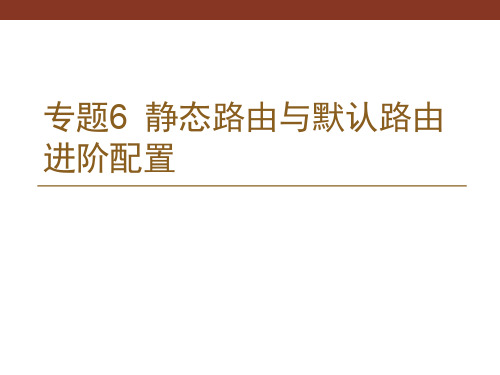
4. 测试直连网络连通性
• 在R1上ping 10.0.12.2 通 • <R1>ping 10.0.12.2 • Reply from 10.0.12.2: bytes=56 Sequence=1 ttl=255
time=1 ms
• 在R1上ping 10.0.13.2 通 • <R1>ping 10.0.13.2 • Reply from 10.0.13.2: bytes=56 Sequence=1 ttl=255
3. R3的基础配置与IP编址
• <Huawei>undo ter mon • <Huawei>system-view • [Huawei]sysname R3 • [R3]int s0/0/0 • [R3-Serial0/0/0]ip address 10.0.23.2 24 • [R3-Serial0/0/0]undo shut • [R3-Serial0/0/0]interface s0/0/1 • [R3-Serial0/0/1]ip addr 10.0.13.2 24 • [R3-Serial0/0/1]undo shut • [R3-Serial0/0/1]int e0/0/0 • [R3-Ethernet0/0/0]ip addr 10.0.3.1 24 • [R3-Ethernet0/0/0]undo shut • [R3-Ethernet0/0/0]quit
• 以上测试结果显示R2无法与地址10.0.3.2和10.0.13.2地址 通讯。
6 查看路由表
time=1 ms
• 在R2上ping 10.0.12.1 通 • <R2>ping 10.0.12.1 • Reply from 10.0.12.1: bytes=56 Sequence=1 ttl=255
华为路由器--静态路由--只包含出接口
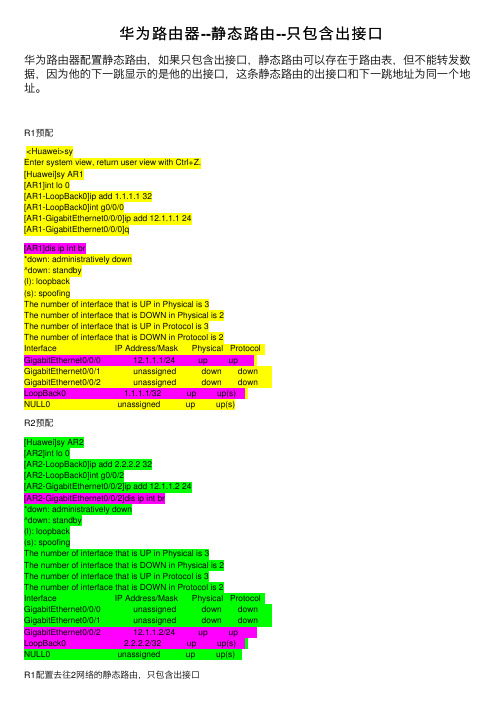
华为路由器--静态路由--只包含出接⼝华为路由器配置静态路由,如果只包含出接⼝,静态路由可以存在于路由表,但不能转发数据,因为他的下⼀跳显⽰的是他的出接⼝,这条静态路由的出接⼝和下⼀跳地址为同⼀个地址。
R1预配<Huawei>syEnter system view, return user view with Ctrl+Z.[Huawei]sy AR1[AR1]int lo 0[AR1-LoopBack0]ip add 1.1.1.1 32[AR1-LoopBack0]int g0/0/0[AR1-GigabitEthernet0/0/0]ip add 12.1.1.1 24[AR1-GigabitEthernet0/0/0]q[AR1]dis ip int br*down: administratively down^down: standby(l): loopback(s): spoofingThe number of interface that is UP in Physical is 3The number of interface that is DOWN in Physical is 2The number of interface that is UP in Protocol is 3The number of interface that is DOWN in Protocol is 2Interface IP Address/Mask Physical ProtocolGigabitEthernet0/0/0 12.1.1.1/24 up upGigabitEthernet0/0/1 unassigned down downGigabitEthernet0/0/2 unassigned down downLoopBack0 1.1.1.1/32 up up(s)NULL0 unassigned up up(s)R2预配[Huawei]sy AR2[AR2]int lo 0[AR2-LoopBack0]ip add 2.2.2.2 32[AR2-LoopBack0]int g0/0/2[AR2-GigabitEthernet0/0/2]ip add 12.1.1.2 24[AR2-GigabitEthernet0/0/2]dis ip int br*down: administratively down^down: standby(l): loopback(s): spoofingThe number of interface that is UP in Physical is 3The number of interface that is DOWN in Physical is 2The number of interface that is UP in Protocol is 3The number of interface that is DOWN in Protocol is 2Interface IP Address/Mask Physical ProtocolGigabitEthernet0/0/0 unassigned down downGigabitEthernet0/0/1 unassigned down downGigabitEthernet0/0/2 12.1.1.2/24 up upLoopBack0 2.2.2.2/32 up up(s)NULL0 unassigned up up(s)R1配置去往2⽹络的静态路由,只包含出接⼝[AR1]ip route-static 2.2.2.0 255.255.255.0 g0/0/0查看R1路由表<AR1>dis ip routing-table protocol staticRoute Flags: R - relay, D - download to fib------------------------------------------------------------------------------Public routing table : StaticDestinations : 1 Routes : 1 Configured Routes : 1 Static routing table status : <Active>Destinations : 1 Routes : 1Destination/Mask Proto Pre Cost Flags NextHop Interface 2.2.2.0/24 Static 60 0 D 12.1.1.1 GigabitEthernet 0/0/0Static routing table status : <Inactive>Destinations : 0 Routes : 0<AR1>R2配置去往1⽹络的静态路由,只包含出接⼝[AR2]ip route-static 1.1.1.0 255.255.255.0 g0/0/2查看R2路由表[AR2]dis ip routing-table protocol staticRoute Flags: R - relay, D - download to fib------------------------------------------------------------------------------Public routing table : StaticDestinations : 1 Routes : 1 Configured Routes : 1 Static routing table status : <Active>Destinations : 1 Routes : 1Destination/Mask Proto Pre Cost Flags NextHop Interface 1.1.1.0/24 Static 60 0 D 12.1.1.2 GigabitEthernet 0/0/2Static routing table status : <Inactive>Destinations : 0 Routes : 0[AR2]R1 ping R2[AR1]ping 2.2.2.2PING 2.2.2.2: 56 data bytes, press CTRL_C to breakRequest time outRequest time outRequest time outRequest time outRequest time out--- 2.2.2.2 ping statistics ---5 packet(s) transmitted0 packet(s) received100.00% packet loss[AR1][AR1]ping -a 1.1.1.1 2.2.2.2PING 2.2.2.2: 56 data bytes, press CTRL_C to breakRequest time outRequest time outRequest time outRequest time outRequest time out--- 2.2.2.2 ping statistics ---5 packet(s) transmitted0 packet(s) received100.00% packet loss[AR1]总结:华为路由器配置静态路由,不能只有出接⼝,⼀定要连下⼀跳地址。
ok华为H3C路由器命令大全
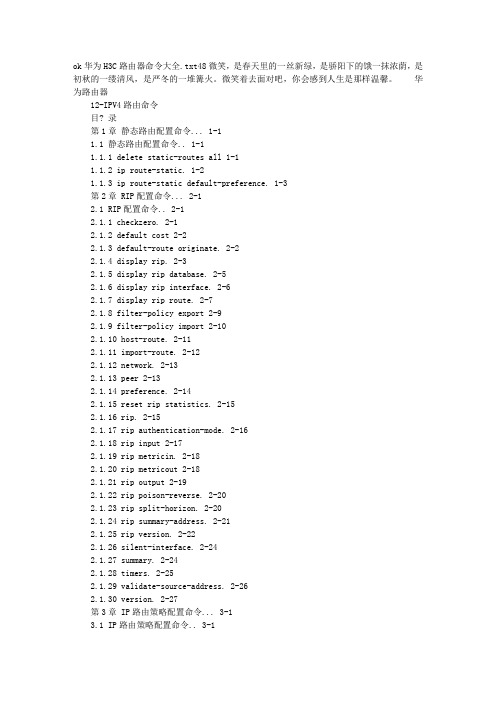
ok华为H3C路由器命令大全.txt48微笑,是春天里的一丝新绿,是骄阳下的饿一抹浓荫,是初秋的一缕清风,是严冬的一堆篝火。
微笑着去面对吧,你会感到人生是那样温馨。
华为路由器12-IPV4路由命令目? 录第1章静态路由配置命令... 1-11.1 静态路由配置命令.. 1-11.1.1 delete static-routes all 1-11.1.2 ip route-static. 1-21.1.3 ip route-static default-preference. 1-3第2章 RIP配置命令... 2-12.1 RIP配置命令.. 2-12.1.1 checkzero. 2-12.1.2 default cost 2-22.1.3 default-route originate. 2-22.1.4 display rip. 2-32.1.5 display rip database. 2-52.1.6 display rip interface. 2-62.1.7 display rip route. 2-72.1.8 filter-policy export 2-92.1.9 filter-policy import 2-102.1.10 host-route. 2-112.1.11 import-route. 2-122.1.12 network. 2-132.1.13 peer 2-132.1.14 preference. 2-142.1.15 reset rip statistics. 2-152.1.16 rip. 2-152.1.17 rip authentication-mode. 2-162.1.18 rip input 2-172.1.19 rip metricin. 2-182.1.20 rip metricout 2-182.1.21 rip output 2-192.1.22 rip poison-reverse. 2-202.1.23 rip split-horizon. 2-202.1.24 rip summary-address. 2-212.1.25 rip version. 2-222.1.26 silent-interface. 2-242.1.27 summary. 2-242.1.28 timers. 2-252.1.29 validate-source-address. 2-262.1.30 version. 2-27第3章 IP路由策略配置命令... 3-13.1 IP路由策略配置命令.. 3-13.1.1 apply cost 3-13.1.2 apply ip-address next-hop. 3-23.1.3 apply preference. 3-23.1.4 apply tag. 3-33.1.5 display ip ip-prefix. 3-43.1.6 display route-policy. 3-53.1.7 if-match acl 3-63.1.8 if-match cost 3-63.1.9 if-match interface. 3-73.1.10 if-match ip. 3-83.1.11 if-match ip-prefix. 3-93.1.12 if-match tag. 3-93.1.13 ip ip-prefix. 3-103.1.14 route-policy. 3-113.1.15 reset ip ip-prefix. 3-13?第1章? 静态路由配置命令&? 说明:本章所指的路由器代表了一般意义下的路由器,以及运行了路由协议的三层交换机。
华为路由器、交换机配置命令大全
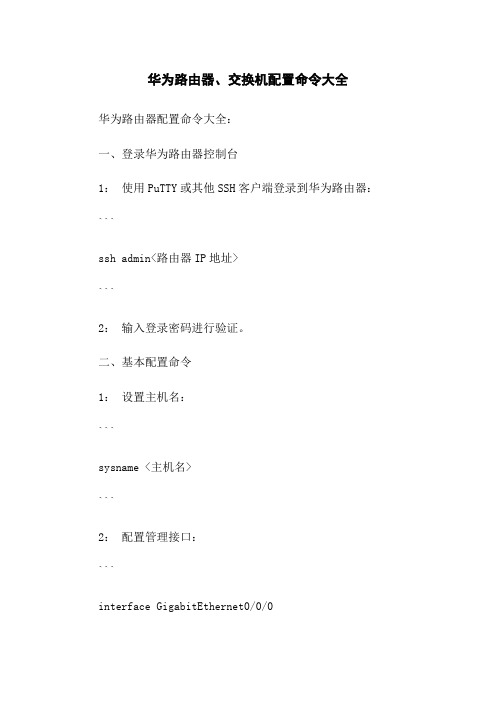
华为路由器、交换机配置命令大全华为路由器配置命令大全:一、登录华为路由器控制台1:使用PuTTY或其他SSH客户端登录到华为路由器:```ssh admin<路由器IP地址>```2:输入登录密码进行验证。
二、基本配置命令1:设置主机名:```sysname <主机名>```2:配置管理接口:```interface GigabitEthernet0/0/0ip address <IP地址> <子网掩码>```3:配置VLAN接口:```interface Vlanif <VLAN ID>ip address <IP地址> <子网掩码>```三、路由相关配置命令1:静态路由配置:```ip route-static <目标网络> <子网掩码> <下一跳地址> ```2:动态路由配置:```router ospf <进程ID>router-id <路由器ID>network <网络地址> <子网掩码> area <区域ID>3: BGP路由配置:```bgp <AS号码>router-id <路由器ID>peer <对端IP地址> as-number <对端AS号码>```四、安全配置命令1:配置防火墙规则:```acl number <ACL编号>rule <规则序号> permit source <源地址> destination <目的地址>rule <规则序号> deny source <源地址> destination <目的地址>```2:开启SSH服务:ssh server enable```3:配置AAA认证:```aaalocal-user <用户名> password irreversible-cipher <加密密码>authorization-attribute user-role network-admin```五、NAT配置命令1:配置静态NAT:```interface GigabitEthernet0/0/0nat outbound <内部接口> <外部接口>```2:配置动态NAT:nat address-group <地址组名>address <内部地址> <外部地址>```3:配置PAT:```interface GigabitEthernet0/0/0nat address-group <地址组名>```附件:1:示例配置文件(附件1)2:路由器接口图(附件2)法律名词及注释:1:主机名:路由器的标识名称。
华为路由器静态路由配置命令

华为路由器静态路由配置命令4.6.1 ip route配置或删除静态路由。
[ no ] ip route ip-address{ mask | mask-length } { interfacce-name| gateway-address } [ preference preference-value] [ reject | blackhole ]【参数说明】ip-address和mask为目的IP地址和掩码,点分十进制格式,由于要求掩码32位中‘1’必须是连续的,因此点分十进制格式的掩码可以用掩码长度mask-length来代替,掩码长度为掩码中连续‘1’的位数。
interfacce-name指定该路由的发送接口名,gateway-address为该路由的下一跳IP地址(点分十进制格式)。
preference-value为该路由的优先级别,范围0~255。
reject指明为不可达路由。
blackhole指明为黑洞路由。
【缺省情况】系统缺省可以获取到去往与路由器相连子网的子网路由。
在配置静态路由时如果不指定优先级,则缺省为60。
如果没有指明reject或blackhole,则缺省为可达路由。
【命令模式】全局配置模式【使用指南】配置静态路由的注意事项:当目的IP地址和掩码均为0.0.0.0时,配置的缺省路由,即当查找路由表失败后,根据缺省路由进行包的转发。
对优先级的不同配置,可以灵活应用路由管理策略,如配置到达相同目的地的多条路由,如果指定相同优先级,则可实现负载分担;如果指定不同优先级,则可实现路由备份。
在配置静态路由时,既可指定发送接口,也可指定下一跳地址,到底采用哪种方法,需要根据实际情况而定:对于支持网络地址到链路层地址解析的接口或点到点接口,指定发送接口即可;对于NBMA接口,如封装X.25或帧中继的接口、拨号口等,支持点到多点,这时除了配置IP路由外,还需在链路层建立二次路由,即IP地址到链路层地址的映射(如dialermap ip、x.25 map ip或frame-relay map ip等),这种情? 配置静态路由不能指定发送接口,应配置下一跳IP地址。
华为路由器的基本配置和使用
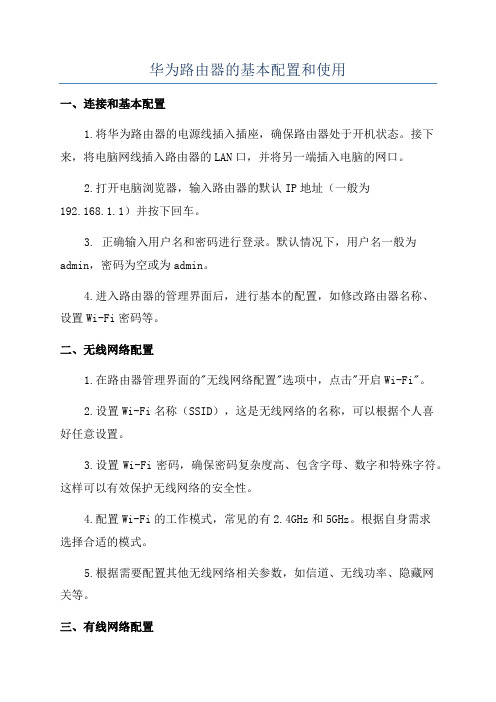
华为路由器的基本配置和使用一、连接和基本配置1.将华为路由器的电源线插入插座,确保路由器处于开机状态。
接下来,将电脑网线插入路由器的LAN口,并将另一端插入电脑的网口。
2.打开电脑浏览器,输入路由器的默认IP地址(一般为192.168.1.1)并按下回车。
3. 正确输入用户名和密码进行登录。
默认情况下,用户名一般为admin,密码为空或为admin。
4.进入路由器的管理界面后,进行基本的配置,如修改路由器名称、设置Wi-Fi密码等。
二、无线网络配置1.在路由器管理界面的"无线网络配置"选项中,点击"开启Wi-Fi"。
2.设置Wi-Fi名称(SSID),这是无线网络的名称,可以根据个人喜好任意设置。
3.设置Wi-Fi密码,确保密码复杂度高、包含字母、数字和特殊字符。
这样可以有效保护无线网络的安全性。
4.配置Wi-Fi的工作模式,常见的有2.4GHz和5GHz。
根据自身需求选择合适的模式。
5.根据需要配置其他无线网络相关参数,如信道、无线功率、隐藏网关等。
三、有线网络配置1.在路由器管理界面的"有线网络配置"选项中,可以查看和管理已连接的有线设备。
2.在"DHCP服务配置"中,可以为有线设备分配IP地址,一般可选择动态分配或静态分配。
3.在"端口映射设置"中,可配置针对具体应用的端口映射,以实现远程访问等功能。
4.在"静态路由配置"中,可根据网络拓扑设置静态路由,提高网络传输效率。
四、安全设置1.在路由器管理界面的"安全设置"中,建议开启防火墙功能,提高网络安全性。
2.同样在"安全设置"中,可配置MAC地址过滤,只允许特定设备连接到路由器。
3.可设置访客Wi-Fi,将访客隔离在独立的网络中,保护主网络的安全。
五、其他功能和管理1.在路由器管理界面的"高级设置"中,可以调整路由器的工作模式,如无线中继、中继接入点等。
华为路由器常用基本配置命令

H3C路由器常用基本配置命令[Quidway]sysname router_name 命名路由器(或交换机)[Quidway]delete 删除Flash ROM中的配置[Quidway]save 将配置写入Flash ROM[Quidway]interface serial 0 进入接口配置模式[Quidway]quit 退出接口模式到系统视图[Quidway]shutdown/undo shutdown 关闭/重启接口[Quidway]ip address ip_address subnet_mask 为接口配置IP地址和子网掩码[Quidway]display version 显示VRP版本号[Quidway]display current-configuration 显示系统运行配置信息[Quidway]display interfaces 显示接口配置信息[Quidway]display ip routing 显示路由表[Quidway]ping ip_address 测试网络连通性[Quidway]tracert ip_address 测试数据包从主机到目的地所经过的网关[Quidway]debug all 打开所有调试信息[Quidway]undo debug all 关闭所有调试信息[Quidway]info-center enable 开启调试信息输出功能[Quidway]info-center console dubugging 将调试信息输出到PC[Quidway]info-center monitor dubugging 将调试信息输出到Telnet终端或哑终端换机配置命令举例(大括号{}中的选项为单选项,斜体字部分为参数值[Quidway]super password password 修改特权模式口令[Quidway]sysname switch_name 命名交换机(或路[Quidway]interface ethernet 0/1 进入接口视图[Quidway]quit 退出系统视图[Quidway-Ethernet0/1]duplex {half|full|auto} 配置接口双工工[Quidway-Ethernet0/1]speed {10|100|auto} 配置接口速率[Quidway-Ethernet0/1]flow-control 开启流控制[Quidway-Ethernet0/1]mdi {across|normal|auto} 配置MDI/MDIX[Quidway-Ethernet0/1]shutdown/undo shutdown 关闭/重启端口VLAN基本配置命令(以Quidway S3026为例) [Quidway]vlan 3 创建并进入VLAN配置模式,缺省时系统将所有端口加入VLAN 1,这个端口既不能被创建也不能被删除。
华为路由器直联与静态路由配置实验

网络拓扑图
实验步骤与具体方法
步骤 第一步:配置Router A: 分别为eth 0/0和eth 0/1端口指定规划好的IP地址,以下用B类网址为例: <Quidway>system [Quidway]interface ethernet 0/1 [Quidway-Ethernet1]ip addr 129.1.1.254 255.255.0.0 [Quidway-Ethernet0]int eth 0/0 [Quidway-Ethernet0]ip addr 129.2.1.1 C-A通过交换机联接到Router A的ethernet 0端口,配置PC-A : IP:129.1.1.11 Mark:255.255.0.0 Gateway:129.1.1.254 第三步:配置Router B <Quidway>system [Quidway]interface ethernet 0/1 [Quidway-Ethernet1]ip addr 129.3.1.254 255.255.0.0 [Quidway-Ethernet0]int eth 0/0 [Quidway-Ethernet0]ip addr 129.2.1.2 255.255.0.0
直联路由的配置
网络拓扑图
192.168.1.1
192.168.2.1
192.168.2.2
192.168.1.2
实验二 直联路由 使用的命令 <Quidway>system [Quidway]interface ethernet 0/0 [Quidway-Ethernet0]ip addr 192.168.1.2 255.255.255.0 [Quidway-Ethernet0]undo shutdown [Quidway-Ethernet0]int eth 0/1 [Quidway-Ethernet1]ip addr 192.168.2.2 255.255.255.0 [Quidway-Ethernet1]undo shutdown 设置PCA的IP地址和子网掩码为: 192.168.1.1 255.255.255.0 设置PCB的IP地址和子网掩码为: 192.168.2.1 255.255.255.0
华为路由器配置命令
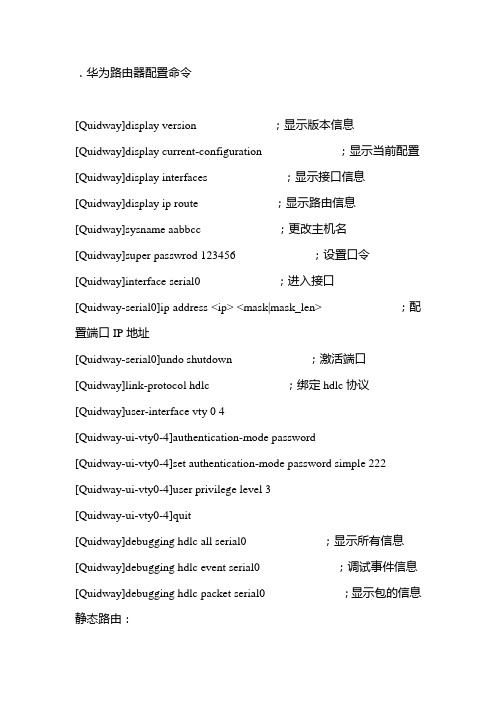
.华为路由器配置命令[Quidway]display version ;显示版本信息[Quidway]display current-configuration ;显示当前配置[Quidway]display interfaces ;显示接口信息[Quidway]display ip route ;显示路由信息[Quidway]sysname aabbcc ;更改主机名[Quidway]super passwrod 123456 ;设置口令[Quidway]interface serial0 ;进入接口[Quidway-serial0]ip address <ip> <mask|mask_len> ;配置端口IP地址[Quidway-serial0]undo shutdown ;激活端口[Quidway]link-protocol hdlc ;绑定hdlc协议[Quidway]user-interface vty 0 4[Quidway-ui-vty0-4]authentication-mode password[Quidway-ui-vty0-4]set authentication-mode password simple 222 [Quidway-ui-vty0-4]user privilege level 3[Quidway-ui-vty0-4]quit[Quidway]debugging hdlc all serial0 ;显示所有信息[Quidway]debugging hdlc event serial0 ;调试事件信息[Quidway]debugging hdlc packet serial0 ;显示包的信息静态路由:[Quidway]ip route-static <ip><mask>{interface number|nexthop}[value][reject|blackhole]例如:[Quidway]ip route-static 129.1.0.0 16 10.0.0.2[Quidway]ip route-static 129.1.0.0 255.255.0.0 10.0.0.2[Quidway]ip route-static 129.1.0.0 16 Serial 2[Quidway]ip route-static 0.0.0.0 0.0.0.0 10.0.0.2动态路由:[Quidway]rip ;设置动态路由[Quidway]rip work ;设置工作允许[Quidway]rip input ;设置入口允许[Quidway]rip output ;设置出口允许[Quidway-rip]network 1.0.0.0 ;设置交换路由网络[Quidway-rip]network all ;设置与所有网络交换[Quidway-rip]peer ip-address ;[Quidway-rip]summary ;路由聚合[Quidway]rip version 1 ;设置工作在版本1[Quidway]rip version 2 multicast ;设置工作在版本2,多播方式[Quidway-Ethernet0]rip split-horizon ;水平分隔[Quidway]router id A.B.C.D ;配置路由器的ID[Quidway]ospf enable ;启动OSPF协议[Quidway-ospf]import-route direct ;引入直联路由[Quidway-Serial0]ospf enable area <area_id> ;配置OSPF区域标准访问列表命令格式如下:acl <acl-number> [match-order config|auto] ;默认前者顺序匹配。
- 1、下载文档前请自行甄别文档内容的完整性,平台不提供额外的编辑、内容补充、找答案等附加服务。
- 2、"仅部分预览"的文档,不可在线预览部分如存在完整性等问题,可反馈申请退款(可完整预览的文档不适用该条件!)。
- 3、如文档侵犯您的权益,请联系客服反馈,我们会尽快为您处理(人工客服工作时间:9:00-18:30)。
华为路由器静态路由配置命令4.6.1 ip route配置或删除静态路由。
[ no ] ip route ip-address{ mask | mask-length } { interfacce-name| gateway-address } [ preference preference-value] [ reject | blackhole ]【参数说明】ip-address和mask为目的IP地址和掩码,点分十进制格式,由于要求掩码32位中‘1’必须是连续的,因此点分十进制格式的掩码可以用掩码长度mask-length来代替,掩码长度为掩码中连续‘1’的位数。
interfacce-name指定该路由的发送接口名,gateway-address为该路由的下一跳IP地址(点分十进制格式)。
preference-value为该路由的优先级别,范围0~255。
reject指明为不可达路由。
blackhole指明为黑洞路由。
【缺省情况】系统缺省可以获取到去往与路由器相连子网的子网路由。
在配置静态路由时如果不指定优先级,则缺省为60。
如果没有指明reject或blackhole,则缺省为可达路由。
【命令模式】全局配置模式【使用指南】配置静态路由的注意事项:当目的IP地址和掩码均为0.0.0.0时,配置的缺省路由,即当查找路由表失败后,根据缺省路由进行包的转发。
对优先级的不同配置,可以灵活应用路由管理策略,如配置到达相同目的地的多条路由,如果指定相同优先级,则可实现负载分担;如果指定不同优先级,则可实现路由备份。
在配置静态路由时,既可指定发送接口,也可指定下一跳地址,到底采用哪种方法,需要根据实际情况而定:对于支持网络地址到链路层地址解析的接口或点到点接口,指定发送接口即可;对于NBMA接口,如封装X.25或帧中继的接口、拨号口等,支持点到多点,这时除了配置IP路由外,还需在链路层建立二次路由,即IP地址到链路层地址的映射(如dialermap ip、x.25 map ip或frame-relay map ip等),这种情? 配置静态路由不能指定发送接口,应配置下一跳IP地址。
【举例】配置缺省路由的下一跳为129.102.0.2。
Quidway(config)#ip route 0.0.0.0 0.0.0.0 129.102.0.2【相关命令】show ip route,show ip route detail,showip route static4.6.2 show iproute显示路由表摘要信息。
show ip route【命令模式】特权用户模式【使用指南】该命令输出以列表方式显示路由表,每一行代表一条路由,内容包括:目的地址/掩码长度协议优先级度量值下一跳输出接口【举例】Quidway#show ip routeRouting Tables:Destination/Mask Proto Pref Metric Nexthop Interface127.0.0.0/8 Static 0 0 127.0.0.1 127.0.0.1(LO0)127.0.0.1/32 Direct 0 0 127.0.0.1 127.0.0.1(LO0)138.102.128.0/17 Direct 0 0 138.102.129.7 138.102.129.7(EN0)202.38.165.0/24 Direct 0 0 202.38.165.1 202.38.165.1(SL1)【相关命令】ip route,show ip route detail,show iproute static4.6.3 showip route detail显示路由表详细信息show ip route detail【命令模式】特权用户模式【使用指南】该命令输出信息帮助用户进行路由方面的故障诊断。
【举例】Quidway#show ip route detailRoute state descriptionNoAdv: do not advertiset Int: AS Interior routeExt: AS External route Del: route to be deletedActive: current route Retain: route retains in the routing tableRej: rejecting route Black: black hole routeRouting Tables:Generate Default: no+ = Active Route, - = Last Active, * = BothDestinations: 4 Routes: 4Holddown: 0 Delete: 9 Hidden: 0**Destination: 127.0.0.0 Mask: 255.0.0.0Protocol: *Static Preference: 0NextHop: 127.0.0.1 Interface: 127.0.0.1(LO0)State: $#@60;NoAdv Int Active Retain Rej$#@62;Age: 19:31:06 Metric: 0/0**Destination: 127.0.0.1 Mask: 255.255.255.255Protocol: *Direct Preference: 0NextHop: 127.0.0.1 Interface: 127.0.0.1(LO0)State: $#@60;NoAdv Int Active Retain$#@62;Age: 114:03:05 Metric: 0/0Holddown路由指的是:一些distance vector 路由协议(如RIP),为了避免错误路由的扩散,提高路由不可达信息的快速准确传播,而采用的一种路由发布策略。
它往往在一段时间间隔内固定地发布某条路由,而不管当前实际找回的到同一目的的路由发生了什么变化。
其细节参见具体的路由协议。
在路由表统计中显示的是当前被Holddown的路由数目。
有些路由由于某种原因(如接口Down)暂时不可用,但是又不希望被删除,我们把这种路由隐藏起来。
以便以后能重新恢复在路由表统计中显示的是当前被隐藏的路由数目。
【相关命令】ip route,show ip route,show ip route static4.6.4 showip route static显示静态路由表。
show ip route static【命令模式】特权用户模式【使用指南】根据该命令输出信息,可以帮助用户确认对静态路由的配置是否正确。
【举例】Quidway#show ip route staticStatic routes for family INET: (* indicates gateway(s)in use)1.2.3.0/24 pref 60 $#@60;Int$#@62; intf EN0127.0.0.0/8 pref 0 $#@60;NoAdv Int Retain Rej$#@62; intf 127.0.0.1以列表的方式显示静态路由表,每一行代表一条静态路由,从左到右依次为:目的地址/掩码长度优先级$#@60;状态参数$#@62;输出接口和下一跳【相关命令】ip route,show ip route,show ip route detail路由器IP性能配置命令4.5.1 clear ip counters清除IP统计信息。
clear ip counters【命令模式】特权用户模式【使用指南】在某些特殊情况下,需要清除IP统计信息,重新进行统计。
【举例】清除IP统计信息。
Quidway#clear ip counters【相关命令】show ip interface,show ip traffic4.5.2 ifquelen ip配置IP接收队列长度。
ifquelen ip queue-length【参数说明】queue-length为接口队列长度。
【命令模式】全局配置模式【使用指南】配置IP接收队列长度,会影响系统运行效率,最好在技术支持人员的指导下进行。
【举例】配置IP的接收队列为70。
Quidway(config)#ifquelen ip 70【相关命令】show ip interface4.5.3 ifquelen arp配置ARP接收队列长度。
ifquelen arp queue-length【参数说明】queue-length为接口队列长度。
【命令模式】全局配置模式【使用指南】配置ARP接收队列长度,可能会影响到以太网口运行效率,最好在技术支持人员的指导下配置。
【举例】配置ARP的接收队列长度为70。
Quidway(config)#ifquelen arp 70【相关命令】show ip interface4.5.4 ip tcp header-compression允许或禁止接口上TC 文头压缩。
[ no ] ip tcp header-compression【缺省情况】接口上缺省为禁止TCP报文头压缩。
【命令模式】接口配置模式【使用指南】在低速广域网线路上运行PPP协议时,由于TCP报文头占全部传输数据的很大比例,这时可以对TCP报文头压缩以提高数据传输效率。
【举例】在PPP接口Serial0上允许TCP报文头压缩。
Quidway(config-if-Serial0)#ip tcp header-compression【相关命令】encapsulation ppp4.5.5 show ip cache显示IP路由缓冲。
show ip cache【命令模式】特权用户模式【使用指南】显示IP最近使用过的路由,帮助用户进行故障诊断。
【举例】Quidway#show ip cacheRoute to destination 129.102.100.141:Destination NetMask Type Interface GateWay129.102.100.141 255.255.255.255 direct Ethernet0上面显示信息表示最近刚使用过的路由是到达129.102.100.141的路由。
该路由是一条直接路由,输出接口为Ethernet0。
【相关命令】ip route4.5.6 show ip interface显示IP接口信息。
show ip interface [ interface-type interface-number ]【参数说明】interface-type为接口类型。
