SmartSymbolsv10_中间文件定义V2.0
ARM汇编手册
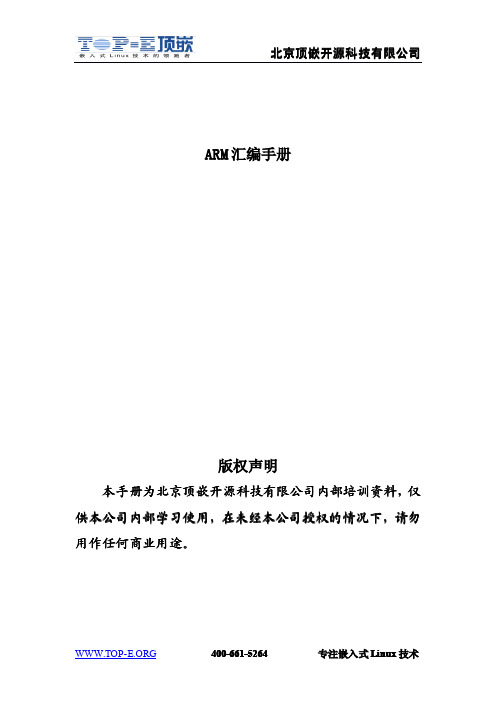
ARM 汇编手册
版权声明
本手册为北京顶嵌开源科技有限公司内部培训资料,仅 供本公司内部学习使用,在未经本公司授权的情况下,请勿 用作任何商业用途。
400-661-5264
专注嵌入式 Linux 技术
北京顶嵌开源科技有限公司
目录
寄存器装载和存储.............................................................................................................................5 传送单一数据.............................................................................................................................5 传送多个数据.............................................................................................................................7 SWP : 单一数据交换................................................................................................................ 9
乘法指令........................................................................................................................................... 19 MLA : 带累加的乘法..............................................................................................................19 MUL : 乘法..............................................................................................................................19
解析博图数据块(昆仑通态触摸屏自动命名)
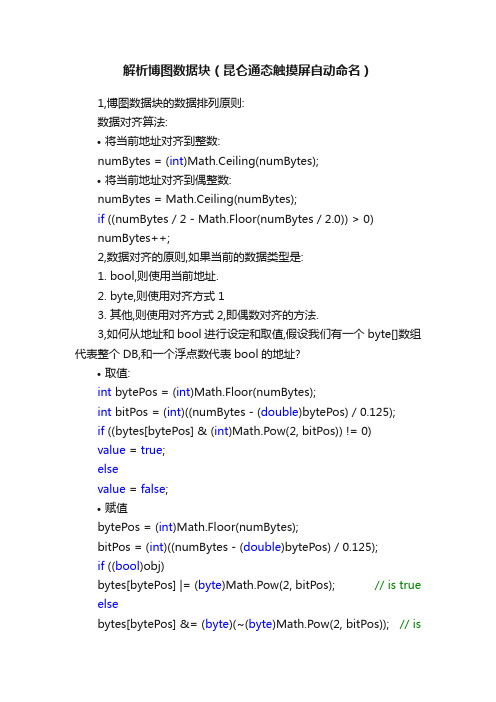
解析博图数据块(昆仑通态触摸屏自动命名)1,博图数据块的数据排列原则:数据对齐算法:•将当前地址对齐到整数:numBytes = (int)Math.Ceiling(numBytes);•将当前地址对齐到偶整数:numBytes = Math.Ceiling(numBytes);if ((numBytes / 2 - Math.Floor(numBytes / 2.0)) > 0)numBytes++;2,数据对齐的原则,如果当前的数据类型是:1.bool,则使用当前地址.2.byte,则使用对齐方式13.其他,则使用对齐方式2,即偶数对齐的方法.3,如何从地址和bool进行设定和取值,假设我们有一个byte[]数组代表整个DB,和一个浮点数代表bool的地址?•取值:int bytePos = (int)Math.Floor(numBytes);int bitPos = (int)((numBytes - (double)bytePos) / 0.125);if ((bytes[bytePos] & (int)Math.Pow(2, bitPos)) != 0)value = true;elsevalue = false;•赋值bytePos = (int)Math.Floor(numBytes);bitPos = (int)((numBytes - (double)bytePos) / 0.125);if ((bool)obj)bytes[bytePos] |= (byte)Math.Pow(2, bitPos); // is true elsebytes[bytePos] &= (byte)(~(byte)Math.Pow(2, bitPos)); // isfalse思路:获取当前bit所在的字节地址.然后使用(注意位是从0开始的.位0..位15..位31.)t=t | 1<<(bitPos)来进行置位单个位. (掩码置位,使用|,所有为1的位进行置位)t=t &(~1<<(bitPos)来进行复位单个位,(掩码复位,使用 &(~掩码),则所有位1的掩码进行复位)t=t^(1<<(bitPos) 来进行异或运算(,掩码的1所在的位进行取反操作.)t=t&(1<<(bitPos))来判断某个位是否为1或为0.2,迭代解析numbytes: 迭代的plc地址itemInfos:迭代的信息存储的列表preName:迭代的名称.ElementItem:用于解析的元素.public static void DeserializeItem(ref double numBytes, List<ItemInfo> itemInfos, string preName, ElementItem item) {var PreName = (string.IsNullOrEmpty(preName)) ? "" : preName + "_";var Info = new ItemInfo() { Name = PreName + , Type = item.Type };switch (item.GetTypeInfo()){case PlcParamType.BaseType:switch (item.Type){case "Bool":Info.Addr = ParseAddr(numBytes, item);numBytes += 0.125;break;case "Char":case "Byte":numBytes = Math.Ceiling(numBytes);Info.Addr = ParseAddr(numBytes, item); numBytes++;;break;case "Int":case "UInt":case "Word":numBytes = Math.Ceiling(numBytes);if ((numBytes / 2 - Math.Floor(numBytes / 2.0)) > 0) numBytes++;Info.Addr = ParseAddr(numBytes, item); numBytes += 2;;break;case "DInt":case "UDInt":case "DWord":case "Time":case "Real":numBytes = Math.Ceiling(numBytes);if ((numBytes / 2 - Math.Floor(numBytes / 2.0)) > 0) numBytes++;Info.Addr = ParseAddr(numBytes, item); numBytes += 4;;break;default:break;}itemInfos.Add(Info);break;case PlcParamType.String:numBytes = Math.Ceiling(numBytes);if ((numBytes / 2 - Math.Floor(numBytes / 2.0)) > 0) numBytes++;//----------Info.Addr = ParseAddr(numBytes, item); numBytes += item.GetStringLength(); itemInfos.Add(Info);break;case PlcParamType.Array://------------原程序的可能是个漏洞.numBytes = Math.Ceiling(numBytes);if ((numBytes / 2 - Math.Floor(numBytes / 2.0)) > 0)numBytes++;//-------------var elementType = item.GetElementType();for (var i = 0; i < item.GetArrayLength(); i++){var element = new ElementItem() { Name = + $"[{i}]", Type = elementType };DeserializeItem(ref numBytes, itemInfos, PreName, element);}break;case PlcParamType.UDT:numBytes = Math.Ceiling(numBytes);if ((numBytes / 2 - Math.Floor(numBytes / 2.0)) > 0)numBytes++;//格式foreach (var element in item.GetElementItems(Dict)){DeserializeItem(ref numBytes, itemInfos, PreName + , element);}break;default:throw new ArgumentException("do not find type");}}思路: 如果元素的类型是基本类型:比如bool,int,time...等等,则直接生成一条ItemInfo记录如果元素的类型是数组,则获取数组的长度和获取数组的元素类型,然后进行迭代解析.如果元素是UDT类型,也就是自定义的类型.那么就迭代获取元素,并且迭代解析.----------------------所有的这一切,源于一个Dictionary<string,List<ElementItem>>对象.这个对象存储了自定义的类别的名称和其子元素比如有以下的一个DB导出文件;则可以看到其有 "step"类型元素有element1.....type为 int...还有 "Recipe"类型还有 "test1"类型还有一个DataBlock,就是这个数据库,也将它当作一个类型,其type就是"数据块_1" ,其元素就是名称类型Recipe1 Recipe(这个可以在上面找到)关键是其内部的Struct结构,对于这个结构,我们自定义生成其类型为 Name_Struct.TYPE "step"VERSION : 0.1STRUCTelement1 : Int;element2 : Int;element3 : Int;element4 : Int;element5 : Int;element6 : Int;element7 : Real;element8 : Real;element9 : Real;element10 : Real; element11 : Real; element12 : Real; element13 : Real; element14 : Bool; element15 : Bool; element16 : Int;END_STRUCT;END_TYPETYPE "Recipe"VERSION : 0.1STRUCT"Name" : String[20];steps : Array[0..29] of "step"; END_STRUCT;END_TYPETYPE "test1"VERSION : 0.1STRUCTb : Bool;END_STRUCT;END_TYPEDATA_BLOCK "数据块_1"{ S7_Optimized_Access := 'FALSE' } VERSION : 0.1NON_RETAINSTRUCTRecipe1 : "Recipe";AAA : "Recipe";aa : String;adef : Structa : Bool;b : Bool;c : Int;bool1 : Bool;bool2 : Bool;ffff : Structttt : Bool;aaa : Bool;fff : Bool;eefg : Bool;END_STRUCT;afe : Bool;aaaaaaa : "test1";x1 : "test1";x2 : "test1";x3 : Array[0..1] of Byte;abcef : Array[0..10] of Structaef : StructStatic_1 : Bool;Static_2 : Bool;END_STRUCT;eef : Bool;affe : Bool;END_STRUCT;END_STRUCT;END_STRUCT;BEGINRecipe1.steps[29].element14 := FALSE;END_DATA_BLOCK3,从db文件中读取类信息.//从db文件中读取类信息,并且放入到Dict之中,同时填充MainBlock信息,如果有的话.public static void GetTypeFromFile(Dictionary<string, List<ElementItem>> Dict, string path, out ElementItem MainBlock){MainBlock = new ElementItem();//生成Block对象.using (Stream st = new FileStream(path, FileMode.Open))//读取文本文件DB块中的数据.{StreamReader reader = new StreamReader(st);List<ElementItem> list;while (!reader.EndOfStream){string line = reader.ReadLine();//读取一行数据进行判断switch(GetReaderLineTYPE(line))//通过解析函数解析这一行的数据是什么类型.{case "TYPE"://如果是类型对应 db文件里面 TYPE xxxx 的格式list = new List<ElementItem>();//则创建一个列表准备容纳该TYPE的ELementItem,也就是元素集.string tn = GetReaderLineName(line);//解析type行的名称.也就是该type的名称.GetElementsFromReader(reader, list, tn, Dict);//然后调用函数进行将元素放入列表,最后哪个Dictionary参数用于接受内联Struct类型.Dict[tn] = list;//将该类型在字典中生成名值对,也就是Type名称,List<elementItem>作为值.break;case "DATA_BLOCK":MainBlock = new ElementItem();string bn = GetReaderLineName(line); = bn;MainBlock.Type = bn;list = new List<ElementItem>();GetElementsFromReader(reader, list, bn, Dict);//如果是DB块,则填充Main Block(备用),剩下的根上面一样).Dict[bn] = list;break;default:break;}}}}4, 辅助的读取迭代函数,实现的关键...public static void GetElementsFromReader(StreamReader reader, List<ElementItem> list, string type_name, Dictionary<string, List<ElementItem>> Dict){ElementItem item;Tuple<string, string> tp;while (!reader.EndOfStream){string line = reader.ReadLine();//首先,其必须是一个解析Type 或者DataBlock的过程,因为只有这两处调用它.switch (GetReaderLineTYPE(line))//解析每行的类别.{case"ELEMENT"://当解析到该行是元素的时候.就将该行加入到列表中.item = new ElementItem();tp = GetElementInfo(line); = tp.Item1;item.Type = tp.Item2;list.Add(item);break;case"StructELEMENT"://当解析到该行是Struct时,也就是元素类型时Struct的时候,item = new ElementItem();tp = GetElementInfo(line); = tp.Item1;item.Type = tp.Item2.Remove(stIndexOf("Struct"));//由于Array Struct的存在,将该元素类型从....Struct//替换为 .... elementName_Structitem.Type = item.Type + type_name + "_" + + "_" + "Struct";//string structType = type_name + "_" + + "_" + "Struct";//该名称为其新的类别.list.Add(item);//首先将该元素加入列表.List<ElementItem> sub = new List<ElementItem>();//将该子类别(我们自定义的类别,添加到字典中.GetElementsFromReader(reader, sub, structType, Dict);Dict[structType] = sub;break;case "END_STRUCT"://当接受到这个时,表明一个Type或者一个DataBlock的解析工作结束了,返回上层对象.return;default:break;}}}5,工具函数1,用于帮助判断DB文件每行的信息.private static Tuple<string, string> GetElementInfo(string line){if(!GetReaderLineTYPE(line).Contains("ELEMENT")) throw new Exception("this line is not element " + line);int pos = line.IndexOf(" : ");string Name = line.Remove(pos).Trim(' ', ';');var t = Name.IndexOf(' ');if (t > 0)Name = Name.Remove(t);string Type = line.Substring(pos + 3).Trim(' ', ';');if(Type.Contains(":=")) Type = Type.Remove(Type.IndexOf(" :="));return new Tuple<string, string>(Name, Type);}private static string GetReaderLineName(string line){if((GetReaderLineTYPE(line) != "TYPE") && (GetReaderLineTYPE(line) != "DATA_BLOCK")) throw new Exception("not read name of " + line);return line.Substring(line.IndexOf(' ')).Trim(' ');}private static string GetReaderLineTYPE(string line){//Console.WriteLine(line);if (line.Contains("TYPE ")) return "TYPE";if (line.Contains("DATA_BLOCK ")) return "DATA_BLOCK";if (line.Contains("END_STRUCT;")) return "END_STRUCT";if (line.Trim(' ') == "STRUCT") return "STRUCT";if (line.EndsWith("Struct")) return "StructELEMENT";if ((line.EndsWith(";"))) return "ELEMENT";return null;}6,从之前生成的字典和MainDataBlock中生成 List<Item Infos>也就是展开DB块信息.public static void DeserializeItem(ref double numBytes, List<ItemInfo> itemInfos, string preName, ElementItem item) {var PreName = (string.IsNullOrEmpty(preName)) ? "" : preName + "_";//如果前导名称不为空,则添加到展开的名称上去.//这里是个bug,最后将这行放到string生成,或者BaseType生成上,因为会出现多次_var Info = new ItemInfo() { Name = PreName + , Type = item.Type };switch (item.GetTypeInfo())//解析这个元素的类别{case PlcParamType.BaseType://基类直接添加.switch (item.Type){case "Bool":Info.Addr = ParseAddr(numBytes, item);numBytes += 0.125;break;case "Char":case "Byte":numBytes = Math.Ceiling(numBytes);Info.Addr = ParseAddr(numBytes, item); numBytes++;;break;case "Int":case "UInt":case "Word":numBytes = Math.Ceiling(numBytes);if ((numBytes / 2 - Math.Floor(numBytes / 2.0)) > 0) numBytes++;Info.Addr = ParseAddr(numBytes, item); numBytes += 2;;break;case "DInt":case "UDInt":case "DWord":case "Time":case "Real":numBytes = Math.Ceiling(numBytes);if ((numBytes / 2 - Math.Floor(numBytes / 2.0)) > 0) numBytes++;Info.Addr = ParseAddr(numBytes, item); numBytes += 4;;break;default:break;}itemInfos.Add(Info);break;case PlcParamType.String://string类型.直接添加numBytes = Math.Ceiling(numBytes);if ((numBytes / 2 - Math.Floor(numBytes / 2.0)) > 0)numBytes++;//----------Info.Addr = ParseAddr(numBytes, item);numBytes += item.GetStringLength();//如果是string,则加256,否则加 xxx+2;itemInfos.Add(Info);break;case PlcParamType.Array://数组则进行分解,再迭代.//------------原程序的可能是个漏洞.numBytes = Math.Ceiling(numBytes);if ((numBytes / 2 - Math.Floor(numBytes / 2.0)) > 0)numBytes++;//-------------var elementType = item.GetElementType();for (var i = 0; i < item.GetArrayLength(); i++){var element = new ElementItem() { Name = + $"[{i}]", Type = elementType };DeserializeItem(ref numBytes, itemInfos, PreName, element);}break;case PlcParamType.UDT://PLC类型,进行分解后迭代.numBytes = Math.Ceiling(numBytes);if ((numBytes / 2 - Math.Floor(numBytes / 2.0)) > 0)numBytes++;//格式foreach (var element in item.GetElementItems(Dict)){DeserializeItem(ref numBytes, itemInfos, PreName + , element);}break;default:throw new ArgumentException("do not find type");}}注意,每条信息组成:(spublic class ItemInfo{public ItemInfo()}public string Name { get; set; }//element的名称public string Type { get; set; }//element的类别(基类别,比如字符串,byte,bool之类.public object Addr { get; internal set; }//地址;比如dbx0.0之类.//综合就是给出 PLC变量名 PLC变量类型 PLC变量地址的一个列表.}7,功能扩展,支持多个db文件的解析操作// MainFunction to read message from dbs.//迭代解析多个db文件.public static void GetDBInfosFromFiles(string path, Dictionary<string, List<ElementItem>> Dict, Dictionary<string, List<ItemInfo>> DataBlocks){DirectoryInfo dir = new DirectoryInfo(path);FileInfo[] files = dir.GetFiles("*.db");List<ElementItem> blocks = new List<ElementItem>();foreach (var file in files)//将每个文件的db块加入到 db数组中,再将解析的TYPE都加入到字典中.{ElementItem MainBlock;GetTypeFromFile(Dict, file.FullName, out MainBlock);if (MainBlock != null){ = .Remove(.IndexOf('.'));blocks.Add(MainBlock);}foreach (var block in blocks)//然后迭代解析每个DB块的信息,将求加入到第二个字典中.{double numBytes = 0.0;List<ItemInfo> itemInfos = new List<ItemInfo>();DeserializeItem(ref numBytes, itemInfos, "", block);DataBlocks[] = itemInfos;}}8,使用CSVHELPER类从昆仑通态导出的文件中来读取信息public static MacInfos[] GetCSVInfosFromFile(string path,string[] infos){//用csvhelper类读取数据:注意,必须用这个方法读取,否则是乱码!using(var reader = new StreamReader(path, Encoding.GetEncoding("GB2312"))){using(var csv = new CsvReader(reader, CultureInfo.InvariantCulture)){//读取4行无效信息.............csv.Read();infos[0] = csv.GetField(0);csv.Read();infos[1] = csv.GetField(0);csv.Read();infos[2] = csv.GetField(0);csv.Read();infos[3] = csv.GetField(0);//读取所有的数据放入一个数组中.标准用法.var records = csv.GetRecords<MacInfos>().ToArray();return records;}}}9,将CSV文件的变量名进行填充,即将Dict之中的变量名填充到CSV的变量名之中.//用于将填充完的信息数组反写回csv文件.public static void WriteIntoCSVOfMAC(string path){string csvpath = FindFiles(path, "*.csv").First();//找到csv文件.string[] strinfos = new string[4];//填充无效信息的4行MacInfos[] macInfos = GetCSVInfosFromFile(csvpath,strinfos);//获取MacInfos数组和无效信息字符串数组.foreach(var key in DBInfos.Keys)//轮询每个DB块.{var infos = (from info in macInfoswhere GetDBFromMacInfo(info) == key.Remove(key.IndexOf('_'))select info).ToArray();//将找到的Macinfo中再去查找对应的DB 块的Macinfos[]数组.WriteDBToMacInfos(key, infos);//然后将对应的db块的信息,(找到其中的元素的名称,一一写入对应infos的变量名之中.}//填充完所有的Macinfos数组后,将这个数组反写回CSV文件.using (var writer = new StreamWriter(new FileStream(csvpath, FileMode.Open), Encoding.GetEncoding("GB2312")))using(var csv = new CsvWriter(writer, CultureInfo.InvariantCulture)){//将原来的无效信息反填充回去.csv.WriteField(strinfos[0]);csv.NextRecord();//转移到下一行.去读写数据.csv.WriteField(strinfos[1]);csv.NextRecord();csv.WriteField(strinfos[2]);csv.NextRecord();csv.WriteField(strinfos[3]);csv.NextRecord();//然后填充数组.csv.WriteRecords(macInfos);}}10,结论:1,在使用的时候,首先导出DB块的块生成源,2,然后将所有的*.db文件们放入c:\macfile文件夹之中.3,使用昆仑通态软件导入标签功能,导入db块和导入utc块,将变量导入到软件中,这个时候,变量名一栏是空的.4,使用导出设备信息,将导出一个csv文件.5,运行小软件.结束.附上Git地址和我的邮箱地址,有喜欢工控软件开发的多多沟通交流.。
Symbol 移动计算系统MC 50 说明书
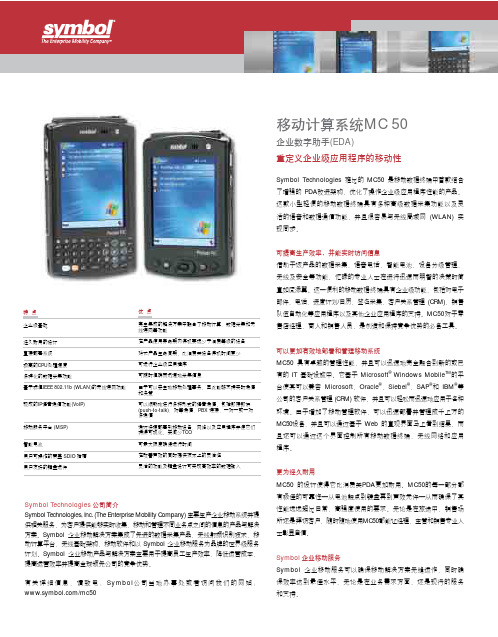
移动计算系统MC 50重定义企业级应用程序的移动性企业数字助手(EDA)Symbol T echnologies 推出的 MC50 是移动数据终端中首款结合了增强的 PDA 改进架构,优化了操作企业级应用程序性能的产品。
这款小型轻便的移动数据终端具有多种高级数据采集功能以及灵活的语音和数据通信功能,并且很容易与无线局域网 (WLAN) 实现同步。
可提高生产效率,并能实时访问信息借助于该产品的数据采集、语音电话、智能电池、设备分级管理、无线及安全等功能,忙碌的专业人士在进行迅速而明智的决策时简直如虎添翼。
这一便利的移动数据终端具有企业级功能,包括对电子邮件、电话、进度计划/日历、签名采集、客户关系管理 (CRM)、销售队伍自动化等应用程序以及其他企业应用程序的支持。
MC50对于零售店经理、商人和销售人员,是创造和保持竞争优势的必备工具。
可以更加有效地部署和管理移动系统MC50 具有卓越的管理性能,并且可以迅速地完全融合到新的或已有的 IT 基础设施中。
它基于 Microsoft ® Windows Mobile TM 的平台使其可以兼容 Microsoft ,Oracle ®、Siebel ®、SAP ®和 IBM ®等公司的客户关系管理 (CRM) 软件,并且可以轻松而迅速地应用于各种环境。
由于增加了移动管理软件,可以迅速部署并管理成千上万的MC50设备,并且可以通过基于 Web 的直观界面马上看到结果,而且还可以通过这个界面控制所有移动数据终端、无线网络和应用程序。
更为经久耐用MC50 的设计使得它比消费类PDA 更加耐用。
MC50的每一部分都有极佳的可靠性—从电池触点到键盘再到声效元件—从而确保了其性能远远超出日常、高强度使用的要求。
无论是在旅途中、销售场所还是拜访客户,随时随地使用MC50都能让经理、主管和销售专业人士彰显自信。
Symbol 企业移动服务Symbol 企业移动服务可以确保移动解决方案无缝运作,同时确保效率达到最佳水平,无论是在业务需求方面,还是现行的服务和支持。
BG-UHD-DA1X16 HDMI V2.0 1x16 分裂器分辨率下调与AOC支持用户手册说明书

User ManualBG-UHD-DA1X16HDMI V2.0 1x16 Splitter with Downscalingand AOC SupportedAll Rights ReservedTable of Contents1. Product Introduction (1)1.1 Features (1)1.2 Package List (1)2. Specification (2)3. Panel Description (4)3.1 Front Panel (4)3.2 Rear Panel (4)4. System Connection (5)5. DIP Switch Operation (6)6. RS232 Control (7)6.1 System Commands (7)6.2 Setting Commands (8)7. Firmware Upgrade (9)8. Warranty (10)9. Mission Statement (10)1. Product IntroductionThank you for choosing our HDMI V2.0 1x16 Splitter, which can distribute one HDMI input to sixteen HDMI outputs. The splitter supports 4K signals up to 4K@60Hz 4:4:4, HDR 10, Dolby Vision and features advanced EDID management option using 4-pin DIP switch on the front panel of the unit. It also supports downscaling so a 4K video input can automatically be down scaled to a 1080p output when connecting a display that only supports resolution up to 1080p. Stereo analog L/R audio output is provided for audio de-embedding from HDMI input and the splitter supports CEC and RS232 control.1.1 FeaturesHDMI V2.0, 4K@60Hz 4:4:4 8bit, HDR 10, Dolby Vision.HDCP 2.2 compliant.Compatible with HDMI AOC cable, provides up to 5V100mA power on each output.Auto 4K to 1080p downscaling.Stereo analog L/R audio output for audio de-embedding from HDMI input.Smart EDID management and HDCP management.CEC and RS232 control.1.2 Package List1x 1x16 Splitter2x Mounting Ears with 4 Screws4x Plastic Cushions1x RS232 Cable (Female DB9 to Male DB9)1x Power Adapter (24V DC, 1.25A)1x User ManualNote: Please contact your distributor immediately if any damage or defect in the components is found.2. SpecificationVideoInput (1) HDMIInput Connector (1) Type-A female HDMIInput Video Resolution Up to 4K@60Hz 4:4:4 8bit, HDR10, Dolby Vision Output (16) HDMIOutput Connector (16) Type-A female HDMIOutput Video Resolution Up to 4K@60Hz 4:4:4 8bit, HDR10, Dolby Vision, supports 4K to 1080p down-scaling.HDMI Output Supports up to 5V100mA power for AOC cable. HDMI Standard V2.0HDCP Version 2.2HDMI Audio Signal LPCM 7.1 audio, Dolby Atmos®, Dolby® TrueHD, Dolby Digital® Plus, DTS:X™, and DTS-HD® Master Audio™ pass-through.Analog Audio OutputOutput (1) AUDIOOutput Connector (1) RCA (L+R) Frequency Response 20Hz~20kHz, ±1dBMax output level 2.0Vrms ± 0.5dB. 2V=16dB headroom above-10dBV (316mV) nominal consumer line level signalTHD+N < 0.05%, 20Hz~20kHz bandwidth, 1kHz sine at 0dBFS level (or max level)SNR > 80dB, 20Hz~20kHz bandwidthCrosstalk isolation < -80dB, 10kHz sine at 0dBFS level (or max level before clipping) L-R level deviation < 0.05dB, 1kHz sine at 0dBFS level (or max level before clipping) Output load capability 1Kohm and higher (supports 10x paralleled 10Kohm loads) Noise Level- 80dBControl PartControl Port(1) EDID Switch, (1) FW, (1) RS232Control Connector(1) 4-pin DIP switch, (1) Micro-USB, (1) Female DB9GeneralBandwidth18GbpsOperation T emperature-5℃~ +55℃Storage Temperature-25℃~ +70℃Relative Humidity10%-90%External Power Supply Input: AC 100~240V, 50/60Hz; Output: 24V DC 1.25APower Consumption 26W (Max)Dimension (W*H*D) 268mm x 40mm x 125mmNet Weight 1.14KGVideo Resolution Down-scaling:The splitter supports video resolution downscaling, the 4K input can be automatically degraded to 1080p output for compatibility with 1080p display, shown in the below chart.Input Output#Resolution Refresh ColorSpaceDownscale1080p Specs13840x216060Hz4:4:4Support1080p@60Hz 4:4:4 23840x216050Hz4:4:4Support1080p@50Hz 4:4:4 33840x216030Hz4:4:4Support1080p@30Hz 4:4:4 43840x216025Hz4:4:4Support1080p@25Hz 4:4:4 53840x216024Hz4:4:4Support1080p@24Hz 4:4:4 63840x216023Hz4:4:4Support1080p@23Hz 4:4:4 73840x216060Hz4:2:0Support1080p@60Hz 4:4:4 83840x216050Hz4:2:0Support1080p@50Hz 4:4:4 93840x216030Hz4:2:0Support1080p@30Hz 4:4:4 103840x216025Hz4:2:0Support1080p@25Hz 4:4:4 113840x216024Hz4:2:0Support1080p@24Hz 4:4:4 123840x216023Hz4:2:0Support1080p@23Hz 4:4:43. Panel Description3.1 Front Panel① POWER SWITCH: Power on/off the splitter.② POWER LED: Illuminates red when the device is powered on. ③ INPUT LED: Illuminates green when there is HDMI input.④ OUTPUT LEDs (1~16): Illuminates green when there is HDMI output on thecorresponding channel. ⑤ EDID: 4-pin DIP switch for EDID setting and HDCP mode selection. Please refer tothe chapter DIP Switch Operation for more details. ⑥ FW: Micro-USB port for firmware upgrade.3.2 Rear Panel① INPUT: Connect HDMI source.② OUTPUTS: Total sixteen HDMI outputs to connect HDMI displays.③ AUDIO OUT: Connect audio device (e.g. Amplifier) for audio de-embedding fromHDMI input. ④ RS232: Connect control device (e.g. PC) to control the splitter by sending RS232commands. ⑤ DC 24V: DC connector for the power adapter connection.123456123454. System ConnectionThe following diagram illustrates the typical input and output connection of the splitter:Amplifier4K TV4K1080p TV1080p4K TV4K1080p TV1080pHDMI:RS232:Audio:Blue-Ray Central Control System5. DIP Switch OperationThe 4-pin DIP switch on the front panel of the unit is used for EDID management and HDCP management. It represents “0” when in the lower (OFF) position, and it represents “1” while putting the switch in the upper (ON) position.Switch 1~3 are used for EDID setting. The switch status and its corresponding setting are shown at the below chart.Switch Status(PIN 1~3)EDID Value123000Obtains EDID from the first detected display starting at HDMI OUT1>OUT2>.........>OUT16.0011920x1080@60Hz 8bit Stereo0101920x1080@60Hz 8bit High Definition Audio0113840x2160@30Hz 8bit Stereo Audio1003840x2160@30Hz Deep Color High Definition Audio1013840x2160@60Hz Deep Color Stereo1103840x2160@60Hz Deep Color HDR LPCM 6CHSwitch 4 is used for HDCP setting. The switch status and its corresponding setting are shown at the below chart.Switch 4 Status HDCPOFF (0)Automatically follows the HDCP version of display device. When display device has no HDCP, if source device have no HDCP content, the video output has no HDCP content; if source device has HDCP content, there are no video output.ON (1)Automatically follows the HDCP version of source device. Note: The factory default switch status is “0000”, and it needs to be set to “1111” when enable RS232 control to set EDID and HDCP.6. RS232 ControlConnect the RS232 port to control device (e.g. PC) with RS232 cable. The splitter can be controlled by sending RS232 commands.RS232 CommandsThe command lists are used to control the splitter. The RS232 control software (e.g. docklight) needs to be installed on the control PC to send RS232 commands.After installing the RS232 control software, please set the parameters of COM number, bound rate, data bit, stop bit and the parity bit correctly, and then you are able to send command in command sending area.Baud rate: 9600Data bit: 8Stop bit: 1Parity bit: noneNote:All commands need to be ended with “<CR><LF>”.In the commands, “[”and “]” are symbols for easy reading and do not need to be typed in actual operation.Type the command carefully, it is case-sensitive.6.1 System CommandsCommand Description Command Example and Feedback>GetFirewareVersion Get firmware version. <V1.0.0>SetFactoryReset Reset to factory default. <FactoryReset_True >SetReboot System reboot. <Reboot_EN>SetHelp [Param] Get the command details.[Param]= Any command.>SetHelpSetHdcpActiveMode<Set the HDCP bypass fromSRC or SINK>SetHdcpActiveModeParamParam = Src,SinkSrc - Active by srcSink - Active by Sink6.2 Setting CommandsCommand Description Command Example and Feedback>SetUpdateEdid Upload user-defined EDID. The EDIDDIP switch must be set as “1111”.<User edid ready,Pleasesend edid data in 10s.<SetUpdateEdid_True/False/<Time out to send edid>SetInPortEdid [Param] Set the EDID to [Param].[Param]=0~7.0 - BYPASS1 - 1920x1080@60 8bit Stereo2 - 1920x1080@60 8bit High DefinitionAudio3 - 3840x2160@30Hz 8bit Stereo Audio4 - 3840x2160@30Hz Deep Color HighDefinition Audio5 - 3840x2160@60Hz Deep ColorStereo Audio6 - 3840x2160@60Hz Deep Color HDRLPCM 6CH7 - USER EDIDThe EDID DIP switch should be set as“1111”.>SetInPortEdid 0<InPortEdid 0>GetInPortEdid Get the EDID. <InPortEdid 0>SetHdcpActiveMode [Param] Set the HDCP active mode.[Param]=Src, SinkSrc - Active by Src. Follow source.Sink - Active by Sink. Follow display.Note: The EDID switch must bes witched to “1111” before sending thecommand.>SetHdcpActiveMode Src<HdcpActiveMode Src>GetHdcpActiveMode Get the HDCP active mode. <HdcpActiveMode Src>SetVideoOutput [Param1],[Param2] Enable or disable video output.[Param1]=1~16. Output port.[Param2]=EN, DisDis - DisableEn - Enable>SetVideoOutput 1,EN<VideoOutput 1 True>GetVideoOutput Get video output status.>GetVideoOutput 1[Param] [Param]=1~16.Output port.<VideoOutput 1 True>SetAutoDownScaler [Param] Enable/disable 4K to 1080p down-scaling function.[Param]=EN, DisDis - DisableEn - Enable>SetAutoDownScaler EN<AutoDownScaler True>GetAutoDownScaler Get the on-off status of down-scalingfunction.<AutoDownScaler True>SetRS232Baudrate [Param] Set the baud rate to [Param].[Param]=1~71 - 1152002 - 576003 - 384004 - 192005 - 96006 - 48007 - 2400>SetRS232Baudrate 1<RS232Baudrate 1>GetRS232Baudrate Get the RS232 baud rate. <RS232Baudrate 17. Firmware UpgradePlease follow the below steps to upgrade firmware by the Micro-USB port:1) Prepare the latest upgrade file (.bin) and rename it as “FW_MV.bin” on PC.2) Power off the splitter and connect the Micro-USB (FW) port of splitter to the PC withUSB cable.3) Power on the splitter and then the PC will automatically detect a U-disk named of“BOOTDISK”.4) Double-click to open the U-disk, a file named of “READY.TXT” will be showed.5) Directly copy the latest upgrade file (.bin) to the “BOOTDISK” U-disk.6) Reopen the U-disk to check whether there is a filename “SUCCESS.TXT”, if yes,the firmware was updated successfully, otherwise, the firmware updating is fail, the name of upgrade file (.bin) should be confirmed again, and then follow the above steps to update again.7) Remove the USB cable and reboot the splitter after firmware upgrade.8. WarrantyBZBGEAR wants to assure you peace of mind. We're so confident in the quality of our products that along with the manufacturer's one-year limited warranty, we are offering free second-year warranty coverage upon registration*!Taking advantage of this program is simple, just follow the steps below:1. Register your product within 90 days of purchase by visiting/warranty.2. Complete the registration form. Provide all necessary proof of purchase details, including serial number and a copy of your sales receipt.Forquestions,**************************************************.For complete warranty information, please visit /warranty or scan the QR code below.*Terms and conditions apply. Registration is required.9. Mission StatementBZBGEAR manifests from the competitive nature of the audiovisual industry to innovate while keeping the customer in mind. AV solutions can cost a pretty penny, and new technology only adds to it. We believe everyone deserves to see, hear, and feel the advancements made in today’s AV world without having to break the bank. BZBGEAR is the solution for small to medium-sized applications requiring the latest professional products in AV.We live in a DIY era where resources are abundant on the internet. With that in mind, our team offers system design consultation and expert tech support seven days a week for the products in our BZBGEAR catalog. You’ll notice comparably lower prices with BZBGEAR solutions, but the quality of the products is on par with the top brands in the industry. The unparalleled support from our team is our way of showing we care for every one of our customers. Whether you’re an integrator, home theater enthusiast, or a do-it-yourselfer, BZBGEAR offers the solutions to allow you to focus on your project and not your budget.。
实验方法与基本要求
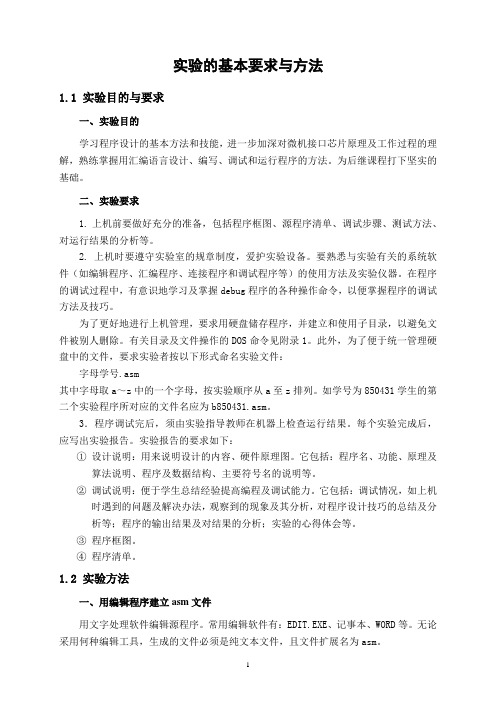
实验的基本要求与方法1.1 实验目的与要求一、实验目的学习程序设计的基本方法和技能,进一步加深对微机接口芯片原理及工作过程的理解,熟练掌握用汇编语言设计、编写、调试和运行程序的方法。
为后继课程打下坚实的基础。
二、实验要求1. 上机前要做好充分的准备,包括程序框图、源程序清单、调试步骤、测试方法、对运行结果的分析等。
2. 上机时要遵守实验室的规章制度,爱护实验设备。
要熟悉与实验有关的系统软件(如编辑程序、汇编程序、连接程序和调试程序等)的使用方法及实验仪器。
在程序的调试过程中,有意识地学习及掌握debug程序的各种操作命令,以便掌握程序的调试方法及技巧。
为了更好地进行上机管理,要求用硬盘储存程序,并建立和使用子目录,以避免文件被别人删除。
有关目录及文件操作的DOS命令见附录1。
此外,为了便于统一管理硬盘中的文件,要求实验者按以下形式命名实验文件:字母学号.asm其中字母取a~z中的一个字母,按实验顺序从a至z排列。
如学号为850431学生的第二个实验程序所对应的文件名应为b850431.asm。
3.程序调试完后,须由实验指导教师在机器上检查运行结果。
每个实验完成后,应写出实验报告。
实验报告的要求如下:①设计说明:用来说明设计的内容、硬件原理图。
它包括:程序名、功能、原理及算法说明、程序及数据结构、主要符号名的说明等。
②调试说明:便于学生总结经验提高编程及调试能力。
它包括:调试情况,如上机时遇到的问题及解决办法,观察到的现象及其分析,对程序设计技巧的总结及分析等;程序的输出结果及对结果的分析;实验的心得体会等。
③程序框图。
④程序清单。
1.2 实验方法一、用编辑程序建立asm文件用文字处理软件编辑源程序。
常用编辑软件有:EDIT.EXE、记事本、WORD等。
无论采用何种编辑工具,生成的文件必须是纯文本文件,且文件扩展名为asm。
下列程序完成两个字节数相加,并将和存于SUM变量中。
用编辑软件建立以abc.asm 为文件名的源程序文件。
InTouch 9[1].5新功能介绍V1
![InTouch 9[1].5新功能介绍V1](https://img.taocdn.com/s3/m/3865760616fc700abb68fc61.png)
InTouch 9.5简介上海蓝鸟机电有限公司InTouch 9.5►主要的设计目标▪提高生产力▪增强ArchestrA 综合能力InTouch 9.5 功能增强如下:►实用性增强►脚本和动画功能增强►报警增强►增加I/O 失效转移功能►运行期间的语言切换InTouch 应用程序管理►采用XP 的外观(同样可见WindowMaker)►更新显示区域风格►可以设置缺省的应用程序目录►实用性上▪采用XP 主题▪增加字体设置▪编辑功能的加强▪图形对象的移动缩放►采用了更新的外观►使用XP 主题(仅限于WindowMaker)▪采用按钮, 复选框, 单选按钮等▪重点突出标题列►提供了更多的字体选择▪可设置应用程序的缺省字体▪按钮和文本可分开设置▪支持True type字体►增强了编辑能力▪可利用修改坐标值来改变位置►增加了移动缩放功能▪点击缩放▪橡皮圈缩放▪平移窗口►脚本和动画功能增强▪鼠标点击事件(左, 右, 中)▪鼠标划过事件▪工具提示►脚本和动画功能增强QuickScript编辑器支持脚本打印►Hotlink 性能控件▪Hotlinks 可以选择性的显示”晕轮”▪晕轮区域可以按照对象的形状进行显示►密码域的支持▪输入域可选择密码型字符▪输入可被加密屏幕键盘►支持三个键盘▪标准的InTouch键盘▪Microsoft 提供的Windows 键盘▪大小可调的InTouch键盘(新的Wonderware 键盘)SmartSymbols►SmartSymbols 可以直接创建►SmartSymbols 可与常规图形区分►SmartSymbols 大小可调报警►报警分析性能增强:▪更新AlarmViewer•排序•更新查询▪更新Alarm Manager •配置Database▪更新Alarm DB View •配置Database▪新的Alarm 控件•Pareto•Tree View▪改变热备份报警显示►允许设置默认二级排序列►报警查询功能增强例:\InTouch!$System!Boiler*Alarm DB Manager►支持命名数据库►返回数据性能可搜索1,000,000 记录< 8 秒Alarm DB View 控件►Alarm DB View 增强▪可选择数据库名称▪配置”无数据”库信息▪查询收藏功能增强•开发时查询时间编辑功能•运行时选择既定查询方案▪排序功能增强报警控件►新的控件▪Alarm 树形视图▪Pareto报警(芭蕾托)报警热备份►扩展和改进▪可以配置两个节点的报警热备份▪更好的ACK 时间同步。
施耐德电气PowerChute Business Edition v10.0.4发布说明说明书
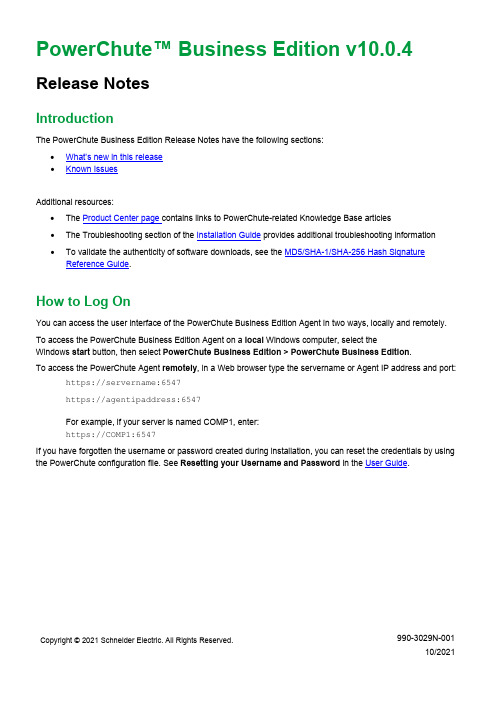
PowerChute™ Business Edition v10.0.4 Release NotesIntroductionThe PowerChute Business Edition Release Notes have the following sections:•What’s new in this release•Known IssuesAdditional resources:•The Product Center page contains links to PowerChute-related Knowledge Base articles•The Troubleshooting section of the Installation Guide provides additional troubleshooting information•To validate the authenticity of software downloads, see the MD5/SHA-1/SHA-256 Hash Signature Reference Guide.How to Log OnYou can access the user interface of the PowerChute Business Edition Agent in two ways, locally and remotely. To access the PowerChute Business Edition Agent on a local Windows computer, select theWindows start button, then select PowerChute Business Edition > PowerChute Business Edition.To access the PowerChute Agent remotely, in a Web browser type the servername or Agent IP address and port: https://servername:6547https://agentipaddress:6547For example, if your server is named COMP1, enter:https://COMP1:6547If you have forgotten the username or password created during installation, you can reset the credentials by using the PowerChute configuration file. See Resetting your Username and Password in the User Guide.What’s new in this releaseThe following features are new to PowerChute Business Edition v10.0.4:•Support added for UPS devices with the SRTL, SMT, and SMC prefix, including SRTL3KRM1UNC, SRTL3KRM1UC, SMT750I-CH, SMT3000UXI-CH, and SMC750I-CH.•Support added for the PowerChute Customer Experience Improvement Program (CEIP). The CEIP collects information on how you configure and use PowerChute in your environment. The CEIP enables us to improve our product and helps us to advise you on how best to deploy and configure PowerChute.o The information collected is completely anonymous and cannot be used to personally identify any individual. For more information, please refer to the CEIP Frequently Asked Questions.•Support added for the PowerChute Updates feature. PowerChute automatically checks for updates and informs you if a new version of PowerChute is available to download.o This update check sends anonymous PowerChute environment data to the Schneider Electric update server.•The PowerChute UI can now only be accessed by one user at a time. Multiple logins are not supported, and login attempts while the user is already logged in will be unsuccessful.o Logins, logouts, and unsuccessful login attempts to the PowerChute UI are logged in the Event Log and configurable events in the Event Configuration screen. For more information, see theUser Guide.•Security fixes and library updates, including:o The PowerChute jar files in the lib directory are now digitally signed. NOTE: Third-party jar files are not digitally signed.o Following an upgrade to v10.0.4, old versions of third-party libraries are no longer retained.o Upgrading the OpenJDK version bundled with PowerChute to OpenJDK 16.0.2.o Upgrading Jetty version bundled with PowerChute to Jetty 9.4.43.Known IssuesProblem/Issue:When attempting to uninstall PowerChute v10.0.4, the PowerChute installer may incorrectly run.Description/ResolutionThis issue is more common with Windows 2022 and Windows 10 W0H2. To resolve the issue, manually uninstall PowerChute following the steps outlined in Knowledge Base article FA159894.Problem/Issue:PowerChute loses communications with SMTL1500RM3UC, SMT1500RM2UC, and SMT700X167 UPS devices when connected via a serial communications cable and an “On Battery” or “[Outlet Group] commanded to: shutdown using delay” event is resolved.Description/ResolutionThis issue is specific to these UPS devices when connected to PowerChute with a serial communications cable. To resolve the issue, manually restart the PowerChute service.Problem/Issue:PowerChute loses communications when the Internet Expander 2 (IE2) card is disconnected and reconnected from the UPS SmartSlot.Description/ResolutionDisconnect and reconnect the IE2 card twice to regain communications.The below SNMP OIDs do not work as expected in a MIB browser: upsAdvBatteryNumOfBattPacks, upsAdvTestCalibrationResults, upsAdvTestDiagnosticSchedule, upsOutletGroupConfigLoadShedControlSkipOffDelay.Description/ResolutionMake the necessary configuration changes via the PowerChute Web UI instead of a MIB browser for the affected OIDs.Problem/Issue:When the PowerChute service is stopped or restarted, an error may be displayed in the Windows Event Viewer: Windows could not stop the APC PBE Agent service on Local Computer. Error 1053: The service did not respond to the start or control request in a timely fashion.Description/ResolutionThis issue is specific to Windows Server 2022 and Windows 10 systems and does not affect any functionality. Problem/Issue:When the serial communications cable is disconnected and reconnected multiple times from UPS devices with the SRTL prefix, e.g. SRTL3KRM1UNC, SRTL3KRM1UC, communications may be lost with the UPS. Description/ResolutionThis issue is specific to these UPS devices. It is highly recommended you do not quickly disconnect and reconnect the communications cable. To resolve the issue, uninstall and reinstall PowerChute to regain communications with the UPS ensuring that the communications cable is connected.Problem/Issue:During an install, upgrade, or uninstall, an error may occur.Description/ResolutionEnsure the APC folder is not open in Explorer or the command line and click “Try again” in the error dialog box. Problem/Issue:When the Windows installer is left idle for 10 minutes, the PowerChute service may not start after installation is complete.Description/ResolutionThe PowerChute Windows installer must be run from start to finish without any delays or interruptions. Problem/Issue:When the pcbeproxy.ini file is edited to add incorrect values, the “Account Lockout” event is logged to the PowerChute Event Log.Description/ResolutionThis issue only occurs when incorrect values are added to the UPSSleep section of the pcbeproxy.ini file. No workaround – this issue does not impact functionality.Problem/Issue:When PowerChute is installed on Linux using a non-default location, the jre directory(APC/PowerChuteBusinessEdition/jre) is not removed following an uninstallation.Description/ResolutionThis issue only occurs in the above scenario. You must manually delete the jre directory and its contents.Following an upgrade to PowerChute v10.0.4, PowerChute does not retain the OpenJDK version used if it was changed via the Java Upgrade feature. After the upgrade, PowerChute will use OpenJDK 16.0.2. which is bundled with v10.0.4.Description/ResolutionNo workaround.Problem/Issue:When the OpenJDK version is upgraded in an RHEL 7.x environment, an error is displayed in the terminal pointing to line 206 in the config.sh script:No such file or directoryDescription/ResolutionYou must manually edit line 206 of the config.sh script to add the new JDK path. For more information, see Knowledge Base article FA413923 on the APC website.Problem/Issue:When PowerChute is installed on an RHEL 7.x system, the Java CPU utilization may increase to 100% in 3-5 days.Description/ResolutionTo resolve the issue, it is recommended you remove any files in the /temp directory and restart the PowerChute service regularly. For more information, see Knowledge Base article FA414047 on the APC website.Problem/Issue:During PowerChute installation on a Japanese or Chinese Windows Server Core 2016 system, theChinese/Japanese symbols do not display correctly in the installer.Description/ResolutionNo workaround – this issue only occurs on Windows Server Core 2016 systems.Problem/Issue:When a shutdown is initiated via the Shutdown Now screen in the PowerChute UI, an error may be displayed in the Windows Event Viewer:The APC PBE Agent service terminated unexpectedly.Description/ResolutionThis issue occurs due to a timing issue with the PowerChute shutdown process and active threads. This issue is specific to Windows Server Core systems and does not affect any functionality.Problem/Issue:When the PowerChute service is stopped, an error may be displayed in the Windows Event Viewer:Timed out(30000 msec) occurred while waiting for the transaction response from APCPBEAgent service. Description/ResolutionThis issue occurs due to a timing issue with the PowerChute shutdown process and active threads. This issue is specific to Windows Server Core systems and does not affect any functionality.Problem/Issue:For some UPS devices with the XU prefix, e.g. XU1K3LLXXRCC, XU2K0LLXXRCC, whe n the UPS shuts down following a critical event (e.g. Low Battery), communications are not re-established after the critical event is resolved.Description/ResolutionThis issue is specific to these UPS devices. To work around the issue, manually restart the PowerChute service.When registering an ESXi host via the vifp addserver command, the following error may display:Failed to add ESXi host.Description/ResolutionThis error erroneously displays and can be ignored. Verify that the ESXi host was successfully added using the vipf listservers -l command.Problem/Issue:When PowerChute is configured with a Smart-UPS 1000X, the PowerChute UI incorrectly reports the UPS Model as a Smart-UPS 1000XL.Description/ResolutionNo workaround – this issue does not impact functionality.Problem/Issue:After installing PowerChute on vSphere Management Assistant (vMA) 6.5, the PowerChute UI is inaccessible until vMA is restarted.Description/ResolutionNo workaround – you must manually restart vMA. For more information, consult your VMware documentation. Problem/Issue:During installation on Hyper-V 2016 Server systems, a popup dialog may appear asking you to install the C++ redistributable package when the package is already installed on your system.Description/ResolutionThis issue occurs when PowerChute is uninstalled and later re-installed on the same system. When PowerChute is uninstalled, the C++ redistributable package is not automatically uninstalled. The popup dialog asking you to install the C++ package can be ignored.Problem/Issue:Java upgrades do not complete on vSphere Management Assistant (vMA) 6.5.Description/ResolutionThis is due to the space requirements for a Java upgrade and the limited disk space available on vMA. For information on how to resolve this issue, see Knowledge Base article FA365729.Problem/Issue:PowerChute Business Edition does not support VMware ESXi 6.7 and above.Description/ResolutionFor more information on the supported versions of ESXi, refer to the Operating System, Processor, JRE and Browser Compatibility Chart.Problem/Issue:Initiating a shutdown through the Shutdown Now screen does not shut down the UPS if an Interface Expander 2 (IE2) card is inserted.Description/ResolutionThis is an issue with the IE2 card for both Smart and Simple Signaling configuration with PowerChute Business Edition.Some UPS devices with the SMX and SMC prefix, e.g. SMX3000LVNC, SMX3000HVNC, SMC1500I, do not allow the values for High and Low Transfer Values to be edited in the UPS Settings screen.Description/ResolutionThis issue is specific to these UPS devices. When the values are edited and saved, the new values do not persist and instead, the previous values remain. To work around this, you can change these values using a Network Management 2 (NMC2) card.Problem/Issue:Some UPS devices with the RT prefix, e.g. RT 2200 XL, RT 1000 XL, display some events in the Event Configuration screen that are not supported by these models. For example: AVR Boost Enabled, AVR Trim Enabled, AVR Boost Not Enabled, AVR Trim Not Enabled, Extended Undervoltage, Extended Overvoltage, Frequent Undervoltage, and Frequent Overvoltage.Description/ResolutionThis issue is specific to these UPS devices and does not affect any functionality.Problem/Issue:No record is logged in the Event Log if you try to put your UPS into bypass mode, and it is unsuccessful. Description/ResolutionThis issue is specific to UPS devices that support bypass.Problem/Issue:If a "Power Failed" or "Low Battery" event is triggered on some UPS devices with the C postfix, e.g. SMT 750 C, SMC 1500C, the UPS does not shut down.Description/ResolutionThe outlet group(s) connected to the UPS do shut down; however, the UPS itself does not. Manually turn off the UPS until these power-related events are resolved, i.e. when the power returns.Problem/Issue:On some UPS devices with the SUA prefix, e.g. SUA3000RM, the "Replace Battery" event is logged inthe Event Log and the UPS status changes to "Replace Battery" in the Battery Management page after a "Self Test Failed" event.Description/ResolutionThis issue is specific to this UPS model.Problem/Issue:On Type B UPS devices, except models with the SRC prefix, e.g. SRC1K1, SRC2KI, SRC1K1-IN, andSRC1KUXI, a self test can be initiated if the battery percentage is below 70%.Description/ResolutionThis issue is specific to Type B UPS devices. Visit Knowledge Base article FA315835 to find out more about UPS model types.Problem/Issue:Bypass-related events are not shown in the Event Configuration screen for some UPS devices with the SRC prefix and UXI postfix, e.g. SRC2KUXI, SRC2000UXI, SRC3000UXI.Description/ResolutionThis issue is specific to these UPS models only.Some fields in the Predictive Battery Replacement section of the Battery Management page may behave differently for UPS devices with the SRT prefix and LI postfix, e.g. SRT1500UXI-LI, SRT1000RMXLI. Description/ResolutionThe "Battery Installation Date" field cannot be modified, and the date might not reflect the correct factory installation date. The "Predicted Replacement Date" field shows the manufacture date of the battery pack instead of the battery replacement date.Problem/Issue:No events are logged in the Event Log for Runtime Calibration if PowerChute is configured with Simple Signaling and communicating with a 990-0128D cable.Description/ResolutionThis issue is specific to using the 990-0128D cable with Simple Signaling.Problem/Issue:PowerChute reports an unsuccessful SNMPv3 connection attempt in the Event Log, though the SNMPv3 connection has been successful.Description/ResolutionCertain MIB browsers attempt initial connections before using the correct username specified in PowerChute. SNMPv3 connection has been successful, and Event Log reports indicating an unsuccessful connection attempt can be disregarded in this scenario.Problem/Issue:The 940-0023 cable does not perform properly with a Back-UPS or a UPS using Simple Signaling. Description/ResolutionPowerChute Business Edition requires the 940-0020 or the 940-0128 cable for UPS communications using Simple Signaling. If you were using the 940-0023 cable with a previous PowerChute product, you must replace it with the 940-0020 or 940-0128 cable when you use PowerChute Business Edition.Problem/Issue:PowerChute Business Edition Agent does not install on a system that is using the SJIS locale.Description/ResolutionThe SJIS locale is not supported by PowerChute Business Edition. The Japanese local supported by PowerChute is euc and UTF-8.Problem/Issue:During the boot process, the server momentarily pauses and displays messages similar to below: modprobe: modprobe: can't locate module char-major-4Description/ResolutionThis is an issue that will not affect the performance of PowerChute.Problem/Issue:RPM uninstaller reports:error: cannot remove /opt/APC/PowerChuteBusinessEditionAgent directory not emptyDescription/ResolutionThis is inaccurate. The directory is properly removed during the uninstall.Following a power failure event, UPS devices with the SRC prefix, e.g. SRC1KI, SRC2KI, do not automatically turn on when power is restored before the UPS turns off. You can configure power failure events throughthe Shutdown Settings screen and select one of the following options: "Immediately", "After UPS has been on battery for", or "At runtime limit".Description/ResolutionManually turn the UPS on after the power failure event is resolved. If the power failure was caused by the removal of the power cable, reconnect the cable after the UPS turns off.Problem/Issue:An error message is shown after stopping or restarting the PowerChute service on Windows operating systems: Windows could not stop the APC PBE Agent service on Local Computer.Error 1053: The service did not respond to the start or control request in a timely fashion.Description/ResolutionThis error message can be ignored. PowerChute continues to operate after the service is started.。
2021学年人教版七年级下册英语复习Unit 5--6重难点(含答案)
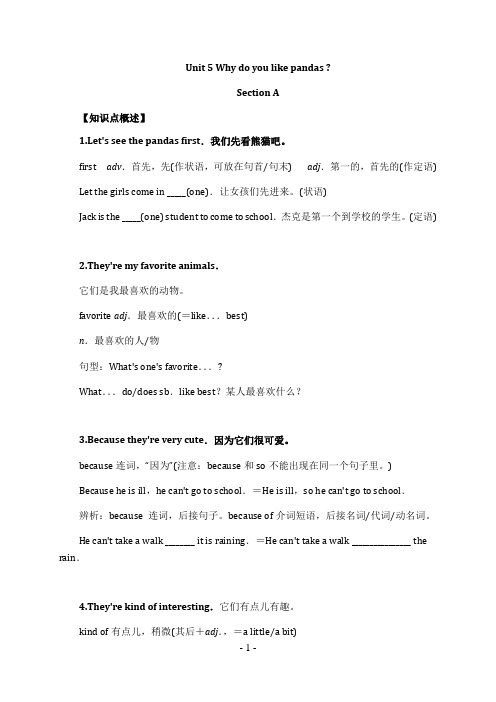
Unit 5 Why do you like pandas ?Section A【知识点概述】1.Let's see the pandas first.我们先看熊猫吧。
first adv.首先,先(作状语,可放在句首/句末) adj.第一的,首先的(作定语) Let the girls come in _____(one).让女孩们先进来。
(状语)Jack is the _____(one) student to come to school.杰克是第一个到学校的学生。
(定语)2.They're my favorite animals.它们是我最喜欢的动物。
favorite adj.最喜欢的(=like...best)n.最喜欢的人/物句型:What's one's favorite...?What...do/does sb.like best?某人最喜欢什么?3.Because they're very cute.因为它们很可爱。
because连词,“因为”(注意:because和so不能出现在同一个句子里。
)Because he is ill,he can't go to school.=He is ill,so he can't go to school.辨析:because 连词,后接句子。
because of介词短语,后接名词/代词/动名词。
He can't take a walk ________ it is raining.=He can't take a walk ________________ the rain.4.They're kind of interesting.它们有点儿有趣。
kind of有点儿,稍微(其后+adj.,=a little/a bit)kind n.种类,类型(a kind of 一种;all kinds of 各种各样的;different kind of 不同种类的)adj.和蔼的,亲切的句型:It's kind of sb.to do sth.某人做某事真是太好了。
符号编辑器SymbolEditor2.0用户手册(doc 140页)
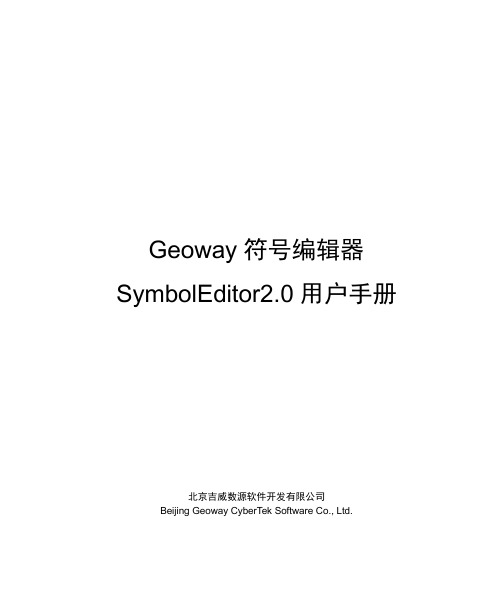
SymbolEditor新建一个符号库有两种方法:
从文件菜单新建符号库
第一步:选择菜单命令。
选择“文件>选择新建符号库”菜单项,如下图所示:
第二步:给出新建的符号库的名称。
完成第一步操作之后会弹出一对话框(如下图所示),在对话框中我们可以给出符号库的名称和路径。符号库的扩展名为SLB。
一般情况下,将SymbolEditor光盘插入CDROM驱动器后,位于光盘上的安装程序会自动运行。
软盘安装
直接运行软盘根目录下的安装程序。
网络下载安装
先将安装程序的ZIP压缩包从互联网上下载下来。接着,将包含在ZIP文件中的所有文件解压至您本机的任一位置。执行该位置下的安装程序即可。
欢迎您进入北京吉威数源站点下载SymbolEditor或吉威数源公司的其他资源。
通常以楷体字表示注释、提示、或警告。
本章将对SymbolEditor做一个总体的介绍。本章包括以下内容:
“关于SymbolEditor”一节,解释符号库概念,阐明使用符号库编辑器的意义,并且概括了SymbolEditor的基本功能。
“安装SymbolEditor”一节叙述如何将软件安装到您的计算机系统上。
内容简介
《Geoway SymbolEditor 2.0用户手册》由以下内容组成:
入门部分
我们主要对一些基本概念作一个介绍,让广大新用户就SymbolEditor有一个较完整的认识。
使用SymbolEditor 2.0部分
这一部分是软件使用的详细介绍部分。它跨越了SymbolEditor的整个流程,涵盖了制作符号库的各个工序。
“系统运行环境”一节给出了SymbolEditor运行的硬件和软件需求。
详解Symbol(自定义值,内置值)
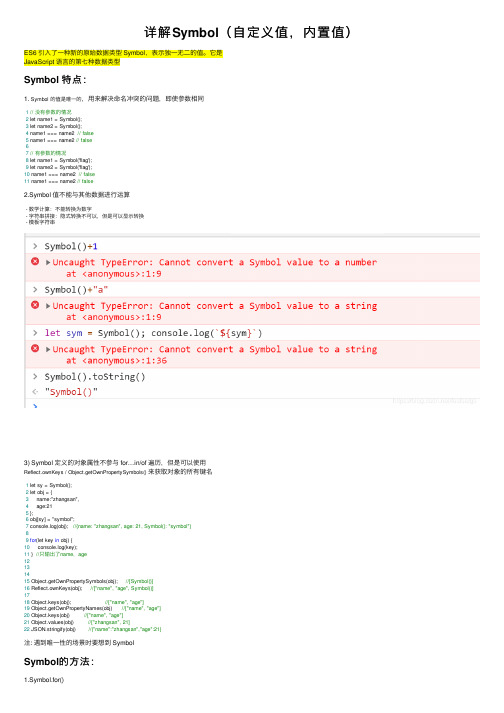
详解Symbol(⾃定义值,内置值)ES6 引⼊了⼀种新的原始数据类型 Symbol,表⽰独⼀⽆⼆的值。
它是JavaScript 语⾔的第七种数据类型Symbol 特点:1. Symbol 的值是唯⼀的,⽤来解决命名冲突的问题,即使参数相同1// 没有参数的情况2 let name1 = Symbol();3 let name2 = Symbol();4 name1 === name2 // false5 name1 === name2 // false67// 有参数的情况8 let name1 = Symbol('flag');9 let name2 = Symbol('flag');10 name1 === name2 // false11 name1 === name2 // false2.Symbol 值不能与其他数据进⾏运算- 数学计算:不能转换为数字- 字符串拼接:隐式转换不可以,但是可以显⽰转换- 模板字符串3) Symbol 定义的对象属性不参与 for…in/of 遍历,但是可以使⽤Reflect.ownKeys / Object.getOwnPropertySymbols()来获取对象的所有键名1 let sy = Symbol();2 let obj = {3 name:"zhangsan",4 age:215 };6 obj[sy] = "symbol";7 console.log(obj); //{name: "zhangsan", age: 21, Symbol(): "symbol"}89for(let key in obj) {10 console.log(key);11 } //只输出了name,age12131415 Object.getOwnPropertySymbols(obj); //[Symbol()]16 Reflect.ownKeys(obj); //["name", "age", Symbol()]1718 Object.keys(obj); //["name", "age"]19 Object.getOwnPropertyNames(obj) //["name", "age"]20 Object.keys(obj) //["name", "age"]21 Object.values(obj) //["zhangsan", 21]22 JSON.stringify(obj) //{"name":"zhangsan","age":21}注: 遇到唯⼀性的场景时要想到 SymbolSymbol的⽅法:1.Symbol.for()作⽤:⽤于将描述相同的Symbol变量指向同⼀个Symbol值,这样的话,就⽅便我们通过描述(标识)区分开不同的Symbol了,阅读起来⽅便Symbol.for("foo"); // 创建⼀个 symbol 并放⼊ symbol 注册表中,键为 "foo"Symbol.for("foo"); // 从 symbol 注册表中读取键为"foo"的 symbolSymbol.for("bar") === Symbol.for("bar"); // true,证明了上⾯说的Symbol("bar") === Symbol("bar"); // false,Symbol() 函数每次都会返回新的⼀个 symbolvar sym = Symbol.for("mario");sym.toString();// "Symbol(mario)",mario 既是该 symbol 在 symbol 注册表中的键名,⼜是该 symbol ⾃⾝的描述字符串Symbol()和Symbol.for()的相同点:它们定义的值类型都为"symbol";Symbol()和Symbol.for()的不同点:Symbol()定义的值不放⼊全局 symbol 注册表中,每次都是新建,即使描述相同值也不相等;⽤ Symbol.for() ⽅法创建的 symbol 会被放⼊⼀个全局 symbol 注册表中。
SGF文件格式定义
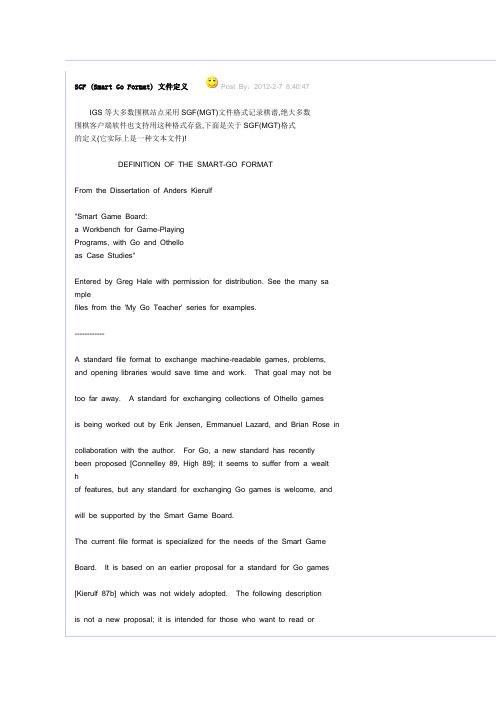
SGF (Smart Go Format) 文件定义 Post By:2012-2-7 8:40:47IGS等大多数围棋站点采用SGF(MGT)文件格式记录棋谱,绝大多数围棋客户端软件也支持用这种格式存盘,下面是关于SGF(MGT)格式的定义(它实际上是一种文本文件)!DEFINITION OF THE SMART-GO FORMATFrom the Dissertation of Anders Kierulf"Smart Game Board:a Workbench for Game-PlayingPrograms, with Go and Othelloas Case Studies"Entered by Greg Hale with permission for distribution. See the many sa mplefiles from the 'My Go Teacher' series for examples.------------A standard file format to exchange machine-readable games, problems, and opening libraries would save time and work. That goal may not betoo far away. A standard for exchanging collections of Othello gamesis being worked out by Erik Jensen, Emmanuel Lazard, and Brian Rose incollaboration with the author. For Go, a new standard has recentlybeen proposed [Connelley 89, High 89]; it seems to suffer from a wealthof features, but any standard for exchanging Go games is welcome, and will be supported by the Smart Game Board.The current file format is specialized for the needs of the Smart Game Board. It is based on an earlier proposal for a standard for Go games [Kierulf 87b] which was not widely adopted. The following descriptionis not a new proposal; it is intended for those who want to read orwhite files that are compatible with the Smart Game Board.The game collections (documents) of the Smart Game Board are stored as text files. This has the advantage that files can be manipulated withstandard text utilities, and that it's easier to exchange games by electronic mail. The disadvantage is that text files are less compactthan binary files.The Smart Game Board stores the game trees of each document, with alltheir nodes and properties, and nothing more. Thus the file format reflects the regular internal structure of a tree of property lists.There are no exceptions; if a game needs to store some information on file with the document, a (game-specific) property must be defined forthat purpose.I will first define the syntax of the game collections, then discusssyntax and semantic of various properties.GAME COLLECTIONSA collection of game sis simply the concatenation of the game trees.The structure of each tree is indicated by parentheses. A tree iswritten as "(" followed by a sequence of nodes (as long as the tree is unbranched) and a tree for each son, and terminated by ")". Each nodeis preceded by a separator, and contains a list of zero or more properties.Thus the main branch of the game is stored first in the file, and programs can easily read that part (until the first closingparenthesis) and ignore the rest.The conventions of EBNF are discussed in [Wirth 85]. A quick summary:"..." : terminal symbols[...] : option: occurs at most once{...} : repetition: any number of times, including zero(...) : grouping| : exclusive-orThe overall definition of the file format is as follows:Collection = {GameTree}.GameTree = "(" Sequence {GameTree} ")".Sequence = Node {Node}.Node = ";" {Property}Any text before the first opening parenthesis is reserved for future extensions and is ignored when reading a file. Spaces, tabs, line breaks and so on can be inserted anywhere between properties and are also ignored.GAME-INDEPENDENT PROPERTIESEach property is identified by one or two capital letters. Theproperty value is enclosed in brackets; lists of points or integers arewritten as a sequence of property values. Within text, a closing bracket is prefixed by a backslash, and a backslash is doubled. Movesand points are game-specific and are defined later.Property = PropIdent PropValue {PropValue}.PropIdent = UpperCase [UpperCase | Digit].PropValue = "[" [Number | Text | Real | Triple| Color | Move | Point | ... ] "]"Number = ["+" | "-"] Digit {Digit}.Text = { any character; "\]" = "]", "\\" = "\"}.Real = { Number ["." {Digit}].Triple = ("1" | "2").Color = ("B" | "W").Move and Point are game-specific and are described later. The following properties are understood by all games. The property type isgiven in brackets.weiqiok加好友发短信等级:管理员帖子:1 421积分:8734威望:0精华:2注册:2009-1-10 8:36:53Post By:2012-2-7 8:41:06The normal value for such properties is one, properties that are doubled for emphasis have the value two."BL": time left for Black [real]"WL": time left for White [real]All times are given in seconds, or fractions thereof {Hale: these canbe negative, indicating player is playing past time limit set}."FG": figure [none]The figure property is used to divide a game into different figures forprinting: a new figure starts at the node with a figure property."AB": add black stones [point list, game specific]"AW": add white stones [point list, game specific]"AE": add empty stones [point list, game specific]"PL": player to play first [color]The above properties are used to set up positions in games with only black and white stones. The following properties are all part of thegame info:"GN": game name [text]"GC": game comment [text]"EV": event (tournament) [text]"RO": round [text]"DT": date [text]"PC": place [text]"PB": black player name [text]"PW": white player name [text]"RE": result, outcome [text]"US": user (who entered game) [text]"TM": time limit per player [text]"SO": source (book, journal...) [text]The format in these game-info strings is free, but to be able to searchfor specific games in game collections, it is recommended to adhere tothe following conventions:- Date is ISO-standard: "YYYY-MM-DD".- Result as "0" (zero) for a draw, "B+score" for a black win,and "W+score" for a white win, e.g. "B+2.5", "W+64"- Time limit as a number, in minutes.In addition, names, events, and places should be spelled the same im a ll games.The following properties may only be present at the root node:"GM": game [number] (Go=1, Othello=2, chess=3, Nine Mens Morri s=5)"SZ": board size [number]"VW": partial view [point list, game-specific]"BS": black species [number] (human=0, modem=-1, computer> 0)"WS": white species [number]The game number helps the program reject games it cannot handle (this property was mandatory as long as an application could play different games). The view gives two corner points of a rectangular subsection;an empty list denotes the whole board. The species denotes the kind o fplayer (the source of the more input), with different version ofcomputer algorithms denoted by positive numbers (default algorithm = 1).Computer algorithms may add the following properties:"EL": evaluation of computer move [number]"EX": expected next move [move, game-specific]Some games support markings on the board: selected points,triangles/crosses, or letters (a sequence of letters is shown on the points given in the list, starting with "A"):"SL": selected points [point list, game-specific]"M" : marked points [point list, game-specific]"L" : letters on points [point list, game-specific]GO-SPECIFIC PROPERTIESIn my proposal for a standard [Kierul 87b], I intentionally broke withthe tradition of labeling moves (and points) with letters "A"-"T" (excluding "i") and numbers 1-19. Two lowercase letters in the range"a"-"s" were used instead, for reasons of simplicity and compactness.This was criticized mainly because it was not human-readable, but as that is not an important feature of this file format, I continue to usethat notation.(Hale: diagram omitted)The first letter designated the column (left to right), the second therow (top to bottom). The upper left part of the board is used for smaller boards, e.g. letters "a"-"m" for 13*13. (Column before row follows the principle "horizontal before vertical" used in x-ycoordinate systems. The upper left corner as origin of the board corresponds to the way we read, and most modern computers use it as origin of the screen coordinates to simplify integration of text and graphics.) A pass move is written as "tt".The board must be quadratic, no smaller than 2x2, and no larger than 19x19.Additional game info properties are defined for Go:。
setscriptingdefinesymbolsforgroup -回复

setscriptingdefinesymbolsforgroup -回复如何使用setscriptingdefinesymbolsforgroup编辑器命令在UNITY中定义编译符号。
UNITY是一个强大的游戏开发引擎,它提供了许多工具和功能,以帮助开发人员轻松地创建和发布游戏。
其中一个非常有用的功能是可以使用编译符号来控制游戏中的代码和功能。
在这篇文章中,我们将深入研究如何使用setscriptingdefinesymbolsforgroup编辑器命令在UNITY中定义编译符号。
编译符号是在编译过程中由UNITY解释的标识符。
通过定义编译符号,您可以在不同的情况下启用或禁用特定的代码块或功能。
例如,如果您想在调试过程中启用某些调试功能,或者在发布版本中禁用某些测试功能,您可以使用编译符号来达到这个目的。
在UNITY中,可以使用PlayerSettings.SetScriptingDefineSymbolsForGroup方法来设置编译符号。
这个方法需要两个参数:BuildTargetGroup和symbols。
BuildTargetGroup指定要设置编译符号的目标平台,而symbols是一个字符串,表示要定义或取消定义的编译符号。
首先,让我们看一个简单的例子。
假设我们有一个游戏,我们想在发布版本中禁用一些调试功能。
我们可以使用setscriptingdefinesymbolsforgroup命令来实现这个目标。
首先,在UNITY编辑器中打开项目。
然后,我们需要创建一个新的C#脚本,以便可以在脚本中调用setscriptingdefinesymbolsforgroup方法。
在项目资源管理器中,右键单击“Scripts”文件夹,选择“创建”>“C#脚本”。
将脚本重命名为“EnableDebugFeatures”,然后双击打开它。
在脚本中,我们需要在Start或Awake方法中调用setscriptingdefinesymbolsforgroup方法。
Teamcenter10.1系统基础操作资料
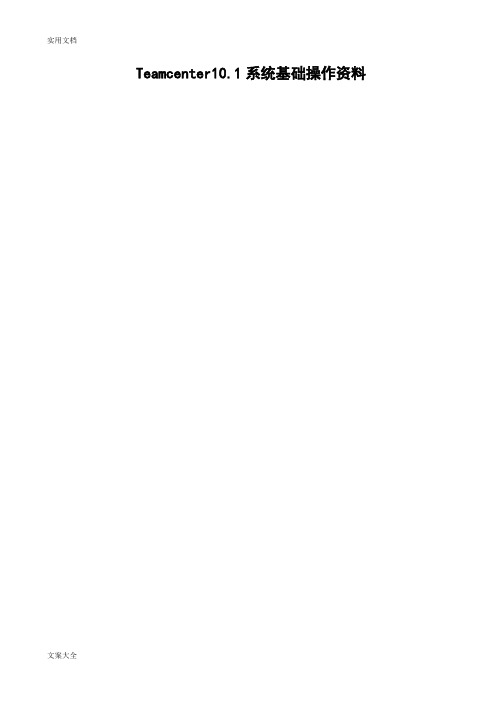
Teamcenter10.1系统基础操作资料1系统基础概念及我的Teamcenter1.1系统常用术语介绍1.零组件(Item):管理Teamcenter信息的基本对象,代表产品、部件或零件的结构化表达,也包含其他数据对象,表示真实世界中的一个产品、部件或零件对象,也表示一个种类的集合等;2.零组件版本(Item Revision):管理Teamcenter信息的基本对象,每个产品对象(Item)都有至少一个版本(Item Revision)。
在Teamcenter中,系统利用版本来记录产品对象的历史演变(更改情况),并通过版本的追踪来保证用户取用的数据是最新有效的。
每当产品归档,即生成一个新版本。
没有归档以前的图纸修改不作为一个版本。
或者说,新版本的产生一定伴随有工程更改的发生;3.表单(Form):存储Item、Item Revision等对象属性信息数据的地方;4.BOM:(Bill of Material)产品结构管理关系的信息对象;5.数据集(Dataset):管理其他软件应用程序创建的数据文件的数据对象,例如:Word、Excel、PDF、RAR文件;6.文件夹(Folder):用来组织产品信息的数据对象,类似Windows里的文件夹;7.伪文件夹:系统内对象与对象之间关系的虚拟表现形式(不是文件夹,实际上是一种关系的文件夹表达方式);8.时间表(Schedule):时间表,用来管理项目计划;9.更改(ECN等):用来管理产品变更记录;Item Revision零组件版本BOM1.2Teamcenter用户界面1.2.1启动Teamcenter在桌面左键双击或者右键打开以下图标,进入登录界面,输入用户ID、密码,点击登录,进入到TC工作界面1.2.2应用程序管理器登录之后,在TC窗口的左下为应用程序快捷显示栏,通过点击下图红色方框,来编辑显示的应用程序快捷方式;(针对操作用户对“我的Teamcenter、结构管理器PSE、工作流查看器、更改管理器”比较常用)1.2.3启动应用程序的两种方式备注:针对VIEW、ECN对象,双击即可进入具体的应用程序中。
Verilog语言编程规范
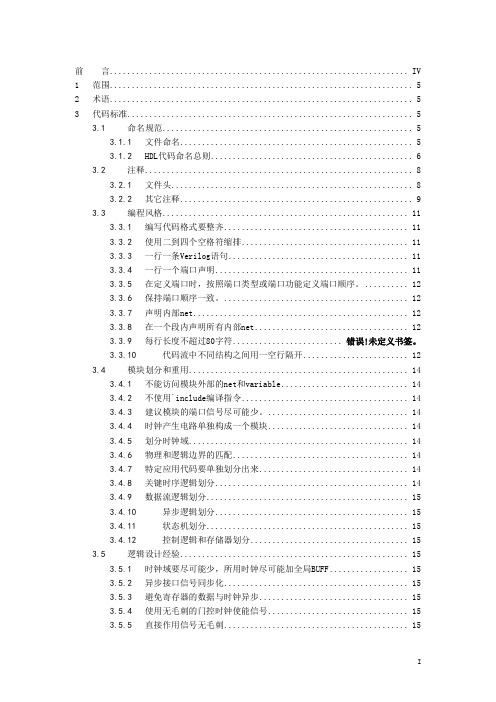
前言 (IV)1范围 (1)2术语 (1)3代码标准 (1)3.1命名规范 (1)3.1.1文件命名 (1)3.1.2HDL代码命名总则 (2)3.2注释 (4)3.2.1文件头 (4)3.2.2其它注释 (5)3.3编程风格 (7)3.3.1编写代码格式要整齐 (7)3.3.2使用二到四个空格符缩排 (7)3.3.3一行一条Verilog语句 (7)3.3.4一行一个端口声明 (7)3.3.5在定义端口时,按照端口类型或端口功能定义端口顺序。
(8)3.3.6保持端口顺序一致。
(8)3.3.7声明内部net (8)3.3.8在一个段内声明所有内部net (8)3.3.9每行长度不超过80字符....................... 错误!未定义书签。
3.3.10代码流中不同结构之间用一空行隔开 (8)3.4模块划分和重用 (10)3.4.1不能访问模块外部的net和variable (10)3.4.2不使用`include编译指令 (10)3.4.3建议模块的端口信号尽可能少。
(10)3.4.4时钟产生电路单独构成一个模块 (10)3.4.5划分时钟域 (10)3.4.6物理和逻辑边界的匹配 (10)3.4.7特定应用代码要单独划分出来 (10)3.4.8关键时序逻辑划分 (10)3.4.9数据流逻辑划分 (11)3.4.10异步逻辑划分 (11)3.4.11状态机划分 (11)3.4.12控制逻辑和存储器划分 (11)3.5逻辑设计经验 (11)3.5.1时钟域要尽可能少,所用时钟尽可能加全局BUFF (11)3.5.2异步接口信号同步化 (11)3.5.3避免寄存器的数据与时钟异步 (11)3.5.4使用无毛刺的门控时钟使能信号 (11)3.5.5直接作用信号无毛刺 (11)3.5.6初始化控制存储元件 (12)3.5.7使用同步设计 (12)3.5.8避免组合反馈环 (12)3.6常用编程技巧 (12)3.6.1条件表达式的值必须是一个单bit值 (12)3.6.2总线位顺序按高到低保持一致 (12)3.6.3不要给信号赋x值 (12)3.6.4寄存器变量只能在一个always语句中赋值 (12)3.6.5对常量使用参数而不使用文本宏 (12)3.6.6不能重复定义参数 (12)3.6.7不能重复定义文本宏 (12)3.6.8保持常量之间的联系 (12)3.6.9状态编码的参数使用 (13)3.6.10`define、`undef配合使用 (13)3.6.11用基地址+地址偏移量生成地址 (13)3.6.12使用文本宏表示寄存器字段位置和值 (13)3.6.13`ifdef的嵌套限制在三层以内 (13)3.6.14操作数的位宽必须匹配 (13)3.6.15模块调用时端口要显式引用 (14)3.6.16矢量端口和net/variable声明的位宽要匹配 (14)3.6.17避免inout类型的端口 (14)3.6.18在复杂的表达式中使用括号 (14)3.7常用综合标准 (14)3.7.1always 的敏感列表要完整 (14)3.7.2一个 always 的敏感列表中只能有一个时钟 (14)3.7.3只使用可综合的结构 (15)3.7.4组合逻辑的条件需完备 (15)3.7.5循环结构中禁用disable语句 (15)3.7.6避免无界循环 (15)3.7.7端口连接禁用表达式 (15)3.7.8禁用Verilog primitive (15)3.7.9边沿敏感结构中使用非阻塞赋值(<=) (15)3.7.10Latch使用非阻塞赋值 (15)3.7.11模块闲置的输入端不要悬空 (15)3.7.12连接模块闲置的输出端 (16)3.7.13函数中不要使用锁存器 (16)3.7.14禁用casex (16)3.7.15多周期路径的信号使用单周期使能信号 (16)3.7.16三态元件建模 (16)3.7.17避免顶层胶合逻辑 (16)3.7.18在case语句中使用default赋值语句 (16)3.7.19full_case综合命令的使用 (16)附录1 HDL编译器不支持的Verilog结构 (18)附录2 Verilog和VHDL关键词列表 (19)前言编写本标准的目的是为了统一部门内部FPGA\EPLD设计用verilog语言编程风格,提高Verilog设计源代码的可读性、可靠性和可重用性,减少维护成本,最终提高产品生产力;并且以此作为代码走查的标准。
Altium Designer 10标准教程ppt课件教案第1章

如图所示为任意打开的一个“.PRJPCB”项目文件。 从该图可以看出,该项目文件包含了与整个设计相关的所 有文件。其中文件右侧灰色的图标表示打开但没有进行过 任何操作或已保存好的文件,红色的图标表示编辑过但还 没有保存的文件。
使用工作面板是为了便于设计过程中的快捷操作。Altium Designer 10被启动后,系统将自动激活“Files(文件)”面板、 “Projects(项目)”面板和“Navigator(导航)”面板,可 以单击面板底部的标签在不同的面板之间切换。展开的“Files” 面板如图所示。
1.2 Altium Designer 10的文件管理系统
1.2.2 自由文件
自由文件是指独立于项目文件之外的文件,Altium Designer 10通常 将这些文件存放在惟一的“Free Document(空白文件)”文件夹中。 自由文件有以下两个来源。
3.“View”(视图)菜单 “View”(视图)菜单主要用于工具栏、工作窗口视图、命令行以及状态栏的
显示和隐藏。
(1)“Toolbars”(工具栏)菜单项 (2)“Workspace Panels”(工作窗口面板)菜单项 “Design Compiler(设计编译器)”命令 “Instruments(设备)”命令 “System(系统)”命令 (3)“Desktop Layouts(桌面布局)”命令 “Default(默认)”命令 “Startup(启动)”命令 “Load Layout(载入布局)”命令 “Save Layout(保存布局)”命令 (4)“Key Mapping(映射)”命令 (5)“Devices View(设置视图)”命令 (6)“PCB Release View(PCB发行视图)”命令 (6)“Home(主页)”命令 (7)“Status Bar(状态栏)”命令 (8)“Command Status(命令状态)”命令
任务5.1 InTouch Smart Symbol

应用程序之间进行导入和导出。
在"符号" 文件夹下,每个符号都对应一个文件夹。各文件夹保存符号中包含的所有位图。
InTouch Smart Symbol
在符号库中四处移动SmallSymbol 可以将符号放入文件夹或文件夹下的符号中。如果将一个符号放到另一个符号上,则移动的符
号会与后者存储在相同的文件夹中。
SmartSymbol管理器菜单栏选项
"SmartSymbol管理器"有一个菜单栏,包含以下菜单及菜单项:
InTouch Smart Symbol
文本编辑:
菜单项 新建文件夹 描述 快捷键 在描述“符号管理器”中所 ALT+F,然后按F 选的位置上创建一个新的文 件夹。 在描述“符号管理器”中所 ALT+F,然后按T 选的位置上创建一个模板文 件夹。 可供用户通过浏览 Galaxy 查 ALT+F,然后按B 找现有“对象模板”的名称, 以便于创建新的“模板文件 夹”。 在删除所选文件夹、模板文 ALT+F,然后按D 件夹或符号时生成一则提示 消息。 可供用户从其他应用程序的 ALT+F,然后按I “符号库”导入符号数据包 文件。 可供用户从其他应用程序的 ALT+F,然后按X 符号库导入符号数据包文件。 关 闭 “ SmartSymbol 管 理 器 ”ALT+F,然后按C 对话框
InTouch Smart Symbol
SmartSymbol菜单上的选项如下
InTouch Smart Symbol
5.1.1 InTouch Smart Symbol管理器的使用方法
"SmartSymbol管理器"可用于创建、实例化及管理"InTouch 应用程序"的 SmartSymbolol( SmartSymbol管理器"具有导入与导出功能,可以在各个InTouch 应 用程序及不同的物理系统之间传输SmartSymbol。
Kylin-V10编译
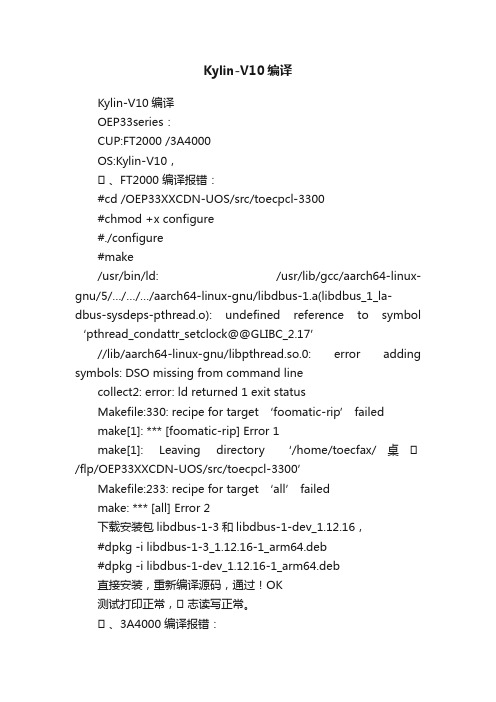
Kylin-V10编译
Kylin-V10编译
OEP33series:
CUP:FT2000 /3A4000
OS:Kylin-V10,
一、FT2000 编译报错:
#cd /OEP33XXCDN-UOS/src/toecpcl-3300
#chmod +x configure
#./configure
make: *** [all] Error 2
下载安装包libdbus-1-3和libdbus-1-dev_1.12.16,
#dpkg -i libdbus-1-3_1.12.16-1_arm64.deb
#dpkg -i libdbus-1-dev_1.12.16-1_arm64.deb
直接安装,重新编译源码,通过!OK
#make
/usr/bin/ld: /usr/lib/gcc/aarch64-linux-gnu/5/…/…/…/aarch64-linux-gnu/libdbus-1.a(libdbus_1_la-dbus-sysdeps-pthread.o): undefined reference to symbol ‘pthread_condattr_setclock@@GLIBC_2.17’
/usr/bin/ld: warning: libdbus-1.so.3, needed by //usr/lib/mips64el-linux-gun/libavahi-client.so.3, not found (try using -rpath or -rpath-link)
//usr/lib/mips64el-linux-gnu/libavahi-clent.so.3: 对’dbus_connection_unref@LIBDBUS_1_3’未定义的引用
ModelSim10.1c简明教程1

其它选项 使用默认
保存路径
• 4、填写文件 名并选择文
件类型。
– 在这里是建 立文件,所 以选择 Create New File。如果已 用其他编辑 器写好了代 码,点击 Add Existing File。
新建文件 交互区变化
添加已有文件 文件名
文件类型
默认选择top
• 5、刚才页面点 击ok之后如右 图所示:
of AND_2.v was successful.
编译当前文件
编译所有文件
这段代码这样 写妥当吗
关键字高亮显示 编译成功
9、模拟验证
单击打开模拟 界面如图
双击打开模拟界面
• 10、添加验 证波形
– 如右图, 右键单击 弹出菜单 ,在里面 选择Add Wave,即 打开波形 窗口。
• 11、施加激 励
2012、10、09
• 6、双击文件名 即可进入编辑 界面。
双击打开编辑器 开始编辑本文档
• 7、双击文件 名后,如右 图所示。
– 左边为工程 和库管理窗 口,右边最 大空间区即 为文本编辑 区。
在此编写代码 1表示第一行。
• 8、输入代码
– 输入完成之 后记得保存
– 然后编译, 没有语法错 误的话,交 互区会有绿 色的字提示 :# Compile
– 具体激励见 下面交互窗 口。
– 可以把波形 化波形图
施加激励注意命令中的空格。第一条 命令表示在0nm时刻clk为低电平在 10nm时为高电平周期为20nm、占空 比为50%的方波。
波形全图
谢谢观赏
Make Presentation much more fun
左边为工程和库管理窗口右边最大空间区即为文本编辑8输入代码编译当前文件编译所有文件输入完成之后记得保存然后编译没有语法错误的话交互区会有绿色的字提示compile这段代码这样写妥当吗
- 1、下载文档前请自行甄别文档内容的完整性,平台不提供额外的编辑、内容补充、找答案等附加服务。
- 2、"仅部分预览"的文档,不可在线预览部分如存在完整性等问题,可反馈申请退款(可完整预览的文档不适用该条件!)。
- 3、如文档侵犯您的权益,请联系客服反馈,我们会尽快为您处理(人工客服工作时间:9:00-18:30)。
北京神州数码融信软件有限公司密级:机密文档编号:DCFS-SLT-001Sm@rtSymbolsV10.0核心业务系统数据移植之中间文件定义(V2.0)All rights reserved版权所有,侵权必究文档修订记录目录1前言 (8)1.1内容概要 (8)1.2数据约定 (8)1.3预期读者 (10)2 CIF模块 (11)2.1模块说明 (11)2.2业务名词 (11)2.3数据关系图 (11)2.3.1 数据接口列表 (11)2.3.2 数据接口关系 (12)2.4 数据接口 (12)2.4.1 DCIF_FM_CLIENT (12)2.4.2 DCIF_FM_CLIENT_CORP (16)2.4.3 DCIF_FM_CLIENT_INDVL (17)2.4.4 DCIF_FM_CLIENT_DOCUMENT (18)2.4.5 DCIF_FM_CLIENT_CONTACT_TBL (19)2.4.6 DCIF_FM_CROSS_RELATIONS.......................................................................................... 错误!未定义书签。
2.4.7 DCIF_FM_CLIENT_INDVL_AINFO (20)3 GL模块 (22)3.1模块说明 (22)3.2业务名词 (22)3.3数据关系图 (22)3.3.1 数据接口列表 (22)3.3.2 数据接口关系 (23)3.4 数据接口 (23)3.4.1 DCIF_GL_ACCT (23)3.4.2 DCIF_GL_POST................................................................................................................ 错误!未定义书签。
3.4.3 DCIF_GL_MONTH_BASE (26)4 CL模块 (27)4.1 模块说明 (27)4.2 业务名词 (27)4.3 数据关系图 (27)4.3.1 数据接口列表 (27)4.3.2 数据接口关系 (28)4.4 数据接口 (28)4.4.1 DCIF_CL_LOAN (28)4.4.2 DCIF_CL_DRAWDOWN_TBL (34)4.4.3 DCIF_CL_REPAY_TBL (39)4.4.4 DCIF_CL_INVOICE_TBL (40)4.4.5 DCIF_CL_AUTO_SETTLE_REC (41)4.4.6 DCIF_CL_ACCRUALS_TBL (43)4.4.7 DCIF_CL_DD_SUSPENSE_TBL (45)4.4.8 DCIF_CL_RECEIPT_TBL (45)4.4.9 DCIF_CL_PAID_INVOICE_TBL (46)4.4.10 DCIF_CL_PAUSE_INT_TBL (47)5 RB模块 (48)5.1模块说明 (48)5.2业务名词 (48)5.3数据关系图 (48)5.3.1 数据接口列表 (48)5.3.2 数据接口关系 (49)5.4 数据接口 (50)5.4.1 DCIF_RB_ACCT (50)5.4.2 DCIF_RB_TDA (53)5.4.3 DCIF_RB_TDA_HIST (55)5.4.4 DCIF_RB_TD_CALL_HIST (56)5.4.5 DCIF_RB_AGREEMENT_TERM (57)5.4.6 DCIF_RB_TAX_DETAIL (57)5.4.7 DCIF_RB_RESTRAINTS (58)5.4.8 DCIF_RB_VOUCHER_RD_DTL (59)5.4.9 DCIF_RB_PASSWORD (60)5.4.10 DCIF_RB_STMT (61)5.4.11 DCIF_RB_TRAN_HIST.................................................................................................... 错误!未定义书签。
5.4.12 DCIF_RB_VOUCHER_LOST (61)5.4.13 DCIF_RB_PB_CONTENT.................................................................................................. 错误!未定义书签。
5.4.14 DCIF_OTH_CARD_ACCT (63)5.4.15 DCIF_RB_CHEQUE_DETAIL (63)5.4.16 DCIF_RB_FIN_REG_TBL................................................................................................ 错误!未定义书签。
5.4.17 DCIF_RB_FIN_TRAN_MAIN............................................................................................ 错误!未定义书签。
5.4.18 DCIF_RB_FIN_TRAN_HIST............................................................................................ 错误!未定义书签。
5.4.19 DCIF_RB_AIO_RESTRAINTS (66)5.4.20 DCIF_RB_CHANNEL_HIST.............................................................................................. 错误!未定义书签。
5.4.21 DCIF_RB_ACCT_DOSS.................................................................................................... 错误!未定义书签。
6 MM模块................................................................................................................................................... 错误!未定义书签。
6.1模块说明..................................................................................................................................... 错误!未定义书签。
6.2业务名词..................................................................................................................................... 错误!未定义书签。
6.3数据关系图................................................................................................................................. 错误!未定义书签。
6.3.1 数据接口列表................................................................................................................ 错误!未定义书签。
6.3.2 数据接口关系................................................................................................................ 错误!未定义书签。
6.4 数据接口.................................................................................................................................... 错误!未定义书签。
6.4.1 DCIF_MM_TP_MASTER...................................................................................................... 错误!未定义书签。
1前言1.1内容概要本文档是SYMBOLS数据接口,每个章节由模块说明、业务名词、数据关系图和数据接口(即中间文本,下同)四部分组成。
其中第一部分的“模块说明”简单介绍该模块所支持功能,第二部分“业务名词”则是阐述该模块中出现的专用名词,第三部分“数据关系图”描述对数据接口关系进行描述,最后一部分“数据接口”说明各表的主键信息、字段信息以及注意事项等。
其中“数据接口”定义又由七个部分组成,具体事项如下表所示:1.2数据约定(1)数据类型约定VARCHAR2(n):可变长的字符数据类型,数据的最大长度为n;例如:VARCHAR2(3),最多可以存储3个字节长度的字符;NUMBER(n):金额数据类型,整数位和小数位的总长度不能大于n,若存在小数位,保留小数点后两位,否则不带小数,例如:10020;NUMBER(m,n):金额数据类型,指定数据精度为n,并且整数位和小数位的总长度不能大于m,m不能小于n,m不能大于38,n不能大于8;NUMBER:金额数据类型,整数位和小数位的总长度不能大于38,若存在小数位,保留小数点后两位,否则不带小数;DATE:日期数据类型,长度为8个字节,格式为:YYYYMMDD,例如2002年12月12日表示为“20021212”(2)分割符约定在数据接口中,每个字段之间使用“|”分割,组成一条完整的记录。
