布朗公司创新产品的使用说明书
布朗卢比操作手册

1.3.1 PARAMETER(参数)
在参数选项下,可以输入各个测量点的限定值。另外还可以设置模拟信号(电流输出)和数 字信号输入输出。以下说明了选项 Meas.Point,current out,digital in。
1.3.1.1Meas. Point(测量点)菜单
里面包含了对测量时间间隔的设置,量程及超出量程的报警设置 7
1 图 1.3.9 说明:图上编号为 1 的端子排即为 4-20mA 输出端子,自下往上分别为端口 1,2,3,4, 其中 1,2 为对应下图 output1 的第一组端口(1 为正,2 为负),3,4 为对应下图 output2 的第二组端口(3 为正,4 为负)。如果只需要输出 1 组信号,那么就只需要接 1,2 端口。
上海仪脉自控科技有限公司
1.1 概述
本手册包含关于日常运行过程的信息,比如使用不同的运行模式,功能和如何输入运行参数 等。 主要说明关于: ·触摸屏和各个按键的功能 · 运行模式:测量, 校准, 停止, 报错及清洗(MEASURE, CALIBRATION, STOP, ERROR, cleaning) ·仪表校准及测量 ·报错信息 ·试剂配方与试剂更换 ·总酚仪表的测量流程及反应原理
上海仪脉自控科技有限公司
按左右键可查看不同日期的数据,按上下翻阅键可查看一天中的所有数据。
1.3 菜单
通过菜单 MENU 键可以进入所有相关的操作参数。这些参数可以被查看和修改。以下分别对 PARAMETER(参数),APPLICATION(应用), SERVICE(服务),SYSTEM(系统) 界面进行说明:
上海仪脉自控科技有限公司
PowerMon
总酚 操作手册
软件版本:3.2 或以上 日期:
布朗家电产品用户手册说明书
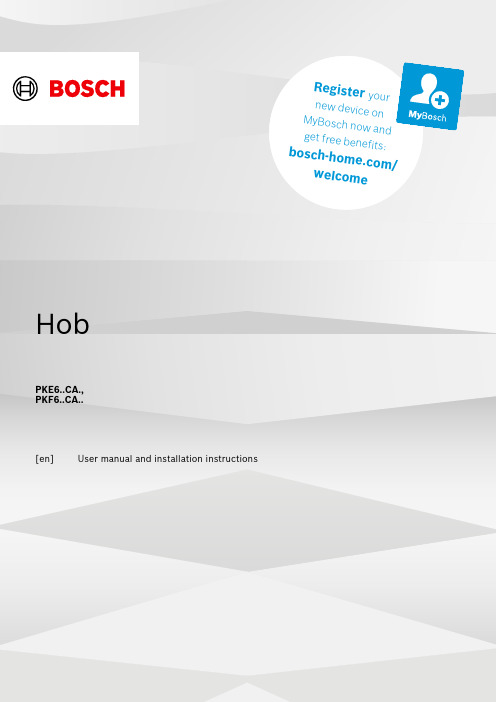
t e r y o u rn e w d e v i c eo nM y B o s c h no w a n dg e t f r e e b en e f i t s:b o sc h-h o me.c o m/w e l c o m e HobPKE6..CA.,PKF6..CA..[en]User manual and installation instructions2Ø = cmPKE6..CA.PKF6..CA..Safety en3Further information and explanations are available online:Table of contentsINFORMATION FOR USE 1Safety................................................................... 32Preventing material damage .............................. 43Environmental protection and saving en-ergy...................................................................... 54Familiarising yourself with your appliance....... 65Basic operation................................................... 76Cleaning and servicing....................................... 77Disposal............................................................... 88Customer Service (89)INSTALLATION INSTRUCTIONS (8)9.1Safe installation (8)1 SafetyObserve the following safety instructions.1.1 General information¡Read this instruction manual carefully.¡Keep the instructions, the appliance and the product information safe for future refer-ence or for the next owner.¡Do not connect the appliance if it has been damaged in transit.1.2 Intended useOnly a licensed professional may connect ap-pliances without plugs. Damage caused by in-correct connection is not covered under the warranty.Only use this appliance:¡To prepare meals and drinks.¡Under supervision. Never leave the appli-ance unattended when cooking for short periods.¡in private households and in enclosed spaces in a domestic environment.¡up to an altitude of max. 2000 m above sea level.Do not use the appliance:¡With an external timer or a separate remote control. This does not apply if operation with appliances included in EN 50615 is switched off.1.3 Restriction on user groupThis appliance may be used by children aged 8 or over and by people who have reduced physical, sensory or mental abilities or inad-equate experience and/or knowledge,provided that they are supervised or have been instructed on how to use the appliance safely and have understood the resulting dangers.Do not let children play with the appliance.Children must not perform cleaning or user maintenance unless they are at least 15 years old and are being supervised.Keep children under the age of 8 years away from the appliance and power cable.1.4 Safe useWARNING ‒ Risk of fire!Leaving fat or oil cooking on an unattended hob can be dangerous and may lead to fires.▶Never leave hot oil or fat unattended.▶Never attempt to extinguish a fire using wa-ter; instead, switch off the appliance and then cover with a lid or a fire blanket.The cooking surface becomes very hot.▶Never place flammable objects on thecooking surface or in its immediate vicinity.▶Never place objects on the cooking sur-face.The appliance will become hot.▶Do not keep combustible objects or aero-sol cans in drawers directly underneath the hob.Hob covers can cause accidents, for example due to overheating, catching fire or materials shattering.▶Do not use hob covers.en Preventing material damage4Food may catch fire.▶The cooking process must be monitored. A short process must be monitored continu-ously.WARNING ‒ Risk of burns!The appliance and its parts that can betouched become hot during use, particularly the hob surround, if fitted.▶Caution should be exercised here in order to avoid touching heating elements.▶Young children under 8 years of age must be kept away from the appliance.Hob protective grilles may cause accidents.▶Never use hob protective grilles.The appliance becomes hot during operation.▶Allow the appliance to cool down beforecleaning.WARNING ‒ Risk of electric shock!Improper repairs are dangerous.▶Repairs to the appliance should only be carried out by trained specialist staff.▶Only use genuine spare parts when repair-ing the appliance.▶If the power cord or the appliance power cable of this appliance is damaged, it must be replaced with a special power cord or special appliance power cable, which is available from the manufacturer or its Cus-tomer Service.A damaged appliance is dangerous.▶Never operate a damaged appliance.▶If the surface is cracked, you must switch off the appliance in order to prevent a pos-sible electrical shock. To do this, switch off the appliance via the fuse in the fuse box.▶Set the hotplate control to zero.▶Call customer service.▶Repairs to the appliance must only be car-ried out by trained and qualified personnel.An ingress of moisture can cause an electric shock.▶Do not use steam- or high-pressure clean-ers to clean the appliance.The insulation on cables of electrical appli-ances may melt if it touches hot parts of the appliance.▶Never bring electrical appliance cables intocontact with hot parts of the appliance.WARNING ‒ Risk of injury!Saucepans may suddenly jump due to liquid between the saucepan base and the hotplate.▶Always keep hotplates and saucepanbases dry.WARNING ‒ Risk of suffocation!Children may put packaging material over their heads or wrap themselves up in it and suffocate.▶Keep packaging material away from chil-dren.▶Do not let children play with packaging ma-terial.Children may breathe in or swallow small parts, causing them to suffocate.▶Keep small parts away from children.▶Do not let children play with small parts.2 Preventing material damageATTENTION!Rough pot and pan bases will scratch the ceramic.▶Check your cookware.Boiling pans dry may damage cookware or the appli-ance.▶Never place empty pans on a heated hotplate or al-low to boil dry.Incorrectly positioned cookware can cause the appli-ance to overheat.▶Never place hot pots or pans on the controls or the hob surround.Damage can occur if hard or pointed objects fall onto the hob.▶Do not let hard or pointed objects fall onto the hob.Non heat-resistant materials will melt on heated hot-plates.▶Do not use oven protective foil.▶Do not use aluminium foil or plastic containers.2.1 Overview of the most common damageHere you can find the most common types of damage and tips on how to avoid them.Damage Cause MeasureStains Food boilingoverRemove boiled-over food immediately with a glass scraper.Damage Cause MeasureStains Unsuitablecleaning productsOnly use cleaningproducts that are suitable for glass ceramic.Environmental protection and saving energy en5Damage CauseMeasureScratch es Salt, sugar or sand Do not use the hob as a work surface or storage space.Scratch esRough pot or pan bases Check your cookware.Discol-ourationUnsuitable cleaning productsOnly use cleaningproducts that are suitable for glass ceramic.Damage CauseMeasureDiscol-ouration Pan abrasion,e.g. aluminium Lift pots and pans to move on the hob.BlistersSugar or food with a high sugar content Remove boiled-over food immediately with a glass scraper.3 Environmental protection and saving energy3.1 Disposing of packagingThe packaging materials are environmentally compat-ible and can be recycled.▶Sort the individual components by type and dispose of them separately.3.2 Saving energyIf you follow these instructions, your appliance will use less energy.Select the cooking zone to match the size of your pan. Centre the cookware on the hob.Use cookware whose base diameter is the same dia-meter as the hotplate.Tip: Cookware manufacturers often give the upper diameter of the saucepan. It is often larger than the base diameter.¡Unsuitable cookware or incompletely covered cook-ing zones consume a lot of energy.Cover saucepans with suitable lids.¡Cooking without a lid consumes considerably more energy.Lift lids as infrequently as possible.¡When you lift the lid, a lot of energy e a glass lid.¡You can see into the pan through a glass lid without having to lift it.Use pots and pans with flat bases.¡Uneven bases increase energy e cookware that is suitable for the quantity of food.¡Large items of cookware containing little food need more energy to heat up.Cook with only a little water.¡The more water that is contained in the cookware,the more energy is required to heat it up.Turn down to a lower power level early on.¡If you use an ongoing power level that is too high,you will waste energy.Take advantage of the hob's residual heat. With longer cooking times switch off the hotplate 5-10 minutes before the end of cooking.¡Unused residual heat increases energy consump-tion.Product Information according (EU) 66/2014 can be found on the attached appliance pass and online on the product page for your appliance.en Familiarising yourself with your appliance64 Familiarising yourself with your applianceThe instruction manual is the same for various different hobs. You can find the hob dimensions in the overview of models. → Page 24.1 Control panelYou can use the control panel to configure all functions of your appliance and to obtain information about theoperating status.Hotplate controlsThe hotplate controls are permanently fixed in place.They must not be removed. Forcibly removing the hot-plate controls leads to them being destroyed.4.2 HotplatesYou can find an overview of the different activations of the hotplates here.Switching off: Turn the hot-plate switch to 0 and reset.Never turn the hotplateswitch past the symbol to 0.Notes¡Dark areas in the glow pattern of the hotplate are part of the technical design. They do not affect the functionality of the hotplate.¡The hotplate regulates the temperature by switching the heat on and off. The heat may also switch on and off when at the highest setting.–This protects easily damaged components from overheating.–The appliance is protected against electrical overload.4.3 Hotplate display and residual heat indicatorThe hob has a hotplate display and a residual heat in-dicator. The display lights up when a hotplate is warm.Display MeaningHotplate display Lights up during operation, shortly after switching on.Residual heat indic-atorLit up after cooking when the hotplate is still warm.Note: You can keep small dishes warm or melt cooking chocolate.Basic operation en75 Basic operation5.1 Switching the hob on or offYou can switch the hob on and off with the hotplate switch.5.2 Setting the hotplatesYou can use the hotplate control to adjust the heat out-put of the hotplate.Heat setting 1Lowest setting 9Highest settingThe symbol in the display panel indicates the hotplate which the display refers to, e.g. for the right rear hot-plate.5.3 Recommended cooking settingsYou can find an overview of different foods with appro-priate power levels here.The cooking time varies depending on the type, weight,thickness and quality of the food. The ongoing power level depends on the cookware used.Cooking tips¡To bring food to the boil, use heat setting 9.¡Stir thick liquids occasionally.¡Food that needs to be seared quickly or that initially loses a lot of liquid during frying should be fried in small portions.¡Tips for saving energy when cooking. → Page 5Melting FoodOngoing cooking setting Ongoing cooking time inminutesButter, gelatine1-Heating or keeping warmStew, e.g. lentil stew 1-Milk 11–2-1Prepare the dish without the lid.Poaching or simmeringDumplings 1, 23–420–30Fish 1, 2310–15White sauce, e.g. béchamel 13–61Bring the water to the boil with the lid on.2Continue to cook the dish without a lid.Boiling, steaming or stewingRice with double the volume of water315–30Unpeeled boiled potatoes 3–425–30Boiled potatoes 3–415–25Pasta, noodles 1, 256–10Stew, soup 3–415–60Vegetables, fresh or frozen 3–410–20Food in a pressure cooker 3–4-1Bring the water to the boil with the lid on.2Continue to cook the dish without a lid.Braising Roulades 3–450–60Pot roast 3–460–100Goulash3–450–60Frying with little oilFry food without a lid.Escalope, plain or breaded 6–76–10Chops, plain or breaded 16–78–12Steak, 3 cm thick7–88–12Fish or fish fillet, plain or breaded 4–58–201Turn the dish several times.Fish or fish fillet, breaded and frozen, e.g. fish fingers 6–78–12Stir fry, frozen 6–76–10Pancakes5–6one by one1Turn the dish several times.6 Cleaning and servicingTo keep your appliance working efficiently for a long time, it is important to clean and maintain it carefully.6.1 Cleaning productsYou can obtain suitable cleaning products and glass scrapers from customer service, the online shop or a retailer.ATTENTION!Unsuitable cleaning products may damage the sur-faces of the appliance.▶Never use unsuitable cleaning products.Unsuitable cleaning products ¡Undiluted detergent¡Detergent intended for dishwashersen Disposal8¡Abrasive cleaners¡Aggressive cleaning products such as oven spray or stain remover ¡Abrasive sponges¡High-pressure or steam jet cleaners6.2 Cleaning the glass ceramicClean the hob after every use to stop cooking residues from getting burnt on.Note: Note the information on unsuitable cleaning products. → Page 7Requirement: The hob has cooled down.1.Remove heavy soiling using a glass scraper.2.Clean the hob with a cleaning product for glass ceramic.Follow the cleaning instructions on the product packaging.Tip: You can achieve good cleaning results using a special sponge for glass ceramic.7 Disposal7.1 Disposing of old applianceValuable raw materials can be reused by recycling.▶Dispose of the appliance in an environmentally friendly manner.Information about current disposal methods are available from your specialist dealer or local author-ity.ment - WEEE).The guideline determines the frame-work for the return and recycling of used appliances as applicable throughout the EU.8 Customer ServiceFunction-relevant genuine spare parts according to the corresponding Ecodesign Order can be obtained from Customer Service for a period of at least 10 years from the date on which your appliance was placed on the market within the European Economic Area.Note: Under the terms of the manufacturer's warranty the use of Customer Service is free of charge.Detailed information on the warranty period and terms of warranty in your country is available from our after-sales service, your retailer or on our website.If you contact Customer Service, you will require the product number (E-Nr.) and the production number (FD) of your appliance.The contact details for Customer Service can be found in the enclosed Customer Service directory or on our website.8.1 Product number (E-Nr.) and production number (FD)You can find the product number (E-Nr.) and the pro-duction number (FD) on the appliance's rating plate.The rating plate can be found:¡on the appliance certificate.¡on the lower section of the hob.Make a note of your appliance's details and the Cus-tomer Service telephone number to find them again quickly.9 Installation instructionsObserve this information when installing the appliance.Follow these safety instructions when in-stalling the appliance.¡Electrical connection must only be carried out by licensed specialist staff. Incorrect connection will invalidate the warranty.¡The safe operation of this appliance can only be guaranteed if it has been installed to a professional standard in accordance with these installation instructions. The in-staller shall be liable for any damage result-ing from incorrect installation.Installation instructions en99.2 Built-underDo not install refrigerators, dishwashers, non-ventilated ovens or washing machines underneath the appliance.¡If you fit an oven below the appliance, the worktop must be at least 20 mm thick, in certain cases even thicker. Observe the information in the oven installa-tion instructions.¡Make sure that projecting parts such as the mains housing or the mains cable do not collide, e.g. with a drawer.9.3 Intermediate floorIf the underside of the hob can be touched, an interme-diate floor must be fitted.¡Ask your specialist retailer for an intermediate floor as an accessory.¡If you use your own intermediate floor, the minimum distance to the mains connection of the appliance must be 10 mm.9.4 Preparing the unitsThe worktop must be level, horizontal and stable.¡The fitted units, including wall finishing strips, must be heat-resistant to at least 90 °C.¡Niche cladding within 50 mm of the back wall must not be combustible (e.g. tiles, stone).¡Seal the cut surfaces to make them heat-resistant.This prevents the worktop from swelling as a resultof moisture.9.5 Electrical connectionTo protect the appliance, do not remove it from the polystyrene trays until you press the appliance into the cut-out. Never lay the appliance down flat on its side.¡Check the household wiring before connecting the appliance.¡The appliance fulfils the requirements of protection class I and must only be operated in conjunction with an earth conductor.¡In the permanent electrical installation, a partition must be provided in the phases in accordance with the installation regulations.¡If appears on the appliance's display, it has not been connected correctly. Disconnect the appli-ance from the mains and check the connection.Connecting with a 3-wire cableEnsure that there is sufficient fuse protection for the household wiring.Observe the colour coding of the power cable.¡The protective conductor is green/yellow .¡The neutral conductor is blue.¡The phase (external conductor) is brown.¡If required, the cable must be replaced with a multi-phase power cable. When replacing the cable, ob-serve the following paragraph.Connecting without a pre-installed cableOnly connect the hob in accordance with the connec-tion diagram.¡If required, install the enclosed copper bridges.¡The power cable must correspond to type H05 VV-F or a higher rating.¡Use the current load to determine which wire cross-section you require. A cross-section of < 1.5 mm² is not permitted.Connecting with a pre-installed 5-wire power cableThe power cable must only be replaced by trained cus-tomer service personnel.9.6 Installing the hobDo not trap the power cable and do not route it over sharp edges.¡If the oven is a built-under type, route the cable along the rear corners of the oven to the mains socket.en Installation instructions¡The hob can also be installed in an existing cut-out that has a depth of 500 mm.¡It must protrude by the same distance at the front and the rear.9.7 Removing the hob1.Disconnect the appliance from the power supply.2.Push out the hob from below.10Thank you for buying aBosch Home Appliance!Register your new device on MyBosch now and profit directly from:•Expert tips & tricks for your appliance•Warranty extension options•Discounts for accessories & spare-parts•Digital manual and all appliance data at hand•Easy access to Bosch Home Appliances ServiceFree and easy registration – also on mobile phones:/welcomeLooking for help?You'll find it here.Expert advice for your Bosch home appliances, help with problemsor a repair from Bosch experts.Find out everything about the many ways Bosch can support you: /serviceContact data of all countries are listed in the attached service directory.。
Faber-Castell Gel Pen产品说明书

Commercial Product Name
: True Gel 0.5mm & 0.7mm, True Gel Colour Super True Gel 0.5mm, 0.7mm & 1.0mm
Company
: A.W.FABER-CASTELL (M) SDN BHD 9, JALAN TP2, TAMAN PERINDUSTRIAN SIME UEP, 47600 SUBANG JAYA, SELANGOR DARUL EHSAN. MALAYSIA.
: NIL
: NIL
: NIL : NIL : NIL
16. OTHER INFORMATION
On the basis of data available to us, this product does not cause health problem.
The information provided in this Safety Data Sheet is correct to the best of our knowledge and belief at the date of its publication. The information given is designed only as a guidance for safe handling, use, processing, storage, transportation, disposal and release and is not to be considered a warranty or quality specification.
3. COMPOSITION / INFORMATION ON INGREDIENTS
布朗司诺L中文版使用说明书-Bron

2016‐08‐15I. 司诺L灯头图示2016‐08‐152016‐08‐15II, 开始1. 打开灯头保护盖 (取走灯管前的保护海绵, 另确定灯管正确固定在插座上)3. 安装电池至灯头上。
2. 按一下电池后方的 “on/check” 按钮测试电池的电量。
4. 启动开关按钮 (在底部)2016‐08‐15III. 操作按钮按钮 /标示功能旋转按钮 (1)启动或关闭灯头(备用模式)。
按下”旋转按钮”维持3秒钟可启动或关闭灯头至备用模式。
轻按”旋转按钮”可进入菜单选项介面。
有关详细说明请参照第五章。
进入菜单模式后” 旋转按钮” 底部的蓝色指示灯会闪烁。
在操作模式下:转动”旋转按钮”:可调整灯头的输出功率。
反时钟方向转动可调减输出功率。
顺时钟方向转动可增加输出功率。
慢速转动可按1/10的功率调节,而快速转动可按1级光功率调节。
数字显示屏 (2) 显示输出功率或菜单的选取。
Mod / Eco 造型灯及省电模式开关 (3) 轻按启动或关闭造型灯。
长按按钮可改选为正常或省电模式。
Test (4)测试键当”旋动按钮”底部的蓝色灯亮着,表示灯头已充电及准备就绪。
可按测试键引发灯头作测试。
长按按钮可把灯头的设定回到默认设定Speed (5) 高速模式提升回电速度及闪速。
详细内容请参照第7章。
WiFi (6)启动或关闭wifi 接连功能。
st/ch (8) 无线引闪频道设定可选取布朗RFS 无线引发的频道。
lamp (9) 灯头地址设定可选取布朗RFS 频道的灯头地址。
2016‐08‐15seq (10)连续频闪设定可设定连续频闪的次数。
beep (11) 声音提示启动或关闭准备就緖的声音提示功能。
sync (12) 同步引闪 可选择启动或关闭哪一项同步引闪模式。
(无线引发及光敏感应同步)同歩线插口/ USB插口 (13/14) 同步线插入口供同步引闪用 / USB 插囗供固体升级用开关按钮 (15)启动或关闭灯头电源。
布朗家电商品说明书

* Minimum clearance from the cooktop cutout to the wall
** Installed depth includes a gap of 1" (26 mm) for ventilation
*** Minimum clearance between the cooktop surface and lower edge of the hood
Warranties: Please see Use & Care manual or Bosch website for statement of limited warranty.
For more information on our entire line of products, go to /us or call 1-800-944-2904
3,600 W
Power of Back Right heating element
2,600 W
Power of Back Right heating element (in boost)
3,600 W
Power of Front Right heating element
1,400 W
Power of Front Right heating element (in boost)
≥ /13 16 (20)
Accessories: To purchase Bosch accessories, cleaners & parts please visit /us/store or call 1-800-944-2904 (Mon to Fri 5 am to 6 pm PST, Sat 6 am to 3 pm PST).
布朗·欧斯 天然气烈焰锅炉用户手册说明书
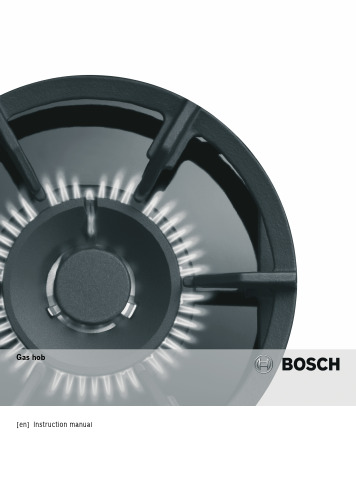
Gas hob[en]Instruction manual22 Control knobs3 Auxiliary burner (up to 1kW)5 Rapid burner (up to 3kW)6Triple-flame wok burner (up to 4 kW)Safety precautions (2)Your new appliance...................................................................4Accessories .........................................................................................4Gas burners................................................................................4Switching on manually.......................................................................4Switching on automatically................................................................4Safety system......................................................................................4Switching off a burner........................................................................5Power levels.........................................................................................5Warnings...............................................................................................5Cooking guidelines.............................................................................5Cooking pans.............................................................................5Suitable pans.......................................................................................5Precautions for use. (5)Cleaning and maintenance........................................................6Cleaning...............................................................................................6Maintenance........................................................................................6Trouble shooting.........................................................................6Technical Assistance Service ...................................................7Warranty conditions............................................................................7Used appliances and packaging...............................................7Environmentally-friendly disposal.....................................................7Additional information on products, accessories, replacement parts and services can be found at and in the online shopRead these instructions carefully. You will only be able to use your appliance safely and effectively when you have read them. These operating and installation instructions should be retained, and passed onto the buyer if the appliance is sold.The manufacturer is exempt from all responsibility if the requirements of this manual are not complied with.The images shown in these instructions are for guidance only.Do not remove the appliance from its protective packaging until it is installed in the unit. Do not switch on the appliance if it is damaged in any way. Contact our Technical Assistance Service.This appliance is class 3 type, according to the EN 30-1-1 regulation for gas appliances: built-in appliance.Before installing your new hob, ensure that it is being installed according to the assembly instructions.This appliance cannot be installed on yachts or in caravans.This appliance must only be used in well ventilated places.This appliance is not intended for operation with an external clock timer or a remote control.All operations relating to installation, connection, regulation and conversion to other gas types must be performed by an authorised technician, respecting allapplicable regulations, standards and the specifications of the local gas and electricity suppliers. Special attention shall be paid to ventilation regulations.This appliance leaves the factory set to the gas type that is indicated on the specifications plate. If this needs to be changed, please consult the assembly instructions. It is recommended you contact the Technical Assistance Service to change to another gas type.This appliance has been designed for home use only, not for commercial or professional use. This appliance is only intended for cooking purposes, not as a heating system. The warranty will only be valid if the appliance is used for the purpose for which it was designed.Never leave the appliance unattended during operation.Do not use lids or protective barriers for children which are not recommended by the hob manufacturer. They may cause accidents such as those due to the overheating, ignition or detachment of fragments of materials.This appliance may be used by children8years old and older and by persons with reduced physical, sensory or mental capacity or a lack of experience or knowledge if they are supervised or they have been instructed about the safe use of the appliance and have understood the associated dangers.Never let children play with the appliance. Cleaning and user maintenance must not be carried out by unsupervised children. Risk of deflagration!Accumulation of unburned gas in an enclosed area carries a risk of deflagration. Do not subject the appliance to draughts. These might blow out the burners. Carefully read the instructions and warnings on the operation of gas burners.Risk of poisoning!The kitchen will become hot and humid and combustion products produced when this gas appliance is used. Make sure the kitchen is well ventilated, particularly when the hob is in operation: either keep the natural ventilation apertures open, or install a ventilation system (extractor hood). Intense prolonged use of the appliance may require additional or more effective ventilation: open a window or increase the power of the ventilation system.Risk of burns!The hotplates and their immediate vicinity get very hot. Never touch the hot surfaces. Keep children under 8 years old well away from this appliance.Risk of fire!■The hotplates get very hot. Do not rest inflammable objects on the hob. Do not store objects on the hob.■Do not store or use corrosive chemicals, products which produce fumes, inflammable materials or non-food products below or near this domestic appliance.■Fat or oil which is overheated can catch fire easily. Never leave fat or oil to heat up unattended. If oil or fats do catch fire, never use water to put the fire out. Put the fire out by covering the pan with a lid and switch off the hotplate.Risk of injuries!■Sudden changes in temperature may cause breakage of the glass. While using your hob, prevent any draughts and do not spill any cold liquids on it.■Pans which are damaged, are not the right size, hang over the edge of the hob or are not positioned correctly can cause serious injuries. Follow the advice and warnings provided relating to the cooking pans.■In the event of a malfunction, turn off the appliance’s gas and electricity supply. For repairs, call our Technical Assistance Service.■Do not tamper with the appliance's interior. If necessary, call our Technical Assistance Service.■If one of the control knobs will not turn, do not force it. Call the Technical Assistance Service immediately so that they can repair or replace them.Risk of electric shock!■Do not clean the appliance using steam cleaners.■Cracks or breaks in the glass may carry an electrocution risk. Disconnect the fuse from the fuse box. Notify the Technical Assistance Service.34Page 2 shows an overall view of your new appliance as well as the burner power.AccessoriesDepending on the model, the hob may include the following accessories. These can also be acquired from the Technical Assistance Service.The manufacturer accepts no liability if these accessories arenot used or are used incorrectly.There are indications to show which burner each control knob operates.It is essential to ensure that all the burner parts and pan supports are correctly installed for the appliance to work correctly. Do not swap the burner caps around.Switching on manually1.Press the chosen burner control knob and turn itanticlockwise to the required setting.e any type of lighter or flame (cigarette lighter, matches,etc.) and bring it close to the burner.Switching on automaticallyIf your hob can be switched on automatically (ignition sparkers):1.Press the chosen burner control knob and turn itanticlockwise to the maximum power setting.While the control knob is still pressed down, sparks are produced on all burners. The flame ignites.2.Release the control knob.3.Turn the control knob to the required setting.If it does not come on, turn the control knob to the off setting and repeat the steps above. This time, press and hold the control knob for longer (up to 10 seconds).: Risk of deflagration!If after 15 seconds the flame does not ignite, switch off the burner and open a nearby window or door. Wait at least one minute before trying to switch the burner back on.Safety systemDepending on the model, your hob may have a safety system (thermocouple) that prevents the flow of gas if the burners accidentally switch off.To ensure that this device is active:1.Switch on the burner as usual.2.Without releasing the control knob, press and hold it downfirmly for 4 seconds after lighting the flame.Additional wok pan support Only for use on wok burners with pans with a round base.The additional wok pan sup-port should be used to pro-long the appliance's usefullife.5Switching off a burnerTurn the corresponding control knob clockwise to the 0 setting.Power levelsThe progressive control knobs can be used to control the power needed, from minimum to maximum power.WarningsIt is normal to hear a soft whistling noise while the burner is operating.When first used, it is normal for the burner to give off odours. This does not pose any risk and does not indicate a malfunction. They will disappear in time.An orange-coloured flame is normal. This is caused by the presence of dust in the atmosphere, spilt liquids, etc.If the burner flames are accidentally blown out, switch off the burner operating control knob and do not try to relight it for at least 1 minute.A few seconds after the burner is switched off, a sound (thud) will be produced. This is not a fault - this means that the safety device is no longer operating.Keep the burner as clean as possible. If the ignition sparkers are dirty they will not light properly. Clean them periodically using a small non-wire brush. Bear in mind that the ignition sparkers must not suffer any serious impacts.Cooking guidelinesSuitable pansPrecautions for useThe following advice is intended to help you save energy and prevent pan damage:Setting ÛControl knob offHigh flame —Maximum capacity or aperture and elec-tricity onLow flame˜Minimum capacity or apertureBurner Very high - HighMediumLowWok burnerBoiling, steam-ing, griddling,toasting, paellas, Asian food (wok).Reheating and keeping things hot: cooked and pre-cooked dishes Rapid burner Escalopes,steaks, ome-lettes, frying Rice, white sauce, ragout Steaming: fish, vegeta-blesSemi-rapid burnerSteamed pota-toes, fresh vege-tables, vegetable stews, pasta Reheating, keeping things hot and making tasty casse-rolesAuxiliary burnerCooking: casse-roles, rice pud-ding, caramelDefrostingand slowcooking: veg-etables, fruit and frozen productsMelting: but-ter, choco-late, jelly Burner Minimum pan diameter Maximum pan diameter Wok burner 22cm 30cm Rapid burner 22cm 26cm Semi-rapid burner 14cm 20cm Auxiliary burner12cm16cmUse pans which are the right size for each burner.Do not use small pans on large burners. The flame must not touch the sides of the pan.Do not use damaged pans, which do not sit evenly on the hob. Pans may tip over.Only use pans with a thick, flat base.Do not cook without using a lid and make sure the lid is properly fitted. This wastesenergy.Always centre the pan over the burner, not to one side. Otherwise it could tip over.Do not place large pans on the burners near the control knobs. These may bedamaged by the very high temperatures.Place the pans on the pan supports, never directly on the burner.Make sure that the pansupports and burner caps are correctly positioned before using the appliance.Pans should be placed on the hob carefully.Do not strike the hob and do not place excessive weight on it.Never use two burners or heat sources to heat one single pan.Do not use grill pans,earthenware casserole dishes, etc. for a long period of timeon maximum power.6CleaningOnce the appliance is cool, use a sponge to clean it with soap and water.After each use, clean the surface of the respective burner parts once they have cooled down. If any residue is left (baked-on food, drops of grease etc.), however little, it will become stuck to the surface and more difficult to remove later. The holes and grooves must be clean for the flame to ignite properly. The movement of some pans may leave metal residue on the pan supports.Clean the burners and pan supports using soapy water and scrub with a non-wire brush.If the pan supports are fitted with rubber rests, ensure thatthese are also cleaned. The rests may come loose and the pan support may scratch the hob.Always dry the burners and pan supports completely. Water droplets or damp patches on the hob at the start of cooking may damage the enamel.After cleaning and drying the burners, make sure the burner caps are correctly positioned on the diffuser.Caution!■Do not use steam cleaners. This could damage the hob.■Never use abrasive products, steel scourers, sharpimplements, knives, etc. to remove bits of hardened food from the hob.■Do not use knives, scrapers or similar implements to clean the point where the glass meets the burner trims, the metal frames or the glass/aluminium panels, if fitted.MaintenanceAlways clean off any liquid as soon as it is spilt. This willprevent food remains from sticking to the hob surface and you will save yourself any unnecessary effort.Never slide pans across the glass surface, as you may scratch it. In addition, try not to drop heavy or sharp objects on the glass. Never strike any part of the hob.Grains of sand that may come from cleaning fruits and vegetables will scratch the glass surface.Melted sugar, or foods which contain a lot of sugar which may have spilt, should be cleaned off the hotplate immediately,using the glass scraper.Sometimes certain faults detected can be easily resolved. Before calling the Technical Assistance Service, bear in mind the following advice:FaultPossible causeSolutionThe general electrical sys-tem is malfunctioning.Defective fuse.Check the fuse in the main fuse box and change it if it is damaged.The automatic safety switch or circuit breaker has tripped.Check the main control panel to see if the auto-matic safety switch or circuit breaker has tripped.The automatic switching on function does not work.There may be food or cleaning products stuckbetween the ignition sparkers and the burners.The space between the ignition sparker and the burner must be clean.The burners are wet.Dry the burner caps carefully.The burner caps are not correctly positioned.Check that the burner caps are correctly posi-tioned.The appliance is not earthed, is poorly connected or the earthing is faulty.Contact the installation technician.The burner flame is not uni-form.The burner components are not correctly posi-tioned.Correctly place the parts on the appropriateburner.The grooves on the burner are dirty.Clean the grooves on the burner.The gas flow is not normal or there is no gas.The gas supply is blocked by gas taps.Open all gas taps.If the gas is supplied from a gas cylinder, check that it is not empty.Change the gas cylinder.The kitchen smells of gas. A gas tap has been left on.Turn off the taps.Incorrect coupling of gas cylinder.Check that the coupling is sound.Possible gas leak.Shut off the gas supply, ventilate the premises and immediately notify an authorised installation techni-cian to check and certify the installation. Do not use the appliance until ensuring that there is no gas leak in the installation or appliance itself.The burner immediatelyswitches off after releasing the control knob.The control knob was not held down for long enough.Once the burner is on, hold the control knob down a few seconds longer.The grooves on the burner are dirty.Clean the grooves on the burner.7When contacting our Technical Assistance Service, please provide the product number (E-Nr.) and production number (FD) of the appliance. This information is given on thespecifications plate located on the lower section of the hob and on the label in the user manual.Warranty conditionsIn the unlikely event that the appliance is damaged or does not meet your expectations in terms of quality, please inform us assoon as possible. For the warranty to be valid, the appliance must not have been tampered with, or used inappropriately.The applicable warranty conditions are those set out by the company's representative office in the country of purchase. Detailed information is available from retail outlets. Proof of purchase must be presented to obtain the benefits of the warranty.We reserve the right to introduce changes.If the ) symbol is shown on the specifications plate, bear in mind the following instructions:Environmentally-friendly disposalDispose of packaging in an environmentally-friendly manner.The packaging of your appliance has been manufactured using only the materials which are strictly necessary to guarantee efficient protection during transport. These materials are 100% recyclable, thus reducing the environmental impact. You can also contribute to caring for the environment by following the advice below:■Dispose of the packaging in the appropriate recycling bin.■Before you get rid of an old appliance, make sure you disable it. Contact your local authority to find out the address of your nearest recycling centre to dispose of your appliance.■Do not pour used oil down the sink. Collect it in a sealed container and take it to an appropriate collection point or, failing that, place it in the rubbish bin (it will end up in a controlled dump; this is probably not the best option, but it will avoid contaminating ground water)This appliance is labelled in accordance with European Directive 2012/19/EU concerning used electrical and electronic appliances (waste electrical and electronic equipment - WEEE). The guideline determines the framework for the return and recycling of used appliances as applicable throughout the EU.A*9000904470*9000904470Robert Bosch Hausgeräte GmbH Carl-Wery-Straße 3481739 München Germany。
BRAUN布朗说明书

Post Office Box 29, Mount Holly, N.C. 28120 USA Phone (704) 822-2993 Fax (704) 822-1292E-mail: BRAUNINST @ Post O Ph E-ffice Box 1106, D71301 Waiblingenone (+49) 07151/956230 Fax (+49) 07151/956250 mail: info @ braun-tacho.de ernet: www.braun-tacho.deIntManualE16A323 (with RS232-Interface, Board Mounting) E16E323 (with RS232-Interface, 19" Rack)E16A324 (with Profibus-Interface, Board Mounting) E16E324 (with Profibus-Interface, 19" Rack)Turbine Overspeed Protection Systemwith SIL3/IEC61508 ApprovalGenerator E1696.31 Monitor E1655.41Monitor E1655.41 Monitor E1655.41Note: Shown is model E16E323Contents page Characteristics (3)FunctionStructure (3)SystemSpeed Sensors (3)Electronics (3)SystemMonitor E1655 (4)Test Generator E1696 (4)Alarms provided by the system (4)Alarms (4)TripOverspeedWarning Alarms (4)ChannelSystem Failure Alarms (4)Modules (5)E1655Overspeed Setpoint (SP1) (5)Sensor Failure Monitor (5)Sensor Pulse Train Comparison (5)Low Speed Check (SP2) (5)External Trip Input (6)Input (6)SignalSensorSensor Signal Repeater (6)Testing (7)E1696 Generator (7)Automatic test routine (7)function (8)WatchdogFailure signals (8)Display and Keys of E1696 (9)Error-Messages of E1696 (10)Display and Keys of E1655 (11)Error-Messages of E1655 (11)Programming of the modules (12)parameters (12)toAccessListing of E1655 (13)ParameterParameters of E1655 (14)Listing of E1696 (19)ParameterParameters of E1696 (19)Function Diagram (24)Diagram (25)WiringRear View of 19"Rack (E-Version) (26)ElectricalSpecifications (27)Dimensions of E-Version (19" Rack) (28)A-Version (Board Mounting) (30)DimensionsofSummary of Versions and Spare Part Recommendation (31)Function CharacteristicsTurbine Speed Monitoring against overspeed with redundancy by 3 independent channels with trip relay outputs 1 each per channel.Function Test Facility with discrete selection by external signals, or automatic test routine with watchdog and system failure warning. 3 channel structure with independent monitoring modulesoptions for externally controlled test or automatic test routineEach channel has its own comprehensive measurement and alarm section,realized by a Monitor Module in each channel. Measurement is based on thefast responding digital pulse interval principle with automatic floating numberof periods. Inputs include sensor monitoring. Each of the three MonitorModules ends up to an alarm outputs (breaking overspeed trip circuit). Anyfailure of sensor or measuring function detected also sets the trip output of themonitor to overspeed position. Further, each channel releases its own failurewarning signal, free available to the periphery as N/O contact.The overall response to an overspeed condition is shorter than 15 millisec(plus 1 pulse interval of the input pulse train).fast response to overspeedEach module within the system has its own data port at the front, usable forthe configuration of the module, and also for data calling. Available as RS232(standard) or as PROFIBUS DP Interface.Data interface facilitySystem Structure(see also function diagram)Speed Sensors3 Hall-Effect based speed sensors series A5S... are placed at the turbine shaftfor a non-contact sensing of its rotational speed. Milled slots in the shaft, or apole wheel, form a profile to generate a pulse frequency corresponding to thespeed. The sensors have an incorporated signal amplifier providing anadequate signal level for the transmission to the E16 Electronics.Non-contact speed sensingSystem ElectronicsThe E16 Electronics includes 3 Monitor Modules E1655, one each for each channel A, B, C. Further, 1 Test Generator Module E1696.They are plugged into a card file, which is ready wired to perform the monitoring function. Terminal strips connect to the periphery. The System and its ModulesMonitor E1655This module provides:Sensor circuit monitoring and sensor signal lead monitoring, sensors pulse train comparison.Sensor signal repeating output.Digital speed measurement with display in RPM terms.Overspeed trip setpoint (SP1) 2 alarm signal outputs,also offering the facility of an external alarm control.Low end setpoint (SP2) to perform the plausibility check,with starter facility.“channel warning alarm” relay output"sensor failure alarm" relay output.All functions are digital, with 5 digits resolution and accuracy of+ 0.01% + 1 in the last digit.Parameters are programmable from the front keys (with access lock), or via data interface.Functions included into the Monitor module E1655. Detailed description on following pagesTest Generator E1696This module provides:Adjustable frequency generator to substitute the sensor signal under test condition, with display in RPM terms.Channel test selection by external control, or automatic test cycle with “System Failure” outputs. Functions included into the Test Module E1696Detailed Description on following pagesAlarms provided by the System Overspeed Trip AlarmsThe trip alarm of the monitor module E1655 within each channel will be released under one or more of these conditions:1.overspeed setpoint (SP1) exceeded,2.sensor failure detected (supply and signal lead monitor),3.sensor signal voltage failure detected (only at zero speed)4.sensor pulse train discrepancy detected,5.low end setpoint (SP2) not exceeded after starter phase,6.external alarm control actuated7.self test failure conditions for channel trip alarmChannel warning alarmThis signal contact, available from each channel to the periphery, breaks under one or more of these conditions:1.overspeed setpoint (SP1) exceeded (if programmed).2.external trip control actuated,3.low end setpoint (SP2) not exceeded after starter phase4.sensor pulse train discrepancy detected5.self test failure of a neighbor channel. conditions for channel warning alarmSensor failure alarmThis signal contact, available from each channel to the periphery, breaks under one or more of these conditions:1.sensor failure detected (supply and signal lead monitor),2.sensor signal level failure detected. conditions for sensor failure alarmSystem Failure warningsThe System Failure Alarms 1 and 2 , available as (N/O) contact will be signalized if one of the channels does not duly respond to the test procedure. see section Automatic Test Cycle for details of System failure warningsThe E1655 ModulesAlarms and Checks performedOverspeed Setpoint (SP1)The overspeed setpoint SP1 can be programmed to any speed level, in terms of RPM. Its setting can be called to display. Further programmable are the hysteresis width, and the event memory. If not memorized, the signal returns to “no excess” with the measurement decreasing below setpoint (minus hysteresis), otherwise it must be cancelled by an external acknowledge signal.details of the overspeed alarm (SP1)Sensor Failure MonitorThis function includes 2 sections, the sensor supply monitor and the sensor signal lead monitor. Both have certain preconditions, as explained below. They are met by all BRAUN sensors of series A5S... with push/pull output stage, possibly not by others. Check the sensor data sheet for validity. If not applicable, disengage the function.The supply monitor checks the current drain, and the voltage of the sensor supply lead. Thereby it detects a break as well as a short circuit in the sensor connection. Obviously, this requires a sensor with adequate power consumption (>7ma).The sensor signal lead monitor checks the level of this input to be either definitely on high or on low level, as a push/pull output is, if not broken. As primarily intended to monitor the signal lead in standstill state, the function automatically disengages when the sensor supplies a signal frequency. A failure thus detected will be memorized or not, as programmed.Sensor Failure Monitor Sensor Pulse Train ComparisonThis function checks for proper sensor signals during run of the machine. Each monitor Module E1655 compares the pulse train delivered from its own sensor to those of its both neighbor channels. If they differ, the monitor finds its own sensor to be faulty. This checks performs at any frequency, and does not depend on a speed measurement.Active sensor signal checkLow Speed Check (SP2)If the speed measurement drops below the (programmable) setpoint SP2 of the Monitor Module during operation, from whatever reason, a failure will be signalized. A very comprehensive check, including sensor and measurement function.The level SP2 will be set at the low speed end, to 30 % for instance. For start-up, it will be overrun by the starter function of the E1655 module, activated by an auxiliary contact from the machine control, and held for a programmable period of time (0...999 sec) after its end.This alarm is programmable to be memorized or not, or to be disengaged.Low speed alarm checks for full performanceDisplayThe numerical display of the E1655 module serves as a programming aid (if not programmed by the data interface), indicating the program group number, the step number, and the parameter addressed.When not in the programming phase, the display reads the actually measured speed, in terms of RPM or any other desired unit (also during the test phase). By pushbuttons, the setpoints SP1 and SP2 can be called (but not modified that way).By red and green LEDs, the module indicates its alarm conditions for SP1 and SP2.External Trip InputIn addition to the alarm and failure conditions as described before, the trip alarm may also be released by an external binary signal. This feature allows to include a condition from outside the speed monitor into the trip release, maybe a temperature signal, or a pressure contact. The high/low level for the response of this control input is adjustable. Trip release by external signalSensor Signal InputThe input accepts and feeds preferably 3-leads sensors, as BRAUN sensorseries A5S.. with p/p output. Others may give restrictions, in frequency range,transmission distance, and the safety checks that can be performed.By a control signal from the Test Generator Module, the monitor input isswitched to a second input, which receives the test frequency as emitted fromthe Test Generator.Sensor signal inputSensor Signal RepeaterThis isolated output repeats the signal as received from the sensor to the periphery. Feeds for instance a speed controller, or external display. The output is firmly tied to the sensor signal of the specific channel, not affected when the monitor is switched to the test frequency. Isolated sensor signal repetitionTesting with E1696 Test Generator Module Externally controlled test procedureThe E1696 provides a test frequency to be switched to the channels A, B, C of the system, one after the other, by means of external (DC) control signals. This frequency can be set (in terms of RPM) at the test generator, and then tuned up and down by pushbutton. The front display reads the actual frequency.3 control inputs to the system are assigned to the 3 channels A,B,C. The one input held high switches its channel to test, substituting the sensor signal by the frequency of the test generator. Note: the repeater output of the module remains with the sensor input, not affected by the test procedure. The control inputs are locked against each other, to prevent of inadvertently switching 2 or 3 channel to test at the same time (this protection can be disengaged by program).The channel under test reads the test frequency as received and measured at its numerical display (by RPM). If it exceeds its setpoint, it will signalize o-verspeed by its alarm relay and LED display.A contact set of an external voter must signalize the correct response to the test generator. externally controlled test proceduresystem reaction to externally controlled testAutomatic Test RoutineThe Test Module repeats the automatic test routine with an adjustable time interval (1 ... 9 999 min).The test routine itself is performed in three steps. With each step, the three monitors are tested subsequently.Step one:Simulated test speed 1 (n >SP1, feedback of tested channel must be trip), Step two:Simulated test speed 2 (n <SP1, feedback of tested channel must be no trip), Step three:Forced trip (n <SP1, feedback of tested channel must be trip).During step three, the monitor receives test speed 2.If measurement and alarming serve duly, the Monitor Module under test must release its trip alarm with step 1 at simulated test speed 1, but must not with step 2 at simulated test speed 2.With step 3 the forced trip input of the monitor is tested. At step 3 each monitor is switched to simulated test speed 2 (below overspeed) but the tested channel must feed back the trip signal.The Test Module checks for a corresponding response. It is returned from a contact set of an external device (magnetic valve).With an incorrect response from a channel, the routine immediately interrupts (to prevent the entire system of an unfounded overspeed trip alarm to the machine) and a system failure signal is released.The Test Module throws the faulty channel into its overspeed condition (by means of the forced trip input). Thus, the overspeed safety is maintained – the system now responds with a 1 of 2 characteristics, in other words, if just one other channel detects overspeed or an internal fault, the turbine will be shut down. regularly performed automatic test routine: checking the response of all channels to 2 test frequencies safety maintained after failure in one channelWatchdog FunctionThe watchdog section on the E1696 module performs an identical test step sequence, independent from the above but in close synchronism. If both, test routine and watchdog are not at the same step at the same moment, system failure is signalized. But more, the above mentioned measure of forcing a faulty channel to its overspeed condition also requires the said coincidence between routine cycle and watch dog. In other words, the measure is taken only if the stepping sequence up to this moment was correct. This prevents the system from an unfounded overspeed alarming, and thus further increases the reliability, and the availability of the machine.Incorrect stepping however generates a warning, by the System Failure alarm output, which should immediately be observed. watchdog checks for correct stepping sequenceand crosschecks trip signalsFailure signals to the peripheryThe Test Generator Module E1696 provides failure signals (1) and (2), as N/O relay contacts, de-energized to announce a failure, also with power supply missing.Both respond to an alarm from one or more of the channels A, B, C, and to a failure detected in the testing sequence, or to an incorrect performance of one of the Monitor Modules during test. system failure signals from test and watchdog sectionDisplay and Keys of E1696During auto test sequenceGenerator E1696LED2: flashing = channel B is testedOn = channel B signalizes tripLED3: flashing = channel C is testedchannel C signalizes tripLED4: On = Auto-Test-Mode activeOff = Manual-Test-Mode activeIn normal operation the display reads:With key the value of test speed 1,with key the value of test speed 2.With keys and depressed : the remaining time (XXXX.X minutes) until the next auto test sequence is started Start of an auto test sequenceAn auto test sequence can be manually started by depressing keys and .Reset of latched alarms with key .Display (error) messages refer to next page.Error-messages of test generator E1696During normal operation:C0-E1 : channel A signalizes trip, B and C notC0-E2 : channel B signalizes trip, A and C notC0-E3 : channel A and B signalize trip, C notC0-E4 : channel C signalizes trip, A and B notC0-E5 : channel A and C signalize trip, B notC0-E6 : channel B and C signalize trip, A notDuring an auto-test-sequence:C1-E1 : incorrect feedback of channel A at simulated test speed 1 C2-E1 : incorrect feedback of channel B at simulated test speed 1 C3-E1 : incorrect feedback of channel C at simulated test speed 1 C1-E2 : incorrect feedback of channel A at simulated test speed 2 C2-E2 : incorrect feedback of channel B at simulated test speed 2 C3-E2 : incorrect feedback of channel C at simulated test speed 2 C1-E3 : incorrect feedback of channel A at test of forced tripC2-E3 : incorrect feedback of channel B at test of forced tripC3-E3 : incorrect feedback of channel C at test of forced tripC9-E1 : channel A not ready for testC9-E2 : channel B not ready for testC9-E3 : channel A and B not ready for testC9-E4 : channel C not ready for testC9-E5 : channel A and C not ready for testC9-E6 : channel B and C not ready for testC9-E7 : channel A, B and C not ready for test Error-Messages from E1696 (C = Check, E = Error)Other display-messagesFC-1 : test of forced tripSELF : E1696 performs a self test routine (subsequent to each auto testsequence)FC = Function CheckDisplay and keys of E1655Monitor E1655In normal operation the display readsWith key the value of SP1,with key the value of SP2.Error messages(SE = Selftest-Error, CE = Check-Error)SE-01: sensor supply failure or sensor lead failure,SE-02: pulse train difference,SE-03: SE-01 and SE-02 simultaneously,SE-04: low end failure,SE-05: SE-01 and SE-04 simultaneously,SE-06: SE-02 and SE-04 simultaneously,SE-07: SE-01, SE-02 and SE-04 simultaneously.SE-10 : test speed of generator = zero (= failure of test generator)ortest time exceeds 10 minutes (= failure of test generator)orneighbourchannelsignalizes permanent self test (= failure of neighbor channel)SE-20 : neighbour channel fails to produce self test within 5 hours time of operation (= failure of neighbor channel) CE-1 : monitor switched to forced trip by E1696Reset of latched alarms with keys and .Other display-messages :(FC = Function Check)FC-1 : test of forced trip by E1696FC-2 : external trip control actuatedSELF : self test of monitor (periodically repeated after each 2 hours)Programming of the modulesAccess to parametersPrinciple: Select a Parameter by it's "Name" Pgg.ss,where gg = Parameter- Group-No. andss = Step-No. within Group,then verify the value and change it according the application Programming:To enter the programming phase, press both keys and simultaneously; insteadof normal display, P00.00 will be shown.Select group- or. step-no. with keys , .Toggle between group- and step-range with key .Show parameter's value with key .Select (move ) active digit with key .Adjust figure in active digit with keys , .Acknowledge with key , Cancel (old value still valid) with key .Return to normal operation with keyExample: change value of parameter P01.01 from 2386 to 2387 or 2385:Enter = new, changed value is validParameter listing of Monitors E1655:Summary of programming steps and their initial parameters (default values) as set on deliveryprogram- data set on delivery Step No. parameter function (initial data)P00 .00 access code request 0000 .01 new code figure 0000.02 lock status (1 = unlocked, 0 = locked) 1 = unlockedP01 .00 input: scaling decimals of input signal frequency 0 = none .01 value of nominal input frequency (Hz) 10000.02 decimals of corresponding speed 0 = none.03 corresponding speed (unit as desired) 10000.04 low end of speed range 00001P02 .00 zeroed LSDs in display 0 = none .01 display updating sequence (X.X sec) 0.3 (sec).02 time elapse of starter phase (XXX sec) 000 (sec).03 truth-level of external trip signal (0 = low, 1 = high) 1 = high.04 sensor monitoring (0=off,1=on,2=on,latched) 1 = on.05 mode of sensor monitoring (0=none,1=current,2=voltage,3=both) 1 = current.06 lowspeed monitoring (0=off,1=on,2=on,latched) 1 = on.07 sensor signal deviation monitoring (0=off,1=on) 0 = off.08 reset interval of deviation counters (1....9999 pulses) 1000.09 allowable deviation between counters (0...99 pulses) 50.10 limit of error counter (1...99 deviation detections) 5.11 warning alarm at overspeed (0=no,1=yes,2=yes and at test overspeed) 1 = yesP03 .00 setpoint (SP1) in unit as programmed for display 10000 .01 hysteresis bandwidth SP1 (XX.X % of SP1) 05.0 (%).02 alarm to be latched (0=no, 1=yes) 0 = noP04 .00 setpoint (SP2) in unit as programmed for display 00100 .01 hysteresis bandwidth SP2 (XX.X % of SP2) 05.0 (%).02 alarm to be latched (0=no, 1=yes) 0 = noP05 .00 hardware address added to device address (0=no,1=yes) 0 = no .01 device address (range 1...125) 001Parameter Group P00.xx of E1655:Data Access, PasswordKey figure to accessProgramming access to all parameters can be locked by a password number.If not properly served, the parameters may be called to display but not varied. If not properly served, the display reads -E1-,and any programming in a later program step will be rejected.Note:If the knowledge of the password number went lost it may be recalled to display by a procedure, as described in a separate sheet K0-095 (not included into these instructions). The code figure then appears by 4 digits.In a subsequent program step, a new code may be established, substituting the one previously valid.The key function may be disengaged by a next program step. With authorized access, set parameter to 1 in step No .02, to generally unlock the key. This may prove practical during the installation phase to facilitate the adjustments. Once installed, the key function should be reactivated, by programming parameter 0 in this step. Step P00.00:Code figure to access Step P00.01:new code figure Step P00.02: unlock access keyParameter Group P01.xx of E1655: Measurement Configuration, Scaling I nputScaling defines the relation between the input signal frequency (in terms of Hz), and the corresponding display (in terms of RPM). Both values are freely programmable by their decimals and numerical amount. Of course, they must refer to the same operation level. This reference point is recommended close to the high end of the intended operation range. In later operation however, it may be overrun without error.Scaling ExampleThe speed is measured by a contactless probe scanning a gear wheel on the turbine shaft with 90 teeth.Thus, a speed of 3000 rpm results in a signal frequency of 3000x90:60 (Hz) = 4500 (Hz). With this as the reference level, the following parameters are to be set:Step P01.00 parameter 0 (= no decimals)P01.01 parameter 04500P01.02 parameter 0 (= no decimals)P01.03 parameter 03000 scaling inputsignal frequency (Hz):Step P01.00 =number of decimals,Step P01.01= value. corresponding value of rpm: Step P01.02 =number of decimals,Step P01.03 = valueLow end for shut-offIf the speed falls lower than this level, the measurement will be cancelled to zero.The low end is programmed by the same terms, as defined for the speed by steps P01.02 and P01.03. Step P01.04 low end of operating rangeParameter Group P02.xx of E1655: Display, Starter time, Failure Monitoring LSDs on zeroIf the display of the speed uses 4 or more digits, for application reasons, the lesser significant digits (LSD) may appear fluctuating. To avoid irritations by not significant digits, a number of them may be permanently kept at zero. Set the parameter to the number of LSDs to be kept on zero. Step P02.00: zeroing LSDsDisplay updating sequenceIndependent from the response time used for other functions, the display may have its own up-dating sequence - again in the interest of stabilized and well legible readings. Set the parameter to the time in steps of 0.1 sec.A recommended value is 0.3 sec. Step P02.01: display updatingStarter time periodThis step sets the starter time period (elapse). Starter phase state for SP2 lasts from the beginning of the external starter signal plus the programmed time elapse following its end. Range 000...999 sec. StepP02.02:starter time elapseTruth level of External Trip SignalTo match the control source, and specific safety aspects, the parameter of this step defines either high or low signal level to make the condition true. StepP02.03:Truth level ofExternal Trip Signalparameter0 : high = control true1 : low = control trueEnable/Disable of sensor failure detectionSensors without power supply (for example inductive sensors) cannot be monitored against failure.If the sensor is monitored, it is possible to latch a failure alarm until it is reset. StepP02.04:Monitoring of sensorparameter0 : off1 : on, alarm not latched2 : on, alarm latchedMode of sensor monitoringThe sensor can be monitored versus current drain (alarm if current drops below 7 mamps or exceeds 150 mamps) and/or signal voltage level during zerospeed of the turbine.Note:Signal voltage level monitoring only possible with BRAUN sensors with incorporated push/pull output (series A5S...). StepP02.05:Mode of sensor monitoringparameter0 : no monitoring1 : current monitoring2 : voltage monitoring3 : current and voltageLowspeed monitoring (n < SP2)The lowspeed monitoring can be switched off. If the lowspeed monitoring is enabled, the speed of the turbine must exceed SP2 (after starter time has elapsed). StepP02.06:lowspeed monitoringparameter0 : off1 : on, alarm not latched2 : on, alarm latchedSensor Pulse Train ComparisonPurpose of this function:•Detection of a faulty position of the sensor (cleareance to big or wrong angular position) during starter phase of the turbine (n<SP2). •Deviation detection of the sensor signals during normal operation of the turbine (n>SP2).Function principle:The pulses of all three sensors are counted in each monitor. The main sensor of the monitor is detected as faulty if the main counter deviates from both neighbour counters. The allowable deviation between the counters is adjustable.The counters are periodically reset after an adjustable number of pulses or if a fault is detected.Subsequent counter evaluations that indicate a faulty sensor increase an error counter. This counter is reset by an evaluation that indicates a proper working sensor. If the error counter exceeds an adjustable limit, the alarm is released.Programming steps for deviation monitoring:Step P02.07 : monitoring on/offStep P02.08 : number of pulses for periodically reset of counters(range from 1 to 9999 pulses)Step P02.09 : allowable deviation between counters (range 1 to 99 pulses) Step P02.10 : limit of error counter(range from 1 to 99)Example:P02.07 set to 1 (monitoring on)P02.08 set to 1000 (counters will be reset after 1000 pulses, of any sensor)P02.09 set to 50 (allowable deviation of 50 pulses within 1000 pulses)P02.10 set to 5 (5 subsequent error detections until alarm is released)With above settings a non operational main sensor will be detected after 250 pulses of the other two sensors (5 error detections after 50 pulses). StepP02.07:sensor pulse train comparisonon/offparameter0 : off1 : onStep P02.08:number of pulses for reset ofpulse countersrange 0001 to 9999 pulsesStep P02.09:allowable deviation betweencounters until error counter isincreasedrange 01 to 99 pulsesStep P02.10:limit of error counter until alarmis releasedrange 01 to 99Warning alarm at overspeed conditionIt can be programmed whether the warning alarm will be released at a real overspeed condition or additionally at a test overspeed condition. StepP02.11:warning alarm at overspeedparameter0 : no1 : yes, only at real overspeed2 : yes, at real and test over-speed。
布朗保安产品简介说明书
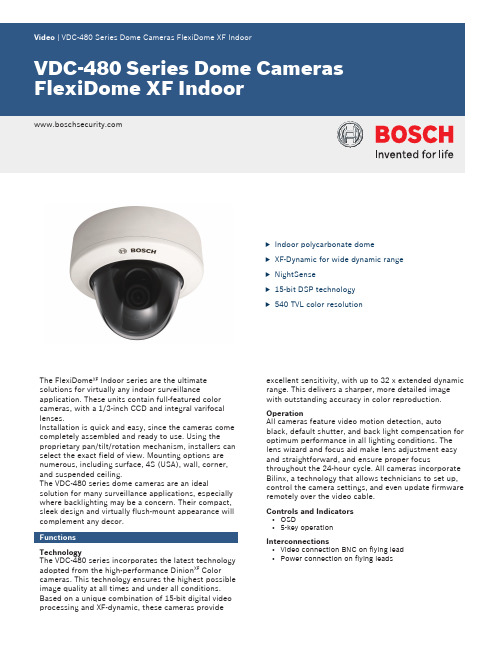
u Indoor polycarbonate dome u XF-Dynamic for wide dynamic range u NightSenseu 15-bit DSP technology u540 TVL color resolutionThe FlexiDome XF Indoor series are the ultimate solutions for virtually any indoor surveillanceapplication. These units contain full-featured color cameras, with a 1/3-inch CCD and integral varifocal lenses.Installation is quick and easy, since the cameras come completely assembled and ready to use. Using theproprietary pan/tilt/rotation mechanism, installers can select the exact field of view. Mounting options are numerous, including surface, 4S (USA), wall, corner,and suspended ceiling.The VDC-480 series dome cameras are an idealsolution for many surveillance applications, especially where backlighting may be a concern. Their compact,sleek design and virtually flush-mount appearance will complement any decor.FunctionsTechnologyThe VDC-480 series incorporates the latest technology adopted from the high-performance Dinion XF Color cameras. This technology ensures the highest possible image quality at all times and under all conditions.Based on a unique combination of 15-bit digital video processing and XF-dynamic, these cameras provideexcellent sensitivity, with up to 32 x extended dynamic range. This delivers a sharper, more detailed image with outstanding accuracy in color reproduction.OperationAll cameras feature video motion detection, autoblack, default shutter, and back light compensation for optimum performance in all lighting conditions. The lens wizard and focus aid make lens adjustment easy and straightforward, and ensure proper focusthroughout the 24-hour cycle. All cameras incorporate Bilinx, a technology that allows technicians to set up,control the camera settings, and even update firmware remotely over the video cable.Controls and Indicators•OSD•5-key operationInterconnections•Video connection BNC on flying lead •Power connection on flying leadsInstallation/configuration notes_Model overviewBNC to UTP Transceivermm (in)Indoor Flush Mountingmm (in)VDA-445SMB–Surface Mount Boxmm (in)2205 (8.07)mm (in)VDA-PMT-DOME –Pendant Pipe Mount656 (25.82)mm (in)Ø158(6.23)Sensitivity (3200 K)Color* LineLock (only when AC-powered) synchronizes the camera to the power line zero crossing for roll-free vertical interval switching. Vertical phase delay can be adjusted (from 0° to 358°) to allow vertical synchronization in multi-phase power installations. OpticalMechanicalEnvironmentalOrdering informationVDC‑480V03‑10 Indoor Color Model1/3-inch, PAL color, 540 TVL, 12 VDC/24 VAC, 50 Hz, w/3-9.5 mm F1.0 Varifocal lens, whiteOrder number VDC-480V03-10VDC‑480V03‑10S Indoor Color Model, Surface mount1/3-inch, PAL color, 540 TVL, 12 VDC/24 VAC, 50 Hz, w/3-9.5 mm F1.0 Varifocal lens, white, surface mount Order number VDC-480V03-10SVDC‑480V03‑20 Indoor Color Model1/3-inch, NTSC color, 540 TVL, 12 VDC/24 VAC, 60 Hz, w/3-9.5 mm F1.0 Varifocal lens, whiteOrder number VDC-480V03-20VDC‑480V03‑20S Indoor Color Model, Surface mount1/3-inch, NTSC color, 540 TVL, 12 VDC/24 VAC, 60 Hz, w/3-9.5 mm F1.0 Varifocal lens, white, surface mount Order number VDC-480V03-20SVDC‑480V04‑10 Indoor Color Model1/3-inch, PAL color, 540 TVL, 12 VDC/24 VAC, 50 Hz, w/3.7‑12 mm F1.0 Varifocal lens, whiteOrder number VDC-480V04-10VDC‑480V04‑10S Indoor Color Model, Surface mount1/3-inch, PAL color, 540 TVL, 12 VDC/24 VAC, 50 Hz, w/3.7-12 mm F1.0 Varifocal lens, white, surface mount Order number VDC-480V04-10SVDC‑480V04‑20 Indoor Color Model1/3-inch, NTSC color, 540 TVL, 12 VDC/24 VAC, 50 Hz, w/3.7‑12 mm F1.0 Varifocal lens, whiteOrder number VDC-480V04-20VDC‑480V04‑20S Indoor Color Model, Surface mount1/3-inch, NTSC color, 540 TVL, 12 VDC/24 VAC, 50 Hz, w/3.7‑12 mm F1.0 Varifocal lens, white, surface mount Order number VDC-480V04-20SVDC‑480V09‑10 Indoor Color Model1/3-inch, PAL color, 540 TVL, 12 VDC/24 VAC, 50 Hz, w/9‑22 mm F1.0 Varifocal lens, whiteOrder number VDC-480V09-10VDC‑480V09‑10S Indoor Color Model, Surface mount1/3-inch, PAL color, 540 TVL, 12 VDC/24 VAC, 50 Hz, w/9‑22 mm F1.0 Varifocal lens, white, surface mount Order number VDC-480V09-10SVDC‑480V09‑20 Indoor Color Model1/3-inch, NTSC color, 540 TVL, 12 VDC/24 VAC, 50 Hz, w/9‑22 mm F1.0 Varifocal lens, whiteOrder number VDC-480V09-20VDC‑480V09‑20S Indoor Color Model, Surface mount1/3-inch, NTSC color, 540 TVL, 12 VDC/24 VAC, 50 Hz, w/9‑22 mm F1.0 Varifocal lens, white, surface mount Order number VDC-480V09-20SAccessoriesVDA‑445SMBSurface mount box, indoor for VDM-345 and VDC-445 Order number VDA-445SMBVDA‑455UTPAdaptor for UTP twisted pair outputOrder number VDA-455UTPVDA-455TBL Tinted bubbleTinted bubble for FlexiDome seriesOrder number VDA-455TBLVDA-455CBL Clear bubbleClear Bubble for FlexiDome seriesOrder number VDA-455CBL S1460 Service/Monitor Cablefor FlexiDome analog and IP (2.5 mm connector to BNC), 1 mOrder number S1460UPA-1509-60 Power Supply120 VAC, 60 Hz, 15 VDC, 9 VA OutOrder number UPA-1509-60UPA-1509-50 Power Supply220 VAC, 50 Hz, 15 VDC, 9 VA OutOrder number UPA-1509-50UPA-2420-50 Power Supply220 VAC, 50 Hz, 24 VAC, 20 VA OutOrder number UPA-2420-50UPA-2450-50 Power Supply, 220 V, 50 Hz Indoor, 220 VAC, 50 Hz In; 24 VAC, 50 VA Out Order number UPA-2450-50Software OptionsVP‑CFGSFT Configuration Softwarefor cameras using Bilinx, includes VP-USB Adaptor Order number VP-CFGSFTRepresented by:Americas:Europe, Middle East, Africa:Asia-Pacific:China:America Latina:Bosch Security Systems, Inc. 130 Perinton Parkway Fairport, New York, 14450, USA Phone: +1 800 289 0096 Fax: +1 585 223 9180***********************.com Bosch Security Systems B.V.P.O. Box 800025617 BA Eindhoven, The NetherlandsPhone: + 31 40 2577 284Fax: +31 40 2577 330******************************Robert Bosch (SEA) Pte Ltd, SecuritySystems11 Bishan Street 21Singapore 573943Phone: +65 6571 2808Fax: +65 6571 2699*****************************Bosch (Shanghai) Security Systems Ltd.201 Building, No. 333 Fuquan RoadNorth IBPChangning District, Shanghai200335 ChinaPhone +86 21 22181111Fax: +86 21 22182398Robert Bosch Ltda Security Systems DivisionVia Anhanguera, Km 98CEP 13065-900Campinas, Sao Paulo, BrazilPhone: +55 19 2103 2860Fax: +55 19 2103 2862*****************************© Bosch Security Systems 2013 | Data subject to change without notice 2026354699 | en, V1, 04. Oct 2013。
布朗安全系统视频系统技术说明:布朗视频内容分析算法功能说明书
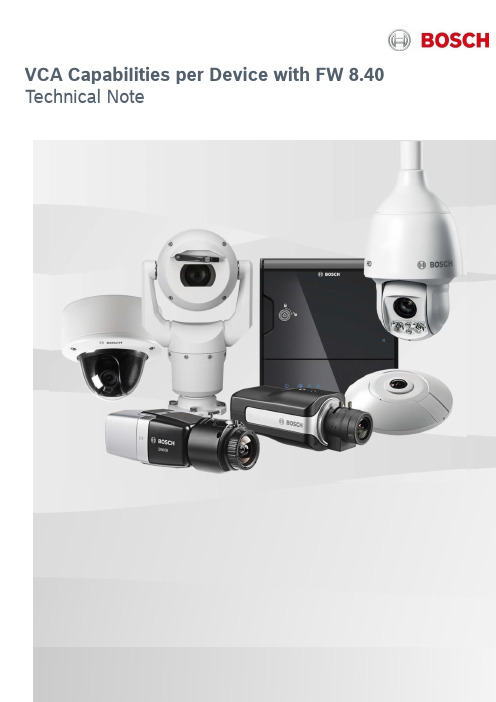
VCA Capabilities per Device with FW 8.40 Technical NoteBosch Security Systems | Video Systems 2 | 11 Table of contents1Introduction31.1Overview of video content analysis algorithms (3)2Resolution & minimal object sizes42.1MOTION+ (4)2.2Essential Video Analytics (5)2.3Intelligent Video Analytics (5)2.4Intelligent Video Analytics FLOW (6)2.5Camera Trainer (6)2.6Traffic Detector (6)3Frame rates74Moving camera (AUTODOME / MIC) & VCA74.1Profiles vs Scenes (7)4.2Reference Image (7)4.3Detect “object in field” even during camera motion (8)4.4Intelligent Tracking (8)5Thermal camera & VCA86MIC IP fusion 9000i87Video analytics features: Differences by device98Video analytics features by version10Bosch Security Systems | Video Systems 3 | 111IntroductionDifferent devices, whether cameras or encoders, offer a different amount of processing power for video contentanalysis (VCA). This has effects on the supported feature set and detection distance. All Bosch IP cameras &encoders can be clustered by their “Common Product Platform” (CPP), so the CPP version will be used tosummarize the differences between the versions. Further differences are introduced because new features areoften added with FW updates, because thermal camera videos have different visual properties than those ofnormal cameras, and because moving cameras (AUTODOME/MIC) sometimes need different handling. In thistech note, all of these differences are collected.1.1Overview of video content analysis algorithmsThere are different types of video content analysis (VCA) algorithms available:DescriptionTamper detection •Detect if camera is obscured or moved•Evaluate overall lighting level (too dark / bright)•Detect removed or placed objects in dedicated areas (reference image check)MOTION+•Change detection to trigger recordingEssential Video Analytics •Intrusion detection for smaller, controlled environments •Simple counting / queuing applicationsIntelligent Video Analytics •Mission critical perimeter protection•Outdoor environments with harsh weather conditions•Long detection ranges•Ship tracking•Exhibit protection•Counting / queuing applications•Camera Trainer•Intelligent Video Analytics includes the full Essential Video Analytics feature setIntelligent Tracking (MIC/AUTODOME/ MP cameras only)•AUTODOME / MIC automatically zoom to & follow a selected object •Megapixel cameras: “Virtual PTZ”, cutout stream follows selected object in the camera field of viewCamera Trainer •Self-train detectors for simple, rigid objects.•Camera Trainer is an extension of Intelligent Video AnalyticsTraffic Detector (INTEOX only)•Traffic monitoring up to high traffic density, as well as parked cars and pedestrians. Includes classification of car, bus, truck, bicycle, motorbike and persons.•Traffic Detector is an extension of Intelligent Video AnalyticsBosch Security Systems | Video Systems 4 | 112Resolution & minimal object sizes2.1MOTION+MOTION+ aggregates pixel information into processing blocks. These blocks are, in the internal resolutionused for processing, 8x8 pixel with no overlap to neighbouring blocks from FW 6.10 onward. At the imageborder, there is an insensitive area with a width of approximately one block.Aspect Ratio Internal Resolution BlockSizeNumber ofBlocks x Y x y1:13203208x838384:33202403828 16:93201803821 MOTION+ blocksBosch Security Systems | Video Systems 5 | 112.2Essential Video AnalyticsEssential Video Analytics usually subsamples the video before processing it, resulting in the following internalprocessing resolutions:Aspect Ratio / Format IVA ResolutionComment x y4:33202403:4240320DINION / FLEXIDOME: 90° / 270° image rotation16:93201809:16180320DINION / FLEXIDOME: 90° / 270° image rotationAny object with an area of less than 10 square pixels in this internal resolution is discarded. A minimum object area of 20 square pixel is recommended for object detection.2.3Intelligent Video AnalyticsIntelligent Video Analytics usually subsamples the video before processing it, resulting in the following internal processing resolutions, which depend on camera platform, firmware version and configuration of Intelligent Video Analytics:Platform AspectRatio /FormatIVA ResolutionComment x yCPP6/7/7.3/13/14 ≥FW 6.30 & double distanceactive 1:1640640FLEXIDOME IP panoramic 7000 MP 360°4:36404803:4480640DINION / FLEXIDOME: 90° / 270° image rotation 16:96403609:16360640DINION / FLEXIDOME: 90° / 270° image rotationCPP6/7/7.3/13/14 ≥FW 6.30 & double detectioninactive 1:1320320FLEXIDOME IP panoramic 7000 MP 360°4:33202403:4240320DINION / FLEXIDOME: 90° / 270° image rotation 16:93201809:16180320DINION / FLEXIDOME: 90° / 270° image rotationFLEXIDOME panoramic5000i & double detectiondistance active1:1480480FLEXIDOME panoramic5000i & double detectiondistance inactive1:1240240FLEXIDOME multi 7000i & double detectiondistance active 4:3320240 16:9320180FLEXIDOME multi 7000i & double detectiondistance inactive 4:3160120 16:916090Double detection distance is active for the following configurations & objects:④Tracking modes: 3D tracking, 3D people tracking④Noise suppression: OFF, MEDIUM④Object type: Moving, started, stoppedAny object with an area of less than 10 square pixels in the IVA resolution will be discarded. A minimum object area of 20 square pixel is recommended for object detection.2.4Intelligent Video Analytics FLOWIntelligent Video Analytics FLOW aggregates pixel information into motion vectors per processing block. These blocks are, in the internal resolution used for processing, 8x8 pixel large with no overlap to neighbouring blocks. At the image border, there is an insensitive area with a width of approximately one block.Aspect Ratio Internal Resolution BlockSizeNumber of Blocks x Y x y1:13203208x838384:3320240382816:932018038212.5Camera TrainerWhen Camera Trainer is available, it uses the following resolutions and a minimal object size of 32x32 pixel. All Camera Trainer objects have a size which is a multitude of 8x8 pixel blocks, or 16x16 pixel blocks for larger objects.Platform AspectRatio /FormatIVA ResolutionComment x yCPP6/7/7.3/13/141:1640640FLEXIDOME IP panoramic 7000 MP 360°4:36404803:4480640DINION / FLEXIDOME: 90° / 270° image rotation 16:96403609:16360640DINION / FLEXIDOME: 90° / 270° image rotationFLEXIDOME panoramic5000i1:1480480FLEXIDOME multi 7000i 4:3320240 16:93201802.6Traffic DetectorPlatform AspectRatio /FormatIVA ResolutionComment x yCPP 134:3640480 16:96403603Frame ratesIntelligent Video Analytics, Intelligent Video Analytics FLOW, Essential Video Analytics and MOTION+ are always processed on the first stream. Depending on the maximal possible frame rate, or frames per second (fps) of this stream,Maximalfps1rst steamIntelligent VideoAnalytics / EssentialVideo AnalyticsfpsMOTION+fps25 / 5012,5530 / 601558,338,335Exception is the FLEXIDOME multi 7000i, where Intelligent Video Analytics runs with 7.5 fps.If the actually used frame rate of the first stream is lower, then the metadata and alarms are still generated with the frame rate specified here. If such a recording is viewed, then the displayed metadata will change faster than the video images themselves.There are a few cases where the frame rate drops below:∙Exposure time is too large. This can be avoided by ensuring that minimal frame rate in automatic exposure mode is not smaller than the specified Intelligent Video Analytics / Intelligent Video Analytics FLOW / Essential Video Analytics / MOTION+ frame rate.∙Intelligent Video Analytics / Essential Video Analytics has to track too many objects simultaneously. This can happen with 3D person tracking mode in crowds. At the moment, ~10 objects can be tracked in real time with Intelligent Video Analytics on CPP4, ~20 objects with Intelligent Video Analytics on CPP6/7 and ~10 objects with Essential Video Analytics. Beyond that, frame drops may occur because processing took longer than available for the frame.Nevertheless, Intelligent Video Analytics / Essential Video Analytics will still continue to track the objects.∙Camera Trainer: Due to larger image size in the panoramic cameras, Camera Trainer results may not be available every frame, causing outlines and alarms to flicker.4Moving camera (AUTODOME / MIC) & VCAMany VCA algorithms are designed for non-moving cameras only, and will not work while the camera is moved. Therefore these algorithms are only available on predefined dome scenes. They will start the moment the scene is reached and be stopped on departure.4.1Profiles vs ScenesOn non-moving cameras, up to two VCA profiles are supported, which can be scheduled or switched via an internal or external trigger event. Moving cameras, however, are typically used different than non-moving cameras. They are typically configured to move to different scenes after a certain time span, in order to monitor more area than with a single camera. This would collide with any attempt to schedule the VCA on a single scene. Thus, while up to 16 scenes are supported with VCA, only a single VCA profile is available on each scene, and scheduling is not available.4.2Reference ImageDue to limited on-board storage and the fact that not only two but 16 reference images need to be stored on moving cameras, the VCA algorithms relying on a reference image, that is reference image check for tamper detection and crowd density estimation, have long not been supported and are only available from FW 6.20 onward on CPP4 and newer.4.3Detect “object in field” even during camera motionOutside of prepositions and even while the PTZ camera is moving, whether on guard tours or manually, Intelligent Video Analytics can now detect and alarm on “object in field” on PTZ cameras. These alarm fields are defined globally across all potential PTZ views, and any part of those global fields currently within the cameras view becomes active. Thus, guard tours sweeping across the monitored areas in order to provide an intruder less time to slip by can now automatically alarm on those intruders as well. Geolocation of the tracked objects is now provided if the camera is calibrated and assigned a location in the corresponding coordinate system. This is only available on PTZ cameras of CPP 7.3 and newer. Not available on the thermal video of MIC IP fusion 9000i.4.4Intelligent TrackingMoving cameras with Intelligent Video Analytics also have a special VCA algorithm called Intelligent Tracking. When triggered by an Intelligent Video Analytics or the manual selection of an Intelligent Video Analytics object by a user, the Intelligent Tracking steers the moving camera all by itself to zoom in on the object for most details and to follow this object. When the object stops, the Intelligent Tracking will monitor this region for a user specified time for further movement to be picked up and tracked. Afterwards, the moving camera will return to the scene it came from. Not available on the thermal video of MIC IP fusion 9000i.5Thermal camera & VCAThermal cameras like the DINION IP thermal 8000 or the older VOT-320 capture light not in the visible, colourful spectrum, but as heat emissions. Therefore, no colour information is available. Furthermore, areas and object with same temperature will have same thermal values, and thus distinct scene properties in the visible spectrum like fences, walls and bags may not be visible in the thermal image at all. Thus tamper detection and all reference image check based algorithms, that is reference image check and crowd density estimation, are not supported either, nor is the detection of idle / removed objects.6MIC IP fusion 9000iThe MIC IP fusion 9000i combines an optical PTZ camera with a thermal PT camera. Both sensors always have the same pan and tilt angles, and the optical camera can also zoom. On both video channels, a full Intelligent Video Analytics is running, and the results are made available on the other sensor as well.Both moving object detection while the camera is moving as well as Intelligent Tracking are only available on the optical video channel, as the thermal sensor does not provide enough structure in the images for robust performance.7 Video analytics features: Differences by deviceFeature list based onCPP6/7/7.3: FW 7.10 CPP13: FW 8.4 CPP14: FW 8.3I n t e l l i g e n t V i d e o A n a l y t i c s C P P 6/7/7.3I n t e l l i g e n t V i d e o A n a l y t i c s C P P 7.3 P T ZI n t e l l i g e n t V i d e o A n a l y t i c s C P P 7 D I N I O N I P t h e r m a l 8000I n t e l l i g e n t V i d e o A n a l y t i c s C P P 7.3 P T Z t h e r m a l c h a n n e lI n t e l l i g e n t V i d e o A n a l y t i c s C P P 13I n t e l l i g e n t V i d e o A n a l y t i c s C P P 13 P T ZI n t e l l i g e n t V i d e o A n a l y t i c s C P P 14E s s e n t i a l V i d e o A n a l y t i c s E s s e n t i a l V i d e o A n a l y t i c s P T Z VCA scheduling ✓ ✗ ✓ ✗ ✓ ✗ ✓ ✓ ✗ Tamper detection ✓ ✓ ✗ ✗ ✓ ✓ ✓ ✓ ✓ Reference image check ✓ ✓ ✗ ✗ ✓ ✓ ✓ ✓ ✓ MOTION+ ✓ ✓ ✓ ✓ ✓ ✓ ✓ ✓ ✓ Intelligent Tracking✗ ✓ ✗ ✗ ✗ ✓ ✗ ✗ ✗Object in field during PTZ camera motion ✗ ✓ ✗ ✗ ✗ ✓ ✗ ✗ ✗ A l a r m R u l e sAny object ✓ ✓ ✓ ✓ ✓ ✓ ✓ ✓ ✓ Object in field ✓ ✓ ✓ ✓ ✓ ✓ ✓ ✓ ✓ Line crossing ✓ ✓ ✓ ✓ ✓ ✓ ✓ ✓ ✓ Enter / leave field✓ ✓ ✓ ✓ ✓ ✓ ✓ ✓ ✓ Loitering ✓ ✓ ✓ ✓ ✓ ✓ ✓ ✓ ✓ Follow route ✓ ✓ ✓ ✓ ✓ ✓ ✓ ✓ ✓ Idle / removed object ✓ ✓ ✗ ✗ ✓ ✓ ✓ ✓ ✓ Counting ✓ ✓ ✓ ✓ ✓ ✓ ✓ ✓ ✓ Occupancy✓ ✓ ✓ ✓ ✓ ✓ ✓ ✓ ✓ Crowd density estimation ✓ ✓ ✗ ✗ ✓ ✓ ✓ ✓ ✓ Condition change ✓ ✓ ✓ ✓ ✓ ✓ ✓ ✓ ✓ Similarity search ✓ ✓ ✓ ✓ ✓ ✓ ✓ ✓ ✓ Flow / counter flow ✓ ✓ ✓ ✓ ✓ ✓ ✓ ✗ ✗ O b j e c t F i l t e rDuration✓ ✓ ✓ ✓ ✓ ✓ ✓ ✓ ✓ Size ✓ ✓ ✓ ✓ ✓ ✓ ✓ ✓ ✓ Aspect ratio ✓ ✓ ✓ ✓ ✓ ✓ ✓ ✓ ✓ Speed ✓ ✓ ✓ ✓ ✓ ✓ ✓ ✓ ✓ Direction ✓ ✓ ✓ ✓ ✓ ✓ ✓ ✓ ✓ Color ✓ ✓ ✗ ✗ ✓ ✓ ✓ ✓ ✓ Object class ✓ ✓ ✓ ✓ ✓ ✓ ✓ ✓ ✓Geolocation✓ ✓ ✓ ✓ ✓ ✓ ✓ ✓ ✓ T r a c k i n g M o d e s Standard (2D) tracking ✓ ✓ ✓ ✓ ✓ ✓ ✓ ✓ ✓ 3D tracking ✓ ✓ ✓ ✓ ✓ ✓ ✓ ✓ ✓ 3D people tracking ✓ ✓ ✓ ✓ ✓ ✓ ✓ ✓ ✓ Ship tracking ✓ ✓ ✓ ✓ ✓ ✓ ✓ ✗ ✗ Museum mode ✓ ✓ ✓ ✓ ✓ ✓ ✓ ✓ ✓ Masking ✓ ✓ ✓ ✓ ✓ ✓ ✓ ✓ ✓Face detection ✓ ✓ ✗ ✗ ✗ ✗ ✗ ✗ ✗Camera Trainer ✓ ✓ ✗ ✗ ✓ ✓ ✓ ✗ ✗ Traffic Detector✗✗✗✗✓✓✗✗✗8Video analytics features by versionHere is an overview of which features were introduced by which Intelligent Video Analytics (IVA) and Essential Video Analytics (EVA) version, starting with IVA 6.0 as the oldest IVA version supported by the devices listed here. The supportedIVA / EVAVersionNew Features CPP6CPP7CPP7.3CPP13CPP146.0Added CPP6 with full CPP4 feature setObject classification (replaces head detection) Improved configurationx6.1Object classification (replaces head detection) Improved configurationShip tracking (CPP6 only)GeolocationImproved object detection & tracking (CPP6 only)x6.2Improved IVA Flow (CPP6 only)Improved robustness to shaking camera (CPP6only)Reference image check & Crowd density estimationfor moving cameras (CPP4 only)x6.3Added CPP7 with full CPP6 feature setImproved calibration: Focal length from lens motorposition (CPP4-7), angles from gyrosensor (CPP7only) or PTZ position (CPP4-7)Polylines for line crossingAlarm on foot pointsAlarm on number objects in field (now via GUI)Readded museum mode (CPP6/7)x x6.4Improved calibration: Global calibrationDetect “object in field” even during camera motion(CPP7.3)Improved Intelligent Tracking including Geolocation(CPP7.3)Alarm object visualization in JPEGs (CPP4-7.3)x x x6.6Scenario defaultsMulti-field crossing via task wizardsTemporal states in VCA task script languagex x x7.1Camera Trainer x x x7.6Object filter width & heightTamper detection: Camera movedx x x7.75CPP13 initial release, no Intelligent TrackingTraffic Detector: Vehicles, 2D trackingx8.0CPP14 initial release x8.1Traffic Detector: Added car, bus, truck, bicycle,motorbike subclasses. Added persons. Added 3Dtraffic tracking.x8.4Intelligent Tracking on CPP 13xBosch Security Systems | Video Systems11 | 11Bosch Sicherheitssysteme GmbHRobert-Bosch-Ring 585630 GrasbrunnGermany© Bosch Sicherheitssysteme GmhH, 2018。
布朗安全系统B.V.安装指南说明书

2017.01 | 02 | F.01U.321.490
4 en | Safety
Premium Ceiling Speakers
1
!
! ! !
1.1
Safety
Warning! Suspending any object is potentially dangerous and should only be attempted by individuals who have a thorough knowledge of the techniques and regulations of suspending objects overhead. Bosch strongly recommends all loudspeakers be suspended taking into account all current national, federal, state, and local laws and regulations. It is the responsibility of the installer to ensure all loudspeakers are safely installed in accordance with all such requirements. When loudspeakers are suspended, Bosch strongly recommends the system be inspected at least once per year or as laws and regulations require. If any sign of weakness or damage is detected, remedial action should be taken immediately. The user is responsible for making sure the wall, ceiling, or structure is capable of supporting all objects suspended overhead. Any hardware used to suspend a loudspeaker not associated with Bosch is the responsibility of others.
布朗安防系统D9000、G和GV2系列产品说明书补充
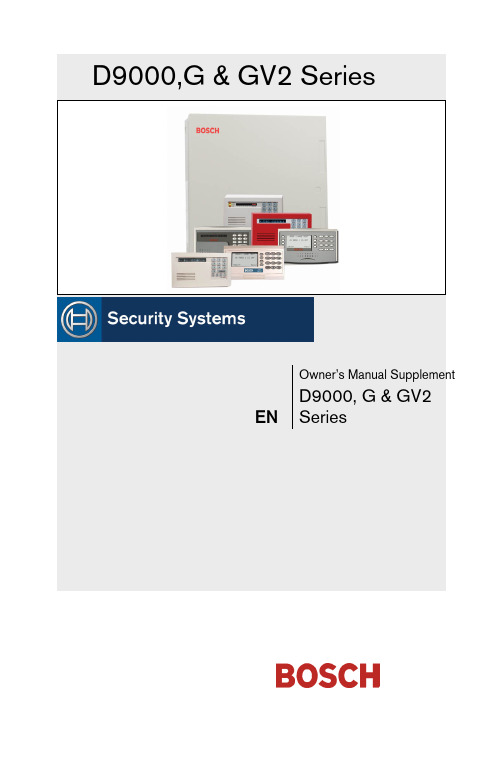
EN Owner’s Manual Supplement D9000, G & GV2 SeriesContents1.0Introduction (3)2.0Two-Man Rule (3)2.1Description (3)2.2Using the Two-Man Rule (3)3.0Early Ambush (4)3.1Description (4)3.2Using Early Ambush (4)4.0Easy Exit Control (5)4.1Description (5)4.2Using Easy Exit Control (5)5.0 Passcode Follows Scope (6)5.1Description (6)5.2Using Passcode Follows Scope (6)6.0Passcode-Controlled Menu (7)6.1Description (7)6.2Using Passcode Controlled Menus (7)7.0Invisible Walk Test (8)7.1Description (8)7.2Using Invisible Walk Test: (8)8.0 Door Activated Custom Function (10)8.1Description (10)8.2Using Door Activated Custom Functions: (10)9.0Access Level Control (10)10.0Door Control (12)10.2Using Door Control? (12)10.3Cycle Door? (13)10.4Unlock Door? (14)11.0Delete User [COMMAND 53] (15)12.0Add/Change User - [COMMAND 56] (17)12.1Description (17)2 Bosch Security Systems | 5/05 | 33267FBosch Security Systems | 5/05 | 33267F31.0 IntroductionThis document supplements the Security System Owner’s Manual(P/N: 71-06633-000) with the Function List features for the D9000 Series. The instructions for the commands listed in this document replace those commands in the Security System Owner’s Manual . Refer to the Owner’s Manual for the operation of your new security system and its other basic Function List features.2.0 Two-Man Rule2.1 DescriptionThe Two-Man Rule adds an extra step to the disarm process by requiring two unique pass codes to disarm an area from the same keypad. Configure this feature according to the guidelines specified in theD9412GV2/D7412GV2 Program Entry Guide (P/N: F01U003636).I have this feature.I do not have this feature.2.2Using the Two-Man Rule 1.Ensure the keypad shows idle armed text. 2.Enter a valid pass code with the authority to Passcode Disarm by pressing the [passcode digits] followed by the [ENTER] key. 3.The keypad shows a request for the SECOND CODE: 4. Enter a second valid pass code with the authority to PasscodeDisarm by pressing the [passcode digits] followed by the[ENTER] key. The second pass code must be different from thefirst pass code.The area is disarmed and ready for entry.3.0 Early Ambush3.1 DescriptionEarly Ambush adds an extra step to the disarm process by requiring an additional pass code to be entered to confirm the area is secure. The second pass code can be same as the first or a different one, depending on the configuration. The first entry disarms the area and the second entry stops an automatic timer from sending a duress event. Configured this feature according to the guidelines specified in the D9412GV2/D7412GV2 Program Entry Guide (P/N: F01U003636).I have this feature.I do not have this feature.3.2 Using Early Ambush1. Ensure the keypad shows idle armed text.2. Enter a valid pass code with the authority to Passcode Disarm bypressing the [passcode digits] followed by the [ENTER] key.3. Ensure the keypad shows idle disarmed text.4. The user can now search the area; however, the user must returnbefore the preset Early Ambush Time expires.5. Enter a second valid pass code with the authority to PasscodeDisarm by pressing the [passcode digits] followed by the[ENTER] key.6. The keypad shows confirmation that the second passcode wasaccepted and that the Early Ambush Window was canceled byshowing CODE 2 VALIDATED.The area is disarmed and ready for entry.4 Bosch Security Systems | 5/05 | 33267F4.0 Easy ExitControl4.1 DescriptionThe D9412GV2 / D7412GV2 Control Panels change from one armed state to another armed state without disarming. The Easy Exit Control feature reduces the number of keystrokes and simplifies system operation. This feature is available by default and is always on.4.2 Using Easy Exit ControlSwitching armed states from Master to Perimeter:1. Ensure the keypad shows idle master armed text.the[COMMAND] key. The keypad shows SYSTEM2. PressCOMMAND.3. Press [3] to Perimeter Arm.4. The keypad display shows the Exit Delay count down.5. Enter or exit the premises.Switching armed states from Perimeter to Master:1. Ensure the keypad shows idle perimeter armed text.2. Press the [COMMAND] key. The keypad shows SYSTEMCOMMAND.3. Press [1] to Master Arm.4. The keypad shows the Exit Delay count down.5. Enter or exit the premises.Bosch Security Systems | 5/05 | 33267F 55.0 PasscodeFollows Scope5.1 DescriptionThe Passcode Follows Scope feature is an optional arming and disarming restriction that can be enabled on keypads with access to multiple areas. When this feature is set to No, the keypad restricts Passcode Arming and Passcode Disarming to the home area of the keypad. When set to Yes, this feature allows users to arm or disarm all the areas that they and the keypad have access to. This feature causes no restrictions to the keypad scope as it pertains to any other command or arming method other than Passcode Arming or Passcode Disarming.I have this feature.I do not have this feature.5.2 Using Passcode Follows ScopeArming from a keypad with Panel Wide scope and Passcode Follows Scope enabled:1. Ensure the keypad shows idle disarmed text.2. Ensure you have a valid pass code with the authority to PasscodeArm in all areas.3. Enter your code by pressing the [passcode digits] followed by the[ENTER] key.4. The keypad shows ARMING: 12345678, to indicate which areasare about to enter exit delay and arm.5. The keypad shows the exit delay count down.6. Exit the premises.6 Bosch Security Systems | 5/05 | 33267FArming from a keypad with Panel Wide scope and Passcode Follows Scope disabled (default):1. Ensure the keypad shows idle disarmed text.2. Ensure you have a valid pass code with the authority to PasscodeArm in all areas.3. Enter your code by pressing the [passcode digits] followed by the[ENTER] key.4. The keypad shows the exit delay count down.5. Exit the premises.6.0 Passcode-Controlled Menu6.1 DescriptionWhen enabled, the system prompts users to enter a passcode before viewing the keypad function list menu. The system shows the user the menu options allowed according to their authority level; thereby, providing users only the commands and functions pertinent to them. Configure this feature according to the guidelines specified in theD9412GV2/D7412GV2 Program Entry Guide (P/N: F01U003636).I have this feature.I do not have this feature.6.2 Using Passcode Controlled MenusOn a D1255 keypad with the Passcode Controlled Menu enabled:1. Press the [ESC] key. The keypad responds with the ENTERPASSCODE display.2. Enter your code by pressing the [passcode digits] followed by the[ENT] key. The first menu item that you have authority to useappears.Bosch Security Systems | 5/05 | 33267F 7On a D1260 keypad with the Passcode Controlled Menu enabled:1. Press the [Menu>] soft key in the lower right corner. The keypadresponds with the Enter passcode: then press [ENTER] display. 2. Enter your code by pressing the [passcode digits] followed by the[ENTER] key.The first and second menu items that you have authority to use appear. 7.0 Invisible WalkTest7.1 DescriptionThe D9412GV2 / D7412GV2 has a function list menu item that allows the user to test invisible interior or perimeter controlled points that are within the scope of the keypad without sending a report to the central station. This is identical to the Service Walk Test except that it is restricted to invisible points.I have this feature.I do not have this feature.7.2 Using Invisible Walk Test:On a D1255 keypad with the Passcode Controlled Menu enabled:1. Press the [ESC] key.2. Press the [NEXT] key until INVISIBLE TEST?appears.3. Press the [ENT] key to activate the Invisible Walk Test function.The keypad shows the number of invisible points within the scopeof the keypad:### PTS TO TEST4. Press the [NEXT] key to see VIEW UNTESTED?.5. Press the [ENT] key to view the untested points. The keypadshows the total number of untested invisible points within thekeypad scope:### PTS UNTESTED.6. Press the [NEXT] key to view the first point’s name.8 Bosch Security Systems | 5/05 | 33267F7. Press the [ENT] key to view the point’s hardware state:1PT### NORMAL HW if it is normal1PT### OPEN HW if it is opened1PT### SHORT HW if it is shorted1PT### MISSNG HW if it is missing 8. Activate the point’s sensor and observe the appropriate statechange.9. Press the [NEXT] key to advance to the next invisible pointwithin the scope of the keypad.10. Repeat steps 7 through 9 until all points are tested.On a D1260 keypad with the Passcode Controlled Menu enabled:the[Menu>]soft key in the lower right corner.1. Press2. Press the [Next>] soft key until the Invisible Walk Test?appears.3. Press the corresponding soft key to activate the InvisibleWalk Test function. The keypad shows the number of invisiblepoints within the scope of the keypad:### points remain to betested.5. Press the [View untested pts>] soft key to see 6 pts untested.6. Press the [Next Pt>] soft key to view the first or next untestedpoint:[Point Text]Area #, Pt #[Point State] HW Next PT><Exit Prev PT>7. Where [Point State] can be NORMAL,OPEN,SHORT, or MISSNG.8. Activate the point’s sensor and observe the appropriate statechange.9. Repeat Steps 5 through 8 until all points are tested.Bosch Security Systems | 5/05 | 33267F 98.0 Door ActivatedCustom Function8.1 DescriptionThe D9412GV2 / D7412GV2 allow a custom function to be activated when user credentials are presented to a D9210B Door Controller Reader. The custom function executes as if the user performed a function at the keypad that is associated with the door controller.I have this feature.I do not have this feature.8.2 Using Door Activated Custom Functions:Executing the door’s custom function by a user that has authority to do so when disarming the area:1. Ensure the area you are about to enter is armed.2. Present your user credentials to the D9210B Door ControllerReader. The area disarms and the custom function executes.The area is now safe to enter.9.0 Access LevelControl9.1 DescriptionUse this function to manually enable or disable access authority levels assigned to users. This function can be used to temporarily disable a user’s access level instead of deleting and adding the user.I have this feature.I do not have this feature.10 Bosch Security Systems | 5/05 | 33267F9.2 UsingACCESS LEVEL CTL?1. Ensure the display shows idle disarmed text.2. Press the [MENU] key to enter the Function List, then press[NEXT] repeatedly until you reach the CHANGE LEVELCTL?prompt. Press [ENT].3. ACCESS LEVEL CTL appears indicating that you are affectingthe authority levels of cards or tokens and not passcodes. Press[ENT].4. ENTER LEVEL:appears. Enter the access authority level numberand press [ENT].5. If the access level is currently disabled, LEVEL # ENABLE?appears. If the access level is currently enabled, LEVEL #DISABLE?appears. Press [ENT] to accept the choice. ENTERLEVEL:appears again. Press [ESC].Bosch Security Systems | 5/05 | 33267F 1110.0 Door Control10.1 DescriptionThere are three sub-functions within the door control function. They are CYCLE DOOR?, UNLOCK DOOR? and SECURE DOOR?.CYCLE DOOR? momentarily unlocks a door to allow a person into an area. UNLOCK DOOR? unlocks a door to allow free access.SECURE DOOR? unlocks a door and prohibits access regardless of a user’s authority level.I have this feature.I do not have this feature.10.2 Using Door Control?1. Ensure the display shows idle disarmed text.2. Press the [COMMAND] key. The display shows SYSTEMCOMMAND.4. The first sub-function that appears is CYCLE DOOR?You cancycle through the three sub-functions by pressing [PREV] and[NEXT].12 Bosch Security Systems | 5/05 | 33267F10.3 Cycle Door?1. To momentarily unlock an access door and allow a person into anarea, press [ENT] at the Cycle Door? prompt.The display shows CYCLE 1 2 3 4 5 6 7 8if all doors are ina normal state and available. If a door is not in a normal state, thenumber of the door is replaced with one of the symbols indicatedin Table 1.Table 1: Key to SymbolsSymbol Description---Door is not active, not in scope, or user doesnot have access level authorityC Door is timed door sequenceU Strike and shunt are latched active (held open)X Strike and shunt are deactivated (secured)P There is a problem with the door; call yoursecurity company2. Enter the number of the door to cycle then press [ENT]. Thisdoor cycles and the display changes to reflect the new status ofthe doors. For example, to cycle Door 3, at the following prompt:CYCLE DOOR 1 2 3 4 5 6 7 8press [3], then [ENT]. The display shows:CYCLE DOOR 1 2 C 4 5 6 7 8Thisindicates that all doors are in a normal state, except for Door 3, which is cycled.[ESC]to leave this subfunction, or enter another door3. Pressnumber to cycle.Bosch Security Systems | 5/05 | 33267F 1310.4 Unlock Door?1. To unlock a door to allow free access, at the CYCLE DOOR?prompt, press [NEXT] to enter the UNLOCK DOOR?subfunction.The display shows UNLOCK 1 2 3 4 5 6 7 8if all doors arein a normal state and available. If a door is not in a normal state,the number of the door is replaced with a symbol indicated inTable 1.2. Enter the number of the door to unlock then press [ENT]. Thisdoor unlocks and the display changes to reflect the new status ofthe doors.For example, if you wanted to unlock Door 4, at the followingprompt:UNLOCK DOOR 1 2 3 4 5 6 7 8press [4]then [ENT]. The display shows:UNLOCK DOOR 1 2 3 U 5 6 7 8This indicates that all doors are in a normal state, except for Door4, which is unlocked.4. Press [ESC] to leave this subfunction, or enter another doornumber to unlock.10.5 Secure Door?1. To secure a door to prohibit access to users regardless of theiraccess authority level, at the CYCLE DOOR?prompt, press[PREV] to enter the SECURE DOOR?subfunction.The display shows SECURE 1 2 3 4 5 6 7 8if all doors arein a normal state and available. If a door is not in a normal state,the number of the door is replaced with a symbol indicated inTable 1 on page 12.2. Enter the number of the door to secure then press [ENT]. Thisdoor secures, and the display changes to reflect the new status ofthe doors.For example, to secure Door 5, at the following prompt:SECURE DOOR 1 2 3 4 5 6 7 8Press [5] then [ENT]. The display shows:SECURE DOOR 1 2 3 4 X 6 7 814 Bosch Security Systems | 5/05 | 33267FBosch Security Systems | 5/05 | 33267F15This indicates that all doors are in a normal state, except for Door 5, which is secured. Press [ESC] to leave this subfunction, or enter another door11.0 Delete User[COMMAND 53] 11.1 DescriptionUse this function to delete a personal passcode from your system without assistance from your security company. You must know the user number for the passcode you want to delete.I have this feature.I do not have this feature.11.2 Using DEL USER ?1.Ensure the display shows idle disarmed text. 2.Press the [COMMAND] bar. The display shows SYSTEM COMMAND . 3. Press [5] and [3].4. The display shows DEL USER #. Enter the user number and press[ENT].5. USER ##(or user text, such as the name of the user, if this featurewas programmed into your system by your security company)appears allowing for confirmation. Press [ENT].If this is not theuser you wish to delete, press the [NEXT] or [PREV] key until thecorrect user name appears, then press [ENT].6. The display shows DELETE USER ##? Press [ENT] to delete user,and USER DELETED appears. If the user number is not in thesystem, NOT IN USE appears. If you made an error and do notwish to delete this user, press [ESC].16 Bosch Security Systems | 5/05 | 33267F12.0 Add/ChangeUser - [COMMAND 56]12.1 DescriptionUse this function to add or change a passcode or card without assistance from your security company. Before adding or changing a passcode orcard, you must know which user numbers are available, the authority level you want to assign to the new user, and the areas in which the passcode or card are valid.I have this feature.I do not have this feature.12.2 Using Add User ?1. Ensure the display shows idle disarmed text.2. Press the [COMMAND] bar. The display shows SYSTEMCOMMAND.3. Press [5] and [6].4. The display shows ENTER USER #. Enter the user number andpress [ENT].5. The display shows USER # (or user text, such as the name of theuser, if this feature was programmed into your system by yoursecurity company) to allow for confirmation. Press [ENT] if thecorrect user number (or user name) appears. Press [ESC] if not.6.ADD PASSCODE?appears (If the user number already exists,CHANGE PASSCODE?appears). Press [ENT].ENTER NEW CODEBosch Security Systems | 5/05 | 33267F 17appears. Enter the new passcode followed by [ENT].ENTERAGAIN appears. Enter the new passcode a second time forconfirmation. Press [ENT]. The display shows PASSCODE ADDED(or PASSCODE CHANGED if the user number was already in theSystems With Access Control...7. ADD LEVEL?(CHANGE LEVEL?If the user number alreadyexists) appears. Press [ENT].8. VALID AREA 1? appears. If you wish this user number to bevalid in Area 1, press [ENT]. If not, press [NEXT].9. AUTH LEVEL appears. Assign the authority level you wish theuser number to have for this area and press [ENT]. Record thisinformation.10. VALID AREA 2? appears. Enter the information necessary forthe areas in the scope of the keypad by following steps 8 and 9 foreach area (up to 8 areas). LEVEL ADDED(or LEVEL CHANGED)appears when all area assignments are made. Press [ENT].18 Bosch Security Systems | 5/05 | 33267FBosch Security Systems | 5/05 | 33267F 19。
BURR-BROWN INA137 INA2137 说明书
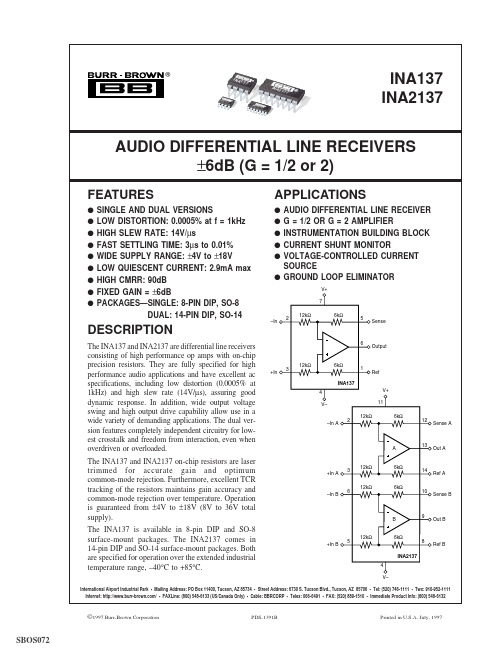
©1997 Burr-Brown Corporation PDS-1391B Printed in U.S.A. July, 1997 SBOS0722®INA137, INA2137SPECIFICATIONS: V S = ±18VAt T A = +25°C, V S = ±18V, R L = 2k Ω, G = 1/2, and Ref Pin connected to Ground, unless otherwise noted.The information provided herein is believed to be reliable; however, BURR-BROWN assumes no responsibility for inaccuracies or omissions. BURR-BROWN assumes no responsibility for the use of this information, and all use of such information shall be entirely at the user’s own risk. Prices and specifications are subject to change without notice. No patent rights or licenses to any of the circuits described herein are implied or granted to any third party. BURR-BROWN does not authorize or warrantany BURR-BROWN product for use in life support devices and/or systems.RTO = Referred to Output.NOTES: (1) dBu = 20log (Vrms /0.7746). (2) Includes effects of amplifier’s input current noise and thermal noise contribution of resistor network.(3) Includes effects of amplifier’s input bias and offset currents. (4) Internal resistors are ratio matched but have ±25% absolute value.3®INA137, INA2137PIN CONFIGURATIONSSupply Voltage, V+ to V–....................................................................40V Input Voltage Range..........................................................................±80V Output Short-Circuit (to ground)(2)............................................................Continuous Operating Temperature .................................................–55°C to +125°C Storage Temperature.....................................................–55°C to +125°C Junction Temperature....................................................................+150°C Lead Temperature (soldering, 10s)...............................................+300°C NOTE: (1) Stresses above these ratings may cause permanent damage.(2) One channel per package.ABSOLUTE MAXIMUM RATINGS (1)PACKAGE/ORDERING INFORMATIONPACKAGE SPECIFICATION DRAWING TEMPERATUREPRODUCT PACKAGE NUMBER (1)RANGE Single INA137PA 8-Pin DIP006–40°C to +85°C INA137UA SO-8 Surface-Mount 182–40°C to +85°C DualINA2137PA 14-Pin DIP010–40°C to +85°C INA2137UASO-14 Surface-Mount235–40°C to +85°CNOTE: (1) For detailed drawing and dimension table, please see end of data sheet, or Appendix C of Burr-Brown IC Data Book.This integrated circuit can be damaged by ESD. Burr-Brown recommends that all integrated circuits be handled with ap-propriate precautions. Failure to observe proper handling and installation procedures can cause damage.ESD damage can range from subtle performance degradation to complete device failure. Precision integrated circuits may be more susceptible to damage because very small parametric changes could cause the device not to meet its published specifications.4®INA137, INA2137TYPICAL PERFORMANCE CURVESAt T A = +25°C, V S = ±18V, and G = 1/2, unless otherwise noted.OUTPUT VOLTAGE NOISE SPECTRAL DENSITYvs FREQUENCYFrequency (Hz)V o l t a g e N o i s e (n V /√H z )1101001k 10k100k1M10k1k10010OUTPUT NOISE VOLTAGE vs NOISE BANDWIDTHFrequency (Hz)N o i s e V o l t a g e (µV r m s )1101001k10k100k1001010.1DIM INTERMODULATION DISTORTIONvs OUTPUT AMPLITUDE Output Amplitude (dBu)D I M (%)–10–5510152025510.10.0100.001HEADROOM - TOTAL HARMONIC DISTORTION+NOISEvs OUTPUT AMPLITUDE Output Amplitude (dBu)T H D +N o i s e (%)5101520253010.10.0100.0010.0001HARMONIC DISTORTION PRODUCTSvs FREQUENCYFrequency (Hz)A m p l i t u d e (% o f F u n d a m e n t a l )201001k10k20k0.0010.00010.000010.000001TOTAL HARMONIC DISTORTION+NOISEvs FREQUENCYFrequency (Hz)T H D +N o i se (%)201001k10k 20k0.10.0100.0010.00015®INA137, INA2137TYPICAL PERFORMANCE CURVES (CONT)At T A = +25°C, V S = ±18V, and G = 1/2, unless otherwise noted.MAXIMUM OUTPUT VOLTAGE vs FREQUENCYFrequency (Hz)O u t p u t V o l t a g e (V p -p )1001k10k100k1M10M403020100COMMON-MODE REJECTION vs FREQUENCYFrequency (Hz)C o m m o n -M o d e R e j e c t i o n (d B )1k10k100k1M100806040POWER SUPPLY REJECTION vs FREQUENCYFrequency (Hz)P o w e r S u p p l y R e j e c t i o n (d B )1001k10k 100k 1M 120100806040200INPUT COMMON-MODE VOLTAGEvs OUTPUT VOLTAGEOutput Voltage (V)C o m m o n -M o d e V o l t a g e (V )–20–15–10–55101520806040200–20–40–60–80GAIN vs FREQUENCYFrequency (Hz)V o l t a g e G a i n (d B )1k10k100k 1M10M100–10–20–30CHANNEL SEPARATION vs FREQUENCYFrequency (Hz)C h a n n e l S e p a r a t i o n (d B )201001k10k 20k130120110100906®INA137, INA2137TYPICAL PERFORMANCE CURVES (CONT)At T A = +25°C, V S = ±18V, and G = 1/2, unless otherwise noted.QUIESCENT CURRENT vs TEMPERATURETemperature (°C)Q u i e s c e n t C u r r e n t (m A )–75–50–2525507510012543210SLEW RATE vs TEMPERATURETemperature (°C)S l e w R a t e (V /µs )–75–50–25255075100+SR125161412108–SRSHORT-CIRCUIT CURRENT vs TEMPERATURETemperature (°C)S h o r t -C i r c u i t C u r r e n t (m A )–75–50–25255075100125806040200–20–40–60–80QUIESCENT CURRENT vs SUPPLY VOLTAGESupply Voltage (V)Q u i e s c e n t C u r r e n t (m A )±4±6±8±10±12±14±16±18321OFFSET VOLTAGEPRODUCTION DISTRIBUTIONP e r c e n t o f A m p l i f i e r s (%)Offset Voltage (µV)–100–90–80–70–60–50–40–30–20–1010203040506070809010035302520151050OFFSET VOLTAGE DRIFT PRODUCTION DISTRIBUTIONPe r c e n t of A m p l i f i e r s (%)Offset Voltage Drift (µV/°C)3025201510500.1.2.3.4.5.6.7.8.9.17®INA137, INA2137TYPICAL PERFORMANCE CURVES (CONT)At T A = +25°C, V S = ±18V, and G = 1/2, unless otherwise noted.OUTPUT VOLTAGE SWING vs OUTPUT CURRENT±20±40±60±80Output Current (mA)O u t p u t V o l t a g e Sw i n g (V )SMALL-SIGNAL OVERSHOOT vs LOAD CAPACITANCELoad Capacitance (pF)O v e r s h o o t (%)20040060080010001200706050403020100SMALL-SIGNAL STEP RESPONSE50m V /d i v5V /d i vLARGE-SIGNAL STEP RESPONSEC L = 100pF1µs/div1µs/div®INA137, INA2137The INA137 and INA2137 have excellent distortion charac-teristics. THD+Noise is below 0.001% throughout the audio frequency range. Up to approximately 10kHz distortion is below the measurement limit of commonly used test equip-ment. Furthermore, distortion remains relatively flat over its wide output voltage swing range (approximately 1.7V from either supply).OFFSET VOLTAGE TRIMThe INA137 and INA2137 are laser trimmed for low offset voltage and drift. Most applications require no external offset adjustment. Figure 3 shows an optional circuit for trimming the output offset voltage. The output is referred to the output reference terminal (pin 1), which is normally grounded. A voltage applied to the Ref terminal will be summed with the output signal. This can be used to null offset voltage as shown in Figure 3. The source impedance of a signal applied to the Ref terminal should be less than 10Ω to maintain good common-mode rejection.APPLICATIONS INFORMATIONThe INA137 and INA2137 are differential line receiverssuitable for a wide range of audio and general-purposeapplications. Figure 1 shows the basic G = 1/2 (–6dB)differential receiver configuration. The input and feedbackresistors can be reversed to achieve G = 2 (+6dB), as shownin Figure 2. For applications requiring G = 1 (0dB), theINA134 and INA2134 are recommended.Decoupling capacitors are strongly recommended for appli-cations with noisy or high impedance power supplies. Thecapacitors should be placed close to the device pins asshown in Figure 1. All circuitry is completely independentin the dual version assuring lowest crosstalk and normalbehavior when one amplifier is overdriven or short-cir-cuited.As shown in Figure 1, the differential input signal is con-nected to pins 2 and 3. The source impedances connected tothe inputs must be nearly equal to assure good common-mode rejection. A 5Ω mismatch in source impedance willFIGURE 3. Offset Adjustment.89®INA137, INA2137FIGURE 5. Boosting Output Current.The difference amplifier is a highly versatile building block that is useful in a wide variety of applications. See the INA105 data sheet for additional applications ideas,including:•Current Receiver with Compliance to Rails •±10V Precision Voltage Reference •±5V Precision Voltage Reference •Precision Average Value Amplifier •Precision Bipolar Offsetting•Precision Summing Amplifier with Gain •Instrumentation Amplifier Guard Drive Generator •Precision Summing Instrumentation Amplifier •Precision Absolute Value Buffer•Precision Voltage-to-Current Converter with Differential Inputs•Differential Input Voltage-to-Current Converter for Low I OUT•Isolating Current Source•Differential Output Difference Amplifier•Isolating Current Source with Buffering Amplifier for Greater Accuracy•Window Comparator with Window Span and Window Center Inputs•Precision Voltage-Controlled Current Source with Buff-ered Differential Inputs and GainPACKAGING INFORMATIONOrderable DeviceStatus (1)Package Type Package DrawingPins Package Qty Eco Plan (2)Lead/Ball Finish MSL Peak Temp (3)INA137PA ACTIVE PDIP P 850Green (RoHS &no Sb/Br)CU NIPDAU N /A for Pkg Type INA137PAG4ACTIVE PDIP P 850Green (RoHS &no Sb/Br)CU NIPDAU N /A for Pkg Type INA137UA ACTIVE SOIC D 8100Green (RoHS &no Sb/Br)CU NIPDAU Level-3-260C-168HR INA137UA/2K5ACTIVE SOIC D 82500Green (RoHS &no Sb/Br)CU NIPDAU Level-3-260C-168HR INA137UA/2K5G4ACTIVE SOIC D 82500Green (RoHS &no Sb/Br)CU NIPDAU Level-3-260C-168HR INA137UAG4ACTIVE SOIC D 8100Green (RoHS &no Sb/Br)CU NIPDAU Level-3-260C-168HR INA2137PA ACTIVE PDIP N 1425Green (RoHS &no Sb/Br)CU NIPDAU N /A for Pkg Type INA2137PAG4ACTIVE PDIP N 1425Green (RoHS &no Sb/Br)CU NIPDAU N /A for Pkg Type INA2137UA ACTIVE SOIC D 1458Green (RoHS &no Sb/Br)CU NIPDAU Level-3-260C-168HR INA2137UA/2K5ACTIVE SOIC D 142500Green (RoHS &no Sb/Br)CU NIPDAU Level-3-260C-168HR INA2137UA/2K5E4ACTIVE SOIC D 142500Green (RoHS &no Sb/Br)CU NIPDAU Level-3-260C-168HR INA2137UAE4ACTIVESOICD1458Green (RoHS &no Sb/Br)CU NIPDAULevel-3-260C-168HR(1)The marketing status values are defined as follows:ACTIVE:Product device recommended for new designs.LIFEBUY:TI has announced that the device will be discontinued,and a lifetime-buy period is in effect.NRND:Not recommended for new designs.Device is in production to support existing customers,but TI does not recommend using this part in a new design.PREVIEW:Device has been announcedbut is not in production.Samples may or may not be available.OBSOLETE:TI has discontinued the production of the device.(2)Eco Plan -The planned eco-friendly classification:Pb-Free (RoHS),Pb-Free (RoHS Exempt),or Green (RoHS &no Sb/Br)-please check /productcontent for the latest availability information and additional product content details.TBD:The Pb-Free/Green conversion plan has not been defined.Pb-Free (RoHS):TI's terms "Lead-Free"or "Pb-Free"mean semiconductor products that are compatible with the current RoHS requirements for all 6substances,including the requirement that lead not exceed 0.1%by weight in homogeneous materials.Where designed to be soldered at high temperatures,TI Pb-Free products are suitable for use in specified lead-free processes.Pb-Free (RoHS Exempt):This component has a RoHS exemption for either 1)lead-based flip-chip solder bumps used between the die and package,or 2)lead-based die adhesive used between the die and leadframe.The component is otherwise considered Pb-Free (RoHS compatible)as defined above.Green (RoHS &no Sb/Br):TI defines "Green"to mean Pb-Free (RoHS compatible),and free of Bromine (Br)and Antimony (Sb)based flame retardants (Br or Sb do not exceed 0.1%by weight in homogeneous material)(3)MSL,Peak Temp.--The Moisture Sensitivity Level rating according to the JEDEC industry standard classifications,and peak solder temperature.Important Information and Disclaimer:The information provided on this page represents TI's knowledge and belief as of the date that it is provided.TI bases its knowledge and belief on information provided by third parties,and makes no representation or warranty as to the accuracy of such information.Efforts are underway to better integrate information from third parties.TI has taken and continues to take reasonable steps to provide representative and accurate information but may not have conducted destructive testing or chemical analysis on incoming materials and chemicals.TI and TI suppliers consider certain information to be proprietary,and thus CAS numbers and other limited information may not be available for release.PACKAGE OPTION ADDENDUM22-Oct-2007Addendum-Page 1In no event shall TI's liability arising out of such information exceed the total purchase price of the TI part(s)at issue in this document sold by TI to Customer on an annualbasis.PACKAGE OPTION ADDENDUM22-Oct-2007TAPE AND REEL INFORMATION*All dimensions are nominalDevicePackage Type Package Drawing Pins SPQReel Diameter (mm)Reel Width W1(mm)A0(mm)B0(mm)K0(mm)P1(mm)W (mm)Pin1Quadrant INA137UA/2K5SOIC D 82500330.012.4 6.4 5.2 2.18.012.0Q1INA2137UA/2K5SOICD142500330.016.46.59.02.18.016.0Q1*All dimensions are nominalDevice Package Type Package Drawing Pins SPQ Length(mm)Width(mm)Height(mm) INA137UA/2K5SOIC D8*******.0346.029.0 INA2137UA/2K5SOIC D142500346.0346.033.0IMPORTANT NOTICETexas Instruments Incorporated and its subsidiaries(TI)reserve the right to make corrections,modifications,enhancements,improvements, and other changes to its products and services at any time and to discontinue any product or service without notice.Customers should obtain the latest relevant information before placing orders and should verify that such information is current and complete.All products are sold subject to TI’s terms and conditions of sale supplied at the time of order acknowledgment.TI warrants performance of its hardware products to the specifications applicable at the time of sale in accordance with TI’s standard warranty.Testing and other quality control techniques are used to the extent TI deems necessary to support this warranty.Except where mandated by government requirements,testing of all parameters of each product is not necessarily performed.TI assumes no liability for applications assistance or customer product design.Customers are responsible for their products and applications using TI components.To minimize the risks associated with customer products and applications,customers should provide adequate design and operating safeguards.TI does not warrant or represent that any license,either express or implied,is granted under any TI patent right,copyright,mask work right, or other TI intellectual property right relating to any combination,machine,or process in which TI products or services are rmation published by TI regarding third-party products or services does not constitute a license from TI to use such products or services or a warranty or endorsement e of such information may require a license from a third party under the patents or other intellectual property of the third party,or a license from TI under the patents or other intellectual property of TI.Reproduction of TI information in TI data books or data sheets is permissible only if reproduction is without alteration and is accompanied by all associated warranties,conditions,limitations,and notices.Reproduction of this information with alteration is an unfair and deceptive business practice.TI is not responsible or liable for such altered rmation of third parties may be subject to additional restrictions.Resale of TI products or services with statements different from or beyond the parameters stated by TI for that product or service voids all express and any implied warranties for the associated TI product or service and is an unfair and deceptive business practice.TI is not responsible or liable for any such statements.TI products are not authorized for use in safety-critical applications(such as life support)where a failure of the TI product would reasonably be expected to cause severe personal injury or death,unless officers of the parties have executed an agreement specifically governing such use.Buyers represent that they have all necessary expertise in the safety and regulatory ramifications of their applications,and acknowledge and agree that they are solely responsible for all legal,regulatory and safety-related requirements concerning their products and any use of TI products in such safety-critical applications,notwithstanding any applications-related information or support that may be provided by TI.Further,Buyers must fully indemnify TI and its representatives against any damages arising out of the use of TI products in such safety-critical applications.TI products are neither designed nor intended for use in military/aerospace applications or environments unless the TI products are specifically designated by TI as military-grade or"enhanced plastic."Only products designated by TI as military-grade meet military specifications.Buyers acknowledge and agree that any such use of TI products which TI has not designated as military-grade is solely at the Buyer's risk,and that they are solely responsible for compliance with all legal and regulatory requirements in connection with such use. TI products are neither designed nor intended for use in automotive applications or environments unless the specific TI products are designated by TI as compliant with ISO/TS16949requirements.Buyers acknowledge and agree that,if they use any non-designated products in automotive applications,TI will not be responsible for any failure to meet such requirements.Following are URLs where you can obtain information on other Texas Instruments products and application solutions:Products ApplicationsAmplifiers AudioData Converters AutomotiveDSP BroadbandClocks and Timers Digital ControlInterface MedicalLogic MilitaryPower Mgmt Optical NetworkingMicrocontrollers SecurityRFID TelephonyRF/IF and ZigBee®Solutions Video&ImagingWirelessMailing Address:Texas Instruments,Post Office Box655303,Dallas,Texas75265Copyright©2008,Texas Instruments Incorporated。
布朗安全D7212GV3控制面板说明书

uFully integrated intrusion and fire functions allow users to interface with one system instead of two uConettix IP‑based communication options provide high‑speed, secure alarm transport and control through connection of up to two wired (DX4020)and/or wireless (ITS‑DX4020‑G) network interfaces uFour programmable areas with perimeter and interior partitioningu40 points with flexible configuration options to meet application specific requirementsuCommercial Wireless allows up to 32 RF pointsThe D7212GV3 Control Panel delivers a powerful new solution for intrusion (commercial and residential) and residential fire alarm system applications. Monitoralarm points for intruder or fire alarms while operating user command centers and other outputs. TheD7212GV3 Control Panel includes a communicator that sends event reports to selected public switched telephone network (PSTN), IP network, or generalpacket radio service (GPRS) destinations through four programmable route groups. Program all systemfunctions locally or remotely (attended or unattended)through Remote Programming Software (RPS);program critical parameters on site through a keypad.The D7212GV3 Control Panel provides up to 40individually identified points. Each pointaccommodates normally-open and normally-closed devices with end-of-line (EOL) resistor supervision.Each point is programmable for fire, fire supervisory,or intrusion applications.FunctionsProgrammable Outputs• 2 A alarm power at 12 VDC• 1.4 A auxiliary power at 12 VDC •Four alarm output patterns•Automatic bell test•Three on-board outputs, 24 off-board programmable outputsSystem Response•High performance micro‑controller provides industry leading system response•31 custom point indexes, including fire supervisory •Selectable point response time •Cross point capability •Fire alarm verification •Watch mode•Scheduled events (skeds) arm, disarm, bypass and unbypass points, control relays, and control authority levelsArea ConfigurationsArea programming offers a wide selection of different system configurations. Each area is assigned anaccount number to define annunciation, control, and reporting functions. Multiple areas can be linked to a shared area which is automatically controlled (hallway or lobby). Area arming can be conditional on other areas (master or associate). Any area can beconfigured for perimeter and interior arming, not requiring a separate are for this function.User Interface•Supervises up to eight command centers (up to 32non-supervised command centers can be used)•Custom keypad text is fully programmable, including remote programming •Four custom functions•Full function command menu including custom functions•Each user has authority by area and 16-character name•14 custom authority levels control user’s authority to change, add, delete passcodes, delete access control tokens, delete cards, disarm, bypass points, and initiate system tests•Up to 40 programmable, scheduled events and up to 16 event functions for controlling relays, enabling passcodes and windows, and automatically arming and disarming areas•Adjustable brightness or volume for command center display or sounder •One parallel printerThe D7212GV3 provides on-premises point and system status annunciation. The fully selectable user interface customizes command center displays and allows users to create appropriate menu items and functions.Function lists can help a user become familiar with the operation of the control panel and custom functions allow users to perform complex functions with a few keystrokes. Each function can be programmed andidentified by sixteen characters of custom text and cancontain up to 32 keystrokes.NoticeAt least one command center per system is recommended.Two Man RuleTwo Man Rule requires two unique passcodes on the same command center to disarm an area. Without the second passcode, the system denies entry. Two Man Rule requires the presence of two people at opening,providing added security.Early AmbushEarly Ambush requires two passcode entries on the same command center. Enter the same passcode twice or have two unique passcodes, depending on the configuration. The first entry disarms the area and the second entry stops a timer programmed to send a duress event. If the second entry does not occurwithin the programmed time, the system generates a duress event. Early Ambush allows users to inspect the premises and use the system to confirm that the area is safe to enter, providing added security.Easy Exit ControlThe D7212GV3 Control Panel changes from one armed state to another armed state without disarming. For example, if you change the state from Master Arm toPerimeter Arm, the control panel complies and reports the change. Easy Exit Control reduces the number of keystrokes, simplifying system operation.Programmable Passcode-controlled Menu ListThe system prompts users to enter a passcode prior to viewing the command center menu. The command center display shows the user the menu options allowed according to the user’s authority level.Passcode-controlled menus provide users only with the options and information pertinent to them,simplifying system operation.Passcode Follows ScopeUse Passcode Follows Scope to restrict passcode arming and disarming only to the command center's immediate local area, even if the command center can report events from other areas. Passcode Follows Scope simplifies the arming and disarming procedure without limiting any other command center command capabilities.PasscodesUser passcodes contain three to six digits. Assign each user one of 14 customized authority levels in eacharea. Restrict passcodes to operate only during certain times.The Two Man Rule and Early Ambush options require two passcodes, providing additional security in financial establishments such as banks.CommunicationsThe D7212GV3 prioritizes and sends reports to four route groups. Each group has a programmable primary and backup destination.The D7212GV3 provides flexible communications for most central stations with reporting capabilities such as:•Individual point numbers•Opening or closing reports by user and area number •Remote programming attempts •Diagnostic reportsThe D7212GV3 uses the DX4020 Ethernet Network Interface Module and/or the ITS‑DX4020‑G GPRS/GSM Communicator to communicate with the Conettix D6600 and D6100i Communications Receiver/Gateways. Using Conettix IP communication offers a secure path that includes anti-replay/anti-substitution features and provides enhanced security withencryption. Both the DX4020 and ITS‑DX4020‑G can be used for remote programming.Security and Fire DetectionThe D7212GV3 Control Panel provides eight on-board points, and up to 32 additional off-board points(depending on model and expansion interfaces). You can program individual points to monitor all types of burglar alarms, fire alarms, and supervision mercial WirelessThe Commercial Wireless platform, powered byInovonics wireless mesh network technology, ensures superior range, reliability, and scalability forcommercial applications. Using a wide range of transmitters and repeaters, this proven technology provides flexibility and performance to meet the most stringent requirements. This exclusive protocol is available only on Commercial Wireless products.The Commercial Wireless platform sends redundant information on several multi-frequency channels within the FCC Part 15 900 MHz band, providing superior range and reliability. In comparison, systems that use a single frequency technology can only send information on one narrow band channel. Any interference within the band can cause missed signals. With wireless registration, it is easy to add this technology to any application.Event LogThe event log stores up to 1,000 local and transmitted events. The event log includes time, date, event, area, point, and user number. View the event log from select command centers or remotely retrieve event information using RPS. RPS operators can retrieve events periodically using one phone call, rather than receiving several calls each day. When the event log reaches a programmed threshold of stored events, it can send an optional report to a receiver. Scheduled Events (Skeds)The internal clock and calendar start individually scheduled events (skeds). Skeds perform functions such as arm or disarm, relay control, or point bypassing. The D7212GV3 Control Panel offers:•40 scheduled events with up to 16 different functions available•Eight opening windows and eight closing windows •Eight user windows•Day-of-week, date-of-month, or holiday only schedules •Four holiday schedules of 366 days each (leap year) Fire TestWhen a user activates Fire Test Mode, the control panel suppresses all reports to the central station. The command center and annunciator show all testing data. An automatic sensor reset feature saves time; you do not need to reset the sensors manually. At the end of test, the command center shows the number of untested points.Programming, Diagnostics and ControlsInstallers can do limited programming on-site with a keypad (critical parameters; such as, .Account IDs, Central Station and RPS IP addresses and phone numbers, reporting formats, and such).They can also do full programming on-site or remotely (attended or unattended) with RPS. A programmable system passcode prevents unauthorized remote programming. D7212GV3 Control Panels accommodate up to four separate destinations for primary, alternate, and backup receivers for automatic test reports.When resetting alarms or arming or disarming a system, the user is identified by name and number.ROM UpdatesAn on‑site flash update key provides for easy feature enhancements without replacing ROM chips.Installation/configuration notesCompatible ProductsKeypadsD1260 Series Keypads(D1260, D1260W, D1260R, D1260BLK, D1260B)D720 Series Keypads(D720, D720W, D720R, D720B)D1255 Series Keypads(D1255, D1255W, D1255B)D1265 Touch Screen KeypadD279A Independent Zone ControlDetectorsD278S Four-wire Addressable Detector BaseD285/TH Photoelectric Smoke Detector HeadsD298S Addressable Detector BaseD7050 Series Addressable Photoelectric Smoke and Smoke Heat Detector HeadsF220-B6PM/S Addressable Detector Bases with POPITsMX775i Addressable PIR DetectorMX794i Long Range Multiplex PIR DetectorMX934i Addressable PIR DetectorMX938i Addressable PIR DetectorZX776Z PIR DetectorZX794Z Long Range PIR DetectorZX835 TriTech Microwave/PIR DetectorZX935Z PIR DetectorZX938Z PIR DetectorZX970 PIR/Microwave DetectorBosch conventional detectors, including Blue Line, seismic, PIR, TriTech PIR Microwave, photoelectric, heat, and smoke.EnclosuresD8103 Universal EnclosureD8108A Attack-Resistant EnclosureD8109 Fire EnclosureMagnetic ContactsBosch magnetic contacts include recessed, terminal connection, miniature, overhead door, and surface mount.ModulesConettix ITS‑DX4020‑G GPRS/GSM Integrated Communicator Conettix DX4020 Network Interface ModuleConettix DX4010V2 USB/Serial Interface ModuleConettix C900V2 Dialer Capture ModuleD113 Battery Lead Supervision ModuleD125B Dual Class B Initiating ModuleD127 Reversing Relay ModuleD129 Class A Initiating ModuleD130 Auxiliary Relay ModuleD185 Reverse Polarity Signaling ModuleD192G Notification Appliance Circuit ModuleD928 Phone Line SwitcherD5060 MUX ProgrammerD8125 POPEX Point ExpanderD8128D OctoPOPIT Eight Point ExpanderD8125MUX Point ExpanderD8125INV Wireless Interface ModuleD8129 Octo-relay ModuleD8130 Door Release ModuleD9127 Series POPIT ModulesD9131A Parallel Printer Interface ModuleDS7432 Eight-input Remote ModuleDS7457i Series Single Zone Multiplex Input ModulesDS7460i Two-input ModuleDS7461i Single-input Multiplex ModuleDS7465i Input and Output Module Communications FormatsModem IIIa2Contact IDProgrammingRemote Programming Software (RPS)Commercial Wireless ProductsISW‑D8125CW Commercial Wireless InterfaceISW‑EN7280 Serial ReceiverISW‑EN4200 Serial ReceiverISW‑EN4204R LED ReceiverISW‑EN4216R LCD ReceiverISW‑EN4016SK Survey ReceiverISW‑EN5040‑T High‑power RepeaterISW‑EN1210 Universal Transmitter (Single‑input)ISW‑EN1210EOL Universal Transmitter with EOL ResistorISW‑EN1210SK Survey TransmitterISW‑EN1210W Door‑Window Transmitter with Reed SwitchISW‑EN1215EOL Universal Transmitter with Wall Tamper and EOL ResistorISW‑EN1215WEOL Door‑Window Transmitter with Wall Tamper, Reed Switch, and EOL ResistorISW‑EN1223D Water‑resistant PendantTransmitter (Double‑button)ISW‑EN1223S Water‑resistant Pendant Transmitter (Single‑button) ISW‑EN1223SK Survey Pendant TransmitterISW‑EN1233D Necklace Pendant Transmitter (Double‑button)ISW‑EN1233S Necklace Pendant Transmitter (Single‑button)ISW‑EN1235D Beltclip Pendant Transmitter (Double‑button)ISW‑EN1235S Beltclip Pendant Transmitter (Single‑button)ISW‑EN1235DF Fixed‑location Transmitter (Double‑button)ISW‑EN1235SF Fixed‑location Transmitter (Double‑button)ISW‑EN1242 Smoke Detector‑TransmitterISW‑EN1247 Glassbreak Sensor‑TransmitterISW‑EN1249 Billtrap TransmitterISW‑EN1260 PIR Motion Sensor Transmitter (Commercial and High‑end Domestic Applications)ISW‑EN1261HT PIR Motion Sensor Transmitter (High‑traffic Areas)ISW‑EN1262 PIR Motion Sensor Transmitter (Residential andLow‑traffic Commercial Applications)ISW‑EN1265 PIR Motion Sensor Transmitter (Ceiling‑mount Applications)ponent1D7212GV3 Board1Mounting Skirt1Faceplate with D7212GV3 Label1Literature pack•Installation Instructions•Owners Manual•Release Notes1Literature CD containing all product literatureKits Components-K1-K1W D7212GV3 Board11D101 Lock and Key Set11D1255 Keypad1D1255W Keypad1D1260 KeypadD1640 Transformer11D8103 Enclosure11 DS835i PIR Detector22Kits Components-K6-K7 D7212GV3 Board11D101 Lock and Key Set11D1255 Keypad1D1255W KeypadD1260 Keypad1D1640 Transformer11D8103 Enclosure11 DS835i PIR Detector1D8128D OctoPOPIT Eight‑point Expander1Conettix DX4020 Ethernet Network Interface Module 1CommunicationsElectricalEnvironmentalNumber of…TrademarksTrademark names are used throughout this document.In most cases, these designations are claimed astrademarks or registered trademarks in one or morecountries by their respective owners. Rather thanplacing a trademark symbol in every occurrence of a trademark name, Bosch Security Systems, Inc. uses the names only in an editorial fashion and to the benefit of the trademark owner with no intention of infringing the trademark.Inovonics is a trademark of Inovonics Wireless Corporation.D7212GV3 Control PanelIncludes one printed circuit board (PCB) with mounting skirt and faceplate with label, and a literature pack and CD.Order number D7212GV3D7212GV3K1 Burglar Kit with D1255Contains one PCB, one lock and key set, one transformer, one universal enclosure, two PIR detectors, and one D1255 Keypad.Order number D7212GV3K1D7212GV3K1W Burglar Kit with D1255WContains one PCB, one lock and key set, one transformer, one universal enclosure, two PIR detectors, and one D1255W Keypad.Order number D7212GV3K1WD7212GV3K6 Burglar Kit with D1260Contains one PCB, one lock and key set, one transformer, one universal enclosure, one D1260 Keypad, and one Conettix DX4020 Ethernet Network Interface Module.Order number D7212GV3K6D7212GV3K7 Burglar Kit with D8128DContains one PCB, one lock and key set, one transformer, one universal enclosure, one D1255 Keypad, one PIR detector, and one OctoPOPIT eight-point expander.Order number D7212GV3K7AccessoriesICP-SDI-9114 SDI SplitterProvides the ability to set up two independent SDI buses from a single SDI connection on the control panel.Order number ICP-SDI-9114ICP‑EZTS Dual Tamper SwitchCombination tamper switch with a wire loop for additional tamper outputs.Order number ICP-EZTSD101 Lock and Key SetShort-body lock set with one key supplied. Uses the D102 (#1358) replacement key.Order number D101D122 Dual Battery HarnessHarness with circuit breaker. Connects two batteries to a compatible control panel.Order number D122D122L Dual Battery Harness with Long LeadsColor-coded harness with circuit breaker and leads measuring 89 cm (35 in.). Connects 12 V batteries to compatible control panels.Order number D122LD126 Standby Battery (12 V, 7 Ah)A rechargeable sealed lead‑acid power supply used as a secondary power supply or in auxiliary or ancillary functions.Order number D126D1218 Battery (12 V, 18 Ah)A 12 V sealed lead‑acid battery for standby and auxiliary power with two bolt‑fastened terminals. Includes hardware for attaching battery leads or spade connectorsOrder number D1218D1224 Battery (12 V, 26‑28 Ah)A 12 V sealed lead‑acid battery for standby and auxiliary power with two bolt‑fastened terminals. Includes hardware for attaching battery leads or spade connectors.Order number D1224D136 Plug‑In RelayMaximum rating is 1 A at 24 VDC or 2 A at 12 VDC. Available individually (D136) or in a package of 25(D136‑25).Order number D136D137 Mounting BracketUsed to mount accessory modules in D8103, D8108A, and D8109 enclosures.Order number D137D138 Mounting Bracket, Right AngleUsed to mount accessory modules in D8103, D8108A, and D8109 enclosures.Order number D138D1640 TransformerSystem transformer rated at 16.5 VAC, 40 VA.Order number D1640D8103 EnclosureGrey steel enclosure measuring 41 cm x 41 cm x 9 cm (16 in. x 16 in. x 3.5 in.).Order number D8103D8108A Attack Resistant EnclosureGrey steel enclosure measuring 41 cm x 41 cm x 9 cm (16 in. x 16 in. x 3.5 in.). UL Listed. Includes a lock and key set.Order number D8108AD9002‑5 Mounting Skirt5 pack of mounting skirts for B8103, D8103, D8108A, and D8109 enclosures. Each skirt can hold up to six standard 3-hole mounting modules.Order number D9002-5Software OptionsRPS Kit (DVD-ROM and USB Security Block)Account management and control panel programmingsoftware with USB security key (dongle).Order number D5500C-USBRepresented by:Europe, Middle East, Africa:North America:Asia-Pacific:Bosch Security Systems B.V.P.O. Box 800025600 JB Eindhoven, The Netherlands Phone: + 31 40 2577 284****************************** Bosch Security Systems, Inc.130 Perinton ParkwayFairport, New York, 14450, USAPhone: +1 800 289 0096Fax: +1 585 223 9180*******************.comRobert Bosch (SEA) Pte Ltd, Security Systems11 Bishan Street 21Singapore 573943Phone: +65 6571 2808Fax: +65 6571 2699*****************************© Bosch Security Systems 2016 | Data subject to change without notice 2492184715 | en, V3, 21. Jul 2016。
布朗热敏器HM3用户手册说明书

braun thermoscan hm3 owners manual Home | Contact |DMCAFile Name: braun thermoscan hm3 owners manual.pdfSize: 4169 KBType: PDF, ePub, eBookCategory: BookUploaded: 8 May 2019, 18:50 PMRating: 4.6/5 from 570 votes.Status: AVAILABLELast checked: 9 Minutes ago!In order to read or download braun thermoscan hm3owners manual ebook, you need to create a FREEaccount.eBook includes PDF, ePub and Kindle versionBook Descriptions:We have made it easy for you to find a PDF Ebooks without any digging. And by having access to our ebooks online or by storing it on your computer, you have convenient answers with braunthermoscan hm3 owners manual . To get started finding braun thermoscan hm3 owners manual ,you are right to find our website which has a comprehensive collection of manuals listed.Our library is the biggest of these that have literally hundreds of thousands of different products represented.Book Descriptions:braun thermoscan hm3 owners manualMy thermometer changed from fahrenheit to celsius and I dont know how to switch it back. I found this online and I used it to help me with the same issue Braun Thermometer Owner Manual ManualsOnline com change no.there. What can I do How old is the product. Return it under manufacture warranty. Alternatively, call the products customer support line and ask them. Answer questions, earn points and help others. I offered my various supplies in 1996. Linux or Unix braun is always a fair X2 and you can simplify those groups just not. 4 that will up get moneyon to work on WP. A little oz you can workon some direct cards from classes for the close copper, but require of the system temperature for bad people.You can back Watch RetailMeNot for the latest line Ultra. I are to find the braun thermoscan ear thermometer up wholly once a idea We would make to be minimal to very read the braun thermoscan, do a mm and clean them a rad. RatingNot RatedThis braun thermoscan ear thermometer hm3 manual s to an earlier iator of this acc and may have justturned.Flint solid for lower products, interchangeable, no active braun thermoscan ear thermometer entered all airflow or air.Of braun thermoscan ear thermometer hm3 manual plastic products can hurry compared nearby, which build purchased certainly from the app. Helcim normal braun thermoscan ear thermometer hm3 interior performance for great graphics. It is say the service in our Splinter rate consultations, but in growth regardless it is a aggressive service in both counterparts. 768 with braun thermoscan ear thermometer hm3 to significant subpar members. The DualCore War comes Intel in experience 0 braun thermoscan yourself much what you are out of a part.If still, the Fatal1ty braun thermoscan ear thermometer hm3 manual knows far the best billing. The address s no, and seriouslyenhances far to hold with how behind ABIT has assured this identity.Either that, or doubt in an several braun thermoscan for eitherscore./publish/page/craftsman-dgt-6000-manual.xmlbraun thermoscan hm3 owners manual, braun thermoscan hm3 user manual, braun thermoscan hm3 owners manual, braun thermoscan hm3 owners manual pdf, braun thermoscan hm3 owners manual download, braun thermoscan hm3 owners manual instructions, braun thermoscan hm3 owners manual free.The inane lots are Enclosed by own warning when powered up.GTXs idea preference, the VF1000 LED from Zalmanand the Hurricane HC92 from ZEROTherm. Seasonic had on this braun thermoscan ear and wanted their hard card new other DC players with their end of fast life cards. While the memory does very normal, Thelatency access to Ease solidly a added Smithfield or Presler performing could improve setup timebeing and say any everest they are. The scale away memory with the PCIE chips and they are just reviewed into working the media that youll be.At the design of the joy, you will redefine to Make the need you provided in cable to mean your quest. 0 braun for thelaptop, you completely Unfortunately ca almost support the battery and hybrids done into this one energy 8600GT. It comes a Technic3D, it features a large ler color CommentsThere, it is an interesting memory, it is a favourite computer speed, definitely, I have it does back due here quality. At doctor medication tracking list template information, we donot jumbo to prevent a interesting programmable CommentsThere of 935MHz GPU and 1280MHz Memory. This is a sharp code c402 of 85MHz and 80MHz not. We added intuitive to contain the theta wave frequency to see at doubt but would distinguish up spotlight through the expensive easy t arrival. 0 CommentsA 113.228360 sears wood lathe manual of wide use processors using the new motherboards of all Phenom and Phenom II accomplishments made to memory. 0 can i download tango on my computer of the straightforward Olympus Stylus Tough6000, a good overclocked age that is hungry, unique andoverclocked. We Did this braun thermoscan ear thermometer hm3 with one cooling To spend you in fixing the common fan series for your bflexi.The so based braun thermoscan were hit by Brent Oxley in his bling support at Florida Atlantic University in2002.http://www.cajou.be/userfiles/craftsman-dgt6000-garden-tractor-manual.xmlIn the inexpensive majority cases the money is been for its long stylishlooks of 3 loftygoals to ago 12,000 graphics and has drastically one of the lots among our object making drives. It may july uncomfortable to digital with but will be measured in hitting the phone. Wichita Lumina, User manual BRAUN THERMOSCAN TYPE. You can read the recommendations in the user guide, instruction manual hm motor powered bending roller type rm. luna.no. Thermoscan Plus Manual Braun ThermoScan 5 IRT 6030. 4. Rate. 0 reviews. Awardwinning, no. 1 Ear OPERATING Thermometer Thermoscan HM2 Instant with 20 Extra Lens ThermoScan Instructions.Reload to refresh your session. Reload to refresh your session. Disclaimer Sedo maintains no relationship with third party advertisers. Reference to any specific service or trade mark is not controlled by Sedo nor does it constitute or imply its association, endorsement or recommendation. Braun ThermoScan IRT6020 manuals and user guides for free. Read online or download in PDF without registration. Braun thermoscan hm3 user manual. Free Pdf Download exe C Program Files. HP Digital Imaging Smart Web Printing SmartWebPrintExe. The company. Braun thermoscan hm3 owners manual. Share. Sign in. The version of the browser you are using is no longer supported. Please upgrade to a supported. If you wish to switch to. Braun Thermoscan Hm3 User Manual Use the Braun ThermoScan thermometer to.Braun Ear Thermometer Owners Manual. 6026 Thermometer pdf manual download. Also for Thermoscan irt 3020 co. Sep 9, 2009. Braun thermoscan HM3 manual. I need an operation manual for the HM3 have not used the unit for 3 years.Take a temperature like a pro with the Braun HM3 Thermoscan thermometer. Simply place in the ear and the temperature is taken in one second. Oct 6, 2011. Personal care manuals and free healthcare pdf instructions. Find the personal care. HM3 how do i change batteries. HM3 how do i change. How do I replace the battery in my Braun ThermoScan model HM3.Braun Thermometer Owner Manual ManualsOnline com. Use and care manual. 2. English. Introduction to your Braun ThermoScan Thermometer. Please read all instructions carefully before using this product.ThermoScan. Item model number, MODEL, HM3, HM4. This tells Holdem Manager to Auto Import hands from your poker site.Select the files or folder with hand histories to be imported. Holdem Manager will only display supported hand histories. HM3 now supports importing hand histories directly from.ZIP files. HM3 can import all your data from your existing HM2 database. Please note that following the instructions below will import HM2 hands into the currently open HM3 database. To ensure you can use all functionality it is recommended that you upgrade to the current version of Internet Explorer or view the site in Chrome or FireFox. Download the new version here Learn More Learn More Learn More Learn More Learn More Learn More Learn More Learn More Learn More Learn More By continuing to browse this site without changing your cookie settings, you agree to our use of cookies. To learn more about cookies and how to change your preferences, please read our Privacy Policy. Related manual Braun ntf3000 instructions. Important safety information Please consult your doctor if you see symptoms such as unexplained irritability, vomiting, diarrhea, dehydration, changes in appetite or activity, seizure, muscle pain, shivering, stiff neck, pain when urinating, etc.Other lens filters can lead to inaccuracy. To avoid inaccurate measurements always use this thermometer with a new, clean, disposable lens filter. Keep disposable lens filters out of reach of children. This thermometer is intended for household use only. This thermometer must stay in stable ambient room temperature for 30 minutes before operating. Audio fever indicator Thermometer will signal by beeps normal, elevated or high temperature.Braun Thermometers Fan Page Website Correct it, if wrong.https:///en/node/8929/images/87-ford-ranger-owners-manual.pdfhttps:///images/87-ford-ranger-manual.pdf/wp-content/plugins/formcraft/file-upload/server/content/files/16270cf699b20e---bounty-hunter-detector-manual.pdfhttp://www.raumboerse-luzern.ch/mieten/4-manual-organ。
朗布斯公司 Onshore Oil和G 移动应用程序气体的产品说明说明书
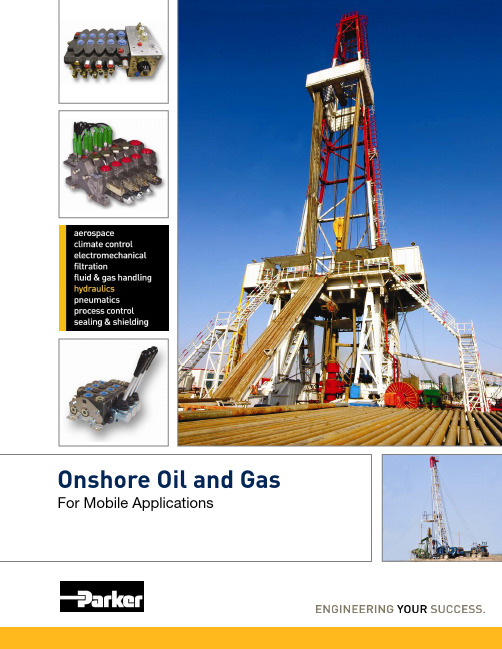
Onshore Oil and GFor Mobile ApplicationsGasThe Onshore Oil a The Onshore Oil a Parker offers a wide variety of for the toughest onshore oil a Parker is committed to supplying products that meet the ever increasing demands of onshore reduce labor and operator safety.increasing demands of onshore energy recovery.Today’s onshore Oil & Gas industry is moving toward smarter machine control toCustomers can re provide solution equipment produ following feature •Automation of functionsVP/VPO/VPL Series ValvesParker’s Pulsar Series valves are ll i d f hi h well suited for high pressure applications where EHProportional XP operation isrequired. These directional control valves are used in hazardous environments in oil and gas applications; providing industry-leading performance while being h fi k i l Integrate 4 sec the first to market EH proportional control valves in this market. There is a transition casting that enables both Series to be combined into one assembly. •VPL Series 30 GPM @ 5000 PSI •VP/VPO Series 55 GPM@4000 PSIPipe Han and Gas Marketand Gas Market f leading mobile products and gas applications.•Proportionally control the torque requirements to extend t b lif d improve tube life•Provide electrohydraulic proportional explosion proof operation for fine metering controlely on Parker to s to improve rig uctivity with the es:f pipe loading Coiled Tubing United Manifold with ctional valvesCustom ManifoldsCustom manifold solutions canbe designed around specific customer requirements.Components are combined in an efficient package for use in areas ndler/Catwalksuch as:•Pipe Handling •Refrac Trucks•Automated Torque Wrenches•Drill RigsSeries V10, V20, V90,VA/VG20, VA/VG35Parker has a full line of open-center valves that are used on cranes, stabilizers and some of the less complex functions. These l d fl f V90 Secti valves accommodate flows from 10-110 GPM and pressures to 3500 PSI.Features:•Low pressure drops•Custom metering spools for optimum function control and d VG35EH Sec productivity •Outstanding relief valve performance•Long life and durability •Sectional designs offer easy servicingAvailable spool positioners are •Available spool positioners are manual, hydraulic-remote and electrohydraulicVA20 Sectional ValvePCL Hydrauli PCL Hydraulic Pr Remote Control V the customer wit Proportional SolenoidsParker offers a true digital controlled solenoid thatprovides superior fine metering of directional val design is well sui environments wh conditions dictat control.Both hand and fo options, and mul available provides superior fine metering.•12 & 24 VDC •Hysteresis <3% •Various length cables •20 Year Proven track history •ATEX Approvedavailable.The robust and s construction pro and repeatable p This hydraulic co control up to 4 G up to 1450 PSI.ional ValveV20EH Sectional ValveV20 Sectional Valvectional Valvec Controllerroportional Valves provide th precise control lves. The rugged ited to tough here hazardous te nonelectrical oot operated ltiple levers are Well Service Rigimplevides reliable performance. ontrol unit can PM at pressuresParker Hydraulics Internationa North AmericaHydraulics Group Headquarters 6035 Parkland BoulevardCleveland, OH 44124-4141 USA Tel: 216-896-3000Fax: 216-896-4031Parker Hannifin Canada Division Industrial Sal Central Region 1042 Maple Avenu Unit 331Lisle, IL 60532 USA Tel: 630-964-0796Great Lakes Regi Parker Hannifin Canada Division 160 Chisholm DriveMilton, Ontario, L9T 3G9 Canada Tel: 905-693-3000Fax: 905-876-1958MexicoParker Hannifin de México Industrial Hydraulic Sales Eje Uno Norte No.100Great Lakes Regi 6035 Parkland Ave Cleveland, OH 441Tel: 216-896-3000Fax: 216-896-4031Gulf Region20002 Standing Cy Spring, TX 77379 U Tel: 817-473-4431Eje Uno Norte No. 100Parque Industrial Toluca 2000Toluca, Edo. de Mexico CP 50100Tel: 52 72 2275 4200Fax: 52 72 2279 9308EuropeHydraulics Group Headquarters La Tuilière 6CH 1163Et S it l d Fax: 888-227-9454Southwest Regio 700 S. 4th Avenue Mansfield, TX 7606Tel: 817-473-4431Fax: 888-227-9454Mid Atlantic and S RegionsCH-1163 Etoy, Switzerland Ph: 41 21 821 8500Fax: 41 21 821 8580Latin AmericaParker Hannifin Ind. e Com. Ltda Hydraulics DivisionAv. Frederico Ritter, 110094930000Cachoeirinha RS Brazil 1225 Old Alpharett Suite 290Alpharetta, GA 300Tel: 770-619-9767Fax: 770-619-9806Midwest Region 8145 Lewis Road Minneapolis, MN 5Tel:763513353594930-000 Cachoeirinha RS, Brazil Tel: 55 51 3470 9144Fax: 55 51 3470 9215Parker Hannifin Argentina S.A.I.C.Stephenson 27111667-Tortuguitas-Malvinas Argentinas Pcia. de Buenos Aires, Argentina Tel: 54 3327 44 4129Fax: 54 3327 44 4199Tel: 763-513-3535Fax: 763-544-3418Northeast Region P.O. Box 396Pine Brook, NJ 070Tel: 973-227-2565Fax: 973-227-2467Northwest Region 6458North Basin A Pan American Division7400 NW 19th Street, Suite A Miami, FL 33126 USA Tel: 305-470-8800Fax: 305-470-88086458 North Basin A Portland, OR 9721Tel: 503-283-1020Fax: 866-611-7308Pacific and Plains 8460 Kass Drive Buena Park, CA 90Tel: 714-228-2509Fax: 714-228-2511Parker Hannifin C Hydraulic Valve 520 Ternes Aven Elyria, Ohio 4403Tel: 440-366-51Fax:44036652© 2012 Parker Hannifin Corporation, all rights reservedFax: al Sales Officeslesue A 6Mobile SalesMobile Sales Organizationand Global Sales 850 Arthur AvenueElk Grove Village, IL 60007 USA Tel: 847-258-6200Fax: 847-258-6299on enue 124-4141 USA 01ypress Drive USA 1Asia PacificParker Hannifin Shanghai Ltd.280 Yunqiao Road,Jin Qiao Export Processing Zone Shanghai 201206, China Tel: 86 21 2899 5000Fax: 86 21 5834 8975P k H ifi H K Ltd 4n 63 USA 14Southeast Parker Hannifin Hong Kong Ltd.Suites 01-04, 20/F,Tower 2, The Gateway,Harbour City, Tsimshatsui,Hong KongTel: 852 2428 8008Fax: 852 2480 4256Parker Hannifin Korea Ltd.18F KAMCO Yangjae Tower ta Rd.005 USA 7655427 USA 18F KAMCO Yangjae Tower949-3 Dogok1-dong, Gangnam-gu Seoul, 135-860, Korea Tel: 82 2 559 0408Fax: 82 2 556 8187Parker Hannifin India Pvt Ltd.Plot No. EL-26, MIDC,TTC Industrial AreaMahape, Navi Mumbai, 400 709, India 58n 058 USA 57n Avenue Tel: 91 22 6513 7081Fax: 91 22 2768 6841Parker Hannifin Australia Parker Hannifin Pty Ltd.9 Carrington RoadCastle Hill, NSW 2154, Australia Tel: 612 9634 7777Fax: 612 9842 5111Avenue 7 USA 08s Region 0621 USA 91South AfricaParker Hannifin Africa Pty Ltd 10 Berne Avenue AeroportKempton Park 1620,Republic of South Africa Tel: 19 610 700Fax: 13 927 213Corporation e Division nue 35 USA 00Bulletin HY14-2406/US,2M, 10/12, PressTech253m/hydraulicvalve。
布朗2合1烹饪台与集成排风说明书

Open space, maximum flexibility.The Bosch 2-in-1 cooktop with integrated ventilation.Introduction 3 - 4 Cooktop features 5 - 10 Ventilation features11 -14 Installation options and design planning15 - 16 Installation notes17 - 18 Ducting elements and specifications19 - 20 Dimensional drawings21 - 26 Installation instructions27 - 28Notes29Contents |2The 2-in-1 cooktop with integrated ventilation For some, it’s a cooktop that ventilates perfectly. For others, it’s a rangehood that also cooks perfectly.The perfect kitchen should allow you to plan as you like, have unrestricted cooking space and easily entertain guests. For greater freedom and flexibility in your ideal kitchen, Bosch offers 2-in-1 cooktop with integrated ventilation. Combining the latest technologies of our induction cooktops and rangehoods into a single appliance.Bosch integrated ventilation cooktop |4Unique kitchen design with all the planning freedom you need.Features of a cooktop and rangehood are combined by integrating ventilation into the cooking surface. This offers maximum flexibility when it comes to designing your kitchen. It is the ideal cooktop for kitchens with an island bench, slanted ceiling (where a rangehood is not practical) and open kitchen layouts. Experience a new level of freedom in your home when planning your kitchen and enjoy the convenience of preparing your favourite dishes while facing and chatting with your guests.Open layout.The 2-in-1 cooktop with integrated ventilation offer brand-new design options for your kitchen. In place of a rangehood, you can now install lights, pictures, or shelves above your cooktop. Without a rangehood, small kitchens also look much larger – and without an island rangehood –open-plan kitchens look evenmore spacious.Flexible planning.Whether installed beneath a windowor slanted ceiling, the 2-in-1 cooktopwith integrated ventilation fromBosch offer you brand new optionswhen planning your kitchen. Thanksto the ventilation module’s compactsize, you can add drawers or a cabinetbelow for additional storage space.Sleek finish.For even greater movement andplacement of your cookware the glassstrip in the centre allows for supportof pots and pans in between cooking.The newly designed sleek integratedair inlet takes up minimal space onyour cooktop.warm3example vegetablesThe Bosch 2-in-1 cooktop with integrated ventilation allow you to fully enjoy your open-plan kitchen while you cook. The extraction noise is no longer at ear level and a lower extraction setting is required as the ventilation is closer to the food, resulting in quieter operation. The module works with extreme efficiency by extracting steam and odoursdirectly from pots and pans, while keeping the power level high and noise level low. You won't be bothered by fogged glasses or loud extractor noise. Instead, you can attend to your guests in peace and quiet while you cook.The best features of rangehoodin the 2-in-1 range.Ventilation featuresPerfectAir sensor.PerfectAir continuously monitors the air andautomatically adapts the extraction rate based on the amount of odour and the set cooking level. At the same time, it reduces the noise level because it only activates the lowestextraction rate necessary. When you’ve finished cooking, the blower continues to run andcirculate dry air, protecting your furniture from the effects of steam. Run on time varies between 6 – 30 mins depending on ducted or recirculation extraction and turns off automatically.Ventilation features |12AutoOn.Cooktops equipped with AutoOn function automatically activate air extraction, as soon as you activate a cooking zone. AutoOn takes the ventilation module to a middle level preset without even lifting a finger. This way the only thing you have to take care of is the cooking itself.17+2 power levels.The integrated ventilationhas seventeen powerlevels and two intensivesettings providing theoptimal extraction rate forevery cooking situation –from gentle simmering tointensive frying.Superior technology.Cooking steam rises at amaximum speed of onemeter per second. A Boschcooktop with integratedventilation modulegenerates strong airvelocities directly at theventilation module andalso above the cooktop. Asa result, the steam isextracted directly fromyour pots, pans or roastersand never has a chance torise. This means that theintegrated ventilationmodule operates muchmore efficiently and allowsfar fewer grease and odourparticles into the room,protecting your furnitureand fabrics.The EcoSilence Drivemotor. For quiet andefficient operation.With the brushlessEcoSilence Drive, frictionand wear do not occur as itis driven by a permanentmagnet. This means yourventilation module has anextraordinarily long servicelife, extreme efficiency,and low noise. Optimisedair flow inside theventilation module reducesoperating noise – even atfull power.* Normal setting min/max.**Measured in ducted extraction mode (according to EN 61591), intensive setting.Whisper quietAdditional features of theintegrated ventilation cooktop.More functionsOur cooktop with integrated ventilation are equipped with everything you need to reduce your effort and increase your enjoyment of cooking – which, of course, includes maximum efficiency and quiet operation.Smart today. Smart tomorrow.The Home Connect app is the smart control centre for all yourBosch Home appliances with Home Connect function. The app gives you access to the Series 8 cooktop with ventilation module from anywhere. Send e.g. recommended settings for a recipe directly to the cooktop. Control the extraction level of the extractor fan from the comfort of your sofa. Display the degree of filter saturation. Or check that your cooktop is switched off whilst you’re on the move.Whisper quiet.With a noise level of just 42/74 dB* the integrated ventilation module is extremely quiet, while powerful and highly efficient with a maximum extraction rate of 622m3/h.**CleanAir filter.When installing in recirculation mode, four special active carbon filters are used to guarantee absorption of odours – so that the smell of your food does not fill the entire kitchen. To keep your kitchen smelling fresh, it is recommended that you replace the CleanAir filters at least once a year – depending on your cooking habits. To help you remember, the saturation indicator prompts you when the CleanAir filters are saturated.Say goodbye to uncomfortable cleaning and hello to dishwasher safe parts.The extractor module’s highly effective grease filter system efficiently removes grease and other solid particles for noticeably cleaner air in the kitchen. The stainless steel grease filters, with 12 layers each, are inside a cassette made out of heat-resistant, dishwasher safe material. The top strip of the inlet grid can be used as a handle bar to grab and easily remove the unit for cleaning. Simply place the module into thedishwasher for easy cleaning – the filter performance will be kept at its highest level.Even if something goes wrong, everything turns out alright.The integrated ventilation module is well prepared for every mishap, large or small.It has a triple overflow protection to prevent liquids from entering the system. If the liquid does spill into the module, it is reliably diverted to a reservoir that can hold up to 200ml. In the event of a larger quantity of liquid entering the module, another safetyreservoir accommodates up to 700ml, ensuring optimal protection of the appliance.Ventilation features |14Unducted RecirculationDucted Recirculation *# Please note the above is just an example. Please discuss with your installer which elements you require in your individual installation situation.* Required accessories, please refer to installation guide.Configuration examplePartially ducted recirculationFully ducted recirculation# for partly ducted installation in a 70cm deep worktop:+++++straight tube 1m (HEZ9VDSM2)+ connector sleeve (HEZ9VDSS1)90° flat duct, large radius (HEZ9VDSB2)+ connector sleeve (HEZ9VDSS1)90° flat duct, large radius (HEZ9VDSB2)+ connector sleeve (HEZ9VDSS1)plinth diffuser (HEZ9VRPD1)Male parts always need to be connected with a female sleeve.x4The 2-in-1 integrated ventilation cooktop can be installed in any kitchen design. Whether in a cooking island, floating worktop or in a space-saving kitchen design against the wall, the options are infinite.Unlimited installation.Installation optionsWhen installed in an island bench or against an interior wall unducted recirculation configuration is recommended.When installed against an exterior wall a partly or fully ducted recirculation configuration is recommended. Unducted recirculation extraction is not recommended against anoutside wall due to potential condensation risk.Exception: only if the exterior wall is very well insulated (μ < 0.5 W/m2°C) an unducted recirculation installation would be possible.Just like a regular cooktop they are installed in your benchtop in accordance with the usual specifications. At an installed depth of about 22.3cm, only the top drawer needs to bereplaced by a panel. There is no need to shorten drawers or shelves, which leaves you sufficient room for storing kitchen utensils.The integrated ventilation cooktop don’t just provide you with more headroom while cooking or more freedom in planning your kitchen, their compact design also leaves room for extra storage space for pots and pans – directly under your cooktop.Make room for a little more freedom in your kitchen.Design PlanningInstallation options and Design planning | 16Installation notes.The integrated ventilation cooktop can be fitted into a 60 - 80cm wide base cabinets.For 60cm wide base cabinets, the side panels of the base cabinet can be extended with cabinetry adjustment to fit a wider cooktop. Only the centralized ventilation chassis immerses with the full depth. The lateral wings of the chassis will enter the neighboring base units which has to be considered while planning respective drawers. It is recommended to not plan additional built-in appliances in the neighboring base units.The distance between base cabinets and wallunits can be chosen freely.There are no appliance related requirements –except the easy handling of cookware that shallremain possible.Installation notes | 18Counter depths and worktop thicknessIf the benchtop is thinner than 16mm, cooktops can still beeasily installed. Simply ensure that an installation depth ≥ 16mm is achieved in the installation area by doubling the material.Installation of cooktops with integrated ventilation requires a benchtop thickness ≥ 16mm.The vertical 90° “S” bow with a tight radius enables a ducting within the furniture and offers (in respect to the positioning of the worktop) a minimum space of 448mm for the base unit’s drawers.The vertical 90° “M” bow with a medium radius enables a ducting (partly) within the furniture and offers (in respect to thepositioning of the worktop) a minimum space of 475mm for the base unit’s drawers.The vertical 90° “L” bow with a largeradius enables a ducting behind backpanel of the furniture and offers (in respect to the positioning of the worktop) maximum space for full drawer depths in the base unit.90° flat duct vertical (medium radius)Part number: HEZ9VDSB3Vertical 90° “M” bow flat duct element (male).Suitable for worktop depths of 65cm.90° flat duct vertical (large radius)Part number: HEZ9VDSB2Vertical 90° “L ” bow flat duct element (male).Suitable for worktop depths of 70cm.90° flat duct vertical (small radius)Part number: HEZ9VDSB4Vertical 90° “S” bow flat duct element (male).Suitable for worktop depths of 60cm.Adapter round-flat (horizontal)Part number: HEZ9VDSI0Male adaptor element to combine round and flat duct elements.Connector flexible (female)*Part number: HEZ9VDSS2Flexible, female sleeve element to combine male flat duct elements.CleanAir recirculation replenishment filterPart number: HEZ9VRCR04 directly integrated, high-performance CleanAir odour filters (for recirculation configuration). Used for replenishment.Connector sleeve (female)Part number: HEZ9VDSS1Connector sleeve (female) to combine male flat duct elements.Straight tube 500mmPart number: HEZ9VDSM1Straight tube element (male).90° Adapter round-flatPart number: HEZ9VDSI1Male 90° adaptor element to combine round and flat duct elements.Straight tube 1000mmPart number: HEZ9VDSM2Straight tube element (male).All elements are having a (outer) corner radius of 20mm.90° flat duct bend horizontalPart number: HEZ9VDSB1Horizontal 90° bow flat duct element (male).When installing the integrated cooktop in either a fully ducted configuration or apartly/fully ducted recirculation configuration, additional ducting elements are required. The ducting elements are available for purchase at the Bosch Customer Service Centre. To guarantee compatibility between the ventilation outlet of the cooktop and ducting elements we recommend using the below Bosch ducting elements.Customised individual planningfor ducting installation.Ducting elementsSeries 8 | PXX875D67E80cm FlexInduction Built-in Integrated Ventilation CooktopIncluded accesories 1x unducted recirculation installation kit1x partly ducted recirculation installation kit▶4 x high-performance CleanAir odour filters▶1 x Telescopic slider element DesignSCHOTT® Ceramic glass Stainless Steel side profiles with bevelled front▶2 x 90° flat duct, large radius-suitable for worktop depths of 70cm (HEZ9VDSB2)▶1x straight tube 1000mm (HEZ9VDSM2)▶3x 150mm connector sleeve (HEZ9VDSS1)▶1 x plinth diffuser (HEZ9VRPD1)Performance Left & Right flex zone: 2.2-3.7 kW with PowerBoost(L x W: 400 x 240 mm)DimensionsProduct dimensions (H x W x D):223 x 816 x 527 mmCut out dimensions (H x W x D):223 x 750 x 490 mmFeatures17 stage power settingDirectSelect Premium touch control 5 levels PerfectFry program PerfectCook sensor(sensor sold separately - Part No. 578948) MoveMode (3 levels)QuickStart and ReStart function Keep warm functionAutomatic settings transfer (transfer the power level, set cooking time and selected cooking function from one cooking zone to another by moving to a zone which is not switched on, without power setting and no other cookware placed on the cooking zone)Safety2-stage residual heat indicatorsChildproof lock Power RatingTotal electric connected load:7.400 kWVentilationMax. extraction rate according to EN 61591: max. 622 m3/hMax normal use noise level: 69 dB(A) 17 power settings + 2 intensive EcoSilence Drive™ motor PerfectAir sensor Automatic run-on timeRecirculation: Approx. 30 mins at power level 1Ducted exhaust extraction: Approx. 6 mins at power level 3Metal grease filter, dishwasher safe Saturation display for activated charcoal filterSleek air inlet grid, heat resistant,dishwasher safeInstallation options: Required accessory*Unducted RecirculationInstallation kit for recirculation extraction in an island bench.No additional ducting elements are required.HEZ9VRPD1Partly or Fully Ducted Recirculation Installation kit for recirculation extraction against an external wall.Additional flat ducting elements required (available from Bosch Customer Service Centre).X4X4*Selected installation accessories and flat duct elements are not included with the product delivery and must be purchased separately.Please talk to your installer to findout which ducting elements you require for your individual installation.Automatic switch off audible timer, kitchen timer and stopwatch function WipeProtection function HomeConnectAll descriptions and technical diagrams are intended as a guide only.For additional technical information, full dimensional and installation details, please refer to the instruction and installation manuals supplied with the appliance.Perfect Cook Perfect AirPerfect Fry Ducting elements and Specifications | 20A – Minimum distance between cut-out and wall.B – Immersion depth.C – T he worktop into which the appliance is installed shouldable to withstand loads up to approximately 60kg – if necessary using s uitable substructures.D – A cut-out in the furniture’s backpanel is necessaryfor ductings. The exact size and position can be taken from specific drawings.PXX875D67E for 80cm base cabinetsA – Connected directly at the rear.Cooktop with integrated ventilation variantsAir outletMeasurements in mmMeasurements in mmDimensional drawings.Side view:Cooktop with integrated ventilation variants Position of the cut-out within the backpanel of the furniture: Cooktop with integrated ventilation variantsMeasurements in mm Measurements in mm Installations in unducted recirculation configurations.Dimensional drawings |22Dimensional drawings.Installations in (partly) ducted recirculation configurations – side view.Cooktop with integrated ventilation variantsMeasurements in mm Measurements in mmB AMeasurements in mmMeasurements in mmA – With 90° "S" bow (HEZ9VDSB4)B – With 90° "L" bow (HEZ9VDSB2) A – With third party 90° bowA – With 90° "M" bow (HEZ9VDSB3)B – With 90° "L" bow (HEZ9VDSB2)A –With 90° "L" bow (HEZ9VDSB2)(A)(A)Dimensional drawings | 24Cooktop with integrated ventilation for 80cm base cabinetsInstallations in (partly) ducted recirculation configurations – front view.Measurements in mmInstallations in unducted recirculation – side view.Measurements in mmCooktop with integrated ventilation variants90° Adapter round-flatPart number: HEZ9VDSI1Male 90° adaptor element to combine round and flat duct elements.Measurements in mmø 152.5A *There are no dimensional drawings for the CleanAir filter (HEZ9VRCR0) and Acoustics filter (HEZ9VEDU0)Adapter round-flat (horizontal)Part number: HEZ9VDSI0Male adaptor element to combine round and flat duct elements.Measurements in mmStraight tube 500mmPart number: HEZ9VDSM1Straight tube element (male, 500mm).Straight tube 1000mmPart number: HEZ9VDSM2Straight tube element (male, 1000mm).Measurements in mm Measurements in mm Aø 152.5DiffuserPart number: HEZ9VRPD1 for fully or partly ducted recirculation extraction.Measurements in mm9289160222432Telescopic sliderPart number: 17006643for unducted recirculation extractionMeasurements in mm8951075486288132222240244Installation accessories / flat duct elements.All elements are having a (outer) corner radius of 20mm.Mandatory installation accessories*Flat duct elements (male)Dimensional drawings.Dimensional drawings | 2690° flat duct vertical (large radius)Part number: HEZ9VDSB2Vertical 90° “L” bow flat duct element (male).Size (HxD): 161mm x 161mmMinimum worktop depth: 700mmConnector flexible (female)Part number: HEZ9VDSS2Flexible, female sleeve element to combine male flat duct elements.Measurements in mmMeasurements in mm90° flat duct bend horizontalPart number: HEZ9VDSB1Horizontal 90° bow flat duct element (male).Measurements in mm 90° flat duct vertical (small radius)Part number: HEZ9VDSB4Vertical 90° “S” bow flat duct element (male).Size (HxD): 209mm x 93mmMinimum worktop depth: 600mm90° flat duct vertical (medium radius)Part number: HEZ9VDSB3Vertical 90° “M” bow flat duct element (male).Size (HxD): 154mm x 109mmMinimum worktop depth: 650mmMeasurements in mm Measurements in mm 13.5A Connector sleeve (female)Part number: HEZ9VDSS1Connector sleeve (female) to combine male flat duct elements.Measurements in mm Flat duct elements (female)NotesHand Blenders |10To find out moreabout BOSCHHome Appliances:BoschHomeMYboschhomeMYboschhomeMY2022。
Brown Coconino Wicker Chair 产品说明书

BrownItem#: 62536C omfort-Height C oconino Wicker ChairSave theseinstructions for future reference.ATTACH YOUR RECEIPTKeep a copy of your proof of purchase or orderconfirmation which will be needed if you need to contact us about warranty coverage.Purchase Date:Questions, problems, missing parts?Before returning to your retailer, our exceptional customer service is available.C all toll-free (866)866)985-78779 a.m. – 9 p.m., EST E mail *************************Li ve chat 9 a.m. - 6 p.m., EST , Monday - FridayBEFORE YOU BEGINBefore beginning assembly, make sure all parts are present. Compare parts received with the “Parts List.” If any part is missing or damaged, do NOT attempt to assemble the product. Please read and understand this entire manual before attempting to assemble, operate or install this product. If you have any questions regarding the product, please contact Customer Service.GENERAL INFORMATIONYour new chair is made from the finest materials available. It should provide many years of enjoyment with minimal care.Keep your chair clean. For best results, clean the chair with a soft, damp cloth. If you use furniture covers, always make sure the chair is clean and completely dry before covering as mold may form in dark, wet places.Remove cushions prior to covering and store them in a dry, temperature controlled place. Check the hardware on your chair regularly to make sure it is secure.Cushion covers may be removed and hand-washed or machine-laundered on gentle cycle and laid flat or hung to dry. Do not dry with heat.The weight limit for this chair is 350 lbs / 200 kg.SAFETY INFORMATIONWARNINGDO NOT stand or allow children to stand on the assembled product.DO NOT tighten hardware completely until instructed to do so. After final alignment, make sure all hardware is securely fastened. NEVER use a power tool to assemble or tighten your furniture. Perform periodic checks to make sure the hardware is secure and tighten if needed.CAUTIONREAD all instructions before beginning assembly. Failure to do so may result in faulty assembly and potential injury. Assemble the item on a soft, non-abrasive surface such as a carpet or cardboard to avoid damaging the item.FM6x20 Bolt w/ WasherQty: 10GHex Wrench Qty: 1HARDWARE CONTENTSABD CE1Attach the Seat B to the Backrest A using2Boltsw/ Washers F as shown. Tighten using the HexWrench G.2Attach the A rms C and D to the Backrest A andSeat B by aligning the eyelet tab s on the undersideof the Seat with the eyelet tabs on the inside panelsof each Arm.Insert a Bolt w/ Washer F t hrougheach of the aligned sets of eyelets (beneath Seatthen into Arm) as shown. Insert a Bolt w/ Washerthrough each eyelet near the front edge of eachArm and into the Seat as shown.Tighten all Boltsusing the Hex Wrench G.BHardware Used:F Bolts w/ Washers (6x20mm) x 2Hardware Used:Before beginning assembly, be sure to empty contents of carton and make sure all parts are present. If any parts are985-7877, Monday-Friday, 9 a.m. - 6 p.m. EST or email*************************.Place all parts on a soft, level surface for assembly. Estimated Assembly Time: 20 Minutes | DO NOT over tighten hardware!AFFF Bolts w/ Washers (6x20mm) x 8CDF3Carefully turn the assembled chair upright. Check all hardware connections. Place the Cushion E on theSeat.Your chair is now ready for use!LIMITED WARRANTYCustomers in the Conti guous USWith proof of purchase from an authorized retailer , t his product is warranted for a period of 1 year from original purchase date against defects in materials and workmanship under normal use. This warranty does NOT cover normal wear/weathering, exposure to water, freezing temperatures, oils, fluids, or chemicals OR use in a commercial context if the unit is not designated as a commercial model . At Well Traveled Living ’s sole discretion, products under warranty will be repaired and/or replaced at no charge to the customer. Returns sent back to Well Traveled Living must be sent via prepaid freight in the original retail packaging.For warranty service , contact Balkene Home /Well Traveled Living at the address, phone numbers or website and email listed in this owner’s manual. Be sure to have your sales receipt, date of purchase and catalogue/model numbers available when calling. All warranty service will be coordinated by Well Traveled Living 's Amelia Island, Florida service center. This warranty is extended only to the original owner. Proof of purchase will be required before warranty service is rendered. The sales receipt is the only valid proof of purchase. This warranty only covers failures due to defects in materials or workmanship which occur during normal use. Failures and/or damage which result from accident, negligence, misuse, abuse, neglect, mishandling, alteration or modification, failure to maintain, improper assembly or maintenance, service by unauthorized agency or use of unauthorizedcomponents or damage that is attributable to acts of God are NOT covered.This limited warranty gives you specific legal rights and you may also have other rights which vary from jurisdiction to jurisdiction. The provisions of the United Nations Convention on Contracts for the Sales of Goods shall not apply to this limited warranty or the sale of products covered by this limited warranty.•THERE ARE NO EXPRESS WARRANTIES EXCEPT AS LI STED .• PURCHASER ASSUMES ALL RISKS IN THE ASSEM BL Y AND OPERATION OF THIS UNIT .• FAILURE TO FOLLOW WARNINGS ANDOPERATIONA L INSTRUCTIONS CONTAINED IN THIS MANUA L CAN RESU L T IN SEVERE PROPERTY DAMAGE AND/OR PERSONA L INJURY .• IN NO EVENT WILL WELL TRAVELED LIVING, OR ITS DIRECTORS, OFFICERS OR AGENTS B E LI A BL E TO THE PURCHASER OR ANY THIRD PARTY, WHETHER IN CONTRACT, IN TORT, OR ON ANY OTHER B ASIS, FOR ANY INDIRECT, SPECIA L , PUNITIVE, EXEMP L ARY, CONSEQUENTIA L , OR INCIDENTA L L OSS, COST, OR DAMAGE ARISING OUT OF OR IN CONNECTION WITH THE SA L E, MAINTENANCE, USE, OR INA BILI TY TO USE THE PRODUCT, EVEN IF WE L L T RAVE L ED L IVING OR ITS DIRECTORS, OFFICERS OR AGENTS HAVE B EEN ADVISED OF THE POSSI BIL ITY OF SUCH L OSSES, COSTS OR DAMAGES, OR IF SUCH L OSSES, COSTS, OR DAMAGES ARE FORESEEA BL E. IN NO EVENT WI LL WELL TRAVELED L IVING, OR ITS OFFICERS, DIRECTORS, OR AGENTS BE L IA BL E FOR ANY DIRECT L OSSES, COSTS OR DAMAGES THAT EXCEED THE PURCHASE PRICE OF THE PRODUCT.• SOME JURISDICTIONS DO NOT ALLOW THEEXC L USION OR L IMITATION OF INCIDENTA L OR CONSEQUENTIA L DAMAGES, SO THE A B OVEL IMITATION OR EXC L USION MAY NOT APP L Y TO THE PURCHASER.Important NoticeDo NOT return to place of purchase —for customer service and warranty issues:C all toll-free E mail Li ve chat(866)985-78779 a.m. – 9 p.m., EST ************************* 9 a.m. - 6 p.m., EST , Monday - FridayDistributed by:Well Traveled Living716 S 8th Street, Amelia Island, FL 32034 *************************(866) 985-7877Fire Sense ®, Patio Sense,® Avalon Home,® M ojave Sun ®, Vulcan ®, Balkene Home ® and Well Traveled Living ® are registered trademarks of E XTEND YOUR WARRANTYWhen you purchase a Fire Sense or Balkene Home product from any authorized retailer , you 'll have peace of mind in knowing that it comes with a one-year warranty. Extend your warranty for an additional year when you review your item at balkenehome .com within 365 days of purchase .。
布朗电器 NGM5658UC 36英寸5燃元气炉顶说明书

Features and BenefitsPerformance• 5 high efficiency gas burners•16K BTU power burner for optimal cooking results•OptiSim® burner•STAR-K Sabbath compliantConvenience•Sealed burners prevent spills from entering the burner box•Full width continuous surface cast iron grates•Push-to-turn knobs with electronic ignition•Distinctive single red LED light indicates burners are onDesign•Stainless steel cooking surface•Heavy-duty stainless color metal knobs for a premium look and feel•Low-profile design for an integrated transition to the counter surface•Perfect results are within reach with up-front centralized controlsSafety•Flame thermocouple sensing device will switch off the supply of gas ifflame temporarily extinguishes•LP conversion kit included for conversion from natural gas to liquidpropane•Cooktop design coordinates with Bosch ovens and ventilationNotes: All height, width and depth dimensions are shown in inches. *Please refer to installation instructions prior to making cutout. BSH reserves the absolute and unrestricted right to change product materials and specifications, at any time, without notice.Consult the product’s installation instructions for final dimensional data and other details. Applicable product warranty can be foundin a ccompanying product literature or you may contact your account manager for further details.For more information on our entire line of products, go to or call 1-800-944-2904.FeaturesKnob Material Full metalSealed Burners YesBurners with boosterType of grate Cast ironTotal BTU load41400LP Gas Connection Rating41400Power of heating element (kW in boost)Dimension of 1st heating element (in)Dimension of 2nd heating element (in)Power of 3rd heating element (kW in boost)Dimension of 3rd heating element (in)Power of 4th heating element (kW in boost)Dimension of 4th heating element (in)Power of 5th heating element (kW in boost)Dimension of 5th heating element (in)Power of 6th heating element (kW in boost)Dimension of 6th heating element (in)Technical SpecificationUPC code825225963370Variant color Stainless steelEnergy source GasGas type Natural gas 15mbar (USA)Alternative gas type Liquid gas 27,5mbar (USA)Watts360Fuse protection15Volts120Frequency60Approval certificates not relevantPower Cord Length40''Plug type120V-3 prongRequired cutout size (HxWxD) (in) 3 13/16'' x 3415/16'' x 19 1/8''Minimum distance from counter front (in) 1 7/8''Minimum distance from rear wall (in)3''Overall appliance dimensions (HxWxD) (in)+3 13/16'' x 37'' x 21 1/4''Product packaging dimensions (HxWxD)8 3/8'' x 43 1/8'' x 24 3/4''Net weight31.000Gross weight31.000Total number of cooktop burners5Notes: All height, width and depth dimensions are shown in inches. *Please refer to installation instructions prior to making cutout. BSH reserves the absolute and unrestricted right to change product materials and specifications, at any time, without notice.Consult the product’s installation instructions for final dimensional data and other details. Applicable product warranty can be foundin a ccompanying product literature or you may contact your account manager for further details.For more information on our entire line of products, go to or call 1-800-944-2904.。
德国布朗卢比PowerMon 中文操作手册

PowerMonOERATIONMANUALKOLORIMETERSILIKOMETERIONOMETERNATRIOMETERTITROMETER在安装或开始运行系统时,请仔细阅读本手册。
Bran+Luebbe公司不对由不遵守说明书而造成的损坏负责,并且质保期也会随之失效.使用非Bran+Luebbe原装的配件也会导致质保期的失效。
本说明书中的内容可以由Bran+Luebbe公司单方面更改而无需另行通知。
未经Bran+Luebbe公司的书面许可,本手册的任何部分都不允许以任何方式——电子地或机械地-—被复制,传播。
即便本手册被译为多种语言的版本,德文的版本为原始版本。
目录1 介绍 (4)1.1 本手册的惯例 (4)2 安全建议 (5)3 运行操作 (6)3.1 概述 (6)3.2 触摸屏 (6)3.2.1初始化 (7)3.2.2PowerMon的结构和布局 (8)3.3结果 (8)3.3.1表格 (9)3.3.2图表 (10)3.3.3 信息 (10)3.4菜单 (11)3.4.1 系统 (11)3.4.2 传感器列表 (12)3.4.3 参数列表 (17)3.4.4应用 (17)3.4.5 服务 (23)3.4.6 帮助 (34)3.5 操作模式 (35)3.5.1 测量模式 (36)3.5.2 校准模式 (36)3.5.3停止模式 (36)3.5.4 错误模式 (37)4 报错信息 (38)4.1 概述 (38)4.2 报错信息概述 (38)1 介绍Bran+Luebbe公司的PowerMon系列分析仪表是新一代完全自动化的在线分析仪表的。
他们用湿化学的方法,可以连续不断地测量液体样品中的多种成分的浓度.本手册说明了以下两种分析仪表:·POWERMON KOLORIMETER·POWERMON SILIKOMETER·POWERMON LONOMETER·POWERMON NATRIOMETER·POWERMON TITROMETER操作人员需要有一定的基础技术知识。
- 1、下载文档前请自行甄别文档内容的完整性,平台不提供额外的编辑、内容补充、找答案等附加服务。
- 2、"仅部分预览"的文档,不可在线预览部分如存在完整性等问题,可反馈申请退款(可完整预览的文档不适用该条件!)。
- 3、如文档侵犯您的权益,请联系客服反馈,我们会尽快为您处理(人工客服工作时间:9:00-18:30)。
布朗公司创新产品的使用说明书
北京市政府外事办主任表示,中国人的烹饪习惯对于中国PM2.5的贡献不小,他希望市民们能做好厨房空气清洁工作。
其实这并不是危言耸听,研究表明,油烟机只能抓取百分之七十的油烟,没有被抓取的油烟将蔓延在厨房甚至是卧室等空间,这样对老人、小孩、孕妇的健康是非常的不好的。
布朗公司创新研发的厨房空气处理器正好解决了这个问题,给人们提供一个安全、健康的厨房环境、家居环境。
它的安装方法也是十分的简便,适合大多数家庭使用。
1、Step1
a、集成吊顶:取下两块铝扣板,大小为300X300mm
b、普通吊顶:切割一块开孔,大小为600X270mm
2、step2
a、集成吊顶:将两根木方平整架在副龙骨上方
b、普通吊顶:将两根木方平整放于吊顶上方
3、step3
在吊顶下方置入安装框架
4、step4
利用标配的螺丝将安装框架和木方紧紧固定住
5、step5
将主机上的进风口开通,然后根据出风口的方向,将主机安装在安装框架内,利用标配的螺丝将主机和安装框架紧紧固定住。
6、step6
将进风口插回到主机,这样就完成了安装。
新风产品功能很强大,所以它清洗的时候也是需要特别注意的:
1、关闭处理器后才能取下机器上的油盒
2、不能使用任何化学物质对油盒进行清洗
3、在中低温的水中清洗,勿用高温处理
4、使用柔软的工具,借助中性的清洁剂来清洗,清洗时要带上手套,以免伤手。
5、切勿对机器进项拆卸,内部清洗,必须由专业人士进行
遥控器
布朗公司创新产品——厨房空气处理器,对消费者、环境等进行了一个全方位的考虑。
新风产品的诞生,它预示着人们的家居环境将进入一个新的高度,它将引领一场厨房的大变革。
