Apache Tomcat 7.0.0 简单配置
最新eclipse java EE+最新tomcat7.0配置web项目全程 实录
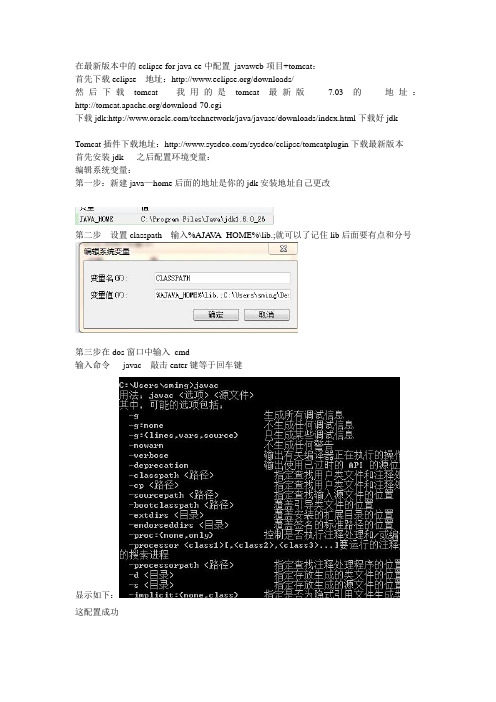
在最新版本中的eclipse for java ee中配置javaweb项目+tomcat:首先下载eclipse 地址:/downloads/然后下载tomcat 我用的是tomcat最新版7.03的地址:/download-70.cgi下载jdk:/technetwork/java/javase/downloads/index.html下载好jdkTomcat插件下载地址:/sysdeo/eclipse/tomcatplugin下载最新版本首先安装jdk 之后配置环境变量:编辑系统变量:第一步:新建java—home后面的地址是你的jdk安装地址自己更改第二步设置classpath 输入%AJA V A_HOME%\lib.;就可以了记住lib后面要有点和分号第三步在dos窗口中输入cmd输入命令javac 敲击enter键等于回车键显示如下:这配置成功配置tomcat7.03第一步:安装好tomcat7点击next同意第三步选择full之后输入4:点击next输入你的用户名和密码5:点击next6:finsh然后我的电脑->属性————系统保护-----------高级---------环境变量-----------按照如下在系统变量中输入1:2:3:4:在classpath下输入tomcat安装的地址在tomcat——lib目录下——找到servelt_api如下图之后安装javaEE 将tomcat插件解压放到:javaEE的plugins文件夹下在Step1:之后新建links文件夹上图有:Step2:在里面新建文件Step3:加入如下内容:你的eclipse中的pugins文件夹下的插件地址:path=F:\eclipse+tomcat\javaee\eclipse\plugins\com.sysdeo.eclipse.tomcat_3.3.0\启动:将看到tom猫图标表示配置插件成功eclipse:1:点击window2:按照如下操作3:按照如下选择advanced:4:点击java --------installedjres点击ok5:点击server 选择add添加一个server tomcat 7.0-------点击ok5新建一个dymaic webproject 如下图必须设置一样6,在webcontent目录下新建一个jsp页面6:点击右键——--选择————runas---RunOnServer运行如上图。
Tomcat7.0配置教程

Tomcat7.0配置教程(安装JDK和增加系统变量)一、安装JDK 1.71、JDK1.7下载地址:进入官方下载2、添加环境变量:在我的电脑->属性->高级->环境变量2、新建系统变量,变量名:JAVA_HOME变量值:C:\Program Files\Java\jdk1.7.0 (JDK的安装目录)3、在原有的系统变量 Path后面加上英文分号,再添加%JAVA_HOME%\bin;%JAVA_HOME%\lib\dt.jar;%JAVA_HOME%\jre\bin;不要删除原来的。
看清楚,它们之间的分号,是英文的分号。
4、重启电脑生效(因为添加的是系统变量,如果你的系统是win7/2008,则不需要重启)。
4、测试JDK是否安装成功,运行->cmd ->D: 进入D盘,输入javac 看能否出来很多命令,出来则说明JDK配置成功。
二、Tomcat 7.0的安装配置1、Tomcat 7.0 (请到官网下载)的免安装版的配置(假如将Tomcat 解压到C:\Program Files目录,目录结构为:C:\Program Files\apache-tomcat-7.0.391、添加环境变量:在我的电脑->属性->高级->环境变量2、新建系统变量,变量名:CATALINA_HOME变量值:C:\ProgramFiles\apache-tomcat-7.0.39 (Tomcat 解压到的目录)。
3、在系统变量 Path的最后面添加%CATALINA_HOME%\lib;%CATALINA_HOME%\lib\servlet-api.jar;%CATALINA_ HOME%\lib\jsp-api.jar注意它们之间的分号,一定是英文的分号。
4、Tomcat 7.0的管理员的配置,进入C:\ProgramFiles\apache-tomcat-7.0.11(Tomcat目录)下的conf目录,编辑tomcat-users.xml,找到最后的:<!--<role rolename="tomcat"/><role rolename="role1"/><user username="tomcat" password="tomcat" roles="tomcat"/><user username="both" password="tomcat" roles="tomcat,role1"/><user username="role1" password="tomcat" roles="role1"/>-->在上面这段后面添加上:<role rolename="manager-gui"/><role rolename="admin-gui"/><user username="admin" password="123456" roles="admin-gui"/><user username="admin" password="123456" roles="manager-gui"/>红色为添加部分。
Tomcat7.0安装配置详细(图文)
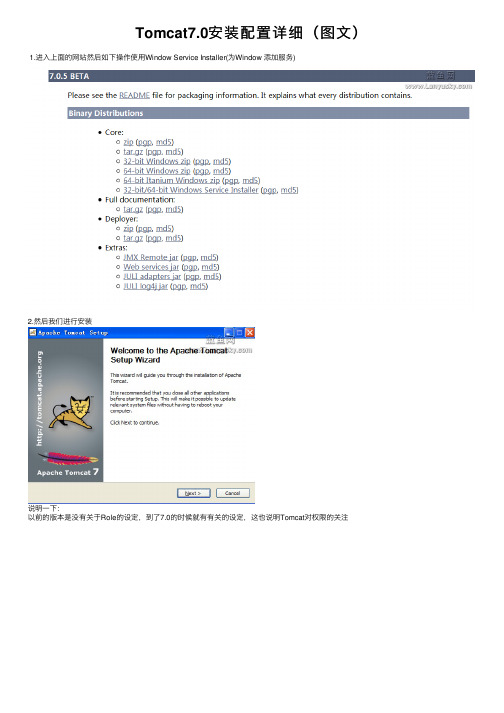
Tomcat7.0安装配置详细(图⽂) 1.进⼊上⾯的⽹站然后如下操作使⽤Window Service Installer(为Window 添加服务)2.然后我们进⾏安装说明⼀下:以前的版本是没有关于Role的设定,到了7.0的时候就有有关的设定,这也说明Tomcat对权限的关注⼀个tomcat运⾏的端⼝号:8080默认端⼝号:80,就是说不⽤输⼊端⼝号,默认输⼊就是80剩下的基本就是默认的,也没什么特殊的,在这⾥我在说明⼀下Tomcat安装完成后的⽬录有bin------存放启动和关闭的tomcat脚本conf-----包含不同的配置⽂件work----存放jsp编译后产⽣的class⽂件webapp存放应⽤程序的⽬录log-----存放⽇志⽂件lib------存放tomcat所需要的jar⽂件doc-----存放各种Tomcat⽂档通过bin/startup.bat命令运⾏Tomcat服务器(也可以通过⼩圆图标来启动哦)打开htt://localhost:8080查看服务是否启动正常如果出现下图,说明服务器安装成功tomcat7.0 的虚拟⽬录的配置:1.⾸先进⼊Tomcat 7.0conf的⽬录2.然后点击Tomcat 7.0confCatalinalocalhost的⽬录下3.最后创建⼀个虚拟⽬录的名字的xml⽂件如下:名字.xml复制代码代码如下:<Context path="/名字" docBase="D:Tomcat 7.0⽂件夹名" debug="5" reloadable="true" crossContext="true" />虚拟⽬录创建好了。
以后就可以在这个虚拟⽬录下操作了(以上和前⾯版本的虚拟⽬录配置有所不同,请区别对待)如果使⽤软件的话,他们默认的是把⼯程发布到tomcat的webapp⽂件夹下,很不⽅便,⽽且还互相影响(⽐如myEclipse)写⼀个简单的helloworld,感受⼀下jsp:<html><head><title>简单的程序</title></head><body><%="chenhailong,hello world" %></body></html>下⾯是其它⽹友的补充:Tomcat7.0.22在Windows下详细配置过程⼀、JDK1.7安装2、添加系统环境变量,我的电脑->属性->⾼级->环境变量(如果添加的环境变量已经存在,点击“编辑”添加,否则点击“新建”添加)(1)变量名: JAVA_HOME 变量值: D:\Program Files\Java\jdk1.6.0_29(点击“新建”,输⼊变量名、变量值,变量值末不需要分号)(2)变量名: CLASSPATH 变量值: D:\Program Files\Java\jdk1.6.0_29\lib\dt.jar;D:\Program Files\Java\jdk1.6.0_29\lib\tools.jar(“新建”,变量值末不需要分号)(3)变量名: Path 变量值: D:\Program Files\Java\jdk1.6.0_29\bin(“编辑”,变量值使⽤英⽂分号隔开,变量值末不需要分号)3、“开始”->“运⾏”->输⼊cmd,在命令提⽰符中输⼊“java -version”,“java”,“javac”⼏个命令,出现画⾯,说明环境变量配置成功⼆、Tomcat7.0.22安装配置2、添加系统环境变量,我的电脑->属性->⾼级系统设置->环境变量(操作同上)(1)变量名: CATALINA_BASE 变量值: D:\Program Files\apache-tomcat-7.0.22(Tomcat解压到的⽬录)(2)变量名: CATALINA_HOME 变量值: D:\Program Files\apache-tomcat-7.0.22(3)变量名: CATALINA_TMPDIR 变量值: D:\Program Files\apache-tomcat-7.0.22\temp(4)变量名: Path 变量值:D:\Program Files\apache-tomcat-7.0.22\bin。
tomcat内存配置及配置参数详解
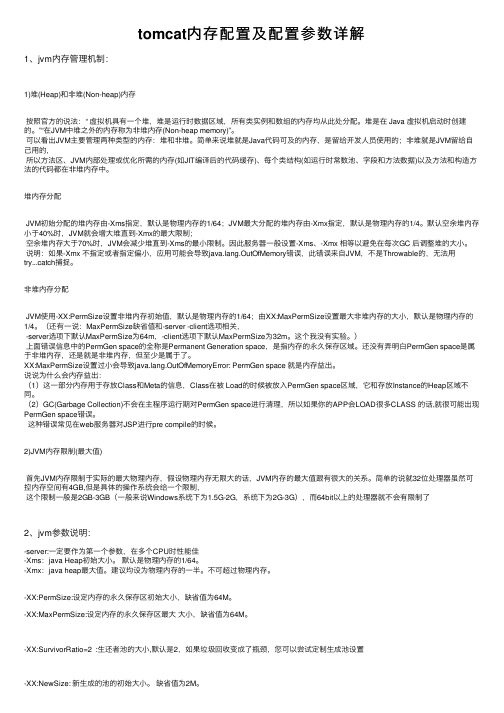
tomcat内存配置及配置参数详解1、jvm内存管理机制:1)堆(Heap)和⾮堆(Non-heap)内存按照官⽅的说法:“ 虚拟机具有⼀个堆,堆是运⾏时数据区域,所有类实例和数组的内存均从此处分配。
堆是在 Java 虚拟机启动时创建的。
”“在JVM中堆之外的内存称为⾮堆内存(Non-heap memory)”。
可以看出JVM主要管理两种类型的内存:堆和⾮堆。
简单来说堆就是Java代码可及的内存,是留给开发⼈员使⽤的;⾮堆就是JVM留给⾃⼰⽤的,所以⽅法区、JVM内部处理或优化所需的内存(如JIT编译后的代码缓存)、每个类结构(如运⾏时常数池、字段和⽅法数据)以及⽅法和构造⽅法的代码都在⾮堆内存中。
堆内存分配JVM初始分配的堆内存由-Xms指定,默认是物理内存的1/64;JVM最⼤分配的堆内存由-Xmx指定,默认是物理内存的1/4。
默认空余堆内存⼩于40%时,JVM就会增⼤堆直到-Xmx的最⼤限制;空余堆内存⼤于70%时,JVM会减少堆直到-Xms的最⼩限制。
因此服务器⼀般设置-Xms、-Xmx 相等以避免在每次GC 后调整堆的⼤⼩。
说明:如果-Xmx 不指定或者指定偏⼩,应⽤可能会导致ng.OutOfMemory错误,此错误来⾃JVM,不是Throwable的,⽆法⽤try...catch捕捉。
⾮堆内存分配JVM使⽤-XX:PermSize设置⾮堆内存初始值,默认是物理内存的1/64;由XX:MaxPermSize设置最⼤⾮堆内存的⼤⼩,默认是物理内存的1/4。
(还有⼀说:MaxPermSize缺省值和-server -client选项相关,-server选项下默认MaxPermSize为64m,-client选项下默认MaxPermSize为32m。
这个我没有实验。
)上⾯错误信息中的PermGen space的全称是Permanent Generation space,是指内存的永久保存区域。
tomcat 7.0安装部署教程Word版本
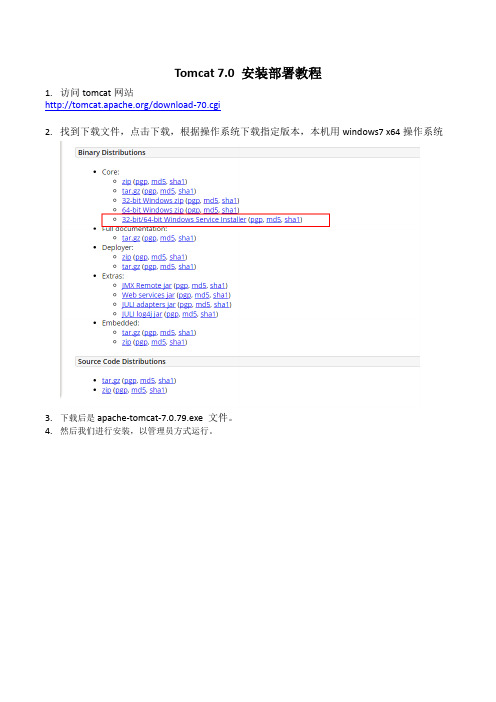
Tomcat 7.0 安装部署教程
1.访问tomcat网站
/download-70.cgi
2.找到下载文件,点击下载,根据操作系统下载指定版本,本机用windows7 x64操作系统
3.下载后是apache-tomcat-7.0.79.exe文件。
4.然后我们进行安装,以管理员方式运行。
5. 6.
7.
8.
9.要先按照JRE6.0或JDK6.0以上版本
10.
11.
12.默认安装到C:\Program Files\Apache Software Foundation\Tomcat 7.0目录下
13.
14.
15.
16.怎样启动?通过bin/startup.bat命令运行Tomcat服务器(或通过小圆图标来启动)
17.
18.打开http://localhost:8080,如出现下图,表示安装成功了。
19.怎样管理,点击右边3个按钮,输入账号可以管理网站
20.安装好后,说明一下Tomcat安装完成后的目录
bin------存放启动和关闭的tomcat脚本
conf-----包含不同的配置文件
work----存放jsp编译后产生的class文件
webapp存放应用程序的目录
log-----存放日志文件
lib------存放tomcat所需要的jar文件
doc-----存放各种Tomcat文档
21.结束。
eclipse配置tomcat7

Tomcat7.0的安装与配置1.检验JDK是否安装并配置成功快捷键——WIN+R:输入cmd,打开命令提示符输入java -version,回车输入javac -version,回车如果出现如下信息,则安装和配置成功!2.至此,可以安装Tomcat了。
下载好压缩包后,直接解压至某一目录下,目录中不能包含中文。
解压后如下所示:3.接下来开始配置环境变量。
然后新建三个系统变量:TOMCAT_HOME=D:\java\Tomcat\Tomcat 7.0CATALINA_HOME=D:\java\Tomcat\Tomcat 7.0 CATALINA_BASE=D:\java\Tomcat\Tomcat 7.04.在Classpath中最后添加%TOMCAT_HOME%\lib\servlet-api.jar; 在PAth中最前添加%CATALINA_HOME%\bin;注意:前后顺序不影响5.至此,配置工作完成!打开bin文件夹,双击startup.bat它会自动打开如下控制台界面。
不要关闭控制台界面,打开浏览器,输入http://localhost:8080出现Tomcat的网页,证明安装并配置成功!最后关闭控制台,关闭控制台即关闭Tomcat服务在Eclipse 上配置tomcat7.0并创建工程发布1.打开 eclipse :在打开之前先安装JDK1.7,因为eclipse需要JDK。
2.找到'window' 下 'Preferences’,单击‘Preferences’。
3.找'Preferences' ,找到Server --- Rntime Evironment4.点击'add' ,新添加一个运行环境。
5.选中' Apache Tomcat 7',单击'next'6.选择jre 运行环境,这儿选jre77.点击'Finish' ,可以看到添加成功。
KSEKP7.0系统管理员手册服务器安装与部署

KSEKP7.0系统管理员手册服务器安装与部署第一章:引言本文档主要介绍了KSEKP7.0系统的服务器安装与部署过程。
通过本文档,系统管理员可以了解如何在服务器上安装和部署KSEKP7.0系统,帮助其顺利完成整个过程。
第二章:系统要求在开始安装KSEKP7.0系统之前,需要确保服务器符合以下最低要求:•操作系统:支持Windows Server 2012及以上版本,或支持Linux 发行版(如Ubuntu、CentOS等)•内存:至少8GB RAM•硬盘空间:至少100GB可用空间•CPU:双核处理器或以上第三章:安装步骤步骤一:准备工作1.确保服务器已连接至互联网。
2.下载KSEKP7.0系统安装包,并上传至服务器指定目录。
3.确保服务器已安装必要的依赖软件,如Java运行环境、数据库等。
步骤二:解压安装包1.在服务器指定目录解压KSEKP7.0系统安装包。
2.进入解压后的目录。
步骤三:配置系统1.根据实际需求,修改配置文件(如数据库连接信息、端口等)。
2.保存修改后的配置文件。
步骤四:启动系统1.运行启动命令,启动KSEKP7.0系统。
2.检查系统启动日志,确保系统启动正常。
步骤五:验证系统1.打开浏览器,输入系统访问地址。
2.使用管理员账号登录系统,进行简单验证,如账号管理、权限控制等。
第四章:常见问题解决在安装和部署过程中,可能会遇到一些常见问题,以下是一些可能的解决方法:1.问题:系统无法启动。
解决方法:检查系统日志,查看具体错误信息。
可能是配置文件错误或依赖软件未安装导致。
2.问题:数据库连接失败。
解决方法:检查数据库连接信息是否正确,确保数据库服务正常运行。
结语通过本文档,系统管理员可以了解KSEKP7.0系统的服务器安装与部署过程,帮助其更好地完成整个过程。
如遇到问题,可参考常见问题解决章节进行解决。
祝安装顺利!。
jdk1.6+tomcat7.0配置
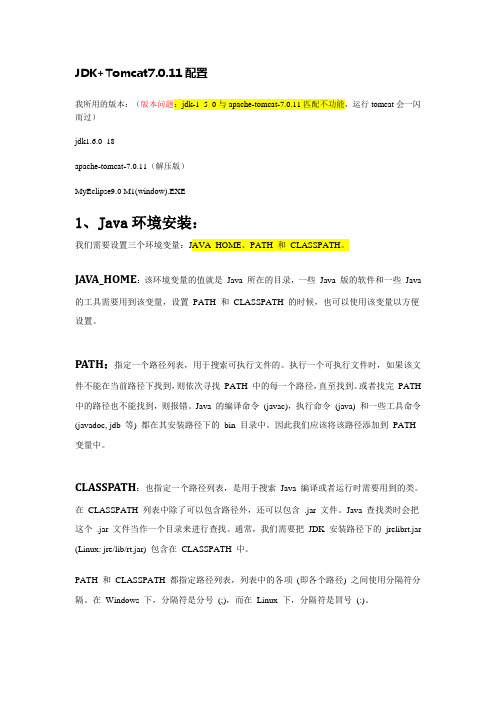
JDK+Tomcat7.0.11配置我所用的版本:(版本问题:jdk-1_5_0与apache-tomcat-7.0.11匹配不功能,运行tomcat会一闪而过)jdk1.6.0_18apache-tomcat-7.0.11(解压版)MyEclipse9.0 M1(window).EXE1、Java环境安装:我们需要设置三个环境变量:JAVA_HOME、PATH 和CLASSPATH。
JAVA_HOME:该环境变量的值就是Java 所在的目录,一些Java 版的软件和一些Java 的工具需要用到该变量,设置PATH 和CLASSPATH 的时候,也可以使用该变量以方便设置。
PA TH:指定一个路径列表,用于搜索可执行文件的。
执行一个可执行文件时,如果该文件不能在当前路径下找到,则依次寻找PATH 中的每一个路径,直至找到。
或者找完PATH 中的路径也不能找到,则报错。
Java 的编译命令(javac),执行命令(java) 和一些工具命令(javadoc, jdb 等) 都在其安装路径下的bin 目录中。
因此我们应该将该路径添加到PATH 变量中。
CLASSPA TH:也指定一个路径列表,是用于搜索Java 编译或者运行时需要用到的类。
在CLASSPATH 列表中除了可以包含路径外,还可以包含.jar 文件。
Java 查找类时会把这个.jar 文件当作一个目录来进行查找。
通常,我们需要把JDK 安装路径下的jrelibrt.jar (Linux: jre/lib/rt.jar) 包含在CLASSPATH 中。
PATH 和CLASSPATH 都指定路径列表,列表中的各项(即各个路径) 之间使用分隔符分隔。
在Windows 下,分隔符是分号(;),而在Linux 下,分隔符是冒号(:)。
下载完成后,即可安装jdk6到C:\Program Files\Java\jdk1.6.0_18(默认安装)目录下。
Tomcat 7.0的配置及发布多个web应用

Tomcat 7.0的配置及发布多个web应用
文/叶秋雨
2014-05-30
本人开发工具及环境:
Eclipse 3.7
jdk1.7.0_09
apache-tomcat-7.0.32
如何搭建开发环境就不再写出来了,有疑问直接看我之前的文档。
首先简单的看一下tomcat的目录结构。
bin:存放windows或Linux平台上启动和关闭Tomcat的脚本文件,window下最常用:startup.bat
conf:存放Tomcat服务器的各种全局配置文件,最常用的:server.xml web.xml tomcat-users.xml
webapps:Tomcat的主要Web发布目录,默认情况下把Web应用文件放于此目录,里面的docs examples host-manager manager ROOT全部被我删除了。
打开eclipse创建两个应用:
把项目打包,放入webapps目录下:
server.xml配置:
两个host的名字一定不能相同,要不然tomcat服务启动时会自动关闭。
启动服务,访问:
server.xml的配置,也可以配置成绝对路径:
如果要在访问时,加上指定的路径名,则可以通过context中的path来解决。
修改好后,启动服务,访问如下图:
声明:部分内容来自互联网,请勿从事非法活动,否则一切后果与本人无关。
如果用于商业用途,请自行排查漏洞等问题,否则造成的一切后果也与本人无关。
本人也刚踏入这行没几年,没写过多少技术文档,写的不好,还请大家见谅。
如果在开发中遇到什么问题,或者认为有什么改进的地方,可以与本人联系。
绿色版Tomcat7.0配置文档

绿色版TOMCAT 7.0安装配置手册一、安装JDK 1.71、添加环境变量:在我的电脑->属性->高级->环境变量2、新建系统变量,变量名:JAVA_HOME 变量值:C:\Program Files\Java\jdk1.7.0 (JDK的安装目录)3、在原有的系统变量Path后面加上英文分号,再添加%JAVA_HOME%\bin;%JAVA_HOME%\lib\dt.jar;%JAVA_HOME%\jre\bin; 不要删除原来的。
看清楚,它们之间的分号,是英文的分号。
4、重启电脑生效(因为添加的是系统变量,如果你的系统是win7,则不需要重启)。
5、测试JDK是否安装成功,运行->cmd ->D: 进入D盘,输入javac 看能否出来很多命令,出来则说明JDK配置成功。
二、Tomcat 7.0的安装配置1、Tomcat 7.0 的免安装版的配置(假如将Tomcat 解压到C:\Program Files 目录,目录结构为:C:\Program Files\apache-tomcat-7.0.112、添加环境变量:在我的电脑->属性->高级->环境变量3、新建系统变量,(1)变量名:CATALINA_HOME 变量值:C:\ProgramFiles\apache-tomcat-7.0.11 (Tomcat 解压到的目录)。
(2) 变量名:CATALINA_BASE 变量值:C:\ProgramFiles\apache-tomcat-7.0.11 (Tomcat 解压到的目录)。
(3) 变量名:TOMCAT_HOME 变量值:C:\ProgramFiles\apache-tomcat-7.0.11 (Tomcat 解压到的目录)。
4、在系统变量Path的最后面添加%CATALINA_HOME%\lib;%CATALINA_HOME%\lib\servlet-api.jar;%CATALINA_H OME%\lib\jsp-api.jar注意它们之间的分号,一定是英文的分号。
tomcat7配置数据库连接池

Tomcat7.0配置连接池的步骤:第一步:在Tomcat的配置文件Tomcat7.0\conf\context.xml中添加信息:<Context><Resourcename="jdbc/drp"type="javax.sql.DataSource"driverClassName="oracle.jdbc.driver.OracleDriver"maxIdle="2"maxWait="5000"username="drp"password="drp"url="jdbc:oracle:thin:@:1521:bjpowernode"maxActive="4"/></Context>第二步:把配置文件context.xml剪切到webRoot/META-INF中。
(若是只有一个项目使用连接池的话,则剪切到使用连接池项目webRoot/META-INF中。
若是多个项目都使用连接池,则不进行操作第二步。
)第三步:则在程序中获得连接://new DBcP poolContext ctx=new InitialContext();//通过JNDI查找DataSourceDataSource ds=(DataSource)ctx.lookup("java:comp/env/jdbc/drp");conn=ds.getConnection();其中第一步中的上下文context.xml中的参数的解析如下:其中的name属性是数据源名称,通常采取jdbc/**.type属性是数据源方式。
driverClassName属性是驱动程序名称。
(此文中是oracle驱动程序)username,password,数据库名称和密码url:访问的数据库路径。
RHEL7.0下的TOMCAT安装、配置及优化1.02
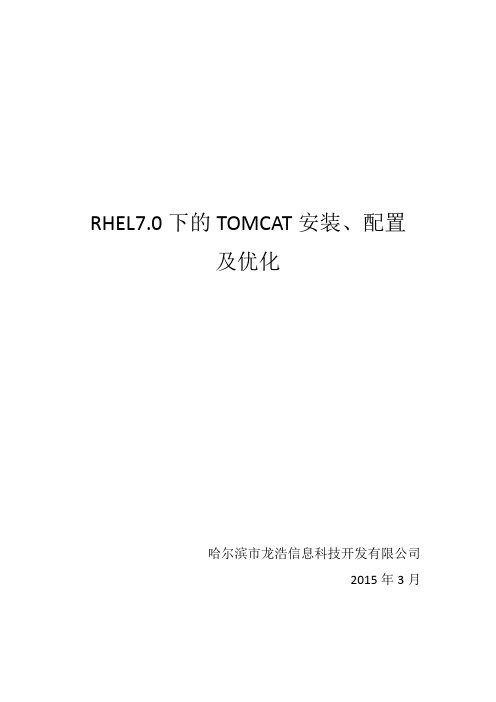
RHEL7.0下的TOMCAT安装、配置及优化哈尔滨市龙浩信息科技开发有限公司2015年3月目录一、安装前准备 (3)二、JDK安装 (3)2.1、建立tomcat用户 (3)2.2、将JDK安装文件上传到服务器 (3)2.3、安装JDK (4)2.4、配置JDK环境变量 (5)2.5、测试是否正确安装 (6)三、Tomcat安装及配置 (6)3.1、将Tomcat安装文件上传到服务器 (6)3.2、安装Tomcat (6)3.3、配置Tomcat环境变量 (7)3.4、启动、关闭tomcat (7)3.5、测试是否启动 (8)3.6、修改tomcat默认端口号 (9)3.7、部署WEB项目 (9)四、Tomcat优化 (10)4.1、修改Java虚拟机的虚拟内存 (10)4.2、修改tomcat默认的maxThread(最大并发数) (12)一、安装前准备1.1、准备以下2个安装包,第一个为jdk安装包,第二个为tomcat安装包二、JDK安装2.1、建立tomcat用户用root管理员用户登录linux系统,建立tomcat用户,用来存放安装文件。
adduser tomcat(建立tomcat用户)2.2、将JDK安装文件上传到服务器将文件通过FileZilla软件上传到刚才建立的tomcat用户目录下如上图填写上主机IP、用户名及密码、端口号连接到linux服务器。
注意:使用root用户登录后,远程站点路径为/home/tomcat左侧红框是本地计算机,右侧红框是linux服务器,选择要发送的文件,以及linux接收的目录,双击或者拖拽发送。
2.3、安装JDK步骤1:登录root用户步骤2:赋予文件可执行权限并安装chmod 777 jdk-6u30-linux-x64.bin(赋权限)步骤3:切换tomcat用户,并安装su tomcat(切换用户)./jdk-6u30-linux-x64.bin(安装)步骤3:在上图中点击回车,继续安装,安装完成后提示信息最后一行会出现Done,如下图所示:2.4、配置JDK环境变量步骤1:使用tomcat用户登录步骤2:执行vi ~/.bash_profile命令(编辑配置文件)打开文件后,按i键,在该文件最后位置添加:JAVA_HOME=/home/tomcat/jdk1.6.0_30PATH=$JAVA_HOME/bin:$PATHCLASSPATH=.:$JAVA_HOME/lib/dt.jar:$JAVA_HOME/lib/tools.jarexport JAVA_HOMEexport PATHexport CLASSPATH按Esc键,按:号,输入wq保存退出。
Tomcat7.0安装和部署

Tomcat 7.0 安装部署手册第一章windows安装(1)运行安装程序界面如下,点击Next按钮:(2)点击I Agree按扭:(3)选择Full,在点击Next按钮:(4)输入用户名User Name和密码Password,点击Next按钮(5)自动搜索电脑中的jre,也就是java运行环境,所以必须先安装JDK,点击Next按钮(6)选择安装路径,点击Install按钮(7)安装完成,点击Finish按钮第二章配置服务(1)在Tomcat 的目录下,进去conf文件夹,打开server.xml文件,把<Connector port="8080" protocol="HTTP/1.1" connectionTimeout="20000" redirectPort="8443"/>改为<Connectorport="8080" protocol="HTTP/1.1" connectionTimeout="20000" redirectPort="8443" URIEncoding="UTF-8"/>在<Host></Host>标签中增加数据库连接源<Context docBase="super"path="/super"reloadable="false"source="org.eclipse.jst.j2ee.server:super"><Resource auth="Container" driverClassName="oracle.jdbc.driver.OracleDriver"maxActive="500" maxIdle="100"maxWait="10000"name="jdbc/pip"password="epip" type="javax.sql.DataSource"url="jdbc:oracle:thin:@localhost:1521:orcl" username="epip"></Resource></Context>第三章部署(1)在Tomcat 的目录下,进去bin文件夹,双击Tomcat7w.exe,点击start按钮启动服务(2)在Tomcat 的目录下,进去bin文件夹,双击Tomcat7w.exe,点击stop按钮停止服务(3)部署前,先停止服务,然后把super.war包复制Tomcat目录下的webapps文件夹中,如果该文件夹已存在super.war和super文件夹,先删除已存在的super.war和super文件夹再复制新的super.war,然后按照步骤(1)启动服务。
Tomcat7.0的安装配置

二、Tomcat7.0.22安装配置
1、下载tomcat7.0.22 下载地址:/download-70.cgi
2、添加系统环境变量,我的电脑->属性->高级系统设置->环境变量(操作同上)
(1)变量名: CATALINA_BASE 变量值: D:\Program Files\apache-tomcat-7.0.22(Tomcat解压到的目录)
(2)变量名: CATALINA_HOME 变量值: D:\Program Files\apache-tomcat-7.0.22
(3)变量名: CATALINA_TMPDIR 变量值: D:\Program Files\apache-tomcat-7.0.22\temp
(4)变量名: Path 变量值:D:\Program Files\apache-tomcat-7.0.22\bin
一、JDK1.7安装
1、下载jdk,下载地址:/technetwork/java/javase/downloads/jdk-7u1-download-513651.html
2、添加系统环境变量,我的电脑->属性->高级->环境变量(如果添加的环境变量已经存在,点击“编辑”添加,否则点击“新建”添加)
(1)变量名: JAVA_HOME 变量值: D:\Program Files\Java\jdk1.6.0_29(点击“新建”,输入变量名、变量值,变量值末不需要分号)
(2)变量名: CLASSPATH 变量值: D:\Program Files\Java\jdk1.6.0_29\lib\dt.jar;D:\Program Files\Java\jdk1.6.0_29\lib\tools.jar(“新建”,变量值末不需要分号)
tomcat7.0优化方案
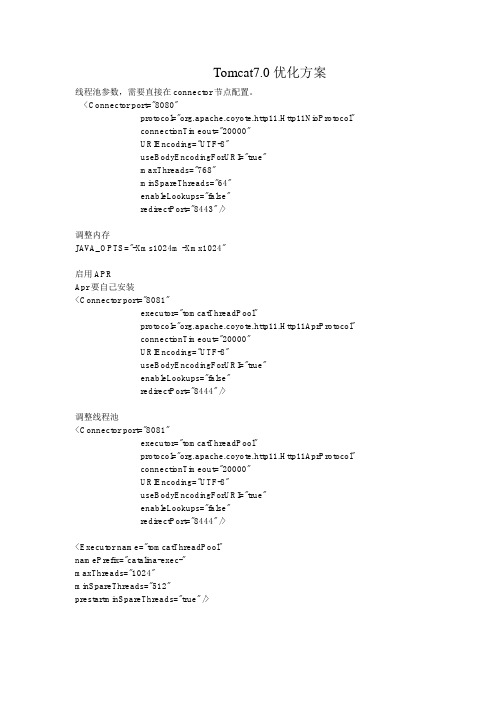
Tomcat7.0优化方案线程池参数,需要直接在connector节点配置。
<Connector port="8080"protocol="org.apache.coyote.http11.Http11NioProtocol"connectionTimeout="20000"URIEncoding="UTF-8"useBodyEncodingForURI="true"maxThreads="768"minSpareThreads="64"enableLookups="false"redirectPort="8443" />调整内存JAVA_OPTS="-Xms1024m -Xmx1024"启用APRApr要自己安装<Connector port="8081"executor="tomcatThreadPool"protocol="org.apache.coyote.http11.Http11AprProtocol"connectionTimeout="20000"URIEncoding="UTF-8"useBodyEncodingForURI="true"enableLookups="false"redirectPort="8444" />调整线程池<Connector port="8081"executor="tomcatThreadPool"protocol="org.apache.coyote.http11.Http11AprProtocol"connectionTimeout="20000"URIEncoding="UTF-8"useBodyEncodingForURI="true"enableLookups="false"redirectPort="8444" /><Executor name="tomcatThreadPool"namePrefix="catalina-exec-"maxThreads="1024"minSpareThreads="512"prestartminSpareThreads="true" />使用JVisualVM远程监控Tomcat在 tomcat 的 catalina.bat 中添加如下参数:s et JAVA_OPTS=-Dcom.sun.management.jmxremote-Dcom.sun.management.jmxremote.port="9004"-Dcom.sun.management.jmxremote.authenticate="false"-Dcom.sun.management.jmxremote.ssl="false"其中-Dcom.sun.management.jmxremote.port=9004 指定了 JMX 启动的代理端口;这个端口就是 Visual VM 要连接的端口其中-Dcom.sun.management.jmxremote.ssl ="false" 指定了 JMX 是否启用ssl其中-Dcom.sun.management.jmxremote.authenticate =9004指定了 JMX 是否启用。
Apache2.4+Tomcat7.0整合配置详解
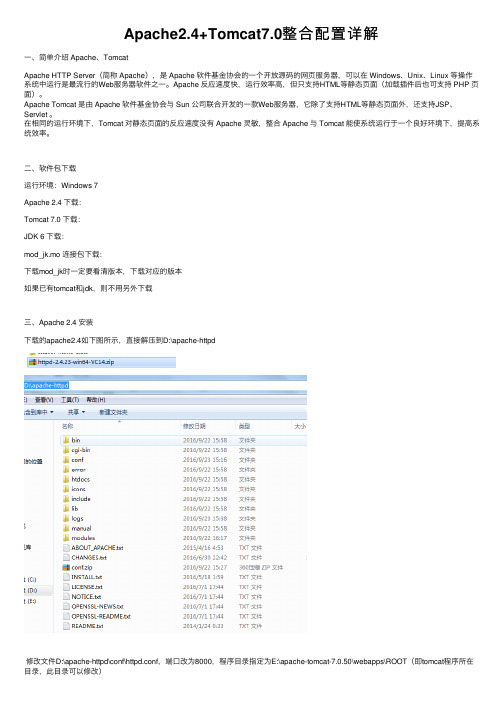
Apache2.4+Tomcat7.0整合配置详解⼀、简单介绍 Apache、TomcatApache HTTP Server(简称 Apache),是 Apache 软件基⾦协会的⼀个开放源码的⽹页服务器,可以在 Windows、Unix、Linux 等操作系统中运⾏是最流⾏的Web服务器软件之⼀。
Apache 反应速度快,运⾏效率⾼,但只⽀持HTML等静态页⾯(加载插件后也可⽀持 PHP 页⾯)。
Apache Tomcat 是由 Apache 软件基⾦协会与 Sun 公司联合开发的⼀款Web服务器,它除了⽀持HTML等静态页⾯外,还⽀持JSP、Servlet 。
在相同的运⾏环境下,Tomcat 对静态页⾯的反应速度没有 Apache 灵敏,整合 Apache 与 Tomcat 能使系统运⾏于⼀个良好环境下,提⾼系统效率。
⼆、软件包下载运⾏环境:Windows 7Apache 2.4 下载:Tomcat 7.0 下载:JDK 6 下载:mod_jk.mo 连接包下载:下载mod_jk时⼀定要看清版本,下载对应的版本如果已有tomcat和jdk,则不⽤另外下载三、Apache 2.4 安装下载的apache2.4如下图所⽰,直接解压到D:\apache-httpd修改⽂件D:\apache-httpd\conf\httpd.conf,端⼝改为8000,程序⽬录指定为E:\apache-tomcat-7.0.50\webapps\ROOT(即tomcat程序所在⽬录,此⽬录可以修改)ServerRoot "D:/apache-httpd"## Mutex: Allows you to set the mutex mechanism and mutex file directory# for individual mutexes, or change the global defaults## Uncomment and change the directory if mutexes are file-based and the default # mutex file directory is not on a local disk or is not appropriate for some# other reason.## Mutex default:logs## Listen: Allows you to bind Apache to specific IP addresses and/or# ports, instead of the default. See also the <VirtualHost># directive.## Change this to Listen on specific IP addresses as shown below to# prevent Apache from glomming onto all bound IP addresses.##Listen 12.34.56.78:80Listen 8000## Dynamic Shared Object (DSO) Support## To be able to use the functionality of a module which was built as a DSO you # have to place corresponding `LoadModule' lines at this location so the# directives contained in it are actually available _before_ they are used.# Statically compiled modules (those listed by `httpd -l') do not need# to be loaded here.## Example:# LoadModule foo_module modules/mod_foo.so#LoadModule access_compat_module modules/mod_access_compat.so LoadModule actions_module modules/mod_actions.soLoadModule alias_module modules/mod_alias.soLoadModule allowmethods_module modules/mod_allowmethods.so LoadModule asis_module modules/mod_asis.soLoadModule auth_basic_module modules/mod_auth_basic.so#LoadModule auth_digest_module modules/mod_auth_digest.so#LoadModule auth_form_module modules/mod_auth_form.so#LoadModule authn_anon_module modules/mod_authn_anon.so LoadModule authn_core_module modules/mod_authn_core.so#LoadModule authn_dbd_module modules/mod_authn_dbd.so#LoadModule authn_dbm_module modules/mod_authn_dbm.so LoadModule authn_file_module modules/mod_authn_file.so#LoadModule authn_socache_module modules/mod_authn_socache.so#LoadModule authnz_fcgi_module modules/mod_authnz_fcgi.so#LoadModule authnz_ldap_module modules/mod_authnz_ldap.so LoadModule authz_core_module modules/mod_authz_core.so#LoadModule authz_dbd_module modules/mod_authz_dbd.so#LoadModule authz_dbm_module modules/mod_authz_dbm.so LoadModule authz_groupfile_module modules/mod_authz_groupfile.so LoadModule authz_host_module modules/mod_authz_host.so#LoadModule authz_owner_module modules/mod_authz_owner.so LoadModule authz_user_module modules/mod_authz_user.so LoadModule autoindex_module modules/mod_autoindex.so#LoadModule buffer_module modules/mod_buffer.so#LoadModule cache_module modules/mod_cache.so#LoadModule cache_disk_module modules/mod_cache_disk.so#LoadModule cache_socache_module modules/mod_cache_socache.so#LoadModule cern_meta_module modules/mod_cern_meta.so LoadModule cgi_module modules/mod_cgi.so#LoadModule charset_lite_module modules/mod_charset_lite.so#LoadModule data_module modules/mod_data.so#LoadModule dav_module modules/mod_dav.so#LoadModule dav_fs_module modules/mod_dav_fs.so#LoadModule dav_lock_module modules/mod_dav_lock.so#LoadModule dbd_module modules/mod_dbd.so#LoadModule deflate_module modules/mod_deflate.soLoadModule dir_module modules/mod_dir.so#LoadModule dumpio_module modules/mod_dumpio.soLoadModule env_module modules/mod_env.so#LoadModule expires_module modules/mod_expires.so#LoadModule ext_filter_module modules/mod_ext_filter.so#LoadModule file_cache_module modules/mod_file_cache.so#LoadModule filter_module modules/mod_filter.so#LoadModule http2_module modules/mod_http2.so#LoadModule headers_module modules/mod_headers.so#LoadModule heartbeat_module modules/mod_heartbeat.so#LoadModule heartmonitor_module modules/mod_heartmonitor.so#LoadModule ident_module modules/mod_ident.so#LoadModule imagemap_module modules/mod_imagemap.soLoadModule include_module modules/mod_include.so#LoadModule info_module modules/mod_info.soLoadModule isapi_module modules/mod_isapi.so#LoadModule lbmethod_bybusyness_module modules/mod_lbmethod_bybusyness.so #LoadModule lbmethod_byrequests_module modules/mod_lbmethod_byrequests.so #LoadModule lbmethod_bytraffic_module modules/mod_lbmethod_bytraffic.so#LoadModule lbmethod_heartbeat_module modules/mod_lbmethod_heartbeat.so#LoadModule ldap_module modules/mod_ldap.so#LoadModule logio_module modules/mod_logio.soLoadModule log_config_module modules/mod_log_config.so#LoadModule log_debug_module modules/mod_log_debug.so#LoadModule log_forensic_module modules/mod_log_forensic.so#LoadModule lua_module modules/mod_lua.so#LoadModule macro_module modules/mod_macro.soLoadModule mime_module modules/mod_mime.so#LoadModule mime_magic_module modules/mod_mime_magic.soLoadModule negotiation_module modules/mod_negotiation.soLoadModule proxy_module modules/mod_proxy.soLoadModule proxy_ajp_module modules/mod_proxy_ajp.soLoadModule proxy_balancer_module modules/mod_proxy_balancer.so LoadModule proxy_connect_module modules/mod_proxy_connect.so#LoadModule proxy_express_module modules/mod_proxy_express.so#LoadModule proxy_fcgi_module modules/mod_proxy_fcgi.soLoadModule proxy_ftp_module modules/mod_proxy_ftp.so#LoadModule proxy_html_module modules/mod_proxy_html.soLoadModule proxy_http_module modules/mod_proxy_http.so#LoadModule proxy_http2_module modules/mod_proxy_http2.so#LoadModule proxy_scgi_module modules/mod_proxy_scgi.so#LoadModule proxy_wstunnel_module modules/mod_proxy_wstunnel.so#LoadModule ratelimit_module modules/mod_ratelimit.so#LoadModule reflector_module modules/mod_reflector.so#LoadModule remoteip_module modules/mod_remoteip.so#LoadModule request_module modules/mod_request.so#LoadModule reqtimeout_module modules/mod_reqtimeout.soLoadModule rewrite_module modules/mod_rewrite.so#LoadModule sed_module modules/mod_sed.so#LoadModule session_module modules/mod_session.so#LoadModule session_cookie_module modules/mod_session_cookie.so#LoadModule session_crypto_module modules/mod_session_crypto.so#LoadModule session_dbd_module modules/mod_session_dbd.soLoadModule setenvif_module modules/mod_setenvif.so#LoadModule slotmem_plain_module modules/mod_slotmem_plain.so LoadModule slotmem_shm_module modules/mod_slotmem_shm.so#LoadModule socache_dbm_module modules/mod_socache_dbm.so#LoadModule socache_memcache_module modules/mod_socache_memcache.so#LoadModule socache_shmcb_module modules/mod_socache_shmcb.so LoadModule speling_module modules/mod_speling.soLoadModule ssl_module modules/mod_ssl.so#LoadModule status_module modules/mod_status.so#LoadModule substitute_module modules/mod_substitute.so#LoadModule unique_id_module modules/mod_unique_id.so#LoadModule userdir_module modules/mod_userdir.so#LoadModule usertrack_module modules/mod_usertrack.so#LoadModule version_module modules/mod_version.so#LoadModule vhost_alias_module modules/mod_vhost_alias.so#LoadModule watchdog_module modules/mod_watchdog.so#LoadModule xml2enc_module modules/mod_xml2enc.so<IfModule unixd_module>## If you wish httpd to run as a different user or group, you must run# httpd as root initially and it will switch.## User/Group: The name (or #number) of the user/group to run httpd as.# It is usually good practice to create a dedicated user and group for# running httpd, as with most system services.#User daemonGroup daemon</IfModule># 'Main' server configuration## The directives in this section set up the values used by the 'main'# server, which responds to any requests that aren't handled by a# <VirtualHost> definition. These values also provide defaults for# any <VirtualHost> containers you may define later in the file.## All of these directives may appear inside <VirtualHost> containers,# in which case these default settings will be overridden for the# virtual host being defined.### ServerAdmin: Your address, where problems with the server should be# e-mailed. This address appears on some server-generated pages, such# as error documents. e.g. admin@#ServerAdmin aaa123@## ServerName gives the name and port that the server uses to identify itself. # This can often be determined automatically, but we recommend you specify # it explicitly to prevent problems during startup.## If your host doesn't have a registered DNS name, enter its IP address here. #ServerName localhost## Deny access to the entirety of your server's filesystem. You must# explicitly permit access to web content directories in other# <Directory> blocks below.#<Directory />AllowOverride noneRequire all denied</Directory>## Note that from this point forward you must specifically allow# particular features to be enabled - so if something's not working as# you might expect, make sure that you have specifically enabled it# below.### DocumentRoot: The directory out of which you will serve your# documents. By default, all requests are taken from this directory, but# symbolic links and aliases may be used to point to other locations.#DocumentRoot "E:\apache-tomcat-7.0.50\webapps\ROOT"<Directory "E:\apache-tomcat-7.0.50\webapps\ROOT">## Possible values for the Options directive are "None", "All",# or any combination of:# Indexes Includes FollowSymLinks SymLinksifOwnerMatch ExecCGI MultiViews## Note that "MultiViews" must be named *explicitly* --- "Options All"# doesn't give it to you.## The Options directive is both complicated and important. Please see# /docs/2.4/mod/core.html#options# for more information.#Options Indexes FollowSymLinks## AllowOverride controls what directives may be placed in .htaccess files.# It can be "All", "None", or any combination of the keywords:# AllowOverride FileInfo AuthConfig Limit#AllowOverride None## Controls who can get stuff from this server.#Require all granted</Directory>## DirectoryIndex: sets the file that Apache will serve if a directory# is requested.#<IfModule dir_module>DirectoryIndex index.html index.php index.htm index.jsp</IfModule>## The following lines prevent .htaccess and .htpasswd files from being# viewed by Web clients.#<Files ".ht*">Require all denied</Files>## ErrorLog: The location of the error log file.# If you do not specify an ErrorLog directive within a <VirtualHost># container, error messages relating to that virtual host will be# logged here. If you *do* define an error logfile for a <VirtualHost># container, that host's errors will be logged there and not here.#ErrorLog "logs/error.log"## LogLevel: Control the number of messages logged to the error_log.# Possible values include: debug, info, notice, warn, error, crit,# alert, emerg.#LogLevel warn<IfModule log_config_module>## The following directives define some format nicknames for use with# a CustomLog directive (see below).#LogFormat "%h %l %u %t \"%r\" %>s %b \"%{Referer}i\" \"%{User-Agent}i\"" combinedLogFormat "%h %l %u %t \"%r\" %>s %b" common<IfModule logio_module># You need to enable mod_logio.c to use %I and %OLogFormat "%h %l %u %t \"%r\" %>s %b \"%{Referer}i\" \"%{User-Agent}i\" %I %O" combinedio </IfModule>## The location and format of the access logfile (Common Logfile Format).# If you do not define any access logfiles within a <VirtualHost># container, they will be logged here. Contrariwise, if you *do*# define per-<VirtualHost> access logfiles, transactions will be# logged therein and *not* in this file.#CustomLog "logs/access.log" common## If you prefer a logfile with access, agent, and referer information# (Combined Logfile Format) you can use the following directive.##CustomLog "logs/access.log" combined</IfModule><IfModule alias_module>## Redirect: Allows you to tell clients about documents that used to# exist in your server's namespace, but do not anymore. The client# will make a new request for the document at its new location.# Example:# Redirect permanent /foo /bar## Alias: Maps web paths into filesystem paths and is used to# access content that does not live under the DocumentRoot.# Example:# Alias /webpath /full/filesystem/path## If you include a trailing / on /webpath then the server will# require it to be present in the URL. You will also likely# need to provide a <Directory> section to allow access to# the filesystem path.## ScriptAlias: This controls which directories contain server scripts.# ScriptAliases are essentially the same as Aliases, except that# documents in the target directory are treated as applications and# run by the server when requested rather than as documents sent to the# client. The same rules about trailing "/" apply to ScriptAlias# directives as to Alias.#ScriptAlias /cgi-bin/ "D:/apache-httpd/cgi-bin/"</IfModule><IfModule cgid_module>## ScriptSock: On threaded servers, designate the path to the UNIX# socket used to communicate with the CGI daemon of mod_cgid.##Scriptsock cgisock</IfModule>## "D:/apache-httpd/cgi-bin" should be changed to whatever your ScriptAliased# CGI directory exists, if you have that configured.#<Directory "D:/apache-httpd/cgi-bin">AllowOverride NoneOptions NoneRequire all granted</Directory><IfModule mime_module>## TypesConfig points to the file containing the list of mappings from# filename extension to MIME-type.#TypesConfig conf/mime.types## AddType allows you to add to or override the MIME configuration# file specified in TypesConfig for specific file types.##AddType application/x-gzip .tgz## AddEncoding allows you to have certain browsers uncompress# information on the fly. Note: Not all browsers support this.##AddEncoding x-compress .Z#AddEncoding x-gzip .gz .tgz## If the AddEncoding directives above are commented-out, then you# probably should define those extensions to indicate media types:#AddType application/x-compress .ZAddType application/x-gzip .gz .tgz## AddHandler allows you to map certain file extensions to "handlers":# actions unrelated to filetype. These can be either built into the server# or added with the Action directive (see below)## To use CGI scripts outside of ScriptAliased directories:# (You will also need to add "ExecCGI" to the "Options" directive.)##AddHandler cgi-script .cgi# For type maps (negotiated resources):#AddHandler type-map var## Filters allow you to process content before it is sent to the client.## To parse .shtml files for server-side includes (SSI):# (You will also need to add "Includes" to the "Options" directive.)##AddType text/html .shtml#AddOutputFilter INCLUDES .shtml</IfModule>## The mod_mime_magic module allows the server to use various hints from the # contents of the file itself to determine its type. The MIMEMagicFile# directive tells the module where the hint definitions are located.##MIMEMagicFile conf/magic## Customizable error responses come in three flavors:# 1) plain text 2) local redirects 3) external redirects## Some examples:#ErrorDocument 500 "The server made a boo boo."#ErrorDocument 404 /missing.html#ErrorDocument 404 "/cgi-bin/missing_handler.pl"#ErrorDocument 402 /subscription_info.html### MaxRanges: Maximum number of Ranges in a request before# returning the entire resource, or one of the special# values 'default', 'none' or 'unlimited'.# Default setting is to accept 200 Ranges.#MaxRanges unlimited## EnableMMAP and EnableSendfile: On systems that support it,# memory-mapping or the sendfile syscall may be used to deliver# files. This usually improves server performance, but must# be turned off when serving from networked-mounted# filesystems or if support for these functions is otherwise# broken on your system.# Defaults: EnableMMAP On, EnableSendfile Off##EnableMMAP off#EnableSendfile on# Supplemental configuration## The configuration files in the conf/extra/ directory can be# included to add extra features or to modify the default configuration of # the server, or you may simply copy their contents here and change as # necessary.# Server-pool management (MPM specific)#Include conf/extra/httpd-mpm.conf# Multi-language error messages#Include conf/extra/httpd-multilang-errordoc.conf# Fancy directory listings#Include conf/extra/httpd-autoindex.conf# Language settings#Include conf/extra/httpd-languages.conf# User home directories#Include conf/extra/httpd-userdir.conf# Real-time info on requests and configuration#Include conf/extra/httpd-info.conf# Virtual hosts#Include conf/extra/httpd-vhosts.conf# Local access to the Apache HTTP Server Manual#Include conf/extra/httpd-manual.conf# Distributed authoring and versioning (WebDAV)#Include conf/extra/httpd-dav.conf# Various default settings#Include conf/extra/httpd-default.conf# Configure mod_proxy_html to understand HTML4/XHTML1<IfModule proxy_html_module>Include conf/extra/proxy-html.conf</IfModule># Secure (SSL/TLS) connections#Include conf/extra/httpd-ssl.conf## Note: The following must must be present to support# starting without SSL on platforms with no /dev/random equivalent# but a statically compiled-in mod_ssl.#<IfModule ssl_module>SSLRandomSeed startup builtinSSLRandomSeed connect builtin</IfModule>完成配置后,启动Apache 2.4,在 "E:\apache-tomcat-7.0.50\webapps\ROOT" 添加静态页⾯ index.html。
Eclipse3.7 + jdk1.7 +tomcat7.0配置

Eclipse3.7 + jdk1.7 +tomcat7.0配置1. Eclipse 3.7?下载安装/downloads/? ;选择的 Eclipse IDE for Java Developer , Indigo Packages 。
安装没什么困难,解压,放到喜欢的目录里即可;双击 eclipse.exe启动;首次启动需设置workbench;?2. jdk 1.7下载安装/technetwork/java/javase/downloads/index.html?;设置环境变量:右击“我的电脑 -> 属性 -> 高级 -> 环境变量”,在系统变量下:新建“JAVA_HOME”,值为“\Java\jdk1.7.0”;添加“%JAVA_HOME%\bin;” 到 Path 变量;运行cmd ,java 、 javac 查看是否正常;?本次安装javac 不正常,配置classpath 解决,值为““%JAVA_HOME%\jdk1.7.0\lib\tools.jar;“%JAVA_HOME%\jdk1.7.0\lib\dt. jar”,运行正常后,删掉classpath 仍然正常。
待验证。
同学解决办法为不适用 JAVA_HOME,把 bin 完整路径添加到 path 变量最前面。
?3.tomcat7.0下载安装/?;选择的是 zip 文件,解压即可,不用安装;?双击apache-tomcat-7.0.20\bin\startup.bat 启动服务,在浏览器输入http:\\localhost:8080 或 http:\\127.0.0.1:8080检验,应出现tomcat欢迎页面。
双击 apache-tomcat-7.0.20\bin\shutdown.bat 停止服务;?4.集成 tomcat 到 eclipse下载 tomcat插件:/tomcatPlugin.html;下载 tomcatPluginV33.zip , 把解压后得到的文件夹放到 eclipse\plugin文件夹,重启 eclipse, eclipse工具栏应会有3 个 tomcat 图标,分别对应启动、停止、重启 tomcat服务。
tomcat配置教程

tomcat配置教程以下是一个简单的Tomcat配置教程:1. 下载和安装Tomcat- 在Apache Tomcat官方网站上下载适用于您操作系统的最新版本的Tomcat。
- 解压下载的文件到您希望安装Tomcat的目录。
2. 配置环境变量- 在操作系统中配置JAVA_HOME环境变量,指向您的Java 安装目录。
- 在PATH环境变量中添加Tomcat的bin目录。
3. 修改Tomcat配置文件- 进入Tomcat的安装目录,找到conf目录。
- 找到server.xml文件,用文本编辑器打开。
- 在文件中找到以下内容进行修改:- Connector标签:指定Tomcat的监听端口,默认为8080。
- Engine标签:配置Tomcat的默认主机名和端口,默认为localhost:8080。
- Host标签:配置虚拟主机,可指定多个虚拟主机。
- Context标签:配置Web应用的上下文路径和存放位置。
- 保存并关闭文件。
4. 启动Tomcat- 打开命令提示符或终端窗口。
- 切换到Tomcat的bin目录。
- 执行以下命令启动Tomcat:`./catalina.sh start`(Linux/Mac)或`catalina.bat start`(Windows)。
- 等待一段时间,直到Tomcat成功启动。
5. 测试Tomcat- 打开Web浏览器。
- 输入`http://localhost:8080`(如果您在配置文件中更改了端口,请相应修改URL)。
- 如果能够看到Tomcat的欢迎页面,则表示Tomcat已成功安装和配置。
这是一个简单的Tomcat配置教程,它可以让您快速上手使用Tomcat来部署和运行Web应用程序。
具体配置细节和功能更多的Tomcat特性可查阅官方文档进行深入了解。
tomcat7.0压缩版安装配置

tomcat7.0安装配置一.安装1.安装jdk;解压缩tomcat;2.配置系统环境变量:java_home:C:\Program Files\Java\jdk1.7.0Path :%JA V A_HOME%\bin(放在前面)Classpath:.;%JA V A_HOME%\lib\dt.jar;%JA V A_HOME%\lib\tools.jarcatalina_home:D:\tomcat7.03 jdk为jrockit:找到tomcat的CATALINA.BAT 文件下的set JAVA_OPTS=%JAVA_OPTS% %LOGGING_MANAGER%,在其后增加-Xmanagement -Dcom.sun.management.jmxremote.port=7091-Dcom.sun.management.jmxremote.authenticate=false-Dcom.sun.management.jmxremote.ssl=false3.更改端口:修改server.xml<Connector port="8081" protocol="HTTP/1.1"connectionTimeout="20000"maxThreads="300"minSpareThreads= "25"maxSpareThreads= "225"enableLookups="false"acceptCount="225"debug="0"redirectPort="8443" />4.设置虚拟路径:<Context crossContext="true" debug="0" docBase="d:\SupEmrOut"path="/SupEmrOut" reloadable="false"workDicr="work\Catalina\localhost\SupEmrOut"></Context>5. 安装服务:在运行中执行cmd打开命令行窗口,转入Tomcat解压目录的Bin目录下,在这里我们转到的就是c:\tomcat6\bin,然后执行以下命令:service.bat install,这样就会将tomcat6.exe文件注册成系统的服务。
- 1、下载文档前请自行甄别文档内容的完整性,平台不提供额外的编辑、内容补充、找答案等附加服务。
- 2、"仅部分预览"的文档,不可在线预览部分如存在完整性等问题,可反馈申请退款(可完整预览的文档不适用该条件!)。
- 3、如文档侵犯您的权益,请联系客服反馈,我们会尽快为您处理(人工客服工作时间:9:00-18:30)。
上面的设置就不用多说了,大伙都很清楚了。
**************************************************che-tomcat-7.0.0\bin\tomcat-users.xml
打开此文件,取消注释,修改如下设置:
Select one of the links from the navigation menu (to the left) to drill down to the more detailed documentation that is available. Each available manual is described in more detail below.
</tomcat-users>
给 Tomcat 的管理帐户,设置的用户名与验证码。
*****************************************************************
apache-tomcat-7.0.0\bin\server.xml
打开此文件,在大概67行处,修改 Tomcat 运行所要占用的端口号:
apache-tomcat-7.0.0\bin\catalina.bat
打开此文件,在大概87行后面回车,添加如下设置:
set JAVA_OPTS=-server -Dcom.sun.management.jmxremote -Xms512m -Xmx1024m -XX:PermSize=400m -XX:MaxPermSize=400m
做个简单备忘笔记,以后配置 Web 服务时就方便了。
<Connector port="8080" protocol="HTTP/1.1"
connectionTimeout="20000" redirectPort="8443" disableUploadTimeout="true"/>
Tomcat 运行时所要使用的端口号。
*****************************************************************
在 Linux 系统下只需修改如下一个文件即可,修改如下:
catalina.bat
JAVA_HOME=/usr/java/jdk1.6.0_18/
JAVA_OPTS="-server -Xms1800m -Xmx1800m -XX:PermSize=400m -XX:MaxPermSize=400m -Dcom.sun.management.jmxremote"
Apache Tomcat 7.0.0 简单配置
This is the top-level entry point of the documentation bundle for the Apache Tomcat Servlet/JSP container. Apache Tomcat version 7.0 implements the Servlet 3.0 and JavaServer Pages 2.2 specifications from the Java Community Process, and includes many additional features that make it a useful platform for developing and deploying web applications and web services.
<tomcat-users>
<role rolename="tomcat"/>
<role rolename="manager-gui"/>
<role rolename="admin"/>
<user username="admin" password="admin" roles="admin,manager-gui"/>
