酒店电视系统操作手册
LS30宾馆菜单说明
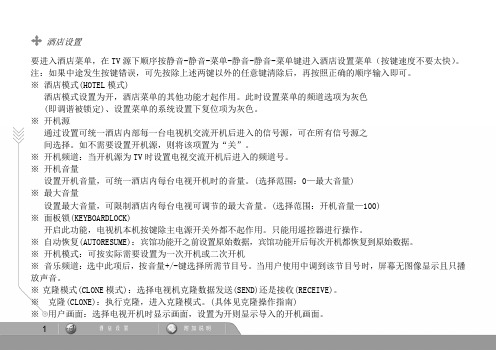
酒店设置要进入酒店菜单,在TV源下顺序按静音-静音-菜单-静音-静音-菜单键进入酒店设置菜单(按键速度不要太快)。
注:如果中途发生按键错误,可先按除上述两键以外的任意键清除后,再按照正确的顺序输入即可。
※ 酒店模式(HOTEL模式)酒店模式设置为开,酒店菜单的其他功能才起作用。
此时设置菜单的频道选项为灰色(即调谐被锁定)、设置菜单的系统设置下复位项为灰色。
※ 开机源通过设置可统一酒店内部每一台电视机交流开机后进入的信号源,可在所有信号源之间选择。
如不需要设置开机源,则将该项置为“关”。
※ 开机频道:当开机源为TV时设置电视交流开机后进入的频道号。
※ 开机音量设置开机音量,可统一酒店内每台电视开机时的音量。
(选择范围:0—最大音量)※ 最大音量设置最大音量,可限制酒店内每台电视可调节的最大音量。
(选择范围:开机音量—100)※ 面板锁(KEYBOARDLOCK)开启此功能,电视机本机按键除主电源开关外都不起作用。
只能用遥控器进行操作。
※ 自动恢复(AUTORESUME):宾馆功能开之前设置原始数据,宾馆功能开后每次开机都恢复到原始数据。
※开机模式:可按实际需要设置为一次开机或二次开机※音乐频道:选中此项后,按音量+/-键选择所需节目号。
当用户使用中调到该节目号时,屏幕无图像显示且只播放声音。
※克隆模式(CLONE模式):选择电视机克隆数据发送(SEND)还是接收(RECEIVE)。
※克隆(CLONE):执行克隆,进入克隆模式。
(具体见克隆操作指南)※用户画面:选择电视开机时显示画面,设置为开则显示导入的开机画面。
※导入画面:执行导入画面功能。
(具体见导入画面操作指南)克隆操作指南1.没有母机和子机之分;2.所有机器必须是带USB克隆的宾馆软件状态;3.选择1台整机进行调试,将所有功能数据都调整到符合宾馆要求的状态(包括宾馆菜单中的设置),进行遥控关机再开机,确认所有数据都存储完成;4.插上U盘(注意必须是FA T32的文件格式),在TV下连续按“静音静音菜单静音静音菜单”进入宾馆菜单,可能会有1-3秒钟的等待时间;如果发现没有进入宾馆菜单,请按除了静音和菜单外的任意遥控键后,再重新进行操作;5.选择克隆模式为“发送”进行克隆,则将电视中的数据往U盘中拷贝,成功后在U盘根目录下有一个为“LS30_CLONE.BIN”的文件;6. 选择克隆模式为“接收”进行克隆,则将U盘中的数据往电视中拷贝,成功后请交流关机,再开机。
IPTV使用说明书(酒店)

实用标准IPTV使用说明书成都德芯数字科技有限公司1.IPTV系统拓扑图电视直播服务器Vod点播服务器三层核心交换机RF输入接入层交换机。
管理平台数字接收机超五类双绞线HDMI/AV/YPBPR 射频输入同轴电缆数字接收机数字接收机卫星信号。
管理控制室电视输出终端接入层交换机。
电视输出终端2.IPTV WEB管理平台2.1 登录管理界面1.打开浏览器,在地址栏输入:【server IP:8080/iptv】;注意:为取得最佳显示效果和全部功能,建议浏览器为:Chrome(31.0.1650.63 m及以上版本)或Firefox(19.0.1及以上版本)。
2.进入登录界面,如下图,输入管理员用户名、密码,默认均为:admin;3.注册新用户,点击登录页面的注册按钮,进入如下所示注册页面,输入用户名、密码,注册成功后自动跳转到登录页面,新注册的用户需管理员分配权限,否则只能查看不能编辑。
2.2 IPTV系统管理软件说明2.2.1 我的酒店1.选择左侧导航栏【我的酒店】【处理请求】菜单,该页面为客户端请求待处理管理页面:2.选择左侧导航栏【我的酒店】【消费记录】菜单,该页面为各个房间的消费记录:2.2.2 广告管理1.选择左侧导航栏【广告管理】【字幕广告】菜单,该页面为字幕广告管理页面;添加文字广告页面如下图:2.选择左侧导航栏【广告管理】【开机视频】菜单,该页面为开机视频广告管理页面,如下图所示:3.选择左侧导航栏【广告管理】【点播暂停图片】菜单,该图片为观看点播、时移节目暂停时的广告图片,如下图所示:4.选择左侧导航栏【广告管理】【直播换台图片】菜单,该图片为观看直播切换节目时的广告图片,如下图所示:1.选择左侧导航栏【首页通知】【首页通知】菜单,该页面为客户端首页通知管理页面:添加通知页面如下:1.选择左侧导航栏【通知管理】【通知类型】菜单:2.选择左侧导航栏【通知管理】【通知管理】菜单:通知添加页面如下:1.选择左侧导航栏【特色餐饮】【餐饮分类】菜单,该页面为餐饮分类管理页面:2.选择左侧导航栏【特色餐饮】【餐饮信息】菜单,该页面为餐饮信息管理页面:2.2.6 酒店服务1.选择左侧导航栏【酒店服务】【服务分类】菜单,该页面为服务分类管理页面:2.选择左侧导航栏【酒店服务】【服务信息】菜单,该页面为服务信息管理页面:1.选择左侧导航栏【影片点播】【影片分类】菜单,该页面为影片类别管理页面,分类可按地区或内容创建分类;2.选择左侧导航栏【影片点播】【影片信息】菜单,该页面为影片管理页面:视频上传页面如下图所示:注意:该页面可多个视频同时上传,当该页面有正上传的视频时,请勿刷新或离开该页面,否则上传视频将被取消。
酒店电视系统操作手册
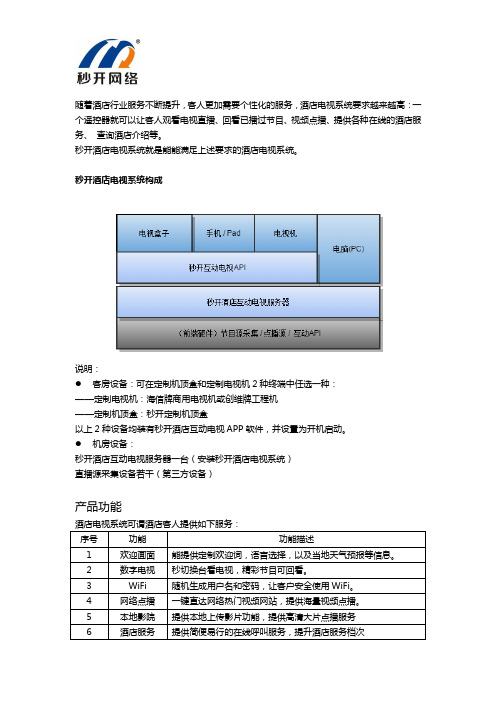
随着酒店行业服务不断提升,客人更加需要个性化的服务,酒店电视系统要求越来越高:一个遥控器就可以让客人观看电视直播、回看已播过节目、视频点播、提供各种在线的酒店服务、查询酒店介绍等。
秒开酒店电视系统就是能能满足上述要求的酒店电视系统。
秒开酒店电视系统构成说明:●客房设备:可在定制机顶盒和定制电视机2种终端中任选一种:——定制电视机:海信牌商用电视机或创维牌工程机——定制机顶盒:秒开定制机顶盒以上2种设备均装有秒开酒店互动电视APP软件,并设置为开机启动。
●机房设备:秒开酒店互动电视服务器一台(安装秒开酒店电视系统)直播源采集设备若干(第三方设备)产品功能系统构架体系系统构架图系统构架说明呈现体系主要是在客房内电视机上展示,包括:欢迎界面、主界面、系统菜单、一级菜单、二级菜单等,本部分通过精美视觉呈现和人性化互动,为客人提供良好视频互动体验。
应用体系是整个酒店电视系统核心,由播放服务端系统(酒店互动电视服务器)、数据传输网络、播放终端系统(定制机顶盒或定制电视机)组成,通过用户对其设置,可以展现酒店个性化服务特色。
网络环境要求酒店电视系统要求酒店主干网达到1000Mb/s,楼层交换机到客房需达到100Mb/s。
房间数超过100间酒店的核心交换机要求是万兆交换机,酒店服务器与核心交换机之间通过万兆光口链接或通过多个1000M电口做汇聚,低于100间房酒店核心交换机千兆交换机即可。
“酒店电视系统”以单播方式传输,可以在普通的数据传输网内传播,无需划分专用VLAN,也无需网络设备支持组播。
服务器硬件选型系统安装及机房要求机房供电要求由于酒店电视系统服务器需要24小时不间断运行,酒店需要在机房为服务器提供至少3KW 以上供电能力的UPS电力,以保证放服务器正常运行和数据安全。
机柜要求建议采用19寸标准设备柜,参数为:高度2米,宽度19英寸,深度1米需酒店房配合事情。
皇冠假日酒店宴会厅多媒体系统操作手册
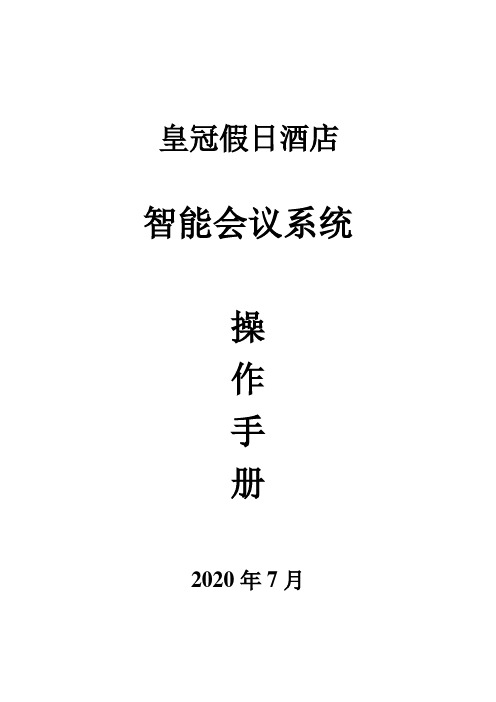
皇冠假日酒店智能会议系统操作手册2020年7月目录一、智能会议室智能系统的启动 (2)1.1、确认电源 (2)二、智能会议系统各设备操作说明 (2)2.1、调音台使用说明 (2)2.2、投影机控制使用说明 (3)2.2.1、投影机手动控制使用说明 (3)2.2.2、投影升降架手动控制使用说明 (4)2.3、矩阵切换控制使用说明 (4)2.3.1、RGB切换器使用说明 (4)2.3.2、AV视频切换器使用说明 (6)2.4、BOSCH无线会议主机使用 (9)2.5、DSP1616软件使用说明 (10)2.6、音频跳线盘使用说明 (10)2.7、电脑灯控制台使用说明 (12)2.8、退出系统 (16)一、智能会议室智能系统的启动1.1、确认电源确认机柜内正常供电,并确定各设备正常供电。
由1号至4号依次开启电源时序器。
二、智能会议系统各设备操作说明2.1、调音台使用说明1、调音台输入1至6路为无线话筒1到6,跳线盘上对此进行了默认链接,无需跳线。
2、调音台输入7路为BOSCH无线会议话筒(调音台与跳线盘上均插“备用1”)。
3、使用有线鹅颈话筒时,在墙面插入面板,记住所插路数,然后在跳线盘上将所插墙面面板路数与调音台上输入相连接(注:有线鹅颈话筒需要48V幻象电,所以将调音台48V电按键按下)注释:一般有线鹅颈为9到15路即可。
如需增加可加为其他路数。
4、16路为效果器(跳线盘备用2至M350输出)。
如加效果器需将16路开通,在所需用效果的路数将AUX1加上即可。
5、17至24路数可播放音乐,将所需路数对应即可。
6、GROUP1至GROUP2为2厅吸顶音箱,如用将所需输入端1-2按下即可。
7、GROUP3至GROUP4为2厅吸顶音箱,如用将所需输入端3-4按下即可。
8、ST为主音箱与吸顶音箱,一般情况不要同时使用,使用一路时将另外一路在数字音频处理器静音或将吸顶功放关闭即可。
9、监听为PHONES,如用旋转旋钮即可。
LG电视酒店模式设置说明

8. Aux Source Setting外接设备设置。设置成YES时,RJP,HDMI-CEC/HTNG将不工作
8-1可用输入源列表
8-2设置 -决定是否使用9-1 -客户不能禁用当前输入源的“辅助源设置”。 9. Radio Name Display -无线广播名称显示取代了原来只有音频的模式,电视机接收无线广播信号时,频 点名称将会显示到屏幕上。 -设置成YES 显示名称 -设置成NO时只有声音不显示频频道名。 10. Radio Video Blank - 可设为Yes(开启) 或者No(禁止). - 用Radio Program设定的仅有Sound的Program,进行是否执行Video Blank的设定. - 设为Yes(开启)时对Radio Program执行Video Blank操作. - 即使是设为Yes(开启),若有Video 信号时不执行Video Blank操作,考虑到有 显示背景画面且仅播放Radio的情况,当没有Video 信号时将Video Blank. - 设为No(禁止)时,即便是Radio Program也不会进行Video Blank操作.
5
4-4Menu Display 设定Menu键是否被禁用 - 设定是否启动遥控器或Local Key的Menu 操作功能. - 可设为YES(开启)或者NO(禁止). - 即便是选择了NO(禁止),为能够进入Installation Menu界面, 按Menu键 5秒钟可进入的Mode操作仍应是可执行的。 - 选择Yes(开启)时Menu操作开启. 4-4Menu Display 设定Menu键是否被禁用 - 设定是否启动遥控器或Local Key的Menu 操作功能. - 可设为YES(开启)或者NO(禁止). - 即便是选择了NO(禁止),为能够进入Installation Menu界面, 按Menu键 5秒钟可进入的Mode操作仍应是可执行的。 - 选择Yes(开启)时Menu操作开启. 4-5 OSD Display : OSD不显示,按主页键时电视部显示设置菜单 -决定是否显示OSD. - 可设为Yes(显示) 或者No(不显示). - 设为No(不显示)时,所有OSD都将不显示. 仅不显示基准 Channel OSD的部分扩大至所有OSD .
ITV使用说明酒店
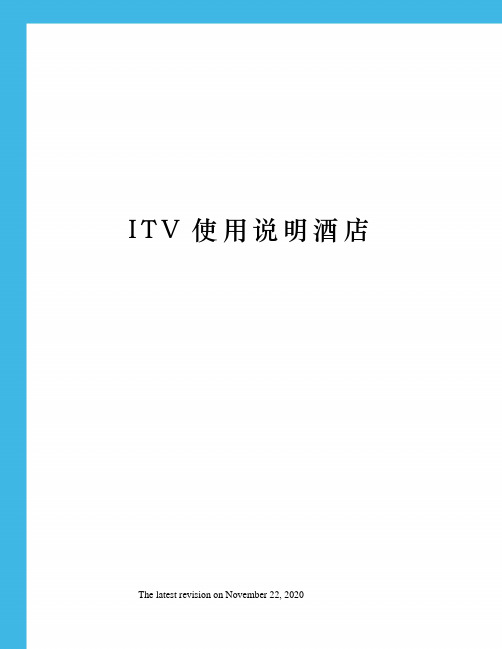
I T V使用说明酒店 The latest revision on November 22, 2020IPTV使用说明书成都德芯数字科技有限公司系统拓扑图WEB管理平台登录管理界面1.打开浏览器,在地址栏输入:【server IP:8080/iptv】;注意:为取得最佳显示效果和全部功能,建议浏览器为:Chrome m及以上版本)或Firefox及以上版本)。
2.进入登录界面,如下图,输入管理员用户名、密码,默认均为:admin;3.注册新用户,点击登录页面的注册按钮,进入如下所示注册页面,输入用户名、密码,注册成功后自动跳转到登录页面,新注册的用户需管理员分配权限,否则只能查看不能编辑。
IPTV系统管理软件说明我的酒店1.选择左侧导航栏【我的酒店】【处理请求】菜单,该页面为客户端请求待处理管理页面:2.选择左侧导航栏【我的酒店】【消费记录】菜单,该页面为各个房间的消费记录:广告管理1.选择左侧导航栏【广告管理】【字幕广告】菜单,该页面为字幕广告管理页面;添加文字广告页面如下图:2.选择左侧导航栏【广告管理】【开机视频】菜单,该页面为开机视频广告管理页面,如下图所示:3.选择左侧导航栏【广告管理】【点播暂停图片】菜单,该图片为观看点播、时移节目暂停时的广告图片,如下图所示:4.选择左侧导航栏【广告管理】【直播换台图片】菜单,该图片为观看直播切换节目时的广告图片,如下图所示:首页通知1.选择左侧导航栏【首页通知】【首页通知】菜单,该页面为客户端首页通知管理页面:添加通知页面如下:通知管理1.选择左侧导航栏【通知管理】【通知类型】菜单:2.选择左侧导航栏【通知管理】【通知管理】菜单:通知添加页面如下:特色餐饮1.选择左侧导航栏【特色餐饮】【餐饮分类】菜单,该页面为餐饮分类管理页面:2.选择左侧导航栏【特色餐饮】【餐饮信息】菜单,该页面为餐饮信息管理页面:酒店服务1.选择左侧导航栏【酒店服务】【服务分类】菜单,该页面为服务分类管理页面:2.选择左侧导航栏【酒店服务】【服务信息】菜单,该页面为服务信息管理页面:影片点播1.选择左侧导航栏【影片点播】【影片分类】菜单,该页面为影片类别管理页面,分类可按地区或内容创建分类;2.选择左侧导航栏【影片点播】【影片信息】菜单,该页面为影片管理页面:视频上传页面如下图所示:注意:该页面可多个视频同时上传,当该页面有正上传的视频时,请勿刷新或离开该页面,否则上传视频将被取消。
全季智联系统使用手册
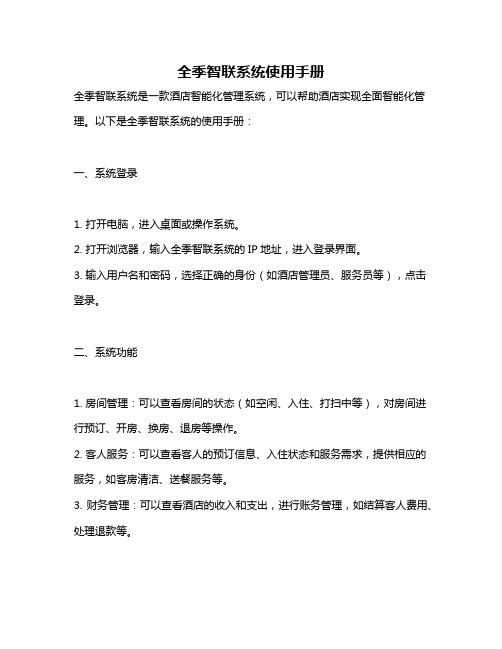
全季智联系统使用手册全季智联系统是一款酒店智能化管理系统,可以帮助酒店实现全面智能化管理。
以下是全季智联系统的使用手册:一、系统登录1. 打开电脑,进入桌面或操作系统。
2. 打开浏览器,输入全季智联系统的IP地址,进入登录界面。
3. 输入用户名和密码,选择正确的身份(如酒店管理员、服务员等),点击登录。
二、系统功能1. 房间管理:可以查看房间的状态(如空闲、入住、打扫中等),对房间进行预订、开房、换房、退房等操作。
2. 客人服务:可以查看客人的预订信息、入住状态和服务需求,提供相应的服务,如客房清洁、送餐服务等。
3. 财务管理:可以查看酒店的收入和支出,进行账务管理,如结算客人费用、处理退款等。
4. 设备控制:可以通过全季智联系统控制房间内的各种设备,如灯光、空调、电视等,提高客人的舒适度和节能环保。
5. 报表分析:可以生成各种报表,如入住率统计、收入统计等,帮助酒店进行经营分析和决策。
三、操作步骤1. 根据不同的功能模块,点击进入相应的页面。
2. 根据页面提示,进行相应的操作。
例如,在房间管理模块中,选择一个房间,点击预订按钮,填写预订信息,提交完成预订。
3. 如有疑问,可以查看系统帮助文档或联系技术支持人员。
四、注意事项1. 为保证系统的正常运行和数据安全,建议定期备份数据。
2. 对于涉及财务等敏感信息的操作,需谨慎处理,并遵守相关法律法规。
3. 对于设备控制等功能,需确保相关设备和网络连接正常工作。
4. 在使用过程中遇到任何问题,可联系技术支持人员获得帮助。
以上是全季智联系统的使用手册,希望能对您有所帮助。
如有其他问题或需要进一步了解各功能模块的具体操作,请随时联系我们。
LG电视酒店模式设置说明

1
LG Hotel Mode 工作说明
-如何进入酒店工程模式 -Hotel Mode 内容说明 -克隆及开机画面介绍
2
操作过程如图示:
步骤: 1、按住HOME键(主页键),长按5秒。在右上角出现频道信息时。 (如上图中间图出现时) 2、输入密码1105(输入时屏幕上无任何显示),按OK键 3、使用上、下键选择需要进行设置的选项。
- 选定为Yes时,选台键、数字键、List键, Q. View 键工作,
且能够进入Station menu . - 设定为No时,在On Time menu中PR. 项固定为现PR.
6
4-4Menu Display 设定Menu键是否被禁用 - 设定是否启动遥控器或Local Key的Menu 操作功能. - 可设为YES(开启)或者NO(禁止). - 即便是选择了NO(禁止),为能够进入Installation Menu界面, 按Menu键 5秒钟可进入的Mode操作仍应是可执行的。 - 选择Yes(开启)时Menu操作开启. 4-4Menu Display 设定Menu键是否被禁用 - 设定是否启动遥控器或Local Key的Menu 操作功能. - 可设为YES(开启)或者NO(禁止). - 即便是选择了NO(禁止),为能够进入Installation Menu界面, 按Menu键 5秒钟可进入的Mode操作仍应是可执行的。 - 选择Yes(开启)时Menu操作开启.
-选择YES后可设定开机音量,默认值为OFF。
-可以设定的数值在0-100之间,并且要Min≤开机音量≤Max
2-2Maximum Volume 最大音量设定
-可以在0-100进行设置,出厂值为100.
-如果设定的Min最低音量,那么Min≤Max ≤100
酒店闭路电视系统工作程序及要求
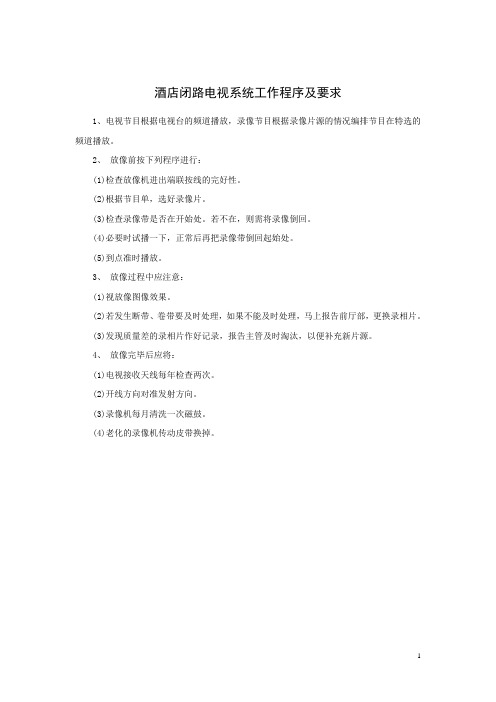
酒店闭路电视系统工作程序及要求
1、电视节目根据电视台的频道播放,录像节目根据录像片源的情况编排节目在特选的频道播放。
2、放像前按下列程序进行:
(1)检查放像机进出端联按线的完好性。
(2)根据节目单,选好录像片。
(3)检查录像带是否在开始处。
若不在,则需将录像倒回。
(4)必要时试播一下,正常后再把录像带倒回起始处。
(5)到点准时播放。
3、放像过程中应注意:
(1)视放像图像效果。
(2)若发生断带、卷带要及时处理,如果不能及时处理,马上报告前厅部,更换录相片。
(3)发现质量差的录相片作好记录,报告主管及时淘汰,以便补充新片源。
4、放像完毕后应将:
(1)电视接收天线每年检查两次。
(2)开线方向对准发射方向。
(3)录像机每月清洗一次磁鼓。
(4)老化的录像机传动皮带换掉。
雷客酒店产品操作手册及说明书(最新)
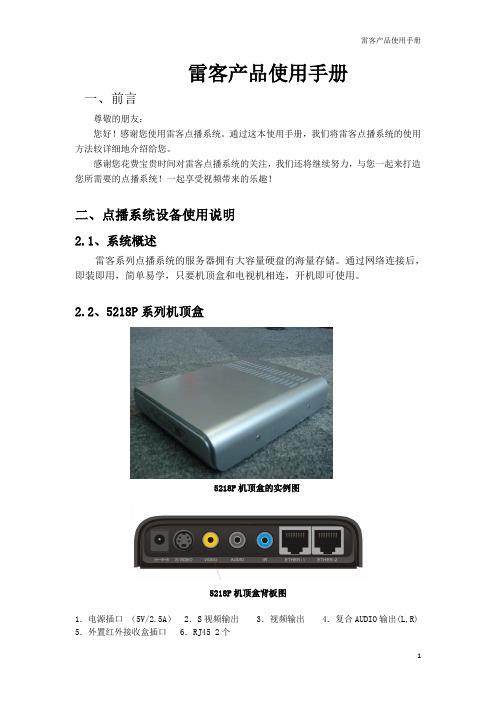
雷客产品使用手册一、前言尊敬的朋友:您好!感谢您使用雷客点播系统。
通过这本使用手册,我们将雷客点播系统的使用方法较详细地介绍给您。
感谢您花费宝贵时间对雷客点播系统的关注,我们还将继续努力,与您一起来打造您所需要的点播系统!一起享受视频带来的乐趣!二、点播系统设备使用说明2.1、系统概述雷客系列点播系统的服务器拥有大容量硬盘的海量存储。
通过网络连接后,即装即用,简单易学,只要机顶盒和电视机相连,开机即可使用。
2.2、5218P系列机顶盒5218P机顶盒的实例图5218P机顶盒背板图1.电源插口(5V/2.5A) 2.S视频输出 3.视频输出 4.复合AUDIO输出(L,R) 5.外置红外接收盒插口 6.RJ45 2个2.3、系统连接方法系统的连接方法如图所示。
设备连接示意图重要提示:注意:在进行任何连接操作前,请先关闭机顶盒和被连接设备的..。
............................电源1、与电视机视频端口(AV)连接方法(1)视频线为三芯AV线,标准颜色为红、白、黄三色。
其中黄色为视频线,红白两色为音频线。
依照机顶盒连接示意图,将三芯AV连接线的一端黄色插头插入机顶盒后面板黄色标识的VIDEO插口,另一端黄色的插头接入电视机黄色标识VIDEO插口(电视机黄色VIDEO插口的具体位置请参阅电视机的说明书)。
(2)如果要使用机顶盒的S-VIDEO高清晰度多媒体接口,只需要用S-VIDEO线将机顶盒的S-VIDEO接口与电视机的S-VIDEO接口相连即可。
注意:请先将电视机......................输入状态,与机顶盒连接后再将机顶盒..S.-.VIDEO.........调至开机,否则会看不到视频图像。
..............2、使用音频线与功放音频端连接方法依照机顶盒连接示意图,将三芯AV连接线中红色和白色插头依照颜色分别将机顶盒音源输出端(左声道、右声道)与功放的音源输入端相连接(功放的左右输入声道具体位置请参阅说明书)。
蕊华42 高级酒店大屏电视设置说明书
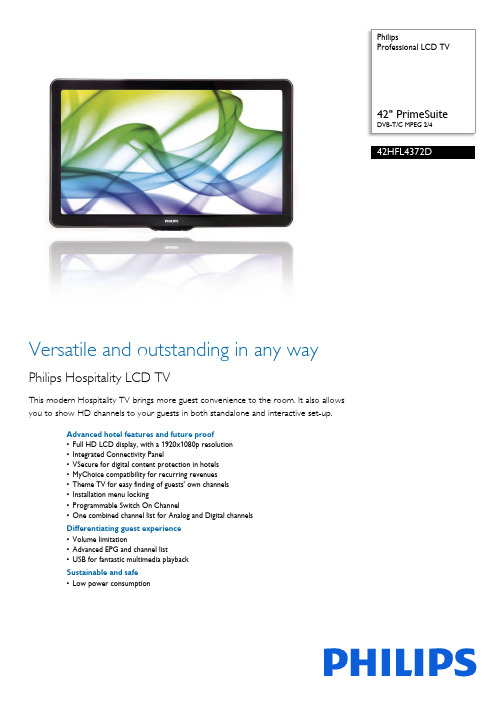
PhilipsProfessional LCD TV42" PrimeSuiteDVB-T/C MPEG 2/442HFL4372DVersatile and outstanding in any wayPhilips Hospitality LCD TVThis modern Hospitality TV brings more guest convenience to the room. It also allowsyou to show HD channels to your guests in both standalone and interactive set-up.Advanced hotel features and future proof•Full HD LCD display, with a 1920x1080p resolution•Integrated Connectivity Panel•VSecure for digital content protection in hotels•MyChoice compatibility for recurring revenues•Theme TV for easy finding of guests' own channels•Installation menu locking•Programmable Switch On Channel•One combined channel list for Analog and Digital channelsDifferentiating guest experience•Volume limitation•Advanced EPG and channel list•USB for fantastic multimedia playbackSustainable and safe•Low power consumptionHighlightsFull HD LCD display 1920x1080pThe Full HD screen has the widescreenresolution of 1920 x 1080p. This is the highest resolution of HD sources for the best possible picture quality. It is fully future proof as it supports 1080p signals from all sources, including the most recent like Blu-ray and advanced HD game consoles. The signalprocessing is extensively upgraded to support this much higher signal quality and resolution. It produces brilliant flicker-free progressive scan pictures with superb brightness and colors.Integrated Connectivity PanelThe Integrated Connectivity Panel allows your guests to seamlessly connect their personal devices to your TV without the need of any external Connectivity Panel.VSecureTo show HD premium content to the guest there is a need for strict content security precautions from the content industry. Philips developed a total solution for HD content security in hotels, consisting of VSecure for HD content protection and NexGuard for HD forensic watermarking.Theme TVTheme TV offers an advanced user interface that gives your guests the opportunity to navigate in the guest menu to find their own country channels, news and hotel information easily without the need of an interactive entertainment system.MyChoice compatibleMyChoice offers a simple and low-cost way to offer your guests premium TV channels. At the same time it delivers an additional revenue stream which allows you to recover your initial TV investment.Eco-friendly designSustainability is integral to the way Philips does business. Philips TVs are designed and produced according to our EcoDesign principles aimed at minimizing overallenvironmental impact, through lower powerconsumption, removal of hazardous substances, lower weight, more efficientpackaging and better recyclability. Philips TVs also have a special housing of flame retardant material. Independent tests carried out by emergency fire services have shown that whereas TVs can sometimes intensify fires caused by external sources, Philips TVs will not contribute to the fire.Programmable Switch On ChannelPerfect for in-house advertising or information channels as it allows to show a predefined channel when the TV is turned on.Advanced EPG and channel listThe attractive EPG and channel list includes intuitive buttons with clear guiding graphics for easily finding your favorite channels.USB (multimedia)The USB connector allows access to jpeg photos, mp3 music and video files of most USB-sticks (USB memory-class device). Plug the USB into the slot at the side of the TV and access the multimedia content using the easy on screen content browser. You can now view and share your videos, photos and music.Hospitality features, system compatibleAll Philips Hospitality TVs are especially made for the hospitality, detention and healthcare environments. Special features include volume limitation, menu locking, cloning and a special remote control. The PrimeSuite TV is designed for the system market and has full interactivity for a SetTop Box.Issue date 2022-05-10 Version: 5.1.412 NC: 8670 000 68486 EAN: 87 12581 56470 4© 2022 Koninklijke Philips N.V.All Rights reserved.Specifications are subject to change without notice. Trademarks are the property of Koninklijke Philips N.V. or their respective owners.SpecificationsPicture/Display•Diagonal screen size: 42 inch / 107 cm •Aspect ratio: Widescreen•Display screen type: LCD WXGA+ Active Matrix TFT•Panel resolution: 1920x1080p •Brightness: 500 cd/m²•Response time (typical): 5 ms•Picture enhancement: 3/2 - 2/2 motion pull down, 3D Combfilter, Active Control, Color Enhancement, Color Transient Improvement, Digital Noise Reduction, Luminance Transient Improver, Progressive scan, Sharpness Adjustment, 3D MA deinterlacing, Automatic skin tone correction, Dynamic contrast enhancement, 1080p 24/25/30Hz processing, 1080p 50/60Hz processing, Pixel Plus HD•Dynamic screen contrast: 150,000:1•Screen enhancement: Anti-Reflection coated screen•Viewing angle: 178º (H) / 178º (V)•Color cabinet: Black glossy•Peak Luminance ratio: 74 %Supported Display Resolution•Video formatsResolution Refresh rate480i 60Hz480p 60Hz576i 50Hz576p 50Hz1080i 50, 60Hz720p 50, 60Hz1080p 24, 50, 60Hz1080p 24, 25, 30, 50, 60Hz •Computer formatsResolution Refresh rate640 x 480 60Hz800 x 600 60Hz1024 x 768 60Hz1280 x 1024 60Hz1280 x 720 60Hz1280 x 768 60Hz1360 x 768 60HzTuner/Reception/Transmission•Aerial Input: 75 ohm coaxial (IEC75)•Number of Preset Channels: 999•Tuner bands: Hyperband, S-Channel, UHF, VHF •TV system: PAL I, PAL B/G, SECAM B/G, SECAML/L', DVB COFDM 2K/8K•Video Playback: PAL, SECAM, NTSC•Digital TV: DVB-C MPEG4, DVB-T MPEG4Sound•Output power (RMS): 2 x 5W•Sound System: Nicam Stereo•Sound Enhancement: Auto Volume Leveler,Incredible Surround, Smart SoundLoudspeakers•Built-in speakers: 2Connectivity•Number of Scarts:1•Number of HDMI connections: 3•Ext 1 Scart: Audio L/R, RGB, CVBS in/out•Front / Side connections: USB 2.0, HDMI v1.3,Audio L/R in•HDMI1:HDMI v1.3•EasyLink (HDMI-CEC): One touch play, Systemstandby•Audio Output - Digital: Coaxial (cinch)•Other connections: S/PDIF out (coaxial), PC-inVGA + Audio L/R in, Bathroom speaker out,Common Interface Plus (CI+)•Connectivity Enhancements: Serial Xpressinterface, Fast Infrared loop through, Power onscart, USB2.0Convenience•Ease of Installation: Plug & Play, Advanced HotelMode, Automatic Tuning System (ATS), FineTuning, PLL Digital Tuning, Automatic ChannelInstall(ACI), Program Name, Auto ProgramNaming, Autostore, Cloning of TV settings viaUSB, Installation menu locking, Security menuaccess, Keyboard lock-out•Ease of Use: Auto Volume Leveller (AVL), 1channel list analog/digital, On Screen Display,Program List, Side Control, Graphical UserInterface•Comfort: Hotel Guest features, Auto power on,Green/Fast startup, Welcome message, Messageindicator, Switch on channel, Volume limitation,Sleep timer•Interactive hotel features: Connectivity panelcompatible, Block automatic channel update, Blockover-the-air SW download, Vsecure•Prison mode: Txt, MHEG, USB, EPG, Sub block•Teletext: 1000 page Hypertext•Teletext enhancements: Fast text, Programinformation Line•Electronic Program Guide: 8 day ElectronicProgram Guide, Now + Next EPG•Screen Format Adjustments: 4:3, Movie expand14:9, Movie expand 16:9, Widescreen, SubtitleZoom, Super Zoom, Auto Format•Remote control type: 22AV1104A/10 (RC6)•Remote Control: low battery detection, batteryanti-theft protection•Firmware upgradeable: Firmware upgradeable viaUSB, Firmware upgradeable via RF•Other convenience: Kensington lockHealthcare•Control: Multi remote control, Pendant control viaIR-link•Convenience: Headphone out, Independent mainspeaker mute•Safety: Double isolation Class IIMultimedia Applications•Multimedia connections: USB•Playback Formats: MP3, JPEG Still pictures,Slideshow files (.alb)•Video Playback Formats: H264/MPEG-4 AVCPower•Mains power: 220-240V, 50/60Hz•Power consumption (typical): 100 W•Standby power consumption: 0.22W•Ambient temperature: 5 °C to 40 °C•Presence of lead: Yes*•Annual energy consumption: 142 kW·h•Mercury content: 56 mgGreen Specifications•Safety: Flame retardant housing•Low Power Standby•SmartPower EcoDimensions•Set dimensions (W x H x D): 1025 x 636 x 93 mm•Set dimensions with stand (W x H x D):1025 x 687 x 360 mm•Box dimensions(W x H x D):1268 x 730 x 246 mm•Product weight: 16 kg•Product weight (+stand): 19 kg•VESA wall mount compatible: 200 x 200 mm•Weight incl. Packaging: 22 kgAccessories•Included accessories: Remote Control, Batteriesfor remote control, Power cord, Warranty Leaflet,Wall mounting bracket•Optional accessories: Wallmount (tilt) 22AV3200/10, Set up remote 22AV8573/00, Table top Standwith Swivel*Energy consumption in kWh per year, based on the powerconsumption of the television operating 4 hours per day for 365days. The actual energy consumption will depend on how thetelevision is used.*This television contains lead only in certain parts or componentswhere no technology alternatives exist in accordance with existingexemption clauses under the RoHS Directive.*Typical on-mode power consumption measured according toIEC62087 Ed 2.。
酒店电视遥控器说明书
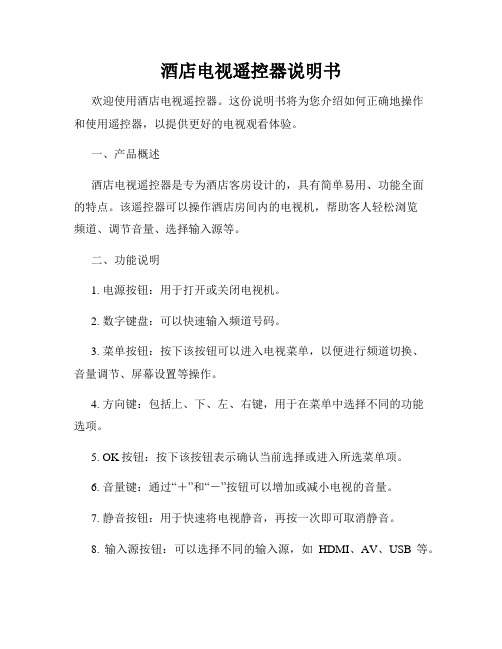
酒店电视遥控器说明书欢迎使用酒店电视遥控器。
这份说明书将为您介绍如何正确地操作和使用遥控器,以提供更好的电视观看体验。
一、产品概述酒店电视遥控器是专为酒店客房设计的,具有简单易用、功能全面的特点。
该遥控器可以操作酒店房间内的电视机,帮助客人轻松浏览频道、调节音量、选择输入源等。
二、功能说明1. 电源按钮:用于打开或关闭电视机。
2. 数字键盘:可以快速输入频道号码。
3. 菜单按钮:按下该按钮可以进入电视菜单,以便进行频道切换、音量调节、屏幕设置等操作。
4. 方向键:包括上、下、左、右键,用于在菜单中选择不同的功能选项。
5. OK按钮:按下该按钮表示确认当前选择或进入所选菜单项。
6. 音量键:通过“+”和“-”按钮可以增加或减小电视的音量。
7. 静音按钮:用于快速将电视静音,再按一次即可取消静音。
8. 输入源按钮:可以选择不同的输入源,如HDMI、AV、USB等。
9. 模式选择按钮:可以切换电视的不同模式,如电视、AV、HDMI、电脑等。
10. 语言选择按钮:可以切换电视显示菜单的语言。
三、操作方法1. 电源开关:按下电源按钮,电视机将开启或关闭。
2. 频道切换:使用数字键盘,输入想要观看的频道号码,然后按下OK按钮。
您也可以使用上、下方向键在频道列表中进行选择。
3. 音量调节:按下音量“+”按钮可增加音量,按下音量“-”按钮可减小音量。
如果想快速静音,可直接按下静音按钮。
4. 菜单操作:按下菜单按钮,进入电视菜单界面。
使用方向键选择不同的选项,再按OK按钮确认选择。
5. 输入源切换:按下输入源按钮,选择不同的输入源,然后按OK按钮确认。
这样电视就可以切换到相应的输入源,如HDMI、AV等。
6. 模式切换:通过模式选择按钮可以切换电视的不同模式。
例如,当您需要将电视连接到电脑时,可以选择电脑模式。
7. 语言切换:按下语言选择按钮,可以切换电视显示菜单的语言。
您可以根据自己的需要选择适合的语言进行设置。
夏普电视启动酒店模式的方法及操作说明
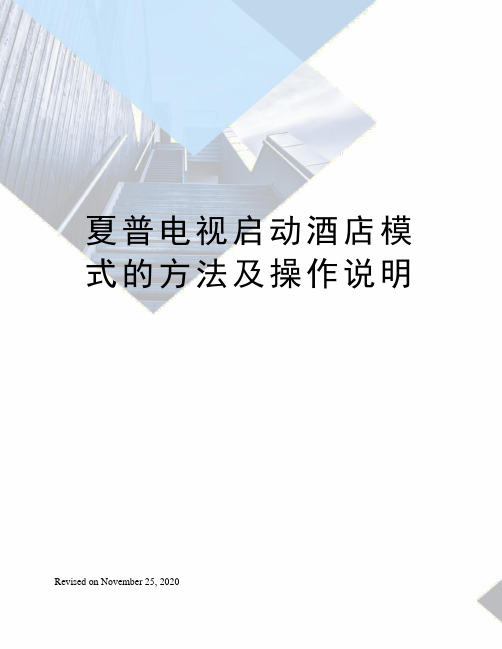
夏普电视启动酒店模式的方法及操作说明Revised on November 25, 2020夏普电视启动酒店模式的方法及操作说明一、手动打开酒店模式菜单的步骤:第一步:确认酒店模式已准备就绪1、通过手动方式进入维修模式。
(关闭电视机,按住电视机上的“音量—”和“TV/VIDEO”,同时按下POWER键)2、屏幕左上角出现一个“K”字符,同时按下“音量—”和“频道—”,屏幕上出现维修模式菜单。
3、将维修模式中的“Public mode”从“OFF”改到“ON”状态,然后关闭电视机。
注:如已设置过,可直接跳过此步骤。
第二步:手动打开酒店模式菜单1、关闭电视机,按住电视机面框上的“音量+”和“频道+”,同时按下POWER键。
2、按以上步骤按住三个键后不要放手,直到屏幕出现Public mode菜单。
二、酒店模式菜单说明:选项一:Power on fixed [Variable]1、说明设置成[Fixed]时,不能通过遥控器或本机上的电源开关关闭电源,一直保持开机状态。
2、选项(1)Variable:电视机按纽和遥控器可打开/关闭电视机电源(默认值)。
(2)Fixed:不能用本机按纽和遥控器来关闭电视机电源。
此时若按电源按键,电视屏幕上将显示“不能用电源按纽关闭电源”或“不能用遥控器关闭电源的信息提示。
3、无效按键(1)本机电源按纽/遥控器电源按键;(2)Off Timer选项二:Maximum volume [60]1、说明使用户音量调节求能超过设定值。
2、范围0~60(默认值为60)3、注意(1)本设置仅仅对扬声器有效,对耳机无效(耳机音量最大可到60 );(2)本机设置有效时,调节音量,Volum只有数字,而没音量条显示;选项三:Volume fixed [Variable]1、说明可使音量固定在某一数值,而没法调节该值;2、选项(1)Variable:用户可调节音量值(默认值)。
(2)Fixed:用户不可调节音量值。
Philips 42英寸酒店LCD电视说明书

PhilipsProfessional LCD TV42" PrimeSuiteLCDDVB-T/C MPEG 2/442HFL4373DThe ideal TV for premium or interactive usePhilips Hotel LCD TVWith this energy efficient Hotel LCD TV, you will enjoy all the benefits of interactive television and premium hotel features. Simply link our TV to the system of your choice for the best viewing experience and cost efficient solution.Advanced hotel features and future proof•Full HD LCD display, with a 1920x1080p resolution •Serial Xpress Protocol for interactive systems •VSecure for digital content protection in hotels •Instant Initial Cloning for quick installation •Integrated Connectivity Panel•MyChoice compatibility for recurring revenues Differentiating guest experience•Hotel Scenea for a tailored info and start-up channel •Theme TV for easy finding of guests' own channels •Advanced EPG and channel listSustainable and safe •Low power consumption•Green Button allows guest to save even more energy •Eco-friendly design & flame retardant housingHighlightsFull HD LCD display 1920x1080pThe Full HD screen has the widescreenresolution of 1920 x 1080p. This is the highest resolution of HD sources for the best possible picture quality. It is fully future proof as it supports 1080p signals from all sources, including the most recent like Blu-ray and advanced HD game consoles. The signalprocessing is extensively upgraded to support this much higher signal quality and resolution. It produces brilliant flicker-free progressive scan pictures with superb brightness and colors.Serial Xpress Protocol (SXP)The TV can be connected to external decoders and set-top boxes of all major interactive system providers, through the Serial Xpress Protocol (SXP).Instant Initial CloningFor initial TV installations, Instant Initial Cloning will save you 3-5 minutes per TV simply because the USB files are automatically read and copied to the TV without having to use the TV menu anymore. Instant Initial Cloning allows you to significantly reduce installation time and cost.VSecureTo show HD premium content to the guest there is a need for strict content security precautions from the content industry. Philips developed a total solution for HD content security in hotels, consisting of VSecure forHD content protection and NexGuard for HD forensic watermarking.Hotel SceneaHotel Scenea allows you to select and store image on the TV which can be displayed as start-up or info channel.Integrated Connectivity PanelThe Integrated Connectivity Panel allows your guests to seamlessly connect their personal devices to your TV without the need of any external Connectivity Panel.Theme TVTheme TV offers an advanced user interface that gives your guests the opportunity to navigate in the guest menu to find their own country channels, news and hotel information easily without the need of an interactive entertainment system.MyChoice compatibleMyChoice offers a simple and low-cost way to offer your guests premium TV channels. At the same time it delivers an additional revenuestream which allows you to recover your initial TV investment.Green ButtonWith the Green Button guests have thepossibility to save even more energy on the TV by opting for a higher backlight dimming or by switching off the screen when listening to radio. Another way to reduce a hotel'soperating cost while involving guests directly.Eco-friendly designSustainability is integral to the way Philips does business. Philips TVs are designed and produced according to our EcoDesign principles aimed at minimizing overallenvironmental impact, through lower power consumption, removal of hazardous substances, lower weight, more efficientpackaging and better recyclability. Philips TVs also have a special housing of flame retardant material. Independent tests carried out by emergency fire services have shown that whereas TVs can sometimes intensify fires caused by external sources, Philips TVs will not contribute to the fire.Advanced EPG and channel listThe attractive EPG and channel list includes intuitive buttons with clear guiding graphics foreasily finding your favorite channels.Issue date 2022-04-21 Version: 4.0.812 NC: 8670 000 75941 EAN: 87 12581 60241 3© 2022 Koninklijke Philips N.V.All Rights reserved.Specifications are subject to change without notice. Trademarks are the property of Koninklijke Philips N.V. or their respective owners.SpecificationsPicture/Display•Diagonal screen size: 42 inch / 107 cm •Aspect ratio: Widescreen•Display screen type: LCD WXGA+ Active Matrix TFT•Panel resolution: 1920x1080p •Brightness: 500 cd/m²•Response time (typical): 5 ms•Picture enhancement: 3/2 - 2/2 motion pull down, 3D Combfilter, Active Control, Color Enhancement, Color Transient Improvement, Digital Noise Reduction, Luminance Transient Improver, Progressive scan, Sharpness Adjustment, 3D MA deinterlacing, Automatic skin tone correction, Dynamic contrast enhancement, 1080p 24/25/30Hz processing, 1080p 50/60Hz processing, Pixel Plus HD•Dynamic screen contrast: 50,000:1•Screen enhancement: Anti-Reflection coated screen•Viewing angle: 178º (H) / 178º (V)•Color cabinet: High gloss black deco front with black cabinet•Peak Luminance ratio: 74 %Supported Display Resolution•Video formatsResolution Refresh rate480i 60Hz480p 60Hz576i 50Hz576p 50Hz1080i 50, 60Hz720p 50, 60Hz1080p 24, 50, 60Hz1080p 24, 25, 30, 50, 60Hz •Computer formatsResolution Refresh rate640 x 480 60Hz800 x 600 60Hz1024 x 768 60Hz1280 x 1024 60Hz1280 x 720 60Hz1280 x 768 60Hz1360 x 768 60HzTuner/Reception/Transmission•Aerial Input: 75 ohm coaxial (IEC75)•Number of Preset Channels: 999•Tuner bands: Hyperband, S-Channel, UHF, VHF•TV system: PAL I, PAL B/G, SECAM B/G, SECAML/L', DVB COFDM 2K/8K•Video Playback: PAL, SECAM, NTSC•Digital TV: DVB-C MPEG4, DVB-T MPEG4Sound•Output power (RMS): 2 x 10W•Sound System: Nicam Stereo•Sound Enhancement: Auto Volume Leveler,Incredible Surround, Smart SoundLoudspeakers•Built-in speakers: 2Connectivity•Number of Scarts:1•Number of HDMI connections: 4•Ext 1 Scart: Audio L/R, RGB, CVBS in•Front / Side connections: USB 2.0, HDMI v1.3•HDMI1:HDMI v1.3•EasyLink (HDMI-CEC): One touch play, Systemstandby•Other connections: S/PDIF out (coaxial), PC-inVGA + Audio L/R in, Bathroom speaker out,Common Interface Plus (CI+)•Connectivity Enhancements: Serial Xpressinterface, Fast Infrared loop through, Power onscart, USB2.0Convenience•Ease of Installation: Plug & Play, Advanced HotelMode, Automatic Tuning System (ATS), FineTuning, PLL Digital Tuning, Automatic ChannelInstall(ACI), Program Name, Auto ProgramNaming, Autostore, Cloning of TV settings viaUSB, Installation menu locking, Security menuaccess, Keyboard lock-out•Ease of Use: Auto Volume Leveller (AVL), 1channel list analog/digital, On Screen Display,Program List, Side Control, Graphical UserInterface•Comfort: Hotel Guest features, Auto power on,Green/Fast startup, Welcome message, Messageindicator, Switch on channel, Volume limitation,Sleep timer•Interactive hotel features: Connectivity panelcompatible, Block automatic channel update, Blockover-the-air SW download, Vsecure, MyChoice,SmartInstall, ThemeTV•Prison mode: Txt, MHEG, USB, EPG, Sub block•Teletext: 1000 page Hypertext•Teletext enhancements: Fast text, Programinformation Line•Electronic Program Guide: 8 day ElectronicProgram Guide, Now + Next EPG•Screen Format Adjustments: Movie expand 16:9,Widescreen, Super Zoom, Auto Format•Remote control type: 22AV1104A/10 (RC6)•Remote Control: low battery detection, batteryanti-theft protection•Firmware upgradeable: Firmware upgradeable viaUSB, Firmware upgradeable via RF•Other convenience: Kensington lockHealthcare•Control: Multi remote control•Convenience: Headphone out, Independent mainspeaker mute•Safety: Double isolation Class IIMultimedia Applications•Multimedia connections: USB•Playback Formats: MP3, JPEG Still pictures,Slideshow files (.alb)•Video Playback Formats: H264/MPEG-4 AVCPower•Mains power: 220-240V, 50/60Hz•Power consumption (typical): 100 W•Standby power consumption: 0.22W•Ambient temperature: 5 °C to 40 °C•Presence of lead: Yes*•Annual energy consumption: 142 kW·h•Mercury content: 56 mgGreen Specifications•Safety: Flame retardant housing•Low Power Standby•SmartPower EcoDimensions•Set dimensions (W x H x D): 1025 x 636 x 83 mm•Set dimensions with stand (W x H x D):1025 x 687 x 360 mm•Box dimensions(W x H x D):1268 x 730 x 246 mm•Product weight: 16 kg•Product weight (+stand): 19 kg•VESA wall mount compatible: 200 x 200 mm•Weight incl. Packaging: 22 kgAccessories•Included accessories: Remote Control, Batteriesfor remote control, Power cord, Warranty Leaflet,Wall mounting bracket•Optional accessories: Wallmount (tilt) 22AV3200/10, Set up remote 22AV8573/00, Table top Standwith Swivel*Energy consumption in kWh per year, based on the powerconsumption of the television operating 4 hours per day for 365days. The actual energy consumption will depend on how thetelevision is used.*This television contains lead only in certain parts or componentswhere no technology alternatives exist in accordance with existingexemption clauses under the RoHS Directive.*Typical on-mode power consumption measured according toIEC62087 Ed 2.。
酒店电视使用指南

酒店电视使用指南欢迎您入住我们的酒店。
我们特意准备了这份电视使用指南,以确保您能够在入住期间充分享受我们的电视服务。
以下是关于如何使用酒店电视的一些基本信息。
1. 开启电视在您的房间内,找到遥控器。
通常,遥控器会放在床头柜或电视旁边的桌子上。
按下遥控器上的电源键,即可开启电视。
2. 导航菜单使用遥控器上的方向键,您可以在电视屏幕上导航不同的菜单选项。
请注意,不同的酒店可能使用不同的电视系统和界面,但大多数基本操作都是相似的。
3. 选择频道通过遥控器上的数字键或频道上下键,您可以轻松浏览并选择不同的电视频道。
如果您不确定某个频道的编号,可以在电视菜单中找到“频道列表”或“电子节目指南”(EPG)以查看所有可用频道及其当前播放的节目。
4. 调整音量使用遥控器上的音量加减键,您可以调整电视的音量。
有些遥控器还可能具有静音键,以便您快速将电视静音。
5. 连接个人设备大多数酒店电视都配备有HDMI接口或USB接口,您可以通过这些接口将个人设备(如笔记本电脑、平板电脑或智能手机)连接到电视上,以在大屏幕上观看您的内容。
请务必在使用之前与酒店工作人员确认是否需要使用特定的线缆或适配器。
6. 寻求帮助如果您在使用电视过程中遇到任何问题,请不要犹豫,立即联系酒店前台。
我们的工作人员将竭诚为您提供帮助和支持。
7. 关闭电视在您离开房间或准备休息时,请记得使用遥控器关闭电视。
长时间开启电视可能会浪费能源并影响您的睡眠。
希望这份指南能帮助您在入住期间充分享受我们的电视服务。
如有任何其他问题或需求,请随时联系酒店前台。
祝您入住愉快!。
夏普电视启动星级酒店模式的方法及操作说明【精品酒店管理】(总4页)
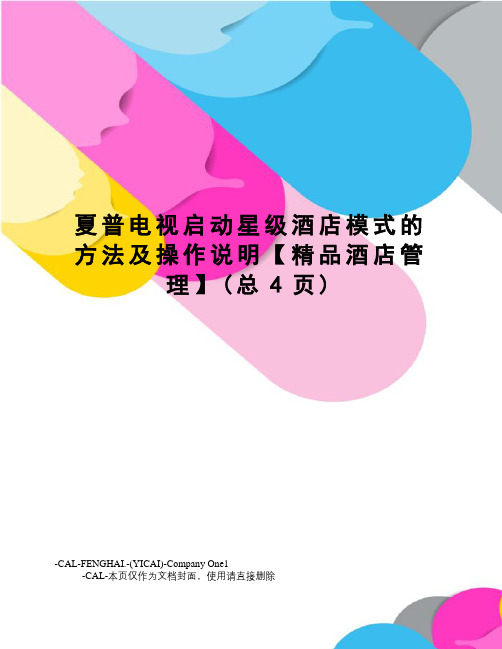
夏普电视启动星级酒店模式的方法及操作说明【精品酒店管理】(总4页)-CAL-FENGHAI.-(YICAI)-Company One1-CAL-本页仅作为文档封面,使用请直接删除一、手动打开酒店模式菜单的步骤:第一步:确认酒店模式已准备就绪1、通过手动方式进入维修模式。
(关闭电视机,按住电视机上的“音量—”和“TV/VIDEO”,同时按下POWER键)2、屏幕左上角出现一个“K”字符,同时按下“音量—”和“频道—”,屏幕上出现维修模式菜单。
3、将维修模式中的“Public mode”从“OFF”改到“ON”状态,然后关闭电视机。
注:如已设置过,可直接跳过此步骤。
第二步:手动打开酒店模式菜单1、关闭电视机,按住电视机面框上的“音量+”和“频道+”,同时按下POWER键。
2、按以上步骤按住三个键后不要放手,直到屏幕出现Public mode菜单。
二、酒店模式菜单说明:选项一:Power on fixed [Variable]1、说明设置成[Fixed]时,不能通过遥控器或本机上的电源开关关闭电源,一直保持开机状态。
2、选项(1)Variable:电视机按纽和遥控器可打开/关闭电视机电源(默认值)。
(2)Fixed:不能用本机按纽和遥控器来关闭电视机电源。
此时若按电源按键,电视屏幕上将显示“不能用电源按纽关闭电源”或“不能用遥控器关闭电源的信息提示。
3、无效按键(1)本机电源按纽/遥控器电源按键;(2)Off Timer选项二:Maximum volume [60]1、说明使用户音量调节求能超过设定值。
2、范围0~60(默认值为60)3、注意(1)本设置仅仅对扬声器有效,对耳机无效(耳机音量最大可到60 );(2)本机设置有效时,调节音量,Volum只有数字,而没音量条显示;选项三:Volume fixed [Variable]1、说明可使音量固定在某一数值,而没法调节该值;2、选项(1)Variable:用户可调节音量值(默认值)。
客房电视指南
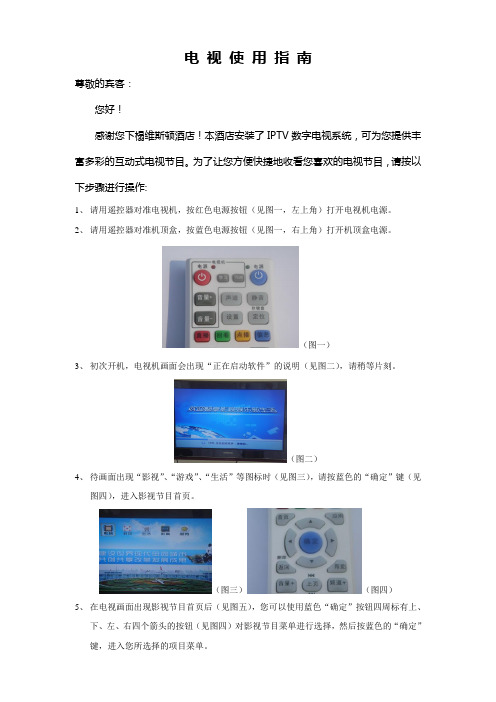
电视使用指南尊敬的宾客:您好!感谢您下榻维斯顿酒店!本酒店安装了IPTV数字电视系统,可为您提供丰富多彩的互动式电视节目。
为了让您方便快捷地收看您喜欢的电视节目,请按以下步骤进行操作:1、请用遥控器对准电视机,按红色电源按钮(见图一,左上角)打开电视机电源。
2、请用遥控器对准机顶盒,按蓝色电源按钮(见图一,右上角)打开机顶盒电源。
(图一)3、初次开机,电视机画面会出现“正在启动软件”的说明(见图二),请稍等片刻。
(图二)4、待画面出现“影视”、“游戏”、“生活”等图标时(见图三),请按蓝色的“确定”键(见图四),进入影视节目首页。
(图三)(图四)5、在电视画面出现影视节目首页后(见图五),您可以使用蓝色“确定”按钮四周标有上、下、左、右四个箭头的按钮(见图四)对影视节目菜单进行选择,然后按蓝色的“确定”键,进入您所选择的项目菜单。
(图五)6、如果您在图五中选择了“直播”节目,按蓝色“确定”键之后,电视画面即出现直播节目的项目菜单(见图六),您可以使用蓝色“确定”按钮四周标有上、下、左、右四个箭头的按钮(见图四)对节目菜单进行选择,同时可以使用“上页”、“下页”按钮(见图七)进行翻页操作。
选中您喜欢的节目之后,按蓝色“确定”按钮(见图四)即可播放,同时可以使用“音量”、“频道”等按钮(见图七)进行音量调节和频道更换。
(图六)(图七)7、关机方法:请先按蓝色电源按钮(见图一)关闭机顶盒电源,此时电视画面会出现“请确认是否待机”的对话框(见图八),请按蓝色的“确定”键(见图四),即可关闭机顶盒电源,然后再按红色电源按钮(见图一),即可关闭电视机电源。
(图八)祝您入住愉快!。
EU LG 酒店电视:LX330C系列说明书
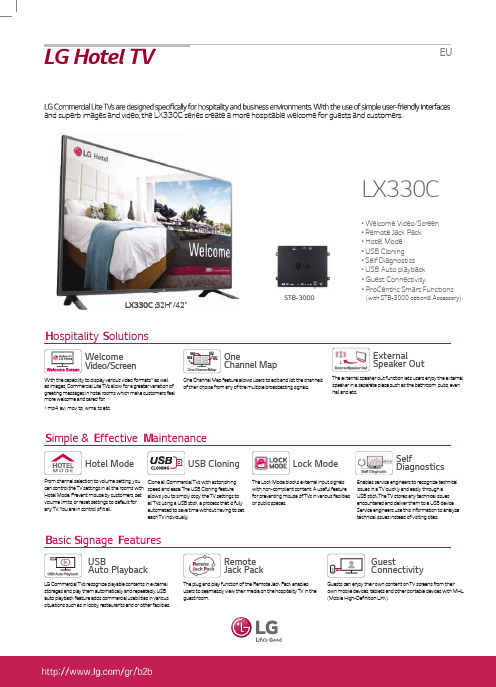
EU LG Hotel TVand superb images and video, the LX330C series create a more hospitable welcome for guests and customers.• Welcome Video/Screen• Remote Jack Pack• Hotel Mode• USB Cloning• Self Diagnostics• USB Auto playback• Guest ConnectivityLX330C32H"/42"H ospitality S olutionsS imple & E ffective MaintenanceB asic S ignage F eaturesFrom channel selection to volume setting,youcan control the TV settings in all the rooms withHotel Mode.Prevent misuse by customers,setvolume limits,or reset settings to default forany TV.Y ou are in control of it all.Clone all Commercial TVs with astonishingspeed and ease.The USB Cloning featureallows you to simply copy the TV settings toall TVs using a USB stick,a process that is fullyautomated to save time without having to seteach TV individually.The Lock Mode blocks external input signalswith non-compliant content.A useful featurefor preventing misuse of TVs in various facilitiesor public spaces.Enables service engineers to recognize technicalissues in a TV quickly and easily through aUSB stick.The TV stores any technical issuesencountered and deliver them to a USB device.Service engineers use this information to analyzetechnical issues instead of visiting sites.With the capability to display various video formats* as wellas images,Commercial Lite TVs allow for a greater variation ofgreeting messages in hotel rooms which make customers feelmore welcome and cared for.* mp4, avi, mov, tp, wma, ts etc.WelcomeVideo/ScreenUSB Cloning Lock Mode SelfDiagnostics Hotel ModeThe plug and play function of the Remote Jack Pack enablesusers to seamlessly view their media on the hospitality TV in theguest room.RemoteJack PackThe external speaker out function lets users enjoy the externalspeaker in a separate place such as the bathroom,pubs,evenhall and etc.ExternalSpeaker OutUSBAuto PlaybackLG Commercial TVs recognize playable contents in externalstorages and play them automatically and Bauto playback feature adds commercial usabilities in varioussituations such as in lobby,restaurants and or other facilities.One Channel Map feature allows users to edit and list the channelsof their choice from any of the multiple broadcasting signals.OneChannel MapGuestConnectivityGuests can enjoy their own content on TV screens from theirown mobile devices,tablets and other portable devices with MHL(Mobile High-Definition Link).LX330C :32:H"/42"•STB-3000• ProCentric Smart Functions(with STB-3000 optional Accessory)LG Hotel TVDimensionConnectivitySpecificationLX330CSet Size(With Stand, WxHxD, mm)732 X 481 X 207961 X 610 X 218Set Weight(With Stand, Set, kg)6.29.5VesaCompatibility200 X 200400 X 40020755.57488585798351810.510.531384156721855.532.5903532.833.8107310451200623676111136799125555.8951243121513937197721111415118525556.8959619331071561610111133491321855.59055”39”42”47”LX330CDisplayScreen Size32H/42Type LEDResolution32H" 1366 X 768(HD) 42" 1920 X 1080 (FHD)Broadcasting SystemAnalog PAL/SECAM Digital DVB-T2/C/S2 Audio Audio Output10W + 10WHospiality FeaturesWelcome Video/Screen, Lock Mode, One Channel Map, Multi-IR Code, Hotel Mode, USB Cloning, IR Out,USB Auto Play Back, External Speaker OutGeneral FeaturesConnectivity MHL Management Self Diagnostics InteractivityHDMI-CEC, HTNG-CEC RJP Interface RS232C, HDMI CECAuto Off/ Auto Sleep ●Intelligent Sensor ●Smart Energy Saving ●Anti-theft SystemKensington LockInterfaceSideHDMI In1USB(2.0/3.0) 1 (2.0)CI Slot1Headphone Out(3.5mm Phone Jack)1RearRF In2Component In(Y, Pb,Pr) + Audio(L/R)1(Phone jack), 1(Phone Jack)Digital Audio Out(Optical)1RGB In (D-sub 15pin)1PC Audio Input1(Phone Jack)RS-232C(D-sub 9pin)1HDMI In 1LAN(RJ45)1Full Scart1Ext SPK out (3.5mm Phone Jack)1 (Spk-out 1)AccessoryL-CON, Power cord, CD title (Simple manual)PowerVoltage, Hz 100 ~ 240V , 50/60HzMax (Watts)32H": 84.5042": 110.70Typical (Watts)32H": 57.2042": 84Energy saving (Min)32H": 45.7642": 67.20Energy saving (Med)32H": 31.4642": 46.20Energy saving (Max)32H": 17.1642": 25.20Stand-by 0.3W ↓Standard ApprovalSafety CB , CU TREnvironment CEEtc.ROHS, ErP , Eco flowerEcoErP Class32H" : A 42" : A+On Power Consumption (IEC62097 Edition 2) (W)32H": 3542": 52Stand By (W)0.3Average Annual Consumption (kWh)32H": 5142": 76Copyright © 2015 LG Electronics Inc. All rights reserved. “LG Life’s Good” is a registered of LG Corp. The names of products and brands mentioned here may be the trademarks of their respective owners.More info /gr/b2b/playlist?list=PLbVikgkO4lrkI3NbiRP9NOaxcr7TmPoBxDownload LG Commercial Display Mobile AppApple App Store Google Play Store。
Philips 酒店电视系列说明文件说明书
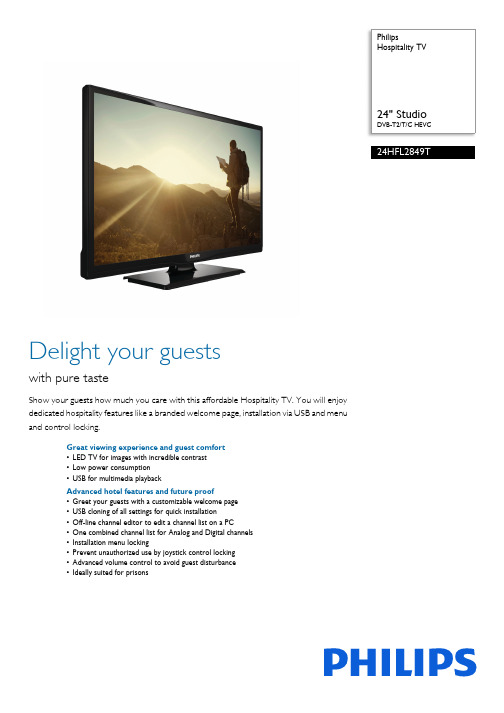
PhilipsHospitality TV24" StudioDVB-T2/T/C HEVC24HFL2849TDelight your guestswith pure tasteShow your guests how much you care with this affordable Hospitality TV. You will enjoydedicated hospitality features like a branded welcome page, installation via USB and menuand control locking.Great viewing experience and guest comfort•LED TV for images with incredible contrast•Low power consumption•USB for multimedia playbackAdvanced hotel features and future proof•Greet your guests with a customizable welcome page•USB cloning of all settings for quick installation•Off-line channel editor to edit a channel list on a PC•One combined channel list for Analog and Digital channels•Installation menu locking•Prevent unauthorized use by joystick control locking•Advanced volume control to avoid guest disturbance•Ideally suited for prisonsHighlightsWelcome pageA welcome page is displayed each time the TV set is switched on. The welcome page can be branded and customized easily at the time of installation via a simple welcome image in .png format.USB CloningProvides the ability to easily copy all programming and channel programmingsettings from one TV into other TV sets in less than a minute. The feature ensures uniformitybetween TV sets and significantly reduces installation time and costs.PrisonModeTo control communication, this Hospitality TV is equipped with a specific PrisonMode setting. This Advanced Security Mode switches off certain settings not demanded by the detention market like Teletext, Electronic Programme Guide, Subtitles and USB ports.USB (photos, music, video)Share the fun. Connect your USB memory-stick, digital camera, mp3 player or other multimedia device to the USB port on your TV to enjoy photos, videos and music with the easy to use onscreen content browser.One combined channel listOne integrated channel list for digital and analogue channels. This allows the guest tozapp seemless between Analogue and Digital channels.Advanced volume controlWith advanced volume control you can install the start-up volume of the TV and predifine the volume range with which the TV set is allowed to operate, preventing excessive volume adjustments and avoiding disturbance of next door guests.Joystick control lockingBy disabling or enabling the joystick control locking, the administrator can preventunauthorized use of the TV via the joystick, saving the hotelier overheads.Installation menu lockingPrevents unauthorized access to installation and configuration settings, to ensure maximum guest convenience and avoid unnecessary reinstalling costs.Low power consumptionPhilips TVs are desgined to minimize power consumption. This will not only reduceenvironmental impact but also lower operatingcosts.Issue date 2022-07-14 Version: 1.0.112 NC: 8670 001 37965 EAN: 87 18863 00937 6© 2022 Koninklijke Philips N.V.All Rights reserved.Specifications are subject to change without notice. Trademarks are the property of Koninklijke Philips N.V. or their respective owners.SpecificationsPicture/Display•Display: LED HD TV•Diagonal screen size: 24 inch / 60 cm •Aspect ratio: 16:9•Panel resolution: 1366 x 768p •Brightness: 220 cd/m²•Viewing angle: 176º (H) / 176º (V)Audio•Sound output Power: 5 (2x2.5) W •Speakers: 2.0, Down Firing•Sound Features: Equalizer, Balance, AVL, Incredible surround, Dynamic BassDesign•Colour:BlackTuner/Reception/Transmission•Digital TV: DVB-T/T2/C, HEVC FHD (up to 1080p60)•Analog TV: PAL, SECAMConnectivity Rear•Antenna: IEC-75•HDMI1: HDMI 1.4, ARC•HDMI2:HDMI1.4•Digital Audio out: Coaxial (SPDIF)•Scart: CVBS, RGB, SVHS•VGA input: 15 pin D-subConnectivity Side•Common Interface Slot: CI+ 1.3•AV input: CVBS+L/R (Cinch)•Headphone out: Mini-Jack•USB1:USB2.0Connectivity Enhancements •EasyLink (HDMI CEC): One touch play, System StandbyFeatures•Digital services: Subtitles, Teletext, MHEG,Now&Next, 8d EPG•Ease of use: Picture Style, Sound Style Hospitality Features•Hotel mode: Joystick Control Lock, Menu lock, Installation Menu Lock, Volume limitation (incl. HP)•Prison mode: high security mode, TXT/MHEG/USB/EPG/Subtitle Lock•Your brand: Welcome Logo•Cloning and Firmware update: via USB, InstantInitial Cloning•Switch On control: Channel/Source, Picture Style,Volume (incl. HP)•Timer: Sleep Timer, Wake Up Alarm•Channels: Combined List, Off-Line Channel Editor•Control: Block Automatic Channel Update•Power control: Green/fast startup•Remote Control: Cable Strap Ready, RC BatteryDoor Lock•Anti-Theft: Kensington LockHealthcare features•Control: Multi-Remote Control•Convenience: Headphone outMultimedia•Multimedia connections: USB•Video playback supported: Containers: AVI, MKV,Formats: H.264/MPEG4 AVC, MPEG1, MPEG2,MPEG4, HEVC, TS•Subtitle formats supported: SRT, SSA SUB, ASS,SMI, TXT•Music formats supported: MP3, AAC, WAV, WMA(v2 up to v9.2)•Picture formats supported: BMP, JPG, PNG•Supp. Video Resolution on USB: up to1920x1080p@30HzAccessories•Included: Remote Control 22AV1407A/12, 2xAAA batteries, Tabletop Stand, Warranty Leaflet,Legal and Safety brochure•Optional: Setup RC 22AV9573APower•Mains power: AC 220-240V; 50-60Hz•Energy Label Class: A+•Eu Energy Label power: 19 W•Annual energy consumption: 27 kW·h•Standby power consumption: <0.3 W•Power Saving Features: Eco mode•Ambient temperature: 5 °C to 45 °CDimensions•Set dimensions(W x H x D): 554 x 336 x 35/61 mm•Set dimensions with stand (W x H x D):554 x 371 x 134 mm•Product weight: 3,3 kg•Product weight (+stand): 3,5 kg•Wall mount compatible: M4, 75 x 75 mm*Availability of features will depend on implementation chosen byintegrator.*Typical on-mode power consumption measured according toIEC62087 Ed 2. The actual energy consumption will depend on howthe television is used.*This television contains lead only in certain parts or componentswhere no technology alternatives exist in accordance with existingexemption clauses under the RoHS Directive.。
- 1、下载文档前请自行甄别文档内容的完整性,平台不提供额外的编辑、内容补充、找答案等附加服务。
- 2、"仅部分预览"的文档,不可在线预览部分如存在完整性等问题,可反馈申请退款(可完整预览的文档不适用该条件!)。
- 3、如文档侵犯您的权益,请联系客服反馈,我们会尽快为您处理(人工客服工作时间:9:00-18:30)。
随着酒店行业服务不断提升,客人更加需要个性化的服务,酒店电视系统要求越来越高:一个遥控器就可以让客人观看电视直播、回看已播过节目、视频点播、提供各种在线的酒店服务、查询酒店介绍等。
秒开酒店电视系统就是能能满足上述要求的酒店电视系统。
秒开酒店电视系统构成
说明:
●客房设备:可在定制机顶盒和定制电视机2种终端中任选一种:
——定制电视机:海信牌商用电视机或创维牌工程机
——定制机顶盒:秒开定制机顶盒
以上2种设备均装有秒开酒店互动电视APP软件,并设置为开机启动。
●机房设备:
秒开酒店互动电视服务器一台(安装秒开酒店电视系统)
直播源采集设备若干(第三方设备)
产品功能
系统构架体系
系统构架图
系统构架说明
呈现体系主要是在客房内电视机上展示,包括:欢迎界面、主界面、系统菜单、一级菜单、二级菜单等,本部分通过精美视觉呈现和人性化互动,为客人提供良好视频互动体验。
应用体系是整个酒店电视系统核心,由播放服务端系统(酒店互动电视服务器)、数据传输网络、播放终端系统(定制机顶盒或定制电视机)组成,通过用户对其设置,可以展现酒店个性化服务特色。
网络环境要求
酒店电视系统要求酒店主干网达到1000Mb/s,楼层交换机到客房需达到100Mb/s。
房间数超过100间酒店的核心交换机要求是万兆交换机,酒店服务器与核心交换机之间通过万兆光口链接或通过多个1000M电口做汇聚,低于100间房酒店核心交换机千兆交换机即可。
“酒店电视系统”以单播方式传输,可以在普通的数据传输网内传播,无需划分专用VLAN,也无需网络设备支持组播。
服务器硬件选型
系统安装及机房要求
机房供电要求
由于酒店电视系统服务器需要24小时不间断运行,酒店需要在机房为服务器提供至少3KW 以上供电能力的UPS电力,以保证放服务器正常运行和数据安全。
机柜要求
建议采用19寸标准设备柜,参数为:高度2米,宽度19英寸,深度1米
需酒店房配合事情。
