NB-IoT协议SDK移植说明文档docx.docx
NB-IoT技术详解(DOC)

众所周知,有望弥补物联网碎片化缺陷的NB-IoT技术,已在各国政府、企业的引领下形成了完备的产业链。对于读者来说,不管是了解NB-IoT技术,还是出于别的诉求,特别需要一本能够深入浅出的书籍来解读其关键技术、标准化进展、应用前景等。
——方敏厦门分享云科技有限公司创始人
序
当一个新技术出现在人们的视野并被业界认可时,就会有“好事者”不辞劳顿、伏案疾书,编写一本针对该技术的书籍,力求为读者展现全面并且翔实的内容。
《NB-IoT技术详解与行业应用》就是近期我看到的这样一本书。
首先,我必须对作者解运洲先生对新技术的敏锐捕捉力和未来应用的准确理解力表示钦佩。解先生作为“中国NB-IoT产业联盟”的秘书长,在繁忙的工作之余,通过自己对物联网技术的研究总结以及与行业精英交流的积累,在短期内形成了这样一本能够将读者引入NB-IoT最新知识海洋的入门之书,读者可快速获得对NB-IoT这一新技术及其应用快速、准确、全面的理解。
——骆兴芳江西师范大学教授
智能家电的目的是为消费者提供人性化的便利,不是带来使用的烦躁,因此无感的应用场景才是智能家电的至高境界。家电企业在增加智能化功能的同时,目的是提升产品档次、掌握设备的工作状况、搜集设备的使用大数据,进而提高产品质量和服务水平。目前大多数的智能家电采用WiFi连接,除了智能电视的连接率超过70%之外,其他像空调、冰箱、洗衣机的连接率不足5%。厂家辛辛苦苦增加的智能功能,到消费者手里变成了没多大用的多余功能。不仅没有带来便利性,反而增加了消费者的使用门槛,进而与厂家的初衷背道而驰。NB-IoT技术的优势给智能家电企业带来了曙光,尤其是白色家电的智能化管理,在消费者不需要无线配置的情况下,既可以通过手机便捷控制,又可以让厂家真正掌握自己产品的全生命工作周期。
nbiot协议详解
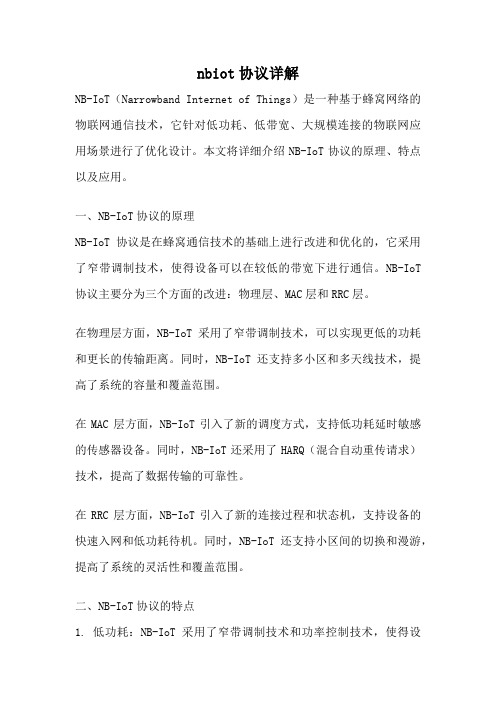
nbiot协议详解NB-IoT(Narrowband Internet of Things)是一种基于蜂窝网络的物联网通信技术,它针对低功耗、低带宽、大规模连接的物联网应用场景进行了优化设计。
本文将详细介绍NB-IoT协议的原理、特点以及应用。
一、NB-IoT协议的原理NB-IoT协议是在蜂窝通信技术的基础上进行改进和优化的,它采用了窄带调制技术,使得设备可以在较低的带宽下进行通信。
NB-IoT 协议主要分为三个方面的改进:物理层、MAC层和RRC层。
在物理层方面,NB-IoT采用了窄带调制技术,可以实现更低的功耗和更长的传输距离。
同时,NB-IoT还支持多小区和多天线技术,提高了系统的容量和覆盖范围。
在MAC层方面,NB-IoT引入了新的调度方式,支持低功耗延时敏感的传感器设备。
同时,NB-IoT还采用了HARQ(混合自动重传请求)技术,提高了数据传输的可靠性。
在RRC层方面,NB-IoT引入了新的连接过程和状态机,支持设备的快速入网和低功耗待机。
同时,NB-IoT还支持小区间的切换和漫游,提高了系统的灵活性和覆盖范围。
二、NB-IoT协议的特点1. 低功耗:NB-IoT采用了窄带调制技术和功率控制技术,使得设备在传输数据时能够降低功耗,延长电池寿命。
2. 高覆盖范围:NB-IoT支持多小区和多天线技术,能够提供更广阔的覆盖范围,在室内和室外环境都可以实现可靠的通信。
3. 大规模连接:NB-IoT采用了窄带调制技术,可以实现大规模设备的连接。
同时,NB-IoT还支持设备的快速入网和低功耗待机,方便大规模设备的管理和控制。
4. 低成本:由于NB-IoT采用了窄带调制技术和现有的蜂窝网络基础设施,所以可以降低设备的成本,提高物联网应用的普及程度。
5. 安全可靠:NB-IoT采用了HARQ技术和安全加密算法,可以保证数据的可靠传输和安全性,防止数据被篡改和窃取。
三、NB-IoT协议的应用NB-IoT协议可以应用于各种物联网场景,如智能家居、智能电表、智能农业、智能城市等。
nbiot协议
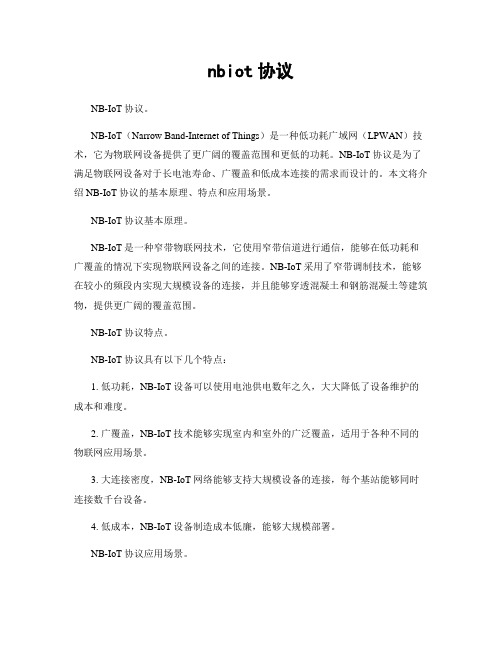
nbiot协议NB-IoT协议。
NB-IoT(Narrow Band-Internet of Things)是一种低功耗广域网(LPWAN)技术,它为物联网设备提供了更广阔的覆盖范围和更低的功耗。
NB-IoT协议是为了满足物联网设备对于长电池寿命、广覆盖和低成本连接的需求而设计的。
本文将介绍NB-IoT协议的基本原理、特点和应用场景。
NB-IoT协议基本原理。
NB-IoT是一种窄带物联网技术,它使用窄带信道进行通信,能够在低功耗和广覆盖的情况下实现物联网设备之间的连接。
NB-IoT采用了窄带调制技术,能够在较小的频段内实现大规模设备的连接,并且能够穿透混凝土和钢筋混凝土等建筑物,提供更广阔的覆盖范围。
NB-IoT协议特点。
NB-IoT协议具有以下几个特点:1. 低功耗,NB-IoT设备可以使用电池供电数年之久,大大降低了设备维护的成本和难度。
2. 广覆盖,NB-IoT技术能够实现室内和室外的广泛覆盖,适用于各种不同的物联网应用场景。
3. 大连接密度,NB-IoT网络能够支持大规模设备的连接,每个基站能够同时连接数千台设备。
4. 低成本,NB-IoT设备制造成本低廉,能够大规模部署。
NB-IoT协议应用场景。
NB-IoT协议适用于各种物联网应用场景,包括智能城市、智能家居、工业自动化、智能农业等领域。
在智能城市中,NB-IoT可以用于智能停车、智能路灯、环境监测等应用;在智能家居中,NB-IoT可以用于智能家电、安防监控、智能健康等应用;在工业自动化中,NB-IoT可以用于设备监测、远程控制、物流跟踪等应用;在智能农业中,NB-IoT可以用于土壤湿度监测、气象数据采集、灌溉控制等应用。
总结。
NB-IoT协议是一种适用于物联网设备的低功耗广域网技术,具有低功耗、广覆盖、大连接密度和低成本的特点,适用于各种物联网应用场景。
随着物联网技术的不断发展,NB-IoT协议将在智能城市、智能家居、工业自动化、智能农业等领域发挥越来越重要的作用。
nb iot开发指导手册

NB-IoT开发指导手册1. 物联网简介物联网(IoT)是一个广阔的概念,它指的是通过网络互连各种物理设备,这些设备可以收集和交换数据,以实现智能化决策和自动化操作。
NB-IoT是物联网领域中的一种窄带物联网通信技术,它专为低功耗、低带宽、高覆盖和大量连接而设计。
2. 硬件设备选择在开发NB-IoT应用时,选择合适的硬件设备是关键。
你需要考虑设备的尺寸、功耗、处理能力、存储能力和连接能力。
此外,还需要考虑设备的成本和可扩展性。
3. 软件开发环境配置在开始编写代码之前,你需要配置一个适合你的开发环境的工具链。
这通常包括一个集成开发环境(IDE)、编译器和调试器。
对于NB-IoT,你可能需要特定的库和驱动程序来支持你的设备。
4. 数据传输协议了解并使用适当的数据传输协议对于实现有效的数据交换至关重要。
对于NB-IoT,常用的协议包括MQTT、CoAP和RESTful API。
选择哪种协议取决于你的具体需求和应用场景。
5. 设备远程管理为了方便设备的远程管理和配置,你需要实现一个设备管理平台。
这个平台应该能够接收设备的状态信息,发送配置指令,以及远程更新固件。
6. 数据安全保护数据安全是物联网开发的重要部分。
你需要确保你的设备和数据都受到足够的安全保护。
这包括数据加密、身份验证和授权控制等措施。
7. 云平台集成为了存储和处理大量设备生成的数据,你需要将你的应用与一个云平台集成。
常见的云服务提供商包括阿里云、亚马逊AWS和微软Azure。
选择哪个平台取决于你的需求,包括成本、可扩展性、数据安全和可用服务等因素。
NB-IOT协议接入说明文档

NB-IOT 协议接入说明文档Version: 1.01、资源模型介绍1.1协议介绍OneNET提供了采用LWM2M+CoAP协议接入设备的说明文档,用户可以下载学习相关的具体内容,其中包括:LWM2M协议的介绍LWM2M是OMA组织制定的轻量化的M2M协议。
LwM2M定义了三个逻辑实体: •LWM2M Server 服务器;•LWM2M Client 客户端,负责执行服务器的命令和上报执行结果;•LWM2M 引导服务器Bootstrap Server,负责配置LWM2M客户端。
在这三个逻辑实体之间有4个逻辑接口:•Device Discovery and Registration:客户端注册到服务器并通知服务器客户端所支持的能力;•Bootstrap:Bootstrap Server配置Client;•Device Management and Service Enablement:指令发送和接收;•Information Reporting:上报其资源信息。
图1-1 LWM2M协议栈•LWM2M Objects:每个对象对应客户端的某个特定功能实体。
LWM2M 规范定义了以下标准Objects,比如o urn:oma:lwm2m:oma:2; (LWM2M Server Object);o urn:oma:lwm2m:oma:3; (LWM2M Access Control Object);o每个object下可以有很多resource,比如Firmware object可以有Firmware版本号,size等resource;o Vendor可以自己定义object。
•LWM2M Protocol:定义了一些逻辑操作,比如Read, Write, Execute, Discover or Observe等。
LWM2M协议的具体内容和消息格式可以参考OMA的网站CoAP协议的说明CoAP(Constrained Application Protocol)协议是IETF提出的一种面向网络的协议,采用了与HTTP类似的特征,核心内容为资源抽象、REST式交互以及可扩展的头选项等。
NB-IoT协议SDK移植说明文档docx.docx

NB-IOT 协议接入说明文档Version: 1.01、资源模型介绍1.1协议介绍OneNET提供了采用LWM2M+CoAP协议接入设备的说明文档,用户可以下载学习相关的具体内容,其中包括:LWM2M协议的介绍LWM2M是OMA组织制定的轻量化的M2M协议。
LwM2M定义了三个逻辑实体: ∙LWM2M Server 服务器;∙LWM2M Client 客户端,负责执行服务器的命令和上报执行结果;∙LWM2M 引导服务器Bootstrap Server,负责配置LWM2M客户端。
在这三个逻辑实体之间有4个逻辑接口:∙Device Discovery and Registration:客户端注册到服务器并通知服务器客户端所支持的能力;∙Bootstrap:Bootstrap Server配置Client;∙Device Management and Service Enablement:指令发送和接收;∙Information Reporting:上报其资源信息。
图1-1 LWM2M协议栈∙LWM2M Objects:每个对象对应客户端的某个特定功能实体。
LWM2M 规范定义了以下标准Objects,比如o urn:oma:lwm2m:oma:2; (LWM2M Server Object);o urn:oma:lwm2m:oma:3; (LWM2M Access Control Object);o每个object下可以有很多resource,比如Firmware object可以有Firmware版本号,size等resource;o Vendor可以自己定义object。
LWM2M Protocol:定义了一些逻辑操作,比如Read, Write, Execute, Discover or Observe等。
LWM2M协议的具体内容和消息格式可以参考OMA的网站https:///wiki/OMA_LWM2MCoAP协议的说明CoAP(Constrained Application Protocol)协议是IETF提出的一种面向网络的协议,采用了与HTTP类似的特征,核心内容为资源抽象、REST式交互以及可扩展的头选项等。
nb-iot协议

nb-iot协议NB-IoT(Narrowband Internet of Things)是一种低功耗、广覆盖的物联网协议。
它采用窄带通信技术,能够实现省电、低成本和广播覆盖的特点,为物联网的发展提供了更多可能性。
NB-IoT协议适用于小型设备的连接,例如智能家居设备、智能电表、智能水表等。
它的主要特点是低功耗,可以使用更小容量的电池,从而延长设备的使用寿命。
此外,NB-IoT还具有广播覆盖的能力,能够在封闭环境或深入地下的地方实现信号的覆盖。
这对于一些远离城市的地方或者智能建筑中的设备非常重要。
NB-IoT协议的另一个特点是低成本。
与其他物联网协议相比,NB-IoT协议的设备成本相对较低。
这是因为它在基础设施上的要求相对较低,可以借助现有的基站和网络。
此外,由于NB-IoT协议采用窄带通信技术,可以实现多设备的同时通信,减少了网络的负载和成本。
NB-IoT协议还具有高可靠性的特点。
传统的物联网协议通常不能很好地适应复杂的网络环境,容易受到干扰。
而NB-IoT协议实现了频谱的高效利用,提高了信号的可靠性和稳定性。
即使在拥挤的环境下,NB-IoT协议仍然能够保持与设备的稳定连接。
使用NB-IoT协议的设备可以通过互联网与云端平台进行数据交互。
这大大增加了设备的智能化程度,使其能够远程监控、控制和管理。
例如,智能家居设备可以通过手机应用程序实现远程控制,智能电表可以实时读取电量数据,水表可以实时读取用水量等。
这使得人们的生活更加智能化和便捷化。
NB-IoT协议的发展对于物联网的发展有着重要的意义。
它为智能城市、智慧农业、工业自动化等提供了更多的机会和可能性。
随着NB-IoT网络的不断完善和推广,越来越多的设备将能够接入到物联网中,为我们的生活带来更多的便利和智能化。
总之,NB-IoT协议是一种低功耗、广覆盖的物联网协议。
它具有低功耗、低成本和广播覆盖的特点,适用于小型设备的连接。
通过互联网与云端平台进行数据交互,使设备能够实现远程监控、控制和管理。
sdk传输协议书
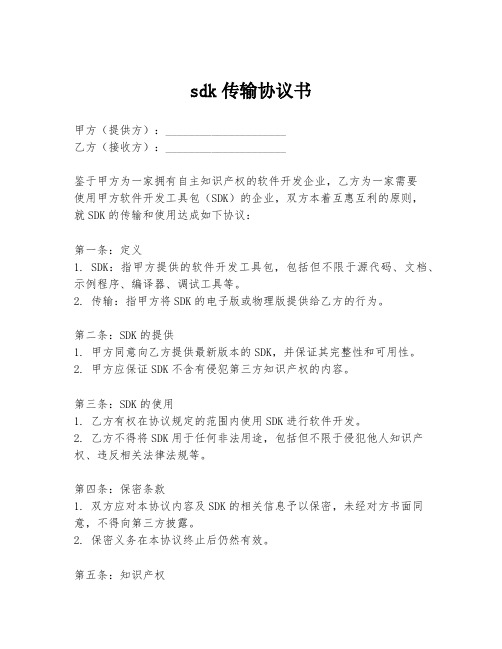
sdk传输协议书甲方(提供方):_____________________乙方(接收方):_____________________鉴于甲方为一家拥有自主知识产权的软件开发企业,乙方为一家需要使用甲方软件开发工具包(SDK)的企业,双方本着互惠互利的原则,就SDK的传输和使用达成如下协议:第一条:定义1. SDK:指甲方提供的软件开发工具包,包括但不限于源代码、文档、示例程序、编译器、调试工具等。
2. 传输:指甲方将SDK的电子版或物理版提供给乙方的行为。
第二条:SDK的提供1. 甲方同意向乙方提供最新版本的SDK,并保证其完整性和可用性。
2. 甲方应保证SDK不含有侵犯第三方知识产权的内容。
第三条:SDK的使用1. 乙方有权在协议规定的范围内使用SDK进行软件开发。
2. 乙方不得将SDK用于任何非法用途,包括但不限于侵犯他人知识产权、违反相关法律法规等。
第四条:保密条款1. 双方应对本协议内容及SDK的相关信息予以保密,未经对方书面同意,不得向第三方披露。
2. 保密义务在本协议终止后仍然有效。
第五条:知识产权1. SDK的知识产权归甲方所有,乙方不得侵犯甲方的知识产权。
2. 乙方在使用SDK开发的产品中,应注明SDK的来源。
第六条:技术支持与维护1. 甲方应向乙方提供必要的技术支持和维护服务。
2. 技术支持和维护服务的具体内容和费用,双方应另行协商确定。
第七条:协议的变更与终止1. 本协议的任何变更,须经双方协商一致,并以书面形式确认。
2. 如一方违反本协议的任何条款,另一方有权终止本协议。
第八条:违约责任1. 如一方违反本协议,应承担违约责任,并向对方支付违约金。
2. 违约金的具体数额由双方协商确定。
第九条:争议解决1. 本协议在履行过程中发生的任何争议,双方应首先通过友好协商解决。
2. 如协商不成,任何一方均可向甲方所在地的人民法院提起诉讼。
第十条:其他1. 本协议未尽事宜,双方可另行协商解决。
NB-IoT网关用户手册说明书

User ManualVersion 1.0.1 April 2019 GRP-540M-NBNB-IoT GatewayTable of Contents1.Introduction (5)1.1Features (6)1.2Applications (6)2.Hardware (7)2.1Specifications (7)2.2Appearance and pin assignments (8)2.3Dimensions (9)2.4LED indicators (10)2.5Rotary Switch (10)2.6Installing Device (11)3.Web Utility (12)3.1Login the Utility (12)3.2Information (13)3.2.1Device Information (13)3.2.2Network Information (13)3.2.3Storage Information (14)3.3Network (15)3.3.1Ethernet (15)3.4System (15)3.4.1Password (15)3.4.2Reboot (16)3.4.3Reboot Timer (16)3.4.4Backup & Restore (16)3.4.5Update (16)3.4.6Restore Factory (17)3.4.7Time (17)3.5NB-IoT Client (18)3.5.1NB-IoT Client (18)4.Example (28)4.1Data Collection and Remote Control (NB-DA Server) (28)4.2Data Collection and Remote Control (MQTT Broker) (36)Appendix A. Revision History (40)Appendix B. Traffic calculation for reference (41)Important InformationWarrantyAll products manufactured by ICP DAS are under warranty regarding defective materials for a period of one year, beginning from the date of delivery to the original purchaser.WarningICP DAS assumes no liability for any damage resulting from the use of this product. ICP DAS reserves the right to change this manual at any time without notice. The information furnished by ICP DAS is believed to be accurate and reliable. However, no responsibility is assumed by ICP DAS for its use, not for any infringements of patents or other rights of third parties resulting from its use.CopyrightCopyright @ 2018 by ICP DAS Co., Ltd. All rights are reserved.TrademarkNames are used for identification purpose only and may be registered trademarks of their respective companies.Contact us1.IntroductionThe GRP-540M-NB provided by ICP DAS is a NB-IoT gateway for Ethernet and serial port. It can be used in M2M application fields to transfer the remote I/O or Modbus data via NB-IoT. Within the high performance CPU, the GRP-540M-NB can handle a large of data and are suited for the hard industrial environment. When connecting with NB-DA Server or MQTT Broker, the user can also control the devices which connected to GRP-540M-NB from the remote control center.1.1Features◆Support NB-IoT◆10/100 Base-TX compatible Ethernet controller◆COM port: COM1 (3-wire RS232), COM2 (3-wire RS232), COM3 (RS-485)◆GPS: 32 channels with All-In-View tracking◆Support Modbus RTU/TCP◆Support MQTT◆Support Micro SD card◆High reliability in harsh environments◆DIN-Rail mountable1.2Applications◆ Home/Factory security◆ Energy Management◆ Temperature MonitoringApplication 1: Data CollectorApplication 2: Remote Control2.Hardware2.1Specifications2.2 Appearance and pin assignmentsCOM2 08 TxD2 07 RxD2 06 GNDCOM3 05 D+ 04 D-CAN 03 CAN.GND 02 CAN_H 01 CAN_L2.3Dimensions2.4LED indicatorsThere are three LED indicators to help users to judge the various conditions of device. The description is as follows:A.P WR(Green): Power LED to indicate whether the external power is input or not. Thedescription is as follows:B. RUN(Red): RUN LED indicates if the OS is normal or fail.C. L1(Green/Red): this Led indicates the status of NB-IoT Client.D. L2(Green/Red): reserve.E.NB-IoT (Green): The LED indicates the status of NB-IoT module.(the NB-IoT module need about 60 seconds to register network usually)2.5Rotary SwitchThere are some functions of rotary switch. The description is as follows:A.0: Normal mode, default position.B.9: Factory default IP. If you set as 9, and then reset the device, its Ethernet IP will be“192.168.255.1”. If you forgot your device IP, you can use this function to re-configureyour device IP.2.6Installing DeviceBefore using, please follow these steps to install the device below:A. Install the antenna.B. Plug in the normal SIM card.C. Plug the Ethernet cable if you need it.D.If you want to use the Micro SD card, please insert it into the slot.E. Connect the DC.+VS and DC.GND to the power supply.F. Need to wait about 20 ~ 30 seconds for OS booting. After finishing the process, GRP-540M-NBwould be in normal operation mode and the OS LED would blank as heart beat per 1 sec.G. It is needed to wait about 30 ~ 60 seconds to search the NB-IoT base and register to the ISP. Afterfinishing the process, the NB-IoT LED would blank per 3.333 secs.Install The AntennaInsert SIM CardLED IndicatorsInsert MicroSD CardPlug Ethernet cableConnect to Power3.Web UtilityYou must configure the device from web utility before using.3.1Login the UtilityPlease login before you use the web utility. The default username is “admin”, and the default password is “admin”.⚫Default IP = “192.168.255.1”⚫Default Mask = “255.255.0.0”⚫After login, the screenshot is showed as below:3.2InformationThe user can get the basic information of the device here.3.2.1D evice InformationThis page provides basic device information:(1) Product Name: the Name of your product.(2) Serial Number: only one number of ICPDAS product.(3) OS Kernel Version: Linux kernel version.3.2.2Network InformationThis page provides basic network information:(1)Ethernet: Ethernet information.Mode: static IP..MAC address: a unique identifier assigned to network interfaces..IP Address: a computer's address under the Internet Protocol..Mask: Mask will be provided from Gateway provider.(2)Modem information:.IMEI: IMEI number of NB-IoT module..PIN Code: the status of PIN Code. Please refer to below:◼READY: PIN Code is ready.◼SIM PIN: need PIN code of SIM card.◼SIM PUK: need PUK code of SIM card.◼SIM failure: Access SIM Card failure..Register Status: Indicating machine connect to mobile network successful or not..Signal Quality: the NB-IoT signal quality.Modem information will update frequently if NB-IoT client function not enable. If NB-IoT client function enable, Modem information only updates when sending message.3.2.3Storage InformationThis page provides information about “Micro SD card”, “USB Disk”:(1)USB Disk / SD card:.Size: total size of storage..used: the size is used..Available: free space in the storage..Path: the mount point in file system.3.3NetworkThe user can configure the Network functions here.3.3.1EthernetThis page provides the basic settings of Ethernet:(1) IP Address: IP of Ethernet.(2) M ask: the Mask of the gateway.(3) G ateway: IP of the gateway.3.4SystemThe user can configure password, system parameter, reboot device and restore factory settings here.3.4.1PasswordThe user can change the password of the web utility here.(1) Password: new password.(2) Confirm: confirm the password again.3.4.2RebootThe user can reboot the device here.3.4.3Reboot TimerThe user can use this function to reboot system automatically.(1) Reboot Time (everyday): the time for rebooting system.(2) E nable: Enable Reboot Timer function.3.4.4Backup & RestoreThe user can backup the device settings and restore it here.(1) Backup: Press “Backup” button to backup settings into your PC.(2) Restore: Press “Browse”button to select file, and then press “Restore”button to store yoursettings.3.4.5UpdateThe user can update the device’s firmware by themselves. Need to go to the product page and download the update file (updateFile.tarc). Must put the update file into SD card and backup your config before update.3.4.6Restore FactoryThe user can restore the device setting to factory default.3.4.7TimeThis page provide information about the time of the device.(1) S et Time: set the time of device the same as your computer.(2) N TP Server: device will connect to the NTP Server to synchronize time.(3) Timezone: if you don't know your timezone, please click the link “check timezone” to find out.(4) Enable NTP Function: if you enable it, the device will update time automatically.(NTP function will work only when Ethernet can go through Internet)3.5NB-IoT ClientThe user can configure NB-IoT Client function here. The NB-IoT Client function will connect to NB-DA Server or MQTT Broker, please refer the website for more information.3.5.1N B-IoT ClientThe user can configure NB-IoT Client firmware function here. There are three tabs:(1) Main Info. (2) Modbus Device (3) I/O Mapping◼Main Info. Tab (UDP Mode with SMS4 security):(1) APN Config: Access Point Name, please ask your SIM Card provider.(2) Data Update Period (sec.): set report time interval. The device will report all data to NB-DAServer or MQTT Broker every time.(3) S end Mode: can choose UDP or MQTT.(4) S erver IP/Domain: the IP Address or Domain Name of NB-DA Server.(5) Server Port: the port of the server.(6) Enable Function: enable the NB-IoT Client function.(If SD Card exist, this function will also save log data to SD Card by date)◼Main Info. Tab (MQTT Mode):(1) APN Config: Access Point Name, please ask your SIM Card provider.(2) Data Update Period (sec.): set report time interval. The device will report all data to NB-DAServer or MQTT Broker every time.(3) S end Mode: can choose UDP or MQTT.(4) S erver IP/Domain: the IP Address or Domain Name of MQTT Broker.(5) Server Port: the port of the MQTT Broker. (default MQTT port is 1883)(6) Buffer Size: the buffer which is used to save the MQTT message. (include Topic and Data)(7) Keep Alive: the peroid of MQTT's PINGREQ message.(8) MQTT Version: set the MQTT version that will be used.(9) User Name: the user name for MQTT connection. (if have user name)(10) Password: the password for MQTT connection. (if have password)(11) Subscribe DO: the MQTT topic which will be used for receiving DO message.(12) Subscribe AO: the MQTT topic which will be used for receiving AO message.(13) Publish DEVINFO: the MQTT topic which will be used for sending DEVINFO message.(14) Publish DI: the MQTT topic which will be used for sending DI message.(15) Publish AI: the MQTT topic which will be used for sending AI message.(16) Publish GPS: the MQTT topic which will be used for sending GPS message. (GPRMC format)(17) Publish ACK: the MQTT topic which will be used for responding ACK when received DO orAO message.(18) Use CHT platform: enable if using CHT IoT Platform. (also need to set User Name, Password)(19) CHT Device ID: set the Device ID which gets from CHT IoT Platform.(20) CHT Sensor ID: set the Sensor ID which gets from CHT IoT Platform.(21) Enable Function: enable the NB-IoT Client function.MQTT Message Format:⚫Message format for normal MQTT Broker:⚫M essage format for CHT Platform:⚫D ata Type:⚫DEVINFO data:◼Modbus Device: the interface for adding Modbus I/O device.(1) Modbus Device Number: display the Modbus device number here. You can choose a model inthe list, and then use the “Add” button to add a new Modbus device.(2) D evice Name: the name of the Modbus device.(3) D evice ID: the Modbus ID.(4) IP: the IP of Modbus/TCP device. Keep it empty if using Modbus/RTU device.(5) Port: the Port number of Modbus/TCP device.(6) D I Number: the number of DI channel.(7) D O Number: the number of DO channel.(8) A I number: the number of AI channel.(9) AO number: the number of AO channel.(10) DI Address: the start address for reading DI value.(11) DO Address: the start address for reading DO value.(12) AI Address: the start address for reading AI value.(13) AO Address: the start address for reading AO value.(14) COM Port: can choose “COM2 (RS-232)” or “COM3 (RS-485)”.(15) Baud Rate: the baud rate of RS-485 or RS-232.(Notice that must set same Baud Rate for all RS-485 devices)(16) Data Bit: the data bit of RS-485 or RS-232.(17) Parity: the parity bit of RS-485 or RS-232.(18) Stop Bit: the stop bit of RS-485 or RS-232.(19) Read DO: enable if this device's DO is output data to GRP-540M-NB.(This will let DO data combine with this device's DI data, and DO will continue after DI) (20) Read AO: enable if this device's AO is output data to GRP-540M-NB.(This will let AO data combine with this device's AI data, and AO will continue after AI)◼I/O Mapping:(1) Auto Mapping: this will check all Modbus devices and auto mapping all I/O.(2) 1st / 2nd Session ID: the ID which used to identify this GRP-540M-NB device.(3) DO/DI/AO/AI mapping table:The mapping format is “[Device Number]-[I/O Number]”.⚫Device Number: the number of Modbus devices in “Modbus Device” page. (start from 1) (ex: the config of Modbus Device Number 0 is the 1st Modbus device) ⚫I/O Number: the number of this Modbus device's I/O. (start from 1)NOTICE: If enabled “Read DO” or “Read AO”, in addition to DO/AO’s mapping table, also need to set these DO/AO to DI/AI’s mapping table.Example:If the 1st Modbus Device (the config of Modbus Device Number 0 in “Modbus Device”page) have 2 AI and 5 AO, in addition to the “1-1” and “1-2” for AI, also need to set “1-3”, “1-4”, “1-5”, “1-6”, and “1-7”in AI table (for enable Read AO). In this case, the GRP-540M-NB will send DEVINFO, AO, AI (with 7 values--2 AI and 5 AO), and GPS messages.4.Example4.1Data Collection and Remote Control (NB-DA Server)This example shows data collection and remote control application via NB-DA Server.There are PM-3112 and SAR-713 in this system.(1) Please connect your device (PM-3112 and SAR-713) to serial port of GRP-540M-NB.Baud Rate of these devices is 115200 bps, data format is 8N1 (Data bits, Parity, Stop bits).(Must attention that Baud Rate of all Modbus devices must set same value when using RS-485)(2) If you never use NB-DA Server, please refer to NB-DA Server's website.(3) Add devices in “Modbus Device” tab.In this case, we want to use two AO values of SAR-713, but their Modbus address is not continuing. We split SAR-713’s setting to two Modbus settings like below:In the 1st setting, we set to read 1 AO on AO address 9, and the 2nd setting read 1 AO on address 11. Besides, the SAR-713’s AO is the values we want, so “Read AO” is needed too.The PM-3112’s setting is below, it has 4 AI need to be read:(4) Set I/O mapping table:The Session ID is used to let NB-DA Server identifies this GRP device, so must not set the same ID if using more than one device.Because SAR-713 enable “Read AO”, the AO of SAR-713 also need to be entered into AI table.There is no AI need to be read from SAR-713, so the AO become “1-1” and “2-1” to AI table and AI of PM-3112 are “3-1”, “3-2”, “3-3”, “3-4”.(5) Set APN of your SIM card, the IP and port for NB-DA Server, and Enable the function.Press “Modify”(6) Setting NB-DA Server:(a) The server port is set “5394” in GRP-540M-NB, so server must use “5394” to receive data.(b) Click “Add Server” after all settings are ready.(c) Choose the server and click “Start Server”.(d) After server start, if received data from GRP-540M-NB, we can see the Session live statuson the Sessions block.(7) After receiving data, if the server enables MQTT or Database, user can get data from access database or subscribe MQTT topic to receive data. The server also creates Modbus Server by default, user can connect Modbus Server with local IP and the port setting on server, then use Modbus TCP command to get data.(8) If user wants to control remote DO/AO, user can change the values on the Modbus Server or publish DO/AO MQTT message to the topic which NB-DA Server subscribed.⚫[Server Side] The MQTT control message for DO/AO like below:1 byte for every DO, hex format, and data length must be 32. (set 00 for empty DO)2 bytes for every AO, hex format, and data length must be 32. (set 0000 for empty AO)⚫[Server Side] The DEVINFO/DI/AI/GPS/ACK data like below:DEVINFO data include RSRP, ECL, SNR, and Battery level.1 byte for every DI, hex format, and data length must be 32. (empty DI will be 00)2 bytes for every AI, hex format, and data length must be 32. (empty AI will be 0000)GPS data is “$GPRMC” message of NMEA 0183 protocol.4.2Data Collection and Remote Control (MQTT Broker)This example shows data collection and remote control application via MQTT broker.There are PM-3112 and SAR-713 in this system.(1) Please connect your device (PM-3112 and SAR-713) to serial port of GRP-540M-NB.Baud Rate of these devices is 115200 bps, data format is 8N1 (Data bits, Parity, Stop bits).(Must attention that Baud Rate of all Modbus devices must set same value when using RS-485)(2) If you never use NB-DA Server, please refer to NB-DA Server's website.(3) Add devices in “Modbus Device” tab. (same as Example 4.1)(4) Set I/O mapping table. (same as Example 4.1)(5) Set APN of your SIM card, the IP/Domain and port for MQTT Broker. According to user’sapplication, set the topic for subscribe and publish. Enable the function and press “Modify”.(If using CHT IoT Platform, also need to set User Name, Password, Device ID, and Sensor ID, then enable “Use CHT platform”)When using normal MQTT Broker, the message will be:⚫[GRP-540-NB Side] The MQTT control message for DO/AO like below:1 byte for every DO, hex format, and max data length is 32.2 bytes for every AO, hex format, and max data length is 32.Must include “Session ID/Type” in the end of topic like “ER/0/0/DO”(Please check the numbers of DO/AO, don’t send more or less than real I/O numbers)⚫[GRP-540-NB Side] The DEVINFO/DI/AI/GPS/ACK data like below:DEVINFO data include RSRP, ECL, SNR, and Battery level.1 byte for every DI, hex format, and max data length is 32.2 bytes for every AI, hex format, and max data length is 32.GPS data is “$GPRMC” message of NMEA 0183 protocol.ACK data is published by GRP when it received DO/AO control message. (DO_ACK/ AO_ACK)When using CHT IoT Platform, the message will be:⚫[GRP-540-NB Side] The MQTT control message for DO/AO like below:(NOTICE: Need to send data with JSON format which defined by CHT platform)1 byte for every DO, hex format, and max data length is 32.2 bytes for every AO, hex format, and max data length is 32.(Please check the numbers of DO/AO, don’t send more or less than real I/O numbers)⚫[GRP-540-NB Side] The DEVINFO/DI/AI/GPS/ACK data like below:DEVINFO data include RSRP, ECL, SNR, and Battery level.1 byte for every DI, hex format, and max data length is 32.2 bytes for every AI, hex format, and max data length is 32.GPS data is “$GPRMC” message of NMEA 0183 protocol.ACK data is published by GRP when it received DO/AO control message. (DO_ACK/ AO_ACK)Appendix A. Revision HistoryThis chapter provides revision history information to this document. The table below shows the revision history.Appendix B. Traffic calculation for referenceThis chapter provides a reference for calculating traffic, but it only calculates the traffic of data (not include the header of packets). For the real usage of traffic, please check it from the SIM Card provider.➢UDP format:Data➢MQTT format:Data + Topic length (topic is set by user)➢MQTT format for CHT IoT Platform:JSON (77 bytes + Sensor ID length + Device ID length + Data) + Topic length (topic is set by user)Example:If only 1 Modbus device with 1 DI is connecting to GRP-540M-NB, assume that DEVINFO and GPS data have max length, the bytes that will be transmitted is: (1 character = 1 byte)⚫I f using UDP:Data: 112+ 64 + 160 = 336 bytesThe GRP will transmit 336 bytes in every transmission.⚫I f using MQTT:Data: 14 + 2 + 72 = 88 bytesThe GRP will transmit 88 bytes + DEVINFO topic length + DI topic length + GPS topic length in every transmission.⚫I f using MQTT (for CHT IoT Platform):Data: 14 + 7 + 72 = 93 bytes, also need to add 3 messages’ JSON format length (77 bytes + Sensor ID length + Device ID length).The GRP will transmit JSON data length + DEVINFO topic length + DI topic length + GPS topic length in every transmission.。
恩达富 NB-IoT 模块产品说明书

AzoteqFEATURES OF MA510-GL-00 Dimension: 22.2 x 20.2 x 2.1 mm Package: LCC + LGA, 86 Pin Operating frequency band:Cat.M1: B 1/B2/B3/B4/B5/B8/B12/B13/B14/B18/B19/B20/B25/B26/B27/B28/B66/B85Cat.NB2: B 1/B2/B3/B4/B5/B8/B12/B13/B18/B19/B20/B25/B26/B28/B66/B71/B85EGPRS: 850/900/1800/1900MHz GNSS: GPS / GLONASS / BeiDou / Galileo Power supply: 3.3 V ~ 4.5 V (typical 3.8 V) Operating temperature: -40 °C ~ +85 °C Cat.M1 (kbps): 589 (DL) / 1119 (UL) Cat.NB2 (kbps): 136 (DL) / 150 (UL) GPRS (kbps): 107 (DL) / 85.6 (UL) EDGE (kbps): 296 (DL) / 236.8 (UL) Antenna: Main x 1, GNSS x 1 Functional interfaces: SIM 1.8V / USB 2.0 x 1 / UART x 3, I2C, I2S, GPIO, SPI / ADC / System Indicator / ANT_TUNER Global certificationsAPPLICATIONSAsset trackingIndustrial monitoring and control Security systems Smart home Smart meteringAPPLICATIONS PC Peripherals IoT Mobile Application White Goods Home AutomationIQS620A IQS621IQS622IQS624The triple-mode (LTE Cat.M1, LTE Cat.NB2 and EGPRS), the dual-mode (LTE Cat.M1 and LTE Cat.NB2), as well as the single-mode module (LTE Cat.M1) are all compatible. The series is based on Qualcomm IC MDM9205, available with LCC and LGA footprint (22.2 x 20.2 x 2.1 mm), supports GNSS (GPS / GLONASS / BeiDou / Galileo), and has given all needed global certifications.The first generation of ProxFusion ® offers capacitive sensing, Hall-effect, IR, PIR, inductive, temperature and ambient light sensing.Replace up to 4 sensors with a single IC Reduce BOMLow Power Consumption High Reliability Less Board Space Less GPIO to MCU Reduce Cost The series is characterized by low power consumption and robust accessibility even inside buildings. In addition, it is very cost effective and has an enormous range, which opens up new possibilities for applications in cities or agriculture.The modules are primarily recommended for applications in which low data throughput rates have to be transmitted securely, like asset tracking, industrial monitoring and control, security systems, smart home, smart metering, etc.Fibocom has developed the brand new LPWA module series namedMA510-GL which will be available in several versions. The derivates enable your application to connect to the network types LTE Cat.M1, LTE Cat.NB2 and EGPRS.PIRH AL LI n du c it v eALSC a p a c i t i v eA c ti v eI RProxFusion ®HAVE A LOOKHAVE A LOOKHAVE A LOOKHAVE A LOOKHAVE A LOOKHAVE A LOOKHAVE A LOOK20CR08F-1-38ND-W 28CRG08-2-N50BD-W 28KUG04X-W 32-8C-2-W36CS08FN-21-N50BT-W 39KUG04XNT-2-W 40KT08-W 4028KSG08-WCSMS18S4.8-8S0.3-P580F CSMS29R8-8S0.6-P700F CMS40R5C-8N1-2A600R CLS50R14-16N3-T700-C32W150R CLS50RN18.2E-8F1.5-B380R CLS87S32.5-8F6-E500RCPA26D12-3.2R CPA36B515TU2C17W80VMW4015B-RRAC383G-7FA VMW6027B-8C464G-7FA32-8C-2-W CSMS18S4.8A-8S0.3-P580F 28CRG08-2-N50BD-W HAVE A LOOK HAVE A LOOK HAVE A LOOK HAVE ALOOK HAVE A LOOK HAVE A LOOK HAVE A LOOK HAVE A LOOK HAVE A LOOKHAVE A LOOK HAVE A LOOK HAVE A LOOK HAVE A LOOK HAVE A LOOK HAVE ALOOK HAVE A LOOKHAVE A LOOKHAVE A LOOKHAVE A LOOKLOCOSYS RTK-4671-SHDR/MHDR is a high-precision GNSS RTK solution targeting for the smart driving and lane level navigation markets. The newly designed LOCO II engine architecture is optimized to offer a seamless experience in dense urban canyons. The high-precision Positioning/Dead Reckoning receiver offers centimeter-accurate positioning and heading with low-power consumption, takes the shortest time to fix position and continues to work wherever they are.LOCOSYS RTK-4671-SHPF /MHPF is a high-precision GNSSRTK board for accurate positioning and heading and direction. It supports GPS, GLONASS, BeiDou, GALILEO, QZSS and SBAS constellations to improve the continuity and reliability of the RTK solution even in harsh environment. This board offers real-time, cost-efficient and cm-level-positioning. It supports flexible interfaces, inside great anti-jamming performance (thanks to multi-tone active interference compensator) for a variety of applications, such as precision navigation, precision agriculture, surveying and UAVs.APPLICATIONSAutonomous Vehicle Guidance Autonomous Vehicle Internet of Vehicles Unmanned Aerial Vehicles Precision Agriculture Hand-Held Device AGV Robotics V2V / V2X System Geographical Measurement Geographical Survey Points Offshore / Marine Applications TrackerAPPLICATIONSAutonomous Vehicle Guidance Unmanned Aerial Vehicles Precision Agriculture AGV Robotics V2X / ETC / 5G Station Structural / Land Monitoring Offshore / Marine ApplicationFEATURESSupports GPS, GLONASS, BeiDou, GALILEO and QZSS L1 Capable of SBAS (WAAS, EGNOS, MSAS) Precise navigation, positioning Great anti-jamming performance(due to multi-tone active interference canceller) Built-in LOCOSYS Dead Reckoning (ADR / UDR) both technology software Built-in MEMS sensor(3-axis gyroscope and 3-axis accelerometer) Supports odometer (wheel-tick pulse) inputFEATURESLow cost, commercial chip level, with high precision and accuracy Centimeter-level positioning in RTK mode Supports GPS, GLONASS, BeiDou, GALILEO and QZSS L1 Capable of SBAS (WAAS, EGNOS, MSAS) Precise navigation, positioning Great anti-jamming performance(due to multi-tone active interference compensator) Dual antenna input and precise heading calculation Current limited feature (limited to 50 mA typ.) 2 x 99 channels each independent signal chains Heading accuracy (RMS) < 0.2 degree Industrial operating temperature range -40 °C to +85 °C Low-power consumption and compact size Easy and simple to integrate LOCOSYS IATF 16949 certified production sitesRTK-4671-SHDR/MHDR not only supports GPS, GLONASS, Beidou, GALILEO, QZSS and SBAS, but also has a flash memory, TCXO, RTC crystal, LNA and SAW filter, and embedded MEMS sensors (6-axis accelerometers + gyros).Supports MEMS raw data output, high update rate(up to 100 Hz) Supports sensors data feed through the UART port Supports ADR / UDR automatic fast learning calibration Low-power consumption and compact size Current limited feature (limited to 50 mA typ.) with active GNSS antennas Industrial operating temperature range -40 °C to +85 °C Easy and simply to integrate LOCOSYS IATF 16949 certified production sitesHAVE ALOOKHAVE A LOOKHAVE A LOOKHAVE A LOOK@ SALES OFFICES IN EUROPESwitzerland − Novitronic Zurich:T +41/44 306 91 91info @novitronic.chFrance Paris:T +33/186653215france @ Lyon:T +33/186653215france2@Bulgaria Sofia:bulgaria @Spain Barcelona:T +34/93 217 31 44spain @ Hungary Budapest:T +361/2 97 41 91hungary @ Austria & Slovenia Brunn am Gebirge:T +43/1 665 25 25austria @ Romania Timisoara:romania @On September 12, 2019, the award ceremony of the magazine Elektronik for "Distributor of the Year" took place.1st placeActive Components:Technical Competence & Support2nd placeActive Components: Delivery service Volume3rd placeActive Components: Samples delivery serviceWe would like to thank you very much for your trust! Thanks to your votes we were awarded 3 prizes which we see as a confirmation of our efforts to support you as a reliable partner! We will continue to offer our customers the best possible service, from the component up to the finished solution for their applications.。
nb-iot协议
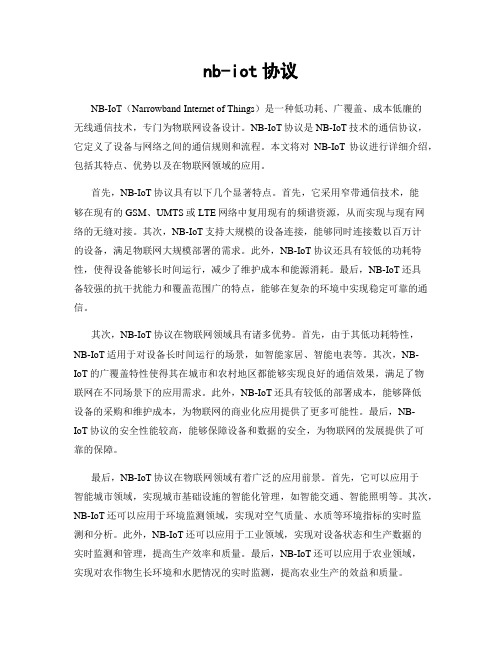
nb-iot协议NB-IoT(Narrowband Internet of Things)是一种低功耗、广覆盖、成本低廉的无线通信技术,专门为物联网设备设计。
NB-IoT协议是NB-IoT技术的通信协议,它定义了设备与网络之间的通信规则和流程。
本文将对NB-IoT协议进行详细介绍,包括其特点、优势以及在物联网领域的应用。
首先,NB-IoT协议具有以下几个显著特点。
首先,它采用窄带通信技术,能够在现有的GSM、UMTS或LTE网络中复用现有的频谱资源,从而实现与现有网络的无缝对接。
其次,NB-IoT支持大规模的设备连接,能够同时连接数以百万计的设备,满足物联网大规模部署的需求。
此外,NB-IoT协议还具有较低的功耗特性,使得设备能够长时间运行,减少了维护成本和能源消耗。
最后,NB-IoT还具备较强的抗干扰能力和覆盖范围广的特点,能够在复杂的环境中实现稳定可靠的通信。
其次,NB-IoT协议在物联网领域具有诸多优势。
首先,由于其低功耗特性,NB-IoT适用于对设备长时间运行的场景,如智能家居、智能电表等。
其次,NB-IoT的广覆盖特性使得其在城市和农村地区都能够实现良好的通信效果,满足了物联网在不同场景下的应用需求。
此外,NB-IoT还具有较低的部署成本,能够降低设备的采购和维护成本,为物联网的商业化应用提供了更多可能性。
最后,NB-IoT协议的安全性能较高,能够保障设备和数据的安全,为物联网的发展提供了可靠的保障。
最后,NB-IoT协议在物联网领域有着广泛的应用前景。
首先,它可以应用于智能城市领域,实现城市基础设施的智能化管理,如智能交通、智能照明等。
其次,NB-IoT还可以应用于环境监测领域,实现对空气质量、水质等环境指标的实时监测和分析。
此外,NB-IoT还可以应用于工业领域,实现对设备状态和生产数据的实时监测和管理,提高生产效率和质量。
最后,NB-IoT还可以应用于农业领域,实现对农作物生长环境和水肥情况的实时监测,提高农业生产的效益和质量。
NB-IOT协议接入说明文档
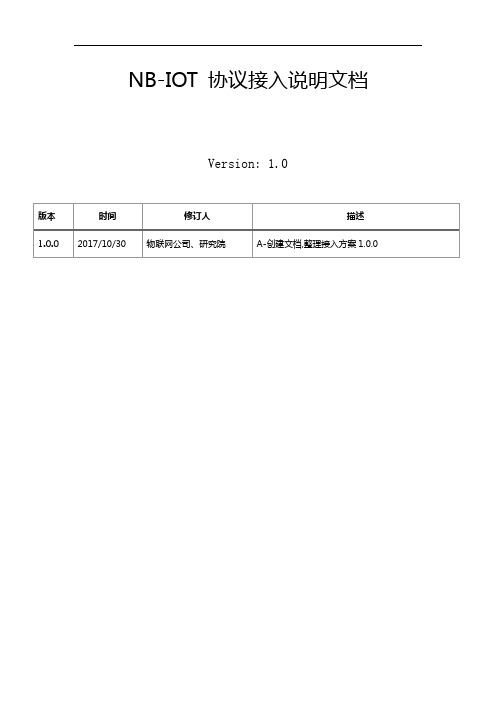
NB-IOT 协议接入说明文档Version: 1.01、资源模型介绍1.1协议介绍OneNET提供了采用LWM2M+CoAP协议接入设备的说明文档,用户可以下载学习相关的具体内容,其中包括:LWM2M协议的介绍LWM2M是OMA组织制定的轻量化的M2M协议。
LwM2M定义了三个逻辑实体: •LWM2M Server 服务器;•LWM2M Client 客户端,负责执行服务器的命令和上报执行结果;•LWM2M 引导服务器Bootstrap Server,负责配置LWM2M客户端。
在这三个逻辑实体之间有4个逻辑接口:•Device Discovery and Registration:客户端注册到服务器并通知服务器客户端所支持的能力;•Bootstrap:Bootstrap Server配置Client;•Device Management and Service Enablement:指令发送和接收;•Information Reporting:上报其资源信息。
图1-1 LWM2M协议栈•LWM2M Objects:每个对象对应客户端的某个特定功能实体。
LWM2M 规范定义了以下标准Objects,比如o urn:oma:lwm2m:oma:2; (LWM2M Server Object);o urn:oma:lwm2m:oma:3; (LWM2M Access Control Object);o每个object下可以有很多resource,比如Firmware object可以有Firmware版本号,size等resource;o Vendor可以自己定义object。
•LWM2M Protocol:定义了一些逻辑操作,比如Read, Write, Execute, Discover or Observe等。
LWM2M协议的具体内容和消息格式可以参考OMA的网站https:///wiki/OMA_LWM2MCoAP协议的说明CoAP(Constrained Application Protocol)协议是IETF提出的一种面向网络的协议,采用了与HTTP类似的特征,核心内容为资源抽象、REST式交互以及可扩展的头选项等。
LTE NB-IOT 协议介绍
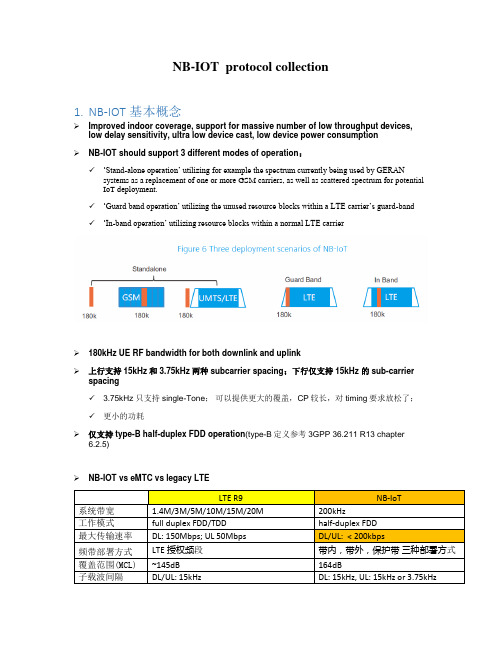
NB-IOT protocol collection1.NB-IOT基本概念➢Improved indoor coverage, support for massive number of low throughput devices, low delay sensitivity, ultra low device cast, low device power consumption➢NB-IOT should support 3 different modes of operation:✓‘Stand-alone operation’ utilizing for example the spectrum currently being used by GERAN systems as a replacement of one or more GSM carriers, as well as scattered spectrum for potential IoT deployment.✓‘Guard band operation’ utilizing the unused resource blocks within a LTE carrier’s guard-band ✓‘In-band operation’ utilizing resource blocks within a normal LTE carrier➢180kHz UE RF bandwidth for both downlink and uplink➢上行支持15kHz和3.75kHz两种subcarrier spacing;下行仅支持15kHz 的sub-carrier spacing✓ 3.75kHz 只支持single-Tone;可以提供更大的覆盖,CP较长,对timing要求放松了;✓更小的功耗➢仅支持type-B half-duplex FDD operation(type-B定义参考3GPP 36.211 R13 chapter6.2.5)➢NB-IOT vs eMTC vs legacy LTE✓eMTC can only be deployed within LTE system, while NB-IoT has more flexibility as it can be deployed in-band, guard band and standalone.✓NB-IoT can support up to 200k devices per cell per 200kHz✓The NB-IoT uplink transmission (3.75kHz, 15kHz) is much more efficient than eMTC wideband uplink transmission✓NB-IoT has about 6.3dB better coverage than eMTCIn-Band 操作的一些特殊处理➢Symbols and abbreviationsULN Number of consecutive slots in an UL resource unit for NB-IoT slots2.36.211-d202.1 Uplink(10.1)2.1.1 Uplink Physical channels and signals(10.1.1.1)The following narrowband physical channels are defined:- Narrowband Physical Uplink Shared Channel, NPUSCH- Narrowband Physical Random Access Channel, NPRACHThe following uplink narrowband physical signals are defined:- Narrowband demodulation reference signalComment: 新增上行信道NPUSCH和NPRACH,新增上行信号NDMRS;2.1.2 Uplink slot structure and physical resources(10.1.2.1)The uplink bandwidth in terms of subcarriers ULsc N , and the slot duration slot T are given in Table 10.1.2.1-1.Table 10.1.2.1-1: NB-IoT parameters.A single antenna port 0=p is used for all uplink transmissions.Comment: 上行有两种时隙结构,一种是针对子载波间隔15kHz 的,和legacy LTE 的时隙结构相同;一种是针对子载波间隔3.75kHz 的,一个RB 内包含的子载波数是48,是legacy LTE 的4倍。
中国电信物联网开放平台_NB-IoT业务对接指导书
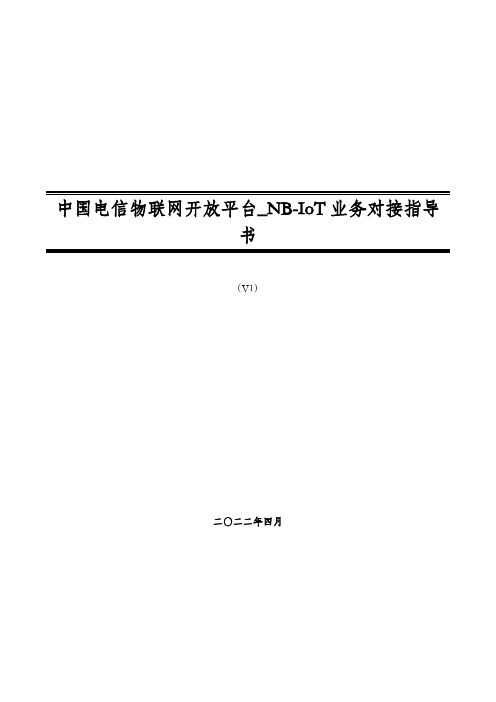
书(V1)二〇二二年四月编制单位:修订记录:前言目录概述本文档针对NB-IoT业务,从准备工作、自定义设备模型、编解码插件开发、设备接入平台及消息上下行等方法流程进行了介绍。
本文档提供了NB-IoT业务设备接入平台的指导。
读者对象本文档主要适用于以下工程师:●开发工程师●技术支持工程师●维护工程师符号约定在本文中可能出现下列标志,它们所代表的含义如下。
符号说明用于警示紧急的危险情形,若不避免,将会导致人员死亡或严重的人身伤害。
用于警示潜在的危险情形,若不避免,可能会导致人员死亡或严重的人身伤害。
用于警示潜在的危险情形,若不避免,可能会导致中度或轻微的人身伤害。
用于传递设备或环境安全警示信息,若不避免,可能会导致设备损坏、数据丢失、设备性能降低或其它不可预知的结果。
“注意”不涉及人身伤害。
符号说明用于突出重要/关键信息、最佳实践和小窍门等。
“说明”不是安全警示信息,不涉及人身、设备及环境伤害信息。
目录前言.................................................................................................................................................. i ii 目录. (1)1概述 (1)1.1 功能组网介绍 (1)1.2 整体业务介绍 (1)2准备工作 (4)2.1 获取测试环境账号 (4)2.2 创建APP应用 (6)2.3 NB-IoT参数设置 (7)3定义设备模型 (9)3.1 设备模型介绍 (9)3.2 定义产品的设备模型 (9)3.3 新增服务模板 (10)3.4 新增服务属性 (11)3.5 新增服务命令 (12)3.6 新增设备模板 (13)3.7 新增自定义产品 (14)3.8 导入模型 ...................................................................................................................................... 错误!未定义书签。
SDK使用说明书

NAM网络报警通讯模块SDK使用说明书目录目录 (2)修订说明: (3)系统介绍 (6)SDK开发包使用说明 (6)虚拟串口使用流程 (6)网络接口使用流程 (6)SDK库API函数详细说明 (6)虚拟串口接入API (6)初始化串口服务Init (6)退出串口服务 (7)键盘命令 (7)子系统键盘命令 (8)状态返回回调函数设置 (8)主机状态查询命令 (9)继电器输出控制命令 (14)继电器输出状态查询命令 (15)网络接口说明 (15)接收数据回调函数 (15)设备连接状态更新回调函数 (16)网络初始化Net_Init (17)退出Net_Exit (17)继电器输出控制命令Net_CCHCommand (17)继电器输出状态查询命令Net_CCHStateRequestCommand (18)键盘命令Net_KeyCommand (18)设备添加使能Net_AddDevice (18)设备删除Net_DeleteDevice (19)主机状态请求Net_StateRequest (19)NAM3482设备接入 (19)NAM3482设备配置状态查询 (19)NAM3482防区类型配置 (20)NAM3482防区布撤防 (20)NAM3482报警确认 (21)修订说明:1.2007年10月27日加入支持CK2316驱动代码,状态返回数据格式有所变化,为了和CK238兼容,可以通过字节长度或者回调函数中的type区别,CK2316对应type=0x02,新增两个字节为9至16防区状态,此后再扩展防区时,以此类推向后增加;2、2007年11月8日加入支持CK2316增加上传系统状态(紧急、火警、盗警),支持CK2316中旁路信息上传,在回调函数中增加旁路信息识别,type=1024时为旁路信息,增加0-1023为设备区别信息的规定,旁路信息上传将采用统一方式,一个数据位为一个防区,防区增加时,以8为基数增字节数。
nbiot协议详解
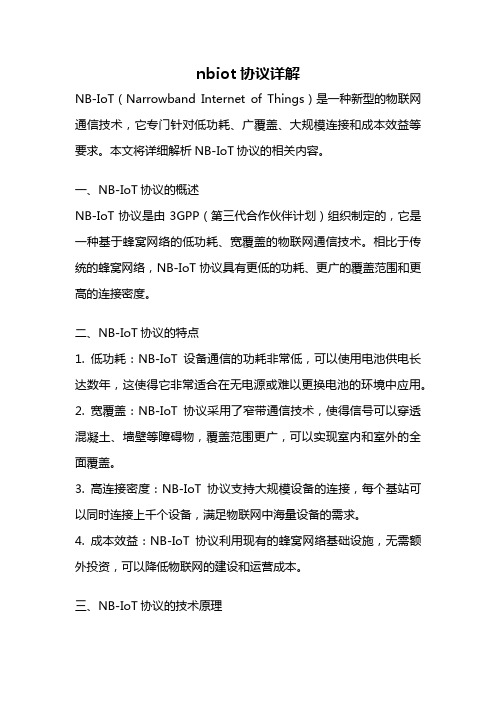
nbiot协议详解NB-IoT(Narrowband Internet of Things)是一种新型的物联网通信技术,它专门针对低功耗、广覆盖、大规模连接和成本效益等要求。
本文将详细解析NB-IoT协议的相关内容。
一、NB-IoT协议的概述NB-IoT协议是由3GPP(第三代合作伙伴计划)组织制定的,它是一种基于蜂窝网络的低功耗、宽覆盖的物联网通信技术。
相比于传统的蜂窝网络,NB-IoT协议具有更低的功耗、更广的覆盖范围和更高的连接密度。
二、NB-IoT协议的特点1. 低功耗:NB-IoT设备通信的功耗非常低,可以使用电池供电长达数年,这使得它非常适合在无电源或难以更换电池的环境中应用。
2. 宽覆盖:NB-IoT协议采用了窄带通信技术,使得信号可以穿透混凝土、墙壁等障碍物,覆盖范围更广,可以实现室内和室外的全面覆盖。
3. 高连接密度:NB-IoT协议支持大规模设备的连接,每个基站可以同时连接上千个设备,满足物联网中海量设备的需求。
4. 成本效益:NB-IoT协议利用现有的蜂窝网络基础设施,无需额外投资,可以降低物联网的建设和运营成本。
三、NB-IoT协议的技术原理NB-IoT协议通过对现有的LTE蜂窝网络进行优化,实现了低功耗、宽覆盖和高连接密度的特性。
其核心技术包括以下几个方面:1. 窄带通信:NB-IoT采用了窄带通信技术,使得带宽更窄,信号传输更远,抗干扰能力更强。
2. 重复码:NB-IoT协议在物理层和MAC层使用了更多的重复码,提高了信号的覆盖范围和接收灵敏度。
3. 长时隙:NB-IoT采用了长时隙传输的方式,降低了功耗,延长了设备的续航时间。
4. 延迟优化:NB-IoT协议通过优化传输协议和调度算法,降低了数据传输的延迟,提高了实时性。
5. 降噪技术:NB-IoT协议利用了OFDM(正交频分复用)技术和MIMO(多输入多输出)技术,降低了信号的噪声干扰。
四、NB-IoT协议的应用场景NB-IoT协议广泛应用于各个领域的物联网应用,包括智能家居、智能城市、智能农业、智能交通等。
S-NB200 NB-IoT 终端使用手册说明书
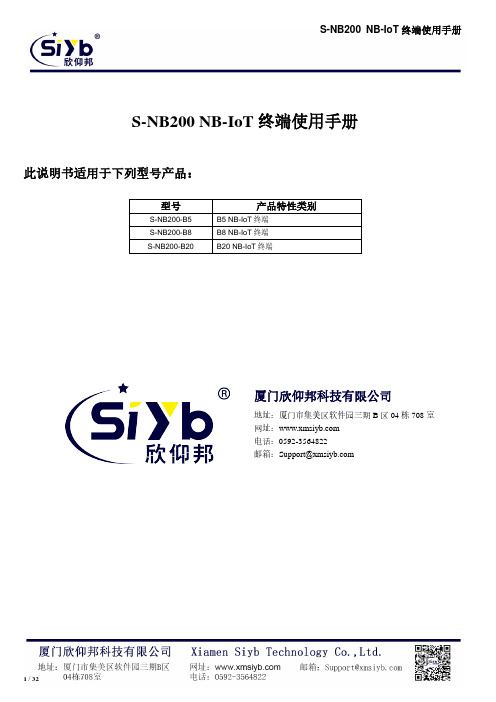
S-NB200 NB-IoT终端使用手册此说明书适用于下列型号产品:型号产品特性类别S-NB200-B5 B5 NB-IoT终端S-NB200-B8 B8 NB-IoT终端S-NB200-B20 B20 NB-IoT终端厦门欣仰邦科技有限公司地址:厦门市集美区软件园三期B区04栋708室网址:电话:************邮箱:******************文档修订记录日期版本说明作者2017-11-12 V1.0.0 初始版本HJC著作权声明本文档所载的所有材料或内容受版权法的保护,所有版权由厦门欣仰邦科技有限公司拥有,但注明引用其他方的内容除外。
未经欣仰邦公司书面许可,任何人不得将本文档上的任何内容以任何方式进行复制、经销、翻印、连接、传送等任何商业目的的使用,但对于非商业目的的、个人使用的下载或打印(条件是不得修改,且须保留该材料中的版权说明或其他所有权的说明)除外。
商标声明欣仰邦、siyb、均系厦门欣仰邦科技有限公司注册商标,未经事先书面许可,任何人不得以任何方式使用欣仰邦名称及欣仰邦的商标、名称、标记。
注:不同型号配件、接口、批次可能存在差异,具体以实物为准。
目录第一章、产品简介 (6)1.1产品概述 (6)1.2产品特点 (6)1.3工作原理框图 (7)1.4产品规格 (8)第二章、安装 (10)2.1概述 (10)2.2 装箱清单 (10)2.3安装与电缆连接 (10)2.4电源说明 (13)2.5指示灯说明 (13)第三章、参数配置 (15)3.1 配置连接 (15)3.2 参数配置方式介绍 (15)3.3 运行参数配置软件 (15)3.4设备重新上电 (17)3.5 参数配置 (17)3.5.1中心服务器参数 (17)3.5.2 NB-IoT终端工作参数 (18)3.5.3接口设置 (21)3.6 功能操作项 (23)第四章、数据传输试验环境测试 (25)4.1试验环境网络结构 (25)4.2测试步骤 (25)附录 (28)第五章、订购信息 (32)第一章、产品简介1.1产品概述S-NB200系列NB-IoT终端是一种物联网无线数据终端,利用公用NB-IoT网络为用户提供无线长距离数据传输功能。
nbiot协议详解

nbiot协议详解NB-IoT(Narrowband Internet of Things)是一种低功耗、广覆盖、宽带连接的无线通信技术,专门为物联网设备提供长距离、低功耗和大规模连接的能力。
本文将详细介绍NB-IoT协议的工作原理、特点以及应用场景。
一、NB-IoT协议的工作原理NB-IoT基于蜂窝网络,采用窄带技术,能够在已有的GSM、UMTS和LTE网络中部署。
NB-IoT通过在现有基站上增加软件、硬件或者单独设置基站来实现。
NB-IoT在接入层使用GSM、UMTS或LTE承载,但在物理层和MAC层使用了新的调制和多址技术。
NB-IoT的物理层采用了窄带调制技术,能够实现更远的传输距离和更好的室内覆盖能力。
同时,NB-IoT还引入了功耗优化技术,使设备能够实现长时间的待机和低功耗运行。
在MAC层,NB-IoT引入了定时资源复用技术,可以实现大规模连接,支持数千个设备同时接入。
二、NB-IoT协议的特点1. 低功耗:NB-IoT采用了功耗优化技术,设备能够实现长时间待机和低功耗运行,可以满足物联网设备对电池寿命的要求。
2. 广覆盖:NB-IoT采用窄带调制技术,具有良好的室内和室外覆盖能力,能够穿透墙壁和障碍物,实现更远距离的传输。
3. 大规模连接:NB-IoT引入了定时资源复用技术,在MAC层实现了大规模连接,能够同时支持数千个设备接入,满足物联网设备的连接需求。
4. 安全可靠:NB-IoT采用了端到端的认证和加密机制,保证了数据的安全性和可靠性,可以应用于对安全性要求较高的场景,如智能家居、智慧城市等。
5. 成本低廉:NB-IoT可以通过软件、硬件升级或者单独设置基站来实现部署,不需要大规模的基础设施建设,降低了网络建设和运营的成本。
三、NB-IoT协议的应用场景1. 智能家居:NB-IoT可以连接智能家居设备,如智能门锁、智能插座、智能温控器等,实现远程控制和监测,提高家居的安全性、舒适性和能源利用效率。
LTE-NB-IOT-协议介绍

仅支持 type-B half-duplex FDD operation(type-B 定义参考 3GPP 36.211 R13 chapter6.2.5)
NB-IOT vs eMTC vs legacy LTE
系统带宽 工作模式 最大传输速率 频带部署方式 覆盖范围(MCL) 子载波间隔
LTE R9 1.4M/3M/5M/10M/15M/20M full duplex FDD/TDD DL: 150Mbps; UL 50Mbps LTE 授权频段 ~145dB DL/UL: 15kHz
本文档仅用于通信从业者学习交流
-
NPUSCH format 2, used to carry uplink control information
Comment: NPUSCH 包含两种 format,Format 1 用于传输 UL-SCH,Format 2 用于传输 UCI。不存在 同时传输 UL-SCH 和 UCI 的 NPUSCH。
2.1.1 Uplink Physical channelsand signals(10.1.1.1)
The following narrowband physical channels are defined: Narrowband Physical Uplink Shared Channel, NPUSCH Narrowband Physical Random Access Channel, NPRACH
NB-IoT 200kHz half-duplex FDD DL/UL: < 200kbps 带内,带外,保护带三种部署方式 164dB DL: 15kHz, UL: 15kHz or 3.75kHz
ห้องสมุดไป่ตู้
NBIOT技术及优化.docx
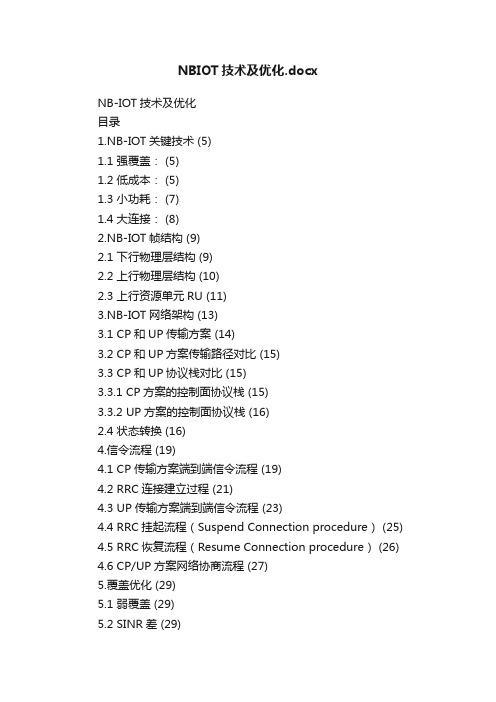
NBIOT技术及优化.docxNB-IOT技术及优化目录1.NB-IOT关键技术 (5)1.1 强覆盖: (5)1.2 低成本: (5)1.3 小功耗: (7)1.4 大连接: (8)2.NB-IOT帧结构 (9)2.1 下行物理层结构 (9)2.2 上行物理层结构 (10)2.3 上行资源单元RU (11)3.NB-IOT网络架构 (13)3.1 CP和UP传输方案 (14)3.2 CP和UP方案传输路径对比 (15)3.3 CP和UP协议栈对比 (15)3.3.1 CP方案的控制面协议栈 (15)3.3.2 UP方案的控制面协议栈 (16)2.4 状态转换 (16)4.信令流程 (19)4.1 CP传输方案端到端信令流程 (19)4.2 RRC连接建立过程 (21)4.3 UP传输方案端到端信令流程 (23)4.4 RRC挂起流程(Suspend Connection procedure) (25) 4.5 RRC恢复流程(Resume Connection procedure) (26)4.6 CP/UP方案网络协商流程 (27)5.覆盖优化 (29)5.1 弱覆盖 (29)5.2 SINR差 (29)5.3 重叠覆盖问题点 (29)5.4 覆盖指标要求: (29)6.重选优化 (29)6.1 重选时延统计方法: (30)6.2 判断小区重选是否成功: (31)6.3 重选成功率统计: (31)6.4 脱网重搜时延统计: (31)7. 参数优化: (31)覆盖等级门限 (31)SIB1 重复次数 (32)SIB2 周期 (32)同频重选测量门限配置标示 (32)同频小区重选指示 (33)加密算法优先级 (33)完整性保护算法优先级 (34)MIB 和SIB 加扰开关 (34)eDRX开关 (35)定时器T300 (35)定时器T310 (35)UE 不活动定时器 (36)1.NB-IOT关键技术NB-IOT属于LPWA技术的一种,它具备强覆盖、低成本、小功耗、大连接这四个关键特点。
- 1、下载文档前请自行甄别文档内容的完整性,平台不提供额外的编辑、内容补充、找答案等附加服务。
- 2、"仅部分预览"的文档,不可在线预览部分如存在完整性等问题,可反馈申请退款(可完整预览的文档不适用该条件!)。
- 3、如文档侵犯您的权益,请联系客服反馈,我们会尽快为您处理(人工客服工作时间:9:00-18:30)。
NB-IOT 协议接入说明文档Version: 1.01、资源模型介绍1.1协议介绍OneNET提供了采用LWM2M+CoAP协议接入设备的说明文档,用户可以下载学习相关的具体内容,其中包括:LWM2M协议的介绍LWM2M是OMA组织制定的轻量化的M2M协议。
LwM2M定义了三个逻辑实体: ∙LWM2M Server 服务器;∙LWM2M Client 客户端,负责执行服务器的命令和上报执行结果;∙LWM2M 引导服务器Bootstrap Server,负责配置LWM2M客户端。
在这三个逻辑实体之间有4个逻辑接口:∙Device Discovery and Registration:客户端注册到服务器并通知服务器客户端所支持的能力;∙Bootstrap:Bootstrap Server配置Client;∙Device Management and Service Enablement:指令发送和接收;∙Information Reporting:上报其资源信息。
图1-1 LWM2M协议栈∙LWM2M Objects:每个对象对应客户端的某个特定功能实体。
LWM2M 规范定义了以下标准Objects,比如o urn:oma:lwm2m:oma:2; (LWM2M Server Object);o urn:oma:lwm2m:oma:3; (LWM2M Access Control Object);o每个object下可以有很多resource,比如Firmware object可以有Firmware版本号,size等resource;o Vendor可以自己定义object。
LWM2M Protocol:定义了一些逻辑操作,比如Read, Write, Execute, Discover or Observe等。
LWM2M协议的具体内容和消息格式可以参考OMA的网站https:///wiki/OMA_LWM2MCoAP协议的说明CoAP(Constrained Application Protocol)协议是IETF提出的一种面向网络的协议,采用了与HTTP类似的特征,核心内容为资源抽象、REST式交互以及可扩展的头选项等。
CoAP协议基于REST构架,REST是指表述性状态转换架构,是互联网资源访问协议的一般性设计风格。
为了克服HTTP对于受限环境的劣势,CoAP既考虑到数据报长度的最优化,又考虑到提供可靠通信。
一方面,CoAP提供URI,REST式的方法如GET、POST、PUT和DELETE,以及可以独立定义的头选项提供的可扩展性。
另一方面,CoAP基于轻量级的UDP协议,并且允许IP多播。
为了弥补UDP传输的不可靠性,CoAP定义了带有重传机制的事务处理机制。
并且提供资源发现机制,并带有资源描述。
CoAP协议栈示意图CoAP由UDP作为承载,遵循UDP基本的协议报文格式,UDP数据内容部分按照CoAP协议报文格式进行写入传输。
CoAP协议格式说明如下:●【Ver】版本编号,指示CoAP协议的版本号。
类似于HTTP 1.0 HTTP 1.1。
版本编号占2位,取值为01B。
●【T】报文类型,CoAP协议定义了4种不同形式的报文:CON报文,NON报文,ACK报文和RST报文。
●【TKL】CoAP标识符长度。
CoAP协议中具有两种功能相似的标识符,一种为Message ID(报文编号),一种为Token(标识符)。
其中每个报文均包含消息编号,但是标识符对于报文来说是非必须的。
●【Code】功能码/响应码。
Code在CoAP请求报文和响应报文中具有不同的表现形式,Code占一个字节,它被分成了两部分,前3位一部分,后5位一部分,为了方便描述它被写成了c.dd结构。
其中0.XX表示CoAP请求的某种方法,而2.XX、4.XX或5.XX则表示CoAP响应的某种具体表现。
●【Message ID】报文编号。
●【Token】标识符具体内容,通过TKL指定Token长度。
●【Option】报文选项,通过报文选项可设定CoAP主机、CoAP URI、CoAP请求参数和负载媒体类型等等。
● 【1111 1111B 】CoAP 报文和具体负载之间的分隔符。
CoAP 支持多个Option ,CoAP 的Option 的表示方法比较特殊,采用增量的方式描述。
一般情况下Option 部分包含Option Delta 、Option Length 和Option Val 三部分:● 【Option Delta 】表示Option 的增量,当前的Option 的具体编号等于之前所有Option Delta 的总和。
● 【Option Length 】表示Option Val 终端设备的具体长度。
● 【Option Val 终端设备】表示Option 具体内容。
数据包1 bytes 0-2 bytes 0-2 bytes 0 or more bytes协议报文示意图CoAP 协议报文中具体数值的意义参考CoAP 协议:IETF RFC7252。
1.2资源模型LWM2M 协议定义了三层资源模型:Object, Object Instance, Resource, 每一层都用数字ID来标识。
其中,Object 是传感器类别,Object Instance 是传感器具体实例,Resource 是传感器的属性和读数等,每个Resource 具有不同的权限和数据类型,包括可读(R) /可写(W) /可执行(E)。
一个终端设备上可能存在多个Object, 每个Object 可能存在多个Object Instance。
例如,把手机看作一个终端设备,则手机上有摄像头,光线传感器,GPS,陀螺仪等多种传感器,每种传感器便是一个Object。
假定摄像头的Object ID 为100,手机上有前后两个摄像头,即两个Object Instance, ID 分别为0, 1。
每一个摄像头包括了像素,镜头焦距,光圈,快门值,快门等多种Resource。
手机上的部分资源如下:(Object ID, Resource ID为示例)可以使用类似于路径的方式来表示某个资源,例如/100 表示Object 100 (即摄像头),/100/0 表示Object 100, Object Instance 0 (即摄像头0),/100/0/0 表示Object 100, Object Instance 0, Resource 0 (即摄像头0的的最大像素)。
IPSO 的文档<IPSO-Smart-Objects-Starter-Pack>, <IPSO-Smart-Objects-Expansion-Pac>中定义了一些常用传感器的Object ID 和Resource ID,终端设备应按照IPSO文档声明终端上的相关资源。
LWM2M 的资源模型与OneNET 的数据模型对应如下:1.3订阅(Observe机制)NB-IOT 终端设备通过LWM2M 协议的订阅(Observe)/上报(Notify) 机制将数据上传到OneNET 平台。
订阅可以在Object 层,Object Instance 层,Resource 层,订阅上层Object时,其所属的所有Object Instance 都可以上报数据;订阅Object Instance 时,其所属的所有Resource 都可以上报数据。
每层订阅都是独立的,由资源路径唯一标识。
例如,同时订阅了/100/0 和/100/0/0,则/100/0/0 的数据会上报两次;只取消订阅/100/0 或者/100/0/0中的某一个, /100/0/0 的数据还是会上传。
设备上线时,平台会主动下发Observe 消息订阅设备上的所有Object Instance (可以在创建设备时关闭自动订阅),也可以使用API 订阅感兴趣的资源。
UE与平台间的通信接口基于LWM2M协议,在LWM2M协议以下基于CoAP协议,通信消息包括四部分:第一部分是发起Bootstrap,Bootstrap Write,Bootstrap完成,第二部分是注册、注销、更新注册消息;第三部分是观测消息、取消观测、消息上报;第四部分是设备管理操作,包括read/write/execute操作。
2、SDK使用说明根据应用的使用方式,基于已经集成SDK的模组, 应用可以采取两种方式:第一种方式是APP集成在模组上,这种场景下应用使用SDK提供的API接口实现;第二种方式是APP工作在自己的MCU上,同时使用集成了SDK的模组来提供OneNet及NBIOT接入的相关功能,这种场景下应用使用SDK的AT接口。
应用厂家使用集成完SDK的芯片和模组分为两种,第一种是使用SDK提供的API接口,这种方式所有的操作都是同步的,要求APP和模组在同一个芯片核内。
第二种方式是使用AT接口,这种方式所有操作都是异步的,应用可以在自己的MCU中完成自己的应用的开发。
后面分开介绍不同的接口应用的编写。
2.1 API接口模式的应用SDK的API接口包括对基础通信套件进行初始化、反初始化以及其他操作、相应的配置文件、回调函数以及结构体,SDK提供的API接口如下:2.1.1 API接口模式的应用cis_ret_t cis_init (void ** context, void * config, uint32_t size);功能:根据输入的config文件进行SDK初始化参数及返回值:cis_ret_t cis_deinit (void * context);功能:反初始化操作,释放SDK占用的资源参数及返回值:cis_ret_t cis_register (void * context, const cis_callback_t* cb); 功能:SDK初始化完成后,该接口向平台进行注册参数及返回值:cis_ret_t cis_unregister (void * context);功能:该接口用于向服务器发起注销操作参数及返回值:cis_ret_t cis_addobject (void * context, cis_oid_t objectid, const cis_inst_bitmap_t* bitmap, const cis_res_config_t* resource);功能:SDK初始化完成后,使用该接口添加object参数及返回值:cis_ret_t cis_delobject (void * context, cis_oid_t objectid);功能:SDK使用该接口删除object参数及返回值:uint32_t cis_pump (void * context);功能:用户在初始化完成后,调用该接口驱动SDK运行,SDK在该接口中调度多个任务,包括根据网络回复和状态发起注册消息,根据设定的lifetime定期发起更新注册消息,根据observe参数的设置上报notify消息。
