Chap5 GPS
HP58503B GPS驯服钟简介

FIG. 1 SmartClock Operation
Start of Day 4 5 6
Accum. Time Error 1.74∞S 4.03 7.50
Average Freq.
2.04e-11 2.63e-11 4.07e-11
4
5
6
7
PREDICTED STEERING COMMAND
SMARTCLOCK TECHNOLOGY Integrated with the quartz oscillator, SmartClock greatly enhances the performance of the 58503B GPS time and frequency reference receiver under both locked and unlocked conditions. In the locked condition, it has all the desirable short-term stability attributes of a stateof-the-art quartz oscillator, but it is drift free. In the event the GPS reference is lost, the combination of the quartz oscillator and SmartClock delivers performance which approaches the performance of rubidium oscillators.
SATSTAT PROGRAM The Symmetricom 58503B comes with a Windows® 3.1 program called “SatStat” which displays important internal parameters. SatStat operates on any PC which can run Windows 3.1 programs and which has a serial interface available.
U-blow 5 GPS方案

.._●k .
l
混合式定位 引擎 , 可同时跟踪几个卫 星 系统 , 包括欧洲的 G A L IL E O 系统 。 作
J● _
为独 立 式 的 G P S 接 收 机 , u — b l o x 5 不 需 要 主 机 支 持 , 开 机 几 秒钟 之 后 即 可
开 始 发送 位置信 息 。
!
■■■—N ‘1 J ■ ■ ■ ■ ■ ■ ■ ■ ■ ■- r
U书 IO X 5 国问黪方?案
、
U — b l o x 5 5 0 通 道 芯 片组和模块 于 2 0 0 6 年推 出 , 基于 改进 的 C M O S 技 i
i
术 , 显 著缩 d , T 芯 片 尺 寸 , 可 以进 行大量 并行卫 星 搜 索 。 此 外 , u b l o x 5 为 l
般小厂的 S iR F
III 模块 的品质 、
精度 、
功耗 等是 无 法 与之 相 比的 。
IP
:2
10
.
D e s ig n
都 H o u s e
采用 u — blo x
LEA
4S ,
现在的价格就做得 比其他模块便宜 。
2008
年推 出的 G 5 灵敏 度可 以达到 一 16 0 d B m , 功耗只有 5 0 m W , 有 5 0 个通 道 , 同时兼容 G P S 和 伽利 略 , 冷起动速度快 ,
IP
:2 1 1 . 9 4
.
15 5
$
.
{
$
: 从把握模块的性能和 质量来说 , u
b l o x 的 自主 性 更 强 。 U
b lo x 产品的更新换代和不 同产
徕卡GPSGS14、GS15基站、流动站设置——电台模式-2022年学习资料

基站设置接口设置。电台通-勾选发送RTK基站信息-RTK基站设置RTKI-GS15:-般信息数据速率时间分 -☑发送RTK基站信息-使用内置小电台,选择使用GS端口3:-点击下方的“设备”二字,进入设备列表,换页到 连接时使用:-设备:-Satel TR1SLR5-电台一栏。-☑在GS15上使用外接天线-选择SLR5这个 -RTK数据格式:-Leica-如果提示设备已经被占用,-原因:在流动站状态下,已经使用这个设备了,所-3 CQ:-.---m-2DCQ:-.---m-1DCQ:-.---m-Fn abc-18:18-以此处无法调 。-确认-设备.换页-解决办法如下:先点击SLR5,使之变蓝色,然后-点击“新建”,输入名字,其他设置不要 改,点-Modems/GSM其它-保存,即可新建一个与SLR5一模一样的设备类型。-名称-Pac Cres RFM-RFM96W-新建其他设备类似,都需要先选一下。-Satel 2ASx-Satel 2Asx-建 后,选择新建的这个设备类型即可。-Satel 2ASxe-Satel 2AsxE-Satel 3ASGFU 4-Satel 3AS/3ASd-Satel TA10SLR2-Satel M3-R1-Satel TR1 FU27-Satel M3-TR1-这个需要根据仪器的实际情况选择,如果是下面-TFR-300L-IFR00L-2张图所示的连接情况,一定要勾选。-3DCQ:-.--m-1DCQ:-.--m-18:10-新建. 编辑,.-删除-更多-否则就是使用内置天线发射,距离会很近。
CS-基站连接-连接基站接收机-☑使用蓝牙-连接到基站-其他所有连接-上次使用基站:-BT_Name_1牙识别号:-BT Address 1-3DCQ:-.--m2DCQ:-.--m1DCQ:-.--m-Fn bc-13:42-1DCQ:-.---m-13:43-确认-搜寻-选择连接到基站。-搜索蓝牙,根据基站的机 号,确认连接。-连接成功后,手簿顶部状态栏中央位置,仪-器图标上的蓝牙图标会变蓝色,叹号消失。-手簿同时提 “接收机已连接”
GPS定位器 GT05短信指令表
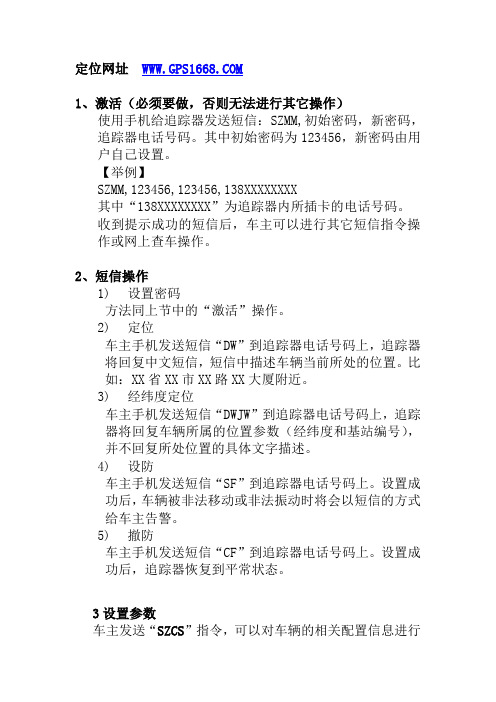
定位网址1、激活(必须要做,否则无法进行其它操作)使用手机给追踪器发送短信:SZMM,初始密码,新密码,追踪器电话号码。
其中初始密码为123456,新密码由用户自己设置。
【举例】SZMM,123456,123456,138XXXXXXXX其中“138XXXXXXXX”为追踪器内所插卡的电话号码。
收到提示成功的短信后,车主可以进行其它短信指令操作或网上查车操作。
2、短信操作1)设置密码方法同上节中的“激活”操作。
2)定位车主手机发送短信“DW”到追踪器电话号码上,追踪器将回复中文短信,短信中描述车辆当前所处的位置。
比如:XX省XX市XX路XX大厦附近。
3)经纬度定位车主手机发送短信“DWJW”到追踪器电话号码上,追踪器将回复车辆所属的位置参数(经纬度和基站编号),并不回复所处位置的具体文字描述。
4)设防车主手机发送短信“SF”到追踪器电话号码上。
设置成功后,车辆被非法移动或非法振动时将会以短信的方式给车主告警。
5)撤防车主手机发送短信“CF”到追踪器电话号码上。
设置成功后,追踪器恢复到平常状态。
3设置参数车主发送“SZCS”指令,可以对车辆的相关配置信息进行修改。
指令格式如下:SZCS,密码,参数名=参数值(,参数名=参数值,……)参数名可以为下列几种:(1)MODE 修改上报模式,MODE=0表示NET,MODE=1表示WAP,MODE=2表示不连接GPRS(2)TRACE 查询是否开启追踪,1是开启追踪,0是关闭追踪(3)FREQ 修改追踪模式下数据上报频率,单位为秒,最低为10秒。
如:FREQ=10 默认15秒(4)RADIUS 设置车辆越界报警半径,单位为米 (要求>200米)(5)VIBL:振动灵敏度0~15,0为最高灵敏度,太高可能会误报,15为最低灵敏度(6)VIB 振动短信通知,VIB=0表示关闭振动短信,VIB=1表示开启振动短信例如:开启震动短信通知:SZCS,密码,VIB =1关闭振动短信通知:SZCS,密码,VIB =0【注】:厂家默认关闭需要此功能请自行打开,并在设防状态才能报警。
Android jChat-用户手册

Android jChat 1.3User GuideLast update: 26-January-2009Authors: Danilo GottaStefano SemeriaTiziana TruccoMarco UghettiContentsIntroduction (3)Android jChat 1.3 setup (3)Setting the phone number (3)Customizing the GPS location provider (3)Launching JADE main container (5)Using Android jChat 1.3 (6)Connecting to JADE (6)Knowing jChat 1.3 tabs (8)The Contact tab (8)The map tab (9)Picking contacts (10)Interacting with contacts (11)Sending an SMS to one or more contacts (11)Calling a contact (11)Starting a chat session (12)Using the status bar to browse chat sessions (12)Closing a chat session (13)Compiling and signing jChat (15)FAQ (16)LEGAL INFORMATION (17)Terms and Conditions of use (17)Limited use (17)Disclaimer (17)Information from you (17)Law and Jurisdiction (17)IntroductionjChat application is an agent based IM-style application for Android , based on JADE ().It allows the user to communicate with any other contact having the same software running and connected to the same JADE platform. Users can send text IM in a chat like way, call a contact by phone or even send an SMS to a contact.Moreover, the position of each contact can be seen on the map at any time and it is continuously updated. jChat 1.3 has been tested on the first Android phone: the TMobile G1 phone.Android jChat 1.3 setupIn order to be able to start and use the jChat 1.3 application, a few configuration steps are required. Setting the phone numberjChat 1.3 application uses the phone number as the agent ID of each contact. When running of the real phone the application tries to retrieve the real phone number using the Android API. If for some reason the phone number cannot be retrieved it must be set using the Jade Setting dialog (see Connecting to JADE)Due to some API changes from Android SDK 0.9 to 1.0, phone number customization is no more possible on the emulator. In this case, jChat 1.3 uses the emulator default telephone number and appends a random integer to ensure the uniqueness when using multiple instances of the phone emulator.Customizing the GPS location providerjChat 1.3 allows to a user to see both his position and his contact’s on a map. To do so, a mocked GPS location provider is used. jChat 1.3 used a mocked GPS service running on the phone.Since Android SDK 1.0 removed the API used by the location provider service, this solution is no more applicable.To send custom tracks to jChat 1.3 you can use the custom LocationProvider tool that is provided under/tools directory in the source tree.Please note that this tool is a standard J2SE application using Java 1.5 and swt, which has been written using the same libraries used by the ddms tool provided with Android SDK.You can easily build and run this new tool by using ant with the provided build.xmlFigure 1To do so, you have to:∙Go to <JCHAT-SOURCES-BASEDIR>\tools\LocationControlTool folder on a command shell∙Edit the build.properties file, setting android-sdk-folder property to the path of your Android 1.0 SDK∙Type ant at the shell prompt∙You should be able to see the LocationControl tool GUI.∙Launch an emulator. As soon as the emulator connects to adb, you should be able to see it in the Available Devices panel.∙Click on the emulator icon in Available Devices panel.∙Click on the Load KML… and choose a KML track file to import. You should now be able to see all the positions in the track. Please note that the KML parser only looks for data inside<coordinates> tag inside <MultiGeometry> element.Any other data shall be ignored!∙You are able to set Loop Mode (locations will be fired from beginning to end and back forever) by clicking the Loop Mode enabled checkbox.∙You are able to set the delay in milliseconds between the firing of two consecutive positions in the track, by setting it in the checkbox∙If you press the Play Route button, the default gps provider on the emulator shall begin to receive position updates. If you start jChat, you should be able to see you own position changing over time in the map tab.∙You are able to stop the update anytime by pressing Stop Route button. You are also free tolaunch a second emulator instance and send updates to it by clicking on its icon in AvailableDevices and repeating the procedure. You should be able to handle multiple emulator instances with different data playing at the same time.If you close the tool window, all the running updates shall be stopped.Launching JADE main containerTo be able to run jChat 1.3, a JADE Leap main container must be launched.A JADE Leap container MUST be running when jChat 1.3 connects to it, otherwise the application will hang.These are the steps that should be executed:1.Download the last JADE-Leap sources from 2.Unpack the sources somewhere3.Build JADE Leap for J2SE following the instruction provided with JADE sources. If the build issuccessful, a JadeLeap.jar file is available.unch a JADE Leap main container, together with JADE RMA GUI issuing the following commandjava -cp <PATH_TO_JADE_LEAP>\JadeLeap.jar -Djade_domain_df_autocleanup=true jade.Boot -guiPlease note that the option -Djade_domain_df_autocleanup=true is necessary to correctly cleanup the DF agent.Using Android jChat 1.3Connecting to JADEThe first step for using jChat 1.3 is the connection to a JADE Leap main container running on a host machine (local or remote). Please note that (differently from jChat 1.0) before connecting to Jade the screen will appear black. The GUI SHALL become visible only after a successful connection to Jade Leap.The default host machine and the port for the main container are specified on strings.xml file during compilation (this is the default value).Figure 2To change these settings perform the following steps (see Figure 1):1.Press the MENU key on the emulator2.Choose Settings3.Insert the needed settings (hos t and port and phone number if empty). You are also able to selectthe desired location provider (on a real phone you can use the GPS or the network if GPS is notavailable, on the emulator just select gps for the mocked provider). Remember that the localhost address on Android emulator is 10.0.2.2. jChat 1.3 shall now remember the settings you choose in the Jade Connection settings menu storing them as a preference, so you don’t have to enter them any time you launch the application4.Press Close button5.Press the MENU key on the emulator6.Choose Connect to Jade!If running on a real phone remember that your host must be visible through the network used (3G or wifi).If the connection to Jade platform is successful you should be able to see the new agent running on Android emulator into Jade Remote Agent Management GUI.Figure 3The name of the new agent should be the same as the phone number of the phone.Knowing jChat 1.3 tabsThe main screen is divided into two different tabs, providing contacts information in different visual ways. The Contact tabFigure 4The contact tab contains a list of all currently available contacts.Any contact can be online (connected to our JADE Leap platform) or offline.Online contacts are shown in blue, while offline contacts are shown in red.For each online contact the distance in km between the phone owner and the contact is shown.The map tabFigure 5The map tab shows the position of each online contact on a map and continuously updates their position.Each contact is visible as a pin of different colors: the phone owner can see his own position as a yellow pin, while others contacts are shown as blue pins.Maps can be seen both in traditional map mode and in satellite mode: the user is able to switch between the two modes using the switch button placed right above the map.Picking contactsTo be able to communicate with others, users must first select contacts (“picking”).You can pick one or more contacts in both contact tab and map tab.In contact tab, you have to click on the checkbox beside each contact. In map tab you simply click on the pin representation of the contact.Figure 6Please note that contact selection is local to the map (you cannot begin selecting contact in a tab, then switch to the other tab and continue selection).After contacts selection, you can decide how to interact by pressing for some seconds the emulator selection button and choosing the desired option from the context menu that will popup.Interacting with contactsUsers can communicate with contacts in three ways: SMS, phone calls or chat sessions.Sending an SMS to one or more contactsAfter choosing to send an SMS message, user will be redirected to the SMS sending screen. Obviously a message can be sent to more than one contact at the same time.Figure 7Here he will be able to enter the message text and to send it.Message shall be split into chunks if too long and sent to the desired contact/s.Please note that at the moment the emulator does not support SMS sending emulation, so nothing shall be received. The SMS sending process is mocked and it always succeeds. SMS sending process is real on the G1 hardware.Calling a contactIf you choose to call a contact, the calling screen shall appear and the call shall start.Figure 8Obviously, the phone call is totally mocked on the emulator while it is a real phone call on the G1.If you try to call more than one contact at the same time (by selecting many contacts and choosing Call from context menu) a message shall appear warning that only one contact can be called at the same time.Starting a chat sessionWe define chat session as a group of two or more contacts talking together.A chat session can be started by the phone owner (by selecting contacts and choosing Chat from the context menu) or by another contact that wants to talk with the phone owner himself.Figure 9If the user chooses to start a chat session, the chat screen shall appear. In this screen you will be able to see the list of the other session participants, to enter a text message, to send it and to see a list of all the conversation messages with timings.Using the status bar to browse chat sessionsWhenever a chat message is received from another contact, a toast notification is shown and a persistent notification is added to the status bar. Also starting a new session adds a new persistent notification.In this way the user can switch between many different ongoing conversations by using the status bar.Figure 10These are the required steps:1.Drop down the Android status bar. The list of active sessions' notifications shall appear. Please notethat you’ll have a notification for each ongoing chat session, it does not matter who started theconversation.2.Choose the session you’re interested in and click on its notification.3. A new chat session shall start (or the session switches to the new one if a chat session was alreadyopened)Each time a conversation notification is selected the chat session is redrawn.Closing a chat sessionTo close a chat session, simply press the cross button next to the send button in the chat screen.Figure 11Please note that the emulator’s BACK key will simply close the chat screen but the session will remain open (all conversation messages will be kept) and the user will be able to restore it by choosing the notification on the status bar.After choosing the cross button the session will be removed and all previously sent messages will be lost. G1 specific notesAll the selection operations must be performed by touching the screen device. The long press event for showing the Call/Chat/SMS menu must be performed by pressing a selected name for a long time in the contacts tab and by pressing the trackball in the map tab.Figure 12Entering text requires a rotation of the screen for using the QWERTY keyboard (G1 has no virtual keyboard).When screen is rotated, the height available for lists of elements (message list in the chat or contacts list in the Contact tab) is reduced.Figure 13If you want to see the full list contents, you have to scroll by moving your finger up or down on the screen.Compiling and signing jChatIn order to compile jChat you have to create a new Android Project using Eclipse, assuming that you have installed the ADT plugin in your Eclipse environment. Using the new Android Project wizard, select the “Create from existing source” and set the Location field to the directory where you downloaded jChat (i.e. C:\myprojects\jChat). For further details on how to create an Android project can be found on the Android site (/android/index.html).After the project has been created, you must set the following dependencies:∙Project→Properties→Java Build Path: select the Libraries tab then Add External JARs and move to the jChat directory select into the lib directory the JadeLeapAndroid.jar library.jChat uses the MapView in order to access the Google Maps data, so we registered the MD5 fingerprint of our debug certificate, used to sign the jChat application, to obtain a Maps API Key. Then the Maps API key reference has been added in the jChat/res/layout/homepage.xml in the MapView declaration. When you run or debug your application, ADT signs the .apk with the debug certificate and installs it on the emulator/phone. So if you want to enable your jChat project to access the Google Maps data you have to: ∙Register your debug certificate to the Google Maps service following the instructions provided at the Android site (/android/index.html) and then set your Maps API Key into the MapView declaration in <yourPath>/jChat/res/layout/homepage.xml.FAQQ: Can I have different instances of the emulator running jChat ?A: If you want to run different jChat instances you still should use the command:emulator –data <PATH_TO_IMAGE>\userdata2.imgQ: I launch the application but when I choose Connect to Jade from the menu, the application hangs. Why?A: Probably you forgot to launch a JADE Leap main container. A main container is needed for the application to start.Q: Sometimes I got a message saying “Error sending broadcast null” when closing the application. Why? A: This seems to be a known bug of Android emulator when shutting down the location update.LEGAL INFORMATIONTerms and Conditions of usejChat is an open source project supported by Telecom Italia S.p.A. (“Telecom Italia”).Limited useThe Telecom Italia logo displayed on this website is the property of Telecom Italia: it cannot be used without the prior written consent of Telecom Italia S.p.A.. The Telecom Italia name or any trademark including the trademark TELECOM ITALIA cannot be incorporated into an Internet Address without the prior written consent of Telecom Italia S.p.A..DisclaimerThe information on this website is provided in good faith and Telecom Italia believes it to be accurate. Telecom Italia will not under any circumstances be liable for any loss of income, profit, business, contracts or goodwill or any indirect or financial loss suffered by a party, whether arising in contract, negligence or otherwise. The information on this website may include typographical errors. Information may be changed or updated without notice. Telecom Italia may also make improvements and/or changes in the sections of this website without notice.Information from youAny materials sent to Telecom Italia, for example by e-mail or via World Wide Web pages, shall be deemed not confidential. Telecom Italia shall have no obligation of any kind with respect to such materials and Telecom Italia shall be free to reproduce, use, disclose, display, transform, create derivative works and distribute the materials to others without limitation. Further, Telecom Italia shall be free to use any ideas, concepts, know-how or techniques contained in such materials for any purpose whatsoever, including but not limited to, developing, manufacturing and marketing products incorporating such materials. You warrant that such materials are fit to publication and you agree to indemnify Telecom Italia if any third party takes action against Telecom Italia in relation to such materials.Law and JurisdictionFor any dispute arising from these terms and conditions and activities covered thereto the Court of Milan, Italy, shall have not exclusive jurisdiction and the Italian laws shall apply Telecom Italia nonetheless reserves the right to take legal proceedings in country other than Italy, to protect its interests or to enforce its rights whenever it deems it appropriate to do so.。
曼昆vgps tracker追踪王使用说明

G P S T R A C K E R追踪王(GPS+AGPS+LBS+GSM+SMS/GPRS)使用指南(版本V1.0)非常感谢你选择使用GPS TRACKER追踪王,使用指南将详细的说明如何操作本产品。
请你在使用之前认真阅读使用指南,以便得到正确使用方法。
如有更改,恕不另行通知,每次更改将统一在最新的一次产品销售中发布,制造商对于使用指南中的过失和疏漏不承担法律责任。
目录1.产品简介2.应用领域3.规格描述4.产品配件5.使用说明5.1 SIM卡的安装和设备启动5.2设备充电5.3主控号码设置5.4单次定位5.5基站定位5.6中文地址查询5.7 SOS紧急求救5.8远程监听5.9震动报警5.10位移报警5.11电子围栏5.12超速报警5.13低电报警5.14睡眠省电模式设置5.15设防/重启和恢复出厂设置5.16 查询设备状态6.监控平台应用7.故障排除8.保修1.产品简介GPS TRACKER追踪王融合了GSM无线通信技术及GPS全球定位系统技术,采用工业级防火材料,6颗18MM×3MM强磁装置,IPX-5防水等级设计,内置8000MAH大容量电池,超长待机100天,通过短信和全球定位服务平台实现对远程目标进行定位和监控管理。
强磁免安装设计,简单易用。
2.应用领域●汽车租赁/小型车队管理●户外活动●儿童/老人/残疾人士/贵重物品的监护●个人安全●人员管理●跟踪定位●动物保护和放牧3.规格描述4.产品配件●5V 1000MA充电器一个●充电线一条●使用指南和保修卡一本●GPS TRACKER追踪王设备一台5.使用说明5.1 SIM卡的安装和设备启动5.1.1 打开包装盒,检查设备型号是否正确,配件是否齐全,否则请联络你的经销商;5.1.2 SIM卡选择,设备需要插入一张GSM SIM卡,GSM卡联通或移动任选(GSM网络全球通用)5.1.3 SIM卡的安装,拆开设备防水塞,依据标示,SIM卡芯片朝下插入卡槽,盖上防水塞。
南方测绘、手持gpss750g2培训手册

多模式测量
支持静态、动态和移动测量等 多种模式,满足不同场景的测 量需求。
操作简单
设备采用人性化设计,操作界 面简洁明了,易于上手。
设备结构与操作界面
设备结构
南方测绘手持gpss750g2采用了 坚固耐用的金属机身,内部配置 了高性能的处理器、内存和存储 器等硬件组件。
操作界面
设备采用触摸屏操作,界面简洁 明了,主菜单包括测量、设置、 数据管理等多个选项,方便用户 进行操作。
南方测绘、手持gpss750g2培训 手册
contents
目录
• 设备简介 • 操作指南 • 高级功能与应用 • 维护与保养 • 问题解决与常见故障排除 • 安全注意事项
01 设备简介
设备概述
南方测绘手持gpss750g2是一款集成了GPS定位、数据处理和输出等功能的高精度 测量设备。
该设备主要用于地形、地籍、道路、桥梁等领域的测量工作,具有携带方便、操作 简单、精度高等特点。
备受潮、损坏或精度下降。
在存放设备时,应将设备放置在 平稳的台面上,避免设备倒塌或
摔落导致损坏。
在长时间不使用设备时,应定期 检查设备的电池、存储器等关键 部件是否正常,及时进行维护和
保养。
THANKS FOR WATCHING
感谢您的观看
使用配套的充电器进行充 电,确保充电器的规格与 GPS设备相匹配,避免过 充或欠充。
电池保养
避免将电池置于高温环境 中,尽量保持干燥,以延 长电池使用寿命。
存储与备份
数据备份
定期备份GPS设备中的重要数据, 以防数据丢失。建议使用外部存
储设备进行备份。
数据存储
合理规划存储空间,及时清理无 用的数据,保证设备存储空间的
GT08 车载GPS追踪器用户手册说明书
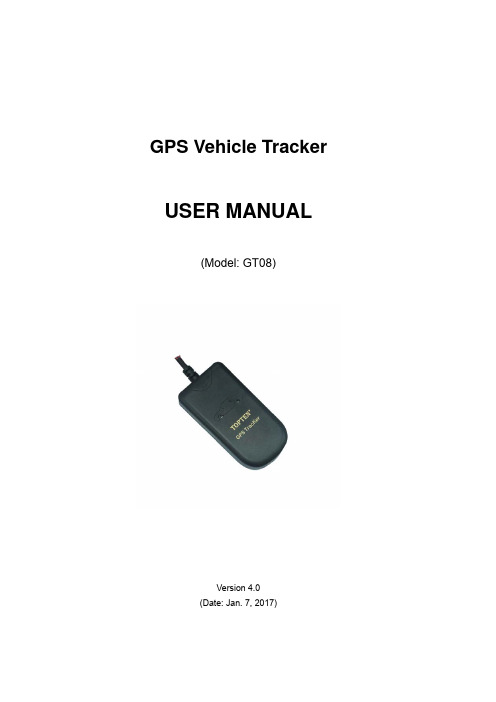
GPS Vehicle Tracker USER MANUAL(Model:GT08)Version4.0(Date:Jan.7,2017)CONTENT Preface (2)I.Features&Functions (3)II.How to Operate it (4)Authorize the Alarm-received Phone No (4)Arm/Disarm by Phone Calling (4)Check the Vehicle’s Status (5)Arm/Disarm the System by SMS (5)Check the location by Google Map’s URL (5)Check the Real Physical Address (6)Check the Real Physical Address Directly without Server (6)Check the Location by GSM Base Station Code (6)Change User Password (6)Stop the Car by SMS (6)Restore Car from Being Stopped (7)Monitor the V oice around the Car (7)Two-way Talking (7)Over-speed Alert (7)Speed Limiter (8)Power Save Mode (8)Fatigue Driving Alarm (8)Show the SMS Content in Languages (9)Define the SMS Content in other languages (9)Other SMS Command List (10)III.The Setting for GPRS Connection (13)IV.Snap Photo&Monitor via MMS/Email/Platform (14)V.Alarm Types (16)VI.Installation (17)VII.Specifications (19)VIII.FAQs&Troubleshooting (19)IX.Maintenance (20)PrefaceGT08GPS Vehicle tracker is the most advanced&cost-effective solution for vehicle security,real-time tracking&fleet management.It has the following unique functions:✧Support wireless immobilizer;✧Fuel leaking alarm,speed limiter&fatigue driving alarm;✧It is integration with GPS tracker+Car alarmRead it Firstly:Please read this manual thoroughly before you use the device;please keep it for future reference.Attention:(1)Please keep the device away from heavy water,high temperature,heavy dust or strong magnetism.(2)Please prepare a valid GSM SIM card in advance.(3)For safety,please keep the SIM number of your tracker in secretWarning:We strongly suggest user let the professional car electrician to install the system.I.Features&Functions1.Industrial design with high performance ARM7process2.Track on command or by time interval or by distance;3.Arm/disarm by SMS,phone call;4.Check the car’s real physical address(such as city name,street name..);5.Track by mobile SMS to get the latitude,longitude,speed,direction&odometer etc.6.Check the location directly by the Google map’s URL;7.Over-speed alert,Geo-fence alert,movement alarm;8.Snap photo and send out via MMS&Email when there is SOS alarm,ACCOn alarm or door open alarm,snap the photo via platform(optional);9.Speed limiter,when the speed is over limitation,the siren will sound to warndriver&relay will response to slow down the car automatically;10.Crash alarm,when there is crash&it can detect it automatically;(optional)11.Fatigue driving alarm,if continuous driving time is over the limitation,thealert will be triggered;12.Check the coordinates via LBS,even there is no any GPS signal..13.Support voice monitoring&2-way talking;14.Cut off engine to stop the car safely by SMS/GPRS;15.Trace optimization when vehicles turns a corner;16.Built-in shock sensor for power saving&triggering alarm17.Power failure alarm,with built-in rechargeable backup battery;18.SOS alarm(optional);19.Support analog input for fuel/temperature monitoring,fuel loss alarm;20.I/O:4digital inputs,1analog inputs&1digital outputs;21.There are3types of working mode for power saving flexibly.22.8M-bit offline data logger,it can store up to9,090waypoints.23.SMS content in multi-languages(English,Arabic,Spanish,Portuguese).II.How to Operate itThe default user password is111111.If the user password is changed,user should send the SMS command withXXX is the control code,all the letters must be capital letters or in small letters,command with mixed capital letter&small letter is not recognized by systemAuthorize the Alarm-received Phone No.SMS command:111111*10Mobile#1*20Mobile#2*In case of alarm,if user wants to get the alarm SMS from the tracker,he/she needs send the following SMS to program the tracker firstly,otherwise,the alert information can't be received correctly.Example:User sends the SMS111111*1013922713571*2013711189059*to the tracker’s SIM card number,if there is any alarm,system will send SMS to both of these two mobiles.In case of SOS alarm,the system will only send alarm to the mobile#2Arm/Disarm by Phone CallingUser could also use the1st alarm-received mobile phone to call the tracker’s SIM card number,so as to arm/disarm the system.Arm:After hearing several ring tones,if the systems hang up the call automatically,and call back you,it means that the system is armed.Disarm:After hearing several ring tones,if the system hangs up the call automatically,and don’t call back you,it means that the system is disarmed.Note:(1)There is no communication fee for this operation,it is a very convenient way to arm&disarm the system.(2)The SIM card inside the device must have the function of Caller ID Display.(3)Only the1st alarm-received mobile phone can realize this function.Check the Vehicle’s StatusSMS command:111111CHK(or111111chk)This instruction is used to inquiry the vehicle’s location&system’s status.The system will send back the SMS,includes the similar information,such as“Armed……”User could also use the2nd alarm-received mobile phone to call the tracker’s SIM card number,the tracker will hand up the calling&send back the location directly.Arm/Disarm the System by SMSSMS command:111111ARM(or111111arm)This SMS instruction is used to arm the systemSMS command:111111DSM(or111111dsm)This command is used to disarm the system&stop sending alert SMS.Check the location by Google Map’s URLSMS command:111111MAP(or111111map)Upon receiving the SMS command,the tracker will automatically send back the SMS including the Google map’s URL,user can use smart phone(GPRS data service is enabled)to open the URL link,the car’s location will be showed on the Google map.Check the Real Physical AddressSMS command:111111ADD(or111111add)When user sends this SMS command to the tracker,the tracker will automatically send back the car’s real physical address(such as city name,street name)to your mobile by SMS.(it need server's support for address translation).Check the Real Physical Address Directly without ServerSMS command:111111DDD(or111111ddd)When user sends this SMS command to the tracker,the tracker will automatically send back the car’s real physical address(such as city name,street name)to your mobile by SMS.(Note:this function might not work with some operator's SIM card.it is just for test).Check the Location by GSM Base Station CodeSMS command:111111LOC(or111111loc)This instruction is used to check the location by GSM base station code. The tracker will send back the relative GPS coordinates which is translated by the GSM base station code.Change User PasswordSMS command:111111PSWnnnnnn(or111111pswnnnnnn)This instruction is used to change the user password.The length of the user’s password is3~ers are suggested to change to the new password in use.Example:User sends the SMS“111111PSW12345”to the system SIM card number,and gets the confirmed SMS“111111PSW12345”in3seconds.It means that the user password has been changed to12345.Remark:Please keep the password deep in mind if it is changed.Stop the Car by SMSSMS command:111111STP(or111111stp)This instruction is used to stop the car in safe condition.If the car's speed is higher than30KM/h,the car is stopped gradually by impulse control,if the car's speed is lower than30Km/h,the car is stopped immediately.Attention:It is very dangerous to stop the car when the vehicle is running at high speed.We do not take any responsibility to the consequence caused by this action.Restore Car from Being StoppedSMS command:111111RES(or111111res)It is used to restore the car to normal status after being stopped.Monitor the Voice around the CarSMS command:111111MONThis instruction is used to monitor the voice around the car.The SIM card inside the system pays for the communication fee.SMS command:111111MON!This instruction is used to monitor the voice around the car.The user’s telephone pays for the communication fee.Example:User uses the mobile137****2345to send111111MON!to the system, then use the mobile137****2345to call the tracker,it will be connected automatically,and user can monitor the voice around.Two-way TalkingSMS command:111111MON:P1*This instruction is used to program the phone number which is used for carrying out direct monitoring or talking always.P1is suggested as center phone number for easy communication with drivers.Example:111111MON:139****3571*Over-speed Alert111111SPD:X x is the speed in KM/H,maximum value is255M/H(For example:111111SPD:120,if the car speed is over120KM/H,it will send out warning alert by SMS/platform).111111SPD:0to disable the over-speed alert.It is the default setting.111111SPD:to check the setting of over-speed alert.Remark:this function is just for reference,because there might be some time delay or error in detecting the running car’s real speed by GPS.Default speed limitation is120KM/H.Speed LimiterAfter user sets the speed limitation by command111111SPD:X,if car is over speed,the car will be slowed down gradually.111111BUZ:3:X,(X=1,activate siren;X=0:deactivate siren;default=1)111111RLY:3:X,(X=1,activate relay;X=0:deactivate relay;default=1)Power Save ModeSMS command:111111PWR:XValue of X Actions Power consumption 0(default)Disable power save mode60mA 1Close GPRS connection48mA2Close GPRS connection,GPS module13mA After setting111111PWR:1(or2),if there is no vibration&SOS alarm, integration line is not triggered,and ACC is OFF,the tracker will go into power save mode after5minutes.Once there is vibration or SOS alarm,or integration line is triggered,or ACC is ON,the tracker will wake up from the power save mode immediately.Fatigue Driving AlarmWhen this function is activated,if the engine is turned on for a certain time, the siren will sound to warn the driver.The SMS command:111111TIR:1:X,(with,at the end)X:is time in minutes(default:X=180minutes,maximum:65535minutes) Example:111111TIR:1:120,Show the SMS Content in Languages.SMS command:111111LNG:Xit is used to define the SMS content in different languages.X=0,English;X=1,Chinese;X=2,Arabic;X=3,Portuguese;X=4,Spanish;(Default setting:X=0,English) Define the SMS Content in other languagesStep1:choose the language mode such as:111111LNG:4to change to Spanish language firstly.Step2:Define your own text by the following command:111111TXT:nn:str!nn:str!nn:str!nn:str!nn:str!nn:str!Remarks:(1)6pieces of strings can be defined in one command.(2)nn:2bits,range:01~18(3)the number of letters in each str.can't be more than8(4)the character(.),(.),(!)can't be showed in str.Example:111111TXT:09:vibración!is to define the alarm text in Spanish when the shock sensor is triggerednn Meaning of Str.01Arm02Disarm03Power failure alert04SOS alert(in1)05Engine ON alert(in4)06Vibration alert07Stop the car(out1)08Restore the car(out1)09Over-speed alert10Original alarm's triggering(in5)11Geo-fence alert12Movement alert13The vehicle can't be stopped14Crash alert15Car door open alert(in3)16Broken line alert(in2)17Fuel loss alert18Un-defineOther SMS Command ListNote:******is user’s password and the default password is111111.The tracker will only accept commands with the correct password.III.The Setting for GPRS ConnectionThe GPRS setting is necessary for using the following2functions:(1)Check the car’s real physical address by send111111ADD(2)Online tracking service by web-based tracking platformSMS format:111111WWW:IPN:X;COM:X;APN:apn,user,password;RPT:X;SLP:X;RUN:X;⏹IDN:The tracker’s ID,it is the last14digits of IMEI which can't bechanged.⏹IPN:The IP address or domain name of the GPRS server⏹COM:The communication port for the GPRS server⏹APN:The Access Point Name for the GSM SIM card.⏹RPT:The interval for the uploading GPRS packet(Unit:sec.)⏹SLP:The interval for uploading GPRS packet when car is parked(Engine is OFF and no vibration).(unit:sec.);⏹RUN:GPRS connection setting.0=close,1=TCP,2=UDP.⏹IDN:The tracker’s ID,it is the last14digits of IMEI which can't bechanged.Example,if server is:,TCP port is8500,APN is web.gprs,,apn user:web,apn password:web,time interval is60 seconds,Then the command is:111111WWW:IPN:;COM:8500;APN:, web,web;RPT:60;RUN:1;User can send one or more options at the same SMS commands,such as:✧111111WWW:IPN:X;COM:X;This is to set the server’s address and port separately.Example:111111WWW:IPN:;COM:8500;✧111111WWW:APN:X;This is to set the APN(access point name).Please use“,”to separate the APN,APN username&APN password.Example:111111WWW:APN:,web,web;✧111111WWW:RPT:X;This is to set the upload time interval.The unit is second,the minimum value is10seconds.The default setting is60Example:111111WWW:RPT:60;(Upload time interval is every60s)✧111111WWW:RUN:X;X=0;is to close down the GPRS;X=1;is to open the GPRS via TCPX=2;is to open the GPRS via UDPEg:111111WWW:RUN:1;(Open the TCP connection)✧111111WWW:You can send111111WWW:to check the GPRS settings.Default GPRS SettingThe default GPRS setting is:✧IPN:,COM:8500✧APN:cmnet RPT:30seconds✧SLP:0RUN:1IV.Snap Photo&Monitor via MMS/Email/Platform It is the optional function for3G version,the extra serial camera is needed.✧Snap the Photo via MMS111111MMS:to get the Photo via MMSTo realize this function,user must do the correct MMS settings firstly.✧MMS Setting for SnappingThe MMS setting is different from GPRS setting,the SMS command is as following:✧X:MMSC server URL;✧Y:The IP of MMS proxy✧Z:MMS_APN,user,Password.✧N:The Port of MMS proxyFor more information about the MMS settingparameters of worldwide GSM operators,please searchby Google or refer to this link:/mobile-operator.mmsc-settingsExample:(for Nigeria MTN SIM card)The correct setting SMS command is:111111MMS:SVR:http://10.199.212.8/servlets/mms;PRX:10.199.212.2;APN:web.g,web,web;COM:8080;✧Set the Way of Sending PhotoSMS command:111111PIC:1:X,2:X,3:X,4:X,5:X,6:X,7:X,8:X,9:X,(with,at the end)X=0,means Disable;X=1,means Enable1:X,engine on(input4);2:X,car door open(input3);3:X,over-speed;4:X, vibration;5:X,movement alarm;6:X,fatigue driving alarm;7:X,broken line alarm(Input2);8:X;original alarm's triggering(input5);9:X;SOS(Example:111111pic:1:1,2:1,9:1,)default setting as1.SMS command:111111SEE:6:X,7:Y,8:Z,(with,at the end)6:X,X=1,send photo via MMS to1st alarm-received no.;X=0,disable.7:Y,Y=1,send photo via MMS to2nd alarm-received no;Y=0,disable.8:Z,Z=1,send photo to email box;Z=0,disable.(Example:111111SEE:6:1,7:1:8:1,)✧Set the Email to Receive the PhotoSMS command:111111BOX:Email(Example:111111BOX:*******************)V.Alarm TypesVibration AlarmIn arming status,if the car is vibrated,it will send out alarm SMS.Power Failure AlarmIn arming status,if the battery is cut off,it will send out alarm SMS.Engine ON AlarmIn arming status,if the car’s engine is ON,it will send out alarm SMS and call the preset phone.Movement AlarmIn arming status,the movement alert is enabled automatically.Once the car moves away from the parking point for100meters,it will it will send out alarm SMS and call the preset phone.Geo-Fence AlarmOnce the Geo-fence is activated,if the car oversteps the boundary,it will send out alarm SMS.Over-speed AlarmIf the car runs over the speed limitation continuously for3minutes,it will send out alarm SMS.SOS AlarmIn any condition,if the SOS button is pressed,it will trigger the SOS alarm.(NOTE:the SOS alarm will only be sent to the2nd phone,the3rd phone number&the GPRS tracking center,the other alarms will send to all the preset phones&GPRS tracking center.)Crash Alarm(optional)If there is crash,the crash sensor will detect it and send out alarm.Fatigue AlarmIf the accumulated time of engine on is over the setting,the sire will sound to warn the driver.Fuel loss Alarm(optional)When the engine is OFF,if the fuel level is down,it will trigger the alarm.VI.InstallationInstallation Steps:(1)Please read the manual carefully before installation.Please prepare a validGSM SIM card with Caller ID Display&GPRS function;(2)Please push the front cover according to the direction;(3)Insert the valid GSM SIM card,then turn on the backup battery switch;(4)Close the cover,and fix the main unit tightly with the wiring harness at thecorrect place,please make sure that the side with GPS antenna is placed upside to sky,please make sure to install the main unit at broad place so that it can receive GPS signal well.For motorcycle,it is better to install inside the head bulb light where there is power supply and water proof.For vehicle,it is better to install inside the upper rim of the driving room or inside the dashboard.The recommend installation place is showed in the following picture:For motorcycle For vehicle(5)Do the wring connection according to the diagram;(6)Call the SIM card,to check if rings,if not,then check the power supply andthe change the place of installation;(7)If it rings when calling the SIM card,then send SMS to the tracker to checkthe GPS coordinate,if the GPS location is not correct,then fix the main unit to other place so that it can receive better GPS signal.(8)IMPORTANT:The side with GPSantenna must be placed upside to thesky and kept away from the metalmaterials,otherwise,it can’t get GPSsignal well.VII.SpecificationsVIII.FAQs&Troubleshooting(2)Low power,please use outside power supply to power on the unit to testI can not get the alarm message (1)The SIM card inside the device has no credit;(2)The Alert-received mobile number is not programmed correctly,or the SMS command is not in correct format;(3)The mailbox of the user’s mobile is full;I can not get the correct GPS coordinates or the location is wrong (1)Please make sure there is no metal obstacles above the tracker.Please place the side with GPS antenna upside to the sky;(2)Please check it at broad place;(3)Please check if the GPS LED flash once every3seconds;place the tracker to other place, so as to make sure that it can receive the GPS siganl well(4)In cloudy condition,it is a little hard to get the GPS signal,and the GPS coordinate might have some errors.Tracker fails to connect to server by GPRS (1)The SIM card must be activated with GPRSfunction;(2)Do the correct setting for GPRS connectionIX.Maintenance✧The installation must be done by the professionals.Illegal disassemblywithout permission might cause invalidity of warranty.✧Please keep the device in dry place✧When the car is inside buildings,cave,tunnel,or very close to tall buildings,the GPS/GSM signal may not work well and the system may fail to work at that moment.✧Please check the balance of the tracker’s SIM card periodically.✧The backup battery can only work for a certain time once power-off.FCC Information and CopyrightThis equipment has been tested and found to comply with the limits for a Class B digital device, pursuant to part15of the FCC Rules.These limits are designed to provide reasonable protection against harmful interference in a residential installation.This equipment generates,uses and can radiate radio frequency energy and,if not installed and used in accordance with the instructions,may cause harmful interferenceto radio communications.However,there is no guarantee that interference will not occur in a particular installation.If this equipment doescause harmful interference to radio or television reception,which can be determined by turning the equipment off and on,the user isencouraged to try to correct the interference by one or more of the following measures:—Reorient or relocate the receiving antenna.—Increase the separation between the equipment and receiver.—Connect the equipment into an outlet on a circuit different from that to which the receiver is connected.—Consult the dealer or an experienced radio/TV technician for help.This device complies with part 15 of the FCC Rules. Operation is subject to the condition that this device does not cause harmful interferencechanges or modifications not expressly approved by the party responsible for compliance could void the user's authority to operate the equipment.This equipment complies with FCC radiation exposure limits set forth for an uncontrolled environment.This equipment should be installed and operated with minimum distance20cm between the radiator&your body.This transmitter must not be co-located or operating in conjunction with any other antenna or transmitter.。
tk102和tk103 gps追踪器用户手册说明书

TK102 and TK103 GPS TrackerUser ManualCreated by Fleet and Field Service ManagementCOMPATIBLE MODELS:TK102 * TK102-2 * TK103 * TK103-2 * TK102-B * TK103-A/B/CCOMPATIBLE MANUFACTURERS:XEXUN, COBAN AND OTHER BRANDSTABLE OF CONTENTS 1 About ’s Fleet Tracking System2 Cell Phone Tracking GPS Tracker app for Android3 Features of CorvusGPS Fleet Tracking System3.1 RealTime GPS Tracking3.2 Track Cell Phones and Traditional GPS trackers3.3 Group Tracking Track your Workforces3.4 Tracking Software for Web, Desktop and Mobile Phones3.5 RealTime location share (view without registration) 4 Start Configuration5 Step #1 Insert SIM card and Turn the GPS tracker on5.1 Insert the SIM card into TK1025.2 Turn on the TK102 GPS tracker6 Step #2 Determine your GPS tracker’s type6.1 Xexun type GPS trackers6.2 Coban type GPS trackers6.3 Unknown type GPS tracker7 Step #3 Configure your XEXUN type GPS tracker8 Step #3 Configure your COBAN type GPS tracker9 Step #4 Add the GPS tracker to your CorvusGPS account10 The most frequent problems and solutions10.1 What is APN? / Wrong APN settings10.2 No GPS signal10.3 Invalid IMEI10.4 No Coordinates at the chosen interval10.5 If the device does not respond to SMS commands 11 List of all XEXUN commands1About ’s Fleet Tracking SystemOurf leet tracking system developed for companies to lower the workload of dispatchers and to simplify the work of field services. Our fleet tracking system helps controlling your company’s vehicle fleet, assets or field services.2Cell Phone Tracking - GPS Tracker app for AndroidWith EverTrackG PS tracker app you can use any Android cell phones for fleet or field service ing the map module you can follow your GPS trackers or Mobile Phones added to CorvusGPS Fleet Tracking System.Download EverTrack GPS Tracker app from Play Store…Download EverTrack GPS Tracker app from ...3Features of CorvusGPS Fleet Tracking SystemWe show you a few features which can improve the productivity of your business,simplify controlling your staff and ensure better cooperation with your partners.3.1Real-Time GPS Tracking’s Fleet Tracking system helps controlling your fleet,assets,vehicles or field services and assists you solving your usual management tasks in real-time.3.2Track Cell Phones and Traditional GPS trackersSometimes better to choose a traditional GPS tracker instead of EverTrack GPS tracker app.Our online GPS Fleet management system supports wide variety of traditional GPS trackers,providing you with the possibility to track your mobile assets, vehicles or workers in real-time.3.3Group Tracking - Track your WorkforcesWith creating groups you can check track the real-time position of all your team and vehicles at the same time on the same map. Group tracking helps you to manage your workforce, saving time and energy.3.4Tracking Software for Web, Desktop and Mobile Phones’s online GPS Fleet Tracking software is web based,you don’t need to install anything:a web browser and an internet connection is all you need.All of your data is stored in a secure cloud.Our mapping app can be installed on tablets and phones to stay connected with your fleet on the go.3.5Real-Time location share (view without registration)Share the location of vehicles and coworkers with your clients or business partners easily with our real-time location share function.Our Tracking System generate a location share link what you can send anybody,no registration needed to check it.You can share the location of the whole fleet or a nearby coworker easily.By knowing the location of your fleet or a team member, business partners can prepare for the arrival of your colleague.Check our real-time location share examples here:Example Link #1 - Real-time location share of one User or GPS TrackerExample Link #2 - Real-tIme location share of a Group。
GW005A定位器使用说明书
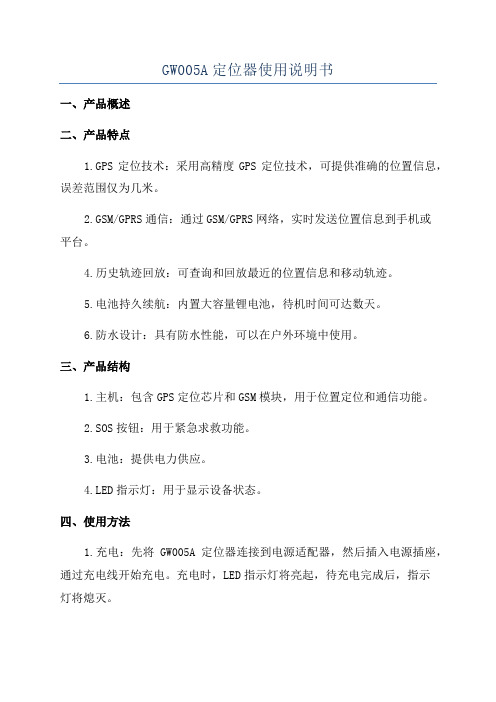
GW005A定位器使用说明书一、产品概述二、产品特点1.GPS定位技术:采用高精度GPS定位技术,可提供准确的位置信息,误差范围仅为几米。
2.GSM/GPRS通信:通过GSM/GPRS网络,实时发送位置信息到手机或平台。
4.历史轨迹回放:可查询和回放最近的位置信息和移动轨迹。
5.电池持久续航:内置大容量锂电池,待机时间可达数天。
6.防水设计:具有防水性能,可以在户外环境中使用。
三、产品结构1.主机:包含GPS定位芯片和GSM模块,用于位置定位和通信功能。
2.SOS按钮:用于紧急求救功能。
3.电池:提供电力供应。
4.LED指示灯:用于显示设备状态。
四、使用方法1.充电:先将GW005A定位器连接到电源适配器,然后插入电源插座,通过充电线开始充电。
充电时,LED指示灯将亮起,待充电完成后,指示灯将熄灭。
2.激活:按下主机上的开关按钮,LED指示灯将闪烁,表示设备已激活。
3.定位:使用手机或终端设备发送指令到设备,设备将进行定位,并通过GPRS发送位置信息。
用户可以在手机或平台上查看设备的当前位置和历史轨迹。
5.电池续航:使用适配器进行充电,能够提供长时间的续航能力。
在低电量时,LED指示灯将会闪烁提醒需要进行充电。
五、注意事项1.定期充电:为了确保设备正常工作,请定期对设备进行充电,电池电量过低会影响设备的正常使用。
2.防水环境下的使用:GW005A定位器具有防水功能,但不能长时间浸泡在水中,以免影响其性能和寿命。
3.安全保管:请将设备放在安全的地方,避免摔落和碰撞,以免影响设备的使用寿命。
4.手机或平台设置:设备需要通过手机或平台设置才能正常工作,使用前请确保已经正确设置了相关参数。
六、常见问题及解答1.定位信息不准确怎么办?请确保设备处于开放场所,并尽量避免高楼和大型建筑物的遮挡,以确保GPS定位的准确性。
2.设备无法连接网络怎么办?请检查SIM卡是否正常插入,信号是否稳定,以及手机或平台的设置是否正确。
GPS 定位器 (GPS+SMS+GPRS) Version 5.0
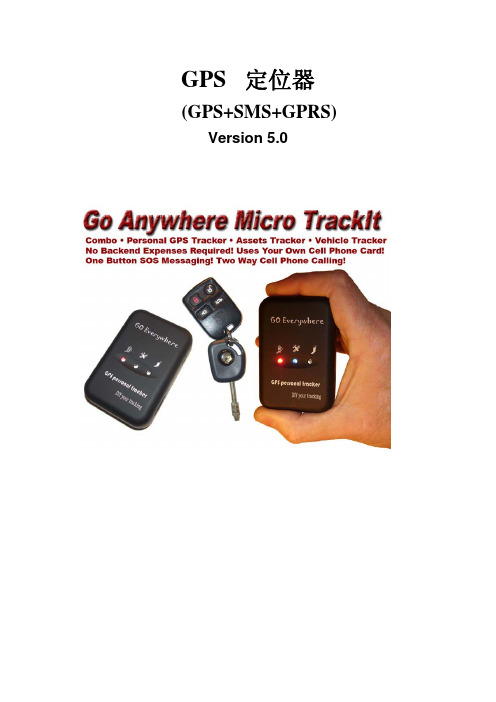
GPS定位器(GPS+SMS+GPRS) Version 5.0一.产品介绍KH-110P 是安装GPS和GSM/GPRS模块的个人远端定位系统。
它是一台体积小巧,适合携带,远程定位准确的跟踪设备。
在移动过程中可以通过GPS全球定位通讯卫星精确的得到位置信息。
然后把所在位置的经度和纬度信息同时发送到您的手机中。
您可以根据这些特点用于搜索和保护丢失的小孩和智障老人。
更多的,您还可以用于保护和定位跟踪运输贵重物品的押送车辆以及家庭宠物。
您可以使用KH-110P,将定位短信发到手机上,配合PC/PDA/导航仪地图进行定位跟踪;、同样也可以利用RedView GPS的超低成本的DIY跟踪控制中心系统,终端直接连接电脑,实现全自动跟踪定位。
整个定位过程无需交付任何定位服务费或者月租费。
KH-110P具备1个SOS紧急求救按键和2个快速拨号键,非常适合老人/小孩的保护、寻找、求救方面的使用。
二.主要特征1使用GPS个人定位,精度大大高于GSM定位2GSM/SMS 通信功能或GPRS TCP/UDP连接3全球通用;支持4频段,GSM 850/900/1800/1900 MHz客户可选4使用最新的SiRF-Star III GPS 芯片,灵敏度极高,它提供了动态环境下的,无缝导航能力,即使在仅拥有咫尺天空的城市高楼峡谷中,仍可良好工作5体积只有一张名片的大小,便于携带和隐藏6功率消耗低7信号接受速度快8支持定时连续跟踪功能9支持特定区域范围跟踪10支持指定范围超出电话报警11支持警报和远距离监控12支持2个按键快速拨号的功能13在不防碍个人生活的条件下时实跟踪监控14提供短信与网络跟踪位置15通过短信查找移动物体的位置(简单的系统讯息)16SOS按键向外发出紧急求救信号并把准确的位置发送到求救中心17支持超速电话报警功能18不用支付月租费的控制中心3详细规格3硬件GSM 模块内含频率GSM 850/900/1800内含GSM 850/900/1800/1900Mhz (可选)或GPRS TCP/UDPGPS 模块最新GPS SiRF-Star III 芯片组GPS 灵敏度-158DbGPS 频率L1, 1575.42 MHzC/A 编码 1.023 MHz chip rate通道20 通道查看跟踪位置精确度10 米, 2D RMS速度精确度0.1 m/s时间精确度同步GPS时间默认数据WGS-84重新获得平均0.1秒热启动平均1秒暖启动平均38秒冷启动t平均42秒高度限制18,000 公尺 (60,000 英尺) 最大值速度限制515 公里/second (1000 knots) 最大值.加速度限制小于 4g抖动限制20 米/秒其它工作温度 -25°~ 65° C湿度 5%~ 95% 不凝固的尺寸76 mm × 46 mm × 25 mm电压可充放电电池1300 mAh (3.7V),5V供电输入电压充电端口DC 5V (USB端口)待机时间 60小时显示电源, GPS 和GSM 状态,LEDsLED灯 3和其它的工作状态个按键分别为紧急求救SOS,快速拨号键A,快速拨号键B。
汽车活塞,GPS和中网的英文描述

Automobile piston1). Our Automobile Piston adopt anodization, graphite paint, tinning, black phosphide and other advanced technologies. Consequently, Automobile Piston has high quality.2). Our company specialize in producing sorts of piston which including car piston, motorcycle piston, air pump piston, air compressor piston, etc.1.Piston material:Aluminium alloy, steel, iron, cast iron, nodular iron, alloy etc.2.Piston surface treatment:chrome plated, phosphated, gas nitrided, sand blasted etc.3.Piston characteristic:1)High wear resistance2)Good storage oil3)Best corrosion resistance4)High hardness4.Piston application:(Automobile, Motorcycle, Truck, Tractor etc)Benz/Toyota/Nissan/Caterpillar/Honda/Komatsu/Ford/Chery/Volvo etc.5.We can also develop new items as per client’s drawing, sample or specific inquiry.6.Wish to establish long-term and stable business relationship with you.Piston:1.Heat resistant stainless steel2.OEM is accept, reasonable price3.Quality control system TS169491. DUCTILE CAST IRON (KV1)2. Alloy Spring steel2. Heat resistant stainless steel3. automobile piston1. Material :1). Eutectic Aluminum Alloy: ZL109, Z II082). Over Eutectic Aluminum Alloy AISi2I AC9B4. automobile piston5. 1. Material Characteristics:6. 1). Eutectic Aluminum Alloy: ZL109, Z II087. 2). Over Eutectic Aluminum Alloy AISi2I AC9B8. 2. Surface Treatment:9. 1) Hard Anode Oxidization10. 2) Tin-faced11. 3) Surface Oxidized12. 4). Spraying Graphite13. 3. Features: 1). All the pistons are chatactered by high filteration, low resistance and long durability2). Reasonable Price3). Advanced Equipment for moulding & Testing14. Production Description:1) Characteristics: Germany etc. Advanced technique & wear proof & high temperature resistant etc.2) Different Treatment: Piston roof MOS2 spraying, Piston roof anodizing, Pisotn with Graphite Sprayed, Tin coating piston,phosphating piston etc... 3) Develop the new items according to the sample or product draft.1)For European& American, Korean & Japanese etc. Engines2)Good quality3)Competitive price4)Secure service5)products: Piston /piston ring / cylinder liner /engine bearig /Auto parts/engine parts/spare parts.6)We can develop new items for you especially.1. heat-resistance2.Wear resistance3.good sealing performance4.smooth and steady guideness5.abrasive resistance3.Good sealing function4.Smooth and steady guideness exported to many countries and regions;small order is acceptableWe are a professional manufacturer of Auto Parts, such as Piston, Thin Wall Cylinder Liner, Cast Iron Cylinder Liner, Cylinder Liner Kit, Piston Kit, etc. Characteristics: advanced technique, wear proof, high temperature resistance, good air-tightness, longer service life, competitive price, good before and after sale service, etc.Property:1. Made to comply with international standard 2. Passed the ISO9001, been tested as international leading level by national authority and many engine factories 3. Strict production and quality control, meets JB/T7295-94 (Internal Combustion Engine Thin Wall Chromed Steel Liner Technique) 4. Small order is acceptable 5. We can develop new items according to your demand if you want a large quantity.2. Piston for diesel engine,especially for heavy duty truckISO9001 certificatedtop quanty and best price1.Piston for diesel engine,especially for heavy duty trcuk.2.Material:Aluminium Alloy3.Total height:109.60mm4.diameter of cylider:91.48mm5.shining6.ISO9001 certificated7.supply with top quanty and best priceautomobile piston:(1) high quality(2)competitive price(3)timely delivery(4)oemautomobile pistonPISTON,ENGINE PISTON,ENGINE PARTS,PISTON RING1)WE OFFER PISTONS FOR HONDA, SUZUKI, TOYOTA, VOLKSWAGEN,VOLVO,ETC.;2) ALL PISTONS ARE CHARACTERED BY HIGH FILTRATION, LOW RESISTANCE AND LONG DURABILITY;3) HIGH QUALITY, FOLLOWS INTERNATIONAL QUALITY CONTROL SYSTEM.4) GOOD PRICE WITH SUPER AFTER MARKET SERVICE.5) ADVANCED EQUIPMENT FOR MOULDING & TESTING.6) OEM SERVICEGPSSpecificationsGps automobile tracking / Gps tracking TK1021-Real time tracking2-web tracking3-SOS and monitoring4- Geo-fenceGeneralBased on GSM/GPRS and GPS, you can locate and monitor any remote targets by SMS or GPRS General FeaturesGet the targets latitude and longitude by SMS or GPRS, and check position on google earth.Support GPRS data transmission.Auto Report position.Send the last location if it enters into the blind area.Add or change Username and Password.Remote Monitoring and SOS feature.Send a Geofence alert to the user when it breaches the restricted area.Send a movement alert to the user when it begins to move.Send an overspeed alert to the user when it moves exceed of the restricted speed.Send a low battery alert to the user if the battery is low.ApplicationsManage vehicle rental or outside equipment,etc.Fleet management.Protect the elder/kid/the disabled/pet,etc.Protect the businessmen,and manage the outworker.Covert Tracking.SpecificationsAutomobile GPS Tracker1.Band:850/900/1800/1900Mhz2.SOS,Speed Alarm,Cut Enginework:GSM/GPRS/GPS4.Good serviceAutomobile GPS Tracker1.Band:850/900/1800/1900Mhz2.SOS,Speed Alarm,Cut Enginework:GSM/GPRS/GPS4.Good serviceGPS+GPRS TrackingSupport SMS and Web TrackingPositioning&TrackingGet the longitude and latitude info by sending SMS with cell phoneTriggering Emergency AlarmRemote control the oil and circuitRemote monitoringACC DetectionGeo-fence,Mileage statisticsMovement Alert,Overspeed Alert,Border crossing AlertGS902B is a standalone GPS Tracker integrated with GSM and GPS Modules, and 2 analog inputs.It uploads the captured data and GPS location on schedule automatically, alarm triggered or on request manually. Upload Interval and Data Logging Interval are user programmable from 30s to 24 hours.[Overview]a) Data Capturing & Loggingb) Real Time GPS Tracking, GPRS and SMS Data Uploadc) Logged Historical Data Uploadd) Multiple I/O [Digital Input, Analog Input, Pulse Input, Digital Output]e) Integrated 16 bit MCU & Quad-band GSM/GPRS Module, GPS Module[Features]1) GPS and reading data upload by GPRS/SMS2) 2 High Precision A/D Channels3) 4 DI [Digital Input] Channels4) 2 DO [Digital Output] Channels5) Programmable data input type & alert hi/low6) Programmable Data Upload Interval & Logging Interval7) Easy setup via USB by PC software8) Remote Setup by SMS or GPRS9) USB Port support data download10) Support Dynamic Domain Name or Fixed IP11) Support TCP protocol data transmission12) 1MB internal data memoryBundled Software:[1] Setup software is bundled for routine configuration via SMS remotely, or via USB port locally[2] Centre software is also provided for receiving data via GPRS.[3] TCP Testing Tool is provided for easy communication testing and user development[Applications]* fire trucks managment* fleet management of cold storage vehicles* temperature sensitive goods transportation and tracking* cold containers monitoring* records logging and tracking of temperature changes* oil tank monitoring for fleet management* water tank monitoring for fire trucks managementPackaging & DeliveryPackaging Detail:Neutral packages for 10,20,30pcs.Delivery Detail:We can deliever the products after receiving your paymentautomobile GPS tracker TK1031.Real time tracking2.Oil and engine cut by SMS.3.SOS alert, Monitor4.Movement alertautomobile GPS tracker TK1031 SummaryWorking Based on existing GSM/GPRS network and GPS satellites, this product can locate and monitor any remote targets by SMS or GPRS. 2 Applicationl Vehicle rental / Fleet management etcl Protect wealth etcl Provide peace-of-mind for businessmenl Manage personnel3 Functions1.1 Positioning and Tracking: Through the on-line Positioning Platform or the cell phone to locates at times, and get the working status. You can choose the Positioning Platform by yourself.1.2 Triggering Emergency Alarm: When there is a emergency happened on the vehicle, you can put on the button and the installed unit will send out alarm to the authorized numbers.1.3 Remote controlling oil and circuit: you can control the oil and circuit via the unit by SMS in anywhere and anytime.1.4 Remote Monitoring: In anywhere and anytime, call the phone number in the unit, when it connects, you can monitor the sound around 5 meter.1.5Movement Alert: Send SMS to the unit to start the movement alert function. When the vehicle is moving, the unit will send the movement alert to all authorized numbers.1.6 Overspeed Alert: Send SMS to the unit to start the movement alert function. When the vehicle is overspeed, the unit will send the overspeed alert to all authorized numbers.1.7Geo-fence: Set up a geo-fence for the unit to restrict its movements within a district. The unit will send the message to all authorized numbers when it breaches the district.1.8 the unit: send SMS to resume the default of unit.1.9 Auto Track: You can set up auto track by SMS or on-line positioning platform.1.10 Mileage statistics; ACC checking; cutting off power and alarm.1.11Compatible with the original anti-theft alarm: It will send SMS alarm after the original anti-theft alarm warning.1.12 Modify the IP and Port of Communication Protocol for different on-line positioningplatform Feature: 1.For person and vehicle both2.Real time tracking, voice listen in function3.geo-fence, movement, overspeed, low batter alarm4.SOS panic button5.Free addition.al magnetic battery cover6.Free additional water proof pouch7.SMS tracking on cellphone with google maps link8.Get aboslute address including street name by sms9.Free PC based software for live tracking10.Web based online tracking serverAuto bumperSpecificationsAuto Bumper1)high quality and best price2)all TOYOTA model available,3)with light in two sideAuto Bumperwith light in two sidealso has one light in middlesuit for TOYOTAour bumper product could well protect automobile body safety...Auto Front Bumper :1.Professional2.High quality based on universal standard3.Durable products4.reasonable priceAuto Front Bumper1. Super quality auto front bumper2. Continuance service and support3. Diversified rich experienced skilled workers4. Quick and professional service,good quality and reasonable price5. Application expertise6. Quality, reliability and long product life7. Mature, perfect and excellentDetails about the product:1. Mold standard : DME2. Runner Type : Hot Runner3. Cavity number: Single4. Material: PC / ABS / PA / PP / PBT / POM / PMMA / PET / PS etc5. Cycle time: 90 s6. Full automatic production7. Mould life: 1000,000 shotsPayment term:1. T/T , L/C at sight, D/P at sight.2. payment term: 40% with order, 60% before delivery .Our advantage :Our company specializes in the manufacture of high precision plastic injection tools. Our products are assembled based on the most advanced management model and fully automatic CNC tool-making equipment handled by professional engineering and technical personnel.Our factory covers an area of about 4000 square meters, and employs over 150 staff members and professional designers. We aim to design and build complete sets of tools by using the best tool-designing software at global standards, ...View more >>View Company VideoBasic InformationBusiness Type: Manufacturerplastic injection products,plastic injection mold,CNC machining,graphite electrode machining,plastic injection Product/Servicemoulding,auto plastic injection accessories,computer plastic injection accessories,mouse plastic cover,mobile (We Sell):photo plastic housing,house holding plastic appliancesmainly manufacture and sell various frp body kits.( front bumper, rear bumper, sideskirts, fender )Composite FRP series products are mainly manufactured using synthetic resin and reinforced with glass fiber. We can supply various frp products, such as frp cabinets, frp body kits/ car bumpers, frp covers , fender, spoilersFeatures:1) Skillful manufacturing;2) Modern design3) Corrosion resistance4) Light weight5) High intensity6) Aging resistance7) Excellent dimension stability8) Long service life9) Smooth surface10) Good flexibility11) Manufactured using synthetic resin and reinforced with glass fiberBumper Auto Parts(with reverse radar)1)For the Great Wall2)Material: PP Engineering Plastics, spray-paintGreatwall Auto Spare Parts1.Part name:Bumper Auto Parts2.Part number:2804301-K00-A1Complete Genuine Greatwall Auto Spare PartShimei provides all Genuine Greatwall Auto Spare Part for all model, including Haval Suv, Wingle, Deer, Cowry, Hover etc…All auto parts include shock absorbers, bumper, lamps, filters ,brake disc…Shimei is an exporter of quality auto parts with high level of service standardAuto partsSpare part for Chinese vehicles(including Chery parts, Great Wall parts, Toyota parts, FAW parts, Geely parts, Zhongxing parts , SMA parts, Lifan parts etcShimei Advantages-Focused and Professional : Shimei is focused on automotive products.-Excellent Service :Shimei cares about customers,and therefore as a customer you will not have any troubles dealing with careless supplier and you can enjoy seeing your customers with satisfied smile.-Honesty and Honor Agreement in business practice :everybody says this, Shimei wants to be serious and makes it one of its selling point(we have to prove it with time).Shimei believes that integrity is needed for long term business to gain trust from customer. Please refer to our Code of Conduct for more details.-Fair Price : The price is reasonable(we do not believe in huge profit margin for long term business).We want to keep you to stay with us for fair price .Our company is dedicated to providing customers with high and stable quality products at a competitve price, making every customer satisfied with our products and service.We sincerely are looking for your early enquiry and further suggestion which will give us an opportunity to serve you .Check us out and find out why we're the best there is!Established in 2002, we have a team of experienced sales persons. Guangzhou Shimei Industrial Co., Ltd. has been developing rapidly and becoming a reputable company in China. Our company is located in Guangzhou which is the famous wholesale and trade base of auto parts in China. Your visit to our company is always welcome.We specialize in auto parts and accessories for Chinese vehicles. We have a wide range of Accessories/Parts for Chery, Great Wall, Toyota, FAW, Geely, Zhongxing, SMA, ...。
mtk平台gps配置相关

目录Q1、如何打开GPS debug log (1)Q2、GPS 启动流程。
(1)Q3、EPO辅助定位介绍 (2)Q4、如何查看EPO是否下载正常 (3)Q5、EPO无法下载 (4)Q6、如何实现GPS秒定功能 (4)Q7、为什么无法5秒内定位 (6)Q8、Catcher + PowerGPS 联调 (6)Q9、MT2503内置MT3333 GPS芯片,支持哪些定位系统 (7)Q10、如何修改GPS/GNSS/BEIDOU卫星定位方式 (8)Q11、如何生成对应的MT3333.bin (8)Q12、GPS定位误差大 (9)Q1、如何打开GPS d ebug log1、打开以下宏DA_SMART_SELECTION_SUPPORT = TRUENTPD_SUPPORT = TRUEKAL_DEBUG_LEVEL = SLIM_DEBUG_KALKAL_TRACE_OUTPUT = FULLFeatures中CFG_MMI_NITZ (__ON__)、CFG_MMI_WORLD_CLOCK (__ON__)2、请使用移动卡测试,开机会自动同步时间,否则下载的EPO文件不正常,AIDING数据是无效的;3、LOG 查看方法Catch 中选MOD_GPS ,右键选ALL CLASS ON,就可以看到相应的LOG。
Q2、GPS 启动流程。
(1)GPS task接到从应用层发送过来的MSG_ID_GPS_UART_OPEN_REQ;(2)GPS task发送MSG_ID_GPS_MNL_INIT_REQ;(3)MNL task收到MSG_ID_GPS_MNL_INIT_REQ,交由GPS_MNL_Init接口处理。
(4)MNL task后续的每一秒都会走到mtk_gps_task。
c文件中的mtk_gps_sys_callback_func 接口,处理MTK_GPS_MSG_FIX_READY ,在这里,会将数据封装成NMEA 标准。
12585语音位置服务介绍V1[1].1
![12585语音位置服务介绍V1[1].1](https://img.taocdn.com/s3/m/e1ef67f9770bf78a652954c8.png)
功能介绍——一键导航 功能介绍——一键导航 ——
一键导航
开车/公交问路
我在哪里
他在哪里
寻找亲人
产品功能:客户拨打12585并告知话务员目的地,由话务员代为查找,系统自动将目的地 产品功能:客户拨打12585并告知话务员目的地,由话务员代为查找, 12585并告知话务员目的地 的经纬度坐标发送到用户的手机或PND终端上,系统自动启动导航服务。 的经纬度坐标发送到用户的手机或PND终端上,系统自动启动导航服务。 PND终端上
适用人群:家有需要照顾的老人或年纪较小的孩子的人群。 适用人群:家有需要照顾的老人或年纪较小的孩子的人群。
-19-
感谢聆听
-20-
12585
语音位置信息服务 暂定“找路我做主”
产品定义
12585语音位置信息服务是 基于语音和短彩信方式的 业务,为用户提供公交换 乘、自驾问路、一键导航、 我在哪儿、他在哪儿等位 置相关贴心服务。
-10-
12585与12580对比说明 12585与12580对比说明
业务名称 12580综合信息服务 12580综合信息服务 专业的商旅人士,这部分用 户对酒店航班预订、天气查 询、黄页信息等方面有着强 烈的需求。 打造中国最大的综合生活服 务新媒体.为广大客户提供 的以商旅服务和生活信息服 务为核心的综合信息服务, 用户可在全国各地拨打 12580进行餐饮、娱乐、旅 游、天气、便民等各类信息 的查询,以及酒店、机票的 查询、预订,查询结果将以 语音及短信、彩信等方式告 知客户。
适用人群:驾车出行或异地出行的大众人群。 适用人群:驾车出行或异地出行的大众人群。
-16-
功能介绍——我在哪里 功能介绍——我在哪里 ——
一键导航
mtk平台gps配置相关

目录Q1、如何打开GPS debug log (1)Q2、GPS 启动流程。
(1)Q3、EPO辅助定位介绍 (2)Q4、如何查看EPO是否下载正常 (3)Q5、EPO无法下载 (4)Q6、如何实现GPS秒定功能 (4)Q7、为什么无法5秒内定位 (6)Q8、Catcher + PowerGPS 联调 (6)Q9、MT2503内置MT3333 GPS芯片,支持哪些定位系统 (7)Q10、如何修改GPS/GNSS/BEIDOU卫星定位方式 (8)Q11、如何生成对应的MT3333.bin (8)Q12、GPS定位误差大 (9)Q1、如何打开GPS debug log1、打开以下宏DA_SMART_SELECTION_SUPPORT = TRUENTPD_SUPPORT = TRUEKAL_DEBUG_LEVEL = SLIM_DEBUG_KALKAL_TRACE_OUTPUT = FULLFeatures中CFG_MMI_NITZ (__ON__)、CFG_MMI_WORLD_CLOCK (__ON__)2、请使用移动卡测试,开机会自动同步时间,否则下载的EPO文件不正常,AIDING数据是无效的;3、LOG 查看方法Catch 中选MOD_GPS ,右键选ALL CLASS ON,就可以看到相应的LOG。
Q2、GPS 启动流程。
(1)GPS task接到从应用层发送过来的MSG_ID_GPS_UART_OPEN_REQ;(2)GPS task发送MSG_ID_GPS_MNL_INIT_REQ;(3)MNL task收到MSG_ID_GPS_MNL_INIT_REQ,交由GPS_MNL_Init接口处理。
(4)MNL task后续的每一秒都会走到mtk_gps_task.c文件中的mtk_gps_sys_callback_func 接口,处理MTK_GPS_MSG_FIX_READY ,在这里,会将数据封装成NMEA 标准。
ChatGPT技术在智能地图导航中的应用指南

ChatGPT技术在智能地图导航中的应用指南随着科技的不断发展,智能地图导航成为人们日常出行的重要工具。
传统的导航系统往往只提供简单、固定的路线规划,而现在,随着人工智能的快速发展,一种新的技术——ChatGPT技术,正逐渐应用于智能地图导航中。
它基于语言模型,能够更好地理解用户的需求,提供更加智能化和个性化的导航服务。
一、ChatGPT技术简介ChatGPT是OpenAI公司开发的一种自然语言处理技术,它基于深度学习模型,并且通过与大量的训练数据相互学习,从而能够理解和生成人类的语言。
ChatGPT技术可以像人类一样进行自然语言的交流,因此在智能地图导航中具有广泛的应用前景。
二、智能地图导航的现状和问题在现有的智能地图导航系统中,用户一般通过输入地址或关键词来获取路线规划和导航指引。
然而,很多时候用户的需求不仅仅是简单的路线规划,他们可能还想了解更多的信息,比如路况、停车场情况、周边景点等。
传统的导航系统难以满足用户的多样化需求,这就给ChatGPT技术提供了一个优化和改进的空间。
三、ChatGPT技术在智能地图导航中的应用1. 个性化路线推荐通过ChatGPT技术,智能地图导航可以更好地理解用户的出行需求和个人偏好,从而为用户提供更加个性化的路线推荐。
系统可以根据用户的输入和历史数据,推荐适合用户的行车路线,并且考虑到用户的时间、交通状况、需求等因素。
2. 实时路况信息ChatGPT技术可以使导航系统能够通过自然语言交互的方式获取实时的路况信息。
用户可以通过语音或文字询问当前的交通情况,导航系统则会根据用户的问题进行解析,并提供准确的实时路况反馈。
这样,用户可以更好地了解交通状况,优化出行计划。
3. 个性化停车场推荐在城市出行中,找到合适的停车场始终是一个令人头疼的问题。
通过ChatGPT 技术,智能地图导航可以根据用户的需求和偏好,推荐附近的停车场信息。
用户可以询问某个地点附近的停车场情况,系统将根据用户的问题进行解析,并提供相应的停车场推荐,比如价格、停车位数量、地理位置等。
gf07定位器软件使用说明

gf07定位器软件使用说明
gf07定位器的使用分为以下几个步骤:
一、安装定位器卡。
用户需要在定位器关机的状态下将卡装进去,然后开机。
二、安装定位器。
根据说明书的指示将GPS定位器的线分别接上,无线GPS定位器不用接线,要找好合适的安装位置,防止温度过高或者金属物太多影响定位器的使用。
三、登录平台。
根据说明书的提示,登录平台网址,或者下载平台的手机APP,输入自己的设备号与初始密码,即可进行查车。
四、溜车。
安装完毕后,将车开出去匀速溜一圈,速度不能太快。
大概二十分钟后汽车定位器的定位数据就能在平台上显示了。
gf07定位器软件使用说明
1、是所有同类产品中x即可用手机在地图上查看到位置和电脑平台查询位置轨迹,也可直接短信中文回复位置的。
2.先在基站定位原有的基础上面加入了地图定位,让产品的误差距离大大缩短。
3.由于加入了定位模式,产品现支持国外定位追踪功能。
4.如查听周围声音比较多可打开通友情号码月租,一个号只需要5元一月查听多久都不要钱了。
5.本产品不需要平台费用,x使用。
只需发一个短信到报警定位器上,即可回复如下中文地址信息和地图连接,全程手机简单操作,一步到位。
6.本产品内置两块强力磁铁吸附功能,无需您再烦恼摆放的问题,只要有金属的地方,您都可以直接摆放上去,磁铁会自动吸附上去,更方便你安装摆放位置
6.本产品是市场x一款带充电自动开机功能,也就是连接电源,当报警定位器电用尽,产品关机后,来电产品将自动开机并继续充电,警告、充电必须插入SIM卡
7. 登陆:请通知你。
车队车辆定位方案

车队车辆定位方案背景随着科技的发展和应用的快速推进,车队管理也被各个行业和企业广泛应用,成为提高运营效率、降低管理成本的重要手段。
车队管理中车辆定位是非常重要的一项技术,可以有效提高管理效率和安全性,减少运营成本。
方案概述车队车辆定位方案是利用轨迹追踪、车辆通信、互联网技术实现的一种集车辆追踪、位置报告、报警等功能于一体的车队管理系统。
系统主要由车载定位设备、无线通信网络、数据处理中心三部分组成,可以实现车辆实时定位、时空位置追踪、警告和管理。
系统工作流程1.车载定位设备定位车辆位置并发送给数据处理中心;2.数据处理中心将车辆位置信息进行处理、存储和分析;3.运营管理人员在管理界面上实时查看车辆定位信息,并根据需要下达指令;4.运营管理人员根据定位系统提供的分析报告和分析工具进行管理、统计和分析。
系统功能1.实时定位:车辆定位设备每隔一定时间向数据处理中心发送车辆位置信息,数据处理中心显示车辆当前位置;2.智能查询:根据车辆编号、车辆类型等查询车辆位置信息,以及历史轨迹查询;3.警报管理:当车辆出现异常情况时,警报管理系统可以自动通过短信、邮件等方式警示相关人员;4.数据分析:系统可以对车辆行驶轨迹、停车位置、行驶速度等数据进行分析,为车队管理和决策提供依据;5.多平台数据可视化:数据处理中心将数据分析结果显示在web、WeChat、app等多个平台上,以方便相关人员查看。
设备选择和应用建议车载定位设备应具备以下特点:1.定位准确性高,兼容GPS、北斗、GLONASS等多种卫星导航系统;2.稳定且耐用;3.多信号传输方式,如无线通讯、蓝牙、WiFi、4G等,保证信息传输畅通;4.低功耗,防止设备对车辆电路有影响。
在应用车队车辆定位方案时,需要进行以下几步:1.在车队中选取一部分车辆进行试用,评估定位精度、系统稳定性和耐用性等性能指标;2.根据车队规模、应用场景、仓库、客户、最优线路等因素确定定位设备数量、布局和组合;3.进行培训,让运营管理人员逐步掌握软件平台的操作、警报响应措施和数据分析方法等。
- 1、下载文档前请自行甄别文档内容的完整性,平台不提供额外的编辑、内容补充、找答案等附加服务。
- 2、"仅部分预览"的文档,不可在线预览部分如存在完整性等问题,可反馈申请退款(可完整预览的文档不适用该条件!)。
- 3、如文档侵犯您的权益,请联系客服反馈,我们会尽快为您处理(人工客服工作时间:9:00-18:30)。
地面控制Control Segment
US Space Command
Cape Canaveral Hawaii Kwajalein Atoll Diego Garcia Ascension Is.
Master Control Station 1个主控站
Monitor Station 5个监测站
Ground Antenna 地面注入站
交通通信网络基础
Transportation communication network
GPS系统介绍
包括24颗有效工作卫星, 包括24颗有效工作卫星,4颗 24颗有效工作卫星 备用卫星, 备用卫星,每科卫星每天运行 2周 提供特殊编码卫星信号便于 GPS接收器接收信号 接收器接收信号, GPS接收器接收信号, 计算位 置,速度和时间 通常需要4 通常需要4颗卫星的信号来计 算三维的位置和接收器的时间 偏差 GPS接收仪测量卫星发送信号 GPS接收仪测量卫星发送信号 时间和地面接收时间
交通通信网络基础
Transportation communication network
GPS的四项基本功能
Position and coordinates. The distance and direction between any two waypoints, or a position and a waypoint. Travel progress reports. Accurate time measurement.
交通通信网络基础
Transportation communication network
GPS系统的三大组分
空间部分 Space Segment
地面控制部分 Control Segment
用户设备 User Segment 地面天线 Ground Antennas
主控站Master Station
交通通信网络基础
Transportation communication network
GPS系统定位原理
Triangulating Correct Position
交通通信网络基础
Transportation communication network
GPS系统定位原理
GPS position – 2 satellites
监控站Monitor Stations
交通通信网络基础
Transportation communication network
GPS接收器
• Garmin eTrex – ~$100 • Garmin-12 – ~$150 • Casio GPS wristwatch – ~$300 • The GPS Store
• GPS主页 GPS主页
– /
• GPS介绍 GPS介绍
– /gps/index.shtml
• 学术杂志
– World GPS (free) / – GPS Solutions (SCIE检索) 原 The Journal of Global Navigation Satellite Systems /content/109380/?p=cc72abb10efd42 c2b46be44fce77a953&pi=0
Selective Availability (S/A)
The Defense Department dithered the satellite time message, reducing position accuracy to some GPS users. S/A was designed to prevent America’s enemies from using GPS against us and our allies. In May 2000 the Pentagon reduced S/A to zero meters error. S/A could be reactivated at any time by the Pentagon.
通过“测时” 而“定位”
What Time is It?
Universal Coordinated Time
Greenwich Mean Time
GPS Time + 13*
Zulu Time
Local Time: AM and PM (adjusted for local time zone) Military Time (local time on a 24 hour clock)
• 20,200 km elevation above Earth • Orbital period of 11 hr 55 min • Five to eight satellites visible from any point on Earth
交通通信网络基础
Transportation communication network
交通通信网络基础
Transportation communication network
Sources of GPS Error
Standard Positioning Service (SPS ): Civilian Users Source Amount of Error Satellite clocks: 1.5 to 3.6 meters Orbital errors: < 1 meter Ionosphere: 5.0 to 7.0 meters Troposphere: 0.5 to 0.7 meters Receiver noise: 0.3 to 1.5 meters Multipath: 0.6 to 1.2 meters Selective Availability (see notes) User error: Up to a kilometer or more Errors are cumulative and increased by PDOP.
* GPS Time is ahead of UTC by approximately 13 seconds
交通通信网络基础
Transportation communication network
GPS系统定位原理
Signal From One Satellite
The receiver is somewhere on this sphere.
交通通信网络基础
Transportation communication network
Sources of GPS Error
Receiver Errors are Cumulative!
System and other flaws = < 9 meters
User error = +- 1 km
Chap.5 全球定位系统及应用
Transportation communication network ---GPS and its application
交通通信网络基础
Transportation communication network
学术资源
• 维基百科
– /wiki/Global_Positioning_System
交通通信网络基础
Transportation communication network
通过“测时” 而“定位”
Time Difference
Pseudo Random Noise Code
Satellite PRN
Receiver PRN
交通通信网络基础
Transportation communication network
交通通信网络基础
Transportation communication network
GPS系统定位原理
Signals From Two Satellites
交通通信网络基础
Transportation communication network
GPS系统定位原理
Three Satellites (2D Positioning)
Source: Garmin GPS Guide for Beginners
交通通信网络基础
Transportation communication network
GPS系统定位原理
GPS position – 3 satellites
Source: Garmin GPS Guide for Beginners
交通通信网络基础
Transportation communication netwleaves satellite at time “T”
T
T+3
Signal is picked up by the receiver at time “T + 3”
Distance between satellite and receiver = “3 times the speed of light”
交通通信网络基础
Transportation communication network
GPS的历史
可行性研究始于 1960’s. 1973年美国国防部五角大楼拨款 年美国国防部五角大楼拨款. 1973年美国国防部五角大楼拨款. 1978年发射第一个用于GPS的卫星 年发射第一个用于GPS的卫星. 1978年发射第一个用于GPS的卫星. 1995年 月整个系统开始运营. 1995年4月整个系统开始运营.
Transportation communication network
GPS Dilution of Precision and Its Affects On GPS Accuracy
