AS60x代码在线升级开发指南_V1.0
ASFlow流程开发指南

1 Action Script Flow 说明1.1 简介Action Script Flow(以下简称为 ASFlow)流程定义展示工具是基 于 AS3 语言开发的 RIA 应用。
利用 AS3 语言编写形成一组可以重复 利用的对象库。
通过已经编写好的主程序配合相应的配置文件可以生 成服务于应用的执行展示结果。
开发一个 ASFlow 的应用开发人员可 以不要关心流程展示的原理,只需根据展示的需要灵活的定制一个 Follow 配置文件,发布到 follow 文件目录下.同时为 Follow 文件指定 一个 Data 文件,多个 Follow 可以共用一个 Data 文件,也就是说一个 Data 文件可以被多个 Follow 文件展示成多个展示样式。
1.2 技术概要ASFlow应用需要的Follow和Data文件的格式均要求按照如下格 式进行定义。
分为标头部分和标体部分,形如:<root><head>……</head><body>……</body></root>Follow 文件配置在 follow 文件目录下, Data 文件配置在 data 文 件目录下,Images 文件配置在 images 文件目录下。
2 开发技术指南2.1 配置文件元素2.1.1 Head 流程图头部分2.1.1.1title2.1.1.1.1定义说明本元素定义了工作流程图所要展示的标题信息和样式。
2.1.1.1.2要素属性属性 说明Id 唯一标识style 定义 Flow 的标题展示样式,其样式属性内容可包括如下: @font:字体定义@size:字体大小@color:字体颜色(如 0x003366)@x:横坐标@y:纵坐标@width:宽度@height:高度2.1.1.1.3子元素无2.1.1.1.4书写范例<title style=”{font: 黑 体;size:20px;color:0x003366;x:150;y:20;width:200;height:30}”>标准配置测试图</title>2.1.1.2datasouce2.1.1.2.1定义说明定义 Flow 展示流程文件中的 datasouce 数据源部分信息。
MPS管理系统

RK3399 MCU 开发指南说明书

RK3399 MCU 开发指南文件标识:RK-KF-YF-124发布版本:V1.3.0日期:2021-01-14文件密级:□绝密 □秘密 □内部资料 ■公开免责声明本文档按“现状”提供,瑞芯微电子股份有限公司(“本公司”,下同)不对本文档的任何陈述、信息和内容的准确性、可靠性、完整性、适销性、特定目的性和非侵权性提供任何明示或暗示的声明或保证。
本文档仅作为使用指导的参考。
由于产品版本升级或其他原因,本文档将可能在未经任何通知的情况下,不定期进行更新或修改。
商标声明“Rockchip”、“瑞芯微”、“瑞芯”均为本公司的注册商标,归本公司所有。
本文档可能提及的其他所有注册商标或商标,由其各自拥有者所有。
版权所有© 2021瑞芯微电子股份有限公司超越合理使用范畴,非经本公司书面许可,任何单位和个人不得擅自摘抄、复制本文档内容的部分或全部,并不得以任何形式传播。
瑞芯微电子股份有限公司Fuzhou Rockchip Electronics Co., Ltd.地址:福建省福州市铜盘路软件园A区18号网址:客户服务电话: +86-4007-700-590客户服务传真: +86-591-83951833客户服务邮箱:******************前言概述本文档主要介绍Rockchip RK3399 MCU开发的基本方法。
产品版本芯片名称内核版本RK3399 4.4读者对象本文档(本指南)主要适用于以下工程师:技术支持工程师软件开发工程师修订记录日期版本作者修改说明2017-09-20V1.0.0王明成初始版本2017-12-27V1.1.0王明成修订文档格式2020-08-17V1.2.0王明成修订文档格式,修正代码下载路径等2021-01-14V1.3.0王明成文档重命名,修正demo目录显示等RK3399 MCU 开发指南1. Rockchip MCU简介2. 开发基础2.1 运行前配置2.1.1 启动地址2.1.2 地址映射2.1.3 时钟配置2.1.4 复位撤销2.2 其它配置2.2.1 JTAG使能配置2.3 MCU与主控通信2.3.1 Mailbox2.3.2 共享内存3. Demo程序3.1 代码获取3.2 代码简介3.2.1 目录结构3.2.2 编译方法3.2.3 中断编程4. MCU调试4.1 JTAG调试4.2 串口打印4.3 读写寄存器5. 参考文档1. Rockchip MCU简介ARM® Cortex®-M处理器系列具有灵活性、易用性、高性能、低功耗等特点。
一种基于Web的远程在线升级技术的实现

图1 设备远程在线升级模型
表1 Flash分区
名称大小/Byte起始地址结束地址引导程序区16k0x080000000x08003FFF 参数存储区32k0x080040000x0800BFFF 用户程序区336k0x0800C0000x0805FFFF 升级数据缓冲区384k0x080600000x080BFFFF
图2 程序升级流程
的接收。
其中,根据表3的请求消息结构对80端口的数据进行初步解析,将数据分成开始行、消息报头和消息正文。
如图3的请求数据包,解析后开始行为“GET / HTTP/1.1\r\n”,消息报头为后续数据至连续两个\r\n之前,没有消息正文。
从解析后的开始行可得出,该请求包采用GET方法,请求的资源标识为‘/’,即网页的主页。
设备升级页面可由Dreamweaver软件设计,并将其HTML文件存储于const char类
图3 Wireshark抓取的请求消息数据包
表4 测试报告
测试用例测试条件测试结果
正常正常操作100%成功升级至新版本掉电异常拔掉设备电源设备启动成功但为旧版本链路异常断开路由器电源/拔掉网线设备启动成功但为旧版本新程序异常更改链接地址或中断向量表地址设备启动失败但恢复后可正常启动
图4 Web服务器处理HTTP请求流程
《有线电视技术》 2015年第1期 总第301期。
centos简介

CentO S(Com munit y Ent erpri se Op erati ng Sy stem)是Linu x发行版之一,它是来自于Red HatEnter priseLin ux依照开放源代码规定释出的源代码所编译而成。
由于出自同样的源代码,因此有些要求高度稳定性的服务器以CentO S替代商业版的Red HatEnte rpris e Lin ux使用。
两者的不同,在于Ce ntOS并不包含封闭源代码软件。
目录1简介2特点 3发行版本4新版发布5结构DVD安装u EFI安装U盘安装硬盘安装 6搭建LNMPngi nx的安装设置php支持测试 1简介最新版本为 Cen tOS 6.4[1]。
上个版本是2012-07-09的6.3。
Red hat E nterp riseLinux (RHE L)6.4是2013-02-21发布的,速度已经很快。
上游RHE L 6.4主要改进:支持Par allel NFS(pNFS),增强了Vmwar e和H yper-V的虚拟机支持及性能,安全增强了身份管理,支持cg roups(及PMU),更多的新工具等。
Cent OS 是一个基于Re d Hat Linu x 提供的可自由使用源代码的企业级Lin ux发行版本。
每个版本的C entOS都会获得十年的支持(通过安全更新方式)。
新版本的CentO S 大约每两年发行一次,而每个版本的C entOS会定期(大概每六个月)更新一次,以便支持新的硬件。
这样,建立一个安全、低维护、稳定、高预测性、高重复性的Linux环境。
[2]Ce ntOS是Commu nityEnter prise Oper ating Syst em的缩写。
Huawei DevEco Studio使用指南_鸿蒙学堂
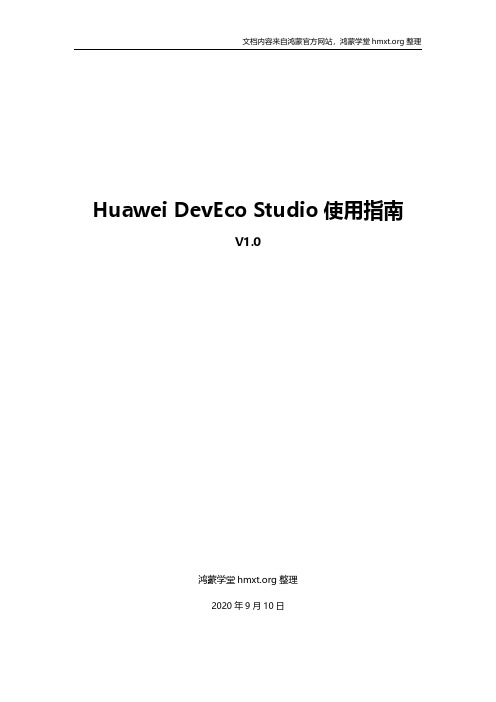
文档内容来自鸿蒙官方网站,鸿蒙学堂 整理
Huawei DevEco Studio 使用指南
2.3 运行 Hello World.........................................................................................................11 3 工程管理......................................................................................................................................14
3.2 支持的设备模板和编程语言 ........................................................................................ 17 3.3 创建一个新的工程.........................................................................................................18
2.2 配置开发环境 ................................................................................................................... 4 2.2.1 npm 设置............................................................................................................. 4 2.2.2 设置 Gradle 代理................................................................................................ 5 2.2.3 设置 DevEco Studio 代理................................................................................ 6 2.2.4 下载 HarmonyOS SDK .................................................................................... 8
AS60x指纹识别SOC用户手册V10

6 数据包大小 CFG_PktSize
7 波特率系数 CFG_BaudRate
8
CFG_VID
9
CFG_PID
10
保留
11
保留
12 PART2 13
保留 保留
14 产品型号 ProductSN
15 软件版本号 SoftwareVersion
16 厂家名称 Manufacturer
17 传感器名称 SensorName
格式:
15 4
3
2
1
0
Reserved
ImgBufStat PWD Pass Busy
注:
z Busy:占 1 位,置“1”表示系统正在执行命令,“0”表示系统空闲; z Pass:占 1 位,置“1”表示指纹验证通过;
z PWD:占一位,置 1 表示设备握手口令通过验证;
z ImgBufStat:占一位,置 1 表示指纹图像缓冲区存在有效指纹图像。
此 8 个寄存器为系统 配置表。
1
1
1
1
1
1
4 ASCII 码
设备描述符
4 ASCII 码
4 ASCII 码
4 ASCII 码
2 00000000H 默认为 00000000H
2 00000000H
1 入口地址
1 入口地址
2
序入口
AS60x SOC 通讯手册
22
保留
Resevd
27
PART3 23 参数表有效 ParaTableFlag 标志
在任何时间,无需告知任何方的情况下,晟元有权对本公司产品和服务进行更改、添加、 删除、改进以及其他任何变更。在对本公司产品的使用中,晟元不背负任何责任或义务;而 第三方在使用中则不得侵害任何专利或其他知识产权。
深信服零信任访问控制系统 aTrust 用户手册说明书

深信服零信任访问控制系统aTrust 用户手册产品版本 2.1.17文档版本05发布日期2022-05-17深信服科技股份有限公司版权声明版权所有© 深信服科技股份有限公司2022。
保留一切权利(包括但不限于修订、最终解释权)。
除非深信服科技股份有限公司(以下简称“深信服公司”)另行声明或授权,否则本文件及本文件的相关内容所包含或涉及的文字、图像、图片、照片、音频、视频、图表、色彩、版面设计等的所有知识产权(包括但不限于版权、商标权、专利权、商业秘密等)及相关权利,均归深信服公司或其关联公司所有。
未经深信服公司书面许可,任何人不得擅自对本文件及其内容进行使用(包括但不限于复制、转载、摘编、修改、或以其他方式展示、传播等)。
特别提示您购买的产品、服务或特性等应受深信服科技股份有限公司商业合同和条款的约束,本文档中描述的全部或部分产品、服务或特性可能不在您的购买或使用范围之内。
除非合同另有约定,深信服科技股份有限公司对本文档内容不做任何明示或默示的声明或保证。
由于产品版本升级或其他原因,本文档内容会不定期进行更新,如有变更,恕不另行通知。
除非另有约定,本文档仅作为使用指导,本文档中的所有陈述、信息和建议不构成任何明示或暗示的担保,深信服科技股份有限公司不对本文档中的遗漏、变更及错误所导致的损失和损害承担任何责任。
联系我们售前咨询热线:400-806-6868售后服务热线:400-630-6430 (中国大陆)您也可以访问深信服科技官方网站:获得最新技术和产品信息7*24小时智能客服,排障咨询好帮手:https:///plugin.php?id=common_plug:online&ref=文档深信服零信任访问控制系统aTrust用户手册前言修订记录修订记录累积了每次文档更新的说明。
最新版本的文档包含以前所有文档版本的更新内容。
符号说明在本文中可能出现下列标志,它们所代表的含义如下。
用C#实现CS模式下软件自动在线升级

4.如果用户选择升级,则获取下载文件列表,开始进行批量下载文 档; 5.升级程序检测旧的主程序是否活动,若活动则关闭旧的主程序; 6.删除旧的主程序,拷贝临时文件夹中的文件到相应的位置; 7.检查主程序的状态,若状态为活动的,则启动新的主程序; 8.关闭升级程序,升级完成[4]。 4 用C#实现在线升级的关键步骤 这里我主要使用日期信息来检测是否需要下载升级版本。 4.1 准备一个XML配置文件 名称为AutoUpdater.xml,作用是作为一个升级用的模板,显示需 要升级的信息。 <?xml version="1.0"?> //xml版本号 <AutoUpdater> <URLAddres URL="http://192.168.198.113/vbroker/log/"/>//升级 文件所在服务器端的网址 <UpdateInfo> <UpdateTime Date = "2005-02-02"/> //升级文件的更新日期 <Version Num = "1.0.0.1"/> //升级文件的版本号 </UpdateInfo> <UpdateFileList> //升级文件列表 <UpdateFile FileName = "aa.txt"/> //共有三个文件需升级 <UpdateFile FileName = "VB40.rar"/> <UpdateFile FileName = "VB4-1.CAB"/> </UpdateFileList> <RestartApp> <ReStart Allow = "Yes"/> //允许重新启动应用程序 <AppName Name = "TIMS.exe"/> //启动的应用程序名 </RestartApp> </AutoUpdater> 从以上XML文档中可以得知升级文档所在服务器端的地址、升级文 档的更新日期、需要升级的文件列表,其中共有三个文件需升级: aa.txt、 VB40.rar、VB4-1.CAB。以及是否允许重新启动应用程序和重 新启动的应用程序名。 4.2 获取客户端应用程序及服务器端升级程序的最近一次更新日期 通过GetTheLastUpdateTime()函数来实现。 private string GetTheLastUpdateTime(string Dir) {
迭代上线操作手册

迭代上线操作手册关键信息项:1、迭代上线的目标和范围2、上线的时间安排3、参与人员的职责和权限4、上线前的准备工作5、上线过程中的操作步骤6、上线后的测试和验证7、风险及应对措施8、回滚计划1、迭代上线的目标和范围11 明确本次迭代上线的主要目标,例如优化系统性能、增加新功能或修复已知的漏洞。
111 详细说明上线所涵盖的系统模块或业务流程范围。
2、上线的时间安排21 确定具体的上线时间窗口,包括开始时间和预计结束时间。
211 考虑可能影响上线时间的因素,如节假日、业务高峰期等,并制定相应的预案。
3、参与人员的职责和权限31 明确开发团队、测试团队、运维团队等在上线过程中的具体职责。
311 规定各个团队负责人的权限,如决策权限、资源调配权限等。
4、上线前的准备工作41 完成代码开发、测试和修复工作,并确保达到上线标准。
411 准备好相关的配置文件、数据库脚本等上线所需的资源。
412 对生产环境进行备份,以防止意外情况发生。
413 组织上线前的培训,确保相关人员熟悉操作流程。
5、上线过程中的操作步骤51 按照预定的顺序部署代码和相关资源。
511 执行数据库脚本和配置文件的更新。
512 进行系统的启动和初始化操作。
6、上线后的测试和验证61 进行功能测试,确保新功能正常运行。
611 进行性能测试,验证系统性能是否满足要求。
612 收集用户反馈,及时处理发现的问题。
7、风险及应对措施71 分析可能出现的风险,如上线失败、系统故障等。
711 针对每种风险制定相应的应对措施,包括紧急修复方案、通知用户的方式等。
8、回滚计划81 制定详细的回滚步骤,确保在上线出现问题时能够快速回滚到之前的稳定状态。
811 明确回滚的触发条件和决策流程。
在整个迭代上线过程中,各团队应密切协作,保持沟通顺畅,严格按照本操作手册执行各项任务,以确保上线工作的顺利进行。
如遇特殊情况,应及时汇报并按照相应的预案进行处理。
万维数采仪升级操作说明V1.1

1 申明
1> 环保数采仪升级是对主控单元的软件功能进行的升级,因此您手里的升级包是针对
特定现场、特定功能的升级包,并非符合所有的现场,因此升级前请核对功能是否符合
您的现场级为 fpt 的方式,ftp 相关信息如下表 1:
表 1 fpt 相关信息
网口 1(NET1)固定 IP 用户名
11
6 附带小工具介绍
升级软件中附带部分调试中的常见工具,具体如下表:
表 2 附带工具
名称
用途
telnet 软件
现场应用程序调试、查找问题
ftp 软件
上传下载文件,技术人员指导
串口调试助手
现场应用串口调试、查找问题
TCP 调试助手
现场有线传输调试
IP 扫描软件
局域网内 IP 搜索
自动探测 IP 工具
3.1 硬件连接............................................................................................................................4 3.2 配置 PC 机 IP 地址........................................................................................................... 4 4 升级步骤....................................................................................................................................... 5 4.1 打开软件............................................................................................................................6 4.2 加载升级文件....................................................................................................................7 4.3 执行升级............................................................................................................................8 4.4 升级完成..........................................................................................................................10 5 FAQ............................................................................................................................................. 10 6 附带小工具介绍.........................................................................................................................12
龙芯 1x 嵌入式集成开发环境 1.0 使用说明书
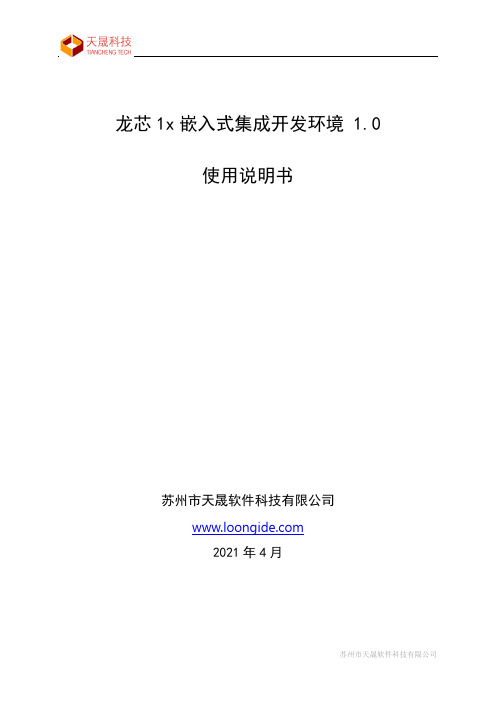
龙芯1x嵌入式集成开发环境 1.0使用说明书苏州市天晟软件科技有限公司2021年4月目 录1、简介 (5)1.1 主要特点 (6)1.2 目录结构 (6)1.3 文档约定 (7)1.3.1 文件扩展名 (7)1.3.2 指定文件名 (7)1.3.3 头文件 (7)1.4 项目开发过程 (7)2、初次使用 (8)2.1 语言设置 (8)2.2 工作区目录 (9)2.3 GNU 工具链 (9)3、用户界面 (12)3.1 菜单栏 (12)3.2 工具栏 (14)3.3 编辑面板 (14)3.3.1项目视图 (15)3.3.2 代码解析 (17)3.3.3 文本编辑器 (18)3.3.4 消息窗口 (19)3.4 调试面板 (20)3.4.1 断点列表 (21)3.4.2 CPU 寄存器 (21)3.4.3 观察值 (22)3.4.4 汇编代码 (22)3.4.5 函数调用回溯 (22)3.4.6 GDB 交互命令 (22)3.5 状态栏 (23)4、项目管理 (24)4.1 新建项目向导 (24)4.1.1 第一步项目基本信息 (24)4.1.2 第二步设置Mcu、工具链和操作系统 (25)4.1.3 第三步实时操作系统选项 (26)4.1.4 第四步确认并完成向导 (29)4.1.5 新建项目示例 (30)4.2 基本操作 (30)4.2.1 打开项目 (30)4.2.2 保存项目 (31)4.2.3 关闭项目 (31)4.2.4 项目另存为 (31)4.2.5 成批添加文件 (32)4.2.6 成批移除文件 (33)4.3 项目属性 (34)5、文档管理 (37)5.1 文件操作 (37)5.1.1 新建源代码文件 (37)5.1.2 新建头文件 (37)5.1.3 文件重命名 (38)5.1.4 文件移动 (38)5.1.5 文件删除 (39)5.2 文件夹操作 (39)5.2.1 新建文件夹 (39)5.2.2 重命名文件夹 (39)5.2.3 移动文件夹 (40)5.2.4 删除文件夹 (40)5.3 Drag & Drop (40)6、文本编辑器 (41)6.1 编辑器选项 (41)6.1.1 常用 (41)6.1.2 字体 (42)6.1.3 颜色 (42)6.1.4 代码解析 (43)6.1.5 符号补全 (43)6.1.6 自动保存 (44)6.2 基本操作 (44)6.2.1 编辑 (44)6.2.2 查找 (44)6.2.3 替换 (45)6.2.4 在文件中查找 (46)6.3 其它操作 (47)6.3.1 打开头文件/文件夹 (47)6.3.2 定位语句定义原型 (47)6.3.3 代码解析项跳转 (48)6.4 插入代码向导 (49)6.4.1 插入RTOS 任务代码 (49)6.4.2 插入SPI/I2C驱动代码 (50)6.5 信息提示 (52)7、项目编译 (53)7.1 编译选项 (53)7.1.1 MIPS & BSP Options (54)7.1.2 GNU C Compiler - C 编译器 (54)7.1.3 GNU Assembler - 汇编语言编译器 (58)7.1.4 GNU C++ Compiler - C++ 编译器 (58)7.1.5 GNU C Linker - C 链接器 (58)7.1.6 软浮点算术库 (60)7.2 开始编译 (61)7.2.1 编译成功 (61)7.2.2 编译失败 (62)7.3 项目清理 (62)8、项目调试 (63)8.1 调试选项 (63)8.1.1 主要项 (63)8.1.2 调试器 (64)8.1.3 启动项 (65)8.1.4 源代码 (66)8.2 调试断点 (66)8.2.1 在编辑器中设置断点 (66)8.2.2 断点列表 (67)8.3 开始调试 (67)8.3.1 代码下载 (67)8.3.2 单步运行 (68)8.3.3 连续运行 (69)8.3.4 停止调试 (69)8.3.5 观察值 (69)8.3.6 函数调用回溯 (70)9、实用工具 (71)9.1 NOR Flash 编程 (71)9.2 NAND Flash 编程 (72)9.3 硬件设计助手 (73)9.3.1 龙芯 1B 芯片 (74)9.3.2 龙芯 1C 芯片 (75)10、系统安装 (76)10.1 运行环境 (76)10.1.1 安装MSYS 1.0 (76)10.1.2 安装MSYS2 (76)10.2 安装LoongIDE (76)10.2.1 运行安装向导 (77)10.2.2 LxLink驱动 (77)10.3 GNU 工具链 (78)10.3.1 SDE Lite for MIPS工具链 (78)10.3.2 RTEMS GCC for MIPS工具链 (78)10.4 注意事项 (78)1、简介缩写LS1x DTK:Embedded DTK for LS1x 龙芯1x嵌入式开发工具LoongIDE: Embedded IDE for LS1x 龙芯1x嵌入式集成开发环境LS1x DTK用于龙芯1x芯片的嵌入式开发解决方案,包括创建、构建以及调试用户应用项目,完美支持龙芯1x芯片的工业级应用的开发。
(NICE 3000)-主控板程序升级操作指导-v100 (1)

电梯控制专家,同步世界潮流N I C E3000电梯一体化控制器主控制板程序升级操作指导V100苏州默纳克控制技术有限公司Suzhou Monarch Control Technology Co., Ltd.基本说明:软件升级涉及NICE3000同步机机型以及异步机机型,升级后软件版本号如下表: 机型功能码参数说明NICE3000-L-A-40XX FA-04 0068x(注) NICE3000-L-A-40XX FA-05 00680 异步机一体化控制器NICE3000-L-IP-40XX FA-04 2068x(注) NICE3000-L-IP-40XX FA-05 20680同步机一体化控制器注:参数的最后一位是轿顶板程序版本号,范围在0~6之间。
注意事项: 1 升级程序的过程中要将主控制板的输出端子CN7从控制板上拔出,避免由于程序升级过程导致控制板输出异常造成危险!!! 2 程序升级的过程中要保证电梯井道内、轿厢内、曳引机旁边无人员,轿厢门关闭正常,升级操作必须由专业人士来完成,否则危险!!!一、 Flash Development 的设置1.首先找到电脑里安装的Flash Development 软件,选择图标双击进入。
2.进入Flash Development 软件运行界面以后,首先选择 Create a new workspace 选项新建一个工作区(如图1.1所示),然后点击OK 进入下一步;光标处任意输入工作区名然后点击OK 进去下一步(如图1.2所示)。
3.新建完成工作区以后系统提示是否要新建一个工程,直接点击“是”在刚才所建的工作区中新建一个工程(如图1.3所示),任意键入工程名以后点击“下一步” ;进入单片机选择界面,点击下拉菜单选择H8/3687F 型单片机,然后点击“下图1.1 新建工作区图1.2 任意输入新建工作区名 图1.3 新建工程图1.4 单片机选择界面一步”(如图1.4所示);进入通讯接口选择界面,我们选择默认值直接点击“下一步”(如图1.5所示);进入设备设置界面,选择默认值直接点击“下一步”(如图1.6所示)。
巨杉数据库版本在线升级介绍说明

2.3 数据集群部署部署架构
3 版本升级兼容性说明
SequoiaDB 版本 1.*
是否支持升级
是否支持降级
说明
1.*版本支持向 1.*更 1.* 版 本 之 间 支 持 无 由于 1.*版本和 2.*版
高版本升级
缝降级
本在数据存储结构上
1.*版本支持向 2.*版 1.*版本升级到 2.*版 有比较大的调整,所
升级步骤必须逐台服务器执行,不能够同时在所有服务器上执行升级数据库版本步骤。 作者以升级 01 服务器为例,详细记录一台服务器上升级 SequoiaDB 版本的步骤。 切换 sdbadmin 用户 su - sdbadmin 停止当前服务器的 sdbcm 服务 /opt/sequoiadb/bin/sdbcmtop 停止当前服务器所有的 SequoiaDB 服务 /opt/sequoiadb/bin/sdbstop /opt/sequoiadb/bin/sdbstop -p 11780 检查当前服务器是否所有 SequoiaDB 服务器停止 /opt/sequoiadb/bin/sdblist -t all -m run 如果还有 SequoiaDB 服务在运行,执行 sdblist 命令会在屏幕上打印 SequoiaDB 正在运行 的服务信息,例如
5.2 数据库版本升级
/opt/sequoiadb/database/catalog/11800 NO /opt/sequoiadb/database/data/11910 NO /opt/sequoiadb/database/data/11910 NO /opt/sequoiadb/database/data/11910 YES /opt/sequoiadb/database/data/11920 NO /opt/sequoiadb/database/data/11920 NO /opt/sequoiadb/database/data/11920 YES /opt/sequoiadb/database/data/11930 NO /opt/sequoiadb/database/data/11930 NO /opt/sequoiadb/database/data/11930 YES /opt/sequoiadb/database/coord/11810 NO /opt/sequoiadb/database/ coord /11810 NO /opt/sequoiadb/database/ coord /11810 NO /opt/sequoiadb/database/om/11780
TL-AC1000 V1.0用户手册1.0.0
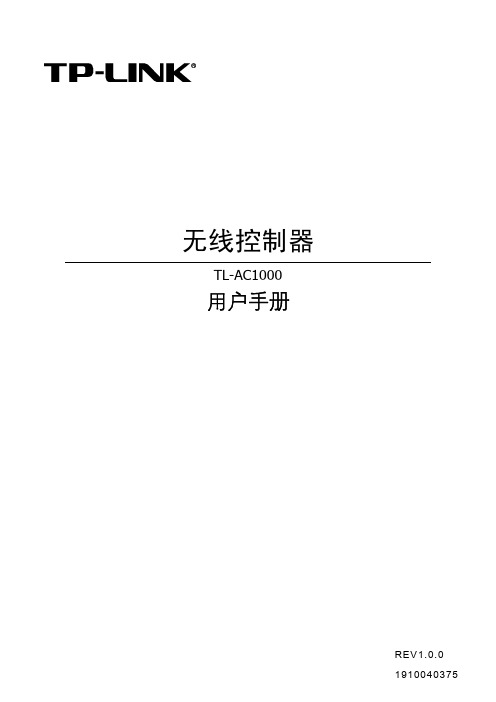
-I-
无线控制器
目录
物品清单 ...............................................................................................................................1 第1章 1.1 1.2 1.3 第2章 2.1 2.2 2.3 用户手册简介 ................................................................................................... 2 目标读者 .......................................................................................................... 2 本书约定 .......................................................................................................... 2 章节安排 .......................................................................................................... 2 产品介绍 .......................................................................................................... 5 产品描述 .......................................................................................................... 5 产品特性 .......................................................................................................... 5 产品外观 .......................................................................................................... 6 2.3.1 2.3.2 第3章 3.1 3.2 前面板 .................................................................................................... 6 后面板 .................................................................................................... 7
一种新的程序在线升级的实现

Absr c : i a e n r d c sa n w t d o r g a u d t n i ea d t e me h d a p i ae n e l a e n t a t Th sp p ri to u e e meho fp o rm p a eo ln n h t o p lc td a d r a i td i z
文章编 号 :0 5 9 9 (0 1 O 一 1 8 0 10 — 40 2 1 )l 00 — 4
随着 电子技 术 、 算 机 技术 和通 信 技 术 的迅 猛 计 发展 , 嵌入 式 系统 已经广 泛应用 于工业 、 事 、 信 、 军 通 消 费 电子 等领域 , 是 面 对 新技 术 的不 断涌 现 和 对 但
须 能够针 对客 户 的需 求 和 软 件 中存 在 的 B g 时 us及 对 软件进 行升级 或维 护 , 以延长设 备使 用周 期 , 善 改
\. 2聚光科技( 杭州 ) 股份有 限公司 , 杭州 305 / 102
摘 要 : 介绍一种新的程序在线升级方法, 以及程序在线升级方法 在嵌入式系统中的应用和实现。设计将从系统原理和
实 现 介 绍 该 程 序 在 线 升 级 方 法 。设 计 的核 心 处 理 器 采 用 飞 思 卡 尔 MC S 2D S2控 制 器 , 用 串 口作 为 通 讯 方 式 , 9 1x T 1 利 自定 义
Y ia W NG Ja E Zj n , A in, i
/ . oeeo l t nc I omai , a gh uDini nvrt Haghu3 0 1 ,hn 1 1 C lg l fEe r i n r tn H n zo az U i sy, n zo 10 8 C ia. co s f o ei
DZMx Firmware Upgrade FSB-60 (R1) Flightcell 升级指南说

DZMx Firmware Upgrade FSB-60 (R1) Flightcell Service BulletinJuly 2021Table of Contents1Firmware Upgrade (3)2Purpose (4)3Service Bulletin History (5)4Reason (6)5Prerequisites (7)6Change Summary (8)6.1Description (8)6.2Compliance (8)6.2.1Optional upgrades: (8)6.2.2Recommended upgrades: (8)6.3Approval (8)6.4Manpower (9)6.5Software Accomplishment Summary (9)6.5.1New Features (9)6.5.2Bug Fixes (9)6.5.3Known Issues (9)7Material Information (11)7.1Material - Price and Availability (11)8Accomplishment Instructions (12)8.1System Firmware Upgrade (12)8.2Verification (15)1 Firmware Upgrade2 PurposeThis service bulletin provides information on the release of firmware version vX.8.0 for all DZP_04 Platform 3 and Platform 4 product variants.Note that the release is Optional for most operators but is Recommended for some users. Please read the Compliance section to see how you are affected by this release.3 Service Bulletin History4 ReasonFirmware vX.8.0 is a feature release incorporating roadmap items and bug fixes.5 PrerequisitesTo determine which firmware version is applicable, and if an upgrade is required, please check your current DZP_04 firmware version by going to MENU>Diagnostics Menu>About DZMx. Install package labelled dzmx-v3.8.0r1171-upgrade.package if:•The firmware version number reported on the About DZMx page is "3.5.0-P3" (check that it NOT P4) or•The firmware version number reported starts with v3.x.x and is prior to v3.8.0Install package labelled dzmx-v4.8.0r572-upgrade.package if:•The firmware version number reported on the About DZMx page is "3.5.0-P4" or•The firmware version number reported starts with v4.x.x and is prior to v4.8.06 Change Summary6.1 DescriptionThis new release of firmware for the Flightcell DZP_04 for Platform 3 and Platform 4 contains several new improvements and bug fixes including:•Multiple form support•AFDAU (Aerial Firefighting Data Acquisition Unit) interface•Additional external backlighting control mode•EU and APAC WP76xx modem support•Dropbox authentication updatedSee the Software Accomplishment Summary section for full details of features and bug fixes included in this release.The firmware release is issued as a single package file named dzmx-v3.8.0r1171-upgrade.package or dzmx-v4.8.0r572-upgrade.packageThe firmware packages can be downloaded from our web pagehttps:///support/firmware.The updated manuals pertaining to this release can be downloaded fromhttps:///resources.Follow the upgrade instructions outlined in the Accomplishment Instructions section to upgrade your unit.6.2 ComplianceThis firmware is only suitable to be installed on Flightcell DZP_04 Platform 3 and Platform 4 units.6.2.1 Optional upgrades:All existing Flightcell DZP_04 Platform 3 units in the field can upgrade to firmware versionv3.8.0.All existing Flightcell DZP_04 Platform 4 units in the field can upgrade to firmware versionv4.8.0.6.2.2 Recommended upgrades:Any operators currently using the Dropbox feature, are recommended to upgrade to this version before September 30th, 2021, after which date, the older Dropbox authentication method used in vX.7.x and below will be discontinued and the feature will stop working.Any operators affected by any of the bugs listed in the Software Accomplishment Summary should upgrade to this version to fix their current issues.6.3 ApprovalThis service bulletin contains no modification information that revises the approved configuration and therefore does not require governmental or other regulatory agency approval.6.4 ManpowerThe manpower required to accomplish the procedures described in this service bulletin is detailed below:6.5 Software Accomplishment Summary6.5.1 New FeaturesThe Forms application now allows operators to create and fill in multiple forms via the DZMx Connect application. Multiple forms can now be filled in via the DZMx keypad interface.Important Note: Existing Forms application users will lose all historic form data and form templates when they upgrade their unit to v3.8.0. Forms templates must be recreated using the new forms interface after upgrade in order to reinstate previous functionality.Added a new interface for the AFDAU (Aerial Firefighting Data Acquisition Unit) to the RS232 serial port. Received AFDAU messages are transmitted to the tracking provider.Added additional a new external backlighting control mode for variable night / variable day backlighting, as an alternative to fixed day / variable night backlighting.Added EU and APAC WP76xx modem supportThe Dropbox interface has been updated to use the latest Dropbox authentication method.Important Note: Dropbox now uses an Oauth authentication mechanism requiring three separate authentication steps. Existing Dropbox users must go through a new authentication set-up process to reauthorise their Dropbox folder access. Instructions can be found in the user manual, which can be downloaded from https:///resources.6.5.2 Bug FixesCorrected issue where SBDs would not be transmitted if there was no Iridium SIM fitted.Corrected issue where call forwarding was reported as failed when it had in fact succeeded. Also added more meaningful error messages on failure when due to the network not allowing call forward number to be changed or disabled.Corrected issue in Hobbs counters where an extra landing count was added if the GPS signal was lost (only affected 'speed only' take-offs).Old 'HD Enabled' setting is now translated correctly to the new 'HD Tracking Mode' (Cell HD option) when upgrading unit from pre-vX.7.0 versions of firmware.Corrected 'download latest firmware' function on DZMx Connect that was downloading the latest Hardware Revision 4 package, regardless of the device version.6.5.3 Known IssuesThe list for choosing the Debug Port configuration setting via the Dzmx Connect App shows Flightcell 3G Module and Iridium Extreme the wrong way around. A temporary solution is to select the 'Flightcell 3G' option from the menu if an Iridium Extreme cradle is connected or configure from the DZMx keypad user interface instead of DZMx Connect and select 'Iridium Extreme' via the DZMx Menu.iPhone 12 Bluetooth audio may drop out when using the BT auto-connect function. Disable BT auto-connect for iPhone 12.The Data Link "Active" status on Dzmx Connect App does not update its status when the link is active. The solution is to read Cell modem status which will show 'online' to show the data connection is active.7 Material Information7.1 Material - Price and Availability8 Accomplishment Instructions8.1 System Firmware UpgradeBefore commencing the upgrade:1. Identify your Platform version and check the current firmware version running on the DZMxby going to MENU>Diagnostics Menu>About DZMx.a. This should be shown as firmware version v3.5.0 P3, or v3.x.x for Platform 3 unitsor v3.5.0 P4 or v4.x.x for Platform 4 units.b. If the current firmware version is 2.x.x or 1.x.x, please contact Flightcell technicalsupport team phone: +64 3 535 8651 or email:*******************.c. It is also possible to view the version information via DZMx Connect after logging inas an Installer and viewing the About page (see below).2. Refer to the table above to identify the correct firmware package and equipment you willrequire for this upgrade.3. Download the correct firmware package file directly from:https:///support/firmware and save it to your local PC or laptop hard drive.4. Ensure there is enough battery power to run the DZMx for at least 1 hour (DZMx drawsapproximately 1A at 28VDC).To perform the upgrade:Upgrading the DZMx using a USB memory stick:1. Copy the downloaded firmware package file it to a USB memory stick.a. The firmware package file must be copied to the root directory on the USB stick.b. The firmware package file must be the only file with the extension. package on thestick.2. Locate the IDP_00012 or IDP_00013 USB/Ethernet Connector Box connected to the DZMx.3. Insert the USB memory stick into the DZMx USB port.4. Go to MENU>Hardware Config and press ENTER.5. If you have not already done so, enable the DZMx extended menus by selecting InstallerMenu Enable, and enter the installer password, then press ENTER.6. From within the Hardware Config menu, scroll down to highlight the Firmware Upgradeoption and press ENTER.7. The upgrade will commence.8. Follow the prompts on the DZMx display.Upgrading the DZMx using DZMx Connect:1. Locate the IDP_00012 or IDP_00013 USB/Ethernet Connector Box connected to the DZMxand plug in an ethernet cable.2. Connect the other end to a laptop or PC to the DZMx Ethernet port.3. Open a web browser and in the address/URL/location bar, enter the IP address:192.168.4.1.4. If a picture of a DZMx does not automatically appear in the auto detected DZMx pane, thenclick on Discover and wait for the DZMx to appear.5.6. Click on the picture of the DZMx and then click on Login.7.8. Click on Authenticate As and select Installer, then click on OK.9.10. Click on the PIN field and enter your installer password.11.12. Navigate to the About section and under Version Information section, check the firmwareversion:13.14. Refer to the 'Before commencing upgrade' section to check your current firmware version, ifyou have not already, then select the UPGRADE button to proceed.15.16. Select the firmware package file. Either:a. Select Browse and locate where you copied the firmware package and select thefile (by default, it would have been copied to your downloads folder).b. Drag and drop the package file from another file explorer window into the 'Drop filehere' boxed area.17. Click on UPLOAD then wait while the package file is transferred to the DZMx.18.19. Once the file has been fully uploaded the upgrade process will start automatically.20. After the upgrade, the DZMx will reboot automatically.8.2 VerificationAfter the upgrade process has completed, and the DZMx has rebooted to show the main screen, verify that the firmware upgrade has completed successfully.Using the DZMx Keypad:1. Check the current DZMx firmware by going to MENU>Diagnostics Menu>About DZMx. Thisshould now be shown as firmware version v3.8.0r1171 (Platform 3) or v4.8.0r572 (Platform4)Using DZMx Connect:1. After being redirected to the Discovery area, wait for the DZMx to fully reboot before re-discovering it. The display and keyboard may alternatively flash on and off during thisperiod.2. Wait for the DZMx to boot up and show the main screen, then follow instruction steps 4-12above and check that the new firmware version is now either v3.8.0r1171 (Platform 3) orv4.8.0r572 (Platform 4).。
DSC-60软件更新指南说明书

Updating the DSC-60 SoftwareRefer to: “How to update system program”1) Remove the Top Cover and verify the switches on S3 are correct.2) Refer to the instructions for an IB581 or PC, depending on which unit will be used, toupdate the DSC-60.3) Update both the Main and Modem software.4) After programming cycle power and press the [3/Test] key.5) When the Test is done the alarm will sound.6) Press and hold the [1/RT] key, while pressing the [*/File] key 5 times.7) The software versions should now be: Main CPU 02.12Modem 01.04Refer to: “Resetting Memory-All Clear”1) Follow the “Resetting Memory-All Clear” procedure.Note: Refer to the photos of the Control/Modem PCB and Back panel during these Procedures.3. How to update system program 3. How to update system programThe program disk supplied includes two programs: main program and modem program. To update the system program, DIP switch #1 and #2 of S3 on the CONTROL/MODEM board must be set to ON position. Either of an IB-581 or a PC PC/A T compatible is connected as follows.Using IB-581Any IB-581 using for DP-6, Inmarsat-B and –C can be used.Using PCThe PC is connected to the DSC-60 as below.Connection between DSC-60 and PC/IB-581The connection is made with the following interconnection cable. The connector to the DSC-60 is a 25-pin D-SUB male, and to the IBN-581 or PC a 9-pin D-SUB female.D-SUB 9pin D-SUB 25pin3. How to update system program Refence)Refer er erence)The file size differs depending on the program revision level. The sizes listed here arereference only.File name SizeDSC60BIN689,056LOAD BIN15,304MODEM BIN29,129PROG TXT9UPDSC BA TY38UPMODEM BAT39UPPG EXE74,9603. How to update system program 3.1 Updating MAIN program with IB-5811. Connect the IB-581 to the DSC-60.2. Turn on the IB-581, but do not turn on the DSC-60.3. Terminate the terminal program.When using IB-581 for DP-6, FELCOM 12/81, while press and holding down [Alt] and[Fn], press [F2]. For example, A:\DP10\TERMINAL appears on the DP-6 terminal.When using IB-581 for FELCOM 11, press [F1] and [8] in order.4. Insert the program floppy disk in the slot.5. Type B: and press [Enter]. The prompt B:\> appears.6. Type “UPDSC” and press [Enter]. The following message appears.Program upload utility Version 6.21Copyright(c) FURUNO ELECTRIC CO., LTD.1997,1998,1999 (T.K)uppg infile 1 infile 2 p1 p2 p4 p5p1:Deletion waiting time.p2:Waiting time to write.p3:Password output interval.p4:ID number.(1,2...)p5:Poer number.(1,2...)Erase Wait:osecWait:oWait counter=100Port no.=1TARGET POWER ON.7. Turn on the DSC-60.The indication on the DSC screen changes as below. The picture on the IB-581 runs.8. Wait for about 5 minutes.9. The DOS prompt appears after the message “Finish version up.”10. Turn off the DSC-60, disconnect the IB-581 and turn on the DSC-60 again.11. Press [3/TEST/DEF] to perform the selftest and confirm the program has been updated.3. How to update system program 3.2 Updating MODEM program with IB-5811. Connect the IB-581 to the DSC-60.2. Turn on the IB-581, but do not turn on the DSC-60.3. Terminate the terminal program.When using IB-581 for DP-6, FELCOM 12/81, while press and holding down [Alt] and[Fn], press [F2]. For example, A:\DP10\TERMINAL appears on the DP-6 terminal.When using IB-581 for FELCOM 11, press [F1] and [8] in order.4. Insert the program floppy disk in the slot.5. Type B: and press [Enter]. The prompt B:\> appears.6. Type “UPMODEM” and press [Enter]. The following message appears.Program upload utility Version 6.21Copyright(c) FURUNO ELECTRIC CO., LTD.1997,1998,1999 (T.K)uppg infile 1 infile 2 p1 p2 p4 p5p1:Deletion waiting time.p2:Waiting time to write.p3:Password output interval.p4:ID number.(1,2...)p5:Poer number.(1,2...)Erase Wait:osecWait:oWait counter=100Port no.=1TARGET POWER ON.7. Turn on the DSC-60.The message “Now Loading” appears on the DSC screen. The picture on the IB-581 runs.8. Wait for about 5 minutes.9. The DOS prompt appears after the message “Finish version up.”10. Turn off the DSC-60, disconnect the IB-581 and turn on the DSC-60 again.11. Press [3/TEST/DEF] to perform the selftest and confirm the program has been updated.3. How to update system program3.3 Updating MAIN program with PC1. Connect the PC to the DSC-60.2. Turn on the PC, but do not turn on the DSC-60.3. Insert the program floppy disk in the slot.4. Type a: and press [Enter] to select drive A5. Type “UPDSC” and press [Enter]. The following message appears.Program upload utility Version 6.21Copyright(c) FURUNO ELECTRIC CO., LTD.1997,1998,1999 (T.K)uppg infile 1 infile 2 p1 p2 p4 p5p1:Deletion waiting time.p2:Waiting time to write.p3:Password output interval.p4:ID number.(1,2...)p5:Poer number.(1,2...)Erase Wait:osecWait:oWait counter=100Port no.=1TARGET POWER ON.6. Turn on the DSC-60.The indication on the DSC screen changes as below.Execute STEP1Execute STEP2xxxxxByte transferNow Erasingxxx percent completed7. Wait for about 5 minutes until the xxx percent reaches to 100.8. The DOS prompt appears after the message “Finish version up.”9. Turn off the DSC-60, disconnect the IB-581 and turn on the DSC-60 again.10. Press [3/TEST/DEF] to perform the selftest and confirm the program has been updated.3. How to update system program3.4 Updating MODEM program with PC1. Connect the PC to the DSC-60.2. Turn on the PC, but do not turn on the DSC-60.3. Insert the program floppy disk in the slot.4. Type a: and press [Enter] to select drive A.5. Type “UPMODEM” and press [Enter]. The following message appears.Program upload utility Version 6.21Copyright(c) FURUNO ELECTRIC CO., LTD.1997,1998,1999 (T.K)uppg infile 1 infile 2 p1 p2 p4 p5p1:Deletion waiting time.p2:Waiting time to write.p3:Password output interval.p4:ID number.(1,2...)p5:Poer number.(1,2...)Erase Wait:osecWait:oWait counter=100Port no.=1TARGET POWER ON.6. Turn on the DSC-60.The indication on the DSC screen changes as below.Execute STEP1Execute STEP2xxxxxByte transferNow Erasingxxx percent completed7. Wait for about 5 minutes until the xxx percent reaches to 100.8. The DOS prompt appears after the message “Finish version up.”9. Turn off the DSC-60, disconnect the IB-581 and turn on the DSC-60 again.10. Press [3/TEST/DEF] to perform the selftest and confirm the program has been updated.DSC-60Resetting Memory-All Clear1. Remove the top cover by removing the 4 side screws, and 1 screw from the rearpanel of the DSC-60.2. Connect power to the DSC-60.3. Turn on the unit and wait for the WATCH KEEPING screen to appear.4. Press the SETUP key. Use the arrow keys to select SYSTEM.Press the ENT key.5. Record the system settings, these will need to be reentered later.6. Press the CANCEL key to return to the WATCH KEEPING screen.7. Press the NMI switch located on the front right of the Control/Modem PCB(05P0702). Refer to the attached Control/Modem page.8. The unit will now display:9. Enter the password, 652111. As you enter the password, the unit will emit error tones.Ignore the error tones as you enter the password.10. Use the down arrow key to select ALL Clear. Press the ENT key.11. Enter the 9 digit MMSI number. Press the ENT key.DSC-60Resetting Memory-All Clear (Cont.)12. The display will now show PLEASE POWER OFF.Turn off the DSC-60 power.13. Turn the DSC-60 power back on.14. Now verify the System Settings and MMSI.15. Press the SETUP key. Use the arrow keys to select SYSTEM.Press the ENT key.16. Enter the password, 652111. As you enter the password, the unit will emit error tones.Ignore the error tones as you enter the password17. Renter the system settings recorded earlier.18. Turn the power off, put the top cover back on and reinstall the unit.2.3 CONTROL/MODEM(05P0702)(RS-232C/422)S2:DMC S3:NBDP S4:RTU21:PIO/SIOU4:F .ROM(MAIN)U6,7:SRAMU3:MAIN CPUU15:GATE ARRAY S 1: N M I S WU5:EEPROM U13:DSPC67U11:F .ROM(MODEM)U12:CODECC34(C.Loop/RS-422)S5(DMC) S8 S7 S6J1J2J3J4J5J6J7J8J9R152S4 [RT] S3 [NBDP]S2 [DMC]S6S7S8232422[CALL]DMCS4-S2: Selection of TX/RX data communication system of S4:RT“232” in case of MIF format“422” in case of IEC-6112 formatS3,S2:NBDP and DMC“232” in case of RS-232C “422” in case of RS-422S5: Selecting hardware of RX data (C.Loop/RS-422) S5-1 NBDP S5-2 RT S5-3 DMC S5-4 NMEAS6-S8: Selection of TX/RX data communication system of DMC2. PCBsS5[C.Loop]2.WIRING 2.1Wiring2.1.1Standard wiringAll external equipment are connected to appropriate connectors on the rear panel of the DSC-60. The figure below shows the location of these connectors. Note that all interconnection cables are optionally supplied. For further details, refer to the interconnection diagram at the end of this manual.DMC (current loop) or Distress Alert UnitReceiver AntennaPower 24 VDC TPower (24 VDC)Attach the connector (supplied) to the power cable and plug it into the 24 VDC connector at the rear of the main unit. When connecting to the optional AC-DC power supply unit PR-300, supply AC power and DC power to the PR-300. See paragraph “2.2 Connection of AC-DC Power Supply Unit PR-300” for detail.Ground ()Connect either a copper strap or 1.25 sq vinyl wire (local supply) between ship’s superstructure and ground terminal on the DSC-60.Note: Ground the equipment to prevent mutual interference.。
空闲时间无聊写的一个软著源代码文档生成器

空闲时间⽆聊写的⼀个软著源代码⽂档⽣成器⼀个java版本扫描源代码⽣成软著⽂档⼩项⽬个⼈开发环境java环境:Jdk1.8.0_60编译器:IntelliJ IDEA 2019.1框架:Freemaker + Jacob + Java8docUtils v1.2扫描源代码⽣成docx⽂档 v1.2版本,每⼀份3000⾏ 60页宋体五号 .docx源代码⽣成流程1、递归扫描指定源代码2、通过将已经做好的docx模板,另存为xml⽂件,并修改xml⽂件为.ftl后缀的(freemaker)模板⽂件,(具体可以搜索freemaker⽣成word模板的⽅法)3、将扫描的源代码填充⾄ftl模板⽂件,⽣成为doc源代码⽂档(本质其实还是xml⽂件,平均⼀份⼤约1.5M)4、为了解决⽂档太⼤问题,采⽤jacob将doc(本质xml)转成docx后缀⽂件,最终⽂档⼀份50K左右源代码docUtils.java/*** 软著⽂档导出导出docx⽂档 3000⾏源代码 v1.2*/public class docUtils {// 扫描的源代码public static String PROJECT_URL = "D:\\javaDemo1\\text-boot";// ⽂档输出路径public static String OUT_PATH = "D:\\doc\\";public static void main(String[] args) throws IOException {File f = new File(PROJECT_URL);List<File> fileList = coreUtils.getFiles(f);long lines = 1;long count = 1;Map<String, Object> dataMap = new HashMap<String, Object>();for (int i = 0; i < fileList.size(); i++) {File item = fileList.get(i);List<String> contentList = FileUtils.readLines(item, "UTF-8");for (String content : contentList) {// 替换xml⽆法识别的特殊字符content = content.trim().replaceAll("<", "").replaceAll(">", "").replaceAll("&", "");// 保证每⼀个模板字符不超过第⼆⾏if (content.length() > 65) {content = content.substring(0, 65);}// 跳过空⾏if (content.length() == 0) {continue;}// 跳过功能注释跳过版权注释if (content.contains("/") || content.contains("*")) {continue;}// 填充模板字符串从 content1~content3000 保证每个模板3000⾏代码dataMap.put("content" + lines, content);if (dataMap.size() == 3000) {// ⽣产doccoreUtils.genDoc(dataMap, OUT_PATH);System.out.println("⽣成第" + count + "份⽂档");// 清理数据⽣成下⼀份dataMap.clear();count++;lines = 1;break;}lines++;}}System.out.println("⽂档已⽣成完成");System.out.println("⽂档已⽣成完成");}}coreUtils.javapublic class coreUtils {/*** docx 格式*/private static final int DOCX_FMT = 12;public static List<File> fileList = new ArrayList<File>();/** 通过递归得到某⼀路径下所有的⽬录及其⽂件*/public static List<File> getFiles(File root) {File[] files = root.listFiles();for (File file : files) {if (file.exists() && file.isDirectory()) {getFiles(file);} else {String filename = file.getName();String suffix = filename.substring(stIndexOf(".") + 1);if (suffix.equals("java")) {fileList.add(file);System.out.println("addFile " + file);} else {System.out.println("notFile " + file);}}}return fileList;}public static void genDoc(Map<String, Object> dataMap, String outPath) {// Map<String, Object> dataMap = new HashMap<String, Object>();try {// Configuration ⽤于读取ftl⽂件Configuration configuration = new Configuration(new Version("2.3.0"));configuration.setDefaultEncoding("UTF-8");/*** 以下是两种指定ftl⽂件所在⽬录路径的⽅式,注意这两种⽅式都是指定ftl⽂件所在⽬录的路径,⽽不是ftl⽂件的路径 */// 指定路径的第⼀种⽅式(根据某个类的相对路径指定)configuration.setClassForTemplateLoading(coreUtils.class, "/");// 指定路径的第⼆种⽅式,我的路径是C:/a.ftl// configuration.setDirectoryForTemplateLoading(new File("D:/"));long name = System.currentTimeMillis();// 输出⽂档路径及名称String filePath1 = outPath + name + ".doc";String filePath2 = outPath + name + ".docx";File outFile = new File(filePath1);// 以UTF-8的编码读取ftl⽂件Template template = configuration.getTemplate("tpl.ftl", "UTF-8");Writer out = new BufferedWriter(new OutputStreamWriter(new FileOutputStream(outFile), "UTF-8"));template.process(dataMap, out);out.close();// 将doc⽂档转换成docxcoreUtils.convertDocxFmt(filePath1, filePath2, 1);outFile.delete();} catch (Exception e) {e.printStackTrace();}}/*** 根据格式类型转换 com.yociyy.rz.text.word ⽂件** @param srcPath 源⽂件* @param descPath ⽬标⽂件* @param fmt 所转格式*/public static void convertDocxFmt(String srcPath, String descPath, int fmt) throws Exception {public static void convertDocxFmt(String srcPath, String descPath, int fmt) throws Exception {File file = new File(srcPath);// 实例化ComThread线程与ActiveXComponentComThread.InitSTA();ActiveXComponent app = new ActiveXComponent("Word.Application");try {// ⽂档隐藏时进⾏应⽤操作app.setProperty("Visible", new Variant(false));// 实例化模板Document对象Dispatch document = app.getProperty("Documents").toDispatch();// 打开Document进⾏另存为操作Dispatch doc = Dispatch.invoke(document,"Open",Dispatch.Method,new Object[] { file.getAbsolutePath(), new Variant(false),new Variant(true) },new int[1]).toDispatch();Dispatch.invoke(doc, "SaveAs", Dispatch.Method, new Object[] {descPath, new Variant(DOCX_FMT) }, new int[1]);Dispatch.call(doc, "Close", new Variant(false));// return new File(descPath);} catch (Exception e) {throw e;} finally {// 释放线程与ActiveXComponentapp.invoke("Quit", new Variant[] {});ComThread.Release();}}}pom.xml<dependencies><!--Apache Commons--><dependency><groupId>commons-io</groupId><artifactId>commons-io</artifactId><version>2.4</version></dependency><dependency><groupId>cn.hutool</groupId><artifactId>hutool-all</artifactId><version>5.4.6</version></dependency><dependency><groupId>org.freemarker</groupId><artifactId>freemarker</artifactId><version>2.3.28</version></dependency><dependency><groupId>net.sf.jacob-project</groupId><artifactId>jacob</artifactId><version>1.14.3</version></dependency></dependencies>使⽤⽅式(两步)第⼀步:(也可直接搜索jacob安装⽅式/使⽤⽅式)(jacob,是个强依赖的项⽬,需要将我放在项⽬resource 的jacob-1.14.3-x64_.rar解压,jacob-1.14.3-x64.dll放到本地安装jdk bin⽬录下即可)第⼆步 v1.0版本⼀样,修改⽬录,直接启动项⽬第三步查看⽣成结果txtUtils v1.0扫描源代码⽣成txt⽂档 v1.0版本,每⼀份⼤约3000⾏ 60页左右直接修改路径,启动main⽅法即可使⽤⽅式源代码/*** 软著⽂档导出导出txt⽂档⼤约3000⾏源代码 v1.0*/public class txtUtils {// 扫描的源代码public static String PROJECT_URL = "D:\\javaDemo1\\text-boot";// ⽂档输出路径public static String OUT_PATH = "D:\\doc\\";public static void main(String[] args) throws IOException {File f = new File(PROJECT_URL);List<File> fileList = coreUtils.getFiles(f);long leftLines = 0;StringBuffer sb = new StringBuffer();for (int i = 0; i < fileList.size(); i++) {File item = fileList.get(i);List<String> contentList = FileUtils.readLines(item, "UTF-8");for (String content : contentList) {if (content.length() == 0) {continue;}// 跳过功能注释跳过版权注释if (content.contains("/") || content.contains("*")) {continue;}// 2950⾏⼤约3000页if (leftLines > 2950) {FileUtils.write(new File(OUT_PATH + System.currentTimeMillis() + ".txt"), sb.toString(), "UTF-8"); leftLines = 0;sb.setLength(0);break;}sb.append(content);sb.append("\n");leftLines++;}}}}。
- 1、下载文档前请自行甄别文档内容的完整性,平台不提供额外的编辑、内容补充、找答案等附加服务。
- 2、"仅部分预览"的文档,不可在线预览部分如存在完整性等问题,可反馈申请退款(可完整预览的文档不适用该条件!)。
- 3、如文档侵犯您的权益,请联系客服反馈,我们会尽快为您处理(人工客服工作时间:9:00-18:30)。
AS60x代码在线升级开发指南版本1.0, 2011年09月杭州晟元芯片技术有限公司杭州市西湖区天目山路176号17幢2楼声明下列文件包涵晟元芯片技术有限公司(以下简称为晟元)的私有信息。
这些信息是精确、可靠的,在没有本公司管理层许可的情况下,第三方不得使用或随意泄露;当然,任何在没有授权、特殊条件、限制或告知的情况下对此信息的复制和擅自修改都是侵权行为。
在任何时间,无需告知任何方的情况下,晟元有权对本公司产品和服务进行更改、添加、删除、改进以及其他任何变更。
在对本公司产品的使用中,晟元不背负任何责任或义务;而第三方在使用中则不得侵害任何专利或其他知识产权。
所有产品的售出都受制于本公司在定购承认书里的销售条款和条件。
本公司利用测试、工具、质量控制等技术手段来支持产品的相关性能符合所需规格的一定程度的保证。
除了明确的政府书面要求外, 没必要执行每款产品的所有参数测试。
除了晟元的logo设计,其他所有的商标或注册商标都是属于各自所有者所有。
晟元芯片技术有限公司2005–2009©版权。
版权所有,侵权必究。
版本历史修改内容版本 日期章节 更新人内容 V1.0 2011-08-29 金阿坚初建资源更新记录文档目录声明 (I)版本历史 (II)目录 (III)附图目录 (IV)附表目录 (V)1 综述 (1)2 硬件相关 (2)3 流程图 (3)3.1 通过串口下载新代码到FLASH指定空间 (3)3.1.1 下载数据命令“PS_LoadNewCodeX(0x37)” (3)3.1.2 命令处理和数据接收 (4)3.2 运行代码更新&引导 (5)3.3 新代码解析流程 (5)4 工具软件 (7)4.1 ELF文件合并工具“UNElf.exe” (7)4.2 .dat文件下载工具“BurnDatAS.exe”(USB方式) (7)4.3 解析ELF文件工具“asELF.exe” (8)4.4 .dat文件下载工具“DownElf.exe”(串口方式) (8)5 主要接口函数 (10)5.1 放置新代码到FLASH指定空间函数LoadNewCode (10)5.2 设置新代码标志函数SetNewCodeFlag (10)5.3 保存新代码存放起始地址函数SetNewCodeAddr (10)5.4 保存新代码长度函数SetNewCodeLen (11)5.5 新代码解析函数UpdateCodeX (11)5.6 读FLASH函数Flash_Read (11)5.7 写FLASH函数Flash_Write (12)附图目录图 1-1Flash空间分配示例 (1)图 3-1 串口方式下载新代码到FLASH指定空间的流程图 (4)图 3-2 运行代码更新&引导流程 (5)图 3-3 新代码解析流程 (6)图 4-1 ELF文件合并工具 (7)图 4-2.dat文件下载工具(USB方式) (8)图 4-3 串口方式下载新代码工具 (9)附表目录表 1-1 AS60x代码在线升级项目工程列表 (1)表 3-1 .dat文件格式 (5)表 4-1 AS60x芯片Flash空间分配表 (9)表 5-1下载新代码到FLASH指定空间函数 (10)表 5-2设置新代码标志函数 (10)表 5-3保存新代码存放起始地址函数 (10)表 5-4保存新代码长度函数 (11)表 5-5新代码解析函数 (11)表 5-6读FLASH函数 (11)表 5-7写FLASH函数 (12)1综述本文档主要对通过串口升级代码的开发进行说明。
用户可参考此文档进行别的代码升级方式的开发。
为实现代码在线升级,须增加两个功能:1.增加原代码工程通过串口下载新代码到FLASH指定空间的功能。
2.增加引导解析功能。
将引导解析代码文件和原代码文件合并成一个文件,烧录到芯片中。
当需要升级代码时,则通过串口方式将新代码下载到新代码保存区,设置新代码标记。
芯片重新上电后,读取新代码标记,若标记未设置,则执行原代码,若标记已设置,则解析新代码保存区的新代码(.dat格式),替换运行代码区的原代码,擦除新代码标记,执行新代码。
包括:1.具备通过串口下载新代码到FLASH指定空间的功能的工程。
2.新代码解析&引导的工程。
3.上位机软件的使用说明。
4.主要接口函数的说明。
5.AS60x芯片内部FLASH空间分配的说明,如图1-1示例所示(参考工程“AS60x_BootAnalisys_V1.2”和“AS60x_CodeDown_UART_V1.2”)。
工程名描述存放区域AS60x_BootAnalisys_V1.2 引导&解析工程,解析新代码,替换原代码引导解析代码区AS60x_CodeDown_UART_V1.2 具备通过串口下载新代码功能的原代码工程运行代码区AS60x_TCS2SS_LIB_V2.25 新代码工程新代码保存区表 1-1 AS60x代码在线升级项目工程列表“自定义”图 1-1Flash空间分配示例2硬件相关采用AS602开发板作为开发测试平台。
3流程图FLASH3.1通过串口下载新代码到指定空间本工程“AS60x_CodeDown_UART_V1.2”为增加此功能,定义了下载数据命令的协议,并根据此协议增加工程中的命令处理和数据接收程序。
用户可参考此命令的处理方式进行别的代码升级方式的开发。
3.1.1下载数据命令“PS_LoadNewCodeX(0x37)”指令/数据包共分三类:包标识 = 01 命令包包标识 = 02 数据包,且有后续包包标识 = 08 最后一个数据包,即结束包¾命令包格式:2bytes 4bytes 1bytes 2bytes 1bytes 4bytes 4bytes 1bytes 2bytes 包头芯片地址包标识包长度指令码新代码存放起址新代码长度升级模式校验和0xEF01 xxxx 0x01 Len 0x37 addr nlen 0x01 sum ¾数据包格式:bytes 2bytes 2bytes 4bytes 1bytes 2bytes N包头芯片地址包标识包长度数据校验和0xEF01 xxxx 0x02 sum ¾结束包格式:bytes 2bytes 2bytes 4bytes 1bytes 2bytes N包头芯片地址包标识包长度数据校验和0xEF01 xxxx 0x08 sum 注:1.包长度 = 包长度至校验和(指令、参数或数据)的总字节数,包含校验和,但不 包含包长度本身的字节数。
2.校验和是从包标识至校验和之间所有字节之和,超出2 字节的进位忽略。
3.芯片地址在没有生成之前为缺省的0xFFFFFFFF,一旦上位机通过指令生成了芯片。
地址,则所有的数据包都必须按照生成的地址收发。
芯片将拒绝地址错误的数据包。
4.对于多字节的高字节在前,低字节在后。
¾应答包格式:2bytes 4bytes 1bytes 2bytes 1bytes 2bytes包头芯片地址包标识包长度确认码校验和0xEF01 xxxx 07H Len xxH sum注:确认码=00H表示可以接受后续数据包;确认码=01H表示收包有错;确认码=0EH表示不能接受后续数据包;¾命令包应答之后接受数据包,数据包长度必须为64,128或256,每发送4k数据接收一次应答,才会发送下一轮数据,应答异常则退出。
3.1.2命令处理和数据接收在“AS60x_CodeDown_UART_V1.2”工程中增加命令处理函数CmdLoadNewCodeX( )和数据接收处理程序(UARTRecData( )函数中)。
将新代码(.dat文件,格式见表3-1)下载到Flash的指定空间中。
参考工程中的“Command.h、Command.c、LoadCode.h、LoadCode.c、UARTProtocol.c”文件。
流程如图3-1 所示:图 3-1 串口方式下载新代码到FLASH指定空间的流程图3.2运行代码更新&引导程序运行后,判断新代码标志的值,决定执行原代码或新代码引导&解析程序。
此流程图描述运行代码更新和引导的流程。
如图3-2 所示:图 3-2 运行代码更新&引导流程3.3新代码解析流程.dat文件格式如表3-1所示:域名称Size [Byte Addr] 内容注标志 4[0~3]引导表有效标志 0x12345678为有效标志4[4~7] 入口地址 Boot结束后跳到该地址1[8] 需要配置的寄存器数4[9~12] 寄存器0 地址4[13~16] 寄存器0 内容1[17] 等待周期数配置域[...] 根据寄存器数重复4[p~p+3] Section长度4[p + 4] Section 起始地址段1[…] Section内容4[q~q+3] 2ndsection长度如果长度=0,则引导结束4[q + 4] 2nd section 起始地址段2[…] 2ndSectionn内容段n […] 重复section。
Section 长度值为0作为boot表结束标志表 3-1 .dat文件格式此流程图描述了将新代码解析并放到代码运行区的流程,若“Section n内容”的代码长度大于4k,则以4k为单位长度划分代码。
如图3-3所示:图 3-3 新代码解析流程4工具软件ELF“UNElf.exe”4.1文件合并工具功能:将两个工程的ELF文件合并。
使用步骤:1.加载两个工程的ELF文件2.分别选择两个工程中分配在FLASH空间的代码,如图4-1中绿框所示。
3.点击“合成_New”按钮,生成 .dat文件,如图4-1中蓝框所示。
注意:1. 加载顺序。
左边为引导解析工程“AS60x_BootAnalisys_V1.2”(FLASH起址地址为0x8000_0400),右边为具备串口方式下载新代码到FLASH指定空间的功能的工程“AS60x_CodeDown_UART_V1.2”(FLASH起址地址为0x8000_3000)2. AS60x芯片的内部FLASH空间地址为0x8000_0000到0x80FF_FFFF,在选择合并的代码段时,代码段起始地址“sh_addr”必须在FLASH空间内。
3. 若代码段长度“sh_size”为0,则不选中,如图中红框所示。
图 4-1 ELF文件合并工具4.2AS批量烧写工具[DAT]“BurnDatAS.exe”(USB方式)功能:将.dat文件通过USB方式下载到芯片中。
使用步骤:1.加载.dat文件(由ELF文件合并工具生成的.dat文件),如图4-2中的棕色框所示。
2.搜索设备,如图4-2中的红色框所示。
