Flow chart tool流程图绘制工具
使用Flow功能在Word中创建流程图和组织结构图

使用Flow功能在Word中创建流程图和组织结构图Microsoft Word是一个广泛使用的办公软件,它不仅可以用来编辑文档,还有一些强大的功能,如创建流程图和组织结构图。
在本文中,我们将介绍如何使用Word中的Flow功能来实现这些图表的创建。
首先,我们需要打开Word并创建一个新的文档。
在顶部的菜单栏中,我们可以看到一个名为“插入”的选项。
点击这个选项,然后在下拉菜单中选择“SmartArt”。
SmartArt是Word中的一个功能,它允许我们创建各种类型的图表和图形。
在SmartArt面板中,我们可以看到不同的图表类型,包括流程图和组织结构图。
我们可以根据需要选择其中一个类型。
如果我们选择了流程图类型,Word会自动创建一个空白的流程图,并在右侧的面板中显示相关选项。
我们可以在面板中添加文本框,以表示流程图中的不同步骤或节点。
我们可以通过单击面板中的“添加形状”按钮来添加新的文本框,并通过拖动和调整大小来调整它们的位置和大小。
除了添加文本框,我们还可以在流程图中添加箭头或连线,以表示不同步骤之间的关系。
我们可以通过单击面板中的“连接形状”按钮来添加箭头或连线,并通过拖动它们来连接不同的文本框。
在创建组织结构图方面,Word的流程图功能同样提供了很多便利。
我们可以使用组织结构图类型来创建一个具有层级结构的图表。
在面板中,我们可以添加不同的文本框来表示不同的职位或角色,并通过箭头或连线来表示它们之间的关系。
除了基本的文本框和箭头,Word的流程图功能还提供了其他一些高级选项。
例如,我们可以更改文本框的颜色和样式,以使图表更加美观。
我们还可以添加背景色和边框,以及调整箭头的样式和粗细。
在完成流程图或组织结构图的创建后,我们可以将其保存为Word文档或导出为其他格式,如PDF或图像文件。
这样,我们就可以方便地与他人共享或打印这些图表。
总之,使用Flow功能在Word中创建流程图和组织结构图非常简单。
QC FLOW CHART
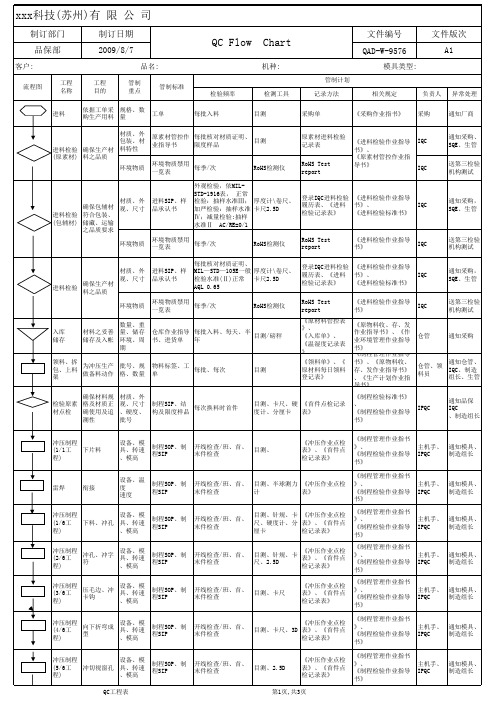
清洗SOP
1次/2H
PH计 导电仪
风切
去除产品表 面残留水
清洗SOP
1次/2H
目测
烘干
将产品表面 残留水烘干
温度检测 、 时间设定 组装线光 源 洁净度
清洗SOP
1次/2H
目测
《清洗机各药槽控 清洗线组 《制程管理作业指书》 制日报表》 长
组装SOP
1次/2周
落尘测试仪 照度计 目测 温湿度计
《环境检测数据记 《无尘室管理作业指书 生技设备 录表》 》 人员 《无尘室清洁日检 《无尘室管理作业指书 组装作业 表》 》 员 《温湿度记录表》 《装配线自主检查 组装作业 《制程管理作业指书》 表》 员
品名:
管制 重点 设备、模 具、转速 、模高 管制标准
QC Flow Chart
机种:
管制计划 检验频率 检测工具 记录方法
文件编号 QAD-W-9576
模具类型:
文件版次 A1
相关规定
负责人
异常处理
冲压制程 成型压毛边 (6/6工程)
制程SOP、制程 开线检查/班、首、 SIP 末件检查
目测、卡尺、 《制程管理作业指书》 《冲压作业点检表 2.5D、3D、厚薄 、 主机手、 》、《首件点检记 规、硬度计、分 《制程检验作业指导书 IPQC 录表》 厘卡 》 目测 《冲压自主检查表 《制程管理作业指书》 线检 》
符号说明
备注:此产品为连续模生产,检验时取成品检验相关尺寸
核准:
审核:
制订:
QC工程表
第3页,共3页
《成品收、存、备、出 仓管 作业指导书》
通知组装、 品保
成品SIP 保证出货产 品之品质符 出货检验 合 客户 要求 外观、数 成品外观SIP 量 、包装
Flow Chart 流程图分享
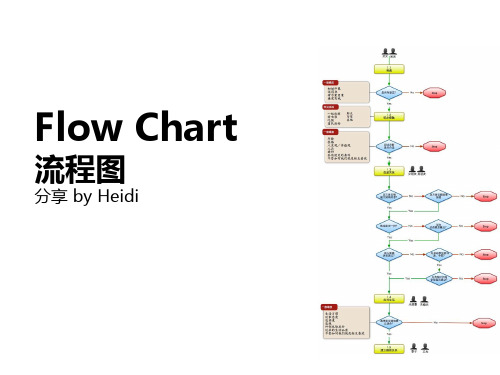
每个网格内的活动是由该 部门该岗位在该阶段作的 活动
4
业务流程图
连线游戏
原则
DON’T !
DO!
按照自己的想当然绘制流程 把流程图局限在你自己的部门 在真空中工作 在确认起点和结束点前试图绘制 陷入太多的细节 单兵作战
部门之间协作绘制
在开始前确认流程的起点和结束 高层级的流程图 按实际情况绘制流程 在整个组织内思考流程
5
数据流程图
符号
数据源或外部实体
处理过程
对数据的转换, 如平均值,计数 等。
数据存储
数据流向
5
数据流程图
参考步骤
1. 梳理业务流程 2. 数据流转分析-调查
3. 采用标准符号绘制
4. 配合数据字典交付
是对数据流程图中的数据项、数据结构、数据流、处理逻辑、数据存储 和外部实体进行定义和描述的工具,也是数据分析和管理工具,同时也
按 主 体
泳道图
基本流程图
数据流程图
Transaction Flow Diagram
完整流程图
页面流程图
Page Flow Diagram
注:广义上还应该包含甘特图,系统流程图等,不做为本次分享内容。
4
业务流程图
定义
用规定的,尽可能少的符号及连线来表示具体业务处理过程。 按照业务实际处理的步骤绘制。 主要表示各部门业务处理过程
示例
也可能很原始……
1
什么是流程图(Flow Chart)?
示例
也有可能很复杂……
1
什么是流程图(Flow Chart)?
示例
可能更复杂……
1
什么是流程图(Flow Chart)?
QC操作流程 QC Processing Flow Chart

Merchandiser
Full set QC Inspection Files need to be prepared by PGS SHA Merchandisers . office QC Manger need to check and confirm the full set inspection files against the checking list to make sure all information matching and clear to understand otherwise clarification is needed from merchandiser.
Inspection Result - Reject
If inspection is rejected, written report along with samples representing the
defective bulk, will be sent to the appropriate merchandiser &buyer office
Goods will not be released if there is no fully accepted ITS / SGS reports. It is supplier's responsibilty if any shipment delay due to failed testing report.
A min of 80% ready packed goods are required for buyer office QC to carry out final inspection, or final inspection will be cancled by office QC. It is supplier's responsibility if the shipment being delayed due to packing percentage not up to HS inspection requriement.
QC FLOW CHART
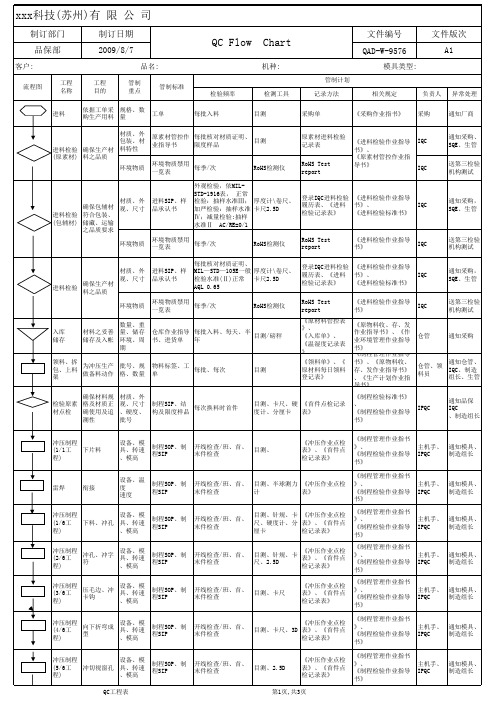
制订部门 品保部
客户:
流程图 工程 名称 工程 目的 依据工单采 购生产用料
制订日期 2009-8-7
品名:
管制 重点 规格、数 量 材质、外 包装、材 料特性 环境物质 管制标准
QC Flow Chart
机种:
管制计划 检验频率 工单 每批入料 检测工具 目测 记录方法 采购单
制程SOP、制程 开线检查/班、首、 SIP 末件检查
《制程管理作业指书》 目测、半球测力 《冲压作业点检表 、 主机手、 计 》 《制程检验作业指导书 IPQC 》 《制程管理作业指书》 目测、针规、卡 《冲压作业点检表 、 主机手、 尺、硬度计、分 》、《首件点检记 《制程检验作业指导书 IPQC 厘卡 录表》 》 《制程管理作业指书》 《冲压作业点检表 目测、针规、卡 、 主机手、 》、《首件点检记 尺、2.5D 《制程检验作业指导书 IPQC 录表》 》 《制程管理作业指书》 《冲压作业点检表 、 主机手、 》、《首件点检记 《制程检验作业指导书 IPQC 录表》 》
文件编号 QAD-W-9576
模具类型:
文件版次 A1
相关规定 《采购作业指书》
负责人 采购
异常处理 通知厂商
进料
进料检验 确保生产材 (原素材) 料之品质
原素材管控作 每批核对材质证明、 目测 业指导书 限度样品 环境物质禁用 每季/次 一览表
RoHS检测仪
原素材进料检验记 《进料检验作业指导书 IQC 录表 》、 《原素材管控作业指导 RoHS Test 书》 IQC report
通知模具、 制造组长
冲压制程 下料、冲孔 (1/6工程)
制程SOP、制程 开线检查/班、首、 SIP 末件检查
流程图的的绘制工具及及选择

流程图的绘制工具及其选择*为了让流程能够得以规范和落地,我们一般都会绘制具有合适颗粒度的管理或业务流程图,并编写流程说明,制作流程文档,用来描述企业的各类业务如何运作以及业务运作模式如何解决用户的需求,以期为流程责任人或执行人提供清晰明确的视图和指引。
业务流程图是一种直观的工具,因此几乎所有的办公领域都会运用到它:人事部门有人事结构图,软件开发有开发流程图,各种工艺制造业的管理需要有工艺工程图……总之,由于图形表达方式便捷及明了,流程图的绘制就成了企业办公过程中最常见的工作之一,准确、简洁而精美是这项工作的主要目标。
要实现这一目标并不容易,但在拥有了计算机后,情况就大为改观,人们可以通过利用各种优秀的流程图绘制软件来更好地完成这项工作。
要绘制流程图,就必须有自带相关绘图功能的软件的支持。
在众多的应用中,有人使用比较经典的流程图绘制工具Visio——功能强大但操作较为复杂;也有人采用Word自带的流程图绘图工具,但Word绘图工具功能简陋;此外还有SmartDraw,它容易上手,功能也比较强。
然而,有些客户此前也许并没有绘制过专业的流程图,更何况是流程图软件的使用;有些客户有了一定的基础,但是使用的软件不尽相同。
那么,对于一般的企业或其他组织机构而言,应该选择什么软件绘制流程图会更好呢?一、都有哪些流程图绘制工具?首先我们来认识一下都有哪些电子化的流程图绘制工具。
就我看来,可以将现有的流程图绘制软件分为如下四类:专业的绘图软件;在线的绘图软件/网站;流程管理软件/系统;附带绘图功能的一般软件。
下表对这四类软件进行了不完全的分类举例和介绍:类型流程软件简介专业绘图软件Visio Microsoft Office Visio是当今最优秀的绘图软件之一,它将强大的功能和易用性完美结合。
它有助于IT和商务专业人员轻松地可视化、分析和交流复杂信息。
它能够将难以理解的复杂文本和表格转换为一目了然的 Visio 图表。
流程图(flowchart)
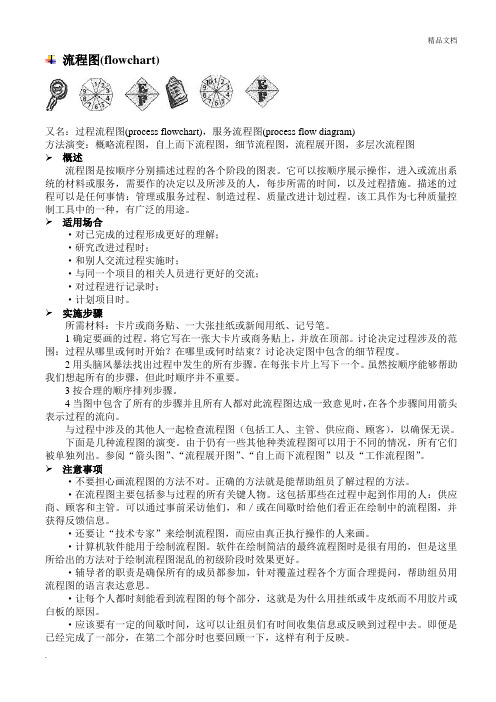
流程图(flowchart)又名:过程流程图(process flowchart),服务流程图(process flow diagram)方法演变:概略流程图,自上而下流程图,细节流程图,流程展开图,多层次流程图➢概述流程图是按顺序分别描述过程的各个阶段的图表。
它可以按顺序展示操作,进入或流出系统的材料或服务,需要作的决定以及所涉及的人,每步所需的时间,以及过程措施。
描述的过程可以是任何事情:管理或服务过程、制造过程、质量改进计划过程。
该工具作为七种质量控制工具中的一种,有广泛的用途。
➢适用场合·对已完成的过程形成更好的理解;·研究改进过程时;·和别人交流过程实施时;·与同一个项目的相关人员进行更好的交流;·对过程进行记录时;·计划项目时。
➢实施步骤所需材料:卡片或商务贴、一大张挂纸或新闻用纸、记号笔。
1确定要画的过程。
将它写在一张大卡片或商务贴上,并放在顶部。
讨论决定过程涉及的范围:过程从哪里或何时开始?在哪里或何时结束?讨论决定图中包含的细节程度。
2用头脑风暴法找出过程中发生的所有步骤。
在每张卡片上写下一个。
虽然按顺序能够帮助我们想起所有的步骤,但此时顺序并不重要。
3按合理的顺序排列步骤。
4当图中包含了所有的步骤并且所有人都对此流程图达成一致意见时,在各个步骤间用箭头表示过程的流向。
与过程中涉及的其他人一起检查流程图(包括工人、主管、供应商、顾客),以确保无误。
下面是几种流程图的演变。
由于仍有一些其他种类流程图可以用于不同的情况,所有它们被单独列出。
参阅“箭头图”、“流程展开图”、“自上而下流程图”以及“工作流程图”。
➢注意事项·不要担心画流程图的方法不对。
正确的方法就是能帮助组员了解过程的方法。
·在流程图主要包括参与过程的所有关键人物。
这包括那些在过程中起到作用的人:供应商、顾客和主管。
可以通过事前采访他们,和/或在间歇时给他们看正在绘制中的流程图,并获得反馈信息。
How to Create Flow Charts如何制作工作流程图

How to Create Flow Charts in WordFlow charts are good visual tools. You can use one to displayfunctions, such as how a system operates or how a business's accounting procedures work. A flow chart can present a process, progression or structure with easily readable pictures and aminimal amount of text. For instance, you can create a flow chart to show your organization's supervisory structure so employees can know at a glance who reports to whom. Using Microsoft Word, you can create an effective flow chart in a short amount of time.Instructions1.o1Open a new blank Word document. If you are using Word 2003 or earlier, click"AutoShapes" on the "Drawing" toolbar. In Word 2007, go to the "Insert" tab of the ribbon and click on "Shapes."o2Point to "Flowchart" in Word 2003 and click on the first shape that you want in your flow chart. In Word 2007, click the shape you want to use in the "Flowchart" section of the "Shapes" dropdown gallery.∙3Click on the blank page where you want to apply the first shape. Drag the shape into the size you require. Choose and apply more shapes onto the page until you have all of the shapes you need for your flow chart.∙4Add connectors between the shapes to show your flow. Go back to the "AutoShapes"menu in the Word 2003 "Drawing" toolbar, or the "Shapes" dropdown in Word 2007.Click on a connector, line or arrow and apply it to the page between the first andsecond shape. Repeat with the remaining shapes, connecting all of the requiredshapes to show the process flow.∙5Add color to your flow chart shapes. Click on the shape to select it, right-click and choose "Format Shape." Choose the color or fill effect you want to use.∙6Right click the first shape and click on "Add Text." Type the text you want in the first box and press "Enter." Repeat with the remaining shapes. Save your flow chart and print it out if desired.Tips & Warnings∙If you can't find the "Drawing" toolbar in Word 2003, go to the "View"menu and point to "Toolbars." Click "Drawing" and the "Drawing"toolbar will appear at the bottom of the Window.How to Make a Flowchart in ExcelExcel is a good Office application to use if you want your files to include visual aids.You can make charts, graphs and pivot tables in Excel to show (rather than tell) the information you want to get across. You can also use Excel to create flowcharts, which show a progression or how something operates. Adding a flowchart to an existing Excel spreadsheet can provide further impact. Or you can make a flowchart in a new worksheet as an independent file.Instructions1.o1Make the "Drawing" toolbar available in Excel 2003 by going to the "View" menu and pointing to "Toolbars." Click on "Drawing"; the "Drawing" toolbar will appear at the bottom of the window. In Excel 2007, go to the "Insert' tab of the ribbon and find the "Illustrations" section.o2Click on "AutoShapes" in Excel 2003 and point to "Flowchart." Click on the firstshape you want to use and click onto the worksheet to place it in the appropriate area.In Excel 2007, click the "Shapes" button and choose the shape you want to use first from the "Flowchart" gallery. Click onto the worksheet and place the shape there. For the best results, begin your flowchart near the top of the worksheet, but leave a few rows in case you decide to add text above it.o Sponsored LinksFlash Drive ManagementCentral management of secure USB flash drives anywhere in the world!o3Add more shapes to your flowchart in the same manner. You need to have one shape for each step in the process. The position of the shape will depend on when the step takes place, as well as how you determine whether to take the step. For instance, if Step One is a yes or no question, you might put "Yes" in a shape that is down and to the right of the first shape and "No" down and to the left. Right-click each shape and click on "Add Text" to add the information needed.o4Add connectors between the shapes. In Excel 2003, click the "AutoShapes" button and click on "Connectors." Choose a connector and click on the first shape. Drag into place, linking the two shapes. In Excel 2007, choose a connector from the "Shapes"drop-down menu. Connect all of the appropriate shapes.o5Format the shapes for more interest and effect. Right-click a shape and choose"Format Shape" (or "Format AutoShape"). On the "Font" tab, you can choose adifferent font, change the font size or color or add effects. On the "Alignment" tab, you can center your text. On the "Colors and Lines" tab, you can fill the shape with a color or other fill effect. When you are finished making changes, clck "OK."o6Save your worksheet. You can use thHow to Write a Flow ChartFlow charts are commonly used diagrams that help a readerunderstand a process. The chart uses boxes and arrows to convey the information. In each box, the writer lists key words or phrases in the process; the arrows indicate the progression of the process.While each flow chart will vary depending on the specific subject matter, the majority of flow charts diagram a process from start to finish. To help illustrate how to write a flowchart, consider how a person brushes his teeth.Instructions1.o1Title the flow chart. In this example, use a title such as "Brushing Teeth."o2Draw a rectangle under the title. Write the first step in the process in this rectangle.Here, the first step might be "Rinse toothbrush under water briefly."∙3Draw a line from the box with an arrow pointing downward. Connect the arrow to a second box. Write the second step of the process in the second box. In this example, you may write "Apply toothpaste to the brush."∙4Repeat Steps 2 and 3 listing each subsequent step. At points in the process where one of two outcomes can occur, draw two lines from one box leading to two separate steps in the process. An example here may be the proper motion to use whenbrushing teeth. Underneath the box stating "Apply toothpaste to the brush", draw two separate lines at angle away from the box. In one of the outcomes, write "Use a circular brushing pattern"; in the other, write "Use an up-and-down brushingpattern."∙5Connect the final box of the process. Write "Finish" or, for this example, "Rinse and repeat as necessary.Tips & Warnings∙Use different shapes to help readers understand complex processes. For example, suggests using ovals for start and finish,rectangles for instructions, and diamonds for times during the processwhere a person needs to make a decision. Use these shapes or come upwith your own.Symbols Used in a FlowchartThe symbols in a flowchart are geometric shapes used to illustrate the different actions that can occur during a process, program or algorithm.Although flowcharts included text descriptives as well, the symbols on the chart vary in shape to give visual cues to the reader that aid in the understanding of the chart. Without even reading the text, a user can quickly grasp the general process based on the order of the symbolsRounded Rectangle∙The rounded rectangle symbol on a flowchart is known as a "terminator." It is used to show the start, stop, beginning or end of a process. They are commonly seen at the top and bottom of a flowchart, but may appear within a flowchart if sub-processes branch off then terminate before the end of the overall process.Arrow∙The arrow symbol is used to show the flow of information through the program. The arrow points in the direction the process moves from start to finish. If a section of the flowchart indicates information goes into one block and back out again to an earlier step in the process, the arrow line will be bent, with right angles like a square,pointing up and back around to a previous section of the chart, illustrating a "loop"or step that repeats. A double arrow may appear on flowcharts to indicate digital data read/write actions to the same device.Diamond∙A diamond is used on a flowchart to show decision. It can mark the appearance of anIF statement, for example, or any question in the process that has multiple outcomes that lead to new directions in the process. A "yes" to the question posted in thediamond would take the process in one direction indicated by a point on thediamond. A "no" response would send the process in another direction indicated by a second point on the diamond. They don't necessarily need to be opposite points.Plain Rectangle∙One of the more common symbols seen in a flowchart, the plain rectangle is used to show individual steps or actions in the process and is often used directly after the start of the process and after any decision symbols to show the next action to take place.Rectangle with Wavy Bottom∙This symbol resembled a torn piece of paper and indicates a "document" in theprocess. It could be physical document created during the process, as in a printout, or an electronic document, such as an email message, generated by the process. A "stacked" version of this symbol indicates multiple documents output.Rounded Rectangle with Concave End∙This symbol is used to show data being stored for those processes that include data moving to certain locations. A terminating symbol would follow if the data storage is the end of a particular process branch on the chart.。
流程图描述算法教学设计

流程图描述算法教学设计英文回答:Introduction:Flowcharts are a powerful tool for visually representing algorithms, making them easier to understand and analyze. This teaching design utilizes flowcharts to effectively teach algorithms, catering to diverse learning styles.Objective:To enable students to comprehend, analyze, and design algorithms using flowcharts.Materials:Whiteboard or chart paper.Markers.Computer with flowcharting software (optional)。
Procedure:Introduction (15 minutes)。
Begin by outlining the importance of algorithms in computing.Define flowcharts and their role in algorithm representation.Flowchart Basics (30 minutes)。
Explain the symbols and conventions used in flowcharts.Guide students in creating simple flowcharts for basic tasks, such as calculating the average of two numbers.Algorithm Decomposition (45 minutes)。
服务实施流程图及节点分析

服务实施流程图及节点分析Implementing a service process flow chart is essential for any organization to ensure smooth and efficient delivery of services to their clients. 服务实施流程图对于任何组织来说都是至关重要的,可以确保服务顺畅高效地交付给客户。
The first step in creating a service implementation process flow chart is to identify the key stages involved in delivering the service. 首先,创建服务实施流程图的第一步是确定交付服务所涉及的关键阶段。
This may include initial client contact, service assessment, planning, implementation, monitoring, and evaluation. 这可能包括最初的客户接触、服务评估、规划、实施、监测和评估。
By clearly defining these stages, the organization can ensure that each step of the process is accounted for in the flow chart. 通过清晰地定义这些阶段,组织可以确保流程图中考虑到流程的每一步。
Once the key stages are identified, the next step is to map out the sequence of events and activities that occur at each stage. 一旦确定了关键阶段,下一步就是绘制出在每个阶段发生的事件和活动的顺序。
stateflow chart用法

Stateflow Chart用法在软件开发中,Stateflow Chart是一种流程图形式的建模工具,它能够对系统的状态和事件进行建模和分析。
Stateflow Chart的使用在很多领域都有广泛的应用,比如控制系统、通信系统、汽车电子系统等等。
在本文中,我们将探讨Stateflow Chart的基本用法,并且分析其在不同领域的应用。
1. Stateflow Chart的基本概念Stateflow Chart是一种基于状态的建模工具,它通过状态、转移和动作来描述系统的行为。
在Stateflow Chart中,状态用方框表示,转移用箭头表示,动作用椭圆形表示。
通过这些基本元素的组合,可以描述出系统在不同状态下的行为,并且可以清晰地展现系统的状态转移过程。
2. Stateflow Chart的应用在控制系统中,Stateflow Chart常常用于描述系统的控制逻辑。
比如在汽车防抱死系统(ABS)中,Stateflow Chart可以很好地描述出车轮在不同状态下的制动逻辑。
在通信系统中,Stateflow Chart可以描述出数据包在网络中的传输过程。
在汽车电子系统中,Stateflow Chart 可以描述出车辆在不同行驶状态下的控制逻辑。
3. Stateflow Chart的优势与传统的文字描述相比,Stateflow Chart能够更直观地展现系统的行为。
通过图形化的表示,可以更容易地理解系统的状态转移过程。
另外,Stateflow Chart还可以方便地与Simulink等建模工具结合使用,从而可以对系统进行更全面的建模和分析。
4. 对Stateflow Chart的个人观点和理解我认为Stateflow Chart作为一种建模工具,在系统建模和分析中具有很大的优势。
它不仅能够更形象地展现系统的行为,还能够方便地与其他建模工具结合使用。
在我的工作中,我经常会使用Stateflow Chart来描述系统的控制逻辑,它确实为我提供了很大的方便。
flowgorithm用法

flowgorithm用法Flowgorithm是一种流程图编程工具,用于帮助初学者掌握基本的编程概念和算法。
它可用于构建各种不同的程序,从简单的计算器到复杂的数据结构和算法。
本文将详细介绍Flowgorithm的用法,并一步一步回答相关问题。
第一部分:介绍FlowgorithmFlowgorithm是一种图形化编程工具,旨在帮助初学者学习和理解编程概念。
它提供了一个用户友好的界面,并支持多种编程语言,包括C、C++、Python和Java等。
Flowgorithm以流程图的形式呈现程序的逻辑结构,使学习者能够更直观地理解和调试程序。
第二部分:Flowgorithm的安装和基本配置1. 下载Flowgorithm:在Flowgorithm官方网站上下载安装包,并按照提示完成安装。
2. 启动Flowgorithm:双击桌面上的快捷方式或在开始菜单中找到Flowgorithm并点击打开。
3. 配置Flowgorithm:在工具栏上选择“Options”菜单,进行一些基本配置,如选择默认的编程语言和主题。
第三部分:Flowgorithm的基本功能1. 绘制流程图:在Flowgorithm的主界面上,选择相应的符号绘制流程图。
例如,选择“Input”符号以接收用户输入,选择“Output”符号以输出结果,选择“Assignment”符号以赋值变量等。
2. 连接流程图:使用连接线将不同的符号连接起来,以表示程序的执行顺序。
3. 编写代码:选择特定符号后,在右侧的代码编辑器中编写相应的代码。
Flowgorithm会将绘制的流程图转换为相应的代码。
4. 调试程序:Flowgorithm提供了调试功能,可以逐步执行程序并查看中间结果。
用户可以在调试过程中观察程序的行为,以及查看变量的值。
5. 运行程序:在Flowgorithm中,可以直接运行代码或生成可执行文件,以便在其他环境中运行。
第四部分:Flowgorithm的应用实例下面通过一个简单的示例来演示Flowgorithm的用法:问题:编写一个程序,计算并输出1到N之间所有整数的平方。
一级a标准工艺流程图

一级a标准工艺流程图The one-level A standard process flow chart is a crucial tool for understanding the sequence of steps involved in a particular manufacturing process. 这种一级A标准流程图对于理解特定制造流程中涉及的步骤顺序至关重要。
It provides a visual representation of the various stages, materials, equipment, and personnel required to produce a specific product or achieve a particular outcome. 它提供了生产特定产品或实现特定结果所需的各个阶段、材料、设备和人员的视觉表示。
By following the flow chart, workers can easily track progress, identify potential bottlenecks, and ensure that each step is completed in the correct order. 通过遵循流程图,工人可以轻松跟踪进度,识别可能的瓶颈,并确保每个步骤按正确顺序完成。
This not only improves efficiency but also helps maintain consistency and quality throughout the production process. 这不仅提高了效率,还有助于在整个生产过程中保持一致性和质量。
The first step in creating a one-level A standard process flow chart is to clearly define the scope and objectives of the process. 创建一级A 标准流程图的第一步是清楚地定义流程的范围和目标。
flow chart+control plan example(控制计划范本)
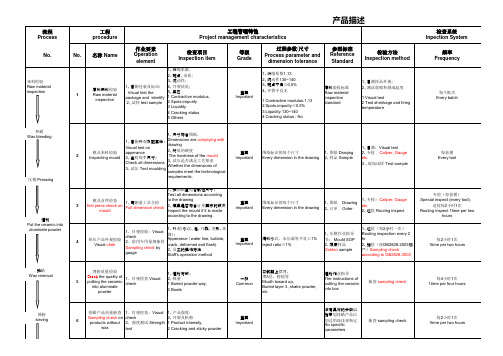
11
分检 Sorting
1、目视检验; Visual test 2、借用专用量规抽检或 全检 Test by gauge and calliper
1、产品外观; 2、产品的尺寸 1 Apperance 2 Dimensions
重要 Important
1、∮25± 0.3 2、∮21.8± 0.25 3、∮21.5-22.5 4、∮18+0.3/-0.2
压模 Pressing
3
模具首件检查 first piece check on mould
1、用测量工具全检 Full dimension check
埋粉 Put the ceramic into aluminate powder 4 热压产品外观检验 Visual chek
1、按图纸全检各部位尺寸; Test all dimensions according to the drawing 2、模具是否符合订单要求的版次 Inspect the mould if it is made according to the drawing. 1、外观(水纹、泡、开裂、变形、坯 锋); Apperance (water line, bubble, crack, deformed and flash) 2、员工的操作方法 Staff's operation method
筛粉 sieving
6
1、目视检查;Visual 排蜡产品质量抽查 check Sampling check on 2、强度测试 Strength products without wax test
1、产品强度; 2、开裂及粘粉 1 Product intensity, 2 Cracking and sticky powder
Process flow chart 工艺流程图

140
Rject
S
S
S 不合格
Connector pin block separation/ 分pin块
Rework
返工
QA AUDIT
品管審查
S
Pass
Rject 不合格
合格 MRB
S
Scrap
S
报废
Manual Insert
Wave Solder
手工插件
波峰焊
Pass
Post Wave Solder inspection/焊点检查
S/N, P/N&Revision Label printing打印S/N,
P/N&Rev.标签
S
040
S
Scan S/N/ 扫描S/N
Clean PCB 清洗PCB 030
S
Rject 不合格
S
QA
KIT
QA
AUDIT 品 STORE AUDIT
管审查 配料倉 品管审查
文件号:
PROCESS FLOW CHART 工艺 流 程 图
B
180
190
Pass
合格 Rject
Final Visual
FQA-V
PCBA Packing/ PCBA 包装
PCBA Shipment/ PCBA 出货
S
不合格
Inspection&Label
verification/终检&标签 PCBA
270
280
Rework
检查
Shipment/P
/返工
CBA 出货
Screen Printing PCB Loading (Top side)
FLOWCHART(流 程 图 简 介)ppt课件

22
動態連接
如果連接為動態,連接線或連接器的端點會粘附於整 個圖形。如果移動圖形,連接線會偏移,以便使最接 近的兩點相連。
23
靜態連接
如果連接為靜態,連接線或連接器的端點會粘附於 圖形上的特定點。 如果移動圖形,連接線仍會粘附於原來的那一點。
24
如何識別連接類型
點擊連接線,端點變成大型紅色方框,表示連接為動態 如果端點變成小型紅色方框,表示連接為靜態.
25
如何變更連接類型
若要從動態變更為靜態,請將連接線端點拖離圖形,然後回到代表 線條連接所在位置的藍色 x。若要從靜態變更為動態連接,請將連 接線端點向程序步驟圖形的中間位置拖曳,直到整個圖形周圍出現 紅色方塊為止。
6
幾種製作流程圖的工具
文本編輯 Microsoft WORD 圖表製作 Microsoft EXCEL 幻燈片製作 Microsoft POWERPOINT 圖形製作 Microsoft VISIO OTHER
7
流程圖的製作
繪出流程骨架 檢討流程邏輯(INPUT & OUTPUT) 檢討相關單位/人員的配合活動 必須使用到的表單 必須管控的節點 授權的檢討
2流程圖Βιβλιοθήκη 種類 一般分為:活動(程序) 事務流程圖(TASK LEVEL) 適合分析職位間的移轉、資訊流的表達 程序流程圖(ACTIVITY LEVEL) 表現部門間工作的移轉 系統流程圖(FUNCTION LEVEL) 屬階段別流程,清楚了解完整之作業程序
流程图用什么画

流程图用什么画
流程图是一种用于表示和描述事物或过程的图形工具,它以图形和符号的形式展示了事物之间的关系和流动。
流程图通常包括开始和结束节点、过程节点、决策节点以及箭头来表示流程的方向。
目前市面上有很多工具可以用来绘制流程图,以下是一些常用的工具:
1. Microsoft Visio:Visio是一款专业的绘图工具,内置了丰富
的流程图模板和符号。
它提供了直观的界面和强大的功能,可以方便地绘制各种类型的流程图。
2. Edraw Max:Edraw Max是一款功能强大且易于使用的图形
设计工具,提供了多种预定义的流程图模板和符号。
它支持多种导出格式,可以方便地分享和输出流程图。
3. Lucidchart:Lucidchart是一款在线协作绘图工具,支持多人
同时编辑和讨论流程图。
它提供了丰富的流程图模板和符号库,可以方便地创建和修改流程图。
4. draw.io:draw.io是一款免费的在线绘图工具,支持多种图
形类型,包括流程图。
它提供了简洁易用的界面,可以方便地创建和编辑流程图。
5. Gliffy:Gliffy是一款在线绘图工具,提供了直观的界面和
简单的操作。
它支持多种流程图类型,如程序流程图、组织结
构图等。
以上是一些常用的绘制流程图的工具,根据自己的需求和技术水平可以选择适合的工具来绘制流程图。
无论选择哪种工具,都需要熟悉相关的符号和规则,以确保绘制出清晰、准确的流程图。
软件程序流程图_程序流程图工具

软件程序流程图_程序流程图工具Gliffy使用Gliffy可创建非常漂亮的各种图表、流程图、平面图和技术图纸等等。
HighchartHighchart是一个制作图表的纯Javacript类库,主要特性如下:兼容性:兼容当今所有的浏览器,包括iPhone、IE和火狐等等;对个人用户完全免费;纯JS,无BS;支持大部分的图表类型:直线图,曲线图、区域图、区域曲线图、柱状图、饼装图、散布图;跨语言:不管是PHP、还是Java都可以使用,它只需要三个文件:一个是Highchart的核心文件highchart.j,还有acanvaemulatorforIE和Jquery类库或者MooTool类库;提示功能:鼠标移动到图表的某一点上有提示信息;放大功能:选中图表部分放大,近距离观察图表;易用性:无需要特殊的开发技能,只需要设置一下选项就可以制作适合自己的图表;时间轴:可以精确到毫秒;Barchart这是一个用来创建柱状图的工具。
CSSChartGenerator完全使用Flah和某ML构建的图表生成工具。
Grapher非常易用,可点击箭头来创建列,点击标题和数字来修改标题和单位,可右键打印图表。
HohliChart生成动态图表MGraphAja某MGraph基于Prototype.j的Aja某图表库,纯某HTML和CSS实现。
FlowchartOnlineChartGenerator这是一个最棒的在线图表生成工具,支持三维的图表DIYChartDIY(Doityourelf)Chart是一个基于Web的简单但强大的在线工具,用来创建交互式的Web图表。
某ml/SwfChart某ML/SWFChart是一个简单但很强大的创建各种吸引人的图表的工具,使用某ML作为数据传输,使用Flah做图表展示。
CacooCacoo是一个用户友好的在线图形绘制工具,可创建各种UML、线框以及网络图。
可免费使用!ChartDemo这里包含很多种形式的图表,无需附加插件,无需图片支持。
