SAP关于金税的接口
SAP系统金税接口RFC函数参数说明V4.0
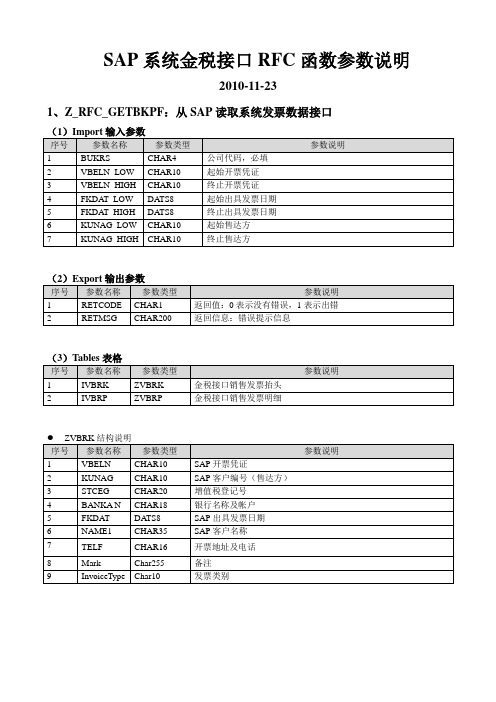
(3)Tables表格
序号
参数名称
参数类型
参数说明
1
IVBRK
ZVBRK
金税接口销售发票抬头
2
IVBRP
ZVBRP
金税接口销售发票明细
ZVBRK结构说明
序号
参数名称
参数类型
参数说明
1
VBELN
CHAR10
SAP开票凭证
2
KUNAG
CHAR10
SAP客户编号(售达方)
3
STCEG
DATS8
起始出具发票日期
5
FKDAT_HIGH
DATS8
终止出具发票日期
6
KUNAG_LOW
CHAR10
起始售达方
7
KUNAG2)Export输出参数
序号
参数名称
参数类型
参数说明
1
RETCODE
CHAR1
返回值:0表示没有错误,1表示出错
2
RETMSG
CHAR200
ZITAX结构说明
序号
参数名称
参数类型
参数说明
1
MANDT
CLNT3
主键,客户端,回写时无需填写,系统自动填写
2
ZVBELN
CHAR40
主键,增值税发票号或普通发票号
3
ZFPTAG
CHAR1
发票类型,P:普通,Z:增值税
4
STCEG
CHAR20
增值税登记号
5
NAME1
CHAR40
客户名称
6
BANKAN
参数类型
参数说明
1
RETCODE
CHAR1
sap标准金税接口
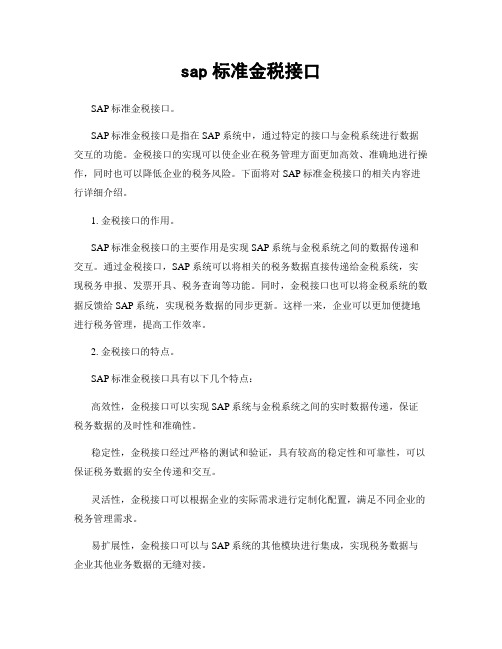
sap标准金税接口SAP标准金税接口。
SAP标准金税接口是指在SAP系统中,通过特定的接口与金税系统进行数据交互的功能。
金税接口的实现可以使企业在税务管理方面更加高效、准确地进行操作,同时也可以降低企业的税务风险。
下面将对SAP标准金税接口的相关内容进行详细介绍。
1. 金税接口的作用。
SAP标准金税接口的主要作用是实现SAP系统与金税系统之间的数据传递和交互。
通过金税接口,SAP系统可以将相关的税务数据直接传递给金税系统,实现税务申报、发票开具、税务查询等功能。
同时,金税接口也可以将金税系统的数据反馈给SAP系统,实现税务数据的同步更新。
这样一来,企业可以更加便捷地进行税务管理,提高工作效率。
2. 金税接口的特点。
SAP标准金税接口具有以下几个特点:高效性,金税接口可以实现SAP系统与金税系统之间的实时数据传递,保证税务数据的及时性和准确性。
稳定性,金税接口经过严格的测试和验证,具有较高的稳定性和可靠性,可以保证税务数据的安全传递和交互。
灵活性,金税接口可以根据企业的实际需求进行定制化配置,满足不同企业的税务管理需求。
易扩展性,金税接口可以与SAP系统的其他模块进行集成,实现税务数据与企业其他业务数据的无缝对接。
3. 金税接口的实施流程。
SAP标准金税接口的实施流程一般包括以下几个步骤:系统准备,对SAP系统和金税系统进行必要的准备工作,包括安装配置相关软件和组件。
接口配置,根据企业的实际需求,对金税接口进行相应的配置,包括数据传递规则、接口映射关系等。
测试验证,对配置好的金税接口进行测试验证,确保数据传递和交互的准确性和稳定性。
上线运行,在测试验证通过后,将金税接口投入到实际运行中,实现税务数据的正常传递和交互。
4. 金税接口的应用场景。
SAP标准金税接口广泛应用于各种企业的税务管理中,特别适用于需要大量税务数据交互和管理的企业。
例如,金税接口可以用于实现企业的增值税申报、发票开具、税务查询等功能,也可以用于实现企业的财务报表与税务报表的无缝对接。
SAP金税接口解决方案_配置手册_v0.1_CN(2013)

SAP金税接口解决方案配置手册SAP全球化研发服务部2013.01目录1.激活业务功能 (3)2.激活服务 (4)3.创建维护角色 (5)4.创建新的编号范围 (9)5.定义 GTI 金税发票配置编码 (11)6.分配商品税目 (13)1.激活业务功能业务功能在SAP中默认是Inactive的,所以需要激活它们。
当激活了相关的业务功能之后,金税接口的后台配置和前台操作才可以使用。
最新版本的金税接口有三个业务功能,分别是:FIN_LOC_CI_1,FIN_LOC_CI_9,FIN_LOC_CI_26。
可以使用事务代码SFW5依次激活它们。
进入SFW5,首先可以展开节点‘ENTERPRISE_BUSINESS_FUNCTIONS’:点击上面的“查找”按钮,输入“FIN_LOC_CI_1”后,即可找到对应的业务功能,右击此节点并点击同样的,也激活另外两个业务功能:FIN_LOC_CI_9 和 FIN_LOC_CI_26。
2.激活服务使用事务代码SICF,在服务名称中输入‘APP_IDGT’并点击执行。
在树状列表找到‘APP_IDGT’的节点,右键,选中‘激活服务’。
3.创建维护角色你可以通过事务代码PFCG来创建并维护角色。
选择’MENU’页,选中‘+Transaction’的其他选项并选择添加‘Web Dynpro Application’。
在‘Web Dynpro Applicat.’ 区域输入‘APP_IDGT’。
Web Dynpro上每个应用程序配置都类似于传统SAP上的一个事务代码。
目前金税有留个应用程序配置: 个性化设置,创建到金税系统的出站文件,创建金税系统的出站取消文件,从金税系统创建入站文件, 按开票凭证搜索以及按增值税专用发票号码搜索。
---->首先在列表中选择‘AC_IDGT_OUTBOUND’并在描述栏里输入相关的应用程序配置描述,选择确认。
这样‘AC_IDGT_OUTBOUND’ 就已经维护到这个角色中了。
SAP关于金税的接口
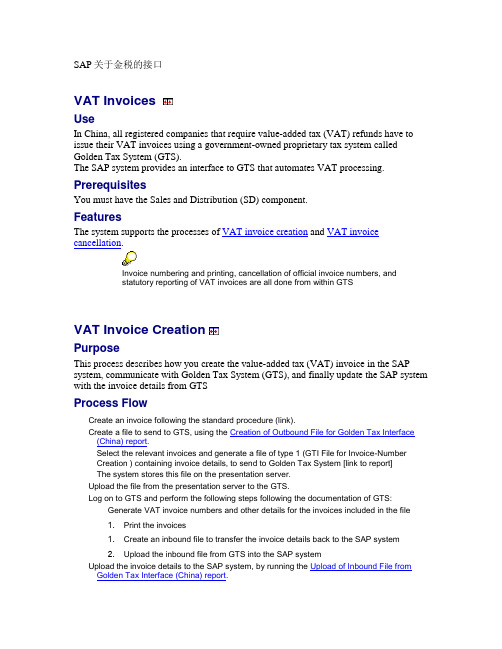
SAP关于金税的接口VAT InvoicesUseIn China, all registered companies that require value-added tax (VAT) refunds have to issue their VAT invoices using a government-owned proprietary tax system called Golden Tax System (GTS).The SAP system provides an interface to GTS that automates VAT processing. PrerequisitesYou must have the Sales and Distribution (SD) component.FeaturesThe system supports the processes of VAT invoice creation and VAT invoice cancellation.Invoice numbering and printing, cancellation of official invoice numbers, andstatutory reporting of VAT invoices are all done from within GTSVAT Invoice CreationPurposeThis process describes how you create the value-added tax (VAT) invoice in the SAP system, communicate with Golden Tax System (GTS), and finally update the SAP system with the invoice details from GTSProcess FlowCreate an invoice following the standard procedure (link).Create a file to send to GTS, using the Creation of Outbound File for Golden Tax Interface(China) report.Select the relevant invoices and generate a file of type 1 (GTI File for Invoice-NumberCreation ) containing invoice details, to send to Golden Tax System [link to report]The system stores this file on the presentation server.Upload the file from the presentation server to the GTS.Log on to GTS and perform the following steps following the documentation of GTS: Generate VAT invoice numbers and other details for the invoices included in the file1.Print the invoices1.Create an inbound file to transfer the invoice details back to the SAP system2.Upload the inbound file from GTS into the SAP systemUpload the invoice details to the SAP system, by running the Upload of Inbound File fromGolden Tax Interface (China) report.The SAP system updates its database with the invoice details.Creation of Outbound File for Golden Tax Interface (China)UseYou use this report to create a file containing invoice details to send to the Golden Tax System (GTS), in the format defined by the law. Based on your selection criteria, the report can generate an outbound file that contains details for one of the following: •Generating required invoice numbers (see VAT Invoice Creation)•Canceling invoice numbers (see VAT Invoice Cancellation)If you require, the report enables an invoice split and the generation of a goods list. You can also use the report to display the document flow for your invoices. FeaturesSelectionEnter data as required, including:1.General selection criteria for including invoice details in the file•Enter the file type that is to be generated: 1 for invoice-number creation, or 2 for invoice cancellation•Enter the maximum number of line items that an invoice can contain without a goods list being created1.Preview mode: You can simulate the report results as desired2.Split criteria: If you want the report to split invoices based on the their invoiceamount, enter the maximum amount for an invoice in the Amount field, and the report splits invoices whose amount exceeds this amount3.Storage of generated file: Specify the path under which the generated file is to bestored, including the file name (*txt)OutputThe report generates the file contents, and the output screen displays the invoice details included in the generated file.If required, enter a name of a goods list for relevant invoices for file type 1.Choose Save and the system saves the flat file under the path and file name you specified.The system only saves the generated file to the presentation server when youexplicitly choose Save.The file for VAT invoice creation contains the following information:1.Split invoice number2.Number of line items3.Buyer's name4.Buyer's VAT registration number5.Buyer's address and telephone6.Buyer's bank account7.Note of goods list9.Billing date10.Material description11.Base unit of measure12.Billed quantity13.Invoice amount14.Tax rate15.Discount16.Tax amount17.Tax discount18.Discount rate19.Unit Price20.Mode of unit priceThe file for VAT invoice cancellation contains the following information:1.Note1.Bill numberActivitiesTo access the report, on the SAP Easy Access screen, choose Accounting→Financial Accounting→Accounts Receivable → Periodic Processing→Country-Specific Functions→China→Create Outbound File for GTUpload of Inbound File from Golden Tax Interface (China)UseYou use this report to upload the file created by the Golden Tax System (GTS), containing the details of invoices that were either numbered or canceled in GTS. The report converts the file to a format that the SAP system can read and updates the invoice information to the system database. PrerequisitesYou have created the inbound file in GTS (see VAT Invoice Creation and VAT Invoice Cancellation).FeaturesSelectionSpecify the location of the file on the presentation server, including the path and file name.OutputThe SAP system updates its database with the invoice details in the inbound file. The file has the following structure:Field 1 - Cancellation Indicator (select 1)Field 2 - Invoice type indicator (select 1)Field 3 - Invoice type code (Character field, Length 10)Field 4 - Invoice number (Character field, Length 8)Field 5 - Number of line items (Integer, length 4)Field 5 - Invoice date (Date YYYYMMDD)ActivitiesTo access the report, on the SAP Easy Access screen, choose Accounting→Financial Accounting→Accounts Receivable→Periodic Processing→Country-Specific Functions→China → Upload Inbound File from GT.。
RIESpQSDZSIGQ高桥SAP到金税的接口V

税率
税额
顺丁橡胶
优级
吨
2492.843
2247.86324
5603570.16
17%
952606.93
合计
5612092.70
954055.76
价税合计
(大写)
(小写)6566148.46
报表使用者
被授权开票员岗位
使用频率
实时
后台处理/在线处理
在线处理
打印机类型(激光/喷墨/针式)
针式
纸张大小
使用语言
修改时间
姓名
描述
版本
2004.06.30
余江
初稿初始功能设计
V1
2004.07.27
杨益民
完善备注
V2
第三部分:用户签字
此处的签名,表示中石化ERP企业的负责用户确认本文档内容中的报表需求及功能设计。
姓名:……………………………………
职务:……………………………………
日期:……../……../……..
字段vbrp-fkimg
销售单位
VBRP-VRKME
字段vbrp-vrkme
单价
参考netwr,请保留三位小数
净价值
KOMP-NETWR
字段vbrp-netwr
税收
KOMP-MWSBP
字段vbrp-mwsbp
栏位名称
字段
备注
文本名
语言
文本ID
文本对象
RSTXT-TDNAME
ZH
ZR01
VBBK
提货单抬头文本
12.单价 =净价值(KOMP-NETWR)/实际已开发票量(VBRP-FKIMG)
13.发票客户名称=ADDR1_DATA-NAME2+ADDR1_DATA-NAME3
sap敏捷金税教程

基本操作—金税回填 基本操作 金税回填
Click to edit company slogan .
第五步 点击发票明细按钮提取明细数据,然后点击金税检查按钮进行 数据检查
检查通过即可导出通过检查的金税发票
基本操作—金税接口 基本操作 金税接口—Excel输出 金税接口 输出
第六步 金税输出页面的Excel输出按钮您可以输出Excel文件
ቤተ መጻሕፍቲ ባይዱ
基本操作—金税接口 文本输出 基本操作 金税接口—文本输出 金税接口
基本操作—金税接口 提取发票 基本操作 金税接口—提取发票 金税接口
第二步 点击应收发票按钮来从SBO系统中提取发票,如下图:
基本操作—金税接口 添加接口 基本操作 金税接口—添加接口 金税接口
第四步 点击添加按钮,添加到系统,然后导航到最后添加的接口号
基本操作—金税接口 金税检查 基本操作 金税接口—金税检查 金税接口
基本操作—金税设置 基本设置 基本操作 金税设置—基本设置 客户 金税设置 基本设置—客户
基本操作—金税设置 基本设置 基本操作 金税设置—基本设置 物料 金税设置 基本设置—物料
基本操作—金税接口 基本操作 金税接口
第一步 打开金税接口界面“金税接口-->金税接口”。弹出金税接口 窗体,如下图
金税接口—三大模块 金税接口 三大模块
1 2 3
金税设置
金税接口
金税回填
Basic Module
Central Module
Added Module
基本操作—金税设置 基本设置 基本操作 金税设置—基本设置 金税设置
基本操作—金税设置 基本设置 基本操作 金税设置—基本设置 客户 金税设置 基本设置—客户
SAP金税接口傻瓜通-ITNOO提供
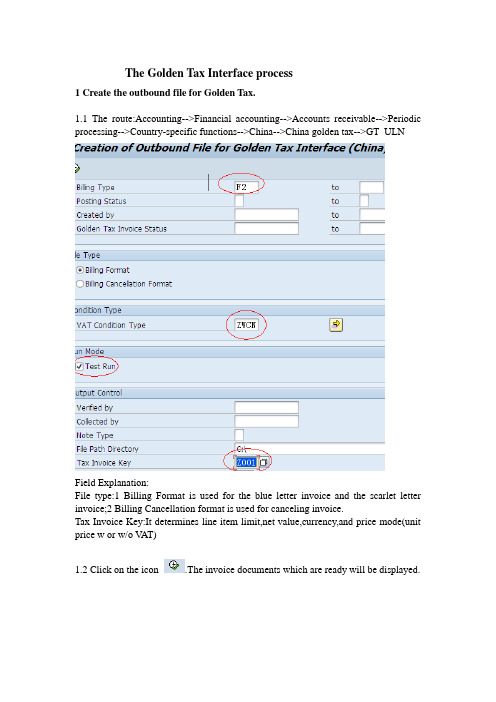
The Golden Tax Interface process1 Create the outbound file for Golden Tax.1.1 The route:Accounting-->Financial accounting-->Accounts receivable-->Periodic processing-->Country-specific functions-->China-->China golden tax-->GT_ULNField Explanation:File type:1 Billing Format is used for the blue letter invoice and the scarlet letter invoice;2 Billing Cancellation format is used for canceling invoice.Tax Invoice Key:It determines line item limit,net value,currency,and price mode(unit price w or w/o V AT)1.2 Click on the icon .The invoice documents which are ready will be displayed.1.3 Check Item and Fix error.1.4 Remove the mark on test mode,and Select the document with New status.Send to GTS.The corresponding outbound file has been saved and the status was changed.2 Upload the inbound file from Golden Tax to SAP to record the document status related to Golden tax.2.1 The route:Accounting-->Financial accounting-->Accounts receivable-->Periodic processing-->Country-specific functions-->China-->China golden tax-->GT_DLN2.2 Click on this icon to execute.After clicking on the icon “Update golden Tax Inv”,the status will be changed from “sent to GT” to “issued by GT”.By the way,the operation above about Upload Inbound File from Golden Tax is assumed since there is not related customization to refer currently.In addition, the invoice number is maintained in the Tax number 5 of customer master data.。
SAP金税系列丛书

SAP金税系列丛书
金税系统是国家金税工程中开具增值税发票的开票子系统,即企业开具增值税专用发票和增值税普通发票的软件(企业端),与税局端系统相连。
一、SAP金税接口和银企直联
目录
一、SAP金税接口
1.1 SAP金税接口介绍
1.2 SAP金税配置
1.3 SAP开具蓝字增值税发票1.4 SAP增值税发票作废1.5 SAP开具红字增值税发票1.6 SAP金税功能操作
中国金税系统
二、S/4HANA金税接口
2.1 S/4HANA金税变更
2.2 S/4HANA金税配置
2.3 S/4HANA金税操作
三、SAP银企直联
3.1 银企直联概述
3.2 SAP银企直联配置
3.3 SAP银企直联电子支付
3.4 SAP银企直联账户查询
四、SAP银行对账单
4.1 银行对账单流程
4.2 电子银行对账单配置
4.3 电子银行对账单操作
五、SAP自动支付
5.1 SAP自动支付业务介绍5.2 SAP自动支付配置
5.3 SAP自动支付操作
二、中国进税增值税
目录。
SAP标准金税接口说明

SAP标准金税接口说明金税接口的历史发展2009年前,SAP中国未推出金税的标准接口,由咨询公司自行开发。
2009年,ECC603(Ehp3)版本下,SAP在业务功能(FIN_LOC_CI_1)中推出金税接口,当激活该业务功能后,则可以通过标准的金税接口将发票信息导出成金税可以接受的文本格式。
该版本是一个好的开始,不过仅仅是一个开始,只适用于极少数的业务非常简单的公司。
2011年,ECC605 (Ehp5)在原有业务功能(FIN_LOC_CI_1)的基础上,通过业务功能(FIN_LOC_CI_9)进一步增强了金税接口。
该版本在Ehp3的基础上,可以满足一般企业的一般需求。
对于分拆、合并功能有考虑,但不够完善,可能无法满足部分企业对此的复杂要求,除此之外,对于金税和SAP的取整差异/容差(俗称6分钱差异)问题也并未考虑。
2012年,在ECC606(EHp6 SP04)中,在原有功能基础上,通过业务功能(FIN_LOC_CI_26),推出基于Web Dynpro platform(即NWBC)的金接口方案,该功能后续不断深化、修改,迄今为止,最新版本为ECC606 (Ehp6 SP05)。
目前该功能已经较为完善,标准功能+附带的增强(BADI),个人认为应该能够满足绝大部分企业的需要,只是对于快消行业的个别业务可能还有所欠缺,同时整个功能已经较为成熟,查看SAP Note发现过去1年有近100个相关的Note发布,Note数量在近几个月逐渐下降,因此有理由猜测版本基本成熟,可以放心使用。
最新版本功能说明以及常见问题一、整体概览1)、根据SAP系统发票生成“开票凭证”,开票凭证通过接口(如Txt文件)传入到金税中,生成金税的增值税发票。
2)、一张SAP系统发票可以一次性的分拆为多个开票凭证(譬如1张金额150万的发票,一次性分拆为2张开票凭证),多张SAP的系统发票也可以合并成一张开票凭证。
但一张SAP发票不能进行部分开票,即1张金额为150万的SAP 系统发票,不能第一次出具100万,剩余的50万下次再生成开票凭证。
SAP金税接口解决方案 配置手册 v CN

SAP金税接口解决方案配置手册SAP全球化研发服务部2013.01目录1.激活业务功能 (3)2.激活服务 (4)3.创建维护角色 (5)4.创建新的编号范围 (9)5.定义 GTI 金税发票配置编码 (11)6.分配商品税目 (13)1.激活业务功能业务功能在SAP中默认是Inactive的,所以需要激活它们。
当激活了相关的业务功能之后,金税接口的后台配置和前台操作才可以使用。
最新版本的金税接口有三个业务功能,分别是:FIN_LOC_CI_1,FIN_LOC_CI_9,FIN_LOC_CI_26。
可以使用事务代码SFW5依次激活它们。
进入SFW5,首先可以展开节点‘ENTERPRISE_BUSINESS_FUNCTIONS’:点击上面的“查找”按钮,输入“FIN_LOC_CI_1”后,即可找到对应的业务功能,右击此节点并点击同样的,也激活另外两个业务功能:FIN_LOC_CI_9 和 FIN_LOC_CI_26。
2.激活服务使用事务代码SICF,在服务名称中输入‘APP_IDGT’并点击执行。
在树状列表找到‘APP_IDGT’的节点,右键,选中‘激活服务’。
3.创建维护角色你可以通过事务代码PFCG来创建并维护角色。
选择’MENU’页,选中‘+Transaction’的其他选项并选择添加‘Web Dynpro Application’。
在‘Web Dynpro Applicat.’ 区域输入‘APP_IDGT’。
Web Dynpro上每个应用程序配置都类似于传统SAP上的一个事务代码。
目前金税有留个应用程序配置: 个性化设置,创建到金税系统的出站文件,创建金税系统的出站取消文件,从金税系统创建入站文件, 按开票凭证搜索以及按增值税专用发票号码搜索。
---->首先在列表中选择‘AC_IDGT_OUTBOUND’并在描述栏里输入相关的应用程序配置描述,选择确认。
这样‘AC_IDGT_OUTBOUND’ 就已经维护到这个角色中了。
SAP版自动金税开票解决方案完整版

S A P版自动金税开票解决方案HEN system office room 【HEN16H-HENS2AHENS8Q8-HENH1688】木头坦克SAP版自动金税开票解决方案简介:?背景1.金税系统:在中国,增值税销项税发票必须使用税务局指定的防伪税控开票系统开具(简称:金税系统).2.与SAP的集成:企业所使用的SAP软件管理系统和税务上防伪税控开票系统相互独立,两者间缺少有效的数据共享接口,造成税务流程涉及大量的手工重复工作和多系统间的数据人工传递。
同时,由于SAP软件系统通常没有办法直接接收防伪税控开票系统返回的发票信息,导致增值税发票往往难以核查,销售与财务的报表数据常常对应不上,从而影响整个企业的业务管理流程。
3.税务部门对于开票的要求:1)每张票的不含税总金额有上限,上限的具体值根据公司代码所对应公司所在当地税务机关的规定而定.2)每张票以及票中的每一行的税额计算误差不得超过元3)只有部分用户有权限开红字发票(金额为负的发票)4.甲方单位本身对开票的要求:1)甲方本身已经购买了第三方的金税接口软件,但是因为用户导入的接口文件中无法保证每票每行的误差不超过元,同时也没有根据每票金额上限分折.这样导入接口程序就出现很多异常情况,有时是无法开票,有时则会拆分成许多发票.即使是接口能拆分开票的,也有问题:一、因为其拆分规则没有照顾到用户的一些特殊要求,将一些像退货冲销这样不应该拆分的记录也拆分了。
二、在金税已经开完票之后回传到SAP时就会出现无法与原来的内部编号一一对应的情况。
为了避免这两种情况,所以必须在SAP ECC系统中开发本模块以实现金税接口软件中所有拆分的逻辑,这样本模块产生的接口文件都是已经保证上限和误差都符合金税要求的文件.导入接口程序时就不会再触发拆分的过程。
2)对于是否有权开红票要自定义数据表进行维护,在开票时自动检查是否有红票开出.并且只有在BL数据是退货时才允许开出红字的发票,如果无权限又开出退货红票,要能检查出来,并且提示.3)对于SAP中不是因为退货而在BL中开出的金额为负的数据(出错,调价,冲销等),无论该客户是否有权限开出红字发票都不允许开出红字发票,而要和对应BL一一自动合并;对于没有对应BL的数据(如调价等),要在所有当前票和票下面的行中进行自动分配.最终要保证每张发票的金额为正,同时每张的每一行也要为正.4)因为开票时BL的数据量极大(一个月20万的BL记录量),所以在选择多个客户的数据时,要根据客户自动合并开票.使用一个发票只能有一个客户的BL数据,同时在一客户下的数据要尽可能的合并开票,减少开票数量.5)对于零散用户使用一个客户编码的,要提供批量修改抬头的地方.并且修改之后的抬头也要参与上一条提到的合并开票逻辑.开发完解决方案的特点:1.自动动态拆分:当正在开出的发票金额超过上限或误差超限时自动拆分,拆分方式是从先按金额上限拆分再按误差上限拆分.拆分是从末尾往前求出最优的拆分点来拆分的.保证了拆分出的票数最小.根据税务部门要求:在票和行的级别都会进行拆分以保证每张票和票中的每一行的误差都不超过(这样就完全不需要第三方的金税接口软件了)2.自动动态调整:当发票找到不到拆分点时(即上述自动拆分之后误差仍超过的情况一),会自动将误差调整至规定误差以下.为了避免调整时将误差调整到某一行时导致该行的误差超限,分配调整金额是按每一行的累计误差动态分配调整的(以元为单位),保证了不会使行的误差超限.调整的金额记录到行,保证未来调账时有据可查,并可以在回写数据时自动产生调账凭证. 根据税务部门要求:在票和行的级别都会进行调整,以保证每张票和票中的每一行的误差都不超过3.自动合并:可以分公司分客户自动合并开票,退货凭证与对应凭证自动合并开票.4.支持手工调整合并方式.支持用户手工调整开票抬头,并且自动按抬头自动合并开票.5.中间存储开票数据:所有开票数据从VBRK\VBRP先取到中间表,提升取数效率.6.开票灵活:选择中间数据(VBRK\VBRP)开票过程中可以随时删除不需要的数据,即使在一个行内也允许输入部分金额或者数量进行部分开票.7.提示信息以弹出窗表格式显示:一个步骤所返回给用户的信息用弹出表格式一次显示给用户,而不是像传统的SAP界面一个个提示消息.8.界面友好直观:处理界面使用可调式分屏界面,发票数据用树型表示,界面友好.解决方案的介绍:1.概览:使用的主要事务码:2.Z<XXXX>0021 金税开票 - 处理介绍:此部分功能针对销司项目涉及到的系统发票的汇总拆分到金税票的处理,包括正向发票,退货贷项,调价补差类型的发票;针对这些数据进行合并,总额拆分,精度拆分,产生系统的传输票号,用于进行上传金税票的TXT信息下载;合并逻辑:1)正常销售发票/冲红发票,退货贷项/退货冲红都是通过同一分组+同一结算方+同一结算方抬头名称+同一型号+同一单价进行合并;2)借贷项(调价补差)发票通过同一分组+同一结算方+同一结算方抬头名称进行合并,产生单票的折扣行;3) 手工进行特殊合并到行的处理,可通过同一客户进行合并到传输票的一行;拆分逻辑:全部开金税票都必须进行的检查逻辑,总的单张金税传输票的总额小于等于公司可开票额度,和单张传输票的精度以及传输票的每行的精度=(净值*税额)< ;当用户点击<转到查询>时会转到Z<XXXX>0024查询事务当用户点击1设置时处时会展开设置项设置项中可自定误差金额上限,默认税目,并提供维护是否开红字发票的控制表,以及开票金额上限的控制表(区分普票和增值税票)选择屏幕字段解释:选择增值税发票或普通发票,2者只能选其一默认的为增值税发票以上查询字段是And的条件,输入的字段越精细,查询出的数据越准细;输入好条件后,点执行按钮,系统会找出符合条件的相关发票数据;屏幕功能说明逻辑进行合并,然后按拆分的逻辑进行拆分到多票多行;以上查询字段是And的条件,输入的字段越精细,查询出的数据越准细;输入好条件后,点执行按钮,系统会找出符合条件的相关发票数据;括号内为快捷键按钮信息;处理屏幕字段栏位解释(相同字段解释适用于手工合并处理画面和分客户批量开票处理画面,后续处理画面若有变化,后续单独说明):1.1选择需开票的项目进行手工合并开票;操作细部描述勾选需进行开票的项目,然后点击手工合并开票,可以输入不同的发票抬头名称,和可以对正常发票项目进行数量的拆分输入,即可输入不大于尚未开票的数量,在可输入框中输入完成输入的资料后,按下Enter键,然后点击刷新按钮,系统自动计算出开票金额->如下图:画面按钮解释:点击合并到票按钮出现下图:点击保存按钮,并且在弹出的框中点击是,如点否并直接退出不保存则系统不保存此次产生的传输票号,保存成功,更新相关状态成功信息提示,点击确定按钮或按回车,回到选择画面,操作完成!如需对特殊的退货进行合并开票,则可使用手工合并开票-合并到行按钮系统自动合并和拆分出2张传输票,由下图看出,不同的单价,不同的料通过此功能可以合并到一起!点击保存按钮,即可保存传输票号;点击按钮是,成功保存OK;1.2分客户批量开票操作细部描述针对公司下不同的结算客户批量,并可对相同客户按不同的分组进行手工组合开票;选择画面中勾选需处理的系统发票项目,然后点击分客户批量开票按钮,进入下面处理画面;传输票中;击点击,进入如下画面,系统按既定的逻辑合并,然后拆分,得出如下传输票号,即不同的客户分开传输票号,不同的分组合在一起进行开票,借贷项进行合并到折扣行!确认信息后,点击保存按钮进行保存。
SAP与新金税系统的对接精品文档6页

SAP与新金税系统的对接SAP作为全球所有ERP产品中对企业构架和财务控制考虑得最细致的系统,也是整体控制逻辑和整体系统结构是最严谨的系统,已在国内一些大中型企业普遍使用。
金税三期在我国已经实现了全覆盖。
为了符合我国税务的征税流程,为了更好的提升金税三期税收职能的发挥,提高企业的效率,减少人工开具发票,就需要建立SAP和金税三期的对接,实现数据互通。
一、金税工程的概述金税工程,是吸收国际先进经验,运用高科技手段结合我国增值税管理实际情况设计的高科技管理软件,由一个网络、四个子系统构成。
一个网络是指国家税务总局与省、地、县国家税务局四级计算机网络;四个子系统是指增值税防伪税控开票子系统、防伪税控认证子系统、增值税稽核子系统和发票协查子系统。
金税三期实际上就是利用了覆盖在全国税务机关的计算机网络,对增值税发票和企业增值税纳税状况进行严密监控的一个体系。
金税三期是国家信息化建设的重要组成部分,反映了国家税务总局对于信息化的重视程度。
金税三期中也有许多分支,这些工程都是国家信息化建设中的缩影。
SAP全称:Systems Applications And Products In Data Processing,即解决企业管理方案的软件。
目前,越来越多的企业采用SAP管理企业数据。
SAP中的销售数据是金税系统开具发票的来源。
如果两者数据不能实现共享将可能导致财务凭证和实际发票信息出现差异。
一旦企业开票量达到一定程度时,差异将非常难查找。
为了更好的适应现阶段性环境变化,需要不断对SAP和金税三期进行升级,以便能够满足企业发展的要求。
其基本定义为:SAP从EhP3(组件FIN_LOC_CI_9)开始提供标准的金税接口解决方案并在 EhP5 增强包(组件 FIN_LOC_CI_26)中进行了优化和进一步增强。
在基于原有解决方案的基础上,对金税接口功能进行了以下改进:第一、SAP基于NWBC客户端的金税接口用户界面;第二、金税三期在原有TXT文件接口的基础上,增加EXL文件接口;第三、金税三期支持SAP开票数据的合并、拆分、导出文件;第四、SAP支持金税发票信息回写,提供接口按照用户需求扩充信息回写机制;第五、增加了SAP及金税三期开具发票信息对应记录的查询。
SAP系统中金税接口的开发与应用

SAP系统中金税接口的开发与应用作者:吴卫亮马一然郑波来源:《中国科技纵横》2017年第02期摘要:金税接口是基于SAP系统中自身的开发平台——ABAP工作台运用ABAP语言设计开发出来的应用程序,实现的主要功能有:SAP发票导出功能,增值税发票回填功能,增值税发票作废功能,发票清单查询及打印功能等。
该程序从根本上解决了SAP系统与金税系统之间的连接问题,实现了两大系统间的数据传输与数据共享,同时还降低了业务人员的工作强度,提高了工作效率。
关键词:SAP;金税系统;接口中图分类号:TP39 文献标识码:A 文章编号:1671-2064(2017)02-0033-01随着唐钢ERP信息化一期项目的实施,SAP系统的成功上线已基本实现了企业销售业务流程的全程处理和跟踪,并形成了企业完整的销售信息。
而增值税防伪税控系统(简称金税系统)则是要根据企业的销售记录对客户开具增值税专用发票。
此时虽然SAP系统已记录了企业的销售数据,但财务人员在开具增值税专用发票时仍需在金税系统中手工录入大量的开票信息,而生成的增值税发票信息又只能保存在金税系统中,不能及时更新到SAP系统。
这直接导致两大系统数据的分离,很有可能出现数据不一致的状况,而出现问题时核对起来又是非常困难。
这时,实现SAP系统与金税系统连接的必要性是毋庸置疑的了。
1 技术方案金税接口程序是基于SAP系统中的ABAP开发工作台采用ABAP语言编写出来的应用程序。
该接口实现的主要功能有:SAP发票导出功能,增值税发票回填功能,增值税发票作废功能,发票清单查询及打印功能。
通过该程序用户可以从SAP系统中直接导出开票数据,并以文件形式将数据信息导入金税系统中进行开具增值税发票,无需手工重复录入,并且在金税系统开完增值税发票后还可以通过此程序将发票信息导入回填至SAP系统中,同时更新系统前台发票信息和数据库信息,从而实现了SAP系统与金税系统间发票数据的传输交换和数据共享,保证了两系统间开票数据的一致性和准确性,减少了财务人员的工作强度,提高了工作效率。
SAP新金税-GoldenTaxInterface_Overview_EhP6_CN_v2_KT

19
–
© 2011 SAP AG. All rights reserved.
20
–
SD
© 2011 SAP AG. All rights reserved.
21
–
© 2011 SAP AG. All rights reserved.
22
© 2011 SAP AG. All rights reserved.
15
–
2
© 2011 SAP AG. All rights reserved.
16
–
3
Excel
© 2011 SAP AG. All rights reserved.
17
–
4
”
Excel
© 2011 SAP AG. All rights reserved.
18
–
SD
© 2011 SAP AG. All rights reserved.
4
Excel
*
SAP R3
GTS
© 2011 SAP AG. All rights reserved.
5
NWBC
– BADI 6.15 7.0
© 2011 SAP AG. All rights reserved.
6
BADI
© 2011 SAP AG. All rights reserved.
7
23
?
© 2011 SAP AG. All rights reserved
No part of this publication may be reproduced or transmitted in any form or for any purpose without the express permission of SAP AG. The information contained herein may be changed without prior notice. Some software products marketed by SAP AG and its distributors contain proprietary software components of other software vendors. Microsoft, Windows, Excel, Outlook, and PowerPoint are registered trademarks of Microsoft Corporation. IBM, DB2, DB2 Universal Database, System i, System i5, System p, System p5, System x, System z, System z10, System z9, z10, z9, iSeries, pSeries, xSeries, zSeries, eServer, z/VM, z/OS, i5/OS, S/390, OS/390, OS/400, AS/400, S/390 Parallel Enterprise Server, PowerVM, Power Architecture, POWER6+, POWER6, POWER5+, POWER5, POWER, OpenPower, PowerPC, BatchPipes, BladeCenter, System Storage, GPFS, HACMP, RETAIN, DB2 Connect, RACF, Redbooks, OS/2, Parallel Sysplex, MVS/ESA, AIX, Intelligent Miner, WebSphere, Netfinity, Tivoli and Informix are trademarks or registered trademarks of IBM Corporation. Linux is the registered trademark of Linus Torvalds in the U.S. and other countries. Adobe, the Adobe logo, Acrobat, PostScript, and Reader are either trademarks or registered trademarks of Adobe Systems Incorporated in the United States and/or other countries. Oracle is a registered trademark of Oracle Corporation. UNIX, X/Open, OSF/1, and Motif are registered trademarks of the Open Group. Citrix, ICA, Program Neighborhood, MetaFrame, WinFrame, VideoFrame, and MultiWin are trademarks or registered trademarks of Citrix Systems, Inc. HTML, XML, XHTML and W3C are trademarks or registered trademarks of W3C®, World Wide Web Consortium, Massachusetts Institute of Technology. Java is a registered trademark of Sun Microsystems, Inc. JavaScript is a registered trademark of Sun Microsystems, Inc., used under license for technology invented and implemented by Netscape. SAP, R/3, SAP NetWeaver, Duet, PartnerEdge, ByDesign, SAP BusinessObjects Explorer, StreamWork, and other SAP products and services mentioned herein as well as their respective logos are trademarks or registered trademarks of SAP AG in Germany and other countries.
SAP系统与金税系统销项税金核对处理规范
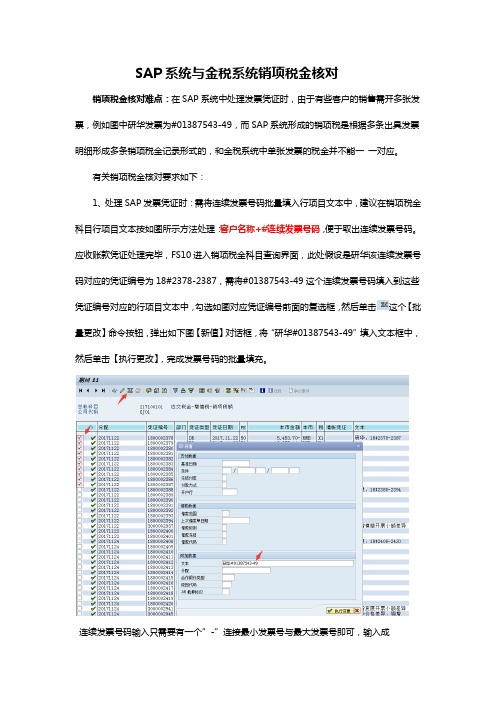
SAP系统与金税系统销项税金核对销项税金核对难点:在SAP系统中处理发票凭证时,由于有些客户的销售需开多张发票,例如图中研华发票为#01387543-49,而SAP系统形成的销项税是根据多条出具发票明细形成多条销项税金记录形式的,和金税系统中单张发票的税金并不能一一对应。
有关销项税金核对要求如下:1、处理SAP发票凭证时:需将连续发票号码批量填入行项目文本中,建议在销项税金科目行项目文本按如图所示方法处理:客户名称+#连续发票号码,便于取出连续发票号码。
应收账款凭证处理完毕,FS10进入销项税金科目查询界面,此处假设是研华该连续发票号码对应的凭证编号为18#2378-2387,需将#01387543-49这个连续发票号码填入到这些凭证编号对应的行项目文本中,勾选如图对应凭证编号前面的复选框,然后单击这个【批量更改】命令按钮,弹出如下图【新值】对话框,将“研华#01387543-49”填入文本框中,然后单击【执行更改】,完成发票号码的批量填充。
连续发票号码输入只需要有一个”-”连接最小发票号与最大发票号即可,输入成01387543-9、01387543-7549等之类都可以,不能在连续发票号之外再另外附一张单独的发票号,例如01387543-9再附加一个01387556这样类似单独发票。
如果只有单张发票只需修改凭证销项税金行项目为:客户名称+#发票号码即可。
2、导出SAP系统按上述规范所处理的当月销项税金明细,整理出如下界面的数据表,取出发票号码,公式为:=RIGHT(I2,LEN(I2)-FIND("#",I2))。
3、分解连续发票号码及对应金额:整理出销项税清单,数据透视表汇总出各连续发票号码的汇总金额,将连续发票号码及金额复制粘贴至《分解连续发票号码》Sheet1中这个表格A列和C列中,如图所示,然后单击【开发工具】选项卡下【宏】命令按钮中【执行】按钮,完成连续发票号码金额分解到单个发票号码中,所分解的结果表在Sheet2中。
SAP Businee One 金税接口使用指导

SAP Business One金税接口使用指导
1.先启动金税软件,再启动金税接口程序,会弹出对话框说明接口已经启动(如下图)
2.
点选发票填开
3.进入开票界面,会出现接口按钮(如下图)
接口软件未启动,则无接口按钮。
有了接口按钮后,就可以点击接口来选择需要开票的数据,双击直接导入金税系统,点打印就可以直接开票,不需要再开票软件上做任何操作,发票打印好后,发票号码会自动回写到你SAP应收发票(OINV)的对应字段,可以自己定义一个发票号码的字段。
财务看到发票数据只需要双击,点打印,就完成开票的所有工作。
4.SAP中做好应收发票,通过自定义字段让金税接口识别,也可以根据发票号为空来判断。
自动和手动都可以确认开票行为。
5.做完应收发票,在接口中就能看到这个待开票的所有数据单击接口---自定义数据库
看到3张待开发票,双击其中一张,自动导如金税系统,进入下图界面
所有导入金税的数据都在SAP数据库里,对方税号,地址,帐号,商品,规格,数量价格等等等。
当前开票的发票号为,点击打印,
提示是否开票00001002。
点击确定,打印机开始打印发票,接口自动回写发票号及发票的开票状态,
再去看刚才那张SAP里的应收发票。
发票号码自动回写完成,开票状态自动修改完成,,开票结束。
再去开票的时候就看不到刚才那张应收发票了。
SAP增强包5的金税接口解决方案

© 2011 SAP AG. All rights reserved.
SAP中国本地化峰会 - 2011北京 40
本地化财务开发团队
在上海拥有业务及技术方面的财务解决方案团队 靠近中国市场,服务中国市场 确保产品符合本地法律和实践习惯 随时准备为客户及合作伙伴提供我们的专业支持
© 2011 SAP AG. All rights reserved.
生成输出文件-2
1. 根据不同税率拆分开票 2. 针对同一客户及相同税率,合并开票
© 2011 SAP AG. All rights reserved.
SAP中国本地化峰会 - 2011北京 29
生成输出文件-3
用来导入金税系统的文本文件生, 格式如下
© 2011 SAP AG. All rights reserved.
生成输出文件-1
© 2011 SAP AG. All rights reserved.
文件类型: 1. 开票格式 用于蓝字发票和红字发票 2. 开票作废格式 用于取消发票
输出控制: 金税发票配置编码可以决定以下方面 发票最高金额限制 开票币种选择 是否为含税价
SAP中国本地化峰会 - 2011北京 28
金税接口解决方案
SAP全球化服务团队– 上海研究院
简介
金税接口解决方案背景介绍 SAP 金税接口功能点概述 SAP 金税接口处理流程 金税接口解决方案总结
金税接口背景介绍
1994年我国实施了以推行增值税为主要内容的工商税制改革, 1994年开始 实施金税一期工程
金税工程实际上就是利用覆盖全国税务机关的计算机网络对增值税专用发 票和企业增值税纳税状况进行严密监控的一个体系
SAP金税红

SAP金税文本接口开红字发票业务场景描述首先在sap的金税文本接口导出后,在金税系统开了增值税专用发票,并且在税务局做了抄报税(如果不做抄报税,只需要在金税软件做个取消发票动作即可;而且取消以后,金税文本接口功能会把这个发票重置成可以再开发票)。
发现开具的发票上公司的名字有个误差,导致对方不可以抵扣。
现在需要做两个动作:开红字发票把原先的发票冲销,然后重新开具增值税发票。
规定:企业需要开具红字专用发票时,应先向税务机关提交申请单,税务机关审核并开具通知单后,企业方可开具红字专用发票。
根据实际业务需要,可以分为购买方申请开具和销售方申请开具两种。
销售方申请开具情况1.因开票有误买方拒收2.因开票有误等原因尚未交付购买方申请开具情况1.购买方获得的专用发票认证相符且已进行了抵扣,之后因发生销售退货或销售这让需要做进项税额转出。
2.购买方获得专用发票后因以下问题无法抵扣时:专用发票抵扣联,发票联无法认证;专用发票认证结果为纳税人识别号认证不符;专用发票认证结果为专用发票号码,认证不符;所购货物不属于增值税抵扣项目范围。
系统操作1.在sap里开正常发票(F2)2.SAP文本接口导出文件3.把文件传入增值税软件,并且打印发票4.从增值税文本接口把发票导出传回给sap5.在sap里面取消上边这个发票. T-code: VF116.把这个取消发票(S1) 从SAP传出7.把文件传入增值税软件,并且打印红字发票8.从增值税文本接口把发票导出传回给sap9.在sap里面重新开正常发票(F2)10.SAP文本接口导出文件,…∙SAP文本接口导出文件∙导出文本实例∙把金税文件传回sap∙在sap取消发票∙凭证流显示取消发票号码∙从sap传出取消发票(如果没有把原先的F2回传文件导入sap,这个S1的取消发票不能开。
错误信息为:尚未通过 GT 更新相应的准许发票 1000606)∙文本实例∙在金税系统开具红字发票,然后传回sap。
- 1、下载文档前请自行甄别文档内容的完整性,平台不提供额外的编辑、内容补充、找答案等附加服务。
- 2、"仅部分预览"的文档,不可在线预览部分如存在完整性等问题,可反馈申请退款(可完整预览的文档不适用该条件!)。
- 3、如文档侵犯您的权益,请联系客服反馈,我们会尽快为您处理(人工客服工作时间:9:00-18:30)。
SAP关于金税的接口VAT InvoicesUseIn China, all registered companies that require value-added tax (VAT) refunds have to issue their VAT invoices using a government-owned proprietary tax system called Golden Tax System (GTS).The SAP system provides an interface to GTS that automates VAT processing. PrerequisitesYou must have the Sales and Distribution (SD) component.FeaturesThe system supports the processes of VAT invoice creation and VAT invoice cancellation.Invoice numbering and printing, cancellation of official invoice numbers, andstatutory reporting of VAT invoices are all done from within GTSVAT Invoice CreationPurposeThis process describes how you create the value-added tax (VAT) invoice in the SAP system, communicate with Golden Tax System (GTS), and finally update the SAP system with the invoice details from GTSProcess FlowCreate an invoice following the standard procedure (link).Create a file to send to GTS, using the Creation of Outbound File for Golden Tax Interface(China) report.Select the relevant invoices and generate a file of type 1 (GTI File for Invoice-NumberCreation ) containing invoice details, to send to Golden Tax System [link to report]The system stores this file on the presentation server.Upload the file from the presentation server to the GTS.Log on to GTS and perform the following steps following the documentation of GTS: Generate VAT invoice numbers and other details for the invoices included in the file1.Print the invoices1.Create an inbound file to transfer the invoice details back to the SAP system2.Upload the inbound file from GTS into the SAP systemUpload the invoice details to the SAP system, by running the Upload of Inbound File fromGolden Tax Interface (China) report.The SAP system updates its database with the invoice details.Creation of Outbound File for Golden Tax Interface (China)UseYou use this report to create a file containing invoice details to send to the Golden Tax System (GTS), in the format defined by the law. Based on your selection criteria, the report can generate an outbound file that contains details for one of the following: •Generating required invoice numbers (see VAT Invoice Creation)•Canceling invoice numbers (see VAT Invoice Cancellation)If you require, the report enables an invoice split and the generation of a goods list. You can also use the report to display the document flow for your invoices. FeaturesSelectionEnter data as required, including:1.General selection criteria for including invoice details in the file•Enter the file type that is to be generated: 1 for invoice-number creation, or 2 for invoice cancellation•Enter the maximum number of line items that an invoice can contain without a goods list being created1.Preview mode: You can simulate the report results as desired2.Split criteria: If you want the report to split invoices based on the their invoiceamount, enter the maximum amount for an invoice in the Amount field, and the report splits invoices whose amount exceeds this amount3.Storage of generated file: Specify the path under which the generated file is to bestored, including the file name (*txt)OutputThe report generates the file contents, and the output screen displays the invoice details included in the generated file.If required, enter a name of a goods list for relevant invoices for file type 1.Choose Save and the system saves the flat file under the path and file name you specified.The system only saves the generated file to the presentation server when youexplicitly choose Save.The file for VAT invoice creation contains the following information:1.Split invoice number2.Number of line items3.Buyer's name4.Buyer's VAT registration number5.Buyer's address and telephone6.Buyer's bank account7.Note of goods list9.Billing date10.Material description11.Base unit of measure12.Billed quantity13.Invoice amount14.Tax rate15.Discount16.Tax amount17.Tax discount18.Discount rate19.Unit Price20.Mode of unit priceThe file for VAT invoice cancellation contains the following information:1.Note1.Bill numberActivitiesTo access the report, on the SAP Easy Access screen, choose Accounting→Financial Accounting→Accounts Receivable → Periodic Processing→Country-Specific Functions→China→Create Outbound File for GTUpload of Inbound File from Golden Tax Interface (China)UseYou use this report to upload the file created by the Golden Tax System (GTS), containing the details of invoices that were either numbered or canceled in GTS. The report converts the file to a format that the SAP system can read and updates the invoice information to the system database. PrerequisitesYou have created the inbound file in GTS (see VAT Invoice Creation and VAT Invoice Cancellation).FeaturesSelectionSpecify the location of the file on the presentation server, including the path and file name.OutputThe SAP system updates its database with the invoice details in the inbound file. The file has the following structure:Field 1 - Cancellation Indicator (select 1)Field 2 - Invoice type indicator (select 1)Field 3 - Invoice type code (Character field, Length 10)Field 4 - Invoice number (Character field, Length 8)Field 5 - Number of line items (Integer, length 4)Field 5 - Invoice date (Date YYYYMMDD)ActivitiesTo access the report, on the SAP Easy Access screen, choose Accounting→Financial Accounting→Accounts Receivable→Periodic Processing→Country-Specific Functions→China → Upload Inbound File from GT.。
