jsp基础知识解析
第2章 JSP语法
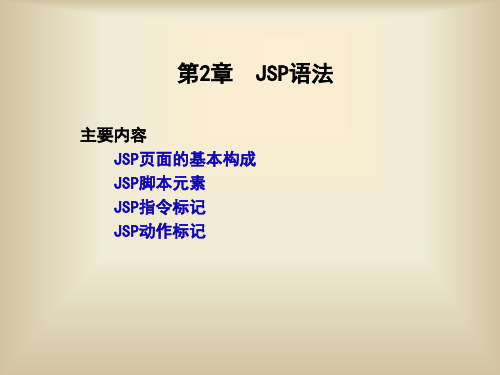
五、Java控制结构
• 顺序结构 • 选择结构 • 循环结构
顺序结构
• 按设计时所确定的次序,一个一个语句的顺序执行 • 一般程序主体采用顺序结构,其中嵌套选择和循环结构。
选择结构控制
单选if、 双选if„else、 多选switch
if语句
if (条件表达式) 语句
条件?
True
例:
String x="男",s=""; if(x=="男") s="不能进入";
实践环节: 上机实战,验证结果
• 例3:利用Switch语句编程实现分数和等级的对应 • 0~59:E 60~70:D 70~80:C • 80~90:B 90~100:A
实践环节: 编写网页 exa2_14.jsp:表单页面,输入学生的成绩 exa2_15.jsp:根据成绩值显示成绩的等级
二、循环结构控制
知识点介绍
• 乱码问题: • ex9.jsp页面获取的信息可能是乱码(由很多?组 成),此时必须对含有汉子的字符进行特殊的处 理。
• 解决方案:在获取表单信息之前设置统一编码 • request.setCharacterEncoding("GBK");
• 例1写出程序 • • y= •
-1 0 1
案例
例1: int x=6, y=10, k=5; switch( x%y ) { case 0: k=x*y; break; case 6: k=x/y; break; case 12: k=x-y; break; default: k=x*y-x; break; } 例2: char ch='A'; int r=6; switch( ch+5 ) { case 'A': r=r+3; break; case 'B': r=r+5; break; case 'C': r-=6; break; default : } r/=2;
jsp教案

jsp教案JSP教案一、教学目标:1. 了解JSP的基本知识和使用方法。
2. 掌握JSP中的标签和表达式的使用。
3. 能够编写简单的JSP页面。
二、教学重难点:1. JSP的基本概念和工作原理。
2. JSP中的标签和表达式的使用。
三、教学过程:1. 导入教师可通过简单介绍HTML和Servlet的知识,引入JSP的概念。
2. 概念讲解(1)什么是JSP?JSP是JavaServer Pages的缩写,是一种用于开发动态Web页面的技术。
它将HTML和Java代码融合在一起,使得开发人员可以在页面中嵌入Java代码,动态生成页面内容。
(2)JSP的工作原理当客户端请求一个JSP页面时,Web服务器将请求转发给JSP 引擎。
JSP引擎先将JSP文件转化为Java Servlet,然后编译和执行这个Servlet,最终生成响应的HTML页面,再返回给客户端。
3. 标签和表达式(1)JSP中的标签标签是JSP中用于插入Java代码的标记。
常用的标签有:<% %>、<%= %>和<%! %>。
<% %>用于插入Java代码,它们中的代码在JSP页面执行时会被执行。
<%= %>用于输出Java代码的结果,将结果插入到页面中。
<%! %>用于定义全局成员变量或方法。
(2)JSP中的表达式表达式是JSP中用于计算值的语句。
表达式通常放在<%= %>标签中,用于计算变量或函数的值。
4. 编写简单的JSP页面(1)创建一个JSP文件,命名为hello.jsp。
(2)在JSP文件中编写HTML代码,包括一个标题和一个表单。
(3)在表单中插入一段JSP代码,用于处理用户输入的数据。
(4)保存并部署JSP文件,将其放置在Web服务器的指定目录下。
(5)在浏览器中访问JSP文件,观察页面效果。
四、教学策略:1. 解决问题在教学过程中,鼓励学生提问和解决问题,加深对JSP的理解。
JSP技术简介
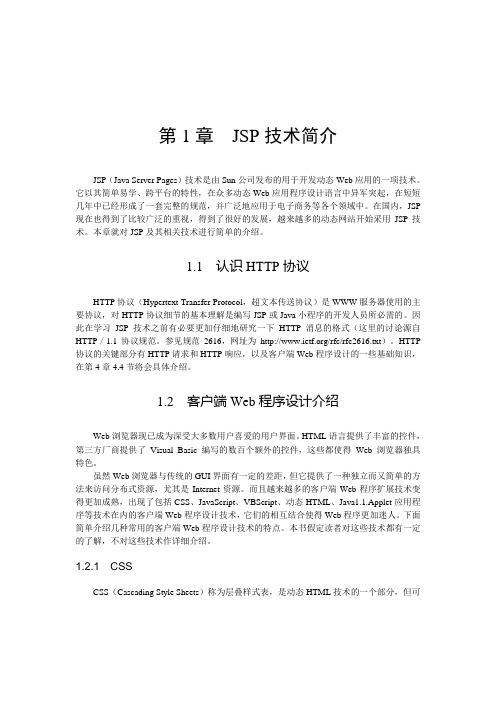
第1章JSP技术简介JSP(Java Server Pages)技术是由Sun公司发布的用于开发动态Web应用的一项技术。
它以其简单易学、跨平台的特性,在众多动态Web应用程序设计语言中异军突起,在短短几年中已经形成了一套完整的规范,并广泛地应用于电子商务等各个领域中。
在国内,JSP 现在也得到了比较广泛的重视,得到了很好的发展,越来越多的动态网站开始采用JSP技术。
本章就对JSP及其相关技术进行简单的介绍。
1.1 认识HTTP协议HTTP协议(Hypertext Transfer Protocol,超文本传送协议)是WWW服务器使用的主要协议,对HTTP协议细节的基本理解是编写JSP或Java小程序的开发人员所必需的。
因此在学习JSP技术之前有必要更加仔细地研究一下HTTP消息的格式(这里的讨论源自HTTP/1.1协议规范。
参见规范2616,网址为/rfc/rfc2616.txt)。
HTTP 协议的关键部分有HTTP请求和HTTP响应,以及客户端Web程序设计的一些基础知识,在第4章4.4节将会具体介绍。
1.2 客户端Web程序设计介绍Web浏览器现已成为深受大多数用户喜爱的用户界面。
HTML语言提供了丰富的控件,第三方厂商提供了Visual Basic编写的数百个额外的控件,这些都使得Web浏览器独具特色。
虽然Web浏览器与传统的GUI界面有一定的差距,但它提供了一种独立而又简单的方法来访问分布式资源,尤其是Internet资源。
而且越来越多的客户端Web程序扩展技术变得更加成熟,出现了包括CSS、JavaScript、VBScript、动态HTML、Java1.1.Applet应用程序等技术在内的客户端Web程序设计技术,它们的相互结合使得Web程序更加迷人。
下面简单介绍几种常用的客户端Web程序设计技术的特点。
本书假定读者对这些技术都有一定的了解,不对这些技术作详细介绍。
1.2.1 CSSCSS(Cascading Style Sheets)称为层叠样式表,是动态HTML技术的一个部分,但可以和HTML结合使用。
js入门基础教程

js入门基础教程JavaScript(简称JS)是一种轻量级的脚本语言,广泛应用于Web开发中。
它可以与HTML和CSS一起使用,通过在网页中嵌入js代码,使页面具有更多的交互性和动态效果。
本文将为大家介绍Javascript的入门基础知识。
1. JavaScript的历史JavaScript是在1995年由网景公司的布兰登·艾奇(BrendanEich)设计和开发的。
最初的目的是作为网页脚本语言,用来实现网页的动态效果和交互功能。
之后,它逐渐发展成一个独立的编程语言,可用于服务器端开发、桌面应用开发和移动应用开发等众多领域。
2. JavaScript的语法JavaScript的语法与Java语言类似,但它并不是Java的简化版。
它是一种解释性语言,不需要经过编译,而是由浏览器直接解释执行。
JavaScript的语法包括变量的声明、条件语句、循环语句、函数的定义等基本元素。
下面是一个简单的JavaScript程序示例:```javascript// 声明一个变量var message = "Hello, world!";// 输出变量的值console.log(message);```3. 数据类型JavaScript支持多种数据类型,包括字符串、数值、布尔值、数组、对象等。
其中,字符串用于表示文本,数值用于表示数字,布尔值用于表示真假值。
数组用于存储一组有序的值,对象用于存储键值对。
JavaScript还具有动态类型的特性,即同一个变量可以在不同的上下文中表示不同的数据类型。
4. 控制流程JavaScript中的控制流程包括条件语句和循环语句。
条件语句用于根据不同的条件执行不同的代码块,包括if语句和switch 语句。
循环语句用于重复执行一段代码,包括while循环、do-while循环和for循环。
5. 函数在JavaScript中,函数是一段可重复使用的代码块,用于实现特定的功能。
第2章 JSP语法基础 2.3 JSP指令元素、2.4 JSP动作元素

第2章 JSP语法基础
2.3 JSP指令元素 2.4 JSP动作元素
JSP开发案例教程
本章内容
01 脚本元素 03 JSP指令元素
02 案例ch2.2_datetime: 时间格式化
04 JSP动作元素
05 案例ch2.5_include: 框架类型网页
06 小结与练习
2.3 JSP指令元素
指定在当前页
4
session
中是否允许 10 isThreadSafe 指定是否线程安全
session操作
5
buffer
指定处理页面 输出内容时的 11 缓冲区大小
autoFlush
是定当缓冲区满时是 否自动清空
指定当前页面
说明当前页面是否为
6
errorPage 运行异常时调 12 isErrorPage 其他页面的异常处理
该JSP动作表示获取或创建一个名称为guess的、属于类com.GuessNumber的、生命周期 为session的对象,详见本书案例ch5.4_guessNumber(猜数游戏)。
JSP开发案例教程
所有的动作元素需要两个属性:
id属性
id属性是动作元素的唯一标识,可以在 JSP页面中被引用。动作元素创建的id值 可以通过PageContext来调用。
可以使用绝对或相对URL。 ✓ tagDir属性指示前缀将被用于标识在WEB-INF/tags目录下的标签文件。
2.4 JSP动作元素
JSP开发案例教程
2.4 JSP动作元素
JSP动作元素
➢ JSP动作利用XML语法格式的标记,来控制JSP容器Servlet引擎的行为。 ➢ 利用JSP动作可以动态地插入文件、重用JavaBean组件、把用户重定向到另外的页面、为Java插件
js基础知识点

js基础知识点js基础知识点1、javascript概述JavaScript是一种弱类型,以对象为基础,定义的脚本语言,它可以给网页添加各种动态特性,JavaScript不需要编译就能运行,有丰富的内置函数和对象,可以在Web中读写数据,用于在Web中编写客户端脚本。
2、javascript应用JavaScript可以用在各种浏览器上,可以实现网页中的事件处理、表单处理、客户端检验、图形界面效果等。
通常JavaScript使用的目的是增强用户体验,提高网页的交互性和可用性3、javascript变量JavaScript变量有全局变量和局部变量。
它们的区别在于:1)全局变量在JavaScript脚本的所有部分都可以访问,而局部变量只能在声明它的函数内部访问。
2)局部变量只在函数内部有效,函数外部无法访问,而全局变量在函数内部外部都可以访问。
3)全局变量在整个网页的所有脚本都可以访问,只要这个网页被打开就可以,而局部变量只能在它声明的函数或语句块内访问。
4、javascript数据类型JavaScript支持6种数据类型:Undefined、Null、Boolean、Number、String 和Object。
Undefined 表示未定义,它的值是undefined。
Null 表示空值,它的值是null。
Boolean 表示布尔值,它的值是true或false。
Number表示数字,它的值是整数或小数String 表示字符串,它的值是由一系列字符组成的文本Object 表示对象,它的值是一组数据和功能的集合5、javascript函数JavaScript函数可以看作是一段可以重复使用的代码,它由一系列语句组成,用于完成特定的任务。
函数有四个特点:1)可以重复使用2)可以接收参数3)可以返回值4)可以封装函数的声明和调用函数可以使用function来声明:function functionName (parameters) {// code to be executed}函数使用functionName()来调用:functionName(parameters);函数默认有返回值,如果使用return语句来返回值,则忽略默认值,否则,函数返回值为undefined。
Jsp详解
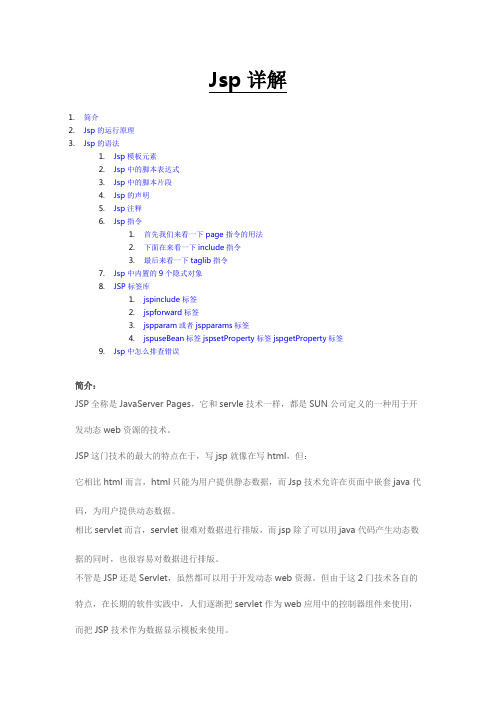
Jsp详解1.简介2.Jsp的运行原理3.Jsp的语法1.Jsp模板元素2.Jsp中的脚本表达式3.Jsp中的脚本片段4.Jsp的声明5.Jsp注释6.Jsp指令1.首先我们来看一下page指令的用法2.下面在来看一下include指令3.最后来看一下taglib指令7.Jsp中内置的9个隐式对象8.JSP标签库1.jspinclude标签2.jspforward标签3.jspparam或者jspparams标签4.jspuseBean标签jspsetProperty标签jspgetProperty标签9.Jsp中怎么排查错误简介:JSP全称是JavaServer Pages,它和servle技术一样,都是SUN公司定义的一种用于开发动态web资源的技术。
JSP这门技术的最大的特点在于,写jsp就像在写html,但:它相比html而言,html只能为用户提供静态数据,而Jsp技术允许在页面中嵌套java代码,为用户提供动态数据。
相比servlet而言,servlet很难对数据进行排版,而jsp除了可以用java代码产生动态数据的同时,也很容易对数据进行排版。
不管是JSP还是Servlet,虽然都可以用于开发动态web资源。
但由于这2门技术各自的特点,在长期的软件实践中,人们逐渐把servlet作为web应用中的控制器组件来使用,而把JSP技术作为数据显示模板来使用。
其原因为,程序的数据通常要美化后再输出:让jsp既用java代码产生动态数据,又做美化会导致页面难以维护。
让servlet既产生数据,又在里面嵌套html代码美化数据,同样也会导致程序可读性差,难以维护。
因此最好的办法就是根据这两门技术的特点,让它们各自负责各的,servlet只负责响应请求产生数据,并把数据通过转发技术带给jsp,数据的显示jsp来做。
Jsp的运行原理:目标:Web服务器是如何调用并执行一个jsp页面的?Jsp页面中的html排版标签是如何被发送到客户端的?Jsp页面中的java代码服务器是如何执行的?Web服务器在调用jsp时,会给jsp提供一些什么java对象?思考:JSP为什么可以像servlet一样,也可以叫做动态web资源的开发技术?其实Jsp就是一个Servlet,所以我们要先介绍Servlet的相关技术,当我们第一次访问Jsp 的时候,Jsp引擎都会将这个Jsp翻译成一个Servlet,这个文件存放在Tomcat中的work目录中,这里,我们新建一个MyJsp.jsp页面,然后访问以下,我们看一下翻译后的源码:1.<%@ page language="java"import="java.util.*"pageEncoding="utf-8"%>2.3.<!DOCTYPE HTML PUBLIC "-//W3C//DTD HTML4.01 Transitional//EN">4.<html>5.<head>6.7.<title>My JSP 'MyJsp.jsp' starting page</title>8.9.</head>10.11.<body>12. This is my JSP page. <br>13.</body>14.</html>1.package org.apache.jsp;2.3.import javax.servlet.*;4.import javax.servlet.http.*;5.import javax.servlet.jsp.*;6.import java.util.*;7.8.public final class MyJsp_jsp extends org.apache.jasper.runtime.HttpJspBase9.implements org.apache.jasper.runtime.JspSourceDependent {10.11.private static final JspFactory _jspxFactory = JspFactory.getDefaultFactory();12.13.private static java.util.List _jspx_dependants;14.15.private javax.el.ExpressionFactory _el_expressionfactory;16.private org.apache.AnnotationProcessor _jsp_annotationprocessor;17.18.public Object getDependants() {19.return _jspx_dependants;20. }21.22.public void _jspInit() {23. _el_expressionfactory = _jspxFactory.getJspApplicationContext(getServletConfig().getServletContext()).getExpressionFactory();24. _jsp_annotationprocessor = (org.apache.AnnotationProcessor) getServletConfig().getServletContext().getAttribute(org.apache.AnnotationProcessor.class .getName());25. }26.27.public void _jspDestroy() {28. }29.30.public void _jspService(HttpServletRequest request, HttpServletResponse response)31.throws java.io.IOException, ServletException {32.33. PageContext pageContext = null;34. HttpSession session = null;35. ServletContext application = null;36. ServletConfig config = null;37. JspWriter out = null;38. Object page = this;39. JspWriter _jspx_out = null;40. PageContext _jspx_page_context = null;41.42.43.try {44. response.setContentType("text/html;charset=utf-8");45. pageContext = _jspxFactory.getPageContext(this, request, response,46.null, true, 8192, true);47. _jspx_page_context = pageContext;48. application = pageContext.getServletContext();49. config = pageContext.getServletConfig();50. session = pageContext.getSession();51. out = pageContext.getOut();52. _jspx_out = out;53.54. out.write("\r\n");55. out.write("\r\n");56. out.write("<!DOCTYPE HTML PUBLIC \"-//W3C//DTD HTML 4.01 Transitional//EN\">\r\n");57. out.write("<html>\r\n");58. out.write(" <head>\r\n");59. out.write(" \r\n");60. out.write(" <title>My JSP 'MyJsp.jsp' starting page</title>\r\n");61. out.write(" \r\n");62. out.write(" </head>\r\n");63. out.write(" \r\n");64. out.write(" <body>\r\n");65. out.write(" This is my JSP page. <br>\r\n");66. out.write(" </body>\r\n");67. out.write("</html>\r\n");68. } catch (Throwable t) {69.if (!(t instanceof SkipPageException)){70. out = _jspx_out;71.if (out != null && out.getBufferSize() != 0)72.try { out.clearBuffer(); } catch (java.io.IOException e) {}73.if (_jspx_page_context != null) _jspx_page_context.handlePageException(t);74. }75. } finally {76. _jspxFactory.releasePageContext(_jspx_page_context);77. }78. }79.}我们看到,这个类继承了org.apache.jasper.runtime.HttpJspBase,要想看到这个类的源码,我1./*2. * Licensed to the Apache Software Foundation (ASF) under one or more3. * contributor license agreements. See the NOTICE file distributed with4. * this work for additional information regarding copyright ownership.5. * The ASF licenses this file to You under the Apache License, Version 2.06. * (the "License"); you may not use this file except in compliance with7. * the License. You may obtain a copy of the License at8. *9. * /licenses/LICENSE-2.010. *11. * Unless required by applicable law or agreed to in writing, software12. * distributed under the License is distributed on an "AS IS" BASIS,13. * WITHOUT WARRANTIES OR CONDITIONS OF ANY KIND, either express or implied.14. * See the License for the specific language governing permissions and15. * limitations under the License.16. */17.18.package org.apache.jasper.runtime;19.20.import java.io.IOException;21.22.import javax.servlet.ServletConfig;23.import javax.servlet.ServletException;24.import javax.servlet.http.HttpServlet;25.import javax.servlet.http.HttpServletRequest;26.import javax.servlet.http.HttpServletResponse;27.import javax.servlet.jsp.HttpJspPage;28.import javax.servlet.jsp.JspFactory;29.30.import piler.Localizer;31.32./**33. * This is the super class of all JSP-generated servlets.34. *35. * @author Anil K. Vijendran36. */37.public abstract class HttpJspBase38.extends HttpServlet39.implements HttpJspPage40.41.42.{43.44.protected HttpJspBase() {45. }46.47.public final void init(ServletConfig config)48.throws ServletException49. {50.super.init(config);51. jspInit();52. _jspInit();53. }54.55.public String getServletInfo() {56.return Localizer.getMessage("");57. }58.59.public final void destroy() {60. jspDestroy();61. _jspDestroy();62. }63.64./**65. * Entry point into service.66. */67.public final void service(HttpServletRequest request, HttpServletResponse response)68.throws ServletException, IOException69. {70. _jspService(request, response);71. }72.73.public void jspInit() {74. }75.76.public void _jspInit() {77. }78.79.public void jspDestroy() {80. }81.82.protected void _jspDestroy() {83. }84.85.public abstract void _jspService(HttpServletRequest request,86. HttpServletResponse response)87.throws ServletException, IOException;88.}好吧,看到了,继承了HttpServlet类,所以说其实Jsp就是一个ServletJsp的语法:1.JSP模版元素2.JSP表达式3.JSP脚本片段4.JSP注释5.JSP指令6.JSP标签7.JSP内置对象8.如何查找JSP页面中的错误Jsp模板元素JSP页面中的HTML内容称之为JSP模版元素。
【计算机专业文献翻译】JSP概述

JSP介绍J2EE(Java2企业版)已经承担起了曾经很混乱的建立互联网平台的任务,并使开发者们能够使用Java来高效地创建多层服务器端应用程序。
现今,Java企业版的API已经扩展为涵盖了众多领域:用于远程对象处理的RMI和CORBA,用于数据库交互的JDBC,用于访问命名和目录服务的JNDI,用于创建可重用商务组件的企业级JavaBeans(EJB),用于面向消息的中间件的JMS TM(Java Messaging Service,Java消息服务),用于XML处理的JAXP TM,以及用于执行原子性(atomic)事务的JTA TM(Java Transaction API,Java事务API)。
另外,J2EE还支持servlets是一种非常流行的用于替代CGI脚本的Java小程序。
这些技术的组合使得程序员可以为各种不同的任务创建分布式的商务解决方案。
在1999年末,Sun Microsystems公司向企业级Java工具集中加入了一个新的元素:Java Server Pages(JSP,Java服务器页面)。
JSP建立在Java servlet之上,它的设计目的是使程序员乃至非程序员都能高效地创建Web内容。
什么是JSP?简明扼要地说,JSP是一种用来开发含有动态内容网页的技术。
纯HTML页面只包含静态的内容,它的内容通常保持不变,而JSP页面则不同,它可以根据任意数量的变量来改变自己的内容,这些变量包括用户的身份信息,用户使用的浏览器类型,用户提供的信息,以及用户所做的选择等。
JSP页面就和常规的网页一样,包含标准的标记语言元素,例如HTML的标签。
然而,JSP页面还包含特殊的JSP元素,这些元素使得服务器可以把动态内容插入到网页中。
JSP 元素的用途非常广泛,例如从数据库取得信息,或记录用户的个性信息。
当用户请求一个JSP页面时,服务器先执行JSP元素,并把结果同网页的静态部分相结合,然后把动态合成后的页面送回到浏览器。
jsp工作原理是什么

jsp工作原理是什么
JSP(Java Server Pages)是一种基于Java技术的动态网页开发技术,其工作原理如下:
1. 首先,Web服务器接收到一个请求,该请求需要由JSP处理。
例如,一个用户在浏览器中输入了一个URL,指向一个JSP页面。
2. 服务器接收到请求后,JSP引擎将请求传递给JSP编译器。
JSP编译器将JSP页面编译成一个Java Servlet。
3. 编译得到的Java Servlet代码被JSP引擎加载到内存中,并创建一个实例对象。
4. 每当有一个新的请求到达时,服务器会创建一个新的线程来处理该请求。
该线程会调用JSP的_service()方法来处理请求。
5. 执行服务方法时,JSP引擎将生成的Servlet代码逐行解释执行。
JSP页面中的Java代码会被转换成Java语句,这些语句会在运行时被执行。
6. JSP引擎将动态生成的内容转换为HTML,并将响应返回给客户端。
客户端可以是浏览器,也可以是其他应用程序。
总结来说,JSP工作原理是将JSP页面转换为Java Servlet,并由Java Servlet来处理请求和生成动态的内容。
通过动态生成的HTML,JSP能够根据不同的请求生成不同的响应。
JSP 教程 _ w3cschool菜鸟教程

第一个JSP程序
语言学习入门的第一个程序一般都是输出"Hello World!",JSP输出"Hello World!"代码如下所示: <html> <head> <title>第一个JSP程序</title> </head> <body> <% out.println("Hello World!"); %> </body> </html>
分类导航
HTML / CSS JavaScript 服务端语言
JSP 简介 »
数据库 XML 语言 Web Services 网站建设 参考手册 测验/考试
JSP 教程
JSP与PHP、ASP、等语言类似,运行在服务端的语言。 JSP(全称Java Server Pages)是由Sun Microsystems公司倡导和许多公司参与共同创建的一种使软件开 发者可以响应客户端请求,而动态生成HTML、XML或其他格式文档的Web网页的技术标准。 JSP技术是以Java语言作为脚本语言的,JSP网页为整个服务器端的Java库单元提供了一个接口来服务于 HTTP的应用程序。 JSP文件后缀名为(*.jsp)。 JSP开发的WEB应用可以跨平台使用,既可以运行在Linux上也能运行在Window上。
JSP 教程 JSP 简介 JSP 开发环境搭建 JSP 结构 JSP 生命周期 JSP 语法 JSP 指令 JSP 动作元素 JSP 隐含对象 JSP 客户端请求 JSP 服务器响应 JSP HTTP 状态码 JSP 表单处理 JSP 过滤器 JSP Cookies 处理 JSP Session JSP 文件上传 JSP 日期处理 JSP 页面重定向 JSP 点击量统计 JSP 自动刷新 JSP 发送邮件
jsp基础知识

• CallableStatement
创建CallableStatement的对象主要用于执行存储 过程,可以使用DatabaseMetaData类中的有关方法 去获取相关信息以查看数据库是否支持存储过程。 调用类Connection中的方法prepareCall可以创建 一个CallableStatement的对象。一般形式如下: CallableStatement csm=con.prepareCall("{call test(?,?)}");
图6-5 PreparedStatement接口的常用方法
• PreparedStatement
创建PreparedStatement对象形式如下: PreparedStatement psm=con.prepareStatement("INSERT INTO users(u_name,u_pass) VALUES(?,?)"); 输入参数的赋值 PreparedStatement中提供了大量的setXXX方法对 输入参数进行赋值。根据输入参数的SQL类型应选 用合适的setXXX方法。
• Statement
executeQuery方法 :一般用于执行SQL的SELECT语 句。它的返回值是执行SQL语句后产生的一个 ResultSet接口的实例(结果集)。 execute方法 :一般是在用户不知道执行SQL语句 后会产生什么结果或可能有多种类型的结果产生时 才会使用。execute()的执行结果包括如下三种情 况: 1.包含多个ResultSet(结果集); 2.多条记录被影响; 3.ger
DriverManager类的常用方法见图6-1。
jsp基础教程

第1章JSP概述1.1什么是JSP网络通信中最常见的模式是B/S模式,即需要获取信息的用户使用浏览器向某个服务器发出请求,服务器进行必要的处理后,将有关信息发送给服务器。
在B/S模式中,服务器上必须有所谓的Web应用程序,这样的应用程序负责处理用户的请求,满足用户对信息的请求。
JSP是Web服务器端开发技术,利用这一技术可以建立安全、跨平台的Web应用程序。
JSP的安全性和跨平台得益于Java语言,这是因为Java语言具有不依赖于平台、面向对象和安全等优良特性,已经成为网络程序设计的佼佼者。
许多和Java有关的技术得到了广泛的应用和认可,JSP技术就是其中之一。
读者可能对Microsoft的ASP(Active Server Pages)比较熟悉,ASP也是一项Web服务器端的开发技术,可以开发出动态的、高性能的Web服务应用程序。
JSP和ASP技术非常相似。
ASP使用的是VBScript脚本语言,而JSP使用的是Java编程语言。
与ASP相比,JSP以Java技术为基础,又在许多方面做了改进,具有动态页面与静态页面分离、能够脱离硬件平台的束缚及编译后运行等优点,完全克服了ASP的脚本级执行的缺点。
JSP已经成为开发动态网站的主流技术。
需要强调的一点是:要想真正地掌握JSP技术,必须有较好的Java语言基础,以及HTML语言方面的知识。
1.2安装配置JSP运行环境JSP的核心内容就是编写JSP页面(有关JSP页面的内容见本章1.3节和第2章的2.1节)。
对于JSP页面,需要一个应用程序来运行它,我们将这样的应用程序称作JSP 引擎或JSP容器。
将安装JSP引擎的计算机称作一个支持JSP的Web服务器。
支持JSP 的Web服务器负责运行JSP,并将运行结果返回给用户,有关JSP的运行原理将在1.4节讲解。
自从JSP发布以后,出现了各式各样的JSP引擎。
1999年10月Sun公司将Java Server Page 1.1代码交给Apache组织,Apache组织对JSP进行了实用研究,并将这个服务器项目称为Tomcat。
jsp技术简介

JSP技术简介什么是JSP?JSP(JavaServer Pages)是一种用于创建动态网页的技术。
它允许开发人员将动态内容(如数据库查询结果或用户输入)嵌入到HTML页面中。
与静态网页不同,JSP页面可以根据不同的请求和数据来生成不同的输出。
JSP是基于Java编程语言的,因此开发人员可以使用Java的强大功能来实现复杂的业务逻辑。
同时,它也是在服务器端运行的,这意味着用户无需下载任何插件或软件,并且可以通过任何支持HTTP协议的浏览器访问到JSP页面。
JSP的优点1.易于学习和使用:与其他服务器端技术相比,JSP是学习曲线较为平缓的。
它是用HTML和Java代码混合编写的,因此对于熟悉HTML和Java的开发人员来说,上手相对容易。
2.代码重用:JSP页面可以通过组件、标签库和自定义标签等方式实现代码的重用。
这使得开发人员可以更加高效地开发和维护项目。
3.动态内容生成:JSP允许开发人员在HTML页面中嵌入Java代码,这使得动态内容的生成变得非常简单。
开发人员可以使用Java的强大功能处理和操作数据,从而提供与用户交互的动态页面。
4.可扩展性:JSP技术是基于Java的,可以与其他Java技术(如Servlet和EJB)无缝集成。
这使得开发人员能够构建复杂的企业级应用程序,并实现高度的可扩展性。
5.跨平台性:由于JSP是在服务器端运行的,所以它可以在任何支持Java的操作系统上运行。
这意味着开发人员可以使用一套代码在不同的操作系统上部署应用程序。
JSP的工作原理JSP的工作原理可以简单概括为以下几个步骤:1.编写JSP页面:开发人员编写JSP页面,它包含了HTML和Java代码。
Java代码通常使用特殊的标签(<% %>)来标识。
2.编译为Servlet:当第一次访问JSP页面时,容器会将JSP页面编译成一个Servlet。
这个过程是自动的,开发人员无需手动进行。
3.创建Servlet实例:每次有请求到达JSP页面时,容器都会为该请求创建一个Servlet实例。
JSP简答

第一章1.什么是URL,什么是URI,它们都由哪几部分组成?URL与URI有什么关系?答:URL称为统一资源定位符,URL通常由4部分组成:协议名称,主机的DNS名,可选的端口号和资源的名称。
URI成为统一资源标识符,是以特定语法标识一个资源的字符串。
URI由模式和模式特有的部分组成,它们之间用冒号隔开,一般格式如下:schema:schema-specific-partURI是URL和URN的超集。
2.动态Web技术文档有哪些?服务器端动态文档技术和客户端动态文档技术有何不同?答:动态Web文档技术包括服务器端动态文档技术和客户端动态文档技术,前者包括CGI技术。
服务器扩展技术和HTML页面中嵌入脚本技术。
其中HTML页面中嵌入脚本技术包括ASP,PHP和JSP技术。
最流行的客户端动态文档技术是在HTML页面中嵌入JavaScript脚本代码。
使用JavaScript可以设计交互式页面。
与服务器端动态文档不同,JavaScript脚本是在客户端执行的。
3.什么是Servlet?什么是Servlet容器?它的主要作用是什么?Servlet是用ServletAPI开发的Java程序,它运行在Servlet容器中,Servlet容器是运行Servlet的软件,主要用来扩展Web服务器的功能。
4.什么是MVC设计模式,它有什么优点?MVC设计模式称为模型-视图-控制器,在这种模式中,将Web组件分为模型,视图和控制器,每种组件完成各自的任务。
该模式的最大优点是将业务逻辑和数据访问从表示层分离出来,第二章1.HTTP请求结构由哪几部分组成?请求行由哪几部分组成?答;HTTP请求结构由请求行,请求头,空行和请求数据组成。
请求行由方法名,请求资源的URI和使用的HTTP版本三部分组成。
2.HTTP响应结构由哪几部分组成?状态行由哪几部分组成?答:HTTP响应结构由状态行,响应头和响应数据三部分组成。
状态行由HTTP 版本,状态行和简短描述三部分组成。
jsp程序设计教程
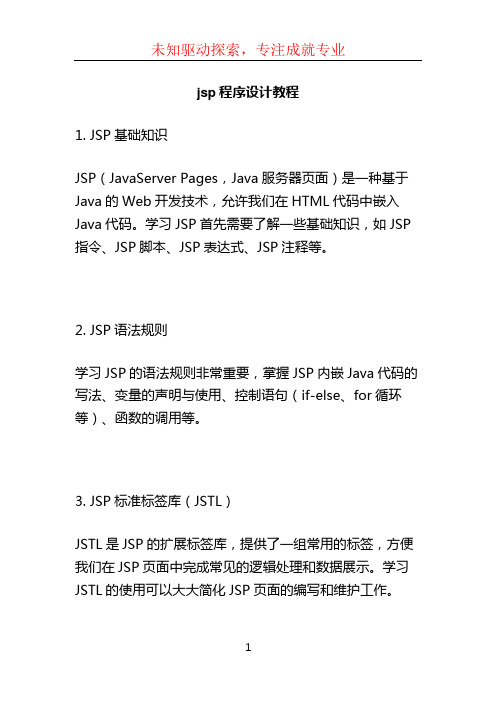
jsp程序设计教程1. JSP基础知识JSP(JavaServer Pages,Java服务器页面)是一种基于Java的Web开发技术,允许我们在HTML代码中嵌入Java代码。
学习JSP首先需要了解一些基础知识,如JSP 指令、JSP脚本、JSP表达式、JSP注释等。
2. JSP语法规则学习JSP的语法规则非常重要,掌握JSP内嵌Java代码的写法、变量的声明与使用、控制语句(if-else、for循环等)、函数的调用等。
3. JSP标准标签库(JSTL)JSTL是JSP的扩展标签库,提供了一组常用的标签,方便我们在JSP页面中完成常见的逻辑处理和数据展示。
学习JSTL的使用可以大大简化JSP页面的编写和维护工作。
4. JSP页面的跳转与传参在实际的Web开发中,经常需要进行页面之间的跳转和参数的传递。
学习JSP页面的跳转和传参可以帮助我们实现更复杂的业务逻辑。
5. JSP与数据库交互JSP通常用于与数据库进行交互,完成数据的增删改查等操作。
学习JSP与数据库交互的技术,如使用JDBC连接数据库、执行SQL语句等。
6. JSP的异常处理在编写JSP程序时,出现异常是非常常见的。
学习JSP的异常处理技术可以帮助我们及时发现和解决问题,提高程序的健壮性。
7. JSP的优化与性能调优为了提高JSP页面的加载速度和响应速度,我们需要了解JSP的优化技巧,如避免使用重复代码、减少数据库查询次数等。
8. JSP与其他技术的整合JSP作为一种Web开发技术,通常需要与其他技术一起使用,如Servlet、Spring框架等。
学习JSP与其他技术的整合可以使我们开发更复杂的应用。
以上是一些常见的JSP程序设计教程,希望对你有帮助。
如果你有具体的问题或需求,欢迎继续提问。
jsp是什么
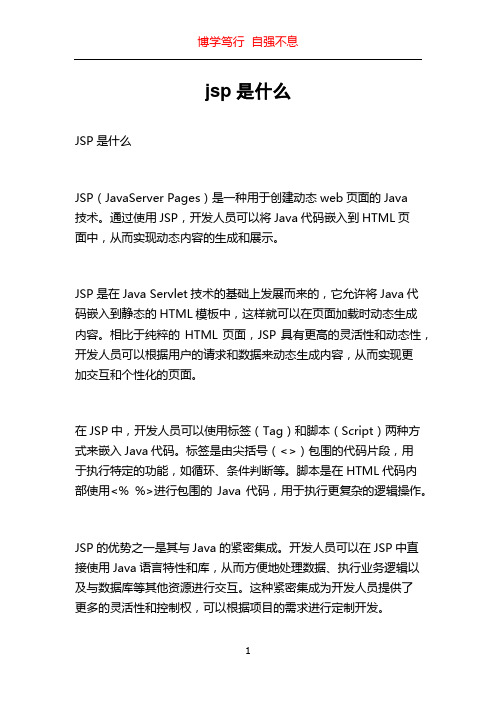
jsp是什么JSP是什么JSP(JavaServer Pages)是一种用于创建动态web页面的Java技术。
通过使用JSP,开发人员可以将Java代码嵌入到HTML页面中,从而实现动态内容的生成和展示。
JSP是在Java Servlet技术的基础上发展而来的,它允许将Java代码嵌入到静态的HTML模板中,这样就可以在页面加载时动态生成内容。
相比于纯粹的HTML页面,JSP具有更高的灵活性和动态性,开发人员可以根据用户的请求和数据来动态生成内容,从而实现更加交互和个性化的页面。
在JSP中,开发人员可以使用标签(Tag)和脚本(Script)两种方式来嵌入Java代码。
标签是由尖括号(<>)包围的代码片段,用于执行特定的功能,如循环、条件判断等。
脚本是在HTML代码内部使用<% %>进行包围的Java代码,用于执行更复杂的逻辑操作。
JSP的优势之一是其与Java的紧密集成。
开发人员可以在JSP中直接使用Java语言特性和库,从而方便地处理数据、执行业务逻辑以及与数据库等其他资源进行交互。
这种紧密集成为开发人员提供了更多的灵活性和控制权,可以根据项目的需求进行定制开发。
与其他技术相比,JSP具有以下几个特点:1. 简单易学:JSP基于Java语言,对于熟悉Java的开发人员来说,学习和使用JSP相对简单。
JSP结合了HTML的静态特性和Java的动态特性,使开发人员可以轻松地创建动态页面。
2. 高度可扩展:JSP可以与其他Java技术无缝集成,如Java Servlet、JavaBean、JSTL等。
开发人员可以利用现有的Java库和框架来扩展JSP的功能,实现更加复杂和强大的应用程序。
3. 可维护性强:由于JSP将业务逻辑与表示逻辑分离,开发人员可以更容易地维护和修改代码。
此外,JSP的模块化设计也使得代码的复用性更高,减少了代码的重复编写。
4. 跨平台性好:JSP基于Java技术,可以在任何支持Java运行环境的平台上运行,无论是Windows、Linux还是其他操作系统,只要安装了Java运行环境,就可以正常运行JSP页面。
简述jsp的工作原理通俗

简述jsp的工作原理通俗JSP(Java Server Pages)是一种用于创建动态网页的技术,其工作原理可以简单概括为以下几个步骤:1. 客户端向服务器发送请求。
当用户在浏览器中访问一个包含JSP文件的网页时,客户端会向服务器发送请求,请求获取该网页的内容。
2. 服务器接收并解析JSP文件。
服务器接收到客户端的请求后,会找到对应的JSP文件并开始解析。
JSP文件本质上是一个HTML文件,其中包含一些用Java代码嵌入的特殊标记。
3. JSP编译为Java代码。
在解析JSP文件时,服务器会将其中的Java代码提取出来,并将其转换为一段Java程序。
4. Java代码编译为类文件。
服务器将这段Java程序编译为一个类文件,可以通过Java的编译器进行编译,得到可执行的代码。
5. 创建JSP的Servlet。
服务器会使用这个类文件创建一个Servlet实例,Servlet是JavaWeb中处理HTTP请求和响应的组件。
6. 服务器执行Servlet。
Servlet实例会使用Java代码处理请求,执行其中的逻辑操作。
例如,生成动态内容、访问数据库或调用其他Java类等。
7. 生成动态网页内容。
Servlet根据Java代码的逻辑生成动态的HTML内容,可以将其与静态的HTML代码进行结合。
8. 服务器将动态网页内容发送给客户端。
服务器将生成的HTML内容作为响应发送给客户端浏览器。
9. 浏览器渲染并显示网页。
最后,浏览器接收到服务器响应后,将动态生成的HTML内容解析和渲染,并以可视化的形式呈现给用户。
总结来说,JSP的工作原理是将JSP文件中嵌入的Java代码经过编译和执行,最终生成动态的HTML内容,并在服务器和客户端之间进行传输,最终呈现给用户。
这样,就能实现在网页上展示动态数据或执行动态操作的功能。
JSP语法基础
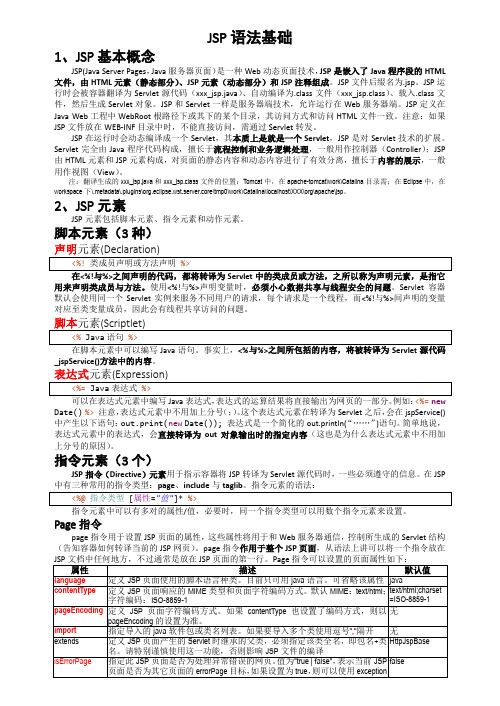
JSP语法基础1、JSP基本概念JSP(Java Server Pages,Java服务器页面)是一种Web动态页面技术,JSP是嵌入了Java程序段的HTML 文件,由HTML元素(静态部分)、JSP元素(动态部分)和JSP注释组成。
JSP文件后缀名为.jsp。
JSP运行时会被容器翻译为Servlet源代码(xxx_jsp.java)、自动编译为.class文件(xxx_jsp.class)、载入.class文件,然后生成Servlet对象。
JSP和Servlet一样是服务器端技术,允许运行在Web服务器端。
JSP定义在JavaWeb工程中WebRoot根路径下或其下的某个目录,其访问方式和访问HTML文件一致。
注意:如果JSP文件放在WEB-INF目录中时,不能直接访问,需通过Servlet转发。
JSP在运行时会动态编译成一个Servlet,其本质上是就是一个Servlet,JSP是对Servlet技术的扩展。
Servlet完全由Java程序代码构成,擅长于流程控制和业务逻辑处理,一般用作控制器(Controller);JSP 由HTML元素和JSP元素构成,对页面的静态内容和动态内容进行了有效分离,擅长于内容的展示,一般用作视图(View)。
注:翻译生成的xxx_jsp.java和xxx_jsp.class文件的位置:Tomcat中,在apache-tomcat\work\Catalina目录需;在Eclipse中,在workspace下\.metadata\.plugins\org.eclipse.wst.server.core\tmp0\work\Catalina\localhost\XXX\org\apache\jsp。
2、JSP元素JSP元素包括脚本元素、指令元素和动作元素。
脚本元素(3种)用来声明类成员与方法。
使用<%!与%>声明变量时,必须小心数据共享与线程安全的问题。
- 1、下载文档前请自行甄别文档内容的完整性,平台不提供额外的编辑、内容补充、找答案等附加服务。
- 2、"仅部分预览"的文档,不可在线预览部分如存在完整性等问题,可反馈申请退款(可完整预览的文档不适用该条件!)。
- 3、如文档侵犯您的权益,请联系客服反馈,我们会尽快为您处理(人工客服工作时间:9:00-18:30)。
Import指令
Impor指令是page中唯一允许多次导入的指令 <%@page contentType="test/html;charset=GBK"%> <%@page import="java.sql.*"%> <%@page import="java.io.*"%>
Include指令
两种表现形式: @include指令 <jsp:include>指令 @include是静态包含,只将被包含的内容显示 出来,可以包含任何文件
动态打印表格
<form action="print2.jsp" method="post"> <table border="0"> <tr> <td colspan="2">打印表格</td> </tr> <tr> <td>输入打印表格行数:</td> <td><input type="text" name="rows"></td> </tr> <tr> <td>输入打印表格列数:</td> <td><input type="text" name="cols"></td> </tr> <tr> <td colspan="2"> <input type="submit" value="打印"> <input type="reset" value="重置"> </td> </tr> </table> </form>
哪种输出方式更好? 打印100*100的表格: <% out.println("<table>"); for(int i=0;i<100;i++){ out.println("<tr>"); for(int j=0;j<100;j++){ out.print("<td>"+(i*j)+"</td>"); } out.println("</tr>"); } out.println("</table>"); %>
建立forward4.jsp: <%@page contentType="text/html;charset=GBK"%> <h2>跳转之后的页面!</h2> <h2><%=request.getParameter("ref1")%></h 2> <h2><%=request.getParameter("ref2")%></h 2>
课程简介
JSP技术是Java Web技术的基础。它是 基于Java Servlet以及Java平台的Web开发技 术,具有“一次编写,各处运行”等,优点 牢固掌握JSP技术,是架构高性能Web应用 的基础。 本课程旨在使学生能够较全面系统地了解 目前基于WEB开发的过程,重点掌握JSP动 态网站架构与应用开发技术。
<%
int row=Integer.parseInt(request.getParameter("rows")); int col=Integer.parseInt(request.getParameter("cols")); %> <table border="1"> <% for(int i=0;i<row;i++){ %> <tr> <% for(int j=0;j<col;j++){ %> <td><%=i*j%></td> <% } %> </tr> <% } %> </table>
使用jsp:include指令 <% int i=10; %> <h2>test23.jsp中的i值为<%=i%></h2> <jsp:include page="test2.jsp"/>
forward
语法一: <jsp:forward page="页面"/> 语法二: <jsp:forward page="页面"> <jsp:param name="参数名称" value="值"/> ………… </jsp:forward>
Scriptlet
在JSP中Scriptlet形式有三种: <%%> <%!%> <%=%>
第一种Scriptlet <%%>
在<%%>中可以定义变量,编写语句。 编写数字累加的操作,从1-100累加 <% int sum=0; for(int i=0;i<=100;i++){ sum+=i; } out.print("<h1>sum="+sum+"</h1>"); %>
Javascript验证
<script language="javaScript"> function xxx(f){ if(!(/^\d+$/.test(f.rows.value))){ alert("行数必须是数字!"); f.rows.focus(); return false; } if(!(/^\d+$/.test(f.cols.value))){ alert("列数必须是数字!"); f.cols.focus(); return false; } return true; } </script> <form action="print2.jsp" method="post" onSubmit="return xxx(this)">
jsp:include指令
此语句为动态包含,如果被包含的页面时JSP,则 先处理之后再将结果包含,而如果包含的是非*.jsp 文件,则只是把文件内容静态包含起来,功能与 @include类似 语法一: <jsp:include page="页面"/> 语法二: <jsp:include page="页面"> <jsp:param name="参数名称" value="值"/> ……… </jsp:include>
语法一: 建立forward1.jsp <jsp:forward page="forward2.jsp"/> 建立forward2.jsp <%@page contentType="text/html;charset=GBK"%> <h1>跳转后的页面</h1> 从页面显示效果来看,页面已经完成了跳转,但是 地址没有变化,因此此跳转属于服务器端跳转,只 要是服务器端跳转,则地址栏永远没有变化
@include指令
建立3个文件: test.html <h1>test.html</h1> test.txt <h1>test.txt</h1> test.aaa <h1>test.aaa</h1>
包含以上3个内容: <h1>includedemo.jsp</h1> <%@include file="test.html"%> <%@include file="test.txt"%> <%@include file="test.aaa"%>
建立test1.jsp文件,此文件可以接受参数
<h2><%=request.getParameter("ref1")%></h2> <h2><%=request.getParameter("ref2")%></h2>
建立test11.jsp文件,此文件向test1.jsp中传递参数 <h1>includetest1.jsp</h1> <jsp:include page="test1.jsp"> <jsp:param name="ref1" value="HELLO WORLD"/> <jsp:param name="ref2" value="nihao"/> </jsp:include>
第二种Scriptlet <%!%> 在<%!%>中定义全局常量,编写方法,编写类,但一 般不会再JSP中定义一个类,绝对不能直接在里面 编写任何的语句。 <%! public static final String xxx="hello"; public static final String sss="world"; %> <% out.print("<h1>xxx="+xxx+"</h1>"); out.print("<h1>sss="+sss+"</h1>"); %>
