自行车码表
码表使用说明书[精品]
![码表使用说明书[精品]](https://img.taocdn.com/s3/m/c0b0c891bdeb19e8b8f67c1cfad6195f312be82f.png)
一、码表的设置1、BC1609码表装入电池后起始ENGLISH画面(图1)图1 ,,,, 图22、按“MODE 1”键(图2)在ENGLISH(语言设定)、KMH(速度单位)、WS BIKE 1(自行车1轮圈尺寸)、WS BIKE 2(自行车2轮圈尺寸)、CLOCK(时钟设定)、ODO BIKE 1(自行车1总骑行里程)、ODO BIKE 2(自行车2总骑行里程)、TIME BIKE1(自行车1总骑行时间)、TIME BIKE2(自行车2总骑行时间)、CONTRAST (显示对比度)中选择一项进入设定。
1、ENGLISH(语言设定):按一下“SET”键(图3)进入语言设定,此时能改动的地方会闪烁,按“RESET”键或“MODE 2”键(图4)在ENGLISH(英语)、FRANCAIS(法语)、ITALIANO(意大利语)、ESPANOL(西班牙语)、SVENSK(瑞典语)、HOLLANDS(荷兰语)、DEUTSCH(德语)之间选择,按“SET”键确认,画面显示SET OK(设置成功)。
图3 图42、KMH公里/MPH英里(速度单位)按“MODE 1”键(图5)移到KMH选项,按一下“SET”键(图6)进入速度单位设定,此时能改动的地方会闪烁,按“RESET”键或“MODE 2”键(图7)在KMH公里/MPH英里之间选择,按“SET”键确认,画面显示SET OK(设置成功)。
注:当从KMH转换成MPH后,距离的单位自动从公里转变为英里,温度从摄式变更为华式,时间从24小时模式变为12小时模式。
图5图6图73、WS BIKE 1(自行车1轮圈尺寸)按“MODE 1”键(图8)移到WS BIKE 1选项,按一下“SET”键(图9)进入自行车1轮圈尺寸设定,此时能改动的地方会闪烁,按“RESET”键或“MODE 2”键(图10)选择您的轮圈尺寸,按“MODE 1”键(图11)在轮圈尺寸的4位数间切换,按“SET”键确认,画面显示SET OK(设置成功)图8图9图10 图114、WS BIKE 2(自行车2轮圈尺寸)按“MODE 1”键(图12)移到WS BIKE 2选项,按一下“SET”键(图13)进入自行车2轮圈尺寸设定,此时能改动的地方会闪烁,按“RESET”键或“MODE 2”键(图14)选择您的轮圈尺寸,按“MODE 1”键(图15)在轮圈尺寸的4位数间切换,按“SET”键确认,画面显示SET OK (设置成功)。
自行车码表使用学习

复位键为清零复位,设置键为确认,功能键为调整
各菜单内容及主要功能如下:
1LANGUAGE(语言设定)
按功能键选择LANGUAGE(语言设定)→按设置键进入二级菜单,此时能改动的地方会闪烁→按功能键在ENGLISH(英语)、FRANCAIS(法语)、ITALIANO(意大利语)、ESPANOL(西班牙语)、SVENSK(丹麦语)、HOLLANDS(荷兰语)、DEUTSCH(德语)之间任一选择→设置键确认(设置好后屏幕会出现“SET OK”提示)。
我的车子是HT061,原配20*1.5胎,就设1.500了。
4、WS BIKE 2(自行车2轮圈尺寸)
按功能键选择WS BIKE 2(自行车2轮圈尺寸)→按设置键进入二级菜单,此时能改动的地方会闪烁→按功能键选择需改动的数值项,按复位键调整数值→设置键确认(设置好后屏幕会出现“SET OK”提示)。
2、KMH公里/MPH英里(速度单位)
按功能键选择KMH公里/MPH英里(速度单位)→按设置键进入二级菜单,此时能改动的地方会闪烁→按功能键在KMH公里/MPH英里之间选择→设置键确认(设置好后屏幕会出现“SET OK”提示)。
1、WS BIKE 1(自行车1轮圈尺寸)
按功能键选择WS BIKE 1(自行车1轮圈尺寸)→按设置键进入二级菜单,此时能改动的地方会闪烁→按功能键选择需改动的数值项,按复位键调整数值→设置键确认(设置好后屏幕会出现“SET OK”提示)。
以折叠车为例,列几个常用的轮圈WS值供参考:
20*1.125 1.450
20*1.25 1.465
20*1.35 1.490
20*1.5 1.500
20*2.0 1.550 (实测1565)
INBIKE码表中文使用说明书(1)
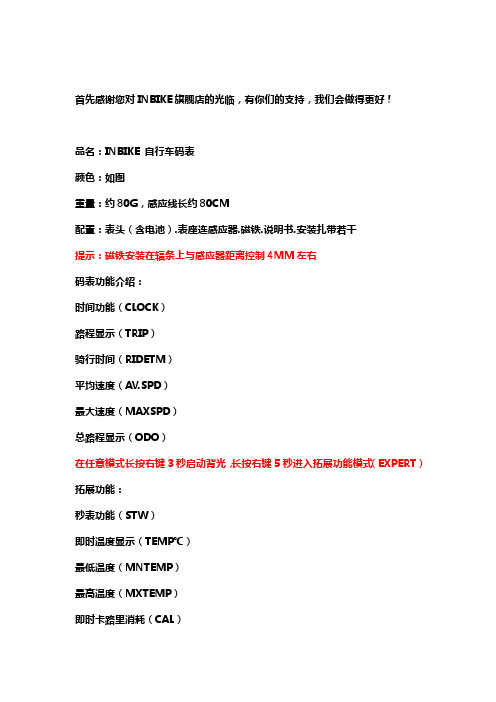
首先感谢您对INBIKE旗舰店的光临,有你们的支持,我们会做得更好!品名:INBIKE 自行车码表颜色:如图重量:约80G,感应线长约80CM配置:表头(含电池).表座连感应器.磁铁.说明书.安装扎带若干提示:磁铁安装在辐条上与感应器距离控制4MM左右码表功能介绍:时间功能(CLOCK)路程显示(TRIP)骑行时间(RIDETM)平均速度(AV.SPD)最大速度(MAXSPD)总路程显示(ODO)在任意模式长按右键3秒启动背光,长按右键5秒进入拓展功能模式(EXPERT)拓展功能:秒表功能(STW)即时温度显示(TEMP℃)最低温度(MNTEMP)最高温度(MXTEMP)即时卡路里消耗(CAL)总卡路里消耗(KCAL)脂肪燃烧(FAT)目标路程向上设置(KM +)骑行时间向上设置(TIME +)开启扫描模式(SCAN路程,骑行时间,平均速度)注意:拓展功能全部关闭的话,就不会在主模式显示出来码表的设定拿到码表后码表模式是德文模式。
然后我们进行码表设置,直接按SET键+MODE键长按3-5秒,进行码表初始化初始化后按MODE键转换为ENGL的模式,也就是英文模式,再按SET键我们会看到KM模式,这个正常情况下不需要调节,然后再按SET键进入设置轮周长模式,按MODE键设置周长,默认设置为2155的周长,再按SET进入总里程设置,一般第一次使用时不需要设置,当码表数据丢失时我们可以进入总里程设置,继续按SET键进入保养设置,我们可以设置一定的行车距离对爱车进行一次保养。
再按SET键,进入关机模式,码表不使用的时候进入该模式进行关机,节省电池的消耗。
再按SET键,设置体重单位公斤和磅,再按SET件设置你个人的体重(默认65KG)。
再按SET键,进入时间制设置(一般选择24小时制)接着按SET键,进入时间设置任何按键打开本机画面,双手按住左右按键,直至全部画面变成88888,再按右键进入语言选择,再按右键选择【ENGL】按左键确认。
B-SQUARE自行车码表详细说明
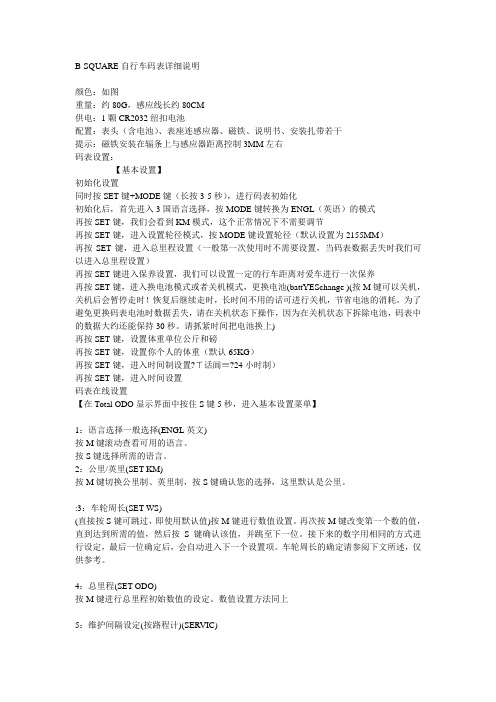
B-SQUARE自行车码表详细说明颜色:如图重量:约80G,感应线长约80CM供电:1颗CR2032纽扣电池配置:表头(含电池)、表座连感应器、磁铁、说明书、安装扎带若干提示:磁铁安装在辐条上与感应器距离控制3MM左右码表设置:-------------【基本设置】-----------初始化设置同时按SET键+MODE键(长按3-5秒),进行码表初始化初始化后,首先进入3国语言选择,按MODE键转换为ENGL(英语)的模式再按SET键,我们会看到KM模式,这个正常情况下不需要调节再按SET键,进入设置轮径模式,按MODE键设置轮径(默认设置为2155MM)再按SET键,进入总里程设置(一般第一次使用时不需要设置,当码表数据丢失时我们可以进入总里程设置)再按SET键进入保养设置,我们可以设置一定的行车距离对爱车进行一次保养再按SET键,进入换电池模式或者关机模式,更换电池(battYESchange )(按M键可以关机,关机后会暂停走时!恢复后继续走时,长时间不用的话可进行关机,节省电池的消耗。
为了避免更换码表电池时数据丢失,请在关机状态下操作,因为在关机状态下拆除电池,码表中的数据大约还能保持30秒。
请抓紧时间把电池换上)再按SET键,设置体重单位公斤和磅再按SET键,设置你个人的体重(默认65KG)再按SET键,进入时间制设置?ㄒ话阊≡?24小时制)再按SET键,进入时间设置码表在线设置【在Total ODO显示界面中按住S键5秒,进入基本设置菜单】1:语言选择一般选择(ENGL英文)按M键滚动查看可用的语言。
按S键选择所需的语言。
2:公里/英里(SET KM)按M键切换公里制、英里制,按S键确认您的选择,这里默认是公里。
:3:车轮周长(SET WS)(直接按S键可跳过,即使用默认值)按M键进行数值设置。
再次按M键改变第一个数的值,直到达到所需的值,然后按S键确认该值,并跳至下一位。
接下来的数字用相同的方式进行设定,最后一位确定后,会自动进入下一个设置项。
单车码表使用说明书

单车表使用说明书SD-536B(14Functions)功能说明- SPD CURRENT SPEED /行车速度.- ODO ODOMETER/行车总里程(0~999公里/英里)- DST TRIP DISTANCE /单次行车里程- MXS MAXIMUM SPEED /最大行车速度- AVS AVERAGE SPEED /平均速度- TM ELAPSED TIME /行车时间- CLK CLOCK(12H/24H)/时钟- SCAN自动循环功能-“+” “-” COMPARATOR / 对比提示- SETTING SPEED SCALE(km/h,m/h)/公里或英里设定- SETTING TYRE CIRCUMFERENCE /胎圆周设定(0mm~99mm)- SETTIN THE LAST VALUE OF ODOMETER / ODO总里程初始值设定(公里/英里)- FREEZE FRAME MEMORY /行车数据采样功能- AUTO ON/OFF开/关电池的安装打开电池门,将一粒AG13电池放入电池盒内,注意:电池的正极(+)向上,电池装好后,盖上电池门。
磁性传感器和磁体的安装将“磁性传感器”安装在自行车前叉上,和磁体安装在同一侧,传感器可垫附件中的垫片并用附件中的扎带将其固定在前叉上。
磁体安装如图,调整磁铁和传感器的相对位置,使之间的距离为1mm。
表座的安装使用附件中的扎带将表座固定在车把上,表座和车把间可用使用附件中的垫片。
电缆的固定沿前叉布置电缆,并用附件中的扎带固定,在车把上的电缆,必须绕在车把上,用扎带固定紧,以便不妨碍车把的活动。
表体的安装表体沿表座滑槽完全推入,有扣位可使表头不易拔出,拆出表体时按下表座的扣位沿滑槽反方向推出。
检查安装情况:转动自行车前轮,看表头屏幕是否有讯号输入,如无反应或反应不太灵敏可适当的调整磁铁和传感器的相对位置。
车轮胎周设定与周长对照表装入电池后,屏幕显示2060,并有一位数跳动,对照下表选择所需周长,按右键改变跳动数值,按左键确认,进入下一位数设定。
自行车码表使用说明

自行车码表使用说明一、码表的功能自行车码表是骑行过程中的一个重要工具,它能够测量和显示骑行者的速度、里程、时间等相关数据。
通过对这些数据的监测和分析,骑行者可以更好地掌握自己的骑行状态,调整骑行节奏,提高骑行效率。
二、安装和调试1. 码表通常由两个部分组成,一个是传感器,安装在车轮上;另一个是显示器,安装在车把上。
2. 首先,将传感器固定在车轮的前叉或后叉上,保持与车轮间的距离在1-3毫米,确保传感器与车轮之间的磁场感应正常。
3. 然后,将显示器固定在车把上,确保显示器可以清晰地显示。
4. 安装完成后,打开码表的电源开关,按照使用说明进行初始化和调试。
三、功能操作1. 开机与关机按下电源键,码表进入开机状态,显示屏亮起并显示相关数据。
长按电源键,码表关闭。
2. 功能切换码表一般具有多种功能,如速度、里程、时间等。
通过按压功能键,可以在不同的功能之间进行切换。
3. 数据复位按下复位键,可以将里程、时间等数据清零。
注意,在复位之前请确认是否需要备份数据。
四、使用技巧1. 骑行时,码表应安装在易于观察的位置上,以便骑行者随时了解骑行状态。
2. 码表的显示屏通常具有背光功能,夜间骑行时可以打开背光,方便观察数据。
3. 在骑行过程中,可以通过观察速度数据来调整骑行节奏,保持合理的骑行速度。
4. 里程数据可以帮助骑行者了解自己的骑行里程,根据里程目标来合理安排骑行计划。
5. 码表还可以记录骑行时间,帮助骑行者掌握自己的骑行时长,以便进行合理的调整和安排。
五、注意事项1. 在安装和调试码表时,要确保传感器与车轮之间的距离适当,以免影响数据的准确性。
2. 码表的显示屏应保持清洁,避免灰尘或水滴影响显示效果。
3. 骑行过程中,要注意码表的保护,避免碰撞或摔落,以免损坏。
4. 长时间不使用码表时,应关闭电源开关,以节省电池能量。
六、常见问题解答1. 为什么码表显示的速度与实际感受不一致?码表的速度是通过传感器感应车轮转动次数来计算的,可能存在误差。
自行车码表设置说明
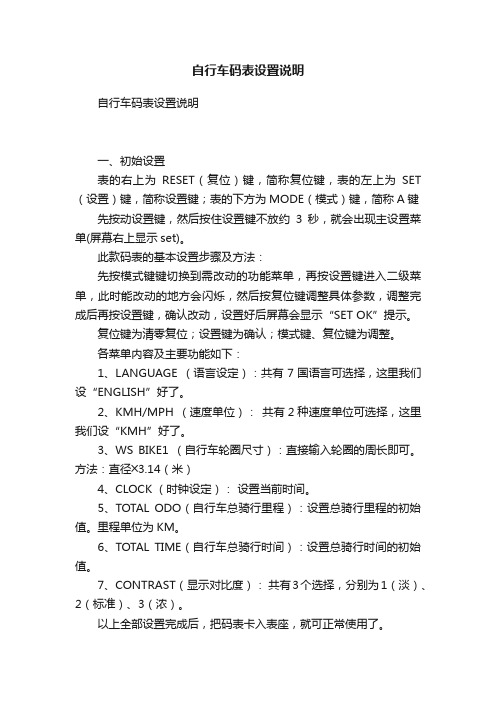
自行车码表设置说明自行车码表设置说明一、初始设置表的右上为RESET(复位)键,简称复位键,表的左上为SET (设置)键,简称设置键;表的下方为MODE(模式)键,简称A键先按动设置键,然后按住设置键不放约3秒,就会出现主设置菜单(屏幕右上显示set)。
此款码表的基本设置步骤及方法:先按模式键键切换到需改动的功能菜单,再按设置键进入二级菜单,此时能改动的地方会闪烁,然后按复位键调整具体参数,调整完成后再按设置键,确认改动,设置好后屏幕会显示“SET OK”提示。
复位键为清零复位;设置键为确认;模式键、复位键为调整。
各菜单内容及主要功能如下:1、LANGUAGE (语言设定):共有7国语言可选择,这里我们设“ENGLISH”好了。
2、KMH/MPH (速度单位):共有2种速度单位可选择,这里我们设“KMH”好了。
3、WS BIKE1 (自行车轮圈尺寸):直接输入轮圈的周长即可。
方法:直径╳3.14(米)4、CLOCK (时钟设定):设置当前时间。
5、TOTAL ODO(自行车总骑行里程):设置总骑行里程的初始值。
里程单位为KM。
6、TOTAL TIME(自行车总骑行时间):设置总骑行时间的初始值。
7、CONTRAST(显示对比度):共有3个选择,分别为1(淡)、2(标准)、3(浓)。
以上全部设置完成后,把码表卡入表座,就可正常使用了。
二、使用:按A键可切换:1、TRIP DIST (单次行程距离):显示本次骑行距离。
长按复位键可清零。
2、TRIP TIME (单次行程时间):显示本次骑行时间。
长按复位键可清零。
3、AVG. SPEED (平均速度):显示骑行的平均速度。
长按复位键可清零。
4、MAX. SPEED (最大速度):显示骑行的最大速度。
长按复位键可清零。
5、CLOCK(时钟):显示当前时间。
6、TOTAL ODO(总骑行里程):显示总骑行里程。
7、TOTAL TIME(总骑行时间):显示总骑行时间。
SunDing自行车码表说明书[指南]
![SunDing自行车码表说明书[指南]](https://img.taocdn.com/s3/m/b2e3fa2a5627a5e9856a561252d380eb62942394.png)
SunDing 自行车码表说明书SPD/即时车速ODO/累计里程DST/本次里程MXS/最大车速A VS/平均车速TM/行车时间RPM/车轮转数CLK/时钟( )/循环显示1、初始设置:装入电池15秒内,屏幕显示0000.0并跳动,查看轮胎周长选择所需周长,按左键输入(按下左键不放可快速输入),按右键确认。
总里程原值设置:按右键进入“ODO”,长按左键超过 6 秒,屏幕下方有0000.0并跳动,按左键调整数值,按右键确认并进入下一位数字,并以此调整总里程原数值。
2、基本设置按右键进入“ODO”,长按左键超过6 秒,只显示Km/h 时,累计里程归零,轮胎周长恢复默认208。
此时,点按左键可选公里(Km/h)或英里(m/h);点按右键,轮胎周长(208)闪烁,再按左键可设置轮胎周长,按右键确定。
左右两键配合可对累计里程进行初始设置,一般设定为0,可按6 次右键跳过。
3、运动量记录按右键进入“DST”按左键,,Km/h 闪烁时,即可记录运动时DST、MXS、A VS、TM 等的数值,检测到运动时,“/”闪动。
在DST、MXS、A VS、TM 显示时按左键,可冻结当前记录,按右键可依次查询记录。
同时按下左右两键,可归零。
自行车码表的设定――自行车轮圈周长的换算规格周长16x1.75x2 159027x1 1/4 217420x1.75x2 127227x1 1/4 219924x1 3/8A 194828x1.5 222424x1.75 190728x1.75 226826x11 197328x1 1/2 226526x1.5 202628x1 3/8x15/8 220526x1.6 2051700x18C 2102700x20C 2114700x23C 2133700x25C 2146700x26C 2124700x28C 2149700x32C 2174700x35C 2205700x38c 2170700x40C 2224 26x1.75x2 207026x1.9 208926x1.95 207526x2.00 2114 26x2.125 213326x1 3/8 2105 26x1 3/8x1 1/2 2086 26x3/4 1954 26x2.1 209050cx20 1945一英寸=2.54 厘米26 英寸车圈码表设置为208设置车轮周长时最好还是用精确测量法:1.把自行车轮胎和地上画线对齐.可以气嘴位置为准或在轮胎上做标记..起始点2.骑在车上让轮胎滚动一圈(当然是直线)看着标记...画上终点(一定要骑在车上哦,原因下面讲)3.用尺量出两标记的距离,尽量精确4.设置码表,输入周长,OK为什么要骑在车上测量呢:一般按照码表的设置参数来设定,码表最终的显示速度都会比实际速度要偏高! 书面的参数也是设置圈的外周最大数字,这样一来数字偏大也是很正常的!。
MANB∪REN自行车无线码表使用说明书

MANB∪REN自行车无线码表使用说明书一、参数设置首先要测量出车轮的周长,测出车轮周长后按住码表●键⒉秒即可进入参数设置模式,在设置模式中,●键为确定键,▲键为选择或调整键,MODE键为退出键。
按●键⒉秒进入设置模式后,首先要设置时间:按▲键选择12/24小时制,确定后按●键,然后进入时钟依次按小时、分钟、秒的顺序进行调整,确定后进入(DA)日期设置,按年、月、日进行调整确认,随后进入(TH)摄氏温度/华氏温度的选择,确定后再选择公制(Km)/英制(Mile)单位,然后输入车轮周长(预设为2080MM),确认后进入骑行总里程(ODO)设置,按照个、十、百、千…位输入预设为00000公里/英里,再进入骑车总时间(RAT)设置,以小时为单位输入预设为0000小时,确定后即完成设置并进入自动模式(AUTO)状态。
在设置时如果15秒没有输入或按MODE键将会进入自动模式(AUTO)状态。
二、功能查询1、模式切换码表默认状态为AUTO模式,按DST 数据栏和CAL数据栏迥圈切换显示,并附有Auto字样闪烁,连续按MODE键,就会在DST数据栏,ODO数据栏,CAL数据栏,RPM 数据栏,AUTO模式数据栏之间进行迥圈显示。
2、数据的查询*当显示DST数据栏时可查询DST(骑车距离),RT(骑车时间),当前时间、SPD(即时速度)。
*当显示ODO 数据栏时可查询ODO(累计骑车总距离),RAT(累计骑车总时间),Th(当前温度)、SPD MXS(最高速度)。
*当显示CAL数据栏时可查询CAL(卡路里),TT(行程时间)、DA(当前日期),AVS SPD(平均速度)。
当显示RPM数据栏时可查询RPM (车轮即时速度),RT(骑火车时间)、当前时间,SPD(当前速度)。
三、秒表使用在非设置状态下按●键即可启动秒表(SW),按▲键开始和停止秒表,停止时按●键清零。
在秒表启动时按 MODE 键可查询各数据栏的即时数据。
单车码表使用说明书

品牌:顺东型号:SD-548C功能:1.SPD CURRENT SPEED/行车速度2.ODO ODOMETER/行车总里程3.DST TRIP DISTANCE/单次行车里程4.MAX MAXIMUN SPEED/最大行车速度5.AVS AVAAGE SPEED/平均速度6.TM ELASPED TIME/行车时间7.CLK CLOCK/(12H/24H)时钟8.SCAN 自动循环功能9.“+”“-”COMPARATOR/对比提示功能10.SEETING SPEED SCALE(KM/M)/公里和英里设定11.SEETING TYRE CIRCUMFERENCE/胎圆周设定(0mm-9999mm)12.SEETING THE LAST VALUE OF ODOMETER/总里程初始值设定(公里/英里)13.FREEZE FRAME MEMORY/行车数据采样功能14.AUTO ON/OFF开关15.WIRELESS TRANSMISSION无线发射接收品名:飞时PHASE码表B-SQUARE自行车码表码表设置中文说明书:1码表设置:同时按SET键+MODE键(长按3-5秒),进行码表初始化初始化后,首先进入3国语言选择,按MODE键转换为ENGL(英语)的模??再按SET键,我们会看到KM模式,这个正常情况下不需要调节再按SET键,进入设置轮径模式,按MODE键设置轮径(默认设置为2155MM)再按SET键,进入总里程设置(一般第一次使用时不需要设置,当码表数据丢失时我们可以进入总里程设置)再按SET 键进入保养设置,我们可以设置一定的行车距离对爱车进行一次保养再按SET键,进入关机模式,码表不使用的时候进入该模式进行关机,节省电池的消耗再按SET键,设置体重单位公斤和磅再按SET键,设置你个人的体重(默认65KG)再按SET键,进入时间制设置(一般选择24小时制)再按SET键,进入时间设置提示:在任意模式,长按右键(MODE键)3秒启动背光,长按右键5秒进入拓展功能模式(EXPERT)主要功能:即时速度时间显示(CLOCK)路程显示(TRIP)骑行时间(RIDETM)平均速度(AVSPD)最大速度(MAXSPD)总路程显示(ODO)拓展功能:秒表功能(STW)即时温度显示(TEMP)最低温度(MNTEMP)最高温度(MXTEMP)即时卡路里消耗(CAL)总卡路里消耗(KCAL)脂肪燃烧(FAT)目标路程向上设置(KM +)骑行时间向上设置(TIME +)开启扫描模式(SCAN路程,骑行时间,平均速度)提示:拓展功能全部关闭的话,就不会在主模式显示出来(默认是全部关闭的)任何按键打开本机画面,双手按住左右按键,直至全部画面变成88888,再按右键进入语言选择,再按右键选择【ENGL】按左键确认。
自行车码表功能设置说明大全
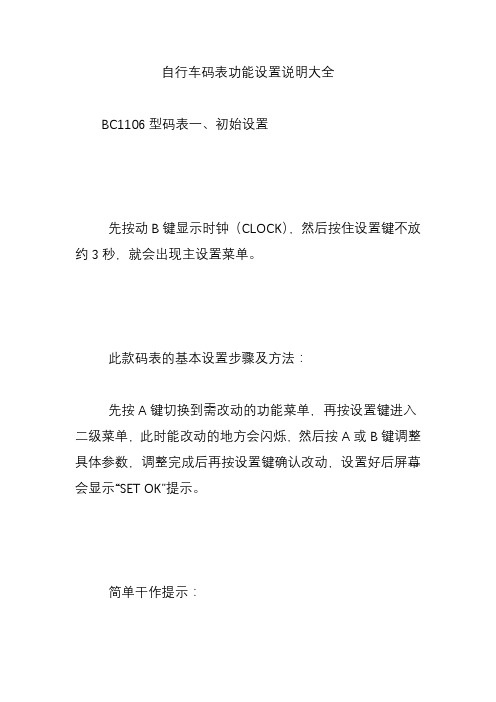
自行车码表功能设置说明大全BC1106型码表一、初始设置先按动B键显示时钟(CLOCK),然后按住设置键不放约3秒,就会出现主设置菜单。
此款码表的基本设置步骤及方法:先按A键切换到需改动的功能菜单,再按设置键进入二级菜单,此时能改动的地方会闪烁,然后按A或B键调整具体参数,调整完成后再按设置键确认改动,设置好后屏幕会显示“SET OK”提示。
简单干作提示:复位键为清零复位,设置键为确认,A、B键为调整打开或关闭背光:同时按复位键和设置键一次。
各菜单内容及主要功能如下:1、BIKE1 ACTV (活动自行车设定)共有自行车1和自行车2两种选择。
设置好后屏幕左上角自行车圆圈图标会相应改变,BIKE1时圆圈内为I,BIKE2时圆圈内为II。
如果只有一辆自行车,即只有一个原配BIKE1底座,就设BIK1 ACTV好了。
2、LANGUAGE (语言设定)共有7国语言可选择,这里我们设“ENGLISH”好了。
3、KMH/MPH (速度单位)共有2种速度单位可选择,这里我们设“KMH”好了。
4、WS BIKE1 (自行车1轮圈尺寸)直接输入轮圈的周长即可。
以折叠车为例,列几个常用的轮圈WS值供参考:20*1.125 1.45020*1.25 1.46520*1.35 1.49020*1.5 1.50020*2.0 1.55018*1.5 1.35016*1.35 1.16016*1.75 1.230我的车子是HT061,原配20*1.5胎,就设1.500了。
5、WS BIKE2 (自行车2轮圈尺寸)设置方法同上。
6、CLOCK (时钟设定)设置当前时间。
7、SHOW CAD (踏频显示设定)共有2种选择,YES(显示)或NO(不显示)。
如果没有装踏频传感器,就选NO不显示吧。
这里我们设NO(不显示)。
8、ODO BIKE1 (自行车1总骑行里程)设置总骑行里程的初始值。
里程单位为KM。
9、ODOBIKE2 (自行车2总骑行里程)同上。
自行车记速器使用表
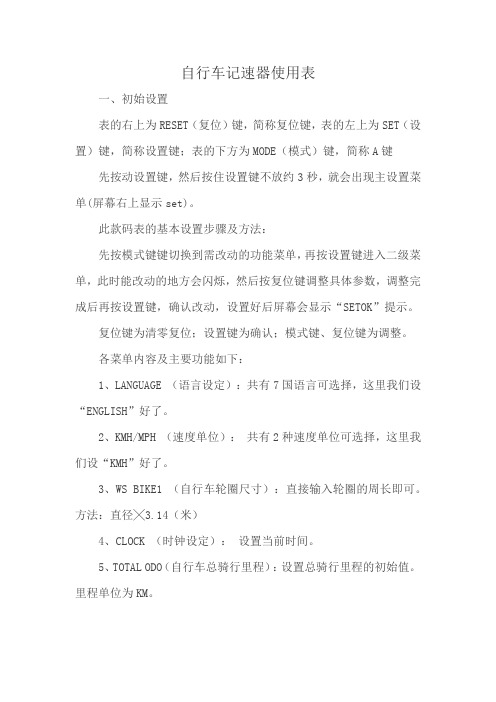
自行车记速器使用表一、初始设置表的右上为RESET(复位)键,简称复位键,表的左上为SET(设置)键,简称设置键;表的下方为MODE(模式)键,简称A键先按动设置键,然后按住设置键不放约3秒,就会出现主设置菜单(屏幕右上显示set)。
此款码表的基本设置步骤及方法:先按模式键键切换到需改动的功能菜单,再按设置键进入二级菜单,此时能改动的地方会闪烁,然后按复位键调整具体参数,调整完成后再按设置键,确认改动,设置好后屏幕会显示“SETOK”提示。
复位键为清零复位;设置键为确认;模式键、复位键为调整。
各菜单内容及主要功能如下:1、LANGUAGE (语言设定):共有7国语言可选择,这里我们设“ENGLISH”好了。
2、KMH/MPH (速度单位):共有2种速度单位可选择,这里我们设“KMH”好了。
3、WS BIKE1 (自行车轮圈尺寸):直接输入轮圈的周长即可。
方法:直径╳3.14(米)4、CLOCK (时钟设定):设置当前时间。
5、TOTAL ODO(自行车总骑行里程):设置总骑行里程的初始值。
里程单位为KM。
6、TOTAL TIME(自行车总骑行时间):设置总骑行时间的初始值。
7、CONTRAST(显示对比度):共有3个选择,分别为1(淡)、2(标准)、3(浓)。
以上全部设置完成后,把码表卡入表座,就可正常使用了。
二、使用:按A键可切换:1、TRIP DIST (单次行程距离):显示本次骑行距离。
长按复位键可清零。
2、TRIP TIME (单次行程时间):显示本次骑行时间。
长按复位键可清零。
3、AVG.SPEED (平均速度):显示骑行的平均速度。
长按复位键可清零。
4、MAX.SPEED (最大速度):显示骑行的最大速度。
长按复位键可清零。
5、CLOCK(时钟):显示当前时间。
6、TOTALODO(总骑行里程):显示总骑行里程。
7、TOTALTIME(总骑行时间):显示总骑行时间。
自行车码表的设定——自行车轮圈周长的换算。
单车码表使用说明书
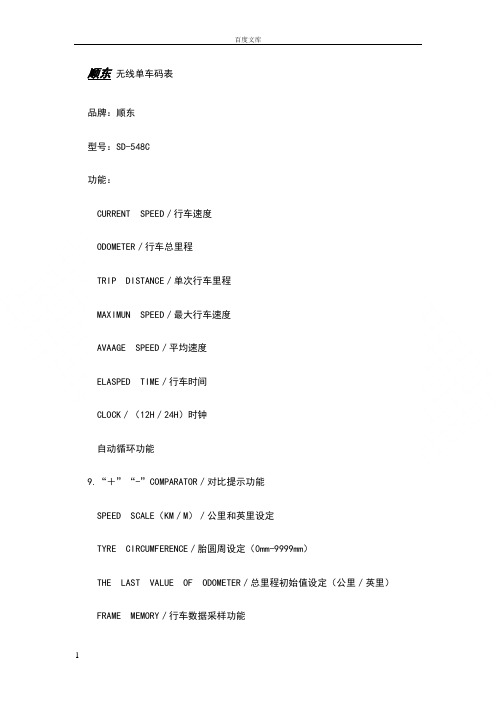
顺东无线单车码表品牌:顺东型号:SD-548C功能:CURRENT SPEED/行车速度ODOMETER/行车总里程TRIP DISTANCE/单次行车里程MAXIMUN SPEED/最大行车速度AVAAGE SPEED/平均速度ELASPED TIME/行车时间CLOCK/(12H/24H)时钟自动循环功能9.“+”“-”COMPARATOR/对比提示功能SPEED SCALE(KM/M)/公里和英里设定TYRE CIRCUMFERENCE/胎圆周设定(0mm-9999mm)THE LAST VALUE OF ODOMETER/总里程初始值设定(公里/英里)FRAME MEMORY/行车数据采样功能ON/OFF开关TRANSMISSION无线发射接收品名:飞时PHASE码表B-SQUARE自行车码表码表设置中文说明书:码表设置:同时按SET键+MODE键(长按3-5秒),进行码表初始化初始化后,首先进入3国语言选择,按MODE键转换为ENGL(英语)的模??再按SET键,我们会看到KM模式,这个正常情况下不需要调节再按SET键,进入设置轮径模式,按MODE键设置轮径(默认设置为2155MM)再按SET键,进入总里程设置(一般第一次使用时不需要设置,当码表数据丢失时我们可以进入总里程设置)再按SET键进入保养设置,我们可以设置一定的行车距离对爱车进行一次保养再按SET键,进入关机模式,码表不使用的时候进入该模式进行关机,节省电池的消耗再按SET键,设置体重单位公斤和磅再按SET键,设置你个人的体重(默认65KG)再按SET键,进入时间制设置(一般选择24小时制)再按SET键,进入时间设置提示:在任意模式,长按右键(MODE键)3秒启动背光,长按右键5秒进入拓展功能模式(EXPERT)主要功能:即时速度时间显示(CLOCK)路程显示(TRIP)骑行时间(RIDETM)平均速度(AVSPD)最大速度(MAXSPD)总路程显示(ODO)拓展功能:秒表功能(STW)即时温度显示(TEMP)最低温度(MNTEMP)最高温度(MXTEMP)即时卡路里消耗(CAL)总卡路里消耗(KCAL)脂肪燃烧(FAT)目标路程向上设置(KM +)骑行时间向上设置(TIME +)开启扫描模式(SCAN路程,骑行时间,平均速度)提示:拓展功能全部关闭的话,就不会在主模式显示出来(默认是全部关闭的)任何按键打开本机画面,双手按住左右按键,直至全部画面变成88888,再按右键进入语言选择,再按右键选择【ENGL】按左键确认。
SIGMA自行车用码表的中文说明书

BC 500中文说明书MODE 功能AUTO更改自动设定KMM 单一旅程距离RIDETIME 骑乘时间TOTAL TRIP 总哩程数CLOCK 时间RESET(重新设定)—需超过3秒KMM 单一旅程距离RIDETM 骑乘时间总功能KMM 单一旅程距离RIDETIME 骑乘时间TOTAL TRIP 总哩程数CLOCK 时间kmh , mph 速度更改自动设定按MODE直到显示AUTO,KM。
在骑乘时只会显示KM, Ridetime及Clock。
Total distance 不会显示。
按MODE停止自动设定。
按MODE选择KM, Ridetime, Total distance, Clock。
设定轮圈尺寸按MODE直到显示”M” (没有自动设定限制下)。
用尖头工具按住背面的“S” 3秒。
KMH和SET会在屏幕上闪烁。
按MODE进入公里(KMH)英哩(MPH)设定,按MODE确认。
显示标准输入的轮圈直径。
按MODE选择数值。
按”S”确认并进行下一步。
从”Wheel Size Chart”找出轮圈直径大小,并输入此号码。
按”S” 完成设定。
设定时钟:按MODE 直到显示CLOCK。
用尖头工具按住背面的“S” 3秒。
按MODE输入小时。
按“S”确定。
按MODE更改分钟。
按”S” 完成设定。
设定总里程:按MODE直到显示TOTAL DISTANCE。
用尖头工具按住背面的“S” 3秒。
按MODE输入数值。
按“S”确认并进行下一步。
按MODE切换下一个。
按”S” 完成设定。
重新设定:按MODE超过1秒直到RESET在屏幕上闪烁。
按住MODE超过2.5秒后,重新设定KM和TRIP TIME**********************************************BC 800中文说明书MODE 功能TRPDST 单一旅程距离RIDETM 骑乘时间MAXSPD 最高速率显示TOT-TM 总时间TOTODO 总哩程数CLOCK 时间RESET(重新设定)TRPDST 单一旅程距离RIDETM 骑乘时间MAXSPD 最高速率显示TOT-TM 总时间总功能TRPDST 单一旅程距离RIDETM 骑乘时间MAXSPD 最高速率显示TOTTIME 总时间TOTODO 总哩程数CLOCK 时间NATION 语言设定kmh , mph 速度语言设定:语言设定及轮子尺寸设定(原厂设定为德文,若要执行以下动作,请先更改为英文) 按MODE直到TRPDST出现于屏幕上。
- 1、下载文档前请自行甄别文档内容的完整性,平台不提供额外的编辑、内容补充、找答案等附加服务。
- 2、"仅部分预览"的文档,不可在线预览部分如存在完整性等问题,可反馈申请退款(可完整预览的文档不适用该条件!)。
- 3、如文档侵犯您的权益,请联系客服反馈,我们会尽快为您处理(人工客服工作时间:9:00-18:30)。
出口澳大利亚/加拿大自行车码表MULTI-FUNCTION CYCLECOMPUTER OEM , W/O BATTERY BLISTER CARD马表说明书请在使用时仔细阅读以下说明:FUNCTIONS 功能1.Current Speed流速2.24Hour Clock二十四小时计时器3.Total Distance (ODO)全行程4.Trip Time(TM)单次骑行时间5.Maximum Speed (MXS) 最大时速6.Average Speed(AVS)平均速度7.Trip time (TM) 单次行程时间8.Scan(SCAN)浏览9.Kilometer/Mile conversion公里/英里转换1O.Wheel Circumeference Setting 车轮周长设置11.LCD Auto Clear 显示屏自动清除12.Speed Trend 速度趋势13.Auto Stop/Start自动开关Main Units主件1.Liquid Crystal Display液晶显示器2.Mode Button模式按钮: use to Select the functions 用于选择功能3.Set Button设置按钮: use to set the digit 用于设置数字4.Battery Case Over电池盒5.Cycle Computer Accessories马表配件Mounting the cycle computer main unit bracket 安装马表的主件为支架Attach the bracket in the handlebar by means of the screw procided, the enclosed rubber pad can be used if the handle bar shouldn't provide the required thickness, tighten the screw and make sure the bracket is steady. 用螺丝拧支架在车手上,倘若车手管有点细可以用所附的像胶垫塞一下.拧紧螺丝确保支架装牢.Mounting the sensor unit and magnet 安装传感器和磁铁Attach the magnet to the spoke on the front wheel with the screw. Attach the sensor to the inner side of the front fork, adjust their relative position, ensure that the magnet is directly at the bulge near the top of the sensor and the distance between them is less 5mm.用螺丝装磁铁在前轮的辐丝上.传感器装到前叉内侧,整调好它们相对应的位置. 确保磁铁在近于传感器上面及它与传感器的距离少于5MM就可以直接膨胀. Tighten all cable clip and screw to make all parts steady.系紧线索并且拧紧螺丝,确保所有的零件都固定好Operation 操作1.Setting wheel circumference, clock and metric of British unit.设置轮子周长,时钟,公制或英制.Use "Mode"Button to select which digit you what to change and use "SET" button to set the digit.用"mode"按钮选择你想换的数字,用“SET”设置按钮去设置数字。
2.Display speed and distance and time.时速/行程/时间的显示The upper line of the LCD is always for current speed and the second line is for other functions, use "mode"to choose it , in SCAN function, the display will be auto-changed every 5 second.显示器上面的一行总是显示速度,第二行是用于其它的功能,用"MODE设置"去选择. 在浏览功能里面,其显示器是每5秒自动变.3.RESET. 重新设置Press"MODE"and"SET"together, all records will be reset.一起按“MODE模式"和"SET设置",所有的纪录将会再次被重新设置IMPORTANT!重要事项Wheel circumference measurements are shown in MM. 轮子周长尺寸是用毫米显示的.2、行车总里程3、单次行车里程4、最大行车速度5、平均速度;6、行车时间;7、车轮转数;8、时钟(12H/24H);9、以上功能循环显示;10、对比提示;11、公里或者英里选择;12、超宽范围车胎圆周设定(0MM-9999MM);13、原始数码设置;14、温度测量显示;15、保养提醒设置;16、自动开关机(若车辆无运行300秒后即关机,但时钟保留)。
12.运动信息动结功能辅助功能:1.公/英里转换2.轮周长预置3.LCD自动清屏。
自行车路码表(里程表、单车表)适用于所有钢丝圈自行车和电动车]全新功能,时尚实用特别提醒:非接触式,绝不损伤你的爱车,安装简便1,表头座安装到车把上;2、将AG13纽扣电池装入表头背面电池槽,初始化路码表数据(详见以下说明);3、表头插入表头座滑槽;4,感应器安装到前车叉上,感应头部份正对辐条;5,感应磁铁安装在辐条上,与感应头对齐,相距2-3毫米;6、用尼龙扎带固定线缆;7、检查以上表头座、感应器及感应磁铁是否安装坚固。
本包装带有必要的橡胶垫片及详细中英文说明书,以确保你的安装成功,周到吧!好了,现在就可以正常使用了!如何初始化路码表数据?根据实际情况,一般只需要设置车胎圆周长一个参数就可以正常使用,更多功能请参阅说中英文明书设置设置功能1、将电池装及表头背面的电池槽;2、在15秒内按右键进入车胎圆周长设置;3、参阅轮径与周长对照表,比如28车型轮周长为224cm,按左键将三位数值设定为224(本机预设为208cm4、右键确定;5、怎么还出来一串东西?先不用管它,直接右键确定,试车去吧。
更多功能请参阅说中英文明书设置出来。
为什么要用自行车路码表(里程表)?1、健身运动助手——工业时代,能够常常骑行自行车是幸运的,因为有健康才有一切。
骑行自行车是良好的有氧运动,使用本设备可有效规范骑行时间、里程、速度……2、丰富生活有意思——骑车上班、上学、游玩关注一下骑了多远,平均时速多少,最高速度多少……不是特别有意思吗?3、解决电动车尴尬——现在的电动车基本都没有里程表(仅有速度表和电量表),因为知骑了多远,忘了电池还能支撑多远导致半途没电,推行回家——累。
安装很简单:磁铁是装在钢丝上的,有一颗镙丝固定;双面胶的探头装在前叉上,然后用塑料扎带绑紧,注意探头和磁铁保持5mm的感应距离。
表座是装在笼头上的,有一颗镙丝固定,然后把表头装在表座上就行。
本产品为最新设计的第九代自行车码表(里程表、单车表)适用于所有钢丝圈自行车和电动车]全新功能:超宽范围车轮周长设定、含精确温度计设定、定时保养设定等全新实用功能,最新世界流行时尚外观设计,满足高级时尚前卫运动自行车爱好者的需求,特价促销,见者有份哦,快来抢吧.....!显示功能1、即时行车速度17)AUTO ON/OFF 开/关16)RPM ROTATION PER MPINUTE/车轮转速(可选择)15)MAINTENANCE ALERT/保养提醒功能14)FREEZE FRAME MEMORY/行车资料采样功能13)TEMPERTERATURE/ 测量外部环境温度功能(-10°C~70°C)12)SETTING THE LAST VALUR OFODOMETER/ODO总里程初始值设定(公里/英里)11)SETTING TYPE CIRCUMFERENCE/胎圆周设定(0mm~9999mm)10)SETTING SPEED SCALE(km/h,m/h)/公里或英里设定9)COMPAPATOR /时速对比显示8)SCAN /自动循环功能7)CLK CLOCK (ICON)/时钟6)TM ELAPSED TIME /行车时间5)AVS AVERAGE SPEED /平均速度4)MAX MAXIMUM SPEED /最大行车速度3)DST TRIP DISTANCE /单次行车里程2)ODO ODOMETER /行车总里程1)SPD CURRENT SPEED/行车速度Battery电池: CR2032X1Keep the cycle computer away from sunlight. Check the position of the sensor and magnet occasionaily, keep attention to the traffic and road condition. 请使马表远离日照.时不时的检查一下传感器与磁铁的位置,注意交通路况.If fail to work, take out the batteries, wait 5 seconds, then reset如果马表无法显示,取出电池,等待5分秒,然后重新设置.产品图片点击图片放大图 1图 2图 3图 4。
