创维电视32寸说明书
32寸液晶电视说明书
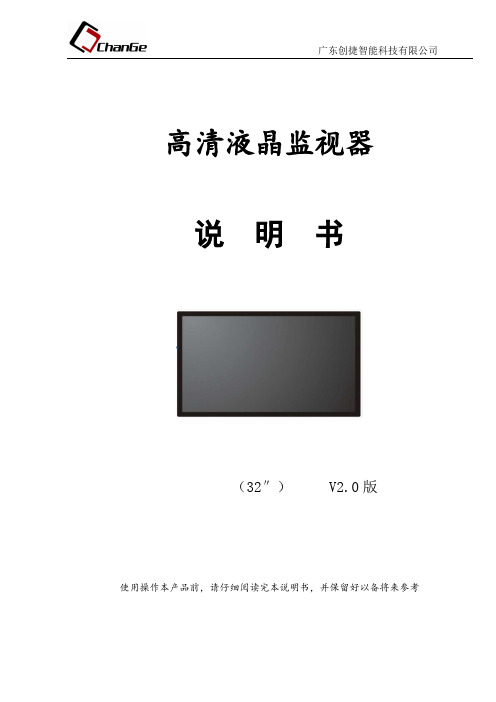
高清液晶监视器说明书(32″)V2.0版使用操作本产品前,请仔细阅读完本说明书,并保留好以备将来参考用户服务指南尊敬的用户:感谢您选用液晶监视器,为了维护您的利益,及时为您排忧解难,敬请您注意以下事项下事项:1、我公司产品附有一份《保修卡》,请您在购买产品之后将购机凭证(有效发票)与《保修卡》妥善保管好,作为今后的保修依据。
2、我公司竭诚为您提供“整机免费保修一年,中心城市24小时内上门服务,边远地区预约服务”。
3、本机所享受的保修服务只适用于中国大陆使用的用户,不适用其它国家或地区。
装箱清单液晶监视器…………………………………………1台说明书………………………………………………1本合格证………………………………………………1个保修卡………………………………………………1个遥控器………………………………………………1个电源线………………………………………………1条目录一、注意事项 (4)二、警告注意 (5)三、产品功能特点 (6)四、基本技术参数 (7)五、接口说明 (11)六、遥控器说明 (12)七、屏幕显示菜单(OSD) (13)八、简单故障排除 (16)一、注意事项使用本产品前,请详细阅读下列注意事项,并请妥善保管以备日后查询。
产品使用本产品时请依照下列规范要求◆请不要掩盖或阻塞机体背后散热孔,以免妨碍机体散热。
◆请不要用锐利物、金属或液体触碰信号接头或进入散热孔内,以免电路短路及产品损坏。
◆请不要尝试自行分解、拆卸本产品任何部分,这样的行为可能会损坏产品及对人体造成伤害,并使您所享有的产品保修失效。
◆请不要用手指直接接触屏幕表面,这样可能会损伤屏幕表面,且皮肤上的油脂若留在屏幕上将很难清除。
◆请不要对LCD屏幕施加压力,LCD屏幕是非常精致且脆弱的。
搬运◆搬运监视器之前,请断开所有连接的线缆◆搬运大型监视器时,需要两人以上。
◆搬运监视器时,禁止对液晶面板施加压力。
◆搬运监视器以进行维护或移动时,请使用原有的纸箱和包装材料进行包装。
Philips RoKu 4000系列LED-LCD TV 32英寸HD 720p 智能电视用户手册

Philips RoKu4000 series LED-LCD TV32" HD 720p Works with Google Home Wireless LAN 802.1132PFL4756Smart TV made easyHD RokuTVWith a simple home screen, easy-to-use remote and automatic software updates, this Philips Roku TV is a smart TV that’s simple to use and easy to love.Enlarge your viewing experience•Dolby Audio for the ultimate movie experience•720p HD resolution•120 Perfect Motion RateA simple way to watch what you love•Entertainment for everyone•Free streaming on The Roku Channel•150,000+ movies & TV episodes•Fast and easy search•Simple home screenEnjoy a world of connectivity•Wireless LAN for seamless streaming•Watch. Listen. Share with AirPlay•A perfect fit for any smart home•Free mobile app for iOS and AndroidHighlightsEntertainment for everyoneQuickly access your cable box, satellite, HDTV antenna, and favorite streaming channels—all from your home screen.720p HD resolutionWidescreen HD resolution of 1366 x 768 pixels produces brilliant flicker-free progressive scan pictures.120 Perfect Motion RateUnprecedented motion sharpness for sports, movies, or any fast-paced scenery with incredible clarity.Fast and easy search Search by title, actor, or director to see where to stream your favorite shows for free or at the lowest price.The Roku ChannelStream hit movies, TV shows, 150+ live channels, family entertainment and more for free.150,000+ movies & TV episodesGet more from your TV. Choose from a large selection of entertainment across popular streaming services.Free Roku mobile appUse the Roku mobile app as an extra remote. Enjoy private listening, search with your voice or keyboard, and save shows for later.Simple home screenQuickly access your cable box, satellite, HDTV antenna, and favorite streaming channels-all from your home screen.Works with Apple AirPlayEffortlessly stream videos, photos, music, and more from your Apple device to your TV withAirPlay.SpecificationsPicture/Display•Aspect ratio: Widescreen(16:9)•Contrast ratio (typical): 3000:1•Response time (typical): 6.5 ms•Diagonal screen size (inch): 32 inch•Diagonal screen size (metric): 81.3 cm•Panel resolution: 1366 x 768p•Picture enhancement: Dynamic contrast •Visible screen diagonal (inch): 31.5 inch •Display screen type: LCD HD Display •Viewing angle: 178º (H) / 178º (V)Supported Display Resolution•Video formats: 1080i, 60Hz, 1080p, 24, 30, 60Hz, 480i, 60Hz, 480p, 60Hz, 720p, 60HzSound•Output power (RMS): 2 x 8W•Sound System: Stereo, SAP, Dolby Audio Loudspeakers•Built-in speakers: 2Convenience•Child Protection: Parental Control•Clock: Sleep Timer•Remote Control: TV•Screen Format Adjustments: Auto, Direct, Normal, Stretch, Zoom•Ease of Installation: Guided setup •Multimedia: auto slideshow, USB media browser Multimedia Applications•Multimedia connections: USB Storage Device •Playback Formats: AAC (.MKV, .MP4, .MOV), AC3/ EAC3 (.MKV,.MP4..MOV,.AC3), GIF (non-animated), H.264/AVC (.MKV, .MP4, .MOV), JPG, MP3(.MP3, .MKV), PCM (.WAV, .MKV, .MP4,.MOV), PNGTuner/Reception/Transmission•Aerial Input: 75 ohm F-type•TV system: ATSC, NTSC •Video Playback: NTSC•Tuner bands: UHF, VHFConnectivity•Number of HDMI connections: 3•Wireless connection: 802.11n•Other connections: Headphone out, CVBS+Audio L/R in, Digital audio out (optical)•HDMI features: Audio Return Channel (HDMI 2)•EasyLink (HDMI-CEC): One touch play, Power status, System info (menu language), System audio control, System standby•Number of USB 2.0: 1Power•Power consumption: 45 W•Standby power consumption: < 0.5 W •Ambient temperature: 5°C to 40°C (41°F to 104°F)•Main power: 120V/60HzDimensions•Product weight (lb): 7.72 lb•Box height (inch): 20.5 inch•Box width (inch): 31.5 inch•Box depth (inch): 5.0 inch•Wall mount compatible: 100 x 100 mm•Set Width (inch): 28.6 inch•Set Height (inch): 17.0 inch•Set Depth (inch): 3.2 inch•Set width (with stand) (inch): 28.6 inch•Set depth (with stand) (inch): 7.1 inch•Set height (with stand) (inch): 18.8 inch •Product weight (+stand) (lb): 7.94 lb•Weight incl. Packaging (lb): 11.35•Stand width (inch): 22.2 inchAccessories•Included: Batteries for remote control, Quick start guide, Remote control, Screws, Tabletop Stand Network Services•TV Operating System: Roku OSIssue date 2023-11-29 Version: 2.3.1UPC: 6 09585 25617 0© 2023 Koninklijke Philips N.V.All Rights reserved.Specifications are subject to change without notice.Trademarks are the property of Koninklijke Philips N.V.or their respective owners.*Roku, Roku TV, the Roku logo, and the purple d-pad design aretrademarks of Roku, Inc. All other trademarks and logos herein are theproperty of their respective owners.*Google and Google Home are trademarks of Google LLC. Third partyfeatures and services may be subject to change or removal withoutnotice.*Apple, Apple Home, AirPlay, HomeKit and Siri are trademarks ofApple Inc., registered in the U.S. and other countries and regions. ThisPhilips Roku TV is compatible with AirPlay 2 and HomeKit, andrequires iOS 12.3 or later or macOS 10.14.5 or later.*Content resolution is based on TV compatibility and may vary bychannel. Channels are subject to change, vary by region, and mayrequire payment. Roku search does not work with all channels.*Payment required for some channels and content. Channels can changeand vary by region.。
创维32使用说明书

创维32使用说明书篇一:创维酷开网络电视指导说明创维酷开多媒体网络电视网上邻居UPnP按照指南创维K10系列、LED10系列(本文来自:小草范文网:创维32使用说明书)、E90系列、E61系列、E62系列、K05系列酷开网络多媒体液晶电视的在线酷开功能网上邻居支持从本地服务器上获得媒体文件内容。
在链接到本地的服务器上,消费者须有首先部署Upnp本地点对点传输服务。
创维酷开多媒体液晶电视的配送的酷开U盘里面包含UPNP的安装程序。
有关这个协议的更多信息消费者可以参考网址/retype/zoom/6539f9104431b90d6c85c720?pn=2&x=0&y=43 7&raww=500&rawh=375&o=png_6_0_0_165_213_562_422_893 .25_1263.375&type=pic&aimh=360&md5sum=582e4ff72a3c0 7682e78dbd42e53dfa1&sign=84e2bf205b&zoom=&png=36917 -91410&jpg=0-0" target="_blank">点此查看/downloads/details.aspx?familyid=262D25E3-F589-4842 -8157-034D1E7CF3A3&displaylang=zh-cn创维酷开多媒体液晶电视网上邻居Upnp本地媒体服务器无论是Upnp还是.NET Framework 的安装都很简单。
消费者之需要按照提示进行就可以了。
.NET Framework 提供了中文版本的界面,但是Upnp只有英文版本,这需要消费者具有一定的计算机基础或者英语基础。
Upnp安装完后会在系统程序菜单中生成一组程序。
通常消费者不需要对这一程序进行特殊设置。
8S27-32E200E电子说明书(J41G32MV00110B)
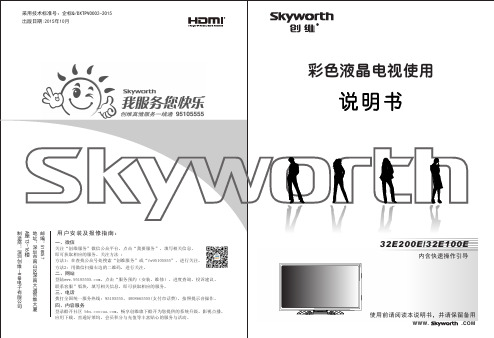
R F输 入
要想得到理想的图像、 伴音质量,充分发挥本电视 优越的性能,应使用方向性 好,接收能力强的户外天线 或共用CATV。但要注意,天 线的高度不应超过建筑物避 雷器的高度。
75 ANT
本 机R F输入端子
同轴线(75 ) (可任选) 平行双 馈线(300 )——
75 ANT
射频线 天线隔离器
目录
第一部分:液晶电视快速操作引导 随机附件…………………………………………………………………………… 1 查看遥控器………………………………………………………………………… 1 控制面板按键及侧、背面端子介绍……………………………………………… 3 连接信号设备……………………………………………………………………… 4
采用技术标准号:企标Q/DXTPV0002-2015 出版日期:2015年10月
邮编 518057 地址 深圳市南山区深南大道创维大厦
A座13-16楼
制造商 深圳创维 RGB电子有限公司
用户安装及报修指南:
一、微信 关注“创维服务”微信公众平台,点击“我要服务”,填写相关信息, 即可获取相应的服务。关注方法 : 方法1:在查找公众号处搜索“创维服务”或“fw95105555”,进行关注。 方法2:用微信扫描右边的二维码,进行关注。 二、网站 登陆,点击“服务预约(安装、维修)、进度查询、投诉建议、 联系客服”版块,填写相关信息,即可获取相应的服务。 三、电话 拨打全国统一服务热线:95105555、4008665555(支付市话费),按照提示音操作。 四、内容服务 登录酷开社区 ,畅享创维旗下酷开为您提供的系统升级、影视点播、 应用下载、直通好莱坞、会员积分与充值等丰富贴心的服务与活动。
5
液液晶晶电电视视的的安安全全与与注注意意事事项项
Philips 32PFL6605D 32 英寸全高清 LED 电视说明书

PhilipsLCD TV with Ambilight Spectra 2 and Pixel Plus HD81 cm (32")Full HD 1080p digital TV32PFL6605DBe part of the action!with Ambilight and brilliant LED picturesBe captivated by the immersive power of Ambilight. Featuring Pixel Plus HD and an impressive sound, this TV let you live the moment as if you were there.Enlarge your viewing experience•Ambilight Spectra 2 widens the viewing experienceHigh definition giving you brilliant detail•Full HD TV with Pixel Plus HD for better details and clarity •Brilliant LED images with low power consumption•120Hz LCD, 2ms performance for superb motion sharpness •HD Natural Motion for ultra smooth motion in Full HD movies Rich and clear sound.•Feel the power of 20W RMS and Incredible Surround Complete digital connectivity made simple •USB for fantastic multimedia playback•Integrated tuner for digital reception without set top box Greener every day•LED TVs up to 40% more energy efficient than normal LCD TVsHighlightsAmbilight Spectra 2Add a new dimension to your viewing experience with Ambilight Spectra 2. This patented Philips technology enlarges thescreen by projecting a glow of light, on 2 sides of the TV, from the back of the screen onto the surrounding wall. Ambilight adjustsautomatically the colour and brightness of the light to match the picture, creating animmersive viewing experience. With Ambilight Spectra 2 movies truly come to life!Pixel Plus HDPixel Plus HD offers the unique combination of ultimate sharpness, natural detail, vivid colors, and smooth natural motion. Artifacts and noise in any sources from multimedia to standard definition TV and also in highly compressed HD are detected and reduced, ensuring that the picture is clear and razor-sharp.LEDThe most advanced LED lighting technology in this TV combines an eye-catching minimalistic design with stunning image quality as well asthe lowest power consumption in its category. On top of that, LED lighting technology does not contain any hazardous materials. Thus, with LED backlight you can enjoy low power consumption, high brightness, incredible contrast, sharpness and vibrant colors.120Hz LCD, 2ms response time 120Hz LCD creates extreme motionsharpness. The Double Frame Rate Insertion increases the sharpness of motionreproduction to more than twice that ofconventional LCD, resulting in a performance with a response time of 2 milliseconds. Now you can enjoy clear images even with fast on-screen motion.HD Natural MotionPhilips invented HD Natural Motion tominimize juddering effects that are visible with movie based picture content. The award winning algorithm estimates motion in the picture and corrects juddering movements in both broadcast and recorded movie material (such as DVD and Blu-ray Disc). The resulting smooth motion reproduction and excellent sharpness take the viewing experience to a higher level.20W RMS Incredible SurroundFeel the power of the music beat and the atmosphere of the movies. The powerful 20W RMS (2x10W RMS) amplifiers create a lifelikesound stage. Incredible Surround allows you to experience total surround with greater depth and width of sound complementary to the rich viewing experience.USB (multimedia)The USB connector allows access to jpeg photos, mp3 music and video files of most USB-sticks (USB memory-class device). Plug the USB into the slot at the side of the TV and access the multimedia content using the easy on screen content browser. You can now view and share your videos, photos and music.Integrated DTV TunerThe integrated digital tuner lets you receive digital cable and terrestrial TV without an additional set top box. Enjoy quality TV clutter free.Energy efficient LEDUsing the latest LED backlight technology, LED-backlit TVs are a more sustainable choice, with a longer life and far lower energyconsumption than plasmas and conventional LCD TVs. Unlike CCFL backlights, LEDs do not use mercury in their manufacture. In addition, Philips TV designs have constantly improved, resulting in higher materialefficiency and reduced energy usage withoutcompromising on safety and well-being.Issue date 2019-11-12Version: 2.10.712 NC: 8670 000 59395EAN: 87 12581 52104 2© 2019 Koninklijke Philips N.V.All Rights reserved.Specifications are subject to change without notice. Trademarks are the property of Koninklijke Philips N.V. or their respective owners.SpecificationsPicture/Display•Aspect ratio: Widescreen •Brightness: 450 cd/m²•Response time (typical): 2 ms •Viewing angle: 176º (H) / 176º (V)•Diagonal screen size: 32 inch / 81 cm•Display screen type: LCD Full HD W-UXGA Act. matrix•Panel resolution: 1920x1080p•Picture enhancement: Pixel Plus HD, 3/2 - 2/2 motion pull down, 3D Combfilter, Active Control + Light sensor, Color Enhancement, Jagged Line Suppression, Luminance Transient Improver, 2D/3D noise reduction, 1080p 24/25/30Hz processing, 1080p 50/60Hz processing, 120Hz LCD, HD Natural MotionSupported Display Resolution •Computer formats Resolution Refresh rate 640 x 480 60Hz 800 x 600 60Hz 1024 x 768 60Hz 1280 x 1024 60Hz 1360 x 768 60Hz 1920 x 1080 60Hz •Video formatsResolutionRefresh rate 480i 60Hz 480p 60Hz 576i 50Hz 576p 50Hz 720p 50, 60Hz 1080i 50, 60Hz 1080p 24, 25, 30, 50, 60HzSound•Output power (RMS): 20W•Sound Enhancement: Auto Volume Leveller,Incredible Surround, Smart Sound, Treble and Bass Control•Sound System: Mono, Stereo, SAPConvenience•Child Protection: Child Lock+Parental Control •Clock: Sleep Timer•Ease of Installation: Autostore, PLL Digital Tuning, Program Name•Ease of Use: Auto Volume Leveller (AVL), Channellist, Settings assistant Wizard, Side Control, Smart Picture, Smart Sound, Closed Captioning Full Text, EasyLink, Favorite program selection, One-stop Home button•Electronic Program Guide: Now + Next EPG, 7 day Electronic Program Guide•On-Screen Display languages: English, Portuguese, Spanish•Remote Control: TV•Screen Format Adjustments: Auto Format, Movie expand 16:9, Super Zoom, Widescreen, unscaled (1080p dot by dot)•Signal strength indication•Firmware upgradeable: Firmware upgradeable via USB•Multimedia: USB media browserMultimedia Applications•Multimedia connections: USB•Playback Formats: MP3, JPEG Still pictures, MPEG4•Playback enhancement: Picture slideshowTuner/Reception/Transmission•Aerial Input: 75 ohm F-type•TV system: NTSC M, PAL N, PAL M, SBTVD •Video Playback: NTSC, PAL (all versions)Connectivity•AV 1: Audio L/R in, YPbPr •AV 2: Audio L/R in, YPbPr •AV 3: Audio L/R in, CVBS in •HDMI 1:HDMI v1.3•HDMI 2:HDMI v1.3•Front /Side connections: HDMI v1.3, USB•Other connections: PC-in VGA + Audio L/R in, S/PDIF out (coaxial)•EasyLink (HDMI-CEC): One touch play, EasyLink, Remote control pass-through, System audio control, System standbyPower•Ambient temperature: 5 °C to 35 °C •Mains power: 110-240V, 50/60Hz •Power consumption: 110 W•Standby power consumption: 0.15 (typical)Dimensions•Set dimensions (W x H x D): 790 x 501.3 x 92 mm•Set dimensions with stand (W x H x D): 790 x 542.4 x 221.4 mm•Weight incl. Packaging: 13.5 kg •Product weight: 10 kg•Product weight (+stand): 11.5 kg •Box dimensions (W x H x D): 968 x 583.5 x 197 mm•VESA wall mount compatible: 200 x 200 mmAccessories•Included accessories: Table top stand, Quick start guide, User Manual, Remote Control, 2 x AAA Batteries•User Manual: Portuguese。
LED32-39-42-46-50K310X3D服务手册
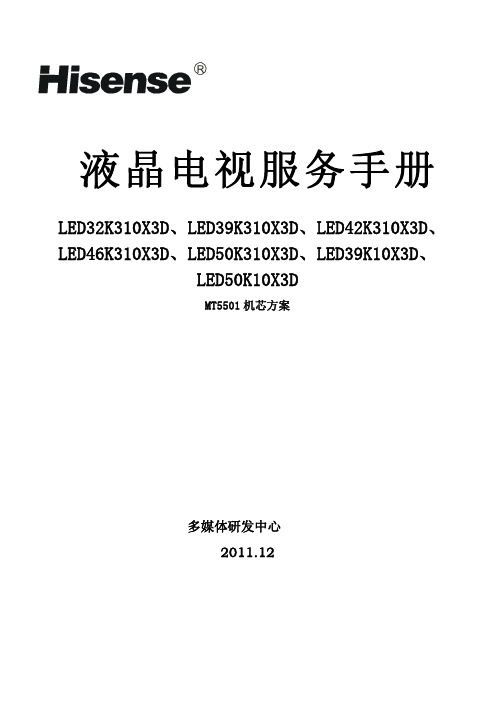
液晶电视服务手册LED32K310X3D、LED39K310X3D、LED42K310X3D、LED46K310X3D、LED50K310X3D、LED39K10X3D、LED50K10X3DMT5501机芯方案多媒体研发中心2011.12目 录LED32K310X3D、LED39K10X3D、LED42K310X3D、LED46K310X3D、LED50K310X3D、LED50K10X3D (5)一、产品介绍 (5)(一)、产品外观介绍 (5)(二)、产品功能规格、特点介绍 (9)(三)、产品差异介绍 (10)二、方案概述 (10)三、电路框图构架 (11)四、电源分配 (11)LED32K310X3D: (11)LED39K10X3D、LED42K310X3D、LED46K310X3D、LED50K10X3D (12)五、主板原理说明 (13)1、电源部分---接口 (13)2、电源部分---系统3V3SB (13)3、电源部分---系统+5V (14)4、电源部分---+12V_in转+12V、+5VSB转5V_SW (14)5、电源部分---主芯片核电:VCCK (14)6、电源部分---液晶屏TCON供电:VCC-Panel (15)7、电源部分---DDR3供电: (15)8、电源部分---DVDD3V3、AVDD3V3、ADAC_3V3: (16)9、电源部分---AVDD1V2: (16)10、控制部分---待机控制电路:STANDBY (17)11、控制部分---背光ON/OFF和调光电路: (17)12、存储部分---NAND FLASH (18)13、存储部分---EEPROM (18)14、遥控电路 (19)15、DDR电路---DDR3 (19)16、接口部分---HDMI接口 (20)17、接口部分---3D信号板接口 (22)18、接口部分---网络接口 (22)19、接口部分--- AV1接口 (23)20、接口部分---USB接口 (23)21、接口部分---分量输入、AV2接口 (24)22、接口部分---VGA接口 (25)23、接口部分---AV输出接口 (25)24、接口部分---AV输出接口—音频输出 (25)25、接口部分---同轴输出电路 (26)26、接口部分---LVDS接口 (27)27、接口部分---耳机输出电路 (27)28、开关机静音电路 (28)29、数字供放电路 (28)30、tuner 部分---5V-IF (29)31、tuner 部分---TU_33V (29)32、tuner 部分---tuner (29)七、产品爆炸图及明细 (30)LED32K310X3D (30)LED39K10X3D (31)LED42K310X3D (32)LED46K310X3D (33)LED50K10X3D (35)八、主板及电源板图 (36)电源板 (36)主板 (41)九、软件升级方法 (42)液晶电视服务手册LED32K310X3D、LED39K10X3D、LED42K310X3D、LED46K310X3D、LED50K10X3D 一、产品介绍(一)、产品外观介绍后视图(LED39K310X3D、LED42K310X3D、LED46K310X3D、LED50K310X3D)外观图:(因拍摄技术有限,图片仅供参考) 以LED39K310X3D为例:以LED39K310X3D为例:侧端子图:下端子图:(二)、产品功能规格、特点介绍 各端子电平特性:技术参数:(三)、产品差异介绍本系列几个机型主板基本相同。
8R32-42E360E电子说明书

彩色液晶电视机中文使用说明书尊敬的创维电视顾客:欢迎阁下加入创维电视消费者行列。
衷心希望新的彩色电视机能给您带来长久的快乐。
本机采用数字处理技术,具备多种功能及完美声像,是二十一世纪数字视频产品之先驱。
1 使用产品前请仔细阅读本使用说明书,并请保留使用。
2 本说明书中的屏幕显示和图解可能与实物中的有所不同,请以实物为准。
3 必须严格遵守本机及其使用说明书上的警告指示。
4 更多产品,请登录酷开网()。
第一部分:液晶电视快速操作引导随机附件 (1)查看遥控器 (1)控制面板按键介绍 (2)侧、背面端子介绍 (2)连接模拟信号介绍 (3)使用视频连接机顶盒或DVD (4)连接HDMI、VGA信号介绍 (4)第二部分:液晶电视的安全与注意事项 (5)第三部分:液晶电视介绍电视基本功能、电视产品特性提示、开机与关机 (8)第四部分:液晶电视的功能操作主页 (9)应用商城 (9)我的应用、酷开影棒、酷开商城 (10)电影、音乐、图片 (11)电子书、信号源 (12)设置 (12)网络设置 (12)本机信息 (13)外接设备 (13)模拟电视 (13)地面电视 (15)第五部分:故障检修 (17)第六部分:规格参数 (18)第七部分:安全与环保注意事项 (19)液晶电视快速操作引导查看遥控器液晶电视快速操作引导请确认下列随机提供的附件是否齐全。
随机附件序号13名称遥控器天线隔离器数量1个1个序号2名称说明书数量1本1数字选择键直接选取频道的数字按钮。
声音模式键按此键可选出声音模式菜单,再按左右键可以切换各种声音模式。
⑩1113121415④⑥⑦⑨待机键①暂时关闭电视机和将电视机从待机模式打开。
③⑧交替键当前频道和上一个选择的频道之间进行快速互换。
②⑤19161718菜单键关联键在本地播放音乐/图片时,可以同步播放图片/音乐。
导航/确定键返回键频道选择键选择上/下频道节目。
打开和关闭电视机的声音。
静音键按此键可选出图像模式菜单,再按左右键可以切换各种图像模式。
32 40英寸液晶显示器用户手册说明书

32/40-inch LCD Display UnitUser ManualG6AUM315000009Thank you for purchasing our product. If there is any question or request, please do not hesitate to contact us. This manual may contain several technically incorrect places or printing errors, and the content is subject to change without notice. The updates will be added into the new version of this manual. We will readily improve or update the products or described in the manual.Regulatory Information2002/96/EC (WEEE directive):Products marked with this symbol cannot be disposed of as unsorted municipal waste in the European Union.For proper recycling,return this product to your local supplier upon the purchase of equivalent new equipment,or dispose of it at designated collection points.For more information see:.2006/66/EC (battery directive):This product contains a battery that cannot be disposed of as unsorted municipal waste in the European Union.See the product documentation for specific battery information.The battery is marked with this symbol,which may include lettering to indicate cadmium (Cd),lead (Pb),or mercury (Hg).For proper recycling,return the battery to your supplier or to a designated collection point.For more information see:.EU Conformity StatementThis product and - if applicable - the supplied accessories too are marked with"CE"and comply therefore with the applicable harmonized European standards listed under the EMC Directive 2014/30/EU,the LVD Directive 2014/35/EU,the ROHSDirective 2011/65/EU.Hikvision®32/40-inch LCD Display Unit User’s ManualThis manual,as well as the software described in it,is furnished under license and may be used or copied only in accordance with the terms of such license.The content of this manual is furnished for informational use only,is subject to change without notice,and should not be construed as a commitment by Hikvision Digital Technology Co.,Ltd. (Hikvision).Hikvision assumes no responsibility or liability for any errors or inaccuracies that may appear in the book.Except as permitted by such license,no part of this publication may be reproduced,stored in a retrieval system,or transmitted,in any form or by any means,electronic,mechanical, recording,or otherwise,without the prior written permission of Hikvision.HIKVISION MAKES NO WARRANTIES,EXPRESS OR IMPLIED,INCLUDING WITHOUT LIMITATION THE IMPLIED WARRANTIES OF MERCHANTABILITY AND FITNESS FOR A PARTICULAR PURPOSE,REGARDING THE HIKVISION SOFTWARE.HIKVISION DOES NOT WARRANT,GUARANTEE,OR MAKE ANY REPRESENTATIONS REGARDING THE USE OR THE RESULTS OF THE USE OF THE HIKVISION SOFTWARE IN TERMS OF ITS CORRECTNESS, ACCURACY,RELIABILITY,CURRENTNESS,OR OTHERWISE.THE ENTIRE RISK AS TO THE RESULTS AND PERFORMANCE OF THE HIKVISION SOFTWARE IS ASSUMED BY YOU.THE EXCLUSION OF IMPLIED WARRANTIES IS NOT PERMITTED BY SOME STATES.THE ABOVE EXCLUSION MAY NOT APPLY TO YOU.IN NO EVENT WILL HIKVISION,ITS DIRECTORS,OFFICERS,EMPLOYEES,OR AGENTS BE LIABLE TO YOU FOR ANY CONSEQUENTIAL,INCIDENTAL,OR INDIRECT DAMAGES (INCLUDING DAMAGES FOR LOSS OF BUSINESS PROFITS,BUSINESS INTERRUPTION,LOSS OF BUSINESS INFORMATION,AND THE LIKE)ARISING OUT OF THE USE OR INABILITY TO USE THE HIKVISION SOFTWARE EVEN IF HIKVISION HAS BEEN ADVISED OF THE POSSIBILITY OF SUCH DAMAGES.BECAUSE SOME STATES DO NOT ALLOW THE EXCLUSION OR LIMITATION OF LIABILITY FOR CONSEQUENTIAL OR INCIDENTAL DAMAGES,THE ABOVE LIMITATIONS MAY NOT APPLY TO YOU.TABLE OF CONTENTSImportant safeguards (2)Introduction (4)Features (5)Assembling the monitor (6)Wall hanging Standard (7)The function of the interface (7)Front panel controls (8)Control panel (8)Changing a monitor parameter (9)Hot keys (9)Adjustment procedure (9)OSD function (10)VGA menu (10)Cam menu (12)HDMI menu (13)DVI menu (15)Self-diagnosis (21)Troubleshooting (22)Specifications (23)1.Installation cautions•Do not block any ventilation openings.•Always ensure that the monitor is located in a well-ventilated area to preventthe unit from overheating.•Only use accessories specified by the manufacturer or those sold with the product •Avoid operating or placing the monitor in the following environments: extremes of temperatures, both hot and cold; high humidity; direct sunlight; excessivelydusty surroundings; avoid close proximity to other equipment that generates a strong magnetic field2.Water and moistureDo not use this appliance near water. To reduce the risk of fire or electric shock, d o not expose this unit to rain or m oisture.3.Power cord and power cord protectionPower cords should be routed so that they not likely to be walked on or pinched. Pay particular attention to the location of cords and plugs, convenience receptacles, and the point of exit from the appliance.4.Product careDo not touch the screen directly with fingers. The oils from your skin mayleave marks on the surface of the screen, which are difficult to be removed andmay damage the screen permanently. Do not apply pressure to the screen.5.CleaningClean only with a dry cloth.6.ServicingDo not attempt to service this unit yourself. Opening or removing covers may expose you to dangerous voltage or other hazards. Refer all servicing to qualifiedservice personnel.7.LightningFor added protection during a lighting storm or when this unit is left unattended and unused for long periods of time, unplug the unit from the wall outlet anddisconnect the cable system. This will prevent damage to the unit due to lightning andpower line surges.8.Mains plug (2 pin/3 pin)•Do not remove the grounding or earth connection from the power supply / mains plug.•Always remember to unplug the monitor from the power supply under t he following circumstances if the monitor will not be used for a long period of time, if the power supply cable or plug/connector is damaged or if the monitor housingis damaged or broken.CAUTION: Do not attempt to dismantle this product. Any attempt to dismantle or remove the covers from this product will invalidate the warranty and may also result in serious injury.INTRODUCTIONThis manual explains how to correctly install, operate and get the bestperformance from your monitor. Please read this user manual carefully before installing y our monitor then keep it near your monitor for quick reference. First, please check that the contents of the box correspond with the following checklist:•LCD monitor•Power cord•VGA cable•HDMI cable(optional)•Audio cable(optional)•Remote control(optional)•User manualIf any item is missing or damaged, please contact your dealer. Please keep thebox and packing materials so that you may properly store or transport yourmonitor.FEATURES•The monitor is designed for use in a small work area or for those who need more work space on the desk.•The convenient and user-friendly onscreen display allows for easy and accurate adjustments of screen size, position and screen color.•The monitor complies with the VESA Display Data Channel (DDC) specification for Plug and Play compatibility. Advanced microcircuitry makes setup andconfiguration fast and effortless.•The monitor features Advanced Color Controls for fine-tuning to meet your own personal tastes or application requirements. Use the on-screen controls to adjust the color temperature,•RGB gain value for the best possible screen color and intensity.•Press the Menu button and activate the Self-Diagnosis menu to determine whether your monitor is functioning normally, not receiving a signal or isreceiving a signal that is out of scanning range.•Activate the higher refresh rates of the monitor to stabilize the screen and eliminate the annoying flicker that contributes to eye-strain and headaches.•The monitor supports the optimal display performance with 1920x1080 @ 60 Hz •The monitor can be connected to various types of video devices withsupportingvideo input signals such as Composite video (CVBS), and Separate v ideo.•The internal stereo speakers produce a good quality audio sound.ASSEMBLING THE MONITORThe monitors are designed for use on a desktop.The arm of the monitor stand is shipped preinstalled on the monitor.To assemble the monitor:1.Put a smooth pad or cloth on a level surface. Place the monitor on it facingdownwards.2.Insert the arm of the monitor stand of the monitor into the pedestal foot provided.See figures below.To disassemble the monitor:1.Put a smooth pad or cloth on a level surface. Place the monitor on it facingdownwards.2.Shrapnel with fingers or similar objects hold the base below, carefully detachthe supporting arm from the foot by pressing the groove on the back of thesupporting arm. (Note that the fixation point can be broken if too much force is applied). See figures below.WALL HANGING STANDARDTHE FUNCTION OF THE INTERFACE The monitor’s installation surface is compatible with other types of VESA standard stands.Hole spacing: 100 x 100mmScrew length: 8 to12mm1.2.CAM OUT :VIDEO signal output .3.CAM IN :VIDEO signal Input .4.5.6.Stereo Input :AUDIO signal input .7.Stereo Out :AUDIO signal out .8.Service :USB display and service input.HDMI :HDMI signal input .VGA :RGB signal input .DVI :DVI signal input .Control panel1.POWER indicatorShow both normal operation and power management status with power L ED2.POWERSwitch the monitor on and off.3.MENUTurn the OSD window on.Secondary Function: Turns the OSD window off and moved from sub menu to top menu in the OSD window.4. (Up Arrow (*))Primary Functio n: Used to select from different input source.Secondary Function: Moves cursor to the down in the OSDwindowand decreases the value of any selected menu.5. (Down Arrow (*))Primary Functio n: Used to adjust the volume.Secondary Function: Moves cursor to the up in the OSD (On-Screen Display) window and increases the value of any selected m enu.6.AUTO (*)Primary Function : Automatically adjusts the display to the most optimalsetting possible. (VGA mode only)Secondary Function: Selects sub menu.▲ ▼Changing a monitor parameterPress the MENU button on the front panel to obtain the OSD menu s creen.e Up-Down buttons to select the menu.e AUTO button to select the submenus.e Up-Down buttons to select a submenu function.4.Press AUTO button, then using Up-Down buttons you can make adjustmentsas necessary.5.To exit, press MENU.Hot keysUp Arrow When there is no OSD, to select input signal source. AV-HDMI-DVI-VGA-USBDown ArrowWhen there is no OSD, you can adjust the volume directly.AUTO Automatically choose the correct horizontal and vertical position and the size of the screen image (VGA o nly).►◄Configure the monitor using the on-screen display (OSD) menus and submenus. Changes are immediately saved and implemented.VGA menu●Video(Advanced Control)(Auto Config)1.BrightnessAdjust the brightness of the image.2.ContrastAdjust the contrast of the image, the difference between light and dark areason the screen.3.Color TemperatureChoose a different preset color temperature or set your own customized color parameters.(Normal/ Warm/ Cool/ User).4.Advanced Setting4-1 Noise Reduction4-2 DCR (not support)4-3 DCC (not support)4-4 Picture FormatSelect the aspect ratio5.Auto Config5-1 Auto adjustAutomatically choose the correct horizontal position and vertical position and size of the screen image.5-2 H-PositionAdjust the position of the display horizontally (left or right).5-3 V-PositionAdjust the position of the display vertically (up or down).5-4 PhaseRemove any horizontal noise and clear or sharpen the image of thecharacters.5-5 ClockAdjust the width (horizontal size) of the screen image.6.Auto ColorOperate the white balance and automatically adjust the color settings.(Available only during VGA input source signal)Cam menu●Video(Advanced Control)1.Auto PictureSelect the picture mode (Standard/Movie/ECO/Personal/ Vivid).2.BrightnessAdjust the brightness of the i mage.3.ContrastAdjust the contrast of the image, the difference between light and dark areason the screen.4.ColorAdjust the color of the image.5.TintAdjust tint of the image.Only for NTSC signal.6.7.Color TemperatureChoose a different preset color temperature or set your own customizedcolor parameters (Normal/ Warm/ Cool/ U ser).8.Advanced Control8-1 Noise ReductionReduce the noise in the picture due to poor reception or poor picture quality.(Middle/ High/Off/ Low)8-2 DCRTurn DCR on or off.8-3 DCCTurn DCC on or off.8-4 Picture Format Select the aspect ratioSharpnessAdjust the display image quality (if the screen proceeds to scaling up).HDMI menu●Video(Advanced Control)1.Auto PictureSelect the picture mode (Standard/Movie/ECO/Personal/ Vivid).2.BrightnessAdjust the brightness of the i mage.3.ContrastAdjust the contrast of the image, the difference between light and dark areason the screen.4.ColorAdjust the color of the image.5.SharpnessAdjust the display image quality (if the screen proceeds to scaling up).6.Color TemperatureChoose a different preset color temperature or set your own customizedcolor parameters (Normal/ Warm/ Cool/ U ser).7.Advanced Control7-1 Noise ReductionReduce the noise in the picture due to poor reception or poor picture quality.(Off/Low/ Middle/ High).7-2 Color RangeSelect the color format(Full/Limit).7-3 DCRTurn DCR on or off.7-4 DCCTurn DCC on or off.7-5 Picture FormatSelect the aspect ratio (Just Scan/ Over S can) DV I menu●Video(Advanced Control)OSD FUNCTION1.Auto PictureSelect the picture mode (Standard/Movie/ECO/Personal/ Vivid).2.BrightnessAdjust the brightness of the i mage.3.ContrastAdjust the contrast of the image, the difference between light and dark areason the screen.4.ColorAdjust the color of the image.5.SharpnessAdjust the display image quality (if the screen proceeds to scaling up).6.Color TemperatureChoose a different preset color temperature or set your own customizedcolor parameters (Normal/ Warm/ Cool/ U ser).7.Advanced Control7-1 Noise ReductionReduce the noise in the picture due to poor reception or poor picture quality.(Off/Low/ Middle/ High).7-2 Color RangeSelect the color format(Full/Limit).7-3 DCRNot used..7-4 DCCNot used.7-5 Picture FormatSelect the aspect ratio●Audio1.Sound ModeChoose a different preset sound mode or your own customized sound.(Music/ Speech/ Personal/ Standard)2.BalanceAdjust the sound balance of the left and right speakers.3.BassWhen you select Personal mode, adjust the bass s ound.4.TrebleWhen you select the Personal mode, adjust the treble sound.5.Virtual SurroundProvide an enhanced listening e xperience.6.Auto VolumeAutomatically remains at the same volume level if you change the program.● Setting1.Menu LanguageSelect the OSD language.2.BacklightAdjust the brightness of the i mage.3.Menu Time OutAdjust the display time of the OSD menu (10 to 60 seconds).4.Menu Transparency Adjust the OSD transparency.5.6.Blue ScreenWhen there is no signal input, select the blue background color.7.Reset DefaultReset the screen to the factory preset displaysettings.Color SystemSelect the input signal system Auto or PAL, PAL-60, NTSC, NTSN_44, SECAM.(AV mode optional )8.7-1 Time Not used.7-2 Sleep TimerSet the sleep ON/OFF(VGA/HDMI/DVI mode).7-3 Anti-Burn-InScreen Burn Protection (optional ).Time Setup●Child Lock1.Keypad LockTurn the keypad lock on or off.Keyboard lock unlock method:Long press "MENU" key for about 8 seconds, can be unlocked.SELF-DIAGNOSISIf there is no image, the Self-Diagnosis screen will be displayed. The self-diagnosis function checks if the status of the monitor screen is No Signal, Out of Range or None Supported.The No Signal screen is displayed when the D-Sub signal connector is connected but the status of the monitor is on DPMS mode.The Out of Range screen is displayed when the applied frequency is under or over normal range.Normal range (Non-interlaced mode only):H: 30 to 80 kHzV: 50 to 76 HzRemote Control FUNCTION (optional )R1 POWERTurns the monitor on from stand-by or off to stand-by mode. R2 TV/AV (input source)Selects the signal source from multiple input sources. R3 MUTETurns the sound on and off. R4 NUMBER ButtonsR5 LAST CHNot used.R6 INFOInformation display.R7 PICT MODESelects preferred picture settings. R8 SLEEPSet the sleep timer. R9 MENUDisplay a main menu.R10 EXITTurns the OSD window off and moves from submenu to top menu in the OSD window.R11/R17 UP/DOWN ButtonsPress UP/DOWN buttons to enter the Function menu.R12 / R14 LEFT/RIGHT ◀/▶ Buttons R13 OKSelects menu items. R15 VOL +/-Adjust the sound level. R16 CH +/-Not used. R18 ADD/ERASENot used.R19 PCDirectly selects VGA mode. Selects PC mode. (VGA mode only) R20 AIR/CABLENot used. R21 CCNot used.TROUBLESHOOTING Symptom CheckPicture is jittery Adjust Clock to set the screen position and adjust the Clock value carefully until there is no noise d isplayed.No picture Check if the power switch and computer power switch are in the On position.Check if the signal cable is correctly connected to thevideo card.Check if the pins of D-sub connector are not b ent.Check if the computer is in the power- saving mode.POWER LED is not lit Check if the power switch is in the On p osition. Check if the power cord is correctly c onnected.Image is unstable Check if the signal cable is suitable to the video card.Picture bounces or a wave pattern is present in the picture Keep the devices that may cause electrical interference away from the monitor.See the FCC information at the front cover of the manual.Picture is blurred Adjust Contrast and Brightness.No sound Check the audio cables are correctly connected to t he computer.Adjust the volume after checking the sound is muted. Check the audio system in the c omputer.Low sound Adjust the volume on the OSD menu.Adjust the volume of the sound card in the computer.VIDEO screen cannot be seen Check if PICTURE mode has been set.Check if the video terminal is properly connected.No video Check if the video cable is correctly connected to the computer and set to Functions on the OSD picture menu.Poor color in the video Adjust the Color or Tint values on the OSD Picture m enu. Grainy picture in thevideoAdjust the Sharpness on the OSD Picture m enu.Items DS-D5032 SerialPanel Screen size 32" (80.1 cm) Max. Resolution 1920 x 1080Frequency (H/V) H: 30 kHz –80 kHz V: 50 Hz –76 HzInterface VGA in(15 Pin D-Sub)1 HDMI in 11 BNC (in/out) 1/1 PC Audio in Yes Head phone out Yes USB YesAudio Speaker power 2 W x 2 Speakers Built-in Sound features Stereo R/LPower Consumption ≤55 WSource 100-240V 50/60HZOperation ConditionsStorage Conditions Temperature 5°C ~ 35°C Humidity 20%~85%Temperature -20°C ~ 55°CHumidity 5%~85% Product weight(with base)WeightPackagingweight 6.57 kg (14.48 lb.)9.25 kg (20.39 lb.)Note: All specifications are subject to change without prior notice.DVI inItems DS-D5040 SerialPanel Screen size 40" (100.3cm) Max. Resolution 1920 x 1080Frequency (H/V) H: 30 kHz –80 kHz V: 50 Hz –76 HzInterface VGA in(15 Pin D-Sub)1 HDMI in 11 BNC (in/out) 1/1 PC Audio in Yes Head phone out Yes USB YesAudio Speaker power 2 W x 2 Speakers Built-in Sound features Stereo R/LPower Consumption ≤60 W SourceOperation ConditionsStorage Conditions Temperature100-240V 50/60HZ5°C ~ 35°C Humidity 20%~85% Temperature -20°C ~ 55°C Humidity 5%~85% Product weight(with base)WeightPackagingweight 8.5 kg (18.7 lb.)11.7 kg (25.8 lb.)Note: All specifications are subject to change without prior notice.DVI in。
快速设置指南 - 32S4 40S4 电视说明书

QUICK SETUP GUIDE Before using the TV, please read this guide thoroughly andretain it for future reference. 32S4 40S4Englishsymbol is AC voltage.Disposal of Used Electrical & Electronic EquipmentPackaging and electrical goods should be recycled appropriately, andnot treated as household waste. Please dispose of this equipment atyour applicable collection point for the recycling of electrical & electronicequipment waste. By ensuring the correct disposal of this product,you will help prevent potentially hazardous to the environment and tohuman health, which could otherwise be caused by unsuitable wastehandling of this product. The recycling of materials will help conservenatural resources. Please do not therefore dispose of your old electricaland electronic equipment with your household waste. For more detailedinformation about recycling of this product, please contact your local cityoffice, your household waste disposal service or the shop where youpurchased the product.Educating children about the dangers of climbing on furniture to reach the television set or its controls.If your existing television set is being retained or relocated, the same considerationsas above should be applied.lightly dampened cloth for cleaning.4. Wall BracketAfter market brackets may be available to purchase locally. Please refer to the specification page for dimensions.5. Water and MoistureAvoid dripping or splashing of liquids onto the product. Objects filled with liquids, such as vases, should not be placed on the product.6. SettingDo not place this TV on an unstable cart, stand or table. Placing the TV on an unstable base can cause the TV to fall, resulting in serious personal injuries as well as damage to the TV. Use only a cart, stand, bracket or table recommended by the manufacturer or salesperson.7. VentilationSlots and openings in the cabinet are provided for ventilation, to ensure reliable operation of the TV and to protect it from overheating. Do not cover the ventilation openings in the cabinet and never place the set in a confined space such as built-in cabinet unless proper ventilation is provided. Leave a minimum 10cm gap all around the unit, the rear of the TV should be 6cm away from the wall.8. Power SourceThis TV should be operated only from the type of power source indicated on the marking label. If you are not sure of the type of power supplied to your home, consult your appliance dealer or local power company.9. Power-Cord ProtectionPower- supply cords should be routed so that they are not likely to be walked on or pinched by items placed upon or against them, paying particular attention to cords at plug, wall outlets, and the point where they exit from the TV. MAIN plug is used as the disconnect device, the disconnect device shall remain readily operable.10. LightningFor added protection for this TV during a lightning storm, or when it is left unattended and unused for long periods of time, unplug it from the wall outlet and disconnect the antenna or cable system. This will prevent damage to the TV due to lightning or power-line surge.11. Power LinesAn outside antenna system should not be located in the vicinity of overhead power lines or other electric light or power circuits, or where it can fall into such power lines or circuits. While installing an outside antenna system, extreme care should be taken to keep from touching such power lines or circuits as contact with them might be fatal. 12. OverloadingDo not overload wall outlets and extension cords as this can result in a risk of fire or electric shock.13. Object and Liquid EntryNever push objects of any kind into this TV through openings as they may touch dangerous voltage points or short-out parts that could result in fire or electric shock. Never spill liquid of any kind on or into the TV.14. Outdoor Antenna GroundingIf an outside antenna or cable system is connected to the TV, be sure the antenna or cable system is grounded so as to provide some protection against voltage surges and built-up static charges.15. ServicingDo not attempt to service this TV yourself as opening or removing covers may expose you to dangerous voltage or other hazards. Refer all servicing to qualified service personnel.16. Damage Requiring ServiceUnplug the TV from the wall outlet and refer servicing to qualified service personnel under the following conditions:(a) When the power - supply cord or plug is damaged.(b) If liquid has been spilled, or objects have fallen into the TV.(c) If the TV has been exposed to rain or water.(d) If the TV does not operate normally by following the operating instructions. Adjustonly those controls that are covered by the operating instructions as an improper adjustment of other controls may result in damage and will often require extensive work by a qualified technician to restore the TV to its normal operation.(e) If the TV has been dropped or the cabinet has been damaged.(f) When the TV exhibits a distinct change in performance - this indicates a need forservice.17. Replacement PartsWhen replacement parts are required, be sure the service technician has used replacement parts specified by the manufacturer or have the same characteristics as the original part. Unauthorized substitutions may result in fire, electric shock or other hazards.18. Safety CheckUpon completion of any service or repair to the TV, ask the service technician to perform safety checks to determine that the TV is in safe operating condition.19. HeatThe product should be situated away from heat sources such as radiators, heat registers, stoves, or other products (including amplifiers) that produce heat.20. FireThe product should be situated away from naked flame sources such as lighted candle.21. Off-gassingThe TV smells of plastic is normal and will dissipate over time.Accessories ListThe following accessories are included with TV:Turning the TV on for the First Time .............................................................................13Specifications ...............................................................................................................14Other Information..........................................................................................................15 The accessories may be different from the list above due to different models, countries / regions, please refer to the actual accessory bag.1.Carefully place your TV face-down on a soft, flat surface to prevent damage to theTV or scratching to the screen.2.Remove the Base Stand from the accessory bag and then insert the stand into thebottom slots of the TV.3.Secure the Base Stand to the TV with the screws in accessory tightly.(ST4×14F) × 4(32")(ST4×20F) × 4(40")• The diameter and length of the screws differ depending on the wall mount bracket model.• Wall mount bracket is optional, your device may not have wall mount bracket, please refer to the actual accessories.The Picture is Only for Reference.Powering on the TV requires several seconds to load programs. Do not rapidly turn the TV off as it may cause the TV work abnormally.Wireless router with DHCPLAN CableWireless LAN Adapter built-in TV setYou must use the built-in Wireless LAN Adapter to use a wireless network because the set doesn’t support external USB network adapter.If the wireless router supports DHCP , your TV can connect more easily to the wireless network.If you apply a security system other than the systems listed below, it will not work with the TV.Security system:WPA,WEP ,WPA2.In order to guarantee smooth network, the distance between router and TV should be less than 10 meters.Wireless setupConnect your TV to your network wirelessly, you need a wireless router or modem. See the illustration below.·The built-in Wireless LAN Adapter supports the IEEE 802.11a/b/g/n/ac communication protocols. We recommend using IEEE 802.11n router. Low transfer rates for b/g may have the influence on the quality of streamed videos and other media.LThe button information will vary depending on the remote control model. The Picture is Only for Reference.Check information according to the actualThe button information will vary depending on the remote control model. The Picture is Only for Reference.Check information according to the actualRemote Control Operation RangeProduct image is only for reference, actual product may vary in appearance.Handling the BatteriesIncorrect use of batteries may cause corrosion or battery leakage, which could cause fire, personal injury or damage to property.Only use the battery type indicated in this manual.Do not mix old and new batteries or different types of batteries.Do not dispose of used batteries as domestic waste. Dispose of them in accordance with local regulations.The terms HDMI and HDMI High-Definition Multimedia Interface, and the HDMI Logo are trademarks or registered trademarks of HDMI Licensing Administrator, Inc. in the United States and other countries.Manufactured under license from Dolby Laboratories. Dolby, Dolby Audio, Pro Logic, and the double-D symbol are trademarks of Dolby Laboratories. Confidential unpublished works. Copyright 1992-2019 Dolby Laboratories. All rights reserved.Manufactured under license from THAT Corporation. THAT Corporation, dbx-tv, Total Sonics, Total Surround and Total Volume are registered trademarks of THAT Corporation. Total Technology is a trademark of THAT Corporation.Freeview Plus service only available in Australia territories.What is Freeview Plus?Freeview Plus is a new television service delivered via broadband providing a state of the art Electronic Program Guide (EPG) and seamless access to catch-up TV across the free-to-air networks with the simple press of a button.How does it work?First ensure the TV is connected to internet and an antenna system. Then when you’re watching TV, you’ll briefly see a prompt at the top left of the screen. Press the ‘Green’ button on your remote to launch Freeview Plus. More information about Freeview Plus can be found on .au/。
创维电视说明书

创维电视说明书篇一:创维电视基础知识(酷开)一、创维电视型号规则每一个产品都有一个型号用于标示它,从它的型号可以了解到这个产品的一些基本属性,型号在电视机的右下角可以看到,规则如下:XX X XX XX1、尺寸大小用两位数字表示尺寸大小,目前创维常见尺寸:19、22、24、26、32、37、40、42、47、55、65。
2、显示属性用一个大写字母来表示:L、K、M、C表示电视机为LCD液晶电视,E表示LED液晶电视机3、市场定位中间两位数字表示创维电视的市场定位,用数字1-9来表示,相同尺寸前提下,数字越大代表定位越高,价格越高。
4、产品功能最后两个大写字母表示电视机的功能特性:H——表示720P清晰度R——表示具备USB接口,F——表示1080P全高清M——表示media多媒体,G——表示game游戏D——表示3D显示,S——表示smart智能A——表示all in one 一体机,举例:42E72RA:表示42寸LED液晶7系列第2款具备USB的一体机5、目前创维销售较好的几款电视如下:42E61HR 42K08RD 47E82RD 42E92RD 55E96RS 55E96RA二、创维电视基本介绍创维电视可以从国美、苏宁等电器商场购买,沃尔玛、家乐福等超市购买,京东网、淘宝等网络商店购买、也可以从创维自己开设的直营店购买。
不同的商场购买的同一型号电视价格会有不同,购买后的电视统一由购买商场负责送货。
电视机的包装根据电视机尺寸的大小不同,包装箱中的附件是不同的,37寸及37寸以下的电视机包装里包含电视底座,37寸以上的电视机包装里只有整机,不包含电视机底座。
所有尺寸的电视机挂架都是单独包装单独销售。
电视机包装左侧会贴有电视机序列号的贴纸,该序列号为电视机的唯一识别号。
可以通过这个号码查询电视机的相关信息。
如图所示:图一:电视外包装图二:电视机序列号图三:底座图四:电视挂架电视机主要由四大部件组成,分别是:液晶屏、主板、电源板、音响。
Philips 32PF9966 32 英寸宽屏液晶电视机的产品介绍说明书
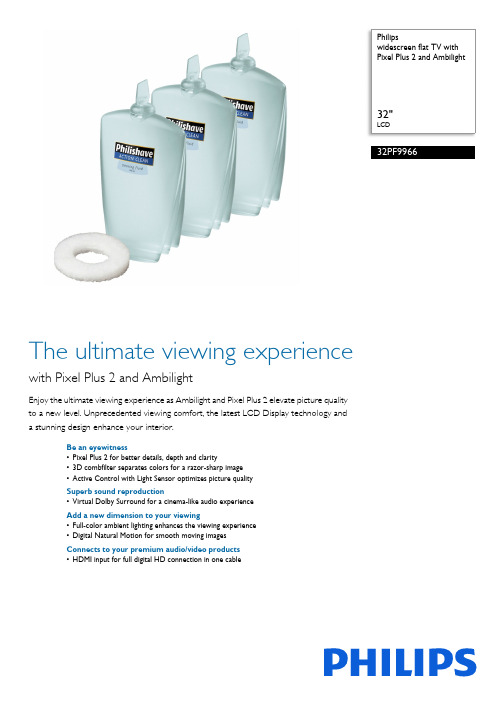
widescreen flat TV withPixel Plus 2 and Ambilight32"LCD32PF9966The ultimate viewing experiencewith Pixel Plus 2 and AmbilightEnjoy the ultimate viewing experience as Ambilight and Pixel Plus 2 elevate picture qualityto a new level. Unprecedented viewing comfort, the latest LCD Display technology anda stunning design enhance your interior.Be an eyewitness•Pixel Plus 2 for better details, depth and clarity•3D combfilter separates colors for a razor-sharp image•Active Control with Light Sensor optimizes picture qualitySuperb sound reproduction•Virtual Dolby Surround for a cinema-like audio experienceAdd a new dimension to your viewing•Full-color ambient lighting enhances the viewing experience•Digital Natural Motion for smooth moving imagesConnects to your premium audio/video products•HDMI input for full digital HD connection in one cableHighlightsPixel Plus 2Pixel Plus 2 is a digital picture processing technology that improves the resolution of still and moving pictures. It does more than adding pixels, it also makes the pixels better, resulting incredible sharpness and picture depth every time and from any source. And it does not just improve the resolution either, because you also benefit from improved color reproduction, resulting in the finest color details and superior brilliance.3D CombfilterThe 3D comb filter separates brightness and color signals better in 3D domain to eliminate cross-color, cross-luminance and dot-crawl distortion - all of which detract from your viewing pleasure. The 3D digital comb filter performs field-by-field comparisons of the television image to accurately separate the color from the black-and-white information and remove both horizontally and vertically hanging dots, as well as dot crawl. The result is a razor sharp image.Active Control + Light SensorActive Control is a unique and intelligent way of optimizing picture quality by measuring and analyzing the incoming signal to automaticallyadjust picture quality settings. Active Controlwith Light Sensor uses a sensor to adjust thepicture brightness depending on the room lightconditions.Virtual Dolby SurroundVirtual Dolby Surround is a processingtechnology for enhancing surround soundeffects. It will create the sensation of DolbyPro Logic without the necessity of additionalrear speakers. You become totally immersedin your television experience.AmbilightThe full-color ambient lights offers you relaxedviewing and a unique ambiance via a soft lightglow on the walls surrounding the TV.Research has shown that watching televisionwith adapted ambient lighting promotes morerelaxed TV viewing. the Ambilight colorsautomatically adapt to the images on thescreen to add a new sensation to the viewingexperience. The light can also be switched tofixed colors or various shades of white. Instandby mode, the lights can be operated toany color and create a unique ambiance in theroom.Digital Natural MotionPhilips invented Digital Natural Motion toeliminate juddering effects that are visible withmoving picture content. Digital Natural Motionestimates motion in the picture and correctsjuddering movements in both broadcast andrecorded movie material (such as DVD). Theresulting smooth motion reproduction andexcellent sharpness take the viewingexperience to a higher level.HDMI inputHDMI makes an uncompressed digital RGBconnection from the source to the screen. Byeliminating conversion to an analog signal, itdelivers an unblemished image. The non-degraded signal reduces flicker and leads to aclearer picture. HDMI intelligentlycommunicates the highest output resolutionwith the source device. The HDMI input is fullybackward compatible with DVI sources butincludes digital audio. HDMI uses HDCP copyprotection.Issue date 2022-04-26 Version: 4.0.512 NC: 8670 000 20643 EAN: 87 10895 82029 5© 2022 Koninklijke Philips N.V.All Rights reserved.Specifications are subject to change without notice. Trademarks are the property of Koninklijke Philips N.V. or their respective owners.SpecificationsPicture/Display•Aspect ratio: 16:9•Brightness: 450 cd/m²•Contrast ratio (typical): 800:1•Response time (typical): 12 ms•Viewing angle (H / V): 160 / 160 degree •Diagonal screen size: 32 inch / 80 cm •Display screen type: LCD WXGA Active Matrix TFT•Panel resolution: 1366 x 768p•Picture enhancement: 3D Combfilter, Active Control + Light sensor, Digital Crystal Clear, Digital Natural Motion, Jagged Line Suppression, Movie Plus, Pixel Plus, Progressive Scan, Widescreen Plus•Screen enhancement: Anti-Reflection coated screenAmbilight•Ambilight Features: Auto adaptive to video content, Full operation in stand-by•Color Settings: Full Multi Color•Dimming Function: Manual and via Light Sensor •Preset modes: 6 Preset modes and user preset, 2 Active Adaptive preset modesSupported Display Resolution •Computer formatsResolution Refresh rate640 x 480 60Hz800 x 600 60Hz1024 x 768 60Hz•Video FormatsResolution Refresh rate640 x 480i 1Fh640 x 480p 2Fh720 x 576i 1Fh720 x 576p 2Fh1280 x 720p 3Fh1920 x 1080i 2Fh1920 x 1152i 2FhSound•Output power (RMS): 2x15W•Sound Enhancement: Auto Volume Leveller, Digital Signal Processing, Dynamic Bass Enhancement, Graphic Equaliser, Smart Sound•Sound System: Virtual Dolby Surround Loudspeakers•Built-in speakers: 4•Loudspeaker types: Integrated woofers withwOOx, Dome tweeterTuner/Reception/Transmission•Aerial Input: 75 ohm coaxial (IEC75)•TV system: NTSC, PAL, SECAM•Video Playback: NTSC, PAL, SECAM Connectivity•AV 1: (1, 2, 3Fh autoranging), Audio L/R in, Component Video in, Y/C, YPbPr•AV 2: (1, 2, 3Fh autoranging), Audio L/R in, Component Video in, CVBS, RGB+H/V, Y/C, YPbPr•AV 3: Audio L/R in, HDCP, HDMI (Digital Stream & S/PDIF)•Other connections: Analog audio Left/Right out, Centre Speaker connection in, Monitor out, CVBS, L/R (cinch), Subwoofer outConvenience•Child Protection: Child Lock+Parental Control •Clock: Smart Clock•Ease of Installation: Automatic Tuning System (ATS), PLL Digital Tuning, Plug & Play•Ease of Use: 9-channel smart surf list, Backlighted side controls, Delta Volume per preset, Program List, Smart Picture Control, Smart Sound Control •Remote Control: Multi-functional•Remote control type: RC4302•Screen Format Adjustments: 6 Widescreen Modes, Auto Format, Subtitle and Heading Shift •Teletext: 1200 page Hypertext•Teletext enhancements: Habit Watch, Program information Line, Word Search Accessories•Included Accessories: Table top stand, Wall mounting bracketDimensions•Weight incl. Packaging: 32 kg•Product weight: 20 kg•Color cabinet: Pearl - White Silver (11092) Power•Ambient temperature: 5 °C to 40 °C•Mains power: AC 220 - 240 V +/- 10%•Power consumption: 145 W•Standby power consumption: 1,3。
Philips Cineos 32PF9631D 81厘米(32英寸)数字宽屏扁平电视说明书

Philips Cineosdigital widescreen flat TV81 cm (32")LCDintegrated digital32PF9631DTurn up your viewing experiencewith Pixel Plus 2 HD and AmbilightEnjoy the ultimate viewing experience as Ambilight 2 and Pixel Plus 2 HD elevate picturequality to a new level. Unprecedented viewing comfort, the latest LCD Displaytechnology and a stunning design enhance your interior.Slim, stylish design to complement your interior•Matching stand with elegant design includedDesigned for your convenience•USB Connector for easy, instant multimedia playingUnrivalled audio performance•Virtual Dolby Digital for a true life audio experienceBe an eyewitness•HD LCD WXGA display, with a 1366 x 768p resolution•Enjoy HDTV that's truer than anything you've seen before•HD Ready for the highest quality display of HD signals•Pixel Plus 2 HD for great details, depth and clarity•2-channel active Ambilight enhances the viewing experienceFor advanced performance•HDMI input for full digital HD connection in one cableHighlightsLCD WXGA display, 1366 x 768pThis WXGA display with state-of-the-art LCD screen technology gives you widescreen HD resolution of 1366 x 768p pixels. It produces brilliant flicker-free progressive scan pictures with optimum brightness and superb colors. This vibrant and sharp image will provide you with an enhanced viewing experience.HDTVHDTV delivers exceptional picture quality and real movie-viewing experience that makes television more dynamic, truer than anything you've seen before. It is the latest and best television signal available. It features picture quality more than twice that of traditional analog broadcasts. In order to effectively maximize the HDTV signal, a television must incorporate advanced signal input connectivity and circuitry design.HD ReadyEnjoy the exceptional picture quality of High Definition pictures and be fully prepared for HD sources like HDTV settop box or Blu-ray disc. HD Ready is a protected label that offers picture quality beyond that of progressive scan. It conforms to strict standards laid out by EICTA to offer a HD screen that displays the benefits of resolution and picture quality of a High Definition signal. It has a universal connection for both analog YPbPr anduncompressed Digital connection of DVI or HDMI, supporting HDCP. It can display 720p, and 1080i signals at 50 and 60Hz.Pixel Plus 2 HDPixel Plus 2 HD offers the unique combination of ultimate sharpness, natural detail, increased depth, vivid colors and smooth and natural motion from standard TV, High Definition signals and multimedia sources. Each pixel of the incoming picture is enhanced to better match the surrounding pixels, resulting in a more natural picture. Artifacts in compressed multimedia content are detected and reduced, ensuring that the picture is clean and razor sharp. Digital noise reduction ensures that the picture is perfectly smooth yet razor sharp.Ambilight 2 channelAmbilight makes an impressive contribution to the overall viewing experience by producing ambient light to complement the colors and light intensity of the on-screen image. It adds a new dimension to the viewing experience, completely immersing you into the content you are watching. It creates ambiance,stimulates more relaxed viewing, and improves perceived picture detail, contrast and color. Ambilight automatically and independently adapts its colors according to the changing content on the screen.Virtual Dolby DigitalVirtual Dolby Digital is a processing technology for enhancing surround sound effects. It willcreate the sensation of Dolby Pro Logic without the necessity of additional rear speakers. You become totally immersed in your television experience.Bypacked tabletop standA table-top stand with matching design is packed with the set.USB Multimedia ConnectorThe USB connector allows access tomultimedia jpg, mp3 and alb files of most USB-sticks and most digital cameras (USB 1.1 memory-class device). Plug the USB into the slot at the side of the TV and access your photos or music files. This makes you easily viewing and sharing your photos and music.HDMI inputHDMI makes an uncompressed digital RGB connection from the source to the screen. By eliminating conversion to an analog signal, it delivers an unblemished image. The non-degraded signal reduces flicker and leads to a clearer picture. HDMI intelligentlycommunicates the highest output resolution with the source device. The HDMI input is fully backward compatible with DVI sources but includes digital audio. HDMI uses HDCP copyprotection.Ambilight•Ambilight Features: Ambilight 2 Channel, Auto adaptive to video content, Efficient low energy lamp•Color Settings: Full Multi Color•Dimming Function: Manual and via Light Sensor Picture/Display•Aspect ratio: 16:9•Diagonal screen size (inch): 32 inch•Diagonal screen size (metric): 80 cm•Color cabinet: High Gloss Black•Panel resolution: 1366 x 768p•Brightness: 550 cd/m²•Contrast ratio (typical): 1200:1•Picture enhancement: Pixel Plus 2 HD, 3DCombfilter, Active Control + Light sensor, DigitalCrystal Clear, Digital Natural Motion, Dynamiccontrast enhancement, Jagged Line Suppression,Progressive scan, Pulse Killer Chip, WidescreenPlus•Display screen type: LCD WXGA Active MatrixTFT•Dynamic screen contrast: 6000:1•Response time (typical): 6 ms•Viewing angle: 176º (H) / 176º (V)•Screen enhancement: Anti-Reflection coatedIssue date 2023-08-21 Version: 3.0.6EAN: 87 10895 99710 2© 2023 Koninklijke Philips N.V.All Rights reserved.Specifications are subject to change without notice. Trademarks are the property of Koninklijke Philips N.V. or their respective owners.screenSupported Display Resolution •Computer formats: 640 x 480, 60Hz, 800 x 600, 60Hz, 1024 x 768, 60Hz•Video Formats: 640 x 480i - 1Fh, 640 x 480p - 2Fh, 720 x 576i - 1Fh, 720 x 576p - 2Fh, 1280 x 720p - 3Fh, 1920 x 1080i - 2FhTuner/Reception/Transmission•Aerial Input: 75 ohm coaxial (IEC75)•Tuner bands: Hyperband, S-Channel, UHF, VHF •TV system: NTSC, PAL B/G, DVB COFDM 2K/8K •Digital TV: DVB Terrestrial *•Video Playback: NTSC, SECAM, PAL Multimedia Applications•Digital Content Management: Digital Media Reader •Multimedia connections: USB (streaming video capable)•Playback Formats: MP3, Slideshow files (.alb), JPEG Still pictures, MPEG2Convenience•Child Protection: Child Lock+Parental Control •Ease of Installation: Auto Program Naming, Automatic Channel Install(ACI), Automatic Tuning System (ATS), Autostore, PLL Digital Tuning, Plug & Play•Ease of Use: 4 favorite lists, Auto Volume Leveller (AVL), Delta Volume per preset, Graphical User Interface, On Screen Display, Program List, Side Control•Clock: Smart Clock•Screen Format Adjustments: 4:3, 6 Widescreen Modes, Auto Format, Movie expand 14:9, Movie expand 16:9, Subtitle and Heading Shift, Super Zoom, Widescreen•Electronic Program Guide: Now + Next EPG •Remote Control: Aux, DVD, STB (Set-Top Box), VCR•Remote control type: RC4401•Teletext: 1200 page Hypertext•VESA Mount: Vesa compliant •Picture in Picture: Text dual screen•Teletext enhancements: Habit Watch, Program information LineSound•Output power (RMS): 2x8W•Sound System: Virtual Dolby Digital•Sound Enhancement: Digital Signal Processing, Dynamic Bass Enhancement, Graphic Equaliser Loudspeakers•Built-in speakers: 2•Loudspeaker types: Front Speakers Connectivity•Front/Side connections: Audio L/R in, CVBS in, Headphone Out, S-video in, USB•Ext 1 Scart: Audio L/R, CVBS in/out, RGB•Ext 2 Scart: Audio L/R, CVBS in/out, RGB, S-video in•Other connections: Monitor out, CVBS, L/R (cinch), S/PDIF out (coaxial), Common Interface •Ext 3: YPbPr•Ext 4: HDMI•Ext 5: HDMIPower•Mains power: AC 220 - 240 V +/- 10%•Ambient temperature: 5 °C to 40 °C•Power consumption: 128 W•Standby power consumption: 0.9W Accessories•Included accessories: Table top stand, Wall mounting bracket, RF antenna cable •Optional accessories: Floor stand Dimensions•Set Width: 866 mm•Set Height: 642 mm•Set Depth: 114 mm•Set height (with stand): 707 mm•Set depth (with stand): 220 mm•Weight incl. Packaging: 32 kg•Wall mount compatible: 600 x 200 mm。
创维系列电子说明书

彩色液晶电视32/40E5DHR系列使用说明书彩色液晶电视机中文使用说明书尊敬的创维电视顾客:欢迎阁下加入创维电视消费者行列。
衷心希望新的彩色电视机能给您带来长久的快乐。
本机采用数字处理技术,具备多种功能及完美声像,是二十一世纪数字视频产品之先驱。
1 使用产品前请仔细阅读本使用说明书,并请保留使用。
2 本说明书中的屏幕显示和图解可能与实物中的有所不同,请以实物为准。
3 必须严格遵守本机及其使用说明书上的警告指示。
4 更多产品,请登录酷开网()。
目 录第一部分:液晶电视的安全与注意事项 (1)第二部分:液晶电视操作引导随机附件 (3)控制面板及端子介绍 (3)连接信号设备 (4)查看遥控器 (5)第三部分:液晶电视介绍电视基本功能、电视产品特性提示、开机与关机 (7)第四部分:液晶电视的功能操作天赐 (8)首页 (8)影视 (8)应用 (9)游戏、我的Cloud TV、购物 (11)云搜索 (12)云频道、广告时间、我的历史、我的收藏、第二屏 (13)用户管理、信号源、设置 (14)本地媒体 (17)云浏览、菜单 (18)天赐输入法 (20)导视、地面数字 (21)温馨提示 (23)第五部分:故障检修 (24)第六部分:规格参数 (25)第七部分:安全与环保注意事项 (26)1不正确的使用会导致触电或火灾事故。
为防止发生危险情况,请在安装使用和清洁本机时遵照下述指示。
为确保您的安全及延长彩色电视机的使用寿命,请仔细阅读下述安全注意事项。
警告▪机内有高压,非专业人员切勿打开后盖,以防发 生电击危险。
▪为避免产品损坏,在雷雨、闪电的情况下,应不 要使用本机,并拔掉电源插头、天线或电线回路。
▪凡具有危险带电端子警告标识和说明,以及与危 险带电端子连线的外部导线,需要由经过指导的 人员来安装。
▪为了预防火灾,本产品外壳上不应放置裸露的火 焰源,如点燃的蜡烛。
▪设备不得受水滴或水溅,设备上不应放置诸如花 瓶一类的等装满液体的物品。
Philips 32TA1600 HD Ready 32英寸 LCD 高清电视说明书

Philipswidescreen flat TV with Crystal Clear32"LCDHD Ready32TA1600Turn up your viewing experiencewith Crystal ClearTuned for picture-perfect quality, the Philips 32TA1600 HDTV delivers superb display and increased picture depth plus virtual surround sound, compact design, smart audio/video presets, 10 pages of teletext and even doubles as a PC monitor.Tuned for optimal picture quality•HD LCD WXGA display, with a 1366 x 768p resolution •HD Ready for the highest quality display of HD signals •Crystal Clear improves picture depth•Progressive Scan component video for optimized image quality Crisp and Clear sound•Virtual Surround Sound for enhanced sound Stylish design•Compact and slim design that fits in every roomDesigned for your convenience•Smart Picture and Smart Sound to personalize your viewing •10 pages Smart Text for fast access to teletext.For advanced performance•DVI-D provides the best digital pictureHighlightsLCD WXGA display, 1366 x 768pThis WXGA display with state-of-the-art LCD screen technology gives you widescreen HD resolution of 1366 x 768p pixels. It produces brilliant flicker-free progressive scan pictures with optimum brightness and superb colors. This vibrant and sharp image will provide you with an enhanced viewing experience.HD ReadyEnjoy the exceptional picture quality of High Definition pictures and be fully prepared for HD sources like HDTV settop box or Blu-ray disc. HD Ready is a protected label that offers picture quality beyond that of progressive scan. It conforms to strict standards laid out by EICTA to offer a HD screen that displays the benefits of resolution and picture quality of a High Definition signal. It has a universal connection for both analog YPbPr and uncompressed Digital connection of DVI or HDMI, supporting HDCP. It can display 720p,and 1080i signals at 50 and 60Hz.Crystal ClearCombining picture enhancements likeContrast plus and color improvement, CrystalClear improves picture depth.Progressive ScanProgressive Scan doubles the verticalresolution of the image resulting in a noticeablysharper picture. Instead of sending a fieldcomprising the odd lines to the screen first,followed by the field with the even lines, bothfields are written at one time. A full image iscreated instantaneously, using the maximumresolution. At such a speed, your eye perceivesa sharper picture with no line structure.Smart Picture and Smart SoundPhilips preset modes for Smart Picture andSmart Sound provide you with direct access viaa single key on the remote control. You canselect optimized picture and sound settings forthe various picture and sound modes.10 page Smart TextThe teletext is a common system transmittedby most broadcasters. The 10 page smart textfeature gives you fast access to informationwhen changing pages.DVI-D inputA DVI-D input makes an uncompressed digitalRGB connection from source to screen. Byeliminating the conversion of the digital signalto analog, it delivers an unblemished image.Thanks to the non-degraded signal, you get lessflicker and a clearer picture. The DVI input isfully backward compatible with HDMI sources,and also uses HDCP copy protection.Issue date 2019-06-28Version: 2.0.512 NC: 8670 000 27479EAN: 87 12581 31861 1© 2019 Koninklijke Philips N.V.All Rights reserved.Specifications are subject to change without notice. Trademarks are the property of Koninklijke Philips N.V. or their respective owners.SpecificationsPicture/Display•Aspect ratio: 16:9•Brightness: 500 cd/m²•Contrast ratio (typical): 1000:1•Response time (typical): 8 ms•Viewing angle (H / V): 170 / 170 degree•Display screen type: LCD WXGA Active Matrix TFT•Panel resolution: 1366 x 768p•Picture enhancement: 3/2 - 2/2 motion pull down, 3D Combfilter, 3D MA deinterlacing, Blue stretch, Black stretch, White stretch, Green enhancement, Progressive Scan, Smart Picture, Automatic skin tone correction•Screen enhancement: Anti-Reflection coated screenSupported Display Resolution•Computer formats Resolution Refresh rate 640 x 480 60Hz 800 x 600 56, 60Hz 1024 x 768 60Hz 1280 x 720 60Hz 1280 x 768 60Hz •Video formatsResolutionRefresh rate 480i 60Hz 480p 60Hz 576i 50Hz 576p 50Hz 720p 60Hz1080i60Hz Sound•Output power (RMS): 2 x 10W•Sound Enhancement: Virtual Surround Sound •Sound System: Mono, StereoLoudspeakers •Built-in speakers: 2Convenience•Child Protection: Child Lock+Parental Control •Clock: Sleep Timer•Ease of Installation: Autostore, Fine Tuning, PLLDigital Tuning•Ease of Use: Auto Volume Leveller (AVL), Smart Picture, Smart Sound•Picture in Picture: Picture in graphics •Remote Control: TV•Remote control type: RC19335016•Screen Format Adjustments: 4:3, Subtitle Zoom, Superwide, Widescreen, Zoom 14:9, Zoom 16:9•Teletext: 10 page Smart Text•VESA Mount: 200 x 100 mm (in rear center)Tuner/Reception/Transmission•Aerial Input: 75 ohm coaxial (IEC75)•TV system: PAL I, PAL B/G, SECAM B/G, SECAM D/K•Tuner bands: Hyperband, S-Channel, UHF, VHFConnectivity•AV 1: Audio L/R in, CVBS in, S-Video •AV 2: Audio L/R in, CVBS in, S-Video •AV 3: Audio L/R in, CVBS in, YPbPr •AV 4: Audio L/R in, YPbPr•AV 5: Audio L/R in, DVI-D with HDCP•Other connections: Analog audio Left/Right out, Composite video (CVBS) out, Headphone out, PC Audio in, PC-In VGAPower•Ambient temperature: 5 °C to 40 °C •Mains power: 90-264 VAC, 50/60 Hz •Power consumption: < 130 W•Standby power consumption: < 2 WDimensions•Set dimensions with stand (W x H x D): 925 x 548 x 238 mm•Set dimensions with stand in inch (W x H x D): 36.4 x 21.6 x 9.4 inch•Product weight (+stand): 18.5 kg •Product weight (+stand) (lb): 40.7 lbAccessories•Included Accessories: Power cord, Quick start guide, User Manual, Warranty certificate, Remote Control, Batteries for remote control。
Philips 32HFL3232D 医院级 LCD 电视说明书

Professional LCD TV32" EasySuiteLCDDVB-T MPEG 2/432HFL3232DPerfectly reliable to your guestsPhilips Hospitality LCD TVWith this modern and energy efficient Hospitality LCD TV, you will enjoy all the benefitsof digital television. Your guests will enjoy a warm welcome and great viewing experiencewith this professional hotel TV.Advanced hotel features and future proof•Full HD LCD display, with a 1920x1080p resolution•Integrated Connectivity Panel•Installation menu locking•Welcome message on screen display•Programmable Switch On Channel•One combined channel list for Analog and Digital channelsDifferentiating guest experience•Advanced EPG and channel list•Volume limitation•Additional headphone connection for personal listening•Enjoy photo and music playback via USBSustainable and safe•Low power consumption•Eco-friendly design & flame retardant housingHighlightsFull HD LCD display 1920x1080pThe Full HD screen has the widescreenresolution of 1920 x 1080p. This is the highest resolution of HD sources for the best possible picture quality. It is fully future proof as it supports 1080p signals from all sources, including the most recent like Blu-ray and advanced HD game consoles. The signalprocessing is extensively upgraded to support this much higher signal quality and resolution. It produces brilliant flicker-free progressive scan pictures with superb brightness and colors.Integrated Connectivity PanelThe Integrated Connectivity Panel allows your guests to seamlessly connect their personaldevices to your TV without the need of any external Connectivity Panel.Welcome messageA welcome greeting is displayed each time the TV set is switched on.Eco-friendly designSustainability is integral to the way Philips does business. Philips TVs are designed and produced according to our EcoDesign principles aimed at minimizing overallenvironmental impact, through lower power consumption, removal of hazardous substances, lower weight, more efficientpackaging and better recyclability. Philips TVs also have a special housing of flame retardant material. Independent tests carried out by emergency fire services have shown that whereas TVs can sometimes intensify fires caused by external sources, Philips TVs will not contribute to the fire.USB for photo & music playbackThe USB connector allows access to jpeg photos and mp3 music of most USB-sticks (USB memory-class device). Plug the USB into the slot at the side of the TV and access the multimedia content using the easy on screen content browser. You can now view and share your photos and music.Programmable Switch On ChannelPerfect for in-house advertising or information channels as it allows to show a predefined channel when the TV is turned on.Advanced EPG and channel listThe attractive EPG and channel list includes intuitive buttons with clear guiding graphics for easily finding your favorite channels.Hospitality featuresAll Philips Hospitality TVs are especially made for the hospitality, detention and healthcare environments. Special features include volume limitation, menu locking,cloning and a special remote control.Issue date 2022-05-11Version: 2.0.212 NC: 8670 000 69041EAN: 87 12581 56540 4© 2022 Koninklijke Philips N.V.All Rights reserved.Specifications are subject to change without notice. Trademarks are the property of Koninklijke Philips N.V. or their respective owners.SpecificationsPicture/Display•Aspect ratio: Widescreen •Brightness: 400 cd/m²•Response time (typical): 5 ms •Viewing angle: 178º (H) / 178º (V)•Diagonal screen size: 32 inch / 81 cm•Display screen type: LCD Full HD W-UXGA Act. matrix•Panel resolution: 1920x1080p•Picture enhancement: 3/2 - 2/2 motion pull down, 3D Combfilter, Active Control, ColorEnhancement, Digital Crystal Clear, Digital Noise Reduction, Dynamic contrast enhancement, Sharpness Adjustment, 2D/3D noise reduction, 1080p 24/25/30Hz processing, 1080p 50/60Hz processing•Screen enhancement: Anti-Reflection coated screen•Dynamic screen contrast: 100,000:1•Peak Luminance ratio: 74 %Supported Display Resolution•Computer formats Resolution Refresh rate 640 x 480 60Hz 800 x 600 60Hz 1024 x 768 60Hz 1280 x 720 60Hz 1280 x 768 60Hz 1280 x 1024 60Hz 1360 x 768 60Hz •Video formats Resolution Refresh rate 480i 60Hz 480p 60Hz 576i 50Hz 576p 50Hz 720p 50, 60Hz 1080i 50, 60Hz 1080p 24, 50, 60Hz 1080p 24, 25, 30, 50, 60HzSound•Output power (RMS): 2 x 10W•Sound Enhancement: Auto Volume Leveler,Incredible Surround, Smart Sound, Treble and Bass Control•Sound System: Mono, Nicam Stereo, StereoConvenience•Clock: Sleep Timer•Ease of Installation: Auto Program Naming,Automatic Channel Install(ACI), Automatic Tuning System (ATS), Autostore, Fine Tuning, PLL Digital Tuning, Plug & Play, Advanced Hotel Mode,Cloning of TV settings via USB, Installation menu locking, Keyboard lock-out, Security menu access •Ease of Use: Auto Volume Leveller (AVL), On Screen Display, Side Control, 1 channel list analog/digital, Graphical User Interface, Program List •Electronic Program Guide: 8 day Electronic Program Guide, Now + Next EPG•Remote Control: TV, battery anti-theft protection, low battery detection•Screen Format Adjustments: 4:3, Auto Format, Super Zoom, Movie expand 14:9, Movie expand 16:9, Subtitle Zoom, Widescreen •Teletext: 1000 page Smart Text•Comfort: Hotel Guest features, Sleep timer, Switch on channel, Volume limitation, Welcome message•Firmware upgradeable: Firmware upgradeable via RF, Firmware upgradeable via USB•Interactive hotel features: Block automatic channel update, Block over-the-air SW download •Other convenience: Kensington lock •Remote control type: 22AV1104B (RC6)•Teletext enhancements: Fast text, Program information LineMultimedia Applications•Multimedia connections: USB•Playback Formats: MP3, Slideshow files (.alb), JPEG Still picturesTuner/Reception/Transmission•Aerial Input: 75 ohm coaxial (IEC75)•TV system: PAL I, PAL B/G, PAL D/K, SECAM B/G, SECAM D/K, SECAM L/L', DVB COFDM 2K/8K •Video Playback: NTSC, SECAM, PAL •Digital TV: DVB-T MPEG4•Tuner bands: Hyperband, S-Channel, UHF, VHF •Number of Preset Channels: 999Connectivity•Ext 1 Scart: Audio L/R, RGB •Ext 2 Scart: Audio L/R, CVBS in •Number of Scarts:2•Ext 3: YPbPr, Audio L/R in •HDMI 1:HDMI v1.3•Front / Side connections: HDMI v1.3, CVBS in, Audio L/R in, Headphone Out, USB 2.0•Other connections: PC Audio in, PC-In VGA, S/PDIF out (coaxial), Common Interface•EasyLink (HDMI-CEC): One touch play, System standby•Number of HDMI connections: 2Power•Ambient temperature: 5 °C to 35 °C •Mains power: 220-240V; 50Hz•Power consumption (typical): 105 W •Standby power consumption: 0.23W •Annual energy consumption: 123 kW·h •Mercury content: 42 mg •Presence of lead: Yes*Dimensions•Set dimensions (W x H x D): 796 x 508.3 x 93 mm•Set dimensions with stand (W x H x D): 796 x 556 x 220 mm•Weight incl. Packaging: 12.8 kg •Product weight: 8.3 kg•Product weight (+stand): 9.4 kg •Box dimensions (W x H x D): 1026 x 610 x 160 mm•VESA wall mount compatible: 200 x 200 mmAccessories•Included accessories: Table top stand, Power cord, Warranty Leaflet, Remote Control, Batteries for remote control•Optional accessories: Set up remote 22AV8573/00, Wallmount (tilt) 22AV3200/10Green Specifications•Low Power Standby•Safety: Flame retardant housing •SmartPower EcoHealthcare•Convenience: Headphone out •Safety: Double isolation Class IILoudspeakers•Built-in speakers: 2。
Philips 32PFL3409 HD Ready LCD 电视说明书
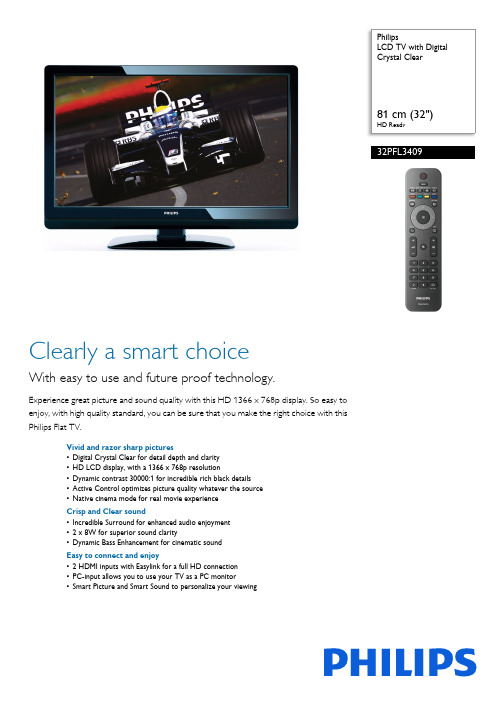
PhilipsLCD TV with Digital Crystal Clear81 cm (32")HD Ready32PFL3409Clearly a smart choiceWith easy to use and future proof technology.Experience great picture and sound quality with this HD 1366 x 768p display. So easy to enjoy, with high quality standard, you can be sure that you make the right choice with this Philips Flat TV.Vivid and razor sharp pictures•Digital Crystal Clear for detail depth and clarity •HD LCD display, with a 1366 x 768p resolution•Dynamic contrast 30000:1 for incredible rich black details •Active Control optimizes picture quality whatever the source •Native cinema mode for real movie experience Crisp and Clear sound•Incredible Surround for enhanced audio enjoyment •2 x 8W for superior sound clarity•Dynamic Bass Enhancement for cinematic soundEasy to connect and enjoy•2 HDMI inputs with Easylink for a full HD connection •PC-input allows you to use your TV as a PC monitor•Smart Picture and Smart Sound to personalize your viewingHighlightsDigital Crystal ClearDigital Crystal Clear is a package of picture innovations that digitally adjusts and optimizes picture quality to optimal contrast, color and sharpness levels. It's like watching vivid cinema-like images.LCD display, 1366 x 768pThis WXGA display with state-of-the-art LCD screen technology gives you widescreen HD resolution of 1366 x 768p pixels. It produces brilliant flicker-free progressive scan pictures with optimum brightness and superb colors. This vibrant and sharp image will provide you with an enhanced viewing experience. Dynamic contrast ratio 30000:1You want the LCD flat display with the highest contrast and most vibrant images. Philips advanced video processing combined with unique extreme dimming and backlight boosting technology results in vibrant images. Dynamic Contrast will increase the contrast with excellent blacklevel and accurate rendition of dark shades and colors. It gives a bright, lifelike picture with high contrast andvibrant colors.Incredible SurroundIncredible Surround is an audio technologyfrom Philips that dramatically magnifies thesound field to immerse you in the audio. Usingstate-of-the-art electronic phase shifting,Incredible Surround mixes sounds from leftand right in such a way that it expands thevirtual distance between the two speakers.This wider spread greatly enhances the stereoeffect and creates a more natural sounddimension. Incredible Surround allows you toexperience total surround with greater depthand width of sound, without the use ofadditional speakers.2 x 8W audio power2 x 8W for superior sound clarity2 HDMI inputs with EasyLinkEasyLink uses the HDMI CEC industrystandard protocol to share functionalitybetween connected devices and the TV. WithEasylink only one remote control is needed tooperate main functionalities on your TV andconnected devices. HDMI makes anuncompressed digital RGB connection fromthe source to the screen for the ultimatepicture quality. HDMI uses HDCP copyprotection. With 1 HDMI input on the backand 1 HDMI on the side of the TV you canconnect multiple HD sources, for instance anHD settop box, a Blu-ray player, and GameConsole or Digital Camcorder.PC input (HDMI and VGA)With PC input you can use your TV as a PCmonitor either using a HDMI-DVI cable/converter (for digital signals) or VGA cable (foranalog signals).Smart Picture and Smart SoundPhilips preset modes for Smart Picture andSmart Sound provide you with direct access viaa single key on the remote control. You canselect optimized picture and sound settings forthe various picture and sound modes.Issue date 2019-06-28Version: 4.2.512 NC: 8670 000 51731EAN: 87 12581 47779 0© 2019 Koninklijke Philips N.V.All Rights reserved.Specifications are subject to change without notice. Trademarks are the property of Koninklijke Philips N.V. or their respective owners.SpecificationsPicture/Display•Aspect ratio: Widescreen •Brightness: 400 cd/m²•Response time (typical): 8 ms •Viewing angle: 178º (H) / 178º (V)•Diagonal screen size: 32 inch / 81 cm•Display screen type: LCD WXGA+ Active Matrix TFT•Panel resolution: 1366 x 768p•Picture enhancement: 3/2 - 2/2 motion pull down, 3D Combfilter, Active Control, ColorEnhancement, Digital Crystal Clear, Dynamic contrast enhancement, Jagged Line Suppression, Sharpness Adjustment, Dynamic Noise Reduction, 2D/3D noise reduction, 1080p 24/25/30Hz processing, 1080p 50/60Hz processing •Screen enhancement: Semi-glareSupported Display Resolution•Computer formats Resolution Refresh rate 640 x 480 60, 72, 75, 85Hz 800 x 600 60, 72, 75, 85Hz 1024 x 768 60, 70, 75, 85Hz 1280 x 768 60Hz 1280 x 1024 60Hz 1360 x 768 60Hz Via HDMI/DVI input•Video formatsResolutionRefresh rate 480i 60Hz 480p 60Hz 576i 50Hz 576p 50Hz 720p 50, 60Hz 1080i 50, 60Hz 1080p 24, 25, 30, 50, 60HzSound•Output power (RMS): 2 x 8W•Sound Enhancement: Auto Volume Leveller,Dynamic Bass Enhancement, Incredible Surround, Treble and Bass Control•Sound System: Mono, Nicam Stereo, StereoLoudspeakers•Built-in speakers: 2Convenience•Child Protection: Child Lock+Parental Control•Clock: On main display, Sleep Timer, Wake up Clock, Wake Up Timer•Connection Enhancement: Easy link•Ease of Installation: Autostore, Fine Tuning, PLL Digital Tuning, Plug & Play, Program Name, Sorting •Ease of Use: Auto Volume Leveller (AVL),Graphical User Interface, On Screen Display, Side Control, Smart Picture, Smart Sound, EasyLink •On-Screen Display languages: Arabic, English, French, Thai, Traditional Chinese •Remote Control: TV•Remote control type: PF01A09B•Screen Format Adjustments: 4:3, Movie expand 14:9, Movie expand 16:9, Subtitle Zoom, Super Zoom, Widescreen•Teletext: 1000 page Smart Text•Teletext enhancements: 4 favourite pages •Signal strength indication•Firmware upgradeable: Firmware upgradeable via USBTuner/Reception/Transmission•Aerial Input: 75 ohm coaxial (IEC75)•TV system: PAL B/G, PAL D/K •Video Playback: NTSC, PAL•Tuner bands: Hyperband, S-Channel, UHF, VHF •Number of Preset Channels: 99Connectivity•AV 1: Audio L/R in, YPbPr •AV 2: Audio L/R in, YPbPr •AV 3: Audio L/R in, CVBS in•Front /Side connections: HDMI v1.3, CVBS in, Audio L/R in, Headphone Out•Other connections: Monitor out, CVBS, L/R (cinch), PC-in VGA + Audio L/R in •HDMI 1:HDMI v1.3•EasyLink (HDMI-CEC): One touch play, EasyLink, System standbyPower•Ambient temperature: 5 °C to 40 °C •Mains power: 110-240V; 50-60Hz •Power consumption: 120 W•Standby power consumption: 0.30 WDimensions•Set dimensions (W x H x D): 800 x 534 x 80 mm •Set dimensions with stand (W x H x D): 800 x 592 x 235 mm•Weight incl. Packaging: 16.5 kg •Product weight: 10.3 kg•Product weight (+stand): 11.8 kg •Box dimensions (W x H x D): 1018 x 668 x 202 mm•VESA wall mount compatible: 200 x 200 mmAccessories•Included accessories: Table top stand, Power cord, Quick start guide, User Manual, Remote Control, 2 x AAA Batteries•User Manual: Arabic, English, French, Thai, Traditional Chinese。
Philips 32PFL1409 81厘米(32英寸)HDReady LCD电视说明书

PhilipsLCD TV with Crystal Clear81 cm (32")HD Ready32PFL1409Clearly a smart choiceWith easy to use and future proof technology.Experience great picture and sound quality with this HD 1366 x 768p display. So easy to enjoy, with high quality standard, you can be sure that you make the right choice with this Philips Flat TV.Vivid and razor sharp pictures•HD LCD display, with a 1366 x 768p resolution•HD Ready for the highest quality display of HD signals •Crystal Clear gives you the most natural looking colours Crisp and Clear sound•Incredible Surround for enhanced audio enjoyment •2x5W RMS audio powerEasy to connect and enjoy•3 HDMI inputs with Easylink for a full HD connection •PC-input allows you to use your TV as a PC monitor•Smart Picture and Smart Sound to personalize your viewing •Swivel stand for the optimal viewing angleHighlightsCrystal ClearCrystal Clear uses picture enhancements features to improve picture quality using 2D Comb filter, super and dynamic contrast so you always get the most natural looking colours.LCD display, 1366 x 768pThis WXGA display with state-of-the-art LCD screen technology gives you widescreen HD resolution of 1366 x 768p pixels. It produces brilliant flicker-free progressive scan pictures with optimum brightness and superb colors. This vibrant and sharp image will provide you with an enhanced viewing experience.Incredible SurroundIncredible Surround is an audio technology from Philips that dramatically magnifies thesound field to immerse you in the audio. Using state-of-the-art electronic phase shifting, Incredible Surround mixes sounds from left and right in such a way that it expands the virtual distance between the two speakers. This wider spread greatly enhances the stereo effect and creates a more natural sounddimension. Incredible Surround allows you to experience total surround with greater depth and width of sound, without the use of additional speakers.2x5W RMS audio power 2x5W RMS audio power3 HDMI inputs with EasyLinkEasyLink uses the HDMI CEC industry standard protocol to share functionalitybetween connected devices and the TV. With Easylink only one remote control is needed to operate main functionalities on your TV and connected devices. HDMI makes anuncompressed digital RGB connection from the source to the screen for the ultimate picture quality. HDMI uses HDCP copyprotection. With 2 HDMI inputs on the back and 1 HDMI on the side of the TV you can connect multiple HD sources, for instance anHD settop box, a Blu-ray player, and Game Console or Digital Camcorder.PC input (HDMI and VGA)With PC input you can use your TV as a PC monitor either using a HDMI-DVI cable/converter (for digital signals) or VGA cable (for analog signals).Smart Picture and Smart SoundPhilips preset modes for Smart Picture and Smart Sound provide you with direct access via a single key on the remote control. You can select optimized picture and sound settings for the various picture and sound modes.Swivel standThis TV comes with a swivel stand that allows you to watch your TV from your favorite position at any angle so that you can enjoy thebest entertainment from any seat in the room.Issue date 2019-11-12Version: 5.1.712 NC: 8670 000 57965EAN: 87 12581 51478 5© 2019 Koninklijke Philips N.V.All Rights reserved.Specifications are subject to change without notice. Trademarks are the property of Koninklijke Philips N.V. or their respective owners.SpecificationsPicture/Display•Aspect ratio: Widescreen•Display screen type: LCD WXGA+ Active Matrix TFT•Panel resolution: 1366 x 768p•Picture enhancement: Crystal Clear, 3D Combfilter, Color Enhancement, Dynamic contrast enhancement, Sharpness Adjustment, Dynamic Noise Reduction, 2D/3D noise reduction •Screen enhancement: Semi-glare •Color cabinet: blackSupported Display Resolution•Computer formats Resolution Refresh rate 640 x 480 60Hz 800 x 600 60Hz 1024 x 768 60Hz 1440 x 900 60 Hz 1680 x 1050 60Hz •Video formatsResolutionRefresh rate 480i 60Hz 480p 60Hz 576i 50Hz 576p 50Hz 720p 50, 60Hz 1080i 50, 60HzSound•Output power (RMS): 2x5W•Sound Enhancement: Auto Volume Leveller, Incredible Surround, Treble and Bass Control •Sound System: Mono, StereoLoudspeakers •Built-in speakers: 2Convenience•Clock: Sleep Timer•Ease of Installation: Autostore, Plug & Play, Program Name•Ease of Use: Auto Volume Leveller (AVL), On Screen Display, Side Control, Smart Picture, Smart Sound, EasyLink•On-Screen Display languages: English, SimplifiedChinese•Remote Control: TV•Screen Format Adjustments: 4:3, Movie expand 14:9, Movie expand 16:9, WidescreenTuner/Reception/Transmission•Aerial Input: 75 ohm coaxial (IEC75)•TV system: PAL B/G, PAL D/K •Video Playback: NTSC, PAL•Tuner bands: Hyperband, S-Channel, UHF, VHFConnectivity•AV 1: Audio L/R in, YPbPr•AV 2: Audio L/R in, YPbPr •AV 3: Audio L/R in, CVBS in•Front /Side connections: HDMI v1.3, S-video in, CVBS in, Audio L/R in, Headphone Out•Other connections: Monitor out, CVBS, L/R (cinch), PC-in VGA + Audio L/R in •HDMI 1:HDMI v1.3•HDMI 2:HDMI v1.3Power•Ambient temperature: 0 °C to 35 °C •Mains power: 200- 240V •Power consumption: 150 W•Standby power consumption: <1WDimensions•Set dimensions (W x H x D): 782.5 x 510.2 x 94.5 mm•Set dimensions with stand (W x H x D): 782.5 x 558.6 x 209.4 mm •Weight incl. Packaging: 15.4 kg •Product weight: 12.2 kg•Product weight (+stand): 13.4 kg •Box dimensions (W x H x D): 900 x 690 x 205 mm•VESA wall mount compatible: 200 x 200 mmAccessories•Included accessories: Power cord, User Manual, Warranty certificate, Remote Control, 2 x AAA Batteries•User Manual: Simplified Chinese。
Philips RoKu 6000系列LED LCD电视32英寸FHD1080p商品说明说明书

Philips RoKu6000 series LED LCD TV32" FHD 1080p Works with Google Home Wireless LAN 802.1132PFL6573Smart TV made easyFHD Roku TVWith a simple home screen, easy-to-use remote and automatic software updates, this Philips Roku TV is a smart TV that’s simple to use and easy to love.Enjoy a world of connectivity•Wireless LAN for seamless streaming•Watch. Listen. Share with AirPlay•A perfect fit for any smart home•Free mobile app for iOS and AndroidEnlarge your viewing experience•Dolby Audio for the ultimate movie experience•1080p High Definition Resolution for ultra-sharp imagesA simple way to watch what you love•Entertainment for everyone•Free streaming on The Roku Channel•150,000+ movies & TV episodes•Fast and easy search•Simple home screenHighlightsEntertainment for everyoneQuickly access your cable box, satellite, HDTV antenna, and favorite streaming channels—all from your home screen.Full HD 1080p displayExperience 1920x1080 Full HD resolution with flicker-free technology for a more brilliant entertainment experience.Fast and easy searchSearch by title, actor, or director to see where to stream your favorite shows for free or at the lowest price.The Roku Channel Stream hit movies, TV shows, 150+ live channels, family entertainment and more for free.150,000+ movies & TV episodesGet more from your TV. Choose from a large selection of entertainment across popular streaming services.Free Roku mobile appUse the Roku mobile app as an extra remote. Enjoy private listening, search with your voice or keyboard, and save shows for later.Simple home screenQuickly access your cable box, satellite, HDTV antenna, and favorite streaming channels-all from your home screen.Works with Apple AirPlayEffortlessly stream videos, photos, music, and more from your Apple device to your TV with AirPlay.Works with Voice AssistantEasily control your TV from anywhere in the room with just your voice. Compatible with Siri or Hey Google.Connectivity OptionsEasily connect your TV to your wirelessnetwork . Watch live over-the-air TV with an antenna or connect a device via HDMI.Dolby AudioDolby Audio for the ultimate movieexperienceIssue date 2023-11-28 Version: 3.1.1UPC: 6 09585 25575 3© 2023 Koninklijke Philips N.V.All Rights reserved.Specifications are subject to change without notice. Trademarks are the property of Koninklijke Philips N.V. or their respective owners.SpecificationsPicture/Display•Aspect ratio: Widescreen(16:9)•Contrast ratio (typical): 4000:1•Response time (typical): 6.5 ms•Diagonal screen size (inch): 32 inch •Diagonal screen size (metric): 81 cm•Panel resolution: 1920x1080p•Picture enhancement: Dynamic contrast •Visible screen diagonal (inch): 31.5 inch •Display screen type: LED Full HD Display •Viewing angle: 178º (H) / 178º (V) Supported Display Resolution •Computer inputs on HDMI: up to FHD 1920 x 1080 @60Hz•Video inputs on HDMI: up to FHD 1920 x 1080p Sound•Output power (RMS): 2 x 8W•Sound System: Stereo, SAP, Dolby Audio Loudspeakers•Built-in speakers: 2Convenience•Child Protection: Parental Control•Clock: Sleep Timer•Remote Control: TV•Screen Format Adjustments: Auto, Direct, Normal, Stretch, Zoom•Ease of Installation: Guided setup •Multimedia: auto slideshow, USB media browser Multimedia Applications•Multimedia connections: USB Storage Device •Playback Formats: AAC (.MKV, .MP4, .MOV), AC3/EAC3 (.MKV,.MP4..MOV,.AC3), GIF (non-animated), H.264/AVC (.MKV, .MP4, .MOV), JPG, MP3(.MP3, .MKV), PCM (.WAV, .MKV, .MP4,.MOV), PNGTuner/Reception/Transmission•Aerial Input: 75 ohm F-type•TV system: ATSC, NTSC •Video Playback:NTSC•Tuner bands: UHF, VHFConnectivity•Number of HDMI connections: 3•Wireless connection: 802.11n•Other connections: Digital audio out (optical),CVBS+Audio L/R in, Headphone out•HDMI features:Audio Return Channel (HDMI 3)•EasyLink (HDMI-CEC): One touch play, Powerstatus, System info (menu language), System audiocontrol, System standby•Number of USB 2.0: 1Power•Power consumption: 45 W•Standby power consumption: < 0.5W•Ambient temperature: 5°C to 40°C (41°F to104°F)•Main power: 120V/60HzDimensions•Product weight (lb): 7.72 lb•Box height (inch): 20.5 inch•Box width (inch): 33.5 inch•Box depth (inch): 5.3 inch•Wall mount compatible: 100 x 100 mm•Set Width (inch): 28.7 inch•Set Height (inch): 17.1 inch•Set Depth (inch): 3.2 inch•Set width (with stand) (inch): 28.7 inch•Set depth (with stand) (inch): 7.1 inch•Set height (with stand) (inch): 18.9 inch•Product weight (+stand) (lb): 7.94 lb•Weight incl. Packaging (lb): 12.13•Stand width (inch): 22.2 inchAccessories•Included: Quick start guide, Remote control,Batteries for remote control, Tabletop Stand,Screws, AV cable adaptorNetwork Services•TV Operating System: Roku OS*Roku, Roku TV, the Roku logo, and the purple d-pad design aretrademarks of Roku, Inc. All other trademarks and logos herein arethe property of their respective owners.*Google and Google Home are trademarks of Google LLC. Thirdparty features and services may be subject to change or removalwithout notice.*Apple, Apple Home, AirPlay, HomeKit and Siri are trademarks ofApple Inc., registered in the U.S. and other countries and regions.This Philips Roku TV is compatible with AirPlay 2 and HomeKit, andrequires iOS 12.3 or later or macOS 10.14.5 or later.*Content resolution is based on TV compatibility and may vary bychannel. Channels are subject to change, vary by region, and mayrequire payment. Roku search does not work with all channels.*Payment required for some channels and content. Channels canchange and vary by region.。
- 1、下载文档前请自行甄别文档内容的完整性,平台不提供额外的编辑、内容补充、找答案等附加服务。
- 2、"仅部分预览"的文档,不可在线预览部分如存在完整性等问题,可反馈申请退款(可完整预览的文档不适用该条件!)。
- 3、如文档侵犯您的权益,请联系客服反馈,我们会尽快为您处理(人工客服工作时间:9:00-18:30)。
1.数字电视简介
数字电视是数字信息技术的产物,以数字化、交互性为特色,它把电视传播方式与信息技术集于一身。与目前收看的传统模拟电视相比,数字技术的高精度使数字电视无论从画面的清晰度还是伴音效果都大大地提高了。同时数字电视播出系统能有效地节省频道资源。而且,由于宽带网能顺畅地传播即时视频图像和清晰的声音,所以能充分应用于各个行业,开展各种综合性业务。具体讲,数字电视有以下优势:
CA系统是实现广播运营者对广播接收者进行接入的控制,决定接收者是否拥有接收相关电视节目的权限。
CA条件接收系统是一个实现数字电视广播业务授权管理和接收控制的综合系统,主要集成了加解密技术、加解扰技术、编码技术、复用技术、智能卡技术、网络技术、接收技术以及系统管理技术等(包括用户管理、节目管理、收费管理)
QPSK调制器,对复用后的传输流进行信道编码,内码采用卷积码,外码采用里德所罗门分组码,再经过QPSK调制,在卫星11G/12GHz Ku频段广播发送数字电视。
(3) DVB-T
COFDM调制器,采用多载波(2000多个或者8000多个)正交复合调制方式,在一个COFDM数据帧中,所有载波上使用一样的格雷码映射的QPSK、16QAM或64QAM调制,调制方式最复杂。
/downloads/details.aspx?familyid=262D25E3-F589-4842-8157-034D1E7CF3A3&displaylang=zh-cn
创维酷开多媒体液晶电视网上邻居Upnp本地媒体服务器
无论是Upnp还是.NET Framework的安装都很简单。消费者之需要按照提示进行就可以了。.NET Framework提供了中文版本的界面,但是Upnp只有英文版本,这需要消费者具有一定的计算机基础或者英语基础。
在Upnp程序组中消费者常用到的是第二个:媒体服务器(AC Media Server)。在这个工具中消费者可以设置共享给电视机的媒体的目录(是在Upnp程序中共享,而不是直接共享操作系统目录)。这个工具的语言是英文的,消费者应用需要具有一定计算机知识和英语基础。
个别情况下,Upnp也可能由于特殊的系统防火墙设置而不能正常工作,这种情况下消费者可以尝试如下方法:
1)现有模拟电视频道带宽为8MHZ,只能传送一套普通的模拟电视节目,采用数字电视后一个频道可传送6-10套数字电视节目,随着编解码技术的改进,传输数量还会进一步提高,电视频道利用率将大大提高。
2)清晰度高,音频效果好,抗干扰能力强。数字电视信号的传输不像模拟信号受在传输过程中噪声积累的影响,且不受地理因素的限制,几乎可以无限扩大覆盖面,在接收端收看到的电视图像及收听到的声音质量非常接近演播室水平。此外,数字电视的音频效果好,可支持五声道的杜比数码(Ac—3)5.1环绕立体声家庭影院服务。在同样覆盖范围内,数字电视的发射功率要比模拟电视小一个数量级。
如果采用其它防火墙产品,消费者可以联系该产品售后人员,或者有经验的技术人员帮助设置,也可以自己寻找防火墙中有关系统服务和端口管理的选项,按照提示和帮助自行设置Upnp系统环境。
打开AV Media Server后,就可以添加共享目录,共享文件了。注意,要实现通过UPnP共享电脑上的多媒体文件,必须电脑上的AV Media Server一直开着。
一体机现在用到的CA:数码视讯、艾迪德、永新视博(同方)。
必须确认CA系统的类型,以保证所用智能卡与我们的软件相对应,否则将无法正常收看节目。
智能卡插拔时,会触发卡座上的一个硬件开关,线程收到此消息后,会进行相应操作,并通知库卡已经插入或拔出。
5)易于实现信号存储,而且存储时间与信号的特性无关,易于开展多种增值业务。
2. DVB
(1) DVB-C
QAM调制器,对传输流采用16、64、128或者256QAM方式进行调制,用于通过有线电视(CATV)系统传送多路数字电视节目,它可与卫星电视系统相适配,将卫星电视统一接收,有线传播。
(2) DVB-S
3)可以实现移动接收,便携接收及各种数据增值业务,实现视频点播等各种互动电视业务。实现加密/解密和加扰/解扰功能,保证通信的隐秘性及收费业务。而条件接收系统的应用,可以实现用户和业务的良好管理,确保了资金的有效回收。
4)系统采用了开放的中间件技术,能实现各种互动应用,可与计算机及互联网互连互通,开展上网、点播、远程教育的推广普及、电子商务、互动游戏的应用。
(1)
(2)
(3)
3.
4.
5.
6.
7.
8.
二.
1.
2.
3.
4.
5.
6. DVB-C ............................................................. - 4 - DVB-S ............................................................. - 4 - DVB-T ............................................................. - 4 -码流.................................................................. - 4 - CA(ConditionalAccess)............................................. - 4 -三种搜索方式比较...................................................... - 5 - MPEG2简介............................................................ - 6 - NVOD .................................................................. - 6 - EPG ................................................................... - 6 -日常操作................................................................ - 6 -测试前提条件.......................................................... - 6 - U盘烧录软件.......................................................... - 7 -自动搜索步骤.......................................................... - 7 - CA卡是否正常......................................................... - 7 -自动搜索问题.......................................................... - 8 -测试问题.............................................................. - 8 -附录A:常用专业术语........................................................... - 10 -附录B:各地主频点信息......................................................... - 11 -附录C:一体机中心FTP服务器.......................................错误!未定义书签。附录D:一些参数获取途径....................................................... - 15 -
创维电视32寸说明书
篇一:创维液晶电视各种机芯调试手册
创维液晶电视各种机芯调试手册
篇二:创维酷开网络电视指导说明
创维酷开多媒体网络电视
网上邻居UPnP按照指南
创维K10系列、LED10系列、E90系列、E61系列、E62系列、K05系列酷开网络多媒体液晶电视的在线酷开功能网上邻居支持从本地服务器上获得媒体文件内容。在链接到本地的服务器上,消费者须有首先部署Upnp本地点对点传输服务。创维酷开多媒体液晶电视的配送的酷开U盘里面包含UPNP的安装程序。有关这个协议的更多信息消费者可以参考网址/retype/zoom/6539f9104431b90d6c85c720?pn=2&x=0&y=437&raww=500&rawh=375&o=png_6_0_0_165_213_562_422_893.25_1263.375&type=pic&aimh=360&md5sum=582e4ff72a3c07682e78dbd42e53dfa1&sign=84d0f3a126&zoom=&png=36917-91410&jpg=0-0" target="_blank">点此查看
3.码流
码流(Data Rate)是指视频文件在单位时间内使用的数据流量,也叫码率,是视频编码中画面质量控制中最重要的部分。同样分辨率下,视频文件的码流越大,压缩比就越小,画面质量就越高。
广电播放码流的情况下,我们电视才能播放节目。
录制码流,必须有录码流的仪器,才能录制。
搜索节目、以及节目排序,软件人员须分析码流,才能正确的编写软件。
frsearc??mpeg2??6??较简介较简介nvod???6??epg??nvod???6??epg???6????6???6??日常操作??6??测试前提条日常操作测试前提条??6??u??7???6??u??7?件盘烧录软件件盘烧录软件???7??ca?自动搜索步骤??7??ca卡是否正自动搜索步骤卡是否正??7????8???7????8?常自动搜索问题常自动搜索问题???8??a?测试问题??8??附录a
