BL2000-HXK显示接口板使用说明书(SHXK-01.6-0608)
《BL2000串行板类用户手册》

3.2.1 性能特点 ........................................................................................................................................ 16 3.2.2. 适用范围 ...................................................................................................................................... 16 3.2.3. 参照标准 ...................................................................................................................................... 16 3.2.4. 电源规格 ...................................................................................................................................... 16 3.2.5. 工作温度 ...................................................................................................................................... 16 3.2.6. 检测指标 ...................................................................................................................................... 16 3.3. 系统主要部件分类介绍 ......................................................................................................................... 17 3.3.1. 主控电脑板 BL2000-STB............................................................................................................ 17 3.3.2. 轿厢电脑板 BL2000-CZB ........................................................................................................... 21 3.3.3. 轿厢扩展电脑板 BL2000-CEB ................................................................................................... 24 3.3.4. 外召及显示电脑板 BL2000-Hxx-xn........................................................................................... 26 3.3.5. 群控外召电脑板 BL2000-HQK .................................................................................................. 31 3.3.6. 群控电脑板 BL2000-QKB-V1 .................................................................................................... 33 3.3.7. 负载检测装置 SJT-150 介绍 ....................................................................................................... 35 3.3.8. 语音报站器 SJT-YBA 介绍......................................................................................................... 36 3.4. BL2000 串行控制系统典型原理图 ........................................................................................................ 37 3.5. BL2000 串行控制系统部件一览表 ........................................................................................................ 46
2000型彩屏操作1

图(16)查询系统信息界面
查询设备状态
选择 “4.设备状态” 按钮,进入如下界面。
系统状态
左侧从上到下分别为黑 匣子、I端和II端显示器状 态,系统故障是指本端显示 器的通讯故障状态,地面数 据和监控软件是说明两个主 机内部的地面数据和监控软 件是否一致,如果不一致显 示不符,双紧急制动是说明 紧急制动冗余是否正常。 最下面是监控主机和屏 幕显示器的版本号。
确,进入图(10)选项设定界面。按压左右键,相应的选项具有或取消 相应的功能。上下键移动光标,选择功能项。如图(10),设定了支线 自动弹出和侧线自动弹出,而设定参数报语音项功能被取消。默认值为 所有选项功能被设定。
图(10)设定选项界面
5.设定图形显示颜色
将光标移到[颜色]上,按压“确认”键,提示输入颜色设定密码,密
5、 查询检修参数 显示界面如下,图(17)。
显示通过设定检修参数输入的不经常修改的值。
图(17)查询检修参数界面
6、查询设定参数
显示界面如下,图(18)。
图(18)查询参数设定界面
7、 库内试验
显示界面如图(19)所示。 主要完成A机、B机的紧急制动、常用制动试验,检查常用制动及紧急制动 装置是否完好,排风量及排风时间是否符合要求。
图(11)设定图形显示颜色界面
6、系统设定 将光标移到[系统]上,按压“确认”键,提示输入系统维护密码, 密码正确,进入系统维护显示界面。此时,可以通过IC卡对显示屏
内的系统文件进行更新,也可以将屏幕显示器内的文件用IC卡转储
出来。其左边的菜单含义说明如下: 屏幕左边是功能选择按钮,将光标移到相应按钮上按压确认键, 就可以执行相应的功能。屏幕右边为文件目录栏,每一屏可以显示 两栏共46个文件,蓝色是选中的文件。目录栏下方有一个滚动条, 指示目前显示的位置。
蓝光BL2000-HXJ-V6呼梯接口板使用说明书

一、适用范围:BL2000-HXJ-V6
程序509_00.MHX
二、功能介绍
呼梯功能(SH、XH、BSH、BXH端口)
上呼输入与应答、下呼输入与应答
残疾人上呼输入与应答、残疾人下呼输入与应答(需与主控板配合) 20路开关量输出(参见J2端口)
输出方式:无极性输出,输出接口等效图如下:
最大输出电流:20mA
1路24V继电器输出(参见J2-24端口)
电梯驻停状态时,继电器开启,无24V输出。
电梯非驻停状态时,继电器闭合,有24V输出。
三、端口定义
电源端口PW
上下呼梯端口
残疾人上下呼梯端口
输出端口J2
四、检测
短接检测TEST跳线,进入检测方式
具体方法见《BL2000-HXJ-V6检验方法》。
五、设置
设置功能包括物理层站设置和显示方式设置,具体操作如下:
设置模式
由短接相应的跳线进入设置功能。
设置值显示
设置值由数码块SM0、SM1显示,在物理层站设置时SM0、SM1显示设置的物理楼层;在显示方式设置时SM0不显示,SM1显示设置的显示方式。
设置操作
设置操作由设置按钮AN完成,按一次按钮,设置值加1或连续按下按钮1秒后设置值依次加1。
松开按钮,2秒后保存设置值,设置值闪烁三次并退出设置状态。
设置值范围。
BL2000串行控制板用户手册说明书
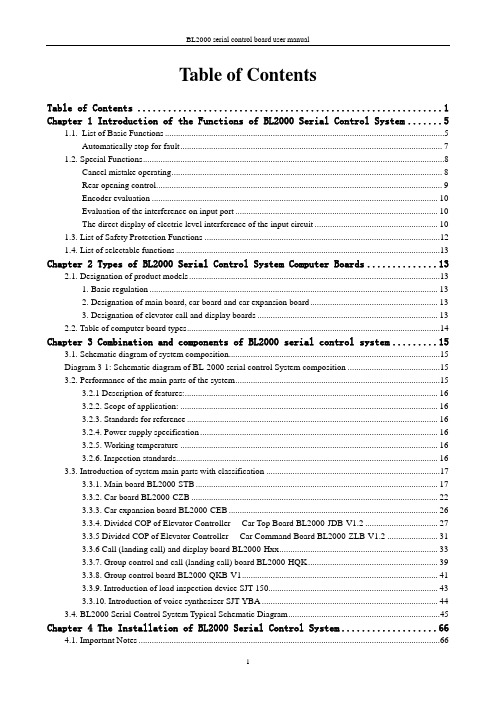
Table of ContentsTable of Contents (1)Chapter 1 Introduction of the Functions of BL2000 Serial Control System (5)1.1.List of Basic Functions (5)Automatically stop for fault (7)1.2. Special Functions (8)Cancel mistake operating (8)Rear opening control (9)Encoder evaluation (10)Evaluation of the interference on input port (10)The direct display of electric level interference of the input circuit (10)1.3. List of Safety Protection Functions (12)1.4. List of selectable functions (13)Chapter 2 Types of BL2000 Serial Control System Computer Boards (13)2.1. Designation of product models (13)1. Basic regulation (13)2. Designation of main board, car board and car expansion board (13)3. Designation of elevator call and display boards (13)2.2. Table of computer board types (14)Chapter 3 Combination and components of BL2000 serial control system (15)3.1. Schematic diagram of system composition (15)Diagram 3-1: Schematic diagram of BL-2000 serial control System composition (15)3.2. Performance of the main parts of the system (15)3.2.1 Description of features: (16)3.2.2. Scope of application: (16)3.2.3. Standards for reference (16)3.2.4. Power supply specification (16)3.2.5. Working temperature (16)3.2.6. Inspection standards (16)3.3. Introduction of system main parts with classification (17)3.3.1. Main board BL2000-STB (17)3.3.2. Car board BL2000-CZB (22)3.3.3. Car expansion board BL2000-CEB (26)3.3.4. Divided COP of Elevator Controller----Car Top Board BL2000-JDB-V1.2 (27)3.3.5 Divided COP of Elevator Controller----Car Command Board BL2000-ZLB-V1.2 (31)3.3.6 Call (landing call) and display board BL2000-Hxx (33)3.3.7. Group control and call (landing call) board BL2000-HQK (39)3.3.8. Group control board BL2000-QKB-V1 (41)3.3.9. Introduction of load inspection device SJT-150 (43)3.3.10. Introduction of voice synthesizer SJT-YBA (44)3.4. BL2000 Serial Control System Typical Schematic Diagram (45)Chapter 4 The Installation of BL2000 Serial Control System (66)4.1. Important Notes (66)4.2. Incoming Inspection (66)4.3. System Installation (66)4.3.1. Technical requirements of installation (66)4.3.2 Installation of BL2000 Series Parts (67)4.3.3. Installation of the system and other parts (67)4.3.4. Grounding of the control system (70)Chapter 5 Parameter setup of BL2000 serial control system (71)5.1. General (71)5.2. Menu structure and flowchart (72)5.2.1. Main menu (72)5.2.2. Communication menu (73)5.2.3. Password verifies (74)5.2.4. Monitor menu and parameter setting menu (74)5.2.5. Notice of menu setup (76)5.3. Setup and operation of monitor parameter menu (76)5.3.1. Monitor menu: all the interfaces are read only except floor select menu and close/open door menu (76)5.3.2. Setup and operation (77)5.4. General parameters menu setting and operation (83)5.4.1. General parameters list (83)5.4.2. Setting and operation (83)5.5. The setting and operation of run parameter menu (95)5.5.1. Table of run parameter (95)5.6. The setting and operation of special parameters menu (102)5.6.1. Special parameter table (102)5.6.2. Setting and operation (103)5.7. The menu setting and operation of other parameters (113)5.7.1. Hoistway self learning (113)5.7.2. Parameter saving (114)5.7.3. Password setting (115)Chapter 6 Debug and Operation of BL2000 Serial Control System (116)6.1. Significant notice (116)6.2. Inspection before power-up (116)6.3. Power-up and inspection (117)6.3.1. Confirmation before power-up (117)6.3.2. Inspection after power-up (117)6.4. Setting of system parameters (118)6.5. Trial Run at Lower Speed (118)6.5.1. Inspection Run of Machine Room (118)6.5.2. Inspection Running of Car Top and Car (119)6.6. Hoistway Self-learning (119)6.7. Trail Run at high speed (119)6.8. Elevator Comfort Adjustment (120)6.8.1. Adjustment of Startup and Brake Curves (120)6.8.2. Adjustment of Running Curve Tracing (121)6.8.3. Adjustment of Elevator Running Control Timing & Sequence (121)6.8.4. Adjustment of Multi-speed Mode (122)6.9. Adjustment of Leveling Precision (125)6.10. Confirmation of Terminal Installation Position (127)Chapter 7 BL2000 Serial Control System Failures Analysis (128)7.1 Running State during Inspection (128)7.2 The low traveling speed and the heavy current during inspection (128)7.3 The speed displayed by the main board is incorrect. (128)7.4 Check on the abnormity of communication (128)7.5 Abnormity of switching power supply (5V/24V) (129)7.6 Checks on no direction and brake output signal (129)7.7 Unlock of the door (130)7.8 Malfunction of elevator arisen from wrong setting of switching value output of load test device (130)7.9 The running direction of elevator is contrary to the instruction (ER04) (131)7.10 Failure on brake on (ER05) (131)7.11 Small number of pulse or no pulse input (ER07) (131)7.12 The output of KDY contactor is inconformity to the feedback result ER09) (132)7.13 The mistake of building floor counter (ER14) (132)7.14 The main board’s not receiving feedback of transducer (ER17) (132)7.15 The value of floor counter is wrong (ER18) (132)7.16 The low-speed adjusting distance is longer than the interval of a single floor (ER19) (132)7.17 Thermal Switch Protection, the brake resistor overheated, or the electric motor overheated (ER25) (133)7.18 The state of contact of gate interlock is inconformity with the state of the coil (ER26) (133)7.19 The inconformity between state of emergency stop contactor and the state of the coil (ER27) (133)7.20 Top or bottom terminal switches adhesion fault (ER28) (133)7.21. Excessive Communication Interference(ER29) (134)7.22. Star-Sealed contactor fault(ER33) (134)7.23. Braking Force Self-testing fault(ER39) (134)Appendix 1 Connection Diagram and Parameter Setting for Inverters Controlled by Asynchronous Motor (135)1.Connection graph and parameter setup menu of Y ASKAWA 616G5, 676GL5-JJ Transducer (135)2.Connection graph and parameter setup menu of Y ASKAWA G7A Transducer (137)3.Connection graph and parameter setup 3.0 version of KEB F4 Transducer (141)4.Wiring diagram and parameter setup menu of FUJI G11UD Transducer (143)5. Wiring diagram and parameter setup menu of FUJI FRENIC-LIFT transducer (146)6.Wiring diagram and parameter setup menu of SIEI Transducer (149)7. Parameter setup menu of WVF5 Asynchronous System Equipping YASKAWA L7B Transducer(Multi-segment) (152)Appendix 2 Connection Diagram and Parameter Settings List of the Inverter Selected for Synchronous Motor Control (156)1.Connection Diagram and Parameter Settings List of Yasukawa 676GL5-IP Inverter (156)2.KEB F4 Inverter Connection Diagram and Parameter Setting 3.0 Version (160)3.KEB F5 Inverter Diagram and Parameter Setting (162)4.Fuji G11UD-4C4 Inverter Connection Diagram and Parameter Setting Table (165)5.Fuji FRENIC-LIFT Inverter Connection Diagram and Parameter Setting Table (168)6.Fuji VG7S Inverter Connection Diagram and Parameter Setting Table (171)7.CT Inverter Connection Diagram and Parameter Setting Table (174)8. SIEI Inverter Connection Diagram and Parameter Setting Table (multi speed) (176)9. Parameter Setting Table for the Yaskawa Inverter for WVF5 Synchronous System (180)10. L7B synchronous motor self-learning method and magnetic pole detection method when self-learning 182 Appendix 3 Reference list of fault codes (184)1. List of system fault codes (184)2. List of hoistway learning fault codes (185)Appendix 4 Operating Instructions of SJT-YY Lift Emergency Automatic Leveling Control Device (187)1. Overview (187)2. Scope of Application (187)3. Model/Specification (187)4. Working Principle and Functions (187)5. Installation and Adjustment (188)6. Fault Analysis and Troubleshooting (190)7. Technical Parameters (191)8. Service and Maintenance (191)Appendix 5 Advance Door Opening/Re-Leveling Instruction (192)1. Safety Circuit Board (SJT-ZPC-V2) Schematic Diagram (192)2. Safety Circuit Board Definition (192)3. Wiring Diagram When BL2000-STB-V2 Main board is used in Advance Door Opening/Re-LevelingFunction (Elevator speed is less than 2 m/sec.) (193)4. Wiring Diagram When BL2000-STB-V9 is used in Advanced Door Opening/Re-leveling Function (194)5. Installation Instructions of Re-Leveling Landing Sensor and Landing Sensor (194)6. Mainboard Parameter Setting (195)7. Hall door and car door separate inspection function (196)Appendix 6 BL2000Floor/Car Door Short-circuited Detection and the Plan for Bypass Operation Alarm (197)1.Rules for type test of control cabinet: (197)2.Testing Plan for Single Door Elevator (197)3.Testing Plan for Double Door Elevator (198)4.Pattern test rules for the new type control cabinet: (200)5. SJT-PLB-V1 bypass circuit board (200)6.Floor/car-door bypass plan (203)Chapter 1 Introduction of the Functions of BL2000Serial Control System1.1.List of Basic Functions1.2. Special Functions1.4. List of selectable functionsChapter 2 Types of BL2000 Serial Control System Computer Boards2.1. Designation of product models1. Basic regulationBL2000—□□□—V□2. Designation of main board, car board and car expansion board(1)Main board BL2000-STB-Vn (2)Car board BL2000-CZB-Vn (3)Car expansion board BL2000-CEB-Vn (4)Group control board BL2000-QKB-Vn(5)For other types, please refer to table of computer board types of 2.2. 3. Designation of elevator call and display boards(1)Code of features: The first H represents call and display boardThe second A: point array vertical display, B: point array horizontal display, C: 7segment vertical display, D: 7 segment horizontal display. The third H: high light, S: over light and R: over high light (2)Version code:The first code represents luminescent diode parameters of digital displaying block.A: 1357 B: 1057 C: 1257 D: 1067VERSION No.: product version upgrade, represented by: V + number ". FUNCTION No.: usages and main technical features of products, represented by the abbreviation of initial alphabet. SERIAL No.E: 2058F: BS252G: BS402The second code means version upgrade, represented by numbers. (3)For the object, please refer to Diagram 3-13.2.2. Table of computer board typesChapter 3 Combination and components of BL2000 serial control system3.1. Schematic diagram of system composition3.2. Performance of the main parts of the systemThe main parts of the system related in the manual means the boards composing of BL2000 serial control system, which consists of: main board, car board, car expansion board, call and display board, group control board, groupcontrol call and display board, voice synthesizer and load inspection device. The serial products of control cabinet with BL2000 serial control system and the other components in BL2000 serial control system are not contained.3.2.1 Description of features:3.2.1.1.Fujitsu industrial control single chip computer;3.2.1.2.Four-layer plate binding process with CAN bus serial communications;3.2.1.3.High intelligence, strong resistance to interference, and high reliability;3.2.1.4.Keyboard operation and liquid crystal display;3.2.1.5.Specialty of elevator operating curve and the leveling precision ≤ 3mm when landing directly;3.2.1.6.Support parallel connection, group control, monitoring and intelligent management;3.2.1.7 Provided with RS-485 communication interface (which can be connected with weight inspectingdevice made by Blue Light to improve elevator startup) ;3.2.1.8 Use portable computer to connect with RS232 interface, being able to choose velocity of elevator incar to comfort passenger.3.2.2. Scope of application:3.2.2.1.Elevator selective-collective operation, two elevators parallel connection and group control of 3-8elevators;3.2.2.2.Range of speed: 0.5-4m/s;3.2.2.3.Applicable story: below 64 floors.3.2.2.4.Passenger elevator, freight elevator, ward elevator and residential elevator;3.2.2.5.With weighting inspecting compensation and fire control linked interface;3.2.2.6.Support wired video monitoring, remote monitoring and wireless remote monitor;3.2.2.7.Applicable to gear towing machine and gearless permanent magnetic towing machine.3.2.3. Standards for reference3.2.3.1.Elevator Manufacture and Installation Regulation (GB7588-2003)3.2.3.2.SJT Serial BL2000Elevator Control System (Q1SL.J02.01-2003)3.2.4. Power supply specificationV oltage: DC24V ±1.2V;current: 2A;V oltage: DC5V ±0.1V;current: 1 A.▲Note: Increa se the power capacity when the building is more than 20 stories. For each story, the increasing value should be ≧100mA.3.2.5. Working temperatureWorking temperature of devices: -40ºC ~ +80ºC (except LCD)3.2.6. Inspection standards3.2.6.1.Inspecting according to GB/T17626.2-1998 Electromagnetic Compatibility- Testing and MeasuringTechniques-Static discharging interference test to make sure the requirements are met (contactdischarging: 8kV;test grade: 4).3.2.6.2.Inspecting according to GB/T17626.3-1998 Electromagnetic Compatibility- Testing and MeasuringTechniques-Radiated, radio-frequency, electromagnetic field immunity test to ensure therequirements are met (frequency domain: 80~1000MHz, filed density: 10V/m, signal: 1kHz sinewave, modulation percentage: 80% and test grade: 3).3.2.6.3.Inspecting according to GB/T17626.4-1998 Electromagnetic Compatibility- Testing and Measuring Techniques-Electrical fast transient/burst immunity test to ensure the requirements are met (power and grounding port-test voltage: 4kV , repetition rate: 2.5kHz) (I/O signal, data, control port-test voltage: 2kV, repetition rate: 5kHz and test grade: 4)3.2.6.4.Inspecting according to GB/T17626.8-1998 Electromagnetic Compatibility-Testing and Measuring Techniques-Power frequency magnetic field immunity test to ensure the requirements are met (field density: 10V/m and test grade: 3).3.3. Introduction of system main parts with classification3.3.1. Main board BL2000-STB1 2 3 4 5 6 7 8 9 10 1 2 3 4 5 6 7 8 9 101 2 3 4 5 6 7 8 9 101 2 3 4 5 6 7 8 9 101 2 3 4 5 6 7 8 9 101 2 3 4 5 6 7 8 9 101 2 3 4 5 6 7 8 9 101 2 3 4 5 6 7 8 9 10J1J8J7J6J5J4J3J24 - Ф3.52312412156157166液晶显示器LED X00~X21LED X22~X23操 作 键 盘衬 板12312345J10J96 75 84 93 A 2 1J11120269252LED Y00~Y154 - 5×10Ф5172Diagram 3-2 Appearance and layout installation dimension of main board BL2000-STB1.Plug specifications(1)rated voltage of J1~J8 multi-wire dipsocket DK5EHDRC-10P: 300V , rated current: 15A, voltage resistance: 4KV, pitch: 5mm (2)J9 single-row pin 2.54/5P (3)J10single-row pin 2.54/3P(4)J11 double-row connector 2.54/10P2.Port circuit Please refer to: Diagram 3-3 Diagram 3-4KeyboarLCD Lining boardDiagram 3-4 Main board BL-2000-STB port circuit3.Definition and specification of portsTable 3-1 Definition and specification of main board BL2000-STB●X15/X28 input: when braking feedback inspection enable is set on “Yes”, X15 is defined to be left brakefeedback input; X28 is defined to be right brake feedback input.●When special function FU-30 is ON, X29 is Star-Sealed contactor feedback input, Y17 is Star-Sealedcontactor control output.●Hall and car door respective inspection functionInspect hall door circuit reply contact with high-voltage input X23+ (J5-3) and X23- (J5-4); inspect car door circuit reply contact with X14 (J2-5); meanwhile, modify the drawing of door circuit reply contact needed to be serial or parallel connected to inspect hall and car doors circuit respectively. (For detailed drawings, please contact the technical office of our company.)3.3.2. Car board BL2000-CZB模式跳线Mode Selection JumperDiagram 3-5 Appearance and layout installation dimension of car board BL2000-CZB 1.Instruction(1) Internal selecting and responseBesides basic input and output ports, Car board BL2000-CZB is provided with internal selecting button and response port of 8 floors. When it is connected to car expansion board, the control of 64 floors can be achieved.(1)Car internal displayCar internal display can be achieved by call and display board. For the layout of its ports, refer to Diagram 3-8. When call and display board is used for internal display, J1 is connected to car board J1, J2 and J3 are di sconnected with wires, as well as the story address is set on “0” (please refer to the setup of call and display board address).2.Connector specification (BL2000-CZB-V7)(1)J1 single-row socket 3.96/4P(2)J2~J6, JN1~JN8 single-row pin 2.54/4P (single jacket)(3)J7 single-row socket 2.54/5P(4)J8 double-row hole 2.54/10P(5)J9~J11 multi-wire swan neck socket DK5EHDRC-10PRated voltage: 300V, rated current: 15A, voltage resistance: 4KV, pitch: 5mm.(6)J12 double-row socket 2.54/14P3Port circuit4definition and specification of portContinue Table 3-23.3.3. Car expansion board BL2000-CEBDiagram 3-9 Appearance and layout installation dimension of car expansion board BL2000-CEB1. InstructionCar board BL2000-CZB itself can connect with car call and response command signal; when the number of floors exceeds 8, it concatenates the car expansion board BL2000-CEB by port J12. Each car expansion board can increase the car call command for 8 floors. The car expansion boards themselves are cascade connection. The maximum number of the concatenatedboards is 7.2. connector specification (BL2000-CEB-V1/V2)(1)J1~J2 double-row socket 2.54/14P(DC2-04) (2)JE1~JE8 single jacket andsingle-row pin 2.54/4P (2510-4P) 3. Port circuit4. Definition and specification of portLining boardTable 3-3 Definition and specification of ports on car expansion board BL2000-CEB3.3.4. Divided COP of Elevator Controller----Car Top Board BL2000-JDB-V1.2Shape and flat setting size of Car Top Board BL2000-JDB-V1.2 is shown below in Figure 3.11.F IGURE 3.11 C ALL TOP B OARD BL2000-JDB-V1.2 S HAPE & D IMENSION1. FunctionCar Top board is installed on car top. It mainly achieves car door information collection & load weigh collection & door control output. Car Top board and Car Command board are connected by DB9 cable. Car Top board can only connect to main Car Command board, and also can connect to both main Car Command board and sub Car Command board.Through DIP switch SW1 on Car Top board, you can select functions. First, power off, set DIP switch as requirement, then power on and Car Top board will enter program with corresponding function. While actual operation, select function according to actual configuration (with or without sub Car Command board).Chart 3.4 Function SettingNote: Main Command board & Sub Command board & Sub Command board of rear door are all BL2000-ZLB-V1.2.2.Function description:This program support IC Card Function and visitor function of COP board. According to configuration of sub command board, it can be divided to such following types:(1) Standard Program: Suit for single door or whole two-door (No sub command board or connect to rear door command board).(2) Sub (front door) command board Program: Suit for no sub command board or connect to normal sub command board. This mode support interlaced two doors.(3) CAN Communication COP Program: No command board in car, but Car Operation board (BL2000-CZB) in car for information exchange with CAN Bus.Terminal SpecificationBL2000-JDB-V1.2 Board Terminal Specification:1.J1 Single Pin Bar 3.96/4P2.J2 Straight pin socket 5.08/10P3.J3 Straight pin socket 5.08/5P4.J4 Straight pin socket 5.08/10P5.J5 Straight pin socket 5.08/10P6.J6 Single Pin Bar 3.96/10A;7.J7 D-Type 9 pin socket;8.J8 D-Type 9 pin socket;3.Terminal Definition & SpecificationChart 3.5 Car Top Board BL2000-JDB-V1.2 Terminal Definition/Specification ListNote:[1] If using both safety plate and light curtain at same time, J2-4 and J2-8 will be safety plate input, J2-5and J2-9 will be light curtain input; If only using safety plate or light curtain, J2-4 and J2-8 will be their input.[2] Connect to J1 of command board through communication cable (DB9 female cable).3.3.5 Divided COP of Elevator Controller----Car Command Board BL2000-ZLB-V1.2Shape and flat setting size of Car Top Board BL2000-ZLB-V1.2 is shown below in Figure 3.12.F IGURE 3.12C ALL TOP B OARD BL2000-ZLB-V1.2S HAPE &D IMENSION1.Function descriptionCar Command Board is installed in COP box. It mainly achieves information collection of car call input & answer and open/close door input & answer and inspection box. Car Top board and car command board are connected through DB9 cable. Car top board can connect only main command board, or both main and sub command board.SW.1 and SW.2 DIP switch on main command board BL2000-ZLB-V1.2 can be used as IC Card enable control or turn ON/OFF IC card control function of some floor. The detail is in Chart 3.6.Chart 3.6 IC card control setting1. IC card control enable (All Floors use IC card control) :While elevator run without fault in normal mode, IC card control of COP will be enabled, and elevator start to work in IC card mode.2. Some floor turn ON/OFF IC card control function:(1) When elevator is in inspection mode and stop at door zone, switch DIP and jumper to “Some floor turn ON/OFF IC card control function” status, the buzzer will sound for one time, it means elevator enter to “Some floor turn ON/OFF IC card control f unction” setting status. In this status, car call buttons indicate setting value and open-door button indicates visitor function setting.(2) If a car call button light on, it means IC card function of this floor is ON. If a car call button lights off, itmeans IC card function of this floor is OFF, this floor can be visited without IC card. You may press car call button to switch between ON and OFF.(3) If open door button light on, it means visitor function is ON; If open door button lights off, it means visitor function is OFF.(4) Default setting is IC card of all floors are ON and no visitor function.(5) Turn DIP switch back to “IC card control enable”, it will save setting automatically. After 3 times flicker, elevator turn to normal mode.Note:(1) In default setting, IC card of all floors are ON. If you want base floor out of IC card control, it must be set before using.(2) If there’s rear door command board, you need to set both main and sub command board.(3) While program function is selected to “Work with BL2000-CZB board”, “Some floor turnsON/OFF IC card control function” will be operated by BL2000-CZB board, please check BL2000-CZB manual for detail setting.Terminal SpecificationBL2000-ZLB-V1.2 Board Terminal Specification:1.J1 D-Type 9 pin socket;2.J2~J8 straight pin socket 5.08/4P;3.JN1~JN16 straight pin socket 5.08/4P;4.J9 Double Pin Bar DC3/14P.2.Terminal Definition & Specification3.3.6 Call (landing call) and display board BL2000-HxxSome of BL2000 series call (landing call) and display board is shown in picture 3.13.BL2000-HAH-N1.1BL2000-HAH-B9BL2000-HEH-M11.instruction Array call and display board BL2000-Hxx-xn can be classified to be a lot of kinds: vertical display type and horizontal display type according to alignment of running direction display block and floor display block; point array display and 7-segment display according to the lighting of display block; big point array, small-point array, square-point array, high light, over light and over high light types according to the size, appearance and lightness of the point.2.Specification of connector (BL2000-Hxx) (1)J1, single-row socket3.96/4P port circuit (2)J2, J3single-row pin 2.54/4P (single –jacket) (3)J4 double-row hole 2.54/10P(4)S1, CZ, JC skip wire 2P3.port circuitShown in diagram 3-14.4.definition and specification of port5.The setup of call and display board addressBecause of the serial communication management for each unit in the system, each communication unit can have only one address. Address setup can be enabled with the inspection of the display of point array digital code block and AN key: car display panel address is set to 0, call and display board can set address according to the absolute floor (1-64 floor); the bottom floor can be set to 1, the second bottom address set to 2 and so on.(1)Press button AN for seconds to display the set unit address. After 5 second, it can enter the address setup state.(2)In the address setup state, address will increase by 1 if AN button is pressed one time until the address is 64;then it recycles.(3)Release the button 2 seconds later when the address is set, the address indicator will be twinkling, and the setup will be saved.(4)Skip wire S1 being short connected by short circuit block means communication terminal resistor is connected.▲Attention: only the call and display board of the bottom floor (address number is 1) can be connected with terminal resistor.▲Attention: because of the different types, please refer to the supplied documents as the standard.6.Appearance and layout installation dimensionDiagram 3-15 BL2000-HAH-A4.0 Diagram 3-16 BL2000-HAH-M2.1Appearance and layout installation dimension Appearance and layout installation dimension65552215014039392222Ø455442213712031312222Ø4Diagram 3-17 BL2000-HAH-B9 Diagram 3-18 BL2000-HAH-N1.1 Appearance and layout installation dimension Appearance and layout installation dimension9098B L 2000-H A x -E 240(34)40(34)Diagram 3-19 BL2000-HAR-E4.1 Diagram 3-20 BL2000-HBH-C1&N2 Appearance and layout installation dimension Appearance and layout installation dimension150140100706040Ø4645650170162114Ø450674-Φ496.5136.51612020Diagram 3-21 BL2000-HEH-K9.1 Diagram 3-22 BL2000-HEH-L2.3Appearance and layout installation dimension Appearance and layout installation dimension122Ø4Diagram 3-23 BL2000-HEH-M1 Diagram 3-24 BL2000-HEH-M1 Appearance and layout installation dimension Appearance and layout installation dimension142Diagram 3-26 FJ-HPI-V9Appearance and layout installation dimensionDiagram 3-25 FJ-HTB-V9Appearance and layout installation dimension 7. List of types and specificationare for indication.63552314914133332323Ø43.3.7. Group control and call (landing call) board BL2000-HQKDiagram 3-27 Appearance and layout installation dimension of group control and call boardBL2000-HQK1.InstructionWhen BL2000 control system is of group control, group control call board BL2000-HQK particularly for group control can be used without display outside the hall.2.Specification of connector (BL2000-HQK-V1/V2)(1)J1 single-row socket 3.96/4P(2)SH, XH single-row socket 2.54/4P (single jacket)(3)J4 double-row hole 2.54/10P(4)J5 terminal DG301-7P(5)S1 skip wire 2P3.Port circuitPlease refer to Diagram 3-28 Wiring diagram of ports on BL2000-HQK 4.Definition and specification of ports。
FC2000界面操作说明
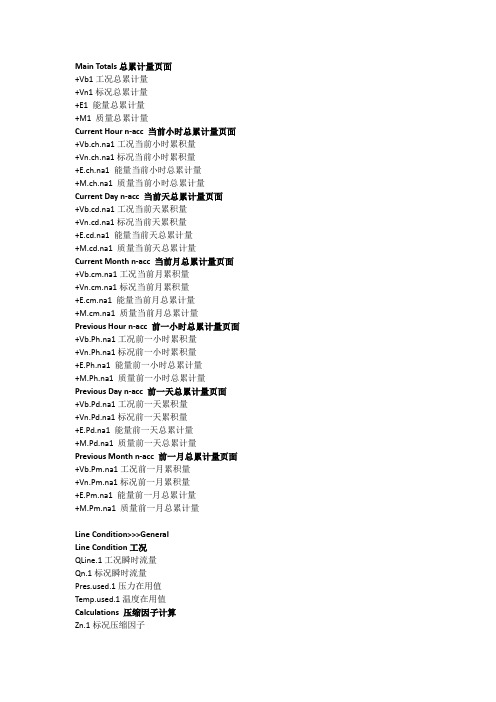
Main Totals总累计量页面+Vb1工况总累计量+Vn1标况总累计量+E1 能量总累计量+M1 质量总累计量Current Hour n-acc 当前小时总累计量页面+Vb.ch.na1工况当前小时累积量+Vn.ch.na1标况当前小时累积量+E.ch.na1 能量当前小时总累计量+M.ch.na1 质量当前小时总累计量Current Day n-acc 当前天总累计量页面+Vb.cd.na1工况当前天累积量+Vn.cd.na1标况当前天累积量+E.cd.na1 能量当前天总累计量+M.cd.na1 质量当前天总累计量Current Month n-acc 当前月总累计量页面+Vb.cm.na1工况当前月累积量+Vn.cm.na1标况当前月累积量+E.cm.na1 能量当前月总累计量+M.cm.na1 质量当前月总累计量Previous Hour n-acc 前一小时总累计量页面+Vb.Ph.na1工况前一小时累积量+Vn.Ph.na1标况前一小时累积量+E.Ph.na1 能量前一小时总累计量+M.Ph.na1 质量前一小时总累计量Previous Day n-acc 前一天总累计量页面+Vb.Pd.na1工况前一天累积量+Vn.Pd.na1标况前一天累积量+E.Pd.na1 能量前一天总累计量+M.Pd.na1 质量前一天总累计量Previous Month n-acc 前一月总累计量页面+Vb.Pm.na1工况前一月累积量+Vn.Pm.na1标况前一月累积量+E.Pm.na1 能量前一月总累计量+M.Pm.na1 质量前一月总累计量Line Condition>>>GeneralLine Condition工况QLine.1工况瞬时流量Qn.1标况瞬时流量ed.1压力在用值ed.1温度在用值Calculations 压缩因子计算Zn.1标况压缩因子Z.1工况压缩因子K.1压缩系数CFV.1放大系数VOS Diagnostic 声速核查Spd of Sound.1 测量声速dSOS.1 理论声速Gas vel.1 气体流速Line Condition>>>Stream1Hourly Flow Rates小时瞬时流量QLine.1工况瞬时流量Qn.1标况瞬时流量qE.1能量瞬时流量qM.1质量瞬时流量Daily Flow Rates瞬时流量以天计Flow Rate Per Second瞬时流量以秒计Presure压力Pres.sens1.1压力变送器数值Pres.keypad.1压力替代值ed.1压力在用值Temperature温度Temp.sens1.1温度变送器数值Temp.keypad.1温度替代值ed.1温度在用值Z Factor 压缩因子计算Zn.1标况压缩因子Z.1工况压缩因子K.1压缩系数CFV.1放大系数Ultrasonic Data超声波数据Num Path.1超声波通道数4个通道Samp.Rate.1采样率(10~15正常)Spd of Sound.1测量声速Gas vel.1气体流速Meter Type.1流量计型号Ultrasonic Path 1超声波通道1 Valsamples1.1 采样率(10~15正常)Efficiency 1.1效率因子(80%以上)Cpp 1.1测量声速Vpp 1.1气体流速Agclevel_A 1.1探头A电压增益Agclevel_B 1.1探头B电压增益Agclimit_A 1.1探头A电压增益上限Agclimit_B 1.1探头B电压增益上限Ultrasonic Path 2超声波通道2以下以此类推Gas Data>>>Preset 预设值、替代值Received接收值Used 在用值Edit 编辑模式—密码11111、改组分替代值Edit—1111—Stream1—Gas Dataa上下键挪动光标到要改的组分上,并按回车b输入所改的组分值,并按回车c重复a和b直到把所有组分更改完毕d按F4键,选择Exit,选择Exit & Save,完毕。
蓝光BL2000及BL3000培训总汇课件

应急自动平层运行必须同时 运行状态显示,如以前
满足以下条件:
的不显示版本,出现不
1、电梯电网停电,电梯应 急自动平层控制装置供电
关门状态,应注意应急 运行输入X18是否有效,
(主板应急自动平层运行输 入X18有效);
因为应急运行状态将保 持开门。
2、电梯处于非检修状态;
3、电梯不在门区;
4、电梯无不可运行故障;
操纵盘、 2、残疾人操纵指令、开关门输 择FU14=ON),外召盒
入按钮。
板地址按如下原则设置:
3用是呼4平、、;残外层残残疾呼时疾疾人板 ,人人外, 如用外呼本通梯呼还层过功:是有地能使普址残原用通区疾则外通分人:对 为 最◇ ◇应 最多31的底可3~~绝层设3 2对,至6为楼423一为为2层,般次残地共外底疾址3呼层人2:层所外,1;
BL2000-HEH-M1使用说明书

一、文档目的对BL2000-HEH-M1液晶呼梯板的外部接口以及使用方法进行具体说明。
二、适用范围BL2000-HEH-M1液晶呼梯板。
三、引用标准3.1 BL2000-HEH-M1液晶呼梯板原理图,PCB版图。
3.2产品使用说明书标准文档。
四、内容概述该说明书具体介绍了BL2000-HEH-M1液晶呼梯板的使用方法,主要包括:呼梯板外观、接线端子定义、功能描述、呼梯参数设置、层站设置、参数设置等。
4.1产品外观图1 BL2000-HEH-M1产品元件面图2 BL2000-HEH-M1产品液晶屏显示面5.1接线端子说明5.1.1下图为产品的PW电源通讯端子部分,共计4PIN图4 PW电源通讯端子5.1.2 上下呼输入应答端子及备用输入应答端子图5 产品4组输入应答端子按上图从左至右的顺序,各端子定义如下5.2按键输入功能说明产品共有2个按键输入,用于设置呼梯地址和产品功能参数,具体使用方法见6.2.3和6.2.4章节。
图6 产品输入按键5.3功能跳线说明产品共有5对跳线块,用于设置不同功能状态。
图7 产品功能跳线图8 CAN通讯匹配电阻跳线各跳线功能说明5.4其它功能设置部分说明5.4.1蓝色电阻器用于调节液晶屏显示对比电压,一般出厂已经调试完毕。
图9 对比电压调节电位器5.4.2 用于串口烧写程序和图片的接口图10 程序和图片烧写连接端口六、使用说明6.1程序烧写焊接好的电路板进行外观检测合格后,在进行功能检测前,需要烧写单片机程序,具体方法如下:6.1.1首先短接好ISP短接块,具体位置如图7所示,然后连接好烧写线缆和转换板,转换板接入图10中的J3端子。
图11 USB转串口编程线图12 转换板连接产品J3端子6.1.2 系统上电上述线缆和转换电路板连接好后,接通电源,即在PW的电源端子接入24V电源。
上电后,产品上5V的LED红色等点亮。
6.1.3烧写操作在此之前,计算机系统需要安装Flash Magic的烧写软件,和8寸轿厢显示板产品的烧写软件是一致的,具体烧写方法也一样。
XK显示控制器使用手册DOC

XK-2000 显示控制器使用手册本手册用于皮带机积算系统在安装和操作前请仔细阅读本手册并严格遵守设备操作规范南京文佳机电设备有限公司目录1、仪表概述 (2)2、技术规范 (5)3、仪表安装 (9)4、仪表接线 (10)5、操作运行 (20)6、系统校准 (31)7、控制调整 (49)8、参数说明 (50)第一章 XK-2000 概述1.1 功能简介:XK-2000 是以美国CYGNAL公司推出的高速、高性能混合信号处理单片计算机为核心而设计的多功能显示控制仪表,可以配合螺旋给料机、皮带机、称重料斗等使用。
仪表检测来自控制设备上的各种传感器信号,经过处理后在液晶显示器(4行汉字显示器)上显示、远程显示或通过数字通讯口传输给上位计算机显示,也可输出模拟量mA信号、继电器工作状态及报警输出信号。
XK-2000 仪表可应用于计量(控制)皮带机、固体流量计、质量流量计、质量加料机、称重加料机、减量喂料机。
XK-2000带两个隔离的RS485通讯接口:采用独立的多功能通信协议,并支持MODBUS 协议(附数据地址表)。
1.2 性能特点:●汉字显示菜单式用户操作界面:128×64点阵液晶显示器,四行汉字显示,六键操作系统。
●丰富的I/O资源:六个可编程开关量输入六个可编程继电器输出一路可用于PID控制的模拟量输入二路16位D/A(PWM)用于控制、流量、重量、速度的电流选择输出。
二路PID(0 ~ 20mA)电流控制输出●双路数字通讯接口:二个隔离的RS-485接口,用于:通讯口1、2,皆可选择专用独立的多功能通信协议及兼容的标准MODBUS 通讯协议。
通讯机器号:0 ~ 999数据传输率:0.3kbit/s ~ 115.2kbit/s。
多功能控制系统:软件集成多功能控制系统,可根据不同的工艺应用要求及称重方式选择不同的控制系统功能。
仪表控制具有手、自动选择。
自动清零(皮带秤自动整圈)、称重传感器满量程校准、流量校准功能。
X系列操作说明书模板

X系列操作说明书模板预览说明:预览图片所展示的格式为文档的源格式展示,下载源文件没有水印,内容可编辑和复制欢迎阅读异步LED显示屏控制卡客户端应用软件X show图文编辑软件用户手册目录1.简述 (4)2.简单介绍一下各种控制卡 (4)3.软件操作流程 (5)3.1 启动软件 (5)3.2 连接控制卡 (5)3.2.1 串口通讯 (6)3.2.2 网口通讯.............................................................. 错误!未定义书签。
3.2.3 gprs或互联网通讯 (6)3.3 添加屏幕 (7)3.4 添加节目 (7)3.5 添加区域 (8)3.5.1 如何添加图文区域 (8)3.5.2 添加字幕 (9)3.5.3 添加炫动字区域 (9)3.5.4 添加时钟区域 (9)3.5.5 添加表盘区域 (10)3.5.6 添加计时区域 (10)3.5.7 添加温度 (10)3.6 预览及发送 (10)3.7 串口和网口控制操作 (11)3.7.1 校时 (11)3.7.2 亮度调节 (11)3.7.3 请求型号 (11)3.7.4 定时开关机 (12)3.8 集群管理 (12)3.8.1 网口集群 (12)3.8.2 gprs集群 (12)3.9 工程保存和如何导入 (12)3.9.1 常规内容保存和导入 (12)3.9.2 特殊内容保存和导入方式 (12)4. 常规问题处理办法 (13)4.1 如何修改STR极性和数据极性 (13)4.2 如何自定义新的扫描方式 (13)4.3 X卡各种常见现象 (17)1.简述X show图文编辑软件是针对公司所有X系列产品的软件,具体的型号如下:X2,XU4,X4S,X4,X6,X8,X16,X32八种控制卡的软件。
X show图文编辑软件采取节目管理方式,您可以将您需要显示的内容编辑为若干个节目,节目可以在您指定的时间段内播放,也可以播放一定的时间长度。
XK显示控制器使用手册DOC

XK-2000 显示控制器使用手册本手册用于皮带机积算系统在安装和操作前请仔细阅读本手册并严格遵守设备操作规范南京文佳机电设备有限公司目录1、仪表概述 (2)2、技术规范 (5)3、仪表安装 (9)4、仪表接线 (10)5、操作运行 (20)6、系统校准 (31)7、控制调整 (49)8、参数说明 (50)第一章 XK-2000 概述1.1 功能简介:XK-2000 是以美国CYGNAL公司推出的高速、高性能混合信号处理单片计算机为核心而设计的多功能显示控制仪表,可以配合螺旋给料机、皮带机、称重料斗等使用。
仪表检测来自控制设备上的各种传感器信号,经过处理后在液晶显示器(4行汉字显示器)上显示、远程显示或通过数字通讯口传输给上位计算机显示,也可输出模拟量mA信号、继电器工作状态及报警输出信号。
XK-2000 仪表可应用于计量(控制)皮带机、固体流量计、质量流量计、质量加料机、称重加料机、减量喂料机。
XK-2000带两个隔离的RS485通讯接口:采用独立的多功能通信协议,并支持MODBUS 协议(附数据地址表)。
1.2 性能特点:●汉字显示菜单式用户操作界面:128×64点阵液晶显示器,四行汉字显示,六键操作系统。
●丰富的I/O资源:六个可编程开关量输入六个可编程继电器输出一路可用于PID控制的模拟量输入二路16位D/A(PWM)用于控制、流量、重量、速度的电流选择输出。
二路PID(0 ~ 20mA)电流控制输出●双路数字通讯接口:二个隔离的RS-485接口,用于:通讯口1、2,皆可选择专用独立的多功能通信协议及兼容的标准MODBUS 通讯协议。
通讯机器号:0 ~ 999数据传输率:0.3kbit/s ~ 115.2kbit/s。
多功能控制系统:软件集成多功能控制系统,可根据不同的工艺应用要求及称重方式选择不同的控制系统功能。
仪表控制具有手、自动选择。
自动清零(皮带秤自动整圈)、称重传感器满量程校准、流量校准功能。
聚帮BNY-XK系列开关状态显控装置使用说明书
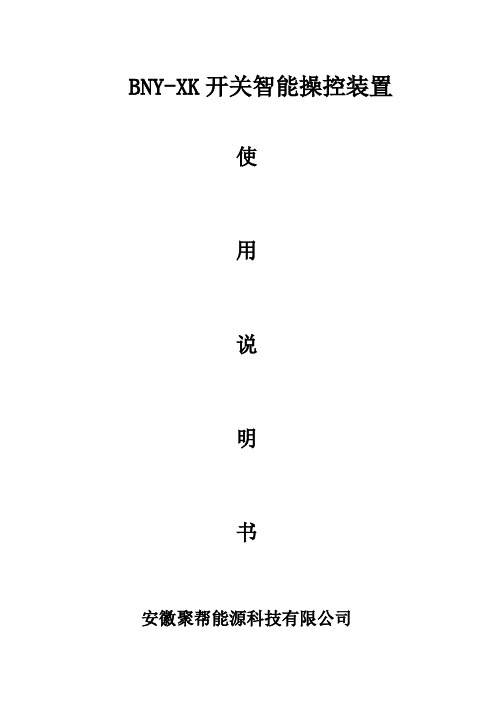
BNY-XK开关智能操控装置使用说明书安徽聚帮能源科技有限公司1.1概述开关状态智能显控装置是一种新型的多功能、高集成度、高智能化模拟动态的自动显示、控制、报警、闭锁装置。
开关状态智能显控装置是集成了一次模拟图显示、断路器分/合指示、断路器分/合控制、弹簧储能指示、手车位置指示、接地刀位置指示、高压带电指示及闭锁控制、环境温湿度控制及防误语音提示等多种功能于一体。
该产品采用的单片机技术实现对开关柜中各种元件工作状态的采集、分析、并进行加热除湿控制和风扇散热控制。
可选配RS485通信,实现了远程通信和自动化管理。
智能操控装置具有优异的环境耐受能力与电磁兼容性能,工作可靠、配置灵活、操作方便、显示直观、信息丰富、人机界面清晰,是传统安装方式的最佳产品。
开关状态智能显控装置采用一体化装置布局,应用于400V~35KV户内开关柜。
适用于中置柜、手车柜、固定柜、等多种开关柜。
产品美化了面板结构、简化了现场接线、提高安全性能。
1.2 产品功能该系列可用于3~35kV户内的开关柜、适用于中置柜、手车柜、固定柜、环网柜等多种开关柜。
该系列产品具有一次动态模拟图、带电显示及闭锁、温湿度控制、自动加热除湿控制、自动排风降温控制、断路器分合闸状态指示、储能指示、接地开关状态指示、小车位置指示、温湿度数字实时显示、人体感应及柜内照明、智能防误语音提示、智能闪光指示、分合闸回路指示、主回路电压、电流、功率测量及显示、远方/就地操作、无线测温(12点选配)等功能。
1.3 产品特点►国际通用输入电源模块,兼容85~264V交流或110V~370V直流工作电源,降低了对工作电源的要求;►完善的自检能力,发现装置异常能自动告警;►防雷电、静电、感应电压,采用二次抑制新技术,专用集成电路,确保系统设备的安全运行;►全面采用SOC(System On Chip片上系统)设计,工作稳定可靠;1.4 量身定做根据用户不同要求,量身定做不同的功能组合。
K 系列产品 说明书

第2页
目 录
第一章 产品介绍 .............................................................................................................................................. 5 1.1 产品概述............................................................................................................................................. 5 1.2 产品主要功能 ..................................................................................................................................... 5 第二章 开箱检查和线缆连接 ........................................................................................................................... 7 2.1 开箱检查............................................................................................................................................. 7 2.2 硬盘安装.......................................
X2000说明书

提示:表示我们的提示、建议或说明。
设计注意事项
●在进行压滤机的地基设计时请按设备供应商提供的图纸为准,并在两支脚的放置位置上加承重梁。说明书中的地基图仅作参考。因产品的改进而影响设备的外形、地基尺寸等,恕不通知用户。
●在产品设计上,若过滤温度超过90℃,请在订货时特殊说明,若把普通滤板当作高温滤板使用,将影响滤板的使用寿命,甚至引起滤板破损。
在压滤机使用过程中,滤布起着关键的作用,其性能的好坏,选型的正确与否直接影响着过滤效果。目前所使用的滤布中,最常见的是由合成纤维纺织而成,根据其材质的不同可分为涤纶、维纶、丙纶、锦纶等几种。
除此之外,常用的过滤介质还包括棉纺布、无纺布、筛网、滤纸及微孔膜等,根据实际过滤要求而定。如贵单位需要这方面的技术服务,请与本公司联系。
滤板的排列顺序应以出厂时的排列顺序为准,不得随意颠倒。尤其注意压紧板端的墙板不得移至其它位置使用。滤布可用电烙铁等专用工具烫料,以免滤布起毛边。
进料泵压力和流量的选择应与我公司产品相匹配,并在进料管路上安装回流管和压力表,以保证压力调节的需要。如机型为可洗的,洗涤泵的选择要求与进料泵相同,但洗涤水压力应略高于进料压力。最好在进料泵前安装粗过滤装置,以防止垃圾杂物进入泵和机器内损坏机件。进料时,慢慢旋转进料阀门,使压力逐渐升高。进料总阀门的安装应靠近止推板。
压紧板回程时,必须按下“暂停”按钮来清除保压状态,按下“松开滤板”按钮,柱塞泵电机启动,电液换向阀执行换向动作,柱塞泵向油缸前腔供油,活塞杆带动压紧板回程,滤板松开;当压紧板触发油缸座侧接近开关时,回程自动停止。
拉板时,按下“拉板卸饼”按钮,叶片泵组向液压马达供油,通过旋转编码器检测器件及PLC控制电磁换向阀切换,使拉板器自动往复拉板,当拉完最后一块板时,拉板器自动返回,当拉板器回至起始位置时,触发接近开关而自动停止。在前后位置时,通过机架上的撞块使拉板器上的拨杆带动拉板爪换向切换,使拉板器能往复循环运行实现拉板。在拉板过程中如出现异常情况,随时可通过机架上方的拉线开关中止拉板动作。
2000系统说明书1

欢迎使用我公司产品,本产品型号为FL-2000型号目录一、功能介绍 (1)二、线材选用(国标线配置) (1)三、施工接线注意事项 (2)四、系统接线图 (2)五、系统设置 (7)六、管理卡、删除卡、用户卡设置操作方法 (9)七、问题故障解决方法 (9)注:楼宇对讲产品属于电子产品,请轻拿轻放!一、功能介绍具有呼叫、振铃、监视、通话、户户通、开锁、防区报警等功能。
(1)主机功能:适用于各单元出入口。
呼叫本单元室内分机或中控室并进行通话开锁,还可刷卡开门及密码开门。
(2)室内分机功能:适用于室内。
接收信号后可进行监视、通话、开锁,可呼叫本单元其它房间(无监视),分机具有防区报警功能,当触发探头后分机会立即报警将信号传输到中控室管理机。
(3)楼层解码器(模块)功能:适用于楼层弱电竖井内。
所管理四台室内分机的视频清晰度和短路保护作用。
(4)电源功能:系统电源进市电220V电压,输出直流电压 18V电压。
主机与分机采用18V 供电。
(5)管理机功能:安装在中控室,可呼叫小区所有业主,监视门口主机图像。
(6)围墙机功能:安装在小区出入口处。
可呼叫小区所有业主和管理机。
主机呼叫分机:按房间号码,门口机发送振铃,同时用户分机有悦耳音乐响起,提机可监视、通话、开锁。
通话时间“60秒”。
主动监视:在不通话时,分机按“监视键”可监视门口情况。
本系统采用总线制布线方式,楼层需要增加解码器,主干线与分户线采用四芯线加视频线,联网线采用四芯屏蔽线加视频线。
二、线材选用(国标线配置)1、可视系统线材选用(1)系统主线(主机至楼层解码器):7层以下采用RVV4*0.5+SYV75-516层以下采用RVV4*1.0+SYV75-524层以下采用RVV4*1.5+SYV75-5(2)分户线(楼层模块至室内分机线):不超过20米采用RVV4*0.5+SYV75-3(3)主机电源线、锁线采用RVV2*0.5。
(4)联网控制器之间采用RVVP4*1.0+SYV75-5.(限于300米内)备注:以上线材按每层4户,各分户线不超于20米计算。
XKchrome RGB LED Headlight Kit说明书

Controller
Touch button. -Tap to switch between onboard presets. -Hold for 3s to turn off the lights, tap again to turn on. -Hold for over 6s to reset controller to factory mode.
Installation of this product must be performed by a licensed professional. Should the failure of the product be the result of damage occurring as a result of improper installation, alteration of the product or an act or omission on the part of the consumer, this warranty is void. XKGLOW Lighting shall not be responsible for any consequential damages which arise from the use and/or installation of the product. If the kit is installed in any manner other than specified, XKGLOW Lighting reserves the right to deny any warranty claims at the discretion of the technical support department. Any product return must include the original packaging, invoice number and a statement of the alleged defect. Upon receipt of the returned product, the company will test the product for defect. If the results of the testing do not support the warranty claim, do not reveal any defect or indicate consumer negligence in the installation and handling of the product, then the product will be returned to you and you will be charged a reshipping fee. If the product is returned from an address within the continental United States, within the first 30 days after purchase, and is found to be defective, XKGLOW Lighting will exchange or refund the original purchase expense. This offer does not extend to the cost for shipping charges on any international packages.
BL2000-HAH-N1点阵显示呼梯板使用说明

3
LR 取值:01=JX,02=INS。程序出厂默认值为:01
LR
6.5 设置项目 4 - 驻停状态显示设置
L 操纵盘显示板设置,R 呼梯显示板设置。程序出厂默认值为:1、2
4
L、R 取值:1 正常显示,到基站层后 30 秒后关显示
LR
2 不显示方向,显示字符,到基站层后 30 秒关显示
3 不显示方向和字符
程序出厂默认值为:01
6.8 设置项目 7 - 满载状态显示字符设置(只针对呼梯显示板)
7 LR
L、R 取值:01=MZ,02=MY,03=FL,04=FULL LOAD。 程序出厂默认值为:01
6.9 设置项目 8 - 超载状态显示设置(只针对操纵盘显示板)
8 LR
LR 取值:01 正常显示 02 显示方向和字符 03 停梯显示字符,运行正常显示
5.4 退出设置
拔掉检测跳线 JC 和电锁跳线 DS,呼梯板进入正常工作状态。
若在发送和保存参数之前拔掉跳线,所有功能参数不会被改变。
六、设置项目
6.1 设置项目 0 - 操纵盘平面管指示灯设置
0
L 左指示灯设置,R 右指示灯设置。程序出厂默认值为:1、2
L R L、R 取值:0 不显示、1 专用、2 满载、3 超载、4 检修、5 消防、6 故障、7 运行
BL2000-HAH-N1 点阵显示呼梯板使用说明
一、功能说明 楼层显示及厅门呼梯控制器 电梯状态指示灯显示 支持电梯状态显示及指示灯显示配置 支持电锁和消防串行输入
二、外形尺寸 请以技术科提供的图纸为准。
三、接口定义及规格
名称
PW
SH
XH
BY S1 P JC SZ DS
- 1、下载文档前请自行甄别文档内容的完整性,平台不提供额外的编辑、内容补充、找答案等附加服务。
- 2、"仅部分预览"的文档,不可在线预览部分如存在完整性等问题,可反馈申请退款(可完整预览的文档不适用该条件!)。
- 3、如文档侵犯您的权益,请联系客服反馈,我们会尽快为您处理(人工客服工作时间:9:00-18:30)。
显示接口板使用说明书编码:SHXK-01.6-0606
2006-06-08
目录
一、通用程序507-11.MHX (1)
二、通用程序507-12.MHX (2)
三、广州永日电梯配套程序532_01.MHX/533_01.mhx (3)
四、1位七段码显示接口板程序507_14.MHX (4)
五、上海贝斯特配套程序507_06.MHX (5)
六、江苏康力电梯配套程序507_05.MHX (6)
七、上海贝斯特配套程序514_06.MHX (7)
八、通用程序507_17.MHX (8)
九、江苏康力电梯配套程序507_18.MHX (9)
十、七段码显示接口板[程序507_21.MHX] (10)
十一、通用程序[程序507_22.MHX] (11)
十二、广州永日电梯澳门配套程序533_00.mhx (12)
十三、显示接口板外型尺寸及安装尺寸 (13)
1.1 输出:继电器输出
1.2 端口定义
1.3 设置层站按钮(AN)
系统连接正常后,连续按设置层站按钮,5秒钟后进入设置状态,此时系
统显示部分显示本板的层站地址值。
按一次层站按钮,层站地址值加1或连续
按下层站按钮1秒后层站地址值依次加1。
松开层站按钮,2秒后写设置并自动
进入正常工作状态。
设置范围为0到64,设置值 = 0,此板为操纵盘显示板,设置值 = 1-64时,此板为呼梯显示板。
1.4 拨码开关
2.1 输出:继电器输出
2.2 端口定义
* 作呼梯显示时为本层到站输出,作操纵盘显示时为到站钟输出
2.3 设置层站按钮(AN)
系统连接正常后,连续按设置层站按钮,5秒钟后进入设置状态,此时系
统显示部分显示本板的层站地址值。
按一次层站按钮,层站地址值加1或连续
按下层站按钮1秒后层站地址值依次加1。
松开层站按钮,2秒后写设置并自动
进入正常工作状态。
设置范围为0到64,设置值 = 0,此板为操纵盘显示板,设置值 = 1-64时,此板为呼梯显示板。
2.4 拨码开关未用
三、广州永日电梯公司配套显示接口板[程序532_01.MHX/533_01.MHX]
** 532_01.MHX为通用协议;533_01.MHX为永日专用协议。
3.1 输出:继电器输出
3.2 端口定义
* 作呼梯显示时为本层到站输出,作操纵盘显示时为到站钟输出
3.3 设置层站按钮(AN)
系统连接正常后,连续按设置层站按钮,5秒钟后进入设置状态,此时系
统显示部分显示本板的层站地址值。
按一次层站按钮,层站地址值加1或连续
按下层站按钮1秒后层站地址值依次加1。
松开层站按钮,2秒后写设置并自动
进入正常工作状态。
设置范围为0到32,设置值 = 0,此板为操纵盘显示板,设置值 = 1-32时,此板为呼梯显示板。
3.4 拨码开关未用
四、1位七段码显示接口板[程序507_14.MHX]
4.1 输出:继电器输出
4.2 端口定义
4.3 设置层站按钮(AN)
系统连接正常后,连续按设置层站按钮,5秒钟后进入设置状态,此时系
统显示部分显示本板的层站地址值。
按一次层站按钮,层站地址值加1或连续按下层站按钮1秒后层站地址值依次加1。
松开层站按钮,2秒后写设置并自动进入正常工作状态。
设置范围为0到9,设置值 = 0,此板为操纵盘显示板,设置值 = 1-9时,此板为呼梯显示板。
4.4 拨码开关未用
五、上海贝斯特公司配套显示接口板[程序507_06.MHX]
5.1 输出:继电器输出
5.2. 接线图
5.3 端口定义
J5端口定义
六、江苏康力电梯配套显示接口板[程序507_05.MHX]
6.1 输出:继电器输出
6.2. 接线图
6.3 端口定义
J5端口定义
七、上海贝斯特配套程序514_06.MHX
7.1 输出:继电器输出
7.2 端口定义
7.3 设置层站按钮(AN)
系统连接正常后,连续按设置层站按钮,5秒钟后进入设置状态,此时系
统显示部分显示本板的层站地址值。
按一次层站按钮,层站地址值加1或连续
按下层站按钮1秒后层站地址值依次加1。
松开层站按钮,2秒后写设置并自动
进入正常工作状态。
设置范围为0到64,设置值 = 0,此板为操纵盘显示板,设置值 = 1-64时,此板为呼梯显示板。
7.4 拨码开关
八、通用程序507_17.MHX
8.1 输出:继电器输出
8.2 端口定义
8.3 设置层站按钮(AN)
系统连接正常后,连续按设置层站按钮,5秒钟后进入设置状态,此时系
统显示部分显示本板的层站地址值。
按一次层站按钮,层站地址值加1或连续
按下层站按钮1秒后层站地址值依次加1。
松开层站按钮,2秒后写设置并自动
进入正常工作状态。
设置范围为0到64,设置值 = 0,此板为操纵盘显示板,设置值 = 1-64时,此板为呼梯显示板。
8.4 拨码开关
九、江苏康力电梯配套显示接口板[程序507_18.MHX]
9.1 输出:继电器输出
9.2. 接线图
9.3 端口定义
J5端口定义
十、七段码显示接口板[程序507_21.MHX]
10.1 输出:继电器输出
10.2 端口定义
显示字符高位:-、1
低位:0、1、2、3、4、5、6、7、8、9 J5-1 24V
10.3 设置层站按钮(AN)
系统连接正常后,连续按设置层站按钮,5秒钟后进入设置状态,此时系
统显示部分显示本板的层站地址值。
按一次层站按钮,层站地址值加1或连续
按下层站按钮1秒后层站地址值依次加1。
松开层站按钮,2秒后写设置并自动
进入正常工作状态。
设置范围为0到19,设置值 = 0,屏蔽J2-J4端子功能,设置值 = 1-19时,使能J2-J4端子功能。
当用于贯通门时设置方法如下:拨码开关“拨码1”拨到“ON”,设置值 = 1-19对应于后门呼梯的物理层1-19。
10.4 拨码开关
十一、程序507_22.MHX
11.1 输出:继电器输出
11.2 端口定义
●作呼梯显示时为本层到站输出,作操纵盘显示时为到站钟输出
●电梯在最底层层显输出1,电梯在次底层层显输出2,以此类推
11.3 设置层站按钮(AN)
系统连接正常后,连续按设置层站按钮,5秒钟后进入设置状态,此时系
统显示部分显示本板的层站地址值。
按一次层站按钮,层站地址值加1或连续
按下层站按钮1秒后层站地址值依次加1。
松开层站按钮,2秒后写设置并自动
进入正常工作状态。
设置范围为0到64,设置值 = 0,此板为操纵盘显示板,设置值 = 1-64时,此板为呼梯显示板。
11.4 拨码开关
由拨码开关设置显示模式
十二、广州永日电梯公司澳门配套显示接口板[程序533_00.MHX]
12.1 输出:继电器输出
12.2 端口定义
* 作呼梯显示时为本层到站输出,作操纵盘显示时为到站钟输出
12.3 设置层站按钮(AN)
系统连接正常后,连续按设置层站按钮,5秒钟后进入设置状态,此时系
统显示部分显示本板的层站地址值。
按一次层站按钮,层站地址值加1或连续
按下层站按钮1秒后层站地址值依次加1。
松开层站按钮,2秒后写设置并自动
进入正常工作状态。
设置范围为0到32,设置值 = 0,此板为操纵盘显示板,设置值 = 1-32时,此板为呼梯显示板。
12.4 拨码开关未用
BL2000-HXK外形及安装尺寸。
