计算机外文资料翻译--Internet的历史
因特网的发展历程

因特网的发展历程Internet的发展大致经历了如下四个阶段:60年代,Internet起源70年代,TCP/IP协议出现,Internet随之发展起来80年代,NSFnet出现,并成为当今Internet的基础90年代,Internet进入高速发展时期,并开始向全世界普及1、Internet的起源从某种意义上,Internet可以说是美苏冷战的产物。
这样一个庞大的网络,它的由来,可以追溯到1962年。
当时,美国国防部为了保证美国本土防卫力量和海外防御武装在受到前苏联第一次核打击以后仍然具有一定的生存和反击能力,认为有必要设计出一种分散的指挥系统:它由一个个分散的指挥点组成,当部分指挥点被摧毁后,其它点仍能正常工作,并且这些点之间,能够绕过那些已被摧毁的指挥点而继续保持联系。
为了对这一构思进行验证,1969年,美国国防部国防高级研究计划署(DoD/DARPA)资助建立了一个名为ARPANET (即“阿帕网”)的网络,这个网络把位于洛杉矶的加利福尼亚大学、位于圣芭芭拉的加利福尼亚大学、斯坦福大学,以及位于盐湖城的犹它州州立大学的计算机主机联接起来,位于各个结点的大型计算机采用分组交换技术,通过专门的通信交换机(IMP)和专门的通信线路相互连接。
这个阿帕网就是Internet最早的雏形。
到1972年时,ARPANET网上的网点数已经达到40个,这40个网点彼此之间可以发送小文本文件(当时称这种文件为电子邮件,也就是我们现在的E- mail)和利用文件传输协议发送大文本文件,包括数据文件(即现在Internet中的FTP),同时也发现了通过把一台电脑模拟成另一台远程电脑的一个终端而使用远程电脑上的资源的方法,这种方法被称为Telnet。
由此可看到,E-mail,FTP和Telnet是Internet上较早出现的重要工具,特别是E-mail 仍然是目前Internet上最主要的应用。
2、TCP/IP协议的产生1972年,全世界电脑业和通讯业的专家学者在美国华盛顿举行了第一届国际计算机通信会议,就在不同的计算机网络之间进行通信达成协议,会议决定成立Internet工作组,负责建立一种能保证计算机之间进行通信的标准规范(即“通信协议”);1973年,美国国防部也开始研究如何实现各种不同网络之间的互联问题。
Internet的发展历史中英文

I n t e r n e t的发展历史中英文文件编码(TTU-UITID-GGBKT-POIU-WUUI-0089)THE HISTORY OF THE INTERNETThe Beginning - ARPAnetThe Internet started as a project by the US government. The object of the project was to create a means of communications between long distance points, in the event of a nation wide emergency or, more specifically, nuclear war. The project was called ARPAnet, and it is what the Internet started as. Funded specifically for military communication, the engineers responsible for ARPANet had no idea of the possibilities of an "Internet."By definition, an 'Internet' is four or more computers connected by a network.ARPAnet achieved its network by using a protocol called TCP/IP. The basics around this protocol was that if information sent over a network failed to get through on one route, it would find another route to work with, as well as establishing a means for one computer to "talk" to another computer, regardless of whether it was a PC or aMacintosh.By the 80's ARPAnet, just years away from becoming the more well known Internet, had 200 computers. The Defense Department, satisfied with ARPAnets results, decided to fully adopt it into service, and connected many military computers and resources into the network. ARPAnet then had 562 computers on its network. By the year 1984, it had over 1000 computers on its network.In 1986 ARPAnet (supposedly) shut down, but only the organization shutdown, and the existing networks still existed between the more than 1000computers. It shut down due to a failied link up with NSF, who wanted toconnect its 5 countywide super computers into ARPAnet.With the funding of NSF, new high speed lines were successfully installedat line speeds of 56k (a normal modem nowadays) through telephone linesin 1988. By that time, there were 28,174 computers on the (by then decided) Internet. In 1989 there were 80,000 computers on it. By 1989, there were 290,000.Another network was built to support the incredible number of peoplejoining. It was constructed in 1992.Today - The InternetToday, the Internet has become one of the most important technological advancements in the history of humanity. Everyone wants to get 'on line' to experience the wealth of information of the Internet. Millions of people now use the Internet, and it's predicted that by the year 2003 every single person on the planet will have Internet access. The Internet has truly become a way of life in our time and era, and is evolving so quickly its hard to determinewhere it will go next, as computer and network technology improve every day.HOW IT WORKS:It's a standard thing. People using the Internet. Shopping, playing games,conversing in virtual Internet environments.The Internet is not a 'thing' itself. The Internet cannot just "crash." It functions the same way as the telephone system, only there is no Internet company that runs the Internet.The Internet is a collection of millioins of computers that are all connected to each other, or have the means to connect to each other. The Internet is just like an office network, only it has millions of computers connected to it.The main thing about how the Internet works is communication. How does a computer in Houston know how to access data on a computer in Tokyo to view a webpageInternet communication, communication among computers connected to the Internet, is based on a language. This language is called TCP/IP. TCP/IP establishes a language for a computer to access and transmit data over the Internet system.But TCP/IP assumes that there is a physical connecetion between one computer and another. This is not usually the case. There would have to be a network wire that went to every computer connected to the Internet, but that would make the Internet impossible to access.The physical connection that is requireed is established by way of modems,phonelines, and other modem cable connections (like cable modems or DSL). Modems on computers read and transmit data over established lines,which could be phonelines or data lines. The actual hard core connections are established among computers called routers.A router is a computer that serves as a traffic controller for information.To explain this better, let's look at how a standard computer might view a webpage.1. The user's computer dials into an Internet Service Provider (ISP). The ISP might in turn be connected to another ISP, or a straight connection into the Internet backbone.2. The user launches a web browser like Netscape or Internet Explorer and types in an internet location to go to.3. Here's where the tricky part comes in. First, the computer sends data about it's data request to a router. A router is a very high speed powerful computer running special software. The collection of routers in the world make what is called a "backbone," on which all the data on the Internet is transferred. The backbone presently operates at a speed of several gigabytes per-second. Such a speed compared to a normal modem is like comparing the heat of the sun to the heat of an ice-cube.Routers handle data that is going back and forth.A router puts small chunks of data into packages called packets, which function similarly to envelopes. So, when the request for the webpage goes through, it uses TCP/IP protocols to tell the router what to do with the data, where it's going, and overall where the user wants to go.4. The router sends these packets to other routers, eventually leading to the target computer. It's like whisper down the lane (only the information remains intact).5. When the information reaches the target web server, the webserver then begins to send the web page back. A webserver is the computer where the webpage is stored that is running a program that handles requests for the webpage and sends the webpage to whoever wants to see it.6. The webpage is put in packets, sent through routers, and arrive at the users computer where the user can view the webpage once it is assembled.The packets which contain the data also containspecial information that lets routers and other computers know how to reassemble the data in the right order.With millions of web pages, and millions of users, using the Internet is not always easy for a beginning user, especially for someone who is not entirely comfortale with using computers. Below you can find tips tricks and help on how to use main services of the Internet.Before you access webpages, you must have a web browser to actually be able to view the webpages. Most Internet Access Providers provide you with a web browser in the software they usually give to customers; you. The fact that you are viewing this page means that you have a web browser. The top two use browsers are Netscape Communicator and Microsoft Internet Explorer. Netscape can be found at and MSIE can be found atThe fact that you're reading this right now means that you have a web browser.Next you must be familiar with actually using webpages. A webpage is a collection of hyperlinks, images, text, forms, menus, and multimedia. To "navigate" a webpage, simply click the links it provides or follow it's own instructions (like if it has a form you need to use, it will probably instruct you how to use it). Basically, everything about a webpage is made to be self- explanetory. That is the nature of a webpage, to be easily navigatable."Oh no! a 404 error! 'Cannot find web page'" is a common remark made by new web-users.Sometimes websites have errors. But an error on a website is not the user's fault, of course.A 404 error means that the page you tried to go to does not exist. This could be because the site is still being constructed and the page hasn't been created yet, or because the site author made a typo in the page. There's nothing much to do about a 404 error except for e-mailing the site administrator (of the page you wanted to go to) an telling him/herabout the error.A Javascript error is the result of a programming error in the Javascript code of a website. Not all websites utilize Javascript, but many do. Javascript is different from Java, and most browsers now support Javascript. If you are using an old version of a web browser (Netscape for example), you might get Javascript errors because sites utilize Javascript versions that your browser does not support. So, you can try getting a newer version of your web browser.E-mail stands for Electronic Mail, and that's what it is. E-mail enables people to send letters, and even files and pictures to each other.To use e-mail, you must have an e-mail client, which is just like a personal post office, since it retrieves and stores e-mail.Secondly, you must have an e-mail account. Most Internet Service Providers provide free e-mail account(s) for free. Some services offer free e-mail,like Hotmail, and Geocities.After configuring your e-mail client with your POP3 and SMTP server address (your e-mail provider will give you that information), you are ready to receive mail.An attachment is a file sent in a letter. If someone sends you an attachment and you don't know who it is, don't run the file, ever. It could be a virus or some other kind of nasty programs. You can't get a virus just by reading e-mail, you'll have to physically execute some form of program for a virus to strike.A signature is a feature of many e-mail programs. A signature is added to the end of every e-mail you send out. You can put a text graphic, your business information, anything you want.Imagine that a computer on the Internet is an island in the sea. The sea is filled with millions of islands. This is the Internet. Imagine an island communicates with other island by sending ships toother islands and receiving ships. The island has ports to accept and send out ships.A computer on the Internet has access nodes called ports. A port is just a symbolic object that allows the computer to operate on a network (or the Internet). This method is similar to the island/ocean symbolism above.Telnet refers to accessing ports on a server directly with a text connection. Almost every kind of Internet function, like accessing web pages,"chatting," and e-mailing is done over a Telnet connection.Telnetting requires a Telnet client. A telnet program comes with the Windows system, so Windows users can access telnet by typing in "telnet" (without the "'s) in the run dialog. Linux has it built into the command line; telnet. A popular telnet program for Macintosh is NCSA telnet.Any server software (web page daemon, chat daemon) can be accessed via telnet, although theyare not usually meant to be accessed in such a manner. For instance, it is possible to connect directly to a mail server and check your mail by interfacing with the e-mail server software, but it's easier to use an e-mail client (of course).There are millions of WebPages that come from all over the world, yet how will you know what the address of a page you want isSearch engines save the day. A search engine is a very large website that allows you to search it's own database of websites. For instance, if you wanted to find a website on dogs, you'd search for "dog" or "dogs" or "dog information." Here are a few search-engines.1. Altavista - Web spider & Indexed2. Yahoo - Web spider & Indexed Collection3. Excite - Web spider & Indexed4. Lycos - Web spider & Indexed5. Metasearch - Multiple searchA web spider is a program used by search engines that goes from page to page, following any link it can possibly find. This means that a search engine can literally map out as much of the Internet as it's own time and speed allows for.An indexed collection uses hand-added links. For instance, on Yahoo's site. You can click on Computers & the Internet. Then you can click on Hardware. Then you can click on Modems, etc., and along the way through sections, there are sites available which relate to what section you're in.Metasearch searches many search engines at the same time, finding the top choices from about 10 search engines, making searching a lot more effective.Once you are able to use search engines, you can effectively find the pages you want.With the arrival of networking and multi usersystems, security has always been on the mind of system developers and system operators. Since the dawn of AT&T and its phone network, hackers have been known by many, hackers who find ways all the time of breaking into systems. It used to not be that big of a problem, since networking was limited to big corporate companies or government computers who could afford the necessary computer security.The biggest problem now-a-days is personal information. Why should you be careful while making purchases via a website Let's look at how the internet works, quickly.The user is transferring credit card information to a webpage. Looks safe, right Not necessarily. As the user submits the information, it is being streamed through a series of computers that make up the Internet backbone. The information is in little chunks, in packages called packets. Here's the problem: While the information is being transferred through this big backbone, what is preventing a "hacker" from intercepting this data stream at one ofthe backbone pointsBig-brother is not watching you if you access a web site, but users should be aware of potential threats while transmitting private information. There are methods of enforcing security, like password protection, an most importantly, encryption.Encryption means scrambling data into a code that can only be unscrambled on the "other end." Browser's like Netscape Communicator and Internet Explorer feature encryption support for making on-line transfers. Some encryptions work better than others. The most advanced encryption system is called DES (Data Encryption Standard), and it was adopted by the US Defense Department because it was deemed so difficult to 'crack' that they considered it a security risk if it would fall into another countries hands.A DES uses a single key of information to unlock an entire document. The problem is, there are 75 trillion possible keys to use, so it is a highlydifficult system to break. One document was cracked and decoded, but it was a combined effort of 14,000 computers networked over the Internet that took a while to do it, so most hackers don't have that many resources available.Internet的历史起源——ARPAnetInternet是被美国政府作为一项工程进行开发的。
英特网的发展历史和现状
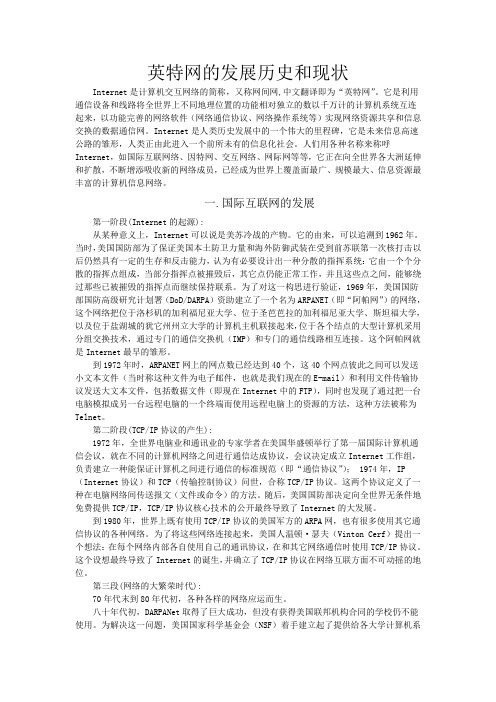
英特网的发展历史和现状Internet是计算机交互网络的简称,又称网间网,中文翻译即为“英特网”。
它是利用通信设备和线路将全世界上不同地理位置的功能相对独立的数以千万计的计算机系统互连起来,以功能完善的网络软件(网络通信协议、网络操作系统等)实现网络资源共享和信息交换的数据通信网。
Internet是人类历史发展中的一个伟大的里程碑,它是未来信息高速公路的雏形,人类正由此进入一个前所未有的信息化社会。
人们用各种名称来称呼Internet,如国际互联网络、因特网、交互网络、网际网等等,它正在向全世界各大洲延伸和扩散,不断增添吸收新的网络成员,已经成为世界上覆盖面最广、规模最大、信息资源最丰富的计算机信息网络。
一.国际互联网的发展第一阶段(Internet的起源):从某种意义上,Internet可以说是美苏冷战的产物。
它的由来,可以追溯到1962年。
当时,美国国防部为了保证美国本土防卫力量和海外防御武装在受到前苏联第一次核打击以后仍然具有一定的生存和反击能力,认为有必要设计出一种分散的指挥系统:它由一个个分散的指挥点组成,当部分指挥点被摧毁后,其它点仍能正常工作,并且这些点之间,能够绕过那些已被摧毁的指挥点而继续保持联系。
为了对这一构思进行验证,1969年,美国国防部国防高级研究计划署(DoD/DARPA)资助建立了一个名为ARPANET(即“阿帕网”)的网络,这个网络把位于洛杉矶的加利福尼亚大学、位于圣芭芭拉的加利福尼亚大学、斯坦福大学,以及位于盐湖城的犹它州州立大学的计算机主机联接起来,位于各个结点的大型计算机采用分组交换技术,通过专门的通信交换机(IMP)和专门的通信线路相互连接。
这个阿帕网就是Internet最早的雏形。
到1972年时,ARPANET网上的网点数已经达到40个,这40个网点彼此之间可以发送小文本文件(当时称这种文件为电子邮件,也就是我们现在的E-mail)和利用文件传输协议发送大文本文件,包括数据文件(即现在Internet中的FTP),同时也发现了通过把一台电脑模拟成另一台远程电脑的一个终端而使用远程电脑上的资源的方法,这种方法被称为Telnet。
互联网的历史英语作文
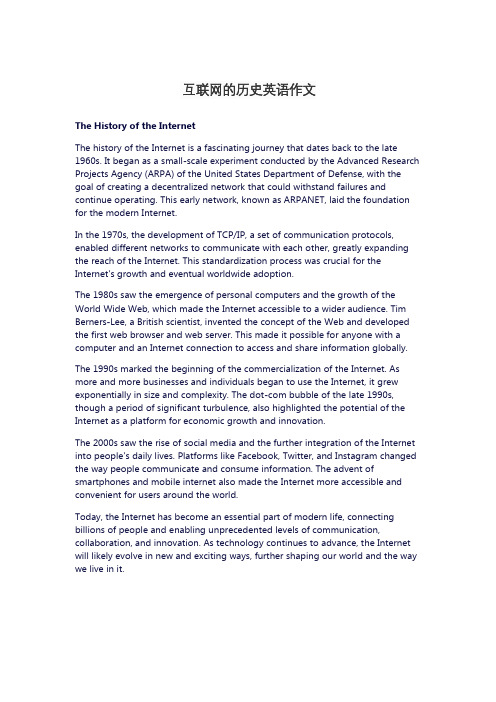
互联网的历史英语作文The History of the InternetThe history of the Internet is a fascinating journey that dates back to the late 1960s. It began as a small-scale experiment conducted by the Advanced Research Projects Agency (ARPA) of the United States Department of Defense, with the goal of creating a decentralized network that could withstand failures and continue operating. This early network, known as ARPANET, laid the foundation for the modern Internet.In the 1970s, the development of TCP/IP, a set of communication protocols, enabled different networks to communicate with each other, greatly expanding the reach of the Internet. This standardization process was crucial for the Internet's growth and eventual worldwide adoption.The 1980s saw the emergence of personal computers and the growth of the World Wide Web, which made the Internet accessible to a wider audience. Tim Berners-Lee, a British scientist, invented the concept of the Web and developed the first web browser and web server. This made it possible for anyone with a computer and an Internet connection to access and share information globally. The 1990s marked the beginning of the commercialization of the Internet. As more and more businesses and individuals began to use the Internet, it grew exponentially in size and complexity. The dot-com bubble of the late 1990s, though a period of significant turbulence, also highlighted the potential of the Internet as a platform for economic growth and innovation.The 2000s saw the rise of social media and the further integration of the Internet into people's daily lives. Platforms like Facebook, Twitter, and Instagram changed the way people communicate and consume information. The advent of smartphones and mobile internet also made the Internet more accessible and convenient for users around the world.Today, the Internet has become an essential part of modern life, connecting billions of people and enabling unprecedented levels of communication, collaboration, and innovation. As technology continues to advance, the Internet will likely evolve in new and exciting ways, further shaping our world and the way we live in it.。
因特网的发展 史
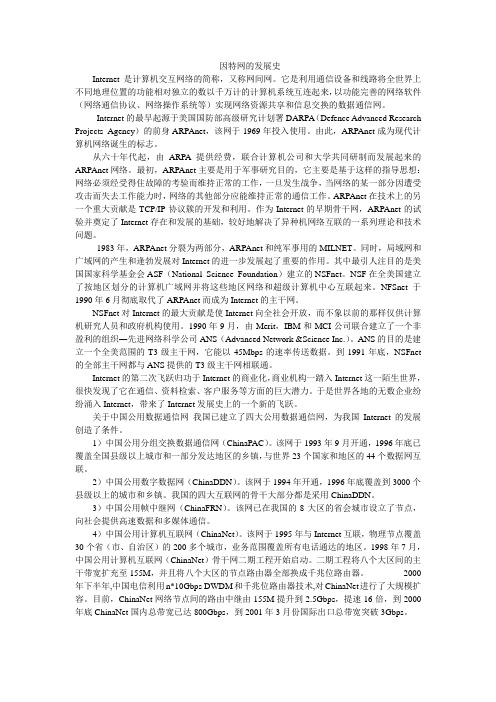
因特网的发展史Internet是计算机交互网络的简称,又称网间网。
它是利用通信设备和线路将全世界上不同地理位置的功能相对独立的数以千万计的计算机系统互连起来,以功能完善的网络软件(网络通信协议、网络操作系统等)实现网络资源共享和信息交换的数据通信网。
Internet的最早起源于美国国防部高级研究计划署DARPA(Defence Advanced Research Projects Agency)的前身ARPAnet,该网于1969年投入使用。
由此,ARPAnet成为现代计算机网络诞生的标志。
从六十年代起,由ARPA提供经费,联合计算机公司和大学共同研制而发展起来的ARPAnet网络。
最初,ARPAnet主要是用于军事研究目的,它主要是基于这样的指导思想:网络必须经受得住故障的考验而维持正常的工作,一旦发生战争,当网络的某一部分因遭受攻击而失去工作能力时,网络的其他部分应能维持正常的通信工作。
ARPAnet在技术上的另一个重大贡献是TCP/IP协议簇的开发和利用。
作为Internet的早期骨干网,ARPAnet的试验并奠定了Internet存在和发展的基础,较好地解决了异种机网络互联的一系列理论和技术问题。
1983年,ARPAnet分裂为两部分,ARPAnet和纯军事用的MILNET。
同时,局域网和广域网的产生和逢勃发展对Internet的进一步发展起了重要的作用。
其中最引人注目的是美国国家科学基金会ASF(National Science Foundation)建立的NSFnet。
NSF在全美国建立了按地区划分的计算机广域网并将这些地区网络和超级计算机中心互联起来。
NFSnet于1990年6月彻底取代了ARPAnet而成为Internet的主干网。
NSFnet对Internet的最大贡献是使Internet向全社会开放,而不象以前的那样仅供计算机研究人员和政府机构使用。
1990年9月,由Merit,IBM和MCI公司联合建立了一个非盈利的组织―先进网络科学公司ANS(Advanced Network &Science Inc.)。
Internet的发展历史中英文

THE HISTORY OF THE INTERNETThe Beginning - ARPAnetThe Internet started as a project by the US government. The object of the project was to create a means of communications between long distance points, in the event of a nation wide emergency or, more specifically, nuclear war. The project was called ARPAnet, and it is what the Internet started as. Funded specifically for military communication, the engineers responsible for ARPANet had no idea of the possibilities of an "Internet."By definition, an 'Internet' is four or more computers connected by a network.ARPAnet achieved its network by using a protocol called TCP/IP. The basics around this protocol was that if information sent over a network failed to get through on one route, it would find another route to work with, as well as establishing a means for one computer to "talk" to another computer, regardless of whether it was a PC or a Macintosh.By the 80's ARPAnet, just years away from becoming the more well known Internet, had 200 computers. The Defense Department, satisfied with ARPAnets results, decided to fully adopt it into service, and connected many military computers and resources into the network. ARPAnet then had 562 computers on its network. By the year 1984, it had over 1000 computers on its network.In 1986 ARPAnet (supposedly) shut down, but only the organization shutdown, and the existing networks still existed between the more than 1000 computers. It shut down due to a failied link up with NSF, who wanted to connect its 5 countywide super computers into ARPAnet.With the funding of NSF, new high speed lines were successfully installed at line speeds of 56k (a normal modem nowadays) through telephone lines in 1988. By that time, there were 28,174 computers on the (by then decided) Internet. In 1989 there were 80,000 computers on it. By 1989, there were 290,000.Another network was built to support the incredible number of peoplejoining. It was constructed in 1992.Today - The InternetToday, the Internet has become one of the most important technological advancements in the history of humanity. Everyone wants to get 'on line' to experience the wealth of information of the Internet. Millions of people now use the Internet, and it's predicted that by the year 2003 every single person on the planet will have Internet access. The Internet has truly become a way of life in our time and era, and is evolving so quickly its hard to determine where it will go next, as computer and network technology improve every day.HOW IT WORKS:It's a standard thing. People using the Internet. Shopping, playing games,conversing in virtual Internet environments.The Internet is not a 'thing' itself. The Internet cannot just "crash." It functions the same way as the telephone system, only there is no Internet companythat runs the Internet.The Internet is a collection of millioins of computers that are all connected to each other, or have the means to connect to each other. The Internet is just like an office network, only it has millions of computers connected to it.The main thing about how the Internet works is communication. How does a computer in Houston know how to access data on a computer in Tokyo to view a webpage?Internet communication, communication among computers connected to the Internet, is based on a language. This language is called TCP/IP. TCP/IP establishes a language for a computer to access and transmit data over the Internet system.But TCP/IP assumes that there is a physical connecetion between one computer and another. This is not usually the case. There would have to be a network wire that went to every computer connected to the Internet, but that would make the Internet impossible to access.The physical connection that is requireed is established by way of modems,phonelines, and other modem cable connections (like cable modems or DSL). Modems on computers read and transmit data over established lines,which could be phonelines or data lines. The actual hard core connections are established among computers called routers.A router is a computer that serves as a traffic controller for information.To explain this better, let's look at how a standard computer might view a webpage.1. The user's computer dials into an Internet Service Provider (ISP). The ISP might in turn be connected to another ISP, or a straight connection into the Internet backbone.2. The user launches a web browser like Netscape or Internet Explorer and types in an internet location to go to.3. Here's where the tricky part comes in. First, the computer sends data about it's data request to a router. A router is a very high speed powerful computer running special software. The collection of routers in the world make what is called a "backbone," on which all the data on the Internet is transferred. The backbone presently operates at a speed of several gigabytes per-second. Such a speed compared to a normal modem is like comparing the heat of the sun to the heat of an ice-cube.Routers handle data that is going back and forth. A router puts small chunks of data into packages called packets, which function similarly to envelopes. So, when the request for the webpage goes through, it uses TCP/IP protocols to tell the router what to do with the data, where it's going, and overall where the user wants to go.4. The router sends these packets to other routers, eventually leading to the target computer. It's like whisper down the lane (only the information remains intact).5. When the information reaches the target web server, the webserver then begins to send the web page back. A webserver is the computer where the webpage is stored that is running a program that handles requests for the webpage and sendsthe webpage to whoever wants to see it.6. The webpage is put in packets, sent through routers, and arrive at the users computer where the user can view the webpage once it is assembled.The packets which contain the data also contain special information that lets routers and other computers know how to reassemble the data in the right order.With millions of web pages, and millions of users, using the Internet is not always easy for a beginning user, especially for someone who is not entirely comfortale with using computers. Below you can find tips tricks and help on how to use main services of the Internet.Before you access webpages, you must have a web browser to actually be able to view the webpages. Most Internet Access Providers provide you with a web browser in the software they usually give to customers; you. The fact that you are viewing this page means that you have a web browser. The top two use browsers are Netscape Communicator and Microsoft Internet Explorer. Netscape can be found at and MSIE can be found atThe fact that you're reading this right now means that you have a web browser.Next you must be familiar with actually using webpages. A webpage is a collection of hyperlinks, images, text, forms, menus, and multimedia. To "navigate" a webpage, simply click the links it provides or follow it's own instructions (like if it has a form you need to use, it will probably instruct you how to use it). Basically, everything about a webpage is made to be self- explanetory. That is the nature of a webpage, to be easily navigatable."Oh no! a 404 error! 'Cannot find web page?'" is a common remark made by new web-users.Sometimes websites have errors. But an error on a website is not the user's fault, of course.A 404 error means that the page you tried to go to does not exist. This could be because the site is still being constructed and the page hasn't been created yet, or because the site author made a typo in the page. There's nothing much to do about a 404 error except for e-mailing the site administrator (of the page you wanted to go to) an telling him/her about the error.A Javascript error is the result of a programming error in the Javascript code of a website. Not all websites utilize Javascript, but many do. Javascript is different from Java, and most browsers now support Javascript. If you are using an old version of a web browser (Netscape 3.0 for example), you might get Javascript errors because sites utilize Javascript versions that your browser does not support. So, you can try getting a newer version of your web browser.E-mail stands for Electronic Mail, and that's what it is. E-mail enables people to send letters, and even files and pictures to each other.To use e-mail, you must have an e-mail client, which is just like a personal post office, since it retrieves and stores e-mail.Secondly, you must have an e-mail account. Most Internet Service Providers provide free e-mail account(s) for free. Some services offer free e-mail, like Hotmail, and Geocities.After configuring your e-mail client with your POP3 and SMTP server address(your e-mail provider will give you that information), you are ready to receive mail.An attachment is a file sent in a letter. If someone sends you an attachment and you don't know who it is, don't run the file, ever. It could be a virus or some other kind of nasty programs. You can't get a virus just by reading e-mail, you'll have to physically execute some form of program for a virus to strike.A signature is a feature of many e-mail programs. A signature is added to the end of every e-mail you send out. You can put a text graphic, your business information, anything you want.Imagine that a computer on the Internet is an island in the sea. The sea is filled with millions of islands. This is the Internet. Imagine an island communicates with other island by sending ships to other islands and receiving ships. The island has ports to accept and send out ships.A computer on the Internet has access nodes called ports. A port is just a symbolic object that allows the computer to operate on a network (or the Internet). This method is similar to the island/ocean symbolism above.Telnet refers to accessing ports on a server directly with a text connection. Almost every kind of Internet function, like accessing web pages,"chatting," and e-mailing is done over a Telnet connection.Telnetting requires a Telnet client. A telnet program comes with the Windows system, so Windows users can access telnet by typing in "telnet" (without the "'s) in the run dialog. Linux has it built into the command line; telnet. A popular telnet program for Macintosh is NCSA telnet.Any server software (web page daemon, chat daemon) can be accessed via telnet, although they are not usually meant to be accessed in such a manner. For instance, it is possible to connect directly to a mail server and check your mail by interfacing with the e-mail server software, but it's easier to use an e-mail client (of course).There are millions of WebPages that come from all over the world, yet how will you know what the address of a page you want is?Search engines save the day. A search engine is a very large website that allows you to search it's own database of websites. For instance, if you wanted to find a website on dogs, you'd search for "dog" or "dogs" or "dog information." Here are a few search-engines.A web spider is a program used by search engines that goes from page to page, following any link it can possibly find. This means that a search engine can literally map out as much of the Internet as it's own time and speed allows for.An indexed collection uses hand-added links. For instance, on Yahoo's site. You can click on Computers & the Internet. Then you can click on Hardware. Then you can click on Modems, etc., and along the way through sections, there are sites available which relate to what section you're in.Metasearch searches many search engines at the same time, finding the top choices from about 10 search engines, making searching a lot more effective.Once you are able to use search engines, you can effectively find the pages you want.With the arrival of networking and multi user systems, security has always been on the mind of system developers and system operators. Since the dawn of AT&T and its phone network, hackers have been known by many, hackers who find ways all the time of breaking into systems. It used to not be that big of a problem, since networking was limited to big corporate companies or government computers who could afford the necessary computer security.The biggest problem now-a-days is personal information. Why should you be careful while making purchases via a website? Let's look at how the internet works, quickly.The user is transferring credit card information to a webpage. Looks safe, right? Not necessarily. As the user submits the information, it is being streamed through a series of computers that make up the Internet backbone. The information is in little chunks, in packages called packets. Here's the problem: While the information is being transferred through this big backbone, what is preventing a "hacker" from intercepting this data stream at one of the backbone points?Big-brother is not watching you if you access a web site, but users should be aware of potential threats while transmitting private information. There are methods of enforcing security, like password protection, an most importantly, encryption.Encryption means scrambling data into a code that can only be unscrambled on the "other end." Browser's like Netscape Communicator and Internet Explorer feature encryption support for making on-line transfers. Some encryptions work better than others. The most advanced encryption system is called DES (Data Encryption Standard), and it was adopted by the US Defense Department because it was deemed so difficult to 'crack' that they considered it a security risk if it would fall into another countries hands.A DES uses a single key of information to unlock an entire document. The problem is, there are 75 trillion possible keys to use, so it is a highly difficult system to break. One document was cracked and decoded, but it was a combined effort of 14,000 computers networked over the Internet that took a while to do it, so most hackers don't have that many resources available.Internet的历史起源——ARPAnetInternet是被美国政府作为一项工程进行开发的。
英文文献及翻译:Internet的历史(2466字)(全文5篇)
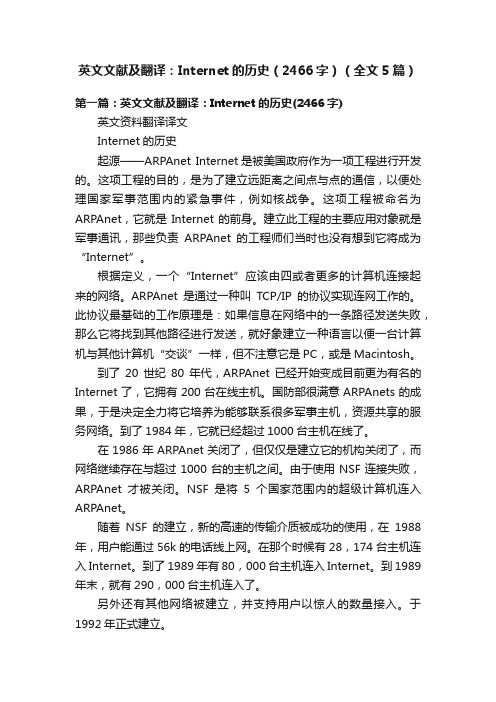
英文文献及翻译:Internet的历史(2466字)(全文5篇)第一篇:英文文献及翻译:Internet的历史(2466字)英文资料翻译译文Internet的历史起源——ARPAnet Internet是被美国政府作为一项工程进行开发的。
这项工程的目的,是为了建立远距离之间点与点的通信,以便处理国家军事范围内的紧急事件,例如核战争。
这项工程被命名为ARPAnet,它就是Internet的前身。
建立此工程的主要应用对象就是军事通讯,那些负责ARPAnet的工程师们当时也没有想到它将成为“Internet”。
根据定义,一个“Internet”应该由四或者更多的计算机连接起来的网络。
ARPAnet是通过一种叫TCP/IP的协议实现连网工作的。
此协议最基础的工作原理是:如果信息在网络中的一条路径发送失败,那么它将找到其他路径进行发送,就好象建立一种语言以便一台计算机与其他计算机“交谈”一样,但不注意它是PC,或是Macintosh。
到了20世纪80年代,ARPAnet已经开始变成目前更为有名的Internet了,它拥有200台在线主机。
国防部很满意ARPAnets的成果,于是决定全力将它培养为能够联系很多军事主机,资源共享的服务网络。
到了1984年,它就已经超过1000台主机在线了。
在1986年ARPAnet关闭了,但仅仅是建立它的机构关闭了,而网络继续存在与超过1000台的主机之间。
由于使用NSF连接失败,ARPAnet才被关闭。
NSF是将5个国家范围内的超级计算机连入ARPAnet。
随着NSF的建立,新的高速的传输介质被成功的使用,在1988年,用户能通过56k的电话线上网。
在那个时候有28,174台主机连入Internet。
到了1989年有80,000台主机连入Internet。
到1989年末,就有290,000台主机连入了。
另外还有其他网络被建立,并支持用户以惊人的数量接入。
于1992年正式建立。
internet是由什么发展而来的

因特网是“Internet”的中文译名,它起源于美国的五角大楼,它的前身是美国国防部高级研究计划局(ARPA)主持研制的ARPAnet。
20世纪50年代末,正处于冷战时期。
当时美国军方为了自己的计算机网络在受到袭击时,即使部分网络被摧毁,其余部分仍能保持通信联系,便由美国国防部的高级研究计划局(ARPA)建设了一个军用网,叫做“阿帕网”(ARPAnet)。
阿帕网于1969年正式启用,当时仅连接了4台计算机,供科学家们进行计算机联网实验用,这就是因特网的前身。
到70年代,ARPAnet已经有了好几十个计算机网络,但是每个网络只能在网络内部的计算机之间互联通信,不同计算机网络之间仍然不能互通。
为此,ARPA又设立了新的研究项目,支持学术界和工业界进行有关的研究,研究的主要内容就是想用一种新的方法将不同的计算机局域网互联,形成“互联网”。
研究人员称之为“internetwork”,简称“Internet”,这个名词就一直沿用到。
在研究实现互联的过程中,计算机软件起了主要的作用。
1974年,出现了连接分组网络的协议,其中就包括了TCP/IP——著名的网际互联协议IP和传输控制协议TCP。
这两个协议相互配合,其中,IP 是基本的通信协议,TCP是帮助IP实现可靠传输的协议。
TCP/IP有一个非常重要的特点,就是开放性,即TCP/IP的规范和Internet的技术都是公开的。
目的就是使任何厂家生产的计算机都能相互通信,使Internet成为一个开放的系统,这正是后来Internet 得到飞速发展的重要原因。
ARPA在1982年接受了TCP/IP,选定Internet为主要的计算机通信系统,并把其它的军用计算机网络都转换到TCP/IP。
1983年,ARPAnet分成两部分:一部分军用,称为MILNET;另一部分仍称ARPAnet,供民用。
发展1986年,美国国家科学基金组织(NSF)将分布在美国各地的5个为科研教育服务的超级计算机中心互联,并支持地区网络,形成NSFnet。
Internet简介

Internet简介Internet(互联网)是指全球范围内相互连通的计算机网络系统的简称。
它是由许多计算机网络互联而成,通过标准化的通信协议来实现数据的传输和信息的交流。
Internet的出现和普及改变了人们的生活方式和社会发展,成为了现代社会信息化的基础。
Internet的历史可以追溯到20世纪60年代初。
当时,美国国防部的高级研究计划局(ARPA)开始了一个名为“阿帕网”的计划,旨在建立一个分散的网络系统,以提高计算机之间的通信能力和抗击核战争的能力。
这个项目奠定了Internet的基础。
它的核心技术之一是分组交换,也就是将数据分成小块进行传输,这种传输方式比较灵活和高效。
随着时间的推移,Internet从一个军事研究项目逐步向学术界和商业领域扩展。
1980年代末,世界各地的大学和研究机构纷纷加入到Internet的网络中。
1990年代,随着Web浏览器的发明和互联网服务提供商(ISP)的兴起,Internet得到了更大范围的普及。
人们可以通过一台连接到Internet的计算机,发送电子邮件、浏览网页、参与在线聊天和进行在线购物等活动。
Internet的结构是分层的,最底层是物理层,即网络的硬件设备,如光纤、无线网络设备等。
其上是数据链路层,负责将数据打包成适合传输的格式。
再上一层是网络层,负责控制数据的传输路线和地址分配。
接下来是传输层,负责确保数据的可靠传输,常用的协议有TCP (传输控制协议)和UDP(用户数据报协议)。
最上层是应用层,包括电子邮件、HTTP(超文本传输协议)、FTP(文件传输协议)等应用程序。
Internet的应用十分广泛。
人们可以通过搜索引擎获得各种信息,如新闻、学术论文、视频等。
社交媒体的兴起使得人们可以方便地与朋友和家人保持联系,并分享照片和生活状态。
网络购物的普及不仅方便了消费者,也促进了电子商务的繁荣。
在线教育和远程办公的模式也得到了广泛应用。
此外,云计算、大数据等技术在Internet的基础上不断发展,推动了数字经济的发展。
internet是由什么发展而来的
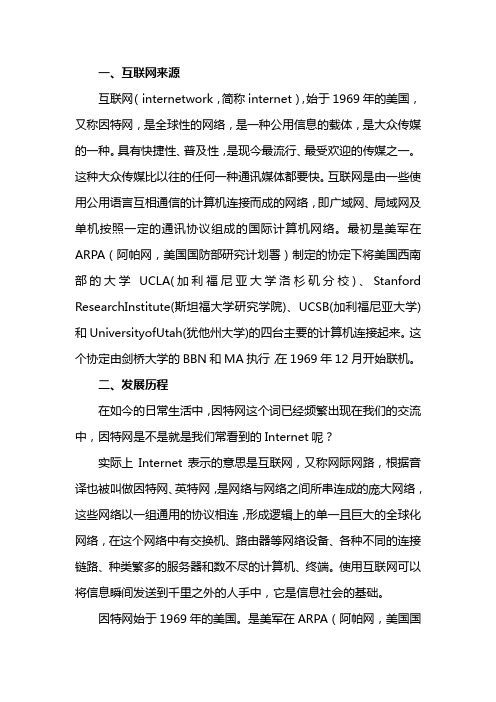
一、互联网来源互联网(internetwork,简称internet),始于1969年的美国,又称因特网,是全球性的网络,是一种公用信息的载体,是大众传媒的一种。
具有快捷性、普及性,是现今最流行、最受欢迎的传媒之一。
这种大众传媒比以往的任何一种通讯媒体都要快。
互联网是由一些使用公用语言互相通信的计算机连接而成的网络,即广域网、局域网及单机按照一定的通讯协议组成的国际计算机网络。
最初是美军在ARPA(阿帕网,美国国防部研究计划署)制定的协定下将美国西南部的大学UCLA(加利福尼亚大学洛杉矶分校)、Stanford ResearchInstitute(斯坦福大学研究学院)、UCSB(加利福尼亚大学)和UniversityofUtah(犹他州大学)的四台主要的计算机连接起来。
这个协定由剑桥大学的BBN和MA执行,在1969年12月开始联机。
二、发展历程在如今的日常生活中,因特网这个词已经频繁出现在我们的交流中,因特网是不是就是我们常看到的Internet呢?实际上Internet表示的意思是互联网,又称网际网路,根据音译也被叫做因特网、英特网,是网络与网络之间所串连成的庞大网络,这些网络以一组通用的协议相连,形成逻辑上的单一且巨大的全球化网络,在这个网络中有交换机、路由器等网络设备、各种不同的连接链路、种类繁多的服务器和数不尽的计算机、终端。
使用互联网可以将信息瞬间发送到千里之外的人手中,它是信息社会的基础。
因特网始于1969年的美国。
是美军在ARPA(阿帕网,美国国防部研究计划署)制定的协定下,首先用于军事连接,后将美国西南部的加利福尼亚大学洛杉矶分校、斯坦福大学研究学院、UCSB(加利福尼亚大学)和犹他州大学的四台主要的计算机连接起来。
这个协定由剑桥大学的BBN和MA执行,在1969年12月开始联机。
另一个推动Internet发展的广域网是NSF网,它最初是由美国国家科学基金会资助建设的,目的是连接全美的5个超级计算机中心,供100多所美国大学共享它们的资源。
Internet的历史和发展

Internet的历史和发展Internet最早来源于美国国防部高级研究计划局DARPA(Defense advanced Research Projects Agency)的前身ARPA建立的ARPAnet,该网于1969年投入使用。
从60年代开始,ARPA就开始向美国国内大学的计算机系和一些私人有限公司提供经费,以促进基于分组交换技术的计算机网络的研究。
1968年,ARPA为ARPAnet网络项目立项,这个项目基于这样一种主导思想:网络必须能够经受住故障的考验而维持正常工作,一旦发生战争,当网络的某一部分因遭受攻击而失去工作能力时,网络的其它部分应当能够维持正常通信。
最初,ARPAnet主要用于军事研究目的,它有五大特点:⑴支持资源共享;⑵采用分布式控制技术;⑶采用分组交换技术;⑷使用通信控制处理机;⑸采用分层的网络通信协议。
1972年,ARPAnet在首届计算机后台通信国际会议上首次与公众见面,并验证了分组交换技术的可行性,由此,ARPAnet成为现代计算机网络诞生的标志。
ARPAnet在技术上的另一个重大贡献是TCP/IP协议簇的开发和使用。
1980年,ARPA投资把TCP/IP加进UNIX(BSD4.1版本)的内核中,在BSD4.2版本以后,TCP/IP协议即成为UNIX操作系统的标准通信模块。
1982年,Internet由ARPAnet,MILNET等几个计算机网络合并而成,作为Internet的早期骨干网,ARPAnet试验并奠定了Internet存在和发展的基础,较好地解决了异种机网络互联的一系列理论和技术问题。
1983年,ARPAnet分裂为两部分:ARPAnet和纯军事用的MILNET。
该年1月,ARPA把TCP/IP协议作为ARPAnet的标准协议,其后,人们称呼这个以ARPAnet为主干网的网际互联网为Internet,TCP/IP协议簇便在Internet中进行研究,试验,并改进成为使用方便,效率极好的协议簇。
因特网的起源与发展

因特网的起源与发展历史起源因特网,又叫国际互联网,英文是Internet。
它最早是美国国防部为支持国防研究项目而在1960年建立的一个试验网。
它把许多大学和研究机构的计算机联接到一起,这样,研究人员就可以通过这个试验网随时进行交流,而不必再频繁地聚在一起开会讨论问题了。
同时,由于各地的数据、程序和信息能够在网上实现资源共享,从而最大限度地发挥各地资源,这无疑极大地提高了工作效率,也大大降低了工作成本。
因特网的发展70年代末,计算机远距离通讯需求开始实现,于是针对性的研究开始实施并最终在技术上得以实现,越来越多的、更广范围的计算机可以联接在一起,充分体验到这一全新通讯方式的优点。
1983年,因特网已开始从实验型向实用型转变。
随着对商业化使用政策的放宽,因特网已经不仅仅局限于信息的传递,网上信息服务出现了。
许多机构、公司、个人将搜集到的信息放到因特网上,提供信息查询和信息浏览服务。
人们把提供信息来源的地方称为“网站”,即因特网上的信息站点。
凡是连入因特网的用户,无论在世界任何地方、任何时刻,都可以从网站上获取所需的信息和服务。
可以说,此时的因特网才真正发挥出它的巨大作用,也正是从这时起,因特网吸引了越来越多的机构、团体和用户,这个网也随之越来越庞大了。
因特网现状进入90年代,日益加快的现代社会的节奏,伴随着高性能的计算机走进普通家庭,因特网也进入了飞速发展时期。
目前,全世界已有两亿多用户接入因特网。
我国在1994年正式接入因特网之后,已形成4个主要干道进入因特网,它们是:中国公用计算机互联网(CHINANET)、中国教育和科研计算机网(CERNET)、中国科技网(CSTNET)和中国金桥信息网(CHINAGBN)。
目前,中国联通和铁路信息网也正在加入其中。
因为因特网起源于美国,最初网上几乎全都是英文信息,随着中国的加入,为华人服务的中文网站出现了,大量中文网站的涌现最终吸引了越来越多的普通用户走进因特网的世界。
Internet的诞生历程
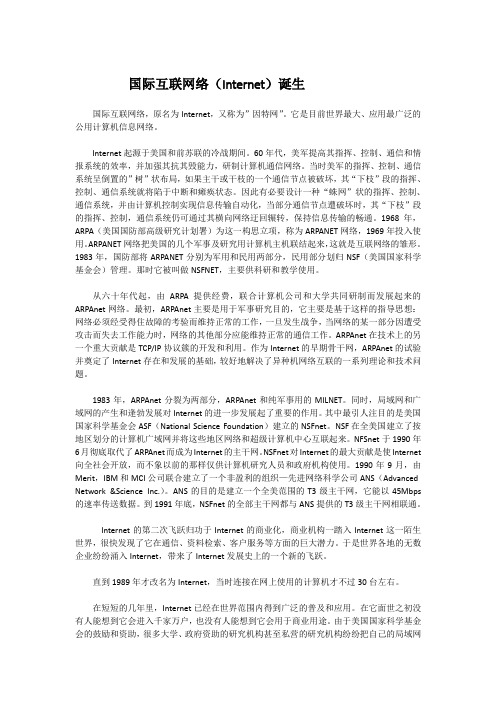
国际互联网络(Internet)诞生国际互联网络,原名为Internet,又称为”因特网”。
它是目前世界最大、应用最广泛的公用计算机信息网络。
Internet起源于美国和前苏联的冷战期间。
60年代,美军提高其指挥、控制、通信和情报系统的效率,并加强其抗其毁能力,研制计算机通信网络。
当时美军的指挥、控制、通信系统呈倒置的”树”状布局,如果主干或干枝的一个通信节点被破坏,其“下枝”段的指挥、控制、通信系统就将陷于中断和瘫痪状态。
因此有必要设计一种“蛛网”状的指挥、控制、通信系统,并由计算机控制实现信息传输自动化,当部分通信节点遭破坏时,其“下枝”段的指挥、控制,通信系统仍可通过其横向网络迂回辗转,保持信息传输的畅通。
1968年,ARPA(美国国防部高级研究计划署)为这一构思立项,称为ARPANET网络,1969年投入使用。
ARPANET网络把美国的几个军事及研究用计算机主机联结起来,这就是互联网络的雏形。
1983年,国防部将ARPANET分别为军用和民用两部分,民用部分划归NSF(美国国家科学基金会)管理。
那时它被叫做NSFNET,主要供科研和教学使用。
从六十年代起,由ARPA提供经费,联合计算机公司和大学共同研制而发展起来的ARPAnet网络。
最初,ARPAnet主要是用于军事研究目的,它主要是基于这样的指导思想:网络必须经受得住故障的考验而维持正常的工作,一旦发生战争,当网络的某一部分因遭受攻击而失去工作能力时,网络的其他部分应能维持正常的通信工作。
ARPAnet在技术上的另一个重大贡献是TCP/IP协议簇的开发和利用。
作为Internet的早期骨干网,ARPAnet的试验并奠定了Internet存在和发展的基础,较好地解决了异种机网络互联的一系列理论和技术问题。
1983年,ARPAnet分裂为两部分,ARPAnet和纯军事用的MILNET。
同时,局域网和广域网的产生和逢勃发展对Internet的进一步发展起了重要的作用。
Internet简介

Internet简介互联网(Internet)是指通过全球互联的计算机网络相互连接而形成的一种全球性网络。
它是由许多计算机网络通过网络协议相互连接而构成的。
互联网的出现和发展不仅改变了人们的生活方式,也影响着社会的各个领域。
一、互联网的历史互联网的起源可以追溯到1960年代的美国。
那时,美国国防部为了建立一个具有抗打击能力的军事通信网络,提出了ARPANET的概念。
随着时间的推移,ARPANET不仅在学术界得到了广泛应用,还逐渐扩大到民用领域。
20世纪90年代中后期,互联网开始迅速普及,成为全球最重要的信息交流平台。
二、互联网的基本原理互联网采用了分组交换的技术,数据被分割成小的数据包进行传输。
它并不依赖于特定的硬件设备,而是通过互联网协议(IP)实现了不同计算机之间的通信。
同时,域名系统(DNS)则为互联网上的网站提供了易于记忆的地址。
三、互联网的功能互联网具有丰富的功能,包括但不限于以下几个方面:1.信息检索与传播:互联网为人们提供了无限的信息资源,人们可以通过搜索引擎等工具轻松地查找所需的各类信息,并且可以轻松地传播自己的意见和观点。
2.在线交流与社交网络:互联网使得人与人之间的交流更加便捷,人们可以通过电子邮件、即时通信工具、社交平台等方式进行实时的沟通和交流。
3.电子商务:互联网为商务活动提供了更加便捷的途径。
人们可以通过在线购物平台,随时随地进行商品购买和在线支付。
4.在线娱乐:互联网为人们提供了各种娱乐方式,包括在线游戏、视频、音乐等。
人们可以通过互联网享受各种多媒体娱乐活动。
四、互联网对生活的影响互联网的普及对人们的生活产生了深远的影响。
它改变了人们获取信息的方式,提高了人们的工作效率和学习能力。
同时,互联网也加快了信息的传播速度,推动了社会的发展和进步。
互联网还拉近了人与人之间的距离,让人们能够迅速建立联系,不受地域限制。
然而,互联网也带来了一些问题。
网络安全、隐私保护、信息泄露等问题成为了互联网发展中需要解决的难题,需要进一步加强相关的管理和监管。
英特网的发展历史

Internet是计算机交互网 络的简称,又称网间网。 它是利用通信设备和线路 将全世界上不同地理位置 的功能相对独立的数以千 万计的计算机系统互连起 来,以功能完善的网络软 件(网络通信协议、网络 操作系统等)实现网络资 源共享和信息交换的数据 通信网。
Internet的起源 :
Internet的最早起源于美国国防部高级 研究计划署DARPA(Defence Advanced Research ProjectRPAnet成为现代计算
机网络诞生的标志。
从六十年代起,由ARPA提供经费,联合计算机 公司和大学共同研制而发展起来的ARPAnet网 络。最初,ARPAnet主要是用于军事研究目的, 它主要是基于这样的指导思想:网络必须经受得 住故障的考验而维持正常的工作,一旦发生战争, 当网络的某一部分因遭受攻击而失去工作能力时, 网络的其他部分应能维持正常的通信工作。 ARPAnet在技术上的另一个重大贡献是TCP/IP 协议簇的开发和利用。作为Internet的早期骨干 网,ARPAnet的试验并奠定了Internet存在和发 展的基础,较好地解决了异种机网络互联的一系 列理论和技术问题。
Internet的第二次飞跃归功于Internet的商业化, 商业机构一踏入Internet这一陌生世界,很 快发现了它在通信、资料检索、客户服务 等方面的巨大潜力。于是世界各地的无数 企业纷纷涌入Internet,带来了Internet发展 史上的一个新的飞跃。
1983年,ARPAnet分裂为两部分, ARPAnet和纯军事用的MILNET。同时,局 域网和广域网的产生和逢勃发展对Internet 的进一步发展起了重要的作用。其中最引人 注目的是美国国家科学基金会ASF (National Science Foundation)建立的 NSFnet。NSF在全美国建立了按地区划分 的计算机广域网并将这些地区网络和超级计 算机中心互联起来。NFSnet于1990年6月 彻底取代了ARPAnet而成为Internet的主干 网。
Internet的发展史
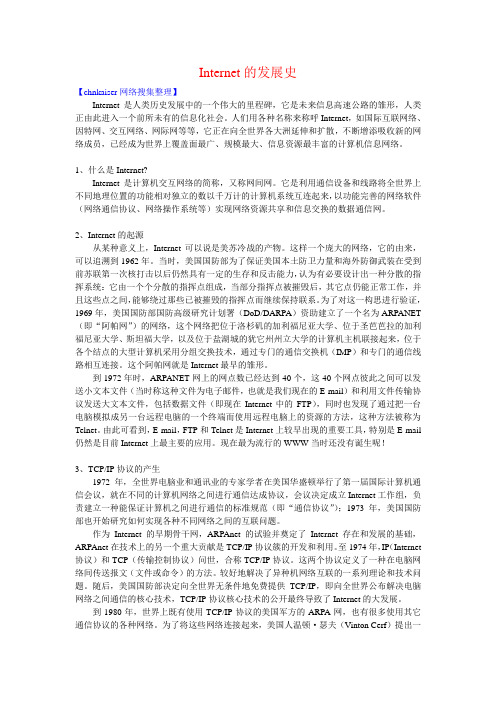
Internet的发展史【chnkaiser网络搜集整理】Internet是人类历史发展中的一个伟大的里程碑,它是未来信息高速公路的雏形,人类正由此进入一个前所未有的信息化社会。
人们用各种名称来称呼Internet,如国际互联网络、因特网、交互网络、网际网等等,它正在向全世界各大洲延伸和扩散,不断增添吸收新的网络成员,已经成为世界上覆盖面最广、规模最大、信息资源最丰富的计算机信息网络。
1、什么是Internet?Internet是计算机交互网络的简称,又称网间网。
它是利用通信设备和线路将全世界上不同地理位置的功能相对独立的数以千万计的计算机系统互连起来,以功能完善的网络软件(网络通信协议、网络操作系统等)实现网络资源共享和信息交换的数据通信网。
2、Internet的起源从某种意义上,Internet可以说是美苏冷战的产物。
这样一个庞大的网络,它的由来,可以追溯到1962年。
当时,美国国防部为了保证美国本土防卫力量和海外防御武装在受到前苏联第一次核打击以后仍然具有一定的生存和反击能力,认为有必要设计出一种分散的指挥系统:它由一个个分散的指挥点组成,当部分指挥点被摧毁后,其它点仍能正常工作,并且这些点之间,能够绕过那些已被摧毁的指挥点而继续保持联系。
为了对这一构思进行验证,1969年,美国国防部国防高级研究计划署(DoD/DARPA)资助建立了一个名为ARPANET (即“阿帕网”)的网络,这个网络把位于洛杉矶的加利福尼亚大学、位于圣芭芭拉的加利福尼亚大学、斯坦福大学,以及位于盐湖城的犹它州州立大学的计算机主机联接起来,位于各个结点的大型计算机采用分组交换技术,通过专门的通信交换机(IMP)和专门的通信线路相互连接。
这个阿帕网就是Internet最早的雏形。
到1972年时,ARPANET网上的网点数已经达到40个,这40个网点彼此之间可以发送小文本文件(当时称这种文件为电子邮件,也就是我们现在的E-mail)和利用文件传输协议发送大文本文件,包括数据文件(即现在Internet中的FTP),同时也发现了通过把一台电脑模拟成另一台远程电脑的一个终端而使用远程电脑上的资源的方法,这种方法被称为Telnet。
Internet的发展历史 中英文

THE HISTORY OF THE INTERNETThe Beginning - ARPAnetThe Internet started as a project by the US government. The object of the project was to create a means of communications between long distance points, in the event of a nation wide emergency or, more specifically, nuclear war. The project was called ARPAnet, and it is what the Internet started as. Funded specifically for military communication, the engineers responsible for ARPANet had no idea of the possibilities of an "Internet."By definition, an 'Internet' is four or more computers connected by a network.ARPAnet achieved its network by using a protocol called TCP/IP. The basics around this protocol was that if information sent over a network failed to get through on one route, it would find another route to work with, as well as establishing a means for one computer to "talk" to another computer, regardless of whether it was a PC or a Macintosh.By the 80's ARPAnet, just years away from becoming the more well known Internet, had 200 computers. The Defense Department, satisfied with ARPAnets results, decided to fully adopt it into service, and connected many military computers and resources into the network. ARPAnet then had 562 computers on its network. By the year 1984, it had over 1000 computers on its network.In 1986 ARPAnet (supposedly) shut down, but only the organization shutdown, and the existing networks still existed between the more than 1000computers. It shut down due to a failied link up with NSF, who wanted toconnect its 5 countywide super computers into ARPAnet.With the funding of NSF, new high speed lines were successfully installedat line speeds of 56k (a normal modem nowadays) through telephone linesin 1988. By that time, there were 28,174 computers on the (by then decided) Internet. In 1989 there were 80,000 computers on it. By 1989, there were 290,000.Another network was built to support the incredible number of peoplejoining. It was constructed in 1992.Today - The InternetToday, the Internet has become one of the most important technological advancements in the history of humanity. Everyone wants to get 'on line' to experience the wealth of information of the Internet. Millions of people now use the Internet, and it's predicted that by the year 2003 every single person on the planet will have Internet access. The Internet has truly become a way of life in our time and era, and is evolving so quickly its hard to determine where it will go next, as computer and network technology improve every day.HOW IT WORKS:It's a standard thing. People using the Internet. Shopping, playing games,conversing in virtual Internet environments.The Internet is not a 'thing' itself. The Internet cannot just "crash." It functions the same way as the telephone system, only there is no Internet company that runs theInternet.The Internet is a collection of millioins of computers that are all connected to each other, or have the means to connect to each other. The Internet is just like an office network, only it has millions of computers connected to it.The main thing about how the Internet works is communication. How does a computer in Houston know how to access data on a computer in Tokyo to view a webpage?Internet communication, communication among computers connected to the Internet, is based on a language. This language is called TCP/IP. TCP/IP establishes a language for a computer to access and transmit data over the Internet system.But TCP/IP assumes that there is a physical connecetion between one computer and another. This is not usually the case. There would have to be a network wire that went to every computer connected to the Internet, but that would make the Internet impossible to access.The physical connection that is requireed is established by way of modems,phonelines, and other modem cable connections (like cable modems or DSL). Modems on computers read and transmit data over established lines,which could be phonelines or data lines. The actual hard core connections are established among computers called routers.A router is a computer that serves as a traffic controller for information.To explain this better, let's look at how a standard computer might view a webpage.1. The user's computer dials into an Internet Service Provider (ISP). The ISP might in turn be connected to another ISP, or a straight connection into the Internet backbone.2. The user launches a web browser like Netscape or Internet Explorer and types in an internet location to go to.3. Here's where the tricky part comes in. First, the computer sends data about it's data request to a router. A router is a very high speed powerful computer running special software. The collection of routers in the world make what is called a "backbone," on which all the data on the Internet is transferred. The backbone presently operates at a speed of several gigabytes per-second. Such a speed compared to a normal modem is like comparing the heat of the sun to the heat of an ice-cube.Routers handle data that is going back and forth. A router puts small chunks of data into packages called packets, which function similarly to envelopes. So, when the request for the webpage goes through, it uses TCP/IP protocols to tell the router what to do with the data, where it's going, and overall where the user wants to go.4. The router sends these packets to other routers, eventually leading to the target computer. It's like whisper down the lane (only the information remains intact).5. When the information reaches the target web server, the webserver then begins to send the web page back. A webserver is the computer where the webpage is stored that is running a program that handles requests for the webpage and sends the webpage to whoever wants to see it.6. The webpage is put in packets, sent through routers, and arrive at the users computer where the user can view the webpage once it is assembled.The packets which contain the data also contain special information that lets routers and other computers know how to reassemble the data in the right order.With millions of web pages, and millions of users, using the Internet is not always easy for a beginning user, especially for someone who is not entirely comfortale with using computers. Below you can find tips tricks and help on how to use main services of the Internet.Before you access webpages, you must have a web browser to actually be able to view the webpages. Most Internet Access Providers provide you with a web browser in the software they usually give to customers; you. The fact that you are viewing this page means that you have a web browser. The top two use browsers are Netscape Communicator and Microsoft Internet Explorer. Netscape can be found at and MSIE can be found atThe fact that you're reading this right now means that you have a web browser.Next you must be familiar with actually using webpages. A webpage is a collection of hyperlinks, images, text, forms, menus, and multimedia. To "navigate" a webpage, simply click the links it provides or follow it's own instructions (like if it has a form you need to use, it will probably instruct you how to use it). Basically, everything about a webpage is made to be self- explanetory. That is the nature of a webpage, to be easily navigatable."Oh no! a 404 error! 'Cannot find web page?'" is a common remark made by new web-users.Sometimes websites have errors. But an error on a website is not the user's fault, of course.A 404 error means that the page you tried to go to does not exist. This could be because the site is still being constructed and the page hasn't been created yet, or because the site author made a typo in the page. There's nothing much to do about a 404 error except for e-mailing the site administrator (of the page you wanted to go to) an telling him/her about the error.A Javascript error is the result of a programming error in the Javascript code of a website. Not all websites utilize Javascript, but many do. Javascript is different from Java, and most browsers now support for example), you might get Javascript errors because sites utilize Javascript versions that your browser does not support. So, you can try getting a newer version of your web browser.E-mail stands for Electronic Mail, and that's what it is. E-mail enables people to send letters, and even files and pictures to each other.To use e-mail, you must have an e-mail client, which is just like a personal post office, since it retrieves and stores e-mail.Secondly, you must have an e-mail account. Most Internet Service Providers provide free e-mail account(s) for free. Some services offer free e-mail, like Hotmail, and Geocities.After configuring your e-mail client with your POP3 and SMTP server address (your e-mail provider will give you that information), you are ready to receive mail.An attachment is a file sent in a letter. If someone sends you an attachment and you don't know who it is, don't run the file, ever. It could be a virus or some other kindof nasty programs. You can't get a virus just by reading e-mail, you'll have to physically execute some form of program for a virus to strike.A signature is a feature of many e-mail programs. A signature is added to the end of every e-mail you send out. You can put a text graphic, your business information, anything you want.Imagine that a computer on the Internet is an island in the sea. The sea is filled with millions of islands. This is the Internet. Imagine an island communicates with other island by sending ships to other islands and receiving ships. The island has ports to accept and send out ships.A computer on the Internet has access nodes called ports. A port is just a symbolic object that allows the computer to operate on a network (or the Internet). This method is similar to the island/ocean symbolism above.Telnet refers to accessing ports on a server directly with a text connection. Almost every kind of Internet function, like accessing web pages,"chatting," and e-mailing is done over a Telnet connection.Telnetting requires a Telnet client. A telnet program comes with the Windows system, so Windows users can access telnet by typing in "telnet" (without the "'s) in the run dialog. Linux has it built into the command line; telnet. A popular telnet program for Macintosh is NCSA telnet.Any server software (web page daemon, chat daemon) can be accessed via telnet, although they are not usually meant to be accessed in such a manner. For instance, it is possible to connect directly to a mail server and check your mail by interfacing with the e-mail server software, but it's easier to use an e-mail client (of course).There are millions of WebPages that come from all over the world, yet how will you know what the address of a page you want is?Search engines save the day. A search engine is a very large website that allows you to search it's own database of websites. For instance, if you wanted to find a website on dogs, you'd search for "dog" or "dogs" or "dog information." Here are a few search-engines.1. Altavista ( :// altavista.digital ) - Web spider & Indexed2. Yahoo ( :// yahoo ) - Web spider & Indexed Collection3. Excite ( :// excite ) - Web spider & Indexed4. Lycos ( :// lycos ) - Web spider & Indexed5. Metasearch ( :// metasearch ) - Multiple searchA web spider is a program used by search engines that goes from page to page, following any link it can possibly find. This means that a search engine can literally map out as much of the Internet as it's own time and speed allows for.An indexed collection uses hand-added links. For instance, on Yahoo's site. You can click on Computers & the Internet. Then you can click on Hardware. Then you can click on Modems, etc., and along the way through sections, there are sites available which relate to what section you're in.Metasearch searches many search engines at the same time, finding the top choices from about 10 search engines, making searching a lot more effective.Once you are able to use search engines, you can effectively find the pages youwant.With the arrival of networking and multi user systems, security has always been on the mind of system developers and system operators. Since the dawn of AT&T and its phone network, hackers have been known by many, hackers who find ways all the time of breaking into systems. It used to not be that big of a problem, since networking was limited to big corporate companies or government computers who could afford the necessary computer security.The biggest problem now-a-days is personal information. Why should you be careful while making purchases via a website? Let's look at how the internet works, quickly.The user is transferring credit card information to a webpage. Looks safe, right? Not necessarily. As the user submits the information, it is being streamed through a series of computers that make up the Internet backbone. The information is in little chunks, in packages called packets. Here's the problem: While the information is being transferred through this big backbone, what is preventing a "hacker" from intercepting this data stream at one of the backbone points?Big-brother is not watching you if you access a web site, but users should be aware of potential threats while transmitting private information. There are methods of enforcing security, like password protection, an most importantly, encryption.Encryption means scrambling data into a code that can only be unscrambled on the "other end." Browser's like Netscape Communicator and Internet Explorer feature encryption support for making on-line transfers. Some encryptions work better than others. The most advanced encryption system is called DES (Data Encryption Standard), and it was adopted by the US Defense Department because it was deemed so difficult to 'crack' that they considered it a security risk if it would fall into another countries hands.A DES uses a single key of information to unlock an entire document. The problem is, there are 75 trillion possible keys to use, so it is a highly difficult system to break. One document was cracked and decoded, but it was a combined effort of 14,000 computers networked over the Internet that took a while to do it, so most hackers don't have that many resources available.Internet的历史起源——ARPAnetInternet是被美国政府作为一项工程进行开发的。
HistoryoftheInternet(因特网的历史)_高中英语作文
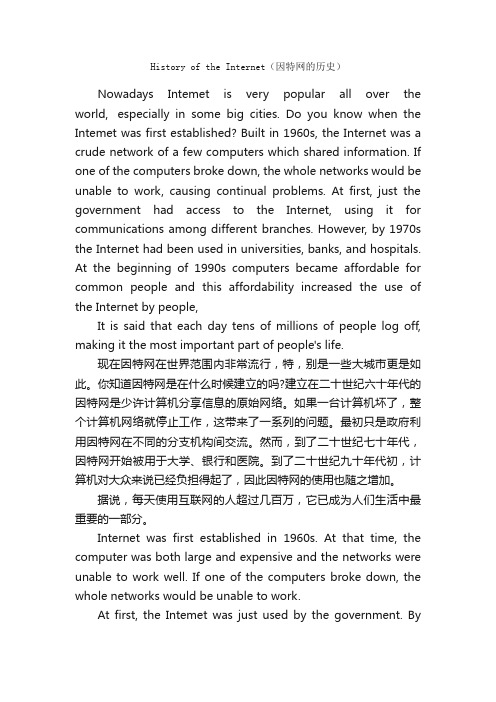
History of the Internet(因特网的历史)Nowadays Intemet is very popular all over the world, especially in some big cities. Do you know when the Intemet was first established? Built in 1960s, the Internet was a crude network of a few computers which shared information. If one of the computers broke down, the whole networks would be unable to work, causing continual problems. At first, just the government had access to the Internet, using it for communications among different branches. However, by 1970s the Internet had been used in universities, banks, and hospitals. At the beginning of 1990s computers became affordable for common people and this affordability increased the use of the Internet by people,It is said that each day tens of millions of people log off, making it the most important part of people's life.现在因特网在世界范围内非常流行,特,别是一些大城市更是如此。
- 1、下载文档前请自行甄别文档内容的完整性,平台不提供额外的编辑、内容补充、找答案等附加服务。
- 2、"仅部分预览"的文档,不可在线预览部分如存在完整性等问题,可反馈申请退款(可完整预览的文档不适用该条件!)。
- 3、如文档侵犯您的权益,请联系客服反馈,我们会尽快为您处理(人工客服工作时间:9:00-18:30)。
毕业设计(论文)外文资料翻译学院(系): ***********(计算机学院)专业:计算机科学与技术姓名: ** ***学号: ***********外文出处:The History of the Internet附件: 1.外文资料翻译译文;2.外文原文。
指导教师评语:签名:2008年 4 月 3 日注:请将该封面与附件装订成册。
附件1:外文资料翻译译文Internet的历史起源——ARPAnetInternet是被美国政府作为一项工程进行开发的。
这项工程的目的,是为了建立远距离之间点与点的通信,以便处理国家军事范围内的紧急事件,例如核战争。
这项工程被命名为ARPAnet,它就是Internet的前身。
建立此工程的主要应用对象就是军事通讯,那些负责ARPAnet 的工程师们当时也没有想到它将成为“Internet”。
根据定义,一个“Internet”应该由四或者更多的计算机连接起来的网络。
ARPAnet是通过一种叫TCP/IP的协议实现连网工作的。
此协议最基础的工作原理是:如果信息在网络中的一条路径发送失败,那么它将找到其他路径进行发送,就好象建立一种语言以便一台计算机与其他计算机“交谈”一样,但不注意它是PC,或是Macintosh。
到了20世纪80年代,ARPAnet已经开始变成目前更为有名的Internet了,它拥有200台在线主机。
国防部很满意ARPAnets的成果,于是决定全力将它培养为能够联系很多军事主机,资源共享的服务网络。
到了1984年,它就已经超过1000台主机在线了。
在1986年ARPAnet关闭了,但仅仅是建立它的机构关闭了,而网络继续存在与超过1000台的主机之间。
由于使用NSF连接失败,ARPAnet才被关闭。
NSF是将5个国家范围内的超级计算机连入ARPAnet。
随着NSF的建立,新的高速的传输介质被成功的使用,在1988年,用户能通过56k的电话线上网。
在那个时候有28,174台主机连入Internet。
到了1989年有80,000台主机连入Internet。
到1989年末,就有290,000台主机连入了。
另外还有其他网络被建立,并支持用户以惊人的数量接入。
于1992年正式建立。
现状——Internet如今,Internet已经成为人类历史上最先进技术的一种。
每个人都想“上网”去体验一下Internet中的信息财富。
成千上百的人都用Internet。
预计,到了2003年世界上的每个人,都将拥有Internet接入。
Internet已经真正成为我们这个年代生活的一部分。
由于计算机技术和网络技术每天都在改变,我们很难想象Internet下一步将发展成什么样子。
工作原理:现在,人们用Internet是一件很平常的事。
他们通过Internet进行购物、玩游戏、聊天等娱乐活动。
Internet不仅仅是一件事物。
Internet也会崩溃。
它的工作原理如同电话通信系统,只不过没有专门的Internet公司来经营Internet。
Internet是成千上万台计算机互相连接的集合。
Internet就像是办公网络一样,不同的是,它有成千上万台计算机相连接。
其中最主要的是Internet是如何进行通信的。
位于Houston的一台计算机是如何通过浏览网页而能与位于Tokyo的计算机进行数据通信的呢?Internet信息,拥有信息的计算机连接到Internet,是基于语言。
这种语言叫做TCP/IP。
TCP/IP建立了一种语言,能使计算机在Internet系统中传送数据。
但是TCP/IP的取得也必须具备两台电脑之间的物理连接。
当然也未必都是这样。
但也必须存在一根网络线将主机与Internet连接起来,但做到这样,还是不可能与Internet连接的。
物理连接要求通过MODEM,电话线和其他类似MODEM的连接(如DSL)来建立。
计算机上的MODEM通过已建立的通信线进行收发数据,通信线可以是电话线或是数据线。
事实上计算机之间建立连接的硬核被成为路由器。
路由器就是计算机中进行信息交互的管理器。
为了更好的对它说明,让我们来看看一台标准的计算机是怎样浏览网页的?1、用户计算机拨号进入ISP。
而此ISP可能还要连接入其他ISP,或是直接进入Internet 主干。
2、用户打开网页浏览器如NETSCAPE或是IE。
3、接下来是进入Internet的棘手部分。
首先,用户计算机相路由器发出请求。
路由器是一种高速高效的计算机运行的专门软件。
世界上所有路由的连接便形成了Internet的主干,在这里传送Internet上的所有数据。
目前主干网上的处理速度为每秒几千兆字节。
这样的速度分配到一只MODEM上,就好比太阳光的热量分配到一块冰上的热量一样。
4、路由器发送或接受数据。
它将一小段数据分别打包,形成数据报,就像包裹一样。
因此,当请求网页浏览是,就用TCP/IP协议告诉路由器如何处理这些数据,将这些数据发送去哪里,用户主要想去哪里。
5、路由器将这些数据报发送给其他的路由器,最终转到目标主机上。
就像传耳语的游戏一样(当然,只有完整的信息才能被传送)。
6、当信息到达目标网页的服务器是,服务器就开始将网页信息发送回去。
一台网页服务器,就是网页存储所在的计算机,它能对网页进行编辑,并将它发送给用户。
网页被分成数据报,通过路由器,最终到达用户计算机,这样,用户就能浏览网页了。
数据报中含有相关的数据以及一些必须的信息让路由器或其他计算机知道如何将数据报按正确的顺序重新组装成原始的数据段。
有了成千上万的网页和成千上万的用户,对于初学者来说使用Internet将不再那么容易,尤其是那些不太精通电脑的人。
接下来,你将能找到一些上网的小技巧和使用Internet主要服务的帮助。
在你打开网页之前,你必须有一个网页浏览器用于浏览网页。
大部分网络服务商都会给用户提供一个网络浏览器。
当你在浏览网页时,其实就是在使用浏览器。
目前使用最广泛的网页浏览器是Netscape和MSIE。
Netscape能自动连接到,MSIE能自动连接。
接下来你就必须熟悉如何使用网页。
网页是超链接、图片、文本、表格、按钮以及多媒体的集合。
只需点击网页提供的连接或是按照网页的步骤(比如,如果你需要用网页中的一张表,旁边就会有使用这张表的帮助)做,你就可以进行网上冲浪了。
基本上,网页中的每个元素都可以自我移植。
“哦,不!又是404出错!‘不能找到相关网页’”这是上网初学者中很普通的言论。
有时网站也会出错。
当然网站的错误跟用户的操作没有关系。
404出错意思是你想找的那个网页不存在。
这有可能是因为网站仍在建设中,页面还没有被创建,或者是因为网站的制作者正在对页面进行修改。
当出现404出错时,除了对网站管理发电子邮件,告诉他/她关于出错的问题,就别无他法了。
Javascript出错是由于网站中的Javascript的程序代码出错造成的。
并非所有的网页都使用Javascript,但有很多是用Javascript的。
Javascript不同于JAVA,目前大部分浏览器都支持Javascript。
如果你现在用的是旧版的网页浏览器,那么就有可能出现Javascript出错,那是因为你的浏览器的版本低于站点使用的Javascript版本。
所以,你应该为你的浏览器升级到新的版本。
电子邮件即电子方式的邮件。
电子邮件能使人们互相收发信件,甚至是文件和图片。
要使用电子邮件,那你就必须拥有一个电子邮件客户端,它就像是邮递员,为你收发电子邮件。
其次,你必须有一个电子邮件帐户。
大部分网络服务供应商都会提供给用户一个免费的电子邮件帐户。
有的网站也提供免费的电子邮箱,如Hotmail和Geocities。
配置好电子邮件客户端,包括POP3和SMTP服务器地址(电子邮件供应商会给你相关信息)之后,你就可以准备收邮件了。
附件是与信一起发过来的文件,如果有人发给你带有附件的邮件,但你不知道他是谁,就不要打开那个附件。
它有可能是病毒或是其他恶意的程序。
用户不会通过阅读邮件而被传染病毒,你不得不运行杀毒软件来防止病毒感染。
签名是很多电子邮件程序的一个特征。
签名加在邮件的末尾。
你可以将生动的文本,你职业信息或是其他你喜欢的东西作为签名。
设想在国际互联网中的电脑就像海中的岛屿。
那么海洋中就充满了数百万的岛屿。
这就是国际互联网。
设想岛与岛之间是通过发送和接收船只来联络的。
那么岛屿就有接收和发送船只的港口。
在国际互联网中的电脑有被叫做“港口”的端口。
端口只是一个象征性的对象,它使得电脑能在网络(或是国际互联网)上运转。
这种方法与上面提到的“岛屿、海洋”形象论类似。
远程登陆涉及到在服务器上直接用文本连接来使用端口。
几乎每种互联网活动,如访问网页、聊天、以及发电子邮件都是依托远程登陆来实现的。
远程登陆需要一个远程登陆客户服务器。
远程登陆程序兼容于Windows系统,所以Windows 用户可以通过在对话窗口键入telnet(不加's)来接入远程登陆软件。
Linux系统则将它创建在命令行里:键入telnet。
用于Macintosh的普通远程登陆程序是NCSA远程登陆软件。
任何一个服务软件(网页端口监督程序,聊天端口监督程序)都可以通过远程登陆被接入,即使这些软件不经常以这种方法被接入。
举例来说,直接与邮件服务器连接并通过与邮件服务软件交流来校对你的邮件是可能的,但用电子邮件客户服务器却更简单(当然如此)。
世界各地有数百万的网页,那么你如何知道哪个网页的地址是你需要的呢?搜索工具能节约时间。
搜索工具是一个非常庞大的网站,它使你能够搜寻它自有的网站数据库。
举例来说,如果你要找关于“狗”的网站,你可以搜索“狗”或“狗的信息”。
这里有一些搜索引擎:1. Altavista () - Web spider & Indexed2. Yahoo () - Web spider & Indexed Collection3. Excite () - Web spider & Indexed4. Lycos () - Web spider & Indexed5. Metasearch () - Multiple search网络蜘蛛是一种搜索引擎使用的程序,它随着可能找到的任何链接从一个网页到另一个网页。
这意味着只要它自己的时间和速度允许,搜索引擎就能尽可能多地在网络上逐字搜寻信息。
编入索引的收集使用手动附加链接。
比如雅虎网站。
你可以点击“电脑和网络”,再点击“硬件”,然后点击“猫”(调制解调器)等等。
那么通过分类的过程,与你要的类别相关的网站就找到了。
Metasearch 同时搜索许多搜索引擎,从十个引擎中找出最上面的搜索结果,使得搜索变得有效很多。
