2021年求职礼仪 面试印象50%来自肢体语言
Megger BM50多电压模拟 数字绝缘测试仪说明书

BM50Multi-Voltage Analog/Digital Insulation TesterDESCRIPTIONThe Megger BM50 is a multi-voltage insulation tester offering advanced performance, specifications and features, and simplicity of use. It has insulation test voltages of 50 V, 100 V, 250 V and 500 V with measurement sensitivity up to 100 GΩ.The BM50 includes Megger’s patented analog/digital LCD display that incorporates the benefits of an analog arc indication with the accuracy of a digital reading. The analog scale helps to make rapid identification of condition and to monitor variable readings, while the digital display provides precision and simplicity.The BM50 incorporates Megger’s unique Intelligent Safety System (ISS) to protect the user and the instrument from an inadvertent connection to a live system. As part of the ISS, a voltage warning is provided in the BM50, alerting the user to the presence of external voltage greater than 25 V and inhibiting testing if 55 V or greater is detected. The BM50 is designed to IEC 1010-1, VDE0411 and BS4743 safety standards.The BM50 is designed in a tough ABS case to withstand the most rigorous application requirements. The IP54 environmental protection rating ensures product reliability in wet and dusty conditions. Six “AA” cells housed in a separate battery compartment provide exceptional battery life.■Dedicated Insulation tester■Easy to use■Digital and Analog arc display■Multiple insulation test voltagesfrom 50 V to 500 V■Weatherproof to IP54■Tough ABS caseUKArchcliffe Road, Dover CT17 9EN England T (0) 1 304 502101 F (0) 1 304 207342UNITED STATES 4271 Bronze WayDallas, TX 75237-1019 USA T 1 800 723 2861 T 1 214 333 3201 F 1 214 331 7399OTHER TECHNICAL SALES OFFICES Norristown USA, Toronto CANADA,Mumbai INDIA, Trappes FRANCE, Sydney AUSTRALIA, Madrid SPAIN andThe Kingdom of BAHRAIN.ISO STATEMENTRegistered to ISO 9001:2001 Reg no. Q 09250Registered to ISO 14001 Reg no. EMS 61597BM50_DS_en_Megger is a registered trademarkSPECIFICATIONSInsulation RangesNominal Test Voltages (dc)50, 100, 250, 500 VMeasuring Range 50 V range:0-10 G Ω100 V range:0-20 G Ω250 V range:0-50 G Ω500 V range:0-100 G ΩResolution 0.1 M ΩTerminal Voltage on Open Circuit (dc)+15% maximumTest Current1 mA at minimum pass values of insulation specified in BS7671(on 250 and 500 V ranges)50 V range:0.2 mA at 250 k Ω100 V range:0.4 mA at 250 k ΩAccuracy at 20°C 50 V range:±2% ±2 digits±4% per G Ω100 V range:±2% ±2 digits ±2% per G Ω250 V range:±2% ±2 digits ±0.8% per G Ω500 V range:±2% ±2 digits ±0.4% per G ΩsTemperature Coefficient <0.1% per °C on all rangesDefault VoltmeterThe default voltmeter operates when an external voltage of >25 V ac or dc is detected on and range except OFF. If this voltageexceeds 55 V, insulation testing will be inhibited. Reverse polarity dc will ‘-dc’ to appear on the display.Battery ConditionIf the battery voltage is low during a test, the symbolappears automatically. Batteries should be replaced as soon as possible with suitable dry cells as below.Automatic DischargeWhen the test button is released after an insulation test, the item under test will be discharged automatically. Any voltage presentwill be indicated on the display so that the discharge can be monitored.SafetyMeets the safety requirements for double insulation to IEC1010-1(1995) EN61010-1(1995) to CATIII 300V phase to earth (ground)and 440 V phase to phase.GENERAL SPECIFICATIONOperating Temperature Range -20°to +40°C Operating Humidity 90% RH at +40°CStorage Temperature Range -25°to +65°CEnvironmental Protection IP54Power Supply6 x 1.5 V cells (IEC LR6 type)Fuse500 mA (F) 440 V 32 x 6mm Ceramic HBC 10 kA minimum.Glass fuses must not be fitted.Weight 625 gDimensions220 mm x 92 mm x 55 mm (9in x 3.75in x 2.25in)EMCIn accordance with IEC61326 including amendment No.1。
海沃德流控TBH系列真联球值产品指南说明书

FLOW CONTROLTBH SeriesTrue Union Ball ValveProduct Guide18Q U A L I T Y S E R V I C E I N T E G R I T YTBH SeriesTrue Union Ball Valve KEY FEATURES AND BENEFITS• System2• 250 PSI / 16 Bar, non-shock at 70°F/23°C full pressure rating• Consistent operating torque with adjustment-free design• Lockout/Tagout mechanism that secures directly to valve body for enhanced safety• Ergonomic handle for improved grip and comfort• ISO mounting flange simplifies actuation• Permanent markings, eliminates labels• Integral footpad for skid or panel mount• FPM or EPDM seals• Double O-Ring stem seals• Reversible PTFE seats – standard• Easy replacement for existing Hayward TB Series• NSF/ANSI 61 and NSF/ANSI 372 ListedAssisting users in protecting property and life, a standard integral lock-out feature secures onto the body of the valve. Actuator ready design with ISO 5211 pattern – on all sizes.Available in ¼" - 2" / DN8 - DN50 in PVC and CPVC materials with either EPDM or FPM seals.BuyAmericanTBH SeriesTrue Union Ball ValveActuator Ready“Patent Pending”PCD/PCS Series Pneumatic ActuatorsKEY FEATURES • For All Sizes of Ball and Butterfly Valves• Four-Piston Rack and Pinion Design• Compact, Lightweight Design • Position Indicator• Namur-Style Solenoid Mounting • Adjustable Travel StopsLHB SeriesManual Limit SwitchKEY FEATURES• Two Adjustable SPDT 10 Amp at 120 VAC Switches (Open/Close Position) - CSA Listed Switches • For Remote Monitoring of Critical Services• Robust GFPP Body, Cover and Plate• 304 Stainless Steel Stem and PMD/PMS/PMD4/PMS4 Series Pneumatic ActuatorsKEY FEATURES• Corrosion-Resistant Thermoplastic Housing in GFPP or Polyamide • Permanently Lubricated Gear Train • Two-Piston Rack and Pinion Design• Namur-Style Solenoid Mounting • Position IndicatorHRS SeriesOn/Off/Proportional Electric ActuatorsKEY FEATURES• On/Off or Proportional Control (2-10 vdc / 4-20mA Inputs & Outputs)• NEMA 4/4X• Powder Coated Aluminum Alloy Housing• Multiple AC and DC Voltages • Anti-Condensate Heater Standard • Handwheel or Shaft Manual OverrideECP SeriesGlass Filled Polypropylene Electric ActuatorsKEY FEATURES• On/Off or Proportional Control (2-10 vdc / 4-20mA Inputs & Outputs)• NEMA 4/4X• Auto Switching Voltage • Corrosion-Resistant GFPP Housing• LED Status Light• Anti-Condensation Heater • Manual OverrideEAU1 SeriesGlass Filled Polypropylene Electric ActuatorsKEY FEATURES• Unidirectional On/Off Control • NEMA 4/4X• 5A 250V End of Travel Switch • Corrosion-Resistant GFPP Housing• Direct ISO Mount• Multiple AC and DC VoltagesErgonomic Handle with UV InhibitorLock-Out Plate – StandardISO 5211 Top FlangeTrue Union End ConnectionsUses Same Nutas Hayward TB Series Ball ValvePermanent MarkingMade in USA!Integral Foot Pad250 PSI /16 Bar Rating, Non-Shock at 70°F / 23°CHayward Flow Control provides a range of mounting options to adapt to our actuators or to your preferred actuator. With the TBH Series ISO top integral flanges, all that is required is just the ISO 5211 coupling and bolting to adapt from the TBH Series stem to Hayward actuators or TBH Series CVH SeriesTBH Series “Z-Ball”Actuator ReadySame TBH Series System2™ technology with a Profile2™ ball.TBH Series with black handle identifier, drilled ball for sodium hypochlorite applications.Optional adapter available.72D DRAWINGS020406080100120140160180200220240260P R E S S U R E (P S I )1520253035404550556065707580859095100TEMPERATURE °CTEMPERATURE °F608010012014016018020022002004006008001000120014001600P R E S S U R E (K P A )PRESSURE / TEMPERATURE CHART*CV VALUESSIZE Cv in / DN VALUES 1/4 / 8 1.0 3/8 / 10 2.81/2 / 15 8.03/4 / 20 16.0 1 / 25 29.0 1-1/4 / 32 75.0 1-1/2 / 40 90.02 / 50 150.0* Flanged valves rated to 150 PSIDIMENSIONS – INCHES / MILLIMETERSSIZE A A1(JIS)B C D1D2E F G H J K L M N P Q inches / DN / JIS in / mm in / mm in / mm in / mm in / mm in / mm in / mm in / mm in / mm in / mm in / mm in / mm in / mm in / mm in / mm in / mm in / mm 1/4 / 8 / N/A 4.63 / 118N/A 0.53 / 13 2.25 / 57 2.82 / 72 1.75 / 44 3.50 / 89N/A 0.45 / 110.27 / 70.75 / 190.50 / 130.17 / 4 1.97 / 50N/A 0.29 / 7 1.37 / 353/8 / 10 / N/A 4.63 / 118N/A 0.53 / 13 2.25 / 57 2.82 / 72 1.75 / 44 3.50 / 89N/A 0.45 / 110.27 / 70.75 / 190.50 / 130.17 / 4 1.97 / 50N/A 0.29 / 7 1.37 / 351/2 / 15 / JIS15 4.65 / 118 5.27 / 1340.53 / 13 2.25 / 57 2.82 / 72 1.75 / 44 3.50 / 89 6.65 / 1690.45 / 110.27 / 70.75 / 190.50 / 130.17 / 4 1.97 / 50N/A 0.29 / 7 1.37 / 353/4 / 20 / JIS20 4.79 / 122 5.65 / 1440.72 / 18 2.62 / 67 2.98 / 76 1.91 / 49 3.50 / 897.17 / 1820.45 / 110.27 / 70.75 / 190.50 / 130.17 / 4 1.97 / 50N/A 0.29 / 7 1.56 / 401 / 25 / JIS255.34 / 1366.37 / 1620.94 / 24 3.00 / 76 3.25 / 83 2.18 / 55 4.00 / 1028.05 / 2040.45 / 110.27 / 7 1.00 / 250.50 / 130.20 / 5 1.97 / 50N/A 0.29 / 7 1.75 / 441-1/4 / 32 / JIS32 6.83 / 1738.03 / 204 1.48 / 38 4.00 / 102 3.89 / 99 2.60 / 66 5.17 / 1319.61 / 2440.53 / 130.33 / 8 1.38 / 350.50 / 130.20 / 5 1.97 / 50 2.76 / 700.34 / 9 2.25 / 571-1/2 / 40 / JIS407.39 / 1888.36 / 212 1.48 / 38 4.00 / 102 3.89 / 99 2.60 / 66 5.17 / 13110.65 / 2710.53 / 130.33 / 8 1.38 / 350.50 / 130.20 / 5 1.97 / 50 2.76 / 700.34 / 9 2.25 / 572 / 50 / JIS507.99 / 2039.57 / 2431.91 / 494.75 / 1214.40 / 1123.11 / 795.17 / 13111.51 / 2920.53 / 130.33 / 81.38 / 350.50 / 130.20 / 51.97 / 502.76 / 700.34 / 92.63 / 67WEIGHT – LBS / KGSIZE Weight with Socket/Threaded Ends Weight with Flanged Ends Weight Bare Stem with Socket/Threaded Ends Weight Bare Stem withFlanged Endsinches / DN lbs / kg lbs / kg lbs / kg lbs / kg 1/2 / 150.70 / 0.32 1.12 / 0.510.59 / 0.27 1.01 / 0.463/4 / 200.90 / 0.41 1.50 / 0.680.79 / 0.36 1.39 / 0.631 / 25 1.18 / 0.54 1.98 / 0.90 1.05 / 0.48 1.85 / 0.841-1/4 / 32 2.57 / 1.17 3.51 / 1.59 2.32 / 1.05 3.26 / 1.481-1/2 / 40 2.62 / 1.19 3.82 / 1.73 2.37 / 1.08 3.57 / 1.622 / 503.87 / 1.766.37 / 2.893.62 / 1.646.12 / 2.78DQA BF EON OMKJOCD2GL POH* 1-1/4" and 1-1/2" are 0.56" (14mm) longer than TB Series.SAMPLE SPECIFICATIONAll 1/4" - 2" thermoplastic ball valves shall be manufactured with PVC Type 1, Grade 1 (ASTM D1784, Cell Classification 12454) or CPVC (ASTM D1784, Cell Classification 23447). All sizes of shall be of true union design. Valve body shall contain an integral top mounting flange with dimensions and bolt circles conforming to ISO 5211. Valve to include as standard sliding lock-out plate that interlocks with integral flange on body for lock-out / tag-out. The valve has four locations for attaching a padlock. Body shall incorporate molded in foot pad for panel or rail mounting.All O-rings shall be EPDM or FPM. Seats shall be PTFE as standard. Seats for 1/4" - 2" valves shall be reversible to allow field rebuild. Valves 2" and smaller shall have a floating ball and System2™ seat carrier design that moves with the seat to affect a double seal to flow through a closed valve, and require no adjustment. The handle shall be retained without any metal fasteners and made from GFPP with UV Inhibitor. Balls must be full-port design and fully sphere shape. Stem shall contain double o-rings, and shall be blowout-proof design. Valve stem design shall be such that any torsional failure occurs outside of the two stem o-rings.All 1/4" - 2" ball valves shall be pressure-rated for 250 PSI at 70°F non-shock. All sizes of ANSI 150 lb flanged ball valves shall be pressure-rated for 150 PSI at 70°F non-shock. Valves to be NSF/ANSI 61 and NSF/ANSI 372 Listed.All ball valves shall carry a three-year warranty, and shall be manufactured by Hayward ® Flow Control and in the USA.Typical applications or installations include but are not limited to municipal waste and water treatment, clean water technology, chemical transfer and processing, aquatic and animal life support systems, mining and mineral processing, metal plating / surface finishing, marine, pulp and paper, landfills / environmental infrastructure and other demanding applications.Hayward is a registered trademark of Hayward Industries, Inc. © 2020 Hayward Industries, Inc.TBH0818Contact Hayward Flow Control with questions: USA: 1.888.429.4635 • Fax: 1.888.778.8410 • One Hayward Industrial Drive • Clemmons, NC 27012 USACanada: 1.888.238.7665 • Fax: 1.905.829.3636 • 2880 Plymouth Drive • Oakville, ON L6H 5R4 Canada • Email: hflowcanada@Visit us at: • Email: hfcsales@PART NUMBER MATRIX*TYPICAL APPLICATIONSSERIES MATERIAL SIZEEND CONNECTION ELASTOMER OPERATOR TBH SERIES OPTIONS OTHER OPTIONS TBH 1PVC 025A 1/4"ST SOCKET/THREADEDE EPDM K ACTUATOR READY0NONEOONONECVH2CPVC037A 3/8"0S SOCKET VFPMHANDLEZ DRILLED BALL FPM**050A 1/2"0F FLANGED DDRILLED BALL EPDM**075A 3/4"BT BSPT - (TAPERED)100A 1"BSBSPS - (STRAIGHT)125A 1-1/4"CVH SERIES OPTIONS150A 1-1/2"A SLOW OPEN 200A 2"B FAST OPEN––C SLOW OPEN DRILLED**015M DN15DFAST OPEN DRILLED**020M DN20025M DN25032M DN32040M DN40050M DN50––015J JIS16020J JIS20025J JIS25032J JIS30040J JIS40050JJIS50* Consult price list and/or factory. Not all combinations of options are valid or available.** Flow arrow indicates unidirectional seat design.。
嘉布拉 PanaCast 50 产品说明书

Jabra PanaCast 50© 2021 GN Audio A/S. All rights reserved. Jabra® is a trademark of GN Audio A/S. The Bluetooth® word mark and logos are registered trademarks owned by the Bluetooth SIG, Inc. and any use of such marks by GN Audio A/S is under license.Made in MalaysiaMODEL: VSM020Declaration of Conformity can be found on /doc1. Welcome (5)2. Overview (6)2.1 Jabra PanaCast 50 overview2.2 Included accessories2.3 Optional accessories2.4 Dimensions3. Visual indicators (11)4. Room setup guide (12)5. Mounting options (13)5.1 Wall Mount installation5.2 Screen Mount installation5.3 Table Stand installation5.4 Installation height6. Cabling (17)6.1 Room system cabling 7. Software (19)7.1 Operating systems7.2 Jabra Direct (Windows or macOS)7.3 Jabra Xpress (Windows or macOS)7.4 Jabra Sound+ (iOS or Android)7.5 Microsoft Teams and Teams Rooms7.6 Zoom and Zoom Rooms7.7 Other compatible video conferencing ap-plications8. Remote management setup (25)8.1 Quick startup wizard in Jabra Direct9. Video conferencing features (28)9.1 Camera controller in Jabra Direct and JabraSound+9.2 Intelligent Zoom9.3 Virtual Director9.4 Safety capacity settings9.6 Image quality settings9.7 Video flicker9.8 Field of view9.9 Video stitching9.10 Update firmware10. W hiteboard (35)10.1 Position the whiteboard10.2 Set up whiteboard view10.3 S hare the whiteboard in the main cameraview10.4 S hare a separate view of the whiteboard inMicrosoft Teams Rooms10.5 S hare a separate view of the whiteboard inZoom Rooms11. R emote control(optional accessory) (41)11.1 How to pair the remote control11.2 How to use the remote control12. S upport (43)12.1 FAQ and technical specifications12.2 How to care for your Jabra device12.3 How to factory reset1. WelcomeThank you for using the Jabra PanaCast 50. We hope you will enjoy it!Jabra PanaCast 50 features• Inclusive meetings. Panoramic-4K video using three 13-megapixel cameras and patented real-time video stitching to give 180° coverage, for a more natural view of the huddle room.• Intelligent video technology. Intelligent Zoom automatically includes everyone in the conversation, while Vivid HDR ensures the best video experience, even under widely varying lighting conditions.• Instant collaboration. Plug-and-play technology lets you collaborate with others quickly and easily, bringing hassle-free video and audio to your huddle room.• Versatile compatibility. Compatible with all leading video and audio-conferencing solutions. Certified for use with Microsoft Teams Rooms, Zoom and Zoom Rooms.2. Overview2.1 Jabra PanaCast 50 overview FRONT SIDESpeakersBACK SIDEmounting bracketAdditional accessories can be purchased at /accessories.AC power cable(1m/3ft) 2 screws(M5x12)Wall MountAC power adapter(2m/6ft)USB-C cable(2m/6ft)Hardware not included:• D rywall screws and anchors• Masonry screwsAccessories can be purchased at /accessories.USB-C cable (5m/15ft)Screen MountRemote control2.4 Dimensions3.Visual indicatorsFirmware updating(flashing pink)4. Room setup guideThe Jabra PanaCast 50 is designed for meeting rooms up to 4.5 meters x 6 meters (15 feet x 20 feet) and can be mounted using the supplied Wall Mount or the optional Screen Mount or Table Stand. If a whiteboard will be used in the meeting room, ideally it should be positioned on the adjacent wall for optimal viewing. View the Room setup guide PDF here: /help/panacast50/getstarted Below are some typical room setup scenarios.5. Mounting options5.1 Wall Mount installationView the Wall Mount assembly video or PDF here: /help/panacast50/getstarted5.2 Screen Mount installationThe Screen Mount is designed for screens up to 220 centimeters (86 inches) and VESA mounts up to 600 millimeters.View the Screen Mount assembly video or PDF here:/help/panacast50/getstarted5.3 Table Stand installationView the Table Stand assembly video or PDF here: /help/panacast50/getstarted5.4 Installation heightIt is recommended to install the Jabra PanaCast 50 at eye-level of the meetingroom participants.When installing the PanaCast 50 Array with the Wall Mount or ScreenMount, the camera should bepositioned 8 centimeters (3 inches)below the screen and ideally 30-35centimeters (12-14 inches) above thetable top or 100 centimeters(3 feet) from the floor. If this height isnot possible, it is recommended toDo not mount the camera facing direct sunlight as this may affect the preset white balance and compromise the image.6. CablingThe Jabra PanaCast 50 is versatile and can be used with a Microsoft Teams Room or Zoom Room systems, or bring-your-own-devices (BYOD). It is recommended not to use USB extender cables.6.1 Room system cablingJabra PanaCast 506.2 Bring-your-own-device (BYOD) cablingJabra PanaCast 507. Software7.1 Operating systemsJabra PanaCast 50 supports Windows 10 or later, and macOS 10.15 or later, and does not require extra drivers.7.2 Jabra Direct (Windows or macOS)Jabra Direct is free desktopsoftware designed to support,manage and enable optimalfunctionality for Jabra devices.Jabra Direct features a cameracontroller that can be used asa remote control for the JabraPanaCast 50 (refer to section9.1 for more info).Download the latest free version from /direct7.3 Jabra Xpress (Windows or macOS)Jabra Xpress is free desktop software designed to mass deploy and manage multiple Jabra devices across an organization. Jabra Xpress can track safety capacity limits and provide detailed insights about device usage.Visit /xpress to get access to Jabra Xpress7.4 Jabra Sound+ (iOS or Android)Jabra Sound+ is a free app for iOS or Androidphones that can be used as a remote controller for the Jabra PanaCast 50.7.5 Microsoft Teams and Teams RoomsMicrosoft Teams or Microsoft Teams Rooms will automatically detect and set the Jabra PanaCast 50 as the default video and audio device.To manually set the Jabra PanaCast 50 as the default video and audio device in Microsoft Teams or Teams Rooms, follow the steps below.1. Launch Microsoft Teams or Microsoft Teams Rooms.2. Click your account profile icon in the top right corner of Microsoft Teams.3. Select Settings to open the settings menu.4. Select the Devices tab in the menu list.5. Under Camera and Audio devices,select Jabra PanaCast 50.For more help, refer to the Microsoft Teams help center.7.6 Zoom and Zoom RoomsZoom or Zoom Rooms will automatically detect and set the Jabra PanaCast 50 as the default video and audio device.To manually set the Jabra PanaCast 50 as the default video and audio device in Zoom or Zoom Rooms, follow the steps below.1. Launch Zoom or Zoom Rooms.2. Click your wheel icon in the top right corner of Zoom to open the settings menu.3. In the Video and Audio tabs, select Jabra PanaCast 50 as the camera and speaker. For more help, refer to the Zoom help center.7.7 Other compatible video conferencing applicationsWhen using the Jabra PanaCast 50 with other compatible video conferencing applications, ensure it has been manually set as the default video and audio device in the video/audio settings for the video conferencing application.8. Remote management setupWith Jabra Xpress and an ethernet connection, a Jabra PanaCast 50 can be remotely managed without the need of Jabra Direct or the need to be connected to a computer. This means the Jabra PanaCast 50 will automatically apply managed settings and will always be updated to the firmware selected.8.1 Quick startup wizard in Jabra DirectWhen first connecting a Jabra PanaCast 50 to a computer that has Jabra Direct installed, a Quick startup wizard will automatically launch. This wizard will setup the Jabra PanaCast 50 to be remotely managed by Xpress and will guide you through the steps of naming your device, enabling Xpress management through an ethernet connection, and linking to a valid Xpress package URL. As an extra layer of protection, a password can be created to protect the Jabra PanaCast 50 settings.The Quick startup wizard settingscan be changed at any time using Jabra Direct.1. Launch Jabra Direct and ensure the Jabra PanaCast 50 is selected.2. Select Settings to open the settings menu.3. Change the appropriate settings for Jabra Xpress remote management.4. Press Save to apply the changes to the Jabra PanaCast 50. The Jabra PanaCast 50 will reboot and the changes will take effect.9. Video conferencing features9.1 Camera controller in Jabra Direct and Jabra Sound+The camera controller is a tool in Jabra Direct and Jabra Sound+ that enables users to remotely control a Jabra PanaCast 50 using their computer, phone or tablet. The camera controller allows users to:• Use Automatic zoom modes (Virtual Director or Intelligent Zoom).• Set up and share the view of a whiteboard.• Adjust the camera view using Pan, Tilt, Zoom controls.• Adjust the image quality settings (e.g. brightness, saturation, etc.).• Select and customize Presets to suit their individual requirements.9.2 Intelligent ZoomIntelligent Zoom is an Automatic zoom mode that dynamically frames all visible people within 4.5 meters (15 feet).Users can access Intelligent Zoom by using the camera controller in Jabra Direct, Jabra Sound+ or by using the remote control. Only one Automatic zoom mode can be active at a time.By default, Automatic zoom mode is set to Intelligent Zoom.9.3 Virtual DirectorVirtual Director is an Automatic zoom mode that features Speaker tracking, focusing on whomever is speaking in the camera view.Users can access Virtual Director using the camera controller in Jabra Direct or Jabra Sound+. Only one Automatic zoom mode can be active at a time.By default, Automatic zoom mode is set to Intelligent Zoom, but can be changed to Virtual Director.9.4 Safety capacity settingsUsing Jabra Direct, it is possible to set a safety capacity limit for a meeting room. If a safety capacity limit has been set, the Jabra PanaCast 50 will automatically detect if the limit is exceeded using PeopleCount technology and can alert people in the meeting room in real time. This anonymous PeopleCount data can be tracked and managed using Jabra Xpress.PeopleCount technology detects the heads and bodies of any brightly-lit visible people within 1-4 meters of the camera (3-12 feet) with an accuracy rate of 75%+. By default, Saf ety capacity notif ications are set to Off. This setting can be configured using Jabra Direct, and the data can be tracked and managed using Jabra Xpress.9.5 Save Pan, Tilt, Zoom presetsPan, Tilt, Zoom presets allow users to adjust and save the camera view using the camera controller on Jabra Direct, Jabra Sound+ or by using the remote control. Saved presets do not overwrite the default Pan, Tilt, Zoom settings. Users can select saved presets when a new meeting starts.Editing permissions for presets can be locked using Jabra Direct.9.6 Image quality settingsThe image brightness, contrast, saturation, sharpness, and white balance can be adjusted using the camera controller in Jabra Direct.Additionally, Vivid HDR and Automatic white balance can be enabled. If Vivid HDR is enabled, contrast, saturation, and sharpness cannot be adjusted manually. If Automatic white balance is enabled, the white balance cannot be adjusted manually.9.7 Video flickerVideo flicker can occur if the Jabra PanaCast 50 is not set to the correct geographical region. To prevent video flicker, select Auto (50Hz/60Hz) for regions that support NTSC format, or 50Hz for regions that support PAL format.By default, Video f licker is set to Auto. This setting can be configured using Jabra Direct.9.8 Field of viewThe angle of the camera can be optically adjusted for a wider or narrower view of the meeting room.By default, Field of view is set to 180°. This setting can be adjusted using Jabra Direct.9.9 Video stitchingTo create a 180° camera view, video stitching is used to join the overlapping areas of the video. Video stitching works best between 60 centimeters (24 inches) and 5 meters (16 feet) from the camera.The Jabra PanaCast 50 has two methods for video stitching: Blend and Hybrid. 9.10 Update firmwareFirmware updates improve performance or add new functionality to Jabra devices. Jabra Direct is required to update the firmware of the Jabra PanaCast 50.If a firmware update is available, you will be notified whenever the Jabra PanaCast 50 is connected to a computer that has Jabra Direct installed.10. WhiteboardThe 180° field of view of the Jabra PanaCast 50 allows whiteboard content to be shared in real time, even if the whiteboard is angled sharply away from the camera. Intelligent software automatically corrects the perspective to ensure the best view, while improving the image in real time by reducing shine, gloss, and shadows, and enhancing color and contrast of marker strokes. A secondary content camera stream allows you to display both the whiteboard and those present in the meeting at the same time in dual streams.The recommended size of the whiteboard should be between 1.5-2.7 meters in width (5-9 feet), however whiteboards measuring between 1-3 meters in width (3-10 feet) are supported.It is recommended that the whiteboard should be positioned within 3.6 meters (12 feet) of the Jabra PanaCast 50, and no closer than 1.5 meters (5 feet). The optimal viewing range is 3 meters (9 feet).It is important to note the Jabra PanaCast 50 camera consists of three separate lenses, arranged horizontally. The whiteboard MUST be positioned entirely within the view of one of these three lenses.It is recommended to use a standard whiteboard, rather than glass or highly reflective surface. For the best clarity, use black or dark markers to write on the whiteboard.Before a whiteboard can be shared in a video conference, a whiteboard view must be set up using Jabra Direct.To set up a whiteboard view, go to Whiteboard view setup under the Camera settings in Jabra Direct and then click Set up. Jabra Direct will guide you through the process of setting up a whiteboard view.10.3 Share the whiteboard in the main camera viewIf the Whiteboard sharing mode in Jabra Direct is set to Main camera view, toggling the whiteboard view on/off using the camera controller in Jabra Direct or Jabra Sound+ or the remote control will switch between the view of the meeting and the view of the whiteboard.By default, the Whiteboard sharing mode in Jabra Direct is set to Main camera view. This setting can be configured using Jabra Direct.10.4 Share a separate view of the whiteboard in Microsoft TeamsRoomsThe whiteboard view can be shared in Microsoft Teams Rooms as a separate content camera view, which will open a separate video stream of the whiteboard.1. Launch Jabra Direct on a separate laptop (not the Microsoft Teams Rooms unit) and ensure the Jabra PanaCast 50 device is selected.2. Select Settings to open the settings menu.3. Select the Camera tab.4. Set the Whiteboard sharing mode as In separate content camera view.5. Select Whiteboard view setup to create the boundaries of the whiteboard view.6. Launch Microsoft Teams Rooms on the Microsoft Teams Rooms unit.7. Select Settings to open the settings menu.8. Under Camera Defaults, select Jabra PanaCast 50 as the content camera, and ensure that the Content enhancements option is selected.10.5 Share a separate view of the whiteboard in Zoom RoomsThe whiteboard view can be shared in Zoom Rooms as a separate content camera view, which will open a separate video stream of the whiteboard.1. Launch Jabra Direct and ensure the Jabra PanaCast 50 device is selected.2. Select Settings to open the settings menu.3. Select the Camera tab.4. Set the Whiteboard sharing mode as In separate content camera view.5. Launch Zoom Rooms.6. Click your account profile icon in the top right corner of Zoom.7. Select Settings to open the settings menu.8. In the Video tab, select Jabra PanaCast 50 Content Camera as the content camera.11. R emote control (optional accessory)11.1 How to pair the remote control1. Press and hold the Bluetooth button on the back of the Jabra PanaCast 50 for 5 seconds until the LED on the camera flashes blue and green. This LED notification indicates that the Jabra PanaCast 50 is in pairing mode.2. Press and hold the Mute button on the remote control for 5 seconds until you hear an audio notification on the Jabra PanaCast 50. This audio notification indicates that the remote control and the Jabra PanaCast 50 are paired.To pair, the remote control must be within 30 centimeters (12 inches) of the Jabra11.2 How to use the remote controlThe range of the remote control is 10 meters (30 feet).End call Mute/unmute microphonePair with PanaCast 50 (hold)Zoom inZoom outSelect Preset 1Save Preset 1 (hold)Select Preset 2Save Preset 2 (hold)Turn Intelligent Zoom on/offTurn Whiteboard view on/offVolume up Adjust camera viewVolume down12. S upport12.1 FAQ and technical specificationsView the FAQ, certifications, and technical specifications at /help/panacast50 12.2 How to care for your Jabra device• The Jabra PanaCast 50 is for indoor use only.• Avoid direct sunlight and temperatures above 30°C/104°F or below 0°C/32°F.• Do not expose the camera or cables to rain or other liquids.• Do not position the camera near the vents of a monitor or TV as this may cause the camera to overheat and malfunction.• Clean the cloth surface with a cloth dampened with a mild soap solution.12.3 How to factory resetResetting will restore the Jabra PanaCast 50 to its factory default settings.1. Press and hold the Reset button on the back of the Jabra PanaCast 50 for 5 seconds until the LED flashes pink and you hear an audio notification.2. The Jabra PanaCast 50 will reboot and play another audio notification when ready for use. The reboot takes approx. 1 minute.。
Fluke Corporation 电压 连续性测试仪 T50 用户手册说明书
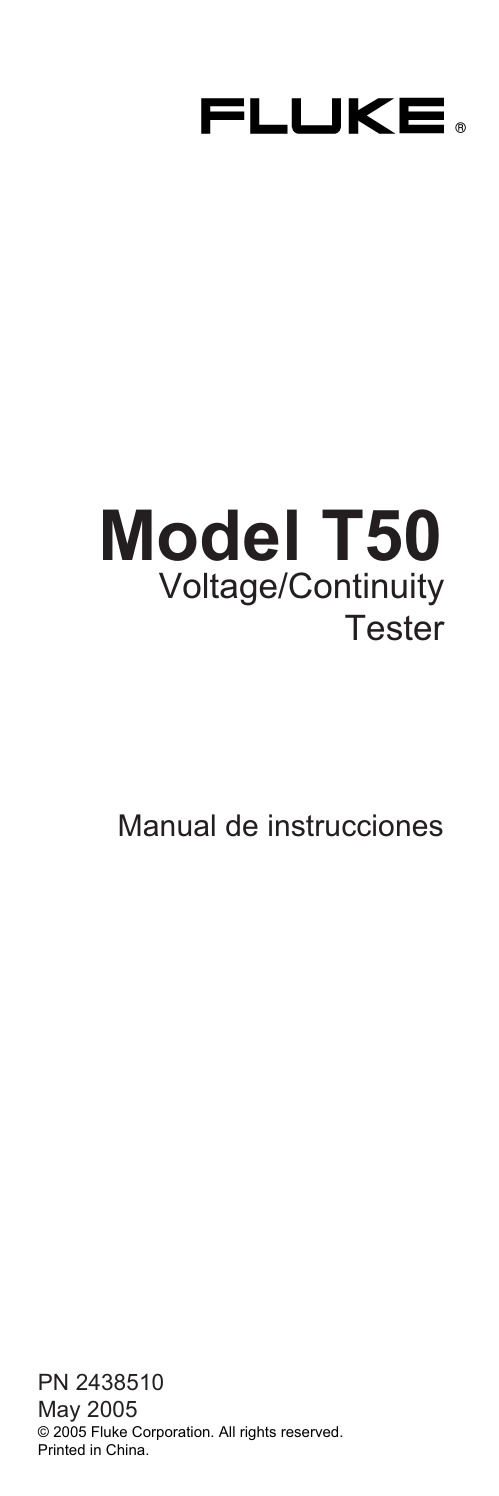
®Model T50Voltage/ContinuityTester Manual de instruccionesPN 2438510May 2005© 2005 Fluke Corporation. All rights reserved.Printed in China.Advertencias indicadas en el instrumento o en el manual de instrucciones:Atención! Advertencia:sitio peligroso.Observe el manual de instrucciones Advertencia! Importante.Tener en cu-enta.Cuidado! Peligro de tensión.Peligro de descarga eléctricaAislación doble o reforzada completa según clase II IEC 61140.hasta 690 V .Sello de conformidad CE, certifica el cumpli-miento de las normas vigentes.Se cumple el lineamiento EMV (89/336/EWG) i T am-bién cumple las normas de baja tensión (73/23/EWG).El manual de instrucciones contiene informaciones y advertencias necesa-rias para una correcta y segura utiliza-ción del instrumento.Antes de la utili-zación (puesta en marcha / montaje)del instrumento se debe leer atenta-mente el manual de instrucciones y cumplirlo en todos sus puntos.Si no se atienden las instrucciones o si se omite prestar atención a las adver-tencias y observaciones, se pueden producir lesiones graves al usuario o daños al instrumento.Generalidades / Volumen de entregaLa línea FLUKE T50 está comprendida por una serie de tester de voltaje y continui-dad.Los voltímetros son de extrema ayuda tanto en el área industrial como para el técnico electricista y el electrónico amateur Fluke T502cuando se trata de realización mediciones usuales.Estos modelos están provistos de las sigu-ientes funciones:• Construido de acuerdo la las normas DIN EN 61243-3, DIN VDE 0682 sección 401(anteriormente DIN VDE 0680 sección 5),IEC 61010• Visor LED• Medición de tensión alterna y continua hasta 690V• T est monopolar de las fases• T est de continuidad y de diodosConstatar al desembalar el instrumento si éste se encuentra en perfectas condicio-nes.El volumen de entrega consiste de:1 voltímetro FLUKE T502 baterías 1,5V IEC LR031 manual de instruccionesIndicaciones de seguridadLos instrumentos FLUKE T50 fueron con-struidos y probados de acuerdo a las nor-mas para voltímetros DIN EN 61243-3,DIN VDE 0682 sección 401 (anteriormente DIN VDE 0680 sección 5), EN 61010 y IEC 61010.Estos han dejado nuestra planta en perfecto estado.Para mantener este esta-do el usuario debe de observar las indica-ciones de seguridad contenidas en este manual.Para evitar un golpe eléctrico, deben cumplirse las disposiciones de seguri-dad y VDE sobre tensiones de con-tacto excesivas, cuando se trabajen con tensiones mayores de 75V (60V)CC ó 50V (25V) ef CA.Los valores entre paréntesis rigen para ámbitos circunscriptos (como p.ej.medicina,agricultura)Fluke T50Indicaciones de seguridad3Antes de realizar una medición asegu-rarse que las líneas de medición asícomo el instrumento se encuentren en perfecto estado.Las puntas de prueba sólo se deben sostener por las superficies previstas para ello.Siempre se debe evitar el con-tacto directo con las puntas de prueba.El instrumento sólo debe ser utilizado dentro de los rangos especificados y en instalaciones de baja tensión de hasta 690 V .Antes de cada uso debe asegurarse que el instrumento funcione perfecta-mente (p.ej.en una fuente de tensión conocida)Los voltímetros no deben ser más utili-zados si una o más funciones están fuera de uso o si no se puede recono-cer que el instrumento está en condi-ciones de ser utilizado.No está permitido el realizar mediciones en condiciones ambientales húmedas.Una visualización correcta solamente es posible dentro de una temperatura de – 10°C a + 55°C y una humedad re-lativa ambiente de menos de 85%.Si ya no está garantizada la seguridad del operador, el instrumento debe po-nerse fuera de funcionamiento y ase-gurarse contra uso involuntario o inde-bido.Este es el caso cuando el instrumento:• presenta daños evidentes• ya no realiza las mediciones deseadas •fue almacenado un tiempo excesivo en condiciones adversas• estuvo expuesto a exigencias mecánicas durante el transporteEn todos los trabajos deben cumplirse las normas de prevención de acciden-tes de las asociaciones profesionales que se encuentren vigentes para insta-laciones eléctricas y equipos.Fluke T50Indicaciones de seguridad4Utilización de acuerdo a su funciónEl instrumento sólo debe ser utilizado bajo las condiciones y con el fin para el cual éste fue construido.Para ello debe de ob-servarse las advertencias de seguridad,los datos técnicos con las condiciones am-bientales y la utilización en un ambiente seco.La seguridad en la operación no se podrá garantizar si el usuario realiza modificaciones o cambios en la con-strucción.Si fuera necesario abrir el instrumento,p.ej.para cambiar los fusibles, esto sólo deberá ser realizado por un técni-co.Antes de abrir el instrumento, éste debe ser apagado y desconectado de todo circuito de corriente.ElementosPunta de prueba de mano – (L1)Punta de prueba del instrumento +(L2)LEDs para la visualización de tensión LED para indicación monopolar de las fases LED para continuidad Indicador de polaridad Compartimiento para las bateríasFluke T50Manual de instrucciones5Realización de mediciones Preparación de seguridadPara cada test deben de observarse las advertencias de seguridad mencio-nadas.Antes de cada utilización debe realizarse primeramente un test para constatar que el instrumento funcione debidamente.Prueba de funcionamiento:• Unir una punta de prueba con la otra • Se escuchará un sonido y el LED Rx/Ωse iluminaráLa indicación de tensión del FLUKET50 funciona también aunque las ba-terías estén agotadas o sin baterías.Los voltímetros no deben ser más utili-zados si una o más funciones están fuera de uso o si no se puede recono-cer que el instrumento está en condi-ciones de ser utilizado.Los instrumentos FLUKE T50 poseen una carga integrada que posibilita el disparo de un diferencial de 10 mA o 30 mA.En el caso de pruebas de tensión (L con PE) en instalaciones con disyuntor diferencial puede dispararse el mismo.Para evitarlo, debe realizarse primero el test entre L y N (aproximadamente 5segundos).A continuación se puede probar L con PE sin disparar el diferen-cial.Medición de tensiónObserve las medidas de seguridad in-dicadas.•Unir ambas puntas de prueba con el ob-jeto a medir.Fluke T50Manual de instrucciones6A partir de una tensión > 12 V el voltí-metro entra en funcionamiento auto-máticamente.•Visualización de la tensión por LEDs (3) •En el caso de trabajarse con tensión al-terna, se iluminarán los LEDs con los símbolos "+”y "-" y adicionalmente se escuchará una señal.•En caso de tensión DC el LED (6) destel-la y se escucha una senal.•Los instrumentos poseen una cadena de LEDs con los valores 12V, 24V, 50V, 120V, 230V, 400V y 690V.•En el caso de trabajarse con tensión continua, la polaridad de la tensión indi-cada se refiere a la punta de prueba (+).•Por razones técnicas el instrumento no se encenderá con tensión continua en el rango de aprox.0V hasta –3V. Indicación monopolar de las fasesLa determinación unipolar de fasesfunciona a partir de una tensión alter-na de aprox.100 V (polaridad > 100VCA).En el caso de realizar un test de lasfases para determinar un conductorexterno es posible que la función delvisor bajo determinadas condiciones(como p.ej.cuando hay protectoresaislantes o en lugares aislados) seaperjudicada.El test unipolar de fases no es el medio adecuado para determinar la presen-cia de tensión.Para ello es necesario un test bipolar de voltaje.•Conectar las puntas de prueba con el objeto a medir•Una señal acústica indicará la fase y en el visor se iluminará el LED (4)Fluke T50Manual de instrucciones7Medición de tensión con dis-paro de diferencialEn caso de realizar un test de voltaje en ins-talación que poseen un disyuntor diferencial con 10 mA o 30 mA de corriente nominal de fuga, éste puede ser disparado.Para ello se debe medir la tensión entre L y PEentre L y N por aproximadamente 5 se-gundos.A continuación se puede pro-bar L con PE sin disparar el diferencial. Test de continuidadAntes de probar todo diode debe de asegurarse que el diodo a probar no esté bajo tensió polaridad de la tensión de prueba en la punta de prue-ba de mano es positiva (+).•Probar en forma bipolar la existencia de tensión en el objeto a medir.• Conectar ambas puntas de prueba con el objeto a medir.Si existe continuidad se escuchará una señal y el LED con la indicación conti-nuidad Rx/Ω(5) se iluminará. MantenimientoUtilizado de acuerdo al manual de instruc-ciones, el instrumento no requiere ningún mantenimiento especial.Si a pesar de ello surgiera algún desperfecto en la función, nuestro servicio técnico se ocupará de controlar el instrumento.Fluke T50Manual de instrucciones8LimpiezaSi el instrumento se llegara a ensuciar por el uso cotidiano, se lo podrá limpiar con un paño húmedo y algo de detergente suave.Antes de comenzar con la limpieza, cerció-rese que el instrumento esté desconecta-do del suministro externo de tensión y de los demás instrumentos conectados.Nunca utilice productos agresivos o sol-ventes para la limpieza.Una vez limpiado,el instrumento no debe ser utilizado por aproximadamente 5 horas.Intervalo de calibraciónPara conservar la precisión de los resulta-dos de medición indicada, el instrumento debe ser calibrado periódicamente por nuestro servicio técnico.Recomendamos un intervalo de calibración de un año.Reemplazo de bateríasSi al unir las puntas de prueba no suena una señal deben cambiarse las baterías.•Antes de cambiar una batería se debe separar el voltímetro FLUKE T50 de todo circuito a medir.•Abrir el compartimiento de las baterías girándolo (p.ej.con una moneda) en el sentido indicado con la flecha.•Quitar las baterías agotadas.Fluke T50Manual de instrucciones9Por favor, piense también en nuestro medio ambiente.No tire las baterías usa-das a la basura doméstica normal, sino entréguelas a los depósitos o colectores de basura especiales.Deberán observarse las respectivas disposiciones en vigor sobre la recogi-da, el aprovechamiento y la eliminaci-ón de baterías y acumuladores usa-dos.Datos técnicosRango de tensión12...690V CA/CC Resolución LED ±12, 24, 50, 120, 230, 400,690 VTolerancia DIN VDE 0682, sección 401Determinación de tensión automáticaSeñal acústica (tensión AC) siDeterminación de polaridad para todos los rangos Determinación de rangoautomáticaTiempo de reacción <0,1 s LEDRango de frecuencia DC, 0...65 HzCarga automática (disy.dif.) siCarga interna aprox.2,1W para 690V Corriente de prueba < 3,5 mACorriente pico Is = 0.2 ATiempo de encendido ED (DT) = 30 sTiempo de recreo:240sAuto Power On > 12 V CA/CCDeterminación unipolar de fasesRango de tensión 100...690 V CAFrecuencia 50...65 HzPrueba de continuidadRango de resistencia 0...200 k ΩPrecisión RN + 50%Corriente de prueba 3 µAProteción de sobretensión 690V CA/CCSuministro de energía 2 de 1,5V Micro IEC LR03Toma de corriente max.30mA / aprox.250 mW Temperatura -10°C...55°CHumedad max.85% humedad relativaambienteAltura sobre el nivel del mar:hasta 2000 m Categoría de sobretensión:CAT III / 600V Grado de polución:2Protección IP54De acuerdo a:DIN EN 61243-3, DIN VDE 0682 partie 401 (DIN VDE 0680Partie 5, EN 61010, EN 61010,IEC 61010)Peso:130g (incl.Baterías)Dimensiones:210 x 40 x 22 mm Fluke T50Datos técnicos10Garantía limitada y limitación de responsabilidad Se garantiza que este producto de Fluke no tendrádefectos en los materiales ni en la mano de obra durante un año a partir de la fecha de adquisición.Esta garantía no incluye fusibles, baterías desechab-les ni daños por accidente, maltrato, uso indebido,alteración, contaminación o condiciones anormales de funcionamiento o manipulación.Los revendedores no están autorizados para otorgar ninguna otra garantía en nombre de Fluke.Para obtener servicio degarantía, póngase en contacto con el centro de servi-cio autorizado por Fluke más cercano para obtener la información correspondiente de autorización de la devolución, y luego envíe el producto a dicho centro de servicio con una descripción del problema.ESTA GARANTÍA ES SU ÚNICO RECURSO.NO SE CONCEDE NINGUNA OTRA GARANTÍA, EXPRESA O IMPLÍCITA, T AL COMO AQUELLA DE IDONEIDAD PARA UN PROPÓSITO DETERMINADO.FLUKE NO SE RESPONSABILIZA DE PÉRDIDAS NI DAÑOS ESPECIALES, MEDIATOS, INCIDENTALES O INDI-RECTOS, EMERGENTES DE CUALQUIER CAUSA O TEORÍA.Dado que algunos países o estados no permiten la exclusión o limitación de una garantía implícita, ni de daños incidentales o indirectos, es posible que las limitaciones de esta garantía no sean de aplicación a todos los compradores.Fluke T50Garantía11Fluke CorporationP .O.Box 9090Everett WA98206-9090Fluke Europe B.V .P .O.Box 11865602 B.D.Eindhoven NetherlandsFluke T50 12。
RNA 6000 Nano Kit for 2100 Bioanalyzer Systems Qui
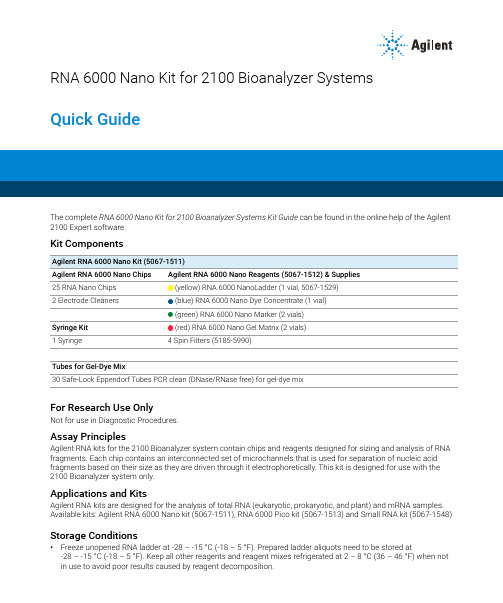
RNA 6000 Nano Kit for 2100 Bioanalyzer SystemsQuick GuideThe complete RNA 6000 Nano Kit for 2100 Bioanalyzer Systems Kit Guide can be found in the online help of the Agilent 2100 Expert software.Kit ComponentsAgilent RNA 6000 Nano Kit (5067-1511)Agilent RNA 6000 Nano Chips Agilent RNA 6000 Nano Reagents (5067-1512) & Supplies25 RNA Nano Chips (yellow) RNA 6000 NanoLadder (1 vial, 5067-1529)2 Electrode Cleaners (blue) RNA 6000 Nano Dye Concentrate (1 vial)(green) RNA 6000 Nano Marker (2 vials)Syringe Kit (red) RNA 6000 Nano Gel Matrix (2 vials)1Syringe 4 Spin Filters (5185-5990)Tubes for Gel-Dye Mix30 Safe-Lock Eppendorf Tubes PCR clean (DNase/RNase free) for gel-dye mixFor Research Use OnlyNot for use in Diagnostic Procedures.Assay PrinciplesAgilent RNA kits for the 2100 Bioanalyzer system contain chips and reagents designed for sizing and analysis of RNA fragments. Each chip contains an interconnected set of microchannels that is used for separation of nucleic acid fragments based on their size as they are driven through it electrophoretically. This kit is designed for use with the 2100 Bioanalyzer system only.Applications and KitsAgilent RNA kits are designed for the analysis of total RNA (eukaryotic, prokaryotic, and plant) and mRNA samples. Available kits: Agilent RNA 6000 Nano kit (5067-1511), RNA 6000 Pico kit (5067-1513) and Small RNA kit (5067-1548) Storage Conditions•Freeze unopened RNA ladder at -28–-15°C (-18–5°F). Prepared ladder aliquots need to be stored at -28–-15°C (-18–5°F). Keep all other reagents and reagent mixes refrigerated at 2–8°C (36–46°F) when not in use to avoid poor results caused by reagent decomposition.2•Protect dye and dye mixtures from light. Remove light covers only when pipetting. Dye decomposes when exposed to light.•Store the chips at room temperature.Equipment Supplied with the Agilent 2100 Bioanalyzer System•Chip priming station (5065-4401)•IKA vortex mixerAdditional Material Required (Not Supplied)•RNaseZAP® recommended for electrode decontamination and routine electrode cleaning •RNase-free water recommended for routine electrode cleaning•Pipettes (10µL and 1000µL) with compatible tips (RNase-free, no filter tips, no autoclaved tips)•0.5mL and 1.5mL microcentrifuge tubes (RNase-free)•Microcentrifuge ( 13000g)•Heating block or water bath for ladder/sample preparationSample preparationFor total RNA or mRNA analysis, the sample concentration must be within the specified range. If the concentration of your particular sample is above this range, dilute with RNase-free water.SpecificationsSetting up the Chip Priming Station1Replace the syringe:a Unscrew the old syringe from the lid of the chip priming station.b Release the old syringe from the clip. Discard the old syringe.c Remove the plastic cap of the new syringe and insert it into the clip.d Slide it into the hole of the luer lock adapter and screw it tightly to the chip priming station.2Adjust the base plate:a Open the chip priming station by pulling the latch.b Using a screwdriver, open the screw at the underside of the base plate.c Lift the base plate and insert it again in position C. Retighten the screw.Physical Specifications Analytical SpecificationsTotal RNA AssaymRNA Assay Analysis time30min Quantitative range 25–500ng/µL 25–250ng/µL Samples per chip 12Qualitative range 5–500ng/µL 5–250ng/µL Sample volume 1µL Sensitivity (S/N>3)5ng/µL in water25ng/µL in water Kit stability 4 months Quantitative precision (within a chip)10% CV 10% CV Kit size25 chips12 samples/chip = 300 samples/kitQuantitative accuracy11Determined analyzing the RNA ladder as sample20%20%Maximum salt concentration in sample100mM Tris 0.1mM EDTA or 125mM NaCl 15mM MgCl 2100mM Tris 0.1mM EDTA or 125mM NaCl 15mM MgCl 233Adjust the syringe clip:a Release the lever of the clip and slide it up to the top position.Essential Measurement Practices•Handle and store all reagents according to the instructions on the label of the individual box.•Avoid sources of dust or other contaminants. Foreign matter in reagents and samples or in the wells of the chip will interfere with assay results.•Allow all reagents to equilibrate to room temperature for 30min before use. Thaw samples on ice.•Protect dye and dye mixtures from light. Remove light covers only when pipetting. The dye decomposes when exposed to light and this reduces the signal intensity.•Always insert the pipette tip to the bottom of the well when dispensing the liquid. Placing the pipette at the edge of the well may lead to poor results.•Always wear gloves when handling RNA and use RNase-free tips, microcentrifuge tubes and water.•It is recommended to heat denature all RNA samples and RNA ladder before use for 2min and 70°C (once) and keep them on ice.•Do not touch the 2100 Bioanalyzer instrument during analysis and never place it on a vibrating surface.•Always vortex the dye concentrate for 10s before preparing the gel-dye mix and spin down afterwards.•Use a new syringe and electrode cleaners with each new kit.•Use loaded chips within 5min after preparation. Reagents might evaporate, leading to poor results.•To prevent contamination (e.g. RNase), it is strongly recommended to use a dedicated electrode cartridge for RNA assays.•Perform the RNase decontamination procedure for the electrodes daily before running any assays. Refer to the kit guide for details on electrode cleaning and decontamination.Agilent RNA 6000 Nano Assay ProtocolPreparing the RNA Ladder1Spin the ladder down and pipette in an RNase-free vial.2Heat denature the ladder for 2min at 70°C.3Immediately cool the vial on ice.4Prepare aliquots in recommended 0.5mL RNase-free vials with the required amount for typical daily use.5Store aliquots at -28–-15°C (-18–5°F). After initial heat denaturation, the frozen aliquots should not require repeated heat denaturation.6Before use, thaw ladder aliquots on ice (avoid extensive warming).Preparing the Gel1Pipette 550µL of RNA gel matrix (red ) into a spin filter.2Centrifuge at 1500 g ±20% for 10min at room temperature.3Aliquot 65µL filtered gel into 0.5mL RNase-free microcentrifuge tubes. Use filtered gel within 4 weeks. Store at2–8°C (36–46°F).Handling ReagentsThe dye can cause eye irritation. Because the dye binds to nucleic acids, it should be treated as a potential mutagen.Kit components contain DMSO. DMSO is skin-permeable and can elevate the permeability of other substances through the skin.✓Follow the appropriate safety procedures and wear personal protective equipment including protective gloves and clothes as well as eye protection.✓Follow good laboratory practices when preparing and handling reagents and samples.✓Always use reagents with appropriate care.✓For more information, refer to the material safety data sheet (MSDS) on .Agilent Technologies Inc. 2001-2022Printed in Germany, Edition: 11/2022*G2938-90037*Part No: G2938-90037 Rev. E.00Document No: SD-UF0000031 Rev. E.00Allow the RNA dye concentrate (blue ) to equilibrate to room temperatureVortex RNA dye concentrate (blue ) for 10µL of RNA marker (green ) in all 12sample wells and in the well marked.to find information on your local Contact Visit the Agilent website. It offers useful information, support, and current developments about the products and /en/product/automated-electrophoresis/bioanalyzer-systems .Put a new RNA chip on the chip priming station.µL of gel-dye mix in the well marked .mL and then close the chip priming µL of gel-dye mix in the wells marked .µL of prepared ladder in well marked .Pipette 1µL of sample in each of the 12 sample wells. Pipette 1(green ) in each unused sample well.Put the chip horizontally in the IKA vortexer and vortex for 1 9 µl gel-dye 9 µl gel-dye1 µl ladder 1 µl sample5 µl marker。
2021年版的英镑五十票面塑料钞在紫光光源下呈现

2021年版的英镑五十票面塑料钞在紫光光源下呈现
摘要:
1.2021 年版英镑五十票面塑料钞的特点
2.紫光光源对钞票的照射效果
3.英镑五十票面塑料钞在紫光光源下的表现
正文:
在货币的世界里,钞票的设计和防伪技术一直以来都是各个国家关注的焦点。
2021 年版英镑五十票面塑料钞就是其中的一个典型代表,它采用了一系列先进的防伪技术,使得假钞难以生存。
那么,当这款钞票遇到紫光光源时,它会呈现出怎样的景象呢?
首先,让我们来了解一下2021 年版英镑五十票面塑料钞的特点。
这款钞票采用了塑料材质,相较于传统纸币,塑料钞票更具有耐磨、抗污、防伪等优点。
在设计上,它采用了英国著名画家约瑟夫·特纳的作品,展示了英国历史文化的底蕴。
此外,钞票上还应用了多种先进的防伪技术,如全息磁性开窗安全线、彩色荧光图案等。
接下来,我们要了解的是紫光光源对钞票的照射效果。
紫光光源,又称为紫外线光源,是一种波长在400-450 纳米(nm)之间的光线。
在紫光光源的照射下,许多物体都会呈现出与平时不同的颜色,钞票也不例外。
紫光光源可以使荧光物质发光,进而帮助人们识别钞票上的防伪特征。
那么,在这款2021 年版英镑五十票面塑料钞在紫光光源下,它会呈现出怎样的表现呢?当紫光光源照射在这款钞票上时,我们可以看到钞票上的荧光
图案变得更加明亮。
同时,钞票上的全息磁性开窗安全线也会在紫光下呈现出独特的色彩。
这些防伪特征在紫光光源下变得更加明显,有利于人们辨别钞票的真伪。
总之,2021 年版英镑五十票面塑料钞在紫光光源下呈现出独特的防伪特征,这使得它在货币流通领域具有更高的安全性。
Primer5.0中文说明书

参数设置...........................……………...............................................9
序列翻译...........................………………………………………….....................12
Edit Codon Table 窗口...........………………………………………………………...............12
z PRIMER 引物设计 .........................…….............................….....14
Primer PREMIER
Version 5.0 for Windows and Power Macintosh
使用说明书
PREMIER Biosoft International
3786 Corina way, Palo Alto, CA 94303-4504 电话 650 856-2703 传真 650 843-1250 电子邮件 sales@
z Motif Analysis 基序分析 .........……………...........................26
Motif Analysis 基序分析 窗口...............…………….....................................26
Motif Sites 基序位点 窗口.....................……......................................26
BVA303 305评估套件用户手册说明书

P r e l i m i n a r y M a n u a lEvaluation Kit User’s ManualDigital Variable Gain Amplifier(DVGA)BVA 303/305P r e l i m i n a r y M a n u a lTable of contentsIntroduction .................................................................................................................. 3 Applications Support ................................................................................................ 3 Evaluation Kit Contents and Requirements .................................................... 3 Kit Contents ................................................................................................................. 3 Software Requirements ................................................................................................. 3 Hardware Requirements ................................................................................................ 4 MCM BVA303/305 Evaluation Board Assembly ........................................... 5 Overview ..................................................................................................................... 5 Outline showing functional overview .............................................................................. 6 Hardware Operation ................................................................................................. 7 USB Interface Board .................................................................................................. 9 USB Interface Board Overview ........................................................................................ 9 Connection of the USB Interface Board to the Evaluation Board ......................................... 9 USB Driver Installation ................................................................................................... 9 EVK Software Installation ....................................................................................... 10 Using the Application Software Graphical User Interface ....................... 13 Evaluation Board Overview ..................................................................................... 16 Technical Resources .. (17)P r e l i m i n a r y M a n u a lIntroductionThe BVA303/305 is a gain amplifier with enhanced 6-bit RF Digital Step Attenuator(DVGA) designed for use in 3G/4G wireless infrastructure and other high performance RF applications. An integrated digital control interface supports both serial and parallel programming of the attenuation, including the capa-bility to program an initial attenuation state at power -up. Covering a 31.5 dB attenuation range in 0.5 dB steps, it maintains high linearity and low power consumption from 30~40MHz through 4 GHz. BVA-303/305 also features an external negative supply option, and is offered in a 24-lead 4x4 mm QFN package.The BVA303/305 Evaluation Kit (EVK) includes the application software and hardware required to con-trol and evaluate the functionality of the DVGA using a PC running the Windows operating system to control the USB interface boardApplication supportFor any technical inquiries regarding the evaluation kit or software, please visit applications support at (fastest response) or call (82)-2-568-2754.Evaluation Kit Contents and RequirementsKit ContentsThe BVA303/305 Evaluation Kit (EVK) includes all of the specific software and hardware required to evaluate the DVGA. Included in the EVK are:Software RequirementsThe application software will need to be installed on a computer with the following minimum require-ments:∙ PC compatible with Windows™ XP, Vista, 7, or 8 ∙ Mouse ∙ USB port∙ HTML browser with internet access ∙ Administrative privilegesP r e l i m i n a r y M a n u a lHardware RequirementsIn order to evaluate the DVGA(Digital Variable Gain Amplifier) performance of the evaluation board, the following equipment is required:DC power supplies and DC cables Signal Generator Spectrum AnalyzerVector network analyzerCAUTION: The BVA303/305 DVGA EVK contains components that might be damaged by exposure to voltages in excess of the specified voltage,including voltages produced by electrostatic discharges. Handle the board in accordance with procedures for handling static -sensitive components. Avoid applying excessive voltages to the power supply terminals or signal inputs or outputs.P r e l i m i n a r y M a n u a lMCM BVA303/305 Evaluation Board AssemblyOverviewThe Evaluation Board is assembled with a BVA303/305 DVGA, SP2T mechanical switch (P/S), Parallel Programming switches (D1~D6,LE), several headers, and SMA connectors. The P/S switch is used for Parallel or Serial mode selection. The D1~D6,LE switches are used for setting the control bits in Direct Parallel programming mode.Figure 1. MCM BVA303/305 Evaluation Board AssemblyP r e l i m i n a r y M a n u a lFigure 2. MCM BVA303/305 Evaluation Board Outline Showing Functional OverviewRF In(DSA Input)RF out(Amp output)P r e l i m i n a r y M a n u a lHardware Operation1. Verify that all DC power supplies are turned off before proceeding2. Connect the jumper on JP1, JP23. Position the P/S switch to Parallel or Serial mode4. Set jumpers of PUP1 (J7) and PUP2 (J8) to be “HIGH” at upper position and “LOW” at down position5. Set the D1~D6 and LE mechanical programming switches on board to support Direct Parallel, Latched Parallel, or Serial mode a. Place D1~D6 and LE at the middle position to support Latched Parallel and Serial modes with GUI application software and proper position of P/S switchb. In Direct Parallel mode , D1~D6 can be set to “HIGH” or “LOW” to manually program the attenuation state while LE is connected to “HIGH” without using the Mini USB Interface and GUI application software Table 1. SP3T Switch Descriptions6. Provide external power supply to the J4 connector (refer to the Operating Ranges table in the datasheet for the voltage range) a. VDD is the positive power supply with 3.0V typicalb. VDD_DIG is the positive power supply for control signals with 1.8V typical, and it can be connected to VDD with jumper on JP1 to simplify the test set -upc. VSS is the external negative power supply with –3.3V typical. To simplify the test set -up, it can also be shorted to GND with jumper on JP2 to enable using the internal negative voltage generatorRemark : In order to evaluate the DVGA of the evaluation board on parallel or serial mode, You should connect the USB cable to a PC. And then to supply an External power VDD or VDD_DIG to the evalua-tion board .P r e l i m i n a r y M a n u a lHOW to set the PUP1. Position the Parallel/Serial switch to Parallel mode2. Set the “LE” Switch to “Low”3. Set jumpers of PUP1 (J7) and PUP2 (J8) to be “HIGH” at upper position and “LOW” at down position as you need(refer to Table 2)Table 2. Parallel PUP Truth Table4. Provide external power supply(3.0V)P r e l i m i n a r y M a n u a lUSB Interface Board OverviewA USB interface board (Figure 3) is included in the Evaluation Kit. This board allows the user to send SPI commands to the device under test by using a PC running the Windows™ operating system. To install the software, extract the zip file to a temporary directory and follow the installation procedure included.USB Interface BoardConnection of the USB Interface Board to the Evaluation BoardThe Evaluation Board and the USB interfaceboard contain the 15 pin D -sub connector. This feature allows the USB interface board (socket) to connect directly to the Evaluation Board (pin) on the front -side as shown in Figure 4.Figure 3. USB interface boardFigure 4. DVGA USB Interface Board Connected to the BVA303/305 Evaluation Board for Latched Parallel and Serial ProgrammingUSB Driver InstallationThe latest USB interface board drivers areavailable via Microsoft Windows update. Internet connectivity is required to download the drivers. Connect the USB interface board to the PC and select the Windows Update option to obtain and install the drivers.If the USB board drivers are not installed,it will not be possible to run the program correctly. A USB interface board (Figure 5) is included in the Evaluation Kit. This software is available directly from FTDI’s website at/Drivers/VCP.htmFigure 5. USB Driver InstallationP r e l i m i n a r y M a n u a lEVK Software InstallationTo install the DVGA evaluation software, unzip the archive and execute the “setup.exe.”Figures 6(a-c). Application Software Installation ProcedureIn order to evaluate the BVA303/305 performance, the Application Software has to be installed on your computer.The USB interface and DVGA application software is compatible with computers running Windows™ XP, Vista, 7, or 8. This software is available directly from Berex’s website at/Products/Documents/Installers/DVGA%20Evaluation%20Software%20Installer%20R2.3.1.zipAfter the setup.exe file has been executed, a welcome screen will appear. It is stronglyrecommended that all programs be closed prior to running the install program. Click the “Next>” button to proceedP r e l i m i n a r y M a n u a lFor most users the default install location for the program files is sufficient. If a different location is desired, the install program can be directed to place the program files in an alternate location. The software is installed for “Everyone” by default. Once the desired location is selected click “Next >.”Figures 7(d-f). Application Software Installation ProcedureAs the software files are installed, a progress indicator will be displayed. On slower computers, installation of the software may proceed for a few moments.The Confirm Installation is ready to install theDVGA evaluation software on your computer, then click “Next>” to proceed with the software installation.P r e l i m i n a r y M a n u a lOnce the evaluation software is installed, click “Close” to exit.A new Start Menu item under PeregrineSemiconductor will appear in the start menu of your computer. Select “DVGA Evaluation Software” to launch the GUI.Figures 8(g). Application Software Installation ProcedureP r e l i m i n a r y M a n u a lFigure 9 displays the DVGA application software graphical user interface (GUI), which has the USB in-terface board plugged into the computer. If the USB interface board is not connected when the appli-cation software is launched, the message “No interface board connected! Please connect USB -SPI Interface #101-0695.” will appear at the bottom of the screen.In the upper left corner, under the Peregrine Logo there is a drop down menu item to select the part for evaluation and the part description is right below the part number box.Using the Application Software Graphical User InterfaceFigure 9. DVGA Application Software Graphical User Interface (GUI)P r e l i m i n a r y M a n u a lThe DVGA application software GUI supports Latched Parallel and Serial modes, and shows the control bit waveform at the right side of the GUI when the mode is selected.The Send button changes functionality based on the control interface mode. Send Latch in Latched Par-allel mode and Send Signal in Serial mode is provided to resend the programming bits to the device at the same attenuation state.Figure 10. Latched Parallel or Serial ModeContinuous Pattern Loop can be selected to automatically step through each of the attenuation states.The Attenuation Value box displays the attenuation value the DVGA is currently programmed. The user can enter the desired attenuation value followed by the “Enter” key to program the DVGA.P r e l i m i n a r y M a n u a lThe center of the GUI is the attenuation slide bar that allows the user to quickly select the desiredattenuation. The arrows at the top and bottom can be clicked to increase or decrease attenuation state at the minimum step size.P r e l i m i n a r y M a n u a lFigure 11. BVA303/305 Evaluation Board SchematicEvaluation Board OverviewP r e l i m i n a r y M a n u a lAdditional technical resources are available for download in the Products section at . These include the Product Specification datasheet, Evaluation Kit schematic and Bill of Materials, Mate-rial Declaration form, and PC -compatible software file.Trademarks are subject to trademark claims.Technical Resources。
T3系列交流伺服驱动器说明书

¾ 产品特点
¾ T3a系列全密封设计,防护性好,抗干扰能力强 ¾ T3L系列小巧化设计,节省安装空间 ¾ T3/T3M/T3G控制接口采用机床行业主流定义方式,可实现无缝替换 ¾ 集速度控制、位置控制、转矩控制于一体 ¾ 可驱动各种类型的永磁同步伺服电机 ¾ 具有优异的低速转矩特性和业界领先的动态加减速性能
z 禁止将产品用于阳光直射,灰尘、盐分及金属粉末较多的场所。 z 禁止将产品用于有水、油及药品滴落的场所。
2. 配线
z 请将接地端子可靠接地,接地不良可能会造成触电或火灾。 z 请勿将220V驱动器电源接入380V电源,否则会造成设备损坏及触电或火灾。 z 请勿将U、V、W电机输出端子连接到三相电源,否则会造成人员伤亡或火灾。 z 必须将U、V、W电机输出端子和驱动器接线端子U、V、W一一对应连接,否则电机可
II
安全注意事项
在产品存放、安装、配线、运行、检查或维修前,用户必需熟悉并遵守以 下重要事项,以确保安全正确地使用本产品。
错误操作可能会引起危险并导致人身伤亡。 错误操作可能会引起危险,导致人身伤害,并可能使设备损坏。 严格禁止行为,否则会导致设备损坏或不能使用。
1. 使用场合
z 禁止将产品暴露在有水气、腐蚀性气体、可燃性气体的场合使用。否则会导致触电 或火灾。
能超速飞车造成设备损失与人员伤亡。 z 请紧固电源和电机输出端子,否则可能造成火灾。 z 配线请参考线材选择配线,否则可能造成火灾。
机器人故障编号对照表

使用说明:用CTRL+F,输入报警信息00000,04" 00001,83"No attempt to reach the reference-point !"00002,01" PHG communication failed ! Switch to MODE OFF !"00003,00" Please Switch POWER on ! "00004,03"STOP-button operated ! "00005,03"SINGLE-STEP-MODE ! Press START-button or abort with ESC !"00006,02"Press START-button or abort with ESC !"00007,81"PHG switched off - Program aborted !"00008,00" Testing Status Servos - Please wait! "00013,81"WATCHDOG PCIF2 has responded ! "00014,81"WATCHDOG ROTROL has responded ! "00016,81"Limit of working-range reached !"00017,81"Limit of working envelope Axis2/Axis3 reached !"00018,81"Rotation path for axis 1 too large (> 90 degrees) !"00019,01" TEMPERATURE MONITORING HAS RESPONDED"00020,81"Power switched off"00021,04" "00022,01"Arithmetic error on axis in axis calculator"00023,01"Time out error No. in axis calculator communication"00024,01"Encoder fault on axis "00026,01"Delaying movement on axis "00027,01"Quickstop oder Hardware-Endschalter auf Achse angesprochen"00028,01" Counting fault on axis "00029,00" Axis at reference-point !"00030,00" Override"00031,00" Target point number : "00032,04"CARL CLOOS SCHWEISSTECHNIK ROTROL-II V [ :]"00033,40" PGM.- MODE T1"00034,40" AUTOMATIC"00035,00"Press START-button !"00036,00"EMERGENCY-STOP cancelled !"00037,40" PGM.- MODE T2"00038,40" OFF"00040,00" Travelspd Para 1 Para 2 Para 3 Para 4 Para 5 "00041,00" Travelspd Wire Voltage Height Osc-width Backg.current" 00042,00" Actual point number : "00043,81"REFERENCE POINT not reached yet, REFE impossible without power!"00046,00" Absolute System is already referenced! "00049,81"Divide by zero !! "00050,81"Unknown command !"00051,81"Incorrect number !"00053,01"Ambigous command !"00054,01"Inadmissible command !"00055,01"Input error !"00057,01"Keyboard buffer full !"00058,81"Command / Instruction is optional:not configured !"00059,01"In PGM.-MODE -T2 only Commands EXE and NUL permitted !"00060,81"Incorrect TCP Data ! Please re-enter TCP !"00061,81"Incorrect program ! Please check text and points !"00062,81"Incorrect TOV data ! Please re-enter TOV !"00063,81"Z-Segment not generated ! Please compile Program !"00064,81"Z-code not compatible with compiler version! Please recompile!"00073,81" Internal back transformation (TSKRTF) failed !"00074,81" RTF interleaving faulty ! "00075,81" PHG-communication failed !"00076,40" *** WPS-Fault : ARC WIRE GAS *** "00077,40" *** Fault : QUINTO SD *** "00078,40" EXECUTE AUTOEXEC : "00079,03" EXECUTE AUTOEXEC NOT POSSIBLE - ROBOT NOT REFERENCED !"00080,40" *** WPS-Message: Porosity *** "00081,81"Wrong space angle selection !"00082,81"Search point not attainable !"00083,81"VELOCITY-CONTROL TO HIGH ON AXIS "00084,81"Point for OSCDIR-Command not defined"00085,81"Point not defined !"00086,81"Inadmissible point number !"00087,81"Point number out of range !"00088,81"Max. CP-speed too high !"00089,81"Actual Override = zero calculated! Please check points!"00090,00"$NR=(SPEED,WAITING TIME,A1-A4,WIRE,VOLTAGE,HEIGHT,OSC. WIDTH,BAS. CURR.,OS 00091,00" *** WPS-FAULT : ARC *** "00092,00" *** WPS-FAULT : WIRE *** "00093,00" *** WPS-FAULT : GAS *** "00094,81"Empty section for ARCIGNIT too small"00095,81"Travel section for ARCIGNIT too large"00096,81"Number of attempts for ARCIGNIT too large"00097,81"No welding list for return travel"00098,81"No welding list declaration"00099,40"** Limit of seam search area reached ! **"00100,83"Program area exceeded !"00101,83"Not found !"00102,81"Command error !"00103,81"MAIN does not exist. Please enter !"00104,81"Line number does not exist !"00105,01"Line number does not exist !"00106,81"Source code unequal Z-Code (compile programme) !"00107,01"Invalid Z-code!"00108,81"Invalid Z-code!"00109,81"Invalid Z code in memory! Please compile all programmes!"00120,81"Deviation-block not existing !"00138,81"Too many points for path-connection !"00140,81"Point number 0 is not permitted !"00144,81"Too many subroutine-levels !"00145,81"Inadmissible parameter-sequence !"00146,81"Incorrect subroutine-levels !"00147,81"Incorrect call of a subroutine !"00150,81"Invalid offsetnumber !"00153,81"Stored number of OFFSETS not equal to used number of stored offsets !" 00154,81"Space reserved for offset lists is too small !"00155,81"Offset-memory full !"00157,81"Invalid digital-output-number"00158,81"Invalid digital-input-number"00164,81"Length of text exceeded !"00165,81"Result of operation greater than 2147483648 !"00167,81"Resulting movement negative !"00168,81"Y-component of start and end of pattern unequal !"00169,81"Number of pattern already existing !"00170,81"Welding-pattern-memory full !"00171,81"Number of pattern not existing !"00172,01"Oscillating frequency cannot be achieved!"00173,81"Sample-point out of range and pattern !"00174,81"Limits of values exceeded !"00175,81"Neg. x-component of start-vector not permitted !"00176,81"Sample-points outside of pattern !"00180,81"This CAROLA-command is not yet implemented !"00182,81"Faulty compilation of CAROLA-Program"00183,81"Incorrect list of parameters !"00184,81"External References not allowed in Parallel task !"00185,81"Incorrect calculated WHEN-DURING parameter !"00186,81"Line : run time error in Paralleltask !"00187,81"Incorrect PREINTERPRETER-run in PARALLEL- or DURING-Task !"00188,81"Line : Unacceptable command in parallel task !"00189,81"Only internal CAROLA-Interrupt-procedures are permitted !"00190,81"Incorrect CAROLA-Interrupt-number !"00191,81"CAROLA-Interrupt not defined !"00192,81"CAROLA-Interrupt-Procedure unknown !"00194,81"Interrupt-Task already active !"00195,81"CAROLA-Interrupt disabled !"00196,81"CAROLA-Interrupt-Task inactive !"00197,81"IENDP to IPROC not existing !"00198,81"WAITI parameter incorrectly calculated !"00199,81"Jump to Error-Label in external Subroutine not permitted !"00200,81"Error-routine must not be external !"00204,81"Invalid curvefitting dimension !"00206,81"PARAMETER NR. OUT OF RANGE !"00207,81"PARAMETER VALUE OUT OF RANGE !"00208,81"LIST NUMBER OUT OF RANGE !"00209,81"LIST TYPE NOT PERMITTED !"00210,81"Incorrect list-definition !"00211,81"Number of list-definitions exceeded !"00212,81"List(s) not defined !"00213,81"Too many list-recalls during curvefitting !"00214,01"List already defined !"00215,01"Parameter of external list cannot be changed !"00216,00"Actuate release key "00217,00"Please change over to keyboard !"00218,00"Please change over to PHG "00219,00"Press release key, change operating mode or abort with ESC"00220,00" T E A C H - I N V1.0 new Program : 12345678 PHG :" 00221,00" T E A C H - I N V1.0 old Program : 12345678 PHG :" 00223,00"INACTIVE "00224,00"ACTIVE "00225,00" ACT. POINT "00227,00"NO. > "00228,00"TYPE > "00230,00"ADJUST PARAMET."00238,00" PAR. LIST "00240,00"SPEED > "00241,00"WIRE > "00242,00"VOLTAGE > "00243,00"HEIGHT > "00244,00"OSC. WIDTH > "00245,00"CHOKE > "00249,00"A C T - C O O R D I N A T E S"00252,00" Please, switch to HAND-mode T1 !"00253,01" Achse(n) aus Endschalter herausfahren oder Quickstop beseitigen!" 00254,00" Moving to REFERENCE POSITION "00255,00"All axes at REFERENCE POSITION "00256,00"TOOL-CENTER-POSITION: X1"00257,81"Axis (axes) out of working range !"00258,00"Enter the value for X1 (in 1/10 mm) or end with <E>"00259,00"TOOL-CENTER-POSITION: X1 Y1 Z1"00261,01" Axis at the software limit of pos. working-range !"00262,01" Axis at the software limit of neg. working-range !"00263,01"Point out of working range !"00265,00"Enter the values for X1 Y1 Z1 (1/10mm) or end with <E>/<W> for next" 00271,00"WIRE > "00272,00"VOLTAGE > "00273,00"HEIGHT > "00274,00"OSC. WIDTH > "00275,00"BAS. CURR. > "00279,00"TOOL-ORIENTATION-VECTOR: X1 Y1 Z1"00280,00"Key operated switch posit. electronic shaft !"00281,81"Status/change of status not permitted synchronous operation !" 00282,00"Synchronous axes deviation/increm. : "00283,00"Keep state electric shaft ? (Y/N) "00284,81"Fault Hard/Software configuration electronic shaft !"00285,00"Change key operated switch position electronic shaft !"00286,01"Contact sig. is missing or devi.from real pos.to found pos.is too large !" 00287,00"Change MANAX status of axis "00288,81"Referencing not permissible here "00289,81"Axis not configurated for manual displacement "00290,00" E X E - S T E P Program : 12345678 PHG :" 00291,00"Restore MANAX condition (Y/N/ENT/ESC)"00292,81"TRACE-MEMORY PROCESSED OR EMPTY !"00294,81"Prior to START the TRACE-MEMORY has to be processed with G+ !"00295,81"Axis not configured for asynchronous movement "00296,81"Axis not switched on for asynchronous movement"00297,01"Restoring condition of asynchronous travel of external axes aborted !" 00298,00"Restore ADRIVEAX condition.?(Y/N/ENT/ESC)"00299,81"Deviation ADRIVE-Axis from set position"00300,00"ROTROL Z-INTERPRETER PROGRAM :"00301,00"EXECUTE-STEP PROGRAM :"00302,00"No parallel task active !"00303,00"Parallel task active: Name Z-Code"00310,00"ROTROL INPUT/OUTPUT TESTER "00314,00" OUTPUTS : INPUTS :"00318,00" [X,Y,Z] = 0.1mm ; [ALPHA,BETA,GAMMA] = 0.1 deg. "00319,00" [linEXT] = SCALE * 0.1mm ; [rotEXT] = SCALE * 0.01 deg. "00320,00"Point CP/ OV/ OUTP"00325,00"Page "00326,00"POINT CP/ OV/ OUTP X Y Z ALPHA BETA GAMMA " 00330,01"*** EMERGENCY STOP ACTIVATED ***"00331,81"EMERGENCY STOP: Power switched off"00334,00"ELIMINATE EMERGENCY STOP CAUSE"00335,00"Please position machine near last position and switch-on power"00336,00"Sequence to be continued ? (Y/N)"00340,00"Emergency Stop"00345,01"Shut down monitoring axis "00346,01"Counter position and zero pulse of axis are asynchronous 00347,01"Watchdog of axis calculator not operative"00348,01"Watchdog-Interr. on axis calculator "00349,01"Power switched off when moving to reference point"00355,01"Unspecified error on axis calculator "00357,00"Axis Manual displacement - On"00358,00"Axis Manual displacement - Off"00359,81"Position deviation of the two axes too great"00360,00" DRIVE: DISK-NAME: "00361,00" FILES: DISK-FREE-SPACE: KB"00362,81" DRIVE DISK WRITE-PROTECTED"00363,81" DRIVE NOT READY"00364,81" DRIVE READ/WRITE ERROR"00365,00"W A R N I N G !!!"00366,01"Insufficient memory space"00367,00"OVERWRITE EXISTING PROGRAMS ?(Y/N)"00368,00"ENTRY NOT EXISTING"00369,81"DRIVE VERIFY - ERROR"00370,00" FILE (S) COPIED"00371,00"Presettings Output Input Search length Search spee 00372,00"Search functions: No. No. [mm] [cm/min]" 00374,00"Enter parameters or end with <E> or continue with <W> "00375,00"Edit : Search function: "00400,81"MAX. oscillation width has been exceeded !"00401,81"Entered data for circle incomplete !"00403,81"Circle overlap is too large !"00404,81"Circle data not calculatable !"00405,81"Radius is too large !"00406,81"Curvefitting can be applied on 16 circle sections max. !"00409,00" - FULL CIRCLE -"00410,00" - ARC -"00411,81"RADIUS to small !"00414,81"SINGLE OFFSET is not admissible !"00418,01"Move to oscillation point or enter a new oscillation point !"00419,81"Circular parameter pre-definition is missing or synchr. of external axes" 00420,81"Actual position not circle start position"00439,81"HELP - FILE NOT available "00441,00"CAROLA - EDITOR Program :"00442,00"* ERROR "00443,00"TOTAL ERROR : "00444,44" Again Block Delete Exit Find Get Help Listen Insert Jump Replace eXchange 00445,81"MEMORY OVERFLOW !!!!!!!"00446,44" [insert] "00447,44" Block Delete Jump Put "00449,00"File name {}"00451,44" [exchange] "00454,00"CAUTION ! Check sum error ! Edit Program ? (Y/N) :"00455,01"CAUTION ! Identification of begin or end of Program Incorrect ! Continue 00456,01"CAUTION ! Displayed line contains Incorrect characters ! Continue ? (Y/N) 00457,00"Search definition {}"00458,40" H - Help select E - End move - cursor-buttons "00459,40" E - End MOV - Cursor-buttons "00461,00"PROGRAM: COMPILING"00470,00"&Print"00506,00"&File"00509,00" EEPROM incorrect check sum/Version! Base configuration is loaded " 00510,00"PROGRAMS ARE BEING CHECKED. PLEASE WAIT ! "00511,40"ATTENTION! ERROR IN PROGRAM: "00512,00"ATTENTION! PROGRAM LENGTH AND FREE MEMORY NOT REASONABLE "00513,81"ATTENTION! CONFIGURATION DATA NOT COMPLETE OR INCORRECT "00514,81"Arithmetic error !! "00521,81"ABSSERVO-COMMUNICATION FAILED !!"00522,81"WRONG CHECKSUM SERVO-OFFSETS !!"00600,00"Press release key and START key"00601,00"Press release key and START key, change operating mode or abort with ESC" 00602,00"Press release key and START key or [ESC]"00603,00">> press release key and START key <<"00615,00"Press START KEY or switch OFF "00616,00"Press START KEY, switch OFF or ESC (selection depending program execution) 00617,00"Program performance: not conditional"00618,00"Program performance: conditional"00619,00" Start line : "00620,00" End line : "00621,00" Range of values : 1 - 99999"00622,00" 0 - Startline or end line not specified"00623,00"Please enter start line, end line or finish with "00624,81"Conditional program performance not permitted"00625,81"Conditional program performance: end line reached"00626,81"Conditional program performance: start line not correct"00627,81"Conditional program performance: start line in Sub-prg. not allowed" 00635,81"Running check negative"00636,00" Axis , deviation in increments : "00640,00"Switch to PHG, Abort or change operation mode !"00647,00"Press START KEX or abort with ESC-KEY "00648,00"Switch over to ADJUST T1 "00649,00"Please acknowledge with ESC-KEY! "00650,81"Overlay-command: Start program = erasing program not permitted"00651,01"Floppy disk drive not ready or program not existing"00652,00"Repeat or abort ? (Y/N)"00653,81"Floppy-error or program not existing"00654,00"Load Program ? (Y/N)"00655,00"Transfer check sums into EEPROM ? (Y/N)"00656,81"Write error: Write transmission not free or EEPROM def. !"00660,00"PTP-Speed factor : "00661,00"START,change Speed factor: F1, abort ESC"00662,00"Please input value between 1..100 "00680,81"Unspecified error on execution of CAROLA command"00700,00"CLOOS-ROTROL CONTROLLER INFORMATION"00701,00"Control number : Axiscalc. V / . . " 00702,00"Type of robot and number of ext. axes "00703,00"Encodertype KV-Factor Resolution Lin/Rot Motorspeed" 00704,00" Imp Imp/[0.1mm][grad] r.p.m. " 00706,00"LIMIT SWITCH and REFERENCE VALUES "00707,00"Negative Positive Reference value "00708,00"Continue with SPACE or abort with ESC "00709,00"Date of Configuration: MT2 : V / . . " 00710,00"Customer : "00711,00" positive direction of rotation negative direction of rotation"00712,00" Test v. KFP straying Test v. KFN straying" 00713,00"Customer : Powersource: " 00714,00"Controller Nr."00715,00"Date"00716,00"Rob."00720,00"Measuring Drift - please wait"00721,00"Drift is too large - please adjust : Axis "00722,00"Drift axis is increments"00723,00"Drift can not be measured "00724,00"SERVOERROR "00726,00"Please switch power on for drift measurement"00727,01"Encoder error axis x on PC-Safe"00728,01"Axis speed too high PC-Safe"00729,01"Hand flange speed too high PC-Safe"00730,00"VELOCITY-CONTROL TOO HIGH "00731,00"INCORRECT EXT. ORDER"00732,00"STEP SIZE = 0 RECEIVED"00733,00"HW LIMIT SWITCH RESPONDED"00734,00"ERROR WHEN REFERENCING"00735,00"INCORRECT REGULATOR MODE IN TRAVEL OPERATION"00736,00"INCORRECT REGULATOR MODE ON CHANGEOVER COMMAND"00737,00"INVALID PARAMETERS INV. MODEL"00738,00"DRAG FAULT"00739,00"INVALID PARAMETER INDEX"00740,00"SOFTWARE LIMIT SWITCH"00741,00"INVALID PARAMETER CONDITION REGULATOR"00742,00"ZERO PULSE COUNTER"00743,00"SPEED AT FLANGE TOO HIGH IN REFERENCED OPERATION"00744,00"AXIS TYPE INCORRECT"00745,00"ERROR EXT. AXIS MANUALLY OPERATED"00746,00"ENCODER FAULT"00747,00"AXIS SPEED TOO HIGH IN UNREFERENCED CONDITION"00748,00"INCORRECT BLOCK INDEX ON PARAM-BLOCK"00749,00"CHECK SUM INCORRECT"00750,00"ROBOT DATA INVALID"00751,00"AXIS DATA INVALID"00752,00"ERROR PARAM-INIT WITH POWER ON"00760,00" AR TIME-OUT OF SYNCHRONISATION"00761,00" AR TIME-OUT WHEN READING I/O"00762,00" AR CHECK SUM ERROR"00763,00" AR TIME-OUT WHEN READING SSI ENCODER"00764,00" AR COUPLER CYCLE TIME TOO SMALL"00765,00" AR WATCHDOG-ERROR"00766,00" AR COMMUNICATION WITH AXIS CALCULATOR DEFECTIVE"00767,00" COMMUNIKATION WITH MT2-MODULE FAULTY"00768,01"Electric shaft, Axis asynchronous"00769,01"Encoder on axis does not move"00770,01"Moving without release key"00780,81"No IMAS-Encoder present"00781,81"IMAS-Encoder Resolver error"00782,81"Unspecified encoder system error"00783,81"Machine moves during reference process"00784,01"Axis max. correlatable error reached, check pos. !"00800,00" : PROGRAM-RUNTIME : WELDTIME : 00802,00"NUMBER-INPUT : "00803,00" Referencing process is running "00810,00" SERVICE - MENUE - ROTROL32 2-97 "00811,00" F1 - MECHANIC - ENCODER "00812,00" F2 - CLOOS - ABSOLUTE SERVO "00813,00" F3 - CLOCK-UTILITY "00814,00" F4 - EEPROM - CONFIGURATION - MACHINEDATA HANDLING "00817,00" F10 - EXIT "00820,00"ATTENTION: YOU TRY TO CHANGE SAVETY-RELEVANT-DATA : PASSWORD"00915,00"DISTANCE TO REFERENCE POSITION TOO LARGE"00916,00"AXIS REFERENCE POSITION OK"00931,00" : SERVO STATUS: AXIS MOVING "00950,00"QUIT : ESC-KEY "00951,00"FUNCTION-ERROR - NOT EXECUTABLE "00960,00"MASCHINENDATA INVAILD - NEW WITH F1 "00961,00"MOVE AXIS OVER REFERENCE-MARK ! "00962,00"LCD Contrast-Setup Adjustment '+,-' ESC leave"00999,87"W999"01000,05" 01001,05" 01002,05" 01003,05" 01004,05" 01005,05" 01006,05" 01007,05" 01008,05" 01009,05" 01010,05" 01011,05" 01012,05" 01013,05" 01014,05" 01015,05" 01016,05" 01017,05" 01018,05" 01019,05" 01100,81"Line not terminated with CR !"01180,81"Pattern number too large"01181,81"Pattern not defined !"01182,81"Block-number does not exist in this range !"01185,81"Point-number invalid !"01189,81"Number of access points in X, Y or Z negative !"01191,81"Incorrect speed indication !"01192,81"Access index out of definition range !"01194,81"Point out of reach !"01195,81"Zero-point and reference-point equal in X, Y orientation not defined !" 01197,81"No access preceded or OFFSET=0 !"01198,81"After PALACC in curve-fitting only STOF admissible !"01200,81"Program not loaded "01201,81"CRC-error in program : "01202,81"Max. number of simultaneously loadable programs exceeded "01203,81"Insufficient memory space "01204,81"Syntax-error"01205,81"Invalid program name "01206,81"Invalid segment designation "01207,81"Syntax-fault within range of point numbers "01208,81"No actual program existing "01209,81"No program preselected for automatic "01210,81"No defined point within range of point numbers "01211,81"Supervisor task (SUPVIS) does not exist "01212,81"CAROLA task is still active on ACTIVE"01213,81"Activated program is not a CAROLA-Task"01214,81"Non-defined CAROLA-Task State !"01215,81"CRC-Error in current point!"01216,81"CRC-Error in point segment "01217,81"No actual program name known "01224,81"End point number smaller than start point number "01226,81"Program names source and target equal "01227,81"Program name already existing "01228,81"ALL not permitted as program name"01229,83"Modifications in external defined lists are not registered"01230,81"Program text not existing"01231,81"ROTROL-memory structure not existing, please enter DELETE ALL"01232,81"Points not existing"01250,01"Printer not ready !"01251,00"Screen-display (Y) or Printer (N)"01252,00"Continue display ? (Y/N)"01253,00"F1 - Cartesian | "01254,00"F1 - Incremental | "01255,00"F1 - Rob.Axes in Deg | "01256,00"ESC - Exit | UP,DN,LT,RT,PGUP,PGDN,HOME"01263,00"LINEAR-AXES [0.1 mm]; ROTATION-AXES [0.001 deg.];"01272,00"Actual Display-Mode : CARTESIAN "01273,00"Actual Display-Mode : INCREMENTAL"01274,00"Actual Display-Mode : DEGREE "01300,00"Erase the total memory ? (Y/N)"01301,00"Delete ? (Y/N)"01302,00"Program already loaded, delete ? (Y/N)"01309,00"Program name Source code Z-code Points Total length"01310,00" Bytes free "01311,00" already existing "01312,00"Erase Program ? (Y/N)"01313,00"Erase Z-code ? (Y/N)"01314,00"Erase points ? (Y/N)"01315,00"Erase source-code ? (Y/N)"01316,00"Program not existing, set-up ? (Y/N)"01317,00"Delete all points ? (Y/N)"01318,00"Erase ? (Y/N)"01319,00" . not existing !"01320,81"Invalid Floppy disk drive designation !"01321,80" "01322,81" Error in program memory ! "01323,81"Insufficent disk capacity !"01325,81" Disk " : " already formatted, new formatting ? (Y/N)" 01327,81"Directory full !"01328,00"Continue or abort with ESC "01329,01"Wrong memory range "01330,00"Formatting **RMX 1.44MB** "01331,00"Formatting **DOS 1.44MB** "01341,01"Syntax error "01342,01"Disc drive information incorrect "01343,01"File name too long "01344,01"Invalid Filename "01345,01"(TO/FROM) is missing or incorrect "01346,01"Incorrect file extension "01347,01"File cannot be copied on itself "01348,01"Incorrect digit in name "01399,81"Faulty transmission during communication"01400,81"Incorrect or wrong COM-Parameter"01401,81"Communication invalid channel-number"01402,81"Communication invalid Communication type"01403,81"Communication asynchronous"01404,81"Communikation Timeout in Dust driver"01405,03"Parity error during communication request from external computer" 01406,03"Faulty communication request from external computer"01407,03"External computer not ready"01408,03"Memory capacity of external computer too small"01409,81"Communication faulty number of variables"01410,81"DUST - Format error "01411,81"DUST - Protocoll error "01412,81"Invalid coordinate-system-number"01413,81"Label not defined"。
Amprobe AM-500-EUR 数字多功能电测仪系列说明书

Announcing the Amprobe AM-500-EUR Digital Multimeter Series, a full line of digital multimeters that offer functions for every application. These tough meters are designed to be a reliable, feature-rich, and rugged solution for taking critical measurements in residential, HVAC, electrical and industrial www.Amprobe.euAM-510-EUR, AM-520-EUR, AM-530-EUR, AM-540-EURAM-510-EURAM-530-EUR AM-520-EUR AM-540-EURAM-550-EURAM-510-EUR AM-520-EUR AM-530-EUR AM-540-EUR AM-550-EURCAT III 600V CAT III 600VCAT II 1000V CAT III 600VCAT II 1000VCAT IV 600VCAT III 1000V ■7507501000 100010001000 101010 101010 404060■■■■■■■■■Amprobe ®info@ Everett, WA 98203Tel: 877-AMPROBE (267-7623)Amprobe ® Europe In den Engematten 14, 79286 Glottertal, Germany Tel.: +49 (0) 7684 8009 - 0For detailed specifications and ordering info go to www.amprobe.eu4148103 A©2012 Amprobe Test Tools. All rights reserved.www.Amprobe.euModelAM-510-EUR AM-520-EUR AM-530-EUR AM-540-EUR AM-550-EURGeneral Specifications Display3999 Digits3999 Digits3999 Digits5999 Digits5999 DigitsMeasurement ranges AC voltage 1 mV...600V 1 mV...750V 1 mV...750V 1 mV...1000 V 1 mV...1000 V Basic accuracy *± (1.0 % rgd. + 3 digits)± (1.0 % rgd. + 3 digits)± (1.0 % rgd. + 3 digits)± (1.0 % rgd. + 3 digits)± (1.0 % rgd. + 3 digits)Frequency range 45 Hz...400 Hz 45 Hz...400 Hz 45 Hz...400 Hz 45 Hz...1 kHz 45 Hz...1 kHz DC voltage 1 mV...600V 0.1 mV...1000 V 0.1 mV...1000 V 0.1 mV...1000 V 0.1 mV...1000 V Basic accuracy *± (0.8 % rgd. + 1 digits)± (0.8 % rgd. + 1 digits)± (0.8 % rgd. + 1 digits)± (0.5 % rgd. + 2 digits)± (0.5 % rgd. + 2 digits)Input resistance 10 M Ω10 M Ω10 M Ω10 M Ω10 M ΩCurrent AC 0.1 μA...10A 0.1 μA...10A 0.1 μA...10A 0.1 μA...10A 0.1 μA...10A Basic accuracy *± (1.2 % rgd. + 2 digits)± (1.2 % rgd. + 2 digits)± (1.2 % rgd. + 2 digits)± (1.2 % rgd. + 2 digits)± (1.2 % rgd. + 2 digits)Frequency range 45 Hz...400 Hz 45 Hz...400 Hz 45 Hz...400 Hz 45 Hz...1 kHz 45 Hz...1 kHz Current DC 0.1 μA...10A 0.1 μA...10A 0.1 μA...10A 0.1 μA...10A 0.1 μA...10A Basic accuracy *± (1.0 % rgd + 2 digits)± (1.0 % rgd + 2 digits)± (1.0 % rgd + 2 digits)± (1.0 % rgd + 2 digits)± (1.0 % rgd + 2 digits)Resistance 0.1 Ω...40 M Ω0.1 Ω...40 M Ω0.1 Ω...40 M Ω0.1 Ω…60 M Ω0.1 Ω…60 M ΩBasic accuracy *± (1.2 % rgd. + 2 digits)± (1.2 % rgd. + 2 digits)± (1.2 % rgd. + 2 digits)± (1.2 % rgd. + 2 digits)± (1.2 % rgd. + 2 digits)Continuity R < 10 ΩR < 10 ΩR < 10 ΩR < 10 ΩR < 10 ΩCapacitance 10 pF ...100.0 μF 10 pF ...4000 μF 10 pF ...4000 μF 60.00 nF ...60 mF 60.00 nF ...60 mF Basic accuracy *± (3 % rgd. + 5 digits)± (3 % rgd. + 5 digits)± (3 % rgd. + 5 digits)± (3 % rgd. + 5 digits)± (3 % rgd. + 5 digits)Frequenz 1,00 Hz...10 MHz 1,00 Hz...10 MHz 1,00 Hz...10 MHz 1,00 Hz...60 MHz 1,00 Hz...60 MHz Basic accuracy *± (0.1 % rgd. + 4 digits)± (0.1 % rgd. + 4 digits)± (0.1 % rgd. + 4 digits)± (0.1 % rgd. + 3 digits)± (0.1 % rgd. + 3 digits)Temperature --40...1000 °C -40...1000 °C -40...1000 °C -40...1000 °C Basic accuracy *-± (1.0 % rgd. + 8 digits)± (1.0 % rgd. + 8 digits)± (1.0 % rgd. + 8 digits)± (1.0 % rgd. + 8 digits)Measurement category CAT III / 600VCAT III / 600V,CAT II / 1000VCAT III / 600V,CAT II / 1000VCAT III / 600V,CAT II / 1000VCAT III / 600V,CAT II / 1000VPollution degree 2Safety EN 61010, IEC 61010Power supply 9 V (6F22)Dimensions 182 x 90 x 45 mm Weightapprox. 354 g (incl. battery)Scope of supply2 x test leads, 1 x 9 V battery, 1 x user manual 2 x test leads, 1 x temperature probe, 1 x strap, 1 x 9 V battery, 1 x user manual 2 x test leads,1 x temperature probe,1 x strap, 1 x 9 V battery,1 x user manual2 x test leads, 2 x temperature probe, 1 x temperature adaptor 1 x strap, 1 x 9 V battery, 1 x user manual 2 x test leads,2 x temperature probe,1 x temperature adaptor1 x strap, 1 x 9 V battery,1 x user manual* Basic accuracy refers to the best accuracy in the respective functionOrder numberDescriptionAM-510-EUR Digital Multimeter AM-520-EUR Digital Multimeter AM-530-EUR Digital Multimeter TRMS AM-540-EUR Digital Multimeter AM-550-EURDigital Multimeter TRMStEchnicAl dAtA AM-500-EUR sERiEsoRdER infoRMAtion。
用友NMC使用说明
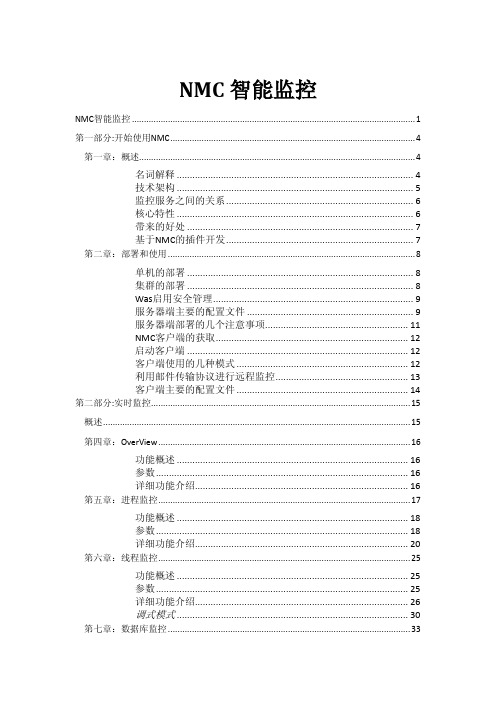
第四章:OverView ......................................................................................................... 16
单机的部署 ....................................................................................... 8 集群的部署 ....................................................................................... 8 Was启用安全管理............................................................................. 9 服务器端主要的配置文件 ................................................................ 9 服务器端部署的几个注意事项....................................................... 11 NMC客户端的获取.......................................................................... 12 启动客户端 ..................................................................................... 12 客户端使用的几种模式 .................................................................. 12 利用邮件传输协议进行远程监控................................................... 13 客户端主要的配置文件 .................................................................. 14 第二部分:实时监控............................................................................................................ 15
安捷伦产品目录
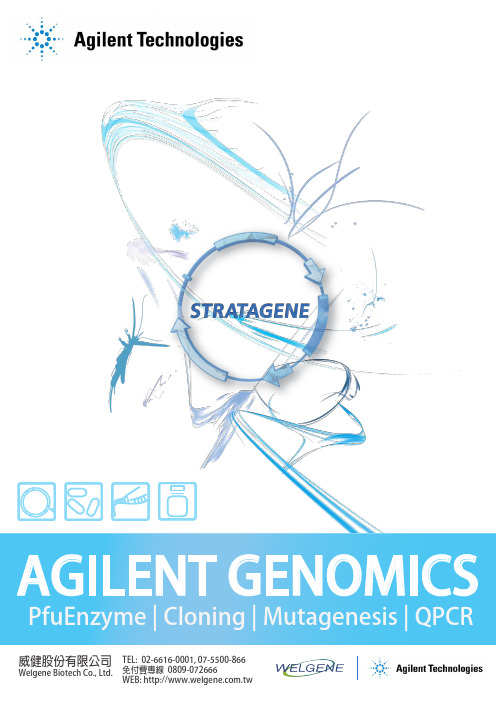
15
Real-Time PCR
16
Mx3000P QPCR System
17
Brilliant III Ultra-Fast SYBR Green QPCR and QRT-PCR Reagents
18
Brilliant III Ultra-Fast QPCR and QRT-PCR Reagents
Agilent / STRATAGENE
Agilent website: /genomics
Welgene | Agilent Stratagene
威健股份有限公司 | Stratagene 總代理
Table of Content
Table of Contents
/ XL1-Red Competent Cells SoloPack Gold Supercompetent Cells
/ TK Competent Cells Specialty Cells
/ Classic Cells / Fine Chemicals For Competent Cells
適用於 UNG 去汙染或 bisulphite
sequencing
適用於 TA Cloning
最高敏感性
取代傳統 Taq 的好選擇
-
2
威健股份有限公司 | Stratagene 總代理
PCR Enzyme & Instrument
Agilent SureCycler 8800
市場上領先的 cycling 速度和 sample 體積 10 ~ 100 μL 簡易快速可以選擇 96 well 和 384 well 操作盤 優秀的溫控設備讓各個 well 都能保持溫度的穩定 七吋的高解析度觸控螢幕讓操作上更為簡便 可以透過網路遠端操控儀器及監控儀器 Agilent 專業的技術支援可以幫助您應對各種 PCR 的問題
Jabra PanaCast 50 用戶手冊说明书

Jabra PanaCast 50馬來西亞製造型號:VSM020符合性聲明可在 /doc 上找到© 2021 GN Audio A/S 。
保留所有權利。
Jabra ® 是 GN Audio A/S 的商標。
Bluetooth ® 字樣和標誌是 Bluetooth SIG, Inc. 的註冊商標,GN Audio A/S 經許可使用此標誌。
1. 歡迎 (5)2. 概觀 (6)2.1 Jabra PanaCast 50 概觀2.2 內附配件2.3 選購配件2.4 尺寸3. 指示燈 (11)4. 會議室設置指南 (12)5. 安裝選項 (13)5.1 壁掛支架安裝5.2 螢幕支架安裝5.3 桌面立架安裝5.4 安裝高度6. 佈線 (17)6.1 會議室系統佈線7. 軟件 (19)7.1 作業系統7.2 Jabra Direct (Windows 或 macOS)7.3 Jabra Xpress (Windows 或 macOS)7.4 Jabra Sound+ (iOS 或 Android)7.5 Microsoft Teams 及 Teams Rooms7.6 Zoom 和 Zoom Rooms7.7 其他相容的視訊會議應用程式8. 遠端管理設置 (25)8.1 Jabra Direct 的快速啟動精靈9. 視訊會議功能 (28)9.1 Jabra Direct 和 Jabra Sound+ 中的 Cameracontroller9.2 智能變焦9.3 虛擬導演9.4 安全容量設置9.6 影像品質設置9.7 視訊閃爍9.8 視角9.9 視訊拼接9.10更新韌體10. 電子白板 (35)10.1調整電子白板位置10.2設置電子白板檢視10.3分享主攝影機檢視下的電子白板10.4在 Microsoft Teams Rooms 裡分享電子白板單獨檢視10.5在 Zoom Rooms 裡分享電子白板單獨檢視11. 遙控器 (選購配件) (41)11.1如何配對遙控器11.2如何使用遙控器12. 支援 (43)12.1常見問題與技術規格12.2如何保養您的 Jabra 裝置12.3如何重設為出廠設定1. 歡迎感謝你使用 Jabra PanaCast 50。
ALBA说明书
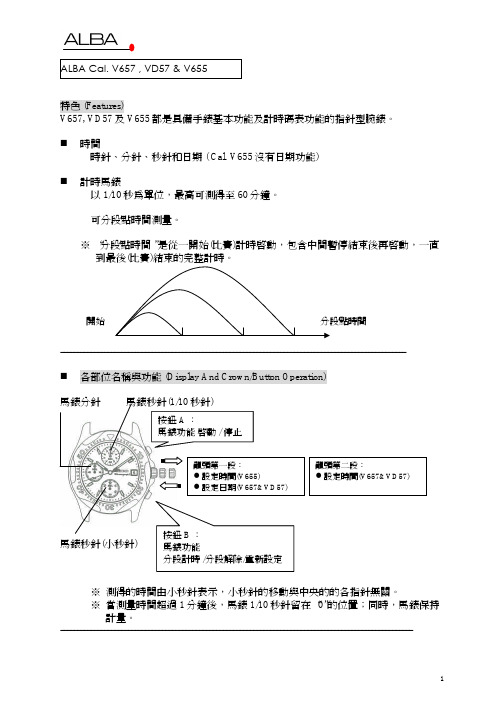
○B
※ 若分別按住各按鈕不放,則各指針會快速移動。
--------------------------------------------------------------------------------------------------------
時間 / 日曆設定方法 (Time/Calendar Setting) ※ 設定時間之前,請確認停止計時馬錶功能。
重新設定 IC (Resetting The IC)
在換上新電池時,儲存在內裝 IC 電路內的信息與實際時間所表示的時間不一樣。 重新設定馬錶到 “0”的位置。 若有任何指針出現異常移動,可按下列步驟調整指針。
馬錶分針
馬錶秒針(1/10 秒針)
○A
○A
○B
馬錶秒針(小秒針)
1.將龍頭拉出至第二段。
˙馬錶正在計時中:○A →○B
˙馬錶停止時:○B
˙分段計時顯示:○A →○B →○A
如何調整指針位置
※ 若有任何一個秒針指針未回到 “0” 的位置時,請按下列步驟操作。
○A
a
1. 龍頭拉出到第二段
2. 按壓 ○A 以校準 1/10 秒針回到 “0”的位置。
3. 按壓 ○B 以校準秒針和分針回到 “0”的位置。
--------------------------------------------------------------------------------------------------------
測距儀 TACHYMETER 【只限錶盤上有測距儀刻度的機種】
若要測量一輛車的時速
1. 使用馬錶測定行走 1 公里或 1 英里所需要的秒數。 2. 確定主錶盤上與測得的秒數相符合的秒數標誌。測距儀刻度盤上的數字即為該
英飞拓产品型号

英飞拓产品型号英飞拓产品型号渠道产品,价格优惠,不满意可退货 150********2.1 固定摄像机-PALV5101-A50142 ⼀体化摄像机2.3 因定半球摄像机2.4 V1700A系列快球2.5 V1750A系列充氮快球2.6 V1700S系列内置单模光端机的快球2.7 V1900A系列快球2.8⼀体化云台摄像机2.9恒速球形护罩/云台2.10快球零部件1.模拟监控前端产品2.1 固定摄像机V5101-A2014 V5101-A3014 V5101-A5014 V5101-A2019 V5101-A3019 V5102-A2014 V5102⽇夜型因定摄像机V5102-A3014 V5102-A5014V5102-A3019 V5102-A2019V5103宽动态彩⾊固定摄像机V5103-A3014V1025-1H⾼解析度彩⾊摄像机V1025-1HV1026-1⾼解析度⽇夜转换型摄像机V1026-1V1027-1 1/2英⼨宽动态⾼灵敏度低照度彩⾊摄像机V1027-1V1033-1宽动态⽇夜转换型摄像机V1033-12.2⼀体化摄像机PALV1224⼀体化彩⾊摄像机V1224-22A14V1244⼀体化⽇夜转换摄像机V1244-23A14 V1244-26A14 V5411-A2014ST V5411-A2014SU V5411-A2014SV 2.3固定半球摄像机PALV5411-A2014SW V5411-A2014SX V5411-A2014SYV5411-A2014SZ480线⼿动变焦⾃动光圈镜头V5411-A2014 SBV5411-A2014 SDV5411-A2014SE V5411-A2014SC V5411-A2014SF520线固定焦距镜头V5411-A3014ST V5411-A3014SU V5411-A3014SV V5411-A3014SW V5411-A3014SX V5411-A3014SY V5411-A3014SZ520线⼿动变焦⾃动光圈镜头V5411-A3014SB V5411-A3014SD V5411-A3014SE V5411-A3014SCV5512室内⽇夜型因定半球摄像机V5411-A3014SF V5512-A2014SB V5512-A2014SE520线⼿动变焦⾃动光圈镜头V5512-A3014SB V5512-A3014SEV5413室内宽动态彩⾊固定半球摄像机V5512-A3014SB V5413-A3024SB V5413-A3024SE2.3固定半球摄像机PALV5411-A2014ST V5411-A2014SU V5411-A2014SV V5411-A2014SW V5411-A2014SXV5411-A2014SY480线⼿动变焦⾃动光圈镜头V5411-A2014SZ V5411-A2014SB V5411-A2014SD V5411-A2014SE V5411-A2014SC V5411-A2014SF520线固定焦距镜头V5411-A3014ST V5411-A3014SU V5411-A3014SV V5411-A3014SW V5411-A3014SZ V5411-A3014SY V5411-A3014SX520线⼿动变焦⾃动光圈镜头V5411-A3014SB V5411-A3014SD V5411-A3014SE V5411-A3014SCV5512室内⽇夜型因定半球摄像机V5411-A3014SF V5512-A2014SB520线⼿动变焦⾃动光圈镜头V5512-A2014SE V5512-A3014SB V5512-A3014SB V5512-A3014SEV5413室内宽动态彩⾊固定半球摄像机V5413-A3024SBV1700A系列快球PAL室内吸顶装快球V1725A-C1C2C6 V1726A-C1C2C6 V1727A-C1C2C6 V1728A-C1C2C6 V1724A-C1C2C6 V1729A-C1C2C6 V1723A-C1C2C6室内⽀架装快球V1725A-C1C2B6 V1726A-C1C2B6 V1727A-C1C2B6 V1728A-C1C2B6 V1724A-C1C2B6 V1729A-C1C2B6 V1723A-C1C2B6室外吸顶装快球V1745A-C1C2C6 V1746A-C1C2C6 V1747A-C1C2C6 V1748A-C1C2C6 V1744A-C1C2C6 V1749A-C1C2C6 V1743A-C1C2C6室外⽀架装快球V1745A-C1C2B6 V1746A-C1C2B6 V1747A-C1C2B6 V1748A-C1C2B6 V1744A-C1C2B6 V1749A-C1C2B6 V1743A-C1C2B62.5 V1750A 系列充氮快球-PAL室内充氮吊装快球V1757A-C1C3B6 V1758A-C1C3B6 V1759A-C1C3B6 V1753A-C1C3B6 V1791室内内置单模光端机吸顶装快球V1725S-C1C2C6 V1726S-C1C2C6 V1727S-C1C2C6 V1728S-C1C2C6 V1729S-C1C2C6 V1723S-C1C2C6室内内置单模光端机⽀架装快球V1725S-C1C2B6V1726S-C1C2B6V1727S-C1C2B6 V1728S-C1C2B6 V1729S-C1C2B6 V1723S-C1C2B6室外内置单模光端机吸顶装快球V1745S-C1C2C6 V1746S-C1C2C6 V1747S-C1C2C6 V1748S-C1C2C6 V1743S-C1C2C6 V17243S-C1C2C6室外内置单模光端机⽀架装快球V1745S-C1C2B6 V1746S-C1C2B6 V1747S-C1C2B6 V1748S-C1C2B6 V1749S-C1C2B6 V1724S-C1C2B62.7V1900A系列快球PAL室内吸顶装快球V1901A-C1C2C6 V1902A-C1C2C6 V1903A-C1C2C6 V1904A-C1C2C6 V1906A-C1C2C6室内⽀架装快球V1901A-C1C2B6 V1902A-C1C2B6 V1903A-C1C2B6 V1904A-C1C2B6 V1906A-C1C2B6室外吸顶装快球V1911A-C1C2C6 V1912A-C1C2C6 V1913A-C1C2C6 V1914A-C1C2C6 V1916A-C1C2B6 V1917A-C1C2B6室外⽀架装快球V1911A-C1C2B6 V1912A-C1C2B6 V1913A-C1C2B6 V1914A-C1C2B6 V1916A-C1C2B6 V1917A-C1C2B62.8 ⼀体化云台摄像机V1492-18A15 V1492-23A15 V1492-26A15 V1492-35A15 V1492-36A15 V1492-18A16 V1492-23A16 V1492-26A16 V1492-35A16 V1492-36A16 V1492-18A17 V1492-23A17 V1492-26A17 V1492-35A17 V1492-36A17 V1492-18A18 V1492-23A18 V1492-26A18 V1492-35A18V1492-36A18⼀体化云台⽀架(适⽤于V1492、V1493)V1662-W1 V1662-S1 V1662-C1 V1662-DV1493中型⾼速云台V1493-D16V7A15 V1493-DP16V7A15 V1493-A15 V1493-D16V7A16 V1493-DP16V7A16 V1493-A16 V1493-D16V7A17 V1493-DP16V7A17 V1493-A17 V1493-D16V7A18 V1493-DP16V7A18 V1493-A18V1631隔爆云台摄像机V1631-23A19 V1631-25A19防爆护罩V1421-15SHB6-2V1421-15SHB8-2V1421-15A6-2V1421-15A8-2隔爆云台⽀架V1664-W V1664-C V1664-S V1665-W12.9恒速球形护罩/云台V1682 系列室内/室外恒速球形云台V1682-C2B-9HBPV1682-C2B-9HBP2.10 快球零部件V1761 V1761L V1762 V1763 V1764 V1764A V1764B V1765 V1765A V1766适⽤V1750A系列充氮快球V1761S V1762S V1763S球芯V1700N系列⽹络快球球芯(PAL)(坜另配视频缟码卡)V1825N-C16 V1826N-C16 V1827N-C16 V1828N-C16 V1829N-C16 V1825N-C15 V1826N-C15 V1827N-C15V1828N-C16 V1829N-C16V1700A系列快球球芯(PAL)V1825A-C16 V1826A-C16 V1827A-C16 V1828A-C16 V1829A-C16 V1825N-C15 V1826N-C15 V1827N-C15V1828N-C16 V1829N-C16V1750A系列充氮快球球芯(PAL)V1825AP-C16 V1826AP-C16 V1827AP-C16 V1828AP-C16 V1829AP-C16 V1825AP-C15 V1826AP-C15 V1827AP-C15 V1828AP-C15 V1829AP-C15V1700S系列光端机快球球芯(PAL)V1825AF-C16 V1826 AF-C16 V1827 AF-C16 V1828 AF-C16 V1829 AF-C16 V1825AF-C15 V1826 AF-C15 V1827 AF-C15 V1828 AF-C15 V1829 AF-C15V1900A系列快球球芯(PAL)V1901A-C16 V1902A-C16 V1903A-C16 V1904A-C16 V1905A-C16 球罩快球下罩(不带法兰)V1840-C2 V1840-S2 V1840-C3 V1840-S3室内吸顶装配罩下罩(带法兰)V1840-C2C V1840-S2C V1840-C3C V1840-S3C室内⽀架装配罩下罩(带法兰)V1840-C2B V1840-S2B V1840-C3B V1840-S3B室外⽀架装和吸顶装配罩下罩(带法兰和加热器)V1840-C2O V1840-S2O V1840-C3O V1840-S3O V1840P-C3OV1840P-S3O快球上罩(带法兰)V1850-IC V1850-IB V1850-OC V1850-OB V1850P-OB V1852-IC V1852-IB V1852-OC V1852-OB快球电源板V1860A-C6 V1860N-L6 V1860A-C5 V1860N-L5快球电源V3922-24A-26.键盘及辅助设备6.1 键盘V2100 V2109X V2111X V2110 V2115 V2116X7.3 V2020系列中型矩阵切换/控制器V2020AX-16X4 V2020AX-16X8 V2020AX-16X12 -16X16 V2020AX-16X20 V2020AX-16X24 V2020AX-16X28V2020AX-16X32 V2020AX-32X4 V2020AX-32X8 V2020AX-32X12 V2020AX-32X16 V2020AX-32X20 V2020AX-32X24 V2020AX-32X28 V2020AX-32X32 V2020AX-48X4 V2020AX-48X8V2020AX-48X12 V2020AX-48X16 V2020AX-48X20 V2020AX-48X24 V2020AX-48X28 V2020AX-48X32 V2020AX-64X4 V2020AX-64X8 V2020AX-64X12 V2020AX-64X16 V2020AX-64X20 V2020AX-64X24 V2020AX-64X28 V2020AX-64X32 V2020AX-80X4 V2020AX-80X8 V2020AX-80X12 V2020AX-80X16 V2020AX-80X20 V2020AX-80X24V2020AX-80X28 V2020AX-80X32 V2020AX-96X4 V2020AX-96X8 V2020AX-96X12 V2020AX-96X16 V2020AX-96X20 V2020AX-96X24 V2020AX-96X28 V2020AX-96X32V2020AX-112X4 V2020AX-112X8 V2020AX-112X12 V2020AX-112X16 V2020AX-112X20 V2020AX-112X24V2020AX-112X28 V2020AX-112X32 V2020AX-128X4 V2020AX-128X8 V2020AX-128X12 V2020AX-128X16V2020AX-128X20 V2020AX-128X24 V2020AX-128X28 V2020AX-128X32 V2020AX-144X4 V2020AX-144X8V2020AX-144X12 V2020AX-144X16 V2020AX-144X20 V2020AX-144X24 V2020AX-144X28 V2020AX-144X32V2020AX-160X4 V2020AX-160X8 V2020AX-160X12 V2020AX-160X16 V2020AX-160X20 V2020AX-160X24V2020AX-160X28 V2020AX-160X32 V2020AX-176X4 V2020AX-176X8 V2020AX-176X12 V2020AX-176X16V2020AX-176X20 V2020AX-176X24 V2020AX-176X28 V2020AX-176X32 V2020AX-192X4 V2020AX-192X8V2020AX-192X12 V2020AX-192X16 V2020AX-192X20 V2020AX-192X24 V2020AX-192X28 V2020AX-192X32 V2020AX-208X4 V2020AX-208X8 V2020AX-208X12 V2020AX-208X16 V2020AX-208X20 V2020AX-208X24V2020AX-208X28 V2020AX-208X32 V2020AX-224X4 V2020AX-224X8 V2020AX-224X12 V2020AX-224X16V2020AX-224X20 V2020AX-224X24 V2020AX-224X28 V2020AX-224X32 V2020AX-240X4 V2020AX-240X8 V2020AX-240X12 V2020AX-240X16 V2020AX-240X20 V2020AX-240X24 V2020AX-240X28 V2020AX-240X32V2040AX-16X4 V2040AX-16X8 V2040AX-16X12 V2040AX-16X16 V2040AX-16X20 V2040AX-16X24V2040AX-16X28 V2040AX-16X32 V2040AX-32X4 V2040AX-32X8 V2040AX-32X12 V2040AX-32X16V2040AX-32X20 V2040AX-32X24 V2040AX-32X28 V2040AX-32X32 V2040AX-48X4 V2040AX-48X8V2040AX-48X12 V2040AX-48X16 V2040AX-48X20 V2040AX-48X24 V2040AX-48X28 V2040AX-48X32V2040AX-64X4 V2040AX-64X8 V2040AX-64X12 V2040AX-64X16 V2040AX-64X20 V2040AX-64X24 V2040AX-64X28 V2040AX-64X32 V2040AX-80X4 V2040AX-80X8 V2040AX-80X12 V2040AX-80X16 V2040AX-80X20V2040AX-80X24 V2040AX-80X28 V2040AX-80X32V2040AX-96X4 V2040AX-96X8 V2040AX-96X12 V2040AX-96X16 V2040AX-96X20 V2040AX-96X24 V2040AX-96X28 V2040AX-96X32 V2040AX-112X4 V2040AX-112X8 V2040AX-112X12 V2040AX-112X16 V2040AX-112X20 V2040AX-112X24 V2040AX-112X28V2040AX-112X32 V2040AX-128X4 V2040AX-128X8 V2040AX-128X12 V2040AX-128X16V2040AX-128X20 V2040AX-128X24 V2040AX-128X28 V2040AX-128X32 V2040AX-144X4V2040AX-144X8 V2040AX-144X12 V2040AX-144X16 V2040AX-144X20 V2040AX-144X24V2040AX-144X28 V2040AX-144X32 V2040AX-160X4 V2040AX-160X8 V2040AX-160X12V2040AX-160X16 V2040AX-160X20 V2040AX-160X24 V2040AX-160X28 V2040AX-160X32 V2040AX-176X4V2040AX-176X8 V2040AX-176X12 V2040AX-176X16 V2040AX-176X20V2040AX-176X24 V2040AX-176X28 V2040AX-176X32 V2040AX-192X4 V2040AX-192X8V2040AX-192X12 V2040AX-192X16 V2040AX-192X20 V2040AX-192X24 V2040AX-192X28V2040AX-192X32V2040AX-208X4 V2040AX-208X8 V2040AX-208X12 V2040AX-208X16 V2040AX-208X20 V2040AX-208X24V2040AX-208X28 V2040AX-208X32 V2040AX-224X4 V2040AX-224X8 V2040AX-224X12 V2040AX-224X16V2040AX-224X20 V2040AX-224X24 V2040AX-224X28 V2040AX-224X32 V2040AX-240X4 V2040AX-240X8V2040AX-240X12 V2040AX-240X16 V2040AX-240X20 V2040AX-240X24 V2040AX-240X28 V2040AX-240X32V2040AX-256X4V2040AX-256X8 V2040AX-256X12 V2040AX-256X16 V2040AX-256X20 V2040AX-256X24V2040AX-256X28 V2040AX-256X32A2011X-16X5 A2011X-32X5 A2020X-16X4 A2020X-16X8 A2020X-16X12 A2020X-16X16 A2020X-16X20 A2020X-16X24 A2020X-16X28 A2020X-16X32 A2020X-32X4 A2020X-32X8 A2020X-32X12 A2020X-32X16 A2020X-32X20 A2020X-32X24 A2020X-32X28A2020X-32X32 A2020X-48X4 A2020X-48X8 A2020X-48X12 A2020X-48X16 A2020X-48X20A2020X-48X24 A2020X-48X28 A2020X-48X32 A2020X-64X4 A2020X-64X8 A2020X-64X12A2020X-64X16 A2020X-64X20 A2020X-64X24 A2020X-64X28 A2020X-64X32 A2020X-80X4A2020X-80X8 A2020X-80X12 A2020X-80X16 A2020X-80X20 A2020X-80X24 A2020X-80X28A2020X-80X32 A2020X-96X4 A2020X-96X8 A2020X-96X12 A2020X-96X16 A2020X-96X20 A2020X-96X24 A2020X-96X28 A2020X-96X32 A2020X-112X4A2020X-112X8 A2020X-112X12 A2020X-112X16 A2020X-112X20 A2020X-112X24A2020X-112X28 A2020X-112X32 A2020X-128X4 A2020X-128X8 A2020X-128X12 A2020X-128X16 A2020X-128X20 A2020X-128X24 A2020X-128X28 A2020X-128X32A2020X-144X4 A2020X-144X8 A2020X-144X12 A2020X-144X16 A2020X-144X20 A2020X-144X24 A2020X-144X28 A2020X-144X32 A2020X-160X4 A2020X-160X8 A2020X-160X12 A2020X-160X16 A2020X-160X20 A2020X-160X24 A2020X-160X28A2020X-160X32 A2020X-176X4 A2020X-176X8 A2020X-176X12 A2020X-176X16 A2020X-176X20A2020X-176X24 A2020X-176X28 A2020X-176X32 A2020X-192X4 A2020X-192X8 A2020X-192X12 A2020X-192X16 A2020X-192X20 A2020X-192X24 A2020X-192X28 A2020X-192X32 A2020X-208X4 A2020X-208X8。
Agilent 34405A多功能搭载双显示仪器5.5位数字多功能搭载双显示仪器说明书

Agilent 34405A Multimeter5.5 Digit Dual Display, Benchtop DMM More Capabilities at a Value PriceData SheetFeatures120000 counts resolution16 built-in measurement functions including temperature and capacitance 0.025% 1-year DC voltage accuracy USB 2.0SCPI compatibleAgilent IO Library Suite and DMM Intuilink connectivity software includedAffordable and Feature-Rich Measurement ToolThe 34405A represents the latest member in the Agilent’s DMM family and this expands Agilent’s offerings in theelectronics measurement tools. It provides a broad range of features andmeasurement functions such as DCvoltage, DC current, true-RMS AC voltage and AC current, 2-wire resistance,frequency, diode test and continuity which are designed to meet general industrial needs. Furthermore, its built-in thermistor sensor is able to measure temperature ranging from -80o C to 150o C.The true value is more evident with it’s capability to measure capacitance ranging from 1000pF to 10000m F. Agilent 34405A also improves efficiency and accuracy with its 6 built-in math operations: Null,dBm, dB, MinMax, Limit and Hold.Quick Connection to the PC with USB 2.0InterfaceFor those with a need to control and take preset measurements with a PC, the built-in USB 2.0 interface provides an easy and robust connection between the PC and DMM. The USB interface that is compliant with the TMC-488.2 Standards, works seamlessly with Agilent Connectivity software and can be controlled remotely via industry standard SCPI commands or through DMM Intuilink Connectivity[1] Specifications are for 30 minutes warm-up, 5 1/2 digit resolution and calibration temperature 18 o C - 28 o C.[2] 20% over range on all ranges except 1000Vdc.[3] Specifications are 2-wire ohms using Math Null. If without Math Null, add 0.2W additional error.[4] Specifications are for the voltage measured at the input terminals only.[5] 20% over range on all range except 750 Vac[6] Specifications are for sinewave inputs > 5% of range. Maximum crest factor : 3 at full scale.[7] Additional error to be added as frequency > 30kHz and signal input < 10% of range. 30kHz ~ 100kHz: 0.003% of full scale per kHz.[8] For 12A terminal, 10A dc or ac rms continuous, > 10A dc or ac rms for 30 seconds ON and 30 seconds OFF.[9] For 1A and 10A ranges, the frequency is verified for less than 5kHz.[10] Specifications are for half-hour warm-up, using 0.1 second aperture. The frequency can be measured up 1Mhz as 0.5V signal to 100mV/1V ranges.[11] For 20Hz ~ 10kHz, the sensitivity is AC input current from 10% to 120% of range except where noted.[12] For 100kHz ~ 300kHz, the sensitivity will be 12% ~ 120% of range except 750V range.[13] Input Impedence is in paralleled with capacitance < 120 pF.[14] For input < 200V rms[15] For input < 300V rms2[1] Reading rate of the A/D converter.[2] Time to change from 2-wire resistance to this specified functions and to take at least one reading in 4.5 digit using the SCPI “FUNC” and “READ?” commands.[3] Time to change one range to the next higher range and to take at least one reading in 4.5 digit using the SCPI “FUNC” and “READ?” commands.[4] Time to automatically change one range and to take at least one reading in 4.5 digit using SCPI “CONF AUTO” and “READ?” commands.[5] Number of measurements per second that can be read through USB using SCPI “ READ?” command.[6] Reading rate depend on signal frequency > 10Hz.SUPPLEMENTAL MEASUREMENT CHARACTERISTICS3Accessories included:Test lead kitTest reportPower cordUSB interface cableQuick Start GuideUser’s and Service GuideProduct Reference CD-ROMAgilent IO Library Suite CD-ROMOptions:Opt. 1CM - Rack mount adapter kitDIMENSIONSTry the new 34405A digitalmultimeter for yourself.See the 34405A in action onyour PC. Download theinteractive demo from the34405A homepage at/find/34405a Agilent Optional Accessories34132A Deluxe Test Lead Kits34133A Precision Electronics Test Leads4Agilent 34405A Multimeter: Versatile and low cost solutionfor benchtop testing.5Agilent T echnologies’ T est and Measurement Support, Services, and AssistanceAgilent Technologies aims to maximize the value you receive, while minimizing your risk and problems. We strive to ensure that you get the test and measurement capabilities you paid for and obtain the support you need. Our extensive support resources and services can help youchoose the right Agilent products for your applications and apply them successfully.Every instrument and system we sell has a global warranty. Two concepts underlie Agilent’s overall support policy: “Our Promise” and “Your Advantage.”Our PromiseOur Promise means your Agilent test and measurement equipment will meet its advertised performance and functionality.When you are choosing new equipment,we will help you with product information,including realistic performance specifications and practicalrecommendations from experienced test engineers. When you receive your new Agilent equipment, we can help verify that it works properly and help with initial product operation.Your AdvantageYour Advantage means that Agilent offers a wide range of additional expert test and measurement services, which you can purchase according to your unique technical and business needs. Solve problems efficiently and gain a competitive edge by contracting with us for calibration,extra-cost upgrades, out-of-warranty repairs, and onsite education and training,as well as design, system integration,project management, and other professional engineering services. Experienced Agilent engineers and technicians worldwide can help you maximize your productivity, optimize the return on investment of your Agilent instruments and systems, and obtaindependable measurement accuracy for the life of those products.For more information on AgilentTechnologies’ products, applications or services, please contact your local Agilent office. The complete list is available at:/find/contactus Phone or Fax United States:(tel) 800 829 4444(fax) 800 829 4433Canada:(tel) 877 894 4414(fax) 800 746 4866China:(tel) 800 810 0189(fax) 800 820 2816Europe:(tel) 31 20 547 2111Japan:(tel) (81) 426 56 7832(fax) (81) 426 56 7840Korea:(tel) (080) 769 0800(fax) (080) 769 0900Latin America:(tel) (305) 269 7500Taiwan :(tel) 0800 047 866 (fax) 0800 286 331Other Asia Pacific Countries:(tel) (65) 6375 8100 (fax) (65) 6755 0042Email:*****************Contacts revised: 09/26/05Product specifications and descriptions in this document subject to change without notice.© Agilent Technologies, Inc. 2006Printed in USA, April 15, 20065989-4906EN/find/emailupdatesGet the latest information on the products andapplications you select.Agilent Email UpdatesAgilent Direct/find/agilentdirectQuickly choose and use your test equipmentsolutions with confidence.。
Agilent 34405A Multimeter Data Sheet说明书
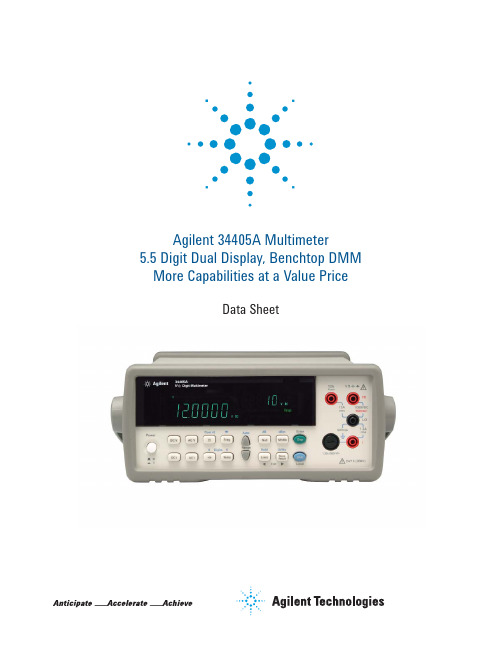
Agilent 34405A Multimeter5.5 Digit Dual Display, Benchtop DMM More Capabilities at a Value PriceData SheetFeatures120000 counts resolution16 built-in measurement functions including temperature and capacitance 0.025% 1-year DC voltage accuracy USB 2.0SCPI compatibleAgilent IO Library Suite and DMM Intuilink connectivity software included Affordable and FeatureRich Measurement ToolWith the 34405A digital multimeter,you get all the tools you need at anaffordable price without compromisingthe quality Agilent products areknown for. It provides a broad range offeatures and measurement functionssuch as DC voltage, DC current, true-RMS AC voltage and AC current, 2-wireresistance, frequency, diode test andcontinuity which are designed to meetgeneral industrial needs. Furthermore,it can measure temperature rangingfrom -80 o C to 150 o C. The true valueis more evident with its capability tomeasure capacitance ranging from1000 pF to 10000 µF. Agilent 34405Aalso improves effi ciency and accuracywith its six built-in math operations:Null, dBm, dB, MinMax, Limitand Hold.Quick Connection to the PCwith USB 2.0 InterfaceFor those with a need to control andtake preset measurements with a PC,the built-in USB 2.0 interface providesan easy and robust connectionbetween the PC and DMM. TheUSB interface connects directly tothe PC host and works seamlesslywith Agilent Connectivity softwareand can be controlled remotely viaindustry standard SCPI commands orthrough DMM Intuilink Connectivitysoftware. IVI-COM and LabVIEWdrivers are included to ensure an easyintegration with different programmingenvironments.Bright Display, FastReading Speed andConfi guration StorageWhen high throughput and productivityare the priority, Agilent 34405A VFDdual display feature allows users totake more than one measurementand display them simultaneously onthe front panel. For speed criticalapplications, Agilent 34405A can takeup to 19 readings/sec at 4.5 digitsresolution directly to the PC. Inaddition, the user can confi gure andstore complete instrument setups andrecall them at anytime from any of thefour built-in storing states.Rugged and ReliableThe 34405A is designed and testedaccording to major Safety andRegulatory Standards. In addition, theshock absorbing bumpers is designedto prevent physical damage from yourday-to-day use.You can watch 34405A in action onyour PC by downloading the interactivedemo from the 34405A homepage at/fi nd/34405aGo to the WEB for more information onAgilent’s DMM. Visit ACCURACY ±(% of reading + % of range)FUNCTIONRANGE [2]TEST CURRENT OR BURDEN VOLTAGE INPUTIMPEDANCE [3]1 Year 23 °C ± 5 °C Temperature Ceffi cient0 °C - 18 °C 28 °C - 55 °C AC CHARACTERISTICS[1]ACCURACY ± (% of reading + % of range)FUNCTION RANGE [5]FREQUENCY 1 Year 23 °C ± 5 °C Temperature Ceffi cient0 °C - 18 °C 28 °C - 55 °CACCURACY ± (% of reading + % of range)FUNCTION RANGE[5]FREQUENCY 1 Year23 °C ± 5 °C Temperature Ceffi cient 0 °C - 18 °C28 °C - 55 °CFREQUENCY[10],[16][17]TEMPERATURE and CAPACITANCE CHARACTERISTICS [1]ACCURACY ± (% of reading + % of range)FUNCTION RANGE TEST CURRENT, etc. 1 Year23 °C ± 5 °C Temperature Ceffi cient 0 °C - 18 °C28 °C - 55 °C[1] Specifi cations are for 30 minutes warm-up, 5 1/2 digit resolution and calibration temperature 18 °C - 28 °C.[2] 20% over range on all ranges except 1000 Vdc.[3] Specifi cations are 2-wire ohms using Math Null. If without Math Null, add 0.2 Ω additional error.[4] Specifi cations are for the voltage measured at the input terminals only.[5] 20% over range on all range except 750 Vac[6] Specifi cations are for sinewave inputs >5% of range. Maximum crest factor : 3 at full scale.[7] Additional error to be added as frequency >30 kHz and signal input <10% of range. 30 kHz ~ 100 kHz: 0.003% of full scaleper kHz.[8] For 12 A terminal, 10 A dc or ac rms continuous, >10 A dc or ac rms for 30 seconds ON and 30 seconds OFF.[9] For 1 A and 10 A ranges, the frequency is verifi ed for less than 5 kHz.[10] Specifi cations are for half-hour warm-up, using 0.1 second aperture. The frequency can be measured up 1 MHz as 0.5 Vsignal to 100 mV/1 V ranges.[11] For 20 Hz ~ 10 kHz, the sensitivity is AC input current from 10% to 120% of range except where noted.[12] For 100 kHz ~ 300 kHz, the sensitivity will be 12% ~ 120% of range except 750 V range.[13] Input Impedence is in paralleled with capacitance <120 pF.[14] For input <200 V rms[15] For input <300 V rms[16] For frequency, use AC Accuracy ± (% of reading + 3 counts)[17] Minimum measured frequency is 1 HzOPERATING CHARACTERISTICSFunction Digits ReadingSpeed [1]Function Change(sec)[2]Range Change(sec)[3]Auto Range (sec) [4]Reading Speed OverUSB/(sec) [5]DCV 5.515 /s0.30.3< 1.284.570 /s0.20.2< 1.119DCI 5.515 /s0.40.4<1.0 84.570 /s0.30.3 < 0.5 19ACV 5.5 2.5 /s 1.3 1.7< 5.724.5 2.5 /s 1.2 1.5<5.12ACI 5.5 2.5 /s 1.8 2.2< 4.724.5 2.5 /s 1.5 1.9< 4.02FREQ [6] 5.59 /s 2.8 2.8< 5.814.59 /s 2.5 2.5<5.01[1] Reading rate of the A/D converter.[2] Time to change from 2-wire resistance to this specifi ed function and to take at least one reading using SCPI “FUNC” and“READ?” commands.[3] Time to change from one range to the next higher range and to take at least one reading using SCPI “FUNC” and “READ?”commands.[4] Time to automatically change one range and to take at least one reading using SCPI “CONF AUTO” and “READ?” commands.[5] Number of measurements per second that can be read through USB using SCPI “READ?” command.[6] Reading rate depends on signal frequency >10 Hz.DIMENSIONSSUPPLEMENTAL MEASUREMENT CHARACTERISTICSDC VOLTAGEMeasuring Method:Sigma Delta A-to-D converterInput Resistance:10 MΩ ± 2% range (typical)Input Protection:1000 V on all rangesRESISTANCEMeasuring Method:2-wire OhmsOpen-circuit voltage:Limited to < 2.8 VInput Protection:1000 V on all rangesDC CURRENTShunt Resistance:0.1 Ω to 10 Ω for 10 mA to 1.2 A ranges0.01 Ω for 12 A rangeInput Protection:Front Panel 1.25 A, 500 V fuse for I terminalInternal 15 A, 600 V fuse for 12 A terminal CONTINUITY/DIODE TESTMeasuring Method:Uses 0.83 mA ± 0.2% constant current source, < 5 V open circuit voltageResponse Time:70 samples/second with audible toneContinuity Threshold:10 Ω fi xedInput Protection:1000 VTEMPERATUREMeasurement Method:2-wire Ohms measurement of 5 kΩ thermistor sensor (E2308A) with computer conversionAuto-ranging measurement, no manual range selection Input Protection:1000 VMEASUREMENT NOISE REJECTIONCMRR (Common Mode Rejection) for 1 kΩ unbalanceLO leadDC 120 dBAC 70 dBNMR (Normal Mode Rejection) For 60 Hz (50 Hz) ± 0.1%5 1/2 digit 65 dB (55 dB)4 1/2 digit 0 dB AC VOLTAGEMeasurement Method:AC coupled true-RMS - measure the ac component with up to 400 Vdc bias any rangeCrest Factor:Maximum 5:1 at full scaleInput Impedance:1 MΩ ± 2% in parallel with < 100 pF of all rangesInput Protection:750 Vrms on all rangesAC CURRENTMeasuring Method:DC coupled to the fuse and current shunt, AC coupled true-RMS measurement (measure the AC component only)Shunt Resistance:0.1 Ω to 10 Ω for 10 mA to 1.2 A range0.1 Ω for 12 A rangeInput Protection:Externally accessible 1.25 A, 500 V fuse for I terminal Internally replaceable 15 A, 600 V fuse for 12 A terminal FREQUENCYMeasurement Method:Reciprocal counting technique. AC coupled input using AC voltage function.Signal Level:10% of range to full scale input on all rangesAuto or manual range selectionGate Time:0.1 second or 1 period of the input signal, whichever is longer.Input Protection:750 Vrms on all rangesMATH FUNCTIONSNull, dBm, dB, Min/Max/Avg, Hold, Limit Test TRIGGER and MEMORYSingle trigger, 1 reading memoryREMOTE INTERFACEUSB 2.0 full speed, USBTMC-USB488 device class PROGRAMMING LANGUAGESCPI, IEEE-488.1, IEEE-488.2GENERAL CHARACTERISTICSPOWER SUPPLY100V/120V(127V)/220V(230V)/240V ± 10%AC line frequency 45Hz - 66Hz and (360Hz - 440Hz, 100/120V operation)POWER CONSUMPTION16VA maximum, <11W averageOPERATING ENVIRONMENT Full accuracy at 0 °C to 55 °CFull accuracy to 80% RH at 30 °C (non-condensing)Altitute up to 3000 meters STORAGE COMPLIANCE - 40 °C to 70 °CSAFETY COMPLIANCE Certifi ed to CSA for IEC/EN/CSA/UL 61010-1 2nd Edition MEASUREMENT CATEGORYCAT II, 300V: CAT I 1000Vdc, 750Vac rms, 2500Vpk transient over voltage Pollution degree 2EMC COMPLIANCE Certifi ed to IEC/EN 61326:2002, CISPR 11, and equivalents for Group 1, Class A SHOCK and VIBRATION Tested to IEC/EN 60086-2SHOCK and VIBRATION Tested to IEC/EN 60086-2DIMENSION (HxWxD)Rack: 88.5mm x 212.6mm x 272.3mm Bench: 103.8mm x 261.2mm x 303.2mm WEIGHT3.75 kg, 8.27 lb WARM UP TIME 30 minutesWARRANTYOne year for 34405AThree months for standard shipped accessoriesAgilent Optional Accessories34330A 30A Current ShuntE2308A Thermistor Probe34133A Precision Electronics Test LeadsStandard shipped accessories:Test lead kit Test report Power cordUSB interface cable Quick Start GuideUser’s and Service Guide Product Reference CD-ROM Agilent IO Library Suite CD-ROMOptions:Opt. 1CM - Rack mount adapter kitAgilent 34405A Multimeter: Versatile and low cost solution for benchtop testing.5.5 digit dual display increases productivityand throughput in troubleshooting.Use the Up-Down keys to select thedesired measurement range. Just pressShift -> Auto key to switch measurementrange automatically.Superior value with a broad range offunctions, which includes the temperatureand capacitance measurements.Connect the supplied test leads to the InputTerminals to start your measurements.Selecting the secondary displaymeasurements.Math functions and utility menu that allowusers to take reference measurements (ie.Min/Max value and etc.) and store themeasurement setups from the front panel./fi nd/34405Afi nd/34405ALAN eXtensions for Instruments puts the power of Ethernet and the Web inside your test systems. Agilent is a founding member of the LXI consortium.Agilent Channel Partners/find/channelpartners Get the best of both worlds: Agilent’s mea-surement expertise and product breadth, combined with channel partner conve-nience.For more information on Agilent Tech-nologies’ products, applications or services, please contact your local Agilent office. The complete list is available at:/find/contactus Americas Canada (877) 894 4414 Brazil (11) 4197 3600Mexico 01800 5064 800 United States (800) 829 4444Asia Pacifi c Australia 1 800 629 485China 800 810 0189Hong Kong 800 938 693India 1 800 112 929Japan 0120 (421) 345Korea 080 769 0800Malaysia 1 800 888 848Singapore 180****8100Taiwan 0800 047 866Other AP Countries (65) 375 8100Europe & Middle East Belgium 32 (0) 2 404 93 40 Denmark 45 45 80 12 15Finland 358 (0) 10 855 2100France 0825 010 700**0.125 €/minute Germany 49 (0) 7031 464 6333 Ireland 1890 924 204Israel 972-3-9288-504/544Italy 39 02 92 60 8484Netherlands 31 (0) 20 547 2111Spain 34 (91) 631 3300Sweden 0200-88 22 55United Kingdom 44 (0) 118 927 6201For other unlisted countries: /find/contactus(BP-3-1-13)Product specifications and descriptions in this document subject to change without notice.© Agilent Technologies, Inc. 2013Published in USA, March 25, 20135989-4906EN/qualityAdvancedTCA ® Extensions forInstrumentation and Test (AXIe) is an open standard that extends theAdvancedTCA for general purpose and semiconductor test. Agilent is a founding member of the AXIe consortium.PCI eXtensions for Instrumentation (PXI) modular instrumentation delivers a rugged, PC-based high-performance measurement and automation system.Quality Management SystemQuality Management Sys ISO 9001:2008DEKRA Certified /find/myagilentA personalized view into the information most relevant to you.myAgilent my Agilent/find/AdvantageServices Accurate measurements throughout the life of your instruments.Agilent Advantage ServicesThree-Year Warranty/find/ThreeYearWarranty Agilent’s combination of product reliability and three-year warranty coverage is another way we help you achieve your business goals: increased confidence in uptime, reduced cost of ownership and greater convenience.。
- 1、下载文档前请自行甄别文档内容的完整性,平台不提供额外的编辑、内容补充、找答案等附加服务。
- 2、"仅部分预览"的文档,不可在线预览部分如存在完整性等问题,可反馈申请退款(可完整预览的文档不适用该条件!)。
- 3、如文档侵犯您的权益,请联系客服反馈,我们会尽快为您处理(人工客服工作时间:9:00-18:30)。
求职礼仪面试印象50%来自肢体语言
求职礼仪:面试印象50%肢体语言
,是所有人都要经历的求职关。
要跨越这道关卡,个中精髓可不能不掌握。
很多大学生往往会过了关、关就栽在面试上,为了帮助大学生攻破面试关,我们请赫敦管理咨询有限公司的资深职业顾问张建勤女士,教你如何知己知彼,顺利过关。
记者:企业想通过面试了解什么?张建勤:面试是企业“伯乐相马”的过程,他们想“相”的'是德才兼备的人才,所以他们非常关注求职者的综合素质和实际操作能力。
企业的考察涉及到方方面面,除了考察求职者的专业技能这些“硬件”外,更注重“软件”资质,如能力、适应能力、表达能力、说服沟通能力、创新能力、组织协调能力、团队合作精神等。
另外,、敬业精神和人文素质也是衡量的要点。
记者:面试中企业爱用什么招数?
张建勤:目前,企业在招聘过程中,除了传统的面试和笔试外,还加入了管理游戏和情景模拟面试法,这样,对求职者的考察会更加全面。
求职者要学会以不变应万变。
首先,面试前,要仔细分析自己的强项和弱项,扬长避短,明确定位,尽可能详尽了解招聘企业的用
人、企业文化和应聘职位的要求,寻找自己与企业的最佳契合点。
其次,在面试前最好做一次有针对的模拟面试,估计考官会问什么样的问题,自己采取什么策略来回答,这样,基本上能做到心中有数。
记者:参加面试之前要注意些什么?
张建勤:面试时给考官的第一印象很重要,开始的印象往往很可能就决定了面试结果。
大体说来,着装应与企业性质、文化相吻合,与职位相匹配。
不论去什么公司,正装不仅正式大方,而且对别人是一种尊重。
女孩子一定要注重衣着形态的细节,避免穿无袖、露背、迷你裙等装束。
对于初次求职者或刚出校门的大学生,服装就应该以大方简洁为主。
此外,女性求职者在夏季面试时化妆要注意端庄淡雅,细节之处处理好,如头发、指甲等都应干净清爽,显示出干练精神的良好印象。
模板,内容仅供参考。
