安装说明
使用说明和安装说明说明书

R e g i s t e ry o u rn e w d e v i c eo nM y B o s c h no w a n dg e t f r e e b en e f i t s:b o sc h-h o me.c o m/w e l c o m e Warming drawerBIC510N.0W BID510N.0W[en]User manual and installation instructions2 [zh]使用说明和安装说明11en Safety2Table of contentsINFORMATION FOR USE 1Safety.................................................................... 22Preventing material damage ............................... 33Environmental protection and saving en-ergy....................................................................... 34Familiarising yourself with your appliance........ 45Before using for the first time............................. 46Tableware............................................................. 47Basic operation.................................................... 58Preheating tableware........................................... 59Keeping food warm.............................................. 510Cleaning and servicing........................................ 611Troubleshooting................................................... 612How it works......................................................... 713Customer Service. (814)INSTALLATION INSTRUCTIONS (8)14.4Safe installation ...................................................91 SafetyObserve the following safety instructions.1.1 General information¡Read this instruction manual carefully.¡Keep the instruction manual and the product information safe for future refer-ence or for the next owner.¡Do not connect the appliance if it has been damaged in transit.1.2 Intended useThis appliance is designed only to be built into kitchen units. Read the special installation instructions.Only a licensed professional may connect ap-pliances without plugs. Damage caused by in-correct connection is not covered under the warranty.Only use this appliance:¡To keep food warm and to warm cookware.¡In private households and in enclosed spaces in a domestic environment.¡Up to an altitude of max. 4000 m abovesea level.Do not use the appliance:¡On boats or in vehicles.¡with an external timer or a remote control.1.3 Restriction on user groupThis appliance may be used by children aged 8 or over and by people who have reduced physical, sensory or mental abilities or inad-equate experience and/or knowledge,provided that they are supervised or have been instructed on how to use the appliance safely and have understood the resulting dangers.Do not let children play with the appliance.Children must not perform cleaning or user maintenance unless they are at least 15 years old and are being supervised.Keep children under the age of 8 years away from the appliance and power cable.1.4 Safe useWARNING ‒ Risk of fire!The inside of the appliance gets very hot and may cause flammable materials to ignite.▶Never place flammable objects or plasticcontainers in the appliance.WARNING ‒ Risk of burns!The accessories and cookware become very hot during operation.▶Always use oven gloves when removing hot accessories or cookware from the ap-pliance.The inside of the appliance becomes very hot during operation.▶Never touch the inside of the appliance while it is hot.▶Keep children away from the appliance.The appliance becomes hot during operation.▶Allow the appliance to cool down beforecleaning.WARNING ‒ Risk of electric shock!Incorrect repairs are dangerous.▶Repairs to the appliance should only be carried out by trained specialist staff.▶Only use genuine spare parts when repair-ing the appliance.▶If the power cord of this appliance is dam-aged, it must be replaced by trained spe-cialist staff.Preventing material damage en3If the insulation of the power cord is dam-aged, this is dangerous.▶Never let the power cord come into contact with hot appliance parts or heat sources.▶Never let the power cord come into contact with sharp points or edges.▶Never kink, crush or modify the power cord.An ingress of moisture can cause an electric shock.▶Do not use steam- or high-pressure clean-ers to clean the appliance.If the appliance or the power cord is dam-aged, this is dangerous.▶Never operate a damaged appliance.▶Never pull on the power cord to unplug the appliance. Always unplug the appliance at the mains.▶If the appliance or the power cord is dam-aged, immediately unplug the power cord or switch off the fuse in the fuse box.▶Call customer services. →Page 8WARNING ‒ Risk of suffocation!Children may put packaging material over their heads or wrap themselves up in it and suffocate.▶Keep packaging material away from chil-dren.▶Do not let children play with packaging ma-terial.Children may breathe in or swallow small parts, causing them to suffocate.▶Keep small parts away from children.▶Do not let children play with small parts.2 Preventing material damageATTENTION!Excessive weight may damage the appliance.▶The appliance has a maximum load capacity of 15 kg.Moisture may damage the appliance.▶Do not use the appliance to store food and drinks.The humidity of the food may cause corrosion dam-age.3 Environmental protection and saving energy3.1 Disposing of packagingThe packaging materials are environmentally compat-ible and can be recycled.▶Sort the individual components by type and dispose of them separately.en Familiarising yourself with your appliance44 Familiarising yourself with your appliance4.1 ApplianceYou can find an overview of the parts of your appliance here.4.2 ControlsYou can use the control panel to configure all functions of your appliance and to obtain information about the 5 Before using for the first timeConfigure the settings for initial start-up. Clean the ap-pliance and accessories.5.1 Cleaning and heating up the appliance before using it for the first time1.Clean the appliance.2.Remove the accessories.3.Heat up the appliance at 80 °C for one hour.a Smoke development and odour development arenormal.6 TablewareThese instructions help you to avoid damaging your tableware.6.1 Suitable tablewareThe warming drawer has a maximum load capacity of 15 kg. You can use it to preheat the place settings for 6 or 12 people, for example.Drawer – 14 cm Drawer – 29 cm 6 dinner plates 24 cm diameter 12 dinner plates 24 cm diameter 6 soup bowls 10 cm diameter 12 soup bowls 10 cm diameter 1 bowl 19 cm diameter 1 bowl 22 cm diameter 1 bowl17 cm diameter 1 bowl 19 cm diameter 1 meat platter32 cm1 bowl17 cm diameter 2 meat platters32 cmBasic operation en57 Basic operation7.1 Opening the appliance▶Press on the centre of the warming drawer.a The warming drawer pops open and can be pulledout.7.2 Closing the appliance▶Press on the centre of the warming drawer andpush it back in.7.3 Switching on the appliance▶Press .7.4 Switching off the appliance▶Press .7.5 Setting the temperature▶Set the temperature to any value between , and .8 Preheating tablewareFood does not cool down as quickly on preheated tableware. Drinks also remain warm for longer.8.1 Starting the "Preheat tableware"functionWARNING ‒ Risk of burns!Drinking vessels become very hot at high temperat-ures.▶For drinking vessels, set the settings to .1.Place an anti-slip mat at the bottom of the drawer toprevent the tableware scratching the interior surface of the drawer.2.Place the tableware in the warming drawer.‒Distribute the tableware across the entire bottom of the warming drawer to reduce the preheating time.Do not block the ventilation opening with tall items of tableware or stacks of plates. Keeping the ventila-tion opening clear ensures that hot air can circulate efficiently.3.Turn the temperature selector to set the required temperature.A setting of up to is suitable for tableware. For drinking vessels, the settings from to are suit-able.4.Switch on the appliance.a The operation indicator lights up, the applianceheats up and the fan runs.5.Close the warming drawer.Note: The preheating time depends on the material,thickness, quantity and distribution of the tableware.For place settings for 6 people, the preheating time is approx. 15-25 minutes.8.2 Ending the "Preheat cookware" functionWARNING ‒ Risk of burns!The accessories and/or cookware become very hot during operation.▶Always use oven gloves to remove accessories or cookware from the cooking compartment.1.Open the warming drawer.2.Switch off the appliance.3.Remove the cookware.9 Keeping food warmYou can use the warming drawer to keep food warm for a certain period of time.We advise against keeping food warm for longer than an hour. Suitable food includes meat, poultry, fish,sauces, vegetables, side dishes and soups.9.1 Starting the "Keep food warm" functionATTENTION!Hot cookware from the hob damages the anti-slip mat in the warming drawer.▶Never take hot pots and pans off the hob and place them directly on the anti-slip mat.1.Place an anti-slip mat at the bottom of the drawer toprevent the tableware scratching the interior surface of the drawer.The anti-slip mat is food-safe. Dry food can be heated directly on the anti-slip mat in the warming drawer. The anti-slip mat must then be cleaned.2.Place the tableware in the warming drawer.3.Turn the temperature selector to set the required temperature.4.Switch on the appliance.a The operation indicator lights up, the appliance heats up and the fan runs.5.Preheat the tableware for approx. 10 minutes.6.Place food into the preheated tableware.‒Do not completely fill the tableware with food to prevent any content from spilling out when you open and close the warming drawer.‒Cover food which dries out easily with a heat-res-istant lid or aluminium foil.7.Close the warming drawer.en Cleaning and servicing69.2 Ending the "Keep food warm" functionWARNING ‒ Risk of burns!The accessories and/or cookware become very hot during operation.▶Always use oven gloves to remove accessories or cookware from the cooking compartment.1.Open the warming drawer.2.Switch off the appliance.3.Remove the cookware.10 Cleaning and servicingTo keep your appliance working efficiently for a long time, it is important to clean and maintain it carefully.10.1 Cleaning productsYou can obtain suitable cleaning products from after-sales service or the online shop.ATTENTION!Unsuitable cleaning products may damage the sur-faces of the appliance.▶Do not use harsh or abrasive detergents.▶Do not use cleaning products with a high alcohol content.▶Do not use hard scouring pads or cleaning sponges.▶Only use glass cleaners, glass scrapers or stainless steel care products if recommended in the cleaning instructions for the relevant part.▶Wash sponge cloths thoroughly before use.10.2 Cleaning the applianceWARNING ‒ Risk of electric shock!An ingress of moisture can cause an electric shock.▶Do not use steam- or high-pressure cleaners toclean the appliance.WARNING ‒ Risk of burns!The appliance becomes hot during operation.▶Allow the appliance to cool down before cleaning.Requirement: The appliance is switched off.1.Clean the appliance with a damp cloth and a neutral cleaning agent, such as washing-up liquid and wa-ter.2.Dry with a soft cloth.10.3 Cleaning the stainless steel surfaces1.Always remove limescale, grease, starch or albuminstains immediately.Corrosion may form under such stains.2.Clean with water and some washing-up liquid.3.Dry with a soft cloth.10.4 Cleaning the glass front▶Clean the glass front using a glass cleaning productand a soft cloth.‒Do not use any abrasive sponges that may scratch or any glass scrapers.10.5 Cleaning the anti-slip mat1.Remove the anti-slip mat to clean it.2.Clean the anti-slip mat with washing-up liquid.11 TroubleshootingYou can rectify minor faults on your appliance yourself.Read the troubleshooting information before contactingafter-sales service. This will avoid unnecessary costs.WARNING ‒ Risk of injury!Improper repairs are dangerous.▶Repairs to the appliance should only be carried out by trained specialist staff.▶If the appliance is defective, call Customer Service.WARNING ‒ Risk of electric shock!Incorrect repairs are dangerous.▶Repairs to the appliance should only be carried out by trained specialist staff.▶Only use genuine spare parts when repairing the appliance.▶If the power cord of this appliance is damaged, it must be replaced by trained specialist staff.11.1 MalfunctionsFaultCause and troubleshooting The cookware or food is not heating up.There has been a power cut.▶Check whether the lighting in your kitchen or other appliances are working.The appliance is switched off.▶Switch the appliance on.The warming drawer is not completely closed.▶Close the warming drawer.How it works en7FaultCause and troubleshooting The appliance is not working.The circuit breaker is faulty.▶Check the circuit breaker in the fuse box.The cookware or food does not get warm enough.The cookware or food has not been heated for long enough.▶Heat the cookware or the food for a longer period of time.The warming drawer is not completely closed.▶Close the warming drawer.The warming drawer was open for a long time.▶Close the warming drawer.The warming drawer was not adequately preheated.▶Preheat the warming drawer sufficiently.The ventilation opening has been blocked by tableware.▶Remove tall tableware from the ventilation opening.The operation indic-ator light does not light up.The operation indicator light is defective.▶Call the after-sales service. → "Customer Service", Page 8The fuse in the fuse box has blown.The circuit breaker is faulty.▶Pull out the mains plug.▶Call the after-sales service. → "Customer Service", Page 812 How it worksHere, you can find the ideal settings for various dishes as well as the best accessories and cookware. We have tailored these recommendations to your appliance.12.1 Recommended settingsThe following settings have been specially tested for your appliance.Tableware and drinking vessels DishPreheating thePreheating tableware Level InformationDefrosting frozen foods DishPreheating the Preheating tableware LevelInformationen Customer Service 8Warming DishPreheating thePreheating tableware Level InformationmuffinsKeeping warm DishPreheating the Preheating tablewareLevel InformationMelting DishPreheating the Preheating tableware LevelInformationProving dough Dish Preheating thePreheating tableware Level Information trays13 Customer ServiceDetailed information on the warranty period and terms of warranty in your country is available from our after-sales service, your retailer or on our website.If you contact Customer Service, you will require the product number (E-Nr.) and the production number (FD) of your appliance.The contact details for Customer Service can be found in the enclosed Customer Service directory or on our website.13.1 Product number (E-Nr.) and production number (FD)You can find the product number (E-Nr.) and the pro-duction number (FD) on the appliance's rating plate.You can see the rating plate with these numbers when you open the drawer.Make a note of your appliance's details and the Cus-tomer Service telephone number to find them again quickly.14 Installation instructionsObserve this information when installing the appliance.Installation instructions en914.1 Included with the applianceAfter unpacking all parts, check for any transport dam-age and for completeness of delivery.14 cm29 cm14.2 Installation in the cabinetYou will find the dimensions of the appliance here14 cm29 cm14.3 Instructions for the electrical connectionIn order to safely connect the appliance to the elec-trical system, follow these instructions.¡The appliance must only be connected to a protect-ive contact socket that has been correctly installed.Only a qualified electrician may install a socket or replace the connecting cable, taking the appropriate regulations into account.¡The appliance must only be connected with the power cable provided. Connect the power cable to the back of the appliance.¡Connecting cables with various plug types are avail-able from after-sales service.¡No multi-plugs, multiple connectors or extension leads must be used. Overloading causes a risk of fire.¡If the plug can no longer be reached after the in-stallation, a partition must be provided in the phases in the permanent electrical installation in accord-ance with the installation regulations.Follow these safety instructions when in-stalling the appliance.WARNING ‒ Risk of suffocation!Children may put packaging material over their heads or wrap themselves up in it and suffocate.▶Keep packaging material away from chil-dren.▶Do not let children play with packaging ma-terial.WARNING ‒ Risk of electric shock!If the insulation of the power cord is dam-aged, this is dangerous.▶Never let the power cord come into contact with hot appliance parts or heat sources.▶Never let the power cord come into contact with sharp points or edges.▶Never kink, crush or modify the power cord.en Installation instructions10WARNING ‒ Risk of injury!Sharp-edged parts may be accessible during installation.▶Wear protective gloves.14.5 InstallationFitted unitsThis is where you can find information about safe in-stallation.ATTENTION!Covering the ventilation slots and air intake openings causes the appliance to overheat.▶Do not cover ventilation slots and air intake open-ings.If the appliance is installed behind a decorative panel,this may cause it to overheat.▶Do not install the appliance behind a decorative panel.The built-in unit must not have a rear panel behind the appliance.The minimum distance between the wall and the cab-inet base or back wall of the cabinet that is situated above must be complied with.Observe the installation instructions for the appliance installed above.If no intermediate floor is possible above the appliance or above the oven, install tilt protection for the appli-ance. Suitable tilt protection can be obtained from cus-tomer service, on our website or in the online shop.Installing the applianceWARNING ‒ Risk of electric shock!If the insulation of the power cord is damaged, this is dangerous.▶Never let the power cord come into contact with hot appliance parts or heat sources.▶Never let the power cord come into contact with sharp points or edges.▶Never kink, crush or modify the power cord.WARNING ‒ Risk of injury!After removing the transport lock, the drawer may open suddenly during transport.▶Transport the appliance in such a way that the drawer does not accidentally open.The high weight of the appliance may result in injury when lifted.▶Do not lift the appliance on your own.1.Insert the power cord into a protective contactsocket.The power cord must not touch the rear and base of the appliance after installation.2.Insert the appliance.3.Centre the appliance.4.5.Remove and dispose of the protective padding.安全性 zh 11目录使用说明书1安全性 (11)2避免财产损失 (12)3环境保护和节约 (12)4了解机器 (12)5首次使用前 (12)6餐具 (13)7操作基本知识 (13)8预热餐具 (13)9食物保温 (13)10清洁和保养 (14)11处理故障 (14)12工作原理 (15)13客户服务 (16)14安装说明书 (16)14.4安全安装..............................................................171 安全性请注意以下安全注意事项。
软件安装说明书
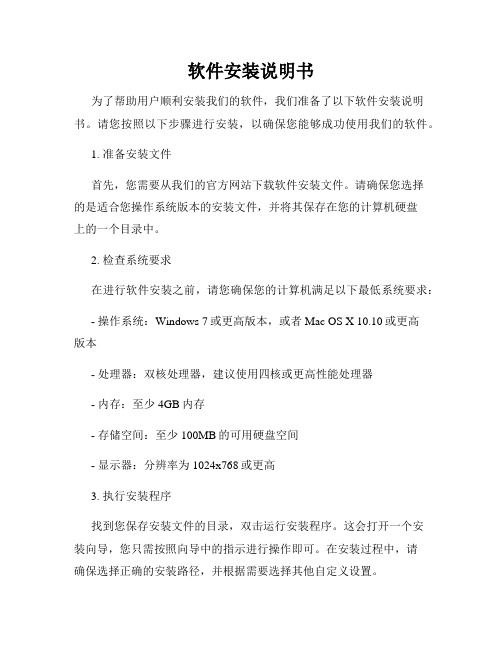
软件安装说明书为了帮助用户顺利安装我们的软件,我们准备了以下软件安装说明书。
请您按照以下步骤进行安装,以确保您能够成功使用我们的软件。
1. 准备安装文件首先,您需要从我们的官方网站下载软件安装文件。
请确保您选择的是适合您操作系统版本的安装文件,并将其保存在您的计算机硬盘上的一个目录中。
2. 检查系统要求在进行软件安装之前,请您确保您的计算机满足以下最低系统要求:- 操作系统:Windows 7或更高版本,或者Mac OS X 10.10或更高版本- 处理器:双核处理器,建议使用四核或更高性能处理器- 内存:至少4GB内存- 存储空间:至少100MB的可用硬盘空间- 显示器:分辨率为1024x768或更高3. 执行安装程序找到您保存安装文件的目录,双击运行安装程序。
这会打开一个安装向导,您只需按照向导中的指示进行操作即可。
在安装过程中,请确保选择正确的安装路径,并根据需要选择其他自定义设置。
4. 阅读许可协议在安装过程中,您将看到软件使用许可协议。
请仔细阅读所有条款和条件,并在同意之前确保您理解其中的内容。
如果您不同意协议的任何条款,请不要继续安装软件。
5. 等待安装完成一旦您点击了“同意”或“安装”按钮,安装程序将开始复制文件并配置软件。
请耐心等待直到安装完成。
这可能需要一些时间,取决于您的计算机性能和文件大小。
6. 快捷方式创建安装程序将询问您是否要在桌面上创建软件的快捷方式。
如果您想要快速访问软件,您可以选择创建快捷方式。
否则,您可以选择不创建。
7. 完成安装一旦安装完成,您将看到一个安装成功的提示。
点击“完成”按钮关闭安装程序。
8. 启动软件现在,您可以通过双击桌面上的快捷方式或者从“开始”菜单中找到软件并点击打开。
软件将启动并显示欢迎界面。
9. 激活软件有些软件可能需要激活才能正常使用。
请确保您按照软件提供的激活指南进行操作。
通常,您需要输入许可证密钥或注册邮箱,并遵循指示完成激活过程。
设备安装说明
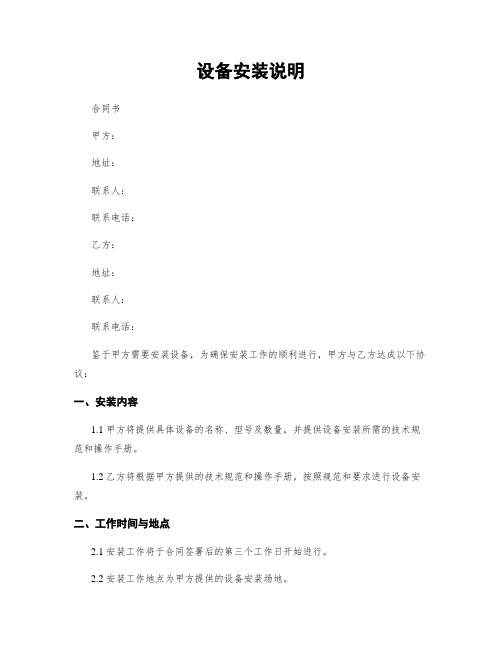
设备安装说明合同书甲方:地址:联系人:联系电话:乙方:地址:联系人:联系电话:鉴于甲方需要安装设备,为确保安装工作的顺利进行,甲方与乙方达成以下协议:一、安装内容1.1 甲方将提供具体设备的名称、型号及数量,并提供设备安装所需的技术规范和操作手册。
1.2 乙方将根据甲方提供的技术规范和操作手册,按照规范和要求进行设备安装。
二、工作时间与地点2.1 安装工作将于合同签署后的第三个工作日开始进行。
2.2 安装工作地点为甲方提供的设备安装场地。
三、责任与义务3.1 甲方的责任与义务:(1) 提供准确、完整的设备信息及技术规范,确保设备可以正常进行安装。
(2) 提供设备安装场地,并保证场地符合设备安装要求。
(3) 提供合理的配合与协助,确保设备安装工作的正常进行。
3.2 乙方的责任与义务:(1) 根据甲方提供的技术规范和操作手册进行设备安装。
(2) 保证所安装设备的质量和性能符合技术规范和要求。
(3) 完成设备安装工作后,进行设备的调试与测试,确保设备正常运行。
四、费用支付4.1 设备安装费用为人民币(以下简称"RMB")________元。
4.2 甲方应于设备安装完成后的三个工作日内支付安装费用。
五、保修与维护5.1 乙方将对所安装的设备提供免费保修期一年的服务。
5.2 保修期内,如果设备出现质量问题,经乙方确认后,乙方将负责免费维修或更换设备。
5.3 保修期外,如设备出现问题,乙方将提供有偿维修服务。
六、合同变更与解除6.1 本合同的任何变更或补充应经双方书面协商一致,并签署补充协议。
6.2 如因不可抗力等原因导致合同无法履行,双方应及时通知对方,并协商解决方案。
6.3 本合同有效期自双方签字盖章之日起,至设备安装完成并验收合格之日止。
七、争议解决7.1 双方如因本合同产生的争议,应首先通过友好协商解决,若无法解决则提交相关负责机构处理。
7.2 本合同适用中华人民共和国法律。
八、其他8.1 本合同正本一式两份,甲、乙双方各执一份,具有同等法律效力。
山东通安装使用说明书
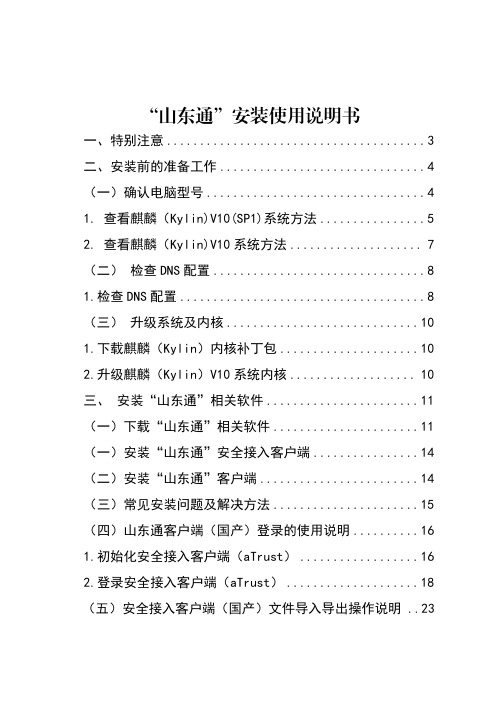
“山东通”安装使用说明书一、特别注意 (3)二、安装前的准备工作 (4)(一)确认电脑型号 (4)1.查看麒麟(Kylin)V10(SP1)系统方法 (5)2.查看麒麟(Kylin)V10系统方法 (7)(二)检查DNS配置 (8)1.检查DNS配置 (8)(三)升级系统及内核 (10)1.下载麒麟(Kylin)内核补丁包 (10)2.升级麒麟(Kylin)V10系统内核 (10)三、安装“山东通”相关软件 (11)(一)下载“山东通”相关软件 (11)(一)安装“山东通”安全接入客户端 (14)(二)安装“山东通”客户端 (14)(三)常见安装问题及解决方法 (15)(四)山东通客户端(国产)登录的使用说明 (16)1.初始化安全接入客户端(aTrust) (16)2.登录安全接入客户端(aTrust) (18)(五)安全接入客户端(国产)文件导入导出操作说明 ..23“山东通”安装使用说明书本安装说明书为各级部门技术人员提供参考,内容包含3款操作系统和3款CPU芯片型号的9种组合,从查看电脑参数型号、检查DNS配置、安装系统内核补丁包和“山东通”软件4个步骤详细介绍信创电脑安装“山东通”软件的流程,同时在“山东通”的下载中心提供各种组合的操作系统升级、内核补丁及山东通相关使用操作。
一、特别注意风险一:系统重新安装统信系统通过系统重装升级到1050属于全新系统升级,有以下风险:原系统存储的个人数据全部丢失,需要备份;导致省级、市级信创工作统一配发的wps、pdf、ofd、签章软件,以及杀毒软件商业授权失效,需要向省级、市级信创工作团队申请进行系统升级风险评估方可进行;可能导致部分办公或行业的应用软件及外设产品无法适配,需要向应用软件或外设产品牵头推广单位申请系统升级的风险评估后方可进行。
—3—“山东通”安装使用说明书—4—时代亿信终端安全登录万里红主机监控与审计奇安信终端安全管理中孚终端安全登录天融信主机监控与审计北信源终端安全登录风险三:内核补丁升级麒麟V10系统版本、统信(UOS)20系统的内核版本升级,属于内核补丁升级。
产品安装说明

产品安装说明为了确保顾客的使用体验,以下是本产品的安装说明。
请您按照以下步骤进行操作,以便正确和顺利地安装产品。
一、准备工作在安装产品之前,请确保您已经准备好以下物品:1.本产品的包装盒;2.产品说明书;3.安装所需的工具(根据产品的不同可能有所不同,一般包括螺丝刀、扳手等);4.电源线(如果需要连接电源的话)。
二、安装步骤1.打开包装盒,将产品取出。
请注意避免损坏产品或者其配件。
2.仔细阅读产品说明书,了解产品的使用方法、注意事项和安装步骤。
3.根据产品说明书的指引,选择一个合适的安装位置。
请确保该位置稳固且能够满足产品的安装要求。
4.如果产品需要固定在墙壁或其他表面上,请使用适当的工具进行固定。
在固定之前,请确认所选择的位置合适并没有其他障碍物。
5.根据产品说明书中的连接图示,将相关线缆连接到正确的接口上。
请确保连接稳固,没有松动。
6.如果需要连接电源,请将电源线连接到电源插座上。
在连接之前,请关闭电源开关以确保安全。
7.检查所有连接和固定点,确保产品安装牢固且位置正确。
8.根据产品说明书中的操作指引,打开产品的电源开关。
三、注意事项1.在安装产品之前,请仔细阅读产品说明书。
如果有任何疑问或者不明之处,请及时联系厂家或客服进行咨询。
2.请使用正确的工具进行安装,并根据说明书的指引操作。
不要随意更改或拆卸产品的部件。
3.在安装过程中,注意安全。
如果需要操作高处或者使用电源,请采取相应的安全措施。
4.安装完成后,请及时清理安装过程中产生的垃圾和杂物,保持安装环境的整洁。
5.如有其他特殊要求或者注意事项,请参考产品说明书中的相关内容。
四、售后服务如果在使用过程中遇到任何问题或者需要进一步的帮助,请及时联系我们的售后服务部门。
我们将竭诚为您提供最佳的解决方案和服务。
请您按照以上安装说明进行操作,祝您使用愉快!如有任何问题,请随时与我们联系。
感谢您对我们产品的支持!。
安装说明word版
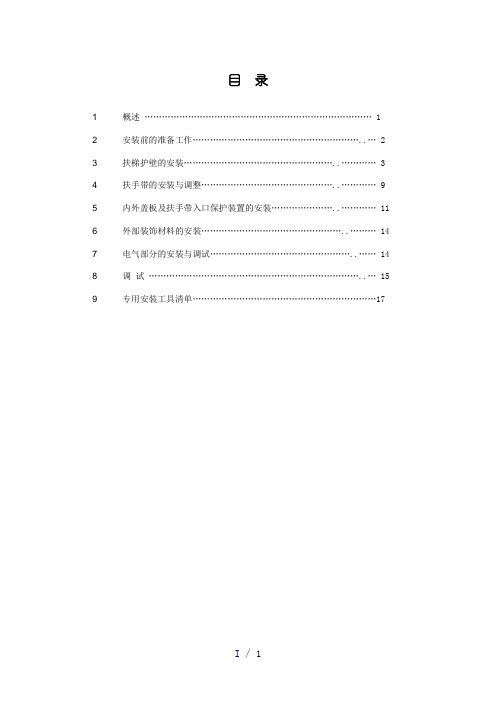
目录1 概述 (1)2 安装前的准备工作 (2)3 扶梯护壁的安装 (3)4 扶手带的安装与调整 (9)5 内外盖板及扶手带入口保护装置的安装 (11)6 外部装饰材料的安装 (14)7 电气部分的安装与调试 (14)8 调试 (15)9 专用安装工具清单 (17)第一章概述1.1 声明自动扶梯的安装需要特殊的技能,只有经过国家许可的、具有相应的安装资格的经迅达公司授权的企业,才能实施自动扶梯的安装。
由于自动扶梯的性能在不断的改进,本说明并不能完全体现每一个经过改进的地方。
产品若有任何更改, 恕不通知。
本安装说明,只作为一般的安装步骤说明。
本说明未详尽列出所有可能导致危险的因素,在安装和调试设备时应遵循一切适用的安全规定。
1.2 自动扶梯的安装工序1. 安装前的准备工作。
2. 扶梯护壁的安装。
3. 扶手带的安装与调整。
4. 内外盖板及扶手带入口保护装置的安装。
5. 外部装饰材料的安装6. 电气部分的安装与调整。
7. 调试。
第二章安装前的准备工作2.1 安装施工所需资料安装人员应在开工前检查并熟悉安装技术资料及相关文件(如土建图、安装说明书、使用维护说明书、安全操作规程等),为扶梯安装作好充分的准备。
2.2 现场勘察1. 土建施工状况●按土建布置图对土建施工进行核查。
如果相关的尺寸及施工要求不符土建布置的规定,则应通知有关部门进行及时修正。
2. 人员设施的配合●安装人员应就人员配合、动力照明电源、独立接地、脚手架、库房准备等问题与使用单位及配合方洽谈,使现场具备开工条件。
3. 驳运起吊自动扶梯●选择合适的驳运通道,确定最佳的吊运方案。
驳运起吊扶梯时,应避免冲撞扶梯机身,并遵守安全规则。
4. 材料的清点与保管●安装材料开箱后应根据装箱单进行清点,并妥善堆放和保管。
●调整扶梯的空间位置。
5. 分段桁架的连接和中间支撑的安装如果扶梯桁架是分段的或配有中间支撑,就应采用随机配备的高强度螺栓进行连接和安装。
安装说明

英科宇三维CAD安装说明一、安装过程在安装本软件前,请关闭所有正在运行的其他程序(如杀毒软件、防护墙、安全卫士等)。
然后运行光盘的setup.exe进行安装。
安装过程如下:执行“autorun.exe”弹出以下界面。
图 1点击上图的“基础模块安装”,弹出如下界面。
图 2安装语言选择“中文(简体)”,确定后弹出如下界面。
图 3点击上图的“安装”,此过程可能需要一些时间,而且可能需要重新启动电脑,重启电脑后,请再重新开始安装。
图 4图 5点击上图的“浏览”则可以重新选择安装目录。
图 7图 8图 9图 10基础模块安装完成。
注:安装过程中有可能会弹出如下界面,直接点击“取消”即可。
选择此项图 11点击图1中的“专业模块安装”,弹出如下界面。
图12图13图14二、设置操作在安装完成后,第一次启动时,需要进行设置,具体过程如下。
图 15选择GB-mm图 16图17图18选择此项图 19图 20设置完成。
注:在没有输入软件的口令时,本软件可以使用,但不可以保存。
启动时提示如下.图 21三、如何注册口令首先启动thinkdesign,点击菜单“帮助”-“许可管理”,则弹出如下界面。
图 22机器码图 23机器码可以从右下脚直接读取。
为避免出现错误,可以点击下图菜单“编辑”->“复制机器ID”,则可以把该机器码复制到剪切板,然后在记事本中粘贴就可以了。
图 24记住上述机器码后,直接拨打电话索取口令。
随后我们会给您发一个口令文件,如t3license6MDNND9B.lcm。
接下来就可以注册口令了。
图 25点击上图的“编辑”->“新许可”->“从文件”,弹出下面界面。
点击此按钮选择口令文件图 26点击上图“确定”后注册完成。
四、更新模板文件(可选项)运行“thinksolid更新文件\配置文件更新.exe”,在下面界面直接点击“更新”即可。
2010-9-16。
安装使用说明书
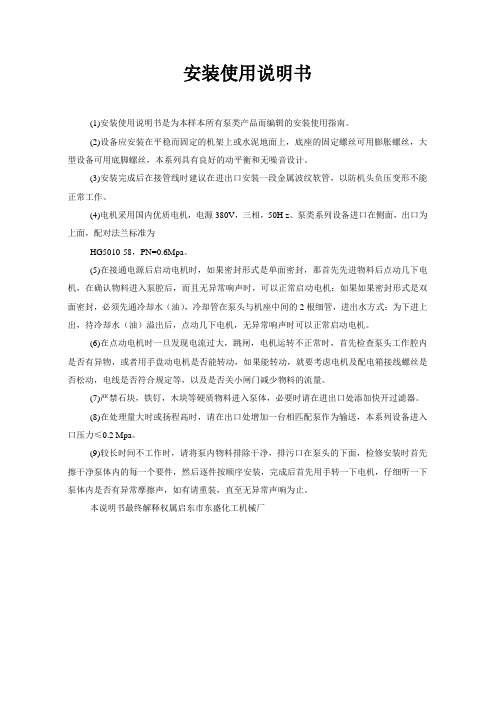
安装使用说明书(1)安装使用说明书是为本样本所有泵类产品而编辑的安装使用指南。
(2)设备应安装在平稳而固定的机架上或水泥地面上,底座的固定螺丝可用膨胀螺丝,大型设备可用底脚螺丝,本系列具有良好的动平衡和无噪音设计。
(3)安装完成后在接管线时建议在进出口安装一段金属波纹软管,以防机头负压变形不能正常工作。
(4)电机采用国内优质电机,电源380V,三相,50H z。
泵类系列设备进口在侧面,出口为上面,配对法兰标准为HG5010-58,PN=0.6Mpa。
(5)在接通电源后启动电机时,如果密封形式是单面密封,那首先先进物料后点动几下电机,在确认物料进入泵腔后,而且无异常响声时,可以正常启动电机;如果如果密封形式是双面密封,必须先通冷却水(油),冷却管在泵头与机座中间的2根细管,进出水方式:为下进上出,待冷却水(油)溢出后,点动几下电机,无异常响声时可以正常启动电机。
(6)在点动电机时一旦发现电流过大,跳闸,电机运转不正常时,首先检查泵头工作腔内是否有异物,或者用手盘动电机是否能转动,如果能转动,就要考虑电机及配电箱接线螺丝是否松动,电线是否符合规定等,以及是否关小闸门减少物料的流量。
(7)严禁石块,铁钉,木块等硬质物料进入泵体,必要时请在进出口处添加快开过滤器。
(8)在处理量大时或扬程高时,请在出口处增加一台相匹配泵作为输送,本系列设备进入口压力≤0.2 Mpa。
(9)较长时间不工作时,请将泵内物料排除干净,排污口在泵头的下面,检修安装时首先擦干净泵体内的每一个要件,然后逐件按顺序安装,完成后首先用手转一下电机,仔细听一下泵体内是否有异常摩擦声,如有请重装,直至无异常声响为止。
本说明书最终解释权属启东市东盛化工机械厂Installation Instruction(1) Installation Instruction is edited for all pump products on our catalogue.(2)Equipment should be installed in the stable and fixed rack or a concrete floor, the base of the fixed screw can be expansive screw. Large-scale equipment can use foot series have a good dynamic balance and noise-free design.(3)When take over the line after installation,we suggest that install a metal corrugated hose in the inlet and outlet, which prevents deformation of the nose suction from being not work..(4)Electric motor adopts superior quality,power supply 380V,three phase,50HZ. Pump series equipment imports in the side,exports above the matching flange 5010-58, PN = 0.6Mpa.(5)After connecting to the power the motor get started ,if the design of sealing is singel ,after putting into material and before starting the motor,It should make sure that the materials have been entered the pump chamber and no abnormal noise .If the design of sealing is double ,first passing cooling water (oil),cooling the two tubules between pump head and base .The way of inputing water and outputing water : inputing water from the bottom and outputing the water from the top ,after the overflowing of cooling water (oil),jop the motor seveal times ,if there is no abnormal noise ,the motor can be started normally !(6)While joping the motor ,if the current become big ,under voltage trip and the motor works unnormally ,firstly check whether there are some foreign body in the working chamber ,then check the motor and find whether it can move by hands ,if it can move ,then you need consider the motor ,the connecting screw of distribution box , and whether the wire is up to specification and try to close the gate little to reduce the flow of the materials .(7)Stones,nailes,wood such hard materials are prohibited into pump body,if necessary,please add up open filters at extrance and exit.(8)In large quantity or high lift, please add a match pump to transport at the exit; the inlet’s pressure of this series equipment ≤0.2 Mpa.(9)Longer period of time when not working,please rule out a clean pump materials,below the outfall in the pump head,repair the installation first wipe every element of the pump body, then piece by piece in order to install, after that turn the motor by hand, Listen carefully if it has unusual friction sound in the pump,if any, please reinstal until no abnormal sound up.Regarding the above instruction , Qidong dongsheng chemical machinery factory has the final y right to interpret.。
产品安装说明书_产品说明书

产品安装说明书_产品说明书产品安装说明书安装工具:电锤(钻头)、开孔器、锤子、气钉枪、锯子、螺丝刀、毛刷、直角尺、吊找吊锤、手工刨、凿子、老虎钳等;安装材料:门套、线条、密封条、自攻螺丝、发泡胶、铁钉(枪钉)、木楔、垫木安装步骤:1、核对门套:门扇和门洞尺寸是否符合安装要求.从上至下测且三点,高度测量左右两点.如果不符合应做相应的处理;2、检查门套:检查门套、线条、密封条、铁钉等餐部件是否齐全;3、组装门套:横板和竖板的连接处要涂刷活量胶水.之后用铁钉或自攻螺丝固定;4、确定好门扇的开启方向(内开或外开)后再将组装好的门套放人门洞,在装门档线的凹槽内用铁钉固定门套板.门档线用万能胶粘贴固定在门套板上;在固定门套的过程中,要用重垂线检查门套侧、顶板是否成90度;5.调整门套垂直度、水平度以及门套外沿、门套内沿尺寸,使其符合设计要求,一般门套与门扇左右间隙为:(3.5一4}mm边,门扇与门套上框间隙:3mm.门扇与地面之间间隙:7mm;6.门套注胶:门套与墙体之间缝隙在填充发泡胶之间要清理墙体粉尘、碎屑,之后把墙体喷湿(增加发泡胶与墙体的粘接强度),放好门套支架.分段填充活量发泡胶.由于发泡胶在填充时体积会膨胀,多出墙体的发泡胶等固化后用刀片削除(针对发泡胶安装方式):7.安装门套线:先固定顶上横线条(根据安装和产品款式的需要两端可锯成标淮45°角或90°角),之后固定竖线条,安装线条时,在门套嵌槽内涂刷适量胶水,然后将门套线嵌入门套,轻轻敲紧、压实,使门套线与墙体紧密结合;8.门扇安装:防止门扇下垂和使用过程中扭曲变形.建议安装3片合页,两端合页安装的位置(从门扇的长度方向的上下端起.建议安装在门扇长度的1/10位置).另一片合页安装在门扇顶端合页位置下降200mm处。
门扇安装时要注意门扇开启的方向。
安装门扇时上下合页先用一枚螺丝固定,检查门扇四周间隙大小是否适宜,门扇与门套是否开关自如;调整完毕后把所需的螺丝安装好;9、门锁安装;一般门锁安装位置(门扇下端到锁把中心距离为1000mm);10、安装好五金配件后.注意全面检查整套门.检查门扇开关是否员活.门扇与门套间隙是否均匀,门锁开关是否自如保证门扇、门套、线条达到设计要求,缝隙均匀、平直。
产品安装说明书

1.0 安装说明1.1 安装指南1.1.1 安装位置注意在安装配套设备时,请确保交流电源线、PLC、电磁阀、启动器、继电器或其它类型的电气接口设备与本产品保持适当距离,避免不同设备之间产生电磁干扰。
需特别注意安装变频器、伺服驱动器和开关电源等强干扰源设备时与本产品保持较远距离,此类设备的输入和输出线请务必采用屏蔽电缆线,并将屏蔽网接到系统的星形接地点。
1.1.2 环境注意事项1.2.1 电源要求1.1.3 应用环境本公司产品是依据工业应用环境而设计,设计的应用环境温度能够在-10℃~50℃的大多数工业环境中稳定工作,可能不适用于某些特别的室外环境,请使用者慎重选择!1.1.4 电气环境本公司产品已经通过测试符合欧盟CE电气认证的标准,即产品的电路设计可以抵抗电气噪声的干扰,但并不保证适应所有情况的电气噪声干扰,请使用者正确的布线和接地以确保正确使用。
1.2 电源连接在安装本产品前请确认符合所在区域或国家的电气标准,详情请向厂家咨询。
显示尺寸整机尺寸有效显示区尺寸3.5英寸102.5*60*17mm73.44*48.96mm液晶屏尺寸85.5*55*4mm螺丝孔间距96*40mm显示尺寸整机尺寸开孔尺寸3.5英寸115*71*25mm107*65mm有效显示区尺寸73.44*48.96mm建议开孔尺寸109*67mm系列 安装说明书AST 正面背面左侧面右侧面4.5 AST035串口屏通讯接口针脚定义(三选一):底面5.1 AST035触摸屏正面通讯接口针脚定义(三选一):5.0 触摸屏系列请前往本公司官网下载编程软件,注意匹配编辑软件版本:《HMILite_Setup_V2.1组态软件》。
2.0 编程软件显示尺寸整机尺寸有效显示区尺寸2.4英寸78.5*48.5*17mm48.96*36.72mm液晶屏尺寸60.5*42.5*4mm螺丝孔间距68.5*36.5mm显示尺寸整机尺寸有效显示区尺寸2.8英寸86.5*55.5*17mm57.6*43.2mm液晶屏尺寸69*50*4mm螺丝孔间距78*46.5mm显示尺寸整机尺寸有效显示区尺寸2.4英寸78.5*48.5*12mm48.96*36.72mm液晶屏尺寸60.5*42.5*4mm螺丝孔间距68.5*36.5mm显示尺寸整机尺寸有效显示区尺寸2.8英寸86.5*55.5*12mm57.6*43.2mm液晶屏尺寸69*50*4mm螺丝孔间距78*46.5mm4.1 AST024串口屏背面左侧面右侧面3.0 型号定义AST K 028NGD通信类型:D表示串口1为485通信,E表示串口1为232通信,T表示串口1为TTL通信外壳颜色: G表示外壳颜色为灰色触摸类型: N表示不带TP ,R表示带TP 屏尺寸: 表示产品型号尺寸 2.8寸K:表示带按键,E表示经济款屏系列:表示串口屏系列ASTE024/028 通讯接口针脚定义:4.4 ASTE028串口屏4.2 AST028串口屏AST024/028 通讯接口针脚定义(三选一):4.0 串口屏系列。
安装说明
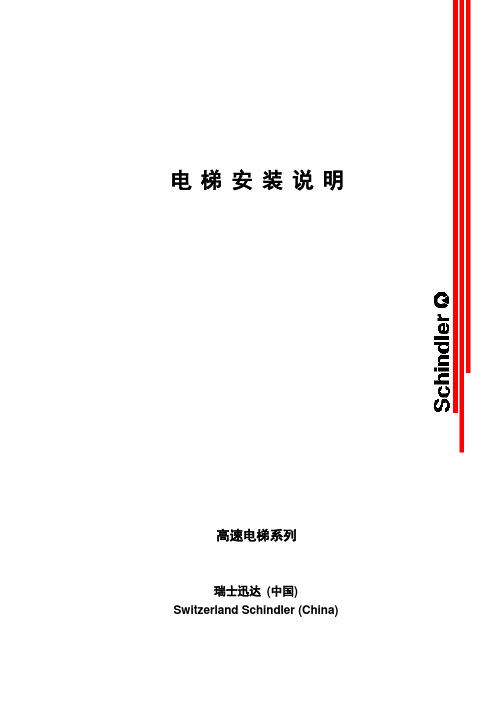
1.导轨的较直
导轨调整用量具和夹具进行。支架背面可加垫片,便于调整。
2.连接板调节
为了取得理想的乘坐质量,连接板也必须用钢尺调整,调整时,在导轨和连接板之间各点加垫片调整。
为了取得理想的乘坐质量,对重导轨必须跟轿厢导轨一样认真调整。
注意:
调整导轨时,必须对每个导轨的接点进行检查。如果接点有突边,必须用粗锉修平(锉光滑),直至非常光滑。
准备
1.门地坎安装
2.门框安装
3.门楣
4.护脚板安装步骤
5.门板
6.安装门滑块
7.关门重锤安装程序步骤
8.调整及检查
调整滑块
止动块的最终垂直调整
门锁调整:
在正常运行时,应不可能打开厅门(或在多扇厅门中的任何一扇),除非轿厢停站或停在该层的开锁区域内(开锁区域不得大于层站地平上下的0.2m),每扇厅门都应设置符合上述要求的门锁装置。
2
为了安装导向轮,用起重机把曳引机吊起100mm,放上安装支架,降下曳引机,停在支架上
3
用螺钉和弹簧垫圈,把导向轮固定在曳引机架和支撑上。
2.放置减振垫
根据土建布置图放置减振垫
3.调整曳引机组水平度和垂直度
1
根据样板架基准线调整曳引机位置
2
用水平尺调整曳引机水平度
3
若需要,在减振垫上加垫片
4.手动操作装置和制动器松闸扳手
2.角钢预固定
3
移动角钢,并依据土建图通过铅垂线定位
3.角钢
4
暂时水平调整角钢
4地坎和地坎条
5
地坎和地坎条的预装配。调整地坎至地坎条心
5.地坎调整
6
把地坎条固定到角钢
软件安装说明书

停车场软件安装说明书二00四年八月目录一、操作系统 (4)1、网络版 (4)(1)、安装Microsoft Windows NT 4.0 服务器版 (4)(2)、安装Microsoft Windows 2000 服务器版 (4)2、单机版 (4)(1)、安装Microsoft Windows 98 (4)(2)、安装Microsoft Windows 2000 个人版 (4)二、数据库 (4)1、网络版 (4)(1)、Microsoft SQL Server 7.0 标准版 (4)(2)、Microsoft SQL Server 2000 企业版 (6)2、单机版 (6)(1)、Microsoft SQL Server 7.0 桌面版 (6)(2)、Microsoft SQL Server 2000 个人版 (8)三、应用软件 (12)1、网络版 (12)(1)、服务器 (12)(2)、岗亭端 (13)2、单机版 (14)四、视频卡安装 (15)1、单卡的安装 (15)(1)、Microsoft Windows 98 (15)(2)、Microsoft Windows 2000 (17)2、双卡的安装 (22)(1)、Microsoft Windows 98 (22)(2)、Microsoft Windows 2000 (22)五、视频文件 (23)六、网络版配置 (24)一、操作系统1、网络版(1)、安装Microsoft Windows NT 4.0 服务器版请参见Microsoft 附送安装说明书。
(2)、安装Microsoft Windows 2000 服务器版请参见Microsoft 附送安装说明书。
2、单机版(1)、安装Microsoft Windows 98请参见Microsoft 附送安装说明书。
(2)、安装Microsoft Windows 2000 专业版请参见Microsoft 附送安装说明书。
安装说明书(仅供熟悉和学习用)
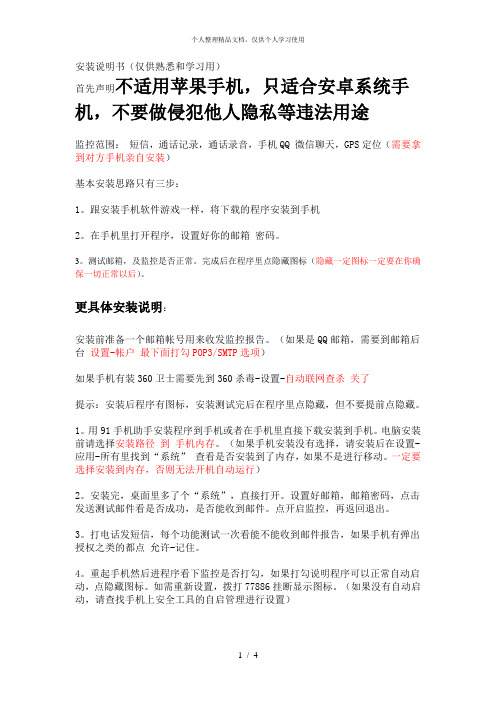
安装说明书(仅供熟悉和学习用)首先声明不适用苹果手机,只适合安卓系统手机,不要做侵犯他人隐私等违法用途监控范围:短信,通话记录,通话录音,手机QQ 微信聊天,GPS定位(需要拿到对方手机亲自安装)基本安装思路只有三步:1。
跟安装手机软件游戏一样,将下载的程序安装到手机2。
在手机里打开程序,设置好你的邮箱密码。
3。
测试邮箱,及监控是否正常。
完成后在程序里点隐藏图标(隐藏一定图标一定要在你确保一切正常以后)。
更具体安装说明:安装前准备一个邮箱帐号用来收发监控报告。
(如果是QQ邮箱,需要到邮箱后台设置-帐户最下面打勾POP3/SMTP选项)如果手机有装360卫士需要先到360杀毒-设置-自动联网查杀关了提示:安装后程序有图标,安装测试完后在程序里点隐藏,但不要提前点隐藏。
1。
用91手机助手安装程序到手机或者在手机里直接下载安装到手机。
电脑安装前请选择安装路径到手机内存。
(如果手机安装没有选择,请安装后在设置-应用-所有里找到“系统” 查看是否安装到了内存,如果不是进行移动。
一定要选择安装到内存,否则无法开机自动运行)2。
安装完,桌面里多了个“系统”,直接打开。
设置好邮箱,邮箱密码,点击发送测试邮件看是否成功,是否能收到邮件。
点开启监控,再返回退出。
3。
打电话发短信,每个功能测试一次看能不能收到邮件报告,如果手机有弹出授权之类的都点允许-记住。
4。
重起手机然后进程序看下监控是否打勾,如果打勾说明程序可以正常自动启动,点隐藏图标。
如需重新设置,拨打77886挂断显示图标。
(如果没有自动启动,请查找手机上安全工具的自启管理进行设置)(如果提前隐藏后打77886挂断无法显示图标的话,设置-应用-所有程序里找到系统清除数据卸载重装)(如果打开了防卸载后,要卸载请先到系统设置-安全-设备管理器取消一下系统的打勾)小M手机/Miui系统安装后请在手机进行以下2步:1。
到设置-应用-全部找到“系统”-点权限管理- 点“我信任该程序”跟“自动启动” (或者在安全工具或其它安装的安全软件里)2。
安装流程说明书
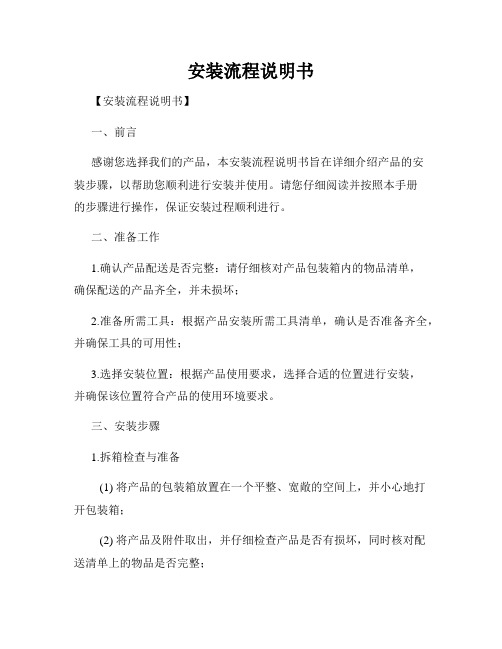
安装流程说明书【安装流程说明书】一、前言感谢您选择我们的产品,本安装流程说明书旨在详细介绍产品的安装步骤,以帮助您顺利进行安装并使用。
请您仔细阅读并按照本手册的步骤进行操作,保证安装过程顺利进行。
二、准备工作1.确认产品配送是否完整:请仔细核对产品包装箱内的物品清单,确保配送的产品齐全,并未损坏;2.准备所需工具:根据产品安装所需工具清单,确认是否准备齐全,并确保工具的可用性;3.选择安装位置:根据产品使用要求,选择合适的位置进行安装,并确保该位置符合产品的使用环境要求。
三、安装步骤1.拆箱检查与准备(1) 将产品的包装箱放置在一个平整、宽敞的空间上,并小心地打开包装箱;(2) 将产品及附件取出,并仔细检查产品是否有损坏,同时核对配送清单上的物品是否完整;(3) 为了保证安装的顺利进行,清理安装场地,确保场地干净整洁,为后续的工作做好准备。
2.组装产品(1) 参照附带的安装图纸或说明书,依据所提供的图示步骤,按照顺序进行产品的组装;(2) 使用正确的工具和配件,确保组装过程中的每一个连接点都可靠牢固,以确保产品稳定性和安全性。
3.连接电源和调试(1) 根据产品的电源要求,正确连接产品电源;(2) 按照产品说明书中的相关步骤,进行产品的调试,确保产品的正常运行;(3) 如遇到调试问题,请及时参考产品说明书中的故障排除方案,或联系客户服务中心进行咨询。
4.安装辅助设备(如有)(1) 根据产品配套设备的说明,依据提供的图示或文字步骤,安装和连接辅助设备;(2) 确保辅助设备与产品的连接牢固可靠,并进行相关设置和调试。
5.安装完成与验收(1) 安装完毕后,仔细检查产品的每一个连接点,确认产品已经安装到位,并确保没有松动或未连接好的部分;(2) 做好安装记录,记录产品的型号、序列号以及安装日期等信息;(3) 如已安装辅助设备,进行相关功能测试,确保设备的正常工作;(4) 完成验收后,将安装场地恢复原状,清理残留物并妥善处理废弃物。
安装说明书
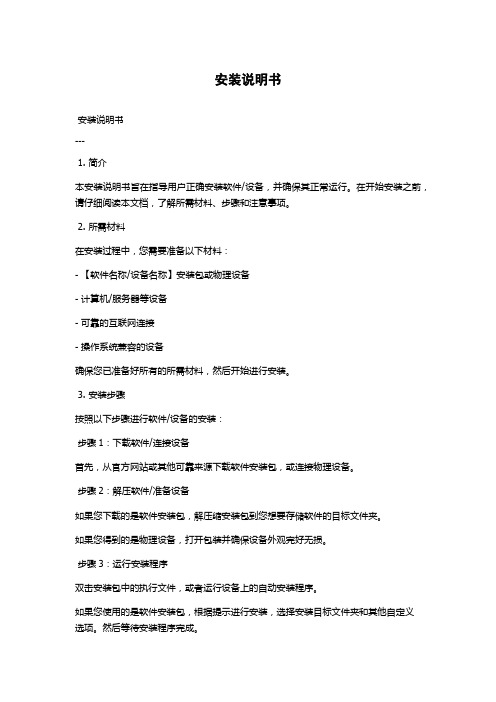
安装说明书安装说明书---1. 简介本安装说明书旨在指导用户正确安装软件/设备,并确保其正常运行。
在开始安装之前,请仔细阅读本文档,了解所需材料、步骤和注意事项。
2. 所需材料在安装过程中,您需要准备以下材料:- 【软件名称/设备名称】安装包或物理设备- 计算机/服务器等设备- 可靠的互联网连接- 操作系统兼容的设备确保您已准备好所有的所需材料,然后开始进行安装。
3. 安装步骤按照以下步骤进行软件/设备的安装:步骤1:下载软件/连接设备首先,从官方网站或其他可靠来源下载软件安装包,或连接物理设备。
步骤2:解压软件/准备设备如果您下载的是软件安装包,解压缩安装包到您想要存储软件的目标文件夹。
如果您得到的是物理设备,打开包装并确保设备外观完好无损。
步骤3:运行安装程序双击安装包中的执行文件,或者运行设备上的自动安装程序。
如果您使用的是软件安装包,根据提示进行安装,选择安装目标文件夹和其他自定义选项。
然后等待安装程序完成。
如果您使用的是物理设备,按照设备的说明手册进行操作。
通常情况下,您需要连接设备到计算机/服务器等设备,并遵循所附设备的安装指南。
步骤4:检查安装安装程序完成后,检查软件/设备是否成功安装。
您可以通过以下方式进行检查:- 在计算机/服务器等设备上查找已安装软件的图标或快捷方式。
- 确认物理设备是否正确连接并显示在设备管理器或其他相关工具中。
步骤5:配置和设置根据软件/设备的特定需求,进行配置和设置。
这可能包括网络连接设置、用户账户设置、权限设置等等。
请参考软件/设备的用户手册或相关文档,按照说明进行配置和设置。
4. 注意事项在安装过程中,请注意以下事项,以确保顺利完成安装:- 确保您的计算机/服务器等设备满足软件/设备的系统要求。
- 关闭所有其他程序,以防止干扰安装过程。
- 对于软件安装包,请确保下载的文件没有损坏或被篡改。
可以使用哈希校验值进行验证。
- 对于物理设备,请仔细阅读设备的安装手册,按照说明进行操作。
安装说明书
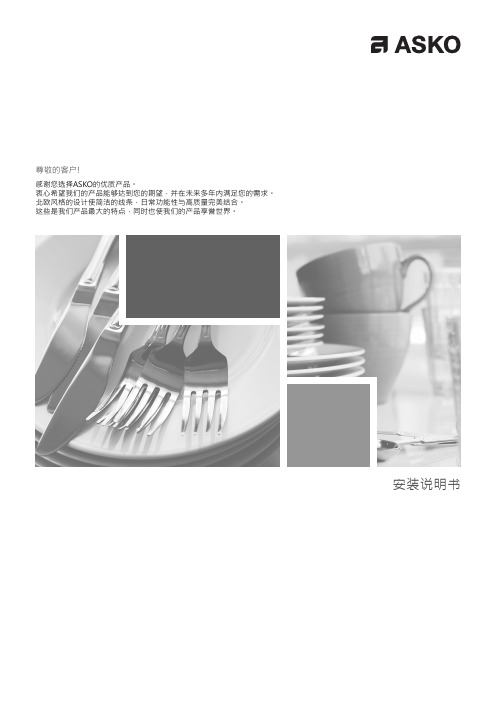
尊敬的客户!
感谢您选择ASKO的优质产品。
衷心希望我们的产品能够达到您的期望,并在未来多年内满足您的需求。
北欧风格的设计使简洁的线条,日常功能性与高质量完美结合。
这些是我们产品最大的特点,同时也使我们的产品享誉世界。
安装说明书
2
3
4
5
6
7
8
9
10
必备工具
• 4 mm 内六角扳手• 美工刀
• 折梯
• 水桶
• 水平仪
• 手推工具车
• 13 mm 开口扳手• 11 mm 开口扳手• 32 mm 开口扳手• #2 十字螺丝刀
• 钻孔套件
• 8 mm 插座
• 护目镜
• 老虎钳
• 10 mm 套筒
• 梅花扳手 T-20, T-30
硬件设备
• 防倾斜支架和螺钉• 面板安装支架和螺钉• 干墙塑料膨胀管和锚钉• 滤水器
• 水管配套元件材料准备
• 冷藏室,冷冻室及可自定义抽屉用的定制面板。
• 尼龙搭扣/粘合剂,如使用定制踢脚板。
地面
要使冰箱正确安装,冰箱必须稳固水平放置于与其他表面等高的坚实的平面。
此平面需要足够的强度支撑满载的冰箱或大约500kg。
注意: 保护表面完整。
剪切一大块纸板箱并放在正在安装的冰箱下面。
安装说明
21
22
23
zh (08-15)。
安装使用说明书
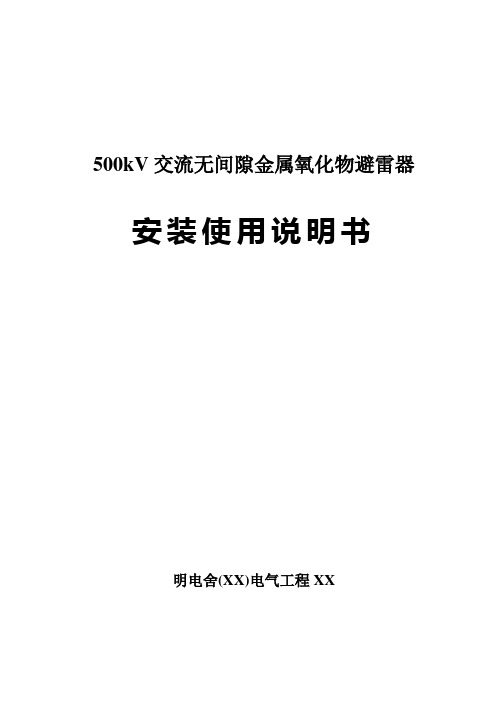
500kV交流无间隙金属氧化物避雷器安装使用说明书明电舍(XX)电气工程XX1. 用途500kV电力系统用金属氧化物避雷器是用于保护500kV电力系统中电气设备免受大气过电压和操作过电压损害的电器。
产品执行标准:GB11032-2000?交流无间隙金属氧化物避雷器?。
2、使用条件1〕适用于户内、户外;2〕环境温度不高于+40℃,不低于-40℃;3〕太阳光最大辐射强度为1.1kW/m2;4〕海拔高度不超过2000m;5〕交流电源的频率不小于48 Hz,不高于62 Hz;6〕长期施加在避雷器端子间的工频电压不超过避雷器的持续运行电压;7〕地震烈度8度及以下地区;8〕最大风速不超过35m/s。
3. 型号说明Y 20 W 444 / 1063 W1W—防污型〔III级污秽〕W1—重防污型〔IV级污秽〕标称放电电流下的最大雷电残压峰值〔kV〕避雷器的额定电压有效值〔kV〕构造特性: W—无间隙C—串联间隙B—并联间隙标称放电电流(kA)产品型式代号:Y表示瓷绝缘外套金属氧化物避雷器4. 构造和优点500kV电力系统用金属氧化物避雷器由元件、绝缘底座及附件均压环构成,元件由芯体、瓷外套、端部密封构造及绝缘部件构成,芯体由非线性金属氧化物电阻片叠加组成。
避雷器具有良好的密封构造和可靠的压力释放装置。
金属氧化物避雷器电气、机械性能稳定,运行可靠。
具有保护特性好、无工频续流、陡波响应特性好、耐污性强、通流容量大、构造简单、便于维护等优点。
5. 工作原理避雷器的核心元件是金属氧化物电阻片,它具有优异的非线性电阻特性,在电力系统正常运行电压下呈现为高电阻,流过的电流很小,可视为绝缘体,而在过电压作用下,电阻片呈低电阻,使有害的过电压能量迅速通过避雷器泄放入大地,把过电压限制在与之并联的电气设备绝缘耐受水平以下,从而实现对电气设备的保护。
6. 主要性能注:防污型在型号后加注W、重防污型加注W1。
其他主要特性①持续电压下漏电流全电流(有效值) 2000μA以下阻性电流(峰值) 500μA以下②工频4mA参考电压不小于避雷器额定电压③O.75倍直流参考电压下漏电流 50μA以下④1.O5倍持续运行电压下局部放电量10pC以下无线电干扰电压 300μV以下⑤2ms方波通流容量 2000A 20次7. 验收、安装(1) 验收①安装产品前,翻开包装箱,检查随机文件(安装使用说明书、装箱单、产品合格证)是否齐全、正确。
安装说明书(简体)
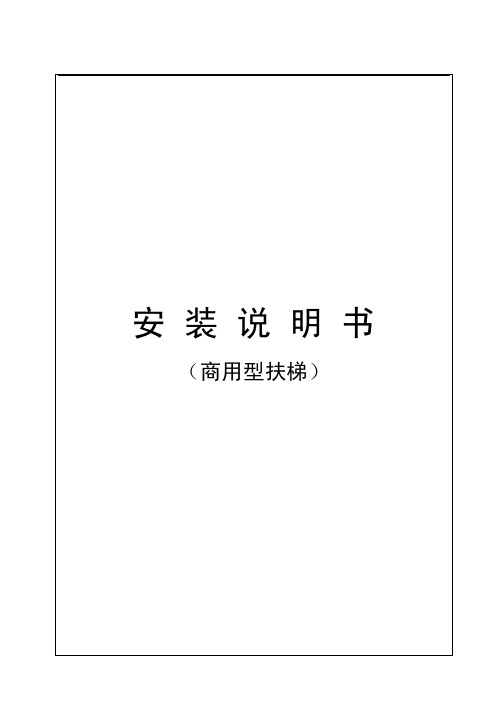
安 装 说 明 书 (商用型扶梯)目 录第一章安装进度..............................................................................................- 3 -1.1安装进度流程图 (3)1.2扶梯工地工作安全标准 (5)第二章扶梯安装过程的安全部分....................................................................- 7 -2.1个人作业和现场施工的安全要求.. (7)第三章扶梯安装的工作流程............................................................................- 9 -3.1扶梯安装的工作流程图 (9)第四章扶梯安装前的准备工作......................................................................- 10 -4.1防护栏的安装 (10)4.2井道的准备工作 (11)第五章扶梯安装的吊装就位..........................................................................- 13 -5.1扶梯的典型布置方式 (13)5.2扶梯的卸载 (14)5.3扶梯的连接 (18)5.4吊装扶梯 (21)5.5调整 (24)第六章扶梯现场安装......................................................................................- 28 -6.1扶手系统安装 (28)6.2梯级安装 (47)6.3前沿板安装 (49)6.4电器装置(工地现场) (52)第七章测试与维护..........................................................................................- 53 -7.1安装后调试.. (53)7.2使用防水油布进行保护 (55)7.3预防性维护 (56)附录 分段扶梯/人行道卸载与拼装说明.......................................................- 57 -用户须知1.电扶梯安装必须按规定由具备安装资质的公司负责实施。
华为 智能门锁 安装 说明

华为智能门锁安装说明1:准备工作确认现场状况:确认现场的安装条件是否符合安装的要求。
1)、门锁安装宽度位置确认,有二种宽度:大锁芯最少100mm、小锁芯最少110mm 注:门锁宽度指门边到锁体靠门中心边的宽度;如:中间是玻璃的不锈钢门,门边上的平面小于100mm,锁芯装不上去或锁芯装上去而锁体压到玻璃。
2)、锁舌面板尺寸确认,标准配置是24mm X 240mm,旧门改装的,如果原锁舌面板孔不是24mm X 240mm,请先订制。
3)、门的厚度:标准配置为40mm 60mm不偏心,门厚超过60mm的按照特殊要求处理。
(门的厚度不同,要求门锁的固定螺丝长度及大方轴、小方轴、机械钥匙拨片的长度要求就不同,订货时应向厂家说明。
4)、旧门改装的,请先确认新锁装上后能盖住原锁孔,原锁体积较大,新的智能门锁装上后无法盖住原锁孔的,除非有足够齐全的工具和熟练的技能(如:不锈钢门,要有氩焊机,能将原门孔补全),否则不建议安装。
2: 画开孔线1)、画开孔线:按工厂提供的开孔图分别在门的正面、背面和侧面画线。
(开孔图见具体图纸)2)、画门正面开孔线:首先确定门锁安装高度,把手中心位置高度距门底面90-110CM处(旧门改装,则以旧门为准),按照开孔图画出打孔的线条。
中心位置距门边(大锁芯60mm,小锁芯70mm)。
3)、画门背面开孔线:按上述相同方法在门背面画线。
中心位置距门边( 大锁芯60mm,小锁芯70mm)。
4)、画门侧面开孔线:画门侧面中心,按开孔图画门侧面开孔线。
5)、画门框的开孔线:一定要装上锁芯之后,根据锁芯的相应位置再开门框的开孔线(按开孔图要求),门框的开孔一定要注意相应锁芯的高度,如果门框上的锁扣孔没开好将会造成锁门后门晃动或锁舌扣不到锁扣无法锁门。
3:开门孔1)、按画好开孔线开侧面孔。
注意:侧面门锁是开孔的最关键之一,一定要小心开孔,防止纤维飞边,阻止开孔偏大、粗糙现象(最好先用美工刀沿开孔线将纤维割断)。
安装说明书模板
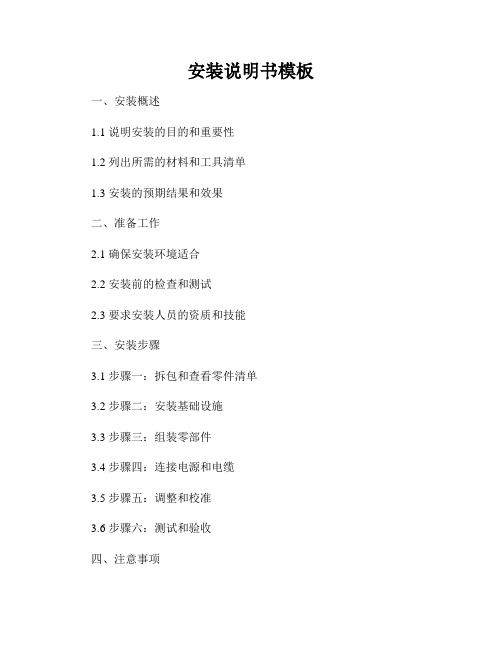
安装说明书模板
一、安装概述
1.1 说明安装的目的和重要性
1.2 列出所需的材料和工具清单
1.3 安装的预期结果和效果
二、准备工作
2.1 确保安装环境适合
2.2 安装前的检查和测试
2.3 要求安装人员的资质和技能
三、安装步骤
3.1 步骤一:拆包和查看零件清单
3.2 步骤二:安装基础设施
3.3 步骤三:组装零部件
3.4 步骤四:连接电源和电缆
3.5 步骤五:调整和校准
3.6 步骤六:测试和验收
四、注意事项
4.1 安全注意事项
4.2 可能遇到的常见问题及解决方法
4.3 维护和保养建议
4.4 使用说明和注意事项
五、附录
5.1 安装过程中的图片和图表
5.2 安装的技术参数和规格
5.3 保修和售后服务信息
六、常见问题解答
注意:以上为安装说明书的模板概要,根据具体情况进行调整和完善。
请在编写正式的安装说明书时,按照上述大纲逐步展开详细说明,确保内容的准确性、完整性和易读性。
在每个章节中,可以适当增加
文字或细化步骤,以满足实际需求。
同时,根据目标受众的特点,选
择合适的表格、图表和插图来辅助说明。
安装说明书是非常重要的,它提供了安装过程的详细指导,确保用
户能正确、顺利地安装和操作目标产品。
因此,在编写安装说明书时,一定要严格按照实际情况来进行,确保内容的准确性和可读性,避免
出现任何影响阅读体验的问题。
最后,通过合理的排版和精练的表达,能够使整份安装说明书显得整洁美观,语句通顺,全文表达流畅。
希望以上提供的安装说明书模板能对您有所帮助,谢谢!。
- 1、下载文档前请自行甄别文档内容的完整性,平台不提供额外的编辑、内容补充、找答案等附加服务。
- 2、"仅部分预览"的文档,不可在线预览部分如存在完整性等问题,可反馈申请退款(可完整预览的文档不适用该条件!)。
- 3、如文档侵犯您的权益,请联系客服反馈,我们会尽快为您处理(人工客服工作时间:9:00-18:30)。
2、全wav语音无码版:基本同1,区别就是可以自动打上解码补丁。
3、ogg+wav有码版:这个模式就是游戏本来的文件结构模式,同时有OGG和WAV音频文件,也最适合安装语音mod,由于要进行音频二次转码,特别耗费时间,我的机器上是1小时45分钟,安装完体积为15.8G,因此,不是特别需求或闲的蛋疼,不用来折磨自己,就直接选1或2项吧!
猎影之狼:暗夜 PPD 本体+专业版 汉化AAC高压版 V2.0
包含有:本体、人物制作器、专业版、解码补丁(有猫)、汉化补丁V2.0、全存档
其中:play目录就是本体
pro 目录就是专业版
本次高压整合了从本体及专业版发布以来所有的官方补丁,并解决了人物存档的乱码。
有需要的朋友请自行去各类论坛寻找下载安装。
本高压依旧采用BMP图片和音频有损压缩技术,极限7z压缩参数。
此次高压为最终高压版,不再进行更新
本作原文件结构的音频部分是OGG+WAV模式,为了解决安装时间和后期安装其他MOD之间的矛盾,因此我提供了两种4个安装选择:
1、全wav语音有码版:这是八酷大神帮忙修改了exe和lst文件,使游戏把读取ogg文件修改成读取wav文件,游戏中所有ogg音频文件全部转成wav,这样只需要一次转制就可以了,整个安装过程为45分钟,安装完成后体积约为17G,游戏未解码。
如果自动安装失败,可以手工把安装包解压到指定目录,运行"PPD-手动安装.BAT"文件进行安装。"PPD-自动安装.BAT"是用于安装包自动调用,手工安装无效。
本次解码补丁体积巨大,打包后是140M,解包后体积为1900M之巨,涉及多个人物模型,为避免和其他的MOD冲突,请希望试验MOD的朋友们选择无码版安装。
4、ogg+wav无码版:基本同3,区别就是可以自动安装解码补丁。
鉴于高压的特殊性,安装过程中请事先暂时关闭杀软或安全软件,因为它们都会对加壳或批命令文件敏感并加以拦截,造成安装失败,如果不放心本包的安全性,请立即删除本安装包并另下载其他版本;另外,xp必须安装 .NET Framework 2.0 组件,win7已集成无须安装;安装分区至少保证有25G的剩余空间,以保证交换文件和安装的顺利进行。
安装完毕后,手动运行注册表补丁即可正常游戏。
