电池电量检测芯片
电量计芯片
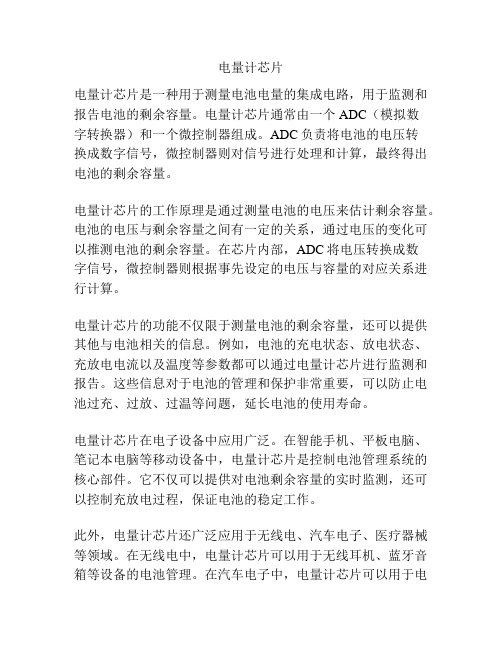
电量计芯片电量计芯片是一种用于测量电池电量的集成电路,用于监测和报告电池的剩余容量。
电量计芯片通常由一个ADC(模拟数字转换器)和一个微控制器组成。
ADC负责将电池的电压转换成数字信号,微控制器则对信号进行处理和计算,最终得出电池的剩余容量。
电量计芯片的工作原理是通过测量电池的电压来估计剩余容量。
电池的电压与剩余容量之间有一定的关系,通过电压的变化可以推测电池的剩余容量。
在芯片内部,ADC将电压转换成数字信号,微控制器则根据事先设定的电压与容量的对应关系进行计算。
电量计芯片的功能不仅限于测量电池的剩余容量,还可以提供其他与电池相关的信息。
例如,电池的充电状态、放电状态、充放电电流以及温度等参数都可以通过电量计芯片进行监测和报告。
这些信息对于电池的管理和保护非常重要,可以防止电池过充、过放、过温等问题,延长电池的使用寿命。
电量计芯片在电子设备中应用广泛。
在智能手机、平板电脑、笔记本电脑等移动设备中,电量计芯片是控制电池管理系统的核心部件。
它不仅可以提供对电池剩余容量的实时监测,还可以控制充放电过程,保证电池的稳定工作。
此外,电量计芯片还广泛应用于无线电、汽车电子、医疗器械等领域。
在无线电中,电量计芯片可以用于无线耳机、蓝牙音箱等设备的电池管理。
在汽车电子中,电量计芯片可以用于电动汽车的电池管理系统,确保电池的安全和稳定工作。
在医疗器械中,电量计芯片可以用于电子血压计、血糖仪等设备的电池管理,保证设备的正常运行。
总之,电量计芯片是一种非常重要的集成电路,用于测量电池的剩余容量和监测电池的状态。
它在电子设备中应用广泛,可以提供对电池的实时监测和控制,确保电池的安全和稳定工作。
随着电子设备的普及和发展,电量计芯片将会有更广泛的应用前景。
电量检测芯片

电量检测芯片电量检测芯片是一种用于检测电池电量的集成电路芯片。
随着电子设备的快速发展和广泛应用,电源管理变得越来越重要,尤其是对于电池供电的设备。
因此,电量检测芯片的应用也越来越广泛。
电量检测芯片可以通过测量电池的电流和电压等参数,来估算电池的剩余容量。
它可以实时监测电池的电量,并通过与电池管理系统或嵌入式设备的通讯接口进行数据交互,提供电池电量的实时反馈。
电量检测芯片主要有以下几个主要功能:1. 电流检测功能:电量检测芯片可以对电池的电流进行实时监测和测量。
通过检测电流的变化,可以判断电池的耗电情况,从而估计电池的剩余容量。
2. 电压检测功能:电量检测芯片可以对电池的电压进行实时测量。
通过检测电压的变化,可以判断电池的工作状态和剩余容量。
3. 温度检测功能:电量检测芯片可以对电池的温度进行实时测量。
电池的温度变化对电池的工作性能和寿命有很大影响,因此电量检测芯片还可以用于对电池的温度进行监测和管理。
4. 电池保护功能:电量检测芯片可以提供电池的过充电和过放电保护。
当电池电量过低或过高时,电量检测芯片会发出警告信号,以防止电池的过度损坏。
5. 数据通讯接口:电量检测芯片通常还可以与电池管理系统或嵌入式设备进行数据通讯,实现与其他系统的无线或有线联接。
电量检测芯片的应用非常广泛,可以在手机、平板电脑、笔记本电脑、便携式终端设备等各种电子设备中使用。
它可以帮助用户实时监测电池电量,避免意外断电,提供更好的用户体验。
同时,它也可以帮助设备制造商进行电池寿命管理,提高设备的可靠性和稳定性。
总的来说,电量检测芯片是电子设备中非常重要的一部分。
它能够实时监测电池的电量,提供准确的电池信息,并且可以提供多种保护措施,延长电池使用寿命。
随着无线通信和便携设备的快速发展,电量检测芯片的需求和应用场景也会越来越广泛。
主流电量显示IC
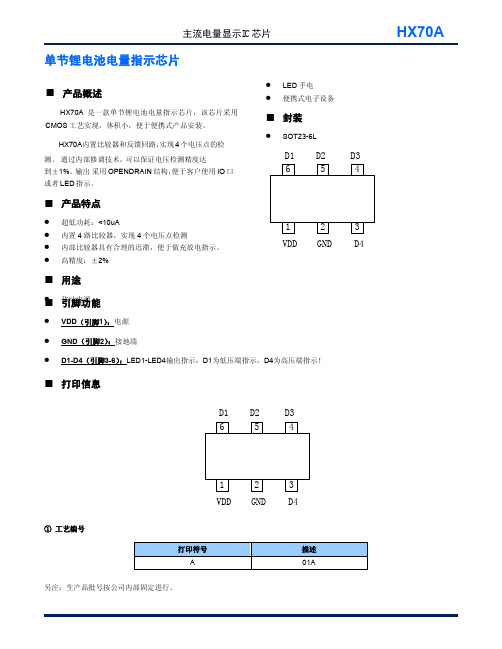
LED 手电 便携式电子设备
■ 封装
SOT23-6L
D1 D2
D3
6
5
4
超低功耗:<10uA 内置 4 路比较器,实现 4 个电压点检测 内部比较器具有合理的迟滞,便于做充放电指示。 高精度:±2%
■ 用途
1
2
3
VDD GND D4
■ 移引动脚电功源能
VDD(引脚1):电源
V
30
mA
注意: 绝对最大额定值是指在任何条件下都不能超过的额定值。万一超过此额定值,有可能造成产品劣化等物理性损伤。
■ 典型应用电路
■ 电学特性参数
参数 输入电压 静态工作电流 VD4 上升沿检测点 VD4 下降沿检测点 VD3 上升沿检测点 VD3 下降沿检测点 VD2 上升沿检测点 VD2 下降沿检测点 VD1 上升沿检测点 VD1 下降沿检测点 VDX 端口源电流
■ 电量示意表
S1
330
1uF
vdd D1 D2 D3
gnd D4
HX70A
标号 Vcc ISS VD4R VD4D VD3R VD3D VD2R VD2D VD1R VD1D IDX
条件
VCC=4.5V VCC 上升 VCC 下降 VCC 上升 VCC 下降 VCC 上升 VCC 下降 VCC 上升 VCC 下降 VDD-VDX=0.3V
3.4-3.55
亮灭灭灭
3.4 以下
灭灭灭灭
■ 封装尺寸
SOT23-6L
HX70A
描述 封装类型 器件方向
标记 M
R L
SOT23-6L
正面 反面
描述
■ 功能框图
电池电量检测芯片
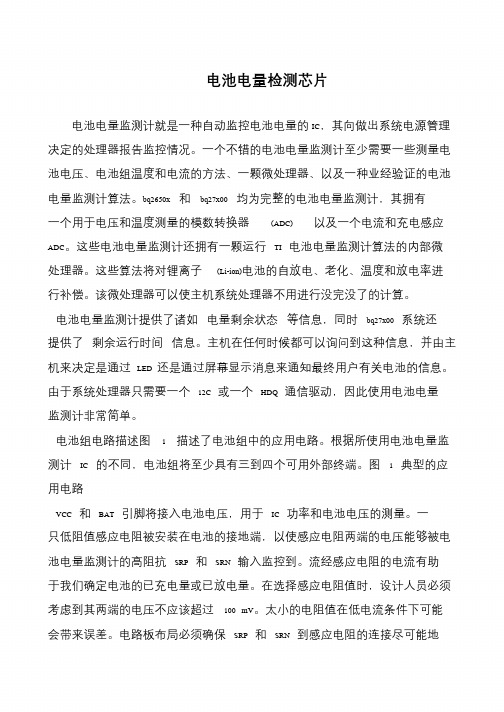
电池电量检测芯片电池电量监测计就是一种自动监控电池电量的IC,其向做出系统电源管理决定的处理器报告监控情况。
一个不错的电池电量监测计至少需要一些测量电池电压、电池组温度和电流的方法、一颗微处理器、以及一种业经验证的电池电量监测计算法。
bq2650x 和bq27x00 均为完整的电池电量监测计,其拥有一个用于电压和温度测量的模数转换器(ADC) 以及一个电流和充电感应ADC。
这些电池电量监测计还拥有一颗运行TI 电池电量监测计算法的内部微处理器。
这些算法将对锂离子(Li-ion)电池的自放电、老化、温度和放电率进行补偿。
该微处理器可以使主机系统处理器不用进行没完没了的计算。
电池电量监测计提供了诸如电量剩余状态等信息,同时bq27x00 系统还提供了剩余运行时间信息。
主机在任何时候都可以询问到这种信息,并由主机来决定是通过LED 还是通过屏幕显示消息来通知最终用户有关电池的信息。
由于系统处理器只需要一个12C 或一个HDQ 通信驱动,因此使用电池电量监测计非常简单。
电池组电路描述图 1 描述了电池组中的应用电路。
根据所使用电池电量监测计IC 的不同,电池组将至少具有三到四个可用外部终端。
图 1 典型的应用电路VCC 和BAT 引脚将接入电池电压,用于IC 功率和电池电压的测量。
一只低阻值感应电阻被安装在电池的接地端,以使感应电阻两端的电压能够被电池电量监测计的高阻抗SRP 和SRN 输入监控到。
流经感应电阻的电流有助于我们确定电池的已充电量或已放电量。
在选择感应电阻值时,设计人员必须考虑到其两端的电压不应该超过100 mV。
太小的电阻值在低电流条件下可能会带来误差。
电路板布局必须确保SRP 和SRN 到感应电阻的连接尽可能地。
锂电池电量检测方法
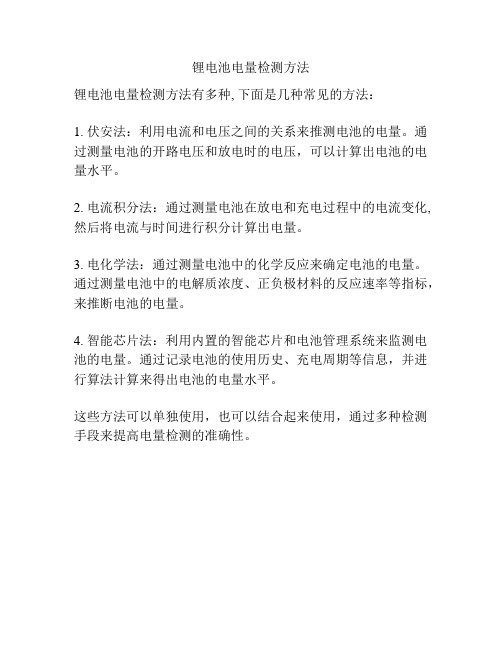
锂电池电量检测方法
锂电池电量检测方法有多种, 下面是几种常见的方法:
1. 伏安法:利用电流和电压之间的关系来推测电池的电量。
通过测量电池的开路电压和放电时的电压,可以计算出电池的电量水平。
2. 电流积分法:通过测量电池在放电和充电过程中的电流变化, 然后将电流与时间进行积分计算出电量。
3. 电化学法:通过测量电池中的化学反应来确定电池的电量。
通过测量电池中的电解质浓度、正负极材料的反应速率等指标,来推断电池的电量。
4. 智能芯片法:利用内置的智能芯片和电池管理系统来监测电池的电量。
通过记录电池的使用历史、充电周期等信息,并进行算法计算来得出电池的电量水平。
这些方法可以单独使用,也可以结合起来使用,通过多种检测手段来提高电量检测的准确性。
LTC2943-具温度,电压和电流测量功能的多节电池电量测量芯片
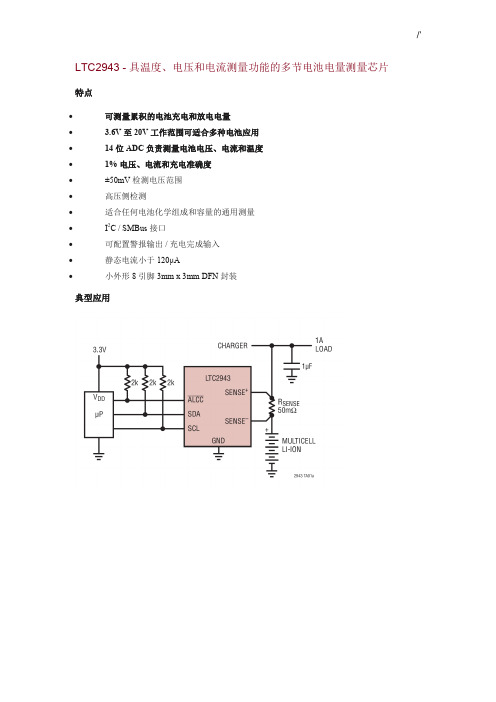
LTC2943 - 具温度、电压和电流测量功能的多节电池电量测量芯片特点∙可测量累积的电池充电和放电电量∙ 3.6V 至 20V 工作范围可适合多种电池应用∙14 位 ADC 负责测量电池电压、电流和温度∙1% 电压、电流和充电准确度∙±50mV 检测电压范围∙高压侧检测∙适合任何电池化学组成和容量的通用测量∙I2C / SMBus 接口∙可配置警报输出 / 充电完成输入∙静态电流小于120μA∙小外形 8 引脚 3mm x 3mm DFN 封装典型应用描述LTC®2943 可测量便携式产品应用中的电池充电状态、电池电压、电池电流及其自身温度。
其具有宽输入电压范围,因而可与高达 20V 的多节电池配合使用。
一个精准的库仑计量器负责对流经位于电池正端子和负载或充电器之间的一个检测电阻器电流进行积分运算。
电池电压、电流和温度利用一个内部 14位无延迟增量累加(No Latency ΔΣTM) ADC 来测量。
测量结果被存储于可通过内置 I2C / SMBus 接口进行存取的内部寄存器中。
LTC2943 具有针对所有 4 种测量物理量的可编程高门限和低门限。
如果超过了某个编程门限,则该器件将采用 SMBus 警报协议或通过在内部状态寄存器中设定一个标记来传送警报信号。
LTC2943 仅需采用单个低阻值检测电阻器以设定测量电流范围。
应用∙电动工具∙电动自行车∙便携式医疗设备∙视频摄像机程序:#include <Arduino.h>#include <stdint.h>#include "Linduino.h"#include "LT_I2C.h"#include "UserInterface.h"#include "QuikEval_EEPROM.h" #include "LTC2943.h"#include <Wire.h>// Function Declarationvoid print_title(); // Print the title blockvoid print_prompt(); // Print the Promptvoid store_alert_settings(); // Store the alert settings to the EEPROMint8_t restore_alert_settings(); // Read the alert settings from EEPROM#define AUTOMATIC_MODE_DISPLAY_DELAY 1000 //!< The delay between readings in automatic mode#define SCAN_MODE_DISPLAY_DELAY 10000 //!< The delay between readings in scan modeconst float resistor = .100; //!< resistor value on demo board// Error stringconst char ack_error[] = "Error: No Acknowledge. Check I2C Address."; //!< Error message// Global variablesstatic int8_t demo_board_connected; //!< Set to 1 if the board is connected static uint8_t alert_code = 0; //!< Value stored or read from ALERT register. Shared between loop() and restore_alert_settings()//! Initialize Linduinovoid setup(){char demo_name[] = "DC1812"; //! Demo Board Name stored in QuikEval EEPROMquikeval_I2C_init(); //! Configure the EEPROM I2C port for 100kHzquikeval_I2C_connect(); //! Connects to main I2C portSerial.begin(115200); //! Initialize the serial port to the PCprint_title();demo_board_connected = discover_demo_board(demo_name);if (demo_board_connected){print_prompt();}else{demo_board_connected = true;Serial.println("Did not read ID String, attempting to proceed anyway...\nPlease ensure I2C lines of Linduino are connected to the LTC device"); }}//! Repeats Linduino loopvoid loop(){int8_t ack = 0; //! I2C acknowledge indicatorstatic uint8_t user_command; //! The user input commandstatic uint8_t mAh_or_Coulombs = 0;static uint8_t celcius_or_kelvin = 0;static uint16_t prescalar_mode = LTC2943_PRESCALAR_M_4096;static uint16_t prescalarValue = 4096;static uint16_t alcc_mode = LTC2943_ALERT_MODE;if (demo_board_connected) //! Do nothing if the demo board is not connected{if (Serial.available()) //! Do nothing if serial is not available{user_command = read_int(); //! Read user input commandif (user_command != 'm')Serial.println(user_command);Serial.println();ack = 0;switch (user_command) //! Prints the appropriate submenu{case 1:ack |= menu_1_automatic_mode(mAh_or_Coulombs, celcius_or_kelvin,prescalar_mode, prescalarValue, alcc_mode); //! Automatic Modebreak;case 2:ack |= menu_2_scan_mode(mAh_or_Coulombs, celcius_or_kelvin,prescalar_mode, prescalarValue, alcc_mode); //! Scan Modebreak;case 3:ack |= menu_3_manual_mode(mAh_or_Coulombs, celcius_or_kelvin,prescalar_mode, prescalarValue, alcc_mode); //! Manual Modebreak;case 4:ack |= menu_4_sleep_mode(mAh_or_Coulombs, prescalar_mode,prescalarValue, alcc_mode); //! Sleep Modebreak;case 5:ack |= menu_5_shutdown_mode(); //! Shutdown Modebreak;case 6:ack |= menu_6_settings(&mAh_or_Coulombs, &celcius_or_kelvin,&prescalar_mode, &prescalarValue, &alcc_mode); //! Settings Modebreak;}if (ack != 0) //! If ack is not recieved print an error.Serial.println(ack_error);Serial.print(F("*************************"));print_prompt();}}}// Function Definitions//! Print the title blockvoid print_title(){Serial.println(F("\n****************************************************** ***********"));Serial.print(F("* DC1812A Demonstration Program *\n")); Serial.print(F("* *\n"));Serial.print(F("* This program communicates with the LTC2943 Multicell Coulomb *\n"));Serial.print(F("* Counter found on the DC1812A demo board. *\n")); Serial.print(F("* Set the baud rate to 115200 and select the newline terminator.*\n"));Serial.print(F("* *\n"));Serial.print(F("********************************************************* ********\n"));}//! Print the Promptvoid print_prompt()Serial.print(F("\n1-Automatic Mode\n"));Serial.print(F("2-Scan Mode\n"));Serial.print(F("3-Manual Mode\n"));Serial.print(F("4-Sleep Mode\n"));Serial.print(F("5-Shutdown Mode\n"));Serial.print(F("6-Settings\n"));Serial.print(F("Enter a command: "));}//! Automatic Mode.int8_t menu_1_automatic_mode(int8_t mAh_or_Coulombs, int8_tcelcius_or_kelvin ,uint16_t prescalar_mode, uint16_t prescalarValue, uint16_talcc_mode)//! @return Returns the state of the acknowledge bit after the I2C address write.0=acknowledge, 1=no acknowledge.{int8_t LTC2943_mode;int8_t ack = 0;LTC2943_mode = LTC2943_AUTOMATIC_MODE|prescalar_mode|alcc_mode ; //! Set the control register of the LTC2943 to automatic mode as well as setprescalar and AL#/CC# pin values.Serial.println();ack |= LTC2943_write(LTC2943_I2C_ADDRESS, LTC2943_CONTROL_REG,LTC2943_mode); //! Writes the set mode to the LTC2943 control registerdo{Serial.print(F("*************************\n\n"));uint8_t status_code, hightemp_code, lowtemp_code;uint16_t charge_code, current_code, voltage_code, temperature_code;ack |= LTC2943_read_16_bits(LTC2943_I2C_ADDRESS,LTC2943_ACCUM_CHARGE_MSB_REG, &charge_code); //! Read MSB and LSB Accumulated Charge Registers for 16 bit charge codeack |= LTC2943_read_16_bits(LTC2943_I2C_ADDRESS,LTC2943_VOLTAGE_MSB_REG, &voltage_code); //! Read MSB and LSB Voltage Registers for 16 bit voltage codeack |= LTC2943_read_16_bits(LTC2943_I2C_ADDRESS,LTC2943_CURRENT_MSB_REG, ¤t_code); //! Read MSB and LSB Current Registers for 16 bit current codeack |= LTC2943_read_16_bits(LTC2943_I2C_ADDRESS,LTC2943_TEMPERATURE_MSB_REG, &temperature_code); //! Read MSB and LSB Temperature Registers for 16 bit temperature codeack |= LTC2943_read(LTC2943_I2C_ADDRESS, LTC2943_STATUS_REG,&status_code); //! Read Status Register for 8 bit status codefloat charge, current, voltage, temperature;if(mAh_or_Coulombs){charge = LTC2943_code_to_coulombs(charge_code, resistor, prescalarValue); //! Convert charge code to Coulombs if Coulomb units are desired.Serial.print("Coulombs: ");Serial.print(charge, 4);Serial.print(F(" C\n"));}else{charge = LTC2943_code_to_mAh(charge_code, resistor, prescalarValue); //! Convert charge code to mAh if mAh units are desired.Serial.print("mAh: ");Serial.print(charge, 4);Serial.print(F(" mAh\n"));}current = LTC2943_code_to_current(current_code, resistor); //! Convert current code to Amperesvoltage = LTC2943_code_to_voltage(voltage_code); //! Convert voltage code to VoltsSerial.print(F("Current "));Serial.print(current, 4);Serial.print(F(" A\n"));Serial.print(F("Voltage "));Serial.print(voltage, 4);Serial.print(F(" V\n"));if(celcius_or_kelvin){temperature = LTC2943_code_to_kelvin_temperature(temperature_code); //! Convert temperature code to kelvinSerial.print(F("Temperature "));Serial.print(temperature, 4);Serial.print(F(" K\n"));}else{temperature = LTC2943_code_to_celcius_temperature(temperature_code); //! Convert temperature code to celciusSerial.print(F("Temperature "));Serial.print(temperature, 4);Serial.print(F(" C\n"));}checkAlerts(status_code); //! Check statuscode for Alerts. If an Alert has been set, print out appropriate message in the Serial Prompt.Serial.print(F("m-Main Menu\n\n"));Serial.flush();delay(AUTOMATIC_MODE_DISPLAY_DELAY); //! Delayfor 1s before next polling}while (Serial.available() == false || (ack)); //! if Serial is not available and an NACK has not been recieved, keep polling the registers.read_int(); // clears the Serial.availablereturn(ack);}//! Scan Modeint8_t menu_2_scan_mode(int8_t mAh_or_Coulombs , int8_tcelcius_or_kelvin ,uint16_t prescalar_mode,uint16_t prescalarValue, uint16_talcc_mode)//! @return Returns the state of the acknowledge bit after the I2C address write.0=acknowledge, 1=no acknowledge{int8_t LTC2943_mode;int8_t ack = 0;LTC2943_mode = LTC2943_SCAN_MODE|prescalar_mode|alcc_mode ; //! Set the control mode of the LTC2943 to scan mode as well as set prescalar andAL#/CC# pin values.Serial.println();ack |= LTC2943_write(LTC2943_I2C_ADDRESS, LTC2943_CONTROL_REG,LTC2943_mode); //! Writes the set mode to the LTC2943 control registerdo{Serial.print(F("*************************\n\n"));uint8_t status_code;uint16_t charge_code, current_code, voltage_code, temperature_code;ack |= LTC2943_read_16_bits(LTC2943_I2C_ADDRESS,LTC2943_ACCUM_CHARGE_MSB_REG, &charge_code); //! Read MSB and LSBAccumulated Charge Registers for 16 bit charge codeack |= LTC2943_read_16_bits(LTC2943_I2C_ADDRESS,LTC2943_VOLTAGE_MSB_REG, &voltage_code); //! Read MSB and LSBVoltage Registers for 16 bit voltage codeack |= LTC2943_read_16_bits(LTC2943_I2C_ADDRESS,LTC2943_CURRENT_MSB_REG, ¤t_code); //! Read MSB and LSBCurrent Registers for 16 bit current codeack |= LTC2943_read_16_bits(LTC2943_I2C_ADDRESS,LTC2943_TEMPERATURE_MSB_REG, &temperature_code); //! Read MSB and LSBTemperature Registers for 16 bit temperature codeack |= LTC2943_read(LTC2943_I2C_ADDRESS, LTC2943_STATUS_REG,&status_code); //! Read Status Registers for 8 bit status codefloat charge, current, voltage, temperature;if(mAh_or_Coulombs){charge = LTC2943_code_to_coulombs(charge_code, resistor, prescalarValue); //! Convert charge code to Coulombs if Coulomb units are desired.Serial.print("Coulombs: ");Serial.print(charge, 4);Serial.print(F(" C\n"));}else{charge = LTC2943_code_to_mAh(charge_code, resistor, prescalarValue); //! Convert charge code to mAh if mAh units are desired.Serial.print("mAh: ");Serial.print(charge, 4);Serial.print(F(" mAh\n"));}current = LTC2943_code_to_current(current_code, resistor);//! Convert current code to Amperesvoltage = LTC2943_code_to_voltage(voltage_code);//! Convert voltage code to VoltsSerial.print(F("Current "));Serial.print(current, 4);Serial.print(F(" A\n"));Serial.print(F("Voltage "));Serial.print(voltage, 4);Serial.print(F(" V\n"));if(celcius_or_kelvin){temperature = LTC2943_code_to_kelvin_temperature(temperature_code); //! Convert temperature code to Kelvin if Kelvin units are desired.Serial.print(F("Temperature "));Serial.print(temperature, 4);Serial.print(F(" K\n"));}else{temperature = LTC2943_code_to_celcius_temperature(temperature_code); //! Convert temperature code to Celcius if Celcius units are desired.Serial.print(F("Temperature "));Serial.print(temperature, 4);Serial.print(F(" C\n"));}checkAlerts(status_code); //!Check status code for Alerts. If an Alert has been set, print out appropriate messagein the Serial PromptSerial.print(F("m-Main Menu\n\n"));Serial.flush();delay(SCAN_MODE_DISPLAY_DELAY);}while (Serial.available() == false || (ack));read_int(); // clears the Serial.availablereturn(ack);}//! Manual Modeint8_t menu_3_manual_mode(int8_t mAh_or_Coulombs ,int8_tcelcius_or_kelvin ,uint16_t prescalar_mode, uint16_t prescalarValue, uint16_talcc_mode)//! @return Returns the state of the acknowledge bit after the I2C address write.0=acknowledge, 1=no acknowledge{int8_t LTC2943_mode;int8_t ack = 0;LTC2943_mode = LTC2943_MANUAL_MODE|prescalar_mode|alcc_mode ; //! Set the control mode of the LTC2943 to manual mode as well as set prescalar andAL#/CC# pin values.Serial.println();ack |= LTC2943_write(LTC2943_I2C_ADDRESS, LTC2943_CONTROL_REG,LTC2943_mode); //! Writes the set mode to the LTC2943 control registerint staleData = 0; //! Stale Data Check variable. When set to 1 it indicates that stale data is being read from the voltage, current and temperature registers.do{Serial.print(F("*************************\n\n"));uint8_t status_code;uint16_t charge_code, current_code, voltage_code, temperature_code;ack |= LTC2943_read_16_bits(LTC2943_I2C_ADDRESS,LTC2943_ACCUM_CHARGE_MSB_REG, &charge_code); //! Read MSB and LSB Accumulated Charge Registers for 16 bit charge codeack |= LTC2943_read_16_bits(LTC2943_I2C_ADDRESS,LTC2943_VOLTAGE_MSB_REG, &voltage_code); //! Read MSB and LSB Voltage Registers for 16 bit voltage codeack |= LTC2943_read_16_bits(LTC2943_I2C_ADDRESS,LTC2943_CURRENT_MSB_REG, ¤t_code); //! Read MSB and LSB Current Registers for 16 bit current codeack |= LTC2943_read_16_bits(LTC2943_I2C_ADDRESS,LTC2943_TEMPERATURE_MSB_REG, &temperature_code); //! Read MSB and LSB Temperature Registers for 16 bit temperature codeack |= LTC2943_read(LTC2943_I2C_ADDRESS, LTC2943_STATUS_REG,&status_code); //! Read Status Registers for 8 bit status codefloat charge, current, voltage, temperature;if(mAh_or_Coulombs){charge = LTC2943_code_to_coulombs(charge_code, resistor, prescalarValue); //! Convert charge code to Coulombs if Coulomb units are desired.Serial.print("Coulombs: ");Serial.print(charge, 4);Serial.print(F(" C\n"));}else{charge = LTC2943_code_to_mAh(charge_code, resistor, prescalarValue); //! Convert charge code to mAh if mAh units are desired.Serial.print("mAh: ");Serial.print(charge, 4);Serial.print(F(" mAh\n"));}current = LTC2943_code_to_current(current_code, resistor);//! Convert current code to Amperesvoltage = LTC2943_code_to_voltage(voltage_code);//! Convert voltage code to VoltsSerial.print(F("Current "));Serial.print(current, 4);Serial.print(F(" A"));if(staleData) Serial.print(F(" ***** Stale Data ******\n"));//! If Stale data is inside the register after initial snapshot, Print Stale Data message.else Serial.println("");Serial.print(F("Voltage "));Serial.print(voltage, 4);Serial.print(F(" V"));if(staleData) Serial.print(F(" ***** Stale Data ******\n"));//! If Stale data is inside the register after initial snapshot, Print Stale Data message.else Serial.println("");if(celcius_or_kelvin){temperature = LTC2943_code_to_kelvin_temperature(temperature_code); //! Convert temperature code to Kelvin if Kelvin units are desired.Serial.print(F("Temperature "));Serial.print(temperature, 4);Serial.print(F(" K"));}else{temperature = LTC2943_code_to_celcius_temperature(temperature_code); //! Convert temperature code to Celcius if Celcius units are desired.Serial.print(F("Temperature "));Serial.print(temperature, 4);Serial.print(F(" C"));}if(staleData) Serial.print(F(" ***** Stale Data ******\n"));else Serial.println("");checkAlerts(status_code);//! Check status code for Alerts. If an Alert has been set, print out appropriatemessage in the Serial PromptSerial.print(F("m-Main Menu\n\n"));staleData = 1;Serial.flush();delay(AUTOMATIC_MODE_DISPLAY_DELAY);}while (Serial.available() == false || (ack));read_int(); // clears the Serial.availablereturn(ack);}//! Sleep Modeint8_t menu_4_sleep_mode(int8_t mAh_or_Coulombs ,uint16_t prescalar_mode,uint16_t prescalarValue, uint16_t alcc_mode)//! @return Returns the state of the acknowledge bit after the I2C address write.0=acknowledge, 1=no acknowledge{int8_t LTC2943_mode;int8_t ack = 0;LTC2943_mode = LTC2943_SLEEP_MODE|prescalar_mode|alcc_mode ; //! Set the control mode of the LTC2943 to sleep mode as well as set prescalar andAL#/CC# pin values.Serial.println();ack |= LTC2943_write(LTC2943_I2C_ADDRESS, LTC2943_CONTROL_REG,LTC2943_mode); //! Writes the set mode to the LTC2943 control registerdo{Serial.print(F("*************************\n\n"));delay(100);uint8_t status_code;uint16_t charge_code;ack |= LTC2943_read_16_bits(LTC2943_I2C_ADDRESS,LTC2943_ACCUM_CHARGE_MSB_REG, &charge_code); //! Read MSB and LSBAccumulated Charge Registers for 16 bit charge codeack |= LTC2943_read(LTC2943_I2C_ADDRESS, LTC2943_STATUS_REG,&status_code); //! Read Status Registers for 8 bit status codefloat charge;if(mAh_or_Coulombs){charge = LTC2943_code_to_coulombs(charge_code, resistor, prescalarValue); //! Convert charge code to Coulombs if Coulomb units are desired.Serial.print("Coulombs: ");Serial.print(charge, 4);Serial.print(F(" C\n"));}else{charge = LTC2943_code_to_mAh(charge_code, resistor, prescalarValue); //! Convert charge code to mAh if mAh units are desired.Serial.print("mAh: ");Serial.print(charge, 4);Serial.print(F(" mAh\n"));}Serial.print(F("Current "));Serial.print(F(" ADC Sleep...\n"));Serial.print(F("Voltage "));Serial.print(F(" ADC Sleep...\n"));Serial.print(F("Temperature "));Serial.print(F(" ADC Sleep...\n"));Serial.print(F("m-Main Menu\n\n"));checkAlerts(status_code);Serial.flush();delay(AUTOMATIC_MODE_DISPLAY_DELAY);}while (Serial.available() == false || (ack));read_int(); // clears the Serial.availablereturn(ack);}//! Shutdown Modeint8_t menu_5_shutdown_mode()//! @return Returns the state of the acknowledge bit after the I2C address write. 0=acknowledge, 1=no acknowledge{int8_t ack = 0;ack |= LTC2943_write(LTC2943_I2C_ADDRESS, LTC2943_CONTROL_REG,LTC2943_SHUTDOWN_MODE); //! Sets the LTC2943 into shutdown modeSerial.print("LTC2943 Has Been ShutDown\n");return(ack);}//! Settings Menuint8_t menu_6_settings(uint8_t *mAh_or_Coulombs, uint8_t *celcius_or_kelvin, uint16_t *prescalar_mode, uint16_t *prescalarValue, uint16_t *alcc_mode)//! @return Returns the state of the acknowledge bit after the I2C address write. 0=acknowledge, 1=no acknowledge{int8_t ack = 0;int8_t user_command;do{Serial.print(F("*************************\n\n"));Serial.print(F("1-Set Alert Thresholds\n"));Serial.print(F("2-Set Prescalar Value\n"));Serial.print(F("3-Set AL#/CC# Pin State\n"));Serial.print(F("4-Set Units\n"));Serial.print(F("m-Main Menu\n\n"));Serial.print(F("Enter a command: "));user_command = read_int();if (user_command == 'm')Serial.println("m");elseSerial.println(user_command);Serial.println();switch (user_command){case 1:ack |= menu_6_settings_menu_1_set_alert_thresholds(); //! Settings Menu to set Alert Thresholdsbreak;case 2:ack |= menu_6_settings_menu_2_set_prescalar_values(prescalar_mode, prescalarValue); //! Settings Menu to set Prescalar Valuesbreak;case 3:ack |= menu_6_alert_menu_3_set_allcc_state(alcc_mode); //! Settings Menu to set AL#/CC# modebreak;case 4:ack |= menu_6_alert_menu_4_set_units(mAh_or_Coulombs,celcius_or_kelvin); //! Settings Menu to set Temperature and ChargeUnitsbreak;default:if (user_command != 'm')Serial.println("Incorrect Option");break;}}while (!((user_command == 'm') || (ack)));return(ack);}//! Alert Threshold Menuint8_t menu_6_settings_menu_1_set_alert_thresholds()//! @return Returns the state of the acknowledge bit after the I2C address write.0=acknowledge, 1=no acknowledge{int8_t ack = 0;int8_t user_command;do{Serial.print(F("*************************\n\n"));Serial.print(F("1-Set Charge Thresholds\n"));Serial.print(F("2-Set Voltage Thresholds\n"));Serial.print(F("3-Set Current Thresholds\n"));Serial.print(F("4-Set Temperature Thresholds\n"));Serial.print(F("m-Main Menu\n\n"));Serial.print(F("Enter a command: "));user_command = read_int();if (user_command == 'm')Serial.println("m");elseSerial.println(user_command);Serial.println();switch (user_command){case 1:ack |= menu_6_alert_menu_1_set_charge_thresholds(); //! Set Max and Min Charge Thresholds. The ACR charge lsb size changes with respect to the prescalar and sense resistor value. Due to this variability, for the purpose of this demo enter values in hexadecimal.break;case 2:ack |= menu_6_alert_menu_2_set_voltage_thresholds(); //! Set Max and Min Voltage Thresholds. Enter Values in Voltsbreak;case 3:ack |= menu_6_alert_menu_3_set_current_thresholds(); //! Set Max and Min Current Thresholds. Enter Values in Amperes.break;case 4:ack |= menu_6_alert_menu_4_set_temperature_thresholds(); //! Set Max and Min Temperature Thresholds. Enter Values in Celcius.break;default:if (user_command != 'm')Serial.println("Incorrect Option");break;}}while (!((user_command == 'm') || (ack)));return(ack);}//! Set Charge Threshold Functionint8_t menu_6_alert_menu_1_set_charge_thresholds()//! @return Returns the state of the acknowledge bit after the I2C address write.0=acknowledge, 1=no acknowledge{int8_t ack = 0;Serial.print(F("Enter RAW Max Charge Threshold:"));uint16_t max_charge_threshold;max_charge_threshold = read_int(); //! Read user entered valueSerial.println(max_charge_threshold);ack |= LTC2943_write_16_bits(LTC2943_I2C_ADDRESS,LTC2943_CHARGE_THRESH_HIGH_MSB_REG, max_charge_threshold); //! writeuser entered value to HIGH threshold registerSerial.print(F("Enter RAW Min Charge Threshold:"));float min_charge_threshold;min_charge_threshold = read_int();//! Read user entered valueSerial.println(min_charge_threshold);ack |= LTC2943_write_16_bits(LTC2943_I2C_ADDRESS,LTC2943_CHARGE_THRESH_LOW_MSB_REG, min_charge_threshold); //! writeuser entered value to HIGH threshold registerreturn(ack);}//! Set Voltage Thresholdsint8_t menu_6_alert_menu_2_set_voltage_thresholds()//! @return Returns the state of the acknowledge bit after the I2C address write.0=acknowledge, 1=no acknowledge{int8_t ack = 0;Serial.print(F("Enter Max Voltage Threshold:"));float max_voltage_threshold;max_voltage_threshold = read_float(); //! Read user entered valueSerial.print(max_voltage_threshold, 3);Serial.println("V");uint16_t max_voltage_threshold_code =max_voltage_threshold*(0xFFFF)/(LTC2943_FULLSCALE_VOLTAGE);//! Convert user entered voltage into adc code.ack |= LTC2943_write_16_bits(LTC2943_I2C_ADDRESS,LTC2943_VOLTAGE_THRESH_HIGH_MSB_REG, max_voltage_threshold_code);//! Write adc code to HIGH threshold registerSerial.print(F("Enter Min Voltage Threshold:"));float min_voltage_threshold;min_voltage_threshold = read_float(); //! Read user entered valueSerial.println(min_voltage_threshold, 3);Serial.println("V");uint16_t min_voltage_threshold_code =min_voltage_threshold*(0xFFFF)/(LTC2943_FULLSCALE_VOLTAGE);//! Convert user entered voltage into adc code.ack |= LTC2943_write_16_bits(LTC2943_I2C_ADDRESS,LTC2943_VOLTAGE_THRESH_LOW_MSB_REG, min_voltage_threshold_code); //!Write adc code to LOW threshold registerreturn(ack);}//! Set Current Thresholdsint8_t menu_6_alert_menu_3_set_current_thresholds()//! @return Returns the state of the acknowledge bit after the I2C address write.0=acknowledge, 1=no acknowledge{int8_t ack = 0;Serial.print(F("Enter Max Current Threshold:"));float max_current_threshold;max_current_threshold = read_float(); //! Read user entered valueSerial.print(max_current_threshold, 3);Serial.println("A");uint16_t max_current_threshold_code =resistor*max_current_threshold*(0x7FFF)/(LTC2943_FULLSCALE_CURRENT) +0x7FFF; //! Convert user entered current into adc code.ack |= LTC2943_write_16_bits(LTC2943_I2C_ADDRESS,LTC2943_CURRENT_THRESH_HIGH_MSB_REG, max_current_threshold_code); //!Write adc code to HIGH threshold registerSerial.print(F("Enter Min Current Threshold:"));float min_current_threshold;min_current_threshold = read_float();//! Read user entered valueSerial.print(min_current_threshold, 3);Serial.println("A");uint16_t min_current_threshold_code =resistor*min_current_threshold*(0x7FFF)/(LTC2943_FULLSCALE_CURRENT) +0x7FFF; //! Convert user entered current into adc code.ack |= LTC2943_write_16_bits(LTC2943_I2C_ADDRESS,LTC2943_CURRENT_THRESH_LOW_MSB_REG, min_current_threshold_code); //!Write adc code to LOW threshold registerreturn(ack);}//! Set Temperature Thresholdsint8_t menu_6_alert_menu_4_set_temperature_thresholds()//! @return Returns the state of the acknowledge bit after the I2C address write.0=acknowledge, 1=no acknowledge{int8_t ack = 0;Serial.print(F("Enter Max Temperature Threshold in Celcius:"));float max_temperature_threshold;max_temperature_threshold = read_float(); //! Read user entered valueSerial.print(max_temperature_threshold, 2);Serial.println("C");uint16_t max_temperature_threshold_code = (max_temperature_threshold +273.15)*(0xFFFF)/(LTC2943_FULLSCALE_TEMPERATURE); //! Convert user entered temperature into adc code.ack |= LTC2943_write_16_bits(LTC2943_I2C_ADDRESS,LTC2943_TEMPERATURE_THRESH_HIGH_REG, max_temperature_threshold_code);//! Write adc code to HIGH threshold registerSerial.print(F("Enter Min Temperature Threshold in Celcius:"));float min_temperature_threshold;min_temperature_threshold = read_float(); //! Read user entered valueSerial.print(min_temperature_threshold, 2);Serial.println("C");uint16_t min_temperature_threshold_code = (min_temperature_threshold +273.15)*(0xFFFF)/(LTC2943_FULLSCALE_TEMPERATURE); //! Convert user enteredtemperature into adc code.ack |= LTC2943_write_16_bits(LTC2943_I2C_ADDRESS,LTC2943_TEMPERATURE_THRESH_LOW_REG, min_temperature_threshold_code);//! Write adc code to LOW threshold registerreturn(ack);}//! Prescalar Menuint8_t menu_6_settings_menu_2_set_prescalar_values(uint16_t *prescalar_mode,uint16_t *prescalarValue)//! @return Returns the state of the acknowledge bit after the I2C address write.0=acknowledge, 1=no acknowledge。
电量显示芯片
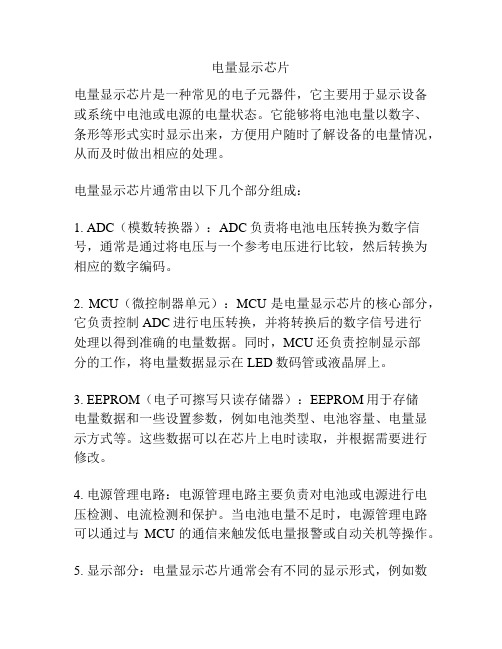
电量显示芯片电量显示芯片是一种常见的电子元器件,它主要用于显示设备或系统中电池或电源的电量状态。
它能够将电池电量以数字、条形等形式实时显示出来,方便用户随时了解设备的电量情况,从而及时做出相应的处理。
电量显示芯片通常由以下几个部分组成:1. ADC(模数转换器):ADC负责将电池电压转换为数字信号,通常是通过将电压与一个参考电压进行比较,然后转换为相应的数字编码。
2. MCU(微控制器单元):MCU是电量显示芯片的核心部分,它负责控制ADC进行电压转换,并将转换后的数字信号进行处理以得到准确的电量数据。
同时,MCU还负责控制显示部分的工作,将电量数据显示在LED数码管或液晶屏上。
3. EEPROM(电子可擦写只读存储器):EEPROM用于存储电量数据和一些设置参数,例如电池类型、电池容量、电量显示方式等。
这些数据可以在芯片上电时读取,并根据需要进行修改。
4. 电源管理电路:电源管理电路主要负责对电池或电源进行电压检测、电流检测和保护。
当电池电量不足时,电源管理电路可以通过与MCU的通信来触发低电量报警或自动关机等操作。
5. 显示部分:电量显示芯片通常会有不同的显示形式,例如数码管、液晶显示屏、LED等。
这些显示部分可以根据设计需求进行选择和配置,以满足不同的应用场景。
电量显示芯片的工作原理如下:1. 当设备上电时,MCU会读取EEPROM中存储的电池类型和容量等参数,这些信息是基于不同电池的特性进行调整的。
2. MCU会通过控制ADC对电池电压进行转换,并根据预设的电池电压范围划分为几个不同的档位。
转换得到的数字信号会经过一定的算法处理,得到相应的电量值。
3. 根据电量值,MCU会控制显示部分显示相应的电量状态,例如通过数码管显示具体的电量百分比,或通过LED显示电量高低等。
4. 当电池电量较低时,MCU会触发相应的报警操作,例如闪烁LED,发出蜂鸣器声音,提醒用户需要及时充电或更换电池。
电量显示芯片在各种电子设备中广泛应用,例如手机、平板电脑、数码相机、智能手表等。
锂电池电量检测芯片

锂电池电量检测芯片锂电池电量检测芯片简介锂电池电量检测芯片(Fuel Gauge)是一种用于检测锂电池充放电状态和估计电池电量的芯片。
它通过测量电池的电流、电压和温度等参数来实时计算电池的容量、剩余电量以及充电状态等信息,为设备提供准确的电池电量显示和保护功能。
锂电池电量检测芯片的工作原理锂电池电量检测芯片主要通过电流积分和电压比较等方式来实现电量检测。
当电池放电时,芯片会测量电池的放电电流,然后通过积分计算所消耗的电量。
同时,芯片还会检测电池的电压,并将其与预设的电压阈值进行比较,以确定电池的剩余容量和充放电状态。
锂电池电量检测芯片的特点和应用锂电池电量检测芯片具有以下特点:1. 高集成度:芯片内部集成了多种电流、电压和温度传感器,能够同时对这些参数进行测量和处理,从而实现全面的电量检测。
2. 高精度:芯片内置的精密传感器和算法能够实时准确地计算电池的容量和剩余电量,提供精确的电量显示和报警功能。
3. 低功耗:芯片采用低功耗设计,能够在工作时尽可能减少电池的耗电量,延长设备的续航时间。
锂电池电量检测芯片广泛应用于各种便携式电子设备中,如智能手机、平板电脑、笔记本电脑、无人机等。
它能够帮助用户准确了解电池的剩余容量,及时为设备充电,避免因电量不足造成的意外关机等问题。
锂电池电量检测芯片在电池管理中的作用锂电池电量检测芯片是电池管理系统中重要的组成部分,它能够监测电池的状态和健康程度,为电池管理提供准确的数据支持。
通过检测电池的充放电状态和剩余容量,芯片能够实时反馈电池的状态,帮助用户合理使用电池,延长电池的寿命。
同时,锂电池电量检测芯片还具备保护功能。
当电池电压过高或过低、温度异常等情况发生时,芯片能够通过电压比较、温度检测等方式实时发出警报,防止电池发生过充、过放、过热等危险情况。
总结锂电池电量检测芯片是一种用于检测锂电池充放电状态和估计电池电量的芯片。
它通过测量电池的电流、电压和温度等参数来实时计算电池的容量、剩余电量以及充放电状态等信息。
电池检测芯片
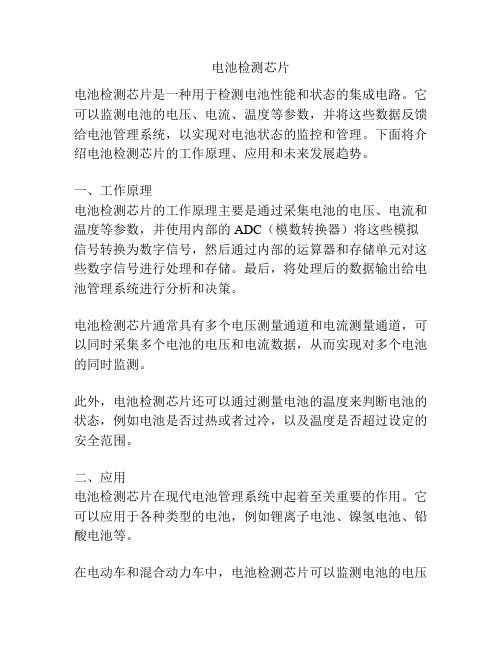
电池检测芯片电池检测芯片是一种用于检测电池性能和状态的集成电路。
它可以监测电池的电压、电流、温度等参数,并将这些数据反馈给电池管理系统,以实现对电池状态的监控和管理。
下面将介绍电池检测芯片的工作原理、应用和未来发展趋势。
一、工作原理电池检测芯片的工作原理主要是通过采集电池的电压、电流和温度等参数,并使用内部的ADC(模数转换器)将这些模拟信号转换为数字信号,然后通过内部的运算器和存储单元对这些数字信号进行处理和存储。
最后,将处理后的数据输出给电池管理系统进行分析和决策。
电池检测芯片通常具有多个电压测量通道和电流测量通道,可以同时采集多个电池的电压和电流数据,从而实现对多个电池的同时监测。
此外,电池检测芯片还可以通过测量电池的温度来判断电池的状态,例如电池是否过热或者过冷,以及温度是否超过设定的安全范围。
二、应用电池检测芯片在现代电池管理系统中起着至关重要的作用。
它可以应用于各种类型的电池,例如锂离子电池、镍氢电池、铅酸电池等。
在电动车和混合动力车中,电池检测芯片可以监测电池的电压和电流,以及温度和SOC(State of Charge,电荷状态)等信息。
这些数据可以提供给电动车的控制系统,以实现对电池的充放电控制和有效的能量管理。
在便携电子设备中,电池检测芯片可以实时监测电池的电量和健康状况,并将这些数据传输给电池管理系统。
根据这些数据,用户可以准确地了解设备的续航时间,并且可以及时地对电池进行充电,以避免因电量不足而导致的设备突然断电。
在电池能量存储系统中,电池检测芯片可以用于监测大型电池组的状态,并协助管理系统进行对电池组的更好控制和运维。
三、未来发展趋势随着电动汽车、可穿戴设备和无人机等新兴市场的快速发展,对电池检测芯片的需求还将进一步增加。
未来的电池检测芯片将更加小型化、高度集成化和智能化。
首先,随着集成电路技术的不断进步,电池检测芯片的尺寸将越来越小。
这将有助于将电池检测芯片应用于更多场景,例如可穿戴设备和医疗器械等。
BQ2040笔记本电脑电池电量检测芯片
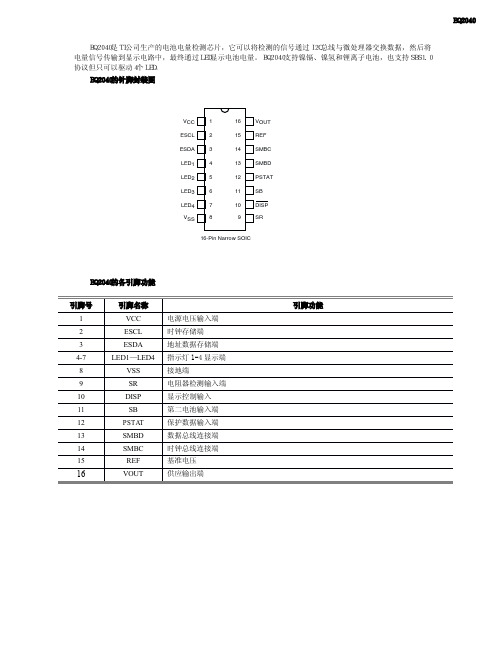
116-Pin Narrow SOIC234 5678161514131211109V CC ESCL ESDA LED 1LED 2LED 3LED 4V SSV OUT REF SMBC SMBD PSTAT SB DISP SR引脚号引脚名称引脚功能1VCC 电源电压输入端2ESCL 时钟存储端3ESDA 地址数据存储端4-7LED1—LED4指示灯1-4显示端8VSS 接地端9SR 电阻器检测输入端10DISP 显示控制输入11SB 第二电池输入端12PSTAT 保护数据输入端13SMBD 数据总线连接端14SMBC 时钟总线连接端15REF 基准电压16VOUT供应输出端 BQ2040是TI公司生产的电池电量检测芯片,它可以将检测的信号通过I2C总线与微处理器交换数据,然后将电量信号传输到显示电路中,最终通过LED显示电池电量。
BQ2040支持镍镉、镍氢和锂离子电池,也支持SBS1.0协议但只可以驱动4个LED。
BQ2040的针脚封装图 BQ2040的各引脚功能BQ2040301K BSS138100K 100K 100K 100K 100K 100K 100K 86.5K604K 806K 604K 499K 806K 499K 604K 909KBSS138BSS1382N7002BSS1382N70022N70022N70022R5R4Q1R11Chart 1For bq2040 With No D8346891012499K 499K 698K 698K 806K 909K 909K电池节数锂电池镉氢电池 BQ2040的典型应用电路图。
电池电量检测芯片

电池电量检测芯片电池电量检测芯片(Battery Capacity Detection Chip)随着电池技术的不断进步和应用的普及,电池的安全性和效能也成为人们关注的焦点。
在许多便携式电子设备中,电池电量的准确检测对于用户的使用体验以及设备的续航能力非常重要。
因此,电池电量检测芯片得到了广泛应用。
电池电量检测芯片是一种集成电路,用于测量电池剩余电量、电池容量以及电池状态的芯片。
它可以通过与电池正负极连接,并通过一系列的电学测量,确定电池的实际电量。
这种芯片通常由模数转换器(ADC)、比较器、控制逻辑以及通信接口等组成。
电池电量检测芯片的工作原理基于对电池内部电流、电压以及温度等参数的测量。
首先,芯片通过其内部的ADC将电压信号转化为数字信号,以获取电池的电压值。
同时,通过比较器检测电池电流,以了解电池的放电和充电情况。
芯片还可以通过测量电池温度来判断电池的状态,以及防止过热。
在设计电池电量检测芯片时,需要考虑以下几个关键因素:1. 精度:芯片应具备高精度的测量能力,以准确地检测电池的电量。
一般来说,芯片的精度应在1%以内。
2. 电池适配性:电池电量检测芯片要能适应不同类型的电池,包括锂离子电池、镍氢电池等。
不同类型的电池具有不同的电压和放电特性,芯片需要能够适应这些差异。
3. 低功耗:电池电量检测芯片应具备低功耗的特性,以避免不必要的能量损耗,从而延长电池的续航时间。
4. 通信接口:芯片应提供适当的通信接口,以便将电池电量等信息传送给用户或其他设备。
常见的接口包括I2C、SPI等。
在实际应用中,电池电量检测芯片被广泛应用于便携式电子设备、无线传感器网络、移动机器人、电动汽车等领域。
通过准确地检测电池电量,并及时反馈给用户,可以提高电池的利用率,减少因电池不足而导致的设备停机时间,提高用户体验。
总之,电池电量检测芯片是一种关键的电子元器件,它通过测量电池的电流、电压和温度等参数,准确地检测电池的电量。
锂电池电量显示芯片
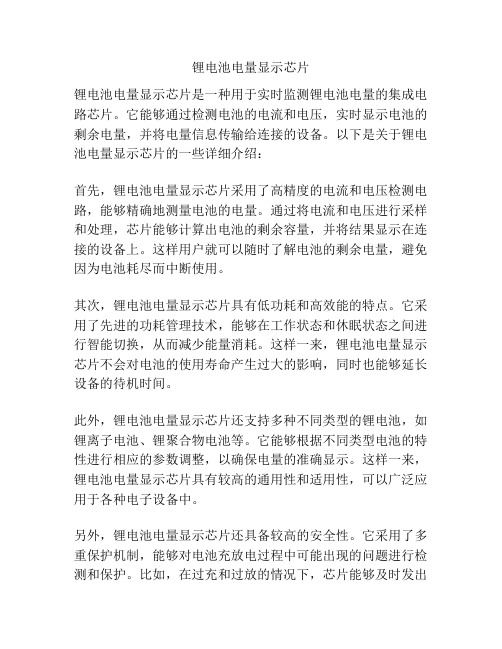
锂电池电量显示芯片锂电池电量显示芯片是一种用于实时监测锂电池电量的集成电路芯片。
它能够通过检测电池的电流和电压,实时显示电池的剩余电量,并将电量信息传输给连接的设备。
以下是关于锂电池电量显示芯片的一些详细介绍:首先,锂电池电量显示芯片采用了高精度的电流和电压检测电路,能够精确地测量电池的电量。
通过将电流和电压进行采样和处理,芯片能够计算出电池的剩余容量,并将结果显示在连接的设备上。
这样用户就可以随时了解电池的剩余电量,避免因为电池耗尽而中断使用。
其次,锂电池电量显示芯片具有低功耗和高效能的特点。
它采用了先进的功耗管理技术,能够在工作状态和休眠状态之间进行智能切换,从而减少能量消耗。
这样一来,锂电池电量显示芯片不会对电池的使用寿命产生过大的影响,同时也能够延长设备的待机时间。
此外,锂电池电量显示芯片还支持多种不同类型的锂电池,如锂离子电池、锂聚合物电池等。
它能够根据不同类型电池的特性进行相应的参数调整,以确保电量的准确显示。
这样一来,锂电池电量显示芯片具有较高的通用性和适用性,可以广泛应用于各种电子设备中。
另外,锂电池电量显示芯片还具备较高的安全性。
它采用了多重保护机制,能够对电池充放电过程中可能出现的问题进行检测和保护。
比如,在过充和过放的情况下,芯片能够及时发出警报,并采取相应的措施,以防止电池发生故障或安全事故。
最后,锂电池电量显示芯片的设计和制造具备较高的可靠性和稳定性。
它采用了先进的集成电路制造技术和严格的质量控制流程,能够确保芯片的性能和可靠性。
同时,锂电池电量显示芯片还具有较强的抗干扰能力和稳定的工作温度范围,能够适应各种复杂的工作环境。
总的来说,锂电池电量显示芯片是一种功能强大、性能稳定、安全可靠的集成电路芯片。
它能够实时监测电池的电量,并将结果准确地显示在连接的设备上,为用户提供了便捷和可靠的电量管理手段。
随着锂电池技术的不断发展,锂电池电量显示芯片也将继续改进和完善,以满足用户对于电量管理的不断需求。
bq3060:单芯片电池电量监测计
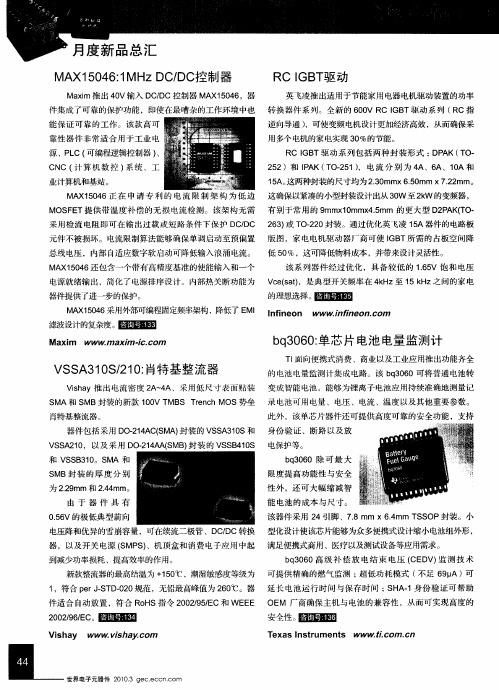
源 、P C( L 可编程逻辑控制器 ) 、 CN ( 算 机 数 控 ) C 计 系统 、工
业计算机和基站。
MA 5 4 X1 0 6正 在 申请 专 利 的 电流 限 制 架 构 为 低 边 这确保以紧凑 的小型封装设计出从 3 W至 2 W 的变频器 , 0 k
MOS E F T提供 带温 度补 偿 的无 损 电流 检测 。该架 构无 需 有别 于常用 的 9 mmx mmx .mm 的更大 型 D P ( O l 0 45 2 AKT 一 采 用检 流 电阻即可 在输 出过 载或 短路 条件 下保护 D / C C D 2 3 或 T 2 0封装 。通过优化 英飞凌 1 A器件 的电路板 6) O一2 5
T 面向便携式消费 、商业 以及工业应用推 出功能齐全 I 的 电池 电量监测计集成 电路 。该 b 3 6 q 0 0可将 普通 电池转
VS A3 S 2 : 基 整 流 器 S 1 / 1 肖特 0 0
Vs a i y推 出 电流 密度 2 - A、采用 低尺寸 表面 贴装 变成智能 电池 ,能 够为锂 离子电池应用持续 准确地测量记 h A4
MA 4 X1 0 6采用外部可编程固定频率架构 ,降低了 E I fne WWW.nfneon. or 5 MI n i on i i c n
滤波设 复杂度。 目圜 计的 瞄圃
Ma m www. a m -c co xi m xi i . m
b 3 6 " 芯 片 电池 电量 监 测 计 q 0 0单
S MA和 S MB封装的新款 1 0 MB T e c V T S rn hMOS势垒 录 电池可 用电量 、电压 、电流 、温度 以及 其他 重要参数 。 0
肖特基整流器。
LTC2943具温度电压和电流测量功能的多节电池电量测量芯片

LTC2943 -具温度、电压与电流测量功能的多节电池电量测量芯片特点可测量累积的电池充电与放电电量3、6V至20V工作范围可适合多种电池应用14位ADC负责测量电池电压、电流与温度1%电压、电流与充电准确度=t50mV检测电压范围高压侧检测适合任何电池化学组成与容量的通用测量I2C / SMBus 接口可配置警报输出/充电完成输入静态电流小于120卩A小外形8引脚3mm x 3mm DFN圭寸装典型应用3.3VCHARGER^DD 卩P 2kLTC2943_____ SENSE+ ALCCSDASENSE-SCLGNDT—MULTICEl I三LI-ION1ALOADXSMWI MTotal Charge Error vsDifferential Sense VoltageOJ 1 10 100▼SENSE (mV)294a TAO It描述LTC?2943可测量便携式产品应用中的电池充电状态、电池电压、电池电流及其自身温度。
其具有宽输入电压范围,因而可与高达20V的多节电池配合使用。
一个精准的库仑计量器负责对流经位于电池正端子与负载或充电器之间的一个检测电阻器电流进行积分运算。
电池电压、电流与温度利用一个内部14位无延迟增量累加(No Latency △男)ADC来测量。
测量结果被存储于可通过内置I2C / SMBus接口进行存取的内部寄存器中。
LTC2943具有针对所有4种测量物理量的可编程高门限与低门限。
如果超过了某个编程门限,则该器件将采用SMBus警报协议或通过在内部状态寄存器中设定一个标记来传送警报信号。
LTC2943仅需采用单个低阻值检测电阻器以设定测量电流范围。
应用电动工具电动自行车便携式医疗设备视频摄像机程序:#inelude vArduino 、h>#inelude vstdint 、h>#in elude "Linduino 、h"#inelude "LT_I2C 、h"#include "UserInterface 、h"#include "QuikEval_EEPROM、h" #include "LTC2943、h"#include <Wire 、h>// Function Declarationvoid print_title(); // Print the title block void print_prompt(); // Print the Prompt void store_alert_settings();// Store the alert settings to the EEPROMint8_t restore_alert_settings(); // Read the alert settings from EEPROM#define AUTOMATIC_MODE_DISPLAY_DELAY 1000 between readings in automatic mode#define SCAN_MODE_DISPLAY_DELAY 10000 readings in scan mode// Error stringconst char ack_error[] = "Error: No Acknowledge message// Global variablesstatic int8_t demo_board_connected; //!< Set to 1 if the board is connectedstatic uint8_t alert_code = 0;//!< Value stored or read from ALERTregister 、 Shared between loop() and restore_alert_settings()//! Initialize Linduino void setup(){char demo_name[] = "DC1812"; //! Demo Board Name stored in QuikEval EEPROM//!< The delay//!< The delay between const float resistor = 、 100;//!< resistor value on demo boardCheck I2C Address 、 "; //!< Errorquikeval_I2C_init(); //! Configure the EEPROM I2C port for 100kHz quikeval_I2C_connect(); //! Connects to main I2C portSerial 、//! Initialize the serial port to the PCbegin(115200);print_title();demo_board_connected = discover_demo_board(demo_name);if (demo_board_connected){print_prompt();}else{demo_board_connected = true;Serial、println("Did not read ID String, attempting to proceed anyway \nPlease ensure I2C lines of Linduino are connected to the LTC device");//! Repeats Linduino loopvoid loop(){int8_t ack = 0; //! I2C acknowledge indicatorstatic uint8_t user_command; //! The user input command staticuint8_t mAh_or_Coulombs = 0;static uint8_t celcius_or_kelvin = 0;static uint16_t prescalar_mode = LTC2943_PRESCALAR_M_4096;static uint16_t prescalarValue = 4096;static uint16_t alcc_mode = LTC2943_ALERT_MODE;if (demo_board_connected) connected{if (Serial 、 available()) {user_command = read_int(); if (user_command != 'm')Serial 、 println(user_command); Serial 、 println(); ack = 0;switch (user_command) //! Prints the appropriate submenu { case 1:ack |= menu_1_automatic_mode(mAh_or_Coulombs, celcius_or_kelvin, prescalar_mode, prescalarValue, alcc_mode); //! Automatic Modebreak; case 2:ack |= menu_2_scan_mode(mAh_or_Coulombs, celcius_or_kelvin, prescalar_mode, prescalarValue, alcc_mode); //! Scan Modebreak; case 3:ack |= menu_3_manual_mode(mAh_or_Coulombs, celcius_or_kelvin, prescalar_mode, prescalarValue, alcc_mode); //! Manual Modebreak; case 4:ack |= menu_4_sleep_mode(mAh_or_Coulombs, prescalar_mode, prescalarValue, alcc_mode); //! Sleep Modebreak; case 5:ack |= menu_5_shutdown_mode(); //! Shutdown Mode//! Do nothing if the demo board is not//! Do nothing if serial is not available//! Read user input commandSerial 、 print(F("* *\n"));break; case 6:ack |= menu_6_settings(&mAh_or_Coulombs, &celcius_or_kelvin, &prescalar_mode, &prescalarValue, &alcc_mode); //! Settings Modebreak; }if (ack != 0) an error 、 Serial 、 println(ack_error);print_prompt();// Function Definitions //! Print the title block void print_title(){Serial 、***********************************************************Serial 、 print(F("* DC1812A Demonstration ProgramSerial 、print(F("*Serial 、 print(F("* This program communicates with the LTC2943 Multicell Coulomb*\n"));Serial 、 print(F("* Counter found on the DC1812A demo board 、*\n"));Serial 、 print(F("* Set the baud rate to 115200 and select the newline terminator *\n"));//! If ack is not recieved printSerial 、 print(F(Il*************************" )); println(F("\n******" )); *\n"));*\n"));Serial 、 println();************************************************************* **\n"));//! Print the Prompt void print_prompt(){Serial 、 print(F("\n1-Automatic Mode\n")); Serial 、 print(F("2-Scan Mode\n")); Serial 、 print(F("3-Manual Mode\n")); Serial 、 print(F("4-Sleep Mode\n")); Serial 、 print(F("5-Shutdown Mode\n")); Serial 、 print(F("6-Settings\n"));Serial 、 print(F("Enter a command: ")); }//! Automatic Mode int8_t menu_1_automatic_mode(int8_t mAh_or_Coulombs, int8_t celcius_or_kelvin ,uint16_t prescalar_mode, uint16_t prescalarValue, uint16_talcc_mode) //! @return Returns the state of the acknowledge bit after the I2C address write 0=acknowledge, 1=no acknowledge 、{int8_t LTC2943_mode; int8_t ack = 0;LTC2943_mode = LTC2943_AUTOMATIC_MODE|prescalar_mode|alcc_mode ; //! Set the control register of the LTC2943 to automatic mode as well as set prescalar and AL#/CC# pin values 、Serial 、print(F("*ack |= LTC2943_write(LTC2943_I2C_ADDRESS, LTC2943_CONTROL_REG,LTC2943_mode); //! Writes the set mode to the LTC2943 control registerdo {Serial 、print(F( H*********************** **\n\n"));uint8_t status_code, hightemp_code, lowtemp_code; uint16_t charge_code,current_code, voltage_code, temperature_code;ack |= LTC2943_read_16_bits(LTC2943_I2C_ADDRESS,LTC2943_ACCUM_CHARGE_MSB_REG, &charge_code); //! Read MSB and LSB Accumulated Charge Registers for 16 bit charge codeack |= LTC2943_read_16_bits(LTC2943_I2C_ADDRESS,LTC2943_VOLTAGE_MSB_REG, &voltage_code); //! Read MSB and LSB Voltage Registers for 16 bit voltage codeack |= LTC2943_read_16_bits(LTC2943_I2C_ADDRESS,LTC2943_CURRENT_MSB_REG, ¤t_code); //! Read MSB and LSB Current Registers for 16 bit current codeack |= LTC2943_read_16_bits(LTC2943_I2C_ADDRESS,LTC2943_TEMPERATURE_MSB_REG, &temperature_code); //! Read MSB and LSB Temperature Registers for 16 bit temperature codeack |= LTC2943_read(LTC2943_I2C_ADDRESS, LTC2943_STATUS_REG,&status_code); //! Read Status Register for 8 bit status codefloat charge, current, voltage, temperature;if(mAh_or_Coulombs){charge = LTC2943_code_to_coulombs(charge_code, resistor, prescalarValue); //! Convert charge code to Coulombs if Coulomb units are desired 、Serial 、print("Coulombs: ");Serial 、print(charge, 4);}Serial 、print(F(" C\n"));}else{charge = LTC2943_code_to_mAh(charge_code, resistor, prescalarValue);Convert charge code to mAh if mAh units are desired 、Serial 、print("mAh: ");Serial 、print(charge, 4);Serial 、print(F(" mAh\n"));}current = LTC2943_code_to_current(current_code, resistor); //! Convert current code to Amperesvoltage = LTC2943_code_to_voltage(voltage_code); //! Convert voltage code to VoltsSerial 、print(F("Current "));Serial 、print(current, 4);Serial 、print(F(" A\n"));Serial 、print(F("Voltage "));Serial 、print(voltage, 4);Serial 、print(F(" V\n"));if(celcius_or_kelvin){ temperature =LTC2943_code_to_kelvin_temperature(temperature_code);//! Convert temperature code to kelvin//!Serial 、print(F("Temperature "));Serial 、print(temperature, 4);Serial 、print(F(" K\n"));}else{temperature = LTC2943_code_to_celcius_temperature(temperature_code);//! Convert temperature code to celciusSerial 、print(F("Temperature "));Serial 、print(temperature, 4);Serial 、print(F(" C\n"));}checkAlerts(status_code); //! Check status code for Alerts 、If an Alert has been set, print out appropriate message in the Serial Prompt 、Serial 、print(F("m-Main Menu\n\n"));Serial 、flush();delay(AUTOMATIC_MODE_DISPLAY_DELAY); //! Delay for 1s before next polling }while (Serial 、available() == false || (ack)); //! if Serial isnot available and an NACK has not been recieved, keep polling the registers 、read_int(); // clears the Serial 、availablereturn(ack);}//! Scan Mode int8_t menu_2_scan_mode(int8_t mAh_or_Coulombs , int8_t celcius_or_kelvin ,uint16_t prescalar_mode,uint16_t prescalarValue, uint16_talcc_mode) //! @return Returns the state of the acknowledge bit after the I2C address write 0=acknowledge, 1=no acknowledge{int8_t LTC2943_mode; int8_t ack = 0;LTC2943_mode = LTC2943_SCAN_MODE|prescalar_mode|alcc_mode ;//! Set the control mode of the LTC2943 to scan mode as well as set prescalar and AL#/CC# pin values 、 Serial 、 println();ack |= LTC2943_write(LTC2943_I2C_ADDRESS, LTC2943_CONTROL_REG, LTC2943_mode); //! Writes the set mode to the LTC2943 control registerdo{uint8_t status_code;uint16_t charge_code, current_code, voltage_code, temperature_code;ack |= LTC2943_read_16_bits(LTC2943_I2C_ADDRESS, LTC2943_ACCUM_CHARGE_MSB_REG, &charge_code); Accumulated Charge Registers for 16 bit charge codeack |= LTC2943_read_16_bits(LTC2943_I2C_ADDRESS, LTC2943_VOLTAGE_MSB_REG, &voltage_code); //! Read MSB and LSB Voltage Registers for 16 bit voltage codeack |= LTC2943_read_16_bits(LTC2943_I2C_ADDRESS, LTC2943_CURRENT_MSB_REG, ¤t_code); //! Read MSB and LSB Current Registers for 16 bit current codeack |= LTC2943_read_16_bits(LTC2943_I2C_ADDRESS,LTC2943_TEMPERATURE_MSB_REG, &temperature_code); //! Read MSB and LSB Temperature Registers for 16 bit temperature codeack |= LTC2943_read(LTC2943_I2C_ADDRESS, LTC2943_STATUS_REG, &status_code); //! Read Status Registers for 8 bit status codeSerial 、 print(F(H*********************** **\n\n")); //! Read MSB and LSBfloat charge, current, voltage, temperature;if(mAh_or_Coulombs){charge = LTC2943_code_to_coulombs(charge_code, resistor, prescalarValue);//! Convert charge code to Coulombs if Coulomb units are desired 、Serial 、print("Coulombs: ");Serial 、print(charge, 4);Serial 、print(F(" C\n"));}else{charge = LTC2943_code_to_mAh(charge_code, resistor, prescalarValue);//! Convert charge code to mAh if mAh units are desired 、Serial 、print("mAh: ");Serial 、print(charge, 4);Serial 、print(F(" mAh\n"));}current = LTC2943_code_to_current(current_code, resistor); //! Convert current code to Amperesvoltage = LTC2943_code_to_voltage(voltage_code);//! Convert voltage code to VoltsSerial 、print(F("Current "));Serial 、print(current, 4);Serial 、print(F(" A\n"));Serial 、print(F("Voltage "));Serial 、print(voltage, 4);Serial 、print(F(" V\n"));if(celcius_or_kelvin){temperature = LTC2943_code_to_kelvin_temperature(temperature_code); //! Convert temperature code to Kelvin if Kelvin units are desired 、Serial 、print(F("Temperature "));Serial 、print(temperature, 4);Serial 、print(F(" K\n"));}else{temperature = LTC2943_code_to_celcius_temperature(temperature_code); //! Convert temperature code to Celcius if Celcius units are desired 、Serial 、print(F("Temperature "));Serial 、print(temperature, 4);Serial 、print(F(" C\n"));}checkAlerts(status_code); //! Check status code for Alerts 、If an Alert has been set, print out appropriate message in the Serial PromptSerial 、flush();delay(SCAN_MODE_DISPLAY_DELAY);}while (Serial 、available() == false || (ack));read_int(); // clears the Serial 、availablereturn(ack);Serial 、print(F("m-Main Menu\n\n"));//! Manual Mode int8_t menu_3_manual_mode(int8_t mAh_or_Coulombs ,int8_t celcius_or_kelvin ,uint16_t prescalar_mode, uint16_t prescalarValue, uint16_talcc_mode) //! @return Returns the state of the acknowledge bit after the I2C address write 0=acknowledge, 1=no acknowledge{int8_t LTC2943_mode;int8_t ack = 0;LTC2943_mode = LTC2943_MANUAL_MODE|prescalar_mode|alcc_mode ;//! Set the control mode of the LTC2943 to manual mode as well as set prescalar and AL#/CC# pin values 、Serial 、println();ack |= LTC2943_write(LTC2943_I2C_ADDRESS, LTC2943_CONTROL_REG,LTC2943_mode); //! Writes the set mode to the LTC2943 controlregisterint staleData = 0; //! StaleData Check variable 、When set to 1 it indicates that stale data is being read from the voltage, current and temperature registers 、uint8_t status_code;uint16_t charge_code, current_code, voltage_code, temperature_code;ack |= LTC2943_read_16_bits(LTC2943_I2C_ADDRESS, LTC2943_ACCUM_CHARGE_MSB_REG, &charge_code); Accumulated Charge Registers for 16 bit charge codeack |= LTC2943_read_16_bits(LTC2943_I2C_ADDRESS,LTC2943_VOLTAGE_MSB_REG, &voltage_code); //! Read MSB and LSB Voltage Registers for 16 bit voltage codeack |= LTC2943_read_16_bits(LTC2943_I2C_ADDRESS, LTC2943_CURRENT_MSB_REG, ¤t_code); //! Read MSB and LSBCurrent Registers for 16 bit current codeack |= LTC2943_read_16_bits(LTC2943_I2C_ADDRESS, LTC2943_TEMPERATURE_MSB_REG, &temperature_code); Temperature Registers for 16 bit temperature codeack |= LTC2943_read(LTC2943_I2C_ADDRESS,LTC2943_STATUS_REG, &status_code); //! Read Status Registers for 8 bit status codefloat charge, current, voltage, temperature; if(mAh_or_Coulombs) { charge = LTC2943_code_to_coulombs(charge_code, resistor, prescalarValue); //! Convert charge code to Coulombs if Coulomb units aredesired、Serial 、 print("Coulombs: "); Serial 、 print(charge, 4);do {Serial 、 print(F(H*********************** **\n\n")); //! Read MSB and LSB//! Read MSB and LSBSerial 、print(F(" C\n"));else{charge = LTC2943_code_to_mAh(charge_code, resistor, prescalarValue); //! Convert charge code to mAh if mAh units are desired 、Serial 、print("mAh: ");Serial 、print(charge, 4);Serial 、print(F(" mAh\n"));}current = LTC2943_code_to_current(current_code, resistor); //! Convert current code to Amperesvoltage = LTC2943_code_to_voltage(voltage_code);//! Convert voltage code to VoltsSerial 、print(F("Current "));Serial 、print(current, 4);Serial 、print(F(" A"));if(staleData) Serial 、print(F(" ***** Stale Data ******\n"));//! If Stale data is inside the register after initial snapshot, Print Stale Data message 、else Serial 、println("");Serial 、print(F("Voltage "));Serial 、print(voltage, 4);Serial 、print(F(" V"));if(staleData) Serial 、print(F(" ***** Stale Data ******\n"));//! If Stale data is inside the register after initial snapshot, Print Stale Data message 、else Serial 、println("");if(celcius_or_kelvin){temperature = LTC2943_code_to_kelvin_temperature(temperature_code); //! Convert temperature code to Kelvin if Kelvin units are desired 、Serial 、print(F("Temperature "));Serial 、print(temperature, 4);Serial 、print(F(" K"));}else{temperature = LTC2943_code_to_celcius_temperature(temperature_code); //! Convert temperature code to Celcius if Celcius units are desired 、Serial 、print(F("Temperature "));Serial 、print(temperature, 4);Serial 、print(F(" C"));}if(staleData) Serial 、print(F(" ***** Stale Data ******\n"));else Serial 、println("");checkAlerts(status_code);//! Check status code for Alerts 、If an Alert has been set, print out appropriate message in the Serial PromptSerial 、print(F("m-Main Menu\n\n"));{staleData = 1;Serial 、flush();delay(AUTOMATIC_MODE_DISPLAY_DELAY); }while (Serial 、available() == false || (ack));read_int(); // clears the Serial 、availablereturn(ack);}//! Sleep Modeint8_t menu_4_sleep_mode(int8_t mAh_or_Coulombs ,uint16_t prescalar_mode, uint16_t prescalarValue, uint16_t alcc_mode)//! @return Returns the state of the acknowledge bit after the I2C address write0=acknowledge, 1=no acknowledge{int8_t LTC2943_mode;int8_t ack = 0;LTC2943_mode = LTC2943_SLEEP_MODE|prescalar_mode|alcc_mode ;//! Set the control mode of the LTC2943 to sleep mode as well as set prescalar and AL#/CC# pin values 、Serial 、println();ack |= LTC2943_write(LTC2943_I2C_ADDRESS, LTC2943_CONTROL_REG, LTC2943_mode); //! Writes the set mode to the LTC2943 control registerdoSerial 、print(F( H*********************** **\n\n"));delay(100);uint8_t status_code;uint16_t charge_code;ack |= LTC2943_read_16_bits(LTC2943_I2C_ADDRESS,LTC2943_ACCUM_CHARGE_MSB_REG, &charge_code); //! Read MSB and LSB Accumulated Charge Registers for 16 bit charge codeack |= LTC2943_read(LTC2943_I2C_ADDRESS, LTC2943_STATUS_REG,&status_code); //! Read Status Registers for 8 bit status codefloat charge;if(mAh_or_Coulombs){charge = LTC2943_code_to_coulombs(charge_code, resistor, prescalarValue); //! Convert charge code to Coulombs if Coulomb units are desired 、Serial 、print("Coulombs: ");Serial 、print(charge, 4);Serial 、print(F(" C\n"));}else{charge = LTC2943_code_to_mAh(charge_code, resistor, prescalarValue); //! Convert charge code to mAh if mAh units are desired 、Serial 、print("mAh: ");Serial 、print(charge, 4);Serial 、print(F(" mAh\n"));Serial 、print(F("Current "));}Serial 、print(F(" ADC Sleep 、、、\n"));Serial 、print(F("Voltage "));Serial 、print(F(" ADC Sleep 、、、\n"));Serial 、print(F("Temperature "));Serial 、print(F(" ADC Sleep 、、、\n"));Serial 、print(F("m-Main Menu\n\n"));checkAlerts(status_code);Serial 、flush(); delay(AUTOMATIC_MODE_DISPLAY_DELAY);}while (Serial 、available() == false || (ack));read_int(); // clears the Serial 、availablereturn(ack);}//! Shutdown Modeint8_t menu_5_shutdown_mode()//! @return Returns the state of the acknowledge bit after the I2C address write 0=acknowledge, 1=no acknowledge{int8_t ack = 0;ack |= LTC2943_write(LTC2943_I2C_ADDRESS, LTC2943_CONTROL_REG,LTC2943_SHUTDOWN_MODE); //! Sets the LTC2943 into shutdown modeSerial 、print("LTC2943 Has Been ShutDown\n");return(ack);}//! Settings Menuint8_t menu_6_settings(uint8_t *mAh_or_Coulombs, uint8_t *celcius_or_kelvin,uint16_t *prescalar_mode, uint16_t *prescalarValue, uint16_t *alcc_mode) //! @return Returns the state of the acknowledge bit after the I2C address write 0=acknowledge, 1=no acknowledge{int8_t ack = 0;int8_t user_command; do{Serial 、print(F( H*********************** **\n\n"));Serial 、print(F("1-Set Alert Thresholds\n"));Serial 、print(F("2-Set Prescalar Value\n"));Serial 、print(F("3-Set AL#/CC# Pin State\n"));Serial 、print(F("4-Set Units\n"));Serial 、print(F("m-Main Menu\n\n"));Serial 、print(F("Enter a command: "));user_command = read_int(); if (user_command == 'm')Serial 、println("m");elseSerial 、println(user_command);Serial 、println();switch (user_command){case 1:ack |= menu_6_settings_menu_1_set_alert_thresholds(); //! Settings Menu to set Alert Thresholdsbreak;case 2:ack |= menu_6_settings_menu_2_set_prescalar_values(prescalar_mode, prescalarValue); //! Settings Menu to set Prescalar Valuesbreak;case 3:ack |= menu_6_alert_menu_3_set_allcc_state(alcc_mode); //! Settings Menu to set AL#/CC# modebreak;case 4:ack |= menu_6_alert_menu_4_set_units(mAh_or_Coulombs,celcius_or_kelvin); //! Settings Menu to set Temperature and Charge Unitsbreak;default:if (user_command != 'm')Serial 、println("Incorrect Option");break;}while (!((user_command == 'm') || (ack))); return(ack);//! Alert Threshold Menu int8_t menu_6_settings_menu_1_set_alert_thresholds() //!@return Returns the state of the acknowledge bit after the I2C address write0=acknowledge, 1=no acknowledge{int8_t ack = 0;int8_t user_command;do{Serial 、print(F( H*********************** **\n\n"));Serial 、print(F("1-Set Charge Thresholds\n"));Serial 、print(F("2-Set Voltage Thresholds\n"));Serial 、print(F("3-Set Current Thresholds\n"));Serial 、print(F("4-Set Temperature Thresholds\n"));Serial 、print(F("m-Main Menu\n\n"));Serial 、print(F("Enter a command: "));user_command = read_int(); if (user_command == 'm')Serial 、println("m");elseSerial 、println(user_command);Serial 、println();switch (user_command){case 1:ack |= menu_6_alert_menu_1_set_charge_thresholds(); //! SetMax and Min Charge Thresholds 、The ACR charge lsb size changes with respect to the prescalar and sense resistor value 、Due to this variability, for the purpose of thisdemo enter values in hexadecimal 、break;case 2:ack |= menu_6_alert_menu_2_set_voltage_thresholds(); //! Set Max and Min Voltage Thresholds 、Enter Values in Voltsbreak;case 3:ack |= menu_6_alert_menu_3_set_current_thresholds(); //! Set Max and Min Current Thresholds 、Enter Values in Amperes 、break;case 4:ack |= menu_6_alert_menu_4_set_temperature_thresholds(); //! Set Max and Min Temperature Thresholds 、Enter Values in Celcius 、break;default:if (user_command != 'm')Serial 、println("Incorrect Option");break;}}while (!((user_command == 'm') || (ack)));return(ack);}//! Set Charge Threshold Functionint8_t menu_6_alert_menu_1_set_charge_thresholds()//! @return Returns the state of the acknowledge bit after the I2C address write 0=acknowledge, 1=no acknowledge{int8_t ack = 0;Serial 、print(F("Enter RAW Max Charge Threshold:"));uint16_t max_charge_threshold;max_charge_threshold = read_int();//! Read user entered valueSerial 、println(max_charge_threshold);ack |= LTC2943_write_16_bits(LTC2943_I2C_ADDRESS,LTC2943_CHARGE_THRESH_HIGH_MSB_REG, max_charge_threshold); //! write user entered value to HIGH threshold registerSerial 、print(F("Enter RAW Min Charge Threshold:"));float min_charge_threshold; min_charge_threshold = read_int();//! Read user entered valueSerial 、println(min_charge_threshold);ack |= LTC2943_write_16_bits(LTC2943_I2C_ADDRESS,LTC2943_CHARGE_THRESH_LOW_MSB_REG, min_charge_threshold); //! write user entered value to HIGH threshold registerreturn(ack);//! Set Voltage Thresholdsint8_t menu_6_alert_menu_2_set_voltage_thresholds() //! @return Returns the state of the acknowledge bit after the I2C address write 0=acknowledge, 1=no acknowledge{int8_t ack = 0;Serial 、print(F("Enter Max Voltage Threshold:"));float max_voltage_threshold;max_voltage_threshold = read_float();//! Read user entered valueSerial 、print(max_voltage_threshold, 3);Serial 、println("V");uint16_t max_voltage_threshold_code =max_voltage_threshold*(0xFFFF)/(LTC2943_FULLSCALE_VOLTAGE);//! Convert user entered voltage into adc code 、ack |= LTC2943_write_16_bits(LTC2943_I2C_ADDRESS,LTC2943_VOLTAGE_THRESH_HIGH_MSB_REG, max_voltage_threshold_code); //! Write adc code to HIGH threshold registerSerial 、print(F("Enter Min Voltage Threshold:"));float min_voltage_threshold;min_voltage_threshold = read_float();//! Read user entered valueSerial 、println(min_voltage_threshold, 3);Serial 、println("V");uint16_t min_voltage_threshold_code =min_voltage_threshold*(0xFFFF)/(LTC2943_FULLSCALE_VOLTAGE);//! Convert user entered voltage into adc code 、ack |= LTC2943_write_16_bits(LTC2943_I2C_ADDRESS,LTC2943_VOLTAGE_THRESH_LOW_MSB_REG, min_voltage_threshold_code); Write adc code to LOW threshold registerreturn(ack);}//! Set Current Thresholdsint8_t menu_6_alert_menu_3_set_current_thresholds()//! @return Returns the state of the acknowledge bit after the I2C address write0=acknowledge, 1=no acknowledge{int8_t ack = 0;Serial 、print(F("Enter Max Current Threshold:"));float max_current_threshold;max_current_threshold = read_float();//! Read user entered valueSerial 、print(max_current_threshold, 3);Serial 、println("A");uint16_t max_current_threshold_code =resistor*max_current_threshold*(0x7FFF)/(LTC2943_FULLSCALE_CURRENT) +0x7FFF; //! Convert user entered current into adc code 、ack |= LTC2943_write_16_bits(LTC2943_I2C_ADDRESS,LTC2943_CURRENT_THRESH_HIGH_MSB_REG, max_current_threshold_code); Write adc code to HIGH threshold registerSerial 、print(F("Enter Min Current Threshold:"));float min_current_threshold; min_current_threshold = read_float();//! Read user entered valueSerial 、print(min_current_threshold, 3);Serial 、println("A"); //! //!uint16_t min_current_threshold_code =resistor*min_current_threshold*(0x7FFF)/(LTC2943_FULLSCALE_CURRENT) +0x7FFF; //! Convert user entered current into adc code 、ack |= LTC2943_write_16_bits(LTC2943_I2C_ADDRESS,LTC2943_CURRENT_THRESH_LOW_MSB_REG, min_current_threshold_code);//! Write adc code to LOW threshold registerreturn(ack);}//! Set Temperature Thresholdsint8_t menu_6_alert_menu_4_set_temperature_thresholds()//! @return Returns the state of the acknowledge bit after the I2C address write0=acknowledge, 1=no acknowledge{int8_t ack = 0;Serial 、print(F("Enter Max Temperature Threshold in Celcius:"));float max_temperature_threshold;max_temperature_threshold = read_float();//! Read user entered valueSerial 、print(max_temperature_threshold, 2);Serial 、println("C");uint16_t max_temperature_threshold_code = (max_temperature_threshold + 273 、15)*(0xFFFF)/(LTC2943_FULLSCALE_TEMPERATURE); //! Convert user entered temperature into adc code 、ack |= LTC2943_write_16_bits(LTC2943_I2C_ADDRESS,LTC2943_TEMPERATURE_THRESH_HIGH_REG, max_temperature_threshold_code); //! Write adc code to HIGH threshold registerSerial 、print(F("Enter Min Temperature Threshold in Celcius:"));float min_temperature_threshold; min_temperature_threshold = read_float();//! Read user entered valueSerial 、print(min_temperature_threshold, 2);Serial 、println("C");uint16_t min_temperature_threshold_code = (min_temperature_threshold + 27315)*(0xFFFF)/(LTC2943_FULLSCALE_TEMPERATURE); //! Convert user entered temperature into adc code 、ack |= LTC2943_write_16_bits(LTC2943_I2C_ADDRESS,LTC2943_TEMPERATURE_THRESH_LOW_REG, min_temperature_threshold_code); //! Write adc code to LOW threshold registerreturn(ack);//! Prescalar Menuint8_t menu_6_settings_menu_2_set_prescalar_values(uint16_t *prescalar_mode,uint16_t *prescalarValue)//! @return Returns the state of the acknowledge bit after the I2C address write0=acknowledge, 1=no acknowledge{int8_t ack = 0;int8_t user_command;。
使用电量计IC能监测锂离子电池的充电状态

使用电量计IC能监测锂离子电池的充电状态对于依靠锂离子电池供电的电路,仍需要专用技术来确定电池中的剩余电量,而这种技术将使能量收集应用的设计复杂化。
工程师们能够利用这些应用中的MCU 和ADC 实现这些技术,但会以增加复杂性为代价。
不过,利用来自Linear Technology、Maxim Integrated、STMicroelectronics 和Texas Instruments 等制造商的专用“电量计”IC,工程师们能很容易地在现有设计中增加这一功能。
确定锂离子电池的充电状态(SOC)是一项基本要求,但却充满挑战,因为不仅不同电池间的容量差异巨大,而且同一电池内的容量也是如此。
锂离子电池一旦发生老化就是去了电荷存储能力。
因此,旧电池即使充满电,其提供有用电压的时间也会少于新电池。
无论使用何种锂离子电池,SOC 都会因为温度和放电速率而产生极大差异,所以任何一种特定的电池都会对应一组独特的曲线。
(图1)。
图1:如Panasonic VL 系列等锂离子存储设备的输出电压由多种因素决定,包括温度、放电速率和电池老化程度(感谢Panasonic 提供数据)锂离子技术输出电压特征曲线的性质会使SOC 的确定过程变得复杂。
采用其他技术时,开路电压(OCV)用来可靠指示充电状态。
不过,采用如Panasonic VI 系列等锂离子电池时,这些电池的电压输出曲线相对平坦,使得这种方法更加难以实现(图1)。
相反,锂离子电池的监视方法通常依靠库伦计数或者阻抗测量完成,前者会随时间跟踪放电电流,而后者则利用了SOC 和电池内部阻抗之间的关系。
这两种方法均需要连续精确测量电池的输出电流和电压,然后对比将SOC 和电压相关联的模型认真分析这些值。
对于每一种能量收集应用,工程师们通常会充分利用已有MCU 和ADC 器件实现能量收集应用的核心功能。
如Microchip Technology 的MCP3421 等ADC 器件可用来捕获电流和电压输出的测量值,然后由MCU 分析这些值(图2)。
cw2017 例子
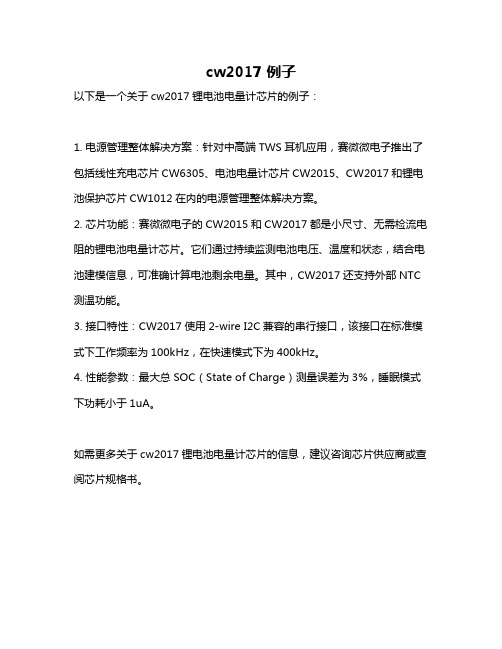
cw2017 例子
以下是一个关于cw2017锂电池电量计芯片的例子:
1. 电源管理整体解决方案:针对中高端TWS耳机应用,赛微微电子推出了包括线性充电芯片CW6305、电池电量计芯片CW2015、CW2017和锂电池保护芯片CW1012在内的电源管理整体解决方案。
2. 芯片功能:赛微微电子的CW2015和CW2017都是小尺寸、无需检流电阻的锂电池电量计芯片。
它们通过持续监测电池电压、温度和状态,结合电池建模信息,可准确计算电池剩余电量。
其中,CW2017还支持外部NTC 测温功能。
3. 接口特性:CW2017使用2-wire I2C兼容的串行接口,该接口在标准模式下工作频率为100kHz,在快速模式下为400kHz。
4. 性能参数:最大总SOC(State of Charge)测量误差为3%,睡眠模式下功耗小于1uA。
如需更多关于cw2017锂电池电量计芯片的信息,建议咨询芯片供应商或查阅芯片规格书。
电池电量芯片
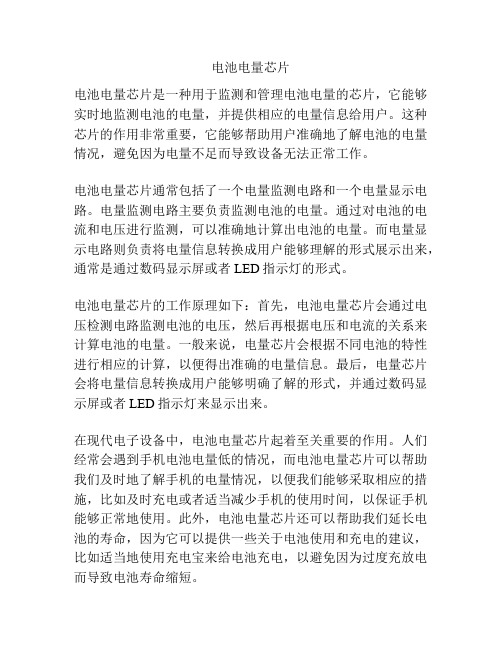
电池电量芯片电池电量芯片是一种用于监测和管理电池电量的芯片,它能够实时地监测电池的电量,并提供相应的电量信息给用户。
这种芯片的作用非常重要,它能够帮助用户准确地了解电池的电量情况,避免因为电量不足而导致设备无法正常工作。
电池电量芯片通常包括了一个电量监测电路和一个电量显示电路。
电量监测电路主要负责监测电池的电量。
通过对电池的电流和电压进行监测,可以准确地计算出电池的电量。
而电量显示电路则负责将电量信息转换成用户能够理解的形式展示出来,通常是通过数码显示屏或者LED指示灯的形式。
电池电量芯片的工作原理如下:首先,电池电量芯片会通过电压检测电路监测电池的电压,然后再根据电压和电流的关系来计算电池的电量。
一般来说,电量芯片会根据不同电池的特性进行相应的计算,以便得出准确的电量信息。
最后,电量芯片会将电量信息转换成用户能够明确了解的形式,并通过数码显示屏或者LED指示灯来显示出来。
在现代电子设备中,电池电量芯片起着至关重要的作用。
人们经常会遇到手机电池电量低的情况,而电池电量芯片可以帮助我们及时地了解手机的电量情况,以便我们能够采取相应的措施,比如及时充电或者适当减少手机的使用时间,以保证手机能够正常地使用。
此外,电池电量芯片还可以帮助我们延长电池的寿命,因为它可以提供一些关于电池使用和充电的建议,比如适当地使用充电宝来给电池充电,以避免因为过度充放电而导致电池寿命缩短。
电池电量芯片在智能家居、智能穿戴设备等领域也扮演着重要的角色。
在智能家居方面,电池电量芯片可以帮助我们了解家居设备的电池状态,比如无线门铃的电池是否需要更换或者充电。
在智能穿戴设备方面,电池电量芯片则可以监测手表、手环等设备的电池情况,提供及时的电量信息给用户。
总之,电池电量芯片是一种非常重要的芯片,它可以帮助用户准确地了解电池的电量情况,并提供相应的建议和措施来延长电池的寿命。
在现代电子设备中,电池电量芯片起着至关重要的作用,它可以帮助我们更好地管理电池的使用,以确保设备能够正常地工作。
电源管理芯片有哪些

电源管理芯片有哪些电源管理芯片是一种用于管理和控制电源供应的集成电路。
它通常用于电子设备中,如手机、平板电脑、笔记本电脑、智能家居设备等,用于监测和管理电池的充电和放电过程,提供电信号转换和通信接口等功能。
以下是一些常见的电源管理芯片和其功能的介绍。
1. TI BQ25890:这是一款具有高度集成度的电源管理芯片,主要用于与锂离子电池相关的应用。
它可以实现快速充电、电池保护和温度监控等功能。
2. MAX17041:这是一款用于锂离子电池监测和管理的集成电路。
它可以实时监测电池的电量、电压和温度等参数,并提供通信接口,可以与MCU进行通讯。
3. ON Semiconductor NCP372:这是一款高度集成的电源管理芯片,主要用于移动设备、便携式医疗器械和智能家居等应用。
它具有高效的能量转换和快速充电功能。
4. Maxim MAX17135:这是一款用于锂电池充电和保护的集成电路。
它可以支持高速充电和充电过程中的电池保护功能,同时还可以监测电量和电压。
5. Dialog DA9052:这是一款低功耗的电源管理芯片,主要用于便携式设备和物联网应用。
它具有多种电源管理功能,可以提高电池寿命和延长待机时间。
6. TI BQ24070:这是一款用于LiFePO4锂电池充电管理的集成电路。
它具有高度集成的功能,包括充电控制、电流限制和温度监测等。
7. Richtek RT9455:这是一款具有高度集成度的电源管理芯片,可以用于一次性电池和可充电电池的管理。
它具有多种保护功能,如过充保护、过放保护和过温保护等。
8. Maxim MAX77650:这是一款高效节能的电源管理芯片,适用于可穿戴设备和便携式消费电子产品。
它可以提供高效的能量转换和充电管理功能。
9. STMicroelectronics STBC08:这是一款专用于锂离子电池充电和保护的电源管理芯片。
它具有高度集成的功能,可以提供电流限制、温度监测和电池状态报告等。
电池监测芯片
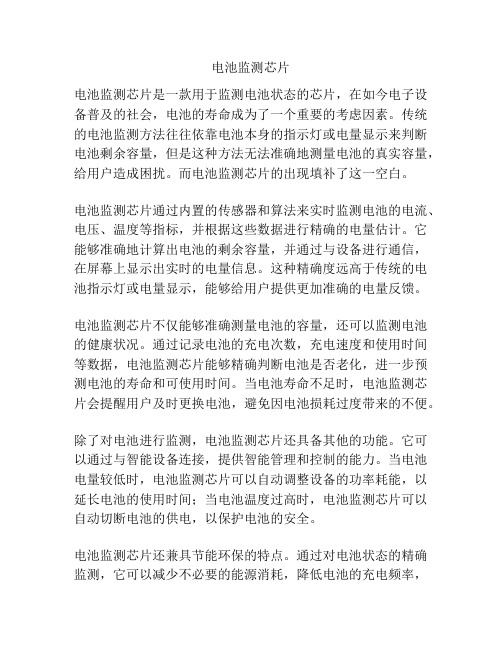
电池监测芯片电池监测芯片是一款用于监测电池状态的芯片,在如今电子设备普及的社会,电池的寿命成为了一个重要的考虑因素。
传统的电池监测方法往往依靠电池本身的指示灯或电量显示来判断电池剩余容量,但是这种方法无法准确地测量电池的真实容量,给用户造成困扰。
而电池监测芯片的出现填补了这一空白。
电池监测芯片通过内置的传感器和算法来实时监测电池的电流、电压、温度等指标,并根据这些数据进行精确的电量估计。
它能够准确地计算出电池的剩余容量,并通过与设备进行通信,在屏幕上显示出实时的电量信息。
这种精确度远高于传统的电池指示灯或电量显示,能够给用户提供更加准确的电量反馈。
电池监测芯片不仅能够准确测量电池的容量,还可以监测电池的健康状况。
通过记录电池的充电次数,充电速度和使用时间等数据,电池监测芯片能够精确判断电池是否老化,进一步预测电池的寿命和可使用时间。
当电池寿命不足时,电池监测芯片会提醒用户及时更换电池,避免因电池损耗过度带来的不便。
除了对电池进行监测,电池监测芯片还具备其他的功能。
它可以通过与智能设备连接,提供智能管理和控制的能力。
当电池电量较低时,电池监测芯片可以自动调整设备的功率耗能,以延长电池的使用时间;当电池温度过高时,电池监测芯片可以自动切断电池的供电,以保护电池的安全。
电池监测芯片还兼具节能环保的特点。
通过对电池状态的精确监测,它可以减少不必要的能源消耗,降低电池的充电频率,从而延长电池的使用寿命。
这不仅能够节约资源,减少环境污染,还能够为用户节省电池更换的成本.总的来说,电池监测芯片是一项非常有用的技术创新,它能够解决传统电池监测方法的不精确问题,为用户提供更加准确和便利的电池使用体验。
而且,它还具备智能管理和节能环保的功能,为用户带来更多的便利和经济效益。
随着科技的进步和智能化的加速发展,相信电池监测芯片将在未来得到更广泛的应用和推广。
- 1、下载文档前请自行甄别文档内容的完整性,平台不提供额外的编辑、内容补充、找答案等附加服务。
- 2、"仅部分预览"的文档,不可在线预览部分如存在完整性等问题,可反馈申请退款(可完整预览的文档不适用该条件!)。
- 3、如文档侵犯您的权益,请联系客服反馈,我们会尽快为您处理(人工客服工作时间:9:00-18:30)。
电池电量检测芯片
时间:2011-12-17 22:29:42来源:作者:
电池电量监测计就是一种自动监控电池电量的IC,其向做出系统电源管理决定的处理器报告监控情况。
一个不错的电池电量监测计至少需要一些测量电池电压、电池组温度和电流的方法、一颗微处理器、以及一种业经验证的电池电量监测计算法。
bq2650x 和 bq27x00 均为完整的电池电量监测计,其拥有一个用于电压和温度测量的模数转换器(ADC) 以及一个电流和充电感应ADC。
这些电池电量监测计还拥有一颗运行TI 电池电量监测计算法的内部微处理器。
这些算法将对锂离子(Li-ion)电池的自放电、老化、温度和放电率进行补偿。
该微处理器可以使主机系统处理器不用进行没完没了的计算。
电池电量监测计提供了诸如¡电量剩余状态¡等信息,同时bq27x00 系统还提供了¡剩余运行时间¡信息。
主机在任何时候都可以询问到这种信息,并由主机来决定是通过LED 还是通过屏幕显示消息来通知最终用户有关电池的信息。
由于系统处理器只需要一个12C 或一个HDQ 通信驱动,因此使用电池电量监测计非常简单。
电池组电路描述
图1 描述了电池组中的应用电路。
根据所使用电池电量监测计IC 的不同,电池组将至少具有三到四个可用外部终端。
图1 典型的应用电路
VCC 和BAT 引脚将接入电池电压,用于IC 功率和电池电压的测量。
一只低阻值感应电阻被安装在电池的接地端,以使感应电阻两端的电压能够被电池电量监测计的高阻抗SRP 和SRN 输入监控到。
流经感应电阻的电流有助于我们确定电池的已充电量或已放电量。
在选择感应电阻值时,设计人员必须考虑到其两端的电压不应该超过100 mV。
太小的电阻值在低电流条件下可能会带来误差。
电路板布局必须确保SRP 和SRN 到感应电阻的连接尽可能地靠近感应电阻的各个端点;即Kelvin 连接测量。
HDQ/SDA 和SCL 引脚均为开漏器件,二者都要求有一个外部上拉电阻。
这种电阻应该位于主机侧或主应用侧上,以使电池电量监测计的睡眠功能在电池组与便携式设备的连接断开后能够被激活。
推荐上拉电阻器值为10 kΩ。
电池组验证
便携式设备的可充电电池必须在设备寿命结束之前得到更换。
这就给那些提供便宜的替代电池的厂商打开了一个巨大的市场,而这些电池可能并没有原始设备制造商要求的安全和保护电路。
因此,除了电池电量监测计功能以外,电池组可能还包括验证特性(请参见图2)。
主机将验证包含计算循环冗余码校验(CRC) IC(TI的bq26150)的电池组。
这种CRC 基于这种身份验证以及在IC 中秘密定义的CRC 多项式之上。
主机还对CRC 进行计算,并对各种值进行比对,以确定是否成功获得了验证。
如果没有,那么主机将决定是再进行一次验证还是不允许该电池的系统供电。
一旦电池通过验证,那么bq26150 将接收到一个命令,以确保所有通过数据线的通信在主机和电池电量监测计之间得到传输。
就此来看,主机可以继续利用电池电量监测计的功能。
在断开电池以及重新连接至
电池时,都必须重复进行整个验证过程。
