美容院业绩增长100%的策略与方法
微信支付API文档120(受理)
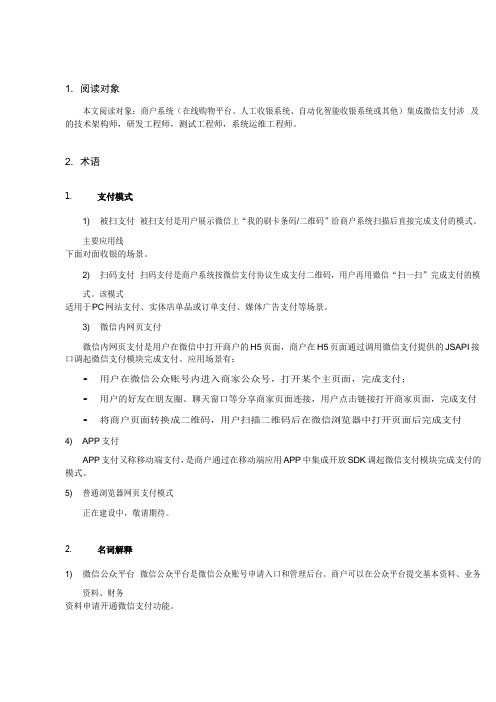
1. 阅读对象本文阅读对象:商户系统(在线购物平台、人工收银系统、自动化智能收银系统或其他)集成微信支付涉及的技术架构师,研发工程师,测试工程师,系统运维工程师。
2. 术语1. 支付模式1) 被扫支付被扫支付是用户展示微信上“我的刷卡条码/二维码”给商户系统扫描后直接完成支付的模式。
主要应用线下面对面收银的场景。
2) 扫码支付扫码支付是商户系统按微信支付协议生成支付二维码,用户再用微信“扫一扫”完成支付的模式。
该模式适用于P C 网站支付、实体店单品或订单支付、媒体广告支付等场景。
3) 微信内网页支付微信内网页支付是用户在微信中打开商户的H5 页面,商户在H5 页面通过调用微信支付提供的JSAPI 接口调起微信支付模块完成支付。
应用场景有:•用户在微信公众账号内进入商家公众号,打开某个主页面,完成支付;•用户的好友在朋友圈、聊天窗口等分享商家页面连接,用户点击链接打开商家页面,完成支付•将商户页面转换成二维码,用户扫描二维码后在微信浏览器中打开页面后完成支付4) APP 支付APP 支付又称移动端支付,是商户通过在移动端应用APP 中集成开放SDK 调起微信支付模块完成支付的模式。
5) 普通浏览器网页支付模式正在建设中,敬请期待。
2. 名词解释1) 微信公众平台微信公众平台是微信公众账号申请入口和管理后台。
商户可以在公众平台提交基本资料、业务资料、财务资料申请开通微信支付功能。
平台入口:。
2) 微信开放平台微信开放平台是商户APP 接入微信支付开放接口的申请入口,通过此平台可申请微信APP 支付。
平台入口:。
3) 微信商户平台微信商户平台是微信支付相关的商户功能集合,包括参数配置、支付数据查询与统计、在线退款、代金券或立减优惠运营等功能。
平台入口:。
4) 微信支付系统微信支付系统是指完成微信支付流程中涉及的API 接口、后台业务处理系统、账务系统、回调通知等系统的总称。
5) 商户收银系统商户收银系统即商户的POS 收银系统,是录入商品信息、生成订单、客户支付、打印小票等功能的系统。
微信支付开发关键点技术解析

微信⽀付开发关键点技术解析微信⽀付是由微信及财付通联合推出的移动⽀付创新产品。
如今,随着微信⽀付的全⾯开放,相关需求也越来越多,很多开发⼈员进⾏微信⽀付开发及商家申请微信⽀付时,⾯临着诸多疑惑。
本⽂将结合微信⽀付接⼝开发的实践,从⽀付申请到各主要接⼝的使⽤⽅法等⽅⾯介绍微信⽀付的关键点技术。
URL设置⽬前,微信⽀付只能由通过微认证的服务号进⾏申请,订阅号及未认证的服务号均⽆法申请。
登录微信公众平台后台,在左侧的栏⽬中可找到“微信⽀付”,点击进⼊申请界⾯,可以看到第⼀项中的“商户基本资料”,点击右侧的“填写”按钮后就进⼊了微信⽀付设置界⾯。
微信⽀付的⽬录及URL没有固定的设置⽅法,具体还需要根据⾃⼰的需求来定,表1是⽅倍⼯作室的⽅案。
表1 微信⽀付⽬录及URL设置需要注意的是,如果使⽤上述⽅法,要将域名换成⾃⼰的域名,其他的结构及层次可不变。
这⾥所有的URL没有填写实际的⽂件名,⽬的是为了兼容不同的开发语⾔或框架。
⽐如⽬录下的默认⽂件既可能是index.php,也可能是index.aspx。
微信⽀付申请完成后,便进⼊了微信⽀付测试阶段,需要填写⽀付测试⽬录,测试⽬录可以填写为:/wxpay/test/。
接⼝开发JS API⽀付JS API⽀付的实现⽐较简单,官⽅也提供了Demo,在此基础上修改部分参数即可。
修改后的⼀个⽰例如下:[js]1. <?php2. include_once("WxPayHelper.php");3. $commonUtil = new CommonUtil();4. $wxPayHelper = new WxPayHelper();5. $wxPayHelper->setParameter("bank_type", "WX");6. $wxPayHelper->setParameter("body", "微信⽀付开发教程");7. $wxPayHelper->setParameter("partner", PARTNERID);8. $wxPayHelper->setParameter("out_trade_no", $commonUtil->create_noncestr());9. $wxPayHelper->setParameter("total_fee", "1");10. $wxPayHelper->setParameter("fee_type", "1");11. $wxPayHelper->setParameter("notify_url",12. "/wxpay/notify/");13. $wxPayHelper->setParameter("spbill_create_ip", $_SERVER['REMOTE_ADDR']);14. $wxPayHelper->setParameter("input_charset", "GBK");15. $biz_package=$wxPayHelper->create_biz_package();16. ?>上述代码中,主要修改了两个参数:notify_url为接收交易通知的路径,这个⼀定要改为⾃⼰服务器上的⼀个路径;spbill_create_ip为⽤户客户端的IP,不改关系也不⼤,不过改⼀下更规范些。
粤语汉语对应词与解释

不溜 不喽 不特止 布甸 擦鞋 睬 菜牌 罉 嘈 扱 插苏 查实 搽 差池 差唔多 觇 孱 长拉拉 长气 抄 炒鱿鱼 觘 车大奅 车呔 车衫 車厘子 唓 掣 橙 嗤 痴缠 黐 黐线 匙羹 豉油 冲凉 仇口 出粮 除 啜 传呼机 吹水 吹胀 唇膏 蠢 凑啱 措措埋埋
一向
不仅仅 布丁 拍马屁 理 菜单儿/菜谱
柔软
婴儿 扫帚 色当
沙拉
傻瓜
桑切斯 衣服 上午 米酒 稍微 大白菜 身体发热 身体
想
打算,预计 陌生、生疏 活生生 水果
Sandwich sauna SEDAN ARDENNES Sex salad Salad sharkskin Sergeant Size
Number Number one
生萝卜 生性 胜瓜 省 失魂 失魂鱼 师奶 湿水鸡 十分之 时髦 实 实质质 拾下拾下 食 食烟 食晏 食滞 史特拉斯堡 士巴拿 士担 士的 士点 士多 士多啤梨 士叻 士碌架 士啤呔 士域祇 事关 事头婆 是必 是但 嗜正 噬 收爹 收工 收皮 手板 手多多 手瓜 手机 手信 瘦骨仙 瘦蜢蜢 梳打 梳化 疏离
看门
勺子 咳嗽 飞机女服务员 搀杂 搞混了
裤子 快乐 資料夾/檔案 利索,很快 宽 宽阔
洒
破烂 罗纳尔多 朗斯 漱口 搞什么行业 爸爸 老处女 老头 妈妈 爱人 骗子
Copy Order Office Off All Foreman
Coca Cola
file
license
LENS
老细 老嘢 老友记 叻 勒哈费尔 簕 雷恩 镭射 嘞 脷 冷衫 喱 嚟 里昂 利尔 栗米 笠 联针 摙 僆 凉瓜 凉爽 撩 鹩哥 捩 猎 擸 擸擸乱乱 林林森森 拎 零零丁丁 领呔 呤 龙眼 漏口佬 漏气 录像机 渌 睩 碌 碌葛 碌士 辘 褛 绿油油 挛 挛挛蜎蜎
电信百兆宽带广告语
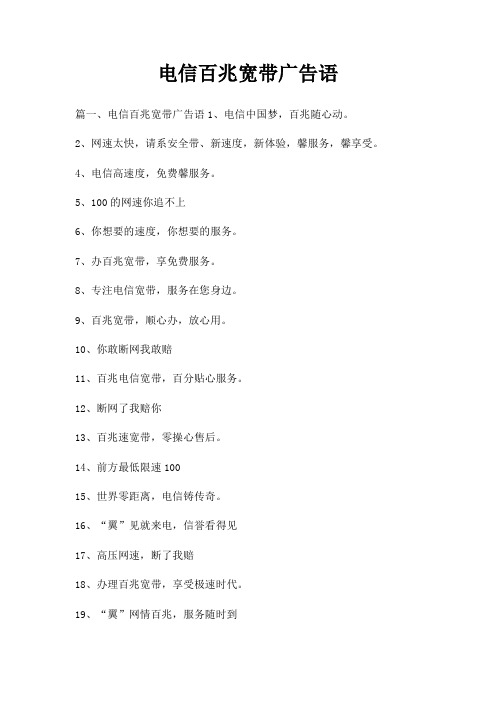
电信百兆宽带广告语篇一、电信百兆宽带广告语1、电信中国梦,百兆随心动。
2、网速太快,请系安全带、新速度,新体验,馨服务,馨享受。
4、电信高速度,免费馨服务。
5、100的网速你追不上6、你想要的速度,你想要的服务。
7、办百兆宽带,享免费服务。
8、专注电信宽带,服务在您身边。
9、百兆宽带,顺心办,放心用。
10、你敢断网我敢赔11、百兆电信宽带,百分贴心服务。
12、断网了我赔你13、百兆速宽带,零操心售后。
14、前方最低限速10015、世界零距离,电信铸传奇。
16、“翼”见就来电,信誉看得见17、高压网速,断了我赔18、办理百兆宽带,享受极速时代。
19、“翼”网情百兆,服务随时到篇二、电信百兆宽带广告语1、互联网+时代,百兆电信。
2、宽带万千,百兆领先。
、给你飞一般的感觉——电信百兆宽带。
4、百兆宽带,早装早惊喜。
5、世界那么大,宽带点一下。
6、百兆宽带,请带上您的礼包7、百兆宽带,沟通自如8、电信好宽带,速度就是快。
9、百兆新时代,电信更精彩。
10、用百兆宽带,享贵宾服务。
11、百兆好宽带,服务无极限。
12、电信百兆宽带,更快更稳更精彩。
13、宽带用电信,百兆免费用。
14、电信好宽带,百兆飞一般。
15、电信宽带,值得信赖。
16、宽带我称王,服务您满意。
17、选来选去,还是电信。
18、速度爽心,服务贴心。
19、百兆宽带,服务不赖。
20、电信宽带=省心+舒心。
21、百兆宽带,就等你来22、电信宽带,“家”倍精彩。
23、百兆宽带,快人一步。
24、说时迟那时快——百兆宽带25、电信宽带,就是飞快26、极速上网,精彩共享。
27、百兆宽带,百E百顺。
28、百兆好宽带,感觉飞一般。
29、电信宽带,百兆更快。
0、百兆宽带,光速生活。
1、极速标准,“翼”网情深。
2、百兆宽带,网速飞快。
3、“翼”见倾心,百兆情深!4、带宽一百兆,满意一百分5、电信宽带,迎来百兆时代。
6、乐享超速度,优享心服务。
7、电信好宽带,速度飞一般。
威步软件保护防盗版硬件加密狗wibu-Key中文说明书

WibuKey 中文使用说明书
1 / ห้องสมุดไป่ตู้7
中文使用说明书
适用于Windows,MacOS,Linux/UNIX,OS/2和DOS IBM兼容计算机和Macintosh Version 6.0,Aug 2010
2 WIBU-KEY 开发光盘的使用.............................................................................................16
2.1 WIBU-KEY 开发组件的安装 ............................................................................................................... 16 2.1.1WIBU-KEY 开发组件的组成 ............................................................................................................. 16 2.1.2 WIBU-KEY 开发组件光盘组成......................................................................................................... 16 2.2 WIBU-KEY 的自动加密工具使用 ..................................................................................................... 17 2.2.1 AxProtector 自动加密 ..................................................................................................................... 17 2.3 编辑WIBU-KEY加密锁....................................................................................................................... 23 2.3.1创建和修改基本单元....................................................................................................................... 25 2.3.2 附加单元的创建和修改.................................................................................................................. 26 2.3.3 修改 WIBU-BOX 的配置属性........................................................................................................... 26 2.3.4 WIBU-BOX 编辑实例 ....................................................................................................................... 27 2.4 使用 API 函数加密............................................................................................................................. 28 2.5 远程编辑........................................................................................................................................... 30 2.5.1 客户端的远程编辑 ........................................................................................................................ 31 2.5.2 使用WKLIST编辑远程升级文件 ..................................................................................................... 32
蛋糕西点微商二维码广告语

蛋糕西点微商二维码广告语蛋糕西点微商二维码广告语1、好西点,仅此而已。
2、好利来,没白来。
3、不止好利来,扫一扫就知道。
4、扫出好味道。
5、扫或者不扫,我就在这里。
6、扫扫好利来,美味马上来。
7、美味糕点大扫荡。
8、每一餐,心香伴。
9、好利来西点,你的线上E点。
10、二维码一扫,分辨好蛋糕。
11、扫码好利来,美味喷出来。
12、实体你熟,微店呢?13、好利来,来好利。
14、人生头等事,一扫便知道。
15、美食入口处,请拿出你的手机。
16、扫一扫,甜蜜到。
17、天天好利天天来。
18、吃,吃,吃,停不下来!19、好利来,“码”上来!20、扫荡好西点,吃货集中点。
21、扫一扫,好利来。
22、扫一扫,美味齐分享。
23、一扫好利来,蛋糕等你看过来。
24、扫一扫,折扣真不少。
25、好利来,一扫好运来。
26、指点舌尖,码上有利。
27、千万别扫我,你怕我的味道。
28、轻松一扫,好味来,好利来,蛋糕、面包、西式糕点、饮品,放心选,营养更健康。
29、缠绕舌尖,蜜蜜味道。
30、你敢扫,我就敢送。
31、骚扰我,给你美味。
32、码上就能美食通关。
33、天天好运来,甜点好利来。
34、扫出甜蜜,扫来好利。
35、美味入我怀,尽在好利来;轻松扫一扫,生活真美好。
36、扫我,吃货的选择。
37、好利来,想要好礼?微店里来。
38、那甜美的味道,扫一扫,美味马上知道。
39、倾情一扫,直通好利来。
40、美味大扫荡,饥饿全不见。
41、美味香甜,一扫而过。
42、扫我好礼(利)马上就来。
43、甜美可口的糕点,尽在好利来。
44、扫我,好利来,好礼带回家。
45、美味,一扫而出。
46、扫我,就有面包吃。
47、关注我,好利来。
48、好利来,好味道。
49、瞄准饥饿,直击好利来。
50、好利来,美味扫出来。
51、想吃什么?扫我一下。
52、微妙好滋味,好利来尝鲜。
53、轻轻扫一下,好利就来啦!54、轻轻一扫,好吃的立马来到。
55、蜜蜜的.味道。
56、扫了才能拥有的味道——美!57、好利来的秘密,你想知道嘛?58、人生有三好,吃好喝好身体好,扫扫好利来,三好全到来。
2024年外研版四年级英语秋季学期专项阅读理解
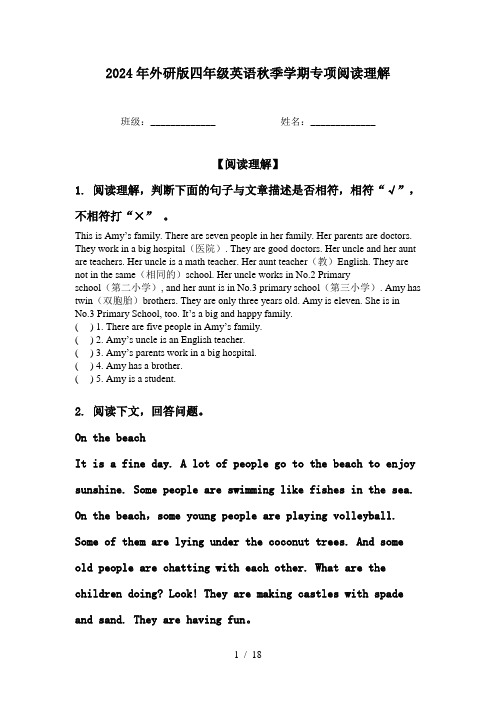
2024年外研版四年级英语秋季学期专项阅读理解班级:_____________ 姓名:_____________【阅读理解】1. 阅读理解,判断下面的句子与文章描述是否相符,相符“√”,不相符打“×” 。
This is Amy’s family. There are seven people in her family. Her parents are doctors. They work in a big hospital(医院). They are good doctors. Her uncle and her aunt are teachers. Her uncle is a math teacher. Her aunt teacher(教)English. They are not in the same(相同的)school. Her uncle works in No.2 Primaryschool(第二小学), and her aunt is in No.3 primary school(第三小学). Amy has twin(双胞胎)brothers. They are only three years old. Amy is eleven. She is in No.3 Primary School, too. It’s a big and happy family.( ) 1. There are five people in Amy’s family.( ) 2. Amy’s uncle is an English teacher.( ) 3. Amy’s parents work in a big hospital.( ) 4. Amy has a brother.( ) 5. Amy is a student.2. 阅读下文,回答问题。
On the beachIt is a fine day. A lot of people go to the beach to enjoy sunshine. Some people are swimming like fishes in the sea. On the beach,some young people are playing volleyball. Some of them are lying under the coconut trees. And some old people are chatting with each other. What are the children doing? Look! They are making castles with spade and sand. They are having fun。
Sennheiser IE 100 PRO Wireless 快速使用指南说明书
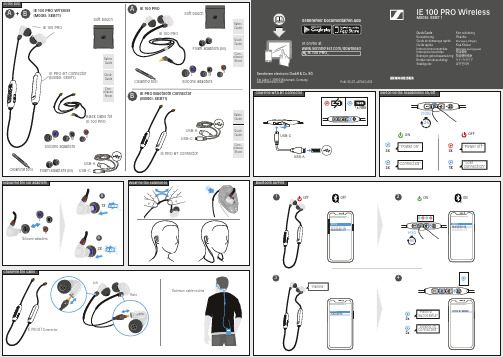
Sennheiser electronic GmbH & Co. KGAm Labor 1, 30900 Wedemark, Germany Publ. 02/22, 587443/A02IE 100 PRO WirelessModel: SEBT 1Quick Guide KurzanleitungGuide de démarrage rapide Guida rapidaInstrucciones resumidas Instruções resumidasBeknopte gebruiksaanwijzing Krótka instrukcja obsługi SnabbguideKort vejledning PikaohjeΣύντομες οδηγίεςKısa KılavuzКраткая инструкция快速指南快速使用指南 요약 안내서or online at/download IE 100 PRO_Sennheiser Documentation AppIn the boxLeftRightSoft pouchCleaning tool Safety GuideQuick Guide pliance Com-SheetSafety GuideQuick Guidepliance Com-SheetSafety GuideQuick Guide pliance Com-SheetSilicone adaptersL MSFoam adapters (M)Silicone adaptersLMSFoam adapters (M)IE PRO BT ConnectorBAUSB-AUSB-CUSB-AUSB-C1,5 HRS“Connected““Power on“3x3x3x“Power off“3sHold OFFON1x“Lostconnection““Pairing“MenuAdd Device3x3xIE PRO BT Module“Device (1) connected““Pairing successful“MenuBluetooth on Bluetooth offOFFOFF5sHoldMenuBluetooth on Bluetooth offON ONWearing the earphonesReplacing the ear adapters Optimum cable routingCharging with BT Connector Bluetooth pairingSwitching the headphones on/offChanging the cableIE PRO BT Connector1234IE 100 PROIE 100 PR OA BSoft pouchUSB-AUSB-CCleaning toolBlack cable for IE 100 PRO+Silicone adaptersLSA1xB2xIE 100 PROIE PRO BT Connector (Model: SEBT1)IE 100 PRO Wireless (Model: SEBT1)IE 100 PROIE PRO Bluetooth Connector (Model: SEBT1)CleaningMusic functions Adjusting the volume Voice assistantCall functions Specifications123x1x2xPlay/PauseNextPrevious2sHold 2sHold MUTE UNMUTE2sHold 1x1xRejectEnd1xActivating/deactivating the voice assistantAcceptModel: IE 100 PROModel: SEBT1Frequency response ImpedanceSound pressure level (SPL)Total harmonic distortion (THD)Noise attenuation Magnetized field strength Temperature range20 Hz - 18,000 Hz 20 Ω115 dB (1 kHz / 1 V rms )< 0.1 % (1 kHz, 94 B)< 26 dB 1.63 mT Model: SEBT1Bluetooth®VersionTransmission frequency Modulation Profiles Output power CodecBluetooth 5.0 compatible, class 1, BLE 2,402 Mhz to 2,480 MHz GFSK, π/4 DQPSK, 8DPSK HSP, HFP, AVRCP, A2DP 10 mW (max)SBC, aptX®, aptX® LL, AACOperation -5 °C ... +50 °C Storage-20 °C ... +70 °C Relative air humidity< 95 %Wearing style Microphone principleMicrophone frequency response Microphone sensitivity Microphone pick-up pattern (speech audio)Power supply built-in rechargeable lithium-polymer battery Bluetooth® neckband cable MEMS100 Hz - 8,000 Hz(as per ITU-T P.79) -42 dBV/Pa omni-directional3.7 V ⎓, 100 mAh USB charging 5 V ⎓, 100 mA max.Magnetic field strength 1.63 mT (with IE 100 PRO)0.23 mT (without headphone)Weightapprox. 13 gOperating time10 hrs (music playback via SBC)with rechargeable battery;240 hrs in standby mode Charging time of rechargeable batteriesapprox. 2.5 hrsTemperature rangeOperation Charging Storage+5 °C ... +40 °C ± 5 °C +10 °C ... +40 °C ± 5 °C -20 °C ... +70 °CTemperature rangeOperation Storage10 ... 80 %, non-condensing 10 ... 90 %The Bluetooth® word mark and logos are registered trademarks owned by Bluetooth SIG, Inc. and any use of such marks by Sennheiser electronic GmbH & Co. KG is under license.Information and AccessoriesApple®, IPad® and iPhone® are trade-marks of Apple Inc., registered in the U.S. and other countries. Google Play and the Google Play logo are trademarks of Google LLC.。
海尔电子洗衣机产品说明书

Section 6: Parts DataDC50X264310131211216547Cabinet GroupKey Part Number Description Quantity * 9960-285-008Door Assy., Loading Complete-Wht (2)* 9960-285-011Door Assy., Loading Complete-SS (2)* 9960-285-007Door Assy., Loading Complete-Chrome/BLK/SS (2)1 9960-284-002Door Assy., Loading-SS(ring only) (2)1 9960-284-004Door Assy., Loading-Chrome(ring only) (2)2 9982-353-002Plate Assy., Hinge (Wht) No Pin (2)2 9982-353-001Plate Assy., Hinge (SS) No Pin (2)* 9545-012-015Screw, Hinge to Door (8)* 8640-413-002Nut, Hinge to Door (8)3 9212-002-004Glass, Door (2)4 9206-413-002Gasket, Glass Black (2)* 9548-117-000Support, Door Glass (2)5 9206-420-005Gasket, Outer Rim Black (2)6 9244-082-001Handle, Loading Door (2)* 9545-018-017Screw, Handle 1/4-20 x 3/8 (4)* 9531-033-003Stud, Door Catch (2)* 8640-413-001Nut, Hex (2)* 8640-413-003Nut, Acorn (2)* 9086-015-002Catch, Loading Door (2)* 8638-190-009Pop Rivet for mtg. catch (4)* 8641-582-006Lockwasher (4)* 8640-399-001Spring Nut (6)7 9989-521-003Panel Assy., Front- Lower (Wht) (1)7 9989-521-001Panel Assy., Front- Lower (SS) (1)8 9989-517-003Panel Assy., Front- Upper (Wht) (1)8 9989-517-001Panel Assy., Front- Upper (SS) (1)* 9277-054-001Insulation Front Panel, half moon (top) (2)* 9277-054-002Insulation Front Panel, half moon (bottom) (2)9 9545-008-014Screw, FLHDCR, 10B x 1 (14) (6)* 8641-585-001 Lockwasher* 8640-399-001Nut, Spring (12)10 9544-069-002Strap, Hinge (Wht) (2)10 9544-069-005Strap, Hinge (SS/Black) (2)* 9545-012-028Screw, Hinge to Panel (8)11 9545-052-001Screw, Door to Hinge Strap (Special Black Type) (2)12 8641-436-003Washer, Fiber (2)13 9021-041-001Acceptor, Coin (1)* 9486-149-001Retainer, Coin Acceptor (2)14 9545-053-002Screw (4)* 9801-099-001Switch, Optical (1)Cabinet Group ContinuedKey Part Number Description Quantity15 9994-032-001Escutcheon, Upper (1)16 9435-039-002Trim, Overlay-Upper Blue (1)16 9435-039-001 Trim, Overlay-Upper Black (1)17 9994-033-001Escutcheon, Lower (1)18 9435-023-001Trim, Overlay-Lower Blue (1)18 9435-031-001Trim, Overlay-Lower Black (1)* 9545-020-009Screw (20)19 9412-167-002Nameplate Stack Dryer Express Blue (1)19 9412-167-001Nameplate Stack Dryer Express Black (1)20 9866-005-001Lint Drawer Assembly Blue (2)20 9866-005-004Lint Drawer Assembly Black (2)21 9435-024-001Overlay Trim, Lint Drwr-Blue (1)21 9435-032-001Overlay Trim, Lint Drwr-Black (1)* 9532-074-003Felt Seal ( back of lint screen assembly ) (2)* 9805-033-002Lint Screen Assembly ONLY (no front) (2)* 9555-057-008Replaceable Lint Screen Only (2)22 8650-012-004Lock and Key, Lint Drawer (2)* 6292-006-010Key 6101 only (2)* 9095-043-001Cam, Lock (2)* 9545-008-001Lint Screen Strap Hold Down Screws 10Bx 1/4 (32)23 9857-198-001Controls Assy, Blue (1)23 9857-198-003Controls Assy, Black (1)* 9627-869-001Harness, Electronic Control (1)24 8650-012-003Lock and Key, Control (1)* 9095-041-001Cam, Lock (1)* 6292-006-007Key only 6324 (1)* 9627-855-003Harness, Heat Sensor (1)* 8640-276-002Wire Nut Connector Grey (4)25 9501-004-003Sensor Temp Control (2)26 9501-008-001Bracket for Heat Sensor Mounting (Under Basket) w/ sensor..2* 9545-045-005Screw, Round Head (Mounts sensor; phillips head) (2)* 9209-037-002Gromm.et, 3/16 ID (2)* 8544-006-001Leg, Leveling 1/2” (4)* 9074-320-001 Cover, Cabinet (Top) (1)* 9277-041-017 Insulation Cabinet Cover (1)* 9732-276-001Kit for Dryers without Neutral and using 208-240 volt (1)* 9732-102-013LP Kit for 50Lb Stk Dryers (1)* 9732-243-001Stack Dryer Trunion Puller (1)* 9544-041-002 Strap - Bead Tie (1)27 9942-038-005 Vault, Coin Box (1)* 9545-008-024 Screws, Mounting-Coin Vault (2)28 9897-099-002 Coin Box Assy, Large Blue (1)28 9807-099-004 Coin Box Assy, Large Black (1)191526252792531089Control Parts GroupKey Part Number Description Quantity * 9857-198-001Controls Assy, Electronic Mounted With Membrane Switch, BLU (1)* 9857-198-003Controls Assy, Electronic Mounted With Membrane Switch, BLK (1)1 9826-008-001 Trough Assembly (1)2 9032-062-002 Button-Push, Control, Blue (2)2 9032-062-001 Button-Push, Control, Black (2)3 9538-166-011Spacer-Metal, 4mm (4)4 9486-158-001 Retainer-Push Button (2)5 8640-424-002Nut-Hex, Elastic stop, #4-40 (4)6 8652-130-038Terminal-Grounding clip (1)7 9534-365-001Spring-Flat, Control (1)8 9545-008-001Screw-Hex, #10B x 1/4 (2)9 9545-044-010 Screw-Hex, #10B x 1/4 (10)9 8641-582-005Washer-External tooth, #6 (10)10 9435-038-001Overlay-Control, Coin, Black (1)10 9435-038-002Overlay-Control, Coin, Blue (1)11 9021-041-001Acceptor-Coin, Optical (1)* 9486-149-001Retainer, Coin Acceptor (1)12 9545-053-002Screw (4)* 9801-099-001 Optical Sensor, Replacement (1)Note: Jumpers required if using 1.5 Control on Older Machines (P9 Connection)* 8220-155-001 Wire Assy, Jumper, 30Lb Stack Coin (1)* 8220-155-002 Wire Assy, Jumper, 50Lb Stack Coin (1)Door Switch GroupPart NumberDescription Quantity9539-487-001Door Switches (2)Hinge Plate Cover1 9074-340-002 Cover-Hinge, Black .....................................................................22 8636-008-010 Screw-TRHDCR, 10B x 3/8, Black.. (4)12Bearing Housing GroupKey Part Number Description Quantity J1 9241-189-002 Housing, Bearing (2)J2 9036-159-003Bearing, Ball Rear..................................................................... .2 * 9538-183-001 Spacer, Bearing (2)* 9036-159-001Bearing, Ball Front .................................................................... .2 J5 9545-017-017Bolt, 1/2 x 3/4 . (8)J7 8640-417-002Nut, 1/2 (8)* 9803-201-001Bearing Housing Complete Ass’y (includes bearings,spacer) (2)J4 9545-017-018Screw 1/2 x 1 1/2 (4)Burner Housing GroupKey Part Number Description Quantity * 9803-207-001 Housing Assembly, Burner (2)1a 9452-730-001Service Burner Plate Front... (2)1 9452-729-001 Service Plate baffl e Recirculation Chamber Clean Out (2)* 9545-008-006Screws (8)2 9545-008-001Screw (16)18 9003-220-001Angle, Burner Support (2)* 9545-008-006Screw (4)17 9048-020-002Burner, Main (4)* 9545-008-006Screw 10AB x 3/8” (4)* 9454-824-001 Panel, Back Burner Housing (2)4 9545-008-001Screw 10B x1/4” (8)5 9875-002-003Electrode Assy, Ignition (2)19 9545-045-001Screw, Electrode Mtg 8B x 1/4” (4)7 9379-186-001Valve, Gas Shut Off (1)8 9857-134-001Control Assy, Gas (2)9 9381-012-001Manifold, Assy (2)* 9425-069-021Orifi ce, Burner-Natural #27 (4)* 9425-069-022Orifi ce, Burner-LP #44 (4)10 9029-175-001Bracket, Manifold (2)22 8615-104-038Pipe Plug in end of Burner Manifold (2)* 9545-008-006Screw (4)12 9576-203-002Thermostat, Hi-Limit (2)* 9538-142-001Spacer, Hi-Limit (4)* 9545-045-007 Screw 8B x 3/4” (4)13 9074-329-001Cover, Hi-Limit Stat Ignitor (2)* 9545-008-006Screw (6)* 9576-207-008Thermostat, Safety Shutoff (2)* 9545-008-006Screw (4)15 9825-062-001Cover, Safety Stat (2)* 9545-008-024Screw (6)16 9857-116-003Control, Ignition Fenwall (3 trybox) (2)* 9732-102-013Kit, LP Conversion 50Lb Stack Kit (2)* 9838-018-003Welded One Piece Gas Pipe Assembly (1)Part # 8533-085-001 9/14Burner Housing Group Photos10221092221851A141594851613Rear ViewKey Part Number Description Quantity * 9627-861-001Wire Harness Overtemperature Switch/Air Switch (2)* 9801-098-001Switch Assy, Air Flow (2)1 9539-461-009Switch, Air Flow (2)2 9029-200-001 Bracket, Switch- Air Flow (2)3 9008-007-001Actuator, Switch (2)4 9451-169-002Pin, Cotter (2)5 9545-020-001Screw 4-40 x 5/8” (4)* 8640-401-001Nut, Special Twin .#4-40 (2)* 9550-169-003Shield, Switch (2)6 9376-322-001Motor, Drive (2)7 9452-770-001Plate, Motor Mounting (1)* 9545-029-008Bolt 3/8” - 16 x 3/4” (8)* 8641-582-003Lockwash Spring 3/8 (8)8 9545-018-019Screw, Motor Plate to Back Assy. 1/4-20x 2 1/2 (8)* 8641-582-007Lockwasher 1/4 (8)9 9538-163-006Spacr (8)* 8641-581-017Flat Washer 1/4 x 7/8 (24)* 9209-086-002Rubber Grommet (8)* 9538-166-006Grommet Spacers (8)* 9545-028-013Screw, Set (4)10 9962-018-002Back Assy, Blower Hsg (2)11 9991-053-001Support Assy, Intermed. Pulley (2)12 9545-029-010Bolt, Rd Hd 3/8-16 x 1 1/4 (6)12 8640-415-004Nut Flange Wizlock 3/8” - 16 (6)12 8641-581-035Washer, Flat (6)13 9545-029-003Bolt, 3/8-16 x 1 1/2 (2)14 9861-022-001Arm Assy-Tension, Complete (2)* 9487-200-003Ring-Retaining (6)15 9908-048-003Pulley Assy, Intermediate with bronze fl ange bearing (2)* 9036-145-002Bronze Flange Bearing (4)16 9908-047-002Pulley Driven Tumbler (2)17 9040-076-009Belt, Drive Motor (2)18 9040-073-011Belt, Driven Intermediate to Tumbler (2)19 9534-151-000Spring, Tension (2)20 9099-012-005Chain, Tension (2)21 9248-022-002Hook, Tension (2)* 9451-146-001Pin, Damper Hinge (2)* 9074-334-001 Cover Duct Upper (1)22 9973-032-001 Heat Recirculation Assembly Duct (2)* 9453-169-013Motor Pulley - Driver (1)* 9545-028-013Set Screws (2) (2)* 9278-043-001Impeller23 8641-581-026Washer, Flat 1/2” for Tumbler Pulley (2)24 9545-017-009Bolt, 1/2”-13 x 1 1/4 (2)25 8641-582-016Washer, Star 1/2” for Tumbler Pulley (2)* 9545-008-001Screw 10 Bx 1/4” (6)* 9545-014-004Bolt, 5/16-18 x 5/8” (8) (8)5/16-18* 8640-400-003Nut,* 9538-184-001Spacer, Shaft (2)* 9487-234-005Ring Tolerance (2)* 9125-007-001Damper Inside Duct Exhaust (2)* 9125-007-002Damper Inside Duct Exhaust (1)* 8520-141-000Nut, Spring (4)* 9074-335-001Cover Duct Lower (1)* 9545-008-024Screw 10ABx 3/8” (72)* 9029-173-001Bracket for Wire Harness Under Burner Housing (2)Part # 8533-085-001 9/14Part # 8533-085-001 9/14Rear View Photos1264722Rear Panel & Cover GroupKey Part Number Description Quantity19208-090-001Rear Guard Side Panel 1 (2)4 9545-008-024Screws 10 AB x 3/8 (30)5 8502-649-001Label - Connection Electrical (1)8 9208-089-001Rear Guard Back Panel (2)10 8502-600-001Label Warning & Notice (1)11 8502-645-001Label - Instructions (1)12 9109-113-001Transition Assembly Outlet (1)13 9074-320-001 Top Cover Dryer Panel (1)14 9550-188-001 Top Burner Housing Heat Shield Inlet (1)15 9074-321-001 Top Panel Burner Housing Cover (1)Part # 8533-085-001 9/141851113121514Tumbler GroupKey Part Number Description Quantity 9848-131-001Tumbler Assembly Galvanized w/spider (2)G2 9568-013-001Spider Assembly (2)G3 9497-226-002Rod, Tumbler (6)G4 8640-417-005Nut, 1/2 - 13 (6)G6 8641-590-002Washer, Special (6).............................................................................AR G7 9552-013-000Shim* 9848-130-002Tumbler Assembly Stainless Steel (2)G1 9848-130-001Tumber Assembly Galvanized (2)Part # 8533-085-001 9/14Control Assembly GroupKey Part Number DescriptionQuantity* 9857-189-001 Control Assmbly Complete (all below included) .............................1* 9108-117-001 Control Box Cover ..................................................................... 1* 8220-001-478 Wire Assembly Green 7” ............................................................ 1* 8639-621-007 Screw #10-32 x 12 Green ............................................................1* 8641-582-006 Lockwasher Ext Tooth #10 ..........................................................13 9897-026-002 Terminal Block Main Power Middle ...............................................14 9897-026-001 Terminal Block ............................................................................2* 9545-045-012 Screw #8 ABx 1/2 for terminal block ............................................6 5 8711-011-001 Transformer Ignition ...................................................................2* 9545-008-024 Screws 10AB x 3/8” ...................................................................46 9982-348-001 Plate Assembly MTG Ignition Control............................................2* 9545-008-024 Screws 10B x 1/4” MTG Above Plate and Others ...........................47 9857-116-003 Ignition Control ..........................................................................2* 8640-411-003 #6-32 Nuts ................................................................................48 9631-403-009 Wire Assembly High Voltage Upper ..............................................19 9627-860-001 Wire Harness Ignition Control Upper ............................................110 9627-860-002 Wire Harness Ignition Control Lower ............................................1* 9053-067-002 Bushing Wire 7/8” .......................................................................413 9200-001-002 Fuseholder Assembly ..................................................................314 8636-018-001 Fuse 1.5 Amp .............................................................................315 5192-299-001 Relay Power ...............................................................................216 9897-035-001 Terminal Block Assembly Main Power Inlet ...................................1* 9545-008-024 Screw #8 AB x 1/2” ....................................................................2* 8220-062-036 Wire Assembly Red/Black 14” ......................................................1* 8220-062-037 Wire Assembly Red/White 14” .....................................................1* 8220-062-038 Wire Assembly White 14” ............................................................221 9627-864-004 Wire Harness Motor Extension .....................................................2* 9527-007-001 Stand Off - Wire Saddle / Arrowhead ..........................................13* 9545-031-005 Screw 6 B x 3/8” ........................................................................422 9558-029-003 Strip Terminal Marker (Behind Input Power) ..................................124 9627-863-001 Wire Harness Main Extension Access Under Burner Housing .........123 9631-403-008 Wire Ass’y - High Voltage Lower ..................................................125 9627-859-001 Wire Harness - Main Power (1)Part # 8533-085-001 9/14Control Assembly GroupPart # 8533-085-001 9/1416252223245Coin AccecptorKey Part Number Description Quantity1 9021-041-001Coin Accecptor, Optical (1)Replacement (1)2 9801-099-001Sensor-Optical,3 9545-039-002Screw, Heighth Bar, 3mm (2)* 9486-136-001 Retainer, Coin Acceptor (1)* 9545-053-002 Screw (4)Part # 8533-085-001 9/14NotesPart # 8533-085-001 9/14NotesPart # 8533-085-001 9/14Section 7: VoltageConversionPart # 8533-085-001 9/14Part # 8533-085-001 9/14Instructions - Convert a Dual Voltage Stack Dryer from 120V to 208-240V with Neutral Wire Only1. Remove incoming power from the dryer. Use a known working voltmeter to check power.2. Remove the cover of both the upper and lower control box assemblies from the dryer using a 5/16” wrench.3. Move the black/blue wire from the N position of the main power terminal block to the L2 position of the mainpower terminal block in the upper control box assembly. See Figure 6 below.4. Move the white wire of the upper motor harness to an upper inner left terminal in the middle terminal block in thelower control box assembly. See Figure 6 below.5. Move the orange wire of the upper motor harness to an upper inner left terminal in the middle terminal block inthe lower control box assembly. See Figure 6 below.6. Move the white wire of the lower motor harness to a lower inner left terminal in the middle terminal block in thelower control box assembly. See Figure 6 below.7. Move the orange wire of the lower motor harness to a lower inner left terminal in the middle terminal block in thelower control box assembly. See Figure 6 below.8. Reconnect power to the dryer and test to ensure proper operation; one line voltage to L1, one line voltage to L2,the neutral to N, and the earth ground to E.9. Reinstall the cover of both the upper and lower control box assemblies from the dryer using a 5/16” wrench.Part # 8533-085-001 9/14NotesPart # 8533-085-001 9/14Section 9: MaintenancePart # 8533-085-001 9/14MaintenanceDaily1. Clean lint screen by unlocking and sliding out in their tracks for access. Use soft brush ifnecessary. Failure to do so will slow drying and increase gas usage and temperatures through out the dryer.2. Check lint screen for tears. Replace if necessary.Monthly1. Remove lint accumulation from end bells of motor.2. Clean lint from lint screen compartment.3. Remove lint and dirt accumulation from top of the dryer and all areas above, and around theburners and burner housing. Failure to keep this portion of the dryer clean can lead to a buildup of lint creating a fi re hazard.4. Inspect Recirculation burner housing for excessive buildup.5. Place a few drops of light oil on top and bottom pivots of the clothes door hinge.6. Grease bearings and shaft of intermediate drive pulley.Quarterly1. Check belts for looseness, wear or fraying.2. Inspect gasket of door glass for excessive wear.3. Check tightness of all fasteners holding parts to support channel.4. Check tightness of tumbler shaft retaining nut. MUST MAINTAIN 150 FOOT LBS.5. Remove lint accumulation from primary air ports in burners.6. Grease pivot pins and tension arms where in contact with each other.Semiannually1. Remove and clean main burners.2. Remove all orifi ces and examine for dirt and hole obstruction.3. Remove all lint accumulation. Remove front panel, lint screen housing and remove lintaccumulation.Annually1. Check intermediate pulley bearings for wear.2. Check and remove any lint accumulation from exhaust system.NOTE: DRYER MUST NOT BE OPERATED WITHOUT LINT SCREEN IN PLACE。
TK100文本
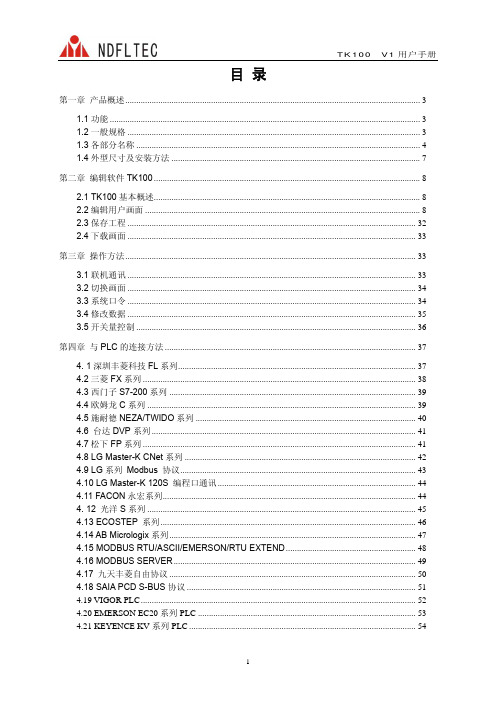
目录第一章产品概述 (3)1.1功能 (3)1.2一般规格 (3)1.3各部分名称 (4)1.4外型尺寸及安装方法 (7)第二章编辑软件TK100 (8)2.1 TK100基本概述 (8)2.2编辑用户画面 (8)2.3保存工程 (32)2.4下载画面 (33)第三章操作方法 (33)3.1联机通讯 (33)3.2切换画面 (34)3.3系统口令 (34)3.4修改数据 (35)3.5开关量控制 (36)第四章与PLC的连接方法 (37)4. 1深圳丰菱科技FL系列 (37)4.2三菱FX系列 (38)4.3西门子S7-200系列 (39)4.4欧姆龙C系列 (39)4.5施耐德NEZA/TWIDO系列 (40)4.6 台达DVP系列 (41)4.7松下FP系列 (41)4.8 LG Master-K CNet系列 (42)4.9 LG系列 Modbus 协议 (43)4.10 LG Master-K 120S 编程口通讯 (44)4.11 FACON永宏系列 (44)4. 12 光洋S系列 (45)4.13 ECOSTEP 系列 (46)4.14 AB Micrologix系列 (47)4.15 MODBUS RTU/ASCII/EMERSON/RTU EXTEND (48)4.16 MODBUS SERVER (49)4.17 九天丰菱自由协议 (50)4.18 SAIA PCD S-BUS协议 (51)4.19 VIGOR PLC (52)4.20 EMERSON EC20系列PLC (53)4.21 KEYENCE KV系列PLC (54)eView TK100 V1.0.0 组态软件Release Note (55)附录1:自由协议文档 (59)附录2:其它注意事项 (61)附录3:TK100组态新增功能 (62)第一章产品概述1.1功能TK100是一个小型的人机界面,主要与各类PLC(或带通信口的智能控制器)配合使用,以文字或指示灯等形式监视、修改PLC内部寄存器或继电器的数值及状态,从而使操作人员能够自如地控制机器设备。
伯尔尼斯顿联网公司产品说明书

A&E*ABC - WVNY*AMCAmerican Heroes Channel Animal PlanetBBC AmericaBBC World NewsBET GospelBET JamsBET SoulBET*BoomerangBravo*Cartoon Network*CBFT - 6 SRCCBMT -6 CBCCBS - WCAXCBS College Sports CCTVCCTV4 (Mandarin) CentricCFCF - 12 CTVChillerCMT MusicCMT*CNBC*CNN InternationalCNN*Comcast SportsNet+ Comedy Central* Cooking ChannelCrime & Investigation CSN PlusC-SPANC-SPAN 2C-SPAN 3Destination America DiscoveryDiscovery Family Discovery LifeDisney Junior*Disney XD*Disney*DIYE!*ESPN 2*+ESPN Classic*+ESPN News*+ESPN U*+ESPN*+Esquire*EVINE LIVEEWTNFamily NetFood NetworkFox - WFFFFox Business News*Fox College Sports Atlantic+ Fox College Sports Central+ Fox College Sports Pacific+ Fox Movie ChannelFox News*Fox Sports 1Fox Sports 2Free Speech TV Freeform*FuseFusionFXFXXFYI*GACGame Show NetworkGolf Channel*HallmarkHallmark Movies & Mysteries Headline NewsHGTVHistory en Español History*Home Shopping Network IFCInspiration Network Investigation Discovery 9646619478924313313613988155977011133421740113212115138323811311127837285327181920908189191715453935829303126285623104116749471421431446546413912249861196135941307544521811127319376226710891SBSS+SSS+S+S+S+SS+SSBBBS+BBS+BS+S+SSSSSSS+S+SBBBS+SSS+S+SSS+SSSS+S+SS+BSSSBS+S+S+S+SSSSBSS+S+SSS+SSS+SSSSS+SBSSS296204266278292243288297270203242317232238211227283272218219220290281289271254253293258229228274209247265246241239249319261235294330275244252262212273276267291Lifetime*Lifetime Movie*Lifetime Real WomenLOGOMeTVMilitary History ChannelMLB+MoviePlexMovies! TV NetworkMSNBC*MTV*MTV 2MTV ClassicMTV LiveMTV TresMTV UNat GeoNat Geo WildNBC - WPTZ*NBC Sports Extra Time 1NBC Sports NetworkNBC -WNNENESN Plus+NESN+NFL NetworkNick Jr.*Nick MusicNick TooNickelodeon*NicktoonsNortheast Sports NetworkOutdoor ChannelOvationOWNOxygen*PBS - WCFEQVCQVC PlusRETNScience ChannelSEC AltSEC Network*Spike TVSportsman Channel*Sprout*SundanceSYFY*TBN - Trinity BroadcastingTBS*Teen NickTennis Channel*The CWThe Weather ChannelTLCTNT*Travel ChanneltruTV*Turner Classic Movies*TV LandTVG2Universal HDUSA*UVMTVVCAMVelocityVermont PBSVermont PBS CreateVermont PBS KidsVermont PBS+VH1*Viceland*VTTVWEMountiain Lake PBSWorldview10110210911832519225685303143313113722113414077485337378336361471511351525715430245988299107211687352149551456469368107511534030524806079696315014137050300153716308306307349559100311310SSSS+BS+SS+BSSSS+SS+S+SSBS+SBSSS+SS+S+SS+BS+SSSBBBBS+S+S+SS+S+S+SSBS+S+BBSSSSSSS+S+SBBSBBBBSS+BSBB201202225689214233277248205337237208356236347257245298282299210207321287353351255695268251240324280260279269263370250313215371206307234295259284B - Basic PackageS - Standard Package(Includes All Basic Channels)S+ - Standard Plus(Includes All Basic & Standard Channels)Network SD HD Network SD HDEffective February 2017*Subject to changeChannel Guide5 Star MaxAction MaxCinemax*Cinemax SpanishFlixHBO*HBO 2HBO ComedyHBO FamilyHBO LatinoHBO SignatureHBO ZoneIndiePLEXMore MaxMovie MaxOuter MaxRetroPlexShowtimeShowtime 2Showtime BeyondShowtime ExtremeShowtime Family ZoneShowtime NextShowtime ShowcaseShowtime WomenSTARZSTARZ CinemaSTARZ ComedySTARZ EdgeSTARZ ENCORESTARZ ENCORE ActionSTARZ ENCORE BlackSTARZ ENCORE ClassicSTARZ ENCORE FamilySTARZ ENCORE SuspenseSTARZ ENCORE WesternsSTARZ in BlackSTARZ Kids & FamilyThe Movie ChannelThriller MaxTMC Extra640638636643694621622625624627623626668637642641669600601604603606605602607662666667663679680684683682678681664665608639609644628610611670674673686687688671618Premium SD HD‘70s‘80s‘90sAdult AlternativeAlternativeBluesClassic CountryClassic MasterpiecesClassic RockContemporary ChristianCountry HitsDance/EDMEasy ListeningGospelHip-Hop and R&BHip-Hop ClassicsHit ListIndieJazzKidz Only!Light ClassicalLove SongsMetalMexicanaMusica UrbanaParty FavoritesPop CountryPop HitsPop LatinoPop RhythmicR&B ClassicsR&B SoulRapReggaeRockRock HitsRomancesSingers & SwingSmooth JazzSoft RockSolid Gold OldiesSounds of the SeasonsSoundscapesStage & ScreenTeen MCThrowback JamsToday’s CountryToddler TunesTropicalesY2K729728727716715746734749718735733703748711705707701704745724750720714738737722731721736702709710706712713717740747744719730741743742723708732725739726Music Choice SDMediaset Italia♦ (Italian)MLB Strike Zone+♦NFL Redzone♦SBTN♦ (Vietnamese)TV 5♦ (French)405146148403404346348424Add-Ons SD HDAll channel lineups are subject to change. HD channels require an HD set top box.* Online/Mobile Content Available! Stream your favorite shows. Visit our website and watch with our TV Everywhere service.+ Channel also included with sports package.♦ Additional fee required.Stream over 50 channels including news, sportsand entertainment sent straight to your smart-phone, tablet, or laptop.Access to the channels is based on the cablepackage that the customer is subscribed to. Toadd greater channel access, please call customerservice.Visit/tv/tv-everywhereTV EverywhereInstant access to hundreds movies and shows OnDemand. Catch up on shows you’ve missed or tryout a new series anytime with Free On Demandfrom NBC, ABC, CBS, FOX, and more.Subscribe to a Premium Channel? You haveaccess to shows and movies free On Demand.Visit/tv/video-on-demandVideo on Demand。
HYPE MOBILE 快速入门指南说明书
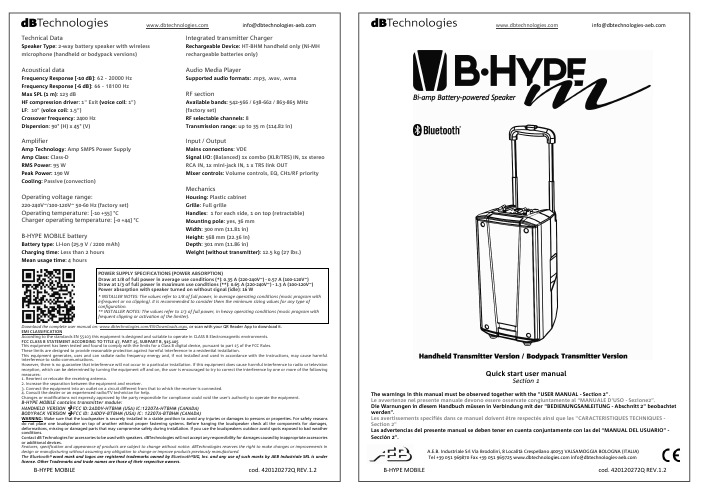
Quick start user manualSection 1The warnings in this manual must be observed together with the "USER MANUAL - Section 2".Le avvertenze nel presente manuale devono essere osservate congiuntamente al “MANUALE D’USO - Sezione2”.Die Warnungen in diesem Handbuch müssen in Verbindung mit der "BEDIENUNGSANLEITUNG - Abschnitt 2" beobachtet werden”.Les avertissements specifiés dans ce manuel doivent être respectés ainsi que les "CARACTERISTIQUES TECHNIQUES -Section 2"Las advertencias del presente manual se deben tener en cuenta conjuntamente con las del “MANUAL DEL USUARIO” - Sección 2”.A.E.B. Industriale Srl Via Brodolini, 8 Località Crespellano 40053 VALSAMOGGIA BOLOGNA (ITALIA)Technical DataSpeaker Type : 2-way battery speaker with wireless microphone (handheld or bodypack versions)Acoustical dataFrequency Response [-10 dB]: 62 – 20000 Hz Frequency Response [-6 dB]: 66 – 18100 Hz Max SPL (1 m): 123 dBHF compression driver : 1" Exit (voice coil : 1”) LF : 10” (voice coil : 1.5”)Crossover frequency : 2400 Hz Dispersion : 90° (H) x 45° (V)AmplifierAmp Technology : Amp SMPS Power Supply Amp Class : Class-D RMS Power : 95 WPeak Power: 190 WCooling: Passive (convection)Operating voltage range:220-240V~/100-120V~ 50-60 Hz (factory set) Operating temperature: [-10 +55] °CCharger operating temperature: [-0 +44] °CB-HYPE MOBILE batteryBattery type : LI-Ion (25.9 V / 2200 mAh) Charging time: Less than 2 hours Mean usage time: 4 hoursIntegrated transmitter ChargerRechargeable Device: HT-BHM handheld only (Ni-MH rechargeable batteries only)Audio Media PlayerSupported audio formats: .mp3, .wav, .wmaRF sectionAvailable bands: 542-566 / 638-662 / 863-865 MHz (factory set)RF selectable channels: 8Transmission range: up to 35 m (114.82 in)Input / OutputMains connections : VDESignal I/O : (Balanced) 1x combo (XLR/TRS) IN, 1x stereo RCA IN, 1x mini-jack IN, 1 x TRS link OUTMixer controls: Volume controls, EQ, CH1/RF priorityMechanicsHousing: Plastic cabinet Grille : Full grilleHandles : 1 for each side, 1 on top (retractable) Mounting pole: yes, 36 mm Width : 300 mm (11.81 in) Height : 568 mm (22.36 in)Depth : 301 mm (11.86 in)Weight (without transmitter): 12.5 kg (27 lbs.)Download the complete user manual on: /EN/Downloads.aspx , or scan with your QR Reader App to download it. EMI CLASSIFICATIONAccording to the standards EN 55103 this equipment is designed and suitable to operate in CLASS B Electromagnetic environments. FCC CLASS B STATEMENT ACCORDING TO TITLE 47, PART 15, SUBPART B, §15.105This equipment has been tested and found to comply with the limits for a Class B digital device, pursuant to part 15 of the FCC Rules. These limits are designed to provide reasonable protection against harmful interference in a residential installation.This equipment generates, uses and can radiate radio frequency energy and, if not installed and used in accordance with the instructions, may cause harmful interference to radio communications.However, there is no guarantee that interference will not occur in a particular installation. If this equipment does cause harmful interference to radio or television reception, which can be determined by turning the equipment off and on, the user is encouraged to try to correct the interference by one or more of the following measures:1. Reorient or relocate the receiving antenna.2. Increase the separation between the equipment and receiver.3. Connect the equipment into an outlet on a circuit different from that to which the receiver is connected.4. Consult the dealer or an experienced radio/TV technician for help.Changes or modifications not expressly approved by the party responsible for compliance could void the user’s authority to operate the equipment.B-HYPE MOBILE contains transmitter module:HANDHELD VERSION Æ FCC ID:2ADDV-HTBHM (USA) IC:12207A-HTBHM (CANADA) BODYPACK VERSION Æ FCC ID: 2ADDV-BTBHM (USA) IC: 12207A-BTBHM (CANADA)WARNING: Make sure that the loudspeaker is securely installed in a stable position to avoid any injuries or damages to persons or properties. For safety reasons do not place one loudspeaker on top of another without proper fastening systems. Before hanging the loudspeaker check all the components for damages, deformations, missing or damaged parts that may compromise safety during installation. If you use the loudspeakers outdoor avoid spots exposed to bad weather conditions.Contact dB Technologies for accessories to be used with speakers. dBTechnologies will not accept any responsibility for damages caused by inappropriate accessories or additional devices.Features, specification and appearance of products are subject to change without notice. dBTechnologies reserves the right to make changes or improvements in design or manufacturing without assuming any obligation to change or improve products previously manufactured.The Bluetooth word mark and logos are registered trademarks owned by Bluetooth SIG, Inc. and any use of such marks by AEB Industriale SRL is under license. Other Trademarks and trade names are those of their respective owners.POWER SUPPLY SPECIFICATIONS (POWER ABSORPTION)Draw at 1/8 of full power in average use conditions (*): 0.35 A (220-240V~) - 0.57 A (100-120V~) Draw at 1/3 of full power in maximum use conditions (**): 0.65 A (220-240V~) - 1.3 A (100-120V~) Power absorption with speaker turned on without signal (idle): 16 W* INSTALLER NOTES: The values refer to 1/8 of full power, in average operating conditions (music program with infrequent or no clipping). It is recommended to consider them the minimum sizing values for any type of configuration.** INSTALLER NOTES: The values refer to 1/3 of full power, in heavy operating conditions (music program with frequent clipping or activation of the limiter).9) OPTIONAL ACCESSORIES AND RF BANDSDepending on the voltage range, two or three RF bands are available to the user of B-HYPE MOBILE:x 542-566 MHz (8 channels) x 638-662 MHz (8 channels) x 863-865 MHz (8 channels) * *not available for 100-120V~In order to change the wireless band the user must:- Change the receiver R-BHM- Change the transmitter (HT-BHM or HM-BHM )See the complete manual for further details.In this page you can find the reference tables about main accessories and frequency bands.Check the complete user manual on for further information about the system and available accessories.Scarica il manuale completo da per ogni ulteriore informazione sul sistema e sugli accessori disponibili.Für weitere Informationen und verfügbares Zubehör lesen sie bitte die vollständige Bedienungsanleitung unter .Vérifiez le manuel de l'utilisateur complet sur pour des informations complémentaires du système et des accessoires disponibles.Compruebe el manual de usuario completo sobre para la información adicional sobre el sistema y accesorios disponibles.Check periodically the website for any documentation, and new accessories update.Thank you for choosing a dBTechnologies Product!B-HYPE MOBILE is the new powerful bi-amped dBTechnologies battery speaker, available in two versions: handheld transmitter (B-HYPE M HT bundle ) or bodypack transmitter (B-HYPE M BT bundle ). It is equipped with: one 1” compression driver exit (1” voice coil) and one 10” woofer (1.5” voice coil). The input section allows the user to connect: up to three cabled inputs, one wireless microphone, and different media inputs (included a Bluetooth ® one). The user can also connect the audio output to a second active speaker. The control section is equipped with a convenient equalizer and a CH1/RF priority function that mutes all the other channels, if the user is speaking. The long-lasting lithium battery allows an easy and portable usage for your music performances. Check the site for the complete user manual! 1) UNPACKING The box contains:NEVER USE THE HANDLES TO SUSPENDTHE SPEAKER. THE USER MUST READ THE COMPLETE USER MANUAL AFTER THE FIRSTSWITCH-ON AND FOR FURTHER INFORMATION.2) BEFORE YOU STARTa) Mount the antennasb) Place the batteries (not included)Please note that for the correct use of the integrated charger of B-HYPE MOBILE, only Ni-MH batteries mustbe used with the HT-BHM.3) A CONTROLS OVERVIEWThe top and rear panel can be divided in main sections:x MEDIA PLAYER SECTIONx CONNECTIONS AND CONTROL SECTION x RECEIVER MODULE R-BHM x BATTERY HOLDER x HT-BHM CHARGER x MAINS SECTIONIn the following chapters these sections are presented and they are recalled with reference to this scheme.7) MEDIA PLAYER SECTIONIn this section you can find:x SD Audio Input: x USB Audio Input: x Controls buttonsa) Audio reproduction from USB flash drive / SD CARD1. Turn on the B-HYPE MOBILE (see chapter 4 forfurther information), and check that the MASTER volume and the Bluetooth ®/USB/SD one is on amedium/low level (see chapter 5).2. Insert the correct device (a USB flash drive or SDCARD). Please note that only MP3, WAV andWMA files can be read and that the player canread only one media source at a time.3. Push the button for a few seconds.Once the reader is on, you can select the audiosource by shortly pressing the same button.4. Push the buttonsto play/pause, search through the folders,repeat/change the equalization, rewind, fastforward a track respectively.5. Adjust the MASTER and Bluetooth ®/USB/SDvolumes.b) Audio reproduction from Bluetooth ® device1. Turn on the B-HYPE MOBILE (see chapter 4 forfurther information), and check that the MASTER volume and the Bluetooth ®/USB/SD one is on a medium/low level (see chapter 5). 2. Push the button for a few seconds toturn on the player.3. Once the reader is on, you can select the audiosource by shortly pressing the same button.4. Enable Bluetooth ® transmission on your deviceand check that its “visibility mode” is enabled. 5. Once the communication is established, thename of your device is displayed on the screen. Adjust the source volume, and the MASTER and Bluetooth ®/USB/SD ones.8) THE HT-BHM CHARGER “RECHARGE” mode allows the user to charge not only the internal LI-Ion battery, but also the HT-BHM transmitter. HT-BHM can be charged also in “ON” mode, while B-HYPE MOBILE is turned on. In order to correctly charge the transmitter: 1. Use the correct HT-BHM batteries (Ni-MH AA type only) 2. Insert properly the handheld transmitter in the charger on the rear panel 3. Turn on the B-HYPE MOBILE (“Power” LED green) or select the “RECHARGE” mode (“Charge” LED red). 4. The Led of HT-BHM charger can be: x RED – the batteries are charging x GREEN – the batteries are fully charged x FLASHING RED – the batteries in the transmitter are not of the correct type6) TURN ON AND SYNCHRONIZE THE TRANSMITTER TO THE RECEIVER----------------------------------A – STATUS LEDB – POWER/MUTE SWITCHC – IR LENSD – GAIN (INPUT SENSITIVITY)E – PLASTIC SCREWDRIVER FOR [D] GAINF – BATTERY COVER-----------------------------------------------------------------------G – ANTENNA H – STATUS LEDI – POWER/MUTE SWITCHL – 4-POLE CONNECTOR FOR HEADSET M – PLASTIC SCREWDRIVER FOR [N] GAIN N – GAIN (INPUT SENSITIVITY) O – IR LENSP – BATTERY COVER1. Turn on the B-HYPE MOBILE (see chapter 4 forfurther information), and check that the MASTER Volume is on a medium/low level (see chapter 5). 2. Unscrew the battery cover [F ] of HT-BHM or openthe [P ] one of BT-BHM.3. On the transmitter, hold down for a few secondsthe “POWER” button [B ], or [I ] (for HT-BHMorBT-BHM). Please note that a short pressure enables “MUTE” status when the transmitter is on.4. On the receiver, select one of the eight availablechannels by shortly pressing [X ] or [Z ] buttons. 5. Hold down for a few seconds the [X ] button, thenrelease it. The CHANNEL number in the display starts blinking.6. The IR LENS of the transmitter must face the displayof the RECEIVER MODULE R-BHM as shown in the pictures.7. The transmitter is then synchronized with thereceiver in a few seconds, and the CHANNEL number in the display becomes fixed.8. RF indicator in the display shows the wirelessreception intensity with a synchronized transmitter, the AF the audio volume one. You can enter the related submenus by pressing SET button. In the transmitter you can set the gain ([D ] or [N ]) with the related screwdriver [E ] or [M ].9. Screw the battery cover [F ] of HT-BHM or close the[P ] one of BT-BHM .4) MAINS SECTIONThe mains section contains:x Mains VDE connector x Mains switchThe B-HYPE usage modes, once the VDE cable is connected are:x ON (B-HYPE MOBILE is fully operative and itcan operate with the battery without the mains cable, if charged, or with the mains cable inserted) x OFFx RECHARGE (the battery located in BATTERYHOLDER section charges with the power cord inserted, the B-HYPE MOBILE is turned off)5) CONNECTIONS, CONTROLS, STATUS LEDsIn this section you can find:x CH1: Balanced\Unbalanced input (XLR/TLRcombo connector type) with input sensitivity switch (LINE/MIC) and channel volume control. x CH2: Aux input connector for 3,5 mm jack andRCA stereo input connectors with channel volume control.x Master section with EQUALIZER rotaries(Treble and Bass separated regulations) and MAIN volume control.x Bluetooth ®/USB/SD volume control.x Unbalanced Line Output. The signal which canbe connected to another active loudspeaker is the output of the B-HYPE mobile mixer (so it is affected by all volume controls).x CH1/RF Priority. If in “On” position the sourceaudio level of CH2 and of Bluetooth ®/USB/SD is instantly reduced by the presence of the CH1/RF signal).x Control LEDs:1. POWER: green when B-HYPE MOBILE is on.2. CHARGE: red when B-HYPE MOBILE is inRECHARGE mode or in ON mode. It becomes green when the battery is fully charged.3. BATTERY LEVEL: four-stage LEDs that showthe battery status.At the first switch-on, in order to charge the lithium battery integrated in the B-HYPE MOBILE, simply plug the VDE mains cable and switch to “RECHARGE” till the CHARGE LED becomes green.An example of connections in B-HYPE MOBILE is represented below, purely for information.CAUTION: RISK OF EXPLOSION IF THE BATTERY IS REPLACED BY AN INCORRECT TYPE. BATTERY INSTALLATION AND REPLACEMENT MUST BE CARRIED OUT BYPERSONNEL IN POSSESSION OF ENOUGH TECHNICAL KNOWLEDGE, EXPERIENCE OR INSTRUCTIONS TO BE ABLE TO PROPERLY PERFORM THE CONNECTIONS.DO NOT USE THIS PRODUCT IN CLOSE PROXIMITY TO WATER. DO NOT USE THIS PRODUCT NEAR ANY HEAT SOURCE AND KEEP IT AWAY FROM NAKED FLAMES.。
Delta DOP-107BV HMI 用户指南说明书

DOP -107BVHigh color ‧Wide screen ‧User-friendlyDelta Electronics, Inc.No.18, Xinglong Rd., Taoyuan City33068, TaiwanInstruction Sheet(1) General precautionsThank you for purchasing this product. This instruction sheet provides information about the DOP-100series HMI. Before using this product, please read through this instruction sheet carefully to ensure the correct use of the product. Please keep this sheet handy for quick reference whenever needed. Before finishing reading this sheet, please follow the instructions below:⏹ Install the product in an indoor location, which is free of vapor, corrosive and inflammable gas andliquids.⏹ Please refer to the wiring diagram when connecting the wires.⏹ Ensure your HMI is correctly grounded. The grounding method must comply with the nationalelectrical standard (please refer to NFPA 70: National Electrical Code, 2005 Ed.). ⏹ Do not disassemble the HMI or change the wiring when power is on.⏹ Do not touch the power supply when power is on, or it may cause electric shock.⏹ When the HMI displays a low power notification and requires a battery change, please contactyour local distributor or Delta Customer Service Center for the replacement. Do not change the batteries by yourself.⏹ This product can be used with other industrial automation equipment. Please read through thissheet carefully and install the product according to the instructions to avoid danger. ⏹ Cleaning method: please use a dry cloth to clean the product. ⏹ This product must be used at an altitude below 2,000 m.⏹ If the equipment is used in a manner not specified by the manufacturer, the protection provided bythe equipment may be impaired.⏹ For repair and maintenance, please contact Delta Electronics, Inc. Address: No.18, Xinglong Rd.,Taoyuan City, Taiwan. TEL: +886-3-3626301.If you have any inquiry during operation, please contact our local distributors or Delta salesrepresentatives. The content of this instruction sheet may be revised without prior notice. Please consult our distributors or download the latest version at Delta’s website (/ia).(2) Communication port pin assignmentDOP-107BV COM1COM PortPinMODE1MODE2 MODE3COM1 COM2 COM1 COM2 COM1 COM2 RS-232RS-485RS-485 RS-485RS-232RS-4221 - - D+ - - TXD+2 RXD - - - RXD -3 TXD -- - TXD- 4 -D+-D+-RXD+5GNDGNDGND6- -D- - - TXD- 7 RTS - - - RTS - 8 CTS - - - CTS - 9- D--D--RXD- Note: mark “-” means connection is not required.(3) Description of each partDOP-107BV (front view)AOperation / display areaDOP-107BV (rear view)A USB Slave B USB Host CPower input terminal (24 AWG wire min.)DCOM1(4) Mounting dimensionsDOP-107BVUnit: mm (inch)Operation temperature: 0o C to 50o C (32o F to 122o F)Storage temperature: -20o C to 60o C (-4o F to 140o F)(5) Installation and wiringPrecautions: ⏹ Incorrect installation direction may result in malfunction.⏹To ensure the HMI is well ventilated, make sure there is sufficient space between the HMI and the adjacent objects or walls.⏹ This product should be used on a case / platform which conforms to enclosure Type 4X standard (for indoor use only).⏹ The maximum panel thickness for mounting must be no greater than 5 mm. ⏹Copper conductor only.Installation steps:Step 1: Put the waterproof gasket into the HMI and then insert the HMI into the panel cutout. Step 2:Place the fasteners into the slots and tighten the screws until reaching the panel cutouts.Step 3: Tighten the screws with the torque less than 0.5 N-M / 0.7 N-M to avoid damage to the plastic case.DOP-107BV torque: 6.17 lb-inch (0.7 N-M)Step 4: For heat dissipation, please keep a minimum clearance of 60 mm on the rear of the HMI.Wiring:Type Wire gauge (AWG)Stripped length Torque Solid 24 - 12 7 - 8 mm 5 kg-cm (4.3 lb-in) Stranded 24 - 127 - 8 mm5 kg-cm (4.3 lb-in)Please refer to the following diagram when wiring the power connector. The temperature rating of the cable must be greater than 75°C (167°F).(6) Hardware specificationsModel DOP-107BVDisplayPanel type 7" TFT LCD (65535 colors)Resolution 800 x 480 pixelsBacklight LED backlight (half-life under room temperature 25o C > 20,000 hours)*1 Display range 154.08 mm * 85.92 mmBrightness 400 cd / m² (Typ.)CPU ARM Cortex-A8 (800 MHz)Flash ROM 256 MbytesRAM 256 MbytesTouchscreen 4-wire resistive touchscreen > 1,000,000 operated Buzzer Multi-tone frequency (2 K – 4 KHz) / 80 dB Network interface N/AUSB 1 USB Slave Ver 2.0; 1 USB Host Ver 2.0SD N/ASerial communicationport COM1 RS-232 (supporting flow control) / RS-485*2 COM2 RS-422 / RS-485*2COM3 N/AAuxiliary function key N/A Calendar Built-in Cooling method Natural coolingApprovals CE / UL (please use shielding network cable and magnetic ring with the filter of300 ohm / 100 MHz)Panel waterproof level IP65 / NEMA4 / UL TYPE 4X (indoor use only)Operation voltage*2DC +24V (-15% to +15%) (please use an isolated power supply) Supplied by Class 2 or SELV circuit (isolated from MAINS by double insulation)Leakage current 500 V AC for 1 minute (between DC24V terminal and FG terminal) Power consumption*28.6 W (Max)*3Backup battery 3V lithium battery CR2032 × 1Backup battery lifeAbout 3 years or more at 25o C (subject to operation temperature and condition)Operation temperature 0o C to 50o C (32o F to 122o F) Storage temperature -20o C to +60o C (-4o F to 140o F)Operating environment 10% - 90% RH [0o C - 40o C], 10% - 55% RH [41o C - 50o C];pollution degree: 2Vibration resistance Conforms to IEC61131-2: continuous vibration 5 Hz - 8.3 Hz with amplitude 3.5 mm; 8.3 Hz - 150 Hz with amplitude 1GShock resistanceConforms to IEC60068-2-27:11 ms, 15 G Peak, in X, Y, Z directions each for 6 timesDimension(W) x (H) x (D) mm215 x 161 x 35.5Mounting dimension(W) x (H) mm196.9 x 142.9Weight Approx. 700 gNote:1. The half-life of the backlight is defined as the maximum luminance being reduced by 50% when themaximum drive current is supplied to the HMI. The life of LED backlight shown here is estimated at the room temperature of 25o C with ambient humidity.2. The withstand voltage of the isolated power circuit is 1500V peak for 1 minute.3. The HMI power consumption is the power consumed when the HMI is not connecting with otherperipheral devices. To ensure normal operation of the HMI, the recommended capacity of the power supply is 1.5 to 2 times of the specified power consumption.4. Isolated power supply is recommended.5. For DOPSoft programming software for the DOP-100 series and the user manual, you can downloadthem at /ia.6. The DOP-100 series can be used with other industrial automation equipment. Please read through thissheet carefully and install the product according to the instructions to avoid danger.DOP -107BVYüksek Renk ‧ Geniş Ekran ‧ Kullanıcı DostuDelta Electronics, Inc.No.18, Xinglong Rd., Taoyuan City 33068, TaiwanBilgi Dokümanı(1) ÖnsözBu ürünü satın aldığınız için teşekkür ederiz. Bu bilgi dokümanı DOP-100 serileri için bilgiler sağlar. Ürünü kullanmadan önce, doğru şekilde kullanım sağlamak için lütfen dokümanı tamamen okuyunuz. Ayrıca daha sonra ihtiyaç duyulduğunda kullanabilmek için bu dokümanı iyi muhafaza ediniz. Bu dokümanı okumayı bitirdikten sonra lütfen aşağıda yazılı olan talimatları uygulayınız.⏹ Ürünün kurulumunu aşındırıcı, yanıcı gaz veya sıvılardan uzak, temiz ve kuru yerlere yapınız.Sadece iç mekânda kullanınız⏹ Tüm bağlantıların dokümanda belirtildiği gibi olduğuna emin olunuz.⏹ HMI toprak bağlantısının doğru olduğuna emin olunuz. Topraklama metodu uluslararası elektrikstandardına uyumlu olmalıdır (NFPA 70: National Electrical Code, 2005 Ed). ⏹ Ürün enerjili iken HMI’ı sökmeyiniz ve bağlantılara müdahale etmeyiniz.⏹ Çalışma sırasında güç kaynağına dokunmayınız. Aksi halde elektrik çarpması meydana gelebilir. ⏹ HMI düşük pil uyarısı gösterirse ve pil değişimi gerekirse lütfen firmamız ile temasa geçiniz,kendiniz değiştirmeyiniz.⏹ DOP-100 serisi endüstriyel otomasyon ekipmanı olarak kullanılır. Lütfen bu dokümanı dikkatliokuyun ve tehlikeli durumları önlemek için ürünü belirtilen direktiflere uygun kurunuz. ⏹ Temizleme metodu: Ürünü temizlemek için kuru bir bez kullanınız. ⏹ Ürün 2000m altında bir rakımda kullanılmalıdır.⏹ Eğer ürün imalatçı tarafından belirtilmeyen bir şekilde kullanılıyorsa, ürün tarafından sağlanankoruma bozulabilir.⏹ Ürünle ilgili sorularınız için firmamız ile kontak kurabilirsiniz.Ürünün kullanımı ile ilgili sorularınız için teknik servisimizle kontak kurabilirsiniz. Bu bilgi dokümanının içeriği herhangi bir bildirime gerek duyulmadan değiştirilebilir. Dokümanın son versiyonunu internetten indirebilirsiniz. /ia .(2) Haberleşme PinleriDOP-107BV COM1COM PortPinMOD 1MOD 2 MOD 3 COM1COM2 COM1 COM2 COM1 COM2 RS-232RS-485RS-485 RS-485RS-232RS-4221 - - D+ - - TXD+2 RXD - - - RXD -3 TXD- - - TXD- 4 -D+-D+-RXD+5GNDGNDGND6 - - D-- - TXD- 7 RTS - - - RTS - 8 CTS - - - CTS - 9- D--D--RXD- Not: “-“ olarak yazılan pinlere bağlantı yapılmaz.(3) Parça AçıklamalarıDOP-107BV (Öm Görünüm)ADokunmatik Ekran / DisplayDOP-107BV (Arka Görünüm)A USB Slave B USB Host CGüç Giriş Soketi (24 AWG wire min.)DCOM1(4) Montaj ÖlçüleriDOP-107BVBirim: mm (inch)Çalışma Sıcaklığı: 0o C ~ 50o C (32o F ~ 122o F)Depolama Sıcaklığı: -20o C ~ 60o C (-4o F ~ 140o F)(5) Montaj ve KablolamaÖnlemler: ⏹ Yanlış kurulum arızalara sebep olabilir.⏹HMI’ın iyi havalandırıldığından emin olmak için, HMI ile yakın objeler veya duvarlar arasında yeterli boşluk olduğundan emin olun.⏹ Bu ürün, 4X standartına uygun bir kasa / platform (sadece kapalı alanda kullanım) üzerinde kullanılmalıdır.⏹ Montaj için kullanılan panelin kalınlığı 5 mm’den az olmalıdır. ⏹Sadece bakır kondansatör.Montaj Adımları:Adım 1:HMI içine su geçirmez contanın takıldığına emin olunuz ve sonra pano boşluğuna yerleştiriniz.Adım 2:Montaj aparatlarını HMI’ın yuvalarına yerleştiriniz ve sonra panoya değene kadar vidaları sıkınız.Adım 3:Plastik kasaya zarar vermemek için vidayı 0.5 N-M’den fazla 0.7 N-M’den az tork ile sıkınız. DOP-107BV Tork: 6.17 lb-inch (0.7N-M) Adım 4:Isı dağılımı sağlanabilmesi için HMI arka paneli ile duvar, kurulum yüzeyi veya başka kontrol cihazı ile arasında en ez 60 mm boşluk bırakınız.Kablolama:Tip Kablo Ölçüsü (AWG)Soyma UzunluğuTork Tek Damarlı 24 - 12 7 - 8 mm 5 kg-cm (4.3 lb-in) Çok Damarlı 24 - 127 - 8 mm5 kg-cm (4.3 lb-in)Besleme konektörü bağlantısının aşağıdaki şekilde gösterildiği gibi yapıldığına emin olunuz. Kablo sıcaklık dayanım derecesi 75o C (167o F)’den yüksek olmalıdır.Please refer to thefollowing diagram when wiring the power connector. The temperature rating of the cable must be greater than 75°C (167°F).(6) Donanımsal ÖzelliklerModel DOP-107BVEkranPanel Tipi7" TFT LCD (65535 Renk)Çözünürlük 800 x 480 PikselAydınlatma LED Aydınlatma (Yarım ömürde 25o C’de 20,000 saatten az) *1 Ekran Ölçüsü 154.08 mm * 85.92 mmParlaklık 400 cd / m² (Tipik.)CPU ARM Cortex-A8 (800 MHz)Flash ROM 256 MbytesRAM 256 MbytesDokunmatik 4 kablolu Rezistif Dokunmatik Ekran > 1,000,000 dokunma Buzzer Multi-tone frequency (2 K – 4 KHz) / 80 dB Ethernet Arabirimi YokUSB 1 USB Slave Ver 2.0; 1 USB Host Ver 2.0SD YokSeri HaberleşmePortu COM1 RS-232 (Flow Kontrol Destekler) / RS-485*2 COM2 RS-422 / RS-485*2COM3 YokFonksiyon Tuşları Yok Takvim DahiliSoğutma Metodu Doğal SoğutmaSertifikalar CE / UL (Lütfen ekranlı Ethernet kablosu ve 300 ohm/100 MHz filtre ilemanyetik halka kullanınız)Su Geçirmezlik Seviyesi IP65 / NEMA4 / UL Tip 4X (Bina içi kullanım içindir)Çalışma Voltajı*2DC +24V (-15% ~ +15%) (Lütfen dahili filtreli güç kaynağı kullanınız.) SELV ile beslenir. (Şebeke hattından çift yalıtım ile izole edilmiştir)Kaçak Akım Dayanımı 1 dakika için 500 V AC (DC24V terminal ve FG terminalleri arası) Güç Tüketimi*28.6 W (Max)*3Yedekleme Pili 3V lithium battery CR2032 × 1Yedekleme Pil Ömrü Normal koşullarda 25o C’de 3 yıl veya daha fazla.Çalışma Sıcaklığı 0o C ~ 50o C (32o F ~ 122o F)Depolama Sıcaklığı -20o C ~ +60o C (-4o F ~ 140o F)Çalışma Ortamı 10% ~ 90% RH [0o C - 40o C], 10% ~ 55% RH [41o C - 50o C];Kirlenme Derecesi: 2Titreşim Direnci IEC61131-2 ile uyumlu; Sürekli: 5 Hz ~ 8.3 Hz 3.5 mm, 8.3 Hz ~ 150 Hz 1 G Şok Direnci IEC60068-2-27 ile uyumlu: 11 ms, 15 G Pik, X, Y, Z yönünde 6 kereÖlçüleri(G) x (Y) x (D) mm215 x 161 x 35.5Kurulum Ölçüleri(G) x (Y) mm196.9 x 142.9Ağırlık Yaklaşık. 700 gNot:1. Arka ışık yarı-ömrü maksimum besleme akımı HMI'ya uygulandığında orijinal parlaklığın %50oranında azaltılmış olması olarak tanımlanır. Burada gösterilen LED aydınlatma ömrü 25o C normal sıcaklık ve nem koşullarında tahmini bir değerdir.2. İzoleli güç devresi dayanma voltajı 1 dakika için 1500 V pik.3. HMI güç tüketimi herhangi bir cihaza bağlı değil iken tükettiği güçtür. Normal çalışma için tavsiyeedilen güç kaynağı tüketilen gücün 1.5 ~ 2 katıdır.4. İzoleli güç kaynağı kullanılması tavsiye edilir.5. DOP-100 serisi ürünlerin program editörü olan DOPSoft programı ve kullanıcı manuel’i websayfamızdan indirilebilirsiniz. /ia.6. DOP-100 serisi endüstriyel otomasyon donanımı olarak kullanılabilir. Tehlikeleri önlemek için bu bilgidokümanını dikkatlice okuyun ve belirtilen direktiflere göre kurulumu gerçekleştirin.DOP -107BV高彩‧寬螢幕‧友善人機介面Delta Electronics, Inc,No.18, Xinglong Rd., Taoyuan City33068, Taiwan安裝說明(1) ⼀般注意事項感謝您使用本產品,本人機介面安裝說明書提供DOP-100系列人機介面的相關資訊。
Beini采用U盘启动的软件安装
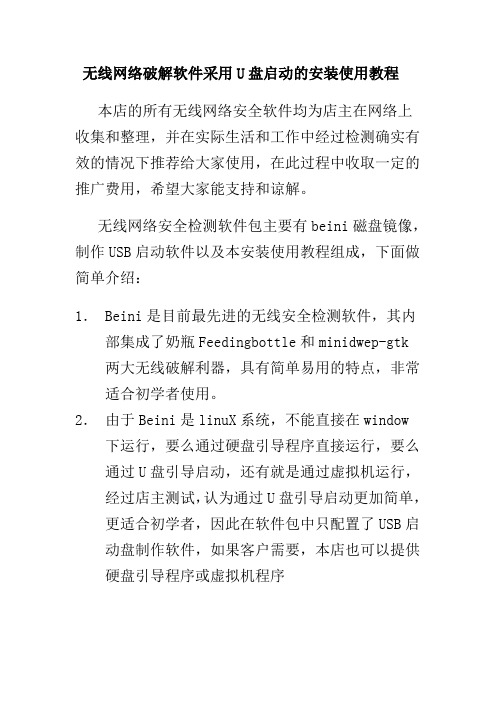
无线网络破解软件采用U盘启动的安装使用教程本店的所有无线网络安全软件均为店主在网络上收集和整理,并在实际生活和工作中经过检测确实有效的情况下推荐给大家使用,在此过程中收取一定的推广费用,希望大家能支持和谅解。
无线网络安全检测软件包主要有beini磁盘镜像,制作USB启动软件以及本安装使用教程组成,下面做简单介绍:1.Beini是目前最先进的无线安全检测软件,其内部集成了奶瓶Feedingbottle和minidwep-gtk两大无线破解利器,具有简单易用的特点,非常适合初学者使用。
2.由于Beini是linuX系统,不能直接在window 下运行,要么通过硬盘引导程序直接运行,要么通过U盘引导启动,还有就是通过虚拟机运行,经过店主测试,认为通过U盘引导启动更加简单,更适合初学者,因此在软件包中只配置了USB启动盘制作软件,如果客户需要,本店也可以提供硬盘引导程序或虚拟机程序本软件包要求的硬件条件:1.电脑配有无线网卡,笔记本一般都自带无线网卡,不需要另外配置,如果是台机的则还需要另外配置USB无线网卡,另外beini虽然支持大部分无线网卡,但也可能有一部分网卡beini不支持,而且不同版本的BEINI所支持的无线网卡也不尽相同,请事先提供你的无线网卡型号,店主将会根据你的无线网卡型号提供合适版本的的beini镜像,方便你的安装。
无线网络安全检测软件包采用USB引导启动的安装步骤一,USB引导盘的制作1.把U盘格式化,格式化成FAT32模式,U盘应至少有256M的容量(读卡器加存储卡也可以,有的MP3,MP4也可以)2.把Beini122.rar解压到电脑上,里面有两个文件夹,tce文件夹 boot文件夹,如果是提供的beini是ISO镜像文件,解压以后也可以获得这两个文件。
3.打开unetbootin(USB启动盘制作工具)选择:自定义方式内核:是填写刚才解压出来的里面的boot文件夹下的bzImage文件Initrd:填写boot文件夹下tinycore.gz文件选项:选择好前两个项有时会自动填写好,如果没填写好请填 boot\isolinux\isolinux.cfg文件,选好后会出现 quiet waitusb=6)类型: USB驱动驱动器:自己的U盘点确定等制作完成,这时不要重新启动。
完整的微信登陆接收消息流程

完整的微信登陆接收消息流程1. GET获取uuid = "YbnMBIWGuQ==";https:///jslogin?appid=wx782c26e4c19acffb&redirect_uri=https%3A%2F%%2Fcgi-bin%2Fmmwebwx-bin%2Fwebwxnewloginpage&fun=new&lang=zh_CN&_=1455976107974参数:_ 1455976107974appid wx782c26e4c19acffbfun newlang zh_CNredirect_uri https:///cgi-bin/mmwebwx-bin/webwxnewloginpage"https:///jslogin?appid=wx782c26e4c19acffb&redirect_uri=https%3A%2F%%2Fcgi-bin%2Fmmwebwx-bin%2Fwebwxnewloginpage&fun=new&lang=zh_CN&_=$now";响应;window.QRLogin.code = 200; window.QRLogin.uuid = "YbnMBIWGuQ==";2.GET 获取验证码:https:///qrcode/YbnMBIWGuQ==响应内容为2维码:3.https:///cgi-bin/mmwebwx-bin/login?loginicon=true&uuid=YbnMBIWGuQ==&tip=1&r=17804603&_=1455976107975返回201 请在⼿机上点击微信登陆window.code=201;erAvatar = 'data:img/jpg;base64,/9j/4AAQSkZJRgABAQAASABIAAD/4QAIRXhpZgAA/9sAQwADAgIDAgIDAwMDBAMDBAUIBQUEBAUKBwcGCAwKDAwLCgsLDQ4SEA0OEQ4LCxAWEBETFBUVFQwPFxgWFBgS /9sAQwEDBAQFBAUJBQUJFA0LDRQUFBQUFBQUFBQUFBQUFBQUFBQUFBQUFBQUFBQUFBQUFBQUFBQUFBQUFBQUFBQUFBQU/8AAEQgAhACEAwEiAAIRAQMRAf点击微信登陆后把 my $show_tip = 0; 修改为04.https:///cgi-bin/mmwebwx-bin/login?loginicon=true&uuid=YbnMBIWGuQ==&tip=0&r=17798624&_=1455976107976这时候 &tip=0响应: 返回登陆URLwindow.code=200;window.redirect_uri="https:///cgi-bin/mmwebwx-bin/webwxnewloginpage?ticket=AV0WBWy8bPjtZXRUFfA-Ak42@qrticket_0&uuid=YbnMBIWGuQ==&lang=zh_CN&scan=1455976124";获取 $ticket=$1;$user = $4;供下⾯使⽤5.https:///cgi-bin/mmwebwx-bin/webwxnewloginpage?ticket=AV0WBWy8bPjtZXRUFfA-Ak42@qrticket_0&uuid=YbnMBIWGuQ==&lang=zh_CN&scan=1455976124&fun=new&version=v2&lang=zh_CN返回:<error><ret>0</ret><message>OK</message><skey>@crypt_597aeefd_799f8b97addd5b75d3e024c3be3d5a3c</skey><wxsid>49Gd9tu26g+mfnIF</wxsid><wxuin>1284510822</wxuin><pass_ticket>VXYCUzf9EtGRYpu6tWwMlPwlbXJtc7XkB2U3oK9jRtI2ECSNkG%2FGCQJaHtLI8EmD</pass_ticket><isgrayscale>1</isgrayscale></error>状态为<ret>0,表⽰登陆成功"https:///cgi-bin/mmwebwx-bin/webwxnewloginpage?ticket=$ticket&uuid=$uuid&lang=zh_CN&scan=$user&fun=new&version=v2&lang=zh_CN";获取下⾯需要的信息:$Skey = $1;$wxsid = $2;$wxuin = $3;$pass_ticket = $4;6.POST 获取最新的聊天群和好友信息:https:///cgi-bin/mmwebwx-bin/webwxinit?r=17805322&lang=zh_CN&pass_ticket=VXYCUzf9EtGRYpu6tWwMlPwlbXJtc7XkB2U3oK9jRtI2ECSNkG%252FGCQJaHtLI8EmD返回信息包含了⾃⼰微信号的信息:"User": {"Uin": 1284510822,"UserName": "@f19b919ec646f564c688b337f13f35f9db491a1477db86dceaebdef5263f682b","NickName": "赵杨健","HeadImgUrl": "/cgi-bin/mmwebwx-bin/webwxgeticon?seq=1052381104&username=@f19b919ec646f564c688b337f13f35f9db491a1477db86dceaebdef5263f682b&skey=@crypt_597aeefd_799f8b97addd5b75d3e024c3be3d5a3c", "RemarkName": "","PYInitial": "","PYQuanPin": "","RemarkPYInitial": "","RemarkPYQuanPin": "","HideInputBarFlag": 0,"StarFriend": 0,"Sex": 1,"Signature": "","AppAccountFlag": 0,"VerifyFlag": 0,"ContactFlag": 0,"WebWxPluginSwitch": 0,"HeadImgFlag": 1,"SnsFlag": 49}其他信息如下:{"BaseResponse": {"Ret": 0,"ErrMsg": ""}"Count": 11,"ContactList": [{"Uin": 0,"UserName": "filehelper","NickName": "⽂件传输助⼿","HeadImgUrl": "/cgi-bin/mmwebwx-bin/webwxgeticon?seq=647236593&username=filehelper&skey=@crypt_597aeefd_799f8b97addd5b75d3e024c3be3d5a3c","ContactFlag": 3,"MemberCount": 0,"MemberList": [],请求参数:lang zh_CNpass_ticket VXYCUzf9EtGRYpu6tWwMlPwlbXJtc7XkB2U3oK9jRtI2ECSNkG%2FGCQJaHtLI8EmDr 17805322Post:BaseRequest Object { Uin="1284510822", Sid="49Gd9tu26g+mfnIF", Skey="@crypt_597aeefd_799f8b97addd5b75d3e024c3be3d5a3c", 更多...}DeviceID "e239089144319510"Sid "49Gd9tu26g+mfnIF"Skey "@crypt_597aeefd_799f8b97addd5b75d3e024c3be3d5a3c"Uin "1284510822"6. 获取好友信息:https:///cgi-bin/mmwebwx-bin/webwxgetcontact?lang=zh_CN&pass_ticket=VXYCUzf9EtGRYpu6tWwMlPwlbXJtc7XkB2U3oK9jRtI2ECSNkG%252FGCQJaHtLI8EmD&r=1455976116515&seq=0&skey=@crypt_597aeefd_799f8b97addd5b75d3e024c3be3d5a3c"https:///cgi-bin/mmwebwx-bin/webwxgetcontact?lang=zh_CN&pass_ticket=$pass_ticket&seq=0&skey=$skey";7.批量获取群和好友信息:https:///cgi-bin/mmwebwx-bin/webwxbatchgetcontact?type=ex&r=1455976116566&lang=zh_CN&pass_ticket=VXYCUzf9EtGRYpu6tWwMlPwlbXJtc7XkB2U3oK9jRtI2ECSNkG%252FGCQJaHtLI8EmD参数信息:lang zh_CNpass_ticket VXYCUzf9EtGRYpu6tWwMlPwlbXJtc7XkB2U3oK9jRtI2ECSNkG%2FGCQJaHtLI8EmDr 1455976116566type exJSON:BaseRequest Object { Uin=1284510822, Sid="49Gd9tu26g+mfnIF", Skey="@crypt_597aeefd_799f8b97addd5b75d3e024c3be3d5a3c", 更多...}DeviceID "e925236390791638"Sid "49Gd9tu26g+mfnIF"Skey "@crypt_597aeefd_799f8b97addd5b75d3e024c3be3d5a3c"Uin 1284510822Count 14List [Object { UserName="@@3fc7e542abdffbd6199089...ff9a0deba906cdf955c4d5f", EncryChatRoomId=""}, Object { UserName="@@037634c552d4cd89b8dda4...50001641a1fb7856a645c49", EncryChatRoomId=""}, Object { UserName=0 Object { UserName="@@3fc7e542abdffbd6199089...ff9a0deba906cdf955c4d5f", EncryChatRoomId=""}1 Object { UserName="@@037634c552d4cd89b8dda4...50001641a1fb7856a645c49", EncryChatRoomId=""}2 Object { UserName="@@2cb5910c6bdbcbc25bcb62...4978e1650b80f03c8f03c31", EncryChatRoomId=""}3 Object { UserName="@@5d3fad08dcd942e7725c24...e576d572e70aff9dbca63e3", EncryChatRoomId=""}4 Object { UserName="@@700c0bee86abd26519473e...e3b3601c174342bb5ca84b1", EncryChatRoomId=""}5 Object { UserName="@@1ff079a7fa4b77e7177a75...15cb47857014d6c5e68ed2e", ChatRoomId=""}6 Object { UserName="@@05a8590a07bed0bd7c618f...d7df919c5a10d0b35872dfb", ChatRoomId=""}7 Object { UserName="@@27c08b51d6bf9f7013275b...bf1e52e2faf20521f3e0849", ChatRoomId=""}8 Object { UserName="@@d6e41a8ed067535ce1b682...35c092618ebbf9a68159c73", ChatRoomId=""}9 Object { UserName="@@50c09f59336e66d3749ed8...22cb0bbff9d22d0c2960935", ChatRoomId=""}10 Object { UserName="@@eeb117cb9ba69a717d9367...3063dd510ade0c61d070f22", ChatRoomId=""}11 Object { UserName="@@b2553f1259fe487b2815eb...e58e63e0f50db2eab55e762", ChatRoomId=""}12 Object { UserName="@dd78d493fbc5f370000f48776f1f589c", EncryChatRoomId=""}13 Object { UserName="@662a23ec09f2d6960599d13...7ce798f2a6d73696c7e0548", EncryChatRoomId=""}8.synccheck 和webwxsync 关系:https:///cgi-bin/mmwebwx-bin/synccheck?r=1455976116542&skey=%40crypt_597aeefd_799f8b97addd5b75d3e024c3be3d5a3c&sid=49Gd9tu26g%2BmfnIF&uin=1284510822&deviceid=e505497928342414&synckey=1_647250865%7C2_647251630%7C3_647251553%7C1000_1455964279&_=1455976107977window.synccheck={retcode:"0",selector:"2"}selector:"2" 不等于0 说明有消息:POST 参数:BaseRequest Object { Uin=1284510822, Sid="49Gd9tu26g+mfnIF", Skey="@crypt_597aeefd_799f8b97addd5b75d3e024c3be3d5a3c", 更多...}DeviceID "e282179384590658"Sid "49Gd9tu26g+mfnIF"Skey "@crypt_597aeefd_799f8b97addd5b75d3e024c3be3d5a3c"Uin 1284510822SyncKey Object { Count=4, List=[4]}Count 4List [Object { Key=1, Val=647250865}, Object { Key=2, Val=647251630}, Object { Key=3, Val=647251553}, Object { Key=1000, Val=1455964279}]0 Object { Key=1, Val=647250865}1 Object { Key=2, Val=647251630}2 Object { Key=3, Val=647251553}3 Object { Key=1000, Val=1455964279}rr 17796470https:///cgi-bin/mmwebwx-bin/webwxsync?sid=49Gd9tu26g+mfnIF&skey=@crypt_597aeefd_799f8b97addd5b75d3e024c3be3d5a3c&lang=zh_CN&pass_ticket=VXYCUzf9EtGRYpu6tWwMlPwlbXJtc7XkB2U3oK9jRtI2ECSNkG%252FGCQJaHtLI8EmD返回;"ContinueFlag": 0,"SyncKey": {"Count": 8,"List": [{"Key": 1,"Val": 647250865},{"Key": 2,"Val": 647251632},{"Key": 3,"Val": 647251553},{"Key": 11,"Val": 647251567},{"Key": 13,"Val": 647230079},{"Key": 201,"Val": 1455976126},{"Key": 203,"Val": 1455953440},{"Key": 1000,"Val": 1455964279}]},"SKey": ""}下⼀次synccheck的时候:https:///cgi-bin/mmwebwx-bin/synccheck?r=1455976118181&skey=%40crypt_597aeefd_799f8b97addd5b75d3e024c3be3d5a3c&sid=49Gd9tu26g%2BmfnIF&uin=1284510822&deviceid=e425328821813021&synckey=1_647250865%7C2_647251632%7C3_647251553%7C11_647251567%7C13_647230079%7C201_1455976126%7C203_1455953440%7C1000_1455964279&_=1455976107978synckey1_647250865|2_647251632|3_647251553|11_647251567|13_647230079|201_1455976126|203_1455953440|1000_145。
2024届广东省六校高三第四次联考英语试卷及答案

东莞中学、广州二中、惠州一中、深圳实验、珠海一中、中山纪中2024届高三第四次六校联考试题英语命题人:深圳实验学校高三英语备课组审题人:深圳实验学校高三英语备课组本试卷共8页,满分120分,折算成150分计入总分。
考试用时120分钟。
注意事项:1.答题前,考生务必用黑色字迹的钢笔或签字笔将自己的姓名和考生号、考场号、座位号填写在答题卡上。
并用2B铅笔将对应的信息点涂黑,不按要求填涂的,答卷无效。
2.选择题每小题选出答案后,用2B铅笔把答题卡上对应题目选项的答案信息涂黑,如需改动,用橡皮擦干净后,再选涂其他答案,答案不能答在试卷上。
3.非选择题必须用黑色字迹钢笔或签字笔作答,答案必须写在答题卡各题目指定区域内相应位置上;如需改动,先划掉原来的答案,然后再写上新的答案,不准使用铅笔和涂改液。
不按以上要求作答的答案无效。
4.考生必须保持答题卡的整洁,考试结束后,只需将答题卡交回。
第二部分阅读(共两节,满分50分)第一节(共15小题;每小题2.5分,满分37.5 分)阅读下列短文,从每题所给的A、B、C、D四个选项中选出最佳选项。
AWhat is PayQuick?PayQuick is a fast payment service for shopping in the biggest supermarket in UK — Tesco. It allows you to add your credit or debit card details to the app so you can use your smartphone to pay for your shopping with just one scan, which means you can go wallet-free in all UK Tesco stores.What are the benefits?●Collect your Tesco points automatically●Pay for your weekly shopping up to £250●Use PayQuick offline, even with no signal●Track your spending in TescoHowever, only one qualifying deal per week will collect the extra Tesco points. Additional payments in the same week won't receive extra points. Tesco points will be added to your future Tesco points statement.How to get your PayQuick?Available to new customers who sign up by 3rd March 2024, the PayQuick app can be downloaded from theApp Store or our official website. Once you have the app on your phone, register your personal details on the app to get an account. Note that for each customer, only one account is allowed and a family shared account will not be acknowledged. Finally, with all the preparation work done, you'll be ready to shop using just your phone.Plus, there's no need to worry about your bank details being stored on your phone — they’re all securely protected in our data centers. So not only is it quicker and easier, it’s safer than going shopping with your wallet as well.21. If customers use PayQuick in UK Tesco stores, they can ______.A. purchase things only offlineB. get their Tesco points automaticallyC. keep track of their daily spendingD. pay for their shopping without limit22. Which is NOT a must for PayQuick users?A. To register by 3rd March 2024.B. To download the PayQuick app.C. To bring their phones with them.D. To share the account with their family.23. What is the author's intention in writing this passage?A. To ensure the safety of PayQuick.B. To stress the importance of PayQuick.C. To popularize the use of PayQuick.D. To illustrate the application of PayQuick.BTonight, our family was going out to play under the full moon.My husband Todd and I first started going on full moon walks for ourselves, as we needed these little doses of moonlight to stay happy, though sometimes we had to hike through the forest to find a perfect spot. But after we became parents, we did this for our children. We wanted to show Sierra and Bryce that it was not necessary to travel far from home to have an adventure and learn something new, and that there was much magic in the natural world, available to all.Once we arrived at our location, Sierra and I stood holding hands, waiting to cheer the full moon in its rising—a thin sliver of the appealing moon emerged above the ridge of the mountain afar. Soon, more of the moon came out until it turned into a brilliant orange sphere. Todd explained to Sierra and Bryce that the moon generates no light, but simply acts like a mirror, reflecting the sunlight back to us. “Does the moon's face change?” Bryce asked. I told him that the moon rotates (旋转) around the earth, but does not spin by itself, so the same side of the moon is always facing the earth. Sierra remarked that the moon looked larger and closer when it was rising. I explained that it is a visual illusion (错觉) because it is so close to the horizon that the moon magically tricks our eyes into comparing itwith nearby objects, thus creating the impression of the increased size.Much of the knowledge that I shared with the kids was learned from my parents. During my childhood, they would take me on educational adventures out in the woods, and as I later found, so did their parents. So every time I go for a full moon walk with my beloved family, I thank those wise educators who came before me.To educate, sometimes all it takes is going outdoors and gazing up at the heavens.24. What does the underlined word “this” in paragraph 1 refer to?A. Going on a hike through the forest.B. Taking a walk under the full moon.C. Watching magic shows every month.D. Traveling far from home for adventure.25. What can we learn from their family outing?A. The kids were reluctant to participate.B. Todd mentioned the mirror to explain sunlight.C. The kids exhibited a spirit of exploration about the moon.D. The author used a magic trick to explain the larger moon.26. Which of the following best describes the parents?A. Creative and faithful.B. Selfless and brave.C. Inspiring and generous.D. Insightful and patient.27. What does the story convey to the readers?A. Life is what you make it.B. Every cloud has a silver lining.C. Nature is the best teacher.D. God helps those who help themselves.CAs humanity has got richer, animal's roles have changed. People need their services less than before. Fewer wolves and thieves meant less demand for dogs for protection; the internal combustion engine (内燃机) made horses unneeded; modern sanitation (卫生设备) kept rats in check and made cats less useful. Domestic animals are no longer necessities, but commonly seen companions. Pet-keeping seems to become more and more popular, as a recent survey found that 69% of American households keep at least one pet.The pet business is growing even faster than pet numbers, because people are spending more and more money on them. No longer are they food-waste-recyclers, fed with the remains that fall from their masters’ tables. Pet food shelves are full of cuisines tailored to satisfy a range of appetites, including ice cream for dogs and foods for pets that are old, diabetic, or suffer from sensitive digestion.In the business, this is called “pet humanization” — the tendency of pet owners to treat their pets as part of the family. This is obvious in the names given to dogs, which have evolved from Fido, Rex, and Spot to Bella, Lucy, and Max.People still hold the false assumption that pets must be working for humanity in some way, perhaps making people healthier or less anxious. But the evidence for that is weak. New research suggests that dogs have evolved those “cute eyes” to affect human emotions and control them, which works very well. Humans now work very hard to pay for the care of their pets. For example, Americans often refer to themselves not as cat owners but as the cat's “mommy” or “daddy”. South Koreans go one step further, describing themselves as cat “butlers (管家)”. Watch an unlucky man walking his dog, plastic bag in hand to pick up its mess, and we have to doubt: who's in charge now? Is this relationship what we really want?28. What can we learn about the animal-keeping trend?A. People's needs for animal services are increasing.B. The price for purchasing a domestic pet is on the rise.C. Pet foods are less various and customized than before.D. Both the pet number and the pet business are growing.29. Which of the following is the evidence of “pet humanization”?A. Pets’ ability to make their owners less anxious.B. Human's increasing investment in pet-keeping.C. Pet's roles as both working staff and companions.D. The owners' preference to give pets human names.30. What is the author's attitude towards the current human-pet relationship?A. Skeptical.B. Conservative.C. Unclear.D. Approving.31. Which might be the best title of the passage?A. The Changing Roles of PetsB. The Growing Trend of Pet BusinessD. The Pros and Cons of Keeping PetsC. The Craze for Pet-keepingDHibernation (冬眠) is a classic topic of science fiction. In movies such as 2001: A Space Odyssey, Alien, or Passengers, crew members are put into a state of sleep to take year-long journeys to space. Now a new study from Washington University has shown that human hibernation may soon become a reality.The research team carried out tests on rats — animals that do not naturally hibernate. They first identified a group of neurons (神经元) in a deep brain region, which were found to be involved in controlling bodytemperature during hibernation. They showed that, in mice, these neurons could be stimulated using ultrasound (超声波), which was delivered through a helmet without causing an injury.When receiving the ultrasound, the mice showed a drop in body temperature of about3°C, and their heart rates fell by about 47%. When the ultrasound system was switched off, they woke up again. The result was “surprising and fascinating”, said Hong Chen, a professor who led the work.Researchers are also trying to determine how to harness the power of hibernation to help humans. They believe that it could be key to addressing health conditions like heart disease, and Alzheimer’s. Furthermore, hibernation’s ability to slow aging, which was observed in bats, could benefit space exploration, enabling longer missions with less food requirements. Research in animals also suggests that bodies of hibernating astronauts might lose less bone and muscle, making them fit and ready to start challenging exploration soon after they wake up.By unlocking the secrets of this remarkable process, researchers may uncover ways to improve human health, as well as gain new insights into the natural world. Therefore, the exploration of hibernation is an exciting area that is sure to yield numerous benefits in the years to come.The scientists now plan to look at how lowered body temperature might affect the cognitive abilities of humans. “Our next experiments will test working memory in monkeys. This is important because while astronauts physically hibernate as they fly into deep space, their brain still needs to be working,” said Chen.32. How did researchers put rats into hibernation?A. By lowering their body temperature.B. By activating specific brain neurons.C. By putting a regular helmet on them.D. By using ultrasound through an operation.33. What does the underlined word “harness” in Paragraph 4 probably mean?A. Employ.B. Challenge.C. Overlook.D. Discover.34. What advantage might hibernation bring to humans?A. It improves people's mental health.B. It predicts a variety of heart diseases.C. It helps astronauts keep physically fit.D. It enables astronauts to build up muscle.35. What's the purpose of the last paragraph?A. To point out the significance of the study.B. To bring out the focus of follow-up studies.C. To discuss other factors affecting hibernation.D. To explain practical applications of the finding.第二节(共5小题;每小题2.5分,满分12.5分)阅读下面短文,从短文后的选项中选出可以填入空白处的最佳选项。
《微盟产品介绍》幻灯片PPT
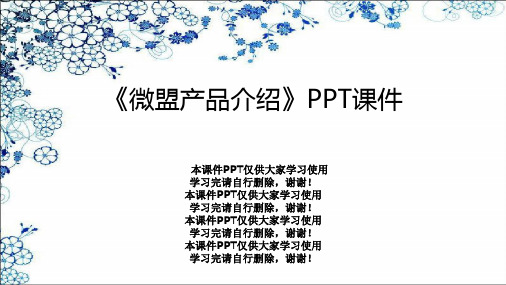
2-3、微拍
通过“微拍〞产品将可轻松的打印时 尚美照、给微信加粉、对企业进展品 牌推广,让顾客在体验中感受企业魅 力!
同时,购微拍产品,还可尊享微官网等一系列功能,让企业营销线上线下完美结合!
2-4、微团购
商家可以通过“微团购〞模块发起任意产品的团购活动,整个使用流程跟团购 模式一样,直接引导线上消费。
4-6 线下二维码导入
5、微盟效劳内容
微盟效劳内容
ü微信公众号代运营 ü微信接口定制开发 ü微信营销培训
5-1-1 微信公众号初期建立
公众帐号开通 协助用户开通公众账号。 微信号设置
设置一个方便易记的微信id,方便用户搜索添加。 账号简介 形象定位 从人物头像开场全系列定位,并非单纯企业LOGO就是最好的选择。例 如微信官方推崇的招商银行公众账号头像就是客服美女。 协助加V认证 认证账号可以直接输入中文名称添加微信,企业提供相关资质和认证需 要资料,我们代为申请,保证通过。
l 用户回复预约,引导用户提交资料,然后转给商场工作人员。
位置导航
l 用户发送当前位置,微信公众账号返回行程路线。
6、成功案例
我们效劳的客户〔局部〕
7、为什么选择华众
我们效劳的客户
微盟团队优势
一站式管理,平台支持 多年网络营销经历 强大的技术支持
专注于社会化媒体的研究 自有全国百万订阅量公众账号
微会员:移动时代的社会化客户关系管理系统〔SCRM〕
微盟通过在微信内植入会员卡,帮助企业建立新一代 的移动会员管理系统。清晰记录企业用户的消费行为 并进展数据分析;还可根据用户特征进展精细分类, 从而实现各种模式的精准营销。
如:消费赠券返券、储值消费奖励、新用户到店礼、 会员关心等。 增强企业与用户之间的黏性,促进用户 再次进店消费,提高营运收入。
- 1、下载文档前请自行甄别文档内容的完整性,平台不提供额外的编辑、内容补充、找答案等附加服务。
- 2、"仅部分预览"的文档,不可在线预览部分如存在完整性等问题,可反馈申请退款(可完整预览的文档不适用该条件!)。
- 3、如文档侵犯您的权益,请联系客服反馈,我们会尽快为您处理(人工客服工作时间:9:00-18:30)。
美容院业绩增长100%的策略与方法
作者:刘宇轩
方法一:年度美容院业绩检讨会
一、顾客分析与分类
将全部顾客资料整理出来,确定为三类:
A类,大顾客,占美容院总人数的20%—30%
B类,常规顾客,占美容院总人数的40%—60%
C类,流失顾客,占美容院总人数的10%—30%
二、让每个美容师讨论可行性一对一销售方案,如下表格:
销售方法负责人配合人总计顾客级别顾客姓名全年销售现阶段
计划销售
A 张春天
A
B
B
C
三、一对一销售细化方案(每个美容师讨论的基础上填写)
顾客姓名:A类顾客:张春天
全年具体销售状况总金额:频次:结余:
其中产品:项目:开卡:消耗,什么侯结卡,附属销售(仪器,内衣,彩妆,保健品等)
现阶段计划销售其中产品:项目:开卡:消耗,什么侯结卡,附属销售(仪器,内衣,彩妆,保健品等)
目标达成四种基础目标:合理目标:理想目标:突破目标:
顾客档案细则顾客常规状况
身体状况
心理状况
接受度
顾客喜好
对美容院的认同上一次销售的时间
针对性销售方案计划什么时间销售?
通过什么方式来销售?
顾客最迫切的需求是什么?可能遇到的问题,如何解决?售前如何开展工作?
售中如何开展工作?
售后如何开展工作?如何配合展开销售?
人性化服务方案春节短信关怀(固定),送小赠品(如对联等),联欢会,答谢宴,十佳丽人顾客评选
转介绍主动要求顾客转介绍,转介绍的优惠方案
其它
四、美容师销售计划:分配工作:
时间段顾客销售业绩
第一周
第二周
第三周
五、相关技术
1、手机短信:一要相对固定,每周一到二次,内容应该如下内容:天气提醒,节日问候,关怀提示,饮食配方,美容知识,幽默笑话,运程禁忌等;
2、礼品赠送:节日装饰:如中国结,小挂历,手绘小卡片,开运铜钱,玫瑰花,风味小吃,女性饰物等;
3、联欢活动:
六、注意事项:
1、一定要让每个美容师都参与分析,讨论与填写;
2、事先要做好激励与动员工作,以鼓励美容师销售为主;
3、目标让美容师自己填写,以便日后好展开工作;
4、分析不要太详细但也不能太简单,适中最好;
5、业绩目标落实到每一个美容师,并直接与奖励挂钩;
6、制定后,每隔一周或半周就要拿出来讨论再深入反馈;
7、分享好的经验与方法,树立标兵与榜样;
8、注意顾客资料的保密。
七、美容师绩效考核
绩效考核三要素:激励,压力,奖励
分阶段,上旬,中旬,下旬,
可分组竞争,按美容院两班来分人,并组成互助组
精神奖励精神惩罚
美容院销售冠军,会议表扬,带红花给家长新春礼物带薪休息二天光头,走路,一天不睡觉,操场跑十圈,一天不吃饭,承包美容院卫生一周,吃五块肥猪肉
物质奖励物质惩罚
外出培训与听课奖励现金
奖励书籍
扣钱
写检讨
操写销售巅峰之歌十遍
八、相关观点:
员工有压力,才可能跟企业一条心
顾客分析是销售最基本的保障
一定不要觉得麻烦
只有想不到,没有做不到
顾客档案中有黄金屋,顾客分析中的颜如玉美容院的经营管理就是:
人人有事干事事有规范
办事有流程工作有方案
时效要管理绩效要分摊
教育坚持抓文化永相传
九、美容院老板新顾客拓展:
个人资源网终图
每年必须认识多少人
记住多少人的名字
派出多少张名片
跟多少人打电话联系
发多少人个性化手机短信
参加多少次社会活动
参加多少次行业活动
十、附巅峰销售之歌
十一、销售,
是从被拒绝开始的。
没有拒绝,
就没有销售;
没有拒绝,
就没有成交
销售是人生的第一堂课,
生活中无处不在的销售
所以我调整积极心态
学习销售的法则,
我勇敢地面对挫折,
困难和打击
失败对我只是成功的开始
我将是最终的成功者!
我是顾客的美容顾问,
帮助她们美丽而实现自身价值
我把她当作最好的朋友
通过销售自己来完美服务
我要坚韧不拨,锲而不舍,持之以恒,以情动人我要精诚所至,金石为开,绳锯木断,水滴石穿
因为我知道
没有销售不了的产品
没有人能拒绝真诚的销售
世界上最困难而又最崇高的事业就是销售为我喝彩,为我加油
我的世界因销售而精彩。
