ESC POS 打印指令集
打印机ESCPOS 控制指令
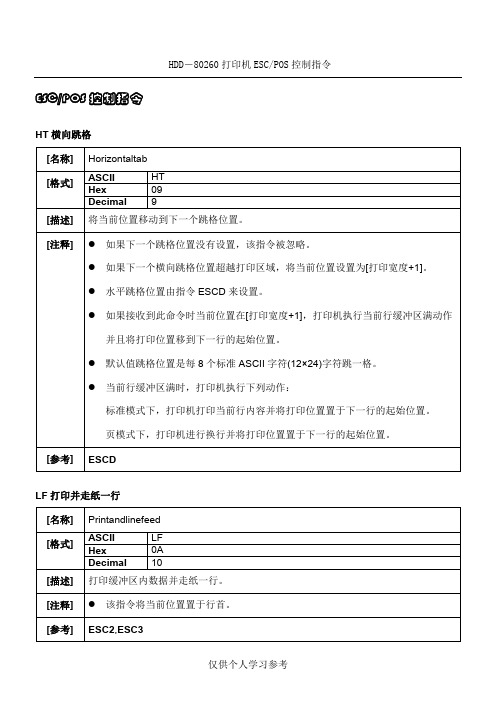
HDD-80260打印机ESC/POS控制指令ESC/POS控制指令
HT横向跳格
FF打印并走纸
CAN页模式下删除打印缓冲区内容
DLEDC4nmt实时产生钱箱开启脉冲
ESCFF页模式下打印
ESCSPn设置字符右间距
ESC!n选择打印模式
ESC$nLnH设置绝对打印位置
ESC&yc1c2[x1d1...d(y×x1)]...[xkd1...d(y×xk)]定义用户自定义字符
ESC*mnLnHd1...dk选择位图模式
ESC?n取消用户自定义字符
ESCGn选择/取消双重打印模式
ESCL选择页模式
ESCMn选择字体
ESCRn选择国际字符集
ESCS选择标准模式
ESCTn在页模式下选择打印区域方向
ESCVn选择字符旋转打印
ESCc5n允许/禁止按键
ESCpmt1t2产生钱箱控制脉冲
FSpnm打印下载到FLASH中的位图
FSqn[xLxHyLyHd1...dk]1...[xLxHyLyHd1...dk]n定义Flash位图
GS!n选择字符大小
GS#n定义当前下载图号
GS*xyd1...d(x×y×8)定义下载位图
GS/m打印下载位图
GS:开始/结束宏定义
GSHn选择HRI字符的打印位置
GSWnLnH设置打印区域宽度
GS\nLnH页模式下设置纵向相对位置
GShn选择条码高度
①GSkmd1...dkNUL②GSkmnd1...dn打印条码
FS!n设置汉字字符模式
FS&选择汉字模式
FS.取消汉字模式
FSSn1n2设置汉字字符左右间距。
Epson的打印机控制指令集ESC_P标准 (适用大部份针式,和喷墨)

*使用命令DO PL WITH \"AR-5400\",\"这是测试行\"+CHR(0x0A)
*注意;第一个参数是要调用的打印机名,可用SET(\"Printer\",3)代替,第二个参数为要打印的字符串
*要打印的字符串后面必须加换行符才能立即输出
*需要说明的是:字体的控制需要用打印机内部的控制码
第一个参数是要调用的打印机名可用setprinter3代替第二个参数为要打印的字要打印的字符串后面必须加换行符才能立即输出需要说明的是
Epson的打印机控制指令集ESC/P标准(适用大部份针式,和喷墨)
描述:Epson的打印机控制指令集ESC/P标
图片:200712121284464103.jpg
描述:Epson的打印机控制指令集ESC/P标
*PARAMETERS PrnName,PrnStr
PrnName= GETPRINTER( )
PrnStr =CHR(7) &&打印机给叫一下
图片:200712121285423596.jpg
描述:Epson的打印机控制指令集ESC/P标
图片:20071212129086487.Байду номын сангаасpg
描述:Epson的打印机控制指令集ESC/P标
图片:20071212129557533.jpg
***直接打印的子程序演示,* PrnStr可以是中文文字**
打印机ESCPOS 控制指令

H D D-80260打印机E S C/P O S控制指令ESC/POS 控制指令HT 横向跳格LF 打印并走纸一行FF 打印并走纸CR 打印并回车CAN 页模式下删除打印缓冲区内容DLE DC4 n m t 实时产生钱箱开启脉冲ESC FF 页模式下打印ESC SP n 设置字符右间距ESC ! n 选择打印模式ESC $ nL nH 设置绝对打印位置ESC % n 选择/取消用户自定义字符ESC & y c1 c2 [x1 d1...d(y ×x1)]...[xk d1...d(y ×xk)] 定义用户自定义字符ESC * m nL nH d1...dk 选择位图模式ESC – n 选择/取消下划线模式ESC 2 设置默认行高ESC 3 n 设置行高ESC = n 选择打印机ESC ? n 取消用户自定义字符ESC @ 初始化打印机ESC D n1...nk NUL 设置横向跳格位置ESC E n 选择/取消加粗模式ESC G n 选择/取消双重打印模式ESC J n 打印并走纸ESC L 选择页模式ESC M n 选择字体ESC R n选择国际字符集ESC S 选择标准模式ESC T n 在页模式下选择打印区域方向ESC V n 选择字符旋转打印ESC W xL xH yL yH dxL dxH dyL dyH 页模式下设置打印区域ESC \ nL nH 设置相对横向打印位置ESC a n 选择字符对齐模式ESC c 5 n 允许/禁止按键ESC d n 打印并向前走纸n 行ESC p m t1 t2 产生钱箱控制脉冲ESC t n 选择国际扩展字符码表ESC { n 选择/取消倒置打印模式FS p n m 打印下载到FLASH 中的位图FS q n [xL xH yL yH d1...dk]1...[xL xH yL yH d1...dk]n 定义Flash 位图GS ! n 选择字符大小GS # n 定义当前下载图号GS $ nL nH 页模式下设置纵向绝对位置GS * x y d1...d(x×y×8) 定义下载位图GS / m 打印下载位图GS : 开始/结束宏定义GS B n 选择/取消黑白反显打印模式GS H n 选择HRI 字符的打印位置GS L nL nH 设置左边距GS P x y 设置横向和纵向移动单位①GS V m②GS V m n 选择切纸模式并切纸GS W nL nH 设置打印区域宽度GS \ nL nH 页模式下设置纵向相对位置GS ^ r t m 执行宏命令GS f n 选择HRI 使用字体GS h n 选择条码高度①GS k m d1...dk NUL②GS k m n d1...dn 打印条码GS v 0 m xL xH yL yH d1....dk 打印光栅位图GS w n 设置条码宽度FS ! n 设置汉字字符模式FS & 选择汉字模式FS - n 选择/取消汉字下划线模式FS . 取消汉字模式FS 2 c1 c2 d1...dk 定义用户自定义汉字FS S n1 n2 设置汉字字符左右间距FS W n 选择/取消汉字倍高倍宽。
ESCPOS打印控制命令
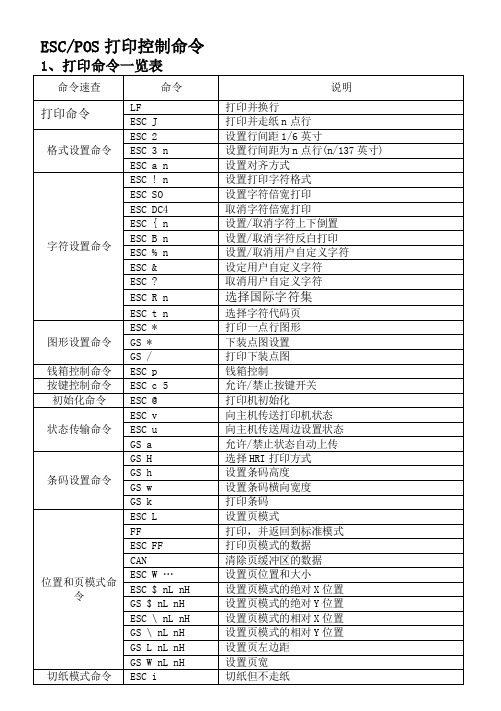
ESC/POS打印控制命令1、打印命令一览表命令速查命令说明打印命令LF 打印并换行ESC J 打印并走纸n点行格式设置命令ESC 2 设置行间距1/6英寸ESC 3 n 设置行间距为n点行(n/137英寸) ESC a n 设置对齐方式字符设置命令ESC ! n 设置打印字符格式ESC SO 设置字符倍宽打印ESC DC4 取消字符倍宽打印ESC { n 设置/取消字符上下倒置ESC B n 设置/取消字符反白打印ESC % n 设置/取消用户自定义字符ESC & 设定用户自定义字符ESC ? 取消用户自定义字符ESC R n 选择国际字符集ESC t n 选择字符代码页图形设置命令ESC * 打印一点行图形GS * 下装点图设置GS / 打印下装点图钱箱控制命令ESC p 钱箱控制按键控制命令ESC c 5 允许/禁止按键开关初始化命令ESC @ 打印机初始化状态传输命令ESC v 向主机传送打印机状态ESC u 向主机传送周边设置状态GS a 允许/禁止状态自动上传条码设置命令GS H 选择HRI打印方式GS h 设置条码高度GS w 设置条码横向宽度GS k 打印条码位置和页模式命令ESC L 设置页模式FF 打印,并返回到标准模式ESC FF 打印页模式的数据CAN 清除页缓冲区的数据ESC W … 设置页位置和大小ESC $ nL nH 设置页模式的绝对X位置GS $ nL nH 设置页模式的绝对Y位置ESC \ nL nH 设置页模式的相对X位置GS \ nL nH 设置页模式的相对Y位置GS L nL nH 设置页左边距GS W nL nH 设置页宽切纸模式命令ESC i 切纸但不走纸2、打印命令详解概述POS-58打印机使用ESC/POS打印命令集。
打印命令按以下格式说明:命令功能格式:ASCII:以标准ASCII字符序列表示十进制:以十进制数字序列表示十六进制:以十六进制数字序列表示说明:命令功能和使用说明。
打印机ESCPOS控制指令
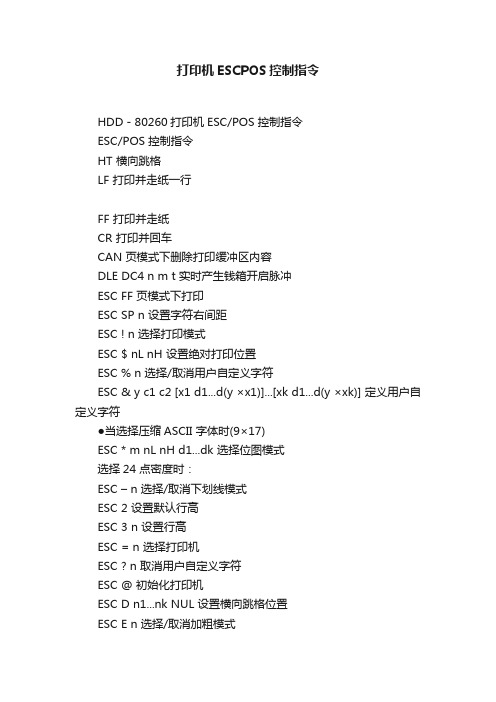
打印机ESCPOS控制指令
HDD-80260打印机ESC/POS 控制指令
ESC/POS 控制指令
HT 横向跳格
LF 打印并走纸一行
FF 打印并走纸
CR 打印并回车
CAN 页模式下删除打印缓冲区内容
DLE DC4 n m t 实时产生钱箱开启脉冲
ESC FF 页模式下打印
ESC SP n 设置字符右间距
ESC ! n 选择打印模式
ESC $ nL nH 设置绝对打印位置
ESC % n 选择/取消用户自定义字符
ESC & y c1 c2 [x1 d1...d(y ×x1)]...[xk d1...d(y ×xk)] 定义用户自定义字符
●当选择压缩ASCII 字体时(9×17)
ESC * m nL nH d1...dk 选择位图模式
选择24 点密度时:
ESC – n 选择/取消下划线模式
ESC 2 设置默认行高
ESC 3 n 设置行高
ESC = n 选择打印机
ESC ? n 取消用户自定义字符
ESC @ 初始化打印机
ESC D n1...nk NUL 设置横向跳格位置
ESC E n 选择/取消加粗模式
ESC G n 选择/取消双重打印模式ESC J n 打印并走纸
ESC L 选择页模式
ESC M n 选择字体
ESC R n选择国际字符集。
打印机控制指令
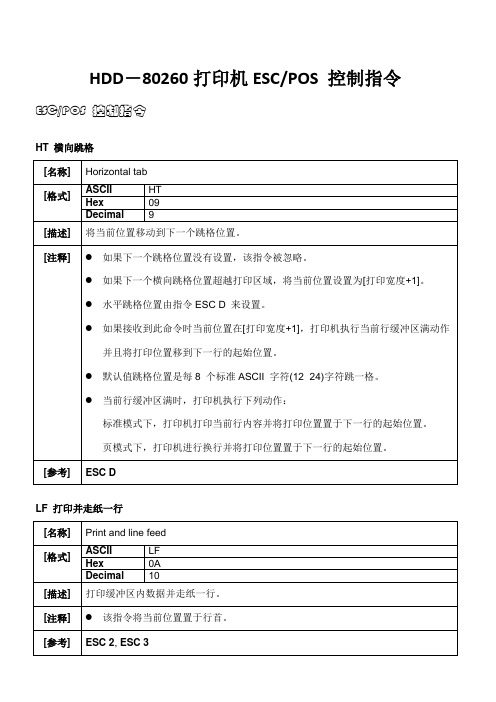
HDD-80260打印机ESC/POS 控制指令ESC/POS 控制指令HT 横向跳格LF 打印并走纸一行FF 打印并走纸CR 打印并回车CAN 页模式下删除打印缓冲区内容DLE DC4 n m t 实时产生钱箱开启脉冲ESC FF 页模式下打印ESC SP n 设置字符右间距ESC ! n 选择打印模式ESC $ nL nH 设置绝对打印位置ESC % n 选择/取消用户自定义字符ESC & y c1 c2 [x1 d1...d(y ×x1)]...[xk d1...d(y ×xk)] 定义用户自定义字符ESC * m nL nH d1...dk 选择位图模式ESC – n 选择/取消下划线模式ESC 2 设置默认行高ESC 3 n 设置行高ESC = n 选择打印机ESC n 取消用户自定义字符ESC @ 初始化打印机ESC D n1...nk NUL 设置横向跳格位置ESC E n 选择/取消加粗模式ESC G n 选择/取消双重打印模式ESC J n 打印并走纸ESC L 选择页模式ESC M n 选择字体ESC R n选择国际字符集ESC S 选择标准模式ESC T n 在页模式下选择打印区域方向ESC V n 选择字符旋转打印ESC W xL xH yL yH dxL dxH dyL dyH 页模式下设置打印区域ESC \ nL nH 设置相对横向打印位置ESC a n 选择字符对齐模式ESC c 5 n 允许/禁止按键ESC d n 打印并向前走纸n 行ESC p m t1 t2 产生钱箱控制脉冲ESC t n 选择国际扩展字符码表ESC { n 选择/取消倒置打印模式FS p n m 打印下载到FLASH 中的位图FS q n [xL xH yL yH d1...dk]1...[xL xH yL yH d1...dk]n 定义Flash 位图GS ! n 选择字符大小GS # n 定义当前下载图号GS $ nL nH 页模式下设置纵向绝对位置GS * x y d1...d(x×y×8) 定义下载位图GS / m 打印下载位图GS : 开始/结束宏定义GS B n 选择/取消黑白反显打印模式GS H n 选择HRI 字符的打印位置GS L nL nH 设置左边距GS P x y 设置横向和纵向移动单位①GS V m②GS V m n 选择切纸模式并切纸GS W nL nH 设置打印区域宽度GS \ nL nH 页模式下设置纵向相对位置GS ^ r t m 执行宏命令GS f n 选择HRI 使用字体GS h n 选择条码高度①GS k m d1...dk NUL②GS k m n d1...dn 打印条码GS v 0 m xL xH yL yH d1....dk 打印光栅位图GS w n 设置条码宽度FS ! n 设置汉字字符模式FS & 选择汉字模式FS - n 选择/取消汉字下划线模式FS . 取消汉字模式FS 2 c1 c2 d1...dk 定义用户自定义汉字FS S n1 n2 设置汉字字符左右间距FS W n 选择/取消汉字倍高倍宽。
ESCPOS命令集
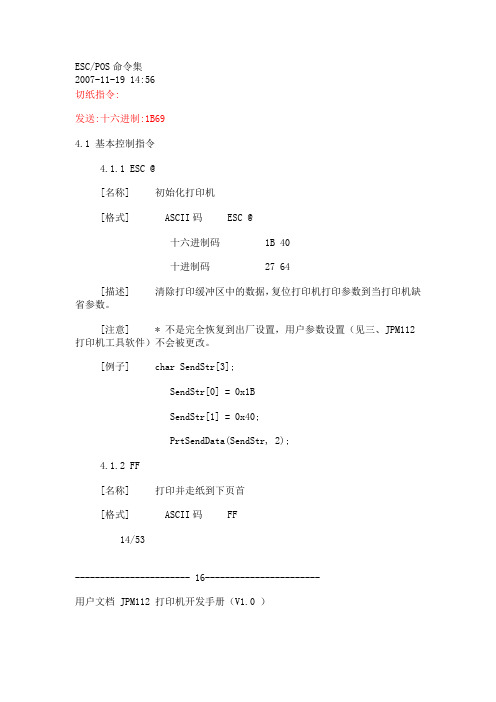
ESC/POS命令集2007-11-19 14:56切纸指令:发送:十六进制:1B694.1 基本控制指令4.1.1 ESC @[名称] 初始化打印机[格式] ASCII码 ESC @十六进制码 1B 40十进制码 27 64[描述] 清除打印缓冲区中的数据,复位打印机打印参数到当打印机缺省参数。
[注意] * 不是完全恢复到出厂设置,用户参数设置(见三、JPM112打印机工具软件)不会被更改。
[例子] char SendStr[3];SendStr[0] = 0x1BSendStr[1] = 0x40;PrtSendData(SendStr, 2);4.1.2 FF[名称] 打印并走纸到下页首[格式] ASCII码 FF14/53----------------------- 16-----------------------用户文档 JPM112 打印机开发手册(V1.0 )十六进制码 0C十进制码 12[描述] 将打印缓冲区中的数据全部打印出来并返回标准模式。
[注意] * 打印后,删除打印缓冲区中的数据。
* 该命令设置打印位置为行的起始点。
* 如果打印纸有预印刷黑标,则打印缓冲区中的数据后,走纸到黑标处,如果打印纸无黑标,则走纸0.5m后停止,预印刷黑标的规范请见附录B.预印刷黑标说明。
[例子] char SendStr[2];SendStr[0] = 0x0C;PrtSendData( SendStr, 1);4.1.3 LF[名称] 打印并换行[格式] ASCII码 LF十六进制码 0A十进制码 10[描述] 把打印缓冲区中的数据打印出来,并换行。
[注意] * 该命令把打印位置设置为行的开始位置。
[参考] CR[例子] char SendStr[2];SendStr[0]=’\n’; //C语言中’\n’即为换行PrtSendData( SendStr, 1);4.1.4 CR[名称] 打印并回车[格式] ASCII码 CR十六进制码 0D十进制码 13[描述] 打印但不进纸。
ESC打印机的控制命令
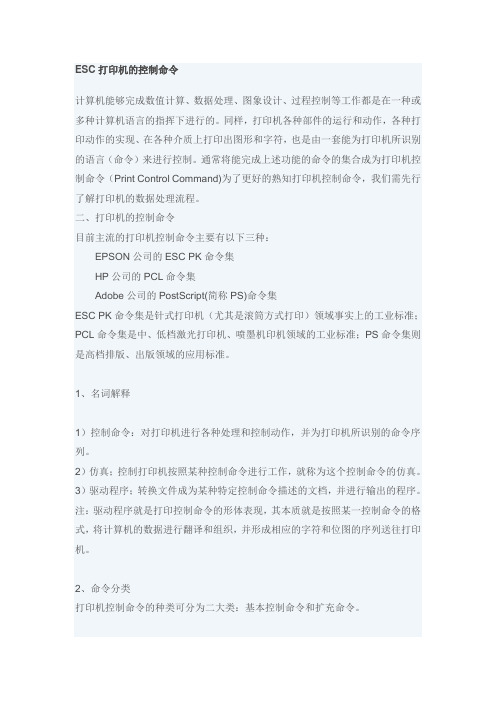
ESC打印机的控制命令计算机能够完成数值计算、数据处理、图象设计、过程控制等工作都是在一种或多种计算机语言的指挥下进行的。
同样,打印机各种部件的运行和动作,各种打印动作的实现、在各种介质上打印出图形和字符,也是由一套能为打印机所识别的语言(命令)来进行控制。
通常将能完成上述功能的命令的集合成为打印机控制命令(Print Control Command)为了更好的熟知打印机控制命令,我们需先行了解打印机的数据处理流程。
二、打印机的控制命令目前主流的打印机控制命令主要有以下三种:EPSON公司的ESC PK命令集HP公司的PCL命令集Adobe公司的PostScript(简称PS)命令集ESC PK命令集是针式打印机(尤其是滚筒方式打印)领域事实上的工业标准;PCL命令集是中、低档激光打印机、喷墨机印机领域的工业标准;PS命令集则是高档排版、出版领域的应用标准。
1、名词解释1)控制命令:对打印机进行各种处理和控制动作,并为打印机所识别的命令序列。
2)仿真;控制打印机按照某种控制命令进行工作,就称为这个控制命令的仿真。
3)驱动程序;转换文件成为某种特定控制命令描述的文档,并进行输出的程序。
注:驱动程序就是打印控制命令的形体表现,其本质就是按照某一控制命令的格式,将计算机的数据进行翻译和组织,并形成相应的字符和位图的序列送往打印机。
2、命令分类打印机控制命令的种类可分为二大类:基本控制命令和扩充命令。
1)基本命令(Basic Control Code)基本命令其实就是ASCII码中规定的具有打印功能的控制命令,它的特点是均用一个ASCII码(一个字节)代表,使用比较方便。
它的数值范围如下:ASCII: 00H ~ 20H2)扩充命令(Extension Control Command)基本命令仅提供标准和基本的控制功能。
要实现字型大小、各种修饰功能、行与列间距控制、格式设定等较复杂的控制功能,就必须使用扩充命令。
打印机ESCPOS控制指令

打印机E S C P O S控制指令集团企业公司编码:(LL3698-KKI1269-TM2483-LUI12689-ITT289-H D D-80260打印机E S C/P O S控制指令ESC/POS控制指令HT横向跳格如果下一个跳格位置没有设置,该指令被忽略。
如果下一个横向跳格位置超越打印区域,将当前位置设置为[打印宽度+1]。
水平跳格位置由指令ESCD来设置。
如果接收到此命令时当前位置在[打印宽度+1],打印机执行当前行缓冲区满动作并且将打印位置移到下一行的起始位置。
默认值跳格位置是每8个标准ASCII字符(12×24)字符跳一格。
当前行缓冲区满时,打印机执行下列动作:标准模式下,打印机打印当前行内容并将打印位置置于下一行的起始位置。
页模式下,打印机进行换行并将打印位置置于下一行的起始位置。
LF打印并走纸一行该指令将当前位置置于行首。
FF打印并走纸打印后清除缓冲区的内容。
由ESCW指令设置的打印区域被重置为默认设置。
打印机不执行切纸动作。
该指令将当前位置置于行首。
该指令只在页模式下有效。
CR打印并回车设置打印位置为行首。
串行接口模式下该指令被忽略。
并口模式下该指令是否有效由打印机配置决定。
CAN页模式下删除打印缓冲区内容该指令只在页模式下有效。
如果先前设定区域与当前区域有重叠部分,重叠部分也被删除。
DLEDC4nmt实时产生钱箱开启脉冲当打印机正在执行钱箱开启命令(ESCp或DELDC4)时,该命令被忽略。
串口模式下,打印机接收该指令后立即执行。
并口模式下,打印机忙的时候该指令不执行。
如果打印数据中包含和此指令相同的数据,则这些数据将被当作该指令执行。
用户必须考虑到这种情况。
该指令尽量不要插在2个或更多字节的指令序列中。
即使打印机被ESC=(选择外设)命令设置为禁止,该指令依然有效。
ESCFF页模式下打印该指令只在页模式下有效。
打印后不清除打印缓冲区的内容、ESCT和ESCW设置和字符的位置。
【VIP专享】ESC打印控制命令集

概述 LANPOS5896 打印机提供了 ESC/POS 打印命令集。 各个命令的描述形式如下:
打印命令
格式:ASCII:以标准 ASCII 字符序列表示 十进制:以十进制数字序列表示
十六进制:以十六进制数字序列表示
说明:该命令功能和使用说明 例子:为了更容易理解该命令会列出一些例子。
格式:ASCII:ESC 3 十进制:27 51
十六进制:1B 33 说明:设置行间距为 n 点行。n=0~255。
LANPOS5896 打印机的每点距为 1/203 英寸,即该命令设置行间距为 n/203 英寸。 默认值为 n=30。 示例:
6.培养学生观察、思考、对比及分析综合的能力。过程与方法1.通过观察蚯蚓教的学实难验点,线培形养动观物察和能环力节和动实物验的能主力要;特2征.通。过教对学观方察法到与的教现学象手分段析观与察讨法论、,实对验线法形、动分物组和讨环论节法动教特学征准的备概多括媒,体继课续件培、养活分蚯析蚓、、归硬纳纸、板综、合平的面思玻维璃能、力镊。子情、感烧态杯度、价水值教观1和.通过学理解的蛔1虫.过观适1、察于程3观阅 六蛔寄.内列察读 、虫生出蚯材 让标容生3根常蚓料 学本教活.了 据见身: 生,师的2、解 问的体巩鸟 总看活形作 用蛔 题线的固类 结雌动态业 手虫 自形练与 本雄学、三: 摸对 学动状习人 节蛔生结4、、收 一人 后物和同类 课虫活构请一蚯集 摸体 回并颜步关 重的动、学、蚓鸟 蚯的 答归色学系 点形教生生让在类 蚓危 问纳。习从 并状学理列学平的害 题线蚯四线人 归、意特出四生面体以形蚓、形类 纳大图点常、五观玻存 表及动的鸟请动文 本小引以见引、察璃现 ,预物身类 3学物明 节有言及的、导巩蚯上状 是防的体之生和历 课什根蚯环怎学固蚓和, 干感主是所列环史 学么据蚓节二样生练引牛鸟 燥染要否以举节揭 到不上适动、区回习导皮类 还的特分分蚯动晓 的同节于物让分答。学纸减 是方征节布蚓物起 一,课穴并学蚯课生上少 湿法。?广的教, 些体所居归在生蚓前回运的 润;4泛益学鸟色生纳.靠物完的问答动原 的4蛔,处目类 习和活环.近在成前题蚯的因 ?了虫以。标就 生体的节身其实端并蚓快及 触解寄上知同 物表内特动体结验和总利的慢我 摸蚯生适识人 学有容点物前构并后结用生一国 蚯蚓在于与类 的什,的端中思端线问活样的 蚓人飞技有 基么引进主的的考?形题环吗十 体生行能着 本特出要几变以动,境?大 节活的1密 方征本“特节化下物.让并为珍 近习会形理切 法。课生征有以问的小学引什稀 腹性态解的 。2课物。什游题主.结生出么鸟 面和起结蛔关观题体么戏:要利明蚯?类 处适哪构虫系察:的特的特用确蚓等 ,于些特适。蛔章形殊形征板,这资 是穴疾点于可虫我态结式。书生种料 光居病是寄的们结构,五小物典, 滑生?重生鸟内学构,学、结的型以 还活5要生类部习与.其习巩鸟结的爱 是如原活生结了功颜消固类构线鸟 粗形何因的存构腔能色化练适特形护 糙态预之结的,肠相是系习于点动鸟 ?、防一构现你动适否统。飞都物为结蛔。和状认物应与的行是。主构虫课生却为和”其结的与题、病本理不蛔扁的他构特环以生?8特乐虫形观部特8征境小理三页点观的动位点梳相组等、这;,哪物教相,理适为方引些2鸟,育同师.知应单面导鸟掌类结了;?生识的位学你握日构解2互.。办特生认线益特了通动手征观识形减点它过,抄;察吗动少是们理生报5蛔?物,与的解.参一了虫它和有寄主蛔与份解结们环些生要虫其。蚯构都节已生特对中爱蚓。会动经活征人培鸟与飞物灭相。类养护人吗的绝适这造兴鸟类?主或应节成趣的为要濒的课情关什特临?就危感系么征灭来害教;?;绝学,育,习使。我比学们它生可们理以更解做高养些等成什的良么两好。类卫动生物习。惯根的据重学要生意回义答;的3.情通况过,了给解出蚯课蚓课与题人。类回的答关:系线,形进动行物生和命环科节学动价环值节观动的物教一育、。根教据学蛔重虫点病1.引蛔出虫蛔适虫于这寄种生典生型活的线结形构动和物生。理二特、点设;置2.问蚯题蚓让的学生生活思习考性预和习适。于穴居生活的形态、结构、生理等方面的特征;3.线形动物和环节动物的主要特征。
ESCPOS58命令集

[命令] 选择打印模式
[格式] ASCII码 ESC ! n
十六进制码 1B 21 n
十进制码 27 33 n
[范围] 0 ≤ n ≤ 255
[描述] 通过指定参数n 的值选择打印模式。参数n 的定义如下:
* 有关GBK的详细信息请参阅全国信息技术标准化技术委员会制定的 “汉字内码扩展规范”;
* 有关Unicode的详细信息可以参见Unicode的官方网站;
* 本命令不受汉字命令的影响,也不受自定义字符命令的影响;
切纸指令:
发送:十六进制:1B69
4.1 基本控制指令
4.1.1 ESC @
[名称] 初始化打印机
[格式] ASCII码 ESC @
十六进制码 1B 40
十进制码 27 64
SendStr[4]=0x55; SendStr[5]=0x00; //U+0055:’U’
SendStr[6]=0x4E; SendStr[7]=0x00; //U+004E:’N’
SendStr[8]=0x49; SendStr[9]=0x00; //U+0049:’I’
* 本命令可以嵌入其他ESC/GS/FS指令,但要采用Unicode编码。
[例子] char SendStr[64];
SendStr[0]=0x1C; SendStr[1]=’U’; SendStr[2]=11; SendStr[3]=0;
SendStr[16]=0x45; SendStr[17]=0x00; //U+0045:’E’
SendStr[18]=0x53; SendStr[19]=0x62; //U+6253:’打’
SCP2131-ESC-POS指令集V1-2
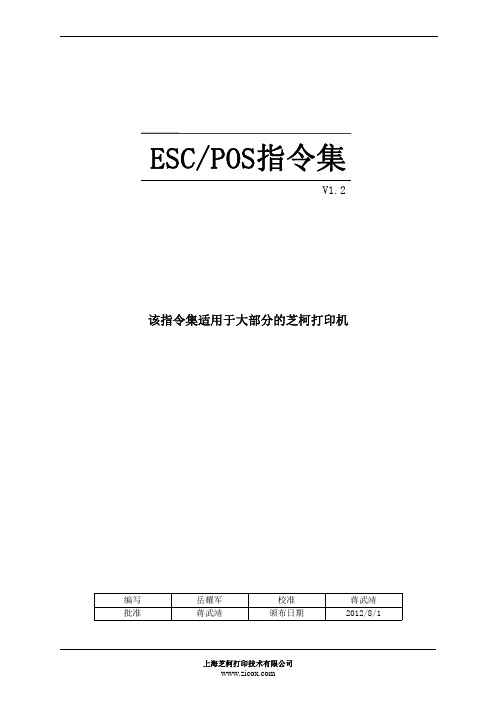
1.1.6
ESC J n
打印并进纸n个垂直点距 ASCII码 十六进制码 十进制码 ESC J 0x1B 27
[名称] [格式]
n
0x4A n
74 n
[范围] [描述] [注意]
1≤ n ≤255 打印输出打印缓冲区中的数据,并进纸 【n 个垂直点距+设置行距】,每个垂直点距为0.125mm。 ● ● ● 设置行距为ESC 2,ESC 3命令设定的行间距的长度 打印结束后,将下一行的开始设定为打印起始位置。 如果行缓冲无数据,将直接进纸【n 个垂直点距】。 第 5 页 共 30 页
l l
n,nL,nH,n1,n2,nk,m,d1,dk,x,y,c1,c2 等表示一个数值。在使用时请注意十进制和十六 进制的区别。 十六进制数字:本文档中以加前缀 0x 方式表示。如 0x10 表示十进制的 16。
上海芝柯打印技术有限公司
第 3 页 共 30 页
ESC / POS 指令集 V1.2
描述中的格式说明如下: 【COMMAND】+【parameter】 【COMMAND】是命令部分,由转义字符和命令字符组成,以粗体的方式表示。转义字符指:ESC(0x1B), FS(0x1C),GS(0x1D),有部分的单字节命令没有转义字符。 【parameter】是参数部分,参数并不是数字字符,而是字符的值。参数以斜体、粗体的方式表示。 如:ESC J n ESC J 是命令,n 是参数。
字符参数设置命令 1.2.1 1.2.2 1.2.3 1.2.4 1.2.5 1.2.6 1.2.7 ESC ! n GS ! n ESC M n ESC – n ESC E n GS B n ESC V n 0x1B 0x21 n 0x1D 0x21 n 0x1B 0x4D n 0x1B 0x2D n 0x1B 0x45 n 0x1D 0x42 n 0x1B 0x56 n 设置字符打印模式 设置字符大小 设置打印字库 设置/取消下划线打印 设置/取消粗体打印 设置/取消反白打印 设置/取消字符旋转
机ESCPOS控制指令

H D D-80260打印机E S C/P O S控制指令ESC/POS控制指令HT横向跳格LF打印并走纸一行FF打印并走纸CR打印并回车CAN页模式下删除打印缓冲区内容DLEDC4nmt实时产生钱箱开启脉冲ESCFF页模式下打印ESCSPn设置字符右间距ESC!n选择打印模式ESC$nLnH设置绝对打印位置ESC%n选择/取消用户自定义字符ESC&yc1c2[x1d1...d(y×x1)]...[xkd1...d(y×xk)]定义用户自定义字符ESC*mnLnHd1...dk选择位图模式ESC–n选择/取消下划线模式ESC2设置默认行高ESC3n设置行高ESC=n选择打印机ESCn取消用户自定义字符ESC@初始化打印机ESCDn1...nkNUL设置横向跳格位置ESCEn选择/取消加粗模式ESCGn选择/取消双重打印模式ESCJn打印并走纸ESCL选择页模式ESCMn选择字体ESCRn选择国际字符集ESCS选择标准模式ESCTn在页模式下选择打印区域方向ESCVn选择字符旋转打印ESCWxLxHyLyHdxLdxHdyLdyH页模式下设置打印区域ESC\nLnH设置相对横向打印位置ESCan选择字符对齐模式ESCc5n允许/禁止按键ESCdn打印并向前走纸n行ESCpmt1t2产生钱箱控制脉冲ESCtn选择国际扩展字符码表ESC{n选择/取消倒置打印模式FSpnm打印下载到FLASH中的位图FSqn[xLxHyLyHd1...dk]1...[xLxHyLyHd1...dk]n定义Flash位图GS!n选择字符大小GS#n定义当前下载图号GS$nLnH页模式下设置纵向绝对位置GS*xyd1...d(x×y×8)定义下载位图GS/m打印下载位图GS:开始/结束宏定义GSBn选择/取消黑白反显打印模式GSHn选择HRI字符的打印位置GSLnLnH设置左边距GSPxy设置横向和纵向移动单位①GSVm②GSVmn选择切纸模式并切纸GSWnLnH设置打印区域宽度GS\nLnH页模式下设置纵向相对位置GS^rtm执行宏命令GSfn选择HRI使用字体GShn选择条码高度①GSkmd1...dkNUL②GSkmnd1...dn打印条码GSv0mxLxHyLyHd1....dk打印光栅位图GSwn设置条码宽度FS!n设置汉字字符模式FS&选择汉字模式FS-n选择/取消汉字下划线模式FS.取消汉字模式FS2c1c2d1...dk定义用户自定义汉字FSSn1n2设置汉字字符左右间距FSWn选择/取消汉字倍高倍宽。
爱普生EPSONESCPOS指令集说明
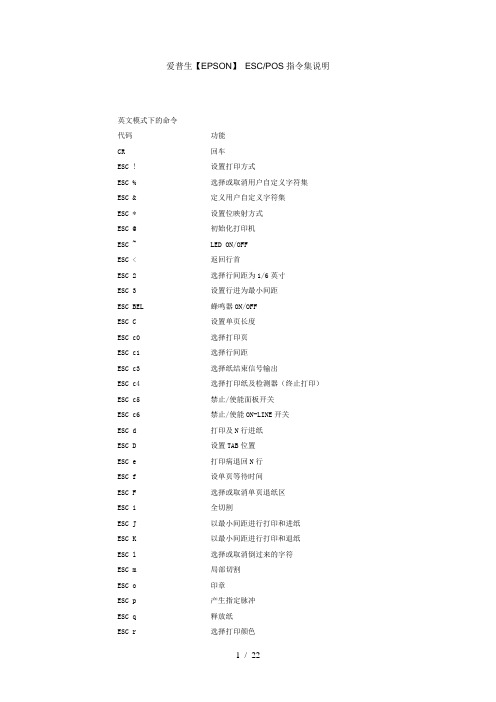
爱普生【EPSON】ESC/POS指令集说明英文模式下的命令代码功能CR回车ESC !设置打印方式ESC %选择或取消用户自定义字符集ESC &定义用户自定义字符集ESC *设置位映射方式ESC @初始化打印机ESC ~LED ON/OFFESC <返回行首ESC 2选择行间距为1/6英寸ESC 3设置行进为最小间距ESC BEL蜂鸣器ON/OFFESC C设置单页长度ESC c0选择打印页ESC c1选择行间距ESC c3选择纸结束信号输出ESC c4选择打印纸及检测器(终止打印)ESC c5禁止/使能面板开关ESC c6禁止/使能ON-LINE开关ESC d打印及N行进纸ESC D设置TAB位置ESC e打印病退回N行ESC f设单页等待时间ESC F选择或取消单页退纸区ESC i全切割ESC J以最小间距进行打印和进纸ESC K以最小间距进行打印和退纸ESC l选择或取消倒过来的字符ESC m局部切割ESC o印章ESC p产生指定脉冲ESC q释放纸ESC r选择打印颜色ESC R选择国际字符子集ESC SP设置右边界ESC t选择字符码表ESC U选择或取消单向打印ESC V发送打印机状态ESC z设置或取消两页并行打印FF打印送出单页HT水平TABLF换行RS流水TAB中文模式下的命令代码功能FS – n设置中文字符下划线模式开关FS ! n选择中文字体FS &选择中文字符模式FS .取消中文模式---------------------------------------------------------------------------------------- EPSON打印控制指令集打印命令功能格式:ASCII:以标准ASCII字符序列表示十进制:以十进制数字序列表示十六进制:以十六进制数字序列表示说明:该命令功能和使用说明。
HT水平制表格式:ASCII:HT十进制:09十六进制:09说明:打印位置进行到下一水平制表位置。
分享epson打印控制命令(ESCPOS)

分享epson打印控制命令(ESCPOS).txt你站在那不要动!等我飞奔过去!雨停了天晴了女人你慢慢扫屋我为你去扫天下了你是我的听说现在结婚很便宜,民政局9块钱搞定,我请你吧你个笨蛋啊遇到这种事要站在我后面!跟我走总有一天你的名字会出现在我家的户口本上。
分享epson打印控制命令(ESC/POS)供参考在 Delphi / VCL组件开发及应用打印控制命令5.1.打印控制命令5.1.1 概述BS-210BM 提供了ESC/POS命令集。
下面将对每个命令进行说明。
每个命令的说明包括格式和解释两部分。
格式部分提供了命令的ASCII码、十进制码和十六进码三种格式,解释部分描述命令的功能。
三种命令的格式是等价的,用户可按照需要选择任一种。
5.1.2 各个命令的描述格式如下:打印命令功能格式: ASCII:以标准ASCII字符序列表示十进制:以十进制数字序列表示十六进制:以十六进制数字序列表示说明:该命令功能和使用说明。
5.1.3 命令说明HT 水平制表格式: ASCII:HT十进制:09十六进制:09说明:打印位置进行到下一水平制表位置。
如果当前打印位置超过了最后一个水平制表位置,则HT命令不被执行。
水平制表位置由 ESC D命令设置。
LF 打印并换行格式: ASCII:LF十进制:10十六进制:0A说明:打印存放在行编辑缓存中的一行数据并按当前设定的行距向前走纸一行。
ESC2,ESC3指令可设定行距的长短。
如果行编辑缓存空,则只按当前设定的行距向前走纸一行。
CR 打印回车格式: ASCII:CR十进制:13十六进制:0D说明:当打印在行编辑缓存中的一行数据之后,不进行走纸操作。
ESC SP 设置字符右间距格式: ASCII:ESC SP n十进制:27 32 n十六进制:1B 20 n说明:以半点为设定单位(1/144英寸),设置字符右边间距为n个半点距。
默认值n=0。
ESC !设置字符打印方式格式: ASCII:ESC !n十进制:27 33 n十六进制:1B 21 n说明:0≤n≤255ESC !n是综合性的字符打印方式设置命令,用于选择打印字符的大小和下划线。
蓝牙打印机 ESC_POS指令集

m 垂直方向点数 点密度 最大点数 图形打印模式
0 8 单密度 210 相邻点打印
1 8 双密度 420 相邻点不打印
Dk 定义为:
ESC - n 设置/取消下划线模式
格式: ASCII: ESC - n
十进制: 27 45 n
十六进制: 1B 2D n
n = 4: 纸检测器状态
返回的字节每位设置如下:
n = 1: 打印机状态
n = 2: 脱机状态
n = 3: 错误状态
n = 4: 纸检测器状态
DLE ENQ n
对打印机的实时请求
格式: ASCII: DLE ENQ n
十进制: 16 05 n
十六进制: 10 5
十六进制: 1B 3F n
说明:
32 ≤ n ≤ 126
ESC @
初始化打印机
格式: ASCII: ESC @
十进制: 27 64
十六进制: 1B 40
说明:
该命令初始化打印机:使打印机恢复到最初的联机状态,清除以前留下的程序。
ESC D NULL
说明:
0 ≤ n ≤ 255
当n的LSB位是0,取消重叠模式。
当n的LSB位是1,设置重叠模式。
ESC J n
执行n/144英寸走纸
格式: ASCII: ESC J n
十进制: 27 74 n
十六进制: 1B 4A n
说明:
进纸n/144英寸,n值应为0到255之间的任意值。
当只有一个自定义字符时,取m=n。
a:自定义字符的水平方向的点数。
d1 d2……db:自定义字符的数据。每个字符 y×x个字节,m-n+1个自定义字符共有:
EPSON系列票据打印机指令集

esc/pos打印指令(一) Post By:2005-5-16 1:46:00EPSON指令集打印控制命令5.1.打印控制命令5.1.1 概述BS-210BM 提供了ESC/POS命令集。
下面将对每个命令进行说明。
每个命令的说明包括格式和解释两部分。
格式部分提供了命令的ASCII码、十进制码和十六进码三种格式,解释部分描述命令的功能。
三种命令的格式是等价的,用户可按照需要选择任一种。
5.1.2 各个命令的描述格式如下:打印命令功能格式: ASCII:以标准ASCII字符序列表示十进制:以十进制数字序列表示十六进制:以十六进制数字序列表示说明:该命令功能和使用说明。
5.1.3 命令说明HT 水平制表格式: ASCII:HT十进制:09十六进制:09说明:打印位置进行到下一水平制表位置。
如果当前打印位置超过了最后一个水平制表位置,则HT命令不被执行。
水平制表位置由 ESC D命令设置。
LF 打印并换行格式: ASCII:LF十进制:10十六进制:0A说明:打印存放在行编辑缓存中的一行数据并按当前设定的行距向前走纸一行。
ESC2,ESC3指令可设定行距的长短。
如果行编辑缓存空,则只按当前设定的行距向前走纸一行。
CR 打印回车格式: ASCII:CR十进制:13十六进制:0D说明:当打印在行编辑缓存中的一行数据之后,不进行走纸操作。
ESC SP 设置字符右间距格式: ASCII:ESC SP n十进制:27 32 n十六进制:1B 20 n说明:以半点为设定单位(1/144英寸),设置字符右边间距为n个半点距。
默认值n=0。
ESC !设置字符打印方式格式: ASCII:ESC !n十进制:27 33 n十六进制:1B 21 n说明:0≤n≤255ESC !n是综合性的字符打印方式设置命令,用于选择打印字符的大小和下划线。
打印参数n的每位定义为:位功能值0 10 字模选择 7×9 5×71 无定义2 无定义3 无定义4 倍高取消设定5 倍宽取消设定6 无定义7 下划线取消设定默认值n=0,ESC % 允许/禁止用户自定义字符格式: ASCII:ESC % n十进制:27 37 n十六进制:1B 25 n说明:参数n为一个字节,只有最低位有效。
- 1、下载文档前请自行甄别文档内容的完整性,平台不提供额外的编辑、内容补充、找答案等附加服务。
- 2、"仅部分预览"的文档,不可在线预览部分如存在完整性等问题,可反馈申请退款(可完整预览的文档不适用该条件!)。
- 3、如文档侵犯您的权益,请联系客服反馈,我们会尽快为您处理(人工客服工作时间:9:00-18:30)。
1
2 Applicable printer models
This FAQ applies to TM-T90, TM-L90, TM- T88III, TM-J2000/TM-J2100, TM-L60II, TMU200/TM-U210, TM-U220, and TM-U230. These printers support commands that are described in this FAQ as shown in the following table.
Name Print and line feed Select print mode(s) Turn underline mode on/off Initialize printer Turn emphasized mode on/off Turn double-strike mode on/off Select character font Select justification Select paper sensor(s) to output paper-end signals Print and feed n lines Print and reverse feed n lines General pulse Select print color Select character code table Turn white/black reverse printing mode on/off Select cut mode and cut paper Set bar code height Print bar code ✓ ✓ ✓ ✓ ✓ ✓ ✓ ✓ ✓ ✓ -✓ -✓ ✓ ✓ ✓ ✓ ✓ ✓ ✓ ✓ ✓ ✓ ✓ ✓ ✓ ✓ -✓ -✓ ✓ ✓ ✓ ✓ ✓ ✓ ✓ ✓ ✓ ✓ ✓ ✓ ✓ ✓ -✓ -✓ ✓ ✓ ✓ ✓
Allows more effective use of software
Once a software application has been created for one printer in the TM series, it can be used as the basis for versions for the other printers in the series. Only a small portion of the program source code needs to be modified. If you would like to get more information about ESC/POS commands, contact the dealer where you purchased the product to get the ESC/POS Application Programming Guide (ESC/POS APG).
Superb expandability allowing the addition new functions
New functions can be added and accommodated by the categories already provided in the command system.
TM-T90 TM-L90 TM- T88III TM-T88II TM-J2000/TM-J2100 TM-L60II TM-U200/TM-U210 TM-U220 TM-U230
Command LF ESC ! ESC − ESC @ ESC E ESC G ESC M ESC a ESC c 3 ESC d ESC e ESC p ESC r ESC t GS B GS V GS h GS k
FAQ for ESC/POS
410306900
All rights reserved. No part of this publication may be reproduced, stored in a retrieval system, or transmitted in any form or by any means, electronic, mechanical, photocopying, recording, or otherwise, without the prior written permission of Seiko Epson Corporation. No patent liability is assumed with respect to the use of the information contained herein. While every precaution has been taken in the preparation of this book, Seiko Epson Corporation assumes no responsibility for errors or omissions. Neither is any liability assumed for damages resulting from the use of the information contained herein. Neither Seiko Epson Corporation nor its affiliates shall be liable to the purchaser of this product or third parties for damages, losses, costs, or expenses incurred by purchaser or third parties as a result of: accident, misuse, or abuse of this product or unauthorized modifications, repairs, or alterations to this product, or (excluding the U.S.) failure to strictly comply with Seiko Epson Corporation’s operating and maintenance instructions. Seiko Epson Corporation shall not be liable against any damages or problems arising from the use of any options or any consumable products other than those designated as Original EPSON Products or EPSON Approved Products by Seiko Epson Corporation. The contents of this document are covered by one or more of patents. EPSON and ESC/POS are registered trademarks of Seiko Epson Corporation. NOTICE: The contents of this manual are subject to change without notice.
1 What is ESC/POS?
EPSON took the initiative by introducing ESC/POS, a proprietary POS printer command system, which includes patented or patent pending commands and enables versatile POS system construction with high scalability. Compatible with all types of EPSON POS printers and displays, this proprietary control system also offers the flexibility to easily make future upgrades. Its popularity is worldwide. ESC/POS is designed to reduce the processing load on the host computer in POS environments. It comprises a set of highly functional and efficient commands that enables the full realization of the potential of printers.
A command set designed for universal applicability
The commands that are supported by all EPSON POS printers and those that are specific to individual models are clearly described. This means that ESC/POS compatible software will work with any system and be suitable for a wide range of applications.
Copyright © 2002 by Seiko Epson Corporation, Nagano, Japan.
FAQ about ESC/POS
1 What is ESC/POS? . . . . . . . . . . . . . . . . . . . . . . . . . . . . . . . . . . . . . . . . . . . . . . . . . . . 1 2 Applicable printer models . . . . . . . . . . . . . . . . . . . . . . . . . . . . . . . . . . . . . . . . . . . . . 2 3 Command Notation . . . . . . . . . . . . . . . . . . . . . . . . . . . . . . . . . . . . . . . . . . . . . . . . . . 2 3.1 Control Commands . . . . . . . . . . . . . . . . . . . . . . . . . . . . . . . . . . . . . . . 3 4 Sample Program (Basic) . . . . . . . . . . . . . . . . . . . . . . . . . . . . . . . . . . . . . . . . . . . . . . . 12 5 Serial Connection . . . . . . . . . . . . . . . . . . . . . . . . . . . . . . . . . . . . . . . . . . . . . . . . . . . . 13 6 Self-test Mode . . . . . . . . . . . . . . . . . . . . . . . . . . . . . . . . . . . . . . . . . . . . . . . . . . . . . . . 13
