华为的MSTPVRRP配置
华为交换机VRRP配置
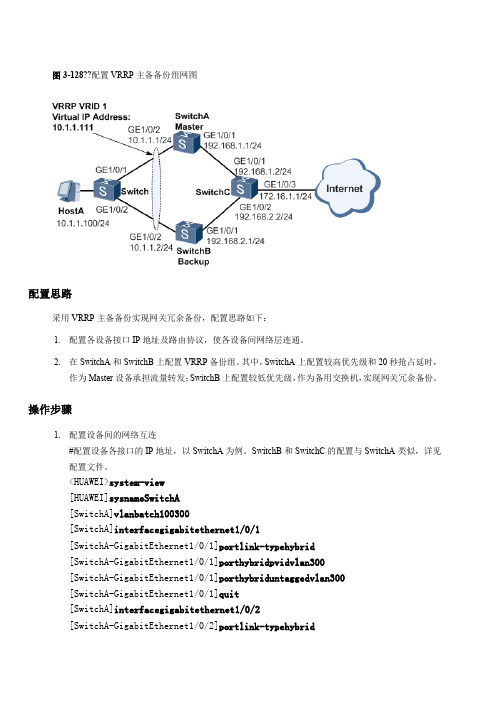
图3-128??配置VRRP主备备份组网图配置思路采用VRRP主备备份实现网关冗余备份,配置思路如下:1.配置各设备接口IP地址及路由协议,使各设备间网络层连通。
2.在SwitchA和SwitchB上配置VRRP备份组。
其中,SwitchA上配置较高优先级和20秒抢占延时,作为Master设备承担流量转发;SwitchB上配置较低优先级,作为备用交换机,实现网关冗余备份。
操作步骤1.配置设备间的网络互连#配置设备各接口的IP地址,以SwitchA为例。
SwitchB和SwitchC的配置与SwitchA类似,详见配置文件。
<HUAWEI>system-view[HUAWEI]sysnameSwitchA[SwitchA]vlanbatch100300[SwitchA]interfacegigabitethernet1/0/1[SwitchA-GigabitEthernet1/0/1]portlink-typehybrid[SwitchA-GigabitEthernet1/0/1]porthybridpvidvlan300[SwitchA-GigabitEthernet1/0/1]porthybriduntaggedvlan300[SwitchA-GigabitEthernet1/0/1]quit[SwitchA]interfacegigabitethernet1/0/2[SwitchA-GigabitEthernet1/0/2]portlink-typehybrid[SwitchA-GigabitEthernet1/0/2]porthybridpvidvlan100[SwitchA-GigabitEthernet1/0/2]porthybriduntaggedvlan100[SwitchA-GigabitEthernet1/0/2]quit[SwitchA]interfacevlanif100[SwitchA-Vlanif100]ipaddress24[SwitchA-Vlanif100]quit[SwitchA]interfacevlanif300[SwitchA-Vlanif300]ipaddress24[SwitchA-Vlanif300]quit#配置Switch的二层转发功能。
2024版三层交换机配置MSTP协议详解华为eNSP实验
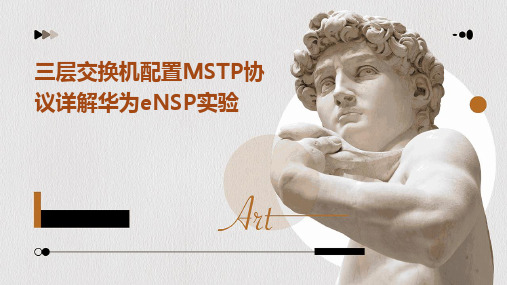
配置三层接口
01
02
03
配置VLAN和接口
配置MSTP域和实例
在交换机上创建一个MSTP域,并为该域分配一个唯一的域名。
配置MSTP实例
在MSTP域中创建多个MSTP实例,每个实例对应一个生成树拓扑。根据网络需求,为每个实例分配相应的VLAN。
1
2
3
随着网络技术的不断发展,MSTP协议可能会进一步优化,提高网络性能和稳定性。
MSTP协议优化
未来可能会有新的技术应用于交换机配置和网络通信中,如SDN(软件定义网络)、NFV(网络功能虚拟化)等。
新技术应用
随着人工智能和机器学习技术的发展,交换机配置和网络管理可能会实现智能化,提高管理效率和准确性。
快速收敛
MSTP协议工作原理
03
CHAPTER
华为eNSP实验环境搭建
安装eNSP软件
双击安装包,按照提示完成软件的安装过程。
启动eNSP软件
安装完成后,双击桌面快捷方式或在开始菜单中找到eNSP软件并启动。
下载华为eNSP软件安装包
从华为官方网站或授权下载中心下载最新版本的eNSP软件安装包。
CHAPTER
总结与展望
实验环境搭建
成功搭建华为eNSP实验环境,包括三层交换机、PC等网络设备,并正确连接物理链路。
MSTP协议配置
在三层交换机上完成MSTP协议的配置,实现VLAN的划分和跨交换机的通信。
实验结果验证
通过PC机的互通测试,验证MSTP协议配置的正确性和有效性。
实验总结
03
02
01
安装华为eNSP软件
华为路由器配置详细教程

华为路由器配置详细教程推荐文章华为交换机ospf的配置方法步骤热度:华为A1无线路由器的安装教程热度:华为WS832无线路由器的安装教程图解热度:华为A1无线路由器安装教程热度:华为WS326无线路由器的安装教程热度:华为路由器的品质是众所周知的,但其设备的配置方法可能就不是很多人知道了吧,欢迎大家来到店铺,本文为大家讲解华为路由器配置详细教程,欢迎大家阅读学习,希望能帮到你。
华为路由器配置详细教程一目前华为路由器的市场份额还是非常高的,同时其配置和其他的路由器也有一些差别,首先让大家了解下VRP软件升级操作,然后全面介绍在默认链路层封装上的区别(主要用于DDN的配置)。
华为路由器与同档次的CISCO路由器在功能特性与配置界面上完全一致,有些方面还根据国内用户的需求作了很好的改进。
例如中英文可切换的配置与调试界面,使中文用户再也不用面对着一大堆的英文专业单词而无从下手了。
另外它的软件升级,远程配置,备份中心,P <——Element not supported - Type: 8 Name: #comment——>PPP回拨,华为路由器热备份等,对用户来说均是极有用的功能特性。
在配置方面,华为路由器以前的软件版本(VRP1.0-相当于CISCO的IOS)与CISCO有细微的差别,但目前的版本(VRP1.1)已和CISCO兼容,下面首先介绍VRP软件的升级方法,然后给出配置上的说明。
一、 VRP软件升级操作升级前用户应了解自己路由器的硬件配置以及相应的引导软件bootrom的版本,因为这关系到是否可以升级以及升级的方法,否则升级失败会导致路由器不能运行。
在此我们以从VRP1.0升级到VRP1.1为例说明升级的方法。
1.路由器配置电缆一端与PC机的串口一端与路由器的console口连接。
2.在win95/98下建立使用直连线的超级终端,参数:波特率9600,数据位8,停止位1,无效验,无流控,VT100终端类型3.超级终端连机后打开路由器电源,屏幕上会出现引导信息,在出现:Press Ctrl-B to enter Boot Menu.时三秒内按下Ctrl+b,会提示输入密码Please input Bootrom password:默认密码为空,直接回车进入引导菜单Boot Menu,在该菜单下选1,即Download application program升级VRP软件,之后屏幕提示选择下载波特率,我们一般选择38400 bps,随即出现提示信息:Download speed is 38400 bps.Please change the terminal's speed to 38400 bps,and select XMODEM protocol.Press ENTER key when ready.此时进入超级终端“属性”,修改波特率为38400,修改后应断开超级终端的连接,再进入连接状态,以使新属性起效,之后屏幕提示:Downloading…CCC。
华为路由器操作手册VRP3.4之入门操作

VRP 的体系结构以 TCP/IP 模型为参考,实现了数据链路层、网络层和应用层的多 种协议,其体系结构如下图所示:
HTTP
FTP
TELNET
......
RIP OSPF IS-IS BGP
PIM DVMRP MBGP
路由策略管理
TCP/UDP
系
统
服 务
IP 转发引擎(单播转发、多播转发)
第 3 章 VRP 的基本配置..........................................................................................................3-1 3.1.1 进入和退出系统视图................................................................................................ 3-1 3.1.2 设置路由器名........................................................................................................... 3-1 3.1.3 设置系统时钟........................................................................................................... 3-1 3.1.4 设置欢迎信息........................................................................................................... 3-2 3.1.5 切换用户级别........................................................................................................... 3-2 3.1.6 锁定用户界面........................................................................................................... 3-3 3.1.7 设置命令级别........................................................................................................... 3-3 3.1.8 显示系统状态信息.................................................................................................... 3-3
双核心(MSTP+VRRP)的拓扑实现和配置实例
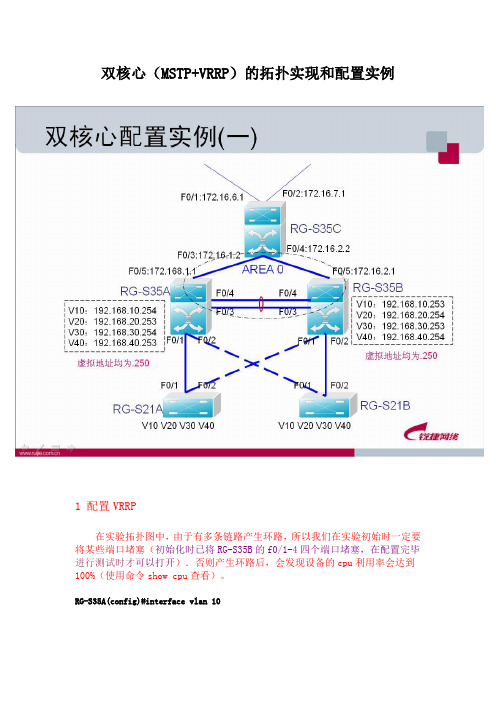
双核心(MSTP+VRRP)的拓扑实现和配置实例1 配置VRRP在实验拓扑图中,由于有多条链路产生环路,所以我们在实验初始时一定要将某些端口堵塞(初始化时已将RG-S35B的f0/1-4四个端口堵塞,在配置完毕进行测试时才可以打开).否则产生环路后,会发现设备的cpu利用率会达到100%(使用命令show cpu查看)。
RG-S35A(config)#interface vlan 10RG-S35A(config-if)#ip address 192.168.10.254 255.255.255.0 !配置VLAN10的IP 地址RG-S35A(config-if)#standby 1 ip 192.168.10.250 !配置虚拟IPRG-S35A(config-if)#standby 1 preempt!设为抢占模式RG-S35A(config-if)#standby 1 priority 254 !VLAN10的standby优先级设为254RG-S35A(config-if)#exitRG-S35A(config)#interface vlan 20 !VLAN20的standby不设优先级,默认为100RG-S35A(config-if)#ip address 192.168.20.253 255.255.255.0 !配置VLAN20的IP 地址RG-S35A(config-if)#standby 2 ip 192.168.20.250 !配置虚拟IPRG-S35A(config-if)#standby 2 preempt !设为抢占模式RG-S35A(config-if)#exitRG-S35A(config)#interface vlan 30RG-S35A(config-if)#ip address 192.168.30.254 255.255.255.0 !配置VLAN30的IP 地址RG-S35A(config-if)#standby 3 ip 192.168.30.250 !配置虚拟IPRG-S35A(config-if)#standby 3 preempt !设为抢占模式RG-S35A(config-if)#standby 3 priority 254 !VLAN30的standby优先级设为254RG-S35A(config-if)#exitRG-S35A(config)#interface vlan 40 !VLAN20的standby不设优先级,默认为100RG-S35A(config-if)#ip address 192.168.40.253 255.255.255.0 !配置VLAN40的IP 地址RG-S35A(config-if)#standby 4 ip 192.168.40.250 !配置虚拟IPRG-S35A(config-if)#stand 4 preempt !设为抢占模式RG-S35A(config-if)#exitRG-S35A(config)#exitRG-S35B把vlan20 40 设置为standby 2、4 priority 2542 配置RG-S35A与RG-S35B的端口聚合理论上,35A和35B的f0/3和f0/4端口不需要设置为trunk口,但是我们习惯上都设为trunk(已在前面做好了配置)。
华为防火墙(VRRP)双机热备配置及组网

防火墙双机热备配置及组网指导防火墙双机热备,主要是提供冗余备份的功能,在网络发生故障的时候避免业务出现中断。
防火墙双机热备组网根据防火墙的模式,分路由模式下的双机热备组网和透明模式下的双机热备组网,下面分别根据防火墙的不同模式下的组网提供组网说明及典型配置。
防火墙双机热备命令行说明防火墙的双机热备的配置主要涉及到HRP的配置,VGMP的配置,以及VRRP的配置,防火墙的双机热备组网配置需要根据现网的业务和用户的需求来进行调整,下面就防火墙的双机热备配置涉及到的命令行做一个解释说明。
HRP命令行配置说明HRP是华为的冗余备份协议,Eudemon 防火墙使用此协议进行备份组网,达到链路状态备份的目的,从而保证在设备发生故障的时候业务正常。
HRP协议是华为自己开发的协议,主要是在VGMP协议的基础上进行扩展得到的;VGMP 是华为的私有协议,主要是用来管理VRRP的,VGMP也是华为的私有协议,是在VRRP的基础上进行扩展得到的。
不管是VGMP的报文,还是HRP的报文,都是VRRP的报文,只是防火墙在识别这些报文的时候能根据自己定义的字段能判断出是VGMP的报文,HRP的报文,或者是普通的VRRP的报文。
在Eudemon防火墙上,hrp的作用主要是备份防火墙的会话表,备份防火墙的servermap表,备份防火墙的黑名单,备份防火墙的配置,以及备份ASPF模块中的公私网地址映射表和上层会话表等。
两台防火墙正确配置VRRP,VGMP,以及HRP之后,将会形成主备关系,这个时候防火墙的命令行上会自动显示防火墙状态是主还是备,如果命令行上有HRP_M的标识,表示此防火墙和另外一台防火墙进行协商之后抢占为主防火墙,如果命令行上有HRP_S的标识,表示此防火墙和另外一台防火墙进行协商之后抢占为备防火墙。
防火墙的主备状态只能在两台防火墙之间进行协商,并且协商状态稳定之后一定是一台为主状态另外一台为备状态,不可能出现两台都为主状态或者都是备状态的。
【华为数通实验手册】第二课:静态路由、RIP和VRRP

第二课:静态路由、RIP 和 VRRP
R1 配置 # interface GigabitEthernet0/0/0 ip address 12.1.1.1 255.255.255.0 # interface GigabitEthernet0/0/1 ip address 1.1.1.1 255.255.255.0 # interface LoopBack0 ip address 11.11.11.11 255.255.255.255 # ip route-static 2.2.2.0 255.255.255.0 12.1.1.2 ip route-static 22.22.22.22 255.255.255.255 12.1.1.2 #
//监视上行口,如果异常自减优先级 30
vrrp vrid 20 virtual-ip 10.1.1.2
//配置第二组 vrrp,id 为 20,配置地址
#
interface GigabitEthernet0/0/1
ip address 172.1.1.1 255.255.255.0 //配置主接口 IP 地址
//在设备接口下启用 rip 协议
vrrp vrid 10 virtual-ip 10.1.1.1
//配置第一组 vrrp,id 为 10,配置地址
vrrp vrid 10 priority 120
//第一组 vrrp 在本接口下优先级为 120
vrrp vrid 10 track interface GigabitEthernet0/0/1 reduced 30
缺省情况下是私有的,不会传递给其他的路由器。当然,网管员也可以通过对路由器进行设 置使之成为共享的。静态路由一般适用于比较简单的网络环境,在这样的环境中,网络管理 员易于清楚地了解网络的拓扑结构,便于设置正确的路由信息。
【免费下载】华为交换机路由器及防火墙技术参数要求

支持端口 VLAN,协议 VLAN,IP 子网 VLAN;
支持 Super VLAN;
支持 Voice VLAN;
支持 IEEE 802.1d(STP)、 802.w(RSTP)、 802.1s(MSTP)
技术要求及指标
对全部高中资料试卷电气设备,在安装过程中以及安装结束后进行高中资料试卷调整试验;通电检查所有设备高中资料电试力卷保相护互装作置用调与试相技互术关,系电,力根通保据过护生管高产线中工敷资艺设料高技试中术卷资,配料不置试仅技卷可术要以是求解指,决机对吊组电顶在气层进设配行备置继进不电行规保空范护载高与中带资负料荷试下卷高问总中题体资,配料而置试且时卷可,调保需控障要试各在验类最;管大对路限设习度备题内进到来行位确调。保整在机使管组其路高在敷中正设资常过料工程试况中卷下,安与要全过加,度强并工看且作护尽下关可都于能可管地以路缩正高小常中故工资障作料高;试中对卷资于连料继接试电管卷保口破护处坏进理范行高围整中,核资或对料者定试对值卷某,弯些审扁异核度常与固高校定中对盒资图位料纸置试,.卷保编工护写况层复进防杂行腐设自跨备动接与处地装理线置,弯高尤曲中其半资要径料避标试免高卷错等调误,试高要方中求案资技,料术编试交写5、卷底重电保。要气护管设设装线备备置敷4高、调动设中电试作技资气高,术料课中并3中试、件资且包卷管中料拒含试路调试绝线验敷试卷动槽方设技作、案技术,管以术来架及避等系免多统不项启必方动要式方高,案中为;资解对料决整试高套卷中启突语动然文过停电程机气中。课高因件中此中资,管料电壁试力薄卷高、电中接气资口设料不备试严进卷等行保问调护题试装,工置合作调理并试利且技用进术管行,线过要敷关求设运电技行力术高保。中护线资装缆料置敷试做设卷到原技准则术确:指灵在导活分。。线对对盒于于处调差,试动当过保不程护同中装电高置压中高回资中路料资交试料叉卷试时技卷,术调应问试采题技用,术金作是属为指隔调发板试电进人机行员一隔,变开需压处要器理在组;事在同前发一掌生线握内槽图部内 纸故,资障强料时电、,回设需路备要须制进同造行时厂外切家部断出电习具源题高高电中中源资资,料料线试试缆卷卷敷试切设验除完报从毕告而,与采要相用进关高行技中检术资查资料和料试检,卷测并主处且要理了保。解护现装场置设。备高中资料试卷布置情况与有关高中资料试卷电气系统接线等情况,然后根据规范与规程规定,制定设备调试高中资料试卷方案。
华为CE交换机MSTPVRRP冗余备份配置

华为CE交换机MSTPVRRP冗余备份配置适用产品和版本CE12800/CE6800/CE5800系列产品V100R001C00或更高版本,CE7800系列产品V100R003C00或更高版本,CE8800系列产品V100R006C00或更高版本,CE12800E系列产品V200R002C50或更高版本。
组网需求在数据中心场景中,接入层交换机以双上行方式接入核心层。
用户希望:•考虑到业务的可靠性,部署冗余链路,在一条上行链路断开的时候,流量能切换到另外一条上行链路转发。
•避免冗余备份链路导致的环网问题,消除网络中的环路。
图2-37配置MSTP+VRRP负载分担组网需求分析•通过在SwitchA和SwitchB之间部署VRRP,实现链路冗余备份。
•通过在SwitchA、SwitchB和SwitchC之间部署MSTP,消除网络中的环路。
操作步骤1.配置MSTP基本功能配置SwitchA、SwitchB、SwitchC到域名为RG1的域内,创建实例MSTI12.# 配置SwitchA的MST域。
system-view[~HUAWEI] sysname SwitchA[*HUAWEI] commit[~SwitchA] stp region-configuration[~SwitchA-mst-region] region-name RG1[*SwitchA-mst-region] instance 1 vlan 2[*SwitchA-mst-region] commit[~SwitchA-mst-region] quit# 配置SwitchB的MST域。
system-view[~HUAWEI] sysname SwitchB[*HUAWEI] commit[~SwitchB] stp region-configuration[~SwitchB-mst-region] region-name RG1[*SwitchB-mst-region] instance 1 vlan 2[*SwitchB-mst-region] commit[~SwitchB-mst-region] quit# 配置SwitchC的MST域。
华为交换机,路由器及防火墙技术参数要求
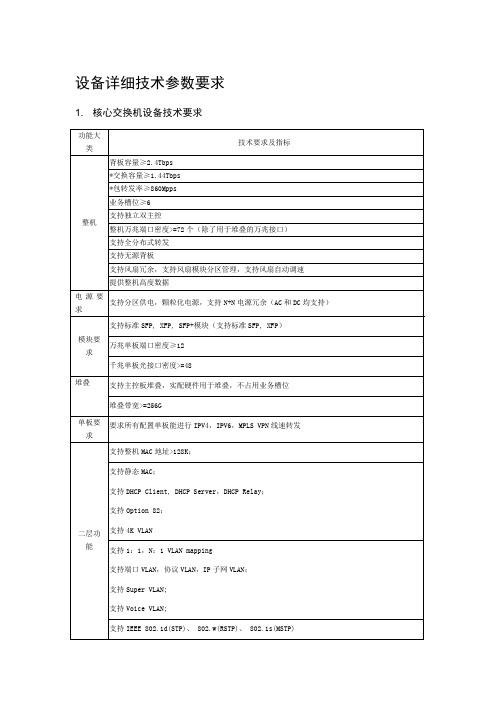
攻击防范
能够抵御各种DoS攻击和DDoS攻击,包括:SYN Flood攻击、UDP Flood攻击、ICMP Flood攻击、DNS Flood攻击、ARP攻击、IP Spoofing攻击、LAND攻击、Smurf攻击、Fraggle攻击、Winnuke攻击、Ping of Death攻击、Tear Drop攻击、Http get攻击、CC攻击等;
产品授权*
投标现场提供原厂商针对本项目的授权书原件
成熟度
在网运行超过2年
应标承诺*
投标现场提供原厂商针对本项目投标设备满足参数要求的应标承诺书原件(原厂商签字盖章)
2.
产品主要规格
推荐参数
整机性能和硬件规格
转发性能
≥750Kpps
实配以太网路由端口
≥3*GE
整机未用可扩展插槽数
≥6
主要特性
体系架构
多核CPU和无阻塞交换架构
支持VLAN内端口隔离
支持端口聚合,
支持1:1, N:1端口镜像;
支持流镜像;
支持远程端口镜像(RSPAN);
支持ERSPAN, 通过GRE隧道实现跨域远程镜像;
支持VCT,端口环路检测
路由特性
路由表≥128K
支持静态路由
ARP≥16K
支持RIP V1、V2, OSPF, IS-IS,BGP
支持IP FRR
支持FTP、HTTP、SMTP、RTSP、H323协议簇的状态报文过滤,支持时间段安全策略设置;最大支持100个虚拟防火墙;VPN支持:IPSec VPN、L2TP VPN、GRE VPN、SSL VPN
支持内置硬件加密;防火墙必须支持一对一、地址池等NAT方式;必须支持必须支持多种应用协议,如FTP、H.323、SIP、ICMP、DNS、PPTP、NAT ALG功能;支持策略NAT功能;支持的NAT功能要多样性,满足实际需求;
华为交换机路由器及防火墙技术参数要求
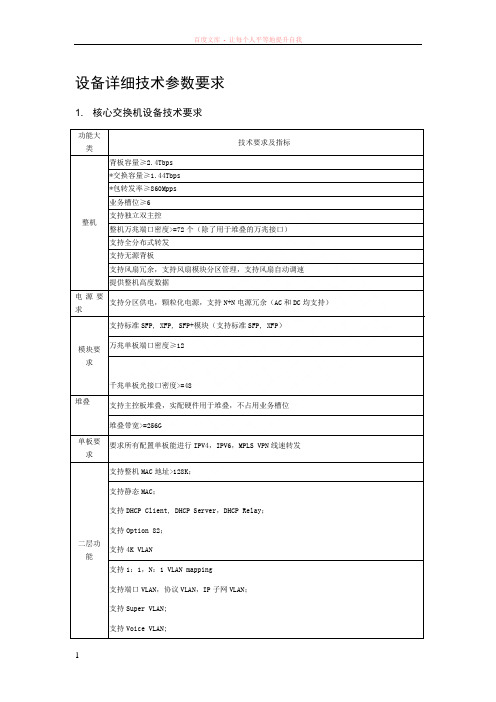
设备详细技术参数要求1. 核心交换机设备技术要求功能大类技术要求及指标整机背板容量≥2.4Tbps*交换容量≥1.44Tbps*包转发率≥860Mpps业务槽位≥6支持独立双主控整机万兆端口密度>=72个(除了用于堆叠的万兆接口)支持全分布式转发支持无源背板支持风扇冗余,支持风扇模块分区管理,支持风扇自动调速提供整机高度数据电源要求支持分区供电,颗粒化电源,支持N+N电源冗余(AC和DC均支持)模块要求支持标准SFP, XFP, SFP+模块(支持标准SFP, XFP)万兆单板端口密度≥12千兆单板光接口密度>=48堆叠支持主控板堆叠,实配硬件用于堆叠,不占用业务槽位堆叠带宽>=256G单板要求要求所有配置单板能进行IPV4,IPV6,MPLS VPN线速转发二层功能支持整机MAC地址>128K;支持静态MAC;支持DHCP Client, DHCP Server,DHCP Relay;支持Option 82;支持4K VLAN支持1:1,N:1 VLAN mapping支持端口VLAN,协议VLAN,IP子网VLAN;支持Super VLAN;支持Voice VLAN;支持IEEE 802.1d(STP)、 802.w(RSTP)、 802.1s(MSTP) 支持VLAN内端口隔离支持端口聚合,支持1:1, N:1端口镜像;支持流镜像;支持远程端口镜像(RSPAN);支持ERSPAN, 通过GRE隧道实现跨域远程镜像;支持VCT,端口环路检测路由特性路由表≥128K支持静态路由ARP≥16K支持RIP V1、V2, OSPF, IS-IS,BGP支持IP FRR支持路由协议多实例支持GR for OSPF/IS-IS/BGP支持策略路由*所有实际配置板卡支持MPLS分布式处理,全线速转发支持MPLS TE支持L3 VPNQoS ACL≥32K支持SP, WRR,DWRR,SP+WRR, SP+DWRR调度方式;支持双向CAR;提供广播风暴抑制功能;支持WRED;安全性支持DHCP Snooping trust, 防止私设DHCP服务器;支持DHCP snooping binding table (DAI, IP source guard), 防止ARP攻击、DDOS攻击、中间人攻击;支持BPDU guard, Root guard。
任务7.2 MSTP+VRRP配置

Ø虚拟路由冗余协议ØVRRP相关术语ØVRRP工作过程Ø监视上行链路ØVRRP配置流程ØVRRP配置命令•目前在构建网络平台时,除了满足基本的业务承载、通信速率等需求外,还要考虑可用性,主要体现在稳定性和容错性两方面,即网络不间断运行的能力及出现故障后的快速恢复能力。
•MSTP、VRRP是分别基于二、三层的冗余备份技术,将两者有效融合,合理规划设计网络,可以在最大程度上保障网络通信的稳定。
•本次任务介绍两项技术的结合方法及部署应用。
Ø同一台VRRP设备可以加入多个VRRP组,然后设置其在不同的备份组中的优先级,以实现其在不同的备份组中具有不同的角色。
VRRP负载分担ØMSTP和VRRP在功能特性上有许多相似之处:•冗余设计,用户数据具有多条转发路径;•主备状态,能够提供主路径和备份路径;•负载分担,能够基于VLAN进行分流设计;•主备切换,能够根据拓扑变化自动切换通信线路。
Ø融合设计:•交换网络部署MSTP,实现二层链路冗余备份。
•三层转发通过部署VRRP,实现网关冗余。
•主备的一致性,即基于某VLAN的MSTP的根或备份根对应该VLAN的VRRP备份组的Master或Backup。
(1)理解VRRP负载分担的工作原理;(2)掌握MSTP+VRRP多备份组的结合及配置方法。
某公司网络部署两台核心交换机为多个业务网段提供冗余网关,同时交换网络也构建冗余链路。
管理员希望采用相应的技术手段,将二、三层冗余技术有效结合,最大程度地提高网络的稳定性和通信性能。
(1)拓扑图(2)操作流程•交换机配置VLAN及干道链路;•核心交换机S3、S4之间构建聚合链路(LACP),提升内网数据交换速率;•R1、S3和S4配置网络参数并运行OSPF协议,R1的loopback1接口IP地址1.1.1.1/32作为访问测试的目的地址。
VRRP+MSTP详解
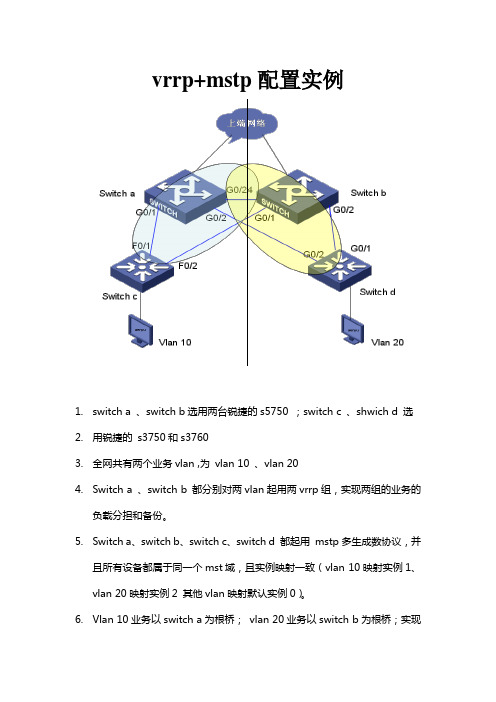
vrrp+mstp配置实例1.switch a 、switch b选用两台锐捷的s5750 ;switch c 、shwich d 选2.用锐捷的s3750和s37603.全网共有两个业务vlan ,为vlan 10 、vlan 204.Switch a 、switch b 都分别对两vlan起用两vrrp组,实现两组的业务的负载分担和备份。
5.Switch a、switch b、switch c、switch d 都起用mstp多生成数协议,并且所有设备都属于同一个mst域,且实例映射一致(vlan 10映射实例1、vlan 20映射实例2 其他vlan映射默认实例0)。
6.Vlan 10业务以switch a为根桥;vlan 20业务以switch b为根桥;实现阻断网络环路,并能实现不同vlan数据流负载分担功能。
SW A与SW B配置基本相同第一步:开启生成树MSTP协议第二步:进入生成树配置模式,定义实例,修订号(不理解就当学号),名称(相当于学生名字)第三步:指定实例的优先级第四步:为不同的VLAN划分地址,而且对VLAN的优先级进行设置,以及转换虚拟路由地址SW C 与SW D 配置第一步:开启生成树MSTP协议第二步:进入生成树配置模式,定义实例,修订号(不理解就当学号),名称(相当于学生名字)第三步:指定实例的优先级部分命令如下生成树类spanning-tree 开启生成树(默认为mstp)spanning-tree mst configuration 进入mst配置模式revision 1 指定MST revision number 为1name region1 指定mst配置名称instance 0 vlan 1-9, 11-19, 21-4094 缺省情况下vlan都属于实例0instance 1 vlan 10 手工指定vlan10属于实例1instance 2 vlan 20 手工指定vlan20属于实例2spanning-tree mst 1 priority 0 指定实例1的优先级为0(为根桥)spanning-tree mst 2 priority 4096 指定实例2的优先级为4096VLAN优先级类及转换的IP地址interface VLAN 10 创建vlan 10 svi接口ip address 192.168.10.1 255.255.255.0 配置ip地址vrrp 1 priority 120 配置vrrp组1 优先级为120vrrp 1 ip 192.168.10.254 配置vrrp组1虚拟ip地址为192.168.10.254查看信息show vrrp 查看vrrp 信息show spanning-tree interface gigabitEthernet 0/1 查看g0/1接口stp状态信息链路聚合第一步:F0/23 、F0/24 加入Port-group 1inter range fa 0/23 -24port-group 1第二步:将AG1设为Trunkinter aggregateport 1switchport mode trunk。
华为VRRP配置
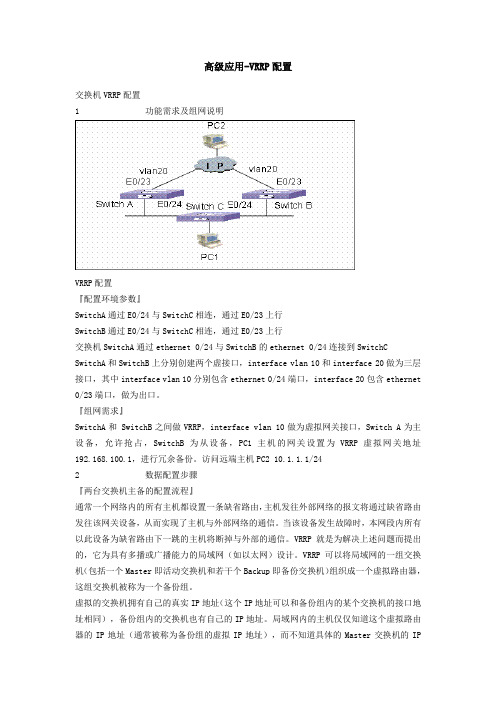
高级应用-VRRP配置交换机VRRP配置1 功能需求及组网说明VRRP配置『配置环境参数』SwitchA通过E0/24与SwitchC相连,通过E0/23上行SwitchB通过E0/24与SwitchC相连,通过E0/23上行交换机SwitchA通过ethernet 0/24与SwitchB的ethernet 0/24连接到SwitchC SwitchA和SwitchB上分别创建两个虚接口,interface vlan 10和interface 20做为三层接口,其中interface vlan 10分别包含ethernet 0/24端口,interface 20包含ethernet 0/23端口,做为出口。
『组网需求』SwitchA和 SwitchB之间做VRRP,interface vlan 10做为虚拟网关接口,Switch A为主设备,允许抢占,SwitchB为从设备,PC1主机的网关设置为VRRP虚拟网关地址192.168.100.1,进行冗余备份。
访问远端主机PC2 10.1.1.1/242 数据配置步骤『两台交换机主备的配置流程』通常一个网络内的所有主机都设置一条缺省路由,主机发往外部网络的报文将通过缺省路由发往该网关设备,从而实现了主机与外部网络的通信。
当该设备发生故障时,本网段内所有以此设备为缺省路由下一跳的主机将断掉与外部的通信。
VRRP就是为解决上述问题而提出的,它为具有多播或广播能力的局域网(如以太网)设计。
VRRP可以将局域网的一组交换机(包括一个Master即活动交换机和若干个Backup即备份交换机)组织成一个虚拟路由器,这组交换机被称为一个备份组。
虚拟的交换机拥有自己的真实IP地址(这个IP地址可以和备份组内的某个交换机的接口地址相同),备份组内的交换机也有自己的IP地址。
局域网内的主机仅仅知道这个虚拟路由器的IP地址(通常被称为备份组的虚拟IP地址),而不知道具体的Master交换机的IP地址以及Backup交换机的IP地址。
带你认识华为 VRP 系统【基本配置,Telnet SSH 查看、保存、清空、重启路由器配置等】
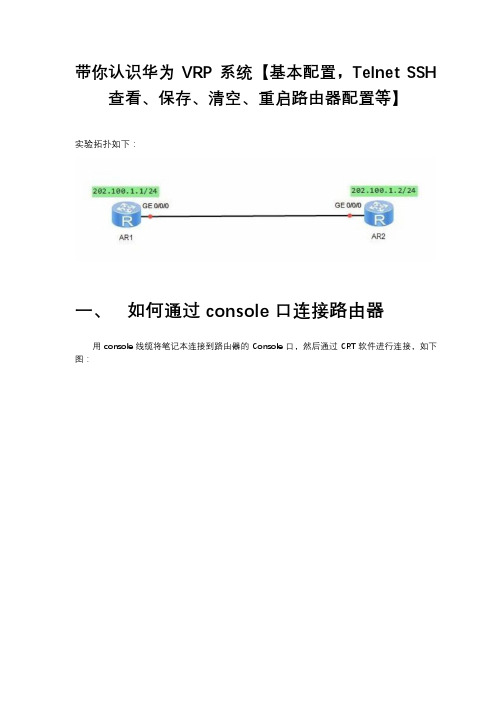
带你认识华为VRP 系统【基本配置,Telnet SSH 查看、保存、清空、重启路由器配置等】实验拓扑如下:一、如何通过 console 口连接路由器用 console 线缆将笔记本连接到路由器的 Console 口,然后通过 CRT 软件进行连接,如下图:在输入信息后输入“?”可查看以输入的字母开头的命令。
如输入“dis?”,设备将输出所有以 dis 开头的命令。
在输入的信息后增加空格,再输入“?”,这时设备将尝试识别输入的信息对应的命令,然后输出该命令的其他参数。
例如输入“dis ?”,如果只有display 命令是以dis 开头的,那举设备将输出 display 命令的参数,如上所示;如果以 dis 开头的命令还有其他的,设备将报错。
另外可以使用键盘上 Tab 键补全命令,比如键入“dis”后,按键盘“Tab”键可以将命令补全为“display”。
如有多个以“dis”开头的命令存在,则在多个命令间循环切换。
命令在不发生歧的情况下可以使用简写,如“display”可以简写为“dis”或“disp”等,“interface”可以简写为“int”或“inter”等<Huawei>?User view commands:arp-ping ARP-pingautosave <Group> autosave command groupbackup Backup informationcd Change current directoryclear <Group> clear command groupclock Specify the system clockcls Clear screencompare Compare configuration filecopy Copy from one file to anotherdebugging <Group> debugging command groupdelete Delete a filedialer Dialerdir List files on a filesystemdisplay Display informationfactory-configuration Factory configuration<Huawei>display ?Cellular Cellular interfaceaaa AAAaccess-user User access<Huawei>display version =====显示设备版本号、型号、启动时间Huawei Versatile Routing Platform SoftwareVRP (R) software, Version 5.130 (AR2200 V200R003C00)Copyright (C) 2011-2012 HUAWEI TECH CO., LTDHuawei AR2220 Router uptime is 0 week, 0 day, 0 hour, 7 minute BKP 0 version information:1. PCB Version : AR01BAK2A VER.NC2. If Supporting PoE : No3. Board Type : AR2220二、配置设备console 密码、主机名、时间、时区、baner<Huawei>system-view ====进入系统视图(相当于思科的全局配置模式)Enter system view, return user view with Ctrl+Z.[Huawei][Huawei]quit or return ====退出系统视图<Huawei>[Huawei]sysname R1 ===配置主机名[R1][R1]header login information "Welcome to R" ====配置登录 banner,如 telnet 等[R1]header shell information "Welcome to HW" ====配置登录 banner,如 console<R1>quitConfiguration console exit, please press any key to log onWelcome to HW<R1>[R1]user-interface console 0====进入 console 口,默认无密码[R1-ui-console0]authentication-mode passwordPlease configure the login password (maximum length 16):5 ====选择密码长度[R1-ui-console0]set authentication password cipher cisco ====配置一个密文形式密码(可以选择明文,命令为 simple)[R1-ui-console0]idle-timeout 3 20 ====配置空闲超时时间 3 分 20 秒,默认 10 分钟<R1>quitConfiguration console exit, please press any key to log onWelcome to RLogin authenticationPassword:Welcome to HW<R1>display clock ====显示系统时间2014-05-11 20:02:17SundayTime Zone(Indian Standard Time) : UTC-05:13Daylight saving time :Name : Day Light Saving TimeRepeat mode : repeatStart year : 2005End year : 2005Start time : 09-01 12:32:05End time : 11-23 12:32:05Saving time : 00:00:00<R1>clock timezone GMT add 08:00:00 ====配置系统时区,中国为+8 区<R1>clock datetime 22:59:00 2014-05-11 ====配置系统时间[R1]super password cipher password ====配置密文 super 密码,防止非法用户权限提升[R1]display current-configuration | include super ====显示 super 密码配置super password level 3 cipher %$%$$#q^6$-.B<#>7NFN%4"D,&Qs%$%$三、配置接口地址与 telnet、SSH[R1]display ip interface brief ====查看接口状态*down: administratively down^down: standby(l): loopback(s): spoofingThe number of interface that is UP in Physical is 1The number of interface that is DOWN in Physical is 3The number of interface that is UP in Protocol is 1The number of interface that is DOWN in Protocol is 3Interface IP Address/Mask Physical ProtocolGigabitEthernet0/0/0 unassigned down downGigabitEthernet0/0/1 unassigned down downGigabitEthernet0/0/2 unassigned down downNULL0 unassigned up up(s)R1]display interface g0/0/0 ====查看接口详细信息GigabitEthernet0/0/0 current state : DOWNLine protocol current state : DOWNDescription:HUAWEI, AR Series, GigabitEthernet0/0/0 InterfaceRoute Port,The Maximum Transmit Unit is 1500Internet protocol processing : disabledIP Sending Frames' Format is PKTFMT_ETHNT_2, Hardware address is 00e0-fcb9-1ed3 Last physical up time : -Last physical down time : 2014-05-11 19:24:17 UTC-05:13Current system time: 2014-05-11 23:14:22Port Mode: FORCE COPPERSpeed : 1000, Loopback: NONEDuplex: FULL, Negotiation: ENABLEMdi : AUTOLast 300 seconds input rate 0 bits/sec, 0 packets/secLast 300 seconds output rate 0 bits/sec, 0 packets/secInput peak rate 0 bits/sec,Record time: -Output peak rate 0 bits/sec,Record time: -Input: 0 packets, 0 bytesUnicast: 0, Multicast: 0Broadcast: 0, Jumbo: 0Discard: 0, Total Error: 0CRC: 0, Giants: 0Jabbers: 0, Throttles: 0Runts: 0, Symbols: 0Ignoreds: 0, Frames: 0Output: 0 packets, 0 bytesUnicast: 0, Multicast: 0Broadcast: 0, Jumbo: 0Discard: 0, Total Error: 0Collisions: 0, ExcessiveCollisions: 0Late Collisions: 0, Deferreds: 0Input bandwidth utilization threshold : 100.00%Output bandwidth utilization threshold: 100.00%Input bandwidth utilization : 0%[R1]interface g0/0/0 ====进入接口模式(注:默认接口状态为 UP,可以使用命令 shutdown 关闭接口,用 restart 命令开启)[R1-GigabitEthernet0/0/0]ip address 202.100.1.1 255.255.255.0<R1>display ip int briGigabitEthernet0/0/0 202.100.1.1/24 up upGigabitEthernet0/0/1 unassigned down downGigabitEthernet0/0/2 unassigned down downNULL0 unassigned up up(s)[R1-GigabitEthernet0/0/0]ping 202.100.1.2PING 202.100.1.2: 56 data bytes, press CTRL_C to breakReply from 202.100.1.2: bytes=56 Sequence=1 ttl=255 time=20 msReply from 202.100.1.2: bytes=56 Sequence=2 ttl=255 time=10 mstelnet 配置【基于密码与用户名密码 2 种方式】[R1]user-interface vty 0 4 ====进入线下模式[R1-ui-vty0-4]set authentication password cipher password ====配置加密密码为 password<R1>display telnet server status ====查看telnet server 状态TELNET IPV4 server :Enable TELNET IPV6 server :Enable TELNET server port :23配置用户名+密码认证方式[R1]user-interface vty 0 4[R1-ui-vty0-4]authentication-mode aaa[R1-ui-vty0-4]quit[R2]aaa[R2-aaa]local-user user password cipher password privilege level 15[R2-aaa]local-user cisco service-type telnetSSH 配置[R1]rsa local-key-pair create ====生成 RSA 密钥The key name will be: Host% RSA keys defined for Host already exist.Confirm to replace them? (y/n)[n]:yThe range of public key size is (512 ~ 2048).NOTES: If the key modulus is greater than 512,It will take a few minutes.Input the bits in the modulus[default = 512]:1024Generating keys... ................................................................................[R1]display rsa local-key-pair public ====查看生成 RSA 密钥[R1]user-interface vty 0 4[R1-ui-vty0-4]authentication-mode aaa[R1-ui-vty0-4]protocol inbound ssh[R1-ui-vty0-4]quit[R1][R1-aaa]local-user sshuser password cipher cisco ====创建 SSH 登陆用户名与密码Info: Add a new user.[R1-aaa]local-user sshuser service-type ssh[R1-aaa]quit[R1-aaa]local-user sshuser privilege level 15[R1]stelnet server enable ====启用 Stelnet 功能Info: Succeeded in starting the STELNET server.[R1]ssh user sshuser authentication-type password ====配置SSH 登陆用户名服务类型Authentication type setted, and will be in effect next time[R1]display ssh server status ====查看 SSH 服务状态SSH version :1.99SSH connection timeout :60 secondsSSH server key generating interval :0 hoursSSH Authentication retries :3 timesSFTP Server :DisableStelnet server :Enable[R1]display ssh user-information ====查看SSH 登陆用户状态-------------------------------------------------------------------------------Username Auth-type User-public-key-name -------------------------------------------------------------------------------sshuser password null四、查看、保存、清空、重启路由器[R1]display current-configuration ====查看路由器当前配置信息[V200R003C00]#sysname R1<R1>save ====保存路由器当前配置信息The current configuration will be written to the device.Are you sure to continue? (y/n)[n]:yIt will take several minutes to save configuration file, please wait......Configuration file had been saved successfullyNote: The configuration file will take effect after being activated<R1>startup saved-configuration iascfg.zip ====配置下次启动加载配置文件This operation will take several minutes, please wait.........Info: Succeeded in setting the file for booting system<R1<R1>display startup ====查看下次启动加载配置文件MainBoard:Startup system software: sd1:/ar2220_Next startup system software: sd1:/ar2220_Backup system software for next startup: nullStartup saved-configuration file: nullNext startup saved-configuration file: sd1:/iascfg.zipStartup license file: nullNext startup license file: null<R1>reset saved-configuration ====清空配置This will delete the configuration in the flash memory.The device configurations will be erased to reconfigure.Are you sure? (y/n)[n]:yClear the configuration in the device successfully<R1>reboot ====重启路由器Info: The system is comparing the configuration, please wait.Warning: All the configuration will be saved to the next startup configuration. Continue ? [y/n]:n 这里选择不保存,否则配置又存在了System will reboot! Continue ? [y/n]:yInfo: system is rebooting ,please wai t。
华为的MSTPVRRP配置
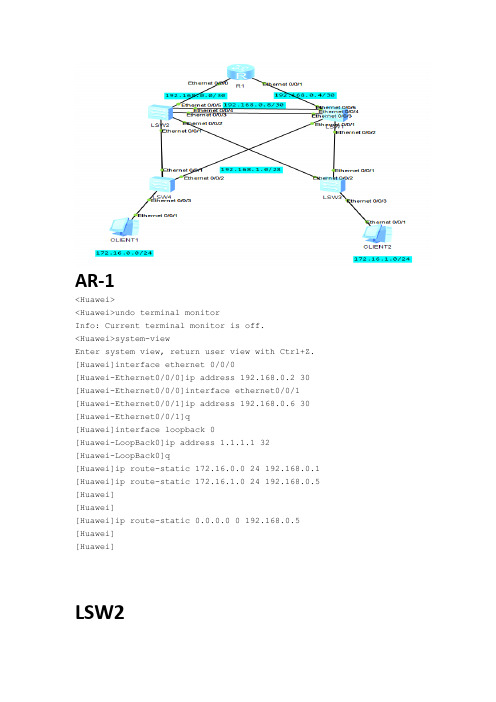
AR-1<Huawei><Huawei>undo terminal monitorInfo: Current terminal monitor is off.<Huawei>system-viewEnter system view, return user view with Ctrl+Z. [Huawei]interface ethernet 0/0/0[Huawei-Ethernet0/0/0]ip address 192.168.0.2 30 [Huawei-Ethernet0/0/0]interface ethernet0/0/1 [Huawei-Ethernet0/0/1]ip address 192.168.0.6 30 [Huawei-Ethernet0/0/1]q[Huawei]interface loopback 0[Huawei-LoopBack0]ip address 1.1.1.1 32[Huawei-LoopBack0]q[Huawei]ip route-static 172.16.0.0 24 192.168.0.1 [Huawei]ip route-static 172.16.1.0 24 192.168.0.5 [Huawei][Huawei][Huawei]ip route-static 0.0.0.0 0 192.168.0.5 [Huawei][Huawei]LSW2<Huawei>undo terminal monitorInfo: Current terminal monitor is off.<Huawei>system-viewEnter system view, return user view with Ctrl+Z.[Huawei][Huawei][Huawei]vlan batch 11 21 22 2 3Info: This operation may take a few seconds. Please wait for a moment...done.[Huawei]interface vlanif 11[Huawei-Vlanif11]ip address 192.168.1.2 28[Huawei-Vlanif11]vrrp vrid 1 virtual-ip 192.168.1.1[Huawei-Vlanif11]vrrp vrid 1 priority 200[Huawei-Vlanif11]vrrp vrid 1 track interface ethernet 0/0/5 reduced 150 [Huawei-Vlanif11]q[Huawei]interface vlanif 21[Huawei-Vlanif21]ip address 172.16.0.2 24[Huawei-Vlanif21]vrrp vrid 2 virtual-ip 172.16.0.1[Huawei-Vlanif21]vrrp vrid 2 priority 200[Huawei-Vlanif21]vrrp vrid 2 track interface ethernet 0/0/5 reduced 150 [Huawei-Vlanif21]q[Huawei]interface vlanif 22[Huawei-Vlanif22]ip address 172.16.1.2 24[Huawei-Vlanif22]vrrp vrid 3 virtual-ip 172.16.1.1[Huawei-Vlanif22]vrrp vrid 3 priority 80[Huawei-Vlanif22]q[Huawei]interface ethernet 0/0/1[Huawei-Ethernet0/0/1]port link-type trunk[Huawei-Ethernet0/0/1]port trunk allow-pass vlan 11 21[Huawei-Ethernet0/0/1]interface ethernet 0/0/2[Huawei-Ethernet0/0/2]port link-type trunk[Huawei-Ethernet0/0/2]port trunk allow-pass vlan 11 22[Huawei-Ethernet0/0/2]interface ethernet 0/0/3[Huawei-Ethernet0/0/3]port link-type trunk[Huawei-Ethernet0/0/3]port trunk allow-pass vlan 11 21 22[Huawei-Ethernet0/0/3]q[Huawei]stp enable[Huawei]stp mode mstp[Huawei]stp region-configuration[Huawei-mst-region]region-name 001[Huawei-mst-region]instance 1 vlan 11[Huawei-mst-region]instance 2 vlan 21[Huawei-mst-region]instance 3 vlan 22[Huawei-mst-region]active region-configurationInfo: This operation may take a few seconds. Please wait for a moment...done.[Huawei-mst-region]q[Huawei]stp instance 1 root primary[Huawei]stp instance 2 root primary[Huawei]stp instance 3 root secondary[Huawei]q<Huawei>sysEnter system view, return user view with Ctrl+Z.[Huawei]interface vlanif 2[Huawei-Vlanif2]ip address 192.168.0.1 30[Huawei-Vlanif2]interface ethernet 0/0/5[Huawei-Ethernet0/0/5]port link-type access[Huawei-Ethernet0/0/5]port default vlan 2[Huawei-Ethernet0/0/5]interface vlanif 3[Huawei-Vlanif3]ip address 192.168.0.9 30[Huawei-Vlanif3]interface ethernet0/0/4[Huawei-Ethernet0/0/4]port link-type access[Huawei-Ethernet0/0/4]port default vlan 3[Huawei-Ethernet0/0/4][Huawei-Ethernet0/0/4][Huawei-Ethernet0/0/4]q[Huawei]ip route-static 1.1.1.1 32 192.168.0.2[Huawei]ip route-static 0.0.0.0 0 192.168.0.10[Huawei] User interface con0 is availablePlease Press ENTER.<Huawei><Huawei><Huawei><Huawei><Huawei>dis vrrp briVRID State Interface Type Virtual IP----------------------------------------------------------------1 Master Vlanif11 Normal 192.168.1.12 Master Vlanif21 Normal 172.16.0.13 Backup Vlanif22 Normal 172.16.1.1---------------------------------------------------------------- Total:3 Master:2 Backup:1 Non-active:0<Huawei>Lsw1The device is running!<Huawei>undo terminal monitorInfo: Current terminal monitor is off.<Huawei>system-viewEnter system view, return user view with Ctrl+Z.[Huawei]vlan batch 11 21 22 2 3Info: This operation may take a few seconds. Please wait for a moment...done.[Huawei]interface vlanif 11[Huawei-Vlanif11]ip address 192.168.1.3 28[Huawei-Vlanif11]vrrp vrid 1 virtual-ip 192.168.1.1[Huawei-Vlanif11]q[Huawei]interface vlanif 21[Huawei-Vlanif21]ip address 172.16.0.3 24[Huawei-Vlanif21]vrrp vrid 2 virtual-ip 172.16.0.1[Huawei-Vlanif21]q[Huawei]interface vlanif 22[Huawei-Vlanif22]ip address 172.16.1.3 24[Huawei-Vlanif22]vrrp vrid 2 virtual-ip 172.16.1.1[Huawei-Vlanif22]vrrp vrid 2 priority 200[Huawei-Vlanif22]dis this#interface Vlanif22ip address 172.16.1.3 255.255.255.0vrrp vrid 2 virtual-ip 172.16.1.1vrrp vrid 2 priority 200#return[Huawei-Vlanif22]undo vrrp vrid 2 priority 200^Error:Too many parameters found at '^' position.[Huawei-Vlanif22][Huawei-Vlanif22]undo vrrp vrid 2[Huawei-Vlanif22]disthis^Error: Unrecognized command found at '^' position.[Huawei-Vlanif22]dis this#interface Vlanif22ip address 172.16.1.3 255.255.255.0#return[Huawei-Vlanif22]vrrp vrid 3 virtual-ip 172.16.1.1[Huawei-Vlanif22]vrrp vrid 3 priority 200[Huawei-Vlanif22]vrrp vrid 3 track interface ethernet0/0/5 reduced 150 [Huawei-Vlanif22]q[Huawei]interface ethernet 0/0/1[Huawei-Ethernet0/0/1]port link-type trunk[Huawei-Ethernet0/0/1]port trunk allow-pass vlan 11 21[Huawei-Ethernet0/0/1]interface ethernet 0/0/2[Huawei-Ethernet0/0/2]port link-type trunk[Huawei-Ethernet0/0/2]port trunk allow-pass vlan 11 22[Huawei-Ethernet0/0/2]interface ethernet0/0/3[Huawei-Ethernet0/0/3]port link-type trunk[Huawei-Ethernet0/0/3]port trunk allow-pass vlan 11 21 22[Huawei-Ethernet0/0/3]q[Huawei]stp enable[Huawei]stp mode mstp[Huawei]stp region-configuration[Huawei-mst-region]region-name 001[Huawei-mst-region]instance 1 vlan 11[Huawei-mst-region]instance 2 vlan 21[Huawei-mst-region]instance 3 vlan 22[Huawei-mst-region]active region-configurationInfo: This operation may take a few seconds. Please wait for a moment...done.[Huawei-mst-region]q[Huawei]stp instance 1 root secondary[Huawei]stp instance 2 root secondary[Huawei]stp instance 3 root primary[Huawei]q<Huawei>sysEnter system view, return user view with Ctrl+Z.[Huawei]interface vlanif 2[Huawei-Vlanif2]ip address 192.168.0.5 30[Huawei-Vlanif2]interface ethernet 0/0/5[Huawei-Ethernet0/0/5]port link-type access[Huawei-Ethernet0/0/5]port default vlan 2[Huawei-Ethernet0/0/5]interface vlanif 3[Huawei-Vlanif3]ip address 192.168.0.10 30[Huawei-Vlanif3]interface ethernet0/0/4[Huawei-Ethernet0/0/4]po li a[Huawei-Ethernet0/0/4]po de vl 3[Huawei-Ethernet0/0/4][Huawei-Ethernet0/0/4][Huawei-Ethernet0/0/4]q[Huawei]ip route-static 1.1.1.1 32 192.168.0.6[Huawei]ip route-static 0.0.0.0 0 192.168.0.9[Huawei]dis vrrp bri[Huawei]dis vrrp briefVRID State Interface Type Virtual IP----------------------------------------------------------------1 Backup Vlanif11 Normal 192.168.1.12 Backup Vlanif21 Normal 172.16.0.13 Master Vlanif22 Normal 172.16.1.1---------------------------------------------------------------- Total:3 Master:1 Backup:2 Non-active:0[Huawei]LSW3The device is running!<Huawei>undo terminal monitorInfo: Current terminal monitor is off.<Huawei>system-vew^Error: Unrecognized command found at '^' position.<Huawei>system-viewEnter system view, return user view with Ctrl+Z.[Huawei]vlan batch 11 22Info: This operation may take a few seconds. Please wait for a moment...done.[Huawei]interface vlanif 11[Huawei-Vlanif11]ip address 192.168.1.5 28[Huawei-Vlanif11]q[Huawei]interface ethernet 0/0/3[Huawei-Ethernet0/0/3]port link-type access[Huawei-Ethernet0/0/3]port default vlan 22[Huawei-Ethernet0/0/3]interface ethernet 0/0/1[Huawei-Ethernet0/0/1]port link-type trunk[Huawei-Ethernet0/0/1]port trunk allow-pass vlan 11 22[Huawei-Ethernet0/0/1]interface ethernet 0/0/2[Huawei-Ethernet0/0/2]port link-type trunk[Huawei-Ethernet0/0/2]port trunk allow-pass vlan 11 22[Huawei-Ethernet0/0/2]User interface con0 is availablePlease Press ENTER.LSW4Please press enter to start cmd line!<Huawei>undo terminal monitorInfo: Current terminal monitor is off.<Huawei>system-viewEnter system view, return user view with Ctrl+Z.[Huawei]vlan batch 11 21Info: This operation may take a few seconds. Please wait for a moment...done.[Huawei]interface vlanif 11[Huawei-Vlanif11]ip address 192.168.1.4 28[Huawei-Vlanif11]q[Huawei]interface ethernet0/0/3[Huawei-Ethernet0/0/3]port link-type access[Huawei-Ethernet0/0/3]port default vlan 21[Huawei-Ethernet0/0/3]interface ethernet 0/0/1[Huawei-Ethernet0/0/1]port link-type trunk[Huawei-Ethernet0/0/1]port trunk allow-pass vlan 11 21 [Huawei-Ethernet0/0/1]interface ethernet0/0/2[Huawei-Ethernet0/0/2]port link-type trunk[Huawei-Ethernet0/0/2]port trunk allow-pass vlan 11 21 [Huawei-Ethernet0/0/2]q[Huawei]vlan 11[Huawei-vlan11]description Guanli[Huawei-vlan11]dis this#vlan 11description Guanli#return[Huawei-vlan11] User interface con0 is availablePlease Press ENTER.。
VRRP协议原理与配置 华为数通HCIP

单网关的缺陷:单点故障多网关:可实现网关的备份,但网关间IP地址冲突;主机会频繁切换网络出口VRRP协议:虚拟路由器冗余协议作用:在不改变组网的情况下,将多台路由器虚拟成一个虚拟路由器,通过配置虚拟路由器的IP 地址为默认网关,实现网关的备份,解决多个网关之间互相冲突的问题版本:VRRPv2:仅适用于IPv4网络(常用,默认)VRRPv3:适用于IPv4和IPv6两种网络报文:只有一种:Advertisement报文;其目的IP地址是224.0.0.18,目的MAC地址是01-00-5e-00-00-12,协议号是112基本架构:VRRP路由器(VRRP Router):运行VRRP协议的设备虚拟路由器(Virtual Router):VRRP备份组,一个Master设备和多个Backup设备组成,当作一个共享局域网内主机的缺省网关Master路由器(Virtual Router Master):承担转发报文任务的VRRP设备Backup路由器(Virtual Router Backup):一组没有承担转发任务的VRRP设备,Master设备故障时,它们将通过竞选成为新的Master设备Priority:设备在备份组中的优先级,取值范围是0~255。
0表示设备停止参与VRRP 备份组,使备份设备尽快成为Master设备,不必等计时器超时;255则保留给IP地址拥有者,无法手工配置;设备缺省优先级值是100vrid:虚拟路由器的标识,手工指定,范围1-255虚拟IP地址(Virtual IP Address):虚拟路由器的IP地址,一个虚拟路由器可以有一个或多个IP地址,由用户配置IP地址拥有者(IP Address Owner):一个VRRP设备将真实接口IP地址配置为虚拟路由器IP地址,则该设备为IP地址拥有者。
如果IP地址拥有者是可用的,则它将一直成为Master 虚拟MAC地址(Virtual MAC Address):虚拟路由器根据vrid生成的MAC地址。
MSTP+VRRP的配置

一、创建vlanSwitchA:SwitchA#configure terminalEnter configuration commands, one per line. End with CNTL/Z.SwitchA(config)#vlan range 10,20,30,40SwitchA(config-vlan-range)#exitSwitchB同上;二、配置mst域SwitchA:SwitchA(config)#spanning-tree mst configurationSwitchA(config-mst)#instance 1 vlan 10,20 (将vlan10 20划分到实例1中) %Warning:you must create vlans before configuring instance-vlan relationship SwitchA(config-mst)#instance 2 vlan 30,40 (将vlan30 40划分到实例2中) %Warning:you must create vlans before configuring instance-vlan relationship SwitchA(config-mst)#exitSwitchB同上;三、配置Switch A为MST 0和MST 1的根桥,Switch B为MST 2的根桥SwitchA:(谁的优先级越高数值越小,设备的优先级高即数值越小为根桥)SwitchA(config)#spanning-tree mst 0 priority 4096SwitchA(config)#spanning-tree mst 1 priority 4096SwitchA(config)#spanning-tree mst 2 priority 8192SwitchB:SwitchB(config)#spanning-tree mst 2 priority 4096SwitchB(config)#spanning-tree mst 0 priority 8192SwitchB(config)#spanning-tree mst 1 priority 8192四、使能MSTPSwitchA:SwitchA(config)#spanning-treeEnable spanning-tree.SwitchB同上五、配置各VLAN的SVI,并加入对应的备份组,同时设置备份组的虚拟IP地址SwitchA:SwitchA(config)#interface vlan 10SwitchA(config-if-VLAN 10)#ip address 192.168.10.2 255.255.255.0SwitchA(config-if-VLAN 10)#vrrp 10 ip 192.168.10.1SwitchA(config)#interface vlan 20SwitchA(config-if-VLAN 20)#ip address 192.168.20.2 255.255.255.0 SwitchA(config-if-VLAN 20)#vrrp 20 ip 192.168.20.1SwitchA(config-if-VLAN 20)#exitSwitchA(config)#interface vlan 30SwitchA(config-if-VLAN 30)#ip address 192.168.30.2 255.255.255.0 SwitchA(config-if-VLAN 30)#vrrp 30 ip 192.168.30.1SwitchA(config-if-VLAN 30)#exitSwitchA(config)#interface vlan 40SwitchA(config-if-VLAN 40)#ip address 192.168.40.2 255.255.255.0 SwitchA(config-if-VLAN 40)#vrrp 40 ip 192.168.40.1SwitchA(config-if-VLAN 40)#exitSwitch B:SwitchB(config)#interface vlan 10SwitchB(config-if-VLAN 10)#ip address 192.168.10.3 255.255.255.0 SwitchB(config-if-VLAN 10)#vrrp 10 ip 192.168.10.1SwitchB(config-if-VLAN 10)#exitSwitchB(config)#interface vlan 20SwitchB(config-if-VLAN 20)#ip address 192.168.20.3 255.255.255.0 SwitchB(config-if-VLAN 20)#vrrp 20 ip 192.168.20.1SwitchB(config-if-VLAN 20)#exitSwitchB(config)#interface vlan 30SwitchB(config-if-VLAN 30)#ip address 192.168.30.3 255.255.255.0 SwitchB(config-if-VLAN 30)#vrrp 30 ip 192.168.30.1SwitchB(config-if-VLAN 30)#exitSwitchB(config)#interface vlan 40SwitchB(config-if-VLAN 40)#ip address 192.168.40.3 255.255.255.0 SwitchB(config-if-VLAN 40)#vrrp 40 ip 192.168.40.1SwitchB(config-if-VLAN 40)#exit六、配置优先级SwitchA:SwitchA(config)#interface vlan 10SwitchA(config-if-VLAN 10)#vrrp 10 priority 120 缺省条件下缺省为100 SwitchA(config-if-VLAN 10)#exitSwitchA(config)#interface vlan 20SwitchA(config-if-VLAN 20)#vrrp 20 priority 120SwitchA(config-if-VLAN 20)#exitSwitchB:SwitchB(config)#interface vlan 30SwitchB(config-if-VLAN 30)#vrrp 30 priority 120SwitchB(config)#interface vlan 40SwitchB(config-if-VLAN 40)#vrrp 40 priority 120SwitchB(config-if-VLAN 40)#exit*于是vlan10 20优先从SW A通过,vlan30 40优先从SW B通过,从而达到了冗余的条件七、将备份组的Master路由设备的上链口配置为VRRP组的监视接口。
- 1、下载文档前请自行甄别文档内容的完整性,平台不提供额外的编辑、内容补充、找答案等附加服务。
- 2、"仅部分预览"的文档,不可在线预览部分如存在完整性等问题,可反馈申请退款(可完整预览的文档不适用该条件!)。
- 3、如文档侵犯您的权益,请联系客服反馈,我们会尽快为您处理(人工客服工作时间:9:00-18:30)。
华为的M S T P V R R P配置集团标准化办公室:[VV986T-J682P28-JP266L8-68PNN]AR-1<Huawei><Huawei>undo terminal monitorInfo: Current terminal monitor is off.<Huawei>system-viewEnter system view, return user view with Ctrl+Z.[Huawei]interface ethernet 0/0/0[Huawei-Ethernet0/0/0]ip address 30[Huawei-Ethernet0/0/0]interface ethernet0/0/1[Huawei-Ethernet0/0/1]ip address 30[Huawei-Ethernet0/0/1]q[Huawei]interface loopback 0[Huawei-LoopBack0]ip address 32[Huawei-LoopBack0]q[Huawei]ip route-static 24 route-static 24 route-static 0 terminal monitor Info: Current terminal monitor is off.<Huawei>system-viewEnter system view, return user view with Ctrl+Z.[Huawei][Huawei][Huawei]vlan batch 11 21 22 2 3Info: This operation may take a few seconds. Please wait for a moment...done. [Huawei]interface vlanif 11[Huawei-Vlanif11]ip address 28[Huawei-Vlanif11]vrrp vrid 1 virtual-ip vrid 1 priority 200[Huawei-Vlanif11]vrrp vrid 1 track interface ethernet 0/0/5 reduced 150 [Huawei-Vlanif11]q[Huawei]interface vlanif 21[Huawei-Vlanif21]ip address 24[Huawei-Vlanif21]vrrp vrid 2 virtual-ip vrid 2 priority 200[Huawei-Vlanif21]vrrp vrid 2 track interface ethernet 0/0/5 reduced 150 [Huawei-Vlanif21]q[Huawei]interface vlanif 22[Huawei-Vlanif22]ip address 24[Huawei-Vlanif22]vrrp vrid 3 virtual-ip vrid 3 priority 80[Huawei-Vlanif22]q[Huawei]interface ethernet 0/0/1[Huawei-Ethernet0/0/1]port link-type trunk[Huawei-Ethernet0/0/1]port trunk allow-pass vlan 11 21[Huawei-Ethernet0/0/1]interface ethernet 0/0/2[Huawei-Ethernet0/0/2]port link-type trunk[Huawei-Ethernet0/0/2]port trunk allow-pass vlan 11 22[Huawei-Ethernet0/0/2]interface ethernet 0/0/3[Huawei-Ethernet0/0/3]port link-type trunk[Huawei-Ethernet0/0/3]port trunk allow-pass vlan 11 21 22[Huawei-Ethernet0/0/3]q[Huawei]stp enable[Huawei]stp mode mstp[Huawei]stp region-configuration[Huawei-mst-region]region-name 001[Huawei-mst-region]instance 1 vlan 11[Huawei-mst-region]instance 2 vlan 21[Huawei-mst-region]instance 3 vlan 22[Huawei-mst-region]active region-configurationInfo: This operation may take a few seconds. Please wait for a moment...done. [Huawei-mst-region]q[Huawei]stp instance 1 root primary[Huawei]stp instance 2 root primary[Huawei]stp instance 3 root secondary[Huawei]q<Huawei>sysEnter system view, return user view with Ctrl+Z.[Huawei]interface vlanif 2[Huawei-Vlanif2]ip address 30[Huawei-Vlanif2]interface ethernet 0/0/5[Huawei-Ethernet0/0/5]port link-type access[Huawei-Ethernet0/0/5]port default vlan 2[Huawei-Ethernet0/0/5]interface vlanif 3[Huawei-Vlanif3]ip address 30[Huawei-Vlanif3]interface ethernet0/0/4[Huawei-Ethernet0/0/4]port link-type access[Huawei-Ethernet0/0/4]port default vlan 3[Huawei-Ethernet0/0/4][Huawei-Ethernet0/0/4][Huawei-Ethernet0/0/4]q[Huawei]ip route-static 32 route-static 0 User interface con0 is availablePlease Press ENTER.<Huawei><Huawei><Huawei><Huawei><Huawei>dis vrrp briVRID State Interface Type Virtual IP----------------------------------------------------------------1 Master Vlanif11 Normal2 Master Vlanif21 Normal3 Backup Vlanif22 Normal----------------------------------------------------------------Total:3 Master:2 Backup:1 Non-active:0<Huawei>Lsw1The device is running!<Huawei>undo terminal monitorInfo: Current terminal monitor is off.<Huawei>system-viewEnter system view, return user view with Ctrl+Z.[Huawei]vlan batch 11 21 22 2 3Info: This operation may take a few seconds. Please wait for a moment...done. [Huawei]interface vlanif 11[Huawei-Vlanif11]ip address 28[Huawei-Vlanif11]vrrp vrid 1 virtual-ip vlanif 21[Huawei-Vlanif21]ip address 24[Huawei-Vlanif21]vrrp vrid 2 virtual-ip vlanif 22[Huawei-Vlanif22]ip address 24[Huawei-Vlanif22]vrrp vrid 2 virtual-ip vrid 2 priority 200[Huawei-Vlanif22]dis this#interface Vlanif22ip address vrrp vrid 2 virtual-ip vrrp vrid 2 priority 200#return[Huawei-Vlanif22]undo vrrp vrid 2 priority 200^Error:Too many parameters found at '^' position.[Huawei-Vlanif22][Huawei-Vlanif22]undo vrrp vrid 2[Huawei-Vlanif22]disthis^Error: Unrecognized command found at '^' position.[Huawei-Vlanif22]dis this#interface Vlanif22ip address vrid 3 virtual-ip vrid 3 priority 200[Huawei-Vlanif22]vrrp vrid 3 track interface ethernet0/0/5 reduced 150 [Huawei-Vlanif22]q[Huawei]interface ethernet 0/0/1[Huawei-Ethernet0/0/1]port link-type trunk[Huawei-Ethernet0/0/1]port trunk allow-pass vlan 11 21[Huawei-Ethernet0/0/1]interface ethernet 0/0/2[Huawei-Ethernet0/0/2]port link-type trunk[Huawei-Ethernet0/0/2]port trunk allow-pass vlan 11 22[Huawei-Ethernet0/0/2]interface ethernet0/0/3[Huawei-Ethernet0/0/3]port link-type trunk[Huawei-Ethernet0/0/3]port trunk allow-pass vlan 11 21 22[Huawei-Ethernet0/0/3]q[Huawei]stp enable[Huawei]stp mode mstp[Huawei]stp region-configuration[Huawei-mst-region]region-name 001[Huawei-mst-region]instance 1 vlan 11[Huawei-mst-region]instance 2 vlan 21[Huawei-mst-region]instance 3 vlan 22[Huawei-mst-region]active region-configurationInfo: This operation may take a few seconds. Please wait for a moment...done. [Huawei-mst-region]q[Huawei]stp instance 1 root secondary[Huawei]stp instance 2 root secondary[Huawei]stp instance 3 root primary[Huawei]q<Huawei>sysEnter system view, return user view with Ctrl+Z.[Huawei]interface vlanif 2[Huawei-Vlanif2]ip address 30[Huawei-Vlanif2]interface ethernet 0/0/5[Huawei-Ethernet0/0/5]port link-type access[Huawei-Ethernet0/0/5]port default vlan 2[Huawei-Ethernet0/0/5]interface vlanif 3[Huawei-Vlanif3]ip address 30[Huawei-Vlanif3]interface ethernet0/0/4[Huawei-Ethernet0/0/4]po li a[Huawei-Ethernet0/0/4]po de vl 3[Huawei-Ethernet0/0/4][Huawei-Ethernet0/0/4][Huawei-Ethernet0/0/4]q[Huawei]ip route-static 32 route-static 0 vrrp bri[Huawei]dis vrrp briefVRID State Interface Type Virtual IP----------------------------------------------------------------1 Backup Vlanif11 Normal2 Backup Vlanif21 Normal3 Master Vlanif22 Normal----------------------------------------------------------------Total:3 Master:1 Backup:2 Non-active:0[Huawei]LSW3The device is running!<Huawei>undo terminal monitorInfo: Current terminal monitor is off.<Huawei>system-vew^Error: Unrecognized command found at '^' position.<Huawei>system-viewEnter system view, return user view with Ctrl+Z.[Huawei]vlan batch 11 22Info: This operation may take a few seconds. Please wait for a moment...done. [Huawei]interface vlanif 11[Huawei-Vlanif11]ip address 28[Huawei-Vlanif11]q[Huawei]interface ethernet 0/0/3[Huawei-Ethernet0/0/3]port link-type access[Huawei-Ethernet0/0/3]port default vlan 22[Huawei-Ethernet0/0/3]interface ethernet 0/0/1[Huawei-Ethernet0/0/1]port link-type trunk[Huawei-Ethernet0/0/1]port trunk allow-pass vlan 11 22[Huawei-Ethernet0/0/1]interface ethernet 0/0/2[Huawei-Ethernet0/0/2]port link-type trunk[Huawei-Ethernet0/0/2]port trunk allow-pass vlan 11 22[Huawei-Ethernet0/0/2]User interface con0 is availablePlease Press ENTER.LSW4Please press enter to start cmd line!<Huawei>undo terminal monitorInfo: Current terminal monitor is off.<Huawei>system-viewEnter system view, return user view with Ctrl+Z.[Huawei]vlan batch 11 21Info: This operation may take a few seconds. Please wait for a moment...done. [Huawei]interface vlanif 11[Huawei-Vlanif11]ip address 28[Huawei-Vlanif11]q[Huawei]interface ethernet0/0/3[Huawei-Ethernet0/0/3]port link-type access[Huawei-Ethernet0/0/3]port default vlan 21[Huawei-Ethernet0/0/3]interface ethernet 0/0/1[Huawei-Ethernet0/0/1]port link-type trunk[Huawei-Ethernet0/0/1]port trunk allow-pass vlan 11 21[Huawei-Ethernet0/0/1]interface ethernet0/0/2[Huawei-Ethernet0/0/2]port link-type trunk[Huawei-Ethernet0/0/2]port trunk allow-pass vlan 11 21[Huawei-Ethernet0/0/2]q[Huawei]vlan 11[Huawei-vlan11]description Guanli[Huawei-vlan11]dis this#vlan 11description Guanli#return[Huawei-vlan11] User interface con0 is availablePlease Press ENTER.。
