轮胎行业整体利润率已降至2%
雷蛇猎魂光蛛 V2键盘说明书

.高级用户指南如果速度可以为你带来压倒性优势,请即刻以极快的操控响应武装自己。
隆重推出 Razer Huntsman V2 雷蛇猎魂光蛛 V2。
这款光学游戏键盘具有接近于零的输入延迟,并提供其他高端功能,完全是你的理想装备。
目录1. 内含物品 (3)2. 要求 (4)3. 简要介绍 (4)4. 技术规格 (5)5. 设置 RAZER HUNTSMAN V2 (6)6. 使用你的 RAZER HUNTSMAN V2 (7)7. 通过 RAZER SYNAPSE 雷云配置 HUNTSMAN V2 (9)8. 安全与维护 (20)9. 法律声明 (22)1. 内含物品▪Razer Huntsman V2飞敏宏录制按键游戏模式按键背光控制按键睡眠模式按键媒体控制按键多功能数字旋钮指示灯人体工程学设计腕托▪重要产品信息指南2. 要求产品要求▪具有一个可用 USB Type A 端口的电脑RAZER SYNAPSE 雷云要求▪Windows® 10 64 位(或更高版本)▪互联网连接,用于软件安装3. 简要介绍你现在拥有了一台非常棒的设备,并且附带两年的有限保修。
即刻通过在线注册,充分发挥设备的所有功能,并获得 Razer 雷蛇的独家福利。
产品的序列号位于此处。
如果遇到问题,请通过向 Razer 雷蛇支持团队提出问题。
4. 技术规格技术规格▪™雷蛇光轴▪约亿次的按键敲击寿命▪™雷蛇技术,可达到真正的轮询率▪个多媒体按键及多功能数字旋钮▪具有约万种可自定义颜色选项的™雷蛇幻彩灯光效果▪雷蛇双色注塑键帽▪舒适的人造皮革腕托▪混合板载内存—最多可保存个按键绑定配置文件▪带有飞敏宏录制功能的完全可编程按键▪键无冲▪游戏模式选项▪编织纤维线缆▪铝制磨砂顶部面板5. 设置 RAZER HUNTSMAN V21.将 Razer 雷蛇设备连接到电脑的 USB 端口。
2.将腕托放置在键盘下方并滑入。
3.使用 Razer Synapse 雷云应用程序自定义键盘的灯光效果,或甚至根据不同的游戏风格,打造不同的配置文件。
NuMicro N9H30系列开发板用户手册说明书

NuMicro®FamilyArm® ARM926EJ-S BasedNuMaker-HMI-N9H30User ManualEvaluation Board for NuMicro® N9H30 SeriesNUMAKER-HMI-N9H30 USER MANUALThe information described in this document is the exclusive intellectual property ofNuvoton Technology Corporation and shall not be reproduced without permission from Nuvoton.Nuvoton is providing this document only for reference purposes of NuMicro microcontroller andmicroprocessor based system design. Nuvoton assumes no responsibility for errors or omissions.All data and specifications are subject to change without notice.For additional information or questions, please contact: Nuvoton Technology Corporation.Table of Contents1OVERVIEW (5)1.1Features (7)1.1.1NuMaker-N9H30 Main Board Features (7)1.1.2NuDesign-TFT-LCD7 Extension Board Features (7)1.2Supporting Resources (8)2NUMAKER-HMI-N9H30 HARDWARE CONFIGURATION (9)2.1NuMaker-N9H30 Board - Front View (9)2.2NuMaker-N9H30 Board - Rear View (14)2.3NuDesign-TFT-LCD7 - Front View (20)2.4NuDesign-TFT-LCD7 - Rear View (21)2.5NuMaker-N9H30 and NuDesign-TFT-LCD7 PCB Placement (22)3NUMAKER-N9H30 AND NUDESIGN-TFT-LCD7 SCHEMATICS (24)3.1NuMaker-N9H30 - GPIO List Circuit (24)3.2NuMaker-N9H30 - System Block Circuit (25)3.3NuMaker-N9H30 - Power Circuit (26)3.4NuMaker-N9H30 - N9H30F61IEC Circuit (27)3.5NuMaker-N9H30 - Setting, ICE, RS-232_0, Key Circuit (28)NUMAKER-HMI-N9H30 USER MANUAL3.6NuMaker-N9H30 - Memory Circuit (29)3.7NuMaker-N9H30 - I2S, I2C_0, RS-485_6 Circuit (30)3.8NuMaker-N9H30 - RS-232_2 Circuit (31)3.9NuMaker-N9H30 - LCD Circuit (32)3.10NuMaker-N9H30 - CMOS Sensor, I2C_1, CAN_0 Circuit (33)3.11NuMaker-N9H30 - RMII_0_PF Circuit (34)3.12NuMaker-N9H30 - RMII_1_PE Circuit (35)3.13NuMaker-N9H30 - USB Circuit (36)3.14NuDesign-TFT-LCD7 - TFT-LCD7 Circuit (37)4REVISION HISTORY (38)List of FiguresFigure 1-1 Front View of NuMaker-HMI-N9H30 Evaluation Board (5)Figure 1-2 Rear View of NuMaker-HMI-N9H30 Evaluation Board (6)Figure 2-1 Front View of NuMaker-N9H30 Board (9)Figure 2-2 Rear View of NuMaker-N9H30 Board (14)Figure 2-3 Front View of NuDesign-TFT-LCD7 Board (20)Figure 2-4 Rear View of NuDesign-TFT-LCD7 Board (21)Figure 2-5 Front View of NuMaker-N9H30 PCB Placement (22)Figure 2-6 Rear View of NuMaker-N9H30 PCB Placement (22)Figure 2-7 Front View of NuDesign-TFT-LCD7 PCB Placement (23)Figure 2-8 Rear View of NuDesign-TFT-LCD7 PCB Placement (23)Figure 3-1 GPIO List Circuit (24)Figure 3-2 System Block Circuit (25)Figure 3-3 Power Circuit (26)Figure 3-4 N9H30F61IEC Circuit (27)Figure 3-5 Setting, ICE, RS-232_0, Key Circuit (28)Figure 3-6 Memory Circuit (29)Figure 3-7 I2S, I2C_0, RS-486_6 Circuit (30)Figure 3-8 RS-232_2 Circuit (31)Figure 3-9 LCD Circuit (32)NUMAKER-HMI-N9H30 USER MANUAL Figure 3-10 CMOS Sensor, I2C_1, CAN_0 Circuit (33)Figure 3-11 RMII_0_PF Circuit (34)Figure 3-12 RMII_1_PE Circuit (35)Figure 3-13 USB Circuit (36)Figure 3-14 TFT-LCD7 Circuit (37)List of TablesTable 2-1 LCD Panel Combination Connector (CON8) Pin Function (11)Table 2-2 Three Sets of Indication LED Functions (12)Table 2-3 Six Sets of User SW, Key Matrix Functions (12)Table 2-4 CMOS Sensor Connector (CON10) Function (13)Table 2-5 JTAG ICE Interface (J2) Function (14)Table 2-6 Expand Port (CON7) Function (16)Table 2-7 UART0 (J3) Function (16)Table 2-8 UART2 (J6) Function (16)Table 2-9 RS-485_6 (SW6~8) Function (17)Table 2-10 Power on Setting (SW4) Function (17)Table 2-11 Power on Setting (S2) Function (17)Table 2-12 Power on Setting (S3) Function (17)Table 2-13 Power on Setting (S4) Function (17)Table 2-14 Power on Setting (S5) Function (17)Table 2-15 Power on Setting (S7/S6) Function (18)Table 2-16 Power on Setting (S9/S8) Function (18)Table 2-17 CMOS Sensor Connector (CON9) Function (19)Table 2-18 CAN_0 (SW9~10) Function (19)NUMAKER-HMI-N9H30 USER MANUAL1 OVERVIEWThe NuMaker-HMI-N9H30 is an evaluation board for GUI application development. The NuMaker-HMI-N9H30 consists of two parts: a NuMaker-N9H30 main board and a NuDesign-TFT-LCD7 extensionboard. The NuMaker-HMI-N9H30 is designed for project evaluation, prototype development andvalidation with HMI (Human Machine Interface) function.The NuMaker-HMI-N9H30 integrates touchscreen display, voice input/output, rich serial port serviceand I/O interface, providing multiple external storage methods.The NuDesign-TFT-LCD7 can be plugged into the main board via the DIN_32x2 extension connector.The NuDesign-TFT-LCD7 includes one 7” LCD which the resolution is 800x480 with RGB-24bits andembedded the 4-wires resistive type touch panel.Figure 1-1 Front View of NuMaker-HMI-N9H30 Evaluation BoardNUMAKER-HMI-N9H30 USER MANUAL Figure 1-2 Rear View of NuMaker-HMI-N9H30 Evaluation Board1.1 Features1.1.1 NuMaker-N9H30 Main Board Features●N9H30F61IEC chip: LQFP216 pin MCP package with DDR (64 MB)●SPI Flash using W25Q256JVEQ (32 MB) booting with quad mode or storage memory●NAND Flash using W29N01HVSINA (128 MB) booting or storage memory●One Micro-SD/TF card slot served either as a SD memory card for data storage or SDIO(Wi-Fi) device●Two sets of COM ports:–One DB9 RS-232 port with UART_0 used 75C3232E transceiver chip can be servedfor function debug and system development.–One DB9 RS-232 port with UART_2 used 75C3232E transceiver chip for userapplication●22 GPIO expansion ports, including seven sets of UART functions●JTAG interface provided for software development●Microphone input and Earphone/Speaker output with 24-bit stereo audio codec(NAU88C22) for I2S interfaces●Six sets of user-configurable push button keys●Three sets of LEDs for status indication●Provides SN65HVD230 transceiver chip for CAN bus communication●Provides MAX3485 transceiver chip for RS-485 device connection●One buzzer device for program applicationNUMAKER-HMI-N9H30 USER MANUAL●Two sets of RJ45 ports with Ethernet 10/100 Mbps MAC used IP101GR PHY chip●USB_0 that can be used as Device/HOST and USB_1 that can be used as HOSTsupports pen drives, keyboards, mouse and printers●Provides over-voltage and over current protection used APL3211A chip●Retain RTC battery socket for CR2032 type and ADC0 detect battery voltage●System power could be supplied by DC-5V adaptor or USB VBUS1.1.2 NuDesign-TFT-LCD7 Extension Board Features●7” resolution 800x480 4-wire resistive touch panel for 24-bits RGB888 interface●DIN_32x2 extension connector1.2 Supporting ResourcesFor sample codes and introduction about NuMaker-N9H30, please refer to N9H30 BSP:https:///products/gui-solution/gui-platform/numaker-hmi-n9h30/?group=Software&tab=2Visit NuForum for further discussion about the NuMaker-HMI-N9H30:/viewforum.php?f=31 NUMAKER-HMI-N9H30 USER MANUALNUMAKER-HMI-N9H30 USER MANUAL2 NUMAKER-HMI-N9H30 HARDWARE CONFIGURATION2.1 NuMaker-N9H30 Board - Front View Combination Connector (CON8)6 set User SWs (K1~6)3set Indication LEDs (LED1~3)Power Supply Switch (SW_POWER1)Audio Codec(U10)Microphone(M1)NAND Flash(U9)RS-232 Transceiver(U6, U12)RS-485 Transceiver(U11)CAN Transceiver (U13)Figure 2-1 Front View of NuMaker-N9H30 BoardFigure 2-1 shows the main components and connectors from the front side of NuMaker-N9H30 board. The following lists components and connectors from the front view:NuMaker-N9H30 board and NuDesign-TFT-LCD7 board combination connector (CON8). This panel connector supports 4-/5-wire resistive touch or capacitance touch panel for 24-bits RGB888 interface.Connector GPIO pin of N9H30 FunctionCON8.1 - Power 3.3VCON8.2 - Power 3.3VCON8.3 GPD7 LCD_CSCON8.4 GPH3 LCD_BLENCON8.5 GPG9 LCD_DENCON8.7 GPG7 LCD_HSYNCCON8.8 GPG6 LCD_CLKCON8.9 GPD15 LCD_D23(R7)CON8.10 GPD14 LCD_D22(R6)CON8.11 GPD13 LCD_D21(R5)CON8.12 GPD12 LCD_D20(R4)CON8.13 GPD11 LCD_D19(R3)CON8.14 GPD10 LCD_D18(R2)CON8.15 GPD9 LCD_D17(R1)CON8.16 GPD8 LCD_D16(R0)CON8.17 GPA15 LCD_D15(G7)CON8.18 GPA14 LCD_D14(G6)CON8.19 GPA13 LCD_D13(G5)CON8.20 GPA12 LCD_D12(G4)CON8.21 GPA11 LCD_D11(G3)CON8.22 GPA10 LCD_D10(G2)CON8.23 GPA9 LCD_D9(G1) NUMAKER-HMI-N9H30 USER MANUALCON8.24 GPA8 LCD_D8(G0)CON8.25 GPA7 LCD_D7(B7)CON8.26 GPA6 LCD_D6(B6)CON8.27 GPA5 LCD_D5(B5)CON8.28 GPA4 LCD_D4(B4)CON8.29 GPA3 LCD_D3(B3)CON8.30 GPA2 LCD_D2(B2)CON8.31 GPA1 LCD_D1(B1)CON8.32 GPA0 LCD_D0(B0)CON8.33 - -CON8.34 - -CON8.35 - -CON8.36 - -CON8.37 GPB2 LCD_PWMCON8.39 - VSSCON8.40 - VSSCON8.41 ADC7 XPCON8.42 ADC3 VsenCON8.43 ADC6 XMCON8.44 ADC4 YMCON8.45 - -CON8.46 ADC5 YPCON8.47 - VSSCON8.48 - VSSCON8.49 GPG0 I2C0_CCON8.50 GPG1 I2C0_DCON8.51 GPG5 TOUCH_INTCON8.52 - -CON8.53 - -CON8.54 - -CON8.55 - -NUMAKER-HMI-N9H30 USER MANUAL CON8.56 - -CON8.57 - -CON8.58 - -CON8.59 - VSSCON8.60 - VSSCON8.61 - -CON8.62 - -CON8.63 - Power 5VCON8.64 - Power 5VTable 2-1 LCD Panel Combination Connector (CON8) Pin Function●Power supply switch (SW_POWER1): System will be powered on if the SW_POWER1button is pressed●Three sets of indication LEDs:LED Color DescriptionsLED1 Red The system power will beterminated and LED1 lightingwhen the input voltage exceeds5.7V or the current exceeds 2A.LED2 Green Power normal state.LED3 Green Controlled by GPH2 pin Table 2-2 Three Sets of Indication LED Functions●Six sets of user SW, Key Matrix for user definitionKey GPIO pin of N9H30 FunctionK1 GPF10 Row0 GPB4 Col0K2 GPF10 Row0 GPB5 Col1K3 GPE15 Row1 GPB4 Col0K4 GPE15 Row1 GPB5 Col1K5 GPE14 Row2 GPB4 Col0K6GPE14 Row2GPB5 Col1 Table 2-3 Six Sets of User SW, Key Matrix Functions●NAND Flash (128 MB) with Winbond W29N01HVS1NA (U9)●Microphone (M1): Through Nuvoton NAU88C22 chip sound input●Audio CODEC chip (U10): Nuvoton NAU88C22 chip connected to N9H30 using I2Sinterface–SW6/SW7/SW8: 1-2 short for RS-485_6 function and connected to 2P terminal (CON5and J5)–SW6/SW7/SW8: 2-3 short for I2S function and connected to NAU88C22 (U10).●CMOS Sensor connector (CON10, SW9~10)–SW9~10: 1-2 short for CAN_0 function and connected to 2P terminal (CON11)–SW9~10: 2-3 short for CMOS sensor function and connected to CMOS sensorconnector (CON10)Connector GPIO pin of N9H30 FunctionCON10.1 - VSSCON10.2 - VSSNUMAKER-HMI-N9H30 USER MANUALCON10.3 - Power 3.3VCON10.4 - Power 3.3VCON10.5 - -CON10.6 - -CON10.7 GPI4 S_PCLKCON10.8 GPI3 S_CLKCON10.9 GPI8 S_D0CON10.10 GPI9 S_D1CON10.11 GPI10 S_D2CON10.12 GPI11 S_D3CON10.13 GPI12 S_D4CON10.14 GPI13 S_D5CON10.15 GPI14 S_D6CON10.16 GPI15 S_D7CON10.17 GPI6 S_VSYNCCON10.18 GPI5 S_HSYNCCON10.19 GPI0 S_PWDNNUMAKER-HMI-N9H30 USER MANUAL CON10.20 GPI7 S_nRSTCON10.21 GPG2 I2C1_CCON10.22 GPG3 I2C1_DCON10.23 - VSSCON10.24 - VSSTable 2-4 CMOS Sensor Connector (CON10) FunctionNUMAKER-HMI-N9H30 USER MANUAL2.2NuMaker-N9H30 Board - Rear View5V In (CON1)RS-232 DB9 (CON2,CON6)Expand Port (CON7)Speaker Output (J4)Earphone Output (CON4)Buzzer (BZ1)System ResetSW (SW5)SPI Flash (U7,U8)JTAG ICE (J2)Power ProtectionIC (U1)N9H30F61IEC (U5)Micro SD Slot (CON3)RJ45 (CON12, CON13)USB1 HOST (CON15)USB0 Device/Host (CON14)CAN_0 Terminal (CON11)CMOS Sensor Connector (CON9)Power On Setting(SW4, S2~S9)RS-485_6 Terminal (CON5)RTC Battery(BT1)RMII PHY (U14,U16)Figure 2-2 Rear View of NuMaker-N9H30 BoardFigure 2-2 shows the main components and connectors from the rear side of NuMaker-N9H30 board. The following lists components and connectors from the rear view:● +5V In (CON1): Power adaptor 5V input ●JTAG ICE interface (J2) ConnectorGPIO pin of N9H30Function J2.1 - Power 3.3V J2.2 GPJ4 nTRST J2.3 GPJ2 TDI J2.4 GPJ1 TMS J2.5 GPJ0 TCK J2.6 - VSS J2.7 GPJ3 TD0 J2.8-RESETTable 2-5 JTAG ICE Interface (J2) Function●SPI Flash (32 MB) with Winbond W25Q256JVEQ (U7); only one (U7 or U8) SPI Flashcan be used●System Reset (SW5): System will be reset if the SW5 button is pressed●Buzzer (BZ1): Control by GPB3 pin of N9H30●Speaker output (J4): Through the NAU88C22 chip sound output●Earphone output (CON4): Through the NAU88C22 chip sound output●Expand port for user use (CON7):Connector GPIO pin of N9H30 FunctionCON7.1 - Power 3.3VCON7.2 - Power 3.3VCON7.3 GPE12 UART3_TXDCON7.4 GPH4 UART1_TXDCON7.5 GPE13 UART3_RXDCON7.6 GPH5 UART1_RXDCON7.7 GPB0 UART5_TXDCON7.8 GPH6 UART1_RTSCON7.9 GPB1 UART5_RXDCON7.10 GPH7 UART1_CTSCON7.11 GPI1 UART7_TXDNUMAKER-HMI-N9H30 USER MANUAL CON7.12 GPH8 UART4_TXDCON7.13 GPI2 UART7_RXDCON7.14 GPH9 UART4_RXDCON7.15 - -CON7.16 GPH10 UART4_RTSCON7.17 - -CON7.18 GPH11 UART4_CTSCON7.19 - VSSCON7.20 - VSSCON7.21 GPB12 UART10_TXDCON7.22 GPH12 UART8_TXDCON7.23 GPB13 UART10_RXDCON7.24 GPH13 UART8_RXDCON7.25 GPB14 UART10_RTSCON7.26 GPH14 UART8_RTSCON7.27 GPB15 UART10_CTSCON7.28 GPH15 UART8_CTSCON7.29 - Power 5VCON7.30 - Power 5VTable 2-6 Expand Port (CON7) Function●UART0 selection (CON2, J3):–RS-232_0 function and connected to DB9 female (CON2) for debug message output.–GPE0/GPE1 connected to 2P terminal (J3).Connector GPIO pin of N9H30 Function J3.1 GPE1 UART0_RXDJ3.2 GPE0 UART0_TXDTable 2-7 UART0 (J3) Function●UART2 selection (CON6, J6):–RS-232_2 function and connected to DB9 female (CON6) for debug message output –GPF11~14 connected to 4P terminal (J6)Connector GPIO pin of N9H30 Function J6.1 GPF11 UART2_TXDJ6.2 GPF12 UART2_RXDJ6.3 GPF13 UART2_RTSJ6.4 GPF14 UART2_CTSTable 2-8 UART2 (J6) Function●RS-485_6 selection (CON5, J5, SW6~8):–SW6~8: 1-2 short for RS-485_6 function and connected to 2P terminal (CON5 and J5) –SW6~8: 2-3 short for I2S function and connected to NAU88C22 (U10)Connector GPIO pin of N9H30 FunctionSW6:1-2 shortGPG11 RS-485_6_DISW6:2-3 short I2S_DOSW7:1-2 shortGPG12 RS-485_6_ROSW7:2-3 short I2S_DISW8:1-2 shortGPG13 RS-485_6_ENBSW8:2-3 short I2S_BCLKNUMAKER-HMI-N9H30 USER MANUALTable 2-9 RS-485_6 (SW6~8) FunctionPower on setting (SW4, S2~9).SW State FunctionSW4.2/SW4.1 ON/ON Boot from USB SW4.2/SW4.1 ON/OFF Boot from eMMC SW4.2/SW4.1 OFF/ON Boot from NAND Flash SW4.2/SW4.1 OFF/OFF Boot from SPI Flash Table 2-10 Power on Setting (SW4) FunctionSW State FunctionS2 Short System clock from 12MHzcrystalS2 Open System clock from UPLL output Table 2-11 Power on Setting (S2) FunctionSW State FunctionS3 Short Watchdog Timer OFFS3 Open Watchdog Timer ON Table 2-12 Power on Setting (S3) FunctionSW State FunctionS4 Short GPJ[4:0] used as GPIO pinS4Open GPJ[4:0] used as JTAG ICEinterfaceTable 2-13 Power on Setting (S4) FunctionSW State FunctionS5 Short UART0 debug message ONS5 Open UART0 debug message OFFTable 2-14 Power on Setting (S5) FunctionSW State FunctionS7/S6 Short/Short NAND Flash page size 2KBS7/S6 Short/Open NAND Flash page size 4KBS7/S6 Open/Short NAND Flash page size 8KBNUMAKER-HMI-N9H30 USER MANUALS7/S6 Open/Open IgnoreTable 2-15 Power on Setting (S7/S6) FunctionSW State FunctionS9/S8 Short/Short NAND Flash ECC type BCH T12S9/S8 Short/Open NAND Flash ECC type BCH T15S9/S8 Open/Short NAND Flash ECC type BCH T24S9/S8 Open/Open IgnoreTable 2-16 Power on Setting (S9/S8) FunctionCMOS Sensor connector (CON9, SW9~10)–SW9~10: 1-2 short for CAN_0 function and connected to 2P terminal (CON11).–SW9~10: 2-3 short for CMOS sensor function and connected to CMOS sensorconnector (CON9).Connector GPIO pin of N9H30 FunctionCON9.1 - VSSCON9.2 - VSSCON9.3 - Power 3.3VCON9.4 - Power 3.3V NUMAKER-HMI-N9H30 USER MANUALCON9.5 - -CON9.6 - -CON9.7 GPI4 S_PCLKCON9.8 GPI3 S_CLKCON9.9 GPI8 S_D0CON9.10 GPI9 S_D1CON9.11 GPI10 S_D2CON9.12 GPI11 S_D3CON9.13 GPI12 S_D4CON9.14 GPI13 S_D5CON9.15 GPI14 S_D6CON9.16 GPI15 S_D7CON9.17 GPI6 S_VSYNCCON9.18 GPI5 S_HSYNCCON9.19 GPI0 S_PWDNCON9.20 GPI7 S_nRSTCON9.21 GPG2 I2C1_CCON9.22 GPG3 I2C1_DCON9.23 - VSSCON9.24 - VSSTable 2-17 CMOS Sensor Connector (CON9) Function●CAN_0 Selection (CON11, SW9~10):–SW9~10: 1-2 short for CAN_0 function and connected to 2P terminal (CON11) –SW9~10: 2-3 short for CMOS sensor function and connected to CMOS sensor connector (CON9, CON10)SW GPIO pin of N9H30 FunctionSW9:1-2 shortGPI3 CAN_0_RXDSW9:2-3 short S_CLKSW10:1-2 shortGPI4 CAN_0_TXDSW10:2-3 short S_PCLKTable 2-18 CAN_0 (SW9~10) Function●USB0 Device/HOST Micro-AB connector (CON14), where CON14 pin4 ID=1 is Device,ID=0 is HOST●USB1 for USB HOST with Type-A connector (CON15)●RJ45_0 connector with LED indicator (CON12), RMII PHY with IP101GR (U14)●RJ45_1 connector with LED indicator (CON13), RMII PHY with IP101GR (U16)●Micro-SD/TF card slot (CON3)●SOC CPU: Nuvoton N9H30F61IEC (U5)●Battery power for RTC 3.3V powered (BT1, J1), can detect voltage by ADC0●RTC power has 3 sources:–Share with 3.3V I/O power–Battery socket for CR2032 (BT1)–External connector (J1)●Board version 2.1NUMAKER-HMI-N9H30 USER MANUAL2.3 NuDesign-TFT-LCD7 -Front ViewFigure 2-3 Front View of NuDesign-TFT-LCD7 BoardFigure 2-3 shows the main components and connectors from the Front side of NuDesign-TFT-LCD7board.7” resolution 800x480 4-W resistive touch panel for 24-bits RGB888 interface2.4 NuDesign-TFT-LCD7 -Rear ViewFigure 2-4 Rear View of NuDesign-TFT-LCD7 BoardFigure 2-4 shows the main components and connectors from the rear side of NuDesign-TFT-LCD7board.NuMaker-N9H30 and NuDesign-TFT-LCD7 combination connector (CON1).NUMAKER-HMI-N9H30 USER MANUAL 2.5 NuMaker-N9H30 and NuDesign-TFT-LCD7 PCB PlacementFigure 2-5 Front View of NuMaker-N9H30 PCB PlacementFigure 2-6 Rear View of NuMaker-N9H30 PCB PlacementNUMAKER-HMI-N9H30 USER MANUALFigure 2-7 Front View of NuDesign-TFT-LCD7 PCB PlacementFigure 2-8 Rear View of NuDesign-TFT-LCD7 PCB Placement3 NUMAKER-N9H30 AND NUDESIGN-TFT-LCD7 SCHEMATICS3.1 NuMaker-N9H30 - GPIO List CircuitFigure 3-1 shows the N9H30F61IEC GPIO list circuit.Figure 3-1 GPIO List Circuit NUMAKER-HMI-N9H30 USER MANUAL3.2 NuMaker-N9H30 - System Block CircuitFigure 3-2 shows the System Block Circuit.NUMAKER-HMI-N9H30 USER MANUALFigure 3-2 System Block Circuit3.3 NuMaker-N9H30 - Power CircuitFigure 3-3 shows the Power Circuit.NUMAKER-HMI-N9H30 USER MANUALFigure 3-3 Power Circuit3.4 NuMaker-N9H30 - N9H30F61IEC CircuitFigure 3-4 shows the N9H30F61IEC Circuit.Figure 3-4 N9H30F61IEC CircuitNUMAKER-HMI-N9H30 USER MANUAL3.5 NuMaker-N9H30 - Setting, ICE, RS-232_0, Key CircuitFigure 3-5 shows the Setting, ICE, RS-232_0, Key Circuit.NUMAKER-HMI-N9H30 USER MANUALFigure 3-5 Setting, ICE, RS-232_0, Key Circuit3.6 NuMaker-N9H30 - Memory CircuitFigure 3-6 shows the Memory Circuit.NUMAKER-HMI-N9H30 USER MANUALFigure 3-6 Memory Circuit3.7 NuMaker-N9H30 - I2S, I2C_0, RS-485_6 CircuitFigure 3-7 shows the I2S, I2C_0, RS-486_6 Circuit.NUMAKER-HMI-N9H30 USER MANUALFigure 3-7 I2S, I2C_0, RS-486_6 Circuit3.8 NuMaker-N9H30 - RS-232_2 CircuitFigure 3-8 shows the RS-232_2 Circuit.NUMAKER-HMI-N9H30 USER MANUALFigure 3-8 RS-232_2 Circuit3.9 NuMaker-N9H30 - LCD CircuitFigure 3-9 shows the LCD Circuit.NUMAKER-HMI-N9H30 USER MANUALFigure 3-9 LCD Circuit3.10 NuMaker-N9H30 - CMOS Sensor, I2C_1, CAN_0 CircuitFigure 3-10 shows the CMOS Sensor,I2C_1, CAN_0 Circuit.NUMAKER-HMI-N9H30 USER MANUALFigure 3-10 CMOS Sensor, I2C_1, CAN_0 Circuit3.11 NuMaker-N9H30 - RMII_0_PF CircuitFigure 3-11 shows the RMII_0_RF Circuit.NUMAKER-HMI-N9H30 USER MANUALFigure 3-11 RMII_0_PF Circuit3.12 NuMaker-N9H30 - RMII_1_PE CircuitFigure 3-12 shows the RMII_1_PE Circuit.NUMAKER-HMI-N9H30 USER MANUALFigure 3-12 RMII_1_PE Circuit3.13 NuMaker-N9H30 - USB CircuitFigure 3-13 shows the USB Circuit.NUMAKER-HMI-N9H30 USER MANUALFigure 3-13 USB Circuit3.14 NuDesign-TFT-LCD7 - TFT-LCD7 CircuitFigure 3-14 shows the TFT-LCD7 Circuit.Figure 3-14 TFT-LCD7 CircuitNUMAKER-HMI-N9H30 USER MANUAL4 REVISION HISTORYDate Revision Description2022.03.24 1.00 Initial version NUMAKER-HMI-N9H30 USER MANUALNUMAKER-HMI-N9H30 USER MANUALImportant NoticeNuvoton Products are neither intended nor warranted for usage in systems or equipment, anymalfunction or failure of which may cause loss of human life, bodily injury or severe propertydamage. Such applications are deemed, “Insecure Usage”.Insecure usage includes, but is not limited to: equipment for surgical implementation, atomicenergy control instruments, airplane or spaceship instruments, the control or operation ofdynamic, brake or safety systems designed for vehicular use, traffic signal instruments, all typesof safety devices, and other applications intended to support or sustain life.All Insecure Usage shall be made at customer’s risk, and in the event that third parties lay claimsto Nuvoton as a result of customer’s Insecure Usage, custome r shall indemnify the damagesand liabilities thus incurred by Nuvoton.。
NStar NS2 Data Sheet - 繁体中文

NStar™ NS2門禁管理系統Honeywell 門禁系統NStar™ NS2 是一種全新的門禁控制系統。
首先它是一種經濟的解決方案;其次它專門針對入門級的應用;此外,它具有擴充的能力從而可適應未來的發展需求。
NStar 系統由新的NS2 控制面板和NStar 門禁控制軟體組成。
有了NStar NS2,您就可以在一開始先小規模地投入。
當以後需要做出改變時,方便地擴充和升級您的門禁控制系統。
NStar NS2 控制器對於需要小型系統的應用場合是一個理想的選擇。
它提供了便捷的方式來滿足基本應用的需要,同時結合了入門級産品上罕見的頂尖的技術、處理能力和速度。
NStar 全新的架構包括史無前例的可伸縮性,它允許您在將來通過獨有的Xport 擴充埠方便地對系統進行技術升級。
如果您希望增加門或系統功能,NS2 會給您一條通往未來發展的清晰的路徑。
NStar 軟體是一款全面的門禁控制應用程式,它被設計用來配合NS2 控制器的工作。
NStar 提供了快速安裝配置精靈以實現快速安裝,通過用戶定義的控制、查看系統狀態等方式提供了簡單的操作性,還提供了一個事件查看器供即時觀察系統狀態。
如果您想獲得基本功能以外的功能,可通過一個選項包來滿足未來的需要,該選項包包括視訊標記功能、即時報警彈出功能、數位視訊整合功能和連網功能。
無論您一開始的規模多麽小,或您未來發展的規模多麽大,NStar 都提供了對現有系統和未來技術的整合,使您獲得一個相容性極強的門禁控制解決方案。
特性∙完整的雙門門禁控制系統∙易於訂購的新手套件和擴充套件∙具有競爭力的價格∙快速安裝精靈∙兩個讀卡機,可擴充至128 台(最大值,通過TCP/IP)∙即時時鐘∙ 2,000 名用戶,可擴充至10,000 名∙ 10,000 次事件,可擴充至100,000 次∙ 8 個受監控的輸入點∙ 4 個繼電器,SPDT,電流12A,電壓28VDC∙ 32 位元處理器∙通信:RS-232(標準)或RS-485(選配)∙可選配的TCP/IP 介面∙ XPort 擴充埠∙可拆除的接線端子∙ NStar 門禁控制軟體∙相容Windows® 2000 專業版和XP專業版∙ Microsoft Data Engine(MSDE)∙經UL294 認證版權©2004 Honeywell 國際有限公司TD5172 rev0803NStar™ NS2門禁管理系統優勢∙快速安裝配置精靈節省了安裝和編程過程的時間∙通過選配的NSLAN1 支援TCP/IP 連接以利用現有的網路基礎設施∙ 40 個用戶定義的持卡人備註欄位爲系統操作員提供了更多資訊∙資料庫和硬碟的極限和容量提示會在需要進行維護時向用戶發出提醒。
TS02N_datasheet
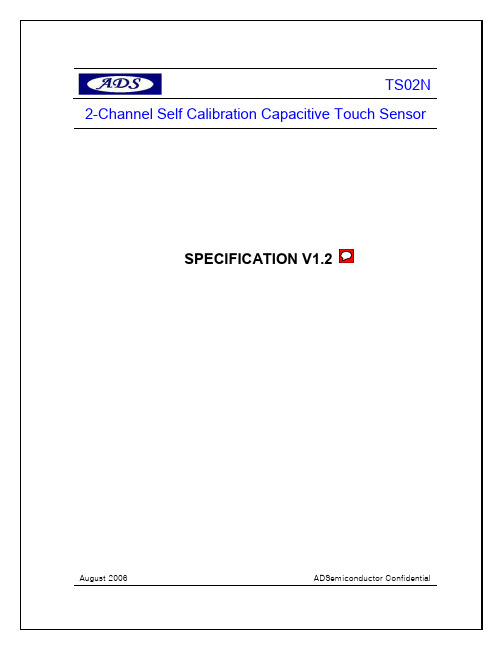
Current consumption curve The current consumption curve of TS02N is represented in accordance with RB value as above. The lower RB requires more current consumption but it is recommended in noisy application. For example, refrigerator, air conditioner and so on.
TS02N 2-Channel Self Calibration Capacitive Touch Sensor
SPECIFICATION V1.2
August 2006
ADSemiconductor Confidential
ADSemiconductor®
TS02N (2-CH Sensitivity Calibration Capacitive Touch Sensor)
Note2
RB CB_MAX RSYNC
Maximum bias capacitance Recommended sync resistance range
Note 1: The sensitivity can be increased with lower CS value. The recommended value of CS is 10pF when using 3T PC(Poly Carbonate) cover and 10 ㎜ x 7 ㎜ touch pattern. Note 2: The lower RB is recommended in noisy condition.
Nuts2000操作方法
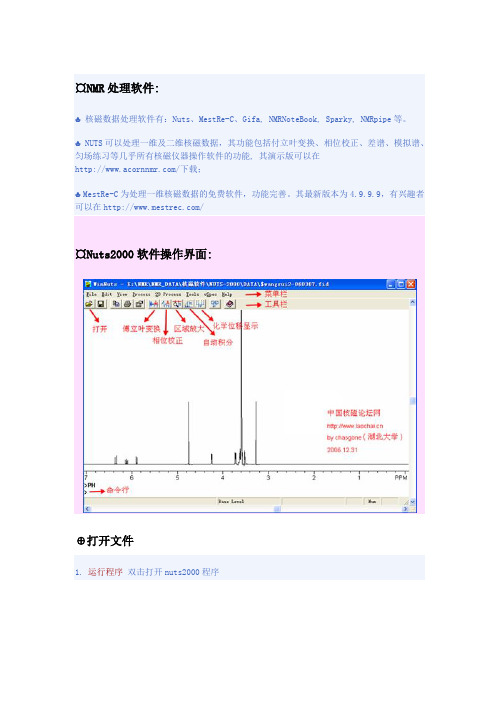
⊕打开文件⊕傅立叶变换⊕相位校正⊕基线校正3.基线校正若上述两种矫正方式的效果都不好,可以试试Fudge Baseline方法,也许可以达到你预想不到的效果在FB模式下输入命令F即可。
⊕化学位移输入命令PP,或者点工具栏中的化学位移显示按纽,结果如下:(MH的值相当于一个门槛,高于这个门槛的峰值都会显示,因此MH的值越小,显示的峰值越多。
)3. 自定义峰值显示,主要命令“DP” 键入“DP”命令后,出现十字光标,将光标移动到想要标示的峰上,点击鼠标左键,重复操作可以对每一个想要标示的峰进行标示。
自定义峰值显示,主要命令“DP”1、键入“DP”命令后,出现十字光标,将光标移动到想要标示的峰上,点击鼠标左键,重复操作可以对每一个想要标示的峰进行标示。
2、在某个峰上点右键,可以看到该峰的强度值,还可以修改化学位移是否置顶显示。
3、可以在此命令状态下,对某个峰值按住鼠标左键(此时数字框变成蓝色),对其进行任意拖动,放在你想要的位置。
4、‘K’:删除离鼠标最近的峰值。
5、‘U’、‘D’、‘L’、‘R’:对鼠标最近的峰进行上下左右拖动。
6、用“Ctrl+P” 命令决定是否显示峰值。
键入“DP”命令后,将光标放在所要编译的峰上,点击鼠标右键,出现编译对话框。
Label at Page Top: 决定峰值的显示是否在谱图的最上面。
如果取消对其的选择可以将峰值放在任何想要放的位置。
Show Info field only:显示用户想要显示的数据或文字,这些文字可以在下面的label (info⊕积分⊕插入文字或图片⊕放大图的插入在某个放大图上右键,弹出一个对话框。
Delete Insert-删除该放大图Axis-可以修改放大图的标尺显示方式Choose Font-修改标尺数字的字体修改完毕后点OK输入命令“C”,可以清除所有放大图,按回车退出插入放大图模式⊕双重谱峰显示⊕多重谱峰显示将需要对比的谱图进行一般的处理之后,键入或选择命令“BU”,在此命令状态下将当前谱图转入缓存通道中,回车退出“BU”后,即可打开第二张谱图,一般处理完毕后,键入命令“BU”即可对两张图谱进行对比操作,也可以将当前图谱加入其余的缓存通道内,继续打开第三张图谱。
ns2的基本功能和用法。
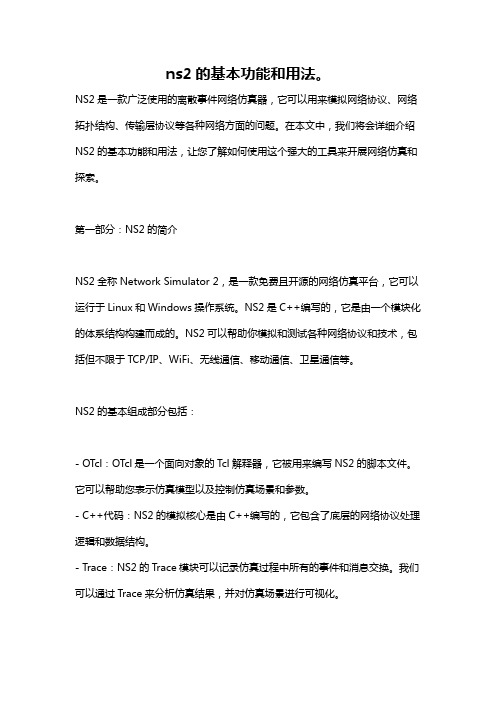
ns2的基本功能和用法。
NS2是一款广泛使用的离散事件网络仿真器,它可以用来模拟网络协议、网络拓扑结构、传输层协议等各种网络方面的问题。
在本文中,我们将会详细介绍NS2的基本功能和用法,让您了解如何使用这个强大的工具来开展网络仿真和探索。
第一部分:NS2的简介NS2全称Network Simulator 2,是一款免费且开源的网络仿真平台,它可以运行于Linux和Windows操作系统。
NS2是C++编写的,它是由一个模块化的体系结构构建而成的。
NS2可以帮助你模拟和测试各种网络协议和技术,包括但不限于TCP/IP、WiFi、无线通信、移动通信、卫星通信等。
NS2的基本组成部分包括:- OTcl:OTcl是一个面向对象的Tcl解释器,它被用来编写NS2的脚本文件。
它可以帮助您表示仿真模型以及控制仿真场景和参数。
- C++代码:NS2的模拟核心是由C++编写的,它包含了底层的网络协议处理逻辑和数据结构。
- Trace:NS2的Trace模块可以记录仿真过程中所有的事件和消息交换。
我们可以通过Trace来分析仿真结果,并对仿真场景进行可视化。
总结NS2是一个开源且强大的网络仿真器,它的核心部分是由C++编写而成的。
NS2可以帮助您模拟和测试各种网络协议和技术,并提供一个强大的OTcl 脚本语言来控制和配置仿真模型。
第二部分:NS2的基本功能NS2提供了很多强大的功能,如下所示:1. 拓扑结构模拟NS2可以帮助我们模拟各种网络拓扑结构,例如星型、树形结构、层次结构等。
通过定义节点、连接和协议,我们可以很容易地构建复杂的拓扑结构,并进行仿真和测试。
2. 参数设置和控制通过OTcl脚本,我们可以轻松地配置和控制仿真模型。
我们可以设置各种参数,例如发送速率、仿真持续时间、节点位置等等。
此外,我们还可以通过设置事件触发器来控制仿真场景的流程。
3. 模拟协议NS2可以帮助我们模拟各种协议,例如TCP、UDP、ICMP等。
M10V2 BluOS 串流綜合擴大機 (帶前級模式) 中文使用說明書说明书

M10V2Blu O S 串流綜合擴大機(帶前級模式)中文使用說明書一、安裝使用前說明應將M10V2串流擴大機放置於平穩的桌面或音響架上。
避免將本機放置於受到陽光炙曬、靠近熱源或潮濕的地方。
確保通風充足。
請勿將本機放置於地毯之類的封閉空間內,因為那樣可能會阻礙機器的通風槽的氣流。
對機器進行任何輸出入連接前,請確保機器已關機。
本機所採用隨附之電源線為符合安規檢驗之合格電源線,並為台灣電壓110Vac 規格,請勿私自改造電源規格或使用非合格之電源線,以確保安全。
如您在一段長期時間內不打算使用本機,請將關閉本機的電源,並將插頭從 AC 電源插座上拔出。
如果有水不慎進入您的機器內部,請切斷機器的供電,然後將電源插頭從 AC 插座上拔出。
機器必須經過合格的維修技術人員檢查方可被再次使用。
請勿擅自打開機器的機殼,本機器內沒有可供用戶自行維修的部件。
請使用柔軟的乾布清潔機器及喇叭表面。
在必要的情況下,也可以用略蘸肥皂水的布進行清潔。
請勿使用含苯的溶液或揮發性的溶劑清潔本機。
二、包裝內容物‧主機本體‧電源線 110V/ 220V‧BluOS 串流操作遙控器 (附 3V電池x2)‧空間校正系統 (收音麥克風/USB轉接線)‧資料隨身碟‧主機收納袋‧快速設定指南若以上包裝內容物有缺失,請聯絡您購買的經銷商或當地代理商。
為日後轉換環境使用或運輸安全用途,建議您保留包裝盒、主機收納袋與盒內所有配件以供日後移動使用。
三、機器安裝說明1.請取出內附的電源線,安裝於機背插座及插頭接上電源,頂部NAD 燈號亮紅。
2.接上各類預連接的訊源的訊號線、網路線(或WI-FI 連線)及喇叭線。
3.按壓機背電源開關(STANDBY)不放,直至頂部NAD 燈號閃爍變為白燈,正式開機運作。
4.下載安裝NAD 『BluOS Controller』APP 至手機、平板或電腦。
(BluOS APP 為免費下載,支援APPLE iOS 及Google Android 手機、平板及MAC、Windows 電腦)備註: 上述所有智慧裝置及電腦作業平台的BluOS Controller APP 的畫面皆配合各裝置及平台優化設計,畫面可能略有不同。
Nordost Norse 2高性能线材说明手册说明书

NORSE 2—高性能线材说明手册简介恭喜您购买了 Nordost 的 Norse Series 2 系列线材,音频性能领域的真正标杆产品。
与众多其他高保真线材产品不同,我们的产品采用的是已获专利的技术和结构,其构造配置针对音频应用进行了针对性的专门优化。
这所带来的益处能够在线材的音乐性能中 - 及它们所具备的音乐表现中清晰地听到。
我们的系列线材的使命只有一个:将录制音乐栩栩如生地再现出来。
您现在可以享受前所未有的美妙音乐,我们相信我们的线材一定能够让笑容浮现在您的脸上。
因为 - 这就是我们设计它们的原因...说明要让 Norse Series 2 线材发挥最佳性能,您需遵从以下说明:对于信号线材 –在切断旧线材或连接新线材时,确保系统中的所有组件的电源都已断开。
然后,确认线材上的连接极性和方向。
红色或紫色的热收缩套代表正极接头,应连接至组件背面的红色或正极连接。
黑色或负向的热收缩套接头应连接至组件背面的黑色或负挤连接。
安装线材时,应确保标有方向箭头的线材末端连接至接收组件。
例如:在 CD 播放器到放大器的连接中,线材的箭头应指向放大器,而带有从放大器到音箱的连接中,线材的箭头应指向音箱。
在所有连接均完成后,您便可从音源设备,到功率放大器、有源音箱或重低音音箱的顺序,重新接通系统电源。
对于唱臂导线 –请参见附件“唱臂线材 + 说明手册”了解有关如何安装线材的详细信息。
注意:将 IEJ 型 5 针连接器插入到唱臂底座当中时,请注意保证插接方向正确线材产品的原因所在。
在您确定正确的连接方向后,确保插头紧固插入到位,然后在必要时使用转盘底座上的设计结构对线材进行正确连接。
对于数字导线 –Norse Series 2 线材提供有专用的 75 欧姆和 110 欧姆数字设计版本。
S/P DIF 75 欧姆导线使用的方向编码与该系列其他线材产品相同,请务必遵守连接方向指示。
线材所用接头是 BNC/RCA 组合插头。
【转】svn错误以及中文翻译

【转】svn错误以及中⽂翻译直接Ctrl+F 搜索你要找的错## Simplified Chinese translation for subversion package# This file is distributed under the same license as the subversion package.## Update to new pot:# msgmerge --update zh_CN.po subversion.pot## Check translation:# msgfmt --statistics -c -o zh_CN.mo zh_CN.po## Please format and remove '#: filename:line' lines before commit:# msgcat --width=80 --sort-by-file -o zh_CN_new.po zh_CN.po# msgcat --width=80 --no-location -o zh_CN.po zh_CN_new.po# /bin/rm zh_CN_new.po## Dictionary:# BASE revision 基础版本# blame 追溯# branch 分⽀# checkout 检出# default 默认# HEAD revision 最新版本# overlay 重载# remove 删除# rename 改名# repository 版本库# revert 恢复# revision 版本# Subversion book Subversion ⼿册# undo 撤销# unified diff 标准差异# unversioned 未版本控制# versioned 已版本控制# working copy ⼯作副本#msgid ""msgstr """Project-Id-Version: subversion 1.7/n""Report-Msgid-Bugs-To: dev@/n""POT-Creation-Date: 2009-02-17 12:38+0800/n""PO-Revision-Date: 2009-02-17 13:05+0800/n""Last-Translator: Subversion Developers <dev@>/n""Language-Team: Simplified Chinese <dev@>/n""MIME-Version: 1.0/n""Content-Type: text/plain; charset=UTF-8/n""Content-Transfer-Encoding: 8bit/n""Plural-Forms: nplurals=1; plural=0;/n"#. Constructing nice error messages for roots.#. Build an SVN_ERR_FS_NOT_FOUND error, with a detailed error text,#. for PATH in ROOT. ROOT is of type svn_fs_root_t *.#, c-formatmsgid "File not found: transaction '%s', path '%s'"msgstr "没有找到⽂件: 事务“%s”,路径 “%s”"#, c-formatmsgid "File not found: revision %ld, path '%s'"msgstr "没有找到⽂件: 版本“%ld”,路径 “%s”"#. Build a detailed `file already exists' message for PATH in ROOT.#. ROOT is of type svn_fs_root_t *.#, c-formatmsgid "File already exists: filesystem '%s', transaction '%s', path '%s'"msgstr "⽂件已经存在: ⽂件系统“%s”,事务“%s”,路径“%s”"#, c-formatmsgid "File already exists: filesystem '%s', revision %ld, path '%s'"msgstr "⽂件已经存在: ⽂件系统“%s”,版本“%ld”,路径“%s”"#. ROOT is of type svn_fs_root_t *.msgid "Root object must be a transaction root"msgstr "根对象必须是事务的根"#. SVN_FS__ERR_NOT_MUTABLE: the caller attempted to change a node#. outside of a transaction. FS is of type "svn_fs_t *".#, c-formatmsgid "File is not mutable: filesystem '%s', revision %ld, path '%s'"msgstr "⽂件不是可变的: ⽂件系统“%s”,版本“%ld”,路径 “%s”"#. FS is of type "svn fs_t *".#, c-formatmsgid "'%s' is not a directory in filesystem '%s'"msgstr "“%s”在⽂件系统“%s”中不是⽬录"#. FS is of type "svn fs_t *".#, c-formatmsgid "'%s' is not a file in filesystem '%s'"msgstr "“%s”在⽂件系统“%s”中不是⽂件"#. FS is of type "svn fs_t *", LOCK is of type "svn_lock_t *".#, c-formatmsgid "Path '%s' is already locked by user '%s' in filesystem '%s'"msgstr "路径“%s”已经被⽤户“%s”锁定,其⽂件系统是“%s”"#. FS is of type "svn fs_t *".#, c-formatmsgid "No lock on path '%s' in filesystem '%s'"msgstr "路径“%s”没有被锁定,其⽂件系统是“%s”"#. FS is of type "svn fs_t *".#, c-formatmsgid "Lock has expired: lock-token '%s' in filesystem '%s'"msgstr "锁已经过期:令牌 “%s”,⽂件系统 “%s”"#. FS is of type "svn fs_t *".#, c-formatmsgid "No username is currently associated with filesystem '%s'"msgstr "当前没有⽤户名称与⽂件系统“%s”关联"#. SVN_FS__ERR_LOCK_OWNER_MISMATCH: trying to use a lock whose #. LOCK_OWNER doesn't match the USERNAME associated with FS. #. FS is of type "svn fs_t *".#, c-formatmsgid "User '%s' is trying to use a lock owned by '%s' in filesystem '%s'" msgstr "⽤户“%s”试图使⽤“%s”的锁,其⽂件系统是“%s”"msgid "Bad parent pool passed to svn_make_pool()"msgstr "⽆效的⽗内存池传递到 svn_make_pool()"msgid "Bogus filename"msgstr "⾮法的⽂件名"msgid "Bogus URL"msgstr "⾮法 URL"msgid "Bogus date"msgstr "⾮法⽇期"msgid "Bogus mime-type"msgstr "⾮法 mime-type"msgid "Wrong or unexpected property value"msgstr "错误或不期望的属性值"msgid "Version file format not correct"msgstr "版本⽂件格式不正确"msgid "Path is not an immediate child of the specified directory"msgstr "路径不是指定⽬录的直接⼦孙"msgid "Bogus UUID"msgstr "⾮法 UUID"msgid "Invalid configuration value"msgstr "⽆效的配置取值"msgid "Bogus server specification"msgstr "假的服务器规格"msgid "Unsupported checksum type"msgstr "不⽀持的校验和类型"msgid "Invalid character in hex checksum"msgstr "在 16 进制的校验和中发现⽆效字符"msgid "No such XML tag attribute"msgstr "没有这种 XML 标签属性"msgid "<delta-pkg> is missing ancestry"msgstr "<delta-pkg> 没有祖先"msgid "Unrecognized binary data encoding; can't decode"msgstr "⽆法识别的⼆进制数据编码: ⽆法解码"msgid "XML data was not well-formed"msgstr "XML 数据语法错误"msgid "Data cannot be safely XML-escaped"msgstr "XML 数据不能正确解码"msgid "Inconsistent line ending style"msgstr "不⼀致的⾏结束样式"msgid "Unrecognized line ending style"msgstr "⽆法识别的⾏结束样式"msgid "Line endings other than expected"msgstr "⾏意外结束"msgid "Ran out of unique names"msgstr "唯⼀名称耗尽"msgid "Framing error in pipe protocol"msgstr "管道协议中帧错误"msgid "Read error in pipe"msgstr "管道读取错误"#, c-formatmsgid "Write error"msgstr "写⼊错误"msgid "Unexpected EOF on stream"msgstr "流意外结束"msgid "Malformed stream data"msgstr "⾮法流数据"msgid "Unrecognized stream data"msgstr "⽆法识别的流数据"msgid "Unknown svn_node_kind"msgstr "未知的 svn_node_kind"msgid "Unexpected node kind found"msgstr "发现意外节点种类"msgid "Can't find an entry"msgstr "⽆法找到条⽬"msgid "Entry already exists"msgstr "条⽬已存在"msgid "Entry has no revision"msgstr "条⽬没有版本"msgid "Entry has no URL"msgstr "⼊⼝没有 URL"msgid "Entry has an invalid attribute"msgstr "条⽬有⽆效属性"msgid "Can't create an entry for a forbidden name"msgstr "不能为禁⽤的名称创建条⽬"msgid "Obstructed update"msgstr "更新阻塞"msgid "Mismatch popping the WC unwind stack"msgstr "不匹配的弹出⼯作副本展开堆栈"msgid "Attempt to pop empty WC unwind stack"msgstr "试图弹出空的⼯作副本展开堆栈"msgid "Attempt to unlock with non-empty unwind stack"msgstr "试图解锁⾮空展开堆栈"msgid "Attempted to lock an already-locked dir"msgstr "试图锁定已加锁的⽬录"msgid "Working copy not locked; this is probably a bug, please report" msgstr "⼯作副本没有锁定;这可能是⼀个漏洞,请报告"msgid "Invalid lock"msgstr "⽆效锁"msgid "Path is not a working copy directory"msgstr "路径不是⼯作副本⽬录"msgid "Path is not a working copy file"msgstr "路径不是⼯作副本⽂件"msgid "Problem running log"msgstr "执⾏⽇志出错"msgid "Can't find a working copy path"msgstr "找不到⼯作副本路径"msgid "Working copy is not up-to-date"msgstr "⼯作副本没有更新到最新版本"msgid "Left locally modified or unversioned files"msgstr "保留本地修改或未纳⼊版本控制的⽂件"msgid "Unmergeable scheduling requested on an entry"msgstr "条⽬有⽆法合并的调度"msgid "Found a working copy path"msgstr "找到⼀个⼯作副本路径"msgid "A conflict in the working copy obstructs the current operation" msgstr "⼯作副本中的冲突阻⽌了当前操作"msgid "Working copy is corrupt"msgstr "⼯作副本已损坏"msgid "Working copy text base is corrupt"msgstr "⼯作副本的参考⽂件损坏"msgid "Cannot change node kind"msgstr "⽆法修改节点类型"msgid "Invalid operation on the current working directory"msgstr "操作对当前⼯作⽬录⽆效"msgid "Problem on first log entry in a working copy"msgstr "操作⼯作副本的第⼀个⽇志条⽬出错"msgid "Unsupported working copy format"msgstr "不⽀持此⼯作副本格式"msgid "Path syntax not supported in this context"msgstr "此上下⽂不⽀持路径语法"msgid "Invalid schedule"msgstr "⽆效的调度"msgid "Invalid relocation"msgstr "⽆效重定位"msgid "Invalid switch"msgstr "⽆效的切换"msgid "Changelist doesn't match"msgstr "修改列表不匹配"msgid "Conflict resolution failed"msgstr "解决冲突失败"msgid "Failed to locate 'copyfrom' path in working copy"msgstr "在⼯作副本中定位 “copyfrom” 的路径失败。
FlowTracker2 快速操作手册说明书

Graduated Tag Line
REW
Y
X
Probe Coordinate System
Mounting Pin
Primary Flow Direction
Sampling Volume
LEW
Based on the depth, station width, and mean velocity, the discharge for a station is calculated. The total discharge is the sum of all station and edge discharge values.
P/N 45-0110 Rev A
Where can I use a FlowTracker2?
The FlowTracker2 can be used in: Natural streams Weirs and Flumes Open channels Irrigation Water treatment Stormwater
Basic FlowTracker2 Operation
Install AA batteries in one of the two holders provided. Loosen the battery compartment cover on the top of the handheld. Insert the battery holder into the compartment. To turn the unit on, hold for one second; to turn off, hold for four seconds. Always follow the on-screen instructions and use the major key functions labeled on the keypad.
Infoprint 250 導入と計画の手引き 第 7 章ホスト

SUBNETMASK
255.255.255.128
Type of service...............: TOS
*NORMAL
Maximum transmission unit.....: MTU
*LIND
Autostart.....................:
AUTOSTART
*YES
: xx.xxx.xxx.xxx
: xx.xxx.xxx.xxx
*
(
)
IEEE802.3
60 1500
: xxxx
48 Infoprint 250
31. AS/400
IP
MTU
1
1
IPDS TCP
CRTPSFCFG (V3R2)
WRKAFP2 (V3R1 & V3R6)
RMTLOCNAME RMTSYS
MODEL
0
Advanced function printing............:
AFP
*YES
AFP attachment........................:
AFPATTACH
*APPC
Online at IPL.........................:
ONLINE
FORMFEED
*CONT
Separator drawer......................:
SEPDRAWER
*FILE
Separator program.....................:
SEPPGM
*NONE
Library.............................:
海尔电子洗衣机产品说明书

Section 6: Parts DataDC50X264310131211216547Cabinet GroupKey Part Number Description Quantity * 9960-285-008Door Assy., Loading Complete-Wht (2)* 9960-285-011Door Assy., Loading Complete-SS (2)* 9960-285-007Door Assy., Loading Complete-Chrome/BLK/SS (2)1 9960-284-002Door Assy., Loading-SS(ring only) (2)1 9960-284-004Door Assy., Loading-Chrome(ring only) (2)2 9982-353-002Plate Assy., Hinge (Wht) No Pin (2)2 9982-353-001Plate Assy., Hinge (SS) No Pin (2)* 9545-012-015Screw, Hinge to Door (8)* 8640-413-002Nut, Hinge to Door (8)3 9212-002-004Glass, Door (2)4 9206-413-002Gasket, Glass Black (2)* 9548-117-000Support, Door Glass (2)5 9206-420-005Gasket, Outer Rim Black (2)6 9244-082-001Handle, Loading Door (2)* 9545-018-017Screw, Handle 1/4-20 x 3/8 (4)* 9531-033-003Stud, Door Catch (2)* 8640-413-001Nut, Hex (2)* 8640-413-003Nut, Acorn (2)* 9086-015-002Catch, Loading Door (2)* 8638-190-009Pop Rivet for mtg. catch (4)* 8641-582-006Lockwasher (4)* 8640-399-001Spring Nut (6)7 9989-521-003Panel Assy., Front- Lower (Wht) (1)7 9989-521-001Panel Assy., Front- Lower (SS) (1)8 9989-517-003Panel Assy., Front- Upper (Wht) (1)8 9989-517-001Panel Assy., Front- Upper (SS) (1)* 9277-054-001Insulation Front Panel, half moon (top) (2)* 9277-054-002Insulation Front Panel, half moon (bottom) (2)9 9545-008-014Screw, FLHDCR, 10B x 1 (14) (6)* 8641-585-001 Lockwasher* 8640-399-001Nut, Spring (12)10 9544-069-002Strap, Hinge (Wht) (2)10 9544-069-005Strap, Hinge (SS/Black) (2)* 9545-012-028Screw, Hinge to Panel (8)11 9545-052-001Screw, Door to Hinge Strap (Special Black Type) (2)12 8641-436-003Washer, Fiber (2)13 9021-041-001Acceptor, Coin (1)* 9486-149-001Retainer, Coin Acceptor (2)14 9545-053-002Screw (4)* 9801-099-001Switch, Optical (1)Cabinet Group ContinuedKey Part Number Description Quantity15 9994-032-001Escutcheon, Upper (1)16 9435-039-002Trim, Overlay-Upper Blue (1)16 9435-039-001 Trim, Overlay-Upper Black (1)17 9994-033-001Escutcheon, Lower (1)18 9435-023-001Trim, Overlay-Lower Blue (1)18 9435-031-001Trim, Overlay-Lower Black (1)* 9545-020-009Screw (20)19 9412-167-002Nameplate Stack Dryer Express Blue (1)19 9412-167-001Nameplate Stack Dryer Express Black (1)20 9866-005-001Lint Drawer Assembly Blue (2)20 9866-005-004Lint Drawer Assembly Black (2)21 9435-024-001Overlay Trim, Lint Drwr-Blue (1)21 9435-032-001Overlay Trim, Lint Drwr-Black (1)* 9532-074-003Felt Seal ( back of lint screen assembly ) (2)* 9805-033-002Lint Screen Assembly ONLY (no front) (2)* 9555-057-008Replaceable Lint Screen Only (2)22 8650-012-004Lock and Key, Lint Drawer (2)* 6292-006-010Key 6101 only (2)* 9095-043-001Cam, Lock (2)* 9545-008-001Lint Screen Strap Hold Down Screws 10Bx 1/4 (32)23 9857-198-001Controls Assy, Blue (1)23 9857-198-003Controls Assy, Black (1)* 9627-869-001Harness, Electronic Control (1)24 8650-012-003Lock and Key, Control (1)* 9095-041-001Cam, Lock (1)* 6292-006-007Key only 6324 (1)* 9627-855-003Harness, Heat Sensor (1)* 8640-276-002Wire Nut Connector Grey (4)25 9501-004-003Sensor Temp Control (2)26 9501-008-001Bracket for Heat Sensor Mounting (Under Basket) w/ sensor..2* 9545-045-005Screw, Round Head (Mounts sensor; phillips head) (2)* 9209-037-002Gromm.et, 3/16 ID (2)* 8544-006-001Leg, Leveling 1/2” (4)* 9074-320-001 Cover, Cabinet (Top) (1)* 9277-041-017 Insulation Cabinet Cover (1)* 9732-276-001Kit for Dryers without Neutral and using 208-240 volt (1)* 9732-102-013LP Kit for 50Lb Stk Dryers (1)* 9732-243-001Stack Dryer Trunion Puller (1)* 9544-041-002 Strap - Bead Tie (1)27 9942-038-005 Vault, Coin Box (1)* 9545-008-024 Screws, Mounting-Coin Vault (2)28 9897-099-002 Coin Box Assy, Large Blue (1)28 9807-099-004 Coin Box Assy, Large Black (1)191526252792531089Control Parts GroupKey Part Number Description Quantity * 9857-198-001Controls Assy, Electronic Mounted With Membrane Switch, BLU (1)* 9857-198-003Controls Assy, Electronic Mounted With Membrane Switch, BLK (1)1 9826-008-001 Trough Assembly (1)2 9032-062-002 Button-Push, Control, Blue (2)2 9032-062-001 Button-Push, Control, Black (2)3 9538-166-011Spacer-Metal, 4mm (4)4 9486-158-001 Retainer-Push Button (2)5 8640-424-002Nut-Hex, Elastic stop, #4-40 (4)6 8652-130-038Terminal-Grounding clip (1)7 9534-365-001Spring-Flat, Control (1)8 9545-008-001Screw-Hex, #10B x 1/4 (2)9 9545-044-010 Screw-Hex, #10B x 1/4 (10)9 8641-582-005Washer-External tooth, #6 (10)10 9435-038-001Overlay-Control, Coin, Black (1)10 9435-038-002Overlay-Control, Coin, Blue (1)11 9021-041-001Acceptor-Coin, Optical (1)* 9486-149-001Retainer, Coin Acceptor (1)12 9545-053-002Screw (4)* 9801-099-001 Optical Sensor, Replacement (1)Note: Jumpers required if using 1.5 Control on Older Machines (P9 Connection)* 8220-155-001 Wire Assy, Jumper, 30Lb Stack Coin (1)* 8220-155-002 Wire Assy, Jumper, 50Lb Stack Coin (1)Door Switch GroupPart NumberDescription Quantity9539-487-001Door Switches (2)Hinge Plate Cover1 9074-340-002 Cover-Hinge, Black .....................................................................22 8636-008-010 Screw-TRHDCR, 10B x 3/8, Black.. (4)12Bearing Housing GroupKey Part Number Description Quantity J1 9241-189-002 Housing, Bearing (2)J2 9036-159-003Bearing, Ball Rear..................................................................... .2 * 9538-183-001 Spacer, Bearing (2)* 9036-159-001Bearing, Ball Front .................................................................... .2 J5 9545-017-017Bolt, 1/2 x 3/4 . (8)J7 8640-417-002Nut, 1/2 (8)* 9803-201-001Bearing Housing Complete Ass’y (includes bearings,spacer) (2)J4 9545-017-018Screw 1/2 x 1 1/2 (4)Burner Housing GroupKey Part Number Description Quantity * 9803-207-001 Housing Assembly, Burner (2)1a 9452-730-001Service Burner Plate Front... (2)1 9452-729-001 Service Plate baffl e Recirculation Chamber Clean Out (2)* 9545-008-006Screws (8)2 9545-008-001Screw (16)18 9003-220-001Angle, Burner Support (2)* 9545-008-006Screw (4)17 9048-020-002Burner, Main (4)* 9545-008-006Screw 10AB x 3/8” (4)* 9454-824-001 Panel, Back Burner Housing (2)4 9545-008-001Screw 10B x1/4” (8)5 9875-002-003Electrode Assy, Ignition (2)19 9545-045-001Screw, Electrode Mtg 8B x 1/4” (4)7 9379-186-001Valve, Gas Shut Off (1)8 9857-134-001Control Assy, Gas (2)9 9381-012-001Manifold, Assy (2)* 9425-069-021Orifi ce, Burner-Natural #27 (4)* 9425-069-022Orifi ce, Burner-LP #44 (4)10 9029-175-001Bracket, Manifold (2)22 8615-104-038Pipe Plug in end of Burner Manifold (2)* 9545-008-006Screw (4)12 9576-203-002Thermostat, Hi-Limit (2)* 9538-142-001Spacer, Hi-Limit (4)* 9545-045-007 Screw 8B x 3/4” (4)13 9074-329-001Cover, Hi-Limit Stat Ignitor (2)* 9545-008-006Screw (6)* 9576-207-008Thermostat, Safety Shutoff (2)* 9545-008-006Screw (4)15 9825-062-001Cover, Safety Stat (2)* 9545-008-024Screw (6)16 9857-116-003Control, Ignition Fenwall (3 trybox) (2)* 9732-102-013Kit, LP Conversion 50Lb Stack Kit (2)* 9838-018-003Welded One Piece Gas Pipe Assembly (1)Part # 8533-085-001 9/14Burner Housing Group Photos10221092221851A141594851613Rear ViewKey Part Number Description Quantity * 9627-861-001Wire Harness Overtemperature Switch/Air Switch (2)* 9801-098-001Switch Assy, Air Flow (2)1 9539-461-009Switch, Air Flow (2)2 9029-200-001 Bracket, Switch- Air Flow (2)3 9008-007-001Actuator, Switch (2)4 9451-169-002Pin, Cotter (2)5 9545-020-001Screw 4-40 x 5/8” (4)* 8640-401-001Nut, Special Twin .#4-40 (2)* 9550-169-003Shield, Switch (2)6 9376-322-001Motor, Drive (2)7 9452-770-001Plate, Motor Mounting (1)* 9545-029-008Bolt 3/8” - 16 x 3/4” (8)* 8641-582-003Lockwash Spring 3/8 (8)8 9545-018-019Screw, Motor Plate to Back Assy. 1/4-20x 2 1/2 (8)* 8641-582-007Lockwasher 1/4 (8)9 9538-163-006Spacr (8)* 8641-581-017Flat Washer 1/4 x 7/8 (24)* 9209-086-002Rubber Grommet (8)* 9538-166-006Grommet Spacers (8)* 9545-028-013Screw, Set (4)10 9962-018-002Back Assy, Blower Hsg (2)11 9991-053-001Support Assy, Intermed. Pulley (2)12 9545-029-010Bolt, Rd Hd 3/8-16 x 1 1/4 (6)12 8640-415-004Nut Flange Wizlock 3/8” - 16 (6)12 8641-581-035Washer, Flat (6)13 9545-029-003Bolt, 3/8-16 x 1 1/2 (2)14 9861-022-001Arm Assy-Tension, Complete (2)* 9487-200-003Ring-Retaining (6)15 9908-048-003Pulley Assy, Intermediate with bronze fl ange bearing (2)* 9036-145-002Bronze Flange Bearing (4)16 9908-047-002Pulley Driven Tumbler (2)17 9040-076-009Belt, Drive Motor (2)18 9040-073-011Belt, Driven Intermediate to Tumbler (2)19 9534-151-000Spring, Tension (2)20 9099-012-005Chain, Tension (2)21 9248-022-002Hook, Tension (2)* 9451-146-001Pin, Damper Hinge (2)* 9074-334-001 Cover Duct Upper (1)22 9973-032-001 Heat Recirculation Assembly Duct (2)* 9453-169-013Motor Pulley - Driver (1)* 9545-028-013Set Screws (2) (2)* 9278-043-001Impeller23 8641-581-026Washer, Flat 1/2” for Tumbler Pulley (2)24 9545-017-009Bolt, 1/2”-13 x 1 1/4 (2)25 8641-582-016Washer, Star 1/2” for Tumbler Pulley (2)* 9545-008-001Screw 10 Bx 1/4” (6)* 9545-014-004Bolt, 5/16-18 x 5/8” (8) (8)5/16-18* 8640-400-003Nut,* 9538-184-001Spacer, Shaft (2)* 9487-234-005Ring Tolerance (2)* 9125-007-001Damper Inside Duct Exhaust (2)* 9125-007-002Damper Inside Duct Exhaust (1)* 8520-141-000Nut, Spring (4)* 9074-335-001Cover Duct Lower (1)* 9545-008-024Screw 10ABx 3/8” (72)* 9029-173-001Bracket for Wire Harness Under Burner Housing (2)Part # 8533-085-001 9/14Part # 8533-085-001 9/14Rear View Photos1264722Rear Panel & Cover GroupKey Part Number Description Quantity19208-090-001Rear Guard Side Panel 1 (2)4 9545-008-024Screws 10 AB x 3/8 (30)5 8502-649-001Label - Connection Electrical (1)8 9208-089-001Rear Guard Back Panel (2)10 8502-600-001Label Warning & Notice (1)11 8502-645-001Label - Instructions (1)12 9109-113-001Transition Assembly Outlet (1)13 9074-320-001 Top Cover Dryer Panel (1)14 9550-188-001 Top Burner Housing Heat Shield Inlet (1)15 9074-321-001 Top Panel Burner Housing Cover (1)Part # 8533-085-001 9/141851113121514Tumbler GroupKey Part Number Description Quantity 9848-131-001Tumbler Assembly Galvanized w/spider (2)G2 9568-013-001Spider Assembly (2)G3 9497-226-002Rod, Tumbler (6)G4 8640-417-005Nut, 1/2 - 13 (6)G6 8641-590-002Washer, Special (6).............................................................................AR G7 9552-013-000Shim* 9848-130-002Tumbler Assembly Stainless Steel (2)G1 9848-130-001Tumber Assembly Galvanized (2)Part # 8533-085-001 9/14Control Assembly GroupKey Part Number DescriptionQuantity* 9857-189-001 Control Assmbly Complete (all below included) .............................1* 9108-117-001 Control Box Cover ..................................................................... 1* 8220-001-478 Wire Assembly Green 7” ............................................................ 1* 8639-621-007 Screw #10-32 x 12 Green ............................................................1* 8641-582-006 Lockwasher Ext Tooth #10 ..........................................................13 9897-026-002 Terminal Block Main Power Middle ...............................................14 9897-026-001 Terminal Block ............................................................................2* 9545-045-012 Screw #8 ABx 1/2 for terminal block ............................................6 5 8711-011-001 Transformer Ignition ...................................................................2* 9545-008-024 Screws 10AB x 3/8” ...................................................................46 9982-348-001 Plate Assembly MTG Ignition Control............................................2* 9545-008-024 Screws 10B x 1/4” MTG Above Plate and Others ...........................47 9857-116-003 Ignition Control ..........................................................................2* 8640-411-003 #6-32 Nuts ................................................................................48 9631-403-009 Wire Assembly High Voltage Upper ..............................................19 9627-860-001 Wire Harness Ignition Control Upper ............................................110 9627-860-002 Wire Harness Ignition Control Lower ............................................1* 9053-067-002 Bushing Wire 7/8” .......................................................................413 9200-001-002 Fuseholder Assembly ..................................................................314 8636-018-001 Fuse 1.5 Amp .............................................................................315 5192-299-001 Relay Power ...............................................................................216 9897-035-001 Terminal Block Assembly Main Power Inlet ...................................1* 9545-008-024 Screw #8 AB x 1/2” ....................................................................2* 8220-062-036 Wire Assembly Red/Black 14” ......................................................1* 8220-062-037 Wire Assembly Red/White 14” .....................................................1* 8220-062-038 Wire Assembly White 14” ............................................................221 9627-864-004 Wire Harness Motor Extension .....................................................2* 9527-007-001 Stand Off - Wire Saddle / Arrowhead ..........................................13* 9545-031-005 Screw 6 B x 3/8” ........................................................................422 9558-029-003 Strip Terminal Marker (Behind Input Power) ..................................124 9627-863-001 Wire Harness Main Extension Access Under Burner Housing .........123 9631-403-008 Wire Ass’y - High Voltage Lower ..................................................125 9627-859-001 Wire Harness - Main Power (1)Part # 8533-085-001 9/14Control Assembly GroupPart # 8533-085-001 9/1416252223245Coin AccecptorKey Part Number Description Quantity1 9021-041-001Coin Accecptor, Optical (1)Replacement (1)2 9801-099-001Sensor-Optical,3 9545-039-002Screw, Heighth Bar, 3mm (2)* 9486-136-001 Retainer, Coin Acceptor (1)* 9545-053-002 Screw (4)Part # 8533-085-001 9/14NotesPart # 8533-085-001 9/14NotesPart # 8533-085-001 9/14Section 7: VoltageConversionPart # 8533-085-001 9/14Part # 8533-085-001 9/14Instructions - Convert a Dual Voltage Stack Dryer from 120V to 208-240V with Neutral Wire Only1. Remove incoming power from the dryer. Use a known working voltmeter to check power.2. Remove the cover of both the upper and lower control box assemblies from the dryer using a 5/16” wrench.3. Move the black/blue wire from the N position of the main power terminal block to the L2 position of the mainpower terminal block in the upper control box assembly. See Figure 6 below.4. Move the white wire of the upper motor harness to an upper inner left terminal in the middle terminal block in thelower control box assembly. See Figure 6 below.5. Move the orange wire of the upper motor harness to an upper inner left terminal in the middle terminal block inthe lower control box assembly. See Figure 6 below.6. Move the white wire of the lower motor harness to a lower inner left terminal in the middle terminal block in thelower control box assembly. See Figure 6 below.7. Move the orange wire of the lower motor harness to a lower inner left terminal in the middle terminal block in thelower control box assembly. See Figure 6 below.8. Reconnect power to the dryer and test to ensure proper operation; one line voltage to L1, one line voltage to L2,the neutral to N, and the earth ground to E.9. Reinstall the cover of both the upper and lower control box assemblies from the dryer using a 5/16” wrench.Part # 8533-085-001 9/14NotesPart # 8533-085-001 9/14Section 9: MaintenancePart # 8533-085-001 9/14MaintenanceDaily1. Clean lint screen by unlocking and sliding out in their tracks for access. Use soft brush ifnecessary. Failure to do so will slow drying and increase gas usage and temperatures through out the dryer.2. Check lint screen for tears. Replace if necessary.Monthly1. Remove lint accumulation from end bells of motor.2. Clean lint from lint screen compartment.3. Remove lint and dirt accumulation from top of the dryer and all areas above, and around theburners and burner housing. Failure to keep this portion of the dryer clean can lead to a buildup of lint creating a fi re hazard.4. Inspect Recirculation burner housing for excessive buildup.5. Place a few drops of light oil on top and bottom pivots of the clothes door hinge.6. Grease bearings and shaft of intermediate drive pulley.Quarterly1. Check belts for looseness, wear or fraying.2. Inspect gasket of door glass for excessive wear.3. Check tightness of all fasteners holding parts to support channel.4. Check tightness of tumbler shaft retaining nut. MUST MAINTAIN 150 FOOT LBS.5. Remove lint accumulation from primary air ports in burners.6. Grease pivot pins and tension arms where in contact with each other.Semiannually1. Remove and clean main burners.2. Remove all orifi ces and examine for dirt and hole obstruction.3. Remove all lint accumulation. Remove front panel, lint screen housing and remove lintaccumulation.Annually1. Check intermediate pulley bearings for wear.2. Check and remove any lint accumulation from exhaust system.NOTE: DRYER MUST NOT BE OPERATED WITHOUT LINT SCREEN IN PLACE。
VR-50HD MK II 视频处理器说明书
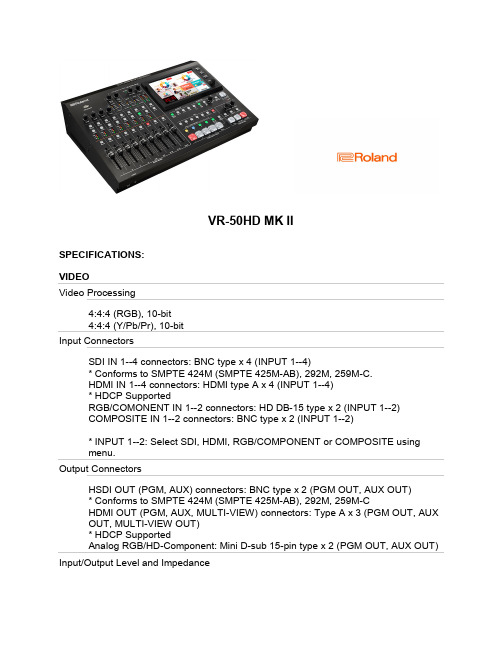
VR-50HD MK IISPECIFICATIONS:VIDEOVideo Processing4:4:4 (RGB), 10-bit4:4:4 (Y/Pb/Pr), 10-bitInput ConnectorsSDI IN 1--4 connectors: BNC type x 4 (INPUT 1--4)* Conforms to SMPTE 424M (SMPTE 425M-AB), 292M, 259M-C.HDMI IN 1--4 connectors: HDMI type A x 4 (INPUT 1--4)* HDCP SupportedRGB/COMONENT IN 1--2 connectors: HD DB-15 type x 2 (INPUT 1--2)COMPOSITE IN 1--2 connectors: BNC type x 2 (INPUT 1--2)* INPUT 1--2: Select SDI, HDMI, RGB/COMPONENT or COMPOSITE usingmenu.Output ConnectorsHSDI OUT (PGM, AUX) connectors: BNC type x 2 (PGM OUT, AUX OUT)* Conforms to SMPTE 424M (SMPTE 425M-AB), 292M, 259M-CHDMI OUT (PGM, AUX, MULTI-VIEW) connectors: Type A x 3 (PGM OUT, AUX OUT, MULTI-VIEW OUT)* HDCP SupportedAnalog RGB/HD-Component: Mini D-sub 15-pin type x 2 (PGM OUT, AUX OUT)Input/Output Level and ImpedanceComposite (COMPOSITE IN): 1.0 Vp-p 75 ohmsAnalog RGB (RGB/COMPONENT IN, RGM/COMPONENT OUT): 0.7 Vp-p 75ohms (H, V: 5 VTTL)Analog HD (RGB/COMPONENT IN, RGB/COMPONENT OUT): 1.0 Vp-p 75ohms (Sync-Signal: Bi-Level/Tri-Level)Supported Video FormatsSDI (SDI IN, SDI OUT): 480/59.94i, 576/50i, 720/59.94p, 720/50p, 1080/59.94i,1080/50i, 1080/59.94p, 1080/50p* Conforms to SMPTE 274M, SMPTE 296M, ITU-R BT.601-5.HDMI (HDMI IN, HDMI OUT) (*1): 480/59.94i, 576/50i, 480/59.94p, 576/50p,720/59.94p, 720/50p, 1080/59.94i, 1080/50i, 1080/59.94p, 1080/50p 1024 x768/60 Hz (*2), 1280 x 720/60 Hz (*2), 1280 x 800/60 Hz (*2), 1280 x 1024/60 Hz (*2), 1400 x 1050/60 Hz, 1920 x 1080/60 HzHDMI (HDMI OUT MULTI-VIEW only) (*1): 1080/59.94pComponent (RGB/COMPONENT IN, RGB COMPONENT OUT): 480/59.94i,576/50i, 480/59.94p, 576/50p, 720/59.94p, 720/50p, 1080/59.94i, 1080/50i,1080/59.94p, 1080/50pRGB (RGB/COMPONENT IN, RGB/COMPONENT OUT) (*1): 1024 x 768/60 Hz (*2), 1280 x 720/60 Hz (*2), 1280 x 800/60 Hz (*2), 1280 x 1024/60 Hz (*2), 1400 x 1050/60 Hz, 1920 x 1080/60 HzComposite (COMPOSITE IN): NTSC, PAL*Note*1 Conforms to CEA-861-E or VESA DMT Version 1.0 Revision 11.*2 Output refresh rate is 75 Hz when frame rate is set to 50 Hz.* The video signal frame rate must match the unit's frame rate setting.* The output format of HDMI and RGB/Component is always the same.When a Video format is selected, component signal is output from theRGB/COMPONENT connector.When a RGB format is selected, RGB signal is output from theRGB/COMPONENT connector.USB-VIDEO (USB STREAMING): 480/29.97p, 576/25p, 480/59.94p, 576/50p,720/29.97p, 720/25p, 720/59.94p, 720/50p, 1080/29.97p, 1080/25p,1080/59.94p, 1080/50pStill Image: Windows(R) Bitmap File (.bmp)* Maximum 1920 x 1080 pixels, 24-bit per pixel, uncompressed.* It can be loaded up to 4 files from USB memory.EffectsTransition: Mix, Cut, Wipe (9 patterns)Composition: PinP, Chrominance Key, Luminance KeyOthers: Output Fade, Output Freeze, User LogoAUDIOAudio ProcessingSampling Rate: 24 bits, 48 kHzAudio FormatsSDI (SDI IN, SDI OUT): Linear PCM, 24 bits, 48 kHz, 2 ch* SMPTE 299M, SMPTE 272M-CHDMI (HDMI IN, HDMI OUT): Linear PCM, 24 bits, 48 kHz, 2 chUSB-AUDIO (USB STREAMING): Linear PCM, 16 bits, 48 kHz, 2 ch Input ConnectorsAUDIO IN 1--4 jacks: Combo type (XLR, 1/4-inch TRS phone), balanced, phantom power (DC 48 V, 10 mA Max)AUDIO IN 5--8 jacks (1/4-inch TRS phone type) (LINE 1--2)* AUDIO IN 5 and 7 are mic level capable. (MIC 5, 7)AUDIO IN 9--12 jacks (RCA phono type) (LINE 3--4)Output ConnectorsAUDIO OUT MAIN (L, R) jacks: XLR typeAUDIO OUT AUX 1 (L, R) jacks: RCA phono typeAUDIO OUT AUX 2/MONITOR (L, R) jacks: 1/4-inch TRS phone typePHONES jack: Stereo 1/4-inch phone typePHONES jack: Stereo miniature typeNominal Input LevelAUDIO IN 1--4 jacks: -64 to +4 dBu (Maximum input level: +24 dBu)AUDIO IN 5, 7 jacks: -64 to +4 dBu (Maximum input level: +24 dBu)AUDIO IN 6, 8 jacks: +4 dBu (Maximum input level: +24 dBu)AUDIO IN 9--12 jacks: -10 dBu (Maximum input level: +9 dBu)Input ImpedanceAUDIO IN 1--4 jacks: 30 k ohmsAUDIO IN 5--8 jacks: 30 k ohmsAUDIO IN 9--12 jacks: 7 k ohmsNominal Output LevelAUDIO OUT MAIN L-R jacks: +4 dBu (Maximum output level: +24 dBu)AUDIO OUT AUX 1 jacks: -10 dBu (Maximum output level: +8 dBu)AUDIO OUT AUX 2/MONITOR jacks: +4 dBu (Maximum output level: +24 dBu) Headphones: 72 mW + 72 mW (32 ohms load)Output ImpedanceAUDIO OUT MAIN L-R jacks: 600 ohmsAUDIO OUT AUX 1 jacks: 1 k ohmsAUDIO OUT AUX 2/MONITOR jacks: 600 ohmsHeadphones: 30 ohmsResidual Noise Level (IHF-A, typ.)U-92 dBu (All faders: Min)-89 dBu ([MAIN] Fader: Unity, Channel faders: Unity only one INPUT1 channel, Preamp gain: Min)-60 dBu ([MAIN] Fader: Unity, Channel faders: Unity only one INPUT1 channel, Preamp gain: Max)* Input 150 ohms terminate* Output Connector: AUDIO OUT MAIN (L, R) jacks§AUDIO OUT AUX2/MONITOR jacks-100 dBu (All faders: Min)-98 dBu ([MAIN] Fader: Unity, Channel faders: Unity only one INPUT1 channel, Preamp gain: Min)-74 dBu ([MAIN] Fader: Unity, Channel faders: Unity only one INPUT1 channel, Preamp gain: Max)* Input 150 ohms terminate* Output Connector: AUDIO OUT AUX 1 (L, R) jacksAudio EffectsAuto mixing, Anti-feedback, 4-Band EQ, Delay, Compressor, HPF, Noise Gate, Reverb, Limiter, Voice changer, 15-Band EQChannel Effects(common): HPF, Compressor, Noise Gate, 4-Band EQ, Delay Channel Effects(FX Block): Anti-feedback, Voice changerMaster Effects: 4-Band EQ, Compressor, Limiter, Reverb, 15-Band EQCOMMON SECTIONRemote ControlRS-232C connector: D-sub 9 pin typeLAN connector: RJ45 100BASE-TXUSB InterfaceUSB MEMORY port (HOST): USB A type for USB MEMORY(USB flash drive, Still image)USB port (HOST): USB A type(Use for future expansion)USB STREAMING port (DEVICE): USB B type for USB-VIDEO(SuperSpeed/Hi-Speed), USB-AUDIO (Full-Speed)Other FunctionsPreset Memory (8 types)Panel lock functionEDID emulatorAuto switching (Video follows audio)Remote Camera ControlDisplay7 inch Graphic color LCD 800 x 480 dots (touch screen)Power SupplyAC Adaptor, Secondary AC Adaptor DC 9 V to 16 V (XLR-4-32 type)Current Draw2.8 APower Consumption67 WOperation Temperature+0 to +40 degrees Celsius+32 to +104 degrees FahrenheitAccessoriesStartup GuideLeaflet “USING THE UNIT SAFELY”AC adaptorPower cordGround CordDimensions437 (W) x 325 (D) x 125 (H) mm17-1/4 (W) x 12-13/16 (D) x 4-15/16 (H) inchesWeight5.9 kg13 lbs 1 ozSYSTEM RECOMMENDATIONS FOR RECORDING (VR CAPTURE) OR STREAMING HD MATERIALWindows8.0 or higherMacOS X 10.7 and higher* When recording data in the HD size, use OS X 10.8.5 or later. CommonIvy Bridge Core i5 and higher8GB Memory or moreUSB 3.0 (supported USB3.0 Intel Chipset e.g. 7Series)* 0 dBu=0.775 Vrms。
YASKAWA 电机电控产品说明书
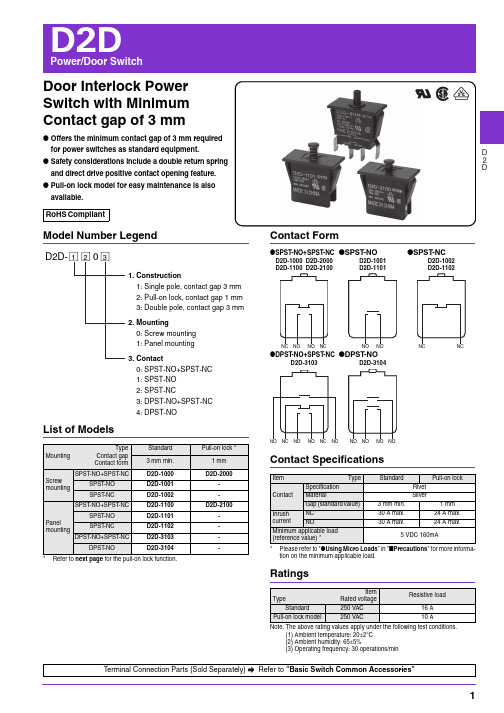
D 2DDoor Interlock Power Switch with Minimum Contact gap of 3 mm●Offers the minimum contact gap of 3 mm required for power switches as standard equipment. ●Safety considerations include a double return spring and direct drive positive contact opening feature. ●Pull-on lock model for easy maintenance is also available. RoHS CompliantModel Number LegendList of Models*Refer to next page for the pull-on lock function.Contact FormContact Specifications*Please refer to "●Using Micro Loads " in "■Precautions " for more informa-tion on the minimum applicable load.RatingsNote.The above rating values apply under the following test conditions.(1) Ambient temperature: 20±2°C (2) Ambient humidity: 65±5%(3) Operating frequency: 30 operations/minMountingTypeContact gap Contact formStandard Pull-on lock *3 mm min. 1 mmScrew mountingSPST -NO+SPST -NCD2D-1000D2D-2000SPST -NO D2D-1001-SPST -NCD2D-1002-Panel mountingSPST -NO+SPST -NCD2D-1100D2D-2100SPST -NOD2D-1101-SPST -NC D2D-1102-DPST -NO+SPST -NCD2D-3103-DPST -NOD2D-3104-D2D-@@0@ 1. Con s truction1: S ingle pole, cont a ct g a p 3 mm 2: P u ll-on lock, cont a ct g a p 1 mm 3: Do ub le pole, cont a ct g a p 3 mm 2. Mountin g0: S crew mo u nting 1: P a nel mo u nting 3. Contact0: S P S T-NO+S P S T-NC 1: S P S T-NO 2: S P S T-NC3: DP S T-NO+S P S T-NC 4: DP S T-NO123ItemTypeStandardPull-on lockContactSpecification Rivet Material SilverGap (standard value) 3 mm min. 1 mm Inrush current NC 30 A max. 24 A max. NO30 A max.24 A max.Minimum applicable load (reference value) *5 VDC 160mATypeItemRated voltage Resistive loadStandard 250 VAC 16 A Pull-on lock model250 VAC10 A●SPST-NO+SPST-NC D2D-1000D2D-2000 D2D-1100D2D-2100●DPST-NO+SPST-NC D2D-3103●SPST -NOD2D-1001 D2D-1101●DPST -NOD2D-3104●SPST-NCD2D-1002 D2D-1102Terminal Connection Parts (Sold Separately) Refer to "Basic Switch Common Accessories"D2DPower/Door SwitchD 2DCharacteristicsNote.The data given above are initial values.*For testing conditions, consult your OMRON sales representative.Pull-on lock function (D2D-2000 models)When opening or closing the door, the power ON state of the Switch can be checked with the door left open when applying normal (momentary) operations. By closing the door after maintenance inspection, the Switch will resume the normal momentary operation. (This feature is ideal for conducting the electrical continuity test, inspection, repair, etc. on the Switch after its assembly.)Double Spring Mechanism (D2D-1000/3000 models)T wo return springs are provided for the pin plunger. Thus, ifeither of the springs is broken, this feature will prevent the Switch from malfunctioning or short-circuiting.Direct Contact Opening Mechanism (D2D-1000 models)Pushing the plunger will effectively break the circuit on the NC side even if a contact weld occurs in the Switch. Direct Contact Opening Mechanism is not available in NO connection.Approved Safety StandardUL (UL1054) /CSA (CSA C22.2 No.55)VDE (EN61058-1)Test conditions: 1E4 (10,000 operations)T85 (0°C to 85°C) Note. The values in parentheses are the motor load ratings.Mounting Holes (Unit: mm)ItemModelD2D-1000 modelsD2D-2000 models D2D-3000 modelsPermissible operating speed 10 mm to 1 m/s Permissible operatingfrequency Mechanical 300 operations/min Electrical 60 operations/minInsulation resistance100 M Ω min. (at 500 VDC with insulation tester)Contact resistance (initial value)50 m Ω max.Dielectric strengthBetween terminals of the same polarity2,000 VAC 50/60 Hz 1min 1,000 VAC 50/60 Hz 1min 2,000 VAC 50/60 Hz 1min Between current-carrying metal parts and ground2,000 VAC 50/60 Hz 1min 1,500 VAC 50/60 Hz 1min 2,000 VAC 50/60 Hz 1minBetween each terminal andnon-current-carrying metal parts 2,500 VAC 50/60 Hz 1min 1,500 VAC 50/60 Hz 1min-Between terminals and actuator4,000 VAC 50/60 Hz 1min-4,000 VAC 50/60 Hz 1minVibration resistance Malfunction10 to 55 Hz, 1.5 mm double amplitudeShock resistance Durability 1,000 m/s 2 {approx. 100G} max. Malfunction 500 m/s 2 {approx. 50G} max. 300 m/s 2 {approx. 30G} max. 500 m/s 2 {approx. 50G} max.Durability *Mechanical 10,000,000 operations min. (60 operations/min) Electrical100,000 operations min. (30 operations/min)Degree of protectionIEC IP40Degree of protection against electric shock Class II Proof tracking index (PTI) 175Ambient operating temperature -25 °C to +85 °C (at ambient humidity 60 % max.) (with no icing or condensation)Ambient operating humidity 85% max. (for +5°C to +35°C) WeightApprox. 14 g (for D2D-1000)ExampleStateContactNO-NONC-NCTo turn ON the power when the door is closedON OFFTo turn OFF the power when the door is openOFF ONTo turn ON the power with the door left openON OFFP u llRated voltageModelD2D-1000 D2D-2000 D2D-3000 125 VAC 250 VAC-16A-10A3/4HP 16A 1-1/2HPRated voltageModelD2D-1000 D2D-2000 D2D-3000 250 VAC16 (4) A10A16 (4) AScrew Mounting Hole DimensionsPanel Cutout Dimensions(Panel thickness: 1.0 to 2.5 mm)2-4.3 di a . mo u nting hole s * For p a nel of thickne ss 1.0 i s 36.7±0.1 For p a nel of thickne ss 2.5 i s 37.0±0.113a nelD2DPower/Door SwitchD 2DNote 1.Unless otherwise specified, a tolerance of ±0.4 mm applies to all dimensions.2.The operating characteristics are for operation in the A direction ().0558R Ndi a .●Screw Mounting D2D-1000 D2D-1001 D2D-1002Operating characteristics ModelD2D -1000D2D -1001D2D -1002Operating ForceOF Max.(NC-OFF)(NO-ON)Total Travel Force TTF Max. 2.94 N {300 gf}5.88 N {600 gf}7.35 N {750 gf}-5.88 N {600 gf}7.35 N {750 gf} 2.94 N {300 gf}-7.35 N {750 gf}Overtravel OT Min.2.3 mm 2.3 mm 5.5 mm Free Position FP Max.Operating PositionOP (NC-OFF)(NO-ON)Total Travel Position TTP Max.16.4 mm 15.9±0.4 mm 12.7±0.4 mm 10 mm17 mm -12.7±0.4 mm 10 mm16.4 mm 15.9±0.4 mm -10 mm.Operating characteristics ModelD2D-1100 D2D -1101 D2D -1102 Operating ForceOF Max.(NC-OFF)(NO-ON)Total Travel Force TTF Max.2.94 N {300 gf}5.88 N {600 gf}7.35 N {750 gf}-5.88 N {600 gf}7.35 N {750 gf} 2.94 N {300 gf}-7.35 N {750 gf}Overtravel OT Min. 2.3 mm 2.3 mm 5.5 mm Free Position FP Max.Operating PositionOP (NC-OFF)(NO-ON)Total Travel Position TTP Max.12.4 mm 11.9±0.4 mm 8.7±0.4 mm 6 mm13 mm -8.7±0.4 mm 6 mm12.4 mm 11.9±0.4 mm -6 mmD2DPower/Door SwitchD 2DNote 1.Unless otherwise specified, a tolerance of ±0.4 mm applies to all dimensions.2.The operating characteristics are for operation in the A direction ().Precautions★Please refer to "Basic Switches Common Precautions" for correct use.●Mounting•Apply operation force to the pin plunger in the direction itoperates. Applying forces laterally or from an oblique direction may damage the pin plunger.•Use M4 mounting screw with plane washers or spring washers to securely mount the Switch. Tighten the screws to a torque of 0.49 to 0.69 N·m {5 to 7 kg·cm}.●Wiring•It is recommended to use sleeve receptacles when connecting with the quick connect terminals.•Insert the receptacle straight toward the terminal.•Applying excessive external force horizontally or vertically may cause deformation of terminals and may damage the housings.●Using Micro LoadsUsing a model for ordinary loads to open or close the contact of a micro load circuit may result in faulty contact. It isrecommended to use the Switch in the operation range shown below. The minimum applicable load is the N-level reference value. This value indicates the malfunction reference level for the reliability level of 60% (λ60). (JIS C5003)The equation, λ60=0.5×10-6/operations, indicates that theestimated malfunction rate is less than operationswith a reliability level of 60%.Correct Use12,000,000V o l t a g e (V )3C u rrent (mA)D2D Power/Door SwitchD2D•Applic a tion ex a mple s provided in thi s doc u ment a re for reference only. In a ct ua l a pplic a tion s, confirm e qu ipment f u nction s a nd sa fety b efore us ing the prod u ct.• Con su lt yo u r OMRON repre s ent a tive b efore us ing the prod u ct u nder condition s which a re not de s cri b ed in the m a n ua l or a pplying the prod u ct to n u cle a r control s y s tem s, r a ilro a d s y s tem s, a vi a tion s y s tem s, vehicle s, com bus tion s y s tem s, medic a l e qu ipment, a m us ement m a chine s, sa fety e qu ipment, a nd other s y s tem s or e qu ipment th a t m a y h a ve a s erio us infl u ence on live s a nd property if us ed improperly. M a ke su re th a t the r a ting s a nd perform a nce ch a r a cteri s tic s of the prod u ct provide a m a rgin of sa fety for the s y s tem ore qu ipment, a nd b e su re to provide the s y s tem or e qu ipment with do ub le sa fety mech a ni s m s.Note: Do not u s e thi s document to operate the Unit. OMRON CorporationELECTRONIC AND MECHANICAL COMPONENT S COMPANY Contact: /ecb Cat. No. B085-E1-070812(0207)(O)。
AT Controls Series TS2、TS3 与 TM3 颈杆式球阀安装与维护手册说明书

SERIES TS2, TS3, TM3TRUNNION MOUNTED BALL VALVES INSTALLATION, OPERATION & MAINTENANCE MANUALContents1SCOPE (3)2DESIGN (3)3INSTALLATION (4)4TESTING (4)5VALVE OPERATION (5)6DRAINING, VENTING THE VALVE (5)7REMOVING AND REPLACING THE VENT/DRAIN PLUGS (6)8DISASSEMBLY (6)9STORAGE (6)10MATERIAL DESCRIPTION (7)10.1MATERIAL DESCRIPTION – SERIES TS2 (7)10.2MATERIAL DESCRIPTION – SERIES TS3 (8)10.3MATERIAL DESCRIPTION –SERIES TM3 (2”-14”) (9)10.4MATERIAL DESCRIPTION –SERIES TM3 (16”-24) (10)11NAME PLATE (11)12SPARE PARTS AND REPAIR KITS (11)1 SCOPEThis IOM provides a general guideline in installing and operating Series TS2/TS3/TM3 Trunnion Mounted Ball Valves with standard features. It is responsibility of the end user to determine that the valve is appropriate for the intended service and proper Personal Protective Equipment (PPE) are used when installing or operating the valves. Contact factory for any specific technical details.2 DESIGNDepending on the specific valve configurations, Trunnion Mounted Ball Valves may have the following features: Double Block and Bleed (DBB)This feature is based on Double Block and Bleed feature as defined in API 6D standard where the line pressure can be applied simultaneously to one single valve from both valve ends in closed position. The pressure inside the body cavity can be released thru a vent valve.Note that the DBB concept as defined in API 6D standard is different from OSHA standards, which carry different meanings. OSHA describes DBB as two in-line valves with a method or device to bleed the pressure between two valves.Emergency sealant injection fittingsStandard soft seated trunnion ball valves (TS2/TS3) include emergency sealant injection fittings for the valve stem and seat sealing area. Due to the flange thickness, some of the smaller valves may not have an emergency sealant injection fitting for the seats.WARNING: Fittings must be replaced if there are any signs of damage or corrosion. Some sealant injection fittings for the seat sealing area may have another internal check valve installed below the injection fitting. DO NOT remove the fittings or the internal check valves when the valve is under pressure.Body Vent and Drain plugTypical construction includes a vent plug at the upper body and a drain plug at the lower valve body.Single Piston Effect Seats (SPE) or Self-Relieving SeatsSPE seats or Self-relieving seats are standard design features. The SPE seats are designed to prevent any excess pressure build-up inside the body cavity.Double Piston Effect (DPE) Seats and Double Isolation and Bleed (DIB)DPE seats are optional features. Usually a pressure relief valve is installed on the body to provide overpressure protection inside the body cavity. If equipped, check the operating conditions and make sure that the pressure relief valve is installed properly.Valves equipped with DPE seats are also referred to as Double Isolation and Bleed (DIB) valves per API 6D standard.* Some smaller valves may not have an emergency sealant injection fitting for the seats.The valve may be supplied with different configurations. Contact factory if there are any questions regarding the specific valve design features.3 INSTALLATIONExcept for the fail-safe closed configuration, the valves should be installed in open position. Prior to installation, check the valve for any sign of damage. The valve must be properly cleaned as any foreign material, weld slag or construction debris may damage the sealing surfaces during operation.Verify that proper studs and nuts are being used and check flange surfaces for correct finishes, blemishes, etc.CAUTION: Lifting and handling of the valve assembly should be done by qualified personnel and in compliance with the applicable law and safety regulations. Lifting equipment must be rated and suitable for lifting the entire valve and actuator assembly.Lifting lugs on the actuators or gear operators are not designed to support the weight of the valve and actuator assembly. Never lift the valve assembly by handle, hand wheel, gear operator or actuator.Valves should be lifted by using lifting lugs on the valve body or using a strap to lift the valve assembly. Do not stand near and under the valve assembly during lifting operation.4 TESTINGMost piping system requires a pressure test that includes a hydrostatic shell test and a seat (closure) test. Hydrostatic shell test must be performed with the valve in partially open position. Seat test can be performed in closed position.Test fluid must be fresh water mixed with a corrosion inhibitor or liquid that is compatible with the metal and soft seal components. Valves should be pressure tested at ambient temperature and the maximum test pressure is listed as follows:The pressure rating of the valve is listed on the nameplate.Due to the danger of testing with air or gas, test pressure for a pneumatic shell test may be lower. Check the design specifications or standard for the correct test pressure for air or gas.After testing, valve should be drained, cleaned and kept dry.5 VALVE OPERATIONThe ball valve is designed for on-off service. In other words, the valve should be operated either in fully open or fully closed position. Do not operate the valve in partially open position.Wrench Operated Valves:To open the valve, rotate the handle until it is parallel to the flow direction. To close the valve, rotate the handle until the orientation of the handle is perpendicular to the flow direction.Gear Operated Valves:A position locator on top of the gear operator shows the valve position. Turn the hand wheel clockwise to close the valve and counter clockwise to open the valve. The valve is open when the position indicator is parallel to the flow direction. The valve is closed when the position indicator is perpendicular to the flow direction.Valves with Actuators:Contact factory or suppliers of the actuators for the specific operating procedures for actuators.6 DRAINING, VENTING THE VALVEWARNING: Allow the surface temperature of the valve and flow media to cool down until it is safe for handling before attempting to drain the valve or remove the plugs.Check with local regulations regarding the proper procedures of disposing off the drain fluid.The vent valve assembly consists of a vent valve body and a bleed screw. The vent valve can be open by loosening the bleed screw in counter-clockwise direction.CAUTION: To open the vent valve, unscrew the bleed screw slowly until the pressure starts to vent. Once the bleed valve is fully open, do not unscrew the bleed screw any further as the bleed screw could disengage from the bleed valve assembly.Exercise caution and make sure that the vent pressure or the discharge is directed away from the operator and other people.7 REMOVING AND REPLACING THE VENT/DRAIN PLUGSVent and drain plugs must be replaced if there are any signs of damage or corrosion.WARNING: DO NOT remove or loosen the vent plugs or drain plug when the valve is under pressure.Check and make sure that the valve is not under pressure before removing or replacing the vent plugs or drain plugs. Under certain circumstances, the bleed valve may be clogged due to debris, overspray paint, etc., and this may give the false impression that the valve is depressurized. Cycle the valve a few times and make sure that there is no pressure trapped inside the body cavity before removing the plugs.Contact factory for the correct type of vent and drain plugs. Before installing the plugs, wrap the thread of the plug with PTFE/Teflon tape or coat with anti-seize compound. When installing the plug assembly, make sure to tighten it properly but do not over-tighten. Ensure the bleed valve is closed before operating the valve.8 DISASSEMBLYPrior to removing the valve from the line, it is recommended to keep the valve in open position.Ensure that the valve is completely depressurized before removing the valve from the line. Do not attempt to remove or work on any valve under pressure. For valves intended for high temperature service, wait until the temperature cools down first before handling the valves.For valves actuators that are equipped with electric or pneumatic actuators, disconnect electrical supplies, shut off pneumatic supply and vent the actuator.9 STORAGEValves should be stored indoor in open position and kept dry. Unpainted surface areas must be coated with oil that is compatible with metal and soft seal components.Original port protectors should be kept in the ports during storage.Valves must be cycled at least once every 90 days in storage or in operation.Consult factory for proper storage procedures if valves are required to be stored for longer than 6 months.10 MATERIAL DESCRIPTION10.1 MATERIAL DESCRIPTION – SERIES TS210.2 MATERIAL DESCRIPTION – SERIES TS310.3 MATERIAL DESCRIPTION –SERIES TM3 (2”-14”)10.4 MATERIAL DESCRIPTION –SERIES TM3 (16”-24)SERIES TS2, TS3 & TM3TRUNNION MOUNTED BALL VALVESInstallation & Maintenance ManualValves11 NAME PLATEThe information on the nameplate includes the following:•P/N: Part number •SIZE: Nominal pipe size •CL: Pressure class • S/N: Serial Number•BODY: Body material •BALL: Ball material •SEAT: Seat material •STEM: Stem material •SEAL: Seal material •F/F: Face-to-face dimension •MFG: Manufacture date •P/T: Pressure temperature rating of the valves (Imperial and Metric)12 SPARE PARTS AND REPAIR KITSTo order replacement seal kits or spare parts please provide the following information:• Part number of the valve• Serial Number• Type of spare part kitA-T Controls product, when properly selected, is designed to perform its intended function safely during its useful life. However, the purchaser or user of A-T Controls products should be aware that A-T Controls products might be used in numerous applications under a wide variety of industrial service conditions. Although A-T Controls can provide general guidelines, it cannot provide specific data and warnings for all possible applications. The purchaser / user must therefore assume the ultimate responsibility for the proper sizing and selection, installation, operation, and maintenance of A-T Controls products. The user should read and understand the installation operation maintenance (IOM) instructions included with the product, and train its employees and contractors in the safe use of A-T Controls products in connection with the specific application.While the information and specifications contained in this literature are believed to be accurate, they are supplied for informative purposes only. Because A-T Controls is continually improving and upgrading its product design, the specifications, dimensions and information contained in this literature are subject to change without notice. Should any question arise concerning these specifications, the purchaser/user should contact A-T Controls.For product specifications go to /A-T Controls, Inc. • 9955 International Boulevard, Cincinnati, OH 45246 • Phone: (513) 530-5175 • Fax: (513) 247-5462 • 。
SoundStation2手册
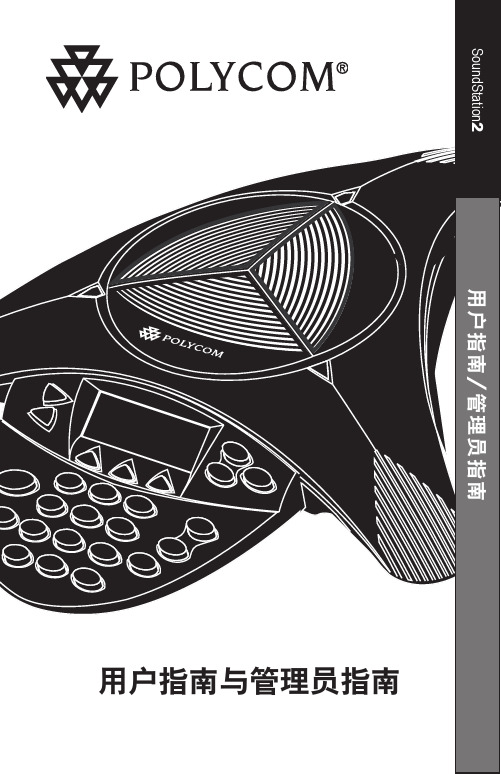
目录
获得最佳性能 ........................................................................................ 21 显示屏显示消息..................................................................................... 22
呼叫静音............................................................................................... 10
呼叫计时器 ........................................................................................... 10
重拨 ..................................................................................................... 10
调整振铃音量 ........................................................................................ 11
应答呼叫................................................................................................. 9
应答第二个呼叫....................................................................................... 9
reActPSN v2 使用教程

reActPSN v2.20(TRIANGLE fixed mode update)(新增三角键激活模式)1. Compatible with reActPSN v2.00.2. Changed v2.0 backup file format to one zip file, backup speed fast more than 20 times.Fixed some rap long name bug.3. Added edat fix mode, this mode works on any CFW, no need aa user or patched vsh.self.(1) Auto generate XMB purchase full activation edat, no need any raps or official edat files.Install official LIMBO.pkg TERIS.pkg HCU.pkg,Run reActPSNv2.20 and keep pressed BUTTON_CIRCLE about 6s, all will be full working.Higher PS3_SYSTEM_VER also be fixed in SFO files (old save data could not be accessed).(2) Fix PSone PSP THEME with raps. raps from USB0(1)/exdata/*.rap .Install official PSone PSP THEME, copy raps to USB0(1)/exdata/ folder(not in subDirs!).Run reActPSNv2.20 and keep pressed BUTTON_CIRCLE about 6s, all working.And also fix PARAM.SFO to enable PSP remote, higher PS3_SYSTEM_VER also be fixed. 以上内容同v2.10,请参考v2.10翻译(3) DLC, in game purchase PSN games now working on this fix mode(not sure for all PSN contents).Install official 1942.pkg Flower.pkg , copy raps to USB0(1)/exdata/ folder(not in subDirs!),Run reActPSNv2.20 and keep pressed BUTTON_TRIANGLE about 6s, all will be working, 1942 is full working, Flower still has a error, (press PS KEY)exit to XMB, Run reActPSNv2.20 again and keep pressed BUTTON_TRIANGLE about 6s, Flower is full working.DLC also could be fixed with this TRIANGLE mode.As I know, EBOOT.BIN with self.flag=4 does not works, and don't run MM with BDEMU2 mode.All fixed contens maybe still woking on cfw4.0 with data transfer(All signed with .......).TRIANGLE mode only fix dev_hdd0/game/TITLE_ID/ BIN-sprx-edat-EDAT-self files. There is a BUTTON_SQUARE mode searching for all type files, but slowly.译:(3)DLC以及那种一启动就提示登陆PSN购买的游戏现在也可以通过这个修复模式激活,指的是edat修补模式(不确保所有PSN都能激活)安装官方1942.pkg Flower.pkg(花),复制raps文件到USB0(1)/exdata/文件夹下运行reActPSN v2.20并按住三角键大约6秒,以上游戏将全部激活1942已经激活完整版,花仍然会报错,可以按PS键返回XMB再次运行reActPSN v2.20并按住三角键大约6秒,花也激活成完整版!DLC也可以用这个三角键模式激活据我所知,如果EBOOT.BIN里面的self.flag=4将不能运行,而且不能运行在MM 的BDEMU2模式所有修补过的游戏也许也可以运行在CFW4.0上三角键模式只能激活带dev_hdd0/game/游戏编号/BIN-sprx-edat-EDAT-self文件的游戏,也就是说只能激活如NPUBXXXXX(XXXXX代表游戏编号)文件夹下带BIN、sprx、edat、EDAT、self文件后缀名的PSN游戏这里有一个方块键模式可以用来搜索所有类型的文件,但是很慢!(4) Backup v2.10&v2.20 full fixed PSN contents.Run reActPSNv2.20 and keep pressed BUTTON_R2 about 6s,All fixed games(only full working) backup to /dev_usb000(1)/reActPSN/FixedNPD 译:(4)备份v2.10和v2.20修补过的完整版PSN内容运行reActPSNv2.20并按住R2键大约6秒以上所有修补过的游戏(指已经激活完整版)将备份到U盘的reActPSN/FixedNPD 文件夹下Please use reActPSN v2.00 Raps mode. Only Raps mode works flawlessly for all PSN contents!译:如果实在不会用上面的激活方法那还是推荐用v2.00的Raps模式,只有这个模式可以完美的激活所有PSN内容!(Raps激活模式请参考v2.10的使用教程)XMB purchase- purchase menu is in XMB. CFW3.55, target PSN LOGO, press BUTTON_TRIANGLE.Activated with edat and rif, trial and full with one installed package.in game purchase PSN games -- purchase menu is in game. Activated with one rif only. 译:如何区别哪种是只要edat文件激活,哪种是需要edat、rif文件同时激活的PSN游戏:在XMB界面的PSN游戏图标按三角键,如果看见有“购买”选项即为只要edat文件激活的游戏在XMB界面的PSN游戏图标按三角键,如没有“购买”选项即为需要edat、rif同时激活的游戏v2.20 115下载地址:reActPSN v2.20v2.20 使用教程:1、edat修补模式(O键模式):此模式针对那种可以进游戏游玩Demo版但要激活完整版必须Unlock Full Game的PSN游戏,也可在XMB界面的游戏图标上按三角键查看,如有“购买”选项即为该类型游戏。
ns2仿真软件介绍

ns2仿真软件介绍ns2⽹络仿真软件NS 是⼀种针对⽹络技术的源代码公开的、免费的软件模拟平台,研究⼈员使⽤它可以很容易的进⾏⽹络技术的开发,⽽且发展到今天,它所包含的模块已经⾮常丰富,⼏乎涉及到了⽹络技术的所有⽅⾯。
所以,NS成了⽬前学术界⼴泛使⽤的⼀种⽹络模拟软件。
在每年国内外发表的有关⽹络技术的学术论⽂中,利⽤NS给出模拟结果的⽂章最多,通过这种⽅法得出的研究结果也是被学术界所普遍认可的,此外,NS也可作为⼀种辅助教学的⼯具,已被⼴泛应⽤在了⽹络技术的教学⽅⾯。
因此,⽬前在学术界和教育界,有⼤量的⼈正在使⽤或试图使⽤NS。
然⽽,对初学者来说,NS是⾮常难于掌握的,⼀般⼈从学习NS到上⼿⾄少需要半年多时间。
原因是多⽅⾯的:⼀⽅⾯,NS 内容庞杂,随软件所提供的⼿册更新不够快,初学者阅读起来⾮常困难;另⼀⽅⾯,使⽤NS还要掌握其它很多必备的相关知识以及相关⼯具,这会使初学者感到⽆从⼊⼿;有的使⽤者可能还不了解⽹络模拟的过程或是对NS软件的机制缺乏理解,这也影响了对NS的掌握。
另外,不论在国外还是国内,还没有⼀本书能集中回答和解决这些问题,这也是NS难于被掌握的⼀个重要原因。
1、NS2简介NS2 (Network Simulator, version 2)是⼀种⾯向对象的⽹络仿真器,由UC Berkeley开发⽽成。
它本⾝有⼀个虚拟时钟,所有的仿真都由离散事件驱动的。
⽬前NS2可以⽤于仿真各种不同的IP⽹,已经实现的⼀些仿真有:⽹络传输协议,⽐如TCP和UDP;业务源流量产⽣器,⽐如FTP,Telnet,Web CBR和VBR;路由队列管理机制,⽐如Droptail,RED和CBQ;路由算法,⽐如Dijkstra等。
NS2也为进⾏局域⽹的仿真⽽实现了多播以及⼀些MAC ⼦层协议。
NS2 使⽤C++和Otcl作为开发语⾔。
NS 可以说是Otcl的脚本解释器,它包含仿真事件调度器、⽹络组件对象库以及⽹络构建模型库等。
- 1、下载文档前请自行甄别文档内容的完整性,平台不提供额外的编辑、内容补充、找答案等附加服务。
- 2、"仅部分预览"的文档,不可在线预览部分如存在完整性等问题,可反馈申请退款(可完整预览的文档不适用该条件!)。
- 3、如文档侵犯您的权益,请联系客服反馈,我们会尽快为您处理(人工客服工作时间:9:00-18:30)。
轮胎行业整体利润率已降至2%
合成橡胶价格大幅上涨,已经严重影响了轮胎企业的经营效益。
中
国橡胶工业协会轮胎分会8 月23 日公布的统计数据显示,1~7 月,44 家会员企业在销售收入同比增加22.4%的情况下,利润总额却同比下降了14.2%。
行业整体利润率已降至2%。
轮胎生产的主要原材料丁苯橡胶、顺丁橡胶等合成橡胶价格快速上
扬,行情已经接近或者超过天然橡胶。
对部分主要轮胎生产企业的调查显
示,1~7 月,特别是7 月,丁苯橡胶和顺丁橡胶价格大幅上涨。
其中,7 月丁苯橡胶1502(非油级)采购价格为32500 元(吨价,下同),丁苯橡胶1712(充油级)为28900 元,顺丁橡胶9000 为33400 元。
与去年同期相比,丁苯橡胶价格上涨近1 倍,顺丁橡胶价格上涨约70%。
进入8 月以来,合成橡胶价格继续上涨,顺丁橡胶已涨到35000 元。
在经历了年初天然橡胶价格大幅上涨的行情后,现在轮胎企业又要面
对合成橡胶价格大幅上涨的巨大压力,这对轮胎企业正常的生产经营构成新
的威胁。
据一家大型轮胎企业反映,1~7 月,该公司合成橡胶平均采购价格
比去年同期上升44.6%,成本增加7.23 亿元。
其中,7 月采购价格同比上涨73.7%,成本上升1.6 亿元。
预计全年合成橡胶采购成本将增加12.67 亿元。
另一家大型轮胎企业也反映,1~7 月丁苯橡胶1502、丁苯橡胶1712 和顺丁橡胶9000 的采购价格分别比去年同期增长68.3%、63.9%和52.4%,预计全年合成橡胶成本将增支5.18 亿元。
业内人士分析,合成橡胶价格大幅上涨,除了近期丁二烯原料紧张的
因素外,价格垄断和人为炒作也是重要原因。
近一个月以来,其原料丁二烯
价格已经下降,但合成胶价格却迟迟未能回落。
