BRG-ES 使用说明书(中英文)
JBL ES系列音箱用户指南说明书

E n g l i s hES150PW, ES250PW (230V)ES SERIESOWNER’S GUIDE®1.Read these instructions.2.Keep these instructions.3.Heed all warnings.4.Follow all instructions.5.Do not use this apparatus near water.6.Clean only with a dry cloth.7.Do not block any ventilation openings. Install in accordance with the manufacturer’s instructions.8.Do not install near any heat sources such as radiators, heatr egisters, stoves or other apparatus (including amplifiers) thatp roduce heat.9.Do not defeat the safety purpose of the polarized or g rounding-type plug. A polarized plug has two blades with one wider than the other. A grounding-type plug has two blades and a third grounding prong. The wide blade or the third prong is provided for your safety.If the provided plug does not fit into your outlet, consult ane lectrician for replacement of the obsolete outlet.10.Protect the power cord from being walked on or pinched, particularly at plugs, convenience receptacles and the point where they exit from the apparatus.11.Only use attachments/accessories specified by the manufacturer.e only with the cart, stand, tripod, bracket ortable specified by the manufacturer or sold with thea pparatus. When a cart is used, use caution whenmfrom tip-over.13.Unplug this apparatus during lightning storms or when unused for long periods of time.14.Refer all servicing to qualified service personnel. Servicing is required when the apparatus has been damaged in any way, such as power supply cord or plug is damaged, liquid has been spilled or objects have fallen into the apparatus, or the apparatus has been exposed to rain or moisture, does not operate normally or has been dropped.15.Do not expose this apparatus to dripping or splashing and ensure that no objects filled with liquids, such as vases, are placed on the apparatus.16.To completely disconnect this apparatus from the AC Mains,d isconnect the power supply cord plug from the AC receptacle.17.The mains plug of the power supply cord shall remain readily operable.18.Do not expose batteries to excessive heat such as sunshine, fire or the like.oltage” within the product’s enclosure that maye lectric shock to persons.this apparatus to rain or moisture.IMPORTANT SAFETY INSTRUCTIONS2INTRODUCTIONJBL®ES150PW/ES250PWWireless Powered SubwoofersFor more than 60 years, JBL audio equipment has been used in con-cert halls, recording studios and movie theaters around the world, and has become the hands-down choice of leading recording artists and sound engineers.With the JBL ES Series, innovative technologies such as titanium-laminate-dome tweeters, Elliptical Oblate Spheroidal™(EOS) wave-guides and PolyPlas™transducer reinforcement are available to you. Enjoy!In addition, the ES150PW/ES250PW’s compact enclosure and wire-less capability allow for easy integration into any residential environ-ment. Enjoy!Unpacking the SubwooferIf you suspect damage from transit, report it immediately to your dealer. Keep the shipping carton and packing materials for future use.Included1 x Owner’s manual1 x Subwoofer1 x 230V AC cord for subwoofer – SCHUKO plug1 x 230V AC cord for subwoofer – UK plug1 x 5m Audio cable, RCA-RCA1 x Transmitter module1 x Power supply for transmitter1 x 230V AC power cord for transmitter power supply –SCHUKO plug1 x 230V AC power cord for transmitter power supply – UK plug1 x 2m Audio cable, RCA-RCA1 x Wall-mount bracket for transmitter (with two pan-head M3 x4 machine screws for attaching wall-mount bracket to trans-mitter)4 x Small, round, self-adhesive feet – to be attached on trans-mitter’s left side panel if transmitter is to be used vertically PLACEMENTSince the installation of a subwoofer can be somewhat morec omplicated than installation of full-range speakers, it is essential that you read this section very carefully prior to connecting thes ubwoofer to your system.Should you have questions relating to your installation, it is advisable to contact either your dealer or the JBL Customer Service Department for advice.The ES150PW/ES250PW’s wireless capability makes it even easier to properly locate the subwoofer in your room. The performance of the subwoofer is directly related to its p lacement in the listening room and how you align the subwoofer with its satellite speakers. Setting the volume of the subwoofer in relationship to the left and right speakers is also of critical i mportance because it is essential that the subwoofer integrate smoothly with the entire system. Setting the subwoofer’s volume level too high will result in overpowering, boomy bass. Setting the volume level too low will negate the benefits of the subwoofer.Here are several additional facts on installation that may proveu seful. It is generally believed by most audio authorities that lowf requencies (below 125Hz) are nondirectional and, therefore,p lacement of a subwoofer within any listening room is not critical. While in theory it is true that the larger wavelengths of extremely low frequencies are basically nondirectional, the fact is that, when installing a subwoofer within the limited confines of a room,r eflections, standing waves and absorptions generated within the room will strongly influence the performance of any subwoofers ystem. As a result, specific location of the subwoofer becomes important, and we strongly recommend that you experiment with placement before choosing a final location.Placement will depend upon your room and the amount and quality of bass required (for example, whether or not your room permits placement of the subwoofer near either satellite).right-channel satellite speaker to re-create the actual location of bass instruments in an orchestra and/or add impact to movie sound-tracks.34Rear PanelCONTROLS AND CONNECTIONSChoose either Wireless or Wired connection, then follow the appro-priate instructions.WIRELESSConnecting the Subwoofer for Wireless Applicationsyour receiver to the Sub C on the transmitter.2.Plug the transmitter module’s power supply into the wall outlet,and connect the included power cord to the transmitter A . Make sure the Transmitter Antenna 9is extended upward.3.Set the ID code on the transmitter and subwoofer (B and 4) to the same position, as described on page 6. When connected prop-erly, the LED on the top of the subwoofer will be orange.4.Set the Low-Pass Selector 3to the “Off” position.NOTE:Some receivers have two subwoofer outputs. In that case,use either connector.WIREDConnecting the Subwoofer for Wired Applications If you have a Dolby ®Digital or DTS ®receiver/processor with a low-frequency-effects (LFE) or subwoofer output:If your receiver/processor does not contain a Dolby Digital or DTS processor, but has subwoofer outputs:either the L or R input.SYSTEM CONNECTIONS5OPERATIONPower OnConnect your signal source (such as an A/V receiver or preamplifier)to the transmitter (if using a wireless connection) or to the sub-woofer (if using a wired connection). Two single-RCA cords are pro-vided. While you would ordinarily use the short cable to connect tothe transmitter or the long one to connect to the subwoofer, eithercable can be used, depending on proximity to the signal source.There is no need or benefit gained from connecting the same sourceto both the transmitter and the subwoofer. However, you could con-nect two separate sources to the subwoofer by utilizing both itswired and wireless connections. Both signals will essentially bemixed and outputted by the subwoofer. Plug your transmitter’s (ifusing a wireless connection) and subwoofer’s AC cord into a walloutlet. Do not use the o utlets on the back of the receiver for the sub-woofer.Initially set the Subwoofer-Level Control 6to the “min” position. Turn on your sub by pressing the Power Switch 0on the rear panel. Turn on your entire audio system and start a CD or movie soundtrackat a moderate level.Auto On/StandbyTransmitter (Wireless Connection Only): The Status LED (not shown) will be lit in red when the unit is in Standby. When the trans-mitter receives an audio signal from the source, it will immediatelyturn on and the LED will turn to blinking green or solid green:RED = STANDBY (No signal detected, transmitter off)GREEN (BLINKING) = Transmitter is on but has not established a linkwith the wireless subGREEN (SOLID) = Transmitter is on and has already established a linkwith the wireless subThe transmitter will automatically enter Standby mode after approxi-mately 10 minutes when no signal is detected from your system. Subwoofer: With the Power Switch 0in the ON position, the Status LED on the top will remain lit to indicate the On/Standby mode of thesubwoofer.RED = STANDBY (No signal detected, Amp Off)GREEN = SUB ON (Wired signal detected, Amp On)ORANGE = SUB ON (Wireless link with transmitter active)The subwoofer will automatically enter the Standby mode afterapproximately 10 minutes when no signal is detected from yours ystem. The subwoofer will then power ON instantly when a signal isdetected. During periods of normal use, the Power Switch 0can be left on. You may turn off the Power Switch 0for extended periods of nonoperation, e.g., when you are away on vacation.Getting StartedConfirm that the Status LED on the transmitter is on (red or green), the Status LED on the subwoofer is on (red, orange or green) and an RCA cable is connected from a source unit to either the LFE Input of the subwoofer 2or transmitter C or L and R inputs 1on the sub-woofer. Play a CD or video. Use a selection that has ample bass information. If using a wireless connection, the Status LED on the transmitter should be lit in solid green, and the Status LED on the subwoofer should turn orange if connected wirelessly. If the LED on the transmitter is blinking in green and the LED on the subwoofer is in red or green, a wireless link has not been established between the transmitter and the subwoofer. If connecting directly to the sub-woofer without using the wireless link, the Status LED on the sub-woofer should be lit green. If the LED on the subwoofer remains red, check that the RCA cable from the source to subwoofer (wired con-nection) or transmitter (wireless connection) is functioning properly and that it is fully inserted at both ends, or that the Transmitter ID-Code Selector B and the Subwoofer ID-Code Selector 4are set to the same channel. Once you have a green or orange LED on the sub-woofer, turn your Subwoofer-Level Control 6up halfway so that the knob indicator points up. You should now be hearing bass informa-tion coming from the subwoofer.Adjust LevelSet the overall volume control of the preamplifier or stereo to ac omfortable level. Adjust the Subwoofer-Level Control 6until you obtain a pleasing blend of bass. Bass response should not over -power the room but rather be adjusted so there is a harmonious blend across the entire musical range. Many users have a tendency to set the subwoofer volume too loud, adhering to the belief that a subwoofer is there to produce lots of bass. This is not entirely true.A subwoofer is there to enhance bass, extending the response of the entire system so the bass can be felt as well as heard. However, overall balance must be maintained or the music will not soundn atural. An experienced listener will set the volume of the subwoofer so its impact on bass response is always there but never obtrusive.Phase ControlThe Phase Switch 7determines whether the subwoofer speaker’s pistonlike action moves in and out with the main speakers, 0˚, or opposite the main speakers, 180˚. Proper phase adjustment depends on several variables such as room size, subwoofer placement and listener position. Adjust the phase switch to maximize bass output at the listening position.Crossover AdjustmentThe Crossover Adjustment Control 5determines the highestf requency at which the subwoofer reproduces sounds. If your main speakers can comfortably reproduce some low-frequency sounds, set this control to a lower frequency setting, between 50Hz and100Hz. This will concentrate the subwoofer’s efforts on the ultradeep bass sounds required by today’s films and music.If you are using smaller bookshelf speakers that do not extend to the lower bass frequencies, set the Crossover Adjustment control to a higher setting, between 120Hz and 150Hz.NOTE: This control will have no effect if the LFE Input 2is used (wired connection) or if the Low-Pass Selector 3is in the “OFF”position (wireless connection). If you have a Dolby Digital or DTS processor/receiver, the Low-Pass Frequency is set by the proces-sor/receiver. Consult your owner’s manual to learn how to view or change this setting.ID CodesIn the unlikely event that you experience interference when operat-ing the system, or if you have more than one set of subwoofer trans-mitters and receivers in operation, you may change the channel in which the system operates. On the transmitter module and the sub-woofer, there is a four-position ID-Code Selector (B and 4). Simply set the selectors to one of the other positions. The transmitter and subwoofer (B and 4) selectors must be set to the same position for the system to function correctly. You can also set up a maximum of two subwoofers to be receiving from the same transmitter by set-ting the channel selector on the transmitter and both of the sub-woofers to the same channel.A Word About Wireless ProductsThe JBL ES150PW and ES250PW wireless subwoofers utilize advanced wireless transceivers operating in the 2.4GHz frequency band. This is the same frequency band that is used for wireless home networks and high-quality cordless phones.It also allows for the transmission of high-performance, full-spectrum sound to remote locations, wirelessly.Like all wireless devices, the JBL wireless subwoofer’s operating range may vary, depending upon variables such as building con-67SPECIFICATIONSES150PWES250PWFrequency Response 27Hz – 150Hz 25Hz – 150Hz Amplifier RMS Power300 Watts 400 Watts Amplifier Peak Dynamic Power †500 Watts700 WattsCrossover Frequency50Hz – 150Hz; 24dB/octave 50Hz – 150Hz; 24dB/octave continuously ajustable continuously ajustablewhen activatedwhen activatedDriver250mm (10") PolyPlas ™300mm (12") PolyPlas™Operating Range Up to 22m (75'),Up to 22m (75'),depending upon conditions depending upon conditions RF Operating Frequency 2.4GHz2.4GHzSubwoofer Dimensions 457mm x 337mm x 409mm 502mm x 400mm x 454mm (H x W x D)(18" x 13-1/4" x 16-1/8")(19-3/4" x 15-3/4" x 17-7/8")Transmitter Dimensions 95mm x 124mm x 100mm 95mm x 124mm x 100mm (H x W x D)(3-3/4" x 4-7/8" x 3-15/16")(3-3/4" x 4-7/8" x 3-15/16")Subwoofer Weight 17.7kg (39 lb)19.5kg (43 lb)Transmitter Weight0.2kg (0.5 lb)0.2kg (0.5 lb)†The Peak Dynamic Power is measured by recording the highest center-to-peak voltage m easured across the output of a resistive load equal to minimum impedance of the transducer, using a 50Hz sine wave burst, 3 cycles on, 17 cycles off.Laurent RaultHarman Consumer Group, Inc.Château du Loir, France 6/08Laurent RaultHarman Consumer Group, Inc.Château du Loir, France 6/08Features, specifications and appearance are subject to change without notice.JBL is a trademark of Harman International Industries, Incorporated, registeredin the United States and/or other countries. Elliptical Oblate Spheroidal, PolyPlas and Pro Sound Comes Home are trademarks of Harman International Industries, Incorporated. Dolby is a registered trademark of Dolby Laboratories.DTS is a registered trademark of DTS, Inc.。
BRG-ES 使用说明书(中英文)
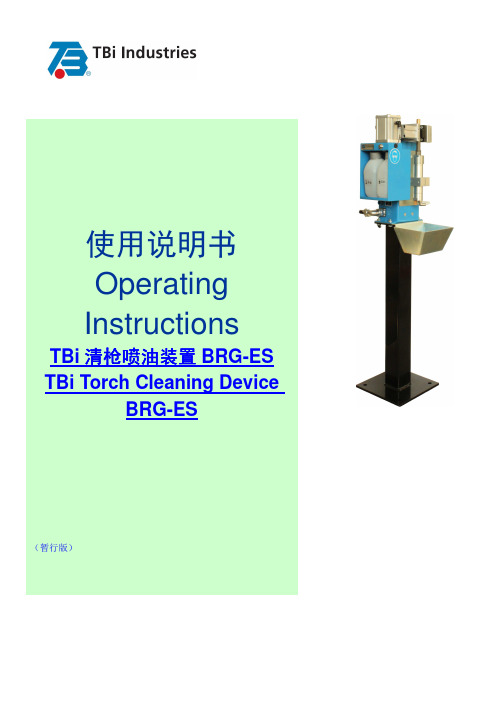
目录Table of Contents备件清单----------------------------------------------------------------------------------------3 Spare Parts List铰刀明细表-------------------------------------------------------------------------------------9 Reamer List安全注意事项----------------------------------------------------------------------------------10 Safety Precautions轮廓及安装尺寸-------------------------------------------------------------------------------11 Construction and Size安装----------------------------------------------------------------------------------------------12 Installation调节作业指导----------------------------------------------------------------------------------13 Operating Instruction Guide清枪站电路图----------------------------------------------------------------------------------15 Circuit Diagram故障排除指南----------------------------------------------------------------------------------17 Trouble Shooting Guide备件清单Spare Parts List101819202211内部细节图InternalDesign23242529262728(选配)30Serial NumberOrder No.ItemQuantityPicture1531PES0014TCP 点指针TCP Pointer12531P102039/2V 型定位块V-type positioning module 13531P102039/1定位块调节顶丝Positioning adjustmentjackscrew14见明细铰刀Reamer15531P102035气动马达Pneumatic motor 16531P102C88气动马达夹紧机构Pneumatic motor clampingpiece 17531P102C82气动马达接头Pneumatic motor adapter 38531P102C81气动马达外接头Pneumatic motor outerconnector 39531P102C31焊渣收集盒Welding spatter box110531PCN0007夹紧气缸顶丝Clamping cylinder jackscrew1SerialNumberOrder No.ItemQuantityPicture11531P102C34夹紧气缸限位开关Limit Switch112531PES0005喷油装置HSG50T Oil injection unit HSG50T113531PES0006手动喷油开关Manual oil injection switch114531PES0002油瓶Oil tank215531P102C43G1/4气源接头G1/4air supply joint116WS20J7TS七针航空插头Seven-pin airline plug117WS20K7Z七针航空母座Seven-pin airline socket118531P102C83气动马达消声器Pneumatic motor muffler119531PES0009进气节流阀Inlet throttle valve 120531PES0024喷油装置硅胶挡油板(根据喷嘴尺寸确定)Protection silicon board foroil injection unit1Serial NumberOrder No.ItemQuantityPicture21531P102C38夹紧气缸Clamping cylinder 122531P102C87夹紧气缸固定架Clamping cylinder mountingbracket 123531P102032二位五通电磁阀5/2way electromagneticvalve124531P102C41滑移机构Sliding unit125531PCN0006二位五通机控阀触杆5/2way tappet 126531P102C962位3通机控阀3/2way mechanical controlvalve127531PES0027真空发生器Vacuum generator128(选配)531PES0012光传感器Optical sensor(optional)129531PES0004二位二通电磁阀2-position 2-way solenoidvalve130531P102C42节流阀Throttle valve2铰刀明细表Reamer list标准铰刀Standard Style单位unit :mm多功能铰刀Multifunctional Reamer单位unit :mm序号Serial number喷嘴内径A Nozzle inner diameter 导电嘴外径B Contact tip outer diameter铰刀外径C Reamer outer diameter 铰刀内径D Reamer inner diameter订货编号Order no1136127531P102010213812.59531P1020063148139531P1020074158149531P102012516101511531P102015617101611531P102017718101711531P102020818101713531P102021919101811531P1020161020101911531P102029序号Serial number喷嘴内径A Nozzle inner diameter 导电嘴外径B Contact tip outer diameter铰刀外径E Reamer outer diameter 铰刀内径F Reamer inner diameter 订货编号Order no11481811531P102019220101911531P102022317101611531P102023安全注意事项Safety Precautions1请严格遵守该使用说明书中所提及的操作规程。
萨尔瓦杰尔漏斗传输系统产品说明书

ALL INSTALLATIONS SHOULD BE MADE IN ACCORDANCE WITHLOCAL AND NATIONAL PLUMBING AND ELECTRICAL CODES.(Disposer not included in NSF listing)The Salvajor Company4530 East 75th T errace Kansas City, Missouri 64132-2081, USA1-888-SALVAJOR FAX:1-800-832-9373RIGHT HAND OPERATIONS:LEFT HAND OPERATIONS:the following illustrations before proceeding. Left hand shown, right hand similar.It is important that you take intoa 11⁄2" flange on three (3) sides and these flanges must butt up to thethe TroughVeyor where it meets the fabricated trough.Plumb 11⁄2" pipe from the 11⁄2" rubber coupler supplied on the end of the TroughVeyor unitto the far end of the fabricated trough and A 11⁄2" valve must be installed as close to the end of the fabricated trough as possible to regulate pump flow capacity.If optional gusher heads are to be mounted along the fabricated trough for scrapping and preflushing, they should be connected to the main 11⁄2” recirculation line reducing to 3/4"with a 3/4" valve in each gusher head line to regulate the flow. Configure gusherhead plumbing as shown to reduce splash when starting TroughVeyor.MAKE ALL PLUMBING CONNECTIONS IN ACCORDANCEWITH NATIONAL AND LOCAL PLUMBING CODES.1.2.3.waste.)4.5. T6.7.8. NOTE:The TroughVeyor is equipped with an approved air gap, eliminating the need for vacuum breakers. The Uniform Plumbing Code states that air gaps are accepted as replacements for vacuum breakers with foodwaste disposing systems.T o assure against leaks, tighten water harness fittings. They may come loose during shipment, fabrication or installation.Pressure regulators should be installed in areas where water pressure exceeds the recommended maximum of 80 psi.WATER SUPPLYThe Salvajor TroughVeyor is designed for easy plumbing installation. The solenoid valves are factory installed and are attached to an automatic water blender which will introduce Plumb 3/4" lines from both hot and cold water supply sources and reduce to 1/2"before attaching to corresponding valves on the TroughVeyor water harness.MAKE ALL PLUMBING CONNECTIONS IN ACCORDANCEWITH NATIONAL AND LOCAL PLUMBING CODES.DRAIN PIPINGThere are two (2) drain connections to be made on the TroughVeyor system.The TroughVeyor reservoir tank drain is supplied with a simple quick-opening drain valve using a 2" rubber coupler to connectto your 2" drain pipe. 3" piping is recommended for the disposer drain. These two (2) drain lines can be run separately to floor drains or can be tied together using a WYE and/ora sanitary Tee fitting if space allows.NOTE:Always use watertight conduit and fittings when wiring this product.MAKE ALL INSTALLATIONS IN ACCORDANCE WITH LOCAL AND NATIONAL ELECTRICAL CODES.ELECTRICALThe Salvajor TroughVeyor is designed for easy electrical installation. Components such as the pump motor, solenoids, separator motor, etc. are all factory pre-wired. The field wiring on the TroughVeyor consists of two (2)simple steps.First , wire from the disposer to the 1/2”knockout provided for you on the control panel that is located on the front of the TroughVeyor.Second , run power from the power source to the control panel. A 1/2" knockout is provided on the water harness side of the control panel.Complete wiring diagrams will be found inside the TroughVeyor control panel. The disposer wiring diagram will be found attached to the junction box cover located on the bottom of the disposer, as well as in the disposer installation manual.IMPORTANT:The pump must be checked for properrotation. When facing the front of the pump located on the bottom of the TroughVeyor,the proper rotation is clockwise.NOTE:The T roughVeyor is equipped with a safety lid switch which is located at the safety cover over the disposer. The safety lid switch is activated whenever the disposer safety cover is opened,cutting power to the TroughVeyor system.LEFT HANDRIGHT HANDTO START:●Close DRAIN VALVE.●Position RESERVOIR SCREENS inbottom of tank.●Lower SALVAGE BASIN over reservoirscreens.●Lower SAFETY COVER over disposer.●Press START button on CONTROLPANEL. Allow time for reservoir tankto fill and maintain a constant flow ofwater down the trough.●Adjust THE RECIRCULATION VALVEto regulate the flow of water.●If gusher heads are being used alongthe trough, adjust the GUSHER HEAD TO STOP:●Press STOP button on the CONTROLPANEL.●Open DRAIN VALVE.●Allow time for trough to drain. RaiseSALVAGE BASIN.●Remove RESERVOIR SCREENS fromtank. Do not dump waste in tank!Rinse SALVAGE BASIN, SCREENS,tank interior and separator discsthoroughly.How it WorksVisit and view videos of the TroughVeyor in action2346571●1When the TroughVeyor is first turned on, hot and cold water pass through a water blender set at 107˚ F.●2The blended water enters the tank at the rate of 5 gallons per minute.●3Cold water is introduced directly into the disposer grind chamber at the rate of 2 gallons per minute.●4The water level in the tank reservoir rises until it overflows into the disposer at the rate of 5 gallons per minute.●5When the tank reservoir holds sufficient water,the TroughVeyor pump begins circulating water down the trough.●6Dishes are scrapped into the trough by hand or passed through the water plumecoming from the rubber gusher heads (optional).●7Food waste is carried by the water toward the revolving separator discs. Water falls through the discs and returns to the tank reservoir.The waste is carried over the discs into the disposer for grinding.。
BRG编码器使用手册说明书
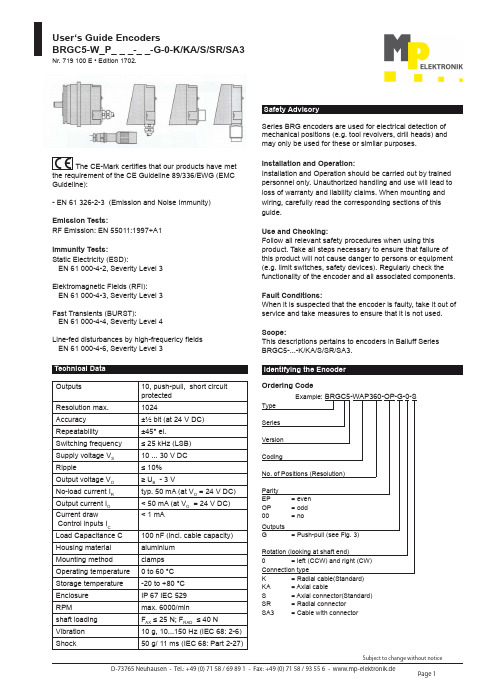
User‘s Guide EncodersBRGC5-W_P_ _ _-_ _-G-0-K/KA/S/SR/SA3Nr. 719 100 E • Edition 1702.The CE-Mark certifies that our products have met the requirement of the CE Guideline 89/336/EWG (EMC Guideline):- EN 61 326-2-3 (Emission and Noise Immunity)Emission Tests:RF Emission: EN 55011:1997+A1Immunity Tests:Static Electricity (ESD):EN 61 000-4-2, Severity Level 3Elektromagnetic Fields (RFI):EN 61 000-4-3, Severity Level 3Fast Transients (BURST):EN 61 000-4-4, Severity Level 4Line-fed disturbances by high-frequericy fields EN 61 000-4-6, Severity Level 3Series BRG encoders are used for electrical detection of mechanical positions (e.g. tool revolvers, drill heads) and may only be used for these or similar purposes.Installation and Operation:Installation and Operation should be carried out by trained personnel only. Unauthorized handling and use will Iead to loss of warranty and liability claims. When mounting and wiring, carefully read the corresponding sections of this guide.Use and Checking:Follow all relevant safety procedures when using this product. Take all steps necessary to ensure that failure of this product will not cause danger to persons or equipment (e.g. limit switches, safety devices). Regularly check the functionality of the encoder and all associated components.Fault Conditions:When lt is suspected that the encoder is faulty, take it out of service and take measures to ensure that lt is not used.Scope:This descriptions pertains to encoders in Balluff Series BRGC5-...-K/KA/S/SR/SA3. Safety AdvisoryTechnical DataOutputs 10, push-pull, short circuit protected Resolution max.1024Accuracy ±½ bit (at 24 V DC)Repeatability ±45° el.Switching frequency ≤ 25 kHz (LSB) Supply voltage V S 10 ... 30 V DC Ripple≤ 10% Output voltage V O ≥ U B - 3 VNo-load current I R typ. 50 mA (at V O = 24 V DC) Output current I O < 50 mA (at V O = 24 V DC)Current draw Control inputs I C < 1 mALoad Capacitance C 100 nF (incl. cable capacity)Housing material aluminium Mounting method clamps Operating temperature 0 to 60 °C Storage temperature -20 to +80 °C Enclosure IP 67 IEC 529RPM max. 6000/min shaft loading F AX ≤ 25 N; F RAD ≤ 40 N Vibration 10 g, 10...150 Hz (IEC 68: 2-6)Shock50 g/ 11 ms (IEC 68: Part 2-27)Identifying the EncoderOrdering CodeExample: BRGC5-WAP360-OP-G-0-SType Series Version CodingNo. of Positions (Resolution)Parity EP = even OP = odd 00= noOutputs G = Push-pull (see Fig. 3) Rotation (looking at shaft end)0 = left (CCW) and right (CW) Connection type K = Radial cable(Standard) KA = Axial cable S = Axial connector(Standard)SR = Radial connector SA3 = Cable with connectorUser‘s Guide EncodersBRGC5-W_P_ _ _-_ _-G-0-K/KA/S/SR/SA3Nr. 719 100 E • Edition 1702.Using the coupling:- Attach the encoder to the drive rigidly at one point only: either flange to flange or shaft to shaft. Use the couplings. - Be sure that the encoder shaft and the drive are an the same axis. Check the data sheet for the coupling to find the permissible axial or radial offset and the maximum angle error of the two shafts.- Be sure not to damage or bend the coupling excessively while installing and aligning it.- Tighten all mounting screws very carefully.Please note the following:- Never use force (e.g. hammer or blows) to install or align the encoder.- Do not exceed the bad tolerances given for the encoder shaft (see technical data).- Never step on the encoder, cord seal, or connector.BRG A3-...-K/KA-SA3Axial Offset Radial OffsetAngle ErrorBRG C5-...-KABRG C5-...-K BRG C5-...-S BRG C5-...-SRBRG C5-...-K-SA3Fig. 1: DimensionsNote the following:- Connect all cable according to the table at lower right.- Isolate all unused grounds (to avoid short circuit).- Make sure that self-wired connectors are sealed properly. Oil or water entering along the cable can enter the electronics area and destroy the unit.- The IP 67 rating can be assured only if your connections, especially in the case of short cables, meet the IP 67 specification also.- Do not route the BRG encoder cable parallel to AC lines, in order to avoid noise coupling.- Use shielded cable only, in order to avoid noise coupling.- Ground the shield on the control side only.- Plug or unplug the encoder connector only after power has been turned off.- Turn power on and off to the encoder and the input device at the same time only. Output Driver:At overload all outputs will be switched off. Switch off supply voltage and after the fault has been removed, turn power on.Fig. 3: Output circuittrack 1 to track 10+V0 VFig. 2: Cable/connector assembly for BRGC5-...-S/SRBRG C5-ST-...Connections BRGC5-...-K/KA/S/SR:Determine your BRG model and its resolution. The resolution is critical for the wiring.Pin Configuration: Solder side view of the connector Fig. 4: Connector for BRGC5-...-S/SRBKS-S55-00ca. 71Pin Configuration: Solder side view of the connectorFig. 5: Connector for BRGC5-...-SA3。
JBL ES系列说明书

JBL®ES SERIESFor more than 60 years, JBL, Inc. has been providing audio equipment for concert halls, recording studios and movie theaters around the world and has become the hands-down choice of leading recording artists and sound engineers.With the JBL ES Series, innovative technologies such as titanium-laminate-dome tweeters, Elliptical Oblate Spheroidal™(EOS) waveguides and PolyPlas™transducer reinforcement are available to you. Enjoy!UNPACKING THE SPEAKERSIf you suspect damage from transit, report it immediately to your dealer. Keep the shipping carton and packing materials for future use. PLACEMENTNEVER drag the speaker to move it, as this will damage the spikes, the feet and/or the wood cabinet itself. Always lift the speaker and carry it to its new location.CAUTION:Floorstanding (tower) loudspeakers have a high center of gravity and may become unstable and tip over during events such as earthquakes, or if rocked, tipped or improperly positioned. If this is a concern, these speakers should be anchored to the wall behind them, using the same procedures and hardware customary for anchoring bookcases and wall units. The customer is responsible for proper installation and proper selection of hardware.STEREOBefore deciding where to place your speakers, survey your room and think about placement, keeping the following points in mind, using Figure 1 as a guide:• For best results, place the speakers 6'–8' (1.5m–2.5m) apart.• Position each speaker so that the tweeter is approximately at ear level.• Generally, bass output will increase as the speaker is moved closer to a wall or corner.• Refer to “Home Theater” below if you also plan to use the speakers for home theater reproduction.Figure 1. Experiment with speaker placement to obtainthe best bass level and stereo imaging in your room.HOME THEATERFor front-channel use, place one speaker on the left and another on the right, along either side of the television monitor. Since the speakers are magnetically shielded, you can place them near the TV without worrying about the field distorting the TV picture.For surround-channel use, place speakers on bookshelves or stands alongside the listening position. The ES10 is also wall-mountable.Final placement depends on room acoustics, availability of space and your listening preference (Figures 2 and 3).In 6- or 7-channel configurations, place the rear channel(s) behind the listening position, as shown in Figures 2 and 3. NOTE:A JBL powered subwoofer will add impact and realism to both music and film soundtracks. Contact your JBL dealer for recommendations on subwoofer models for your application.Figure 2. This overhead view shows a typical home theater plan. Left/right rear channels are for a 7-channel system. The center rear channel is for a 6-channel system.Figure 3. This figure shows an alternate layout, which may be more suitable for some rooms. Left/right rear channels are for a 7-channel system. The center rear channel is for a 6-channel system.2Listening PositionLeftChannelRightChannelCouchLeftFrontChannelLeftSurroundChannelLeft RearChannelRight RearChannelCenter RearChannelRightSurroundChannelRightFrontChannelCenterChannelJBL Subwoofer(optional)LeftSurroundChannelRightSurroundChannelRight RearChannelLeft RearChannelJBL Subwoofer(optional)Center RearChannelRightFrontChannelLeftFrontChannelCenterChannelE n g l i s hINSTALLING FEETES10, ES20, ES30The supplied self-adhesive rubber feet may be attached to the bottom corners of your speakers to protect your furniture.CHANGING THE FEETES80, ES90, ES100The ES80, ES90 and ES100 feature attractive outboard feet, installed at the factory. However, if you would like to replace them with the less visible inboard feet (included), follow the instructions below.1. Remove the four feet on the bottom of the speaker by loosening the two screws in each foot. Keep the screws for later use.2. Attach the black inboard feet to the outer (closest to front of speaker for front feet, closest to rear of speaker for rear feet) holes, from which you just removed the feet, using the same screws you just removed.3. Hand-tighten securely, using a handheld Phillips (+ tip) screwdriver. Do not use a powered screwdriver of any type.4. Replace the screw in the inner hole.CAUTION:Floorstanding (tower) loudspeakers have a high center of gravity and may become unstable and tip over during earthquakes, or if rocked, tipped or improperly positioned. If this is a concern, these speakers should be anchored to the wall behind them, using the same procedures and hardware customary for anchoring bookcases and wall units. The customer is responsible for proper installation and proper selection of hardware.INSTALLING SPIKED FEETES80, ES90, ES100Four metal spikes are supplied for use when using the outboard feet and the speaker is to be placed on a carpeted surface, to decouple the speaker from the floor and prevent unwanted damping. To insert the spikes, gently lay the speaker on its side (not its front or back) on a soft, nonabrasive surface. Each spike screws into the threaded insert in each outer foot. Make sure all four spikes are screwed in completely for stability.NEVER drag the speaker to move it, as this will damage the spikes, the feet and/or the wood cabinet itself. ALWAYS lift the speaker and carry it to its new location.WALL-MOUNTINGES10The ES10 may be wall-mounted. The customer is responsible for properselection and use of mounting hardware (available through hardware stores),to properly and safely wall-mount the speakers. THESE PRODUCTS ARE NOT INTENDED FOR CEILING MOUNTING .Two no. 8 round-head or pan-head screws should be used per loudspeaker. The screw head should be between 5/16 inch (8mm) and 1/4 inch (6.3mm) in diameter, and the screw should be at least 2 inches (50mm) in length.When installing screws in any wall, always use properly selected wallanchors. Attach two of the four self-adhesive rubber pads that came with the loudspeaker to the back of the enclosure in the two bottom corners so that the cabinet is spaced evenly from the wall. Select a suitable mounting location on a wall. (The ceiling is not a suitable mounting location.)Drill two pilot holes, appropriately sized for the specific self-tapping screw or wall anchor that you will be using. The holes should be 10 inches (254mm)apart. The holes should be 3/4 inch (19mm) below where you want the top of the enclosure to be positioned. Use a carpenter’s level to ensure that the holes are even and that the speaker will mount on the level.Install the two screws into either a wooden wall stud or anchor, and tighten them until the back of each screw head is about 1/8 inch (3mm) from the wall.Install the loudspeaker by slowly moving the cabinet toward the screws so that the screw heads clear the larger circular portion of the two keyholes.Once both screw heads have entered the keyholes, the loudspeaker should gently be lowered onto the screw shafts. Check that the loudspeaker is firmly locked onto the screws by gently pulling the speaker down and forward.254mm (10")3mm (1/8")3Place pads here Place pads hereWIRING THE SYSTEMIMPORTANT: Make sure all equipment is turned off before making any connections.For speaker connections, use a high-quality speaker wire with polarity coding. The side of the wire with a ridge or other coding is usually considered positive polarity (i.e., +).NOTE:If desired, consult your local JBL dealer about speaker wire and connection options.The speakers have codedterminals that accept a varietyof wire connectors. The mostcommon connection is shownin Figure 4.To ensure proper polarity,connect each + terminal on theback of the amplifier or receiverto the respective + (red)terminal on each speaker, asshown in Figure 5. Connect the– (black) terminals in a similarway. See the owner’s guidesthat were included with youramplifier, receiver andtelevision to confirmconnection procedures. IMPORTANT: Do not reverse polarities (i.e., + to – or – to +) when making connections. Doing so will cause poor imaging and diminished bass response.STANDARD CONNECTIONFigure 5. Wiring diagram shows polarity connections for one channelof a stereo or home theater system.BI-WIRINGES30, ES80, ES90, ES100The outer connection panel and internal dividing network of the ES30, ES80, ES90 and ES100 are designed so that separate sets of speaker cables can be attached to the low-frequency transducer and midrange/high-frequency transducer portions of this dividing network. This is called bi-wiring. Bi-wiring can provide several sonic advantages and considerably more flexibility in power amplifier selection.Figure6. SINGLE-STEREO AMPLIFIERFigure7.DUAL-STEREO AMPLIFIERFigure8.FINAL ADJUSTMENTSCheck the speakers for playback, first by setting the system volume controlto a minimum level, and then by applying power to your audio system. Playa favorite music or video segment and increase the system volume controlto a comfortable level.NOTE:You should hear balanced audio reproduction across the entire frequency spectrum. If not, check all wiring connections or consult the authorized JBL dealer from whom you purchased the system for more help. The amount of bass you hear and the stereo-image quality will be affectedby a number of different factors, including the room’s size and shape, the construction materials used to build the room, the listener’s position relative to the speakers, and the position of the speakers in the room.Listen to a variety of music selections and note the bass level. If there is too much bass, move the speakers away from nearby walls. Conversely, if you place the speakers closer to the walls, there will be more bass output. CARE OF YOUR SPEAKER SYSTEM Each JBL ES Series enclosure has a finish that does not require any routine maintenance. When needed, use a soft cloth to remove any fingerprints or dust from the enclosure or grille.NOTE:Do not use any cleaning products or polishes on the cabinetor grille.Standard Connection Speaker WireFigure 4. This figure shows how to connect bare wires to the terminals. 4Laurent RaultFeatures, specifications and appearance are subject to change without notice.JBL is a trademark of Harman International Industries, Incorporated, registered in the United States and/or other countries. Elliptical Oblate Spheroidal, PolyPlas and Pro Sound Comes Home are trademarks of Harman International Industries, Incorporated.PRO SOUND COMES HOME™®Harman Consumer Group, Inc., 250 Crossways Park Drive, Woodbury, NY 11797 USA8500 Balboa Boulevard, Northridge, CA 91329 USA2, route de Tours, 72500 Château du Loir, France©2007 Harman International Industries, Incorporated. All rights reserved.Part No.406-000-05609-E。
BR盐雾试验机英文版说明书

Salt Water Spray Test ChamberOperating manualI. Structure synopsis1. In test chamberA Spraying of water towerThe internal form experimental nozzle puts on nozzle in, atomizes after treads the tube the guidance, again passes through the cone-shape diffuser to disperse to the test chamber in.B Atomization adjusting deviceThe adjustment atomization quantity size, moves high when atomizes the quantity to increase, lowers time reducesC Salt water preparation troughIs located the spraying of water the tower base, the salt water is after the salt water supplemented the barrel pours into the preheating trough, the preheating trough has the switch, may the automatic control water level, in the trough the base have the clean to use draining water exportation, by plug controls.D Collects the cupAbout nearby two respectively has, uses for to collect the blowout the mist, the process leads the pipe flow to in the test chamber outside graduated cylinder.E Humidity cupThe L model humidity cup is with the humidity fashionable clothing water vessel.F Puts the thing the rackThe focus point is important do not have to surpass 2KG, if thedisperser laying aside may put in 10KG about, both sides the rack has two rows of V shape hole, is uses for to lay aside the glass rod and vertical direction the minute 30, 45 angles uses.G Heat installationTest chamber control temperature installment.H Filtrating equipmentUses for to filter in the salt water the impurity.I Isolates the water troughThe isolation temperature prevented the smog divulgesJ Heats up the water troughIn the test chamber base, installs the water to heat up causes the test chamber temperature balance, the function is heats up with the heat preservation.2 Test chamber exteriorK Dry bulb temperature ideaTests in the laboratory the temperatureL Wet-bulb thermometerTests in the laboratory the humidityM Counts graduated cylinderThe collection each time experiments atomization quantity.N Saturated spatial air drumLays aside in the control box the base, the function lies in to the air adds the temperature and the humidity, then delivers in the test chamber the nozzle.O Salt water supplement barrelIn automatic supplement salt water preheating trough salt waterP Experimental coverThe drift angle 100 angles, use in to cover in the test chamber place above.Q Air ventOutside the caliber pipeline by 11/2’’, discharges the mist the pipe to receive, causes the mist to discharge.R Draining water exportationOutside the caliber pipeline by 1/2’’, discharges the water receives the drain, causes the waste water to discharge from here.S Water entranceThe caliber pipeline by 1/2’’, the connection adds the water pipe to the preheating water trough and the saturated spatial air drumT Supplements the salt water the barrel water level measuring appliance U The air reduced pressure filter, the machine works above for 24 hours, underneath the filter has draining water the exportation, gently upwardly presses the draining water exportation, or always barometric pressure closure.3. Control system(1) test chamber temperature controller pneumatic control test chambertemperature, according to standard temperature hypothesis, salt water testing method 35 ℃, anti-corrosive testing method 50 ℃.(2) test chamber water level insufficient - like test chamber water levelinsufficient, the indicating lamp is bright, also theelectromagnetism valve circuit, automatically enters the water until the full water level namely to extinguish.(3) normal like test chamber and saturation tank water levelinsufficient, the indicating lamp is bright, expression normal state.(4) saturation tank water level insufficient like saturated spatial airdrum water level insufficient, the indicating lamp is bright, alsothe electromagnetism valve circuit, automatically enters the water until the full water level namely to extinguish.(5) saturated spatial air drum temperature controller control saturatedspatial air drum temperature general temperature hypothesis, salt water testing method 47 ℃, anti-corrosive testing method 63 ℃.(6) pressure gauge this table demonstrated the pressure which thepressure is the air heats up after the saturated spatial air drum, transmits when spray nozzle achieved.(7) the timer may wilfully establish the laboratory to need the time,after had finished auto-stop.(8) pressure-regulating valve this valve is the air pressure whenoutdoes lowly, borrows presses the table to demonstrate adjusts.(Test condition 1kg)(9) accumulates when straight reads type 0~ to be possible to instructaccumulation the experimental time.(10) the power switch controls the entire machine total power source.(11) the console switch controls the test chamber to heat up the troughand the saturation tank spatial air drum electricity heat pipe power source.(12) atomizes the switch control compressed air to enter the test chamberto cause the spray nozzle atomization.(13) timer switch control timer power source.(14) the defogging switch uses to control the test chamber to remove the mist.II.Installs the notice and the matters needing attention:1. The power source is: AC 1ф 220V 20A 50Hz2. The machine lays aside in behind to wall approximately 40cm, about two sides must reserve the service space.3. Outside the machine pessimistic electric wire is the total power line, the power line please again installs a non- melt silk switch or the knife switch. 6 meter fast air compression pipe joint to is spatial (U).4. The water entrance may use PVC 1/2 "hard tube or the soft pipe joint running water source.Draining water place may use PVC 1/2 "hard tube or the hose discharges, must pay attention to the water pipe to be supposed downward, also cannot be higher than the exhaust pipe.The air vent must with PVC 11/2 "hose, extend to outside discharges, must pay attention to the exhaust pipe the installment, may parallel be upward by the machine or be parallel to under. (Upward when must not affect (when transparent experimental cover opens) above installs the PVC hard tube, margin place does not have residual to model Rubber dust, otherwise electromagnetism valve is easy to block, creates not good phenomenon).5. The machine installment position, please avoid the sunlight direct radiation, in order to avoid condition of the influence test.6. The machine installment position, should not approach other electric appliance equipment as far as possible or be flammable, in order to avoid danger.7. This machine is the PVC revertex makes, please do not make an effort to collide, in order to avoid cracks. The application temperature please do not surpass the experimental standard scope, in order to avoid because of hot has distorted or the breakdown.8. Hypothesis experiment time 0~.9. Presses down the atomization to press a keyA. the valve which lets in air the air compressor front to openB. to transfer to the air compressor pressure relief valve pressure ofthe 2~3kg/cm2 (clockwise increase, anti-clockwise reduction).C. transfers to the pressure-regulating valve pressure of the 1kg/ cm2,its pressure may know by the pressure gauge. (Clockwise increase, anti-clockwise reduction).10. Presses down the time pressed key, then may depend on the hypothesistime, the time finished the automatic power failure.11. The experiment finished, according to order each switch closure.12. In the experiment like has exceptionally, please refers to thefunction exceptionally to judge table processing.III. The operation explained1. Mixes the experimental solutionTo mix the method: The 9.5L pure distilled water, joins 500gNaCl, performs to stir, causes its full dissolution. (this time salt water density is 5%)2. Pours into the salt water fluid note entrance the liquid medicines, causes the medicine current of water to the salt water preheating trough.3. The cup watering, the wet-bulb thermometer will cover the gauze, the gauze terminal is setting in the cup.4. The laying aside previews or the test specimen in sets at the thing on * ornaments angle to depend on needs the standing operating procedure to decorate5. The hypothesis experiment temperature* depends on must experiment the standing operating procedure to decorate A The salt water testing method: Test chamber temperature 35℃saturated spatial air drums temperatures 47 ℃B Corrosion testing method: The test chamber temperature 50 ℃saturated spatial air drums temperatures 63 ℃6. Press down the power source, operates the pressed key, first pre- warm, uses for to arrive the hypothesis temperature.* The attention will have to experiment the lid to cover. (For example water level is insufficient indicating lamp is bright, then will be able automatic control supplement water level, will shine until normal indicating lamp, will be allowed to operate).7. The hypothesis experiment time8. Presses down the time, the air compressor two pressed keys carries on the experiment.* Presses down the atomization pressed key if does not have the gas to leave, looks up behind the air compressor the switch admission valve and the adjusting valve whether do open.* In the test chamber like must regarding as, press down removes the mist switch outside, causes the mist rapidly to discharge.9. The experiment finished, according to order each switch closure. * Like will experiment the time-gap to the next time long, will ask Yu Cici to experiment finished, cleans the test chamber interior to maintain the machine to be cleanVI. Judgment and address when function out of function:V. Maintenance item1. The experimental time like will for surpass a month, please to heatup in the water trough the water replacement.2.The experiment uses the salt water fluid like to surpass a week ofuse ,please not again not to use .in order to avoid affects the test quality.3.The experimental time surpasses for 120 hours,Whenever this time,The ponding discharges the air compressor in.Underneath the knob relaxes the air compressor4. The experimental time surpasses for 2000 hours,Please replace in theair compressor the machine oil.When replacement air compressor machine oil do not start the air compressor5.When will experiment the time to the next time longer, to invite thisexperiment finished to clean the test chamber interior and to heat up in the trough the water to discharge.。
奥斯杰电隔离 begunners guide revision pdf说明书

Large 7-inch screen delivers sharp, clear images in a sleek, stylishdesign that fi ts attractively in your vehicle interior.Good cost-to-performance ratio from a practical 5.6-inch color LCD monitor.CJ7100E7" Wide Color LCD Monitor (Compatible with both DC 12V and 24V)• Camera power supplies and a two-camera switcher are built in.• Convenient true/mirror image switching function.• Automatic video switching with reverse gear and turn signal link.• Manual dimmer function.• Image sources other than those from a camera can be displayed via video input and audio input.• Seven language display selection.• Wireless remote control is included.CJ5600E5.6" Color LCD Monitor (Compatible with both DC 12V and 24V)• Camera power supplies and a two-camera switcher are built in.• Convenient true/mirror image switching function.• Automatic video switching with reverse gear and turn signal link.• Seven language display selection.A N e w V i s i o n o f S a f e t y a n d S e c u r i t yNote: The CJ7100E and CJ5600E are not provided with marker, camera zoom, IRIS and timer functions.CCD CAMERASCC2001FCC2000E/CC2003ECC2002ECC1030ECC2011E/CC2015E/CC2012ECC3000EDual chamber design Y Y Y N N N Motorized lens shutter Y N N N N N Digital zoom ( x 1.4)YYYNNNIR LEDNNNNNY Microphone N N N N N YLow light rating (lux)111 3 or less3 or less0.01 ( 6 LED ON)Iris functionY Y Y NNN CCD pixels250,000250,000250,000250,000250,000250,000View angle(horiz./vert.)118/97118/9740/30115/88130/9795/70Operating temperature range-30°C to +70°C-30°C to +70°C-30°C to +70°C-30°C to +70°C-30°C to +70°C-10°C to +60°CCCD size1/4"1/4"1/4"1/4"1/4"1/3"Power voltage (camera)9Vdc.neg connection 9Vdc.neg connection 9Vdc.neg connection 9Vdc.neg connection 9Vdc.neg connection 12Vdc.neg connection Current consumption (camera)Less than 150mALess than 150mALess than 150mALess than 150mALess than 120mALess than 200mAPower voltage (shutter)DC12V N/A N/A N/A N/A N/A Current consumption (shutter)Less than 300mAN/A N/A N/A N/A N/A Vibration rating (G-force)10101010 6.86.8True/Mirror image select Mirror Mirror(CC2000)/True(CC2003)True Mirror Mirror(CC2011/CC2015)/True(CC2012)Mirror Size (W x H x D mm ) 80 x 40.5 x 57.480 x 40.5 x 5380 x 40.5 x 5348 x 35 x 32.527 x 25 x 28.370 x 44 x 57Weight 300g 260g 260g 100g 72g (CC2011/CC2012), 86g(CC2015)238g Signal systemNTSCNTSCNTSCNTSCNTSCNTSCLCD COLOR MONITORSCJ5600ECJ7100ECJ981EDiagonal screen size (inches) 5.67 6.5Power supply DC12V/24VDC12V/24VDC12V/24V (requires power box)Power consumption 550mA (DC12V, monitor set only)450mA (DC12V, monitor set only)Less than 2A (with EA1246A)Picture element pixel 320 (W) x 3 (RGB) x 234 (H)480 (W) x 3 (RGB) x 234 (H)112,320 pixels (234 x 480)Built-in speaker N Y Y Volume control N/A Y NDay/Night dimming MAN MAN AUTO (requires power box) / MANImage:True/Mirror SelectableSelectableTrueReverse gear on trigger Y Y Y ( requires power box)Camera switcherY (2 cameras)Y (2 cameras)Y (3 cameras with EA1246)Auto triggering for 2nd camera Y Y Y (with EA1246A)Auto triggering for 3rd cameraN N Y (with EA1246A)Separate video input N Y Y ( requires power box)Separate video output N NY (requires power box)Separate audio input N Y (MONO INPUT)N Separate audio output N N N Electronic distance markers NNYOperating temperature range-10°C to +60°C -10°C to +60°C -20°C to +60°C Size (W x H x D mm ) 163 x 112 x 30187 x 113.5 x 26.6194 x 116 x 28.3Weight 300g450g500gSignal systemNTSC (switch between NTSC/PAL)NTSC (switch between NTSC/PAL)NTSC (switch between NTSC/PAL)POWER BOX FOR CJ981EEA1232AEA1246ACamera input 13AV In terminal (RCA) 1 (video) 1 (video)AV Out terminal (RCA) 1 (video)1 (video)RGB connection terminal N(DIN 13P) 1Power consumption Less than 2A (with CJ981E)Less than 2A (with CJ981E)Power supply DC12V/24V DC12V/24V Temperature range -20°C to +60°C -20°C to +60°C Size (W x H x D mm) 155 x 37.5 x 115200 x 37.5 x 100Weight580g660gSpecifications and design are subject to change without notice.LCD COLOR MONITORSIntroducing high-quality Clarion monitors that deliver superior cost performance in a sophisticated original design with dual camera connectivity.Clarion (Malaysia) Sdn., Bhd.Phase 3, Free Industrial Zone,11900 Bayan Lepas, Penang, MALAYSIA TEL +60-4-6148-400FAX +60-4-6439-108/6438-763Clarion (H.K.)Industries Co., Ltd.Unit 712, 7F, Tower 1, Harbour Centre,1 Hok Cheung Street, Hung Hom, Hong Kong.TEL +852-2723-2088FAX +852-2723-1991Clarion Co., Ltd. (Head Offi ce)5-35-2 Hakusan, Bunkyo-ku, Tokyo 112-8608, Japan TEL (81)3-3815-1121Clarion (Taiwan)Manufacturing Co., Ltd.3F., No.69-8, Sec.2, Chung Cheng East Rd., Tamsui,Taipei Hsien, TAIWAN R.O.C.TEL +886-2-2809-1333FAX +886-2-2808-3348Our state-of-the-art computer design system simulates various climatic conditions and every product goes through a wide range of quality control tests. Only when products pass these tests, are they entitled to bear the Clarion insignia As a world leader in the development and production of in-car media equipment, Clarion has always been at the forefront of technological evolution. Our years ofexperience — including more than four decades of development of in-vehicle camera systems — have given us an expertise that none can match. And nowhere is that expertise more important than in designing safety camera and monitor systems. Our reliability is backed up by one of the world’s most rigorous production line quality assurance systems because we know that our in-vehicle equipment must perform consistently and reliably no matter where it’s being used — whether it’s the hot tropics, a parched desert, a wet rainforest, or the freezing cold of the far north.Headquarters and Technical center buildingWaterproof testAssuming vehicles are washed by a car wash and exposed to the weather, we check for water penetration inside the camera and determine how watertight the equipment is.Temperature testReliability under rapidtemperature change is checked, including performanceconfirmation under high and low temperatures.Vibration testAssuming our products areused in commercial vehicles, we confirm durability by subjecting them to severe vibrations.Repetition durability test (to check camera’s shutter release and monitor’s controls)We check the durability of movable parts such as shutteropening/closing and monitor controls by conducting more than 50,000 operation tests.1.4X digital zoom functionRear camera withverification screen (7 m)Rear camera withverification screen (3 m)Rear camera withverification screen (1 m)On-screen markers are displayed at 1 m, 3 m, 5 m, and 7 m for reference to Opening andclosing of shutter is coupled with camera operation (CC2001F only).CCD camera mounted on vehicle.On-screen distance markersCOMPACT COLOR CCD CAMERA 130°For connecting CJ5600/CJ7100.Cables & Installation Kit for Trailer( 15m / 49ft.)EA1232ACC2000ECC2000E(Mirror / Wide)CC2002E(True / Narrow)CJ7100ECJ981EEA1246ACC2001F(Mirror / Wide / Shutter)CC2000E(Mirror / Wide)CC2003E(True / Wide)CC2011E (Mirror / Wide)CAA-188CC3000ECC3000ECC3000ECJ7100ECC2015ECJ5600ECC2011E with PQE-033CJ981E。
布雷克器产品说明说明书
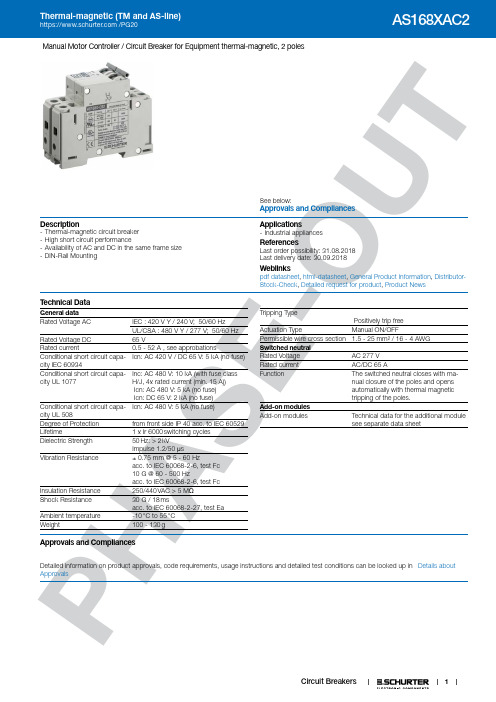
1P HA SE -O U TManual Motor Controller / Circuit Breaker for Equipment thermal-magnetic, 2 polesSee below:Approvals and Compliances Description- Thermal-magnetic circuit breaker - High short circuit performance- Availability of AC and DC in the same frame size - DIN-Rail MountingApplications - Industrial appliancesReferences Last order possibility: 31.08.2018Last delivery date: 30.09.2018Weblinkspdf datasheet , html-datasheet , General Product Information , Distributor-Stock-Check , Detailed request for product , Product NewsT echnical DataGeneral data Rated Voltage AC IEC : 420 V Y / 240 V; 50/60 Hz ␣UL/CSA : 480 V Y / 277 V; 50/60 Hz Rated Voltage DC 65 VRated current0.5 - 52 A , see approbationsConditional short circuit capa-city IEC 60934Icn: AC 420 V / DC 65 V: 5 kA (no fuse)Conditional short circuit capa-city UL 1077Inc: AC 480 V: 10 kA (with fuse class H/J, 4x rated current (min. 15 A)) Icn: AC 480 V: 5 kA (no fuse) Icn: DC 65 V: 2 kA (no fuse)Conditional short circuit capa-city UL 508Icn: AC 480 V: 5 kA (no fuse) Degree of Protection from front side IP 40 acc. to IEC 60529Lifetime 1 x Ir 6000 switching cycles Dielectric Strength 50 Hz: > 2 kVImpulse 1.2/50 μsVibration Resistance ± 0.75 mm @ 5 - 60 Hzacc. to IEC 60068-2-6, test Fc 10 G @ 60 - 500 Hzacc. to IEC 60068-2-6, test FcInsulation Resistance 250/440 VAC > 5 M ΩShock Resistance 30 G / 18 msacc. to IEC 60068-2-27, test EaAmbient temperature -10 °C to 55 °C Weight 100 - 130 gTripping TypePositively trip freeActuation Type Manual ON/OFFPermissible wire cross section 1.5 - 25 mm² / 16 - 4 AWG Switched neutral Rated Voltage AC 277 V Rated current AC/DC 65 A Function The switched neutral closes with ma-nual closure of the poles and opensautomatically with thermal magnetic tripping of the poles.Add-on modules Add-on modules Technical data for the additional modulesee separate data sheetApprovals and CompliancesDetailed information on product approvals, code requirements, usage instructions and detailed test conditions can be looked up in Details about Approvals2P HA SE -O U TApprovalsThe approval mark is used by the testing authorities to certify compliance with the safety requirements placed on electronic products. Approval Reference T ype: AS168XApproval LogoCertificates Certification Body DescriptionVDE Approvals VDEVDE Certificate Number: 40005743UL Approvals UL UL File Number: E216629 / E71572UL ApprovalsULUL File Number: E216629 / E71572Product standardsProduct standards that are referencedOrganizationDesignStandardDescriptionDesigned according to IEC 60934Circuit-breakers for equipment (CBE)Designed according to UL508, UL1077Standard for Supplementary Protectors for Use in Electrical Equipment Designed according to UL 508Standard for Industrial Control Equipment Designed according toCSA C22.2Supplementary Protectors Application standardsApplication standards where the product can be usedOrganizationDesignStandardDescriptionDesigned for applications acc.IEC/UL 60950IEC 60950-1 includes the basic requirements for the safety of information technologyequipment.CompliancesThe product complies with following Guide LinesIdentificationDetailsInitiatorDescriptionCE declaration of conformitySCHURTER AG The CE marking declares that the product complies with the applicable requirements laid down in the harmonisation of Community legislation onits affixing in accordance with EU Regulation 765/2008.RoHSSCHURTER AGEU Directive RoHS 2011/65/EUChina RoHS SCHURTER AG The law SJ / T 11363-2006 (China RoHS) has been in force since 1 March2007. It is similar to the EU directive RoHS.REACHSCHURTER AGOn 1 June 2007, Regulation (EC) No 1907/2006 on the Registration, Evaluation, Authorization and Restriction of Chemicals 1 (abbreviated as "REACH") entered into force.PDimension [mm]AS168X 2 poleA) 35 mm DIN rail EN 50022B) Max. torqueWire crosssection Max. torque1.5 ... 10 mm22.5 Nm16 ... 25 mm2 3.1 NmAWG #16 ... 8 20 ... 22 lb–inAWG #6 ... 4 26 ... 28 lb–inAS168X 2 pole and switched neutral poleA) 35 mm DIN rail EN 50022B) Max. torqueWire crosssection Max. torque1.5 ... 10 mm22.5 Nm16 ... 25 mm2 3.1 NmAWG #16 ... 8 20 ... 22 lb–inAWG #6 ... 4 26 ... 28 lb–in34PHS-U Diagrams AS168X-CB1...AS168X-CB1...NAS168X-CB1... / AS168X-ACBH1AS168X-CB1... / AS168X-ACBH2AS168X-CB1... / AS168X-ACBS1AS168X-CB1... / AS168X-ACBS2AS168X-CB1... / AS168X-ACBA5P HA SE-U Effect of ambient temperatureAC-breaker are calibrated for an ambient temperature of +40°C, DC-breakers for +23°C. To determine the rated current for a lower or6P HA SE -O U TAmpere-HorsepowerHorsepower(FLA & LRC Ratings Apply where no HP Rating is given)Nominal Circuit Voltage, VACAS168X-CBMotor Nameplate110-120200208220-240265277380-415440-480Rated Current (See Note #1)FLA Rating Starting/LRC Rating 2 pole 1 pole0.5A 0.5A 1A 1A 1.5A 1.5A 2A 2A 3A 3A 4A 4A 5A 5A 6A 6A 7A 7A 8A 8A 9A 9A 10A 10A 12A 12A 13A 13A 15A 15A 16A 16A 18A 18A 20A 20A 23A 23A 25A 25A 27A 27A 30A30AAS168X-CB Nominal Circuit Voltage, VAC110-120200208220-240380-415440-480Rated Current(See Note #1)Note #1: For AC motor circuit nameplate FLA loads, AC general-use loades, AC resistance loadsFLA Starting/ 3 pole 0.5A 0.5A 1A 1A 1.5A 1.5A 1/22A 2A 3/43A 3A 1 1/24A 4A 25A 5A 36A 6A 37A 7A 38A 8A 59A 9A 510A 10A 512A 12A 7 1/213A 13A 7 1/215A 15A 1016A 16A 1018A 18A 1020A 20A 1023A 23A 1525A 25A 1527A 27A 2030A 30A20Motor NameplateHorsepower(FLA & LRC Ratings Apply where no HP Rating is given)Rating LRC Rating10A 1/212.5A 3/420A 1/2 1/2 1/2 125A 3/4 3/4 3/4 1 1/232A 1/2 1 1 1 232A 1/2 1 1 1/2 232A 3/4 1/2 1/2 2 346A 3/4 2 2 2 346A 1 2 2 2 346A 1 2 2 3 563.5A 1 1/2 3 3 3 563.5A 1 1/2 3 3 3 581A 2 3 3 3 7 1/281A 2 3 3 5 7 1/281A 2 5 5 5 1081A 3 5 5 5 10116A 3 5 5 7 1/2 10116A 3 5 7 1/2 7 1/2 10145A 3 7 1/2 7 1/2 7 1/2 15145A3 7 1/2 7 1/2 10 153°6° 1/109° 1/10 1/10 1/10 1/612A 1/8 1/6 1/6 1/418A 1/10 1/6 1/6 1/4 1/4 1/3 1/3 1/224A 1/8 1/4 1/3 1/3 1/3 1/3 1/2 130A 1/6 1/3 1/3 1/2 1/2 1/2 3/4 1 1/236A 1/4 1/2 1/2 1/2 3/4 3/4 1 242A 1/4 1/2 1/2 3/4 1 1 1 1/2 248A 1/3 3/4 3/4 1 1 1 2 254A 1/3 3/4 1 1 1 1 1/2 2 360A 1/2 1 1 1 1/2 1 1/2 2 2 372A 1/2 1 1/2 1 1/2 2 2 2 3 378A 1/2 1 1/2 1 1/2 2 2 2 3 390A 3/4 2 2 2 3 3 3 596A 1 2 2 2 3 3 3 5108A 1 2 2 3 3 3 5 5120A 1 1/2 3 3 3 3 3 5 5138A 1 1/2 3 3 3 3 3 5 7 1/2150A 2 3 3 3 5 5 5 7 1/2162A 2 3 3 3 5 5 7 1/2 10180A2 3 3 5 5 5 7 1/2107P H-Time-Current-Curves Version F / Magnetic 3-5 xl nT i m e i n S e c o n d snMultiple of Rated Current InReference Temperature +23°Version G / Magnetic 6-10 xl nT i m e i n S e c o n d snMultiple of Rated Current InReference Temperature +23°Version H / Magnetic 12-20 xl nT i m e i n S e c o n d sMultiple of Rated Current InReference Temperature +23°Config. CodeAS168X-CB 1DG |200|N |The characters are placeholders for the correspondingly keys of selections from the key tables.AS168X-CB 1 DG |200|N | = Number of Poles8-O AS168X-CB 1 DG 200N = Tripping characteristicsAS168X-CB |1|DG | 200 |N | = Rated currentAS168X-CB |1|DG |200| N | = Switched neutralVariants9P HA SE -OPackaging Unit 1 PcsThe specifications, descriptions and illustrations indicated in this document are based on currentinformation. All content is subject to modifications and amendments. Information furnished is believed 19.02.2018。
伯赛恩S 高速 SUV 配置说明书

Cayenne S CoupéYour dream becomes realityPorsche Code: PPSWH899Visit the following link to view your con/guration: https:..con/guratormporschemco-.porsche1code.PPSWH899Cayenne S CoupéExterior Colors & WheelsCategory0ption0ption code Price Exterior Colour White Q2Wheels4Q1inch Cayenne Sport wheels3DEStandard q,uip-entInterior Colors & SeatsCategory0ption0ption code Price Interior Colour Partial leather interior in standard colourB Alack M( ArraySeats Sports seats front )81wayB electricT with integrated headrests2OEStandard q,uip-entIndividualizationCategory0ption0ption code Price ArrayDrive train / Chassis81Speed Giptronic S•O•Standard q,uip-entCayenne S CoupéStandard EquipmentSeatsx Sports seats front )81wayB electricT with integrated headrestsDrive train / Chassisx81Speed Giptronic SWheelsx4Q1inch Cayenne Sport wheelsExterior Colourx Whitex Alackx Solid colours ebterior:1 White )Q2T1 Alack )MOTInterior Colourx Partial leather interior in standard colourB Alackx With s-ooth1/nish leather in standard colour:1 front and rear seat centres1 front and rear seat side Rolsters1 front and rear headrest centres1 Steering wheel ri- and gear selectorx With e-Rossed leather in standard colour:1 ar-rest and handle in front and rear door panels:1 ar-rest centre console frontx Partial leather interior in standard colourB Seats in s-ooth/nish leather Slate •reyx Standard interior colours with partial leather interior: Alack )M(TB Slate •rey )F(TStitching and seat centresx31piston alu-iniu- -onoRloc /bed1calliper Rrakes at rearB internally vented Rrake discsExteriorx Side window tri-s in Alack )high1glossTx Mctive Ronnetx Muto-atic tailgatex Iully galvanised steel1alu-iniu-1hyRrid lightweight Rodyshellx Iour doors with integrated side1i-pact protectionx Au-pers co-prising high1strength cross -e-Rers and two defor-ation ele-ents each with two threaded /bture points for towing eye contained in on1Roard tool kit x qngine RonnetB tailgateB doorsB side sections and front wings in alu-iniu-x Wider Rodyshell in the rearx Power do-e on engine RonnetCayenne S Coupéx Panora-ic FoofB /bedx Eoor handles painted in ebterior colourx Gailgate with integrated roof spoiler in ebterior colourx Porsche Mctive Merodyna-ics )PMMT with adaptive rear spoilerx qbtensiveB aerodyna-ic underRody protectionx Iront end with integrated air intakes and airRlades in side air intakesx Mir curtains in the wheel archesx'nlays in air intake slats in Alack )high1glossTx Gwin dual1tuRe tailpipes outside leL and right in Rrushed stainless steelx UP0FSCHqU lettering integrated in taillight stripx Silver coloured -odel designation on tailgatex Preparation for towRar syste-sx Preparation for roof transport syste-x Sideskirts in Alack )-attTDrive train / Chassisx Sport Chrono Package inclm -ode switch: Mnalogue and digital stopwatch (ode switch on the steering wheel to select the driving -odes nor-alB SP0FGB SP0FG Pj6S and 'ndividualm SP0FG Pj6S -ode with perfor-ance1oriented settings for engineB trans-ission and chassism 'ndividual -ode for personalised selection of sporty vehicle settingsmx 1 Perfor-ance display1 SP0FG Fesponse Rutton with perfor-ance1oriented settings for engine and trans-ission at the touch of a Rutton1 Mctivation of the Perfor-ance Start in SP0FG Pj6S -ode1 qbpansion of Porsche StaRility (anage-ent )PS(T Ry a SP0FG -ode1 Cayenne q1HyRrid -odels with additional q1Power and HyRrid1Muto -odesx Speed1sensitive power steeringm Feduces the steering e5ort when -anoeuvring and at lower speedsx Steel spring suspension inclm Porsche Mctive Suspension (anage-ent )PMS(TmCayenne •GS -odels with 4Q -- ride height reduction and -ore sportier PMS( setupx81speed Giptronic S trans-ission with Muto Start1Stop and coasting functionx81speed Giptronic Sx Eirect fuel inNection )Eirect Iuel 'nNectionB EI'T with central inNector positionx Mlu-iniu- -ulti1link front ablex Muto Start1Stop and coasting functionx71piston alu-iniu- -onoRloc /bed1calliper Rrakes at frontx Gwin1turRochargedx•asoline particulate /lter )•PITx Charge1air coolingx4B91litre twin1turRo V7 engineB -abi-u- power output D43 kW )33Q PSTB -abi-u- tor,ue JJQ Z-x Porsche Graction (anage-ent )PG(T: active all1wheel drive with an electronically variaRleB -ap1controlled -ultiplate clutchB auto-atic Rrake di5erential )MAET and antislip regulation )MSFT x Mlu-iniu- cylinder headMlu-iniu- engine Rlockx Water1cooled with ther-al -anage-ent'ntegrated Porsche 3E Chassis Controlx31piston alu-iniu- -onoRloc /bed1calliper Rrakes at rearx qlectrical syste- recuperationx Mctive air intake Xapsx Vehicle staRility syste- Porsche StaRility (anage-ent )PS(T with Mnti1lock Arake Syste- )MASTB Mnti1slip Fegulation )MSFTB auto-atic Arake Ei5erential )MAETB engine drag tor,ue control )(SFTB trailer staRility -anage-ent and ebpanded PS( SP0FG -odex Arake discs with dia-eter D9Q -- at frontB DDQ -- at rearB internally ventedx VarioCa- Plusx‘J1litre fuel tankCayenne S Coupéx Sports -odex Arake callipers in Gitan •reyx'ndividual -ode for individual selection of sporty car settingsArake pad wear indicatorqlectrically operated parking RrakeMuto-atic hold functionPorsche Hill Control )PHCTMnti1lock Rrake syste- )MAST(ulti1collision RrakeWheelsx4Q1inch Cayenne Sport wheels: Set of one1piece alloy wheels with dual1ar- /ve1spoke designm Iront able: 9 ’ b 4Q qG JQ with tyres 4‘J.3J KF 4Q zj Fear able: OQmJ ’ b 4Q qG JJ with tyres DQJ.3Q KF 4Q zjx(ibed tyresWheel Accessoriesx Gyre Pressure (onitoring Syste- )GP(TLights and visionx jqE headlightsIour1point jqE dayti-e running lightsx Iront light units with position lights and direction indicators with jqE light guide technologyx Muto-atic headlight activation inclm –Welco-e Ho-e" lightingGhird jqE Rrake lightjqE taillights with three1di-ensional lighting graphicsB integrated four1point Rrake lights and light stripx jqE interior lighting concept: switch1o5 delayB footwell illu-ination front and rearB ashtray illu-inationB glove co-part-ent illu-inationB ignition lock illu-inationB front light console )overhead consoleT with reading spot lightsB reading lights rear leL and rightB illu-inated -ake1up -irror in the sun visorx(anually di--ing rear1view -irrorx qlectrically adNustaRle and heataRle electrically folding ebterior -irrors )also via re-ote keyTB aspherical on driver"s sideB including a-Rient lightingIront wiper syste- with 4 speedsB inter-ittent wipe and rain sensorFear screen heating with Uauto o5U functionComfort and assistance systemsx ParkMssist )front and rearT including reversing ca-eraFe-ote central lockingWarn and Arake Mssist inclm Pedestrian protection: Eetects the area ahead of the vehiclemCayenne S Coupéx®eyless driveEriver personalisation for cli-ateB audio and co--unicationB assistance syste-s and other custo-isaRle vehicle syste-sx Cruise control ®eeps the speed constant in the range of approbm DQ143Q k-.hm 'ncluding speed li-iter function for setting a -abi-u- speedx Eistance warning: 'f the syste- detects a safety ha³ard due to following too closeB the syste- can warn the driver in a vehicle speed range fro- approbm 7J ° 4JQ k-.h )3Q ° OJ7 -phT Ry displaying the sy-Rol on the instru-ent clusterInteriorx Sports seats front )81wayB electricT with integrated headrestsx Painted in Alack )high1glossT: large areas of dashRoard decorative tri-sB door decorative tri-s front and rearmZote: for Cayenne GurRo . CoupéB the standard silvercoloured accent tri-s are deletedx Muto-atic cli-ate control with seperate te-perature and air volu-e settings for driver and front passenger with auto-atic air recirculation -ode including air ,uality sensorB MC1(Mz Rutton and hu-idity sensorx'nstru-ent cluster with two high1resolution displaysx Partial leather interior in standard colourB partial leather seats front and rear with s-ooth1/nish leatherx Storage co-part-ents in interior )depending on -odel and individual optionsTIour seatsx Central analogue rev counter with Alack dialx Iour seatsx A1pillar clothes hooks on driver and passengerUs sidex(ultifunctional steering wheel with shiL paddlesx Particle.pollen /lter with active carRon /lterGraps particlesB pollen and odours and thoroughly /lters /ne dust out of the outside airx Sports seats front )81wayB electricT with integrated headrestsmx Iibed luggage co-part-ent coverGwo integrated cupholders in front and rear with variaRle dia-eterAottle holders in door panels front and rearx Foof lining and M1.A1. C1pillar tri-s in faRricx Sports rear seat syste- with two seatsB two1way headrestsB -anual Rackrest angle adNust-entB splitfolding Rackrests )3Q.4Q.3QTB central storage tray and fold1out centre ar-rest with two cupholdersx Eoor sill guards in stainless steel with -odel logo at frontx Eoor sill guards in stainless steel with UCayenneU logo at rearx'ntegrated headrests in conNunction with Sports seatsmWith -odel logo on the headrests front and outer rear:1 Cayenne •GS: •GS1 Cayenne GurRo: turRo1 Cayenne GurRo S q1HyRrid: turRo SZote: (odel logo only in conNunction with standard Sports seatsx qlevated centre console with handlesx Iull1si³e airRags for driver and front passenger®nee airRags for driver and front passengerIront side airRags integrated into seatZon1s-oking packagex Pedal pads in stainless steelCayenne S Coupéx Curtain airRags along entire roof fra-e and side gla³ing fro- the M1pillar to the C1pillarFollover detection for activation of curtain airRags and seat Relt pretensioners(anual adNust-ent of seat Relt height for driver and front passenger seatsx Ghree1point auto-atic seat Relts with pretensioners )front and outer rear seatsT and force li-iters )frontTm 'n conNunction with /ve seats centre seat in the rear with three1point auto-atic seat Reltx Seat Relt warning syste- for driver and front passenger and rear seat syste-Iront passenger airRag deactivation function for -ounting child seat on front seatMlar- syste- with ultrasonic interior surveillance and twostage locking )SMIq functionTx'--oRiliser with in1key transponderx'S0I'z fastening syste- for child seats on outer rear seatsAudio and communicationx Eigital radioPorsche Co--unication (anage-ent )PC(T including 0nline ZavigationB (oRile Phone PreparationB Mudio 'nterfaces and Voice Controlx Porsche Connect with Mpple CarPlay1 online navigation )see Porsche Co--unication (anage-entT1 -usic strea-ing and online radio 1 Fe-ote Services1 a wide range of other Porsche Connect Servicesx Sound Package Plus with OQ Speakers and a total 0utput of OJQ Wattsx Gwo 6SA1C charging and connectivity ports in the front centre console storage co-part-entGwo 6SA1C charging ports in the rear centre consoleGhree O4 V plug socketsB located in front Relow the glove co-part-entB in front centre console and at the side of luggage co-part-entx Porsche Vehicle Gracking Syste- )PVGST1 ebtended vehicle -onitoring syste-1 auto-atic theL detection with silent alar- connected to 43.‘ security centre through vehicle1 personal noti/cation of custo-er to verify theL and secure vehicle in cooperation with local authoritiesx Zote:Go use the PVGSB you need to purchase the Car Security Package fro- the Porsche Connect Storem Ior further infor-ation on follow1on costs and availaRility in your countryB please visit wwwmporschemco-.connect or consult your Porsche CentremCayenne S CoupéTechnical Data Power unitZu-Rer of cylinders7Iuel grade98Aore83mJ --Stroke87mQ --Eisplace-ent4B893 c- Power )kWT D43 kWPower )PST33Q PSFP( range -abi-u- power JB‘QQ 1 7B7QQ O.-in (abi-u- engine speed7B8QQ O.-in (abm tor,ue JJQ Z-FP( range -abi-u- tor,ue4BQQQ 1 JBJQQ O.-in (abm output per liter )kW.lT OO4mQQ kW.l (abm output per liter )PS.lT OJ4mQQ PS.lConsumption/EmissionsC04 e-issions co-Rined44J 1 444 g.k-Z0b e-issions48mQ -g.k-Consumption/Emissions WLTPConsu-ption low O‘m‘ 1 O‘m3 l.OQQ k-Consu-ption -ediu-O4m8 1 O4m4 l.OQQ k-Consu-ption high OOmO 1 OQm4 l.OQQ k-Consu-ption ebtra1high O4m7 1 OOm3 l.OQQ k-Consu-ption co-Rined O4m9 1 O4mQ l.OQQ k-Cayenne S CoupéC041e-ission co-Rined )WjGPT494 1 4‘O g.k-Bodyjength3B9DO --Width )with -irrorsT4BO93 --Height OB7‘7 --WheelRase4B89J --Gurning circle O4m4 -6nladen weight )E'ZT4BQJQ kg6nladen weight )q6T4BO4J kgPer-issiRle gross weight4B84J kg(abi-u- load‘‘J kg(abm towing load )RrakedT DBJQQ kg(abm towing load )unRrakedT‘JQ kg(abi-u- per-issiRle roof load with Porsche roof transport syste-‘J kgCapacitiesjuggage co-part-ent volu-eB rear J4J l0pen luggage co-part-ent volu-e )up to the upper edge of the rear seatsT J94 ljargest luggage co-part-ent volu-e )Rehind front seatsB up to roofT OBJQ‘ lIuel tank9Q lPerformanceGop speed47D k-.h Mcceleration Q 1 7Q -ph with Sport Chrono Package3m‘ s Mcceleration Q 1 OQQ k-.h with Sport Chrono Package JmQ sCayenne S CoupéMcceleration Q 1 O7Q k-.h with Sport Chrono Package OOm3 s Mcceleration Q 1 4QQ k-.h with Sport Chrono Package O8m8 s'n1gear acceleration )8Q1O4Qk-.hT )JQ1‘J -phT with Sport Chrono Package Dm7 sO.3 -ile with Sport Chrono Package ODmD sTerrain features(abm clearance Retween ground and water1sensitive parts )steel suspensionT JQQ --JDQ --(abm clearance Retween ground and water1sensitive parts )air suspensionB o51road rideheightTSlope angleB front.rear )steel suspensionT4Jm4 1 44mQFa-p Rreak over angle steel suspensionT O8m‘Fa-p Rreak over angle air suspension )highest levelT4OmD(abm ground clearance )steel suspensionT4OQ --(abm ground clearance )air suspensionB nor-al levelT O9Q --(abm ground clearance )air suspensionB o51road ride heightT43J --Cayenne S CoupéCayenne S CoupéCayenne S Coupé。
Spears电动操控系列产品基本选项与配件说明说明书

Heater and Thermostat
Mounted internally, heats the inside of the enclosure in low temperature environments to prevent condensation and keep internal lubricants fluid. The thermostat activates the heater when the enclosure internal temperature drops below the set point. There are a variety of thermostats available and a set point must be specified at the time of ordering.
Diaphragm Valves
Voltage Options 24 VAC 230 VAC 12 VDC 24 VDC
Butterfly Valves
Voltage Options 24 VAC 230 VAC 12 VDC 24 VDC
Enclosure NEMA Rating Options
Standard enclosures are a minimum of NEMA 4. The following NEMA ratings are available for all True Union Ball Valves, Butterfly Valves and Diaphragm Valves (see NEMA Ratings in Terminology & Definitions for additional description detail).
波士顿电器产品说明书.pdf_1701981029.7479885
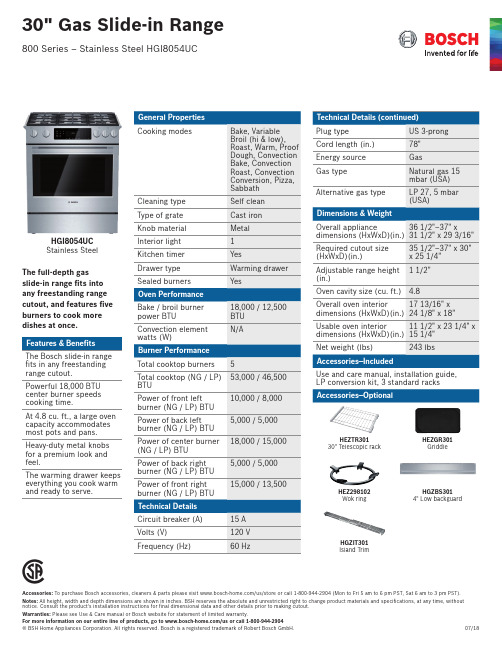
18,000 / 12,500 BTU
Convection element
N/A
watts (W)
Burner Performance
Total cooktop burners 5
Total cooktop (NG / LP) 53,000 / 46,500 BTU
Power of front left burner (NG / LP) BTU
Warranties: Please see Use & Care manual or Bosch website for statement of limited warranty.
For more information on our entire line of products, go to /us or call 1-800-944-2904
10,000 / 8,000
Power of back left burner (NG / LP) BTU
5,000 / 5,000
Power of center burner 18,000 / 15,000 (NG / LP) BTU
Power of back right burner (NG / LP) BTU
36 1/2"–37" x
dimensions (HxWxD)(in.) 31 1/2" x 29 3/16"
Required cutout size (HxWxD)(in.)
35 1/2"–37" x 30" x 25 1/4"
Adjustable range height 1 1/2" (in.)
5,000 / 5,000
电子厨具_电子路克斯空气净化器流A4说明书

Appliance:A. Air outletB. UI panelC. Main bodyD. BaseE. Sensor windowF. Power cord Control panel:G. Air quality digital displayH. Fan speed controlI. Power on/offJ. Air quality color indicatorK. Sleep modeL. Auto modeM. Filter change reminderN. Child lockDESCRIPTION OF YOUR AIR PURIFIER FLOW A42SAFETY INFORMATIONThis USER MANUAL provides specific operating instructions foryour model. Use the unit only as instructed in this USER MANUAL.These instructions are not meant to cover every possible conditionand situation that may occur. Common sense and caution must bepracticed when installing, operating, and maintaining any appliance. WARNING! Avoid fire hazard or electric shock. Do not use an extension cord or an adaptor plug. Do not remove any prong fromthe power cord. This appliance can be used in 50Hz or 60Hz powersupply without any change.Do not under any circumstances, cut, remove or bypass thegrounding prong.Do not store or use gasoline or other flammable vapors and liquidsin the vicinity of this or any other appliance. Read product labels forflammability and other warnings.Do not let water or any other liquid or flammable detergent enterthe appliance to avoid electric shock and/or a fire hazard.Do not touch the fan blade when removing the filter.Children and Vulnerable People SafetyWARNING! Risk of suffocation, injury or permanent disability.This appliance can be used by children aged from 8 years and aboveand persons with reduced physical, sensory or mental capabilitiesor lack of experience and knowledge if they have been givensupervision or instruction concerning use of the appliance in a safeway and understand the hazards involved.Children shall not play with the appliance.Cleaning and user maintenance shall not be made by childrenwithout supervision.Children under 3 years of age should be kept away from theappliance unless continuously supervised.Keep all packaging away from children.If the appliance has a child safety device, we recommend youactivate it.Electrical InformationWARNING! Avoid fire hazard or electric shock.If you are not sure the outlet is adequately grounded or protected by a time delay fuse or circuit breaker, have a qualified electrician install the proper outlet according to the National Electrical Code andapplicable local codes and ordinances.Do not use an extension cord or an adapter plug. Never unplug the unit by pulling on the power cord. Always grip the plug firmly and pull straight out from the receptacle.Do not pinch, bend, or knot the power cord.Do not cut or damage the power cord. If the power cord is damaged, it should only be replaced by an authorized Electrolux servicer. This unit contains no user- serviceable parts. Always call an authorized Electrolux servicer for repairs.If the supply cord is damaged, it must be replacedby the manufacturer, its service agent or similarly qualified persons in order to avoid a hazard.Be sure to unplug the unit before cleaning to prevent shock or fire hazards.Thank you for choosing the Electrolux air purifier FLOW A4.Always use original accessories and spare parts to get the best results. This product is designed with the environment in mind. All plastic parts are marked for recycling purposes.BEFORE STARTING• Read this manual carefully.• Check that all parts described are included.• Pay special attention to the safety precautions!The filters have to be installed before use.Caution: Switch off the device before installing filters.SET UPSafety PrecautionsCAUTION! Avoid Serious Injury or Death.Do not insert or place fingers or objects into the air discharge area or front grille of the unit.Do not start or stop the unit by unplugging the power cord or turning off the power at the electrical box.In the event of a malfunction (sparks, burning smell, etc.), immediately stop the operation, disconnect the power cord, and call an authorized Electrolux servicer. Do not operate the unit with wet hands.Do not pull on the power cord.CAUTION! Avoid Injury or damage to the unit or other property.Do not direct airflow at fireplaces or other heat related sources as this could cause flare ups.Do not climb on or place objects on the unit.Do not hang objects off the unit.Do not place containers with liquids on the unit. Turn off the unit at the power source when it will not be used for an extended period of time.Operate the unit with air filter in place.Do not block or cover the intake grille, discharge area and outlet ports.Ensure that any electrical/electronic equipment is 30 cm away from the unit.This symbol on the product indicates that thisproduct contains a battery which shall not bedisposed with normal household waste..This symbol on the product or on its packagingindicates that the product may not be treatedas household waste. Open the base of the filterOpen the product by rotating the base in anticlockwise direction with the handle provided at the bottom till it comes loose (ref. picture 1). Take out the filter and remove the filter bag Carefully remove the filter incl. plastic packaging from the unit and break open the plastic bag and discard appropriately (ref. picture 2).Install the filterCarefully insert the filter back into the product without the plastic packaging (either end of the filter works). Take care that the filter is placed in the center of the cavity (ref. picture 3).Close the baseClose the product by rotating the base in clockwise direction with the handle provided at the bottom till it is securely in place. There two opposing triangular marks on the base of the product to identify the leading edge for turning (ref. picture 4).1234To recycle your product, please take it to an official collection point or to an Electrolux service center that can remove and recycle the battery and electric parts in a safe and professional way. Follow your country’s rules for the separate collection of electrical products and rechargeable batteries.Caution: After filter is installed correctly, please ensure product is placed on a level surfacebefore proceeding further. Ensure there isenough free space on top of and around theproduct.OPERATIONConnect the power plug.Power onPower on the product by gently touching theON/OFF icon on the center of the product(ref. picture 6).561110978'BO speed controlChange the fan speed by gently touching desired fan speed icon on the product. You can also slide your finger across the arc to change fan speed (ref. picture 7).Auto mode Change to AUTO mode by gently touching icon labeled A. You can bring product out of AUTO mode by pressing any other icon except change filter (ref. picture 8).Sleep mode Change to SLEEP mode by gently touching icon labeled with a moon. You can bring product out of SLEEP mode by pressing any other icon except change filter (ref. picture 9).While in SLEEP mode, the UI including the AQI light will be turned off after X seconds.Child lock To enable CHILD LOCK long press icon labeled with a lock for 5 seconds. When in this mode, no other icon will register input (ref. picture 10).To disable CHILD LOCK, long press icon labeled with a lock again for 5 seconds till the lock LED turns off.Power offPower down the product by gently touching theON/OFF icon on the center of the product(ref. picture 11).AIR QUALITY INDICATOR The appliance has an air quality sensor that analyzes the air quality.The air quality light will show the real-time airquality through different colors of light. As shown below:12FILTER CHANGE INDICATORThe filter change indicator will light up toremind you to change the filter 3FG &''$-/ .• When filter change indicator flicker with redlight, please replace the filter and reset the filterchange indicator.• When filter change indicator stop flicker and thered light fix, please replace the filter immediately and reset the filter change indicator. 1314Filter change indicator reset operationPress the filter change button ""for 3s and filterchange indicator will reset, then red light will gooff.STORAGE ERROR CODE If you are not planning to use the appliance for a long time, cover it with plastic or return it to its carton.Fan failure error code, when digital display area shows E1, it means the fan failure occurs. Motor will stop working."JS RVBMJUZ sensor failure error code, when digital display area shows E2 after unit run O ing 10minlater, unit will keep running, it means the "JSRVBMJUZ sensor failure occurs.181920NOTE: The multi-layer filter can not be washed, it can only be replaced.CAUTION! Do not touch the fan blade when removing the multi-layer filter.CARE AND CLEANING Unplug the appliance before cleaning to prevent shock or fire hazards. Use a damp cloth or a vacuum cleaner with soft brush to clean your air purifier.The plastic part of the cabinet and top may be cleaned with an oil-free cloth or washed with a cloth dampened in a solution of warm water and mild liquid dishwashing detergent. Be sure to wring excess water from the cloth before wiping around the controls. Excess water in or around the controls may cause damage to the appliance.Never use harsh cleaners, wax or polish when cleaning the unit.151716TROUBLESHOOTINGWhen fault indicators show that the system is not operating properly, perform the following check.Commonly Asked Questions & TopicsCarry out the operations below for commonly-occurring questions or faults.รายละเอียดส วนประกอบ เครืองฟอกอากาศ FLOW A4ตัวเครือง :แผงควบคุม :A ช องอากาศออกG จอดิจตอลแสดงคุณภาพอากาศK โหมด SleepB จอแสดงผลH ควบคุมความเร็วพัดลมL โหมด AutoC ตัวเครืองI ปุมเป ด / ป ดM เตือนการเปลียนแผ นกรองD ฐานเครืองJ ไฟแสดงคุณภาพอากาศN ล็อคป องกันเด็กE ช องเซ็นเซอรF สายไฟ21 2 3 45 678 9 1011 1213 1415 16 17 1819 20การแก ไขป ญหาเบืองต นเมือระบบแสดงสถานะการทํางานแจ งว าเครืองทํางานไม สมบูรณ กรุณาตรวจสอบคําถามและประเด็นทีถกถามบ อยครังทดลองแก ไขการทํางานตามคําถามและประเด็นทีเกิดขึนบ อยครัง/shopศูนย บริการลูกค าอเลคโทรลกซให บริการข อมูล รับแจ งซ อม แนะนำวิธการใช สนค าพร อมสรรพให บริการ ทีโทรศัพท : 0-2725-9000 โทรสาร: 0-2725-9299ทุกวัน ตังแต เวลา 6.00 – 22.00 น.http://www.electrolux.co.thA.出風口B.控制面板C.機身D.底座E.空氣品質偵測器F.電源線 控制面板:G.空氣品質數值顯示處H.風扇速度控制鍵I.開/關鍵J.空氣品質指示燈K.夜間模式L.自動模式M.濾網更換指示燈N.兒童安全鎖FLOW A4 空氣清淨機零配件圖示說明主機:2安全建議此使用手冊為您的空氣清淨機提供具體的操作說明。
Spears 电动操控鸢片阀门高级电动操控套件说明书
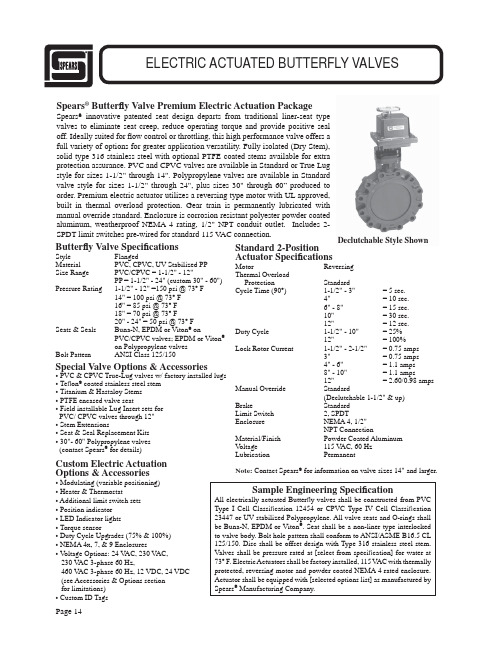
ELECTRIC ACTUATED BUTTERFLY VALVESSpears ® Butter À y Valve Premium Electric Actuation PackageSpears ® innovative patented seat design departs from traditional liner-seat type valves to eliminate seat creep, reduce operating torque and provide positive seal off. Ideally suited for À ow control or throttling, this high performance valve offers a full variety of options for greater application versatility. Fully isolated (Dry Stem), solid type 316 stainless steel with optional PTFE coated stems available for extra protection assurance. PVC and CPVC valves are available in Standard or True Lug style for sizes 1-1/2" through 14". Polypropylene valves are available in Standard valve style for sizes 1-1/2" through 24", plus sizes 30" through 60” produced to order. Premium electric actuator utilizes a reversing type motor with UL approved, built in thermal overload protection. Gear train is permanently lubricated with manual override standard. Enclosure is corrosion resistant polyester powder coated aluminum, weatherproof NEMA 4 rating, 1/2" NPT conduit outlet. Includes 2-SPDT limit switches pre-wired for standard 115 V AC connection.Declutchable Style ShownButter À y Valve Speci ¿ cationsStyle FlangedMaterial PVC, CPVC, UV Stabilized PP Size Range PVC/CPVC = 1-1/2" - 12"PP = 1-1/2" - 24" (custom 30" - 60")Pressure Rating 1-1/2" - 12" =150 psi @ 73° F 14" = 100 psi @ 73° F 16" = 85 psi @ 73° F 18" = 70 psi @ 73° F20" - 24" = 50 psi @ 73° F Seats & Seals Buna-N, EPDM or Viton ® onPVC/CPVC valves; EPDM or Viton ® on Polypropylene valves Bolt PatternANSI Class 125/150Special Valve Options & Accessories• PVC & CPVC True-Lug valves w/ factory installed lugs• Te À on ® coated stainless steel stem • Titanium & Hastaloy Stems • PTFE encased valve seat• Field installable Lug Insert sets for PVC/ CPVC valves through 12"• Stem Extensions• Seat & Seal Replacement Kits • 30"- 60" Polypropylene valves (contact Spears ® for details)Custom Electric Actuation Options & Accessories• Modulating (variable positioning)• Heater & Thermostat• Additional limit switch sets • Position indicator • LED Indicator lights • Torque sensor• Duty Cycle Upgrades (75% & 100%)• NEMA 4x, 7, & 9 Enclosures• V oltage Options: 24 V AC, 230 V AC, 230 V AC 3-phase 60 Hz,460 V AC 3-phase 60 Hz, 12 VDC, 24 VDC (see Accessories & Options section for limitations)• Custom ID TagsStandard 2-Position Actuator Speci ¿ cationsMotor Reversing Thermal Overload Protection Standard Cycle Time (90°) 1-1/2" - 3" = 5 sec. 4" = 10 sec. 6" - 8" = 15 sec. 10" = 30 sec. 12" = 12 sec.Duty Cycle 1-1/2" - 10" = 25% 12" = 100%Lock Rotor Current 1-1/2" - 2-1/2" = 0.75 amps 3" = 0.75 amps 4" - 6" = 1.1 amps 8" - 10" = 1.1 amps 12" = 2.60/0.98 amps Manual Override Standard (Declutchable 1-1/2" & up)Brake Standard Limit Switch 2, SPDT Enclosure NEMA 4, 1/2" NPT Connection Material/Finish Powder Coated Aluminum V oltage 115 V AC, 60 Hz Lubrication Permanent Note: Contact Spears ® for information on valve sizes 14" and larger.Sample Engineering Speci ¿ cationAll electrically actuated Butter À y valves shall be constructed from PVC Type I Cell Classi ¿ cation 12454 or CPVC Type IV Cell Classi ¿ cation 23447 or UV stabilized Polypropylene. All valve seats and O-rings shall be Buna-N, EPDM or Viton ®. Seat shall be a non-liner type interlocked to valve body. Bolt hole pattern shall conform to ANSI/ASME B16.5 CL 125/150. Disc shall be offset design with Type 316 stainless steel stem. Valves shall be pressure rated at [select from speci ¿ cation] for water at 73° F. Electric Actuators shall be factory installed, 115 V AC with thermally protected, reversing motor and powder coated NEMA 4 rated enclosure. Actuator shall be equipped with [selected options list] as manufactured by Spears ® Manufacturing Company.ELECTRIC ACTUATED BUTTERFLY VALVESElectric Actuator Wiring DiagramRotary Electric ActuatorField WiringT1 Neutral T2 To open valve T3 To close valve T4 Light indication for open position T5 Light indication for closed positionOperationPower to T1 and T2 will open valve (120V AC)Power to T1 and T3 will close valve (120V AC)Light connected to T1 and T4 indicates open Light connected to T1 and T5 indicates closedTHERMAL OVERLOAD PROTECTIONCAPACITORBRAKE (OPTIONAL)HEATER &THERMOSTAT (OPTIONAL)GREEN GROUND SCREWCUSTOMER WIRINGSPDT SW FOR ILLUSTRATION ONLY 115VAC NHOTLL124356NOMINALSIZE A B C DG J M MINIMUM PIPE IDFOR WAFERDISENGAGED ENGAGED STANDARD TRUE LUG DISENGAGED ENGAGED1-1/216-7/1615-11/161-9/162-1/4514-3/3213-11/326-7/834-1/4N/A 217-19/3216-27/321-15/162-9/16614-19/3213-27/326-7/834-1/4N/A 2-1/218-3/1617-7/1622-3/4715-3/3214-11/326-7/834-1/4N/A 319-5/1618-9/162-3/322-13/167-1/215-23/3214-31/326-7/834-1/43-3/16419-1/419-1/322-9/323914-3/414-9/167474-1/8622-27/3222-21/322-3/43-1/21117-3/817-3/167476-1/8825-1/1624-27/322-15/163-3/413-1/218-3/818-3/167477-11/161027-7/827-11/163-1/441619-7/819-11/167479-11/161234-1/633-1/83-1/24-1/41921-1/223-5/89-1/449-1/411-11/16Note: Due to variations in potential system operating conditions, 14" - 24" Actuated Butter À y Valve packages are sizedaccording to application parameters. Please contact Spears ®for additional information.。
弗兰克e 全配件盒 用户手册
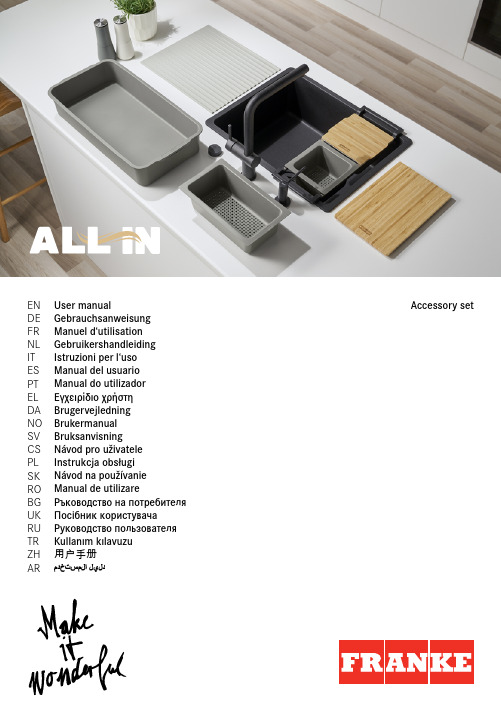
Ras Al Khaimah Phone +971 7 203 4700
United Kingdom Franke UK Ltd. Manchester M22 5WB Phone +44 161 436 6280
USA Franke Kitchen Systems LLC Smyrna, TN 37167
France Franke France S.A.S. 60230 Chambly Phone +33 130 289 400
Franke Futurum AB
Morocco
930 47 Byske
Franke Kitchen System SARL Phone +46 912 405 00
21 000 Casablanca
Egypt S.A.E. 6th of October City Hotline 16828
(PR Kitchen Systems) Auckland 2150 Phone +64 9 964 0400
08174 Sant Cugat del Vallès Phone +34 93 565 3535
Accessory set
All In - set 1 All In - set 2 All In - set 3 All In - set 4 All In - set 5
x
x
x
x
x
x
x
x
x
x
x
x
x
x
x
x
x
x
x
x
x
x
–2–
1
min. 340 - max. 540 mm min. 340 mm
斯巴尔电器 SMART 商业级双燃类 Range 包括吸管(英文)说明书
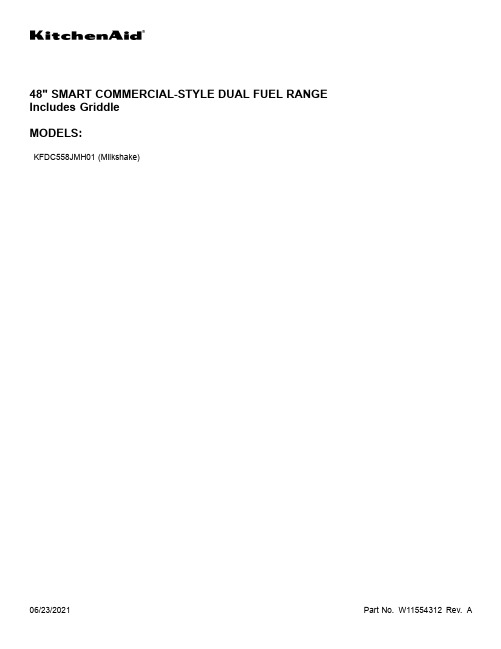
48"SMART COMMERCIAL-STYLE DUAL FUEL RANGE Includes GriddleMODELS:KFDC558JMH01(Milkshake)Illus.No.Part No.Description1Literature PartsW11114331Guide,Use And CareW11114334Instructions,InstallationW11184759Guide,InternetConnectivityW11114332Guide,Quick StartW11202393Diagram,WiringW11202387Diagram,Wiring(Oven)W11202289Sheet,Tech2W11183720Assembly,ValveManifold(Left Front And LeftRear)W11036612Assembly,ValveManifold(Left Center Front AndLeft Center Rear)W10892994Assembly,ValveManifold(Right Center FrontAnd Right CenterRear)Illus.No.Part No.Description3W10903728Switch,Harness4W11121194Bracket,Manifold5W11121317Module,Spark6W11330430Tray,GriddleInsulation7W11121384Bracket,Griddle-RTD8W10892809Tube,Manifold Supply(Left)W10892804Tube,Manifold Supply(Left Center)W10892805Tube,Manifold Supply(Right Center)9W10891745Assembly,GriddleModule103196160Screw11W10115843Cover,Ignition12Box,Burner(NotServiced)13W10891584Sensor,Griddle14W10162096Screw15W11121383Insulation,Griddle164453116Adapter,MaleIllus.No.Part No.Description17W10276497Tray,Griddle Drip18W10891698Element,Griddle19W10891567Module,GriddleFOLLOWING PARTSNOT ILLUSTRATEDW11200302Harness,Main(30")W11200311Harness,Main(18")W10903727Harness,GriddleW11200329Harness,CooktopW10780278Harness,Door LockW11200318Harness,CommunicationW11242785Harness,WIFIW11212216Cord,Power9759877Retainer,Strain Relief4450800Screw,GroundingW10253333Bracket,Anti-Tip7101P485-60Screw,Anti-Tip KitW11238042Kit,LP ConversionIllus.No.Part No.Description1W11111429Panel,Cabinet Side(Left)W11111428Panel,Cabinet Side(Right)2W10892793Assembly,OrificeHolder(Left Front)W10892492Assembly,OrificeHolder(Left Rear)W11159461Assembly,OrificeHolder(Left Center Front)W10892808Assembly,OrificeHolder(Left Center Rear)W10892505Assembly,OrificeHolder(Right Center Front) W10892446Assembly,OrificeHolder(Right Center Rear) 3W10892422Orifice,Main(17.4K)(Left Front,RightCenter Front)W10892419Orifice,Main(15K)(Left Rear,Left CenterFront,Right CenterRear)W10892435Orifice,Simmer(2.6K)(Left Front,RightCenter Front)W10892438Orifice,Simmer(5K)(Left Center Rear) 4W11238757Igniter(Left Front,RightCenter Front)W11114379Igniter(Left Rear)W10892340Igniter(Left Center Front,LeftCenter Rear,RightCenter Rear)5W11291183Burner,Grate(WithWok Ring)Illus.No.Part No.Description6W11291179Burner,Grate7W11042504Bumper,Grate8W11281269Barrier,ApplianceManager9W11436331Interface,User10W11205795Cover,WIFI Outer11W10881642Bezel(Front Burners)W10883433Bezel(Rear Burners)12W10890116Manager,Appliance(Expansion)13Cap,BurnerW11121390Black(Includes6)14W10891746Spreader,Flame(High)(Left Front,RightCenter Front)W10891974Spreader,Flame(Low)(Left Rear,Left CenterFront,Right CenterRear)W10891978Spreader,Flame(AUX)(Left Center Rear)15W11323261Screw(8-18X1")W11323309Screw(8-18X1/2")16Knob,Oven ModeW11249667Stainless17Assembly,GriddleModule(Part Number ShownOn Burner Box andGriddle Parts Page)18Panel,CooktopW11038235Black(Left)W11038257Black(Left Center)W11038243Black(Right Center)19Knob,GriddleW10912167Stainless207101P338-60ScrewIllus.No.Part No.Description21W10130760Bracket,MovingConsole(Left)W10130759Bracket,MovingConsole(Right)22W11328357Screw23W10877951Panel,Control24Knob,BurnerW10912166Stainless(Left Rear,Left CenterFront,Right CenterRear)W10883172Stainless(Left Front,Left CenterRear,Right CenterFront)25Trim,T-StripW10271524Black26W10886700Bezel,Griddle27Bezel,OvenW10913810Stainless28Knob,OvenTemperatureW11429269Stainless29W11205794Cover,WIFI Inner30W10116114Light,IndicatorHousing31W10294500Lens,Indicator Light32W10291193Trim,L-Strip337101P426-60Screw34W11033497Control,Griddle353400814Screw36W11241510Button Assembly,Oven Start37W11156418Trim,Island38W11241511Button Assembly,Oven Light39W10896366Assembly,Light Pipe40W11130078Antenna,WIFI41W10674068Screw42W11100281Manager,Appliance(Powermax)43W11110768Assembly,WIFIModule447101P624-60Screw45W11036559Spring Clip,Range46W10568405Assembly,SpeakerIllus.No.Part No.Description1W11394807Kickplate2W11324987Back,Chassis3W10138054Assembly,Roller4W11110260Duct,Bottom(48")59759118Plate,Mounting69760860Leveler7W10908710Base,Leveling Leg84449743Screw99759117Foot,Dual Fuel10W10115869Shaft,Long11W10115793Shaft,Short12489504E-Ring13W11106963Tube,PressureRegulator Illus.No.Part No.Description14W11369238Support,Channel15W11115328Gasket,Oven(30")W11115326Gasket,Oven(18")16W11050145Duct-Chassis,Rear17W10115819Column,Central18W11362015Retainer,Gasket(9"Long)19W11324984Top,Chassis20W11040800Chassis,Bottom21W11103335Panel,Back Top22W11034123Panel,Back Bottom23W11096823Bracket,PressureRegulatorIllus.No.Part No.Description24W10449140Regulator,Pressure253400518Screw26W11106341Drawer,ApplianceManager277101P426-60Screw28W11369237Cabinet,ApplianceManager29W11368831Channel,Wire30W11036559Spring Clip,Range31W11199181Cover,Foot(Left)W11199178Cover,Foot(Right)323196560ScrewIllus.No.Part No.Description14449751Thermostat(TOD)2W10622170Probe,Sensor3W10351278Bumper&Screw4W10830016Latch,Motorized5W11290663Tube,Vent6W11223932Assembly,Oven Light7W10169756Lens,Light8W10169757Bulb,Light9W11096294Receiver,Hinge(Left)Illus.No.Part No.Description10W11096293Receiver,Hinge(Right)11Liner,Oven(NotServiced)12W11102297Chassis,Side(Left)W11102296Chassis,Side(Right)133196176ScrewIllus.No.Part No.Description14W10160858Cover,LatchFOLLOWING PARTSNOT ILLUSTRATEDW10282810Insulation,Wrap,30"W10282818Insulation,Back,30"3400968NutIllus.No.Part No.Description1W10622170Probe,Sensor2W10830016Latch,Motorized3W10351278Bumper&Screw43196176Screw5W10288078Tube,Vent6W11223932Assembly,Oven Light 7W10169756Lens,Light Illus.No.Part No.Description8W10169757Bulb,Light9W11096294Receiver,Hinge(Left)10W10160858Cover,Latch11Liner,Oven(NotServiced)Illus.No.Part No.Description12W11096293Receiver,Hinge(Right)FOLLOWING PARTSNOT ILLUSTRATEDW10282820Insulation,Wrap,18"W10282812Insulation,Back,18"3400968NutIllus.No.Part No.Description1W10818234Slope,Exhaust Vent(30")W10818235Slope,Exhaust Vent(18")2W11105223Vent,Cooling Top(30")W11113380Vent,Cooling Top(18")3W11200129Blower Illus.No.Part No.Description4W11105222Vent,Cooling Bottom(30")W11113378Vent,Cooling Bottom(18")5W11109518Plate,Cooling Latch6W11353392Box,Terminal7W10919715Gasket8W11047754Bracket,Blower MountIllus.No.Part No.Description9W10270397Seal,Vent Slope(30")W10270402Seal,Vent Slope(18")10W10270396Seal,Chimney119761958Block,Terminal12112432Nut,Hex13W11106956Cover,ChannelIllus.No.Part No.Description1W11036771Liner,Door2W11413190Insulation,Door(30")3W11184409Glass,Inner4W11194821Retainer,Glass5W11390105Hinge,Door(Left)6W11390124Hinge,Dual(Right)Illus.No.Part No.Description7W10272594Frame,Glass8W10898280Screw9W10162096Screw10W11389297Assembly,Outer Door(Includes Handle)11W11362706Handle AssemblyIllus.No.Part No.Description12W11197830Bracket,Handle13W10518672Badge14W10276043Screw15W10607120Screw16W11361074Medallion,Handle17W10656499ScrewIllus.No.Part No.Description1W11036770Liner,Door2W10884821Insulation,Door3W11036789Glass,Inner4W11194818Retainer,Glass5W11390106Hinge,Door(Left)6W11390125Hinge,Door(Right)Illus.No.Part No.Description7W10898280Screw8W10162096Screw9W11197830Bracket,Handle10W11389272Assembly,Outer Door(Includes Handle)11W11362703Handle AssemblyIllus.No.Part No.Description12W10276043Screw13W10607120Screw14W11361074Medallion,Handle15W10656499ScrewIllus.No.Part No.Description1W10115994Element,Broil2W10282821Insulation,ConvectionCover3W10570887Rack,Oven4W11496977Rack,Sliding Oven5W10160856Shield,Element Broil6W11212180Baffle,Convection7W10722667Fan,Convection Illus.No.Part No.Description8W10631503Blade,Fan9W10261523Plate,Fan10W10631504Nut,Acorn(LH)119762242Element,ConvectionSteam12W11109421Tray,Hidden Bake139755542Probe,Temperature144449154ScrewIllus.No.Part No.Description159755543Jack,Meat Probe16W11033111Nut,Locking17W10739592Screw18W10115995Element,Hidden Bake18"INTERNAL OVEN PARTSIllus.No.Part No.Description1W10282821Insulation,ConvectionCover29762242Element,ConvectionSteam3W10570879Rack,Oven(18")4W10722667Fan,Convection5W10631503Blade,Fan6W11211948Cover,Fan Illus.No.Part No.Description7W10631504Nut,Acorn(LH)84449154Screw9W11110223Tray,Hidden Bake10W11045324Element,Hidden Bake11W10116010Element,Broil12W10160855Shield,Element Broil13W10261523Plate,FanIllus.No.Part No.Description14W10739592Screw159755543Jack,Meat Probe16W11033111Nut,Locking17W10720084ScrewOPTIONAL PARTS(NOT INCLUDED) Illus.No.Part No.DescriptionACCESSORY PARTS4396920Stainless SteelCleaner&PolishW10216179Ring,Wok31464Cleaner,CooktopW10123240Rack,Broiler Pan&Roasting8284755Backsplash(Adjustable)JXA9001CDPStainless SteelWallsplashBacksplashW1028544948"With ShelvesW11238043Kit,High AltitudeMedallion,HandleW11368841SI.SilverW11368841BO.Black ANOW11368841RE.Red ANOW11368841MP.Marscapone(Cream)W11368841NE.New GoldW11368841BN.BronzeW11368841DD.Dark Blue。
- 1、下载文档前请自行甄别文档内容的完整性,平台不提供额外的编辑、内容补充、找答案等附加服务。
- 2、"仅部分预览"的文档,不可在线预览部分如存在完整性等问题,可反馈申请退款(可完整预览的文档不适用该条件!)。
- 3、如文档侵犯您的权益,请联系客服反馈,我们会尽快为您处理(人工客服工作时间:9:00-18:30)。
目录Table of Contents备件清单----------------------------------------------------------------------------------------3 Spare Parts List铰刀明细表-------------------------------------------------------------------------------------9 Reamer List安全注意事项----------------------------------------------------------------------------------10 Safety Precautions轮廓及安装尺寸-------------------------------------------------------------------------------11 Construction and Size安装----------------------------------------------------------------------------------------------12 Installation调节作业指导----------------------------------------------------------------------------------13 Operating Instruction Guide清枪站电路图----------------------------------------------------------------------------------15 Circuit Diagram故障排除指南----------------------------------------------------------------------------------17 Trouble Shooting Guide备件清单Spare Parts List101819202211内部细节图InternalDesign23242529262728(选配)30Serial NumberOrder No.ItemQuantityPicture1531PES0014TCP 点指针TCP Pointer12531P102039/2V 型定位块V-type positioning module 13531P102039/1定位块调节顶丝Positioning adjustmentjackscrew14见明细铰刀Reamer15531P102035气动马达Pneumatic motor 16531P102C88气动马达夹紧机构Pneumatic motor clampingpiece 17531P102C82气动马达接头Pneumatic motor adapter 38531P102C81气动马达外接头Pneumatic motor outerconnector 39531P102C31焊渣收集盒Welding spatter box110531PCN0007夹紧气缸顶丝Clamping cylinder jackscrew1SerialNumberOrder No.ItemQuantityPicture11531P102C34夹紧气缸限位开关Limit Switch112531PES0005喷油装置HSG50T Oil injection unit HSG50T113531PES0006手动喷油开关Manual oil injection switch114531PES0002油瓶Oil tank215531P102C43G1/4气源接头G1/4air supply joint116WS20J7TS七针航空插头Seven-pin airline plug117WS20K7Z七针航空母座Seven-pin airline socket118531P102C83气动马达消声器Pneumatic motor muffler119531PES0009进气节流阀Inlet throttle valve 120531PES0024喷油装置硅胶挡油板(根据喷嘴尺寸确定)Protection silicon board foroil injection unit1Serial NumberOrder No.ItemQuantityPicture21531P102C38夹紧气缸Clamping cylinder 122531P102C87夹紧气缸固定架Clamping cylinder mountingbracket 123531P102032二位五通电磁阀5/2way electromagneticvalve124531P102C41滑移机构Sliding unit125531PCN0006二位五通机控阀触杆5/2way tappet 126531P102C962位3通机控阀3/2way mechanical controlvalve127531PES0027真空发生器Vacuum generator128(选配)531PES0012光传感器Optical sensor(optional)129531PES0004二位二通电磁阀2-position 2-way solenoidvalve130531P102C42节流阀Throttle valve2铰刀明细表Reamer list标准铰刀Standard Style单位unit :mm多功能铰刀Multifunctional Reamer单位unit :mm序号Serial number喷嘴内径A Nozzle inner diameter 导电嘴外径B Contact tip outer diameter铰刀外径C Reamer outer diameter 铰刀内径D Reamer inner diameter订货编号Order no1136127531P102010213812.59531P1020063148139531P1020074158149531P102012516101511531P102015617101611531P102017718101711531P102020818101713531P102021919101811531P1020161020101911531P102029序号Serial number喷嘴内径A Nozzle inner diameter 导电嘴外径B Contact tip outer diameter铰刀外径E Reamer outer diameter 铰刀内径F Reamer inner diameter 订货编号Order no11481811531P102019220101911531P102022317101611531P102023安全注意事项Safety Precautions1请严格遵守该使用说明书中所提及的操作规程。
The information given in this operation manual must be observed.2BRG-ES 清枪喷油装置是专门用于与技术参数相匹配的焊枪清理的专用设备。
BRG-ES torch cleaning and oil injection device is exclusively intended to use as a gasnozzle cleaning device in accordance with its technical specification.3必须严格遵守国家及行业的相关法律法规规定,预防事故的发生。
The accident prevention regulations as well as in-house and national safety-relatedprovisions,of the manufacturer and of the country must be strictly observed.4BRG-ES 清枪喷油装置体现了行业内的先进技术发展的水平,是一个可靠度很高的产品。
但是,本产品的安装调试及维修需要由经过专业培训的人员来操作。
The BRG-ES torch cleaning and oil injection device has been designed as a advanced technology representative within the industry level and it is missioning,installation and repair must be carried out in an expert manner by trained staff.5确保设备所使用的压缩空气的压力在6-8bar 之间,接入本设备前须安装油水分离器,保证压缩空气清洁、干燥。
The indicated operating pressure must between 6-8bar.Air filter-regulator must be installed before connecting this device and guarantee compressed air clean and dry.6确保设备所使用的运行控制电压为DC 24V ,须按照本说明书第15页的电气控制接线图进行电路连接。
The indicated operating voltage of 24V DC must be observed.The BRG-ES device must beconnected in a proper manner,in accordance with the electrical wiring diagram on page 15of this manual.7在进行设备维护时,必须切断气源和24V 电源,否则会造成意外。
When carrying out maintenance work,compressed air supply and voltage supply 24V DC must be disconnected,otherwise there is a danger of injury due to bursting components within the BRG-ES device and danger of electric shock.8设备运行时,严禁用手接触铰刀,否则易造成意外伤害。
