西门子软件列表大全
西门子各型号PLC仿真软件

西门⼦各型号PLC仿真软件⼀、西门⼦PLC简介 西门⼦(SIEMENS)公司⽣产的在我国的应⽤也相当⼴泛,在、化⼯、印刷⽣产线等领域都有应⽤。
西门⼦(SIEMENS)公司的PLC 产品包括LOGO、S7-200、S7-1200、S7-300、S7-400、S7-1500等。
西门⼦S7系列PLC体积⼩、速度快、,具有⽹络通信能⼒,功能更强,可靠性⾼。
S7系列PLC产品可分为微型PLC(如S7-200),⼩规模性能要求的PLC(如S7-300)和中、⾼性能要求的PLC(如S7-400)等。
西门⼦SIMATIC系列,诞⽣于1958年,经历了C3,S3,S5,S7系列,已成为应⽤⾮常⼴泛的可编程控制器。
1、西门⼦公司的产品最早是1975年投放市场的SIMATIC S3,它实际上是带有简单操作接⼝的⼆进制控制器。
2、1979年,S3系统被SIMATIC S5所取代,该系统⼴泛地使⽤了微处理器。
3、20世纪80年代初,S5系统进⼀步升级——U系列PLC,较常⽤机型:S5-90U、95U、100U、115U、135U、155U。
4、1994年4⽉,S7系列诞⽣,它具有更国际化、更⾼性能等级、安装空间更⼩、更良好的⽤户界⾯等优势,其机型为:S7-200、300、400。
5、1996年,在过程控制领域,西门⼦公司⼜提出PCS7(7)的概念,将其优势的WINCC(与WINDOWS兼容的操作界⾯)、PROFIBUS(⼯业现场总线)、COROS(监控系统)、SINEC(西门⼦⼯业⽹络)及控调技术融为⼀体。
6、西门⼦公司提出TIA(Totally Integrated Automation)概念,即全集成⾃动化系统,将PLC技术溶于全部⾃动化领域。
S3、S5系列PLC已逐步退出市场,停⽌⽣产,⽽S7系列PLC发展成为了西门⼦⾃动化系统的控制核⼼,⽽TDC系统沿⽤SIMADYN D技术内核,是对S7系列产品的进⼀步升级,它是西门⼦⾃动化系统最尖端,功能最强的可编程控制器。
西门子软件XP系统安装须知
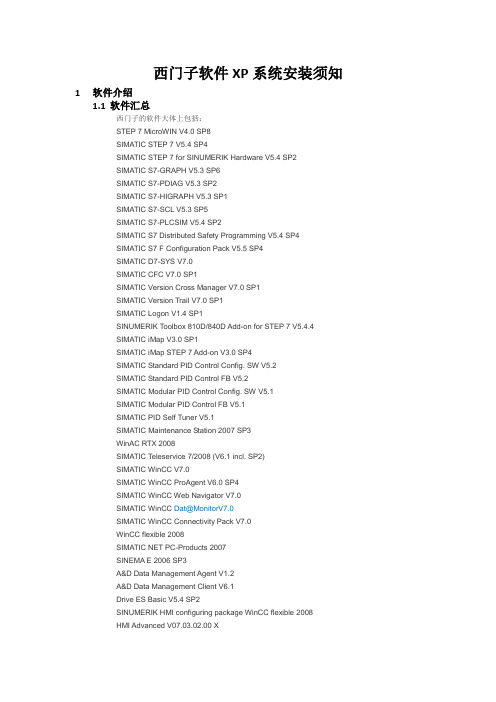
西门子软件XP系统安装须知1软件介绍1.1软件汇总西门子的软件大体上包括:STEP 7 MicroWIN V4.0 SP8SIMATIC STEP 7 V5.4 SP4SIMATIC STEP 7 for SINUMERIK Hardware V5.4 SP2SIMATIC S7-GRAPH V5.3 SP6SIMATIC S7-PDIAG V5.3 SP2SIMATIC S7-HIGRAPH V5.3 SP1SIMATIC S7-SCL V5.3 SP5SIMATIC S7-PLCSIM V5.4 SP2SIMATIC S7 Distributed Safety Programming V5.4 SP4SIMATIC S7 F Configuration Pack V5.5 SP4SIMATIC D7-SYS V7.0SIMATIC CFC V7.0 SP1SIMATIC Version Cross Manager V7.0 SP1SIMATIC Version Trail V7.0 SP1SIMATIC Logon V1.4 SP1SINUMERIK Toolbox 810D/840D Add-on for STEP 7 V5.4.4SIMATIC iMap V3.0 SP1SIMATIC iMap STEP 7 Add-on V3.0 SP4SIMATIC Standard PID Control Config. SW V5.2SIMATIC Standard PID Control FB V5.2SIMATIC Modular PID Control Config. SW V5.1SIMATIC Modular PID Control FB V5.1SIMATIC PID Self Tuner V5.1SIMATIC Maintenance Station 2007 SP3WinAC RTX 2008SIMATIC Teleservice 7/2008 (V6.1 incl. SP2)SIMATIC WinCC V7.0SIMATIC WinCC ProAgent V6.0 SP4SIMATIC WinCC Web Navigator V7.0SIMATIC WinCC Dat@MonitorV7.0SIMATIC WinCC Connectivity Pack V7.0WinCC flexible 2008SIMATIC NET PC-Products 2007SINEMA E 2006 SP3A&D Data Management Agent V1.2A&D Data Management Client V6.1Drive ES Basic V5.4 SP2SINUMERIK HMI configuring package WinCC flexible 2008HMI Advanced V07.03.02.00 XTRANSLINE 2000 HMI Pro CS V07.02.00.00TRANSLINE 2000 HMI Pro RT V07.02.00.01SIMATIC PDM V6.0 SP4SIMOTION Scout V4.1.1.6SIMATIC S7 Technology (T-Config) V4.1SIMATIC RFID Systems V1.3 SP3SIMATIC RF-MANAGER 2008SIRIUS Motor Starter ES 2007 SP1SIRIUS Soft Starter ES 2007 SP1SIRIUS SIMOCODE ES 2007 SP1SIRIUS Modular Safety System ES 2008Automation License Manager V4.0Premium Studio 20081.2常用软件项目常用软件包括:STEP 7 MicroWIN V4.0 SP8SIMATIC STEP 7 V5.4 SP5SIMATIC S7-PLCSIM V5.4 SP2SIMATIC WinCC V6.2WinCC flexible 2008Automation License Manager V4.02安装顺序及注意事项2.1安装顺序MicroWIN→Step7→Net→Wincc→WinCC flexible→Simatic_EKB_Install2.2安装注意事项●添加消息队列打开控制面板,找到添加/删除程序,添加/删除windows组件,选最后一个“消息队列”,勾上安装。
软件(西门子810d)使用说明
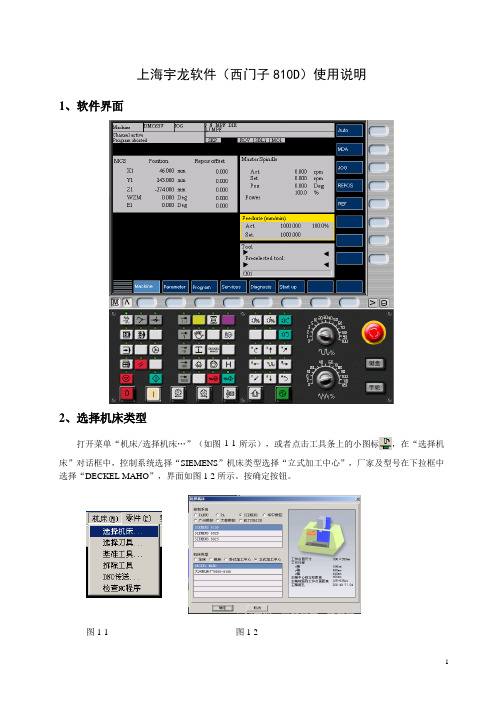
上海宇龙软件(西门子810D)使用说明1、软件界面2、选择机床类型打开菜单“机床/选择机床…”(如图1-1所示),或者点击工具条上的小图标,在“选择机床”对话框中,控制系统选择“SIEMENS”机床类型选择“立式加工中心”,厂家及型号在下拉框中选择“DECKEL MAHO”,界面如图1-2所示。
按确定按钮。
图1-1 图1-23、机床加电(1)点击【急停按钮】按钮,将其松开。
(2)点击【电源开】按钮,为机床加电。
4、机床回参考点机床加电后,点击【进给允许】按钮,再点击【运行开始】按钮,将机床回到参考点。
5、刀具装入刀具库(1)点击【区域选择】按钮,进入主菜单界面。
(2)选择【parameter】,进入下一级菜单。
(3)选择【Tool Managem`t】,进入刀具管理(4)选择【Load】,在Tool Ident中输入刀号(如1)回车。
如图1-3所示。
图1-3 图1-4(5)选择【Start】,出现如图1-4对话框。
然后选择【OK】,再选择【Start】。
(6)点击【开门锁】按钮,出现出现如图1-5对话框,选择需要的刀具点【确认】。
图1-5(7)点击【Magazine list】完成。
6、手动操作(1)使用方向键移动轴:点击【手动】按钮,使用方向键(图1-6)移动坐标轴,使用进给倍率开关(图1-7)调节移动速度。
(2)使用手轮移动轴:点击【手动】按钮,点击【手轮】按钮,选择手轮倍率(图1-8),使用方向键(图1-6)选择移动方向,点击【显示手轮】按钮(图1-9),使用手轮移动轴。
图1-6 图1-7 图1-8 图1-97、MDA操作(1)手动换刀:点击【MDA模式】按钮,在输入程序如图1-10所示。
点击【复位】按钮,点击【运行开始】按钮,完成换刀。
图1-10 图1-11 (2)手动旋转主轴:点击【MDA模式】按钮,在输入程序如图1-11所示。
点击【复位】按钮,点击【运行开始】按钮,主轴旋转。
8、新建一个零件程序(1)点击按钮回到初始界面,点击【区域选择】按钮,进入主菜单界面。
西门子PLC各系列及编程软件

西门子PLC各系列及编程软件在冶金、化工、印刷生产线等领域都有应用。
西门子PLC产品包括西门子LOGO!,西门子PLC S7-200,西门子PLC S7-300,西门子PLC S7-400,工业网络,西门子HMI人机界面,工业软件等。
西门子PLC体积小、速度快、标准化,具有网络通信能力,功能更强,可靠性更高。
本文下面为用户做一个介绍,供用户合理配置使用。
西门子PLC及编程软件1. SIMATIC S7-200 PLCS7-200 PLC是超小型化的PLC,它适用于各行各业,各种场合中的自动检测、监测及控制等。
S7-200 PLC的强大功能使其无论单机运行,或连成网络都能实现复杂的控制功能。
S7-200PLC可提供4个不同的基本型号与8种CPU可供选择使用。
2.SIMATIC S7-300 PLCS7-300是模块化小型PLC系统,能满足中等性能要求的应用。
各种单独的模块之间可进行广泛组合构成不同要求的系统。
与S7-200 PLC比较,S7-300 PLC采用模块化结构,具备高速(0.6~0.1μs)的指令运算速度;用浮点数运算比较有效地实现了更为复杂的算术运算;一个带标准用户接口的软件工具方便用户给所有模块进行参数赋值;方便的人机界面服务已经集成在S7-300操作系统内,人机对话的编程要求大大减少。
SIMATIC人机界面(HMI) 从S7-300中取得数据,S7-300按用户指定的刷新速度传送这些数据。
S7-300操作系统自动地处理数据的传送;CPU的智能化的诊断系统连续监控系统的功能是否正常、记录错误和特殊系统事件(例如:超时,模块更换,等等);多级口令保护可以使用户高度、有效地保护其技术机密,防止未经允许的复制和修改;S7-300 PLC设有操作方式选择开关,操作方式选择开关像钥匙一样可以拔出,当钥匙拔出时,就不能改变操作方式,这样就可防止非法删除或改写用户程序。
具备强大的通信功能,S7-300 PLC可通过编程软件Step 7的用户界面提供通信组态功能,这使得组态非常容易、简单。
西门子 InverterEdge软件使用说明书
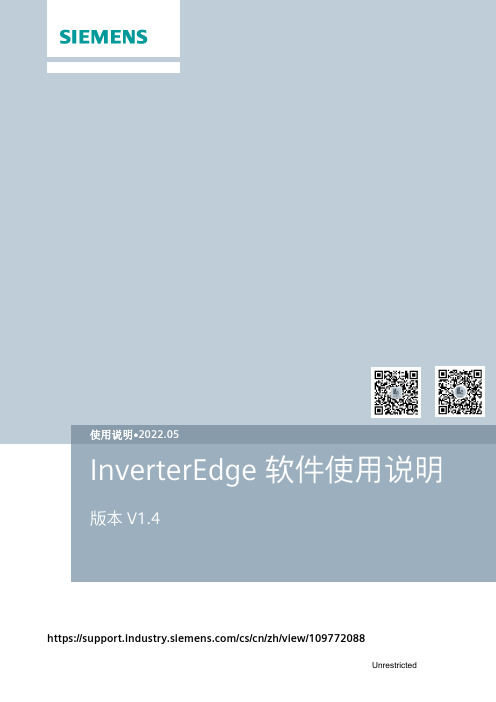
2022.05https:///cs/cn/zh/view/109772088C o p y r i g h t © S i e m e n s A G C o p y r i g h t y e a r A l l r i g h t s r e s e r v e d目录1 概述 ...................................................................................................................... 3 2软硬件需求 ........................................................................................................... 4 2.1 G120需求 ............................................................................................. 4 2.2 G120XA/V20需求 ................................................................................ 6 2.3 S120需求 (7)3软件安装 .............................................................................................................. 8 3.1 软件安装步骤 ........................................................................................ 8 3.2 开始菜单快捷方式 ................................................................................. 9 3.3驱动配置表 (10)4 软件使用 ............................................................................................................ 11 4.1 G120调试 ........................................................................................... 11 4.2 G120XA 调试 ...................................................................................... 22 4.3 V20调试 ............................................................................................. 27 4.4 S120调试 ........................................................................................... 33 4.5S210调试 (46)5 附录 .................................................................................................................... 51 5.1 资料链接 ............................................................................................. 51 5.2 意见反馈 ............................................................................................. 51 5.3 版本信息 (52)C o p y r i g h t © S i e m e n s A G C o p y r i g h t y e a r A l l r i g h t s r e s e r v e d1 概述InverterEdge 软件为基于TIA PORTAL 和Startdrive Openness 组件的SINAMICS 系列变频器提供一键配置及调试。
Siemens软件兼容性大全(更新版)
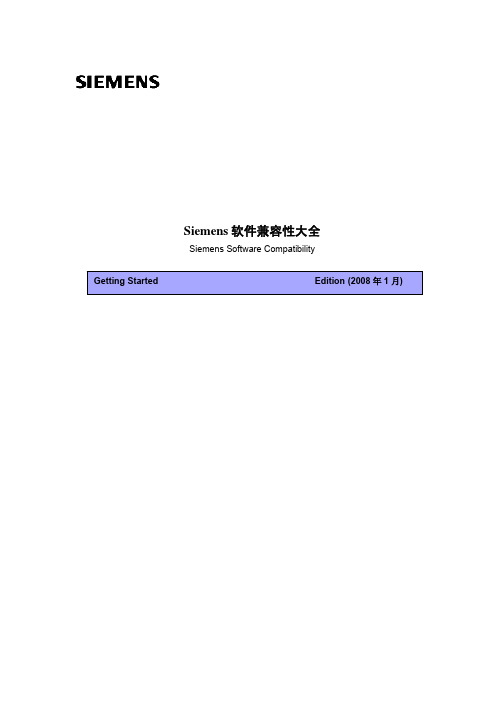
Siemens软件兼容性大全Siemens Software Compatibility摘要本文主要提供•Siemens软件兼容性的查询方法;•早期Siemens软件(Step7、Micro/Win、Wincc、PCS7等)与不同版本操作系统的兼容性列表;•Siemens各软件之间的兼容性列表;•目前使用Siemens软件兼容性列表请见附件(共5个PDF文件)。
关键词SIMATIC 操作系统 STEP7 MICRO/WIN WINCC PCS7 兼容性Key Words SIMATIC Operating System STEP7 MICRO/WIN WINCC PCS7 CompatibilityA&D Service & Support Page 2-14目录Siemens软件兼容性大全 (1)一、如何确定SIMATIC软件的兼容性? (4)1.已经安装STEP7的计算机: (4)2.未安装STEP7软件,或上述列表没有您需要的兼容信息。
(5)二、SIEMENS早期版本软件的兼容性说明 (8)1.早期版本STEP7软件与不同Windows操作系统、Internet Explorer的兼容性列表: (8)2.早期WinCC软件与不同Windows操作系统之间的兼容性列表: (9)3.STEP 7与TeleSevice不同版本之间的兼容性列表: (9)4.以下是各早期版本的WinCC与SIMACTIC NET软件之间的相互支持性列表: (10)5.S7-200的编程软件STEP7-MicroWin与Windows操作系统之间的兼容性列表: (10)6.如下是亚洲版的PROTOOL在不同操作系统下的兼容性列表: (11)7.如下是不同Windows操作系统下安装SIMATIC PCS 7的兼容性列表: (12)三、附件:目前使用的SIMATIC软件兼容性说明 (13)1.STEP7标准软件包中SIMATIC软件兼容列表 (13)2. Micro/Win与Windows版本兼容列表 (13)3.WINCC通用兼容列表 (13)4.PCS7 V4.X V5.X兼容列表 (13)5.PCS7 V6.X V7.X兼容表 (13)A&D Service & Support Page 3-14一、 如何确定SIMATIC软件的兼容性?如果您的计算机上需要安装西门子自动化与驱动的SIMATIC软件,而且也希望安装其他一些软件,您应确认所需软件与运行环境以及与别的软件的兼容性,可通过下列方法快速查寻SIMATIC的Compatibility Matrix 文档。
西门子PLC编程软件有哪些?plc编程软件大全
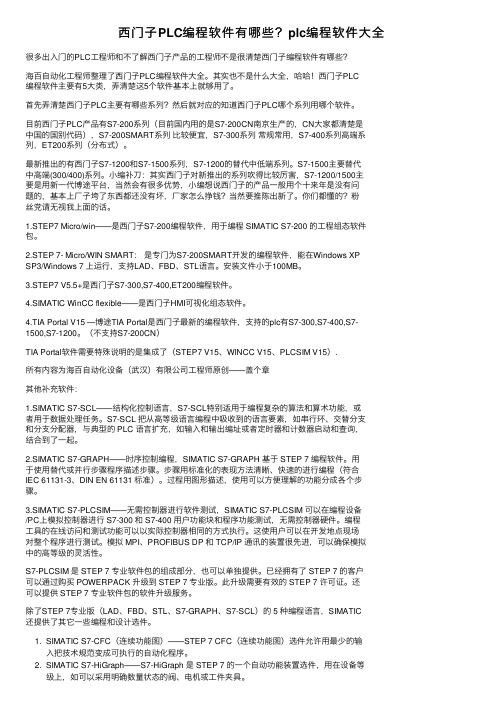
西门⼦PLC编程软件有哪些?plc编程软件⼤全很多出⼊门的PLC⼯程师和不了解西门⼦产品的⼯程师不是很清楚西门⼦编程软件有哪些?海百⾃动化⼯程师整理了西门⼦PLC编程软件⼤全。
其实也不是什么⼤全,哈哈!西门⼦PLC编程软件主要有5⼤类,弄清楚这5个软件基本上就够⽤了。
⾸先弄清楚西门⼦PLC主要有哪些系列?然后就对应的知道西门⼦PLC哪个系列⽤哪个软件。
⽬前西门⼦PLC产品有S7-200系列(⽬前国内⽤的是S7-200CN南京⽣产的,CN⼤家都清楚是中国的国别代码),S7-200SMART系列⽐较便宜,S7-300系列常规常⽤,S7-400系列⾼端系列,ET200系列(分布式)。
最新推出的有西门⼦S7-1200和S7-1500系列,S7-1200的替代中低端系列。
S7-1500主要替代中⾼端(300/400)系列。
⼩编补⼑:其实西门⼦对新推出的系列吹得⽐较厉害,S7-1200/1500主要是⽤新⼀代博途平台,当然会有很多优势,⼩编想说西门⼦的产品⼀般⽤个⼗来年是没有问题的,基本上⼚⼦垮了东西都还没有坏,⼚家怎么挣钱?当然要推陈出新了。
你们都懂的?粉丝党请⽆视我上⾯的话。
1.STEP7 Micro/win——是西门⼦S7-200编程软件,⽤于编程 SIMATIC S7-200 的⼯程组态软件包。
2.STEP 7- Micro/WIN SMART:是专门为S7-200SMART开发的编程软件,能在Windows XPSP3/Windows 7 上运⾏,⽀持LAD、FBD、STL语⾔。
安装⽂件⼩于100MB。
3.STEP7 V5.5+是西门⼦S7-300,S7-400,ET200编程软件。
4.SIMATIC WinCC flexible——是西门⼦HMI可视化组态软件。
4.TIA Portal V15 —博途TIA Portal是西门⼦最新的编程软件,⽀持的plc有S7-300,S7-400,S7-1500,S7-1200。
西门子软件大盘点
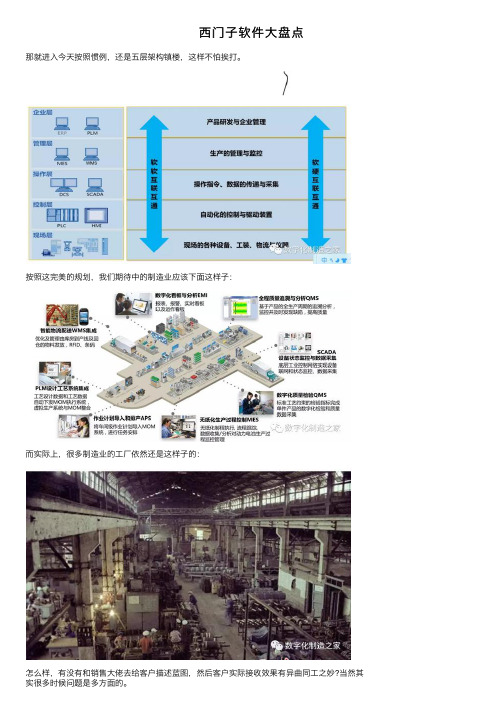
西门⼦软件⼤盘点那就进⼊今天按照惯例,还是五层架构镇楼,这样不怕挨打。
按照这完美的规划,我们期待中的制造业应该下⾯这样⼦:⽽实际上,很多制造业的⼯⼚依然还是这样⼦的:怎么样,有没有和销售⼤佬去给客户描述蓝图,然后客户实际接收效果有异曲同⼯之妙?当然其实很多时候问题是多⽅⾯的。
接着呢,我将逐步分解其中的⼤多数模块,请看下图,Teamcenter可谓是出尽了风头,在西家各种千奇百怪的软件中,能单独的以第⼀视⾓存在。
就按照上图我们分为三⼤块吧:PLM, MOM, TIA(原版PPT可是动图哦),⼩编第⼀次看的时候,觉得西家作为500强,PPT的⽔准确实可以嘛,这年头做PPT可⽐做技术好,⼩编当时就萌⽣了要做⼀个好的PPT顾问的梦想,可惜⾄今还没有实现。
我们先来说说下⼀个产品的五⼤过程(见下图),这个可不是⼩编总结的哈,⼩编只是PPT的搬运⼯⽽已。
下图中⼤家看到了⼯业互联⽹中⽕到不⾏的Mindsphere,也看到了⼀个产品诞⽣的五⼤过程(有没有像PMP中的五⼤过程组,哈哈),后⾯介绍的产品软件,基本都会与之对应。
先从产品的整个⽣命周期来说下吧。
这⾥⽤NX的兄弟看过来哦,它可不只是个做CAD软件哦。
同时还有CAM和CAE哦,有玩过NX MCD的⼩伙伴,或者看过我另⼀篇⽂章“⾃动化设备的虚拟调试”的⼈应该知道。
再分细致⼀些~ Simcenter对于不同的环境,情况,也会有不同的产品哦。
第⼆阶段了哦,我们的TC⼜出来了,TC可不⽌这个模块哦,作为唯⼀⼀个出场带⾳效的产品,可不要认为只有这⾥有它哦划重点!!这⾥要仔细看哦,⼀个是Process Simulate,⼀个叫做Plant Simulation哦,具体可以看另⼀篇⽂章“⾃动化设备的虚拟调试”(请移步公众号:智能制造之家)同样,mindsphere可不是只⽤在第五阶段哦其实不⽌⼩编上⾯介绍的这些,反正⼤家⾃⼰去体会吧。
先从PLM说起吧(TC就不说了哈,说多了⼩编要暴露⾃⼰的不专业了,低调低调),⼤家仔细看左下⾓的1-5哦,不要浪费⼩编特意介绍五⼤过程,下图中也列出了每个产品的部分主要功能(因为很多软件其实功能还算强⼤,范围也很⼴)。
0.西门子WinCC组态软件--概述

0.西门⼦WinCC组态软件--概述西门⼦ WinCC 组态软件 -- 概述1.西门⼦WinCC各产品线及定位WinCC是由SIEMENS(西门⼦)公司开发的SCADA(数据采集与监控)系统,能⾼效控制⾃动化过程,具有极强的开放性和系统稳定性。
WinCC基于Windows平台,涵盖单⽤户系统、多⽤户系统直到由冗余、客户机/服务器和浏览器/服务器构架组成的复杂的分布式系统,在冶⾦、化⼯、印刷⽣产线等领域都有⾮常⼴泛的应⽤。
作为全球⾃动化巨头, 西门⼦针对不同规模的⽣产场景, 细分了多款产品投放市场. 如上图所⽰:对于超⼤型/⼴域分布式应⽤, 西门⼦推出 WinCC OA 产品线. 这并不是WinCC开始做OA办公软件, ⽽是WinCC OpenArchitecture(WinCC开放式架构)的缩写. 虽以WinCC冠名, 但与传统意义的WinCC完全没有关系,⽽是西门⼦2007年从奥地利ETM 公司收购的⼀款⼤名⿍⿍的软件——PVSS(Process Visualization and Steuerung (德语:Control的意思) System)。
成为西门⼦⼤家族⼀员后, ⾃从V3.10开始PVSS更名为WinCC OA.更多了解WinCC OA 可参考如下链接:对于中型和⼤型分布式系统, 西门⼦对应的SCADA产品线为WinCC (Windows Control Center, Windows控制中⼼), 也称为WinCC Classic版, 即经典的WinCC版本,当前(2020年2⽉)版本为 v7.5. 针对国内市场本地化语⾔需求, 推出有Asia版.伴随着S7-1200/1500系列控制器的发布, 西门⼦⼯业⾃动化集团⼜发布了⼀款全新的全集成⾃动化(Total Integrated Automation)软件 --- 博图(TIA portal). 它发布时版本号即为v10, 是业内⾸个采⽤统⼀的⼯程组态和软件项⽬环境的⾃动化软件, 也是西门⼦所有软件⼯程组态包的⼀个集成组件. TIA博途平台在所有组态界⾯间提供⾼级共享服务,向⽤户提供统⼀的导航并确保系统操作的⼀致性, 显著提升了开发效率. 博图软件中也集成有⽤于HMI开发的⼯具组件---TIA WinCC 软件, 可涵盖从⼩型的触摸屏设备,到⼤中型PC⼯作站各种规模的SCADA开发场景.2.博图版TIA WinCC 版本及功能差异TIA WinCC是西门⼦全集成⾃动化平台 TIA Portal 中的⼈机界⾯部分。
西门子PLM软件NX数字模拟产品功能说明书
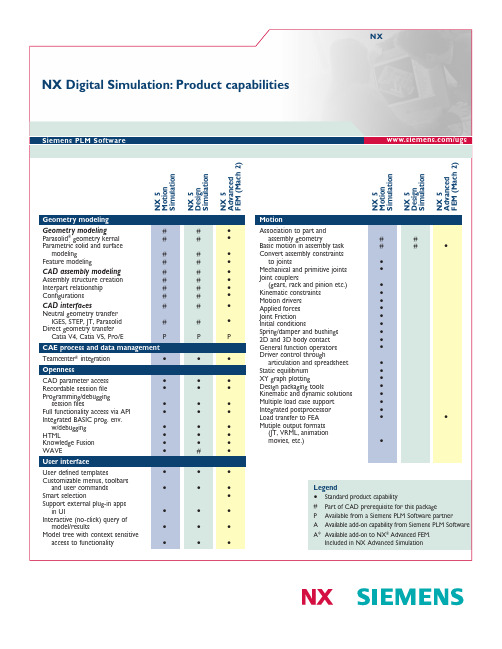
Legend•Standard product capability#Part of CAD prerequisite for this packageP Available from a Siemens PLM Software partnerA Available add-on capability from Siemens PLM Software A*Available add-on to NX ®Advanced FEM.Included in NX Advanced SimulationNX Digital Simulation:Product capabilitiesNX/ugsSiemens PLM Software MotionAssociation to part and assembly geometry##Basic motion in assembly task ##•Convert assembly constraints to joints•Mechanical and primitive joints •Joint couplers(gears,rack and pinion etc.)•Kinematic constraints •Motion drivers •Applied forces •Joint Friction •Initial conditions•Spring/damper and bushings •2D and 3D body contact •General function operators •Driver control througharticulation and spreadsheet •Static equilibrium •XY graph plotting •Design packaging tools•Kinematic and dynamic solutions •Multiple load case support •Integrated postprocessor •Load transfer to FEA ••Mutiple output formats (JT,VRML,animation movies,etc.)•N X 5D e s i g n S i m u l a t i o nN X 5A d v a n c e d F E M (M a c h 2)N X 5M o t i o n S i m u l a t i o nN X 5M o t i o n S i m u l a t i o nN X 5D e s i g n S i m u l a t i o nN X 5A d v a n c e d F E M (M a c h 2)Geometry modelingGeometry modeling##•Parasolid ®geometry kernal ##•Parametric solid and surface modeling##•Feature modeling##•CAD assembly modeling##•Assembly structure creation ##•Interpart relationship ##•Configurations##•CAD interfaces##•Neutral geometry transfer IGES,STEP,JT,Parasolid ##•Direct geometry transfer Catia V4,Catia V5,Pro/EPPPCAE process and data management Teamcenter ®integration •••OpennessCAD parameter access •••Recordable session file •••Programming/debugging session files•••Full functionality access via API •••Integrated BASIC prog.env.w/debugging •••HTML•••Knowledge Fusion •••WAVE •#•User interfaceUser defined templates•••Customizable menus,toolbars and user commands •••Smart selection•Support external plug-in apps in UI•••Interactive (no-click)query of model/results•••Model tree with context sensitive access to functionality•••N X 5D e s i g n S i m u l a t i o nN X 5A d v a n c e d F E M (M a c h 2)N X 5D e s i g n S i m u l a t i o nN X 5A d v a n c e d F E M (M a c h 2)FE model building Geometry defeature tools –topologydiagnosis,geometry repair,CAD featuresuppression,stitch surface,remove hole/fillet,partition••Non-manifold topology generation for volumes•CAE topology•CAE geometry –creation and deletion,mid-surfacing (constant and variable thicknesses)•Automatic topology abstraction –abstraction control,auto stitch geometry,auto merge small regions,auto pinch••Manual topology modification tools•Meshing••0D,1D,and 2D elements •2D mapped meshing •3D elements••Automatic meshing asst.–geometric abstraction and mesh generation in one tool/step ••Batch meshing •Transition meshing•Manual meshing tools –sweeping,revolve,surface coating,interactive controls,etc.•Automatic meshing controls –local element sizing,curvature control•General modeling tools••Axi-symmetric meshing•Mesh display and control –display filters••Material property creation and management –isotropic,anisotropic,orthotropic,linear,nonlinear,thermal,etc.••Mass property calculations •Load summation•Physical property creation and management ••Mesh quality checks –coincident nodes,free edge checks,element shape checks,etc.••FE grouping –by association to geometry,bc’s,material,etc.)•FE collectors and sets •FE append•FEM on assembly••FE model on CAD assembly••Beam modeling•Model update from CAD••FEM model update based on geometry change ••FEM model update based on assembly change••FE model buildingBoundary conditions••Application methods ••On geometry••Local coordinate system ••On FE entities •Friction definition •Time variation•Constraints –statics,dynamics,thermal,symmetric,contact,etc.••Structural loads••Structural thermal –flux,radiation,generation••Advanced thermal –convection,temperature –linear and nonlinear,simple radiation,thermal coupling,adv.radiation•Flow –bc’s,flow surface/blockage/screen definition,fluid domain definition •Axi-symmetric boundary conditions •Automatic contact detection and setup ••Automated load transfer •Laminate composites ASolution setupStructural linearStatic and buckling analysis••Structural linear dynamicsNormal modes••Direct frequency response •Direct transient response •Modal frequency response •Modal transient response•Structural nonlinearStatic,transient,geometric,elastic/plastic material ••Implicit solver •Explicit solver•Structural contact and connection modelingSurface-to-surface contact ••Node-to-node contact •Rigid elements•Constraint elements •Glue connection••ThermalSteady-state•Diurnal solar heatingA Rigid-body transient motion A Transient A Conduction A Convection A RadiationAN X 5D e s i g n S i m u l a t i o nN X 5A d v a n c e d F E M (M a c h 2)N X 5D e s i g n S i m u l a t i o nN X 5A d v a n c e d F E M (M a c h 2)Solution setup Fluid dynamicsSteady-state/transient flow A Incompressible flow A Compressible flow A Laminar/turbulent flow A Internal/external flow A Motion-induced flowA Multiple rotational frames of reference A Forced and natural convectionA Conjugate and radiation heat transferACoupled physicsThermal-structural •A Fluid-thermalA FE data export••Abaqus (inp)A Ansys A Nastran•A*FE data import••Abaqus (fil,inp)A Ansys (rst)A Nastran (op2,dat)•A*NX I-deas ®(unv,afu,bun)•FE results visualizationContour displays (continuous or iso-lines)••Vector displays ••Isosurface displays ••Cutting planes••Advanced lighting control ••Animations••Complex dynamic response results •Multiple viewports••Probing of results on nodes••Postprocessing data table w/sort/criteria ••Results listings••Transparency display ••Local coordinate system ••XY graphing•Synchronized contour and XY plotting displays •Annotated graphs•Output (JT,VMRL,postscript,tif,etc.)••Meta solutionDurability••FE parameter optimization••Dynamic forced response simulation A Laminate composites analysisAN X N a s t r a nN X M u l t i -p h y s i c sN X N a s t r a nN X M u l t i -p h y s i c sSolutions Structural linearStatic •Modal •Buckling•Structural nonlinearStatic •Transient •Geometric•Elastic/plastic material •Hyperelastic material •Gasket material •Nonlinear buckling •Implicit solver •Explicit solver•Structural contact and connection modelingSurface-to-surface contact •Node-to-node contact •Spot welds •Rigid elements•Constraint elements •Glue connection•Structural linear dynamicsModal transient •Modal frequency •Direct transient •Direct frequency •Shock spectrum •Random vibration •Rotor dynamics•ThermalSteady-state,transient••Temperature-dependent properties ••Nonlinear thermal contact•Thermal couplings (welded,bolted,bonded)•Disjoint meshes support in assembly modeling•Surface-to-surface radiative heat transfer ••Hemicube-based view factor calculation •Radiation in participating media •Radiation enclosures•Environmental radiative heating •Orbital modeling and analysis •Specular,transmissive surfaces ••Convection••Forced and natural convection correlations •Hydraulic fluid networks •Joule heating •Phase change•Heater and thermostat modeling ••Material charring and ablation •Transient rigid body motion •Peltier cooler modeling•Heat sink models and modeler•PCB modeler/xchange (ECAD/MCAD)ASolutionsFluid dynamicsSteady-state/transient flow •Incompressible flow •Compressible flow •Laminar/turbulent flow•Forced and natural convection•Conjugate and radiation heat transfer •Porous media modeling •Nonlinear fluid properties •Humidity and condensation•Automatic fluid domain and boundary layer meshing•Flow induced by rigid body motion •Automated connection of disjoint fluid meshes •Fan models•Embedded 2D/3D flow blockages •General scalars and particle tracking •Non-Newtonian fluids•Multiple rotating frames-of-reference•Coupled physicsAcoustics•Acoustics-structural •Subsonic aeroelastic •Supersonic aeroelastic •Fluid-thermal•Thermal-structural ••Fluid-structural•Interface to multi-body dynamics (ADAMS and RecurDyn)•SolversIterative ••Sparse direct•Shared memory processing •Distributed memory processing •(1)•Optimization ••Cyclic symmetry ••Axi-symmetric••FE-based finite volume solver•Advanced capabilitySuperelement/substructuring ••Solution customization (DMAP)•Solution customization (user subroutine)•(1)Available in Enterprise versions only.Note:The NX Nastran and NX Multi-Physics solver suites are comprised of multiple products.Please check the individual product fact sheets to determine the simulation capabilities contained in each core bundle or add-on module.ContactSiemens PLM SoftwareAmericas8004985351Europe+44(0)1276702000Asia-Pacific852********/plm©2007.Siemens Product Lifecycle Management Software Inc.All rights reserved.Siemens and the Siemens logo are registered trademarks of Siemens AG. Teamcenter,NX,Solid Edge,Tecnomatix,Parasolid,Femap,I-deas,JT,UGS Velocity Series,Geolus and the Signs of Innovation trade dress are trademarks or registered trademarks of Siemens Product Lifecycle Management Software Inc.or its subsidiaries in the United States and in other countries.All other logos,trademarks,registered trademarks or service marks used herein are the property of their respective holders.9/07。
西门子PLM软件Camstar Semiconductor Suite全球MES说明书

Siemens PLM SoftwareCamstar Semiconductor Suite Global MES to keep pace with demanding change in frontend and backend operationsBenefits• Rapidly implement a manufacturing execution system platform for maximum ROI• Increase process yields by building quality into processes• Quickly adapt to changing processes and product designsapplication can grow with and conform totheir business needs.Camstar Semiconductor Suite is designedfor frontend and backend manufacturingoperations, offering a high level of out-of-the-box industry functionality, the highestlevel of configurability and completeinteroperability with other business sys-tems. It provides instant intelligence; fromtest results and yields to statistical qualitycontrol that enable you to improve qualityand productivity.SummaryCamstar™ Semiconductor Suite effectivelyreplaces legacy and siloed manufacturingsystems that haven’t kept pace with thedemanding and ever-changing require-ments of semiconductor manufacturing.With Camstar Semiconductor Suite, manu-facturers are no longer hindered by islandsof automation and disjointed systems: nowthey can innovate, adapt and succeed.Manufacturers that choose CamstarSemiconductor Suite are up and runningquickly, and are assured that the/mom/camstarGetting moreReplace the basic work-in-progress (WIP) tracking of your legacy manufacturing exe-cution system (MES) with CamstarSemiconductor Suite and also get dispatch-ing, statistical process control (SPC), nonconformance management, dash-boards, maintenance management,paperless manufacturing and much more.Standardizing on a single systemDeploy one configurable enterprise MES across your global frontend and backend operations, including Fab, Probe, Assembly Test and Subcontractors. Standardization enables consistency in global reporting and simplification of application support.Benefits continued• Quickly and accurately deploy manufacturing process changes• Easily integrate withbusiness systems and shop floor equipment • Standardize on a single solution for frontend and backend plants • Eliminate the cost and risk of aging systemsCamstar Semiconductor SuiteEnhance efficiencyReplace your cumbersome systems with a modern and robust MES that is powerful enough to handle high transaction vol-umes, and is flexible enough to meet each site’s specific needs. Camstar MES platform enables you to efficiently innovate, adapt and change.One platform for semiconductor manufacturingComplete traceabilityCamstar Semiconductor Suite provides the complete history of all manufactured lots, wafers and serialized units, spanning pro-duction in multiple plants. Some of the information captured as part of the search-able, electronic audit trail includes materials consumed, processes utilized, parametric data collected, splits and com-bines, bins, shipments and receipts as well as dates and times.Visibility and control of WIPMultilevel work-in-process tracking provides unprecedented visibility and control over production processes. Data can be collected by lot, wafer, serial number, etc., as well as in combinations of these categories. Operators are presented with instructions for each product and process. Movement and processing can be controlled by myriad business logic functions, such as time lim-its, future holds and test results. Maintenance managementIntegrated equipment maintenance man-agement supports proactive problem resolution and optimal equipment schedul-ing for both primary and sub tools. It automatically tracks and schedules mainte-nance based on time or usage, which can include enforcement of predefined job pro-cess flows. It also tracks equipment, tool and carrier states, and ensures that only qualified and calibrated resources are used for processing. Downtime registration pro-vides grouped reason codes and operator logging functionality.Statistical process controlCamstar Statistical Process Control (SPC) applies statistical process control to quality and defect data that is collected during the manufacturing process, allowing manufac-turers to identify, analyze and solve potential problems while production continues before equipment is shut down, material is scrapped and production time is lost. Engineers select the statistical rules that the SPC engine will apply to the chart. Violation of a rule causes an alarm, and can also trig-ger actions such as generating an alert or email notification, changing the status of a machine, or placing material on hold. With ad hoc access to control charts, engineers can use Camstar SPC to monitor current con-ditions and to perform historical analysis. Graphical resource layoutDrawing on real-time data from Camstar MES, resource layout graphically displays the status of all your manufacturing resources so you can maximize throughput, pinpoint potential capacity issues and prior-itize maintenance.Manufacturing process change managementSuperior manufacturing process change management capabilities enable the swift deployment of new or updated products and processes across your global manufac-turing operations. It is a game changer for manufacturers of complex products who must quickly accommodate high volumes of manufacturing changes.Features• Visibility and control of work-in-progress• Automatically enforced dispatching• Integrated equipment maintenance management • Statistical process control and nonconformance management• Manufacturing process change management and quality enforcement• Comprehensive workflow management• Operator certification and trainingManufacturing quality enforcement Camstar Semiconductor Suite facilitates a self-auditing manufacturing process to con-trol production and collect detailed manufacturing quality data in real time. Electronically managed specifications and procedures significantly reduce the possibil-ity of human error, and direct integration with equipment and tools allows for maxi-mum data acquisition. Automatic detection and control of parametric data results com-bined with structured data and reporting and analysis tools make it possible to solve problems quickly, easily preventing recur-rences. Visualization of key manufacturing and quality performance indicators, root cause analysis of issues and controlled exe-cution of changes all facilitate continuous product and process prehensive workflow management Intuitive workflow modeling employs drag-and-drop tools, making it easy to set up dynamic routings, add new steps, vary pro-duction requirements and make customer order changes, all with revision control and an audit trail. Camstar Semiconductor Suite enables you to manage complex workflows with hundreds of Fab operations, frequent rework paths and parametric data collec-tion. Multiple products on a wafer, multi-die parts, stacked die assembly, wafer sort, bumping, back grind, assembly, test and binning are all part of the application, elimi-nating the need to modify the system.Achievements• Reduced costs while increasing throughput and quality• Reduced operating costs from between $2.6 and $3.3 million over three years• Lowered rollout costs for new sites by 75 percent • Met 90 percent of business requirements with an out-of-the-box solution• Implemented MES in new plant environment in 60 days • Implemented MES in three operating plants in 11monthsManufacturing business intelligenceA wide range of monitoring, reporting, ana-lytical and notification capabilities enable better and faster business decisions based on real-time, relevant manufacturing and qual-ity data across multiple manufacturing sites. Camstar Intelligence software provides state-of-the-art dashboard visualization of key manufacturing performance indicators with drill-down analysis, as well as the ability to close the loop on identified problems by managing root cause analysis and enforcing changes that prevent issue recurrence. Enterprise business process interoperabilityCamstar Semiconductor Suite creates an enterprise manufacturing and quality hub that aggregates real-time production and quality data for collaboration within the business and with suppliers and customers. It interacts easily with enterprise resource planning (ERP), applied power systems (APS), quality management system (QMS), data warehouse (DWH) and product lifecy-cle management (PLM) applications for synchronizing products and bills of material (BOM); downloading orders and providing timely and accurate work-in-process infor-mation for improving designs, quality, inventory, processes, planning and financial analysis. Camstar Semiconductor Suite delivers best practices interoperability with leading ERP systems such as SAP® software, Oracle® software and Microsoft Dynamics® software.Equipment tool trackingDetailed resource tracking supports the Semiconductor Equipment Materials Initiative (SEMI E10) and other state models and allows overall equipment effectiveness (OEE) key performance indicator (KPI) cal-culations to determine bottlenecks and inefficiencies on the shop floor. It also sup-ports tracking tools, tool life, tool usage and job models such as cleaning and refur-bishment. The flexibility of Camstar Semiconductor Suite supports processing multiple lots within different chambers of equipment and auto lines consisting of con-nected equipment.Nonconformance management Nonconformance management is used to automatically recognize and react to excep-tions or failures with parametric data specification limits, percent defect allow-ances and yield limits, material issues, binning and retest requirements. It enforces structured failure analysis, root cause iden-tification, quarantine and final disposition (release, rework, scrap, etc.), and prevents product shipment or processing beyond a prescribed step until all issues are resolved. Event managementEvent management enables the identifica-tion and documentation of quality events from any production or nonproduction source across the enterprise, and applies standard risk criteria to triage and route events appropriately. It monitors the enter-prise and identifies quality incidents, enables the necessary investigation and enforces quality processes.BEFORE… replace obsolete and cumbersome islands of automation and disjointed systems.Equipment type 1Equipment type 2Equipment type 3+1 314 264 8499 +852 2230 3308 Label printingLabel printing automatically prints product labels from actual specification and manu-facturing data, ensuring that labels are accurate, produced in a timely manner and are attached to the proper lot, wafer or unit.Operator certification and trainingOperator certification and training enables you to establish manufacturing roles, define training for the various roles, define process certification requirements, maintain train-ing records and establish certificationexpiration. Automatic certification verifica-tion ensures that only qualified employees perform prescribed shop floor functions. Fast, easy operator interactionOperators use simple forms to view instruc-tions and record data and events. Browser- based user interfaces can be configured to effectively guide and respond to the way people work. In addition, any data can be collected directly from production systems and equipment, ensuring maximum speed.Customization without programmingConfigurable business logic, rather than hard- coded logic, allows Camstar Semiconductor Suite to be tailored to meet unique factory requirements without changing program code. Server-side logic makes it easy to integrate the application with existing sys-tems, make new functionality available without disrupting operations and com-pletely support thin-client workstations. Process automation controlCamstar for Process Automation Control software integrates multiple pieces ofequipment within the factory infrastructure into the MES, providing fully automated control, status monitoring, material track-ing and data collection. The bi-directional communication allows the MES to verify that correct lots, products, tools, recipes and parameters are being used. Camstar for Process Automation Control supports multi-ple protocols, including Semiconductor Equipment Communication Standard/SEMI connectivity standard E30 (SECS/GEM), Extensible Markup Language (XML), SEMI PV2, OLE for process control (OPC),Structured Query Language (SQL) and sev-eral others, enabling rapid, reliable and cost effective integration.。
【免费资料】西门子变频器调试软件汇总
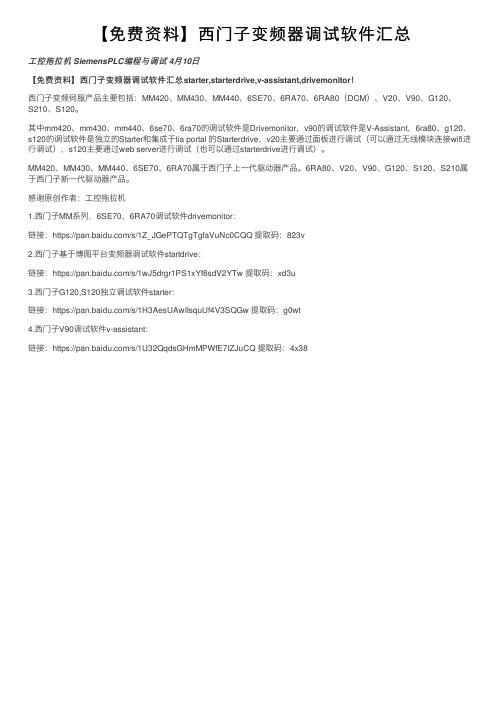
【免费资料】西门⼦变频器调试软件汇总⼯控拖拉机 SiemensPLC编程与调试 4⽉10⽇【免费资料】西门⼦变频器调试软件汇总starter,starterdrive,v-assistant,drivemonitor!西门⼦变频伺服产品主要包括:MM420、MM430、MM440、6SE70、6RA70、6RA80(DCM)、V20、V90、G120、S210、S120。
其中mm420、mm430、mm440、6se70、6ra70的调试软件是Drivemonitor,v90的调试软件是V-Assistant,6ra80、g120、s120的调试软件是独⽴的Starter和集成于tia portal 的Starterdrive,v20主要通过⾯板进⾏调试(可以通过⽆线模块连接wifi进⾏调试),s120主要通过web server进⾏调试(也可以通过starterdrive进⾏调试)。
MM420、MM430、MM440、6SE70、6RA70属于西门⼦上⼀代驱动器产品。
6RA80、V20、V90、G120、S120、S210属于西门⼦新⼀代驱动器产品。
感谢原创作者:⼯控拖拉机1.西门⼦MM系列,6SE70,6RA70调试软件drivemonitor:链接:https:///s/1Z_JGePTQTgTgfaVuNc0CQQ 提取码:823v2.西门⼦基于博图平台变频器调试软件startdrive:链接:https:///s/1wJ5drgr1PS1xYf8sdV2YTw 提取码:xd3u3.西门⼦G120,S120独⽴调试软件starter:链接:https:///s/1H3AesUAwIIsquUf4V3SQGw 提取码:g0wt4.西门⼦V90调试软件v-assistant:链接:https:///s/1U32QqdsGHmMPWfE7IZJuCQ 提取码:4x38。
工业自动化最常用PLC编程软件

工业自动化最常用PLC编程软件作为控制系统中的核心,在当代自动化工程项目中起着至关重要的作用。
如果PLC选择正确了,其他部件的选择才有意义。
随着自动化产业热潮不断升温,PLC市场被很多专业市场研究机构看好,我国也将迎来一个PLC市场高速增长的时期。
市场上的PLC品牌琳琅满目,究竟都包含了哪些种类呢?一、西门子系列1、西门子S7-200系列plc编程软件STEP_7_MicroWIN_V4.0_incl_SP92、西门子S7-SMART_200系列PLC编程软件STEP_7_MicroWIN_SMART3、西门子S7-1200系列PLC编程软件SIMATIC_STEP7_Basic_V10_5_SP2_Internet4、西门子S7-307-307-307-307-307-300_400系列PLC编程软件Step7_V5.4_CN5、7-307-300_400系列PLC编程软件Step7_V5.5_CN6、西门子触摸屏组态软件WinCC_flexible_2008_SP4二、三菱系列1、三菱plc编程软件GX_Works22、三菱PLC编程软件GX_Developer_8.863、三菱触摸屏组态软件GT_Designer_3三、欧姆龙系列1、欧姆龙plc编程软件CX-ONE_4.26 CX-Programmer V9.41 2、欧姆龙触摸屏组态软件NBD_V1233、欧姆龙触摸屏组态软件NTST_V4.8C四、松下系列1、松下PLC编程软件FPWIN_GR_V2.9172、松下PLC编程软件FPWIN_Pro_6.3103、松下触摸屏组态软件GTWIN_SPV298E4、松下触摸屏组态软件GH_Screen_Editor_V4.12五、台达系列1、台达PLC编程软件Delta_WPLSoft_V2.342、台达DOP-B系列触摸屏组态软件Delta_DOPSoft 1.01.043、台达网络型DOP系列触摸屏组态软件Delta_DOP eRemote 2.00.06六、罗克韦尔系列1、罗克韦尔AB_PLC编程软件RSLogix500_V8.12、罗克韦尔AB PLC编程软件RSLogix5000_V19_CN七、富士系列1、富士PLC编程软件SX_Programmer_Standard_V32、富士PLC编程软件SX_Programmer_Expert_D300_win_V3440 3、富士触摸屏组态软件V-SFT5(5.4.20.0)八、VB系列1、Visual Basic 6.0中文企业版2、Visual Basic 6.0中文企业Win7 32位兼容版3、Visual Basic 6.0中文企业Win7 64位兼容版九、LabVIEW系列1、LabVIEW 8.6中文版2、LabVIEW 2010中文版3、LabWindows CVI 9.0英文版十、Matlab系列1、Matlab 7.0英文版2、Matlab 2012a英文版3、Matlab 2012b英文版。
西门子Starter-软件使用(系统工程师培训)

1、修改注册表
安装DriveES(Version 5.3 Stand: DES_R053007 vom 17.06.2003)的时候一直提示重新启动,但是 重启后仍然无效,删除了所有临时文件也无效,查 看启动项目里面,也没有什么重启后需要删除的文 件。修改了系统语言到英语也不行,暂时不想重新 安装系统,有人可以帮忙吗? 问题补充:有安装卡 巴斯基6.0avp,但是安装的时候关闭了问题依旧, 任何修改注册表?
Starter PC 软件用于西门子部分传动装置的现场调试。能够实现在线监控、修改装置参数,故 障检测和复位,以及跟踪记录等强大调试功能。
1. Starter 的版本:随着西门子新一代驱动装置的推出以及Starter功能的完善,Starter的版本 有所更新。目前应用最多的版本为V3.2.1 以及新推出的 V4.0.
5. 如果变频器PC选件已正确连接,PC COM 端口已正 确设置, 经过测试后, 应在相应的地址的灰框中显示 出对号, 如图所示。
设置完毕
3 2
4
3 3
5
4
6.STARTER 与传动装置的连接-PROFIBUS连接
驱动装置 MM4配置了PROFIBUS通讯模板,需要另外订货。订货号为6SE6400-1PB000AA0 G120、S120、S150、G130、G150、S150上集成了PROFIBUS接口,无须另配模板。
MM4 系列 PROFIBUS通讯 模板
SINAMICS 系列 PROFIBUS通讯口 集成在CU 模块上
SIMATIC NET适 插入笔记本
配器上的
内的
PROFIBUS接口 CP5512 卡
PC台式机侧需安装: CP 5611 卡支持PROFIBUS 通讯 CP 5611 卡 笔记本则需要安装: CP5511卡 或 CP5512卡, 以及 SIMATIC NET 适配器,订货号为: C79459-A1890-A10
西门子PLC 工控软件资料

40#:西门子S7-200中文软件资料包(1CD 共650M)包含:西门子新版LOGOV4.0控制器编程软件,LOGO新版使用手册大全。
新版S7-200PLC 中文版编程软件,s7_200_sim中文版模拟软件,S7-200的中文系统手册大全。
S7-200上位机软件PC_Access_V10。
OP、TP系列中文版编程软件及编程手册大全,WINCC中文版编程手册,Protool中文手册,西门子STEP5教程中文版(NEW),PG702编程器操作手册,所有西门子公司自动化设备相关的中文资料,S7-200与S7-300的应用论文集,S7-200的应用实例(中文注释),S7-400.S7-300梯形图(LAD) 中文版编程手册等。
(共650M,详细清单见40#盘说明)最新资料请浏览:欢迎光临本站!最新软件资料清单请发邮件索取:mailto:plc808@ QQ:121667231西门子软件目录:1 ADDON-CPU·226可支持新的CPU226XM.2 LOGO!3.1!编程软件套装软件3 LOGO!编程软件套装软件4 LOGO2.0!编程软件套装软件V3.2新版的编程软件5 MicroWin6 Microwin3.0x_chinese 汉化3.0(X)版7 Microwin3.11的升级版,只有此版软件才支持Toolbox8 microwin311_chinese汉化3.1版9 Microwin311_SP2_chinese 汉化3.1版10 Microwin311编程软件STEP7-Micro.win 32 Version3.111 PLCSIM_V50西门子PLCSIM_V5012 s7_200_sim模拟软件汉化版13 s7_200_sim模拟运行软件14 S7_200模拟软件1.215 SIMOVIS控制和调试软件16 STEP7-200V3.01新版的编程软件17 toolbox包括Uss指令和Tp070的组态软件Tp Designer v1.018 TP 7 Version 2.30组态软件19 tp7c的组态软件20 西门子S7-200套装软件21 新版的编程软件STEP7-Micro.win 32 Version3.1西门子资料目录:1 组态软件ProTool操作指南中文版2 注塑机专用变频器资料中文版3 中央空调节能控制系统(中文)4 有几个WinCC数据库编程的资料1、2、35 一个初学PLC系统的教程1、2、36 一个pid编程实例的pdf文件中文版7 现代可编程序控制器原理与应用S7-300-上册8 现代可编程序控制器原理与应用S7-300-下册9 现场总线的应用!(中文)10 现场总线的协议介绍!(中文)11 西门子专用变频器Eco 操作手册12 西门子通用变频器应用实例手册中文版13 西门子通用变频器西兴平化肥厂的应用14 西门子风机类专用变频器使用手册中文版15 西门子变频器MM 430操作手册中文版16 西门子STEP5教程中文版(NEW)17 西门子S7-400硬件安装手册中文版18 西门子S7-300模块手册中文版19 西门子PLC模块型号&功能大全.files20 西门子PLC模块型号与功能查询大全21 人机介面Td200的中文手册22 绕线机程序例子 123 强化地板生产企业,浸渍线调胶IFA系统程序24 模拟量转换的程序说明的pdf文件25 模拟量转换的程序说明(中文)26 触摸面板Tp170_c操作面板OP170-B设备手册27 WINCC中文版(所有WINCC中文资料)28 wincc2(组态)(中文版第二册)29 wincc1(组态)(中文版第一册)30 VS710SIMATIC VS710视觉系统使用手册中文版31 TP27和TP37应用软件使用手册中文版32 STEP7 系列培训课程--硬件组态33 STEP7 系列培训课程--常用功能块编程使用手册34 STEP7 网络组态步骤教程中文版.doc35 Software_Protection授权手册中文版36 sitop开关电源使用手册37 SITOP开关电源订货数据38 SIMATIC-NET网络解决方案中文版39 SIMATIC.HMI-WINCC手册(第一册)中文版40 SIMATIC S5的通讯管理中文版41 SIEMENS新一代过程控制系统 PCS 742 SIEMENS技术支持与服务手册43 SIEMENS变频手册中文版44 SETP7- V5.0使用入门中文版45 s7硬件和网络课程教程中文版46 S7功能模块说明_2(中文)47 S7功能模块说明_1(中文)48s7-400.S7-300语句表编程中文版(NEW)49S7-400.S7-300梯形图编程手册(中文)50 S7-400 CPU及模板规范参考手册51 s7-300可编程控制器CPU314C-2DP技术参数52 S7-300_S7-400指令列表中文版53 s7-300 M7-300 模板规范参考手册中文版54 S7-2MW3K指令说明55 S7-200与S7-300的应用论文集中文版56 S7-200选型样本中文版57 S7-200的中文系统手册2(编程手册第二册))58 S7-200的中文系统手册1(编程手册第一册))59 S7-200的应用实例(中文注释)60 S7-200的应用实例(程序)61 s7-200mw3k帮助指令中文版62 s7-200与TD200连接说明63 S7-200CPU215与CPU315的PROFIBUSDP连接手册64 S7-200 应用示例中文版65 s7-200 tip&tricks_chinese 应用示例中文版66 S7-200 Manual Chinese编程手册67 pulsator 通用变频器驱动装置-在化工企业搅拌机上的应用68 Protool组态图形显示中文手册69 PROTOOL-Runtime用户指南中文版70 PROTOOL-PRO使用入门中文版71 ProTool_基于Windows的用户手册中文版72 PROTOOL 基于WINDOWS的系统用户手册中文版73 PROFIBUS技术标准中文版74 PROFIBUS概论中文版75 Profibus_接口部件使用手册中文版76 PROFIBUS 现场总线技术问题77 Profibus Ethernet S7通讯。
- 1、下载文档前请自行甄别文档内容的完整性,平台不提供额外的编辑、内容补充、找答案等附加服务。
- 2、"仅部分预览"的文档,不可在线预览部分如存在完整性等问题,可反馈申请退款(可完整预览的文档不适用该条件!)。
- 3、如文档侵犯您的权益,请联系客服反馈,我们会尽快为您处理(人工客服工作时间:9:00-18:30)。
【西门子常规软件】
西门子 LOGO!Soft Comfort V5.0版(含补丁) LOGO!编程软件(含V4.0)
西门子 LOGO!Soft Comfort V6.0版(含LOGO屏) LOGO!编程软件
西门子 STEP 7-Micro/WIN 4.0 sp5 S7-200编程软件(含TD文本编程)西门子 S7-200系列PLC仿真器 V1.1 S7-200模拟软件
西门子 STEP 5 V7.2+SP2编程软件 S5系列编程软件
西门子 STEP 7V5.3 SP2 Professional版 S7-300/400编程软件
西门子 STEP 7V5.4 SP3 Professional版 S7-300/400编程软件
SIMATIC S7-PLCSIM V5.3仿真模拟软件 S7-300/400模拟软件
西门子 WinCC V6.0 SP3监控组态软件(中文版)上位组态软件
西门子 WinCC V6.2 SP3监控组态软件(中文版)上位组态软件
西门子 ProTool/Pro V6.0+SP2 (中文版)触摸屏编程软件
西门子 WinCCFlexible2005sp1软件(中文版)触摸屏编程软件
西门子) WinCCFlexible2007(中文版)触摸屏编程软件
西门子 WinCCFlexible2008多国语言版(含中文)[软件触摸屏编程软件
西门子上位通讯软件PC ACCESS 200-OPC软件
西门子S7-200库文件(MOD_BUS主从/USS)
※※※※※※※※※※※※※※※※※※※※※※※※※※※※※※※※※
SIMATIC过程控制系统软件 PCS7 V5.2 incl.SP2
西门子上位通讯软件 PRODAVE_S7_mini
西门子上位通讯软件 SIMATIC NET 6.0
西门子上位通讯软件 SIMATIC NET 6.1
西门子上位通讯软件 SIMATIC NET 6.3。
