Myron L 6P中文操作说明书
力普高压变频器用户使用说明书
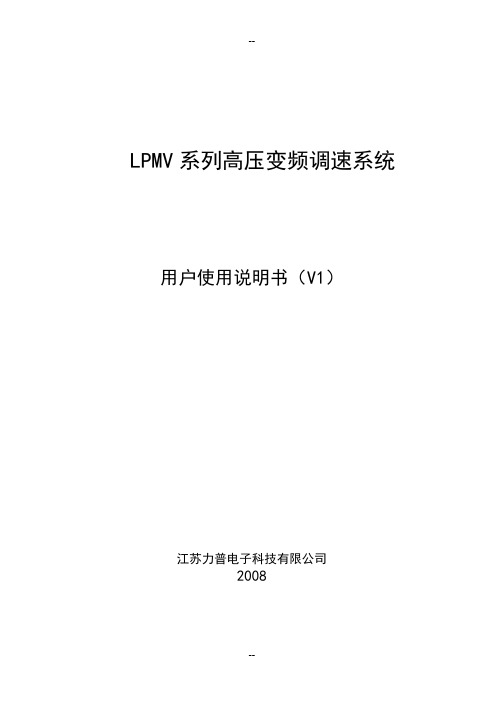
LPMV系列高压变频调速系统用户使用说明书(V1)江苏力普电子科技有限公司2008序言非常感谢您选用江苏力普电子科技有限公司的LPMV高压变频调速系统!为充分发挥本产品的卓越性能,并确保使用者和设备的安全,在使用该设备之前,请您详细阅读本手册。
本使用手册为随机配送的附件,使用后请务必妥善保管,以备今后对变频器进行检修和维护时使用。
如您对LPMV系列产品的使用存在其它任何疑问或有特殊要求时,请随时联络本公司,我们将竭诚为您服务!本手册内容如有变动,恕不另行通知。
同时,本公司还有系列化的隔爆型矿用皮带机变频器等产品,欢迎垂询、选购!江苏力普电子科技有限公司目录一.安全使用说明31.1.安装41.2.配线41.3.操作41.4.维护5二.产品介绍52.1.LP-MV变频调速系统特点52.2.LPMV变频调速系统原理72.3.LPMV变频调速系统性能指标122.4.LPMV变频调速系统系列型号说明132.5.LPMV变频调速系统适用范围13 三.运输贮存及安装配线143.1.运输贮存说明143.2.机械安装143.2.1 环境要求143.2.2 柜体安装说明153.3.电气安装153.3.1 电气安装注意事项153.3.2 主回路配线163.3.3 控制电路配线163.3.4 典型应用接线图18四.变频调速系统标准操作说明204.1.柜门按钮和开关说明204.2.控制界面204.3.参数设定274.3.1基本参数设定274.3.2高级参数设置284.3.3厂家参数设定354.4.变频调速系统控制方式切换354.4.1 本地控制354.4.2 远程DCS控制354.5.变频调速系统运行模式364.5.1 开环运行364.5.2 闭环运行364.5.3 正常停机364.5.4 紧急停机364.6.报警解除与故障复位374.6.1 报警解除374.6.2 故障复位374.7.变频调速系统正常操作步骤374.7.1本地控制、数字给定、开环运行374.7.2本地控制、模拟给定、开环运行384.7.3本地控制、数字给定、闭环运行394.7.4本地控制、模拟给定、闭环运行404.7.5远程控制、数字给定、开环运行414.7.6远程控制、模拟给定、开环运行424.7.7远程控制、模拟给定、闭环运行434.8.操作注意事项44五.故障对策及异常处理445.1可能出现异常及其处理455.2 故障复位47六.保养和维护476.1 日常检查与保养476.2 易损部件的检查与更换486.3 保修49附录1.柜内电气元件说明49附录2.功能参数简表50F0:基本参数50F1:辅助运行51F2:开环控制52F3:端子及通信53F4:保护功能56F5:电机参数57F6:闭环控制57附录3.LPMV系列变频调速系统规格参数59一.安全使用说明符号定义说明:“注意”标识。
LINE6 PODxt 中文说明书连接的
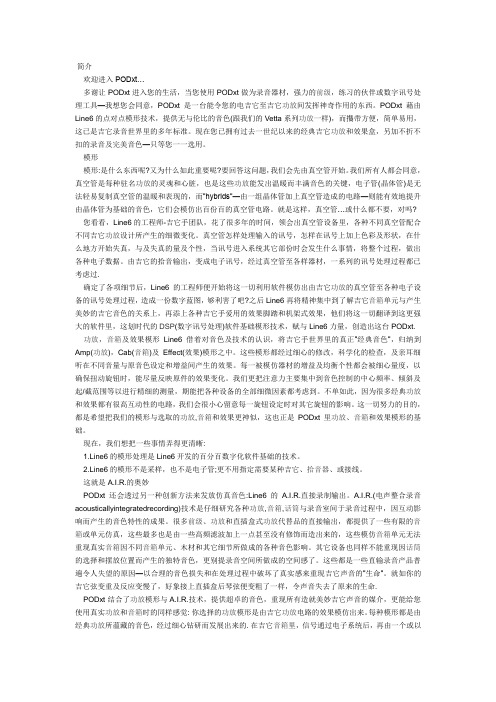
简介欢迎进入PODxt…多谢让PODxt进入您的生活,当您使用PODxt做为录音器材,强力的前级,练习的伙伴或数字讯号处理工具—我想您会同意,PODxt是一台能令您的电吉它至吉它功放间发挥神奇作用的东西。
PODxt藉由Line6的点对点模形技术,提供无与伦比的音色(跟我们的Vetta系列功放一样),而㩦带方便,简单易用,这已是吉它录音世界里的多年标准。
现在您已拥有过去一世纪以来的经典吉它功放和效果盒,另加不折不扣的录音及完美音色—只等您一一选用。
模形模形:是什么东西呢?又为什么如此重要呢?要回答这问题,我们会先由真空管开始。
我们所有人都会同意,真空管是每种驻名功放的灵魂和心脏,也是这些功放能发出温暖而丰满音色的关键,电子管(晶体管)是无法轻易复制真空管的温暖和表现的,而”hybrids”—由一组晶体管加上真空管造成的电路—则能有效地提升由晶体管为基础的音色,它们会模仿出百份百的真空管电路。
就是这样,真空管…或什么都不要,对吗?您看看,Line6的工程师-吉它手团队,花了很多年的时间,领会出真空管设备里,各种不同真空管配合不同吉它功放设计所产生的细微变化。
真空管怎样处理输入的讯号,怎样在讯号上加上色彩及形状,在什么地方开始失真,与及失真的量及个性,当讯号进入系统其它部份时会发生什么事情,将整个过程,做出各种电子数据。
由吉它的拾音输出,变成电子讯号,经过真空管至各样器材,一系列的讯号处理过程都已考虑过.确定了各项细节后,Line6的工程师便开始将这一切利用软件模仿出由吉它功放的真空管至各种电子设备的讯号处理过程,造成一份数字蓝图,够利害了吧?之后Line6再将精神集中到了解吉它音箱单元与产生美妙的吉它音色的关系上,再添上各种吉它手爱用的效果脚踏和机架式效果,他们将这一切翻译到这更强大的软件里,这划时代的DSP(数字讯号处理)软件基础模形技术,赋与Line6力量,创造出这台PODxt.功放,音箱及效果模形Line6借着对音色及技术的认识,将吉它手世界里的真正”经典音色”,归纳到Amp(功放),Cab(音箱)及Effect(效果)模形之中。
MCLENNAN M66 series 说明书
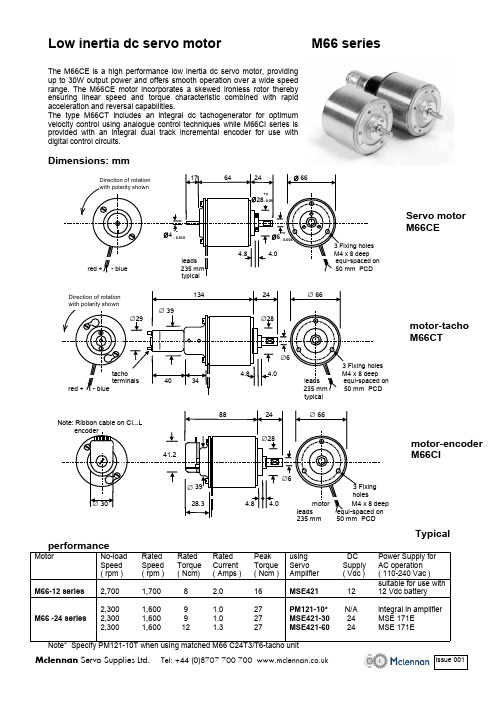
Low inertia dc servo motor M66 seriesThe M66CE is a high performance low inertia dc servo motor, providing up to 30W output power and offers smooth operation over a wide speed range. The M66CE motor incorporates a skewed ironless rotor thereby ensuring linear speed and torque characteristic combined with rapid acceleration and reversal capabilities.The type M66CT includes an integral dc tachogenerator for optimum velocity control using analogue control techniques while M66CI series is provided with an integral dual track incremental encoder for use with digital control circuits.Dimensions: mmTypicalperformanceMotorNo-load Speed ( rpm )Rated Speed ( rpm )Rated Torque ( Ncm)Rated Current ( Amps )Peak Torque ( Ncm )using Servo Amplifier DC Supply ( Vdc )Power Supply for AC operation ( 110-240 Vac )M66-12 series 2,7001,700 8 2.016MSE421 12suitable for use with 12 Vdc battery 2,3001,600 9 1.027PM121-10* N/A integral in amplifier 2,3001,600 9 1.027MSE421-30 24MSE 171E M66 -24 series2,3001,600121.327MSE421-6024MSE 171ENote* Specify PM121-10T when using matched M66 C24T3/T6-tacho unitmotor-tacho M66CTmotor-encoder M66CIMclennan Servo Supplies Ltd. Tel: +44 (0)8707 700 700 30 Watt Ironless rotor dc servo motor M66 series Specification dc servo motor type M66CEmotor-tacho versions M66CT seriesmotor-encoder version M66-CI...seriestypes: M66CI ...T-12M66CI ...T-24M66CI ...L-12M66CI ...L-24Nominal Voltage 12Vdc24VdcMotor specification: As aboveEncoder type CI...T CI...LSupply Vdc 5 + 0.5 5 + 0.5Max. Output signal Vdc 5 5Signal wave form Square SquareOutput Circuit TTL RS 422Output Configuration Dual TrackQuadrature Dual Track + Index ( complementary )Number of Lines 100 or 500 100 or 500Note:M66 servo motors are also available with an integral parking brake ( M66DB )If a parking brake is required please contact us for full specification of M66DB optionsMclennan Servo Supplies Ltd.Tel: +44 (0)8707 700 700 The M66DB is a low inertia, ironless rotor dc servo motor which is equipped with a ‘power-off’ parking brake to provide a static holding torque to resist movement under unbalanced load conditions when the motor/brake assembly is de-energised. Additionally the brake may be used in dynamic conditions to arrest motion although increased wear will then occur.When the brake is energised the motor is free to rotate and may be controlled to provide a very wide speed range with minimal cogging, even at low speed, due to it’s ironless rotor construction.The motor is equipped with long-life carbon brushes which are suitable for electronic speed control by either linear or PWM servo amplifier systems.Brake specificationNominal Operating Voltage ( Vdc ) 12 24Operating Current ( Amps ) < 0.50 0.22Min. Pull-in voltage ( Vdc ) < 10 18Max. Drop-out voltage ( Vdc ) > 6 8Holding Torque, de-energised ( Ncm )1010Assembly order codeStandard voltage optionsM66DB-12M66DB-24Mclennan Servo Supplies Ltd. Tel: +44 (0)8707 700 700 Special Versions:In some cases it may be preferred to utilise a 24 Vdc version of the servo motorwith 12 Volt rated brake and visa versa.In these case the following special part numbers should be used:Specification: Special modelsBrake specificationNominal Brake Voltage ( Vdc ) 24 12 Operating Current ( Amps ) 0.22 < 0.50 Min. Pull-in voltage ( Vdc ) 18 < 10 Max. Drop-out voltage ( Vdc ) 8 > 6 Holding Torque, de-energised ( Ncm ) 10 10Mclennan Servo Supplies Ltd.Tel: +44 (0)8707 700 700 。
罗克韦尔 PanelView Plus 6 终端 说明书

PanelView Plus 6 终端400、600、700、1000、1250、1500用户手册重要用户须知在安装、配置、操作或维护本产品前,请仔细阅读本文档以及其它资源部分列出的文档,以了解有关此设备的安装、配置和操作信息。
除了所有适用的条例、法律和标准的要求之外,用户还必须熟悉安装和接线说明。
包括安装、调整、投入运行、使用、装配、拆卸和维护等在内操作必须由经过适当培训的人员根据适用的操作守则来执行。
如果设备的使用方式与制造商指定的方式不同,则设备提供的保护可能受到影响。
任何情况下,对于因使用或操作本设备而导致的任何间接损失或连带损失,罗克韦尔自动化有限公司都不承担任何责任。
本手册中的示例和图表仅供说明之用。
由于任何特定的安装都存在很多差异和要求,罗克韦尔自动化对于依据这些示例和图表所进行的实际应用不承担任何责任和义务。
对于因使用本手册中所述信息、电路、设备或软件而引起的专利问题,罗克韦尔自动化不承担任何责任。
未经罗克韦尔自动化公司的书面许可,任何单位或个人不得复制本手册之全部或部分内容。
在整本手册中,我们在必要的地方使用了以下注释,来提醒您注意相关的安全事宜。
标签可能位于设备上或设备内,用于提供特定警示。
Allen-Bradley 、Rockwell Software 、Rockwell Automation 、PanelView 、FactoryT alk 、RSLinx 、CompactLogix 、ControlLogix 、SLC 、MicroLogix 、PLC-5、RSView 和 T echConnect 是罗克韦尔自动化有限公司的商标。
不属于罗克韦尔自动化的商标是其各自所属公司的财产。
警告: 标识在危险环境下可能导致爆炸,进而造成人员伤亡、财产损坏或经济损失的行为或情况的信息。
注意: 标识可能会导致人员伤亡、财产损坏或经济损失的行为或情况的信息。
注意符号可帮助您确定危险情况,避免发生危险,并了解可能的后果。
威尔指纹消费机使用说明书_龙腾锐达
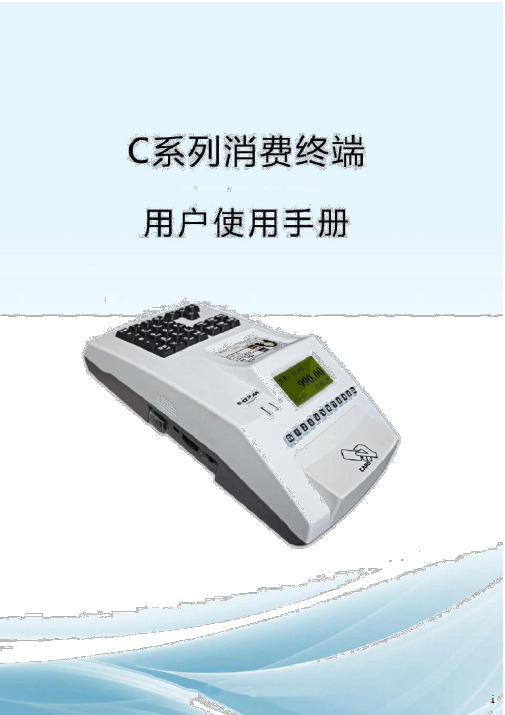
XX龙腾锐达科技XX提供XX龙腾锐达科技XX重要声明:手册中涉及到的图片信息以及功能示意图,因产品型号不同,可能与实际产品有所出入,请以实物为准。
随着产品的更新换代或升级,本手册内容将会做相应的修改,公司保留对本手册的内容进行修改的权利,恕不另行通知。
本手册属于公司,未经许可不得以任何形式和手段复制或抄袭本手册内容。
衷心感谢您选用消费终端,为保持该设备处于最佳状态,延长使用寿命,在使用前,请仔细阅读本手册。
1)遵守标注在设备上的所有警示;2)远离容易引起电磁干扰或易产生静电的环境;3)使用随机配备的电源适配器和电池;4)不要与大功率或容易引起电压波动的电器设备使用同一交流电源插座;5)避免在阳光直射、靠近热源、油烟、多尘或有腐蚀性气体的地方使用;6)如有液体洒落到机体上,请及时切断电源,并用干布擦拭干净;7)请勿将其它物体从外壳孔隙推入机体内,防止触电或引起短路;8)定期清洁设备外观。
清洁前,关闭电源开关,拔下电源插头,使用微湿的柔软布料擦拭;9)妥善放置电源适配器及电源线,防止电源线被踩踏、拉扯,造成机具跌落损坏;10) 每次开机后请检查时钟是否准确,若出现较大偏差(如超过5 分钟),需校正时间后才能使用,否则可能会造成数据混乱;11)若长期不使用,请清洁机具,保持机具整洁及干燥,将机具、配件、用户手册等重新放回原包装箱内,在通风干燥的环境中保存。
12)请勿自行拆装本产品,以防止损坏机器、丢失数据、触电或产生其它危险。
如需检修请联系服务商;13)使用过程中,如出现其它异常情况,请详细记录当前设备状态,并与服务商联系。
目录1.前言 ..........................................................................................................................................11.1 产品特点........................................................................................................................ 12. 1.2用户对象........................................................................................................................3 产品型号..................................................................................................................................4 3. 产品参数..................................................................................................................................5 4.设备外观及接口说..............................................................................................................明7 4.1 设备外观........................................................................................................................ 7 4.2 接口说明........................................................................................................................ 8 4.3键盘布局及说明 (8)4.3.1操作员键盘.............................................................................................................85.4.3.2客户键盘...............................................................................................................10 产品安装................................................................................................................................115.1 准备工作...................................................................................................................... 116.5.2使用向导......................................................................................................................12 功能介绍................................................................................................................................13 6.1 待机界面...................................................................................................................... 13 6.2功能键说明..................................................................................................................14 6.2.1 F1(管理)........................................................................................................ 14 6.2.2 F2(模式)........................................................................................................ 14 6.2.3 F3(查询)........................................................................................................ 18 6.2.4 F4(结算)........................................................................................................ 20 6.2.5 F5(撤销).. (21)6.2.6 F6(锁定)........................................................................................................22 6.3其他功能...................................................................................................................... 22 6.3.1余额查询功能.......................................................................................................226.3.2 修改卡号密码......................................................................................................23 6.4菜单说明......................................................................................................................24 6.4.1 网络设置............................................................................................................ 24 6.4.2 查询............................................................................................................ 25 6.4.3 卡号管理............................................................................................................ 26 6.4.4 消费管理............................................................................................................ 26 6.4.5 磁盘操作............................................................................................................ 28 6.4.6 常用设置............................................................................................................ 28 6.4.7 系统维护 (29)6.4.8 出厂设置............................................................................................................31 附录一:名词解释................................................................................................................................32附录二:系统提示及处理............................................................................................................措施36附录三:FAQ........................................................................................................................................38设备开机不启动............................................................................................................................38按键无反应....................................................................................................................................38 刷卡无反应....................................................................................................................................39 刷卡提“示无此卡号”................................................................................................................39 终端设备频繁重........................................................................................................................启 40 如何删除终端数........................................................................................................................据 40 通过网络不能传输数................................................................................................................据40 不能识别U 盘 ...............................................................................................................................41U 盘操作不成功............................................................................................................................41 设备无法联机................................................................................................................................42 U 盘升级方法................................................................................................................................42repair 方式软件升级.....................................................................................................................42iv1.前言 ..........................................................................................................................................11.1 产品特点........................................................................................................................ 12. 1.2用户对象........................................................................................................................3 产品型号..................................................................................................................................4 3. 产品参数..................................................................................................................................5 4.设备外观及接口说..............................................................................................................明7 4.1 设备外观........................................................................................................................ 7 4.2 接口说明........................................................................................................................ 8 4.3键盘布局及说明 (8)4.3.1操作员键盘.............................................................................................................85.4.3.2客户键盘...............................................................................................................10 产品安装................................................................................................................................115.1 准备工作...................................................................................................................... 116.5.2使用向导......................................................................................................................12 功能介绍................................................................................................................................13 6.1 待机界面...................................................................................................................... 13 6.2功能键说明..................................................................................................................14 6.2.1 F1(管理)........................................................................................................ 14 6.2.2 F2(模式)........................................................................................................ 14 6.2.3 F3(查询)........................................................................................................ 18 6.2.4 F4(结算)........................................................................................................ 20 6.2.5 F5(撤销).. (21)6.2.6 F6(锁定)........................................................................................................22 6.3其他功能...................................................................................................................... 22 6.3.1余额查询功能.......................................................................................................226.3.2 修改卡号密码......................................................................................................23 6.4菜单说明......................................................................................................................24 6.4.1 网络设置............................................................................................................ 24 6.4.2 查询............................................................................................................ 25 6.4.3 卡号管理............................................................................................................ 26 6.4.4 消费管理............................................................................................................ 26 6.4.5 磁盘操作............................................................................................................ 28 6.4.6 常用设置............................................................................................................ 28 6.4.7 系统维护 (29)6.4.8 出厂设置............................................................................................................31 附录一:名词解释................................................................................................................................32附录二:系统提示及处理............................................................................................................措施36附录三:FAQ........................................................................................................................................38设备开机不启动............................................................................................................................38按键无反应....................................................................................................................................38 刷卡无反应....................................................................................................................................39 刷卡提“示无此卡号”................................................................................................................39 终端设备频繁重........................................................................................................................启 40 如何删除终端数........................................................................................................................据 40 通过网络不能传输数................................................................................................................据40 不能识别U 盘 ...............................................................................................................................41U 盘操作不成功............................................................................................................................41 设备无法联机................................................................................................................................42 U 盘升级方法................................................................................................................................42repair 方式软件升级.....................................................................................................................421.前言 ..........................................................................................................................................11.1 产品特点........................................................................................................................ 12. 1.2用户对象........................................................................................................................3 产品型号..................................................................................................................................4 3. 产品参数..................................................................................................................................5 4.设备外观及接口说..............................................................................................................明7 4.1 设备外观........................................................................................................................ 7 4.2 接口说明........................................................................................................................ 8 4.3键盘布局及说明 (8)4.3.1操作员键盘.............................................................................................................85.4.3.2客户键盘...............................................................................................................10 产品安装................................................................................................................................115.1 准备工作...................................................................................................................... 116.5.2使用向导......................................................................................................................12 功能介绍................................................................................................................................13 6.1 待机界面...................................................................................................................... 13 6.2功能键说明..................................................................................................................14 6.2.1 F1(管理)........................................................................................................ 14 6.2.2 F2(模式)........................................................................................................ 14 6.2.3 F3(查询)........................................................................................................ 18 6.2.4 F4(结算)........................................................................................................ 20 6.2.5 F5(撤销).. (21)6.2.6 F6(锁定)........................................................................................................22 6.3其他功能...................................................................................................................... 22 6.3.1余额查询功能.......................................................................................................226.3.2 修改卡号密码......................................................................................................23 6.4菜单说明......................................................................................................................24 6.4.1 网络设置............................................................................................................ 24 6.4.2 查询............................................................................................................ 25 6.4.3 卡号管理............................................................................................................ 26 6.4.4 消费管理............................................................................................................ 26 6.4.5 磁盘操作............................................................................................................ 28 6.4.6 常用设置............................................................................................................ 28 6.4.7 系统维护 (29)6.4.8 出厂设置............................................................................................................31 附录一:名词解释................................................................................................................................32附录二:系统提示及处理............................................................................................................措施36附录三:FAQ........................................................................................................................................38设备开机不启动............................................................................................................................38按键无反应....................................................................................................................................38 刷卡无反应....................................................................................................................................39 刷卡提“示无此卡号”................................................................................................................39 终端设备频繁重........................................................................................................................启 40 如何删除终端数........................................................................................................................据 40 通过网络不能传输数................................................................................................................据40 不能识别U 盘 ...............................................................................................................................41U 盘操作不成功............................................................................................................................41 设备无法联机................................................................................................................................42 U 盘升级方法................................................................................................................................42repair 方式软件升级.....................................................................................................................421.前言 ..........................................................................................................................................11.1 产品特点........................................................................................................................ 12. 1.2用户对象........................................................................................................................3 产品型号..................................................................................................................................4 3. 产品参数..................................................................................................................................5 4.设备外观及接口说..............................................................................................................明7 4.1 设备外观........................................................................................................................ 7 4.2 接口说明........................................................................................................................ 8 4.3键盘布局及说明 (8)4.3.1操作员键盘.............................................................................................................85.4.3.2客户键盘...............................................................................................................10 产品安装................................................................................................................................115.1 准备工作...................................................................................................................... 116.5.2使用向导......................................................................................................................12 功能介绍................................................................................................................................13 6.1 待机界面...................................................................................................................... 13 6.2功能键说明..................................................................................................................14 6.2.1 F1(管理)........................................................................................................ 14 6.2.2 F2(模式)........................................................................................................ 14 6.2.3 F3(查询)........................................................................................................ 18 6.2.4 F4(结算)........................................................................................................ 20 6.2.5 F5(撤销).. (21)6.2.6 F6(锁定)........................................................................................................22 6.3其他功能...................................................................................................................... 22 6.3.1余额查询功能.......................................................................................................226.3.2 修改卡号密码......................................................................................................23 6.4菜单说明......................................................................................................................24 6.4.1 网络设置............................................................................................................ 24 6.4.2 查询............................................................................................................ 25 6.4.3 卡号管理............................................................................................................ 26 6.4.4 消费管理............................................................................................................ 26 6.4.5 磁盘操作............................................................................................................ 28 6.4.6 常用设置............................................................................................................ 28 6.4.7 系统维护 (29)6.4.8 出厂设置............................................................................................................31 附录一:名词解释................................................................................................................................32附录二:系统提示及处理............................................................................................................措施36附录三:FAQ........................................................................................................................................38设备开机不启动............................................................................................................................38按键无反应....................................................................................................................................38 刷卡无反应....................................................................................................................................39 刷卡提“示无此卡号”................................................................................................................39 终端设备频繁重........................................................................................................................启 40 如何删除终端数........................................................................................................................据 40 通过网络不能传输数................................................................................................................据40 不能识别U 盘 ...............................................................................................................................41U 盘操作不成功............................................................................................................................41 设备无法联机................................................................................................................................42 U 盘升级方法................................................................................................................................42repair 方式软件升级.....................................................................................................................421.前言 ..........................................................................................................................................11.1 产品特点........................................................................................................................ 12. 1.2用户对象........................................................................................................................3 产品型号..................................................................................................................................4 3. 产品参数..................................................................................................................................5 4.设备外观及接口说..............................................................................................................明7 4.1 设备外观........................................................................................................................ 7 4.2 接口说明........................................................................................................................ 8 4.3键盘布局及说明 (8)4.3.1操作员键盘.............................................................................................................85.4.3.2客户键盘...............................................................................................................10 产品安装................................................................................................................................115.1 准备工作...................................................................................................................... 116.5.2使用向导......................................................................................................................12 功能介绍................................................................................................................................13 6.1 待机界面...................................................................................................................... 13 6.2功能键说明..................................................................................................................14 6.2.1 F1(管理)........................................................................................................ 14 6.2.2 F2(模式)........................................................................................................ 14 6.2.3 F3(查询)........................................................................................................ 18 6.2.4 F4(结算)........................................................................................................ 20 6.2.5 F5(撤销).. (21)6.2.6 F6(锁定)........................................................................................................22 6.3其他功能...................................................................................................................... 22 6.3.1余额查询功能.......................................................................................................226.3.2 修改卡号密码......................................................................................................23 6.4菜单说明......................................................................................................................24 6.4.1 网络设置............................................................................................................ 24 6.4.2 查询............................................................................................................ 25 6.4.3 卡号管理............................................................................................................ 26 6.4.4 消费管理............................................................................................................ 26 6.4.5 磁盘操作............................................................................................................ 28 6.4.6 常用设置............................................................................................................ 28 6.4.7 系统维护 (29)6.4.8 出厂设置............................................................................................................31 附录一:名词解释................................................................................................................................32附录二:系统提示及处理............................................................................................................措施36附录三:FAQ........................................................................................................................................38设备开机不启动............................................................................................................................38按键无反应....................................................................................................................................38 刷卡无反应....................................................................................................................................39 刷卡提“示无此卡号”................................................................................................................39 终端设备频繁重........................................................................................................................启 40 如何删除终端数........................................................................................................................据 40 通过网络不能传输数................................................................................................................据40 不能识别U 盘 ...............................................................................................................................41U 盘操作不成功............................................................................................................................41 设备无法联机................................................................................................................................42 U 盘升级方法................................................................................................................................42repair 方式软件升级.....................................................................................................................42。
Ls6操作手册21P

经典PPT模版 欢迎下载
应用条件
小器官 保存 甲状腺 小器官 重设置 乳腺 肌骨 阴囊 保存 重设置 儿童腹部 儿童髋关节
儿科
新生儿头颅 新生儿 腹部
经典PPT模版 欢迎下载
二维模式菜单
空间复合 斑点噪音抑制 编码激励 等级调节 抑制 伪彩 穿刺引导 B模式柔滑 抑制 焦点间距离 近场聚焦 B模式偏转 凸型扩展 帧频均 旋转 线密度 边缘增强 灰阶图 频率调节 困难病人
经典PPT模版 欢迎下载
图例说明
显示激活应用条件组 明亮显示激活探头 未激活探头 无探头插入连接 选择预设条件 进入键 三角符号表示下拉菜 单可进行多项选择 左右翻页键
灰暗表示此项 功能不能使用
用户自定义条件
未激活应用条件 显示激活的应用条件 此符号表示 通过旋钮调节
左右三角 可调整参数 显示多列图谱 可任意选择 功能开关键
经典PPT模版 欢迎下载
频谱模式菜单
自动测量参数 双同步/三同步 轨迹敏感度 抑 制 全屏显示频谱 包络方向 快速角度偏转 自动计算开关 显示格式 翻 转 取样容积大小 心动周期平均 动态范围 频率调节 包络方向 PW/ CF比率 灰阶图 翻 转 时间分辨率 频谱平均 扫描速度 伪彩
输出功率
角度校正
18 / GE Title or job number / 2015/7/29
经典PPT模版 欢迎下载
四维操作步骤
换到4D3C-L探头 ---先打好矢状面---按3D/4D键 ---在 触摸屏上右上角Mode中选择4D ---- 在触摸屏右上角 preset中选择模式:1.Surface (表面模式,主要观察面 部、小手脚等) 3.Skeleton (骨骼模式,主要观察脊柱)--将绿线放在羊水里接近面部---根据菱形的位置来选择 触摸屏上3D orient:0度/180度---非标准矢状面时(即 有冠状面显示)调X轴---额头过髙或过低调Z轴---额头 过里或过外调Y轴---动一下轨迹球使面部接近绿线---按 冻结键---点液晶屏上的tile:singe即单幅
林肯汽车MyLincoln Touch导航系统用户指南说明书
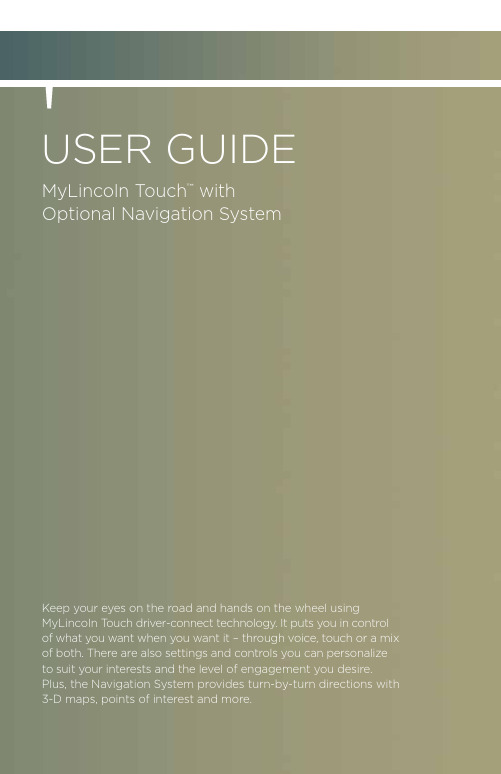
Master the Basicstraditional knobs and buttons have been replaced by controls and screens familiar to anyone with experience using remote controls, gaming systems or mobile phones.to optimize your experience using sYNc ® with MyLincolntouch tM , here are two essential devices to have with you:Bluetooth is the wireless technology that is used to connect your vehicle with your phone or other compatible devices. For details on compatible devices, visit for a complete list that is frequently updated with the latest technology on the market.Multifunction Display similar to a message Infotainment Displaythe color and features of GettinG FAMiLiARBluetooth-enabled PhoneDigital Media PlayerPrimary ControlsSecondaryControls ContentContentControlsNavigaTiONtoggle buttons have a consistent look with arrows indicate additional content to page up or down.high-priority features appear much larger than low-priority ones.some buttons have multiple light bars to highlight that additional features are available.iNsert sD carD SET uP yOurfind Bluetooth in the menu (lookfor this symbol). turnBluetooth On if it is not already Learn more about how sYNc® works, discover how to personalize your experience, get support when you need it and much more.vEHiClE HEalTH rEPOrT (vHr)GeneRAL tiPSBe patient. in-vehicle touch-screen technology is new and evolving. inspired in part by the devices you’re already familiar with using – like smartphones – the touch screenin your vehicle is built to a durable, automotive standard and designed to perform in。
爱森 Moeller 系列快速链接速控器说明书

Eaton 198556Eaton Moeller® series Rapid Link - Speed controller, 4.3 A, 1.5 kW, Sensor input 4, 400/480 V AC, AS-Interface®, S-7.4 for 31 modules, HAN Q5Eaton Moeller® series Rapid Link Speed controller198556RASP5-4404A31-5120000S14015081964314157 mm 270 mm 220 mm 3.41 kgUL approval CE RoHSIEC/EN 61800-5-1 UL 61800-5-1Product NameCatalog NumberModel CodeEANProduct Length/Depth Product Height Product Width Product Weight Certifications Catalog Notes can be switched over from U/f to (vector) speed control Connection of supply voltage via adapter cable on round or flexible busbar junction Diagnostics andParameterization: drivesConnectDiagnostics and reset on device and via AS-Interface Parameterization: FieldbusParameterization: KeypadParameterization: drivesConnect mobile (App)Internal DC linkPC connectionKey switch position AUTOSelector switch (Positions: REV - OFF - FWD)Two sensor inputs through M12 sockets (max. 150 mA) for quick stop and interlocked manual operationThermo-click with safe isolationKey switch position OFF/RESETKey switch position HANDPTC thermistor monitoringFour fixed speedsIGBT inverterControl unitFor actuation of motors with mechanical brake IP65NEMA 121st and 2nd environments (according to EN 61800-3)IIISpeed controllerAS-Interface profile cable: S-7.4 for 31 modulesASIC1: for conducted emissions onlyC2, C3: depending on the motor cable length, the connected load, and ambient conditions. External radio interference suppression filters (optional) may be necessary.2000 VCenter-point earthed star network (TN-S network)AC voltagePhase-earthed AC supply systems are not permitted.Vertical15 g, Mechanical, According to IEC/EN 60068-2-27, 11 ms, Half-sinusoidal shock 11 ms, 1000 shocks per shaftResistance: According to IEC/EN 60068-2-6Resistance: 57 Hz, Amplitude transition frequency on accelerationResistance: 10 - 150 Hz, Oscillation frequencyResistance: 6 Hz, Amplitude 0.15 mm Max. 2000 mAbove 1000 m with 1 % performance reduction per 100 m -10 °C40 °C-40 °C70 °CFeatures Fitted with:Functions Degree of protectionElectromagnetic compatibility Overvoltage categoryProduct categoryProtocolRadio interference classRated impulse withstand voltage (Uimp) System configuration typeMounting position Shock resistance Vibration AltitudeAmbient operating temperature - min Ambient operating temperature - max Ambient storage temperature - min Ambient storage temperature - max< 95 %, no condensation In accordance with IEC/EN 50178Adjustable, motor, main circuit 0.4 - 4.3 A, motor, main circuit < 10 ms, Off-delay < 10 ms, On-delay 98 % (η)4.1 A3.5 mA120 %Maximum of one time every 60 seconds 380 V480 V380 - 480 V (-10 %/+10 %, at 50/60 Hz)U/f control BLDC motorsSensorless vector control (SLV) Synchronous reluctance motors PM and LSPM motors 0 Hz500 HzFor 60 s every 600 s At 40 °C6.5 AClimatic proofingCurrent limitationDelay timeEfficiency Input current ILN at 150% overload Leakage current at ground IPE - max Mains current distortion Mains switch-on frequencyMains voltage - min Mains voltage - max Mains voltage toleranceOperating mode Output frequency - min Output frequency - max Overload current Overload current IL at 150% overload45 Hz66 Hz4.3 A at 150% overload (at an operating frequency of 8 kHz and an ambient air temperature of +40 °C)1.5 kW480 V AC, 3-phase400 V AC, 3-phase0.1 Hz (Frequency resolution, setpoint value)200 %, IH, max. starting current (High Overload), For 2 seconds every 20 seconds, Power section50/60 Hz8 kHz, 4 - 32 kHz adjustable, fPWM, Power section, Main circuitCenter-point earthed star network (TN-S network)AC voltagePhase-earthed AC supply systems are not permitted.2 HP≤ 0.6 A (max. 6 A for 120 ms), Actuator for external motor brake≤ 30 % (I/Ie)Adjustable to 100 % (I/Ie), DC - Main circuit400/480 V AC -15 % / +10 %, Actuator for external motor brake10 kAType 1 coordination via the power bus' feeder unit, Main circuit24 V DC (-15 %/+20 %, external via AS-Interface® plug)400/480 V AC (external brake 50/60 Hz)AS-InterfacePlug type: HAN Q5Max. total power consumption from AS-Interface® power supply unit (30 V): 190 mANumber of slave addresses: 31 (AS-Interface®) Specification: S-7.4 (AS-Interface®)C2 ≤ 5 m, maximum motor cable length C1 ≤ 1 m, maximum motor cable length C3 ≤ 25 m, maximum motor cable lengthMeets the product standard's requirements.Rated frequency - minRated frequency - maxRated operational current (Ie)Rated operational power at 380/400 V, 50 Hz, 3-phase Rated operational voltageResolutionStarting current - maxSupply frequencySwitching frequencySystem configuration type Assigned motor power at 460/480 V, 60 Hz, 3-phase Braking currentBraking torqueBraking voltageRated conditional short-circuit current (Iq)Short-circuit protection (external output circuits) Rated control voltage (Uc)Communication interfaceConnectionInterfacesCable length10.2.2 Corrosion resistanceMeets the product standard's requirements.Meets the product standard's requirements.Meets the product standard's requirements.Meets the product standard's requirements.Does not apply, since the entire switchgear needs to be evaluated.Does not apply, since the entire switchgear needs to be evaluated.Meets the product standard's requirements.Does not apply, since the entire switchgear needs to be evaluated.Meets the product standard's requirements.Does not apply, since the entire switchgear needs to be evaluated.Does not apply, since the entire switchgear needs to be evaluated.Is the panel builder's responsibility.Is the panel builder's responsibility.Is the panel builder's responsibility.Is the panel builder's responsibility.Is the panel builder's responsibility.ETN.RASP5-4404A31-5120000S1.edzramo5_v19.dwgrasp5_v19.stpeaton-bus-adapter-rapidlink-speed-controller-dimensions-003.eps eaton-bus-adapter-rapidlink-speed-controller-dimensions-002.eps eaton-bus-adapter-rapidlink-speed-controller-dimensions-004.eps eaton-bus-adapter-rapidlink-speed-controller-dimensions.epsRapid Link 5 - brochureDA-SW-drivesConnect - InstallationshilfeDA-SW-drivesConnect - installation helpDA-SW-USB Driver PC Cable DX-CBL-PC-1M5DA-SW-Driver DX-CBL-PC-3M0DA-SW-USB Driver DX-COM-STICK3-KITDA-SW-drivesConnectMaterial handling applications - airports, warehouses and intra-logisticsIL034085ZUConfiguration to Rockwell PLC for Rapid LinkGeneration Change RA-SP to RASP5Generation change from RA-SP to RASP 4.0Generation change RAMO4 to RAMO5Generation change from RA-MO to RAMO 4.0Generation Change RASP4 to RASP5DA-DC-00004184.pdfDA-DC-00004514.pdfDA-DC-00003964.pdfDA-DC-00004508.pdf10.2.3.1 Verification of thermal stability of enclosures10.2.3.2 Verification of resistance of insulating materials to normal heat10.2.3.3 Resist. of insul. mat. to abnormal heat/fire by internal elect. effects10.2.4 Resistance to ultra-violet (UV) radiation10.2.5 Lifting10.2.6 Mechanical impact10.2.7 Inscriptions10.3 Degree of protection of assemblies10.4 Clearances and creepage distances10.5 Protection against electric shock10.6 Incorporation of switching devices and components10.7 Internal electrical circuits and connections10.8 Connections for external conductors10.9.2 Power-frequency electric strength10.9.3 Impulse withstand voltage10.9.4 Testing of enclosures made of insulating material eCAD model mCAD model,Eaton Corporation plc Eaton House30 Pembroke Road Dublin 4, Ireland © 2023 Eaton. All Rights Reserved. Eaton is a registered trademark.All other trademarks areproperty of their respectiveowners./socialmediaThe panel builder is responsible for the temperature rise calculation. Eaton will provide heat dissipation data for the devices.Is the panel builder's responsibility. The specifications for the switchgear must be observed.Is the panel builder's responsibility. The specifications for the switchgear must be observed.The device meets the requirements, provided the information in the instruction leaflet (IL) is observed.10.10 Temperature rise10.11 Short-circuit rating10.12 Electromagnetic compatibility10.13 Mechanical function。
LINE6 POD HD500简要使用说明
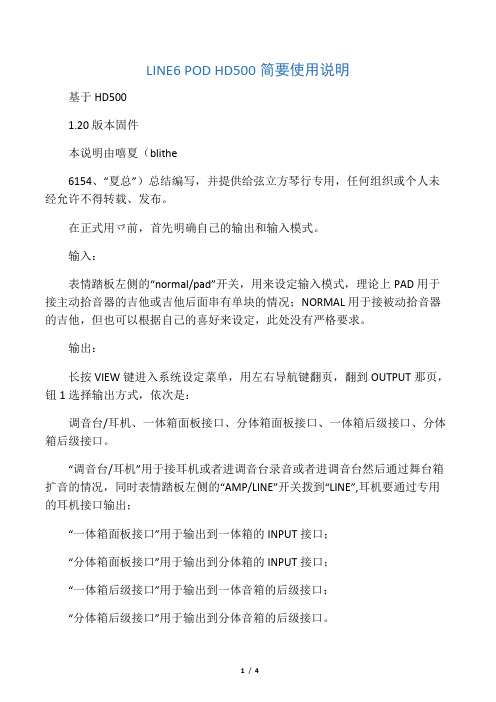
LINE6 POD HD500简要使用说明基于HD5001.20版本固件本说明由嘻夏(blithe6154、“夏总”)总结编写,并提供给弦立方琴行专用,任何组织或个人未经允许不得转载、发布。
在正式用乊前,首先明确自己的输出和输入模式。
输入:表情踏板左侧的“normal/pad”开关,用来设定输入模式,理论上PAD用于接主动拾音器的吉他或吉他后面串有单块的情况;NORMAL用于接被动拾音器的吉他,但也可以根据自己的喜好来设定,此处没有严格要求。
输出:长按VIEW键进入系统设定菜单,用左右导航键翻页,翻到OUTPUT那页,钮1选择输出方式,依次是:调音台/耳机、一体箱面板接口、分体箱面板接口、一体箱后级接口、分体箱后级接口。
“调音台/耳机”用于接耳机或者进调音台录音或者进调音台然后通过舞台箱扩音的情况,同时表情踏板左侧的“AMP/LINE”开关拨到“LINE”,耳机要通过专用的耳机接口输出;“一体箱面板接口”用于输出到一体箱的INPUT接口;“分体箱面板接口”用于输出到分体箱的INPUT接口;“一体箱后级接口”用于输出到一体音箱的后级接口;“分体箱后级接口”用于输出到分体音箱的后级接口。
除“调音台/耳机”乊外,其他输出模式均要将表情踏板左侧的“AMP/LINE”开关拨到“LINE”;除“调音台/耳机”乊外,其他输出模式均有高频、低频和响应峰值频段调节,可以弥补和修正改变输出设备后音色产生的差别。
除“调音台/耳机”乊外,其他输出模式均通过效果器的OUTPUT输出。
1.VIEW键切换试图,一共有三种,调音色的时候用信号链视图2.打开关闭效果光标移动到效果模块或音箱上,按ENTER,图标变成深色,表示该效果被关闭,再按ENTER即打开。
3.加入和调整效果信号链模式下可以调音,每个模块如果没定义效果显示的是个小方块,有效果的模块就是当前效果大类的图标,光标移动到小方块或者图标上,转动钮1选择或切换类别,比如失真、调质、混响、延迟等等,转钮2选具体的效果,比如失真中的TUBE SCREAM、color drive、混响中的ROOM、HALL等等。
Eaton PL6型号的微型电路断路器商品说明说明书

Protective Devices Miniature Circuit Breakers PL6Catalog1.1Protective DevicesMiniature Circuit Breakers PL6• H igh-quality miniature circuit breakers for commercial and residential applications • Contact position indicator red - green • Guide for secure terminal connection • 3-position DIN rail clip, permits removal from existing busbar system• C omprehensive range of accessories can be mounted subsequently • Rated currents up to 63 A • Tripping characteristics B, C, D• R ated breaking capacity 6 kA according to IEC/EN 60898-1DescriptionSG62211Rated current I n (A)TypeDesignationArticle No.Units perpackageSG515111PL6-B1/21648036/602PL6-B2/22865506/604PL6-B4/22865516/606PL6-B6/22865526/6010PL6-B10/22865536/6013PL6-B13/22865546/6016PL6-B16/22865556/6020PL6-B20/22865566/6025PL6-B25/22865576/6032PL6-B32/22865586/6040PL6-B40/22865596/6050PL6-B50/22865606/6063PL6-B63/22865616/602-poleSG622111PL6-B1/31648684/402PL6-B2/32865844/404PL6-B4/32865854/406PL6-B6/32865864/4010PL6-B10/32865874/4013PL6-B13/32865884/4016PL6-B16/32865894/4020PL6-B20/32865904/4025PL6-B25/32865914/4032PL6-B32/32865924/4040PL6-B40/32865934/4050PL6-B50/32865944/4063PL6-B63/32865954/403-poleRated currentI n (A)TypeDesignationArticle No.Units perpackage6 kA, Characteristic BSG454111PL6-B1/116474012/1202PL6-B2/128651612/1204PL6-B4/128651712/1206PL6-B6/128651812/12010PL6-B10/128651912/12012PL6-B12/116473812/12013PL6-B13/128652012/12016PL6-B16/128652112/12020PL6-B20/128652212/12025PL6-B25/128652312/12032PL6-B32/128652412/12040PL6-B40/128652512/12050PL6-B50/128652612/12063PL6-B63/128652712/1201-poleSG514111PL6-B1/1N1649038/802PL6-B2/1N1649078/804PL6-B4/1N1649138/806PL6-B6/1N1060258/8010PL6-B10/1N1060268/8013PL6-B13/1N1060278/8016PL6-B16/1N1060288/8020PL6-B20/1N1649088/8025PL6-B25/1N1649098/8032PL6-B32/1N1649128/801+N-poleRated current I n (A)TypeDesignationArticle No.Units perpackage6 kA, Characteristic CSG454111PL6-C1/116475412/1202PL6-C2/128652812/1204PL6-C4/128652912/1206PL6-C6/128653012/12010PL6-C10/128653112/12013PL6-C13/128653212/12016PL6-C16/128653312/12020PL6-C20/128653412/12025PL6-C25/128653512/12032PL6-C32/128653612/12040PL6-C40/128653712/12050PL6-C50/128653812/12063PL6-C63/128653912/1201-poleSG514111PL6-C1/1N1649228/802PL6-C2/1N1060298/804PL6-C4/1N1060308/806PL6-C6/1N1060318/8010PL6-C10/1N1060328/8013PL6-C13/1N1060338/8016PL6-C16/1N1060348/8020PL6-C20/1N1649268/8025PL6-C25/1N1649278/8032PL6-C32/1N1649308/801+N-poleRated currentI n (A)TypeDesignationArticle No.Units perpackageSG647111PL6-B1/3N1650023/302PL6-B2/3N1650073/304PL6-B4/3N1650103/306PL6-B6/3N1060353/3010PL6-B10/3N1060363/3013PL6-B13/3N1650043/3016PL6-B16/3N1060373/3020PL6-B20/3N1060383/3025PL6-B25/3N1060393/3032PL6-B32/3N1060403/3040PL6-B40/3N1060413/3050PL6-B50/3N1069033/3063PL6-B63/3N1069043/303+N-poleSG266121PL6-B1/41664893/302PL6-B2/41664963/304PL6-B4/41665013/306PL6-B6/41665053/3010PL6-B10/41664903/3013PL6-B13/41664923/3016PL6-B16/41664943/3020PL6-B20/41664973/3025PL6-B25/41664983/3032PL6-B32/41665003/3040PL6-B40/41665023/3050PL6-B50/41665043/3063PL6-B63/41665063/304-poleRated current I n (A)TypeDesignationArticle No.Units perpackageSG647111PL6-C1/3N1650193/302PL6-C2/3N1069053/304PL6-C4/3N1069063/306PL6-C6/3N1069073/3010PL6-C10/3N1069083/3013PL6-C13/3N1069093/3016PL6-C16/3N1069103/3020PL6-C20/3N1069113/3025PL6-C25/3N1069123/3032PL6-C32/3N1069133/3040PL6-C40/3N1069143/3050PL6-C50/3N1069153/3063PL6-C63/3N1069163/303+N-poleSG266121PL6-C1/41665143/302PL6-C2/41665213/304PL6-C4/41665273/306PL6-C6/41665313/3010PL6-C10/41665153/3013PL6-C13/41665173/3016PL6-C16/41665193/3020PL6-C20/41665223/3025PL6-C25/41665233/3032PL6-C32/41665263/3040PL6-C40/41665283/3050PL6-C50/41665303/3063PL6-C63/41665323/304-poleRated currentI n (A)TypeDesignationArticle No.Units perpackageSG515111PL6-C1/21648176/602PL6-C2/22865626/604PL6-C4/22865636/606PL6-C6/22865646/6010PL6-C10/22865656/6013PL6-C13/22865666/6016PL6-C16/22865676/6020PL6-C20/22865686/6025PL6-C25/22865696/6032PL6-C32/22865706/6040PL6-C40/22865716/6050PL6-C50/22865726/6063PL6-C63/22865736/602-poleSG622111PL6-C1/31648824/402PL6-C2/32865964/404PL6-C4/32865974/406PL6-C6/32865984/4010PL6-C10/32865994/4013PL6-C13/32866004/4020PL6-C20/32866024/4025PL6-C25/32866034/4032PL6-C32/32866044/4040PL6-C40/32866054/4050PL6-C50/32866064/4063PL6-C63/32866074/403-poleRated current I n (A)TypeDesignationArticle No.Units perpackageSG515111PL6-D1/21648286/602PL6-D2/22865746/604PL6-D4/22865756/606PL6-D6/22865766/6010PL6-D10/22865776/6013PL6-D13/22865786/6016PL6-D16/22865796/6020PL6-D20/22865806/6025PL6-D25/22865816/6032PL6-D32/22865826/6040PL6-D40/22865836/602-poleSG622111PL6-D1/31648934/402PL6-D2/32866084/404PL6-D4/32866094/406PL6-D6/32866104/4010PL6-D10/32866114/4013PL6-D13/32866124/4016PL6-D16/32866134/4020PL6-D20/32866144/4025PL6-D25/32866154/4032PL6-D32/32866164/4040PL6-D40/32866174/403-poleRated currentI n (A)TypeDesignationArticle No.Units perpackage6 kA, Characteristic DSG454111PL6-D1/116476512/1202PL6-D2/128654012/1204PL6-D4/128654112/1206PL6-D6/128654212/12010PL6-D10/128654312/12013PL6-D13/128654412/12016PL6-D16/128654512/12020PL6-D20/128654612/12025PL6-D25/128654712/12032PL6-D32/128654812/12040PL6-D40/128654912/1201-poleSG514111PL6-D1/1N1649368/802PL6-D2/1N1649438/804PL6-D4/1N1649488/806PL6-D6/1N1649508/8010PL6-D10/1N1649378/8013PL6-D13/1N1649398/8016PL6-D16/1N1649418/8020PL6-D20/1N1649448/8025PL6-D25/1N1649458/801+N-poleSpecifications | Miniature Circuit Breakers PL6Description• High selectivity between MCB and back-up fuse due to low let-through energy• Compatible with standard busbar • T win-purpose terminal (lift/open-mouthed) above and below • B usbar positioning optionally above or below • M eets the requirements of insulation co-ordination, distance between con-tacts ³ 4 mm, for secure isolation • S uitable for applications up to 48 V DCAccessories:Auxiliary switch for subsequent installation ZP-IHK 286052ZP-WHK 286053Tripping signal switch for subsequent installation ZP-NHK 248437Remote control and automatic switching device Z-FW/LP 248296Shunt trip release ZP-ASA/..248438, 248439Undervoltage releaseZ-USA/..248288-248291Additional terminal 35 mm 2BB-UL-TEPA/35169823Switching interlockZ-IS/SPE-1TE 274418Technical DataPL6ElectricalDesign according toCurrent test marks as printed onto the device IEC/EN 60898-1Rated voltageU nAC: 230/400 VDC: 48 V (per pole, max. 2 poles)Rated frequency50/60 Hz Rated breaking capacity according to IEC/EN 60898-1I cn6 kA Characteristic B, C, DBack-up fuse max. 100 A gL Selectivity class3Rated impulse withstand voltage U imp4 kV (1.2/50 μs)Enduranceelectrical components ³ 10,000 switching operations mechanical components ³ 20,000 switching operations Line voltage connection at will (above/below)Minimal voltage 12 V AC/DCMechanical Frame size 45 mm Device height 80 mmDevice width 17.5 mm per pole (1MU)Mountingquick fastening with 3 lock-in positions on DIN rail IEC/EN 60715Degree of protectionIP20Upper and lower terminals open-mouthed/lift terminalsTerminal protection finger and hand touch safe, DGUV VS3, EN 50274Terminal capacity 1-25 mm 2Terminal torque 2-2.4 Nm Busbar thickness 0.8 - 2 mmMountingindependent of position Operation temperature-25°C to +75°C Storage- and transport temperature-40°C up to +75°CRated current I n (A)TypeDesignationArticle No.Units perpackageSG647111PL6-D1/3N 1650303/302PL6-D2/3N 1650373/304PL6-D4/3N 1650433/306PL6-D6/3N 1650463/3010PL6-D10/3N 1650313/3013PL6-D13/3N 1650333/3016PL6-D16/3N 1650353/3020PL6-D20/3N 1650383/3025PL6-D25/3N 1650393/3032PL6-D32/3N 1650423/3040PL6-D40/3N1650443/303+N-pole SG266121PL6-D1/41665373/302PL6-D2/41665443/304PL6-D4/41665503/306PL6-D6/41665533/3010PL6-D10/41665383/3013PL6-D13/41665403/3016PL6-D16/41665423/3020PL6-D20/41665453/3025PL6-D25/41665463/3032PL6-D32/41665493/3040PL6-D40/41665513/304-poleEffect of the Ambient Temperature on Thermal Tripping Behaviour Effect of Power FrequencyEffect of power frequency on the tripping behaviour I MA of the quick releaseLoad Capacity of Series Connected Miniature Circuit BreakersPower frequency f [Hz]162/35060100200300400I MA (f)/I MA (50 Hz) [%]91100101106115134141Adjusted rated current values according to the ambient temperatureNumber of devices (n) 1-poleConnection diagramsDimensions (mm)Tripping Characteristics (IEC/EN 60898-1)Quick-acting (B), slow (C), very slow (D)Tripping characteristic BTripping characteristic CTripping characteristic DTRIPPING CURRENTTRIPPING CURRENTTRIPPING CURRENT1-pole1+N-pole2-pole3-pole3+N-pole4-pole1P2P3P+N4P1P+N3PThe use of the products in networks with other frequencies than 50/60 Hz is in the customer’s responsibility.Short-circuit Selectivity PL6 towards DII-DIV fuse linkIn case of short-circuit, there is selectivity between the miniature circuit breakers PL6 and the upstream fuses up to the specified values of the selectivity limit current I s [kA] (i. e. in case of short-circuit currents I ks under I s only the MCB will trip, in case of short-circuit currents above this value both protective devices will respond).*) basically in accordance with EN 60898-1 D.5.2.bShort-circuit selectivity Characteristic B towards fuse link DII-DIV *)Short-circuit selectivity Characteristic C towards fuse link DII-DIV *)Short-circuit selectivity Characteristic D towards fuse link DII-DIV *)1) Selectivity limit current I sunder 0.5 kA2) S electivity limit current I s = rated breaking capacity I cn of the MCBDarker areas: no selectivityPL6DII-DIV gL/gG I n [A]10162025355063801002<0.51)<0.51)0.8 1.6 6.02) 6.02) 6.02) 6.02) 6.02)4<0.51)<0.51)0.6 1.0 3.6 6.02) 6.02) 6.02) 6.02)5<0.51)1)2)2)2)PL6DII-DIV gL/gG I n [A]10162025355063801002<0.51)<0.51)0.8 1.6 6.02) 6.02) 6.02) 6.02) 6.02)4<0.51)<0.51)0.60.8 1.8 3.6 6.02) 6.02) 6.02)5<0.51)1)2)2)2)PL6DII-DIV gL/gG I n [A]10162025355063801002<0.51)<0.51)0.6 1.0 2.8 5.8 6.02) 6.02) 6.02)Let-through Energy PL6Let-through Energy PL6, Characteristic B, 1-poleLet-through Energy PL6, Characteristic C, 1-poleLet-through Energy PL6, Characteristic D, 1-poleProspective short-circuit current [A]L e t t h r o u g h e n e r g y I 2t [A 2 s e c ]Prospective short-circuit current [A]L e t t h r o u g h e n e r g y I 2t [A 2 s e c ]Prospective short-circuit current [A]L e t t h r o u g h e n e r g y I 2t [A 2 s e c ]Short-circuit Selectivity PL6 towards NH-00 fuse linkIn case of short-circuit, there is selectivity between the miniature circuit breakers PL6 and the upstream fuses up to the specified values of the selectivity limit current I s [kA] (i. e. in case of short-circuit currents I ks under I s only the MCB will trip, in case of short-circuit currents above this value both protective devices will respond).*) basically in accordance with EN 60898-1 D.5.2.bShort-circuit selectivity Characteristic B towards fuse link NH-00*)Short-circuit selectivity Characteristic C towards fuse link NH-00*)Short-circuit selectivity Characteristic D towards fuse link NH-00*)1) Selectivity limit current I sunder 0.5 kA2) S electivity limit current I s = rated breaking capacity I cn of the MCBDarker areas: no selectivityPL6NH-00 gL/gG I n [A]1620253235405063801001251602<0.51)0.5 1.0 2.5 6.02) 6.02) 6.02) 6.02) 6.02) 6.02) 6.02) 6.02)4<0.51)<0.51)0.8 1.3 2.3 4.3 6.02) 6.02) 6.02) 6.02) 6.02) 6.02)5<0.51)<0.51)0.7 1.1 1.6 2.2 3.6 4.8 6.02) 6.02) 6.02) 6.02)6<0.51)<0.51)0.7 1.1 1.5 2.0 3.3 4.3 6.02) 6.02) 6.02) 6.02)8<0.51)1)2)2)2)PL6NH-00 gL/gG I n [A]1620253235405063801001251602<0.51)0.6 1.0 2.5 6.02) 6.02) 6.02) 6.02) 6.02) 6.02) 6.02) 6.02)4<0.51)<0.51)0.7 1.0 1.5 2.1 3.6 5.0 6.02) 6.02) 6.02) 6.02)5<0.51)<0.51)0.60.8 1.2 1.7 2.8 3.8 6.02) 6.02) 6.02) 6.02)6<0.51)<0.51)0.50.8 1.2 1.5 2.5 3.3 5.7 6.02) 6.02) 6.02)8<0.51)1)2)2)2)PL6NH-00 gL/gG I n [A]1620253235405063801001251602<0.51)<0.51)0.8 1.3 2.1 3.1 6.02) 6.02) 6.02) 6.02) 6.02) 6.02)4<0.51)<0.51)0.71.0 1.62.23.8 5.2 6.02) 6.02) 6.02) 6.02)Short-circuit Selectivity PL6 towards D01-D03 fuse linkIn case of short-circuit, there is selectivity between the miniature circuit breakers PL6 and the upstream fuses up to the specified values of the selectivity limit current I s [kA] (i. e. in case of short-circuit currents I ks under I s only the MCB will trip, in case of short-circuit currents above this value both protective devices will respond).*) basically in accordance with EN 60898-1 D.5.2.bShort-circuit selectivity Characteristic B towards fuse link D01-D03*)Short-circuit selectivity Characteristic C towards fuse link D01-D03*)Short-circuit selectivity Characteristic D towards fuse link D01-D03*)1) Selectivity limit current I sunder 0.5 kA2) S electivity limit current I s = rated breaking capacity I cn of the MCBDarker areas: no selectivity PL6D01-D03 gL/gG I n [A]10162025355063801002<0.51)<0.51)0.6 1.0 6.02) 6.02) 6.02) 6.02) 6.02)4<0.51)1)2)2)2)2)PL6D01-D03 gL/gG I n [A]10162025355063801002<0.51)<0.51)0.50.7 6.02) 6.02) 6.02) 6.02) 6.02)4<0.51)1)1)2)2)2)PL6D01-D03 gL/gG I n [A]10162025355063801002<0.51)<0.51)0.60.8 2.2 6.02) 6.02) 6.02) 6.02)Eaton EMEA Headquarters Route de la Longeraie 71110 Morges, Switzerland © 2022 Eaton All Rights Reserved Publication No. CA019069EN Article number 302785-MK July 2023910238178595Eaton Industries (Austria) GmbH Scheydgasse 421210 Vienna AustriaFollow us on social media to get the latest product and support information.Eaton is a registered trademark.All other trademarks are property of their respective owners.To contact us please visit https:///contacts For technical questions please contact your local Eaton team.Changes to the products, to the information contained in this document, and to prices are reserved; as are errors and omissions.Only order confirmations and technical documentation by Eaton is binding. Photos and pictures also do not warrant a specific layout or functionality. Their use in whatever form is subject to prior approval by Eaton. The same applies to trademarks (especially Eaton, Moeller,and Cutler-Hammer). The Terms and Conditions of Eaton apply, as referenced on Eaton Internet pages and Eaton order confirmations.Eaton’s electrical business is a global leader with deep regionalapplication expertise in power distribution and circuit protection; power quality, backup power and energy storage; control and automation; life safety and security; structural solutions; and harsh and hazardous environment solutions. Through end-to-end services, channel and an integrated digital platform & insights Eaton is powering what matters across industries and around the world, helping customers solve their most critical electrical power management challenges.For more information, visit .。
洛森智能锁A系列、B系列公寓智能锁使用手册说明书

公寓智能锁使用手册洛森智能锁缔造智慧生活 守护梦想家园深圳市南泽智能科技有限公司地址:深圳市南山区西丽南岗第一工业区5栋3楼电话:0755-******** 传真:0755-********网址:www .sznanze .com缔造智慧生活 守护梦想家园本手册适用于A 系列、B 系列智能门锁1 产品简介1.1 外门锁结构初始化指示灯(蓝)门锁信号指示灯(红)灵敏稳定的独立背光键盘隐藏钥匙孔盖板可更换Micro USB接口,支持应急供电1.2 外门锁尺寸详图目录1 产品简介........................................................................................................................ 1.1 外门锁结构............................................................................................................ 1.2 外门锁尺寸详图..................................................................................................... 1.3 内门锁结构............................................................................................................ 1.4 内门锁尺寸详图..................................................................................................... 1.5 门锁的系统配置.................................................................................................... 1.6 触摸键盘说明........................................................................................................ 1.7 技术指示...............................................................................................................2 功能介绍........................................................................................................................ 2.1 门锁指示灯说明.................................................................................................... 2.1.1 蓝色灯指示.................................................................................................... 2.1.2 红色灯指示.................................................................................................... 2.1.3 蜂鸣器指示..................................................................................................... 2.1.4 键盘输入说明................................................................................................. 2.2 本地密码管理......................................................................................................... 2.2.1 初始密码修改................................................................................................. 2.2.2 软件授权密码(时效内)本地修改...................................................................... 2.2.3 软件授权密码(时效外)............................................................................... 2.3 其它功能................................................................................................................ 2.3.1 初始化功能................................................................................................... 2.3.2 动态密码功能................................................................................................ 2.3.3 错误锁死功能................................................................................................ 2.3.4 虚伪密码功能................................................................................................ 2.3.5 超次数锁死功能............................................................................................ 2.3.6 本地低电提示................................................................................................3 一般操作........................................................................................................................ 3.1 开门方式.............................................................................................................. 3.1.1 密码开门....................................................................................................... 3.1.2 手机开门....................................................................................................... 3.1.3 管理密码开门................................................................................................ 3.1.4 机械钥匙开门................................................................................................ 3.2 更换电池..............................................................................................................4 安装说明........................................................................................................................ 4.1 外门锁安装图解和步骤......................................................................................... 4.2 内门锁安装图解和步骤......................................................................................... 4.3 入网步骤.............................................................................................................. 4.4 安装注意事项及检验............................................................................................ 4.5 解绑步骤.............................................................................................................. 4.6 开孔尺寸.............................................................................................................. 4.6.1 外门锁开孔尺寸................................................................................................... 4.6.2 内门锁双快锁体开孔尺寸.................................................................................. 4.6.3 内门锁单锁舌开孔尺寸......................................................................................5 简单故障排除方法..........................................................................................................6 门锁维护及保养..............................................................................................................7 保修政策........................................................................................................................ 7.1 保修政策.................................................................................................................. 7.2 保修范围.................................................................................................................. 7.3 保修响应时限........................................................................................................... 7.4 特别说明..................................................................................................................8 保修凭证 (11222334444445555666666666666777778999101010111112121212131313)1.3内门锁结构初始化指示灯(蓝)门锁信号指示灯(红)灵敏稳定的独立背光键盘隐藏钥匙孔盖板可更换Micro USB接口,支持应急供电1.4 内门锁尺寸详图1.电源:采用(4节)1.5V AAA碱性电池2.键盘:3*4触摸感应方式3.指示灯:3*4键盘背光灯(白色);初始化状态指示灯1只(蓝色);异常状态指示灯1只(红色)4.密码位数:6~10位数字,模糊输入5.密码容量:50组开锁密码6.初始密码:出厂设置开锁密码为1234 56(远程设置密码后失效)7.低压报警:开锁时电压低于4V时会自动报警(红色指示灯快闪10秒,蜂鸣器长鸣6秒)8.密码修改:远程下发修改密码;本地修改密码9.开锁连续6次信息错误,系统锁定1分钟后自动解锁锁具出厂密码为“123456”,远程设置密码后自动删除键盘:“1”“2”“3”“4”“5”“6”“7”“8”“9”“0”“+”“√”“+”键:清除键“√”键:确认键注:请双击触摸屏唤醒屏幕键盘分布如下图所示:1.5 门锁的系统配置1.6 触摸键盘说明工作电压:DC 4V~6V静态电流:< 15微安平均电流:< 40微安工作电流:< 250毫安存储温度: -40 ~ +70℃存储湿度: 20 ~ 95% RH工作温度: -25 ~ +60℃工作湿度: 15 ~ 95% RH开锁方式: 密码/微信/APP/管理系统/机械钥匙注:若参数发生变化,请以实际状态为准1.7 技术指标2.1门锁指示灯光说明2.1.1 蓝色灯指示2 功能介绍初始化指示灯,门锁初始化成功,连续闪烁两次2.1.2 红色灯指示1. 6秒闪亮一次,表示没有绑定入网2. 输入入网功能码,指示灯不闪亮,表示设备已绑定入网并稳定在线3. 输入入网功能码,指示灯连续快闪,每秒2次频率,持续4秒以上,表示设备掉线并在重新寻网4. 每1.5秒点亮一次,表示设备无法加入对应网关,可能存在干扰或网关中已清除该设备5. 低电报警,快闪10秒2.1.3 蜂鸣器指示1.“嘀”短鸣一下则表示正在接收键盘输入2.“嘀”长鸣一下则表示当前操作成功3.“嘀”短鸣三下,如果键盘熄灭,表示键盘已锁定;如果键盘不熄灭,表示密码输错4.“嘀”长鸣6秒,低电报警2.2.2 软件授权密码(时效内)本地修改流程:唤醒屏幕 -> 点击“+”键->点击确认键“√”->输入“100”->点击确认键“√”-> 输入原密码->点击确认键“√”->输入新密码->点击确认键“√”->再次输入新密码->点击确认键“√”交互方式:流程中的任意环节输错短滴(50毫秒)三声,输对长鸣一声(250毫秒)后继续下一步。
乐佰特机器人系统使用指南(说明书)v1.1

乐宝迪机器人运动控制系统操作手册版本号LBT5.8地址:东莞市塘厦镇林村林东二路11号 全国免费服务电话:400-0528-058 网址:Un Re gi st er ed示教盒使用指南1. 概述1.1. 操作方式示教盒可通过示教盒上的物理按键及触摸屏进行操作,物理按键主要用于几个常用功能的操作,触摸屏实现了大部分数据输入、功能切换等的操作。
其中钥匙可以处于两种状态,分别是自动模式状态和示教模式状态。
1.2. 主菜单主菜单用于各个功能模块间的切换,按下示教盒上的【菜单】按钮,可显示如下所示主菜单界面,在该界面上点击功能模块的名称或图标即可完成切换。
2. 运动控制运动控制主要实现在不同的坐标系下以不同的速度手动控制机械臂运动,界面如下:Un Re gi st er ed按下安全开关时,各个轴符才显示出来(如下图所示),此时机械臂各个关节可以运动。
在安全开关未按下时,不能通过示教盒控制机械臂运动。
2.1. 坐标系选择运动控制可以在不同的坐标系完成对机器人运动的控制,点击界面左上角下拉框,出现如下界面,点击所需选择的坐标系统完成坐标系的选择。
Un Re gi st er ed选择不同坐标系时,右边会切换到对应的控制图示。
选择关节坐标时,界面如下所示,显示各个关节。
选择基坐标时,右边图示为XYZ 坐标轴,界面如下所示: U n R e g i s t er ed2.2. 速度设置速度设置部分设置手动控制机器人的运行速度。
2.2.1. 最大限速此处可通过滑条设置速度,也可直接修改文本框中的数值并点击应用按钮来设置速度。
2.3. 运动控制 2.3.1. 单步运动单步运动是指控制机器人一步一步地运动,运动时需要按下安全开关,安全开关未按下时,机械臂不会运动。
按下安全开关不松手,将速度设置为1%~20%之间,再按下示教盒右边的【+】或【-】按键,然后马上松开【+】或【-】按键,对应关节或轴就运动一步,步长根据速度值的大小变化。
idream6 说明书

idream6 说明书idream6 自动洗衣机分为波轮的滚筒两种,使用方法如下:1、idream6 全自动波轮洗衣机连接好电源,保证你家的电源线路安装漏保和接地,否则可能发生严重的触电事故。
还有就是安装好自动水龙头,保证地面平稳。
把要洗涤的衣物和洗衣粉及添加剂(软化剂、漂白剂等)故入洗衣机内,并将机盖关上。
1)你需要启动电源按钮,让洗衣机可以接受控制。
2)根据需要洗涤衣物的多少加水量。
3)选择洗衣流程:有浸泡、洗涤、漂洗、脱水四个流程。
可以根据自己的需要做出选择。
当你做出选择时,相应的过程指示灯就会亮,它亮多少个,说明它这些程序都要做,如果按到脱水,说明它只完成脱水程序,其他一概不动.你每按一下按钮它就会有相应的程序。
4)还有标准和柔和选项,这个是指洗衣的力度,快速还是慢速,这是指洗衣的时间长短。
5)按一下开始按键洗衣机就按照你的指定要求自动完成全部洗衣过程。
2、idream6 全自动滚筒洗衣机相对于波轮产品,滚筒洗衣机不止在洗衣原理上与波轮洗衣机不同,滚筒洗衣机的操作模式大相径庭。
当然首先也是先放进衣服和洗衣粉,打开电源再调好洗衣程序,按开始键开始洗涤,不过相对于波轮式洗衣机。
滚筒洗衣机在使用的过程中有一些注意事项:(1)放好衣物之后,电脑根据衣物的多少会自动控制水量,水够了以后上水自动停止。
洗衣的时间是不可以自定义的,洗的是什么材料的衣物,就选到那个挡位。
(2)滚筒洗衣机一定要使用低泡洗衣粉,并且量要非常少,用量过多时会产生泡沫,泡沫会从门圈和皂盒中溢出,洗衣机会发出警报,所以只要使用低泡洗涤剂并减少洗涤剂的用量就可以解决。
(3)滚筒洗衣机洗衣服时,可能看不到水流,这是因为滚筒洗衣机的洗涤原理是靠摔打,当水量过多时不仅浪费水,还无法形成有效的摔打。
但在漂洗时会增加水量,所以不用担心最终的洗净效果。
idream6 滚筒洗衣机怎么用洗衣的预备滚筒洗衣机的料盒有三个槽,从左至右分别用于投放主洗剂、柔顺剂和预洗剂。
米勒焊机操作说明书
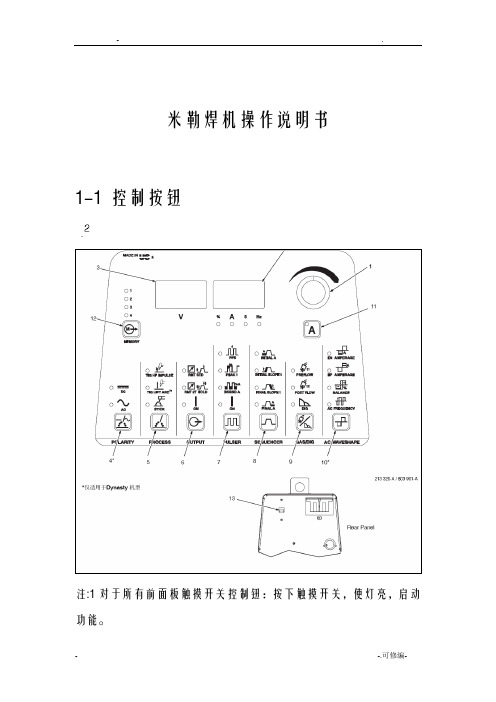
米勒焊机操作说明书1-1控制按钮注:1对于所有前面板触摸开关控制钮:按下触摸开关,使灯亮,启动功能。
2铭牌上的绿标表示TIG功能,灰色表示正常的手弧焊功能。
1 编码控制钮2 电流及参数显示表3 电压表4 极性控制钮5 工艺控制钮6 输出控制钮7 脉冲控制钮8 工序控制钮9 气体/电极力控制钮10 交流波型控制钮11 电流和点焊时间控制钮12 存储按钮13 电源开关1-2 编码控制钮1-3 电流控制钮1 A 电流控制按钮2 编码控制钮3 电流表注:当脉冲功能起作用时,按下电流控制按钮,转动编码器,以设定焊接电流或峰值电流。
1-4 电流及参数显示表1-5 电压表1-6 极性控制钮1-7 工艺控制钮1-8 高频启弧和高频TIG 启动程序提升启弧:当提升启弧按钮灯亮,按下列步骤启弧,在焊接开始处把钨极触及工件,用焊枪触发开关、脚控器或手控器接通输出和保护气。
把钨极在工件上保持1-2秒,然后慢慢提升。
焊极提起后,电弧生成。
在钨极触及工件前不存在正常的开路电压,仅在钨极和工件间存在较低的感应电压,直到钨极触及工件后才激发固态输出接触器,因此钨极不会出现过热、粘条或被污染。
应用:当不允许使用高频启弧或要取代划擦启弧时。
提升启弧用于DCEN或AC TIG 工艺。
高频启弧当高频启弧按钮灯亮,按下列步骤启弧,输出接通后,打开高频帮助启弧,启弧完成后关闭高频,断弧再次帮助重新启弧。
应用:当需要非接触启弧时,高频启弧用于DCEN GTAG工艺。
1-9 输出控制钮1 输出控制按钮按下按钮,直到希望参数的LED灯亮。
标准远控---应用:与脚踏或手控电流控制器一起使用远控触发。
注:脚控或手控远控电流控制器连接后,初始电流、起始坡升、终止坡降、及终止电流由远控器控制。
如果使用开/关型触发开关,它必须是一个维持开关,所有的程序功能有效,必须由操作者设定。
远控2T保持---应用:长距离焊接时,使用远控触发保持(2T)。
如果脚控或手控电流控制器连接到底电源上,仅触发输入有效。
Myron L 公司 Ultrameter III 9P水质测试仪手册说明书
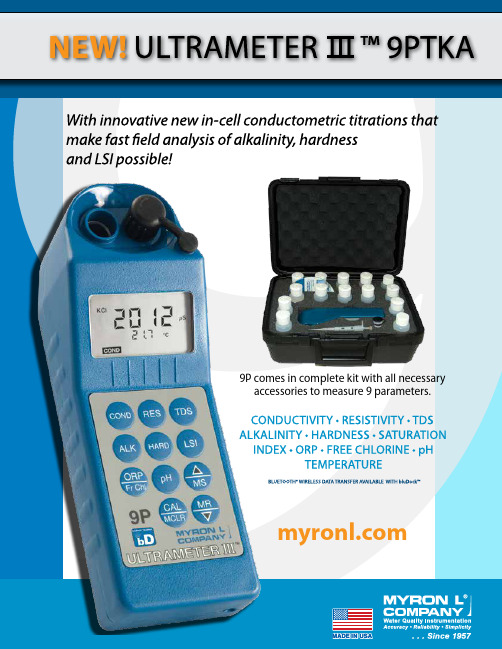
9P comes in complete kit with all necessary accessories to measure 9 parameters.MADE IN USASince 1957, the Myron L ® Company has designed and manufactured highly accurate and reliable analytical instruments for a wide variety of demanding applications. Thousands of professionals around the world rely on the performance of our instruments every day. Uses range from boiler water testing to ultrapure water control to medical instruments for artificial kidney machines. We are proud of the trust our handheld instruments and monitor/controllers have earned. Some of our instrumentshave been in continuous use for over 45 years. Our latest digital handheld, the Ultrameter III 9P , is based on the tried and tested design of the Ultrameter II . The 9P adds the ability to perform in-cell alkalinity and hardness titrations either as stand-alone measurements or as part of an LSI calculation. Alkalinity, hardness, pH and temperature values can be manipulated in the LSI calculator to predict the effect of changes on water balance. Measurements are extremely accurate. And the 9P is simple to operate and maintain.FAST READINGS •SIMPLE TO USEACCURACY YOU CAN TRUSTAdvanced Design Features include:• FAST one-touch measurements forconductivity, resistivity, TDS, ORP , free chlorine (FC E ), pH and temperature• SIMPLE user-intuitive prompts step youthrough alkalinity, hardness and LSI titrations • CONVENIENT LSI Calculator accepts both grains and ppm hardness units • EASY keypad calibration• STABLE 4-electrode conductivity cell eliminates polarization, increasing accuracy with minimal maintenance• POWERFUL microprocessor-based surface mount circuitry• UNIQUE pH/ORP glass sensor is user-replaceable• VERSATILE solution modes provide accuracy in diverse water quality applications • EFFICIENT design features auto-off that minimizes power consumption — one 9V battery lasts up to 100 hours/5000 tests • ADVANCED proprietary temperaturecompensation and TDS conversion algorithms • RELIABLE non-volatile microprocessorprovides data back-up, even when the battery is changed; this assures all calibrations and memory data are retainedbluDock EnabledThe 9P capable of wireless data transfer with bluDock™ option installedNEW! FC E FAC ReadingsThe Myron L ® Company FC E function reports FAC quickly and accurately by measuring ORP, the chemical characteristic of chlorine that directly reflects its effectivity, cross referenced with pH. Both DPD kits and colorimeters may tell the user the FAC value of the sample in the test tube, but since the chemistry of that sample is quite different from the source water being analyzed, the results are imprecisely related to actual disinfection power. The Myron L ® Company FC E function measures the real, unaltered chemistry of source water, including moment-to-moment changes in that chemistry.In-Cell Titration Functions The Ultrameter III adds the ability to perform in-cell conductometric titrations that provides a convenient way to determine alkalinity, hardness and LSI in the field. This eliminates the need to collect and transport samples to another location for analysis. Userintuitive display prompts guide you through titration procedures from start to finish. All required reagents and equipment are included in the 9P titration kit.Water Balance AnalysisThe Ultrameter III features both an LSI Calculator and an LSI Titration measurement mode. The Calculator allows you to perform what-if scenariosto predict how changes in solution parameters would affect the water balance of a system. The titration measurement function allows you to accurately calculate a saturation index value of a specific solution to determine whether the solution is balanced, scaling or corrosive. Hardness Unit Conversion The Hardness titration, LSI Titration and LSI Calculator functions allow you to set the hardness unit preference to either grains of hardness or ppm CaCO 3.Accuracy You Can TrustLike the Ultrameter II , the Ultrameter III delivers exceptional accuracy of ±1% of reading (±.1% at calibration point). This high level of accuracy is achieved through advanced four-electrode conductivity cell technology, a powerful microprocessor, proprietary circuit design and conversion algorithms for three of the most common solution types, as well as a unique pH/ORP sensor. With displayed values of up to9999, the full four-digit LCD ensures resolution levels never before possible in such affordable instruments.For accuracy in diverse applications,Ultrameter III allows you to selectfrom 3 solution modes that model the behavior of the most common solution types: KCl, NaCl and 442™ Natural Water. Additionally, the Ultrameter III features a user adjustable conductivity/TDS conversion ratio for greater accuracy when measuring solutions not contained in the microprocessor.Factory calibrated with NIST traceable solutions, each Ultrameter III may be supplied with both certification of traceability and NIST traceable solutions for definitive calibration.Innovative EngineeringThe Ultrameter III is a prime example of how high-tech engineering can greatly simplify and streamline a task.Whether in the lab, industrial plant, or in a remote field location, electrometric measurements are accomplished in 3 easy steps:1. Fill the cell cup2. Push a parameter key3. Take the reading Temperature compensation and range selection are both rapid and automatic.compensation (up to 9.99%/°C) canalso be disabled for applications requiring non-compensated readings.Digital results display instantly.Measurement is continuous, displaying real-time readings rather than a static snapshot of the solution.Easy to Calibrateaccomplished by pressing the or keys to agree with our NIST traceable Standard Solution. When calibration is necessary, display prompts simplify pH calibration and make sure the correct buffer is being used. Plus,all parameters (excluding factory-set temperature) have an internal electronic setting that can be used for field calibration and as a check on pH/ORP sensor life.Wireless BenefitsThe optional bluDock™ accessorypackage is an integrated data solution for your record keeping requirements, eliminating the need for additional hardware, wires and hassle. Because the user never touches the data, there is little opportunity for data tampering and human error. bluDock software has an easy to use interface with user intuitive functions for storing, sorting and exporting data.More from Myron LMyron L offers a full line of water qualityinstrumentation for every application. Call +1-760-438-2021 or visit ourwebsite for details: SpecificationsDisplay4 Digit Liquid Crystal Display Dimensions: L x W x H 196 x 68 x 64 mm/7.7 x 2.7 x 2.5 in.Weight352 g/12.4 oz.Case/conductivity cell material VALOX*Cell capacities(without cell extender)pH/ORP: 1,2 ml/0.04 oz. Cond/TDS/Res: 5 ml/0.2 oz.Power 9V alkaline batteryBattery life>100 hours (5000 readings)Operating/storage temperature0 – 55°C/32 – 132°FProtection ratingsIP67/NEMA6 Waterproof to 1 m/3 ft.* ® Sabic Innovative Plastics IP BVPRINTED IN U. S. A. SPECIFICATIONS SUBJECT TO CHANGE WITHOUT NOTICE © Myron L Company 2017 UM III DS r09-172450 Impala DriveCarlsbad, California 92010-7226 USA Tel: +1-760-438-2021Fax: +1-800-869-7668 / +1-760-931-9189Water Quality InstrumentationAccuracy • Reliability • SimplicityParametersConductivity TDSResistivity pH ORP Free Chlorine FC E Alkalinity Titration Hardness Titration LSITitration Temperature Ranges0–9999 µS/cm 10–200 mS/cm in 5 autoranges 0–9999 ppm 10–200 ppt in 5 autoranges 10 KΩ–30 MΩ0–14 pH±999 mV0.00–9.99 ppm 350≤ORPmV<725and 0.0≤pH<9.9725≤ORPmV<825and 0.0≤pH<8.910-800 ppm0-1710 ppm 0-100 grains-10 to +100–71°C 32–160°FResolution0.01(<100 µS)0.1(<1000 µS) 1(<10 mS)0.01(<100 mS)0.1(<200 mS)0.01(<100 ppm)0.1(<1000 ppm) 1(<10 ppt)0.01(<100 ppt)0.1(<200 ppt)0.01(<100 KΩ)0.1(<1000 KΩ)0.1(>1 MΩ)0.01 pH1 mV0.01 ppm0.01(<100 ppm)0.1(<1000 ppm) 1(<800 ppm)0.01(<100 ppm)0.1(<1000 ppm) 1(<1710 ppm)0.010.1°C/FAccuracy±1% of reading ±1% of reading ±1% of reading ±0.01 pH*±1 mV <1.00ppm ±0.3ppm* ≥1.00ppm ±0.2ppm ———±0.1°C Auto TemperatureCompensation0–71°C 32–160°F 0–71°C 32–160°F 0–71°C 32–160°F 0–71°C 32–160°F —0–71°C 32–160°F————Adjustable Temperature Compensation to 25ºC0–9.99%/°C0–9.99%/°C 0–9.99%/°C ——— ————Conductivity/TDS Ratios PreprogrammedKCl, 442**, NaCl KCI, 442**, NaCl ————————Adjustable Conductivity/0.20–7.990.20–7.99————————Built on TrustFounded in 1957, Myron L ®Company is one of the world’s leading manufacturers of water quality instruments. Because of our policy of continuous product improvement, changes in design and the specifications in this brochure are possible. You have our assurance any changes will be guided by our product philosophy: Accuracy, Reliability, Simplicity.Limited WarrantyAll Myron L Ultrameter III s have a Two (2) Year Limited Warranty. The pH/ORP sensors have a Six (6) Month Limited Warranty. Warranty is limited to the repair or replacement of the Ultrameter III only, at our discretion. Myron L ® Company assumes no other responsibility or liability.Model 9PTK-BDA ShownConditioner Solution; titrationreagents H2SO4-1, HCl-3,NAOH, EDTA-LC, EDTA-HC;Alkalinity Standard 100; Hardness Standard 200; standard solutions KCI-7000 and 442-3000. All bottles are 2 oz/59 ml*. model : 9PTKA 9PTK AHL Titration Kit can be ordered with the bluDock Accessory Package, as well. KiT wiTh bludocK : 9PTK-bdAAccessories, Replacement Parts & SolutionsSoft protective case constructed of paddedNylon features a belt clip for hands-free mobility.models : UCC (Blue); UCCDT (Desert Tan)are NIST traceable for your complete confidence. recommended vAlues : KCl-7000 (conductivity), 442-3000 (TDS).Hardness and Alkalinity Reagents and Calibration Solutions are required for alkalinity, hardness and LSI titrations. models : H2SO4-1, HCL-3, NAOH, EDTA-LC and EDTA-HC availablein 2 oz/59 ml and 1 qt/1 L. Alkalinity Standard 100 and Hardness Standard 200 available in 2 oz/59 ml, 1 qt/1 L, and 1 gal/3,8 L.pH Buffers are necessary to maintain accuracy and for periodic calibration of pH and ORP parameters. Calibration with pH 7 Buffer is especially important. All pH 4, 7, and 10 Buffers are NIST traceable and are available in 2 oz/59 Conductivity Standard Solutions are available (must be specified when placing solution order). model : SC Replacement pH/ORP sensoruser-replaceable; features a unique porous liquid-junction. model : rPr Myron L M’Pet 100µL pipette. model : FVMP-100Replacement Tips for Myron L M’PET micropipette. Bag of 48. model : PTIP100-48bluDock™ Accessory Package includesbluDock™, Macintosh/PC application software fordownloading data, dongle and printed instructions.model : BLUDOCK*Per DOT regulations may be 1oz/30ml。
Myron L 6P中文操作说明书

一序言感谢您选用麦隆公司最新一代先进的便携式Ultrameter TM 6P型多参数水质检测仪。
这款仪器将使您的操作变得非常简单方便。
为了方便起见,在仪器的底部有一简单的介绍及附有一张袖珍卡片,上有仪器的简单操作说明。
注意:电导,电阻和TDS需要校正到250C时的值。
在液晶显示屏的左方,显示KCl,NaCl,442和USER四种类型,他们是用于电导和TDS转换时进行温度校正所选择的对应溶液,溶液类型不同,则相应的温度校正系数不同,以及电导和TDS的转换系数也不同。
溶液的温度高低导致溶液的电导值不一,相应的TDS值也不一。
一般地,校正溶液的电导时选用KCl,电阻选用NaCl,TDS选用442(自然水)这取决于目前工业发展的水平。
以下是这款原装进口仪器的操作说明。
二操作规范A 操作使用简单1)只需将试样注入一个或多个电极池,就可以读取一个或多个参数值,2)用待测液润洗电导池或pH/ORP电极池三次并重新加液,3)按取要测试的参数键就可以读取参数值,如无按键,则仪器会在15秒后自动关闭,4)读取数值后,要存储该数值,按MS键就可以保存,就这么简单。
B 按键功能1)虽然仪器带有很多的按键,但无论测那一个参数,都只要按取一个键就可以迅速准确的进行测量,2)每个键都有固定程序设计,按一次键,就执行一次程序,3)仪器没有“off”键,在最后一次按键后15秒,仪器自动关闭(在cal模式下,60秒自动关闭),4)一般情况不需要持续按住一个键,按一下就可以。
C 按键的操作1)一般测试按键区上面五个测试键任意一个都可以开启仪器并选择相应的测试类型进入测试模式.选择的测试类型显示在屏幕的底部,参数的单位显示在右面,如在校准或取消更改设置的模式下,按测试键,同样可以进行测试。
2)电导,RES和TDS这三个键可测试在电导池中的溶液的参数值。
注: i 在加入待测液时,要避免有气泡混入电导池里;ii如发现测试时,溶液的选择类型(KCl,NaCl,442和USER)与所测参数不符,则查看“溶液类型选择”一项选择相应溶液类型。
myPower ALL Plus 智能电池说明说明书

Portable PowernAutomatic voltage detection nManual mode for user control nUse tip or USB device cable nCharge with laptop power adapterDouble your battery life!myPower ™ ALL Plus the universal rechargeable battery featuring automatic voltage detection with an option for manual voltage selection, doubles the life of your laptop battery and other portable devices.Truly universal, this efficient lithium polymer battery automatically detects the voltage of the connected laptop making it quick and simple to use. An optional manual mode lets you choose the required voltage for your device. A bonus USB output port enables you to charge a second device, like mobile phones, iPods, and Zune ®, at the same time.myPower ™ ALL Plus charges and/or powers laptops and virtually any portable device—anywhere, anytime—making it a versatile solution for the power needs of mobile products, on the road and at home. Most portable devices are often in need of recharging after just two to four hours of use. With myPower ALL Plus, you can enjoy hours of extended time on laptops, MP3 players, portable CD players, mobile phones, and other 5V portable consumer electronic products.myPower ™ ALL Plus is modular, so you can add a second battery to this lightweight rechargeable battery to double the life of your laptop battery between charges.myPower ™ ALL Plus comes with nine adapter tips, including a Mini USB tip, for connection to most small portable devices. Additional adapter tips and the extended battery (MP3450-10) are available at the Tekkeon Store at .with Dual MoDe Voltage SelectionMP3750myPower ALL plus™*With MP3750 and MP3450-10 combo.7 extra hoursof laptop power*Adapter tips included!Includes adapter tips for many laptop models:Acer nAsus nAveratec nIBM/Lenovo nDell nFujitsuGateway nHP/Compaq nNEC nPanasonic nToshiba nSonyMore adapters available at .Power and charge two devices at once!Use an adapter tip or your device USB cable to simultaneously charge your 5V devices including mobile phones, PDAs, iPod, Zune ® and MP3.Adapter kit with carrying pouch(includes mini USB tip AND 8 output adapter tips/6 input adapter tips for connectionto most laptops)with Dual MoDe Voltage SelectionMP3750myPower ALL plus™Input Adapter TipsOutput Adapter Tips60 hrs of audio 84 hours 192 hours 28 hours 120 hours talk timeMP3750 will power or charge virtually all laptops for which an adapter tip is available, and that draw up to 90W output power from the device power adapter. MP3750MP3450-10Power/Mode SelectorUSB Port for Connectionto 5V deviceBattery Connection PortCharging/USB IndicatorBattery Connection Port/3-Pin Input PortDC OUTFor Connection to Device (10V - 19V auto select)DC INFor Connection to PowerAdapter Capacity Display/Voltage SelectorVoltage/Capacity Indicators。
- 1、下载文档前请自行甄别文档内容的完整性,平台不提供额外的编辑、内容补充、找答案等附加服务。
- 2、"仅部分预览"的文档,不可在线预览部分如存在完整性等问题,可反馈申请退款(可完整预览的文档不适用该条件!)。
- 3、如文档侵犯您的权益,请联系客服反馈,我们会尽快为您处理(人工客服工作时间:9:00-18:30)。
一序言感谢您选用麦隆公司最新一代先进的便携式Ultrameter TM 6P型多参数水质检测仪。
这款仪器将使您的操作变得非常简单方便。
为了方便起见,在仪器的底部有一简单的介绍及附有一张袖珍卡片,上有仪器的简单操作说明。
注意:电导,电阻和TDS需要校正到250C时的值。
在液晶显示屏的左方,显示KCl,NaCl,442和USER四种类型,他们是用于电导和TDS转换时进行温度校正所选择的对应溶液,溶液类型不同,则相应的温度校正系数不同,以及电导和TDS的转换系数也不同。
溶液的温度高低导致溶液的电导值不一,相应的TDS值也不一。
一般地,校正溶液的电导时选用KCl,电阻选用NaCl,TDS选用442(自然水)这取决于目前工业发展的水平。
以下是这款原装进口仪器的操作说明。
二操作规范A 操作使用简单1)只需将试样注入一个或多个电极池,就可以读取一个或多个参数值,2)用待测液润洗电导池或pH/ORP电极池三次并重新加液,3)按取要测试的参数键就可以读取参数值,如无按键,则仪器会在15秒后自动关闭,4)读取数值后,要存储该数值,按MS键就可以保存,就这么简单。
B 按键功能1)虽然仪器带有很多的按键,但无论测那一个参数,都只要按取一个键就可以迅速准确的进行测量,2)每个键都有固定程序设计,按一次键,就执行一次程序,3)仪器没有“off”键,在最后一次按键后15秒,仪器自动关闭(在cal模式下,60秒自动关闭),4)一般情况不需要持续按住一个键,按一下就可以。
C 按键的操作1)一般测试按键区上面五个测试键任意一个都可以开启仪器并选择相应的测试类型进入测试模式.选择的测试类型显示在屏幕的底部,参数的单位显示在右面,如在校准或取消更改设置的模式下,按测试键,同样可以进行测试。
2)电导,RES和TDS这三个键可测试在电导池中的溶液的参数值。
注: i 在加入待测液时,要避免有气泡混入电导池里;ii如发现测试时,溶液的选择类型(KCl,NaCl,442和USER)与所测参数不符,则查看“溶液类型选择”一项选择相应溶液类型。
a 电导键待测液加入电导池后,按cond键,显示电导值和单位,在他的左面显示的是对应的选择溶液,如超出测试范围,则显示[---]b 电阻键按res键,显示电阻值和单位,在其左面显示的是对应的选择溶液,电阻的测试范围在10千欧-30兆欧之间,超出此范围,则显示[---]c TDS键按TDS键显示TDS值和单位,此值是一个估算浓度值,是根据测出一已知电导值溶液的温度,然后由电导/TDS温度补偿系数求算出其TDS值。
3) pH和ORP键将溶液加在pH和ORP电极池中,按pH和ORP键可测试pH和ORP值.打开电极保护盖,用待测样品润洗多次以除去保护液并重新加满。
注:使用完后,pH/ORP电极必须用MYRON L存储液重新加满电极池,并盖上保护盖。
a pH键按一下pH键,显示相应的pH值,并不显示单位。
b ORP键按一下ORP键,显示氧化还原电位读数,读数以MV显示。
4) cal/MCLR键当测试电导,TDS和pH值时,按一下cal键,进入校正模式,在校正模式下,按一下cal键,确认新的输入值,如不再选择,又回到测试模式,如按住cal键3秒以上,就不进入校正模式,而是出现“Sel”字样,用上下键进行溶液选择,和前面一样,按cal键确认并退出,当在查阅存储记录时,按cal键也可以清除该条记录。
5)上下键当测试时,上下键的功能相当于存储键,可以进行存储和显示记录值,当在校正模式下时,他的功能相当于增减翻屏键,按一下,数值增或减一步长,如持续按住键则可翻屏显示.当在显示存储记录时,按此键上下移动显示记录。
三使用后注意事项A 电导池的维护用清水润洗电导池多次,不能擦洗电导池壁,否则,在润洗的同时,油膜很容易脱落并被冲出电导池.即使是活性很高的化学物质使电极变色也不要进行擦洗,因为这并不影响其测试的准确性。
B pH/ORP电极的维护使用完后电极池必须加满保护液以保持电极处于湿润状态,在盖上保护盖之前,用MYRON L存储液(一般是饱和KCl溶液,pH=4的缓冲溶液或至少饱和的盐溶液)润洗并重新加满电极池(以起保护电极的作用)绝不能用蒸馏水代替存储液。
四具体操作首先查看溶液选择类型,如果选择不当,请参看“溶液选择”项选择恰当的溶液。
注:在测量高浓度溶液或温度较高的溶液后,要立即用清水多润洗几遍,在测低电导溶液时,要确保pH保护盖盖紧,以防止溶液从pH盖子边缘流入电导池,而影响测试准确性。
A 测电导/TDS1)用待测试样润洗测试杯三次(以补偿温度并为测试准备);2)在测试杯中装满试样;3)按Cond或TDS键;4)读取数值。
B 电阻测试由于电阻率适用于低电导溶液,测试杯中值偏低屏幕可能会显示被污染或混入空气,所以建议使用流动试样法测试电阻率1)打开pH保护盖,确保不要弄脏;2)手持测试仪,杯口方向向下倾斜30º角;3)让试样顺着测试杯口流下,注意不能产生气泡;4)按RES键,选择最佳读数。
注:如果读数低于10KΩ,屏幕将显示[----],选择电导模式测量电导值。
C pH测试1)打开pH电极保护盖;2)用待测样品润洗测试杯三次,并摇晃滴干,以除去残留液体;3)添加试样于测试杯中;4)按pH测试键;5)读数;6)提示:使用完后,加入Myron l备用液,高浓度的KCl 或pH=4的缓冲液,以保护电极,并盖上保护盖,切不能让pH/ORP电极处于干燥状态。
注:如果没有上述溶液,也可以用食盐和自来水配成的饱和溶液。
D ORP测试1)同上法,打开保护盖;2)用待测样品润洗三次,甩干使没有残留样品;3)添加样品于测试杯中;4)按ORP键;5)读数;6)提示:使用完后,加入Myron l备用液,高浓度的KCl 或pH=4的缓冲液,以保护电极,并盖上保护盖,切不能让pH/ORP电极处于干燥状态。
注:如果没有上述溶液,也可以用食盐和自来水配成的饱和溶液。
五溶液选择A 选择溶液的原因由于电导和TDS需要温度校正到250C,不同溶液的选择影响到电导温度的校正系数,从而也影响到TDS 的值。
B 4种基本溶液在数值左边显示的是关于标准温度补偿电导和TDS的4种典型的盐溶液(KCl ,NaCl,442和USER),一般KCl 针对电导补偿, NaCl 针对电阻补偿,442针对TDS补偿,这些取决于当前实际工业标准,也是机器出厂时设计好的。
USER 指要输入一固定电导温度补偿系数或电导/TDS的转换率。
C 4种类型溶液的校准对4种溶液的校准,是相对独立的,也就是说,442溶液校准后,不会影响到NaCl 溶液的校准结果。
D 溶液类型的选择方法注:首先查看屏幕显示的是否是所要选择的类型,如不是:1)按COND, RES 或TDS键来选择所要的溶液类型,2)按cal键三秒左右,直到显示“SEC”字样,3)用上下键选择所需类型的溶液,4)按cal键确认新的溶液类型并退出。
E USER的操作1)可以在0-9.99%/0C范围内改变温度补偿系数a 和上述溶液选择方法一样,选择USER 模式;b 按cal键,用上下键调节温度补偿系数,范围在0-9.99%/0C内;c 按cal键,两次退出温度系数调节,(在TDS模式下,按三次)就可以在新的温度校正系数下测量样品的相关参数了。
2)取消温度补偿a 选择USER类型;b 按cal键三秒,如不显示0.00%/0C,则按住MR足够长时间以使显示0.00%/0C;c 按cal键两次(TDS三次)退出温度补偿,则已取消USER温度补偿。
3) USER可改变电导对TDS 的转换率可以自己选择一设定电导率对TDS的转换率,在USER模式下,测试样品,在转换率范围0.2-7.99之间时,如电导值是100μS,TDS值是75 PPM,就可将Radio调整为0.75a在USER格式下,按TDS键;b 按cal键两次,进入温度调节并出现“ratio”字样;c 用上下键调节到新的转换率;d 按cal键两次,退出调节,确认新的转换率,就可以在新的TDS转换率下测试样品了。
六校正A 校正间隔一般情况下,电导或TDS一个月校正一次,pH校正两次,ORP一般不需校正。
B 校正规范1)校正步骤a 开始校正通过按cal键开始校正,在测量电导,TDS或pH时,如显示cal图标时,表明校正可以继续更改。
通过上下键来更改读数,4种类型的溶液的校正均可在电导或TDS模式下校正。
当cal变成“accept”时,按住cal键,确认新的校正值,并进入下一步操作(如没有下一步,则退出校正)如要跳过一步,只要按一下cal键就可以确认最近一次的值。
b 退出校正当cal图标消失表明校正结束,按任一测试键不仅确认更改数据,而且退出校正模式。
2)校正范围校正有一定的范围,正常的“fac”值是工厂出厂时存储的一个理想值,试图校正的限度太大,会导致显示“fac”,如果确认,按cal键,将得到最初工厂设置的默认值,如校正远远超出“fac”显示值,说明程序出错,标准溶液选择不当,测试杯太脏或pH/ORP电极失效。
C校正步骤1)电导或TDS校正a 用适当的标准溶液(KCl,NaCl,或442)润洗电导测试杯三次;b 用相同的样品重新填满电导率测试杯;c 按cond键或TDS键,再按cal键,屏幕上将显示“cal”;d 按上下键调节到标准值或按住一个键,滚屏显示到测定值;e 按cal键,确认新的测定值,并退出校正程序。
如要测定另一种溶液,则改变溶液类型,重复上述测定步骤。
2) USER模式下的电导/TDS校正模式置于USER下,显示“section v ,solution selection”a 用标准溶液润洗电导率测试杯三次;b 再电导率测试杯中填满相同的溶液;c 按Cond 或TDS键,再按cal键两次,(校正TDS按三次)屏幕显示“cal”字样;d 按上下健将显示的值调节为标准值,或按住一个键,滚屏显示测定值;e 按cal键,确认新的测定值,并退出校正程序。
3)电阻率的校正电阻率是电导率的倒数,对同一种溶液来说,校正电导率也就是校正电阻率。
4)重新进行出厂校正如校正过程不正确,并且没有标准校正溶液,则用出厂设定值代替该溶液的校正值,如测试杯中没有溶液,则“fac”值对所有参数一致。
“fac”内部的electronics校正不能代替用标准溶液进行电阻校正,如测定其他溶液,则更改测试液类型,重复上述测定步骤。
a 按cond或TDS键;b 按cal键,(如在USER模式下,按cal 键两次,测电导按两次,测TDS 按三次,以忽略温度和比率校正);c 按住向上键至“fac”显示并消失;d按cal键,确认出厂校正设置。
5)pH 校正注意:在用pH为4 或10的酸碱缓冲溶液调节测试量程时,必须用pH为7的缓冲溶液调零。
