欧西亚THG312温湿度计产品说明书
欧西亚THG312温湿度计产品说明书

欧西亚THG312温湿度计是一款多功能的室内外温湿度计。
美国欧西亚温湿度计THG312特点:
1、大屏幕显示。
2、可显示室内、外温度和室内相对湿度。
3、提供包括温度/、湿度的室内环境参考(舒适指示)。
4、有存储功能,可显示温度和相对湿度的历史最高和最低值。
5、具有温度补偿功能,可不受温度影响,精确测量相对湿度。
6、可选择摄氏或华氏单位显示温度。
7、可挂在墙上或摆放于桌上。
8、显示和主要功能:室内/室外温度标志;室内/室外温度读数;舒适度标志;室内相对湿度标志。
工作温度:0℃~50℃(32℉~122℉)
测温范围(室内) :0℃~50℃(32℉~122℉)
测温范围(室外) :-50℃~70℃(-58℉~158℉)
温度精度:上下1℃(2℉)
湿度测量范围:25%~95%
湿度精度:1%
探头连接线:3米
尺寸:115(长)×107(宽)×20.5(厚)mm
重量:174克(不含电池)。
温湿度计校验规范(参照模板)

温湿度计校验规范1.目的 :为了保持温湿度性质之仪器与环境切合查验要求 , 并供给负责人员履行的准则及方法 , 来保持仪器之最高精细度 , 并提升产质量量。
2.范围﹕温湿度计及其余合用之温湿胸怀具。
3.权责﹕3.1各使用单位:温湿度计使用、洁净、养护。
3.2 品保部 :温湿度计的判定、校订、维修、稽核、备份、报废办理。
4.定义﹕无5.作业内容﹕5.1 校准条件使用校订标准温湿度计、恒温恒湿箱( 外校) 。
检定室内温度(20±5)℃湿度不超出60%RH。
5.2 温湿度计校验点0℃~50℃温度计,分别取点为15℃、35℃。
湿度取点为45%RH、65%RH。
允收偏差为± 2℃,±5﹪RH。
5.3. 准备事项﹕5.3.1 实行现场校订。
5.3.2 毋须故意改变现场温湿度。
5.4 校订步骤﹕5.4.1 将待校温湿度计与标准件温湿度计一同放入校订点之场所(恒温恒湿箱)。
待数分钟温湿度稳固后记录之。
5.5 记录 :5.5.1 校订后将结果逐项填写在量测仪器内校记录表, 而且起码保留 2 年。
5.5.2 其校验周期依年度校验计划表规定实行并记录。
5.6判断与辨别:判断规格其偏差范围须在允收水平以内。
仪器校订后,设定值与实质值相切合时 , 则贴绿色标签辨别参照《查验量测与试验设施管束程序》。
仪器校订后仍没法达到标准或外观不良, 须送有关单位检修或判断不可使用 , 检修未达成前 , 则贴红色标签辨别参照《查验量测与试验设施管束程序》。
6.有关文件 :6.1 查验、量测与试验设施管束程序6.2 校订管束规范7.表单﹕7.1 温湿度计校订记录温湿度计校验规范(参照模板)5 / 5温湿度计校订记录校订日期:年 月日-----日取经法定计量部门检定合格的温湿度计做为标准温湿度计,与需要校订的温湿度计置于同一工作台上,每日于9:00,11:30,17:00三个时间对待检的温湿度计进行校订方法校调,使其温湿度示数于与标閄温湿度示数一致。
湿度温度仪RH31系列产品说明书

The RH31 digitalthermo-hygrometer is compact and easy to use and has features of simultaneous display of temperature and humidity, selectable display of relative humidity, dew-point temperature, wet-bulb temperature, and data hold.The RH31-RS232 has anRS-232C serial communications interface for datalogging to a computer. Specialized humidity sensors– general type,thin type and separated type –are interchangeable.Units are °C/°F switchable by internal jumper.Handheld Temperature/Humidity Indicator Model RH31Featuresߜ SimultaneousDigital Display of Both Temperature and Humidityߜ Display of RelativeHumidity, Dew-Point Temperature andWet-Bulb Temperature is Selectable ߜ InterchangeableSensors with Connectorsߜ Data Hold FunctionProvidedߜ C/F Switchableߜ Power Auto-Off FunctionProvidedߜ Model with MemoryFunction are Available (RH31-RS232)(Temperature, Humidity,Measuring Time) x 1500 Data Points.RH31-RS232 shown withoptional sensorsRH31RH31 Series$420Basic ModelHuSpecificationsRH31 MeterMeasuring range:Temperature: –10 to 60°C Relative humidity: 0 to 100% RHAccuracy rating:Temperature: ±(0.1% of measured value +0.2°C)Relative humidity: ±(0.1% of measured value +0.2% RH)Dew-point temperature: ±1.0°CWet-bulb temperature: ±0.8°C(at temperature 25°C and relative humidity 50% RH)Temperature coefficient (per 10°C):Temperature:±(0.2% of measured value +0.1°C)Relative humidity:±(0.2% of measured valued +0.1% RH)Display:31⁄2digits LCD (Liquid crystal) digital display Temperature, relative humidity, dew-point temperature, wet-bulb temperature, unit, battery shortage mark Resolution:Temperature: 0.1°C/0.1°F Relative humidity: 0.1%RH Memory function:Data:1500 data each of temperature and humidityContent:Temperature, humidity Measurement Time Interval:10-minuteCommunications interface:RS-232C (with communication cable)Working temperature range:0 to 50°C (32 to 122°F)Working humidity range:0 to 85%RH(no dew condensation is allowed)Power Voltage:Exclusive lithium battery 1 piece (7.2 Vdc)Battery life:Approx. 400 hours (at normal temperature and humidity)Weight:Approx. 180 g (6.3 oz)(without memory function) Approx.190 g (6.7 oz) (with memory function)RH31 SENSORS Measuring range:Temperature:-10 to 60°C (14 to 140°F)Relative humidity: 0 to 100%RHAccuracy rating:Temperature: ±0.15°C (at 0°C),±(0.15+0.002 [t])°C, t: Measured temperature (°C)Relative humidity: ±3%RH(at 25°C, 0 to 90%RH)Temperature coefficient:Relative humidity: ±1%RH(Reference 25°C, per 10°C)Response:Without filter: Approx. 1 minute(90% response)With filter:Approx. 3 minutes (90% response)Sensor element:Temperature: Platinum resistance thermometer (JIS Class A)Humidity: Capacitance type high polymer film Cable length:Standard 1 m (3'), Maximum 5m (16')Weight (with 1m of cable):RH31-1: Approx. 60 g (2.1 oz)RH31-2: Approx. 70 g (2.5 oz)RH31-3: Approx. 100 g (3.5 oz)To Order (Specify Model No.)Model Number Price Description RH31$420Thermohygrometer, no data memory RH31-RS232765Thermohygrometer with RS-232 Communications and Data Memory RH31-1250Probe, General Purpose RH/Temp RH31-2295Probe, Thin Diameter RH/Temp RH31-3380Probe, Remote with 40" Cable CAL-3-HU 125NIST Traceable Calibration Note: Probes sold separately. Units come complete with operator’s manual.Ordering Example: RH31-RS232, RH31-1, Thermohygrometer with RS-232 and Data memory with general purpose probe, $765 + 250 = $101530(1.2)128(5.1)158(6.3)O 18 (.72)Unit: mm (inches)General Type RH31-1O 8 (.32)280(11.2)145(5.8)135(5.4)Unit: mm (inches)Thin Type RH31-2101196(47.8)50(2.0)Unit: mm (inches)Remote Type RH31-36 (.25)1000(40.0)146(5.8)Read key Transmissionof data storageto personal computersWrite key Setting ofcurrent time and datastoragestarting time Select Keyselection of relative humidity, dew pointtemperature or wet-bulb temperature General type sensor Thin type sensor Separated type sensor Hold keyClear key RH31-RS232Power switch Display PartIndication of temperature, humidity, unit and battery shortage mark Model RH31Specifications and FeaturesHu-12CANADA www.omega.ca Laval(Quebec) 1-800-TC-OMEGA UNITED KINGDOM www. Manchester, England0800-488-488GERMANY www.omega.deDeckenpfronn, Germany************FRANCE www.omega.frGuyancourt, France088-466-342BENELUX www.omega.nl Amstelveen, NL 0800-099-33-44UNITED STATES 1-800-TC-OMEGA Stamford, CT.CZECH REPUBLIC www.omegaeng.cz Karviná, Czech Republic596-311-899TemperatureCalibrators, Connectors, General Test and MeasurementInstruments, Glass Bulb Thermometers, Handheld Instruments for Temperature Measurement, Ice Point References,Indicating Labels, Crayons, Cements and Lacquers, Infrared Temperature Measurement Instruments, Recorders Relative Humidity Measurement Instruments, RTD Probes, Elements and Assemblies, Temperature & Process Meters, Timers and Counters, Temperature and Process Controllers and Power Switching Devices, Thermistor Elements, Probes andAssemblies,Thermocouples Thermowells and Head and Well Assemblies, Transmitters, WirePressure, Strain and ForceDisplacement Transducers, Dynamic Measurement Force Sensors, Instrumentation for Pressure and Strain Measurements, Load Cells, Pressure Gauges, PressureReference Section, Pressure Switches, Pressure Transducers, Proximity Transducers, Regulators,Strain Gages, Torque Transducers, ValvespH and ConductivityConductivity Instrumentation, Dissolved OxygenInstrumentation, Environmental Instrumentation, pH Electrodes and Instruments, Water and Soil Analysis InstrumentationHeatersBand Heaters, Cartridge Heaters, Circulation Heaters, Comfort Heaters, Controllers, Meters and SwitchingDevices, Flexible Heaters, General Test and Measurement Instruments, Heater Hook-up Wire, Heating Cable Systems, Immersion Heaters, Process Air and Duct, Heaters, Radiant Heaters, Strip Heaters, Tubular HeatersFlow and LevelAir Velocity Indicators, Doppler Flowmeters, LevelMeasurement, Magnetic Flowmeters, Mass Flowmeters,Pitot Tubes, Pumps, Rotameters, Turbine and Paddle Wheel Flowmeters, Ultrasonic Flowmeters, Valves, Variable Area Flowmeters, Vortex Shedding FlowmetersData AcquisitionAuto-Dialers and Alarm Monitoring Systems, Communication Products and Converters, Data Acquisition and Analysis Software, Data LoggersPlug-in Cards, Signal Conditioners, USB, RS232, RS485 and Parallel Port Data Acquisition Systems, Wireless Transmitters and Receivers。
Omega HX15高温相对湿度传感器用户指南说明书

HX15High Temperature Relative Humidity/Temperature®e-mail:**************For latest product manuals:Shop online at®User’sGuideRoHS 2 CompliantIt is the policy of OMEGA Engineering, Inc. to comply with all worldwide safety and EMC/EMI regulations that apply. OMEGA is constantly pursuing certification of its products to the European New Approach Directives. OMEGA will add the mark to every appropriate device upon certification.The information contained in this document is believed to be correct, but OMEGA accepts no liability for anyTABLE OF CONTENTSA. General Description 1.B. Unpacking 1.C. Theory of Operation 2.D. Terminal Connections 3.E. Wiring Example 3.F. Mounting 4.G. Calculations 5.H. R H Calibration 6.I. Temp. Calibration 7.J. Maintenance 7.K. Specifications 8.A. GENERAL DESCRIPTIONThe stainless steel probe provides relative humidity as well astemperature out puts. A thin film polymer capacitor senses relative humidity, while temperature is monitored by a 1000 Ohm platinum RTD. The sensors are protected by a stainless steel filter cap easily removed for cleaning. The probe is connected to an electronicsenclosure with a 40 inch (1m) Teflon cable. The enclosure contains the calibration trimmers, signal and power connections via twoterminal blocks. The probe is available in two configurations, as a2.5” (64 mm) probe with a wall mounting clip, and as an 8.5” (216mm) probe with an adjustable duct flange.B. UNPACKINGVerify that the following parts have been received.1.Remove probe with cable and electronics enclosure.2.Instruction manual.3.Wall mounting clip [for 2.5” (64 mm) probe].4. 2 piece duct flange, with o-ring, (3) screws, and a gasket.[for 8.5” (216 mm) probe]C. THEORY OF OPERATIONA 4 to 20 milliamp loop is a series current loop in which atransmitter will vary the current flow depending upon the parameter being measured (Relative Humidity or Temperature). Advantages ofa current output over a voltage output is that is less susceptible tonoise interference and allows the connection of more than one meter or recorder to the loop as long as the maximum resistance is notexceeded.The typical current loop will consist of a power supply, transmitter, and a meter to measure the current flow. The loop resistance is the sum of the impedance of the meter(s) and the lead wire. Themaximum allowable loop impedance of the probe is found by the Formula:Rmax = (power supply voltage-7 volts) /.02 ampsExample: when using a 24 VDC power supply:Rmax= (24-7) /.02=850 ohms (for total wire length to andfrom the transmitter).AWG WIRE SIZE RESISTANCE PER 1000 FEETIf the meter or recorder being used accepts only voltage, convert the current to voltage by installing a 250 ohm resistor across the input terminals of the recorder to obtain a 1 to 5 volts input.D. TERMINAL CONNECTIONS AND TRIM POTSE. WIRING EXAMPLESTYPICAL CURRENT HOOKUP Wires R1 and R2 can be combined into one single wire with a jumper at pins (4) and (2). This will result in 3 wires instead of 4. TRIMPOTS TYPE A. RH GAIN B. RH ZERO C. RH OFFSET D. TEMP GAIN E. TEMP ZEROPROBE INSTALLATIONF. MOUNTINGA.DUCT MOUNTINGSTEPS1.Slide flange holder onto probe with countersinkhole facing front of probe as shown.2.Position o-ring on probe at desired position (for depth intoduct).3.Slide duct flange onto probe as shown.4.Fasten with (3) 6/32 screws and tighten evenly until secure.5.Position gasket between duct flange and duct wall and fastenassembly to duct with (4) #6 sheet metal screws (notincluded).6.Loosening the 6/32 screws allows for repositioning orremoval of the probe without having to remove the ductflange from the wall.The d uct wall requires a 11/16” (.684” or 17.5 mm) hole forprobe, with (4) mounting holes (for #6 sheet metal screws)evenly spaced on a 2.0” (51 mm) circle. Use duct flange astemplate.B.WALL MOUNTING1.Fasten metal clip to wall.2.Snap probe into clip.G. RH AND TEMPERATURE CALCULATIONS1.Maximum current loop impedance for RH or temperature.Rmax = (V supply – 7 volts) /.02 amps2.RH current output (i = current output in milliamperes)3.Temperature current output.oC = (i-4) x 220/16) – 40 iC = (oC + 40) x (16/220) + 4oF = (i-4) x (396/16) – 40 iF = (oF + 40) x (16/396) + 4The upper limit of the humidity measurement range decreases based on temperature. The humidity measurement limit decreases as follows:2.20% per °C from 95 to 120°C (1.11% per °F from 203 to 248°F)1.00% per °C from 120 to 140°C (0.56% per °F from 248 to 284°F) 0.50% per °C from 140 to 160°C (0.28% per °F from 284 to 320°F) 0.25% per °C from 160 to 180°C (0.14% per °F from 320 to 356°F)For example, at 120°C the upper humidity limit decreases to about 45% ((120-95)(2.20%) = 55% decrease which is 45%), at 180°C it is reduced to about 10%.To calculate the RH accuracy, we’ll use the accuracy specs given in the specifications section:+/-2%RH at 25°C and -40° to 150°C at 0.05 % RH/°C.To clarify lets take an example,RH accuracy at 120°C,=+/- (2% + (120-25)0.05%) = +/- (2% + 4.75%)=+/-6.75%So the accuracy at 120°C is +/- 6.75% and the upper humidity measurement limit is 45% RH.H. RH CALIBRATIONRefer to Section D for the location of trim pots A and B.Note: The HX92-CAL Relative Humidity Calibration Kit is for providing the “low” and “high” RH environments for this procedure. The salt solutions in this kit are prepared according to ASTM standard E104-85 to provide 11.3% and 75.3% relative humidity environments. The containers provided in the kit are designed to fit with these instruments.1.Turn the span (trim pot A) all the way up (clockwise).2.Turn the zero (trim pot B) all the way down (counter-clockwise).3.Place the sensor in the low (11.3%) RH environment. Allowat least one hour for stabilization or until the output stopschanging.4.Verify the output is 4 +/-.02 mA. If it is not, return the unitto Omega for evaluation and repair.5.Adjust the zero (trim pot B) to the point where it just starts tocause a change in the output.6.Place the sensor in the high (75.3%) RH environment. Allowat least one hour for stabilization or until the output stopschanging.7.Adjust the span (trim pot A) so the output is equivalent tothe difference between low and high RH environments.Example: 75.3%-11.3% = 64% which is equivalent to 14.24mA.8.Adjust the sensor in the low RH environment and allow atleast one hour for stabilization or until the output stopschanging. Verify the output is equivalent to the low RHenvironment. Example: 11.3% is equivalent to 5.81 mA.I. TEMPERATURE CALIBRATIONTemperature is factory calibrated only, and does not requireany further calibrations.J. MAINTENANCEIf the probe is operated in a dusty environment, theprotective sensor filter, if clogged, may be removed for cleaning.Unscrew filter and gently blow compressed air through screen.If necessary, use a soft brush to remove lint from sensors.If the sensors are subjected to 100% condensation, they must bedried to obtain correct readings. There is no permanentcalibration shift, nor is recalibration necessary if 100%condensation occurs.The instrument should not be exposed to highConcentrations of ammonia or alcohol vapors. However,any environment that is breathable under normal HVACapplications should not affect the sensors. To maintain originalspecifications, it is generally recommended that the RH sensorbe recalibrated on an annual basis depending upon operatingconditions. The temperature sensor does not require calibration.K. SPECIFICATIONS1.Relative Humidity: Thin film polymer capacitor.Input Voltage Range: 7 to 30 VDC (polarity protected).Range, Accuracy: 3% RH to 95% RH (@-40 to 95°C)*, ±2%RH at 25°CTypical Temp. Characteristics: -40°C to 150°C at .05%RH/°COutput: 4 to 20 mA. For 0%RH to 100%RH.Time Constant: Under 30 seconds, 90% response at 25°C in 1M/sec air.* See RH and Temperature Calculations section for full range.2.Temperature: Thin film 1000 ohm platinum RTD.Input Voltage Range: 7 to 30 VDC (polarity protected).Range, Accuracy: -40°C to 180°C (-40°F to 356°F), ±0.5°C (±1°F)Output: 4 to 20 ma. For -40°C to 180°C (-40°F to 356°F)Time Constant: Under 4 seconds, 60% response in 1m/sec air.3.MechanicalStandard Probe: Stainless steel, 2.5” (64 mm) x .625” (16 mm)diameter. 40” (1m) Teflon cable, metal wall mounting clip.Duct Probe: Stainless steel, 8.5” (216 mm) x .625” (16 mm)diameter. 40” (1m) Teflon cable.Duct Flange: 2.75” (70mm) dia., duct hole 11/16 (.684”,17.5 mm) dia. With 4 mounting holes .156(4 mm)diameter (for #6 sheet metal screws), on 2.00”(51mm) circle.Electronics: Operating temp. -20°C to 70°C(-4°F to 158°F)ABS housing 4.72” (120mm) x 3.14” (80 mm) x2.16” (55 mm) H meets NEMA 1,2,3,4,4X,5,12and 13 specifications.Connectors: Liquid-tight with neoprene gland for .09” to .265”diameter cable.4-pin plug in screw terminal block for output connections.5-pin screw terminal block for cable wire inputconnections, accepts #14 to #22 AWG wires.Weight: 2.5” (64 mm) probe with housing 14 oz. (397 grams).8.5” (216 mm) probe with housing and flange 20 oz. (567grams).WARRANTY/DISCLAIMEROMEGA ENGINEERING, INC. warrants this unit to be free of defects in materials and workmanship for a period of 37 months from date of purchase. OMEGA’s WARRANTY adds an additional one (1) month grace period to the normal three (3) year product warranty to cover handling and shipping time. This ensures that OMEGA’s customers receive maximum coverage on each product.If the unit malfunctions, it must be returned to the factory for evaluation. OMEGA’s Customer Service Department will issue an Authorized Return (AR) number immediately upon phone or written request. Upon examination by OMEGA, if the unit is found to be defective, it will be repaired or replaced at no charge. OMEGA’s WARRANTY does not apply to defects resulting from any action of the purchaser, including but not limited to mishandling, improper interfacing, operation outside of design limits, improper repair, or unauthorized modification.This WARRANTY is VOID if the unit shows evidence of having been tampered with or shows evidence of having been damaged as a result of excessive corrosion; or current, heat, moisture or vibration; improper specification; misapplication; misuse or other operating conditions outside of OMEGA’s control. Components in which wear is not warranted, include but are not limited to contact points, fuses, and triacs.OMEGA is pleased to offer suggestions on the use of its various products. However, OMEGA neither assumes responsibility for any omissions or errors nor assumes liability for any damages that result from the use of its products in accordance with information provided by OMEGA, either verbal or written. OMEGA warrants only that the parts manufactured by the company will be as specified and free of defects. OMEGA MAKES NO OTHER WARRANTIES OR REPRESENTATIONS OF ANY KIND WHATSOEVER, EXPRESSED OR IMPLIED, EXCEPT THAT OF TITLE, AND ALL IMPLIED WARRANTIES INCLUDING ANY WARRANTY OF MERCHANTABILITY AND FITNESS FOR A PARTICULAR PURPOSE ARE HEREBY DISCLAIMED. LIMITATION OF LIABILITY: The remedies of purchaser set forth herein are exclusive, and the total liability of OMEGA with respect to this order, whether based on contract, warranty,negligence, indemnification, strict liability or otherwise, shall not exceed the purchase price of the component upon which liability is based. In no event shall OMEGA be liable for consequential, incidental or special damages.CONDITIONS: Equipment sold by OMEGA is not intended to be used, nor shall it be used: (1)as a “Basic Component” under 10 CFR 21 (NRC), used in or with any nuclear installation or activity; or (2) in medical applications or used on humans. Should any Product(s) be used in or with any nuclear installation or activity, medical application, used on humans, or misused in any way, OMEGA assumes no responsibility as set forth in our basic WARRANTY/ DISCLAIMER language, and, additionally, purchaser will indemnify OMEGA and hold OMEGA harmless from any liability or damage whatsoever arising out of the use of the Product(s) in such a manner.RETURN REQUESTS/INQUIRIESDirect all warranty and repair requests/inquiries to the OMEGA Customer Service Department.BEFORE RETURNING ANY PRODUCT(S) TO OMEGA, PURCHASER MUST OBTAIN AN AUTHORIZED RETURN (AR) NUMBER FROM OMEGA’S CUSTOMER SERVICE DEPARTMENT (IN ORDER TO AVOID PROCESSING DELAYS). The assigned AR number should then be marked on the outside of the return package and on any correspondence.The purchaser is responsible for shipping charges, freight, insurance and proper packaging to prevent breakage in transit.FOR WARRANTY RETURNS, please havethe following information available BEFOREcontacting OMEGA:1.Purchase Order number under whichthe product was PURCHASED,2.Model and serial number of the productunder warranty, and3.Repair instructions and/or specificproblems relative to the product.FOR NON-WARRANTY REPAIRS,consult OMEGA for current repair charges. Have the following information available BEFORE contacting OMEGA:1. Purchase Order number to cover the COST of the repair,2.Model and serial number of theproduct, and 3.Repair instructions and/or specific problemsrelative to the product.OMEGA’s policy is to make running changes, not model changes, whenever an improvement is possible. This affords our customers the latest in technology and engineering.OMEGA is a registered trademark of OMEGA ENGINEERING, INC.© Copyright 2013 OMEGA ENGINEERING, INC. All rights reserved. This document may not be copied, photocopied,reproduced, translated, or reduced to any electronic medium or machine-readable form, in whole or in part, withoutthe prior written consent of OMEGA ENGINEERING, INC.Where Do I Find Everything I Need for Process Measurement and Control?OMEGA…Of Course!Shop online at SMTEMPERATUREⅪߜThermocouple, RTD & Thermistor Probes, Connectors, Panels & AssembliesⅪߜWire: Thermocouple, RTD & ThermistorⅪߜCalibrators & Ice Point ReferencesⅪߜRecorders, Controllers & Process MonitorsⅪߜInfrared PyrometersPRESSURE, STRAIN AND FORCEⅪߜTransducers & Strain GagesⅪߜLoad Cells & Pressure GagesⅪߜDisplacement TransducersⅪߜInstrumentation & AccessoriesFLOW/LEVELⅪߜRotameters, Gas Mass Flowmeters & Flow ComputersⅪߜAir Velocity IndicatorsⅪߜTurbine/Paddlewheel SystemsⅪߜTotalizers & Batch ControllerspH/CONDUCTIVITYⅪߜpH Electrodes, Testers & AccessoriesⅪߜBenchtop/Laboratory MetersⅪߜControllers, Calibrators, Simulators & PumpsⅪߜIndustrial pH & Conductivity EquipmentDATA ACQUISITIONⅪߜData Acquisition & Engineering SoftwareⅪߜCommunications-Based Acquisition SystemsⅪߜPlug-in Cards for Apple, IBM & CompatiblesⅪߜData Logging SystemsⅪߜRecorders, Printers & PlottersHEATERSⅪߜHeating CableⅪߜCartridge & Strip HeatersⅪߜImmersion & Band HeatersⅪߜFlexible HeatersⅪߜLaboratory HeatersENVIRONMENTALMONITORING AND CONTROLⅪߜMetering & Control InstrumentationⅪߜRefractometersⅪߜPumps & TubingⅪߜAir, Soil & Water MonitorsⅪߜIndustrial Water & Wastewater TreatmentⅪߜpH, Conductivity & Dissolved Oxygen Instruments M3199/0313。
温湿度测控器说明书

1.前言
请在使用本产品前仔细阅读各章节。
2.内容
本手册主要介绍TH1智能温湿度测控器的工 作原理、技术指标、主要功能、安装调试及使 用与维护等内容,由资深的专业技术人员编写 ,是设备使用维护的必备资料。
3.要求
在任何情况下,都不应该由不具备专业资 历或未经培训的人员来操作。使用者必须是具 有电气设备安装和操作经验的专业技术人员。 由不具备资历的人员对设备进行设置和操作, 或不按照本书中有关规定进行包装、储运、安 装和连接电源,都将可能导致设备损坏。
10
置内部有故障,故障指示灯点亮,可以 通过通讯口读出装置状态字,分析装置 原因。 设置键:设置键用于进入设定温度,湿度 的限值,以及温度告警回环,湿度告警回 环,存储间隔,还有年份,月份,日份,小 时,分钟,和秒六种时间参数.共有四个告 警设置,两个告警回环设置,和六个时间 参数。 向上键:用于设定温度,湿度的告警限值 ,温度告警回环,湿度告警回环,存储间隔 ,还有年份,月份,日份,小时,分钟,和秒 ;并调节各告警参数和时间参数的值的 增加。在显示温度和湿度的时候,按下 该键会在℃和℉之间切换温度的单位。 向下键:用于设定温度,湿度的告警限值 ,温度告警回环,湿度告警回环,存储间 隔,还有年份,月份,日份,小时,分钟,和 秒;并调节各告警参数和时间参数的值 的减小;在显示温度和湿度的时候,按
11
下该键会在℃和℉之间切换温度的单位 。
7.2产品接线端子定义
下面的接插件端子从左至右依次为:
电流环输出时:
P01: TEMP+,温度电流环+;
P02:
TEMP-
,温度电流环-(电流环公共地端);
P03: HUMI+,湿度电流环+;
P04:
NT-312温湿度计附温度探棒使用手册-Eminvn

MAX/MIN TEMP. & HUMIDITY DISPLAY
1) Press MAX / MIN one time to display the Max. value, and then display
the Min. value, and the third to exit
2) Press CLEAR to delete the Max./Min. temp. & humidity in memory.
ATTENTIONS:
It will return all the setting to default when replace the battery. We do not notice if any technical change is applied in this meter.
NT-312 溫濕度計(附溫度探棒)
1) Press button MODE to switch alarm.
2) Long press button MODE to set the time.
3) Press button ADJ to adjust the value.
4) Press button MODE to exit.
ALARM and hourly alarm on/off:
minute and date.
ADJ: 1) Turn on/off the alarm and
hourly chime.
2) Adjust the value. ℃/℉: Press to convert the temperature unit.
MIN/MAX: 1) Press to display the Max./Min. temp. & humidity in memory
THG312多功能温湿度计操作规程
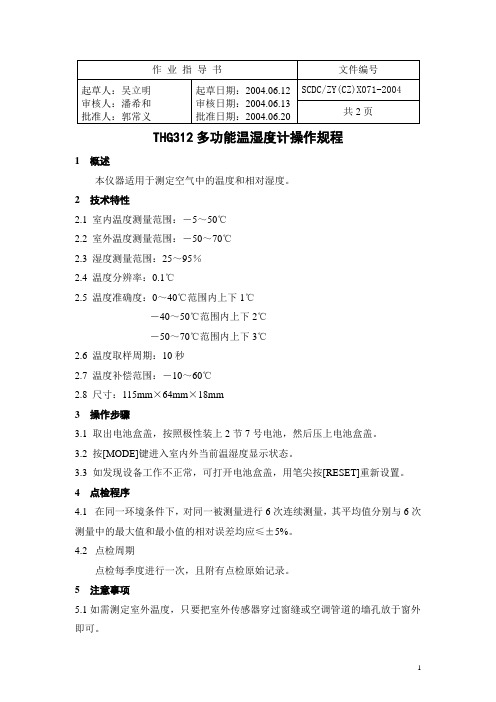
THG312多功能温湿度计操作规程1概述本仪器适用于测定空气中的温度和相对湿度。
2技术特性2.1 室内温度测量范围:-5~50℃2.2 室外温度测量范围:-50~70℃2.3 湿度测量范围:25~95%2.4 温度分辨率:0.1℃2.5 温度准确度:0~40℃范围内上下1℃-40~50℃范围内上下2℃-50~70℃范围内上下3℃2.6 温度取样周期:10秒2.7 温度补偿范围:-10~60℃2.8 尺寸:115mm×64mm×18mm3操作步骤3.1取出电池盒盖,按照极性装上2节7号电池,然后压上电池盒盖。
3.2按[MODE]键进入室内外当前温湿度显示状态。
3.3如发现设备工作不正常,可打开电池盒盖,用笔尖按[RESET]重新设置。
4点检程序4.1在同一环境条件下,对同一被测量进行6次连续测量,其平均值分别与6次测量中的最大值和最小值的相对误差均应≤±5%。
4.2点检周期点检每季度进行一次,且附有点检原始记录。
5注意事项5.1如需测定室外温度,只要把室外传感器穿过窗缝或空调管道的墙孔放于窗外即可。
5.2不要把室外探头直接放置于金属支架上或直射或反射于太阳光下。
5.3不要把本设备浸泡在水中。
如果本设备与水接触,立即用软的、不起毛的布将其擦干。
5.4不要用含有清洁剂、研磨剂或腐蚀性材料的酒精清洁本设备。
5.5不要使本设备遭受过度的外力、震动、灰尘、温度或湿度等各种因素影响。
5.6不要随意更改设备内部零件。
6维护保养按该仪器使用说明书有关要求,进行日常的维护保养,并对该仪器的使用状况和维护保养情况每年作一次记录备案待查。
7技术依据制订本操作规程参照《THG312多功能温湿度计用户说明书》。
湿度计产品说明书
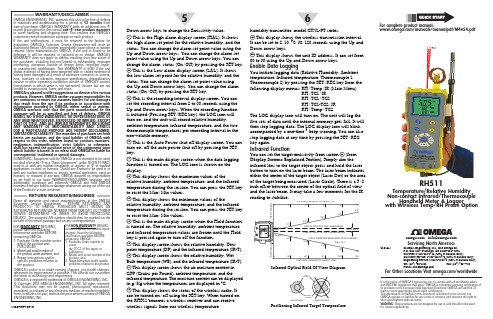
Down arrow keys to change the Emissivity value.7This is the High alarm display screen (HAL). It shows the high alarm set point for the relative humidity, and the status. You can change the alarm set point value using the Up and Down arrow keys. You can change the alarm set point value using the Up and Down arrow keys. You can change the alarm status (On/Off) by pressing the SET key.8This is the Low alarm display screen (LAL). It shows the low alarm set point for the relative humidity, and the status. You can change the alarm set point value using the Up and Down arrow keys. You can change the alarm status (On/Off) by pressing the SET key.9This is the recording interval display screen. You can set the recording interval from 2 to 60 seconds using the Up and Down arrow keys. When the recording function is initiated (Pressing SET/REC key), the LOG icon will turn on, and the unit will record relative humidity,ambient temperature, infrared temperature, and the two thermocouple temperatures per recording interval in the non-volatile memory.10This is the Auto Power shut off display screen. You can turn on/off the auto power shut off by pressing the SET key.11This is the main display screen when the data logging function is turned on. The LOG icon is shown on the display.12This display shows the maximum values of therelative humidity, ambient temperature, and the infrared temperature during the session. You can press the SET key to reset the Max/Min values.13This display shows the minimum values of therelative humidity, ambient temperature, and the infrared temperature during the session. You can press the SET key to reset the Max/Min values.14This is the main display screen when the Hold function is turned on. The relative humidity, ambient temperature, and infrared temperature values are frozen until the Hold key is pressed again to turn off the function.15This display screen shows the relative humidity, Dew point temperature (DP) and the infrared temperature (IR-T).16This display screen shows the relative humidity, Wet Bulb temperature (WB), and the infrared temperature (IR-T).17This display screen shows the air moisture content in GPP (Grains per Pound), ambient temperature, and theinfrared temperature. The moisture content can be displayed in g/Kg when the temperatures are displayed in °C.18This display shows the status of the wireless radio. It can be turned on/off using the SET key. When turned on, the RH511 becomes a wireless receiver and can receive wireless signals from our wireless temperatureWGS/START HERE ARRO 5WGS/START HERE ARRO6RH511Temperature/Relative Humidity Non-contact Infrared/ThermocoupleHandheld Meter & Loggerwith Wireless Temp/RH Probe Option***********************®It is the policy of OMEGA Engineering, Inc. to comply with all worldwide safety and EMC/EMI regulations that apply. OMEGA is constantly pursuing certification of its products to the European New Approach Directives. OMEGA will add the CE mark to every appropriate device upon certification.The information contained in this document is believed to be correct, but OMEGA accepts no liability for any errors it contains, and reserves the right to alter specifications without notice.WARNING: These products are not designed for use in, and should not be used for, human applications.WARRANTY/DISCLAIMEROMEGA ENGINEERING, INC. warrants this unit to be free of defects in materials and workmanship for a period of 13 months from date of purchase. OMEGA’s WARRANTY adds an additional one (1) month grace period to the normal one (1) year product warranty to cover handling and shipping time. This ensures that OMEGA’s customers receive maximum coverage on each product.If the unit malfunctions, it must be returned to the factory for evaluation. OMEGA’s Customer Service Department will issue an Authorized Return (AR) number immediately upon phone or written request. U pon examination by OMEGA, if the unit is found to be defective, it will be repaired or replaced at no charge. OMEGA’s WARRANTY does not apply to defects resulting from any action of the purchaser, including but not limited to mishandling, improper interfacing, operation outside of design limits, improper repair, or unauthorized modification. This WARRANTY is VOID if the unit shows evidence of having been tampered with or shows evidence of having been damaged as a result of excessive corrosion; or current, heat, moisture or vibration; improper specification; misapplication; misuse or other operating conditions outside of OMEGA’s control. Components in which wear is not warranted, include but are not limited to contact points, fuses, and triacs.OMEGA is pleased to offer suggestions on the use of its various products. However, OMEGA neither assumes responsibility for any omissions or errors nor assumes liability for any damages that result from the use if its products in accordance with information provided by OMEGA, either verbal or written. OMEGA warrants only that the parts manufactured by the company will be as specified and free of defects. OMEGA MAKES NO OTHER WARRANTIES OR REPRESENTATIONS OF ANY KIND WHATSOEVER, EXPRESSED OR IMPLIED, EXCEPT THAT OF TITLE, AND ALL IMPLIED WARRANTIES INCLUDING ANY W ARRANTY OF MERCHANTABILITY AND FITNESSFOR A PARTICULAR PURPOSE ARE HEREBY DISCLAIMED. LIMITATION OF LIABILITY: The remedies of purchaser set forth herein are exclusive, and the total liability of OMEGA with respect to this order, whether based on contract, warranty,negligence, indemnification, strict liability or otherwise, shall not exceed the purchase price of the component upon which liability is based. In no event shall OMEGA be liable for consequential, incidental or special damages.CONDITIONS: Equipment sold by OMEGA is not intended to be used, nor shall it be used: (1) as a “Basic Component” under 10 CFR 21 (NRC), used in or with any nuclear installation or activity; or (2) in medical applications or used on humans. Should any Product(s) be used in or with any nuclear installation or activity, medical application, used on humans, or misused in any way, OMEGA assumes no responsibility as set forth in our basic WARRANTY/DISCLAIMER language, and, additionally, purchaser will indemnify OMEGA and hold OMEGA harmless from any liability or damage whatsoever arising out of the use of the Product(s) in such a manner.RETURN REQUESTS/INQUIRIESDirect all warranty and repair requests/inquiries to the OMEGA Customer Service Department. BEFORE RETU RNING ANY PRODU CT(S) TO OMEGA, PU RCHASER MU ST OBTAIN AN AUTHORIZED RETURN (AR) NUMBER FROM OMEGA’S CUSTOMER SERVICE DEPARTMENT (IN ORDER TO AVOID PROCESSING DELAYS). The assigned AR number should then be marked on the outside of the return package and on any correspondence.FOR WARRANTY RETURNS, please have the followinginformation available BEFORE contacting OMEGA:1. Purchase Order number under which the product was P U RCHASED,2. Model and serial number of the product under warranty, and3. Repair instructions and/or specific problems relative to the product.FOR NON-WARRANTY REPAIRS, consult OMEGA for current repair charges. Have the following information available BEFORE contacting OMEGA:1. Purchase Order number to coverthe COST of the repair or calibration,2. Model and serial number of the product, and3. R epair instructions and/or specific problems relative to the product.OMEGA’s policy is to make running changes, not model changes, whenever an improvement is possible. This affords our customers the latest in technology and engineering.OMEGA is a registered trademark of OMEGA ENGINEERING, INC.© Copyright 2013 OMEGA ENGINEERING, INC. All rights reserved. This document may not be copied, photocopied, reproduced, translated, or reduced to any electronic medium or machine-readable form, in whole or in part, without the prior written consent of OMEGA ENGINEERING, INC.MQS4954/0913humidity transmitter, model CTXL-PT series.19This display shows the wireless transmission interval. It can be set to 2, 10, 30, 60, 120 seconds using the Up and Down arrow keys.20This display shows the unit ID address. It can set from 00 to 99 using the Up and Down arrow keys.Enable Data LoggingYou initiate logging data (Relative Humidity, Ambient temperature, Infrared temperature, Thermocouple 1, Thermocouple 2) by pressing the SET/REC key from the following display menus: RH/Temp/IR (Main Menu) RH/TC1/IR RH/TC1/TC2 RH/TC1-TC2/IR RH/Temp/TC2The LOG display icon will turn on. The unit will log the five sets of data until the internal memory gets full. It will then stop logging data. The LOG display icon will blink accompanied by a one-time 3 beep warning. You can also stop logging data at any time by pressing the SET/REC key again.Infrared FunctionYou can set the target emissivity from screen 6 (from Display Screens Explained Section). Simply aim the infrared lens to the target object, press and hold the laser button to turn on the laser beam. The laser beam indicates either the center of the target object (Laser Dot) or the area of the target being measured (Laser Circle). There is a 5/8 inch offset between the center of the optical field of view and the laser beam. It may take a few moments for the IRPositioning Infrared Target Temperature/manuals/manualpdf/M4954.pdfAdditional Function Flow ChartOperationIn order to install the 6 AA size batteries, remove theyellow rubber boot, and unscrew the battery door withthe case to get to the battery compartment.After installing the batteries, close the battery door, andput back on the rubber boot. If the unit comes with awired temperature/RH probe, connect the probe to themeter. The connection is at the bottom of the unit. Theprobe can be attached to the meter via the probe holderon the side.Press the Power button to turn on the unit. Thedisplay will show the relative humidity, ambienttemperature, and the no-contact infrared temperature.Keypad Flow ChartWGS/START HERE ARRO WGS/START HERE ARRO2WGS/START HERE ARRO34Using This Quick Start ManualUse this Quick Start Manual with your RH511handheld/benchtop meter for quick setup andbasic operation. For detailed information, refer tothe User’s Guide (Manual # M4954).General InformationThe RH511 is a handheld/benchtop meter that canmeasure & display ambient temperature, relativehumidity, non-contact infrared temperature,and dual K type thermocouple temperatures.RH511 has built-in wireless capability. It acts asa wireless receiver when used with our wirelesstemperature/RH transmitter, model CTXL-PT.RH511 has a built-in laser sighting feature usedas an aiming tool to measure non-contact targettemperatures. The laser beam is switchablebetween laser dot and circle. RH511 operates from6 AA size batteries. It also has 9Vdc adapter inputand USB PC interface. The USB port is used toconfigure the unit and downloading logged data.RH511 has logging capability where the user canlog all the inputs (Ambient Temperature, RelativeHumidity, Thermocouple 1, Thermocouple 2, andInfrared Temperature) simultaneously. The logginginterval can be set from the front keypad and thedisplay menus.Dimensions And Locations Of Key FeaturesScreen No. Mode Press Mode Press SET/REC Press Up/Hold Press Dwn/ºF<>ºCRH/Temp/IR Go to RH/TC1/IR Start/Stop Enable/Disable Temp in °F or °CRec o rdRH/TC1/IR Go to RH/TC1/TC2 Same Same SameRH/TC1/TC2 Go to RH/TC1-TC2/IR Same Same SameRH/TC1-TC2/IR Go to RH/Temp/TC2 Same Same SameRH/Temp/TC2 Go to RH/Emiss/IR Same Same SameRH/Emiss/IR Go to High Alarm ------- Increase DecreaseEmissivity EmissivityRH-High Alarm Go to Low Alarm Enable/Disable Increase High Decrease HighAlarm Alarm set point Alarm set pointRH–Low Alarm Go to Recording Enable/Disable Increase Low Decrease LowInterval Alarm Alarm set point Alarm set pointRecording Go to Auto Power -------- Increase DecreaseInterval Shut off Recording RecordingInterval IntervalAuto Power Go to RH/Temp/IR Enable/Disable ----------- ----------Shut Off Power shut off12345678910ACTIVE KEYSACTIVE KEYSSET1181920Wireless Function Flow ChartDisplay Screens Explained1 This is the main display screen when you powerup the unit. It displays the relative humidity (%RH),ambient temperature (°F) on the second line, andthe non-contact infrared temperature (°F) on thethird line of the display. The IR-T icon indicates IRtemperature measurement. Press and holding thelaser key will turn on the laser beam and the lasericon on the display. There is a laser cover switchon front of the unit where by turning the cover, thelaser beam changes from circle to laser dot.2 This display shows the relative humidity,thermocouple input 1 on the second line, andthe infrared temperature on the third line of thedisplay.3 This display shows the relative humidity,thermocouple input 1 on the second line, andthe thermocouple input 2 on the third line of thedisplay.4 This display shows the relative humidity,differential thermocouple temperature inputs 1 and2 (T1-T2), and infrared temperature.5 This display shows the relative humidity,ambient temperature, and the second thermocoupleinput (T2-K).6 This display shows the relative humidity,Emissivity value for the IR measurement and theInfrared temperature. You can press the Up and。
Omega HHF-312 小型风速仪湿度计与指南针及记忆功能用户手册说明书

HHF-312Mini Anemometer-PsychrometerWith Compass And Memorye-mail:**************For latest product manuals:Shop online at SMUser’s Guide***********************Servicing North America:U.S.A.:Omega Engineering, Inc., One Omega Drive, P.O. Box 4047 S tamford, CT 06907-0047 USAToll-Free: 1-800-826-6342 (USA & Canada only)Customer Service: 1-800-622-2378 (USA & Canada only)Engineering Service: 1-800-872-9436 (USA & Canada only)Tel: (203) 359-1660 Fax: (203) 359-7700e-mail:**************For Other Locations Visit /worldwideThe information contained in this document is believed to be correct, but OMEGA accepts no liability for any errors it contains, and reserves the right to alter specifications without notice.HHF-312MINI ANEMOMETER-PSYCHROMETER WITH COMPASS AND MEMORYUSER’S MANUALPlease read this manual carefully and thoroughly before using this product.TABLE OF CONTENTSIntroduction . . . . . . . . . . . . . . . . . . . . . . . . . . . . . . . . .2 –3 Key Features . . . . . . . . . . . . . . . . . . . . . . . . . . . . . . . . . . .3 What’s In the Package . . . . . . . . . . . . . . . . . . . . . . . . . . .4 Product Overview . . . . . . . . . . . . . . . . . . . . . . . . . . . .4 –5 Setup Instructions . . . . . . . . . . . . . . . . . . . . . . . . . . . . . . .6 Activate Battery . . . . . . . . . . . . . . . . . . . . . . . . . . . .6 Operating Instructions . . . . . . . . . . . . . . . . . . . . . . .6 –13 Measuring Air/Wind Speed and Temperatures . .7 –9Displaying Min/Max/Avg Air and Wind Speeds . .9 –10Measuring Relative Humidity (RH) . . . . . . . . . . . . .10Measuring Barometric Pressure . . . . . . . . . . . . . . .10Storing and Recalling Records . . . . . . . . . . . .11 –12Using and Calibrating the Compass . . . . . . . .12 –13 Specifications . . . . . . . . . . . . . . . . . . . . . . . . . . . . .13 –14 Maintenance Tips . . . . . . . . . . . . . . . . . . . . . . . . . . . . . .14 INTRODUCTIONThank you for purchasing OMEGA’s HHF-312 Mini-Anemometer-Psychrometer with Compass and Memory. Please read this user’s manual carefully and thoroughly before using the product.2The HHF-312is a one-piece vane anemometer-psychrometer that can measure all parameters needed to monitor environmental conditions indoors or track weather conditions outdoors.KEY FEATURES• Measures:Ambient temperatureDew Point and Wet Bulb temperaturesWind Chill Index (WCI)Air/wind speed and directionRelative humidity (RH)Barometric pressure• Stores/recalls 20 pairs of readings• All temperatures displayable in °F (default) or °C• Five available air/wind speed units: ft./min, mph, m/sec, km/hr, knots• Min, Max and Avg session values for air/wind speed• Barometric pressure readings available in kPa or mbar• Large backlit dual readout LCD• 5-minute Auto Power Off• Small and light enough for one-handed operation• Includes vane and sensor cap with wrist strap• Tripod mount• CE and RoHS approved• 1 year limited warranty3WHAT’S IN THE PACKAGEThe meter comes in a blister pack with a “CR2032” button cell pre-installed in the battery compartment. A hard copy of this user’s manual is inside the blister card. PRODUCT OVERVIEWFig. 1 below shows all controls, indicators and physical structures of the HHF-312,as well as the location of the battery compartment. Fig. 2 shows all possible indications on the meter’s LCD.Fig. 1. The controls,indicators andphysical structuresof the HHF-312A. Vane and sensor protection capB. VaneC. Temperature-humidity sensorD. LCDE. KeypadF. Battery compartmentG. Wrist strapH. Threaded tripod mounting hole4ABCDE G FHA. Air/windspeed mode indicator B. RH mode indicator C. Barometric pressure mode indicator D. Air/windspeedsessionvalue indicatorsE. Air/wind speed unitsF. Barometric pressure unitsG. RH unitH. Temperature units I. Lower readoutJ. Wind Chill Index, Dew Point and Wet Bulb indicators K. Measurement HOLD indicator L. Memory pointer M. Memory counterN. Memory recall mode indicator O. Low battery indicator P . CompassQ. Bearing readout R. Upper readout5Fig. 2.All possible display indicationsQ R A IK JB C D O L E P HG F M NSETUP INSTRUCTIONSACTIVATE BATTERY1. Turn the meter over and use your thumbs or a coin to turn the battery compartment cover (Fig. 1, Callout F) clockwise 30 degrees, in the direction marked OPEN .2. Pull and discard the tab under the pre-installed battery.3. Replace the battery compartment cover and turn it counterclockwise 30 degrees until it snaps shut.Complete Setup by carefully removing the plastic film protecting the LCD.OPERATING INSTRUCTIONSTo power on the HHF-312,press the red button. The LCD will illuminate with the backlight on and show all possible display indications for 2 seconds. The unit will then automatically enter the measurement mode in which it was operating when it powered off. The backlight will turn off after 15 seconds if nofront-panel button is pressed during that period. Pressing any button begins another 15 seconds of backlight.To power off the HHF-312,press and hold thebutton for at least 2 seconds.To change measurement mode, start by pressing the MODE button. This will cause the icon of the current mode to begin flashing on the top line. Then press the SET button once or twice,until the icon of the mode you want begins flashing on the top line.The figure below shows the three measurement modes in their sequence of selection using the SET button.6When the icon of the mode you want appears, flashing, on the top line, press the MODE button once to stop it from flashing. Doing this will cause one or more measurement unit icons below to begin flashing. Press the MODE button again to stop those icons from flashing. This causes the meter to enter real-time measurement mode for the chosen parameter (air/wind speed, RH or barometric pressure).To hold any pair of measurements(“freeze” the readouts), briefly press (but do not hold) the button (which has HOLD stenciled above it). To release the hold and resume displaying real-time values, briefly press the button again. This function is very useful for making measurements in low light or when the source of air or wind is above your head, below your knees, or around a corner. You can make a measurement, hold it, and then read the display up to 5 minutes later after positioning the LCD at eye level.Why do you have only 5 minutes? To extend battery life, the HHF-312automatically powers itself off following any 5-minute period in which no front-panel button is pressed. MEASURING AIR/WIND SPEED AND TEMPERATURESTo make an air/wind speed measurement, unsnap the vane and sensor protection cap (Fig. 1, Callout A) and let it hang from the unit by the wrist strap. Turn the vane at the top of the unit perpendicular to the source of air or wind. It makes no difference whether the front of back of the vane faces the flow. The measured air/wind speed value will appear on the upper readout. Allow a few seconds for the reading to stabilize.The HHF-312’s factory default air/wind speed measurement unit is feet/minute (ft/m). To change the air speed unit, begin by pressing the UNIT button. This will cause ft/m to begin flashing on the right side of the upper readout (Fig. 2, Callout E). Then, within 15 seconds (before the backlight extinguishes), press the SET7button. This will change the flashing ft/m term to mph, also flashing. Press the SET button again and mph will turn to knots. Press it again to change knots to m/s.Press the SET button as many times asnecessary until the air/wind speed unityou prefer appears, flashing, at theright of the upper readout. To save thisunit, press the UNIT button. The figureat right shows the five availableair/wind speed units in their selectionsequence.When you press the UNIT button tosave your preferred air/wind speed unit, °F—the HHF-312 factory default temperature measurement unit—will begin flashing in the lower right corner of the LCD. To keep °F as the temperature measurement unit, begin by pressing the UNIT button. This will cause °F to stop flashing and the meter to resume displaying real-time air/wind speed and temperature measurements. To change the temperature unit to °C, press the SET button, followed by the UNIT button to save the selection. The HHF-312will “remember” the air/wind speed and temperature units (as well as its operating mode and other selected units and parameters) in use each time it powers off and will resume operating in that mode and with those units upon restart. So if you always use ft/m and °F for air/wind speed and temperature measurements, you need not perform any of the above steps. And if you always use the same air/wind speed and temperature units (other than ft/m and °F), you need only perform the above procedure once. Unlike many instruments, changing the battery does not reset all units to their factory default.As mentioned earlier, the HHF-312automatically begins measuring and displaying ambient temperature upon startup. To display other temperatures whose calculation includes the8effect of wind speed or humidity(Wind Chill Index, or Wet Bulb and Dew Point temperatures, respectively), begin by pressing the MODE button with the meter operating in air/wind speed mode (with VEL appearing on the top line of the LCD). This will cause VEL to begin flashing. Then press the MODE button again. On meters that have come fresh from the factory, this will cause the three terms WCI, DEW and WET to appear, flashing, above the lower readout (Fig. 2, Callout J). Within 15 seconds (before the backlight turns off), press the SET button as many times as necessary until the temperature you want appears by itself, flashing, above the lower readout. Note that the temperature below changes with each press of the SET button. To save the temperature you want, press the MODE button while its abbreviated term (WCI, DEW or WET) is flashing.As with air/wind speed units, the type of temperature you select and save becomes the display default until you change it. When operating in Wind Chill Index mode, make sure the vane is perpendicular to the wind direction.DISPLAYING MIN/MAX/AVG AIRAND WIND SPEEDSThe HHF-312keeps track of the maximum and minimum (fastest and slowest) and average air speed values recorded over a measurement “session”—the period of time during which you measure speeds at multiple locations and/or speeds of multiple devices. The session begins when you power on the HHF-312;it typically ends 5 minutes after you finish making measurements with the activation of the APO function.The value of being able to quickly determine, for example, the fastest and slowest fans of a group should be obvious.To display the maximum, minimum or average air/wind speed during a measurement session, press the DISP button as many times as necessary until the label of the desired value (Max, Min9or Avg) appears above the upperreadout (Fig. 2, Callout D). The figureat right shows the three availablesession parameters in their selectionsequence relative to real-timemeasurement mode.MEASURING RELATIVEHUMIDITY (RH)To enter RH mode, press the SETbutton with VEL flashing on the top line of the LCD. This will change the flashing term to RH. To stop RH from flashing, press the MODE button.The HHF-312will now display real-time RH values on the upper readout and the current Wind Chill Index or Dew Point or Wet Bulb temperature on the lower readout. To change the unit of temperature measurement to or from °F or °C, press the SET button, followed by the UNIT button to save the selection. To leave the unit unchanged, press the UNIT button. MEASURING BAROMETRIC PRESSURETo enter barometric pressure mode, press the SET button with RH flashing on the top line of the LCD. This will change the flashing term to BP. To stop BP from flashing, press the MODE button. You can now enter your preference for using the metric or Imperial unit for barometric pressure—the kilopascal (kPa) or millibar (mBAR), respectively. To change kPa to mBAR, begin by pressing the UNIT button. This will cause kPa to begin flashing between the upper and lower readouts (Fig. 2, Callout F). Then press the SET button, followed by the UNIT button to save the selection. Saving the selected barometric pressure unit will cause the default temperature unit at the right of the lower readout to begin flashing. To change the unit, press the SET button, followed by the UNIT button to save the selection. To leave the unit unchanged, press the UNIT button.10STORING AND RECALLING RECORDSThe HHF-312can store up to 20 pairs of the measurements shown on the upper and lower readouts for later recall in chronological order (the order in which they were stored).To store the pair of readings currently on-screen, press the REC button. The readings will be stored at the location indicated by the memory counter (Fig. 2, Callout M) above the memory pointer JOB(Callout L). Note that each press of the REC button increments the memory counter by 1. The HHF-312’s memory is nonvolatile, so stored pairs of readings (collectively called a Record) are retained when the meter powers off, and also after the battery is changed.To recall one or more readings, make sure the meter is operating in one of the three real-time measurement modes (air/wind speed, RH or barometric pressure), with no terms flashing on screen. Then press the RCL/DEL button once. This will replace the term JOB by the memory recall mode indicator Rec(Fig. 2, Callout N) above. Both readouts will switch to displaying the oldest record saved (the pair of readings in memory location 01).To display the next-newest record, press the SET button. Continue pressing the SET button to sequentially display all stored records in the order in which they were saved. Pressing the SET button with the newest record on-screen resets the memory counter to 01. To exit memory recall mode, briefly press (but do not hold) the RCL/DEL button. This will replace the term Rec above the storage location number by the term JOB below it.When the HHF-312’s20-record memory is full, pressing the REC button will not store the current pair of readings—in other words, the memory is not over-writing. To store readings with a full memory, you must delete one or more records manually.11To delete an individual record, first make sure the meter is operating in one of the three real-time measurement modes. Then,1. Press the RCL/DEL button to enter memory recall mode, with Rec replacing JOB at the lower left of the LCD.2. Press the SET button repeatedly until the record to be deleted is on-screen, with its memory location number shown below Rec.3. Briefly press (but do not hold) the REC button to delete the record. This will change Rec to JOB(indicating exit from memory recall mode) and change the readouts to the next-newest pair of stored readings. If no newer readings have been stored, the readouts will switch to the next-oldest pair of readings.To bulk-erase the memory (delete all records), press and hold the REC button for at least 2 seconds with the meter operating in one of its three real-time measurement modes. This will reset the memory counter to 01.USING AND CALIBRATING THE COMPASSThe HHF-312is equipped with a magnetometer (electronic compass) capable of displaying direction within 45 degrees using the standard terms N, NE, E, SE, S, SW, W and NW. Bearings are simultaneously shown in two places: in the upper left corner of the LCD (Fig. 2, Callout Q), and below it at the end of an arrow pointing in that direction (Callout P).To provide accurate readings, the compass should be calibrated after each battery replacement. To begin the calibration process, take the meter outdoors to minimize the effects of indoor electromagnetic interference (EMI). Then:1. Use the MODE and SET buttons to place the meter in air/wind speed measurement mode, with VEL visible but not flashing on the top line of the LCD.122. Press and hold the RCL/DEL button until OH appears on the upper readout and OL appears on the lower readout.3. Holding the meter facing up in front of you, rotate your body through three full 360° turns.4. Press and hold the RCL/DEL button until OH and OL are replaced by real-time air/wind speed and temperature readings on the upper and lower readouts. SPECIFICATIONSAir/Wind Speed Measurement Range:80 to 5910 ft./min (0.4 to 30 m/s)Air/Wind Speed Measurement Accuracy:±(3% of full-scale value + 40 ft./min (0.2 m/s))Air/Wind Speed Measurement Resolution: 1 ft./min (0.1 m/s) Temperature Measurement Range: -4° to 158°F (-20° to 70°C) Temperature Measurement Accuracy: ±1.8°F (1°C) from 14° to 104°F (-10° to 40°C); ±3.6°F (2°C) elsewhere in range Temperature Measurement Resolution: 0.1°Relative Humidity (RH) Measurement Range: 0 to 100%RH Measurement Accuracy/Resolution: ±3% from 20 to 80%RH;±5% elsewhere/ 0.1%RHDew Point Measurement Range: -67° to 122°F (-55° to 50°C) Wet Bulb Measurement Range: -31° to 122°F (-35° to 50°C) Barometric Pressure Measurement Range:30 to 120 kPa (300 to 1200 mbar)Barometric Pressure Measurement Accuracy/Resolution:±1 kPa (0.1 mbar), from 70 to 115 kPa (700 to 1150 mbar);±2 kPa (0.2 mbar) elsewhere in rangeResponse Time: <2 seconds for air/wind speed13Display Size: 1.34 x 0.94 in. (34 x 24mm)Auto Power Off Trigger: 5 minutes of front-panel inactivity Backlight Duration: 15 seconds (without front-panel activity) Current Consumption: <3 mA with backlight off,<10 mA with backlight onOperating Temperature: -4°to 158°F (-20° to 70°C)@ 5 to 95%RH, non-condensingStorage Temperature (without battery): -22° to 140°F(-30° to 60°C) @ <85%RHDimensions: 5.83 x 2.08 x 0.87 in. (148 x 53 x 22mm) Weight (without battery): 2.93 oz. (83g)Power Source: (1) “CR2032” battery (pre-installed) MAINTENANCE TIPSicon appears on the left side of the LCD (Fig. 2,(although measurements will remain valid for several hours after the icon first appears). To change the battery, follow the Setup Instructions on p. 6.Remove the battery if you do not expect to use the HHF-312 for an extended period of time (months or years).Replace the vane and sensor protection cap (Fig. 1, Callout A) following each measurement session.Do not drop or disassemble the unit or immerse it in water.Do not operate the HHF-312:• Near a magnet• Near equipment like arc welders and induction heaters that generate an electromagnetic field14• In environments full of water vapor, dust or static electricityTo clean the housing or LCD, use a dry or damp cloth. Avoid using chemical cleaners.15FOR WARRANTY RETURNS, please have the following information available BEFORE contacting OMEGA:1. P urchase Order number under which the product was PURCHASED,2. M odel and serial number of the product under warranty, and 3. R epair instructions and/or specific problems relative to the product.FOR NON-WARRANTY REPAIRS, consult OMEGA for current repair charges. Have the following information available BEFORE contacting OMEGA:1. Purchase Order number to cover the COST of the repair,2. M odel and serial number of the product, and 3. R epair instructions and/or specific problems relative to the product.OMEGA’s policy is to make running changes, not model changes, whenever an improvement is possible. This affords our customers the latest in technology and engineering.OMEGA is a registered trademark of OMEGA ENGINEERING, INC.© Copyright 2015 OMEGA ENGINEERING, INC. All rights reserved. This document may not be copied, photocopied, reproduced, translated, or reduced to any electronic medium or machine-readable form, in whole or in part, without the prior written consent of OMEGA ENGINEERING, INC.WARRANTY/DISCLAIMER OMEGA ENGINEERING, INC. warrants this unit to be free of defects in materials and workmanship for a period of 13 months from date of purchase. OMEGA’s Warranty adds an additional one (1) month grace period to the normal one (1) year product warranty to cover handling and shipping time. This ensures that OMEGA’s customers receive maximum coverage on each product.If the unit malfunctions, it must be returned to the factory for evaluation. OMEGA’s Customer Service Department will issue an Authorized Return (AR) number immediately upon phone or written request. Upon examination by OMEGA, if the unit is found to be defective, it will be repaired or replaced at no charge. OMEGA’s WARRANTY does not apply to defects resulting from any action of the purchaser, including but not limited to mishandling, improper interfacing, operation outside of design limits, improper repair, or unauthorized modification. This WARRANTY is VOID if the unit shows evidence of having been tampered with or shows evidence of having been damaged as a result of excessive corrosion; or current, heat, moisture or vibration; improper specification; misapplication; misuse or other operating conditions outside of OMEGA’s control. Components in which wear is not warranted, include but are not limited to contact points, fuses, and triacs.OMEGA is pleased to offer suggestions on the use of its various products. However, OMEGA neither assumes responsibility for any omissions or errors nor assumes liability for any damages that result from the use of its products in accordance with information provided by OMEGA, either verbal or written. OMEGA warrants only that the parts manufactured by the company will be as specified and free of defects. OMEGA MAKES NO OTHER W ARRANTIES OR REPRESENTATIONS OF ANY KIND W HATSOEVER, EXPRESSED OR IMPLIED, EXCEPT THAT OF TITLE, AND ALL IMPLIED W ARRANTIES INCLUDING ANY WARRANTY OF MERCHANTABILITY AND FITNESS FOR A PARTICULAR PURPOSE ARE HEREBY DISCLAIMED. LIMITATION OF LIABILITY: The remedies of purchaser set forth herein are exclusive, and the total liability of OMEGA with respect to this order, whether based on contract, warranty, negligence, indemnification, strict liability or otherwise, shall not exceed the purchase price of the component upon which liability is based. In no event shall OMEGA be liable for consequential, incidental or special damages.CONDIT IONS: Equipment sold by OMEGA is not intended to be used, nor shall it be used: (1) as a “Basic Component” under 10 CFR 21 (NRC), used in or with any nuclear installation or activity; or (2) in medical applications or used on humans. Should any Product(s) be used in or with any nuclear installation or activity, medical application, used on humans, or misused in any way, OMEGA assumes no responsibility as set forth in our basic WARRANTY/DISCLAIMER language, and, additionally, purchaser will indemnify OMEGA and hold OMEGA harmless from any liability or damage whatsoever arising out of the use of the Product(s) in such a manner.RETURN REQUESTS/INQUIRIESDirect all warranty and repair requests/inquiries to the OMEGA Customer Service Department. BEFORE RET URNING ANY PRODUCT (S) T O OMEGA, PURCHASER MUST OBT AIN AN AUTHORIZED RETURN (AR) NUMBER FROM OMEGA’S CUSTOMER SERVICE DEPARTMENT (IN ORDER T O AVOID PROCESSING DELAYS). T he assigned AR number should then be marked on the outside of the return package and on any correspondence. The purchaser is responsible for shipping charges, freight, insurance and proper packaging to prevent breakage in transit.Where Do I Find Everything I Need for Process Measurement and Control?OMEGA…Of Course!Shop online at SMTEMPERATUREM U T hermocouple, RTD & Thermistor Probes, Connectors, Panels &AssembliesM U W ire: Thermocouple, RTD &ThermistorM U C alibrators & Ice Point References M U R ecorders, Controllers & Process MonitorsM U I nfrared Pyrometers PRESSURE, STRAIN AND FORCEM U Transducers & Strain GagesM U Load Cells & Pressure GagesM U Displacement TransducersM U Instrumentation & Accessories FLOW/LEVELM U R otameters, Gas Mass Flowmeters & Flow ComputersM U Air Velocity IndicatorsM U Turbine/Paddlewheel SystemsM U Totalizers & Batch ControllerspH/CONDUCTIVITYM U p H Electrodes, Testers &AccessoriesM U Benchtop/Laboratory MetersM U C ontrollers, Calibrators, Simulators & PumpsM U I ndustrial pH & Conductivity Equipment DATA ACQUISITIONM U D ata Acquisition & Engineering SoftwareM U C ommunications-Based Acquisition SystemsM U P lug-in Cards for Apple, IBM & CompatiblesM U Data Logging SystemsM U Recorders, Printers & Plotters HEATERSM U Heating CableM U Cartridge & Strip HeatersM U Immersion & Band HeatersM U Flexible HeatersM U Laboratory Heaters ENVIRONMENTAL MONITORING AND CONTROL M U M etering & ControlInstrumentationM U RefractometersM U Pumps & TubingM U Air, Soil & Water MonitorsM U I ndustrial Water & Wastewater TreatmentM U p H, Conductivity & Dissolved Oxygen InstrumentsM5504/1015。
OMEGA 湿度温度传感器产品说明书

OMEGARH62F-MVHumidity Temperature TransducerOMEGAnet On-Line Service Internet e-mail **************For immediate technical or application assistance:USA and Canada:Mexico and Latin America:Sales Service: 1-800-826-6342 / 1-800-TC-OMEGA Tel: (95) 800-TC-OMEGA Customer Service: 1-800-622-2378 / 1-800-622-BEST FAX: (95) 203-359-7807Engineering Service: 1-800-872-9436 / 1-800-USA-WHEN En Español: (203) 359-7803TELEX: 996404 EASYLINK: 62968934 CABLE: OMEGA e-mail:*****************Servicing North America:USA: ISO 9001 Certified Canada:One Omega Drive, Box 4047976 Bergar Stamford, CT 06907-0047Laval (Quebec) H7L5A1Tel: (203) 359-1660Tel: (514) 856-6928FAX: (203)359-7700FAX: (514) 856-6886e-mail:**************e-mail:**************Servicing Europe:Benelux:Postbus 8034, 1180 LA Amstelveen,The Netherlands Tel: (31) 20 6418405 FAX: (31) 20 6434643Toll Free in Benelux: 06 0993344e-mail:************Czech Republic:ul. Rude armady 1868, 733 01 Karvina-Hranice, Czech Repubic Tel: 420 (69) 6311627 FAX: 420 (69)6311114e-mail:***************France:9, rue Denis Papin, 78190 Trappes Tel: (33) 130-621-400 FAX: (33)130-699-120Toll Free in France: 0800-4-06342e-mail:****************Germany/Austria:Daimlerstrasse 26, D-75392Deckenpfronn, Germany Tel: 49 (07056) 3017 FAX: 49 (07056) 8540TollFreeinGermany************e-mail:*****************United Kingdom: ISO 9002 Certified One Omega Drive Riverbend Technology Centre Northbank, Irlam,Manchester, M44 5EX, England Tel: 44 (161) 777-6611 FAX: 44 (161) 777-6622Toll Free in England: 0800-488-488e-mail:***************.ukINTRODUCTIONThis instrument is a portable, compact-sized Humidity Temperature Trans-ducer designed for simple one hand operation. Uses Platinum Resistance Temperature Detector Pt385/1000W (Alpha=0.00385) as temperature sensor, and uses thin film polymer capacitive type relative humidity sensor as hygrom-eter sensor.SAFETY INFORMATIONIt is recommended that you read the safety and operation instructions before using the humidity temperature transducer.CAUTION•Do not immerse the transducer sensor head into liquids since thiscauses permanent damage to the sensor.•The meter when not in use, please use protective metal cap cover thesensor head and rotate clockwise it to extend sensors life.The symbol on the instrument indicates that the operator must refer to an explanation in this manual.1SPECIFICATIONSGENERALLow battery indication: The "Red LED" is displayed when the battery voltage drops below the operating level.Accuracy: Stated accuracy at 73.4°F ± 9°F, <75% relative humidity. Temperature Coefficient: 0.056 times the applicable accuracy specification per °F from 32°F to 64.4°F and 82.4°F to 122°F.Operating environment: 32°F to 122°F at <75% relative humidity.Storage environment: -4°F to 140°F at <80% relative humidity.Battery: 4 pcs 1.5V (AAA size).Battery Life: 200 hours typical.Dimensions: 170mm(H) x 44mm(W) x 40mm(D).Weight: 7.05oz (including probe and batteries).ELECTRICALTEMPERATURETemperature Scale: Fahrenheit.Temperature Sensor: RTD Pt385/1000W.Measurement Range: -4°F to 140°F.Temperature Output: 10mV/°F.Accuracy:±0.9°F32°F to 122°F±1.8°F-4°F to 32°F, 122°F to 140°FRELATIVE HUMIDITYHumidity Sensor: Electronic capacitance polymer film sensor. (The sensor is unaffected by water condensate, is immune to most reagent vapors) Measurement Range: 0% to 100%RH.Relative Humidity Output: 10mV/%RH.Accuracy:±2.5%RH (10% to 90%RH)±5%RH (<10%, > 90%RH)Sensor Response Time for 90% of Total Range: 60sec typical.Sensor Stability: ±2%RH, 2 years typical.Sensor Hysteresis (excursion of 10% to 90% to 10% RH): ±1%RH typical. Sensor Temperature Dependence: Negligible between 32°F to 122°F.OPERATON1. Plug the humidity temperature transducer test leads into the Vdc input jack and common or ground input jack on the DMM. Observe polarity.2. Set the DMM to the 200mV range.3. Rotate counter clockwise to remove the protective metal cap.4. Set the power switch to the desired %RH or °F range.5. If the DMM display is over-range. Set the DMM to the 2V range.6. Read the DMM display. (10mV/°F, 10mV/%RH)7. Cover sensor head to extend sensor life when not in use.SPECIAL CONSIDERATIONS•Before a reliable measurement can be made, the measuring hygrometer and medium to be measured must be in temperature and humidity eguilibrium.•Temperature measurement errorsDue to too short measurement time, sunshine during the measurement, heating, cold outer walls, air draft (e.g. fans), radiating hand and / or body heat etc.•Humidity measurement errorsDue to steam, water splashes, dripping water or condensation (not water condensate) on the sensor etc. However, repeatability and long-term stability are not impaired by this.•ContaminationBy dust in the air or measurements in powdery substances. This can be largely avoided by using a corresponding filter. The filter must be cleaned or replaced periodically depending upon the degree of contamination of the measuring site.OPERATOR MAINTENANCEBattery ReplacementPower is supplied by four 1.5V (AAA size) batteries. The "LOW BATT" red LED lighted when replacement is needed. To replace the batteries, remove the screw from the back of the meter and lift off the battery cover. Remove the batteries from battery contacts.CleaningPeriodically wipe the case with a damp cloth and detergent, do not use abrasives or solvents.WARRANTYOMEGA warrants this unit to be free of defects in materials and workmanship and to give satisfactory service for a period of 13 months from date of purchase. OMEGA Warranty adds an additional one (1) month grace period to the normal one (1) year product warranty to cover handling and shipping time. This ensures that OMEGA's customers receive maximum coverage on each product. If the unit should malfunction, it must be returned to the factory for evaluation. OMEGA's Customer Service Department will issue an Authorized Return (AR) number immediately upon phone or written request. Upon examination by OMEGA, if the unit is found to be defective it will be repaired or replaced at no charge. However, this WARRANTY is VOID if the unit shows evidence of having been tampered with or shows evidence of being damaged as a result of excessive corrosion; or current, heat moisture or vibration; improper specification; misapplication; misuse or other operating conditions outside of OMEGA's control. Components which wear or which are damaged by misuse are not warranted. This includes contact points, fuses, and triacs. OMEGA is glad to offer suggestions on the of use of its various products. Nevertheless, OMEGA only warrants that the parts manufactured by it will be as specified and free of defectsOMEGA MAKES NO OTHER WARRANTIES OR REPRESENTATIONS OF ANY KIND WHATSOEVER, EXPRESSED OR IMPLIED, EXCEPT THAT OF TITLE AND ALL IMPLIED WARRANTIES INCLUDING ANY WARRANTY OF MERCHANTABILITY AND FITNESS FOR A PARTICULAR PURPOSE ARE HEREBY DISCLAIMED.LIMITATION OF LIABILITY: The remedies of purchaser set forth herein are exclusive and the total liability of OMEGA with respect to this order, whether based on contract warranty, negligence, indemnification, strict liability or otherwise, shall not exceed the purchase price of the component upon which liability is based. In no event shall OMEGA be liable for consequential, incidental or special damages.Every precaution for accuracy has been taken in the preparation of this manual; however, OMEGA ENGINEERING, INC. neither assumes responsibility for any omissions or errors that may appear nor assumes liability for any damages that result from the use of the products in accordance with the information contained in the manual.SPECIAL CONDITION: Should this equipment be used in or with any nuclear installation or activity, purchaser will indemnity OMEGA and hold OMEGA harmless from any liability or damage whatsoever arising out of the use of theIt is the policy of OMEGA to comply with all worldwide safety and EMC/EMI regulations that apply. OMEGA is constantly pursuing certification of its products to the European New Approach Directives. OMEGA will add the CE mark to every appropriate device upon certification.The information contained in this document is believed to be correct but OMEGA Engineering, Inc. accepts no liability for any errors it contains, and reserves the right to alter specifications without notice.WARNING: These products are not designed for use in, and should not be used for, patient connected application.RETURN REQUESTS / INQUIRIESDirect all warranty and repair requests/inquiries to the OMEGA Customer Service Department. BEFORE RETURNING ANY PRODUCT(S) TO OMEGA, PURCHASER MUST OBTAIN AN AUTHORIZED RETURN (AR) NUMBER FROM OMEGA'S CUSTOMER SERVICE DEP ARTMENT (IN ORDER TO AVOID PROCESSING DELAYS). The assigned AR number should then be marked on the outside of the return package and on any correspondence.The purchaser is responsible for shipping charges, freight, insurance and proper packaging to prevent breakage in transit.FOR WARRANTY RETURNS, please have the following information available BEFORE contacting OMEGA: 1.P.O. number under which the product wasPURCHASED.2.Model and serial number of the product underwarranty, and3.Repair instructions and/or specific problems relativeto the product.FOR NON-WARRANTY REPAIRS, consult OMEGA for current repair charges. Have the following information available BEFORE contacting OMEGA:1.P.O. number to cover the COST of the repair.2.Model and serial number of product , and3.Repair instructions and/or specific problems relativeto the product.OMEGA's policy is to make running changes, not model changes, whenever an improvement is possible. This affords our customers the latest in technology and engineering. OMEGA is a registered trademark of OMEGA ENGINEERING, INC. © Copyright 1999 OMEGA ENGINEERING, INC. All rights reserved. This document may not be copied, photocopied, reproduced, translated, or reduced to any electronic medium or machine-readable from, in whole or in part, without prior written consent of OMEGA ENGINEERING, INC.Where Do I Find Everything I Need for Process Measurement and Control?OMEGA...Of Course!HEATERSþHeating CableþCartridge & Strip HeatersþImmersion & Band HeatersþFlexible HeatersþLaboratory HeatersPRESSURE/STRAIN AND FORCE þTransducers & Strain GaugesþLoad Cells & Pressure GaugesþDisplacement TransducersþInstrumentation & AccessoriesFLOW/LEVELþRotameters, Gas Mass Flowmeters & Flow Computers þAir Velocity IndicatorsþTurbine/Paddlewheel SystemsþTotalizers & Batch Controllers TEMPERATUREþThermocouple, RTD & ThermistorProbes, Connectors, Panels &AssembliesþWire: Thermocouple, RTD &ThermistorþCalibrators & Ice Point ReferencesþRecorders, Controllers & ProcessMonitorsþInfrared PyrometersENVIRONMENTALMONITORING AND CONTROLþMetering & Control InstrumentationþRefractometersþPumps & TubingþAir, Soil & Water MonitorsþIndustrial Water & WastewaterTreatmentþpH, Conductivity & DissolvedOxygen InstrumentspH/CONDUCTIVITYþpH Electrodes, Testers &AccessoriesþBenchtop/Laboratory MetersþControllers, Calibrators,Simulators & PumpsþIndustrial pH & ConductivityEquipmentDATA ACQUISITIONþData Acquisition & EngineeringSoftwareþCommunications-BasedAcquisition SystemsþPlug-in Cards for Apple, IBM& CompatiblesþDatalogging SystemsþRecorders, Printers & PlottersM-2861/0799。
OMYL-RH20和OMYL-RH20E温湿度数据记录器产品说明书

OMYL-RH20 andOMYL-RH20EU I ntegral Temperature/Humidity SensorsU O MYL-RH20 Has Internal Temperature/ Humidity SensorsU O MYL-RH20E Has Temperature/Humidity Sensors Fitted in Integral ProbeU Up to 4 Million Readings (Internal Memory Size) U Up to 4 Hz Sampling RateU High AccuracyU 20 Bit A/D ConverterU S hock Proof, IP65 Housing (Dust and Water Jet Proof)U Transfer Rate of 500 kbpsU Low Current ConsumptionU Up to 4 Years Battery LifeThe OMYL-RH20 and OMYL-RH20E are robust devices capable of logging temperature and humidity readings and are software configurable to record either both of these parameters or just individual variables. These data loggers are available with standard memory of 100,000 readings (OMYL-RH20, OMYL-RH20E) or expanded memory of 4 million readings (OMYL-RH20-4M, OMYL-RH20E-4M). The OMYL-RH20/OMYL-RH20-4M have built-in sensors for temperature and humidity. The OMYL-RH20E/ OMYL-RH20E-4M have the temperature and humidity sensors fitted in an integral 100 mm steel probe. These data loggers are suited for a variety of applications including environmental or climate studies, meteorological research and also in clean rooms and laboratories.The storage medium is non-volatile flash memory so no data is lost if the battery becomes discharged. Data logger setup as well as data retrieval is accomplished using the included standard OMYL-SOFT software. Downloaded data is stored in the OMYL-SOFT software as a text file for viewing in third party software packages or Microsoft Excel. The OMYL-SOFT standard software does not include any graphing functionality. Graphing and analyzing downloaded data files requires the OMYL-SOFT-PLUS version of the software (sold separately).SPECIFICATIONSSensor TypeO MYL-RH20/OMYL-RH20-4M: Internal temperature and humidity sensorsO MYL-RH20E/OMYL-RH20E-4M: T emperature and humidity sensors fitted in integral probe Temperature: Range: -30 to 70°C (-22 to 158°F) with standard lithium battery (included); -40 to 90°C (-40 to 194°F) with optional high temperature lithium battery Resolution: 0.01°C (0.02°F)Accuracy: See chart belowHumidityRange: 0 to 100 %RHResolution: 0.01 %RHAccuracy: See chart belowOMYL-RH20 shownlarger than actual size.OMEGACARE SM extended warranty program is available for models shown on this page. Ask your sales representative for full details when placing an order. OMEGACARE SM covers parts,labor and equivalent loaners.USB stick.Ordering Example: OMYL-RH20, temperature and humidity data logger with internal sensors, 100,000 readings and OCW-1, OMEGACARE SMextends standard 1-year warranty to a total of 2 years.Reading Rate: 1 second to 24 hours; 2 Hz, 4 Hz in fast modeStart Modes: Immediate start, delayed start Memory CapacityOMYL-RH20, OMYL-RH20E: 100,000 readings O MYL-RH20-4M, OMYL-RH20E-4M: 4 million readingsMemory Wrap Around: Y es (software configurable)Battery: 3V lithium battery [standard temperature range battery (included), optional high temperature range battery]; user replaceableBattery Life (Standard Temperature Range Battery): 4 years at 1 minute reading rate, 230 days at 10second reading rate, 25 days at 1 second reading rate LED Functionality: Integrated status LED indicates data logging status, low battery or alarm condition Alarms: Software programmable high/low thresholds Computer Interface: USB (interface cable included)Software: XP SP3/Vista/7 and 8 (32- and 64-bit)Operating Environment: -30 to 70°C (-22 to 158°F) with standard lithium battery; -40 to 90°C (-40 to 194°F) with optional high temperature lithium battery DimensionsO MYL-RH20, OMYL-RH20-4M: 30 H x 50 mm dia (1.18 x 1.97")O MYL-RH20E, OMYL-RH20E-4M: 30 H x 50 mm dia (1.18 x 1.97") with 100 L x 8 mm dia probe (3.94 x 0.31")Weight: 70 g (2.5 oz)Enclosure: Robust, shock-proof POM, IP65OMYL-RH20E shown smaller than actual size.OMYL-SOFT -PLUS graphical display.。
温湿度计说明书

室内外温湿度计用户手册产品性能时钟显示、闹钟功能温度测量范围:IN 0℃~50℃(32℉~120℉)OUT -20℃~70℃(-4℉~158℉)温度测量精度:±1.0℃(1.8℉)温度分辨率显示:0.1℃(0.1℉)湿度测量范围:20%RH~90%RH湿度测量精度:±5%(40%~80%)其它±8%℃/℉温度的切换显示自动温度/湿度最大和最小值记忆功能12/24 小时系统时钟自动检测Sensor出错和测量超出范围,出错显示:--.- ℃或--%功能设置1、基本功能键:[MODE]时钟/闹钟切换,并可设置时钟、闹钟. [ADJ]调整设置项目的值和12H/24H转换,[MEMO]显示记忆中的最高、最低温湿度值.[℃/℉]切换温度℃/℉显示.[RESET]清除所有设定和记忆返回初始状态。
2、时间设置:按住[MODE]3秒,分钟开始闪烁,按[ADJ]可以调节分钟值,再按一下[MODE]设定时钟, 按[ADJ]调节时钟值, 按[MODE] 确认3、闹钟设置:闹钟启动:按一下[MODE]听到嘀声. 按一下[ADJ]出现闹铃符号, 按[MODE] 确认.闹钟关闭:按一下[MODE]听到嘀声. 按一下[ADJ]关闭闹铃符号, 按[MODE] 确认.闹钟设置:按一下[MODE]听到嘀声. 按住[MODE]3秒,分钟开始闪烁,按[ADJ]调节分钟值,再按一下[MODE]时钟开始闪烁.按[ADJ]调节时钟值,按[MODE] 确认4、12H/24H转换:在非设置状态下,按[ADJ]按键转换。
注意事项1. 初次使用更换电池时请按一次[RESET]2. 使用电池:AAA 1.5∨.电池用完后请放回政府指定地点。
3. 使用环境温度范围:0℃~50℃4.本温湿度计不能做为工业专用精确数剧测量,适合家庭居室使用。
MB-230A-00。
奥米加数字温度计产品说明书

OMEGAHH501BJDigital ThermometerOMEGAnet On-Line Service Internet e-mail **************Servicing North America:USA: ISO 9001 Certified Canada:One Omega Drive, Box 4047976 Bergar Stamford, CT 06907-0047Laval (Quebec) H7L5A1 Tel: (203) 359-1660Tel: (514) 856-6928 FAX: (203)359-7700FAX: (514) 856-6886e-mail:**************e-mail:**************INTRODUCTIONThis instrument is a 3½ digit, compact-sized portable digital thermometer designed to use external J-type thermocouples as temperature sensor. Temperature indication follows Reference Temperature/Voltage Tables (N.I.S.T. Monograph 175 Revised to ITS-90) for J-type thermocouples.SAFETY INFORMATIONIt is recommended that you read the safety and operation instructions before using the thermometer.WARNINGTo avoid electrical shock, do not use this instrument when working voltages at the measurement surface over 24V AC or DC.WARNINGTo avoid damage or burns, do not make temperaturemeasurement in microwave ovens.CAUTIONRepeated sharp flexing can break the thermocouple leads. To prolong lead life, avoid sharp bends in the leads, especially near the connector. The symbol on the instrument indicates that the operator must refer to an explanation in this manual.SPECIFICATIONSELECTRICALTemperature Scale: Celsius or Fahrenheit user-selectable. Measurement Range:-210°C to 1200°C, -346°F to 1999°FResolution:0.1°C , 0.1°F(-59.9°C to 199.9°C ,-59.9°F to 199.9°F)1°C , 1°F on other rangeAccuracy: Accuracy is specified for operating temperatures over the range of 18°C to 28°C (64°F to 82°F), for 1 year, not including thermocouple error.±(0.1% rdg + 1.0°C) on -60°C to 1200°C±2.0°C on -60°C to -210°C±(0.1% rdg + 2.0°F) on -60°F to 1999°F±4.0°F on -60°F to -346°FTemperature Coefficient: 0.1 times the applicable accuracy specification per °C from 0°C to 18°C and 28°C to 50°C (32°F to 64°F and 82°F to 122°F). Input Protection: 24V dc or 24V ac rms maximum input voltage on any combination of input pins.Maximum Differential Common Mode Voltage (Maximum Voltage be-tween T1 and T2 during measurement): 1volt.Reading Rate: one time per second.Input Connector: Accepts standard miniature thermocouple connectors (flat blades spaced 7.9mm, center to center).ENVIRONMENTALAmbient Operating Ranges: 0°C to 50°C (32°F to 122°F) <80% R.H. Storage Temperature: -20°C to 60°C (-4°F to 140°F) <70% R.H. GENERALDisplay: 3½ digit liquid crystal display (LCD) with maximum reading of 1999. Overload: "-OL" is display.Battery: Standard 9V battery.Battery Life: 100 hours typical.Auto power off: The meter key switch inactive for more than 30 minutes, press power key to resume operation.Dimensions: 192mm(H) x 91mm(W) x 52.5mm(D).Weight: 365g.OPERATING INSTRUCTIONS Power Switch The key turns the thermometer on or off. In the MIN MAX record mode can not power off, must leave MIN MAX record mode then power off. °C °F Selecting the Temperature Scale Readings is displayed in either degrees Celsius(°C) or degrees Fahrenheit(°F). When the thermometer is turned on, it is set to the temperature scale that was in use when the thermometer was last turned off. To change the temperature scale, press the °C or °F key."" ButtonPress "" button to toggle on and off of backlight. The backlight will switch-off automatically after 30 seconds.HOLD ModePressing the HOLD key to enter the Data Hold mode, the "HOLD" annun-ciator is displayed. When HOLD mode is selected, the thermometer held the present readings and stops all further measurements.Pressing the HOLD key again to cancel HOLD mode causing thermometer to resume taking measurements.In the MIN/MAX recording mode, press HOLD key to stop the recording.Press HOLD key again to resume recording. (Previously recorded reading are not erased).23154MIN MAX record ModePress MIN MAX key to enter the MIN MAX Recording mode, (displays the Maximum reading, Minimum reading, "MAX-MIN" reading and Average reading stored in record mode). In the this mode the automatic power-off feature is disabled and key, °C °F key, REL key, SET key, Hi/Lo Limits key, T1 T2 T1-T2 key are disabled.The beeper emits a tone when a new minimum or maximum value is recorded.Push MIN MAX key to cycle through the MAX, MIN, MAX-MIN and AVG readings.If an overload is recorded, the averaging function is stopped and average value display"-OL".In the this mode, press HOLD key to stop the recording of readings, all values are frozen, press again to restart recording.To prevent accidental loss of MIN, MAX, "MAX-MIN" and AVG data, in this mode can only be cancelled by pressing and hold down the MIN MAX key for 2 seconds to exit and erased recorded readings.T1 T2/T1-T2The input selection indicates which input is selected for display; T1thermocouple, T2 thermocouple or the difference between the two thermo-couples (T1-T2), when the thermometer is turned on, When the thermom-eter is turned on, it is set to the input selected that was in use when the thermometer was last turned off.6789REL Relative mode (only Main display)Pressing REL key to enter the Relative mode, zero the display, and store the displayed Reading as a reference value and annunciator REL is displayed. Press REL key again to exit the relative mode.The relative value can also be entered by the user. (See "SET mode" later in this manual.)When the desired Relative value has been entered, press REL key to enter the Relative mode, press SET key use set Relative value as a reference value. Press REL key again to exit the relative mode.In the Relative mode, the value (can not >±2000.0 counts) shown on the LCD is always the difference between the stored reference and the present reading.SET mode (Relative value set and Hi/Lo Limits value set)1. Press SET key to enter Relative valuse SET mode (Press ENTER key can escape relative valuse set mode), REL set mode. _ = = =.= is displayed (the ".=" is displayed when you set up the fourth number).Relative value is entered via overlay numbers, when you want to get negative values push (- 0) key for end of numbers, then press overlay ENTER key, stored the relative value, enter Hi/Lo Limits value set mode.2. Hi Limit value set mode, (Press ENTER key can escape Hi Limit value set mode), _ = = =.= is displayed (the ".=" is displayed when you set up the fourth number), Hi Limit value is entered via overlay numbers, when you want to get negative values push (- 0) key for end of numbers, then press overlay ENTER key, stored the Hi Limit value, enter Lo Limit value set mode 101112(Press ENTER key can escape Lo Limit value set mode), _ = = =.= isdisplayed (the ".=" is displayed when you set up the fourth number), Lo Limitvalue is entered via overlay numbers, when you want to get negative values push (- 0) key for end of numbers, then press overlay ENTER key, storedthe Lo Limit value and exit set mode.3. In the Hi/Lo Limits mode, the value can not >±2000.0 counts.all value will be memorized until yor reset it.Hi/Lo LIMITS modePress Hi/Lo LIMITS key to enter the Hi/Lo Limits comparative mode, "LIMIT" is displayed. In the this mode the automatic power-off feature is disabled and other funtion key are disabled, when input temperature value exceed Hi. The beeper emits a continuity pulse tone and "Hi" is displayed, and when input temperature value exceed Lo value.The beeper emits a discontinuous pulse tone and "Lo" is displayed. Press Hi/Lo LIMITS key again to exit the Hi/Lo LIMITS mode.OPERATOR MAINTENANCEWARNINGTo avoid possible electrical shock, disconnect the thermocoupleconnectors from the thermometer before removing the cover. Battery ReplacementPower is supplied by a 9 volt "transistor" battery. The " " appears on the LCD display when replacement is needed. To replace the battery, remove the two screws from the back of the meter and lift off the battery cover. Remove the battery from battery contacts.WARRANTY / DISCLAIMEROMEGA ENGINEERING, INC. warrants this unit to be free of defects in materials and workmanship for a period of 13 months from date of purchase. OMEGA Warranty adds an additional one (1) month grace period to the normal one (1) year product warranty to cover handling and shipping time. This ensures that OMEGA's customers receive maximum coverage on each product.If the unit should malfunction, it must be returned to the factory for evaluation. OMEGA's Customer Service Department will issue an Authorized Return (AR) number immediately upon phone or written request. Upon examination by OMEGA, if the unit is found to be defective it will be repaired or replaced at no charge. OMEGA's WARRANTY does not apply to defects resulting from any action of the purchaser, including but not limited to mishandling, improper interfacing, operation outside of design limits, improper repair, or unauthorized modification. This WARRANTY is VOID if the unit shows evidence of having been tampered with or shows evidence of being damaged as a result of excessive corrosion; or current, heat moisture or vibration; improper specification; misapplication; misuse or other operating conditions outside of OMEGA's control. Components which wear are not warranted, including but not limited to contact points, fuses, and triacs.OMEGA is pleased to offer suggestions on the use of its various products. However, OMEGA neither assumes responsibility for any omissions or errors nor assumes liability for any damages that result from the use of its products in accordance with information provided by OMEGA, either verbal or written. OMEGA warrants only that the parts manufactured by it will be as specified and free of defects. OMEGA MAKES NO OTHER WARRANTIES OR REPRESENTATIONS OF ANY KIND WHATSOEVER, EXPRESSED OR IMPLIED, EXCEPT THAT OF TITLE AND ALL IMPLIED WARRANTIES INCLUDING ANY WARRANTY OF MERCHANTABILITY AND FITNESS FOR A PARTICULAR PURPOSE ARE HEREBY DISCLAIMED. LIMITATION OF LIABILITY: The remedies of purchaser set forth herein are exclusive and the total liability of OMEGA with respect to this order, whether based on contract, warranty, negligence, indemnification, strict liability or otherwise, shall not exceed the purchase price of the component upon which liability is based. In no event shall OMEGA be liable for consequential, incidental or special damages.CONDITIONS: Equipment sold by OMEGA is not intended to be used, nor shall it be used: (1) as a "Basic Component" under 10 CFR 21 (NRC), used in or with any nuclear installation or activity; or (2) in medical applications or used on humans. Should any Product(s) be used in or with any nuclear installation or activity, medical application, used on humans, or misused in any way, OMEGA assumes no responsibility as set forth in our basic WARRANTY / DISCLAIMER language, and additionally, purchaser will indemnify OMEGA and hold OMEGA harmless from any liability or damage whatsoever arising out of the use of the Product(s) in such a manner.RETURN REQUESTS / INQUIRIESDirect all warranty and repair requests/inquiries to the OMEGA Customer Service Department. BEFORE RETURNING ANY PRODUCT(S) TO OMEGA, PURCHASER MUST OBT AIN AN AUTHORIZED RETURN (AR) NUMBER FROM OMEGA'S CUSTOMER SERVICE DEP ARTMENT (IN ORDER TO AVOID PROCESSING DELAYS). The assigned AR number should then be marked on the outside of the return package and on any correspondence.The purchaser is responsible for shipping charges, freight, insurance and proper packaging to prevent breakage in transit.FOR WARRANTY RETURNS, please have the following information available BEFORE contacting OMEGA:1.P.O. number under which the product was PURCHASED.2.Model and serial number of the product under warranty, and3.Repair instructions and/or specific problems relative to theproduct.FOR NON-WARRANTY REPAIRS, consult OMEGA for current repair charges. Have the following informationavailable BEFORE contacting OMEGA:1.P.O. number to cover the COST of the repair.2.Model and serial number of product , and3.Repair instructions and/or specific problems relative to theproduct.OMEGA's policy is to make running changes, not model changes, whenever an improvement is possible. This affords our customers the latest in technology and engineering. OMEGA is a registered trademark of OMEGA ENGINEERING, INC. © Copyright 1999 OMEGA ENGINEERING, INC. All rights reserved. This document may not be copied, photocopied, reproduced, translated, or reduced to any electronic medium or machine-readable from, in whole or in part, without prior written consent of OMEGA ENGINEERING, INC.Where Do I Find Everything I Need for Process Measurement and Control?OMEGA...Of Course!TEMPERATUREþThermocouple, RTD & Thermistor Probes, Connectors, Panels & Assemblies þWire: Thermocouple, RTD & Thermistor þCalibrators & Ice Point ReferencesþRecorders, Controllers & Process Monitors þInfrared PyrometersPRESSURE/STRAIN AND FORCEþTransducers & Strain GaugesþLoad Cells & Pressure GaugesþDisplacement TransducersþInstrumentation & AccessoriesFLOW/LEVELþRotameters, Gas Mass Flowmeters& Flow ComputersþAir Velocity IndicatorsþTurbine/Paddlewheel SystemsþTotalizers & Batch ControllerspH/CONDUCTIVITYþpH Electrodes, Testers & AccessoriesþBenchtop/Laboratory MetersþControllers, Calibrators, Simulators& PumpsþIndustrial pH & Conductivity Equipment DATA ACQUISITIONþData Acquisition &Engineering SoftwareþCommunications-Based Acquisition SystemsþPlug-in Cards for Apple, IBM& CompatiblesþDatalogging SystemsþRecorders, Printers & Plotters HEATERSþHeating CableþCartridge & Strip HeatersþImmersion & Band HeatersþFlexible HeatersþLaboratory Heaters ENVIRONMENTAL MONITORING AND CONTROL þMetering & Control Instrumentation þRefractometersþPumps & TubingþAir, Soil & Water MonitorsþIndustrial Water & Wastewater TreatmentþpH, Conductivity & Dissolved Oxygen InstrumentsM-2818/0799。
Omega RHXL5SD 温湿度仪产品说明书

e-mail:**************For latest product manuals: /en-us/pdf-manualsShop online at User’s GuideRHXL5SDHandheld Temperature/Humidity Meter2***********************Servicing North America:U.S.A. Omega Engineering, Inc.Headquarters: Toll-Free: 1-800-826-6342 (USA & Canada only)Customer Service: 1-800-622-2378 (USA & Canada only)Engineering Service: 1-800-872-9436 (USA & Canada only)Tel: (203) 359-1660 Fax: (203) 359-7700e-mail:**************For Other Locations Visit /worldwide●●●●●●●●●℃℉℃℉℃℃℉℃℉℃℉℃℃℉℉℃℉→→→→℃℉→→→→℃℃℃℃℃℃℃℃℃℃(℉)℃℉)℃℉)℃℉→→→℃℉℃(-4~140℉)(13) TEMPERATURE&HUMIDITY OFFSET FUNCTION:℃℃/℉.℃℉(13) ICE POINT (0℃) calibration:※※●●℃℉9☐Automatic Datalogging ☐☐ Manual Datalogging ☐OMEGA’s policy is to make running changes, not model changes, whenever an improvement is possible. This affords our customers the latest in technology and engineering.OMEGA is a trademark of OMEGA ENGINEERING, INC.© Copyright 2018 OMEGA ENGINEERING, INC. All rights reserved. This document may not be copied, photocopied, reproduced, translated, or reduced to any electronic medium or machine-readable form, in whole or in part, without the prior written consent of OMEGA ENGINEERING, INC.FOR WARRANTY RETURNS, please have the following information available BEFORE contacting OMEGA:1. P urchase Order number under which the product was PURCHASED,2. M odel and serial number of the product under warranty, and3.Repair instructions and/or specific problems relative to the product.FOR NON-WARRANTY REPAIRS, consult OMEGA for current repair charges. Have the following information available BEFORE contacting OMEGA:1. Purchase Order number to cover the COST of the repair,2.Model and serial number of the product, and 3.Repair instructions and/or specific problems relative to the product.RETURN REQUESTS/INQUIRIESDirect all warranty and repair requests/inquiries to the OMEGA Customer Service Department. BEFORE RETURNING ANY PRODUCT(S) TO OMEGA, PURCHASER MUST OBTAIN AN AUTHORIZED RETURN (AR) NUMBER FROM OMEGA’S CUSTOMER SERVICE DEPARTMENT (IN ORDER TO AVOID PROCESSING DELAYS). The assigned AR number should then be marked on the outside of the return package and on any correspondence.The purchaser is responsible for shipping charges, freight, insurance and proper packaging to prevent breakage in transit.WARRANTY/DISCLAIMEROMEGA ENGINEERING, INC. warrants this unit to be free of defects in materials and workmanship for a period of 25 months from date of purchase. OMEGA’s WARRANTY adds an additional one (1) month grace period to the normal (2) year product warranty to cover handling and shipping time. This ensures that OMEGA’s customers receive maximum coverage on each product.If the unit malfunctions, it must be returned to the factory for evaluation. OMEGA’s Customer Service Department will issue an Authorized Return (AR) number immediately upon phone or written request. Upon examination by OMEGA, if the unit is found to be defective, it will be repaired or replaced at no charge. OMEGA’s WARRANTY does not apply to defects resulting from any action of the purchaser, including but not limited to mishandling, improper interfacing, operation outside of design limits, improper repair, or unauthorized modification. This WARRANTY is VOID if the unit shows evidence of having been tampered with or shows evidence of having been damaged as a result of excessive corrosion; or current, heat, moisture or vibration; improper specification; misapplication; misuse or other operating conditions outside of OMEGA’s control. Components in which wear is not warranted, include but are not limited to contact points, fuses, and triacs.OMEGA is pleased to offer suggestions on the use of its various products. However, OMEGA neither assumes responsibility for any omissions or errors nor assumes liability for any damages that result from the use of its products in accordance with information provided by OMEGA, either verbal or written. OMEGA warrants only that the parts manufactured by it will be as specified and free of defects. OMEGA MAKES NO OTHER WARRANTIES OR REPRESENTATIONS OF ANY KIND WHATSOEVER, EXPRESS OR IMPLIED, EXCEPT THAT OF TITLE, AND ALL IMPLIED WARRANTIES INCLUDING ANY WARRANTY OF MERCHANTABILITY AND FITNESS FOR A PARTICULAR PURPOSE ARE HEREBY DISCLAIMED. LIMITATION OF LIABILITY: The remedies of purchaser set forth herein are exclusive, and the total liability of OMEGA with respect to this order, whether based on contract, warranty, negligence, indemnification, strict liability or otherwise, shall not exceed the purchase price of the component upon which liability is based. In no event shall OMEGA be liable for consequential, incidental or special damages.CONDITIONS: Equipment sold by OMEGA is not intended to be used, nor shall it be used: (1) as a “Basic Component” under 10 CFR 21 (NRC), used in or with any nuclear installation or activity; or (2) in medical applications or used on humans. Should any Product(s) be used in or with any nuclear installation or activity, medical application, used on humans, or misused in any way, OMEGA assumes no responsibility as set forth in our basic WARRANTY / DISCLAIMER language, and, additionally, purchaser will indemnify OMEGA and hold OMEGA harmless from any liability or damage whatsoeverarising out of the use of the Product(s) in such a manner.M 5741/0719。
CAREL 温度和湿度传感器 说明书

它们应用于加热器和空调系统。它们的外形美观适合室内安装。这些型号提供墙上安装。 温度探头:户外型(ASE*),浸入式(ASI*)
一般情况下,为了普通应用而设计的外部探头的电缆长度从2m到4m。若选择电流输出,探头可以被远程安 装在200m远的地方。
代码 1413306AXX 1413309AXX
1.3安装
连接 以下是与终端连接的电路接线图和把电压输出变成电流输出的跳线的配置电路图。
端子: outT=温度输出(0~20mA或-0.5V~1Vdc) outH=湿度输出(0~1Vdc或4~20mA) M =电源和输出的地线 +(G)=电源(12~24Vac或9~30Vdc) ntc =NTC阻性输出 注意:输出为0-1Vdc,负载必须>1kΩ;输出为4-20mA,负载必须≤100Ω。 警告:
范围 -10~70℃
-10~70℃
10~90%rH
0~50℃ 10~90%rH;
0~50℃ 10~90%rH
代替 SSTOOA00/1,SSTOOA0420,SSTOOA0000 SSWNTC0000 SHWOOP00/1,SHWOOP0420,SHWOOP0000 STHOAP00/1,STHOAP0000
需要感应元件直接和被控的液体接触时,浸入式探头安装在冷冻或者加热回路中。这种情况下,传感器可 以是PT1000,B级。 通用型探头(ASP*)
可以用于特殊的环境中(冷冻室,游泳池等等),在这种环境中箱体(IP55)和传感器(IP54)需要高的 防护等级。它与温度传感器(PT1000或NTC)和湿度传感器配合使用。墙上安装。
湿度温度测量设备产品说明书

U O utput 1: Humidity, Output 2: Temperature U H igh Accuracy ±0.5°C and ±2% RH U 4 Popular DIN Sizes UE thernet and Serial Communications (Optional)U U ser-Friendly, Simple to Configure UF ull Autotune PID Control UC hoice of Relays, SSR, DC Pulse, Analog Voltage and Current U P rogrammable Ramp and Soak for Humidity and/or Temperature U R H/Temperature Probe Included U R oHS 2 CompliantRate: 0 to 399.9 seconds Reset: 0 to 3999 secondsCycle Time: 1 to 199 seconds; set to 0 for ON/OFF operationGain: 0.5 to 100% of span; setpoints 1 or 2Damping: 0000 to 0008Soak: 00.00 to 99.59 (HH:MM), or OFF Ramp to Setpoint:00.00 to 99.59 (HH:MM), or OFFAutotune: Operator initiated from front panel for 1 input at a time onlyOutputsTwo Physical Outputs: Output 1 = RH, output 2 = temperature; functions are set up as outputs (PID or ON/OFF), or alarmsOrdering Outputs Choices: Relay: 250 Vac @ 3 A or 30 Vdc @ 3 A (resistive load); Form C SPDT SSR: ******************.5A (resistive load); continuousDC Pulse: Non-isolated; 10 Vdc @ 20 mA (used with external SSR) Analog Output (Output 1 Only):Non-isolated, control or retransmission 0 to 10 Vdc or 0 to 20 mA, 500Ω maximum, ±1% of full scale accuracyControl Output 1 and 2Operation:Action: Reverse (heat) or direct (cool) Modes: Time and amplitudeproportional control modes; selectable manual or auto PID, proportional, proportional with integral, proportional with derivative with anti-reset windupand ON/OFF Alarm 1 and 2 (Programmable): 1) Alarms are used for colorchanging sequence of alarm status (visual alarm) The Omega iTH Series LED displays can be programmed to change color between GREEN , AMBER , and RED at any setpoint or alarm point.The iTH controller models offer a choice of 2 control or alarm outputs in almost any combination: solid state relays (SSR); form “C” SPDT (single pole double throw) relays; pulsed 10 Vdc output for use with an external SSR; or analog output selectable for control orretransmission of the process value. The networking and communications options (highly recommended) include direct Ethernet LANconnectivity with an embedded Web server, and serial communications. The C24 serial communications option includes both RS232 and RS485. Protocols include a straight forward ASCII protocol. The C4EIT option includes Ethernet and RS485 ASCII on one device.The iTH Series controllers are designed for easy integration with popular industrial automation, data acquisition and control programs as well as Microsoft Visual Basic ® and Excel ®. Omega provides free configuration software which makes it fast and easy to get up and running. Available for download at Omega.The OMEGA TM iTH Seriesinstruments monitor and control both temperature and relative humidity. All controllers in the series are high quality, highly accurate instruments featuring Omega’s award-winning iSeries technology, uncompromising accuracy, backed by an extended 5-year warranty.The instruments are simple to configure and use, while providing tremendous versatility and a wealth of powerful features.The Omega iTH Series controllers provide single output control for humidity and temperature and are easily programmed for any control or alarming requirement from simple on-off to full autotune PID control.The iTH family controllers areavailable in four true DIN sizes: the ultra compact 1⁄32 DIN; the popular midsize 1⁄16 DIN square bezel with dual display; the 1⁄8 DIN vertical, and the 1⁄8 DIN horizontal with the big bright 21 mm (0.87") digits.SpecificationsControlAction: Reverse (heat) or direct (cool)Modes: Time and amplitude proportionalcontrol modes; selectable manual orauto PID, proportional, proportional with integral, proportional with derivative withanti-reset windup and ON/OFFCNiTH SeriesHumidity and Temperature ControllersSENSOR INCLUDED!CNiTH-i8DV33-5CNiTH-i16D33-2CNiTH-i8DH33-2CNiTH-i3233-5All models shownsmaller than actual size.*2 -C4EIT or -EIT option is not available on the 1⁄32 DIN. Refer to the iServer section for other Ethernet devices that can connect to a CNiTH-i32xx-x-C24.Units can be powered safely with 24 Vac power, but no certification for CE/UL are claimed.Ordering Examples: CNiTH-i8DH43-5-C4EIT, horizontal 1⁄8 DIN dual display with pulse and relay outputs, a 127 mm (5") probe and Ethernet with embedded Web server.2) Alarm functions are active, in addition to the color changing functions, if output 1 and 2 are (menu) disabled3) If alarms are disabled, output menus (PID or ON/OFF) are active; color change is still activeOperation: High/low, above/below, band, latch/unlatch, normally open/normally closed and process/deviation; front panel configurations-AL Limit Alarm Version: Output 1 and 2 submenus used for PID are eliminated from menu; color sequence based on alarm setpoints is still availableInputAccuracy/Range:±3% for 10 to 90%;±3% for 5 to 10% and 90 to 95% ±4% for 0 to 5% and 95 to 100% Hysteresis: ±1% RH Non-linearity: ±3%Temperature Accuracy/Range*±0.5°C for 5° to 45°C (±1°F for 41 to 113°F); up to ±1.5°C for -40° to 5°C and 45° to 124°C (up to ±2.7°F for -40° to 41°F and 113° to 255°F)Resolution: 0.1%, 12bit for RH; 0.1°C, 14 bit for temperatureResponse Time: 8 seconds, tau 63% for RH; 5 to 30 seconds, tau 63% for temperature* Note: Extended temperature range is for industrial probe only, the controller’s operating temperature is 0 to 50°C.Network and Serial Communications(For Options -C24, -C4EIT, -EIT)Ethernet: Standards compliance IEEE 802.3 10Base-TSupported Protocols: TCP/IP, ARP, HTTPGETRS232/RS422/RS485: Selectable from menu; both ASCII and MODBUS protocol selectable from menu; programmable 300 to 19.2 K baud; completeprogrammable setup capability; program to transmit current display, alarm status, min/max, actual measured input value and statusRS485: Addressable from 0 to 199Connection: Screw terminalsGeneralA/D Conversion: 12-bit RH and 14-bit temp Reading Rate: 2 samples per sec max Digital Filter: ProgrammableDecimal Selection: None, 0.1 for temperature and humidityDisplay: 4-digit, 9-segment LED i32, i16D, i8DV: 10.2 mm (0.40") i8: 21 mm (0.83")i8DH: 10.2 mm (0.40") and 21 mm (0.83") RED , GREEN and AMBERprogrammable colors for process variable, setpoint and temp unitsOperating Temperature: 0 to 50°C (32 to 122°F), 90% RH non-condensing Protection:i32, i16D: NEMA 4X (IP65) front bezel i8DH, i8DV: NEMA 1 (IP23) front beze l Power: Refer to ordering guide。
- 1、下载文档前请自行甄别文档内容的完整性,平台不提供额外的编辑、内容补充、找答案等附加服务。
- 2、"仅部分预览"的文档,不可在线预览部分如存在完整性等问题,可反馈申请退款(可完整预览的文档不适用该条件!)。
- 3、如文档侵犯您的权益,请联系客服反馈,我们会尽快为您处理(人工客服工作时间:9:00-18:30)。
欧西亚THG312温湿度计是一款多功能的室内外温湿度计。
美国欧西亚温湿度计THG312特点:
1、大屏幕显示。
2、可显示室内、外温度和室内相对湿度。
3、提供包括温度/、湿度的室内环境参考(舒适指示)。
4、有存储功能,可显示温度和相对湿度的历史最高和最低值。
5、具有温度补偿功能,可不受温度影响,精确测量相对湿度。
6、可选择摄氏或华氏单位显示温度。
7、可挂在墙上或摆放于桌上。
8、显示和主要功能:室内/室外温度标志;室内/室外温度读数;舒适度标志;室内相对湿度标志。
工作温度:0℃~50℃(32℉~122℉)
测温范围(室内) :0℃~50℃(32℉~122℉)
测温范围(室外) :-50℃~70℃(-58℉~158℉)
温度精度:上下1℃(2℉)
湿度测量范围:25%~95%
湿度精度:1%
探头连接线:3米
尺寸:115(长)×107(宽)×20.5(厚)mm
重量:174克(不含电池)。
