HOBO-H21-气象站用户手册
Omega HH-21A、HH-22A 和 HH-23A 手持微处理器数字温度计用户指南说明书

e-mail:**************HH-21A,HH-22A and HH-23AHandheld Microprocessor DigitalThermometersconstantly pursuing certification of its products to the European New Approach Directives.OMEGA will add the CE mark to every appropriate device upon certification.The information contained in this document is believed to be correct but OMEGA Engineering,Inc.accepts no liability for any errors it contains,and reserves the right to alter specifications without notice.WARNING:These products are not designed for use in,and should not be used for,patient connected applications.TABLE OF CONTENTSGeneral Information (2)Specifications (2)Difference Specifications (4)Features (5)Manual Addenda (5)Unpacking and Inspection (5)Safety Information (6)Safety Precautions (6)Battery Installation/Replacement (8)Memory Backup (9)Operation with Rechargeable Battery (9)Operating Instructions (9)1.Diagnostics (9)2.Display Annunciators (11)3.Function Keys (13)Service Information (18)1.Calibration Procedure (18)2.Disassembly Instructions (19)3.Mechanical Parts Diagram (21)1MAXIMUM COMMON MODE VOLTAGE:42V peak to earth.POWER:9volt transistor battery(NEDA1604).BATTERY LIFE,CONTINUOUS:50hrs typical,carbon-zinc;100hrs typical,alkaline; 200hrs typical,lithium;15hrs typical,Ni-Cd(rechargeable).BATTERY INDICATOR:Display indicates BAT when less than10%of life remains.DISPLAY:5digit LCD,0.4"height.Polarity indication,and decimal point.Annunciators•Readout Parameter:T1,T2,T1-T2,SCAN•Record Parameter:MIN or MAX(when viewing recorded data).•Readout Scale:°F,°C•TC Type:K,J,T•Hold(when activated)•Reading Trend:up-arrow for increasing readings,down-arrow for decreasing readings.Both arrows on for stable reading.•Record MIN/MAX readings for T1,T2,and/or T1-T2;Flashing annunciator indi-cates data being collected.Steady annunciator indicates data available,but not being up-dated.KEYPAD:9momentary switches with tactile feedback select;•Power ON/OFF•Readout:T1,T2,T1-T2,or SCAN•TC type:K,J,T•Readout scale:°F/°C•Resolution:0.1°/1°•Display Hold•Record MIN/MAX•View MIN/MAX•Stop recording MIN/MAX(first keystroke),clear recorded MIN/MAX(second keystroke)POWER OFF CONFIGURATION RETENTION:Instrument retains last selected;•Readout:T1,T2,T1-T2,SCAN•TC type:K,J,T•Resolution:0.1°/1°•Scale:°F/°CDIAGNOSTICS:Display codes indicate the following conditions:•Low Battery:‘BAT’•Open Thermocouple(s):‘OPEN’•Invalid Keypad Entry:Momentary‘E-1’•Temperature Reading exceeds TC Rating:‘E-2’•Internal Hardware Fault:‘E-3’(consult factory)•LCD Test:During power-up,all segments/annunciators turned on momentarily.ELECTROMAGNETIC COMPATIBILITY:Add±0.5%of range to accuracy specific-tions for RF fields up to1volt/meter.Accuracy not specified for fields greater than1volt/meter.DIMENSIONS,WEIGHT:7.0"x2.9"x1.1".Net weight10oz.3DIFFERENCE SPECIFICATIONSMODEL HH-21A:THERMOCOUPLE INPUTS:1DISPLAY:5digit LCD,0.4"height.Polarity indication,and decimal point.Annunciators•Readout Scale:°F,°C•TC T ype:K,J,T•Hold(when activated)KEYPAD:5momentary switches with tactile feedback select;•Power ON/OFF•TC type:K,J,T•Readout scale:°F/°C•Resolution:0.1°/1°•Display HoldPOWER OFF CONFIGURATION RETENTION:Instrument retains last selected;•TC type:K,J,T•Resolution:0.1°/1°•Scale:°F/°CMODEL HH-22A:THERMOCOUPLE TYPES:K,J4FEATURES•T emperature trend indication(rising,falling,or stable)•Full range resolution of0.1degree•Work with thermocouple types K,J and T•Keypad selectable°F or°C•T wo probe inputs(for two point temperature measurements)•Calculates and displays temperature difference between the two probe inputs•Maximum and minimum temperature storage•Dust proof,splash proof,drop proof construction•Built-in tilt stand/hanger for bench use or hands free field measurements •User friendly function programming•Performs self diagnostic test and displays error readout•Retains function settings,even when turned off•Low battery and open sensor indication•Input data scan and display hold modesMANUAL ADDENDAImprovements or changes to this manual will be explained on an addendum included with the instrument.All change information should be incorporated immediately into the appropriate places in the manual.UNPACKING AND INSPECTIONEach instrument is inspected both mechanically and electrically before ship-ment.Upon receiving your instrument unpack all items from the shipping container and check for any obvious damage that may have occurred during transit.Report any damage to the shipping agent.Retain and use the origi-nal packing materials if reshipment is necessary.5SAFETY INFORMATIONSAFETY SYMBOLS AND TERMS!The symbol on the instrument denotes that the user should refer to theoperating instructions.The WARNING used in this manual explains dangers that could result inpersonal injury or death.The CAUTION used in this manual explains hazards that could damagethe instrument.SAFETY PRECAUTIONSWARNINGThese instruments are intended for use by qualified per-sonnel trained in the safe operation of electronic testingequipment.Read the instruction manual thoroughly beforeusing,to become familiar with the instrument’s operationsand capabilities.WARNINGDo not touch a temperature probe sheath when measuringexcessively high or low temperatures,or toxic substances.WARNINGDo not attempt to measure temperatures beyond the rangeof the probe being used.Probe damage or personal injurycould result from exceeding a probe’s maximum tempera-ture rating.WARNINGThe American National Safety Institute(ANSI)states that ashock hazard exists when probes or sensors are exposedto voltage levels greater than42VDC or42V peak AC.Donot use this instrument where voltages at the measure-ment surface exceed these levels.6WARNINGDo not substitute a metal part for the nylon screw in therear case. Doing so will degrade electrical isolation of the case.WARNINGThe battery is accessible through a cover on the back ofthe instrument. To avoid electrical shock hazard, discon-nect all temperature probes and sensors and turn the unitoff before removing the cover.WARNINGNever use this instrument or any probe or sensor inside a microwave oven.CAUTIONAvoid making sharp bends in probe or sensor lead wires. Bending lead wires at a sharp angle can damage the wire causing probe failure.CAUTIONWhen using both thermometer inputs, and a voltage differ-ential exists between the two measurement points, at leastone probe should be electrically insulated. If not, ground-loop current can flow through the thermocouple leads causing measurement error or instrument damage.7BATTERY INSTALLATION/REPLACEMENTA 9V battery is supplied with the instrument but not installed. Read the fol-lowing installation instructions before attempting to install or remove the bat-tery.WARNINGTurn the unit off and disconnect any input connectionsbefore replacing the battery. Put the cover back into placeon the battery compartment before resuming use of theinstrument.1.Remove the cover from the battery compartment by sliding it off inthe direction of the arrow located on the battery cover.2.Remove the old battery and wait at least 20 seconds beforeinstalling the new battery.3.Place the new battery in the battery compartment. Be sure toobserve proper polarity.4.Re-install the battery cover before resuming use of the instrument.Figure 1. Battery InstallationNOTES:•Less than 10% of battery life remains when the BAT annun-ciator turns on.•If the instrument is going to be stored for a long period of time or in a high temperature environment, remove the battery toprevent leakage damage.•After a new battery is installed, allow approximately 30 sec-onds for reading stabilization the first time the instrument isturned on.•The ON button may need to be pressed twice, the first time the unit is turned on, after battery replacement.8MADE IN THE U.S.A.MADE IN THE U.S.A.TYPE K TC NiCr-NiAlTYPE J TC Fe-CuNiTYPE T TC Cu-CuNiFigure 2. Display-Keypad Formats for Models HH-21A & HH-23AMEMORY BACKUPDuring battery replacement, the contents of user-programmed memory (data, operating modes, etc.) can be saved. Prior to removing the old battery, turn off the instrument, and connect a Model HH22A-AC battery charger in the U.S.A.. Then exchange batteries, and disconnect the battery charger. Do not leave the battery charger connected to instruments with non-recharge-able batteries.OPERATION WITH RECHARGEABLEBATTERYModel HH22A-AC provides a 9-volt Ni-Cd battery and recharger suitable for use with the unit in the U.S.A.. This battery provides 15 hours of continuous operation. This duration can be extended indefinitely by operating simultane-ously from both the battery and recharger.OPERATING INSTRUCTIONSThe following instructions make reference to keypad inputs, and display read-outs. Refer to Figure 2 to locate key switches, and identify display differences between thermometer models. Model HH-22A is similar in layout to the HH-23A, except operation is limited to K and J thermocouples.1. DIAGNOSTICSAutomatic diagnostics provide error indicators which are described below. PROBLEM:LIKEL Y CAUSE:Blank display, unit does not(1)Improper battery installation. Check power-up.battery polarity.(2)Dead battery.Low BAT Annunciator.(1)Low battery voltage, install a newbattery. If problem persists, consultfactory.Display reads momentarily.Display reads during temperature measurement.SERVICE INFORMATIONWARNINGAll service information is intended for qualified electronicmaintenance personnel only.1. CALIBRATION PROCEDURETest Equipment Required:1.Thermocouple calibrator (Omega CL521, or equivalent).2.Calibration cable for each thermocouple type handled by unit under test(U.U.T.):T ype KT ype JT ype TAmbient Conditions:Units should be calibrated at an ambient temperature of 23°C ±1°C, with rel-ative humidity less than 80%. Avoid air currents and heat sources that can disturb the thermal equilibrium of the U.U.T.Procedure:1.T urn OFF U.U.T.2.Remove rear cover. Refer to Disassembly Instructions.3.Install shorting-plug on circuit board. At the J1.Cal location (Do notremove any shorting plugs from other J1 locations.) Refer to Mechanical Parts Diagram for location (P/N CS-791).4.Replace rear cover. Reinstall battery. T urn on U.U.T.5.Connect input of U.U.T. to the thermocouple calibrator with a type Kcable. Use input T1 on Models HH-22 and HH-23.6.Set calibrator output to 32°F, type K.7.Wait for U.U.T. readout to stabilize, then press HOLD key once, and waita few seconds. U.U.T. should read 32.0°F ±0.5°F, type K.8.Set calibrator to 2500°F, type K.9.Wait for U.U.T. readout to stabilize, then press HOLD key once, and waita few seconds. U.U.T. should read 2500.0°F ±1.0°F, type K.10.Replace type K cable with T ype J.11.Set calibrator output to 32°F, type J.12.Wait for U.U.T. readout to stabilize, then press HOLD key once, and waita few seconds. U.U.T. should read 32.0°F ±0.5°F, type J.13.Set calibrator output to 1400°F, type J.14.Wait for U.U.T. readout to stabilize, then press HOLD key once, and waita few seconds. U.U.T. should read 1400.0°F ±1.0°F, type J.NOTE:On Model HH-22, go to step 21 to complete calibra-tion. On Models HH-21 and HH-23, continue calibra-tion at step 15.15.Replace type J cable with T ype T.16.Set calibrator output to 32°F, type T.17.Wait for U.U.T. readout to stabilize, then press HOLD key once, and waita few seconds. U.U.T. should read 32.0°F ±0.5°F, type T.18.Set calibrator output to 750°F, type T.19.Wait for U.U.T. reading to stabilize, then press HOLD key once, and waita few seconds. U.U.T. should read 750.0°F ±1.0°F, type T.20.Press HOLD key one last time. Wait for HOLD annunciator to show onreadout. (Indicates that calibration data is stored in EEPROM.)21.Carefully remove battery cover while holding battery in place. Loss ofbattery power at this time will cause loss of calibration data.22,Remove back cover while holding battery in place.23.Remove shorting-plug J1 (from the Cal position only) to write-protectEEPROM.24.T urn off U.U.T. and remove battery. Replace rear cover and battery coverand then re-install battery. Calibration is complete.2. DISASSEMBLY INSTRUCTIONSBefore opening the case, remove all input/output connections. This includes input sensors, calibration cables, and the optional battery charger.T urn the instrument face down, and remove the three Phillips head screws from the rear cover. Lift off the rear cover. The circuit board can be lifted from the front case after removal of the hexagonal-standoff.NOTE:Be sure to keep the case face down during this laststep. Otherwise, the LCD and its associated hardwaremay fall free and break.19Re-assemble the instrument by following the reverse of the above procedure.CAUTIONDo not use excessive torque when re-installing the nylonmachine-screw into the rear case. Excess torque will dam-age the part.WARNINGDo not substitute a metal part for the nylon machine-screw.Doing so will degrade the electrical isolation of the instru-ment.203. MECHANICAL PARTS DIAGRAMBOTTOM COVERMODEL HH-21819A-307HH-22819A-307HH-23819A-307TOP COVERMODEL HH-21819A-305HH-21820A-305HH-23820A-305TC CONNCECTORS (2)OVERLAY(NOT SHOWN)MODEL HH-21HH21A-320HH-22HH22A-320HH-23HH23A-320MEMBRANE KEYPAD(NOT SHOWN)MODEL HH-21A819-322-AHH-21A821-322-DHH-21A821-322-DLCD SUPPORT130A-307-1BA TTERY COVER INCLUDED W/BOTTOM COVERTILT BAIL8660-304-121222324WARRANTY/DISCLAIMEROMEGA ENGINEERING,INC.warrants this unit to be free of defects in materials and workmanship for a period of 37months from date of purchase.OMEGA Warranty adds an additional one (1)month grace period to the normal three (3)year product warranty to cover handling and shipping time.This ensures that OMEGA’s customers receive maximum coverage on each product.If the unit should malfunction,it must be returned to the factory for evaluation.OMEGA’s Customer Service Department will issue an Authorized Return (AR)number immediately upon phone or written request.Upon examination by OMEGA,if the unit is found to be defective it will be repaired or replaced at no charge.OMEGA’s WARRANTY does not apply to defects resulting from any action of the purchaser,including but not limited to mishandling,improper interfacing,operation outside of design limits,improper repair,or unauthorized modification.This WARRANTY is VOID if the unit shows evidence of having been tampered with or shows evidence of being damaged as a result of excessive corrosion;or current,heat,moisture or vibration;improper specification;misapplication;misuse or other operating conditions outside of OMEGA’s ponents which wear are not warranted,including but not limited to contact points,fuses,and triacs.OMEGA is pleased to offer suggestions on the use of its various products.However,OMEGA neither assumes responsibility for any omissions or errors nor assumes liability for any damages that result from the use of its products in accordance with informa-tion provided by OMEGA,either verbal or written.OMEGA warrants only that the parts manufactured by it will be as specified and free of defects.OMEGA MAKES NO OTHER WARRANTIES OR REPRESENTATIONS OF ANY KIND WHATSOEVER,EXPRESSED OR IMPLIED,EXCEPT THAT OF TITLE,AND ALL IMPLIED WARRANTIES INCLUDING ANY WARRANTY OF MERCHANTABILITY AND FITNESS FOR A PARTICULAR PURPOSE ARE HEREBY DISCLAIMED.LIMITATION OF LIABILITY:The remedies of purchaser set forth herein are exclusive and the total liability of OMEGA with respect to this order,whether based on contract,warranty,negligence,indemnification,strict liability or otherwise,shall not exceed the purchase price of the component upon which liability is based.In no event shall OMEGA be liable for consequential,incidental or special dam-ages.CONDITIONS:Equipment sold by OMEGA is not intended to be used,nor shall it be used:(1)as a “Basic Component”under 10CFR 21(NRC),used in or with any nuclear installation or activity;or (2)in medical applications or used on humans.Should any Product(s)be used in or with any nuclear installation or activity,medical application,used on humans,or misused in any way,OMEGA assumes no responsibility as set forth in our basic WARRANTY/DISCLAIMER language,and additionally,purchaser will indemnify OMEGA and hold OMEGA harmless from any liability or damage whatsoever arising out of the use of the Product(s)in such a manner.RETURN REQUESTS /INQUIRIESDirect all warranty and repair requests/inquiries to the OMEGA Customer Service Department.BEFORE RETURNING ANY PRODUCT(S)TO OMEGA,PURCHASER MUST OBTAIN AN AUTHORIZED RETURN (AR)NUMBER FROM OMEGA’S CUSTOMER SERVICE DEPARTMENT (IN ORDER TO AVOID PROCESSING DELAYS).The assigned AR number should then be marked on the outside of the return package and on any correspondence.The purchaser is responsible for shipping charges,freight,insurance and proper packaging to prevent breakage in transit.FOR WARRANTY RETURNS,please have the fol-lowing information available BEFORE contacting OMEGA:1.P.O.number under which the product wasPURCHASED,2.Model and serial number of the product underwarranty,and 3.Repair instructions and/or specific problems relative to the product.FOR NON-WARRANTY REPAIRS,consult OMEGA for current repair charges.Have the following information available BEFOREcontacting OMEGA:1.P.O.number to cover the COSTof the repair,2.Model and serial number of product,and3.Repair instructions and/or specific problems relative to the product.OMEGA’s policy is to make running changes,not model changes,whenever an improvement is possible.This affords our customers the latest in technology and engineering.OMEGA is a registered trademark of OMEGA ENGINEERING,INC.©Copyright 1996OMEGA ENGINEERING,INC.All rights reserved.This document may not be copied,photocopied,reproduced,translated,or reduced to any electronic medium or machine-readable form,in whole or in part,without prior written consent of OMEGA ENGINEERING,INC.Where Do I Find Everything I Need for Process Measurement and Control?OMEGA…Of Course!TEMPERATUREⅪߜThermocouple,RTD&Thermistor Probes,Connectors,Panels&AssembliesⅪߜWire:Thermocouple,RTD&ThermistorⅪߜCalibrators&Ice Point ReferencesⅪߜRecorders,Controllers&Process MonitorsⅪߜInfrared PyrometersPRESSURE,STRAIN AND FORCEⅪߜTransducers&Strain GaugesⅪߜLoad Cells&Pressure GaugesⅪߜDisplacement TransducersⅪߜInstrumentation&AccessoriesFLOW/LEVELⅪߜRotameters,Gas Mass Flowmeters&Flow ComputersⅪߜAir Velocity IndicatorsⅪߜTurbine/Paddlewheel SystemsⅪߜTotalizers&Batch ControllerspH/CONDUCTIVITYⅪߜpH Electrodes,Testers&AccessoriesⅪߜBenchtop/Laboratory MetersⅪߜControllers,Calibrators,Simulators&PumpsⅪߜIndustrial pH&Conductivity EquipmentDATA ACQUISITIONⅪߜData Acquisition&Engineering SoftwareⅪߜCommunications-Based Acquisition SystemsⅪߜPlug-in Cards for Apple,IBM&CompatiblesⅪߜDatalogging SystemsⅪߜRecorders,Printers&PlottersHEATERSⅪߜHeating CableⅪߜCartridge&Strip HeatersⅪߜImmersion&Band HeatersⅪߜFlexible HeatersⅪߜLaboratory HeatersENVIRONMENTALMONITORING AND CONTROLⅪߜMetering&Control InstrumentationⅪߜRefractometersⅪߜPumps&TubingⅪߜAir,Soil&Water MonitorsⅪߜIndustrial Water&Wastewater TreatmentⅪߜpH,Conductivity&Dissolved Oxygen Instruments M0739/12/07。
手持式自动气象站使用说明
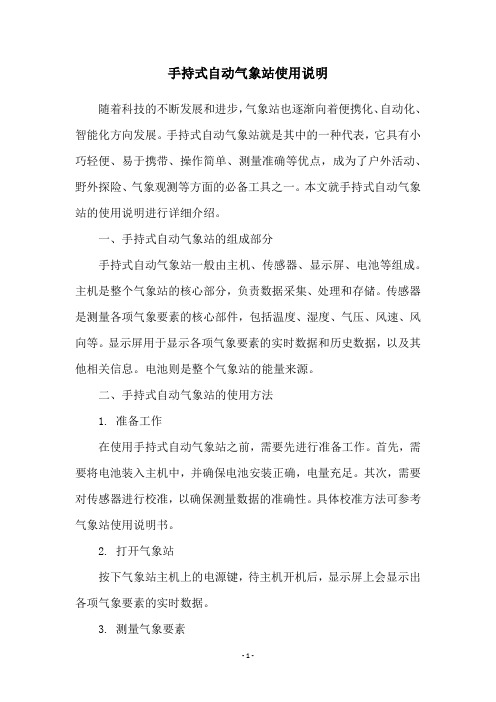
手持式自动气象站使用说明随着科技的不断发展和进步,气象站也逐渐向着便携化、自动化、智能化方向发展。
手持式自动气象站就是其中的一种代表,它具有小巧轻便、易于携带、操作简单、测量准确等优点,成为了户外活动、野外探险、气象观测等方面的必备工具之一。
本文就手持式自动气象站的使用说明进行详细介绍。
一、手持式自动气象站的组成部分手持式自动气象站一般由主机、传感器、显示屏、电池等组成。
主机是整个气象站的核心部分,负责数据采集、处理和存储。
传感器是测量各项气象要素的核心部件,包括温度、湿度、气压、风速、风向等。
显示屏用于显示各项气象要素的实时数据和历史数据,以及其他相关信息。
电池则是整个气象站的能量来源。
二、手持式自动气象站的使用方法1. 准备工作在使用手持式自动气象站之前,需要先进行准备工作。
首先,需要将电池装入主机中,并确保电池安装正确,电量充足。
其次,需要对传感器进行校准,以确保测量数据的准确性。
具体校准方法可参考气象站使用说明书。
2. 打开气象站按下气象站主机上的电源键,待主机开机后,显示屏上会显示出各项气象要素的实时数据。
3. 测量气象要素手持式自动气象站可以测量温度、湿度、气压、风速、风向等多项气象要素。
在进行测量时,需要将传感器放置在待测物体的表面或者所在位置,待数据稳定后,读取显示屏上的数据即可。
4. 存储数据手持式自动气象站可以存储多组历史数据,以便进行数据分析和比较。
在存储数据时,需要按下主机上的存储键,待存储完成后,可以通过主机上的导出键将数据导出到电脑或其他设备中进行分析。
5. 关闭气象站在使用完手持式自动气象站之后,需要按下主机上的电源键,待主机关机后,才能将电池取出或者继续使用。
三、手持式自动气象站的注意事项1. 在使用手持式自动气象站之前,需要先了解气象站的使用说明,熟悉各项操作方法。
2. 在使用过程中,需要注意保护气象站主机和传感器,避免碰撞、摔落等情况发生。
3. 在测量气象要素时,需要将传感器放置在待测物体的表面或者所在位置,待数据稳定后,读取显示屏上的数据。
自动气象站说明书

自动气象站说明书PH自动气象站说明书V10.0单位:武汉新普惠科技有限公司地址:武汉洪山区关山口电话:传真:邮箱:目录第一章PH自动气象站系统第二章PH自动气象站软件第三章PH气象数据采集仪第四章气象传感器1.风传感器2.温度传感器3.湿度传感器4.翻斗式雨量传感器5.气压传感器6.总(散、反)辐射传感器7.蒸发传感器8.降雪量测量仪9. 轻型百叶箱第五章PH仪表485布线第六章GPRS无线通信模块第七章气象应用领域1.交通运输环境监测2.工业民用环境监控3.应急预警监测系统4.森林防火预警监测5.校园科普地理园第一章PH自动气象站系统一.系统简介自动气象站系统是一种集气象数据采集、存储、传输和管理于一体的无人值守的气象采集系统。
它在工农业生产、旅游、城市环境监测和其它专业领域都有广泛的用途PH自动气象站用于测量气温、相对湿度、土壤温度、土壤湿度、照度、雨量、风速、风向、气压、辐射等基本气象要素,具有显示、自动记录、实时时钟和数据通讯等功能。
PH自动气象站由气象传感器,PH气象数据采集仪,PH计算机气象软件三部分组成。
PH气象数据采集仪采集并记录各气象数据,采用汉字液晶数据显示,人机界面友好,具有设定参数掉电保护和气象历史数据掉电保护功能,可靠性高。
PH气象数据采集仪与计算机之间的通讯方式有有线和GPRS无线通讯两种方式,采用GPRS无线通讯方式可选用PH1000 GPRS无线数据通讯终端。
该自动气象站具有技术先进、测量精度高、数据容量大、遥测距离远、人机界面友好、可靠性高的优点,广泛用于气象、农业、海洋、环境、机场、港口、工农业及交通等领域。
二.自动气象站系统组网方式PH自动气象站与中心气象计算机之间的组网方式能够采用有线和无线两种组网方式。
方式一:有线组网方式。
PH自动气象站与气象工作站计算机之间采用RS232总线进行通讯,有效距离30米,还能够经过RS232转485模块将传输距离延长到800米。
华涛Hu-21手持相对湿度仪产品说明书

Handheld Relative Humidity Meters RH/Temperature Models AvailableߜAccurate to ±2.0% RH, ±0.5°F or °CߜMeasures 15 to 95% RH ߜMeasures -20 to 80°C or -5 to 175°Fߜ0.1% RH or 0.1°For °C ResolutionߜIncludes RemoteSensor Probe The RH-20 and RH-21 are ruggedhandheld digital meters whicheconomically and easily measurerelative humidity and temperaturewith an LCD readout. A single probecontaining both humidity andtemperature sensors attaches to themeter with a 1.4 m (4.5') cable. Verycompact and portable, they are idealfor checking RH in plantmaintenance, heating andenvironmental industry and the hightechnology computer industry. TheRH20 is the economical version.The RH21 features fast response.SpecificationsRH20 Measuring Range:15 to 95% RH,-20 to 80°C (-5 to 175°F)RH21 Measuring Range:5 to 95% RH;-20 to 80°C (-5 to 175°F)RH10 Measuring Range:15 to 95% RHResolution:0.1% RH, 0.1°Accuracy:±2.0% (RH); ±1°FTemp Response:Approx. 60secResponse Time, RH: RH-21: 15 sec;RH-10 & RH-20: 3 minOperating Temp: 0 to 50°C(32 to 122°F); instrument onlyDimensions:111 H x 73 W x 35 mm D(43⁄8x 27⁄8x 13⁄8")Weight:250 g (8.8 oz )Battery: 9 V alkaline, includedBattery Life:100 hrs., alkalineModel RH-20-F $269 Basic UnitIncludes Sensor Probe, Carrying Case,and Manual.The RH-10 is an economical, pocked size hygrometer with LCD readout and display hold function. It checks relative humidity from 15 to 95% and comes with an integral sensor.Relative Humidity and Temperature MeterߜEconomical ߜHold Function ߜIntegral Sensor ߜCase IncludedߜRelative Humidity OnlySpecificationsMeasuring Range:15 to 95% RH Accuracy:±2.0%Temperature Drift:±0.5% per 10 °C Sensor: DielectricDisplay: 31⁄2Digit 1⁄2" LCD Operating Temp.:0 to 50°C (32 to 122°F)Battery: 9 V alkaline, included Battery Check:Automatic low battery indication Dimensions:123 H x 73 W x 35 mm D (4.875 x 2.875 x 1.375")Weight:160 g (5.5 oz) including batteryResponse Time: 3 minIntegral SensorߜFast RH Response - 15 Seconds ߜ5 to 95% RH RangeߜCombines Temperature and HumidityMeasurement in One Unit ߜMeasures Temperature from -20 to 80°C to -5 to 175°F ߜ±2% RH and ±1°F Accuracy ߜ0.1% RH and 0.1°ResolutionߜRugged High Impact Plastic ConstructionOrdering Examples: RH-21-F , fast response handheld hygrometer/thermometer with °F readout and remote probe, $395.RH-20-F , handheld hygrometer/thermometer with remote probe, °F, and CAL-3-HU NIST traceable calibration, $269 + 125 = $394.RH-10$149Basic UnitEconomical Handheld Relative Humidity MeterRH-21$395Basic UnitCANADA www.omega.ca Laval(Quebec) 1-800-TC-OMEGA UNITED KINGDOM www. Manchester, England0800-488-488GERMANY www.omega.deDeckenpfronn, Germany************FRANCE www.omega.fr Guyancourt, France088-466-342BENELUX www.omega.nl Amstelveen, NL 0800-099-33-44UNITED STATES 1-800-TC-OMEGA Stamford, CT.CZECH REPUBLIC www.omegaeng.cz Karviná, Czech Republic596-311-899TemperatureCalibrators, Connectors, General Test and MeasurementInstruments, Glass Bulb Thermometers, Handheld Instruments for Temperature Measurement, Ice Point References,Indicating Labels, Crayons, Cements and Lacquers, Infrared Temperature Measurement Instruments, Recorders Relative Humidity Measurement Instruments, RTD Probes, Elements and Assemblies, Temperature & Process Meters, Timers and Counters, Temperature and Process Controllers and Power Switching Devices, Thermistor Elements, Probes andAssemblies,Thermocouples Thermowells and Head and Well Assemblies, Transmitters, WirePressure, Strain and ForceDisplacement Transducers, Dynamic Measurement Force Sensors, Instrumentation for Pressure and Strain Measurements, Load Cells, Pressure Gauges, PressureReference Section, Pressure Switches, Pressure Transducers, Proximity Transducers, Regulators,Strain Gages, Torque Transducers, ValvespH and ConductivityConductivity Instrumentation, Dissolved OxygenInstrumentation, Environmental Instrumentation, pH Electrodes and Instruments, Water and Soil Analysis InstrumentationHeatersBand Heaters, Cartridge Heaters, Circulation Heaters, Comfort Heaters, Controllers, Meters and SwitchingDevices, Flexible Heaters, General Test and Measurement Instruments, Heater Hook-up Wire, Heating Cable Systems, Immersion Heaters, Process Air and Duct, Heaters, Radiant Heaters, Strip Heaters, Tubular HeatersFlow and LevelAir Velocity Indicators, Doppler Flowmeters, LevelMeasurement, Magnetic Flowmeters, Mass Flowmeters,Pitot Tubes, Pumps, Rotameters, Turbine and Paddle Wheel Flowmeters, Ultrasonic Flowmeters, Valves, Variable Area Flowmeters, Vortex Shedding FlowmetersData AcquisitionAuto-Dialers and Alarm Monitoring Systems, Communication Products and Converters, Data Acquisition and Analysis Software, Data LoggersPlug-in Cards, Signal Conditioners, USB, RS232, RS485 and Parallel Port Data Acquisition Systems, Wireless Transmitters and Receivers。
H21-自动气象站软件使用说明书

HOBO自动气象站使用说明书一.电脑和采集器建立连接1.将数据线一端插入采集器,另外一端插入电脑。
注意:如果之前采集器从来没有连接过这个电脑,可能会发一些时间让电脑来安装新硬件并提示成功。
电脑在识别成功后,可能会提示重启电脑,这个时候没有必要重启电脑。
2.打开电脑上已经安装的HOBOware Pro软件,如图:1.从菜单上的“Device”里面选择“Select Device ….”,如图:2.点击“Select Device …”,会弹出一个对话框,如图所示:3.点击OK,完成对采集器的选择,当采集器被HOBO软件识别后,在HOBO软件底部的状态栏里面会显示连接的状态,如图所示:4.启动HOBO H21采集器:点击工具栏上的图标或者通过菜单里面的Device选择“Lanuch…”选项,该连接的功能是对采集器进行设置并且启动,如图所示:完成后,会弹出一个对话框,如图所示:点击OK,会出现两种情况:注意:如果采集器正在采集数据(采集器已经被launch启动),需要把采集器停止采集,上面选择OK后会提示需要将采集器停止工作,弹出对话框如下所示:选择“Stop Logger”按钮,会弹出对话框如下,如果采集器已经停止工作,将会跳过上图的提示对话框直接到下图:Description:可以默认。
Channels to Log: 确保所有的传感器都连接到数采,可以看到你连接的传感器的情况,该图可以看到连接了两个传感器,气压和温湿度传感器,并显示其序列号。
Logging Interval: 采集间隔,根据需要设定采集的间隔。
Sampling Interval:采样间隔,根据需要设定,如果不选中,则默认采样间隔和采集间隔一样。
Launch Options: 从何时采集数据,选择Now.设置完成后点击Launch,采集器开始工作,并且采集器Logging灯会2秒闪烁一次。
二.数据采集:如图,选择“read out”,或者通过菜单Device里面选择Readout…然后选择“Donot stop”,即不停止数据采集器工作,如下图采集器就会下载文件,完成后,保存文件,如下图点击保存后会弹出一个对话框,如图所示:打开文件会出现如图界面,在该对话框里可以选择你所要数据的单位,如,温度的单位有摄氏度和华氏度,风速的单位有m/s(即每秒多少米)、km/hr(即每小时多少千米)等,用户可以根据自己的需要选择所得数据的单位。
PH-1自动气象站说明书V10.0

上海淘科网络技术有限公司
绿色电力网:
主界面:
绿色电力网
图 1 主界面
RS232 USB RS485(GND/485+/485-)
上海淘科网络技术有限公司
绿色电力网:
键盘:
绿色电力网
图 2 键盘示意图 在菜单界面按“→”进入下一页菜单;按“←”返回上一页菜单选项,同 时在第一页按此键时可直接进入设置界面。在设置界面内按“→”“←”“↑”或 “↓”可以用来选择设置菜单,“+”“-”用于修改参数值,设置完成后按“确 认”键 ,保存设置。返回菜单界面按“取消”键。 设置菜单:
标准 z 符合 WMO 世界气象组织规范(CIMO Guide) z 适用于各种恶劣环境 z 灵敏度高 z 无源精确测量 z 使用方便、免维护
上海淘科网络技术有限公司
绿色电力网:
五、光伏电池板贴片温度计
绿色电力网
上海淘科网络技术有限公司
绿色电力网:
产品型号 PH-1-A PH-1-B PH-1-C PH-1-D TK-Q1
所含传感器 四要素(辐照、环境温度、电池板温度、风速)
三要素(辐照、环境温度、电池板温度) 三要素(辐照、环境温度、风速) 二要素(辐照、环境温度) 单要素(辐照)
备注
含不锈钢防水 箱等
简易型
4. 操作界面及说明
智能天气站说明书
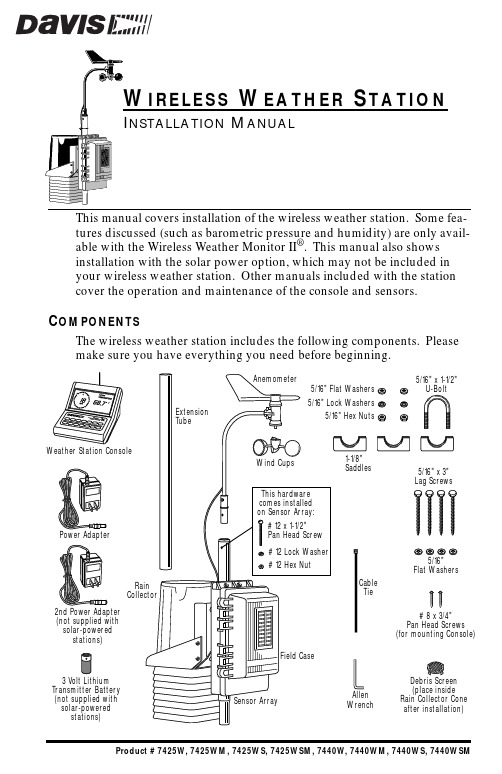
Product # 7425W, 7425WM, 7425WS, 7425WSM, 7440W, 7440WM, 7440WS, 7440WSMT OOLS AND M ATERIALS N EEDEDIn addition to the components listed above, you may need some of the follow-ing tools and materials.3Flat-Bladed Screwdriver3Phillips Screwdriver3Adjustable Wrench3Wire Cutter or Scissors3Pencil or Other Pointed ObjectI NSTALLATION S TEPSThis manual takes you through the step-by-step process of installing yourweather station. These steps are indicated below, along with their page num-bers for easy reference:3Assemble and test the station, page 33Detach the extension tube, page 33Attach the anemometer, page 33Attach the wind cups, page 33Snip the cable tie in the rain collector, page 43Apply power to the console, page 43Apply power to the sensor array, page 63Check that the console is working properly, page 73Choose locations for the sensor array and console, page 73Test the proposed locations, page 83Set dip switches to control ID code and operating mode, page 93Mount the sensor array, page 113Secure the sensor array and re-apply power, page 133Mount the console, page 13If, once installed, you encounter any problems with the station, please refer to the troubleshooting guide on page 14.Page 2Wireless Weather StationAssembling the Station Page 3Page 4Wireless Weather StationAssembling the Station Page 5Page 6Wireless Weather Station8.Check all of the readings on your display to be sure they appear correctly (i.e., not“dashed out”).Consult your Monitor or Wizard owner’s manual for instructions on dis-playing the various readings. Spin the wind cups, move the wind vane, and tip the rain bucket to verify wind speed and direction and rainfall readings.Note that some readings (e.g., wind direction, barometer, and 0.2 mm raincollectors) must be calibrated in order to read correctly; calibration instruc-tions are contained in the Monitor or Wizard owner’s manual.If the console is having problems reading the outdoor sensors, consult thetroubleshooting guide at the end of this manual. If the problem is with theinside temperature, inside humidity or barometer, consult the Monitor orWizard owner’s manual.9.Re-attach the rain collector cone and lay the debris screen “feet-down” over thecone’s funnel hole.C HOOSING L OCATIONS FOR THE S ENSOR A RRAY AND C ONSOLEThe range of the radio transmission depends on several factors. Try to posi-tion the sensor array and console as close together as possible for best results.Typical maximum ranges:3Line of Sight: 400 feet (120 m)3Through Walls and Ceilings: 100 to 200 feet (30 to 60 m)3Through Trees and Foliage: 100 to 200 feet (30 to 60 m)As you position your sensor array, try to avoid possible obstructions of rain and wind—look out for trees and nearby buildings. For roof mounting, and for ease of installation in other locations, we recommend using the optionalMounting Tripod (contact Davis for more information).As you position your console, be aware of possible interference from cordless phones and other items. To prevent interference, maintain a distance of 10 feet between the console and the cordless phone (handset and base). Also, for best reception, avoid positioning the console near large metallic surfaces (e.g., most refrigerator surfaces).Choosing Locations for the Sensor Array and Console Page 7Page 8Wireless Weather StationDip Switch Settings Page 9Page 10Wireless Weather StationMounting the Sensor Array Page 11Page 12Wireless Weather StationMounting the Console Page 13T ROUBLESHOOTINGPlease check the troubleshooters listed below if you experience a problem with your station. Then, if you still are unable to solve the problem, we encourage you to call the factory at (510) 732-7814 for assistance. Please do not return your unit for repair without prior authorization.3Console is receiving erratic data from the sensor arrayEnable the “Test" mode on the sensor array (see “Testing Proposed Loca-tions” on page 8). If two beeps or more are heard in a 2.5-second interval,then another Davis wireless system may be operating nearby on the same ID (or a cordless phone may be operating within 10 feet of the receiver). Trychanging to a different ID code on both the console and the sensor array (or try moving the phone). Repower the console to activate the new ID code.3Console is not receiving any data from the sensor arrayThe sensor array and the console may be too far apart, or something in their path may be interfering, such as foliage, furnishings or cordless phones.Enable Test Mode on sensor array to see if it is receiving data (see “TestingProposed Locations” on page 8). Try moving the console closer to the sensor array or vice versa; or eliminating possible path interferences.3Console is emitting beepsIf you hear single beeps, flip dip switch #4 to turn off Test Mode in both thetransmitter and receiver.If you hear a double beep, the SensorLink Receiver in the console is not receiv-ing data. This occurs when the SensorLink Receiver has not received datafor 30 minutes. Try moving the console closer to the sensor array or viceversa; or eliminating possible path interferences.If you hear a triple beep, the SensorLink Transmitter in the sensor array isextremely low on power—replace battery immediately.3Data from the optional WeatherLink program shows temperature, humidity, or wind values that were constant over some periodThe SensorLink Receiver in the console did not receive new data during this period and passed the last good data to the WeatherLink. Try moving theconsole closer to the sensor array or vice versa; or eliminating possible path interferences.3Battery(ies) are not lasting the expected 6 months (for 1 battery) or 1 year (for 2) Make sure dip switch #4 in the transmitter is set to OFF to prevent the LEDfrom flashing unnecessarily when not testing (see “Testing Proposed Loca-tions” on page 8). If you are using two batteries, also make sure that bothare fresh when installed.3Console is not registering any rainfall.Double check that you have cut the cable tie that secures the rain bucketduring shipping. See step 4 on page 4 for instructions.3Console does not register wind direction correctlyCheck that you have mounted the sensor array with the anemometer arm Page 14Wireless Weather Stationpointing south. Or, if your station points in a direction other than south,check that you have recalibrated the weather vane correctly. See the “Install-ing the Anemometer” section of your owner’s manual for instructions.3Console locks upInsufficient power during power up or a power surge may cause the console to lock up. If this occurs, remove all power by disconnecting any batterybackup and the AC/DC power cord. Wait for 1 minute with all of the power removed. Then re-connect the AC/DC power cord and listen for 3 beepswithin 20 seconds (or, with the optional WeatherLink, 4 beeps within 30 sec-onds). Once you have received the final beep, install a fresh backup battery, if desired, and put the console back into service.S PECIFICATIONSSensorLink ReceiverReceive frequency: 916.5 MHzID codes: 8 user-selectableTemperature range: 0 to 60 °CUpdate intervalWind speed: 2.5 secondsWind Direction: 2.5 secondsOutside Temperature: 16 secondsOutside Humidity: 1 minuteRain: 10 seconds (rain counts are saved in the transmitter until successfully received by the console)SensorLink TransmitterTransmit frequency: 916.5 MHzID codes: 8 user-selectableLicense: Low power (less than 1 mW), no license requiredSensor connections: Telephone modular for Anemometer, Temp/Hum Sensor, and Rain CollectorTemperature range: -40 to 60 °CPower Input OptionsBattery power: CR-123 3- volt lithium or equal; one or two cellsAC power adapter: Davis adapter or equal (5 to 10 VDC output @ 1mA)Solar Power Kit: Davis solar charger (Optional, product #7709. Offers the added capability of replacing current power with a rechargeable solarpower supply.)Specifications Page 15FCC P ART 15 C LASS B R EGISTRATION W ARNINGThis equipment has been tested and found to comply with the limits for a classB digital device, pursuant to Part 15 of the FCC Rules. These limits aredesigned to provide reasonable protection against harmful interference in a residential installation. This equipment generates, uses and can radiate radio frequency energy and, if not installed and used in accordance with the instruc-tions, may cause harmful interference to radio communications. However,there is no guarantee that interference will not occur in a particular installation.If this equipment does cause harmful interference to radio or television recep-tion, which can be determined by turning the equipment off and on, the user is encouraged to try to correct the interference by one or more of the following measures:3Reorient or relocate the receiving antenna.3Increase the separation between the equipment and receiver.3Connect the equipment into an outlet on a circuit different from that to which the receiver is connected.3Consult the dealer or an experienced radio/TV technician for help.Shielded cables and I/O cords must be used for this equipment to comply with the relevant FCC regulations. Changes or modifications not expresslyapproved in writing by Davis Instruments may void the user's authority tooperate this equipment.3465 Diablo Avenue, Hayward, CA 94545-2778510-732-9229 • Fax: 510-732-9118E-mail:*****************•。
华氏1H无针湿度 相对湿度仪+红外温度计说明书

HuPinless Moisture/Relative Humidity MeterWith Infrared ThermometerRH297U Q uick Indication of Moisture Content Without Surface Damage U M anual Storage Up to 20 Labeled Readings U L arge Easy-To-Read Backlit Dual Display with Fast Analog Bargraph U P inless Measurement Depth to 19 mm (0.75") Below the Surface U D ew Point, Vapor Pressure andCondensation Point Measurements U P in-Type Probe Allows for Moisture Readings at Different Penetration Levels U I nfrared Design to Measure Non-Contact Surface Temperature; 8:1 Distance to Spot Ratio with 0.95 Fixed Emissivity U B uilt-In Humidity/ Temperature Probe Measures Relative Humidity, AirTemperature PlusGrains Per Pound (GPP) and Dew Point (DP)U P rogrammable High/ Low Moisture/ Humidity Alarms U A mbient and Surface Vapor PressureU M inimum/Maximum and Data Hold U A uto Power Off and Low Battery IndicationRH297 shown smaller than actual size.The RH297 pinless moisture meter incorporates a built-ininfrared thermometer and 20 point memory. Manually store/recall up to 20 labeled readings and monitor moisture in wood and otherbuilding materials with no surface damage with the pinless moisture sensor. Remote pin-type probe is also included which allows for contact moisture readings [0.9 m (3') cable length].The RH297 has an easy-to-read, large dual display with automatic backlight feature and fast analog bargraph. Measure relativehumidity and air temperature withbuilt-in probe plus non-contact infrared temperature with built-in infrared design. Simultaneously displays moisture value of wood or material being tested, airtemperature, infrared temperature, or relative humidity. Advanced functions provide grains perpound, dew point, vapor pressure calculations and programmable high/low moisture/humidity alarms. Features automatic calculation of differential temperature (IR-DP) to determine condensation point. The RH297 meter is shipped fully tested and calibrated, and with proper use, will provide years ofreliable service.for details.SpecificationsDisplay: 3-digit primary display, 4-digit secondary display Vapor Pressure: 0 to 20.0kP A, calculated from temperature and RH measurementsDew Point: -30 to 100°C (-22 to 199°F)Mixing Ratio: 0 to 999 GPP (0 to 160g/kg)Sample Rate: 2 per second Backlight: White LEDMemory: 20 point memoryBluetooth Range: Approximately 10 m (32') Operating Temperature: 4 to 43°C (40 to 110°F)Storage Temperature: -30 to 60°C (-14 to 140°F)Operating Humidity: 90%, 0 to 30°C (32 to 86°F), 75%, 30 to 40°C (86 to 104°F), 45%, 104 to 122°F (40 to 50°C)Storage Humidity: 90%Power Supply: 9V battery (included)Battery Life: 6 to 8 weeks (4 hours/day use), using alkaline batteriesAuto Power Off (APO): After 30 minutes (nominal) inactivity; APO function can be disabled by the user APO Quiescent Current: 50 μA maximumDimensions: 165 x 70 x 38 mm (6.5 x 2.8 x 1.5")Weight:210 g (7.4 oz)Ordering Example: RH297, pinless moisture/relative humidity meter with infrared thermometer. OCW-3, OMEGACARE SM extends standard1-year warranty to a total of 4 years.Pin-type probe allows formoisture readings at different penetration levels.Collecting moisture readings on damaged surfaces and associating them with regions on an infrared image can be a complicated and cumbersome process.Manual data collection is time-consuming and prone to errors. METERLINK eliminates this problem by allowing the thermographer to quickly take moisture readings on a damaged surface and associate those readings with the corresponding targetsstored in an infrared image.。
手把手教学哦-HOBO温湿度记录仪

改为设备背面编号 自主选择单位
最后点击“图解”
点击此图标,保存为 EXCEL备背 面编号,保 存
核对序列号和设备编号 是否一致,若不一致保 存数据时改为设备上编 号(便于汇总数据)
直接关掉
显示已连接 才可以使用
点击设备、状态, 查看仪器情况
代表设备内存 和电量
代表设备正在 使用
点击启动
1. 若 之 前 设 备 数据已经读出, 则选择“是”;
2. 若 为 读 出 , 则选择“否”后
读出数据,如何 读出数据见PPT第 9页
3. 读 出 数 据 后 可以开始启动
点击“启动” 运行 设备
改为设备背 面的编号, 正常情况下 与序列号相 同
自主选择需要的记 录间隔
代表 “该记录间隔”条件 下该电量还能用多久
自主选择什么时候开始记录
全部设置 完毕后点 击“开始”
点击“读出”, 保存数据
改为设备 背面编号 后,点击 “保存”
HOBO自动气象站中文操作手册

HOBO自动气象站 中文操作手册编译:北京渠道科学器材有限公司请先仔细阅读下面的安全说明注意!严禁在电线附近或在雷雨天安装气象站,以防触电注意!严禁攀登气象站的三脚架或任何支架注意!如果用打桩附件固定气象站,请先确认附近地下没有电线、光缆或管道注意!气象站的数据采集器系电池供电,电池在高温下有可能发生爆炸。
不要对电池充电,不要让电池温度超过85℃,不要将电池投入火中,不要随意丢弃电池,请按照当地环保法规处理废电池。
使用手册目录使用手册目录 (3)第1章 HOBO自动气象站简介 (5)气象站规格 (5)气象站支持的传感器 (5)第2章数据采集器的检测 (7)需要的部件 (7)检测步骤 (7)第3章数据采集器的构造和操作 (8)数据采集器各部件详解 (8)状态灯 (8)和数采器的通信 (9)启动 (9)读出数据 (10)选择、安装电池 (10)估计电池的寿命 (11)查看电池状态 (11)更换电池 (11)使用9V蓄电池 (12)使用9V变压器 (12)添加和移除传感器 (12)校准数据采集器的时钟 (12)存储器 (13)第4章 HOBO自动气象站的安装 (14)安装气象站注意事项 (14)其他安装方式说明 (14)安装步骤 (14)步骤1 装配、校准、固定2米或3米支架 (15)2米支架安装说明 (15)3米支架安装说明 (17)步骤2 安装接地附件 (19)步骤3 临时安装高直杆架 (20)步骤4 安装半臂横梁和风速/风向传感器 (20)安装半臂横梁: (21)把风速/风向传感器安装在半臂横梁上: (21)步骤5 安装其他传感器 (22)传感器安装注意事项: (22)雨量桶安装说明 (22)辐射传感器安装说明 (23)温度或温度/相对湿度传感器安装说明 (24)土壤水分传感器安装说明 (25)安装气压传感器 (25)安装4-20mA或0-5V输入适配器 (25)步骤7 安装数采器 (26)步骤8 安装缆线拉索 (27)步骤9 最后的检查,对传感器进行水平校准 (28)步骤10 将传感器接线插入端口,开始采集数据 (29)第5章常见问题及解答 (33)第6章气象站的维护 (34)首要的观察 (34)气象站的清洁 (34)检查数采器盒里的干燥剂包 (34)更换电池 (34)检验传感器的精确度 (34)第1章HOBO自动气象站简介HOBO自动气象站轻巧简便、操作简单,可用来监测风速、风向、空气温/湿度、大气压力、雨量、光照、土壤湿度等气象参数。
Omega H12012 双臂圆形图表 pH 和温度计测试仪说明书

N-14**************.uk +44 (0)161 777 6622ߜpH Range 0.2 to 12.0Temperature 2 to 80°C ߜIn Line or Submersible pH Sensor with PPS (Ryton) Body and 3⁄4" BSPT ߜDouble-Sided Circular Charts1-,7-,32-Day Records ߜAlarm Contact Standard ߜBenchtop or Wall MountedߜBattery or Wall Socket PoweredߜLCD Backlight & Chart Light with AC PowerSpecificationsPH input (green pen)pH Range:0.2 to 12.0 pH Resolution:0.1 pH on LCD and 0.2 pH on chart Accuracy:±0.2 pH ATC Range:0 to 80°CSensor:In line or submersion PPS(Ryton) body with 3⁄4" Male BSPT, sealed double junction Teflon ®, and apreamplified output to ensure accurate signal over long distances Cable Length:1.8 m (6')Temperature input (red pen)Temperature Range:0 to 100°C Resolution:1°C on LCD and 2°C on chart Accuracy:±2°CSensor:Combination pH & temperature Display:User switchable pH and temperatureAudible Alarm:Integral beeperChart:200 mm (8") circular linear radial div. 1-, 7-, 32-day, with pH and °C scaleMicroprocessor-Based pH & Temperature RecordersWith Large 200 mm Diameter Charts*Insert “D ”for 1 day, “W ”for 7 days, “M ”for 32 days of recording.For 110 Vac version, replace “-220V ”with “-110V”in model number, no additional charge.For white colour case, replace “-G ”with “-W ”, No additional charge.Note:Using the BNC adapter, the ATC is disabled and any low cost pH sensor can be employed, like PHE-4202.Ordering Example:CTPH-220V-G-AL recorder, and CTPH-CDC , pack of 100 double sided 1 day charts,£795 + 15.50 = £810.50Dimensions:33.5 H x 27.1 W x 6.7 cm D (133⁄16x 1011⁄16x 25⁄8")Weight:Approx. 3.2 kg (7 lb) including batteriesThe CTPH is a cost effective recorder for pH and temperature, ideal for facilities required to maintain a record of pH. pH range is 0.2 to 12.0with Automatic TemperatureCompensation, using a unique, electronically amplified probe that provides pH and temperature input to the recorder unit through a 6-pin Mini DIN connector.Comes in a charcoal grey colour, with detachable solid state pH/temperature sensor,additional 1.8m.extension cable, BNC adaptor, 120double-sided charts, two sets of pens, wall mount template and hardware, 110or 220 Vac adaptor, chart lights,4 “D”alkaline batteries and complete operator’s manual.Covered under U.S.and foreign patentsSensor includedOnlyModel CTPH£795。
HOBO MX2201水温数据记录器说明书

HOBO® MX2201 Data LoggerPendant MX Water Temperature Data LoggerThe HOBO MX2201 waterproof temperature logger leverages thepower of Bluetooth Low Energy (BLE) to deliver accuratetemperature measurements straight to your iOS or Android mobiledevice. Designed for durability, this compact waterproof logger isideal for measuring temperature in streams, lakes, oceans, and soilenvironments. Data collection in the field has never been easier!Remotely access your data in Onset’s cloud-based HOBOlinksoftware with the new MX Gateway.Supported Measurements:Temperature and Water TemperatureKey Advantages:Convenient wireless setup and download via Bluetooth Low Energy (BLE)Large memory stores 96,000 measurementsWaterproof to 30 meters (100 feet)User-replaceable batteryMounting tabs for fast, easy deploymentLED alarm notifies you when temperature exceeds set thresholdWorks with Onset’s free HOBOmobile app±0.5°C (±0.9°F) accuracy • 1-800-LOGGERS (564-4377)HOBO MX2201 Data Logger SpecificationsTemperature Sensor (MX2201 and MX2202)Range-20° to 70°C (-4° to 158°F) in air-20° to 50°C (-4° to 122°F) in waterAccuracy±0.5°C from -20° to 70°C (-4° to 158°F)Resolution0.04°C (0.072°F)Drift<0.1°C (0.18°F) per yearResponse Time17 minutes typical to 90% in air moving 1 m/s, unmounted7 minutes typical to 90% in stirred water, unmountedLoggerRadio Power 1 mW (0 dBm)Transmission Range Approximately 30.5 m (100 ft) line-of-sightWireless Data Standard Bluetooth Smart (Bluetooth Low Energy, Bluetooth 4.0)Logger Operating Range-20° to 70°C (-4° to 158°F) in airLogging Rate 1 second to 18 hoursBuoyancy (Fresh Water)2g (0.07 oz) positiveWaterproof To 30.5 m (100 ft)Memory96,000 measurementsBattery CR2032 3V lithium, user replaceableBattery Life 1 year typical at 25°C (77°F) with logging interval of 1 minute and Bluetooth Always On insoftware.2 years typical at 25°C (77°F) with logging interval of 1 minute and Bluetooth Always Off insoftware.Faster logging intervals and statistics sampling intervals, burst logging, remaining connectedwith the app, excessive downloads, and paging may impact battery life.To ensure proper battery installation, see Battery Information for detailed instructions onreplacing the battery.Time Accuracy± 1 minute per month at 25°C (77°F)Full Memory Download Approximately 45 seconds; may take longer the farther the device is from the logger Wetted Materials Polypropylene case, EPDM O-ringDimensions 3.35 x 5.64 x 1.8 cm (1.32 x 2.22 x 0.69 inches)Weight12.75 g (.45 oz)The CE Marking identifies this product as complying with all relevant directives in the European Union (EU). This equipment has been tested and found to comply with the limits for a Class B digital device, pursuant to Part 15 of the FCC Rules.Contact UsSales (8am to 5pm ET, Monday through Friday)In U.S. toll free 1-800-564-4377Fax 1-508-759-9100Technical Support (8am to 8pm ET, Monday through Friday)In U.S. toll free 1-877-564-4377Onset Computer Corporation470 MacArthur BoulevardBourne, MA 02532Copyright© 2019 Onset Computer Corporation. All rights reserved. Onset, HOBO, HOBOware are registered trademarks of Onset Computer Corporation. Other products and brand names may be trademarks or registered trademarks of their respective owners. Patented technology (U.S. Patent 6,826,664)HOBO® MX2202 Data LoggerPendant MX Temperature/Light Data LoggerThe HOBO MX2202 waterproof temperature/light level loggerleverages the power of Bluetooth Low Energy (BLE) to deliveraccurate temperature and light-level measurements straight to youriOS or Android mobile device. Designed for durability, this compact Array waterproof logger is ideal for measuring temperature in streams,lakes, oceans, and soil environments. Data collection in the fieldhas never been easier!Remotely access your data in Onset’s cloud-based HOBOlinksoftware with the new MX Gateway.Supported Measurements:Light Intensity, Temperature and Water TemperatureKey Advantages:New light sensor offering more accurate light intensity readings for light in the visible light spectrum Convenient wireless setup and download via Bluetooth Low Energy (BLE)Large memory stores 96,000 measurementsWaterproof to 30 meters (100 feet)User-replaceable batteryMounting tabs for fast, easy deploymentLED alarm notifies you when temperature exceeds set thresholdWorks with Onset’s free HOBOmobile app±0.5°C (±0.9°F) temperature accuracy and ±10% light accuracy typical for direct sunlight • 1-800-LOGGERS (564-4377)HOBO MX2202 Data Logger SpecificationsTemperature Sensor (MX2201 and MX2202)Range-20° to 70°C (-4° to 158°F) in air-20° to 50°C (-4° to 122°F) in waterAccuracy±0.5°C from -20° to 70°C (-4° to 158°F)Resolution0.04°C (0.072°F)Drift<0.1°C (0.18°F) per yearResponse Time17 minutes typical to 90% in air moving 1 m/s, unmounted7 minutes typical to 90% in stirred water, unmountedLight Sensor (MX2202)Range0 to 167,731 lux (15,582 lum/ft2)Accuracy±10% typical for direct sunlight (see Light Measurement on page 2 in the manual for more details)LoggerRadio Power 1 mW (0 dBm)Transmission Range Approximately 30.5 m (100 ft) line-of-sightWireless Data Standard Bluetooth Smart (Bluetooth Low Energy, Bluetooth 4.0)Logger Operating Range-20° to 70°C (-4° to 158°F) in airLogging Rate 1 second to 18 hoursBuoyancy (Fresh Water)2g (0.07 oz) positiveWaterproof To 30.5 m (100 ft)Memory96,000 measurementsBattery CR2032 3V lithium, user replaceableBattery Life 1 year typical at 25°C (77°F) with logging interval of 1 minute and Bluetooth Always On in software.2 years typical at 25°C (77°F) with logging interval of 1 minute and Bluetooth Always Off in software.Faster logging intervals and statistics sampling intervals, burst logging, remaining connected with the app,excessive downloads, and paging may impact battery life.To ensure proper battery installation, see Battery Information for detailed instructions on replacing thebattery.Time Accuracy± 1 minute per month at 25°C (77°F)Full Memory Dowload Approximately 45 seconds; may take longer the farther the device is from the loggerWetted Materials Polypropylene case, EPDM O-ringDimensions 3.35 x 5.64 x 1.8 cm (1.32 x 2.22 x 0.69 inches)Weight12.75 g (.45 oz)The CE Marking identifies this product as complying with all relevant directives in the European Union (EU).Contact UsSales (8am to 5pm ET, Monday through Friday)In U.S. toll free 1-800-564-4377Fax 1-508-759-9100Technical Support (8am to 8pm ET, Monday through Friday)In U.S. toll free 1-877-564-4377Onset Computer Corporation470 MacArthur BoulevardBourne, MA 02532Copyright© 2019 Onset Computer Corporation. All rights reserved. Onset, HOBO, HOBOware are registered trademarks of Onset Computer Corporation. Other products and brand names may be trademarks or registered trademarks of their respective owners. Patented technology (U.S. Patent 6,826,664)。
手持式气象站使用说明书
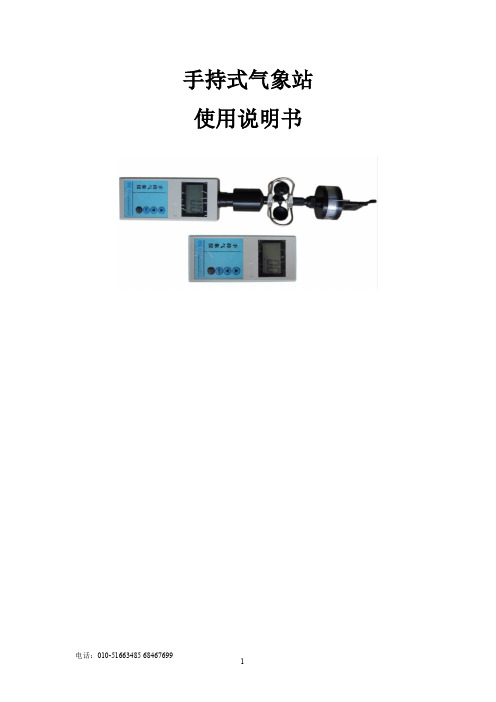
手持式气象站使用说明书目录1、产品简介 (1)2、功能特点 (2)3、技术参数 (2)4、安装使用方法 (3)4.1传感器的安装 (3)4.2电池的安装 (3)4.3按键功能说明 (4)5、菜单说明 (4)5.1温度、湿度、风速、风向、时间及电池电量显示 (4)5.2参数修改 (4)5.2.1本机地址、存储间隔、语言设置及参数复位设置 (4)5.2.2系统时间设置 (5)6、软件的使用 (5)6.1软件的安装 (5)6.2软件的运行设置及使用方法 (7)6.3数据的导出方法 (11)7、注意事项 (12)8、附表风力(风速)等级表 (13)9、联系方式 (13)1、产品简介手持式气象站是一款携带方便,操作简单,集多项气象要素于一体的可移动式气象观测仪器。
系统采用精密传感器及智能芯片,能同时对风向、风速、大气压、温度、湿度五项气象要素进行准确测量。
内置大容量FLASH存储芯片可存储至少一年的气象数据;通用USB通讯接口,使用配套的USB线缆即可将数据下载到电脑,方便用户对气象数据的进一步处理分析。
本仪器可广泛应用于气象、环保、机场、农林、水文、军事、仓储、科学研究等领域。
2、功能特点●128×64大屏幕液晶显示温度、湿度、风速、气压值;●特制的风向刻度盘(16个方位)及指针用来指示实时风向;●大容量数据存储,最多可存储40960条气象数据(数据记录间隔可在1~240分钟之间设置);●通用USB通讯接口,方便数据下载;●系统语言可在中文和英文之间切换;●只需三节5号干电池供电;低功耗设计,长时间待机;●结构设计科学合理,方便携带。
3、技术参数气象参数测量要素测量范围精度分辨率单位风速0~45±0.30.1m/s风向16方位±1方位1方位方位大气温度-50~80±0.3℃0.1℃相对湿度0~100%±50.1%RH大气压力10~1100±0.30.1hPa电源5号干电池(3节)通讯USB存储4万条数据主机尺寸160mm×70mm×28mm整机尺寸405mm×100mm×100mm 重量约0.5Kg工作环境-20℃~80℃;5%RH~95%RH4、安装使用方法SETO N/O F F16.mm70.00 m m4.1传感器的安装(1)将风速传感器部件插入到手持气象仪顶部的传感器接口,并将固定螺盖顺时针拧紧。
Omega RH-10, RH-20, RH-21 手持湿度计说明书

e-mail:**************For latest product manuals:User’s GuideRH-10, RH-20, RH-21Handheld Humidity MetersShop online atregulations that apply. OMEGA is constantly pursuing certification of its products to the European New Approach Directives. OMEGA will add the CE mark to every appropriate device upon certification.The information contained in this document is believed to be correct, but OMEGA accepts no liability for any errors it contains, and reserves the right to alter specifications without notice.WARNING: These products are not designed for use in, and should not be used for, human applications.Direct all warranty and repair requests/inquiries to the OMEGA Customer Service Department. BEFORE RET URNING ANY PRODUCT(S) T O OMEGA, PURCHASER MUST OBT AIN AN AUT HORIZED RET URN (AR) NUMBER FROM OMEGA’S CUST OMER SERVICE DEPART MENT (IN ORDER T O AVOID PROCESSING DELAYS). T he assigned AR number should then be marked on the outside of the return package and on any correspondence.The purchaser is responsible for shipping charges, freight, insurance and proper packaging to prevent breakage in transit.FOR WARRANTY RETURNS, please have the following information available BEFORE contacting OMEGA:1.Purchase Order number under whichthe product was PURCHASED,2.Model and serial number of the productunder warranty, and3.Repair instructions and/or specificproblems relative to the product.FOR NON-WARRANTY REPAIRS,consult OMEGA for current repair charges. Have the following information available BEFORE contacting OMEGA:1. Purchase Order number to cover theCOST of the repair,2.Model and serial number of theproduct, and3.Repair instructions and/or specific problemsrelative to the product.OMEGA’s policy is to make running changes, not model changes, whenever an improvement is possible. This affords our customers the latest in technology and engineering.OMEGA is a registered trademark of OMEGA ENGINEERING, INC.© Copyright 2005 OMEGA ENGINEERING, INC. All rights reserved. This document may not be copied, photocopied, reproduced, translated, or reduced to any electronic medium or machine-readable form, in whole or in part, without the prior written consent of OMEGA ENGINEERING, INC.Where Do I Find Everything I Need for Process Measurement and Control?OMEGA…Of Course!Shop online at TEMPERATUREⅪߜThermocouple, RTD & Thermistor Probes, Connectors, Panels & AssembliesⅪߜWire: Thermocouple, RTD & ThermistorⅪߜCalibrators & Ice Point ReferencesⅪߜRecorders, Controllers & Process MonitorsⅪߜInfrared PyrometersPRESSURE, STRAIN AND FORCEⅪߜTransducers & Strain GagesⅪߜLoad Cells & Pressure GagesⅪߜDisplacement TransducersⅪߜInstrumentation & AccessoriesFLOW/LEVELⅪߜRotameters, Gas Mass Flowmeters & Flow ComputersⅪߜAir Velocity IndicatorsⅪߜTurbine/Paddlewheel SystemsⅪߜTotalizers & Batch ControllerspH/CONDUCTIVITYⅪߜpH Electrodes, Testers & AccessoriesⅪߜBenchtop/Laboratory MetersⅪߜControllers, Calibrators, Simulators & PumpsⅪߜIndustrial pH & Conductivity EquipmentDATA ACQUISITIONⅪߜData Acquisition & Engineering SoftwareⅪߜCommunications-Based Acquisition SystemsⅪߜPlug-in Cards for Apple, IBM & CompatiblesⅪߜDatalogging SystemsⅪߜRecorders, Printers & PlottersHEATERSⅪߜHeating CableⅪߜCartridge & Strip HeatersⅪߜImmersion & Band HeatersⅪߜFlexible HeatersⅪߜLaboratory HeatersENVIRONMENTALMONITORING AND CONTROLⅪߜMetering & Control InstrumentationⅪߜRefractometersⅪߜPumps & TubingⅪߜAir, Soil & Water MonitorsⅪߜIndustrial Water & Wastewater TreatmentⅪߜpH, Conductivity & Dissolved Oxygen Instruments M0193/0505。
HOBO水位水温计使用说明书(V3.7.8版本)
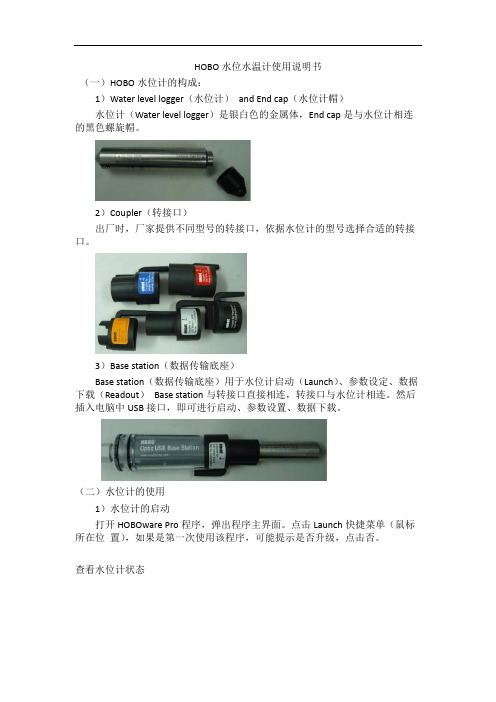
HOBO水位水温计使用说明书(一)HOBO水位计的构成:1)Water level logger(水位计)and End cap(水位计帽)水位计(Water level logger)是银白色的金属体,End cap是与水位计相连的黑色螺旋帽。
2)Coupler(转接口)出厂时,厂家提供不同型号的转接口,依据水位计的型号选择合适的转接口。
3)Base station(数据传输底座)Base station(数据传输底座)用于水位计启动(Launch)、参数设定、数据下载(Readout)Base station与转接口直接相连,转接口与水位计相连。
然后插入电脑中USB接口,即可进行启动、参数设置、数据下载。
(二)水位计的使用1)水位计的启动打开HOBOware Pro程序,弹出程序主界面。
点击Launch快捷菜单(鼠标所在位置),如果是第一次使用该程序,可能提示是否升级,点击否。
查看水位计状态在弹出的selcet device窗口,可以看到该水位计的序列号,例如:S/N:1136880。
点击OK。
屏幕出现Launch Logger 窗口,包含几个选项:Channel to logger;Logging Interval;Launch option。
Channel to logger------选择通道,包含压力、温度、电池电压;Logging Interval----选择采样间隔;Launch option------启动时间,可以选择现在启动、滞后启动等选项。
依据实际需求,进行设置。
然后点击Launch按钮。
屏幕很快闪过一个窗口,提示水位计启动过程中不可以将水位计从转接口中拔出。
经过如上操作,水位计就被启动了。
设置记录时间间隔。
给本次记录数据文件定名,设置记录时间间隔和开始记录时间。
设置开始记录时间,最好选择日期/时间(将会延迟到整点启动),从最近的一个整时间刻度开始,否则若选择从“现在”开始记录,记录时间常为**分**秒,很不规整,还需另行处理数据。
第二代自动气象站功能规格书

第二代自动气象站功能规格书中国气象局监测网络司2008年4月目录1前言 (1)1.1目标 (1)1.2编写原则 (1)1.3编写依据 (1)2组成结构 (2)2.1概述 (2)2.2采集器 (3)2.3总线 (7)2.4传感器 (8)2.5外围设备 (8)2.6软件 (9)3总线物理接口及应用层协议 (10)3.1物理接口 (10)3.2连接器 (10)3.3应用层协议 (11)4功能要求 (11)4.1软件初始化 (11)4.2数据采集 (11)4.3数据处理 (11)4.4数据存储 (12)4.5数据传输 (15)4.6数据质量控制 (16)4.7终端操作命令 (21)4.8GPS对时功能 (23)4.9人工输入观测资料 (23)4.10嵌入式软件在线升级 (23)5测量性能 (23)5.2量和单位 (24)5.3要求 (25)5.4采样和算法 (26)6嵌入式软件流程 (38)6.1采集软件流程 (38)6.2数据流程 (40)7传感器要求 (40)7.1气压传感器 (40)7.2温度测量传感器 (41)7.3湿度测量传感器 (41)7.4风测量传感器 (42)7.5降水测量传感器 (43)7.6蒸发测量传感器 (43)7.7红外地表测温仪 (44)7.8辐射测量传感器 (44)7.9日照测量 (46)7.10能见度测量传感器 (46)7.11土壤水分传感器 (46)7.12地下水位测量传感器 (47)7.13天气现象观测传感器 (47)7.14云量测量传感器 (47)7.15积雪深度测量传感器 (47)7.16冻土深度测量传感器 (47)7.17电线积冰测量传感器 (47)7.18闪电频次测量传感器 (47)7.19海洋测量传感器 (48)8供电电源要求 (48)9安全要求 (48)9.1标记要求 (48)9.2文件要求 (49)9.3结构安全 (49)10工作环境适应性要求 (51)10.1气候条件 (51)10.2生物条件 (51)10.3化学活性物质 (51)10.4机械条件 (51)11电磁兼容性要求 (52)11.1电磁骚扰限值要求 (52)11.2电磁抗扰度要求 (52)12防雷要求 (53)12.1一般要求 (53)12.2直接雷击的防护措施 (53)12.3雷击电磁脉冲的防护 (53)13结构和外观要求 (54)13.1机械结构要求 (54)13.2机械强度要求 (54)13.3材料与涂复要求 (54)13.4外观要求 (54)14可靠性要求 (54)15可维性要求 (55)16其他要求 (55)16.1时钟精度要求 (55)16.2功耗要求 (55)16.3观测的时制 (55)16.4扩展性要求 (55)16.5互换性要求 (55)16.6传感器选型 (56)16.7人机界面要求 (56)17检验要求 (56)18附录 (56)1前言1.1 目标提高防灾减灾能力,做好应对气候变化工作,是党和政府对气象部门的根本要求,也是气象工作者的重要责任。
OMEGA H12012 数字风速计温度计说明书

ߜField-Replaceable ProbesߜAverage, Min and Max DisplaysߜReading Hold CapabilityߜHHF751 Economically Displays Volume and VelocityߜHHF752 Provides Economical Temperature and Air Velocity MeasurementOMEGA’s HHF751 digital anemometer is a versatile instrument for measuring air velocity and calculated air volume flow. Special features include the ability to switch between Cubic Metres per Hour (CMH) and Metres per Second (MPS). The HHF751can indicate average, minimum and maximum readings, and includes a hold button so that the display can be frozen while recording the reading.OMEGA’s HHF752 digital thermo-anemometer is a versatile instrument for measuring air velocity and temperature. Special features include the ability to switch between Feet per Minute (FPM) and Metres per Second (MPS) and °C and °F. In addition, the HHF752 can indicate average, minimum and maximum readings, and includes a hold button so that the display can be frozen while recording the reading. The kit is supplied with three extension rods, one of which has a handle grip; one flexible rod; two AA batteries; and one carrying case.The sensor is sold separately. The 2.54 cm diameter probe includes an integral 1.5 m interconnecting cable,while the 7 cm diameter probe includes a separate 1.5 m interconnecting cable.SPECIFICATIONS Air Velocity Range:HHF751-P1:0.3 to 35.00 mps HHF751-P2: 0.2 to 40.00 mps Resolution:0.01 mps or 1 fpmCalculated Air Flow Volume: 0.0 to 9999 cubic metres/hr (CMH)0.0 to 9999 cubic ft/min (CFM)Displays:4-digit. 12.7 mm (0.5") LCD Accuracy (add ±1 digit to each specification):HHF751-P1: ±0.5% FS ±0.75% of reading Operating Temperature: Handheld: 0 to 50°C Probes: -20 to 100°C Power Supply: 2 AA batteries, included. (300 hour life, typical)Battery Check: Automatic low battery display, and battery capacity is displayed on startup of instrument Dimensions: Handheld: 180 x 76 x 20 mm Probes: 2.54 cm diameter for P1 style, 7 cm diameter for P2 style Weight:227 gShown smaller than actual size+44 (0)161 777 6611 Volume-Indicating Anemometer or Thermometer/Anemometer Kit Model HHF752£291HHF752HHF7-P2Model HHF751: Volume-Indicating Anemometer KitHHF752: Thermometer/Anemometer Kit carrying case and a complete manual.Ordering Example: HHF751, volumetric anemometer kit, + HHF751-P1A probe, £328 + 262 = £590.。
德国德莱厄斯(DEMA)Hu-1H 无针湿度仪说明书

Hu-1H u Pinless Moisture Meter HHMM257U N on-Invasive MoistureMeasurement U M ultifunction BacklitTriple LCD U P inless MeasurementDepth from 20 to 40 mm (0.78 to 1.6") Below the SurfaceU H igh FrequencySensing Technology U A utomatic Data HoldU T wo Adjustable AlarmLevels with Audible Beeper and Visual (Flashing “RISK” or “WET”) IndicatorsU A utomatic Calibration(in Dry Air) When Meter is Powered OnU L ow Battery IndicationU A uto Power OffThe pinless HHMM257 handheld moisture meter incorporates a moisture sensor that monitors the moisture in wood and other building materials without causing surface damage. High frequency sensing technology allows the meter to take non-invasive moisture measurements. The HHMM257 has an easy-to-read backlit LCD display that can be manually turned on or off. User programmable alarms alert the user if moisture measurements exceed alarm set-points. This meter is shipped fully tested and calibrated, and with proper use, will provide years of reliable service.Specifications Moisture Range: 0.0 to 100.0 (relative only)Measurement Depth: 20 to 40 mm (0.79 to 1.6")Display Type: Backlit LCD Display Digits: Three numeric displays; each displaying from 0.0 to 100.0Display Icons: HOLD, DRY , RISK, WET , MIN, MAX and low battery icon Operating Temperature: 4 to 43°C (40 to 110°F)Operating Humidity: 90%, 0 to 30°C (32 to 86°F), 75%, 30 to 40°C (86 to 104°F), 45%, 40 to 50°C (104 to 122°F)Power Supply: Three 1.5V “AAA” batteries (included)Auto Power Off: After 30 minutes of inactivity Dimensions: 235 H x 63 W x 28 mm diameter (9.2 x 2.5 x 1.1")Weight: 218 g (7.7 oz)Ordering Example: HHMM257, pinless moisture meter. OCW-3, OMEGACARE SM extendsstandard 1-year warranty to a total of 4 years.Measures relative moisture of various building materials including wood, particle board, carpeting, and ceiling tiles using non-invasive pinless technology.HHMM257 shown smaller than actual size.。
Omega HH311 温度湿度手持仪说明书

Hu-15Temperature/Humidity Handheld MeterOMEGAETTE™ߜ Triple Displayߜ Temperature/Humidity Probeߜ Second Temperature Input ߜ RS232 Interfaceߜ Timer and REL Functions ߜ MIN/MAX/HOLD Functions ߜ Resolution 0.1ߜ Auto Power-OffHH311£131All ModelsThe HH311 is a low cost, high performance handheld meter. It offers a triple display to show the temperature and humidity from a handheld probe and can display data from a separate K type thermocouple connected via a standard SMP type miniature connector to the T2 input. The temperature/humidity probe uses a semiconductor and polymer capacitive sensor. An optional software package is offered to allow data to be read by a PC through the RS232 port.SpecificationsRange:0 to 100% RH, -20 to 60°C (-4 to 140°F)T2 Range:-200 to 1370°C (-328 to 2498°F)Resolution:0.1 (except T2 for -200 > T2 > 200)Accuracy:±2.5% RH at 25°C, ±0.7°C (±1.4°F)T2 Accuracy:±[0.5% rdg ±1°C (2°F)]Humidity Response Time:75 sec in slowly moving airT1 Response Time:40 sec in slowly moving airMeter Dimensions:186 x 64 x 30 mm (10.8 x 2.5 x 1.2")Probe Dimensions:190 x 15 mm (7.5 x 0.6")Operating Environment:0 to 50°C (32 to 122°F), 0 to 90% non-condensing Storage Environment:-10 to 60°C (14 to 140°F), 0 to 80% non-condensing Power Requirements:One 9 V battery (included), AC adapter 9 Vdc 10 mA min Plug Diameter:3.5 x 1.35 mmRS232:9600 bps, N, 8,1 serial interface Battery Life:Approx 100 hours with alkaline battery Weight:Approx 320 g (11.3 oz)Ordering Example:HH311, temperature/humidity handheld meter, £131.This model includes a free 1 m (40")Type K insulated beaded wire thermocouple Thermocouple Included!Shown smaller than actual size.。
- 1、下载文档前请自行甄别文档内容的完整性,平台不提供额外的编辑、内容补充、找答案等附加服务。
- 2、"仅部分预览"的文档,不可在线预览部分如存在完整性等问题,可反馈申请退款(可完整预览的文档不适用该条件!)。
- 3、如文档侵犯您的权益,请联系客服反馈,我们会尽快为您处理(人工客服工作时间:9:00-18:30)。
安装辐射传感器
4、温度/相对湿度传感器以及防辐射罩安装 • 1)把传感器安装到防辐射罩内部:松开防辐射罩底部的 三个蝶形螺母,移出防辐射罩下面两层罩盘。使用两个黑 色的夹具,两个垫圈,两个木螺丝把传感器固定到第三层 罩盘上。注意不要把传感器的开口方向遮挡住,传感器电 缆从第三层和第四层罩盘中间引出,重新放置好罩盘并拧 紧三个蝶形螺母。
单击
export
27
提示导出的EXCEL表保存位置和名称(可改)。
28
• 注意: 严重危险,在安装气象站之前,注意观察三脚架、装备支架、 机箱的上方是否有电源线路。如果大气中有很活跃的电力活动,禁止 安装系统。不可以装配或者运输三脚架、装备支架、或者其它机构, 除非有很强的电势清除设备或者其它障碍物。 • 注意: 不可以攀爬气象站的三脚架。气象站的任何辅助硬件、塔、等, 因为这些设备的设计承载能力不足于支撑一个人的重量。否则就会损 坏它。 • 注意: 如果使用桩钉固定塔架、维护,那么在气象站的地面下面不可 以有电线或者管道。 • 注意: 火灾,爆炸以及其它危险的活动。采集器中包含有一个锂电池, 如果采集器暴露在非常热的环境中或者是出于其它极端的条件下,电 池则可能发生爆炸,这样就会造成电池盒的损坏。禁止尝试给电池充 电、加热或者放置在85℃以上的环境中,禁止把采集器或者是电池投 入到火中,禁止投入水中,处理电池时要根据当地的法律法规。 • 注意: 气象站不可以使用在一些临界控制系统中,不可以放置在对生 命有威胁的区域,比如说容易爆发山体滑坡的地方。
HOBO 气象站用户手册
HOBO 气象站介绍
• HOBO®气象站设计为一个多通道数据采集的气候监测站, 气象站可以显示出未来的采集数据,因为使用智能网络传 感器进行测量。智能传感器的关键特点包括: • 自动探测,没有复杂的程序,配线或者标定需求。 • 容易扩展,由于采集器不是预先配置好的,最多可增加到 15 个任何传感器参数,或者是合成传感器。在采集之前 只需把它插入即可。 • 数字网络,传感器和采集器之间的连接是数字类型的,确 保了数据的精度,收集,存储。
所有设备都安装完成后,我们再把所有的线缆都固定好. 下面我们来介绍HOBOware Pro 2.3 User‘s Guide Win 气 象站软件的使用.首先,我们把HOBOware Pro 2.3 User’s Guide Win软件安装到电脑上.用数据通信专用线把电脑和 数采连接起来,运行HOBOware Pro ,出现下面的主界面
设置激发的方式, 立即激发,延迟激 发,按钮激发。 保存当前设置,但 是不激发。
设置好后,激发便可以激发(launch),数采开始工作收集数 据。
21
数据下载:
readout
OK
22
选择是否停止数采工作
等待读取数据中
23
保存
24
更改 数据 单位
Plot
25
显示已经采集的数据以及图表。
26
将数据导出,以EXCEL形式存储:
在“file”菜单下,在 中设置与计算机连接的COM口
18
设置好相匹配的COM口后,确定。
19
在 Device菜单下,launch中激活数采开始工作。
单击launch
确定后会出现如下界面:
20Biblioteka 名称(可以更改) 所有传感器的信息 设置是否为滚动存储
显示设置采集间隔 和扫描间隔,以及 当前电池的寿命
• 安装
• 把三角架底架固定在水平底座上
把上部支架临时固定在三脚架的腿支架上,把传感器固定 好以后再把上部支架安装好
安装智能传感器
安装风速传感器,用户可以调整风传感器与地面的距离,通过调整支 杆在十字横臂上的高低位置或者: • 松开十字横臂一头的螺栓,即可以实现高度的调整,确保延伸杆与下 部夹口之间的距离至少有5厘米; • 确保上部主杆卡槽仍旧面北,让后拧紧螺栓;
• 2)使用两个U 型螺栓把白色的防辐射罩安装到上部; • 3) 用U 型螺栓把防辐射罩固定在需要的高度,最合适的 位置是防辐射罩放在通风条件非常好的地方。
6、安装大气压力传感器
• 在去往野外传感器之前不安装大气压力传感器,按照下面 的步骤。 • 1)打开采集器机箱盖子; • 2)使用钓钩或者是吊带把大气压力传感器粘贴在传感器 壳体上;
2、雨量桶安装
• A.安装在分离的支架上:把雨量桶固定在分离的安装支架上,使用两 个喉箍即可实现。此支架可以嵌入任意地面以下或者使用混凝土浇注。 无论哪种方法,都要确保支架与地面是垂直的,支架的顶表面应当比 雨量桶的上表面稍微低一点(1 米或者3 米典型)。
B.安装在三脚架上:把雨量桶固定在三脚架上部主杆的顶 部十字横臂的旁边,使用两个喉箍就可以固定。
采集器机箱安装到上部主杆上
把2 个灰色的安装板固定到采集器机箱的背面,确认安装 板上的螺丝孔与机箱上的螺丝孔对准
• 用两个1-5/8 inch U 型螺栓把机箱固定在上部主杆上,固定机箱的下 边U 型螺栓正好在上部主杆与下部主杆连接的开槽处.
拉纤安装
拉纤线缆的地面固定
• 这些都安装完成以后,调节辐射传感器的水平
