路由器交换机各种配置
交换机和路由器基本配置
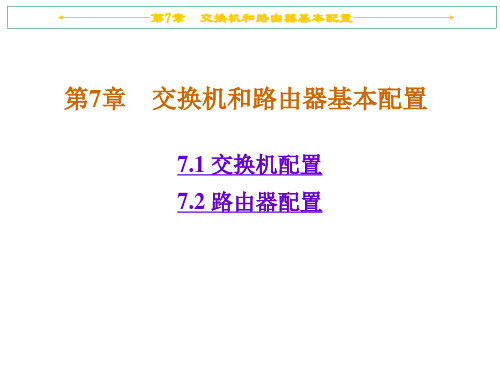
带外管理
带内管理
第7章 交换机和路由器基本配置
1) 带外管理
– 通过带外对交换机进行管理 (PC 与交换机直接相连) 通过Telnet 对交换机进行远程管理 通过Web 对交换机进行远程管理 通过TFTP 对交换机进行远程管理 通过SNMP 工作站对交换机进行远程管理
2) 带内管理
Switch# Show interface f0/24 switchport
Switch# ping {IP address}
第7章 交换机和路由器基本配置
配置主机名
Switch(config)#hostname S2126G S2126G(config)#
第7章 交换机和路由器基本配置
配置交换机管理IP地址
第7章 交换机和路由器基本配置
实验室网卡接线
测试网线 联网网线 联网设备
外网
实验设备
第7章 交换机和路由器基本配置
RACK的特点
统一管理和控制实验台上的多台网络设备 无需拔插控制台线,便可以实现同时管理和控 制多台网络设备 良好的兼容性 提供“统一清”功能,统一清除实验台上网络 设备的配置,方便多次实验(RCMS) 图形界面,简单方便 (RCMS)
!配置端口速率为10M
!配置端口的双工模式为半双工 !开启该端口,使端口转发数据
– 配置端口速率参数有100(100M)、10(10M)、auto(自适应),默认 是auto – 配置双式模式有full (全双工)、half(半双工)、auto(自适应),默认是 auto
第7章 交换机和路由器基本配置
交换机接口开启
将接口启用 Switch(config-if) # no shutdown 将接口关闭 Switch(config-if) # shutdown
交换机与路由器及其基本配置
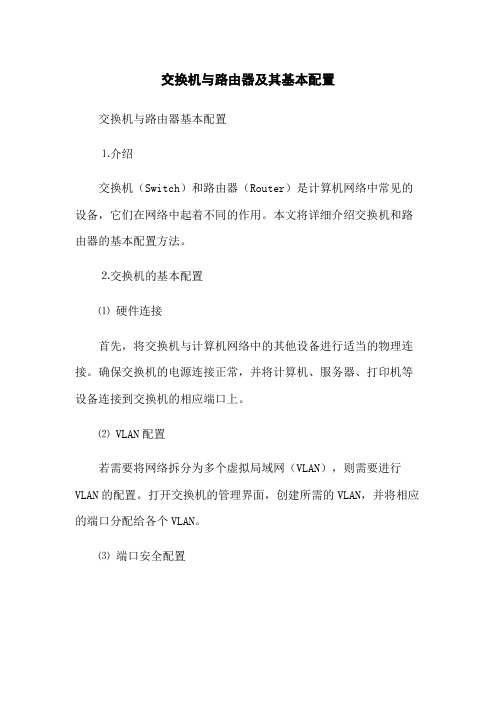
交换机与路由器及其基本配置交换机与路由器基本配置⒈介绍交换机(Switch)和路由器(Router)是计算机网络中常见的设备,它们在网络中起着不同的作用。
本文将详细介绍交换机和路由器的基本配置方法。
⒉交换机的基本配置⑴硬件连接首先,将交换机与计算机网络中的其他设备进行适当的物理连接。
确保交换机的电源连接正常,并将计算机、服务器、打印机等设备连接到交换机的相应端口上。
⑵ VLAN配置若需要将网络拆分为多个虚拟局域网(VLAN),则需要进行VLAN的配置。
打开交换机的管理界面,创建所需的VLAN,并将相应的端口分配给各个VLAN。
⑶端口安全配置为了增强网络安全性,可以配置交换机的端口安全功能。
可以限制每个端口的MAC地质数量、启用端口的安全认证、配置远程管理接口等。
⑷交换机端口镜像如果需要监控网络流量或进行网络故障排查,可以配置交换机的端口镜像功能。
通过指定源端口和目标端口,将原始端口的所有流量复制到目标端口,以便进行分析和监控。
⒊路由器的基本配置⑴硬件连接将路由器与交换机或其他网络设备进行适当的物理连接。
确保路由器的电源连接正常,并将网络中的设备连接到路由器的相应端口上。
⑵ IP地质配置为路由器的每个接口配置IP地质。
根据网络拓扑和需求,分配正确的IP地质和子网掩码,并确保每个接口的IP地质不冲突。
⑶静态路由配置若需要手动指定路由表中的路由项,可以配置静态路由。
通过添加路由项,将目的网络与下一跳路由器关联起来,以便数据包能够正确地转发。
⑷动态路由配置如果网络规模较大或需要自动学习和更新路由表,可以配置动态路由协议,如OSPF或BGP。
路由器将通过与其他路由器交换信息来自动学习和更新路由表。
⒋附件本文档附带以下附件:附件1:交换机配置示例截图附件2:路由器配置示例截图⒌法律名词及注释⑴ VLAN(Virtual Local Area Network):虚拟局域网,通过交换机将网络拆分为多个逻辑上隔离的局域网。
路由器、交换机基础配置
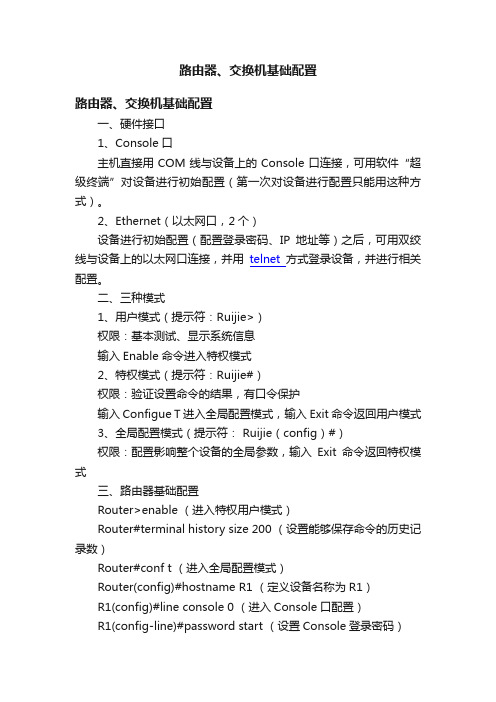
路由器、交换机基础配置路由器、交换机基础配置一、硬件接口1、Console口主机直接用COM线与设备上的Console口连接,可用软件“超级终端”对设备进行初始配置(第一次对设备进行配置只能用这种方式)。
2、Ethernet(以太网口,2个)设备进行初始配置(配置登录密码、IP地址等)之后,可用双绞线与设备上的以太网口连接,并用telnet方式登录设备,并进行相关配置。
二、三种模式1、用户模式(提示符:Ruijie>)权限:基本测试、显示系统信息输入Enable命令进入特权模式2、特权模式(提示符:Ruijie#)权限:验证设置命令的结果,有口令保护输入Configue T进入全局配置模式,输入Exit命令返回用户模式3、全局配置模式(提示符: Ruijie(config)#)权限:配置影响整个设备的全局参数,输入Exit命令返回特权模式三、路由器基础配置Router>enable (进入特权用户模式)Router#terminal history size 200 (设置能够保存命令的历史记录数)Router#conf t (进入全局配置模式)Router(config)#hostname R1 (定义设备名称为R1)R1(config)#line console 0 (进入Console口配置)R1(config-line)#password start (设置Console登录密码)R1(config-line)#login (使Console口的配置生效)R1(config-line)#exit (退出Console配置模式)R1(config)#service password-encryption (使全局配置模式密码不以明文显示)R1(config)#enable secret level 15 0 start (配置进入全局配置模式的密码,其中15为密码级别,start为密码)R1(config)#line vty 0 4 (进入telnet登录密码配置模式)R1(config-line)#password start (设置密码,密码为start)R1(config-line)#login (使telnet密码配置生效)R1(config-line)#exit (退出telnet密码配置模式)四、路由器接口配置1、fastEthernet 0/1R1(config)#interface fastEthernet 0/1 (进入0/1以太网口)R1(config-if)#ip address 192.168.1.1 255.255.255.0 (配置IP 地址)R1(config-if)#speed 100 (设置接口速度)R1(config-if)#duplex full (设置双模式为全双工)R1(config-if)#no shutdown (重启接口,使配置生效)2、fastEthernet 0/0 (同fastEthernet 0/1)R1(config)#interface fastEthernet 0/0R1(config-if)#ip address 61.175.229.236 255.255.255.248 (此处配置的公网IP地址和子网掩码)R1(config-if)#speed 100R1(config-if)#duplex fullR1(config-if)#no shutdown五、路由配置1、默认路由R1(config)#ip route 0.0.0.0 0.0.0.0 61.175.229.2290.0.0.0 0.0.0.0 表示所有内部IP地址和子网掩码61.175.229.229 为公网网关(配合0/0以太网口上的公网IP)2、动态路由R1(config)#router ospf 100 (动态路由协议和编号)R1(config-router)#network 0.0.0.0 0.0.0.0 area 0 (表示允许所有IP地址通过)R1(config-router)#default-information origi Nat e(不知)六、Nat地址转换配置R1(config)#access-list 120 permit ip any any (访问控制列表,表示允许任意IP地址通过)R1(config)#ip Nat inside source list 120 interface fastEthernet 0/0 overload (访问控制列表的应用,表示任意IP地址通过fastEthernet 0/0 接口)R1(config)#interface fastEthernet 0/0 (进入接口fastEthernet 0/0 )R1(config-if)#ip Nat outside (将该接口定义为外网接口)R1(config-if)#exit (退出接口)R1(config)#interface fastEthernet 0/1 (进入接口fastEthernet 0/1 )R1(config-if)#ip Nat inside (将该接口定义为内网接口)七、Serial(串行口的配置,用于连接两台同类设备或广域网)1、基本配置(与以太网口相同)2、PPP封装,CHAP验证(R1为服务器即验证方,R2为被验证方)R1(config)#interface s4/0 (R1路由器进入S口)R1(config-if)# en ca psulation ppp (PPP封装)R2 (config)#interface s4/0 (R2路由器进入S口)R2(config-if)# en ca psulation ppp (PPP封装)R1(config)#username R2 password start(R1向R2发送R2的主机名和密码)R1(config)#interface s4/0R1(config-if)#ppp authti ca tion chap (CHAP验证,在服务器即验证方设置)R2(config)#username R1 password start (R2向R1发送R1的主机名和密码)R2为被验证方上不需要CHAP验证。
交换机和路由器的配置

交换机和路由器的配置在网络中,交换机和路由器是两种常见的网络设备,它们发挥着不同的作用,有助于网络通信的顺畅进行。
为了实现高效的网络运行,正确地配置交换机和路由器至关重要。
本文将介绍交换机和路由器的配置方法,并探讨其对网络性能的影响。
一、交换机的配置1. VLAN设置虚拟局域网(Virtual Local Area Network,VLAN)的配置能够将一个物理网络划分为多个逻辑网络,在不同的VLAN之间实现隔离和流量控制。
在配置交换机时,首先需要创建VLAN,并将相应的端口分配给各个VLAN。
可以根据网络需求设置不同的VLAN,并为其配置相应的IP地址。
2. 端口速率和双工模式设置对于交换机的每个端口,我们需要根据实际需求设置其速率和双工模式。
一般情况下,可以选择自动协商模式,让交换机自动调整速率和双工模式。
但在某些情况下,可能需要手动设置端口速率和双工模式,以确保网络连接的稳定性和性能。
3. STP/RSTP配置生成树协议(Spanning Tree Protocol,STP)和快速生成树协议(Rapid Spanning Tree Protocol,RSTP)的配置能够避免网络中的环路,并提供冗余路径。
在配置交换机时,需要启用STP或RSTP,并设置相应的参数,以确保网络的稳定性和可靠性。
4. 端口安全策略设置为了保护网络免受未经授权的访问和攻击,可以配置交换机的端口安全策略。
可以设置允许连接到交换机的设备的数量、MAC地址过滤和端口安全认证等。
二、路由器的配置1. 接口配置在配置路由器之前,需要先设置接口的IP地址和子网掩码。
根据网络规划的需要,可以为每个接口分配一个唯一的IP地址,并设置相应的子网掩码。
2. 静态路由设置静态路由的配置可以手动指定不同网络之间的转发路径。
在路由器配置中,需要添加静态路由表项,并指定目标网络的下一跳地址。
这样路由器就能够正确地将数据包传输到目标网络。
3. 动态路由协议配置动态路由协议可以自动学习和更新路由表,并选择最佳的转发路径。
交换机、路由器设置方案
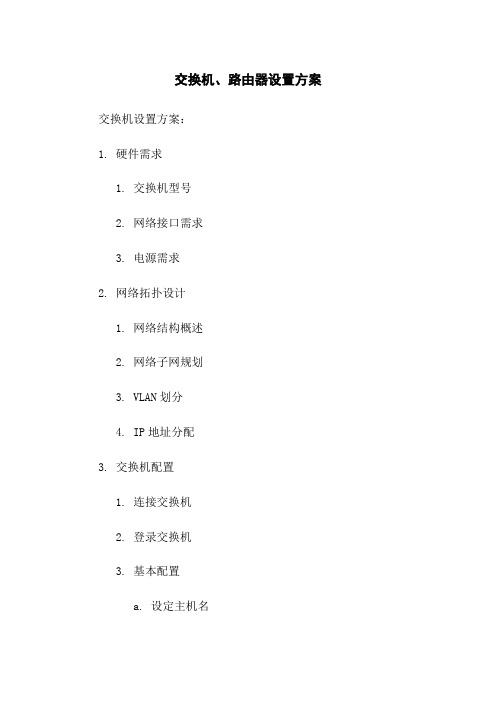
交换机、路由器设置方案交换机设置方案:1. 硬件需求1. 交换机型号2. 网络接口需求3. 电源需求2. 网络拓扑设计1. 网络结构概述2. 网络子网规划3. VLAN划分4. IP地址分配3. 交换机配置1. 连接交换机2. 登录交换机3. 基本配置a. 设定主机名b. 设定管理IP地址c. 设定默认网关4. VLAN配置a. 创建VLANb. 分配接口到VLANc. 配置VLAN间路由5. 端口配置a. 设定端口速度和双工模式b. 设定端口安全性c. 设定端口VLAN绑定6. STP配置a. 设定根网桥b. 设定端口优先级7. QoS配置a. 设置流量限制b. 设置优先级队列8. 安全性配置a. 设定访问控制列表b. 设定端口安全性c. 设定SSH访问路由器设置方案:1. 硬件需求1. 路由器型号2. 网络接口需求3. 电源需求2. 网络拓扑设计1. 网络结构概述2. 网络子网规划3. VLAN划分4. IP地址分配3. 路由器配置1. 连接路由器2. 登录路由器3. 基本配置a. 设定主机名b. 设定管理IP地址c. 设定默认网关4. VLAN配置a. 创建VLANb. 分配接口到VLANc. 配置VLAN间路由5. 网络配置a. 配置静态路由b. 配置动态路由协议(如OSPF、BGP)6. 服务配置a. 设定DHCP服务器b. 设定NAT转换7. 安全性配置a. 设定访问控制列表b. 设定防火墙规则c. 设定VPN连接附件:1. 交换机配置文件样例2. 路由器配置文件样例法律名词及注释:1. VLAN(虚拟局域网):将不同物理局域网划分为逻辑上独立的虚拟网络2. IP地址:地址用于在网络中唯一标识主机的数字标签3. VLAN间路由:允许不同VLAN之间的通信4. STP(树协议):通过计算一个无回路的路径,以确保网络的正常运行5. QoS(服务质量):通过对网络数据流量进行优先级处理,确保关键应用的性能6. 访问控制列表:用于过滤和控制网络流量的规则集合7. 防火墙规则:规定哪些网络流量被允许通过防火墙8. VPN(虚拟私人网络):通过公共网络在不安全网络上建立起一个安全的连接。
交换机及路由器基础知识及配置
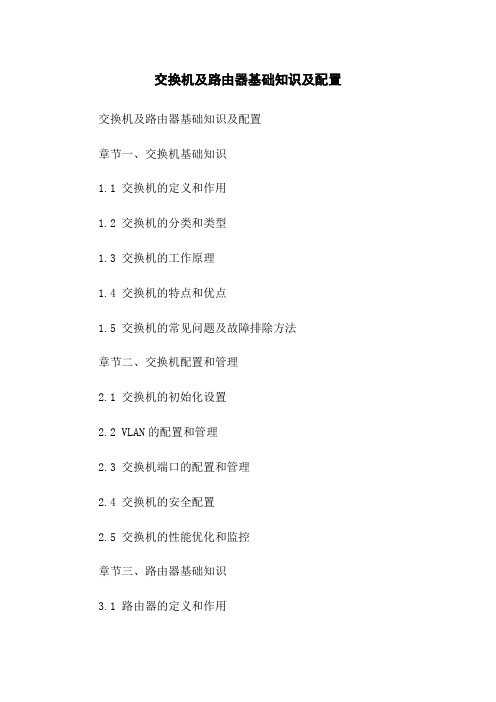
交换机及路由器基础知识及配置交换机及路由器基础知识及配置
章节一、交换机基础知识
1.1 交换机的定义和作用
1.2 交换机的分类和类型
1.3 交换机的工作原理
1.4 交换机的特点和优点
1.5 交换机的常见问题及故障排除方法
章节二、交换机配置和管理
2.1 交换机的初始化设置
2.2 VLAN的配置和管理
2.3 交换机端口的配置和管理
2.4 交换机的安全配置
2.5 交换机的性能优化和监控
章节三、路由器基础知识
3.1 路由器的定义和作用
3.2 路由器的分类和类型
3.3 路由器的工作原理
3.4 路由器的特点和优点
3.5 路由器的常见问题及故障排除方法章节四、路由器配置和管理
4.1 路由器的初始化设置
4.2 路由器接口的配置和管理
4.3 路由器的路由配置和管理
4.4 路由器的安全配置
4.5 路由器的性能优化和监控
附件:
本文档附带以下附件供参考:
1、交换机配置示例文件
2、路由器配置示例文件
3、相关网络拓扑图示
法律名词及注释:
1、VLAN(Virtual Local Area Network)- 虚拟局域网,是一
种将物理局域网划分成逻辑上的多个虚拟局域网的技术。
2、故障排除方法 - 指在设备或系统出现问题时,通过一系列
的技术手段和方法来确定问题原因,并进行修复和解决的过程。
3、性能优化和监控 - 指通过对网络设备性能进行监控和调优,以提高网络的稳定性、可靠性和性能表现。
交换机路由器配置教程
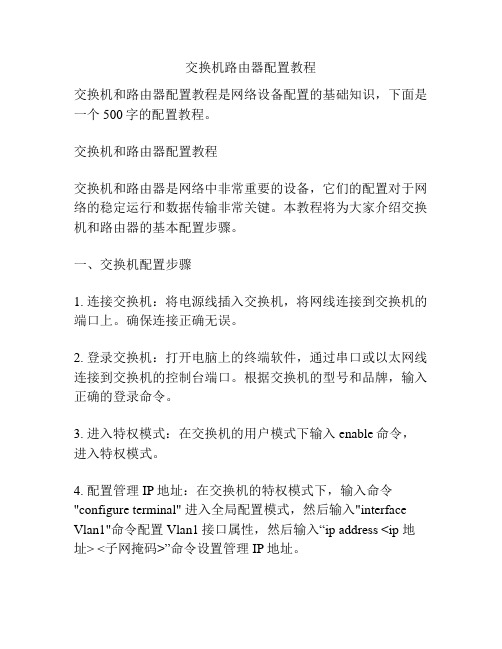
交换机路由器配置教程交换机和路由器配置教程是网络设备配置的基础知识,下面是一个500字的配置教程。
交换机和路由器配置教程交换机和路由器是网络中非常重要的设备,它们的配置对于网络的稳定运行和数据传输非常关键。
本教程将为大家介绍交换机和路由器的基本配置步骤。
一、交换机配置步骤1. 连接交换机:将电源线插入交换机,将网线连接到交换机的端口上。
确保连接正确无误。
2. 登录交换机:打开电脑上的终端软件,通过串口或以太网线连接到交换机的控制台端口。
根据交换机的型号和品牌,输入正确的登录命令。
3. 进入特权模式:在交换机的用户模式下输入enable命令,进入特权模式。
4. 配置管理IP地址:在交换机的特权模式下,输入命令"configure terminal" 进入全局配置模式,然后输入"interface Vlan1"命令配置Vlan1接口属性,然后输入“ip address <ip 地址> <子网掩码>”命令设置管理IP地址。
5. 配置端口:在全局配置模式下,输入"interface GigabitEthernet 0/1"命令选择要配置的端口,然后输入"switchport mode access"命令将端口设置为访问模式,或输入"switchport mode trunk"命令将端口设置为干道模式。
6. 保存配置:在交换机的全局配置模式下,输入"end"命令返回特权模式,然后输入"write memory"命令将配置保存到闪存。
二、路由器配置步骤1. 连接路由器:将电源线插入路由器,将网线连接到路由器的端口上。
确保连接正确无误。
2. 登录路由器:打开电脑上的浏览器,输入路由器的管理IP地址,按下回车键。
输入正确的用户名和密码进行登录。
3. 进入全局配置模式:登录成功后,输入"enable"命令进入特权模式,然后输入"configure terminal"命令进入全局配置模式。
交换机与路由器及其基本配置

交换机与路由器及其基本配置1.介绍在网络中,交换机与路由器是常见的网络设备,它们在数据包的传输和转发中起到重要作用。
本文档将详细介绍交换机和路由器的基本概念、功能、以及配置方法。
2.交换机基础知识2.1 交换机的定义与作用- 交换机是一种用于连接多台计算机的设备,它根据MAC地质将数据包从一个接口转发到另一个接口。
- 交换机可以提供局域网内部的高速通信,实现数据包的快速传输。
2.2 交换机的类型- 单层交换机:只能实现基本的数据转发功能。
- 二层交换机:具备基本的数据转发功能,同时支持一些高级特性如VLAN。
- 三层交换机:在二层交换机的基础上,加入了路由功能,能够实现不同网络之间的通信。
2.3 交换机的配置步骤1.进入交换机管理界面。
2.配置管理IP地质、子网掩码和默认网关。
3.配置VLAN。
4.配置端口的基本设置,如速率、双工模式等。
5.配置端口间的链路聚合。
6.配置交换机间的链路聚合。
3.路由器基础知识3.1 路由器的定义与作用- 路由器是一种用于连接不同网络的设备,能够根据IP地质将数据包从一个网络转发到另一个网络。
- 路由器可以实现不同网络之间的互联和通信。
3.2 路由器的类型- 边界路由器:用于连接公司内部网络与外部互联网。
- 核心路由器:用于转发大量的网络流量,连接不同的边界路由器。
- 分布式路由器:多台路由器共同组成一个路由器集群,提高路由处理性能。
3.3 路由器的配置步骤1.进入路由器管理界面。
2.配置管理IP地质、子网掩码和默认网关。
3.配置静态路由或动态路由协议。
4.配置NAT(Network Address Translation)实现多个内部IP地质与一个外部IP地质的映射。
5.配置访问控制列表(ACL)实现网络访问的控制。
附件:本文档所附的附件为交换机与路由器的基本配置示例。
法律名词及注释:1.MAC地质(Media Access Control Address):用于标识网络设备的物理地质。
交换机和路由器基本配置
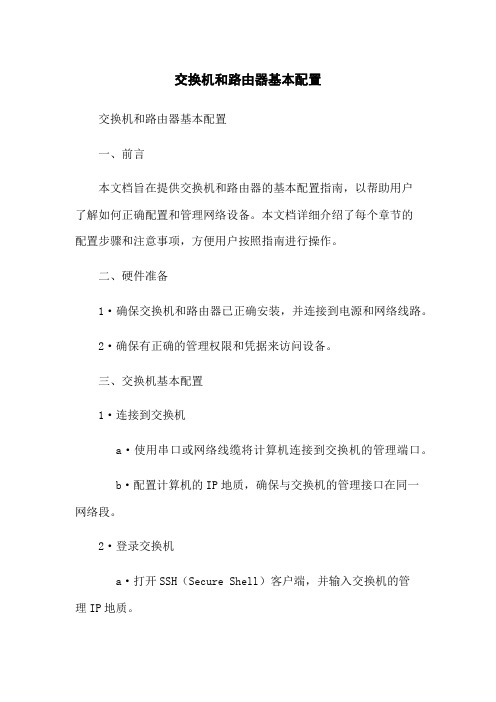
交换机和路由器基本配置交换机和路由器基本配置一、前言本文档旨在提供交换机和路由器的基本配置指南,以帮助用户了解如何正确配置和管理网络设备。
本文档详细介绍了每个章节的配置步骤和注意事项,方便用户按照指南进行操作。
二、硬件准备1·确保交换机和路由器已正确安装,并连接到电源和网络线路。
2·确保有正确的管理权限和凭据来访问设备。
三、交换机基本配置1·连接到交换机a·使用串口或网络线缆将计算机连接到交换机的管理端口。
b·配置计算机的IP地质,确保与交换机的管理接口在同一网络段。
2·登录交换机a·打开SSH(Secure Shell)客户端,并输入交换机的管理IP地质。
b·使用正确的用户名和密码登录交换机。
3·配置基本参数a·配置交换机的主机名,确保唯一性并易于识别。
b·配置管理VLAN,以便远程管理设备。
c·配置SNMP(Simple Network Management Protocol)参数,以实现对交换机的监控和管理。
4·创建和配置VLANa·创建VLAN并指定相应的VLAN ID。
b·将端口分配给相应的VLAN。
c·配置VLAN接口的IP地质,以实现不同VLAN之间的通信。
5·配置STP(Spanning Tree Protocol)a·启用STP机制,以防止网络环路导致的数据包洪泛。
b·配置根桥和边界端口,以优化网络拓扑。
6·配置端口安全a·配置端口安全以限制与特定MAC地质相关联的设备的接入。
b·配置端口安全阈值,以控制允许接入的设备数量。
7·配置QoS(Quality of Service)a·配置QoS以实现对网络流量的优先级分类和限制。
b·配置流量控制策略,以保证重要数据的传输质量。
路由器与交换机配置与管理
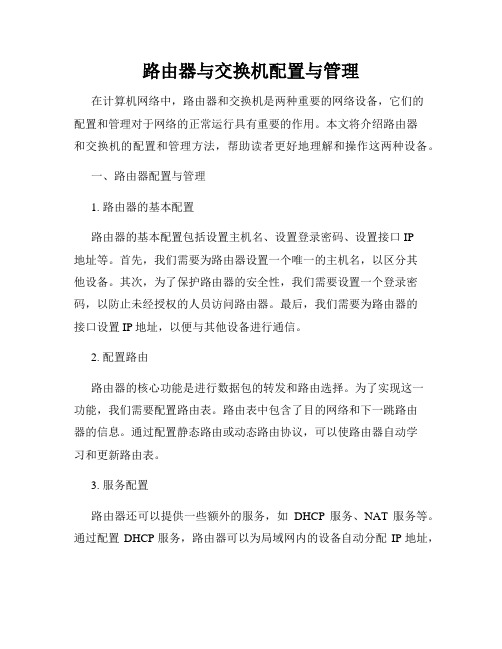
路由器与交换机配置与管理在计算机网络中,路由器和交换机是两种重要的网络设备,它们的配置和管理对于网络的正常运行具有重要的作用。
本文将介绍路由器和交换机的配置和管理方法,帮助读者更好地理解和操作这两种设备。
一、路由器配置与管理1. 路由器的基本配置路由器的基本配置包括设置主机名、设置登录密码、设置接口IP地址等。
首先,我们需要为路由器设置一个唯一的主机名,以区分其他设备。
其次,为了保护路由器的安全性,我们需要设置一个登录密码,以防止未经授权的人员访问路由器。
最后,我们需要为路由器的接口设置IP地址,以便与其他设备进行通信。
2. 配置路由路由器的核心功能是进行数据包的转发和路由选择。
为了实现这一功能,我们需要配置路由表。
路由表中包含了目的网络和下一跳路由器的信息。
通过配置静态路由或动态路由协议,可以使路由器自动学习和更新路由表。
3. 服务配置路由器还可以提供一些额外的服务,如DHCP服务、NAT服务等。
通过配置DHCP服务,路由器可以为局域网内的设备自动分配IP地址,简化了网络管理的工作。
而NAT服务则可以将私有IP地址转换为公有IP地址,实现局域网与外网的通信。
二、交换机配置与管理1. VLAN配置虚拟局域网(VLAN)可以将一个物理网络划分为多个逻辑上独立的网络,实现不同部门或用户之间的隔离。
在配置交换机时,可以创建VLAN并将不同的端口划分到相应的VLAN中,实现网络的有效管理。
2. 交换机端口配置交换机的端口配置非常重要,它决定了设备的连接方式和速率。
在配置交换机端口时,可以设置端口的速率、双工模式等参数,以确保设备之间的数据传输正常。
3. STP配置生成树协议(STP)是一种用于避免网络环路的协议。
在配置交换机时,可以启用STP功能,使交换机能够自动检测和阻断网络中的环路,确保网络的可靠性和稳定性。
三、路由器与交换机的管理1. 远程管理通过远程管理工具,我们可以远程登录路由器和交换机进行管理和配置,无需直接接入设备。
路由器,交换机配置的四种模式
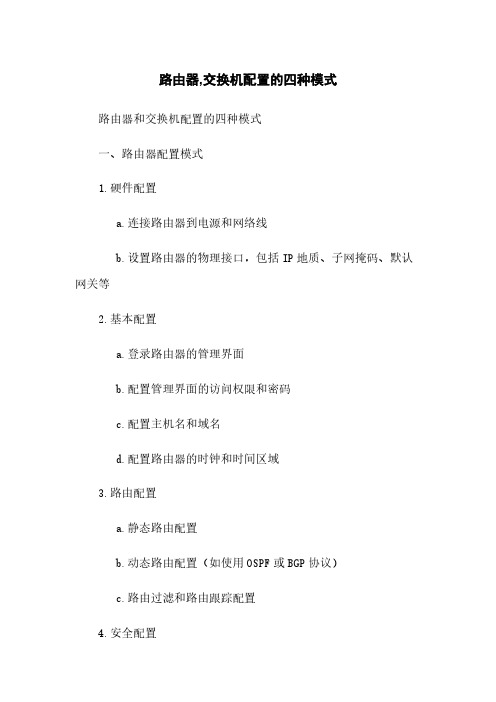
路由器,交换机配置的四种模式路由器和交换机配置的四种模式一、路由器配置模式1.硬件配置a.连接路由器到电源和网络线b.设置路由器的物理接口,包括IP地质、子网掩码、默认网关等2.基本配置a.登录路由器的管理界面b.配置管理界面的访问权限和密码c.配置主机名和域名d.配置路由器的时钟和时间区域3.路由配置a.静态路由配置b.动态路由配置(如使用OSPF或BGP协议)c.路由过滤和路由跟踪配置4.安全配置a.配置访问控制列表(ACL)b.配置虚拟专用网络(VPN)c.配置网络地质转换(NAT)d.配置防火墙和入侵检测系统(IDS)二、交换机配置模式1.硬件配置a.连接交换机到电源和网络线b.设置交换机的物理接口,包括IP地质、子网掩码、VLAN 等2.基本配置a.登录交换机的管理界面b.配置管理界面的访问权限和密码c.配置主机名和域名d.配置交换机的时钟和时间区域3.VLAN配置a.创建和配置VLANb.配置VLAN接口c.配置VLAN间的路由4.铜缆和光纤接口配置a.配置接口速度和双工模式b.配置链路聚合(LAG)c.配置光纤接口的光功率和速率5.安全配置a.配置端口安全b.配置访问规则c.配置端口镜像6.交换机管理a.配置交换机SNMPb.配置系统日志和远程日志c.配置端口带宽限制以下是本文档涉及的附件:1.路由器配置示例2.交换机配置示例以下是本文所涉及的法律名词及注释:1.IP地质:Internet协议地质的缩写,用于标识网络中的设备和主机。
2.子网掩码:用于划分IP地质的网络部分和主机部分。
3.默认网关:路由器的下一跳地质,用于转发来自本地主机的数据包。
4.ACL:访问控制列表的缩写,用于限制网络流量和控制网络访问。
5.VPN:虚拟专用网络的缩写,用于建立安全的加密通信通道。
6.NAT:网络地质转换的缩写,用于将私有IP地质转换为公有IP地质。
7.IDS:入侵检测系统的缩写,用于监测和防御网络攻击。
交换机和路由器基本配置
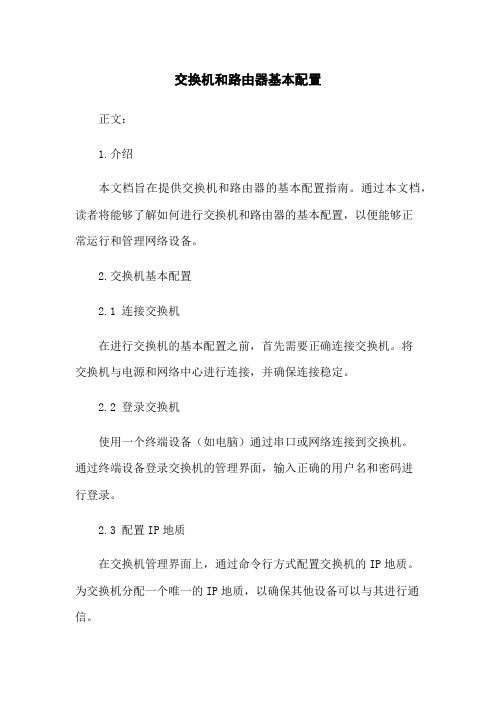
交换机和路由器基本配置正文:1.介绍本文档旨在提供交换机和路由器的基本配置指南。
通过本文档,读者将能够了解如何进行交换机和路由器的基本配置,以便能够正常运行和管理网络设备。
2.交换机基本配置2.1 连接交换机在进行交换机的基本配置之前,首先需要正确连接交换机。
将交换机与电源和网络中心进行连接,并确保连接稳定。
2.2 登录交换机使用一个终端设备(如电脑)通过串口或网络连接到交换机。
通过终端设备登录交换机的管理界面,输入正确的用户名和密码进行登录。
2.3 配置IP地质在交换机管理界面上,通过命令行方式配置交换机的IP地质。
为交换机分配一个唯一的IP地质,以确保其他设备可以与其进行通信。
2.4 VLAN配置根据网络需求,可以配置不同的虚拟局域网(VLAN)。
通过交换机的管理界面,创建和配置VLAN,为不同的设备和用户分配不同的VLAN。
2.5 STP配置配置树协议(STP)以防止网络环路。
通过交换机的管理界面,启用STP,并进行相应的配置。
2.6 端口配置根据网络需求,对交换机中的端口进行配置。
可以设置端口的速率和双工模式,还可以配置其他功能如端口安全、VLAN绑定等。
3.路由器基本配置3.1 连接路由器连接路由器与电源和网络中心。
确保连接稳定,并正确安装所需的模块和接口。
3.2 登录路由器使用一个终端设备通过串口或网络连接到路由器。
通过终端设备登录路由器的管理界面,输入正确的用户名和密码进行登录。
3.3 配置IP地质在路由器管理界面上,通过命令行方式配置路由器的IP地质。
为路由器分配一个唯一的IP地质,以确保其他设备可以与其进行通信。
3.4 配置接口根据网络需求,配置路由器的接口。
可以配置接口的IP地质和子网掩码,设置接口工作模式和速率。
3.5 配置路由根据网络需求,配置路由器的路由表。
添加静态路由,或者使用路由协议如OSPF或BGP来动态学习和更新路由表。
3.6 配置NAT如果需要,配置网络地质转换(NAT)以允许内部网络使用少量的公共IP地质与外部网络进行通信。
路由器基本配置、交换机基本配置
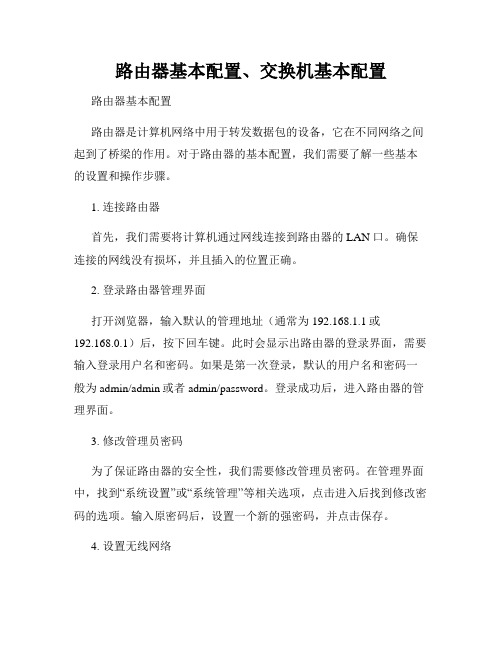
路由器基本配置、交换机基本配置路由器基本配置路由器是计算机网络中用于转发数据包的设备,它在不同网络之间起到了桥梁的作用。
对于路由器的基本配置,我们需要了解一些基本的设置和操作步骤。
1. 连接路由器首先,我们需要将计算机通过网线连接到路由器的LAN口。
确保连接的网线没有损坏,并且插入的位置正确。
2. 登录路由器管理界面打开浏览器,输入默认的管理地址(通常为192.168.1.1或192.168.0.1)后,按下回车键。
此时会显示出路由器的登录界面,需要输入登录用户名和密码。
如果是第一次登录,默认的用户名和密码一般为admin/admin或者admin/password。
登录成功后,进入路由器的管理界面。
3. 修改管理员密码为了保证路由器的安全性,我们需要修改管理员密码。
在管理界面中,找到“系统设置”或“系统管理”等相关选项,点击进入后找到修改密码的选项。
输入原密码后,设置一个新的强密码,并点击保存。
4. 设置无线网络在管理界面中,找到“无线设置”或“无线网络”等相关选项。
设置无线网络的名称(SSID)和密码,并选择安全加密模式。
常见的加密模式有WPA2-PSK或WPA3-PSK,选择其中一个并输入密码。
保存后,无线网络即配置完成。
5. 设置IP地址和子网掩码在管理界面中,找到“网络设置”或“LAN设置”等相关选项。
在其中找到“IP地址”和“子网掩码”设置项,并根据网络环境的需要进行设置。
一般情况下,保持默认设置即可。
保存后,路由器的IP地址和子网掩码即配置完成。
6. 配置DHCP服务在管理界面中,找到“DH CP设置”或“网络服务”等相关选项。
启用DHCP服务后,路由器将会自动分配IP地址给连接到路由器的设备,使其能够正常上网。
一般情况下,保持默认设置即可。
保存后,DHCP服务即配置完成。
7. 其他配置根据实际需要,还可以进行一些其他的配置,如端口映射、动态DNS、虚拟服务器等。
这些配置可以根据具体的网络环境和使用需求进行调整。
交换机与路由器配置

路由器与交换机配置一、交换机的基本配置1.配置enable口令、密码和主机名Switch>(用户执行模式提示符)Switch>enable(进入特权模式)Switch#(特权模式提示符)Switch#config terminal(进入配置模式)Switch(config)#enable password cisco(设置enable password为cisco) Switch(config)#enable secret cisco1(设置enable secret为sisco1) Switch(config)#hostname C2950(设置主机名为C2950)C2950(config)#end(退回到特权模式)C2950#2.配置交换机IP地址、默认网关、域名和域名服务器C2950(config)#ip address192.168.1.1255.255.255.0(设置交换机IP) C2950(config)#ip default-gateway192.168.1.254(设置默认网关) C2950(config)#ip domain-name (设置域名)C2950(config)#ip name-server200.0.0.1(设置域名服务器)C2950(config)#end3.配置交换机的端口属性C2950(config)#interface fastethernet0/1(进入接口0/1的配置模式) C2950(config-if)#speed?(查看speed命令的子命令)C2950(config-if)#speed100(设置该端口速率为100Mbps)C2950(config-if)#duplex?(查看duplex命令的子命令)C2950(config-if)#duplex full(设置该端口为全双工)C2950(config-if)#description TO_PC1(设置该端口描述为TO_PC1) C2950(config-if)#^Z(返回到特权模式,同end)C2950#show interface fastethernet0/1(查看端口0/1的配置结果) C2950#show interface fastethernet0/1status(查看端口0/1的状态) 4.配置和查看MAC地址表C2950(config)#mac-address-table?(查看mac-address-table的子命令)C2950(config)#mac-address-table aging-time100(设置超时时间为100s)C2950(config)#mac-address-table permanent0000.0c01.bbcc f0/3(加入永久地址)C2950(config)#mac-address-table restricted static0000.0c02.bbcc f0/3f0/7(加入静态地址)C2950(config)#endC2950#show mac-address-table(查看整个MAC地址表)C2950#clear mac-address-table restricted static(清除限制性地址)二、配置和管理VLAN1.VLAN基础知识VLAN技术:把物理上直接相连的网络从逻辑上划分为多个子网。
交换机与路由器的配置

交换机与路由器的配置交换机与路由器的配置1、硬件准备1.1 确认所需的交换机和路由器型号1.2 确认所需的网络线缆和其他硬件设备1.3 确认所需的电源和网络接口2、网络拓扑设计2.1 分析网络需求,确定交换机和路由器的数量和位置2.2 绘制网络拓扑图,标注设备的名称和连接方式3、网络参数配置3.1 配置交换机的管理IP地质3.2 配置路由器的管理IP地质3.3 配置交换机和路由器的子网掩码3.4 配置交换机和路由器的默认网关3.5 配置交换机和路由器的DNS服务器4、VLAN配置4.1 创建VLAN4.2 配置交换机和路由器的VLAN接口4.3 配置交换机端口的VLAN成员关系5、路由配置5.1 配置路由器的静态路由5.2 配置路由器的动态路由协议6、安全配置6.1 配置交换机的访问控制列表(ACL)6.2 配置路由器的访问控制列表(ACL)6.3 配置交换机和路由器的端口安全7、功能配置7.1 配置交换机的端口镜像7.2 配置路由器的端口转发7.3 配置交换机和路由器的QoS(Quality of Service)8、测试与验证8.1 使用Ping命令测试网络连通性8.2 使用Traceroute命令测试数据包的路径8.3 使用Telnet或SSH登录交换机和路由器进行功能测试9、故障排除9.1 检查网络线缆的连接情况9.2 检查交换机和路由器的配置是否正确9.3 使用Debug命令查找故障原因10、文档结尾1、本文档涉及附件:附件1、网络拓扑图附件2、配置文件示例2、本文所涉及的法律名词及注释:ACL: 访问控制列表,用于控制网络流量的访问权限QoS: 服务质量,用于根据优先级对网络流量进行调度和管理VLAN: 虚拟局域网,用于将物理网络划分为多个逻辑网络。
路由器与交换机的选择与配置

路由器与交换机的选择与配置一、引言在当今网络化的时代,路由器和交换机是构建网络基础设施的核心组件。
正确选择和配置路由器和交换机,对于保障网络的稳定性和性能至关重要。
本文将为读者介绍路由器和交换机的选择和配置要点。
二、路由器的选择与配置1. 路由器的选择选择适合自己需求的路由器非常重要。
根据网络规模和带宽需求考虑以下因素:- 性能和带宽:选择具备足够处理能力的路由器,以满足网络数据传输的需求。
- 接口类型:根据网络架构和设备连接需求选择适用的接口类型,如以太网、光纤等。
- 支持的协议和功能:根据实际需求考虑路由器应该支持的协议和功能,如IPSec VPN、QoS等。
- 扩展性和可靠性:考虑路由器的扩展性和可靠性,以便在网络扩展和故障恢复时能够满足需求。
2. 路由器的配置正确的路由器配置可以提高网络的性能和安全性。
以下是一些基本的配置要点:- IP地址和子网掩码设置:根据网络规划设置合适的IP地址和子网掩码。
- 路由协议配置:根据网络拓扑和需求选择合适的路由协议,如静态路由或动态路由协议。
- 访问控制列表(ACL)配置:通过配置ACL限制网络中的流量和访问权限,以提高网络的安全性。
- NAT配置:如果需要将私有IP地址映射到公有IP地址,配置网络地址转换(NAT)是必要的。
- DHCP配置:通过配置动态主机配置协议(DHCP)为设备提供自动IP地址分配,简化网络管理。
三、交换机的选择与配置1. 交换机的选择选择适合自己需求的交换机有助于提高网络性能和可靠性。
考虑以下因素:- 速度和吞吐量:选择具备足够端口速度和吞吐量的交换机,以满足网络中数据的传输需求。
- 端口数量和类型:根据设备数量和连接需求选择合适的端口数量和类型,如快速以太网、千兆以太网等。
- 可管理性:如果需要对交换机进行更细致的管理和监控,选择支持SNMP和VLAN等功能的可管理交换机。
- 电力供应:根据实际情况考虑交换机的电源供应方式,如交流或直流电源。
计算机网络中的路由器与交换机配置
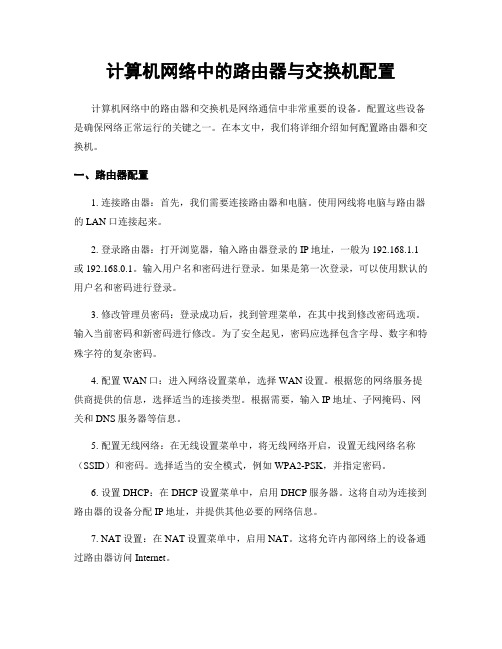
计算机网络中的路由器与交换机配置计算机网络中的路由器和交换机是网络通信中非常重要的设备。
配置这些设备是确保网络正常运行的关键之一。
在本文中,我们将详细介绍如何配置路由器和交换机。
一、路由器配置1. 连接路由器:首先,我们需要连接路由器和电脑。
使用网线将电脑与路由器的LAN口连接起来。
2. 登录路由器:打开浏览器,输入路由器登录的IP地址,一般为192.168.1.1或192.168.0.1。
输入用户名和密码进行登录。
如果是第一次登录,可以使用默认的用户名和密码进行登录。
3. 修改管理员密码:登录成功后,找到管理菜单,在其中找到修改密码选项。
输入当前密码和新密码进行修改。
为了安全起见,密码应选择包含字母、数字和特殊字符的复杂密码。
4. 配置WAN口:进入网络设置菜单,选择WAN设置。
根据您的网络服务提供商提供的信息,选择适当的连接类型。
根据需要,输入IP地址、子网掩码、网关和DNS服务器等信息。
5. 配置无线网络:在无线设置菜单中,将无线网络开启,设置无线网络名称(SSID)和密码。
选择适当的安全模式,例如WPA2-PSK,并指定密码。
6. 设置DHCP:在DHCP设置菜单中,启用DHCP服务器。
这将自动为连接到路由器的设备分配IP地址,并提供其他必要的网络信息。
7. NAT设置:在NAT设置菜单中,启用NAT。
这将允许内部网络上的设备通过路由器访问Internet。
8. 端口映射:如果您需要在路由器上设置端口映射,可以在端口映射或虚拟服务器设置菜单中进行配置。
根据需要,将外部端口映射到内部设备的IP地址和端口上。
9. 完成配置:保存并应用所有的配置更改。
重新启动路由器,以确保配置的更改生效。
二、交换机配置1. 连接设备:使用网线将交换机和计算机、服务器等设备连接起来。
确保每个设备都连接到正确的端口上。
2. 登录交换机:打开浏览器,输入交换机的IP地址进行登录。
输入用户名和密码进行身份验证。
3. 修改管理员密码:登录成功后,找到密码选项,根据提示修改密码。
交换机与路由器的配置
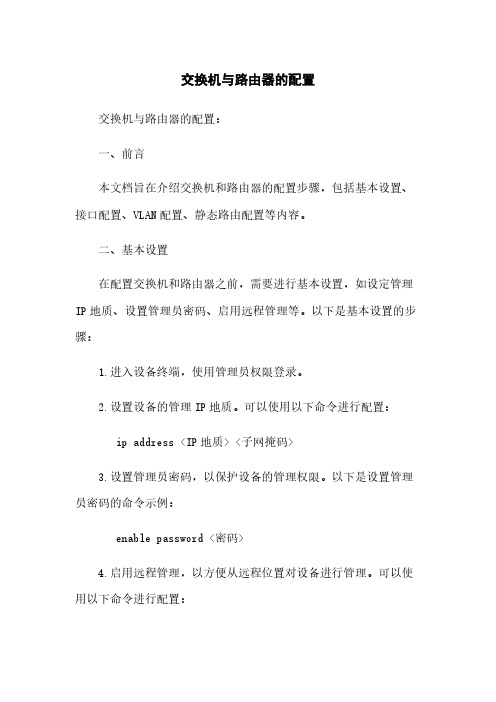
交换机与路由器的配置交换机与路由器的配置:一、前言本文档旨在介绍交换机和路由器的配置步骤,包括基本设置、接口配置、VLAN配置、静态路由配置等内容。
二、基本设置在配置交换机和路由器之前,需要进行基本设置,如设定管理IP地质、设置管理员密码、启用远程管理等。
以下是基本设置的步骤:1.进入设备终端,使用管理员权限登录。
2.设置设备的管理IP地质。
可以使用以下命令进行配置:ip address <IP地质> <子网掩码>3.设置管理员密码,以保护设备的管理权限。
以下是设置管理员密码的命令示例:enable password <密码>4.启用远程管理,以方便从远程位置对设备进行管理。
可以使用以下命令进行配置:line vty 0 15logintransport input telnet sshexit三、接口配置接口配置是指对交换机和路由器的物理接口进行设置,包括端口速率、双工模式、带宽控制等。
以下是接口配置的步骤:1.进入设备终端,使用管理员权限登录。
2.进入接口配置模式。
可以使用以下命令进入接口配置模式:interface <接口名称>3.配置接口的速率和双工模式。
以下是配置接口速率和双工模式的命令示例:speed <速率>duplex <双工模式>4.设置接口的带宽控制,以控制接口的传输速率。
以下是设置带宽控制的命令示例:bandwidth <带宽大小>四、VLAN配置VLAN配置是指对交换机进行虚拟局域网的划分和配置。
以下是VLAN配置的步骤:1.进入设备终端,使用管理员权限登录。
2.进入VLAN配置模式。
可以使用以下命令进入VLAN配置模式:vlan database3.创建VLAN。
以下是创建VLAN的命令示例:vlan <VLAN编号> name <VLAN名称>4.配置接口的VLAN成员关系。
H3C交换机路由器配置总结

H3C交换机路由器配置总结H3C交换机路由器配置总结1、硬件配置1.1 交换机硬件组成1.2 路由器硬件组成2、基本配置步骤2.1 连接网络设备2.2 设置管理口IP地质2.3 启用SSH远程登录2.4 设置登录密码2.5 配置设备名称2.6 配置时钟同步3、VLAN配置3.1 创建VLAN3.2 分配端口到VLAN3.3 VLAN间互通4、路由配置4.1 配置静态路由4.2 配置动态路由4.3 路由红istribution配置4.4 路由策略配置5、交换机配置5.1 配置端口基本属性5.2 配置VLAN接口5.3 配置链路聚合5.4 配置IGMP Snooping6、安全配置6.1 AAA认证配置6.2 VLAN间隔离6.3 端口安全配置7、高可用性配置7.1 VRRP(HSRP)配置7.2 GLBP配置7.3 OSPF多路径配置8、服务质量(QoS)配置8.1 配置流量控制8.2 配置优先级8.3 配置带宽限制9、网络监控和管理9.1 配置SNMP9.2 配置NetFlow9.3 配置Syslog附件:本文档涉及的附件包括配置文件样例、示意图等。
法律名词及注释:- VLAN(Virtual Local Area Network):虚拟局域网,将一个局域网划分成多个逻辑上的小型局域网。
- SSH(Secure Shell):一种加密的网络协议,用于通过不安全的网络提供安全的远程访问服务。
- IP(Internet Protocol):互联网协议,规定了数据在网络中的传输方式和格式。
- AAA(Authentication, Authorization, and Accounting):认证、授权和计费,用于访问控制和用户认证管理。
- IGMP Snooping(Internet Group Management Protocol Snooping):通过监听IGMP报文来学习和维护组播组成员的表项,以提高网络性能和安全性。
- 1、下载文档前请自行甄别文档内容的完整性,平台不提供额外的编辑、内容补充、找答案等附加服务。
- 2、"仅部分预览"的文档,不可在线预览部分如存在完整性等问题,可反馈申请退款(可完整预览的文档不适用该条件!)。
- 3、如文档侵犯您的权益,请联系客服反馈,我们会尽快为您处理(人工客服工作时间:9:00-18:30)。
交换机基本计算与配置一、交换机基本配置与级连1.设置主机名:switch》enable;conf terminal;hostname sw12.配置密码:sw1(config)#enable secret ciscoa;line vty 0 15;password ciscob;login local3.接口基本配置;sw1(config)#interface f0/1;duplex {full |half |auto};speed { }4.管理配置:sw1(config)#int vlan 1;ip address 192.168.0.11 255.255.255.128;Ip default-gateway 192.168.0.1;no shutdown5.保存配置:copy running-config startup-config6.交换机连接二、单臂路由1.在s1上建立vlan:s1(config)#vlan2;name vlan2;exit;int f0/2;Switchport mode access;switchport access vlan22.在s1上建立连接路由器R1的trunk:s1(config)#int f0/1;Switchport mode trunk;switchport trunk encap dotlq;3. 在s1上建立连接交换机s1的trunk子接口:R1(config)#int f0/0.1;Encapture dotlq; ip address 192.168.2.1 255.255.255.0; int f0/0.2 ;encapture dotlq;Ip address 192.168.3.1 255.255.255.0; int f0/0; no shutdown4在pc1和pc2上配置ip和网关;前网关为192.168.2.1后为192.168.3.1三、第三层交换配置1.在s1上建立vlan(同上)2. 在s1上建立连接SR1的trunk(同上2)3配置三层交换机SR1(config)#vlan 2; name vlan2; exit; int f0/1;Switchpot mode trunk; switchport trunk encap dotlq; int vlan 2;Ip address 192.168.2.1 255.255.255.0; no shutdown; int vlan 3;Ip address 192.168.3.1 255.255.255.0; no shutdown; exit; ip routing; exit; SR1)#wr4.检查SR1上的ip路由表:SR1#show ip route ; c 192.168.2.0 is directly connected,vlan25. 在pc1和pc2上配置ip和网关;前网关为192.168.2.1后为192.168.3.1路由基本应用与配置一、配置路由器的网络接口n的接口配置:R2#config t; interface fastethernet 0/0; ip address 218.27.100.1255.255.255.128; no shutdown; 配置完成后按Ctrl+Z退出配置;R2#show ip interface f0/0 R2#wr二、配置W AN链路与路由协议1.HDLC协议配置;R2#config t; interface serial 0/0; encapsulation hdlc; bandwidth 20482.ppp配置:(同HDLC)encapsulation hdlc3.路由协议配置:默认路由配置:R2(config-ip)# ip route 0.0.0.0 0.0.0.0 218.26.121.2 静态路由配置:R1()#ip route 218.27.100.0 255.255.255 218.26.121.2激活IP路由:R2()#ip routingOSPF路由应用与配置一、OSPF网络的配置1.IP地址的分配2.RS1~RS5交换机配置OSPF:指定互连接口“interface gigabitethernet 接口号”;至该接口为路由模式“no switch”;设置路由接口ip地址“ip 子网地址子网掩码”;配置路由接口ip地址:(RS1(config)#router ospf 100; router-id 192.168.10.0; network 192.168.10.0 255.255.255.0 area 0; auto-cost reference-bandwidth 1000)同理配置2~5.3.网络调试,特权模式下“show ip ospf neighbor”二、OSPF网络的默认路由1.在RS1上配置访问外网的默认路由:RS1(config)# interface gigabitethernet 6/1; no switch; ip address 192.168.1.2 255.255.255.252; ip route 0.0.0.0 0.0.0.0 192.168.1.1 1; router ospf 100; Router-id 192.168.10.0; network 192.168.1.0 255.255.255.252 area 0; network 192.168.10.0 255.255.255.252 area 0; default-information originate always2.在边界路由器R2设置指向内网的静态路由和指向外网的路由:R2(config)# interface gigabitethernet 0/0; ip address 192.168.1.2 255.255.255.252; ip route 192.168.0.0 255.255.0.0 192.168.1.2 1; interface gigabitethernet 0/1; ip address 218.26.121.2 255.255.255.252; ip route 0.0.0.0 0.0.0.0 218.26.121.1 1园区网VRRP+MSTP的配置1.路由农余与负载均衡设计2.路由交换机配置VRRP组:1)主核心设备VRRP设置:RS1(config)# interface vlan 10; Ip address 176.16.10.2 255.255.255.0; standby 1 ip 176.16.10.1; standby 1 preempt; standby 1 priority 254; interface vlan 20; ip address 176.16.20.1; standby 1 preempt; ….,同理配置RS1上其他vlan的ip、网关和vrrp优先级,还有RS2山的。
2)备份核心设备vrrp配置:interface vlan 10; Ip address 176.16.10.3 255.255.255.0; standby 1 ip 176.16.10.1; standby 1 preempt; Ip address 176.16.20.2 255.255.255.0; standby 1 ip 176.16.20.1; standby 1 priority 254; 3)主核心设备设置奇数vlan路由优先级:interface vlan 20; ip ospf cost 20; 4)备份核心设备设置偶数vlan路由优先级:interface vlan 10; ip ospf cost 20; 5) 主核心设备设置mstp路由优先级: spanning-tree mst 1 priority 4096; spanning-tree mst 2 priority 5555; 6) 备份核心设备设置mstp 路由优先级:spanning-tree mst 1 priority 5555; spanning-tree mst 2 priority 4096;3.汇聚与接入交换机配置mstp:S1(config)# spanning-tree; spanning-tree mode mstp; spanning-tree mst configuration; instance 1 vlan 20,40; revision 1; exit ; 依次对2~6进行mstp配4.vrrp的故障诊断与排除策略路由配置与应用(基于ip地址的策略路由)1.配置路由R1:R1(config)# access-list 1 permit 176.16.1.11; access-list 2 permit 176.16.1.12; route-map RULE permit 10; R1(config-route-map)# match ip address 1; set ip net-hop 176.16.12.1; RULE permit 20; match ip address 2; set ip next-hop 176.16.21.1; R1(config)#interface fe0/0; ip address 176.16.1.1 255.255.255.0; ip policy route-map RULE1; #interface fs0/0; ip address 176.16.12.2 255.255.255.0; #interface s1/0; ip address 176.16.21.2 255.255.255.0; router ospf 100; network 176.16.1.0 255.255.255.0; network 176.16.12.0 255.255.255.0; network 176.16.21.0 255.255.255.0;2.配置路由器R2和R3的OSPF:R2(config)#interface fs0/0;ip address 176.16.12.1 255.255.255.0;router ospf 100;network 176.16.12.0 255.255.255.0;interface fs0/0;ip address 176.16.21.1 255.255.255.0;router ospf 100;ip address 176.16.21.1 255.255.255.03策略路由测试:show ip policy可显示在那些接口上应用了那些策略在vlan接口应用策略路由1.vlan划分与地址分配2.配置vlan出口控制列表:RS1(config)# ip access-list standard 1;RS1(config-std-nacl)# 10 permit 202.207.171.0 0.0.0.128; 20 permit 202.207.171.128 0.0.0.128; 30 permit 202.207.172.0 0.0.0.128;……. ;RS1(config)# ip access-list standard 2; 10 permit 176.16.10.0 0.0.0.128; 20 permit 176.16.10.128 0.0.0.128; 30 permit 176.16.11.0 0.0.0.128;…..;3.配置策略路由:RS1(config)# route-map net22 permit 10; match ip address 1; set ip next-hop 176.16.1.1; route-map net22 permit 20; set ip next-hop 176.16.1.34应用策略路由:interface vlan 1; ip address 202.207.171.1 255.255.255.128; ip policy route-map net22; interface vlan 10; ip address 202.207.171.129 255.255.255.128; ip policy route-map net22; …; interface vlan 300; ip address 202.207.10.1 255.255.255.128; ip policy route-map net22; interface vlan 310; ip address 202.207.10.129 255.255.255.128; ip policy route-map net22;…;。
