各种HTML+CSS网页效果代码分享
网页设计代码大全
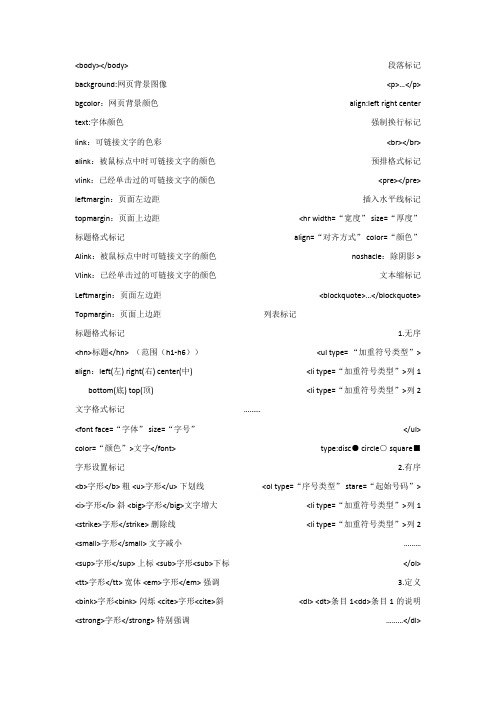
<body></body> 段落标记background:网页背景图像<p>…</p> bgcolor:网页背景颜色align:left right center text:字体颜色强制换行标记link:可链接文字的色彩<br></br> alink:被鼠标点中时可链接文字的颜色预排格式标记vlink:已经单击过的可链接文字的颜色<pre></pre> leftmargin:页面左边距插入水平线标记topmargin:页面上边距<hr width=“宽度” size=“厚度”标题格式标记align=“对齐方式” color=“颜色”Alink:被鼠标点中时可链接文字的颜色noshacle:除阴影 > Vlink:已经单击过的可链接文字的颜色文本缩标记Leftmargin:页面左边距<blockquote>…</blockquote> Topmargin:页面上边距列表标记标题格式标记 1.无序<hn>标题</hn> (范围(h1-h6))<ul type= “加重符号类型”> align:left(左) right(右) center(中) <li type=“加重符号类型”>列1 bottom(底) top(顶) <li type=“加重符号类型”>列2文字格式标记………<font face=“字体” size=“字号”</ul> color=“颜色”>文字</font> type:disc● circle○ square■字形设置标记 2.有序<b>字形</b> 粗 <u>字形</u> 下划线<ol type=“序号类型” stare=“起始号码”> <i>字形</i> 斜 <big>字形</big>文字增大<li type=“加重符号类型”>列1 <strike>字形</strike> 删除线<li type=“加重符号类型”>列2 <small>字形</small> 文字减小………<sup>字形</sup> 上标 <sub>字形<sub>下标</ol> <tt>字形</tt> 宽体 <em>字形</em> 强调 3.定义<bink>字形<bink> 闪烁 <cite>字形<cite>斜<dl> <dt>条目1<dd>条目1的说明<strong>字形</strong> 特别强调………</dl>文字滚动标记<img>的图像标记<marquee>文字滚动</marquee> <img> behavior(滚动方式):alternate(交替) sic:图片的路径 scroll(往复) slide(一次) longdesc:详细说明bgcolor:背景颜色alt:替代说明direction(滚动方向):up(上) down(下) width和height:图片的宽和高 left(左) right(右) border:图片外围边框的宽度height和width:滚动的区域hspace和vspace:水平和垂直方向空白loop:循环的次数值是-1 align:left right center scrollamount:滚动的速度加快<img>的视频标记scrolldelay:滚动的速度延迟src:静态图像的路径hspace和vspace:滚动的水平垂直空间dynsrc:视频的路径表格标记loop:infinite或-1(反复播放) <table> start(设置何时播放视频文件):fileopen和mouseover <caption>表格标题</caption>→align controls:加播放控制条<tr>→align和valign loopdelay:两次播放的间隔<th>表头1</th> <th>表头2</th>…背景音乐标记</tr> <bgsound> <tr> src:音乐地址 loop:次数(-1) <td>(width和nowrap)表项1</td>…多媒体标记<embed></embed> </tr> src:多媒体的地址………height和width:播放的区域<table> hidden:播放面板的显示和隐藏值true和false summary:简要说明 bgcolor:表格的背景颜色autostart:是否自动播放(true和false) background:表格的背景图像 border:表格线的粗细loop:是否循环(true和false) width和height表格的宽和高 align:左、右、中超链接标记valign:顶、(middle)中、底 bordercolor:表格线的颜色<a>…</a> nowrap:禁止表格单元格内的内容自动换行href:链接到的目标的地址rowspan=n n=1 为一行单元格target:链接的目标窗口colspan=n n=1 为一列的合并self(原) blank(新) parent(上) top(整)1.表单标记<form><form name= “form_name” method=“method” action=“url” enctype=“value” target=“target_win”>……</form>name:设置表单的名称 method=处理程序从表单中获得信息的方式其取值为get和post action:定义表单处理程序(asp、cgi等程序)的位置(相对位置或绝对位置)enctype:设置表单资料的编码方式 target:设置返回信息的显示窗口2.输入标记<input><input name=“field_name” type=“type_name”>name:设置输入区域的名称type:设置输入区域的类型(有10种)①文本域text(maxlength:文本域的最大输入字符 size:文本域的宽度 value:初始默认值)②密码域password(maxlength:密码域的最大输入字符 size:密码域的宽度)③文件域file(input type=“file”)④复选框checkbox((checked)表示此项被默认选中 value:选中项目后传送到服务器端的值)⑤单选框radio(同4)⑥普通按钮button(value值代表显示在按钮上的文字)⑦“提交”按钮submit(value=“button_text”)⑧“重设”按钮reset(value=“button_text”)⑨图像域image(src:设置图片的路径)⑩隐藏域hidden(input type=“hidden”)3.菜单和列表的标记<select>和<option><select name=“name” size=“value” multiple><option value=“value” selected>选项一<option value=“value”>选项二………</select>size:显示的选项数目(multiple:不用赋值就可以直接加入到标记中,就成多选了)<optiop>→value:用来给<optiop>指定的选项赋值这个值是要传送到服务器上的(selected):指定初始默认的选项4.文本框标记<textarea><textarea></textarea>name:名称 rows:设置文本框的行数 cols:文本框的列数1.框架集标记<frameset><framese cols=“value,value,…” rows=“value,value,…” framespacing=“value”bordercolor=“color_value”>……</frameset>cols:左右分割窗口(用“,”分割) rows:上下分割(用“,”分割)framespacing:框架集的边框宽度bordercolor:框架集的边框颜色2.框架标记<frame src=“file_name” name=“frame_name” scrolling=“value” noresize>…</frame>src:框架显示的文件路径 name:框架的名称(用来供超文本链接标记)scrolling:滚动条是否显示值(yes , no , auto)3.不支持框架标记<noframes>………</noframes>css称为“层叠样式表”或“级联样式表”的基本语法:html标记{标记属性:属性值;标记属性:属性值;…}列如:b,i,h1{color:red}的实现方法(有三种)①在head内实现(叫内部样式表他写在html的<head></head>里面的)内部样式表要用style标记(<style type=“text/css”> h1{color:red}</style>)②在body内实现(叫内嵌样式他在body中实现,主要是在标记中引用,只对所在的标记中有效)③在文件外实现(叫外部样式表)<link href=“” rel=“stylesheet”>4.三种css实现方法的比较样式的优先级依次是内嵌样式,内部样式表,外部样式表使用外部样式时相对于前两种有以下优点:②样式代码可以复用,一个外部css文件,可以被多个网页共用②便于修改,只需修改css文件,不用修改每个网页③提高了网页的显示速度。
css样式模板代码

css样式模板代码在网页设计中,样式模板是非常重要的一部分。
它们决定了网页的外观和布局,帮助我们创建一个美观、易于导航和易于阅读的网站。
CSS样式模板是一种复用性较高的代码,能够快速而方便地为网站添加样式,而且也可以通过修改来改变网站的整体风格。
本文将介绍一些常见的CSS样式模板代码,供大家参考。
1.导航菜单导航菜单是网站的核心组成部分之一,要让用户快速找到他们想要的内容。
以下是一个简单的CSS样式模板,可以用来创建一个水平导航菜单。
```ul {list-style-type: none;margin: 0;padding: 0;overflow: hidden;background-color: #333; }li {float: left;}li a {display: block;color: white;text-align: center;padding: 14px 16px;text-decoration: none; }li a:hover {background-color: #111; }```使用这个样式模板,我们可以在HTML中创建一个无序列表,并添加相应的链接来创建一个简单的导航菜单。
然后,为这个无序列表添加CSS样式,使它呈现出一个黑色背景和白色的字体。
当用户悬停在链接上时,链接的背景将变成深灰色,以给用户某种反馈。
2.按钮按钮是网站中的另一个重要元素,通常用于触发某种操作,例如提交表单或打开模态窗口。
以下是一个可以用来创建漂亮按钮的CSS样式模板。
```.button {background-color: #4CAF50;border: none;color: white;padding: 15px 32px;text-align: center;text-decoration: none;display: inline-block;font-size: 16px;margin: 4px 2px;cursor: pointer;}```用这个样式模板,我们可以在HTML中创建一个按钮,并添加相应的链接来触发事件。
css常用代码大全
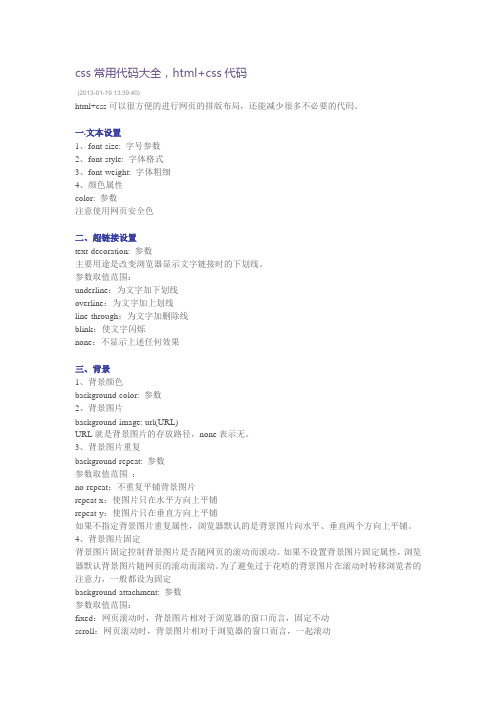
css常用代码大全,html+css代码(2013-01-19 13:39:40)html+css可以很方便的进行网页的排版布局,还能减少很多不必要的代码。
一.文本设置1、font-size: 字号参数2、font-style: 字体格式3、font-weight: 字体粗细4、颜色属性color: 参数注意使用网页安全色二、超链接设置text-decoration: 参数主要用途是改变浏览器显示文字链接时的下划线。
参数取值范围:underline:为文字加下划线overline:为文字加上划线line-through:为文字加删除线blink:使文字闪烁none:不显示上述任何效果三、背景1、背景颜色background-color: 参数2、背景图片background-image: url(URL)URL就是背景图片的存放路径,none表示无。
3、背景图片重复background-repeat: 参数参数取值范围:no-repeat:不重复平铺背景图片repeat-x:使图片只在水平方向上平铺repeat-y:使图片只在垂直方向上平铺如果不指定背景图片重复属性,浏览器默认的是背景图片向水平、垂直两个方向上平铺。
4、背景图片固定背景图片固定控制背景图片是否随网页的滚动而滚动。
如果不设置背景图片固定属性,浏览器默认背景图片随网页的滚动而滚动。
为了避免过于花哨的背景图片在滚动时转移浏览者的注意力,一般都设为固定background-attachment: 参数参数取值范围:fixed:网页滚动时,背景图片相对于浏览器的窗口而言,固定不动scroll:网页滚动时,背景图片相对于浏览器的窗口而言,一起滚动四、区块1、单词间距word-spacing: 间隔距离2、字母间距letter-spacing: 字母间距3、文本对齐text-align: 参数参数的取值:left:左对齐right:右对齐center:居中对齐justify:相对左右对齐4、垂直对齐vertical-align: 参数top:顶对齐bottom:底对齐text-top:相对文本顶对齐text-bottom:相对文本底对齐baseline:基准线对齐middle:中心对齐sub:以下标的形式显示super:以上标的形式显示5、文本缩进text-indent: 缩进距离12px相当于一个文字距离6、空格white-space: 参数normal 正常pre 保留nowrap 不换行7、显示样式display: 参数参数取值范围:block:块级元素,在对象前后都换行inline:在对象前后都不换行list-item:在对象前后都换行,增加了项目符号none:无显示五、方框1、height 高度2、width 宽度3、padding 内边距4、margin 外边距5、float(浮动):可以让块级元素在一行中排列,例如横向菜单。
25款不得不说的html5+css3动画效果

25款不得不说的html5+css3动画效果这25款动画效果分别使⽤了html5 svg、css3 transform、css3 transition、css3 animation等制作⽽成。
1、9种梦幻般的html5+css3 tooltip⿏标提⽰插件效果这个tooltip⿏标提⽰插件将带您离开黄底⿊字的html tooltip原始时代。
该插件共9种效果,使⽤html5 svg和css3 transform属性完成。
该tooltip带图⽚带动画,效果⼀流。
>>2、19种基于css3的超华丽模态窗⼝效果这是⼀款集19种模态窗⼝效果于⼀体的css3插件。
使⽤了css3 transition 和css3 animation属性。
某些模态窗⼝中还加⼊了3d透视效果。
>>3、在桌⾯和移动设备上展⽰响应式设计这个响应式设计展⽰了在不同设备的显⽰屏上⽹页的显⽰效果,这种响应式设计保证了在所有显⽰屏上获得最佳显⽰效果。
>>4、 html5 svg打开圣诞礼盒和下雪动画效果⼀款很炫的html5 svg打开圣诞礼盒和下雪动画效果。
点击礼盒后会飞出许多icon礼物,之后会有雪花从屏幕上⽅飘落。
>>5、html5 css3为移动设备设计的可⾃由伸缩的搜索框代码这是⼀个为移动设备设计的可⾃由伸缩的html5搜索框代码,使⽤css3 transition属性和少量的javascript完成。
>>6、 css3 transitions和伪元素制作4种超酷⿏标经过hover动画效果⼀款使⽤css3 transitions和伪元素制作的4种⿏标经过hover动画效果,4种⿏标经过hover动画效果分别是:滴⽔效果,圆⼼放⼤,旋转放⼤和飞翔的独眼怪。
>>7、13款html5 svg页⾯loading加载动画效果13款使⽤html5 svg技术打造的页⾯loading加载动画效果。
HTML标签代码大全(CSS前端开发者的宝藏)

HTML标签代码大全(CSS前端开发者的宝藏)1. 概述2.1 文字标签- `<h1>`到`<h6>`:定义标题1到标题6,按级别递减。
- `<p>`:定义段落。
- `<strong>`:定义加粗的文本。
- `<em>`:定义斜体的文本。
- `<span>`:定义内联元素的文本。
2.2 列表标签- `<ul>`:定义无序列表。
- `<ol>`:定义有序列表。
- `<li>`:定义列表项。
2.3 图像标签- `<img>`:插入图片。
- `<figure>`和`<figcaption>`:定义图片和其标题。
2.4 表格标签- `<table>`:定义表格。
- `<tr>`:定义表格行。
- `<td>`:定义表格数据单元格。
- `<th>`:定义表格标题单元格。
2.5 表单标签- `<form>`:定义表单。
- `<input>`:定义输入字段。
- `<select>`和`<option>`:定义下拉列表。
- `<textarea>`:定义多行文本输入框。
- `<button>`:定义按钮。
2.6 多媒体标签- `<audio>`:插入音频。
- `<video>`:插入视频。
- `<source>`:定义多媒体资源的URL。
2.7 框架标签- `<iframe>`:嵌入其他网页。
3. 总结。
html开网站弹窗代码大全,网页弹窗代码大全

【3、⽤函数控制弹出窗⼝】下⾯是⼀个完整的代码。
...任意的页⾯内容...这⾥定义了⼀个函数openwin(),函数内容就是打开⼀个窗⼝。
在调⽤它之前没有任何⽤途。
怎么调⽤呢?⽅法⼀: 浏览器读页⾯时弹出窗⼝;⽅法⼆: 浏览器离开页⾯时弹出窗⼝;⽅法三:⽤⼀个连接调⽤:注意:使⽤的"#"是虚连接。
⽅法四:⽤⼀个按钮调⽤:value="打开窗⼝">【4、同时弹出2个窗⼝】对源代码稍微改动⼀下:为避免弹出的2个窗⼝覆盖,⽤top和left控制⼀下弹出的位置不要相互覆盖即可。
最后⽤上⾯说过的四种⽅法调⽤即可。
注意:2个窗⼝的name(newwindows和newwindow2)不要相同,或者⼲脆全部为空。
ok?【5、主窗⼝打开⽂件1.htm,同时弹出⼩窗⼝page.html】如下代码加⼊主窗⼝区:加⼊区:即可。
【6、弹出的窗⼝之定时关闭控制】下⾯我们再对弹出的窗⼝进⾏⼀些控制,效果就更好了。
如果我们再将⼀⼩段代码加⼊弹出的页⾯(注意是加⼊到page.html的html中,可不是主页⾯中,否则...),让它10秒后⾃动关闭是不是更酷了?⾸先,将如下代码加⼊page.html⽂件的区:function closeit(){settimeout("self.close()",10000) //毫秒}然后,再⽤这⼀句话代替page.html中原有的这⼀句就可以了。
(这⼀句话千万不要忘记写啊!这⼀句的作⽤是调⽤关闭窗⼝的代码,10秒钟后就⾃⾏关闭该窗⼝。
)【7、在弹出窗⼝中加上⼀个关闭按钮】οnclick='window.close()'>呵呵,现在更加完美了!【8、内包含的弹出窗⼝-⼀个页⾯两个窗⼝】上⾯的例⼦都包含两个窗⼝,⼀个是主窗⼝,另⼀个是弹出的⼩窗⼝。
通过下⾯的例⼦,你可以在⼀个页⾯内完成上⾯的效果。
function openwin(){openwindow=window.open("", "newwin", "height=250,width=250,toolbar=no,scrollbars="+scroll+",menubar=no");//写成⼀⾏openwindow.document.write("例⼦")openwindow.document.write("bgcolor=#ffffff>")openwindow.document.write("hello!")openwindow.document.write("new window opened!")openwindow.document.write("")openwindow.document.write("")openwindow.document.close()}value="打开窗⼝">看看openwindow.document.write()⾥⾯的代码不就是标准的html吗?只要按照格式写更多的⾏即可。
HTML特效代码大全(完整全收录)
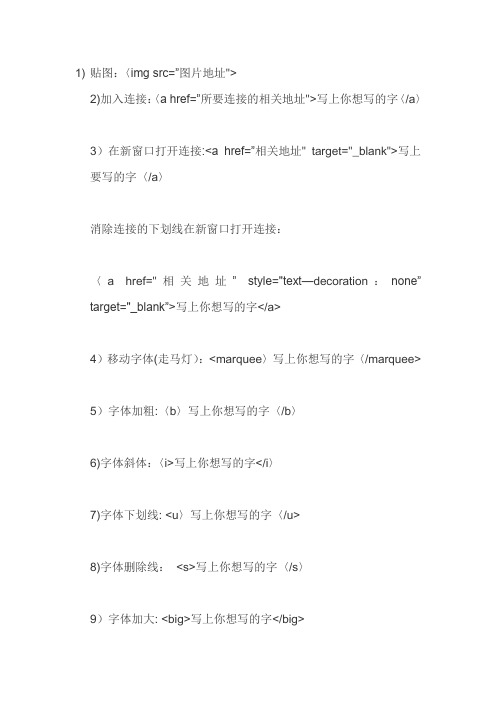
1) 贴图:〈img src=”图片地址">2)加入连接:〈a href=”所要连接的相关地址">写上你想写的字〈/a〉3)在新窗口打开连接:<a href=”相关地址" target="_blank">写上要写的字〈/a〉消除连接的下划线在新窗口打开连接:〈a href="相关地址” style="text—decoration:none”target="_blank”>写上你想写的字</a>4)移动字体(走马灯):<marquee〉写上你想写的字〈/marquee>5)字体加粗:〈b〉写上你想写的字〈/b〉6)字体斜体:〈i>写上你想写的字</i〉7)字体下划线: <u〉写上你想写的字〈/u>8)字体删除线:<s>写上你想写的字〈/s〉9)字体加大: <big>写上你想写的字</big>10)字体控制大小:〈h1〉写上你想写的字〈/h1> (其中字体大小可从h1—h5,h1最大,h5最小)11)更改字体颜色:〈font color=”#value”>写上你想写的字〈/font〉(其中value值在000000与ffffff(16位进制)之间12)消除连接的下划线:<a href=”相关地址" style="text-decoration:none”〉写上你想写的字〈/a>13)贴音乐:<embed src=音乐地址width=300 height=45 type=audio/mpeg autostart=”false"〉14)贴flash:<embed src=”flash地址” width="宽度” height="高度"〉15)贴影视文件:〈img dynsrc=”文件地址" width=”宽度" height=”高度” start=mous eover>16)换行:〈br>17)段落:<p>段落</p>18)原始文字样式:〈pre〉正文</pre〉19)换帖子背景:〈body background="背景图片地址”〉20)固定帖子背景不随滚动条滚动:〈body background=”背景图片地址" bodybgproperties=fixed>21)定制帖子背景颜色:〈body bgcolor="#value”〉(value值见10)22)帖子背景音乐:〈bgsound="背景音乐地址" loop=infinite〉23)贴网页:〈iframe src="相关地址” width="宽度" height=”高度"〉〈/iframe>HTML特效代码1。
html网页的代码大全
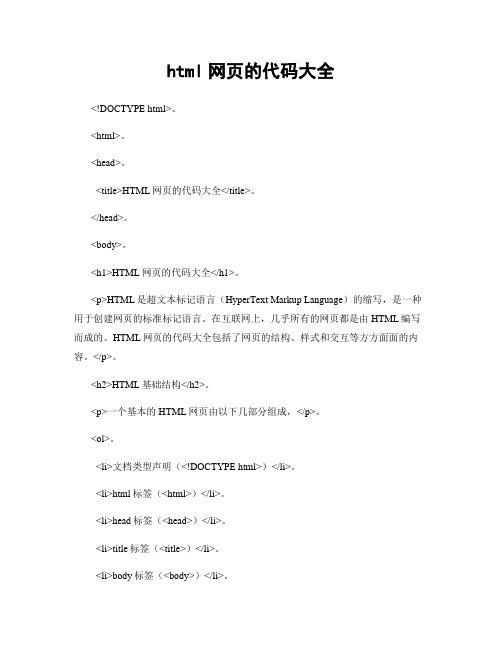
html网页的代码大全<!DOCTYPE html>。
<html>。
<head>。
<title>HTML网页的代码大全</title>。
</head>。
<body>。
<h1>HTML网页的代码大全</h1>。
<p>HTML是超文本标记语言(HyperText Markup Language)的缩写,是一种用于创建网页的标准标记语言。
在互联网上,几乎所有的网页都是由HTML编写而成的。
HTML网页的代码大全包括了网页的结构、样式和交互等方方面面的内容。
</p>。
<h2>HTML基础结构</h2>。
<p>一个基本的HTML网页由以下几部分组成,</p>。
<ol>。
<li>文档类型声明(<!DOCTYPE html>)</li>。
<li>html标签(<html>)</li>。
<li>head标签(<head>)</li>。
<li>title标签(<title>)</li>。
<li>body标签(<body>)</li>。
</ol>。
<p>以上是一个简单的HTML网页的基本结构,下面我们来详细了解一下每个部分的内容。
</p>。
<h3>文档类型声明</h3>。
<p>文档类型声明用于告诉浏览器使用哪种HTML版本来解析网页。
通常情况下,我们使用<!DOCTYPE html>来声明使用HTML5版本。
</p>。
<h3>html标签</h3>。
怎么使用html+css实现轮播图效果(代码分享)

怎么使⽤html+css实现轮播图效果(代码分享)本篇⽂章给⼤家介绍怎么使⽤html+css实现轮播图效果,我们⼀起看看怎么做。
推动轮播实现效果图如下⾸先写Html部分,你可以理解这个div标签,如果你写CSS或者JS的时候可以⽤到这⼏个div标签,就是⼀个ID为container的div,先不说多,下⾯给⼤家代码⽰例。
<div id="container"><div id="screen">id="screen" 这个可以给div标签那个块状设置属性,⽐如宽、⾼、颜⾊、等等。
<a href="#" onclick="window.close()"></a>分类内部连接:锚记:name外部链接:建⽴⼀个以name为表象的⽹址链接。
链接说明⽂字:img src=""⽤法图⽚和HTML⽂本在同⼀⽬录下:例如index.html和img.jpg<img src="img.jpg">图⽚和HTML不在同⼀⽬录下:图⽚img.jpg在⽂件夹images中,index.html和images⽂件夹在同⼀个⽬录下<img src="images/img.jpg">图⽚img.jpg在⽂件夹images中,index.html在controller⽂件夹中,images和controller⽂件夹在同⼀个⽬录下<img src="../images/img.jpg">将图像宽度和⾼度分别设置为 200 像素:标签的height和width属性设置图像的尺⼨。
<img src="#" height="200" width="200" >html完整代码<body><div id="container"><div id="screen"><a href="#"><img src="001.jpg" width="200" height="200" target="_blank"></a><a href="#"><img src="002.jpg" width="200" height="200" target="_blank"></a><a href="#"><img src="003.jpg" width="200" height="200" target="_blank"></a></div></body>ok,写完html编辑代码,接下来使⽤css写编辑⽤内外边距均设置为0px,再来screen中a标签设置为【左浮动】并且设置动画属性,周期为1s并且⽆限循环。
开发开心网网页游戏HTML+CSS代码分享
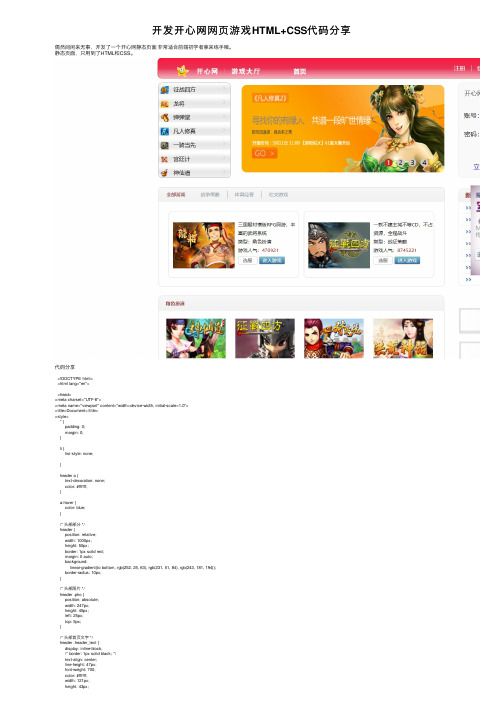
开发开⼼⽹⽹页游戏HTML+CSS代码分享偶然间闲来⽆事,开发了⼀个开⼼⽹静态页⾯⾮常适合前端初学者拿来练⼿哦。
静态页⾯,只⽤到了HTML和CSS。
代码分享<!DOCTYPE html><html lang="en"><head><meta charset="UTF-8"><meta name="viewport" content="width=device-width, initial-scale=1.0"><title>Document</title><style>* {padding: 0;margin: 0;}li {list-style: none;}header a {text-decoration: none;color: #ffffff;}a:hover {color: blue;}/* 头部部分 */header {position: relative;width: 1000px;height: 50px;border: 1px solid red;margin: 0 auto;background:linear-gradient(to bottom, rgb(252, 25, 63), rgb(231, 51, 84), rgb(243, 181, 194));border-radius: 10px;}/* 头部图⽚ */header .pho {position: absolute;width: 247px;height: 45px;left: 25px;top: 5px;}/* 头部⾸页⽂字 */header .header_text {display: inline-block;/* border: 1px solid black; */text-align: center;margin-left: 296px;margin-top: 9px;vertical-align: bottom;position: relative;}/*⾸页点击效果 */header .header_text:hover {background-color: #fff;color: red;font-weight: 400;}/* 头部导航栏 */.header_nav {width: 250px;height: 18px;line-height: 18px;float: right;margin-top: 17px;margin-right: 20px;}/* 头部导航栏⽂字 */.navs li {width: 57px;height: 16px;float: left;/* padding-left: 12px; */color: #ffffff;font-size: 14px;text-align: center;line-height: 16px;}/* 头部导航栏竖线 */.navs li {border-right: 1px solid #ffffff;}/* 最后⼀个竖线隐藏 */.header_nav .lastnav {border-right: 1px solid transparent;}/* 内容板块 */article {position: relative;margin-top: 20px;/* border: 1px solid black; */width: 1000px;height: 260px;border-radius: 10px;margin: 10px auto;}/* 左边选框 */.rightbox {width: 180px;height: 239px;border: 1px solid rgb(158, 158, 158);border-radius: 10px;/* border: 1px solid red; */}article .rightbox ul a {color: black;}/* 右侧边栏li得设置 */article .rightbox ul li {position: relative;width: 180px;height: 35px;/* border: 1px solid blue; */background-image: url(../material/制作开⼼⽹页游戏/images/游戏列表灰⾊渐变.jpg);background-repeat: no-repeat;background-position: -10px 0;transition: all .1s;}article .rightbox ul li:hover {background-image: url(../material/制作开⼼⽹页游戏/images/游戏列表⿏标移⼊的渐变.jpg); }/*第⼀个和最后⼀个li的边⾓设置 */.first {border-top-left-radius: 10px;border-top-right-radius: 10px;}.last {border-bottom-left-radius: 21px;border-bottom-right-radius: 21px;}/* ⼩图标设置 */.icon {position: absolute;left: 5px;top: 8px;line-height: 32px;font-size: 14px;}/* 导航栏⽂字设置 */.rightbox .uls li span {position: absolute;left: 37px;font-size: 14px;line-height: 35px;}/* 中间背景 */.middlebox {position: absolute;left: 210px;background-image: url(../material/制作开⼼⽹页游戏/images/xdtgg_frxz2_44.jpg); background-repeat: no-repeat;background-size: 100% 100%;border-radius: 12px;}/* 轮播按钮框 */.pointer {position: absolute;bottom: 10px;right: 10px;width: 150px;height: 25px;/* border: 1px solid red; */}/* 轮播按钮 */.middlebox .pointer li {float: left;margin-left: 10px;border-radius: 50%;background-color: #cfcac0;width: 20px;height: 20px;/* border: 1px solid black; */text-align: center;line-height: 20px;}.middlebox .pointer li:first-of-type {color: #fff;background-color: #c72a19;}/* 轮播按钮点击效果 */.middlebox .pointer li:hover {color: #fff;background-color: #c72a19;}.inputs {position: absolute;right: 0px;top: 0px;width: 243px;height: 238px;border-radius: 10px;border: 1px solid rgb(234, 234, 234);background-color: #fafafa;}/* 登录标题 */.inputs h4 {position: absolute;left: 15px;top: 15px;font-weight: 400;color: #4b4b4b;}/* 账号框 */.inputs .entry {position: absolute;top: 70px;left: 14px;width: 200px;height: 23px;/* border: 1px solid red; */}.inputs .entry .entryname {width: 50px;height: 25px;line-height: 25px;font-size: 16px;/* border: 1px solid blue; */}.inputs .entry .entrykuang input {position: absolute;right: -2px;top: 1px;width: 150px;height: 20px;/* border: 1px solid black; */font-size: 10px;color: rgb(143, 143, 143);line-height: 20px;text-indent: 1em;}.psw {position: absolute;left: 14px;top: 117px;width: 200px;height: 23px;/* border: 1px solid red; */}.entrypsw {width: 50px;height: 25px;line-height: 25px;font-size: 16px;}.pswkuang input {position: absolute;right: -2px;top: 0px;width: 150px;height: 20px;/* border: 1px solid black; */bottom: 50px;width: 75px;height: 25px;border: 1px solid #db2c35;}.buttonbg {width: 73px;height: 23px;background-color: #db2c35;margin: 1px 1px;color: #fff;text-align: center;line-height: 23px;}.entrybottom {position: absolute;left: 37px;bottom: 12px;width: 170px;height: 25px;/* border: 1px solid red; */}.entrybottom .lijizhuce {float: left;width: 64px;height: 25px;color: #65768a;/* border: 1px solid blue; */}.inputs a {text-decoration: none;}.entrybottom .wangjimima {float: right;width: 64px;height: 25px;/* border: 1px solid blue; */}/* 全部游戏界⾯ */.allgame {position: relative;width: 719px;height: 250px;border: 1px solid rgb(215, 215, 215);margin-top: 23px;border-radius: 10px;}/* 游戏板块标题背景 */.gametitle {width: 717px;height: 35px;border: 1px solid transparent;margin-top: 0px;border-top-left-radius: 10px;border-top-right-radius: 10px;background:linear-gradient(to bottom, rgb(247, 247, 248), rgb(245, 244, 244), rgb(241, 242, 241)); }/* 游戏板块li制作 */.allgame .gametitle ul {width: 350px;height: 20px;/* border: 1px solid black; */margin-top: 7px;}/*全部游戏板块 li制作 */.allgame .gametitle ul li {float: left;width: 85px;height: 20px;border-right: 1px solid rgb(142, 151, 161);font-size: 10px;color: rgb(142, 151, 161);text-align: center;line-height: 20px;}/*游戏板块第⼀个li设置 */article .allgame .gametitle ul li:first-child {color: red;font-weight: 700;border-right: 1px solid transparent;}/*游戏板块第⼀个li设置 */article .allgame .gametitle ul li a {text-decoration: none;color: rgb(157, 86, 96);}/*游戏板块第⼀个li设置 */article .allgame .gametitle ul li a:hover {background-color: skyblue;}/*游戏板块最后⼀个li设置 */article .allgame .gametitle ul li:last-child {border-right: 1px solid transparent;}/* 游戏介绍模块 */.introdution1 {width: 325px;height: 165px;top: 325px;}.introdution2 {width: 325px;height: 165px;border: 2px solid rgb(234, 234, 234);border-radius: 10px;position: absolute;right: 305px;top: 325px;}/* 游戏模块图⽚ */.introdution1 img {width: 155px;margin-left: 10px;margin-top: 26px;transition: all 1s;}/* 图⽚过渡动画 */.introdution1:hover img {transform: translateX(-10px);}/* 游戏模块⽂字 */.introdution1 .introdutiontext {position: absolute;top: 21px;right: 1px;width: 150px;height: 90px;/* border: 1px red solid; */}.introdution1 .introdutiontext p {font-size: 5px;line-height: 22px;font-weight: 700px;}.introdution1 .introdutiontext p span {color: rgb(172, 13, 13);}.introdution1 .introdutiontext .button1 {width: 48px;height: 20px;margin-top: 5px;background-color: rgb(255, 255, 255);border: 1px solid rgb(191, 192, 192);border-radius: 3px;color: rgb(82, 80, 79);font-size: 10px;line-height: 19px;text-align: center;}.introdution1 .introdutiontext .button2 {width: 65px;height: 20px;margin-top: 5px;background:linear-gradient(to bottom, rgb(123, 192, 210), rgb(55, 108, 156)); border: 1px solid rgb(191, 192, 192);border-radius: 3px;color: #fff;font-size: 10px;line-height: 19px;text-align: center;}/* 游戏模块图⽚ */.introdution2 img {width: 155px;margin-left: 10px;margin-top: 26px;transition: all .5s;}/* 图⽚过渡动画 */.introdution2 img:hover {transform: translateX(-10px);}.introdution1 .photo1 {width: 155px;margin-left: 10px;margin-top: 26px;transition: all .5s;}.introdution1:hover .photo1 {transform: translateX(-10px);}/* 游戏模块⽂字 */.introdution2 .introdution2text {position: absolute;top: 21px;right: 1px;width: 150px;height: 90px;/* border: 1px red solid; */}.introdution2 .introdution2text p {font-size: 10px;line-height: 22px;font-weight: 700px;}.introdution2 .introdution2text p span {color: rgb(172, 13, 13);}.introdution2 .introdution2text .button3 {border: 1px solid rgb(191, 192, 192);border-radius: 3px;color: rgb(82, 80, 79);font-size: 10px;line-height: 19px;text-align: center;}.introdution2 .introdution2text .button4 {width: 65px;height: 20px;margin-top: 5px;background:linear-gradient(to bottom, rgb(123, 192, 210), rgb(55, 108, 156));border: 1px solid rgb(191, 192, 192);border-radius: 3px;color: #fff;font-size: 10px;line-height: 19px;text-align: center;}/* 新闻公告 */.news {position: absolute;top: 267px;right: 0px;width: 243px;height: 245px;border: 1px solid rgb(234, 234, 234);border-radius: 10px;}.news .newstitle {width: 100%;height: 35px;background:linear-gradient(to bottom, rgb(247, 247, 248), rgb(245, 244, 244), rgb(241, 242, 241)); border-top-left-radius: 10px;border-top-right-radius: 10px;}.news .newstitle p {display: inline-block;margin-left: 10px;color: rgb(148, 56, 55);font-weight: 700;font-size: 14px;width: 70px;height: 33px;text-align: center;line-height: 33px;/* border: 1px solid red; */}.news .newstext {width: 243px;height: 210px;/* border: 1px solid red; */}.news .newstext ul li {margin-left: 6px;width: 230px;height: 29.1px;border-bottom: 1px dashed rgb(217, 217, 217);background-image: url(../material/制作开⼼⽹页游戏/images/rightTwo.png);background-repeat: no-repeat;background-position: 12px 12px;font-size: 10px;text-indent: 54px;line-height: 29.1px;transition: all .3s;}.news .newstext ul li a {text-decoration: none;color: rgb(0, 0, 0);}.news .newstext ul li:hover {transform: scale(1.1, 1.1);}article .news .newstext ul li:last-child {border-bottom: 1px dashed transparent;}/* ⾓⾊扮演板块 */.rollplay {width: 719px;height: 498px;border: 1px solid rgb(215, 215, 215);margin-top: 23px;border-radius: 10px;}.rolltitle {width: 100%;height: 35px;border: 1px solid transparent;margin-top: 0px;border-top-left-radius: 10px;border-top-right-radius: 10px;background:linear-gradient(to bottom, rgb(247, 247, 248), rgb(245, 244, 244), rgb(241, 242, 241)); }.rolltitletext {width: 70px;height: 35px;/* border: 1px solid blue; */text-align: center;line-height: 35px;color: rgb(146, 55, 57);font-size: 10px;font-weight: 700;width: 100%;border: 1px solid red;} */.rollplaymiddle ul li {display: inline-block;width: 150px;height: 205px;/* border: 1px solid red; */margin-left: 19px;margin-top: 19px;}/* ⾓⾊扮演图⽚ */.rollplaymiddle .rollplaypho {float: left;width: 150px;height: 100px;/* border: 1px solid red; */}/* ⾓⾊扮演图⽚设置 */.rollplaymiddle .rollplaypho img {width: 150px;height: 100px;transition: all .5s;}/* ⾓⾊扮演图⽚过渡 */.rollplaymiddle .rollplaypho:hover img {transform: translateX(-10px);}/* ⾓⾊扮演⽂字版块 */.rollplaymiddle .rollplaytext {float: left;width: 126px;height: 102px;/* border: 1px solid blue; */margin-left: 11px;}/* ⾓⾊扮演⽂字区域 */.rollplaymiddle .rollplaytext p {color: black;font-size: 10px;font-weight: 530;line-height: 25px;}/* ⾓⾊扮演⽂字加⾊ */.rollplaymiddle .rollplaytext p span {color: rgb(163, 35, 65);font-weight: 550;}/* ⾓⾊扮演按钮 */.rollplaymiddle .rollplaytext p .rollbutton1 {width: 40px;height: 30px;line-height: 27px;text-align: center;border: 2px solid rgb(220, 222, 225);background-color: rgb(255, 255, 255);border-radius: 5px;margin-top: 10px;}/* ⾓⾊扮演按钮 */.rollplaymiddle .rollplaytext p .rollbutton2 {width: 69px;height: 29px;line-height: 29px;text-align: center;background:linear-gradient(to bottom, rgb(123, 192, 210), rgb(55, 108, 156)); border: 1px solid transparent;border-radius: 5px;margin-top: 10px;color: #fff;}/* 左侧微博板块 */.weibo {position: absolute;top: 570px;right: 0px;width: 243px;height: 155px;/* border: 1px solid red; */}/* 腾讯微博 */.tengxunweibo {width: 243px;height: 65px;/* border: 1px solid red; */}.tengxunweibo img {width: 243px;height: 65px;}/* 新浪微博 */.xinlangweibo {margin-top: 20px;width: 243px;height: 65px;/* border: 1px solid red; */}.xinlangweibo img {width: 243px;height: 65px;}/* 游戏视频板块 */.gamevideo {border-radius: 10px;border: 1.3px solid rgb(214, 214, 214);}/* 游戏视频标题 */.gamevideo .gamevideotitle {height: 35px;width: 243px;background-color: rgb(245, 244, 244);border-top-left-radius: 10px;border-top-right-radius: 10px;/* border: 1px solid red; */}/* 游戏视频标题⽂字 */.gamevideo .gamevideotitle p {width: 71px;height: 35px;/* border: 1px solid blue; */text-align: center;line-height: 35px;color: rgb(146, 55, 57);font-size: 15px;font-weight: 700;text-indent: 11px;}/* 游戏视频上⼩框 */.gamevideo1 {width: 235px;height: 120px;margin-left: 4px;border-bottom: 1px dashed rgb(204, 203, 203); }/* 游戏视频图⽚ */.gamevideo .gamevideopho {left: 9px;top: 43px;position: absolute;width: 120px;height: 100px;/* border: 1px solid red; */}/* 游戏视频图⽚ */.gamevideo .gamevideopho img {width: 120px;height: 100px;display: block;transition: all .1s;}.gamevideo .gamevideopho:hover img {transform: scale(1.1, 1.1);}.gamevideo .gamevideopho:hover .blackbg {display: block;}.gamevideo .gamevideopho .gamevideotext {position: absolute;top: 0px;left: 126px;width: 107px;height: 100px;/* border: 1px solid red; */}.gamevideo .gamevideopho .gamevideotext p { font-size: 10px;line-height: 28px;color: rgb(68, 126, 167);}.gamevideo .gamevideopho .gamevideotext a { text-decoration: none;}.gamevideo1 .gamevideopho .blackbg {position: absolute;top: -8px;left: -8px;width: 135px;height: 118px;background-color: rgba(0, 0, 0, 0.5);display: none;}.gamevideo2 {width: 235px;height: 115px;margin-left: 4px;/* border: 1px solid red; */}/* 游戏视频图⽚ */.gamevideo .gamevideopho1 {left: 8px;top: 166px;position: absolute;width: 120px;height: 100px;/* border: 1px solid red; */}.gamevideo .gamevideopho1 img {width: 120px;height: 100px;}.gamevideo .gamevideopho1 .gamevideotext1 { position: absolute;top: 0px;left: 126px;width: 107px;.gamevideo .gamevideopho1 .gamevideotext1 p {font-size: 10px;line-height: 28px;color: rgb(68, 126, 167);}.gamevideo .gamevideopho1 .gamevideotext1 a {text-decoration: none;}/* 页脚 */.footers {width: 1003px;height: 90px;/* border: 1px solid red; */position: absolute;top: 1038px;left: -1px;}.footers .guanyuwomen {width: 313px;height: 35px;/* border: 1px solid blue; */border-bottom: 1px solid rgb(226, 226, 226);font-size: 10px;color: rgb(49, 102, 167);line-height: 55px;position: absolute;top: 20px;left: -1px;}.footers .guanyuwomen ul li {float: left;padding-left: 10px;}.footers .guanyuwomen ul li:first-child {padding-left: 0px;}.footers .wangyezhushi {width: 605px;height: 35px;/* border: 1px solid red; */position: absolute;top: 20px;right: -1px;line-height: 55px;font-size: 10px;color: rgb(122, 122, 122);}.footers .wangyezhushi li {float: left;padding-left: 14px;}.floats {/* border: 1px solid red; */position: fixed;top: 100px;right: 1px;animation-name:move;animation-duration: 20s;animation-iteration-count: infinite;animation-direction: alternate;animation-delay: 2s;animation-timing-function: linear;}.floats img {width: 250px;display: block;}@keyframes move {0% {transform: translate(0px,0px);}25% {transform: translate(-600px,600px);}50% {transform: translate(-1300px,200px);}100% {transform: translate(0px,0px);}}.floats img:active {display: none;}</style></head><body><!-- 顶部板块 --><header><div class="pho"><img src="../material/制作开⼼⽹页游戏/images/gameLogo.png"></div><div class="header_text">⾸页</div><div class="header_nav"><ul class="navs"><li><a href="#">注册</a></li><li>登录</li><li>帮助</li><li class="lastnav">更多</li></ul></div></header><!-- 内容版块 --><article><div class="rightbox"><ul class="uls"><a href="#"><li class="first"><img src="../material/制作开⼼⽹页游戏/images/sub-2.gif" class="icon"><span>征战四⽅</span> </li></a></a><a href="#"><li><img src="../material/制作开⼼⽹页游戏/images/sub-4.gif" class="icon"><span>弹弹堂</span> </li></a><a href="#"><li><img src="../material/制作开⼼⽹页游戏/images/sub-5.gif" class="icon"><span>凡⼈修真</span> </li></a><a href="#"><li><img src="../material/制作开⼼⽹页游戏/images/sub-6.gif" class="icon"><span>⼀骑当先</span> </li></a><a href="#"><li><img src="../material/制作开⼼⽹页游戏/images/sub-7.gif" class="icon"><span>宫廷计</span> </li></a><a href="#"><li class="last"><img src="../material/制作开⼼⽹页游戏/images/sub-8.gif" class="icon"><span>神仙道</span> </li></a></ul></div><!-- 中间背景 --><div class="middlebox"><div class="middlebg"><ul class="pointer"><li class="firstchild">1</li><li>2</li><li>3</li><li>4</li></ul></div></div><!-- 右侧登录图 --><div class="inputs"><h4>开⼼⽹⽤户登录</h4><div class="entry"><div class="entryname">账号:</div><div class="entrykuang"><input type="text" placeholder="字母、数字的六位字符"></div></div><div class="psw"><div class="entrypsw">密码:</div><div class="pswkuang"><input type="password" placeholder="四位数字"></div></div><div class="buttons"><div class="buttonbg">登录</div></div><div class="entrybottom"><span class="lijizhece"><a href="#">⽴即注册</a></span><span class="wangjimima"><a href="#">忘记密码</a></span></div></div><!-- 全部游戏界⾯ --><div class="allgame"><div class="gametitle"><ul><li><a href="#">全部游戏</a></li><li>战争策略</li><li>体育经营</li><li>社交游戏</li></ul></div></div><!-- 游戏介绍模块 --><div class="introdution1"><img src="../material/制作开⼼⽹页游戏/images/img-4.jpg" class="photo1"><div class="introdutiontext"><p>三国题材横版RPG⽹游,丰富的武将系统<br>类型:⾓⾊扮演<br>游戏⼈⽓:<span>470921</span></p><button class="button1">选服</button><button class="button2">进⼊游戏</button></div></div><div class="introdution2"><img src="../material/制作开⼼⽹页游戏/images/img-5.jpg"><div class="introdution2text"><p>⼀款不建主城不等CD,不占资源,全程战⽃<br>类型:战征策略<br>游戏⼈⽓:<span>8745221</span><br></p><button class="button3">选服</button><button class="button4">进⼊游戏</button></div></div><!-- 新闻公告 --><div class="news"><div class="newstitle"><p>新闻公告</p><div class="newstext"><ul><li><a href="#">[征战四⽅] 开⼼⾸服·黄⼱之乱</a></li><li><a href="#">[龙将] ⽕爆8服·⼋门⾦</a></li><li><a href="#">[弹弹堂] 41服开启·万⼈竞技</a></li><li><a href="#">[凡⼈修真2] 03⽉08⽇·四海帝王</a></li><li><a href="#">[⼀骑当先] 开⼼2服上线送黄⾦</a></li><li><a href="#">[宫廷计] 03⽉06⽇·西施秘史</a></li><li><a href="#">[凡⼈修真2] 03⽉08⽇·四海帝王</a></li><!-- ⾓⾊扮演板块 --><div class="rollplay"><div class="rolltitle"><div class="rolltitletext">⾓⾊扮演</div></div><div class="rollplaymiddle"><ul><li><div class="rollplaypho"><img src="../material/制作开⼼⽹页游戏/images/img-6.jpg"> </div><div class="rollplaytext"><p>游戏⼈⽓:1765314<br>游戏状态:<span>22区开启</span><br><button class="rollbutton1">选服</button><button class="rollbutton2">进⼊游戏</button></p></div></li><li><div class="rollplaypho"><img src="../material/制作开⼼⽹页游戏/images/img-7.jpg"> </div><div class="rollplaytext"><p>游戏⼈⽓:6789867<br>游戏状态:<span>23区开启</span><br><button class="rollbutton1">选服</button><button class="rollbutton2">进⼊游戏</button></p></div></li><li><div class="rollplaypho"><img src="../material/制作开⼼⽹页游戏/images/img-8.jpg"> </div><div class="rollplaytext"><p>游戏⼈⽓:7868594<br>游戏状态:<span>24区开启</span><br><button class="rollbutton1">选服</button><button class="rollbutton2">进⼊游戏</button></p></div></li><li><div class="rollplaypho"><img src="../material/制作开⼼⽹页游戏/images/img-9.jpg"> </div><div class="rollplaytext"><p>游戏⼈⽓:2435647<br>游戏状态:<span>25区开启</span><br><button class="rollbutton1">选服</button><button class="rollbutton2">进⼊游戏</button></p></div></li><li><div class="rollplaypho"><img src="../material/制作开⼼⽹页游戏/images/img-10.jpg"> </div><div class="rollplaytext"><p>游戏⼈⽓:6758641<br>游戏状态:<span>26区开启</span><br><button class="rollbutton1">选服</button><button class="rollbutton2">进⼊游戏</button></p></div></li><li><div class="rollplaypho"><img src="../material/制作开⼼⽹页游戏/images/img-11.jpg"> </div><div class="rollplaytext"><p>游戏⼈⽓:2378654<br>游戏状态:<span>27区开启</span><br><button class="rollbutton1">选服</button><button class="rollbutton2">进⼊游戏</button></p></div></li><li><div class="rollplaypho"><img src="../material/制作开⼼⽹页游戏/images/img-12.jpg"> </div><div class="rollplaytext"><p>游戏⼈⽓:9076583<br>游戏状态:<span>28区开启</span><br><button class="rollbutton1">选服</button><button class="rollbutton2">进⼊游戏</button></p></div></li><li><div class="rollplaypho"><img src="../material/制作开⼼⽹页游戏/images/img-13.jpg"> </div><div class="rollplaytext"><p>游戏⼈⽓:7896546<br>游戏状态:<span>29区开启</span><br><button class="rollbutton1">选服</button><button class="rollbutton2">进⼊游戏</button></p></div></li></ul></div></div><div class="weibo"><div class="tengxunweibo"><img src="../material/制作开⼼⽹页游戏/images/ad1.jpg"></div><div class="xinlangweibo"><img src="../material/制作开⼼⽹页游戏/images/ad2.jpg"></div></div><div class="gamevideo"><div class="gamevideotitle"><p>游戏视频</p></div><!-- 游戏视频上半部分 --><div class="gamevideo1"><div class="gamevideopho"><img src="../material/制作开⼼⽹页游戏/images/img-1.jpg"><div class="gamevideotext"><a href="#"><p>《航海之王》⿇辣<br>炫酷反穿越,英雄<br>时尚⼤变⾝!</p></a></div><div class="blackbg"></div></div></div><!-- 游戏视频下半部分 --><div class="gamevideo2"><div class="gamevideopho1"><img src="../material/制作开⼼⽹页游戏/images/img-2.jpg"><div class="gamevideotext1"><a href="#"><p>《弹弹堂》吴克群<br>同名激情主题MV,<br>体验修真乐趣</p></a></div></div></div></div><div class="footers"><div class="guanyuwomen"><ul><li>关于我们</li><li>⼿机版</li><li>开放平台</li><li>⾃助⼴告</li><li>招聘</li><li>客服</li><li>帮助</li></ul></div><div class="wangyezhushi"><ul><li>@2017开⼼⽹</li><li>⽂⽹⽂[2009]157号</li><li>京ICP证080482号</li><li>京公⽹安备110000000003号</li><li>未成年⼈家长监护</li></ul></div></div><div class="floats"><a href="#"><img src="../material/制作开⼼⽹页游戏/images/ad3.jpg"></a> </div></article>以上就是关于开⼼⽹的全部代码,有什么问题欢迎理想评论讨论。
HTML+CSS常用代码(笔记)

HTML+CSS常⽤代码(笔记)注释标签:对代码进⾏说明<!-- 单⾏注释,也可以对多⾏⽂字进⾏注释 -->常⽤格式标签<b>加粗</b><i>斜体</i><u>下划线</u><s>删除线</s><p>段落标签</p><hr>:分割线<br>:换⾏<sup>上标</sup><sub>下标</sub><pre>保留当前格式样式</pre><strong>(粗字体)强调⽂本</strong>../:返回上⼀级(⽗级)⽬录标题标签<h1>我是⼀级标题标签(最⼤)</h1><h2>我是⼆级标题标签</h2><h3>我是三级标题标签</h3><h4>我是四级标题标签</h4><h5>我是五级标题标签</h5><h6>我是六级标题标签(最⼩)</h6>列表标签⽆序列表:<ul type="disc"> <!--disc:圆点;circle:圆圈;square:⽅块--><li>列表项1</li><li>列表项2</li><li>列表项3</li></ul>有序列表:<ol type="1"> <!--1,a/A,i/I--><li>列表项1</li><li>列表项2</li><li>列表项3</li></ol>⾃定义列表:图⽂混排<dl><dt>标题,图⽚</dt><dd>描述</dd></dl>CSS样式 内嵌样式:放在<head>标签之间语法:<style type="text/css">选择器名 {属性名:属性值;}</style>所有标签(*)* {padding:0px; /*清除默认内边距*/margin:0px; /*清除默认外边距*/}⽂本属性line-height:20px; /*⾏⾼*/text-align:center; /*对齐:Left|right|center|justify*/text-decoration:none; /*⽂本修饰None:默认|underline:定义⽂本下的⼀条线|overline:定义⽂本上的⼀条线|line-through:定义穿过⽂本下的⼀条线*/ Letter-spacing:5px; /*字母之间的间距*/Text-indent:40px; /*⾸⾏的缩进⽅式:px/%*/字体标签及属性<font>字体标签</font><!--字体CSS属性--><style type="text/css">font-size:字体⼤⼩(常⽤单位:px/%/em...);color:颜⾊;font-style:字体样式;font-family:字体系列;font-weight:字体粗细;</style>例:<font size="6" color="#FF0000" face="微软雅⿊">我是字体标签</font>背景相关的属性background-color: red; /*设置背景颜⾊*/background-image: url(图⽚路径); /*设置背景图⽚(图⽚路径没有引号包裹)*/background-repeat: no-repeat; /*设置背景的平铺⽅式:Repeat-x、repeat-y、no-repeat*/Background-attachment: Fixed; /*设置滚动:Scroll、Fixed*/background-position: center; /*设置背景的坐标,偏移量,如left、right、center、button*/background-position:100px -100px;/*第⼀值:左右偏移量,正:向右偏移,负:向左偏移;第⼆值:上下偏移量,正:向下偏移,负:向上偏移*//*可以为px、%、cover、continuecover: 不会造成图⽚失真,会铺满整个标签。
css代码大全
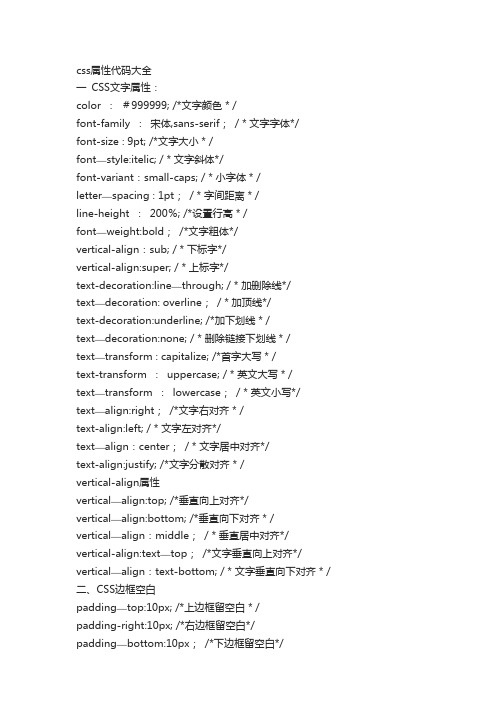
css属性代码大全一CSS文字属性:color :#999999; /*文字颜色*/font-family :宋体,sans-serif;/*文字字体*/font-size : 9pt; /*文字大小*/font—style:itelic; /*文字斜体*/font-variant:small-caps; /*小字体*/ letter—spacing : 1pt;/*字间距离*/line-height :200%; /*设置行高*/ font—weight:bold;/*文字粗体*/vertical-align:sub; /*下标字*/vertical-align:super; /*上标字*/text-decoration:line—through; /*加删除线*/ text—decoration: overline;/*加顶线*/text-decoration:underline; /*加下划线*/ text—decoration:none; /*删除链接下划线*/ text—transform : capitalize; /*首字大写*/text-transform :uppercase; /*英文大写*/ text—transform :lowercase;/*英文小写*/ text—align:right;/*文字右对齐*/text-align:left; /*文字左对齐*/text—align:center;/*文字居中对齐*/text-align:justify; /*文字分散对齐*/vertical-align属性vertical—align:top; /*垂直向上对齐*/ vertical—align:bottom; /*垂直向下对齐*/ vertical—align:middle;/*垂直居中对齐*/ vertical-align:text—top;/*文字垂直向上对齐*/ vertical—align:text-bottom; /*文字垂直向下对齐*/ 二、CSS边框空白padding—top:10px; /*上边框留空白*/padding-right:10px; /*右边框留空白*/ padding—bottom:10px;/*下边框留空白*/padding—left:10px; /*左边框留空白三、CSS符号属性:list—style-type:none;/*不编号*/list-style—type:decimal;/*阿拉伯数字*/list-style-type:lower-roman;/*小写罗马数字*/ list—style—type:upper-roman;/*大写罗马数字*/ list—style—type:lower-alpha;/*小写英文字母*/ list—style-type:upper—alpha;/*大写英文字母*/list-style-type:disc;/*实心圆形符号*/ list—style—type:circle;/*空心圆形符号*/ list—style—type:square; /*实心方形符号*/list—style-image:url(/dot。
css常用代码大全
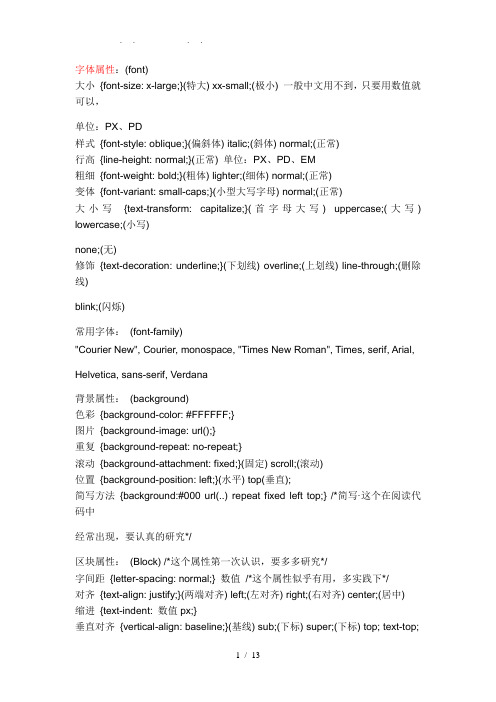
字体属性:(font)大小{font-size: x-large;}(特大) xx-small;(极小) 一般中文用不到,只要用数值就可以,单位:PX、PD样式{font-style: oblique;}(偏斜体) italic;(斜体) normal;(正常)行高{line-height: normal;}(正常) 单位:PX、PD、EM粗细{font-weight: bold;}(粗体) lighter;(细体) normal;(正常)变体{font-variant: small-caps;}(小型大写字母) normal;(正常)大小写{text-transform: capitalize;}(首字母大写) uppercase;(大写) lowercase;(小写)none;(无)修饰{text-decoration: underline;}(下划线) overline;(上划线) line-through;(删除线)blink;(闪烁)常用字体:(font-family)"Courier New", Courier, monospace, "Times New Roman", Times, serif, Arial,Helvetica, sans-serif, Verdana背景属性:(background)色彩{background-color: #FFFFFF;}图片{background-image: url();}重复{background-repeat: no-repeat;}滚动{background-attachment: fixed;}(固定) scroll;(滚动)位置{background-position: left;}(水平) top(垂直);简写方法{background:#000 url(..) repeat fixed left top;} /*简写·这个在阅读代码中经常出现,要认真的研究*/区块属性:(Block) /*这个属性第一次认识,要多多研究*/字间距{letter-spacing: normal;} 数值/*这个属性似乎有用,多实践下*/对齐{text-align: justify;}(两端对齐) left;(左对齐) right;(右对齐) center;(居中)缩进{text-indent: 数值px;}垂直对齐{vertical-align: baseline;}(基线) sub;(下标) super;(下标) top; text-top;middle; bottom; text-bottom;词间距word-spacing: normal; 数值空格white-space: pre;(保存) nowrap;(不换行)显示{display:block;}(块) inline;(嵌) list-item;(列表项) run-in;(追加局部)compact;(紧凑) marker;(标记) table; inline-table; table-raw-group; table-header-group; table-footer-group; table-raw; table-column-group; table-column; table-cell;table-caption;(表格标题) /*display 属性的了解很模糊*/方框属性:(Box)width:; height:; float:; clear:both; margin:; padding:; 顺序:上右下左边框属性:(Border)border-style: dotted;(点线) dashed;(虚线) solid〔实线〕; double;(双线) groove;(槽线)ridge;(脊状) inset;(凹陷) outset;border-width:; 边框宽度border-color:#;简写方法border:width style color; /*简写*/列表属性:(List-style)类型list-style-type: disc;(圆点) circle;(圆圈) square;(方块) decimal;(数字)lower-roman;(小罗码数字) upper-roman; lower-alpha; upper-alpha;位置list-style-position: outside;(外) inside;图像list-style-image: url(..);定位属性:(Position)Position: absolute; relative; static;visibility: inherit; visible; hidden;overflow: visible; hidden; scroll; auto;clip: rect(12px,auto,12px,auto) (裁切)css属性代码大全一CSS文字属性:color : #999999; /*文字颜色*/font-family : 宋体,sans-serif; /*文字字体*/font-size : 9pt; /*文字大小*/font-style:itelic; /*文字斜体*/font-variant:small-caps; /*小字体*/letter-spacing : 1pt; /*字间距离*/line-height : 200%; /*设置行高*/font-weight:bold; /*文字粗体*/vertical-align:sub; /*下标字*/vertical-align:super; /*上标字*/text-decoration:line-through; /*加删除线*/text-decoration: overline; /*加顶线*/text-decoration:underline; /*加下划线*/text-decoration:none; /*删除下划线*/text-transform : capitalize; /*首字大写*/text-transform : uppercase; /*英文大写*/text-transform : lowercase; /*英文小写*/text-align:right; /*文字右对齐*/text-align:left; /*文字左对齐*/text-align:center; /*文字居中对齐*/text-align:justify; /*文字分散对齐*/vertical-align属性vertical-align:top; /*垂直向上对齐*/vertical-align:bottom; /*垂直向下对齐*/vertical-align:middle; /*垂直居中对齐*/vertical-align:text-top; /*文字垂直向上对齐*/ vertical-align:text-bottom; /*文字垂直向下对齐*/ 二、CSS边框空白padding-top:10px; /*上边框留空白*/padding-right:10px; /*右边框留空白*/padding-bottom:10px; /*下边框留空白*/ padding-left:10px; /*左边框留空白三、CSS符号属性:list-style-type:none; /*不编号*/list-style-type:decimal; /*阿拉伯数字*/list-style-type:lower-roman; /*小写罗马数字*/list-style-type:upper-roman; /*大写罗马数字*/list-style-type:lower-alpha; /*小写英文字母*/list-style-type:upper-alpha; /*大写英文字母*/list-style-type:disc; /*实心圆形符号*/list-style-type:circle; /*空心圆形符号*/list-style-type:square; /*实心方形符号*/list-style-image:url(/dot.gif); /*图片式符号*/list-style-position: outside; /*凸排*/list-style-position:inside; /*缩进*/四、CSS背景样式:background-color:#F5E2EC; /*背景颜色*/background:transparent; /*透视背景*/background-image : url(/image/bg.gif); /*背景图片*/ background-attachment : fixed; /*浮水印固定背景*/ background-repeat : repeat; /*重复排列-网页默认*/ background-repeat : no-repeat; /*不重复排列*/background-repeat : repeat-x; /*在x轴重复排列*/ background-repeat : repeat-y; /*在y轴重复排列*/指定背景位置background-position : 90% 90%; /*背景图片x与y轴的位置*/ background-position : top; /*向上对齐*/background-position : buttom; /*向下对齐*/background-position : left; /*向左对齐*/background-position : right; /*向右对齐*/background-position : center; /*居中对齐*/五、CSS连接属性:a /*所有超*/a:link /*超文字格式*/a:visited /*浏览过的文字格式*/a:active /*按下的格式*/a:hover /*鼠标转到*/鼠标光标样式:手指CURSOR: hand十字体cursor:crosshair箭头朝下cursor:s-resize十字箭头cursor:move箭头朝右cursor:move加一问号cursor:help箭头朝左cursor:w-resize箭头朝上cursor:n-resize箭头朝右上cursor:ne-resize箭头朝左上cursor:nw-resize文字I型cursor:text箭头斜右下cursor:se-resize箭头斜左下cursor:sw-resize漏斗cursor:wait光标图案(IE6) p {cursor:url("光标文件名.cur"),text;} 六、CSS框线一览表:border-top : 1px solid #6699cc; /*上框线*/border-bottom : 1px solid #6699cc; /*下框线*/border-left : 1px solid #6699cc; /*左框线*/border-right : 1px solid #6699cc; /*右框线*/以上是建议书写方式,但也可以使用常规的方式如下: border-top-color : #369 /*设置上框线top颜色*/ border-top-width :1px /*设置上框线top宽度*/border-top-style : solid/*设置上框线top样式*/其他框线样式solid /*实线框*/dotted /*虚线框*/double /*双线框*/groove /*立体凸框*/ridge /*立体浮雕框*/inset /*凹框*/outset /*凸框*/七、CSS表单运用:文字方块按钮复选框选择钮多行文字方块下拉式菜单选项1选项2八、CSS边界样式:margin-top:10px; /*上边界*/margin-right:10px; /*右边界值*/margin-bottom:10px; /*下边界值*/margin-left:10px; /*左边界值*/CSS 属性:字体样式(Font Style)序号中文说明标记语法1 字体样式{font:font-style font-variant font-weight font-size font-family}2 字体类型{font-family:"字体1","字体2","字体3",...}3 字体大小{font-size:数值|inherit| medium| large| larger| x-large| xx-large|small| smaller| x-small| xx-small}4 字体风格{font-style:inherit|italic|normal|oblique}5 字体粗细{font-weight:100-900|bold|bolder|lighter|normal;}6 字体颜色{color:数值;}7 阴影颜色{text-shadow:16位色值}8 字体行高{line-height:数值|inherit|normal;}9 字间距{letter-spacing:数值|inherit|normal}10 单词间距{word-spacing:数值|inherit|normal}11 字体变形{font-variant:inherit|normal|small-cps }12 英文转换{text-transform:inherit|none|capitalize|uppercase|lowercase}13 字体变形{font-size-adjust:inherit|none}14 字体{font-stretch:condensed|expanded|extra-condensed|extra- expanded|inherit|narrower|normal| semi-condensed|semi-expanded|ultra-condensed|ultra-expanded|wider}文本样式(Text Style)序号中文说明标记语法1 行间距{line-height:数值|inherit|normal;}2 文本修饰{text-decoration:inherit|none|underline|overline|line-through|blink}3 段首空格{text-indent:数值|inherit}4 水平对齐{text-align:left|right|center|justify}5 垂直对齐{vertical-align:inherit|top|bottom|text-top|text-bottom|baseline|middle|sub|super}6 书写方式{writing-mode:lr-tb|tb-rl}背景样式序号中文说明标记语法1 背景颜色{background-color:数值}2 背景图片{background-image: url(URL)|none}3 背景重复{background-repeat:inherit|no-repeat|repeat|repeat-x|repeat-y}4 背景固定{background-attachment:fixed|scroll}5 背景定位{background-position:数值|top|bottom|left|right|center}6 背影样式{background:背景颜色|背景图象|背景重复|背景附件|背景位置}框架样式(Box Style)序号中文说明标记语法1 边界留白{margin:margin-top margin-right margin-bottom margin-left}2 补白{padding:padding-top padding-right padding-bottom padding-left}3 边框宽度{border-width:border-top-width border-right-width border-bottom-widthborder-left-width}宽度值:thin|medium|thick|数值4 边框颜色{border-color:数值数值数值数值}数值:分别代表top、right、bottom、left颜色值5 边框风格{border-style:none|hidden|inherit|dashed|solid|double|inset|outset|ridge|groove}6 边框{border:border-width border-style color}上边框{border-top:border-top-width border-style color}右边框{border-right:border-right-width border-style color}下边框{border-bottom:border-bottom-width border-style color}左边框{border-left:border-left-width border-style color}7 宽度{width:长度|百分比| auto}8 高度{height:数值|auto}9 漂浮{float:left|right|none}10 清除{clear:none|left|right|both}分类列表序号中文说明标记语法1 控制显示{display:none|block|inline|list-item}2 控制空白{white-space:normal|pre|nowarp}3 符号列表{list-style-type:disc|circle|square|decimal|lower-roman|upper-roman|lower-alpha|upper-alpha|none}4 图形列表{list-style-image:URL}5 位置列表{list-style-position:inside|outside}6 目录列表{list-style:目录样式类型|目录样式位置|url}7 鼠标形状{cursor:hand|crosshair|text|wait|move|help|e-resize|nw-resize|w- resize|s-resize|se-resize|sw-resize}CSS属性大全[背景]属性共有六项:「背景颜色」〔background-color〕,设置背景颜色。
空间动画代码大全
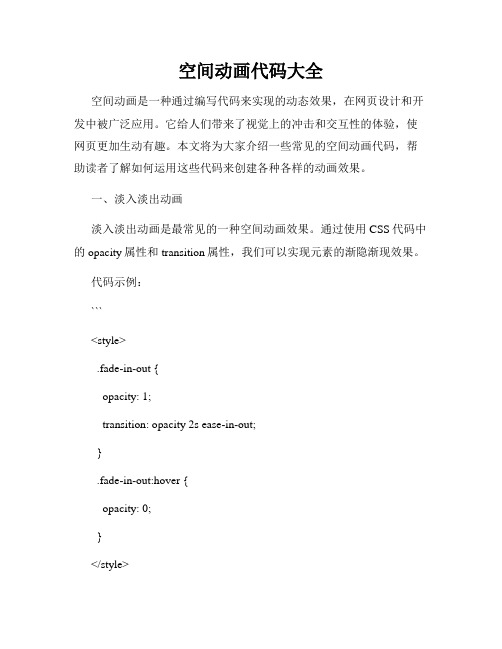
空间动画代码大全空间动画是一种通过编写代码来实现的动态效果,在网页设计和开发中被广泛应用。
它给人们带来了视觉上的冲击和交互性的体验,使网页更加生动有趣。
本文将为大家介绍一些常见的空间动画代码,帮助读者了解如何运用这些代码来创建各种各样的动画效果。
一、淡入淡出动画淡入淡出动画是最常见的一种空间动画效果。
通过使用CSS代码中的opacity属性和transition属性,我们可以实现元素的渐隐渐现效果。
代码示例:```<style>.fade-in-out {opacity: 1;transition: opacity 2s ease-in-out;}.fade-in-out:hover {opacity: 0;}</style><div class="fade-in-out">鼠标悬停查看淡入淡出动画效果</div>```这段代码中,我们给一个文本元素添加了.fade-in-out类,然后定义了它的初始状态opacity为1,即完全显示。
当鼠标悬停在这个元素上时,它的opacity会过渡到0,即逐渐隐藏。
通过设置transition属性,我们可以控制元素渐变的时间和速度。
二、旋转动画旋转动画可以使元素绕着指定轴心进行旋转,给人一种立体感。
使用CSS的transform属性可以实现这一效果。
代码示例:```<style>.rotate-animation {animation: rotate 3s linear infinite;}@keyframes rotate {from {transform: rotate(0deg);}to {transform: rotate(360deg);}}</style><div class="rotate-animation">这是一个旋转动画效果</div>```这段代码中,我们通过定义一个名为rotate的动画关键帧,实现了元素从初始状态rotate(0deg)到最终状态rotate(360deg)的旋转效果。
css样式代码大全

css样式代码大全CSS样式代码大全。
CSS(Cascading Style Sheets)是一种用于描述网页样式和布局的标记语言,它可以让我们轻松地控制网页的外观和布局。
在网页开发中,掌握各种CSS样式代码是非常重要的。
本文将为大家详细介绍各种常用的CSS样式代码,帮助大家更好地掌握CSS技术。
1. 文本样式。
在网页设计中,文本样式是非常重要的一部分。
我们可以通过CSS来设置文本的字体、大小、颜色、对齐方式等。
下面是一些常用的文本样式代码:```css。
/ 设置字体大小和颜色 /。
p {。
font-size: 16px;color: #333;}。
/ 设置文本对齐方式 /。
h1 {。
text-align: center;}。
/ 设置字体样式 /。
h2 {。
font-family: Arial, sans-serif;}。
```。
2. 背景样式。
背景样式可以让我们为网页元素设置背景图片、颜色、重复方式等。
下面是一些常用的背景样式代码:```css。
/ 设置背景颜色 /。
body {。
background-color: #f4f4f4;}。
/ 设置背景图片 /。
div {。
background-image: url('bg.jpg');background-repeat: no-repeat;}。
/ 设置背景大小和定位 /。
header {。
background-size: cover;background-position: center;}。
```。
3. 盒子模型样式。
盒子模型是CSS布局的基础,它包括内容、内边距、边框和外边距。
我们可以通过CSS来控制盒子模型的各个部分。
下面是一些常用的盒子模型样式代码:```css。
/ 设置内边距 /。
div {。
padding: 20px;}。
/ 设置边框样式 /。
img {。
border: 1px solid #ccc;}。
/ 设置外边距 /。
via浏览器css特效代码大全

via浏览器css特效代码大全CSS 特效代码大全是一系列通过 CSS 样式语言实现的特效效果,它们可以通过修改样式属性来实现外观的改变,使得网页更加生动、有趣、具有吸引力。
以下是一些常见的 CSS 特效代码:1. 漂浮特效:<divclass="floating-element"></div>2. 响应式设计:<metaviewportviewport="width=device-width, initial-scale=1.0">3. 悬停特效:<divclass="hover-effect"></div>4. 滚屏特效:<metaname="viewport"content="width=device-width,initial-scale=1.0">5. 弹出特效:<divclass="pop-up-effect"></div>6. 响应式导航菜单:<navclass="responsive-nav">7. 下拉菜单:<divclass="dropdown-effect"></div>8. 圆角效果:<divclass="rounded-effect"></div>9. 背景图片自适应网页宽度:<metaname="msapplication-Tileimage"content="tile.png">10. 下拉刷新:<divclass="loading-effect"></div>11. 动画效果:<divclass="animation-effect"></div>12. 卡片式布局:<divclass="card- effect"></div>13. 响应式图片轮播:<divclass="image-slide-effect"></div>14. 弹出式对话框:<divclass="dialog- effect"></div>15. 仿微信聊天界面效果:<divclass="wechat-聊天界面 - effect"></div>16. 仿淘宝商品详情页效果:<divclass="taobao- item- effect"></div>17. 仿抖音短视频效果:<divclass="tiktok- video- effect"></div>18. 仿小红书商品推荐效果:<divclass="zhuanlan- item- effect"></div>以上是一些常见的 CSS 特效代码,它们可以通过修改样式属性来实现不同的特效效果,使得网页更加生动、有趣、具有吸引力。
网页代码大全

●解除网页的黄色阻止框<!—- saved from url=(0013)about:internet -—〉网页常用HTML代码大全(二)(续)marquee〉。
.。
</marquee〉普通卷动<marquee behavior=slide〉。
..</marquee〉滑动<marquee behavior=scroll>。
</marquee〉预设卷动〈marquee behavior=alternate>。
</marquee〉来回卷动<marquee direction=down>。
</marquee〉向下卷动〈marquee direction=up〉。
.〈/marquee>向上卷动<marquee direction=right>〈/marquee>向右卷动〈marquee direction=left>〈/marquee〉向左卷动〈marquee loop=2〉。
.〈/marquee〉卷动次数<marquee width=180〉。
..〈/marquee〉设定宽度〈marquee height=30〉。
..</marquee〉设定高度<marquee bgcolor=FF0000>.。
.〈/marquee>设定背景颜色<marquee scrollamount=30>。
.。
〈/marquee>设定卷动距离<marquee scrolldelay=300>。
.</marquee〉设定卷动时间<!>字体效果<h1〉。
.〈/h1〉标题字(最大)<h6〉.。
.〈/h6>标题字(最小)<b〉..。
〈/b〉粗体字〈strong〉。
.。
〈/strong〉粗体字(强调)〈i>。
..〈/i>斜体字〈em>.。
- 1、下载文档前请自行甄别文档内容的完整性,平台不提供额外的编辑、内容补充、找答案等附加服务。
- 2、"仅部分预览"的文档,不可在线预览部分如存在完整性等问题,可反馈申请退款(可完整预览的文档不适用该条件!)。
- 3、如文档侵犯您的权益,请联系客服反馈,我们会尽快为您处理(人工客服工作时间:9:00-18:30)。
/* IE 6/7 */
.clearfix { zoom: 1; }
CSS3 渐变(CSS3 Gradients)
CSS3渐变真的很好用,但是它容易记住,下面是比较全面的浏览器兼容的CSS3渐变代码,下次使用直接Copy就可以了。
这篇文章介绍的都是基本入门的代码,在你构建HTML5/CSS3网站时通常都会用到它们,所以建议你收藏这些代码,也希望你能分享给更多人。
url('myfont.ttf') format('truetype'),
url('myfont.svg#webfont') format('svg');
}
h1 { font-family: 'MyFont', sans-serif; }
HTML Meta标签(用于响应性布局)
CSS Reset我想很多人都使用,他是CSS浏览器复位样式代码,下面这个已经是支持HTML5的Reset了,所以不要再使用旧的CSS RESET文件了哦。
html, body, div, span, applet, object, iframe, h1, h2, h3, h4, h5, h6, p, blockquote, pre, a, abbr, acronym, address, big, cite, code, del, dfn, em, img, ins, kbd, q, s, samp, small, strike, strong, sub, sup, tt, var, b, u, i, center, dl, dt, dd, ol, ul, li, fieldset, form, label, legend, table, caption, tbody, tfoot, thead, tr, th, td, article, aside, canvas, details, embed, figure, figcaption, footer, header, hgroup, menu, nav, output, ruby, section, summary, time, mark, audio, video {
-webkit-transform: perspective(250) rotateX(45deg);
-moz-transform: perspective(250) rotateX(45deg);
-ms-transform: perspective(250) rotateX(45deg);
body { font-size: 62.5%; line-height: 1; font-family: Arial, Tahoma, Verdana, sans-serif; }
article, aside, details, figcaption, figure, footer, header, hgroup, menu, nav, section { display: block; }
@font-face{
font-family: 'MyFont';
src: url('myfont.eot');
src: url('myfont.eot?#iefix') format('embedded-opentype'),
url('myfont.woff') format('woff'),
-o-transform: perspective(250) rotateX(45deg);
transform: perspective(250) rotateX(45deg);
@font-face
这个主要是用于嵌入字体的模块,一般适用于嵌入文件较小的字体,中文字体很大,所以很少被嵌入。
background-image: -webkit-linear-gradient(top, #bbb, #000);
background-image: -moz-linear-gradient(top, #bbb, #000);
background-image: -ms-linear-gradient(top, #bbb, #000);
<source src="上海凯迪财税http://101.1.20.46/ media/video.mp4" type="video/mp4"></source>
<source src="media/video.webm" type="video/webm"></source>
<source src="media/video.ogg" type="video/ogg"></source&
a:hover { text-decoration: underline; }
Clearfix清除浮动
.clearfix:before, .container:after { content: ""; display: table; }
<!doctype html>
<html lang="en-US">
<head>
<meta http-equiv="Content-Type" content="text/html; charset=utf-8">
<title>Default Page Title</title>
<link rel="shortcut icon" href="favicon.ico">
<link rel="icon" href="favicon.ico">
<link rel="stylesheet" type="text/css" href="styles.css">
<script type="text/javascript" src="/ajax/libs/jquery/1.8.1/jquery.min.js"></script>
ol, ul { list-style: none; }
blockquote, q { quotes: none; }
blockquote:before, blockquote:after, q:before, q:after { content: ''; content: none; }
<meta name="HandheldFriendly" content="true">
HTML5嵌入媒体 (HTML5 Embedded Media)
新的<video>,<audio>标签给开发人员提供方便的嵌入媒体方式,这个日后必定很实用。
<video poster="images/preview.png" width="1280" height="720" controls="controls" preload="none">
strong { font-weight: bold; }
input { outline: none; }
table { border-collapse: collapse; border-spacing: 0; }
img { border: 0; max-width: 100%; }
如果你已经制作了响应性布局,哪么加入下面代码到head部分,就可以在不同设备上浏览。
<meta name="viewport" content="width=device-width,initial-scale=1,maximum-scale=1,user-scalable=no">
<meta http-equiv="X-UA-Compatible" content="IE=edge,chrome=1">
margin: 0;
padding: 0;
border: 0;
font-size: 100%;
font: inherit;
vertical-align: baseline;
outline: none;
}
html { height: 101%; } 广州中维财税 http://101.1.28.14/ /* always display scrollbars */
今天向大家分享有关前端的一些小知识,包括HTML和CSS的技术,比如CSS3的渐变(Gradients)、@font-face的使用以及圆角阴影等等,对于新手们还是有必要学习的。如果你已经是高手哪么也可以看看,并希望你能给我们一些建议。
HTML5页面模板
现在国外很多制作新网站直接使用了HTML5代码,当然我们也得跟上,下面是一个常用的HTML5默认模板,就像你用Dreamweaver新建一个HTML文件时的代码,只不过现在这个是HTML5的。这个代码为了兼容IE浏览器,所以加入Google托管的HTML5shiv文件。其次是我们经常用到的最新的jQuery 1.8.2库。
